- MyServiceNSW
- Manage account
- Logout of MyServiceNSW

Opal upgrade taps into smoother journeys for iPhone users
Published: 14 July 2023
Released by: Minister for Transport
Tapping on and tapping off is now more seamless for public transport users in NSW as Express Mode for Apple Pay comes online.
The major upgrade to the Opal ticketing system allows users to tap on and off without needing to unlock their iPhone or Watch first.
Transport for NSW undertook a staggered roll out of Express Mode across the 25,000 card readers on the Opal network, starting with ferries and light rail, then train stations, and then the thousands of Opal readers on buses, which finished this week.
Express Mode for Apple pay is supported on iPhone and Apple Watch running iOS 16.4 or later. Users should add their card to Apple Pay, then set an Express Travel Pass card in settings.
For more information see Contactless payments at transportnsw.info
NSW Transport Minister Jo Haylen said:
“Commuters in the Hunter, Illawarra, Blue Mountains and everywhere in between will benefit from being the first public transport users in Australia to benefit from the mass roll out of this initiative.
“It will make life so much easier for the almost 2 million transport passengers who use contactless payments with a digital wallet in NSW.
“We’re embracing the future of travel, putting our state in line with global cities such as New York, London and Hong Kong. Think of your phone as your public transport passport.
“We know it can hold things up when you’re trying to quickly scan your face or finger to unlock your device at the reader. Now for Apple users it’s as simple as tapping your iPhone or Apple Watch without having to wake up or unlock your screen.”
Transport for NSW Chief Technology and Innovation Officer Kurt Brissett said:
“Everyone in greater Sydney and our major regional hubs will benefit from the new technology.
“Transport for NSW has now updated the software across the state’s 25,000 Opal readers across the metro, rail, bus, ferry and light rail networks to enable this innovative feature.
“Over 65% of contactless card taps we see on the Opal network are now made using a digital wallet, and Apple Pay represents the vast majority of these. This means the upgrade provides access to a seamless tap on and tap off experience for most of our passengers, joining Samsung users who have already been afforded with the capability.
“This really is amazing technology that will deliver a simple time saving solution with fewer hold ups and more peace of mind. Those with the latest Apple iPhone and software can even tap if their battery is flat.”
Related information
- Find out more about contactless payments on Opal readers
Apple Pay - Public Transport

Now arriving in Sydney.
- Circular Quay
- North Sydney
Accepted anywhere on the Opal network.

It’s ready and set. Just go.

How to set up Apple Pay in the Wallet app.
Open Apple Wallet and tap the plus icon .
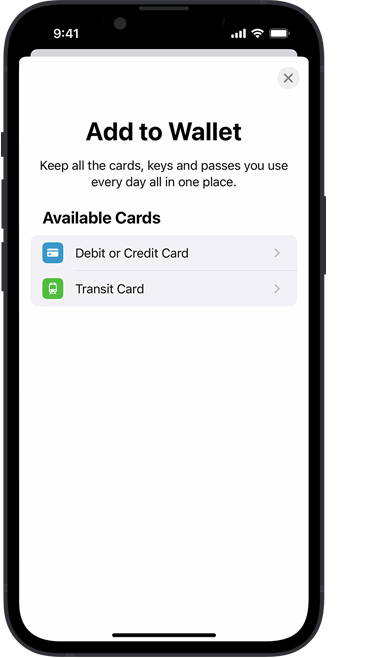
Select Debit or Credit Card and follow the onscreen instructions.

Done. Just tap and go.
Choose your preferred card.
- Open the Wallet app and select a payment card.
- Tap the more icon and Card Details.
- Choose Express Transit Settings and confirm your card.
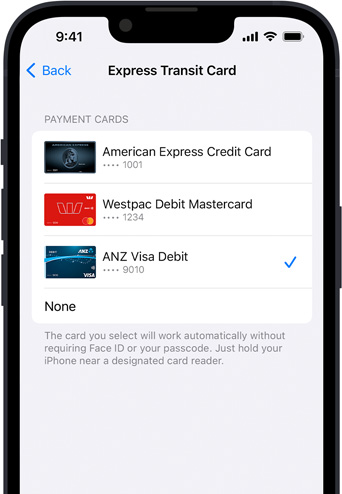
Run low. Not late.
Keep tapping and riding for up to five hours after the red Power Reserve icon appears. 2
Keep journeys private. And payments secure.
Apple never tracks your journey. And if you lose your device, you can lock your card remotely.
Questions? Answers.
What device do i need to use express mode with apple pay.
You will need an iPhone 8 or later with iOS 16.4 or later, or an Apple Watch Series 4 or later with watchOS 9.4 or later.
Can I pay with Apple Pay on both iPhone and Apple Watch?
Yes. Just make sure that you have added a payment card to your iPhone and Apple Watch and enabled Express Mode. You can add a card to Apple Watch with the Apple Watch app on your iPhone. Just remember to always use the same device to tap in and out when paying with Apple Pay.
How can I make sure my cards and devices aren’t accidentally charged at the same time?
To ensure that only your chosen payment method is charged, always keep your physical cards separate from your Apple devices when paying for public transport using Express Mode.
Can I use Express Mode for other payments?
No. Express Mode can only be used on public transport. Face ID, Touch ID or your passcode will still be required when using Apple Pay at other locations.
For more questions about Opal, visit transportnsw.info. For more questions about Apple Pay, visit the Apple Pay website.
- transportnsw.info
- Apple Pay website
Opal+ digital card and wallet trial quietly unplugged ahead of planned overhaul
By julian bajkowski.

A heavily touted trial of new mobile and app-based digital capabilities for Sydney’s hugely popular Opal card has been quietly shut down, as the Minns government mulls its options ahead of a looming $570 million overhaul of the transport ticketing system, which is expected to hit the market this year.
Dubbed Opal+ and activated in June 2022, the Netflix-style digital subscription for transport services was a cornerstone project of Transport for NSW under the previous government and was intended to inform future payment and transaction models based on bundles of fares.
The shutdown of the year-long Opal+ trial, which occurred on June 7, comes as transport minister Jo Haylen looks to stamp her own brand on a network that for the past decade has been a major electoral liability for NSW Labor after it spent 15 years in office developing a promised transit smartcard that was never delivered.
On Friday, Haylen refused to say whether or not she was even broadly happy with what the Opal system , which is essentially a licenced version of the Transport for London ‘Oyster’ system, had delivered to NSW commuters to date, leaving open the question to where Opal is now headed.
The core idea of the Opal+ trial was passengers paying a set amount a month (or potentially a shorter time) for unlimited access to an ecosystem of transport services that was being expanded to include point-to-point options like e-bikes and rideshare services under a holistic transit system.
Dubbed ‘Mobility-as-a-Service’ (MaaS), the Opal+ trial was put in place ahead of plans to develop both a digital Opal card that can go into platform-based mobile wallets, like Apple Wallet and work with Apple Pay, as well as creating a dedicated wallet and app-based ecosystem that lets people plan and pay for journeys ahead of time.
Revealed in the 2022-23 NSW Budget by the previous government , the Opal+ trial was an attempt to broaden options for transit users by linking and integrating services and reducing carbon dioxide emissions by taking volume and pressure off the road network.
Transport for London has been integrating so-called ‘active transport’ into its network by building on-street bike paths and walking routes rather than restricting itself to motorised transit.
It’s now unclear as to what the long-term, or medium term, strategy is for Transport for NSW, aside from potentially killing off some of the Sydney Metro automated rail rapid expansion, including the extension of the line between Sydney’s new second airport, that is now under construction, and Westmead.
Previous Department of Transport secretary Rob Sharp was given the boot upon Labor taking office in NSW. Sharp’s replacement, Josh Murray, was named last week. Murray is a former in-house lobbyist for the infrastructure industry and former chief of staff to former Labor premier Morris Iemma and transport minister John Watkins.
The obvious question that many in Transport for NSW, and its stakeholders, are undoubtedly asking behind closed doors is whether NSW Labor and Haylen will try to make life more difficult for key Opal reader supplier Cubic after it sued and arguably helped hold up the doomed decade-long Tcard project. That also goes for the Pearl Consortium.
Some Labor insiders pejoratively refer to Cubic as an acronym for “C-U-bastards-in-court” because of the company’s propensity for litigation.
Grudges and paybacks aside, a major overhaul and replacement of Opal’s current fleet of readers had already been earmarked in the 2022-2023 state budget under the previous Perrottet government.
The 15-year contract is expiring in September 20024, leaving just over a year for Transport to run a procurement beauty pageant and bake-off before any new deal is cut.
Last Friday, Haylen left it to Transport for NSW chief Opal technology wrangler Kurt Brissett to explain the way ahead.
“In line with the committed program of work to upgrade the Opal system, which is Opal Next Gen, we will be testing the market in order to identify suitable delivery partners in order to deliver this flexible, account-based ticketing system that will ultimately make it more convenient, provide our customers with more choice in terms of how they get from point A to point B, and provide them with a better experience from an access and payments perspective,” Brissett told The Mandarin at a press conference.
In other words, Cubic’s initial contract is up next September, and the expenditure figure for the next Opal reader procurement was relayed in the last budget at $570 million.
A formal approach to market is yet to be announced, but it is known to be coming unless something drastic happens in Labor’s forthcoming Budget.
The biggest thing that has changed since Opal was born is that smartphones have completely commoditised card reader and payment terminal technology to the point whereby phones have literally cannibalised proprietary hardware.
Apple is expected to launch its handset-based payments terminal play over the coming months in Australia, which will severely upset bank relationships with merchants because merchants will no longer be reliant on card schemes Mastercard, Visa and Amex.
That could soon happen for transit taps.
Transport is a technically and technologically challenging portfolio that an aptitude for network engineering and economics. It is changing constantly.
One thing is for sure: Jo Haylen will not want to repeat the internecine and inward-facing factional battles within state Labor that left NSW 20 years behind the rest of the world in terms of transit ticketing when her side was in power in NSW.
Is the new NSW government about to tap-off on Opal?

Julian Bajkowski is a research and technical-driven reporter with over 20 years’ experience in technology and cybersecurity journalism. Julian has also been an adviser in public policy and corporate affairs for Mastercard and eftpos.
Tags: Apple Apple Express Commonwealth Bank CUBIC Cubic Transportation Face ID ICAC Jo Haylen MaaS MasterCard Mastercard ID Minister for Transport Mobility-as-a-Service Netflix New South Wales NSW Labor Opal Opal Card Opal Plus Payment systems Pearl Consortium RTBU TfL TfNSW Touch ID Transport for London Transport for New South Wales

Upcoming Events
Partner content.

Use AI to power up – but ignore privacy risks at your peril

Case study: Fujitsu cloud managed service (FCMS) – Australian government health

Enabling a response to disasters in remote Australia
Latest jobs, executive general manager.
Australian Competition and Consumer Commission
- National All States / Territories
Chief Financial Officer (EA2024/109)
Mental health commissioner/chief executive officer, executive director, child safety and out of home care.
Department for Education, Children and Young People Tasmania
- TAS CBD, Regional
Username or Email Address
Remember Me
Get Premium now. Not ready? Get the free Daily newsletter.
Forgot password?
Share via email
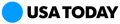
How to easily add your driver's license to your Apple Wallet on iPhone, Apple Watch
I f you use Apple Wallet, you know it’s an easy place to quickly access things like plane tickets, Apple Pay, insurance cards and your Starbucks card. For some people, it can also house your driver’s license or state-issued identification card.
Apple says you can use this digital version of your ID to get into bars or concerts, verify your age in some apps or go through security at certain airports just using your iPhone or Apple Watch.
Virtual forms of identification like this are relatively new and not usable everywhere, so always have a physical form of identification with you in case you’re somewhere that does not accept the virtual version.
Start the day smarter. Get all the news you need in your inbox each morning.
Watch this video to see how easy it is to add your license or State ID to your Apple Wallet.
How to add a driver’s license to Apple Wallet
Just like you’re the only person with your ID, your Apple ID can only be associated with one government-issued ID. It also requires Face ID or Touch ID to be turned on to provide an extra layer of protection for your information.
To add your license to your Apple Wallet:
- Tap the plus sign in the Wallet app.
- Select Driver’s License or State ID.
- Select your state.
- Scan the front and back of your license.
- Follow the prompts to confirm your identity.
- Wait for approval from your state. This usually takes a few minutes.
After the ID is added to your wallet, you may receive a letter from your state’s Department of Driver Services informing you that your license has been added to an Apple wallet.
Apple Wallet ID states
This feature is not available in all 50 states.
At the time of publishing, the states that support IDs in your Apple Wallet are:
Apple says the company is working to expand the feature to more states.
TSA digital ID
Some TSA checkpoints allow you to use your digital ID when traveling through airport security.
To use your digital ID at TSA:
- Unlock your phone and hold it near the TSA reader.
- Your photo will be taken.
- The information TSA is requesting will be displayed on your phone.
- Double-click the side button to grant TSA access to the information and confirm it using your biometric ID.
Not all TSA checkpoints may support using digital IDs, so also carry a physical form of identification you can present if needed.
Reviewed-approved iPhone accessories
Purchases you make through our links may earn us and our publishing partners a commission.
Reviewed helps you find the best stuff and get the most out of what you already own. Our team of tech experts test everything from Apple AirPods and screen protectors to iPhone tripods and car mounts so you can shop for the best of the best.
- A rugged iPhone case: Casekoo Crystal Clear Protective Case
- A top wireless charger: Yootech Wireless Charger
- Our favorite screen protector: Ailun Glass Screen Protector
- The best portable battery pack: Mophie Powerstation Plus
- Durable phone car holders: Beam Electronics Phone Holder
- An iPhone tripod we love: Aureday Phone Tripod
- The best USB-C cable: Anker 6 Foot USB-C Cable, Pack of 2
This article originally appeared on USA TODAY: How to easily add your driver's license to your Apple Wallet on iPhone, Apple Watch

First Apple Card holders to get new titanium card as original is about to expire
Apple Card was launched in 2019 in the US, and although using it with Apple Pay is the best solution, the company provides a physical card made of titanium so that holders can make purchases in stores that don’t accept contactless payments. Interestingly, the first Apple Cards issued are about to expire, and Apple is now shipping new ones to cardholders.
Some titanium Apple Cards are about to expire
The first customers to have an Apple Card are now being notified by Apple via email that their titanium card is about to expire (via MacRumors ). Since there’s no information engraved on the titanium Apple Card other than the holder’s name, users had no idea about the expiration date of their card – but now we know that it’s valid for around five years.
In the email, Apple says that a new titanium card will be sent automatically to the cardholder’s billing address. The company also notes that customers can continue to use Apple Card at any locations that accept Apple Pay.
We’re sending a replacement titanium card to your billing address so you can continue to use it at physical locations. Remember, even without a physical card you can always use your Apple Card at any location that accepts Apple Pay. Your new titanium card will be shipped within 2 weeks from the date of this communication. You can continue to use your titanium card until it expires or you activate the new one. You can still use Apple Card with Apple Pay and your virtual card number to shop at merchants that don’t yet accept Apple Pay by typing in your number from Wallet or using Safari AutoFill.

The company also says that the new card will be shipped with a prepaid shipping label so that cardholders can send their old Apple Card to Apple to be recycled.
It’s worth noting that Apple Card is only available in the US.
- Is the Apple Card worth it? Here’s what you need to know
- Apple Card teams up with Nike for 10% cash back
- Apple Card tops 12 million users, $1bn in cashback paid out last year
FTC: We use income earning auto affiliate links. More.

Check out 9to5Mac on YouTube for more Apple news:

A new kind of credit card. Created by Apple, no…
Filipe Espósito is a Brazilian tech Journalist who started covering Apple news on iHelp BR with some exclusive scoops — including the reveal of the new Apple Watch Series 5 models in titanium and ceramic. He joined 9to5Mac to share even more tech news around the world.

Manage push notifications
- Services & Software
Your Apple Cash Just Got Virtual Card Numbers With iOS 17.4. Here's How to Use Them
You can now use your Apple Cash at more places online.

- Apple software beta tester, "Helps make our computers and phones work!" - Zach's grandparents

Apple Pay not accepted on a particular website? No worries!
When Apple released iOS 17.4 on March 5, the update brought a few bug fixes to your iPhone , as well as a host of new features, like more Stolen Device Protection settings and transcripts in Podcasts . One of the features included in the update is virtual card numbers for Apple Cash , allowing you to use Apple Pay in more places online.

According to Apple , Apple Cash is a digital card in your iPhone's Wallet app that can be used to buy items in physical and digital storefronts as well as in apps that accept Apple Pay. But now with iOS 17.4, you can generate virtual card numbers to use at digital storefronts that don't accept Apple Pay. However, it's important to note that Apple Cash doesn't support some merchant categories, such as cash-like transactions.
Here's how to view and use your Apple Cash virtual card numbers .
Read more: You Should Download iOS 17.4.1 Now
How to set up and view your virtual card number
If you haven't set up your Apple Cash card , here's how to do that. If you've already set up an Apple Cash card, you can skip past these instructions.
1. Open your Wallet app. 2. Tap your Apple Cash card near the bottom of your screen. 3. Tap Set Up Now under Set Up Apple Cash . 4. Follow the on-screen prompts and your Apple Cash card will be available in no time.
Once you've set up your Apple Cash card, you'll have a card number, expiration date and security code for your card, like you'd have on a physical credit or debit card. Here's how to view your virtual card numbers.
1. Open Wallet . 2. Tap your Apple Cash card. 3. Tap the three dots ( ... ) in the top right corner of your screen. 4. Tap Card Number .
Now that you've got a new virtual card number for your Apple Cash, your iPhone's Safari app can autofill your card information if you make a purchase on your phone. You can also manually enter your card's information on other devices or in other browsers to make purchases, too.
And if you think your current card number has been compromised, you can easily request a new virtual card number. Follow the steps above, tap Request New Card Number , then tap Request again and you'll immediately be given new virtual card numbers -- no waiting for your bank to send you a new card.
For more on iOS 17, here's what could be coming in iOS 17.5 and our iOS 17 cheat sheet . You can also check out what to know about Apple's upcoming surprise event in May .

Services and Software Guides
- Best iPhone VPN
- Best Free VPN
- Best Android VPN
- Best Mac VPN
- Best Mobile VPN
- Best VPN for Firestick
- Best VPN for Windows
- Fastest VPN
- Best Cheap VPN
- Best Password Manager
- Best Antivirus
- Best Identity Theft Protection
- Best LastPass Alternative
- Best Live TV Streaming Service
- Best Streaming Service
- Best Free TV Streaming Service
- Best Music Streaming Services
- Best Web Hosting
- Best Minecraft Server Hosting
- Best Website Builder
- Best Dating Sites
- Best Language Learning Apps
- Best Weather App
- Best Stargazing Apps
- Best Cloud Storage
- Best Resume Writing Services
- New Coverage on Operating Systems
- Hostinger Coupon Codes
- HR&R Block Coupons
- ShutterStock Coupon Codes
- FedEx Office Coupons
- Coursera Coupons
- Autodesk Coupons
- Codeacademy Coupon Codes
- iolo Techologies Coupons
- Norton Coupon Codes
If you can't add travel cards to your iPhone or Apple Watch in China mainland
Add China mainland travel cards to your iPhone or Apple Watch and use Express Transit with Apple Pay.
Try to add a travel card
After each step, see if you can add your travel card to Apple Pay:**
Update to the latest iOS version or the latest watchOS version .
Make sure you have an internet connection.
Make sure that you are signed in to iCloud with your Apple ID.
Restart your iPhone or Apple Watch.
Travel cards in the Wallet app can't be transferred to a different Apple ID.
Try to add a travel card in Wallet
To add a new travel card in Wallet, make sure you're using a China UnionPay credit or debit card that you've added to Wallet.
If you see a tick and Done, but you don't see your travel card in Wallet:
Tap Travel Card.
Tap the travel card that shows the date that you attempted to purchase the card.
If you still don't see your travel card in Wallet, contact your card issuer for assistance and provide the Transaction ID.
**Check with your card issuer for information about travel cards you can add to Apple Pay.
Information about products not manufactured by Apple, or independent websites not controlled or tested by Apple, is provided without recommendation or endorsement. Apple assumes no responsibility with regard to the selection, performance or use of third-party websites or products. Apple makes no representations regarding third-party website accuracy or reliability. Contact the vendor for additional information.

Related topics

Contact Apple Support
Need more help? Save time by starting your support request online and we'll connect you to an expert.
- a. Send us an email
- b. Anonymous form
- Buyer's Guide
- Upcoming Products
- Tips / Contact Us
- Podcast Instagram Facebook Twitter Mastodon YouTube Notifications RSS Newsletter
First Physical Apple Cards Expiring Soon, Apple Shipping Out Replacements
Apple today began informing early Apple Card customers that their physical titanium cards are set to expire this summer, with replacements to be sent in the near future. Customers who signed up for the Apple Card in August 2019, when the Apple Card launched, will be receiving the notice.

From Apple's email:
We're sending a replacement titanium card to your billing address so you can continue to use it at physical locations. Remember, even without a physical card you can always use your Apple Card at any location that accepts Apple Pay. Your new titanium card will be shipped within 2 weeks from the date of this communication. You can continue to use your titanium card until it expires or you activate the new one. You can still use Apple Card with Apple Pay and your virtual card number to shop at merchants that don't yet accept Apple Pay by typing in your number from Wallet or using Safari AutoFill.
Replacement cards will include a prepaid shipping label so that customers can send in their old Apple Card to be recycled. Apple recommends that Apple Card users who receive a new card activate it when it arrives, as the current card is scheduled to stop working at its expiration date.
Customers who signed up for Apple Card at some point after it first launched will likely receive emails at the five year mark. Note that some customers have been receiving emails for the last month or so, but these may be customers who were able to sign up for the Apple Card early as part of a beta test.
Get weekly top MacRumors stories in your inbox.
Top Rated Comments
Considering its made of Titanium and weighs 15 grams, it has value. Removing the front and back cover and the chip, I bet that still leaves 12-13 grams of titanium. You could melt it and sell it ?
Interesting. I requested mine about a year ago and it does not have an expiration date or anything aside from my name on it.
Popular Stories

iOS 18 Rumored to Add New Features to These 16 Apps on Your iPhone

Report: Five Things Apple Won't Announce at Its Event Next Week

Top Stories: Apple Event Preview, iPad Pro With M4 Chip Rumor, New Beats Headphones, and More
Next article.

Our comprehensive guide highlighting every major new addition in iOS 17, plus how-tos that walk you through using the new features.

App Store changes for the EU, new emoji, Podcasts transcripts, and more.

Get the most out your iPhone 15 with our complete guide to all the new features.
A deep dive into new features in macOS Sonoma, big and small.

Revamped models with OLED displays, M3 or M4 chip, and redesigned Magic Keyboard accessory.

Updated 10.9-inch model and new 12.9-inch model, M2 chip expected.

Apple's annual Worldwide Developers Conference will kick off with a keynote on June 10.

Expected to see new AI-focused features and more. Preview coming at WWDC in June with public release in September.
Other Stories

6 days ago by Tim Hardwick

2 weeks ago by Joe Rossignol

2 weeks ago by MacRumors Staff

2 weeks ago by Tim Hardwick
OPAL Green CarShare 4+
Designed for iphone, iphone screenshots, description.
OPAL Green CarShare reservation system. Apply, reserve, access cars OPAL Green CarShare reservation system. OPAL residents and homeowners apply for membership, schedule reservations, and access vehicles through this app. Island Rides has initiated a Green CarShare program for the OPAL Land Trust neighborhoods on Orcas Island. The program encourages OPAL homeowners and renters to reduce carbon emissions and provides access to electric vehicle use. The CarShare program has been made possible through a grant from the Washington Department of Transportation Zero-Emissions Access Program (ZAP). Two cars have been purchased – a Chevy Bolt EV and a Chevy Bolt EUV. The Bolt EV is a hatchback, while the Bolt EUV is a crossover SUV. In addition to the two cars, 4 EV charging stations have been installed: 2 at April’s Grove and 2 at OPAL headquarters. All OPAL homeowners and renters over the age of 21, with a valid driver’s license, insurance and a good driving history. If you meet the eligibility requirements and want to schedule a test drive, contact us at [email protected]. The Chevy Bolt EVs are shared across users who reserve times to use the cars. Have a question or want to get in touch? We'd love to hear from you. Contact us today, and we'll get back to you as soon as possible. Email us at [email protected]
App Privacy
The developer, Zemtu OG , indicated that the app’s privacy practices may include handling of data as described below. For more information, see the developer’s privacy policy .
Data Linked to You
The following data may be collected and linked to your identity:
- Contact Info
- User Content
- Identifiers
- Diagnostics
Privacy practices may vary, for example, based on the features you use or your age. Learn More
Information
English, Basque, Catalan, Czech, Danish, Dutch, French, German, Italian, Japanese, Polish, Russian, Slovak, Spanish, Swedish, Ukrainian
- Developer Website
- App Support
- Privacy Policy
More By This Developer
CarShare Vermont
caruso carsharing
Autonapůl (carsharing)
Ibilkari Sharing
Apple Event: May 7th at 7 am PT
> Learn more
> Add to your calendar
Apple wallet has my cards' details from iPhone but won't add them to Macbook wallet
My MacBook Pro Apple wallet has no cards in it. When I go to 'Add Cards' it shows a list, all ticked, of all the cards that I have added to my wallet both on my iPad and my iPhone, when I click on 'next' it shows one card at a time but the 'next' button is shaded out as though I still have something to click on or fill out and the only option is 'add this card later' or 'back'. Basically I can't add/use any of the existing cards in my wallet or add any new ones on my MacBook Pro.
I've synced everything to iCloud (and logged out and in) but still nothing seems to work. Does anyone understand what might be going on?
MacBook Pro 15″, macOS 10.13
Posted on May 5, 2024 12:03 PM
Loading page content
Page content loaded
May 6, 2024 5:10 AM in response to Idle_lettuce
Do you a passcode set and Fingerprint ID enabled? Is you MacBook updated latest Mac OS ?
Apelsin Hotel
Noginskoye Shosse 36B, 144008 Elektrostal', Russia – Good location - show map
Cleanliness
Value for money

Apelsin Hotel Reserve now
Located next to Noginskoye Highway in Electrostal, Apelsin Hotel offers comfortable rooms with free Wi-Fi. Free parking is available. The elegant rooms are air conditioned and feature a flat-screen satellite TV and fridge. The private bathrooms come with a shower, hairdryer and free toiletries. Hotel Apelsin has a café serving Russian cuisine. The 24-hour front desk offers ironing service. Mashinostroitel Train Station is a 10-minute drive away. Domodedovo Airport is 88 km away.
Distance in property description is calculated using © OpenStreetMap
- Free parking
- Non-smoking rooms
- Airport shuttle
Property highlights
Free parking available at the hotel
Loyal customers
끖 There are more repeat guests here than most other properties.
Saved to 137 lists

Availability
Select dates to see this property's availability and prices
Categories:
Hotel surroundings, facilities of apelsin hotel.
- Toilet paper
- Bath or shower
- Private bathroom
- Free toiletries
- Refrigerator
- Clothes rack
- Flat-screen TV
- Satellite channels
- Street parking
- Accessible parking
- Invoice provided
- 24-hour front desk
- Daily housekeeping
- Ironing service Additional charge
- Laundry Additional charge
- Fax/photocopying Additional charge
- Meeting/banquet facilities Additional charge
- Fire extinguishers
- CCTV outside property
- CCTV in common areas
- Smoke alarms
- Security alarm
- Key card access
- 24-hour security
- Safety deposit box
- Vending machine (drinks)
- Air conditioning
- Non-smoking throughout
- Wake-up service
- Packed lunches
- Airport shuttle Additional charge
- Wake up service/Alarm clock
- Upper floors accessible by elevator
Property practices
See availability house rules.
Until 12:00
Cancellation/ prepayment
Cancellation and prepayment policies vary according to accommodation type. Please enter the dates of your stay and check the conditions of your required room.
Children and beds
Child policies
Children of any age are welcome.
Children 16 years and above will be charged as adults at this property.
To see correct prices and occupancy information, please add the number of children in your group and their ages to your search.
Cot and extra bed policies
Prices for cots and extra beds are not included in the total price, and will have to be paid for separately during your stay.
The number of extra beds and cots allowed is dependent on the option you choose. Please check your selected option for more information.
All cots and extra beds are subject to availability.
No age restriction
There is no age requirement for check-in
Free! Pets are allowed. No extra charges.
Accepted payment methods
Cash Apelsin Hotel accepts these cards and reserves the right to temporarily hold an amount prior to arrival.
Billing/invoices
Official invoices (for tax/billing purposes) are available at this property for business travellers.
FAQs about Apelsin Hotel
What are the check-in and check-out times at apelsin hotel.
Check-in at Apelsin Hotel is from 14:00, and check-out is until 12:00.
What is there to do at Apelsin Hotel?
What type of room can i book at apelsin hotel.
- Twin/Double
How much does it cost to stay at Apelsin Hotel?
The prices at Apelsin Hotel may vary depending on your stay (e.g. dates you select, hotel's policy etc.). See the prices by entering your dates.
How far is Apelsin Hotel from the centre of Elektrostal'?
Apelsin Hotel is 1.1 miles from the centre of Elektrostal'. All distances are measured in straight lines. Actual travel distances may vary.
The best of Elektrostal'
- Central Air Force Museum

Stay in the know
Error: Please enter a valid email address
Error: Sorry. An error has occurred.
Thanks! We've sent you an email so you can complete your subscription
Personalised recommendations
We provide personalised recommendations based on your activity on our platform. If you prefer, you can opt-out of this option. Keep in mind, opting-out only affects your current device. You must therefore adjust this setting on each device as necessary to reflect your preference.
Verified reviews from real guests.
We have more than 70 million property reviews, and they're all from real, verified guests .
How does it work?
It starts with a booking.
The only way to leave a review is to first make a booking. That's how we know our reviews come from real guests who have stayed at the property.
Followed by a trip
When guests stay at the property they check out how quiet the room is, how friendly the staff are and more.
And finally, a review
After their trip, guests tell us about their stay. We check for naughty words and verify the authenticity of all guest reviews before adding them to our site.
If you booked through us and want to leave a review, please sign in first.
Check-in date
Check-out date
Save big in Elektrostal'
Get exclusive access to member-only deals by email.
For a limited time only
Hooray, you're now subscribed!

IMAGES
VIDEO
COMMENTS
Opal Travel is the only official Transport for NSW Opal app and it's free. The app manages your travel across the Opal Network in Sydney and greater New South Wales including: Get Opal Travel app. Contactless is a quick and easy alternative way to pay for your trip on public transport in Sydney and surrounds if you don't have an Opal card.
Users should add their card to Apple Pay, then set an Express Travel Pass card in settings. ... "Over 65% of contactless card taps we see on the Opal network are now made using a digital wallet, and Apple Pay represents the vast majority of these. This means the upgrade provides access to a seamless tap on and tap off experience for most of ...
I was hoping to get some help adding an Opal travel card to my Apple wallet in Australia. When adding a transit card, Australia does not show up as a country in the list and when using the search function opal does not yield a result. Show more Less. Posted on Dec 2, 2023 11:36 AM
Apple Pay is accepted on metro, trains, buses, ferries and light rail across the Opal network. With your credit or debit card in Wallet, you can easily get around using. just your iPhone or Apple Watch. And you'll still receive the same. Adult Opal fare benefits. It's ready and set.
To enable Express Mode on your iPhone. Open your Wallet app and select the card you want to use. Tap the More button on the top right (displayed as three dots), then tap Card Details. Tap the Express Travel settings or Express Mode. Select the credit or debit card you want to use to pay for your travel. To enable Express Mode on your Apple Watch.
On your iPhone, open the Wallet app. Tap the Add button. Tap Travel Card to add a new travel card or tap Previous Card to add a travel card that you've previously added to the Wallet app. Choose a travel card from the list, or search by location or card name. Tap Continue. Choose an amount to put on the card and tap Add. 2.
Travel anywhere where this card is accepted or pay with payment cards in the Wallet app. San Francisco Bay Area: Add a Clipper card*. Travel anywhere where this card is accepted. Washington, DC: Add a SmarTrip card*. Travel anywhere where this card is accepted. * Express Mode supported. Published Date: April 25, 2024. Learn where you can use ...
Open the Wallet app and select a card, pass or key. Tap the More button, then tap Card Details. Tap Express Travel Settings or Express Mode. Select your preferred public transport card, debit or credit card, or other compatible pass or key. You can select a different public transport or payment card for Express Travel Mode on your Apple Watch:
Welcome to our comprehensive guide on how to connect your Opal Card with Apple Wallet, making your daily commute more seamless and convenient. If you're tire...
How To Add Opal Card To Apple Wallet (2023)If you want to be able to add your opal card to your apple wallet then this video will be perfect for you!
Opal Travel is the official app for managing your travel across the public transport network in Sydney (Australia), and surrounding regions. Use the app to plan trips, top up your Opal balance, view trip and transaction history, and access other useful information all on your Apple device Opal Travel can be used with both registered and unregistered Opal cards.
Opal+ digital card and wallet trial quietly unplugged ahead of planned overhaul. Opal+ was activated in June 2022. (AAP Image/Bianca De Marchi) A heavily touted trial of new mobile and app-based digital capabilities for Sydney's hugely popular Opal card has been quietly shut down, as the Minns government mulls its options ahead of a looming ...
Opal on Apple Wallet. Does anyone know how to add an opal card to their wallet? Show more Less. Posted on Jan 16, 2022 5:56 PM ... How to add two bank cards to apple wallet? 173 3; 1 reply. Loading page content. Page content loaded. Question marked as Best reply User profile for user: muguy
Travellers will soon be able to add their Opal cards to their digital wallet on their mobile phones as part of a new upgrade to the system. Subscribe and 🔔:...
How do I add opal travel card to apple wallet in Australia? Show more Less. iPhone 11 Posted on Sep 16, 2022 4:30 AM Reply Me ... Adding a uk travel card to wallet The Uk option is missing from the list of travel cards to add to the apple wallet on my new (secondhand) phone how do I change this 482 1;
Top up your Opal card: Add funds to your Opal card (allow up to an hour for your card balance to update). Auto Top-Up: Set up automatic top-ups for your Opal card. Travel activity: Check your travel history and fares for both Opal card and contactless payments. Low balance alerts: Receive notifications when your Opal card balance is running low.
Edit: from the opal site "You will pay an Adult fare when you tap on and tap off with contactless payments. Use the same credit card, debit card or linked device for all your travel all week to receive the same travel benefits of an Adult Opal card. Find out more about paying the right fare.
To add your license to your Apple Wallet: Tap the plus sign in the Wallet app. Select Driver's License or State ID. Select your state. Scan the front and back of your license.
Apple Card was launched in 2019 in the US, and although using it with Apple Pay is the best solution, the company provides a physical card made of titanium so that holders can make purchases in ...
1. Open your Wallet app. 2. Tap your Apple Cash card near the bottom of your screen. 3. Tap Set Up Now under Set Up Apple Cash. 4. Follow the on-screen prompts and your Apple Cash card will be ...
To add a new travel card in Wallet, make sure you're using a China UnionPay credit or debit card that you've added to Wallet. If you see a tick and Done, but you don't see your travel card in Wallet: In the Wallet app, tap the Add button. Tap Travel Card. Tap the travel card that shows the date that you attempted to purchase the card. Tap Next ...
You can still use Apple Card with Apple Pay and your virtual card number to shop at merchants that don't yet accept Apple Pay by typing in your number from Wallet or using Safari AutoFill.
Download OPAL Green CarShare and enjoy it on your iPhone, iPad, and iPod touch. OPAL Green CarShare reservation system. OPAL residents and homeowners apply for membership, schedule reservations, and access vehicles through this app. Island Rides has initiated a Green CarShare program for the OPAL Land Trust neighborhoods on Orcas Island.
My MacBook Pro Apple wallet has no cards in it. When I go to 'Add Cards' it shows a list, all ticked, of all the cards that I have added to my wallet both on my iPad and my iPhone, when I click on 'next' it shows one card at a time but the 'next' button is shaded out as though I still have something to click on or fill out and the only option is 'add this card later' or 'back'.
Elektrostal is a city in Moscow Oblast, Russia, located 58 kilometers east of Moscow. Elektrostal has about 158,000 residents. Mapcarta, the open map.
Extra bed upon request. RUB 1,000 per person, per night. Prices for cots and extra beds are not included in the total price, and will have to be paid for separately during your stay. The number of extra beds and cots allowed is dependent on the option you choose.
Drive • 1h 3m. Drive from Elektrostal to Moscow 58.6 km. RUB 450 - RUB 700. Quickest way to get there Cheapest option Distance between.
CEX.IO is a multifunctional cryptocurrency exchange that is trusted by millions of customers worldwide and allows users to buy bitcoin with a credit card or debit card seamlessly.. CEX.IO boasts multiple payment options (SWIFT, SEPA, ACH, Faster Payments), 24/7 customer support, and proven platform stability. CEX.IO accepts deposits in USD, EUR, GBP, and RUB.