- Setups & Tech
- iOS & Mac

The 25 Best Notion Travel Templates to Plan Your Ideal Itinerary
There’s no better feeling than breaking out of your daily routine and landing in a new city with new adventures, restaurants, and places to explore. Planning trips and itineraries are both fun, but can be a time consuming as well — unless you’re using a Notion travel template!
We’ve curated the best Notion travel templates to map out your travel plans, create detailed itineraries, lay out your travel bucket list, and so much more.
Looking for more productivity tips and tools? Subscribe to The Flow — our quick, snappy, value-packed focus and recharge newsletter. Also, don’t miss our several other Notion template round-ups and guides !
- First Name First
The Ultimate Notion Travel Dashboard
The Ultimate Travel Dashboard for Notion is a feature-rich, all-in-one template to track everything related to your travels! This is one of our most robust templates to date, built by seasoned travelers who don’t skip the details.
Featuring a central dashboard for all things travel related, robust trip pages with interconnected databases to build your itinerary (local neighborhoods, attractions, restaurants, shops databases), a trip budgeter, trip journal, interconnected trip calendar, built-in packing lists, travel documents hub, bucket list with 200+ countries to pick from, vacation days tracker, built-in tooltips for easy onboarding, and so much more – this template has it all to centralize your travels. Make sure to check out the screenshots on the template page for more!
Template Available Here | Get the Template Integrated with Life OS
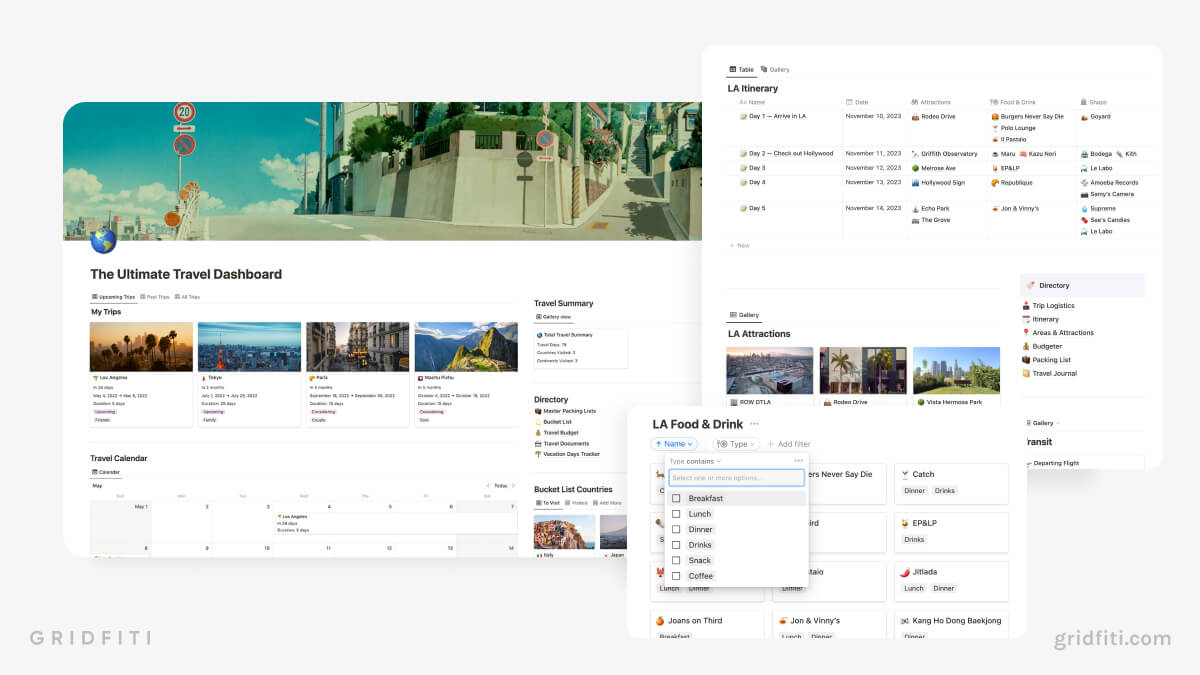
Explorer Travel Planner
Itching to discover a new country, but dreading the research process? Save dozens of hours with the Explorer Travel Planner! This template is incredibly robust, and has essential info for 196 countries, including currency, language(s), outlets, time zones, best times to visit, and more. Add new destinations to your travel bucket lists, create itineraries for upcoming trips, and reminisce about past adventures — all in one place!
Template Available Here
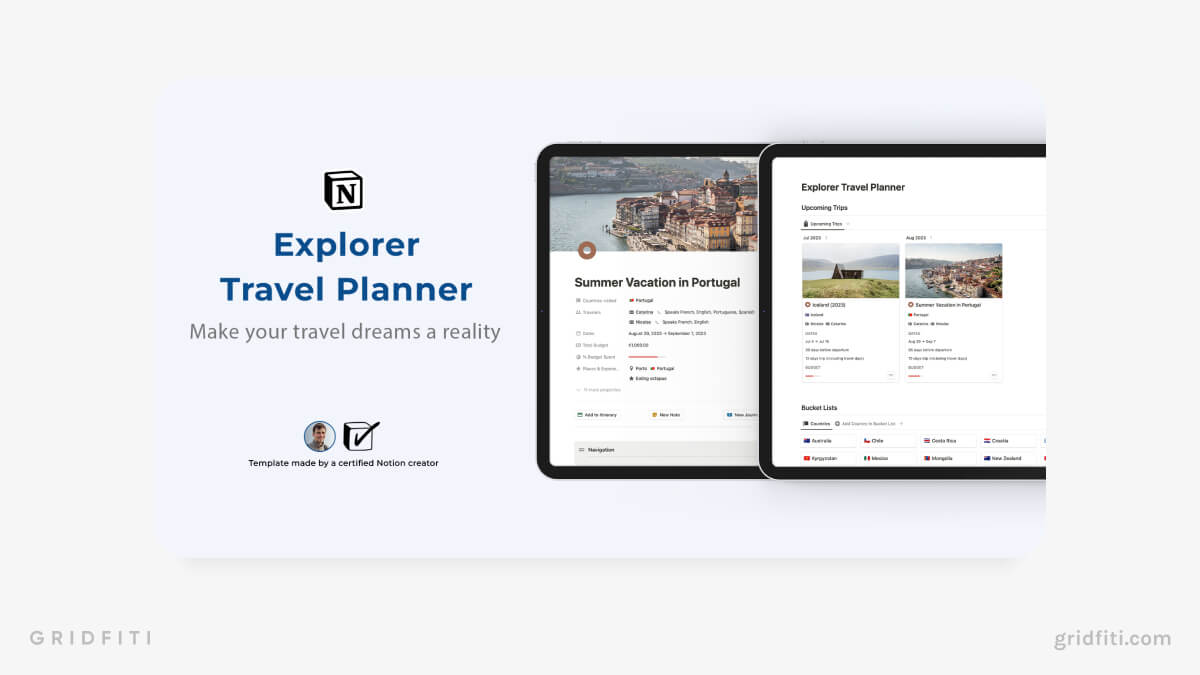
Passepartout – Travel Manager & Documentation System
Passepartout is a comprehensive travel Notion template complete with interactive maps, flight timelines, journal entries, and more. Prepare for any eventuality with a resource database and packing checklist. Make the most of your vacation by planning all aspects of your trip, from meals to accommodation to event schedules.
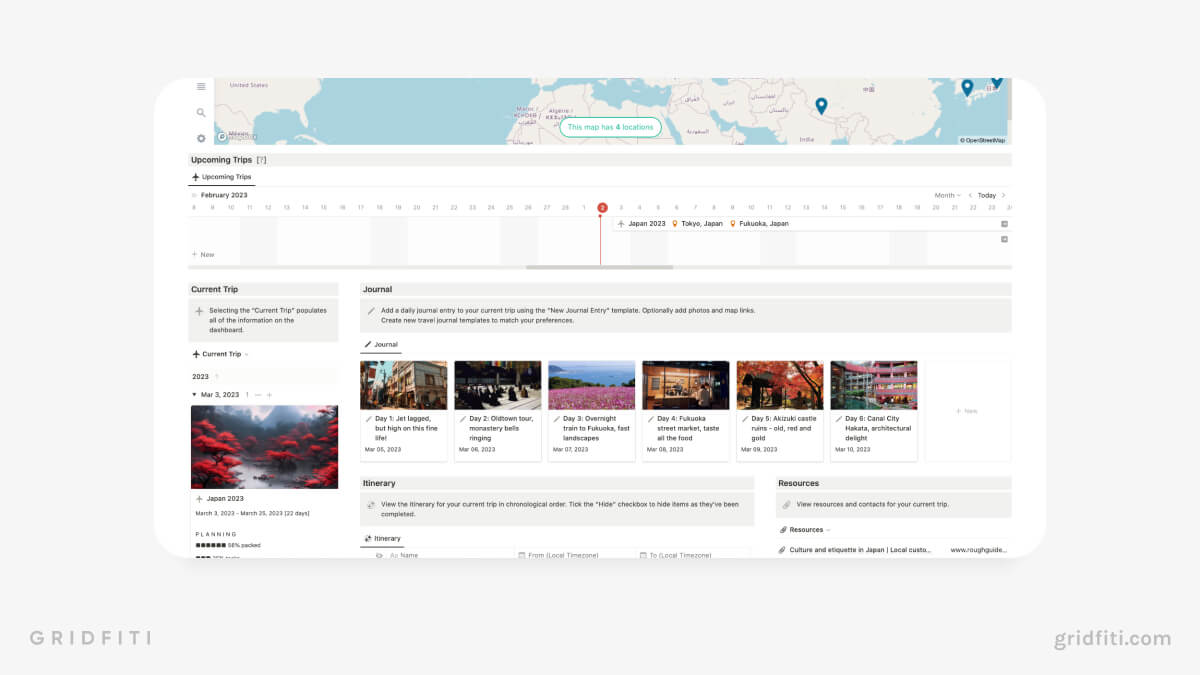
Notion Travel Template Package
Gone are the days of spreadsheets and email threads. Use the Notion Travel Template to plan, research, and organize your trip so you can manage your full itinerary in one place! Featuring robust itinerary options, reminders, expenses, travel document storage, and lots more – this travel template has it all.
Template Available Now
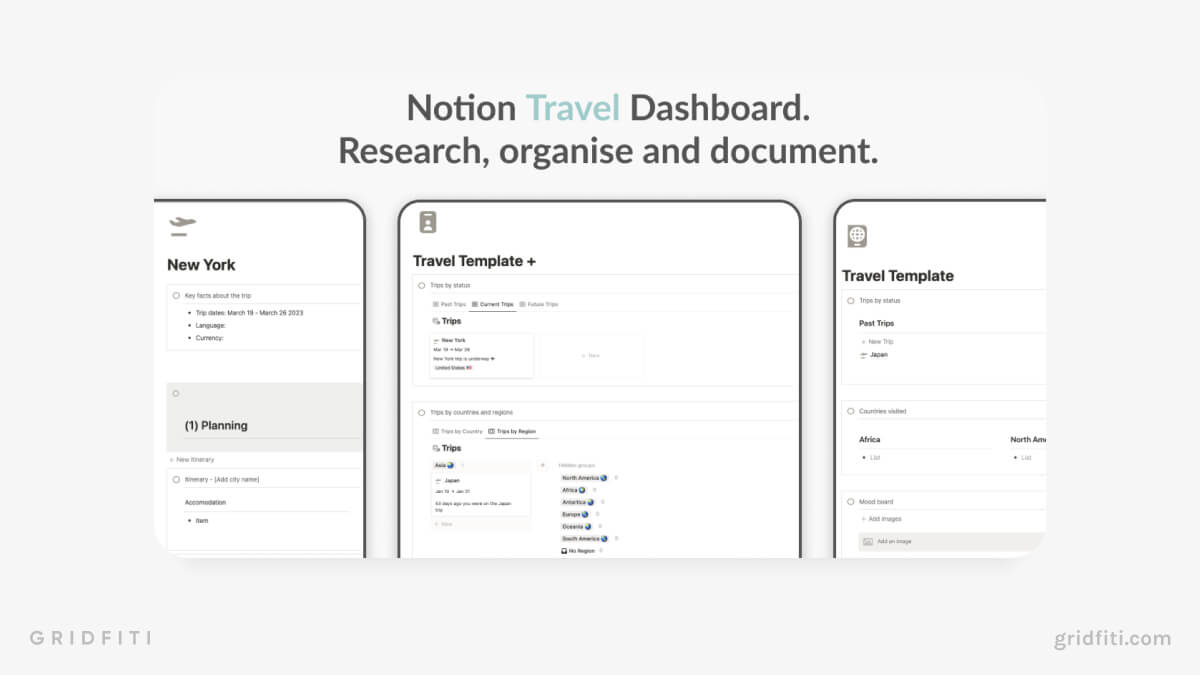
Passport – Aesthetic Notion Travel Planner
Jetset in style with this aesthetic Notion travel planner. Passport features 14 slick Notion templates for building your ideal travel itinerary. Create a travel budget, travel to-do list, packing checklist, itinerary, and more. Passport also includes a digital scrapbook for all your best pics from your favorite destinations.

Minimalist Travel Dashboard
The Minimalist Travel Dashboard lets you satisfy your wanderlust without any fuss. This no-frills Notion travel template features an intuitive dashboard where you can plan unlimited trips, track your expenses, collect important info, and much more!
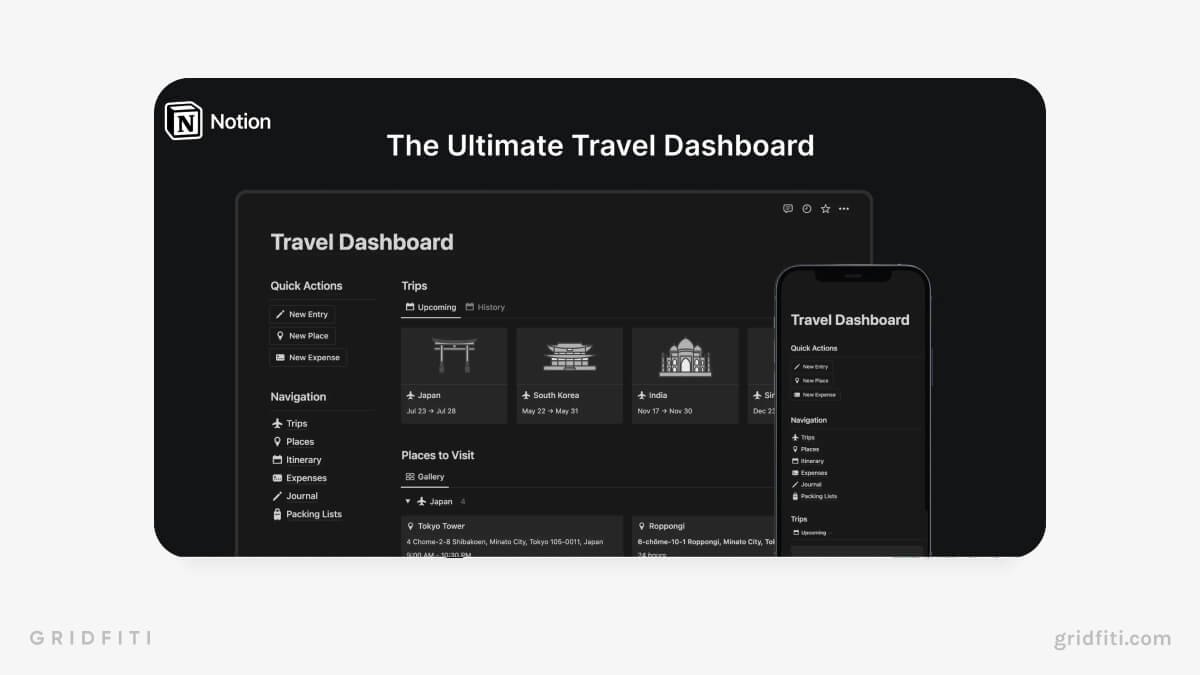
Travelo: Notion Travel Planner Template
Take your travel planning to the next level with Travelo! This template is organized into 5 main sections: trip planning, travel expenses, a travel journal, documents, and a trip database. Think of Travelo as your travel assistant, to turn your bucket list into an actionable travel plan.
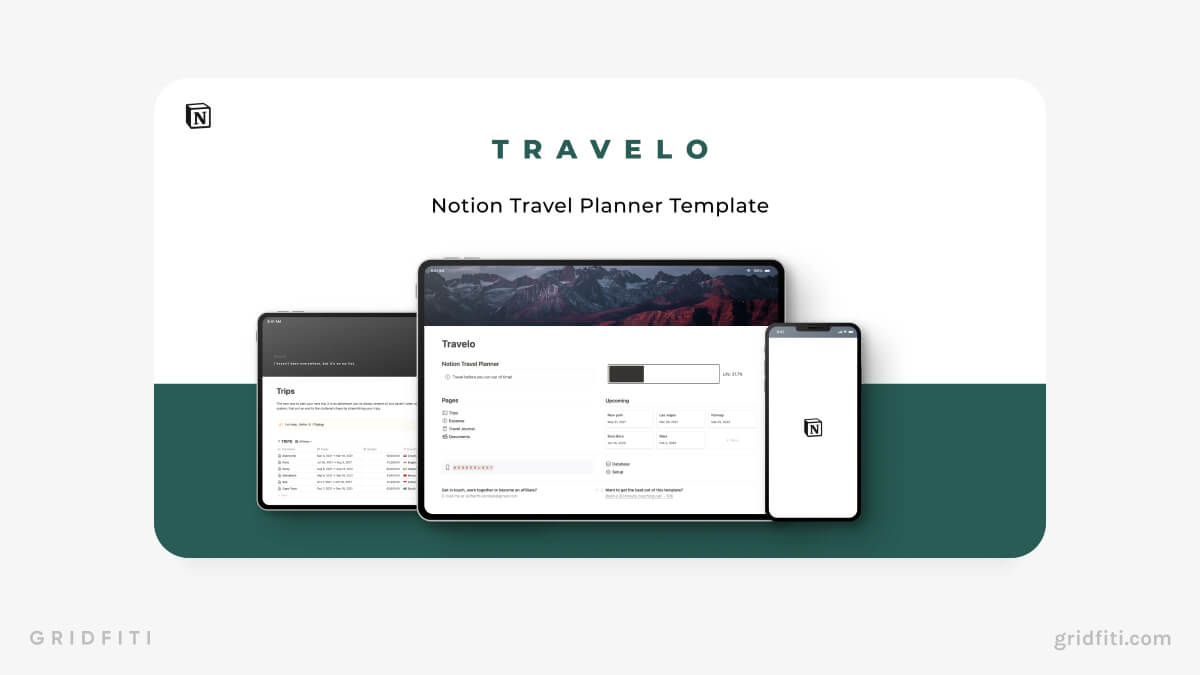
Notion Trip Planner
With all of your trips managed in a single workspace, you can use this Notion travel template to add, organize, and map out your dream itinerary. Once you’ve got your trips in, easily share with friends and fellow travelers, create checklists, forecast expenses, and more!
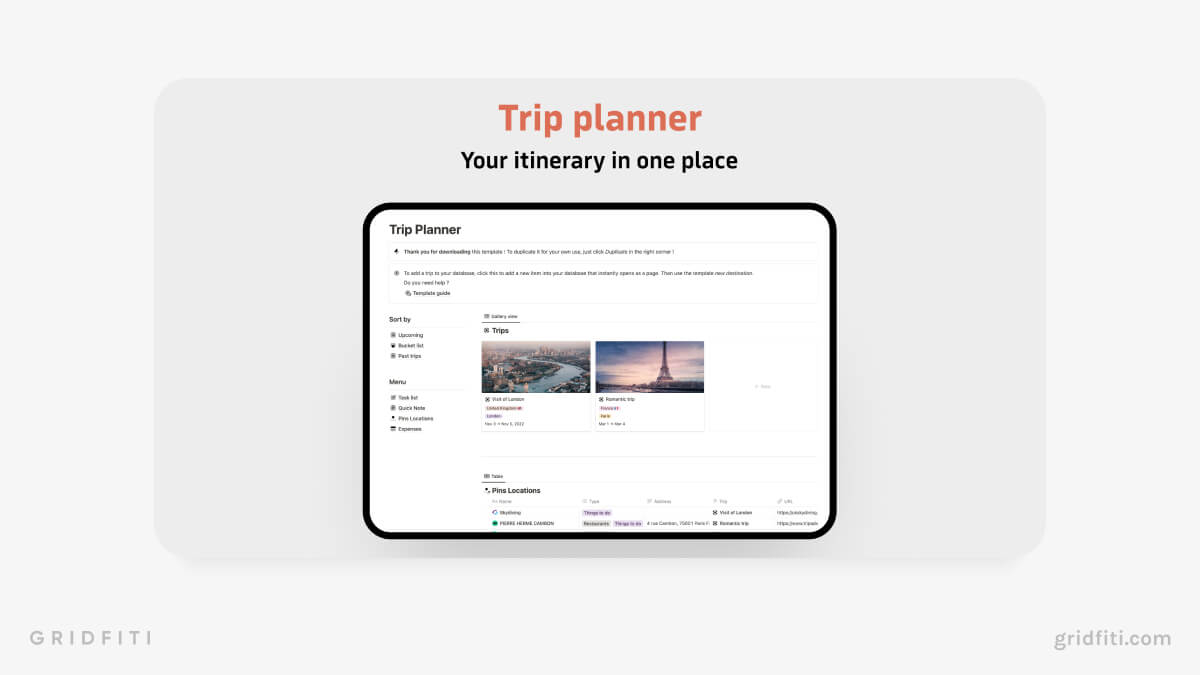
Travel Bucket List & Notion Trip Planner Template
Create a bucket list of your dream destinations and track all of the places that you’ve traveled to with this aesthetic travel template from The Notion Bar. You also have access to a detailed Notion trip planner template, which will help you plan, organize, and budget your future trips!
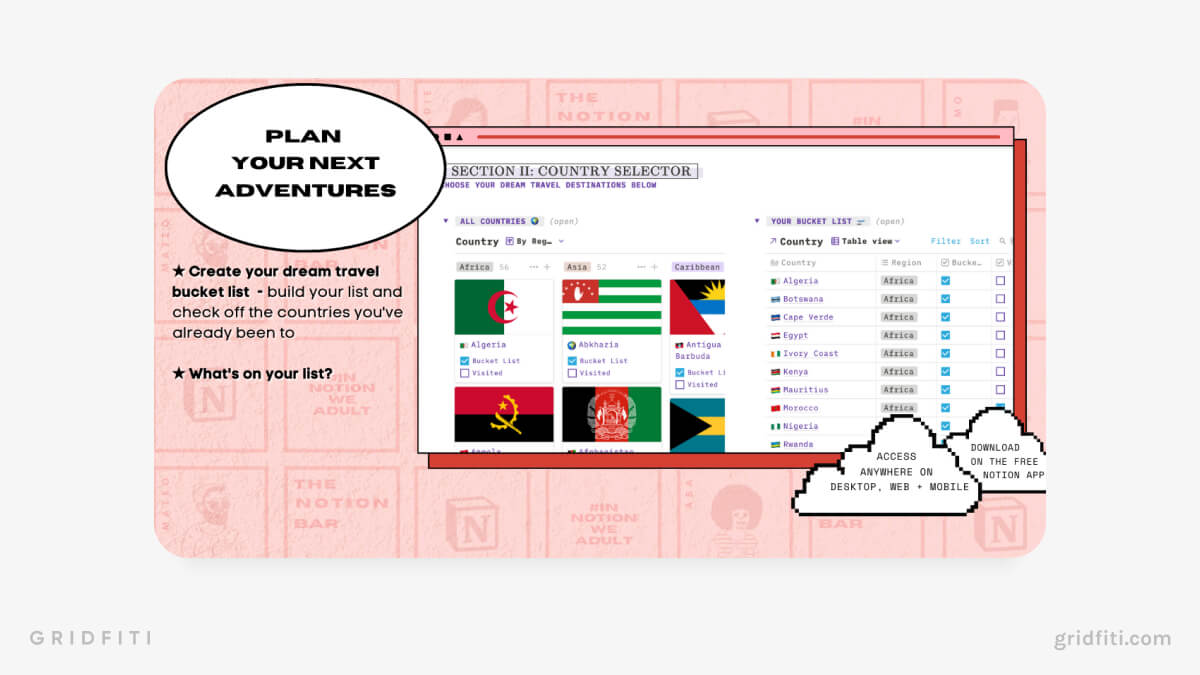
Awesome Trip Planner
The Awesome Trip Planner template gives you the ability to plan your travel days, schedule your flights, organize places to visit, store your plane/train tickets and visa documentation, and so much more. One of the most unique features of this Notion travel template is the dynamic luggage checklist, which changes based on the duration of your stay!
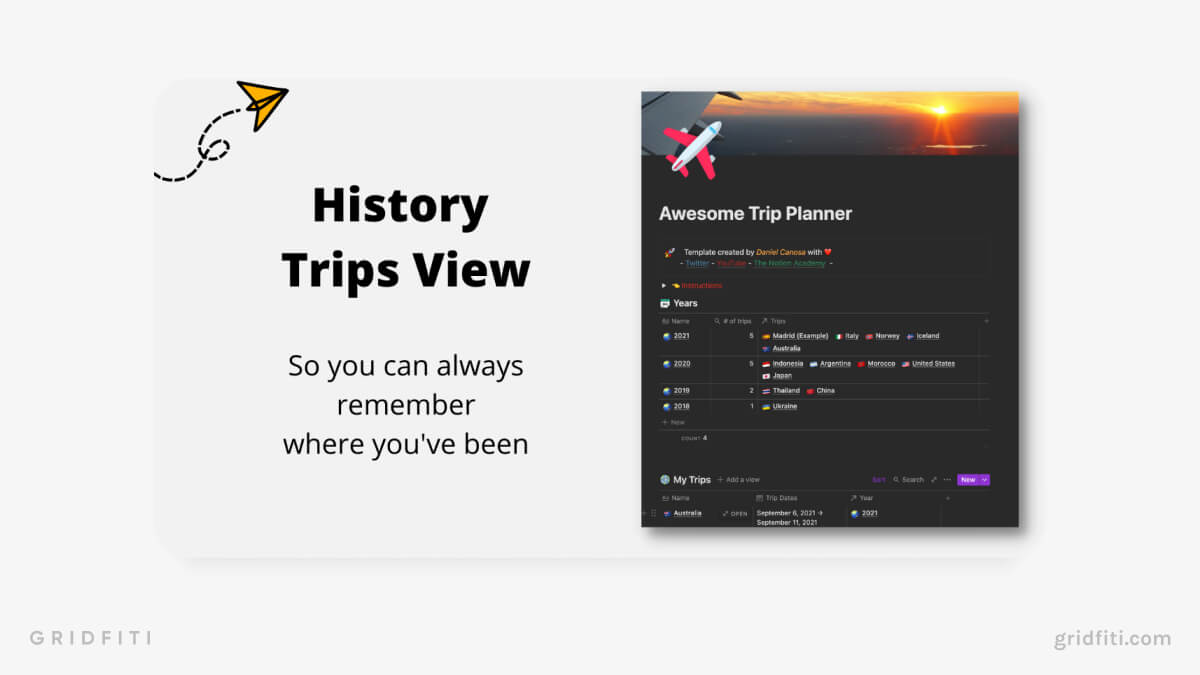
Culture Embrace Travel Journal
Love to get wrapped up in the local culture whenever you travel? Culture Embrace Travel Journal helps you hit the ground running with preparation spaces covering local history, customs, cultural sensitivities, and food exploration. You’ll fit right in!
Looking to pick up a new language for your travels? Check out our full round-up of Notion language learning templates !
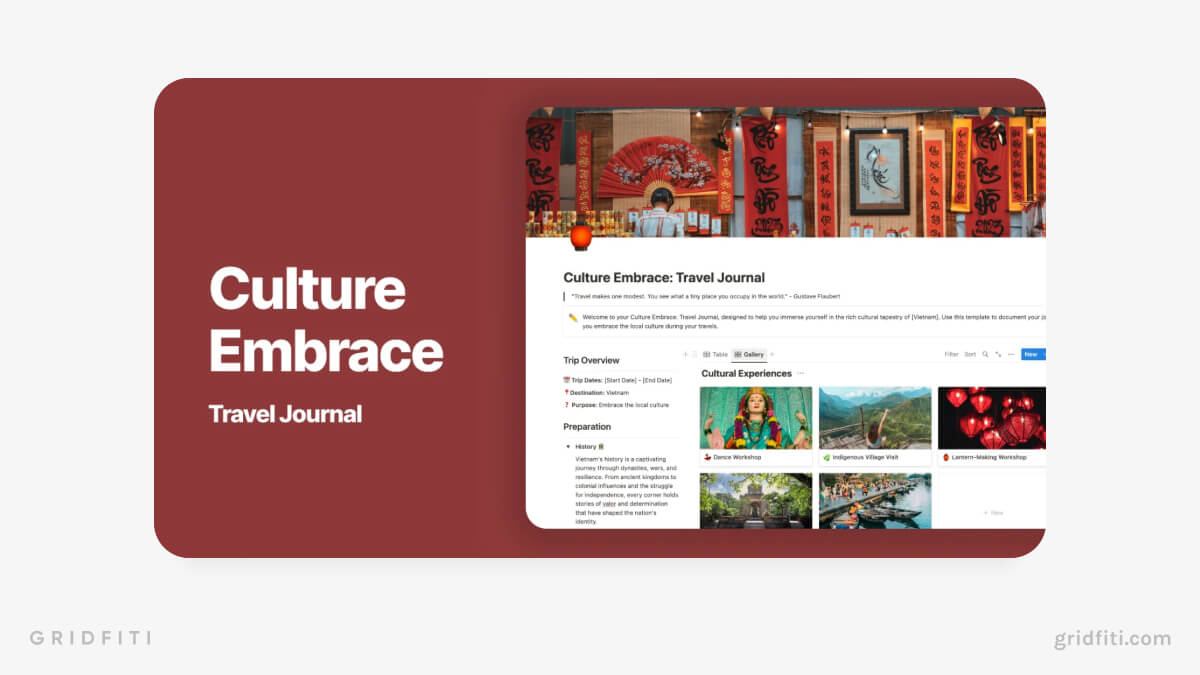
Travel Itinerary – Notion Mobile Edition
This Notion travel template is optimized for use on the go — you can check your travel plans mid-flight, poolside, or while exploring the city. You’ll find mobile-friendly travel Notion templates for estimating your trip’s cost, planning your itinerary, and saving for your next big adventure.
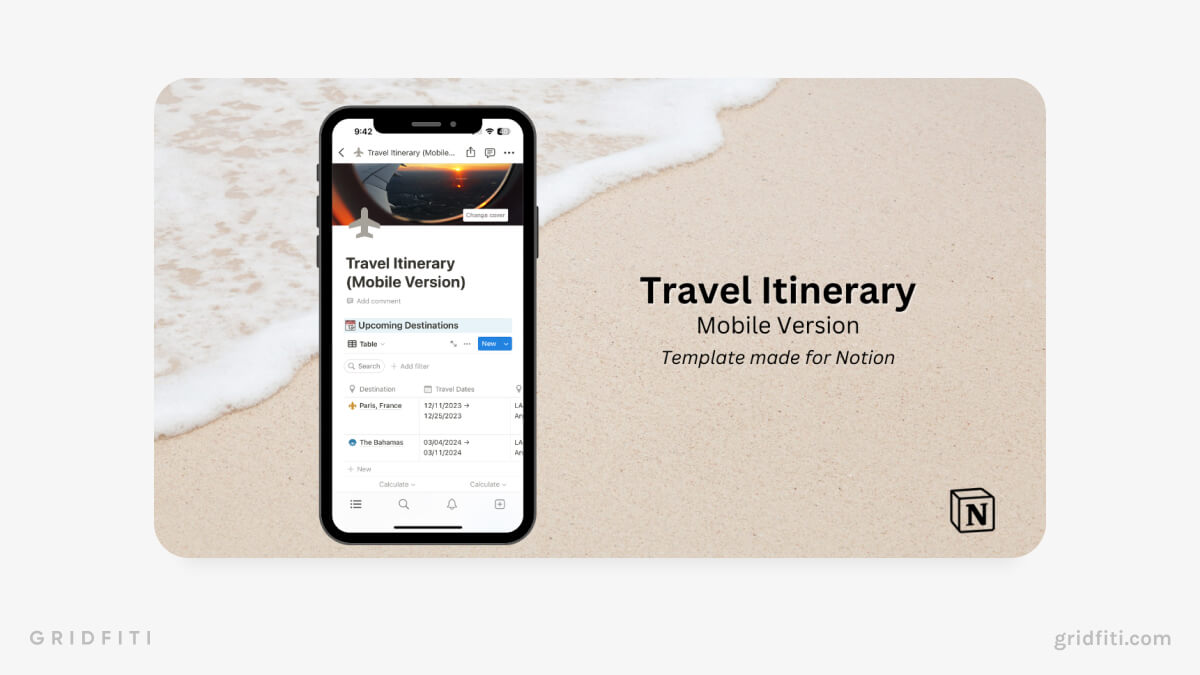
Free Notion Travel Templates
Still figuring out the best way to plan your next getaway? Discover whether Notion is the right tool with these free Notion travel templates!
Simple Trip Planner – Minimal Notion Travel Dashboard
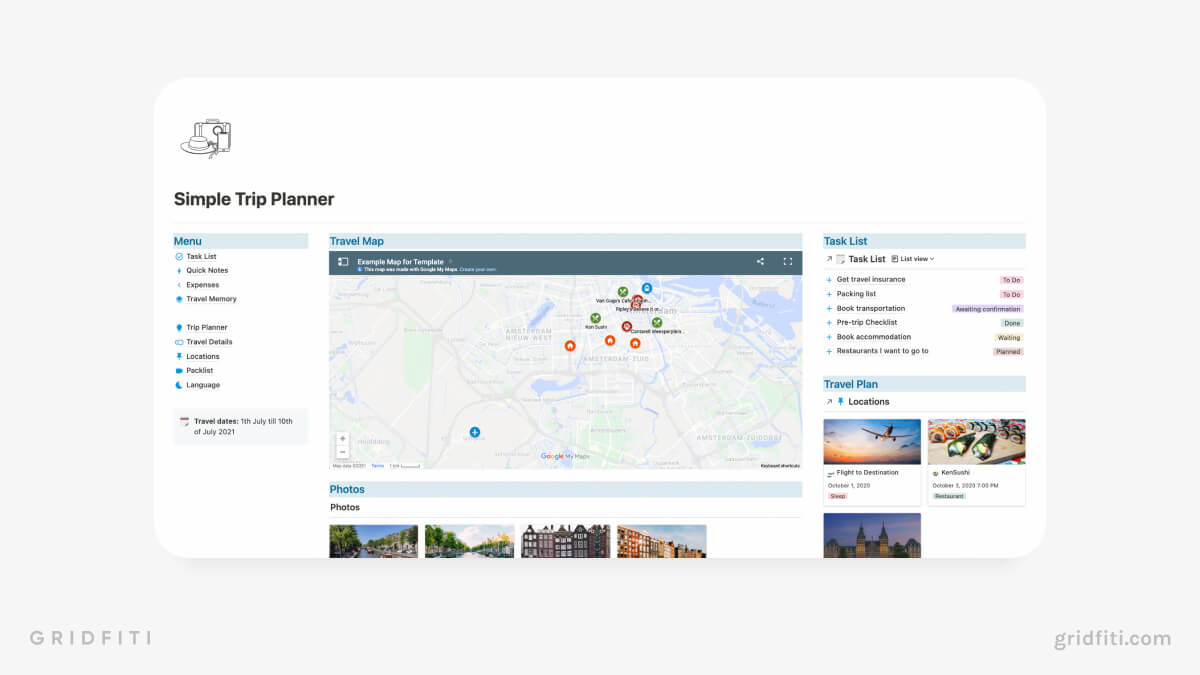
Simple Notion Travel Planner
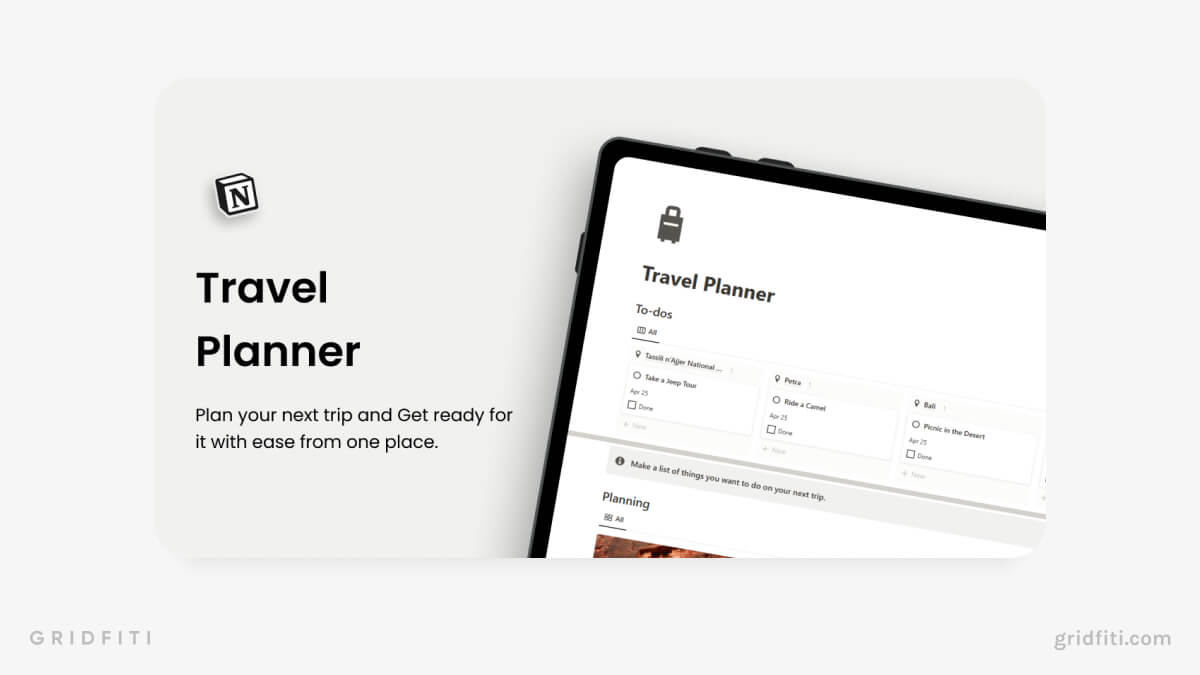
RV Travel Tracker
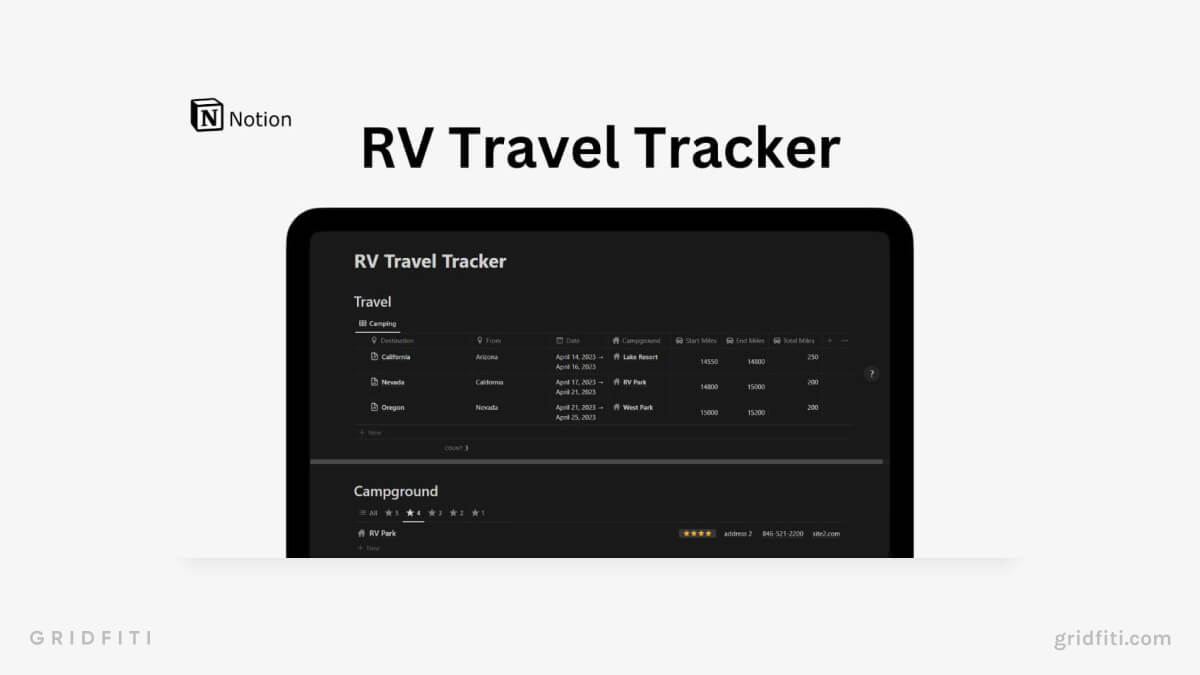
Minimal Travel Planner
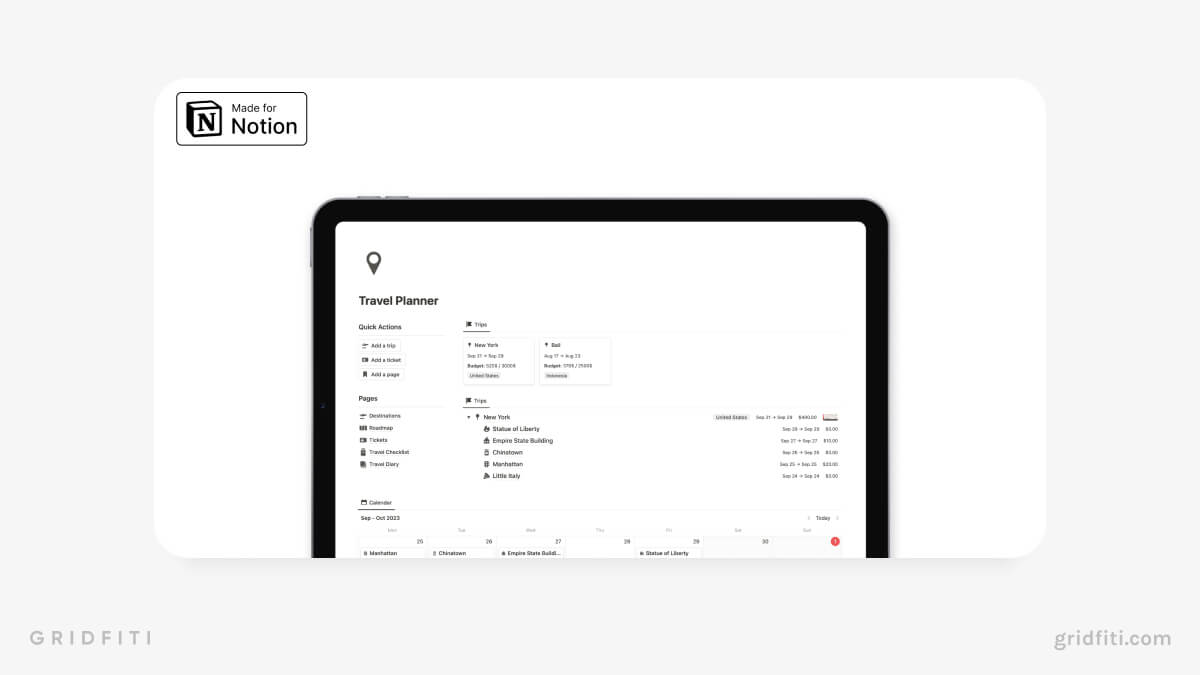
Notion Travel Packing Checklist
Check out our full round-up of Notion packing list templates for more.
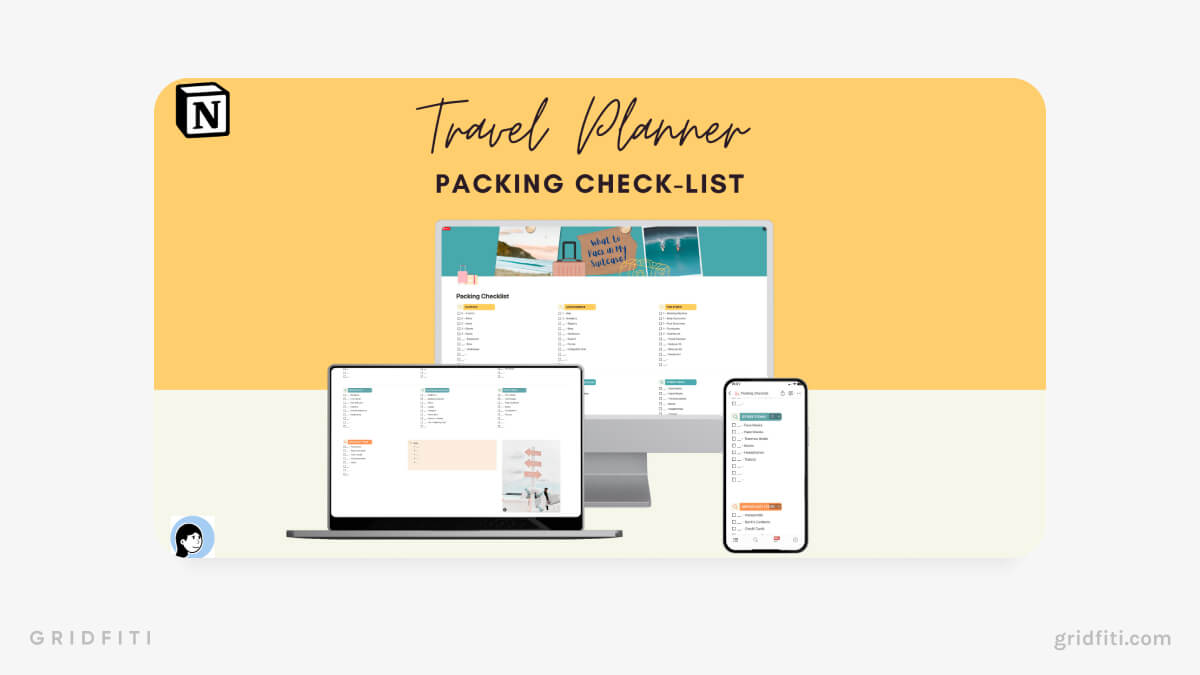
Simple Travel Dashboard
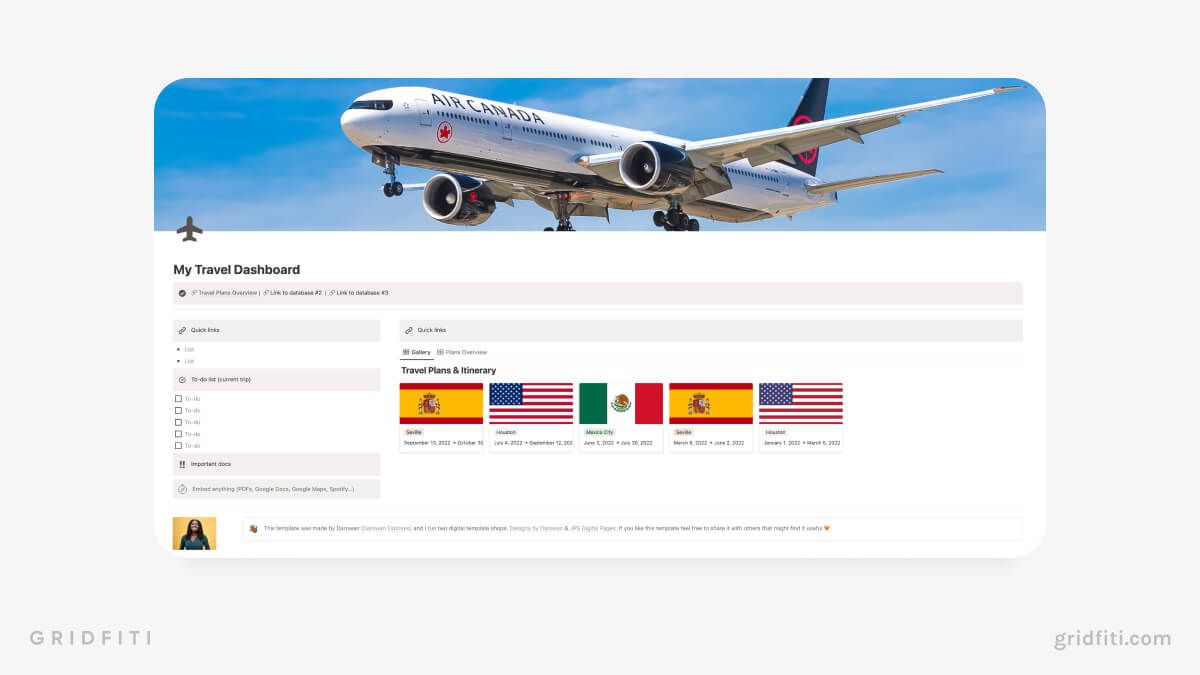
Yearly Travel Planner
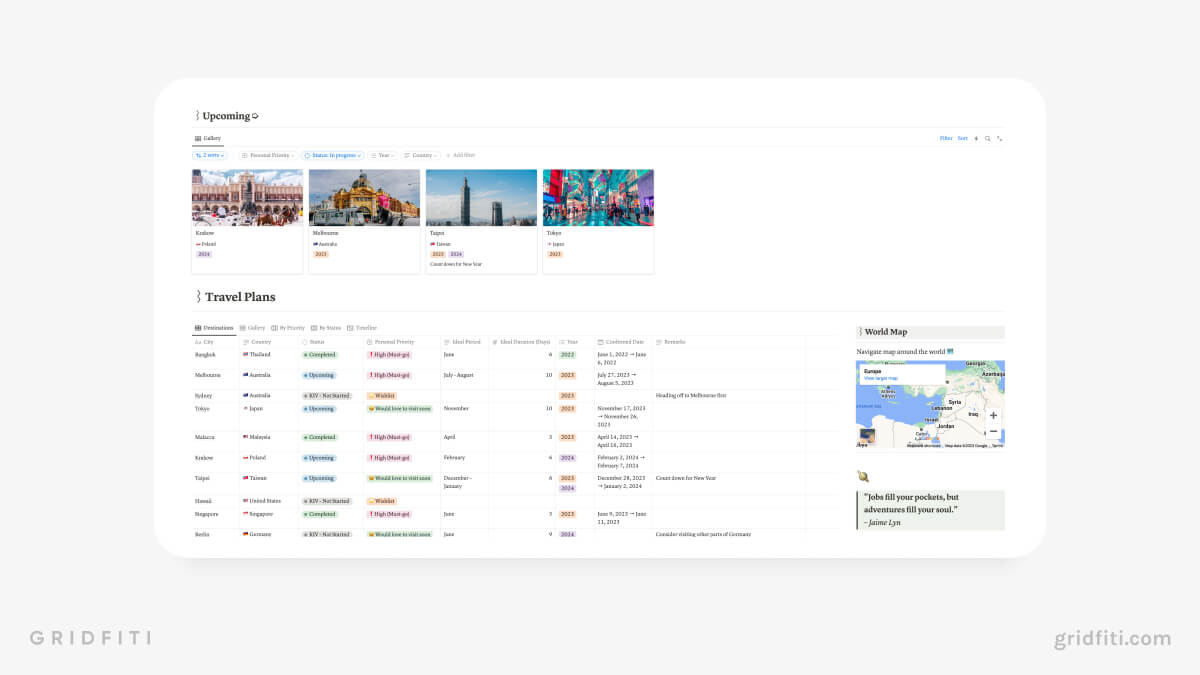
Travel Planner & Budget Template
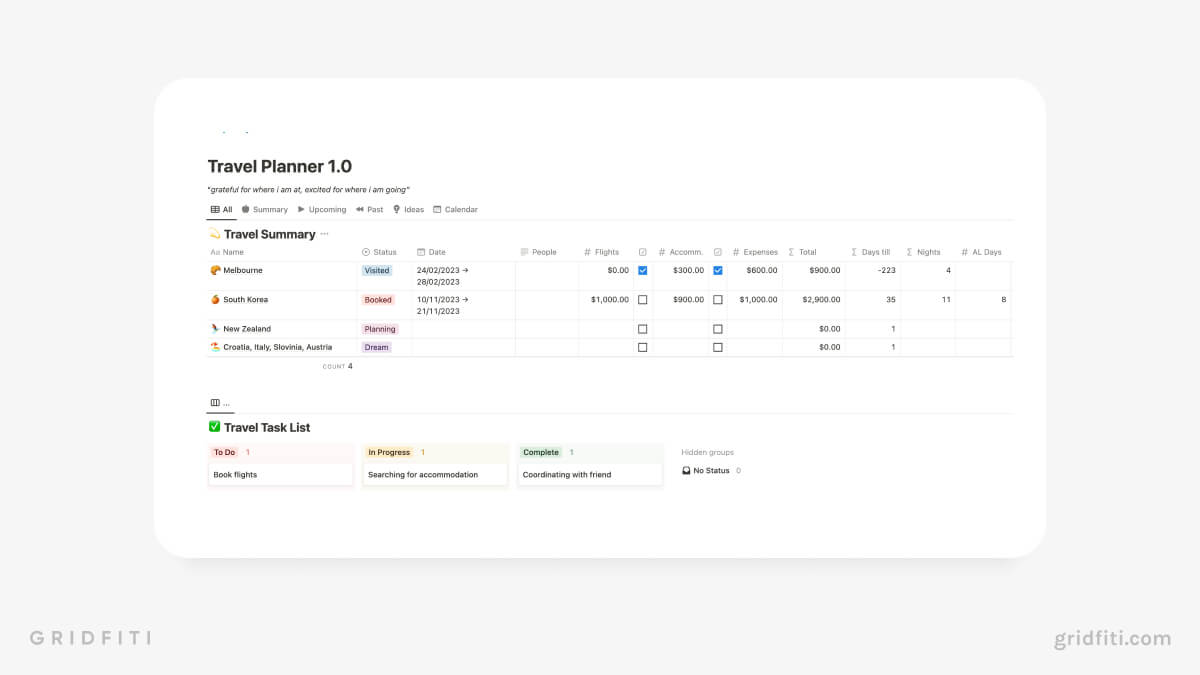
Trip Planner & Bucket List
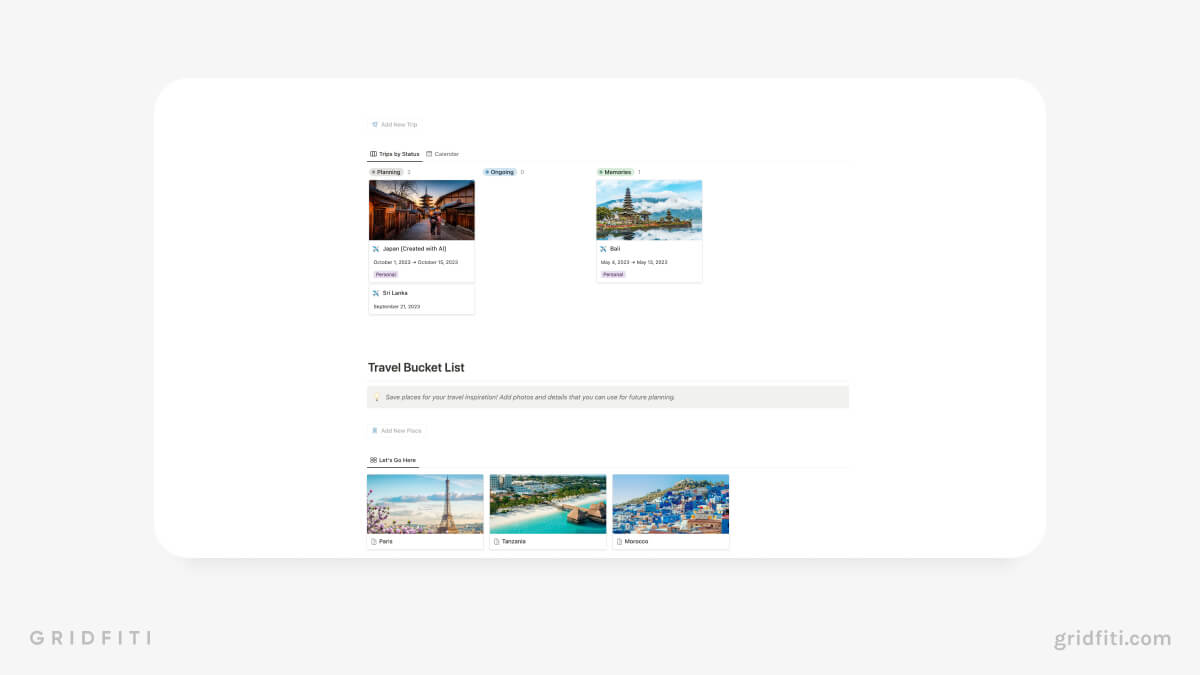
Travel Journal
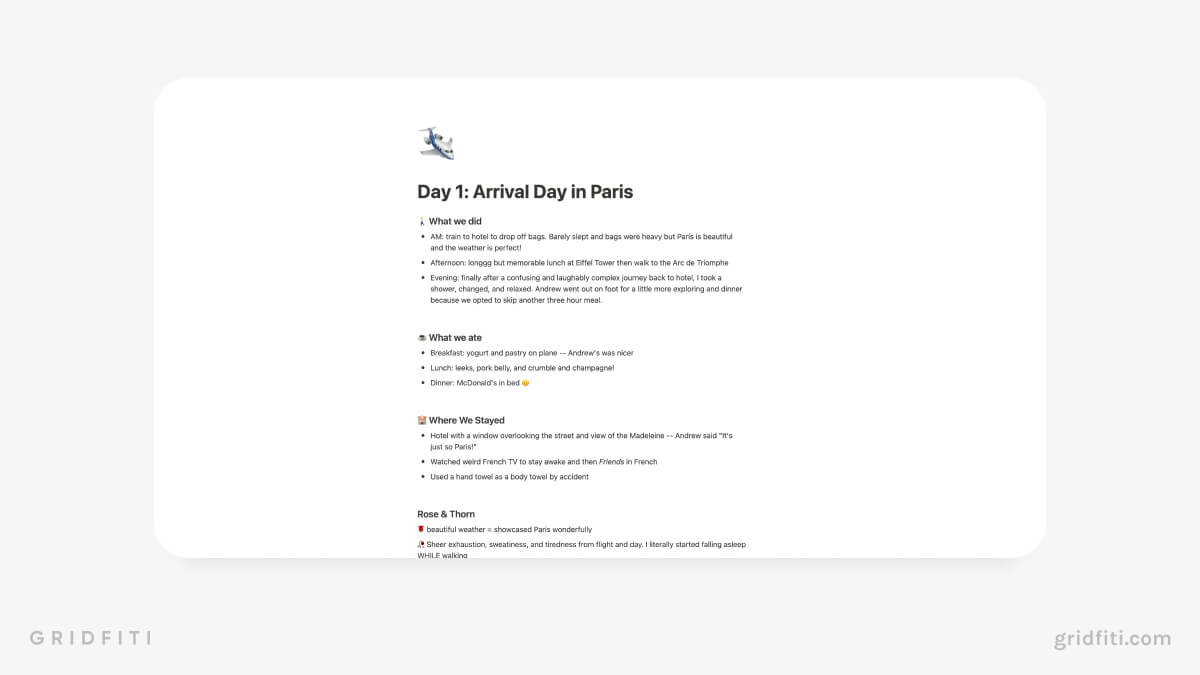
Simple Trip Planner
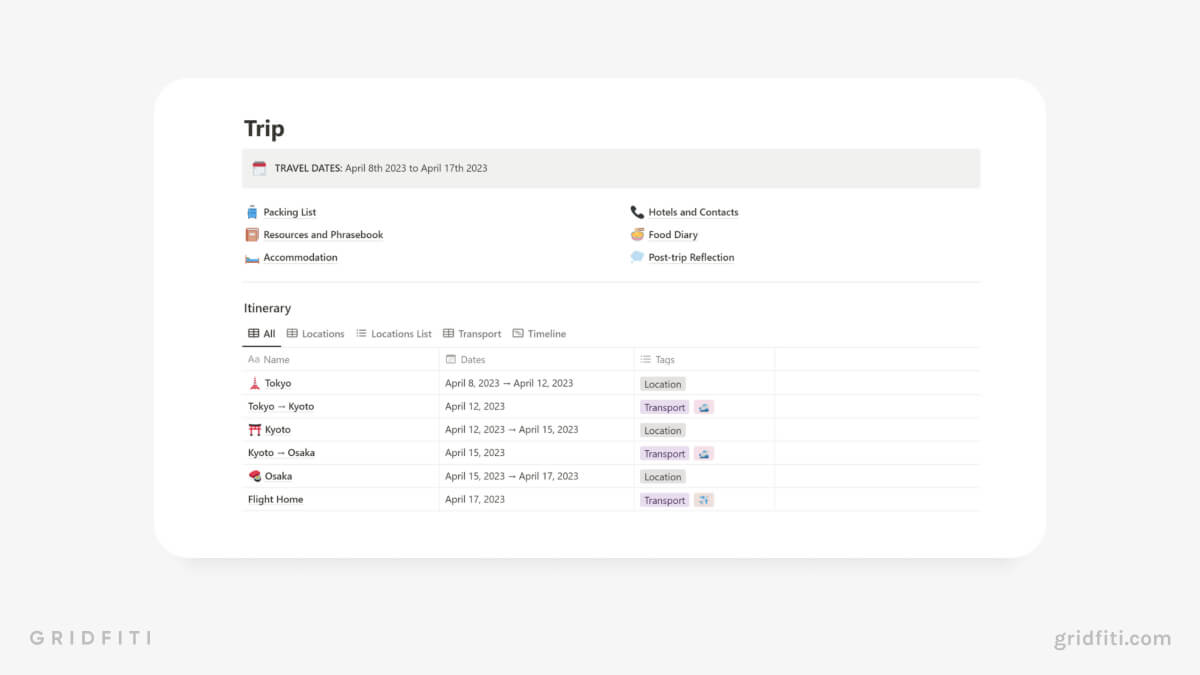
Travel Toolbox
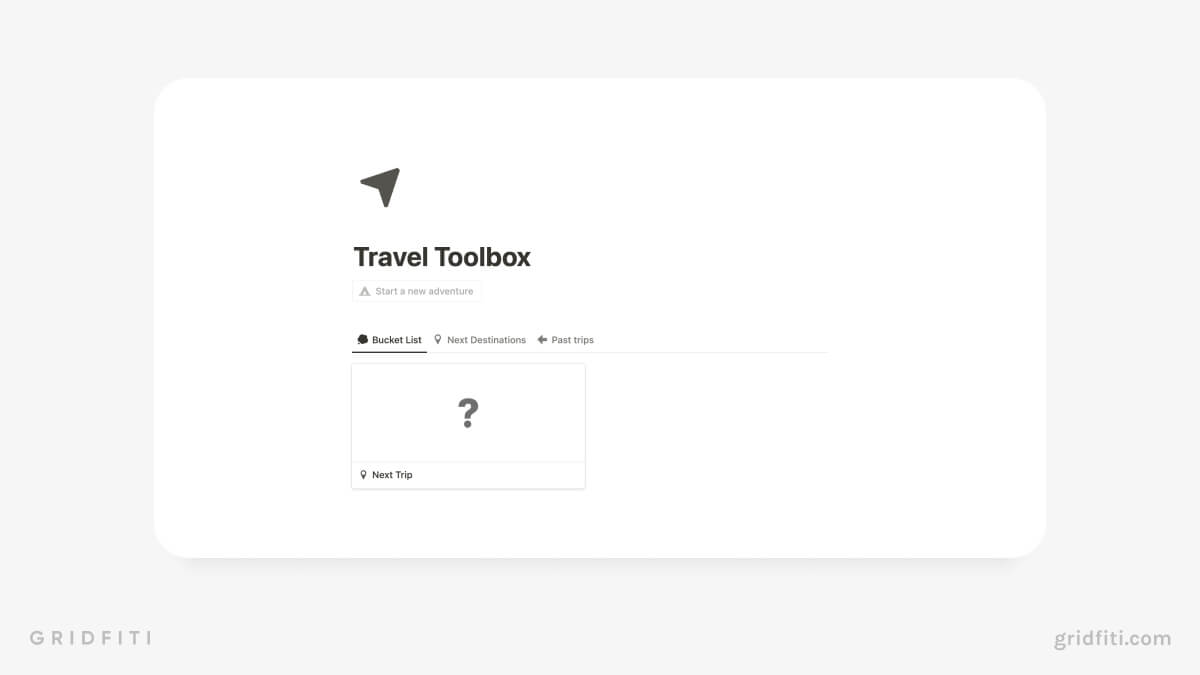
Travel Itinerary & Trip Log
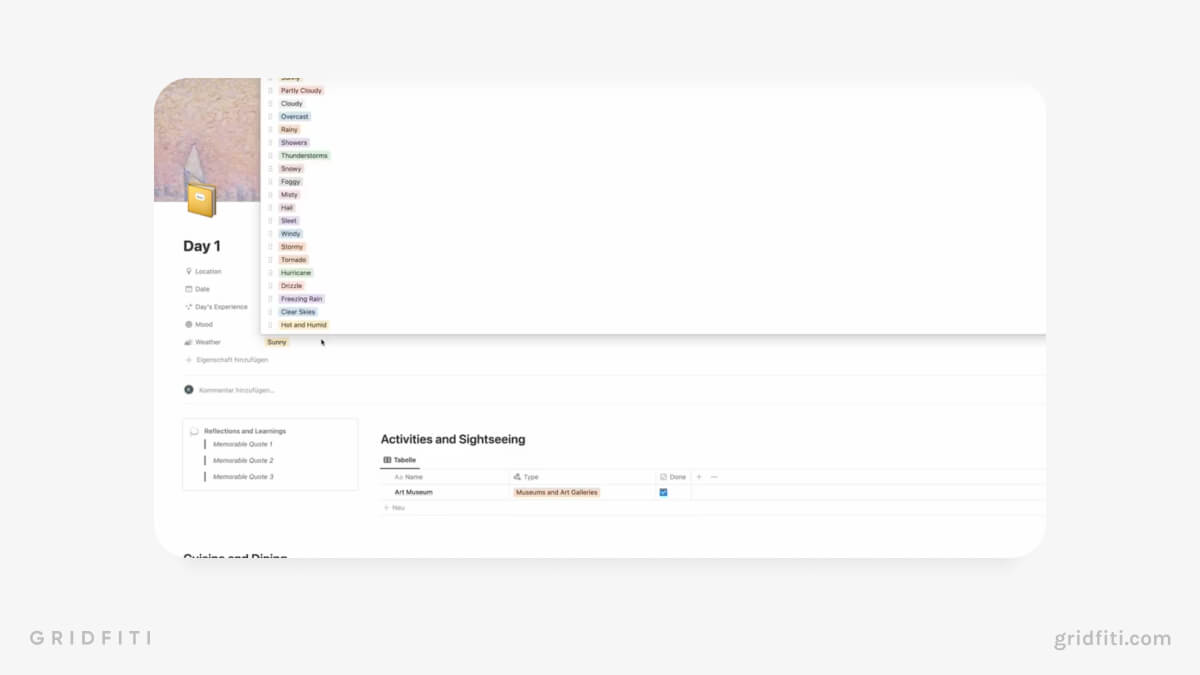
What Notion travel template are you using? Do you have any other recommendations for travel planners to use with Notion? Let us know in the comment section below.
Gridfiti is supported by its audience – when you buy something using the retail links in our posts, we may earn a small commission at no additional cost to you. Read more about our affiliate disclaimer.
Privacy Preference Center
Privacy preferences.
- Privacy Overview
- Strictly Necessary Cookies
- 3rd Party Cookies
This website uses cookies so that we can provide you with the best user experience possible. Cookie information is stored in your browser and performs functions such as recognising you when you return to our website and helping our team to understand which sections of the website you find most interesting and useful.
Strictly Necessary Cookie should be enabled at all times so that we can save your preferences for cookie settings.
If you disable this cookie, we will not be able to save your preferences. This means that every time you visit this website you will need to enable or disable cookies again.
This website uses Google Analytics and BuySellAds to collect anonymous information such as the number of visitors to the site, and the most popular pages.
Keeping this cookie enabled helps us to improve our website.
Please enable Strictly Necessary Cookies first so that we can save your preferences!
20+ Best Notion Travel Templates to Simplify Trip Planning

There's nothing better than escaping your daily routine for new excitement and adventures. But planning can be time-consuming, which is why pre-designed Notion Travel Templates can be life-saving!
We've collected all of the best Notion templates for travel. Use them to map out your trip, list your travel bucket list, and more! New to Notion? Check my list of 70+ free Notion templates .

1. Minimalistic Free Notion Travel Template
Get ready for your perfect trip. Manage your upcoming travels straight from Notion with this minimalistic and free Notion travel template.
Build in a simple and easy to understand way, this template will not only help you plan your travels, but also keep track of all your destinations, tasks, and places you want to visit. After your trip is over, you will still have a space to keep track of all your travel memories and plan even better new ones.
Templates available here

Like this template? Then you'll love it my premium Notion templates !
2. Notion Travel Planner Template- Travel Itinerary
Streamline your travel planning with the Ultimate Notion Template Travel Planner. Keep track of destination ideas, craft perfect travel itineraries, travel dates, and trip goals to make the most of your journey. This template not only has everything you need for travel planning, but is also build in an aesthetic way.
Template available here

3. The Ultimate Notion Travel Planner
All-n-one Notion travel planner that will help you get ready to visit your dream destinations in an organized and stress-free way. This template was designed and tested to be minimal and functional - build your travel journal, create a photo gallery, keep important bookings, reservations, and more.

4. Notion Travel Template Free
Free Notion travel template that covers everything you need for your travel planning. It provides a packing list, travel itinerary, budget tracker, and space for your travel notes.

5. Lavender Aesthetic Notion Travel Template
Lavender colors and beauty-inspired aesthetic Notion travel template, filled with useful and visually appealing Notion widgets for time and date tracking. Inside you will find a travel bucket list, photo library, travel journal, and more.

6. Notion Travel Template for Expenses
Minimalistic Notion template made to help you keep a track of your traveling expenses. Keep tabs on travel-related expenses such as flights, accommodations, meals, and transportation and much more.

7. Grey Aesthetic Notion Travel Template
Another aesthetic Notion travel template built on a grey-white-black color palette. Keep track of all your holiday information in one place, from the flight details and accommodation to the itinerary and even your packing list.

8. All-in-one Notion Travel Planner
Ultimate Digital Travel Planner Template for Notion, built in Nature Green aesthetics. Designed for the modern adventurer, this comprehensive Notion template has everything you need to plan, document, and cherish your trips.

9. Pink Notion Travel Template
Use this free Notion trip planner to craft the perfect itinerary with ease, whether you're an adventure seeker or a leisure traveler. From accommodations to dining hotspots, activities to transportation, everything you need is at your fingertips.

10. Notion Travel Planning Template
Planning your next trip is easy with this pink Notion travel template. Inside, you will find a dedicated space for your trip budget planning as well as space to plan which places you want to visit and where you could stay.

11. Ultimate Notion Travel Itinerary Template

12. Notion Travel Planner Templates

13. Passport Notion Travel Template

14. Bucket List Notion Travelling Template

15. Day Trip Travel Planning Notion Template

16. The Ultimate Travel Dashboard for Notion

17. Notion Travel Itinerary Template and Journal

18. Explorer Travel Planner - Notion Template

19. Ultimate Travel Planner Notion Template

20. Travel Planning Dashboard Notion Template

21. Travel Itinerary Notion Template

Which Notion template are you using? We hope you found one that suits your needs. Let us know which templates you think others should try!
Frequently asked questions
Is notion good for travel planning.
Notion is an excellent choice for travel planning as it can be used not only for planning your travels, but also for creating bucket lists, traveling budgets, and expense tracking (and even more).
6+ Best Notion Travel Templates To Plan your Next Trip

This articles explore the best Notion Template for Travel and Trip Planning
Whether you are a seasoned travel enthusiast or preparing for your first trip, planning and organizing before leaving is crucial. Notion can help you easily build a beautiful and customizable travel and trip planner.
If you are looking for a planner to keep everything organized, from destination research to itinerary planning to tracking your finances, you will find that Notion templates can be one of your best allies.
In this article, I will explore some of the best trip planner templates for Notion. So keep reading and find your next adventure companion!
Want more Notion templates and updates? Join our mailing list and check out our several other Notion template round-ups ! You can also check out our 99+ free templates for Notion articles, and our 55+ Aesthetic Templates for Notion articles, where you can find even more templates ready to download!
Best Notion Template for Travel and Trip Planning
Ultimate travel dashboard.

Designed by polyglot YouTuber Anna Lenkovska, this template has been tested and refined by the author, who is both a YouTuber and a seasoned traveler. The template allows you to keep track of all your upcoming and past trips in the Trips database. Open up the page of any trip to log any of the places you’ve visited, food you’ve tried, and much more.
You can take an in-depth look at this template and how the author uses it here .
What’s Included
- Bucket List
- Travel Journal
- Simple to use
- Walkthrough included
Template Available Here
Travelo Travel Planner

This Travel Template takes your travel bucket list and turns it into a bulletproof action plan, helping you manage all your adventures in a single workspace.
With Travelo, you can effortlessly plan your upcoming trips, manage expenses, keep a travel diary, and store all your travel-related documents in one place
- Prefilled country database
- 5+ advanced template sections
- Life progress bar
Passepartout – Travel Manager & Documentation System

Another great travel planning template. Passepartout helps you manage pre-travel planning, including budgets, itineraries, tasks, resources, and packing. You can easily document your travels with journaling, photo capture, maps, and more to relive at a later date.
What's Included:
- Destination
- Look good on both mode
- Extensive trip overview card
Travel Dashboard for Notion

The Ultimate Travel Dashboard for Notion is the most comprehensive template that allows you to track all aspects of your travels. It includes a centralized dashboard for all your trips, a main trip database with tags for status, date range, trip type, and country, and a detailed trip planner with interconnected databases for neighborhoods, attractions, food and drink recommendations, and shops. All of these features are linked in the back-end, providing a seamless and organized travel planning experience.
- Trip Planner
- Trip Itinerary
- Packing List
- And much more
- Onboarding tooltips
- Built-in vacation day tracker
- Designed by Gridfiti
Easlo Travel Dashboard (Free and Premium)

If you are looking for a more minimalist template, you can check out this Travel Dashboard by Easlo. It has some quick action buttons and a simple navigation bar. The template includes pages to track trips, places, itinerary, expenses, journal, and packing list. It works well on mobile too.
You can check out a walkthrough video here .
- Designed for dark mode
- Cool minimalist cover
Best Free Travel Template
If you are looking to just plan one trip, these simple free travel template can help you. They are less structured and just have basic features, but they are free so why don’t giving it a try?
Bucket List Template

A bucket list is a list of things that a person wants to do before they die, or "kick the bucket." It typically includes a mix of achievable goals and dream experiences, from learning a new language to traveling to a far-off destination. Keeping a bucket list can help give direction and motivation to one's life, and checking off items from the list can provide a sense of accomplishment and fulfillment. The Notion Bucket List template can be a great tool for organizing and planning out your own bucket list, helping you keep track of your goals and progress towards achieving them.
- Prefilled with the most commond bucket list
- Minimalist & Aesthetic
Notion Travel Planner

Planning for travel can be disorganized, with various documents and information spread out across different platforms. This simple notion template can help you consolidate all important details related to your trip into a single location, making travel less stressful.
This includes addresses, contact information, documents such as ticket attachments, notes such as meeting a tour guide at a specific time, and more.
Is Notion Good for Travel Planning?
Notion is a perfect ally for planning your travels and trips. If you consider other solutions, such as planning everything on loose paper that you might lose, or managing all your information with Google Docs, Sheets, bookmarks, and quick notes on your smartphone, a centralized and comprehensive dashboard in Notion can save you time. A travel planning template is not just a planning tool, but it can also become a space where you can store your memories with photos, ideas, and a travel journal so that you never forget the emotions that your travels made you feel.
Planning a Trip with Notion AI!
You could spend countless hours on fruitless research, or you could harness the power of Notion AI to do the heavy lifting for you. With Notion AI's features, you can generate a day-to-day itinerary for your next adventure with just one click.
For example, try using this prompt: "Plan a day-to-day itinerary for a 7-day trip to Rome."
Here are the results:
Below is a suggested day-to-day itinerary for a 7-day trip to Rome:
Wrapping Up
In conclusion, Notion provides a powerful and customizable platform for planning and organizing your travels. With the templates discussed in this article, you can easily keep track of all aspects of your trip, from researching destinations to creating itineraries to managing expenses. Whether you're a seasoned traveler or planning your first adventure, using Notion templates can make the process seamless and stress-free. Don't forget to check out our other Notion template round-ups for even more ways to boost your productivity and organization.
Happy travels!
18 Notion Routine Templates (Morning and Night)
10+ notion eisenhower matrix templates to prioritize what matters, 15+ notion templates for teachers (best & free).
Get early access to free templates, assets to customize your template, tips, and offers.
NEW Spark Planner ✨ - Shop the launch sale
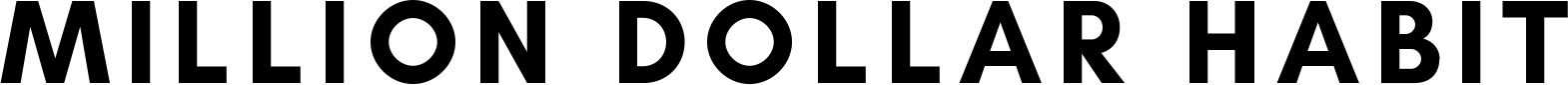
Item added to your cart
Notion travel planner - how to plan your trip in notion (free template).
Planning your travels has never been easier, thanks to the abundance of online tools and apps available. One particularly handy tool is Notion, a versatile productivity app that can help you organize and plan your trips in a way that suits you. In this blog post, we'll delve into how you can make the most of Notion as a travel planner to simplify your itinerary, gather helpful info, and ultimately enhance your travel adventures.
I created a Travel Planner template for Notion that you can download for free !

Travel Dashboard
The first step in planning your trip in Notion is to set up a dedicated travel dashboard. This dashboard will serve as the central hub for all your travel-related information. In the dashboard, I created sections like itinerary, accommodation, transportation, packing list, budget, and more. This will help you keep all the essential details organized in one place.
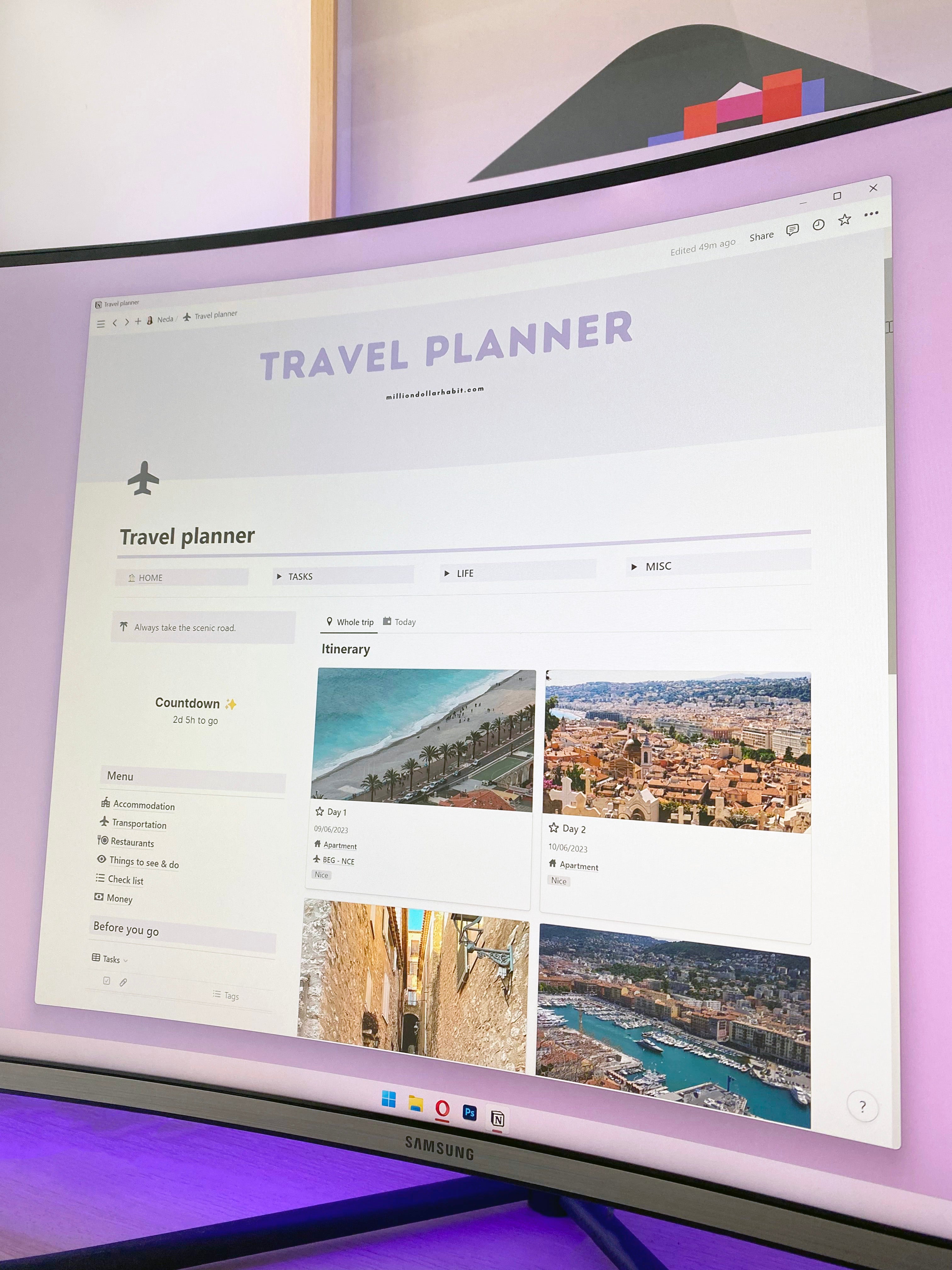
Itinerary Planning
Notion offers great flexibility when it comes to creating and managing your itinerary. You can add specific time slots, locations, and notes to each activity, ensuring a well-structured plan. Additionally, you can include links to relevant websites, maps, and contact details for quick access.
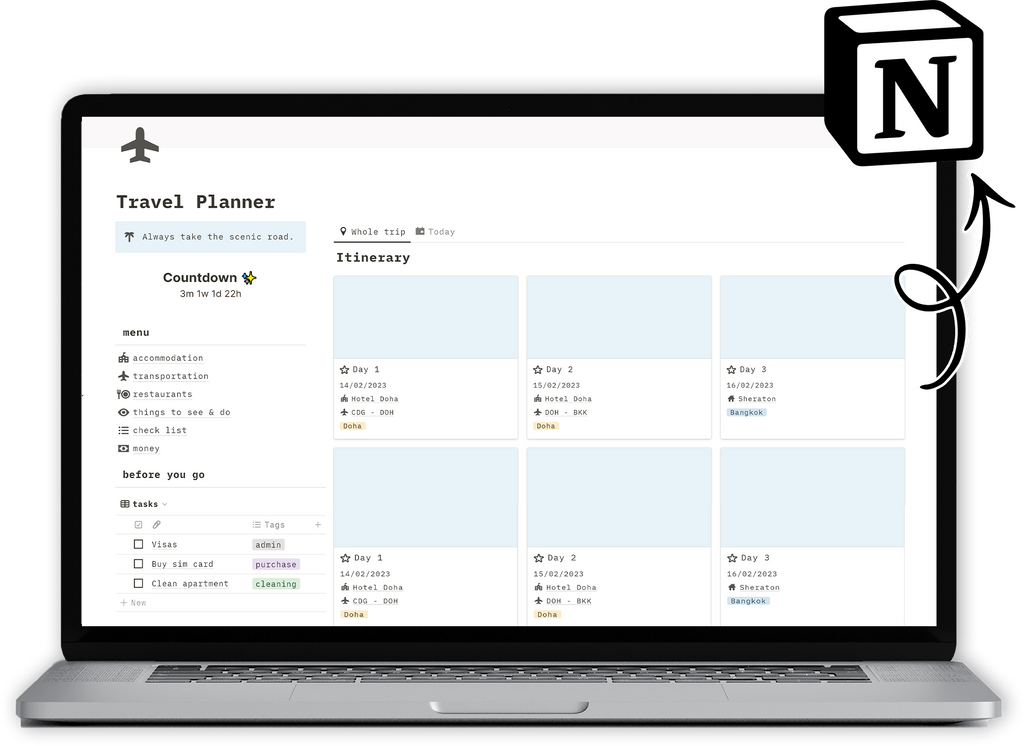
Accommodation and Transportation
To keep track of your accommodation and transportation details, I created a dedicated section within your Notion travel dashboard. Add subsections for flights, hotels, rental cars, or any other modes of transportation you'll be using. Include reservation details, confirmation numbers, check-in/check-out times, and any other relevant information. By organizing this information, you can easily refer to it throughout your trip.
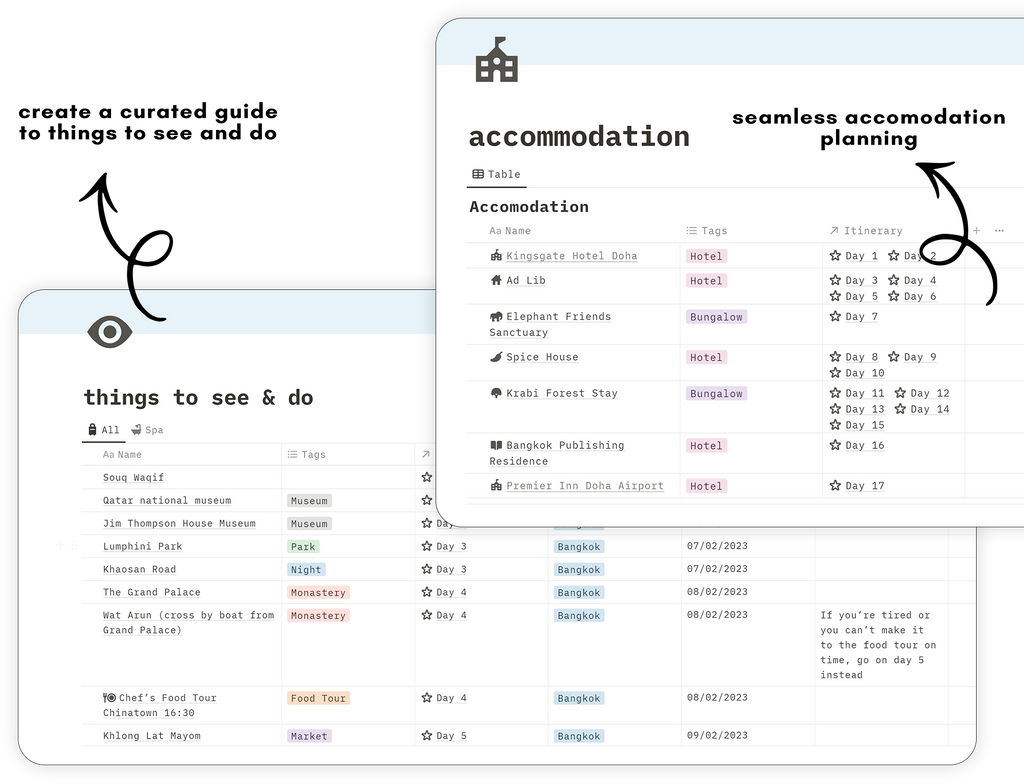
Packing List and Essentials
Using Notion, you can create a comprehensive packing list to ensure you don't forget any essential items. Divide your list into categories like clothing, toiletries, electronics, travel documents, and miscellaneous items. You can even create checkboxes to mark off items as you pack them, keeping you organized and stress-free.
Budgeting and Expenses
Managing your travel expenses is crucial, and this travel template can help you keep track of your budget. I created a budget section on the travel dashboard and included subsections for different expense categories like accommodation, transportation, meals, activities, and more. You can input estimated costs and actual expenses, allowing you to monitor your spending and stay within your budget.
Collaborating and Sharing
Notion provides collaboration features that enable you to share your travel plans with others. If you're planning a trip with friends or family, you can invite them to collaborate on your travel dashboard. This way, everyone can contribute ideas, make changes, and stay informed about the trip details. It's a great way to ensure everyone is on the same page and actively involved in the planning process.
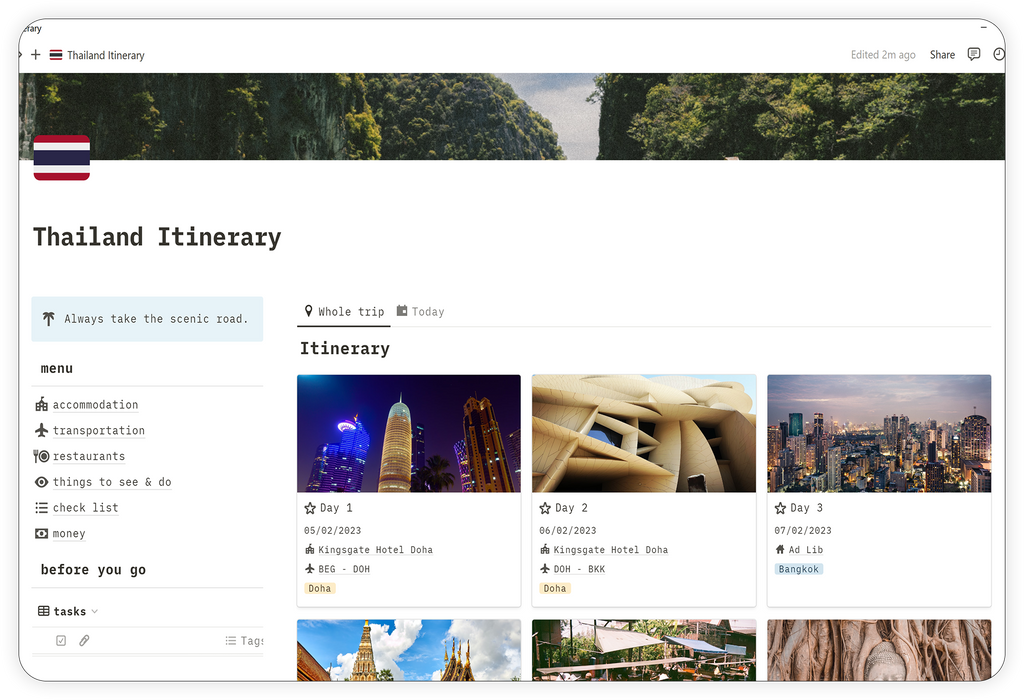
How to copy this travel template
You can find this and other templates up in my freebie library !
Notion is a versatile and powerful tool for travel planning, offering a wide range of customization options and organizational features. By creating a dedicated travel dashboard, you can centralize all your trip-related information, including itinerary, accommodation, transportation, packing lists, and budgeting. The collaborative features make it easy to involve others in the planning process and keep everyone informed!
Create your Life Dashboard in Notion!

I need this pls
Leave a comment
How to make your notion aesthetic.
Lately, I've found myself deeply immersed in Notion, and It's like my brain just clicked with Notion on a whole other level. Today, I want to share some tips on...
How To Choose A Weekly Planner
Choosing the right weekly planner can significantly impact your productivity, organization, and overall satisfaction with your schedule. With various formats available, including horizontal, vertical, schedule-based, and blank custom planners, it's...
How to Finally Learn Notion
Notion is a powerful all-in-one workspace that can be used for everything from taking notes to managing projects. But it can also be overwhelming for new users. If you've been...
- Choosing a selection results in a full page refresh.
- Opens in a new window.

10 Best & Free Notion Travel Templates (2024)
Traveling to different places, especially the planning part, can be stressful. But if you’re a Notion user, various travel templates are available.
And, you won’t have to break the bank as there are free Notion travel templates for the taking — if you know where to look.
Table of Contents
The 10 best & free notion travel templates 2023, 1. travel schedule template by madison blancaflor.
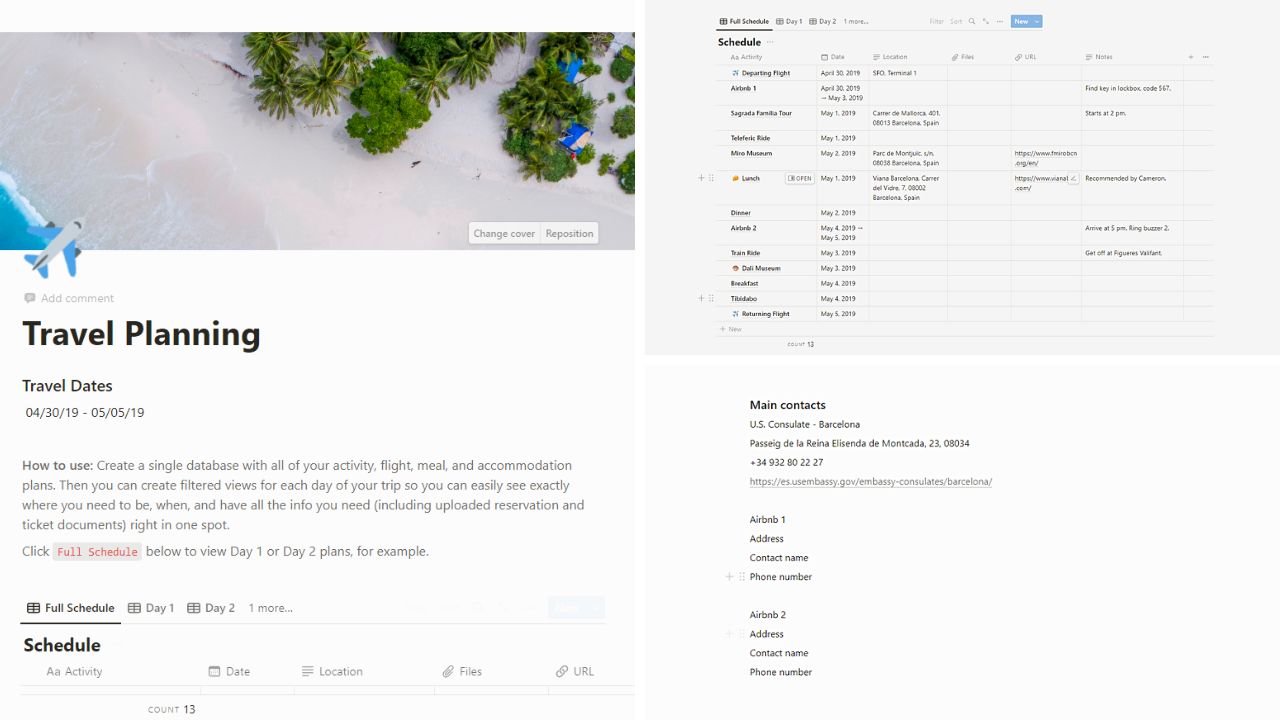
Travel Schedule Template provides a straightforward view of one’s travel details. On just one page, you can peek at all details of your itinerary.
Plus, there is a Google Map integration allowing you to pin the places you want to visit. Details of the Airbnb or hotel you’re staying in are also available for easy access.
- Straightforward design with a one-page layout
- Travel Dates section shows the starting and end dates of your trip
- How to Use section provides detailed instructions about how to use the template
- Full Schedule database shows all trip details, including dates, locations, files, URLs, and notes
- Full Schedule database can be easily switched to daily and calendar views for fine-tuning details
- Map allows for putting pins on the locations you want to visit
- Main Contacts lists who to contact during the trip and the details of the hotel or Airbnb you’re staying
Get the Travel Schedule Template by Madison Blancaflor here
2. Notion Travel Templates — Simple Trip Planner
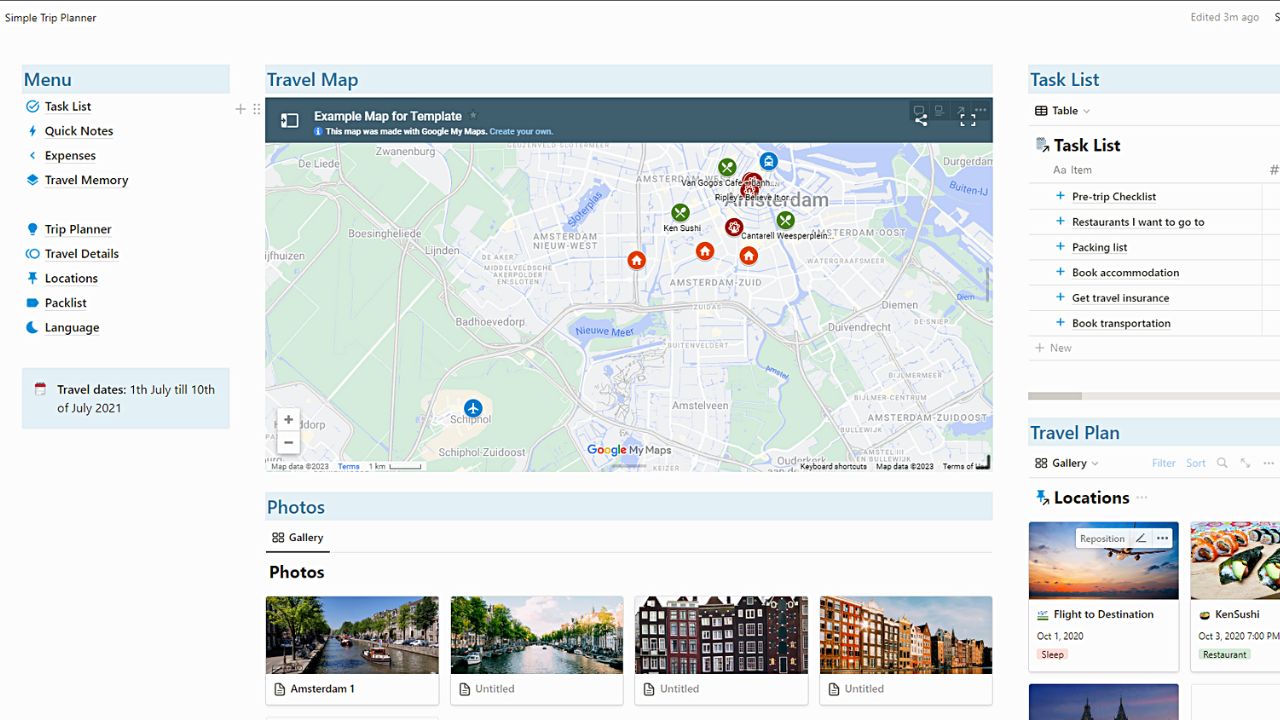
Doodables’ Simple Trip Planner prides itself on its simple dashboard design showing the overview of the most important trip details.
No need to open different pages as the database and other related sections are found on only one page.
- Simple, one-page dashboard design providing a quick overview of travel details
- Menu section shows quick links to the databases in the travel planner
- Expenses database for easier tracking of travel-related expenses
- Travel Memory page for journaling
- Trip Planner database for easier planning of travel itinerary
- Packlist page for designation of items to be packed by each person (aside from personal effects and toiletries)
- Language database for the organization of vital vocabulary for the trip
- Travel Map allows for pinning of locations you want to visit
- Task List database lists all tasks in checklist form for easier preparation monitoring
- Photos Gallery for easy saving of pictures taken during your trip
- Locations Gallery for saving notes about hotels, restaurants, and tourist spots you’ll visit
Get the Simple Trip Planner template here
3. Packing List
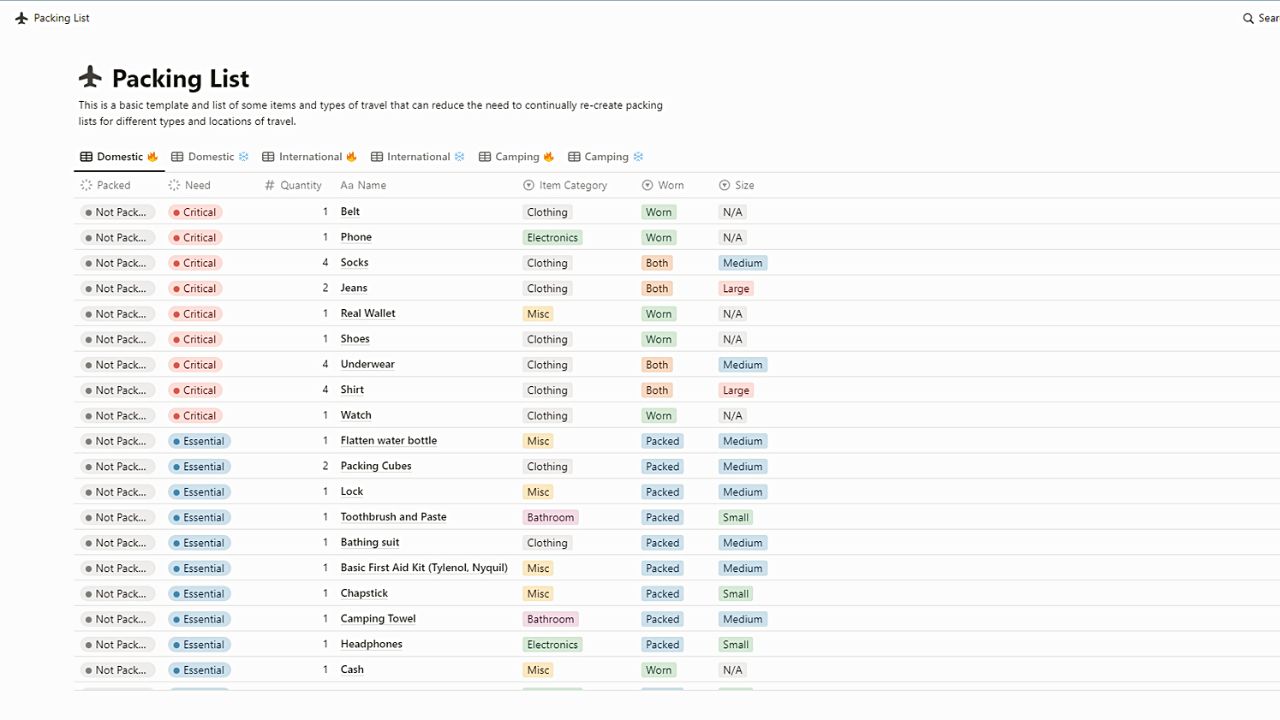
Packing is one of the tasks related to travel that every person “hates” doing. If you’re a frequent traveler, this Packing List template is a must-have Notion travel te m plate .
This template allows for easy viewing of the items needed for different outing types. Hence, you’ll spend lesser time trying to remember what to bring.
- One-page database showing the packing lists and status for each type of outing
- Domestic database (which comes in hot and cold travel sections) lists the items you’ll need for domestic travel and the status of the packing
- International database shows the status of packing for international trips
- Camping database for easy monitoring of items to be packed for camping getaways
- Can be further customized by adding new databases for more types of travel
Get the Packing List template here
4. Holiday Planner by Bas
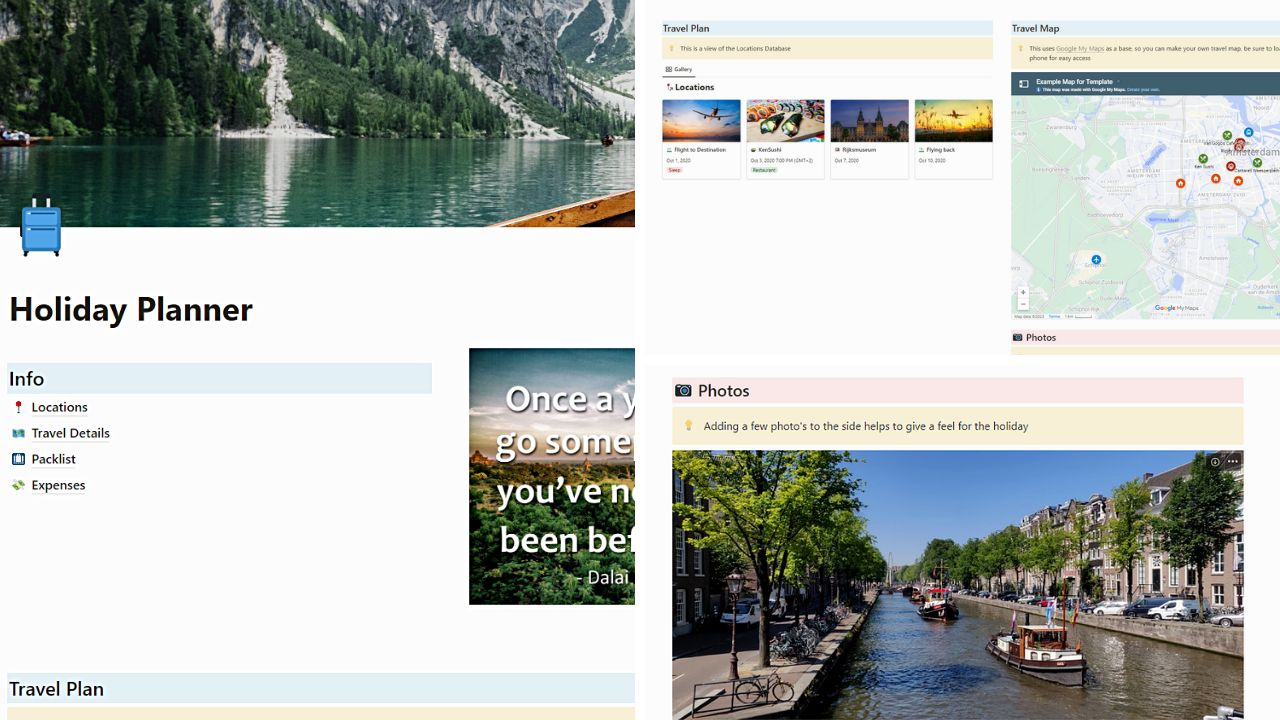
Preparing for the trip can be tedious. But the Holiday Planner Template by Bas brings excitement for the upcoming trip as you can add photos for it. No need to check this template on a laptop as it is already optimized for viewing on Notion’s mobile app!
- Aesthetic and mobile-friendly design
- Travel Plan database shows the locations you’ll visit in table form
- Travel Map allows for pinning of places you’re to drop into during your trip
- Locations gallery lists all the travel notes you’re making for easy access
- Photos (sightseeing gallery) section allows for easy adding of travel photos
- Expense tracker to list where you’re spending your travel fund
- Packing list section for keeping track of items you’ll bring for the trip
Get the Holiday Planner travel template here
5. Voyage – A Travel Planner You Will Love
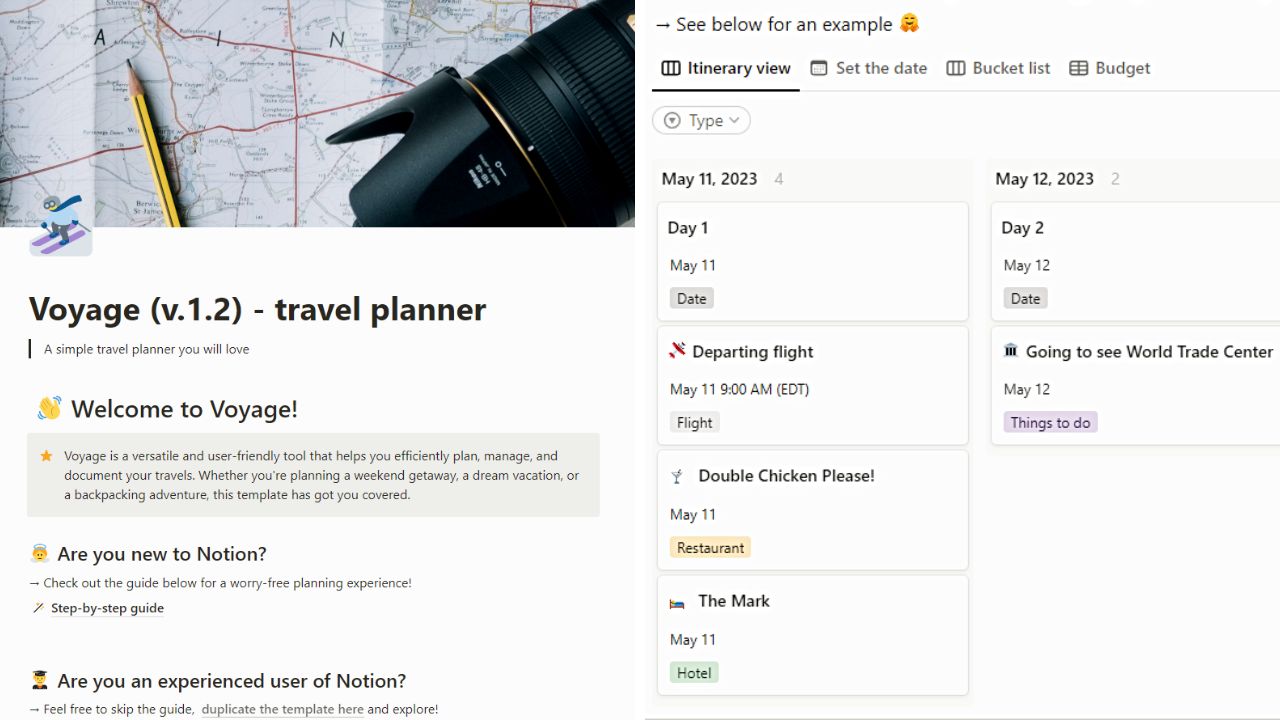
Amanda Wu’s Voyage Notion travel planner divides the travel planning tasks into three steps. Regardless of what type of travel you’re having, it allows for efficient planning, managing, and documenting of your travels.
- Versatile and user-friendly design
- Has a detailed step-by-step guide section for guiding users on how to use the template
- Comes with a video tutorial to help you learn how to maximize the usage of this template
- Itinerary view shows your plans for each day of travel in the Kanban view
- Set the Date view allows easy assigning of travel plans in the calendar
- Bucket List view lists in Kanban view your plans for the upcoming trip
- Budget view database for easy monitoring of travel-related expenses; properties can be formatted for changing of currency in Notion
Get the Voyage travel template by Amanda Wu here
6. Ultimate Travel Planner by Nnari
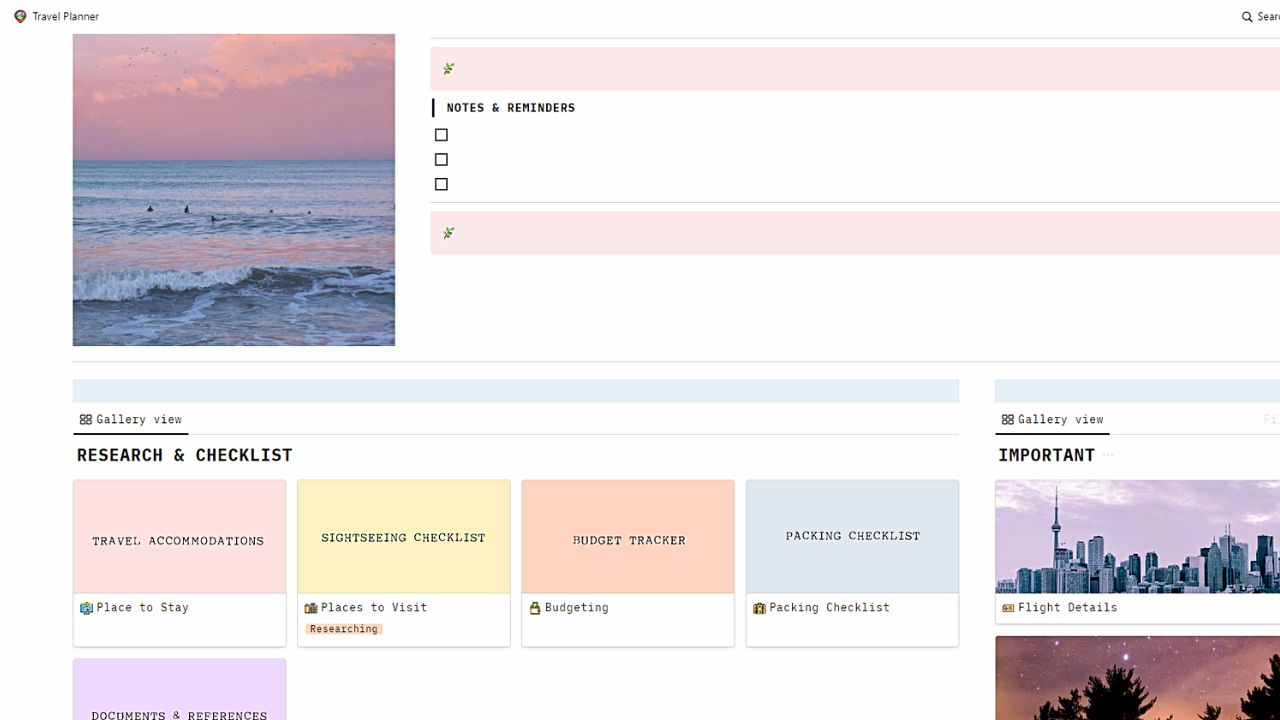
The Ultimate Travel Planner template by Nnari is an all-in-one aesthetic travel planner every traveler must have. This is a great template to be used, especially for those who want detailed planning of their trip.
- Aesthetic dashboard design
- Trip Summary summarizes the trip details and your purpose for doing it
- Notes & Reminders section for listing reminders and other side notes in checklist format
- Research & Checklist houses all your trip notes in gallery view
- Travel Accommodations note shows where you will stay for the trip
- Sightseeing Checklist note lists all the places you’re planning to visit
- Budget Tracker tracks your travel-related expenses
- Packing Checklist for easy tracking of items needed for the trip
- Documents & References allows easy embedding of travel documents in PDF format
- Important section houses all notes about flight details, itinerary, and accommodation
- Flight Details note shows your flight schedules, both for arrival and departure
- Itinerary Overview note shows a weekly overview of your trip’s itinerary
- Itinerary by Day for easy planning of activities every hour of the day, with checkboxes in the table to tick off any item from the list
- Accommodation note lists all the details of the hotel or Airbnb (rate/night, your total cost, and point person contact details)
Get the Ultimate Travel Planner template here
7. Travel Itinerary by Tom Littler
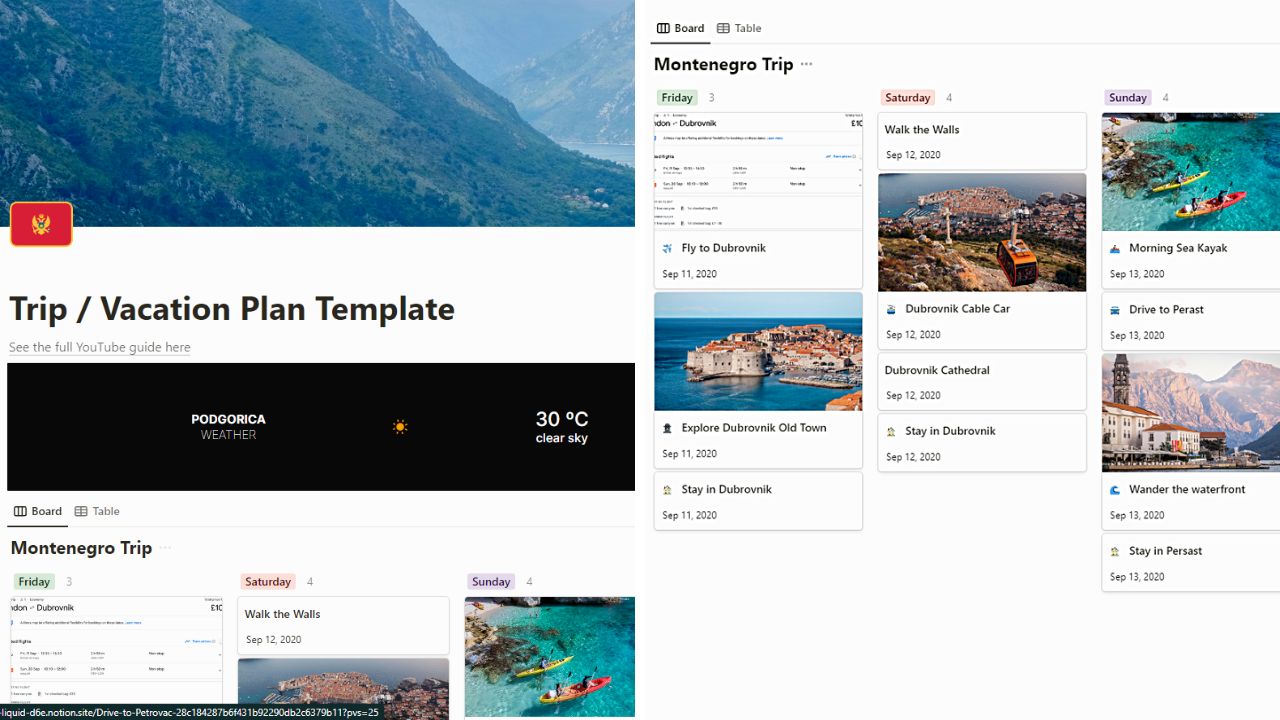
Tom Littler’s Travel Itinerary template in Notion is best for those who love visually planning their trips. It’s like a digital vision board of the places you’ll go to on your travel dates.
Aside from the Kanban view of the itinerary, there is also a weather widget added . That way, you can plan the best places to go about the weather forecast.
- Weather widget to easily plan daily activities based on the weather forecast
- Comes with a YouTube video tutorial to guide users on how best to use the template
- Travel itinerary board for visual planning of activities
- Activity pages to add detailed notes on the places you’ll visit
- Can be switched to the table view to list your travel expenses and the exact travel dates your planned activities fall into
Get the Travel Itinerary template by Tom Littler here
8. Vacation Planner by Daniel Langewisch
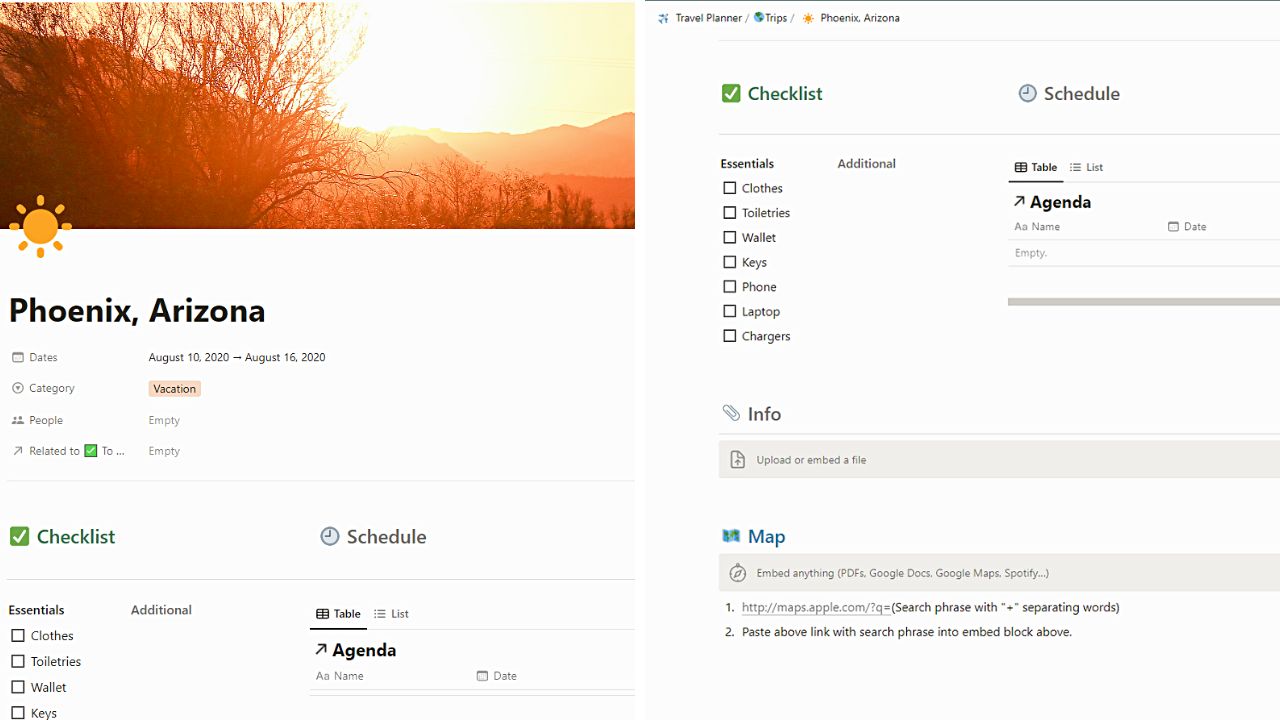
The Vacation Planner template is best for travelers who want to see all the travel details in a single dashboard. This travel template is divided into different sections, including a checklist, calendar, schedule, and file upload section.
- One-page customizable dashboard design
- Travel Summary section shows when the travel dates are, what kind of travel you’re having, and who your companions are
- Checklist for listing your travel packing essentials or as a to-do list
- Schedule database organizes your travel agenda or itinerary in table format
- Calendar shows your “Schedule” database entries in the calendar view
- Info section allows you to upload essential travel documents or research
- Map section for the embedding of Google Maps, allowing you to pin planned sightseeing locations
Get Daniel Langewisch’s Vacation Planner template here
9. Travel Journal
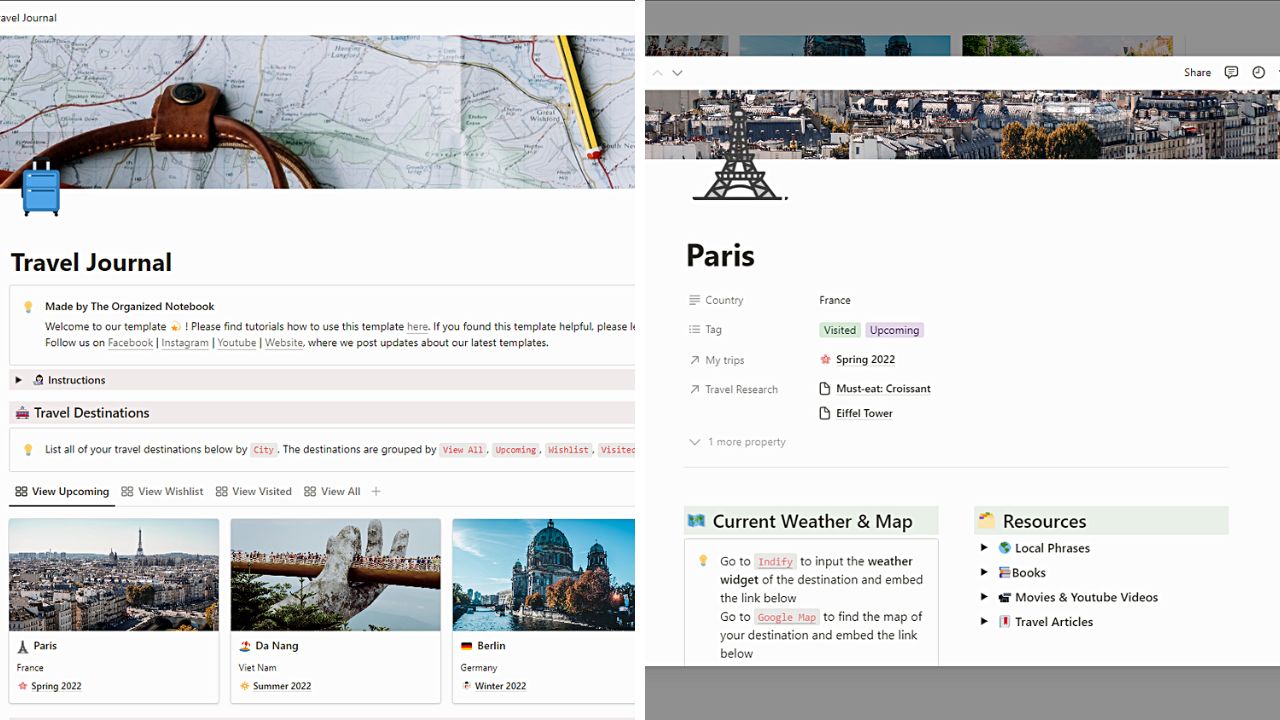
The Organized Notebook’s Travel Journal template is great for people who want to keep track of all their travels. Whether the place is one you have already visited or still planning to go to, this free Notion travel template allows for the easy adding of entries.
This template also has a section dedicated for logging your travel memories.
- Traveler-friendly design (any traveler can use this)
- Instructions section to guide users on how to add new travel entries
- Has a YouTube video guide for visual learning of how to use the template
- The Main View of the template is subdivided into the “Travel Destinations” section and the “My Trips” section
- Travel Destinations sections list all travel destinations in “Upcoming,” “Visited,” “Wishlist,” and “All” filters
- Gallery cards come with current weather and map widgets to track weather forecasts and pin locations
- Resources section for easy jotting down of local phrases, books, movies, YouTube videos, and travel articles
- Trips & Relevant Research section (gallery card) to easily track research related to your upcoming trip
- My Trips database for easier monitoring of all the travels made; comes with “Travel Schedule,” “To-Do list,” “Packing List,” ‘Budget Tracker,” “Important Documents,” and “Memory Journal” sections
Get The Organized Notebook’s Travel Journal template here
10. Travel Planner by Notion
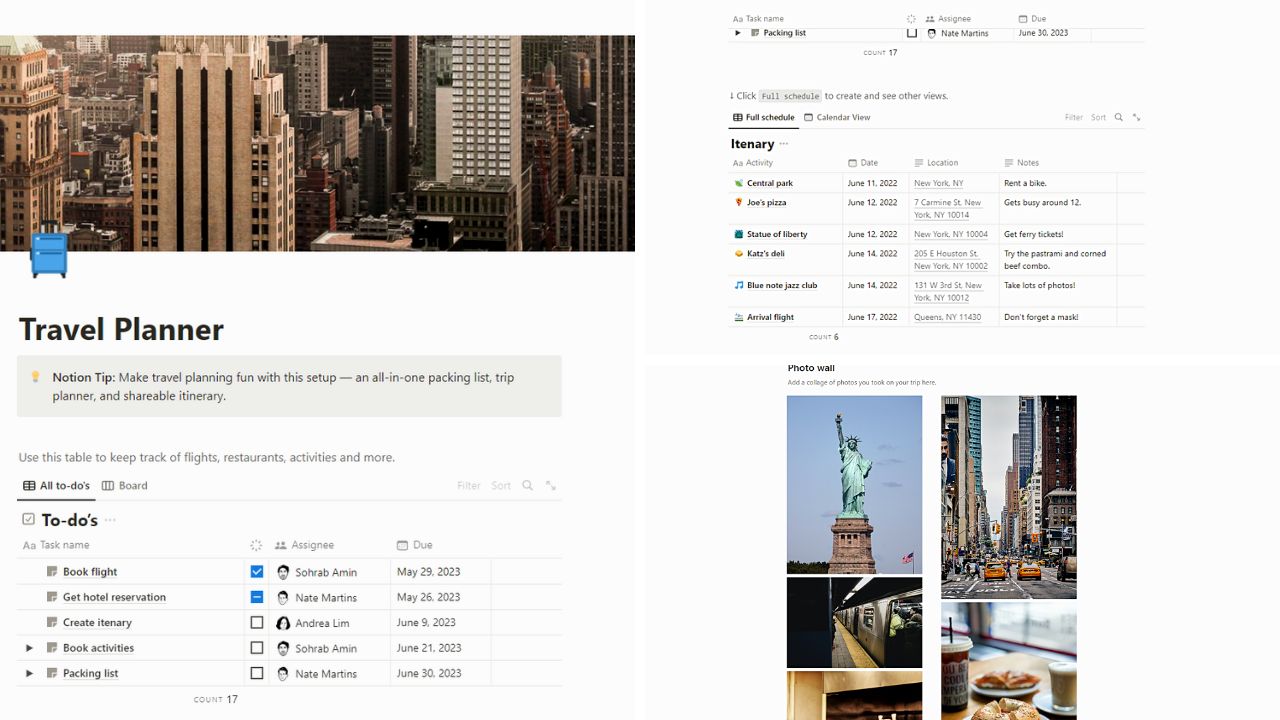
Definitely not the least among the best free travel templates is Notion’s Travel Planner. Notion’s aim for this template is to simplify the travel planning process while not missing out on a single detail.
Hence, you can now focus on anticipating the upcoming adventure.
- Simple design
- To-Do database shows the persons in charge of the different areas of travel planning (booking flights, hotel reservation, itinerary, activities, and packing list) and their due dates
- Book Activities toggle entry lists all the activities booked for the upcoming trip
- Packing List toggle lists all items needed for the trip (ticked off through checkboxes
- Itenary (Itinerary) database lists the trip’s activity details (name of the activity, date, location, and additional notes)
- Photo Wall for easy collaging of photos taken during the trip
Get Notion’s Travel Planner template here
Free travel templates in Notion revolutionize how we plan and experience our various adventures. With customization options and time-saving features, organizing a trip is now effortless.
So say goodbye to the stress and the chaos and hello to unforgettable journeys with the seamless travel planning that Notion’s travel templates bring.
Premium Aesthetic Travel Planner Template
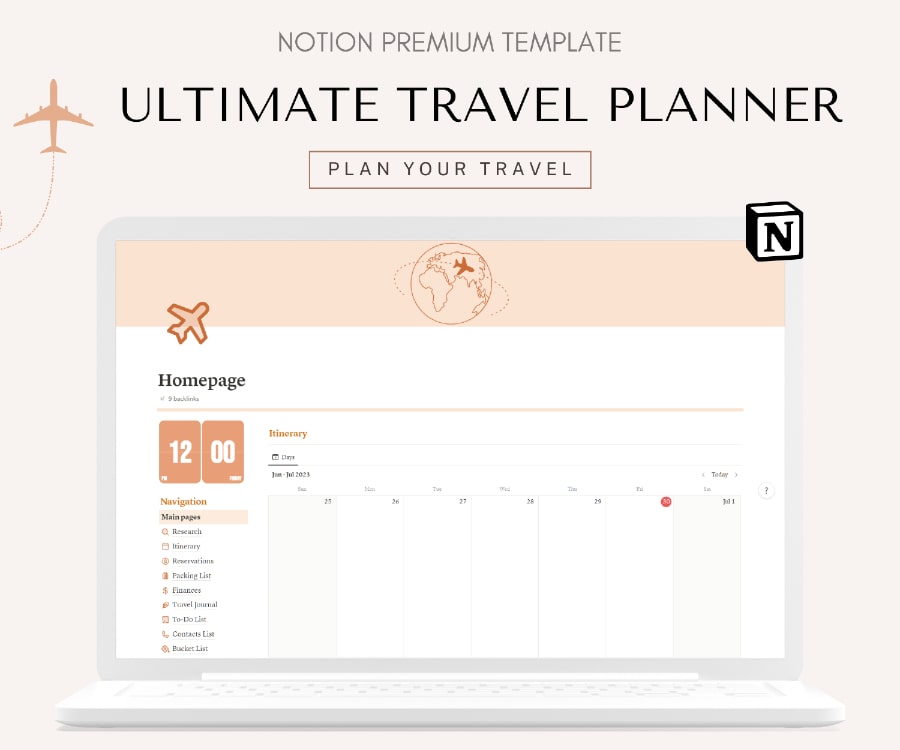
Leave a Comment Cancel reply
Save my name, email, and website in this browser for the next time I comment.
20 Aesthetic & Free Notion Templates for Students (2024)
10 free notion habit tracker templates in 2024.

7 Notion widgets to power up your pages
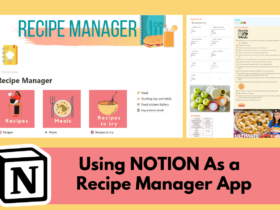
Using Notion templates as a Recipe Manager app

20 Notion Covers to make your pages stand out
Creating an ultimate notion travel planner.
Table of Contents
The Inspiration
A younger version of me loved scrapbooking. I remember watching the movie Up and imagining creating my own version of the “Adventure Book”
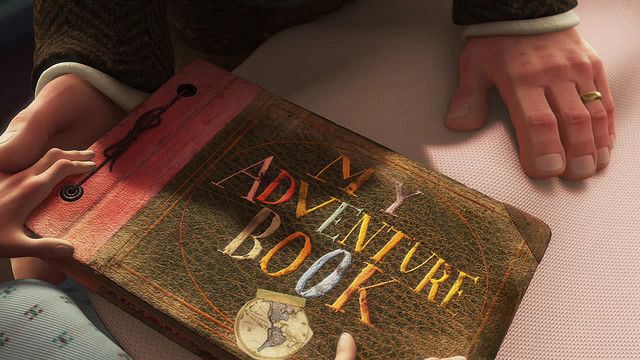
You add this to the fact that I’m the designated travel planner in every family I’m a part of (I even once planned a trip to Dubai for 5 people and had to get everyone a visa in 36 hours). And this dashboard comes as a result.
Notion Travel Planner Home Page
Recent studies show that Just the Act of Planning a Trip Can Boost Happiness . I knew this already from experience and I wanted to create something both beautiful and functional. Something that I’d love to spend time playing around with.
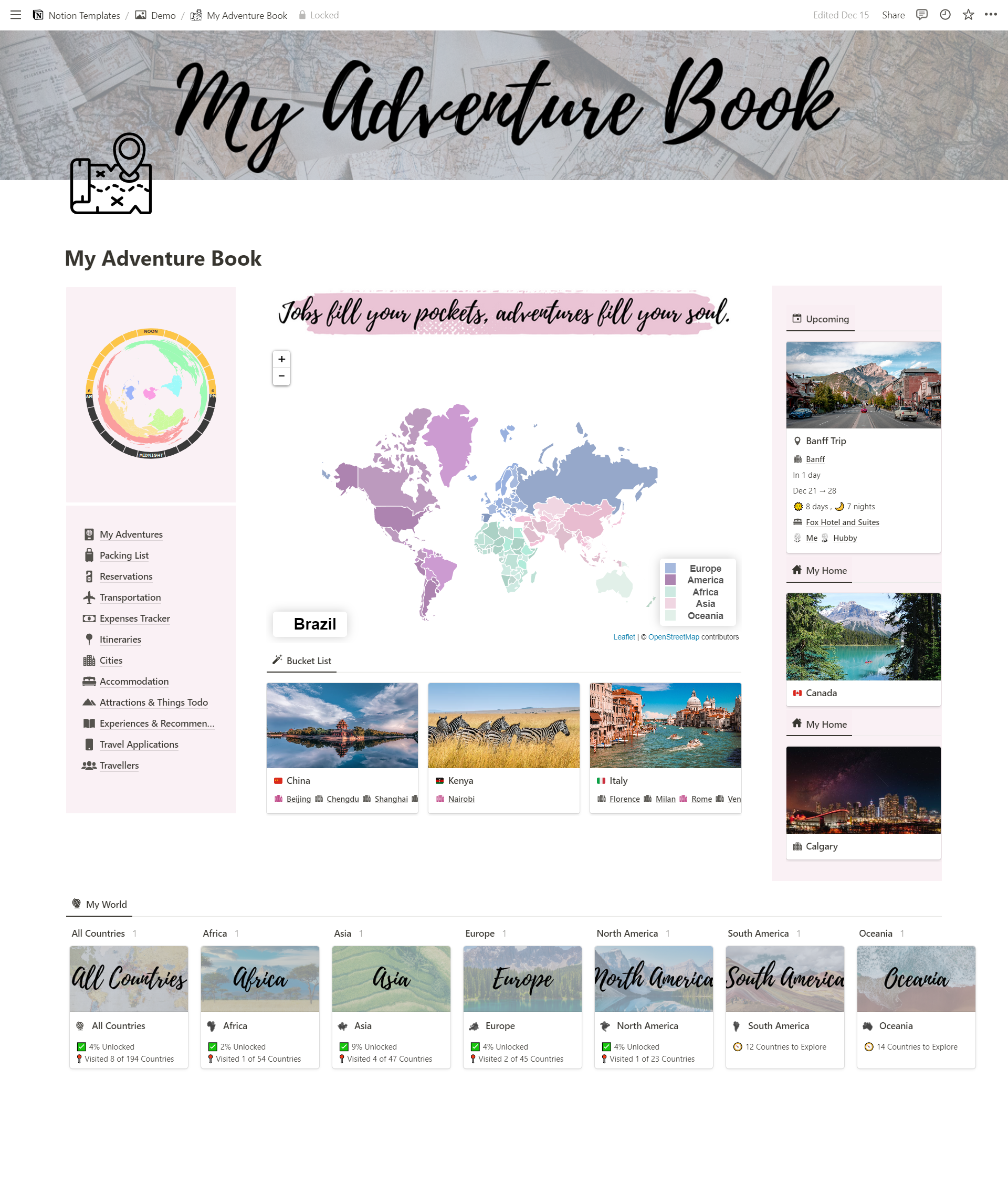
So I added a World Clock widget and a Map Widget which just elevates the whole look of the page.
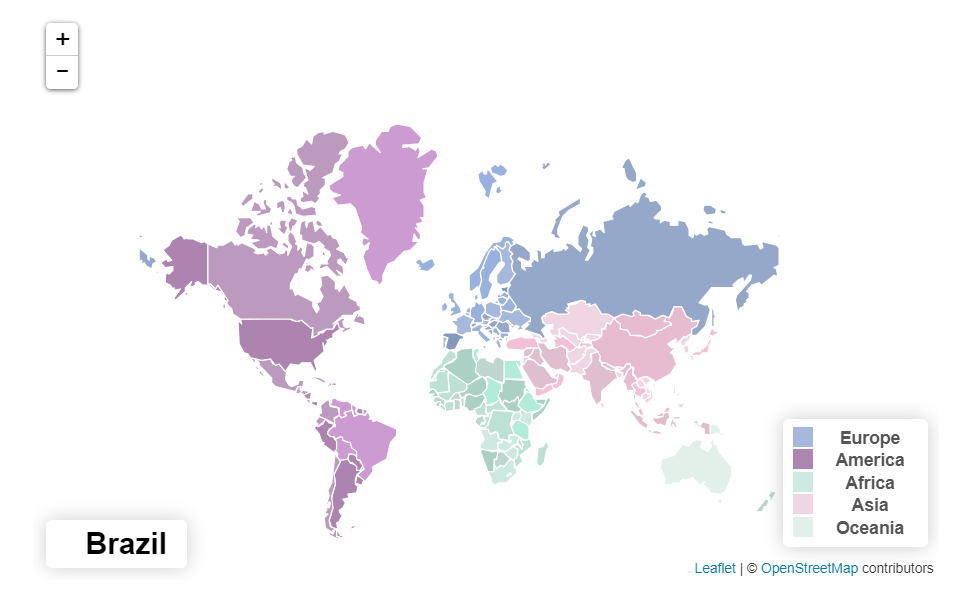
I also added a filtered view of the Countries database showing countries on my bucket list. And quick access to the pages of Canada and Calgary my home now. But the most exciting part of the home page is the statistics section which makes it like a real travel app and not just a notion template.
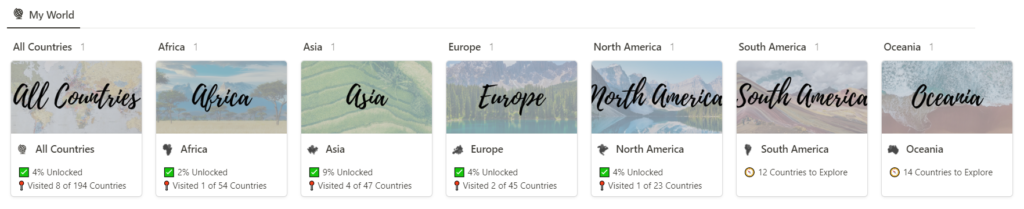
These stats are automatically calculated based just on the trips that I added to the template. So I don’t update the number of visited countries myself. I don’t even check a box to say I’ve visited this country. Instead, whenever I add a trip to a certain city the country where this city belongs gets included. and if I added a future trip it won’t count till I actually take it.
The Basic Components (Databases)
So this dashboard has 14 databases. I know it sounds like a lot but it’s designed so that you rarely interact with them directly. Instead, you access everything from within the trip itself.
- packing list
Accommodation
Reservations, transportation.
- Expenses tracker
- Itineraries
- My adventures
Attractions & Things to do
- Experiences & recommendations
- Travel applications
The Countries
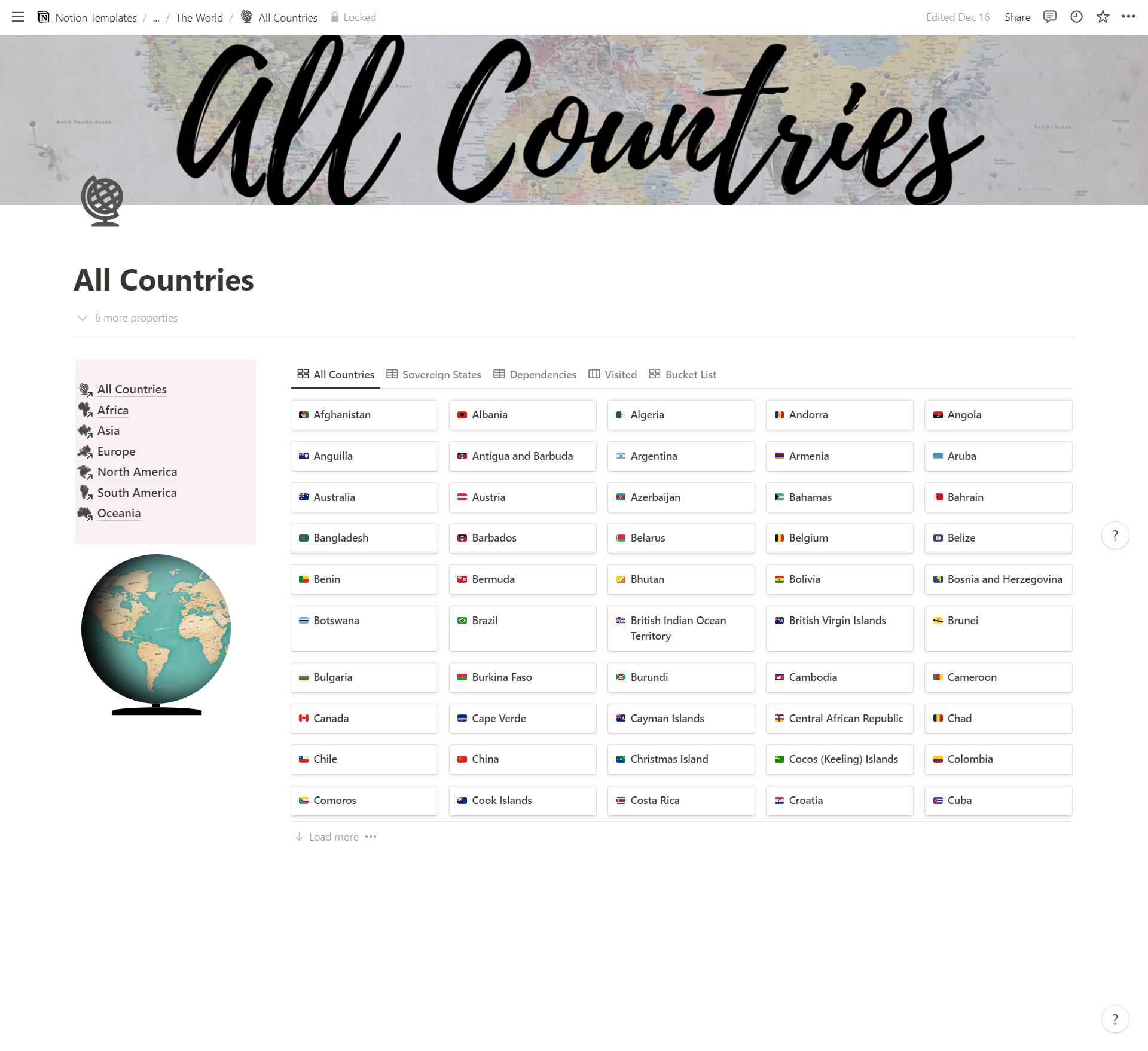
So in this database, I have included 194 sovereign states but I have also added around 30 dependencies these are places like Puerto Rico and Bermuda.
Each country has its flag as an icon and a cover image. And I also included the official currency and language and the capital city of the country. There’s also a navigation menu to browse countries by continent. In addition, each continent is divided into subregions.
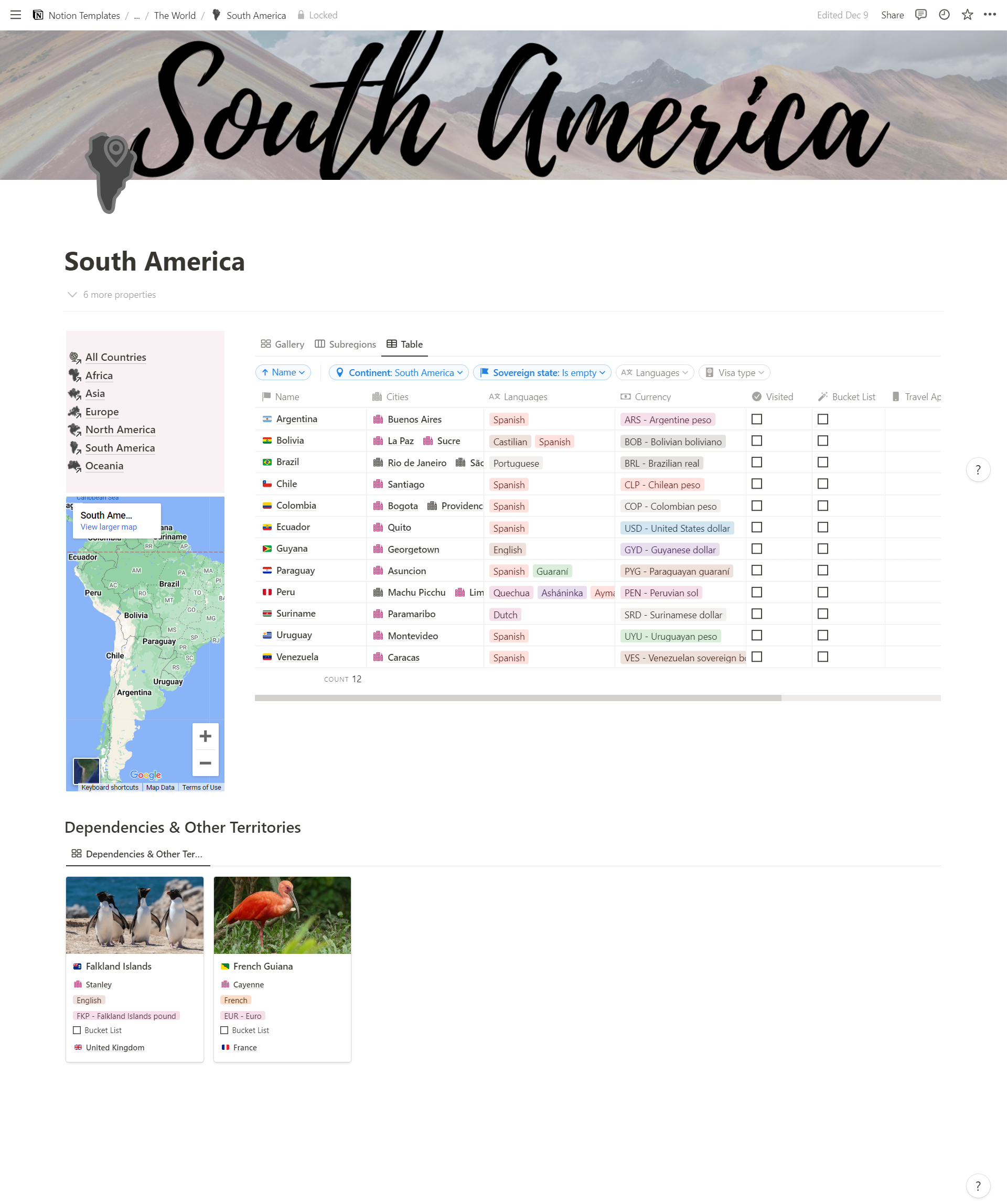
I have also created a template that contains filtered views that shows everything related to that country.
And I already applied this template to every single country. (I did it using automation. Let me know if you wanna know how)
The Country Template
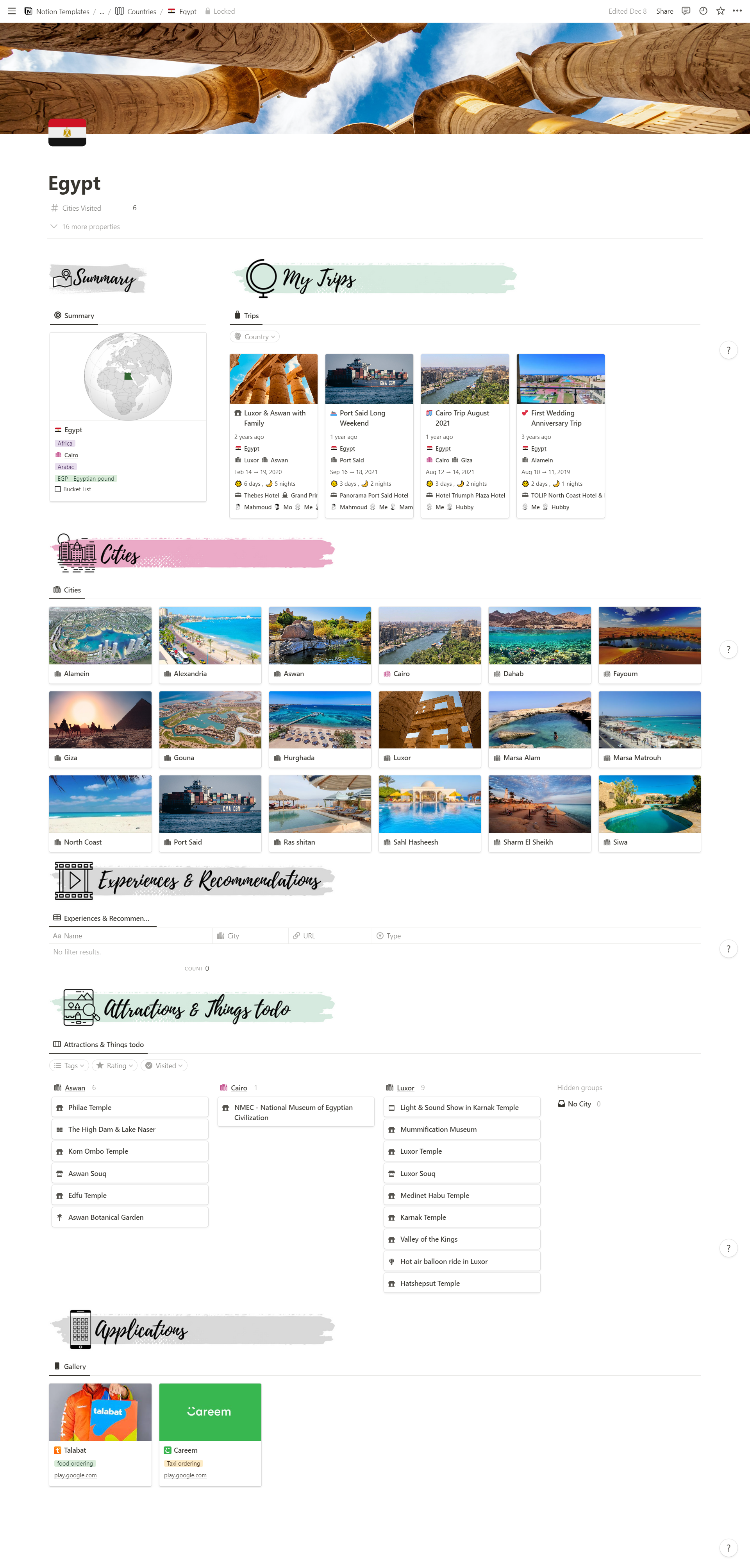
The template has these sections
Country summary.
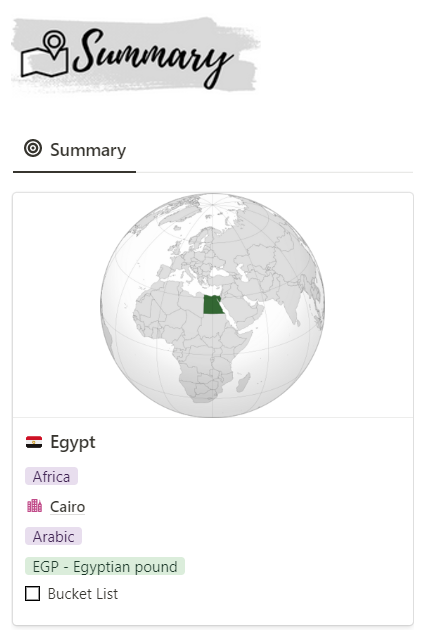
A Summary of the country with its location on the globe (I have already uploaded these for all the countries)
Trips Summary
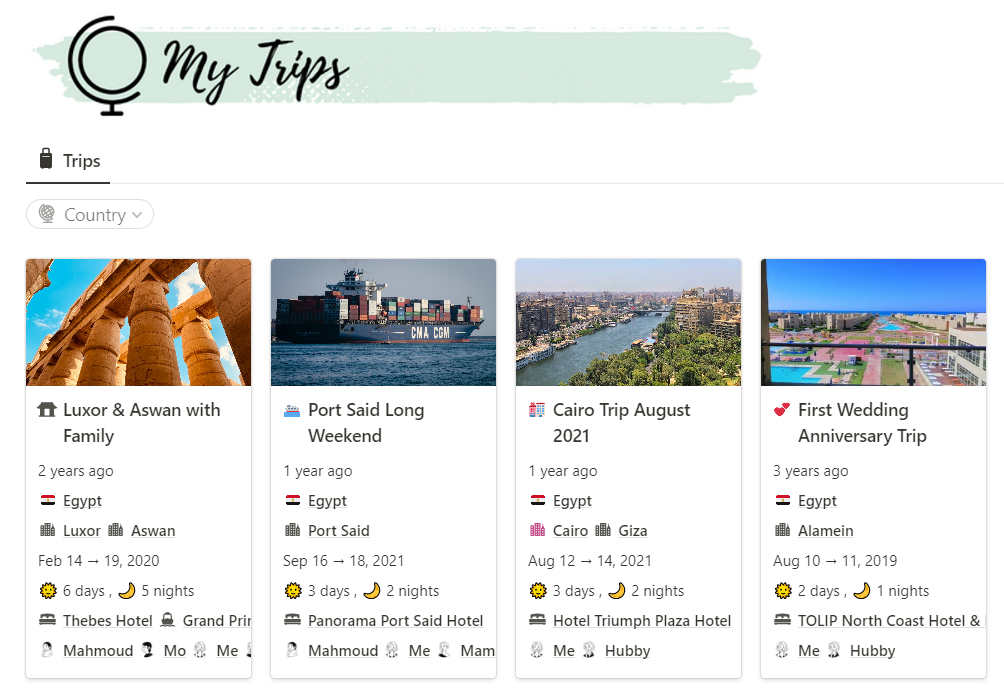
Cities in this Country
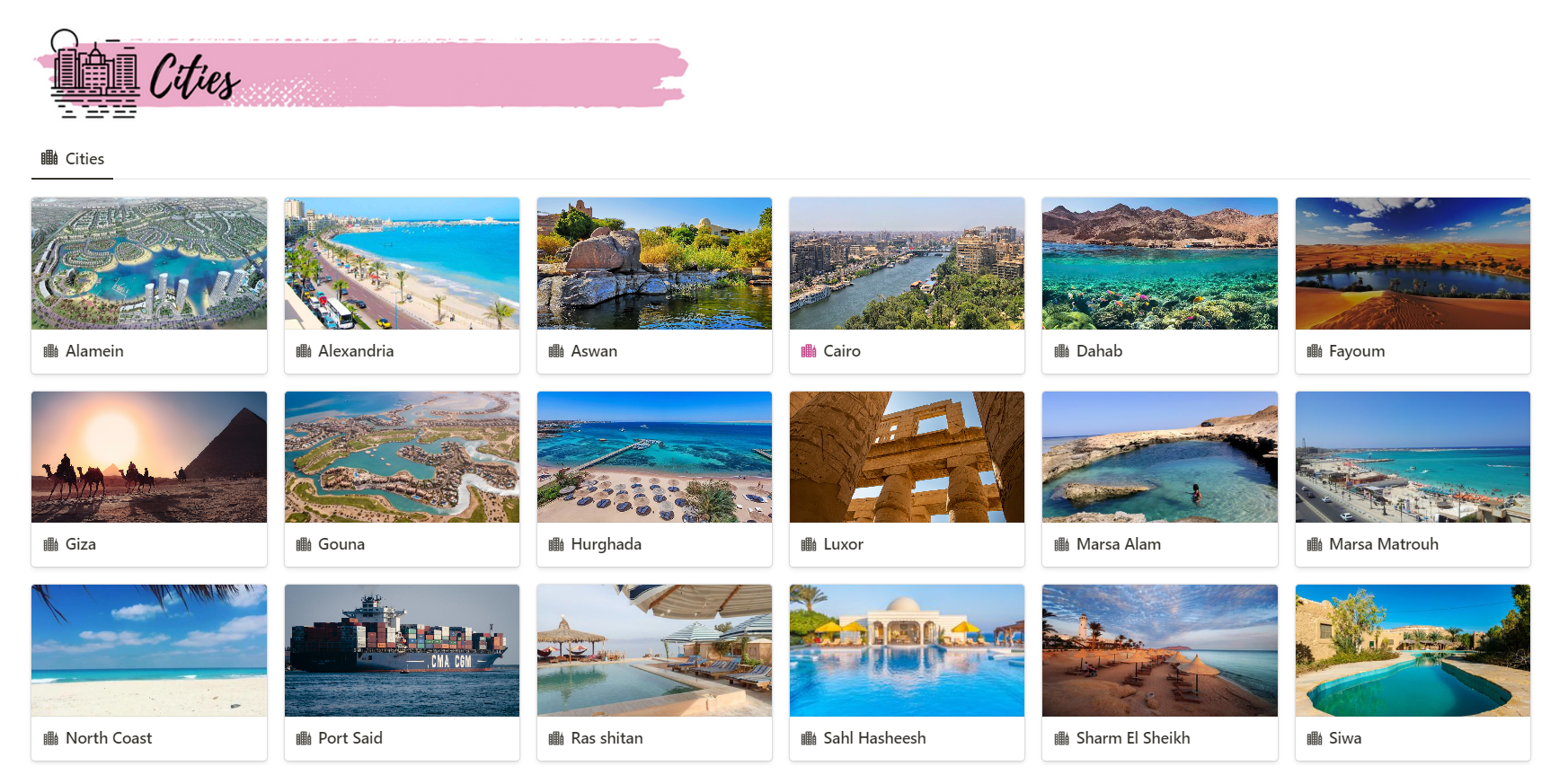
These are the cities that I have added (and we’ll go through the cities database later).
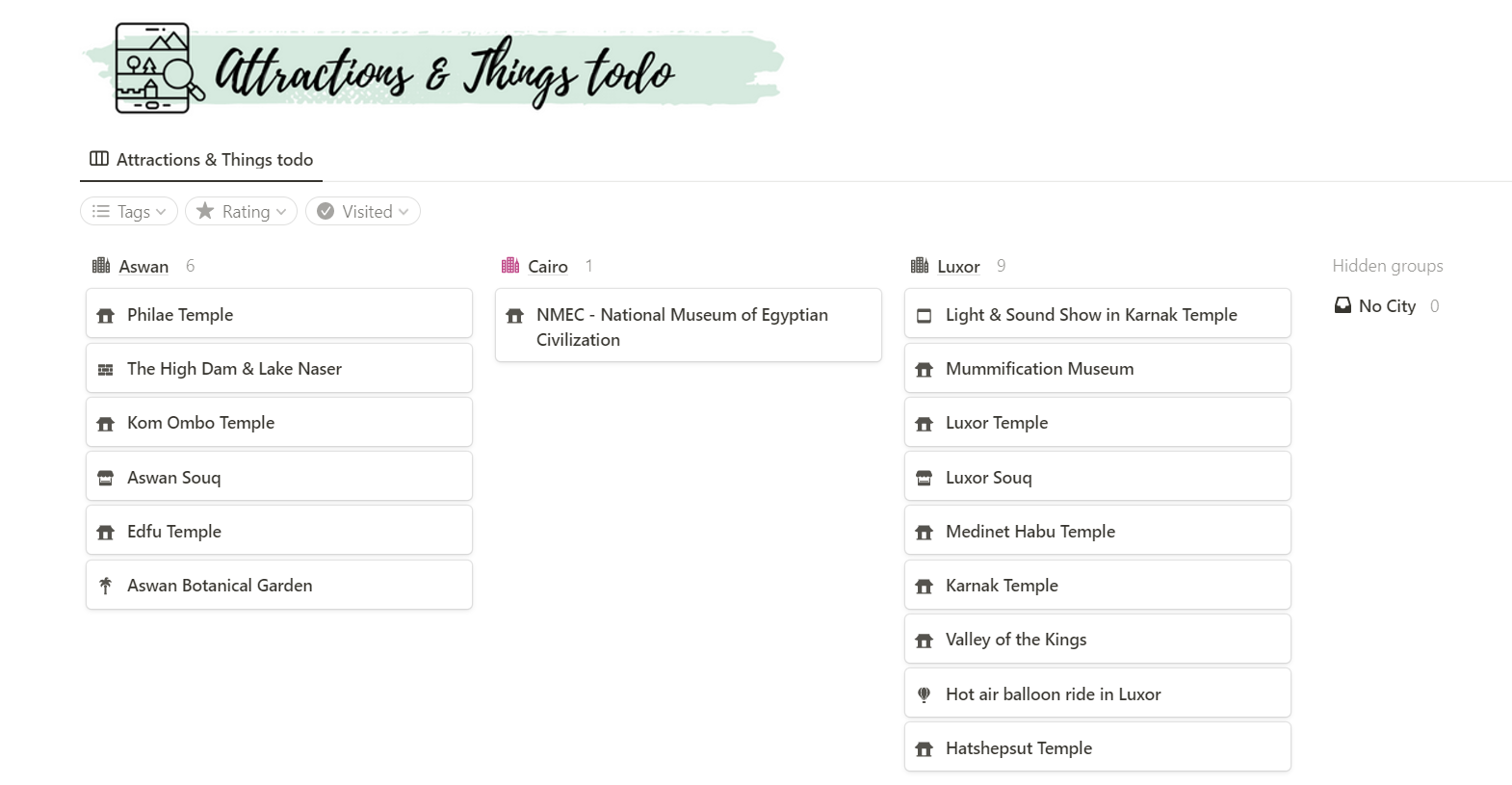

Mobile Apps
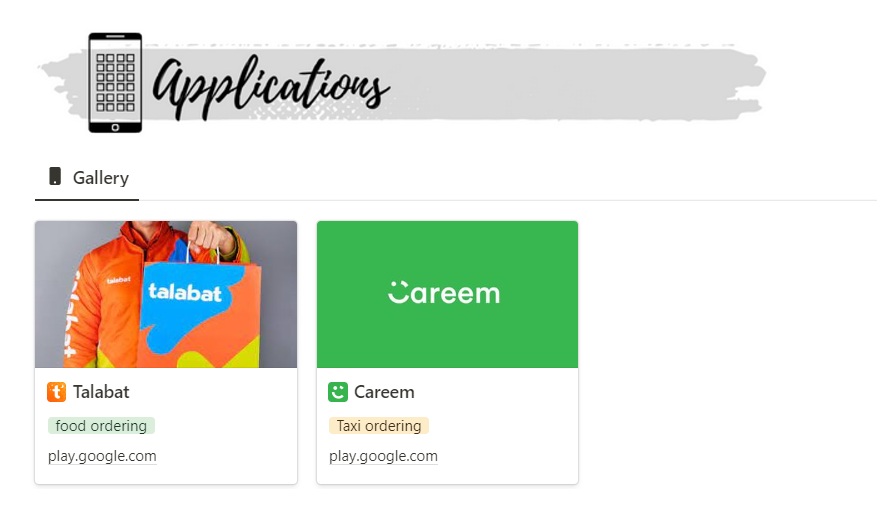
So this database is how you get the stats on the home page.
It only has 7 records: One for the whole world and the other 6 is one for each continent. The trick here is I linked each country to the world record. and to the continent, it belongs to. That’s how I was able to roll up all the data from all the countries and create these stats.
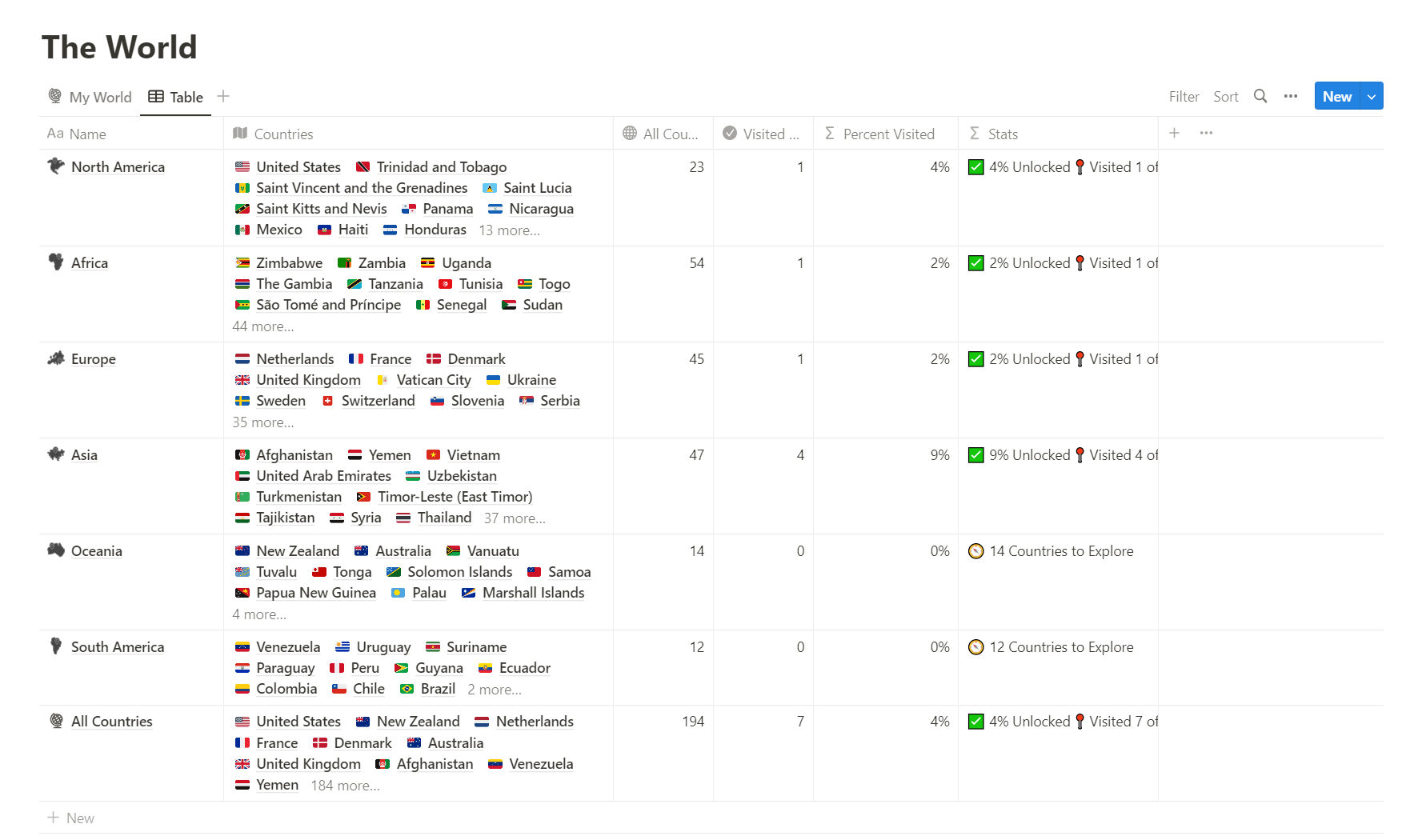
In this database, I’ve included all the world’s capital cities but also some other famous cities. So, it includes a total of 365 cities. Capital cities have this pink icon and other cities have the default greyish ones.
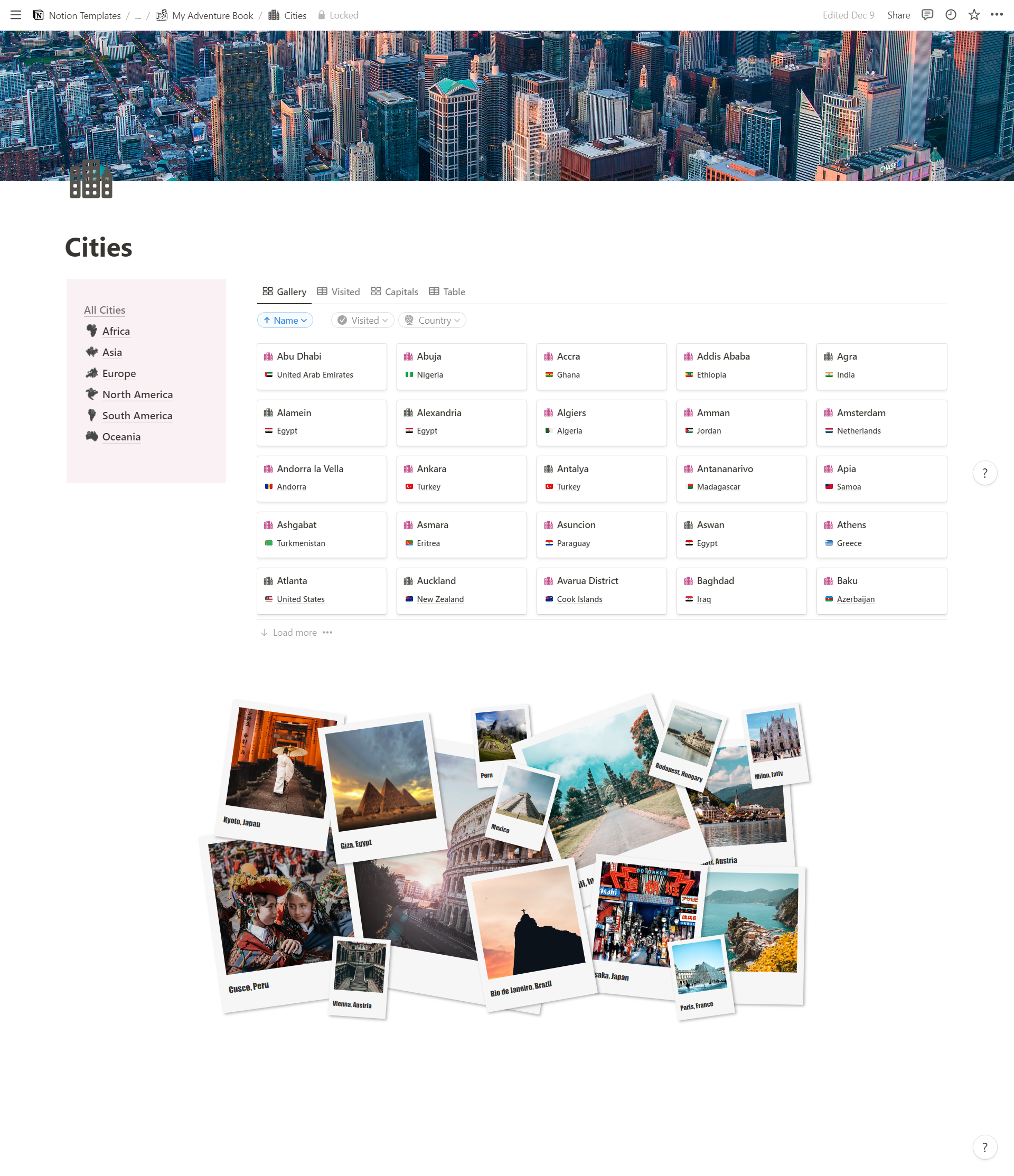
I also have a super fun widget with pictures from all around the world. let me know in the comments if you want a tutorial on how to create a personalized version of it with your own photos.
The City Template
So, like countries. I have created a template that pulls up relevant data about a specific city when you open its page.
I didn’t however apply it to all the cities. You’ll just click the template button and it will be generated
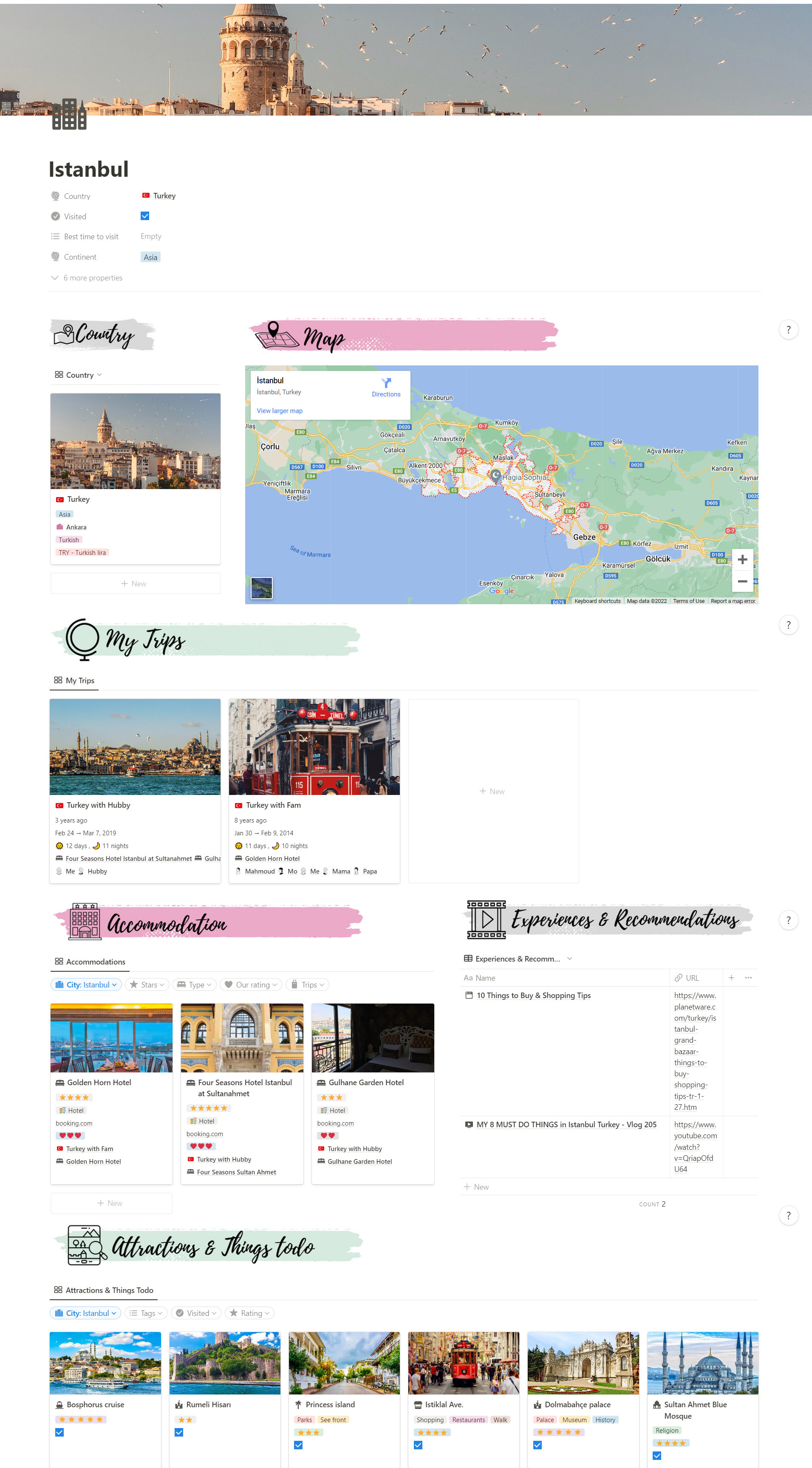
This is a super simple table that contains all the hotels and rentals and Airbnb’s. The thing is, in this table I only record the Hotel data and nothing about my reservations and I’ll show why in a second.
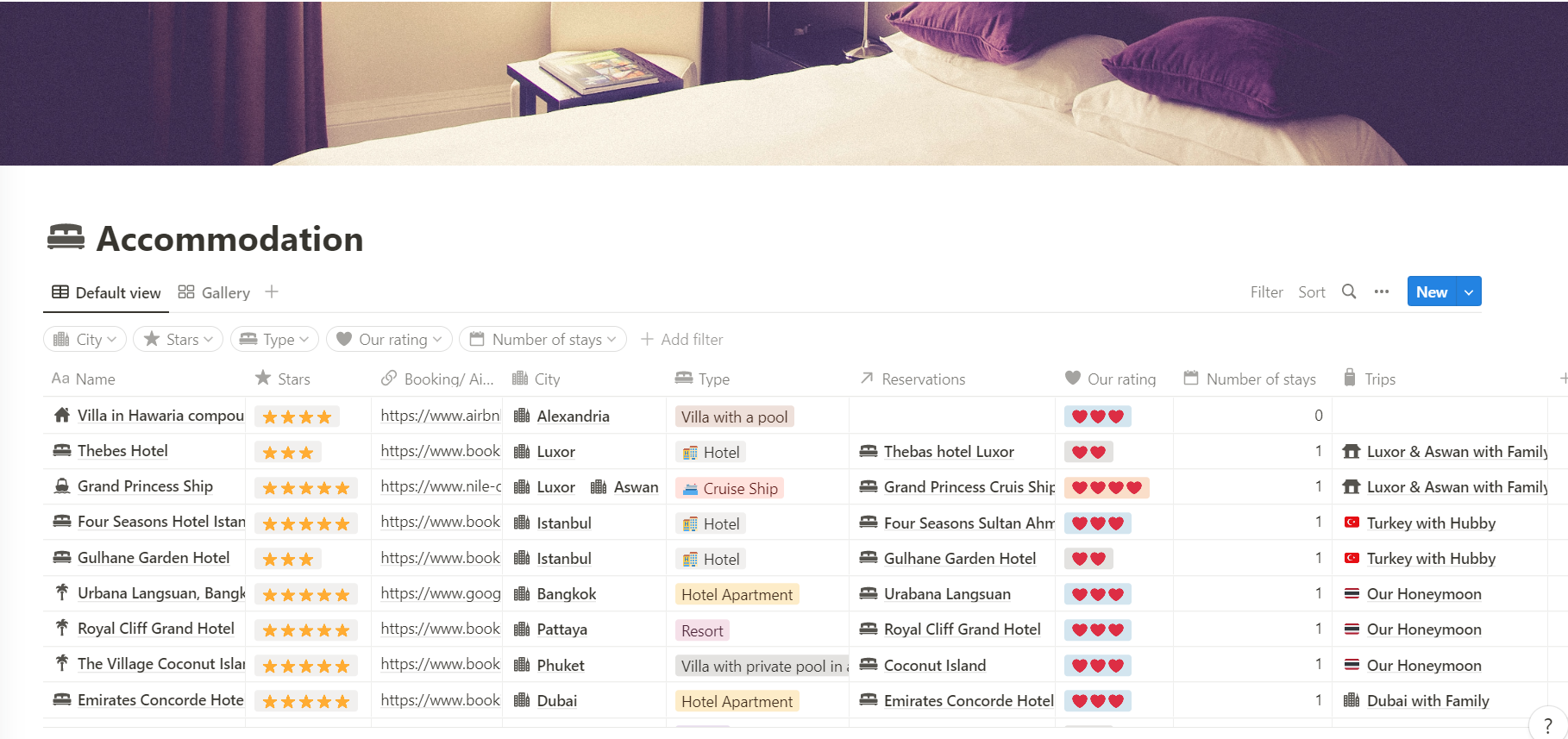
I also have a super simple template for each hotel that I usually fill out after taking the trip where I add some pictures, the hotel location and the pros and cons. So whenever I go back to the same city or someone asks me to recommend a hotel in Thailand I know what to tell them! because otherwise, I forget!!
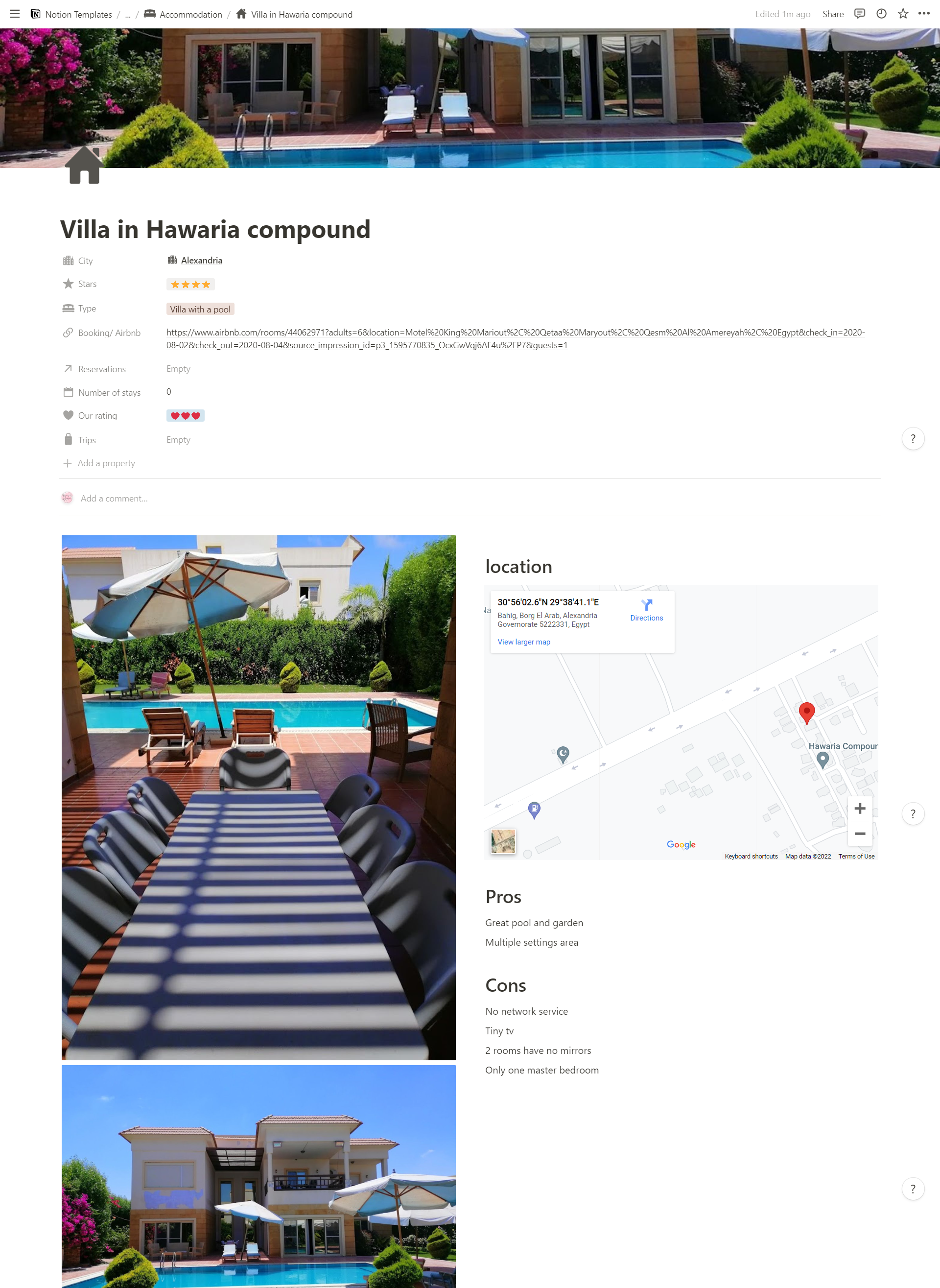
So, here is where I log the actual reservation to a specific hotel. And I do that and don’t link the hotel directly to the trip because I wanted to be able to save things like how much did I pay for this exact reservation what meals did I order what room view did I have and if I linked that directly to the hotel then what happens when I wanna stay there another time? do I delete the old data? I certainly didn’t like that.
so the solution was to have a separate table for the reservations which is linked to the hotel.
Here is where all the transportation data is kept whether it’s a flight, a bus or just driving our car.
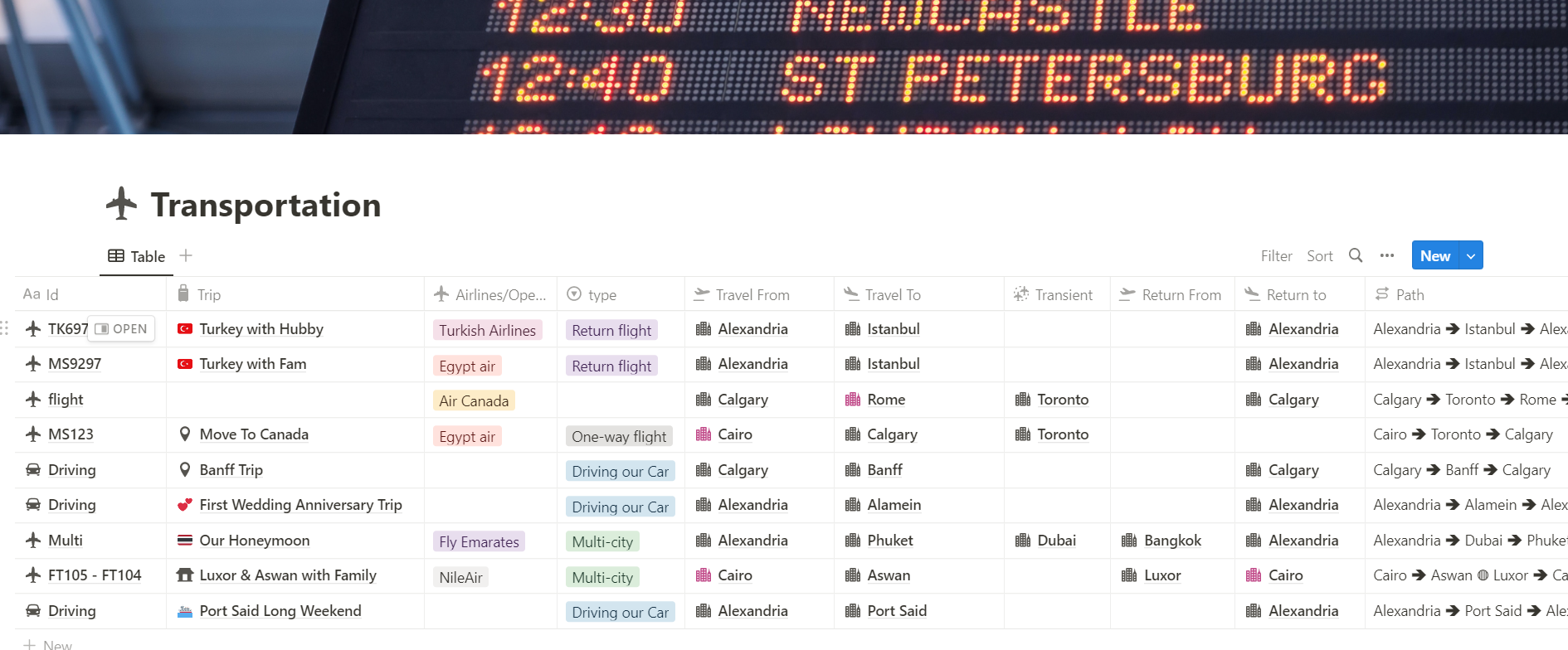
I love this formula here it showed the path of the trip.
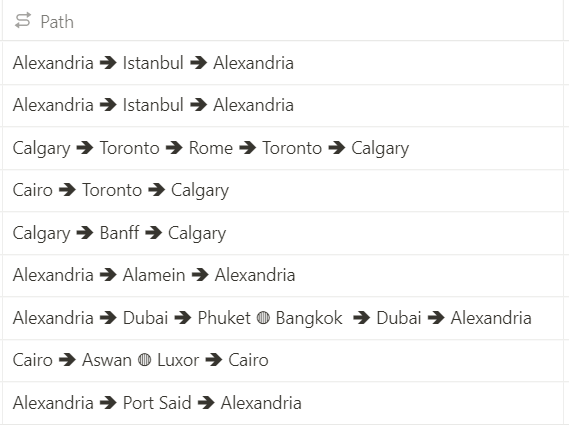
so basically if it’s a return trip
I fill the: “Travel from” & “Travel to “ and “return to” fields
like this trip from Alexandria to Istanbul and back
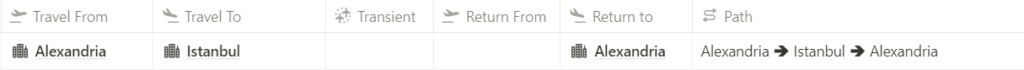
If it’s a one-way trip I only fill in the “Travel from” & “Travel to”
Like my trip to Calgary here.
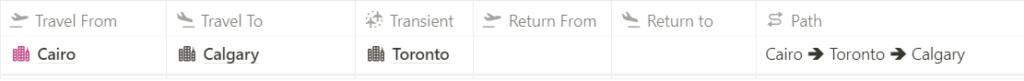
And because I had a transient in Toronto I filled that up too
If it’s a multi-city trip like my trip to Luxor and Aswan south Egypt
We flew from Cairo to Aswan. Went to Luxor by cruise ship, and flew back to Cairo from Luxor.
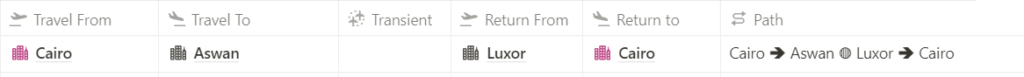
So this circle here means we moved to the other city using some other flight or means of transportation.
Expenses tracker & Itineraries
These tables are not meant to be accessed directly but from a specific trip so, I’ll skip them for now.
Attraction & things to do
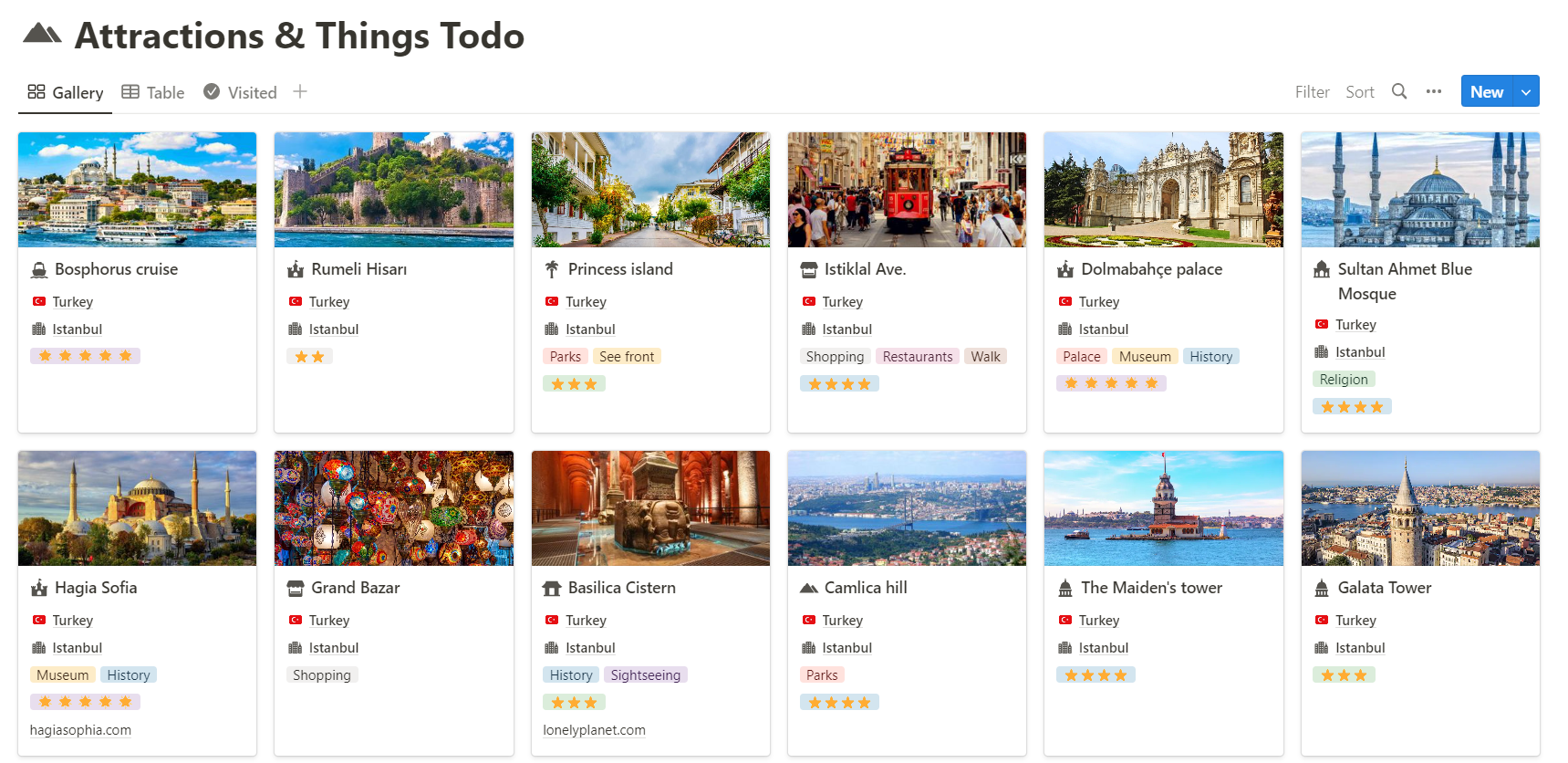
Here I save the places I want to visit or visited on a trip. I would sometimes (especially when planning a trip) save things like the entry fees or the opening hours but I don’t do it religiously. I also love to take notes after visiting the place.
Experiences & Recommendations
Sometimes I’d come across a vlog from someplace I wanna visit or a Facebook post recommending a restaurant in a nearby city. So, instead of taking screenshots and saving facebook posts and forgetting about them, I save the link in this database. So, I can make use of it when I’m actually planning my trip.
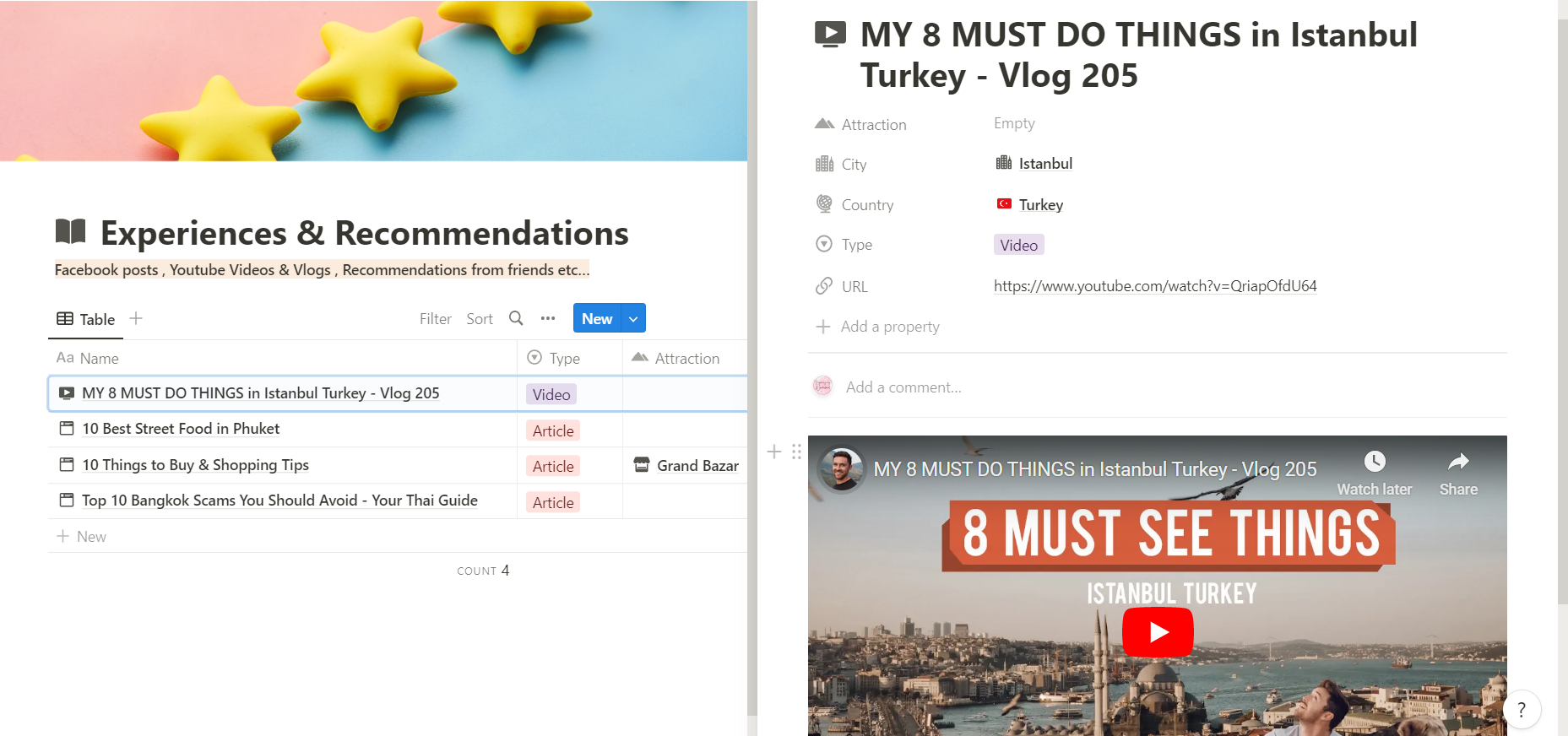
And as you have seen in Each city you see a filtered view showing the experiences and recommendations specific to this city.
Travel Applications
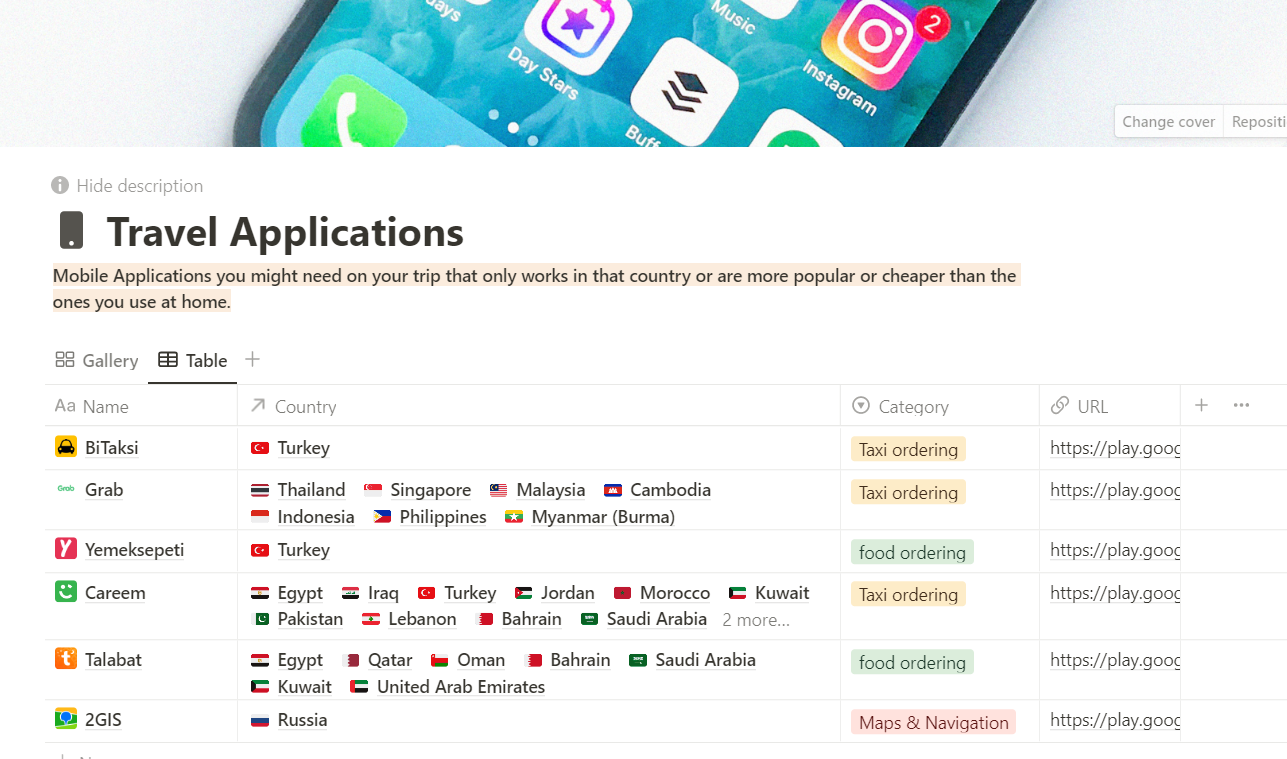
This is where you keep a list of apps you might need on your trip that only works in that country or are more popular or cheaper than the ones you use at home. For example, when my husband and I went to Thailand on our honeymoon we used to use an app called Grab to order taxis. and I remember when I was in Russia back in 2014 2GIs was more popular than google maps, especially in determining which public transportation you should take to get from A to B.
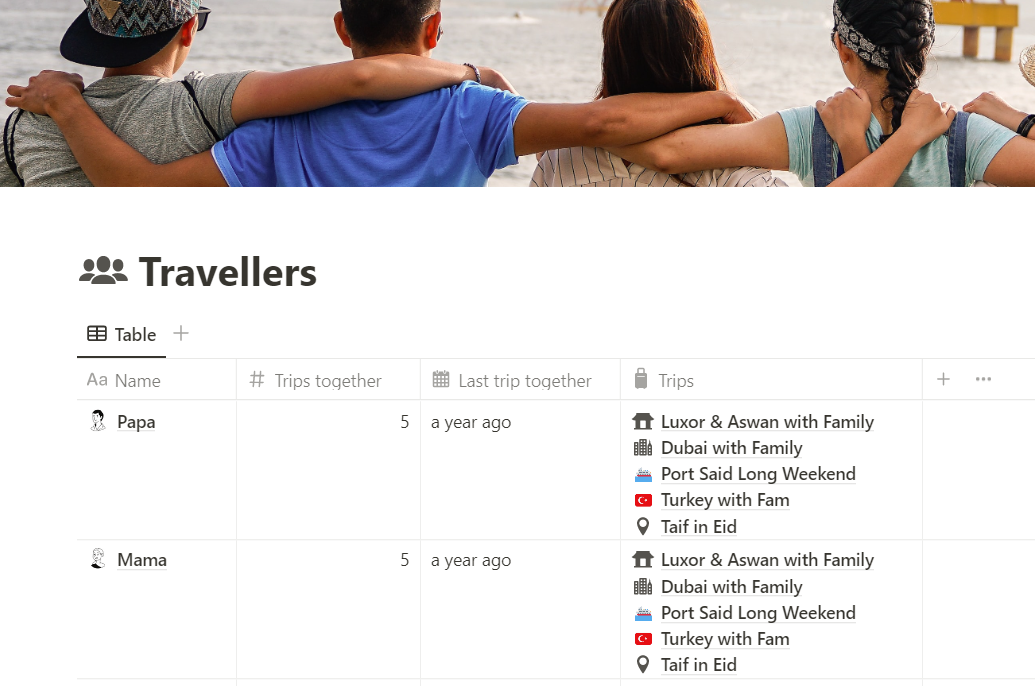
Okay, so this database is just a database of people who you travel with. so you can totally not use it or replace it with a drop-down list. But personally, I already have a database full of people in my life and people I follow. It’s already linked to so many other databases. So, I linked to my trips too.
Anyway, I like using it and I also have like people’s photos as icons so it makes it very personal which I love but you can totally ditch it or use your own people database if you have one.
Adventures/Trips
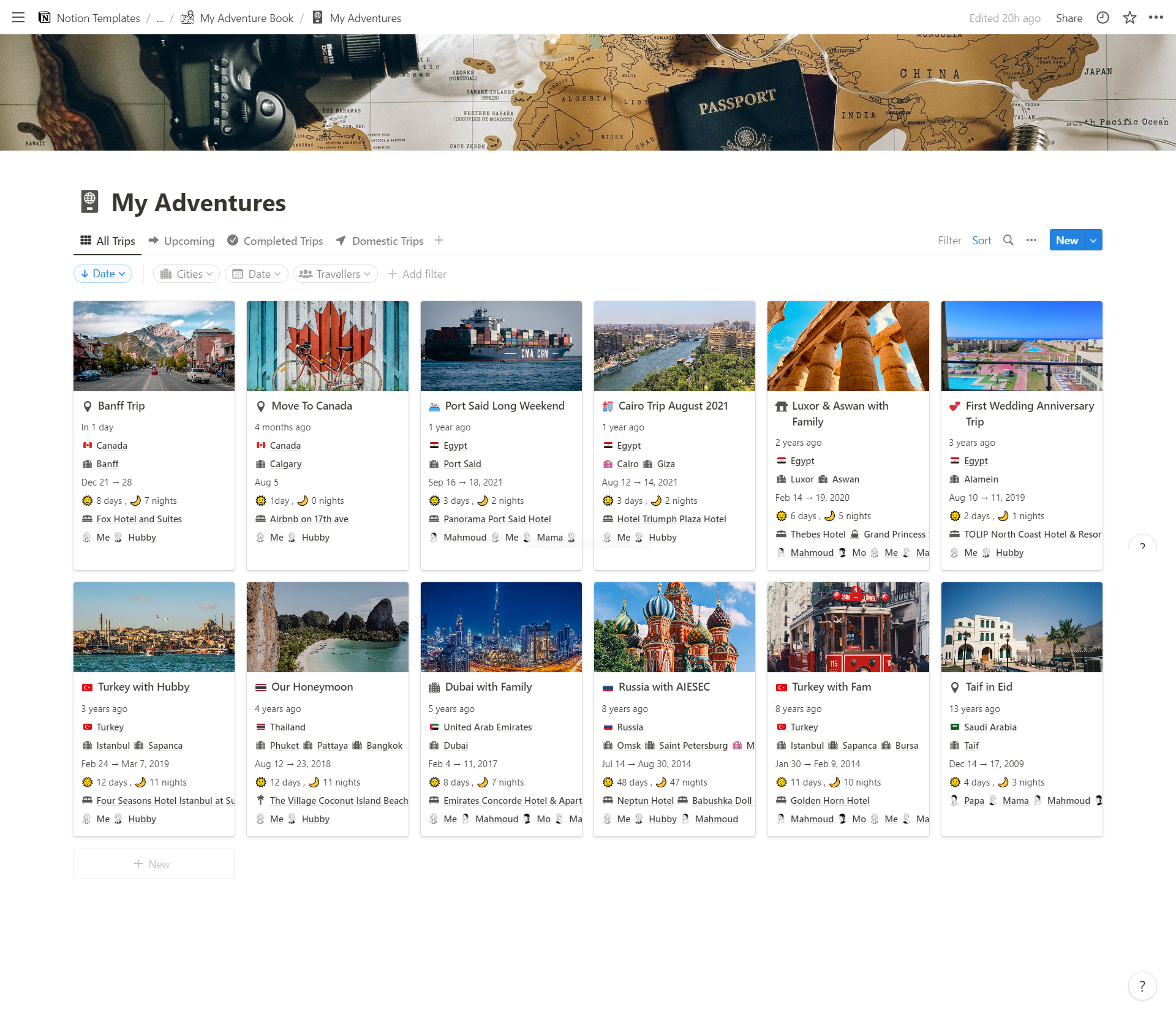
Now that I have gone through almost all of the databases it’s time to see what an actual trip looks like.
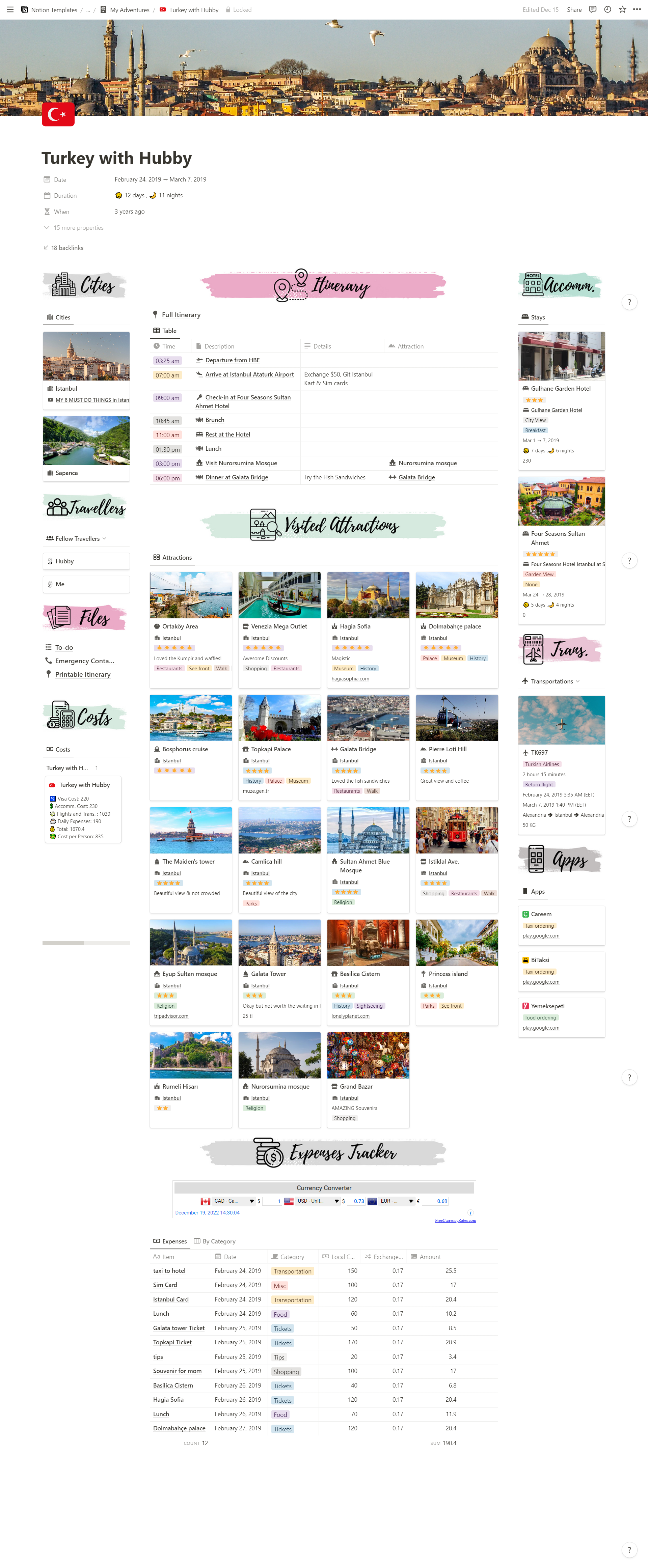
The Trip Template
The trip template has all the sections concerning that trip.
The Cities visited
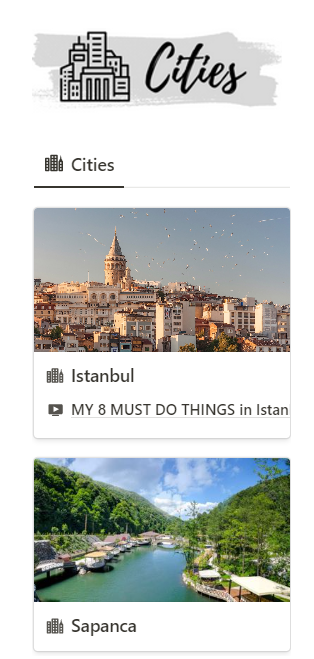
Accommodation & Transportation
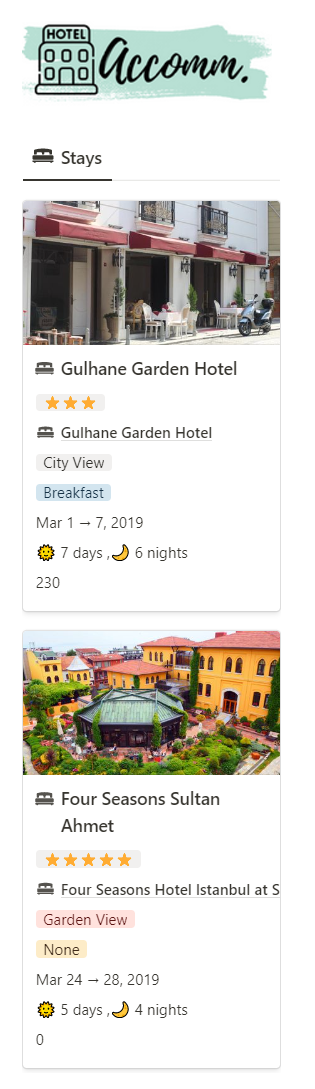
You can see the hotels we stayed on (and this here is a view of the reservation table and not the hotel because like I said this table carries information about this trip only).
I create my Itinerary inside Notion too. Using the help from all the data I recorded while researching like the attractions and experiences & recommendations.
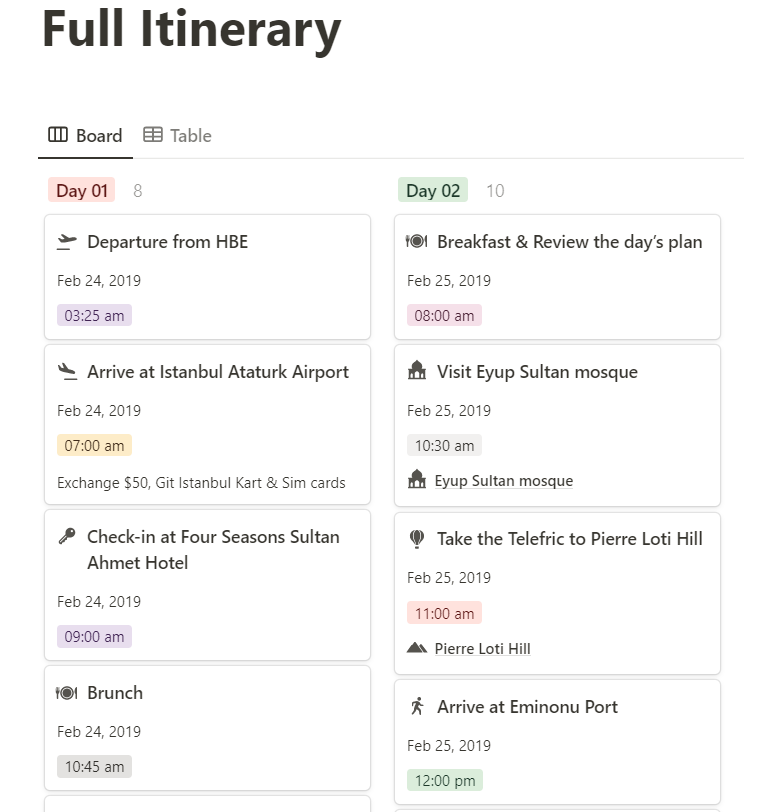
I also create a printable version to carry with me because I don’t rely on my laptop while travelling
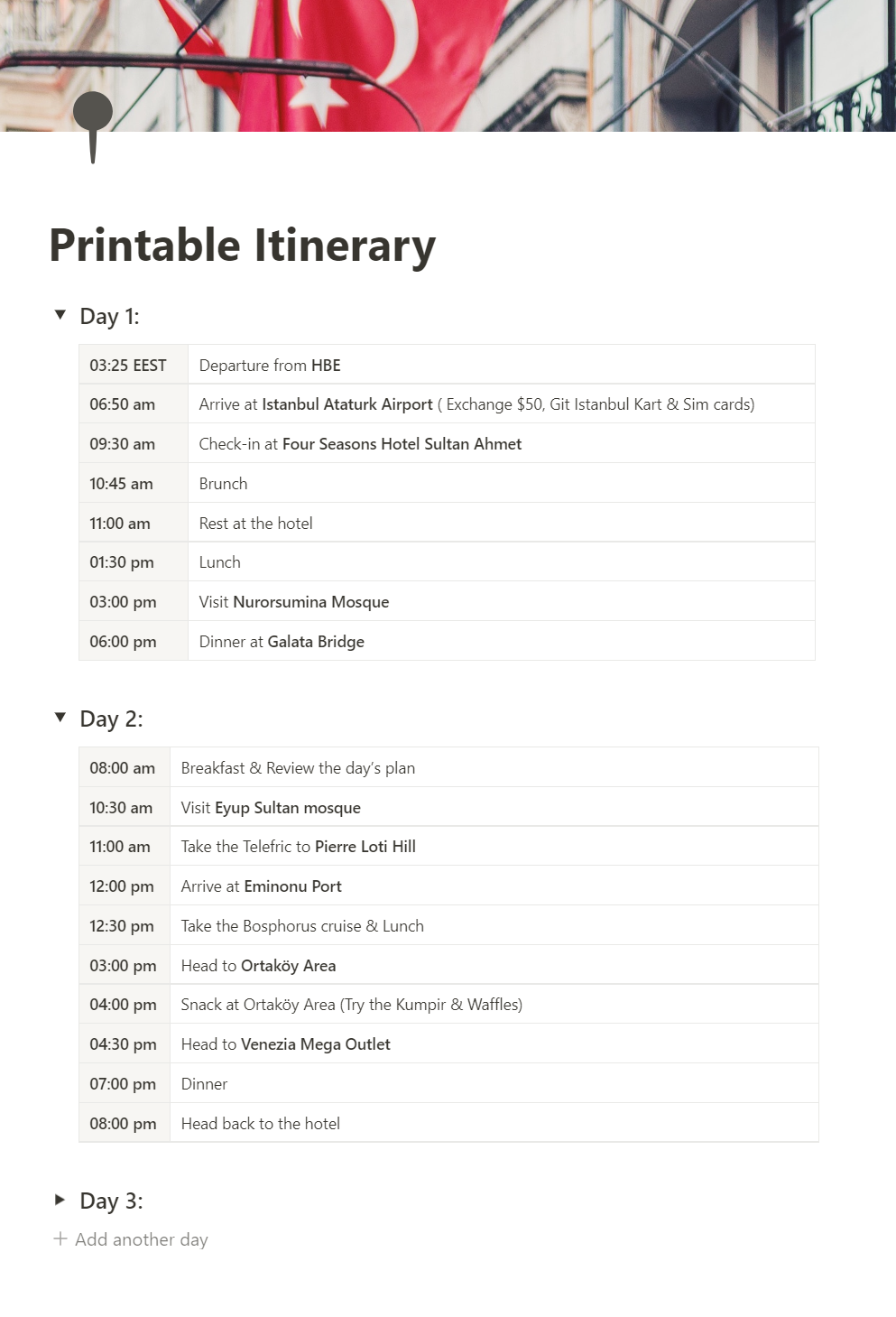
Visited Attractions
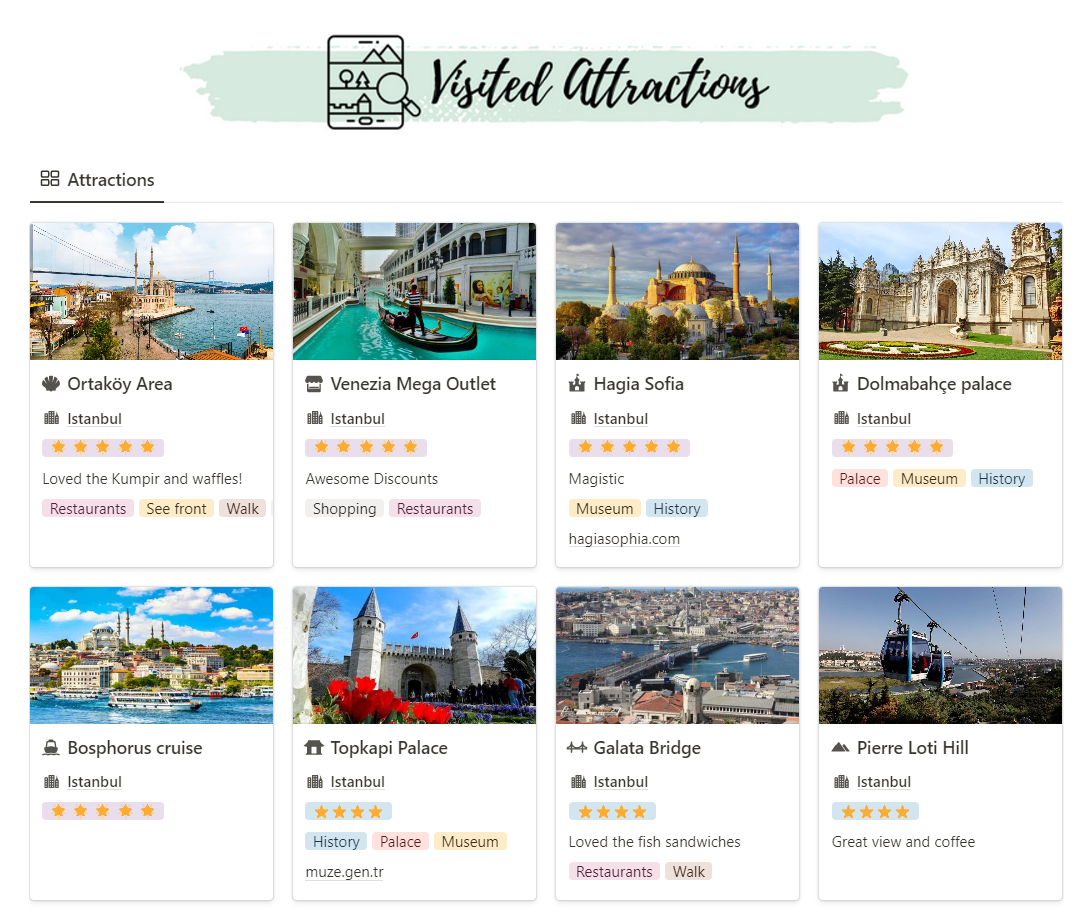
The Travellers
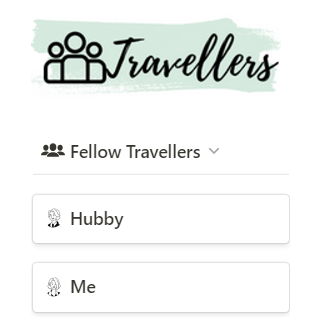
I have a to-do list these are the things that I usually have to do before each trip like do the laundry and empty the trash. I also keep things I need to do while I’m on the trip like things to buy and gifts and souvenirs
Emergency Contacts
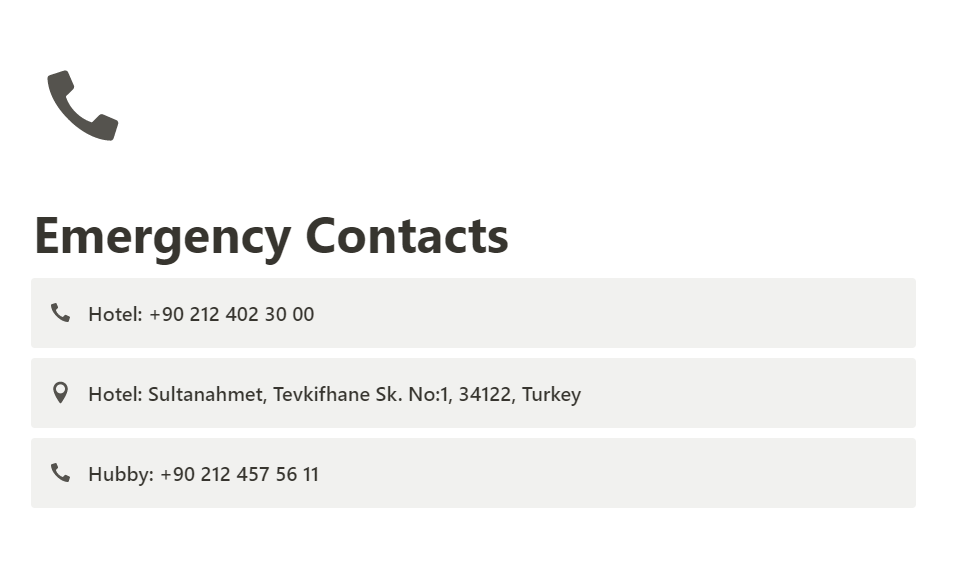
The emergency contact is a page that I print a few copies of and keep with me at all times in case my phone dies or something.
Printable Itinerary
The one I showed you earlier.
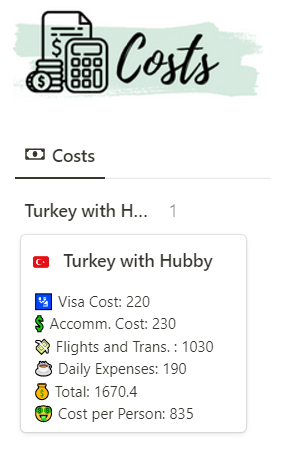
You also see the cost of this trip which is calculated using the entries from the expenses tracker in addition to the transportation cost and the hotel reservation cost and the visa cost.
Also, because I keep track of how many people were on the trip I calculate how much the trip cost per person.
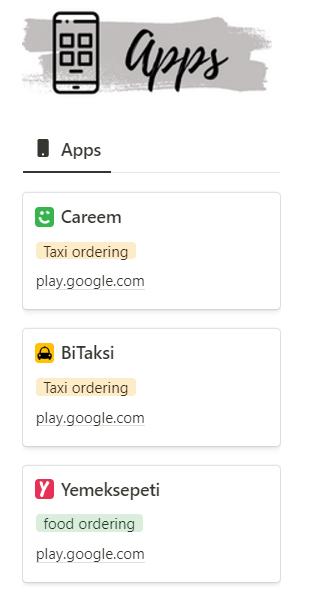
I also have a view of the apps used in the visited country.
The Expenses Tracker & Currency Converter Widget

The first drop-down list will automatically pick up your location and use its currency. So you add how much did you spend in the local currency of the country you’re visiting and the conversion rate from the widget and the formula calculates how much that is worth in your currency.
And you can see your expenses by category too.
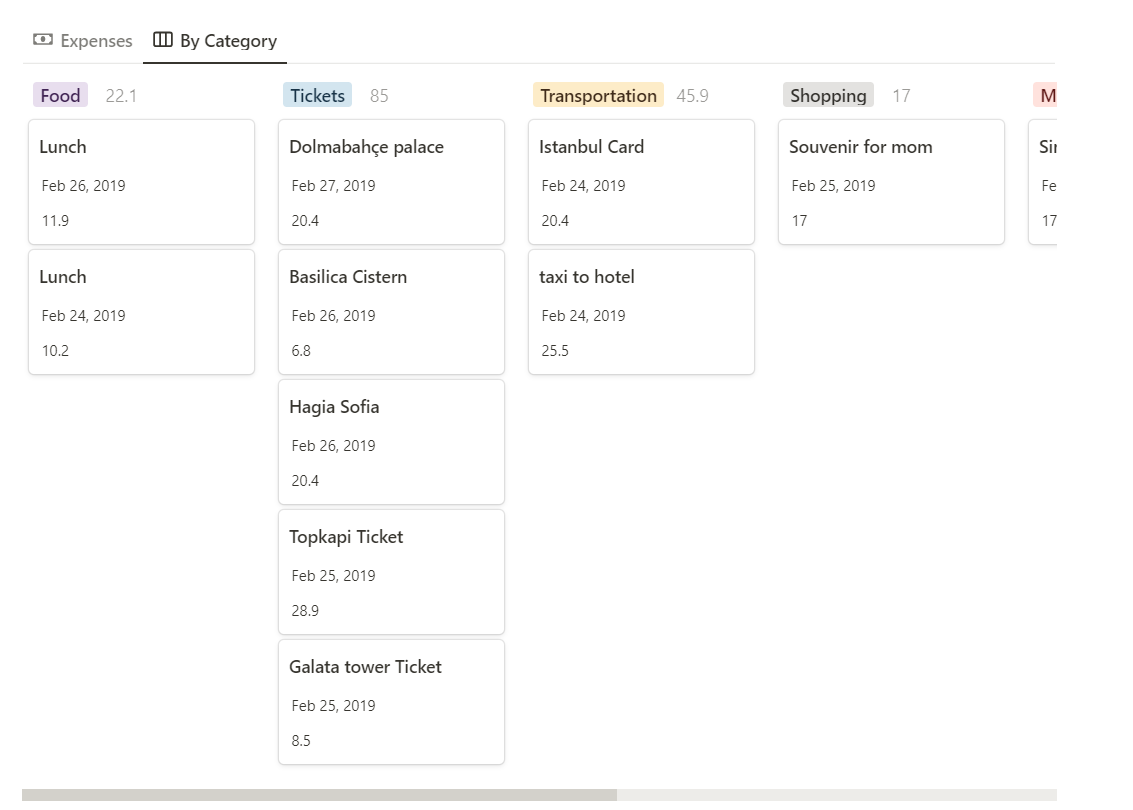
yeah so that’s how it all comes together and that’s where you’re gonna spend like 90% of the time cause everything else is already taken care of.
The Packing List
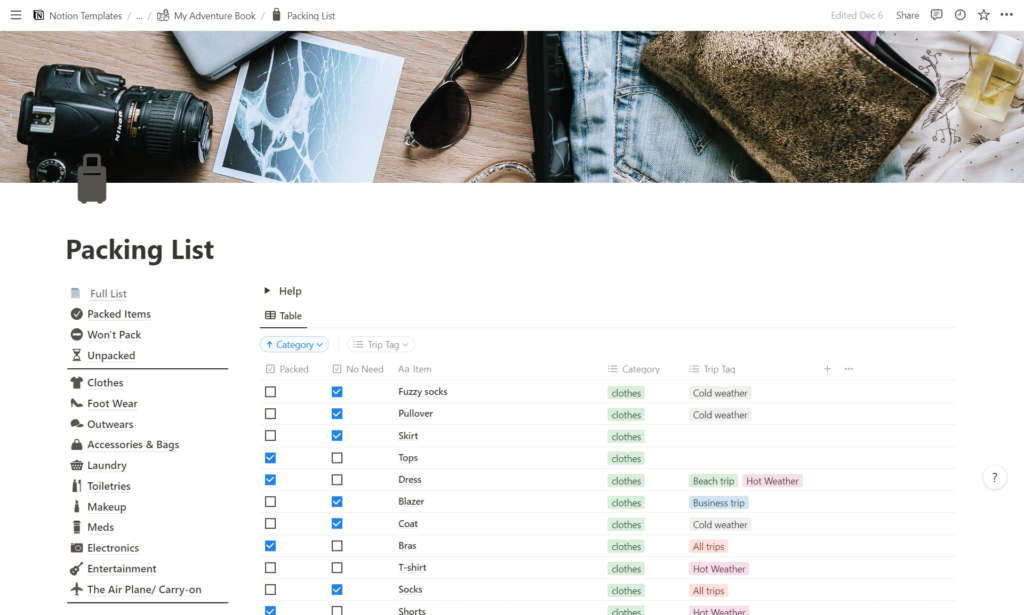
I have been using this same list for years and years and I love it. Watch the video to see how I use it.
If I were you, I’d go through the list first and maybe add or remove a couple of items depending on your needs but that’s simply it.
Get this Template
Okay, so I tried to be as brief as possible but this Notion Travel Planner is just packed with features and views and I hope it inspires you to create or update your own dashboard. If however, you want this dashboard you can get it from:
Gumroad Happy Notioning & happy holidays everyone
Busy Now? Pin it for Later!

5 Ways to Make an Aesthetic Notion Template

Notion Recipe Manager & Meal Planner V2.0
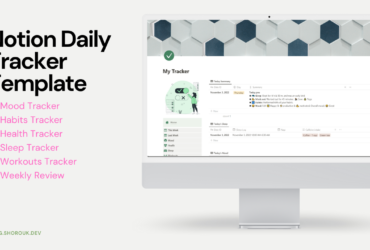
Should you do daily/habit tracking + Notion Daily Tracking Template
Travel planning hack: How I use a platform called Notion to organize my travels

There are generally two types of travelers: people who like to plan out trip itineraries in advance and those who prefer to fly by the seat of their pants when they are exploring a destination. I personally fall into that first category. Neither approach to traveling is wrong — I envy anyone who is able to take impulsive trips with minimal planning besides booking a flight and maybe a hotel or Airbnb . But for those of you who do enjoy planning everything from flights to a daily itinerary to your daily outfit choices, it can be hard to keep everything organized.
Enter Notion.
Want more travel tips and advice from TPG? Sign up for our daily newsletter.
Notion is a platform that falls somewhere in between a project management tool such as Asana and a digital version of a bullet journal — an "all-in-one workspace," according to the Notion homepage. The basic version is free, and I started using it as a way to keep my personal creative writing projects organized, but I quickly fell in love with the way you can build out pages and databases to fit pretty much anything you need. These days, I use it for everything from journaling to long-term goal planning to meal planning to keeping my finances organized to planning out trips.
There are plenty of apps and platforms out there that help you keep things like flight schedules and hotel reservations organized, but I still haven't found anything that lets me customize pages the way Notion does.
I'll admit there's a learning curve to the platform because you're able to build out the pages to do pretty much everything under the sun, but thankfully Notion has a ton of quick and easy training resources to help get you started — it took me almost no time at all to get the hang of the features.
For anyone who is as much of a planner as I am, here's a rundown of how I use Notion to keep all my travels organized.
My travel "hub" page
Notion lets you set up different pages accessible through a sidebar and through links in another page. Here's what my travel "hub" looks like in Notion.
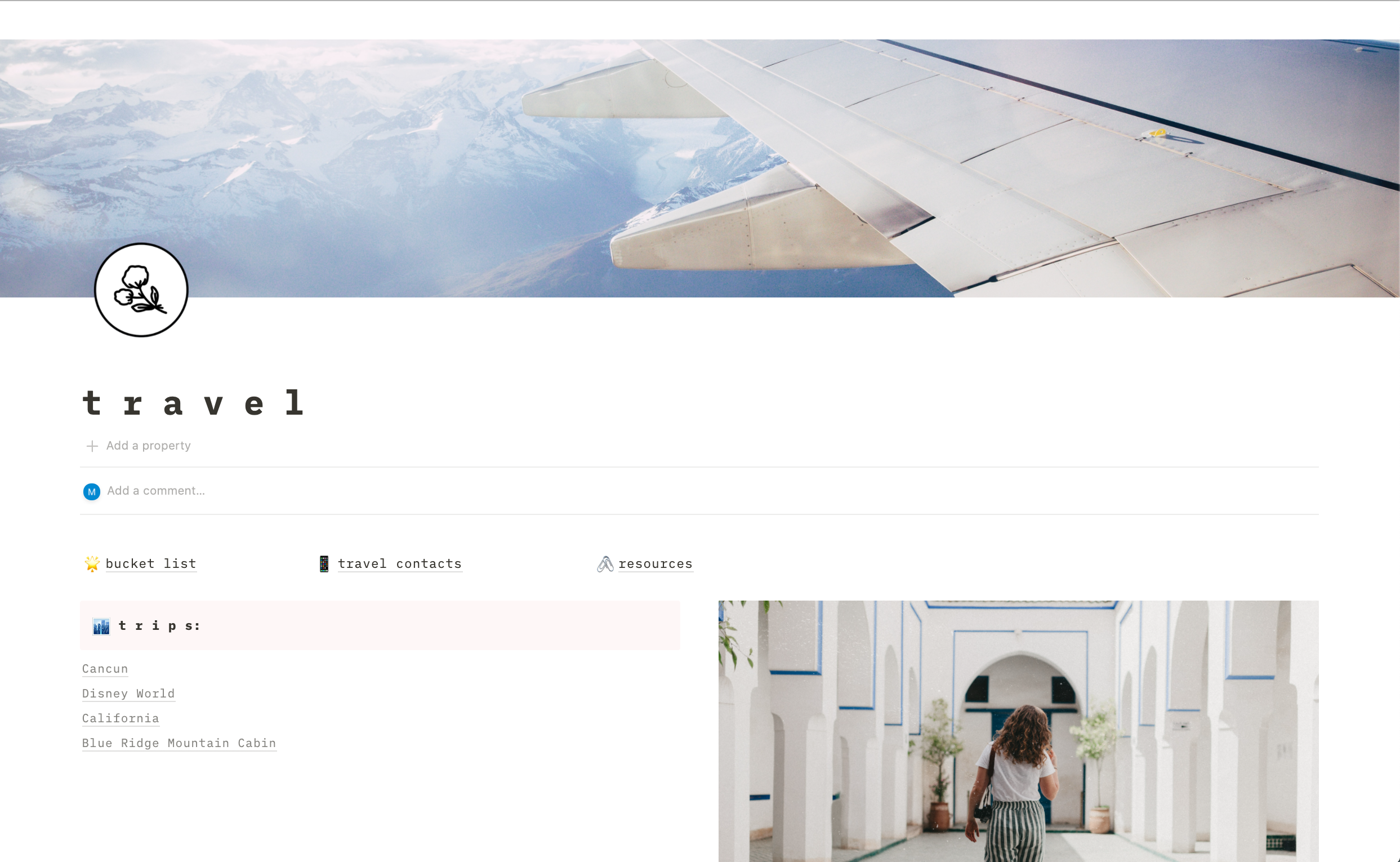
Notion pages are all customizable, and you can build out a page from scratch, chose a premade template or use a template as a starting point and adjust it to your needs (what I do more often than not). Notion has hundreds of templates, either made by the company or made by community members and brand ambassadors. For my travel planning page, I use an adapted version of a template from Notion ( linked here ).
Up at the top, I have a few links out to my travel bucket list, a list of people I've met who I can link up with when I'm in certain destinations and a page filled with resources (mostly embassy phone numbers at this point).
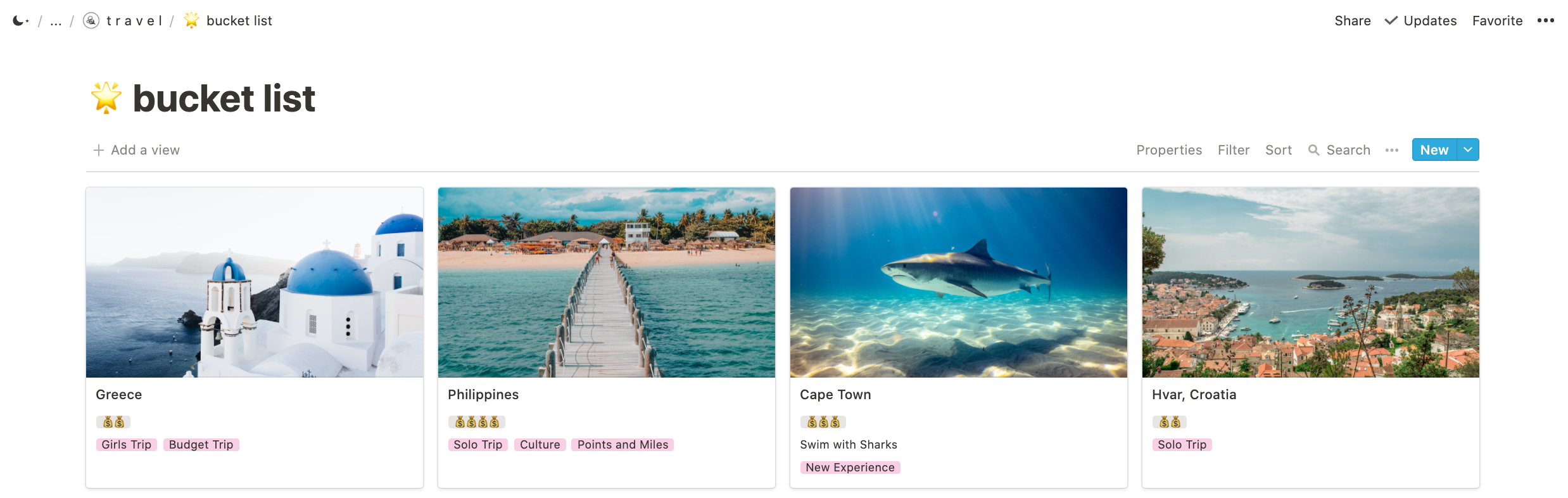
Below those links, I have a table of contents that links to all of the trips I am in the works of planning in the near future. My recent trip to Cancun in May is still listed, but you can see the others I have planned for this summer, too — Disney World , California and a trip to the mountains in North Carolina with some friends.
Keeping my itinerary organized
If you click on any of those trips in my table of contents, it'll scroll down to where everything related to planning that trip is organized.
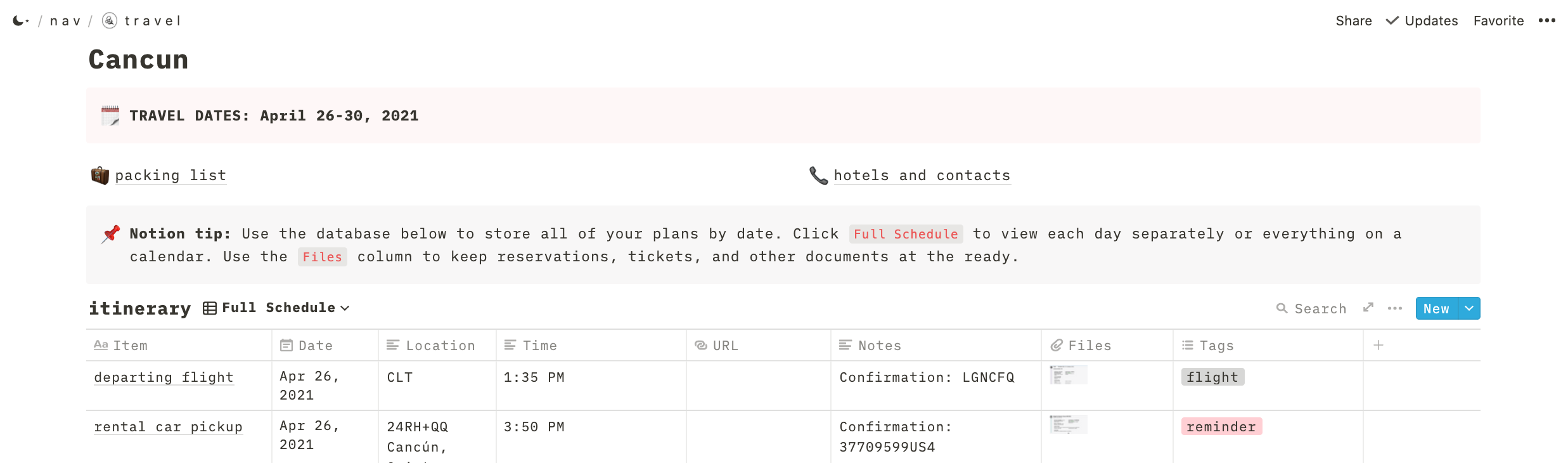
I call out my planned travel dates, and then have links out to my packing list and trip contacts. The hotels and contacts page will list out the addresses and phone numbers of all of the hotels or rentals I'm staying at, the nearest hospital to whatever area I'll be in and the list of the embassy when I'm traveling abroad.
Under that, I have an itinerary. In a table, I list out all of my flights, accommodation plans and any other activities. I then add the date, location, time, a link to the website (if applicable) and any notes I want handy. I upload screenshots of confirmations for everything applicable and then select a tag — flights, hotels, activity or reminder.
I like having everything easily viewable in a big list. It's easily accessible when I'm on the go via the Notion app on my phone, and this way I have everything related to a trip in one place to share with others who may be traveling with me or to send to a contact at home (I share my travel plans with my mom when I go on solo trips for safety).
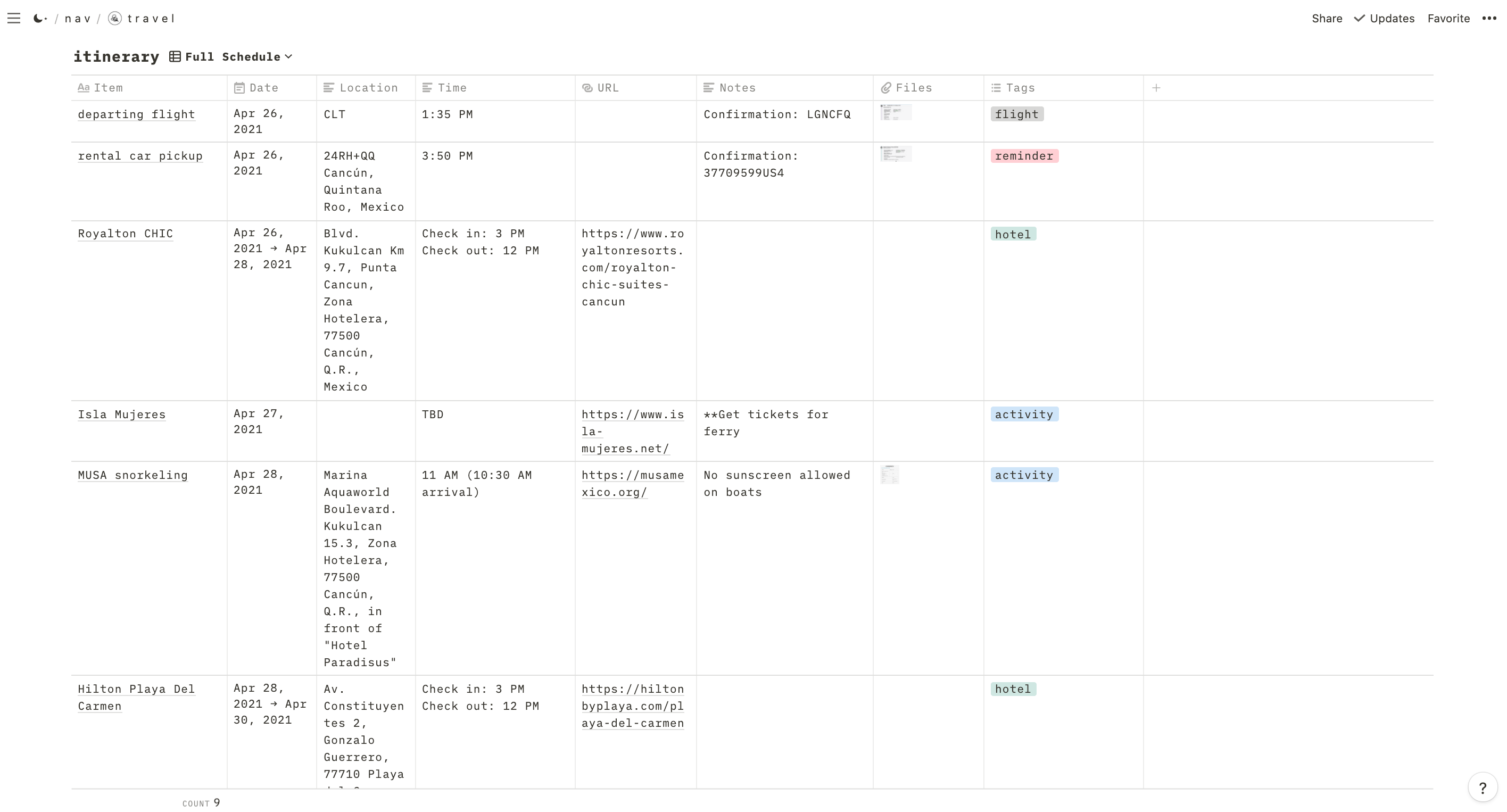
My trip to Mexico was to review two area resorts — the Royalton CHIC and Hilton Playa del Carmen — so I didn't have a ton of activities planned outside of those destinations. But when I went to Hawaii last year, there were far more daily activities listed.
One of my favorite thing about Notion is the ability to take tables, calendars, lists and other "blocks" on the page and add different views and filters for the same information. My default view is a table of my full schedule for a trip, but I also have a calendar view and an activities one set up.
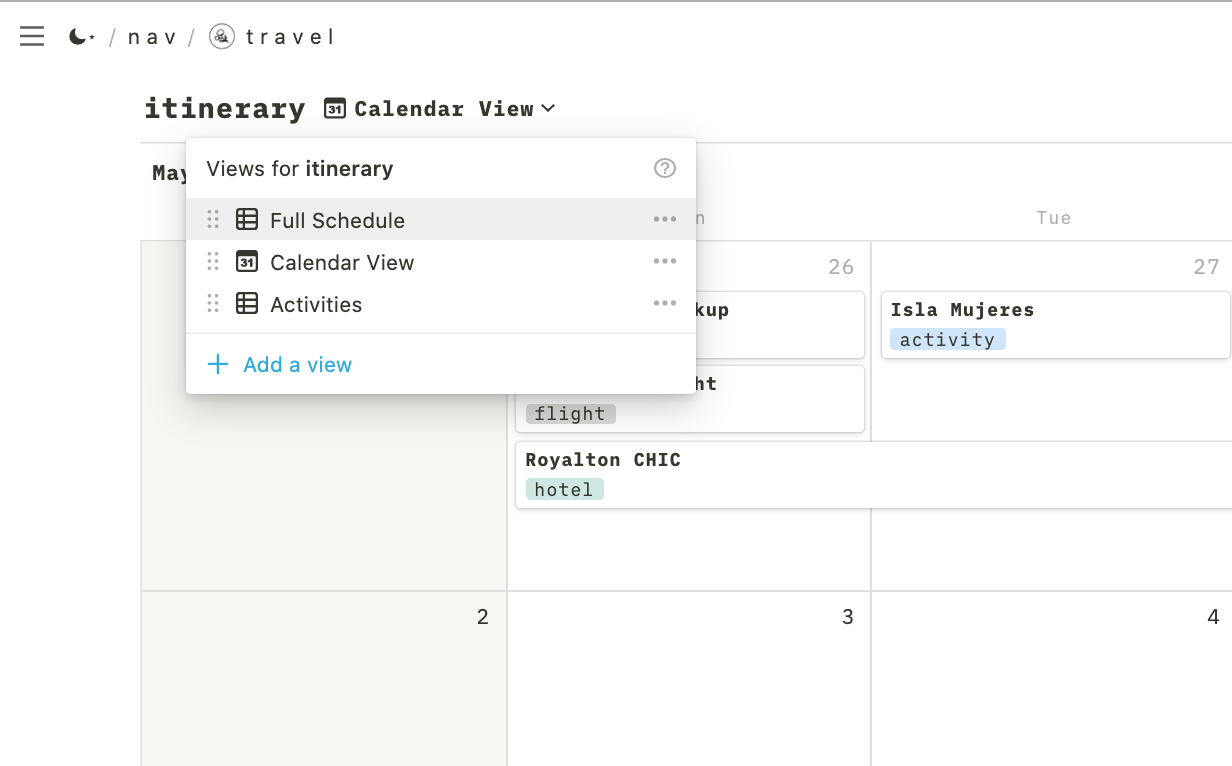
The calendar view is nice for seeing what is going on during different days on a trip. And the activities list filters out flights and hotels so that all I'm looking at are the excursions or other plans I have for the trip.
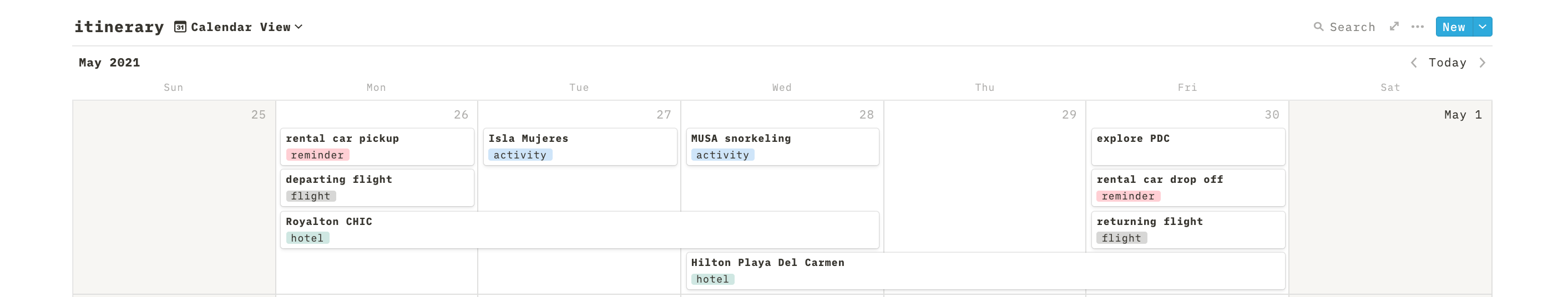
You can also embed maps and other documents into Notion pages. I always embed a Google map; sometimes, I'll embed a saved map with points of interest I want to visit, but I didn't do that for Cancun so just a standard map is embedded currently.
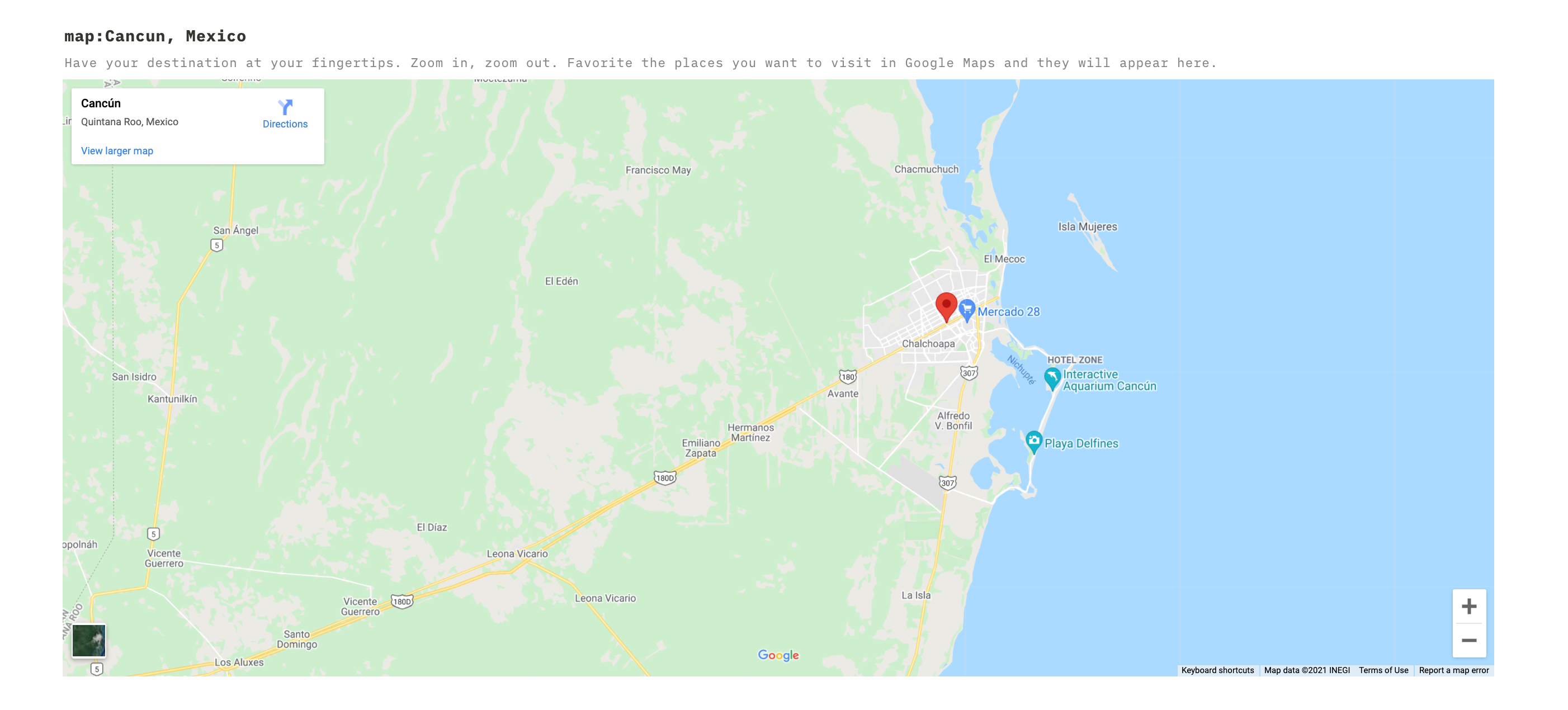
Packing list
Once I have my itinerary sorted out, I start working on my packing list. I am a forgetful overpacker (a great combination, right?), so having a packing list in Notion helps make sure that I remember to pack everything I need but leave the four extra outfits "in case of a freak snowstorm in July" at home.

When I click on the packing list link at the top of each trip heading, it takes me to a page with an outfit planner table and a checkbox list of everything I plan to take with me.
I sketch out a general plan of what outfits I want to bring each day based on what activities I have going on. For longer trips, I'll repeat outfits or specific items, but Cancun was a short enough trip where I didn't really have to. What I actually wear from day-to-day will change, but having a plan helps keep me from packing an abundance of clothes I don't need and makes sure I don't forget outfits for specific occasions (say, going out for a formal dinner one night).
Related: Packing hacks for traveling with just a carry-on
Once I have a general sketch of outfits planned, I list out everything I plan to pack.
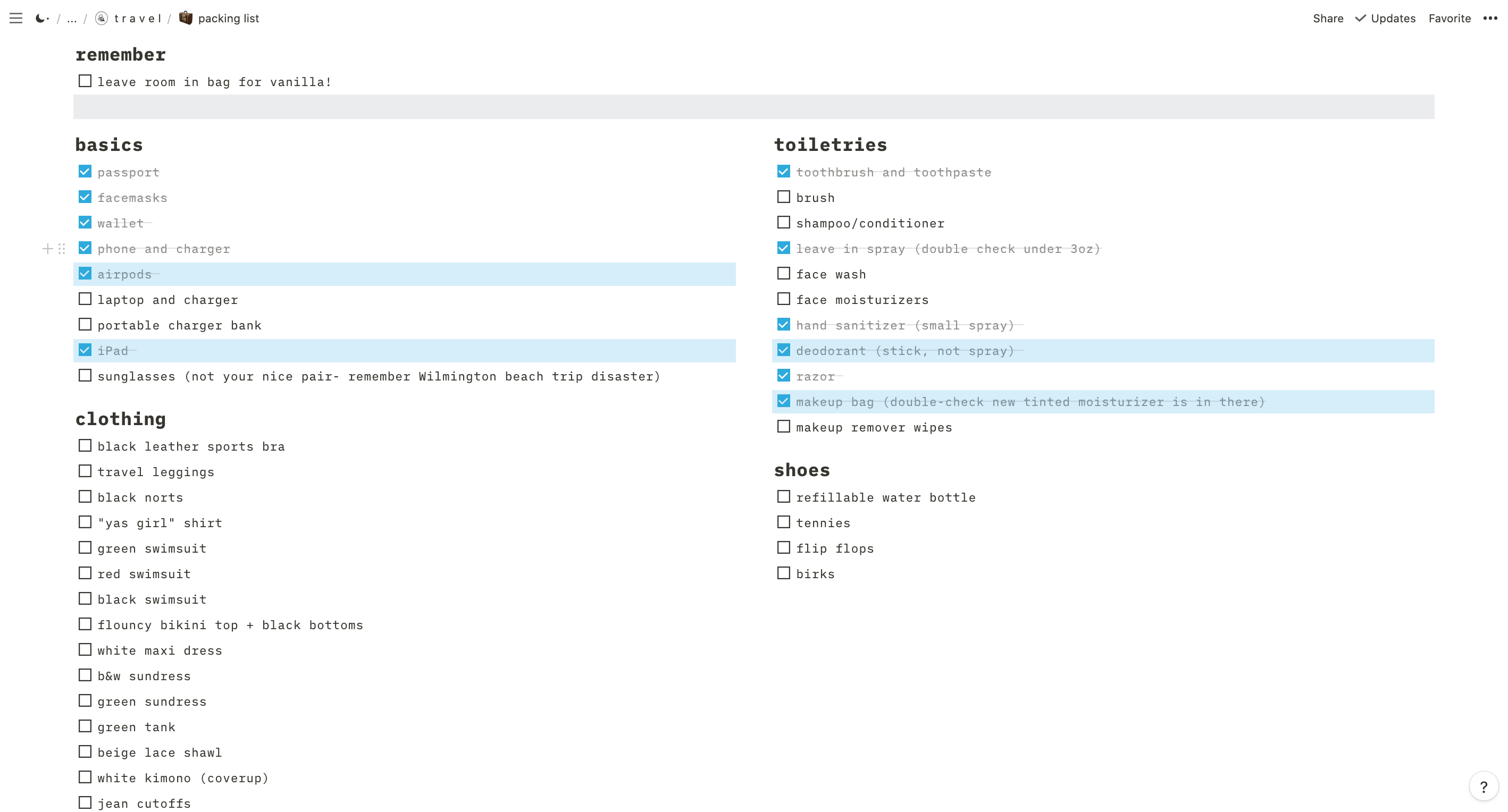
Each item has a checkmark next to it so I can know what I have packed (I use packing cubes for extra organization) and what I still need to get squared away. This means I don't forget anything — and more importantly that I don't spend my entire flight worried that I left something behind even though I did not.
Bottom line
If you are a hardcore planner like myself, I highly recommend Notion. You can currently create a free personal account, and there are a ton of templates and resources to help you build out your pages in whatever way works best for you. Notion has a ton of guides and tutorials to get you started when you create your account.
Is this level of planning and organization for everyone? No. My best friend from back home loves spontaneous trips where all she plans are her flights and a place to stay ahead of time. The idea of traveling without a plan stresses me out, where as my tableized itinerary list would stress her out — and that's okay. Everyone is different. Even if I don't stick to whatever plan I have (which happens more times than not because unfortunately the universe doesn't always behave according to my plans), it gives me peace of mind to have everything organized in one place. It also makes it easier for larger trips with friends where there are a lot of moving parts to coordinate, or solo trips where I want to be able to share my plans in case of emergency.
For me, Notion is a godsend for keeping things organized — whether it be my credit card perks and benefits, grocery lists, creative writing projects and — of course — my travel plans.
How to Use Notion to Plan Your Next Big Trip
Notion is a great productivity tool, but you can also use it for real-world panning. Here's how to use Notion to plan your next big trip.
As exciting as travel is, it often requires significant planning. This is especially true if your adventure will last for a week or longer. You’ll need to think about booking flights, your must-do activities, and what the people you’re traveling with will want to do.
You can use a number of apps to keep your plans together, but Notion is arguably the best tool. Here's how to use it to plan your next big trip.
1. Outlining Times and Dates for Your Trip
If you have a full-time job, you’ll need to ensure that the dates you’re planning to go on holiday match with your annual leave allowances. Meanwhile, students must ensure they don’t miss important exams or assignment deadlines.
Having a rough idea of when you want to travel is wise, and you can iron out the details later once you know you’re allowed to go. While you can use calendars and tables, it’s more than acceptable to simply write when you’re going away on a new Notion page.
To do this:
- Open Notion and go to New page at the bottom of the left-hand toolbar.
2. Creating Checklists for Packing
Many people reading this article will know just how annoying it is to get to the airport and realize that you forgot to bring something important, such as a power adapter or—in the worst-case scenario—your passport.
Creating checklists for packing is one of the easiest ways to ensure you remember to bring everything you need.
3. Adding Useful Links
Adding links to hotels, tours, and events you want to participate in is an excellent way to keep everything organized. You can also ensure that you budget accordingly, and if you haven’t yet decided what you want to do, you can later pick and choose the best options.
To keep your links together, you can create another sub-page in the main version by using / and selecting Page . Below, after you’ve named your page and added an icon, we’ll show you how to keep everything organized.
- Select Empty Page and add headers for the different things you want to add links for. You can change these to headings or bolden them to ensure that they stand out.
If you’re traveling on your own, you might also want to add links to essential apps that you should download if you’re a solo traveler .
4. Creating Day-to-Day Itineraries
You can do many cool things in Notion , and if you want to go into serious depth for your trip, you might want to consider creating day-to-day itineraries. Having an outline of what you want to do can help ensure that you get the most out of your adventure, but flight delays and other annoyances can occur—so we recommend not planning every single minute.
When creating day-to-day itineraries in Notion, you can organize these however you want. One option is to put everything on the main page within your document, which will provide easy access whenever you need it. At the same time, however, you risk making everything look disorganized if you do that.
Arguably, a better option is to create another sub-page and include each day for when you’ll be on the road. This way, you can bring everything together with much less stress. You can choose several additional apps if you want a stress-free vacation , too.
5. Inviting Others to Collaborate
If you’re going on an adventure with others, sharing your workspace and the things you want to do with others is a good idea. You can also encourage them to include what they want to see and do on the trip, ensuring that everybody’s needs are met.
You can invite others to the Notion document where you planned your trip in several ways. Making a shareable link is the easiest option, and here’s how to do that:
- Paste the link in conversations with the people who’ll join you on the trip.
Alternatively, you can enter the contact information for the people you want to share the document within the Invite box.
6. Changing Cover Photos
Adding a cover photo isn’t strictly necessary, but you might find that it helps you get excited about your journey. You can include cover photos for every page you create in Notion.
When changing your cover pictures, you can directly upload files from your computer, smartphone, or tablet. Alternatively, Notion lets you choose images from Unsplash—which is one of the best websites for copyright and royalty-free photos .
To change your cover photo on a Notion page:
7. Making Shopping Lists for Necessary Purchases
Sometimes, it’s cheaper to buy items like deodorant in the country you’re visiting. But in other cases, you’re better off purchasing it before you travel. We’ve planned a trip to Switzerland, for example, which is notoriously expensive.
Notion Can Help You Plan Your Next Big Adventure
If you’re planning a longer trip, Notion is an excellent app for keeping everything organized. You can access your itinerary from all of your devices, too, which is incredibly useful. Keep in mind, however, that you’ll need an internet connection—so you might want to take screenshots of pages if necessary. You can also use local Wi-Fi or purchase a local SIM card.
Now that you know how to use Notion to plan your next trip, why not follow the tips you’ve read and start dreaming big? And when you get back, you can start using Notion for all your other productivity needs.
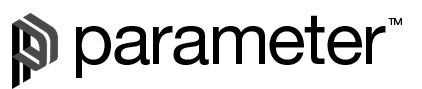
25+ Best Notion Travel Planner Templates: Simplify Your Trip
There are many benefits to using a travel planner when planning your trip:
- Help you to research your destination and find out important information about the best time to visit, what type of weather to expect, and what attractions are available. This can help you to make sure that you have a realistic expectation of your trip and can plan accordingly.
- Help you to budget for your trip by providing estimates for airfare, hotels, rental cars, and other expenses. This can be extremely helpful in ensuring that you do not overspend on your trip.
- Stay organized during your trip by keeping track of your itinerary and reservations. This can be a lifesaver when you are trying to coordinate multiple activities while on vacation.
Using a travel planner can be a great way to make sure that your trip goes smoothly and that you have a great time, Notion is a great tool to use for travel planning and there are a number of templates you can use. We’ve hand-picked the best options for you.
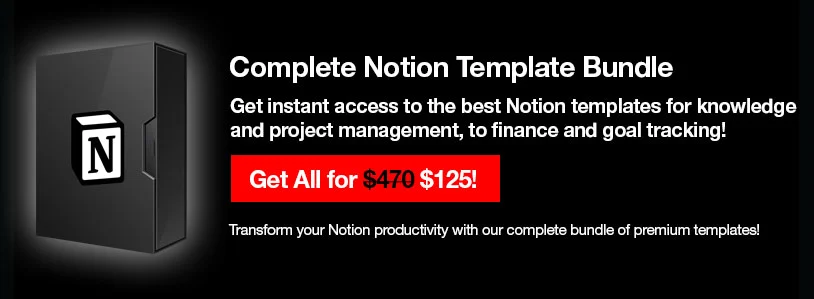
Table of Contents
⭐ Life OS: All-in-One Notion Template
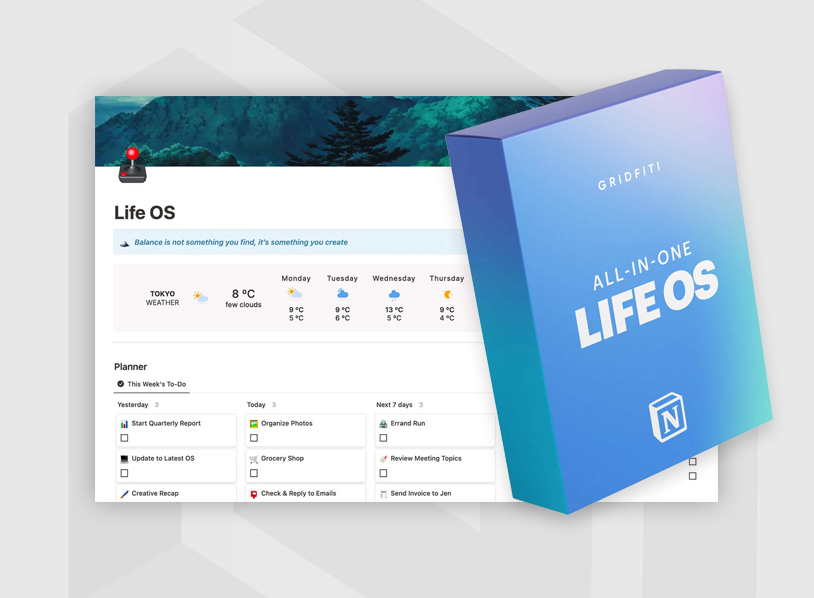
The Life OS Notion template is the ultimate tool for managing every aspect of your life! It includes 25 connect templates and a dynamic homepage dashboard for tying everything together. Use this template as a planner and to-do list, Daily routine and habits tracker, Journal and mood tracker, set goals for yourself and keep an eye on your finances. Other templates include work and career, recipes and meal plans, fitness routines and goals and many more.
More Info & Download
1. The Ultimate Travel Dashboard for Notion

The Ultimate Travel Dashboard for Notion is a feature-rich, all-in-one template to track everything related to your travels. This is one of our most robust templates to date, built by seasoned travelers who don’t skip the details.
2. Travel planner

Organize and update you trip planning, making sure you’re ready to travel. Stay on top of your packing list, expenses, flights, accommodation, and more! Use this template to consolidate your travel details and improve your trip experience.
3. Travel planner

Simplify your vacation by staying on top of necessary travel details. This all-in-one travel planner helps you keep track of hotel details, schedules, car rentals, and more! Use this template to streamline your vacation plans and travel stress free.
4. Travel planner

Turn your travel bucket list into a bulletproof action plan and manage all your adventures in one place. It organizes your bucket lists from scratch and helps you to convert them into the most cherishable memory. A valuable addition to your existing workspace if you are a traveler or someone who is looking to explore more of the world.
5. Ultimate bucket list

This template helps you organize the places, countries, and activities you want to visit and do in one place for easy management and visualization.
6. Travel planning

Travel planning can be a fragmented mess with different documents and information scattered across email, files, websites, and more.
With this template, you can pull all the essential details about your plans into one spot, including the addresses, contact info, docs (like tickets attached as files), notes (i.e. meet tour guide at 5 p.m.), and more.
7. Travel planner

Rather than keeping your itinerary in spreadsheets or storing it on email threads, you can use this template to help you plan, research and organise your trip — so you can track everything in one place and move from clutter to clarity.
8. My travel planner

This travel planner template keeps everything in one place so you can feel more at ease–whether it’s coordinating logistics, managing all your important links, or recalling information when you need it most.
9. Notion Template Travel Planner

Download this Notion Template in minutes and have immediate access to all this Ultimate Travel Planner for Notion has to offer!
10. Notion Travel Planner

Plan your travels with ease with a thoughtfully-designed Notion Template. Manage your itinerary, track your expenses, and create your packing list. Settle on a budget and check on your expenses to avoid overspending. Plan your days, write your to-do list, and keep important bookings, reservations, and receipts for easy reference. Created to be both minimal and functional, the Ultimate Travel Planner is the template to help you manage your trip and make it stress-free, memorable, and enjoyable.
11. Travel Planner Notion

Organize your travel and plan your holidays and vacation with PlanMakersClub’s Notion Dreamy Travel Template. Thanks to its aesthetic and functional design, using Notion has never been this enjoyable. In this template, everything is ready just for you!
12. Travel Planner for Notion

13. Notion Template Travel Planner Dashboard

All-in-one Notion template travel planner / travel dashboard will inspire & keep you organized (and on-budget) while planning a road trip, vacation, honeymoon or world tour! Stop wasting time building from scratch in Notion… instead grab this beautifully designed, functional & flexible template.
14. Travel Planner

Digital all-in-one, user friendly travel planner template. Cover all your travel needs in this Notion template. Fully interactive travel planner which can be easily used across multiple platforms. Make changes on any device and have them instantly updated and accessible wherever you are. Fully optimised for seamless use across phone, tablet and laptop devices for both Apple & Android.
15. Digital Travel Journal

To manage your traveling with ease, use this Notion template. This minimal Notion template will help you plan and schedule your travel itinerary and keep you organized with these travel checklists.
16. The ONLY Notion Travel Planner Template You Need

Easily plan your trip with well-designed Notion templates. Manage itineraries, track expenses, and create packing lists. Set a budget, review your spending, and avoid overspending. Plan your days and write down to-do lists, appointments, and receipts for easy reference. Travel Planner is designed to be minimalist and functional. The only template for managing your trips and making them stress-free, memorable and enjoyable.
17. Notion Template Travel Planner for Organizing Trip Bookings

No more losing travel notes, digging through emails for booking confirmations or remembering you’ve forgotten something mid-flight with this aesthetic notion template.
18. Travel Planner

Whether you are someone who travels constantly or once every blue moon, this notion travel dashboard has been carefully designed to take the stress out of keeping up with all your impending trips.
19. Notion Travel Planner Template

An organised Notion template for planning trips, holidays and vacations
20. Travel planner dashboard notion template

The Travel Dashboard for Notion is an all-in-one template to track everything related to your travels. The main goal is to be a simple and objective template that contains all the information about past trips, those that will be carried out and those that can potentially be carried out.
21. Trip Planner

22. Notion Travel Template

This Notion travel template helps you plan, research and organise your trip – so you can track everything in one place and move from clutter to clarity.
23. Travelo : Notion Travel Planner template

Travelo helps you to turn your travel bucket list into a bulletproof action plan and help you manage all your adventures in single common workspace. It organizes your bucket lists from scratch and helps you to convert them into the most cherishable memory. It will be the most valuable asset to your existing notion workspace if you a traveller or someone who is looking to explore more of this world.
24. Notion Template: The Ultimate Travel Planner

From the beginning to the end of your travel planning, we’ve got you covered. Create a board for research and inspiration, track to-do lists, manage budgets, journal, or track your language learning. Everything you could want for each trip is built into this master template (with 10+ sub-templates). Thorough instructions are included so even a Notion newbie can get started!
25. Awesome Trip Planner

26. Notion Template – Simple Trip Planner

27. Travel Bucket List

Editor-in-Chief of Parameter and founder of Kooc Media, A UK-Based Online Media Company. Believer in Open-Source Software, Blockchain Technology & a Free and Fair Internet for all.
Related Posts
20+ notion event planning templates: time to get organized, 20+ best notion inventory management templates, 20+ best notion templates for writers: top picks & usage tips.
Comments are closed.
Type above and press Enter to search. Press Esc to cancel.
How to Build a Travel Planner with Notion

- Speaker introduces themselves and the topic of the tutorial (using Notion for travel planning)
Layout for Barcelona Trip:
- Cover photo and trip dates at the top of the page
- Integration with Google Calendar and Google Maps in the left-hand panel
- Itinerary at the top of the page
- Documents (coach and flight information, insurance documents) in the middle of the page
- Checklist at the bottom of the page
Layout for Bath Trip:
- Documents (train tickets, accommodation information) in the middle of the page
- Checklist and list of places to visit at the bottom of the page
Conclusion:
- Speaker summarizes the tutorial and its aim to give insights into using Notion for travel planning
- Thanks viewers for watching.
Welcome to this tutorial on using Notion for travel planning. My name is Francesco and today I'll be showing you how I use Notion to plan and organize my trips. First, I'll show you my layout for a trip to Barcelona that I took for work. As you can see, I have a cover photo of Barcelona at the top of the page and the dates of my trip as well as the Spanish flag. In the left-hand panel, I had an integration with Google Calendar and Google Maps that allowed me to see locations around my conference location. I also have a travel itinerary at the top of the page that I exported to PDF and shared with my family. In the middle of the page, I have documents like my coach and flight information as well as insurance documents for the trip. At the bottom of the page, I have a checklist of things I need to bring on the trip. Next, I'll show you my layout for a personal trip to Bath in the UK. This layout is similar to the one for my trip to Barcelona, with a cover photo at the top of the page and the dates of my trip as well as the UK flag. I also have an itinerary at the top of the page and documents in the middle of the page. In this case, I have train tickets and accommodation information. At the bottom of the page, I have a checklist of things I need to bring and a list of places I want to visit while in Bath. I hope this tutorial has given you some insights into how to use Notion for travel planning. Thank you for watching.
Related templates

Related tutorials

Welcome to Postcards from Hawaii, a travel & lifestyle blog for everyone who wants to do more on & for the planet.
Reach me at [email protected]

I am here to encourage you to do more on and for the planet. My blog posts will help you to plan your most exciting holidays/vacations/trips whilst making sure that your adventures on our beautiful planet have as little impact on the environment as possible.

From rooftop cocktails at sunset in Rome to baking Mauritian napolitaines at home, this is where you’ll find my recipes and restaurant guides. I also have some product recommendations and tips on how to prepare low-waste and low-cost meals whilst on-the-go.

How to plan trips with Notion
April 29, 2020.
For the first time ever, someone other than me has published a blog post on Postcards from Hawaii and here it is, Michael has written all about his love affair with Notion and why he uses it as his space for planning and organising our travels. Everyone plans and prepares for trips differently right? So we figured why not share with you an alternative way that he absolutely swears by!
So Michael, take it away…
Notion is a tool that helps you organise just about every aspect of your life. It works in your browser or as a dedicated app for Mac, Windows, iOS and Android. You can organise your every day via to do lists and goals, you can run your business on it through powerful project management tools and it works perfectly for single users and giant corporations alike.
I use Notion mainly to run my animation studio , organising complicated projects, timelines and teams. However, the page I most enjoy opening in my Notion account isn’t work related at all, it’s my beautifully organised and very detailed travel journal. It’s the place I plan every single trip in and it’s been through many rounds of refinement to get it to its current form, a form that I am sharing in full with you as a Notion template, meaning you can use this very blueprint for your own adventures around the world. Let’s dive in!
To get started with this travel journal you will need a Notion account. If you already have one great, if you don’t, sign up here . You can easily use your Google account to create one with Notion. They offer a free account which has a limit on how much you can create, a $4/month personal subscription which offers unlimited creation and a couple of business plans.
2. Duplicate my template
Once you have an account, the next step is to duplicate the template I have created so you can personalise it and begin planning your travels.
Click on this link then click “duplicate” in the top right hand corner. If you’ve made an account and are logged in, it will take you to your new travel journal in your own account. If you’re not logged in it will prompt you.
3. Personalise
Time to make it yours! Personalise your travel journal with a new title, emoji and cover photo. Notion hooks up to Unsplash and gives you 900k+ hi res photos to choose from (you can use these anywhere you like not just as header photos).
Individual trip pages can be personalised in this way as well, in fact any page of your travel journal can!
4. Explore the template
Take it for a spin and get familiar with how your trips will be organised. Click on one of the demo trips, Paris for example. Notice each trip has its own page? Inside the trip page you’ll find what I consider key resources for planning a trip: a pre-trip checklist, a packing list, a map (all inspired by Gaby’s previous blog posts), an itinerary, a budget, and a space for any notes.
Here’s a quick breakdown of each section:
Pre-trip checklist
You’ll be able to customise this check list to suit your needs – add to it, take away, rework it.
Packing list
Again, use ours as a guide or write your own from scratch. Use toggles to organise cases, bags and categories. To add to this list (or any aspect of the travel journal) hover or click on the + and choose what kind of block you’d like to add; there are so many to explore.
The itinerary is set up as another database so it functions just like your main travel journal database – each day can be clicked and is a stand-alone page. This is great if you want more space for each day, maybe you’re a big journaller or want a place to collate some images for a travel shoot moodboard, you can do it all here.
Customise your columns to suit your needs: fill in your days, drop your boarding pass PDFs in the ‘files’ column on the corresponding day and you have everything for your trip in one place.
Depending on how organised you want to be you can create a budget – either use this as a plan to keep to your spending limit or a log as you go. You can add single expenses or create more detailed budgets by nesting smaller tallies (see ‘food & drink’) – the possibilities are endless!
Use this space to drop a map of your destination in. It’s a great way to embed pre-made maps with spots you want to visit. Just click on replace in the map menu and paste the link to any Google map.
A free space for anything that doesn’t have a home above. I like to jot down recommendations we’ve received on our trips or useful details I need to remember like airport parking locations (because I always forget where the car is parked which always leads to an argument in the middle of the carpark with Gaby).
5. Start planning
Time to create your own trip! When you are back to your main travel journal page (use the navigation menu at the top of the page), hover over the trips database, click on the arrow on the blue ‘New’ button and click ‘New Trip’. Title your trip page, personalise the icon & wallpaper and add some details. Back in your travel journal you’ll see your new trip, now you are ready to plan.
Edit your trip template
When you create a new trip, you are duplicating a template I have made. If you want to make changes to this template click on the blue arrow of your main database and select edit – any changes you make in here will be active each time you press new trip. This is great if you want to customise your pre-trip checklist or packing list and have the changes reflected for every new trip.
6. Additional tips
Explore different views.
With any Notion database you can create multiple views. Let’s say you want to see how all your travel plans look on a calendar, you simply click “new view” and then “calendar view”; your trips will appear based on the dates you’ve set. There’s also a “board view” and ““gallery view” – explore your options. You can then toggle between views whenever you like and you can even copy and paste a linked view, so you can see both at the same time while retaining it as one database.
Add custom columns
Add your own columns to your main database for example, a checkbox for carbon offsetting the trip.
Use filters
Filters are a great way to change which trips your database shows without deleting anything. Try adding a filter to hide any completed trips.
So there’s my introduction into how Notion works as a whole but particularly how it can benefit you most for planning your travels. As you’ve probably gathered by now, every part of what I’ve shown you is customisable so don’t be afraid to explore. We all have different organisation styles and ultimately different travel needs and Notion recognises this by allowing you to plan in a multitude of ways. So what are you waiting for? Make an account, grab a coffee and use this template to start organising all your future travel plans, dreams and soon, your whole life (it’s addictive).
Thanks for reading!
Here is the link to the template again
Aloha, Michael
Pin this post
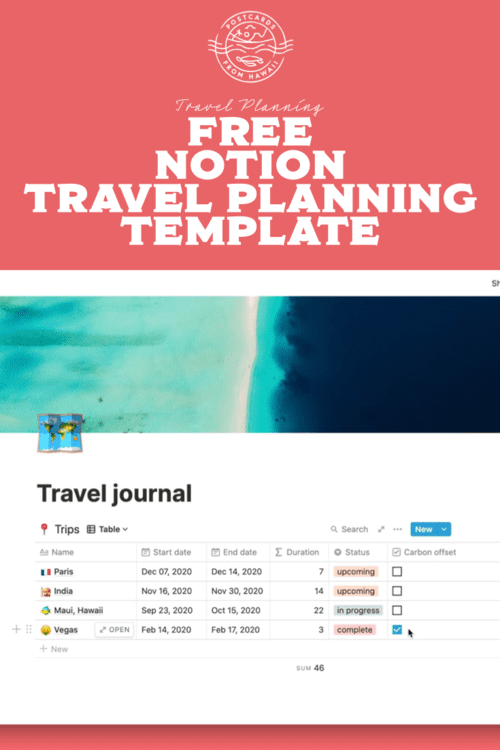
Leave a Reply Cancel reply
You must be logged in to post a comment.
Get Sharing
Recent posts

Save for later
Create an account so you can save your favourite blog posts

More Like This
How to get rid of bad smells in vintage and second-hand clothes
February 22, 2024, how to get the snow bunny look for your ski trip, january 25, 2024, après-ski gift guide for the ski girls, december 7, 2023, best british department stores in london for christmas shopping, november 24, 2023.

10 ways to cope with and work through homesickness
September 28, 2023.

10 Canadian foods to try when you visit Canada
August 10, 2023.

6 fun things to do in Osoyoos, British Columbia
July 20, 2023.
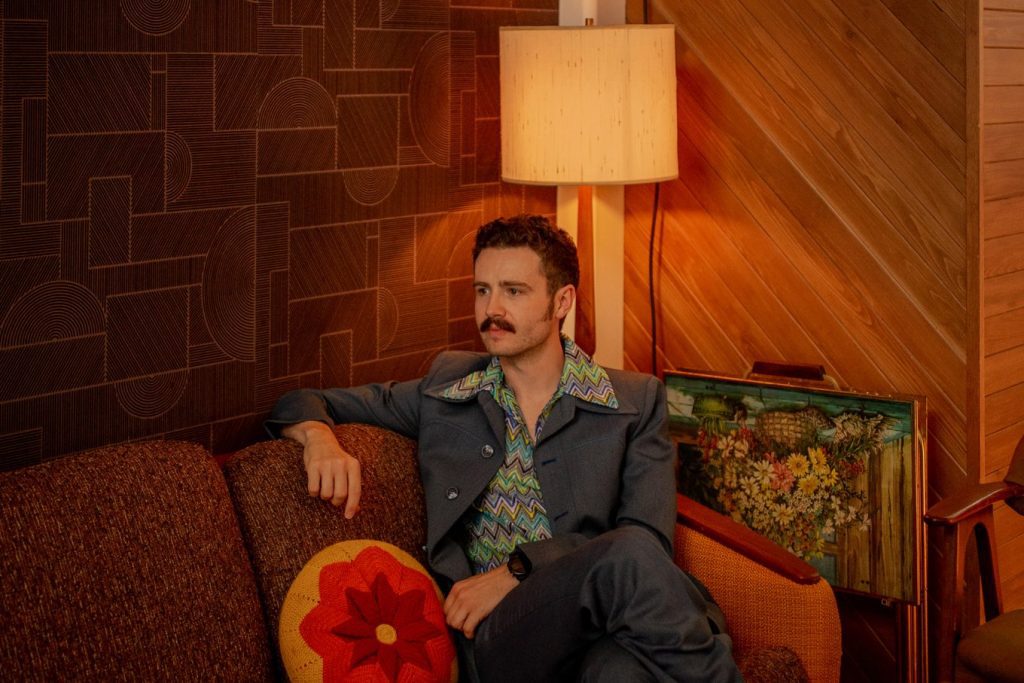
Best second-hand, vintage and thrift stores in Vancouver
June 22, 2023.
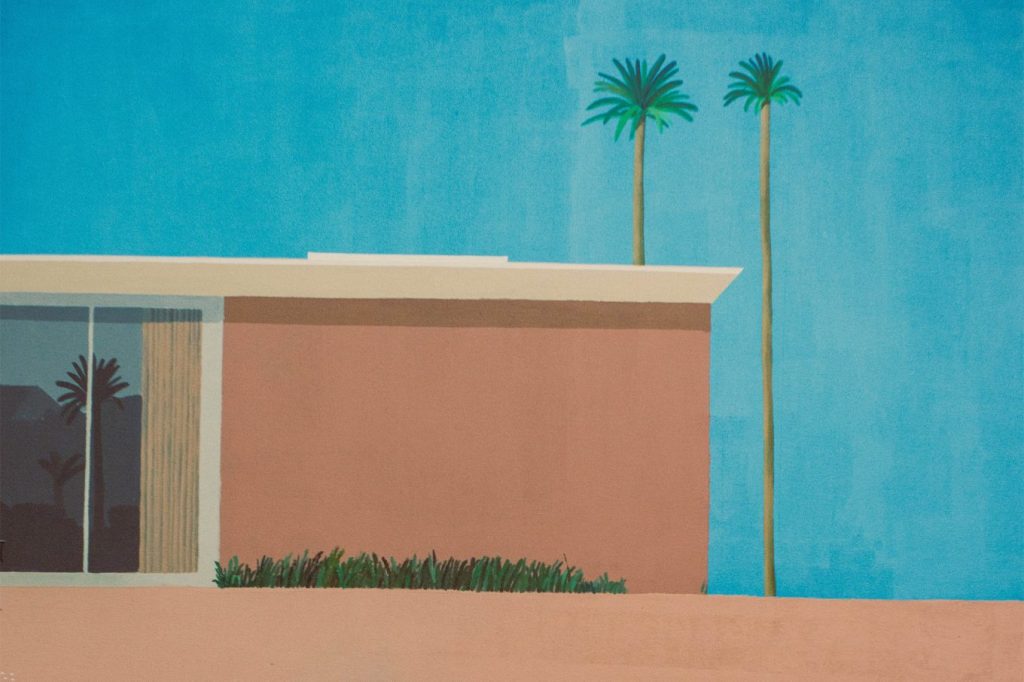
Top 10 free museums and galleries to visit in London
June 1, 2023.

Things to do in Newtown & Enmore, Sydney Australia
May 11, 2023.

Create an account and you can save your favourite posts!
Reach me at:
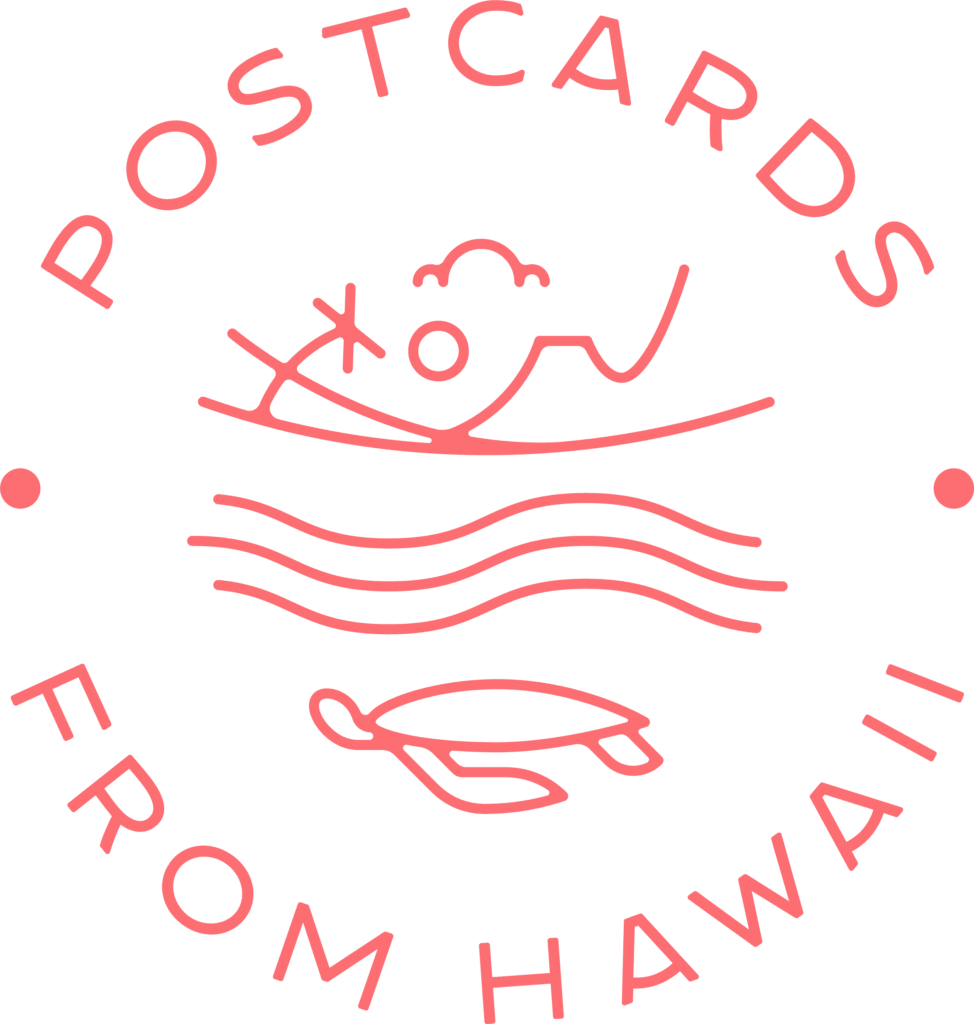
Travel blog by Gabriella Wisdom / all content rights are reserved for myself / © Postcards From Hawaii 2018

Subscribe to my monthly newsletter for updates, a round-up of recent blog posts and my PFH 5 faves for the month.
Postcards from Hawaii Newsletter
- Skip to primary navigation
- Skip to main content
Marie Poulin - Workflow design with Notion
Workflow Design | Notion Mastery
Travel: Planning a big trip using Notion (Japan)
life , systems , tech , travel
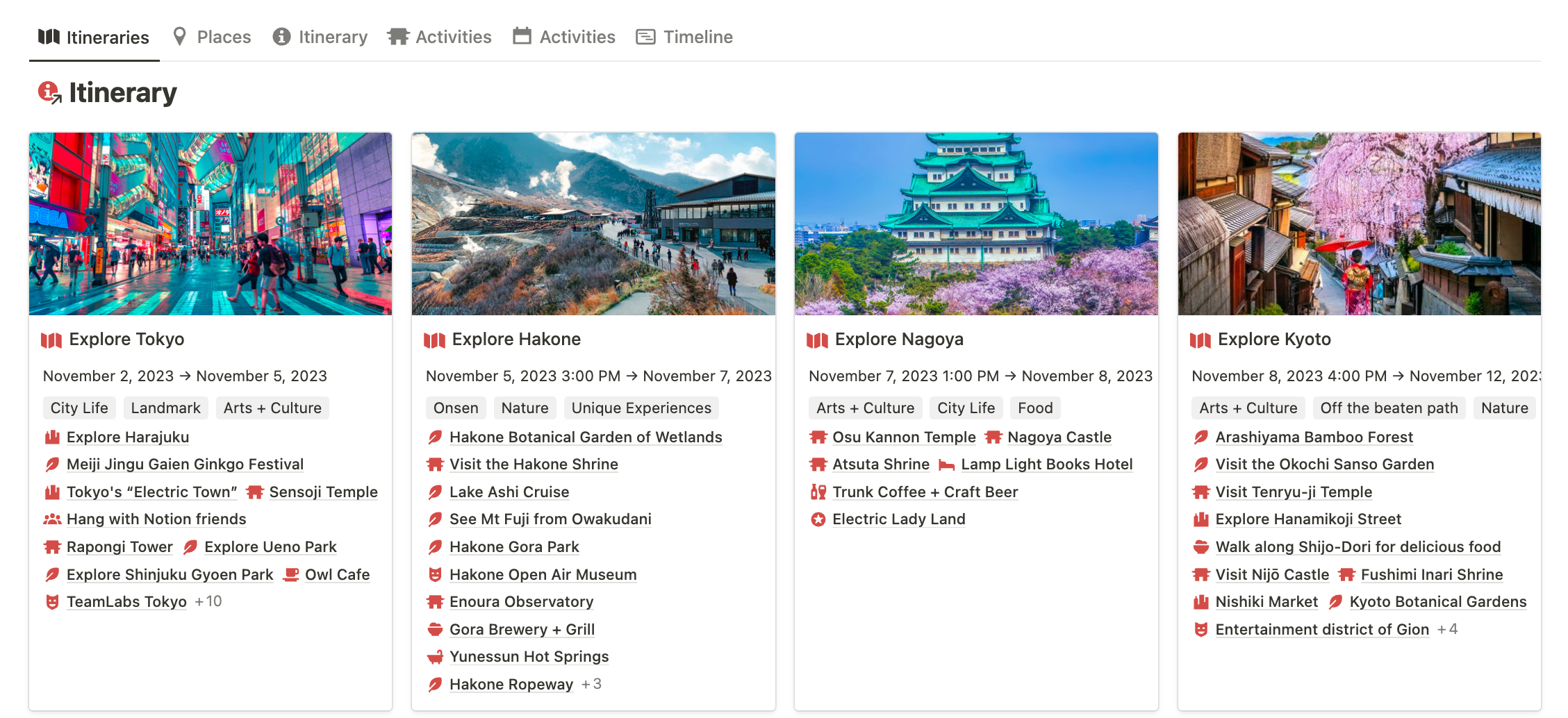
My husband and I have been thinking about a trip to Japan for some time, but things only became “real” once we finally booked our plane tickets in March.
We then began the very long and slow process of learning basic Japanese using Duolingo, an online course , and NativShark. Then things became even more real once I realized, oh wow, this trip is only 2 months away — time to get organized (and actually start booking things)!
With my Lonely Planet Japan guide, recommendations from friends, Reddit, and my google-fu, I began this research project like I would begin any other: with a * Notion dashboard .
We created a project in our main Project database called Japan , where we could attach notes, recommendations, questions, ideas, flight details, etc.
Inside that Project page I created a dashboard called Japan Itinerary where I began consolidating information and notes into a set of stand-alone databases (not connected to any others in my workspace):
- Places in Japan : the cities and areas we might like to explore
- Activities: sightseeing, entertainment, food, experiences, etc
- Itinerary: groupings of activities based on date and location.
- Categories: The various categories that activities fall within (accommodation, food, entertainment, etc.)
What’s nice about this method is that we can still track project-related tasks (Buy JR Pass, Get international licence, Book tickets for X event, etc) and information easily, while keeping all of the trip-specific stuff clean and separate for when we’re actually traveling.
Plan the key locations
We identified some of the main cities we wanted to see, as well as some of the key activities based on our research.
We like a good mix of “off the beaten path,” arts + culture, food, and experiencing local vibes. With one month of travel, we were pretty confident that we could have elements of both.
Places in Japan
I set up a database of the key areas we wanted to visit. These each had a description, research notes (and links to blog posts), recommended length of stay, etc. We then began identifying sights and activities that city had to offer (relation to the activities database).
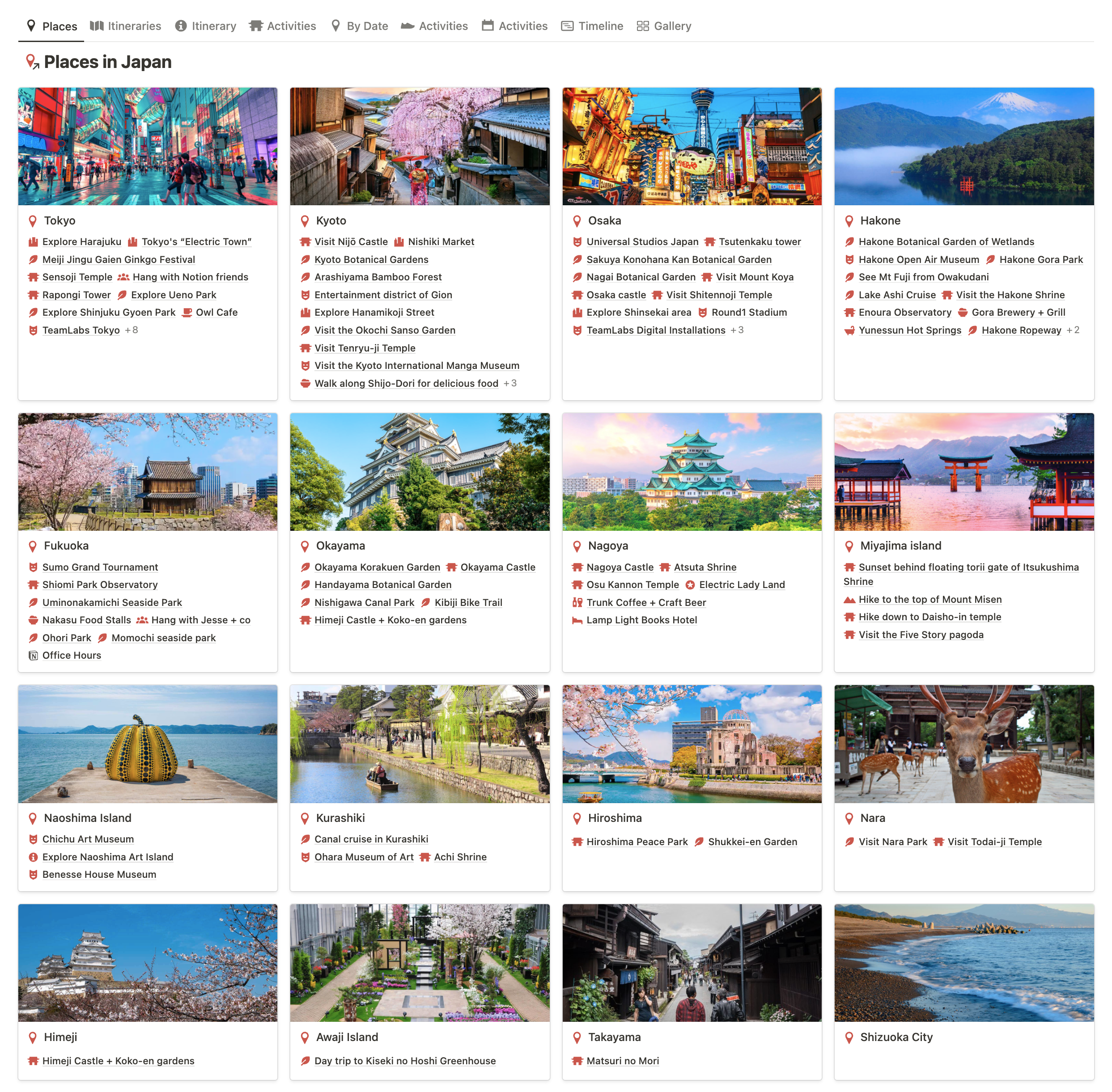
I then set up a Google My Maps to begin pinning key locations and recommendations so I could get a better idea of how far apart things are in time and space. It’s tricky to make decisions on accommodations or transportation (JR Pass, public transit, etc) without knowing the rough distances between locations, so having visual waypoints mapped out helps with these kinds of decisions.
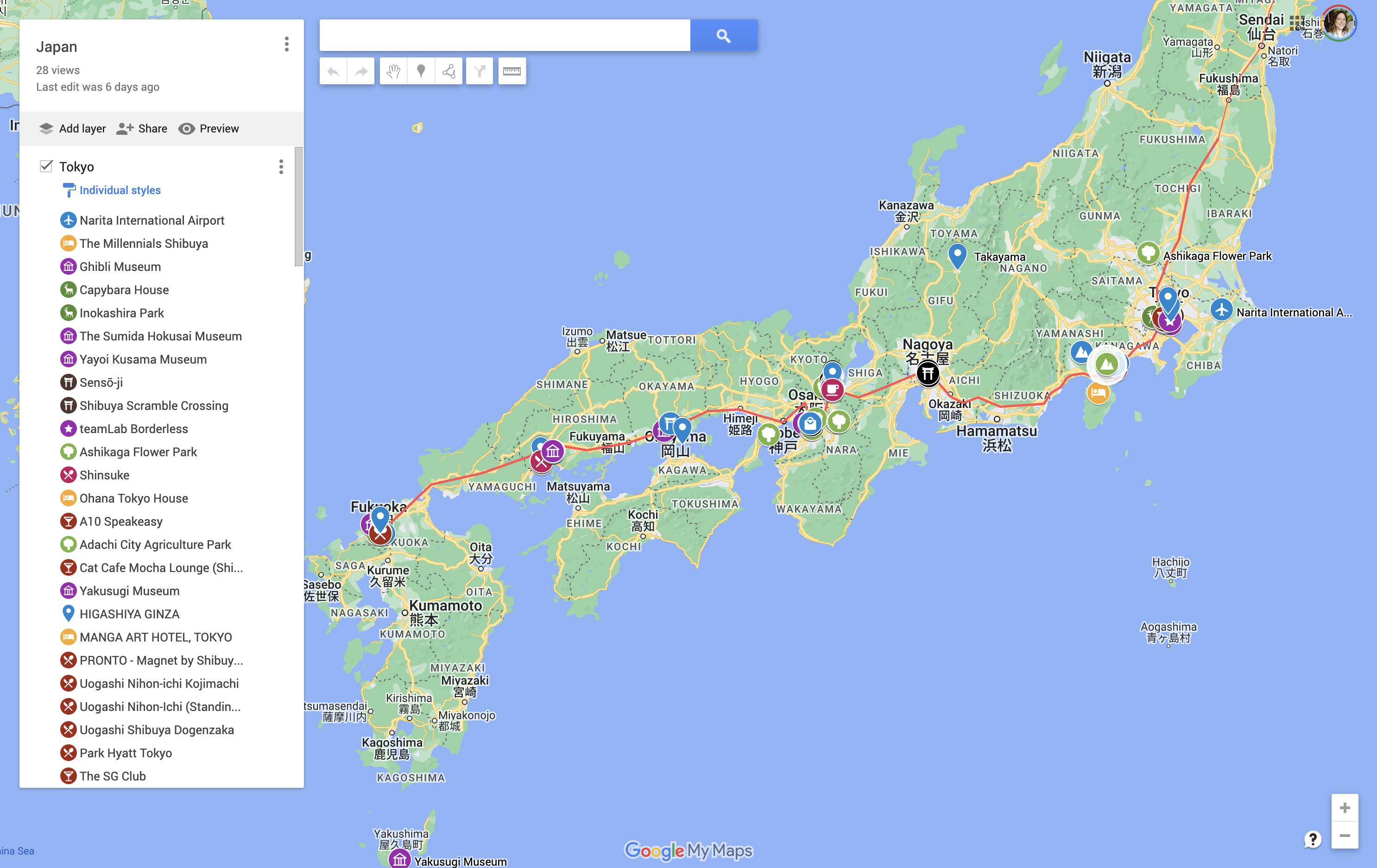
Using Google My Maps lets you create custom icons and add notes to your pinned items. You can then access this map from your Google maps so you can access it offline.
Using both Google My Maps and Google Maps we plotted distances between key areas and made choices about which cities to book accommodations, and which ones to visit as day trips.
Add your Activities
As we continued our research and learned more about Japan, we would add activities to the Activities database, relating it to the Place (city) so we can group the information by location.
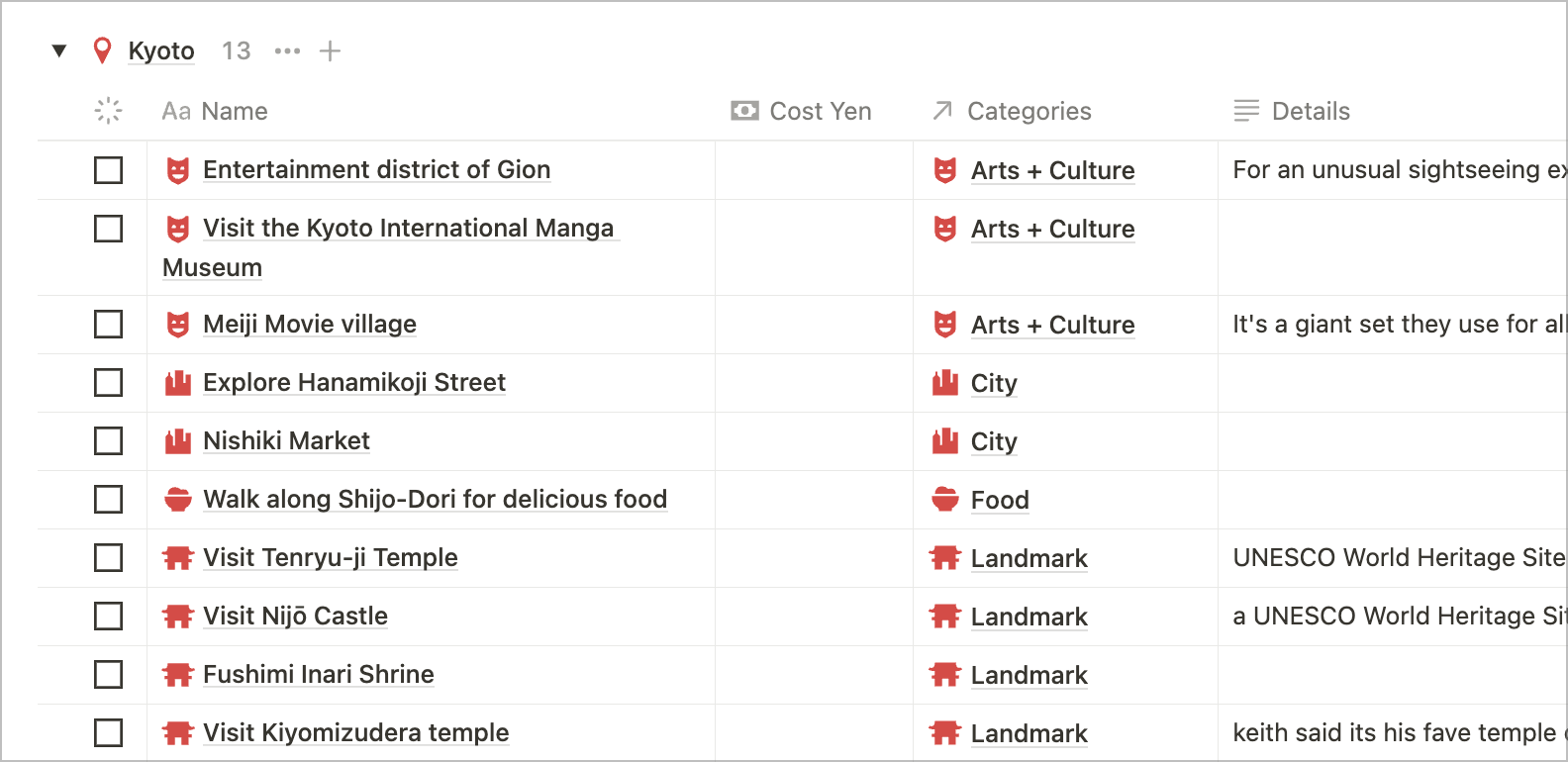
Only time-sensitive activities use a date property. This allows us to have an itinerary of possible activities without needing to plan every single detail.
(The categories can also be done as a multi-select for simplicity)
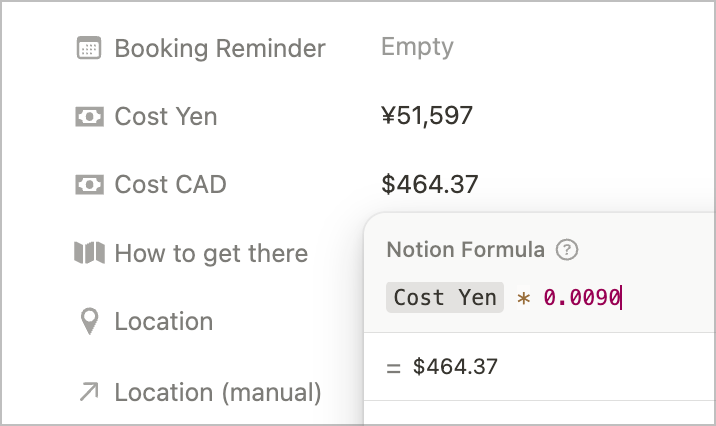
Adding a property for cost can be helpful for budgeting purposes. In this example we have “Cost Yen” which is a number property formatted as Yen currency, and then “Cost CAD” which is a formula property which calculates the exchange rate of the Yen to the Canadian dollar automatically.
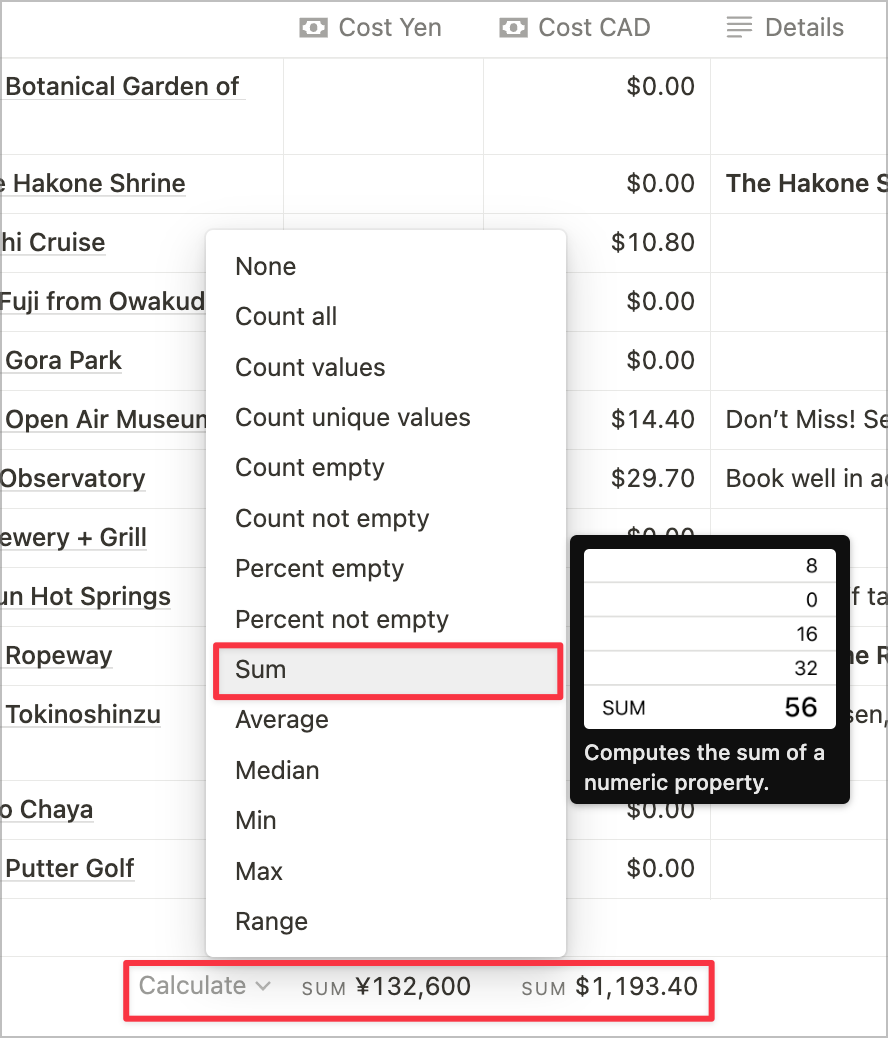
Having a number property for costs allows you to be aware of and plan for your budget and costs by viewing the activities in table or board view.
Just make sure to turn on “Calculate” at the bottom of your tables!
Loosely plan the Itineraries
Once we’d made some choices about things we knew we wanted to do for sure, we started to make some loose itineraries for each major city.
We identified events that were time-sensitive or required advance booking, and that began to help shape our decisions around which cities to visit in which order, and for how long.
The itinerary database is the main calendar view for visualizing the trip. This allows us to see at a glance which days are spent in which city, which then helps us identify our key travel days.
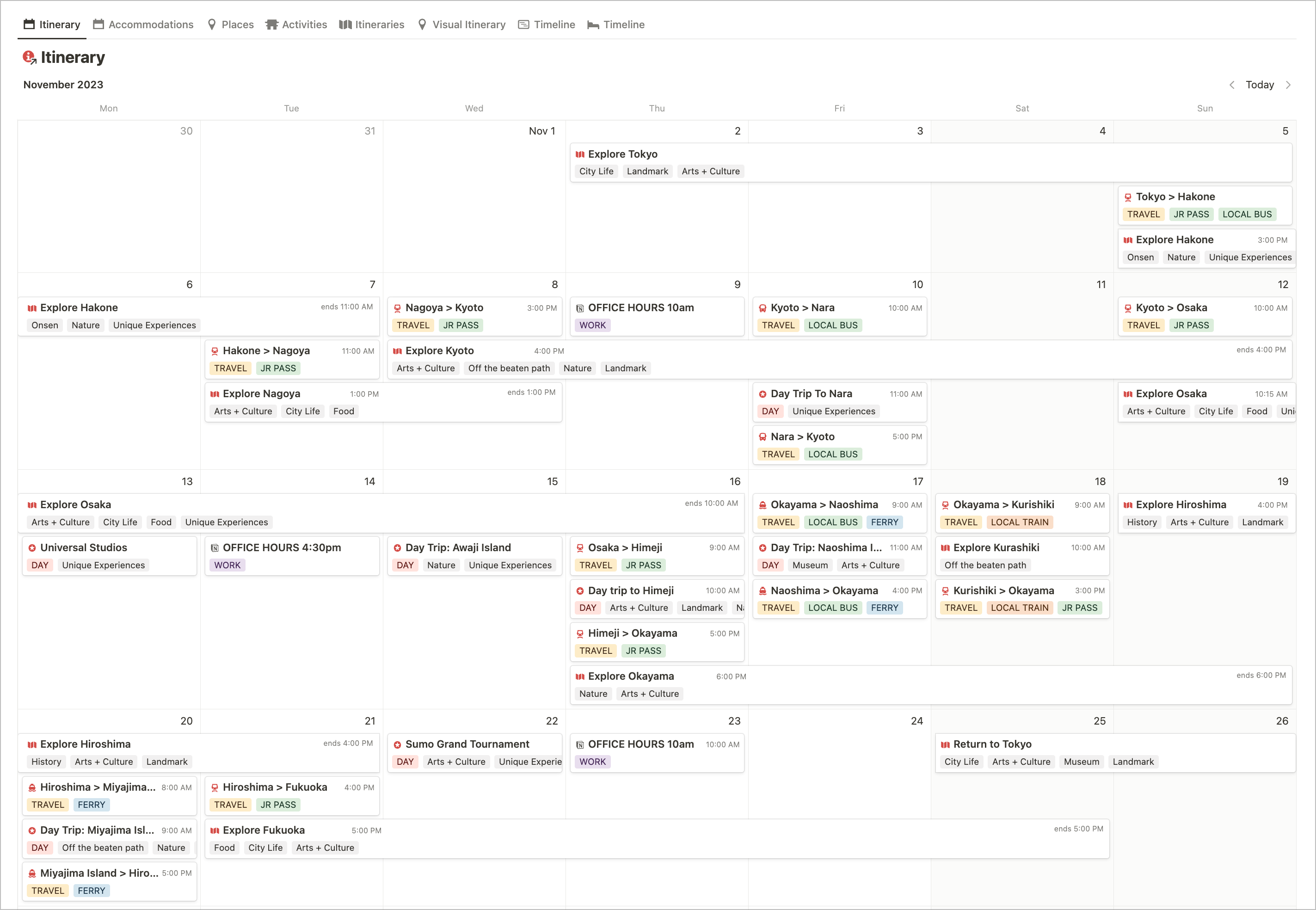
A simple icon and tagging system helps me see at a glance if something is a travel day, a day trip, or a main itinerary.
Each itinerary is a page in the itinerary database that contains a linked database of all of the activities related to that itinerary.
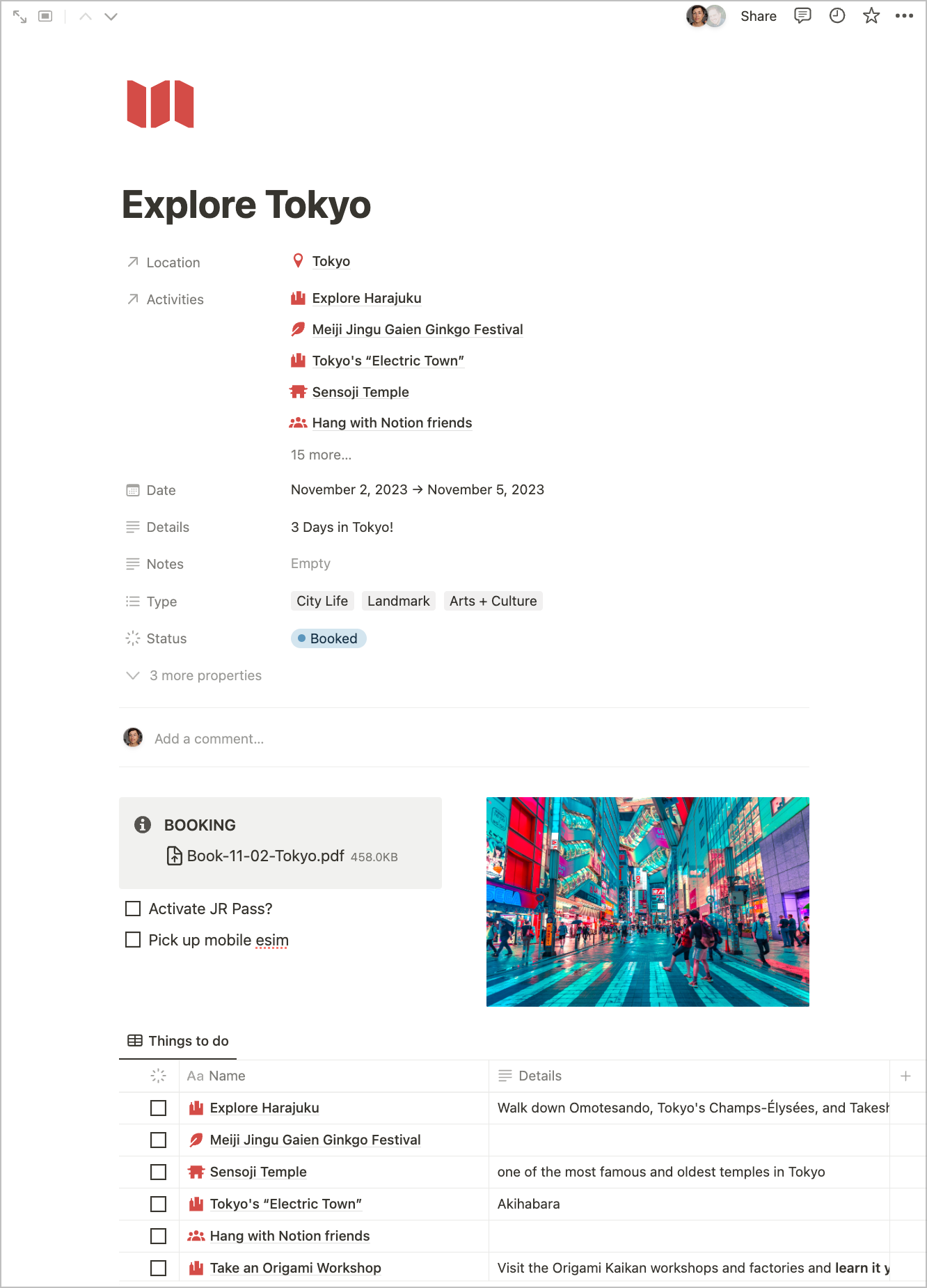
The itinerary database has properties like:
- Date (start and end date so it shows up accurately on the calendar)
- Location (relation to the Places in Japan database)
- Activities (relation to the Activities database)
- Details (can add location notes, address etc)
- Notes (“museum closed on Mondays,” etc)
- Type (what type of activities or vibe)
- Status (Planned, Booked, In Progress, Needs Reservation, etc.)
- and a few other custom properties.
Inside the page I include any booking information related to the itinerary. In this case the hotel booking pdf confirmation is shown here within the itinerary page, AND is also attached to the specific accommodation page within the activities database.
Having this activities database inside the itinerary allows us to browse the list or group it by category so we can decide day by day what we want to do in a somewhat spontaneous fashion. Choose from the list, or explore by foot and see something that maybe wasn’t on the list!
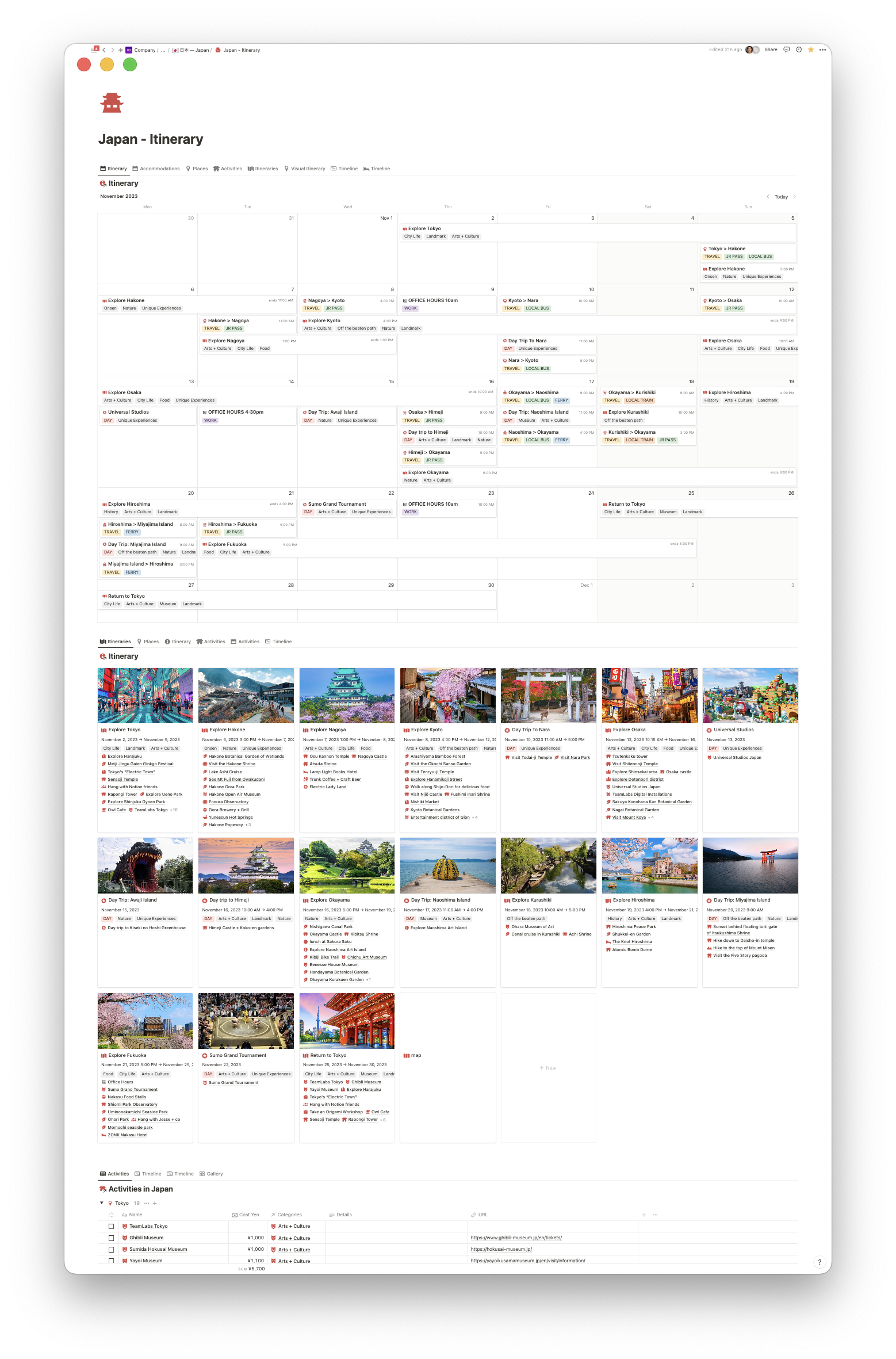
And because I’m such a visual person, below the itinerary calendar view I like to display the itinerary again in a more visual fashion, along with a few other views of the various databases.
This way I always have the calendar visible, while other databases and views can be accessed below.
Below the visual itinerary I display the activities database grouped by location. This makes it super quick and easy to add new activities while relating them to the appropriate city.
(To create a linked database in Notion: Type /cr and choose create linked database , then search for your database name.)
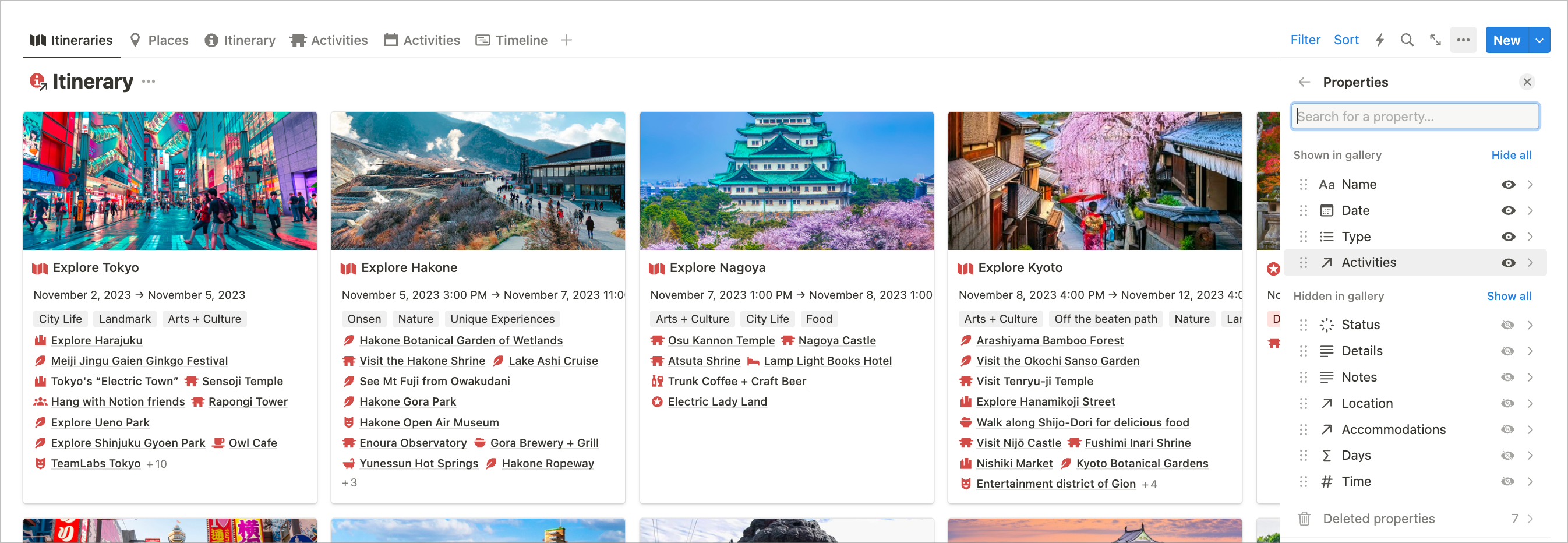
Make essential bookings
4-6+ Weeks out
Once the general structure and flow of the trip was in place, we started booking our accommodations, mostly using Booking.com (and an occasional Airbnb). Booking.com has a great reward system with accumulating discounts, so the more you book, the more affordable your future bookings become. The quality and price of Airbnbs have really changed over the past few years, with the price often being more expensive than hotels, so Booking.com usually won out when I was doing comparisons of price vs quality.
I downloaded PDFs of all the booking confirmations and attached them to the appropriate itineraries/activities and then printed out paper copies of each one to have backups.
In all likelihood I’ll also do print-outs of the itinerary and activity database as well.
Enjoy the trip!
This system has been super helpful for reducing the overwhelm of all the decision-making and research involved in planning a big trip like this.
I also have a separate system for planning my packing list, since I tend to do very minimal one-bag travel. This means I have to be very discerning with what I bring with me, so I like to plan this in advance! I’ll cover that system in more detail in a separate post!
Did you enjoy this post? Have any questions about the system? Ask away!
YES I will share a Notion template soon! Jump on my list and I’ll be sure to email when it’s ready.
[*For full disclosure, I’m a *Notion Partner, so when you sign up with my link, you also help support me and my content!]
You might also like

Experiments in Automation: Podcasting and Content Management Workflow
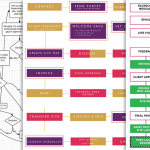
Why you need to design the experience of working with you

37 Life + Business lessons
Reader interactions.
October 11, 2023 at 11:18 am
Would really love the template for your Japan trip, as well as afterward if you have any specifc recommendations or comments of things that were great!
October 24, 2023 at 10:16 am
Oh enjoy! Japan is amazing! Hubs and I used Notion to plan the trip we used in Feb. Man did it help! We went from Tokyo to Fukuoka too. (A few different stops in between.)
Leave a Reply Cancel reply
Your email address will not be published. Required fields are marked *
This site uses Akismet to reduce spam. Learn how your comment data is processed .

IMAGES
VIDEO
COMMENTS
Submit your template to the Notion template gallery, get featured, and even get paid - all in just a few clicks. Submit a template. Plan your adventures with Notion's Travel templates. Organize itineraries, track expenses, and compile travel guides. Perfect for travelers seeking to streamline their trip planning and capture memorable experiences.
Passport - Aesthetic Notion Travel Planner. Jetset in style with this aesthetic Notion travel planner. Passport features 14 slick Notion templates for building your ideal travel itinerary. Create a travel budget, travel to-do list, packing checklist, itinerary, and more. Passport also includes a digital scrapbook for all your best pics from ...
9. Pink Notion Travel Template. Use this free Notion trip planner to craft the perfect itinerary with ease, whether you're an adventure seeker or a leisure traveler. From accommodations to dining hotspots, activities to transportation, everything you need is at your fingertips. Template available here.
With Notion AI's features, you can generate a day-to-day itinerary for your next adventure with just one click. For example, try using this prompt: "Plan a day-to-day itinerary for a 7-day trip to Rome." Here are the results: Below is a suggested day-to-day itinerary for a 7-day trip to Rome:
The first step in planning your trip in Notion is to set up a dedicated travel dashboard. This dashboard will serve as the central hub for all your travel-related information. In the dashboard, I created sections like itinerary, accommodation, transportation, packing list, budget, and more. This will help you keep all the essential details ...
The 10 Best & Free Notion Travel Templates 2023. 1. Travel Schedule Template by Madison Blancaflor. Travel Schedule Template provides a straightforward view of one's travel details. On just one page, you can peek at all details of your itinerary. Plus, there is a Google Map integration allowing you to pin the places you want to visit.
Get this Template. Okay, so I tried to be as brief as possible but this Notion Travel Planner is just packed with features and views and I hope it inspires you to create or update your own dashboard. If however, you want this dashboard you can get it from: Gumroad. Happy Notioning & happy holidays everyone.
Keeping my itinerary organized. If you click on any of those trips in my table of contents, it'll scroll down to where everything related to planning that trip is organized. (Screenshot courtesy of Notion) I call out my planned travel dates, and then have links out to my packing list and trip contacts. The hotels and contacts page will list out ...
Open Notion and go to New page at the bottom of the left-hand toolbar. Create a new page and give it a name. You might also want to add a flag for the country you will visit. Click on Empty Page and type the dates for your trip, along with when you're going to be in different places if you're traveling around. 2.
The ONLY Notion Travel Planner Template You Need. Easily plan your trip with well-designed Notion templates. Manage itineraries, track expenses, and create packing lists. Set a budget, review your spending, and avoid overspending. Plan your days and write down to-do lists, appointments, and receipts for easy reference.
Speaker introduces themselves and the topic of the tutorial (using Notion for travel planning) Layout for Barcelona Trip: Cover photo and trip dates at the top of the page; Integration with Google Calendar and Google Maps in the left-hand panel; Itinerary at the top of the page
Start planning. Time to create your own trip! When you are back to your main travel journal page (use the navigation menu at the top of the page), hover over the trips database, click on the arrow on the blue 'New' button and click 'New Trip'. Title your trip page, personalise the icon & wallpaper and add some details.
Find the best productivity tools with our site: https://toolfinder.co/ 🎯 Get the Notion Mastery Course*: https://bit.ly/3rNMSRD 👩🏻💻 Discover Notion here:...
October 9, 2023. Travel: Planning a big trip using Notion (Japan) life, systems, tech, travel. My husband and I have been thinking about a trip to Japan for some time, but things only became "real" once we finally booked our plane tickets in March. We then began the very long and slow process of learning basic Japanese using Duolingo, an ...
Find the template here: https://annalenkovska.gumroad.com/ ☾ RESOURCESGet my Notion templates: https://annalenkovska.gumroad.com/Watch Notion course: https:/...
hai friends! Very excited for my 2nd Notion (https://www.notion.so/) video (Notion if you're seeing this, ilysm) I recently used the platform to plan my enti...
RESOURCESPurchase the Notion Travel Planner Template: https://nachesnow.com/gettravelplannerFree Life and Business Notion Template: https://nachesnow.com/not...