

Instrukcja obsługi Honeywell Voyager 1250g

instrukcja Honeywell Voyager 1250g

Tu możesz bezpłatnie wyświetlić instrukcję dotyczącą Honeywell Voyager 1250g. Ta instrukcja należy do kategorii czytniki kodów kreskowych i otrzymała oceny od 9 osób ze średnią 8.4. Ta instrukcja jest dostępna w następujących językach: Angielski. Czy masz pytanie dotyczące Honeywell Voyager 1250g lub potrzebujesz pomocy? Zadaj pytanie tutaj
- Table of Contents
- About This Manual
- Unpacking Your Device
- Connecting with USB
- Connecting with Keyboard Wedge
- Connecting with RS232 Serial Port
- Connecting with RS485
- Reading Techniques
- Menu Bar Code Security Settings
- Setting Custom Defaults
- Resetting the Custom Defaults
- Introduction
- Keyboard Wedge
- IBM PS2 Keyboard
- RS232 Serial Port
- USB IBM SurePos
- IBM Secondary Interface
- USB PC or Macintosh Keyboard
- HID Fallback Mode
- USB Serial Emulation
- CTS/RTS Emulation
- ACK/NAK Mode
- Communication Timeout
- NAK Retries
- Support BEL/CAN in ACK/NAK
- Verifone® Ruby Terminal Default Settings
- Gilbarco® Terminal Default Settings
- Honeywell Bioptic Aux Port Configuration
- Datalogic™ Magellan© Bioptic Aux Port Configuration
- NCR Bioptic Aux Port Configuration
- Wincor Nixdorf Terminal Default Settings
- Wincor Nixdorf Beetle™ Terminal Default Settings
- Wincor Nixdorf RS232 Mode A
- Keyboard Country Layout
- Keyboard Style
- Keyboard Conversion
- Keyboard Modifiers
- Inter-Scan Code Delay
- <F0> Break Character
- Keyboard Wedge Defaults
- RS232 Baud Rate
- RS232 Word Length: Data Bits, Stop Bits, and Parity
- RS232 Handshaking
- RS232 Timeout
- RS232 Defaults
- NCR ACK/NAK
- Block Check Character
- NCR Prefix/Suffix
- NCR NOF (Not-on-File) Error
- Scanner-Bioptic Packet Mode
- Power Up Beeper
- Beep on BEL Character
- Beeper – Good Read
- Beeper Volume – Good Read
- Beeper Pitch – Good Read
- Beeper - Transmit Order
- Beeper Pitch – Error
- Beeper Duration – Good Read
- Number of Beeps – Good Read
- Number of Beeps – Error
- LED Settings
- LED Brightness
- In-Stand and Out-of-Stand Defaults
- Presentation Modes
- Manual Activation Mode
- End Manual Activation After Good Read
- Manual Activation Laser Timeout - Trigger Settings
- Object Detection Mode
- End Object Detection After Good Read
- Object Detection Laser Timeout
- Object Detection Distance
- Activation Character
- End Character Activation After Good Read
- Character Activation Laser Timeout
- Deactivation Character
- Reread Delay
- User-Specified Reread Delay
- Output Sequence Editor
- To Add an Output Sequence
- Other Programming Selections
- Sequence Timeout
- Sequence Match Beeper
- Partial Sequence
- Require Output Sequence
- To Add a Prefix or Suffix:
- To Clear One or All Prefixes or Suffixes
- To Add a Carriage Return Suffix to All Symbologies
- Prefix Selections
- Suffix Selections
- Transmit Alternate Extended ASCII Characters
- Function Code Transmit
- Communication Check Character
- Intercharacter Delay
- User Specified Intercharacter Delay
- Interfunction Delay
- Intermessage Delay
- Data Format Editor Introduction
- Terminal ID Table
- Move Commands
- Search Commands
- Miscellaneous Commands
- Data Format Non-Match Error Tone
- Single Scan Data Format Change
- All Symbologies
- Message Length Description
- Codabar Concatenation
- Code 32 Pharmaceutical (PARAF)
- Interleaved 2 of 5
- Straight 2 of 5 Industrial (three-bar start/stop)
- Straight 2 of 5 IATA (two-bar start/stop)
- Matrix 2 of 5
- UPC-A Number System 4 Addenda Required
- UPC-A Number System 5 Addenda Required
- EAN-13 Beginning with 2 Addenda Required
- EAN-13 Beginning with 290 Addenda Required
- EAN-13 Beginning with 378/379 Addenda Required
- EAN-13 Beginning with 414/419 Addenda Required
- EAN-13 Beginning with 434/439 Addenda Required
- EAN-13 Beginning with 977 Addenda Required
- EAN-13 Beginning with 978 Addenda Required
- EAN-13 Beginning with 979 Addenda Required
- ISBN Translate
- ISSN Translate
- Plessey Code
- GS1 DataBar Omnidirectional
- GS1 DataBar Limited
- GS1 DataBar Expanded
- Trioptic Code
- GS1 Emulation
- China Post (Hong Kong 2 of 5)
- Keyboard Function Relationships
- Supported Interface Keys
- To Add a Test Code I.D. Prefix to All Symbologies
- Show Software Revision
- Show Data Format
- Installing EZConfig-Scanning from the Web
- Resetting the Factory Defaults
- Conventions
- Menu Command Syntax
- Read Time-Out
- Resetting the Standard Product Defaults
- Menu Commands
- Voyager 1250g Scanner Product Specifications
- Typical Performance
- Serial Output
- RS485 Output
- Cleaning the Device:
- Inspecting Cords and Connectors
- Replacing an Interface Cable
- Troubleshooting a Voyager Scanner
- Technical Assistance
- Symbology Charts
- ASCII Conversion Chart (Code Page 1252)
- Lower ASCII Reference Table
- ISO 2022/ISO 646 Character Replacements
- Unicode Key Maps
- Sample Symbols
- Programming Chart
Potrzebujesz pomocy?
Masz pytanie dotyczące Honeywell , a w instrukcji nie ma odpowiedzi?
- Otrzymuj aktualizacje dotyczące rozwiązań
- Uzyskaj odpowiedzi na swoje pytania
Pytanie i odpowiedź
ustawiłem w tryb ręcznego włączania/ wyłączania i laser już nie działa. Jak zresetować towarowy lub fabryczny, sprzęt to Honeywell Voyager 1250g

Czy istnieje możliwość zmiany konfiguracji czytnika kodów kreskowych Voyager 1250g, aby podczas skanowania pomijał tylko jedną wolną linię w dół, a nie dwie?

Dzień dobry. Posiadamy Wasz skaner kodów Honeywell VOYAGER 1250G. Mamy problem przy skanowaniu kodów w programie Subiekt Gt. Przy skanowaniu kodu EAN w programie pojawia się usługa jednorazowa, widnieje numer produktu. My chcielibyśmy aby pojawiała się kartoteka z daną pozycją i ceną.

Honeywell Voyager 1250g to czytnik kodów kreskowych, który dekoduje standardy 1D oraz GS1. Posiada napięcie wejściowe wynoszące 5 V oraz pobiera moc o wartości 140 mA. Czytnik ma właściwości antywstrząsowe i jego wymiary wynoszą 168 x 60 x 74 milimetry, zaś waży on 133 gramy. Urządzenie posiada międzynarodowy kod ochrony IP41, co oznacza, że jest ono odporne na pył i pewne ilości wody. Urządzenie nie potrzebuje wysokich napięć, aby działać i jest łatwe w obsłudze. Czytnik jest wykonany z wysokiej jakości materiałów, dzięki czemu gwarantuje długotrwałą i niezawodną pracę. Jest on wyposażony w funkcję antykolizyjną, co zapobiega uszkodzeniom mechanicznym. Honeywell Voyager 1250g to urządzenie, które jest bardzo wytrzymałe i posiada właściwości, które umożliwiają bezproblemową pracę w trudnych warunkach. Czytnik ten jest idealny dla przedsiębiorstw, które potrzebują urządzenia do szybkiego i efektywnego skanowania kodów kreskowych.
Porty i interfejsy
Pozostałe funkcje, waga i rozmiary, warunki pracy, dane logistyczne.
Nie możesz w instrukcji znaleźć odpowiedzi na swoje pytanie? Odpowiedź na pytanie dotyczące modelu Honeywell Voyager 1250gmożesz być dostępna w sekcji FAQ poniżej.
Jaką wagę ma Honeywell Voyager 1250g?
Honeywell Voyager 1250g ma wagę 133 g.
Jak włączyć czytnik kodów kreskowych Honeywell Voyager 1250g?
Naciśnij przycisk zasilania znajdujący się na górze urządzenia, aby go włączyć.
Jak zmienić tryb skanowania czytnika kodów kreskowych Honeywell Voyager 1250g?
Aby zmienić tryb skanowania, istnieje specjalny przycisk, który można nacisnąć i który będzie przechodził przez dostępne tryby.
Jak mogę dostroić głośność sygnalizatora dźwiękowego w czytniku kodów kreskowych Honeywell Voyager 1250g?
Możesz dostosować głośność sygnału dźwiękowego, przechodząc do menu ustawień i znajdując opcję dostosowania preferencji dźwiękowych.
Czy mogę zmienić kąt skanowania czytnika Honeywell Voyager 1250g?
Tak, możesz dostosować kąt skanowania, postępując zgodnie z instrukcjami w menu ustawień urządzenia, aby znaleźć funkcję regulacji kąta skanowania.
Jak podłączyć czytnik kodów kreskowych Honeywell Voyager 1250g do mojego komputera?
Możesz podłączyć czytnik kodów kreskowych do komputera za pomocą dostarczonego kabla USB. Po prostu włącz jeden koniec kabla do czytnika, a drugi koniec do dostępnego portu USB w komputerze.
Czy czytnik kodów kreskowych Honeywell Voyager 1250g obsługuje standardy dekodowania kodów jednowymiarowych (1D) oraz GS1?
Tak, czytnik Honeywell Voyager 1250g obsługuje standardy dekodowania kodów kreskowych 1D i GS1. Oznacza to, że może odczytywać wiele rodzajów kodów kreskowych, co czyni go uniwersalnym w różnych zastosowaniach.
Jaki jest wymagane napięcie wejściowe dla czytnika kodów kreskowych Honeywell Voyager 1250g?
Napięcie wejściowe wymagane dla czytnika kodów kreskowych Honeywell Voyager 1250g wynosi 5 V. Oznacza to, że może być zasilany przez standardowe połączenie USB lub zgodną ładowarkę.
Ile mocy pobiera czytnik kodów kreskowych Honeywell Voyager 1250g?
Honeywell Voyager 1250g pobiera 140 mA mocy. To stosunkowo niskie zużycie energii, co jest korzystne dla przenośnych lub zasilanych baterią aplikacji.
Czy czytnik kodów kreskowych Honeywell Voyager 1250g jest odporny na wstrząsy?
Tak, czytnik kodów kreskowych Honeywell Voyager 1250g jest odporny na wstrząsy. Oznacza to, że może wytrzymać przypadkowe upadki lub uderzenia bez uszkodzeń, co zapewnia trwałość i niezawodność urządzenia.
Jaki jest międzynarodowy kod oceny ochrony (IP) czytnika kodów kreskowych Honeywell Voyager 1250g?
Honeywell Voyager 1250g posiada ocenę IP41. Oznacza to, że jest chroniony przed stałymi obiektami większymi niż 1 mm średnicy i nie jest w pełni chroniony przed wodą. Chociaż nie jest mocno odporny na wodę, oferuje wystarczającą ochronę w większości środowisk wewnętrznych.
Czy instrukcja obsługi Honeywell Voyager 1250g jest dostępna w języku Polski?
Niestety nie posiadamy instrukcji obsługi Honeywell Voyager 1250g dostępnej w języku Polski. Ta instrukcja jest dostępna w języku Angielski.
Twojego pytania nie ma na liście? Zadaj pytanie tutaj
Brak wyników

Honeywell Voyager 1200g

Honeywell Voyager 1450g

Honeywell Voyager XP 1472g

Honeywell Voyager 1202G

Honeywell Voyager XP 1470g

Honeywell Voyager 1400g

Honeywell Voyager 1452g

Honeywell Voyager 1602g

Honeywell Voyager MS9520

Honeywell Xenon XP 1950g

Honeywell Voyager 1250g manual

manual Honeywell Voyager 1250g

View the manual for the Honeywell Voyager 1250g here, for free. This manual comes under the category barcode reader and has been rated by 9 people with an average of a 8.4. This manual is available in the following languages: English. Do you have a question about the Honeywell Voyager 1250g or do you need help? Ask your question here
- Table of Contents
- About This Manual
- Unpacking Your Device
- Connecting with USB
- Connecting with Keyboard Wedge
- Connecting with RS232 Serial Port
- Connecting with RS485
- Reading Techniques
- Menu Bar Code Security Settings
- Setting Custom Defaults
- Resetting the Custom Defaults
- Introduction
- Keyboard Wedge
- IBM PS2 Keyboard
- RS232 Serial Port
- USB IBM SurePos
- IBM Secondary Interface
- USB PC or Macintosh Keyboard
- HID Fallback Mode
- USB Serial Emulation
- CTS/RTS Emulation
- ACK/NAK Mode
- Communication Timeout
- NAK Retries
- Support BEL/CAN in ACK/NAK
- Verifone® Ruby Terminal Default Settings
- Gilbarco® Terminal Default Settings
- Honeywell Bioptic Aux Port Configuration
- Datalogic™ Magellan© Bioptic Aux Port Configuration
- NCR Bioptic Aux Port Configuration
- Wincor Nixdorf Terminal Default Settings
- Wincor Nixdorf Beetle™ Terminal Default Settings
- Wincor Nixdorf RS232 Mode A
- Keyboard Country Layout
- Keyboard Style
- Keyboard Conversion
- Keyboard Modifiers
- Inter-Scan Code Delay
- <F0> Break Character
- Keyboard Wedge Defaults
- RS232 Baud Rate
- RS232 Word Length: Data Bits, Stop Bits, and Parity
- RS232 Handshaking
- RS232 Timeout
- RS232 Defaults
- NCR ACK/NAK
- Block Check Character
- NCR Prefix/Suffix
- NCR NOF (Not-on-File) Error
- Scanner-Bioptic Packet Mode
- Power Up Beeper
- Beep on BEL Character
- Beeper – Good Read
- Beeper Volume – Good Read
- Beeper Pitch – Good Read
- Beeper - Transmit Order
- Beeper Pitch – Error
- Beeper Duration – Good Read
- Number of Beeps – Good Read
- Number of Beeps – Error
- LED Settings
- LED Brightness
- In-Stand and Out-of-Stand Defaults
- Presentation Modes
- Manual Activation Mode
- End Manual Activation After Good Read
- Manual Activation Laser Timeout - Trigger Settings
- Object Detection Mode
- End Object Detection After Good Read
- Object Detection Laser Timeout
- Object Detection Distance
- Activation Character
- End Character Activation After Good Read
- Character Activation Laser Timeout
- Deactivation Character
- Reread Delay
- User-Specified Reread Delay
- Output Sequence Editor
- To Add an Output Sequence
- Other Programming Selections
- Sequence Timeout
- Sequence Match Beeper
- Partial Sequence
- Require Output Sequence
- To Add a Prefix or Suffix:
- To Clear One or All Prefixes or Suffixes
- To Add a Carriage Return Suffix to All Symbologies
- Prefix Selections
- Suffix Selections
- Transmit Alternate Extended ASCII Characters
- Function Code Transmit
- Communication Check Character
- Intercharacter Delay
- User Specified Intercharacter Delay
- Interfunction Delay
- Intermessage Delay
- Data Format Editor Introduction
- Terminal ID Table
- Move Commands
- Search Commands
- Miscellaneous Commands
- Data Format Non-Match Error Tone
- Single Scan Data Format Change
- All Symbologies
- Message Length Description
- Codabar Concatenation
- Code 32 Pharmaceutical (PARAF)
- Interleaved 2 of 5
- Straight 2 of 5 Industrial (three-bar start/stop)
- Straight 2 of 5 IATA (two-bar start/stop)
- Matrix 2 of 5
- UPC-A Number System 4 Addenda Required
- UPC-A Number System 5 Addenda Required
- EAN-13 Beginning with 2 Addenda Required
- EAN-13 Beginning with 290 Addenda Required
- EAN-13 Beginning with 378/379 Addenda Required
- EAN-13 Beginning with 414/419 Addenda Required
- EAN-13 Beginning with 434/439 Addenda Required
- EAN-13 Beginning with 977 Addenda Required
- EAN-13 Beginning with 978 Addenda Required
- EAN-13 Beginning with 979 Addenda Required
- ISBN Translate
- ISSN Translate
- Plessey Code
- GS1 DataBar Omnidirectional
- GS1 DataBar Limited
- GS1 DataBar Expanded
- Trioptic Code
- GS1 Emulation
- China Post (Hong Kong 2 of 5)
- Keyboard Function Relationships
- Supported Interface Keys
- To Add a Test Code I.D. Prefix to All Symbologies
- Show Software Revision
- Show Data Format
- Installing EZConfig-Scanning from the Web
- Resetting the Factory Defaults
- Conventions
- Menu Command Syntax
- Read Time-Out
- Resetting the Standard Product Defaults
- Menu Commands
- Voyager 1250g Scanner Product Specifications
- Typical Performance
- Serial Output
- RS485 Output
- Cleaning the Device:
- Inspecting Cords and Connectors
- Replacing an Interface Cable
- Troubleshooting a Voyager Scanner
- Technical Assistance
- Symbology Charts
- ASCII Conversion Chart (Code Page 1252)
- Lower ASCII Reference Table
- ISO 2022/ISO 646 Character Replacements
- Unicode Key Maps
- Sample Symbols
- Programming Chart
Do you have a question about the Honeywell and is the answer not in the manual?
- Receive updates on solutions
- Get answers to your question
Question and answer
I put it in manual activation mode off and the laser no longer comes out, how can I reset it to factory settings, the equipment is Honeywell Voyager 1250g.

Does the Honeywell Voyager 1250g barcode reader skip two spaces (in the case of Excel spreadsheets) when scanning? Is there a way to change this configuration to only have one line break?

Reg the Program Keyboard Country bar code. Where can I find the code for Lithuania?
how do I program a honeywell 1250g to read I2of5 Symbology?
Scanner strip has come out..

Honey well 1250g barcode scanner jumb scan

The Honeywell Voyager 1250g barcode reader is a device that is capable of decoding 1D and GS1 barcode standards. With an input voltage of 5 V, it consumes approximately 140 mA of power. The device is designed to be shockproof, ensuring its durability and reliability in various environments. In terms of dimensions, the Honeywell Voyager 1250g measures 168 millimeters in width, 60 millimeters in depth, and 74 millimeters in height. It also weighs approximately 133 grams, making it lightweight and easy to handle. Additionally, it has been rated with an International Protection (IP) code of IP41, which indicates its resistance to solid objects larger than 1 millimeter and protection against dripping water. The Honeywell Voyager 1250g is specifically engineered to provide efficient and accurate barcode scanning capabilities. Its decoding capabilities allow it to read various types of barcodes, ensuring compatibility with different products and applications. By utilizing the device, users can easily scan and capture barcode information, enhancing operational efficiency and productivity. Moreover, the compact and ergonomic design of the Honeywell Voyager 1250g enables comfortable usage, minimizing strain during prolonged scanning tasks. Its sturdy construction and shockproof feature make it suitable for use in rugged environments, increasing its longevity and potential for diverse applications. Overall, the Honeywell Voyager 1250g barcode reader offers a reliable and accurate solution for barcode scanning needs. Its durability, versatility, and decoding capabilities make it an efficient tool for businesses in various industries that require fast and accurate data capture.
Ports & interfaces
Other features, weight & dimensions, performance, operational conditions, logistics data.
Can't find the answer to your question in the manual? You may find the answer to your question in the FAQs about the Honeywell Voyager 1250g below.
What is the weight of the Honeywell Voyager 1250g?
The Honeywell Voyager 1250g has a weight of 133 g.
How do I turn on the Honeywell Voyager 1250g barcode reader?
Press the power button located on the top of the device to turn it on.
How do I change the scanning mode of the Honeywell Voyager 1250g?
To change the scanning mode, there is a specific button you can press that will cycle through the available modes.
How can I adjust the beeper volume of the Honeywell Voyager 1250g?
You can adjust the beeper volume by accessing the settings menu and locating the option for adjusting sound preferences.
Can I change the scan angle of the Honeywell Voyager 1250g?
Yes, you can adjust the scan angle by following the instructions in the device's settings menu to find the scan angle adjustment feature.
How do I connect the Honeywell Voyager 1250g to my computer?
You can connect the barcode reader to your computer using the provided USB cable. Simply plug one end of the cable into the reader and the other end into an available USB port on your computer.
Does the Honeywell Voyager 1250g support 1D and GS1 barcode decoding standards?
Yes, the Honeywell Voyager 1250g supports both 1D and GS1 barcode decoding standards. This means that it can read a wide range of barcode types, making it versatile for different applications.
What is the input voltage required for the Honeywell Voyager 1250g?
The input voltage required for the Honeywell Voyager 1250g is 5 V. This means that it can be powered by a standard USB connection or a compatible power adapter.
How much power does the Honeywell Voyager 1250g consume?
The Honeywell Voyager 1250g consumes 140 mA of power. This is relatively low power consumption, which is beneficial for portable or battery-powered applications.
Is the Honeywell Voyager 1250g shockproof?
Yes, the Honeywell Voyager 1250g is shockproof. This means that it can withstand accidental drops or impacts without being damaged, ensuring the durability and reliability of the device.
What is the International Protection (IP) code rating of the Honeywell Voyager 1250g?
The Honeywell Voyager 1250g has an IP41 rating. This means that it is protected against solid objects larger than 1 mm in diameter and not fully protected against water. While it is not highly water-resistant, it offers sufficient protection in most indoor environments.
Is the manual of the Honeywell Voyager 1250g available in English?
Yes, the manual of the Honeywell Voyager 1250g is available in English .
Is your question not listed? Ask your question here

Honeywell Voyager 1200g

Honeywell Voyager 1450g

Honeywell Voyager XP 1472g


Honeywell Voyager 1202G

Honeywell Voyager XP 1470g

Honeywell Voyager 1400g

Honeywell Voyager 1452g

Honeywell Voyager 1602g

Honeywell Voyager MS9520

Honeywell Xenon XP 1950g
Honeywell VOYAGER 1250G User Manual
Voyager, 1250g, user’s guide.
- Original mode

Single-Line Laser Scanner
User’s Guide
Document Outline
- About This Manual
- Unpacking Your Device
- Connecting with USB
- Connecting with Keyboard Wedge
- Connecting with RS232 Serial Port
- Connecting with RS485
- Reading Techniques
- Menu Bar Code Security Settings
- Setting Custom Defaults
- Resetting the Custom Defaults
- Resetting the Factory Defaults
- Introduction
- Keyboard Wedge
- IBM PS2 Keyboard
- RS232 Serial Port
- USB IBM SurePos
- IBM Secondary Interface
- USB PC or Macintosh Keyboard
- HID Fallback Mode
- USB Serial Emulation
- CTS/RTS Emulation
- ACK/NAK Mode
- Communication Timeout
- NAK Retries
- Support BEL/CAN in ACK/NAK
- Verifone® Ruby Terminal Default Settings
- Gilbarco® Terminal Default Settings
- Honeywell Bioptic Aux Port Configuration
- Datalogic™ Magellan© Bioptic Aux Port Configuration
- NCR Bioptic Aux Port Configuration
- Wincor Nixdorf Terminal Default Settings
- Wincor Nixdorf Beetle™ Terminal Default Settings
- Keyboard Country Layout
- Keyboard Style
- Keyboard Conversion
- Keyboard Modifiers
- Inter-Scan Code Delay
- <F0> Break Character
- Keyboard Wedge Defaults
- RS232 Baud Rate
- RS232 Word Length: Data Bits, Stop Bits, and Parity
- RS232 Handshaking
- RS232 Timeout
- RS232 Defaults
- NCR ACK/NAK
- Block Check Character
- NCR Prefix/Suffix
- NCR NOF (Not-on-File) Error
- Scanner-Bioptic Packet Mode
- Power Up Beeper
- Beep on BEL Character
- Beeper – Good Read
- Beeper Volume – Good Read
- Beeper Pitch – Good Read
- Beeper - Transmit Order
- Beeper Pitch – Error
- Beeper Duration – Good Read
- Number of Beeps – Good Read
- Number of Beeps – Error
- LED Settings
- LED Brightness
- In-Stand and Out-of-Stand Defaults
- Presentation Modes
- Manual Activation Mode
- End Manual Activation After Good Read
- Manual Activation Laser Timeout - Button Settings
- Object Detection Mode
- End Object Detection After Good Read
- Object Detection Laser Timeout
- Object Detection Distance
- Activation Character
- End Character Activation After Good Read
- Character Activation Laser Timeout
- Deactivation Character
- Reread Delay
- User-Specified Reread Delay
- Require Output Sequence
- Output Sequence Editor
- To Add an Output Sequence
- Other Programming Selections
- Sequence Timeout
- Sequence Match Beeper
- Partial Sequence
- To Add a Prefix or Suffix:
- To Clear One or All Prefixes or Suffixes
- To Add a Carriage Return Suffix to All Symbologies
- Prefix Selections
- Suffix Selections
- Transmit Alternate Extended ASCII Characters
- Function Code Transmit
- Communication Check Character
- Intercharacter Delay
- User Specified Intercharacter Delay
- Interfunction Delay
- Intermessage Delay
- Data Format Editor Introduction
- Terminal ID Table
- Move Commands
- Search Commands
- Miscellaneous Commands
- Data Format Non-Match Error Tone
- Single Scan Data Format Change
- All Symbologies
- Message Length Description
- Codabar Concatenation
- Code 32 Pharmaceutical (PARAF)
- Interleaved 2 of 5
- Straight 2 of 5 Industrial (three-bar start/stop)
- Straight 2 of 5 IATA (two-bar start/stop)
- Matrix 2 of 5
- UPC-A Number System 4 Addenda Required
- UPC-A Number System 5 Addenda Required
- EAN-13 Beginning with 2 Addenda Required
- EAN-13 Beginning with 290 Addenda Required
- EAN-13 Beginning with 378/379 Addenda Required
- EAN-13 Beginning with 414/419 Addenda Required
- EAN-13 Beginning with 434/439 Addenda Required
- EAN-13 Beginning with 977 Addenda Required
- EAN-13 Beginning with 978 Addenda Required
- EAN-13 Beginning with 979 Addenda Required
- ISBN Translate
- ISSN Translate
- Plessey Code
- GS1 DataBar Omnidirectional
- GS1 DataBar Limited
- GS1 DataBar Expanded
- Trioptic Code
- GS1 Emulation
- China Post (Hong Kong 2 of 5)
- Keyboard Function Relationships
- Supported Interface Keys
- To Add a Test Code I.D. Prefix to All Symbologies
- Show Software Revision
- Show Data Format
- Installing EZConfig-Scanning from the Web
- Conventions
- Menu Command Syntax
- Read Time-Out
- Resetting the Standard Product Defaults
- Menu Commands
- Voyager 1250g Scanner Product Specifications
- Serial Output
- RS485 Output
- Cleaning the Device:
- Inspecting Cords and Connectors
- Replacing an Interface Cable
- Troubleshooting a Voyager Scanner
- Customer Support
- Symbology Chart
- ASCII Conversion Chart (Code Page 1252)
- Code Page Mapping of Printed Barcodes
- Sample Symbols
- Programming Chart
- Canon - AE-1
- Fitbit - Flex
- Nikon - D5000
- Nikon - D40
- Nikon - D3100
- Nikon - D90
- Nikon - D7000
- Nikon - D80
- Nikon - D3000
- HP - Officejet Pro 8600
- Canon - EOS 60D
- HP - 12C Financial calculator

Honeywell Voyager 1250g manual

user manual Honeywell Voyager 1250g

View the manual for the Honeywell Voyager 1250g here, for free. This manual comes under the category barcode reader and has been rated by 9 people with an average of a 8.4. This manual is available in the following languages: English. Do you have a question about the Honeywell Voyager 1250g or do you need help? Ask your question here
- Table of Contents
- About This Manual
- Unpacking Your Device
- Connecting with USB
- Connecting with Keyboard Wedge
- Connecting with RS232 Serial Port
- Connecting with RS485
- Reading Techniques
- Menu Bar Code Security Settings
- Setting Custom Defaults
- Resetting the Custom Defaults
- Introduction
- Keyboard Wedge
- IBM PS2 Keyboard
- RS232 Serial Port
- USB IBM SurePos
- IBM Secondary Interface
- USB PC or Macintosh Keyboard
- HID Fallback Mode
- USB Serial Emulation
- CTS/RTS Emulation
- ACK/NAK Mode
- Communication Timeout
- NAK Retries
- Support BEL/CAN in ACK/NAK
- Verifone® Ruby Terminal Default Settings
- Gilbarco® Terminal Default Settings
- Honeywell Bioptic Aux Port Configuration
- Datalogic™ Magellan© Bioptic Aux Port Configuration
- NCR Bioptic Aux Port Configuration
- Wincor Nixdorf Terminal Default Settings
- Wincor Nixdorf Beetle™ Terminal Default Settings
- Wincor Nixdorf RS232 Mode A
- Keyboard Country Layout
- Keyboard Style
- Keyboard Conversion
- Keyboard Modifiers
- Inter-Scan Code Delay
- <F0> Break Character
- Keyboard Wedge Defaults
- RS232 Baud Rate
- RS232 Word Length: Data Bits, Stop Bits, and Parity
- RS232 Handshaking
- RS232 Timeout
- RS232 Defaults
- NCR ACK/NAK
- Block Check Character
- NCR Prefix/Suffix
- NCR NOF (Not-on-File) Error
- Scanner-Bioptic Packet Mode
- Power Up Beeper
- Beep on BEL Character
- Beeper – Good Read
- Beeper Volume – Good Read
- Beeper Pitch – Good Read
- Beeper - Transmit Order
- Beeper Pitch – Error
- Beeper Duration – Good Read
- Number of Beeps – Good Read
- Number of Beeps – Error
- LED Settings
- LED Brightness
- In-Stand and Out-of-Stand Defaults
- Presentation Modes
- Manual Activation Mode
- End Manual Activation After Good Read
- Manual Activation Laser Timeout - Trigger Settings
- Object Detection Mode
- End Object Detection After Good Read
- Object Detection Laser Timeout
- Object Detection Distance
- Activation Character
- End Character Activation After Good Read
- Character Activation Laser Timeout
- Deactivation Character
- Reread Delay
- User-Specified Reread Delay
- Output Sequence Editor
- To Add an Output Sequence
- Other Programming Selections
- Sequence Timeout
- Sequence Match Beeper
- Partial Sequence
- Require Output Sequence
- To Add a Prefix or Suffix:
- To Clear One or All Prefixes or Suffixes
- To Add a Carriage Return Suffix to All Symbologies
- Prefix Selections
- Suffix Selections
- Transmit Alternate Extended ASCII Characters
- Function Code Transmit
- Communication Check Character
- Intercharacter Delay
- User Specified Intercharacter Delay
- Interfunction Delay
- Intermessage Delay
- Data Format Editor Introduction
- Terminal ID Table
- Move Commands
- Search Commands
- Miscellaneous Commands
- Data Format Non-Match Error Tone
- Single Scan Data Format Change
- All Symbologies
- Message Length Description
- Codabar Concatenation
- Code 32 Pharmaceutical (PARAF)
- Interleaved 2 of 5
- Straight 2 of 5 Industrial (three-bar start/stop)
- Straight 2 of 5 IATA (two-bar start/stop)
- Matrix 2 of 5
- UPC-A Number System 4 Addenda Required
- UPC-A Number System 5 Addenda Required
- EAN-13 Beginning with 2 Addenda Required
- EAN-13 Beginning with 290 Addenda Required
- EAN-13 Beginning with 378/379 Addenda Required
- EAN-13 Beginning with 414/419 Addenda Required
- EAN-13 Beginning with 434/439 Addenda Required
- EAN-13 Beginning with 977 Addenda Required
- EAN-13 Beginning with 978 Addenda Required
- EAN-13 Beginning with 979 Addenda Required
- ISBN Translate
- ISSN Translate
- Plessey Code
- GS1 DataBar Omnidirectional
- GS1 DataBar Limited
- GS1 DataBar Expanded
- Trioptic Code
- GS1 Emulation
- China Post (Hong Kong 2 of 5)
- Keyboard Function Relationships
- Supported Interface Keys
- To Add a Test Code I.D. Prefix to All Symbologies
- Show Software Revision
- Show Data Format
- Installing EZConfig-Scanning from the Web
- Resetting the Factory Defaults
- Conventions
- Menu Command Syntax
- Read Time-Out
- Resetting the Standard Product Defaults
- Menu Commands
- Voyager 1250g Scanner Product Specifications
- Typical Performance
- Serial Output
- RS485 Output
- Cleaning the Device:
- Inspecting Cords and Connectors
- Replacing an Interface Cable
- Troubleshooting a Voyager Scanner
- Technical Assistance
- Symbology Charts
- ASCII Conversion Chart (Code Page 1252)
- Lower ASCII Reference Table
- ISO 2022/ISO 646 Character Replacements
- Unicode Key Maps
- Sample Symbols
- Programming Chart
Do you have a question about the Honeywell and is the answer not in the manual?
- Receive updates on solutions
- Get answers to your question
Question and answer
I put it in manual activation mode and turned it off, and the laser no longer comes out. How can I reset it to factory settings? The device is Honeywell Voyager 1250g.

The barcode reader Voyager 1250g skips two spaces (in the case of Excel spreadsheets) when scanning. Is there a way to change this configuration so that it only skips one space downward?

The Honeywell Voyager 1250g is a barcode reader that can decode 1D and GS1 barcodes. It has an input voltage of 5 V and consumes 140 mA of power. The device is shockproof and has dimensions of 168 x 60 x 74 millimeters, with a weight of 133 grams. It has an International Protection (IP) code of IP41, meaning it is protected from solid objects greater than 1 millimeter and from water droplets. The Honeywell Voyager 1250g is a reliable barcode reader that offers high-quality decoding capabilities. It is built with durable materials that ensure longevity and is designed to withstand shocks and falls. Its compact size and lightweight design make it portable and easy to use. The device is user-friendly and can be easily integrated with different systems and applications. It also features an adjustable stand that allows users to find the most comfortable reading position. The Honeywell Voyager 1250g is an ideal solution for businesses that need to capture and process barcode information quickly and accurately. It can be used in various industries, including retail, healthcare, and manufacturing. Its advanced features enable it to read damaged or poorly printed barcodes, making it a versatile tool for different environments. With its IP41 rating, it can withstand dust and water droplets, making it suitable for use in harsh conditions. Overall, the Honeywell Voyager 1250g is a valuable addition to any business that needs a reliable and efficient barcode reader.
Ports & interfaces
Other features, weight & dimensions, performance, operational conditions, logistics data.
Can't find the answer to your question in the manual? You may find the answer to your question in the FAQs about the Honeywell Voyager 1250g below.
What is the weight of the Honeywell Voyager 1250g?
The Honeywell Voyager 1250g has a weight of 133 g.
Is the manual of the Honeywell Voyager 1250g available in English?
Yes, the manual of the Honeywell Voyager 1250g is available in English .
Is your question not listed? Ask your question here

Honeywell Voyager 1200g

Honeywell Voyager 1450g

Honeywell Voyager XP 1472g

Honeywell Voyager 1202G

Honeywell Voyager XP 1470g

Honeywell Voyager 1400g

Honeywell Voyager 1452g

Honeywell Voyager 1602g

Honeywell Voyager MS9520

Honeywell Xenon XP 1950g
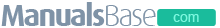
Instrukcja obsługi Honeywell VOYAGER 1250G
Instrukcja obsługi dla urządzenia honeywell voyager 1250g.
- Honeywell VOYAGER 1250G
Jak korzystać?
Naszym celem jest zapewnienie Ci jak najszybszego dostępu do treści zawartych w instrukcji obsługi urządzenia Honeywell VOYAGER 1250G . Korzystając z podglądu online możesz szybko przejrzeć spis treści i przejść do strony, na której znajdziesz rozwiązanie swojego problemu z Honeywell VOYAGER 1250G .
Dla Twojej wygody
Jeżeli przeglądanie instrukcji Honeywell VOYAGER 1250G bezpośrednio na tej stornie nie jest dla Ciebie wygodne, możesz skorzystać z dwóch możliwych rozwiązań:
- Przeglądanie pełnoekranowe - Aby wygodnie przeglądać instrukcję (bez pobierania jej na komputer) możesz wykorzystać tryp przeglądania pełnoekranowego. Aby uruchomić przeglądanie instrukcji Honeywell VOYAGER 1250G na pełnym ekranie, użyj przycisku Pełny ekran .
- Pobranie na komputer - Możesz również pobrać instrukcję Honeywell VOYAGER 1250G na swój komputer i zachować ją w swoich zbiorach. Jeżeli nie chcesz jednak marnować miejsca na swoim urządzeniu, zawsze możesz pobrać ją w przyszłości z ManualsBase.
Wersja drukowana
Wiele osób woli czytać dokumenty nie na ekranie, lecz w wersji drukowanej. Opcja wydruku instrukcji również została przewidziana i możesz z niej skorzystać klikając w link znajdujący się powyżej - Drukuj instrukcję . Nie musisz drukować całej instrukcji Honeywell VOYAGER 1250G a jedynie wybrane strony. Szanuj papier.
Streszczenia
Poniżej znajdziesz zajawki treści znajdujących się na kolejnych stronach instrukcji do Honeywell VOYAGER 1250G . Jeżeli chcesz szybko przejrzeć zawartość stron znajdujących się na kolejnych strinach instrukcji, możesz z nich skorzystać.

- Honeywell Manuals
- Barcode Reader
- VOYAGER 1250G
- Quick start manual
Honeywell Voyager 1250g Quick Start Manual
- User manual (240 pages)
- User manual (246 pages)
- User manual (222 pages)
- page of 14 Go / 14
Table of Contents
- Quick Start Guide
- Getting Started
- Power Supply Assembly (if Included)
- Connecting the Scanner
- Reading Techniques
- Standard Product Defaults
- Keyboard Country
- Reread Delay
- Add Code ID Prefix to All Symbologies
- Data Format Editor Instructions
- Programming Chart
- Technical Assistance
- Limited Warranty
Advertisement
Quick Links
- 1 Quick Start Guide
- 2 Getting Started
- 3 Reading Techniques
- 4 Keyboard Country
- 5 Programming Chart
- Download this manual
Related Manuals for Honeywell Voyager 1250g

Summary of Contents for Honeywell Voyager 1250g
- Page 1 For Help Call 1.800.241.6264 Honeywell Voyager 1250g Quick Start More information available at POSMicro.com QUESTIONS? BULk DISCOUNTS SE HaBLa Ask the experts at POSMicro.com. ESpañOL FREE SHIPPING* 1.800.241.6264 Live Chat Now [email protected] Monday - Friday 6 AM to 5 PM Pacific Time...
Page 2: Quick Start Guide
Page 3: getting started.
- Page 4 Serial (RS232): RS485: Keyboard Wedge:...
Page 5: Reading Techniques
Page 6: keyboard country, page 7: reread delay, page 8: data format editor instructions, page 9: programming chart.
- Page 10 Save...
Page 11: Technical Assistance
- Page 12 This document contains proprietary information that is protected by copyright. All rights are reserved. No part of this document may be photocopied, reproduced, or translated into another language without the prior written consent of HII. © 2011 Honeywell International Inc. All rights reserved. Web Address: www.honeywellaidc.com...
This manual is also suitable for:
Rename the bookmark, delete bookmark, delete from my manuals, upload manual.

- Video / Graphic Cards
- Computer Cases
- CPUs / Processors
- Case Accessories
- Motherboards
- Video Capture Cards
- Fans & Cooling
- Optical Drives
- Sound Cards
- Power Supplies
- Memory / RAM
- Barebone Computers
- Data Storage
- Internal SSD
- External SSD
- Internal Hard Drives
- External Hard Drives
- USB Flash Drives
- Data Cartridges
- Media (CD, DVD)
- Memory Cards
- Power Extensions
- Tools & Testers
- Memory Card Readers
- Computer Speakers
- Microphones
- UPS Batteries
- Input Devices
- Keyboards & Mice
- Graphic Tablets
- Game Controllers
- HP Desktops
- Dell Desktops
- Apple Desktops
- Asus Desktops
- Acer Desktops
- Lenovo Desktops
- Home & Office
- Gaming Desktops
- Workstations
- All-in-One PCs
- View all Desktops...
- LG Monitors
- Asus Monitors
- Benq Monitors
- Dell Monitors
- Viewsonic Monitors
- MSI Monitors
- Monitor Mounts
- View all Monitors...
- Asus Laptops
- Dell Laptops
- Lenovo Laptops
- Apple Laptops
- MSI Laptops
- Alienware Laptops
- Gaming Laptops
- Workstation
- View all Laptops...
- Accessories
- Laptop Chargers
- Laptop Batteries
- Laptop Bags
- Docking Stations
- Security Locks
- Mobile Phones
- Xiaomi Mobiles
- OnePlus Mobiles
- Samsung Mobiles
- View all Mobiles...
- Wearable Technology
- Smartwatches
- iPads & Tablets
- Samsung Tablets
- Microsoft Surface
- View all Tablets...
- Headsets & Earphones
- Cases & Protectors
- Chargers & Cables
- Power Banks
- Portable Bluetooth Speakers
- Selfie Sticks
- Mounts and Holders
- View all Accessories...
- Television & Video
- Televisions
- Projector Screens
- Projector Mounts
- Projector Accessories
- Streaming Media Players
- Cameras & Camcorders
- DSLR Cameras
- Action Cameras
- Portable Audio & Video
- Bluetooth & FM Transmitters
- Two-Way Radios
- MP3 & MP4 Players
- Digital Voice Recorders
- Sound Bar Speakers
- Wireless Audio Adapters
- Turntables & Accessories
- Home Theater Systems
- Surveillance & Security
- Security Cameras
- Security Systems
- Gaming Chairs
- Gaming Desks
- Office Furniture
- Living Room Furniture
- Dining Room Furniture
- Tools & Home Improvement
- Power & Hand Tools
- Small Appliances
- Vacuums & Floor Care
- Irons & Steamers
- Coffee Machines
- Air Purifiers
- Patio, Lawn & Garden
- Large Appliances
- Washing Machines
- Refrigerators
- Dishwashers
- Gaming Consoles
- Gaming Headsets
- Gaming Keyboards
- Gaming Mouse
- VR Headsets
- Laser Printers
- Inkjet Printers
- Dot Matrix Printers
- Fax Machines
- ID Card Printers
- Label Printers
- 3D Printers
- 3D Printer Filaments
- Cartridges & Toners
- Networking Parts
- Wireless Adapters
- Access Points
- KVM Switches
- Network Transceivers
- Server Racks / Cabinets
- Antenna Cables
- Ethernet Cables
- Network Accessories
- Range Extenders
- Network Interface Cards
- Print Servers
- Powerline Adapters
- Dell Servers
- All Servers
- Cash Drawers
- Receipt Printers
- Barcode Scanners
- Pole Displays
- POS & Register Paper Rolls
- Scale Machines
- Money Counting Machines
- Cash Registers
- Magnetic Card Readers
- Office Supplies
- Operating Systems
- Business & Finance
- Antivirus & Internet Security
- Graphic Design
- View all Software...
- Drone Accessories
- Electric Scooters
- Building & Construction Toys
- Kids’ Play Figures & Vehicles
- Exercise & Fitness
- Women's Handbags
- Bags & Luggage
- Travel Accessories
- Hair Styling Irons
- Trimmers & Clippers
- Hair Dryers
- Electric Shavers
- Health Care Products
- Body Weight Scales
- Thermometers
- Collars, Harnesses & Leashes
- Carriers & Travel Products
- Health Supplies
- All Dog Supplies
- Carriers & Strollers
- All Cat Supplies
- Fish & Aquatic Pets
- Reptiles & Amphibians
- Small Animals
- Computer Components
- Computer Accessories
- Desktops & Monitors
- Home & Office PCs
- All in One Desktops
- Laptops & Accessories
- Home & Office Laptops

- Printers & Scanners
- Ink & Toners
- Point of Sale
- Office Electronics

- Televisions & Video
- Television Accessories
- PlayStation 5
- PlayStation 4
- Nintendo Switch
- Virtual Reality
- Drones & Accessories
- Camera Accessories
- DJ Equipment

- Clearance Sale
- Electronics
HONEYWELL 1250 Lite BARCODE SCANNER
- Warranty: 1 Year Effortless warranty claims with global coverage; shipping costs are on us*. Learn more

- Condition: New
- Deliver To Moscow Change Delivered by May 21 If you order within 10 Hours, 8 Minutes
Description for HONEYWELL 1250 Lite BARCODE SCANNER
Honeywell's Voyager 1250g single-line laser barcode scanner is simple to set up and provides aggressive reading of linear barcodes. The 1250g barcode scanner is capable of reading barcodes up to 23 inches away, reducing reach-related fatigue and improving employee comfort. For users that require hands-free scanning, an easy-to-assemble stand increases throughput by incorporating automatic in-stand detection. Features optimized laser scanning technology to read poorly printed or damaged barcodes.
6-8 Days Delivery in Russia We offer express delivery to Russia, Moscow, Sant Petersburg for HONEYWELL 1250 Lite BARCODE SCANNER. Best Price Guarantee We offer the best price for HONEYWELL 1250 Lite BARCODE SCANNER in Russia, Moscow, Saint Petersburg. Buy now with the best price!
Specifications for HONEYWELL 1250 Lite BARCODE SCANNER
- 21 October, 2014
- 15.00 cm x 25.00 cm x 16.00 cm
Similar Products

Reviews for HONEYWELL 1250 Lite BARCODE SCANNER
Report an issue.
Please tell us about the issue.
Select a design for your gift card
Confirm delete.
Are you sure you want to delete your review?
- Track Shipment
- Payment Methods
- Installment Payment
- Hard To Find Parts
- Gift Wrapping Service
- Privacy Policy
- Terms & Conditions
- Advertise with us
- Partner with us
- Sell On Microless

Compare Products
0 of 4 selected
Maximum Limit Reached
Choose your delivery location.
Delivery options and delivery speeds may vary depending on the location.

IMAGES
VIDEO
COMMENTS
VoyagerTM 1250g Single-Line Laser Scanner User's Guide. Disclaimer Honeywell International Inc. ("HII") reserves the right to make changes in speci- ... expressly approved by Honeywell may void the FCC authorization to oper-ate this equipment. UL Statement UL listed: UL60950-1, 2nd Edition.
Instrukcja. Tu możesz bezpłatnie wyświetlić instrukcję dotyczącą Honeywell Voyager 1250g. Ta instrukcja należy do kategorii czytniki kodów kreskowych i otrzymała oceny od 9 osób ze średnią 8.4. Ta instrukcja jest dostępna w następujących językach: Angielski.
Page 17: Chapter 1 - Get Started. 1250g single-line laser scanner. Product specifications, dimensions, war- ranty, and customer support information are also included. Honeywell bar code scanners are factory programmed for the most common ter- minal and communications settings.
Manuals and User Guides for Honeywell VOYAGER 1250G. We have 4 Honeywell VOYAGER 1250G manuals available for free PDF download: User Manual, Quick Start Manual . Honeywell VOYAGER 1250G User Manual (222 pages) Single-Line Laser Scanner. Brand: Honeywell ...
FCC local regional offices. Honeywell is not responsible for any radio or television interference caused by unauthorized modifications of this equip-ment or the substitution or attachment of connecting cables and equipment other than those specified by Honeywell. The correction is the responsibil-ity of the user.
Voyager 1250g General Duty Scanner. Extend your scanning range with the Voyager™: 1250g single-line laser barcode scanner. It aggressively reads linear barcodes up to 58.4 cm (23 in) away, making the job more comfortable and productive for your team. And the scanner is quick to switch to hands-free scanning with the included stand.
The Honeywell Voyager 1250g barcode reader is a device that is capable of decoding 1D and GS1 barcode standards. With an input voltage of 5 V, it consumes approximately 140 mA of power. The device is designed to be shockproof, ensuring its durability and reliability in various environments. In terms of dimensions, the Honeywell Voyager 1250g ...
Voyager™ 1250g Single-Line Laser Scanner Quick Start Guide VG1250-QS Rev B 7/11 Aller à www.honeywellaidc.com pour le français. Vai a www.honeywellaidc.com per l'italiano. Für Deutsch gehe zu www.honeywellaidc.com. ... Honeywell, Voyager 1250g, VG1250, Voyager Created Date:
Single-Line Laser Scanner. Building on the legacy of the world-renowned VoyagerTM series of scanners, Honeywell's Voyager 1250g single-line laser scanner provides a superior out-of-box experience and aggressive reading of linear bar codes, including larger bar codes up to 23 inches away. Optimized for fast scanning of linear bar codes ...
Honeywell International Inc. ("HII") reserves the right to make changes in specifications and other information contained in this document without prior notice, and the reader should in all cases consult HII to determine whether any such changes ... Voyager 1250g User Guide i TABLE OF CONTENTS
Troubleshooting a Voyager Scanner. Customer Support. Reference Charts. Symbology Chart. ASCII Conversion Chart (Code Page 1252) Code Page Mapping of Printed Barcodes. Sample Symbols. Programming Chart. Voyager, 1250g, User's guide • Read online or download PDF • Honeywell VOYAGER 1250G User Manual.
About This Manual. This User's Guide provides installation and programming instructions for the Voyager 1250g single-line laser scanner. Product specifications, dimensions, warranty, and customer support information are also included. Honeywell bar code scanners are factory programmed for the most common terminal and communications settings.
Page 17: Chapter 1 - Getting Started. Voyager 1250g single-line laser scanner. Product specifications, dimensions, warranty, and customer support information are also included. Honeywell bar code scanners are factory programmed for the most common terminal and communications settings.
The Honeywell Voyager 1250g is a barcode reader that can decode 1D and GS1 barcodes. It has an input voltage of 5 V and consumes 140 mA of power. The device is shockproof and has dimensions of 168 x 60 x 74 millimeters, with a weight of 133 grams. It has an International Protection (IP) code of IP41, meaning it is protected from solid objects ...
About This Manual. This User's Guide provides installation and programming instructions for the Voyager 1250g single-line laser scanner. Product specifications, dimensions, warranty, and customer support information are also included. Honeywell bar code scanners are factory programmed for the most common terminal and communications settings.
Pobranie na komputer - Możesz również pobrać instrukcję Honeywell VOYAGER 1250G na swój komputer i zachować ją w swoich zbiorach. Jeżeli nie chcesz jednak marnować miejsca na swoim urządzeniu, zawsze możesz pobrać ją w przyszłości z ManualsBase. Honeywell VOYAGER 1250G Instrukcja obsługi - Online PDF.
Fig. 1: Voyager 1250g Scanner. FEATURES AND BENEFITS. Extended Depth of Field:Scans out-of-reach items with ease and allows users to scan 13 mil bar codes from as far away as 17.6 inches (447 mm). Automatic Interface Detection: Supports all popular interfaces in one device, replacing the time consuming process of scanning programming bar codes ...
Honeywell Voyager 1250G Single-Line Hand-Held Laser Barcode Scanner, 7 Buy Online with Best Price. Express delivery to Russia, Moscow, Saint Petersburg Honeywell Voyager 1250G Single-Line Hand-Held Laser Barcode Scanner, 700-mW Laser, Automatic Interface Detection, 17.6" Away at a Resolution of 13 mm, USB Connectivity, Black | 1250G Buy, Best ...
Summary of Contents for Honeywell Voyager 1250g. Page 1 For Help Call 1.800.241.6264 Honeywell Voyager 1250g Quick Start More information available at POSMicro.com QUESTIONS? BULk DISCOUNTS SE HaBLa Ask the experts at POSMicro.com. ESpañOL FREE SHIPPING* 1.800.241.6264 Live Chat Now [email protected] Monday - Friday 6 AM to 5 PM Pacific Time...
Honeywell Voyager 1250G Single-Line Hand-Held Laser Barcode Scanner, 7 Buy Online with Best Price. Express delivery to Russia, Moscow, Saint Petersburg Honeywell Voyager 1250G Single-Line Hand-Held Laser Barcode Scanner, 700-mW Laser, Automatic Interface Detection, 17.6" Away at a Resolution of 13 mm, USB Connectivity, Black | 1250G Buy, Best ...
Honeywell Voyager 1200G Single-Line Laser Scanner | 1200G Buy Online with Best Price. Express delivery to Russia, Moscow, Saint Petersburg ... Honeywell Voyager 1250G Single-Line Hand-Held Laser Barcode Scanner, 700-mW Laser, Automatic Interface Detection, 17.6" Away at a Resolution of 13 mm, USB Connectivity, Black | 1250G
Honeywell's Voyager 1250g single-line laser barcode scanner is simple to set up and provides aggressive reading of linear barcodes. The 1250g barcode scanner is capable of reading barcodes up to 23 inches away, reducing reach-related fatigue and improving employee comfort. For users that require hands-free scanning, an easy-to-assemble stand ...