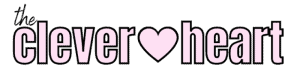
- FREE PRINTABLES
- TECH SCREENS
- DRAWING IDEAS
- TODAY’S DATE
The Clever Heart
App Icons , Tech Screens · April 12, 2024

105 Free Aesthetic Halloween App Icons for iPhone
This post may include affiliate links, meaning we’ll receive a commission if you choose to purchase through our links, at no extra cost to you. Please read disclosure here for more info.
These Halloween app icons create the perfect aesthetic for this spooky season!
In this post, you’ll find 100+ free Halloween app icons I created for you to use.
I hope that these free Halloween app icons will help you create the perfect aesthetic for your phone’s home screen this season.
Halloween App Icons
If you’re like me, you can’t resist the temptation of giving your iPhone a fresh new look.
It’s amazing how a simple change in app icons can transform your home screen into something entirely different and exciting.
This fall, I decided to take my app icon obsession to a whole new level and embrace the spooky season by creating Halloween app icons.
I’ve always been such a big fan of Halloween. The costumes, decorations, and pumpkin carving are all part of what makes it such a fun holiday.
I decided this year, to add a personal touch to my iPhone by creating a set of Halloween app icons.
Now, my phone is dressed for the season, and I wanted to share these app icons with you for free to use on your personal device.
Find A Halloween Wallpaper To Match Your Free App Icons
Completing the Halloween look for your home screen is super easy, especially with the right wallpaper.
There are so many cute options for Halloween wallpaper on Etsy and Creative Market. I love browsing those sites to see what creative options they have for purchase.
However, if you’re feeling adventurous, consider creating your own Halloween background.
Simply grab your phone, head to the pumpkin patch, and start capturing images that align with the Halloween season. Then, apply a filter to match your chosen icons, and voila!
100+ Free Halloween App Icons Included In This Bundle
You’ll find over 100 Halloween app icons here that I’ve created for you to use on your personal device. Whether you’re looking for themed app icons for Settings, Safari, TikTok, Facebook, Instagram etc. – there are a variety of app icons to choose from.
I’ve included the following Halloween app icons:
Airbnb, Amazon, App Store, Apple Store, Apple TV, Apply Support, BeReal., Bommerang, Books, Bumble, Calculator, Calendar, Calm, Canva, Camera, Cash, Chrome, Clock, Compass, Contacts, Discord, Disney Plus, Docs, Ebay, Etsy, Facebook, FaceTime, Files, Find My, Fitness, Fiverr, Fit Bit, Game, Gmail, Google, Google Drive, Google Maps, Group Me, Groupon, Healthy, Hinge, Home, Hootsuite, Hulu, iMovie, Instagram, iTunes Store, Keynote, Kindle, Klarna, LightRoom, Linkedin, Lyft, Magnifier, Mail, Maps, Measure, Messenger, Music, Netflix, News, Notes, Numbers, Pages, Pandora, PayPal, Phone, Photos, Pinterest, Podcast, Quora, Reddit, Reminders, Roku, Safari, Scribd, Settings, Shazam, Shortcuts, Skype, Snapchat, Shopify, Spotify, Starbucks, Stocks, Target, Telegram, Text Message, TikTok, Tinder, Tumblr, Twitch, Twitter, Uber, Uber Eats, Viber, Wallet, Watch, Waze, Weather, Weight Watchers, WhatsApp, Yelp, YouTube, Zelle, Zoom
I’m always adding to my collections of app icons. If there’s a Halloween app icon you’re looking for that is not currently on this list – let me know. 🙂
How To Download Your FREE App Icons
Mobile: Simply press down on any iPhone app icon to save the Halloween image to your photo gallery.
Desktop: Click on the iPhone app icon you wish to download. After the image opens right click on the image and select Save.
Free Aesthetic Halloween App Icons Bundle
How To Change Your App Icons
Want to change your app icons to create the perfect aesthetic but not sure how to go about doing so? You’re in the right place.
I have a detailed post with pictures and instructions for How To Change Your iPhone App Icons .
There you will find step-by-step instructions on how to change your app icons. And don’t worry – it’s actually quite simple.
What Is Your Ideal Halloween App Icon Aesthetic?
I made these icons in classic orange and black to fit the traditional Halloween colors.
Some of the icons have cute little themed designs on them as well like ghosts, pumpkins, and spiders. I’m curious if you prefer the classic orange and black app icons, or if you prefer the extra details like ghosts or spiders?
I like the mix which is why the collection here is a combo of both, but I’d love to know your preference.
Free Halloween App Icons Aesthetic for iPhone
I hope that you’ve found the perfect Halloween app icons in this post to give your iPhone a spook-tacular makeover! 😉
However, if you didn’t find a specific icon you had in mind, no worries. Simply, let me know and if I can, I will add it to the list and make the icons available for you here.
Wishing you a Happy Halloween season!
This post was all about free Halloween app icons.
Other Posts You May Like:
- 105 Free Aesthetic Pink App Icons For Your Phone
- 105 Free Aesthetic Black App Icons For Your iPhone
- 105 Free Aesthetic Purple App Icons For Your Phone
Get on the List
You’ll also love.
Leave a Reply Cancel reply
Your email address will not be published. Required fields are marked *
Save my name, email, and website in this browser for the next time I comment.

80 Cute Butter Puns To Spread Laughter

Get Exclusive Content
Sign up for exclusive content, giveaways, sales, FREE downloads, & more!
- Terms & Conditions
- Privacy Policy
- Accessibility
Copyright © 2024 The Clever Heart · Theme by 17th Avenue
THIS WEBSITE IS A PARTICIPANT IN THE AMAZON SERVICES LLC ASSOCIATES PROGRAM, AN AFFILIATE ADVERTISING PROGRAM DESIGNED TO PROVIDE A MEANS FOR SITES TO EARN ADVERTISING FEES BY ADVERTISING AND LINKING TO AMAZON.COM
- Notifications
No notifications to show yet
You’ll see useful information here soon. Stay tuned!
- Animated icons
- Interface icons
Are you sure you want to delete this collection?
We’re sorry you canceled your Premium subscription
You can still enjoy Flaticon Collections with the following limits:
- You can choose only 3 collections to keep
- You can only add up to 100 icons per collection
- You can’t add Premium icons to your collection
The advantages of your collections have changed
Keep making the most of your icons and collections
20% OFF our Annual Premium Plan
Select 3 collections to continue:
You have 8 collections, but can only unlock 3 of them
Report download
Please indicate what problem has been found. Thanks!
Base 64 encoded image
Copy the base64 encoded data and insert it in your HTML or CSS document. Need help? Maybe this link can help you
CSS background
Using it for the web? Copy this link in your website:
How to attribute for other media?
Don’t you want to attribute the author?
Going Premium is easy and it also allows you to use more than 15,279,500 icons without attribution. Find out more information here
Select a color from the icon
Choose a new color
Custom palette
- Remove color
- Remove palette
- You have exceeded the number of color samples for this palette
Select a shape
Stroke width
You can only save 3 new edited icons per collection as a free user. Upgrade to save unlimited icons.
Your collection is locked. You can upgrade your account to get an unlimited collection.
You have reached the icons limit per collection (256 icons)
This feature is only available for registered users. Login or register
This icon has a gradient color and cannot be edited.
Group search results
You can group your results by author style, pack, or see all available icons on your screen.
Halloween Icons
- Delete filters
- Add to collection
- Copy to clipboard. Copying this asset counts as a download Copy to clipboard SVG PNG
Set your own limits
Gain access to over 15,279,500 icons in formats SVG, EPS, PSD & BASE64
Download what you want, cancel when you want
Related tags
Collection:
Over 15,279,500 icons for 8.25 USD /month
- No attribution required
- 15.3M icons & stickers in SVG, EPS, PSD & BASE64
- Unlimited downloads
- Browse ad-free
You must attribute the author
How to attribute for other media? How to attribute?
How likely are you to recommend Flaticon to a friend?
How about giving us a rating on Trustpilot
If you can spare a few minutes to leave us a review, we’d be super grateful 😃
Please visit:

Free Halloween App Icons for Your Home Screen
Dress up your home screen with app covers designed with Halloween in mind. I'll show you where to find them and how to customize your screen in a few easy steps.

As Halloween approaches, avid fans of the holiday redecorate their home screens with app covers embellished with ghosts, pumpkins, bats, and more to celebrate.
To help you create a home screen fit for spooky season, I've compiled a list of Halloween apps icons that are free to use. You'll find aesthetic Halloween app covers for social media , bedazzled covers for essential apps, and minimal covers for a neutral aesthetic . When you're finished eyeing each set, choose your favorite, then begin customizing!
Cute Halloween App Covers
These adorable app covers from Pinterest are ideal for those looking to create a cute Halloween home screen. Every app cover has charming illustrations to revamp icons for spooky season. You'll find friendly ghosts, candy corn, spider webs, and vampire fangs to channel the holiday.
Orange Halloween App Covers
If you prefer white icons, these orange Halloween app covers are for you. Each cover has an orange background with dark gray artwork leaving room for a colorful wallpaper. There are twenty covers you can use and most feature the same artwork. I find this to be preferable if you like simple designs and consistency throughout your home screen.
Free Halloween App Covers
The first two options are simple and sweet, but this set takes cover designs to the next level. Every app cover has a spider web background, a white icon to represent the app, and compelling illustrations to highlight each icon. The detailed illustrations are hard to miss and represent Halloween well.
Neutral Halloween App Covers
Last, but certainly not least in this roundup post is a set of neutral Halloween app covers that pair well with fall wallpapers. The varying shades of brown for background colors combined with intricate line art icons make for a minimal and versatile set that's easy on the eyes.
How to Use Halloween App Covers on an iPhone
If it's been some time since you've updated the home screen on your iPhone, I've got you covered. All you need is the Shortcuts app and the covers in your gallery to get started. When you're ready, follow the quick steps below to begin decorating your home screen for Halloween.
- Open Shortcuts and tap the + in the top right corner
- Tap Add Action then type Open App , and select it from the actions menu
- Tap Choose and select an app you want to customize then tap the blue circle in the corner
- Tap Add to Home Screen , then tap the app icon, select Choose Photo and select a cover from your gallery
- Tap Add in the top right corner and your new Halloween cover will be on the home screen
Continue channeling spooky Halloween vibes by reading the related articles below and follow the team on Instagram and Twitter to suggest tutorials and give feedback. Subscribe to our YouTube channel for trendy tutorials and information on the latest Kapwing updates.
Related Articles
- How to Make Jump Scare Videos
- Memes and Screams: 5 Meme Costume Ideas Perfect for Halloween
- How to Make Your Profile Spooky for Halloween
- How to Edit Night Photos and Videos from Halloween

5 Printable Halloween Templates for 2020: Bat, Pumpkin, Spider, Ghost, Party Invite
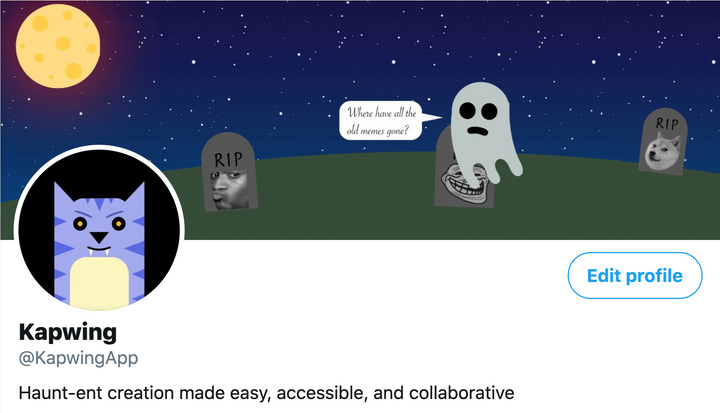
Social MediAAAHHH!!: How to Make Your Profile Spooky for Halloween

How to Add Custom Text to Photos on an iPhone

Download 10000 free Safari app Icons in All design styles.
- User documentation
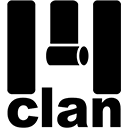
- Français ( French )
- Español ( Spanish )
Halloween Minimalist App Icons
Simple, stylish and even a lil scary. 😱 Exquisite minimalist app icons in the aesthetic colors of Halloween! 🍁🌕🧙🔮🍂
Have you got your Halloween costume already?! 🧛♂️ But how could you forget about your inseparable companion?! 📱 Dress up your mobile too for more fun, candy and Halloween vibe! 🎃📲
Shout out to your phone: Boo! 👻 With these Halloween themed icons, wallpapers and widgets images. 🌃 Minimalist and familiar silhouettes of popular apps icons designed in the fall colors of a spooky holiday. 💀 In this Halloween app icons pack you will find over 60 icons:
- Halloween Settings icon;
- Safari Halloween icon;
- Halloween Message icon;
- TikTok Halloween icon;
- Messages halloween icon;
- Pinterest Halloween icon;
- Instagram Halloween icon;
- WhatsApp Halloween icon;
- Halloween Snapchat icon;
- Halloween Netflix icon;
- Camera Halloween icon;
- And many, many others …
It’s said, Jack fooled the devil 👿 so that he could not take him to the hell for a life full of drunkenness and sin. Since then, he wanders the earth without finding a place for himself with a smoldering coal in an empty pumpkin! 🎃🕯 If your pumpkin is not empty… and I know that it is not empty, add more color to your life. Have fun, fool around and just enjoy life. 🙌 Don’t be a gloomy witch 🧙♀️ (evil laugh). Create a festive atmosphere on your phone too! 🏠👻😱
- 60+ Custom App Icons
- Halloween Wallpapers & Widgets
- Few Taps Install with iOS Profile
- Free App Icons
⚠️ These icons, wallpapers and widgets are for personal use only. By downloading this product you agree to not share, sell or redistribute this product in any form.

ZIP Archive
Use this button to get Icons, Wallpapers and Widget images in ZIP
iOS Configuration Profile
To install all custom icons in a few taps, you may use the Configuration Profile.
Note: Available only for iOS.
❓ Setup Guide
Average rating 4.6 / 5. Vote count: 50
No votes so far! Be the first to rate this.
October 5, 2021
Related appicons
Easter Pastel App Icons
Christmas Aesthetic App Icons
Christmas Minimalist App Icons
Halloween App Icons
Christmas App Icons
W-clan: coz your phone deserves to slay too 💅, join our community.
Halloween Safari Icon
What is the purpose of the halloween safari icon, where to use this icon, related halloween icons, all categories of icons.
- Comment Icon
- Action Icon
- Youtube Icon
- Project Icon
- Birthday Icon
- Sports Icon
- Running Icon
- Construction Icon
- Delivery Icon
- Health Icon
- Commands Icon
- Football Icon
- Record Icon
- Collaboration
- Curved Arrow
How-To Geek
How to use custom app icons on your iphone and ipad.
Tired of seeing the same default app icons on your iPhone or iPad? Using this trick, you can change them to anything you like!
Quick Links
How does it work, preparing a replacement icon image, "replace" iphone and ipad app icons with custom designs.
If you're tired of seeing the same old app icons on your iPhone or iPad home screen, you can customize their look by creating new ones and "replacing" them. The trick is possible using Apple's Shortcuts app, which allows you to use any image as an icon.
Currently, it's not possible to truly replace an app's icon on an iPhone or iPad. Instead, you can achieve a similar result by using the Shortcuts app. We'll be creating a custom shortcut that opens an app and then using a custom image as its icon on the home screen.
This technique has been possible since the introduction of Shortcuts in iOS 12 , but it became popular following the release of iOS 14 , which allows you to officially hide home screen icons in your App Library .
iPhone owners running iOS 12 or iOS 13---or iPad owners with iPadOS 12 or 13---can do this same trick and place the original icons they don't want to see in folders to tuck them out of the way .
Before we begin, you'll need to decide which app icon you're replacing, and you'll need to locate or create the image you'd like to replace it with.
The ideal replacement icon will be a perfectly square image of about 512 x 512 pixels in size, although you'll have the opportunity to crop any image to a square shape in the steps ahead. For this example, we've created a simple purple mail icon in an image editor by using a simple envelope outline.
For your custom icon, you can use any image or photo you'd like as long as it's in your device's photo library. Try searching Google for custom icon designs and saving them, or you can draw your own icon and transfer it to your iPhone or iPad using AirDrop .
Related: How to Instantly Share Files with AirDrop on iPhone, iPad, and Mac
First, open the "Shortcuts" app. If you don't see it on your home screen, swipe downward with one finger in the middle of your screen to open Spotlight search . Type "shortcuts" into the search bar that appears and then tap the "Shortcuts" icon.
In the Shortcuts app, if you see the "Shortcuts" overview screen, tap the "My Shortcuts" tab and then select "All Shortcuts."
On the "All Shortcuts" page, tap the "+" button.
Next, you'll see a "New Shortcut" page where you add the steps to the automation, sort of like a computer program. We're going to add a single step that opens an app. Tap the "Add Action" button.
When the actions panel appears, choose the "Scripting" option.
In the "Scripting" panel, select "Open App."
Back on the new shortcut page, locate the box for the "Open App" action. Tap "Choose."
In the "Choose App" panel that appears, select the search bar and type the name of the app you'd like to launch when you tap your custom icon. Then tap the app's name in the results list. You can choose any app on your iPhone or iPad.
Next, tap the three-dot menu button in the top-right corner. On an iPad, these dots are at the very top-center of the screen beside the "New Shortcut" name.
A "Details" panel will appear. First, tap "Shortcut Name" and name the shortcut anything you'd like, so it will be labeled properly in the Shortcuts app. Then tap "Add to Home Screen."
In the panel that pops up, locate the "Home Screen Name and Icon" section. Select the placeholder icon to the left of "New Shortcut."
In the context menu that pops up, select "Choose Photo."
Using the photo selection panel that appears, locate and choose the photo in your library you'd like to use as your new custom app icon. After you select it, you'll have a chance to crop it to fit the square ratio of a standard app icon.
After that, tap the "New Shortcut" name. Enter the label you'd like to use for the icon on your home screen. Ideally, this will be the name of the app icon you're replacing, such as "Safari" or "Mail."
Finally, tap the "Add" button and your shortcut will be added to your home screen.
Once the custom icon is on your home screen, you can move the app icon wherever you like, including the Dock. To run the app, tap the shortcut icon you just created.
If you'd like to hide the original app icon (and you're running iOS 14 or later), enter Jiggle mode by pressing and holding a blank area of your home screen and then move the icon to your App Library .
If you're running iOS 12 or iOS 13, or using an iPad (which does not have an App Library), you can "hide" the original app icon by moving it to a folder that you can place on a different screen.
Related: How to Move iPhone Apps From a Home Screen to the App Library
The only downside of this technique is that when launching an app through your shortcut, you first make a quick detour through the Shortcuts app before the actual app appears. At the moment, this is a necessary drawback, but the behavior may change in a future update. Have fun customizing your device!

safari icon

- Skip to primary navigation
- Skip to main content
- Skip to primary sidebar
Technology Simplified.
How to Find Missing Safari Icon on iPhone or iPad
By: Waseem Patwegar | Filed Under: iOS
When the Safari Icon goes missing from the Home screen of iPhone, most users start thinking about the possibility of Safari App being accidentally deleted by them or by someone with access to their device.
However, this is never the case as Apple prevents users from deleting native apps and Safari happens to be one of the most essential native Apps that cannot be deleted from an Apple device.
In most cases, the problem of missing Safari Icon ends up being due to the Safari App being accidentally moved to another Home Screen or becoming hidden in a Folder on the App Library screen.
A less common reason for Safari Icon missing or disappearing from the Home screen on iPhone is due to the Safari App being restricted by Screen Time Settings .
What to Do If Safari Icon is Missing on iPhone?
It can be quite frustrating to find Safari Icon missing on iPhone. Fortunately, in most cases, you should be able to fix this problem using the following steps.
1. Check All Home Screens & Folders
As mentioned above, the most common reason for Safari Icon missing on iPhone is due to the Safari App being accidentally moved to another Home Screen or a Folder.
Hence, the first step would be to carefully go through all the Home screens on your iPhone and look for the Safari App.
Also, go through all Folders and make sure that Safari Icon is not hiding in a Folder on your device.
2. Search For Safari Browser On iPhone
Follow the steps below to make your iPhone look for the missing Safari app.
1. Bring up the Search bar on the Home screen of your iPhone ( Swipe down or Swipe left , depending on the model of your iPhone).
2. Type Safari in the Search bar and this should bring up Safari App in the search results.
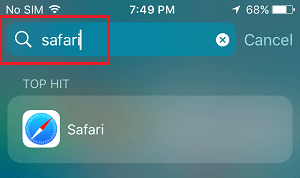
3. Tap & Hold on the Safari Icon , drag it upwards slightly and release the finger to place Safari Icon back on the Home Screen of your iPhone.
Note: Even if the Safari App is hidden in a Folder, you will see the name of the Folder in which the Safari App Icon is hidden on your device.
3. Look For Safari in App Library
If you had accidentally removed Safari from the Home screen, it should be available in the App Library on your iPhone.
1. Swipe Left on the Home screen of your iPhone, until you reach the App Library screen.
2. On App Library screen, type Safari in the Search bar and you should find Safari appearing in the Search results.
3. Once Safari appears in the search results, tap and hold on Safari Icon and select Add to Home Screen option.
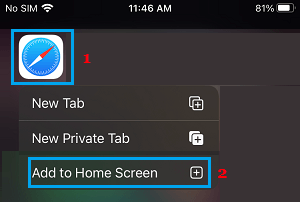
This should immediately bring the Safari Icon back on the Home Screen of your device.
4. Unhide Home Screen
Another possibility is that you may have accidentally moved Safari to another Home screen and also hidden that Home Screen.
1. Tap & Hold on the Dots located on the Home Screen of your iPhone.
2. Look for Safari Icon in the Thumbnails and tap below the Thumbnail that contains the Safari Icon (if it does not have the check mark).
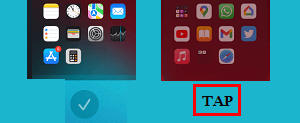
3. This will unhide the Screen containing Safari Icon and you will find Safari back on the Home screen of your iPhone.
5. Reset Home Screen
An easy way to get native Apps like Safari back to their default position on the Home screen of your iPhone is to Reset the Home Screen.
1. Go to Settings > General > Transfer or Reset iPhone > Reset .
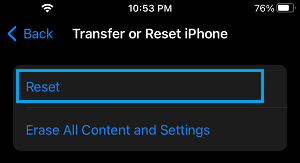
2. On the Reset Screen, select Reset Home Screen Layout option.
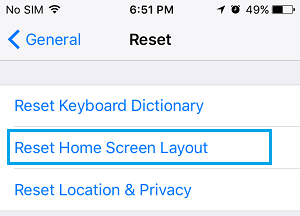
As mentioned above, resetting the Home Screen should bring back the Safari Icon to its usual position on the Home screen of your iPhone or iPad.
6. Disable Restrictions on Safari App
You may have accidentally or intentionally placed restrictions on Safari App, in order to prevent the possibility of your children accessing the internet and using up all your data.
1. Open Settings > Go to Screen Time > Content & Privacy Restrictions and tap on Allowed Apps .
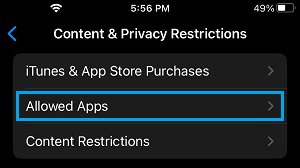
2. On Allowed Apps screen, move the toggle next to Safari to ON position.
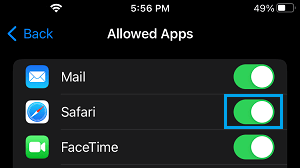
Note: If you are using Screen Time Passcode , you will be prompted to enter Screen Time Passcode.
- Clear History Option Grayed Out in Safari On iPhone
- iPhone Screen Keeps Dimming: How to Fix?

Safari Halloween app icon

- 4.2 • 57.1K Ratings
Screenshots
Description.
Explore the web with lightning-fast speed, powerful privacy protections and robust customization options. With Safari you can browse sites, translate web pages, and access your tabs across iOS, iPadOS, and macOS. Features • Passwords, bookmarks, history, tabs and more seamlessly sync across iPhone, iPad and Mac • Private Browsing mode doesn’t save your history and keeps your browsing your business • Intelligent Tracking Prevention prevents trackers from following you across websites you visit • Tab Groups let you save and organize your tabs and access them across iOS, iPadOS and macOS • Profiles help keep your browsing history, website data, and more separate between topics like work and personal • Shared Tab Groups help you share tabs and collaborate with family and friends • Extensions allow you to personalize Safari and add even more functionality to the browser • Reader formats articles for easy reading without ads, navigation, or other distracting items • Privacy Report shows known trackers that have been blocked from tracking you • Reading List easily saves articles for you to read later • Voice Search lets you search the web using just your voice • Web page translation converts entire webpages into other languages right in the browser • Handoff effortlessly passes what you’re doing in Safari from one device to another • Add to Home Screen allows you to quickly launch a website or web app from your Home Screen
Ratings and Reviews
57.1K Ratings
To much scams…please READ!
So whenever I use this app/ Safari it get these trackers and scammers to get my location and this is making me nervous. I installed ad blocker I think it’s called and I blocked some trackers which made me feel better. Every time you search something you usually get a scam or tracker. I do not like when people track me down. I rarely use this app because of the scams and risks. I think it is an OK app in general because it’s the people making these small BAD websites. The reason I gave it 4 stars is because it could use work but it is pretty much like google. I use google way more because I feel like it is much safer than safari. I could be wrong… Safari could use some work with all these BAD websites. Can you block these bad websites? I would love to block these websites cause they are scary. Also watch out for nine anime/ 9anime websites… I searched up 9anime on safari and clicked a link. It looked safe but then these inappropriate pop ups kept coming. I immediately got off. I checked my ‘ How much trackers we have prevented’ or whatever it’s called it said that it had prevented 14 trackers from getting my IP address. This was good and bad news. I’m glad that safari and google can prevent these trackers but it is bad because this is dangerous. BE CAREFUL ON SAFARI!!!
Your Underrated Prince, Safari
In my humble opinion, Safari is the underrated king among multiple web browsers on the market. I was a PC devotee from ‘95 to ‘16, since then, it’s been all Tim Cook 🍎 all the time. My only regret is not purchasing a smartphone back in ‘07 from Steve Jobs. Presently, I own an iPhone 6s Plus in rose gold (2016), iPad Mini (2016), iPad Pro (2019) & MacBook (2018) in rose gold with matching Beats By Dre headphones. All four are set up with Safari, not Chrome, TOR, Brave, Edge, or DDGo. I love the ability to quickly save favorites, add to reading list & share content to other platforms. My favorites are alphabetized for quick reference & the reading list keeps all articles & pages in chronological order for quick recall. Also, I learned Safari quickly because it’s extremely user friendly. The browser helped my navigation of Apple when switching from PC. I’ll admit, learning MacBook isn’t easy, but, Safari keeps things familiar for me on the desktop. When lost, just go back to Safari & start over. It’s surprising no one in tech media mentions Safari more often as a go to source for navigating the internet. Chrome is the reigning king of, Land Of Browsers, without an heir apparent. I nominate Safari as the prince with future king potential. Citizens of Land Of Browsers don’t like their chrome-plated dirty laundry aired, sold or tracked.
Google sandbox
My wife went into google sandbox and put all my information on there under business add settings. I need all deleted and if there’s any copies sent to my email if not delete and I’m pressing charges and I’ll contact Google myself also she has taken my Apple IDs her and her new bow means boyfriend after 20 years of marriage with me. I gave her my whole life and she has done nothing but take from me. I’m heartbroken but mainly I suffer from PTSD social anxiety, agoraphobia shell shop and now I have a vascular disease in my left leg, wonder where that came from if you would please erase from my iPhone SE that was just bought. I have also another one sitting here that was just bought last year not even a year ago that is also tore up with my Apple ID locked reeving, but she retrieved one while ago. It was two hours after it said it was available. She uses Bluetooth devices to get past off of messenger to get into my phone, please fix everything and press charges with anything. My name has on it because I didn’t do it. I have two different iPhone sitting here that I can give you the serial numbers to that. I can’t even put on my phone on my app because it has been taken, plus the IMEI.
App Privacy
The developer, Apple , indicated that the app’s privacy practices may include handling of data as described below. For more information, see the developer’s privacy policy .
Data Linked to You
The following data may be collected and linked to your identity:
- User Content
- Identifiers
Data Not Linked to You
The following data may be collected but it is not linked to your identity:
- Browsing History
- Diagnostics
Privacy practices may vary, for example, based on the features you use or your age. Learn More
Information
English, Arabic, Catalan, Croatian, Czech, Danish, Dutch, Finnish, French, German, Greek, Hebrew, Hindi, Hungarian, Indonesian, Italian, Japanese, Korean, Malay, Norwegian Bokmål, Polish, Portuguese, Romanian, Russian, Simplified Chinese, Slovak, Spanish, Swedish, Thai, Traditional Chinese, Turkish, Ukrainian, Vietnamese
- Developer Website
- App Support
- Privacy Policy
More By This Developer
Apple Books
Apple Podcasts
Find My Friends
Shazam: Find Music & Concerts
You Might Also Like
Private Browsing Web Browser
Firefox Focus: Privacy browser
Firefox: Private, Safe Browser
Total Adblock - Ad Blocker
DuckDuckGo Private Browser
Opera: AI browser with VPN

IMAGES
COMMENTS
100+ Free Halloween App Icons Included In This Bundle. You'll find over 100 Halloween app icons here that I've created for you to use on your personal device. Whether you're looking for themed app icons for Settings, Safari, TikTok, Facebook, Instagram etc. - there are a variety of app icons to choose from.
Download over 97,517 icons of halloween in SVG, PSD, PNG, EPS format or as web fonts. Flaticon, the largest database of free icons. Authors; Icons; Stickers ... API API 14.7M+ icons to enhance your website, app, or project. Google Workspace. Icons for Slides & Docs 14.7+ millions of free customizable icons for your Slides, Docs and Sheets.
Open Shortcuts and tap the + in the top right corner. Tap Add Action then type Open App, and select it from the actions menu. Tap Choose and select an app you want to customize then tap the blue circle in the corner. Tap Add to Home Screen, then tap the app icon, select Choose Photo and select a cover from your gallery.
Free Safari app icons, logos, symbols in 50+ UI design styles. Download Static and animated Safari app vector icons and logos for free in PNG, SVG, GIF
Get into the Halloween spirit with this adorable pink pastel app icon. Designed by me with art from Olive and Eve, this cute app icon features a ghost cat and a jack o lantern. Perfect for adding a touch of soft Halloween vibes to your device. #halloween #appiconedit #appicon #app #pastel #pastelgoth #pastelhalloween #cuteappicon
Get into the Halloween spirit with this Safari app icon design featuring a spooky theme. Perfect for your iPhone's home screen. Discover more inspiring app icons on Pinterest.
Shout out to your phone: Boo! 👻 With these Halloween themed icons, wallpapers and widgets images. 🌃. Minimalist and familiar silhouettes of popular apps icons designed in the fall colors of a spooky holiday. 💀 In this Halloween app icons pack you will find over 60 icons: Halloween Settings icon; Safari Halloween icon;
When autocomplete results are available use up and down arrows to review and enter to select. Touch device users, explore by touch or with swipe gestures.
Download Halloween Safari Icon for your projects. You can easily download the desired high-quality icon in 2 clicks and use it for free. Available formats: SVG & PNG.
96,507 Apple Safari Icons. design styles for web or mobile (iOS and Android) design, marketing, or developer projects. These royalty-free high-quality Apple Safari Vector Icons are available in SVG, PNG, EPS, ICO, ICNS, AI, or PDF and are available as individual or icon packs.. You can also customise them to match your brand and color palette!
In the "Choose App" panel that appears, select the search bar and type the name of the app you'd like to launch when you tap your custom icon. Then tap the app's name in the results list. You can choose any app on your iPhone or iPad. Next, tap the three-dot menu button in the top-right corner. On an iPad, these dots are at the very top-center ...
Get into the Halloween spirit with this aesthetic fall-themed Safari icon. With its vibrant orange and green colors, it perfectly captures the October vibes. Decorated with pumpkins, ghosts, leaves, candles, and cats, this pretty iOS 16 Apple widget theme idea will add a touch of seasonal charm to your iPhone.
Digital file type (s): 1 ZIP. Get ready for Halloween with this iOS 14 icon pack! With iOS 14's new ability to redesign your home screen, the possibilities are endless - so let me design yours for you! Once purchased, all the icons, the background and photo will be available for download. If there is an app that you would like a design for that ...
Font Awesome is the internet's icon library and toolkit used by millions of designers, developers, and content creators. Made with and in Bentonville , Boston , Chicago , Grand Rapids , Joplin , Kansas City , Seattle , Tampa, and Vergennes . Halloween icons from Font Awesome, the world's favorite icon library and toolset.
2. Type Safari in the Search bar and this should bring up Safari App in the search results. 3. Tap & Hold on the Safari Icon, drag it upwards slightly and release the finger to place Safari Icon back on the Home Screen of your iPhone. Note: Even if the Safari App is hidden in a Folder, you will see the name of the Folder in which the Safari App ...
Når der er resultater fra automatisk fuldførelse, bruger du piletasterne til at se dem igennem og Enter til at vælge. På touch-enheder bruger du tryk og swipe.
When autocomplete results are available use up and down arrows to review and enter to select. Touch device users, explore by touch or with swipe gestures.
Oct 2, 2022 - This Pin was discovered by 𝑆 𝑖 𝑒 𝑟 𝑟 𝑎. Discover (and save!) your own Pins on Pinterest
With Safari you can browse sites, translate web pages, and access your tabs across iOS, iPadOS, and macOS. Features. • Passwords, bookmarks, history, tabs and more seamlessly sync across iPhone, iPad and Mac. • Private Browsing mode doesn't save your history and keeps your browsing your business. • Intelligent Tracking Prevention ...
Explore. Log in. Sign up
Web halloween app icon | etsy. Web when autocomplete results are available use up and down arrows to review and enter to select. Web download safari and enjoy it on your iphone, ipad, and ipod touch. Discover (And Save!) Your Own Pins On Pinterest. Web on the other hand, halloween aesthetic app icons have also been going on sale on the apple ...
Be the first to comment Nobody's responded to this post yet. Add your thoughts and get the conversation going.
When autocomplete results are available use up and down arrows to review and enter to select. Touch device users, explore by touch or with swipe gestures.