

Installing an Aftermarket Double-DIN Radio & Backup Camera Lead in a Ford Excursion

Introduction: Installing an Aftermarket Double-DIN Radio & Backup Camera Lead in a Ford Excursion

A brief walkthrough of how I installed a Double-DIN Radio into a 2005 Ford Excursion. In my case, I went with a Kenwood DMX907S mated to a "generic" backup camera ( NATIKA IP69K Camera ). I relied upon Metra for both the vehicle harness and mounting adapters.
I used crimp connectors because in mobile applications I prefer the physical connection of a quality crimp. However, if you are masochistic leet and prefer to solder and heat shrink your connections, please take photographs of your beautiful work and add them to the comments section!
Note: pinouts and wiring may vary between years, please consult the appropriate wiring diagram for your vehicle, and double-check pinouts and wire colors before hacking up your truck.
Gear to Purchase
- Metra Vehicle Harness for Ford/Lincoln/Mercury/Mazda 1998-2008 (70-1771)
- Metra Ford/Lincoln/Mercury/Mazda Multi-Kit 1995-2010 (95-5817)
- Maestro SW (for steering wheel control integration)
- Ford Radio Removal Tool (e.g. Metra 86-5618 , similar , or a bent wire coat-hanger )
- Double-DIN Radio of your Choosing (e.g. Kenwood DMX907S )
- Backup Camera (e.g. NATIKA IP69K Camera )
- Backup Camera Extension (e.g. 4-pin 6.5' Camera Extension )
- Multiple Sizes of Butt Crimp Connectors and/or Closed-End Crimp Connectors
- Quick Splice T-Tap Crimp Terminals (e.g. this kit from Glarks )
Tools Needed
- Quality Ratcheting Crimpers (I cannot speak highly enough about the Tool Aid Ratching Crimpers like #18980 )
- Sockets (at least an 11mm Deep Socket)
- Panel Removal Tools
- Oscillating Tool with a Soft Cutting bit (e.g. Bosch Oscillating Saw )
Step 1: Wire Up Vehicle Harness to Radio Harness

Connect all the obvious interconnects between the Metra 70-1771 harness and the Kenwood harness. These colors match one-to-one for everything present on the vehicle harness . With the exception of the Hot in Accessory/Run and Ground wires (see below), every other wire should splice one-to-one between the two harnesses. I suggest cutting the length to all be roughly the same as the other wires on the respective harness so that your completed adapter is less of a mess once completed.
The RED (Hot in Accessory/Run) and BLACK (Ground) wires I suggest including two additional wires in each connection:
- The respective red or black wire from the Maestro SW. This will supply the SW with power when the truck is running.
- A 12" lead of red or black wire of at least 18 gauge. This will be used for future expansion off the radio circuit, starting with any cameras that you add during this install.
Also, the Maestro SW "output wire" (pin C1, Blue / Yellow) should be connected to the Light Blue / Yellow wire on the Kenwood Harness.
Step 2: Attach the Mounting Kit to the Radio

Attach the mounting kit (e.g. Metra 95-5817) to the radio using the supplied screws (3x per side).
Note: with this Metra kit, once the head-unit is installed in the vehicle, you have to remove the dash in order to get the head-unit out again. I trimmed off the three locking tabs per side from this kit (red arrows) to allow me to remove the radio easily. The green arrows show what this looked like once I had them removed.
This was easily done using an oscillating multi-tool. The radio fits very snugly and still needs a good yank to be removed. However, once I'm done monkeying around with this install, I may replace this modified mount with a new one of the same model to secure the head-unit to the dash.
Step 3: Program & Flash Maestro SW

Follow the self-explanatory instructions on idatalinkmaestro.com . Once you install the software, key in your vehicle year/make/model, you'll be asked to program what actions you want your steering wheel buttons to perform.
Step 4: Disconnect the Negative Battery Terminal
These are not good components to short to ground. Disconnect your negative terminal from your battery (or batteries if you have a diesel!) before monkeying with your electronics.
Step 5: Remove the Factory Radio
Use the removal tool (or bent coat hanger) to remove the OE Radio. You may want to be sure to get your Blink 182 and Boyz II Men CD's out before you unplug this head unit for eternity.
On second thought, you may want to leave those in there...
Step 6: Open Up the Radio-Hole
- Remove the two hex-head screws that secure the dash face to the underside of the dashboard. These interfered with the installation of my head unit, so I had to remove them.
- Using your oscillating tool, cut off the top and bottom "lips" on the opening for the radio. I found great success using a mainly flat soft materials blade installed at a 90º angle on my oscillating tool. I could easily trim the ~1/8" of material on the top and the bottom this way. Mind the two metal supports behind the face on the top of the opening.
Step 7: Connect the Wire Harness

Connect the franken-harness you made on the bench in the above step to the 16-pin female connector from the OE head unit. Then cross-connect the following wires using T-Taps to existing wiring in the truck:
- Steering Wheel Input from Vehicle. Maestro SW Purple/Red wire to truck connector C290b, pin 14 (Light Blue / Red).
- Speed Pulse. Kenwood Harness Pink wire to truck connector C290b, pin 9 (Gray / Black).
- Reverse Indicator. Kenwood Harness Purple / White wire to truck connector C270f, pin 1 (Black / Pink).
These connectors may be different for your truck, and different across model years, but for the 2005 MY (at least) they work. C290b is the 20-pin connector that was also connected to the back of the OE head unit. C270f is the connector in the bottom right corner of the Central Junction Box (aka Fuse Panel) when facing it under the dash.
Step 8: Run the Rear Camera Wire to the Liftgate
I pulled this connector from the radio-hole, down behind the glove box, then rearward under the passenger side door trim. Once I reached the C-Pillar, I removed the c-to-d pillar cover and ran the extension to just above the rear blower motor.
Crimp the red "trigger" wire that branches off the RCA connector in the radio-hole to the RED (Hot in Accessory/Run) extension left in the step above.
Be sure to cap off (with electrical tape or such) the two power leads (namely the red one) at the cable extension end that you left near the rear blower.
Step 9: Install the Bluetooth Mic
I was lazy on this, and placed it on top of the steering column and ran the connector behind the right side of the steering column, and up through the fuse panel cover to the radio-hole. It seems to be the best balance of minimal road noise and maximum voice pickup.
Step 10: Install GPS Antenna
If you feel in the top right corner of the radio-hole (about ~4" inches behind the dash), you'll feel a nice little "ledge" that sits just below the top of the dashboard. I found this to be a perfect place for my GPS antenna. Clean the location thoroughly with something like Simple Green, then wipe it down with a 50-50 water-alcohol mix to ensure that it is clean and that there is no residue left behind.
Once dry, apply the metal base using the supplied adhesive, then apply then adhere the GPS antenna to the center (ish) of the metal base.
Step 11: Run the USB Extensions
Most head units these days will have a USB extension for phone interconnections or playing music off a USB key. I ran mine down from the radio hole, coming out below the dash just to the right of the accelerator. Be sure to wrap these interconnects in the electrical tape where they connect to the head-unit (as the installation manual depicts).
Step 12: Install the Radio
Connect everything that you've got floating in the radio-hole to the new head-unit. This should include the following:
- Headunit Harness (built above)
- Bluetooth Mic
- Rearview Backup Camera
- GPS Antenna
- USB Extension(s)
Then slide the head-unit into the radio-hole and admire your completed work!
Step 13: Reconnect the Battery and Test!
Reconnect the negative terminal(s), turn your key to ACC, and test out your new tunes!
Step 14: Noteworthy Notes
- If your vehicle was equipped with a rear entertainment system, then you likely have to keep the panel at the rear of the center console connected in order for the rear speakers to work. I will provide a future Instructable of how to work around this if you want to remove that panel.
- The speakers in the rear doors and between the c-pillar and d-pillars are wired in parallel on each side of the vehicle. This means that the impedance of the speakers will be reduced (by a factor of 2 if they are the same impedance). Be mindful that most head-units are only stable driving 4-8 Ohm loads, so if you have 4 Ohm speakers installed, I'd suggest disconnecting the rear-most speakers (or powering them with a standalone amp).
- Installation of the camera in the tailgate will be provided in another Instructable.

Recommendations

Build-A-Tool Contest

Remake It - Autodesk Design & Make - Student Contest

Engineering in the Kitchen - Autodesk Design & Make - Student Contest


- Electronics
- Car & Vehicle Electronics
- Vehicle Electronics Accessories
- Car Dash Mounting Kits

Image Unavailable

- To view this video download Flash Player
Harmony Audio Compatible with Ford Excursion 2000 2001 2002 2003 2004 2005 Double DIN Stereo Harness Radio Install Dash Kit
Purchase options and add-ons, buy it with.


Similar items that may ship from close to you

Product details
- Product Dimensions : 7 x 7 x 1 inches; 2 Pounds
- Item model number : SC2-RadioKit436
- Date First Available : April 25, 2016
- Manufacturer : Harmony Audio
- ASIN : B01ES31RI8
- Best Sellers Rank: #2,038 in Car Audio & Video Dash Mounting Kits
Product Description
This Package Includes the Following Items:
- 1 x Metra 95-5817 Double DIN Installation Dash Kit for Select 1995-2010 Ford, Lincoln, Mercury, and Mazda Vehicles
- 1 x Harmony Audio HA-701771 Ford Lincoln Mercury Factory Stereo to Aftermarket Radio Harness Adapter
Metra 95-5817 Double DIN Installation Dash Kit for Select 1995-2010 Ford, Lincoln, Mercury, and Mazda Vehicles:
- Install dash kit for Dual ISO DIN or Double DIN/ISO Radios
- Designed and manufactured with precision tolerances, resulting in a gapless fit between the dash and the kit
- Painted to match factory dash color
- High-grade ABS plastic construction
- Factory style texture
- Product Guide:
- Radio Housing Trim Plate
- Radio Housing Brackets
Harmony Audio HA-701771 Ford Lincoln Mercury Factory Stereo to Aftermarket Radio Harness Adapter:
- Simply plug and play installation, no cutting required
- Designed for standard audio system, premium audio may require different harness
- Clearly marked color coded wires
- Ideal for aftermarket radio
- 18 gauge high quality wire
- Direct OEM fit connection
Looking for specific info?
Customer reviews.
Customer Reviews, including Product Star Ratings help customers to learn more about the product and decide whether it is the right product for them.
To calculate the overall star rating and percentage breakdown by star, we don’t use a simple average. Instead, our system considers things like how recent a review is and if the reviewer bought the item on Amazon. It also analyzed reviews to verify trustworthiness.
- Sort reviews by Top reviews Most recent Top reviews
Top reviews from the United States
There was a problem filtering reviews right now. please try again later..
- Amazon Newsletter
- About Amazon
- Accessibility
- Sustainability
- Press Center
- Investor Relations
- Amazon Devices
- Amazon Science
- Sell on Amazon
- Sell apps on Amazon
- Supply to Amazon
- Protect & Build Your Brand
- Become an Affiliate
- Become a Delivery Driver
- Start a Package Delivery Business
- Advertise Your Products
- Self-Publish with Us
- Become an Amazon Hub Partner
- › See More Ways to Make Money
- Amazon Visa
- Amazon Store Card
- Amazon Secured Card
- Amazon Business Card
- Shop with Points
- Credit Card Marketplace
- Reload Your Balance
- Amazon Currency Converter
- Your Account
- Your Orders
- Shipping Rates & Policies
- Amazon Prime
- Returns & Replacements
- Manage Your Content and Devices
- Recalls and Product Safety Alerts
- Conditions of Use
- Privacy Notice
- Consumer Health Data Privacy Disclosure
- Your Ads Privacy Choices
- Privacy Policy
Ford EXCURSION 05 2005 Car Radio Double Din Dash Kit for new Stereo

Product Description:
- Car Stereo Radio Install Parts
- Neon & LED Lights
- Capacitors / Dry Cells
- Wire, Fuses, Accessories
- Car Amps - Amplifiers
- Car Stereos / Cd Changers
- Sub Woofers
- Car Speakers & Tweeters
- Mobile Video / DVD / GPS
- Marine Audio
- DvD Players
- PRO Tweeters & Midrange
- EQs & Crossovers
- Speaker Boxes & Parts
- XENON HID Headlights
- DJ Gear (Pro Audio)
- Car Alarms & Accessories
- Power Supplies
- Steering Wheel Radio Controls
- Catalog Quick Search
- Outdoor / Indoor LED Bulb Lighting
- report test
- Metra-by-car

- Forum Listing
- Marketplace
- Advanced Search
- Ford 03-07 6.0L Powerstroke Forums
- 6.0L Ford Excursion Discussion
Keeping the rear DVD working after new double din
- Add to quote
I am looking at getting a dvd/nav unit for the Ex and want to keep the rear dvd working properly (if I can). I was asking a local install shop for a quote and got $560 just to install as he says that the factory deck has to be relocated to the back to keep the rear dvd working. At that price I will do the job myself! What have you guys done?
Nobody has a DVD/Nav unit in their Ex?
I am doing this on my 03 7.3 Ex. I have the power working and am trying to hook into the speaker so the sound works. I will let you know if i get it to work. The current situation I have is the RSE working with the IR headphones. Hopefully I'll have it set up by the end of the week I will let you know.
Thanks. I am ordering my stuff and still gotta wait for the Ex to get back from getting studded. I am hoping a couple weeks at the most. I am getting a Clarion NX500 and a couple amps for the aftermarket speakers, so I will have some work ahead of me finding places for the amps and possibly the old deck.
well the way mine sits it works and I don't even own the factory head unit, bought mine without it. I will let you know how it goes and do a write up if I get the sound playing.
I got it working last night with audio. I posted how I did it in the 7.3 Excursion section let me know if you have any questions about it.
I change the orginal 2-din radio to Macrom 2-din dvd/sd/navi and what ever... It plays radio too =) I got a different problem. The orginal rear dvd player i got work by little mod to orginal wirring, but just after that i noticed that it wont play european discs!!! only american format dvd:s and cant buy those here.... so i'm thinkin to simply take a rca cabels and take the audio and video from front to back. just have to watch and listen what ever kids want to watch back seats.... if only i got the orginal rear speaker plugs to work.. then i could listen radio while driving and backseat could watch movie and listen it to headphones, but the damn rear headphone plugs are mute after the radio swap... didt find the schematic for orginal audio wirring.
juzatheman There is a thread in the 7.3 Ex section that has some info and links that may help you out. I am a couple weeks from getting my Ex back to tackle the job.
Thanks for the info. what i read, i think i got evrything like it sould be, but still no audio from the rear headphones plugs.... I never had test those headphone plugs with the old radio unit, so i don't know has they ever worked... don't know where to start looking to the problem. Maby first thing is meassure that the wirring from the plugs to behind the radio is ok. or does the audio come staight from the back unit? If so, then i have just take the video and audio from front player to back unit and the headphones should work. (if it dos not make a loop from the front unit.) i can with the macrom front headunit play dvd's to the rear output same time when use the headunit to other things like radio, sd-card,dvd or reverse cam. There even came two different remotecontrols to make it easyer to use. just first need to learn how operate the whole package =)
Have to relocate the factory HU to the rear?? Run from that place. You can buy a wiring harness to make it all work. I have a thread around here somewhere on doing it.
http://www.powerstroke.org/forum/99...ar-entertainment-system-w-aftermarket-hu.html The factory deck does not need to be moved in my situation, see the thread above.
- ?
- 268.3K members
Top Contributors this Month

- Marine Audio
- Pro Lighting
- DJ & Pro Audio
- Home Audio & Portables
Ford Excursion 2000 2001 2002 2003 2004 2005 Double DIN Stereo Harness Radio Install Dash Kit

- About This Item
- Questions & Answers
The hardest part about replacing a factory radio is finding all the parts needed for the correct year, make and model but we have simplified the process with our factory radio replacement packages. Each package is vehicle specific and includes everything you need to do the job correct including the dash kit, wire harness and if it applies an antenna adapter. These packages are designed for vehicles that only have the standard audio system and will not work in vehicles that feature premium audio sound systems.
This Package Includes the Following Items:
- 1 x Metra 95-5817 Double DIN Installation Dash Kit for Select 1995-2010 Ford, Lincoln, Mercury, and Mazda Vehicles
- 1 x Harmony Audio HA-701771 Ford Lincoln Mercury Factory Stereo to Aftermarket Radio Harness Adapter
Metra 95-5817 Double DIN Installation Dash Kit for Select 1995-2010 Ford, Lincoln, Mercury, and Mazda Vehicles:
- Install dash kit for Dual ISO DIN or Double DIN/ISO Radios
- Designed and manufactured with precision tolerances, resulting in a gapless fit between the dash and the kit
- Painted to match factory dash color
- High-grade ABS plastic construction
- Factory style texture
- Product Guide: INST95-5817_web.pdf
- Radio Housing Trim Plate
- Radio Housing Brackets
Harmony Audio HA-701771 Ford Lincoln Mercury Factory Stereo to Aftermarket Radio Harness Adapter:
- Simply plug and play installation, no cutting required
- Designed for standard audio system, premium audio may require different harness
- Clearly marked color coded wires
- Ideal for any aftermarket radio
- 18 gauge high quality wire
- Direct OEM fit connection

WARNING: This product can expose you to chemicals which is known to the State of California to cause cancer, birth defects or other reproductive harm. For more information go to www.P65Warnings.ca.gov .
Login to write a review
Questions & Answers
Login to post a question
Return Policy You may return this item in its original condition within 30-Days for a refund, minus a 20% restocking fee, and minus any shipping charges we paid to get the item to you.
Other items you might like
- DJ & Pro Audio
- Home Audio & Portables

- Bahasa Indonesia
- Eastern Europe
- Moscow Oblast
Elektrostal
Elektrostal Localisation : Country Russia , Oblast Moscow Oblast . Available Information : Geographical coordinates , Population, Area, Altitude, Weather and Hotel . Nearby cities and villages : Noginsk , Pavlovsky Posad and Staraya Kupavna .
Information
Find all the information of Elektrostal or click on the section of your choice in the left menu.
- Update data
Elektrostal Demography
Information on the people and the population of Elektrostal.
Elektrostal Geography
Geographic Information regarding City of Elektrostal .
Elektrostal Distance
Distance (in kilometers) between Elektrostal and the biggest cities of Russia.
Elektrostal Map
Locate simply the city of Elektrostal through the card, map and satellite image of the city.
Elektrostal Nearby cities and villages
Elektrostal weather.
Weather forecast for the next coming days and current time of Elektrostal.
Elektrostal Sunrise and sunset
Find below the times of sunrise and sunset calculated 7 days to Elektrostal.
Elektrostal Hotel
Our team has selected for you a list of hotel in Elektrostal classified by value for money. Book your hotel room at the best price.
Elektrostal Nearby
Below is a list of activities and point of interest in Elektrostal and its surroundings.
Elektrostal Page

- Information /Russian-Federation--Moscow-Oblast--Elektrostal#info
- Demography /Russian-Federation--Moscow-Oblast--Elektrostal#demo
- Geography /Russian-Federation--Moscow-Oblast--Elektrostal#geo
- Distance /Russian-Federation--Moscow-Oblast--Elektrostal#dist1
- Map /Russian-Federation--Moscow-Oblast--Elektrostal#map
- Nearby cities and villages /Russian-Federation--Moscow-Oblast--Elektrostal#dist2
- Weather /Russian-Federation--Moscow-Oblast--Elektrostal#weather
- Sunrise and sunset /Russian-Federation--Moscow-Oblast--Elektrostal#sun
- Hotel /Russian-Federation--Moscow-Oblast--Elektrostal#hotel
- Nearby /Russian-Federation--Moscow-Oblast--Elektrostal#around
- Page /Russian-Federation--Moscow-Oblast--Elektrostal#page
- Terms of Use
- Copyright © 2024 DB-City - All rights reserved
- Change Ad Consent Do not sell my data
Current time by city
For example, New York
Current time by country
For example, Japan
Time difference
For example, London
For example, Dubai
Coordinates
For example, Hong Kong
For example, Delhi
For example, Sydney
Geographic coordinates of Elektrostal, Moscow Oblast, Russia
City coordinates
Coordinates of Elektrostal in decimal degrees
Coordinates of elektrostal in degrees and decimal minutes, utm coordinates of elektrostal, geographic coordinate systems.
WGS 84 coordinate reference system is the latest revision of the World Geodetic System, which is used in mapping and navigation, including GPS satellite navigation system (the Global Positioning System).
Geographic coordinates (latitude and longitude) define a position on the Earth’s surface. Coordinates are angular units. The canonical form of latitude and longitude representation uses degrees (°), minutes (′), and seconds (″). GPS systems widely use coordinates in degrees and decimal minutes, or in decimal degrees.
Latitude varies from −90° to 90°. The latitude of the Equator is 0°; the latitude of the South Pole is −90°; the latitude of the North Pole is 90°. Positive latitude values correspond to the geographic locations north of the Equator (abbrev. N). Negative latitude values correspond to the geographic locations south of the Equator (abbrev. S).
Longitude is counted from the prime meridian ( IERS Reference Meridian for WGS 84) and varies from −180° to 180°. Positive longitude values correspond to the geographic locations east of the prime meridian (abbrev. E). Negative longitude values correspond to the geographic locations west of the prime meridian (abbrev. W).
UTM or Universal Transverse Mercator coordinate system divides the Earth’s surface into 60 longitudinal zones. The coordinates of a location within each zone are defined as a planar coordinate pair related to the intersection of the equator and the zone’s central meridian, and measured in meters.
Elevation above sea level is a measure of a geographic location’s height. We are using the global digital elevation model GTOPO30 .
Elektrostal , Moscow Oblast, Russia

IMAGES
VIDEO
COMMENTS
Install about 1 hour. You need to slightly enlarge dash opening and buy a mounting kit. Don't forget to loose the cheap factory speakers, all 6 can be replaced with aftermarket 6x8's. Check my gallery for pics of an Eclipse AVN5495 double din in a 2004 X. A little trimming of the dash cutout & a custom trim ring.
Excursion - King of SUVs - Just installed aftermarket Double din install with Factory DVD retained - 2002 Ford Excursion Limited with factory res ( Rear entertainment system ) So I have read a lot of different posts. Some say the Metra dvd keeper works some say it doesn't. In my case 2002 it did not work the clips are...
Find Double DIN Car Stereos online that fit your 2005 Ford Excursion. Use our guided shopping tools to get a guaranteed fit. . Go. Your account; Help; Cart; All. Your Garage. Car Audio & Video . Also in ... Double DIN: Approximately 4-inches in height, this size is becoming more common every year. Prior to 2000, this size was typically only ...
Excursion - King of SUVs - Double din install - So I bought a pioneer double din with a metra install kit. Got it in but it seems to sit awfully deep in the dash. ... 2005 Ford Excursion. Sponsored by: Double din install. Reply Subscribe . Thread Tools Search this Thread #1 01-04-2020, 07:36 PM ...
Installing an Aftermarket Double-DIN Radio & Backup Camera Lead in a Ford Excursion: A brief walkthrough of how I installed a Double-DIN Radio into a 2005 Ford Excursion. In my case, I went with a Kenwood DMX907S mated to a "generic" backup camera (NATIKA IP69K Camera). I relied upon Metra for both the vehicle harness and mounting…
2005 Ford Excursion car audio, electronics and parts that fit. Find stereos, speakers, custom sub boxes and more for your 2005 Excursion. ... Install a new Double-DIN car stereo in select 1995-2011 vehicles from Ford, Mazda, Mercury. Compare. Go to item page.
This item: Carxtc Stereo Install Dash Double Din Kit Fits Ford Excursion 2000-2005 . $15.95 $ 15. 95. In Stock. Ships from and sold by CarXtc. + HD eRapta ERT01 Backup Camera Rear View License Plate Reverse Camera Universal for Pickup Truck Car SUV 149° Perfect Angle Night Vision IP69K Level Waterproof.
Metra 95-5817 Double DIN Installation Dash Kit for Select 1995-2010 Ford, Lincoln, Mercury, and Mazda Vehicles: Install dash kit for Dual ISO DIN or Double DIN/ISO Radios; Designed and manufactured with precision tolerances, resulting in a gapless fit between the dash and the kit; Painted to match factory dash color; High-grade ABS plastic ...
Ford EXCURSION 05 2005 Car Radio Double Din Dash Kit for new Stereo. Ford EXCURSION 05 2005 Car Radio Install Dash Kit for Double Din Stereo or Nav. Item# FM-Kit552DD_1_0_4-Ford-EXCURSION-2005. $14.99. Availability: Usually ships the next business day. Product Description:
Clarion NX500 double din DVD/Nav. Save Share. Like. ... 2005 Excursion Limited 6.0 4X4 PHP tuned Swamps 58v FICM Edge Insight CS, with universal 0-100psi sensor for fuel pressure SCT tunes by Quick Tricks and Gearhead Sinister EGR Delete and Coolant filtration kit w/Cat EC-1 6.4 banjo bolts Ford fuel pressure spring kit
Excursion - King of SUVs 2000 - 2005 Ford Excursion. Sponsored by: Double DIN install. Reply Subscribe . Thread Tools Search this Thread #16 01-15-2018, 10:08 AM ... Its a true Double DIN Android 7.1 Nougat radio with a 7" screen. Its not exactly like a tablet but you can go to the app store and put almost anything you want on it.
Metra 95-5817 Double DIN Installation Dash Kit for Select 1995-2010 Ford, Lincoln, Mercury, and Mazda Vehicles: Install dash kit for Dual ISO DIN or Double DIN/ISO Radios; Designed and manufactured with precision tolerances, resulting in a gapless fit between the dash and the kit; Painted to match factory dash color; High-grade ABS plastic ...
You can find this Head unit in eBayhttps://www.ebay.com/itm/272912135290
Equip cars, trucks & SUVs with 2005 Ford Excursion Stereo from AutoZone. Get Yours Today! We have the best products at the right price. skip to main content. 20% off orders over $125* + Free Ground Shipping** Eligible Ship-To-Home Items Only. Use Code: OCTOBERFUN. Menu ...
This was for a 05 ford f250 but this dash kit was made for most of the ford vehicles.link for radio: https://www.crutchfield.com/S-gn3d9HZoP02/p_104BV900AC/B...
Originally Posted by Hollywood703. I personally would just take the fascia off and then drill some small holes in the inner part that flares out and secure the deck in that way. Im sure the deck has some sort of screw holes on the sides, just get some screws.....and then you wouldnt need the cage at all.
Elektrostal , lit: Electric and Сталь , lit: Steel) is a city in Moscow Oblast, Russia, located 58 kilometers east of Moscow. Population: 155,196 ; 146,294 ...
Elektrostal Geography. Geographic Information regarding City of Elektrostal. Elektrostal Geographical coordinates. Latitude: 55.8, Longitude: 38.45. 55° 48′ 0″ North, 38° 27′ 0″ East. Elektrostal Area. 4,951 hectares. 49.51 km² (19.12 sq mi) Elektrostal Altitude.
Heat-ex is located in Elektrostal. Heat-ex is working in General contractors, Heating installation and repair activities. You can contact the company at 8 (495) 505-21-45.You can find more information about Heat-ex at heat-ex.ru.
So I now need a new bezel which i plan to order soon. I have a double din Kenwood radio and i know that usually all that is required is that you trim the top and bottom lips almost completely off. I am currently using the mounting kit the link below: ... Excursion - King of SUVs. 14. 02-07-2019 04:03 PM. Joying Double Din head unit. Dan V. 1999 ...
Geographic coordinates of Elektrostal, Moscow Oblast, Russia in WGS 84 coordinate system which is a standard in cartography, geodesy, and navigation, including Global Positioning System (GPS). Latitude of Elektrostal, longitude of Elektrostal, elevation above sea level of Elektrostal.
Excursion - King of SUVs 2000 - 2005 Ford Excursion. Sponsored by: Double DIN install. Reply Subscribe . Thread Tools Search this Thread #1 ... I just jammed my aftermarket double-din into the slot after trimming the plastic and removing the top bolts. The pressure holds it in just fine, while also allowing it to be pulled out when I need to ...