Advertiser Disclosure
Many of the credit card offers that appear on this site are from credit card companies from which we receive financial compensation. This compensation may impact how and where products appear on this site (including, for example, the order in which they appear). However, the credit card information that we publish has been written and evaluated by experts who know these products inside out. We only recommend products we either use ourselves or endorse. This site does not include all credit card companies or all available credit card offers that are on the market. See our advertising policy here where we list advertisers that we work with, and how we make money. You can also review our credit card rating methodology .
- Credit Cards

Do You Need To Set Up a Travel Notice for Your Chase Credit Cards?
Katie Seemann
Senior Content Contributor and News Editor
347 Published Articles 54 Edited Articles
Countries Visited: 28 U.S. States Visited: 29
Director of Operations & Compliance
6 Published Articles 1178 Edited Articles
Countries Visited: 10 U.S. States Visited: 20

Table of Contents
Why would you want to notify chase of your travels, how to avoid foreign transaction fees, final thoughts.
We may be compensated when you click on product links, such as credit cards, from one or more of our advertising partners. Terms apply to the offers below. See our Advertising Policy for more about our partners, how we make money, and our rating methodology. Opinions and recommendations are ours alone.
If you aren’t a frequent traveler, you might be wondering about everything you need to do to prepare for a trip abroad. Of course, you’re considering what to pack and whether or not you should buy travel insurance , but what about your bank?
One of the things you might want to think about is adding a travel alert notification to your credit cards. While this isn’t required, it has historically been helpful to avoid the unnecessary hassle of credit card problems while traveling.
In this post, we’ll talk about setting up a travel notification on your Chase account , whether or not it’s even necessary, and how to avoid foreign transaction fees when using your Chase credit cards abroad.
So, why would you even want to add a travel notification to your accounts in the first place?
Previously, charges from outside the U.S. could trigger a fraud alert, which would temporarily shut down your credit card even if you were traveling abroad. That’s not a great way to start a vacation.
An easy way to avoid that risk was to place a simple travel notification on your Chase account. This allowed your Chase credit cards to be used outside the U.S. without problems.
Thankfully, it’s no longer necessary to set up a travel alert notification with Chase when you’re planning to travel outside the U.S.

Previously, you’d set up a travel alert on your Chase account online or through the Chase mobile app.
You would do this by going to your account, clicking on Profile & settings , navigating to Account Settings , and then clicking Travel .
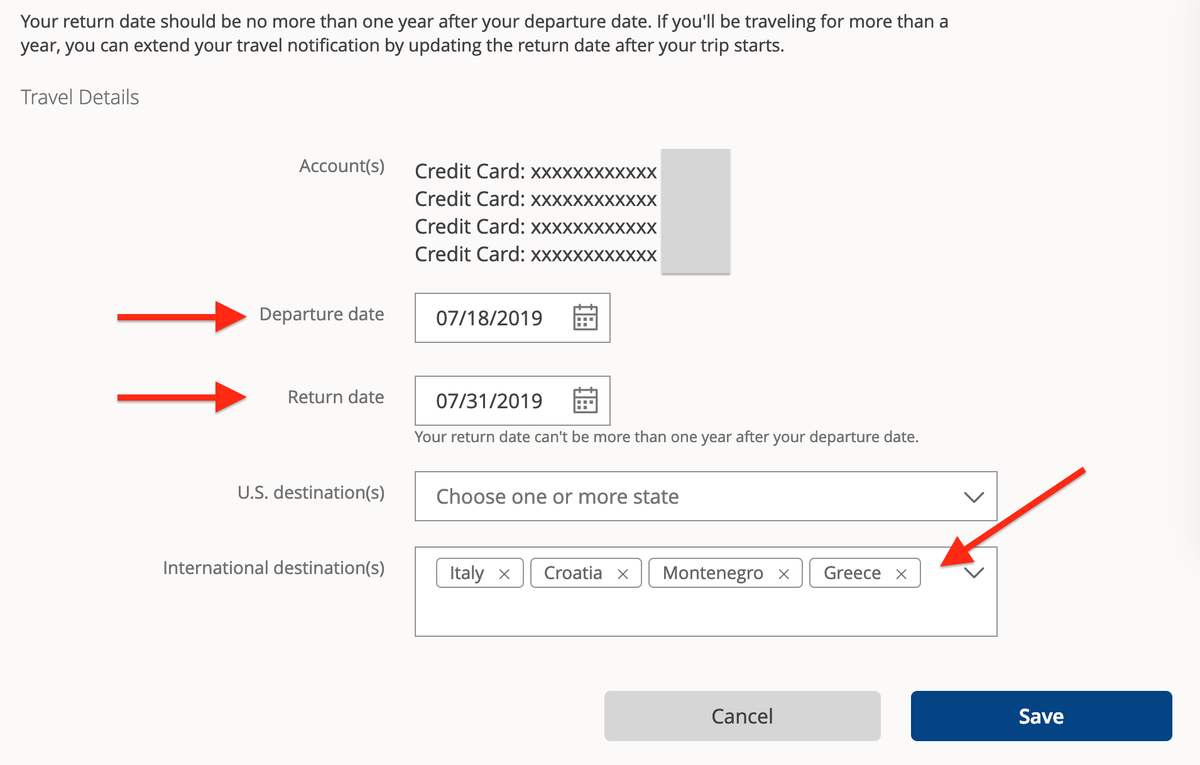
Now, when you follow those same steps, you get a message from Chase saying that it’s not necessary to set up a travel alert notification anymore .
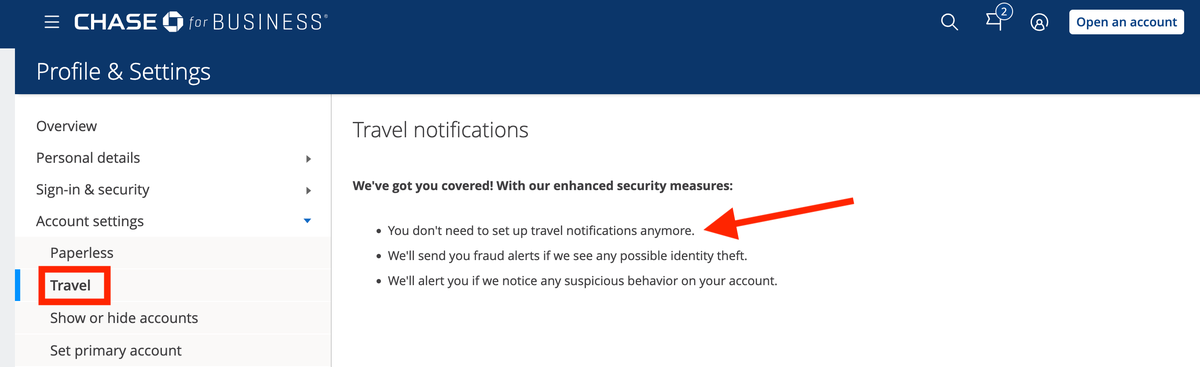
Setting up a travel alert notification on your Chase account is no longer necessary when you’re planning to travel outside the country.
While you no longer need to set up a travel alert for your Chase credit cards, choosing the right credit card is important to avoid foreign transaction fees.
Certain cards carry a 3% foreign transaction fee anytime you use them outside the U.S. The good news is plenty of cards waive this fee — just be sure to know which cards have no-additional fee and try to use only those on your trip.

Personal Chase Credit Cards With No Foreign Transaction Fees
Multiple Chase credit cards waive the standard 3% foreign transaction fee. Be sure to carry at least 1 of these while traveling abroad.
The following Chase credit cards do not have any foreign transaction fees :
- Aer Lingus Visa Signature ® Card
- Aeroplan ® Credit Card
- Amazon Rewards Visa Signature Card
- British Airways Visa Signature ® Card
- Chase Sapphire Preferred ® Card
- Chase Sapphire Reserve ®
- Iberia Visa Signature ® Card
- IHG One Rewards Premier Credit Card
- Instacart Mastercard ®
- Marriott Bonvoy Bold ® Credit Card
- Marriott Bonvoy Boundless ® Credit Card
- Marriott Bonvoy Bountiful™ Credit Card
- Prime Visa card
- Southwest Rapid Rewards ® Priority Credit Card
- Southwest Rapid Rewards ® Premier Credit Card
- The World of Hyatt Credit Card
- United Club℠ Infinite Card
- United℠ Explorer Card
- United Gateway℠ Card
- United Quest℠ Card
Business Chase Credit Cards With No Foreign Transaction Fees
- IHG One Rewards Premier Business Credit Card
- Ink Business Preferred ® Credit Card
- Ink Business Premier ® Credit Card
- Southwest Rapid Rewards ® Performance Business Credit Card
- United℠ Business Card
- United Club℠ Business Card
- World of Hyatt Business Credit Card
Adding an alert to your Chase account before you travel internationally is no longer needed. While this used to be a way to let Chase know you would be out of the country so international activity on your card wouldn’t trigger a fraud alert, today’s more sophisticated technology makes this step unnecessary.
The information regarding the Amazon Rewards Visa Signature Credit Card was independently collected by Upgraded Points and not provided nor reviewed by the issuer. The information regarding the Marriott Bonvoy Bold ® Credit Card was independently collected by Upgraded Points and not provided nor reviewed by the issuer. The information regarding the Marriott Bonvoy Boundless ® Credit Card was independently collected by Upgraded Points and not provided nor reviewed by the issuer. The information regarding the Marriott Bonvoy Bountiful™ Credit Card was independently collected by Upgraded Points and not provided nor reviewed by the issuer. The information regarding The World of Hyatt Credit Card was independently collected by Upgraded Points and not provided nor reviewed by the issuer. The information regarding the United Club℠ Business Card was independently collected by Upgraded Points and not provided nor reviewed by the issuer.
Frequently Asked Questions
How do i set up a travel alert with chase.
You don’t. Setting up a travel alert with Chase is no longer necessary.
Do I have to let Chase know that I am traveling?
No, letting Chase know when you travel internationally is no longer required. It used to be common practice to set up a travel alert so international charges didn’t trigger a fraud alert on your credit cards, but today’s more sophisticated systems have made this step unnecessary.
Does Chase no longer require travel notice?
That’s correct. Chase doesn’t require a travel notice at all anymore. The ability to set up a travel notice on Chase’s website has been removed.
Do I need to notify Chase of International travel?
No, it’s no longer necessary to notify Chase of any upcoming travel, including international travel. The ability to add a travel alert notification has even been removed from Chase’s website.
Was this page helpful?
About Katie Seemann
Katie has been in the points and miles game since 2015 and started her own blog in 2016. She’s been freelance writing since then and her work has been featured in publications like Travel + Leisure, Forbes Advisor, and Fortune Recommends.
INSIDERS ONLY: UP PULSE ™

Get the latest travel tips, crucial news, flight & hotel deal alerts...
Plus — expert strategies to maximize your points & miles by joining our (free) newsletter.
We respect your privacy . This site is protected by reCAPTCHA. Google's privacy policy and terms of service apply.
Top Credit Card Content
Buying Guides
- Best Credit Cards for High Limits
- Best Credit Cards for Young Adults
- Best Credit Card Combinations
- Best Credit Cards for Military
- Best Credit Card for Paying Monthly Bills
Credit Card Reviews
- American Express Platinum Card
- American Express Gold Card
- Chase Sapphire Preferred Card
- Chase Freedom Unlimited Card
- Capital One Venture X Card
Credit Card Comparisons
- Amex Gold vs Blue Cash Preferred
- Amex vs Chase Credit Cards
- Amex Platinum vs Capital one Venture X
- Amex Platinum vs Delta Platinum Card
- Chase Sapphire Reserve vs Amex Platinum Card
Recommended Reading
- How to Pay Your Credit Card Bill
- Credit Card Marketshare Statistics
- Debit Cards vs Credit Cards
- Hard vs Soft Credit Checks
- Credit Cards Minimum Spend Requirements
Related Posts
![united explorer card travel notification Chase Freedom® Credit Card — Full Review [2024]](https://upgradedpoints.com/wp-content/uploads/2019/11/Chase-Freedom-Card.png?auto=webp&disable=upscale&width=1200)
UP's Bonus Valuation
This bonus value is an estimated valuation calculated by UP after analyzing redemption options, transfer partners, award availability and how much UP would pay to buy these points.

United SM Explorer Card
New cardmember offer, earn 50,000 bonus miles, at a glance.

Travel Credit Card Rewards & Benefits
after you spend $3,000 on purchases in the first 3 months your account is open. * Opens offer details overlay
This card product is available to you if you do not have this card and have not received a new Cardmember bonus for this card in the past 24 months.
Join us with 2x miles on United Airlines purchases, dining, and hotel stays.
2 miles per $1 spent on purchases from United, including tickets, Economy Plus ® , inflight food, beverages and Wi-Fi, and other United charges. * Opens offer details overlay
2 miles per $1 spent on dining, including eligible delivery services. * Opens offer details overlay
2 miles per $1 spent on hotel accommodations when purchased directly with the hotel. * Opens offer details overlay
1 mile per $1 spent on all other purchases. * Opens offer details overlay
Free first checked bag
For you and a companion, save up to $140 per roundtrip. * Opens offer details overlay
Even more travel benefits for you to enjoy
Up to $100 as a statement credit for Global Entry, TSA PreCheck ® or NEXUS every 4 years as reimbursement for the application fee for either program when charged to your card. * Opens offer details overlay
Priority boarding - the primary Cardmember and companions on the same reservation will be invited to board United-operated flights prior to general boarding. * Opens offer details overlay
Explore Additional Benefits

United Explorer Card from Chase, NerdWallet's 2024 Best-of Awards Winner for Best Credit Card Airline Benefits.
©2017-2024 and TM, Nerdwallet, Inc. All Rights Reserved.
Refer Friends
if you already have A United SM Explorer Card!
Earn up to 100K bonus miles per year
You can earn 10,000 bonus miles for each friend that gets approved for any United MileagePlus ® Card. Click the button below to start referring.
Browse credit cards by category
United explorer card travel benefits, free first checked bag – save up to $140 per roundtrip.
The primary Cardmember and one companion traveling on the same reservation will each receive their first standard checked bag free (up to $35 value, each way, per person) on United-operated flights when the primary Cardmember includes their United MileagePlus ® number in their reservation and purchases their tickets from United with their card (this purchase requirement is waived for flights during the 90 days from account opening). * Opens offer details overlay For complete details, please visit united.com/ChaseBag .
Priority boarding
The primary Cardmember and companions on the same reservation will be invited to board United-operated flights prior to general boarding. * Opens offer details overlay
2 United Club SM one-time passes after account opening and on each anniversary * Opens offer details overlay - over a $100 value per year
Relax in comfort while waiting for your flight with complimentary beverages, snacks, high-speed Wi-Fi and more. For an updated list of United Club locations and any temporary closures, please visit united.com
Up to $100 Global Entry, TSA PreCheck ® or NEXUS fee credit
Receive a statement credit of up to $100 every 4 years as reimbursement for the application fee for Global Entry, TSA PreCheck ® or NEXUS when charged to your card. * Opens offer details overlay
25% back on United inflight and Club premium drink purchases
25% back as a statement credit on purchases of food, beverages and Wi-Fi on board United-operated flights and on Club premium drinks when you pay with your Explorer Card. * Opens offer details overlay
Premier upgrades on award tickets
The primary Cardmember who has MileagePlus ® Premier ® status and is traveling on an award ticket and one companion that is traveling on the same reservation are eligible for Complimentary Premier Upgrades on select United- and United Express-operated flights, subject to availability. * Opens offer details overlay
No foreign transaction fees
Purchases made with your Explorer Card outside the U.S. will not be subject to foreign transaction fees. † Opens pricing and terms in new window For example, if you spend $5,000 internationally, you would avoid $150 in foreign transaction fees.
United Card Events from Chase and United MileagePlus Exclusive Events
Pursue more of your passions with the United Card Events from Chase. As a Cardmember, you will be delighted with opportunities to purchase private, curated once-in-a-lifetime experiences. Sample select wines and satisfy your palate with culinary events at some of the world's best restaurants, meet a sporting legend or make memories with your family. Please visit UnitedCardEvents.com to learn more. Through MileagePlus Exclusives, Cardmembers can use their miles to enjoy unique opportunities, such as exclusive multi-course dinners, sporting events, concerts, and behind-the-scenes experiences in United's operations facilities. Visit united.com/cardevents to learn more.
MileagePlus program benefits
Earn premier qualifying points (pqp).
Premier qualifying points (PQP) help you earn MileagePlus Premier ® status, which provides you with an enhanced travel experience. You'll earn 25 PQP for every $500 you spend on purchases with your Explorer Card (up to 1,000 PQP in a calendar year) that can be applied toward your Premier status qualification, up to the Premier 1K ® level. * Opens offer details overlay Visit united.com/premier for details about earning Premier status.
Earning MileagePlus miles
In addition to earning miles for purchases made with your card, you can earn miles by flying with United SM , United Express ® , Star Alliance ™ and other airline partners. You can also earn miles from Mileage Plus partners for hotel stays and car rentals, online shopping, eGift card purchases and by using the MileagePlus X app to pay at your favorite restaurants and retailers. Maximize your mileage earning power when you use your card to pay at MileagePlus partners. You'll earn miles for card purchases plus the miles offered from the partner. See united.com/earn for details on earning miles.
MileagePlus miles don't expire
MileagePlus miles never expire. This MileagePlus program benefit gives you a lifetime to use your miles on flights and much more.
No blackout dates
MileagePlus members can use miles to book any United-operated flight, any time, with no restrictions or blackout dates. * Opens offer details overlay For more information, please visit united.com/AirAwards
Using MileagePlus miles
Your miles can reward you with getaways, unique experiences, or things you love - anything from electronics to dinner at one of your favorite restaurants. Use them for flights on United and other airline partners, hotel stays, car rentals, merchandise, eGift cards and more. Chase Cardmembers can also use miles they've earned with their card to receive a statement credit for United ticket purchases and their annual card membership fee. See united.com/UseMiles for details on using miles.
Travel & purchase coverage
Auto rental collision damage waiver.
Decline the rental company's collision insurance and charge the entire rental cost to your card. Coverage is primary and provides reimbursement up to the actual cash value of the vehicle for theft and collision damage for most rental cars in the U.S. and abroad. ** Same page link to disclaimer
Baggage Delay Insurance
Reimburses you for essential purchases like toiletries and clothing for baggage delays over 6 hours by passenger carrier up to $100 a day for 3 days. ** Same page link to disclaimer
Lost Luggage Reimbursement
If you or an immediate family member check or carry on luggage that is damaged or lost by the carrier, you're covered up to $3,000 per passenger. ** Same page link to disclaimer
Trip Cancellation/Interruption Insurance
You can be reimbursed up to $1,500 per person and $6,000 per trip for your pre-paid, non-refundable passenger fares, if your trip is canceled or cut short by sickness, severe weather and other covered situations. ** Same page link to disclaimer
Trip Delay Reimbursement
If your common carrier travel is delayed more than 12 hours or requires an overnight stay, you and your family are covered for unreimbursed expenses, such as meals and lodging, up to $500 per ticket. ** Same page link to disclaimer
Purchase Protection
Covers your new purchases for 120 days against damage or theft up to $10,000 per claim and $50,000 per year. ** Same page link to disclaimer
Visa Concierge
Get complimentary Visa Signature ® Concierge Service 24 hours a day. * Opens offer details overlay Find tickets to the top sports and entertainment events, make dinner reservations and even get help sending the perfect gift.
Extended Warranty Protection
Extends the time period of the manufacturer's U.S. warranty by an additional year, on eligible warranties of three years or less. ** Same page link to disclaimer
** Same page link to disclaimer reference These benefits are available when you use your card. Restrictions, limitations and exclusions apply. Most benefits are underwritten by unaffiliated insurance companies who are solely responsible for the administration and claims. There are specific time limits and documentation requirements. Once your account is opened we will send you a Guide to Benefits, which includes a full explanation of coverages.
Contactless - Just Tap To Pay
For fast, easy and secure checkout simply tap to pay where you see the Contactless symbol. For more information, please see www.chase.com/contactless Opens in a new window .
Apply for a card, use it the same day
Receive instant access to your card by adding it to a digital wallet, like Apple Pay ® , Google Pay ™ or Samsung Pay. Find out how at chase.com/digital/spend-instantly Opens in a new window .
Partner benefits
Get one-year complimentary DashPass, a membership for both DoorDash and Caviar that provides unlimited deliveries with $0 delivery fees and lower service fees on eligible orders. After that, you are automatically enrolled in DashPass at the current monthly rate. Activate by 12/31/24. * Opens offer details overlay
Chase Pay Over Time SM
Chase Pay Over Time * Opens offer details overlay lets eligible Chase customers break up credit card purchases into budget friendly payments. There are two potential ways to pay over time:
After purchase: Pay off an eligible purchase you've already made of $100 or more * Opens offer details overlay in smaller, equal monthly payments. No interest - just a fixed monthly fee † Opens pricing and terms in new window with plan durations that range from 3-24 months. Start a plan by selecting an eligible purchase with the "Pay Over Time" option next to the transaction amount in your credit card account activity.
At checkout: Chase credit card members may have the option to create a payment plan at checkout on Amazon.com. Orders totaling $50 or more * Opens offer details overlay using your eligible Chase credit card at Amazon.com could be eligible for Chase Pay Over Time. You will be able to view Chase Pay Over Time plan options (including the fixed APR and durations) at checkout.
Keep in mind: Even though you may have an eligible card, access to Chase Pay Over Time is not guaranteed. Your ability to create a Chase Pay Over Time plan is based on a variety of factors, such as your creditworthiness, credit limit and account behavior, and may change from time to time.
For more information on Chase Pay Over Time features, please visit chase.com/chasepayovertime Opens in a new window .
Offer Details
Offers may vary depending on where you apply, for example online or in a branch, and can change over time. to take advantage of this particular offer now, apply through the method provided in this advertisement. review offer details before you apply..
50,000 Bonus Miles After You Spend $3,000 On Purchases In The First 3 Months From Account Opening: This product is not available to either (i) current Cardmembers of this credit card, or (ii) previous Cardmembers of this credit card who received a new Cardmember bonus for this credit card within the last 24 months. With this bonus offer, you will qualify and receive 50,000 bonus miles after you make Purchases totaling $3,000 or more during the first 3 months from account opening. ("Purchases" do not include balance transfers, cash advances, travelers checks, foreign currency, money orders, wire transfers or similar cash-like transactions, lottery tickets, casino gaming chips, race track wagers or similar betting transactions, any checks that access your account, interest, unauthorized or fraudulent charges, and fees of any kind, including an annual fee, if applicable.) After qualifying, please allow 6 to 8 weeks for bonus miles to post to your account. To be eligible for this bonus offer, account must be open and not in default at the time of fulfillment. Bonus miles do not count toward Premier status. If your account is not open for at least six months, United and Chase reserve the right to deduct the bonus miles from your MileagePlus Program account.
Earning Miles: Rewards Program Agreement: For more information about the United SM Explorer Card rewards program, view the latest Rewards Program Agreement (PDF) Opens in a new window . We will mail your Rewards Program Agreement once your account is established. If you become a Chase Online customer, your Rewards Program Agreement will also be available after logging in to chase.com Opens in a new window . How you can earn miles: You'll earn miles on purchases of products and services, minus returns or refunds, made with a United SM credit card by you or an authorized user of the account. Buying products and services with your card, in most cases, will count as a purchase; however, the following types of transactions won't count and won't earn miles: balance transfers, cash advances and other cash-like transactions, lottery tickets, casino gaming chips, race track wagers or similar betting transactions, any checks that access your account, interest, unauthorized or fraudulent charges, and fees of any kind, including an annual fee, if applicable. 1 mile: You'll earn 1 mile for each $1 spent. 2 miles: You'll earn 2 miles total for each $1 spent (1 additional mile on top of the 1 mile per $1 earned on each purchase) on airline tickets purchased from United, and on the following purchases made from United: seat upgrades; Economy Plus ® ; inflight food, beverages and Wi-Fi; baggage service charges or other United fees. Other United related purchases, such as United Cruises ® , United MileagePlus X, DIRECTV ® and Merchandise Awards, are excluded. United tickets booked through some discount travel websites or as part of a third-party travel package will also not qualify. You'll also earn 2 miles total for each $1 spent (1 additional mile on top of the 1 mile per $1 earned on each purchase) on purchases of United Card Events from Chase and in the following rewards categories: restaurants; hotel accommodations when purchased directly with the hotel. Information about earning/transferring miles to United: Miles earned during a billing cycle will be automatically transferred to United after the end of each billing cycle. Losing miles: You'll immediately lose all miles that haven't been transferred to United if your card account status changes, or your card account is closed for program misuse, fraudulent activities, failure to pay, bankruptcy or other reasons described in the terms of the Rewards Program Agreement. Rewards Categories: Merchants who accept Visa/Mastercard credit cards are assigned a merchant code, which is determined by the merchant or its processor in accordance with Visa/Mastercard procedures based on the kinds of products and services they primarily sell. We group similar merchant codes into categories for purposes of making rewards offers to you. Please note: We make every effort to include all relevant merchant codes in our rewards categories. However, even though a merchant or some of the items that it sells may appear to fit within a rewards category, the merchant may not have a merchant code in that category. When this occurs, purchases with that merchant won't qualify for rewards offers on purchases in that category. Purchases submitted by you, an authorized user, or the merchant through third-party payment accounts, mobile or wireless card readers, online or mobile digital wallets, or similar technology will not qualify in a rewards category if the technology is not set up to process the purchase in that rewards category. For more information about Chase rewards categories, see chase.com/RewardsCategoryFAQs Opens in a new window .
Free Checked Bag: The primary Cardmember and one traveling companion on the same reservation are each eligible to receive their first standard checked bag free; authorized users are only eligible if they are on the same reservation as the primary Cardmember. To receive first standard checked bag free, the primary Cardmember must use their United SM Explorer Card to purchase their ticket(s) (this purchase requirement is waived for flights completed during the 90 days following the account open date) and include their MileagePlus ® number in their reservation. First standard checked bag free is only available on United- and United Express-operated flights; codeshare partner-operated flights are not eligible. Service charges for oversized, overweight and extra baggage may apply. Cardmembers who are already exempt from other checked baggage service charges will not receive an additional free standard checked bag. Chase is not responsible for the provision of, or failure to provide, the stated benefits. Please allow 2 weeks after account opening for your first free standard checked bag to be available on eligible United reservations. Please visit united.com/ChaseBag for details.
Global Entry or TSA PreCheck ® or NEXUS Application Fee Statement Credit: You will receive one statement credit (up to $100) every four years after the first program (either Global Entry or TSA PreCheck ® or NEXUS) application fee is charged to your United SM Explorer Card, by you or an authorized user. This benefit applies only to the Global Entry, TSA PreCheck ® or NEXUS programs, other Trusted Traveler programs are not eligible. The statement credit will appear on your credit card billing statement within 1-2 billing cycles. You are responsible for payment of all charges until the statement credit posts to the account. Chase has no control or liability regarding these programs including, but not limited to, applications, approval process or enrollment, or fees charged by CBP or TSA or DHS. For more information about the Global Entry, TSA PreCheck ® and NEXUS programs, including application details and full terms and conditions, go to https://ttp.cbp.dhs.gov/ . Websites and other information provided by government agencies are not within Chase's control and may not be available in Spanish. To receive statement credits, your account must be open and not in default at the time of fulfillment. Neither United Airlines nor MileagePlus is responsible for the provision of, or failure to provide, the stated benefits. TSA PreCheck ® is a registered trademark and is used with the permission of the U.S. Department of Homeland Security.
25% back on food, beverage and Wi-Fi purchases on board United and United Express-operated flights and United Club premium drink purchases: You will receive 25% back, in the form of a credit card account statement credit, on purchases of food, beverages and Wi-Fi on board United and United Express-operated flights, and Wi-Fi subscription purchases, when you use your United SM Explorer Card to make such purchases. You will also receive 25% back, in the form of a credit card account statement credit, on premium drink purchases at United Clubs. The statement credit will post to your account within 24 hours of your onboard purchase posting to your account. You will also receive 25% back on food, beverage and Wi-Fi purchases made on board, on Wi-Fi subscription purchases, and on premium drink purchases at United Clubs by authorized users who use your United Explorer Card account to make such purchases. To qualify for the 25% back, account must be open and not in default at the time of fulfillment. To find a list of United Club locations, please visit United.com .
Priority Boarding: The primary Cardmember and companions traveling on the same reservation are eligible for priority boarding; authorized users are only eligible if they are on the same reservation as the primary Cardmember. To receive priority boarding, the primary Cardmember must include their MileagePlus ® number in their reservation. Priority boarding is only available on United- and United Express-operated flights; codeshare partner-operated flights are not eligible. United SM Explorer Cardmembers can board the plane before general boarding, after MileagePlus Premier ® members, customers with Premier Access ® and travelers requiring special assistance. Chase is not responsible for the provision of, or failure to provide, the stated benefits. Please allow 2 weeks after account opening for priority boarding to be available on your United reservation.
Anniversary United Club Passes: Two (2) United Club SM one-time passes will be deposited into the primary Cardmember's MileagePlus Program account after account opening and every 12 months thereafter as long as the credit card account remains open. Please allow 4 weeks for your United Club passes to be deposited into your MileagePlus Program account. Each pass grants one person one-time access to a United Club location subject to United Club terms & conditions, united.com/UnitedClubRules , and Club access policies, united.com/UnitedClubAccess , each of which is subject to change, with or without notice. Access is subject to space availability. United Club passes must be presented for admittance to the United Club and can be accessed through the United app or by printing them from your MileagePlus account on united.com . United Club passes have no cash value, cannot be sold and cannot be replaced if lost or stolen. Each United Club pass is subject to the expiration date located on the pass. If your credit card account is closed, United and Chase reserve the right to remove the United Club passes from your MileagePlus Program account. Chase is not responsible for the provision of, or failure to provide, United Club amenities.
Upgrading Award Tickets: The primary Cardmember who has MileagePlus ® Premier ® status and is traveling on an award ticket AND one companion that is traveling on the same reservation are eligible for Complimentary Premier Upgrades on select United- and United Express-operated flights, subject to availability; authorized users are only eligible if they are on the same reservation as the primary Cardmember. Assignment of Complimentary Premier Upgrades on award tickets within each Premier level will be prioritized after the lowest paid fare class. Chase is not responsible for the provision of, or failure to provide, the stated benefits. Please visit united.com/upgrades for details on flights eligible for Complimentary Premier Upgrades and upgrade processing.
Earn Premier Qualifying Points (PQP): The primary Cardmember will earn 25 Premier Qualifying Points (PQP) for every $500 in net purchases (including purchases made by authorized users) up to a maximum of 1,000 PQP in a calendar year. PQP will apply towards Premier status tiers up to and including Premier 1K ® . PQP earn rate, annual cap and qualification requirements for Premier status may vary by MileagePlus program year and MileagePlus Credit Card type. Please allow 6-8 weeks after qualifying purchases for PQP to post to your account. Chase is not responsible for the provision of, or failure to provide, the stated benefits. Please visit united.com/qualify for details.
Award Availability, Pricing, and Fees: As long as tickets are still available for sale for the applicable cabin on any United-operated flight, MileagePlus members can use miles to book award travel on such flight. Award pricing is subject to change without notice. Awards on partner-operated flights and upgrade awards are subject to limitations and restrictions. Passenger is responsible for all taxes, fees, baggage fees and surcharges applicable to award travel, including, with respect to government imposed taxes and fees, September 11th Security Fee of $5.60 per one-way trip that does not include a government defined stopover, US Customs, Immigration and APHIS User Fees of $17.80 for each international arrival in the U.S.; and non-U.S. government ticket taxes, fees and airport charges may add up to $355 per ticket as of January 1, 2024. Such taxes, fees and surcharges must be paid at the time of ticketing and are subject to change. Chase is not responsible for the provision of, or failure to provide, the stated benefits. Visit united.com/AirAwards for details.
Concierge Service: Cardmembers are responsible for the cost of any goods or services purchased through the Concierge.
Complimentary DashPass: When the membership is activated for the first time with an United SM Explorer Card by 12/31/2024 you and your authorized user(s) will receive 12 months of complimentary DashPass for use on both the DoorDash and Caviar applications during the same membership period based on the first activation date. After the complimentary DashPass membership period ends, you and any authorized users will continue to be enrolled and charged the then current monthly DashPass rate for each membership activated. You can cancel anytime on DoorDash or Caviar. Membership period for all users on this credit card account will begin and end based on when the first user activates the membership on DoorDash or Caviar, regardless of when subsequent memberships are activated. The same log in credentials must be used on DoorDash and Caviar in order for the DashPass benefit to be used on both applications. To receive the membership benefits, the primary cardmember and authorized user(s) must first add their applicable Chase credit card as a default payment method on DoorDash or Caviar, and then click the activation button. Once enrolled in DashPass, you must use your United SM Explorer Card for payment at checkout for DashPass-eligible orders to receive DashPass benefits. Benefits of DashPass include no delivery fee on orders above the minimum subtotal (as stated in the DoorDash and Caviar apps and sites) from DashPass-eligible merchants (amounts subject to change). However, other fees (including service fee), taxes, and gratuity on orders may apply. Current value of the DashPass membership is as of 04/01/2022. DashPass orders are subject to delivery driver and geographic availability. Membership must be activated with a United States address. Payment through third-party payment accounts, or online or mobile digital wallets (like Apple Pay and Google Pay), or memberships purchased through third parties are excluded from this offer. If you product change to another Chase credit card during the promotional period, your benefits may change. You may experience a delay in updating your applicable benefits on DoorDash or Caviar; please note, once you product trade, the benefits from your previous credit card are no longer available for your use. You can only access the benefits available with your current credit card. Mobile applications, websites and other information provided by DoorDash or Caviar are not within Chase's control and may or may not be available in Spanish. Chase is not responsible for the provision of, or the failure to provide, DoorDash or Caviar benefits and services. Your applicable Chase credit card account must be open and not in default to maintain membership benefits. See full DoorDash terms and conditions at: https://help.doordash.com/consumers/s/article/offer-terms-conditions?language=en_US . All deliveries subject to availability. Must have or create a valid DoorDash account. Qualifying orders containing alcohol will be charged a $0.01 Delivery Fee. No cash value. Non-transferable. See full terms and conditions at: help.doordash.com/consumers/s/article/offer-terms-conditions .
Cardmembers Eligible for Chase Pay Over Time: Eligible cardmembers are those with access to Chase Pay Over Time who use a participating Chase credit card for eligible purchases. Access to Chase Pay Over Time is not guaranteed, is based on a variety of factors such as creditworthiness, credit limit and account behavior, and may change from time to time. Participating Chase credit cards are consumer credit cards issued by Chase, small business cards are excluded at this time. For Chase Pay Over Time at checkout on Amazon.com, Amazon Visa and Prime Visa cards and Chase Mastercard credit cards are also excluded. Purchases Eligible for Chase Pay Over Time Set Up After Purchase: Purchases of at least $100 are eligible, excluding certain transactions such as (a) cash-like transactions, (b) any fees owed to us, including Annual Membership Fees, and (c) purchases made under a separate promotion or special finance program. Eligible purchases will be identified within your transaction history on chase.com Opens in a new window or the Chase Mobile App. Purchases Eligible for Chase Pay Over Time at Checkout on Amazon.com: Orders totaling at least $50 of eligible items on Amazon.com are eligible. Amazon may designate any item as ineligible, such as Amazon Fresh, Whole Foods, Amazon Prime Now, 1-Click Purchases and Subscribe & Save. If your order includes a recurring subscription, then only the first month's subscription fee will be eligible. If available for your account, the option to choose "financing offers available" will appear at checkout. Amazon, the Amazon.com logo, the smile logo, and all related logos are trademarks of Amazon.com , Inc. or its affiliates.
Chase Mobile App: Chase Mobile ® app is available for select mobile devices. Message and data rates may apply. The United Explorer Card named "Best Airline Credit Card" by NerdWallet writers and editors. Source: NerdWallet's "Best-Of Awards 2024," January 2024. NerdWallet is paid a fee for each approved United Explorer credit card account referred through its site, however NerdWallet editorial team members are solely responsible for creating all product reviews and ratings, and these assessments reflect their opinions alone. Chase does not exercise any editorial control over their credit card awards or reviews, the opinions expressed are their own. ©2017-2024 and TM, NerdWallet, Inc. All Rights Reserved. The Contactless Symbol and Contactless Indicator are trademarks owned by and used with the permission of EMVCo, LLC.
United Visa Card Program Information Individuals whose requests for this offer are not approved will not be enrolled in MileagePlus ® through this request, although existing MileagePlus members will remain enrolled in MileagePlus. Authorized users will not be enrolled in MileagePlus as a result of this request. MileagePlus miles awarded through the use of the authorized user's card will only be credited to the primary cardmember's account. Chase's sole obligation concerning the award and redemption of miles shall be to make a valid request to United to award miles to the Primary Cardmember's associated MileagePlus account. Chase disclaims liability or responsibility for United's failure to award or redeem miles to the Primary Cardmember's associated MileagePlus account after Chase has met its obligations to United in connection with such a request. If a primary Cardmember's membership in United's MileagePlus Program is terminated in accordance with the terms and conditions of that Program, the Cardmember will no longer be eligible to earn any MileagePlus miles for purchases using the United Card or access Cardmember benefits associated with the MileagePlus Program.
MileagePlus Program Terms and Conditions: Miles accrued, awards, and benefits issued are subject to change and are subject to the rules of the United MileagePlus ® program, including without limitation the Premier ® program (the "MileagePlus Program"), which are expressly incorporated herein. Please allow 6-8 weeks after completed qualifying activity for miles to post to your account. United ® may change the MileagePlus Program including, but not limited to, rules, regulations, travel awards and special offers or terminate the MileagePlus Program at any time and without notice. United and its subsidiaries, affiliates and agents are not responsible for any products or services of other participating companies and partners. Taxes and fees related to award travel are the responsibility of the member. Bonus award miles, award miles and any other miles earned through non-flight activity do not count toward qualification for Premier status unless expressly stated otherwise. The accumulation of mileage or Premier status or any other status does not entitle members to any vested rights with respect to the MileagePlus Program. All calculations made in connection with the MileagePlus Program, including without limitation with respect to the accumulation of mileage and the satisfaction of the qualification requirements for Premier status, will be made by United Airlines ® and MileagePlus in their discretion and such calculations will be considered final. Information in this communication that relates to the MileagePlus Program does not purport to be complete or comprehensive and may not include all of the information that a member may believe is important, and is qualified in its entirety by reference to all of the information on the united.com website and the MileagePlus Program rules. United and MileagePlus are registered service marks. For complete details about the MileagePlus Program, go to united.com .
United credit cards are issued by JPMorgan Chase Bank, N.A. Member FDIC. Accounts subject to credit approval. Restrictions and limitations apply. Offer subject to change.
You're now leaving Chase
Chase's website and/or mobile terms, privacy and security policies don't apply to the site or app you're about to visit. Please review its terms, privacy and security policies to see how they apply to you. Chase isn't responsible for (and doesn't provide) any products, services or content at this third-party site or app, except for products and services that explicitly carry the Chase name.
- Credit cards
- View all credit cards
- Banking guide
- Loans guide
- Insurance guide
- Personal finance
- View all personal finance
- Small business
- Small business guide
- View all taxes
You’re our first priority. Every time.
We believe everyone should be able to make financial decisions with confidence. And while our site doesn’t feature every company or financial product available on the market, we’re proud that the guidance we offer, the information we provide and the tools we create are objective, independent, straightforward — and free.
So how do we make money? Our partners compensate us. This may influence which products we review and write about (and where those products appear on the site), but it in no way affects our recommendations or advice, which are grounded in thousands of hours of research. Our partners cannot pay us to guarantee favorable reviews of their products or services. Here is a list of our partners .
11 Best Benefits of the United Explorer Card

Many or all of the products featured here are from our partners who compensate us. This influences which products we write about and where and how the product appears on a page. However, this does not influence our evaluations. Our opinions are our own. Here is a list of our partners and here's how we make money .
The United℠ Explorer Card is an airline-branded Chase credit card that comes with a significant sign-up bonus and quite a few benefits. If you’re loyal to United Airlines, this card can help make air travel experiences better. Before applying for this United credit card, plan how to get the most from card membership, including utilizing some of the card’s lesser known perks.
Here’s how to maximize the benefits of the United℠ Explorer Card .
Best benefits of the United℠ Explorer Card
1. welcome bonus.
Earn 50,000 bonus miles after you spend $3,000 on purchases in the first 3 months your account is open.
2. Elevated earning rates
Cardholders can collect UnitedPlus miles even faster by optimizing their spend in the following bonus categories, which earn double miles:
Earn 2 miles for every $1 spent on United purchases.
Earn 2 miles for every $1 spent on hotels booked directly with the hotel.
Earn 2 miles for every $1 spent on dining and restaurant delivery.
3. Travel perks for both international and domestic trips
This card should stay in an easy-to-grab place in your wallet whether you're flying across the country or across borders. It's packed with traveler-friendly perks like:
No foreign transaction fees.
Credit toward Global Entry , NEXUS or TSA PreCheck fee every four years.
Priority boarding and priority check-in.
This can make your spending and airport experience a breeze.
» Learn more: Is the United Explorer Card worth its annual fee?
4. Premier upgrades on award tickets
Complimentary upgrades are only available to Premier elites flying on paid tickets. However, as a cardholder, you’re eligible for complimentary upgrades, even when flying on an award ticket. This unsung benefit can really elevate your travel experience, especially if you get to sit in business class for the price of an economy award ticket.
Complimentary premier upgrades are available on the following routes: within the continental U.S. except premium transcontinental flights, flights between San Francisco or Los Angeles to Hawaii, and between the U.S. and Alaska, Canada, Mexico, Caribbean or Central America.
5. Priority boarding for you and your travel companion
United’s MileagePlus program offers many perks at the various elite membership levels, but it takes time and effort to get there. When you have the United℠ Explorer Card , you don’t have to worry about that.
Just by being a cardmember, you’ll get elite perks like priority boarding. You and your travel companions can get on the plane early, settle in and likely find plenty of space for your carry-on in the overhead bin.
6. Free checked bag perk for you and a companion
Another perk that comes with this card is a free first checked bag . This is available to you and up to one travel companion, as long as they’re on the same reservation. You can each get one free checked bag per one-way journey. If you’re traveling as a family, be sure to take advantage of the free bag for a companion traveler so you don’t overpay for baggage.
7. Two United Club passes
With this card, you’ll get two complimentary one-time United Club passes. A day pass to a United Club costs $59 per person, so this benefit is valued at $118. United Club lounges offer quiet spaces to work, Wi-Fi, food and drinks, including alcoholic drinks, and more. At every card anniversary, you’ll get two new complimentary one-time United Club passes.
8. Travel insurance protections
If you book your vacation with the United℠ Explorer Card , you'll benefit from complimentary trip cancellation, trip interruption, trip delay, baggage delay and lost luggage coverage. In addition, you'll also receive purchase protection, extended warranty, 24/7 Visa concierge and auto rental insurance. If the travel insurance benefit limits are adequate, you won't need to purchase a separate standalone travel insurance policy.
If you’re booking a car rental with the United℠ Explorer Card , make sure to decline the insurance coverage offered by the rental company (you’ll get the coverage that comes with the card automatically). The insurance is primary, which means you won't need to seek reimbursement with another insurance policy (if you already have one). If the rental car is damaged due to theft or collision, the auto rental collision damage waiver will cover up to the cash value of the vehicle.
» Learn more: What to know before buying travel insurance
9. 25% savings on in-flight purchases
If you’re tempted to make an in-flight purchase — to order booze, buy food or use the Wi-Fi — you’ll get a 25% discount in the form of a statement credit on United-operated flights. This benefit can come in handy since amenities purchased mid-flight can be pricey.
10. Luxury Hotel & Resort Collection program and upgrades
Another great benefit of this United card is membership to the Luxury Hotel & Resort Collection program, giving card members access to more than 1,000 luxury hotels, resorts, lodges and spas. When you make your reservation through the Luxury Hotel & Resort Collection website, you’re also eligible for upgrades for your stays. You can take advantage of early check-in and late checkout (subject to availability), plus complimentary daily breakfast for two.
This is a simple way to make your hotel stays more enjoyable just by using your United℠ Explorer Card .
11. DashPass membership
Cardholders can get one-year of complimentary DashPass that provides unlimited deliveries with $0 delivery fees and lower service fees on eligible orders. This benefit must be activated by 12/31/24.
Yes, you can bring a carry on free of charge. In addition, you and your traveling companion can get a free checked bag when you hold the United℠ Explorer Card .
In general, Chase allows card members to upgrade to another card as long as the account is in good standing and open for a year or more. Upgrade options can vary so its best to check with Chase about what choices are available to you.
Yes, holders of the United℠ Explorer Card receive various travel insurance benefits including trip cancellation, trip interruption, baggage delay, lost luggage, trip delay protections and auto rental insurance.
Those who hold the United℠ Explorer Card receive two complimentary passes to United Club lounges when they receive the card and on each card anniversary. In addition, passengers flying in premium cabins, Star Alliance Gold elites, United Club members and day pass holders, military personnel in uniform and Air Canada Maple Leaf Clubmembers can access United Club lounges.
Yes, you can bring a carry on free of charge. In addition, you and your traveling companion can get a free checked bag when you hold the
United℠ Explorer Card
Yes, holders of the
receive various travel insurance benefits including trip cancellation, trip interruption, baggage delay, lost luggage, trip delay protections and auto rental insurance.
Those who hold the
receive two complimentary passes to United Club lounges when they receive the card and on each card anniversary. In addition, passengers flying in premium cabins, Star Alliance Gold elites, United Club members and day pass holders, military personnel in uniform and Air Canada Maple Leaf Clubmembers can access United Club lounges.
Maximize the United℠ Explorer Card
Now that you know some of the best ways to use the United℠ Explorer Card , you can create your own plan to get more value. Since this card has an annual fee of $0 intro for the first year, then $95 , the card benefits are well worth the price. If you choose to apply for the United℠ Explorer Card , make sure you’re familiar with all the benefits, including the lesser known ones.
How to maximize your rewards
You want a travel credit card that prioritizes what’s important to you. Here are our picks for the best travel credit cards of 2024 , including those best for:
Flexibility, point transfers and a large bonus: Chase Sapphire Preferred® Card
No annual fee: Bank of America® Travel Rewards credit card
Flat-rate travel rewards: Capital One Venture Rewards Credit Card
Bonus travel rewards and high-end perks: Chase Sapphire Reserve®
Luxury perks: The Platinum Card® from American Express
Business travelers: Ink Business Preferred® Credit Card
On a similar note...

United Explorer Card review: Premium perks without a premium fee

United℠ Explorer Card overview
The United℠ Explorer Card isn't your average airline credit card. It's packed with premium perks such as an up-to-$100 Global Entry or TSA PreCheck application fee statement credit, two annual one-time lounge passes and free checked bags — easily justifying its modest $95 annual fee (which is waived for the first year). Card rating*: ⭐⭐⭐⭐
* Card rating is based on the opinion of TPG's editors and is not influenced by the card issuer.
Aside from the usual airline credit card perks like free checked bags and priority boarding , the United Explorer offers some premium-level benefits, including a pair of annual one-time United Club passes, a Global Entry or TSA PreCheck application fee credit and excellent travel protections .
Here's what you need to know about the card and its benefits.
United Explorer welcome offer
New applicants for the United Explorer Card will earn a welcome bonus of 50,000 United MileagePlus Miles after spending $3,000 on qualifying purchases in the first three months of opening an account, plus a waived annual fee for the first year, then $95.

Those 50,000 bonus miles are worth $675, based on TPG's most recent valuations . And if you're wondering how to get the most value out of these miles, read up on United sweet spot redemptions .
Earning miles with the United Explorer
As a cardholder, you'll earn 7 miles per dollar on United flights and 4 miles per dollar on United Hotels if you are a MileagePlus member. You'll also earn 2 miles per dollar on all other United purchases, other hotel stays and dining and earn 1 mile per dollar on everything else.
While the bonus for cobranded airline purchases is pretty standard, it's nice that the card also offers bonuses on certain types of everyday spending, which many other airline cards don't provide.
However, there are many other options to better maximize your dining and hotel spending.
Related: My top 3 picks for the best cobranded hotel credit card
Redeeming miles with the United Explorer
You can redeem your MileagePlus miles across United's vast network of domestic and international routes as well as on the carrier's Star Alliance and other airline partners .
United uses a dynamic pricing structure on its own flights, so the value of your miles will vary when redeeming for United awards. Domestic awards in economy typically start at just 5,000 miles one-way , but we've seen sales with tickets as low as 3,900 miles.
Related: How many miles do you really save with a United credit card?

To squeeze even more value out of your miles, you might want to utilize United's Excursionist Perk . Basically, it allows you to add a free flight segment to qualifying, round-trip itineraries between two different regions at no extra cost.
You'll typically want to avoid non-flight redemptions with your United miles, such as hotel stays or merchandise, as they tend to offer a poor value proposition.
United Explorer benefits
The United Explorer Card offers a good mix of perks for both frequent and occasional United flyers:
Free first checked bag
Get a first checked bag free on United-operated flights for you and one companion on the same reservation. A first checked bag usually costs $35 each way, so this benefit can save you as much as $140 round-trip. You must include your MileagePlus number in your reservation and pay for the flight with the Explorer Card to receive this benefit — which includes just using the card for taxes and fees on an award ticket.
Two one-time United Club passes
Receive a pair of one-time United Club passes deposited into your MileagePlus account each year of card membership. This benefit alone is worth $118 per year, as day passes at the lounge cost $59 each with a same-day boarding pass.
Priority boarding
Get Group 2 boarding for you and your companions traveling on the same reservation when you include your MileagePlus number. This means you board after Premier 1K, Premier Platinum, Premier Gold and Star Alliance Gold members and those seated in United Polaris, first class and business class, but before most of the other passengers in economy without elite status.
This is especially valuable for those who buy basic economy tickets . You'll also be excluded from the carry-on baggage restrictions, so you will want to get on the plane while there's still overhead space available.
Expanded award availability
As a cardholder, you'll have additional access to book United award tickets — even if it's the last seat on the plane — and may see economy award seats requiring fewer miles when you log in to your MileagePlus account than members without the card.
Elite status shortcuts
United elite status qualification is based on Premier qualifying points (PQPs) and Premier qualifying flights (PQFs). You'll earn 25 PQPs for every $500 you spend on purchases with your Explorer Card (up to 1,000 PQPs in a calendar year) that can be applied toward your Premier status qualification — but only up to the Premier 1K level.
25% inflight savings
Receive 25% off inflight United purchases when using your card, including Wi-Fi, food and beverages.

Get a one-year complimentary DashPass , a membership for both DoorDash and Caviar that provides unlimited deliveries with $0 delivery fees and lower service fees on eligible orders. You must enroll by Dec. 31.
Related: These are the world's best United Clubs
Which cards compete with the United Explorer?
There are a number of cards that are competitive with the United Explorer:
- If you want a premium United experience: The United Club℠ Infinite Card is the ideal card for United lounge access — bar none. For any loyal United flyer who spends significant money with the airline each year, this card would make a great addition to your wallet. For more information, read our full review of the United Club Infinite .
- If you want a more all-around card: The Chase Sapphire Preferred® Card is one of the best-known travel rewards credit cards, featuring 5 points per dollar on travel booked through Chase Travel℠ and Lyft purchases, 3 points per dollar on dining, select streaming services and online grocery store purchases (excluding Target, Walmart and wholesale clubs), 2 points per dollar on all other travel purchases and 1 point per dollar on everything else. For more information, read our full review of the Sapphire Preferred .
- If you want tons of perks: The Platinum Card® from American Express is one of the top premium travel rewards cards. As a cardmember, you'll earn valuable Membership Rewards points, receive up to $1,500 in annual statement credits and access to an extensive network of airport lounges worldwide. For more information, read our full review of the Amex Platinum .
For additional options, check out our full list of the best United travel cards .
Related: Which credit card should you use for United flights?
Is the United Explorer worth it?
Between free Global Entry, annual lounge visits and Luxury Hotel & Resort Collection access, the card is jam-packed with perks that will enhance your trips from start to finish — not just when you're in the air. The card's welcome bonus of 50,000 miles, plus a waived annual fee for the first year, is just the cherry on top. It's worth a try if you're a United loyalist.
Bottom line
The United Explorer Card isn't your run-of-the-mill airline credit card. With benefits like an up-to-$100 Global Entry or TSA PreCheck application fee statement credit, two annual one-time lounge passes and free checked bags, plus a waived annual fee for the first year, it's a low-cost card with considerable value.
Apply here: United Explorer Card with a welcome offer of 50,000 miles after spending $3,000 on qualifying purchases in the first three months of opening an account, plus first-year annual fee waived.
The journey starts here
Reach new heights with the card that's perfect for you.
Start your adventure No annual fee †
United Gateway ℠ Card

20,000 Bonus Miles
No annual fee †
Reward your journeys Free checked bag
United ℠ Explorer Card

50,000 Bonus Miles
$0 intro annual fee for the first year, then $95 † †
Pursue your quest ℠ $125 United purchase credit
United Quest ℠ Card
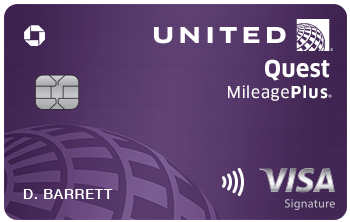
60,000 Bonus Miles
$250 annual fee † † †
Elevate your travel United Club ℠ membership
United Club ℠ Infinite Card

80,000 Bonus Miles
$525 annual fee † † † †
- 0% intro APR for the first 12 months from account opening on purchases. † After that, a variable APR of 21.99% – 28.99% . †
- 2x miles on United purchases, at gas stations, and on local transit*
- Free first checked bag (terms apply) and priority boarding**
- 2x miles on United purchases, dining, and hotel stays**
- 2 United Club one-time passes each year**
- $125 annual United purchase credit ***
- 3x miles on United purchases, plus 2x miles on all other travel and dining***
- Free first and second checked bags (terms apply) and priority boarding***
- United Club membership****
- 4x miles on United purchases, plus 2x miles on all other travel and dining****
- Free first and second checked bags (terms apply) and Premier Access®****
Explore even more benefits and find the right fit for you by comparing our cards below.
These card products are available to you if you do not have the same card and have not received a new Cardmember bonus for that card in the past 24 months.
Compare card benefits Accordion Chart
Compare card benefits.
No cards have been selected. Please select up to 4 cards above to compare.
Earn on all purchases
Earn on united flights.
7x total on United flights 5x on fare from United as a MileagePlus member plus 2x on entire purchase with United Gateway Card*
7x total on United flights 5x on fare from United as a MileagePlus member plus 2x on entire purchase with United Explorer Card**
8x total on United flights 5x on fare from United as a MileagePlus member plus 3x on entire purchase with United Quest Card***
9x total on United flights 5x on fare from United as a MileagePlus member plus 4x on entire purchase with United Club Infinite Card****
Earn on other United purchases
2x on other United purchases*
2x on other United purchases**
3x on other United purchases***
4x on other United purchases****

Earn on United Hotels
3x total on hotel stays booked through United Hotels 2x from United as a MileagePlus member plus 1x with United Gateway Card*
4x total on hotel stays booked through United Hotels 2x from United as a MileagePlus member plus 2x with United Explorer Card**
4x total on hotel stays booked through United Hotels 2x from United as a MileagePlus member plus 2x with United Quest Card***
4x total on hotel stays booked through United Hotels 2x from United as a MileagePlus member plus 2x with United Club Infinite Card****
Earn on travel
2x on local transit and commuting, including ride share services, taxicabs, train tickets, tolls, and mass transit*
2x on hotel stays when booked directly with the hotel**
2x on all other travel***
2x on all other travel****
Earn on dining
1x on dining including eligible delivery services*
2x on dining including eligible delivery services**
2x on dining including eligible delivery services***
2x on dining including eligible delivery services****
Earn on all other
2x at gas stations*
Section non-applicable
2x on select streaming services***
1x on all other purchases*
1x on all other purchases**
1x on all other purchases***
1x on all other purchases****
United Club ℠ access
2 United Club one-time passes per year Over a $100 value**
United Club membership Up to a $650 value per year****
Credit card travel benefits
Free first checked bag Save up to $140 per roundtrip**
Free first and second checked bags Save up to $320 per roundtrip***
Free first and second checked bags Save up to $320 per roundtrip****
Priority boarding**
Priority boarding***
Premier Access® travel services Priority check-in, security screening, boarding and baggage handling privileges (where available)****
25% back on United inflight and Club premium drink purchases*
25% back on United inflight and Club premium drink purchases**
25% back on United inflight and Club premium drink purchases***
25% back on United inflight and Club premium drink purchases****
IHG One Rewards Platinum Elite status You will be eligible for Platinum Elite status in IHG One Rewards.****
Avis President's Club® You will be invited to enroll in Avis President's Club and enjoy complimentary two-car class upgrades, guaranteed car availability, expedited rental service and more.****
Travel credits
Up to $100 Global Entry, TSA PreCheck® or NEXUS fee credit**
Up to $100 Global Entry, TSA PreCheck® or NEXUS fee credit***
Up to $100 Global Entry, TSA PreCheck® or NEXUS fee credit****
Up to $125 annual United purchase credit***
$75 statement credit for IHG® Hotels and Resorts purchases in 2024****
Up to 10,000 miles in award flight credits each year — terms apply***
MileagePlus program benefits
No blackout dates*
No blackout dates**
No blackout dates***
No blackout dates****
Earn up to 1,000 Premier qualifying points You'll earn 25 PQP for every $500 you spend on purchases with your card**
Earn up to 6,000 Premier qualifying points You'll earn 25 PQP for every $500 you spend on purchases with your card***
Earn up to 10,000 Premier qualifying points You'll earn 25 PQP for every $500 you spend on purchases with your card****
10% discount on United Economy Saver Awards****
No foreign transaction fees †,††,†††,††††
Get a complimentary one-year dashpass membership from doordash *,**,***,****.
United Gateway Card
United Explorer Card

©2017-2024 and TM, NerdWallet, Inc. All Rights Reserved.
United Quest Card
United Club Infinite Card
Already a Cardmember?
Chase Credit Card Cardmember Service
Chase Customer Service Outside the U.S.
United Airlines Reservations
MileagePlus Customer Service
Find a Chase ATM or branch near you
Logging out will take you to united.com
United Gateway ℠ Card offer details
Offers may vary depending on where you apply, for example online or in a branch, and can change over time. To take advantage of this particular offer now, apply through the method provided in this advertisement. Review offer details before you apply.
Visa Signature
Before we approve you for a credit card, we will review your credit report and the information you provide with your response to confirm that you meet the criteria for this offer. Based on this review, you may receive a Visa Signature card or Visa Platinum card with different costs and/or benefits, or you may not receive a card. For pricing details, please see Pricing & Terms. For benefits details, please read your credit card benefits materials which will be mailed after your account is established.
20,000 Bonus Miles After You Spend $1,000 On Purchases In The First 3 Months From Account Opening: This product is not available to either (i) current Cardmembers of this credit card, or (ii) previous Cardmembers of this credit card who received a new Cardmember bonus for this credit card within the last 24 months. With this bonus offer, you will qualify and receive 20,000 bonus miles after you make Purchases totaling $1,000 or more during the first 3 months from account opening. (“Purchases” do not include balance transfers, cash advances, travelers checks, foreign currency, money orders, wire transfers or similar cash-like transactions, lottery tickets, casino gaming chips, race track wagers or similar betting transactions, any checks that access your account, interest, unauthorized or fraudulent charges, and fees of any kind, including an annual fee, if applicable.) After qualifying, please allow 6 to 8 weeks for bonus miles to post to your account. To be eligible for this bonus offer, account must be open and not in default at the time of fulfillment. Bonus miles do not count toward Premier status. If your account is not open for at least six months, United and Chase reserve the right to deduct the bonus miles from your MileagePlus Program account. Offer subject to change.
Earning Miles
Rewards Program Agreement: For more information about the United Gateway ℠ Card rewards program, view the latest Rewards Program Agreement (PDF) . We will mail your Rewards Program Agreement once your account is established. If you become a Chase Online customer, your Rewards Program Agreement will also be available after logging in to chase.com .
How you can earn miles: You’ll earn miles on purchases of products and services, minus returns or refunds, made with a United ℠ credit card by you or an authorized user of the account. Buying products and services with your card, in most cases, will count as a purchase; however, the following types of transactions won’t count and won’t earn miles: balance transfers, cash advances and other cash-like transactions, lottery tickets, casino gaming chips, race track wagers or similar betting transactions, any checks that access your account, interest, unauthorized or fraudulent charges, and fees of any kind, including an annual fee, if applicable. 1 mile: You’ll earn 1 mile for each $1 spent. 2 miles: You’ll earn 2 miles total for each $1 spent (1 additional mile on top of the 1 mile per $1 earned on each purchase) on airline tickets purchased from United, and on the following purchases made from United: seat upgrades; Economy Plus®; inflight food, beverages and Wi-Fi; baggage service charges or other United fees. Other United related purchases, such as United Cruises®, United MileagePlus X, DIRECTV® and Merchandise Awards, are excluded. United tickets booked through some discount travel websites or as part of a third-party travel package will also not qualify. You’ll also earn 2 miles total for each $1 spent (1 additional mile on top of the 1 mile per $1 earned on each purchase) on purchases of United Card Events from Chase and in the following rewards categories: gas stations; local transit and commuting. Information about earning/transferring miles to United: Miles earned during a billing cycle will be automatically transferred to United after the end of each billing cycle. Losing miles: You’ll immediately lose all miles that haven’t been transferred to United if your card account status changes, or your card account is closed for program misuse, fraudulent activities, failure to pay, bankruptcy or other reasons described in the terms of the Rewards Program Agreement. Rewards Categories: Merchants who accept Visa/Mastercard credit cards are assigned a merchant code, which is determined by the merchant or its processor in accordance with Visa/Mastercard procedures based on the kinds of products and services they primarily sell. We group similar merchant codes into categories for purposes of making rewards offers to you. Please note: We make every effort to include all relevant merchant codes in our rewards categories. However, even though a merchant or some of the items that it sells may appear to fit within a rewards category, the merchant may not have a merchant code in that category. When this occurs, purchases with that merchant won’t qualify for rewards offers on purchases in that category. Purchases submitted by you, an authorized user, or the merchant through third-party payment accounts, mobile or wireless card readers, online or mobile digital wallets, or similar technology will not qualify in a rewards category if the technology is not set up to process the purchase in that rewards category. For more information about Chase rewards categories, see chase.com/RewardsCategoryFAQs .
Earning miles from United on United flights and United Hotels
Miles earned on United flights purchased directly from United are earned on the fare and are subject to exclusions. The fare is the base fare of the ticket plus carrier-imposed surcharges, excluding any government-imposed taxes and surcharges. For details see united.com/FlightEarn . For details on earning miles from United on United Hotels, see united.com/UnitedHotelsTerms . Chase is not responsible for the provision of, or failure to provide, miles earned from United under the MileagePlus program. Miles will post directly to your United MileagePlus account and will not appear on your credit card statement. Miles earned from United under the MileagePlus program for United flight and United Hotels purchases will be earned in accordance with the rules of the MileagePlus program. For details see united.com/mprules .
25% back on food, beverage and Wi-Fi purchases on board United and United Express-operated flights and United Club premium drink purchases
You will receive 25% back, in the form of a credit card account statement credit, on purchases of food, beverages and Wi-Fi on board United and United Express-operated flights, and Wi-Fi subscription purchases, when you use your United Gateway℠ Card to make such purchases. You will also receive 25% back, in the form of a credit card account statement credit, on premium drink purchases at United Clubs. The statement credit will post to your account within 24 hours of your onboard purchase posting to your account. You will also receive 25% back on food, beverage and Wi-Fi purchases made on board, on Wi-Fi subscription purchases, and on premium drink purchases at United Clubs by authorized users who use your United Gateway Card account to make such purchases. To qualify for the 25% back, account must be open and not in default at the time of fulfillment. To find a list of United Club locations, please visit United.com .
Complimentary DashPass
When the membership is activated for the first time with a United Gateway ℠ Card by 12/31/2024 you and your authorized user(s) will receive 12 months of complimentary DashPass for use on both the DoorDash and Caviar applications during the same membership period based on the first activation date. After the complimentary DashPass membership period ends, you and any authorized users will continue to be enrolled and charged the then current monthly DashPass rate for each membership activated. You can cancel anytime on DoorDash or Caviar. Membership period for all users on this credit card account will begin and end based on when the first user activates the membership on DoorDash or Caviar, regardless of when subsequent memberships are activated. The same log in credentials must be used on DoorDash and Caviar in order for the DashPass benefit to be used on both applications. To receive the membership benefits, the primary cardmember and authorized user(s) must first add their applicable Chase credit card as a default payment method on DoorDash or Caviar, and then click the activation button. Once enrolled in DashPass, you must use your United Gateway℠ Card for payment at checkout for DashPass-eligible orders to receive DashPass benefits. Benefits of DashPass include no delivery fee on orders above the minimum subtotal (as stated in the DoorDash and Caviar apps and sites) from DashPass-eligible merchants (amounts subject to change). However, other fees (including service fee), taxes, and gratuity on orders may apply. Current value of the DashPass membership is as of 04/01/2022. DashPass orders are subject to delivery driver and geographic availability. Membership must be activated with a United States address. Payment through third-party payment accounts, or online or mobile digital wallets (like Apple Pay and Google Pay), or memberships purchased through third parties are excluded from this offer. If you product change to another Chase credit card during the promotional period, your benefits may change. You may experience a delay in updating your applicable benefits on DoorDash or Caviar; please note, once you product trade, the benefits from your previous credit card are no longer available for your use. You can only access the benefits available with your current credit card. Mobile applications, websites and other information provided by DoorDash or Caviar are not within Chase’s control and may or may not be available in Spanish. Chase is not responsible for the provision of, or the failure to provide, DoorDash or Caviar benefits and services. Your applicable Chase credit card account must be open and not in default to maintain membership benefits. See full DoorDash terms and conditions at: https://help.doordash.com/consumers/s/article/offer-terms-conditions?language=en_US .
All deliveries subject to availability. Must have or create a valid DoorDash account. Qualifying orders containing alcohol will be charged a $0.01 Delivery Fee. No cash value. Non-transferable. See full terms and conditions at: help.doordash.com/consumers/s/article/offer-terms-conditions .
Award Availability, Pricing, and Fees
As long as tickets are still available for sale for the applicable cabin on any United-operated flight, MileagePlus members can use miles to book award travel on such flight. Award pricing is subject to change without notice. Awards on partner-operated flights and upgrade awards are subject to limitations and restrictions. Passenger is responsible for all taxes, fees, baggage fees and surcharges applicable to award travel, including, with respect to government imposed taxes and fees, September 11th Security Fee of $5.60 per one-way trip that does not include a government defined stopover, US Customs, Immigration and APHIS User Fees of $17.80 for each international arrival in the U.S.; and non-U.S. government ticket taxes, fees and airport charges may add up to $355 per ticket as of January 1, 2024. Such taxes, fees and surcharges must be paid at the time of ticketing and are subject to change. Chase is not responsible for the provision of, or failure to provide, the stated benefits. Visit united.com/AirAwards for details.
Concierge Service
Cardmembers are responsible for the cost of any goods or services purchased through the Concierge.
United Visa Card Program Information
Individuals whose requests for this offer are not approved will not be enrolled in MileagePlus® through this request, although existing MileagePlus members will remain enrolled in MileagePlus. Authorized users will not be enrolled in MileagePlus as a result of this request. MileagePlus miles awarded through the use of the authorized user’s card will only be credited to the primary cardmember’s account. Chase’s sole obligation concerning the award and redemption of miles shall be to make a valid request to United to award miles to the Primary Cardmember’s associated MileagePlus account. Chase disclaims liability or responsibility for United’s failure to award or redeem miles to the Primary Cardmember’s associated MileagePlus account after Chase has met its obligations to United in connection with such a request. If a primary Cardmember’s membership in United’s MileagePlus Program is terminated in accordance with the terms and conditions of that Program, the Cardmember will no longer be eligible to earn any MileagePlus miles for purchases using the United Card or access Cardmember benefits associated with the MileagePlus Program.
MileagePlus Program Terms and Conditions
Miles accrued, awards, and benefits issued are subject to change and are subject to the rules of the United MileagePlus® program, including without limitation the Premier® program (the “MileagePlus Program”), which are expressly incorporated herein. Please allow 6-8 weeks after completed qualifying activity for miles to post to your account. United® may change the MileagePlus Program including, but not limited to, rules, regulations, travel awards and special offers or terminate the MileagePlus Program at any time and without notice. United and its subsidiaries, affiliates and agents are not responsible for any products or services of other participating companies and partners. Taxes and fees related to award travel are the responsibility of the member. Bonus award miles, award miles and any other miles earned through non-flight activity do not count toward qualification for Premier status unless expressly stated otherwise. The accumulation of mileage or Premier status or any other status does not entitle members to any vested rights with respect to the MileagePlus Program. All calculations made in connection with the MileagePlus Program, including without limitation with respect to the accumulation of mileage and the satisfaction of the qualification requirements for Premier status, will be made by United Airlines® and MileagePlus in their discretion and such calculations will be considered final. Information in this communication that relates to the MileagePlus Program does not purport to be complete or comprehensive and may not include all of the information that a member may believe is important, and is qualified in its entirety by reference to all of the information on the united.com website and the MileagePlus Program rules. United and MileagePlus are registered service marks. For complete details about the MileagePlus Program, go to united.com .
The Contactless Symbol and Contactless Indicator are trademarks owned by and used with the permission of EMVCo, LLC.
United credit cards are issued by JPMorgan Chase Bank, N.A. Member FDIC. Accounts subject to credit approval. Restrictions and limitations apply. Offer subject to change.
United ℠ Explorer Card offer details
50,000 Bonus Miles After You Spend $3,000 On Purchases In The First 3 Months From Account Opening: This product is not available to either (i) current Cardmembers of this credit card, or (ii) previous Cardmembers of this credit card who received a new Cardmember bonus for this credit card within the last 24 months. With this bonus offer, you will qualify and receive 50,000 bonus miles after you make Purchases totaling $3,000 or more during the first 3 months from account opening. (“Purchases” do not include balance transfers, cash advances, travelers checks, foreign currency, money orders, wire transfers or similar cash-like transactions, lottery tickets, casino gaming chips, race track wagers or similar betting transactions, any checks that access your account, interest, unauthorized or fraudulent charges, and fees of any kind, including an annual fee, if applicable.) After qualifying, please allow 6 to 8 weeks for bonus miles to post to your account. To be eligible for this bonus offer, account must be open and not in default at the time of fulfillment. Bonus miles do not count toward Premier status. If your account is not open for at least six months, United and Chase reserve the right to deduct the bonus miles from your MileagePlus Program account. Offer subject to change.
Rewards Program Agreement: For more information about the United ℠ Explorer Card rewards program, view the latest Rewards Program Agreement (PDF) . We will mail your Rewards Program Agreement once your account is established. If you become a Chase Online customer, your Rewards Program Agreement will also be available after logging in to chase.com .
How you can earn miles: You’ll earn miles on purchases of products and services, minus returns or refunds, made with a United ℠ credit card by you or an authorized user of the account. Buying products and services with your card, in most cases, will count as a purchase; however, the following types of transactions won’t count and won’t earn miles: balance transfers, cash advances and other cash-like transactions, lottery tickets, casino gaming chips, race track wagers or similar betting transactions, any checks that access your account, interest, unauthorized or fraudulent charges, and fees of any kind, including an annual fee, if applicable. 1 mile: You’ll earn 1 mile for each $1 spent. 2 miles: You’ll earn 2 miles total for each $1 spent (1 additional mile on top of the 1 mile per $1 earned on each purchase) on airline tickets purchased from United, and on the following purchases made from United: seat upgrades; Economy Plus®; inflight food, beverages and Wi-Fi; baggage service charges or other United fees. Other United related purchases, such as United Cruises®, United MileagePlus X, DIRECTV® and Merchandise Awards, are excluded. United tickets booked through some discount travel websites or as part of a third-party travel package will also not qualify. You’ll also earn 2 miles total for each $1 spent (1 additional mile on top of the 1 mile per $1 earned on each purchase) on purchases of United Card Events from Chase and in the following rewards categories: restaurants; hotel accommodations when purchased directly with the hotel. Information about earning/transferring miles to United: Miles earned during a billing cycle will be automatically transferred to United after the end of each billing cycle. Losing miles: You’ll immediately lose all miles that haven’t been transferred to United if your card account status changes, or your card account is closed for program misuse, fraudulent activities, failure to pay, bankruptcy or other reasons described in the terms of the Rewards Program Agreement. Rewards Categories: Merchants who accept Visa/Mastercard credit cards are assigned a merchant code, which is determined by the merchant or its processor in accordance with Visa/Mastercard procedures based on the kinds of products and services they primarily sell. We group similar merchant codes into categories for purposes of making rewards offers to you. Please note: We make every effort to include all relevant merchant codes in our rewards categories. However, even though a merchant or some of the items that it sells may appear to fit within a rewards category, the merchant may not have a merchant code in that category. When this occurs, purchases with that merchant won’t qualify for rewards offers on purchases in that category. Purchases submitted by you, an authorized user, or the merchant through third-party payment accounts, mobile or wireless card readers, online or mobile digital wallets, or similar technology will not qualify in a rewards category if the technology is not set up to process the purchase in that rewards category. For more information about Chase rewards categories, see chase.com/RewardsCategoryFAQs .
Free Checked Bag
The primary Cardmember and one traveling companion on the same reservation are each eligible to receive their first standard checked bag free; authorized users are only eligible if they are on the same reservation as the primary Cardmember. To receive first standard checked bag free, the primary Cardmember must use their United ℠ Explorer Card to purchase their ticket(s) (this purchase requirement is waived for flights completed during the 90 days following the account open date) and include their MileagePlus® number in their reservation. First standard checked bag free is only available on United- and United Express-operated flights; codeshare partner-operated flights are not eligible. Service charges for oversized, overweight and extra baggage may apply. Cardmembers who are already exempt from other checked baggage service charges will not receive an additional free standard checked bag. Chase is not responsible for the provision of, or failure to provide, the stated benefits. Please allow 2 weeks after account opening for your first free standard checked bag to be available on eligible United reservations. Please visit united.com/ChaseBag for details.
Anniversary United Club Passes
Two (2) United Club ℠ one-time passes will be deposited into the primary Cardmember’s MileagePlus Program account after account opening and every 12 months thereafter as long as the credit card account remains open. Please allow 4 weeks for your United Club passes to be deposited into your MileagePlus Program account. Each pass grants one person one-time access to a United Club location subject to United Club terms & conditions, united.com/UnitedClubRules , and Club access policies, united.com/UnitedClubAccess , each of which is subject to change, with or without notice. Access is subject to space availability. United Club passes must be presented for admittance to the United Club and can be accessed through the United app or by printing them from your MileagePlus account on united.com . United Club passes have no cash value, cannot be sold and cannot be replaced if lost or stolen. Each United Club pass is subject to the expiration date located on the pass. If your credit card account is closed, United and Chase reserve the right to remove the United Club passes from your MileagePlus Program account. Chase is not responsible for the provision of, or failure to provide, United Club amenities.
Priority Boarding
The primary Cardmember and companions traveling on the same reservation are eligible for priority boarding; authorized users are only eligible if they are on the same reservation as the primary Cardmember. To receive priority boarding, the primary Cardmember must include their MileagePlus® number in their reservation. Priority boarding is only available on United- and United Express-operated flights; codeshare partner-operated flights are not eligible. United ℠ Explorer Cardmembers can board the plane before general boarding, after MileagePlus Premier® members, customers with Premier Access® and travelers requiring special assistance. Chase is not responsible for the provision of, or failure to provide, the stated benefits. Please allow 2 weeks after account opening for priority boarding to be available on your United reservation.
You will receive 25% back, in the form of a credit card account statement credit, on purchases of food, beverages and Wi-Fi on board United and United Express-operated flights, and Wi-Fi subscription purchases, when you use your United ℠ Explorer Card to make such purchases. You will also receive 25% back, in the form of a credit card account statement credit, on premium drink purchases at United Clubs. The statement credit will post to your account within 24 hours of your onboard purchase posting to your account. You will also receive 25% back on food, beverage and Wi-Fi purchases made on board, on Wi-Fi subscription purchases, and on premium drink purchases at United Clubs by authorized users who use your United Explorer Card account to make such purchases. To qualify for the 25% back, account must be open and not in default at the time of fulfillment. To find a list of United Club locations, please visit United.com .
When the membership is activated for the first time with a United ℠ Explorer Card by 12/31/2024 you and your authorized user(s) will receive 12 months of complimentary DashPass for use on both the DoorDash and Caviar applications during the same membership period based on the first activation date. After the complimentary DashPass membership period ends, you and any authorized users will continue to be enrolled and charged the then current monthly DashPass rate for each membership activated. You can cancel anytime on DoorDash or Caviar. Membership period for all users on this credit card account will begin and end based on when the first user activates the membership on DoorDash or Caviar, regardless of when subsequent memberships are activated. The same log in credentials must be used on DoorDash and Caviar in order for the DashPass benefit to be used on both applications. To receive the membership benefits, the primary cardmember and authorized user(s) must first add their applicable Chase credit card as a default payment method on DoorDash or Caviar, and then click the activation button. Once enrolled in DashPass, you must use your United ℠ Explorer Card for payment at checkout for DashPass-eligible orders to receive DashPass benefits. Benefits of DashPass include no delivery fee on orders above the minimum subtotal (as stated in the DoorDash and Caviar apps and sites) from DashPass-eligible merchants (amounts subject to change). However, other fees (including service fee), taxes, and gratuity on orders may apply. Current value of the DashPass membership is as of 04/01/2022. DashPass orders are subject to delivery driver and geographic availability. Membership must be activated with a United States address. Payment through third-party payment accounts, or online or mobile digital wallets (like Apple Pay and Google Pay), or memberships purchased through third parties are excluded from this offer. If you product change to another Chase credit card during the promotional period, your benefits may change. You may experience a delay in updating your applicable benefits on DoorDash or Caviar; please note, once you product trade, the benefits from your previous credit card are no longer available for your use. You can only access the benefits available with your current credit card. Mobile applications, websites and other information provided by DoorDash or Caviar are not within Chase’s control and may or may not be available in Spanish. Chase is not responsible for the provision of, or the failure to provide, DoorDash or Caviar benefits and services. Your applicable Chase credit card account must be open and not in default to maintain membership benefits. See full DoorDash terms and conditions at: https://help.doordash.com/consumers/s/article/offer-terms-conditions?language=en_US .
Global Entry or TSA PreCheck® or NEXUS Application Fee Statement Credit
You will receive one statement credit (up to $100) every four years after the first program (either Global Entry or TSA PreCheck® or NEXUS) application fee is charged to your United SM Explorer Card, by you or an authorized user. This benefit applies only to the Global Entry, TSA PreCheck® or NEXUS programs, other Trusted Traveler programs are not eligible. The statement credit will appear on your credit card billing statement within 1-2 billing cycles. You are responsible for payment of all charges until the statement credit posts to the account. Chase has no control or liability regarding these programs including, but not limited to, applications, approval process or enrollment, or fees charged by CBP or TSA or DHS. For more information about the Global Entry, TSA PreCheck® and NEXUS programs, including application details and full terms and conditions, go to https://ttp.cbp.dhs.gov/ . Websites and other information provided by government agencies are not within Chase’s control and may not be available in Spanish. To receive statement credits, your account must be open and not in default at the time of fulfillment.
Neither United Airlines nor MileagePlus is responsible for the provision of, or failure to provide, the stated benefits.
TSA PreCheck® trademark is used with the permission of the U.S. Department of Homeland Security.
Earn Premier Qualifying Points (PQP)
The primary Cardmember will earn 25 Premier Qualifying Points (PQP) for every $500 in net purchases (including purchases made by authorized users) up to a maximum of 1,000 PQP in a calendar year. PQP will apply towards Premier status tiers up to and including Premier 1K®. PQP earn rate, annual cap and qualification requirements for Premier status may vary by MileagePlus program year and MileagePlus Credit Card type. Please allow 6-8 weeks after qualifying purchases for PQP to post to your account. Chase is not responsible for the provision of, or failure to provide, the stated benefits. Please visit united.com/qualify for details.
Upgrading Award Tickets
The primary Cardmember who has MileagePlus® Premier® status and is traveling on an award ticket AND one companion that is traveling on the same reservation are eligible for Complimentary Premier Upgrades on select United- and United Express-operated flights, subject to availability; authorized users are only eligible if they are on the same reservation as the primary Cardmember. Assignment of Complimentary Premier Upgrades on award tickets within each Premier level will be prioritized after the lowest paid fare class. Chase is not responsible for the provision of, or failure to provide, the stated benefits. Please visit united.com/upgrades for details on flights eligible for Complimentary Premier Upgrades and upgrade processing.
The United Explorer Card named “Best Airline Credit Card” by NerdWallet writers and editors. Source: NerdWallet’s “Best-Of Awards 2024,” January 2024. NerdWallet is paid a fee for each approved United Explorer credit card account referred through its site, however NerdWallet editorial team members are solely responsible for creating all product reviews and ratings, and these assessments reflect their opinions alone. Chase does not exercise any editorial control over their credit card awards or reviews, the opinions expressed are their own.
United Quest ℠ Card offer details
60,000 Bonus Miles After You Spend $4,000 On Purchases In The First 3 Months From Account Opening: This product is not available to either (i) current Cardmembers of this credit card, or (ii) previous Cardmembers of this credit card who received a new Cardmember bonus for this credit card within the last 24 months. With this bonus offer, you will qualify and receive 60,000 bonus miles after you make Purchases totaling $4,000 or more during the first 3 months from account opening. (“Purchases” do not include balance transfers, cash advances, travelers checks, foreign currency, money orders, wire transfers or similar cash-like transactions, lottery tickets, casino gaming chips, race track wagers or similar betting transactions, any checks that access your account, interest, unauthorized or fraudulent charges, and fees of any kind, including an annual fee, if applicable.) After qualifying, please allow 6 to 8 weeks for bonus miles to post to your account. To be eligible for this bonus offer, account must be open and not in default at the time of fulfillment. Bonus miles do not count toward Premier status. If your account is not open for at least six months, United and Chase reserve the right to deduct the bonus miles from your MileagePlus Program account. Offer subject to change.
500 Additional Premier Qualifying Points (PQP)
The primary Cardmember will earn 500 Premier Qualifying Points (PQP) after you make Purchases totaling $4,000 or more during the first 3 months from account opening. ("Purchases" do not include balance transfers, cash advances, travelers checks, foreign currency, money orders, wire transfers or similar cash-like transactions, lottery tickets, casino gaming chips, race track wagers or similar betting transactions, any checks that access your account, interest, unauthorized or fraudulent charges, and fees of any kind, including an annual fee, if applicable.) After qualifying, please allow 6-8 weeks for these PQP to post to your account. Promotional PQP will post directly to your United MileagePlus account and will not appear on your credit card statement. The promotional 500 PQP do not count toward the 6,000 calendar year maximum PQP Cardmembers can earn for net purchases. PQP will apply toward Premier status tiers up to and including Premier 1K®. Qualification requirements for Premier status may vary by MileagePlus program year. To be eligible for this offer, account must be open and not in default at the time of fulfillment. Chase is not responsible for the provision of, or failure to provide, the PQP stated in this offer.
Rewards Program Agreement: For more information about the United Quest ℠ Card rewards program, view the latest Rewards Program Agreement (PDF) . We will mail your Rewards Program Agreement once your account is established. If you become a Chase Online customer, your Rewards Program Agreement will also be available after logging in to chase.com .
How you can earn miles: You’ll earn miles on purchases of products and services, minus returns or refunds, made with a United ℠ credit card by you or an authorized user of the account. Buying products and services with your card, in most cases, will count as a purchase; however, the following types of transactions won’t count and won’t earn miles: United purchases that qualify for the $125 Annual United Purchase Credit, balance transfers, cash advances and other cash-like transactions, lottery tickets, casino gaming chips, race track wagers or similar betting transactions, any checks that access your account, interest, unauthorized or fraudulent charges, and fees of any kind, including an annual fee, if applicable. 1 mile: You’ll earn 1 mile for each $1 spent. 2 miles: You’ll earn 2 miles total for each $1 spent (1 additional mile on top of the 1 mile per $1 earned on each purchase) in the following rewards categories: restaurants; select streaming services; travel (excluding United purchases that qualify for 3 miles as described). 3 miles: You’ll earn 3 miles total for each $1 after the first $125 is spent annually (2 additional miles on top of the 1 mile per $1 earned on each purchase) on airline tickets purchased from United, and on the following purchases made from United: seat upgrades; Economy Plus®; inflight food, beverages and Wi-Fi; baggage service charges or other United fees. You’ll also earn 3 miles total for each $1 after the first $125 is spent annually on purchases of United Card Events from Chase. Other United related purchases, such as United Cruises®, United MileagePlus X, DIRECTV® and Merchandise Awards, are excluded. United tickets booked through some discount travel websites or as part of a third-party travel package will also not qualify. Any purchases that qualify for the $125 Annual United Purchase Credit will not earn miles. “Annually” means the year beginning with your account open date through the first statement date after your account open date anniversary, and the 12 monthly billing cycles after that each year. Information about earning/transferring miles to United: Miles earned during a billing cycle will be automatically transferred to United after the end of each billing cycle. Losing miles: You’ll immediately lose all miles that haven’t been transferred to United if your card account status changes, or your card account is closed for program misuse, fraudulent activities, failure to pay, bankruptcy or other reasons described in the terms of the Rewards Program Agreement. Rewards Categories: Merchants who accept Visa/Mastercard credit cards are assigned a merchant code, which is determined by the merchant or its processor in accordance with Visa/Mastercard procedures based on the kinds of products and services they primarily sell. We group similar merchant codes into categories for purposes of making rewards offers to you. Please note: We make every effort to include all relevant merchant codes in our rewards categories. However, even though a merchant or some of the items that it sells may appear to fit within a rewards category, the merchant may not have a merchant code in that category. When this occurs, purchases with that merchant won’t qualify for rewards offers on purchases in that category. Purchases submitted by you, an authorized user, or the merchant through third-party payment accounts, mobile or wireless card readers, online or mobile digital wallets, or similar technology will not qualify in a rewards category if the technology is not set up to process the purchase in that rewards category. For more information about Chase rewards categories, see chase.com/RewardsCategoryFAQs .
You will receive 25% back, in the form of a credit card account statement credit, on purchases of food, beverages and Wi-Fi on board United and United Express-operated flights, and Wi-Fi subscription purchases, when you use your United Quest ℠ Card to make such purchases. You will also receive 25% back, in the form of a credit card account statement credit, on premium drink purchases at United Clubs. The statement credit will post to your account within 24 hours of your onboard purchase posting to your account. You will also receive 25% back on food, beverage and Wi-Fi purchases made on board, on Wi-Fi subscription purchases, and on premium drink purchases at United Clubs by authorized users who use your United Quest Card account to make such purchases. To qualify for the 25% back, account must be open and not in default at the time of fulfillment. To find a list of United Club locations, please visit United.com .
When the membership is activated for the first time with a United Quest ℠ Card by 12/31/2024 you and your authorized user(s) will receive 12 months of complimentary DashPass for use on both the DoorDash and Caviar applications during the same membership period based on the first activation date. After the complimentary DashPass membership period ends, you and any authorized users will continue to be enrolled and charged the then current monthly DashPass rate for each membership activated. You can cancel anytime on DoorDash or Caviar. Membership period for all users on this credit card account will begin and end based on when the first user activates the membership on DoorDash or Caviar, regardless of when subsequent memberships are activated. The same log in credentials must be used on DoorDash and Caviar in order for the DashPass benefit to be used on both applications. To receive the membership benefits, the primary cardmember and authorized user(s) must first add their applicable Chase credit card as a default payment method on DoorDash or Caviar, and then click the activation button. Once enrolled in DashPass, you must use your United Quest ℠ Card for payment at checkout for DashPass-eligible orders to receive DashPass benefits. Benefits of DashPass include no delivery fee on orders above the minimum subtotal (as stated in the DoorDash and Caviar apps and sites) from DashPass-eligible merchants (amounts subject to change). However, other fees (including service fee), taxes, and gratuity on orders may apply. Current value of the DashPass membership is as of 04/01/2022. DashPass orders are subject to delivery driver and geographic availability. Membership must be activated with a United States address. Payment through third-party payment accounts, or online or mobile digital wallets (like Apple Pay and Google Pay), or memberships purchased through third parties are excluded from this offer. If you product change to another Chase credit card during the promotional period, your benefits may change. You may experience a delay in updating your applicable benefits on DoorDash or Caviar; please note, once you product trade, the benefits from your previous credit card are no longer available for your use. You can only access the benefits available with your current credit card. Mobile applications, websites and other information provided by DoorDash or Caviar are not within Chase’s control and may or may not be available in Spanish. Chase is not responsible for the provision of, or the failure to provide, DoorDash or Caviar benefits and services. Your applicable Chase credit card account must be open and not in default to maintain membership benefits. See full DoorDash terms and conditions at: https://help.doordash.com/consumers/s/article/offer-terms-conditions?language=en_US .
You will receive one statement credit (up to $100) every four years after the first program (either Global Entry or TSA PreCheck® or NEXUS) application fee is charged to your United Quest SM Card, by you or an authorized user. This benefit applies only to the Global Entry, TSA PreCheck® or NEXUS programs, other Trusted Traveler programs are not eligible. The statement credit will appear on your credit card billing statement within 1-2 billing cycles. You are responsible for payment of all charges until the statement credit posts to the account. Chase has no control or liability regarding these programs including, but not limited to, applications, approval process or enrollment, or fees charged by CBP or TSA or DHS. For more information about the Global Entry, TSA PreCheck® and NEXUS programs, including application details and full terms and conditions, go to https://ttp.cbp.dhs.gov/ . Websites and other information provided by government agencies are not within Chase’s control and may not be available in Spanish. To receive statement credits, your account must be open and not in default at the time of fulfillment.
Free Checked Bags
The primary Cardmember and one traveling companion on the same reservation are each eligible to receive their first and second standard checked bags free; authorized users are only eligible if they are on the same reservation as the primary Cardmember. To receive first and second standard checked bags free, the primary Cardmember must use their United Quest ℠ Card to purchase their ticket(s) (this purchase requirement is waived for flights completed during the 90 days following the account open date) and include their MileagePlus® number in their reservation. First and second standard checked bags free is only available on United- and United Express-operated flights; codeshare partner-operated flights are not eligible. Service charges for oversized, overweight and extra baggage may apply. Cardmembers who are already exempt from other checked baggage service charges will not receive additional free standard checked bags. Chase is not responsible for the provision of, or failure to provide, the stated benefits. Please allow 2 weeks after account opening for your first and second free standard checked bags to be available on eligible United reservations. Please visit united.com/ChaseBag for details.
The primary Cardmember and companions traveling on the same reservation are eligible for priority boarding; authorized users are only eligible if they are on the same reservation as the primary Cardmember. To receive priority boarding, the primary Cardmember must include their MileagePlus® number in their reservation. Priority boarding is only available on United- and United Express-operated flights; codeshare partner-operated flights are not eligible. United Quest ℠ Cardmembers can board the plane before general boarding, after MileagePlus Premier® members, customers with Premier Access® and travelers requiring special assistance. Chase is not responsible for the provision of, or failure to provide, the stated benefits. Please allow 2 weeks after account opening for priority boarding to be available on your United reservation.
Anniversary Award Flight Credit
Two (2) 5,000-mile award flight credits for future application to your account after completing an eligible award flight, will be deposited into the primary Cardmember’s MileagePlus Program account within 4 weeks after each Cardmember anniversary (“Anniversary” is the date that is twelve months after credit card account open date, and the same date each twelve months thereafter). Award flight credits have no mile value until applied. An award flight credit (one per reservation) will be automatically applied, and 5,000 miles will be added to the primary Cardmember’s MileagePlus account, within 2 weeks after fully completing an eligible award flight. Award tickets booked that include at least one (1) United- or United Express-operated flight fully flown and completed and include the primary Cardmember on the reservation, qualify as an eligible award flight. Unused award flight credits may not be combined, transferred, extended beyond expiration date, or re-credited for miles. Each unused award flight credit will expire 12 months after date of issue. To qualify to receive the award flight credits, your account must be open and not in default on your account Anniversary. If your credit card account is closed at any time, United and Chase reserve the right to remove the unused award flight credits from your MileagePlus Program account. Flights purchased with Money + Miles do not qualify for a 5,000-mile award flight credit. Offer and award flight credit rules and regulations are subject to change. Chase is not responsible for offer fulfillment.
$125 Annual United Credit
A statement credit will automatically be applied to your account when your card is used for United purchases, up to an annual maximum accumulation of $125. Annual means the year beginning with your account open date through the first statement date after your account open date anniversary, and the 12 monthly billing cycles after that each year. Qualifying United purchases include airline tickets purchased from United and the following purchases made from United: seat upgrades; Economy Plus®; inflight food, beverages and Wi-Fi; baggage service charges or other United fees. United Card Events from Chase purchases will also qualify. Other United related purchases, such as United Cruises®, United MileagePlus X, DIRECTV® and Merchandise Awards, are excluded. United tickets booked through some discount travel websites or as part of a third-party travel package will also not qualify. Statement credit(s) will post to your account the same day your United purchase posts to your account and will appear on your monthly credit card billing statement within 1-2 billing cycles. The Annual United Credit will be issued for the year in which the transaction posts to your account. For example, if you pay for Wi-Fi, but United does not post the transaction until after the current annual period ends, the cost of the Wi-Fi will be allocated towards the following year’s Annual United Credit maximum of $125.
The primary Cardmember will earn 25 Premier Qualifying Points (PQP) for every $500 in net purchases (including purchases made by authorized users) up to a maximum of 6,000 PQP in a calendar year. PQP will apply towards Premier status tiers up to and including Premier 1K®. PQP earn rate, annual cap and qualification requirements for Premier status may vary by MileagePlus program year and MileagePlus Credit Card type. Please allow 6-8 weeks after qualifying purchases for PQP to post to your account. Chase is not responsible for the provision of, or failure to provide, the stated benefits. Please visit united.com/qualify for details.
United Club ℠ Infinite Card offer details
80,000 Bonus Miles After You Spend $5,000 On Purchases In The First 3 Months From Account Opening: This product is not available to either (i) current cardmembers of any United Club SM credit card, or (ii) previous cardmembers of any United Club credit card who received a new Cardmember bonus for this credit card within the last 24 months. If you are an existing United Club Visa Signature Cardmember and would like this product, please call the number on the back of your card to see if you are eligible for a product change. With this bonus offer, you will qualify and receive 80,000 bonus miles after you make Purchases totaling $5,000 or more during the first 3 months from account opening. (“Purchases” do not include balance transfers, cash advances, travelers checks, foreign currency, money orders, wire transfers or similar cash-like transactions, lottery tickets, casino gaming chips, race track wagers or similar betting transactions, any checks that access your account, interest, unauthorized or fraudulent charges, and fees of any kind, including an annual fee, if applicable.) After qualifying, please allow 6 to 8 weeks for bonus miles to post to your account. To be eligible for this bonus offer, account must be open and not in default at the time of fulfillment. Bonus miles do not count toward Premier status. If your account is not open for at least six months, United and Chase reserve the right to deduct the bonus miles from your MileagePlus Program account.
United Club Membership
United Club SM membership is subject to United Club terms and conditions, united.com/UnitedClubRules , and access policies, united.com/UnitedClubAccess , each of which is subject to change, with or without notice. Information on the terms and access policies for participating Star Alliance lounges is available at StarAlliance.com . Please allow 2 weeks after account open date for the United Club membership to activate (excludes Star Alliance and affiliated lounges). The United Club membership card will be sent to the primary Cardmember 6 weeks after the account open date. Authorized users will not receive their own United Club membership and are only eligible for United Club access if they accompany the primary Cardmember and qualify as an eligible guest per the then-current United Club access policies. The Cardmember’s United Club membership will be renewed automatically on each credit card anniversary date. Upon closure of the United Club SM Card account, all Cardmember benefits, including the United Club Membership, will be cancelled. Existing United Club members are eligible to receive a pro-rated refund for any unused portion of their current membership if the refund is greater than $15. Please allow 6 to 10 weeks to receive refund checks. Lifetime United Club members are excluded from receiving a reimbursement. Chase is not responsible for the fulfillment of the United Club membership.
Rewards Program Agreement: For more information about the United Club ℠ Visa Infinite Card rewards program, view the latest Rewards Program Agreement (PDF) . We will mail your Rewards Program Agreement once your account is established. If you become a Chase Online customer, your Rewards Program Agreement will also be available after logging in to chase.com .
How you can earn miles: You’ll earn miles on purchases of products and services, minus returns or refunds, made with a United ℠ credit card by you or an authorized user of the account. Buying products and services with your card, in most cases, will count as a purchase; however, the following types of transactions won’t count and won’t earn miles: balance transfers, cash advances and other cash-like transactions, lottery tickets, casino gaming chips, race track wagers or similar betting transactions, any checks that access your account, interest, unauthorized or fraudulent charges, and fees of any kind, including an annual fee, if applicable. 1 mile: You’ll earn 1 mile for each $1 spent. 2 miles: You’ll earn 2 miles total for each $1 spent (1 additional mile on top of the 1 mile per $1 earned on each purchase) in the following rewards categories: restaurants; travel (excluding United purchases that qualify for 4 miles as described). 4 miles: You'll earn 4 miles total for each $1 spent (3 additional miles on top of the 1 mile per $1 earned on each purchase) on airline tickets purchased from United, and on the following purchases made from United: seat upgrades; Economy Plus®; inflight food, beverages and Wi-Fi; baggage service charges or other United fees. Other United related purchases, such as United Cruises®, United MileagePlus X, DIRECTV® and Merchandise Awards, are excluded. United tickets booked through some discount travel websites or as part of a third-party travel package will also not qualify. You’ll also earn 4 miles total for each $1 spent (3 additional miles on top of the 1 mile per $1 earned on each purchase) on purchases of United Card Events from Chase. Information about earning/transferring miles to United: Miles earned during a billing cycle will be automatically transferred to United after the end of each billing cycle. Losing miles: You’ll immediately lose all miles that haven’t been transferred to United if your card account status changes, or your card account is closed for program misuse, fraudulent activities, failure to pay, bankruptcy or other reasons described in the terms of the Rewards Program Agreement. Rewards Categories: Merchants who accept Visa/Mastercard credit cards are assigned a merchant code, which is determined by the merchant or its processor in accordance with Visa/Mastercard procedures based on the kinds of products and services they primarily sell. We group similar merchant codes into categories for purposes of making rewards offers to you. Please note: We make every effort to include all relevant merchant codes in our rewards categories. However, even though a merchant or some of the items that it sells may appear to fit within a rewards category, the merchant may not have a merchant code in that category. When this occurs, purchases with that merchant won't qualify for rewards offers on purchases in that category. Purchases submitted by you, an authorized user, or the merchant through third-party payment accounts, mobile or wireless card readers, online or mobile digital wallets, or similar technology will not qualify in a rewards category if the technology is not set up to process the purchase in that rewards category. For more information about Chase rewards categories, see chase.com/RewardsCategoryFAQs .
The primary Cardmember will earn 25 Premier Qualifying Points (PQP) for every $500 in net purchases (including purchases made by authorized users) up to a maximum of 10,000 PQP in a calendar year. PQP will apply towards Premier status tiers up to and including Premier 1K®. PQP earn rate, annual cap and qualification requirements for Premier status may vary by MileagePlus program year and MileagePlus Credit Card type. Please allow 6-8 weeks after qualifying purchases for PQP to post to your account. Chase is not responsible for the provision of, or failure to provide, the stated benefits. Please visit united.com/qualify for details.
The primary Cardmember and one traveling companion on the same reservation are each eligible to receive their first and second standard checked bags free; authorized users are only eligible if they are on the same reservation as the primary Cardmember. To receive first and second standard checked bags free, the primary Cardmember must use their United Club ℠ Visa Infinite Card to purchase their ticket(s) (this purchase requirement is waived for flights completed during the 90 days following the account open date) and include their MileagePlus® number in their reservation. First and second standard checked bags free is only available on United- and United Express-operated flights; codeshare partner-operated flights are not eligible. Service charges for oversized, overweight and extra baggage may apply. Cardmembers who are already exempt from other checked baggage service charges will not receive additional free standard checked bags. Chase is not responsible for the provision of, or failure to provide, the stated benefits. Please allow 2 weeks after account opening for your first and second free standard checked bags to be available on eligible United reservations. Please visit united.com/ChaseBag for details.
Premier Access
The primary Cardmember and companions traveling on the same reservation are eligible for Premier Access®; authorized users are only eligible if they are on the same reservation as the primary Cardmember. Benefits include the following travel services where available: designated check-in lines, priority security lanes, priority boarding and priority baggage handling. To receive Premier Access, the primary Cardmember must include their MileagePlus® number in their reservation. Premier Access is only available on United- and United Express-operated flights; codeshare partner-operated flights are not eligible. Chase is not responsible for the provision of, or failure to provide, Premier Access. Please allow 2 weeks after account opening for Premier Access to be available on your United reservation. Please visit united.com/PremierAccess for details.
You will receive one statement credit (up to $100) every four years after the first program (either Global Entry or TSA PreCheck® or NEXUS) application fee is charged to your United Club SM Visa Infinite Card, by you or an authorized user. This benefit applies only to the Global Entry, TSA PreCheck® or NEXUS programs, other Trusted Traveler programs are not eligible. The statement credit will appear on your credit card billing statement within 1-2 billing cycles. You are responsible for payment of all charges until the statement credit posts to the account. Chase has no control or liability regarding these programs including, but not limited to, applications, approval process or enrollment, or fees charged by CBP or TSA or DHS. For more information about the Global Entry, TSA PreCheck® and NEXUS programs, including application details and full terms and conditions, go to https://ttp.cbp.dhs.gov/ . Websites and other information provided by government agencies are not within Chase’s control and may not be available in Spanish. To receive statement credits, your account must be open and not in default at the time of fulfillment.
10% Saver Award Discount
The primary Cardmember will be eligible to book award flights in United Economy on United or United Express with 10% fewer miles. Discount is only valid for Economy Saver Awards (fare classes X and XN) for travel within the continental United States or between the continental United States and Canada. Discount applies to all passengers on the same reservation as the primary Cardmember. Award travel must be booked through the primary Cardmember’s MileagePlus account on united.com or the United mobile app. The discount is not valid on flights operated by partner airlines and does not apply to taxes and fees associated with award travel. All United MileagePlus award travel terms apply. United may change or terminate this offer at any time and without notice. Chase is not responsible for the provision of, or failure to provide, the stated benefits.
You will receive 25% back, in the form of a credit card account statement credit, on purchases of food, beverages and Wi-Fi on board United and United Express-operated flights, and Wi-Fi subscription purchases, when you use your United Club ℠ Visa Infinite Card to make such purchases. You will also receive 25% back, in the form of a credit card account statement credit, on premium drink purchases at United Clubs. The statement credit will post to your account within 24 hours of your onboard purchase posting to your account. You will also receive 25% back on food, beverage and Wi-Fi purchases made on board, on Wi-Fi subscription purchases, and on premium drink purchases at United Clubs by authorized users who use your United Club Visa Infinite Card account to make such purchases. To qualify for the 25% back, account must be open and not in default at the time of fulfillment. To find a list of United Club locations, please visit United.com .
When the membership is activated for the first time with a United Club ℠ Card by 12/31/2024 you and your authorized user(s) will receive 12 months of complimentary DashPass for use on both the DoorDash and Caviar applications during the same membership period based on the first activation date. After the complimentary DashPass membership period ends, you and any authorized users will continue to be enrolled and charged the then current monthly DashPass rate for each membership activated. You can cancel anytime on DoorDash or Caviar. Membership period for all users on this credit card account will begin and end based on when the first user activates the membership on DoorDash or Caviar, regardless of when subsequent memberships are activated. The same log in credentials must be used on DoorDash and Caviar in order for the DashPass benefit to be used on both applications. To receive the membership benefits, the primary cardmember and authorized user(s) must first add their applicable Chase credit card as a default payment method on DoorDash or Caviar, and then click the activation button. Once enrolled in DashPass, you must use your United Club ℠ Card for payment at checkout for DashPass-eligible orders to receive DashPass benefits. Benefits of DashPass include no delivery fee on orders above the minimum subtotal (as stated in the DoorDash and Caviar apps and sites) from DashPass-eligible merchants (amounts subject to change). However, other fees (including service fee), taxes, and gratuity on orders may apply. Current value of the DashPass membership is as of 04/01/2022. DashPass orders are subject to delivery driver and geographic availability. Membership must be activated with a United States address. Payment through third-party payment accounts, or online or mobile digital wallets (like Apple Pay and Google Pay), or memberships purchased through third parties are excluded from this offer. If you product change to another Chase credit card during the promotional period, your benefits may change. You may experience a delay in updating your applicable benefits on DoorDash or Caviar; please note, once you product trade, the benefits from your previous credit card are no longer available for your use. You can only access the benefits available with your current credit card. Mobile applications, websites and other information provided by DoorDash or Caviar are not within Chase’s control and may or may not be available in Spanish. Chase is not responsible for the provision of, or the failure to provide, DoorDash or Caviar benefits and services. Your applicable Chase credit card account must be open and not in default to maintain membership benefits. See full DoorDash terms and conditions at: https://help.doordash.com/consumers/s/article/offer-terms-conditions?language=en_US .
Avis President’s Club Membership
The primary Cardmember of the United Club ℠ Infinite Card, the United ℠ Presidential Plus ℠ Card, the United Club ℠ Business Card, and the United ℠ Presidential Plus ℠ Business Card is eligible to enroll in Avis President’s Club by visiting united.com/AvisChaseBenefit . Please allow up to 7 business days after enrolling in Avis President’s Club for your membership to process. Once enrolled, in order to receive Avis President’s Club benefits, the primary Cardmember must include their Avis Preferred number in their Avis reservation. Offer made by Avis. All Avis Preferred and Rental Terms and Conditions apply, including the right to change, limit or modify the Avis President’s Club Program or portions of the program at any time. Please visit united.com/AvisChaseBenefit for details. Chase is not responsible for the provision of, or the failure to provide, the stated benefits and services.
IHG One Rewards Platinum Elite Status
The primary Cardmember is eligible for Platinum Elite status in the IHG One Rewards program and will need to register for this benefit at united.com/ihgstatus . Please allow 4 weeks for the registration request to be processed by IHG One Rewards. To maintain Platinum Elite status the primary Cardmember’s credit card account must remain open and their IHG One Rewards membership must remain in good standing. To receive Platinum Elite benefits, the primary Cardmember must provide their IHG One Rewards membership number at time of reservation or at time of check-in. All benefits are subject to complete IHG One Rewards Membership Terms and Conditions, available at ihg.com/terms . Chase is not responsible for the provision of, or the failure to provide, the stated benefits and services.
$75 IHG Credit
A statement credit will automatically be applied to your account when your card is used on purchases made at InterContinental Hotels Group (IHG) properties from 01/01/2024 through 12/31/2024, up to a maximum accumulation of $75 per calendar year. IHG properties include Regent® Hotels & Resorts, InterContinental® Hotels & Resorts, InterContinental Alliance® Resorts, Crowne Plaza® Hotels & Resorts, Hotel Indigo®, voco TM Hotels, Holiday Inn® Hotels & Resorts, Holiday Inn Express®, Holiday Inn Resort®, Holiday Inn Club Vacations®, Atwell Suites TM , Staybridge Suites®, Candlewood Suites®, EVEN® Hotels, avid TM hotels, Kimpton® Hotels & Restaurants and HUALUXE® Hotels & Resorts. Statement credit(s) will post to your account the same day your IHG purchase posts to your account and will appear on your monthly credit card billing statement within 1-2 billing cycles. Purchases posted to your account with a transaction date during the offer period are eligible for this offer, delays by the IHG property could extend the transaction date beyond the offer period. For example, if you pay for a stay at an IHG property, but the IHG property does not post the transaction until after 2024, the cost of the hotel stay will qualify for 2025, not for 2024. To qualify for this statement credit, account must be open and not in default at the time of fulfillment. This statement credit is non-transferable and applies only to the account of the primary cardmember referenced in this offer. Eligible credit cards: United Club ℠ Infinite Card.
Cardmembers are responsible for the cost of any goods or services purchased through Visa Infinite Concierge.
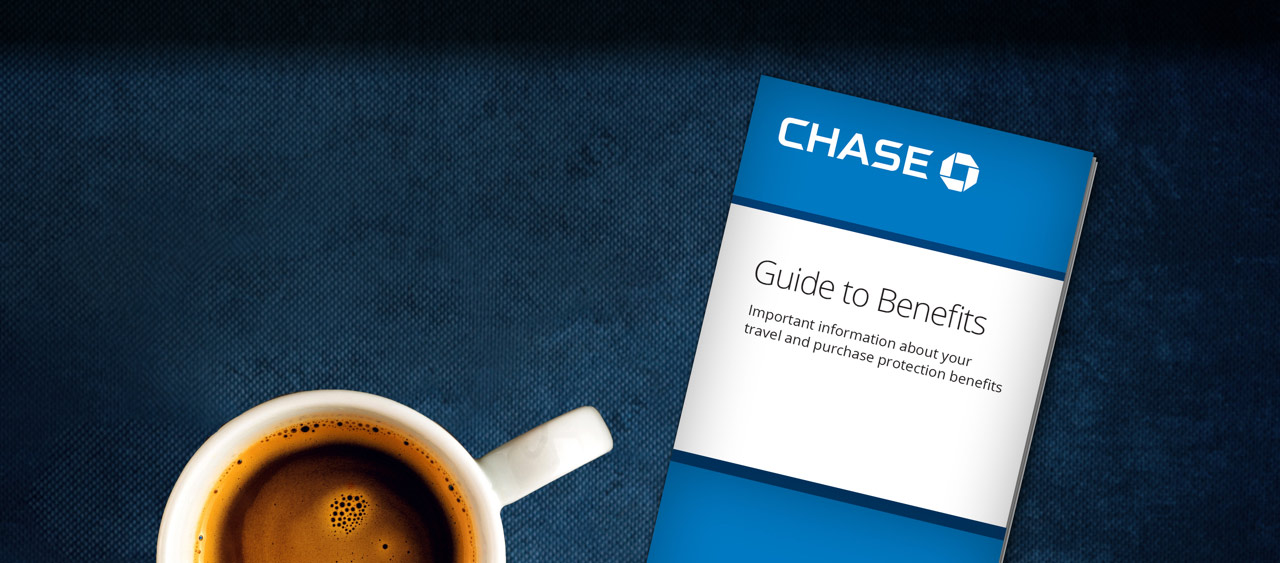
UNDERSTAND YOUR BENEFITS
Your Guide to Benefits has what you need to know about the travel and purchase protection benefits that come with your card* – what's covered, not covered, and how to file a claim.
* Certain restrictions, limitations, and exclusions apply. Please see your Guide to Benefits for details.
Shop for Car Insurance
Other Insurance Products
Types of mortgages
Calculators
Find & Compare Credit Cards
Cards with Rewards
Cards for a Purpose
Cards for Building Credit
Credit Card Reviews
Understanding Credit & Score
Student Loans
Paying for College
Personal Finance for College Students
Life Events
United Gateway Card vs. United Explorer Card
If you are looking for a low or no fee travel card with great rewards value and convenient travel perks, the United Gateway Card or United Explorer Card are both great options to consider. MoneyGeek highlights the differences between the United Gateway Card and United Explorer Card to help you pick the best option for your spending habits.
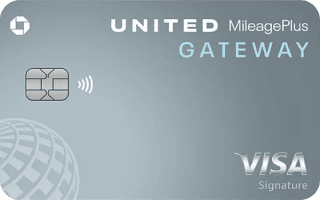
Updated: March 19, 2024
Advertising & Editorial Disclosure
- Comparison Overview
- United Gateway Card
- United Explorer Card
Comparison Summary
Which card should you get.
MoneyGeek partners with leading industry experts and advertisers to help you get to your financial happy place. Our content is accurate when posted but offers may change over time. We may receive compensation for partner advertisements, but our editorial team independently reviews and ranks products. Learn more about our editorial policies .
The United Gateway Card offers great value to the United traveler looking for a starter travel card with no annual fees and the opportunity to earn reward miles on flights and everyday spending. With the United Gateway, you can earn two miles per dollar on United purchases, gas station and local commute expenses. In comparison, the United Explorer Card rewards are geared towards travel expenses with rewards of two miles per dollar on United purchases, hotel stays and dining. The United Explorer also offers convenient travel perks like lounge access and free checked bags which are enough to make up for the modest $95 annual fee.
- United Gateway Card at a Glance
- United Explorer Card at a Glance
Comparison Overview: United Gateway Card vs. United Explorer Card
- United Gateway Card United Explorer Card
- Has Balance Transfer Offer
- Has APR Offer
- Cash Back Rewards
- Hotel Benefits
- Has Foreign Transaction Fee
- Recommended Credit Good–Excellent Good–Excellent
United Gateway Card At a Glance
The United Gateway lets you earn miles on everyday spending. You will earn two miles per dollar on United purchases, gas station purchases and local commuting expenses. You will also earn one mile per dollar spent on all other eligible purchases. This card has no annual fee making it a great card for those who do not fly frequently. This card also comes with perks like purchase protection, 25% back on United in-flight purchases and no foreign transaction fees.
A great no-annual-fee rewards card for people who fly United
- 1 Mile per $1 Rewards Rate
- 21.99% - 28.99% Variable APR
- $0 Annual Fee
- Good–Excellent Recommended Credit
What are the pros and cons?
- No annual fees
- No foreign transaction fees
- No blackout dates for redeeming miles
- 25% cash back on United in-flight purchases
- Travel and purchase cover
- Use for balance transfers
- Penalty APR may apply if you make a late payment
- High balance transfer and cash advance fees
Card Details
- Earn 20,000 bonus miles
- No annual fee
- Earn 2 miles per $1 spent on United® purchases, at gas stations and on local transit and commuting
- Earn 2 miles per $1 spent on United® purchases
- Earn 2 miles per $1 spent at gas stations, on local transit and commuting
- Earn 1 mile per $1 spent on all other purchases
- 25% back as a statement credit on purchases of food, beverages and Wi-Fi on board United-operated flights and on Club premium drinks when you pay with your Gateway Card
- Member FDIC
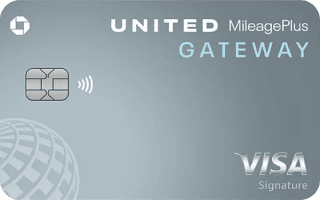
United Explorer Card At a Glance
The United Explorer Card has a modest $95 annual fee but offers plenty of travel perks including free checked first bag, priority boarding and 25% off on United inflight purchases. With this card, you can easily rack up miles on all your travel-related expenses since you get two miles per dollar spent on United purchases, as well as dining and hotel accommodation purchases. The United Explorer also offers trip delay and cancellation protection, as well as Luxury Hotel and Resort Collection benefits.
A good miles-earning rewards credit card with some perks and no foreign transaction fees
- 1–2 Miles per $1* Rewards Rate
- $95 Annual Fee
- No transaction fees
- Travel perks
- Welcome bonuses
- Intro annual fee
- $95 annual fee
- Earn 50,000 bonus miles after you spend $3,000 on purchases in the first 3 months your account is open.
- $0 introductory annual fee for the first year, then $95.
- Earn 2 miles per $1 spent on dining, hotel stays, and United® purchases
- Up to $100 Global Entry, TSA PreCheck® or NEXUS fee credit
- 25% back as a statement credit on purchases of food, beverages and Wi-Fi on board United-operated flights and on Club premium drinks when you pay with your Explorer Card
- Free first checked bag - a savings of up to $140 per roundtrip. Terms Apply.
- Enjoy priority boarding privileges and visit the United Club℠ with 2 one-time passes each year for your anniversary

You can compare United Gateway Card and United Explorer Card features and benefits to see which card is best for you.
To get the most value from your travel card, it’s important to compare the United Gateway Card and the United Explorer Card based on your spending habits.
Who Should Consider the United Gateway Card ?
The United Gateway Card is a solid card for those who travel infrequently, but still want to rack up reward miles on everyday spending. This card is better than the United Explorer if you spend more on everyday purchases, but do not have many travel-related expenses.
You’re looking for a starter travel card with no annual fees that still offers you opportunities to earn reward miles on your everyday purchases such as gas and local commute expenses like cab and rideshare expenses.
You want to earn miles for award flights but do not necessarily need a card with premium United perks like priority boarding or lounge access.
≫ More: Read Our Full Review
Who should consider the united explorer card .
The United Explorer Card offers plenty of rewards and perks at a modest annual fee. This card is better than the United Gateway Explorer in terms of travel perks like priority boarding, club access and a free checked bag
You are a United traveler looking for rewards and access to perks without a large annual fee.
You have frequent travel expenses like hotel accommodation and dining. This card earns you two miles per dollar on these categories so it will suit you best if you spend a lot on travel expenses.
In this comparison, the United Explorer Card is hands down the better choice for several reasons. Mainly, the welcome offer is significantly better, and saving on checked bag fees makes the United Explorer card the clear winner. However, it’s important to select a card based on immediate future travel plans as United miles do expire.
Other Helpful Decision-Making FAQs
If you would like to find out more about the United Explorer Card and the United Gateway Card, here are some answers to commonly asked questions.
Still Not Sure About These Cards? Consider These Options
The United Gateway Card is ideal for those who do not travel frequently but want to earn reward miles on both everyday spending and flights. However, with limited travel perks, the United Gateway may not offer much value to United travelers looking to enjoy perks like priority boarding. The United Explorer on the other hand offers premium perks at a modest annual fee and generous rewards on travel-related expenses like hotel stays. If you are not sure which of these cards suits you best you can also look up MoneyGeek’s recommendations for the best travel cards .
Learn more about credit cards in general
Best Business Credit Cards
Business vs. Corporate Credit Cards
About Doug Milnes, CFA

Doug Milnes is a CFA charter holder with over 10 years of experience in corporate finance and the Head of Credit Cards at MoneyGeek. Formerly, he performed valuations for Duff and Phelps and financial planning and analysis for various companies. His analysis has been cited by U.S. News and World Report, The Hill, the Los Angeles Times, The New York Times and many other outlets.
Milnes holds a master’s degree in data science from Northwestern University. He geeks out on helping people feel on top of their credit card use, from managing debt to optimizing rewards.
- Chase.com . " United Gateway Credit Card ." Accessed January 6, 2022 .
- Chase.com . " United Explorer Credit Card ." Accessed January 6, 2022 .
Please enter your information to subscribe to the Microsoft Fabric Blog.
Microsoft fabric updates blog.
Microsoft Fabric May 2024 Update
- Monthly Update
Welcome to the May 2024 update.
Here are a few, select highlights of the many we have for Fabric. You can now ask Copilot questions about data in your model, Model Explorer and authoring calculation groups in Power BI desktop is now generally available, and Real-Time Intelligence provides a complete end-to-end solution for ingesting, processing, analyzing, visualizing, monitoring, and acting on events.
There is much more to explore, please continue to read on.
Microsoft Build Announcements
At Microsoft Build 2024, we are thrilled to announce a huge array of innovations coming to the Microsoft Fabric platform that will make Microsoft Fabric’s capabilities even more robust and even customizable to meet the unique needs of each organization. To learn more about these changes, read the “ Unlock real-time insights with AI-powered analytics in Microsoft Fabric ” announcement blog by Arun Ulag.
Fabric Roadmap Update
Last October at the Microsoft Power Platform Community Conference we announced the release of the Microsoft Fabric Roadmap . Today we have updated that roadmap to include the next semester of Fabric innovations. As promised, we have merged Power BI into this roadmap to give you a single, unified road map for all of Microsoft Fabric. You can find the Fabric Roadmap at https://aka.ms/FabricRoadmap .
We will be innovating our Roadmap over the coming year and would love to hear your recommendation ways that we can make this experience better for you. Please submit suggestions at https://aka.ms/FabricIdeas .
Earn a discount on your Microsoft Fabric certification exam!
We’d like to thank the thousands of you who completed the Fabric AI Skills Challenge and earned a free voucher for Exam DP-600 which leads to the Fabric Analytics Engineer Associate certification.
If you earned a free voucher, you can find redemption instructions in your email. We recommend that you schedule your exam now, before your discount voucher expires on June 24 th . All exams must be scheduled and completed by this date.
If you need a little more help with exam prep, visit the Fabric Career Hub which has expert-led training, exam crams, practice tests and more.
Missed the Fabric AI Skills Challenge? We have you covered. For a limited time , you could earn a 50% exam discount by taking the Fabric 30 Days to Learn It Challenge .
Modern Tooltip now on by Default
Matrix layouts, line updates, on-object interaction updates, publish to folders in public preview, you can now ask copilot questions about data in your model (preview), announcing general availability of dax query view, copilot to write and explain dax queries in dax query view public preview updates, new manage relationships dialog, refreshing calculated columns and calculated tables referencing directquery sources with single sign-on, announcing general availability of model explorer and authoring calculation groups in power bi desktop, microsoft entra id sso support for oracle database, certified connector updates, view reports in onedrive and sharepoint with live connected semantic models, storytelling in powerpoint – image mode in the power bi add-in for powerpoint, storytelling in powerpoint – data updated notification, git integration support for direct lake semantic models.
- Editor’s pick of the quarter
- New visuals in AppSource
- Financial Reporting Matrix by Profitbase
- Horizon Chart by Powerviz
Milestone Trend Analysis Chart by Nova Silva
- Sunburst Chart by Powerviz
- Stacked Bar Chart with Line by JTA
Fabric Automation
Streamlining fabric admin apis, microsoft fabric workload development kit, external data sharing, apis for onelake data access roles, shortcuts to on-premises and network-restricted data, copilot for data warehouse.
- Unlocking Insights through Time: Time travel in Data warehouse
Copy Into enhancements
Faster workspace resource assignment powered by just in time database attachment, runtime 1.3 (apache spark 3.5, delta lake 3.1, r 4.3.3, python 3.11) – public preview, native execution engine for fabric runtime 1.2 (apache spark 3.4) – public preview , spark run series analysis, comment @tagging in notebook, notebook ribbon upgrade, notebook metadata update notification, environment is ga now, rest api support for workspace data engineering/science settings, fabric user data functions (private preview), introducing api for graphql in microsoft fabric (preview), copilot will be enabled by default, the ai and copilot setting will be automatically delegated to capacity admins, abuse monitoring no longer stores your data, real-time hub, source from real-time hub in enhanced eventstream, use real-time hub to get data in kql database in eventhouse, get data from real-time hub within reflexes, eventstream edit and live modes, default and derived streams, route streams based on content in enhanced eventstream, eventhouse is now generally available, eventhouse onelake availability is now generally available, create a database shortcut to another kql database, support for ai anomaly detector, copilot for real-time intelligence, eventhouse tenant level private endpoint support, visualize data with real-time dashboards, new experience for data exploration, create triggers from real-time hub, set alert on real-time dashboards, taking action through fabric items, general availability of the power query sdk for vs code, refresh the refresh history dialog, introducing data workflows in data factory, introducing trusted workspace access in fabric data pipelines.
- Introducing Blob Storage Event Triggers for Data Pipelines
- Parent/child pipeline pattern monitoring improvements
Fabric Spark job definition activity now available
Hd insight activity now available, modern get data experience in data pipeline.
Power BI tooltips are embarking on an evolution to enhance their functionality. To lay the groundwork, we are introducing the modern tooltip as the new default , a feature that many users may already recognize from its previous preview status. This change is more than just an upgrade; it’s the first step in a series of remarkable improvements. These future developments promise to revolutionize tooltip management and customization, offering possibilities that were previously only imaginable. As we prepare for the general availability of the modern tooltip, this is an excellent opportunity for users to become familiar with its features and capabilities.
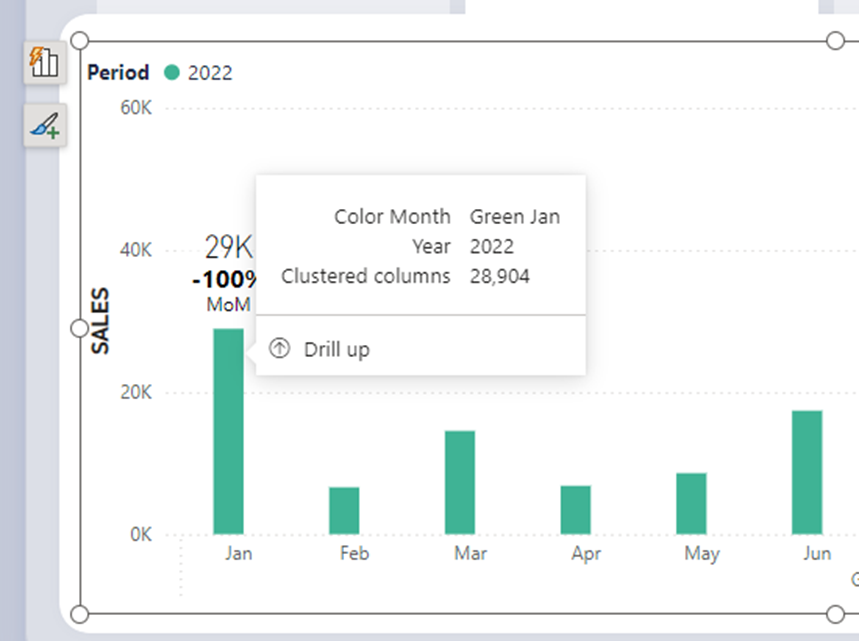
Discover the full potential of the new tooltip feature by visiting our dedicated blog . Dive into the details and explore the comprehensive vision we’ve crafted for tooltips, designed to enhance your Power BI experience.
We’ve listened to our community’s feedback on improving our tabular visuals (Table and Matrix), and we’re excited to initiate their transformation. Drawing inspiration from the familiar PivotTable in Excel , we aim to build new features and capabilities upon a stronger foundation. In our May update, we’re introducing ‘ Layouts for Matrix .’ Now, you can select from compact , outline , or tabular layouts to alter the arrangement of components in a manner akin to Excel.
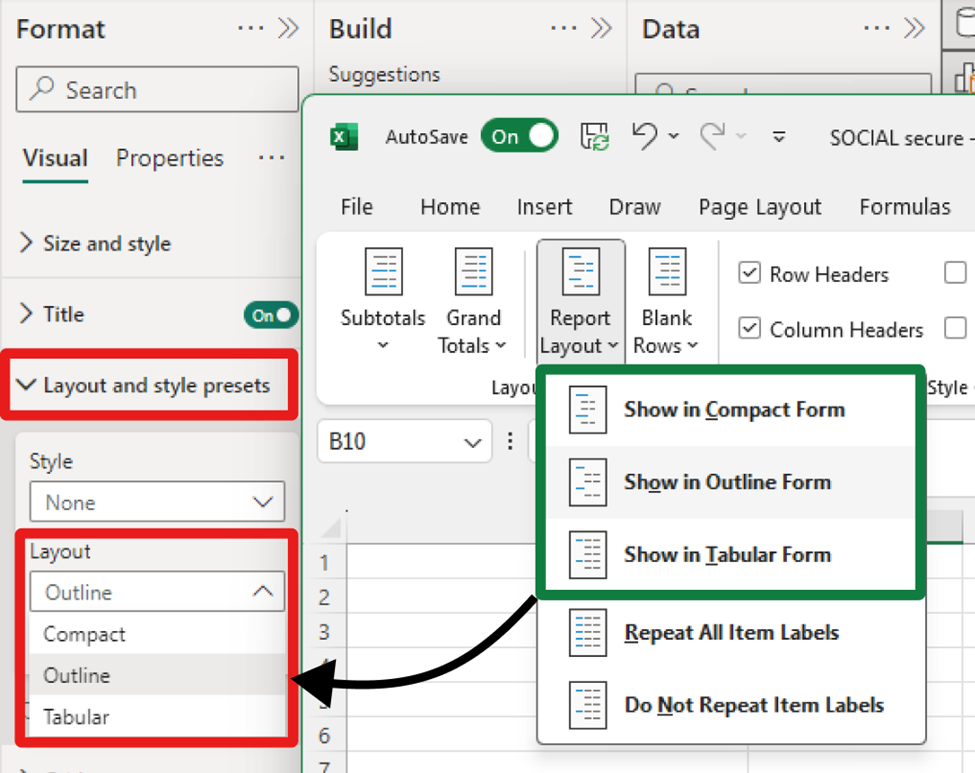
As an extension of the new layout options, report creators can now craft custom layout patterns by repeating row headers. This powerful control, inspired by Excel’s PivotTable layout, enables the creation of a matrix that closely resembles the look and feel of a table. This enhancement not only provides greater flexibility but also brings a touch of Excel’s intuitive design to Power BI’s matrix visuals. Only available for Outline and Tabular layouts.
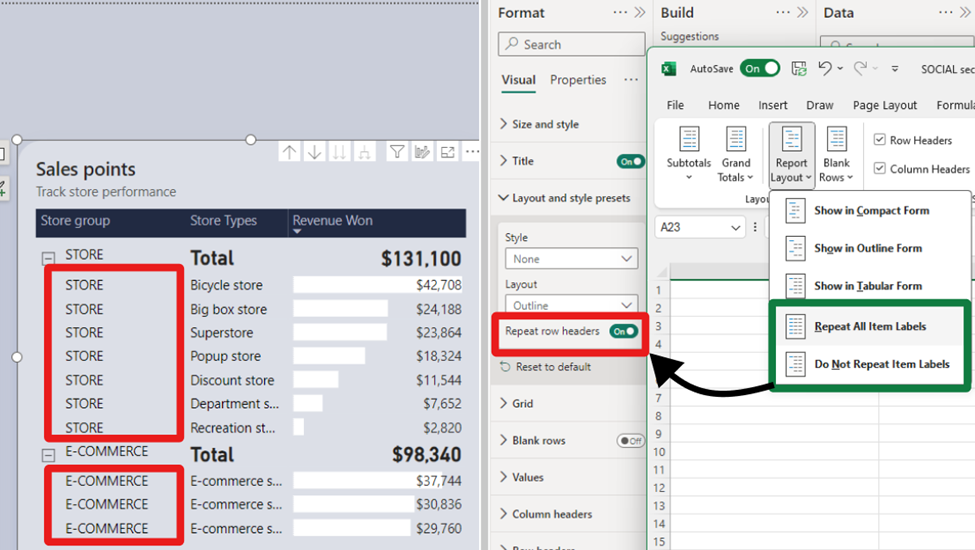
To further align with Excel’s functionality, report creators now have the option to insert blank rows within the matrix. This feature allows for the separation of higher-level row header categories, significantly enhancing the readability of the report. It’s a thoughtful addition that brings a new level of clarity and organization to Power BI’s matrix visuals and opens a path for future enhancements for totals/subtotals and rows/column headers.
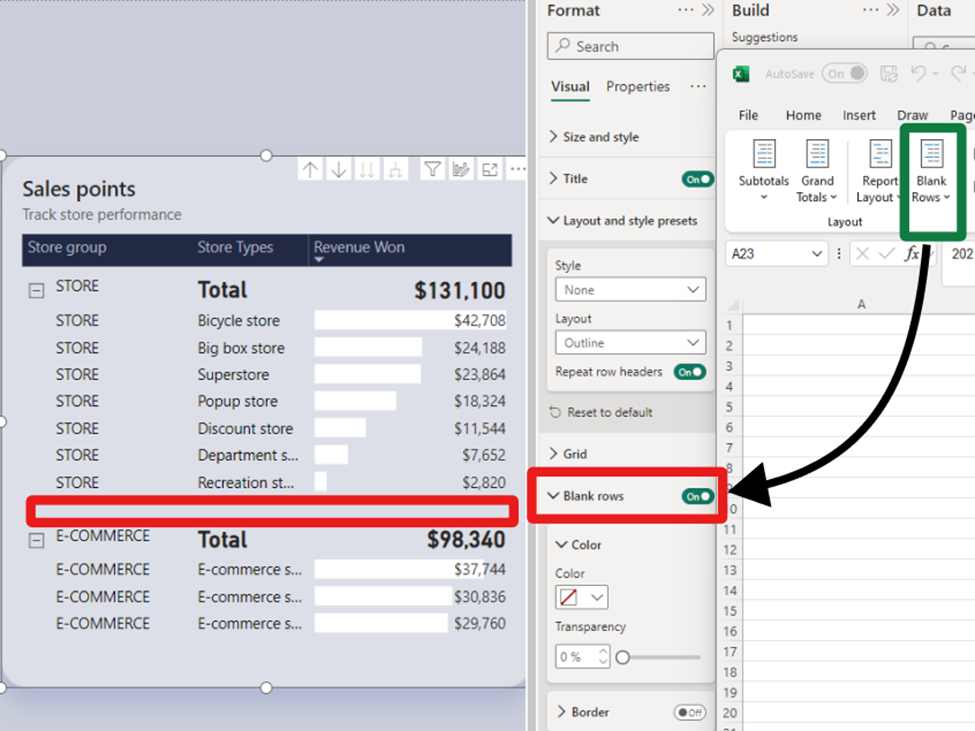
We understand your eagerness to delve deeper into the matrix layouts and grasp how these enhancements fulfill the highly requested features by our community. Find out more and join the conversation in our dedicated blog , where we unravel the details and share the community-driven vision behind these improvements.
Following last month’s introduction of the initial line enhancements, May brings a groundbreaking set of line capabilities that are set to transform your Power BI experience:
- Hide/Show lines : Gain control over the visibility of your lines for a cleaner, more focused report.
- Customized line pattern : Tailor the pattern of your lines to match the style and context of your data.
- Auto-scaled line pattern : Ensure your line patterns scale perfectly with your data, maintaining consistency and clarity.
- Line dash cap : Customize the end caps of your customized dashed lines for a polished, professional look.
- Line upgrades across other line types : Experience improvements in reference lines, forecast lines, leader lines, small multiple gridlines, and the new card’s divider line.
These enhancements are not to be missed. We recommend visiting our dedicated blog for an in-depth exploration of all the new capabilities added to lines, keeping you informed and up to date.
This May release, we’re excited to introduce on-object formatting support for Small multiples , Waterfall , and Matrix visuals. This new feature allows users to interact directly with these visuals for a more intuitive and efficient formatting experience. By double-clicking on any of these visuals, users can now right-click on the specific visual component they wish to format, bringing up a convenient mini-toolbar. This streamlined approach not only saves time but also enhances the user’s ability to customize and refine their reports with ease.
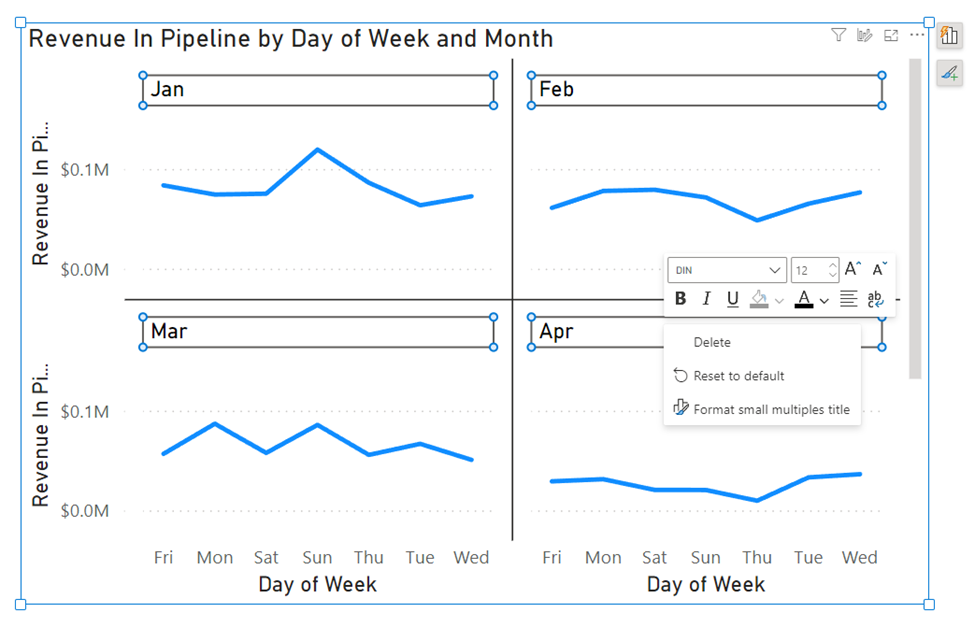
We’re also thrilled to announce a significant enhancement to the mobile reporting experience with the introduction of the pane manager for the mobile layout view. This innovative feature empowers users to effortlessly open and close panels via a dedicated menu, streamlining the design process of mobile reports.
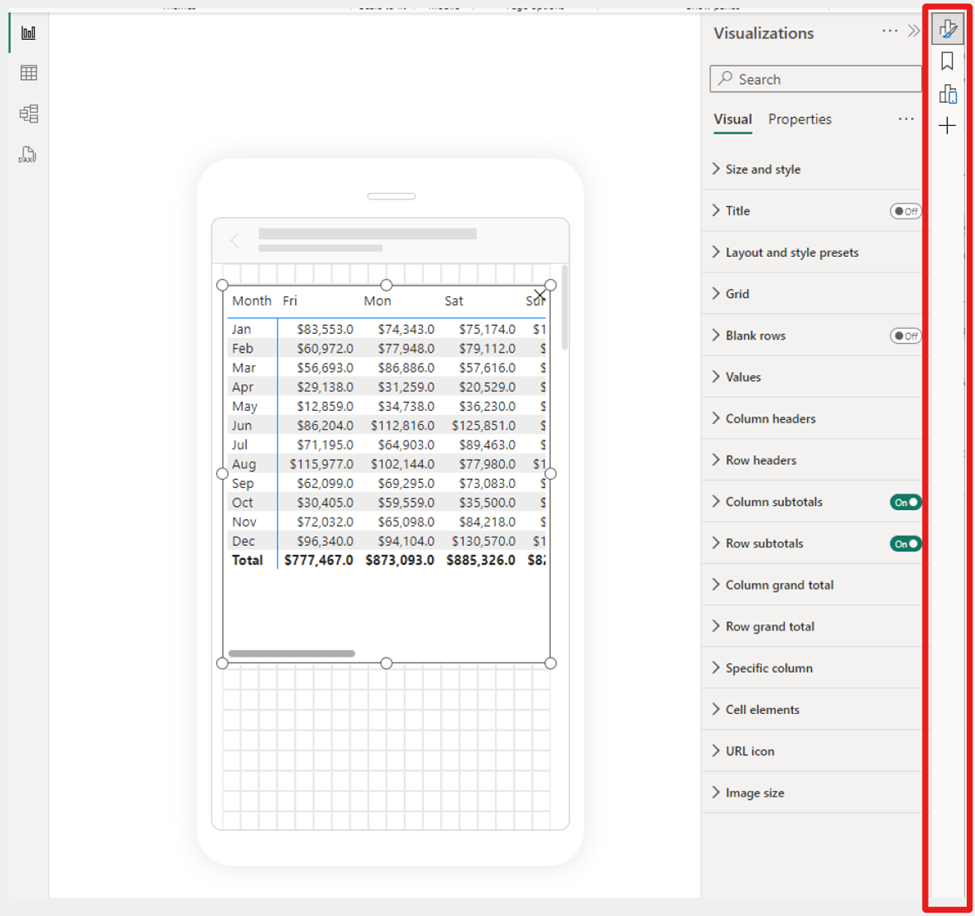
We recently announced a public preview for folders in workspaces, allowing you to create a hierarchical structure for organizing and managing your items. In the latest Desktop release, you can now publish your reports to specific folders in your workspace.
When you publish a report, you can choose the specific workspace and folder for your report. The interface is simplistic and easy to understand, making organizing your Power BI content from Desktop better than ever.
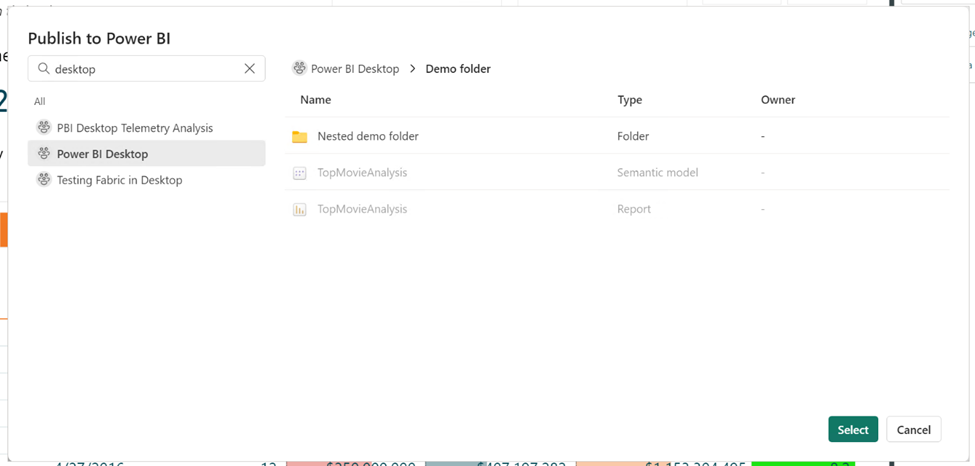
To publish reports to specific folders in the service, make sure the “Publish dialogs support folder selection” setting is enabled in the Preview features tab in the Options menu.
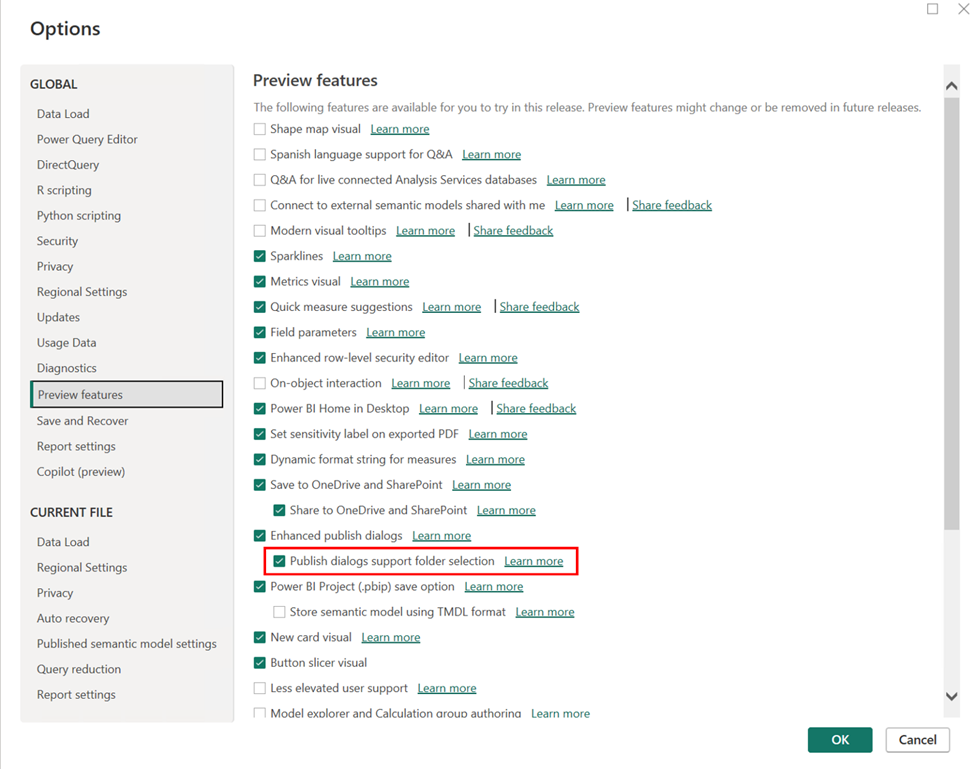
Learn more about folders in workspaces.
We’re excited to preview a new capability for Power BI Copilot allowing you to ask questions about the data in your model! You could already ask questions about the data present in the visuals on your report pages – and now you can go deeper by getting answers directly from the underlying model. Just ask questions about your data, and if the answer isn’t already on your report, Copilot will then query your model for the data instead and return the answer to your question in the form of a visual!
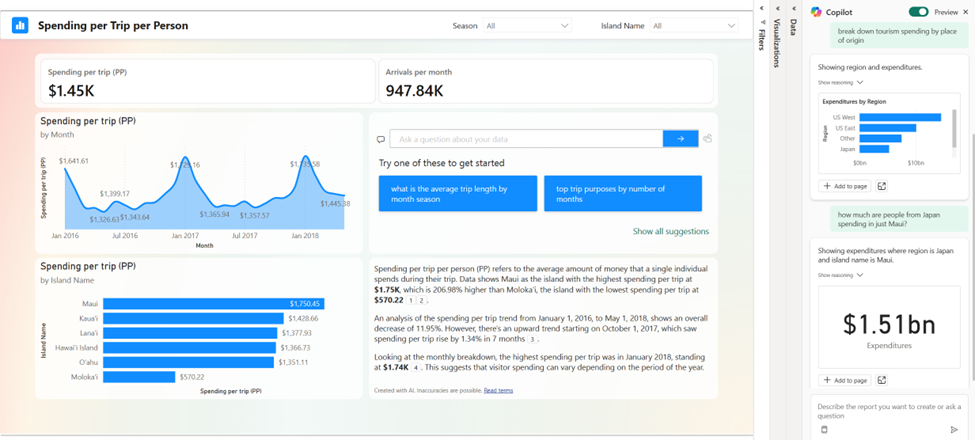
We’re starting this capability off in both Edit and View modes in Power BI Service. Because this is a preview feature, you’ll need to enable it via the preview toggle in the Copilot pane. You can learn more about all the details of the feature in our announcement post here! (will link to announcement post)
We are excited to announce the general availability of DAX query view. DAX query view is the fourth view in Power BI Desktop to run DAX queries on your semantic model.
DAX query view comes with several ways to help you be as productive as possible with DAX queries.
- Quick queries. Have the DAX query written for you from the context menu of tables, columns, or measures in the Data pane of DAX query view. Get the top 100 rows of a table, statistics of a column, or DAX formula of a measure to edit and validate in just a couple clicks!
- DirectQuery model authors can also use DAX query view. View the data in your tables whenever you want!
- Create and edit measures. Edit one or multiple measures at once. Make changes and see the change in action in a DA query. Then update the model when you are ready. All in DAX query view!
- See the DAX query of visuals. Investigate the visuals DAX query in DAX query view. Go to the Performance Analyzer pane and choose “Run in DAX query view”.
- Write DAX queries. You can create DAX queries with Intellisense, formatting, commenting/uncommenting, and syntax highlighting. And additional professional code editing experiences such as “Change all occurrences” and block folding to expand and collapse sections. Even expanded find and replace options with regex.
Learn more about DAX query view with these resources:
- Deep dive blog: https://powerbi.microsoft.com/blog/deep-dive-into-dax-query-view-and-writing-dax-queries/
- Learn more: https://learn.microsoft.com/power-bi/transform-model/dax-query-view
- Video: https://youtu.be/oPGGYLKhTOA?si=YKUp1j8GoHHsqdZo
DAX query view includes an inline Fabric Copilot to write and explain DAX queries, which remains in public preview. This month we have made the following updates.
- Run the DAX query before you keep it . Previously the Run button was disabled until the generated DAX query was accepted or Copilot was closed. Now you can Run the DAX query then decide to Keep or Discard the DAX query.
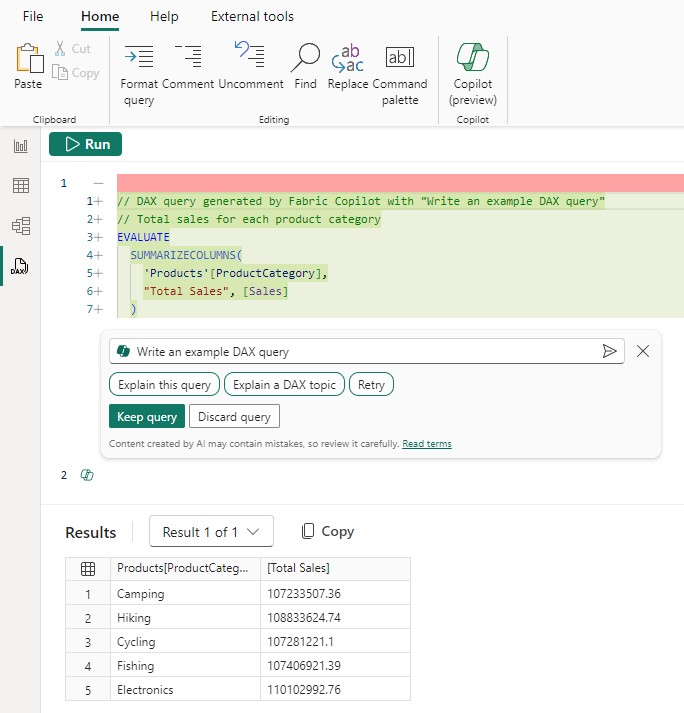
2. Conversationally build the DAX query. Previously the DAX query generated was not considered if you typed additional prompts and you had to keep the DAX query, select it again, then use Copilot again to adjust. Now you can simply adjust by typing in additional user prompts.
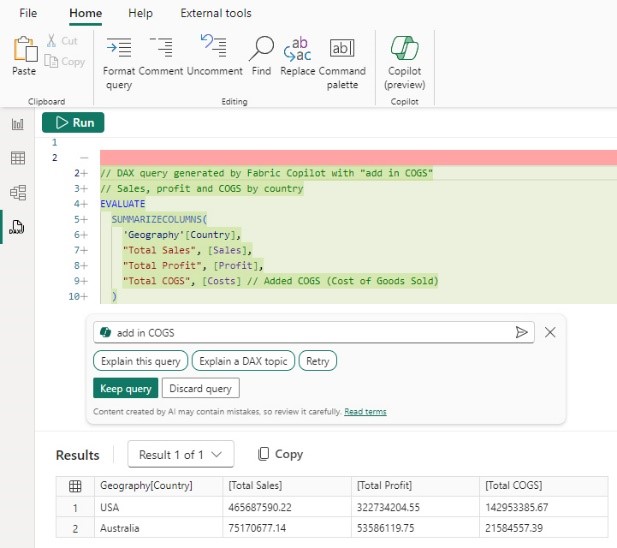
3. Syntax checks on the generated DAX query. Previously there was no syntax check before the generated DAX query was returned. Now the syntax is checked, and the prompt automatically retried once. If the retry is also invalid, the generated DAX query is returned with a note that there is an issue, giving you the option to rephrase your request or fix the generated DAX query.
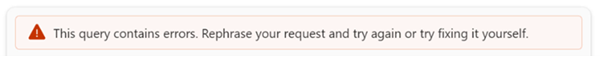
4. Inspire buttons to get you started with Copilot. Previously nothing happened until a prompt was entered. Now click any of these buttons to quickly see what you can do with Copilot!
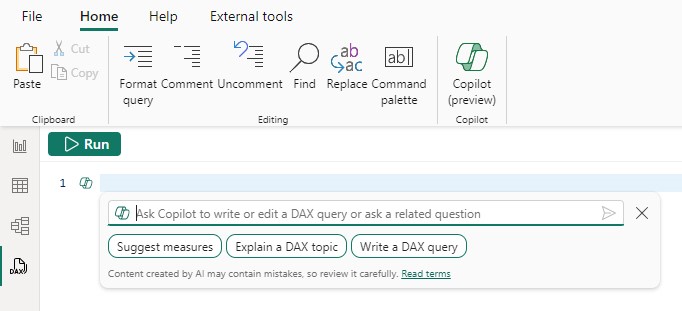
Learn more about DAX queries with Copilot with these resources:
- Deep dive blog: https://powerbi.microsoft.com/en-us/blog/deep-dive-into-dax-query-view-with-copilot/
- Learn more: https://learn.microsoft.com/en-us/dax/dax-copilot
- Video: https://www.youtube.com/watch?v=0kE3TE34oLM
We are excited to introduce you to the redesigned ‘Manage relationships’ dialog in Power BI Desktop! To open this dialog simply select the ‘Manage relationships’ button in the modeling ribbon.
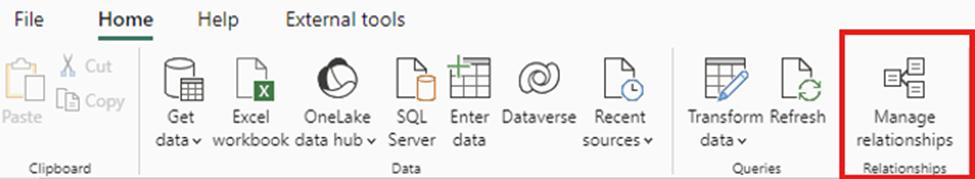
Once opened, you’ll find a comprehensive view of all your relationships, along with their key properties, all in one convenient location. From here you can create new relationships or edit an existing one.
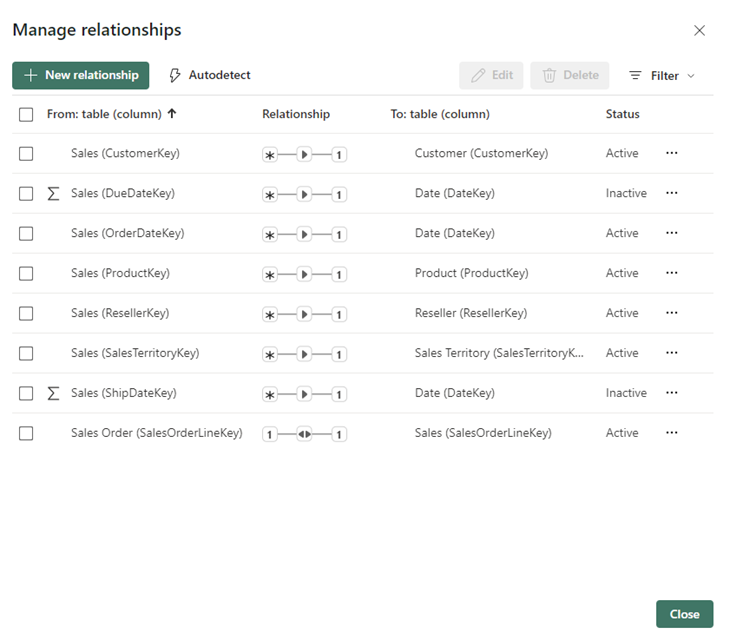
Additionally, you have the option to filter and focus on specific relationships in your model based on cardinality and cross filter direction.
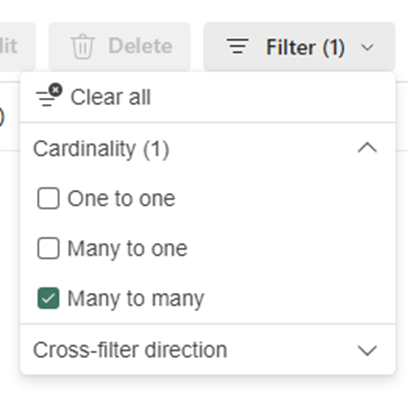
Learn more about creating and managing relationships in Power BI Desktop in our documentation .
Ever since we released composite models on Power BI semantic models and Analysis Services , you have been asking us to support the refresh of calculated columns and tables in the Service. This month, we have enabled the refresh of calculated columns and tables in Service for any DirectQuery source that uses single sign-on authentication. This includes the sources you use when working with composite models on Power BI semantic models and Analysis Services.
Previously, the refresh of a semantic model that uses a DirectQuery source with single-sign-on authentication failed with one of the following error messages: “Refresh is not supported for datasets with a calculated table or calculated column that depends on a table which references Analysis Services using DirectQuery.” or “Refresh over a dataset with a calculated table or a calculated column which references a Direct Query data source is not supported.”
Starting today, you can successfully refresh the calculated table and calculated columns in a semantic model in the Service using specific credentials as long as:
- You used a shareable cloud connection and assigned it and/or.
- Enabled granular access control for all data connection types.
Here’s how to do this:
- Create and publish your semantic model that uses a single sign-on DirectQuery source. This can be a composite model but doesn’t have to be.
- In the semantic model settings, under Gateway and cloud connections , map each single sign-on DirectQuery connection to a specific connection. If you don’t have a specific connection yet, select ‘Create a connection’ to create it:
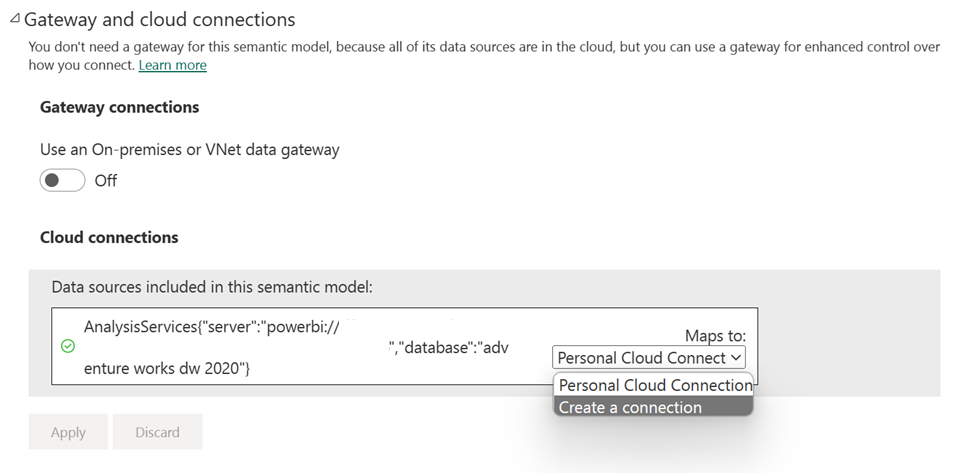
- If you are creating a new connection, fill out the connection details and click Create , making sure to select ‘Use SSO via Azure AD for DirectQuery queries:
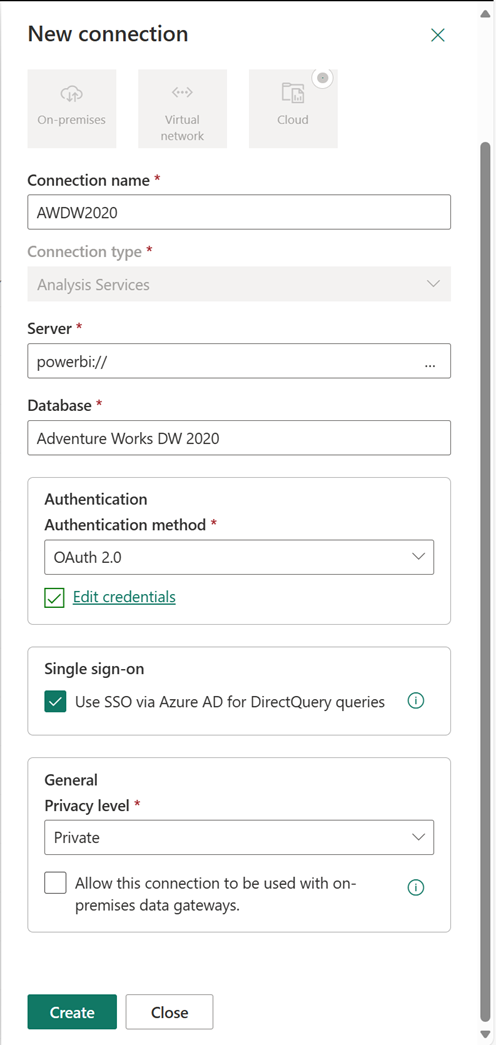
- Finally, select the connection for each single sign-on DirectQuery source and select Apply :
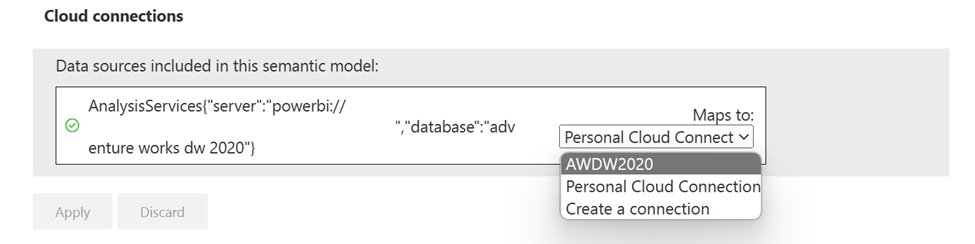
2. Either refresh the semantic model manually or plan a scheduled refresh to confirm the refresh now works successfully. Congratulations, you have successfully set up refresh for semantic models with a single sign-on DirectQuery connection that uses calculated columns or calculated tables!
We are excited to announce the general availability of Model Explorer in the Model view of Power BI, including the authoring of calculation groups. Semantic modeling is even easier with an at-a-glance tree view with item counts, search, and in context paths to edit the semantic model items with Model Explorer. Top level semantic model properties are also available as well as the option to quickly create relationships in the properties pane. Additionally, the styling for the Data pane is updated to Fluent UI also used in Office and Teams.
A popular community request from the Ideas forum, authoring calculation groups is also included in Model Explorer. Calculation groups significantly reduce the number of redundant measures by allowing you to define DAX formulas as calculation items that can be applied to existing measures. For example, define a year over year, prior month, conversion, or whatever your report needs in DAX formula once as a calculation item and reuse it with existing measures. This can reduce the number of measures you need to create and make the maintenance of the business logic simpler.
Available in both Power BI Desktop and when editing a semantic model in the workspace, take your semantic model authoring to the next level today!
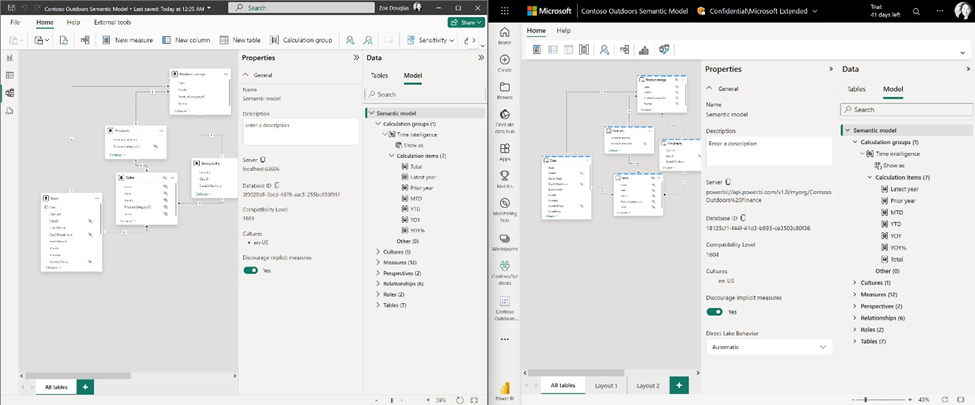
Learn more about Model Explorer and authoring calculation groups with these resources:
- Use Model explorer in Power BI (preview) – Power BI | Microsoft Learn
- Create calculation groups in Power BI (preview) – Power BI | Microsoft Learn
Data connectivity
We’re happy to announce that the Oracle database connector has been enhanced this month with the addition of Single Sign-On support in the Power BI service with Microsoft Entra ID authentication.
Microsoft Entra ID SSO enables single sign-on to access data sources that rely on Microsoft Entra ID based authentication. When you configure Microsoft Entra SSO for an applicable data source, queries run under the Microsoft Entra identity of the user that interacts with the Power BI report.
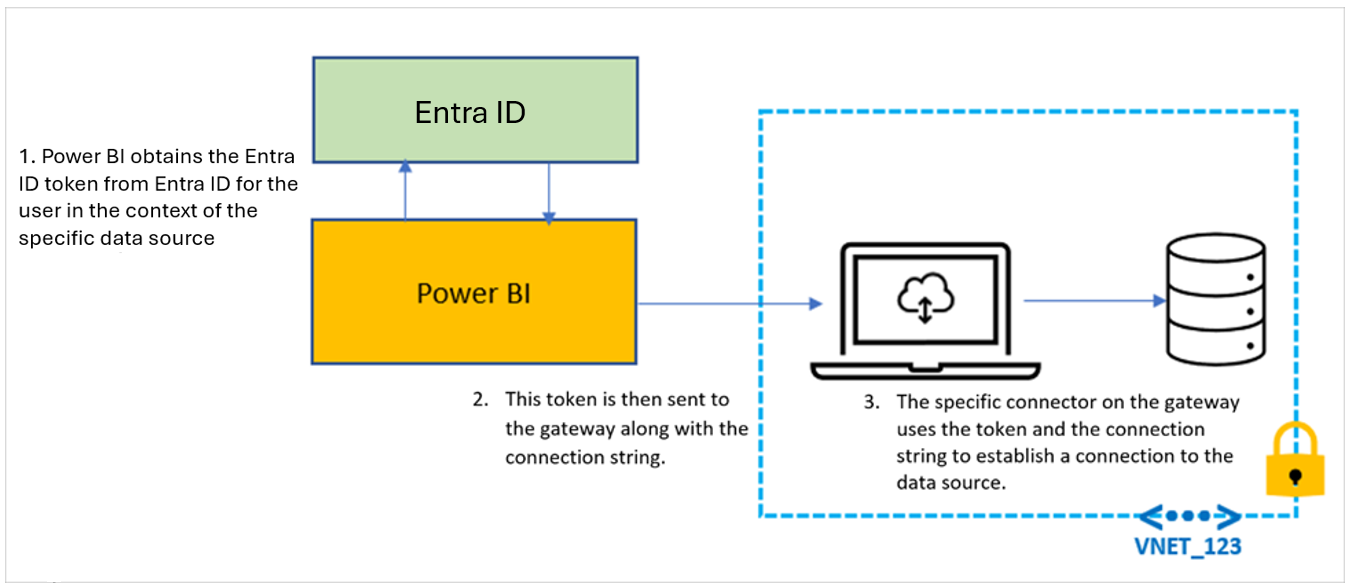
We’re pleased to announce the new and updated connectors in this release:
- [New] OneStream : The OneStream Power BI Connector enables you to seamlessly connect Power BI to your OneStream applications by simply logging in with your OneStream credentials. The connector uses your OneStream security, allowing you to access only the data you have based on your permissions within the OneStream application. Use the connector to pull cube and relational data along with metadata members, including all their properties. Visit OneStream Power BI Connector to learn more. Find this connector in the other category.
- [New] Zendesk Data : A new connector developed by the Zendesk team that aims to go beyond the functionality of the existing Zendesk legacy connector created by Microsoft. Learn more about what this new connector brings.
- [New] CCH Tagetik
- [Update] Azure Databricks
Are you interested in creating your own connector and publishing it for your customers? Learn more about the Power Query SDK and the Connector Certification program .
Last May, we announced the integration between Power BI and OneDrive and SharePoint. Previously, this capability was limited to only reports with data in import mode. We’re excited to announce that you can now seamlessly view Power BI reports with live connected data directly in OneDrive and SharePoint!
When working on Power BI Desktop with a report live connected to a semantic model in the service, you can easily share a link to collaborate with others on your team and allow them to quickly view the report in their browser. We’ve made it easier than ever to access the latest data updates without ever leaving your familiar OneDrive and SharePoint environments. This integration streamlines your workflows and allows you to access reports within the platforms you already use. With collaboration at the heart of this improvement, teams can work together more effectively to make informed decisions by leveraging live connected semantic models without being limited to data only in import mode.
Utilizing OneDrive and SharePoint allows you to take advantage of built-in version control, always have your files available in the cloud, and utilize familiar and simplistic sharing.
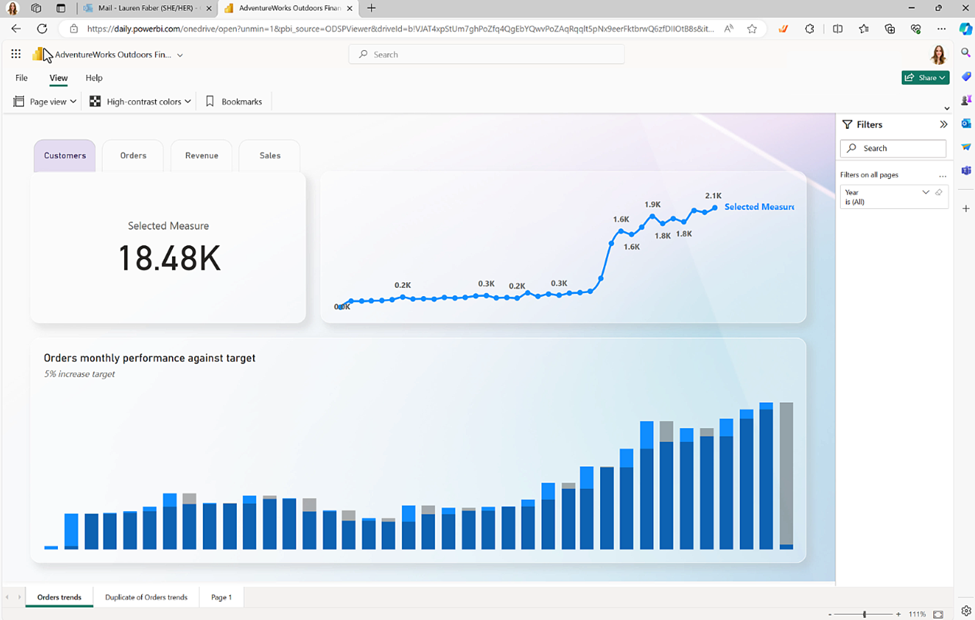
While you told us that you appreciate the ability to limit the image view to only those who have permission to view the report, you asked for changes for the “Public snapshot” mode.
To address some of the feedback we got from you, we have made a few more changes in this area.
- Add-ins that were saved as “Public snapshot” can be printed and will not require that you go over all the slides and load the add-ins for permission check before the public image is made visible.
- You can use the “Show as saved image” on add-ins that were saved as “Public snapshot”. This will replace the entire add-in with an image representation of it, so the load time might be faster when you are presenting your presentation.
Many of us keep presentations open for a long time, which might cause the data in the presentation to become outdated.
To make sure you have in your slides the data you need, we added a new notification that tells you if more up to date data exists in Power BI and offers you the option to refresh and get the latest data from Power BI.
Developers
Direct Lake semantic models are now supported in Fabric Git Integration , enabling streamlined version control, enhanced collaboration among developers, and the establishment of CI/CD pipelines for your semantic models using Direct Lake.
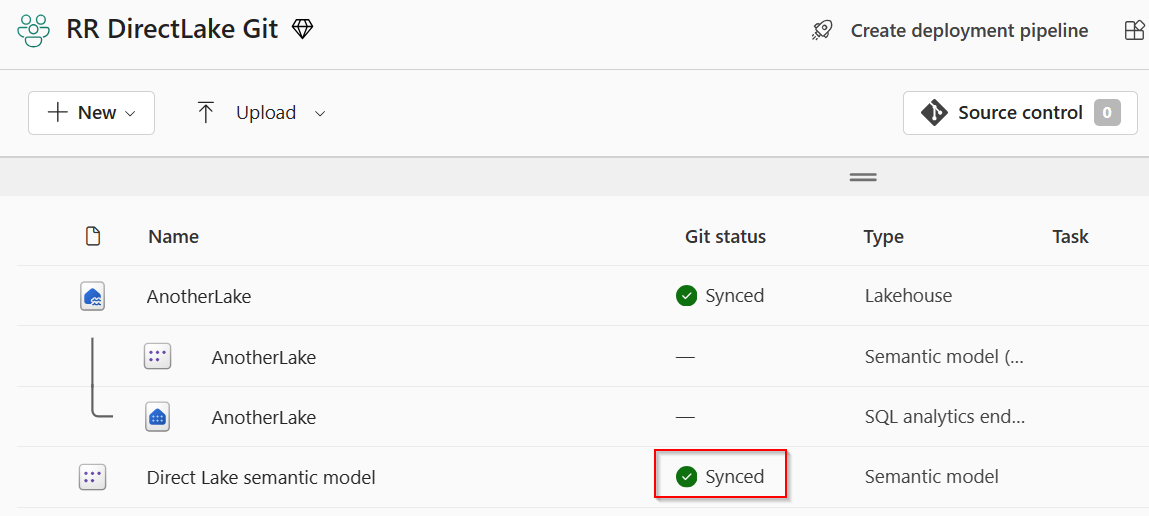
Learn more about version control, testing, and deployment of Power BI content in our Power BI implementation planning documentation: https://learn.microsoft.com/power-bi/guidance/powerbi-implementation-planning-content-lifecycle-management-overview
Visualizations
Editor’s pick of the quarter .
– Animator for Power BI Innofalls Charts SuperTables Sankey Diagram for Power BI by ChartExpo Dynamic KPI Card by Sereviso Shielded HTML Viewer Text search slicer
New visuals in AppSource
Mapa Polski – Województwa, Powiaty, Gminy Workstream Income Statement Table
Gas Detection Chart
Seasonality Chart PlanIn BI – Data Refresh Service
Chart Flare
PictoBar ProgBar
Counter Calendar Donut Chart image
Financial Reporting Matrix by Profitbase
Making financial statements with a proper layout has just become easier with the latest version of the Financial Reporting Matrix.
Users are now able to specify which rows should be classified as cost-rows, which will make it easier to get the conditional formatting of variances correctly:
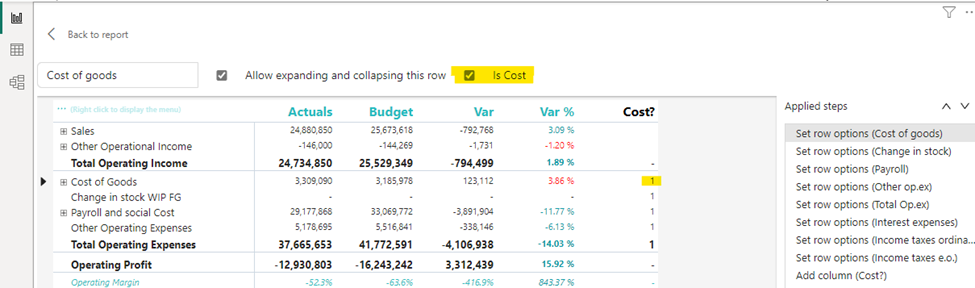
Selecting a row, and ticking “is cost” will tag the row as cost. This can be used in conditional formatting to make sure that positive variances on expenses are a bad for the result, while a positive variance on an income row is good for the result.
The new version also includes more flexibility in measuring placement and column subtotals.
Measures can be placed either:
- Default (below column headers)
- Above column headers
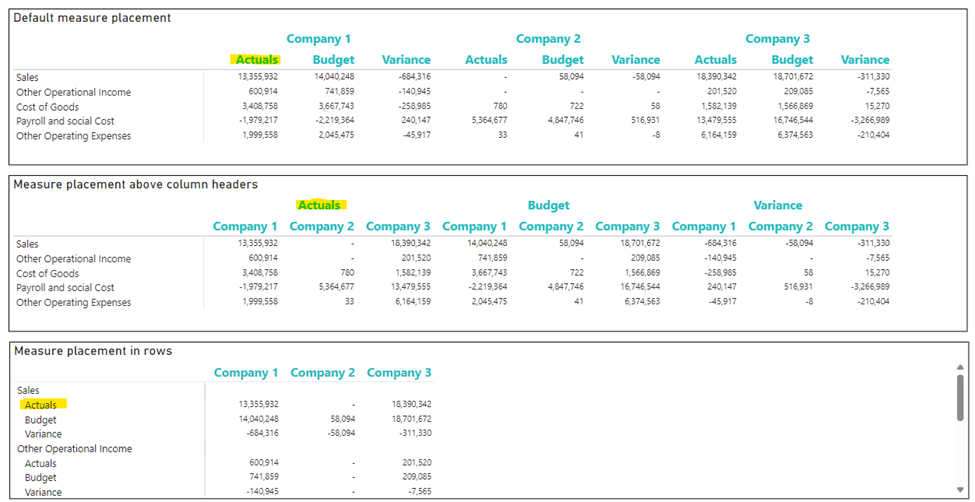
- Conditionally hide columns
- + much more
Highlighted new features:
- Measure placement – In rows
- Select Column Subtotals
- New Format Pane design
- Row Options
Get the visual from AppSource and find more videos here !
Horizon Chart by Powerviz
A Horizon Chart is an advanced visual, for time-series data, revealing trends and anomalies. It displays stacked data layers, allowing users to compare multiple categories while maintaining data clarity. Horizon Charts are particularly useful to monitor and analyze complex data over time, making this a valuable visual for data analysis and decision-making.
Key Features:
- Horizon Styles: Choose Natural, Linear, or Step with adjustable scaling.
- Layer: Layer data by range or custom criteria. Display positive and negative values together or separately on top.
- Reference Line : Highlight patterns with X-axis lines and labels.
- Colors: Apply 30+ color palettes and use FX rules for dynamic coloring.
- Ranking: Filter Top/Bottom N values, with “Others”.
- Gridline: Add gridlines to the X and Y axis.
- Custom Tooltip: Add highest, lowest, mean, and median points without additional DAX.
- Themes: Save designs and share seamlessly with JSON files.
Other features included are ranking, annotation, grid view, show condition, and accessibility support.
Business Use Cases: Time-Series Data Comparison, Environmental Monitoring, Anomaly Detection
🔗 Try Horizon Chart for FREE from AppSource
📊 Check out all features of the visual: Demo file
📃 Step-by-step instructions: Documentation
💡 YouTube Video: Video Link
📍 Learn more about visuals: https://powerviz.ai/
✅ Follow Powerviz : https://lnkd.in/gN_9Sa6U

Exciting news! Thanks to your valuable feedback, we’ve enhanced our Milestone Trend Analysis Chart even further. We’re thrilled to announce that you can now switch between horizontal and vertical orientations, catering to your preferred visualization style.
The Milestone Trend Analysis (MTA) Chart remains your go-to tool for swiftly identifying deadline trends, empowering you to take timely corrective actions. With this update, we aim to enhance deadline awareness among project participants and stakeholders alike.
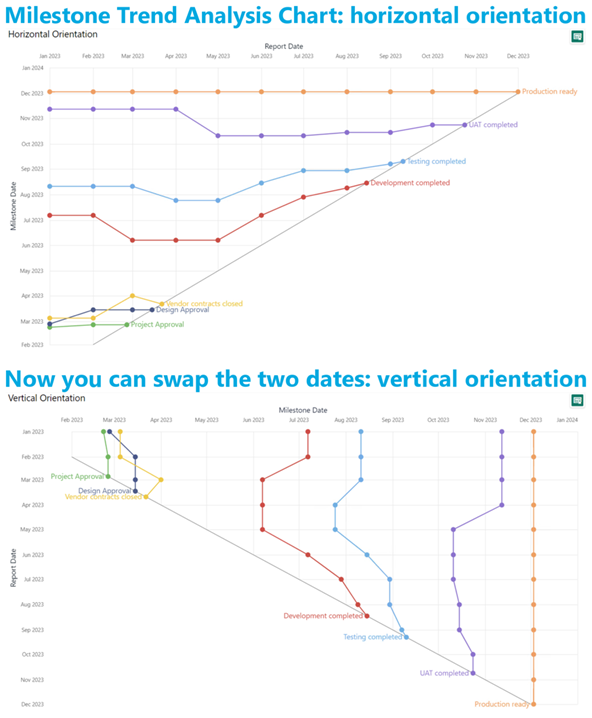
In our latest version, we seamlessly navigate between horizontal and vertical views within the familiar Power BI interface. No need to adapt to a new user interface – enjoy the same ease of use with added flexibility. Plus, it benefits from supported features like themes, interactive selection, and tooltips.
What’s more, ours is the only Microsoft Certified Milestone Trend Analysis Chart for Power BI, ensuring reliability and compatibility with the platform.
Ready to experience the enhanced Milestone Trend Analysis Chart? Download it from AppSource today and explore its capabilities with your own data – try for free!
We welcome any questions or feedback at our website: https://visuals.novasilva.com/ . Try it out and elevate your project management insights now!
Sunburst Chart by Powerviz
Powerviz’s Sunburst Chart is an interactive tool for hierarchical data visualization. With this chart, you can easily visualize multiple columns in a hierarchy and uncover valuable insights. The concentric circle design helps in displaying part-to-whole relationships.
- Arc Customization: Customize shapes and patterns.
- Color Scheme: Accessible palettes with 30+ options.
- Centre Circle: Design an inner circle with layers. Add text, measure, icons, and images.
- Conditional Formatting: Easily identify outliers based on measure or category rules.
- Labels: Smart data labels for readability.
- Image Labels: Add an image as an outer label.
- Interactivity: Zoom, drill down, cross-filtering, and tooltip features.
Other features included are annotation, grid view, show condition, and accessibility support.
Business Use Cases:
- Sales and Marketing: Market share analysis and customer segmentation.
- Finance : Department budgets and expenditures distribution.
- Operations : Supply chain management.
- Education : Course structure, curriculum creation.
- Human Resources : Organization structure, employee demographics.
🔗 Try Sunburst Chart for FREE from AppSource

Stacked Bar Chart with Line by JTA
Clustered bar chart with the possibility to stack one of the bars
Stacked Bar Chart with Line by JTA seamlessly merges the simplicity of a traditional bar chart with the versatility of a stacked bar, revolutionizing the way you showcase multiple datasets in a single, cohesive display.
Unlocking a new dimension of insight, our visual features a dynamic line that provides a snapshot of data trends at a glance. Navigate through your data effortlessly with multiple configurations, gaining a swift and comprehensive understanding of your information.
Tailor your visual experience with an array of functionalities and customization options, enabling you to effortlessly compare a primary metric with the performance of an entire set. The flexibility to customize the visual according to your unique preferences empowers you to harness the full potential of your data.
Features of Stacked Bar Chart with Line:
- Stack the second bar
- Format the Axis and Gridlines
- Add a legend
- Format the colors and text
- Add a line chart
- Format the line
- Add marks to the line
- Format the labels for bars and line
If you liked what you saw, you can try it for yourself and find more information here . Also, if you want to download it, you can find the visual package on the AppSource .
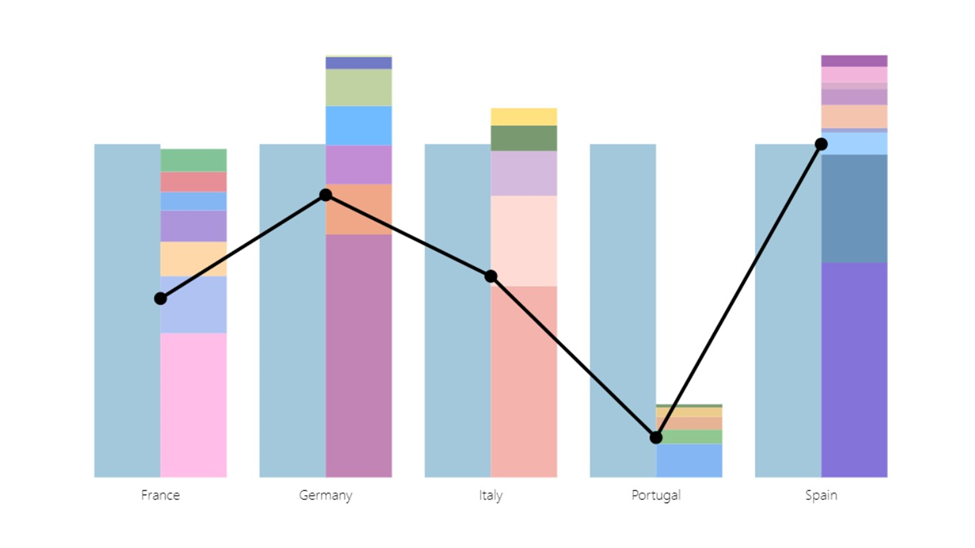
We have added an exciting new feature to our Combo PRO, Combo Bar PRO, and Timeline PRO visuals – Legend field support . The Legend field makes it easy to visually split series values into smaller segments, without the need to use measures or create separate series. Simply add a column with category names that are adjacent to the series values, and the visual will do the following:
- Display separate segments as a stack or cluster, showing how each segment contributed to the total Series value.
- Create legend items for each segment to quickly show/hide them without filtering.
- Apply custom fill colors to each segment.
- Show each segment value in the tooltip
Read more about the Legend field on our blog article
Drill Down Combo PRO is made for creators who want to build visually stunning and user-friendly reports. Cross-chart filtering and intuitive drill down interactions make data exploration easy and fun for any user. Furthermore, you can choose between three chart types – columns, lines, or areas; and feature up to 25 different series in the same visual and configure each series independently.
📊 Get Drill Down Combo PRO on AppSource
🌐 Visit Drill Down Combo PRO product page
Documentation | ZoomCharts Website | Follow ZoomCharts on LinkedIn
We are thrilled to announce that Fabric Core REST APIs are now generally available! This marks a significant milestone in the evolution of Microsoft Fabric, a platform that has been meticulously designed to empower developers and businesses alike with a comprehensive suite of tools and services.
The Core REST APIs are the backbone of Microsoft Fabric, providing the essential building blocks for a myriad of functionalities within the platform. They are designed to improve efficiency, reduce manual effort, increase accuracy, and lead to faster processing times. These APIs help with scale operations more easily and efficiently as the volume of work grows, automate repeatable processes with consistency, and enable integration with other systems and applications, providing a streamlined and efficient data pipeline.
The Microsoft Fabric Core APIs encompasses a range of functionalities, including:
- Workspace management: APIs to manage workspaces, including permissions.
- Item management: APIs for creating, reading, updating, and deleting items, with partial support for data source discovery and granular permissions management planned for the near future.
- Job and tenant management: APIs to manage jobs, tenants, and users within the platform.
These APIs adhere to industry standards and best practices, ensuring a unified developer experience that is both coherent and easy to use.
For developers looking to dive into the details of the Microsoft Fabric Core APIs, comprehensive documentation is available. This includes guidelines on API usage, examples, and articles managed in a centralized repository for ease of access and discoverability. The documentation is continuously updated to reflect the latest features and improvements, ensuring that developers have the most current information at their fingertips. See Microsoft Fabric REST API documentation
We’re excited to share an important update we made to the Fabric Admin APIs. This enhancement is designed to simplify your automation experience. Now, you can manage both Power BI and the new Fabric items (previously referred to as artifacts) using the same set of APIs. Before this enhancement, you had to navigate using two different APIs—one for Power BI items and another for new Fabric items. That’s no longer the case.
The APIs we’ve updated include GetItem , ListItems , GetItemAccessDetails , and GetAccessEntities . These enhancements mean you can now query and manage all your items through a single API call, regardless of whether they’re Fabric types or Power BI types. We hope this update makes your work more straightforward and helps you accomplish your tasks more efficiently.
We’re thrilled to announce the public preview of the Microsoft Fabric workload development kit. This feature now extends to additional workloads and offers a robust developer toolkit for designing, developing, and interoperating with Microsoft Fabric using frontend SDKs and backend REST APIs. Introducing the Microsoft Fabric Workload Development Kit .
The Microsoft Fabric platform now provides a mechanism for ISVs and developers to integrate their new and existing applications natively into Fabric’s workload hub. This integration provides the ability to add net new capabilities to Fabric in a consistent experience without leaving their Fabric workspace, thereby accelerating data driven outcomes from Microsoft Fabric.
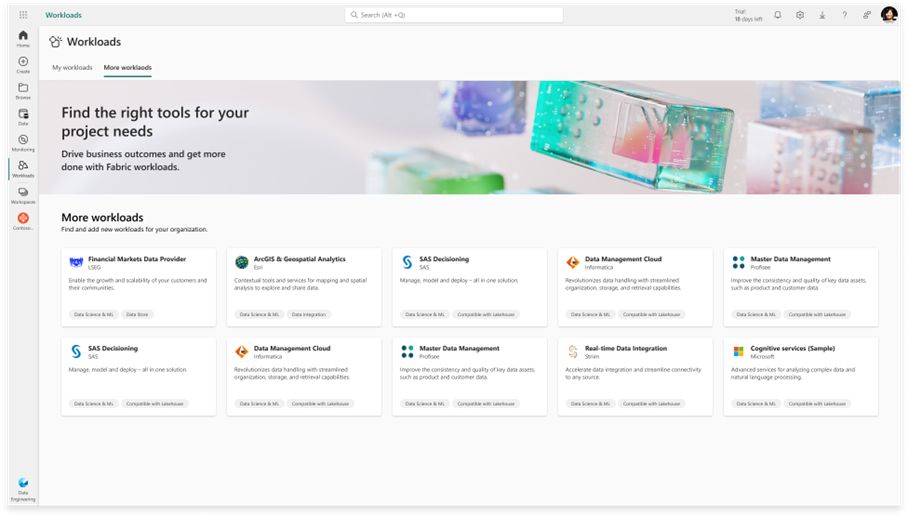
By downloading and leveraging the development kit , ISVs and software developers can build and scale existing and new applications on Microsoft Fabric and offer them via the Azure Marketplace without the need to ever leave the Fabric environment.
The development kit provides a comprehensive guide and sample code for creating custom item types that can be added to the Fabric workspace. These item types can leverage the Fabric frontend SDKs and backend REST APIs to interact with other Fabric capabilities, such as data ingestion, transformation, orchestration, visualization, and collaboration. You can also embed your own data application into the Fabric item editor using the Fabric native experience components, such as the header, toolbar, navigation pane, and status bar. This way, you can offer consistent and seamless user experience across different Fabric workloads.
This is a call to action for ISVs, software developers, and system integrators. Let’s leverage this opportunity to create more integrated and seamless experiences for our users.
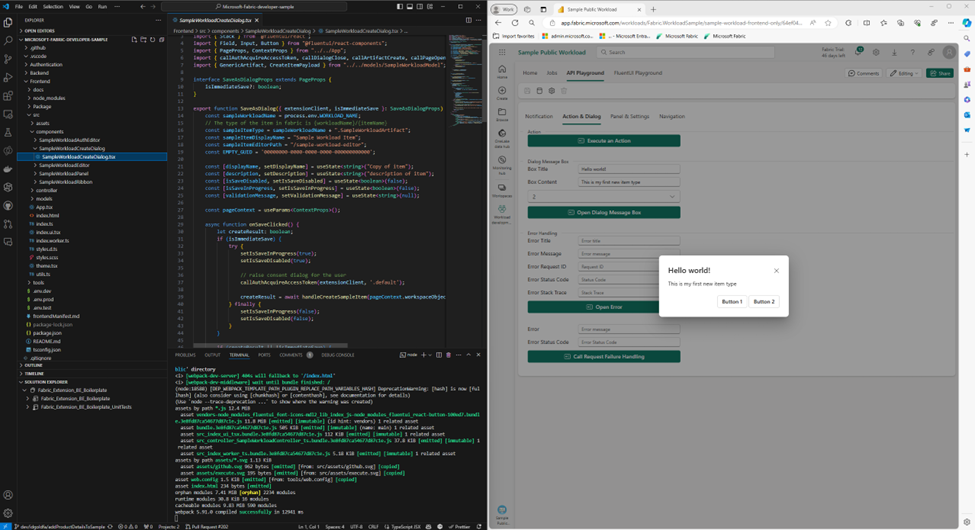
We’re excited about this journey and look forward to seeing the innovative workloads from our developer community.
We are proud to announce the public preview of external data sharing. Sharing data across organizations has become a standard part of day-to-day business for many of our customers. External data sharing, built on top of OneLake shortcuts, enables seamless, in-place sharing of data, allowing you to maintain a single copy of data even when sharing data across tenant boundaries. Whether you’re sharing data with customers, manufacturers, suppliers, consultants, or partners; the applications are endless.
How external data sharing works
Sharing data across tenants is as simple as any other share operation in Fabric. To share data, navigate to the item to be shared, click on the context menu, and then click on External data share . Select the folder or table you want to share and click Save and continue . Enter the email address and an optional message and then click Send .
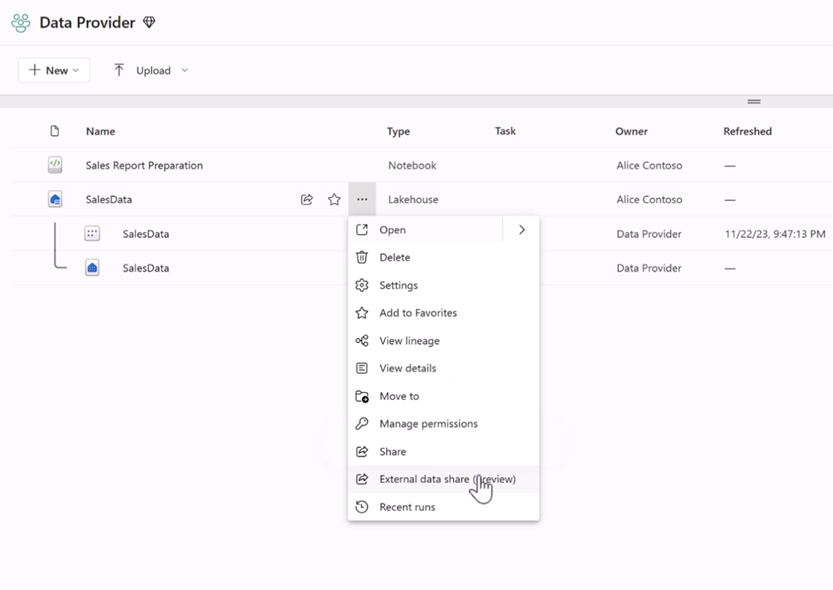
The data consumer will receive an email containing a share link. They can click on the link to accept the share and access the data within their own tenant.
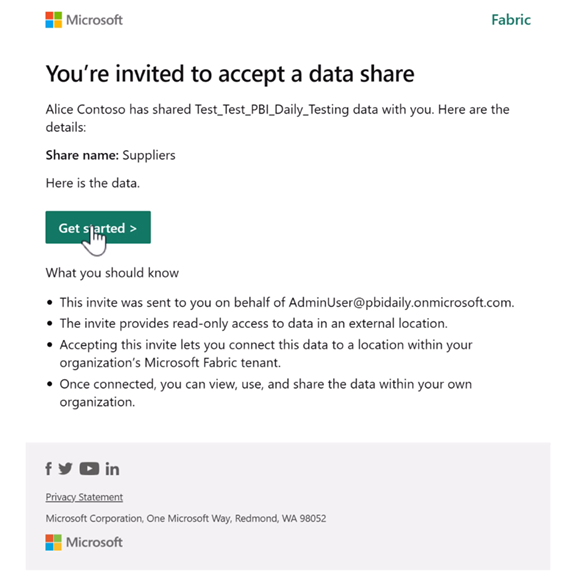
Click here for more details about external data sharing .
Following the release of OneLake data access roles in public preview, the OneLake team is excited to announce the availability of APIs for managing data access roles. These APIs can be used to programmatically manage granular data access for your lakehouses. Manage all aspects of role management such as creating new roles, editing existing ones, or changing memberships in a programmatic way.
Do you have data stored on-premises or behind a firewall that you want to access and analyze with Microsoft Fabric? With OneLake shortcuts, you can bring on-premises or network-restricted data into OneLake, without any data movement or duplication. Simply install the Fabric on-premises data gateway and create a shortcut to your S3 compatible, Amazon S3, or Google Cloud Storage data source. Then use any of Fabric’s powerful analytics engines and OneLake open APIs to explore, transform, and visualize your data in the cloud.
Try it out today and unlock the full potential of your data with OneLake shortcuts!
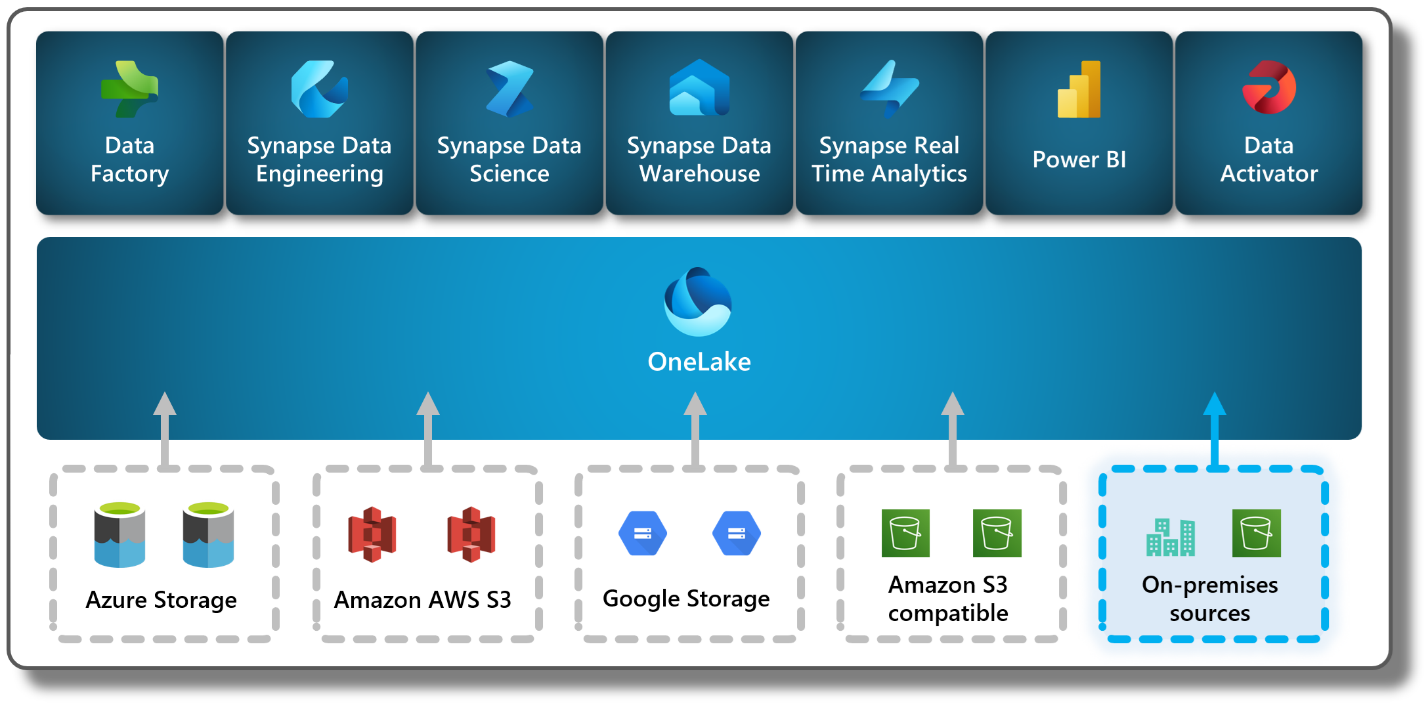
Data Warehouse
We are excited to announce Copilot for Data Warehouse in public preview! Copilot for Data Warehouse is an AI assistant that helps developers generate insights through T-SQL exploratory analysis. Copilot is contextualized your warehouse’s schema. With this feature, data engineers and data analysts can use Copilot to:
- Generate T-SQL queries for data analysis.
- Explain and add in-line code comments for existing T-SQL queries.
- Fix broken T-SQL code.
- Receive answers regarding general data warehousing tasks and operations.
There are 3 areas where Copilot is surfaced in the Data Warehouse SQL Query Editor:
- Code completions when writing a T-SQL query.
- Chat panel to interact with the Copilot in natural language.
- Quick action buttons to fix and explain T-SQL queries.
Learn more about Copilot for Data Warehouse: aka.ms/data-warehouse-copilot-docs. Copilot for Data Warehouse is currently only available in the Warehouse. Copilot in the SQL analytics endpoint is coming soon.
Unlocking Insights through Time: Time travel in Data warehouse (public preview)
As data volumes continue to grow in today’s rapidly evolving world of Artificial Intelligence, it is crucial to reflect on historical data. It empowers businesses to derive valuable insights that aid in making well-informed decisions for the future. Preserving multiple historical data versions not only incurred significant costs but also presented challenges in upholding data integrity, resulting in a notable impact on query performance. So, we are thrilled to announce the ability to query the historical data through time travel at the T-SQL statement level which helps unlock the evolution of data over time.
The Fabric warehouse retains historical versions of tables for seven calendar days. This retention allows for querying the tables as if they existed at any point within the retention timeframe. Time travel clause can be included in any top level SELECT statement. For complex queries that involve multiple tables, joins, stored procedures, or views, the timestamp is applied just once for the entire query instead of specifying the same timestamp for each table within the same query. This ensures the entire query is executed with reference to the specified timestamp, maintaining the data’s uniformity and integrity throughout the query execution.
From historical trend analysis and forecasting to compliance management, stable reporting and real-time decision support, the benefits of time travel extend across multiple business operations. Embrace the capability of time travel to navigate the data-driven landscape and gain a competitive edge in today’s fast-paced world of Artificial Intelligence.
We are excited to announce not one but two new enhancements to the Copy Into feature for Fabric Warehouse: Copy Into with Entra ID Authentication and Copy Into for Firewall-Enabled Storage!
Entra ID Authentication
When authenticating storage accounts in your environment, the executing user’s Entra ID will now be used by default. This ensures that you can leverage A ccess C ontrol L ists and R ole – B ased a ccess c ontrol to authenticate to your storage accounts when using Copy Into. Currently, only organizational accounts are supported.
How to Use Entra ID Authentication
- Ensure your Entra ID organizational account has access to the underlying storage and can execute the Copy Into statement on your Fabric Warehouse.
- Run your Copy Into statement without specifying any credentials; the Entra ID organizational account will be used as the default authentication mechanism.
Copy into firewall-enabled storage
The Copy Into for firewall-enabled storage leverages the trusted workspace access functionality ( Trusted workspace access in Microsoft Fabric (preview) – Microsoft Fabric | Microsoft Learn ) to establish a secure and seamless connection between Fabric and your storage accounts. Secure access can be enabled for both blob and ADLS Gen2 storage accounts. Secure access with Copy Into is available for warehouses in workspaces with Fabric Capacities (F64 or higher).
To learn more about Copy into , please refer to COPY INTO (Transact-SQL) – Azure Synapse Analytics and Microsoft Fabric | Microsoft Learn
We are excited to announce the launch of our new feature, Just in Time Database Attachment, which will significantly enhance your first experience, such as when connecting to the Datawarehouse or SQL endpoint or simply opening an item. These actions trigger the workspace resource assignment process, where, among other actions, we attach all necessary metadata of your items, Data warehouses and SQL endpoints, which can be a long process, particularly for workspaces that have a high number of items.
This feature is designed to attach your desired database during the activation process of your workspace, allowing you to execute queries immediately and avoid unnecessary delays. However, all other databases will be attached asynchronously in the background while you are able to execute queries, ensuring a smooth and efficient experience.
Data Engineering
We are advancing Fabric Runtime 1.3 from an Experimental Public Preview to a full Public Preview. Our Apache Spark-based big data execution engine, optimized for both data engineering and science workflows, has been updated and fully integrated into the Fabric platform.
The enhancements in Fabric Runtime 1.3 include the incorporation of Delta Lake 3.1, compatibility with Python 3.11, support for Starter Pools, integration with Environment and library management capabilities. Additionally, Fabric Runtime now enriches the data science experience by supporting the R language and integrating Copilot.
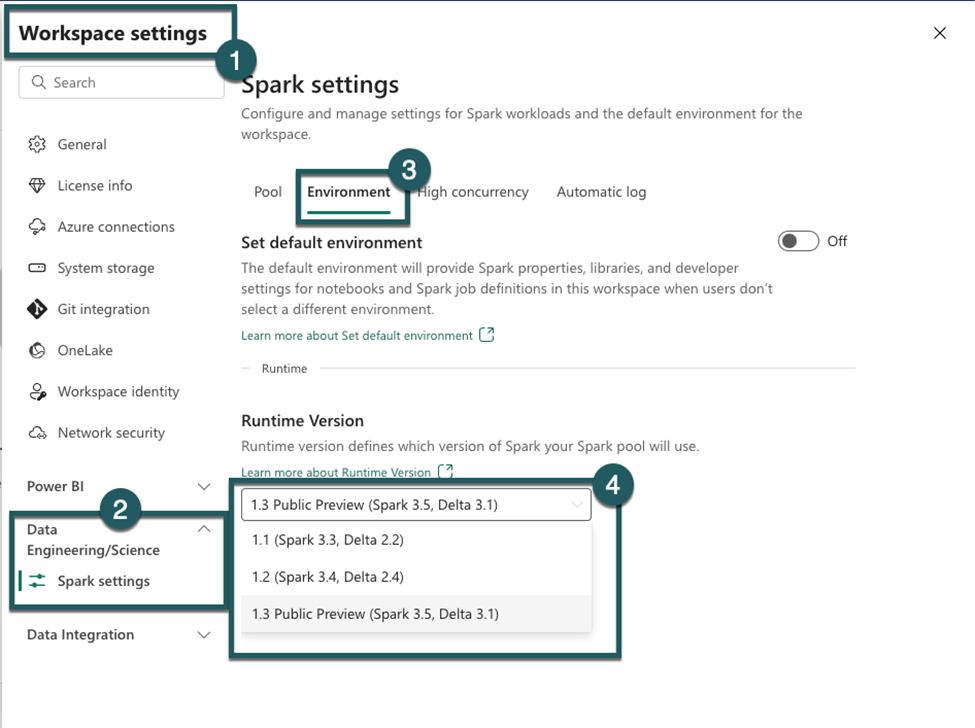
We are pleased to share that the Native Execution Engine for Fabric Runtime 1.2 is currently available in public preview. The Native Execution Engine can greatly enhance the performance for your Spark jobs and queries. The engine has been rewritten in C++ and operates in columnar mode and uses vectorized processing. The Native Execution Engine offers superior query performance – encompassing data processing, ETL, data science, and interactive queries – all directly on your data lake. Overall, Fabric Spark delivers a 4x speed-up on the sum of execution time of all 99 queries in the TPC-DS 1TB benchmark when compared against Apache Spark. This engine is fully compatible with Apache Spark™ APIs (including Spark SQL API).
It is seamless to use with no code changes – activate it and go. Enable it in your environment for your notebooks and your SJDs.
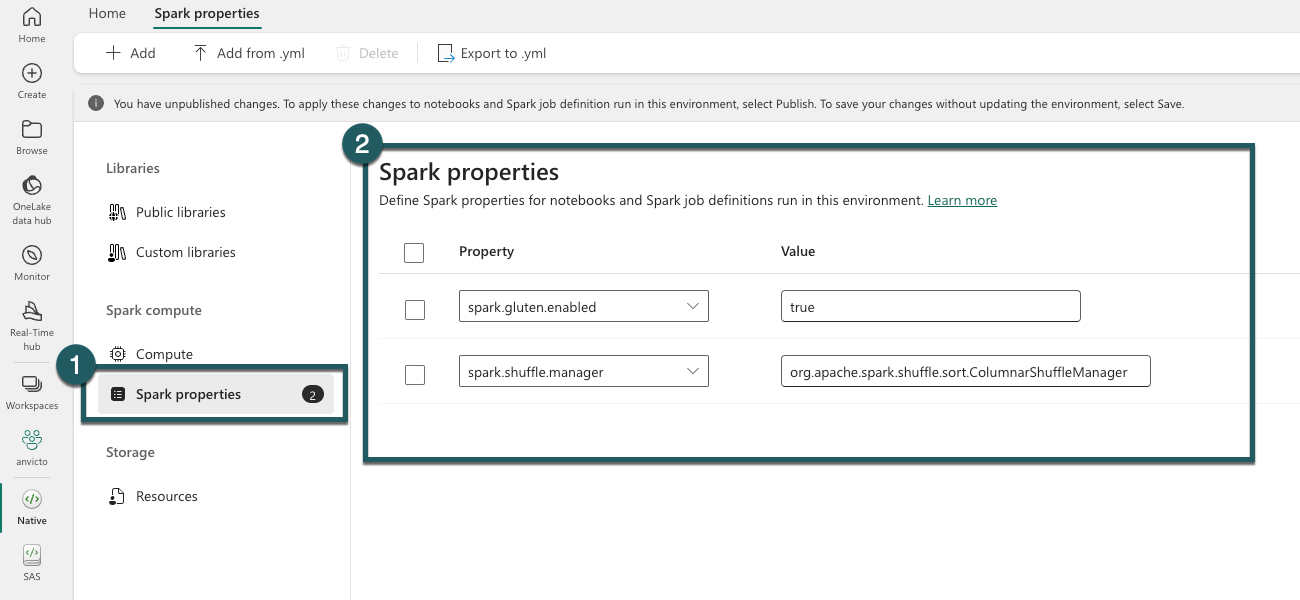
This feature is in the public preview, at this stage of the preview, there is no additional cost associated with using it.
We are excited to announce the Spark Monitoring Run Series Analysis features, which allow you to analyze the run duration trend and performance comparison for Pipeline Spark activity recurring run instances and repetitive Spark run activities from the same Notebook or Spark Job Definition.
- Run Series Comparison: Users can compare the duration of a Notebook run with that of previous runs and evaluate the input and output data to understand the reasons behind prolonged run durations.
- Outlier Detection and Analysis: The system can detect outliers in the run series and analyze them to pinpoint potential contributing factors.
- Detailed Run Instance Analysis: Clicking on a specific run instance provides detailed information on time distribution, which can be used to identify performance enhancement opportunities.
- Configuration Insights : Users can view the Spark configuration used for each run, including auto-tuned configurations for Spark SQL queries in auto-tune enabled Notebook runs.
You can access the new feature from the item’s recent runs panel and Spark application monitoring page.
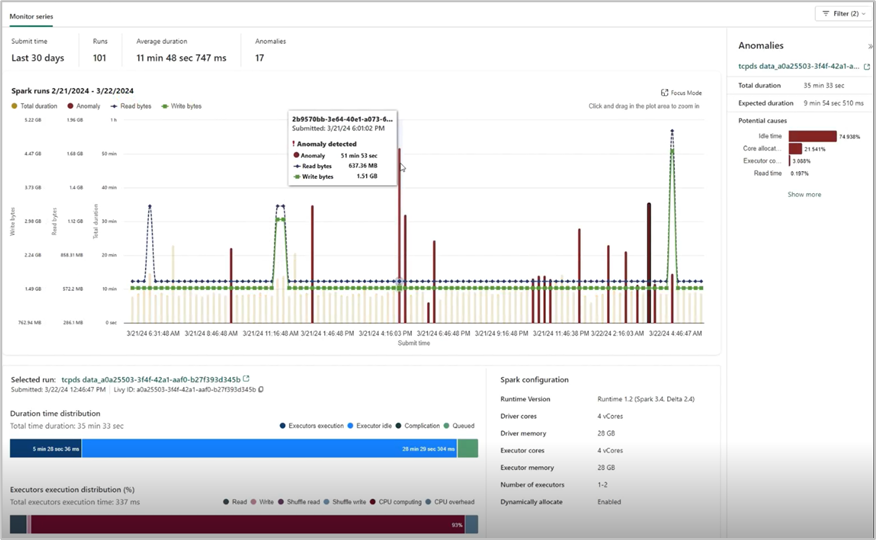
We are excited to announce that Notebook now supports the ability to tag others in comments, just like the familiar functionality of using Office products!
When you select a section of code in a cell, you can add a comment with your insights and tag one or more teammates to collaborate or brainstorm on the specifics. This intuitive enhancement is designed to amplify collaboration in your daily development work.
Moreover, you can easily configure the permissions when tagging someone who doesn’t have the permission, to make sure your code asset is well managed.
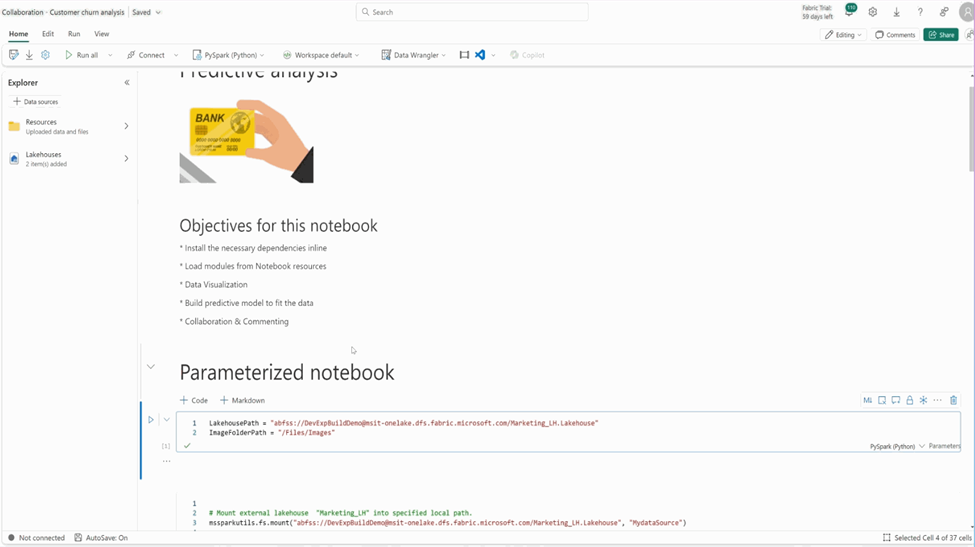
We are thrilled to unveil a significant enhancement to the Fabric notebook ribbon, designed to elevate your data science and engineering workflows.
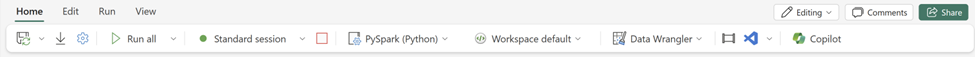
In the new version, you will find the new Session connect control on the Home tab, and now you can start a standard session without needing to run a code cell.
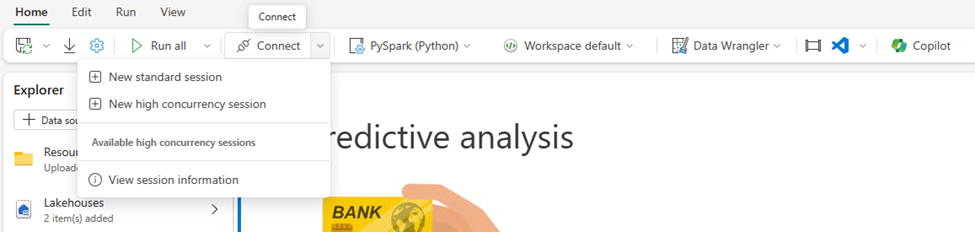
You can also easily spin up a High concurrency session and share the session across multiple notebooks to improve the compute resource utilization. And you can easily attach/leave a high concurrency session with a single click.
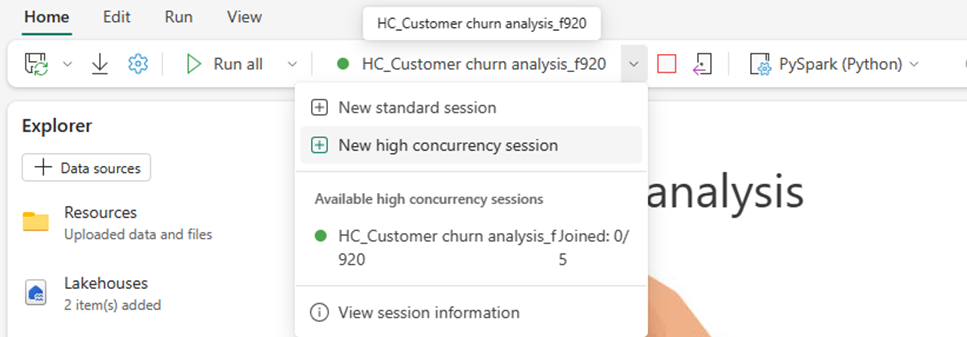
The “ View session information ” can navigate you to the session information dialog, where you can find a lot of useful detailed information, as well as configure the session timeout. The diagnostics info is essentially helpful when you need support for notebook issues.
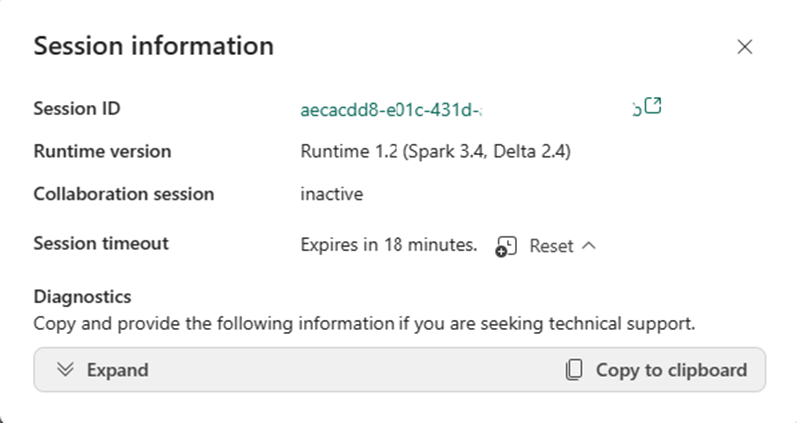
Now you can easily access the powerful “ Data Wrangler ” on Home tab with the new ribbon! You can explore your data with the fancy low-code experience of data wrangler, and the pandas DataFrames and Spark DataFrames are all supported.
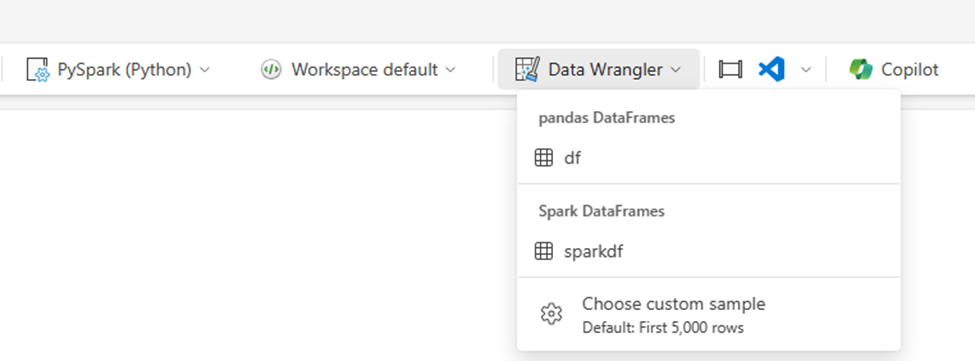
We recently made some changes to the Fabric notebook metadata to ensure compliance and consistency:
Notebook file content:
- The keyword “trident” has been replaced with “dependencies” in the notebook content. This adjustment ensures consistency and compliance.
- Notebook Git format:
- The preface of the notebook has been modified from “# Synapse Analytics notebook source” to “# Fabric notebook source”.
- Additionally, the keyword “synapse” has been updated to “dependencies” in the Git repo.
The above changes will be marked as ‘uncommitted’ for one time if your workspace is connected to Git. No action is needed in terms of these changes , and there won’t be any breaking scenario within the Fabric platform . If you have any further updates or questions, feel free to share with us.
We are thrilled to announce that the environment is now a generally available item in Microsoft Fabric. During this GA timeframe, we have shipped a few new features of Environment.
- Git support
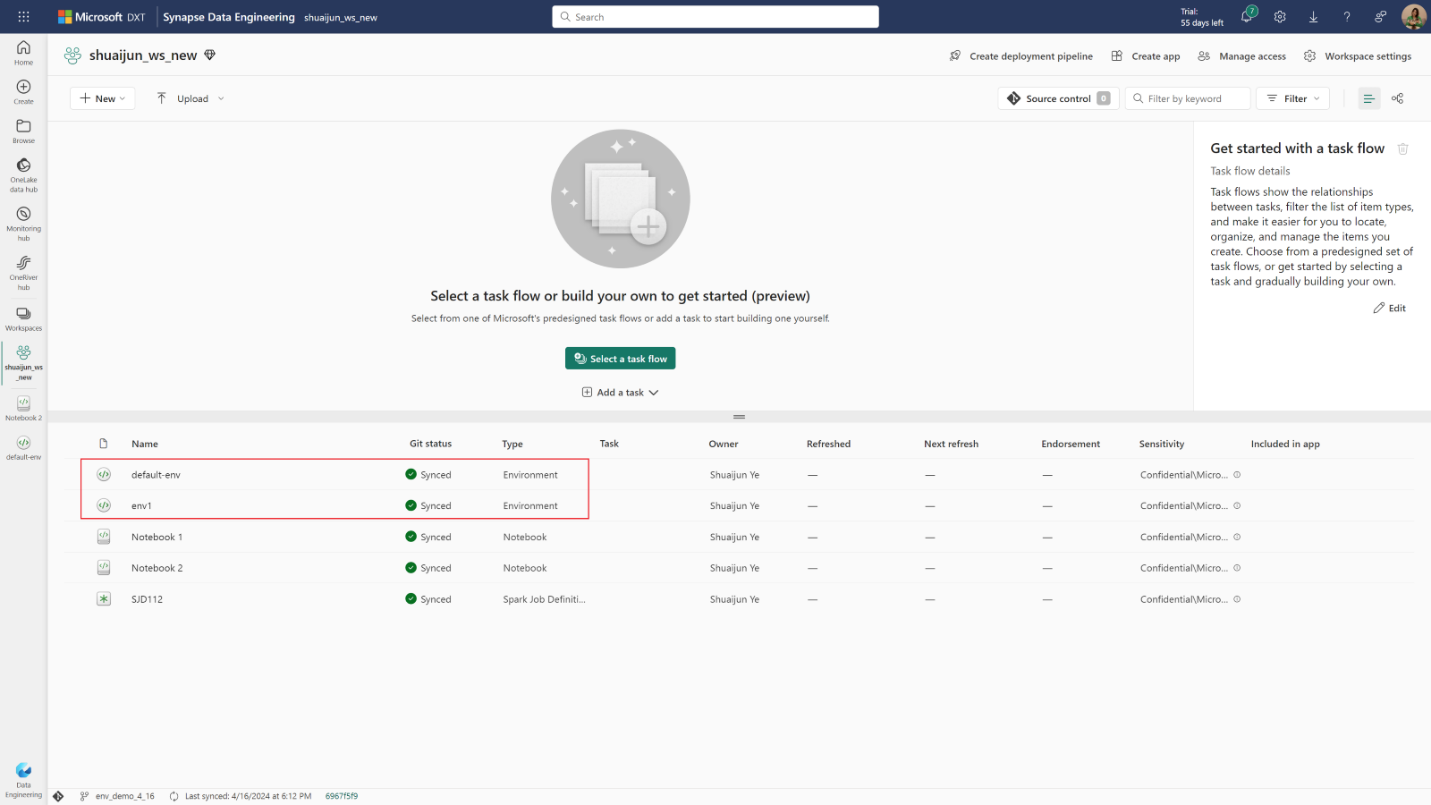
The environment is now Git supported. You can check-in the environment into your Git repo and manipulate the environment locally with its YAML representations and custom library files. After updating the changes from local to Fabric portal, you can publish them by manual action or through REST API.
- Deployment pipeline
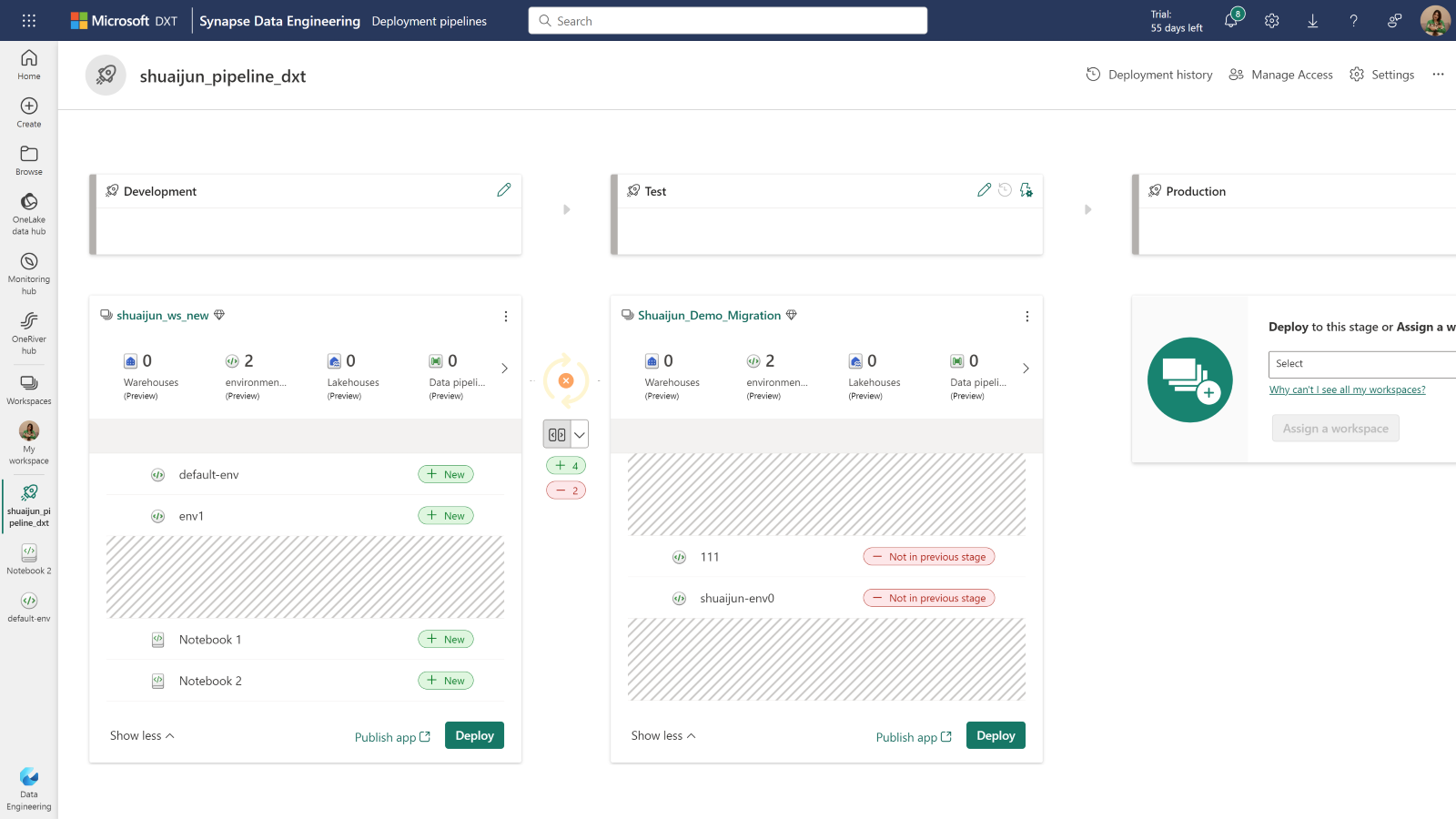
Deploying environments from one workspace to another is supported. Now, you can deploy the code items and their dependent environments together from development to test and even production.
With the REST APIs, you can have the code-first experience with the same abilities through Fabric portal. We provide a set of powerful APIs to ensure you the efficiency in managing your environment. You can create new environments, update libraries and Spark compute, publish the changes, delete an environment, attach the environment to a notebook, etc., all actions can be done locally in the tools of your choice. The article – Best practice of managing environments with REST API could help you get started with several real-world scenarios.
- Resources folder
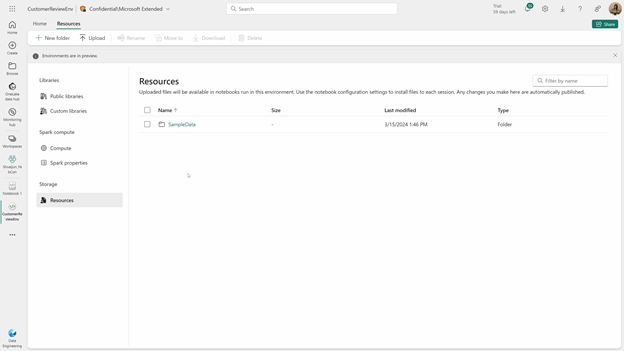
Resources folder enables managing small resources in the development cycle. The files uploaded in the environment can be accessed from notebooks once they’re attached to the same environment. The manipulation of the files and folders of resources happens in real-time. It could be super powerful, especially when you are collaborating with others.
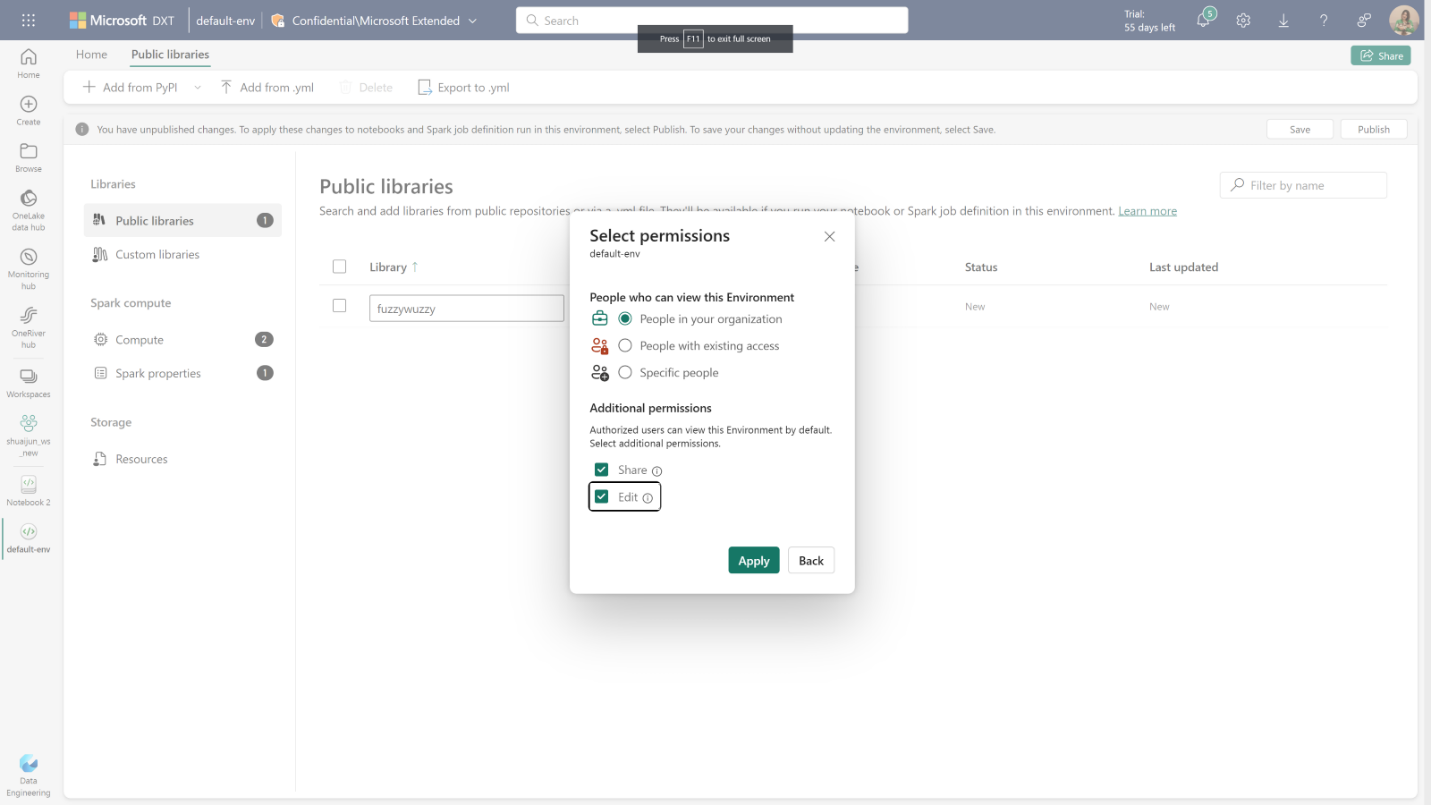
Sharing your environment with others is also available. We provide several sharing options. By default, the view permission is shared. If you want the recipient to have access to view and use the contents of the environment, sharing without permission customization is the best option. Furthermore, you can grant editing permission to allow recipients to update this environment or grant share permission to allow recipients to reshare this environment with their existing permissions.
We are excited to announce the REST api support for Fabric Data Engineering/Science workspace settings. Data Engineering/Science settings allows users to create/manage their Spark compute, select the default runtime/default environment, enable or disable high concurrency mode or ML autologging.
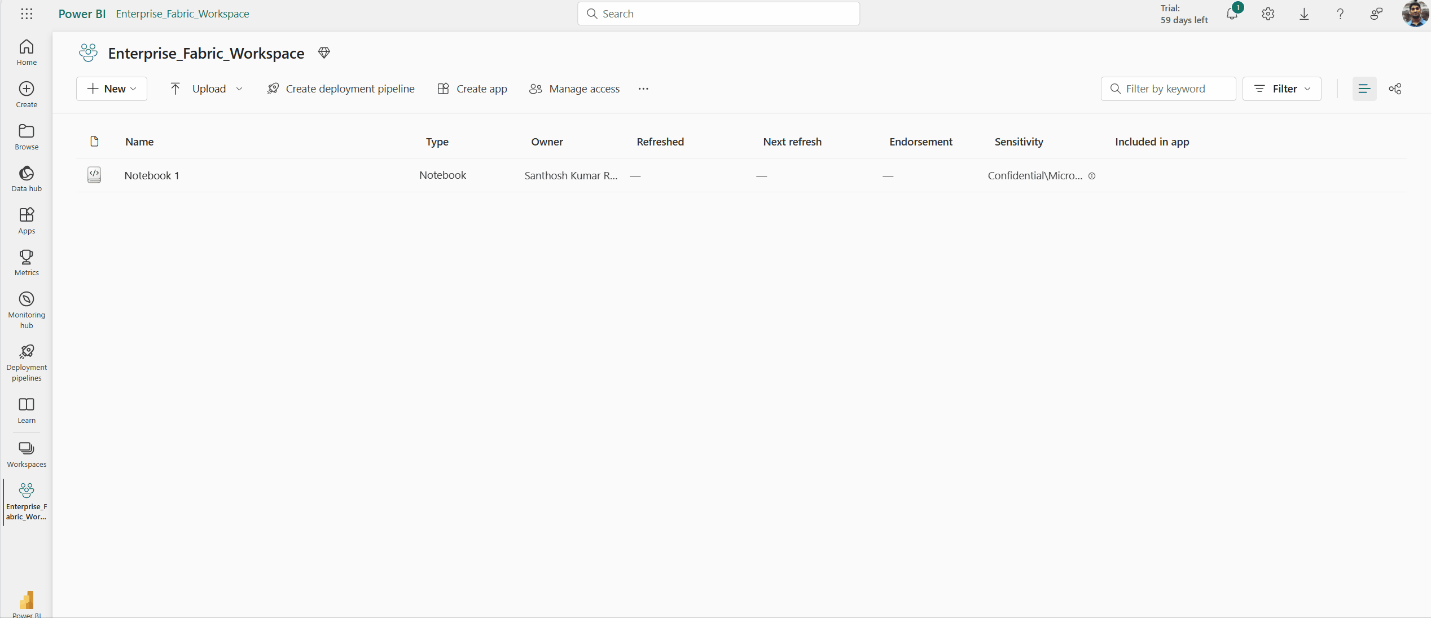
Now with the REST api support for the Data Engineering/Science settings, you would be able to
- Choose the default pool for a Fabric Workspace
- Configure the max nodes for Starter pools
- Create/Update/Delete the existing Custom Pools, Autoscale and Dynamic allocation properties
- Choose Workspace Default Runtime and Environment
- Select a default runtime
- Select the default environment for the Fabric workspace
- Enable or Disable High Concurrency Mode
- Enable or Disable ML Auto logging.
Learn more about the Workspace Spark Settings API in our API documentation Workspace Settings – REST API (Spark) | Microsoft Learn
We are excited to give you a sneak peek at the preview of User Data Functions in Microsoft Fabric. User Data Functions gives developers and data engineers the ability to easily write and run applications that integrate with resources in the Fabric Platform. Data engineering often presents challenges with data quality or complex data analytics processing in data pipelines, and using ETL tools may present limited flexibility and ability to customize to your needs. This is where User data functions can be used to run data transformation tasks and perform complex business logic by connecting to your data sources and other workloads in Fabric.
During preview, you will be able to use the following features:
- Use the Fabric portal to create new User Data Functions, view and test them.
- Write your functions using C#.
- Use the Visual Studio Code extension to create and edit your functions.
- Connect to the following Fabric-native data sources: Data Warehouse, Lakehouse and Mirrored Databases.
You can now create a fully managed GraphQL API in Fabric to interact with your data in a simple, flexible, and powerful way. We’re excited to announce the public preview of API for GraphQL, a data access layer that allows us to query multiple data sources quickly and efficiently in Fabric by leveraging a widely adopted and familiar API technology that returns more data with less client requests. With the new API for GraphQL in Fabric, data engineers and scientists can create data APIs to connect to different data sources, use the APIs in their workflows, or share the API endpoints with app development teams to speed up and streamline data analytics application development in your business.
You can get started with the API for GraphQL in Fabric by creating an API, attaching a supported data source, then selecting specific data sets you want to expose through the API. Fabric builds the GraphQL schema automatically based on your data, you can test and prototype queries directly in our graphical in-browser GraphQL development environment (API editor), and applications are ready to connect in minutes.
Currently, the following supported data sources can be exposed through the Fabric API for GraphQL:
- Microsoft Fabric Data Warehouse
- Microsoft Fabric Lakehouse via SQL Analytics Endpoint
- Microsoft Fabric Mirrored Databases via SQL Analytics Endpoint
Click here to learn more about how to get started.
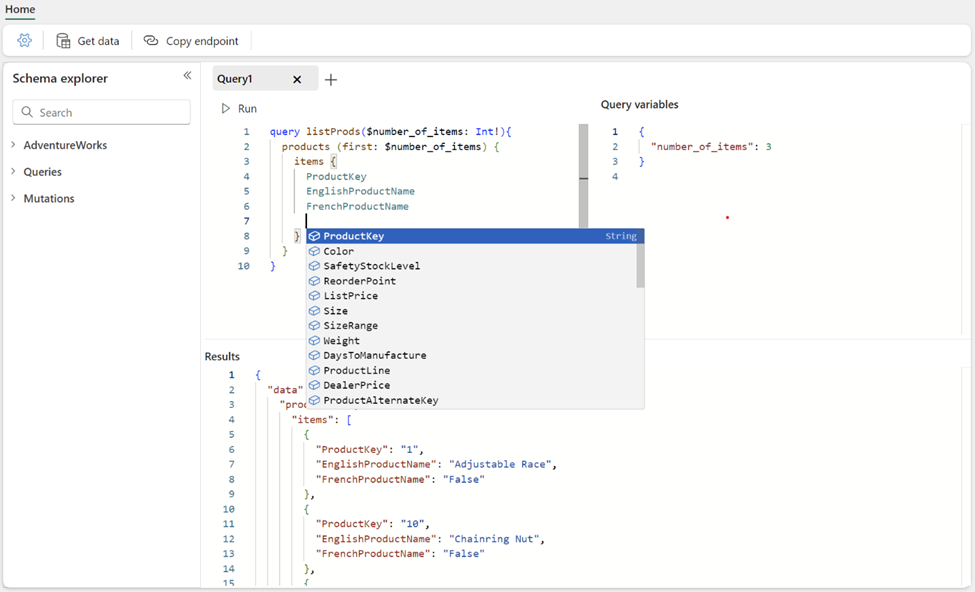
Data Science
As you may know, Copilot in Microsoft Fabric requires your tenant administrator to enable the feature from the admin portal. Starting May 20th, 2024, Copilot in Microsoft Fabric will be enabled by default for all tenants. This update is part of our continuous efforts to enhance user experience and productivity within Microsoft Fabric. This new default activation means that AI features like Copilot will be automatically enabled for tenants who have not yet enabled the setting.
We are introducing a new capability to enable Copilot on Capacity level in Fabric. A new option is being introduced in the tenant admin portal, to delegate the enablement of AI and Copilot features to Capacity administrators. This AI and Copilot setting will be automatically delegated to capacity administrators and tenant administrators won’t be able to turn off the delegation.
We also have a cross-geo setting for customers who want to use Copilot and AI features while their capacity is in a different geographic region than the EU data boundary or the US. By default, the cross-geo setting will stay off and will not be delegated to capacity administrators automatically. Tenant administrators can choose whether to delegate this to capacity administrators or not.
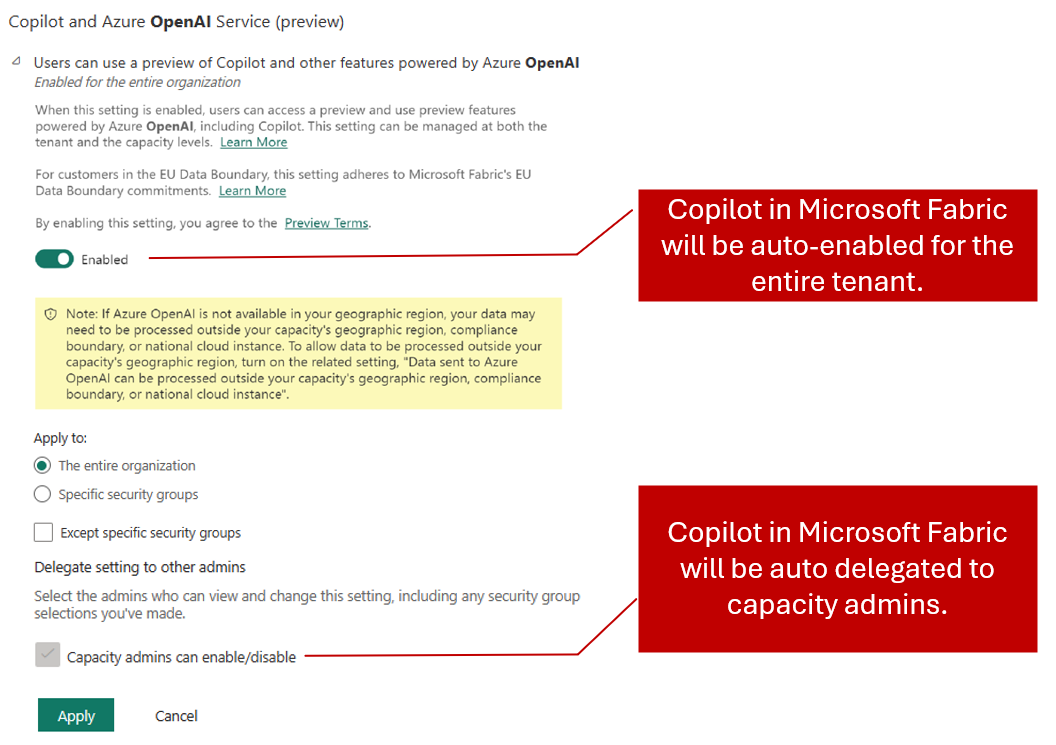
Figure 1. Copilot in Microsoft Fabric will be auto enabled and auto delegated to capacity administrators.
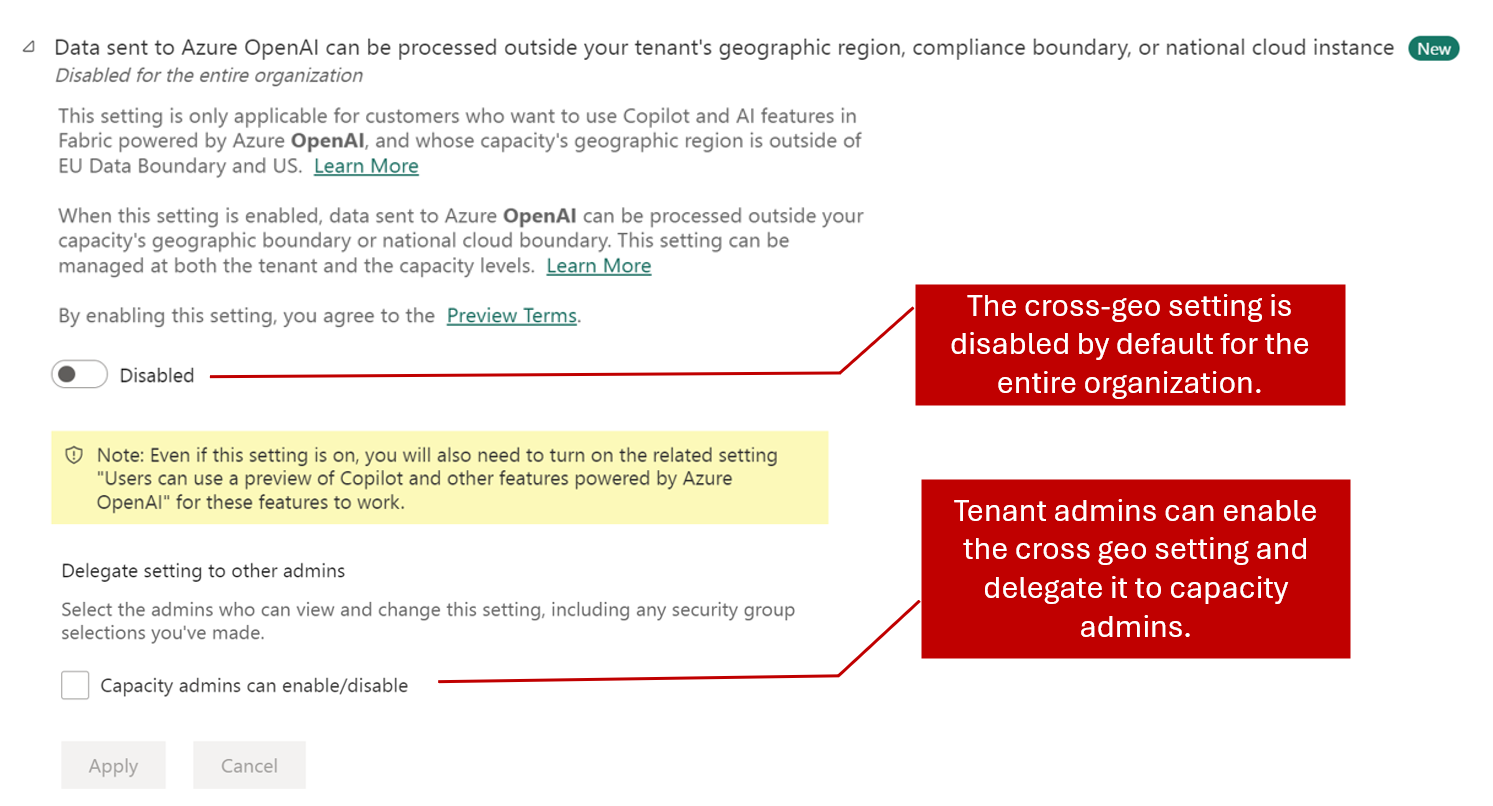
Capacity administrators will see the “Copilot and Azure OpenAI Service (preview)” settings under Capacity settings/ Fabric Capacity / <Capacity name> / Delegated tenant settings. By default, the capacity setting will inherit tenant level settings. Capacity administrators can decide whether to override the tenant administrator’s selection. This means that even if Copilot is not enabled on a tenant level, a capacity administrator can choose to enable Copilot for their capacity. With this level of control, we make it easier to control which Fabric workspaces can utilize AI features like Copilot in Microsoft Fabric.
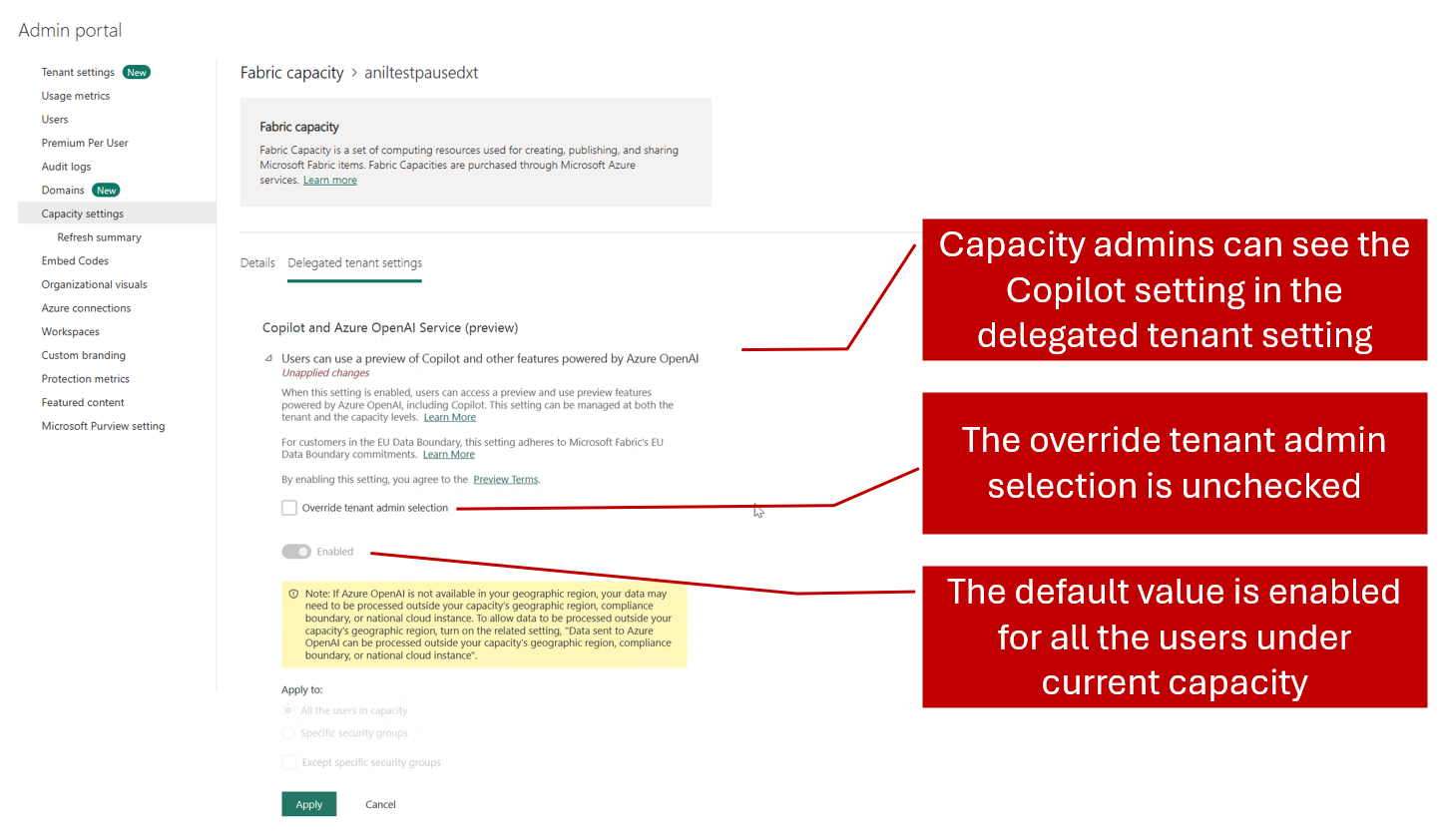
To enhance privacy and trust, we’ve updated our approach to abuse monitoring: previously, we retained data from Copilot in Fabric, including prompt inputs and outputs, for up to 30 days to check for misuse. Following customer feedback, we’ve eliminated this 30-day retention. Now, we no longer store prompt related data, demonstrating our unwavering commitment to your privacy and security. We value your input and take your concerns seriously.
Real-Time Intelligence
This month includes the announcement of Real-Time Intelligence, the next evolution of Real-Time Analytics and Data Activator. With Real-Time Intelligence, Fabric extends to the world of streaming and high granularity data, enabling all users in your organization to collect, analyze and act on this data in a timeline manner making faster and more informed business decisions. Read the full announcement from Build 2024.
Real-Time Intelligence includes a wide range of capabilities across ingestion, processing, analysis, transformation, visualization and taking action. All of this is supported by the Real-Time hub, the central place to discover and manage streaming data and start all related tasks.
Read on for more information on each capability and stay tuned for a series of blogs describing the features in more detail. All features are in Public Preview unless otherwise specified. Feedback on any of the features can be submitted at https://aka.ms/rtiidea
Ingest & Process
- Introducing the Real-Time hub
- Get Events with new sources of streaming and event data
- Source from Real-Time Hub in Enhanced Eventstream
- Use Real-Time hub to Get Data in KQL Database in Eventhouse
- Get data from Real-Time Hub within Reflexes
- Eventstream Edit and Live modes
- Default and derived streams
- Route data streams based on content
Analyze & Transform
- Eventhouse GA
- Eventhouse OneLake availability GA
- Create a database shortcut to another KQL Database
- Support for AI Anomaly Detector
- Copilot for Real-Time Intelligence
- Tenant-level private endpoints for Eventhouse
Visualize & Act
- Visualize data with Real-Time Dashboards
- New experience for data exploration
- Create triggers from Real-Time Hub
- Set alert on Real-time Dashboards
- Taking action through Fabric Items
Ingest & Process
Real-Time hub is the single place for all data-in-motion across your entire organization. Several key features are offered in Real-Time hub:
1. Single place for data-in-motion for the entire organization
Real-Time hub enables users to easily discover, ingest, manage, and consume data-in-motion from a wide variety of sources. It lists all the streams and KQL tables that customers can directly act on.
2. Real-Time hub is never empty
All data streams in Fabric automatically show up in the hub. Also, users can subscribe to events in Fabric gaining insights into the health and performance of their data ecosystem.
3. Numerous connectors to simplify data ingestion from anywhere to Real-Time hub
Real-Time hub makes it easy for you to ingest data into Fabric from a wide variety of sources like AWS Kinesis, Kafka clusters, Microsoft streaming sources, sample data and Fabric events using the Get Events experience.
There are 3 tabs in the hub:
- Data streams : This tab contains all streams that are actively running in Fabric that user has access to. This includes all streams from Eventstreams and all tables from KQL Databases.
- Microsoft sources : This tab contains Microsoft sources (that user has access to) and can be connected to Fabric.
- Fabric events : Fabric now has event-driven capabilities to support real-time notifications and data processing. Users can monitor and react to events including Fabric Workspace Item events and Azure Blob Storage events. These events can be used to trigger other actions or workflows, such as invoking a data pipeline or sending a notification via email. Users can also send these events to other destinations via Event Streams.
Learn More
You can now connect to data from both inside and outside of Fabric in a mere few steps. Whether data is coming from new or existing sources, streams, or available events, the Get Events experience allows users to connect to a wide range of sources directly from Real-Time hub, Eventstreams, Eventhouse and Data Activator.
This enhanced capability allows you to easily connect external data streams into Fabric with out-of-box experience, giving you more options and helping you to get real-time insights from various sources. This includes Camel Kafka connectors powered by Kafka connect to access popular data platforms, as well as the Debezium connectors for fetching the Change Data Capture (CDC) streams.
Using Get Events, bring streaming data from Microsoft sources directly into Fabric with a first-class experience. Connectivity to notification sources and discrete events is also included, this enables access to notification events from Azure and other clouds solutions including AWS and GCP. The full set of sources which are currently supported are:
- Microsoft sources : Azure Event Hubs, Azure IoT hub
- External sources : Google Cloud Pub/Sub, Amazon Kinesis Data Streams, Confluent Cloud Kafka
- Change data capture databases : Azure SQL DB (CDC), PostgreSQL DB (CDC), Azure Cosmos DB (CDC), MySQL DB (CDC)
- Fabric events : Fabric Workspace Item events, Azure Blob Storage events
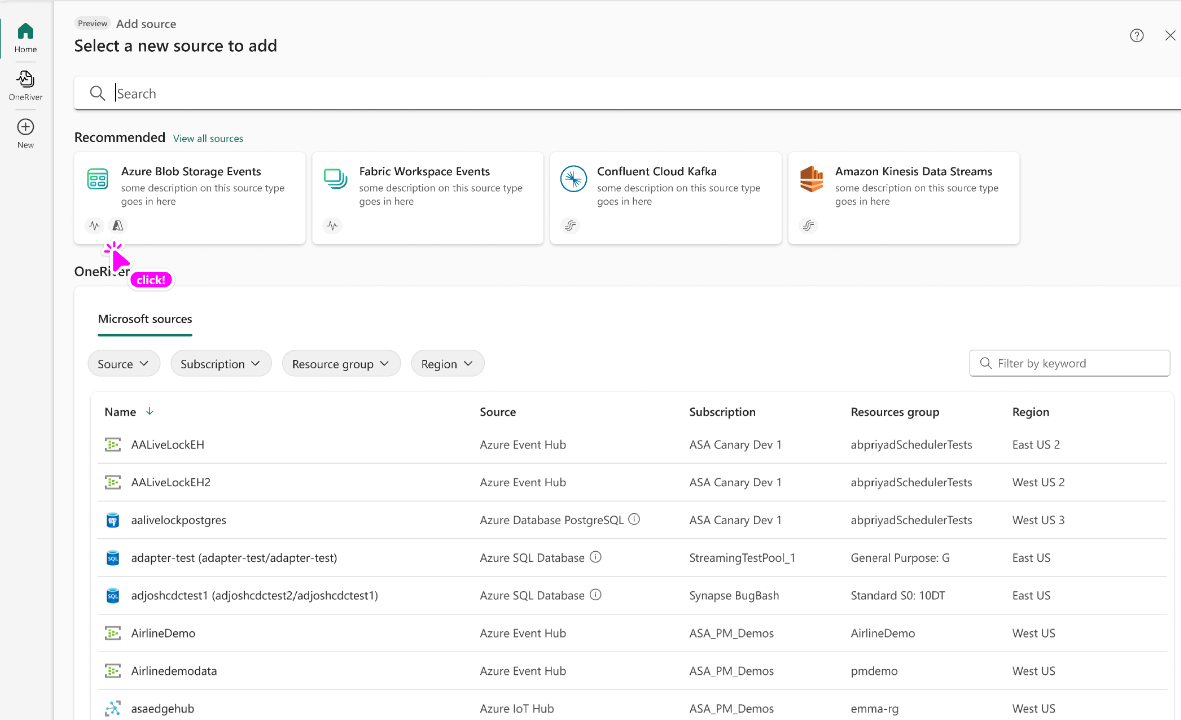
Learn More
With enhanced Eventstream, you can now stream data not only from Microsoft sources but also from other platforms like Google Cloud, Amazon Kinesis, Database change data capture streams, etc. using our new messaging connectors. The new Eventstream also lets you acquire and route real-time data not only from stream sources but also from discrete event sources, such as: Azure Blob Storage events, Fabric Workspace Item events.
To use these new sources in Eventstream, simply create an eventstream with choosing “Enhanced Capabilities (preview)”.
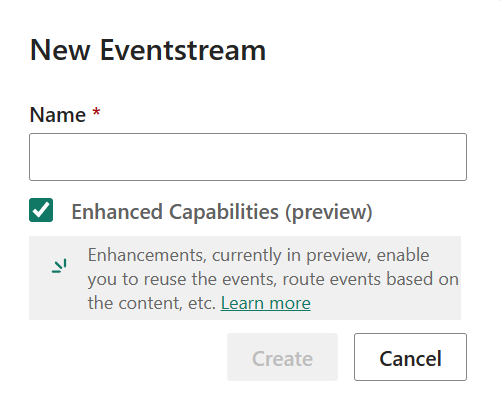
You will see the new Eventstream homepage that gives you some choices to begin with. By clicking on the “Add external source”, you will find these sources in the Get events wizard that helps you to set up the source in a few steps. After you add the source to your eventstream, you can publish it to stream the data into your eventstream.
Using Eventstream with discrete sources to turn events into streams for more analysis. You can send the streams to different Fabric data destinations, like Lakehouse and KQL Database. After the events are converted, a default stream will appear in Real-Time Hub. To turn them, click Edit on ribbon, select “Stream events” on the source node, and publish your eventstream.
To transform the stream data or route it to different Fabric destinations based on its content, you can click Edit in ribbon and enter the Edit mode. There you can add event processing operators and destinations.
With Real-Time hub embedded in KQL Database experience, each user in the tenant can view and add streams which they have access to and directly ingest it to a KQL Database table in Eventhouse.
This integration provides each user in the tenant with the ability to access and view data streams they are permitted to. They can now directly ingest these streams into a KQL Database table in Eventhouse. This simplifies the data discovery and ingestion process by allowing users to directly interact with the streams. Users can filter data based on the Owner, Parent and Location and provides additional information such as Endorsement and Sensitivity.
You can access this by clicking on the Get Data button from the Database ribbon in Eventhouse.
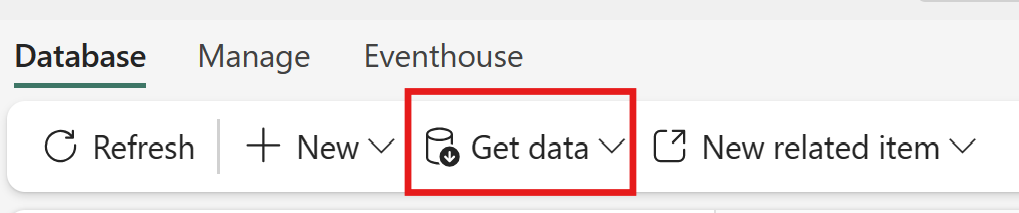
This will open the Get Data wizard with Real-Time hub embedded.
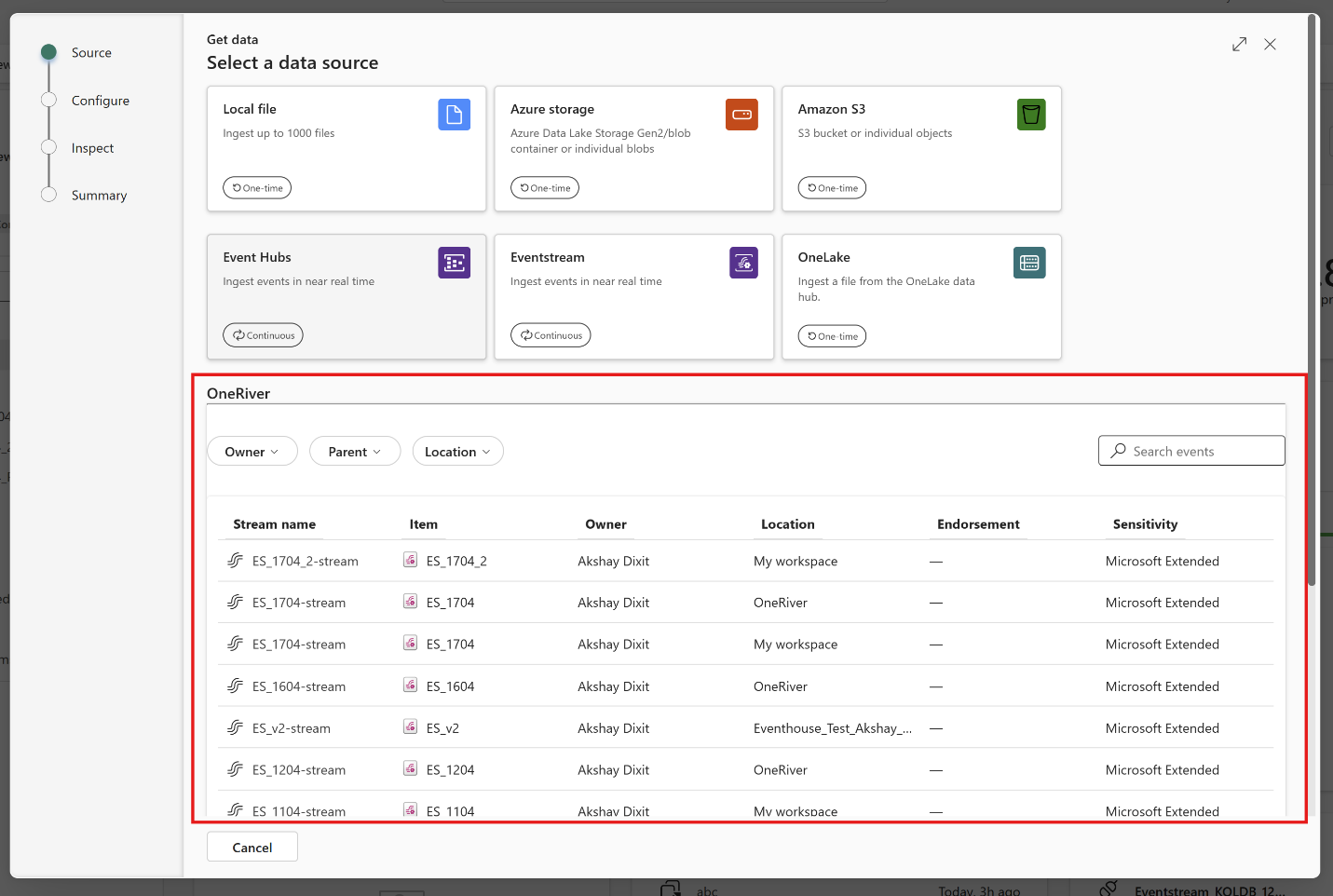
You can use events from Real-Time hub directly in reflex items as well. From within the main reflex UI, click ‘Get data’ in the toolbar:
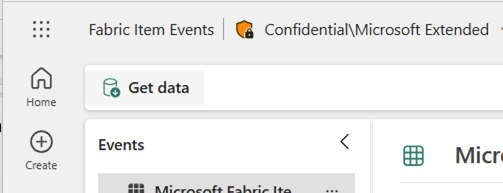
This will open a wizard that allows you to connect to new event sources or browse Real-Time Hub to use existing streams or system events.
Search new stream sources to connect to or select existing streams and tables to be ingested directly by Reflex.
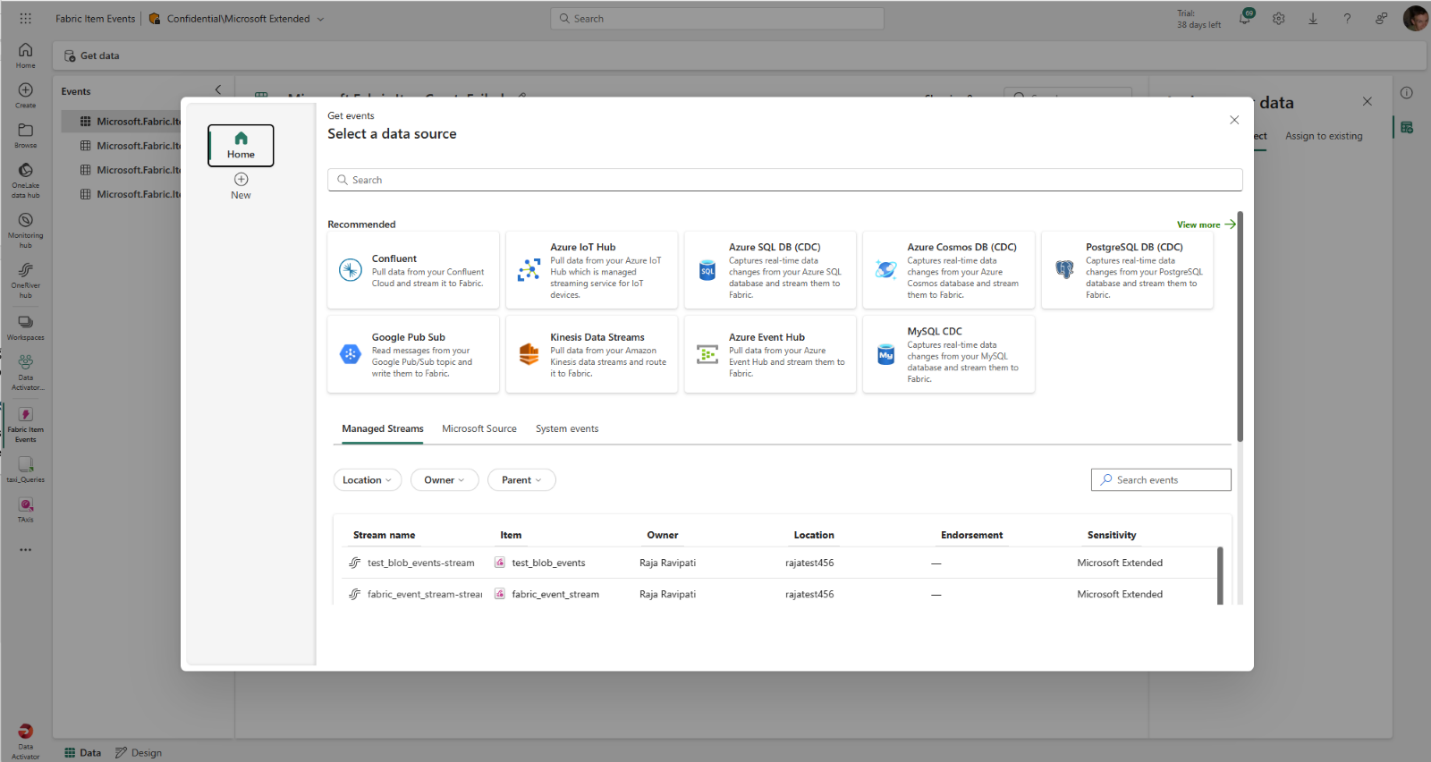
You then have access to the full reflex modeling experience to build properties and triggers over any events from Real-Time hub.
Eventstream offers two distinct modes, Edit and Live, to provide flexibility and control over the development process of your eventstream. If you create a new Eventstream with Enhanced Capabilities enabled, you can modify it in an Edit mode. Here, you can design stream processing operations for your data streams using a no-code editor. Once you complete the editing, you can publish your Eventstream and visualize how it starts streaming and processing data in Live mode .
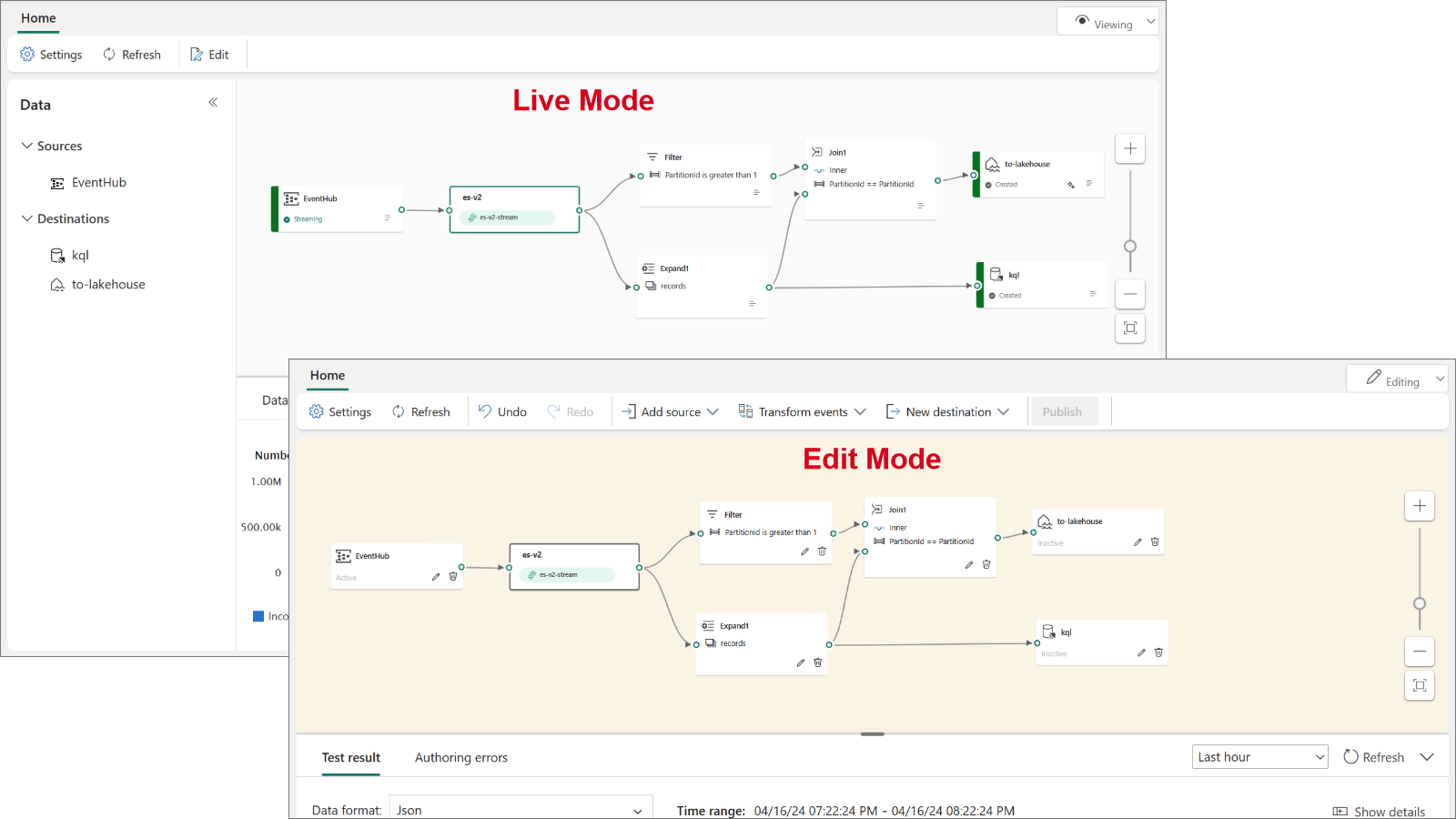
In Edit mode, you can:
- Make changes to an Eventstream without implementing them until you publish the Eventstream. This gives you full control over the development process.
- Avoid test data being streamed to your Eventstream. This mode is designed to provide a secure environment for testing without affecting your actual data streams.
For Live mode, you can :
- Visualize how your Eventstream streams, transforms, and routes your data streams to various destinations after publishing the changes.
- Pause the flow of data on selected sources and destinations, providing you with more control over your data streams being streamed into your Eventstream.
When you create a new Eventstream with Enhanced Capabilities enabled, you can now create and manage multiple data streams within Eventstream, which can then be displayed in the Real-Time hub for others to consume and perform further analysis.
There are two types of streams:
- Default stream : Automatically generated when a streaming source is added to Eventstream. Default stream captures raw event data directly from the source, ready for transformation or analysis.
- Derived stream : A specialized stream that users can create as a destination within Eventstream. Derived stream can be created after a series of operations such as filtering and aggregating, and then it’s ready for further consumption or analysis by other users in the organization through the Real-Time Hub.
The following example shows that when creating a new Eventstream a default stream alex-es1-stream is automatically generated. Subsequently, a derived stream dstream1 is added after an Aggregate operation within the Eventstream. Both default and derived streams can be found in the Real-Time hub.
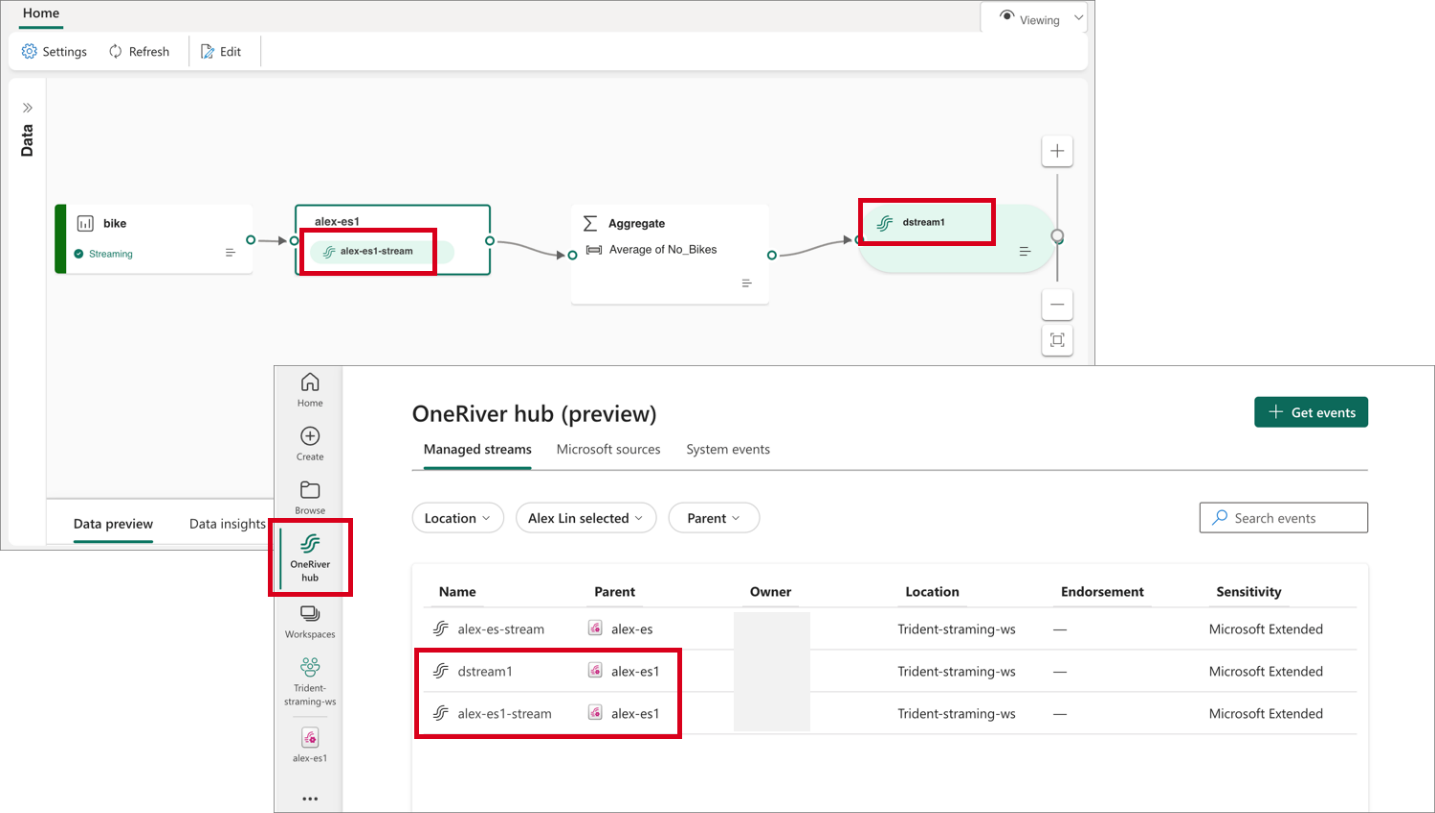
Customers can now perform stream operations directly within Eventstream’s Edit mode, instead of embedding in a destination. This enhancement allows you to design stream processing logics and route data streams in the top-level canvas. Custom processing and routing can be applied to individual destinations using built-in operations, allowing for routing to distinct destinations within the Eventstream based on different stream content.
These operations include:
- Aggregate : Perform calculations such as SUM, AVG, MIN, and MAX on a column of values and return a single result.
- Expand : Expand array values and create new rows for each element within the array.
- Filter : Select or filter specific rows from the data stream based on a condition.
- Group by : Aggregate event data within a certain time window, with the option to group one or more columns.
- Manage Fields : Customize your data streams by adding, removing, or changing data type of a column.
- Union : Merge two or more data streams with shared fields (same name and data type) into a unified data stream.
Analyze & Transform
Eventhouse, a cutting-edge database workspace meticulously crafted to manage and store event-based data, is now officially available for general use. Optimized for high granularity, velocity, and low latency streaming data, it incorporates indexing and partitioning for structured, semi-structured, and free text data. With Eventhouse, users can perform high-performance analysis of big data and real-time data querying, processing billions of events within seconds. The platform allows users to organize data into compartments (databases) within one logical item, facilitating efficient data management.
Additionally, Eventhouse enables the sharing of compute and cache resources across databases, maximizing resource utilization. It also supports high-performance queries across databases and allows users to apply common policies seamlessly. Eventhouse offers content-based routing to multiple databases, full view lineage, and high granularity permission control, ensuring data security and compliance. Moreover, it provides a simple migration path from Azure Synapse Data Explorer and Azure Data Explorer, making adoption seamless for existing users.
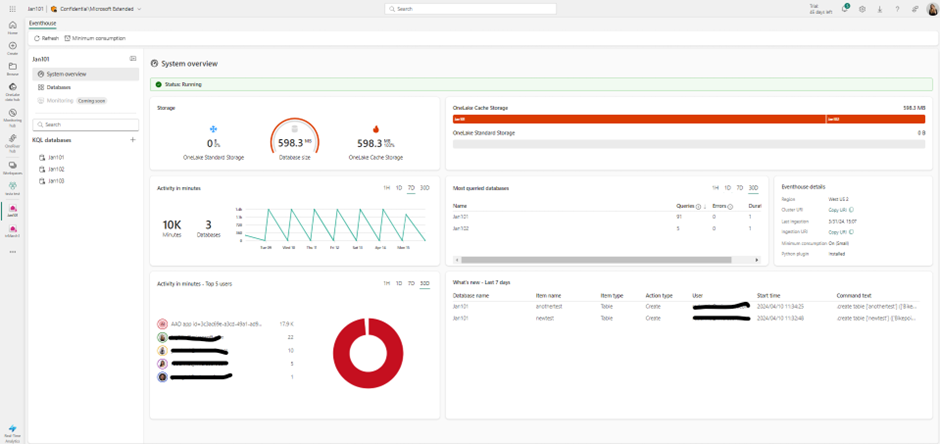
Engineered to handle data in motion, Eventhouse seamlessly integrates indexing and partitioning into its storing process, accommodating various data formats. This sophisticated design empowers high-performance analysis with minimal latency, facilitating lightning-fast ingestion and querying within seconds. Eventhouse is purpose-built to deliver exceptional performance and efficiency for managing event-based data across diverse applications and industries. Its intuitive features and seamless integration with existing Azure services make it an ideal choice for organizations looking to leverage real-time analytics for actionable insights. Whether it’s analyzing telemetry and log data, time series and IoT data, or financial records, Eventhouse provides the tools and capabilities needed to unlock the full potential of event-based data.
We’re excited to announce that OneLake availability of Eventhouse in Delta Lake format is Generally Available.
Delta Lake is the unified data lake table format chosen to achieve seamless data access across all compute engines in Microsoft Fabric.
The data streamed into Eventhouse is stored in an optimized columnar storage format with full text indexing and supports complex analytical queries at low latency on structured, semi-structured, and free text data.
Enabling data availability of Eventhouse in OneLake means that customers can enjoy the best of both worlds: they can query the data with high performance and low latency in their Eventhouse and query the same data in Delta Lake format via any other Fabric engines such as Power BI Direct Lake mode, Warehouse, Lakehouse, Notebooks, and more.
To learn more, please visit https://learn.microsoft.com/en-gb/fabric/real-time-analytics/one-logical-copy
A database shortcut in Eventhouse is an embedded reference to a source database. The source database can be one of the following:
- (Now Available) A KQL Database in Real-Time Intelligence
- An Azure Data Explorer database
The behavior exhibited by the database shortcut is similar to that of a follower database
The owner of the source database, the data provider, shares the database with the creator of the shortcut in Real-Time Intelligence, the data consumer. The owner and the creator can be the same person. The database shortcut is attached in read-only mode, making it possible to view and run queries on the data that was ingested into the source KQL Database without ingesting it.
This helps with data sharing scenarios where you can share data in-place either within teams, or even with external customers.
AI Anomaly Detector is an Azure service for high quality detection of multivariate and univariate anomalies in time series. While the standalone version is being retired October 2026, Microsoft open sourced the anomaly detection core algorithms and they are now supported in Microsoft Fabric. Users can leverage these capabilities in Data Science and Real-Time Intelligence workload. AI Anomaly Detector models can be trained in Spark Python notebooks in Data Science workload, while real time scoring can be done by KQL with inline Python in Real-Time Intelligence.
We are excited to announce the Public Preview of Copilot for Real-Time Intelligence. This initial version includes a new capability that translates your natural language questions about your data to KQL queries that you can run and get insights.
Your starting point is a KQL Queryset, that is connected to a KQL Database, or to a standalone Kusto database:
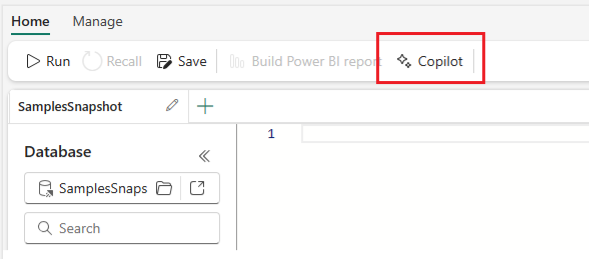
Simply type the natural language question about what you want to accomplish, and Copilot will automatically translate it to a KQL query you can execute. This is extremely powerful for users who may be less familiar with writing KQL queries but still want to get the most from their time-series data stored in Eventhouse.
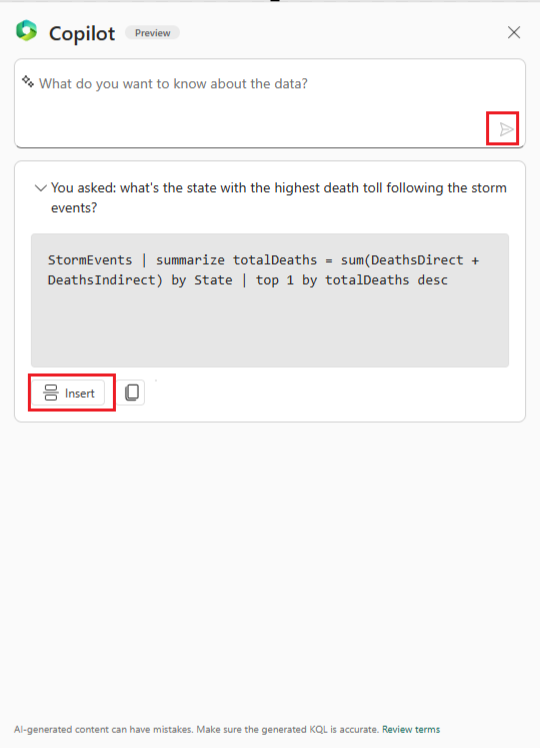
Stay tuned for more capabilities from Copilot for Real-Time Intelligence!
Customers can increase their network security by limiting access to Eventhouse at a tenant-level, from one or more virtual networks (VNets) via private links. This will prevent unauthorized access from public networks and only permit data plane operations from specific VNets.
Visualize & Act
Real-Time Dashboards have a user-friendly interface, allowing users to quickly explore and analyze their data without the need for extensive technical knowledge. They offer a high refresh frequency, support a range of customization options, and are designed to handle big data.
The following visual types are supported, and can be customized with the dashboard’s user-friendly interface:
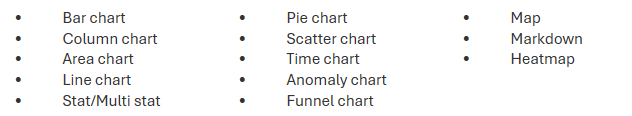
You can also define conditional formatting rules to format the visual data points by their values using colors, tags, and icons. Conditional formatting can be applied to a specific set of cells in a predetermined column or to entire rows, and lets you easily identify interesting data points.
Beyond the support visual, Real-Time Dashboards provide several capabilities to allow you to interact with your data by performing slice and dice operations for deeper analysis and gaining different viewpoints.
- Parameters are used as building blocks for dashboard filters and can be added to queries to filter the data presented by visuals. Parameters can be used to slice and dice dashboard visuals either directly by selecting parameter values in the filter bar or by using cross-filters.
- Cross filters allow you to select a value in one visual and filter all other visuals on that dashboard based on the selected data point.
- Drillthrough capability allows you to select a value in a visual and use it to filter the visuals in a target page in the same dashboard. When the target page opens, the value is pushed to the relevant filters.
Real-Time Dashboards can be shared broadly and allow multiple stakeholders to view dynamic, real time, fresh data while easily interacting with it to gain desired insights.
Directly from a real-time dashboard, users can refine their exploration using a user-friendly, form-like interface. This intuitive and dynamic experience is tailored for insights explorers craving insights based on real-time data. Add filters, create aggregations, and switch visualization types without writing queries to easily uncover insights.
With this new feature, insights explorers are no longer bound by the limitations of pre-defined dashboards. As independent explorers, they have the freedom for ad-hoc exploration, leveraging existing tiles to kickstart their journey. Moreover, they can selectively remove query segments, and expand their view of the data landscape.
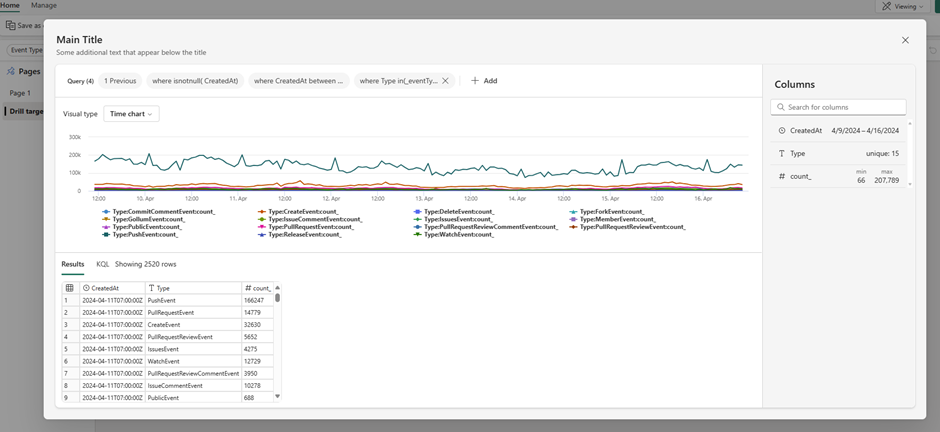
Dive deep, extract meaningful insights, and chart actionable paths forward, all with ease and efficiency, and without having to write complex KQL queries.
Data Activator allows you to monitor streams of data for various conditions and set up actions to be taken in response. These triggers are available directly within the Real-Time hub and in other workloads in Fabric. When the condition is detected, an action will automatically be kicked off such as sending alerts via email or Teams or starting jobs in Fabric items.
When you browse the Real-Time Hub, you’ll see options to set triggers in the detail pages for streams.
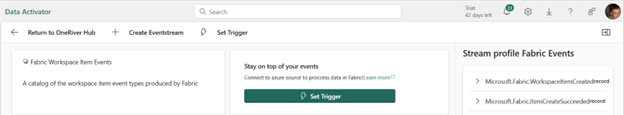
Selecting this will open a side panel where you can configure the events you want to monitor, the conditions you want to look for in the events, and the action you want to take while in the Real-Time hub experience.
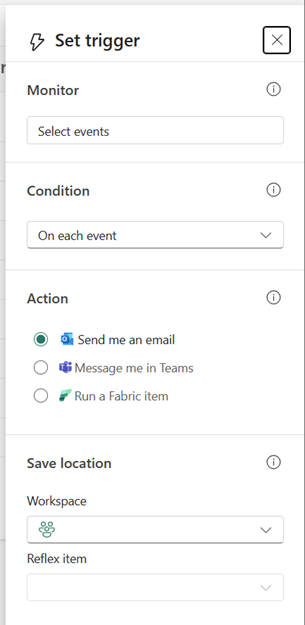
Completing this pane creates a new reflex item with a trigger that monitors the selected events and condition for you. Reflexes need to be created in a workspace supported by a Fabric or Power BI Premium capacity – this can be a trial capacity so you can get started with it today!
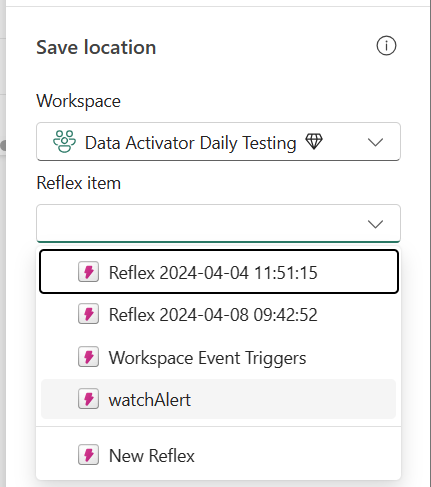
Data Activator has been able to monitor Power BI report data since it was launched, and we now support monitoring of Real-Time Dashboard visuals in the same way.
From real-time dashboard tiles you can click the ellipsis (…) button and select “Set alert”
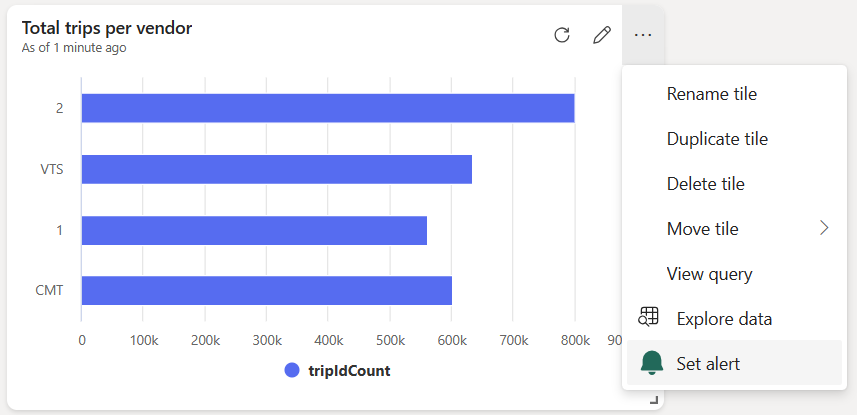
This opens the embedded trigger pane, where you can specify what conditions, you are looking for. You can choose whether to send email or Teams messages as the alert when these conditions are met.
When creating a new reflex trigger, from Real-time Hub or within the reflex item itself, you’ll notice a new ‘Run a Fabric item’ option in the Action section. This will create a trigger that starts a new Fabric job whenever its condition is met, kicking off a pipeline or notebook computation in response to Fabric events. A common scenario would be monitoring Azure Blob storage events via Real-Time Hub, and running data pipeline jobs when Blog Created events are detected.
This capability is extremely powerful and moves Fabric from a scheduled driven platform to an event driven platform.
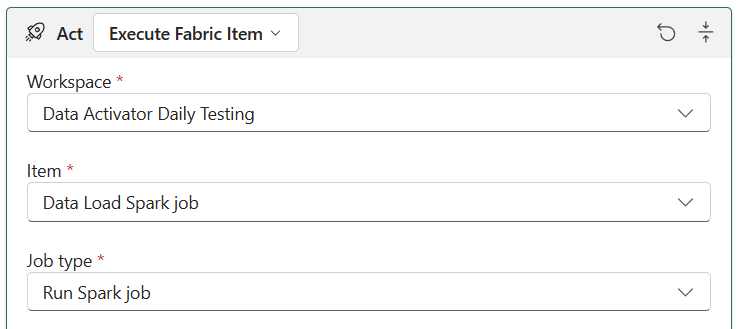
Pipelines, spark jobs, and notebooks are just the first Fabric items we’ll support here, and we’re keen to hear your feedback to help prioritize what else we support. Please leave ideas and votes on https://aka.ms/rtiidea and let us know!
Real-Time Intelligence, along with the Real-Time hub, revolutionizes what’s possible with real-time streaming and event data within Microsoft Fabric.
Learn more and try it today https://aka.ms/realtimeintelligence
Data Factory
Dataflow gen2 .
We are thrilled to announce that the Power Query SDK is now generally available in Visual Studio Code! This marks a significant milestone in our commitment to providing developers with powerful tools to enhance data connectivity and transformation.
The Power Query SDK is a set of tools that allow you as the developer to create new connectors for Power Query experiences available in products such as Power BI Desktop, Semantic Models, Power BI Datamarts, Power BI Dataflows, Fabric Dataflow Gen2 and more.
This new SDK has been in public preview since November of 2022, and we’ve been hard at work improving this experience which goes beyond what the previous Power Query SDK in Visual Studio had to offer.
The latest of these biggest improvements was the introduction of the Test Framework in March of 2024 that solidifies the developer experience that you can have within Visual Studio Code and the Power Query SDK for creating a Power Query connector.
The Power Query SDK extension for Visual Studio will be deprecated by June 30, 2024, so we encourage you to give this new Power Query SDK in Visual Studio Code today if you haven’t.
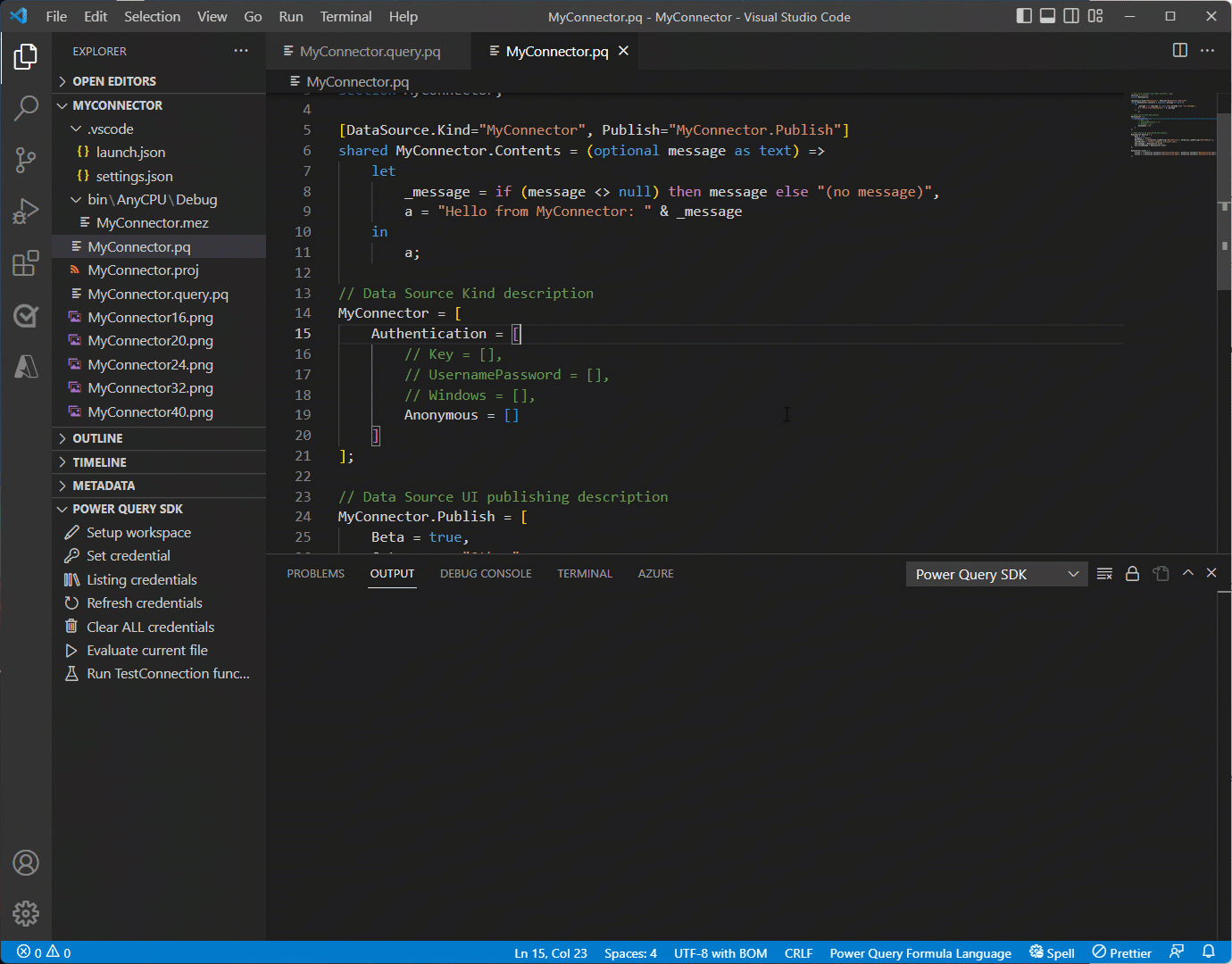
To get started with the Power Query SDK in Visual Studio Code, simply install it from the Visual Studio Code Marketplace . Our comprehensive documentation and tutorials are available to help you harness the full potential of your data.
Join our vibrant community of developers to share insights, ask questions, and collaborate on exciting projects. Our dedicated support team is always ready to assist you with any queries.
We look forward to seeing the innovative solutions you’ll create with the Power Query SDK in Visual Studio Code. Happy coding!
Introducing a convenient enhancement to the Dataflows Gen2 Refresh History experience! Now, alongside the familiar “X” button in the Refresh History screen, you’ll find a shiny new Refresh Button . This small but mighty addition empowers users to refresh the status of their dataflow refresh history status without the hassle of exiting the refresh history and reopening it. Simply click the Refresh Button , and voilà! Your dataflow’s refresh history status screen is updated, keeping you in the loop with minimal effort. Say goodbye to unnecessary clicks and hello to streamlined monitoring!
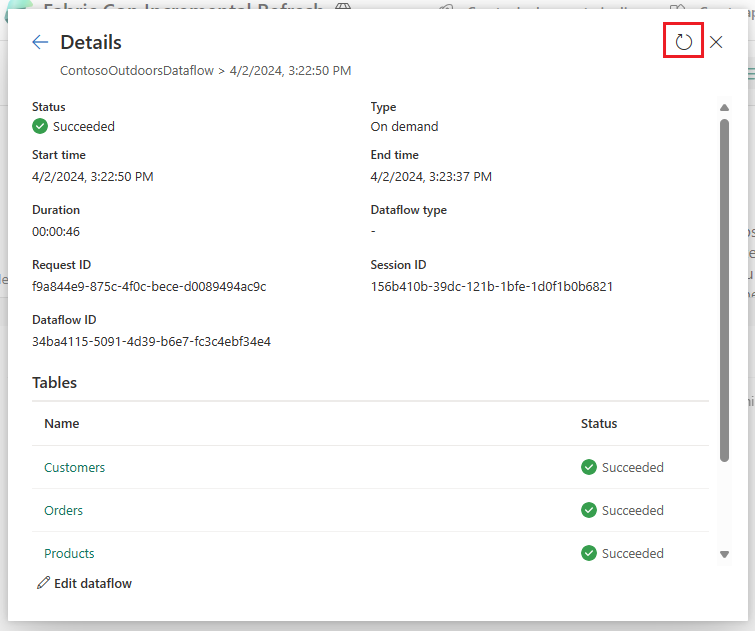
- [New] OneStream : The OneStream Power Query Connector enables you to seamlessly connect Data Factory to your OneStream applications by simply logging in with your OneStream credentials. The connector uses your OneStream security, allowing you to access only the data you have based on your permissions within the OneStream application. Use the connector to pull cube and relational data along with metadata members, including all their properties. Visit OneStream Power BI Connector to learn more. Find this connector in the other category.
Data workflows
We are excited to announce the preview of ‘Data workflows’, a new feature within the Data Factory that revolutionizes the way you build and manage your code-based data pipelines. Powered by Apache Airflow, Data workflows offer seamless authoring, scheduling, and monitoring experience for Python-based data processes defined as Directed Acyclic Graphs (DAGs). This feature brings a SaaS-like experience to running DAGs in a fully managed Apache Airflow environment, with support for autoscaling , auto-pause , and rapid cluster resumption to enhance cost-efficiency and performance.
It also includes native cloud-based authoring capabilities and comprehensive support for Apache Airflow plugins and libraries.
To begin using this feature:
- Access the Microsoft Fabric Admin Portal.
- Navigate to Tenant Settings.
Under Microsoft Fabric options, locate and expand the ‘Users can create and use Data workflows (preview)’ section. Note: This action is necessary only during the preview phase of Data workflows.
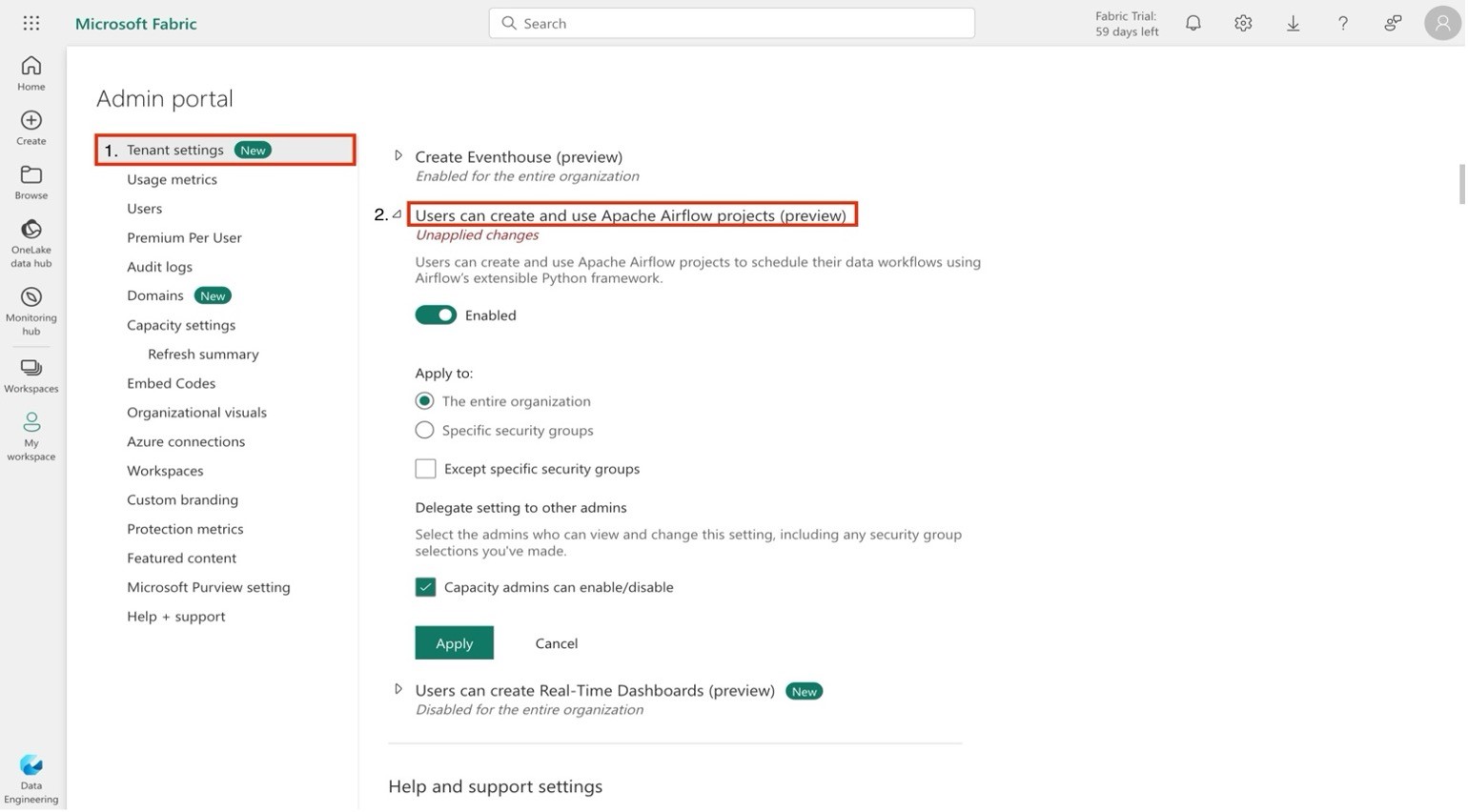
2. Create a new Data workflow within an existing or new workspace.
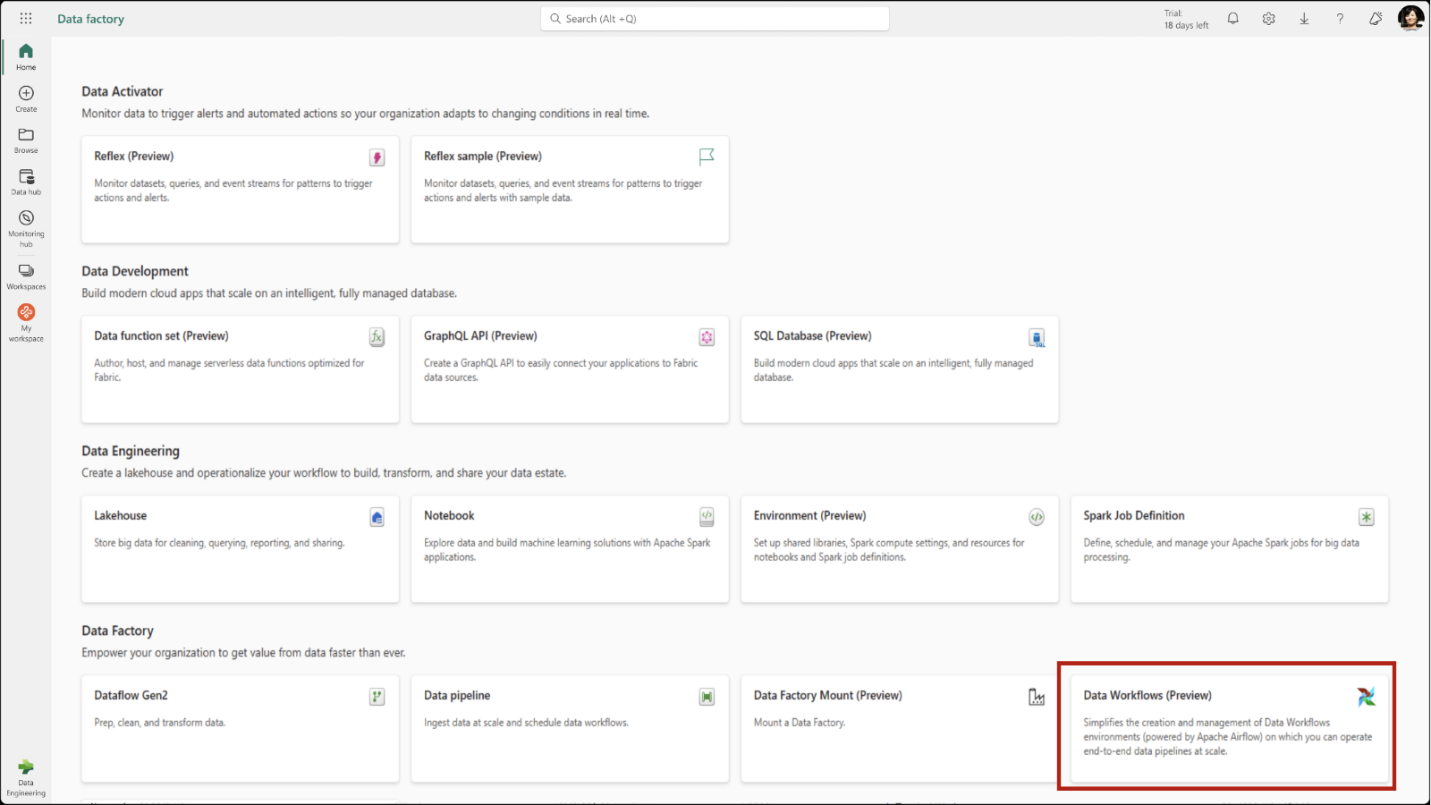
3. Add a new Directed Acyclic Graph (DAG) file via the user interface.
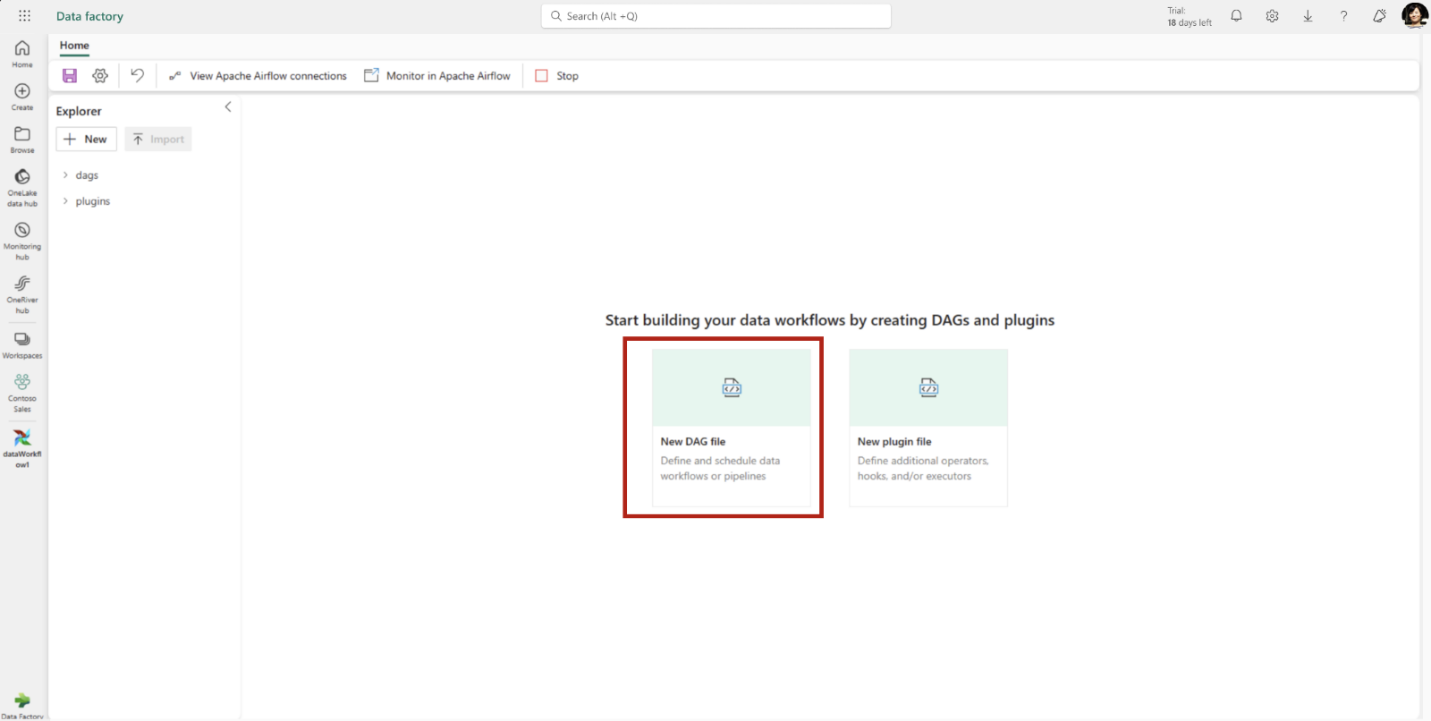
4. Save your DAG(s).
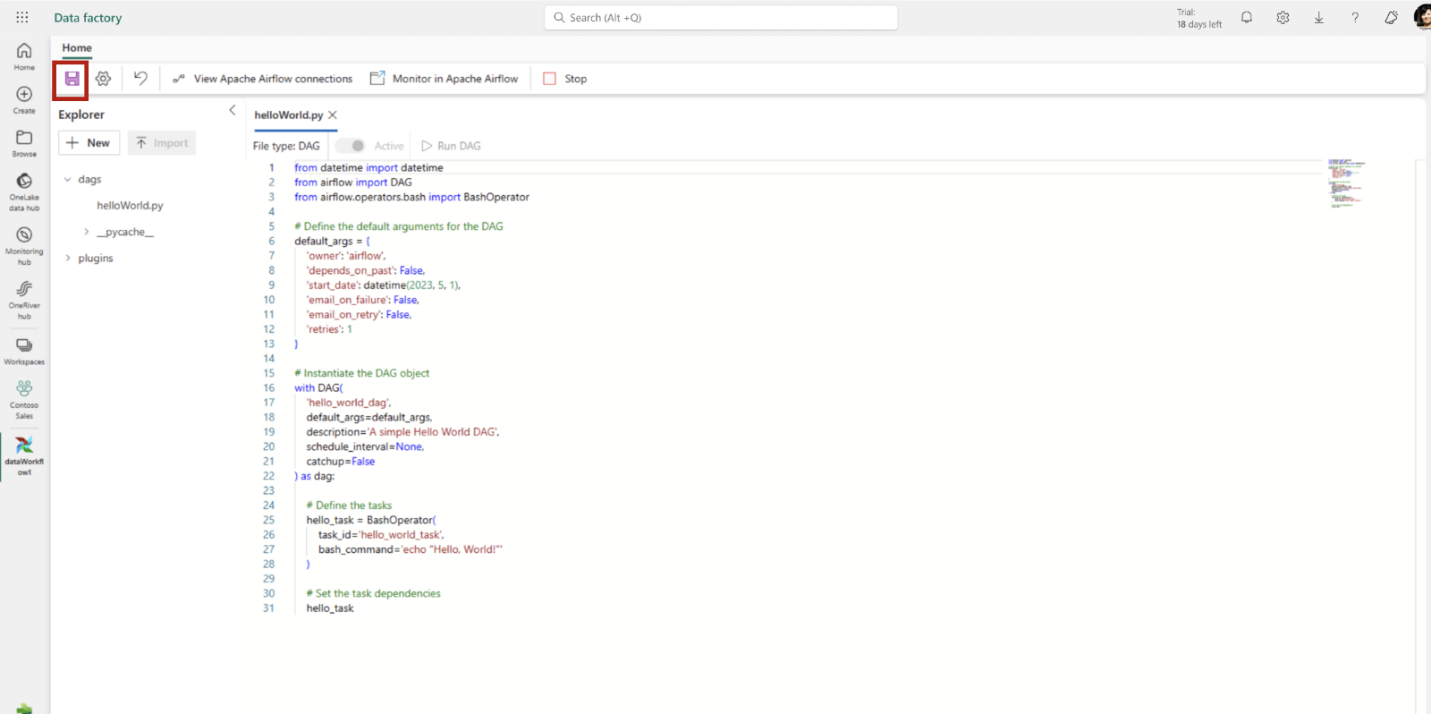
5. Use Apache Airflow monitoring tools to observe your DAG executions. In the ribbon, click on Monitor in Apache Airflow.
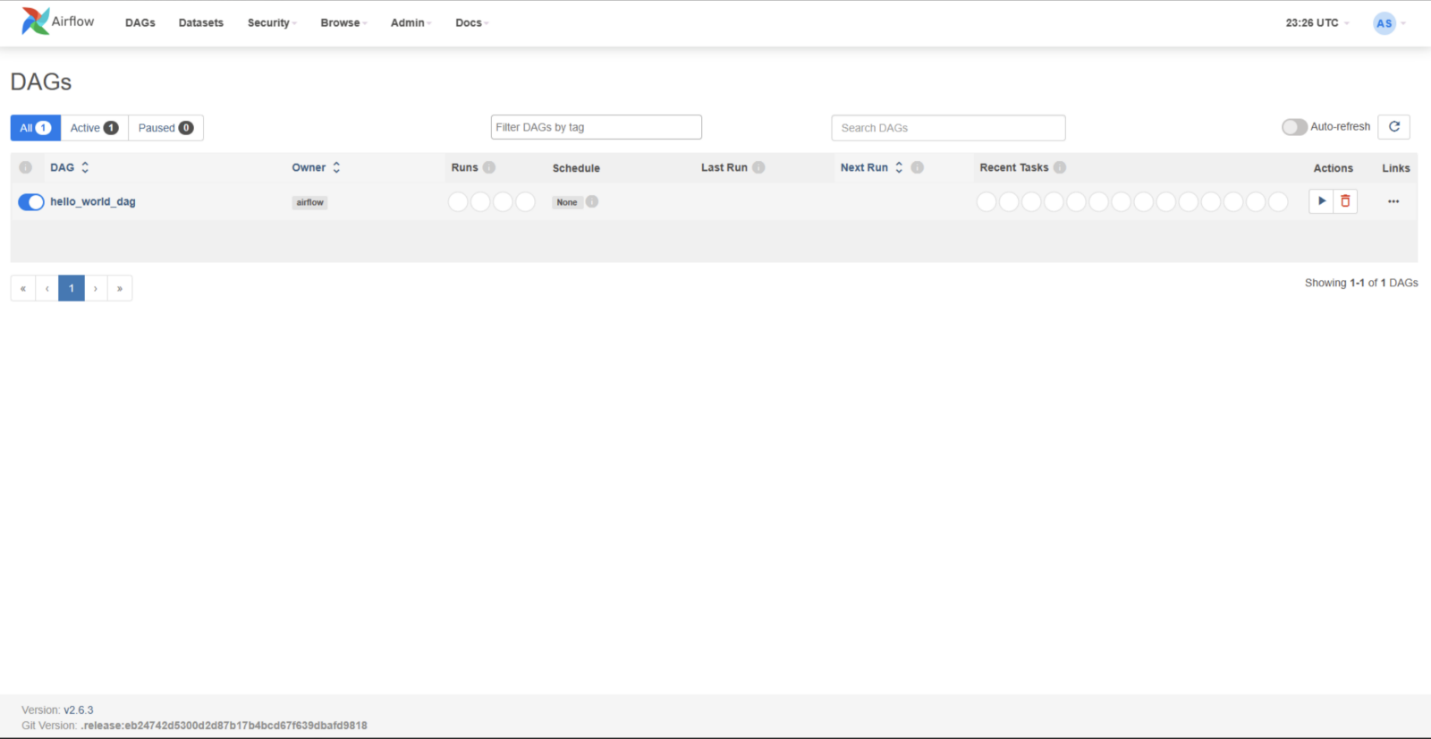
For additional information, please consult the product documentation . If you’re not already using Fabric capacity, consider signing up for the Microsoft Fabric free trial to evaluate this feature.
Data Pipelines
We are excited to announce a new feature in Fabric that enables you to create data pipelines to access your firewall-enabled Azure Data Lake Storage Gen2 (ADLS Gen2) accounts. This feature leverages the workspace identity to establish a secure and seamless connection between Fabric and your storage accounts.
With trusted workspace access, you can create data pipelines to your storage accounts with just a few clicks. Then you can copy data into Fabric Lakehouse and start analyzing your data with Spark, SQL, and Power BI. Trusted workspace access is available for workspaces in Fabric capacities (F64 or higher). It supports organizational accounts or service principal authentication for storage accounts.
How to use trusted workspace access in data pipelines
Create a workspace identity for your Fabric workspace. You can follow the guidelines provided in Workspace identity in Fabric .
Configure resource instance rules for the Storage account that you want to access from your Fabric workspace. Resource instance rules for Fabric workspaces can only be created through ARM templates. Follow the guidelines for configuring resource instance rules for Fabric workspaces here .
Create a data pipeline to copy data from the firewall enabled ADLS gen2 account to a Fabric Lakehouse.
To learn more about how to use trusted workspace access in data pipelines, please refer to Trusted workspace access in Fabric .
We hope you enjoy this new feature for your data integration and analytics scenarios. Please share your feedback and suggestions with us by leaving a comment here.
Introducing Blob Storage Event Triggers for Data Pipelines
A very common use case among data pipeline users in a cloud analytics solution is to trigger your pipeline when a file arrives or is deleted. We have introduced Azure Blob storage event triggers as a public preview feature in Fabric Data Factory Data Pipelines. This utilizes the Fabric Reflex alerts capability that also leverages Event Streams in Fabric to create event subscriptions to your Azure storage accounts.
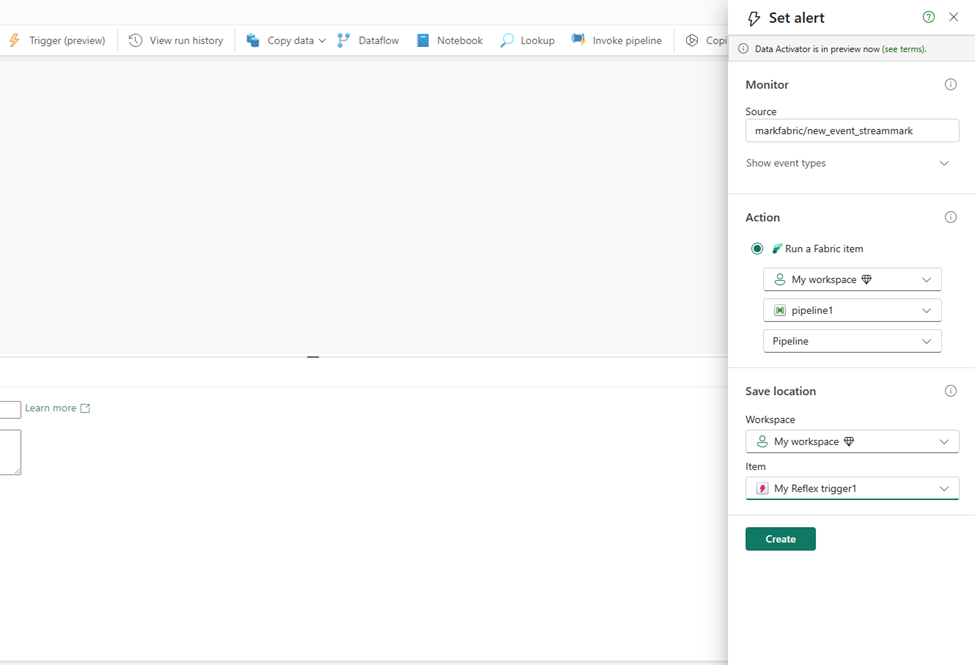
Parent/Child pipeline pattern monitoring improvements
Today, in Fabric Data Factory Data Pipelines, when you call another pipeline using the Invoke Pipeline activity, the child pipeline is not visible in the monitoring view. We have made updates to the Invoke Pipeline activity so that you can view your child pipeline runs. This requires an upgrade to any pipelines that you have in Fabric that already use the current Invoke Pipeline activity. You will be prompted to upgrade when you edit your pipeline and then provide a connection to your workspace to authenticate. Another additional new feature that will light up with this invoke pipeline activity update is the ability to invoke pipeline across workspaces in Fabric.
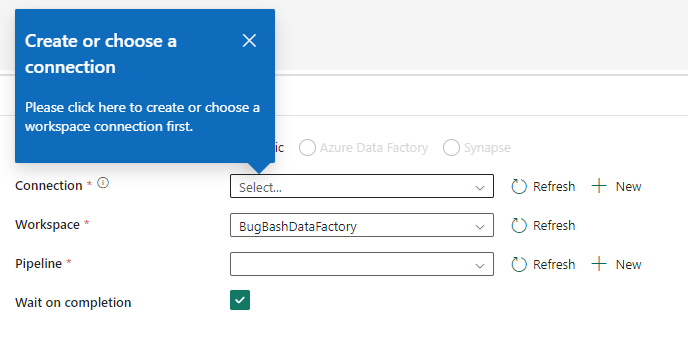
We are excited to announce the availability of the Fabric Spark job definition activity for data pipelines. With this new activity, you will be able to run a Fabric Spark Job definition directly in your pipeline. Detailed monitoring capabilities of your Spark Job definition will be coming soon!
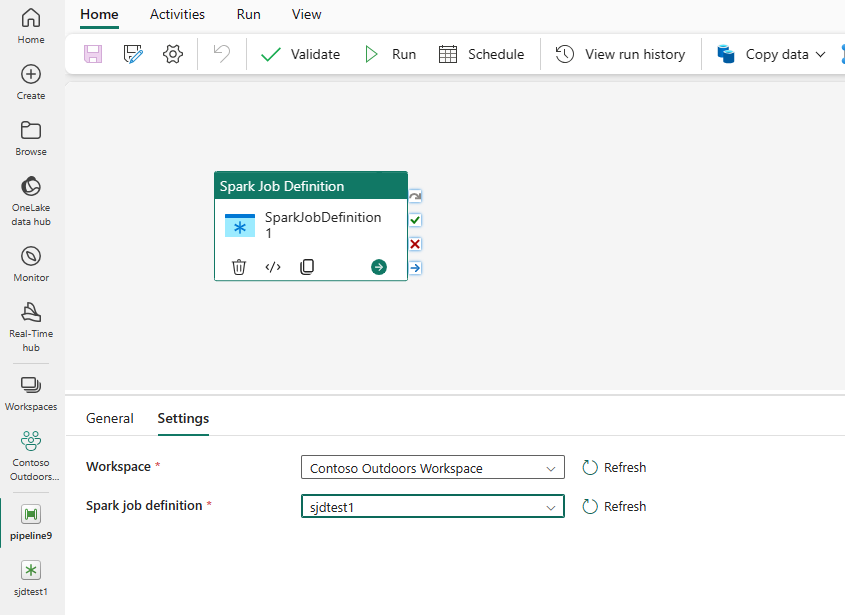
To learn more about this activity, read https://aka.ms/SparkJobDefinitionActivity
We are excited to announce the availability of the Azure HDInsight activity for data pipelines. The Azure HDInsight activity allows you to execute Hive queries, invoke a MapReduce program, execute Pig queries, execute a Spark program, or a Hadoop Stream program. Invoking either of the 5 activities can be done in a singular Azure HDInsight activity, and you can invoke this activity using your own or on-demand HDInsight cluster.
To learn more about this activity, read https://aka.ms/HDInsightsActivity
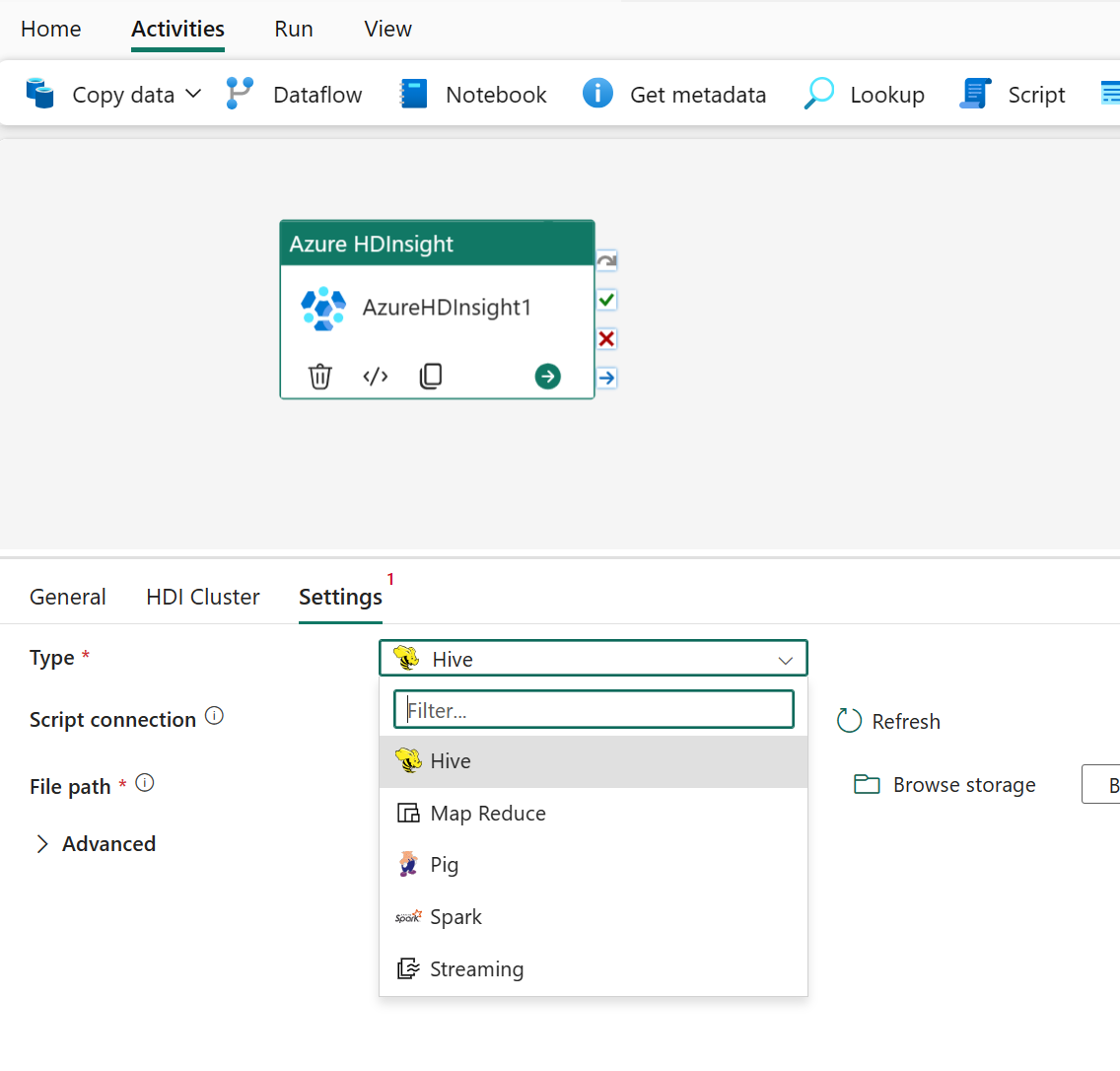
We are thrilled to share the new Modern Get Data experience in Data Pipeline to empower users intuitively and efficiently discover the right data, right connection info and credentials.
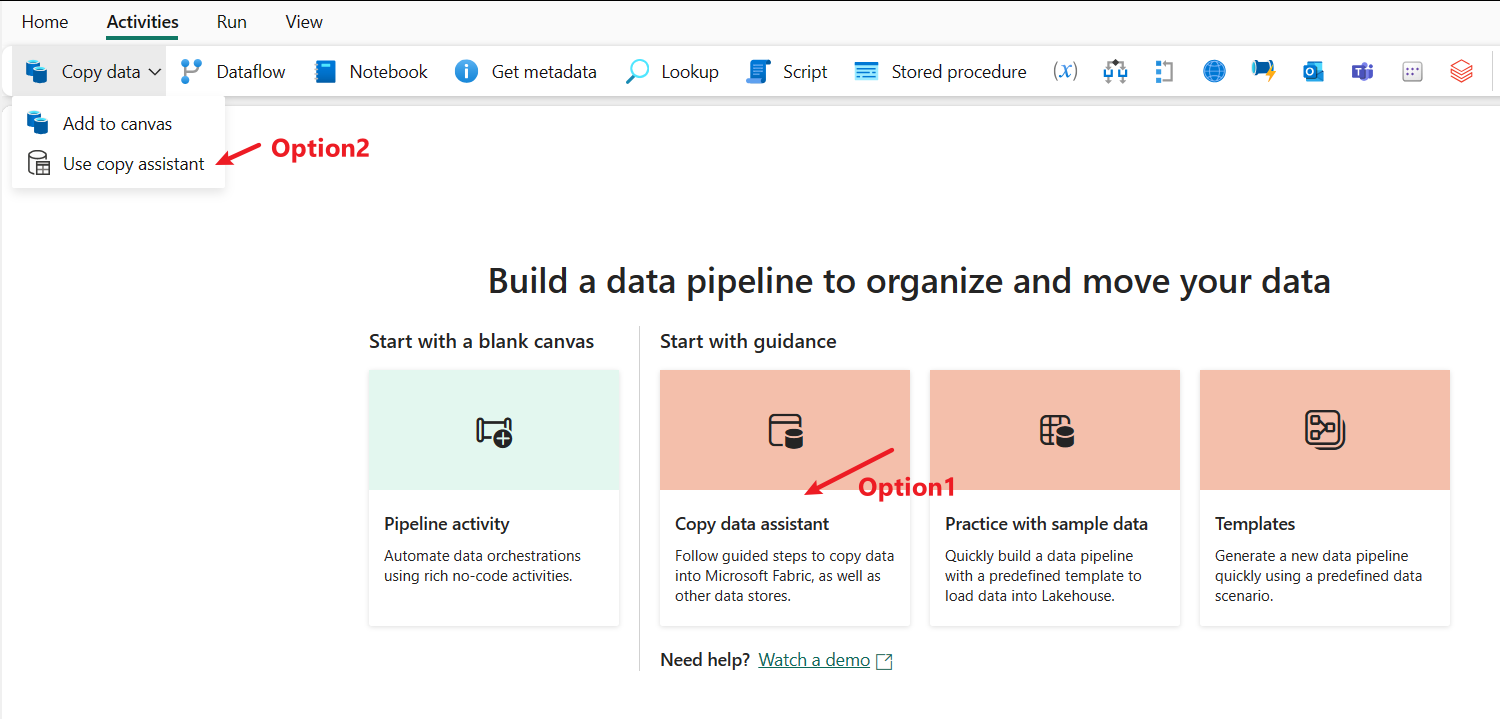
In the data destination, users can easily set destination by creating a new Fabric item or creating another destination or selecting existing Fabric item from OneLake data hub.
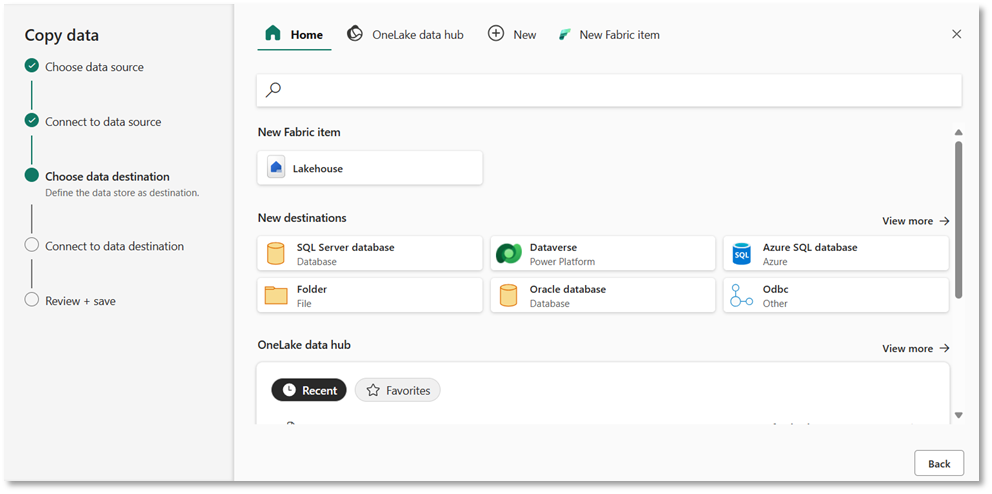
In the source tab of Copy activity, users can conveniently choose recent used connections from drop down or create a new connection using “More” option to interact with Modern Get Data experience.
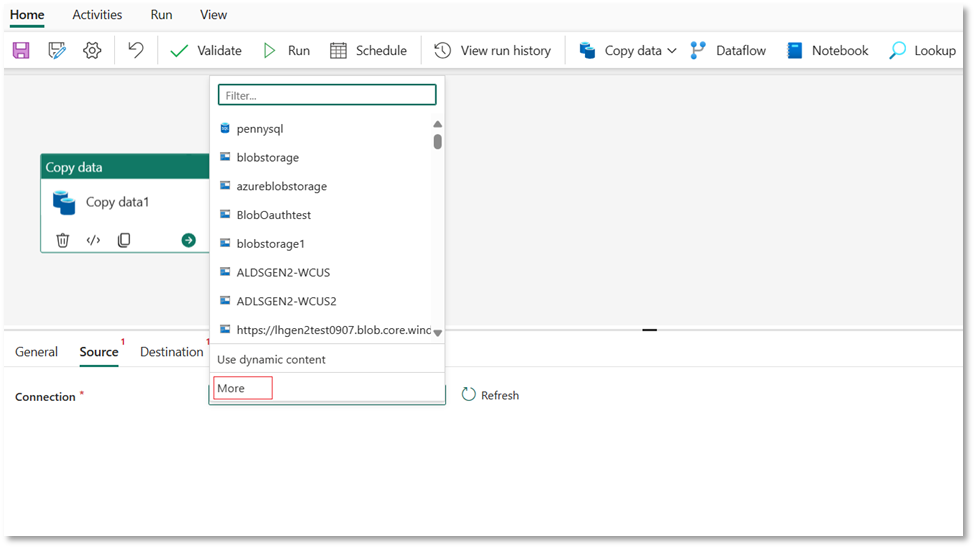
Related blog posts
Microsoft fabric april 2024 update.
Welcome to the April 2024 update! This month, you’ll find many great new updates, previews, and improvements. From Shortcuts to Google Cloud Storage and S3 compatible data sources in preview, Optimistic Job Admission for Fabric Spark, and New KQL Queryset Command Bar, that’s just a glimpse into this month’s update. There’s much more to explore! … Continue reading “Microsoft Fabric April 2024 Update”
Microsoft Fabric March 2024 Update
Welcome to the March 2024 update. We have a lot of great features this month including OneLake File Explorer, Autotune Query Tuning, Test Framework for Power Query SDK in VS Code, and many more! Earn a free Microsoft Fabric certification exam! We are thrilled to announce the general availability of Exam DP-600, which leads to … Continue reading “Microsoft Fabric March 2024 Update”
Please update your browser.
We don't support this browser version anymore. Using an updated version will help protect your accounts and provide a better experience.
Update your browser
We don't support this browser version anymore. Using an updated version will help protect your accounts and provide a better experience.
We’ve signed you out of your account.
You’ve successfully signed out
We’ve enhanced our platform for chase.com. For a better experience, download the Chase app for your iPhone or Android. Or, go to System Requirements from your laptop or desktop.
Credit Cards
Checking Accounts
Savings Accounts
Chase for Business
Commercial Banking

- ATM & branch
- Show Search
Use Rewards
Please turn on javascript in your browser.
It appears your web browser is not using JavaScript. Without it, some pages won't work properly. Please adjust the settings in your browser to make sure JavaScript is turned on.
- United Card Events from Chase
- Luxury Hotel & Resort Collection
- Cardmember offers
- Manage your account

United℠ Explorer Card
Redeem your miles for flights, car rentals or shopping at your favorite retailers.
Award travel on Star Alliance™
Use your miles to connect with more of the world. You can earn and use MileagePlus miles on United and on any of the other member airlines in the Star Alliance network. With over 18,000 daily departures serving more than 1,300 worldwide destinations, your award travel opportunities are virtually endless.
Car and hotel awards
Your MileagePlus miles now take you even further. You can use your miles for car rentals at Cars.MileagePlus.com , as well as for hotel stays at thousands of properties around the world at HotelAwards.MileagePlus.com .
Merchandise awards
Enjoy shopping when you use your miles for electronics, home goods, accessories, jewelry and more from your favorite brands. Visit MileagePlusAwards.com to shop.
Chase Survey
Your feedback is important to us. Will you take a few moments to answer some quick questions?
You're now leaving Chase
Chase's website and/or mobile terms, privacy and security policies don't apply to the site or app you're about to visit. Please review its terms, privacy and security policies to see how they apply to you. Chase isn’t responsible for (and doesn't provide) any products, services or content at this third-party site or app, except for products and services that explicitly carry the Chase name.

IMAGES
VIDEO
COMMENTS
For assistance with all United Explorer Card protection benefits, please call 1-888-880-5844 or 1-804-673-1691. International charges may apply; please contact your service provider for additional details. Your miles are even more valuable when you're a United℠ Explorer Cardmember.
If you own multiple credit cards, you should set travel notifications for each of the cards you plan to use on vacation. Even if you plan to use one of the cards only in case of emergency, set a travel alert for it just in case. Risks of not filing a credit card travel notice. If you don't give your credit card issuer a travel notice, the ...
This allowed your Chase credit cards to be used outside the U.S. without problems. Thankfully, it's no longer necessary to set up a travel alert notification with Chase when you're planning to travel outside the U.S. Putting a travel alert on your Chase account before traveling abroad is now unnecessary. Photo Credit: Shutterstock.com.
Even more travel benefits for you to enjoy. Up to $100 as a statement credit for Global Entry, TSA PreCheck ® or NEXUS every 4 years as reimbursement for the application fee for either program when charged to your card. 25% back as a statement credit on purchases of food, beverages and Wi-Fi on board United-operated flights and on Club premium ...
Applicable cards include: Chase Sapphire Reserve®, Chase Sapphire Preferred Card®, World of Hyatt Credit Card, United℠ Explorer Card, Aeroplan Credit Card®, Ink Business Preferred® Credit Card. How to set Citi travel alerts. Unlike previous issuers, Citi still allows you to set up travel notifications on your credit cards. Here's how to ...
Best benefits of the United℠ Explorer Card. 1. Welcome bonus. Earn 50,000 bonus miles after you spend $3,000 on purchases in the first 3 months your account is open. 2.
The United℠ Explorer Card isn't your average airline credit card. It's packed with premium perks such as an up-to-$100 Global Entry or TSA PreCheck application fee statement credit, two annual one-time lounge passes and free checked bags — easily justifying its modest $95 annual fee (which is waived for the first year). Card rating*: ⭐⭐ ...
United Airlines Explorer Card Basics For May 2024. The United Explorer Card is probably Chase's most popular co-branded United Airlines credit card. This is a consumer card that offers perks that can be valuable whether you're a frequent United flyer or just travel with the airline every once in a while.
Earning Rewards. You don't have to be a frequent United flyer to make the most of this card, especially since the first year's intro annual fee is $0 before it goes up to $95. Carrying it means you can enjoy money-saving perks when flying United, including a free checked bag, priority boarding and in-flight purchase rebates.
Travel and Emergency Assistance Services 27 Trip Cancellation and Trip Interruption 29 Trip Delay Reimbursement 38 General Provisions 41. Auto Rental Collision Damage Waiver 3. Baggage Delay Insurance 6. Extended Warranty Protection 10. Lost Luggage Reimbursement 12. Purchase Protection 16. Roadside Assistance 19. Travel Accident Insurance 21
The United Explorer is one of the best airline credit cards thanks to excellent perks and lots of bonus miles.
Perks available at select locations, like room upgrades and early check-in/late check-out (when available) In addition to these card benefits, the United Explorer Card also offers travel and purchase protections, including: Auto Rental Collision Damage Waiver. Baggage Delay Insurance. Lost Luggage Reimbursement.
Up to $100 Global Entry, TSA PreCheck® or NEXUS fee credit. 25% back as a statement credit on purchases of food, beverages and Wi-Fi on board United-operated flights and on Club premium drinks ...
United Quest SM Card. 60K bonus miles +500 PQP. -. $250 annual fee. $125 annual United purchase credit. 3x miles on United purchases. 2x miles on dining, all other travel and select streaming services. Two 5,000-mile anniversary award flight credits - terms apply. Free first and second checked bags - terms apply.
Free first checked bag (terms apply) and priority boarding**. 2x miles on United purchases, dining, and hotel stays**. 2 United Club one-time passes each year**. Compare below. $125 annual United purchase credit ***. 3x miles on United purchases, plus. 2x miles on all other travel and dining***. Free first and second checked bags (terms apply ...
The United Explorer Card, the primary personal cobranded airline credit card for United Airlines, has seen some improvements over the last couple of years, including the addition of a pair of popular bonus categories. Currently, you can earn 60,000 United MileagePlus miles after you spend $3,000 on purchases in the first three months.
Your Guide to Benefits has what you need to know about the travel and purchase protection benefits that come with your card* - what's covered, not covered, and how to file a claim. View/Print. Save PDF. * Certain restrictions, limitations, and exclusions apply. Please see your Guide to Benefits for details.
KEY POINTS. Ask a United Airlines employee for a special code to get 65,000 bonus miles when you apply for a United℠ Explorer Card and make qualifying purchases. United and Chase websites are ...
The United Explorer Card has a modest $95 annual fee but offers plenty of travel perks including free checked first bag, priority boarding and 25% off on United inflight purchases. With this card, you can easily rack up miles on all your travel-related expenses since you get two miles per dollar spent on United purchases, as well as dining and ...
the answer is, most often, yes. You may also be able to use your credit card to withdraw cash at most ATMs overseas, which may come along with fees. Depending on your credit card issuer, you may need to notify them that you're traveling abroad. Chase, however, no longer requires cardmembers to set up travel notifications.
50. Your Guide to Benefits describes the benefit that is in efect as of 11/17/19. Information in this guide takes the place of any prior benefit and benefit description you may have previously received. Your efective date of eligibility is determined by Chase. Please keep the guide with your account information for future reference and call the ...
Welcome to the May 2024 update. Here are a few, select highlights of the many we have for Fabric. You can now ask Copilot questions about data in your model, Model Explorer and authoring calculation groups in Power BI desktop is now generally available, and Real-Time Intelligence provides a complete end-to-end solution for ingesting, processing, analyzing, visualizing, monitoring, and acting ...
Award travel on Star Alliance™. Use your miles to connect with more of the world. You can earn and use MileagePlus miles on United and on any of the other member airlines in the Star Alliance network. With over 18,000 daily departures serving more than 1,300 worldwide destinations, your award travel opportunities are virtually endless.