- Skip to primary navigation
- Skip to main content
- Skip to primary sidebar
- Skip to footer
Journey With Confidence

The Best Full-Time RV Internet Options
- RV Lifestyle
Full-time RVers need to stay connected to friends, family, and work, but RV internet options can be limited compared to residential services. Today, we’ll explore the best RV internet options available. Let’s dive in!
Why Do You Need Internet Access in Your RV?
Unless you’re retired or independently wealthy, you’ll most likely need a way to pay for campsites, fuel, and food. Securing internet access for emails, meetings, and other work tasks matters regardless of where you live.
If you’re RVing with kids, you’ll probably need internet access for schooling as well. While it’s possible to go without, many resources and instructional aids exist only online.
Also, you’ll probably want some connection to the outside world. It’s easy to get caught up in the incredible landscapes and beautiful views and forget everything else. However, at a minimum, you’ll probably want to know the weather and get emergency updates.
And while it’s not essential, most of us want to binge Netflix at least once in a while. It helps make bad weather days a little bit more bearable.

Determine What You Will Use Internet For
One of your most significant considerations will be usage level. Video conferencing requires different data and equipment than managing emails and social media.
You’ll not only want to factor in your usage but also the usage of your travel companions. For example, children use the internet differently than adults.
When it comes to RV internet options , you want the best and most reliable. Let’s dive into what’s available!
Cellular Data
We’ve all been using cellular data since smartphones gained popularity. Using cellular data is one of the most popular RV internet options, and it’s easy to see why.
Depending on your usage, you may be able to enable the hotspot feature on your current smartphone. This way, you can access the internet on a laptop, tablet, or other devices. Additionally, if your cellular connection needs a little boost, check out RV Cell Booster 101: Simplified Explanation For The Newbie RVer .
Verizon and AT&T dominate the cellular data market. Their sprawling infrastructure can cover the majority of the country. Recently, T-Mobile has begun growing its network as well.
How Cellular Data Works
Cell towers built by telecom companies broadcast cellular data. The service providers usually build towers based on demand or usage in an area. Therefore, rural locations often lag behind when it comes to quality and reliability.
Having several bars of service doesn’t necessarily guarantee the best service. Even when you have good service, towers might get congested by many users, especially in popular areas.
Providers also impose data caps and usage limits. Users who exceed their data limits may face overage fees or speed throttling. Manage your cellular data usage to avoid fees and ensure better speeds when you need them most.
Cellular Data Is Good For
RVers on the move will benefit the most from using cellular data, especially on AT&T and Verizon’s networks. These companies provide the most coverage and reliability no matter where your travels take you. You’ll still encounter areas of limited or no service, however.

Public WiFi
Many RVers choose publicly available WiFi. Campgrounds, restaurants, parks, and libraries often offer this service. While easy to access, users can experience slower speeds, unreliable connections, or issues tracking down a connection.
Additionally, because these are public connections, be aware of the security risks. Users shouldn’t rely on unsecured public WiFi to access sensitive information.
Using public WiFi means relying on others, which limits your control. If you need to stay connected, you also need to be in control of the connection. Businesses can be closed for holidays, or their internet could go down. And they may not be in a hurry to fix it.
How Public WiFi Works
Public WiFi has become increasingly popular in recent years as more people work remotely and enjoy staying connected. Restaurants and coffee shops offer free WiFi as an incentive for patrons, especially those who are working or conducting meetings.
However, most places offer WiFi as a side benefit. If it works, it works, and if it doesn’t, they’re probably not going to close up shop to fix it.
You will have to plan around normal business hours and use unreliable connections. While it’s often free, it does not have to be. Some hotels and campgrounds offer public WiFi but charge for it. Costs will vary but could get quite expensive.
Public WiFi Is Good For
If you don’t rely on the internet for day-to-day activities, public WiFi may work for you. That said, there are several major coffee chains and restaurants that RVers frequent because of the cheap or free internet access.
Satellite Internet
Many rural internet users rely on satellite internet as their primary source. The setup is similar to satellite television. In both, a satellite dish communicates with satellites in space. The signal goes to a modem inside the residence.
Rural users often choose satellite due to their limited internet options. Internet providers often avoid investing substantially in rural infrastructure due to the limited number of users. The cabling required to establish these networks is costly. Plus, homes sit much farther apart in rural rather than urban areas.
How Satellite Internet Works
A user installs a satellite dish that faces the Southern sky. Then, the dish communicates with satellites in space. The resulting connection may be slower and less stable due to the incredible distance between the dish and space. Users often experience speeds comparable to dial-up connections in the 90s.
Satellite Internet Is Good For
Satellite internet is only suitable for extremely rural locations and those who won’t use the internet much. Don’t count on streaming television or downloading large files. Because the dish requires an accurate alignment with satellites, moving can mess up the connection.
However, if you’re living in an RV in a remote location and don’t plan on traveling, it may be better than nothing.
For the past several years, SpaceX has been putting satellites into orbit. They aim to create a constellation of satellites to provide high-speed internet to the entire world.
How Starlink Works
With every launch, SpaceX places approximately 60 more satellites into orbit. These satellites orbit much lower than other internet satellites. This allows them to establish faster, more stable internet. As SpaceX ramps up, its coverage area continues to grow.
Starlink Is Good For
Recently, Starlink changed its Starlink for RVs service to a new name — Starlink Roam . With the new service, RVers can get unlimited high-speed, low-latency internet on an as-needed basis wherever they roam.
Ultimately, when it comes to RV internet options, choices may be limited. Even so, you can still secure an excellent internet connection in an RV. Which internet option do you use or plan to use to stay connected?


This post may contain affiliate links or mention our own products, please check out our disclosure policy .
The Best Way to Get RV Internet for Camping and Full-time RVing
Published on January 26th, 2023 by Chelsea Gonzales This post was updated on March 14th, 2024
As a full time RVer who works online as I travel, having access to the internet in my RV is incredibly important. Fortunately, there are several different RV internet options, meaning it’s totally possible to stay connected while on the road.
These days, we even manage to stay online while boondocking in the middle of nowhere! If you’re wondering how to get internet in your RV, you’ve come to the right place. In this article, I’m going to discuss the best RV internet options so you can have broadband in your RV no matter where you roam.
First, Know Your Data Needs
It is important that you understand what your needs are while traveling in your RV.
DON’T MISS OUT ON LET'S RV UPDATES
Sign up for the newsletter today.
Please enter a valid email address.
An error occurred. Please try again later.

Thank you for subscribing to the Let's RV newsletter, keep your eye on your inbox for updates.
- Do you simply want to be able to surf the web and check your email?
- Or do you need to be able to hop on Zoom meetings regularly?
What you need to get out of your internet connection will directly affect the type of RV internet options available to you.

Next, Understand the 3 RV Internet Options
As of now, tare three main RV internet options that will get you online while traveling in a motorhome, travel trailer, or other RV.
- Cellular broadband service
- Satellite internet
- Public and private campground Wi-Fi networks
Each way to get online in your RV has pros and cons.
Cellular broadband internet service
Getting online with your phone or hotspot device is popular. Cellular data from providers like Verizon, AT&T, and T-Mobile is easy to get, easy to use, and is something most people have some experience using already. That said, you can’t get cell reception everywhere, and getting an unlimited data plan can be costly. There are also a number of different cell carriers to choose from, so you will need to do some research to decide which is best for you.
Satellite internet service for RVers
Satellite internet was super slow and clunky up until recently. That said, Starlink RV internet by SpaceX is now on the market, providing fast and reliable satellite internet pretty much anywhere you can clearly see the sky. Now you are no longer limited to cellular coverage areas. The issues?
- You won’t get connected while parked under trees
- Bad weather and too many users in one area also impacts connectivity
- The Starlink equipment requires electricity to get online
- The equipment is a bit bulky
- Some users find that fees are a bit expensive for their budget (especially the upfront hardware cost).
- Users report slower speeds as more people join this service.
Free Wi-Fi networks
Public and campground Wi-Fi networks at places like Starbucks and RV parks are the least reliable internet connections. Public Wi-Fi is not always available—and even when it is, the connection isn’t necessarily going to be great. However, free wifi is also the best way to get free internet on the road . Public wifi can be a good choice if you really only need the internet for recreational purposes.
Get Internet Redundancy and Good Hardware
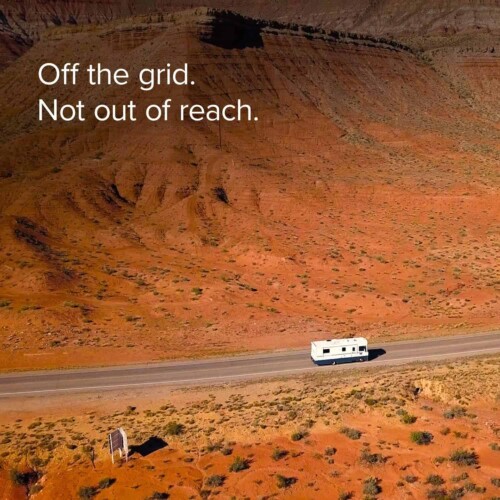
Once you decide which internet service option will work best for you, take a second look and decide on your second best option. Then, go ahead and invest in both the first and second pick. Some even have a third option in their back pocket as well. This is known as having internet redundancy.
Will you work remotely on the road?
Redundancy is especially important if you NEED to have internet access to do remote work from your RV . Both cellular broadband service and satellite internet do not deliver the same high-speed internet upload and download speeds that stationary internet setup systems do. You may have connectivity issues when using either. And as we mentioned before, you never know when a public Wi-Fi network might not be usable.
However, if you have two or even three connectivity options available to you, you almost always have enough data usage allowance to cover your needs. Keep enough battery life in all of your devices at any given time, and you should be able to get online consistently pretty much anywhere.
Consider a Cellular Router
If you choose to go with cell service for your RV internet (and really, it’s best to have at least one cell plan available for use), you might want to consider investing in a cellular router . A good router will help pull in a better signal and amplify it throughout your rig.
A cellular router is especially handy if you have multiple cell plans.
Purchase a router with multiple card slots and you can use the router for all of your cell plans simultaneously rather than having individual mobile hotspots for each one. Some routers will even intelligently hop between networks for you, ensuring you always have the best connection possible.

Try a Cell Phone Signal Booster
In addition to the aforementioned router, we also recommend investing in a cellular signal booster . This device boosts whatever cell signal you’re pulling in. It ensures that if you have a connection at all, it is a strong one.
Get a Wi-Fi repeater
Want to take advantage of the free public Wi-Fi networks out there? Some RVers get a lot of use out of Wi-Fi repeater systems . These pull in Wi-Fi signals from the area and will actually amplify a signal, making it usable inside your RV. This is one of the least expensive RV internet options, but is also probably the least reliable.
Pro Tip: Plan RV Trips Around Cell Service

If you’re counting on cellular broadband internet service and/or public Wi-Fi networks, there are some areas you will need to avoid unless you can afford to be offline for the duration of your stay.
In order to figure out whether you will have cell signal or access to Wi-Fi in a certain location, we recommend using campground review websites such as RV LIFE Campgrounds . Here, you can see if other campers have been able to connect to campground Wi-Fi or to various cell carriers.
Just remember that you shouldn’t leave your Starlink dish mounted while in transit!
Pro Tip: Avoid Crowded Campgrounds
On your next trip, are you hoping you have decent mobile internet speeds ? If so, you’ll want to avoid super crowded campgrounds and other busy locations like Quartzsite at the peak of winter. Cell towers can get overloaded when there are lots of RVers around trying to use them simultaneously. Likewise, Starlink for RVers will slow down when there are too many people using the service in one area—not to mention all those nearby rigs acting as obstructions to the sky.
Because of this, ensuring you stay away from the crowds will give you a better chance of having good speeds.
Pro Tip: Create a Starlink RV Mount
Will you go the Starlink route? In this case, we recommend figuring out a way to mount your Starlink satellite dish while parked. This keeps it safely up off the ground and high enough to get the best signal possible.
There are a few ways to go about this, including the FlagPole Buddy system . We also really like the system in this video:
Get Internet in an RV and Start Traveling!
Getting internet in an RV is not as hard or as complicated as it can seem.
Why not figure out which of RV internet solution will work best for your needs? Then, start putting together your setup right away! Doing so will ensure you can work (and play) no matter where in the country you end up playing, working, and living as digital nomads.
Share this post:
Related posts:.

Go RV Camping with Teens, and Have Fun Doing It!

Unexpected RV Costs That Might Surprise You

It’s Time to Spring Clean RV Septic and Water Lines
About the author:.

Chelsea is a full-time RVer who teaches in campgrounds and online as she travels. She shares roadschooling tips and more on her blog, Wonder Wherever We Wander.
Follow Let's RV
Moving or just moved? Yes No
How we make money
Allconnect is an independent, advertising-supported publisher and comparison service. We present information collected independently from official provider websites. We regularly update the site in an effort to keep this information up-to-date and accurate at all times. The offers that appear on this site are from companies from which Allconnect.com receives compensation. This compensation may impact how, where and in what order products appear.
Allconnect.com does not include every service provider available. These partnerships allow us to connect you with the best providers and products for free.
- Resource Center
RV internet options for the best connection

Nov 1, 2023 — 5 min read
If you’re traveling in an RV or camper, there are many internet options available like satellite internet, cellular networks and portable Wi-Fi hotspots. We discuss some of the best options for RV living.

Whether you’re planning the great cross-country trip you’ve always dreamed of, or hoping to live a more mobile lifestyle, there are ways to bring recreational vehicles into the 21st century so you can go off the grid while still staying connected.
RV ownership has increased by 62% in the last 20 years, and over 11.2 million American households own an RV. RVs are no longer just recreational; they are mobile homes and offices with an abundant choice of views.
But what about RV internet? How can you have good enough internet to work if you’re constantly on the move? Are there insider tips on getting good RV Wi-Fi?
We’ve got you covered! Whether it’s satellite internet, a cellular connection or a mobile hotspot, you’ll find the best RV internet solution for your travels.
RV satellite internet
If you plan to make an RV your new home, you may want to consider setting up a satellite internet connection . This is a more permanent solution, though, and it would be best if you plan to park your RV in one place for a long time — not if you’re driving around regularly.
Unlike cellular data that relies on nearby cell phone towers, it’s a great connection type for hard-to-reach or rural areas since your signal comes from satellites above.
Starlink offers a pay-as-you-go plan for travelers for $150/mo, with a one-time hardware fee of $599. It’s easy to pause service when you get back home, too. Everything is provided to you to set up your RV service easily – you just need a clear view of the sky. Starlink also has Starlink ‘Mobility,’ which allows for up to 220 Mbps high-speed internet while you’re in motion. These plans start at $250/mo. But come with a hefty hardware fee of $2,500. Check out Starlink’s availability and coverage map.
Viasat and HughesNet
Two major satellite providers in the U.S. are Viasat and HughesNet . Both providers are available in every state. Viasat and HughesNet offer data plans that won’t cut you off after you reach your limit but will sometimes throttle your speeds.
Why we like satellite
Availability: HughesNet and Viasat are available anywhere; Starlink is growing
Data: Starlink has unlimited data; HughesNet and Viasat won’t cut off your service for going over your cap, but may throttle speeds a bit.
Things to consider
Fixed space required: You must be in a stopped position to access the satellites, so surfing or streaming isn’t available while you are moving
Contracts: HughesNet and Viasat require a 2-year agreement; Starlink has a pay-as-you-go feature for travelers
Free Wi-Fi hotspots
Perhaps the easiest — and cheapest — way to get an internet connection while traveling in an RV is to rely on free Wi-Fi hotspots. This solution is probably best for anyone who’s traveling for a shorter time, not necessarily using their RV or van as their home since it’s not a reliable connection.
In cases where your provider may not have a Wi-Fi network , you can take advantage of free hotspots in larger cities and some campgrounds. For instance, in Seattle, attractions like the Space Needle and coffee shops like Starbucks offer free Wi-Fi. The obvious downside here is that you’ll need to be in a specific location to take advantage of these internet connections. Also remember, public networks can also be dangerous.
Campground Wi-Fi
Some RV campgrounds offer a Wi-Fi connection in the park to provide free internet for campers. But depending on the campground size and your location, you may need a Wi-Fi extender to get the speed you need. If you’re relying on RV internet from the campground but also a mobile hotspot for backup, you may also need a cellular booster to help amplify your cell signal and, therefore, improve your camping Wi-Fi signal.
What we like about free hotspots
Cost: Free!
Availability: You can find a free hotspot in almost any cafe or library.
Safety: Public internet access can be risky
Location: You must be in a specific place to access it.
Paid Wi-Fi hotspots
If you have internet at home and are traveling for a few weeks or months in an RV, you can take advantage of your internet service provider’s hotspot network. Providers like Spectrum and Xfinity offer thousands to millions of Wi-Fi hotspots nationwide.
You can often turn your phone into a mobile hotspot or purchase a portable mobile hotspot to take your connection with you on your travels. AT&T , T-Mobile and Verizon offer cellular data and mobile hotspot plans.
AT&T
AT&T has prepaid mobile hotspot and tablet plans available that work if you are in a serviceable area. The plans range from 20 GB of data for $25/mo. to 100 GB for $90/mo.
AT&T’s in-car Wi-Fi data plans start at $25/mo. They also offer six-month and annual plans and a 30-day plan to ensure coverage while you’re on a car trip. See if your vehicle is covered here .
Verizon is a popular option for travelers since they have travel-friendly options for hot-spot users. The plans range from $20 for 15 GB to $80 for 150GB of data. You just need to be in a Verizon-serviceable area to use your data.
T-Mobile has hotspot mobile internet plans that include unlimited texting and data, starting at $10/mo.for 2 GB of data to $30/mo. for 10 GB of data.
Many mobile carriers also offer unlimited mobile hotspot data with their unlimited plans. Explore the best unlimited hotspot plans from mobile carriers.
What we like about paid hotspots
Mobile: It’s always with you
Data: If you have an unlimited plan, you don’t need to track usage
Availability: Some areas you travel to may not be covered
Data: If you don’t have an unlimited plan, overage costs can be pricey
Cellular internet
As the need for strong internet options on the road grows, so are the options. With your mobile plan, consider adding a cellular router with a modem for your advanced needs like video conferencing, gaming and more. RVLove.com recommends a cellular router for great connectivity while living in an RV. Of course, you’ll need a suitable mobile plan to support your needs.
Nomad Internet removes the need for mobile hot-spotting with one carrier by providing cellular internet from available carriers. For traveling nomads, this can be a great option for RV internet service. Nomad’s prices range from $99.95 – $149.95/mo. for 100 – 200 Mbps internet speed and unlimited data.
Why we like cellular options
Availability: Nomad can keep you connected almost anywhere by accessing service from many major providers
Price: Nomad’s cheapest plan starts at a pricey $99.95/mo.
Image credit: Amazon
What’s the best option for RV internet?
When leading the nomadic lifestyle , using your cellphone to connect online is the easiest option, but be wary of the possible charges and, of course, service from your carrier needs to be in the area you are traveling.
Do some planning before you turn on your cellphone’s mobile hotspot and connect your laptop or tablet when away from home. Remember, most major cell companies have add-on mobile hotspot plans or include hotspot data with certain plans, so look into the best option before you connect to avoid overpaying.
What is the cheapest RV internet option?
Free public Wi-Fi hotspots are the cheapest RV internet option. Your campground could offer a free hotspot, but you can almost always find free Wi-Fi in other public places like coffee shops or public attractions. Just be wary of the dangers of public Wi-Fi and take measures to keep yourself safe while online.
RV Wi-Fi FAQs
RV internet can be one service or a combination of them, including satellite, mobile hotspot or free public or paid Wi-Fi.
The cost for your RV internet will depend on a variety of factors including which service you use, your location and whether or not you’ll need a Wi-Fi extender or a cell booster. In some cases, you may be able to take advantage of free internet through free public hotspots.
The best internet for RV life depends on what you need internet for and what your RV lifestyle is like. Many people use a combination or internet options to ensure they are connected no matter where their RV takes them.
Allconnect: Let us compare providers for you
Why should you choose Allconnect? We’re the #1 broadband marketplace in the U.S, meaning you can trust us to search, compare and order internet and TV service for your home.

Written by:
Editor, Broadband Content
- Featured Airlines with in-flight Wi-Fi: How to stay connected in the air Camryn Smith — 3 min read
- Featured The best Wi-Fi routers of 2024 Camryn Smith — 7 min read
- Featured Car Wi-Fi: How to get connected in your vehicle David Anders — 7 min read
Thursday, May 9, 2024
Robin Layton — 7 min read
Camryn Smith — 3 min read
Wednesday, May 8, 2024
Joe Supan — 4 min read
By subscribing, you agree to receive Allconnect promotional emails. Your privacy is important to us.
Thanks for subscribing!
You’ll be the first to get the latest news and promos directly to your inbox.
Check your inbox and stay tuned for deals, news and more.
Want to stay connected with the latest deals?
Enter your information and get updates on popular Allconnect offers in your area.
Enter your address to view what's available near you
Need help? Speak to one of our experts.
Call: (844) 451-2720
The limits a provider sets on the amount of data you’re able to use while online
Download speeds
Transfers data to your home for activities like streaming, shopping and browsing social media
Mbps (Megabits per second)
A unit of measurement used to indicate download and upload speeds
Upload speeds
Transfer data from your home for activities like video calls, uploading large files, working on online documents and live gaming
Stay tuned for the latest news and tips each week.
Get the latest internet, streaming, wireless, TV and home security news directly to your inbox.
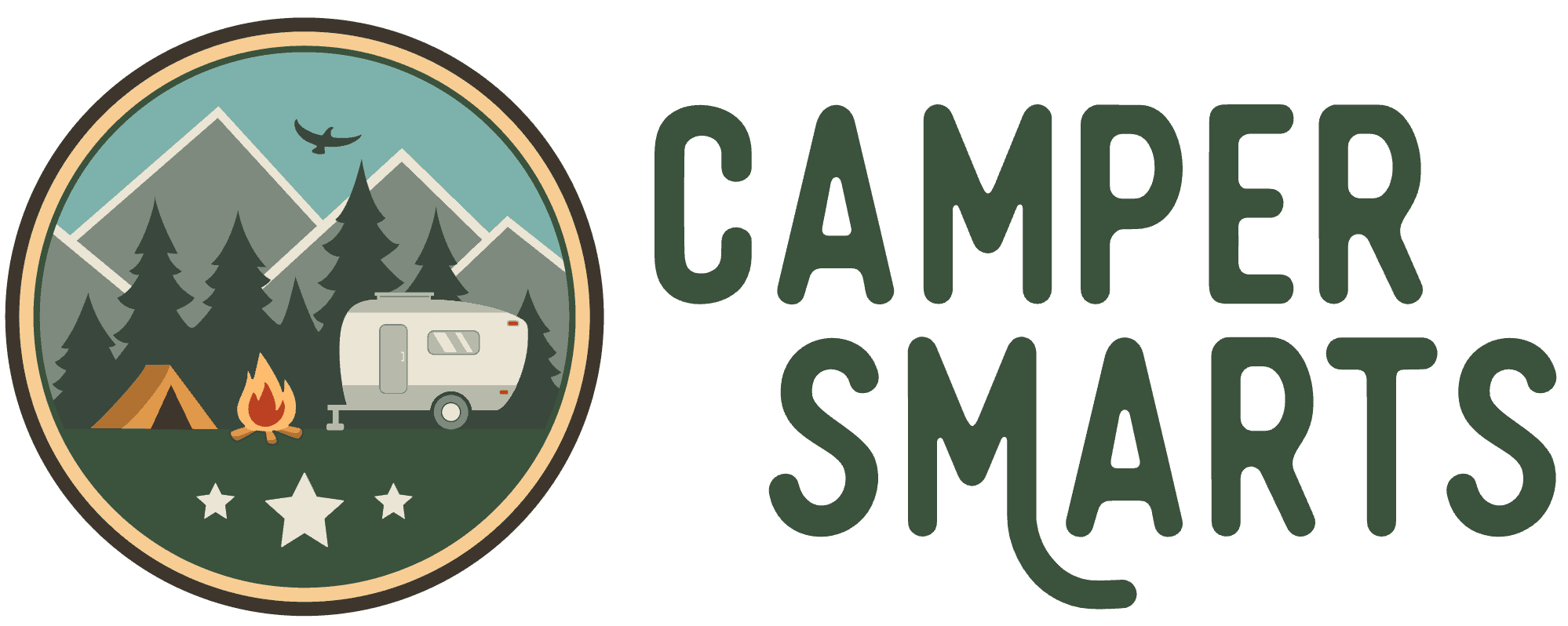
This post may contain affiliate links or mention our own products, please check out our disclosure policy .
RV Internet: How to Get Internet in an RV
Published on December 13th, 2019 by Brian Newman
Ever wonder how full-time RVers work remotely while traveling the country? The answer is a reliable internet connection, but how can one service provider work for you in all corners of the US? Well, sorry to say, it won’t. But there are ways to maintain decent RV internet connections while traveling that won’t crush your budget.
In this guide, I will go over why the internet is so important, the best carriers for camping and full-time RVers, the equipment you can’t do without, and ways to make do when you are in a location where RV internet service isn’t an option.
The Importance of Internet Service While Traveling in an RV
In today’s society, the internet is as essential as breathing for most of us. It increases in value when you need to keep working, either while taking a short camping trip or if your full-time RV lifestyle relies on a good internet connection to keep your cash flow positive.
DON’T MISS OUT ON CAMPER SMARTS UPDATES
Sign up for the newsletter today.
Please enter a valid email address.
An error occurred. Please try again later.
Thank you for subscribing to the Camper Smarts newsletter, keep your eye on your inbox for updates.
Most people do have cellphone plans that include a set amount of data every month, but if you need to be online for hours every day using their cellphone as a hotspot won’t cover their internet needs.
The biggest mistake newbie campers make is to believe a campground when they say their free Wi-Fi works great and you won’t have to worry about connecting to the internet at their park.
Why is this a mistake?
The majority of RV parks and resorts understand the value of offering free WiFi to their guests. Being able to advertise their “free internet service” to entice a camper to stay at their park is why they have it, but the reality of how well that service works is debatable.
RV Park Internet Reality
In reality, RV park internet can be amazing.
Many parks rely on a service called Tengo , which will provide a basic level of Wi-Fi internet connection for free, and allow a guest to upgrade by calling a phone number and paying an upcharge for more speed and data. The RV park is not making money on this upcharge, but they will hear all the complaints when the service isn’t up to par for a person whose job relies on a quality internet connection.
Some parks work with a local carrier to provide basic service to their guests. Of the two options, I will have to say from experience that Tengo has shown significant improvement in the last few years when it comes to the quality of service and I am happy when a park states they offer Tengo internet.
#1 – Internet Tower Issues
The reason I prefer Tengo is that when an internet tower within the RV park is non-functioning for whatever reason, Tengo will immediately notify management so they can quickly get out and reset the tower and restore service.
When internet service is through a local carrier, the only way park management will know a tower is down is when guests call the office to complain. When that happens, park staff will ride around resetting every tower in the park since they are never really sure which one is malfunctioning, which will disrupt everyone’s service.
Tengo also tries a bit harder to keep their towers free from restrictions like trees and buildings that interfere with the WiFi signal.
When a local carrier has internet issues in an RV park, my experience has shown that they are in no rush to fix the problem. Service can be down for days, even weeks. Park management will tell you they’re sorry, but it’s out of their hands.
Don’t expect any reimbursement either. The office will tell you that Wi-Fi is a free service, not something you are paying extra for, even though it was a big reason you chose to stay in that park.
#2 – Bandwidth Capacity
The biggest issue with RV park internet is bandwidth capacity. I have spent months on end in a campground that was less than half full and had superb internet service at any time of day. When the park became full of campers, service was so slow I quit trying to use it.
Campers love to stream movies and play games, especially on a rainy day, which in turn ruins the internet for others in the park. When a park offers free internet, they mean that you can check your email and post on facebook. Even if guests are using the internet correctly, if all of them are using it at once, the service will slow way down.
So remember that if you pull into a full campground at midnight, then get onto your computer and are happy with the speed of your internet connection that the chances are that the next day it won’t be so wonderful. By mid-morning, most guests are awake and connecting their phones and iPads to the park’s internet.
#3 – Security Concerns
Campground Wi-Fi is not secure, so many people feel uncomfortable logging into their bank or other sensitive places while online.
When you need to have a secure connection, your only option is to have your own way to access the internet that is independent of any place you are staying, whether it is a campground or coffeehouse.
How to Have Reliable RV Internet Service
The only way to have a secure and reliable internet connection while traveling is to have an arsenal of equipment that will keep you online just about anywhere. I want to tell you that you will need only one hotspot to cover your needs, but this is just not true.
Next, I will go over the main equipment you should have on hand while in your RV like:
- Mi-Fi hotspots
- Wi-Fi booster or antenna
- Cellphone hotspot
- Satellite service and direct cable modem
While using free campground Wi-Fi is a smart move while in your RV, you should never rely on it, especially if you need access to the internet to work.
The Way to Stay Online While Traveling
The options for staying online while traveling is very different than when you stay in one location, like a house. You can’t just plug into a DSL or cable connection at an RV park campsite.
Moving about in your camper means you not only will require some form of wireless internet connection, but also be able to access one or more service providers that have strong coverage at your location.
You must resolve yourself to the possibility that you may not always have high-speed access, or grab any signal at all, in every location you travel. But, with careful planning, you can mitigate these issues so you can continue to work between playtime by using these following tools.
#1 – Mi-Fi or Jetpack Hotspots
Access to cellular data through a portable Mi-Fi hotspot, also known as a Jetpack, is the choice of most RVers who work remotely. Thankfully, coverage on all carriers is improving every day, so accessing the internet through a Mi-Fi device is fairly reliable, but they do come with some pros and cons.
- Truly mobile (small, easy to use)
- Good service coverage
- Excellent speed
- More than one device can connect
- Not 100% reliable
- Short range
- May need more than one
A WiFi’s signal isn’t very strong, so while it will reach the inside areas of a typical RV, it won’t reach outside unless you take the unit physically outside.
If you plan to travel to many parts of the country you may find one service provider will not keep you online because their coverage is lacking in some areas.
In an ideal situation, you would know exactly which town you are going to visit, do your research to know which cellular carrier provides the best service to that town, and purchase that carrier’s Mi-Fi hotspot.
In reality, you may be at a park off the beaten path far enough to have poor coverage from your hotspot. If you own a second hotspot from a different carrier, it may work perfectly and save you a lot of stress and headaches.
If you absolutely need the internet while in your RV, you may have to cough up the extra money to have two separate hotspots. Paying for service from two carriers is not cheap, but if working online is the only source of income you have, you may have to.
Having a second hotspot is also beneficial for the additional data usage you can use each month. Again, owning one hotspot is going to run you at least $150 a month just for service, but it’s a small price to pay when having an internet connection is critical.
Plot out your expectations for travel destinations and look at the 4G and LTE coverage maps for each of the four major cellular carriers to determine your top two choices. If your budget is tight, try going with one hotspot at first and purchase a second if you find a different carrier can give you better coverage in some locations.
#2 – Wi-Fi Booster or Antenna
When you are in a campground or RV resort that offers free Wi-Fi, you can improve the signal with a booster or antenna. This equipment is affordable and easy to install. I own a booster that is always in use when I access RV park internet.
A Wi-Fi signal booster uses an amplifier and antennas to increase your computer’s wireless reception.
Plug the booster into your computer’s USB port and install the CD driver. Set the transmitter in an optimal location and face the booster toward the transmitter. Some boosters work wirelessly, while others use a cord. While this set up will increase signal strength, it won’t work if there is a long distance between your RV and the Wi-Fi tower.
If you need to cover more distance, consider spending a bit more on a Wi-Fi extender antenna. This type of antenna will receive transmissions from a much greater distance. Depending on your location, an extender antenna may be all you need to receive a wireless signal when you camp off-grid or in a rural setting.
Extender antennas have a long cord, work with a router, and they don’t need to be plugged directly into your computer, phone or iPad.
You set up the antenna outside your rig, typically on the roof or outside a window then snake the cord inside to the router.
#3 – Cellphone Hotspot
When you are in a pinch, you can use your smartphone as a hotspot to access the internet if you don’t mind using up a chunk of your data. If you can do most of your work offline, and only need to connect to the internet to send it off, this could be the most cost-effective option after free campground Wi-Fi.
Each cellular carrier treats mobile hotspot data usage differently, so understanding how it works, how much you need, and what it will cost you is important when deciding the best way for you to connect to the internet while in your recreational vehicle.
Using your smartphone as a hotspot is simple, but many data plans that claim they are unlimited will only include a certain amount of gigs to be available for use as a hotspot. Other carriers may allow only slow speeds when using your smartphone as a hotspot.
Expect your cellphone to drain the battery quickly when using it as a hotspot, and most smartphones utilize 2.4 GHz when creating their Wi-Fi hotspot, which doesn’t transmit at as high of speeds as you get from 5 GHz.
#4 – Satellite Internet and DSL/Direct Cable Connections

Two options that are less common are satellite internet systems and getting a direct cable or DSL connection from a local internet service provider. Next, I will break down details about each type.
#1 – Satellite Internet for RV Internet
Satellite internet for your RV is an option that provides fast and reliable coverage, especially for those who enjoy remote backcountry camping. If you can park your camper in a spot that has a clear southern sky exposure, you can use an RV satellite for the internet.
Expect to pay a hefty sum for most satellite internet systems , but if this is how you make a living, it’s a good investment. Expect to have signal interruptions when the weather is terrible, and most are not as fast as cable or DSL connections, but come very close.
You must park to use the system, and there is a lag time that makes playing online games next to impossible.
Most systems use a dish, while some have a domed configuration, that you mount to the RV roof or place on a stand out front of your camper.
An automatic system is a nice upgrade if you can afford it. Just push a button, and watch the dish deploy up and tilt until it locks onto the satellite in only a few minutes. When you are ready to change locations, push a button, and the unit will fold down safely for travel.
#2 – DSL or Cable Direct Service
If you know you will be staying at a campground for a season or longer; you can contact a local carrier to install a cable or DSL internet service directly to your campsite.
I have had direct service put in when a park has the infrastructure set up for it, and the free Wi-Fi is slow or unreliable. If I know I will be using the service for at least three months; it is worth it for me to pay the possible $80-$100 connection fee and then on average about $50 a month for service.
RV parks that have a relationship with a local internet service provider will have many seasonal guests who hook up their own separate service, which alleviates the strain on the park’s free Wi-Fi.
If the local provider has already put in a connection box at the site (typically near the power pedestal or water spigot), all you need to do is call the company, tell them which site you’re in, plug in your phone line or cable, and start paying monthly. If there is no box, you will have to pay an extra connection fee for them to come out and install one.
Since local providers understand the transient nature of RV park guests, they usually allow you to sign up with no contract, and you only have to make a phone call or go online to their website to terminate your service.
This type of service is high-speed, reliable, and very secure. If you are a full-time resident of a park, it’s very affordable when you compare it to the cost of a Mi-Fi. If you are unsure if an RV park will allow you a direct hook-up, call the office and inquire, or call a local service provider and they will tell you whether or not they serve the address.
The Four Major Carriers for RV Internet Service
The four biggest internet service providers for nationwide coverage are:
Sprint and T-Mobile merged in 2020 to create the new T-Mobile.
All four use the same 4G LTE cellular technology which supports fast speeds, but still run some 2G and 3G networks, even while moving toward 5G expansion.
I will give you an overview of each to help you select the right carrier for your needs.
#1 – AT&T
AT&T comes in second for overall coverage with increases every day with the implementation of new networks. For those RVers who don’t use AT&T as their primary carrier, it’s the carrier of choice for a back-up Mi-Fi hotspot.
AT&T has good LTE network coverage, and in some places of the country, it’s the only internet carrier available, even over Verizon. For the best compatibility to connect at high speeds, you should purchase or upgrade to the latest devices which support all of AT&Ts LTE bands.
#2 – Verizon
Verizon has the largest 4G LTE network coverage and is the go-to carrier for most RVers who travel nationwide. They are known to deliver reliable performance and keep up with the latest in technological advances. They are phasing out the 3G network support during 2019.
Because Verizon is such a popular carrier, along with their pre-paid unlimited data only plans, customers can overwhelm their towers and slow down speeds during peak usage hours.
#3 – Sprint
Sprint has great service when close to urban areas and is improving service elsewhere by teaming up with T-Mobile on roaming agreements.
The benefit of Sprint is their plans tend to be more affordable, especially for hotspot usage. If they merge with T-Mobile, their service and coverage will only improve. Until then, I think you should only consider Sprint as your top choice if you know you will be close to a large urban area that you know has strong coverage.
#4 – T-Mobile
T-Mobile is coming on strong with a new 600 Mhz network. They lack in coverage outside of urban areas and while indoors but provide a high-speed connection where there is coverage. If you want to be ready to take advantage of the new 600 Mhz networks, get a device that will support the new Band 71 for LTE.
Regional Carriers
Regional carriers will offer nice rates for data and cellphone plans, which can make them enticing for an RVer on a budget. If you camp in the same spot year after year and know a regional carrier provides strong internet coverage locally, please save yourself some money and utilize their services.
Knowing your travel plans is the only way to determine if looking at a regional carrier is a wise decision. If you are considering using a small carrier, ask locals who use the service of how their service is. Google RV forums that discuss Wi-Fi internet options and inquire about the service of a particular carrier and where it works best.
Don’t automatically dismiss a regional carrier, especially if you can team it with an antenna extender to increase its strength.
RV Internet in Emergencies
You desperately need the internet, but you can’t pick up a signal from any equipment you try.
What can you do?
If you are in an RV park, first try to connect directly at the central office. Most offices have their own internet hotspot and may let you either use one of their computers directly or let you log into their system.
Another possibility is to beg (nicely) a neighbor who has a signal that is showing up strong on your device. It can never hurt to ask to connect to their Wi-Fi if it truly is an emergency.
The last option is to travel to a restaurant or business that offers free Wi-Fi to customers. Some remote workers use this as the only way they connect to the internet to conduct business. Free internet is a beautiful thing, so use it if you can!
There are plenty of reasons you want or need a strong internet connection while traveling in your RV. From work, weather forecasts, shopping, movies, music, social media, research on local attractions, or using GPS , having reliable internet is crucial to keeping our lives running smoothly.
Finding the right solution for your internet needs while camping or if you decide to full-time RV is easier now that you understand more about the options available to you. Watch this video to learn even more about how to achieve better internet signals and speeds while on the road.
While taking time to travel in your RV is a great excuse to set aside your mobile devices and relax, there are times you need to connect to the outside world, and I hope this guide will help you prepare your RV internet system.
Have you found a better way to increase Wi-Fi signal strength in your RV? Please share your tips in the comments below!
Share this post:
Related posts:.

RV Safety: Navigating Tornado-Prone States and What to Do During a Tornado Warning

Boondocking Safety: Mastering Dispersed Camping in the Desert
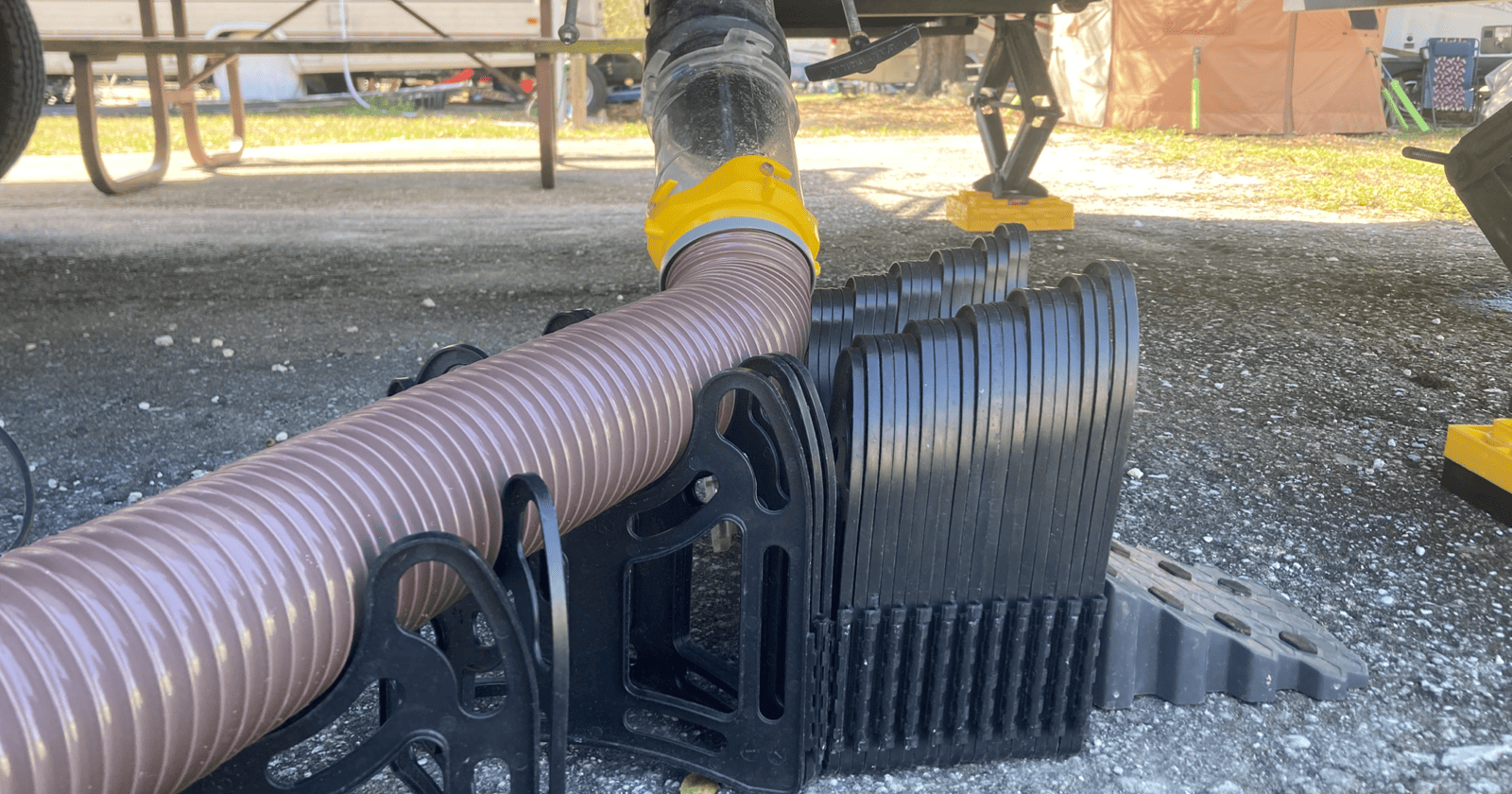
Why RV Sewer Hose Supports Are a Must-Have: Improving Sanitation & Stability
About the author:.

Brian Newman and his wife joined the full-time RV lifestyle in 2017. Brian has been a freelance writer since 2019 and has a diverse background that includes literature, religion, business, finance & investment, disability, recreational vehicles, and U.S. history.
Leave a Comment Cancel reply
Welcome please follow these guidelines:.
- Be kind and respectful.
- Keep comments relevant to the article.
- Avoid insults, threats, profanity, and offensive remarks.
- Refrain from discussing gun rights, politics, or religion.
- Do not post misleading information, personal details, or spam.
We may hide or remove comments at our discretion.
I have read and accepted the Comment Guidelines and Privacy Policy *
Follow Camper Smarts:
- Follow Us On Facebook
- Follow Us On Twitter
- Follow Our Pins

What’s the Best RV Internet Setup? 2024 Update
- by Marc Bennett
- Updated: February 1, 2024
This post may contain affiliate links .

Feeling overwhelmed or confused by the challenge of trying to work out the best RV internet setup for your RV life and travels? There’s a lot of info out there, and it can be hard to try and make sense of it all. But if you want a powerful, straightforward high-speed internet solution that simply works, our latest RV internet setup may just be a fit for you. Especially if, like us, you work from the road and solid internet is a high priority.
Since our last post about how technology keeps us mobile and connected, a LOT has changed.
So, we’ll start with an overview of RV internet and some of the options we’ve used over the years. We’ll also share the exact gear in our setup that gives us rock-solid internet in our RV. Plus, we’ll tell you all about cell data plans that are game changers for RVers – and how you can get it. We also touch on why Starlink may be great, but it’s not the sole answer for many RVers, and why we haven’t pulled the trigger on one yet.
Spoiler Alert: You can now get a complete all-in-one RV internet connectivity solution – and high data, high-speed data plan – with a major, nationwide cellular carrier – all from ONE reputable place. So you can seamlessly work remotely, and from the road, or just about anywhere!
What you will learn in this post
We’ve intentionally kept this article high-level and easy to understand. But by the end, we hope you’ll have a much better understanding of what you need to get good internet. And come away with clarity on whether or not the options we share – and the setup that works for us – will work for you, too.
If you’re new to the world of RV connectivity, we recommend you read this entire post for an overview of the most common internet options for the RV lifestyle. But if you’re already fairly well versed in RV mobile internet and just want specific information – say on exclusive, high data, high-speed cellular data plans, or all-in-one mobile internet bundles – simply use the Quick Links below to jump straight to a specific section.
OK, let’s dive in!

Marc gets a visitor while working outside the RV at the Gunnison KOA Journey, CO
Quick Links To Sections
- The right internet setup = more freedom and fun
- What we do and don’t cover in this post
- What do we use the internet for?
- How to get RV internet access on the road?
- What internet device options are available?
- Starlink – pros, cons and recent developments
- The biggest internet challenges for RVers
- What is the best RV mobile internet setup?
- Get your complete internet from a single source
- New MMH High GB internet cellular data plan
- Choose from 3 RV internet access bundles
- How much will my RV internet setup cost?
- Why is this the best RV internet solution?
- What about cellular boosters?
- How to get started with your RV internet
- Want to learn more? Save with a discount code?
- What is good RV internet worth to you?
- Get RVLove coupon code to save 5%
The Right RV Internet setup = More Freedom & Fun
As you might expect, after 9+ years on the road – living, working, and traveling in our RVs while exploring North America – our internet connectivity solution has evolved quite a few times along the way. Alongside the changing technology options available, we have upgraded our setup to ensure our RV internet solution was the best one for our needs. It’s as close as we have been able to get to ‘home internet’ reliability since we hit the road as digital nomads in our first motorhome back in 2014.
Our internet setup gives us the freedom and fun of staying wireless and mobile! Whether we’re staying in campgrounds, visiting national parks, or boondocking out on open land. And our system is able to ‘grow’ with us as our needs change.

Julie’s RV office in our first motorhome. Photo Credit: GabrielaPhoto.com
What We Do – And Don't – Cover In This Post
In this article, we also answer the big questions we get every week, including:
- How do we get RV internet access on the road?
- What is the best mobile internet solution for RV living?
- What gear do we use and recommend for our RV internet?
Before we begin, please understand this article does not cover the vast myriad of options available regarding all things Internet. There is no one-size-fits-all and a wide range of internet needs and budgets. That is a HUGE minefield which is covered in great detail by the team of experts at Mobile Internet Resource Center .
This post is based on our own personal, real-world experience with internet connectivity while working from the road in our RVs. And it is aimed at those of you with similar needs who absolutely require a solid, reliable internet connection. And want to know exactly what gear you need to make that happen.

Our early work, technology and internet gear, back in 2014-15. But hey, it worked! Photo Credit: GabrielaPhoto.com
What Do We Use The RV Internet For?
A lot! That’s why (back in 2013) around nine months before we hit the road – before we even started RV shopping – our biggest question and concern was:
How can we ensure we will have solid and reliable high-speed internet access so we can work while we travel?
We knew if we couldn’t get reliable high-speed internet for Marc’s 9–5 job, we couldn’t be full-time RVers. It was that simple. Fortunately, we found the best option then , but of course, almost everything has changed since then.
Now if you’re a casual RV camper with low internet needs, or if you like to get away from it all and disconnect from technology, this question (and article) likely won’t be as relevant to you. But if, like us, your livelihood depends on being able to connect to the internet, then it’s going to be a high priority – for both business and/or personal purposes.
If you are planning to work from the road (or already do), do extended or full-time RVing, or just want to stay connected while you travel, then a setup like ours may be a good fit for you. Keep reading to learn more about how we use the internet.
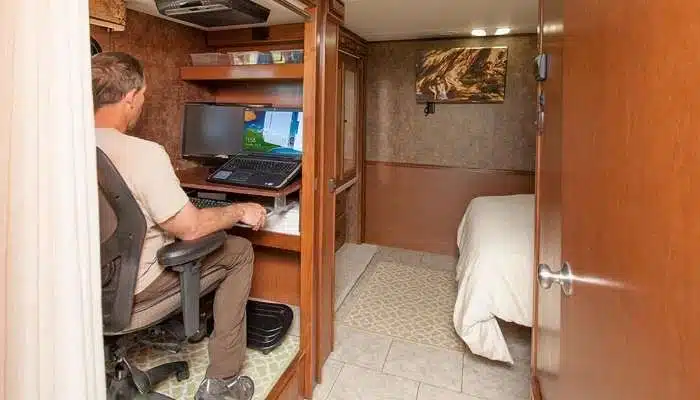
Marc works in the office we converted from a bunkhouse in our first motorhome
The key activities we’ve needed and used the internet for:
- Do full-time remote work for an employer
- Host and participate in Zoom meetings
- Run our online business from the road
- Manage email, social media, upload videos, and write blog posts
- Run our online school
- Stream YouTube videos, watch Netflix and movies, listen to music
- Access cloud-based software and apps
- Back up our iPhone photos and videos to iCloud
- Download audiobooks, podcasts and ebooks
- Checking the news and weather
- GPS and trip planning
- Campground research and making reservations
- Have FaceTime and Skype calls with family and friends
- Take care of online banking and other business/personal transactions

Our first RV – a Class A gas motorhome – in Badlands National Park, SD
Other common activities RVers use internet for include:
- Doing VOiP calls
- Road schooling kids
- Teaching or taking online classes

Marc kicks back to watch a movie on Netflix in our first motorhome
How To Get RV Internet Access On The Road?
Advancements in cellular technologies over the last decade mean you can work efficiently on the road simply using cellular network WiFi. Cell service is widely available across the country and the world, even in rural areas and remote locations.
If you’re an occasional, low-level internet user, you may be comfortable using public Wi-Fi networks and/or campground WiFi. But remember that while ‘free,’ these are almost always open, unsecured public wifi networks. And despite what the coffee shops or RV parks may claim, their WiFi is almost always WAY too unreliable and inconsistent to rely on for work or dealing with secure information.
When a solid internet connection is critical to you – say for work or online school for kids – you really need to bring your own internet solution with you as you travel.
The three main things you’ll need to consistently get high-speed internet on the road are:
- Cellular plan(s) with sufficient GB data from a major, nationwide cellular carrier (AT&T, Verizon, T-Mobile) and/or a Starlink plan
- Related hardware that will both work with your cellular data plan (a device to put your SIM card into) and help ensure you get the best cellular signal and/or a satellite like Starlink
- Areas that actually HAVE decent cellular signal – or a clear sky to point your satellite – so plan accordingly!
These days, in most parts of the country, it is surprisingly easy to find decent internet coverage with the three major carriers. You can even find good cellular reception in some remote boondocking locations, where it’s less populated and therefore has less demand on the cellular towers!
Starlink is becoming more popular, but it still has too many restrictions to be an exclusive internet solution. Satellite internet service is really more of a backup/addition for redundancy. So, while we touch on it, we don’t cover it in detail. It’s not part of our core ‘set and forget’ RV internet solution.

Boondocking – and working – on BLM land near Saddle Mountain, in Arizona
What RV Internet Device Options Are Available?
There are a handful of options that are very commonly used. Because our total connectivity solution has grown over the years, we have all of these in our arsenal, except satellite.
1. Smart Phones and Tablets
You can use your smartphone and/or tablet to access the internet via the data plan with your cellular carrier. This can be a good option for checking email and social media, having FaceTime or Zoom calls, etc.
You can connect a computer to your mobile device using the “personal hotspot” or “mobile hotspot” feature. However, there is usually a limit on the faster speeds and data allowed for the device and a smaller data allowance for use as a mobile hotspot. Once you hit your data caps, upload and download speeds will be reduced.

We use our smart phones/tablet to check emails, social media, news, and weather
2. WiFi Hotspots, MiFis and Jetpacks
These are all basically the same thing with different names. A portable device powered by a lithium battery that comes with a SIM card/data plan from a cellular provider. Unlike using your cell phone as a mobile hotspot, these hotspots can’t make calls or surf the web. They are an access point for your other devices.
They work quite well, but if left on for hours at a time, they can overheat (and be a fire hazard), batteries can swell, and you may need to reboot. In our early years, we had two Jetpack / MiFi devices. We had one each with AT&T and Verizon for extra coverage and redundancy.
Now we just use MiFis as a backup and take on road trips in our vehicle when we know we’ll be driving in areas not well covered by our phone cellular carrier. (We have two iPhones with T-Mobile and a MiFi with a different carrier). Mobile hotspots can still be a useful, portable internet option, especially if you can find a big data plan to go with it. But the best RV internet options take it up a big notch.

In our early years, we relied on WiFi and cellular hotspots from AT&T and Verizon
3. Cellular Router with Modem
This is a more advanced piece of hardware and is considered a serious mobile cellular router for the advanced user. It is extremely robust, reliable, stable, and powered by plugging into an AC outlet or 12V power source. They come with one or two modems. So you can use it with more than one SIM card/data plan simultaneously for the best coverage across multiple carriers. This provides a much more reliable connection.
It provides a central hub to connect all your cellular devices to access the internet. If you like to really geek out, there’s a lot more you can do with this router to enhance your internet connectivity (but we didn’t have the need to). We have had a dual modem router for over four years now. It’s been amazing – stable, fast, and reliable. This is the closest thing you can get to ‘home internet’ while traveling.
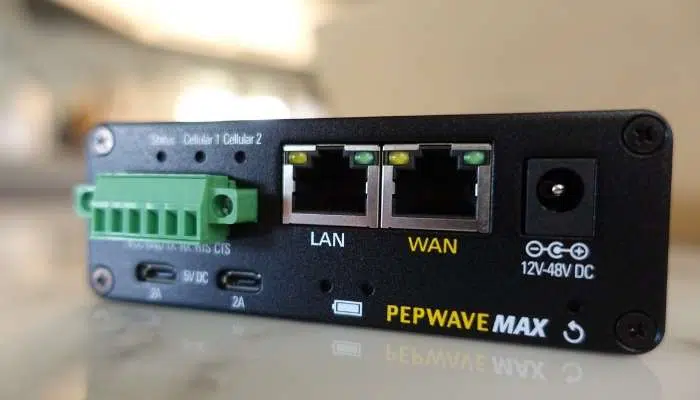
We’ve had a Pepwave cellular router with dual modem since 2019
4. Starlink Satellite
Like any new technology (and anything related to Elon Musk), there’s been a lot of buzz about Starlink satellite internet service. Early adopters, especially RVers, also discovered Starlink’s limitations. A Starlink satellite needs a large unobstructed view of the sky. You cannot park near trees. The original dish was big and took up a lot of storage space, which is usually at a premium in RVs, and you needed to set up and take down the dish every time you moved.
Finally, Starlink originally could not be used while in motion. So it should not be relied upon as a sole internet solution if you need to be connected for work. If you’re staying in remote areas with little to no cellular coverage, Starlink can be a great additional internet option. But Starlink is not essential to a core ‘set and forget’ RV internet setup.
In 2022 they released a new dish that can be permanently mounted and used in motion on RVs, removing multiple challenges of the original Starlink.
2023 update:
RV / Roaming data is still deprioritized compared to stationary residential plans. But speeds are still probably adequate for most users. Especially since it might be the only data you can get if there is no cell coverage in the area.
Also, in March 2023, Starlink stopped offering the ‘RV’ version and renamed it Starlink Roam. The new plan has two offerings. One that is only available on a single continent for $150/per month and a global plan for $200 per month. Both are only intended to be used on land, so they are not good for boaters.
Another huge development in March 2023. Mobile Must Have can now sell Starlink hardware and bundle it with its other offerings . In the video below, Erik from Mobile Must Have shows the new Starlink In Motion equipment.
Startlink continues to expand their offerings, and gain popularity. We are seeing more and more RVers with them, and we might be adding it to our arsenal soon.

Original Starlink dish temporarily mounted on a Class A motorhome
Why we don’t have Starlink yet
We don’t have Starlink as part of our RV internet solution. Hence we aren’t covering it in detail in this post. We have only used Starlink a few times. Only when staying at a remote Colorado campground , or other event, parked opposite an RV friend with Starlink as an additional backup option to his main RV internet solution. It was definitely handy to access it via their Pepwave router (which combines their multiple internet connectivity sources) to try it out for ourselves and get online at a place where we normally can’t.
Personally, we could not justify the size, space, and additional monthly cost for our needs and usage. This may change, but right now, it is overkill for our needs. So while Starlink is nice to have, it’s not a critical addition. That is unless you often camp in remote places, far from cellular towers. But, if you plan to RV full-time and simply want the most capable internet connection on the open road regardless of cost, adding a Starlink to a cellular connectivity solution through a Pepwave router is probably the ultimate solution.
To learn more about the pros and cons of Starlink, and decide if it is right for you, we recommend you check out the many Starlink resources at the Mobile Internet Resource Center . In the rest of this article, we’re staying focused on cellular connectivity, as that’s all we really use and need.

We parked opposite our friend’s motorhome and used his Starlink
The Biggest Internet Challenges For RVers
Internet connectivity is not something most people at home or work usually have to worry or think about. But internet anxiety can be very real for RVers! Suddenly you must be constantly mindful of many other things you never had to think about before. These include:
Getting decent cellular reception
This is almost always top of mind for RVers who rely on the internet, as it changes every time you pack up and move your RV. No matter which cellular carrier you are with, the cell signal will not be consistent, as it is when you are stationary. As an RVer, you need to plan your travels around connectivity. And ensure you have the right equipment to maximize the cellular signal.
As well as a cellular carrier with coverage in the remote areas you visit. Regardless, you’ll need to beware of camping in locations like canyons, valleys, and mountains, which impact cell reception, even if your cellular carrier’s map shows coverage!
Finding a high GB high-speed cellular data plan
To date, this has probably been THE biggest challenge of all. Most of us consume so much cell data on our mobile devices today. It has been very difficult (often impossible) to find TRUE unlimited data plans, especially direct from a carrier. It’s highly likely your so-called ‘unlimited data plan’ actually de-prioritizes or throttles your line after, say, 22GB or 30GB of usage. (Read the small print in the data contract for unlimited plans).
In 2014, we were lucky to secure a grandfathered unlimited data plan before Verizon closed a loophole. We still had to be careful about how we used it (and not abuse it) to not raise any attention. But eventually, it was shut down by Verizon in March 2022 after a good run of 7.5 years.
Some RVers have found a similar plan on the black or grey market (which often involves ‘renting’ a line through someone else). These have been in short supply due to high demand and also come with a level of risk. Over the years, we’ve also seen plans from resellers come and go, leaving their customers in the lurch when they close down. They usually have poor customer service experiences too. This is also why we have never shared or promoted any of them. We knew it was a matter of time, and we didn’t want to share or recommend anything we weren’t 100% confident in!
Finding a legitimate, high-speed data plan with sufficient GB for your needs has traditionally been extremely difficult to find. Fortunately, there is now a solution to that, with the new wireless plans from MobileMustHave. But keep reading. We’ll tell you all about it in a bit!
Making sense of the vast array of hardware options
From MiFis to Jetpacks, routers to boosters, antennas to WiFi boosters and Wi-Fi extenders, and more! Not all equipment is created with a total solution in mind. And many don’t perform in the way their marketing materials claim, either. Maybe the device itself works fine but simply isn’t necessary for what you need. Or perhaps it causes a conflict with other pieces of the technology puzzle.
Many RVers waste a lot of time and money on various devices and systems that they don’t understand and, often, may not even work well together. For example, while a cellular booster sounds great, it can actually hurt your signal. Is it any wonder people are so confused!? Don’t worry, you’re not alone!
So now you’re wondering…

Have internet will travel! Working while boondocking in the Arizona desert
What is the solution? You’ll need the right equipment (hardware) plus a cellular data plan with high GB capacity – that won’t be throttled or de-prioritized – on a reliable cellular network with strong nationwide coverage.
So, what is the best rv internet setup.
Yep, here comes our reminder again… there is no one-size-fits-all regarding RV internet! And what is best for us may not be best for you. Maybe you don’t need an internet setup as solid as this one. And by the way, this isn’t the cheapest mobile internet option available either. But that wasn’t the title of this post. This is about the BEST RV internet setup. But don’t worry. There are a few bundles to suit different budgets.
To be honest, after years of navigating this minefield, we are relieved to finally have an internet solution that has proven to be the best, most robust, and reliable system for our needs. The best thing is the new data plan, which makes for a TOTAL solution that we can recommend with confidence. It was difficult to do that before when we knew people would still find it challenging to hunt down a big data plan!
We genuinely believe what we’re about to share is the best RV internet setup for road warriors and working RVers who simply don’t want to worry about their internet connection.
So let’s take you through it.

The Pepwave Router, Rooftop Antenna & High GB Cellular Data Plan
There are the 3 key elements of our best RV internet solution. They are:
1. Pepwave Mobile Router
If you are not familiar with Pepwave routers, they are the units normally used in commercial applications like police, fire, ambulance, military, and transportation companies. Places where reliable connectivity is absolutely essential. They are designed to be super reliable, rugged, and consistent. And they come with built-in antennas, which may work fine for you. However, adding a compatible rooftop antenna will significantly improve the strength of your cellular connection.
This is a mobile cellular router with a built-in cellular modem that you insert your SIM card(s) into. This broadcasts WiFi throughout your RV (outside too). There are several models to choose from. Pepwave MAX Transit Pro Dual Modem CAT-7/CAT-12 LTE-A Router, PrimeCare Edition. Specific reason why this mix 7+12. Cat-7 has a specific band optimized for T-Mobile, Cat 12 optimized for Verizon and ATT.
It is a dual modem that allows us to insert up to 4 SIM cards from different carriers, using two simultaneously.
Also, as mentioned above in the Starlink section , we didn’t feel we needed it. But if you want to level up even more you could bundle in Starlink with the cellular connection via the same Pepwave. As of March 2023, you can even purchase the Starlink through Mobile Must Have .

Pepwave Router with in-built antenna. Photo Credit: Annandale Photography

2. Rooftop Antenna
This is a MIMO (multiple input-multiple output) antenna that works well with the Pepwave router. It is an excellent pairing for extending cellular coverage and performance. And although a rooftop antenna is not essential, it significantly enhances connectivity reception. We got the Pepwave Mobility 42G (formally Puma 421) Antenna which works great with our Pepwave MAX Transit Pro Dual Modem.

The Poynting roof antenna on our previous motorhome – it looks a bit like a shark fin!

3. High-Speed Cellular Data Plan With High GB
You may already have a high GB data plan – and you can use SIM cards from any compatible carrier with the Pepwave router. But the final piece of the puzzle, if you DON’T have a big data plan, and the good news is you can now get a true high-speed data plan, with large data amounts from any of the three major carriers directly through MobileMustHave to use with their Pepwave. This solves a major and long-standing pain point for RVers who require a lot of data!
As mentioned earlier, we had an old Verizon unlimited data plan and an ‘unlimited’ AT&T plan subject to de-prioritization after 26GB for years. Those plans are no longer available. So we replaced them with the MobileMustHave R300 and a P800. We now have FAR more data and connection ability than ever before.
We inserted both SIM cards into our Pepwave for glorious streaming and screaming fast and stable internet speed!

Get Your Complete RV Internet From A Single Source
The Pepwave router and antenna have been available to RVers for a while. You can buy each of these three pieces individually or in a total internet bundle from MobileMustHave.com – an internet e-commerce store that focuses on the needs of RVers, especially tech gear and internet solutions.
This cellular plan and the internet bundles are MobileMustHave exclusives. This means you can get your total internet solution – hardware and cellular data – from a single service provider.
Here’s why this has huge benefits:
- Solves the big problem of finding a high GB high-speed data plan.
- Your Internet just WORKS, as all parts are designed to work together – resulting in a more reliable, stable Internet connection.
- Simplifies the process of shopping, buying, and setup. And even technical and customer service, when buying from one reputable provider as they know what you have and how it’s all meant to work together.
OK, let’s cover the details of the new high-speed high-data plans in more detail first because this is really exciting! Then we’ll take a look at the three RV Internet bundles that you can add this data plan to.

New MobileMustHave Internet Cellular Data Plans
MobileMustHave Wireless R1000 – 1000GB/mo, Cellular Data Plan 1000 GB per month on the Verizon network. LTE and 5G compatible, authorized to use in a Peplink device, no contract required, and very high data cap limits.
MobileMustHave Wireless P800 – 800GB/mo Cellular Data Plan 800 GB per month on the T-Mobile network. LTE and 5G compatible, works with Peplink devices, no contract required, and high data limits.
MobileMustHave Wireless R300 – 300GB/mo 10mbps Cellular Data Plan 300 GB per month on the Verizon network. LTE and 5G compatible, authorized to use in a Peplink device, no contract required, and very high data limits.
But how much data will I need?
Generally, most users find 150-200GB of data per month is sufficient. That’s about what we use. But if you’re a heavy streamer and/or a family of 3 or more, you may need a bigger plan. We always recommend being smart about your data usage. For example, don’t automatically sync and backup all of the photos and videos on your smart phones to the cloud or across multiple devices. That will suck down your data FAST!

Now let’s look at the bundle options.
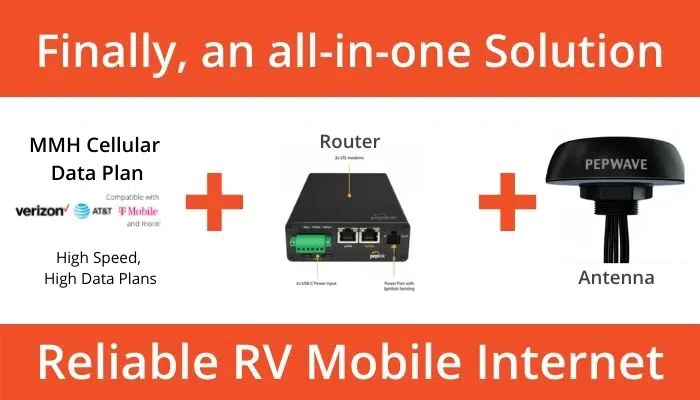
Choose From 3 RV Internet Access Bundles
You can chose from one of three internet connectivity bundles. These have been designed specifically with the needs of full time, extended travel or working RVers in mind. Basically, those who are serious about rock-solid internet.
1. Full Timer VR2 Internet Bundle
This is the most affordable of the three bundles, and includes the:
- P epwave MAX BR1 MINI LTEA Mobile Router Primecare Edition (HW3)
- Choice of one of the four recommended rooftop antennas
- Ability to use one cellular data plan/SIM card in the router, from any major carrier
Optional Add Ons include:
- Cellular Data Plan from one of the plans mentioned above.
- Device Configuration and Training for $99 (DIY setup is free, and comes with emailed instructions. We highly recommend the training option)
>> Click for more detail, specs and price on the Full Timer VR2 Internet Bundle
SAVE 5% when you use discount code: RVLOVE (except on data plans)
If you plan to use more than one SIM card / carrier in your router (as we do), then you’ll want to level up to one of the dual modem options.

Marc works from his office space in the front of our Class A diesel motorhome
2. Speed Demon VR2 Internet Bundle
This bundle is designed for those who want the fastest, even if it isn’t the most reliable and stable. Imagine a sports car. This bundle includes:
- Pepwave MAX BR1 Pro PrimeCare Router with CAT-20 Modem
- Pepwave Mobility 42G (formally Puma 421) Antenna
- Ability to insert 2 cellular data plan/SIM cards into the router, from any major carrier. Use one at a time.
- One or more Cellular Data Plans from the plans mentioned above.
>> Click for more detail, specs and price on the Speed Demon VR2 Internet Bundle

Our Pepwave Modem, installed in our motorhome
3. Ultimate Road Warrior VR2 Internet Bundle
This bundle is designed for those super serious about speed and rock-solid connectivity on the road. We chose this bundle for our needs. It comes with the:
- Pepwave MAX Transit Pro Dual Modem CAT-7/CAT-12 LTE-A Router, PrimeCare Edition
- Ability to insert 4 cellular data plan/SIM cards into the router, from any major carrier, and use 2 simultaneously
- Speed fusion of SIM cards
>> Click for more detail, specs and price on Ultimate Road Warrior VR2 Internet Bundle

Julie works from her RV office in our first RV, a gas Class A motorhome

How Much Will My RV Internet Setup Cost?
It all depends on your needs and which of these bundles or plans you choose, but here is a guideline of what it will cost to get you set up.
- MobileMustHaveData Plan Only. This will usually cost you $150-$200 per month (discounts available for members), plus a $50 activation fee. However, there might be some price increases on plans soon. You’ll need to have the compatible hardware to insert your SIM card into.
- *Save 5% with RVLOVE Discount Code: When making your purchase, you’ll save 5% on the hardware and bundles when you use the code RVLOVE upon checkout. Note this discount does NOT apply to data plans.
Out of your budget?
Of course, if your budget doesn’t stretch this far, or if you don’t need an internet setup quite this rugged, don’t despair! You can still explore other cellular data devices and data plan options that will help you get internet access without breaking the bank. Remember, we traveled and worked from the road for five years with just a couple of portable MiFi devices. We upgraded our setup in 2019, and then again in 2022! So another option may work perfectly well for your needs and budget.
All of this is constantly changing and fast. So the best way to keep on top of all it all is via the Mobile Internet Resource Center . They track and report on all breaking stories about cellular plans, the latest devices, and Starlink satellite too. Most of their excellent content is free. It is funded by premium MIA members (Mobile Internet Aficionados). We have followed and been guided by the Mobile Internet Resource Center as premium members since day one and highly recommend them.
Got Questions About Which is Right for You?
If you’re unsure about which bundle or equipment is right for your needs, the support staff and MobileMustHave.com website can quickly help you learn what you need to know and choose the right combo of equipment for your needs.
You can also read up on even more articles on this gear, with additional insights from the technical experts, at the Mobile Internet Resource Center .
Why Is This The Best RV Internet Solution?
We installed the Pepwave mobile router in our RV and mounted the antenna on the roof. Then we inserted our two SIM cards – T-Mobile and Verizon – into the Pepwave router. And with help from MobileMustHave’s team, we got it all properly configured. The difference was night and day.
Here’s what we found:
- Our internet connection was noticeably more stable, faster, and consistent.
- The router worked seamlessly 24/7 with both of our cellular carriers’ SIM cards, providing a constant, central WiFi source for all of our devices.
- Ability for the router to determine which SIM card/data plan was best to use based on our location and reception (and how we set up parameters).
- It felt like a residential internet connection.
- We stopped worrying about whether our internet connection and cellular reception would be good enough for Zoom meetings and work.
- No longer juggling our WiFi devices for the best reception and to track our data usage.
- We were able to monitor our entire usage via the admin panel.

Of course, to get internet, you still need to be in locations where there IS cellular service. Or add the additional connectivity of Starlink to your solution. But it’s rare we go places where there is NO cellular service. Unless we absolutely want to disconnect.
Other areas we most noticed a welcome difference was NO MORE:
- checking to see which WiFi device we should use for the best coverage
- overheating devices or swelling batteries
- rebooting our WiFi devices
- having to remember to charge the device when the battery ran low
- turning the MiFi devices off at night and back on in the morning
We had never really thought about the time and mental energy we spent thinking about our internet before. We just learned to deal with what we had as we didn’t know any better, not on the road anyway.
But after a few weeks with our new RV Internet setup, we realized we no longer had ‘internet anxiety’ anymore. In fact, we didn’t realize we even HAD internet anxiety until it stopped! We don’t think about our RV internet anymore, which is very freeing!

Julie works from our Class A diesel motorhome. Photo Credit: GabrielaPhoto.com
What About Cellular Boosters?
We know a lot of people talk about boosters. And we’re not saying they aren’t useful in certain applications. But personally, we find it an unnecessary expense.
A cellular booster will boost weak cellular signals for a single device when placed in close proximity to the booster. When we started RVing full-time, we relied on our portable WiFi device for the internet. We got a cellular booster and placed the Jetpack (or an iPhone) in the cradle to boost the signal as needed.
Here’s a great piece of advice from RV internet experts, Chris and Cherie of the Mobile Internet Resource Center, who shared some top tech tips in our latest book RV HACKS .
Is it worth adding a cellular booster?
A few years ago, we added the newer WeBoost 4G-X RV cellular booster to our internet arsenal. And while there’s nothing wrong with it, to be honest, we really just didn’t end up using or needing it. We mostly spend time in areas with decent cell coverage. Plus, at around $500, it was expensive for the little value it added to our internet setup.
We have found that our new internet solution – with the Pepwave Router, Rooftop Antenna and cellular data plans – works much better for our needs. But it’s like comparing apples and oranges as they are so different.
We recommend starting with one of the above MMH bundles first. If you realize later you need a booster, you can always add that to your internet arsenal later. Right now, you’d be better off putting your money towards a router antenna bundle to get the core equipment.

Julie’s working outside the RV. Photo Credit: GabrielaPhoto.com

How To Get Started With Your RV Internet
Are you ready to get the right internet set up for you now? Are you wanting to get an internet connection in your RV for work/business, education, managing your investments, or entertainment? Want to keep learning before you make a decision?
Here are your next steps:
- Happy with your existing data plan? But if you ae looking for a more robust and stable hardware solution with better connectivity/reception, check out the hardware bundles here .
- Already have a router from Mobile Must Have? If you just want to get the cellular data plan, then click here for more info or to purchase .
- Need a complete RV mobile internet setup? Grab a bundle with both hardware and data – to get the best internet and get online ASAP .
- Want to learn even more? Dive into the many articles and videos at the Mobile Must Have website and Mobile Internet Resource Center – they also offer online courses at Mobile Internet University so you can learn at your own pace and even tailor your own RV internet solution.
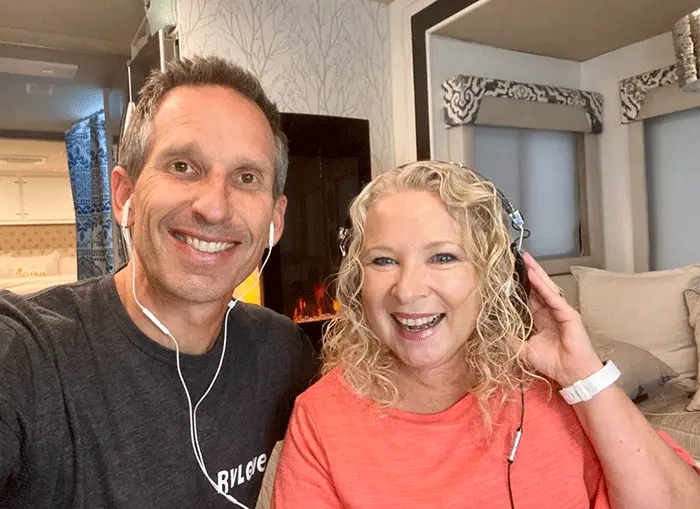
It’s “Zoom time” in our motorhome “CC”
Want To Learn More? Save with a Discount Code?
- We promised this article wouldn’t get too technical. But if you want to do a deeper dive into the technical specifications and information, or have questions about which setup is best for you, here are some excellent resources:
- Mobile Must Have has a huge resource library of articles and videos to help answer your questions on this setup. Here’s the link to their Support Portal . There’s also a chat support feature if you need help working out which bundle or specific equipment is best for your needs. Use our discount code RVLOVE to save 5% on your purchases (except for cellular data plans).
- The Mobile Internet Resource Center are the experts for all things mobile internet and have an immense library of articles, videos and reports on cellular data plans, gear testing, and information related to your connectivity options. They even have online courses to help you understand all the various options so you can create your own RV internet solution. You can access loads of their information for free, but if you do become an MIA member, you’ll save $5 on their annual membership or courses with our discount code RVLOVE .
- You’ll also find more information about RV internet – including tips for staying connected and working from the road – and RV life, in our two bestselling books: RV Hacks: 400+ Ways to Make Life on the Road Easier, Safer, and More Fun , and Living the RV Life: Your Ultimate Guide to Life on the Road .
Both of these books feature the experience, tips and advice from the most trusted and experienced RV internet experts – Chris and Cherie of Mobile Internet Resource Center, Erik and Kala of Mobile Must Have – along with other RVers.
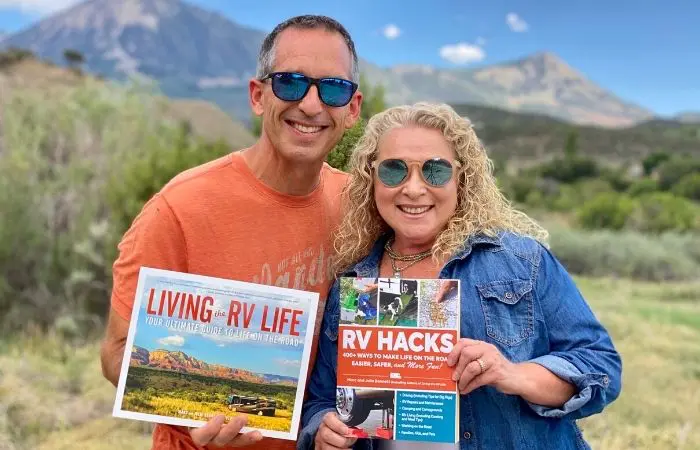
What Is Good RV Internet Worth To You?
Finally, while it is true that solid, reliable internet may not come cheap, we feel it is a reasonable price to pay for the freedom to live, work and travel anywhere, as we choose. The confidence and peace of mind that our RV internet setup offers is priceless.
Well, we hope you found this article informative and helpful and that it gets you well on your way to awesome connectivity! Happy travels!

Sign up for our email newsletter with the latest RV park reviews, news and updates.

Our Casita Travel Trailer and Jeep, which we travelled in part time. Instead of a permanent mount, we used the Pepwave Router with built-in antennas. It sits inside a cabinet, with a cellular data plan/SIM card.

Our part time RV. Roof mounted Pepwave antenna, Pepwave router inside. Dual SIM cards with speed fusion.
GOT COMMENTS OR QUESTIONS?
We would love to hear from you. Drop us a note in the comments section below.
Read More Useful Content and Gear Reviews
Looking for more gear suggestions? Hover over the images to see the post title.

CarGenerator and Your Vehicle Can Power Home, RV, Emergency

23 Father’s Day Gift Ideas He’ll Actually Use and Love

Electric Trailer Dollies Guide: Easily Move RVs and Boats

33 Awesome RV Gift Ideas for Any Budget: Holiday Gift Guide 2022

Blix Packa Genie Cargo Ebike Review

Blix Vika+ Flex Folding Ebike Review

37 Awesome RV Gift Ideas for Any Budget | Holiday Gift Guide 2021

Flux EM1 Electric Moped Review For RV Travelers

Vika + Electric Folding e-Bike Review and Video

PepperBall LifeLite Self Defense Pepper Ball Gun

21+ Unique Gift Ideas for RVers & Travelers
9 thoughts on “what’s the best rv internet setup 2024 update”.
hey guys! have been watching your youtube stuff and reading your blog– thank you so much for all that you do! my wife and i are total newbies. I am pretty comfortable with technology but the thought of drilling holes, mounting, running wire , etc. makes my blood run cold. What/who would you recommend for installing all the gear? Did you do it yourselves? An initial google search in my area does not pull up any businesses that advertise installing internet stuff in an RV. Will a RV dealer offer this service? thanks!!!!
Hi John, Yes, we did it ourselves, and know tons of other people who do it themselves too. It isn’t very difficult in most cases. But if you are not comfortable, yes, many RV dealers could do the more unsettling part of drilling into the roof and running the wires. I believe MobileMustHave.com has a few installation videos so you can get a feel for it, including the video of when we did the installation into our recent Class C motorhome. -Thank you.
Hi Marc & Julie, How is the Pepwave Mobility 42G antenna working out? Mobilemusthave is recommending the Parsec Husky antenna. Is there a particular reason you didn’t go with the Parsec Husky antenna when Erik helped you with the install? I believe the Pepwave Mobility 42G is a good antenna for my cat 7 modem. I’m just curious if you had any further advice to help with my decision Regards Gene
the team at MMH and RVMIRC are always on top of the best gear, so I would probably go with whichever they are recommending at the time of purchase. That said, we have been super happy with the Pepwave antenna on this rig. We had a different one on our previous RV that also worked well. Their knowledge on gear has always been, and will always be superior to mine, so I will always defer tech details to them. I’m sure you will get a great set up either way. -M
What is the length of the cables from the outside antenna and how much diameter does the conduit need to be to be able to fit them thru??
Hi Mike, We don’t have the coach we installed that in anymore. But, from memory, the cables were about 6 feet long. Where I installed it, I would have only needed 3 though. I would guess you would need at least a 1 inch conduit. I had a hole a bit more than an inch across. But, since I didn’t need to run a long distance, I didn’t need to run all cables through at the same time. The folks at MobileMustHave.com will surely have more detailed specs and advice if you call, or use the chat feature on their website. Hope that helps. -M
Just yesterday (Monday, August 30, 2021) NBC Today Show staff reporting LIVE from various locations in New Orleans that people who were AT&T customers had NO cell service!!! That’s NIL, ZIP, NADA cell phone service from AT&T! This is a LIFE THREATENING condition! NBC also reported that T-Mobile and Verizon customers HAD good cell service. The Last time I was an AT&T customer, AT&T “service” ranged from poor to non-existent. I’m currently a T-Mobile customer and, my experience over 3+ years, T-Mobile customer service has ranged from GOOD to EXCELLENT. I have a T-Mobile plan where I get 100GB of data (5G where available, otherwise 4G) for $50 / MONTH (I purched the 5G/4G MiFi device outright)! That’s in addition to the on phone data AND tethering. I see NO reason to EVER go back to AT&T.
Hi John, Wow, sure sounds like you aren’t a fan of AT&T! LOL. We have had issues with them in the past too, but not connectivity (more of a back office error). We have had accounts with all 3 major carriers over the years. We, too, have been very happy with our T-Mobile for cell phone, it’s been excellent. Our article is shared to educate people about the various options available. Glad you have a plan you are happy with! The new 300GB from AT&T is the only one we know of from a major carrier with sufficient data for working RVers who need a large amount of data. We’re not here to convince anyone of anything, just to share our experience – people can make their own choices and decisions. Cheers.
A couple points on the setup you have (because we have the same, from Mobile Must Have). • As of an email last week, they don’t have a Verizon reseller yet. (We opted for AT&T which has been great, except here at the Elkhart Co. Fairgrounds, for about half the day.) • If you find you’re having low connectivity between the router and your computer (not the Pepwave to AT&T), you can replace one of the Wifi antenna cables (to the Poynting) with one of the little antennas for better indoor reception. • You can merge almost everything in the rig to it, using another switch (we have a TP-Link 16 port). But you MAY not be able to move the OneControl setup to it (if you have that), and still have to switch WiFi’s to control the “house”. • The Max Transit Duo also allows you to re-configure the WAN port as a secondary LAN port! • The MTD device has MASSIVE capabilities, you can run multiple networks, multiple Wifi SSID’s, create “guest” networks, and more. (I really had to dig into it trying to get the OneControl on it. I’m ALMOST there!) • The Max Transit also has direct wiring for 12V. Just be sure to add an inline fuse if you don’t have it wired into a fuse box. (And a separate disconnect can be useful.) This way, you can use it in your tow vehicle while driving. (Like for a fifth wheel or travel trailer.) We even bought adapters from Amazon to remove some of the “big plugs”, to minimize going from DC to AC (via inverter) just to go back to DC.
Leave a Comment Cancel reply
Pin it on pinterest.
Home » Internet Service
How to Get Satellite Internet and TV On Your RV

Climbing into your RV and making the open road your home seems like a dream come true, at least until you need something to watch on TV or to check your email.
But the good news is, between DISH, DIRECTV , satellite internet, and mobile hotspots, you’ve got a few different options for getting internet and TV service on your RV. Let’s take a quick look at your options, then dive into the details.
What kind of satellite antenna should you get for your RV?
If you want to get satellite TV in your camper, you’ll need to choose between a mounted antenna or a portable antenna.
As for internet, you can also get mounted or portable antennas, but you’ll have a couple extra options as well, like cellular hotspots and Wi-Fi extenders.
The prices and capabilities differ between all these options, but here’s what we generally recommend:
- If your RV is your permanent home: Choose a mounted antenna and get a backup cellular hotspot for your internet service.
- If you use your RV for trips, but you mainly live in a stationary home: Grab a portable antenna and, if you mostly travel in populated areas, add on a Wi-Fi extender to connect to public Wi-Fi with.
Can I use my home satellite internet or TV plan on my RV?
But wait, what if you already subscribe to a satellite internet or satellite TV provider like DISH, DIRECTV, or Viasat? Can’t you just use your current satellite plan to get TV and internet on your RV?
Sadly, no. The thing is, your home’s satellite internet or TV plan uses a dish that scans the sky for a satellite to connect to. And for your home, that’s a simple setup because your home doesn’t move.
But a portable satellite dish mounted to your motor home needs to scan the sky constantly, and to do that it needs your location coordinates. If you’re in an RV, those coordinates are constantly changing!
However, some satellite service providers offer add-ons to your residential service plan so you can bring your satellite internet and TV with you. You’ll still need to purchase a satellite dish for your RV though.
SpaceX Starlink 's newest technology, Starlink Roam, allows you to take your internet connection with you on the road.
Starlink Roam Internet offers you the choice between a regional or global plan. And if you already use Starlink Internet service, you'll even be able to upgrade your existing equipment with the new travel features.
Check out our review of Starlink Roam to learn more.
Satellite TV for your RV
DISH is likely the cheaper and easier option than DIRECTV, but you’ll miss out on the extensive channel count.
Does rest and relaxation sound like wide open spaces and catching up on Better Call Saul at the same time? We’re right there with you.
As far as satellite TV goes, you’ve got two choices for your RV: DISH or DIRECTV . DISH is cheaper, but it doesn’t compare to DIRECTV if you want sports coverage. The good news is, whichever satellite TV service you choose, you’ve got options for how you get it.
How to get DISH satellite TV on your RV
If you’re a fan of DISH satellite TV , we’re happy to tell you that DISH makes it easy to bring your TV programming with you in your RV.
The satellite TV provider offers DISH Outdoors , which gives you a choice between four different DISH satellite antennas and Wally HD receiver bundles. Then you pick your DISH TV package—or you can add DISH Outdoors to your existing account—and call to activate.
The DISH satellite antenna and Wally receiver bundles start at $385 for all your equipment , but DISH requires you to call to get an exact price. Here’s a look at some of the differences between each bundle.
DISH Outdoors satellite antenna and Wally receiver bundles
Data effective 02/09/2023. Offers and availability vary by location and are subject to change.
We mentioned earlier that you can’t use your residential satellite TV plan on your RV, but you can add a special RV package to your residential plan. DISH Outdoors gives you the option to add on to your current plan. You can also purchase a DISH Outdoors package if you don’t already have a plan.
We’ll be totally up front with you, though. Your DISH Outdoors package will cost more per month compared to if you just bought a residential DISH package. (You can also add it on to your existing residential service for $5 more per month.) But keep in mind, that extra cost covers your connection to satellites in multiple locations as you take a months-long road trip through the American Southwest.
DISH Outdoors packages
How to get directv satellite tv on your rv.
Unlike DISH, DIRECTV directs you to third-party suppliers when it comes to finding a compatible satellite antenna and a receiver.
DIRECTV satellite TV packages for RVs
- KVH Industries
- Signal Connect
Pricing and satellite dish features will vary depending on which supplier you contact. But to give you an idea of the cost and available DIRECTV packages, we grabbed some details off the Winegard site.
Winegard DIRECTV satellite antennas for RVs
Similar to DISH, the price you’ll pay for RV-ready DIRECTV programming is higher than you’d pay for DIRECTV at home. Again, this is likely because you’re paying extra for access to satellites across the country and not just at one location.
DIRECTV RV programming packages from Winegard
Data effective 02/09/2023. Offers and availability vary by location and are subject to change. *For 12 months after rebates and a 24-month agreement. All prices include $5.00/mo Auto Bill Pay Discount and are based on a non-DVR single receiver setup. A $7.00/mo fee applies for each receiver and/or device on your account. Must consent to a credit check or be charged a $300 fee at the time of sign up. Must provide a valid credit card.
How to get internet in your RV
One of the first things experienced RVers will tell you about getting internet in your RV is that redundancy is key. A combination of two or more internet services will ensure you can get online to check your bank account—even if a stray tree branch bent your satellite antenna during a storm and you can’t get a signal.
Here are some of the ways other RVers hop online while working or surfing the net from the middle of nowhere.
Satellite internet for RVs
Satellite internet is likely your best option if you’re camping in no man’s land because it uses satellites that can beam down an internet signal almost everywhere.
(Of course, if you’re traveling anywhere near the Earth’s poles, like Alaska, you may find it’s harder to latch onto that satellite signal.)
But satellite dishes that connect you to broadband global area networks (BGANs) work great in most remote places. We will say, though, that some satellite dish-plus-BGAN combos tend to be a lot pricier, so we only recommend throwing down that much cash if you’re a full-time RVer.
That said, here are some of the most popular satellite internet options seasoned RVers use.
Satellite internet antennas and hotspots for RVs
Data effective 02/09/2023. Offers and availability vary by location and are subject to change. *Amazon.com List prices of $1,029.99 (as of 12/15/2022 8:07 AM MST). Product prices and availability are accurate as of the date/time indicated and are subject to change. Any price and availability information displayed on Amazon.com at the time of purchase will apply to the purchase of this product. Reviews.org utilizes paid Amazon links.
But hey, how do you get access to those BGANs? Well, you’ll need a SIM card. Similar to how your phone hops onto a cellular network, a SIM card will tell your satellite antenna which satellite network to connect to.
The cost of a SIM card will vary based on which BGAN you use and how much data you need. To give you an idea of what you can expect, here are some options from Inmarsat, including information on how much data you get with each type of SIM card and how long that data is good for. (Yes, it expires! Womp womp. )
Inmarsat BGAN SIM card prices
Data effective 02/09/2022. Offers and availability vary by location and are subject to change. *Amazon.com List price of $125.00 (as of 12/15/2022 8:07 AM MST). Product prices and availability are accurate as of the date/time indicated and are subject to change. Any price and availability information displayed on Amazon.com at the time of purchase will apply to the purchase of this product. Reviews.org utilizes paid Amazon links.
Cellular hotspots and Wi-Fi extenders for RVs
We mentioned backing up your main way of connecting to the internet, but the cost of doubling up on a BGAN plan and satellite antenna is probably overwhelming just to think about.
Some more cost effective ways to double up on your internet connection options are cellular hotspots and Wi-Fi extenders. Both work great for both part-time and full-time motor home enthusiasts, so don’t overlook them.
Cellular hotspots and Wi-Fi for RVs
Data effective 02/09/2023. Offers and availability vary by location and are subject to change. *Amazon.com List prices of $78.00 and $336.89 (as of 12/15/2022 8:12 AM MST). Product prices and availability are accurate as of the date/time indicated and are subject to change. Any price and availability information displayed on Amazon.com at the time of purchase will apply to the purchase of this product. Reviews.org utilizes paid Amazon links.
The downside to using a cellular hotspot is that you’re limited to the coverage area of the provider you buy a SIM card from. Right now, the company with the best cell phone coverage is Verizon. So that’s your best bet for getting a signal in the middle of the desert.
You’ll also need a SIM card that’s compatible with your hotspot device, plus a data plan to get your devices online. You might be able to add this onto an existing plan, or you can check out some of the best prepaid cell phone plans and shop around.
And don’t forget that if you use your Wi-Fi extender to lock onto a free public Wi-Fi network, you’ll want to make sure you keep your connection secure .
What to look for when getting satellite for your RV
Not sure where to start when it comes to buying an internet or TV satellite dish for your motor home? We totally feel you.
Along with a pretty hefty cost, satellite terminology can be confusing. We broke each term down to help you figure out which features are must-haves—and which ones you can tell your wallet to forget about.
Mounted or portable
We won’t beat around the bush: roof-mounted satellite dishes are not cheap. We’ve seen them run anywhere from $700 to upwards of $5,000.
But if you call your RV home, the up-front cost of a mounted satellite dish can be a good investment. Many mounted satellite dishes also automatically acquire a satellite signal, which makes it much easier to connect to a satellite every time you move to a new location.
Portable satellite dishes aren’t permanently attached to your RV, so you can move them around to try to get the best satellite signal. They sit on a tripod similar to the one professional photographers use to support their camera.
These tend to be a bit cheaper—the Winegard PL-7000 costs $309. That lower price makes portable satellite dishes a friendlier option to your wallet, especially if you don’t use your motor home that often.
Stationary or in-motion viewing
Want to take a break while someone else drives for a change? If your satellite TV antenna has in-motion viewing, you can catch up on the latest episodes of Outlander while on the way to your next destination.
Sounds awesome, right?
Well, compared to stationary viewing, which lets you watch satellite TV while your RV is parked, in-motion viewing can be expensive. We saw price differences up to $500 just to get the in-motion viewing feature. Yowza.
Automatic or manual satellite signal acquisition
We think automatic satellite signal acquisition is a must-have feature. Otherwise, if you’re stuck with manual acquisition, you might spend hours fiddling with your antenna to try to find a strong signal.
That does not sound like a relaxing getaway to us.
Number of satellites tracked at a time
If you’re big on catching up on the news back home or just want more channel options, an antenna that can track more than one satellite at a time might be up your alley.
This means your antenna can track multiple satellites, allowing you to watch programming available to more than one satellite at a time.
Number of receivers supported
If RVing is a family tradition, you can make your kids or relatives more comfortable with life on the road by grabbing a satellite TV antenna that supports more than one receiver.
This means your teenage daughter can DVR her favorite show in her room while mom and dad watch the news in the living area.
Internet, cellular, and TV providers supported
Make sure you grab a satellite dish that’s compatible with the service provider you’re signing up with.
Most dishes work with multiple providers, like the Winegard Roadtrip T4 , which works with both DISH and DIRECTV. But we've seen some in the past that work with only one provider, so it's worth checking.
Similarly, cellular hotspot devices will likely be limited to certain providers. The ZTE Velocity , for example, works with only GSM providers like AT&T or T-Mobile. So no, you can’t get internet access on your Velocity if you have a CDMA provider like Sprint or Verizon.
Check out the top satellite internet providers for life off the grid.
Or view the best prepaid cell plans for hotspot coverage while you camp.
Related Articles

Our Methodology
Go to Reviews.org AU edition
Internet in your area
Internet in Los Angeles
Internet in New York City
Internet in Atlanta
Internet in Houston
Stay updated on the latest products and services anytime, anywhere.
By signing up, you agree to our Terms of Use and Privacy Policy .
All content © 2024 Reviews.org. All rights reserved. Disclaimer

We're sorry.
Your browser is no longer supported by TravlFi.com.
Please download the latest version of a modern browser:
Chrome Firefox Microsoft Edge Safari
- Skip to main content
Mobile Internet for RV & Boats – Unbiased News, Guidance & Education
Mobile internet information for rvers and cruisers.
Helping you live a Mobile & Connected lifestyle with unbiased information on mobile internet options for RV and boat travels. Cellular, Wi-Fi and satellite technology for US based nomadic travels. This website brought to you by our premium members.
Mobile Internet Education, News & Research
We welcome you to explore our advertising free content.
Explore Our Resources
Learning guides.
Get started with our educational mobile internet guides.
Gear Review Center
Research hotspots, routers, antennas, boosters, data plans and more.
News Center
Mobile internet news analyzed specifically for RVers and boaters.
Our structured courses for learning.
Private Advising
Book a session with an expert to finalize your mobile internet setup.
Explore Popular Topics
Top pick data plans.
Our current recommended cellular & satellite data plans.
Peplink Resources
Choose, configure and optimize a Peplink Router!
Starlink Resources
Getting and using satellite internet from space!
Working Remotely
How to stay connected to work from your RV or boat.
Our free content is made possible by our premium members - we don't sell stuff, we don't have sponsors and you won't find 3rd party advertising on our site. For their support, our members get access to our in-depth content, interactive guidance in our forums, discounts, reviews, insider alerts and classrooms.
Current Mobile Internet News
Industry news analyzed for nomads.
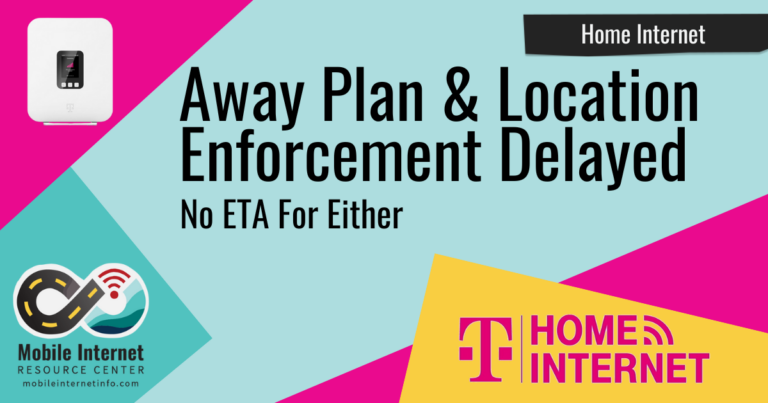
T-Mobile Away Plan for RVers and Nomads Delayed, Along with Location Enforcement for Home Internet
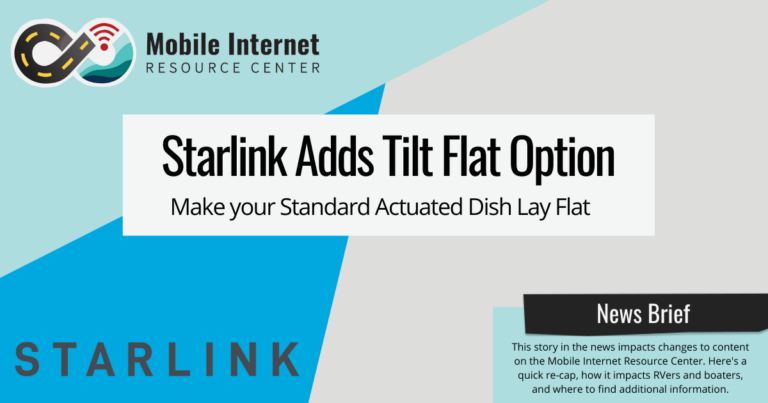
Starlink Adds Tilt Option For The Gen 2 Standard Actuated Dish To Go Flat
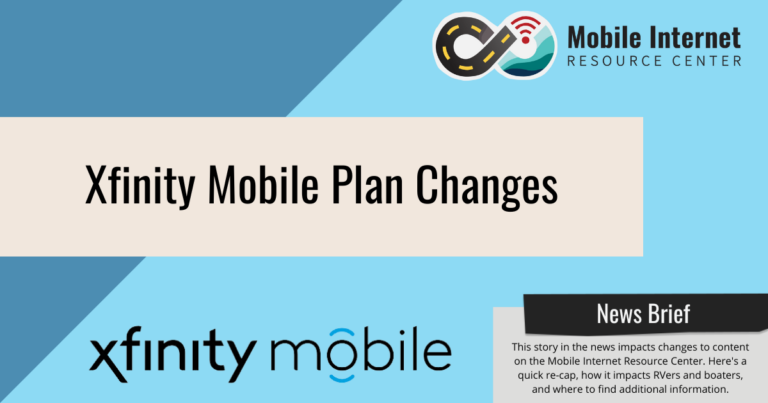
Xfinity Mobile Makes Changes to Plan Lineup
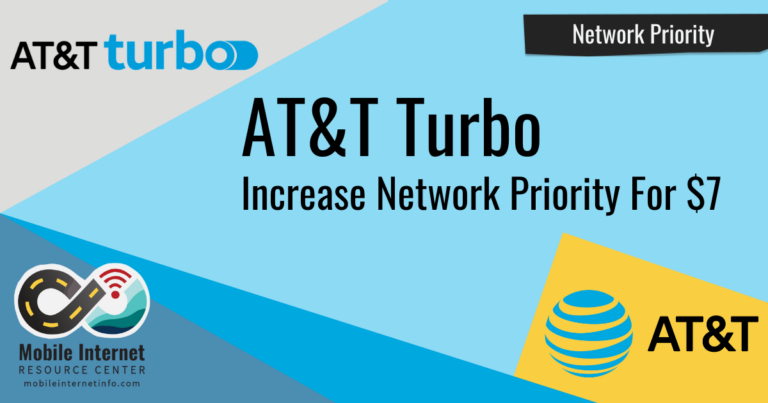
AT&T Launches “AT&T Turbo” – Providing The Option For Higher Priority Data For $7/Month

T-Mobile Announces new ‘Away’ Plan Specifically Targeting RVers – Traveling with “Home Internet” Will Soon Be Blocked

T-Mobile Expands 1.2TB Deprioritization Threshold To All Home Internet, Small Business Internet, and Business Internet Unlimited Plans
Videos for rv and boat mobile internet.
Educational mobile internet video guides from our YouTube channel:

This Site is Community Funded
Most our funding comes from our premium members. In thanks for their support they get exclusive content, alert newsletters, interactive guidance, insider info and discounts.
Designed for those who consider mobile internet an important part of their lifestyle.
What our members are saying..
We were just about to get on the road full time and needed more GBs for our Verizon MiFi…and here comes the MIA newsletter notification about killer deals from Verizon. I called Verizon immediately and added 150GB to my MiFi for a super low price. The Verizon associate didn’t even know about the deal - it was that fresh!! MIA is an outstanding and necessary service for us full timers work on the road. Looking forward to some of the upcoming webinars. THANKS MIA!!
Thank you for your detailed, unbiased, and easy to digest content. It was critical to my being able to work from the road.
Christine O’Neil
Even after working full-time on the road and sea for nearly a decade, I still rely on the Mobile Internet Resources Center's expertise to keep me up-to-date and informed on the current best options for mobile connectivity. Their expert research, advice and thorough product testing have saved me both time and money when it's come to choosing the best options for my own business. Mobile Internet Resource Center has been invaluable in helping me keep connected wherever I may roam.
Kerry McHale
I love this team of people that spend so much of their time researching and testing new mobile internet equipment, data plans and carriers. They make it so I have a one stop to compare my choices and get an unbiased opinion of what will and won't work for my needs.
All I needed to do is to read the research that they had done. Now I am just waiting for some 5G routers to come out with load balancing. That and I am waiting for Starlink to go mobile.
If you want the best mobile internet information This is the place to find it.
Not only is the arena of mobile internet incredibly complex, but it's also constantly changing - sometimes on a daily basis. Staying on top of all of that is a full-time job, and that's exactly what our friends Chris & Cherie over at the Mobile Internet Resource Center do!
If you haven't already checked out their website then I highly encourage you to do so. They provide a huge amount of content for free - industry news, guides and reviews - but becoming a member of their MIA (Mobile Internet Aficionados) group could be money well spent if you want to find the best setup for your specific needs.
Matt and Diana- Adventurous Way
Chris and Cherie are OG full-time digital nomads and have been traveling for nearly 15 years! They both work on the road and knew that this lifestyle couldn’t work long-term without solid internet. After years of testing and experience, they’ve become the gold standard for understanding and finding gear for internet for RVers.
Heath and Alyssa – The RV Entrepreneur Podcast
MIA - Mobile Internet Aficionados - is an ESSENTIAL RESOURCE for our nomadic household. Premium Membership access to the Mobile Internet Resource Center has paid for itself many times over. If you need to work from the road, or simply can’t imagine your nomadic life without streaming Netflix, then paying for this membership is a no-brainer! Researching & tracking all this stuff myself would break my spirit in a week.
This is a pay wall worth paying for!
Michelle Dahlin – The Status Crowes
If you want true in-depth coverage of Internet Connectivity on the road the best resource for this is the Mobile Internet Resource Center. Chris and Cherie do an outstanding job covering this subject including all the latest updates and changes.
Tony Barth - Stressless Camping
Don’t pass Go. Don’t collect $200. Instead, check out Mobile Internet Resource Center, founded by our friends Chris and Cherie. They are THE experts on mobile Internet, and have been since before we started traveling full-time in 2014. They have a ton of free content available, as well as a membership program with more customizable resources. We can’t recommend them highly enough. Anyone who tries to design a mobile Internet solution without them is wasting time reinventing the wheel.
Eric & Britany Highland - Hourless Life
The opportunity for this adventure, being full-time on the road, while still working, all hinges on one thing, access to the internet wherever we are. Not just access, but reliable high speed, capable of supporting video calls, file transfers, and the occasional streaming TV show or movie.
But this technology constantly evolves and selecting plans and hardware can be overwhelming. Luckily we connected with Cherie and Chris at the Mobile Internet Resource Center. A wealth of information, resources, and honest to goodness helpful guidance and responses to our ongoing calls for help. This is what they do full time and it shows. Do yourself a favor, become a Mobile Internet Aficionado.
Julia and Robert – Livin Large
If your work depends on stable internet, we highly recommend becoming a member of RV Mobile Internet Resource Center. Cell and data plans are constantly changing. This is the source for staying connected on the road.
Nathan and Marissa – Less Junk More Journey
I am a new member and I cannot believe the depth of the information on this site. I am not easily impressed but this has got to be the most informative site on the web. I am very thankful that I found it!
Timothy Allbritton
Everything we’ve learned about mobile internet we’ve learned from them. Their yearly membership is ABSOLUTELY worth it and we would not be able to travel full-time without them.
If there is only one membership you will buy before traveling and working full-time, it should be this one.
Julia and Steve - Hungry for Tomorrow
I’m a member and I can attest that I can sound like I really know what I’m talking about, but only because I have read these guys.
Mike Wendlend - The RV Podcast
If you are considering becoming a member ...just do it!!
It’s been one of our best investments we have made in our journey to preparing ourselves for RV life. Honestly, we have been overwhelmed by the level of professionalism, depth of knowledge and unbelievably fast responsiveness. And the online resource centre....unbelievably well organized and user friendly. What a gift you are to the rv/boating community!
So happy for you that you have taken your strengths and passion and moulded it into a career that truly embraces your lifestyle choices and helps others. You and your team ROCK.
Sharon Tremblay
My wife and I have recently retired and are hitting the road full time.
First off you have really helped us in our endeavors to stay connected while we start off on our adventures. We are definitely not tech savvy but you have really made it simple to understand and acquire the proper equipment to get started with and a little bit of insight of what we might need as we progress along.
We truly appreciate everything that you provide and definitely recommend you to everyone that we run into. Hopefully our paths will cross one day and we can thank you in person.
Chester Chapman
Finding this site was like solving the DaVinci code for mobile internet!
While you can get some great information on the free portion of the web site, with the MIA membership you get access to all of the nitty-gritty details as well as awesome in-depth summaries and training. THIS is the kind of information one needs when researching the technologies available and the products that use those technologies before hitting the road.
Any time there's a relevant change or new story specific to mobile internet, MIA is on top of it! They sometimes get the scoop well before it's public!
Chad Florian – Changing Lanes RV
We owe our blog and podcast and everything we do online to Chris & Cherie because without their information, Heath & I would still be bickering over who could sit closest to our hotspot so our email would load faster.
They are on top of all the latest news, the best gadgets, and the best networks. I love knowing that as part of their community, I never have to do any of the research for what plans are best because they’ve already got a blog or a video or a post on it with all the details fully explained.
Alyssa Padgett – The RV Entrepreneur
Internet options in North America, and specifically the USA, are plentiful. It can be a bear to wrap your head around. These guys are the gurus and can help guide you along based on your needs and budget.
They have more gear reviews than I have sunglasses. And for those that know me, that’s a statement.
Nikki Wynn – Gone with the Wynns
As mobile Internet and cellular plans are an ever-changing landscape, we look to mobile Internet and technology experts to keep up with the latest. The best resources we have found include RVMobileInternet.com. Their service has saved us thousands of dollars in connectivity fees since joining in 2014, and helps us stay on top of the latest plans and ensures that we always have the best solution for our needs.
Marc and Julie Bennet – Living the RV Life (book)
Everything, and I mean everything , you need to know about getting and staying connected on the road (or water). From extensively tested gear guides to tips on working remotely, streaming movies, and boosting signals, you will not find a better resource for mobile internet information anywhere.
Amanda and Tim Watson – Watsons Wander
Mobile internet solutions are decisions that I have been putting off for nearly a year because of the amount of time it was going to take me to do the proper research.
All I did was spend a little bit of money on your membership, take a few hours to read all of the incredible research you had completed, and magically, I had nearly everything that I needed to move forward.
And that makes me a happy (full time) camper!
Karl Nordstrom
Mobile Internet Resource Center is a top-notch mobile technology resource. Chris Dunphy & Cherie Ve Ard have been on the road full time for the past 10 years.
Working remotely as they roam - they practice what they preach through first hand experience.
You will learn critical information that will help you stay connected as you travel.
Escapees Magazine – Escapees RV Club
If you rely on mobile connectivity for your travels and are looking for concise, clear and relevant info I can’t recommend this site enough.
I’ve learned more in just a few weeks on here then I could have in months of self-research.
Nina Fussing - Wheelingit blog
Let’s face it guys, you are the gurus that beat all other gurus. What you don’t know you learn and what you learn you are able to disseminate in an easy to learn and absorb way.
I’ve been in tech and the computer industry for over 35 years and you guys are still able to blow my socks off with your in depth knowledge.
Sonja Barrie
We are honored to be featured around the web

We are excited to have MobileMustHave.com on our team, providing additional in-depth technical assistance and discounts to our members.

Escapees reserves this level of relationship for organizations that share in their values and philosophies to create a better RVing lifestyle.

Boondockers Welcome

Harvest Hosts
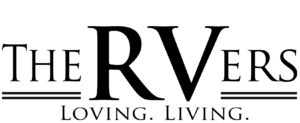
The RVers TV

Changing Lanes

Gone with the Wynns

RV Small Talk

Geeks on Tour

The Good Vibe Collective

The Virtual Campground

Tiny Living Living Large

CheapRVLiving

Learn To RV

Rootless Living

PC Magazine
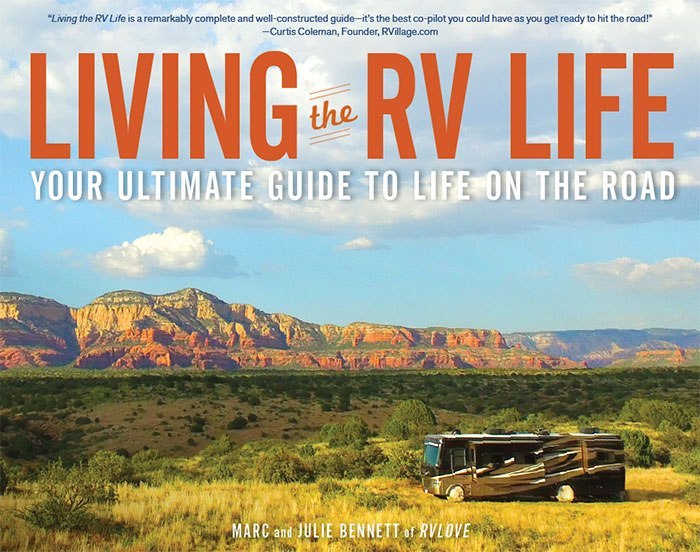
Living the RV Life Book
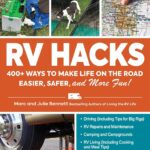
BestPhonePlans
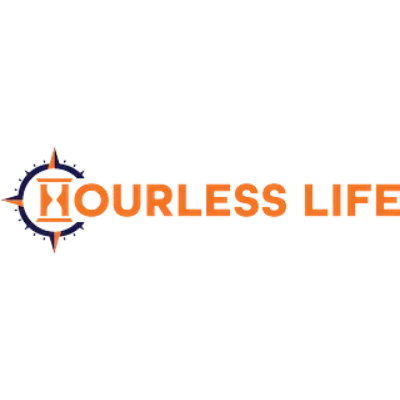
HourlessLife

Stressless Camping
Support this Content and Stay in the Know!
Mobile internet options are constantly changing. We offer multiple ways to keep up to date and help make MIRC possible.
Free Newsletter
- Subscribe to our free monthly newsletter for a wrap up of new content we have posted.
Library Card
- Get access to our member exclusive content - guides, reviews & member newsletter.
MIA+ Membership
- Become a full member and go further with in-depth member exclusive content, classrooms, discounts, interactive guidance and alerts. MIAs can also purchase private advising sessions.
Latest News
Updated guides.
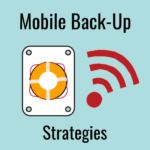
Backing Up over Mobile Internet for RVers and Cruisers
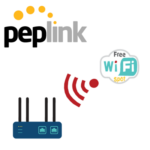
Using Peplink Wi-Fi as WAN, Access Points, CPEs & Synergy Mode

Which Cellular Carrier is Best for RV or Boat Mobile Internet?
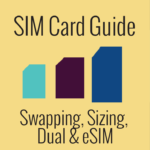
All About Cellular SIM Cards – Swapping, Resizing, Multi SIM, eSIM, Cloud SIM, Virtual SIM & More
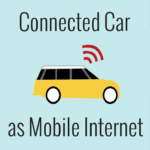
Connected Cars, RVs & Boats – Integrated Mobile Internet Systems
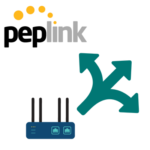
Peplink Outbound Policies – Juggling Internet Traffic
Upcoming webinars.
loading... Powered by Pretty Google Calendar Times Displayed in Eastern Time Zone

Support MIRC
Mission Statement
The Mobile Internet Resource Center is focused on providing unbiased information and education on mobile internet options for USA based RVers, cruisers and nomads. We research the options and analyze industry news... so you can focus on what drives you.
We are not sponsored, we don't have 3rd party advertising and we don't sell gear or plans. Our funding comes from our community of premium members.
YouTube Channel Video News, Tips & Guides
Free 'Library Desk' Group Assistance and Q&As
Facebook Page News Feed & Announcements
RSS News Feed

ROAM WITH STARLINK
Work and play at remote locations. $150/mo for service, with a hardware cost of $599. 30 day trial with full refund if not satisfied..

WORK AND PLAY AT REMOTE LOCATIONS
Starlink offers high-speed internet almost anywhere across the world. Starlink connects within minutes and packs up quickly when it's time to move to your next destination.

GET ONLINE IN MINUTES
Set up Starlink with just two steps. Instructions work in either order:
1 PLUG IT IN
2 POINT AT SKY
Starlink requires an unobstructed view of the sky. Download the Starlink app to determine your best install location.
Download for android chevron_right Download for iOS chevron_right

USE STARLINK IN MOTION
In-motion use is supported with Mobile Priority service plans and the Flat High Performance hardware, which is designed for permanent installation on your vehicle.

WEATHER RESILIENT
Starlink is designed to endure the elements - it can melt snow and withstand sleet, heavy rain, and harsh winds.
"This is a must have item if you need to work remotely or like to travel off the grid but still want internet availability! Works very well!"
"As a full time RV customer we love our Starlink. We've had perfect internet everywhere we've been."
"Starlink has helped me with my online work, allowing me to go to different places with a reliable source of satellite internet and helping me decide to soon move and live in the countryside."

- Compare Providers
- Review Providers
Internet providers in Moscow, PA
- Residential (5)
- Business (4)
- Mobile (5)
Snag gig-speed internet for $35/mo for 12 months when you add Unlimited mobile! Valid only in VA, SC, GA, FL, CA, PA, AL, TN, MS, KY, OH, IN, MI, IL, LA, AR, TX.

New customers get $25 off per month their first year. Terms apply.

Save up to $830 on an eligible 5g phone with trade in!

◊ Provider star ratings are based on user reviews and our independent customer satisfaction survey .
What’s a good internet speed?
Take our quiz to find out how much internet speed you need . Or use our internet speed test to test your current speeds.
- Checking email
- Streaming music on one device
- Searching on Google
- Streaming video on one device
- Video calling with Skype or FaceTime
- Online gaming for one player
40–100 Mbps
- Streaming HD video on a few devices
- Multiplayer online gaming
- Downloading large files
100–500 Mbps
- Streaming video in UHD on multiple screens
- Downloading files quickly
- Gaming online for multiple players
500–1,000+ Mbps
- Doing a lot of almost anything
Internet in Moscow
Moving towns or switching internet providers can be confusing and stressful. Comparing internet providers against the averages in the Moscow area can help you choose the right internet and get back to your life.
Is your internet running slow?
Chances are all that buffering and lag you’re experiencing is not normal. Test your internet speed with our helpful tool to find out if you need faster internet.
Test your current speed
Take our speed test so you can compare your internet service against the competition.
Test your speed to load comparison data
Download speed 000 Mbps
Upload speed 000 Mbps
Latency (ping) 00 ms
Jitter 00 ms
Compare to speeds in your area
Our averages are based on hundreds of thousands of speed tests just like yours.
Data based on internet speed tests performed in Moscow
Average download speed 142.01 Mbps
Average upload speed 16.3 Mbps
Average latency (ping) 34.02 ms
Average jitter 13.01 ms
Looking for an easy way to test and track your internet speed anywhere?
Download our free, easy-to-use speed test app for quick and reliable results.

Internet Provider Availability Map
Learn more about Xfinity
Learn more about Verizon Home Internet
Learn more about Hughesnet
Learn more about Viasat
Learn more about Adams Cable Service
What is the best internet provider in Moscow?
- Xfinity - High speeds widely available
- Verizon Home Internet - Fast upload and download speeds
- Hughesnet - Perfect for rural areas
- Viasat - Widely available
See internet providers in nearby cities.
Compare internet providers in your area.
Still unsure which internet provider to choose? Check out some of our head-to-head comparisons to help narrow down your decision.
Download speeds up to 1200000
Connection Cable
User rating ( )
Download speeds up to 300000
Connection 5G Home
Summary of Moscow internet providers
Availability and speeds displayed are not guaranteed and are subject to change.
Technology Type
DSL provides internet service via phone cables and is up to ten times faster than dial-up service.
Cable provides internet speeds faster than DSL through the same cables used for cable TV.
Satellite internet is widely available, but offers slower speeds due to a far-traveling signal.
Fiber relies on glass strands to relay digital code and is much faster than both DSL and cable.
Customer reviews of internet providers in Moscow
Be the first to leave a review.
Leave a review.
Email me occasional updates on speed and pricing in my area.
Live in a small town or suburb outside of Moscow? We got you covered, too.
Internet Providers in Moscow, Idaho
Change zip:.
- Residential
Home Providers in 83843
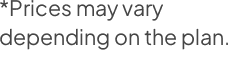
Compare Top Providers in Your Area
- Hughesnet vs. Viasat Internet
- Hughesnet vs. T-Mobile 5G Home Internet
- Spectrum vs. T-Mobile 5G Home Internet
- Starlink vs. Viasat Internet
- Viasat Internet vs. T-Mobile 5G Home Internet
Best Internet Providers in Moscow, ID
Spectrum, Ziply Fiber, and First Step are the best internet providers in Moscow. Spectrum offers the best service, with reliable cable download speeds up to 1 Gbps (wireless speeds may vary). Spectrum customers only need to pay $49.99 per month for 12 months for its most affordable internet-only plan. Spectrum also offers bundles, which begin at $49.99 per month for 12 months. The service is available to 84 percent of Moscow.
For a quality fiber connection in Moscow, Ziply Fiber is a great option. The provider boasts impressive download speeds and features a wide availability range. Customers can choose from affordable internet-only plans to find the best option for their budget.
First Step is another fiber internet provider, with download speeds that reach gigabits. It also has a fixed wireless network for residents who don’t have access to its fiber internet plans.
Internet Provider Store Locations in Moscow
Internet providers in nearby cities.
- Pullman, WA
- Genesee, ID
- Princeton, ID
- Palouse, WA
- Juliaetta, ID
- Potlatch, ID
- Uniontown, WA
- Harvard, ID
- Kendrick, ID
- Garfield, WA
- Steptoe, WA
- Farmington, WA
Are you a journalist or researcher writing about this topic?
Contact us and we'll connect you with a broadband market expert on our team who can provide insights and data to support your work.
Contact us and we'll connect you with a broadband market expert on our team who can provide insights and data to support your work.
Thank You for your inquiry.
- * Prices may vary depending on the plan.
- ** Not all internet speeds available in all areas.
Do you want internet service for your home or business?
How many connected devices are in your home.
- 1-5 Devices
- 6-10 Devices
- 11+ Devices
Do you use the internet for video streaming or gaming?
How many people use the internet in your business.
- 10-19 People
Do you want other business services like Phone or TV?
Searching for current prices and plans.
This will only take few seconds...
We found the right internet plan for you
Get your free quote in just a few seconds.
By clicking "Get my free quote" above, I consent to receive from BroadbandNow.com and the operator of this website at any time e-mails, telemarketing calls using an autodialer, artificial voices or pre-recordings and SMS text messages, which could result in wireless charges, at the number provided above. I understand that consent is not a condition of purchase.
Call to get your quote
Please wait while we generate your callback number...
Call to check pricing and availability in your area.

Our expert, award-winning staff selects the products we cover and rigorously researches and tests our top picks. If you buy through our links, we may get a commission. How we test ISPs
- Home Internet
Moving? These Top 10 Tips Will Help You Find the Best Internet
Shopping for a better internet provider or plan? Consider these 10 tips to get the best home internet service for your money.

Set aside the packing and unboxing for a moment to find the right broadband service for your home.
Setting up internet in your new place isn't the most important step in a successful move, but it's one you'll want to give some consideration nonetheless. Even if you aren't moving, the potential for faster speeds, lower pricing or special promotional offers may be tempting enough to make you switch providers .
Either way, shopping for a new internet service provider can seem like a daunting task. It's tempting to just pick something and be done with it, but that approach could leave you unsatisfied and stuck with an overpriced or underwhelming service.

Spending a little time to find the best internet service provider can be well worth the effort. It's important to compare available ISPs, plans and service terms, which could be very different from where you're moving from. You'll also want to go into the process with a solid understanding of your needs.
Locating local internet providers
I know that sounds like a lot of work, but you have to live with service daily, and these 10 tips for getting the best internet service will help break it down into manageable steps. Ultimately, you will feel confident that you have the best internet service available for your needs and budget.
Read more: How fast is broadband internet? The Federal Communications Commission just quadrupled the answer .
1. Evaluate your internet speed needs
Think about what you currently use the internet for or what you wish your connection could do. Also, consider how many people and devices will be connected to your network.
For basic internet use like online shopping, browsing social media and light TV streaming, download speeds of 100 megabits per second are often suitable (and meet the newly defined definition for broadband ). I'd recommend faster internet speeds for working and learning from home, streaming in HD on multiple devices simultaneously and connecting numerous smart home devices such as security cameras , video doorbells and smart speakers .
Gigabit and multi-gig plans will all but guarantee you've got enough speed for every person and thing in your home, but those are often the highest-priced plans. If you don't want to splurge on gigabit service but still prefer something on the faster side, consider speeds in the 200 to 600Mbps range, assuming they're available in your area.
Check out our internet speed guide for more help determining the right speeds for your home.
Pro tip: Advertised versus actual speeds. Keep in mind that advertised speeds and actual speeds are two different things. While an ISP's advertised maximum speeds may be 100Mbps, those are speeds to the home.
Actual speeds in the home are likely going to be lower, even more so when using a Wi-Fi connection and adding multiple devices to your network. When shopping for internet service, be sure to factor in that speed loss and select a plan with advertised speeds faster than what you'd like your actual speeds to be.
2. Explore all of your ISP options
Available internet providers vary by location and possibly by address within the same ZIP code. Even if you aren't moving far, the available internet providers, and the technologies they use, could be different. Your options can understandably feel limited, so know that it's uncommon for one provider to be the absolute only ISP in an area.
In markets where a cable internet provider such as Xfinity or Spectrum is available, there's also likely to be a fiber or DSL service available from providers like AT&T , CenturyLink or Frontier . Additionally, the recent rise of 5G home internet from T-Mobile and Verizon has further increased broadband competition in both rural and urban settings.
Serviceability check tools like the one you'll find a bit further up the page are a good way to identify the internet providers in your area and get an overview of potential plans and pricing. I can't speak for all serviceability tools, but CNET's version uses proprietary in-house technology to help ensure your results are accurate and keep your information secure.
3. Consider the connection type
Speed and cost are among the most important considerations when it comes to choosing an internet service, but you may want to start by comparing the internet connection type each provider uses.
There are some possible exceptions, but I'd rank connection types in order of most to least desirable as fiber-optic , cable , 5G home internet , DSL , fixed wireless and satellite .
Fiber-optic internet is the best bet for fast, consistent speeds, low latency and greatest overall value. Service also comes with the advantage of symmetrical or close upload speeds . Cable internet is not far behind in terms of speed and value, and is often a good choice for cheap internet .
Meanwhile, 5G home internet is quickly proving to be a potential alternative to cable and even fiber connections in select areas. The new technology could also provide much-needed upgrades to broadband in rural areas where less speedy or reliable DSL, fixed wireless and satellite internet services are the only options.
Look to our guide to internet connection types for more info on what separates each technology and how to determine which type an ISP uses.
4. Compare speeds, not just pricing
Here's where the bulk of your internet shopping takes place: comparing plans from each available provider.
It's tempting to look at the price first and speed second, but I'd suggest focusing on speeds, then price. Opting for a cheaper plan that doesn't quite meet your household's speed demands, especially one that comes with a contract, may end up costing you more when you need to upgrade to a faster plan or provider.
So look for plans with the speeds you want, or higher, then compare the prices among those options. Find the one that best fits your speed demands and your budget.
Pro tip: Price versus value. A low price is nice, but is it a good deal ? To get an idea of a plan's value, consider the cost per Mbps by dividing the cost by the advertised speed. For example, Xfinity's cheapest plan is available for as low as $20 a month for speeds up to 150Mbps -- that's a cost of around 13 cents per Mbps. Not bad, but while Frontier Fiber's cheapest plan is more than double the starting price at $45 a month, it comes with speeds up to 500Mbps for a cost per Mbps of just 9 cents. So although Xfinity's plan is cheaper, Frontier is actually the better deal.
5. Beware of set price increases
Once you've identified potential providers and plans, take a closer look at the monthly cost. Will it be the same a year down the road? Or is there a steep price increase waiting for you?
Again, I know that low pricing can be tempting, but a cheap plan can lose its value entirely from one bill to the next when the price goes up by 50% or more. Xfinity, Spectrum, Cox and others have competitive introductory pricing but a looming hike of $20, $30 or more after 12 months. Astound Broadband is perhaps the worst offender of all when it comes to price increases, and Viasat raises the price after just three months.
The good news is that providers are fairly transparent about price increases as far as when you can expect them and how much they'll inflate your bill. Additionally, many providers don't require a contract, so if the price hike is too steep, you can cancel without penalty.
Not all providers have a planned price increase. AT&T, Frontier, Verizon Fios and a handful of others, including EarthLink , don't have promotional or introductory pricing, so you won't have to worry about a guaranteed price increase. Your bill may still go up at some point, which understandably happens, but it won't automatically go up by a preset amount after a specific time period.
6. Know your (data) limits
Some ISPs enforce data caps and will charge extra fees or throttle internet speeds when you go over. Be aware of the data cap, if any, before signing up for an internet service.
Those considering satellite internet will have to be the most mindful of data caps and usage. Hughesnet, for example, largely structures its plans around data allowances, so the amount of data you want will have an impact on what you pay each month. Not only that, going over your data cap will likely result in significantly slower speeds for the remainder of the billing cycle.
Data caps are less of a problem with every other connection type, but they're still there. Fixed wireless internet like what you may find from AT&T or Rise Broadband in rural areas often comes with a data cap of 250 to 350GB. Select cable and DSL providers also have data caps, although typically much higher, between 1 and 1.5TB per month.
That's a generous amount of data and much higher than the average household will use, but still, a plan with unlimited data is preferred. You don't want to have to watch your data usage all month, and you certainly wouldn't want to suffer slowed speeds or added fees for going over.
7. Weigh all Wi-Fi options in your new home
You'll need a router to create a home Wi-Fi network. Most, if not all, ISPs offer a router either for rent, to purchase or for free.
If you plan on renting your equipment, take a look at what the rental fee is ahead of time, then go ahead and tack that onto the monthly price. Some rental fees are better than others, but anticipate it to add anywhere from $5 to $20 extra to your bill.
The option to purchase your router is a little less common, but you may come across it with satellite internet or prepaid internet services . This can add to your upfront costs, especially in the case of satellite internet, but may pay off in the long run.
Many providers have started including your equipment at no extra cost. AT&T, Verizon Fios, Google Fiber and 5G home internet providers T-Mobile and Verizon , for example, have no added equipment fees. Others, like Spectrum, CenturyLink and Xfinity, may include a free modem (but not the router needed for Wi-Fi) or all of your equipment at no extra cost with select plans.
You may also have the option of using your own router and skipping the equipment fee altogether. Consider the upfront costs and potential added capabilities such as mesh Wi-Fi when deciding whether to rent equipment or use your own. Although new routers can be expensive, supplying your own may pay off in a year or two if you can save $15 per month in equipment fees.
8. Take note of any contract requirements
Your internet provider may lock you into a contract, sometimes disguised as a "term agreement." Breaking your contract by canceling service or failing to pay your bill before the term is up could result in early termination fees and problems if you want to sign up for service again in the future.
Some providers require a contract, typically of one or two years, with all plans and services. Others may require a one-year contract to qualify for the lowest introductory rate or special offers. Most ISPs require no contract at all .
Term agreements aren't much of an issue if you plan on keeping the service for the length of the contract, but if you think you may move or want to switch providers at some point, it's nice to know you can do so without penalty.
9. Consider customer satisfaction
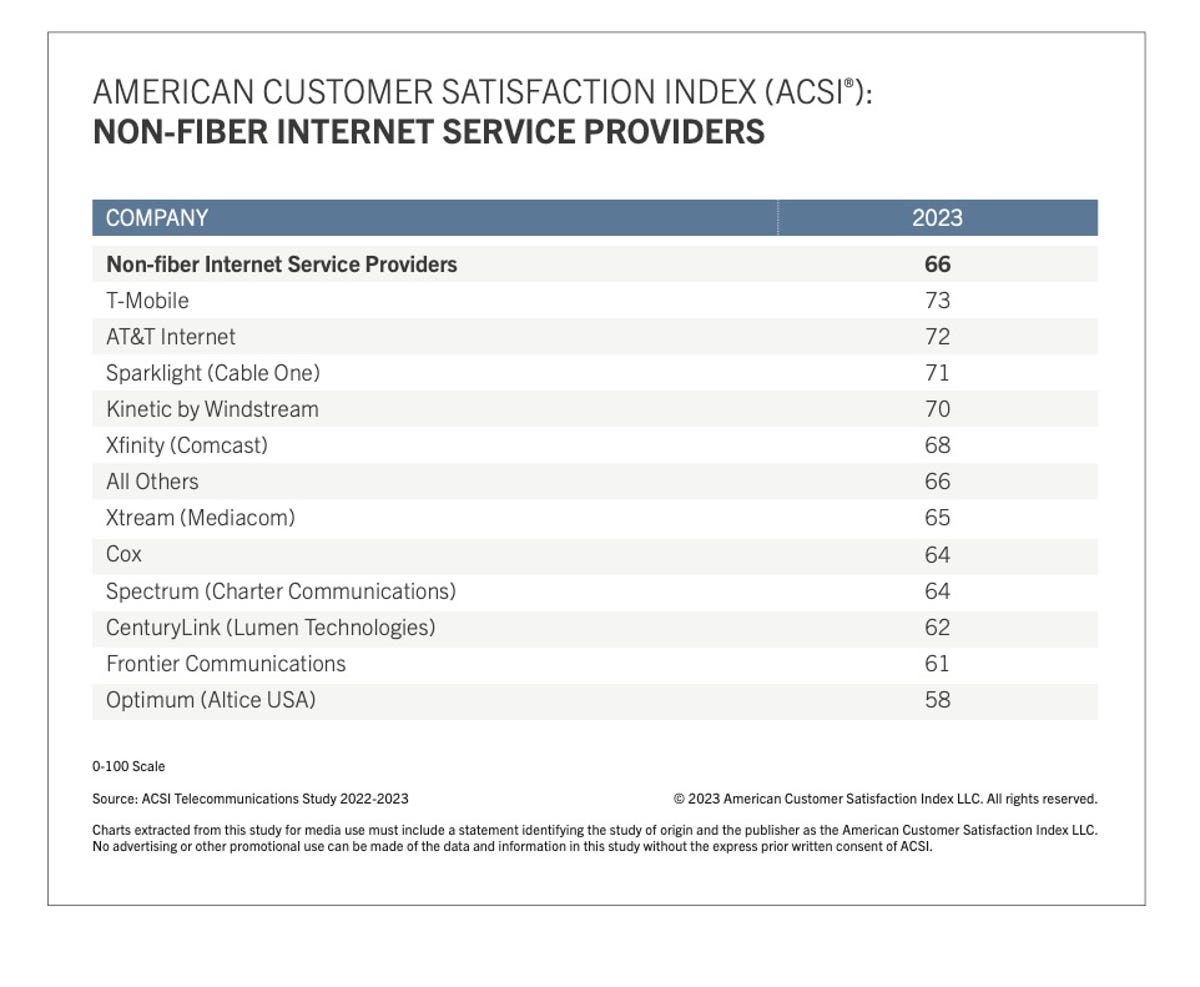
It's no secret that most of us aren't particularly fond of our internet provider . Customer satisfaction ratings like you'll find from the ACSI and J.D. Power help shed some light on which providers fare better than others and why. Take a look at such sources and look for any red (or green) flags.
In most cases, customer satisfaction numbers will fall somewhere in the middle of the road and not indicate much one way or the other. In others -- like Optimum's consistently low score, Frontier's improving numbers or Verizon's consistently high marks -- the customer satisfaction track record may be a bit more telling.
Also, do a little social research. Ask neighbors and friends who they have and why, what they like and don't like. Check out Reddit, downdetector.com and other media sources for further insight. Take the feedback for what it's worth, but don't believe everything you hear or read.
10. Look for promotional offers for new customers
There's a reason I'm mentioning this tip last. Signup bonuses, much like low introductory rates, are tempting, but they're never incentive enough to commit to an ISP or plan that isn't the right fit for your needs.
Gift cards, free months of internet service or streaming subscriptions eventually expire or lose their value. When that happens, you don't want to be stuck with an expensive plan that is faster than you need or a cheap ISP that doesn't deliver the speeds you want. Additionally, you may have to sign a term agreement when accepting promotional offers to prevent you from canceling as soon as you get the reward.
Finding good internet service is worth the effort
There can be a lot to consider when signing up for an internet service. Along with the cost and speeds, be sure to evaluate the fine print -- price increases, data caps, equipment fees and contract requirements -- so you know what to expect when you get the bill each month. It'll take some time to find the right ISP and plan, but the extra effort will quickly pay off.
Home Internet Guides
- Best Internet Providers in Los Angeles
- Best Internet Providers in New York City
- Best Internet Providers in Chicago
- Best Internet Providers in San Francisco
- Best Internet Providers in Seattle
- Best Internet Providers in Houston
- Best Internet Providers in San Diego
- Best Internet Providers in Denver
- Best Internet Providers in Charlotte NC
- Google Fiber Internet Review
- Xfinity vs Verizon Fios
- Verizon 5G vs. T-Mobile Home Internet
- Verizon Internet Review
- Xfinity Internet Review
- Best Rural Internet
- Best Cheap Internet and TV Bundles
- Best Speed Tests
- AT&T Home Internet Review
- Best Satellite Internet
- Verizon 5G Home Internet Review
- T-Mobile Home Internet Review
- Best Internet Providers
- Frontier Internet Review
- Best Mesh Wi-Fi Routers
- Eero 6 Plus Review
- TP-Link Review
- Nest Wi-Fi vs. Google Wi-Fi
- Best Wi-Fi Extender
- Best Wi-Fi 6 Routers
- Best Wi-Fi Routers
- What is 5G Home Internet?
- Home Internet Cheat Sheet
- Your ISP May Be Throttling Your Internet Speed
- How to Switch ISPs
- Internet Connection Types
- Internet for Apartments
- Top 10 Tips for Wi-Fi Security
- How to Save Money on Your Monthly Internet Bill
- How Much Internet Speed Do You Need?
Ukraine war latest: Ukraine sacks commander amid fierce battles with Russian forces; Putin reshuffle 'may hint he is preparing for future confrontation with NATO'
Fierce fighting is taking place in Ukraine's Kharkiv region, with Moscow claiming to have seized nine border villages in the area. And in Moscow, Vladimir Putin has replaced a long-time ally. Submit your question on the war for our experts below.
Monday 13 May 2024 12:09, UK

- Big picture: Everything you need to know as war enters a new week
- Russia claims control of nine villages after shock advance
- Threat of fighting spreading, says Kharkiv governor
- Kharkiv commander sacked
- Moscow forces walked 'freely' across border, Ukrainian soldier claims
- Putin reshuffle indicates he may be preparing for future confrontation with NATO - analysts
- Putin 'reaping benefits' of West's policy against striking Russia
- Eyewitness: Deborah Haynes reports from town 'flattened' in offensive
- Analysis: Putin's 'baffling' reshuffle explained
- Who is Andrei Belousov, Putin's new pick for defence minister?
- Live reporting by Brad Young
Ask a question or make a comment
Vladimir Putin's surprise choice of new defence minister Andrei Belousov has been speaking to a parliamentary committee as part of his confirmation process.
In his first public comments since being appointed to the post, he called for greater care for soldiers, including better access to housing, hospitals and welfare benefits.
State media quoted him as saying there was too much bureaucracy surrounding the payment of benefits to military personnel.
"I think it's a mess when participants in the special military operation who come back on holiday are driven from civilian medical institutions to hospitals which are often simply overcrowded. This issue needs to be resolved," Mr Belousov said.
The comments appeared to be aimed at demonstrating to members of the armed forces that he understands their concerns and will work to improve their conditions.
In recent days, some German politicians have been calling for a no-fly zone over Ukraine enforced by NATO.
A German government spokesperson has rejected the notion, saying its stance has not changed since the alliance last denied the request.
"We rejected that at the time and I think the same applies to the different requests that are now being made," the spokesperson said.
NATO rejected a Ukrainian request for the no-fly zone in March 2022, days after Russia's invasion began.
At the time, secretary general Jens Stoltenberg justified the decision on the basis that "we are not part of this conflict".
"We have a responsibility as NATO allies to prevent this war from escalating beyond Ukraine," he said.
Vladimir Putin's cabinet reshuffle could indicate he is preparing for any future confrontation with NATO, according to a US thinktank.
The replacement of defence minister Sergei Shoigu strongly suggests he is preparing the economy and military-industrial complex for a protracted war with Ukraine, the Institute for the Study of War says.
The ISW's analysis is based on the appointment of Adrei Belousov to the post - an economist with no military experience.
He has a reputation for being an effective technocrat who has been charged with integrating Russia's defence industrial base into wider domestic policy, the ISW says.
"These high-level reshuffles following the Russian presidential election strongly suggest that Putin is taking significant steps towards mobilising the Russian economy and defence industrial base to support a protracted war in Ukraine and possibly prepare for a future confrontation with NATO."
Mr Belousov has been focused on technological innovation and drone output, which is "likely to be extremely valuable to the Kremlin".
"The Kremlin has recently had to reckon with a gap between Russian drone production and contemporary battlefield realities," the ISW says.
Ukraine has sacked the commander responsible for Kharkiv, military command has said.
Nazar Voloshyn told RBC-Ukraine media a decision was made on Saturday to appoint Brigadier General Mykhailo Drapatyi to the position.
The day before, Russia launched an incursion across Ukraine's northeastern border into the Kharkiv region.
One soldier blamed poor fortifications at the border, telling Sky News the Russian army walked "freely" across it.
Fighting continues in villages nearby, with the region's governor warning earlier this morning that it could spread to new areas.
Away from the frontline and Russia's internal politics, Georgians have been protesting against what they say are Russian-style, autocratic laws.
Non-violent protests were attacked by police snatch squads, seizing demonstrators and beating them.
International affairs editor Dominic Waghorn reports from the crowd...
The governor of the Kharkiv region has said there is a threat of fighting spreading to other settlements.
Russian forces have been attacking the border in small groups in an attempt to stretch the frontline, Oleh Syniehubov said.
The situation was difficult, he added.
On Friday, Russia launched an incursion across Ukraine's northeastern border into the Kharkiv region.
Mr Syniehubov has described "massive shelling" of the town of Vovchansk, with attacks also on other Kharkiv settlements like Lukyantsi and Bugruvatkata.
Some 5,762 people have been evacuated, he said.
Russia's acting foreign minister has said Russia is prepared if the West wants to fight for Ukraine on the battlefield.
Sergei Lavrov was quoted by the state-run RIA news agency, following a similar warning from the Kremlin last week.
Moscow said that sending NATO troops into Ukraine would potentially be extremely dangerous, and it was closely watching a Ukrainian petition calling for such an intervention.
You may notice Mr Lavrov, who has been in post since 2018, is operating under the title "acting" foreign minister.
This is because, by law, Russian government ministers resign just before a president is sworn in and remain "acting" until their appointment is approved by parliament - which is all but guaranteed.
Vladimir Putin's decision to sack two key government figures may appear baffling, but it is driven by perceptions of the defence ministry and the economics of war, says Moscow correspondent Ivor Bennett .
The Russian president has removed defence minister Sergei Shoigu and security council chief Nikolai Patrushev from their posts.
"Both were very close Putin aides, they had been in post a very long time and this comes at a time when Russia has the upper hand on the battlefield - that's why it is so shocking, so baffling, so why did Putin do it?" says Bennett.
He explains the Kremlin painted the move as getting tighter control on defence spending - which has ballooned to 6.6% of GDP.
"There is a perception that the ministry of defence under Shoigu has not been as frugal as it could be, to say the least.
"There are also allegations of corruption."
One of Mr Shoigu's deputies was recently arrested on corruption charges, so his sacking is in part about "fixing those perceptions".
His replacement, Andrei Belousov, is an economist, suggesting there is also a practical purpose to the reshuffle.
"That tells you that Russia, right now, wants to ensure that the military-industrial complex is operating as efficiently as possible," Bennett says.
"The entire economy here is geared around the war, geared around the military.
"Putin clearly wants to make sure Russia can continue to fight his war for as long as he wants."
Russia's northeastern incursion on Friday has so far been blamed on poor fortifications and delays to Western weapons, but military experts have come to a different conclusion.
The Institute for the Study of War says it was largely a consequence of the West's restrictions on Ukraine using donated weapons to strike military targets in Russia.
Ukraine would "greatly benefit" from using long-ranged systems to hit Russian logistics and routes supplying its Kharkiv offensive, the US think tank said.
"Russian forces are reaping the benefits of the West's long-term restriction on Ukraine using Western-provided weapons to strike legitimate military targets on Russian territory - territory that Russian forces now depend on to sustain their offensive operations in northern Kharkiv."
Lord Cameron, the foreign secretary, recently gave the go-ahead for Ukraine to use UK-supplied weapons to hit Russia, but this was "insufficient" and "came too late" to have an impact on the border, the ISW said.
Nor are Ukrainian drone operations effective enough to undermine the offensive.
The tacit Western policy has been encouraged by a Kremlin information campaign threatening Western nations, the ISW said.
The thinktank said the Kremlin will continue with the same rhetoric to "inhibit Ukraine's ability to use all its available weapons to defend against the current Russian offensive operations in northern Kharkiv Oblast, forcing Ukraine to allocate other resources to a less effective defence and creating opportunities for Russian forces on other sectors of the front to exploit".
Latest from the ground
Russian forces have been attempting to isolate Vovchansk by "increasingly targeting bridges" and by attempting to encircle the town via three adjacent settlements - Buhruvatka, Starytsya, and Izbytske - to cut Ukrainian lines of communication, the ISW said.
Be the first to get Breaking News
Install the Sky News app for free

We've detected unusual activity from your computer network
To continue, please click the box below to let us know you're not a robot.
Why did this happen?
Please make sure your browser supports JavaScript and cookies and that you are not blocking them from loading. For more information you can review our Terms of Service and Cookie Policy .
For inquiries related to this message please contact our support team and provide the reference ID below.

IMAGES
VIDEO
COMMENTS
Best for internet enthusiasts. Starlink Roam. Price: $150.00.mo.*. Nationwide coverage. In-motion use option. View Plans. An RV gives you a lot of freedom and flexibility. It's a low-cost way to travel, so you can visit friends and family and take all your stuff with you.
Starlink Is Good For. Recently, Starlink changed its Starlink for RVs service to a new name — Starlink Roam . With the new service, RVers can get unlimited high-speed, low-latency internet on an as-needed basis wherever they roam. Ultimately, when it comes to RV internet options, choices may be limited.
The spectrum of costs is broad. Economical options like data plans from providers such as Xfinity start at $20-$60 monthly. For more consistent services, mobile hotspots and dedicated RV data plans can cost $80-$150 per month. Initial setup costs also vary greatly, with basic WiFi extenders priced around $50-$150.
Next, Understand the 3 RV Internet Options. As of now, tare three main RV internet options that will get you online while traveling in a motorhome, travel trailer, or other RV. Cellular broadband service. Satellite internet. Public and private campground Wi-Fi networks.
Public & Campground/Marina Wi-Fi as an RV Internet Source. Often the cheapest, and easiest way to get online is to use public Wi-Fi networks. Many libraries, coffee shops, RV parks, marinas, stores, breweries, motels, municipal parks, and even fast food restaurants offer free Wi-Fi. There are also plenty of paid Wi-Fi networks to be found, such ...
Nomad. Nomad Internet removes the need for mobile hot-spotting with one carrier by providing cellular internet from available carriers. For traveling nomads, this can be a great option for RV internet service. Nomad's prices range from $99.95 - $149.95/mo. for 100 - 200 Mbps internet speed and unlimited data.
The Importance of Internet Service While Traveling in an RV. In today's society, the internet is as essential as breathing for most of us. It increases in value when you need to keep working, either while taking a short camping trip or if your full-time RV lifestyle relies on a good internet connection to keep your cash flow positive.
Starlink Mobile Priority. The highest tier plan Starlink offers for RVers starts at $250 per month for 50GB with a hardware fee of $2,500. Mobile Priority, along with the more expensive hardware, allows for connectivity while your RV, boat, or other joy ride of choice is both moving and stationary.
Satellite - dedicated internet service from a satellite provider like HughesNet or Viasat. This is an expensive option that works best for remote regions. Cellular data - a one-stop shop for internet and telephone needs. This is the connectivity you likely already have on your smartphone.
Cable lines that are more modern can get you speeds of about 10 gigabits per second and 300 megabits per second or more. Cable options are generally about 10 Mbps- 2,000 Mbps. DSL has different wiring that phone lines but also has a broadband transmission. Makes it faster than dial-up.
4. Starlink Satellite. Like any new technology (and anything related to Elon Musk), there's been a lot of buzz about Starlink satellite internet service. Early adopters, especially RVers, also discovered Starlink's limitations. A Starlink satellite needs a large unobstructed view of the sky. You cannot park near trees.
ViaSat is one of two satellite internet service providers for the RV market that have been around for a number of years. Viasat bases its service prices on the internet connection speed chosen by users, with tiers at 25 Mbps, 50 Mbps, 75 Mbps and 100 Mbps. Mbps is short for "megabits per second," and 25 Mbps generally is considered a good ...
If your RV is your permanent home: Choose a mounted antenna and get a backup cellular hotspot for your internet service. If you use your RV for trips, but you mainly live in a stationary home: Grab a portable antenna and, if you mostly travel in populated areas, add on a Wi-Fi extender to connect to public Wi-Fi with.
Satellite internet. Another RV internet option comes in the form of satellite. While satellite internet will likely give you the connectivity you need, it can get pricey, since you'll need to buy special equipment in addition to paying for monthly service. Also, some satellite providers keep your service tied to one place.
Subscribers of HughesNet generally see consistent speeds of about 25 megabits per second (Mbps), while ViaSat data connections range from 12-100 Mbps depending on location and the equipment used. In 2022, Starlink launched its service for RVs utilizing a network of smaller satellites operating in low-Earth orbit.
A standalone WiFi and 4G LTE router for broadcasting a secure network for your devices and simultaneously connecting to distant WiFi or LTE for internet. $49.99. Buy now. Learn more. 2.4GHz & 5.8GHz WiFi and an integrated outdoor 4G LTE modem for high-performance connectivity within your RV. An indoor and outdoor combination router pack for the ...
RV Pro has awarded the TravlFi Journey1 with their Best New Product of 2022 award for offering pay-as-you-go Internet service with ease-of-use. 2022 RVBusiness RISE Award Our very own TravlFi Journey1 Wi-Fi LTE Hotspot is the overall RISE winner in the Aftermarket category.
Helping you find your BEST mobile internet solution for RV and boat travels. Unbiased member supported content on cellular, satellite and Wi-Fi options. Helping you find your BEST mobile internet solution for RV and boat travels. ... Their service has saved us thousands of dollars in connectivity fees since joining in 2014, and helps us stay on ...
T-Mobile is America's fastest growing Home Internet provider. Find out if it's available in your area and then try it out for 15 days to see if it works for you. From satellite to portable internet for camping & more, discover the best Wi-Fi options for campers.
Work and play at remote locations. $150/mo for service, with a hardware cost of $599. 30 day trial with full refund if not satisfied. Personal ... Starlink offers high-speed internet almost anywhere across the world. Starlink connects within minutes and packs up quickly when it's time to move to your next destination. ... "As a full time RV ...
For a limited time, get $200 back via Virtual Prepaid Mastercard ® when you switch to T-Mobile Home Internet online or via chat. Allow 10 weeks. T-Mobile customers who add 5G home internet can pay as little as $40/month with AutoPay and a Go5G Next, Go5G Plus, or Magenta® MAX voice line. Enter your address to see if you qualify.
Download speeds up to. 1200 Mbps. User Rating (2024) . View Plans. Double the speed-faster than ever! Enjoy more speed with150Mbps internet for $25/mo for 1 year. 2. Verizon Home Internet. 99% available in Moscow.
Spectrum, Ziply Fiber, and First Step are the best internet providers in Moscow. Spectrum offers the best service, with reliable cable download speeds up to 1 Gbps (wireless speeds may vary). Spectrum customers only need to pay $49.99 per month for 12 months for its most affordable internet-only plan. Spectrum also offers bundles, which begin ...
First Step Internet is the region's most trusted Internet Service Provider providing service across Northern Idaho and Eastern Washington. Available services now span internet access over fixed wireless internet, fiber internet, multi-tenant Ethernet, and layer 2 private-line data transport and voice communications.
6. Know your (data) limits. Some ISPs enforce data caps and will charge extra fees or throttle internet speeds when you go over. Be aware of the data cap, if any, before signing up for an internet ...
Fierce fighting is taking place in Ukraine's Kharkiv region, with Moscow claiming to have seized nine border villages in the area. And in Moscow, Vladimir Putin has replaced a long-time ally.
Ukrainian drones hit a major oil refinery owned by state-controlled Rosneft PJSC in Ryazan, southeast of Moscow, just as the facility's crude-processing had recovered from a previous strike.