

Tips & Tricks
Troubleshooting, macos big sur 11.1 update released to download.

Apple has released the final version of macOS Big Sur 11.1 to all Mac users running the Big Sur release.
This is the firs point release build of macOS Big Sur, and includes a variety of minor new changes like support for AirPods Max, along with bug fixes and security enhancements. If you have bene experiencing problems with macOS Big Sur , it is recommended to install the macOS 11.1 update.
Mac users running Catalina or Mojave will instead find macOS Security Update 2020-001 Catalina or Security Update 2020-007 Mojave available on their Macs.
Separately, Apple also released iOS 14.3 for iPhone, iPadOS 14.3 for iPad , iOS 12.5 for older iPhone and iPad models, watchOS 7.2 for Apple Watch, and tvOS 14.3 for Apple TV.
How to Download & Update to MacOS Big Sur 11.1
Be sure to backup the Mac with Time Machine before proceeding with system software updates.
- Backup the Mac
- From the Apple menu, select “System Preferences”
- Choose “Software Update”
- Select to update and install macOS Big Sur 11.1 *
The Mac will require a reboot to complete installation.
* If you’re not yet running Big Sur, you will find Security Update 2020-001 Catalina or Security Update 2020-007 Mojave available to download instead.
MacOS Big Sur 11.1 Release Notes
Release notes for the 11.1 update are as follows:
macOS Big Sur 11.1 introduces support for AirPods Max, TV app enhancements, Apple News widgets, and privacy information on the App Store. This release also includes bug fixes for your Mac. AirPods Max – Support for AirPods Max, new over-ear headphones – High fidelity audio for rich sound – Adaptive EQ adapts sound in real time to the personal fit of ear cushions – Active Noise Cancellation to block out environmental noise – Transparency mode to hear the environment around you – Spatial audio with dynamic head tracking for a theater-like listening experience Apple TV – An all-new Apple TV+ tab makes it easy to discover and watch Apple Original shows and movies – Enhanced search so you can browse by category such as genre and see recent searches and suggestions as you type – Top search results shown with the most relevant matches across movies, TV shows, cast, channels, and sports Apple News – Apple News widgets are now available in Notification Center App Store – New privacy information section on App Store pages that includes a developer-reported summary of the app’s privacy practices – In-game dashboard within Arcade games recommends new Arcade games to play – iPhone and iPad apps on Macs with M1 – New window options for iPhone and iPad apps let you switch between landscape and portrait orientations or expand a window to fill the entire screen Photos – Apple ProRAW photos can be edited in the Photos app Safari – Ecosia search engine option in Safari Air Quality – Available in Maps and Siri for locations in China mainland – Health recommendations are provided in Siri for the United States, United Kingdom, Germany, India, and Mexico at certain air quality levels This release also addresses the following issues: – QuickTime Player might quit when opening a movie with a timecode track after upgrading from macOS Catalina – Bluetooth connection status was not displayed in Control Center – Reliability of unlocking your Mac automatically with your Apple Watch – Trackpad scrolling speed may be faster than expected on MacBook Pro models – LG UltraFine 5K Display may incorrectly display at 4K resolution on Macs with M1 Some features may not be available for all regions, or on all Apple devices. For more detailed information about this update, please visit: https://support.apple.com/kb/HT211896 For detailed information about the security content of this update, please visit: https://support.apple.com/kb/HT201222
If you’ve held off on updating to macOS Big Sur for whatever reason, it’s up to you whether or not the first point release update is sufficient to install the new MacOS Big Sur operating system , or if you’d rather continue to wait for any reason.
Enjoy this tip? Subscribe to our newsletter!
Get more of our great Apple tips, tricks, and important news delivered to your inbox with the OSXDaily newsletter.
You have successfully joined our subscriber list.
Related articles:
- Get the macOS Big Sur Default Wallpapers
- Fix & Troubleshoot macOS Big Sur Problems & Issues
- How to Install macOS Big Sur in VirtualBox on Windows
- How to Prepare for MacOS Big Sur
10 Comments
» Comments RSS Feed
I deleted Big Sur from my Mac and did install Mojave instead and I was flashed and couldn’t believe my eyes. The Mac suddenly has power like hell. Unbelivable.
And like the first release it completely screws up the Apple Mail app.
Several attempts to install the 11.1 update failed on my iMac17,1, also install from App Store. The download worked, but immediately after an error message about an erroneous download was shown. No proposed remedy (Remove Snapshots, reset NVRAM…) did the trick. Had to use Alt-Cmd-R, which took its time, but worked. Now everything works fine!
You had to reinstall macOS Big Sur entirely to get the macOS 11.1 update to work? That’s… not ideal.
Yes, that’s not ideal, but all my (still) local files and settings were untouched. I did not time it, but it seems that booting lasts a bit longer (I do boot from a 1TB SSD), but that’s entirely subjective. I might want to do a real setup-from-scratch eventually.
Wow, the latest news, well if one likes news a week old.
Why didn’t you read the article?
MacOS Big Sur 11.1 came out today, do you think today was a week ago?
…or if one doesn’t know how to read to get correct information before running one’s mouth. LOL
Why are you a troll? Do the clothes fit better?
Leave a Reply
Name (required)
Mail (will not be published) (required)
Subscribe to OSXDaily
- - iOS 18 is Compatible with These iPhone Models
- - MacOS Sequoia is Compatible with These Macs
- - Listen to Apple Podcasts on the Web
- - How to Run Llama LLM on Mac, Locally
- - Launch All Apps & Documents Related to a Project with Stapler for Mac
- - Public Beta 6 of MacOS Sequoia, iOS 18, iPadOS 18, Available Now
- - Beta 3 of iOS 18.1, MacOS Sequoia 15.1, & iPadOS 18.1 Released with Apple Intelligence
- - MacOS Sequoia 15 Beta 8 Available to Download
- - iOS 18 Beta 8 Available to Download
- - iPhone 16 Expected to Debut at September 9 Apple Event
iPhone / iPad
- - iOS 18 Beta 7 Available Now, Could Be Final Beta?
- - Updated Version of iOS 17.6.1 & iPad 17.6.1 Released
- - MacOS Sequoia 15 Beta 7 Available for Testing
- - How to Recover an Unsaved PowerPoint on Mac
- - How to Uninstall VMWare Fusion on Mac
- - chronod on Mac – High CPU Use & Network Access Requests Explained
- - Why Are iPhone Videos Low Quality & Blurry When Sent to Android Users?
- - Fix brew Error “The arm64 architecture is required for this software” on Apple Silicon Mac

About OSXDaily | Contact Us | Privacy Policy | Sitemap
This website is unrelated to Apple Inc
All trademarks and copyrights on this website are property of their respective owners.
© 2024 OS X Daily. All Rights Reserved. Reproduction without explicit permission is prohibited.
SGnTN Casey Fleser / Some Geek in TN
Obligatory assortment of "social" links, some of which I actually use.
- Mobile Safari Version Table
- November 2022
- February 2021
- September 2020
iOS Releases | Mobile Safari Versions | Supported Devices
This table was originally part of a post I made awhile back , but seems to be a fairly popular destination on my site. So, rather than make a new post every time it is updated, I decided to give it it’s own home. Some of this information is available on this wikipedia page but is a bit scattered and doesn’t include any information on the Mobile Safari version in each release.
Corrections, suggestions, additions, etc., are welcome in the comments or @somegeekintn .
Last update 08/12/18: Added information on ARKit, Biometry, CPU, and 3D Touch support. Updated through iOS 11.4.1
May you update this with newer iOS versions 9 and 10?
awesome table! but an update would be much appreciated
update with 9 and 10 would be great!
What does red on the device name mean? Why is the iPad Air 2 red?
Red means discontinued. The iPad Air 2 was discontinued last year.
Thanks for this table, it was a big help in getting https://github.com/mdn/browser-compat-data/pull/3877 created! Noticed a couple of discrepancies in the data, and iOS 12 is missing, but it gave us a great point to work off of. 🙂
You’re welcome, glad you found it useful! I’m not particularly great at keeping it updated. Definitely something I should try and get better at.
hey, you are awesome! thanks!
Leave a Reply
Your email address will not be published. Required fields are marked *
The latest user agents for Safari
Updated at: Aug 31, 2024
Apple's Safari web browser runs on mobile devices (iPhones, iPads and iPod Touches) and macOS computers. Depending on which platform you're using (or want to pretend you're using!) the user agent will be a bit different.
Here we have the latest user agents for Safari on mobile and computer platforms.
Unlike some other popular browsers and platforms, we've noticed that Safari definitely seems to have less "extra" stuff in its user agent - standard Safari will never announce the exact model number of the device being used, and there's generally much less additional fragments added by installed addons/apps - toolbars and so on.
That said, you're welcome to explore our huge listing of various Safari user agents to see the different variations of user agents.
Latest Safari on macOS User Agents
Latest safari on ios user agents, special notes, safari on ios 13.
You may have already noticed, but Safari on the latest version of iOS (version 13) no longer includes fragments to indicate that Safari's running on iOS... instead the user agent is indistinguishable from the desktop version of macOS.
As such, it's not possible to provide valid sample user agents for them any more.
Build numbers and OS version numbers
Test it out.
You can use our User Agent Parser page to try out different user agent varieties, or to test if your user agent switcher is working properly.
Database of user agents
If you're interested in our database of many millions of user agents, please check out our API which provides access to our user agent database . You can perform very detailed and specific queries on it to find user agents that match your exact criteria - version numbers, hardware types, platforms and so on.
Update my web browser
Do i need to update my browser.
Find out if your browser is out of date Is my browser out of date?
Why should I update my browser?
There are very good reasons to, find out here! Why update your browser?

Is it free to update Chrome?
Find out about the cost of updating Chrome... Does Chrome cost anything?
Get help with our guides
How to enable javascript.
Change your JavaScript settings Guide to enabling Javascript
How to enable Cookies
Configure your cookie settings for privacy Guide to enabling cookies
Related articles
Web browsers without ai.
Some web browsers manufacturers have started adding AI features to their browsers, others have decided not to. Which web browsers don't have AI in them?
I can't log in to a website.
We've got a detailed guide to help you solve login problems How to fix website log in problems
Why do websites use cookies?
Why are cookies useful? Do you need them? What's the deal with cookies?
Clear Cache, Cookies and History
How to reset your browsing history How to reset your browser
Try a different web browser
Different web browsers have different features - try a different one to see if you prefer it. Experiment a bit!
Use a VPN to hide your IP address
We recommend NordVPN to hide your IP address or to unblock websites. Hide your IP Address
Safari 11.1
Originally published at: https://tidbits.com/watchlist/safari-11-1/ Resolves multiple memory corruption issues and patches an address bar spoofing vulnerability. (Free)
Every Safari release also includes additions and changes mainly of interest to web developers, particularly adding support for web standards. Of course such improvements eventually benefit the people browsing the web with Safari. The Safari 11.1 release notes for developers reviews these changes. Added support for “Service Workers” and some other changes are important for supporting Progressive Web Apps (PWAs), an umbrella term that involves a number of technologies that allow a web application to be more equivalent to a native application.
A curious change is the <img> tag in Safari now supports the use of video files. There aren’t a lot of details but the basic idea is to replace very inefficient animated GIF files with video files. To that end, there are some peculiarities to the use of video files in the img element; they will not play an audio track, they auto-play, and they loop. I don’t know if auto-play or looping can be disabled or if player controls can be enabled as are the norm for videos in the <video> element.
I don’t use Safari in full screen mode. I have a personal fav window size for some reasons. Since updating, I noticed that window size gets enlarged every time I open a new Safari window. Quite irritating.
I swear I’ve seen other reports of this too, but I can’t find them right now. Are Safari users seeing this?
Have you tried the Finder trick?
- Open Safari
- Close all windows
- Open a window
- Size the window where you want it
- without doing anything else, close the window
That should ‘save’ the window size and position as the default.
But I use Safari almost exclusively in FSM (split FSM with Mail).
I tried that and at least for me that unfortunately isn’t doing the trick (anymore).
It might be a coincidence but ever since the time I updated to Safari 11.1 (in El Capitan) and applied Security Update 2018-002, the Data Detectors in Mail messages for URLs stopped working. When I click on the downarrow a generic popup for Safari appears as shown in this example:
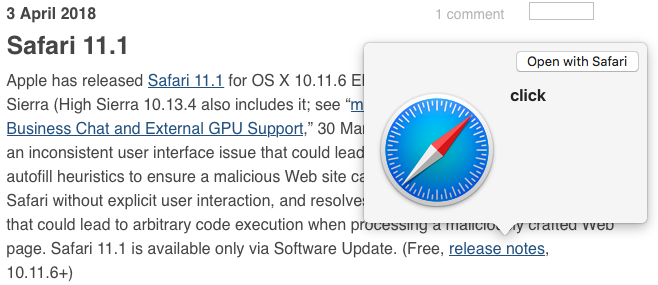
Other than the failure with URLs, the DD work for addresses, phone numbers, events, etc.
Console pops up errors such as this:
Apr 10 14:12:27 MacBook-Pro QuickLookUIHelper[14229]: -[NSKeyedArchiver initRequiringSecureCoding:]: unrecognized selector sent to instance 0x7fb552c19790 Apr 10 14:12:27 MacBook-Pro QuickLookUIHelper[14229]: [QL] Exception raised while try to get preview for preview item: -[NSKeyedArchiver initRequiringSecureCoding:]: unrecognized selector sent to instance 0x7fb552c19790
I don’t know what this exception is all about. Any ideas?
I don’t have any ideas, but this is also happening to me on 10.12.6, without Security Update 2018-002 (I’ve not installed it yet). I guess the ‘good’ news is that maybe the issue which I complained about and attributed to SendGrid/email tracking, is in fact a bug unrelated to the new link format in TidBITS emails:
So hopefully Apple will fix this bug, and previews from TidBITS emails will start working again, even with the new SendGrid links.
I think you will find this is unique to TidBits mails and that data detector for URLs in other email work fine. That is, it’s a Tidbits issue, not a mac issue.
I should have mentioned that the issue applies to all Mail messages, not just TidBITS messages.
Thanks. Much as the link tracking we did for the first two issues has its problems, it doesn’t seem to break the macOS Lookup feature, as you can see below. (Which it shouldn’t; the URLs are legit, just ugly.)
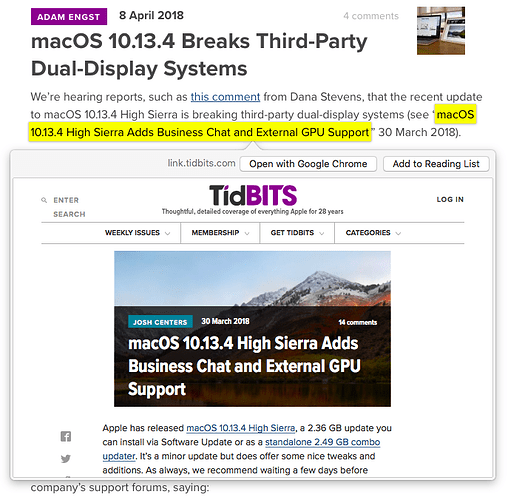
Looks like the issue is not due to the updated Safari. I changed the default browser to Chrome and the same behavior still occurs for me in 10.11.6.
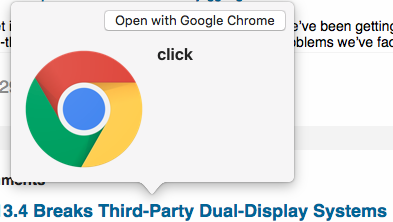
I upgraded to Safari 11.1 and every time I check my email I get a message that “Messages expire from Deleted folder after 30 days”. I pressed the box for Do not show again but every time I exit Safari and go back into my email the message re-appears. I am using webmail.bell.net to access my email
@ash002 This sounds like a setting somewhere in your webmail app, so perhaps look around in there. It’s possible that Safari isn’t handling the webmail app’s dialog properly such that your response isn’t being recorded. You might also try loading your webmail in another browser like Chrome or Firefox and seeing if the dialog appears, and if saying “Do not show again” is recorded in one of those browsers.
The issue was resolved by reinstalling macOS 10.11.6. I think the problem arose when I was installing the Safari 11.1 and Security updates. The Safari update download began and I then tried to update the other a few moments later. After a restart only one of them had been successfully updated. Perhaps this screwed up something in the update processes.
At any rate, I’m very happy to once again be able to view URL previews!
UPDATE 1 : After reinstalling 10.11.6 and running updates, I discovered that Safari 11.1 had not been updated. Only Security Update 2018-002 had been applied. The Safari update surfaced a couple of days later but I’m not installing it.
On a different Macbook Pro running 10.11.6 I went ahead and installed both updates simultaneously only to discover that URL previews in Mail messages FAIL as I described previously. Thus I concluded that Safari 11.1 breaks the Data Detectors in Mail for URL previews.
I contacted Apple support and they had me capture system information which was sent to the software engineers. I should be hearing back in about 5 days and I’ll post their response here.
UPDATE 2: April 30, 2018 Apple called me and the engineers verified that the problem is an incompatibility between Mail and Safari 11.1. An updated version is due out probably within a couple of weeks.
UPDATE 3: June 5, 2018 Four days ago Apple issued Safari 11.1.1 update which I thought would fix this issue but it didn’t. I called Apple again to find out why the bug is still there. The Engineering rep told me that Apple is not fixing the problem and I should upgrade the OS or get a new computer.
Crappy response from the software engineers who broke the Data Detector feature with the Safari 11.1 update. Everything was working fine with Safari 11.0.1.
I’m curious if the changes to Safari in the just released Security Update fix the Safari window size issue.
I’ve never seen that problem, so can’t comment on it, but it would be unusual for bug fixes to be included in what is described as a security update, especially one that has been rushed out as this one has.
I’ve never seen a “security update” that was GB sized before…
The Security Update 2018-001 (10.13.4) package (which is somewhat confusingly named macOSUpd10.13.4Supplemental) contains patches for a couple of macOS issues shown here APPLE-SA-2018-04-24-2 Security Update 2018-001 in addition to a complete replacement for Safari and WebKit. The majority is installed in several /System/Library directories, including what looks to be all the kernel extension (.kext) files in /System/Library/Extensions.
How-To Geek
How to change safari's user agent on os x.

Your changes have been saved
Email is sent
Email has already been sent
Please verify your email address.
You’ve reached your account maximum for followed topics.
Today's NYT Connections Hints and Answer for August 30 (#446)
I won't use a vpn without these 6 features, why you shouldn't sign in with google or facebook, quick links, what is a user agent anyway.
You've probably been annoyed at one time or another when visiting a website that requires a specific browser. Luckily, you can fool a website into thinking you're using a different browser and you can do this with most, including Safari.
User agent "spoofing" is not a new thing. It was sometimes necessary when there was a so-called browser war. Website designers would often design pages to render and deliver different content depending on the user's browser. The solution to this was often to send a false "user agent string," which would fool the web server into delivering you the preferred content.
Today, users are less likely to have a problem since websites and browsers are better at adhering to web standards. That's not to say you won't still encounter one every now and then.
If you use Apple OS X's Safari, here's how you change the user agent, and even create custom ones as well.
When Safari visits a website, it will send a string of text such as this:
Mozilla/5.0 (Macintosh; Intel Mac OS X 10_10_2) AppleWebKit/600.3.18 (KHTML, like Gecko) Version/8.0.3 Safari/600.3.18
This tells the web server that this particular user is running Safari 8 on a Mac running OS X 10.10.2.
It will obviously be different per the operating system and web browser. A computer running Windows 7 and Internet Explorer 10 would appear as such:
Mozilla/5.0 (compatible; MSIE 10.0; Windows NT 6.1; Trident/6.0)
The list of user agent strings is quite extensive because there are so many browsers on different operating systems. By the way, it's possible to see what information your browser reveals about you , which includes your screen resolution, IP address, and more.
Changing Your User Agent on Safari
We've discussed the ways you can change the user agent on Google Chrome, Internet Explorer, and Firefox . Let's discuss now how to change it on Apple OS X's Safari.
First, open Safari's preferences from the "Safari" menu or with "Command + ,".
With the preferences open, click on the "Advanced" tab. At the very bottom, you want to check the box next to "Show Develop menu in the menu bar" and then exit out of the preferences.
Now Safari will have a new menu devoted solely to development tools.
The "User Agent" menu is at the top. There's already quite a few options available including preceding versions of Safari on OS X and iOS, Chrome on Mac and Windows, as well as an "Other..." option.
The "Other..." option allows you to specify a user agent other than those listed, such as if you're curious to see how Google Chrome on an iPad running iOS 8.2 renders, you'd use the appropriate string.
When you open the "Other..." option from the User Agent menu then, you'd simply type of copy the user agent string for the browser you want to test.
Afterwards, the new user agent will appear in the User Agent menu. Note, however, you can only have one "other" user agent at a time.
As we suggested in the introduction, it's unusual to have to change your user agent because most browsers are fairly good now at adhering to standards, and most websites are browser agnostic (though some browsers work better on some sites than others).
On a related note, if you're curious to see how your browser does with regard to web standards, you can always try the Acid Tests developed by the Web Standards Project .
That said, we hope you've found this article useful. If you have anything you'd like to add, such as a question or a comment, please provide feedback in our discussion forum.
- Web Browsers
About the security content of Safari 11.1.1
This document describes the security content of Safari 11.1.1.
About Apple security updates
For our customers' protection, Apple doesn't disclose, discuss or confirm security issues until an investigation has taken place and patches or releases are available. Recent releases are listed on the Apple security updates page.
For more information about security, see the Apple Product Security page. You can encrypt communications with Apple using the Apple Product Security PGP Key .
Apple security documents reference vulnerabilities by CVE-ID when possible.
Safari 11.1.1
Available for: OS X El Capitan 10.11.6, macOS Sierra 10.12.6 and macOS High Sierra 10.13.4
Impact: A malicious website may be able to cause a denial of service
Description: A denial-of-service issue was addressed with improved validation.
CVE-2018-4247: François Renaud, Jesse Viviano of Verizon Enterprise Solutions
Impact: visiting a malicious website may lead to address bar spoofing
Description: An inconsistent user interface issue was addressed with improved state management.
CVE-2018-4205: xisigr of Tencent's Xuanwu Lab (tencent.com)
Impact: Visiting a maliciously crafted website may lead to cookies being overwritten
Description: A permissions issue existed in the handling of web browser cookies. This issue was addressed with improved restrictions.
CVE-2018-4232: an anonymous researcher, Aymeric Chaib
Impact: Processing maliciously crafted web content may lead to arbitrary code execution
Description: A type confusion issue was addressed with improved memory handling.
CVE-2018-4246: found by OSS-Fuzz
Impact: processing maliciously crafted web content may lead to arbitrary code execution
Description: A race condition was addressed with improved locking.
CVE-2018-4192: Markus Gaasedelen, Amy Burnett and Patrick Biernat of Ret2 Systems, Inc working with Trend Micro’s Zero Day Initiative
CVE-2018-4188: YoKo Kho (@YoKoAcc) of Mitra Integrasi Informatika, PT
Impact: Processing maliciously crafted web content may lead to an unexpected Safari crash
Description: A memory corruption issue was addressed with improved input validation.
CVE-2018-4214: found by OSS-Fuzz
Description: Multiple memory corruption issues were addressed with improved memory handling.
CVE-2018-4201: an anonymous researcher
CVE-2018-4218: natashenka of Google Project Zero
CVE-2018-4233: Samuel Groß (@5aelo) working with Trend Micro’s Zero Day Initiative
Description: A buffer overflow issue was addressed with improved memory handling.
CVE-2018-4199: Alex Plaskett, Georgi Geshev and Fabi Beterke of MWR Labs working with Trend Micro’s Zero Day Initiative
Impact: Visiting a maliciously crafted website may leak sensitive data
Description: Credentials were unexpectedly sent when fetching CSS mask images. This was addressed by using a CORS-enabled fetch method.
CVE-2018-4190: Jun Kokatsu (@shhnjk)
Description: An out-of-bounds read was addressed with improved input validation.
CVE-2018-4222: natashenka of Google Project Zero
Description: A spoofing issue existed in the handling of URLs. This issue was addressed with improved input validation.
CVE-2018-4277: xisigr of Tencent's Xuanwu Lab (tencent.com)
Information about products not manufactured by Apple, or independent websites not controlled or tested by Apple, is provided without recommendation or endorsement. Apple assumes no responsibility with regard to the selection, performance or use of third-party websites or products. Apple makes no representations regarding third-party website accuracy or reliability. Contact the vendor for additional information.
User Agents
Safari 11.1, for more information, please visit the following pages:, latest user agents (if you are looking for complete list, download it here ):.
- Mozilla/5.0 (Macintosh; Intel Mac OS X 10_15_7) AppleWebKit/605.1.15 (KHTML, like Gecko) CriOS/127 Version/11.1.1 Safari/605.1.15
- Mozilla/5.0 (Macintosh; Intel Mac OS X 10_13_5) AppleWebKit/605.1.15 (KHTML%2C like Gecko) CriOS/123 Version/11.1.1 Safari/605.1.15
- Mozilla/5.0 (Macintosh; Intel Mac OS X 10_13_5) AppleWebKit/605.1.15 (KHTML, like Gecko) CriOS/123 Version/11.1.1 Safari/605.1.15
- Mozilla/5.0 (Macintosh; Intel Mac OS X 10_6_4) AppleWebKit/600.8.11 (KHTML, like Gecko) Version/11.1 Safari/629.16
- Mozilla/5.0 (Macintosh; Intel Mac OS X 10_11_6) AppleWebKit/601.7.8 (KHTML, like Gecko) Version/11.1.2 Safari/605.3.8 482
- Mozilla/5.0 (Macintosh; Intel Mac OS X 10_11_6) AppleWebKit/605.1.15 (KHTML, like Gecko) Version/11.1.2 Safari/605.1.15 [ip:86.123.103.29]
- Mozilla/5.0 (Macintosh; Intel Mac OS X 10_13_5) AppleWebKit/605.1.15 (KHTML, like Gecko) CriOS/121 Version/11.1.1 Safari/605.1.15
- Mozilla/5.0 (Macintosh; Intel Mac OS X 10_11_6) AppleWebKit/605.1.15 (KHTML, like Gecko) Version/11.1.2 Safari/605.2.16
- Mozilla/5.0 (Macintosh; Intel Mac OS X 10_13_5) AppleWebKit/605.1.15 (KHTML, like Gecko) CriOS/114 Version/11.1.1 Safari/605.1.15 [ip:186.11.72.187]
- Mozilla/5.0 (Macintosh; Intel Mac OS X 10_11_6) AppleWebKit/605.1.15 (KHTML, like Gecko) Version/11.1.2 Safari/605.1.15,1218
- Mozilla/5.0 (Macintosh; Intel Mac OS X 10_13_5) AppleWebKit/605.1.15 (KHTML, like Gecko) CriOS/106 Version/11.1.1 Safari/605.1.15,gzip(gfe)
- Mozilla/5.0 (Macintosh; Intel Mac OS X 10_15_6) AppleWebKit/605.1.15 (KHTML, like Gecko) Version/11.1.2 Safari/605.1.15
- Mozilla/5.0 (Macintosh; Intel Mac OS X 10_13_5) AppleWebKit/605.1.15 (KHTML, like Gecko) CriOS/113 Version/11.1.1 Safari/605.1.15
- Mozilla/5.0 (Macintosh; Intel Mac OS X 10_13_6) AppleWebKit/605.1.15 (KHTML, like Gecko) Version/11.1.2 Safari/605.1.15 Mozilla/5.0 (Macintosh; Intel Mac OS X 10_13_6) AppleWebKit/605.1.15 (KHTML, like Gecko) Version/11.1.2 Safari/605.1.15
- Mozilla/5.0 (Macintosh; Intel Mac OS X 10_13_5) AppleWebKit/605.1.15 (KHTML, like Gecko) CriOS/107 Version/11.1.1 Safari/605.1.15
- Mozilla/5.0 (Macintosh; Intel Mac OS X 10_13_5) AppleWebKit/605.1.15 (KHTML, like Gecko) CriOS/108 Version/11.1.1 Safari/605.1.15
- Mozilla/5.0 (Macintosh; Intel Mac OS X 10_13_5) AppleWebKit/605.1.15 (KHTML, like Gecko) CriOS/106 Version/11.1.1 Safari/605.1.15 [ip:93.44.192.13]
- Mozilla/5.0 (Macintosh; Intel Mac OS X 10_13_5) AppleWebKit/605.1.15 (KHTML, like Gecko) CriOS/106 Version/11.1.1 Safari/605.1.15
- Mozilla/5.0 (Macintosh; Intel Mac OS X 10_13_5) AppleWebKit/605.1.15 (KHTML, like Gecko) CriOS/104 Version/11.1.1 Safari/605.1.15
- Mozilla/5.0 (Macintosh; Intel Mac OS X 10_13_5) AppleWebKit/605.1.15 (KHTML, like Gecko) Version/11.1.1 Safari/FA3EBF42
- Mozilla/5.0 (Macintosh; Intel Mac OS X 10_13_5) AppleWebKit/605.1.15 (KHTML, like Gecko) CriOS/103 Version/11.1.1 Safari/605.1.15
- Mozilla/5.0 (Macintosh; Intel Mac OS X 10_13_5) AppleWebKit/605.1.15 (KHTML, like Gecko) CriOS/102 Version/11.1.1 Safari/605.1.15
- Mozilla/5.0 (Macintosh; Intel Mac OS X 10_11_6) AppleWebKit/605.1.15 (KHTML, like Gecko) Version/11.1 Safari/FC1AAE13
- Mozilla/5.0 (Macintosh; Intel Mac OS X 10_11_6) AppleWebKit/605.1.15 (KHTML, like Gecko) Version/11.1 Safari/15B250B3
- Mozilla/5.0 (Macintosh; Intel Mac OS X 10_13_5) AppleWebKit/605.1.15 (KHTML, like Gecko) CriOS/101 Version/11.1.1 Safari/605.1.15
- Mozilla/5.0 (Macintosh; Intel Mac OS X 10_13_5) AppleWebKit/605.1.15 (KHTML%2C like Gecko) CriOS/92 Version/11.1.1 Safari/605.1.15
- Mozilla/5.0 (Macintosh; Intel Mac OS X 10_2_2) AppleWebKit/547.9 (KHTML, like Gecko) Version/11.1 Safari/547.9
- Mozilla/5.0 (Macintosh; Intel Mac OS X 10_13_5) AppleWebKit/605.1.15 (KHTML, like Gecko) CriOS/98 Version/11.1.1 Safari/605.1.15
- Mozilla/5.0 (Macintosh; Intel Mac OS X 10_13_5) AppleWebKit/605.1.15 (KHTML, like Gecko) CriOS/99 Version/11.1.1 Safari/605.1.15
- Mozilla/5.0 (Macintosh; Intel Mac OS X 10_13_5) AppleWebKit/605.1.15 (KHTML, like Gecko) CriOS/97 Version/11.1.1 Safari/605.1.15
- Mozilla/5.0 (Macintosh; Intel Mac OS X 10_13_5) AppleWebKit/605.1.15 (KHTML, like Gecko) CriOS/100 Version/11.1.1 Safari/605.1.15
- Mozilla/5.0 (Macintosh; Intel Mac OS X 10_13_5) AppleWebKit/605.1.15 (KHTML, like Gecko) CriOS/96 Version/11.1.1 Safari/605.1.15
- Mozilla/5.0 (Macintosh; Intel Mac OS X 10_13_6) AppleWebKit/605.1.15 (KHTML, like Gecko) Version/11.1.2 Safari/605.1.15 SEB/2.1.4
- Mozilla/5.0 (Macintosh; Intel Mac OS X 10_13_5) AppleWebKit/605.1.15 (KHTML%2C like Gecko) CriOS/93 Version/11.1.1 Safari/605.1.15
- Mozilla/5.0 (Macintosh; Intel Mac OS X 10_13_5) AppleWebKit/605.1.15 (KHTML, like Gecko) CriOS/95 Version/11.1.1 Safari/605.1.15
- Mozilla/5.0 (Macintosh; Intel Mac OS X 10_13_6) AppleWebKit/605.1.15 (KHTML, like Gecko) Version/11.1.2 Safari/605.1.15 SEB/2.2.2
- Mozilla/5.0 (Macintosh; Intel Mac OS X 10_15_6) AppleWebKit/605.1.15 (KHTML, like Gecko) Version/11.1.2 Safari/605.1.15 SEB/2.3.2
- Mozilla/5.0 (Macintosh; Intel Mac OS X 10_11_6) AppleWebKit/601.7.8 (KHTML, like Gecko) Version/11.1.2 Safari/11605.3.8.1
- Mozilla/5.0 (Macintosh; Intel Mac OS X 10_13_5) AppleWebKit/605.1.15 (KHTML, like Gecko) CriOS/94 Version/11.1.1 Safari/605.1.15
- Mozilla/5.0 (Macintosh; Intel Mac OS X 10_13_5) AppleWebKit/605.1.15 (KHTML, like Gecko) EdgiOS/93 Version/11.1.1 Safari/605.1.15
- Mozilla/5.0 (Macintosh; Intel Mac OS X 10_13_5) AppleWebKit/605.1.15 (KHTML, like Gecko) CriOS/93 Version/11.1.1 Safari/605.1.15
- Mozilla/5.0 (Macintosh; Intel Mac OS X 10_13_5) AppleWebKit/605.1.15 (KHTML, like Gecko) CriOS/91.0.4472.264 Version/11.1.1 Safari/605.1.15
- Mozilla/5.0 (Macintosh; Intel Mac OS X 10_14_6) AppleWebKit/605.1.15 (KHTML, like Gecko) Version/11.1.2 Safari/605.1.15 SEB/2.3.2
- Mozilla/5.0 (Macintosh; Intel Mac OS X 10_13_5) AppleWebKit/605.1.15 (KHTML, like Gecko) CriOS/92 Version/11.1.1 Safari/605.1.15
- Mozilla/5.0 (Macintosh; Intel Mac OS X 11_4) AppleWebKit/605.1.15 (KHTML, like Gecko) Version/11.1.0 Safari/605.1.15
- Mozilla/5.0 (Macintosh; Intel Mac OS X 10_13_5) AppleWebKit/605.1.15 (KHTML, like Gecko) CriOS/91 Version/11.1.1 Safari/605.1.15,gzip(gfe)
- Mozilla/5.0 (Macintosh; Intel Mac OS X 10_12_1) AppleWebKit/605.1.33 (KHTML, like Gecko) Version/11.1 Safari/605.1.33
- Mozilla/5.0 (Macintosh; Intel Mac OS X 10_11_5) AppleWebKit/605.1.33 (KHTML, like Gecko) Version/11.1 Safari/605.1.33
- Mozilla/5.0 (Macintosh; Intel Mac OS X 10_15_7) AppleWebKit/605.1.15 (KHTML, like Gecko) Version/11.1.2 Safari/605.1.15 SEB/2.3.2
- Mozilla/5.0 (Macintosh; Intel Mac OS X 10_13_3) AppleWebKit/605.1.33 (KHTML, like Gecko) Version/11.1.1 Safari/605.1.33
- Mozilla/5.0 (Macintosh; Intel Mac OS X 10_11) AppleWebKit/605.1.33 (KHTML, like Gecko) Version/11.1.1 Safari/605.1.33
- Mozilla/5.0 (Macintosh; Intel Mac OS X 10_10_5) AppleWebKit/605.1.33 (KHTML, like Gecko) Version/11.1.2 Safari/605.1.33
- Mozilla/5.0 (Macintosh; Intel Mac OS X 10_14_3) AppleWebKit/605.1.33 (KHTML, like Gecko) Version/11.1.2 Safari/605.1.33
- Mozilla/5.0 (Macintosh; Intel Mac OS X 10_13_1) AppleWebKit/605.1.33 (KHTML, like Gecko) Version/11.1.1 Safari/605.1.33
- Mozilla/5.0 (Macintosh; Intel Mac OS X 10_13) AppleWebKit/605.1.33 (KHTML, like Gecko) Version/11.1.1 Safari/605.1.33
- Mozilla/5.0 (Macintosh; Intel Mac OS X 10_13_2) AppleWebKit/605.1.33 (KHTML, like Gecko) Version/11.1.2 Safari/605.1.33
- Mozilla/5.0 (Macintosh; Intel Mac OS X 10_12) AppleWebKit/605.1.33 (KHTML, like Gecko) Version/11.1.2 Safari/605.1.33
- Mozilla/5.0 (Macintosh; Intel Mac OS X 10_11_3) AppleWebKit/605.1.33 (KHTML, like Gecko) Version/11.1 Safari/605.1.33
- Mozilla/5.0 (Macintosh; Intel Mac OS X 10_14_1) AppleWebKit/605.1.33 (KHTML, like Gecko) Version/11.1.1 Safari/605.1.33
- Mozilla/5.0 (Macintosh; Intel Mac OS X 10_11_5) AppleWebKit/605.1.33 (KHTML, like Gecko) Version/11.1.2 Safari/605.1.33
- Mozilla/5.0 (Macintosh; Intel Mac OS X 10_10_6) AppleWebKit/605.1.33 (KHTML, like Gecko) Version/11.1.2 Safari/605.1.33
- Mozilla/5.0 (Macintosh; Intel Mac OS X 10_13_4) AppleWebKit/605.1.33 (KHTML, like Gecko) Version/11.1.1 Safari/605.1.33
- Mozilla/5.0 (Macintosh; Intel Mac OS X 10_12_6) AppleWebKit/605.1.33 (KHTML, like Gecko) Version/11.1.1 Safari/605.1.33
- Mozilla/5.0 (Macintosh; Intel Mac OS X 10_13_6) AppleWebKit/605.1.33 (KHTML, like Gecko) Version/11.1.1 Safari/605.1.33
- Mozilla/5.0 (Macintosh; Intel Mac OS X 10_10_1) AppleWebKit/605.1.33 (KHTML, like Gecko) Version/11.1.1 Safari/605.1.33
- Mozilla/5.0 (Macintosh; Intel Mac OS X 10_10_2) AppleWebKit/605.1.33 (KHTML, like Gecko) Version/11.1.1 Safari/605.1.33
- Mozilla/5.0 (Macintosh; Intel Mac OS X 10_11_2) AppleWebKit/605.1.33 (KHTML, like Gecko) Version/11.1.2 Safari/605.1.33
- Mozilla/5.0 (Macintosh; Intel Mac OS X 10_10) AppleWebKit/605.1.33 (KHTML, like Gecko) Version/11.1 Safari/605.1.33
- Mozilla/5.0 (Macintosh; Intel Mac OS X 10_14_6) AppleWebKit/605.1.33 (KHTML, like Gecko) Version/11.1.2 Safari/605.1.33
- Mozilla/5.0 (Macintosh; Intel Mac OS X 10_11_1) AppleWebKit/605.1.33 (KHTML, like Gecko) Version/11.1.2 Safari/605.1.33
- Mozilla/5.0 (Macintosh; Intel Mac OS X 10_14_5) AppleWebKit/605.1.33 (KHTML, like Gecko) Version/11.1.2 Safari/605.1.33
- Mozilla/5.0 (Macintosh; Intel Mac OS X 10_12_5) AppleWebKit/605.1.33 (KHTML, like Gecko) Version/11.1.2 Safari/605.1.33
- Mozilla/5.0 (Macintosh; Intel Mac OS X 10_12_3) AppleWebKit/605.1.33 (KHTML, like Gecko) Version/11.1 Safari/605.1.33
- Mozilla/5.0 (Macintosh; Intel Mac OS X 10_12_2) AppleWebKit/605.1.33 (KHTML, like Gecko) Version/11.1 Safari/605.1.33
- Mozilla/5.0 (Macintosh; Intel Mac OS X 10_12_1) AppleWebKit/605.1.33 (KHTML, like Gecko) Version/11.1.1 Safari/605.1.33
- Mozilla/5.0 (Macintosh; Intel Mac OS X 10_13_2) AppleWebKit/605.1.33 (KHTML, like Gecko) Version/11.1.1 Safari/605.1.33
- Mozilla/5.0 (Macintosh; Intel Mac OS X 10_14_6) AppleWebKit/605.1.33 (KHTML, like Gecko) Version/11.1 Safari/605.1.33
- Mozilla/5.0 (Macintosh; Intel Mac OS X 10_14_3) AppleWebKit/605.1.33 (KHTML, like Gecko) Version/11.1.1 Safari/605.1.33
- Mozilla/5.0 (Macintosh; Intel Mac OS X 10_11_4) AppleWebKit/605.1.33 (KHTML, like Gecko) Version/11.1.2 Safari/605.1.33
- Mozilla/5.0 (Macintosh; Intel Mac OS X 10_11_4) AppleWebKit/605.1.33 (KHTML, like Gecko) Version/11.1 Safari/605.1.33
- Mozilla/5.0 (Macintosh; Intel Mac OS X 10_13) AppleWebKit/605.1.33 (KHTML, like Gecko) Version/11.1.2 Safari/605.1.33
- Mozilla/5.0 (Macintosh; Intel Mac OS X 10_13_5) AppleWebKit/605.1.33 (KHTML, like Gecko) Version/11.1.2 Safari/605.1.33
- Mozilla/5.0 (Macintosh; Intel Mac OS X 10_13_3) AppleWebKit/605.1.33 (KHTML, like Gecko) Version/11.1 Safari/605.1.33
- Mozilla/5.0 (Macintosh; Intel Mac OS X 10_12_6) AppleWebKit/605.1.33 (KHTML, like Gecko) Version/11.1.2 Safari/605.1.33
- Mozilla/5.0 (Macintosh; Intel Mac OS X 10_12_4) AppleWebKit/605.1.33 (KHTML, like Gecko) Version/11.1.2 Safari/605.1.33
- Mozilla/5.0 (Macintosh; Intel Mac OS X 10_10_4) AppleWebKit/605.1.33 (KHTML, like Gecko) Version/11.1 Safari/605.1.33
- Mozilla/5.0 (Macintosh; Intel Mac OS X 10_11_1) AppleWebKit/605.1.33 (KHTML, like Gecko) Version/11.1.1 Safari/605.1.33
- Mozilla/5.0 (Macintosh; Intel Mac OS X 10_13_3) AppleWebKit/605.1.33 (KHTML, like Gecko) Version/11.1.2 Safari/605.1.33
- Mozilla/5.0 (Macintosh; Intel Mac OS X 10_10_4) AppleWebKit/605.1.33 (KHTML, like Gecko) Version/11.1.2 Safari/605.1.33
- Mozilla/5.0 (Macintosh; Intel Mac OS X 10_14) AppleWebKit/605.1.33 (KHTML, like Gecko) Version/11.1.2 Safari/605.1.33
- Mozilla/5.0 (Macintosh; Intel Mac OS X 10_12_5) AppleWebKit/605.1.33 (KHTML, like Gecko) Version/11.1.1 Safari/605.1.33
- Mozilla/5.0 (Macintosh; Intel Mac OS X 10_12_3) AppleWebKit/605.1.33 (KHTML, like Gecko) Version/11.1.1 Safari/605.1.33
- Mozilla/5.0 (Macintosh; Intel Mac OS X 10_14_2) AppleWebKit/605.1.33 (KHTML, like Gecko) Version/11.1.2 Safari/605.1.33
- Mozilla/5.0 (Macintosh; Intel Mac OS X 10_13_5) AppleWebKit/605.1.33 (KHTML, like Gecko) Version/11.1.1 Safari/605.1.33
- Mozilla/5.0 (Macintosh; Intel Mac OS X 10_14_5) AppleWebKit/605.1.33 (KHTML, like Gecko) Version/11.1 Safari/605.1.33
- Mozilla/5.0 (Macintosh; Intel Mac OS X 10_10_5) AppleWebKit/605.1.33 (KHTML, like Gecko) Version/11.1.1 Safari/605.1.33
- Mozilla/5.0 (Macintosh; Intel Mac OS X 10_11_3) AppleWebKit/605.1.33 (KHTML, like Gecko) Version/11.1.2 Safari/605.1.33
- Mozilla/5.0 (Macintosh; Intel Mac OS X 10_11_2) AppleWebKit/605.1.33 (KHTML, like Gecko) Version/11.1.1 Safari/605.1.33
- Mozilla/5.0 (Macintosh; Intel Mac OS X 10_14_4) AppleWebKit/605.1.33 (KHTML, like Gecko) Version/11.1.1 Safari/605.1.33
- Mozilla/5.0 (Macintosh; Intel Mac OS X 10_14) AppleWebKit/605.1.33 (KHTML, like Gecko) Version/11.1 Safari/605.1.33
Safari user agent on Mac OS Big sur RC2
The world apparently isn't ready for macOS 11.0 in User Agents. Because of the depressing UA sniffing code on the web, let's just report our current shipping release until things settle down.
You can make a difference in the Apple Support Community!
When you sign up with your Apple ID , you can provide valuable feedback to other community members by upvoting helpful replies and User Tips .
Looks like no one’s replied in a while. To start the conversation again, simply ask a new question.
Safari 11.1.1
I have run the update on Macbook Pro to Safari 11.1.1 but continue to get notification to again run the update. When I try to run again the process fails. Is anyone experiencing this problem?
MacBook Pro, OS X El Capitan (10.11.6)
Posted on Jun 20, 2018 11:14 AM
Posted on Jun 22, 2018 10:28 AM
Hide Updates - all
Hide Updates Yosemite see 16 Sep post by userremoved
Similar questions
- MacBook Air 2014 Safari 10.1.2 will not update - tried all things - can't function properly with safari as is MacBook Air 2014 Safari 10.1.2 will not update - tried all things - can't function properly with safari as is, how can I do this please. Mac software Yosemite 10.10.5 703 2
- Safari System Updates-Macbook Pro When I go to the Apple symbol in the upper left of my screen and next to system preferences it shows "1" update waiting. When I click on the update, the screen says "searching for updates" and just keeps spinning and spinning. Is there an update waiting or am I up to date 139 1
- Lack of Safari updates? I'm running Safari 11.1.2 on OS X El Capitan 10.1.6 using a MacBook Pro 15" mid 2009. Of late I regularly encounter a failed to open page issue: "Safari can't open the page ... because Safari can't establish a secure connection to the server "..." How do I fix this? 345 2
Loading page content
Page content loaded
Jun 22, 2018 10:28 AM in response to lynnfromchannahon
Jun 20, 2018 1:25 PM in response to lynnfromchannahon
Under the Safari menu item, click about Safari to make sure Safari 11.1.1 is installed.
Try re-indexing Spotlight by excluding your hard drive and then remove it.
Spotlight – Re-index
Jun 21, 2018 8:24 AM in response to Eric Root
Thank you for the information but this did not solve the problem. Safari 11.1.1 is installed but I still keep getting the update alert.

COMMENTS
Safari 11.1.1. Released June 1, 2018. Safari. Available for: OS X El Capitan 10.11.6, macOS Sierra 10.12.6, and macOS High Sierra 10.13.4. Impact: A malicious website may be able to cause a denial of service. Description: A denial of service issue was addressed with improved validation. CVE-2018-4247: François Renaud, Jesse Viviano of Verizon ...
Safari 11 is part of the macOS High Sierra installation, with minor updates to Safari becoming available with regular updates to that operating system. If you have Sierra 10.12.6, or El Capitan 10.11.6 installed, then you are also eligible to receive Security updates for those two operating systems — that will include Safari 11, and its minor ...
how to modify headers in safari 11.1.1? how to modify headers in safari 11.1.1? Do you have Extensions or solution? Posted on Jun 16, 2018 10:24 AM
clearing cache in safari 11.1.1 Hi experts, I have tried all kinds of ways to clear my cache including using the developer menu, going into db menus to manually clear the cache in mac.safari.db etc etc but every time I try to do this, including going to privacy and 'clearing all cache' it simply tries to delete and then brings them back again.
About iOS 11 Updates. iOS 11 brings hundreds of new features to iPhone and iPad including an all new App Store, a more proactive and intelligent Siri, improvements to Camera and Photos, and augmented reality technologies to enable immersive experiences. iOS 11 is also the biggest release for iPad ever and adds powerful new multitasking features ...
Safari 11.1. Apple has released Safari 11.1 for OS X 10.11.6 El Capitan and macOS 10.12.6 Sierra (High Sierra 10.13.4 also includes it; see " macOS 10.13.4 High Sierra Adds Business Chat and External GPU Support ," 30 March 2018). The update addresses an inconsistent user interface issue that could lead to address bar spoofing, improves ...
Apple has released the final version of macOS Big Sur 11.1 to all Mac users running the Big Sur release. This is the firs point release build of macOS Big Sur, and includes a variety of minor new c…
Safari 11.1.1 is available only via Software Update. (Free, release notes, macOS 10.11.6+) Subscribe today so you don't miss any TidBITS articles! Every week you'll get tech tips, in-depth reviews, and insightful news analysis for discerning Apple users. For over 33 years, we've published professional, member-supported tech journalism ...
Last update 08/12/18: Added information on ARKit, Biometry, CPU, and 3D Touch support. Updated through iOS 11.4.1. iOS Version. Release. Mobile Safari Version. iPad (2018) iPhone X. iPhone 8/8+. iPad Pro 12.9 2G.
The latest user agents for Safari, including the various platforms it runs on. This can be helpful when you need to change your user agent.
Every Safari release also includes additions and changes mainly of interest to web developers, particularly adding support for web standards. Of course such improvements eventually benefit the people browsing the web with Safari. The Safari 11.1 release notes for developers reviews these changes. Added support for "Service Workers" and some other changes are important for supporting ...
View site certificate with Safari 11.1.1. After a recent upgrade to macOS High Sierra 10.13.5, I've been giving Safari 11.1.1 a try after being a Firefox and Chrome user for a while. In this new Safari version, I cannot figure out how to view site certificate information. I'm assuming that I am just overlooking something but have given up.
Using Safari 11.1.1 (Sierra) fails to connect to App Store Connect. Clicking on the App Store Connect link/icon just appears to refresh the page. All other parts of the developer website load fine, however.
Changing Your User Agent on Safari We've discussed the ways you can change the user agent on Google Chrome, Internet Explorer, and Firefox. Let's discuss now how to change it on Apple OS X's Safari. First, open Safari's preferences from the "Safari" menu or with "Command + ,". With the preferences open, click on the "Advanced" tab.
User Agent in Safari on iPadOS. During authentication flow in Safari, we have a case when in order to satisfy a condition policy, user needs to install the app on his device. Depending on the OS, we ask him to install different applications. Since on iPadOS User Agent in Safari is same as on MacOS Catalina, what is recommened way to distinguish ...
This document describes the security content of Safari 11.1.1.
User agents can detect the AppleWebKit. This is a browser engine used primarily on Apple devices, BUT also on BlackBerry Browsers, PlayStation consoles and the Tizen mobile operating system. Also, ...
Are you using MacOS 10.13.5 and Safari 11.1.1? Do you happen to have any certificates in Keychain Access (your Mac's Keychain) for 1.1.1.1 or anything with 'Cloudflare' in it?
Looks like no one's replied in a while. To start the conversation again, simply ask a new question.
The list of Safari 11.1 user agents and some useful links
Safari Updates 13.0.5 and 13.1 in High Sierra - Problems After discharging the Safety Update for High Sierra and Updates for Safari indicated, Safari has not been able to direct any address.
Participants 3. Hello, Safari user Agent is showing as Mozilla/5.0 (Macintosh; Intel Mac OS X 10156) AppleWebKit/605.1.15 (KHTML, like Gecko) Version/14..1 Safari/605.1.15. Instead of OS 11 it is reporting as 10.15. On older betas it was getting reported as Macintosh; Intel Mac OS X 11_0. Is this bug or intentional?
Applications and Services / Safari Looks like no one's replied in a while. To start the conversation again, simply ask a new question. User profile for user: lynnfromchannahon lynnfromchannahon Author. User level: Level 1 8 points Safari 11.1.1 ...