Newsletters
- Our sponsors
- Watch Store
- Hot topics:
- Apple deals
- Apple rumors
- Editor’s picks

Block all YouTube ads with the best Safari extension ever [Awesome Apps]
By D. Griffin Jones • 8:00 am, November 16, 2023
![Block all YouTube ads with the best Safari extension ever [Awesome Apps] Vinegar running on iOS](https://www.cultofmac.com/wp-content/uploads/2023/11/Vinegar-1536x1152.jpg)
If you love YouTube but hate YouTube ads, Vinegar is the best Safari extension you can download. It blocks all ads on YouTube and restores many iOS-native features like playing videos in the background, picture-in-picture, and more on iPhone, iPad and Mac alike.
YouTube ads are freaking insufferable. But if you don’t want to put down the dough for YouTube Premium (currently $13.99 per month), you can pay a one-time fee of just $1.99 to buy Vinegar for all your Apple devices.
If you ever watch YouTube, Vinegar is life-changing. Get it now on the App Store for iOS, iPadOS and macOS .
Vinegar: Block YouTube ads with native video playback on iPhone, iPad and Mac
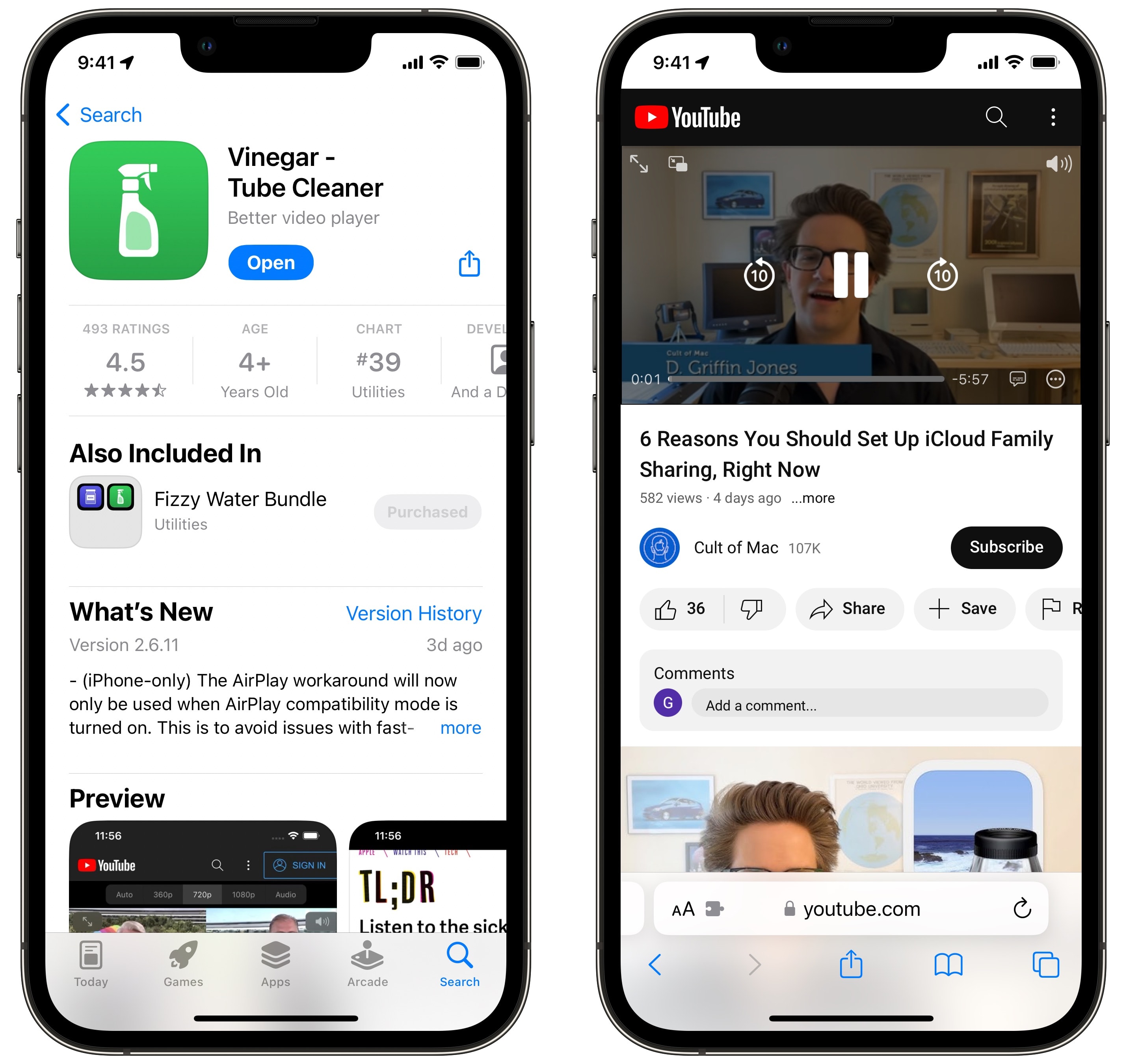
Effectively, what Vinegar does is really simple. It replaces the YouTube video player with the built-in iOS (or macOS) video player. That gives you all kinds of benefits.
First of all, you won’t see any ads. Nothing before the video, nothing interrupting the video, nothing in the sidebar. Need I say more? With Vinegar, you always jump straight into the YouTube content you want to watch.
Second, you get a bunch of features back that YouTube takes away from you. You can play a video picture-in-picture to keep watching while you send a text, scroll through social media or play a game. Or, you can play audio in the background without the video: Just start a video, go back to the Home Screen and hit the play button from Control Center.
Finally, if you care about such things, Vinegar uses Apple’s own video player instead of the YouTube interface. It’s a matter of personal preference, but I’m biased toward Apple’s design. I find the YouTube player cluttered and messy.
What’s the catch? Not much.
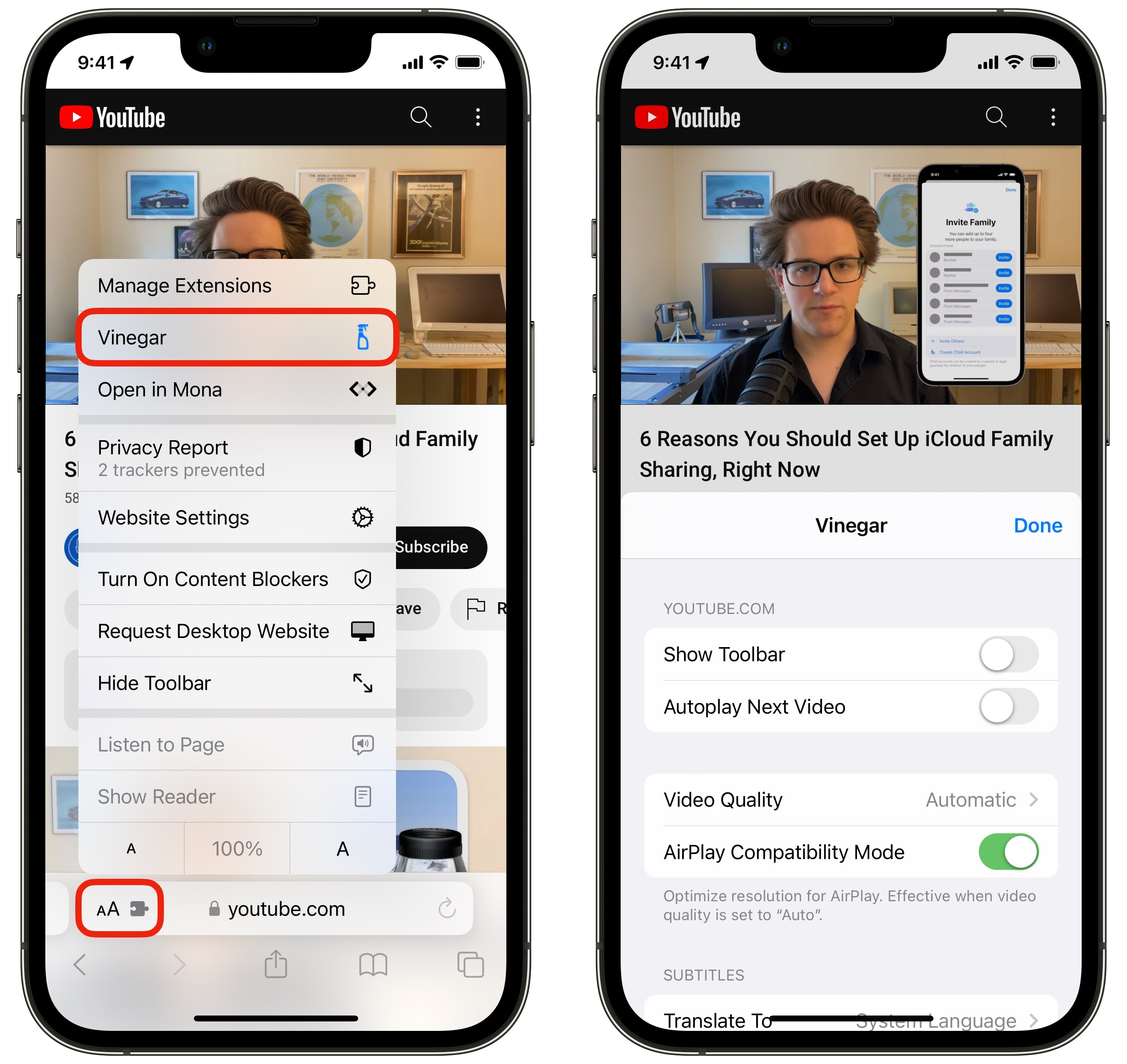
Keep in mind that, since Vinegar is a Safari extension, this only works on the youtube.com website, not the YouTube app. For best results, you should actually uninstall the YouTube app to prevent links from opening in it instead of Safari. That’s the only major downside to using Vinegar.
On a more minor note, some YouTube-specific features don’t work — information cards that show up in the middle of a video and endscreen buttons. But that’s a small price to pay in exchange for ad-free watching, in my opinion.
This YouTube ad blocker is astonishingly cheap
The literal price you must pay for Vinegar is $1.99, an absolute steal compared to the $13.99 monthly subscription fee for YouTube Premium. Vinegar has a totally clean App Privacy Report, with no data collected at all. And it’s a universal purchase that supports Family Sharing, so you only have to buy it once for your whole household to enjoy ad-free YouTube on all their devices.
Vinegar is a no-brainer to block YouTube ads on iPhone, iPad and Mac. I recommend it for everyone.
Download from: App Store
Daily round-ups or a weekly refresher, straight from Cult of Mac to your inbox.

Cult of Mac Today
Our daily roundup of Apple news, reviews and how-tos. Plus the best Apple tweets, fun polls and inspiring Steve Jobs bons mots. Our readers say: "Love what you do" -- Christi Cardenas. "Absolutely love the content!" -- Harshita Arora. "Genuinely one of the highlights of my inbox" -- Lee Barnett.

The Weekender
The week's best Apple news, reviews and how-tos from Cult of Mac, every Saturday morning. Our readers say: "Thank you guys for always posting cool stuff" -- Vaughn Nevins. "Very informative" -- Kenly Xavier.
Popular This Week
3 simple tricks every apple watch wearer should know, why apple refuses to kill the unpopular mac mini, apple shows why it’s ahead in ai, not behind, 18 hidden features in ios 18 that apple didn’t tell you about, the ultimate under-seat bag for gear-toting frequent flyers [review], apple photos’ new ai clean up feature works great … unless it doesn’t, airpods 4 rumors: dramatic change coming next week, yes, you can get photoshop for mac without the pricey subscription [deals], 4 new features coming to airpods with ios 18, china cites weird reason for banning wireless chargers.
How To Block YouTube Ads On Safari Mac

- Software & Applications
- Browsers & Extensions

Introduction
Are you tired of being interrupted by pesky ads while trying to enjoy your favorite videos on YouTube? If you're a Safari Mac user, you're in luck! In this comprehensive guide, we'll explore effective methods to block YouTube ads on Safari Mac, allowing you to reclaim uninterrupted viewing pleasure.
YouTube, the world's leading video-sharing platform, has become an integral part of our daily lives. Whether you're seeking entertainment, education, or inspiration, YouTube offers a vast array of content to cater to every interest. However, the intrusive nature of advertisements can disrupt the seamless viewing experience, leading to frustration and annoyance.
Thankfully, with the right tools and techniques, you can bid farewell to these interruptions and immerse yourself in uninterrupted video streaming. By implementing the methods outlined in this guide, you'll gain the upper hand in controlling your YouTube experience, ensuring that ads no longer detract from your enjoyment.
So, if you're ready to take back control of your YouTube viewing experience on Safari Mac, let's delve into the world of ad-blocking methods and empower you to savor uninterrupted content consumption.
Understanding YouTube Ads on Safari Mac
YouTube ads on Safari Mac can manifest in various forms, including pre-roll ads that play before the selected video, mid-roll ads that interrupt the video, and overlay ads that appear on the lower portion of the video player. These ads are designed to capture the viewer's attention and convey promotional messages, often leading to a disruption in the seamless viewing experience.
Pre-roll ads, which are displayed before the commencement of the chosen video, are among the most common types of YouTube ads. These ads can range from a few seconds to several minutes in duration, compelling viewers to wait before accessing the desired content. Similarly, mid-roll ads can appear at natural breaks within longer videos, causing interruptions at crucial moments. Overlay ads, on the other hand, are displayed as banners or pop-ups at the bottom of the video player, diverting attention from the video itself.
It's important to recognize that while YouTube ads serve as a source of revenue for content creators and the platform itself, they can be a source of frustration for viewers. The intrusive nature of these ads can disrupt the immersive experience, leading to a desire to bypass or eliminate them altogether.
Furthermore, YouTube ads are often tailored to the viewer's interests and browsing history, making them more targeted and potentially more engaging. While this level of personalization can be beneficial for advertisers, it can also contribute to a sense of invasion of privacy for viewers.
In the context of Safari Mac, the default settings may not provide built-in options to block or skip YouTube ads effectively. This limitation prompts users to seek alternative methods and tools to regain control over their viewing experience. By understanding the nature of YouTube ads on Safari Mac, users can make informed decisions about the most suitable ad-blocking solutions to implement, ensuring a more seamless and enjoyable viewing experience.
Methods to Block YouTube Ads on Safari Mac
1. use ad-blocking extensions.
Installing ad-blocking extensions on Safari Mac can effectively eliminate YouTube ads, providing a seamless viewing experience. Popular extensions such as AdBlock and uBlock Origin are designed to detect and block intrusive ads across various websites, including YouTube. Once installed, these extensions work in the background, filtering out ads before they reach the user's screen. By leveraging the capabilities of ad-blocking extensions, Safari Mac users can enjoy uninterrupted YouTube videos without the distraction of unwanted advertisements.
2. YouTube Premium Subscription
Opting for a YouTube Premium subscription offers an ad-free viewing experience, making it an attractive solution for Safari Mac users seeking to eliminate YouTube ads. In addition to ad-free content, YouTube Premium provides access to exclusive original shows, offline viewing, and background play on mobile devices. By subscribing to YouTube Premium, users can support their favorite content creators while enjoying an ad-free environment, enhancing the overall viewing experience.
3. Hosts File Modification
For advanced users, modifying the hosts file on Safari Mac can serve as a method to block YouTube ads at the network level. By redirecting ad-serving domains to a non-existent IP address , users can effectively prevent ads from being delivered to their browsers. While this approach requires technical expertise and caution to avoid unintended consequences, it offers a comprehensive ad-blocking solution that extends beyond the scope of browser-based extensions.
4. Browser Settings and Privacy Controls
Exploring the privacy and content settings within Safari Mac can reveal options to limit ad tracking and personalized ad delivery. By adjusting these settings, users can mitigate the impact of targeted ads, potentially reducing the frequency of YouTube ads based on their browsing behavior. While this method may not completely block all YouTube ads, it can contribute to a more tailored and less intrusive ad experience.
5. Script Blockers
Utilizing script-blocking extensions such as NoScript can empower Safari Mac users to control the execution of JavaScript and other scripts on webpages, including YouTube. By selectively allowing scripts from trusted sources while blocking those associated with ad delivery, users can customize their browsing environment to minimize the presence of unwanted ads. This method provides a granular approach to ad blocking, allowing users to fine-tune their ad experience according to their preferences.
By implementing these methods, Safari Mac users can effectively block YouTube ads, reclaiming control over their viewing experience and enjoying uninterrupted access to their favorite content on the platform. Whether through browser extensions, subscription services, advanced network-level modifications, or privacy settings, the diverse range of ad-blocking methods caters to varying user preferences and technical proficiencies, ensuring a more enjoyable and seamless YouTube viewing experience on Safari Mac.
In conclusion, the quest to block YouTube ads on Safari Mac is a pursuit of uninterrupted enjoyment and control over the viewing experience. By delving into the methods outlined in this guide, Safari Mac users can effectively combat the intrusive nature of YouTube ads and savor seamless access to their favorite content.
The utilization of ad-blocking extensions emerges as a user-friendly and highly effective approach to thwarting YouTube ads. With the installation of renowned extensions such as AdBlock and uBlock Origin, users can effortlessly eliminate unwanted ads, fostering an environment conducive to uninterrupted video streaming. This method empowers users to tailor their browsing experience according to their preferences, ensuring that ads no longer detract from the immersive nature of YouTube content.
Furthermore, the option of subscribing to YouTube Premium presents a compelling solution for Safari Mac users seeking an ad-free viewing experience. By embracing YouTube Premium, users not only support content creators but also gain access to exclusive content, offline viewing, and background play, enhancing the overall value proposition. This subscription-based approach aligns with the evolving landscape of digital content consumption, offering a seamless and ad-free environment for avid YouTube enthusiasts.
For advanced users, the modification of the hosts file represents a comprehensive method to block YouTube ads at the network level. While requiring technical proficiency and caution, this approach provides a robust ad-blocking solution that extends beyond the confines of browser-based extensions. By redirecting ad-serving domains, users can effectively curtail the delivery of ads to their browsers, ensuring a more streamlined viewing experience.
Exploring the privacy and content settings within Safari Mac unveils opportunities to limit ad tracking and personalized ad delivery, contributing to a more tailored ad experience. While not entirely eliminating all YouTube ads, this method allows users to mitigate the impact of targeted ads, aligning with their preferences and privacy considerations.
Lastly, the utilization of script blockers such as NoScript empowers users to exert granular control over the execution of scripts on webpages, including YouTube. By selectively allowing scripts from trusted sources while blocking those associated with ad delivery, users can customize their browsing environment to minimize the presence of unwanted ads, fostering a more personalized and enjoyable viewing experience.
In essence, the diverse range of ad-blocking methods caters to varying user preferences and technical proficiencies, ensuring that Safari Mac users can reclaim control over their YouTube viewing experience. Whether through browser extensions, subscription services, advanced network-level modifications, or privacy settings, the pursuit of ad-free content consumption is within reach, allowing users to immerse themselves in uninterrupted access to the rich and diverse content offered by YouTube.
Leave a Reply Cancel reply
Your email address will not be published. Required fields are marked *
Save my name, email, and website in this browser for the next time I comment.
- Crowdfunding
- Cryptocurrency
- Digital Banking
- Digital Payments
- Investments
- Console Gaming
- Mobile Gaming
- VR/AR Gaming
- Gadget Usage
- Gaming Tips
- Online Safety
- Software Tutorials
- Tech Setup & Troubleshooting
- Buyer’s Guides
- Comparative Analysis
- Gadget Reviews
- Service Reviews
- Software Reviews
- Mobile Devices
- PCs & Laptops
- Smart Home Gadgets
- Content Creation Tools
- Digital Photography
- Video & Music Streaming
- Online Security
- Online Services
- Web Hosting
- WiFi & Ethernet
- Browsers & Extensions
- Communication Platforms
- Operating Systems
- Productivity Tools
- AI & Machine Learning
- Cybersecurity
- Emerging Tech
- IoT & Smart Devices
- Virtual & Augmented Reality
- Latest News
- AI Developments
- Fintech Updates
- Gaming News
- New Product Launches
Sanjuksha Nirgude Soaring High with Robotics
Openstack backup and recovery software, related post, apple wallet availability in the pocketguard app: sync your apple card, apple cash, and savings from apple card accounts, ai writing: how it’s changing the way we create content, how to find the best midjourney alternative in 2024: a guide to ai anime generators, unleashing young geniuses: how lingokids makes learning a blast, 10 best ai math solvers for instant homework solutions, 10 best ai homework helper tools to get instant homework help, related posts.


How To Block YouTube From Safari

How To Block YouTube Ads On Safari

How To Restrict YouTube On Safari

How To Download YouTube Music To Mac

How To Download Videos To IPad

How To Chromecast From Safari

How To Download Youtube Music Videos

Why Can’t I Use YouTube On Safari
Recent stories.

5 Ways to Improve IT Automation

What is Building Information Modelling?

How to Use Email Blasts Marketing To Take Control of Your Market

Learn To Convert Scanned Documents Into Editable Text With OCR

Top Mini Split Air Conditioner For Summer

- Privacy Overview
- Strictly Necessary Cookies
This website uses cookies so that we can provide you with the best user experience possible. Cookie information is stored in your browser and performs functions such as recognising you when you return to our website and helping our team to understand which sections of the website you find most interesting and useful.
Strictly Necessary Cookie should be enabled at all times so that we can save your preferences for cookie settings.
If you disable this cookie, we will not be able to save your preferences. This means that every time you visit this website you will need to enable or disable cookies again.
AdBlock for Safari
Block annoying ads, including pop-ups, autoplay video ads, and advertisements on facebook, youtube, and across the web., adblock user reviews.
This is a must have for everyone. Browsing isn’t the same without it.
Roger Woods
The best. First app I install on any new computer.
This app is a godsend. The reduction in webpage loading times and processor demand is amazing!
A modern ad blocker for Safari
We created AdBlock for Safari as a powerful Mac ad blocker. It blocks ads on millions of websites immediately and it will speed up page load times and make browsing the web fun again.
Remove ads on Facebook, YouTube, and across the web.
Improve Privacy
Block trackers and stop advertisers from following you online.
Support Creators
Allow ads on your favorite sites or YouTube channels with one-click.
Acceptable Ads
Non-intrusive ads are allowed to support content creators.
Turn on Dark Mode to enjoy AdBlock after dark.
In order to provide you with the best experience, we use some cookies on our website. Using our site means you are aware that we are using cookies and grant us permission to do so. You may change these permissions any time. Learn more.
Used to remember your privacy preferences. They cannot be switched off.
We use these to analyze website traffic.

IMAGES
VIDEO
COMMENTS
Block Youtube Ads on Safari. YouTube is one of the most popular video-sharing platforms in the world. By June 2022, more than 500 hours of video were uploaded to YouTube every minute, which is about 30,000 hours of uploaded content per hour.. However, videos are interrupted often by ads, and they're often irrelevant to your interests.
Here's how to do it: Install the Adguard for Safari. Go to Anti-Adblock Killer (List), and click the "Subscribe" button. Adguard will open, and a pop up of adding filter will shown. Click "Subscribe" (on the Adguard). No need to tick the "Trusted" check box.
🌐Diferent links to Block YouTube Ads on Safari:1️⃣ AdGuard Ad Blocker: https://geni.us/adguard2️⃣ Extension "Adblock for Youtube": https://apps.apple.com/us...
Now proceed at this link, tap "Get Shortcut", and you'll see the contents of the AdGuard shortcut. To install it, scroll a bit down and tap "Allow Untrusted shortcut" (yeah, we know, it doesn't sound too good). Now open YouTube in Safari. Click on the bottom icon in the middle, scroll to the end and select Block YouTube Ads (by AdGuard).
This is the easiest way to block all ads on Safari. Block all annoying ads from any websites using Adblock Plus. Even the ads before youtube videos! Get Ad...
To activate the extension and block ads on YouTube, do the following: Open Safari. Open youtube.com. Tap Share. Tap "Block YouTube Ads (by AdGuard)". N.B. In some cases the AdGuard extension may be not displayed. If you don't see it, try to follow the instruction again or restart your device.
Method 2: Using AdGuard Extension. When it comes to blocking YouTube ads on Safari, the AdGuard extension emerges as a robust and versatile solution. This powerful tool is designed to provide comprehensive ad-blocking capabilities, ensuring a seamless and uninterrupted browsing experience. To begin, navigate to the Safari Extensions Gallery and ...
AdBlock blocks YouTube ads by default, and we provide powerful tools to customize how you block ads on YouTube. AdBlock is the only YouTube ad blocker with an easy-to-use option for allowing ads on your favorite channels, making it simple to support content creators. Use AdBlock's Pause feature to turn AdBlock off temporarily.
Vinegar: Block YouTube ads with native video playback on iPhone, iPad and Mac. It works on every YouTube video, like this one. Screenshot: D. Griffin Jones/Cult of Mac. Effectively, what Vinegar ...
229 1 4 19. I use paid video stream controller for Safari called Dynamo which allows skipping video ads. It serves my needs fairly well but this is not automatic blocker - you need to press E (exit) on keyboard every time video add starts and you want to skip it. - Aivar Paalberg. May 2, 2022 at 10:29. Add a comment.
How to block ads in Safari by using Ad Guard or, even easier, start using Brave mobile browser.💥 Ad-Free YouTube for FREE 👉 https://youtu.be/NCArdy28bvE👉 ...
YouTube ads on Safari Mac can manifest in various forms, including pre-roll ads that play before the selected video, mid-roll ads that interrupt the video, and overlay ads that appear on the lower portion of the video player. These ads are designed to capture the viewer's attention and convey promotional messages, often leading to a disruption ...
AdGuard for iOS (AppStore free) is a rare app that can block YouTube ads not only in Safari, but also in the YouTube app. To watch YouTube without ads on your iOS device do the following: Open the YouTube app. Choose a video and tap Share. Tap More, then select Block YouTube Ads (by AdGuard).
Dark Mode. AdBlock is one of the most popular ad blockers worldwide with more than 60 million users on Chrome, Safari, Firefox, Edge as well as Android. Use AdBlock to block all ads and pop ups. AdBlock can also be used to help protect your privacy by blocking trackers. AdBlock blocks ads on Facebook, YouTube, and all other websites.
Youtube ads are annoying, especially when they show up halfway through a video. Fortunately, there's a simple way to stop them from popping up, we show you how. ... one of the first As to work well on iOS. It's designed specifically for use with Safari and you only have to pay a very small, non-subscription fee and you can use it forever. To ...
Here are the steps in Safari using AdGuard in Monterey. Go into Safari. At the bottom right hand corner of the screen. Open up the three parallel lines. Check mark privacy report. At the bottom of the safari home screen. ... "When I can no longer block youtube ads, I will never view a youtube video again. Very simple. 99.99% of youtube videos ...
NewPipe is perhaps the best way to watch YouTube ad-free on Android. This is not a modded YouTube app. Instead, it's a separate, free, and open-source player for YouTube. NewPipe is lightweight ...
[1] The following rules have and always will apply to everyone, without exception: Participants cannot pay to avoid the criteria.Every ad must comply. For transparency, we add all Acceptable Ads to our forum so that our community of users can provide feedback.; We listen to our users. If an Acceptable Ads proposal is flagged by our community for a legitimate reason, we will remove it from the ...
YouTube ad blocking test results. The set up of Total AdBlock took us under 3 minutes. In our most recent July 2024 tests, Total AdBlock successfully removed all YouTube ads on both mobile apps, as well as on desktop devices. Be it the YouTube app or site on Chrome or Safari, the ad blocker had no issues removing interruptions.
I still use Safari, but my main browser is FF. I use vinegar extension to skip ads that's not a abblocker but you won't even notice the difference. I use adguard but I also have youtube premium (got it for cheap via vpn). Vinegar has worked great for me for years. See this post talking about Anti-Adblock Killer (List).
These rules are then used by Safari to actually do the 'blocking' part of the job. This diagram illustrates how content blockers work in Safari. Each content blocking rule is a JSON object that consists of 2 parts: "trigger" and "action". The "trigger" part defines what requests the rule should be applied to. And the "action" part, as the name ...
Vinegar. Vinegar ($1.99) is among the best Safari extensions you can download. It forces YouTube to play in an HTML 5 player, which means you can play videos in the background for free. It blocks ...
While ad-free viewing is appealing, it's important to consider the wider effects of widespread ad-blocking. YouTube's ad revenue helps support content creators and maintain the platform's infrastructure. In 2023, YouTube made up about 10.25% of Google's total revenue, with annual ad revenue of $31.5 billion. This raises some important questions:
Adblock Browser App. From the team behind Adblock Plus, the most popular ad blocker for desktop browsers, Adblock Browser is now available for your Android devices. Participants cannot pay to avoid the criteria. Every ad must comply. For transparency, we add all Acceptable Ads to our forum so that our community of users can provide feedback.
The Basic plan costs $12.99 per month and comes with the VPN and a tracker and ad blocker. The Plus plan costs $13.99 per month and offers a data breach scanner and advanced browsing protection.
Today, AD is welcomed by Jennifer Garner to tour her farm-style home in Los Angeles. When designing Garner's home, there was no Pinterest board or pictures f...
thanks to members uncensored videos will be posted on members only with no ads before it comes out public and on https://rumble.com/user/lolshtar the next da...