

Google Earth Tour Guide: 14 Virtual Tours You'll Want to Check Out
Here are some of the best Google Earth virtual tours available. Travel to the world's most exotic places from your couch!
For ages, Google Earth has remained the go-to service for browsing our globe. You can use this app to visit all corners of the planet from the comfort of your living room. In 2017, Google Earth was also completely overhauled to add more features. This overhaul included additional Google virtual tours to the world's most remote and amazing places.
Here are the best Google Maps tours that are available on Google Earth.
1. Life in the Ocean Deep
With Life in the Ocean Deep, you can discover mysterious sea creatures with the help of renowned naturalist Sir David Attenborough. This Google tour takes you on a journey through the many quirky yet breathtaking creatures that inhabit our oceans, like glow-in-the-dark jellyfish and giant crabs.
Assisting this Google Earth tour are a series of videos and underwater maps.
2. UNESCO World Heritage Sites
Looking to dive into the past? Follow this Google Maps virtual tour as it briefs you on thirty historic landmarks that were declared World Heritage Sites by UNESCO. The tour includes but is not limited to, India's Taj Mahal, Cambodia's Towers of Angkor Wat, and Spain's Catedral de Sevilla.
If you're dreaming of traveling, don't forget to plan your itineraries with these smart travel planning apps .
3. This is Home
Sometimes home is where the heart is, even if that home is very far away. With This is Home, Google lets you visit traditional homes from around the world. You'll even get to know about the history behind each of these places and get a glimpse inside the unique structures with Google Street View.
For instance, Jordan's House of Hair is a string of tents constructed from the hair of camels and other animals. It's located in the middle of the desert, but some of the other houses on this tour are located in even more far-flung regions than that.
4. Stop and Smell the Flowers
Stop and Smell the Flowers is a Google virtual tour that takes you on a journey through some of the most breathtaking botanical gardens and arboretums around the world. This tour highlights a total of eleven places, ranging from countries like Russia, Sweden, and Canada, to the Netherlands.
If you're into gardening, then this one is for you.
5. Pilgrimage to Mecca
Every year, many thousands of Muslims embark on a pilgrimage to Mecca, a holy city for practitioners of the Islamic faith. Google's virtual tour lets you learn about this practice, from landing at the Hajj Terminal Jeddah Airport to the final destination of Masjid al-Haram.
6. Global Flea Markets
Have you ever had an interest in bustling flea markets? Experience them yourself with this Google Maps virtual tour. This tour walks you through nine of the most iconic markets worldwide, such as France's Les Puces de Saint-Ouen, India's Anjuna Flea Market, and London's Portobello Market.
While we're still on the subject: If you want to plan a dream vacation, here are some easy ways that you can travel more cheaply .
7. Colorful Street Fests & Carnivals
Being a land of diverse cultures and societies, the world is laden with numerous festivals. The most vibrant of them are covered in a Google Maps tour.
This tour features eight of the biggest celebrations from around the globe. These celebrations include the large-scale food fight La Tomatina in Spain, Holi in India, and Mardi Gras in New Orleans.
8. Comic Geek Destinations
Unleash your inner geek with this virtual tour that takes you on a trip through a bunch of iconic comic book spots. Comic Geek Destinations curates a total of ten locations known for appearing in various fictional universes. One of these locations is the Parkwood Estate. It was a mansion used by X-Men's Professor Xavier for his school of "Gifted Youngsters."
If you feel like doing some light reading after this tour, here are the best ways to read comics online for free .
9. Iconic Film Locations in the Mediterranean
Are you more of a movie buff than a comic book aficionado? Try out this tour featuring iconic film locations in the Mediterranean.
In this tour, you can travel to each selected landmark where a movie scene has been shot. If you don't want to use Google Earth to find these spots, however, here's how to track down your favorite film locations using websites.
10. International Year of the Reef
Coral reefs have been in peril for many decades now due to the threat of global warming. To raise awareness on this issue, a Google Maps virtual tour was set up to help familiarize the public with the basics.
With the International Year of the Reef, you can see how these marvelous underwater colonies are formed over millions of years. Each chapter in the tour also discusses fundamental topics like coral reef diversity. Additionally, it includes video highlights and subaqueous street view images.
11. In Mandela's Footsteps
Sometimes you can take a virtual walk through history. In Mandela's Footsteps lets you follow the journey of the legendary political leader and former president of South Africa, Nelson Mandela.
This tour highlights the places that played a critical role in Mandela's life. For example, there's a page devoted to the University of Fort Hare. It was one of the first institutions in the region that allowed non-white people to study for a post-secondary degree.
12. Reading the ABCs from Space
Perhaps one of the most intriguing virtual tours available on Google Earth is Reading the ABCs from Space. Developed by NASA, this tour consists of twenty-six chapters that reveal locations on the planet that form an alphabet from space.
Our personal favorite is the letter "J" off the coast of Australia, which is made up of a coral reef.
If space is your jam, here are great resources to learn all about Mars .
13. The Beautiful Game
If you're in a World Cup spirit, you might want to check out The Beautiful Game. This Google Earth tour takes you on a trip through some of the planet's most unforgettable soccer destinations. The destinations include the Allianz Arena in Munich, Barcelona's Camp Nou, and Old Trafford in England.
14. National Parks of the United States
Looking for natural wonders closer to home? Especially ones that will help you appreciate the great outdoors?
If so, then you need to check out the National Parks of the United States. It's a virtual tour that will take you on a journey through the most pristine areas of wilderness from coast to coast, ranging from Acadia National Park to Denali.
Use a Google Tour to Visit the World
While all of these virtual tours are absolutely amazing, we've barely scratched the surface in just how many there are. If you go deep-diving through the archives, you'll also find that the tours are divided into subcategories like nature, culture, education, and street view. The best thing about the tours is that they're entirely free. A reliable, high-bandwidth connection to view them is a must, however.
For those that want to dig deeper into this app, it might surprise you to learn that Google Earth is an offshoot of Google Maps. With that in mind, take some time to understand how Google Maps works .
Stuck at home and long to go outside? Here are a few more virtual outdoors tours you can do from home and live sightseeing webcams you can stream .
How to take a virtual field trip
Discover how to whisk your students away to museums, mars, and more, without leaving the classroom.
By Google Arts & Culture
Visiting without barriers
Whether you're visiting a museum, historic site or location in a far flung place, Expeditions, also known as virtual field trips, are available to everyone, anywhere, with a web browser or mobile device.
Planning is key
If you are a teacher, we recommend that you start by reading through the tour, to get an idea of what it's about. Check to see if it covers the subject you want to teach. Do you want to run through the whole thing or just pick out highlights?
Perseverance Touching Down on Mars (Illustration) (2020) NASA
Near or far
You can take the class to a wide variety of places. From a visit to the local museum , to a quick trip to Mars . You can project the tour on a screen or share it on Google Classroom. These tours are a mixture of 360° and 2D imagery. There are no pop ups within the panoramas.
Past, present and future
There are tours that look at the past, that explain how systems work today and what we should be thinking about to preserve our future. You can search for a specific tour or browse through by subject: arts , natural history , science and technology , geography , history .
And there's more...
Once you've been through a tour with your class there are more virtual field trips to try or you can go to Learn with Arts & Culture . There's subject related material and lesson plans that you can use in the classroom or give to students as worksheets to work through at their own pace.
Ready to begin your virtual field trip?
Click here to set off
Hampi - Poetry in Stone
Archaeological survey of india, the james webb space telescope explained, 10 spectacular sites you can explore in south africa, south african tourism, mahabalipuram - sculpture by the sea, what will the james webb space telescope see, game drives: a south african adventure, rajghat: varanasi through the millenia, ellison onizuka, superstars of the south african bush, sarnath - turning the wheel of law, newton’s laws of motion in space, 5 things you didn't know about south africa's "hole in the wall".
Learning & Education
Now students can create their own VR tours
May 09, 2018
[[read-time]] min read

Editor’s note: For Teacher Appreciation Week, we’re highlighting a few ways Google is supporting teachers—including Tour Creator, which we launched today to help schools create their own VR tours. Follow along on Twitter throughout the week to see more on how we’re celebrating Teacher Appreciation Week.
Since 2015, Google Expeditions has brought more than 3 million students to places like the Burj Khalifa, Antarctica, and Machu Picchu with virtual reality (VR) and augmented reality (AR). Both teachers and students have told us that they’d love to have a way to also share their own experiences in VR. As Jen Zurawski, an educator with Wisconsin’s West De Pere School District, put it: “With Expeditions, our students had access to a wide range of tours outside our geographical area, but we wanted to create tours here in our own community."
That’s why we’re introducing Tour Creator , which enables students, teachers, and anyone with a story to tell, to make a VR tour using imagery from Google Street View or their own 360 photos. The tool is designed to let you produce professional-level VR content without a steep learning curve. “The technology gets out of the way and enables students to focus on crafting fantastic visual stories,” explains Charlie Reisinger, a school Technology Director in Pennsylvania.
Once you’ve created your tour, you can publish it to Poly , Google’s library of 3D content. From Poly, it’s easy to view. All you need to do is open the link in your browser or view in Google Cardboard . You can also embed it on your school's website for more people to enjoy. Plus, later this year, we’ll add the ability to import these tours into the Expeditions application.

Here’s how a school in Lancaster, PA is using Tour Creator to show why they love where they live.
"Being able to work with Tour Creator has been an awesome experience,” said Jennifer Newton, a school media coordinator in Georgia. “It has allowed our students from a small town in Georgia to tell our story to the world.”
To build your first tour, visit g.co/tourcreator. Get started by showing us what makes your community special and why you #LoveWhereYouLive!
Related stories

New Chromebook Plus for educators, powered by AI

Four new ways we’re partnering with the disability community

Bringing Gemini to Google Workspace for Education

How we’re building accessibility into our Chromebooks around the world

How generative AI expands curiosity and understanding with LearnLM

Building on our commitment to delivering responsible AI
Let’s stay in touch. Get the latest news from Google in your inbox.

Create FREE virtual tours with Google TourCreator! (See a sample; and see which camera to get)

At Google I/O 2018, Google announced the launch of a new free tool for creating virtual tours, called TourCreator! You can build a tour using your own 360 cameras, or the 360 photos on Street View.
The tours can include points of interest and image overlays, and will be easily shareable. The key is that TourCreator is simple enough for anyone to use and doesn’t require coding.

Virtual tours will be hosted on Google Poly . In the future, virtual tours can be exported to Google Expeditions, Google’s VR teaching tool. I’m not sure if Google will eventually allow tours to be posted on Street View.
If you’d like to shoot your own 360 photos but don’t have a 360 camera, check out the most affordable good quality 360 camera, the Samsung Gear 360 , which takes 30mp photos but is now under $70. The Gear 360 was designed to work with high-end Samsung phones (Samsung S6 and above) but you can actually use it to take 360 photos with any phone, whether Android or iOS!
The trick is to use the Google Streetview app (available on iOS or Android). From the Streetview app, you can take a photo with the Gear 360.
And if you’d like to learn more about virtual tours, please join my Virtual Tour Network on Facebook !
Thanks to Youtube channel 360tips&tricks for bringing this to my attention!
You may also like

New Insta360 camera on April 16, 2024 teases “8K Era is here”! What you need to know

Insta360 AI Warp effect now available for most Insta360 cameras!

SLAM is the first VR180 phone (sample videos)

POLL: Which XPhase Scan is better? (Car interior samples)

FIRST LOOK: Hands-on with the 16K XPhase Scan

ACFlow Snap cancels crowdfunding campaign
About the author.
Cancel reply
Save my name, email, and website in this browser for the next time I comment.
Notify me of follow-up comments by email.
Notify me of new posts by email.
This site uses Akismet to reduce spam. Learn how your comment data is processed .
Ok. I was so excited about this I was up till 1am getting a tour I had done back in 2000 up onto this simple tours website. A few notes; 1) It is absolutely the easiest tour maker I have ever used. 2) You must do this on desktop or laptop, trying to create a tour on mobile directs you to try again on desktop or laptop. 3) I did mine on in the Chrome browser, however looks like you can do it on IE or Edge as long as you login with your Google ID. However….. 4) looks like finished tour panos do not work in IE or Edge, just loads the about and title, however the panos themselves are just black areas. Works like a champ on Chrome. Even works on iOS with the Safari browser, although the Google cardboard mode is not available in Safari. (I don’t know if Chrome on iOS would support the cardboard mode…) 5) Even though my panos are 2000×1000 pixels, exactly 2:1 aspect ratio, there is obvious pinching at the top and bottom nadir. Seems this is just me.. not sure. Maybe it’s the low resolution of my panos. 6) The order you load each pano is the order they are presented in the finished tour, however you can shift the order around during editing. 7) There does not seem to be any pano to pano linking, or top-down mini-map ability. The panos are run in a sequence, you design and the order can be revised any time and then the tour re-published, but skipping from living room directly to the back laundry room is not possible, you have to go through the hall, then the kitchen, then the back laundry room. 8) Hotspots support a single static image per hotspot and supporting text. No audio or video hotspot support so far. Speaking of text… 9) There are limits to number of words you can use in the descriptions; 500 words for the main panos 300 words for each of the hotspots Hyperlinks are supported in all text boxes. The tour description on the landing page appears to have no limit, least not as I have found yet. Jon
Forgot to add the link for the tour https://poly.google.com/view/aHcouu–3_6 Jon
We get this message everytime on our Gsuite/Google Work account, cannot access tours:
“We are sorry, but you do not have access to this service. Please log in to your Admin Console to enable this service. Learn more”
Cannot find where the service is enabled or disabled …. any tips?
Mic, thanks for sharing this post. My tour of the Grand Hyatt Kauai is currently on the front page! https://poly.google.com/view/5vrFdk2_Vmf
Jump to Content
Show your business inside and out
Photos and virtual tours help people decide to visit a business. Ramp up your online presence and show your business in its best light, indoor and outdoor. Let your customers know what to expect while browsing Street View imagery before they visit.
countries and territories on Street View
monthly users on Google Maps
200 million+
businesses and places listed on Google Maps
Let people know what to expect with a 360 view of your storefront
Create your own outdoor imagery to guide visitors to your location and show them important information like where they can park, or if your entrance is wheelchair accessible.
Make your business stand out with a virtual tour
Welcome customers inside to help them get a feel for your business and what it has to offer before they arrive. Capture shots of your facilities, product shelves, and menus and publish them to Street View yourself, or with the help of a professional.
Keep your visitors coming back with fresh imagery
You just completed a remodel or started offering new products? Update your photos on Street View. Be in control of your online image, by regularly keeping your customers in the loop with changes and exciting offerings.
How to get started
Get a camera or hire a professional
Create your imagery
Publish your imagery
- Election 2024
- Entertainment
- Newsletters
- Photography
- Personal Finance
- AP Investigations
- AP Buyline Personal Finance
- AP Buyline Shopping
- Press Releases
- Israel-Hamas War
- Russia-Ukraine War
- Global elections
- Asia Pacific
- Latin America
- Middle East
- Election Results
- Delegate Tracker
- AP & Elections
- Auto Racing
- 2024 Paris Olympic Games
- Movie reviews
- Book reviews
- Personal finance
- Financial Markets
- Business Highlights
- Financial wellness
- Artificial Intelligence
- Social Media
The White House and Google launch a new virtual tour with audio captions, Spanish translation
The White House with the help of Google Arts & Culture has launched a new virtual tour of the White House. It is the first such Google tour to include audio captions and Spanish translation and features portraits of the Obamas. (Oct. 28)
First Lady Jill Biden attends an event to celebrate National Civics Day with the launch of Well Versed, an animated musical series that aims to help teach kids about democracy and the U.S. Bill of Rights Friday, Oct. 27, 2023, in Philadelphia. (Jessicas Griffin/The Philadelphia Inquirer via AP)
- Copy Link copied
Matthew Segal, Co-Founder of Attn:, and First Lady Jill Biden join Philadelphia School District Students during an event to celebrate National Civics Day with the launch of Well Versed, an animated musical series that aims to help teach kids about democracy and the U.S. Bill of Rights Friday, Oct. 27, 2023, in Philadelphia. (Jessicas Griffin/The Philadelphia Inquirer via AP)
WASHINGTON (AP) — Can’t come to Washington? Couldn’t get a ticket to tour the White House? Don’t worry.
The White House, Google Maps and Google Arts & Culture launched a new virtual tour of the famous mansion on Friday, which is also National Civics Day.
With a computer or smartphone, users will be able to spend time zooming in on all of the rooms that they would have seen had they been able to go on an in-person tour.
The updated virtual tour is part of a desire by first lady Jill Biden to make the White House accessible to as many people as possible. Biden, a longtime community college professor, hopes teachers use it to educate students about the White House and its history, said Elizabeth Alexander, her spokesperson.
“Not everyone can make the trip to Washington, D.C., to tour the White House, so she’s bringing the White House to them,” Alexander said.
Biden traveled to Philadelphia on Friday for a National Civics Day event hosted by Nickelodeon, ATTN: and iCivics, where they announced “Well Versed,” a new short-form series that uses animation and music to help teach children about democracy and the Bill of Rights.
She talked about the Constitutional Convention held at Philadelphia’s Independence Hall in 1787, where the founders of the United States created a government in which power rested with the people, not with kings and queens.
“That’s still how our country works, and it’s one of the things that make it so special,” Biden said. “And when we understand civics, how our government works and how to hold it accountable, we are able to help each other and make our country the best it can be.”
The virtual tour is the first Google virtual tour of the White House to include audio captions for people with disabilities. The captions are narrated by White House social secretary Carlos Elizondo and pop up on the screen to offer viewers historical information on each of the rooms.
It is also Google’s first virtual tour of the White House to have Spanish translation, and feature the official portraits of former President Barack Obama and former first lady Michelle Obama.
The tour opens with a brief video of President Joe Biden and the first lady welcoming visitors, the same message that plays at the White House Visitors Center for those who visit in person.
Google Street View technology was used to capture the imagery, starting at the East Wing Entrance and moving through all rooms on the public tour route, including the library, the China Room, the Green, Blue and Red rooms, the East Room and the State Dining Room.
The tour was created using Google Arts & Culture’s storytelling tool.
Ben Gomes, senior vice president of learning and sustainability at Google, said the mission of its arts and culture division is to open the world’s culture to people everywhere.
The tour is available on the White House website, as well as on Google Maps and the Google Arts & Culture page.
- Meta Quest 4
- Google Pixel 9
- Google Pixel 8a
- Apple Vision Pro 2
- Nintendo Switch 2
- Samsung Galaxy Ring
- Yellowstone Season 6
- Recall an Email in Outlook
- Stranger Things Season 5
- Photography
Google enables virtual tour creation via Street View or a smartphone
Digital tours presented in a 360-degree perspective are the closest thing to exploring a new location in real life — and now Google is helping anyone create a tour, no images required. Google Tour Creator is a tool designed to simplify the process of creating a virtual tour. After launching on May 9 , Google Tour Creator has added support for photos from the Cardboard Camera app on August 7 , making it possible to create a tour with unique photos without actually owning a 360 camera. Users can start with their own 360 photos — or use existing images from Google Street View instead.
Tour Creator is designed for students, teachers, and pretty much anyone who doesn’t have the tech savvy to create a virtual tool using advanced tools, including potential applications for realtors and small businesses. Google says the tool simplifies the creation of those tours, offering pro-level tours without the learning curve.
The program allows users to add multiple scenes to a single tour. At the start, Tour Creator prompts users to start with a name and a photo. Then, the Tour Creator can generate multiple scenes within the same tour using uploaded 360 content or by searching for a location on Google Maps to upload Street View content instead. The program also allows users to add in points of interest as well as descriptions in each scene.
In a blog post on May 16 , Google shared the different ways businesses, non-profits, and publications are already using the tool. Real estate company Moinian Group is using the tool for tours of luxury apartments — but such business applications aren’t limited to real estate. Time Out New York is now using Tour Creator to give readers an immersive feel for the location in its stories, while Spectrum Designs, a non-profit that hires autistic adults, is using the tool to introduce new employees to the office.
With Google’s announcement, Ricoh also announced compatibility with Tour Creator using the Theta V 360 camera . Ricoh says the Theta V’s simple design is a solid match for the Tour Creator’s simplified design, allowing the camera’s immersive videos to be used inside Google’s new tool. (Earlier this year, Ricoh announced its own tour tool designed for real estate.)
New compatibility with the camera mode inside the Cardboard Camera app allows users to create a tour using a smartphone instead of a dedicated 360 camera. Google says that support for 180VR format will also be coming to Tour Creator at a later date, including support for the 180 files from the Lenovo Mirage.
“Tour Creator and Theta V are perfectly paired in that they both combine powerful capabilities and ease of use, making it very simple for people to create and share stories,” Kaz Eguchi, the president of Ricoh Imaging Americas Corp., said in a statement. “There is a perception that creating VR is costly and difficult, but this doesn’t have to be the case. This isn’t the case. We are excited to bring the benefits of immersive imaging to a broad audience.”
After creating the tour, the software can publish the content to Poly, Google’s library of immersive content. Using Poly, the tour can then be shared or embedded into another website for viewing online or with Google Cardboard. Google also plans to make Tour Creator compatible with Expeditions , Google’s platform that allows students to explore locations around the world in 360.
Google tested the software in remote high schools, allowing students to create tours of their schools and hometowns using the Theta V and the new Tour Creator software. The software is now available online .
Updated on Aug 8 to add support for 360 images from Cardboard Camera.
- Virtual Reality

How to Photograph a Total Solar Eclipse
Nikon recently shared some tips on photographing April’s total solar eclipse, and NASA is also offering its own ideas.
Professional photo-editing applications aren't cheap, nor are they easy to master without formal training. That's why we're taking a look at the best free photo-editing software on the market. Our top pick is GIMP, an open-source photo editing software available for the big three operating systems. It offers a huge workspace and a wide variety of professional editing tools. We provide thousands of how-to articles, news articles, and best-of lists to help you build your photography skills, choose the best gear for your photography needs, and make the most out of your photo equipment. And if our top pick isn’t for you, check out the other options on this list. There are great choices for conventional desktop software, mobile apps, and even web-based solutions that don't require installing software.
A comparison of draft, standard, and high-quality photos from Epson's EcoTank ET-8500. Tracey Truly / Digital Trends
If you love sharing photo prints or building physical photo albums, you might want to upgrade to a photo printer. When manufacturers optimize printers for pictures, the results can match or exceed that of the best printers available.
5.0 (1542 reviews)
- Help Center

How to Add Virtual Tour to Google My Business [Guide]
![google tour virtual How to Add Virtual Tour to Google My Business [Guide]](https://reviewgrower.com/wp-content/uploads/2023/07/How-to-Add-Virtual-Tour-to-Google-My-Business-Guide.png)
Table of Contents
Wouldn’t it be lovely to take a stroll down the busy business district without worrying about traffic, other people, and unfortunate weather conditions? If you could tour virtually instead of in person, think of how much easier it would be to make decisions! Luckily, Google My Business offers virtual tours so that your customers can get an interactive experience on your listing.
A virtual tour of your business lets potential customers explore it as if they were really there- something photos and videos cannot always provide. In this guide, I’ll go over how to add a virtual tour to Google My Business so you can see if it is the right choice for you.

What is a Virtual Tour?
According to Google , “360 tours let customers peek inside before they arrive, and boost your visibility online.”
A virtual tour is an interactive, three-dimensional experience that allows customers to explore your business through their Google My Business profile.
Customers use Google to find businesses, but they go through a process of elimination when doing so. They look at things like photos, location, reviews, and ratings to compare the top-ranking businesses and decide which one they want to choose.
When customers see that a business has a virtual tour on their Google My Business profile though, it changes everything. Instead of relying on photos and reviews alone, potential customers can take an entire “virtual walk” through your business before even stepping foot in it!
If you’re a business owner, chances are you understand by now that having a Google My Business profile is important. But what you may not realize is that the majority of profiles don’t have virtual tours!
Fortunately, Google reports that listings with photos and virtual tours are twice as likely to generate interest. So if you want your listing to stand out, be sure to add a virtual tour.
How to Add a Virtual Tour to Google My Business
If you’ve decided to add a virtual tour to your Google My Business profile, there are extra steps you’ll need to take. Unlike other changes you can make to your GMB profile, adding a virtual tour requires planning and specific equipment.
Google My Business offers two options for setting up a virtual tour:
- Hire a Street View-Trusted Photographer
Create Your Own 360 Tour
Creating your own 360 tours using GMB professional gear is simple, effective, and easy to implement.
Get Professional Help
You can use Google’s professional search function to find a virtual tour guide. This tool lets you type in your city and state to see a list of guides that have been approved by Google.
What’s great about this feature is that it provides the agency name, contact email address, and phone number all together! So instead of having to fill out a form, you can directly reach out to them.
You’ll need special equipment to create your own 360 tour, which you can find at Google’s 360 shop. Prices for the equipment vary depending on quality and budget–the INSTA360 PRO2 costs $4999 while the INSTA360 ONE only costs 164 dollars.
While it’s probable that you can find equipment corresponding to your budget, the quality of your virtual tour will differ based on whatever item you end up purchasing. Also, I highly recommend investigating best practices for creating virtual tours so that you generate a tour that most accurately reflects your business. This is one significant advantage of working with a professional–you’ll be confident knowing that they will get your virtual tour done correctly and ensure optimal representation of your company.
Google’s Virtual Tour Guidelines
If you’re looking to create your own virtual tour, there are some Google guidelines you’ll want to keep in mind. In particular, blurry images and the following content is not allowed:
- Intellectual Property Violations
- Sexually Explicit Content
- Illegal, Dangerous, or Violent Content
- Harassment and Threats
- Hate Speech
- Terrorist Content
- Child Endangerment
- Personally Identifiable Information
Following these guidelines will help you create a virtual tour that is more likely to be published by Google. Remember, even if you don’t break any rules, your tour may still not be published if it doesn’t meet Google’s standards. Though this system isn’t fool-proof, as demonstrated by the unintentionally funny scenes captured on Google Maps Street View, it’s still in your best interest to comply with Google’s policies so that you don’t run into any trouble with your business.
If you’re interested in SEO or if you want ways to increase foot traffic for your small business, then optimizing for local search is essential. Google 360 Tours are one way to do this.
Google Street View
Google Streetview creates 360 virtual tours of your business that not only improve local search rankings but also expand your audience and build customer trust–all while being an essential part of getting found online. Of course, it’s fantastic to have an e-presence as a retailer, but it will never replace the in-person experience of visiting a brick-and-mortar store.
It’s tough for customers who haven’t physically seen your business to make an informed decision about whether or not to buy from you. And if they can’t get a good sense of what your business is like, they’ll probably keep looking until they find something that suits them better. Google 360 Virtual Tours can help with that.
Google Maps Virtual Tours are designed to give potential customers a firsthand look at your business, and entice them to visit in person. If you’re looking for more perfect customers, then this guide is for you. You’ll learn everything there is to know about Google 360 Virtual Tours including what they are, how much they cost, and their many benefits. So let’s get started!
What Is a Google 360 Virtual Tour?
A Google 360 Virtual Tour is a series of panoramic images that give users an immersive experience of exploring your business’s physical storefront as if they were there in person. The Trusted Google Photographer or a Google Trusted Agency use special equipment called 360-degree cameras (or omnidirectional cameras) to capture the multiple images needed for the tour.
Not only can you list virtual tours on your Google Business Profile (GBP), but you can also embed them onto your website or social media with a short piece of code.
Benefits of a Google 360 Tour
Google 360 Virtual Tours provide an immersive experience that helps customers feel like they are actually in your business. By providing this valuable service, you can help your business grow in several ways. Some of the most impactful benefits include:
-allowing customers to get a realistic sense of what your business looks and feels like
-giving potential customers a virtual tour before they come into your physical location
– improving online searchability so that people can easily find and learn about your businesses
Promotes Your Business
Most importantly, a Google 360 Tour will help increase foot traffic to your business.
Better Google Map Rankings
By having a more complete Google Business Profile, you increase the chance of ranking higher on Google Maps and other local searches. Furthermore, by adding a virtual tour to your page, you can fine-tune your profile and selected keywords to attract even more customers than before.
Expanded Brand Reach
By the end of 2021, it is predicted that there will be 1.17 trillion local searches each year- that’s a lot of people looking for businesses like yours! Google 360 virtual tours are one great way to make sure your business comes up in these search results. By having a virtual tour on your website or online listings, you can show customers what makes your business special and differentiate yourself from the competitors. Not to mention, potential customers who can see inside your store before they visit are more likely than others to become actual paying customers.
More Engagement
The average session duration across industries is a measly 4 minutes and 25 seconds, but the longer your customers spend researching your business, obviously, the more likely they’ll be to buy from you or give you a call. A virtual tour will keep users engaged with content on your website increase session duration significantly, giving you plenty of time to convert them into leads.
Establish Trust With New Customers
It is often said that a picture is worth 1,000 words. To put it more contextually, a virtual tour of your business will speak much louder than any amount of text could ever hope to. Furthermore, this type of tour builds trust with potential customers in a way thattext cannot replicate.
Let me explain with an analogy. Say you were looking for an accounting service that could handle businesses employing 150 or more people. After some investigation, you finally find one. But when you go to the address, you see that it’s just a single accountant renting out a small room. Not exactly what you’re looking for now, is it? Although there’s nothing wrong with companies run by a sole staff member.
By providing potential customers a behind-the-scenes look at your business, you are fostering an environment of trust and comfort. In turn, this boosting the chances that customers will buy from you. With a Google 360 Virtual Tour, your clients can explore your store from their own device without even having to step inside. Not only does this give them peace of mind knowing what kinds of products or services you offer, but it also lets them get to know your company before committing to doing business with you.
Extremely Cost-Effective
Google 360 Virtual Tours are excellent for businesses because they need little investment and have many long-term benefits.
The only significant expense is the initial hardware, but otherwise, there aren’t any continuous costs. The software needed to edit and stitch images together is minimal, Google Business Profile makes it easy to post tours, and virtual tours can be used cross-platform as valuable marketing tools.
Many businesses choose to outsource equipment and time-intensive projects because they don’t have the resources necessary to complete them in-house.
Keeps You Visible 24/7Having a virtual tour of your business is like having it open 24/7—people can access it at any time, from anywhere in the world. According to a 2020 report, the peak hours for buying products online are between 8 pm and 9 pm. But this doesn’t just apply to online stores—people are researching businesses after closing time too. Having a well-made website will help educate your potential customers about your products and business even when you’re not there in person.
A Google 360 Virtual Tour will give them a chance to see what it’s like inside your establishment, even when they can’t come during open hours. This could be exactly what they need to make a purchase the following day.
Available Across All Devices
Since the majority of people today use their mobile devices to search online (averaging 60%), it’s important that your business is visible on all platforms. People are increasingly using tablets, smartphones, and laptops to find information about local businesses. If you don’t optimize for mobile traffic, you’re essentially losing out on a lot of potential customers and revenue. Moreover, studies show that mobile traffic will only continue to grow in the coming years.
Google has been quick to adapt their products for the mobile user, and 360 Virtual Tours are no different. In fact, some virtual tours let users explore your business by moving their smart device around. By creating a Google 360 Virtual Tour, you’re getting ahead of the curve by adding an additional layer of mobile optimization to your business.
Statistics On Google Virtual Tours
The Google 360 Virtual Tours provides plenty of advantages, as you can see from the statistics below.
- Listings that include photos and virtual tours are twice as likely to generate interest.
- Did you know that homes with complete listings, including virtual tours, are 78% more likely to be viewed as well-established?
- Photo and video listings inspire potential customers to purchase nearly one-third of the time.
- The majority of consumers (3 out of 4) search for a business online before they visit the physical storefront.
- Did you know that, on average, 41% of businesses searched for on Google Maps receive an onsite visit? And if your business features a virtual tour in its listing, even more customers are likely to come see what you have to offer!
- A massive 62% of customers prefer to see business interiors through images or virtual tours.
People use the internet to look up businesses before going to them in person. A complete Google Business Profile, virtual tours, and other online features will bring people who are ready to buy what you’re selling.
What Type of Camera is Needed for a Virtual Tour?
A 360-degree camera also called an omnidirectional camera, is needed for virtual tours. Most regular cameras only cover a 180-degree field of view in one shot. An omnidirectional camera covers approximately 360 degrees—sometimes it’s slightly less and this is okay because the equipment makes up for it.
Keep in mind that not every omnidirectional camera is created equal. You can get the images you want with a budget 360-degree camera, but they won’t have the high quality that will make your business look its best.
We recommend the following specs:
- 23MP (6720×3360, 7K) still image shooting
- Lenses that reduce ghosting, flare, and purple fringe
- Aperture offers F2.1, F2.5, and F5.6 for great depth of field, even in low light conditions
- 4K (3840×1920, 29.97fps) quality spherical video
- a 1.0″ in back-illuminated CMOS image sensor for superior noise reduction
- RAW DNG and JPEG support for Dual format simultaneous saving
- 4-channel microphone to independently record sound from 4 different directions
How Long Does It Take to Create a Tour?
The answer is less time than one might think. A regular tour takes only a few days from beginning to end. The total cost and duration depend on how many tourist attractions there are (number of steps in the tour).
On average, it will take a professional one to two weeks to create a beautiful 360-degree video of your business from start to finish. However, if you only need a single viewpoint recorded, that will only take 1-2 minutes and the crew could be in and out of your business in just a few hours. For larger shoots (e.g., 40 viewpoints), expect around half a day of shooting alone.
Where Can I Publish My 360 Virtual Tour?
The best part is that you can post your Google 360 Virtual Tour almost anywhere online. The most crucial site to publish it on first though is your Google Business Profile listing. Your listing helps Google get to know about your business, and what services/products you offer, and shows customers where they can find you using things such as Google Maps.
There are few things more critical for small businesses than having an up-to-date and content rich Google Business Profile (GBP) listing. And adding a virtual tour is a fantastic way to not only rank higher but also increase traffic coming your way.
Beyond GBP, you can also publish your virtual tour on the following platforms:
- Social media – Facebook or Instagram
- Your website
- Video platforms like YouTube
The ideal agencies will be able to manage to incorporate your new Google 360 Virtual Tour onto every single one of these platforms.
Google 360 Virtual Tour Cost
Depending on which agency you choose, the cost of your Google 360 Virtual Tour will differ. Some price their tours according to the number of rooms while others use the number of viewpoints. In addition, some agencies charge based on the type of service users such as editing and stitching. Lastly, other companies may upcharge for posting your video onto your website or Google.
In general, business owners don’t want to spend more than $35 from each customer’s perspective. This fee should include on-site shooting, editing, and stitching together the footage, as well as uploading it onto your marketing platforms like GBP.
What Do Professional Services Include?
The type of agency you hire will ultimately determine the kind and number of services available to you. Some agencies include only a few basic services in their standard package, while others might charge extra for certain amenities.
The best agency packages will always include:
- Free initial phone consultation
- A walkthrough of each area to document the project’s scope.
- Commute time from your business to the office
- Viewpoint recordings
- Individual viewpoints (still photos) shot
- Finalized 360° Virtual Tour of your business
- Google Street View integration
- Google Maps integration
- QR Code to 360° Virtual Tour
- Enhanced Google Search Results
- Free snippet to display 360° Virtual Tour on your website
- There are no recurring fees; you only have to pay once.
Need Outside Help? Here’s How the Agency Process Goes
Most business owners would rather work with a professional virtual tour company than attempt to do it themselves and risk not doing a good job. Here’s what you can expect from the process, though note that every agency will have its own procedures. For the most part, however, the process looks something like this:
- Consultation – During this phase, you’ll gain a deeper understanding of the virtual tour process and what to expect from it.
- Site Walkthrough – A common practice agencies use to gain insight for your project is an onsite walkthrough. Here, they’ll explore the details of your location and what viewpoints should be covered.
- Estimate – Agencies take into account the number of viewpoints at your desired location, the level of editing required, and other price considerations to give you a personalized estimate.
- Approval & Scheduling – After you’ve agreed to the terms, you can work together with the agency to schedule your Google 360 Virtual Tour at a mutually convenient time and date.
- Onsite Recordings – The photography team will move throughout your business taking 360-degree photos from different angles.
- Edit, Stitch & Complete – Once the photoshoot is completed, your team will return to their editing station to retouch the photos and send the tour off for quality assurance assessment.
- Delivery – Lastly, your team will deliver the custom code for the tour to be placed on your website. Some agencies will post it on your Google Business Profile as well.
These details give you a better idea regarding Google My Business virtual tours. It is up to you to choose whether to go for an agency to design a virtual tour or a DIY approach.

Harnessing the Power of Google Business Profile Services
Using Google Business Profile Services, you can develop a digital image of your business that attracts potential clients and boosts visibility in local search results.

Unlocking the Power of Google Maps Pack: A Comprehensive Guide for Business Owners
Do you want to know how to use Google Maps Advanced Search to drive more people to your business? Have you ever wondered why your

Google Maps Ranking Factors and Tips to Rank Higher in 2023
Want to reach more customers with your brand? The best place to start is Google Maps. There are many ways to sell your brand online
- Start Today By Creating A Free Account Easy to setup, only 5 minutes needed
- +1 (512) 843-3472
Getting Started
- Terms of Service
- Privacy Policy
© 2024 Review Grower LLC. All Rights Reserved. All registered trademarks are property of their respective owners. This site is not a part of the Facebook website or Facebook Inc. Additionally, this site is NOT endorsed by Facebook in any way. FACEBOOK is a trademark of Facebook, Inc
Enter Your Email To Request A Personalized Demo

Trusted By 1500+ People
By submitting your contact info, you authorize Reviewgrower to message you to schedule a demo and setup your account via email and/or sms as well as send promotional offers.
Your Complete Solution for Building an Online Presence.
- Businesses that actively collect and manage their online reviews can experience a revenue increase of up to 9%.
- A staggering 85% of consumers trust online reviews as much as personal recommendations.
- Approximately 60% of consumers say they regularly look at online reviews on a weekly basis.

Al Review Response
Quickly respond to reviews using ai, geo grid rank tracker, it shows how your gmb listing ranks, shared inbox, make customer communication easier.

Run Your Entire Business From One Central Platform
Sign up for tourbuilder today.
TourBuilder is a top Virtual Tour platform used by over 33000 photographers. Build Google Street View Tours and create Custom Virtual Tours with TourBuilder
A Best-in-Class Virtual Tour Platform
Use our solutions to produce amazing digital content that puts a modern spin on traditional virtual tours.
Manage clients, projects, and use our advanced invoicing system to monitor and collect recurring payments.
Increase customer retention with proven ROI and sales insights to train clients on how to leverage their tours.
EARN RESIDUAL INCOME
Sell custom tours and earn a portion of each recurring hosting fee.
Built by content creators, for content creators
Businesses across the world are seeking innovation to stand out in their competitive markets. Help clients grow their business with a best-in-class digital solution, TourBuilder. Build virtual tours and house all of their visual assets in one powerful sales tool.
270 M+ Published Google Scenes
5.1 m+ tourbuilder tours served, 33 k+ users, google publisher — a powerful editor for street view.
Become a pro Google Photographer and publish your Google virtual tours with TourBuilder. TourBuilder is approved by Google and makes publishing virtual tours to Google listings easier than ever.
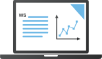
Powerful Dashboard
Monitor your Google and custom virtual tours from one central dashboard with real-time analytics.
Intuitive Builder
Easily upload, connect and moderate your Google tour in minutes.
Reliable Support
We have a dedicated support team ready to answer your questions, including a comprehensive resource center.
TourBuilder — The Ultimate Custom Builder
TourBuilder tours are completely customizable and give your clients a branded sales tool for their website. Add still photography, virtual tours, videos, 3D floor plans, 3D models, and campus maps to create a comprehensive sales tool.
Branded Dashboard
When your customers log into your TourBuilder dashboard, they will see your company colors and logo that aligns with your brand and messaging. We believe that TourBuilder is your enterprise tool, and your customers should recognize the company that is helping them succeed.
Auto Builder
Our auto-builder tool helps to create faster custom tours from Google tours. Let us help you save time, money, and resources.
Built-In Invoicing
Streamline your operations with a built-in invoicing system for custom tours. TourBuilder is integrated with Stripe Connect, which means all of your billing needs are handled safely and securely within the system.
Floor Plan Integration
Increase conversion rates for your clients by adding in floor plans directly into the TourBuilder viewer.
Photo & Video
TourBuilder is more than a virtual tour viewer. Let your clients add any video or photos in unique content tabs.
Virtual Meetings
Your clients can log in and host their own virtual tour meetings with their customers from any location or device.
More than 33,000 users , see what they're saying about TourBuilder
Thanks to TourBuilder, my workflow has never been faster and easier. As a professional, it’s paramount that my work is flawless and as cost effective as possible, and I believe that TourBuilder is currently the best editor to provide both. Sinue Serra Google Photographer
We at 360-up.com, virtual tour marketing based in Duesseldorf and Berlin, are extremely happy to work with the professional software solutions from Panoskin. Marcus Mitter 360-up
It is very easy to use and has the possibility to make virtual tours that integrate video, photos, texts, maps, links. Much more than a platform to publish a Virtual Tour. Emilio Murias Aumente Google Photographer
All plans come with a 10-day free trial of TourBuilder Plus. No credit card required.
Free best for smaller or limited projects.
- 1 Street View Publish per Month
- Unlimited Clients
- Unlimited Pano Uploads
- Panorama Backup
- space holder
Leveraging Google Maps Street View for Virtual Tours

Understanding the Google Maps Street View API
The Street View API is part of the broader Google Maps API, which allows developers to embed Google Maps into webpages with custom overlays and controls. The Street View service then adds the ability to view and navigate panoramic 360-degree images from various streets across the globe.
Setting Up the Environment
Before diving into code, you need a project in the Google Cloud Console with the Maps JavaScript API and billing enabled. From there, obtain an API key which will be used to authenticate your requests to the Street View service.
Creating Your First Street View Tour
To create a virtual tour, start by embedding a basic Street View panorama into your web application:
This JavaScript function initiates a panorama centered on the specified latitude and longitude coordinates. The 'pov' property defines the initial heading and pitch of the camera angle.
Enhancing Your Virtual Tours
To elevate your virtual tour experience, consider adding features such as:
- Custom Controls: Implement UI elements that allow users to navigate through the tour or jump to specific locations.
- Overlays: Display information over specific areas of the panorama using overlays.
- Events: Capture user interactions, like clicks, and respond with actions like moving to a different scene within the tour.
Navigating Challenges
Facing challenges like managing API rate limits or handling areas without Street View coverage is common when working with Google Maps APIs. It requires thoughtful design and error handling to ensure seamless user experiences.
Hiring Expert Developers
If you're looking to enhance your project with Google Maps Street View but lack in-house expertise, consider engaging professional developers who specialize in these technologies. Platforms such as hire javascript react google maps api developers offer access to top talent well-versed in Google Maps APIs.
If you're interested in enhancing this article or becoming a contributing author, we'd love to hear from you.
Please contact Sasha at [email protected] to discuss the opportunity further or to inquire about adding a direct link to your resource. We welcome your collaboration and contributions!
Effortlessly Scale Your Tech Team with Expert Remote Developers Skilled in Databases, JavaScript, and JPA
Elevate Your Engineering Capacity with Expert Remote Developers in Databases, JavaScript, and Drupal
Optimize Your Engineering Capabilities with Remote Database & JavaScript Developers Skilled in Ionic


IMAGES
VIDEO
COMMENTS
Virtual reality tours. Step inside world-class museums. Google Arts & Culture features content from over 2000 leading museums and archives who have partnered with the Google Cultural Institute to bring the world's treasures online.
Explore Tours in Google Earth. ...
4. Stop and Smell the Flowers. Stop and Smell the Flowers is a Google virtual tour that takes you on a journey through some of the most breathtaking botanical gardens and arboretums around the world. This tour highlights a total of eleven places, ranging from countries like Russia, Sweden, and Canada, to the Netherlands.
Tour Creator was inspired by Google Expeditions, which has brought 3 million students and teachers around the world on virtual reality field trips. We quickly realized that virtual tours could extend far beyond the classroom into the fields of journalism, real estate, professional training and more.
Near or far. You can take the class to a wide variety of places. From a visit to the local museum, to a quick trip to Mars. You can project the tour on a screen or share it on Google Classroom. These tours are a mixture of 360° and 2D imagery. There are no pop ups within the panoramas.
That's why we're introducing Tour Creator, which enables students, teachers, and anyone with a story to tell, to make a VR tour using imagery from Google Street View or their own 360 photos. The tool is designed to let you produce professional-level VR content without a steep learning curve. "The technology gets out of the way and enables ...
At Google I/O 2018, Google announced the launch of a new free tool for creating virtual tours, called TourCreator! You can build a tour using your own 360 cameras, or the 360 photos on Street View. The tours can include points of interest and image overlays, and will be easily shareable. The key is that […]
Show your business inside and out. Photos and virtual tours help people decide to visit a business. Ramp up your online presence and show your business in its best light, indoor and outdoor. Let ...
It is also Google's first virtual tour of the White House to have Spanish translation, and feature the official portraits of former President Barack Obama and former first lady Michelle Obama.. The tour opens with a brief video of President Joe Biden and the first lady welcoming visitors, the same message that plays at the White House Visitors Center for those who visit in person.
Google wants anyone to be able to create a virtual tour -- Google Tour Creator is an online program for creating virtual tours with multiple scenes. Anyone can use the program, using new images ...
In this tutorial video, Alec takes you through the process of creating a 360 degree tour of your museum, using the Google Tour Creator platform and the Googl...
A Google 360 Virtual Tour is a series of panoramic images that give users an immersive experience of exploring your business's physical storefront as if they were there in person. The Trusted Google Photographer or a Google Trusted Agency use special equipment called 360-degree cameras (or omnidirectional cameras) to capture the multiple ...
Businesses across the world are seeking innovation to stand out in their competitive markets. Help clients grow their business with a best-in-class digital solution, TourBuilder. Build virtual tours and house all of their visual assets in one powerful sales tool. 270 M+ Published Google Scenes. 5.1 M+ TourBuilder Tours Served.
Understanding the Google Maps Street View API. The Street View API is part of the broader Google Maps API, which allows developers to embed Google Maps into webpages with custom overlays and controls. The Street View service then adds the ability to view and navigate panoramic 360-degree images from various streets across the globe.
Step-by-step tutorial to integrate a Google virtual tour into a website. Make the most of your virtual tour on the Internet to attract more people to your es...
Key Takeaways. The virtual tours market is expected to grow from $0.96 billion in 2023 to $17.88 billion by 2035. Innovations such as 360-degree 12k cameras, VR headsets, and drones are enhancing the quality of virtual tours. Virtual tours offer a try-before-you-buy experience to drive in-person visitor numbers.