- Stream Your Favorite Sports
- Where to Watch WNBA Games

The 10 Best Tips For Using A Cell Phone During International Travel
Traveling abroad? Use these tips to stay connected without going broke
:max_bytes(150000):strip_icc():format(webp)/BradStephenson-a18540497ccd4321b78479c77490faa4.jpg)
- Western Sydney University
- Switching from Android
iPhones and Android smartphones will work in any country you travel to, but their functionality can be limited depending on your current mobile plan, whether you want to rent a SIM card or portale Wi-Fi devices upon arrival, and how well you prepare your apps before your departure.
Here are 10 things you need to know to save some money and get the most out of your smartphone when traveling internationally.
Confirm International Texting, Calling, And Data Fees
By far the most-important thing you need to do before traveling abroad is to check with your service provider about their current policies relating to international cell phone use and what your current contract already allows.
Global roaming functionality used to be an extra feature that users would have to manually opt into using for an additional fee. This has now changed and many cell phone service providers such as Verizon, AT&T, and T-Mobile now activate international texting, calling, and data features automatically as soon as the handset is used in a foreign country.
This activation usually incurs a pricey fee that's recharged on a daily basis and can get very expensive if you're planning to travel for a long period of time. Metro PCS' World Calling is another popular service many people use for making international phone calls while traveling.
Mobile providers frequently update their international roaming services with new prices, features, and payment options. Verizon , AT&T , and T-Mobile each have dedicated pages on their official websites that detail their current options. However, you may have signed up for a contract that was created before the current model launched so the updated information on their sites may not apply to you. The best advice for cell phone usage when going abroad is to talk to a customer service representative over the phone or in person about your specific mobile phone contract.
Check If Your Smartphone's Unlocked
guvendemir/GettyImagesPlus
If you're planning to use an international cell phone plan with your current provider while traveling overseas, you don't really need to worry about whether your smartphone is unlocked or not. If you're thinking of renting a SIM card once you arrive at your target destination though, this bit of information is incredibly important.
Having a locked phone means that it can only be used on one specific provider's cellular network and this means that you won't be able to use that phone in a country where that network doesn't exist. If your phone is unlocked, you can use it on other cellular networks both in your home country and abroad.
Rent A SIM Card For International Cell Phone Use
Juanma Domínguez/Moment/GettyImages
SIM card rental allows you to use all of your phone's features, such as phone calls, text messages, and cellular data, by swapping out your current SIM card for one that's compatible with the country you're visiting.
While using another SIM card, your phone will be unable to receive texts or calls to your regular phone number as the SIM card will give your phone a new number. Due to this side effect, it's recommended to tell friends and family to contact you via email or a chat app like Facebook Messenger while you're traveling.
SIM card rental is available in most regions and can be done at specialized stores in major airports and at cell phone company branches. Renting a SIM card is generally much cheaper than paying for an international roaming service, especially for those planning to travel abroad for several days or weeks.
Rent A Portable Wi-Fi Device Instead
If you don't need texting or phone calls while traveling overseas and you think you'll be fine using your smartphone's apps for communication and navigation, a popular alternative to rental SIMs is a portable Wi-Fi device .
These Wi-Fi devices are about the size of a deck of cards and can be carried in your pocket or handbag. They broadcast a strong Wi-Fi signal to which you can connect your smartphone and other devices while traveling.
Such devices can usually be rented at airports and in telephone service provider stores. Some tourist information buildings also offer them to travelers.
Invest In A Quality Battery Pack
Odds are when you're traveling overseas, you're going to be using your phone a lot more than usual to navigate and to take photos and video. Your phone will also likely be going longer without chance to recharge and all of this extra usage will use up its battery power a lot faster than normal.
To prevent you from ending up with a dead phone while on the road, some good advice for smartphone owners is to invest in a good quality battery pack that can hold a significant amount of power. These typically feature at least one USB slot which can be used to recharge your smartphone, tablet, or other electronic accessories. A quality battery pack is a solid addition to any travel tech kit.
While most battery packs can be charged by being plugged into a wall, a growing number also boast solar panels which lets them be charged by the sun. These can be useful when traveling anywhere really but they're particularly practical for travelers that go camping.
Buy A Modern USB Power Adapter
A traditional power adapter with old-school power sockets for your chargers and laptop is a necessary purchase if you want to keep your electronics charged while traveling. If you're planning to buy a new adapter though, it's worth investing in a modern model which has at least one built-in USB port .
A USB port in an adapter will save you a lot of space when packing as USB cables generally take up much less room than cables with wall plugs on one end. USB charging cables will also likely work with more than one of your devices so you won't have to bring a separate cable for everything you own.
Pre-Download Media For Long Flights
Caiaimage/AgnieszkaOlek/GettyImages
When using your cell phone for international travel, you're bound to experience significant periods of time when you have access to neither a cellular nor Wi-Fi network and accessing online content will be almost impossible.
Because of this, it's a good idea to download some content before you travel so you have something to keep you entertained during your flight or after you arrive in a foreign country. The Netflix smartphone app lets you download many of its movies and TV shows, while the official YouTube apps have the ability to download your favorite videos if you're a YouTube Premium subscriber .
If you're not a subscriber of YouTube Premium, there's still a way to download YouTube videos to your device for offline viewing.
Other good options for offline media include the first-party digital stores for iOS , Android, and Windows 10 devices, all of which allow for the downloading of movies, songs, podcasts, and TV series. Spotify is another good choice for podcast downloads and music downloads, though you'll need a Spotify Premium membership to download songs for offline listening.
Pre-Download Maps For Offline Access
KlausVedfelt/DigitalVision/GettyImages
Unless you're paying for a global roaming package when going overseas, you'll likely be arriving at your target destination with no online functionality on your phone. This can make looking up travel information on your maps app very difficult or in many cases impossible.
Some airports do offer free Wi-Fi but many don't. The airport's Wi-Fi shouldn't be relied upon either, as once you leave the airport and get in a train, bus, taxi, or Uber , your smartphone will go completely offline again.
Fortunately, many map apps allow for the downloading of maps for offline viewing before you get to your location. Google Maps supports such a feature on both Android and iOS devices while the Maps app on Windows 10 laptops and tablets also contains this functionality.
While a lot of the location data can be downloaded in map apps, most of the public transport information won't function when offline. A good alternative is to download the local public transport app for your target destination before you go. Many of these apps work completely offline and also feature some useful information on the transport services available.
Set Up Cloud Services On Your Mobile Device
Westend61 / Brand X Pictures
Having your smartphone lost, broken, or stolen during international travel is always a possibility. Fortunately, experiencing any one of these bad situations doesn't have to be as devastating as it once was due to a variety of cloud services that can back up all of your photos, videos, and app settings to the cloud for access on another phone, tablet, or computer in the future.
The iPhone and Android smartphone first-party cloud services, iCloud and Google Drive , are usually installed and enabled by default on their respective devices to save your data to their respective servers but there are also some third-party options that you may want to check out as a backup.
Dropbox and Microsoft's OneDrive two popular alternatives to the default smartphone cloud options but there are a number worth checking out. Most cloud services can work alongside each other to back up your data so if you reach your data limit on one, you can rest assured that one of the other services has picked up the slack.
Prepare For App Content Changes In Other Countries
While many apps and services can function abroad, many travelers discover that some licenced content on their cell phone's apps changes slightly despite the same app and account being used as back home.
For example, a variety of music playlists may be available in the Fitbit Coach and other fitness smartphone apps when using them in the United States but you may find your song selection to be more limited when traveling to New Zealand. Once Upon a Time and Frasier may be on your Netflix list back home, but when traveling to Australia you may find that they disappear from the Netflix app completely.
The changing of content within apps isn't necessarily always a bad thing, though. While some of your favorite shows may become unavailable in Netflix when traveling to Japan for example, you'll also gain access to a lot of great Japanese films and anime series that you wouldn't be able to watch with your Netflix account back home.
Get the Latest Tech News Delivered Every Day
- The Easiest Ways to Make International Calls While Traveling
- What Does Extended Network Mean?
- How to Use Your Smartphone When Traveling to Another Country
- Prepaid International Mobile Broadband Services
- The 7 Best Senior Cell Phone Plans of 2024
- How to Avoid Data Roaming Charges
- The Best Wireless Travel Routers of 2024
- How to Use a Mobile Boarding Pass
- How to Fix the 'No SIM Card Installed' Error on iPhone
- Phone Reviews & Top Picks
- What to Consider Before You Buy an Unlocked Smartphone
- 8 Tips for Traveling and Flying With Your Laptop
- How to Change Your Phone Number on Android
- Traveling Out of Country? Everything to Know About International Power Adapters
- How to Fix It When Mobile Data Is Not Working
- How to Use Apple Watch With an Android Smartphone
- Credit cards
- View all credit cards
- Banking guide
- Loans guide
- Insurance guide
- Personal finance
- View all personal finance
- Small business
- Small business guide
- View all taxes
You’re our first priority. Every time.
We believe everyone should be able to make financial decisions with confidence. And while our site doesn’t feature every company or financial product available on the market, we’re proud that the guidance we offer, the information we provide and the tools we create are objective, independent, straightforward — and free.
So how do we make money? Our partners compensate us. This may influence which products we review and write about (and where those products appear on the site), but it in no way affects our recommendations or advice, which are grounded in thousands of hours of research. Our partners cannot pay us to guarantee favorable reviews of their products or services. Here is a list of our partners .
5 Best Ways to Use Your Phone When Traveling Abroad

Many or all of the products featured here are from our partners who compensate us. This influences which products we write about and where and how the product appears on a page. However, this does not influence our evaluations. Our opinions are our own. Here is a list of our partners and here's how we make money .
We live in an ultra-connected world. Most Americans are now accustomed to always being online, with a majority of Americans (53%) admitting to regularly using their phone in bed before going to sleep, according to a 2021 study by Contentsquare, an analytics company. For some, the thought of disconnecting to go on an international trip may seem like a dream, but that idea might be a nightmare for others.
Those who want to stay connected have many options for data and text messages while overseas — from using international cell phone plans to getting a local SIM or eSIM card. Here are our tips on the best ways to use your cell phone while abroad.
» Learn more: The best travel credit cards right now
1. Sign up for Google Fi
Google Fi is a virtual cell phone service provider. That means that rather than owning its own towers, it partners with local cell phone providers to provide cell, data and text services. And Google Fi didn't just stop at partnering with U.S. cell phone providers. Google Fi provides service in over 200 countries, making it incredibly convenient for frequent international travelers.
When you land in an international country, you can simply turn off airplane mode and use your phone just like you do at home. You'll get unlimited free texting, and data costs the same as when you're back home and using Google Fi. The only thing that can cost extra is phone calls. You'll pay 20 cents per minute when calling overseas or traveling overseas. You'll pay this same rate whether you're calling friends or family back home or calling a hotel in the next country on your itinerary.
The downside to Google Fi: depending on the plan you choose, data prices can be quite high compared to other cell phone service options while you're in the U.S.
» Learn more: What to know about insurance for electronics
2. Get free overseas data using T-Mobile and Sprint
The budget option for staying connected while overseas is to use T-Mobile or Sprint as your cell phone provider. Many plans offered by these providers come with free text and data while traveling overseas. However, you get what you pay for when it comes to data speeds.
T-Mobile customers with can get unlimited 2G data, unlimited texting and calls costing 25 cents per minute across 210 destinations if they have the following plans:
New Classic.
Select Choice.
Simple Choice.
Don't expect to be able to do much on 2G data, as it’s only around twice the speed of dial-up internet. If you want faster data speeds, you'll need to purchase an International Pass that includes a limited amount of data and unlimited calling over a set number of days.
Similarly, Sprint customers get free text messages and 2G data and 25 cents per minute calling when traveling to more than 200 destinations. As with T-Mobile, Sprint customers can purchase data packages that allow 4G/LTE data roaming for as little as $5 per day.
» Learn more: How to find cheap things to do in any city
3. Buy a local SIM card in your destination
Seasoned international travelers may remember when getting a local SIM card was the only way of staying connected while overseas. But even now, with all of the alternatives that we have, getting a local SIM card can still be a great option. Say you're staying in a country or region for an extended period. A local SIM card might be the best option to make local calls at affordable rates.
Depending on where you go, a local SIM card could be the most economical option. For example, when I visited Vietnam in January 2019, airport vendors offered local SIM cards with unlimited LTE data for just $8. This was cheaper than paying for even 1GB of data using Google Fi. So, I alternated between using this local SIM card for data and Google Fi for text messages.
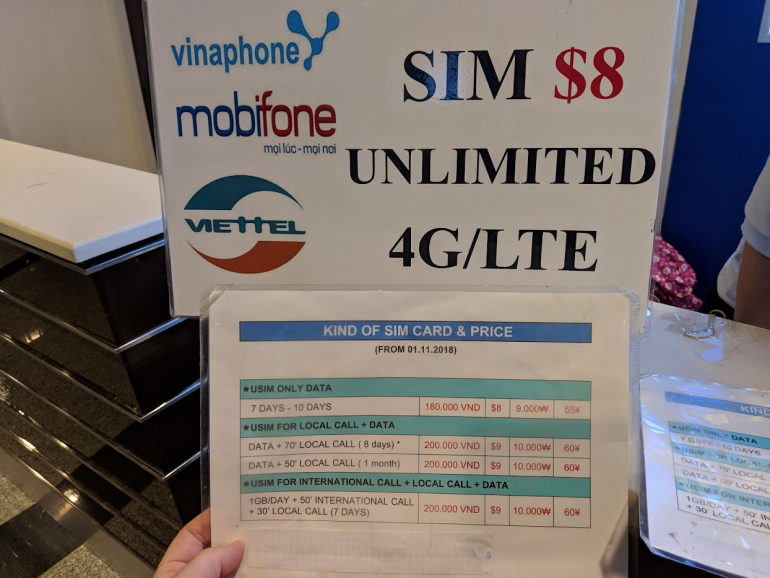
Photo courtesy of JT Genter
4. Utilize an eSIM card
eSIM cards are a high-tech solution to getting a local number without having to hunt down a SIM card in your destination. Rather than getting a physical SIM card, you can purchase and download an eSIM on your phone to connect to cell networks and get data while overseas.
Tons of providers sell eSIMs online with options and prices depending on where you're going and how much you'll need to use your phone. So, make sure to dig around and check reviews before purchasing. But, let's take a look at one provider to show you generally how it works.
Airalo sells a variety of eSIMs that cover a combined 190+ countries and regions. You can search for eSIMs by country or region, or you can purchase a global eSIM that covers 87 countries.
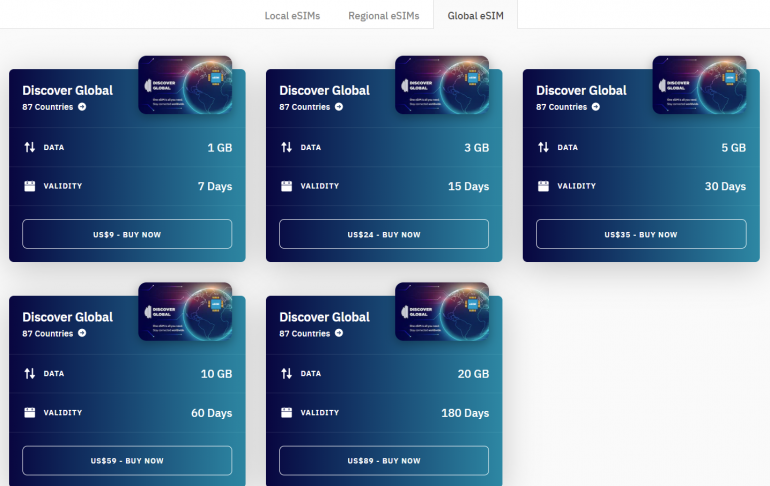
Say you're heading to Europe and want to have data for navigating around the cities you're visiting. Airalo currently offers six European eSIM options:
1GB of data valid for 7 days for $5.
3GB of data valid for 30 days for $13.
5GB of data valid for 30 days for $20.
10GB of data valid for 30 days for $37.
50GB of data valid for 90 days for $100.
100GB of data valid for 180 days for $185.
As you can see, you can drop the price to just $4 per GB by buying 5GB of data or just $2 per GB by buying 50GB of data. That's very affordable compared to options like Google Fi — which can cost up to $10 per GB. However, you generally won't have access to SMS text messages through eSIMs. One option is to switch between using an eSIM for data and either Google Fi, Sprint or T-Mobile for text messages.
Airalo succinctly spells out the process that you'll need to go through when purchasing any type of eSIM. Generally you'll need to:
Download the provider's app.
Purchase the eSIM.
Install the eSIM.
Then activate the eSIM once you're ready to start using it.
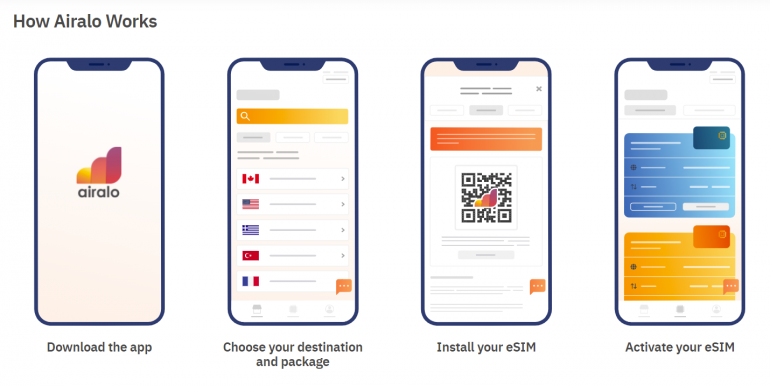
One major restriction to this option: you'll need to have a phone that supports eSIMs. Also, you'll want to have some technical knowhow. As I've learned from experience, setting up an eSIM can be much harder than the Airalo screenshots make it seem.
5. Pay for an international plan add-on
If you want to use your phone number to call and text while overseas — and you don't have Google Fi, T-Mobile or Sprint — you're likely going to need to purchase an international add-on to your plan. The rates and options for these types of services are going to vary between cell phone providers. Let's look at Verizon's options as an example.
All unlimited Verizon plans include free talk, text and data in Mexico and Canada. Just beware that data speeds are reduced to 2G speeds after 0.5 GB per day. For travels outside the U.S., Mexico and Canada, you have two options:
For $10 per day, TravelPass will let you use your phone like you do at home with unlimited talk, text and data in over 185 countries. Get the International Monthly Plan for $100 per month to get a package of minutes, data and text messages for use overseas.
» Learn more: How tech can help you travel smarter
If you're looking for the best way to use your cell phone abroad
The right solution is going to depend on what cell phone service you use in the U.S., where you're going and how much data you'll need. If you just want basic data to keep up on emails and search directions, using T-Mobile or Sprint can save you from having to pay when traveling overseas.
However, if you want high-speed data, you'll want to look into options like eSIMs or purchasing a local SIM card. And for those who want the simplicity of using their cell phone just like at home no matter where they go, Google Fi or an international add-on plan can be an excellent option.
How to maximize your rewards
You want a travel credit card that prioritizes what’s important to you. Here are our picks for the best travel credit cards of 2024 , including those best for:
Flexibility, point transfers and a large bonus: Chase Sapphire Preferred® Card
No annual fee: Bank of America® Travel Rewards credit card
Flat-rate travel rewards: Capital One Venture Rewards Credit Card
Bonus travel rewards and high-end perks: Chase Sapphire Reserve®
Luxury perks: The Platinum Card® from American Express
Business travelers: Ink Business Preferred® Credit Card

on Chase's website
1x-5x 5x on travel purchased through Chase Travel℠, 3x on dining, select streaming services and online groceries, 2x on all other travel purchases, 1x on all other purchases.
75,000 Earn 75,000 bonus points after you spend $4,000 on purchases in the first 3 months from account opening. That's over $900 when you redeem through Chase Travel℠.

1.5%-5% Enjoy 5% cash back on travel purchased through Chase Travel, 3% cash back on drugstore purchases and dining at restaurants, including takeout and eligible delivery service, and unlimited 1.5% cash back on all other purchases.
Up to $300 Earn an additional 1.5% cash back on everything you buy (on up to $20,000 spent in the first year) - worth up to $300 cash back!

on Capital One's website
2x-5x Earn unlimited 2X miles on every purchase, every day. Earn 5X miles on hotels and rental cars booked through Capital One Travel, where you'll get Capital One's best prices on thousands of trip options.
75,000 Enjoy a one-time bonus of 75,000 miles once you spend $4,000 on purchases within 3 months from account opening, equal to $750 in travel.

The Ultimate Guide to International Smartphone Use

Update: Some offers mentioned below are no longer available. View the current offers here .
We're all for disconnecting while on vacation. But sometimes — whether you're traveling for business or searching for directions — having an internet connection can be seriously useful, even crucial, when traveling abroad.
Not all that long ago, international travelers had to choose between paying exorbitant roaming rates from their US carrier, or worrying about securing and activating a local SIM upon arrival.
Today, things are mercifully different. There are more options, and it's more affordable than ever to stay connected abroad. Most major US carriers have adopted sensible pay-per-day rates to compete with T-Mobile and Google Fi , both of which disrupted the prior model of charging per-megabyte rates. (For reference, TPG himself was dinged by AT&T at $19.99 per megabyte in 2010 while roaming in London. He faced a $180 charge for essentially checking his email twice.)
In this guide, we'll take an in-depth look at what international roaming options exist on the major US carriers; when you should consider procuring a local SIM upon arrival; what an unlocked smartphone is (and who should consider one); and options for long-term travelers and backpackers.
Roaming With Major US Carriers
First, the good news: Every major domestic telecommunications company now offers international data roaming that isn't outrageously expensive. In some cases, throttled (read: slow) data usage is included gratis for a number of countries. Elsewhere, you're able to use your phone exactly as you would in the US for around $10 per day. For short-term stays and vacations, you should be in good shape.
If you want to avoid roaming charges altogether, be sure to leave your phone on Airplane mode even after you deplane. And if you simply want to avoid data roaming charges (but still want calls and texts to come through), visit the "settings" menu on your phone and toggle off Data Roaming.
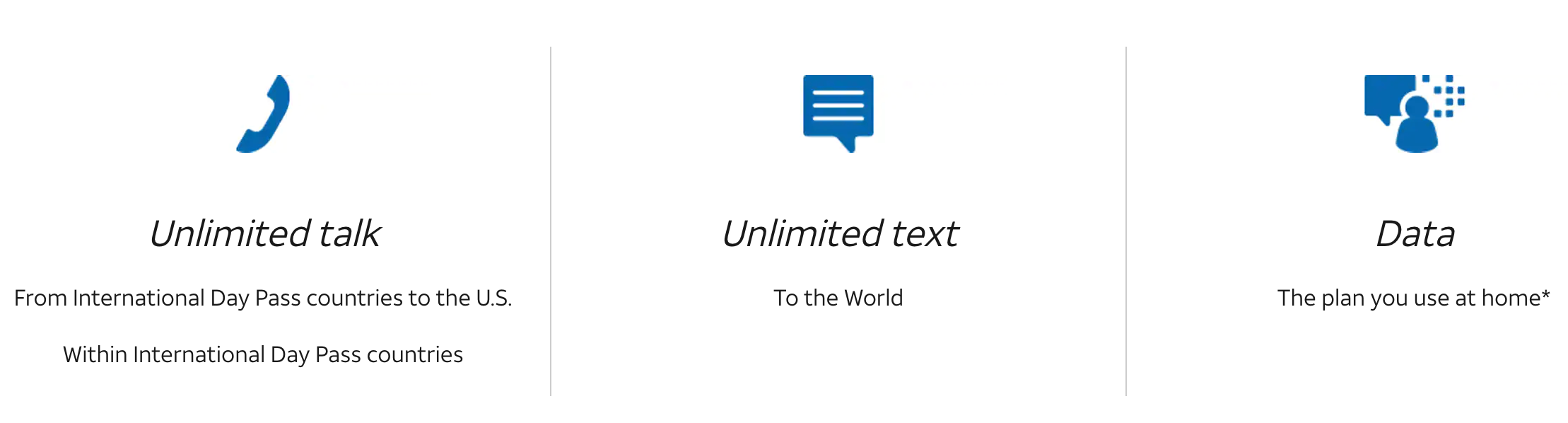
For $10 per day, per line, you can activate AT&T's International Day Pass (available exclusively for users on AT&T's Mobile Share or Unlimited plans, but unless you're a prepaid customer, chances are high your plan falls into one of those two buckets).
To check your eligibility, log in to your AT&T account and add the International Day Pass, if shown. Make sure to toggle for each line on your account. You won't be charged a dime until you turn your phone on while in a foreign country, and the $10 per day will be added to your bill automatically. Once AT&T detects you're back in the US, those $10 charges will automatically cease.
Unlimited calls are included within countries covered by International Day Pass (currently listed as " over 100 ") and back to the US, plus unlimited texts to the world. A big boon to AT&T's plan is the speed. Your speed overseas will not be throttled, so if you're in an LTE network zone, you'll enjoy LTE speeds. For Mobile Share plan customers, we recommend resetting the data usage counter on your phone upon landing to keep track of how much data you use overseas, as your international data usage will count against your monthly data allotment.
- Effortless to add to your account
- Use your existing phone (no need to hunt for an unlocked one)
- No data speed throttling
- Take calls on your personal number at no extra cost
- Mobile Share plan users have to monitor data usage
- $10 per day, per line, can add up quickly for families and long trips
- While over 100 nations are covered, many still aren't

While Google Fi isn't a "major" carrier in terms of mass awareness, it's a well-known option for frequent travelers. You pay $20 per month for unlimited calls and texts, and $10 per gigabyte for high-speed data. If you happen to use more than 6GB, Google's new "Bill Protection" kicks in to cap your data bill at $60 per month, covering further high-speed data usage up to 15GB per month. In the US, Google Fi latches onto whichever signal is the strongest between its three partner carriers: Sprint, T-Mobile and US Cellular.
The great news here is that Google doesn't differentiate between domestic data and international data, which makes it an outstanding value for long-term travelers and backpackers . Another major perk of using Google Fi overseas is the breadth of nations that are covered (currently, over 170 ). You won't find Pitcairn Island on the list, but certain African countries like Ivory Coast, Chad and Congo (DRC) are included with Google's plan, whereas they are frequently omitted by rival carriers.
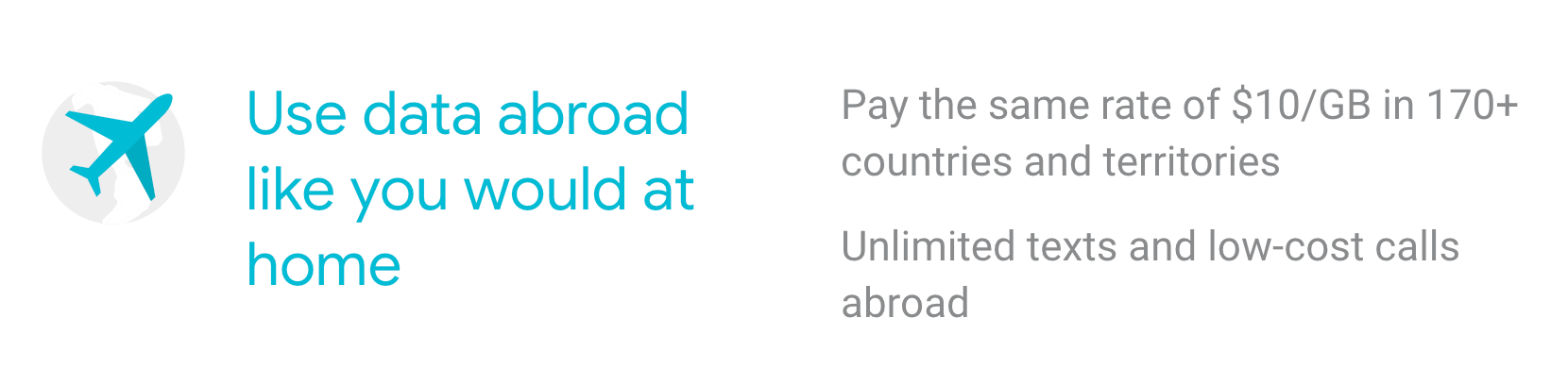
Google Fi's primary limitation is its diminutive list of supported phones. Fewer than 10 phones are supported (all of which use the Android operating system), though the Pixel 2 and Pixel 2 XL are excellent devices if you're in the market for a new handset anyway. No, an iPhone won't (officially) work with Google Fi. There are workarounds if you have an unlocked iPhone , but you'll be limited to the T-Mobile network.
- Google Fi treats international data just like domestic data
- Works in more than 170 destinations
- Monthly pricing with no contract or commitment
- The Google Fi-compatible Pixel 2 and Pixel 2 XL take amazing photos
- Even combined, Sprint, T-Mobile and US Cellular may not provide ideal coverage for you at home
- Very limited supported phone selection: you may need to buy a new phone
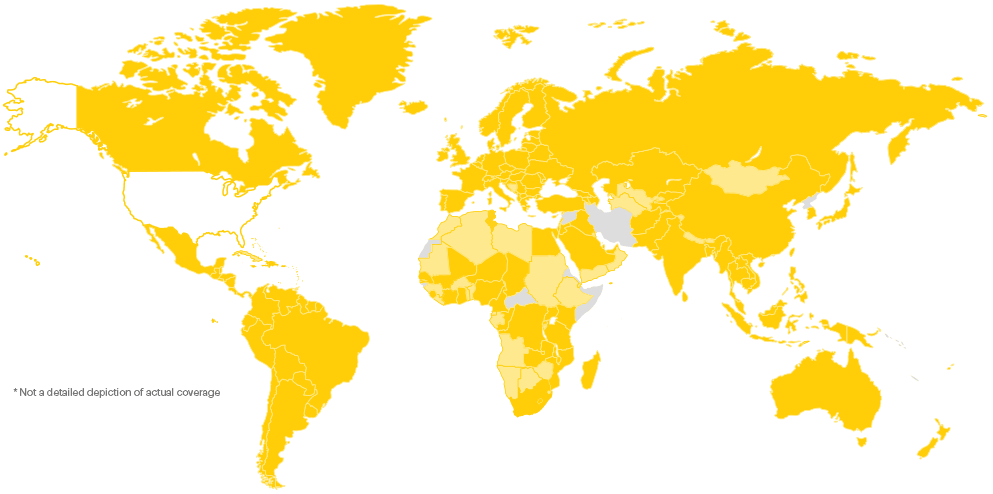
If you aren't concerned with voice calling, Sprint's international roaming plan provides text and data coverage in more than 185 destinations . Sprint Global Roaming is included on postpaid plans with LTE/GSM capable smartphones, giving you text and 2G data coverage at no extra charge. Just fly, land and start using your smartphone as you normally would. Voice calls, however, will run you $0.20 per minute or more, so plan on making calls through Slack, WhatsApp or another platform that uses data rather than voice networks.
However, that little 2G detail means that while overseas, your data will be severely throttled to 128Kbps, which is too slow to stream videos on YouTube or engage in a non-glitchy FaceTime chat. Sprint does allow users to pay extra to enable LTE speeds abroad.
- Canada and Mexico: $2 per day or $10 per week
- Other destinations: $5 to $10 per day or $25 to $50 per week, depending on Sprint's partnership agreements in the nation you're visiting
The 2G data should be fine for checking email and navigating with Google Maps, but at least there's an option to pay for a faster path should you land and determine it's necessary. One other quirk: Sprint offers a dedicated Japan Plan for just $5 per month, which enables high-speed data roaming, texting and voice calls.
- The best option for long-term travel in Japan
- 2G data speeds for free, with an option to pay more for faster access
- Rates are reasonable for those who frequent Mexico and Canada
- Support for 185-plus destinations
- It's Sprint, which doesn't have the best US coverage
- International voice calls can get expensive, fast

As with Sprint, T-Mobile's postpaid ONE plans include international texting and 2G data (capped at 128Kbps) for free in more than 210 countries. Sadly, the carrier recently nixed a $25 monthly upgrade to T-Mobile ONE Plus International, which included unlimited LTE hotspot access in the US; unlimited international calls to landlines in over 70 countries and mobile numbers in over 30 countries; unlimited 4G LTE in Mexico and Canada; and unlimited in-flight Gogo Wi-Fi within the US and boosted international data speeds to 256Kbps. It remains to be seen if T-Mobile will replace that plan with anything comparable.
- 2G data (128Kbps) for free
- Reasonable rates for travelers who frequent Mexico and Canada
- Support for over 210 destinations (basically anywhere you'd be allowed to visit)
- T-Mobile's coverage beyond major US cities isn't spectacular
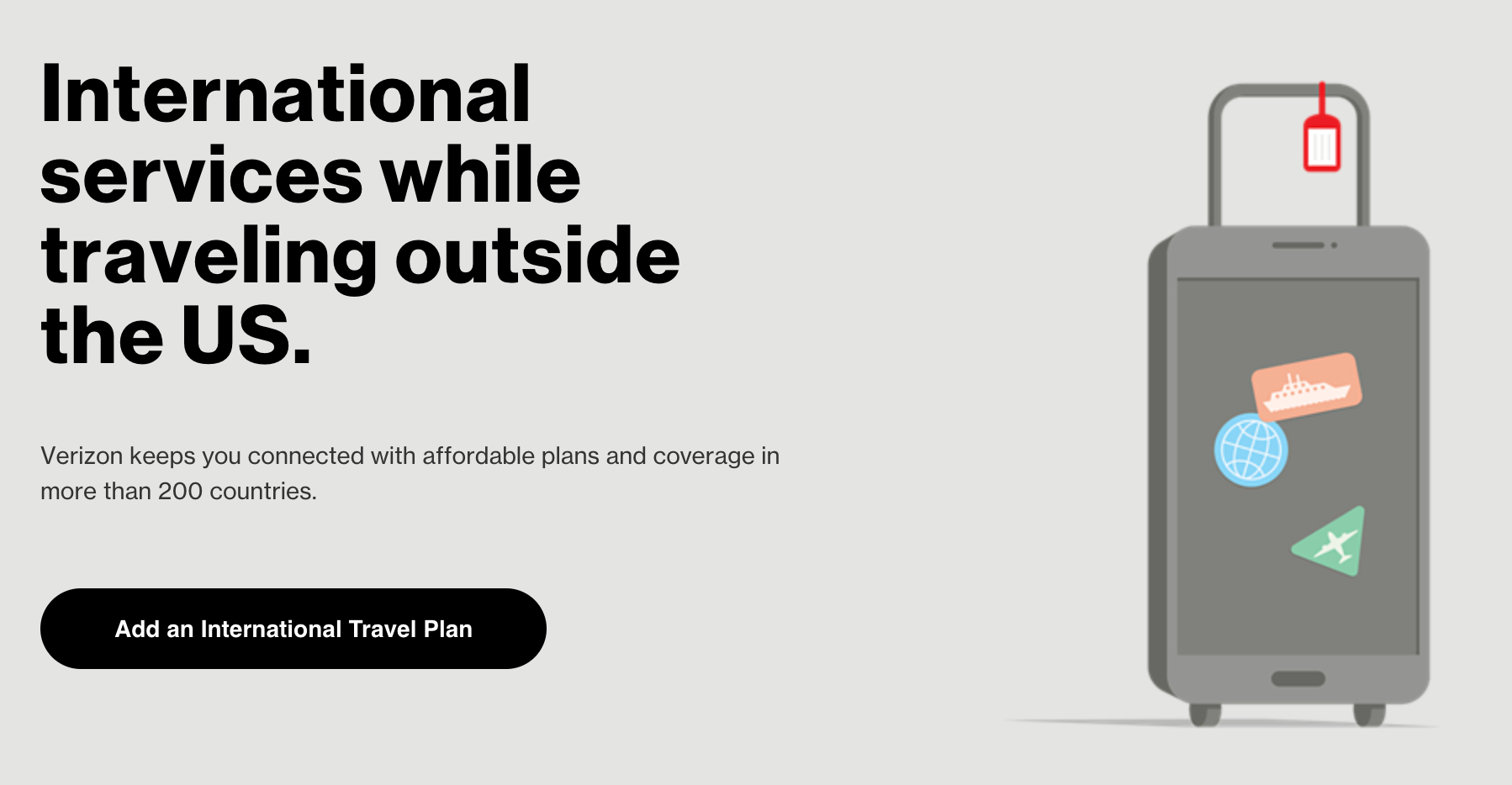
Similar to AT&T, Verizon's TravelPass allows you to take your domestic talk, text and data allowances with you. You're only charged on the days you use your device abroad: $5 a day per line in Mexico and Canada, or $10 a day per line in over 130 other supported countries. And once you activate TravelPass on your lines, nothing else is required. As with AT&T, just keep an eye on your data usage if you're using a plan with a monthly cap. You'll also want to visit Verizon's list of supported nations to make sure the place(s) you'll be visiting are covered.
- Verizon's US LTE coverage is fantastic
- $5 to $10 per day, per line can add up quickly for families and long trips
- While over 130 nations are covered, many still aren't
When to Buy a Local SIM Upon Arrival

If you're planning on being in a country for more than two weeks, you can expect to use a significant amount of data. It can also be helpful to have a local telephone number to call and text with residents and businesses. That's when having a local SIM may be right for you.
Local SIMs typically cost between $20 and $50, include between 1GB and 5GB of data (plus a sizable allotment of texts and voice minutes for in-country calling), and can be purchased at minimarts or vending machines at major airports. Once you have a SIM, you can typically "top-up," or add data, texts or minutes using your smartphone and a credit card.
It can be surprisingly easy, too. London-Heathrow, for example, has an automated SIM vending machine. But then there's the rest of the world — airports like Fa'a'ā in Tahiti — where you're as likely to ride a unicorn through immigration as you are to find a store that's open and selling SIM cards with English instructions when you land.
Still, if a local SIM seems like the option for you, you'll need an unlocked smartphone.
Getting an Unlocked Smartphone

A "locked" smartphone is chained to an exclusive carrier with software settings that can't be changed by the user. Generally speaking, if you purchase a phone from AT&T, T-Mobile, Verizon or Sprint (and still owe money on it) it's locked — and will remain that way. While it's locked, it will refuse to work with any SIM from another carrier.
An "unlocked" smartphone, on the other hand, will readily accept any SIM from any carrier, either domestic or international. If you maintain solid standing with your carrier and your smartphone is fully paid off, they will almost always provide an unlock code to customers who fill out an online request form. (To save you the trouble, they're linked here: AT&T , Verizon , Sprint and T-Mobile .)
Alternatively, you can order an unlocked smartphone directly from a manufacturer like Apple, Samsung, Huawei, Motorola or Google. You can also search for a gently used, unlocked smartphone on an auction marketplace. Just don't be surprised by the cost, as the flexibility to use them with any carrier results in premium pricing.
If you're planning a whirlwind tour of Europe or Asia, you'll undoubtedly cross borders. Each country has its own set of carriers and generally, a SIM purchased in one nation won't function in another. With an unlocked smartphone, you can swap prepaid SIM cards from various countries in and out as you travel. Many of these SIMs don't expire, so much like foreign currency, you could theoretically save SIMs with remaining credit to use whenever you return.
Still, having a single SIM from Google Fi is a far more elegant solution. But that only works if you're willing to hitch your wagon to the Android operating system.
Getting a Dual SIM Phone
Frequent flyers may also be interested in scooping up a Dual SIM smartphone, which can either hold two physical SIM cards, or, in some cases, a single physical SIM card with an additional onboard eSIM. This type of phone allows a user to initiate a call, text or use data with more than one carrier (versus just a single carrier).
Phones such as the Huawei P20 Pro, iPhone XS and iPhone XS Max , OnePlus 6, Samsung Galaxy Note 9, Asus Zenfone 5Z and Honor 10 all support dual SIMs, and that list is growing rapidly. This option is generally best for regular business travelers that consistently spend time in two countries (think: Canada and Germany). Keep in mind, however, that you'll need to pay for either data or a plan for both SIMs individually.
There are two major, competing radio systems used by cell phones: CDMA (code division multiple access) and GSM (global system for mobile). In the US, only two of the major carriers (AT&T and T-Mobile) utilize GSM — but that's the network preferred by pretty much every other country on Earth. Verizon and Sprint operate on CDMA. However, most modern smartphones that support CDMA also have SIM card slots to support the LTE (Long-Term Evolution) network: the standard for data.
To cut down on the techno-babble, here's what most travelers needs to know: Very generally speaking, a GSM phone will be easier to transfer to a new network. But that's not to say it can't be done with a newer CDMA device. As long as the phone is unlocked and has a SIM card slot, it should work on a GSM network. To be sure your phone will be fully functional abroad — voice, data and texts — research the specific model of your phone and the bands it supports, and cross-reference that with the frequencies available in the countries you'll be visiting.
Using a Laptop Abroad

Many of the international plans mentioned support tethering — the function that allows your smartphone to share its data plan with other nearby devices like laptops.
That said, the 2G speeds offered by T-Mobile and Sprint won't cut it on a laptop, and both AT&T and Verizon will begin to throttle your speeds after you exceed approximately 22GB per month. Carriers are quick to notice prolonged tethering, and will typically take action on your account if you do it enough.
If having data internationally for use on a laptop is a primary concern, supplement whatever Wi-Fi you're expecting to have available with an international hotspot.
Skyroam , for example, offers a compact mobile hotspot for about $150. Once you have it, you can pay $9 per day or $99 per month for unlimited global data in over 120 countries to use on up to five devices simultaneously (phones, tablets, laptops, smartwatches). For travelers who can't take chances with coffee shop or hotel Wi-Fi, the hotspot also delivers peace of mind, and the puck itself also doubles as a charging device.
How to Choose the Right Option for You

Before deciding which phone to buy or network to choose, there are a handful of factors to consider:
- On an international trip for under two weeks, it's usually easier to use the day pass option provided by your carrier. If you also need data for a laptop, rent a Skyroam hotspot for the duration of your trip.
- On overseas trips longer than two weeks, travelers who already have an unlocked phone should see if the arrival airport sells local SIM cards. Travelers can also consider buying an unlocked phone for this purpose.
- Buy a Skyroam hotspot and carry it with you as you go, keeping your smartphone connected to data while you travel.
- If you're not married to a carrier already, consider the switch to Google Fi , as it's one of the best options for travelers.
- None of this advice really applies to cruising. Each carrier has their own rate charts for texting, calling and using data while at sea — and they're all pricey. For avid cruisers, you're better off paying for Wi-Fi once aboard.
- Whatever phone you end up using on your international escapades, be sure to use a card that offers cell phone protection , such as the Chase Ink Business Preferred Credit Card or Wells Fargo Cash Wise Visa® card (up to $600 of protection (subject to $25 deductible).
Do you have any other suggestions for staying connected abroad? Sound off in the comments below!
- Share full article
Advertisement
Come Home With Memories, Not a Shocking Phone Bill

By Steven Moity
The horror story goes something like this: A family returns from a trip abroad, and the glow from the vacation has barely begun to fade when a cellphone bill with hundreds — or even thousands — of dollars in international charges arrives. The phenomenon even has a name: bill shock .
Smartphones have become an indispensable part of international travel. You can use them to check in at the gate, go through borders, find your way around a foreign city and pay for breakfast at a sidewalk cafe. Now, it’s easier than ever to use your phone just as you would at home without getting a big hit to the wallet.
There are two major options: You can get a data plan directly through your phone company or you can swap out your phone’s SIM card, a small chip that stores data about you and your carrier — on newer phones, you can use an app that does the same thing. Here are some tips:
Pick the right plan
The three biggest U.S. carriers all offer some version of an all-inclusive international data plan. The prices and countries covered vary. Some take effect automatically when you cross a border, and others require you to sign up before your trip. Almost all of them send a text message detailing your options when your phone connects to a foreign network.
AT&T offers the International Day Pass for $10 a day, allowing travelers to use their phones much as they would in the United States. AT&T automatically adds a day pass when customers with unlimited plans connect to the network in a foreign destination.
Customers with this plan can use their phones for as many days as they want, but they’ll be charged only for a maximum of 10 days per billing cycle. The plan covers about 210 destinations. (Canada and Mexico are included in unlimited plans.) Some exceptions: Cuba and the Maldives.
Verizon has a similar offer: TravelPass , which gives customers who have Unlimited Plus, Unlimited Welcome and other unlimited plans the ability to talk, text and use data for $10 per day (there is no cap on how many days you can be charged in a billing cycle), or a monthly $100 pass . The first 2GB of high-speed data each day is included; after that, travelers get unlimited data at a slower speed.
Unlimited-plan customers heading to Canada or Mexico do not need to buy TravelPass, but for all other plans, a day pass for those countries costs $5. TravelPass covers about 210 international destinations. Exceptions: Cuba and the Maldives.
T-Mobile automatically includes international coverage at no extra cost in its most popular plans, said Mike Katz, president of marketing, strategy and products. Depending on the plan, it includes unlimited texting in over 215 destinations worldwide and 5GB of high-speed data per billing cycle (but most phone calls cost 25 cents a minute). As with AT&T and Verizon, Cuba is not covered, but the Maldives is.
T-Mobile travelers needing more high-speed data or free calling can upgrade with day passes , starting at $5 (unlimited calling, and up to 512MB of high-speed data). For longer stays, a 30-day plan with up to 15GB of high-speed data costs $50.
Swap your SIM
Subscriber identity module cards — tiny, removable chips that link a phone to its owner’s network and phone number — offer another way to save money while you’re traveling , especially if you’re taking an extended trip or using a large amount of data. Instead of signing up for a U.S. provider’s international calling plan, you can buy a local SIM card, usually as part of a pay-as-you-go or prepaid package, usually at a cheaper rate. Rates vary depending on the provider, country and offerings.
If you have a newer model of phone, you probably don’t even need to swap out — and keep track of — physical SIM cards: You may have built-in eSIM capabilities instead.
Apps like Airalo provide affordable eSIM options for hundreds of destinations around the globe. Airalo’s options include Discover Plus , a global plan that includes 10 text messages, 10 calling minutes and 1 GB of data, starting at $15 for seven days. There is also a regional plan (covering places like Europe), starting at $5 for seven days, and a local plan (for only one country), as low as $4.50 for seven days.
Two caveats to SIM swapping: Your phone generally must be unlocked (not tethered to a specific carrier), and you will usually receive a foreign phone number when you set up the new SIM card, so make sure to share that number with anyone who needs to contact you. (Your regular phone number will go to voice mail.) If you use an eSIM and your phone has Dual SIM Dual Standby technology, you may still be able to use your regular number .
Tailor the technology
There are a few technological precautions travelers can take to avoid bill shock.
First, control your data use by turning off data roaming in your phone’s settings when you don’t need it. You can also download maps when you have Wi-Fi and then use apps like Google or Apple Maps in offline mode. You can also squelch data-gulping apps individually by toggling off their access to cellular data in your phone’s settings.
Finally, consider using secure Wi-Fi (be wary of public networks) to make calls on services like FaceTime or WhatsApp to avoid voice or long-distance fees.
An earlier version of this article provided an incorrect price for Airalo’s Discover Plus global plan. It starts at $15 for seven days, not $9.
How we handle corrections
How to Make Your Smartphone Better
The process of backing up your smartphone has become so simplified that it takes just a few screen taps to keep copies of your photos, videos, and other files stashed securely in case of an emergency.
These days, smartphones include tools to help you more easily connect with the people you want to contact — and avoid those you don’t. Here are some tips .
Trying to spend less time on your phone? The “Do Not Disturb” mode can help you set boundaries and signal that it may take you a while to respond .
To comply with recent European regulations, Apple will make a switch to USB-C charging for its iPhones. Here is how to navigate the change .
Photo apps have been using A.I. for years to give you control over the look of your images. Here’s how to take advantage of that .

5 Essential Tips for Traveling Internationally with Your Cell Phone
Heading to explore new countries is an adventure, but it often comes with the nerve-wracking question: "Will my cell phone work abroad?" Understanding the ins and outs of international roaming—the ability to use your cell phone plan while traveling outside your home country—can be the difference between a smooth, connected trip and one filled with unexpected charges or, worse, complete disconnection.
International roaming can be a double-edged sword. On one hand, it offers the convenience of keeping your phone number and staying connected with family, friends, and essential services. On the other hand, if managed properly, it can lead to surprisingly high fees for phone calls, text messages, and data usage.
Before you pack your bags and set off, it’s crucial to understand what your current cell phone plan covers for international travel. In this guide, we’ll explore essential tips for navigating the complexities of global roaming, from leveraging eSIM, Wi-Fi, and apps to understanding SIM card options. These strategies will help you stay connected without breaking the bank, ensuring your overseas adventures are as stress-free as possible.
What is International Roaming?
International roaming is a service that allows you to use your cell phone for calls, text messages, and internet access while traveling outside your home country. It's like taking a piece of home with you, ensuring you stay connected, whether navigating the streets of Quebec with Google Maps, sharing your Mexican getaway on social media, or keeping in touch with loved ones via WhatsApp. When you roam internationally, your cell phone automatically connects to a local network in the country you're visiting. This partnership between your home service provider, like Red Pocket, and the local networks ensures you can use your phone almost as if you were still at home.
However, this convenience often comes with a cost. Depending on your provider and plan, you might face higher rates for using data, making phone calls, and sending text messages abroad. Some providers offer international plans or travel passes that include a certain amount of data and minutes for a daily fee, providing a more budget-friendly way to roam.
Understanding how international roaming works and what your cell phone plan includes are crucial steps in preparing for hassle-free travel abroad, ensuring you can enjoy unlimited texting, ample data usage, and the convenience of keeping your American phone number, all while exploring the world.
5 Tips for Travelling Internationally with Your Cell Phone:
1. understanding esim technology.
eSIM technology revolutionizes how we stay connected during international travel, making it easier and more flexible. An eSIM, or embedded SIM, is a digital SIM card that allows you to activate a cellular plan from your carrier without needing a physical SIM card. This is particularly advantageous for travelers for several reasons.
Firstly, eSIM enables you to keep your existing phone number and plan active for calls and texts back home while also allowing you to subscribe to local networks for data usage in the country you're visiting. This dual capability ensures you can enjoy local data rates, often much cheaper than international roaming charges, without losing access to your home number for necessary calls and texts.
Secondly, switching to a local network or an international data plan via eSIM can be done instantly without visiting a physical store to buy a local SIM card. This is incredibly convenient for travelers arriving in a new country where language barriers or finding a reputable store might be an issue. With eSIM, you can research and choose the best local plan or a suitable international data plan offered by providers like Google Fi or your existing carrier before you even land, ensuring you're connected when you step off the plane.
Furthermore, eSIM supports multiple profiles. You can have several plans (including your home plan and one or more international plans) stored on your device simultaneously and switch between them as needed. This is ideal for frequent travelers or those visiting multiple countries in one trip, offering seamless connectivity across borders.
2. Managing Data Usage Overseas
When exploring new countries, managing your cell phone's data usage wisely is critical to avoiding unexpected charges. Overseas data rates can be steep, but with a few innovative strategies, you can keep your costs down while still enjoying the conveniences of your smartphone.
Connect to Wi-Fi Whenever Possible
One of the simplest ways to minimize data usage is connecting to Wi-Fi networks. Whether it's free Wi-Fi at your hotel, a café, or public hotspots in cities like Europe and Canada, these connections can save you from using your cellular data for activities like browsing the web, streaming music, or uploading photos to social media. Apps like Facebook Messenger and WhatsApp also allow for messaging and voice calls over Wi-Fi, reducing the need for mobile data.
Download Offline Maps and Guides
Before you head out for the day, download maps and travel guides using apps like Google Maps. This allows you to navigate without consuming data as you explore. Whether wandering through ancient Mexican streets or finding your way to a beach, offline maps are invaluable.
Monitor and Limit Your Data Use
Monitor your data usage through your smartphone's settings (iPhone and Android devices offer this feature). You can set alerts to notify you as you approach your data limit. Additionally, consider turning off background data for apps that don't need to update regularly and use settings like "Low Data Mode" or "Data Saver" to reduce data consumption when using mobile data.
Utilize Messaging Apps Over SMS
Messaging apps like WhatsApp, iMessage, and Facebook Messenger use minimal data for sending texts and photos. By relying on these apps instead of traditional SMS text messages, you can communicate freely without worrying about the extra costs of international texting.
Opt for a Local SIM Card or an International Data Plan
If you spend an extended period in one country, purchasing a local SIM card can be cost-effective. For those with unlocked phones, this allows access to local data plans at much lower rates than international roaming. Alternatively, consider international data plans or travel packages from your home provider, which offer a fixed amount of data for a daily or monthly fee, providing peace of mind and easier budgeting.
3. Staying Connected Without Breaking the Bank
Staying connected while exploring the globe doesn't have to mean a hefty phone bill waiting for you at home. With some savvy planning and the right tools, you can keep in touch with friends, family, and your social media followers without breaking the bank. Here’s how:
Wi-Fi is Your Best Friend
Make the most of Wi-Fi networks to handle your data needs. Most hotels, cafes, and even public spaces worldwide offer free Wi-Fi access, allowing you to browse the internet, use social media, stream videos, and even make voice and video calls without dipping into your data plan. Before starting your day, download local maps, restaurant recommendations, and any travel guides you might need so you're prepared even offline.
Messaging Apps
Apps like WhatsApp, Facebook Messenger, and Skype have transformed international communication. These platforms use minimal data and work great on Wi-Fi, enabling you to send messages, share photos and videos, and even make phone calls. They're a cost-effective alternative to traditional SMS texts and phone calls, mainly when contacting people across different countries.
Utilize Offline Features
Many apps offer offline functionalities that can be a game-changer for international travelers. From offline maps on Google Maps to downloaded playlists on Spotify and episodes on Netflix, you can enjoy many entertainment and utilities without consuming data. Setting your smartphone to "airplane mode" can help save battery life and prevent accidental data use while allowing you to access these offline features.
International Plans and eSIM Options
Before heading overseas, explore international travel plans offered by your service provider. For those with eSIM-capable devices, consider activating an eSIM profile for your destination. This digital SIM option allows you to access local networks at more affordable rates, ensuring you can use data freely without fearing unexpected charges.
Opt for Local SIM Cards
Buying a local SIM card can be the most economical choice if you spend considerable time in one country. This requires an unlocked phone but gives you access to local rates for calls, texts, and data, which are often significantly cheaper than international roaming charges.
Monitor Your Usage
Monitor your data consumption through your phone’s settings. Many smartphones enable you to set data usage alerts, ensuring you stay within your limits. Additionally, turning off background data for apps that don’t need to be constantly updated can further reduce unnecessary data drain.
4. International Calling and Texting Tips
When traveling abroad, staying in touch via calls and texts doesn't have to lead to excessive charges. Utilizing Wi-Fi connections through messaging apps like WhatsApp, Skype, and Facebook Messenger can significantly cut costs by allowing free voice and video calls and messages, bypassing traditional phone service fees. Before departure, explore international packages from your cell phone provider, or consider the flexibility of a local SIM card or eSIM for access to local rates, which can be more budget-friendly for extended stays.
Additionally, turning off data roaming and using apps that operate on Wi-Fi ensures you won't incur unexpected charges. Informing your contacts about your temporary number if you opt for a local SIM and being mindful of time zones when reaching out will keep communication smooth. These strategies enable you to maintain essential contact without the financial burden, ensuring your focus remains on enjoying your international experience.
5. Security Measures for Your Phone Abroad
The last thing anyone wants is for their digital lifeline to become compromised while exploring far from home. To ensure your device and data stay protected, consider these essential security measures:
Creating Strong Passwords
Secure your phone with a strong password, fingerprint, or facial recognition feature . This primary step can be your first defense against unauthorized access before you embark on your journey: back up all your essential data, including photos, contacts, and documents, to a secure cloud service or an external hard drive. This ensures your data remains safe even if your phone is lost or stolen.
Activate 'Find My Phone'
This feature, available on iPhone (Find My iPhone) and Android devices (Find My Device), is crucial. If recovery is unlikely, it can help locate your lost phone on a map, remotely lock it, or erase its data. Be cautious with public Wi-Fi networks, which can be hotspots for digital eavesdropping. Use a Virtual Private Network (VPN) when accessing sensitive information to encrypt your data and protect your online activities from prying eyes.
Be Wary of Phishing Scams
And unsolicited messages attempting to steal personal information. Always download apps from reputable sources like the Apple App Store or Google Play Store to avoid malicious software. Lastly, consider turning off automatic Wi-Fi and Bluetooth connections to prevent your phone from connecting to potentially insecure networks without your knowledge.
Invest in a Protective Case
Keeping your phone safe while traveling isn't just about digital security; it's also about protecting it physically. A good protective case, like a Galaxy S24 protective case , can save your device from scratches, drops, and water damage. Think of it as a shield for your phone, helping to keep it in one piece, whether hiking through mountains or navigating crowded city streets. This simple step can prevent costly repairs or the need for a replacement, letting you focus on your adventures without worrying about your phone.
Conclusion: Maximizing Your International Cell Phone Experience
In wrapping up our guide on maximizing your international cell phone experience , the importance of selecting the right service provider cannot be overstated. A provider like Red Pocket stands out for international travelers, offering extensive coverage and plans that are both cost-effective and tailored to the needs of those journeying abroad.
With Red Pocket, you benefit from the flexibility of choosing plans that align with your travel destinations, like Canada and Mexico, whether that involves eSIM technology for easy access to local networks or international roaming options that keep you connected.
Check out Red Pocket’s plans and learn more about our International Travel perks .
What Is International Roaming and How Does It Work? | WhistleOut
10 Tips For Traveling With Your Smartphone | Ordinary Traveler
Related Articles

Traveling Hacks: 14 Essential Tips for Saving Money on Your Adventures
Traveling is one of the most enriching experiences one can have. However, it can also be daunting, especially when budgeting, finding the best travel deals, or ensuring...

How to get a US mobile phone number
Red Pocket Mobile is a mobile virtual network operator, or MVNO, supporting the budget-conscious mobile customer in the US, Washington D.C., Puerto Rico, and the Virgin...

AFAR’s Ultimate Guide to Traveling With Your Phone
What you need to know about traveling with your cell phone to any destination, domestic or international..
- Copy Link copied

Traveling abroad with a cell phone is not as easy as it might seem—here’s everything you need to know.
Photo by Céline Druguet/Unsplash
Let’s be real: Just because you’re traveling doesn’t mean you’re going to ditch your cell phone. And that’s OK! Your handset should be an integral part of any trip you take. They snap gorgeous photos, and with an ever-growing number of travel-centric apps and features ( Siri, how do I ask “where’s the bathroom” in Farsi?), phones help keep us connected.
Still, vacationing can be hazardous for your phone: pickpockets, roaming charges, and unexpected drops. And figuring out the ins and outs of international calling, like whether or not high-speed data is worth it, and the fine print behind unlimited data can be quite the task.
That’s why we’ve put together this practical guide for prepping your cell phone for travel, no matter if you’re heading to Nashville to visit your sister, attending your best friend’s wedding in France, or heading to Phnom Penh in search of the top Khmer food.
Here’s everything you need to know about traveling abroad with a cell phone:

Many cell phone carriers offer international roaming data options—for a price.
Courtesy of Unsplash/Getty Images
How to prep your phone for international travel
First things first: Before you set foot on international soil (even if it’s a quick USA to Canada getaway), call your cell phone carrier or peruse the specifics on its website to find out exactly what your plan charges for international travel. Trust us, it pays to be wary when you’re looking to maintain your phone’s status as your go-to hot spot for communication and all things digital. Cell phone companies have no issue gouging customers with extreme international roaming fees that result in bills of $5,000 and higher
That being said, many providers offer special international roaming agreements and international phone plans that you can add to your regular plan for the duration of your trip. Varying from carrier to carrier, these packages typically give you a certain amount of voice minutes, text messages, and data to use while overseas—some even offer unlimited calling. AT&T, for example, has an International Day Pass instead of an international monthly plan; it spans more than 210 destinations for $10 a day. This option offers unlimited talk, unlimited texting, and high-speed data, and plan owners are only charged for the days that the phone is used. One super-helpful add-on is the ability to extend the unlimited plan to an extra phone number for only $5 a day. But what makes this one of the best international cell phone plans is that you will only be charged for 10 days (total) per line in a single billing cycle.
Verizon also offers TravelPass , which offers a very similar package. The main difference: You’ll pay $5 a day for using your phone in Mexico and Canada, as opposed to $10 a day for other international destinations. By noting the days you use the service (especially if you use autopay), you can make sure you aren’t overcharged.
And keep this question top of mind: Based on your destination, what kind of data speeds should you expect? “Unlimited data” sounds great in theory, but that doesn’t actually address how accessible the Wi-Fi, texting, or calling may be.

For those who know they’ll be abroad for a long time, prepaid phones are a convenient option.
Back to the specifics: Do you have AT&T , T-Mobile , Google Fi? Good news! That means your cell phone will likely work in most foreign countries. These three carriers use the GSM network, which is standard in Europe and widely used in Africa, most parts of Asia, the Middle East, South America, and Oceania.
If you have Verizon, your phone works with the local CDMA network to set up data usage, which is not as common overseas. Japan and South Korea both widely use the network, as do India and many parts of South America and the Caribbean. As always, it’s a smart idea to check with your carrier to find out specifically where your phone will function and which data plan makes the most sense.
Prepaid phones are a good option if you’re going to be abroad for an extended time and don’t want to rack up international data charges or if your cell phone isn’t compatible with an overseas network. It’s simple: You purchase a relatively inexpensive handset ($50–$200) and load up prepaid voice minutes, texts, and data. Consider this more of a pay-as-you-go option. While you can pick up a prepaid phone in practically any country you visit, we recommend using services such as onesimcard.com , which can provide everything from handsets to prepaid plans.
It’s also possible to unlock your cell phone so that any local SIM card, foreign or domestic, will work with it. While there are numerous videos online detailing exactly how to unlock a phone, it’s best to proceed down this road with caution because unlocking your phone can sometimes void your warranty. For the best option, consider how you generally use data and try to estimate how much you’ll need on your travels.

Websites like opensignal.com can help users figure out which carriers offer the best coverage in remote areas.
Photo by Max van den Oetelaar/Unsplash
How to prep your phone for domestic trips
What carriers don’t tell you is where, exactly, their coverage works. Most often, you’ll find references to coverage promises in European countries, or even larger areas of land. Most carriers like to claim they have vast swaths of the nation covered—but in reality, coverage can often change from block to block.
That’s why we like resources like opensignal.com . If you’re a fan of studies, data, and graphs, the site goes above and beyond. Just punch in a location on the site—it can be somewhere as remote as Yosemite—and this online service will show you which of the major carriers have the strongest coverage (plus all kinds of other information, like broadband coverage and regular updates on service improvement). As a bonus, it will also display data on the number of cell towers and cell networks in the area, signal readings, and Wi-Fi points.
How to get your phone to take better pictures and video
The optics fitted into the cameras of today’s cell phones are more advanced than ever. The Apple iPhone 15 Pro has the ability to record videos in 4K resolution with a 120 mm zoom, while the Google Pixel 8 shoots images at a whopping 50 megapixels. But there are still multiple things you can do to improve the shots your camera takes.
The photo-editing apps that come preloaded on most phones are steadily getting better. However, we like the advanced options found on photo-editing apps like Adobe Lightroom , VSCO , and Camera+ for iOS. Apps like Snapseed , Bazaart Photo , and Camera FV-5 will help you create stunning images and video on Android-based phones.
If you want to improve your camera’s zoom and macro abilities, we recommend an additional lens clip. We love the Olloclip , a small lens system for iPhone, iPad, and Samsung Galaxy that adds capabilities for macro zoom, fish-eye view, and telephoto.
What to do if your phone is lost, broken, or stolen
Your handset has just been snatched by a pickpocket/launched into an active volcano/trampled by a herd of wildebeest. Remember the wise council of Douglas Adams and DON’T PANIC. With a little bit of prep work, a missing or wrecked phone can be merely a minor inconvenience.
A few weeks (better yet, months) before your trip, ring your carrier and see what the current rates are on mobile phone insurance. Most offer plans that will replace or fix a phone for a relatively small deductible. Read the fine print first though: Many plans don’t cover things like natural phenomena or will replace your equipment with secondhand devices.

Getting your phone stolen is a major headache—but with the right steps and a little luck, it could be only a minor inconvenience.
Courtesy of karl muscat/Unsplash
Third-party insurance also exists from companies like Asurion and SquareTrade (owned by AllState). While usually a tad more expensive, they’ll often replace your handset with a brand-new version in the event of damage. Again, read the fine print, since sometimes these companies require you to have the remains of your phone to make a claim. There’s also a chance that your general travel insurance will cover phone theft or damage—it usually takes a more comprehensive plan that comes with an extra cost to cover this, but it’s worth looking into before you purchase.
If you’re shooting pics with your cell phone, make sure to connect to the Internet and upload the photos every so often during your trip. Many phones and services automatically do this through services like iCloud, but it’s a good idea to sync your device to make sure the uploads go through.
Finally, be sure to activate location-based services like Find My iPhone and Where’s My Droid , which can help locate a handset in the event of loss/theft.
This article originally appeared online in 2015; it was most recently updated on December 13, 2023, to include current information.


How to use your phone when traveling internationally

By AAA staff
June 27, 2023
Smartphones have made traveling internationally easier than ever, but how do you make sure your smartphone itself works when you’re abroad?
After all, those handy travel apps won’t work without an internet connection. You probably want to stay in touch with friends and family too, especially if they’re joining you on your trip. Here’s what to know about using your phone outside the United States, as well as a couple of different ways to get international cellular service.
Will your phone work overseas?
As recently as a decade ago, compatibility with foreign cell networks was a major issue. U.S. carriers used a different frequency than most of the rest of the world, so U.S. phones typically didn’t work elsewhere. The move to modern quad-band GSM phones (those made around the middle of the 2010s and newer) in the U.S. has eliminated this issue. In all but the rarest cases, American-bought smartphones from Apple, Samsung, Motorola, Google, and other brands will work all over the world.
If you want to be absolutely certain your device works on a foreign network, check which bands are used in the country you’re visiting, and then check with your phone manufacturer to see if your model supports it.
What is “international roaming” & how do you know if you're doing it?
When you leave the U.S., you’re also leaving your U.S. carrier’s home network. To ensure you can still get voice, text, and data while traveling internationally, American carriers have agreements with carriers in other countries to serve their customers. You’re said to be “roaming” when you’re on one of these networks. If your phone has roaming enabled, it will automatically join one of these foreign networks.

Since this phone is roaming internationally in Germany, Vodafone is displayed as the active cell network.
The simplest indication you’re roaming is that your phone will display a different (and maybe unfamiliar) carrier name next to the signal indicator. For example, visitors to Canada might discover they’re now on the Rogers or Bell networks, while visitors to Germany may see Vodafone or O2 listed.
Does roaming apply to voice, text, & data?
Yes, and carriers consider voice, text, and data roaming separately. Data roaming allows you to download and stream from the internet via the cell network while roaming, just like at home. It’s typically the most-used element of roaming since voice and text functions can often be performed via the internet as well.
If you don’t have an international data plan in place (discussed below), it’s best to turn off data roaming in your phone’s settings. Otherwise, you may be charged a high per-megabyte rate for data usage. In these cases, you might rely more on voice and text roaming service to stay connected, or you might turn them off as well and rely entirely on Wi-Fi.
Are you roaming when you’re in Mexico or Canada?
If you have a U.S. cellular plan, you’re roaming when you travel north or south of the border. However, some carriers don’t charge for roaming in Mexico and Canada on their unlimited plans. It’s always best to know how your plan works before leaving to avoid surprise charges.
T-Mobile in Mexico & Canada
All T-Mobile plans include unlimited basic data in Mexico and Canada, as well as unlimited texting and calling between the U.S., Canada, and Mexico. Their Go5G plan includes up to 10GB of high-speed data in both countries at no additional charge, and their Go5G Plus plan includes up to 15GB.
AAA BENEFIT: Members get up to $200 when they switch to T-Mobile. Learn more
Option 1: Get an international roaming plan
The simplest way to use your phone abroad is to use it just like at home: Turn on data roaming and use your cell service like normal. This lets you use your regular phone number abroad and offers the most connectivity in the most places.
Before doing so, however, you’ll want to make sure you have an international data plan in place. Without an international data plan, your carrier may charge $2 or more per megabyte, which gets expensive very quickly.
Different carriers have different plans. T-Mobile is the most generous, as they include up to 5GB of high-speed data in more than 215 countries and destinations on the Go5G Plus and Max plans, or 5GB of high-speed data in 11 European countries on the Go5G and Magenta Plans. If you use up all your high-speed data, you still get unlimited basic data at speeds up to 256Kbps.
If you have a different T-Mobile plan or need more high-speed data, the carrier also offers 1-day, 10-day, and 30-day International Passes for $5, $35, and $50 respectively.
T-Mobile’s international service
Switch to T-Mobile to take advantage of plans that offer up to 5GB of free high-speed international data, plus the option to easily add more high-speed data with International Passes.
Verizon and AT&T both offer daily passes for $5 to $10 per day that can be added to your account before you travel. Once they’re added, all you have to do is enable data roaming at your destination. Your device connects to an international network, the data pass gets activated and your carrier takes care of the rest.
AAA TIPS: It bears repeating: Don’t forget to add your international data pass to your account before you begin roaming.
Daily international passes typically charge you for each day you have data roaming enabled, no matter how little data you use. If your plan is one of these and there are days you don't need data roaming, consider turning it off to minimize your bill.

A mobile Wi-Fi hotspot can provide roaming data for multiple people at once—a convenient option if you're traveling with a group.
Option 2: Use a mobile Wi-Fi hotspot
Another method that can be more cost effective is to bring a mobile Wi-Fi hotspot. These devices connect to the cell network at your destination and then share cellular data with your devices via Wi-Fi. Since a single Wi-Fi hotspot can provide data to multiple devices, this is a great option if you’re traveling with family or in a group.
The mobile element of the hotspot lets you continuously use your phone on the go anywhere it has cell signal. And unlike relying on public Wi-Fi, you don’t have to worry about connecting to an unfamiliar, potentially insecure network—or that there may be no networks at all nearby.
The mobile Wi-Fi hotspot can be a separate device that you buy or rent. Alternatively, if you have a smartphone with roaming data (as discussed above), you may be able to share that data by enabling your phone’s mobile hotspot functionality.
AAA TIPS: If you stick exclusively to the Wi-Fi hotspot route, make sure to turn off data roaming on all your devices to avoid potential cellular roaming charges. Many carriers allow you to disable voice and text roaming as well to avoid accidental roaming.
Traveling with a lot of people? Make sure you have enough hotspot data for everyone!
What about a new SIM card?
Another popular option for overseas cell service is to get a temporary SIM card or eSIM from a local carrier and install it in your device (A SIM card is a physical device, while eSIMs are virtual). This provides local service that often costs less than roaming with your home carrier. However, those lower costs aren’t without drawbacks:
- Your phone must be unlocked; some phones are locked to a particular carrier and won’t work with other SIMs.
- Unless you have a dual-SIM phone, you won’t be able to send or receive calls or texts from your home number while using the new SIM card. Instead, you’ll only be reachable at your new SIM’s international phone number, which could be confusing for everyone.
- If you’re swapping physical SIM cards, you’ll need to keep track of your original SIM, which can be tiny—about the size of a pinky fingernail—and very easy to lose.
Given the drawbacks, buying a local SIM card is generally a better option if you’re planning to live abroad for a longer period and will save a substantial amount of money.
Should you use public Wi-Fi while traveling?
Travel destinations frequently offer free public Wi-Fi. If you don’t have another way to get online, it’s tempting to use it. But the identity theft experts at Experian warn that public Wi-Fi is easy to hack. Even networks with passwords can be vulnerable.
If you plan to connect to public Wi-Fi networks, consider using a virtual private network (VPN). These services encrypt your web traffic so the data is much harder for hackers to read, even if it’s passed through an unsafe Wi-Fi connection. In addition, Experian recommends not sending or receiving personal information over public Wi-Fi.

AAA members get up to $200 when they switch to T-Mobile
Members receive $50 for each voice line brought over from a qualifying competitor on a new T-Mobile account, up to 4 lines per account. Switch to take advantage of T-Mobile's international roaming included on select plans, as well as International Passes on all plans.
Travel offers & deals

Hot travel deals
Get the latest offers from AAA Travel’s preferred partners.

Travel with AAA
See how we can help you plan, book, and save on your next vacation.

Entertainment savings
Save big with AAA discounts on tickets to your next adventure.

Travel with confidence
Purchase travel insurance with Allianz Global Assistance.
T-Mobile, the T logo, Magenta, and the magenta color are registered trademarks of Deutsche Telekom AG.
- Search Please fill out this field.
- Manage Your Subscription
- Give a Gift Subscription
- Newsletters
- Sweepstakes
We independently evaluate all of our recommendations. If you click on links we provide, we may receive compensation.
- Travel Tips
The Best International Phone and Data Plans: Everything You Need to Know to Use Your Cell Phone Abroad
Compare plans from AT&T, Verizon, T-Mobile, and Sprint.
Having a working cell phone while traveling internationally can make a world of difference. Think of how often you use your GPS (Which way to the metro station?) , internet browser (What time does the museum close?) , messaging apps (Hey, are we still meeting at the restaurant later?) , and mobile apps (I'll grab an Uber to meet you!) — just in a single afternoon. You'll probably want data on your next trip abroad, and perhaps a lot of it.
Alas, roaming rates can be extremely expensive. Even if you don't call or text while abroad, background updates to apps can run up unexpected roaming fees. Here's how to avoid those hidden charges, plus everything else you need to know about international plans offered by major phone carriers.

Overview of International Phone Plans
Perhaps the easiest option for continuing to use your phone while abroad is to purchase an international plan through your current carrier. This can work out to be the most cost-effective choice, but it isn't always. International roaming plans are typically best if you use your phone sparingly while abroad. The longer you travel, the higher the bill in many cases.
Before we delve into the specifics of each plan, here are some important things to note:
- With most plans — at least the ones mentioned here — you will be charged only once you begin using your phone internationally. However, if you have cellular data turned on (i.e., you're not in airplane mode), these international plans may be activated by background data from apps refreshing, email syncing, and device or software updates.
- Add these international plans to each device you'll use them on before your trip.
- Once you start using your phone in your destination, you should receive a text that the international plan is active.
- Billing varies by carrier and plan; you could be billed immediately after you begin using data abroad or after an entire billing cycle passes. However, you wouldn't normally be charged more often than once per 24 hours, even if you travel to multiple countries in a day.
AT&T International Plan
AT&T is the third largest mobile phone service provider in the U.S. If you have AT&T, here are your options:
Pay per day: Add the International Day Pass to your current plan for $10 per day, per device, to call, text, and use data as you would at home in more than 200 destinations. Your data allowance and talk minutes will be the same as your current plan, but you'll get unlimited texts to any numbers in the world. Calls must be made to the U.S. or another country on the IDP list. You can only use the day pass for 10 days per monthly billing cycle.
For longer trips: Although AT&T used to offer Passport plans that would allow account holders to pay monthly for data, talk, and texting abroad, the plans were discontinued (for individual consumers only, not for businesses) in 2021. Now, the International Day Pass is your only AT&T option outside of North America.
Traveling to Canada or Mexico: All unlimited and some limited plans will get you unlimited talk and text plus access to your data plan at no extra charge within the U.S., Canada, and Mexico. Customers on other plans can add the Roam North America feature to their existing plans to receive these benefits, too.
Verizon International Plan
Verizon has more subscribers than any other American mobile phone service provider. If you're one of them, here are your options:
Pay per day: For $10 per day, per line, Verizon's TravelPass lets you use your domestic talk, text, and data plan in more than 200 destinations outside of the U.S. Calls within the country you're visiting and calls back to the U.S. are included, but calls to another country will incur additional international long-distance rates, which vary depending on the country.
For longer trips: Verizon's International Monthly Plan costs $100 per line, per month, and gets you 250 minutes of talk, unlimited texting, and unlimited data including 20GB of high speed, then 3G speeds after that. Be mindful of your minutes on this plan — overages will cost you an additional $0.25 per minute.
Traveling to Canada or Mexico: All Verizon unlimited mobile plans allow you to use your usual talk, text, and data allowances in Canada and Mexico without additional charges. Those with other Verizon plans can buy the TravelPass for $5 per day to use in Canada or Mexico.
T-Mobile International Plan
T-Mobile offers a range of perks to international travelers, including:
Pay per day: T-Mobile's International Day Pass gives you 512MB of high-speed data and unlimited calling for $5 a day. The plan works in more than 200 countries and destinations, which T-Mobile calls "Simple Global" countries.
For longer trips: T-Mobile's Magenta and Magenta MAX plans give you unlimited texting and data in Simple Global destinations at no additional cost. With the standard Magenta plan, you get 5GB of high speed in just 11 European countries, then speeds of 128kbps after that and in other Simple Global regions. With Magenta MAX, you get high speed across T-Mobile's global range. With both, international calls cost $0.25 per minute.
Note that the Essentials plan, T-Mobile's most basic, includes unlimited international texting but no data, and prepaid plans do not include global coverage. Data speeds are slow with T-Mobile's included coverage, however, and if you want to use your phone for media streaming or just have faster data, you may want to purchase an International Pass.
The great benefit of T-Mobile international plans is that even after you've used up all your allotted data, you can still use unlimited data and texting at Simple Global speeds, unlike other carriers, which charge you for data overages.
Another perk for travelers: T-Mobile offers in-flight Wi-Fi through a partnership with Intelsat. Get one hour free with Magenta or unlimited in-flight Wi-Fi with Magenta Plus.
Traveling to Canada or Mexico: Unlimited texts and data are included at no extra cost. However, only Magenta and Magenta MAX plans will get you high-speed data in Canada and Mexico.
Sprint International Plan
Sprint merged with T-Mobile in 2020 but still offers its own mobile plans. Here are your options in terms of international coverage:
Pay per day: Sprint's day pass allows you to use high-speed data in more than 200 destinations. Depending on where you are, it costs $5 or $10 per day. You could also pay weekly — $25 or $50, respectively.
For longer trips: Global Roaming is included with all Sprint plans, providing free international texting and basic data of up to 2G speeds at no extra cost. International calls cost $0.25 per minute. If you have a need for faster data, you should purchase the high-speed data day pass.
T-Mobile and Sprint are doubly convenient as they require no activation prior to travel. Simply start using your phone while abroad and your included global coverage will kick in.
Traveling to Canada or Mexico: Texting and data at basic speeds are free on all plans. Additionally, those with unlimited data plans get a high-speed allowance while in Canada or Mexico — 5GB for Unlimited Basic subscribers, 10GB for Unlimited Plus subscribers, and unlimited high speed for Unlimited Premium subscribers. On other plans, you can buy high-speed data for $2 per day or $10 per week.
Purchasing a SIM Card Abroad
If you plan to be abroad for a longer period of time — say for a year to teach English, a two-month sabbatical, or even a month-long backpacking trip — it may make sense (and be more cost effective) to purchase a SIM card abroad. In order to use a local or international SIM card, your phone must be unlocked.
Having an "unlocked" phone typically means you own your phone outright — either you've paid all your installments or you bought the phone at full price to begin with — and have gone through the process of unlocking your phone with your carrier, often as simple as following a set of instructions online. If you bought your phone from Verizon, you might be able to avoid this process as the carrier automatically unlocks its phones after 60 days.
Local vs. International SIM Cards
Local SIM cards work only in the country where you buy them. This is often the cheapest option because you're effectively paying as a local. Local SIMs will also provide you with fast data as you'll be using local networks. You can purchase a local SIM card from a vendor when you arrive in your destination country — even at the airport, if you want.
If you plan to travel across borders, an international SIM card might be a better option as it will allow you to use one SIM in multiple countries. You can purchase and set up an international SIM before you travel, saving you the trouble of purchasing one abroad. Do your research, though, because international SIM rates can be even more expensive than your carrier's international plans. Companies such as WorldSIM , OneSimCard , Telestial , and Mobal offer international SIM cards that provide different coverage options and price points.
If you're traveling to Europe, you can purchase a SIM card that works throughout the EU. This is likely to be cheaper than purchasing an international SIM card.
How Does Using a SIM Card Work?
You can buy a local SIM card at most wireless stores and even at some airports or convenience stores. Some places may require certain documentation such as your passport. If you're nervous about putting the new SIM card into your phone, purchase it from an expert (as opposed to, say, a supermarket) so you can ask for help. Just make sure not to lose your original SIM so you can put it back into your phone when you go back home.
If you run out of minutes or data on the card, you can always go back to the store to top up or purchase more data and minutes online. Do some quick research to figure out which carriers offer the most bang for your buck in your destination.
Buying or Renting a Phone Abroad
If your current phone is still under contract, you can buy or rent a local phone in your destination (often for cheap) from a company like Mobal or Cellular Abroad , then purchase a SIM locally. Or, if you've still got an old phone tucked away somewhere, unlock that phone and use it instead for traveling.
Using a Third-party Data Provider
While a local SIM is certainly a great, cost-efficient option, most travelers aren't concerned with making calls and texting with a local phone number. If you just want to be able to have Internet access and use the apps on your phone, a third-party data-only provider is a great alternative.
GigSky , for example, is an international eSIM (no physical card required) that gives you mobile data in more than 190 destinations. It's super easy to purchase and activate — just download the app, pick a plan, download the eSIM, and you're good to go. GigSky offers four plans: seven days and 1GB of data for $8.99, 15 days and 3GB of data for $22.99, 30 days and 5GB of data for $34.99, and 30 days of 10GB of data for $68.99. If you run out, you can top up through the app.
Another option, Google Fi provides data through T-Mobile's network, and it uses Wi-Fi for calling and texting wherever available across more than 200 destinations. There are no contracts or activation fees, and rates range from $20 to $65 per line depending on how many lines you want to include. The most basic plan will get you unlimited international texting from the U.S. to other countries, unlimited data, calling, and texting in the U.S., Canada, and Mexico, and 5GB of high-speed hotspot tethering; the Plus plan will get you all that plus international calling to more than 50 destinations, data in more than 200 destinations, and unlimited high-speed hotspot tethering. If your phone is compatible, you can use an eSIM instead of a physical SIM card.
Using a Portable Wi-Fi Hotspot
If you plan to do a lot of work while you're abroad and would like constant access to Wi-Fi on your laptop instead of just on your phone, you might want to look into getting a portable Wi-Fi device . These provide Wi-Fi access wherever you bring them, plus they can be accessed by multiple people and devices at the same time. One good option for international travel is the SIMO Solis Lite , available on Amazon. It's small enough to fit in your pocket, works in more than 135 countries, can connect to 10 devices at once, and provides the option of a VPN for extra security.
Traveling Without Data
Of course, if you don't want to spend any money at all to use your phone abroad, you can simply be on the lookout for a free Wi-Fi signal. In a perfect world, free, reliable Wi-Fi would be everywhere. But in reality, open Wi-Fi networks may be few and far between while you travel, and even when available, they often provide slow, spotty connection (or none at all). If you choose to wing it with open Wi-Fi networks, just make sure to leave your phone on airplane mode. You will still be able to connect to Wi-Fi, but this ensures that you won't be charged international roaming fees because of background data running. To be extra cautious, turn off cellular data in the settings of your phone.
Charging Your Phone Abroad
After investing time and money to be able to use your phone abroad, the last thing you want is to wind up in your destination with a phone charger that doesn't work with the local outlets. Make sure that you've got the proper travel adapter before you go.
Related Articles
clock This article was published more than 1 year ago
How to keep your phone working while traveling abroad
Here are some of the best tips to stay connected during your next international holiday

After a rocky start to the summer travel season due to high prices and crowded skies, the prospect of relaxing in some far-flung locale seems just a little more attainable. Flights are getting cheaper, at least by a little . And for now at least, the dollar is on par with the euro , a feat that has some people thinking about ways to make the most of it abroad.
The euro is equal to the dollar. Here’s why it matters.
For some of our readers, dealing with this wanderlust has them wondering what they should do with their phones when traveling overseas. And unfortunately, finding the right answer can be trickier than people expect.
Why? Well, the “best” solution hinges at least a little on your travel style. And it doesn’t help that the roaming deals offered by U.S. wireless carriers aren’t always straightforward.
That’s where the Help Desk comes in. We put together a brief guide to walk you through the options for staying connected while living your best tourist life. If you have treasured technology travel tips of your own, share them with us at [email protected] .
In the meantime, here’s where you should start.
Check your wireless plan
If you have a plan with AT&T, Verizon or T-Mobile, and you passed a credit check when you signed up, you have the most options available to you. Other services, like Mint Mobile and Consumer Cellular , have roaming plans that charge you for every little thing. And some brands, like Tracfone, don’t have roaming features at all.
Once you know what you’re working with, take a moment to think about your travel style. Are you a loner, content to stay off your phone and live as the locals do? Or are you more of the travel influencer type, meticulously documenting each moment online?
GET CAUGHT UP

70 years later, 1 in 3 Black people say integration didn’t help Black students

Journalists sue Chicago Tribune owner alleging pay discrimination

Abbott grants Daniel Perry pardon in murder of Black Lives Matter protester

NFL disavows Harrison Butker’s comments, cites commitment to inclusion

6 Airbnb red flags to spot before you make a booking mistake
Some of you may even want to disconnect entirely, which I can confirm is a wonderful way to spend a vacation. In that case, consider leaving your phone in airplane mode, disable data roaming and jump on WiFi networks when the need arises. (Just be careful about what you do while connected to them.)
Weigh your international options
Not all wireless plans are created equal, and the way they think about international roaming can differ pretty wildly. Here’s how different companies handle it.
AT&T and Verizon are pretty similar
If you get a monthly bill from AT&T or Verizon, you have access to day passes, a very convenient international roaming feature. AT&T lets you use your devices the same way you did at home for $10 a day for the first phone and $5 a day for each additional one. Verizon offers the same feature for $5 a day per phone in Mexico and Canada and $10 a day everywhere else .
The benefit? You can send and receive calls and text messages with your existing phone number, plus use your mobile data at reasonably fast speeds for online browsing and streaming.
The problem is that these can get expensive pretty fast, especially if you have a whole family that wants to stay connected. At least AT&T stops charging for day passes after 10 days — Verizon keeps you that daily rate as long as you keep using your phone, though some of its 5G plans let you earn and save day passes for use on your next trip.
These companies offer some alternatives, but they come with their own (frustrating) limitations.
For AT&T customers who want to go without day passes, their only choice is to pay for each text and each minute of a phone call at obscene rates . Verizon mostly works the same way, with one twist: It offers an “international calling” feature for $100 per line that gives you 250 voice minutes, 1000 text messages and 5 gigabytes of data. In a word, ouch.
T-Mobile is easier, but comes with a catch
T-Mobile customers have it a little easier, since most of their plans have some free international features built in. The Essentials plan gives you free unlimited texting while abroad and charges calls at 25 cents a minute. The Magenta plan offers the same thing but adds unlimited data at 2G speed. Meanwhile, customers on the most expensive Magenta Max plans get those same features but with slightly faster — but still pretty slow — data service.
Even then, expect some frustration if you want to do more than basic online browsing, since T-Mobile says the standard speeds on those Magenta Max plans are far less than 1 megabit per second.
What about Google?
More than a few Help Desk readers have recommended Google Fi, a phone service that offers a lot of flexibility overseas. Under the company’s “Flexible” plan, you pay a set amount per month for each phone line — for one person, it’s $20 — plus $10 for each gigabyte of data you use in a month.
A few things make Fi a tempting choice for international use. First, you pay that same $10/GB of data whether you’re at home or cycling the winding roads of Girona. Google will also stop charging you once you’ve used a certain amount of data — for individuals, the cap is 6GB, or $60. You also can pause your service for up to three months at a time.
The catch? Google really doesn’t want you to use Fi solely for international use.
The company’s support website says if "a majority of your usage occurs outside of the United States over a consecutive 90 day period, you may have your international capabilities suspended.” Google is cracking down on how frequently you can pause your Fi subscription, too: “repeated or extended pausing may result, at our option and sole discretion, suspension of your Google Fi account,” says the company’s terms of service.
If you were thinking about using Google’s phone service full-time anyway, its international flexibility is a great perk. Otherwise, you may want to skip it and take our next suggestion instead.
Consider local phone service
If none of your wireless carrier options feel like a great fit, I’d recommend buying a SIM card from a local cell service provider once you arrive. Do a little homework before you fly and you stand to save a lot of money.
In Hong Kong, a favorite haunt, $15 gets you 8 gigabytes of data to use for Web browsing and calls through apps like WhatsApp and Telegram over eight days . In France, Orange offers “holiday” SIM cards that give you unlimited calls and texts inside Europe and buckets of data you can still use if you head to another European country. If you can, buy these from a local carrier store instead of generic travel SIM cards at the airport.
The only real downside is that you have to use a different phone number while abroad. That could get confusing for people you try to contact, and you cannot easily access passcodes sent to your usual phone number via text.
Taking advantage of them requires some prep work. First, you have to make sure your phone is unlocked. That means it can accept SIM cards from different carriers and work on their networks properly. Most American wireless carriers do not sell unlocked phones, but if your account is in good standing, you can request that AT&T or T-Mobile unlock a phone you bought from them. Verizon phones, meanwhile, are automatically unlocked after 60 days.
Alternately, if your finances allow, you could buy a separate unlocked phone for use while traveling. If you use a prepaid phone service like the ones we mentioned earlier, you could also buy an unlocked phone for travel, after checking its compatibility with your provider, that is. Prefer to stick with your own phone? Your provider may agree to unlock it for you.
Mint Mobile will unlock a phone you purchased from them if you meet certain criteria . After a settlement with the Federal Communications Commission a few years ago, the parent company of Tracfone is mandated to do the same. Since that company runs other brands like Straight Talk Wireless, Simple Mobile and Net10, you can ask it to unlock a phone you bought from any of them.
Help Desk: Making tech work for you
Help Desk is a destination built for readers looking to better understand and take control of the technology used in everyday life.
Take control: Sign up for The Tech Friend newsletter to get straight talk and advice on how to make your tech a force for good.
Tech tips to make your life easier: 10 tips and tricks to customize iOS 16 | 5 tips to make your gadget batteries last longer | How to get back control of a hacked social media account | How to avoid falling for and spreading misinformation online
Data and Privacy: A guide to every privacy setting you should change now . We have gone through the settings for the most popular (and problematic) services to give you recommendations. Google | Amazon | Facebook | Venmo | Apple | Android
Ask a question: Send the Help Desk your personal technology questions .

- 15 Offbeat Digital Nomad Destinations You Need to Visit Now
- Cancun vs. Tulum - Which Should You Visit Next?
- How to Play Video Games as You Travel the World
- 21 Unusual Places to Visit in Poland You Must See
- The Best Cenotes in the Riviera Maya
- The 7 Best Vacation Destinations for Nature Lovers
- Work With Us
Using A Cell Phone In Europe Made Easy and Affordable
What you need to know about how to save money using a cell phone in Europe, SIM cards, and data roaming.
Here are our best travel tips for getting fast, reliable data in Europe as you travel.
Using A Cell Phone In Europe: How to Save Time, Money and Hassle
Having fast, reliable cellular data on your mobile phone is a must when traveling Europe.
Are you wondering “ Can I buy a phone in the US and use it in Europe ?” The short answer is yes, you can use your own phone and phone plan, but it might be incredibly expensive.
Can I use my American or Canadian cell phone in Europe?
Almost all modern mobile devices are compatible with European cellular networks, so you should be able to use your phone in European countries without interruption. So yes, you can buy a phone in the US and use it in Europe.
In a hurry? Try one of these quick solutions to start saving money.
- Solo traveler? Get an affordable Keepgo eSIM for pay-as-you-go wireless internet
- In a group? Pick up a Skyroam Solis WiFi Hotspot ! Use with up to 10 devices!
However, you may get dinged pretty hard with unwelcome, and expensive, roaming fees from your home cell phone plan.*
If you just want to use your American smartphone and buy a local SIM card, you’ll also need to make sure your phone is unlocked however more on that later.
* Some budget cell phone plans don’t allow European roaming, like our cell plan in Canada with Public Mobile (though they do offer USA-based roaming add-ons).
Can I use my Verizon cell phone in Europe?
Smartphones on the Verizon network in the USA should work perfectly well in Europe, using Verizon’s international roaming plans.
The problem is that Verizon’s roaming tends to be pretty darn expensive. You can get the Verizon TravelPass plan, which works in over 185 counties. The TravelPass plan currently costs $10 per line per day, which is great for really short trips, but adds up pretty quickly if you’re gone for a week or longer. On this international plan, you’ll get unlimited calls, unlimited texts, and whatever data allowance you had on your domestic plan.
There’s also an International Monthly Plan for longer trips that lets you add a bundle of minutes, texts and data. The International Monthly Plan costs $100 /line per month, which is definitely cheaper than the TravelPass for longer trips. You’ll get 250 minutes, 1000 sent SMS, unlimited received SMS, and 5 GB data total. Sure, 5 GB of data sounds like a lot for day to day things however Netflix says you’ll use 1 GB of data (per device) for every hour you stream a Standard Definition show.
Will my cell phone work in Europe on AT&T?
Your AT&T phone should work perfectly well in Europe, using an AT&T roaming plan. However, AT&T doesn’t offer a lot of roaming options, and the AT&T International Day Pass is a little expensive for my taste. You’ll pay $10/day for the AT&T International Day Pass, which gives you unlimited data, talk and text in over 210 destinations.
How to unlock a smartphone
If you want to avoid expensive roaming fees, you can remove your American or Canadian phone’s SIM card and replace it with a European carrier’s SIM card. For most travelers, this may be the best way to use your phone in Europe.
Back to basics: What’s a SIM card?
A SIM card is basically a thumbnail sized card or chip in a slot in your phone. Your SIM card is what stores your phone number and cellular data plan. If you remove your phone’s SIM card, you’ll no longer be able to make phone calls, or use your cellular data plan, but you can still use your phone on Wi-Fi (you just won’t have a cell number or data). You can remove your SIM, and replace it with a European SIM, which will give you a European cell number and data plan (assuming data is included).
International travel eSIM for Europe
Before we get into the basics of SIM cards, let’s talk about one of the best ways to save money with a local SIM in Europe: eSIMs.
An eSIM is exactly what it sounds like: an electronic SIM card. However, an eSIM is embedded in your phone (meaning it’s not removable), and it can be reprogrammed easily.
An eSIM lets you change your wireless carrier, data, or service plan through software, without removing a physical chip, and inserting a new one. Most times, all you need to do is scan a simple QR code to switch your eSIM from one carrier to another. An eSIM can also let you use two different cell lines on the same device (like a home and work line), or let you switch between different plans depending on where you are in the world.
Several companies offer eSIMs for travelers, such as Holafly.
However, not all phones are compatible with an eSIM unfortunately, though it is arguably the best way to use cell phone in Europe. All three major US carriers support eSIM on recent iPhone and Google Pixel models, but not on Samsung models sold in the USA or Canada. So, when choosing an International eSIM for travel, first make sure that your phone is compatible.
Here’s what’s cool though: iPads and some laptops support eSIMs. Apples iPads have an easy eSIM interface, where you can simply choose your plan and provider from a menu on the iPad. Some laptops from Dell, Asus, Acer, Lenovo, Samsung and Microsoft laptops support eSIM, but Apple laptops don’t support eSIM at this time.
Important: your phone must also be carrier-unlocked to use an eSIM.
Using an eSIM in Europe is pretty simple for most users. First, make sure your device is eSIM compatible, then buy the eSIM online, and finally scan a QR code and turn on data roaming from your settings. When signing up for a eSIM service, you’ll also need an email address to get your QR code.
After that, you can call and message all your existing contacts on a bunch of free chat providers like WhatsApp or Skype, as if you’re in the same country. You can even keep your original SIM for phone calls if you wanted to continue using your existing provider.
Buying a Physical SIM card for Europe
If your phone does not support eSIM technology, you still can buy a physical SIM card for your travels. You may need to swap out your existing SIM card, but if you’re lucky, your phone will have two SIM card slots.
If you get a foreign SIM , make sure:
- your phone has a SIM card slot, and that the European SIM you buy fits your phone.
- your phone is unlocked. If your phone is locked, you will have to choose from European cell phones rather than use your own.
So, how do you choose the best SIM card for Europe with data?
There’s a little more to choosing a good European SIM card than simply picking the cheapest option.
First, determine which size of SIM card your phone takes.
There are regular, micro, or nano sized SIM cards. Most European SIM card companies carry all three sizes, so that shouldn’t be a problem. A European SIM card for an iPhone will likely be nano or micro.
Next, buy extra texting, talk or data plans that you need.
It is possible to buy a bare bones SIM card without any data. If this happens, you may have a cell phone with a number, but no added minutes, no texting, and no internet data plan. Be sure you get the data and/or text and talk plan that fits your needs. The good news is that cell service in Europe is generally great, and high speed data plans for travelers are usually affordable.
Finally, insert your SIM card in your phone.
The location of the SIM card slot is different for different phones. However, it’s generally a small and fiddly process that requires good lighting, and a table so you don’t drop the SIM on the floor. SIM cards are tiny, and easily lost and damaged. You’ll likely need a paper clip, pin, or special tool to open the SIM card slot however all phones come with one and if you can’t find yours just grab a paperclip or you can buy them online fairly cheaply.
Looking for other options for how to use your cell phone in Europe?
If you don’t want to pay for roaming fees from your home carrier, and don’t want to fuss with getting a European SIM card, another option is to only use wifi on your phone.
While it can be tricky to get high speed Wi-Fi when traveling , it’s definitely possible. You can use apps like WhatsApp, Facebook Messenger, and Google Chat to get the most out of your mobile phone when traveling , rather than relying on a data connection.
To travel Europe using Wi-Fi only, just use Wi-Fi at hotels, airports, restaurants and even malls or you can bring along a Wi-Fi hotspot, like the Solis or Glocalme . A lot of apps these days from Netflix to YouTube to Spotify to Google Maps also allow offline saving so you while you can’t connect with family and friends while on the go like with an eSIM or regular SIM card, you can at least enjoy your media on the go.
Some European companies even rent cell phones in Europe, however since most modern North American phones will work fine with European carriers, it may just be easier to take your phone overseas and use an eSim.
Looking for some more travel tech tips? Read these articles:
- How not to fry your electronics overseas
- Ways to share your mobile data connection
- The best iPad drawing apps for kids
Great website! Thanks for hosting.
Hi. We are going to Paris and London next month for 10 days each. I can’t bring my phone or change the plan because work pays for my phone. My wife doesn’t work, so she just uses Tracfone, which doesn’t have an international plan. We are thinking of buying a prepaid phone for one month that works in both France and the UK. Would just be using to text home and use Google Maps. Any suggestions?
Leave a Reply Cancel reply
Your email address will not be published. Required fields are marked *
This site uses Akismet to reduce spam. Learn how your comment data is processed .
Advertiser Disclosure
Many of the credit card offers that appear on this site are from credit card companies from which we receive financial compensation. This compensation may impact how and where products appear on this site (including, for example, the order in which they appear). However, the credit card information that we publish has been written and evaluated by experts who know these products inside out. We only recommend products we either use ourselves or endorse. This site does not include all credit card companies or all available credit card offers that are on the market. See our advertising policy here where we list advertisers that we work with, and how we make money. You can also review our credit card rating methodology .
The Best International Cell Phone Plans For Travelers [Verizon, T-Mobile, AT&T, Google Fi]
James Larounis
Senior Content Contributor
554 Published Articles 1 Edited Article
Countries Visited: 30 U.S. States Visited: 35
Keri Stooksbury
Editor-in-Chief
35 Published Articles 3209 Edited Articles
Countries Visited: 47 U.S. States Visited: 28
![international travel cell phone tips The Best International Cell Phone Plans For Travelers [Verizon, T-Mobile, AT&T, Google Fi]](https://upgradedpoints.com/wp-content/uploads/2019/11/Woman-using-phone-in-front-of-Eiffel-Tower.jpeg?auto=webp&disable=upscale&width=1200)
Table of Contents
What phones can you use internationally, the best international cell phone plans, saving on international rates, final thoughts.
We may be compensated when you click on product links, such as credit cards, from one or more of our advertising partners. Terms apply to the offers below. See our Advertising Policy for more about our partners, how we make money, and our rating methodology. Opinions and recommendations are ours alone.
Your phone is your map, source of information, and a translator. These modern conveniences have made international travel easier and safer. Whether you’re leaving for a year abroad, going off to become an expat, or are just heading for a long weekend in Mexico, you’ll need to sort out what you want to do for an international cell phone plan.
Similar to figuring out how international plugs work, making sure your passport is ready , and deciding on what to pack , your phone requires some preparation before you leave to travel internationally.
If you decide to stick to your current carrier or switch cell phone providers, the company you work with may charge you extra for your travels. Make sure you understand your plan carefully and know what it will cost to use your data, minutes, and texts — and what happens when you go over.
Which plans work the best, what do they offer, and what do they cost? These are some important questions you’ll need to consider when looking at what options will work best for you.
In this post, we’ll take a look at:
- What a world phone is, and how to equip yourself for international travel
- What international plans each of the major cell phone carriers offer
- What the pros and cons of each service are
- Who each cell phone plan service is best for
Once a few technical words get thrown around, many people think they won’t be able to understand how any of this works. Don’t worry, using a phone overseas isn’t as difficult as it can sometimes sound.
The first thing to understand is that different companies and countries all use their own technologies and frequencies. You need a phone that is compatible with these technologies.
Verizon uses a technology called CDMA (Code Division Multiple Access). Most other carriers and the world use what’s called GSM (Global System for Mobile Communication). There are phones on Verizon that also support GSM, but those that don’t won’t work as world phones.

Rather than explain the technical differences between GSM and CDMA, which often confuses folks, it’s important to understand that carriers use different technologies, and different parts of the world use different systems — what is relevant for you is which plans and carriers you can use abroad.
Hot Tip: If you bought a phone advertised as “unlocked” or “SIM-free,” it should be designed to be ready to use on global GSM networks.
Every carrier offers a list of popular models of “world phones,” including such options as the iPhone XRS Max and Samsung Galaxy S10.
Many of the phones you get for free or discounted in exchange for signing up for a service contract are locked. This means they are locked to the network the contract is with. Your cell phone provider prevents your phone from using another network, and it may not be able to work internationally.
Hot Tip: If your phone is locked, try asking your cell phone company if they will unlock it for you.
Unfortunately, there isn’t a one-size-fits-all option for international cell phone plans. Below, you’ll find information on all the major carriers and their plan options, along with the pros and cons of each. Use this to sort out what will work best for you and go with your gut.
Be aware that your needs will be different if you are traveling short-term versus a month or more. Plans like Verizon’s Above Unlimited have restrictions when you use more than 50% of your talk, text, or data while you’re traveling internationally (meaning, you shouldn’t use a U.S.-based plan when abroad full-time). They sometimes severely limit (or even cancel) your cell phone service when this happens. Keep this in mind when you’re reviewing your options.

Your first option on Verizon is its TravelPass plan , which gives you the option to take your regular talk, text, and data with you on your trip (meaning, you use whatever amount of talk, text and data speeds you regularly use within the United States).
You will be charged $5 a day (on every line) for days you use your service in Mexico and Canada. There is a list of 130 additional countries where you can use your phone at a rate of $10 per day. Most popular countries are included in this list, such as Argentina, Australia, Chile, France, the Netherlands, South Africa, the United Kingdom, and more.
Activating your TravelPass through the Verizon Wireless app is all you need to do to have coverage and it’s a simple add-on to your normal monthly bill.
When you arrive at an international location, your phone will automatically recognize where you are and will connect to the local signal. Once it does, your TravelPass kicks in and it won’t renew or use another pass until 24 hours (not a full calendar day) have elapsed. If you land in a foreign country at 2 p.m. on one day and leave at 11 a.m. the next day, you only use 1 TravelPass.
If you use a lot of data uploading photos and using maps while you’re traveling, then you should be aware that the 4G speeds you rely on with Verizon are only available for your first 512 MB on the TravelPass. Once you’ve passed 512 MB, Verizon will throttle your speed down to 2G.
The Verizon Wireless Above Unlimited plan will offer you unlimited data, no contract, for $95 per month. You can receive a $5 a month discount if you set your payments to auto-pay.
This plan isn’t an add-on, but is one that you can use when you’re on brief trips abroad when you feel like it. Essentially, instead of charging you separate per-use days like the TravelPass add-on, the passes are built-in to the plan itself.
Talk, text, and data are included while you’re in Mexico and Canada (no extra charge) and the plan comes with 5 TravelPasses every month. This means you can use a TravelPass for talk, text, and data in 130 countries for 5 days per month with no extra expense. If you exceed the 5 free days a month, then you’ll continue at the normal rate of $10 per additional day.
Again, once you’ve used 512 MB of 4G speeds, you’ll be throttled down to 2G.
For comparison, if you decide to pay as you go on Verizon while abroad, you’ll be charged top rates. It costs $.99 a minute for calling in Canada and Mexico, $1.79+ in most other countries, $.50 for every text you send, $.05 for every text you receive and $2.05 for every MB of data you use. A simple app download or directions on a map can cost you several hundreds of dollars, so keep this in mind if you decide to pay as you go.
For cruise ships, there’s a fairly basic plan that’s included with your basic service. It will cost $2.99 a minute for calling, $.50 to send a text, and $.05 to receive a text; no data capabilities are available while at sea.

- You don’t have to worry about unlocking a phone because you’re still on the Verizon network.
- It’s easy to add for short trips.
- The Verizon U.S. LTE coverage has been great for a long time.
- The unlimited plan includes the 5 TravelPasses, as well as free talk and text in Mexico and Canada.
- Your personal number stays the same at no extra cost.
- This option can be pricey. The $5-$10 a day TravelPasses add up quickly, especially with multiple lines and on long trips.
- While there are many places covered in its 130 locations, there are also many that still aren’t, so you’ll want to check to be sure you’ll have coverage for your specific trip before signing up.
Bottom Line: This Plan Is Great For: People who already use Verizon and don’t want to have to call to add an international add-on. If you take frequent and short trips abroad in areas where it has service, the Above Unlimited is a great choice.
T-Mobile is a great option for international travel because its plans make things simple.
The T-Mobile One plan for unlimited data lets you keep your unlimited data and texting when you travel to 210 locations. However, it caps your data at a shockingly low 128 kbps. This means that even just browsing web pages (exclusive of video) you’ll be throttled down to 2G speeds. It also charges for international phone calls, so if you talk a lot on your phone this can become expensive quickly.
To combat these downsides, T-Mobile offers International Passes for faster data while you’re abroad. Its 5 GB pass keeps you on the 4G network for 10 days with unlimited calling at a cost of $35. It also has an option for 15 GB for 30 full days at $50.
Another option is a $5 pass with 512 MB of high-speed data and unlimited calling. This is much more limited, but if you’re traveling for a short period and don’t believe you’ll be making many calls on FaceTime or another data-consuming app, this can be a simple add-on with enough to get online at faster speeds.
Cruise rates vary depending on the ship or destination you’re traveling to (you can check here for rates ), but as an example, if you choose to travel on the Royal Caribbean Voyager of the Seas which sails in the South Pacific, your at-home T-Mobile plan includes no data on the cruise ship, $.50 for sent texts, and $5.99 a minute for calls.

- The 2G speed data is free with your regular plan.
- Expansive coverage in 210 locations, which basically means almost everywhere.
- While it covers a great many countries, when you get beyond major U.S. cities the coverage can be spotty.
- International phone calls can become very expensive very fast since they are not included.
Bottom Line: This Plan Is Great For: People who travel frequently and want international service included at no additional expense. This plan is cheapest when you don’t mind super slow 2G speeds when traveling abroad.
On both the Unlimited & More and the Unlimited & More Premium plans on AT&T , you will be able to travel to Mexico and Canada with all of your talk, data, and text already paid for. Its Mobile Share Plus plans allow you to use your talk, text, and data when you are in Mexico.
In 100+ other countries, AT&T offers an International Day Pass for $10 a day, offering the unlimited talk, text, and data already in your regular plan.
This charge can add up quickly when you’re on longer trips, though. The AT&T Passport plan lets you use your normal within-U.S. plan for 30 days while you’re out of the country. AT&T recently redid this plan, since the old AT&T passport option only offered 200 MB of data, which is just not enough for most people.
The Passport plan costs $60 for 30 days and offers 1 GB of data and unlimited texting. You can raise this to 3 GB of data for $120 for the month. At that point, you should never go any further if you value your budget, because it charges you $50 for every GB over the 3 GB. Phone calls are not included and you will be charged $.35 per minute.
If you’re headed onto a cruise , AT&T also has you covered with 2 plans. Its $100-a-month plan includes unlimited talk and text and 200 MB of data, with additional data costing $2 per MB. Its $50-a-month cruise package includes 50 minutes of talk (overages charged at $2 per minute), unlimited texting, and no data.
Data on cruising is expensive no matter which plan you choose, so if you can, subscribe to the onboard Wi-Fi that your cruise ship may offer.
For comparison, if you don’t choose one of these plans, you’re charged at insane rates: $3 per minute for talk, $.50 for each text sent and over $6 for every MB of data you use. Yikes!
- It’s easy to use and add to your account.
- You are staying on the AT&T network so you don’t need to find an unlocked phone.
- There isn’t any data speed throttling, which is common on other networks.
- You can take phone calls on your regular number without paying any extra fees.
- If you’re on a share plan, you’ll need to monitor the data usage.
- While there are many places that are covered (over 100), there are many that still aren’t.
- The $10 fee every day for every line will add up very quickly. If you go on a family trip with 4 lines and are traveling for 5 days you could see an additional $200 on your monthly bill.
Looking for more information? See our detailed piece dedicated to AT&T International Phone Plans including countries, coverage rates, and more.
Bottom Line: This Plan Is Great For: People who love data and texting, but aren’t big on making phone calls. It’s not the best if you are on a shared plan and going to be buying an International Day Pass for everyone in your group, but the 30-day plans with unlimited data are excellent for users who mostly need its phones for data or texting while on an extended trip.

Alternative Choice: Google Fi
Google Fi doesn’t come up as an option as a major carrier (yet). While it may not yet be a mainstream option, it is one that is becoming increasingly popular with frequent travelers.
Google Fi treats international data and domestic data the same. It uses the cell towers of T-Mobile and US Cellular and covers over 200 locations.
Internationally, your calls will cost $.20 , unless you are on Wi-Fi, which will be free. You still have unlimited text messages while traveling internationally.
Its plans cost $20 for a month of unlimited talk and text and every 1 GB of data is $10 a month. The data is rounded off to the nearest MB meaning you only pay for the data you actually use. If you are a heavy data user, it stops charging you at 6 GB. This means your bill will never be over $80 a month.
Google Fi offers a few phones, but it is also open to using most phones you’ve purchased elsewhere, including the iPhone. Buying one of its phones (like the Google Pixel or some of the Moto and LG phones) makes it so that you can switch between cell networks and hotspots easier.
If you’re using Google Fi aboard a cruise ship, make sure to connect to the onboard Wi-Fi for free calls.
- International data and domestic data are treated the same.
- Google Fi covers 170+ destinations.
- There is no contract; you pay monthly.
- To sign up for Google-Fi, it sometimes offer great incentives such as high-dollar gift cards or freebies.
- Even with the combination of T-Mobile and US Cellular cell phone towers, your coverage at home may vary.
- Some users have found Google-Fi difficult to sign up for.
Bottom Line: This Plan Is Great For: Frequent travelers and those who have an approved phone or who are interested in buying a Google Pixel (or other phone sold by Google). It’s important that the T-Mobile/US Cellular cell towers work well for you in your local area when you’re back at home.
There’s no doubt that using your phone outside of the U.S. can be a bit pricey — most major plans cost more than you pay for your domestic service. To save on these costs while outside of the country, there are a few things you can do:
Connect to Wi-Fi
This may sound obvious, but it’s one of the biggest ways you can save money. Most phone plans can make calls over Wi-Fi for no extra cost , and you are able to download movies, music, or check emails without using cellular data.
Most branded hotels offer some type of complimentary Wi-Fi for a daily nominal rate. When you’re in your hotel, enable your phone to automatically connect to the hotel’s signal so that you won’t have to think about whether or not your phone is using international roaming rates. Outside of the hotel, many museums , restaurants, and even public spaces offer complimentary Wi-Fi.
Use a Hotspot
There are several major hotspots designed for traveling. One of the largest brands is Skyroam . For as little as $9 a day, you can enjoy unlimited data. The hotspots offer a flat daily rate so you don’t have to worry about different charges for different areas or overages.
Since a hotspot usually provides unlimited data, it is more than likely cheaper than your traditional cell phone plan international service. You can connect your phone to this hotspot signal to make calls over Wi-Fi, download any necessary emails, and use your phone as a GPS, all without worrying about eating up precious data.
The only downside to using a hotspot is that it is an extra device you will have to carry with you when you are out. Some travelers clip the hotspot onto their belt, or stuff it in a backpack .
Turn off Your Cellular Data When You Aren’t Using It
Many cell phone plans charge for every day you use talk, text, and data abroad — and the more days you use it, the higher your charges. There may be some days, however, where you don’t need data as much — for example, you might be inside all day where you can connect to Wi-Fi, or you may be flying between countries where you will be away from a cell signal.
Whatever the case, if you shut off your cellular signal (or turn your phone in Airplane Mode, as many people do), your phone won’t connect to a network and you won’t be charged for that day’s worth of usage.

The best international cell phone plan will be an individual decision.
While Google Fi isn’t one of the major mainstream U.S. carriers, it shouldn’t be overlooked as it is one of the strongest options for international plans, especially those who rely heavily on data.
T-Mobile’s plans are a strong option for those who need great coverage at home and internationally for frequent trips. AT&T’s plan for travel is great for trips to Canada and Mexico since both are included in the most basic version.
Consider what your travel plans are — where you are going and how often, what your needs are at home, and whether voice, data, or texting is most important to you. When you know what your needs are, it’s easier to make a decision on which are the best plans to get you the most coverage for the best price.
Frequently Asked Questions
Can i use my cell phone in a different country.
Most modern cell phones are equipped to work internationally, however, to be able to actually talk, text or use data, you need to contact your wireless carrier to ensure that your phone can connect to a network abroad. Usually, this requires you to subscribe to your wireless carrier’s international cellular plan, which may cost a few dollars a day.
Does AT&T have an international plan?
AT&T offers 2 international plans – a day pass type plan that charges by the day, and a Passport plan that allows the user to use their phone abroad for a month for a set price.
Was this page helpful?
About James Larounis
James (Jamie) started The Forward Cabin blog to educate readers about points, miles, and loyalty programs. He’s spoken at Princeton University and The New York Times Travel Show and has been quoted in dozens of travel publications.
INSIDERS ONLY: UP PULSE ™

Get the latest travel tips, crucial news, flight & hotel deal alerts...
Plus — expert strategies to maximize your points & miles by joining our (free) newsletter.
We respect your privacy . This site is protected by reCAPTCHA. Google's privacy policy and terms of service apply.
Related Posts

UP's Bonus Valuation
This bonus value is an estimated valuation calculated by UP after analyzing redemption options, transfer partners, award availability and how much UP would pay to buy these points.
International Travel Tips: 26 Things to Know Before Going Overseas
Are you thinking about traveling abroad or do you already have an overseas vacation booked? These international travel tips can help your trip go as smoothly as possible.
If you want to get money and travel expert Clark Howard’s best travel tips, watch the video above!
Top International Travel Tips
Remember the 24-hour rule.
Many airlines will let you amend or cancel your flight without penalty if you do so within a day of booking. If you forgot to check your calendar or booked without thinking it through, this rule can really come in handy.
Know the Passport Rules
Research your destination country’s rules related to passport expiration . Some countries require that you have six months remaining on your passport from the time you’re scheduled to depart. Be sure to double check your passport before you book. If you need to renew your passport before your vacation, do it as soon as possible so that you aren’t cutting it close as your trip approaches.

Make Copies of Your Important Documents
Print at least two copies of your passport photo page and other necessary travel documents. Take at least one with you and leave another somewhere safe at home. That way, if your documents are lost or stolen you or your loved ones have access to back-ups.
Exchange Your Money the Right Way
Clark advises that you wait until you arrive at your destination to exchange money. Take some time at an airport kiosk to grab your walking-around money. If you feel more comfortable, exchange a small amount before your trip, but beware the fees!
Set Up Credit Card Travel Alerts
You don’t want your credit cards to get automatically locked down while you’re on a trip! Go online or call your issuer to let them know where you’re going and when.
Find a Credit Card Without Foreign Transaction Fees
A credit card without foreign transaction fees will keep you from wasting money on bogus fees. Find out if any of your current cards have this perk or consider applying for one before your trip.
Complete Purchases in Local Currency
Before you buy anything with a credit card abroad, make sure the transaction is completed in local currency rather than U.S. dollars! Some foreign retailers and credit card companies want to rip you off and charge you more for your purchase by completing the transaction in U.S. currency.
Keep Your Valuables Safe
While traveling, keep credit cards, important documents, and a little extra money on your person in a secure location. Clark recommends a money belt or over-the-neck pouch that you can tuck under your clothes. You can also purchase theft and tear-proof bags to secure your items.
Always separate things like credit cards and cash so that if a thief steals from one place, you still have money to continue your vacation.
Use U.S. Government Websites
The U.S. Department of State site has information on travel advisories , as well as travelers’ checklists and information about the Smart Traveler Enrollment Program (STEP ) for travelers going off the beaten path.
The U.S. Embassy site lists locations of U.S. embassies all over the world . You should go to your local embassy if your essential travel documents are lost or stolen.

U.S. Department of State – Bureau of Consular Affairs
Research Insurance Options
Travel insurance may be a good idea, but before you decide whether to get it, read our guide to help you choose whether it’s worth your money.
Looking into travel medical insurance may also be a good idea. Read our article on the three things you need to know before you purchase a policy.
Download Mobile Passport Control
Many members of Team Clark swear by this U.S. government authorized app when traveling abroad. Read more about it here.
Think About Applying for Global Entry
If you plan to take at least one international trip a year, the Global Entry program might be worth the money. Read more about it here .

Don’t Bring Anything Too Valuable to You
If you will be devastated by losing that heirloom ring, chances are you shouldn’t bring it on vacation.
Find Out Baggage Weight and Size Restrictions
Airlines may have varied limits on baggage depending on your destination, so check how big and heavy your bag can be before you grab your normal suitcase. If you don’t, you could be faced with monumental fees.
Know What to Carry On and What to Check
Only pack clothing and big liquids in your checked bag. An airline isn’t liable for any lost or stolen checked items. Read and print Team Clark’s general packing checklist here. Find our international travel packing list here .
Always pack important documents, copies of those documents, medications and other valuables in your carry-on and personal item. Read more about packing a carry-on bag for a short trip here .
Bring Comfortable Shoes
Take this tip seriously: Packing comfortable shoes that you can wear multiple days is essential.
Maximize Your Power
If you’re going to another country, chances are you’ll need a plug converter. Universal converters come equipped to handle multiple types of outlets. Consider bringing a small power strip to plug in multiple chargers at once (just in case your companion forgets theirs). Also, bring a portable phone charger for those long days of exploration.
Be Prepared for the Plane
Sitting on a plane can be more taxing than you think, but bringing a few things can make it more pleasant. Those include:
- Neck pillow
- Hand sanitizer
- Downloaded entertainment
- Portable electronics charger
- Water bottle
Research International Phone Plans
Many cell phone carriers will offer add-on international plans, but the best providers have some international communication included. Clark loves T-Mobile’s flexibility when it comes to travel, but find our other recommendations here .
Investigate Mobile Hotspots
If you think you’ll be using a computer or you don’t have an international phone plan, buying or renting a mobile hotspot might be worth it.
Download Messaging Apps
Even if you have an international phone plan, communicating over Wi-Fi can be more efficient. Download an app like WhatsApp , Viber or WeChat and have your loved ones and travel companions download it as well so that you can communicate easily.

Know How to Get Around
If you’re not renting a car, chances are you’ll ride public transportation, grab a taxi or order a rideshare vehicle. Research your destination and download appropriate apps to help you on your travels. There are often traveler discounts or multi-day passes for trains or local public transportation so investigate ahead of time to find the best deals!
Don’t Get Lost in Translation
In my experience, most people appreciate the effort of learning a little of their language, and common phrases are a good place to start. Try apps like Bravolol’s Travel Phrasebook or Google Translate . For some languages, it can even translate images! If you’re having trouble with a menu or a street sign, you can just snap a picture to figure it out.

Know How to Tip Appropriately
Not every country has the same tipping customs, so you’ll want to find out what they are at your destination ahead of time.
Conquer Jet Lag the Right Way
Don’t plan big activities for your first day. Instead, take it easy and try to go to sleep at a normal time local to where you are. If you’re in a city, try finding a hop-on/hop-off bus to orient yourself in your new environment.
Don’t Post Right Away
Posting on social media while you’re gone lets people know that your house may be empty and open. Wait until you’re back to share.
Final Thought
By following our travel tips you can be prepared to conquer any destination on the map and have an exciting journey.
If you’ve been thinking about traveling abroad, take the leap! Before you know it you’ll be an experienced world traveler.
Join our Clark Travel Deals Facebook page to connect with other people excited about seeing the world!
More Clark.com Articles You May Like:
- Travel Booking and Planning Guide
- A Travel Agent’s Secrets for the Best Travel Deals
- Follow Clark Howard’s #1 Rule to Travel Cheap

- Flights from Atlanta to Hawaii in the $400s round-trip
- 9-night Paris, Barcelona & Rome escape from $1,612
- 14-night Rome to Fort Lauderdale cruise from $559
- 6-night Fiji escape with flights from $1,858
Our Daily Newsletter
Join more than 330,000 people who get our must-have money tips every day
Watch / Listen
Check out our top-rated money podcast.

Need money help? Call us for free advice . You can also email us .
International Travel Tips for First-Timers Happy Women Travel More
- Places & Travel
If you’re preparing for your first trip abroad, I know you have loads of questions. From navigating cell phone usage abroad to steering clear of taxi scams, I’m answering the questions I get from my clients again and again. Whether you’re most worried about paying for things, communicating, or getting around, consider this your ultimate international travel primer to address the biggest concerns and most common questions about traveling internationally. Tune in for practical advice and expert insights to ensure your first trip abroad is a resounding success! Get Angela’s 1-on-1 help to plan your next vacation: https://wildhairtravels.com/work-with-me LISTEN BACK: Episode 95: What It’s Like to Have Me Plan Your Vacation Episode 152: The Travel Apps Most Used By My Clients Episode 163: Practical Tips for Having An Ease-Filled Vacation
- Episode Website
- More Episodes

IMAGES
VIDEO
COMMENTS
Confirm International Texting, Calling, And Data Fees. T-Mobile. By far the most-important thing you need to do before traveling abroad is to check with your service provider about their current policies relating to international cell phone use and what your current contract already allows.
1. Put your phone in airplane mode to avoid charges. Aside from features such as the camera, only use the phone when you can connect to Wi-Fi. Some phones and apps automatically download data when the phone is on and connected, leading to charges — even if you aren't using the phone for calls. To make calls, use apps such as WhatsApp (which ...
2. Get free overseas data using T-Mobile and Sprint. The budget option for staying connected while overseas is to use T-Mobile or Sprint as your cell phone provider. Many plans offered by these ...
This type of phone allows a user to initiate a call, text or use data with more than one carrier (versus just a single carrier). Phones such as the Huawei P20 Pro, iPhone XS and iPhone XS Max, OnePlus 6, Samsung Galaxy Note 9, Asus Zenfone 5Z and Honor 10 all support dual SIMs, and that list is growing rapidly. This option is generally best for ...
Here's what you need to know to use a new SIM card internationally: First, make sure your phone is unlocked (read more below about unlocking your phone) and works at your destination. When you arrive at your travel spot, buy a local prepaid SIM card. You can generally find these cards at phone stores, airports or kiosks.
There are a few technological precautions travelers can take to avoid bill shock. First, control your data use by turning off data roaming in your phone's settings when you don't need it. You ...
For $140 per month, the data usage is raised to 6GB. Both the TravelPass and International Day Pass will only charge you for the days you use them, so if you don't need it every day, then leave your phone on airplane mode to avoid additional charges. WhatsApp is one of the most widely used Wi-Fi-enabled apps. Photo by Shutterstock.
5 Tips for Travelling Internationally with Your Cell Phone: 1. Understanding eSIM Technology. eSIM technology revolutionizes how we stay connected during international travel, making it easier and more flexible. An eSIM, or embedded SIM, is a digital SIM card that allows you to activate a cellular plan from your carrier without needing a ...
Prepaid phones are a good option if you're going to be abroad for an extended time and don't want to rack up international data charges or if your cell phone isn't compatible with an overseas network. It's simple: You purchase a relatively inexpensive handset ($50-$200) and load up prepaid voice minutes, texts, and data.
How to use your phone abroad. These are our top 5 strategies to stay connected internationally and avoid crippling roaming charges. Discover tips on travel S...
3. Bring Your Phone, Use a New SIM Card. Phone service is extraordinarily cheap in some countries, so take advantage of those prices by purchasing a local SIM card when you arrive. A SIM card is ...
Option 1: Get an international roaming plan. The simplest way to use your phone abroad is to use it just like at home: Turn on data roaming and use your cell service like normal. This lets you use your regular phone number abroad and offers the most connectivity in the most places. Before doing so, however, you'll want to make sure you have ...
How to use data, talk, and text internationally. To use cellular data, make sure Data Roaming is turned on in your device settings. To call or send a message to the U.S., dial +1 followed by the 10-digit number. The "+" sign usually appears if you press and hold the "0" key on your dial pad. To call or send a message to another country ...
1. AT&T International Day Pass® ($10/day) AT&T customers with an unlimited plan will get a great value overseas. AT&T International Day Pass lets you use your phone as you do at home for $10 per day, giving you unlimited data*, talk and text with your eligible AT&T unlimited plan. Plus, International Day Pass covers more than 210 destinations.
For longer trips: Verizon's International Monthly Plan costs $100 per line, per month, and gets you 250 minutes of talk, unlimited texting, and unlimited data including 20GB of high speed, then 3G ...
Before you travel, ask your carrier about: International roaming arrangements with the service providers in the country you are visiting and whether your mobile phone will work there. ... Find out if your cell phone has an embedded SIM card, or eSIM. If it does, you may be able to select from available service providers for the country you are ...
What's the best cell phone plan for international travel? Which SIM cards should you buy? How to get the fastest 4G and 5G data speeds when traveling abroad?...
If you have treasured technology travel tips of your ... It offers an "international calling" feature for $100 per line that gives you 250 voice minutes, 1000 text messages and 5 gigabytes of ...
Here are our best travel tips for getting fast, reliable data in Europe as you travel. Using A Cell Phone In Europe: How to Save Time, Money and Hassle. Having fast, reliable cellular data on your mobile phone is a must when traveling Europe. ... International travel eSIM for Europe.
Its Mobile Share Plus plans allow you to use your talk, text, and data when you are in Mexico. In 100+ other countries, AT&T offers an International Day Pass for $10 a day, offering the unlimited talk, text, and data already in your regular plan. This charge can add up quickly when you're on longer trips, though.
Get Rick's tips for making the best use of technology during your trip, and for calling home (and within Europe) with or without your own phone. How Can I Stay Connected in Europe? Using Your Own Phone in Europe. Using a European SIM Card. Staying in Touch Without a Mobile Device.
T-Mobile Magenta Plan. T-Mobile's Magenta Plans offer unlimited talk, text and 5GB of high-speed data in Canada and Mexico. Unlimited texting and 2G data in more than 200 countries. International calling starts at 25 cents per minute. Data speeds are about 128kbps (2G) for Magenta and 256kbps (3G) for Magenta Max.
Top International Travel Tips Remember the 24-Hour Rule. Many airlines will let you amend or cancel your flight without penalty if you do so within a day of booking. If you forgot to check your calendar or booked without thinking it through, this rule can really come in handy. ... Research International Phone Plans . Many cell phone carriers ...
From navigating cell phone usage abroad to steering clear of taxi scams, I'm answering the questions I get from my clients again and again. Whether you're most worried about paying for things, communicating, or getting around, consider this your ultimate international travel primer to address the biggest concerns and most common questions ...
If you're a T-Mobile customer on qualifying plan, you can add an International Pass to get more high-speed data and unlimited voice calling in 215+ countries and destinations. 1-Day (512MB) International Pass: 512MB of high-speed data and unlimited calling, to be used up to 24 hours, for $5. 10 day (5GB) International Pass: 5GB of high-speed ...
If you are planning to travel abroad and need a cell phone that works in different countries, Best Buy has you covered. Learn about the benefits of unlocked GSM phones and travel SIM cards, and compare the best options for your needs. Whether you want to stay connected, save money, or enjoy more features, Best Buy can help you find the perfect international cell phone option.