

19 Inspirational Safari Movies
Watch a classic safari movie before you go.
Getting excited about an upcoming African safari holiday? Hollywood has a long history of creative safari movies about all things Africa and wildlife – dating back to 1932’s “Congorilla” documentary of jungle and savannah wildlife activity in Belgian Congo (now D.R. Congo).
The genre has evolved over the decades, meaning there is now a good choice of films available to bring the magic of the safari experience into your living room. Check out our list below of the most inspirational safari movies to watch before you go – the first section of the list features traditional movies, and the latter section focusses on documentary safari movies. All are highly recommended and well worth viewing!
Out of Africa
A Hollywood classic, Out of Africa is one of those rare films that you can’t fail to fall in love with. Whether you’re watching it for the dazzling scenery of the Kenyan landscapes or the drama and romance, Meryl Streep and Robert Redford make for compelling viewing in this tale of Africa, war, and wildlife.
[amazon box=”0783240171″ template=”vertical”]
Gorillas in the Mist
Like Out of Africa , the movie is based on a true story, but here the similarities end. Instead of a romantic interest, Gorillas in the Mist tells the tale of naturalist Sigourney Weaver’s touching relationship with the group of primates she studies in the Rwandan jungle . With the threat of poachers hovering in the background and strife all around in Rwanda, there’s high drama as well as some magnificent footage of real gorillas in their natural habitat.
[amazon box=”B00GLP84BU” template=”vertical”]
The Lion King
When you think of safaris and big game, it’s hard not to immediately imagine the Circle of Life scene from the beginning of Disney’s epic African adventure, The Lion King. It might be animation and talking lions rather than real-life nature scenes, but adults and kids alike can’t fail to be inspired to take a safari holiday after watching Simba on screen!
Lion King fan? Read our take on Hakuna Matata meaning .
[amazon box=”B007453GYG” template=”vertical”]
The African Queen
An old fashioned tale of action, romance, and daring exploits in the wilds of the jungle, The African Queen is a fantastic romp with two of the era’s best-loved actors – Katherine Hepburn and Humphrey Bogart. Shot in Uganda and the Congo, it was one of the first movies to use real locations and backgrounds which adds an unparalleled realism to the story.
[amazon box=”B06XC4QVNJ” template=”vertical”]
White Hunter Black Heart
Clint Eastwood’s film is based loosely on the experiences of writer Peter Viertel and director John Huston on the set of The Africa Queen. But whilst love triumphs over all in the 1950s classic, this movie is much darker and explores the morality of hunting wild animals. When filmmaker John Wilson becomes obsessed with the safari and elephants, disaster begins to stir. White Hunter Black Heart is a must watch!
[amazon box=”B003AWRMCY” template=”vertical”]
This interesting film starring the legendary John Wayne removes the cowboy from his favourite setting and transports him to a vast African landscape. Filmed in Tanzania , it’s a dramatic story about a group of hunters, a female wildlife photographer and the race to save a group of baby elephants from a terrible fate – life in a zoo. With exhilarating wildlife chases and magnificent Mount Meru providing a dramatic backdrop, Hatari! is a thrilling romp of a safari movie.
[amazon box=”B072ZLG4RV” template=”vertical”]
Road to Zanzibar
After the success of contemporary films in the safari genre, Bob Hope parodies African adventures with this comic farce. Involving love triangles, races through the jungle, swimming with leopards and plenty of jewels, the fast-paced comedy is a fun trip set in 1940’s Africa.
[amazon box=”B00005UMFA” template=”vertical”]
The Naked Prey
Set in the veld of South Africa, The Naked Prey is an eerie movie starring Cornel Wilde in a dark tale that switches the traditional roles of a hunting safari. The guide (Wilde) leads a troop of hunters through an African tribe to start the hunt, but when the group offends the locals, he finds himself in the role of the animals – naked and being chased through the landscape by warriors from the tribe.
[amazon box=”B07FMQ2H51″ template=”vertical”]
Everyone’s favourite African jungle hero has been the subject of many films over the Hollywood years, but in 1999 Disney gave him a 3D makeover and plenty of animated jungle action before the happy ending with Jane. Featuring a paranoid elephant and a smart-mouthed gorilla, Tarzan is a family film that brings the jungle to life with sweeping scenes.
[amazon box=”B000AAF1TU” template=”vertical”]
Married couple George Adamson and Joy Adamson live in northern Kenya for George’s work as a senior game warden. After George’s team have to kill a man-eating lion and its lioness, their three young female cubs being orphaned. Although difficult to begin with, George and Joy wean and take care of the three cubs, who they adopt as pets. Born Free is a classic film about safari life in Africa, heartwarming, and with stunning human – big cat interaction.
[amazon box=”B07DL5XJXC” template=”vertical”]
To Walk With Lions
To Walk With Lions follows the later years of the life of George Adamson who was featured saving a lion cub in the safari movie Born Free . His life was transformed with this action, and he went on to become a lifelong animal activist. Well worth a watch in tandem with Born Free .
[amazon box=”B00005LOUN” template=”vertical”]
Something of an amusingly naff found footage film set in the South African bush. In a wild corner of the country, a young Zulu girl teams up with an American tourist group on safari. The group enters an uncharted area where they are forced to face the untamed wild.
[amazon box=”B00JFOV6FK” template=”vertical”]
Documentary Safari Movies:
The six-part mini-series, narrated by David Attenborough, takes an in-depth look at various African habitats and the wildlife that inhabit them. Each episode is wonderful, and the highlights for pre-safari viewing are on the African deserts – the Kalahari, Namib, and Sahara, the savanna of East Africa, and the rainforests of the Congo Basin.
[amazon box=”B00AK7806E” template=”vertical”]
The Last Lions
This is a feature-length National Geographic documentary filmed in Botswana’s Okavango Delta region and narrated by Jeremy Irons. It focusses on one lioness raising her cubs and protecting them against the many threats they face, including poaching. Whilst the film is about this one mother, it deals more broadly with the decline of the African lion from a population of many millions in the 20th century to just 20,000 today.
[amazon box=”B005Z2D88O” template=”vertical”]
The Ivory Game
This 2016 documentary examines the global ivory trade and the various actors sustaining and fighting it, examine the actions of governments, environmental preservationists, poachers, and ivory merchants. The film takes viewers from the elephant’s home ranges in Tanzania, Kenya, and Zambia to China, Hong Kong, and Vietnam where ivory is seen as a status symbol, and demand is rife. As with so many other movies on this list, it’s one that’s well worth watching if you hope to see elephants on your next safari.
Watch now on Netflix
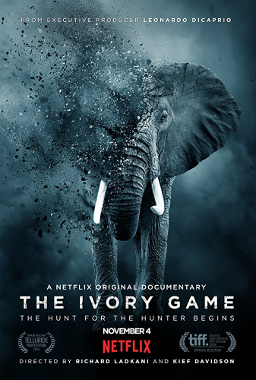
Battle at Kruger
OK, we know it’s not actually a safari move, but no list of this nature would be complete without reference to the most epic homemade safari video ever! If you’ve not yet seen it, set aside eight minutes right now to watch this confrontation between a herd of buffalo , a pride of lions and a crocodile . (Read up on battle at Kruger .)
Any classic safari movies we’re missing from the list? Please let us know in the comments below! Made it to the end of our safari film list and still have itchy feet? Check out these 50 movies to inspire wanderlust .
Other significant African movies
Whilst not specifically safari movies, these films listed below are all set – and filmed – in Africa, where the landscape and culture play a significant part. All well worth adding to your ‘to watch’ list before you take a safari!
Blood Diamond (2006)
Leonardo DiCaprio stars in a war thriller smuggling diamonds, set against the backdrop of the Sierra Leone civil war.
[amazon box=”B00005JPGO” template=”vertical”]
Hotel Rwanda (2004)
This moving drama is based on the true story of Paul Rusesabagina, the hotel manager of Hôtel des Mille Collines in Kigali during the Rwandan civil war.
[amazon box=”B00CDDH6PY” template=”vertical”]
The Last King of Scotland (2006)
A historical drama about Scottish doctor Nicholas Garrigan who becomes the personal physician and close confidante of Ugandan dictator Idi Amin.
[amazon box=”B000NIVJF4″ template=”vertical”]
BORN FREE should also be included in this list. One of the best African / Kenya / Safari movies ever!!
Great shout Vince – added!
My candidate for the single best safari film of all time is King Solomon’s Mines, the one with Debra Kerr and Stewart Granger (it made him an international star). It was the third of five filmings of H. Rider Haggard’s novel.
It had the most authentic tribesmen, and its iconic drum music was recycled in countless safari “B” movies as well as in John Ford’s Mogambo, another good African movie.
I’m going to have to check that one out David, thanks for the recommendation!
Nowhere in africa
Safari movies: Mogambo, The Snows of Kilimanjaro, The Ghost and the Darkness
All around Africa movies: The Power of One,Tarzan: The Legend of Greystoke, Cry Freedom, Hotel Rwanda, Sometimes in April, Blood Diamond
Hey Mark – some excellent choices there, and a couple I haven’t seen yet. Will check them out, thanks!
Pls I want to know the name of a comedy movie in Africa jungle where in one occasion in the movie African man was squatting then a helicopter with rope hanging catched his pants and continue flying then the man eventually got his head straight into a hippopotamus’s anus.
One I enjoyed from my childhood was A Far Off Place, starring Reese Witherspoon.
Thanks for the tip – I’ve not heard of that one, will check it out!
Oh, and George of the Jungle and Sahara. I realize they’re not Safari films, but set in Africa, at least.
Top countries for safaris
- Botswana safaris
- Kenya safaris
- Namibia safaris
- South Africa safaris
- Tanzania safaris
- Uganda safaris
Safari basics
- Safari animals
- How to find the right safari company
- When to go on safari
- What to take on safari
- Safari clothing – what to wear
- Safari rules & etiquette
- Wildlife spotting tips
Most read articles
- All about the ‘big five’ animals
- Collective nouns for animals
- Safari movies to watch before you go
- The world’s fastest land animals
- Apex predators
- 10 Fascinating African tribes
- The biggest animals in the world
- 17 Epic hybrid animals
- The world’s ugliest animals
- Why are flamingos pink?
Africa’s best game reserves
- Chobe National Park, Botswana
- Etosha National Park, Namibia
- Kruger National Park, South Africa
- Masai Mara National Reserve, Kenya
- Moremi Game Reserve, Botswana
- Okavango Delta, Botswana
- Serengeti National Park, Tanzania

Session expired
Please log in again. The login page will open in a new tab. After logging in you can close it and return to this page.
Looks like no one’s replied in a while. To start the conversation again, simply ask a new question.
Is it better to watch movies in safari vs native silicon apps like HBO max and Apple TV? For battery life
With the M1 Pro theoretically using apple silicon apps is better than intel, yes? For battery and cpu optimization etc.
Now with HBO max and Apple TV they have native Apple apps. They can also be streamed in browser. Theoretically Safari is the best optimized in terms of battery life. Is this also true for the HBO and Apple TV apps? IE Will it be better to stream videos via their silicon apps or to view in the browser, in terms of battery life performance (like looking at their energy impact and 12 hr power scores)?
Sometimes though I see high energy impact but the overall 12 hr power score is very low. And vice versa. How should I interpret these?
MacBook Pro 14″, macOS 12.1
Posted on Dec 28, 2021 8:09 PM
Posted on Dec 29, 2021 8:01 AM
sevyog wrote:
I would do what works best for you...
I will add if you are near the mains leave it plugged in, if you need the portability then run on battery only. This is the single best way to extend the working life of your battery by reducing the cycle count.
Determine battery cycle count for Mac notebooks
https://support.apple.com/en-us/HT201585
Similar questions
- HDR Streaming with Disney+ on Safari After getting tons of blooming and no peak brightness I realized that my content is not streaming in 4k HDR. I have searched all over and see nothing about this topic. Disney+ claims to automatically play at the best quality where Safari claims to support HDR. So what am I not doing correctly? Battery setting is not set to “optimize video streaming while on battery”. I have been watching shows on my iPhone 13 Pro since I do not have a tv, and now that I finally was able to upgrade my computer I was hoping this would be a better viewing experience than my phone.. Any help would be appreciated! 11250 1
- Video conferencing saving battery life Hello friends, I am Using XR for video conferencing, online live audio/video learning etc. any suggestions how to save battery life on daily basis and also on long run. 75 1
- Brand new 7th gen ipad - Battery life only 4hrs max – Video playback I have a brand new 7th gen iPad. I watch a lot of Sling TV on my iPad. Unfortunately the battery is down to 60% in 1.5 hrs. By this rate I will only get 4hrs of battery if I continue to watch. I checked which apps are using my battery and I see that SlingTV shows 100%. A visit to Apple store for this issue resulted in they resetting my iPad and reconfiguring it as a new iPad but it hasn’t helped in increasing the battery life. iPad is suppose to give close to 9hrs of video playback, right? I wonder if others are also experiencing this issue. I have a 4year old LG Tablet that is giving better battery life than my iPad running the same App. Another aspect worth mentioning is that SlingTV does require access to location to provide local channels. I wonder if it tries to keep searching for location every few second, that will definitely kill battery especially if I am indoors. 1818 4
Loading page content
Page content loaded
Dec 29, 2021 8:01 AM in response to sevyog
Dec 30, 2021 1:33 PM in response to Grant Bennet-Alder
Perhaps my question could be better phrased
but answers linking me to how to the generic Apple answer of update your software, how find out battery cycle count, or just stay connected to the charger doesn’t help me figure out if using hbo silicon app for instance uses less energy and preserves battery life better than streaming a movie on hbomax.com in safari.
wouldn’t you agree?
Dec 29, 2021 12:47 AM in response to sevyog
Welcome to the Apple Support Communities.
I'd recommend using the native Apps for the content you wish to view.
I'd also suggest reading View energy consumption in Activity Monitor on Mac - Apple Support .
Dec 30, 2021 12:09 PM in response to sevyog
I mean yes, if I'm connected to mains it doesn't matter. I am asking while on battery, how best I can optimize the battery life: use native apps for streaming, stream in browser, is safari streaming better than chrome/firefox?
Does anyone have data on this?
Battery cycle count- doesn't answer my question.
Batteries - Maximizing Performance - Apple
https://www.apple.com/batteries/maximizing-performance/
Dec 30, 2021 1:39 PM in response to Grant Bennet-Alder
I never said I was going to rephrase. I said I could rephrase
You are not helping, and you can say you don’t know the answer. That’s ok. Perhaps I need to speak with an Apple engineer.
Dec 29, 2021 7:41 AM in response to Jack-19
So I read that website. Yes I understand the lower the energy impact or the lower the 12 hr power power score the better. However how do I interpret results when sometimes the energy impact is 20 or 30 for an app which is much higher than safari , But then the 12 hour power score is much lower for the app compared to Safari.
Do you have data to show that using an Apple Silicon app is better for the battery than to stream the video on Safari or another browser
Dec 30, 2021 11:15 AM in response to leroydouglas
Dec 30, 2021 11:19 AM in response to sevyog
FWIW, I think you should let the MacOS manage the power and charging systems of the computer. Use the computer as you like. There is no need to micro manage the power/charging systems.
Dec 30, 2021 11:21 AM in response to BobTheFisherman
Thanks for the reply. I ask because I have noticed that it does depend on which apps are used, will drain the battery faster. If I were away from a power source, and forgot my charger, I would like to know what options I have to ensure I have the longest battery discharge, rather than accelerated discharge. Wouldn't you?
Dec 30, 2021 1:01 PM in response to leroydouglas
Thank you. I read that as well. Says nothing about how different apps, browsers affect battery life. Still ignores my question of Apple silicon apps for streaming better or worse than using the browser while on battery.
it’s ok if you don’t know. You don’t need to keep pointing me towards generic Apple FAQ. I read those already
Dec 30, 2021 1:41 PM in response to sevyog
Use the "Get Support" link located at the top right of this page to contact Apple Support.
Dec 30, 2021 1:04 PM in response to sevyog
Readers have given their best shot at answering your question AS ASKED.
Perhaps you should rephrase or ask a different question instead.
Dec 30, 2021 1:38 PM in response to sevyog
You are not doing very well at rephrasing your question.
Do you actually have a problem that needs to be solved?
How To Download Any Video From Safari

- Software & Applications
- Browsers & Extensions

Introduction
Downloading videos from Safari can be a convenient way to access your favorite content offline, whether it's a tutorial, a music video, or a captivating documentary. While Safari doesn't have a built-in feature to download videos directly, there are simple methods to achieve this. By following a few straightforward steps, you can effortlessly save videos from Safari for later viewing, even when an internet connection is unavailable.
In this guide, we'll explore the process of downloading videos from Safari, providing you with the knowledge and tools to accomplish this task with ease. Whether you're using a Mac, iPhone, or iPad, the methods outlined here can be adapted to suit your specific device and preferences. With the right approach, you'll be able to enjoy your favorite videos at your convenience, without being tethered to an internet connection.
Let's delve into the steps required to download videos from Safari, empowering you to enjoy your favorite content on your terms. Whether it's for entertainment, education, or inspiration, having the ability to download videos from Safari can greatly enhance your digital experience. So, let's embark on this journey to unlock the potential of offline video access, making your browsing experience even more fulfilling.
Step 1: Open Safari and find the video you want to download
When it comes to downloading a video from Safari, the first step is to open the Safari browser on your device. Whether you're using a Mac, iPhone, or iPad, the process begins with launching the Safari app and navigating to the website where the video is located.
Once Safari is open, you can use the address bar to enter the URL of the website hosting the video. Alternatively, you can utilize Safari's search functionality to look for the specific webpage containing the video content you wish to download. This could be a video-sharing platform, a news website, a social media platform, or any other site where videos are accessible.
Upon reaching the desired webpage, take a moment to locate the video you want to download. Videos on webpages can be embedded in various ways, so you may need to scroll through the content or click on specific links to find the video. In some cases, the video may start playing automatically, while in others, you may need to click on a play button to initiate playback.
It's important to ensure that you have permission to download the video, as unauthorized downloading of copyrighted content may infringe on intellectual property rights. Once you've identified the video you wish to download and confirmed that you have the right to do so, you're ready to proceed to the next step in the process.
By carefully navigating Safari and locating the video you want to download, you're setting the stage for the subsequent steps in the video downloading process. With the video in view, you're now prepared to move on to the next phase, which involves copying the video URL to facilitate the download process.
This initial step sets the foundation for a seamless video downloading experience, allowing you to access and enjoy your favorite videos at your convenience. With the video identified and ready for download, you're well on your way to building a library of offline content that aligns with your interests and preferences.
Step 2: Copy the video URL
Once you've located the video you want to download in Safari, the next crucial step is to copy the video's URL. The URL, or Uniform Resource Locator, serves as the unique web address that points to the specific location of the video on the internet. By copying this URL, you'll be able to provide the necessary information to the video downloader website or app, enabling it to locate and retrieve the video for download.
To copy the video URL in Safari, you can employ a straightforward approach that varies slightly depending on the device you're using. If you're using a Mac, you can simply click on the address bar at the top of the Safari window to highlight the video's URL. Once the URL is highlighted, you can right-click and select the "Copy" option from the context menu that appears. Alternatively, you can use the keyboard shortcut "Command + C" to copy the URL after it's been highlighted.
If you're using an iPhone or iPad, the process of copying the video URL is equally intuitive. When you've located the video on the webpage, you can tap and hold on the address bar to highlight the URL. After the URL is highlighted, you can tap "Copy" from the options that appear. This action will copy the video's URL to your device's clipboard, making it readily available for the next step in the video downloading process.
By copying the video URL, you're effectively capturing the digital address of the video, allowing you to transfer this information to the video downloader website or app. This step is essential for initiating the download process, as the URL serves as the key to accessing the video content from its online location.
With the video URL copied, you're now equipped with the vital information needed to proceed to the next phase of downloading the video. This simple yet pivotal action sets the stage for the subsequent steps, bringing you closer to the gratifying experience of having your desired video readily available for offline viewing.
Step 3: Use a video downloader website or app
After copying the video URL from Safari, the next step involves utilizing a video downloader website or app to initiate the download process. Video downloader tools are designed to facilitate the retrieval of online videos, allowing users to save them for offline access. These tools come in various forms, including websites that offer online video downloading services and dedicated applications that can be installed on compatible devices.
When it comes to using a video downloader website, the process typically begins by navigating to the site's homepage using the web browser of your choice. Once on the website, you may encounter a designated input field where you can paste the video URL that you previously copied from Safari. After pasting the URL into the provided field, you can initiate the download process by clicking a button or selecting an option to begin the video retrieval.
Alternatively, if you opt to use a video downloader app, you can launch the application on your device and locate the functionality that allows you to input the video URL. Depending on the specific app you're using, this may involve accessing a designated section for downloading videos, pasting the URL into a specified area, and initiating the download process through a series of on-screen prompts or buttons.
It's important to note that there are numerous video downloader websites and apps available, each offering its own set of features and capabilities. Some may support a wide range of video hosting platforms, while others may specialize in specific types of content or offer additional functionalities such as video format conversion or batch downloading.
When selecting a video downloader website or app, it's advisable to consider factors such as user reviews, security measures, and the overall user experience. Additionally, verifying the legitimacy and reputation of the chosen downloader tool can help ensure a safe and reliable video downloading process.
By leveraging a reputable video downloader website or app, you can harness the power of technology to seamlessly retrieve the video from its online source. This step marks a pivotal moment in the video downloading journey, as it represents the bridge between the online video content and its transformation into a downloadable format for offline enjoyment.
With the video URL in hand and a trusted video downloader at your disposal, you're poised to progress to the final step in the process: downloading the video and preparing it for offline viewing. This transition from online to offline accessibility underscores the versatility and convenience that modern technology affords, empowering users to curate their digital content for personalized consumption.
Step 4: Download the video
With the video URL successfully copied and the video downloader website or app ready for action, the final step in the process involves initiating the download of the desired video. This step brings the entire video downloading journey to fruition, transforming the online video content into a locally stored file that can be accessed at any time, even without an internet connection.
When using a video downloader website, the process of downloading the video typically commences after pasting the copied URL into the designated input field. Upon initiating the download, the website's backend system retrieves the video from its online location and begins the process of transferring it to your device. Depending on the size of the video and the speed of your internet connection, the download duration may vary, but once completed, the video will be available for offline viewing at your convenience.
Similarly, if you're utilizing a video downloader app, the process of downloading the video involves pasting the copied URL into the app's interface and triggering the download functionality. The app's underlying mechanisms then come into play, fetching the video and saving it to a location on your device where you can easily access it. As with the website-based approach, the download time may fluctuate based on factors such as file size and internet speed, but the end result remains the same: a locally stored copy of the video ready for offline playback.
It's important to note that some video downloader tools may offer options to select the video format and quality before initiating the download. This can provide flexibility in tailoring the downloaded video to suit specific preferences, such as optimizing for device compatibility or conserving storage space. By choosing the desired format and quality settings, you can further customize the downloaded video to align with your individual requirements.
Upon completion of the download process, you'll have the satisfaction of knowing that the video is now readily available on your device, poised for offline viewing whenever the need arises. Whether it's a captivating documentary, an educational tutorial, or an entertaining music video, having the video stored locally empowers you to enjoy it on your terms, without being reliant on internet connectivity.
By successfully navigating through the steps of locating, copying, and downloading the video from Safari, you've unlocked the ability to curate your own collection of offline video content, tailored to your unique interests and preferences. This seamless transition from online discovery to offline accessibility epitomizes the convenience and empowerment that modern technology offers, enriching your digital experience in meaningful ways.
In conclusion, the ability to download videos from Safari opens up a world of possibilities for offline access to your favorite content. By following the simple yet impactful steps outlined in this guide, you can seamlessly transition from online video discovery to offline video enjoyment, all within the familiar confines of the Safari browser. The process begins with the initial step of opening Safari and locating the video you wish to download. Whether it's a captivating vlog, an insightful tutorial, or a mesmerizing music performance, Safari serves as the gateway to a vast array of video content waiting to be discovered and enjoyed.
Once you've identified the video of interest, the subsequent step involves copying the video's URL, effectively capturing the digital address that points to its online location. This crucial action sets the stage for the next phase, where you'll leverage a video downloader website or app to initiate the download process. The availability of various video downloader tools offers flexibility and choice, allowing you to select a method that aligns with your preferences and device compatibility.
The final step culminates in the gratifying act of downloading the video, transforming it from an online entity to a locally stored file ready for offline viewing. This transition underscores the empowerment that comes with controlling your digital content, enabling you to curate a personalized collection of videos tailored to your unique tastes and interests. Whether you're on a Mac, iPhone, or iPad, the process of downloading videos from Safari can be adapted to suit your specific device, ensuring that you have the flexibility to enjoy your favorite videos at your convenience.
By embracing the capability to download videos from Safari, you're not only enhancing your offline viewing experience but also gaining the freedom to access your preferred content without being tethered to an internet connection. This newfound flexibility empowers you to curate a library of videos that resonate with your individual preferences, ensuring that your digital journey is enriched with content that inspires, educates, and entertains.
In essence, the ability to download videos from Safari represents a seamless convergence of online discovery and offline accessibility, embodying the convenience and empowerment that modern technology offers. As you embark on your video downloading endeavors, may this guide serve as a valuable companion, empowering you to unlock the potential of offline video access and enriching your digital experience in meaningful ways.
Leave a Reply Cancel reply
Your email address will not be published. Required fields are marked *
Save my name, email, and website in this browser for the next time I comment.
- Crowdfunding
- Cryptocurrency
- Digital Banking
- Digital Payments
- Investments
- Console Gaming
- Mobile Gaming
- VR/AR Gaming
- Gadget Usage
- Gaming Tips
- Online Safety
- Software Tutorials
- Tech Setup & Troubleshooting
- Buyer’s Guides
- Comparative Analysis
- Gadget Reviews
- Service Reviews
- Software Reviews
- Mobile Devices
- PCs & Laptops
- Smart Home Gadgets
- Content Creation Tools
- Digital Photography
- Video & Music Streaming
- Online Security
- Online Services
- Web Hosting
- WiFi & Ethernet
- Browsers & Extensions
- Communication Platforms
- Operating Systems
- Productivity Tools
- AI & Machine Learning
- Cybersecurity
- Emerging Tech
- IoT & Smart Devices
- Virtual & Augmented Reality
- Latest News
- AI Developments
- Fintech Updates
- Gaming News
- New Product Launches
- 12 Best Free AI Image Sharpeners in 2024 WebPCMobile
Sanjuksha Nirgude Soaring High with Robotics
Related post, unveiling the secrets of sls printing and its role in robotics, unleashing efficiency: the role of robotic process automation in industry 4.0, advancing cybersecurity: the integration of robotics with emerging sms phishing alert tools – innovations, challenges, and future perspectives, robotics redefining long-term investment horizons, bridging software development and robotics for enhanced automation, the role of robotics in cnc machining for large part production, related posts.

How To Save Videos From Safari

How To Download Video On Safari

How To Download Videos From Safari On iPhone

How To Download Video From Safari On IPhone

How To Download From Safari

How To Download Videos To IPad

How To Download Videos On Browser

How To Download YouTube Music To Mac
Recent stories.

12 Best Free AI Image Sharpeners in 2024 (Web/PC/Mobile)

OpenStack Backup and Recovery Software

Apple Wallet Availability in the PocketGuard App: Sync your Apple Card, Apple Cash, and Savings from Apple Card Accounts

5 Ways to Improve IT Automation

What is Building Information Modelling?

How to Use Email Blasts Marketing To Take Control of Your Market

Learn To Convert Scanned Documents Into Editable Text With OCR

- Privacy Overview
- Strictly Necessary Cookies
This website uses cookies so that we can provide you with the best user experience possible. Cookie information is stored in your browser and performs functions such as recognising you when you return to our website and helping our team to understand which sections of the website you find most interesting and useful.
Strictly Necessary Cookie should be enabled at all times so that we can save your preferences for cookie settings.
If you disable this cookie, we will not be able to save your preferences. This means that every time you visit this website you will need to enable or disable cookies again.
11 Best Free TV & Movie Apps for Your Apple Devices
What to know.
- If you want to access wholesome content for your children, try out the PBS Kids Video app.
- Nosey is the best free app for talk shows and reality TV enthusiasts.
- Pluto TV is the best option for free live TV.

Looking for free TV apps for iPhone, iPad, Apple TV, and Mac? Overall, it’s surprising the number of good free movies and free TV shows you can watch. Here are our eleven best free TV and free movie apps for iPhone, iPad, and Apple TV.
Watch Free Movies & TV Shows on iPhone, iPad, Apple TV & Mac
Most of the free movie apps or free live TV apps allow you to enjoy free movie streaming on your Apple TV, and some have free movie apps on iOS, iPadOS, and macOS for the iPhone, iPad, and Mac as well. You won’t get the latest theater releases here, but you will find classic shows, oldie-but-goodie public-domain flicks, documentaries, independent and international films, and even free anime!
Different TV and movie apps offer varying ways to watch free movies and free TV shows. Some of the apps feature movies from the public domain, which means they’re free to the public. However, apps with more recent content do come with royalty fees, which is why some apps below, such as Crackle and Tubi TV, offer great content but include advertisements to pay for that content. You won't be able to stream or download brand-new movies or TV shows on these apps, but you'll still find a lot of great content to choose from.

With each of the apps for watching free movies and TV shows below, you can download the app to your Apple device for free and watch the content within the apps for free. I’ve included apps with a wide range of content, from classic movies and documentaries to recent TV shows and anime. There’s even an app for watching international shows. The best part? Download these free movie and TV apps to your heart’s content and binge-watch as many free films and shows as you want.
The above video is a preview from an iPhone Life Insider Apple TV Video Guide
11 Best Apps for Watching Free Movies & TV Shows
1. pbs kids video, works with: iphone, ipad, apple tv, mac.
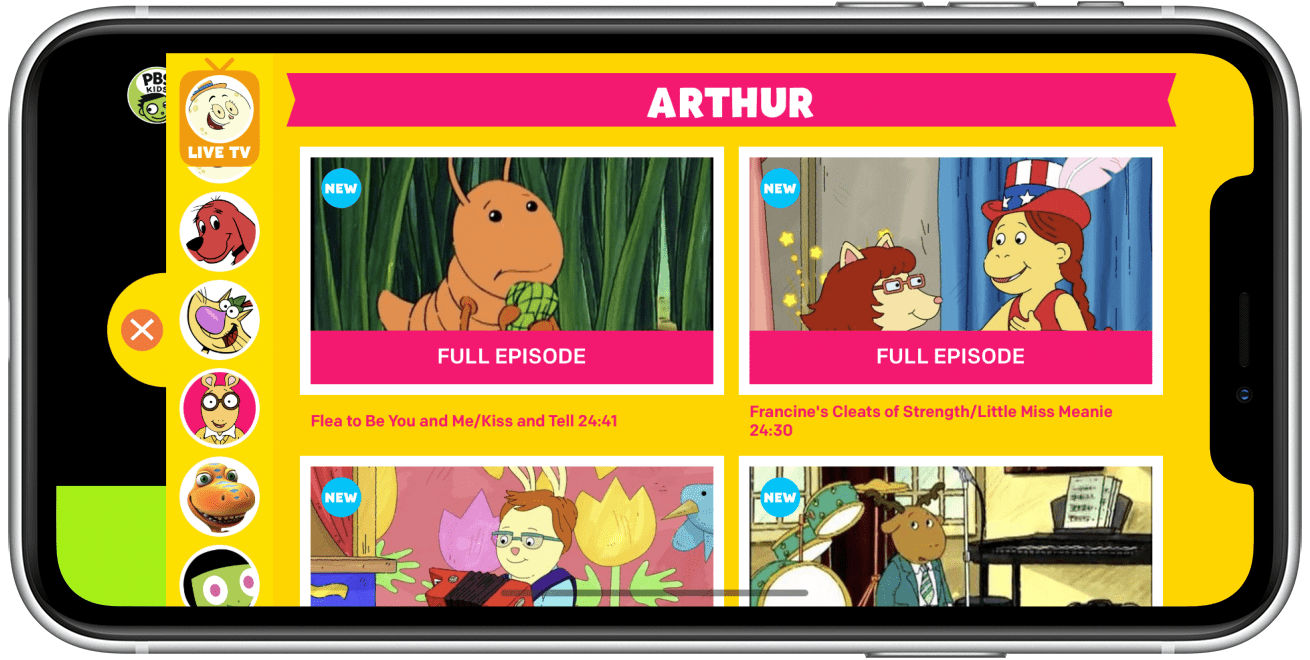
If you've got kids (or a serious case of nostalgia), the PBS KIDS Video app is for you. This entirely free live TV app has full episodes of more than 30 PBS KIDS shows, and you can stream live shows with no subscription needed. This app was specifically designed with kids of all ages in mind, so you don't need to worry about your young child stumbling onto inappropriate content. You can even download episodes, and new episodes are added weekly.
2. Crunchyroll
Works with: iphone, ipad, apple tv.
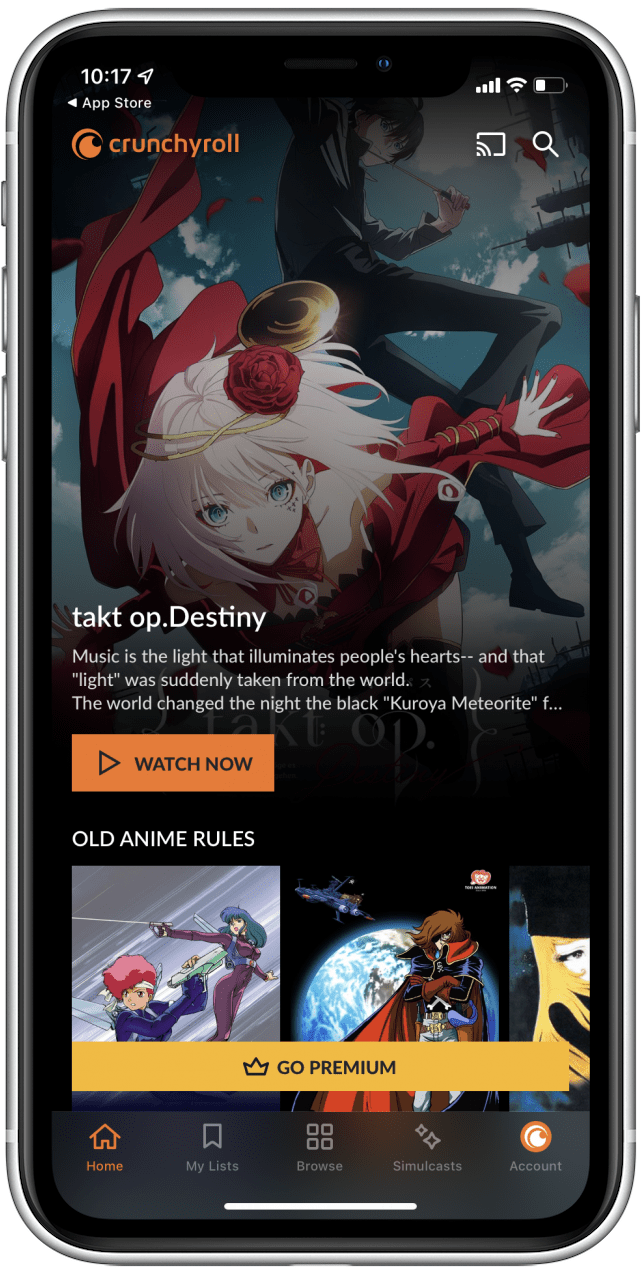
If you or anyone in your life is an anime fan, you've probably already heard of this one. Crunchyroll calls itself "the world's largest anime library," and to support that claim, it offers more than 1,000 anime titles, old and new. You will have to put up with ads—a lot of ads, according to reviews—but you can enjoy shows like Attack on Titan and One Piece for free. In-app purchases are available if you want to enjoy watching anime without the ads.
3. Peacock
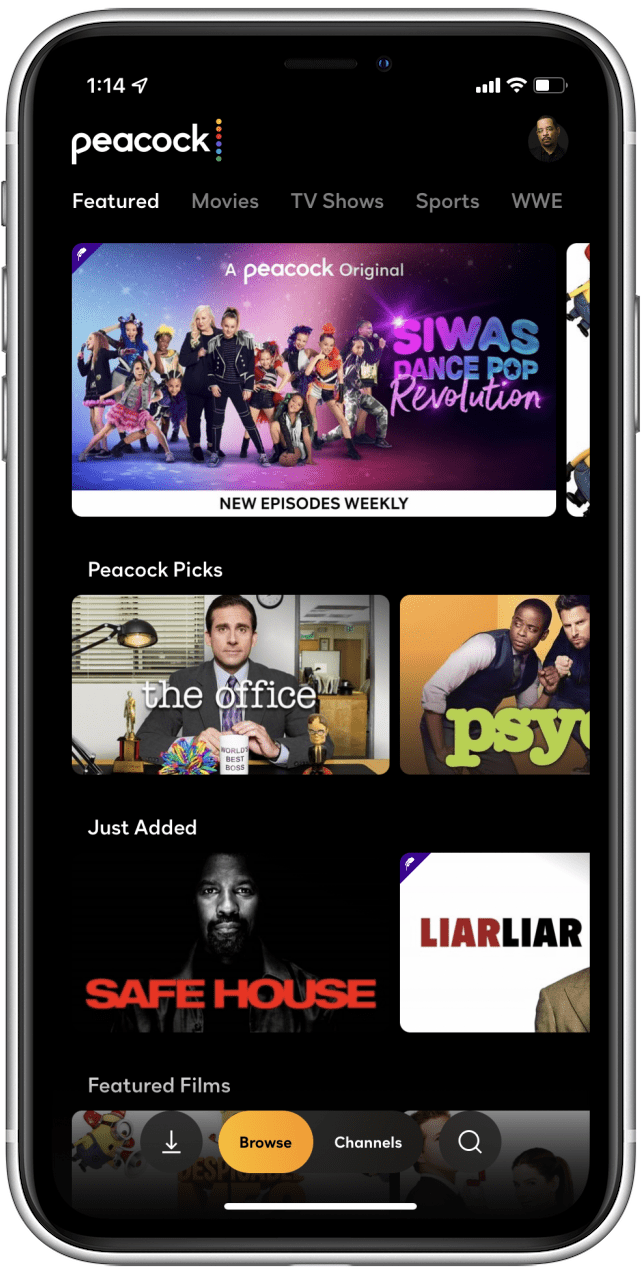
You may have heard about Peacock for the wrong reasons: I, for one, was outraged when The Office and Parks and Recreation left Netflix for NBC's new streaming app. But while Peacock does have a paid version, it also offers many shows and movies free to stream with ads on your iPhone, iPad, or Apple TV. You can sign up and start watching without entering any payment information, and in my experience, the ad frequency and duration were not overwhelming. The catch is that, while you can watch some of your favorite shows, you may not be able to watch all of them: seasons 1–5 of The Office are available for free but only two seasons of Parks and Recreation are, for example. Peacock also offers free live TV in the app, and one of my favorite features is the pop-out picture-in-picture player, so you can work on other things while watching.
4. Crackle
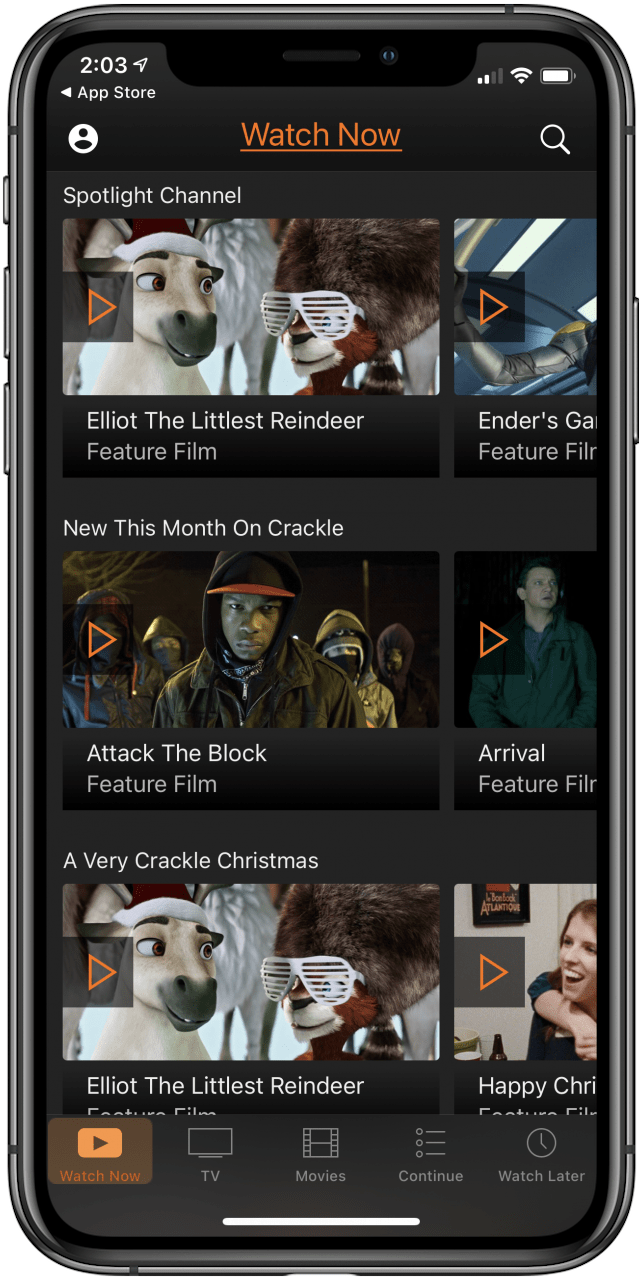
This collection of ad-supported movies and TV shows has many recent films, shows, and sports. More recent movie options include drama, comedy, action, and more, and are typically available for a set period and then expire, to be replaced by new titles. There are regular commercial interruptions during the movies, which is the tradeoff for free content. But, the number of ads is smaller than you’d see on network TV, and there's even a Watch Later feature to track what you'd like to play next.
5. FilmRise
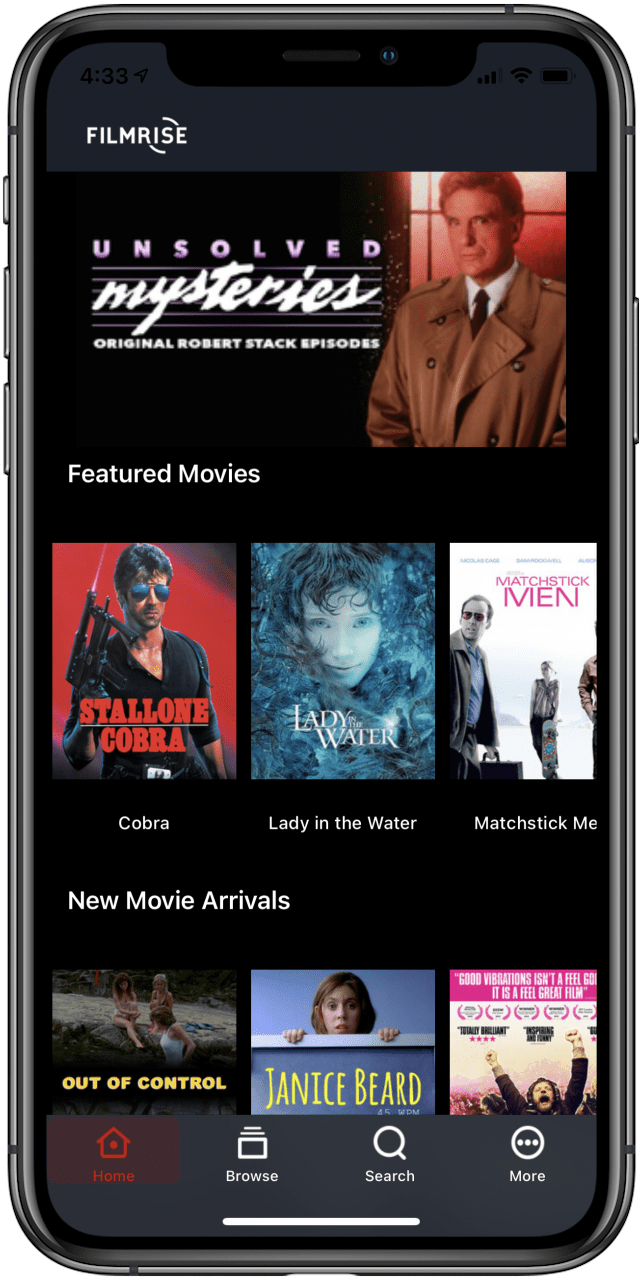
Here's a great one for those who love cooking shows, British drama, true crime documentaries, LGBTQ+ movies, political thrillers... you'll even find a section of animated kid's classics! In essence, content that won't be spotlighted or found in a lot of other apps. Of course, you'll have to watch commercials but, far fewer than you'd experience watching cable TV.
6. hoopla Digital
Works with: iphone, ipad, apple tv.
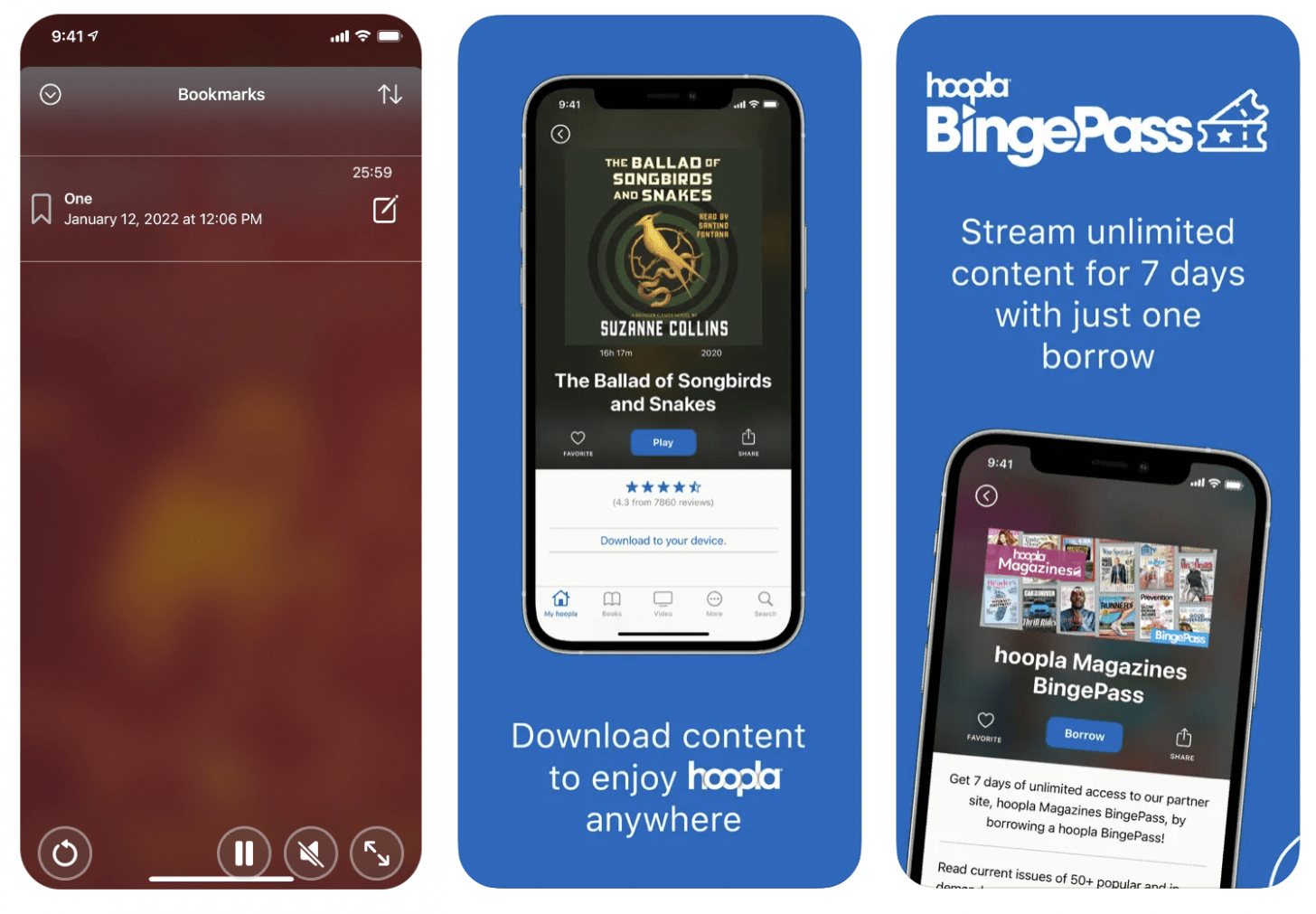
We've written articles about apps for free audiobooks and free e-books , both of which can be downloaded through your local library app. Well, hoopla is a library app that offers audiobooks, comics, e-books, and also movies! Not every library patron will be able to download and use hoopla; the closest library system that offers hoopla is two hours away from me! But, if you live in an urban area, there's a good chance that you can download and use hoopla to watch a large variety of commercial-free movies.
7. Viki : Asian Drama, Movies & TV

Viki has a large selection of international movies and TV shows, mostly from Korea and China, but also other countries such as Japan, India, and the U.S., with subtitles available. There are ads, but you can pay a monthly fee for fewer or no commercial interruptions. The app also has a selection of TV shows, and you can sort content by country.
8. Pluto TV
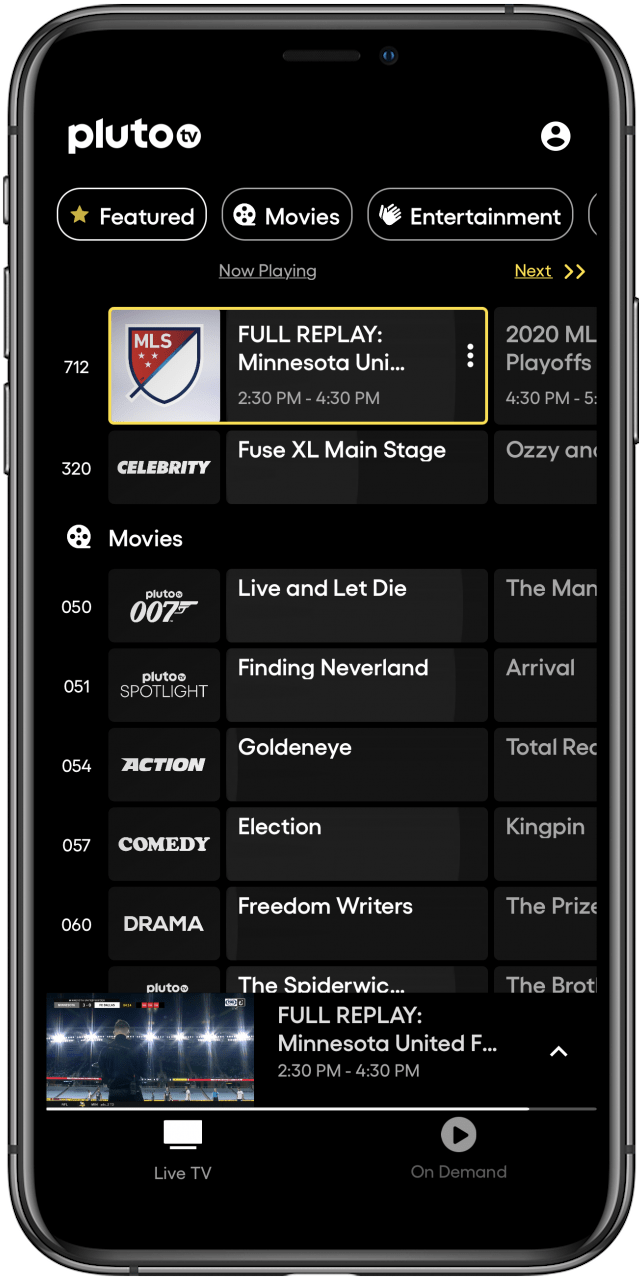
This app simulates a cable TV service with more than 250 channels and thousands of free movies. Instead of movies/shows on demand, Pluto TV has a viewing guide with channels where specific programs stream at specific times. The viewing guide is organized into categories, including Comedy, Classic TV, Home & DIY, Sports, Gaming & Anime, and more.
9. Tubi TV
Works with: iphone, ipad, apple tv, and imessage.
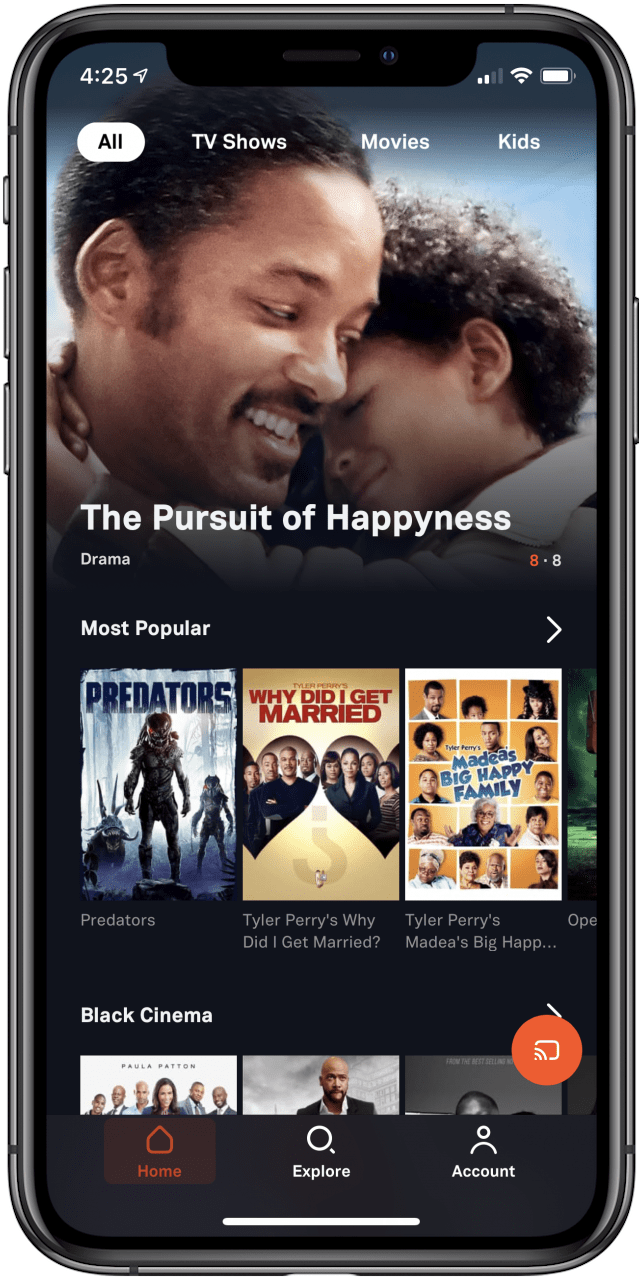
Tubi TV has some surprisingly recent films for a free movie watching app. The company behind the app is able to do this by monetizing with commercial interruptions. It may be a trade-off, but for free quality content, it’s worth it. Like Anime? Tubi TV streams new anime the day after it’s released in Japan. Movie categories like Not on Netflix, Family Movies, Black Cinema, Sci-Fi, and a selection of movies in Spanish.
Works With: iPhone, iPad, Apple TV, Mac
If you're a fan of talk shows, then Nosey is the app to watch full episodes for free. From classic talk shows like Sally to current ones like Steve Wilkos, Nosey is the place to keep you entertained at no cost. Nosey also has full episodes of your favorite court shows such as Divorce Court and reality TV shows such as Blind Date. Be sure to create an account for an enhanced user experience.
11. Plex: Stream Movies & TV
Plex gives you access to over 300 channels of live TV and over 50,000 titles from around the world without needing a subscription. Since Plex partners with major production companies like Warner Brothers, MGM, Lionsgate, and Paramount, there are hundreds of movies and shows to enjoy.
What Are Your Favorite Free Movie Apps?
These eleven apps offer you a lot of free entertainment. If we've missed any great free apps that offer free movies and TV shows, let us know in the comments. Also, be sure to check out our article on the 12 Best Apple TV Apps .
- How can I get free channels without an antenna? You can download apps such as Pluto TV or Plex which offers hundreds of channels to choose from. Make sure to have an internet connection before using these apps.
- What is the best free movie app? The Tubi TV app is a great option for free movies because the movie library is updated everyday, which means new content every day.
Author Details

Jim Karpen holds a Ph.D. in literature and writing, and has a love of gizmos. His doctoral dissertation focused on the revolutionary consequences of digital technologies and anticipated some of the developments taking place in the industry today. Jim has been writing about the Internet and technology since 1994 and has been using Apple's visionary products for decades.

Featured Products

If you have outstanding credit card debt, getting a new 0% intro APR credit card could help ease the pressure while you pay down your balances. Our credit card experts identified top credit cards that are perfect for anyone looking to pay down debt and not add to it! Click through to see what all the hype is about.
Most Popular

How to Tell If Someone Blocked Your Number on iPhone

App Store Missing on iPhone? How To Get It Back

How to Tell If a Dead iPhone Is Charging
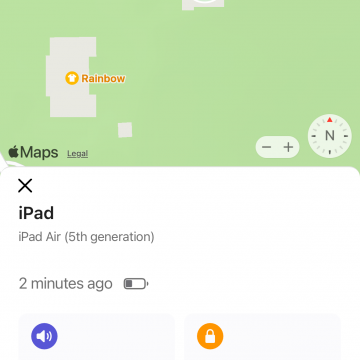
How To Find My iPhone From Another iPhone

How To Get an App Back on Your Home Screen

How to Schedule a Text Message on iPhone

iPhone Notes Disappeared? Recover the App & Lost Notes

How To Put Two Pictures Together on iPhone

Apple’s 2024 September Announcement: What to Expect
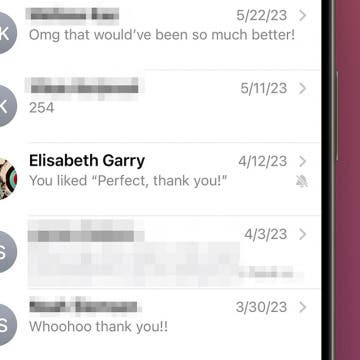
How to Silence a Contact on iPhone

How Many iPhones Are There? iPhone Model History


Turn Your iPhone into a Bedside Clock with StandBy
Featured articles, the history of every iphone model from 2007–2024.

How to Find a Lost iPhone That Is Turned Off or Dead—3 Ways
Symbols on an iPhone & Their Meanings
How to find someone else's iphone when it's lost.

How to Name a Group Text on iPhone (iOS 17)

How to Transfer Photos from iPhone to Computer—PC or Mac

Email App Disappeared from iPhone? How to Find & Restore It (iOS 17)
Check out our sponsors.

- Each email reveals new things you can do with your phone (and other devices) with easy-to-follow screenshots.
- Enter your email to get your first tip immediately!
Tubi: Movies & Live TV 12+
Watch sports, news, tv & more.
- #16 in Entertainment
- 4.8 • 678.9K Ratings
Screenshots
Description.
New for September: Wynonna Earp: Vengeance, Hacksaw Ridge, Talladega Nights, The Secret Life of Pets, Annabelle Comes Home, Halloween, Grown-Ish, ATL, and much more! Nice to meet you, we’re Tubi. We’re more than a completely fee-free streamer with the largest library in the entire streaming universe. We’re entertainment fiends and collectors, and never judgers. So, get comfy and settle into whatever you’re feeling. It’s about to get good. WATCH WITH ZERO FEES EVER (YES, REALLY!): Live TV: news, weather, sports, & entertainment It’s live, always on, forever fee-free and has way fewer ads than cable. We call that a win-win-win-win. + Check your local news channels for weather and news. + Get game day ready with pre-game excitement. + Unwind with your favorite TV competitions and guilty pleasures. Movies From the biggest names in the industry to the indie darlings we can’t get enough of. + Top titles added every month. + Bask in loads of drama that isn’t your own. + Comedy, action, and horror…oh, my! Whatever genre you’re looking for, we have it. Series Marathon all the best series, all in one place, with zero subscriptions ever. + Refine your taste buds with cooking shows and competitions. + Get lost in the drama of an evening soap. + Decompress with laugh-out-loud sitcoms. Tubi Originals Made by us, just for you. And only available on Tubi. + Critically acclaimed series like Boarders and Big Mood. + Live out your fantasies with all-new reality shows, series, and movies. Tubi Comic Con(tent) It's a bird, it's a plane, it's...all your favorite comic book heroes and caped crusaders! + Binge full series, old school and new. + Stay current with the latest Hollywood releases. Tubi Español Tú perteneces aquí. Watch in Spanish with no subtitles necessary. + Keep up with all your telenovelas. + Stream Spanish-first favorites and discover dubbed blockbusters. International Entertainment + Ikuze! We have all the anime! + Korea’s in the house!! Get your fill of K-pop, horror, action, comedy, and drama. + Live the Bollywood dream and dance along with tons of favorites. MORE PERKS + Swipe your way to discovering new content. + Never run out of stuff to watch. We add new arrivals every week. + Not sure what to watch? Tap the dice icon in the corner to do the Tubi Shuffle and get a randomized pick! + Here, there, everywhere. Tubi works on 30+ devices, so it goes wherever you go. + We’ll never ask for your credit card, ever. You’ll pay zero fees forever. For really. + Create an account to build your own watchlist, save your watch progress, and get better recommendations. See You In There™
Version 8.18.0
"Mrs. Robinson, you're trying to update me...Aren't you? Yes. Yes, we are. Check out our shiny new bug fixes and performance improvements for an even better Tubi experience."
Ratings and Reviews
678.9K Ratings
Love it so much!
I truly appreciate the like/dislike option. It helps me keep track of what I’ve watched. I watch Tubi more than any other app. Including Netflicks and the like. Recently there have been a few glitches though. When I watch a preview sometimes the actual movie will play afterwards or, if I exit out before the movie starts then the audio will start playing. This issue includes live tv as well. It usually fixes itself after I turn off and then back on again or sometimes I have to unplug the box altogether. I’ve gotten to where I will back out of the app after each interaction and then reopen. That seems to help. Also, would you please hold the suggestion bar until the movie is over and playing the credits. Sometimes, especially with old movies ( which I love) the suggestion bar will pop up while the action is still playing thus hiding part of the screen. If I exit out of the suggestion bar it just comes back and if I exit again the whole movie exits out and I don’t get to finish the movie unless I start it over and fast forward to the end and I still have to contend with the suggestion bar, so can still only see part of the screen. All in all it’s a great app, even if you don’t fix those things. Thanks.
I enjoy this app. I am able to watch "A" movies of a decent variety. There are commercials that you are not able to skip just like Pandora's music app except they are longer, but it's just like watching stuff on tv stations or radio stations where you have commercials. I appreciate that it's free. I see cues on the app saying if you pay for the app that it will let you return to a movie where you left off if you have to close the app. I haven't seen it say that it will let you know if you have already watched a movie on the app or not but if it had that I would be willing to pay a few dollars for the app. I sometimes have to get 10-15 minutes into a movie sometimes before I realize that I have already watched it so having a feature on the app that let you know you already watched a movie would be beneficial for me. I have not really seen many glitches at all so it makes the experience smooth and pleasurable. I also have not had any issues with the app affecting my phone negatively in performance like some other apps do.
Wondering if it’s possible.
To start out with I am blind. From mid June to now, when you’re in a title, the play button and add to my list section button just say button and don’t actually say their name. The view more button at the top of each list is actually for the previous list. When titles are leaving Tubi, could you separate the TV shows from the movies? Could you possibly change the way you move the current position? instead of holding and sliding could you make it where you swipe up or down to change the position? By something like one minute at a time or by 5%. also I hear when streaming on TV changing the current position goes a little fast. When you’re in a title that is leaving soon, could you make it to where there’s more than seven days before it says when that particular title is leaving? Every once in a while there is a title that leaves before the actual last day of that month. For the Netflix originals that have a new home on Tubi, the audio descriptions for those Netflix original titles did not come with. For example, Hemlock Grove had audio description on Netflix but not on Tubi. Any consideration for possibly changing these would be greatly appreciated.
App Privacy
The developer, Tubi, Inc , indicated that the app’s privacy practices may include handling of data as described below. For more information, see the developer’s privacy policy .
Data Used to Track You
The following data may be used to track you across apps and websites owned by other companies:
- Identifiers
Data Linked to You
The following data may be collected and linked to your identity:
- Contact Info
- User Content
- Search History
- Diagnostics
Privacy practices may vary, for example, based on the features you use or your age. Learn More
Information
English, French, Spanish
- Developer Website
- App Support
- Privacy Policy
You Might Also Like
Now Thats TV
ALLBLK: TV & Film
Lifetime Movie Club
BET NOW - Watch Shows
The Zeus Network
Copyright © 2024 Apple Inc. All rights reserved.
Use AirPlay to stream video or mirror the screen of your iPhone or iPad
Use AirPlay to stream or share content from your Apple devices to your Apple TV, AirPlay-compatible smart TV, or Mac. Stream a video. Share your photos. Or mirror exactly what's on your device's screen.
Stream video manually from iPhone or iPad
Stream video automatically from iphone or ipad.
Mirror the screen on your iPhone or iPad
Connect your device to the same Wi-Fi network as your Apple TV, AirPlay-compatible smart TV, or Mac.
Find the video that you want to stream.
Choose your TV or Mac from the list.

Depending on your AirPlay & Handoff settings, your iPhone or iPad can suggest or automatically connect to devices you regularly use with AirPlay.
To adjust your AirPlay & Handoff settings:
Go to Settings on your iPhone or iPad with the latest version of iOS.
Tap General.
Tap AirPlay & Handoff, then tap Automatically AirPlay.
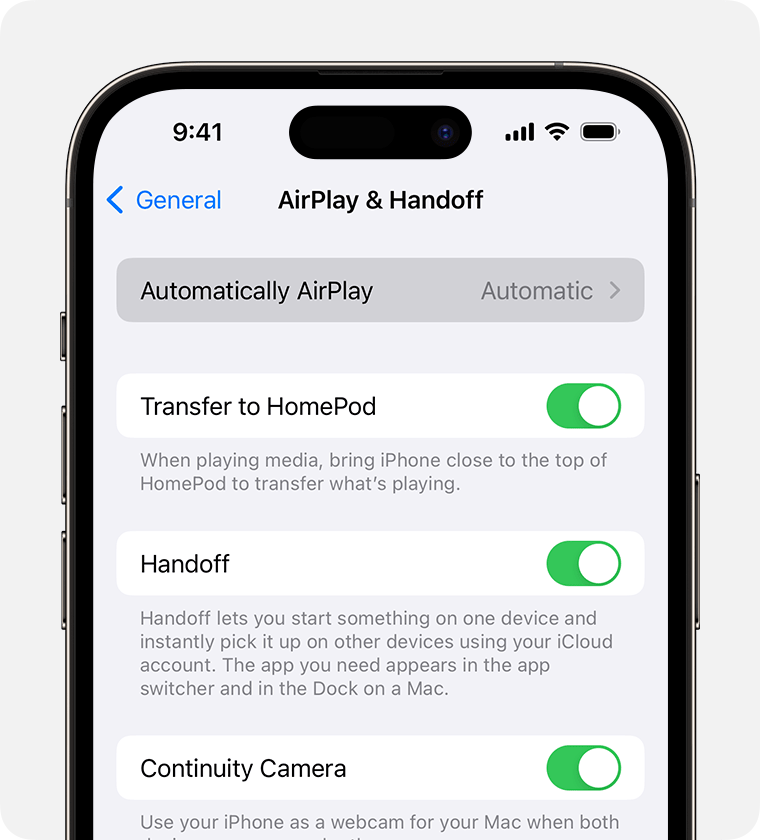
Choose a setting.
Never: Manually choose a device for AirPlay .
Ask: Get suggested AirPlay connection notifications. Tap the suggested AirPlay connection notification to make the connection, or dismiss or ignore it and manually choose a different device for AirPlay.
Your iPhone or iPad and your AirPlay-enabled device must be on the same Wi-Fi network before you can get automatic and suggested AirPlay connections. To get automatic and suggested AirPlay connections to your Apple TV or HomePod, make sure your Apple TV or HomePod is logged in to the same iCloud account as your iPhone or iPad.
Mirror your iPhone or iPad to a TV or Mac
Connect your iPhone or iPad to the same Wi-Fi network as your Apple TV, AirPlay-compatible smart TV, or Mac. 2
Open Control Center:
On iPhone X or later or iPad with iPadOS 13 or later: Swipe down from the upper-right corner of the screen.
On iPhone 8 or earlier or iOS 11 or earlier: Swipe up from the bottom edge of the screen.
Select your TV or Mac from the list.

If an AirPlay passcode appears on your TV screen or Mac, enter the passcode on your iPhone or iPad.
To stop mirroring your iPhone or iPad, open Control Center, tap Screen Mirroring, then tap Stop Mirroring. Or press the Menu button on your Apple TV Remote.
Some video apps might not support AirPlay. If you can’t use AirPlay with a video app, check the App Store on your Apple TV to see if that app is available.
Find out which macOS versions and Mac models are compatible with AirPlay to Mac and learn how to set up your Mac to be an AirPlay receiver .

Related topics
Explore Apple Support Community
Find what’s been asked and answered by Apple customers.
Contact Apple Support
Need more help? Save time by starting your support request online and we'll connect you to an expert.
How to Download Videos From Safari on iPhone and iPad
While on the internet, we often come across videos that we would like to save for offline viewing or sharing. However, downloading videos from the Safari browser is challenging. Also, most social media websites (where many users come across these videos) lack a built-in option to download videos nor allow users to download videos.
We’ve compiled a guide to help you learn how to download videos from Safari on your iPhone or iPad. Also remember that while you can download videos from the internet, make sure it is for personal use and refrain from sharing elsewhere. We’ll talk more about this, later in the article.
Steps to Download Videos From Safari on iPhone and iPad
Please ensure that you only download videos from websites that allow users to download videos. Planning to repurpose the content? Before doing that check whether the videos are royalty free. All I’m trying to convey is that avoid trouble by following the legalities.
To demonstrate the process, we’ll be using the Pixabay website which has thousands of free stock videos shared by the community members.
Time needed: 3 minutes
Steps to download videos from Safari on your iPhone and iPad.

Alternatively, you can tap and hold on to the video, drag it to the Photos app, and directly save it to your iPhone or iPad.
Where are the Downloaded Videos Stored on iPhone and iPad?
The videos you download are saved to the Photos and the Files app. Navigating to download videos in the Photos app is quite easy. You can find it in the Albums > Recents . However, if you want to locate it in the Files app, follow the steps mentioned below.
1. Open the Files app on your iPhone or iPad.
2. Head to the Browse tab and tap the iCloud Drive option.
3. Now tap on the Downloads folder and you’ll find the downloaded videos in this tab.
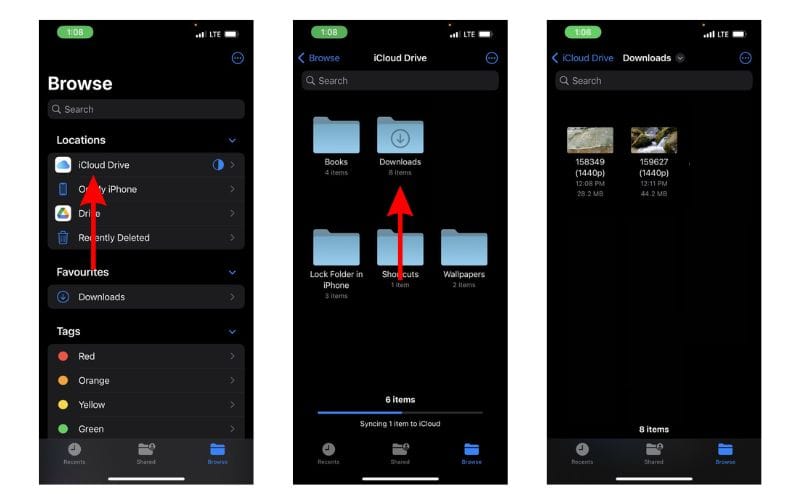
Download Videos from Social Media Apps and Websites
Downloading videos from social media sites like Twitter, Instagram, etc., might not be ethical or even legal. Especially, if you want to download and share these videos or use the content in your videos, etc.
Coming to YouTube, it allows users to download videos for offline viewing within the app. These videos will not appear in the Photos or Files app and can only be accessed on YouTube. You might need a YouTube Premium subscription for some videos and resolutions (This is region specific). We have a guide that will help you download YouTube videos on your iPhone or iPad .
Now, if you upload your videos to YouTube (to store them privately as backup), then downloading these videos shouldn’t be a problem. You can look up websites that allow you to download videos from YouTube. However, please refrain from downloading videos from other creators and using them as it will come under copyright infringement laws.
On the other hand, Twitter, Instagram, and other social media websites do not allow users to download videos even within their apps. So, if you’re looking to download a video from Twitter you can check out our detailed guide to download Twitter videos on your iPhone .
If you want to download Instagram reels or videos, you can use websites like Snapinsta , Save Insta , etc. Again, please ensure that you do not circulate these videos or repurpose the content as it can land you in trouble.
Download Videos From Safari With Ease
We hope you’ve learned how to download videos from Safari on your iPhone or iPad. Now that you’re aware of the steps, ensure that you do not download and use the content. And, if you intend to do so, please pay the royalties or take the necessary permissions from the original creators.
If you have any doubts regarding downloading videos from Safari on iPhone or iPad, let us know in the comments below.
Open the video in Safari > tap Download > tap the Download Icon in the address bar > select Downloads > play the video > tap Share > Tap Save Video.
Leave a Reply Cancel reply
You must be logged in to post a comment.
This site uses Akismet to reduce spam. Learn how your comment data is processed .
- Darryl Dsouza
How to fix Safari not downloading files on iPhone, iPad, and Mac
You may, at times, encounter an issue where Safari refuses to download photos, videos, audio, PDFs, documents, and other files from a website. In this article, we’ll explore common reasons why Safari may not be downloading files on iPhone, iPad, or Mac and provide solutions to help you get back to downloading with ease.
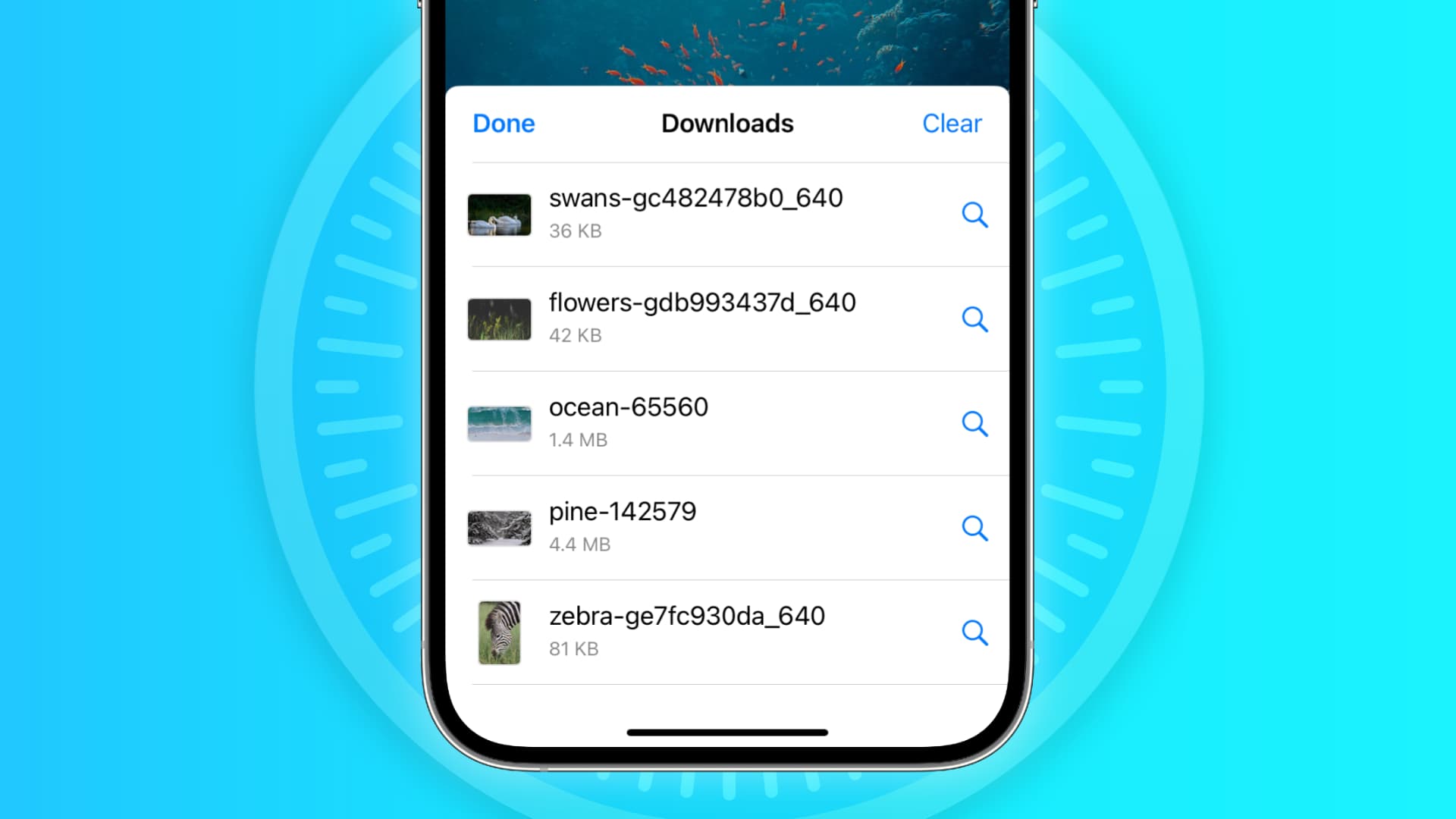
The issues you may be facing
- Clicking the download link opens a new blank tab, and no file download starts.
- Safari is refusing to begin file downloads from one or all sites.
- File download starts, but it fails immediately in a second or two.
- The download happens up to a point and then fails midway or just before completing.
- Safari downloads a file but opens it and then deletes the original files (this happens with ZIP and other compressed files).
The solutions below should help fix all the above issues and also ones similar to them.
Before you begin
It’s possible that you’re not following the right steps to download the file. On Mac, it’s super easy, but on iPhone and iPad, downloading files may not be as obvious. With that said, even if the file has been downloaded, you may not know where it’s saved and how to find it. So, look at these tutorials, if needed:
- How to download videos from Safari on iPhone and iPad
- How to download files and documents to iPhone or iPad
- How to access downloaded files on iPhone and iPad
Retry the download
In many cases, initiating the download again does the trick. Try hitting the download link again, and it should work. If not, refresh the webpage and click the download button again.
Note: Some websites put downloads behind a login wall. So, make sure to honor that.
Pause and resume the download
The download may look like it has started, but it will pause or fail in a few seconds. If that happens, hit the tiny retry button a few times, and it should start the download. If not, hit the download link again on the website.
Check your internet
Make sure your iPhone, iPad, or Mac is connected to a stable Wi-Fi, Cellular Data, or Ethernet connection and the internet is working properly.
Some useful tips
- Turn off VPN if you’re using one.
- Restart your Wi-Fi router.
Troubleshooting internet problems
- How to fix cellular data not working on iPhone or iPad
- What to do when your iPhone or iPad can’t connect to Wi-Fi
- Internet not working on your Mac? Here are 16 solutions to fix it
Allow the website to download files
When you try to download a file from a website for the first time, it doesn’t start immediately. Instead, you will see an alert asking your permission to allow this site to download and save files locally or not. Make sure you allow that. If you choose to block the download, follow these steps to fix it:
On iPhone and iPad: Hit the download link again on the website and tap Allow or Download when asked. If you don’t see the Allow button, clear your browser data.
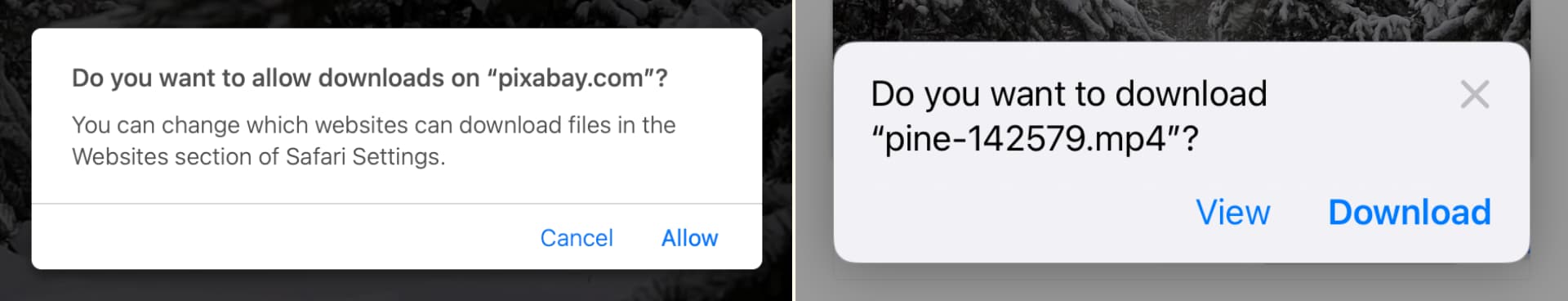
On Mac: Open Safari and click Safari > Settings from the top menu bar. Now, go to Websites > Downloads > click the drop-down menu next to the website name and choose Allow . While you’re here, also make sure it says ‘ Ask ‘ or ‘ Allow ‘ next to ‘ When visiting other websites .’
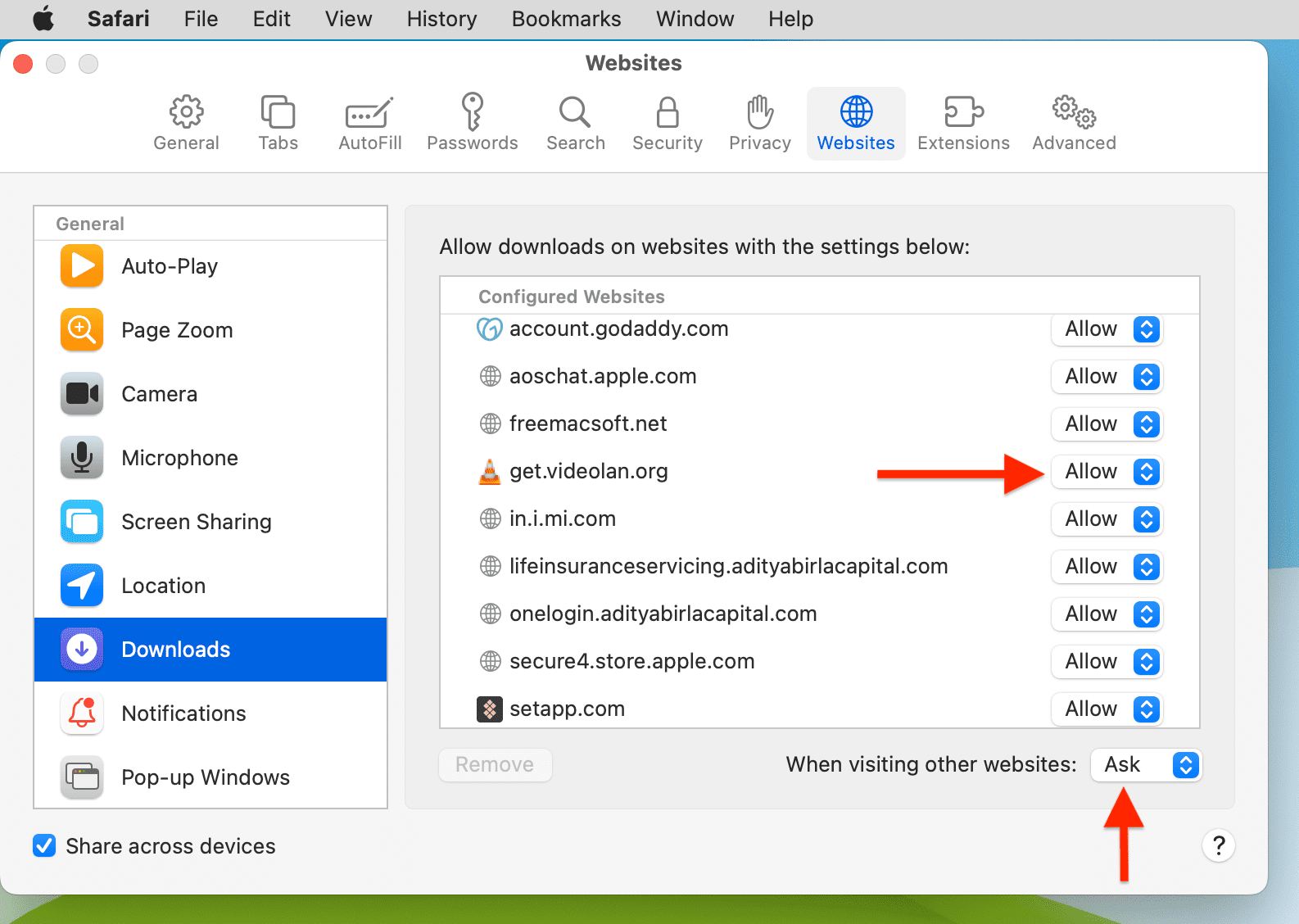
Force Quit and reopen Safari
On iPhone and iPad: Swipe up from the bottom of the screen and hold or double-press the Home button to enter App Switcher. From here, drag the Safari app card all the way up to close it .
On Mac: Save your work in any other open Safari tabs. Next, click the Apple icon and choose Force Quit . Here, select Safari and click Force Quit .
Now reopen Safari and try downloading the file again.
Use alternate download links
You may see more than one download link on a website. If one link fails to work, try the other one. Note: Sometimes, picking a different download quality (for a video, audio, or image) should do the trick.
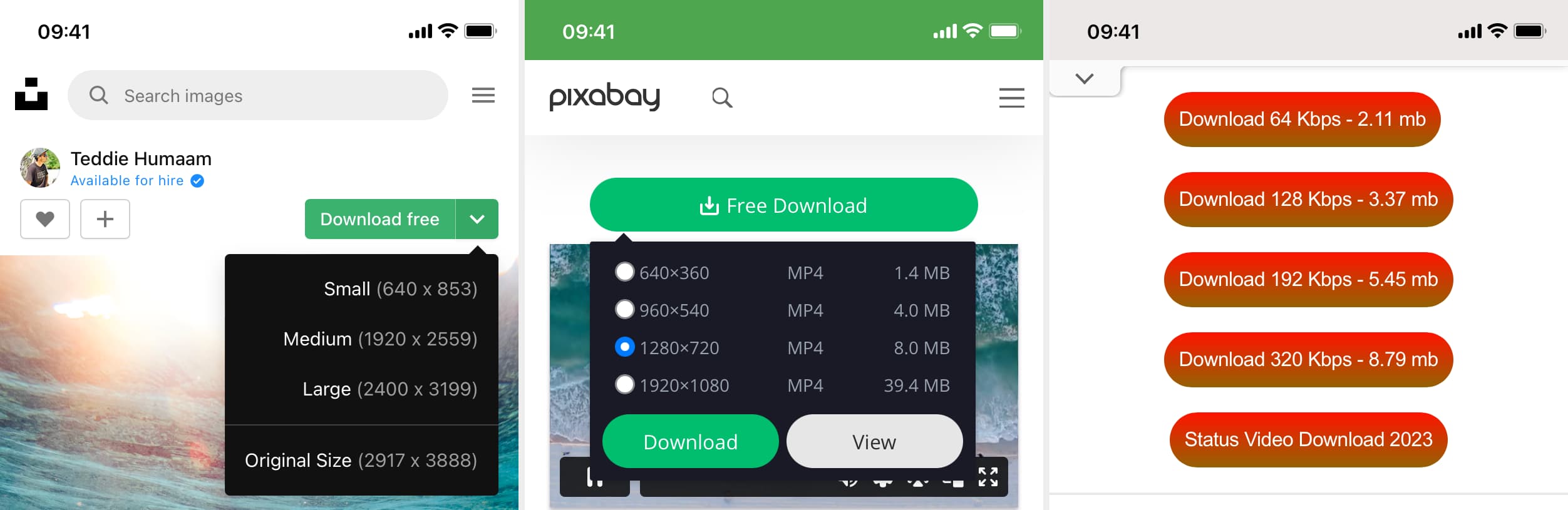
Set Safari download location to anything other than iCloud Drive
If you have set Safari to download files to iCloud Drive, switch it to any other local storage folder using the steps below:
On iPhone or iPad: Settings > Safari > Downloads > On My iPhone or Other .
On Mac: Open Safari and click Safari > Settings from the top menu bar. From the General section, select Downloads , Desktop , or any local folder next to ‘ File download location .’
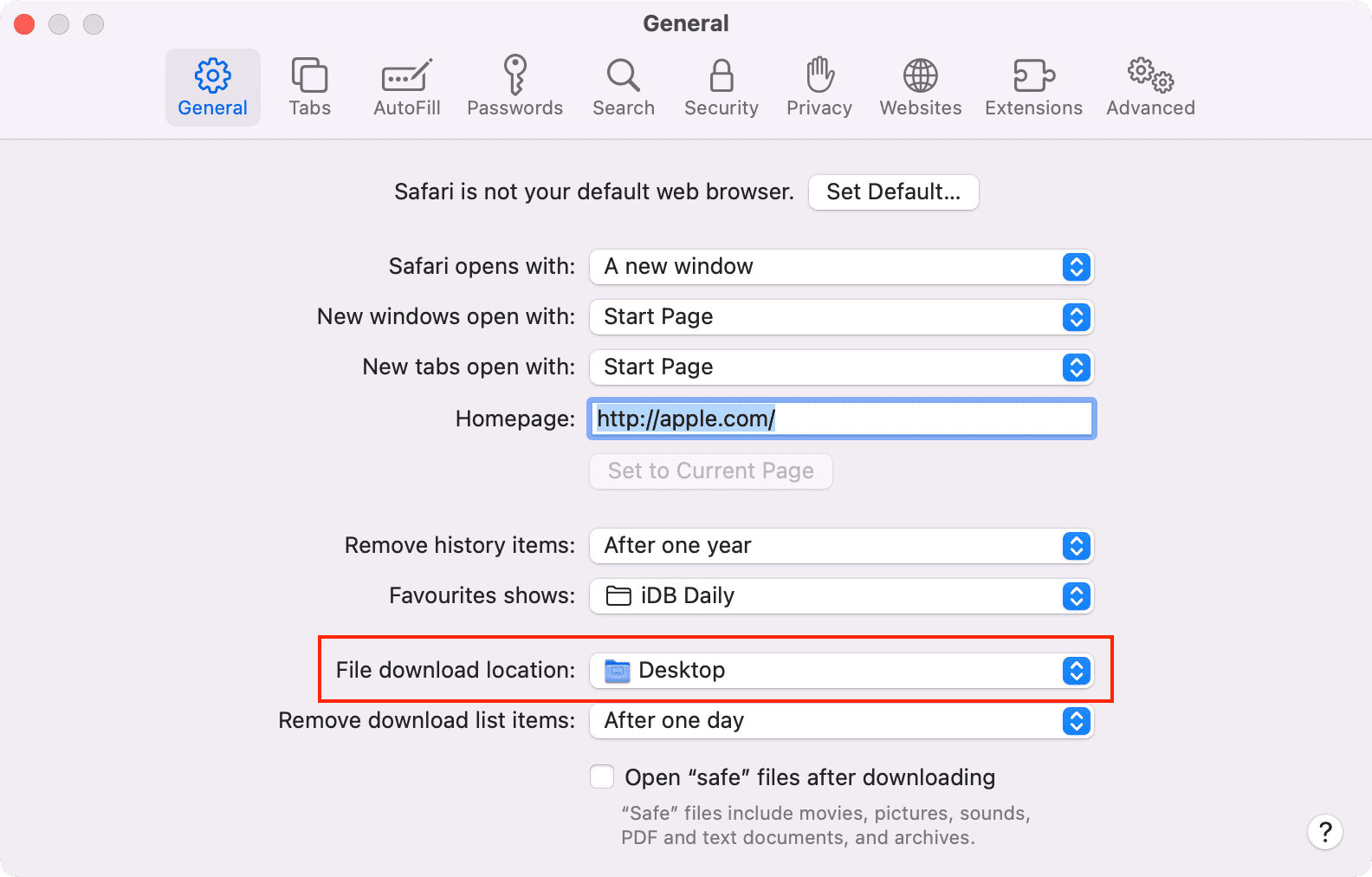
Stop Safari from automatically opening files after download
By default, Safari on Mac is set to open files after downloading them. That means if you download a ZIP file, Safari will automatically unzip it after downloading. In rare cases, this may cause the download to fail, not complete successfully, or not even start in the first place if the file you’re trying to download is incompatible. Therefore, it’s best to turn it off from Safari Settings > General > uncheck ‘ Open “safe” files after downloading .’
Restart your device
If Safari is unable to download files due to minor glitches, save your work and do a restart .
Make sure your device has sufficient free space
New file downloads will only succeed if your iPhone, iPad, or Mac has enough free space. So go to Settings, and check how much free storage you have. If it’s full, use these tutorials to free up space:
- 50+ tips to free space on your iPhone and iPad
- 30+ ways to free storage space on your Mac
Clear Safari history and cache
One of the most reliable solutions to fix Safari issues is clearing its history and website data .
On iPhone and iPad, you can do this from Settings > Safari > Clear History and Website Data .
On Mac, click History from the top menu bar and select Clear History .
Try disabling a recently installed Safari extension
If you could download files earlier but can’t after installing an extension, then that extension is likely the culprit. Remove it, restart your device, and now you should have no problem downloading files.
On iPhone and iPad: Head over to this guide on installing and removing Safari extensions .
On Mac: Go to Safari Settings > Extensions > select the extension and click Uninstall .
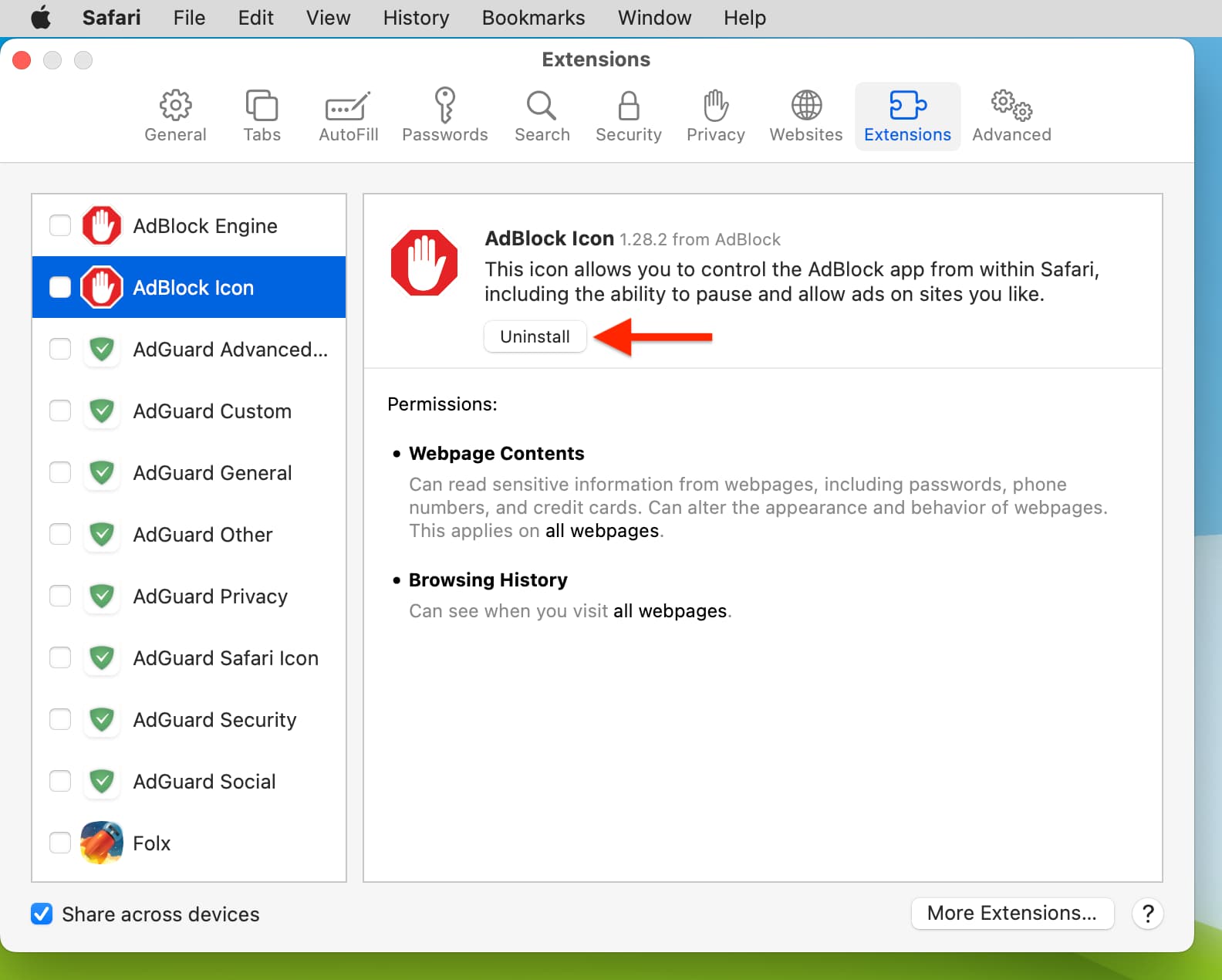
Update Safari
Safari updates are tied to system updates on iPhone and iPad. So, go to Settings app > General > Software Update and get the latest version of the operating system.
On Mac, you can update Safari from System Settings .
Update your Mac
If you’re on an older version of macOS, consider updating to the latest version, which should improve your computer’s overall working and stability.
On macOS Ventura and later, go to System Settings > General > Software Update . And on macOS Monterey and earlier, go to System Preferences > Software Update .

Currently available on 2 streaming services.
Safari (2013)

90min - English
Watch similar movies on Apple TV+ for free
7 Days Free
Then $9.99 / month
Didn't find what you were looking for?
Let us notify you once it becomes available on more services.
We checked for updates on 242 streaming services on September 10, 2024 at 1:07:50 PM. Something wrong? Let us know!
Safari streaming: where to watch online?
You can buy "Safari" on Amazon Video, Apple TV as download or rent it on Amazon Video, Apple TV online.
Safari is an American, found footage thriller film, set in South African wild, where animals and poachers rule the land. Two worlds collide when Mbali, a young zulu girl, meets an American tourist group who have come to explore and go on safari in South Africa. Things take a wrong turn after the group enter uncharted hunting grounds where they are forced to face the untamed wild.
Popular movies coming soon

Upcoming Mystery & Thriller movies

Similar Movies you can watch for free

More popular Movies directed by Darrell James Roodt
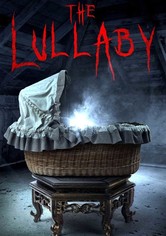
Other popular Movies starring Kim Argetsinger
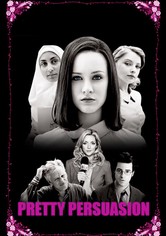
- Cast & crew
- User reviews

A found footage film set in the South African wild where animals and poachers rule. A young Zulu girl, Mbali, meets an American tourist group on safari. The group enter uncharted hunting gro... Read all A found footage film set in the South African wild where animals and poachers rule. A young Zulu girl, Mbali, meets an American tourist group on safari. The group enter uncharted hunting grounds where they are forced to face the untamed wild. A found footage film set in the South African wild where animals and poachers rule. A young Zulu girl, Mbali, meets an American tourist group on safari. The group enter uncharted hunting grounds where they are forced to face the untamed wild.
- Darrell Roodt
- Tyler Hisel
- Rocky Myers
- Kim Argetsinger
- Chloe Kirby
- 5 User reviews
- 2 Critic reviews
- 1 nomination

Top cast 12

- Nick Snyder
- (as Robert Watkins)

- Andrew Heerden
- Gina Heerden
- (as Carly Nathesen)

- Alice van Rooyen

- Henry van Rooyen
- (as Thulesizwe Khubeka)
- Mbali's aunt
- All cast & crew
- Production, box office & more at IMDbPro
More like this

User reviews 5
- pierrecoetzer
- Apr 29, 2017
- How long is Safari? Powered by Alexa
- February 15, 2014 (Japan)
- South Africa
- Azari Media
- Thaba Media
- See more company credits at IMDbPro
Technical specs
- Runtime 1 hour 18 minutes
Related news
Contribute to this page.

- See more gaps
- Learn more about contributing
More to explore
Recently viewed.
Sign up for our daily newsletter
- Privacy Policy
- Advertise with Us
8 of the Best Free Movie Apps for iPhone in 2021
There are plenty of reasons why cinephiles and movie buffs have ditched movie theaters in the current era. Besides the prices of movie tickets, snacking, and parking, one of the main reasons is the Internet and the on-demand competition that comes with it. And, of course, today’s (incredibly strong) selection of free movie apps is another reason.
If you thought free apps were only available for Android , think again. Apple’s iOS also offers free movie apps that’ll put hundreds of your favorite films at your fingertips. You can also stream TV shows straight from your device and catch up on the go. With that said, here are our top picks for the best free movie apps for iPhone in 2021.
Also read: 5 Best Live Streaming Apps for iOS That Don’t Require a PC
1. Popcornflix
Popcornflix is an on-demand, free movie app that allows you to watch movies with a ton of options in a variety of genres from drama, action, thriller, horror, and more. While you may not find the latest Hollywood blockbusters in its catalog, you will find some classics and low-key gems in there.

A section is included in the app for new arrivals, Popcornflix originals, and the most popular movies. A few featured movies scroll across the main page, and you can browse through the app’s content library by genre.
Stream Popcornflix via a free iOS app or your web browser, but be ready for the ads, though these are usually relatively short.
Before Sony acquired and renamed this movie app Crackle , the service operated as Grouper and had been around for quite some time. It offers many free movie options with captions and supports many different platforms and web browsers. Also included is a backlog of TV shows in different genres.

Crackle’s interface is easy to use and offers a smooth streaming experience across all its videos. Plus, you don’t need to sign in to watch TV shows or movies unless you really want to. Creating an account does have some benefits, such as building your list of favorites.
You’ll get full-length, uncut movies with new films being continuously added, but brace yourself for intermittent ads. And lastly, we’d like to praise Crackle’s effort of producing original content, which is yet another reason why this truly is one of the best free movie apps for iPhone.
3. Filmrise
Filmrise is in the business of distributing movies and TV shows. With that said, it doesn’t come as a surprise to know that it also offers a free movie streaming app for iOS. You can download it and stream its content without ever signing up.

There’s plenty to like about this app. First and foremost, all of its content comes in HD, and it’s available on iPhones, iPads, and Apple TVs. It may not have the latest blockbusters, but its library should keep you very busy for a long time to come. It offers both movies and TV shows, comes with a modern interface, and doesn’t serve overly annoying ads.
In terms of some of the notable titles you’ll find here, we recommend checking out The Iceman, Blitz, and Monster. And when it comes to TV shows, you’ll find Midsomer Murders, Forensic Files, The Last Place on Earth, and more.
Tubi is an easy-to-use movie app that offers an excellent combination of genres, with featured films scrolling across at the top of the app. Once you select a movie to watch, you’ll be directed to the description page. You’ll find details, such as the movie’s release date, genre, rating, and duration.

The service offers decent high-streaming quality with ads, which aren’t overly annoying. On top of that, you’ll find a massive selection of exciting movies here, such as Annie, Apocalypto, American Hustle, The Call, Gods of Egypt, and plenty more. And yes, Tubi offers TV shows as well.
Overall, we highly recommend this very polished movie streaming app. It has a fantastic interface, comes with an often-updated library, and plenty to watch. Try it out – you won’t regret it.
5. Pluto TV
While most apps offer both movies and TV shows, Pluto TV leans toward offering TV-like content. That’s how the application began, acting as a new-age replacement for traditional cable television.

However, you should know that this versatile service can be used to watch movies for free, including live TV and streaming on-demand movies. You’ll find channels categorized by different topics and areas of interest, such as news, movies, or sports, with Web content curated from live television platforms like CNBC and Bloomberg.
Available genres include drama, horror, and action, but you can check the recently added and popular movie lists to see what’s trending or what’s new on the app. However, not all movies are available in every region, and you can’t re-watch a film unless it’s on-demand.
Some of you may be surprised to see YouTube among the best free movie apps for iPhone. However, YouTube is much more than just funny videos. For example, the “Movies & Shows” channel offers a wealth of available content free of charge.

There are hundreds of movies and TV shows, such as The Lincoln Lawyer, Starsky & Hutch, Let Me In, Million Dollar Baby, Hart’s War, and many others. You’ll find an endless source of entertainment here. It’s true that YouTube ads can be annoying at times (especially if they come one after another), but we have no major remarks here.
Considering this is a Google-owned product, you can expect YouTube’s selection of free movies and TV shows to only grow in time.
This popular, free content-streaming app gives you the option to buy movies or watch for free with occasional ads. When it comes to free movies, Vudu has a rich library updated every week, with something for everyone.

From classics to the latest box office hits, many high-quality movies are available, with new films added often. At this moment, some of the most popular titles are Centurion, A Good Marriage, Rubber, The Mummy, High-Rise, Intruders, and more.
Once you open Vudu, you will see a massive selection of B-list movies, which the app is doing an excellent job promoting. However, spending some time diving into Vudu’s library will most certainly pay off, as you’ll find a selection of award-winning (and must-watch) films.
We’ll end our list of the best free movie apps for iPhone with something very special. Kanopy truly is a free-of-charge movie-streaming app, and it comes with an excellent selection of content. However, also know that you need a library card or university login to access Kanopy.

We are sure that many of you are already members of public libraries andor students. With that said, you can cut your monthly expenses and take advantage of Kanopy. Before you do so, make sure to check your eligibility if you’re a library member , or if you’re a student .
You should also know that Kanopy comes without ads, which is a rare thing to see. And when it comes to its content, you can watch movies such as Moonlight, Memento, Lady Bird, Hereditary, The Miseducation of Cameron Post, Donnie Darko, and more.
With this list of the best free movie apps for iPhone in 2021, we are more than sure you’ll find something interesting. Don’t forget to let us know your pick(s). And if you wish to explore this topic even further, check out the best sites to stream movie legally .
Our latest tutorials delivered straight to your inbox
Isaac is a freelance writer with over a decade of experience covering the latest technological innovations. Mainly focused on Apple-related software and hardware systems, his aspiration is to explore all the ways today's digital world intertwines with our everyday life.

🔥 Get official iPhone 16 wallpapers now!

How to install and use a web browser on Apple TV 4 and 4K
Updated on:
Apple TV is one of the best media players out there with support for many games. However, Apple stripped off the support for Safari after Apple TV’s 3rd generation. Hence, you can’t install a web browser in the later updates.
While you can surf the web via AirPlay using your other Apple devices, not all websites and streaming apps support it. But there’s a way out! Thanks to ‘ jvanakker ‘ for developing a third-party web browser, you can still install a browser on your Apple TV. Let’s understand how to do it.
Note: Installing the tvOS browser on your Apple TV won’t void its warranty. However, it might require installing it (from scratch) from time to time due to Apple’s third-party developer policies.
Requirements to browse the web on Apple TV
How to install and surf the web on apple tv, how to use tvos web browser, other alternatives for surfing the web on apple tv.
Here are a few things you’ll need.
- A Mac and a USB-C to USB-C cable.
- An Apple Developer account. You can sign up for a free Apple Developer account on developer.apple.com/account .
- Xcode on your Mac.
After you’ve downloaded and installed Xcode on your Mac, you’re ready to install the tvOS browser on your Apple TV.
- Install Xcode from Mac’s App Store. Note : The setup file is around 5GB.
- Now, connect your Apple TV to your Mac via the USB-C cable and open Xcode.
- Visit github.com/jvanakker/tvOSBrowser on your Mac.
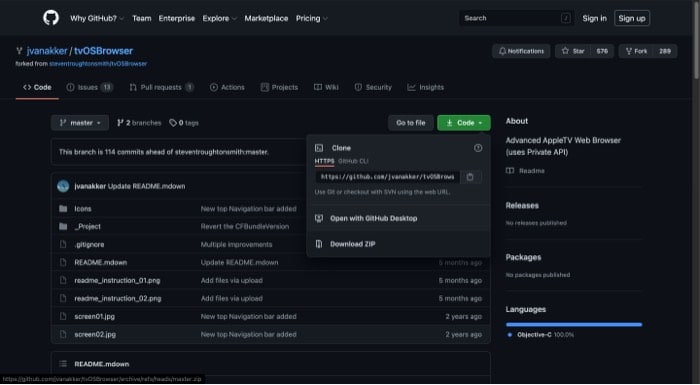
- Unzip the file on your Mac.
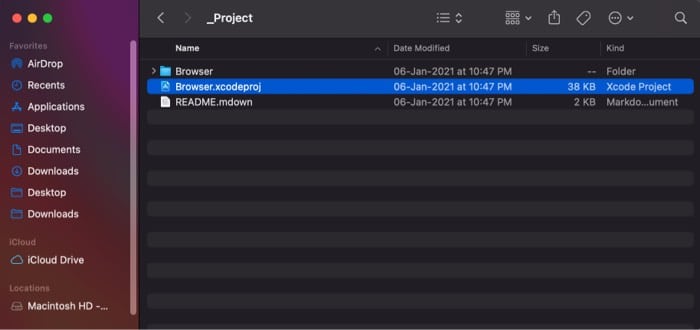
- A screen similar to this would appear. Now, change the Deployment Target to 14.0 .
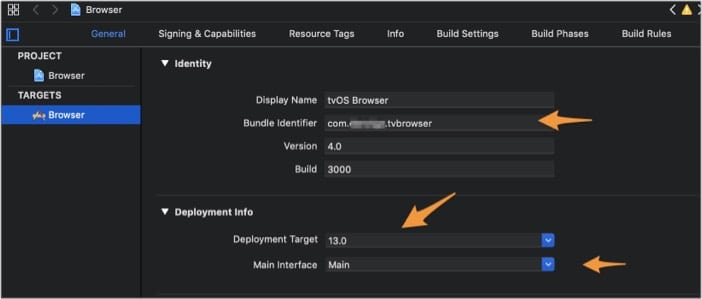
- From the top-down menu, select your Apple TV as the Target Device, and click the ▶ button.
Wait for the process to finish. Now you have for yourself an Apple TV running a custom version of Apple’s Safari web browser.
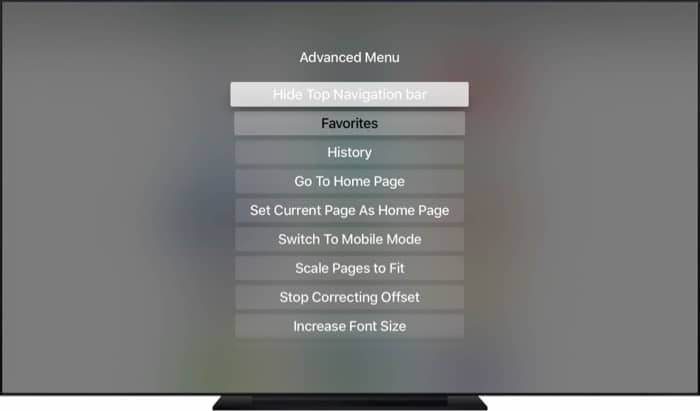
The developer hasn’t updated the app for the latest Apple TV 4K with Siri Remote. So, there’s no way to use the ‘swivel’ control on this version of the tvOS browser. We’ll update this article when a new version for the latest Apple TV 4K is released. Though you can still use this version using the click buttons.
There are two modes with which you can control the browser. Double press the center of the touch area (center button in the newer version) to switch between scroll and cursor mode. A single tap on the touch area would reveal the Quick Menu in which you can input URLs, search Google, reload the page, or navigate back .
Double tapping the center area would reveal an advanced section wherein you can see your history, open favorite websites, clear cookies, and more. Remember to clear the tvOS browser’s cache from time to time to prevent it from slowing down.

If you don’t happen to have a Mac or are just unable to install Safari on your Apple TV, you can use the alternatives mentioned below. Using these will skip the fussy steps required and save you some time.
1. Use AirPlay
More often than not, the streaming website that you’re trying to cast to your Apple TV support Apple’s AirPlay. Check our guide on how to use AirPlay to cast videos to Apple TV from iPhone, iPad, and Mac .
2. Surf web on Apple TV via third-party applications
If you cannot AirPlay the content to your Apple TV, you can stream videos to your Apple TV via third-party apps on your phone. AirBrowser is one such app that allows you to cast websites to Apple TV.
Download the AirBrowser app from iOS App Store (it costs $4.99), click screen mirroring, and choose your Apple TV. You’ll now be able to cast almost any content from any website in the world.
3. Connect your laptop directly via HDMI
Last but not least, you can directly connect your Mac to your TV by using the HDMI cable and then streaming the content as you usually would. If your Mac doesn’t happen to have an HDMI port, check out some of the best USB-C to HDMI adapters for your Mac .
Have you tried installing a third-party web browser on your Apple TV? How’s your experience so far? Did you run into some issues? Let us know in the comments section below.
You would like to read these posts as well:
- How to take a screenshot on Apple TV using Mac
- How to control Apple TV with your iPhone or iPad (Apple TV 4K / HD)
- Best game controllers for iPhone and Apple TV
- Best Apple TV apps
Want to read more like this?
Join 15,000+ Apple enthusiast to get the latest news and tips from iGeeksBlog+.
We won’t spam, and you will always be able to unsubscribe.
Leave a Reply Cancel reply
Your email address will not be published. Required fields are marked *
Save my name, email, and website in this browser for the next time I comment.
Similar posts you might also like

Best iOS 18 features you should check out!

iOS 18 supported devices: All compatible iPhone models

iPhone OS 1 to iOS 18 – A brief history of the iPhone software
Editorial Guide
Review Policy
© 2024 iGeeks Media Private LTD. All rights reserved.
Privacy Policy

COMMENTS
With Safari you can browse sites, translate web pages, and access your tabs across iOS, iPadOS, and macOS. Features. • Passwords, bookmarks, history, tabs and more seamlessly sync across iPhone, iPad and Mac. • Private Browsing mode doesn't save your history and keeps your browsing your business. • Intelligent Tracking Prevention ...
1966. Married couple George Adamson and Joy Adamson live in northern Kenya for George's work as a senior game warden. After George's team have to kill a man-eating lion and its lioness, their three young female cubs being orphaned. Although difficult to begin with, George and Joy wean and take care of the three cubs, who they adopt as pets.
4 points. Is it better to watch movies in safari vs native silicon apps like HBO max and Apple TV? For battery life. With the M1 Pro theoretically using apple silicon apps is better than intel, yes? For battery and cpu optimization etc. Now with HBO max and Apple TV they have native Apple apps. They can also be streamed in browser.
Step 2: Copy the video URL. Once you've located the video you want to download in Safari, the next crucial step is to copy the video's URL. The URL, or Uniform Resource Locator, serves as the unique web address that points to the specific location of the video on the internet. By copying this URL, you'll be able to provide the necessary ...
Nosey is the best free app for talk shows and reality TV enthusiasts. Pluto TV is the best option for free live TV. Looking for free TV apps for iPhone, iPad, Apple TV, and Mac? Overall, it's surprising the number of good free movies and free TV shows you can watch. Here are our eleven best free TV and free movie apps for iPhone, iPad, and ...
Safety starts with understanding how developers collect and share your data. Data privacy and security practices may vary based on your use, region, and age.
Live TV: news, weather, sports, & entertainment. It's live, always on, forever fee-free and has way fewer ads than cable. We call that a win-win-win-win. + Check your local news channels for weather and news. + Get game day ready with pre-game excitement. + Unwind with your favorite TV competitions and guilty pleasures.
How to download videos on iPhone and iPad. 1) Open Safari and find the video on the concerned website. For this tutorial, I'm using Pixabay, which is a library of royalty-free stock footage. 2) Once you're on the video page, tap the download button or link. If you don't see a download button, jump to the next section.
In the Safari app on your Mac, click the Show Downloads button near the top-right corner of the Safari window. The button isn't shown if the downloads list is empty. Do any of the following: Pause a download: Click the Stop button to the right of the filename in the downloads list. To resume, click the Resume button .
Open the Files app. Don't have the blue Files app icon on your Home Screen? Swipe down from the center of your Home Screen, then search for the Files app. Tap the Browse tab. Tap iCloud Drive. Tap the Downloads folder to see your downloaded files. If you just downloaded a file from Safari. Next to the search field in Safari, tap the Page ...
Stream video manually from iPhone or iPad. Connect your device to the same Wi-Fi network as your Apple TV, AirPlay-compatible smart TV, or Mac. Find the video that you want to stream. Tap the AirPlay button. In some apps, you might need to tap a different button first. 1 For example, in the Photos app, tap the Share button, then tap the AirPlay ...
Steps to download videos from Safari on your iPhone and iPad. Open Safari and head to the website from which you want to download the video. Tap on the Download Button. If applicable select the ...
Now, here are 32 tricks to help you have a better experience when using Safari. 1. Navigate Tab Bar. The jump to iOS 15 moved Safari's address bar to the bottom of the screen, which can make it ...
Force Quit and reopen Safari. On iPhone and iPad: Swipe up from the bottom of the screen and hold or double-press the Home button to enter App Switcher. From here, drag the Safari app card all the way up to close it.. On Mac: Save your work in any other open Safari tabs. Next, click the Apple icon and choose Force Quit.Here, select Safari and click Force Quit.
Synopsis. Richard Dacier owns a tour agency specialized on organizing safaris for European tourists eager to confront the African wild life. Actually, he took the job after his father and never went into the savanna by himself. As he owes big money to some mobster, he is compelled to convey a fake tourist, with a suspicious suitcase, toward ...
Synopsis. Safari is an American, found footage thriller film, set in South African wild, where animals and poachers rule the land. Two worlds collide when Mbali, a young zulu girl, meets an American tourist group who have come to explore and go on safari in South Africa. Things take a wrong turn after the group enter uncharted hunting grounds ...
Safari: Directed by Darrell Roodt. With Rocky Myers, Kim Argetsinger, Chloe Kirby, Robert Palmer Watkins. A found footage film set in the South African wild where animals and poachers rule. A young Zulu girl, Mbali, meets an American tourist group on safari. The group enter uncharted hunting grounds where they are forced to face the untamed wild.
6. YouTube. Some of you may be surprised to see YouTube among the best free movie apps for iPhone. However, YouTube is much more than just funny videos. For example, the "Movies & Shows" channel offers a wealth of available content free of charge. There are hundreds of movies and TV shows, such as The Lincoln Lawyer, Starsky & Hutch, Let Me ...
Check our guide on how to use AirPlay to cast videos to Apple TV from iPhone, iPad, and Mac. 2. Surf web on Apple TV via third-party applications. If you cannot AirPlay the content to your Apple TV, you can stream videos to your Apple TV via third-party apps on your phone. AirBrowser is one such app that allows you to cast websites to Apple TV.
SafariMovies your African platform at the heart of entertainment
Tour organizer, Richard Dacier, bites off more than he can chew when he loses at poker to the South African mob. Coming face to face with Africa's cruellest Godfather, Mr. Charles, he is given two choices: either Charles' men kill Bako, a trusty old fellow who not only raised him but also runs his struggling safari company, or add an extra tourist to his upcoming safari and ensure the safe ...
Safari is a thrilling found footage film set in the African bush, where Lions, hyenas and poachers rule the land. Camera footage from a group of young American tourists, is found and sent to the American embassy as evidence of their disappearances. The young Americans, Zac (Rocky Myers), Jess (Kim Argetsinger), Nic (Robert Watkins) and Maya (Chloe Kirby), book a trip from Los Angeles to ...
Safari is a channel that brings the diversity of the global expanse to the visiting room of every Malayalee. This is the first exploration channel in India.Safari presents diverse programmes that provide entertainment and knowledge alike. World travels, Indian travels, numerous other journeys, history, geography, culture, art and adventure- all ...