You are using an outdated browser. Please upgrade your browser to improve your experience.

Apple Releases new Safari Technology Preview with macOS Ventura features

Credit: Apple

Safari Technology Preview is an experimental browser designed to test features that could be released in new versions of Safari . The company on Tuesday released Safari Technology Preview 147, with several macOS Ventura features.
The new browser version includes Live Text, support for Apple Passkeys , and improved Safari Web Extensions, among other features. However, some features are missing, such as Tab Groups syncing, Website Settings, and Web Extensions.
With the release, users who are currently on macOS Monterey will be able to test out some of those new features without downloading the beta version of macOS Ventura.
Apple's full release notes for the Safari Technology Preview version are available below.
Live Text . Select and interact with text in videos or translate text in images on the web in macOS Ventura betas on Apple Silicon-based Macs.
Web technologies. Experience and test the HTML, CSS, JavaScript, and other web technologies that are available in Safari 16 Beta and included in previous Safari Technology Preview releases.
Web Push. Send notifications to people who opt-in on your website or web app with Safari Technology Preview on macOS Ventura betas.
Passkeys. Preview the new type of phishing-resistant credential that makes signing in to websites safer and easier. Available through Safari's WebAuthn platform authenticator. To learn more about passkeys, see Meet passkeys.
Improved Safari Web Extensions. Test out API improvements including the ability to open a Safari Web Extension popover programmatically.
Web Inspector Extensions. Build custom tooling or convert existing developer tools extensions to use in Web Inspector.
Flexbox Inspector. Use the new visualization overlay in Web Inspector to help you more quickly and easily understand the layout of elements with Flexbox. It marks both the free space and gaps between flex items to reveal how they affect the result.
There are no Comments Here, Yet
Top stories.

Apple's M3 MacBook Air with 16GB RAM drops to $1,199 with promo code

Kuo: iPhone 16 Pro replacing blue with rose titanium color

Mac Pro and Mac Studio refreshes may wait till 2025

iPhone 16 camera upgrades may be the best reason to upgrade

How Steve Jobs changed the face of retail with the Apple Store

iPad Pro hands on: Luxury technology in an impossibly-thin package
Featured deals.

Apple resellers celebrate the launch of 2024 iPads with deals in every category
Latest exclusives.

Apple set to deliver AI assistant for transcribing, summarizing meetings and lectures

Apple's new Photos app will utilize generative AI for image editing

Siri for iOS 18 to gain massive AI upgrade via Apple's Ajax LLM
Latest comparisons.

13-inch tablet power compared — iPad Pro vs iPad Air

Flagship iPad head-to-head — M4 iPad Pro vs M2 iPad Pro compared

iPad Air shootout — 2024 M2 iPad Air vs M1 iPad Air compared
Latest news.

If you want an iPad Pro Magic Keyboard that matches the Siri Remote, it'll cost you
Podcaster and Apple TV enthusiast Sigmund Judge has spent $600 and "a stressful afternoon" replacing the keycaps on his new 11-inch iPad Pro's white Magic Keyboard.

Amazon slashes Apple's brand-new iPad Air 6 to $569
The lowest online iPad Air 6 price available is courtesy of Amazon this weekend, with the new 11-inch iPad Air falling to $569.99.

TF Securities analyst Ming-Chi Kuo has laid out his predictions for the color options for the iPhone 16 lineup, coming in the fall of 2024.

Updated and enhanced AirTag expected in 2025
Apple is working on a new version of the popular AirTag item tracker, said to replace the current model at some point in 2025.

A new report claims that Apple's current schedule doesn't include updates to its Mac Pro and Mac Studio machines until the middle of 2025.

How to easily see what was talked about at every WWDC session since 2000
There is an easy way to see a list of everything Apple talked about at WWDC sessions since 2000, without manually combing through Apple's pages. Here's how to do it.

On May 19, 2001, the very first Apple Stores were opened, changing not only how customers would buy Apple hardware and get service for purchases, but also alter brick-and-mortar retail forever.

Schiller fails to convince skeptical judge over Apple's App Store fees
Judge Yvonne Gonzalez-Rogers remains unconvinced of Apple's rationale for claiming it is complying with her original order, following testimony from Apple Fellow Phil Schiller.
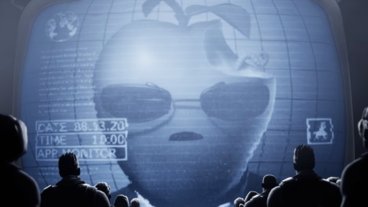
Tenway CGO600 Pro Electric Bike review: an great, albeit expensive, bike for a commute to the office
If you're looking for an easy-to-ride electric bike for commuting to work or running errands, the Tenway CGO600 is hard to beat — provided you're willing to drop the cash on it.

Keychron Q1 HE Review - Near-infinitely adjustable keyboard with impressive design
The Keychron Q1 HE is a keyboard designed — or, more accurately, over-designed — for demanding users with specific needs and is one of the most sophisticated and customizable keyboards I've ever tested.
Latest Videos

Retro gold rush: which emulators are on the App Store, and what's coming

iPad, iPad Air, iPad Pro buyer's guide May 2024: which iPad to buy for any budget

iOS 17.5 is here with Repair State & EU Web Distribution
Latest reviews.

Atoto S8 Pro Wireless CarPlay receiver review: great, but fragile aftermarket solution

Unistellar Odyssey Pro review: Unlock pro-level astronomy with your iPhone from your backyard

{{ title }}
{{ summary }}
Apple’s controversial Safari redesign is now optional in the latest iPadOS 15 beta
Enable the new (bad) tab experience in settings.
By Ian Carlos Campbell
Share this story
:format(webp)/cdn.vox-cdn.com/uploads/chorus_asset/file/22743861/Polygon.png)
Apple has started trickling out its fourth iOS and iPadOS 15 betas, taking additional steps back from the bold, and somewhat ill-advised reimagining of Safari it debuted at WWDC 2021 . Now the “compact” tab experience in nu-Safari is entirely optional, and the more traditional separate row of tabs that were reintroduced in the third macOS Monterey beta are heading to iPads.
Like in macOS Monterey (and every version of Apple’s desktop OS in recent history), tabs will once again live in their own separate row by default, alleviating some of the crowding that made Apple’s initial compact redesign annoying. The tab experience is now also controlled via a toggle in the Settings app, so if you’re committed to Apple’s original vision, you can enable it with a tap. You can see how the new settings option looks in this screenshot shared by Federico Viticci .
:format(webp)/cdn.vox-cdn.com/uploads/chorus_asset/file/22743862/E7Uci5YWQAgdOaW.jpeg)
On iOS 15, the fourth beta also includes the return of the dedicated Reload button, one-tap access to Safari’s Reader mode, and a Share button, according to 9to5Mac .
These kinds of changes are what beta tests are for, and this all could entirely change again before the fall, but it is somewhat notable that this is the second major tweak Apple’s made to the new Safari . The company’s dealt with criticism over its design changes in the past ( like iOS 7’s flat UI ) but making tabs “normal” again by default does seem to suggest that on at least one element of the new Safari, Apple knows it got it wrong.
The AI assistants are getting better fast
Sonos is teasing its ‘most requested product ever’ on tuesday, the msi claw is an embarrassment, the five-year journey to make an adventure game out of ink and paper, sugar’s big twist was more than a gimmick.
More from Tech
:format(webp)/cdn.vox-cdn.com/uploads/chorus_asset/file/24365737/Wyze_Cam_OG_Telephoto_8.jpg)
Wyze cameras let some owners see into a stranger’s home — again
:format(webp)/cdn.vox-cdn.com/uploads/chorus_asset/file/24049860/226292_Apple_Watch_SE_PHO_akrales_0047.jpg)
Here are the best Apple Watch deals right now
:format(webp)/cdn.vox-cdn.com/uploads/chorus_asset/file/24247717/lp_logo_3.0.jpg)
OpenAI can’t register ‘GPT’ as a trademark — yet
:format(webp)/cdn.vox-cdn.com/uploads/chorus_asset/file/25184511/111323_PlayStation_Portal_ADiBenedetto_0013.jpg)
Sony’s portable PlayStation Portal is back in stock
Join the Beta Profiles Community
Join our brand new forum to connect with other beta users, ask and answer each other's questions, share feedback, and more!
Thank you for your support!
Beta Profiles is a non-commercial website, and we would like to keep it that way. We need your help to cover our ongoing costs, for a limitless supply of coffee, and continued development. If you appreciate our work, please consider buying us a coffee. Or tip more, if you feel generous! There will be no hidden features unlocked, but you'll receive our deepest appreciation and a heartwarming smile. And who knows, maybe we will take you up on that coffee at some time in the future.
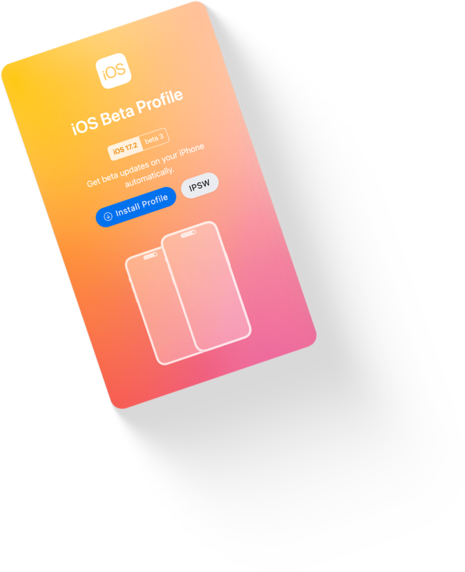
Download Beta Software
Get what's next, now.
iPadOS 17.5
Watchos 10.5.
When will iOS 18 Beta be released? Let's take a look at our predictions👇
Latest Releases

May 13, 2024
iOS 17.5 (21F79)

iPadOS 17.5 (21F79)

macOS 14.5 (23F79)

tvOS 17.5 (21L569)

watchOS 10.5 (21T576)

May 7, 2024
visionOS 1.2 beta 5 (21O5587a)
Ios beta release timeline.

- Beta 4 April 30, 2024
- Release Candidate May 7, 2024
- Release May 13, 2024
- iOS 17.6 Beta This Week Expected

iOS 17 Beta Download
Get beta updates on your iPhone automatically.
iPadOS 17 Beta Download
Get beta updates on your iPad automatically.
watchOS 10 Beta Download
Get beta updates for Apple Watch automatically on iPhone.
macOS 14 Beta Download
Configure your Mac to receive beta software updates.
visionOS 1 Beta Download
Visionos 1.2.
Get beta updates on your Apple Vision Pro automatically.
tvOS 17 Beta Download
Get beta updates on your Apple TV automatically.
HomePod 17 Beta Download
Homepod 17.5.
Configure your HomePod mini to receive beta software updates.
AirPods Beta Firmware
Airpods firmware 6.4.
Set up your AirPods to receive AirPods Beta Firmware.
Block OTA Profile
Block updates and notification for new iOS, iPadOS upgrades.

iOS 17 Download
Ios beta profile, ipados 17 download, ipados beta profile, ios 16 download, ipados 16 download, watchos 9 download, watchos beta profile, macos 13 download, macos beta profile, tvos 16 download, tvos beta profile, audioos 16 download, audioos beta profile.
Configure your HomePod to receive beta software updates.
iOS 17 Public Download
Ios public beta, ipados 17 public download, ipados public beta, ios 16 public download, ipados 16 public download, watchos 9 public download, watchos public beta, macos 13 public download, macos public beta, tvos 16 public download, tvos public beta, homepod 16 public download, homepod public beta, catch up with all things beta profiles, switch from developer beta to public beta updates..

Have Questions? Ask the Community
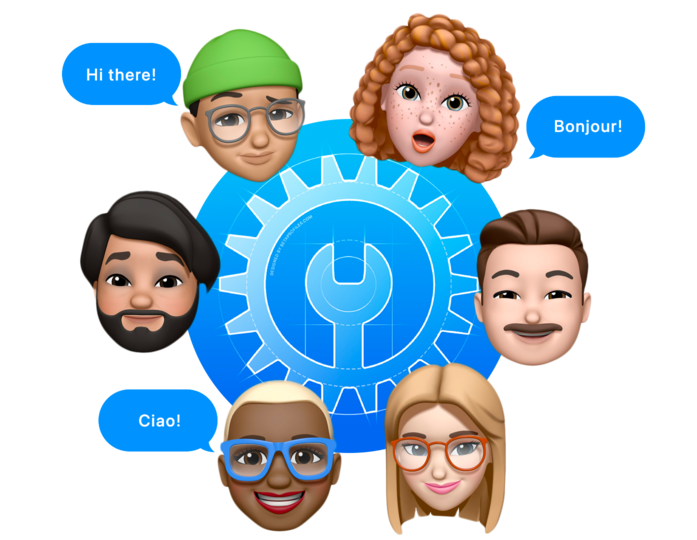
Supported Devices.

We're on X (formerly Twitter)

Turn off Beta Updates.
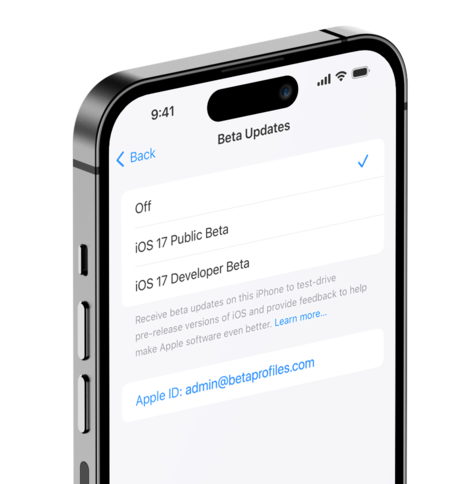
Download Xcode 15 beta 5
Xcode 15 beta 5 enables you to develop, test, and distribute apps for Apple platforms. It supports the SDKs for iOS 17, iPadOS 17, tvOS 17, watchOS 10, macOS 14, and visionOS 1.
- Released July 25, 2023
- Build 15A5209g
- Compatibility macOS 13.4 or later
Download Xcode 15 beta 5 (3.17 GB)
Release Notes
Command Line Tools for Xcode 14 beta 5
This package enables UNIX-style development via Terminal by installing command line developer tools, as well as macOS SDK frameworks and headers. Many useful tools are included, such as the Apple LLVM compiler, linker, and Make. If you use Xcode, these tools are also embedded within the Xcode IDE.
Command Line Tools for Xcode 14 beta 5.dmg
AirPods Beta firmware details
AirPods beta firmware for Apple Developer Program members enables development of features on iOS and macOS for AirPods. This program also enables debugging of issues by Apple with on-in log collection. This release includes improvements to Automatic Switching and various bug and stability fixes.
Apple doesn't release any beta profiles for AirPods at this time, you need to activate it through Xcode instead.
AirPods Beta Install Instructions from Apple.pdf
Safari 17 details
This is a pre-release version of Safari 17 for macOS Ventura and macOS Monterey beta 3. Please refer to the release notes for complete installation instructions.
Safari 17_for_macOS_Ventura_Beta_3.dmg
Safari 17_for_macOS_Monterey_Beta_3.dmg
Safari 17 Beta 3.pdf
Apple Configurator for Mac 2.17 beta
Apple Configurator 2 makes it easy to deploy iPad, iPhone, iPod touch, and Apple TV devices in your school or business. Use Apple Configurator 2 to quickly configure large numbers of devices connected to your Mac via USB with the settings, apps, and data you specify for your students, employees, or customers.
- Compatibility macOS 14
Download Apple Configurator for Mac 2.17 beta
Legal Information
The creator of this website is not associated with Apple Inc. in any way.
iOS is a trademark or registered trademark of Cisco and is used under license by Apple Inc.
macOS and tvOS are trademarks of Apple Inc.
The Apple logo, watchOS, Apple Watch, and Apple TV are registered trademarks of Apple Inc.
More From Forbes
Ios 17.5—apple issues update now warning to all iphone users.
- Share to Facebook
- Share to Twitter
- Share to Linkedin
Apple has issued iOS 17.5 along with a warning to update your iPhone as soon as possible. That’s because iOS 17.5 fixes 15 security vulnerabilities, some of which are serious.
Apple remains tight-lipped about exactly what is fixed in iOS 17.5, to ensure as many people as possible are able to upgrade their iPhones before attackers can get hold of the details.
Among the important flaws patched in iOS 17.5 are an issue in the Kernel at the heart of the iPhone operating system tracked as CVE-2024-27818, which could allow an attacker to execute code. Another issue fixed in iOS 17.5, in AppleAVD, could see an adversary able to execute arbitrary code with Kernel privileges if a user downloads an app, Apple said on its support page .
Apple has issued iOS 17.5 along with a warning to update your iPhone as soon as possible.
05/14 update below. This article was first published on 05/13.
Another significant bug squashed in iOS 17.5 is a vulnerability in Voice Control that could allow an attacker to elevate privileges. Meanwhile, CVE-2024-27834 is a flaw in WebKit, the engine that underpins the Safari browser, which could allow an attacker to bypass Pointer Authentication.
An issue in MarketplaceKit tracked as CVE-2024-27852 and reported by researchers at security outfit Mysk could see a maliciously crafted webpage able to distribute a script that tracks users on other webpages.
Apple iOS 17.5 Major iPhone Software Release: Should You Upgrade?
Baby reindeer piers morgan seeks richard gadd for interview after real martha segment, tyson fury vs oleksandr usyk results winner scorecard and reaction.
Sean Wright, head of application security at Featurespace, calls the fixes issued in iOS 17.5 “a mixed bag.”
The worst is the kernel flaw, he says. “This could be chained with some of the other vulnerabilities to allow an attacker to gain full access to the device.”
POC for iOS 17.5 Kernel Flaw Will Soon Be Ready
One day after iOS 17.5 was issued, more is being unveiled about the security fixes. Notably, a security researcher Meysam who claims to have reported the kernel vulnerability has described in a post on X, formally Twitter, how he reported the flaw in iOS 17.4.1—the previous version of iOS 17. He plans to publish a proof of concept to demonstrate how it works “soon.”
While he is keen to point out that this is not an exploit—ie a direct method of exploiting the issue—it does make updating to iOS 17.5 especially crucial. The more attackers know about the flaw, the more likely it is they can use it in attacks.
Apple Issues iOS 16.7.8 To Fix Already-Exploited Issue
Alongside iOS 17.5, Apple has issued iOS 16.7.8, fixing two issues, one of which is already being used in real-life attacks. Tracked as CVE-2024-23296, the flaw in RTKit could enable an attacker with arbitrary kernel read and write capability to bypass kernel memory protections. “Apple is aware of a report that this issue may have been exploited,” Apple wrote on its support page .
The iOS 16.7.8 is available for iPhone 8, iPhone 8 Plus, iPhone X, iPad 5th generation, iPad Pro 9.7-inch, and iPad Pro 12.9-inch 1st generation.
Why You Should Update Now To iOS 17.5 Or iOS 16.7.8
It’s been a while since Apple’s last security update, iOS 17.4.1 —released in March—which fixed multiple serious security flaws. The update before that, iOS 17.4, was an emergency patch for issues being used in real life attacks.
The iOS 16.7.8 update is similar as it also patches already-exploited security issues. If you have an older device, updating to iOS 16.7.8 is a no-brainer, given that the flaw is being used in attacks.
While iOS 17.5 doesn’t cover any already-exploited flaws—at least that we know about—some of the issues are serious making it important you update your iPhone as soon as you can.
At the same time, the iOS 17.5 update contains cool new features, including unwanted tracker protection, as well as bug fixes.
The iOS 17.5 update is available for the iPhone XS and later, iPad Pro 12.9-inch 2nd generation and later, iPad Pro 10.5-inch, iPad Pro 11-inch 1st generation and later, iPad Air 3rd generation and later, iPad 6th generation and later and iPad mini 5th generation and later.
Two days after iOS 17.5 was released, some users are complaining about a Photos bug that is seeing deleted photos from years ago reappearing on people’s iPhones. This bug is certainly concerning, but it’s likely it will be fixed soon by Apple. I haven’t had any issues since updating to iOS 17.5.
If you care about your security, you will need to apply iOS 17.5 or iOS 16.7.8 manually, because Apple’s automatic updates can take a while to reach iPhones. It’s during this time that your device remains open to attack.
Wright says there is no need to panic, but ensure that you update “as soon as you can.”
So what are you waiting for? Go to your iPhone’s Settings > General > Software Update and download and install iOS 17.5 or iOS 16.7.8 now.
05/14 update: As well as important security fixes, the iOS 17.5 update contains a feature that helps stop unwanted tracking across platforms. Building on Apple’s iPhone feature to detect AirTags that might have been slipped into a bag or placed in a vehicle, the unwanted tracking tool in iOS 17.5 is a result of a partnership between Apple and its rival Google.
After releasing iOS 17.5, Apple has issued a press release to confirm the anti-tracking features are live. It describes how Apple and Google worked together to create an industry specification—Detecting Unwanted Location Trackers—for Bluetooth tracking devices. “This will help mitigate the misuse of devices designed to help keep track of belongings,” the statement reads, adding that Apple is implementing this capability in iOS 17.5, and Google in its Android 6.0+ devices.
The iOS 17.5 feature means users will get an “[Item] Found Moving With You” alert if an unknown Bluetooth tracking device is detected.
It works across platforms, with Bluetooth tag manufacturers including Chipolo, eufy, Jio, Motorola and Pebblebee saying future tags will be compatible.
Among the benefits, it offers instructions and best practices for manufacturers, “should they choose to build unwanted tracking alert capabilities into their products,” according to Apple and Google.
The standard is ongoing: Apple and Google are working with the Internet Engineering Task Force via the Detecting Unwanted Location Trackers working group to develop the official standard.
Update 05/15: Article updated to include details about iOS 17.5 photos bug.

- Editorial Standards
- Reprints & Permissions
Join The Conversation
One Community. Many Voices. Create a free account to share your thoughts.
Forbes Community Guidelines
Our community is about connecting people through open and thoughtful conversations. We want our readers to share their views and exchange ideas and facts in a safe space.
In order to do so, please follow the posting rules in our site's Terms of Service. We've summarized some of those key rules below. Simply put, keep it civil.
Your post will be rejected if we notice that it seems to contain:
- False or intentionally out-of-context or misleading information
- Insults, profanity, incoherent, obscene or inflammatory language or threats of any kind
- Attacks on the identity of other commenters or the article's author
- Content that otherwise violates our site's terms.
User accounts will be blocked if we notice or believe that users are engaged in:
- Continuous attempts to re-post comments that have been previously moderated/rejected
- Racist, sexist, homophobic or other discriminatory comments
- Attempts or tactics that put the site security at risk
- Actions that otherwise violate our site's terms.
So, how can you be a power user?
- Stay on topic and share your insights
- Feel free to be clear and thoughtful to get your point across
- ‘Like’ or ‘Dislike’ to show your point of view.
- Protect your community.
- Use the report tool to alert us when someone breaks the rules.
Thanks for reading our community guidelines. Please read the full list of posting rules found in our site's Terms of Service.
How-To Geek
I tried browsing the web with safari 1.0, here's how it went.
Hands-on with Apple's first web browser.
Key Takeaways
- Safari 1.0 was released in 2003 to replace Internet Explorer on the Mac.
- It was lacking some features compared to other web browsers, but it was fast and minimalist.
- Safari 1.0 is not compatible with most modern websites.
Safari was introduced in 2003 as Apple's replacement for Internet Explorer on the Mac, and it has continued to evolve since then as the default browser on all Apple devices. Let's take a deep dive into the browser that started it all: Safari 1.0.
The first version of Safari was released on June 23rd, 2003 , following a public beta that reached nearly five million downloads. The initial version was an optional download for Macs running Mac OS X 10.2 Jaguar , and it was later bundled with Mac OS X 10.3 Panther . Apple continued shipping Safari with every new Mac operating system, continuing to the present day with new releases of macOS.
Hello, Safari
Safari is a core system application on Mac computers, so you can't (easily) use older versions on newer operating systems that have a newer Safari version already installed. In the name of science, I fired up my trusty 1999 PowerMac G3, created a new drive partition, and installed a fresh copy of Mac OS X 10.3 Panther. That release shipped with Safari version 1.1, so this isn't technically the first public version, but it's close enough.
Safari 1.0 is a far cry from modern versions of Apple's web browser, but there are some familiar interface elements. The top bar has the back, forward, reload, and bookmark buttons that are still present in today's web browsers, but the address bar and web search are two separate text fields.
Google Chrome helped popularize the idea of a combined address and search bar when it was released in 2009, but before that, most web browsers had the same split text fields. On that note, Google is the default search engine, and I didn't see an option anywhere to change it.
Safari 1.0 isn't just minimalist by today's standards. This new Mac OS X installation also came with Internet Explorer 5 for Mac, which has a much more cluttered design with a sidebar, status bar, and more buttons at the top of the window. You could click a button on the sidebar to hide most of that for distraction-free browsing, but Safari is less complicated out of the box.
Most of the other browsers from this time, like Opera, Netscape, and the Mozilla Application Suite, were similarly feature-packed. The first version of Firefox arrived in 2004, the year after Safari, with a simplified feature set and a focus on web browsing. There is support for tabbed browsing in Safari 1.0, but it's not enabled by default.
There's also a bookmarks manager for organizing your favorite sites and pages, accessible from the menu bar or the bookmarks button in the bookmarks bar. The default bookmarks are a fun look back at the early-2000s internet, with links to Amazon, PayPal, BBC News, MapQuest, Monster.com, and other sites.
The preferences panel has some options for how windows open, where to save files and pages, turning on tabbed browsing, managing plugins, and deleting browsing cookies. There's also an AutoFill feature that can fill in web forms with information from your Address Book.
I also noticed this early version of Safari doesn't have an Inspect Element option, or seemingly any other web development features. You can view the HTML source code for a page, but that's it.
Surf Like It's 2003
So, what can you actually do with Safari 1.0 in 2024? Well, not a lot. This is a twenty-year-old web rendering engine, with no support for modern HTML and CSS layout features, HTML5 video, or most JavaScript features. Every site that loads over HTTPS (SSL) shows security warnings or refuses to load at all.
The main Google home page works, but the search results use a broken mobile layout. CNN, Apple.com, Wikipedia, eBay, and BBC News don't load at all. Amazon made the browser freeze for about a minute, complete with the spinning beachball of death, then loaded a page with just text and no styling or images.
There are a few websites designed specifically for older browsers, though. The FrogFind search engine created by Action Retro on YouTube works well here, which downgrades modern sites to simpler text-based layouts.
FrogFind doesn’t always work well, but it does turn websites like Wikipedia from completely unusable to readable.
Looking Back at Tomorrow
You can’t use Safari 1.0 for typical web browsing anymore, but it’s still a fascinating look at Apple’s vision for the future of web browsing. It wasn’t a feature-packed internet suite, like Netscape and Mozilla, or a super-customizable application like Opera. It was a fast, simple, and focused web browser, built on top of the modern KHTML engine from KDE’s Konqueror project.
Even though Safari wasn’t a perfect experience in its early days, the response from Mac owners was generally positive. Macworld said in 2003 , “Safari loaded pages faster than Internet Explorer in four out of five tests — in some cases, almost twice as fast.” The review from CNET for the 1.0 release said, “We encountered only minor bugs, usually related to JavaScript errors, though less so than the beta versions. Overall, Safari performed well.”
Safari went on to serve as the default browser for the iPhone and iPad, and there was a short-lived Windows version starting in 2007 . Safari’s underlying WebKit engine has also helped shape the internet we know today. WebKit was used by Google Chrome for years until Google forked it to create the Blink engine , which is now used by Microsoft Edge, Google Chrome, Vivaldi, and other web browsers.
For now, though, I’m happy to get back to a functioning modern web browser.
- Services & Software
iOS 17.5 Is Available Now, but Don't Miss These iOS 17.4 Features
The update brought things like new emoji and more Stolen Device Protection options to your iPhone.

- Apple software beta tester, "Helps make our computers and phones work!" - Zach's grandparents

Apple released iOS 17.5 to the general public on Monday, but don't forget to check out all the new features the tech giant included in iOS 17.4 . That update was released almost two months ago on March 5 and it brought major changes for people in the European Union , new emoji and important bug fixes to your iPhone. Apple later released iOS 17.4.1 on March 21, which patched a couple of zero-day vulnerabilities on your iPhone but didn't include any new features.

Here's what iOS 17.4 brings to your iPhone.
Read more: Every New Feature Included in iOS 17.5
Downloading other app stores in the EU
Apple introduced a significant change to Safari, the App Store and iOS with iOS 17.4, but only for people in Europe. With iOS 17.4, people in the EU can download an alternative app store and apps from outside the App Store. As CNET's Katie Collins reports , this marks one of the largest changes to the App Store since its inception in 2008. People in the EU will also be given new default app controls, giving them more ways to customize their iPhone experience.

People in the EU have access to other app stores and more now.
Apple made these changes , announced in January, to comply with the EU's Digital Markets Act.
Read more: Apple Will Allow Installation of Rival App Stores On iPhones In Europe
More options for in-app payments
Apple introduced more ways to make in-app payments with iOS 17.4. If you go to Settings > Privacy & Security , you'll see an option called Contactless & NFC , or near-field communication . If you tap the new option, you'll be taken to a mostly blank page that has a small disclaimer that says the page will show apps that have requested the ability to use contactless and NFC payments in the future. Apple announced these options alongside the changes for people in the EU, and there's no word on whether this will be used by apps outside that region.
At least 100 new emoji
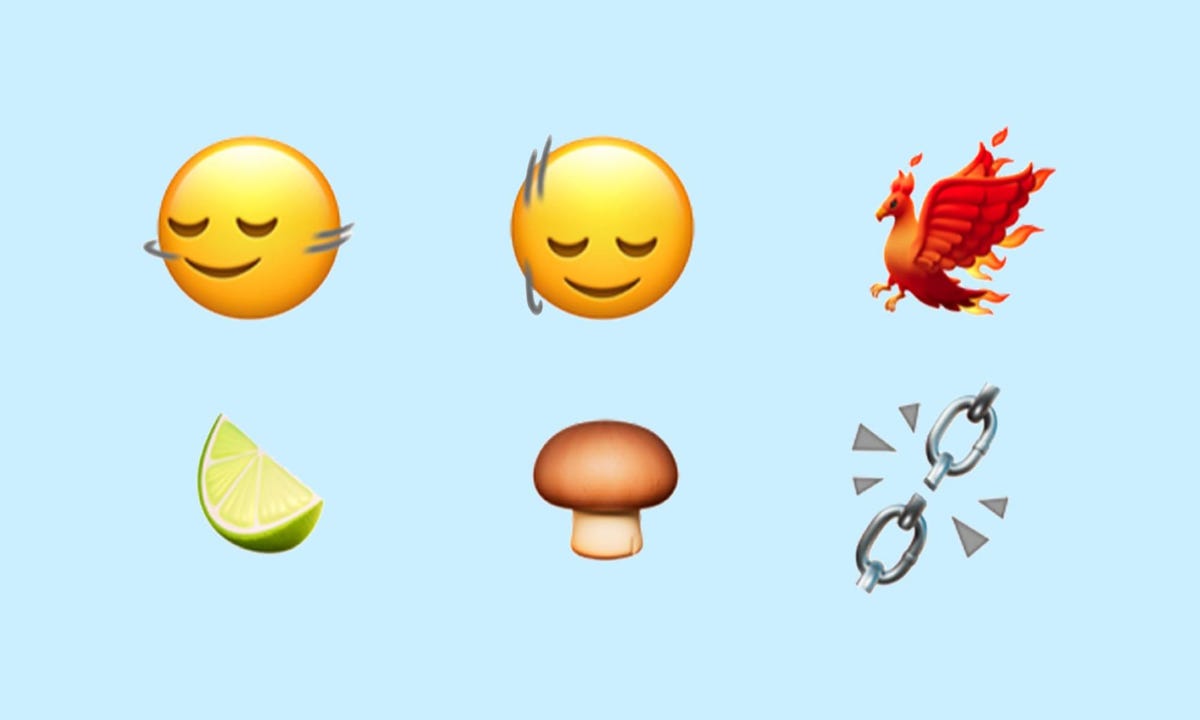
Some of the new emoji in iOS 17.4 include a phoenix, a slice of lime and broken chains.
Apple introduced over 100 new emoji to iPhone users with iOS 17.4. Those emoji include heads shaking up and down or left and right, a phoenix and a slice of lime. These emoji were announced in 2023, and some Android devices, including the latest Samsung phones , already have them.
Improved iMessage security against future threats
With iOS 17.4, your iMessage chats get a security boost to protect them from cyberattacks that involve quantum computing. According to CNET's David Lumb , Apple said it hasn't seen these kinds of cyberattacks yet, but the company wants to get ahead of the potential threat now.
Read more: Apple's Next iOS Update Protects iMessage Against Future Quantum Computing Attacks
Podcasts can now show transcripts
You can now read a transcript of your favorite podcasts with iOS 17.4.
In iOS 17.4, you can read the transcripts of your favorite podcasts as you listen to them. To see the transcripts, go into the Podcasts app and start listening to a show, then tap the media player across the bottom of your screen. There's a new button in the bottom left corner of your screen that looks like a speech bubble with quotes inside it. Tap this button and you'll see the transcript of the show you're listening to.
You can search within the transcript, too, so if someone mentions a book or movie title and you only remember part of it, you can search the part you do know and find the whole title.
Read more: What to Know About Podcast Transcripts on iOS 17.4
Virtual card numbers come to Apple Cash
Your Apple Cash gets an upgrade with iOS 17.4, too. Now you can view virtual card numbers for your Apple Cash which lets you shop at online stores that don't accept Apple Pay. This card comes with its own number, expiration date and three-digit security code, like a physical card. You can also easily request a new card number if you think your card has been compromised.
Read more: How to View Your Apple Cash's Virtual Card Numbers
Another digital clock widget
In iOS 17.4, Apple introduced a new digital clock app widget called City Digital. This widget displays the time as well as a set location as opposed to wherever your iPhone is at the moment. This can be helpful if you're traveling or live far from family and friends but want to keep in touch without waking them up in the middle of the night.
Apple introduced the digital clock widget to iPhones with the release of iOS 17.2 .
More Stolen Device Protection options

Stolen Device Protection now lets you always require a security delay, or only when you're away from locations like your home.
Apple introduced a few new options in Stolen Device Protection with iOS 17.4. The new options let you choose whether you want to always require a 1-hour security delay to access certain settings or make changes, or to only require the delay when you're away from a familiar location like your home.
Apple introduced Stolen Device Protection with iOS 17.3 with the intent to protect some of your data if your device is stolen or falls into nefarious hands. The feature doesn't protect all your data, but Apple still recommends everyone turn it on.
Read more: How to Give Your iPhone's Stolen Device Protection a Boost
New Battery Health readout for iPhone 15 models
With iOS 17.4, iPhone 15 models get a new Battery Health readout. If you go to Settings > Battery, you'll see a new option that tells you the status of your battery's health in a word, like Normal or Service. You can also tap this option for more details about your battery, like its cycle count and maximum capacity. Before, your iPhone would show a percentage correlating to your battery's health without any indication of what it means.
Read more: iOS 17.4's New Tool Shows if Your iPhone 15's Battery Health Is Normal
New Home button in the Music and Books apps
Apple introduced a Home button in Apple Music and the Books app with iOS 17.4. If you open either app and look at the bottom of your screen, the Home button is in the far-left corner. This button replaced Listen Now in Apple Music and Read Now in Books.
If you're an Apple Music subscriber and tap the button, you're taken to a page that shows you menus, like Recently Played, and recommendations based on artists you've listened to. If you tap this button in the Books app, you see menus like Current Bestsellers and Start Reading for Free.
Previous iOS updates brought Home buttons to the Podcasts and Apple TV apps, so this change is likely Apple trying to apply some uniformity across its apps.
Siri can read messages in multiple languages
In iOS 17.4, Apple gave Siri the ability to read messages in multiple languages . Once enabled, Siri can read messages in languages like Spanish, dialects of Mandarin and Thai. Apple writes that this won't change the primary language Siri listens and responds in.
Read more: How to Enable Siri to Read Messages in More Languages
New Apple CarPlay and Maps experience in certain vehicles

Certain Apple CarPlay-supported vehicles will show a new Maps instrument cluster with iOS 17.4.
With iOS 17.4, if you use Apple CarPlay with Maps in certain supported vehicles, you'll see a new instrument cluster.
"With supported CarPlay vehicles, Apple Maps will present a new instrument cluster experience with information about upcoming maneuvers," Apple wrote online . "Users will be able to swap the desired display type between the main and instrument cluster screen by tapping the map configuration button on the upper right of the Maps main screen."
Apple didn't say which vehicles support this new feature, and the company didn't respond to a request for comment.
Here are the full release notes for iOS 17.4.
Emoji New mushroom, phoenix, lime, broken chain, and shaking heads emoji are now available in the emoji keyboard. 18 people and body emoji add the option to face them in either direction. Apple Podcasts Transcripts let you follow an episode with text that highlights in sync with the audio in English, Spanish, French and German. Episode text can be read in full, searched for a word or phrase, tapped to play from a specific point and used with accessibility features such as Text Size, Increase Contrast and VoiceOver. This update includes the following enhancements and bug fixes: Music recognition lets you add songs you have identified to your Apple Music Playlists and Library, as well as Apple Music Classic. Siri has a new option to announce messages you receive in any supported language. Stolen Device Protection supports the option for increased security in all locations. Battery Health in Settings shows battery cycle count, manufacture date, and first use on iPhone 15 and iPhone 15 Pro models. Call Identification displays Apple-verified business name, logo and department name when available. Business updates in Messages for Business provide trusted information for order status, flight notifications, fraud alerts or other transactions you opt into. Apple Cash virtual card numbers enable you to pay with Apple Cash at merchants that don't yet accept Apple Pay by typing in your number from Wallet or using Safari AutoFill. Fixes an issue where contact pictures are blank in Find My. Fixes an issue for Dual SIM users where the phone number changes from primary to secondary and is visible to a group they have messaged. Some features may not be available for all regions or on all Apple devices. For information on the security content of Apple software updates, please visit this website: https://support.apple.com/kb/HT201222
For more Apple news, here are the features in iOS 17.5 and iOS 17.4 . You can also check out our iOS 17 cheat sheet and what we want to see in iOS 18 at WWDC 2024 .
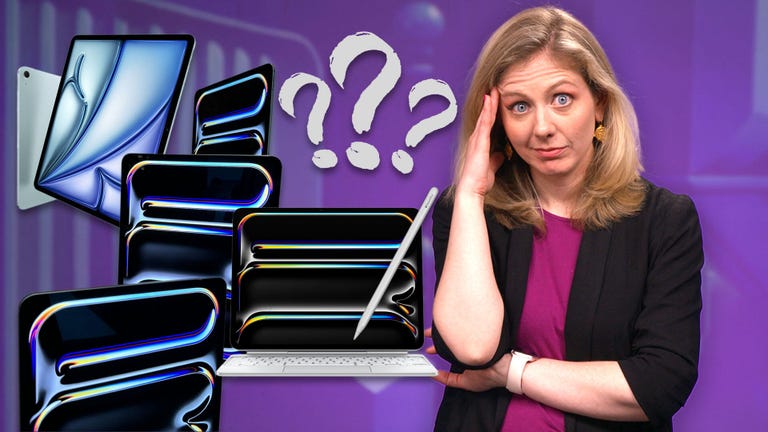
Services and Software Guides
- Best iPhone VPN
- Best Free VPN
- Best Android VPN
- Best Mac VPN
- Best Mobile VPN
- Best VPN for Firestick
- Best VPN for Windows
- Fastest VPN
- Best Cheap VPN
- Best Password Manager
- Best Antivirus
- Best Identity Theft Protection
- Best LastPass Alternative
- Best Live TV Streaming Service
- Best Streaming Service
- Best Free TV Streaming Service
- Best Music Streaming Services
- Best Web Hosting
- Best Minecraft Server Hosting
- Best Website Builder
- Best Dating Sites
- Best Language Learning Apps
- Best Weather App
- Best Stargazing Apps
- Best Cloud Storage
- Best Resume Writing Services
- New Coverage on Operating Systems
- a. Send us an email
- b. Anonymous form
- Buyer's Guide
- Upcoming Products
- Tips / Contact Us
- Podcast Instagram Facebook Twitter Mastodon YouTube Notifications RSS Newsletter
Everything New in iOS 15 Beta 3: New Safari Search, Address Bar Relocation and Reload
Apple today released the third betas of iOS 15 and iPadOS 15, and the company is continuing to refine the suite of new features that are coming in the update. There have been multiple complaints about Safari on iOS, so in the third beta, Apple has introduced some refinements.

Safari Search
When you tap into a URL bar on a Safari tab, the interface for entering another URL or a search term has been relocated to above the keyboard. Previously, it was located at the top of the start page. The search interface has also been streamlined.
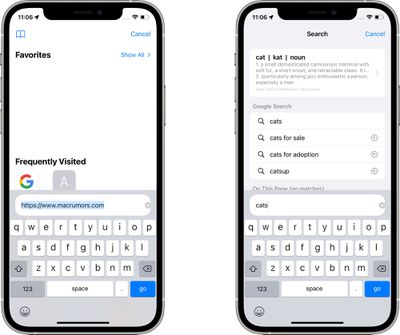
Safari Reload
There's now an option to long press on a floating tab bar to initiate a reload, which is an alternative to using the built-in menu option.
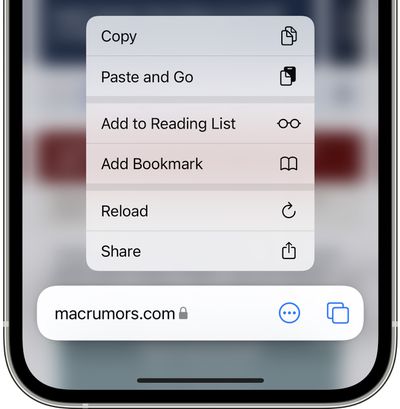
Safari Updates for iPadOS 15
The new Safari features introduced in iOS 15 and macOS Monterey were not brought to the iPad, so iPadOS 15 in beta 3 offers the same Safari experience as beta 2. Apple is, however, planning to add Safari updates to a future version of iPadOS 15, improving the usage experience on the iPad as well.
Daring Fireball 's John Gruber says some of the same changes brought to iOS 15 and macOS Monterey will also be added in iPadOS 15 .
The good news is that today's betas show that Apple has taken criticism of the new Safari UI designs seriously -- on MacOS, Safari once again defaults to showing the tab bar as a discrete UI element in the window, with one URL address bar. (Similar changes are coming for iPadOS, but didn't make it for today's beta.) The iOS changes today aren't as significant, but, having talked to folks at Apple, there are a lot of changes and refinements still to come as summer progresses.
App Store Splash Screen
There is a new App Store splash screen that highlights new features available in the App Store in iOS 15 such as in-app events in apps and games, the App Store widget, and Safari Extensions on iOS.
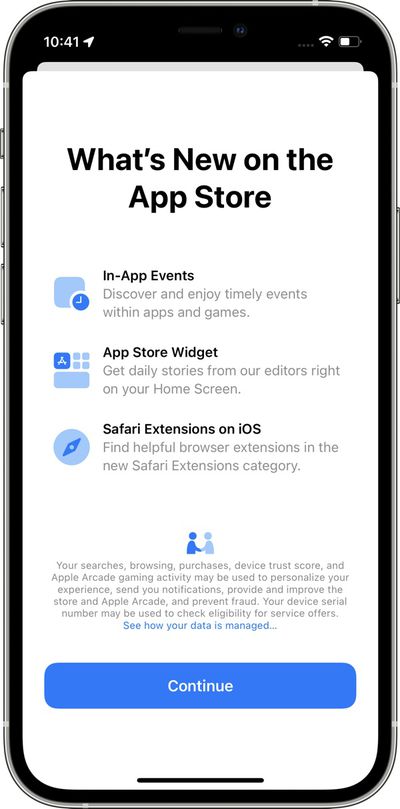
Focus Updates
In the Focus interface in the Settings app, Apple has removed the Focus Status and Phone Calls options from the main interface, relocating them into each Focus section.

Apple Music Widget
The Apple Music widget now changes color and art based on the individual song that's playing rather than using album art. It's also more clear when a song is playing and when it's paused thanks to a new "Paused" label.

Resetting iPhone
In the Settings app under General, the "Reset" button for the iPhone is now "Transfer or Reset iPhone." In this interface, the "Prepare for New iPhone" option is front and center. Prepare for New iPhone was an option in the prior beta, but Apple is now assuming that most people want to use this section to set up a transfer to a new iPhone. All of the reset options for Network Settings, Keyboard Dictionary, Home Screen Layout and more are still there, but are now housed under the "Reset" button.
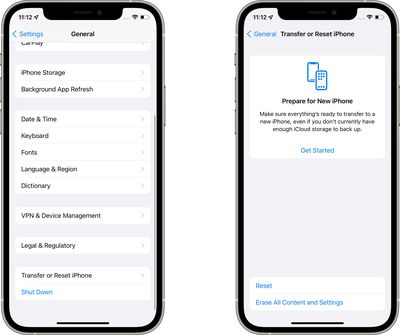
There are actions for Background Sounds in the Shortcuts app to set a sound track, adjust volume, tweak volume when media is playing, and more.
Know of a feature that we left out? Let us know in the comments.
Get weekly top MacRumors stories in your inbox.
Top Rated Comments
Missing the days when iOS updates were exciting. Love Apple but this is worse than meh. Long list of user requested features still ignored.
While I’m sure they went through countless hours testing the UI/UX, having the url bar in the middle (top of keyboard) like that just seems so clunky. Plus how huge it is vs the size now. I’m sure it’ll be a transition at first, and I’ll get used to it. But I wonder why the change when macOS Safari is still at the top of the page.
Popular Stories

iMessage Down for Some Users [Update: Service Restored]

Troubling iOS 17.5 Bug Reportedly Resurfacing Old Deleted Photos

iPhone 16 Pro Max Looks This Much Bigger Beside iPhone 15 Pro Max

iOS 17.5 Bug May Also Resurface Deleted Photos on Wiped, Sold Devices

OLED iPad Pro Users Report 'Grainy' Displays, But It May Not Be a Defect

iPhone Emulators on the App Store: Game Boy, N64, PS1, PSP, and More
Next article.

Our comprehensive guide highlighting every major new addition in iOS 17, plus how-tos that walk you through using the new features.

Apple News+ improvements, cross-platform tracker alerts, website app downloads for the EU, and more.

Get the most out your iPhone 15 with our complete guide to all the new features.
A deep dive into new features in macOS Sonoma, big and small.

Apple's annual Worldwide Developers Conference will kick off with a keynote on June 10.

Expected to see new AI-focused features and more. Preview coming at WWDC in June with public release in September.

AI-focused improvements, new features for Calculator and Notes, and more.

Action button expands to all models, new Capture button, camera improvements, and more.
Other Stories

3 days ago by Tim Hardwick

4 days ago by Tim Hardwick

6 days ago by Juli Clover

6 days ago by Tim Hardwick

WWDC 2024: Apple teases iOS 18 updates, promises enhanced Siri and AI-powered apps
A pple is all set for its WWDC 2024 annual developer conference, which will run from June 10 to June 14. The event is set to reveal significant updates to Apple's flagship products, with a particular focus on the highly anticipated next-generation iOS update—iOS 18. This update is expected to be the most extensive in iOS history, with a strong emphasis on artificial intelligence (AI), according to recent reports.
Before the official unveiling at WWDC , Apple has already teased several innovative features of iOS 18, including eye-tracking technology, music haptics, and generative AI. Here is everything we expect to roll out with the latest update.
Eye-Tracking Technology
Originally introduced in the Vision Pro , Apple’s eye-tracking technology will now be available on iPhones and iPads. This feature allows users to navigate their devices using only their eyes, eliminating the need for touch input.
The device will leverage the front camera along with on-device machine learning to enable this functionality. Users can simply focus their gaze to choose items on the screen. Notably, this feature doesn't need any extra hardware, though it does require a short setup procedure.
Generative AI Capabilities
iOS 18 will introduce a range of on-device AI features across all Apple devices, significantly enhancing their intelligence. These AI features might also feature auto-generated playlists on Apple Music, along with AI-powered writing assistance in Pages and Keynote. Unlike other AI services that rely on cloud servers, these features will operate directly on the device.
Several applications are expected to benefit from these AI enhancements:
- Notes App: The app can feature generative suggestions and editing tools powered by on-device Large Language Models (LLM ).
- Photos App: It will likely receive AI-driven editing capabilities, similar to those available on Google Pixel devices, allowing users to alter images by erasing unwanted elements.
- Siri: Apple's virtual assistant is anticipated to get a significant AI upgrade, enhancing its overall functionality.
Additionally, iOS 18 will introduce a real-time audio transcription feature. This tool will enable users to read, edit, copy, and share transcriptions, with an expected summarization feature to follow.
Vehicle Motion Cues
This innovative feature aims to reduce motion sickness for passengers using their devices during travel. By mimicking the motion of the vehicle, the screen will display animated dots on the edges, reducing sensory conflict and alleviating discomfort for users who often experience motion sickness.
Music Haptics
Apple is set to launch the Music Haptics feature, designed for users who are hard of hearing or have lost their ability to hear. This feature will translate songs on Apple Music into tactile sensations—taps, textures, and vibrations—allowing users to experience music in a new and immersive way.
iOS 18 Release Date
Apple traditionally releases new versions of iOS during its September event, coinciding with the launch of new iPhone models. During WWDC 2024, Apple is expected to announce iOS 18 and initiate beta testing for developers and possibly the public.

Apple makes it impossible for developers to test third-party web engines outside the EU
Apple has made significant changes to the App Store guidelines in the European Union in order to comply with the Digital Markets Act (DMA) antitrust legislation . One of these changes allows developers to release iPhone web browsers with their own engine, but the company is making it difficult for developers to test their apps before releasing them to users in the EU.
Testing a web browser with an alternative engine requires a device located in the EU
A report from The Register has heard from developers that Apple has limited testing of third-party web browsers to devices located in the EU. “That requirement adds an additional barrier to anyone planning to develop and support a browser with an alternative engine” for European users, the report notes.
Although developers can use iPhone Simulator to test their apps on a Mac before launching them on the App Store, there are some behaviors that you can only observe on a real device. And even if someone reports a bug to the developer, it can be hard to find and fix it without the ability to install the browser on an iPhone.
For years, Apple has required iOS web browsers to use the same WebKit as Safari. However, one of the DMA’s requirements is that developers can use alternative browser engines if they wish. For example, Google can now release a version of Chrome for iOS using the same engine as the desktop version.
But with such requirements, it seems that most developers won’t be working on it any time soon. “Apple isn’t serious about supporting web browser or engine choice on iOS,” said Google Chrome VP Parisa Tabriz in February. Another restriction is that the alternative engines are not available for iPad – but that will change later this year .
The EU Commission has already announced that it is not satisfied with some of Apple’s responses to the new law, so expect more changes on this issue.
- iPhone web browser choice gets one thing right, two things wrong, say developers
- Epic plans to revive Fortnite on iPad following EU iPadOS ‘gatekeeper’ ruling
- Hands-on with Setapp Mobile, as limited beta launches in the EU
FTC: We use income earning auto affiliate links. More.
Check out 9to5Mac on YouTube for more Apple news:

There are growing concerns that Apple could be f…

Filipe Espósito is a Brazilian tech Journalist who started covering Apple news on iHelp BR with some exclusive scoops — including the reveal of the new Apple Watch Series 5 models in titanium and ceramic. He joined 9to5Mac to share even more tech news around the world.

Manage push notifications

IMAGES
VIDEO
COMMENTS
Safari Technology Preview. Safari is the best way to experience the internet on iPhone, iPad, and Mac. Safari Technology Preview gives you an early look at upcoming web technologies on Apple platforms. Get the latest layout technologies, visual effects, developer tools, and more, so you can provide input on how they are implemented and deliver ...
Now click through to the Safari Beta Downloads page. Under Safari 17, click View Details, then click the Safari 17 Beta DMG link to download the installation package applicable to your macOS ...
How to download the iPadOS 15 beta. Head to Apple's beta software portal from your iPad's Safari browser. Click "Enroll Your Devices" at the top of the webpage (you may need to scroll ...
Safari 15.1 beta can be downloaded from the Apple Developer website on the More Downloads page when logged in. In order to install the beta, developers must be running the latest versions of macOS ...
With the launch of macOS Sonoma to developers at WWDC 2023 in June, Apple introduced Safari 17 - a major update to the company's web browser. While Safari 17 beta was initially only available ...
Apple today seeded a new beta of Safari 15.1 for macOS Big Sur and macOS Catalina, allowing developers to test the new Safari update ahead of its launch. Safari 15.1 is also the version of Safari ...
The Safari 15.1 beta can be downloaded through the Apple Developer website, and Apple has also been inviting some users to try out the new version through the AppleSeed program. Keep in mind that ...
Apple this week issued a beta version of Safari 15.1 for macOS Big Sur and Catalina for testing ahead of a launch to macOS Monterey this fall. Release notes accompanying the Safari 15.1 beta ...
The company on Tuesday released Safari Technology Preview 147, with several macOS Ventura features. The new browser version includes Live Text, support for Apple Passkeys, and improved Safari Web ...
The public beta of macOS 12 Monterey, Apple's next big macOS release, is now available for download. The update brings various new features to FaceTime, Safari, and Notes, while introducing ...
Apple has started trickling out its fourth iOS and iPadOS 15 betas, taking additional steps back from the bold, and somewhat ill-advised reimagining of Safari it debuted at WWDC 2021. Now the ...
The Safari 15 beta was first spotted by 9to5Mac, but contrary to reports that it is only available to download using the AppleSeed Program via an exclusive invite from Apple, the beta is in fact ...
AirPods beta firmware for Apple Developer Program members enables development of features on iOS and macOS for AirPods. This program also enables debugging of issues by Apple with on-in log collection. ... Safari 17_for_macOS_Ventura_Beta_3.dmg. 153.84 MB. Safari 17_for_macOS_Monterey_Beta_3.dmg. 141.73 MB. Safari 17 Beta 3.pdf. 296.39 KB ...
Following the release of a major update to the Safari Technology Preview earlier this week, Apple is now inviting macOS Monterey and Big Sur users to try out the new Safari 16 beta ahead of the ...
Apple has issued iOS 17.5 along with a warning to update your iPhone as soon as possible. That's because iOS 17.5 fixes 15 security vulnerabilities, some of which are serious. Apple remains ...
Safari was introduced in 2003 as Apple's replacement for Internet Explorer on the Mac, and it has continued to evolve since then as the default browser on all Apple devices. ... 2003, following a public beta that reached nearly five million downloads. The initial version was an optional download for Macs running Mac OS X 10.2 Jaguar, and it was ...
Read more: Every New Feature Included in iOS 17.5 Downloading other app stores in the EU. Apple introduced a significant change to Safari, the App Store and iOS with iOS 17.4, but only for people ...
The new Safari features introduced in iOS 15 and macOS Monterey were not brought to the iPad, so iPadOS 15 in beta 3 offers the same Safari experience as beta 2. Apple is, however, planning ...
Apple's WWDC 2024 will unveil iOS 18 with significant updates focusing on AI, eye-tracking, music haptics, and generative AI, enhancing the intelligence of Apple devices.
Safari; Apple makes it impossible for developers to test third-party web engines outside the EU. ... as limited beta launches in the EU; Add 9to5Mac to your Google News feed.
The visionOS 1.2 SDK provides support for developing apps for Apple Vision Pro devices running visionOS 1.2 beta 5. The SDK comes bundled with Xcode 15.4, available from the Mac App Store. For information on the compatibility requirements for Xcode 15.4, see Xcode 15.4 Release Notes. FaceTime Resolved Issues