Choose Your Category
Complete the 3 steps to instantly see your quote..

Real Estate
Choose your services, select all services that apply.

360° Virtual Tours

Architectural Photos

Aerial Drone Photos
Project details, fill in required fields to see your quote..

* Your information will remain private (See privacy policy for details)
Congratulations!
We've emailed your quote and we'll be in touch. we look forward to working with you on this exciting project, estimated cost.

Your Property. Beautifully Marketed.
Interactive 360° virtual tours | immersive 3d tours | architectural photography | 360 aerial photography.

Our Services

Our Reputation

Industries Served

Clientele/Portfolio
Four world-class services to market your business or property.

Interactive 360 Virtual Tours
Full screen, walkthrough style 360 Virtual Tours that create an interactive experience for you and your viewers.

Immersive Matterport 3D Tours
Matterport digital twins deliver an immersive, interactive 3D tour experience accessible anywhere.

HDR Architectural Photography
High-resolution interior and exterior Architectural Property Photography to advertise your business or property

HDR Aerial Photography + Aerial 360's
High-resolution Aerial Photography & 360 Aerial Photography to help advertise your business or property
Clients Love Invision Studio And So Will You
Not only do we deliver the highest quality in our industry, but our clients are always exceedingly satisfied with the overall experience working with Invision Studio. See the exceptional reviews we’ve received from clients in every industry from Real Estate to Commercial Properties.
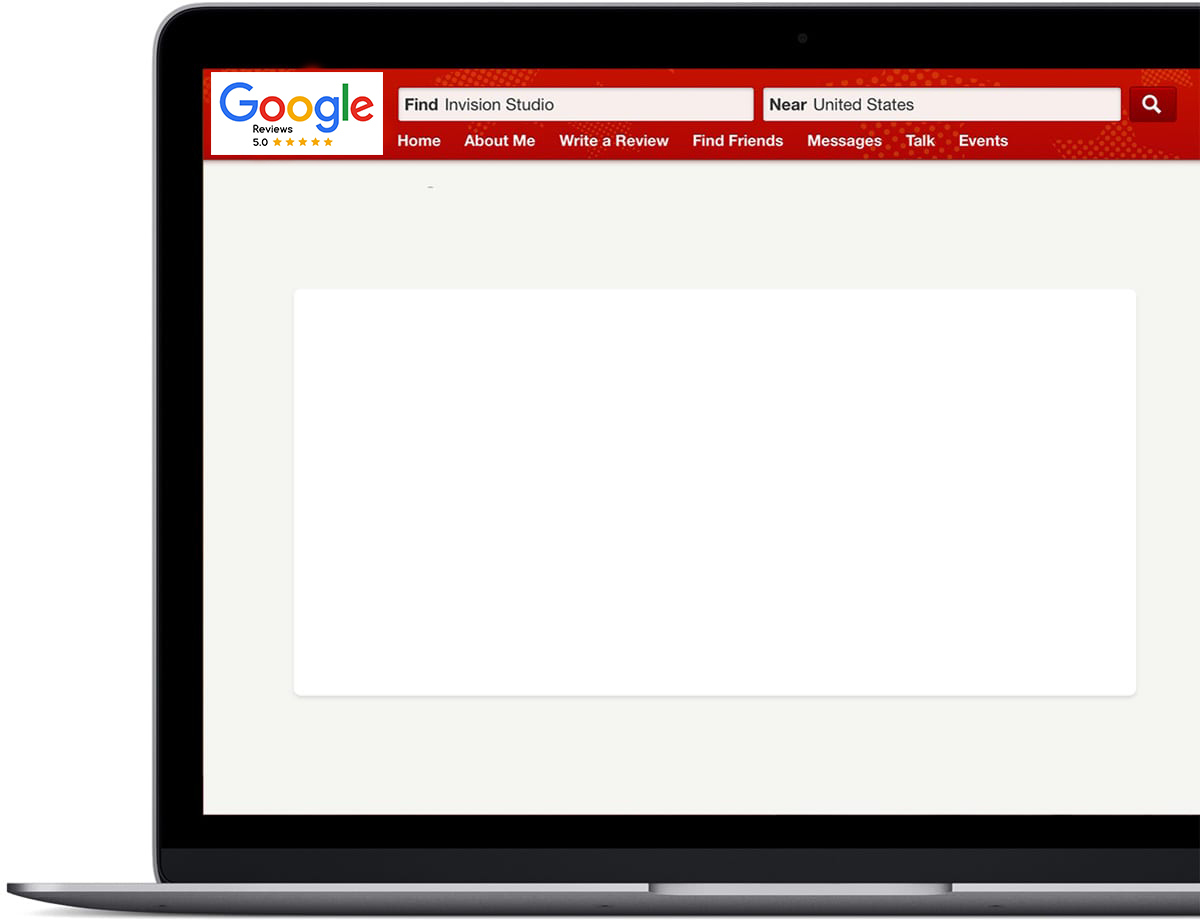
Invision provided excellent customer service from start to finish. They were responsive and attentive to my needs. The 360 virtual tour does all the talking for them. Great work guys! Really outstanding stuff you guys create!
This 360 virtual tour helped me stand out in a crowded market. It was an amazing way to help showcase my property and generate interest. Thanks Invision for everything! You guys are awesome!
The level of detail in the 360 virtual tour was breathtaking. It really allowed my customers to explore the space and get a feel for it.
Invision Studio did a great job with our 360 virtual tour. Nico the 360 photographer was very knowledgeable about how to shoot our facility, so it was very easy for the viewer to navigate through it. We are very happy with the final product and the process was pretty easy. Start to finish we had the tour completed and posted in 2 weeks.
The team at Invision Studio was incredibly professional and accommodating. They were able to capture exactly what I was looking for with there 360 virtual tour services and still photos.
I was really impressed with how professional and knowledgeable they were. They made the entire process virtually effortless and our goal definitely was accomplished. Nico was great and I would highly recommend him and Invision Studio.
The virtual tour came out great! The team at Invision Studio was very friendly and extremely communicative. Couldn't have asked for a better experience and the final product was breathtaking! I will definitely use them again. Maybe next time have them take some still photos as well.
Incredible work. Quick, affordable pricing and very very professional!! It was a wise decision to use Invision Studio for our business! I recommend them 100% to boost up your business. Still photos taken are outstanding quality and the 360 virtual tour makes it so easy for clients to know where we are located and who we are!
We’ve had a few projects shot by the Invision Studio team and every time they seem to impress us even more. They have a great eye for detail and are extremely courteous and professional. We love how are our interactive 360 virtual tours are so interactive and realistic. If you’re looking for a good 360 photography, these guys are your guys!
I was blown away by the level of detail and immersion that the 360 virtual tour provided from Invision Studio. It was like I was actually standing in the real space!
Invision Studio was easy to work with and delivered high-quality results. I would definitely use their 360 virtual tour services again.
The 360 virtual tour I got from Invision Studio gave my customers a much better understanding of my business and what we have to offer. It was a great marketing tool. I use it almost everyday!
I was initially hesitant to invest in a 360 virtual tour, but it ended up being a game-changer for my business. I highly recommend Invision Studio. Their attention to detail speaks volumes of their work. Quality stuff!!
The 360 virtual tour that Invision Studio provided allowed me to save time and money by screening potential proplerties without having to physically visit them. It was incredibly convenient and well worth the investment.
I have been working with the Invision Studio 360 photography team for many years and have shot projects for me all over the country. I appreciate how flexible they are, leaving everything to handle some ""emergency"" - and that happens a lot Additionally, our budget may be limited, so appreciate the value he brings without sacrificing quality. The Invision Studio 360 Virtual Tour team does a great job of presenting our residential communities in their best light and I highly recommend them for your 360 photography needs.
This is a great company to work with. They are professional, punctual, and offer outstanding customer service to go along with their great photography and interactive virtual tour creation. I highly recommend Invision Studio and their 360 virtual tour service.
We just absolutely love our interactive 360 virtual tour. We recently opened a new office and this gives patients an amazing chance to see the office before actually visiting.
I was fortunate enough to get Nico who was on time and instantly knew how to prep the photos shoot. The still photos, aerial photography and 360 Virtual Tours were outstanding and of very high quality. If you’re looking to stand out with your property, these guys are the perfect fit.
We've worked with the Invision Studio team for a number of years now and they have always provided us with beautiful photos and one of a kind 360 virtual tours of our offices. Very professional and fast work.🤗
The Invision Studio virtual tour photographers are absolutely incredible! They arrived on time and were very professional. I tried to talk to a variety of photographers and the Invision team took the time-very graciously, to answer any questions I had. I will continue to use them for years to come.
Invision Studio is an outstanding resource for professional real estate photography. Their team is professional, talented, and great with communication. We enjoyed working with him, and we are excited to continue using their services. Thanks for doing an excellent job and exceeding all of our expectations!
We have used Invision Studio several times going back about 10 years now. They are very professional and take amazing still photos. We recently needed to add 360 virtual tours to our website with the current landscape of things. Invision Studio did an excellent job in a safe and timely manner.
What a great 360 virtual tour service! Superb quality and exceptional pricing. I've paid more for a worse service unfortunately so it's refreshing to see a 360 virtual tour company doing things right!
I can not say enough great things about the virtual tours from Invision Studio. The team treats you like family throughout the process. They are very attentive, they listened to what my needs were, they were responsive, creative and extremely professional. I will continue to use them and I highly recommend there 360 virtual tour service.
The Invision Studio team provides a top notch service and some of the best quality looking 360 virtual tours I’ve ever seen. I have used a variety of virtual tour companies in the past, but Invision Studio is by far the best I’ve come across in quite some time. Not only do they provide a high quality service, they are also very accommodating. I highly recommend their 360 virtual tours.
They are very professional and reasonably priced! I’ve actually worked on a few projects with the Invision Studio team. They are always on time and make sure you’re happy with the end results. I will definitely continue working with them on future projects.
Invision Studio’s artistic still photos and interactive 360 virtual tours captured the energy of our home in its brightest light. We entered escrow at over asking within one week of listing the property. Crazy right!? The still photos and 360 virtual tour certainly played an essential role in getting us the correct type of attention and buyers. Thank you Invision Studio for your amazing work!
With a great eye for natural lighting and a talent for capturing color and perspective, Invision Studio has created the most outstanding still photos and virtual tour for my luxury real estate listing. These eye catching photos and breathtaking virtual tour attracted many showings and open house attendees who quite often commented on how well the pictures and virtual tour complimented and made the property stand out.
You could not ask for a more professional or responsive 360 virtual tour company. 😉✌
Great team and outstanding 360 photography service. Invision really captured the atmosphere of the shop and we're already getting outstanding reviews. I will definitely be recommending them to other colleagues.
I had a great experience with Invision Studio. Our 360 virtual tour and still photos came out excellent, the photographer was on time and professional, and the entire process from beginning to end just felt effortless. They really take care of you. 👌💯
💯Invision Studio was unbelievable, super helpful and made the process extremely easy. Nico was great at organizing and taking the pictures for our gallery. The entire team is both helpful and always there to answer your questions. We enjoy doing business with them and will continue to do so. Thank you guys for everything! You’re ALL so courteous and sweet. ❤️
I want to thank Nico and the rest of the Invision Studio team. They were very professional and helped bring my business to life VIRTUALLY. I highly recommend their 360 virtual tours to any business looking to step into the interactive experiences of the 360 tours. They do a really good job displaying your property in its brightest form. 🤩🤩
I would strongly recommend Invision Studio. They were super helpful through out the entire process and the virtual tour really gave the business a jump Extraordinary still HDR photos captured!💯💯
Great advise, solid people and quality work. From the initial conversation, the shoot itself, to the billing at the end, true professionalism all around by the Invision Studio team. The 360 photography speaks for itself. 💯👌💯
Nico showed up at the time scheduled, was very helpful in giving us options on what to decide to shoot and the best way to display things in their brightest light. I would definitely recommend them. I’m thrilled about how the final product will come out.
I used Invision Studio for one of my listings and was extremely impressed by the professionalism and patience they took to do the job the right way. I was very pleased that they took the time to listen to what I really wanted the end product to look like. And it truly speaks for itself.
The Invision Studio team was beyond amazing! They were very informative and helpful from start to finish. Furthermore, they were so understanding of our busy schedule and went above and beyond to help us with our goal as well as answering any questions or concerns we had.
We are very pleased with the outcome of our 360 virtual tours. The photography was clean, professional, and HDR was so detailed. We are very satisfied with the end results..!
The Invision Studio team is so professional and accommodating! I love my 360 virtual tour so much!!! Thank you for doing such a wonderful job and for being patient with us!!!! Two thumbs up! I'll definitely be calling you for my next stores and their 360 virtual tours. Thanks for everything!
Invision Studio really does capture the unique feeling of each location in a one of a kind true artistic way. Their attention to detail and choice of camera placement is truly a work of art!
The Invision Studio team did a fantastic job (virtual tour and photography). Nico, our photographer, is very professional, provides excellent communication, no surprises and completely exceeded our expectations both in terms of quality of the work and how fast they were able to complete our virtual tour.
Nico at Invision Studio did the virtual tours for our office and we were very happy with the results. I have already recommended him to my network and highly recommend his service for any business looking to get a virtual tour of their space.
I found the Invision Studio team online and I chose to work with them because they wrote me back almost instantly and were very responsive. Their price was fair as well. Once an appointment was set, they walked us through the process and made it very easy to understand.
Nico at Invision Studio did an outstanding job on the virtual tour of our retail store. He was very professional, prompt and quick! I highly recommend the Invision Studio team to anyone wanting an interactive 360 virtual tour of their store!!! So breathtaking!
We previously used the Invision Studio team to shoot our 360 virtual tour and they did an outstanding job! We had a friend in-house do our new still photos, so I had to contact the Invision team to take out the outdated photos shot prior to the renovation. Rachel at Invision was so understanding and responded right away, as well as help me on how to upload our new ones. They truly care about their future, current and past clients - that's all you could ask for someone in the service business. I will always recommend the Invision Studio team!
Nico worked on two of our commercial listings. The Invision Studio team is reliable, professional, communicative and we highly recommend their service.
It was a pleasure working with the Invision Studio team. We would highly recommend their services. During different property shoots, they showed up alway on time, were very professional and answered all my clients questions. Furthermore, they have a great passion for their work and the results speak for themselves.
Serving Nearly Every Industry In The World
From small Businesses and Real Estate to the largest Companies in the world, we work with industries of all shapes and sizes to market properties and bring them to life. Find your industry to see what Invision Studio can do for you.
Find Your Industry ⟩

Let Our Work Speak For Itself
Hundreds of reputable brands have put their trust in Invision Studio to help them showcase their incredible properties. Take a look through our extensive portfolio to see what we’ve done for clients around the world.
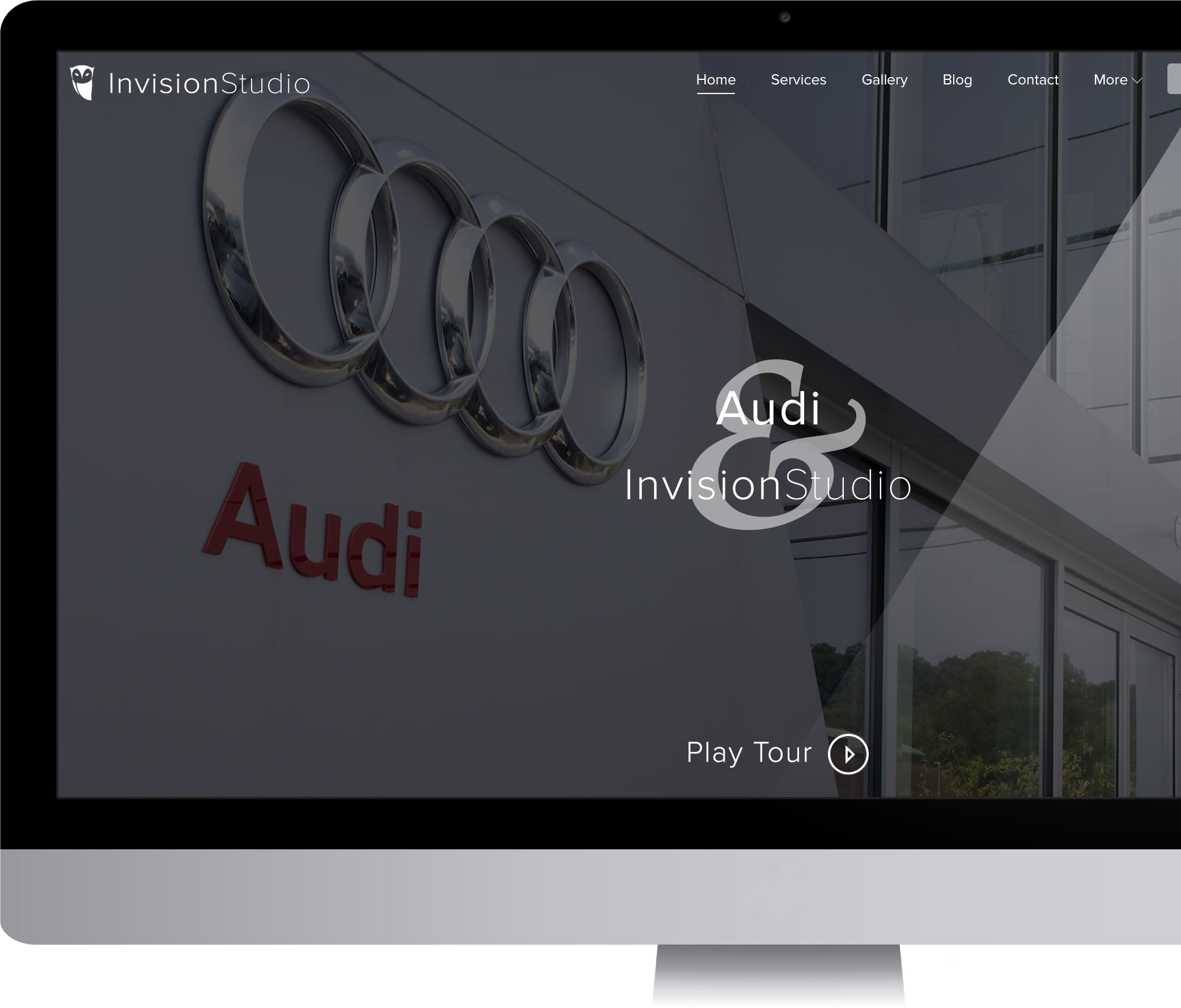
Learn more about our world-class services. Services

This device is not currently supported for these products.

Visual Studio Community
A fully-featured, extensible, free IDE for creating modern applications for Android, iOS, Windows, as well as web applications and cloud services.
Everything you need all in one place
Flexibility.
Build apps for any platform
Productivity
Designers, editors, debuggers, profilers, in one single tool
Access to thousands of extensions
Code in C#, Visual Basic, F#, C++, HTML, JavaScript, TypeScript, Python, and more
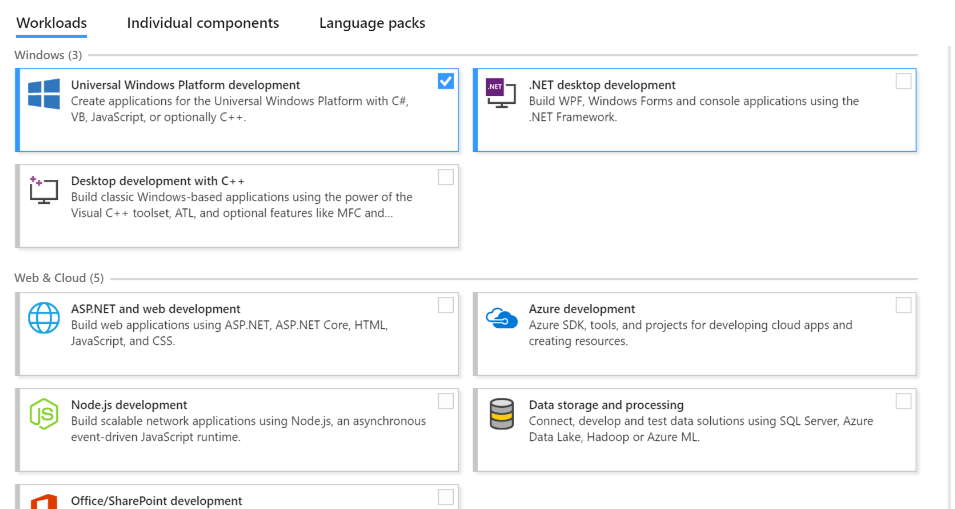
Lightweight and modular installation
Craft your ideal development environment.
A brand-new workload-based installer optimizes your installation to make sure you have everything you need and nothing you don’t.
Cloud-connected
- Stay up to date & in the know
- Code more efficiently with built-in and downloaded features
- Collaborate seamlessly without leaving the editor
- Powerful coding tools
- Advanced debugging
- Device apps
- Version Control integration
Write code, navigate, and fix issues
Code with confidence in your language, find and fix code issues quickly, and refactor with ease.
Learn more about editing with Visual Studio

Debug, profile, and diagnose
Debug to quickly find and fix bugs. Find and diagnose performance issues with the profiling tools.
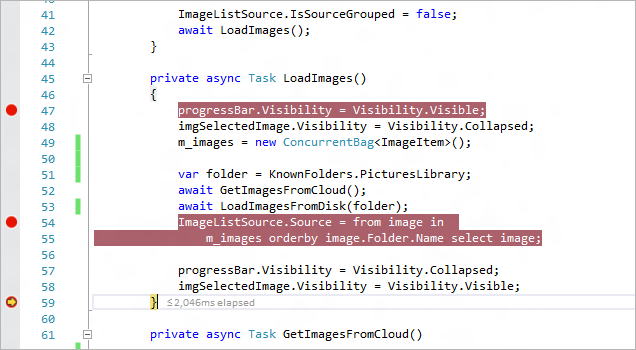
Universal Windows Platform, iOS, and Android
Tools for Xamarin and Unity available for download to enable code, debug, test, share, and reuse for more platforms.
Learn more about Universal Windows Platform development
Learn more about cross-platform mobile development
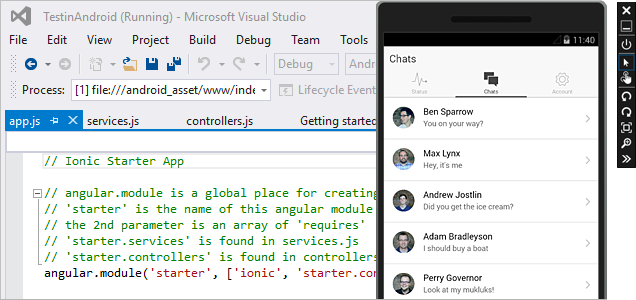
Create and deploy modern web applications
Develop for the web with ASP.NET, Node.js, Python, and JavaScript. Use with powerful web frameworks such as AngularJS, jQuery, Bootstrap, Django, and Backbone.js
Learn more about web development
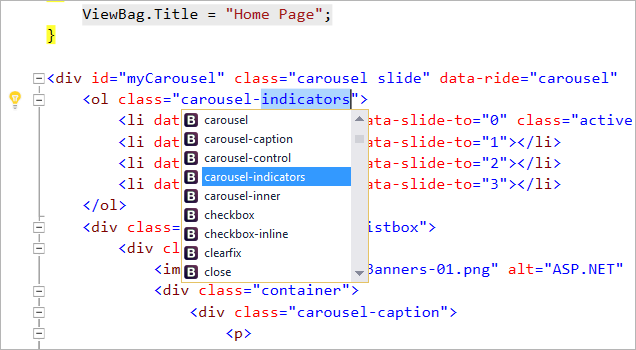
Collaborate on code with Git
Use Git as the default source control experience in Visual Studio right out of the box. From the new Git menu, you can create or clone repositories from GitHub or Azure DevOps. Use the integrated Git tool windows to commit and push changes to your code, manage branches, sync with your remote repositories, and resolve merge conflicts.
Learn more about Git in Visual Studio
Exciting benefits
Access to free tools and resources.
When you sign into Visual Studio Community, you get access to a broad set of free developer tools, selected Xamarin University courses on-demand, Pluralsight training, Azure credits, and more as part of Visual Studio Dev Essentials.
For more information, see the Visual Studio Community license terms .
For individuals
Any individual developer can use Visual Studio Community to create their own free or paid apps.
For organizations
An unlimited number of users within an organization can use Visual Studio Community for the following scenarios: in a classroom learning environment, for academic research, or for contributing to open source projects.
For all other usage scenarios: In non-enterprise organizations, up to five users can use Visual Studio Community. In enterprise organizations (meaning those with >250 PCs or >$1 Million US Dollars in annual revenue), no use is permitted beyond the open source, academic research, and classroom learning environment scenarios described above.
Visual Studio Community 2022
Free, fully-featured IDE for students, open-source and individual developers
Visual Studio Professional 2022
Professional developer tools, services, and subscription benefits for small teams
Visual Studio Enterprise 2022
End-to-end solution to meet demanding quality and scale needs of teams of all sizes
Create 360° Virtual Tours
DiveIn is an easy-to-use platform to make immersive virtual tours
Our Features
Going virtual does not mean that your audience will be less engaged. When you have features specially designed to create immersive experiences, engagement is the last thing you will need to worry about.
Navigation Hotspots
Interactive media hotspot: images, videos and more, 2d floor plans.
Add all your media to your virtual tour to create an immersive experience
Connect your 360° images for smooth transitions
Using only your 360° images, we design and create detailed and precise floor plans
Drive Business Results With 360º Virtual Tours
DiveIn is unlike any other virtual tour software. It's the most dynamic and customized platform to experience a place online. With DiveIn, you can create 360° virtual tours with ease.
Do It Yourself
The best option if you want to create your tours at your own pace.
Share It Everywhere
Share your tours on your website, social media, and your emails.
Why Having a Virtual Tour?
Higher interest in businesses that have virtual tours.
130% more likelihood that prospects will book a reservation based on a tour
Scalability
67% surveyed people want more businesses to have virtual tours
50% home buyers find virtual tours useful in the decision making process
Explore Some of Our Samples
Based on your current subscription plan, there are specific characteristics available to add to your tours.
It’s Easy to Get Started
Testimonials.
Find out what users say about us.

"If you're looking for a first-class 360° experience, DiveIn is the best option. This is the most efficient way to virtualize your business" Benjamin López Founder and CTO

Welcome to Vashon Island Visual Artists
The goal of Vashon Island Visual Artists (VIVA) is connecting artists to each other and the community, to support the needs of our members personally and artistically, to empower creativity through education and exhibition, and to preserve the artistic culture that has been fundamental to our island community for decades.
VIVA is 200 strong and growing. We welcome all Vashon visual artists and supporters! VIVA is a non-profit, volunteer organization formed to support a more than 30-year open studio tour tradition. The first two weekends in May and again in December VIVA presents the all-Island art studio tour when artists of almost every medium throw open their studio doors.
Vashon Island Visual Artists also hosts an all-member invitational exhibit, an annual membership meeting, an all-member summer picnic, and provides scholarships for our graduating seniors through the Vashon Scholarship Program.
Become a member and supporter of VIVA and receive the VIVA Newsletter to learn about exhibitions, classes and connecting Vashon artists to patrons and promoting professional opportunities and practices.
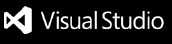

Get notified in your email when a new post is published to this blog
Visual Studio 2022 – 17.10 Performance Enhancements
Ashok kamath.
June 11th, 2024 7
We are excited to announce the latest update of Visual Studio 2022, which brings you a range of performance enhancements across various areas of the IDE. In this blog post, we will highlight some of the most notable improvements that you can experience in version 17.10, such as faster Windows Forms designer loading, faster Razor colorization, quicker solution loading, and reduced DLL overhead.
Download Visual Studio 17.10

Windows Forms designer loading speed
We heard from developers and partners that Windows Forms designer in projects targeting .NET Core 3.1 and up can be slow in loading up. In those scenarios the designer is loaded inside a separate process that runs alongside Visual Studio. The time to load this process can be long depending on the project’s dependencies. The impact is exacerbated when this designer process needs to be restarted under some conditions, such as when project references change. To improve the designer restart time, we have optimized how we prioritize and load assemblies into the designer process.
We are thrilled to announce that these enhancements have yielded remarkable design time performance improvements, ranging from 30% to an impressive 50% in a typical line of business application. We encourage you to explore the updated designer and share your invaluable feedback through the VS feedback channel so that we can continue improving Windows Forms designer performance.
Razor / C# colorization speed
Colorizing C# code is a complex operation. When there is C# code inside Razor pages, Razor delegates the task of colorization of such code to the C# language service (Roslyn). Our data shows that in most cases this colorization is very fast, but about 10% of cases can run into hundreds of milliseconds.
Performance improvement of Razor editing experience is a consistent focus of our engineers; in 17.10 they focused on the slow colorization. In their analysis, they found that Roslyn performs a significant amount of work which is not really needed in the specific context of colorization of the code (e.g. determining which variables are potentially null).
Optimizations have been put in such that Roslyn does just the work that is needed in the colorization context. Based on data from 17.10 Preview builds, we have noticed about 25% reduction in colorization time in the slowest cases. If you have noticed a lag before colorization within Razor, we hope you will notice the improvement in 17.10.
Faster .NET solution load
The speed of opening a solution is something that we improve with every update of Visual Studio and 17.10 is no different. Visual Studio uses something called an evaluation cache such that on every opening of a solution, MSBuild does not have to reevaluate all the dependencies.
In 17.10, the contents of this cache were heavily tuned such that loading it is more efficient. Our measurements with OrchardCore solution showed that the cache size dropped by nearly 50%. More importantly for our users, this resulted in a 10% reduction in the time to open that solution.
Improving the fundamentals
In 17.10, in addition to improving fundamentals such as CPU and memory usage, we also reduced the number of DLLs loaded in specific scenarios. With careful refactoring and tuning of code involved in loading .NET projects, we cut down the number of DLLs loaded by 10%! Loading DLLs can be slow on lower end machines with spinning disk hard drives. Moreover, DLL loads invite overhead from anti-virus software inspecting the DLLs, so we hope these improvements will help on slower machines.

Share your feedback and stay connected with Visual Studio!
We appreciate the time you’ve spent reporting issues and submitting suggestions and hope you continue to give us feedback when using Visual Studio on what you like and what we can improve. Your feedback is critical to help us make Visual Studio the best tool it can be! You can share feedback with us via Developer Community : report any bugs or issues via report a problem and share your suggestions for new features or improvements to existing ones.
Stay connected with the Visual Studio team by following us on YouTube , Twitter , LinkedIn , Twitch and on Microsoft Learn .
On behalf of the entire Visual Studio team, thanks for reading and Happy Coding!


Microsoft Developer
Any platform. Any language. Our tools.
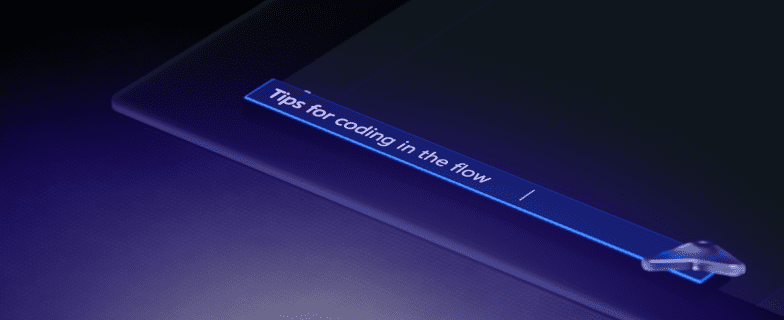
Supercharge Visual Studio 2022 with GitHub Copilot
Spend more time on code that matters, with your AI pair programmer.
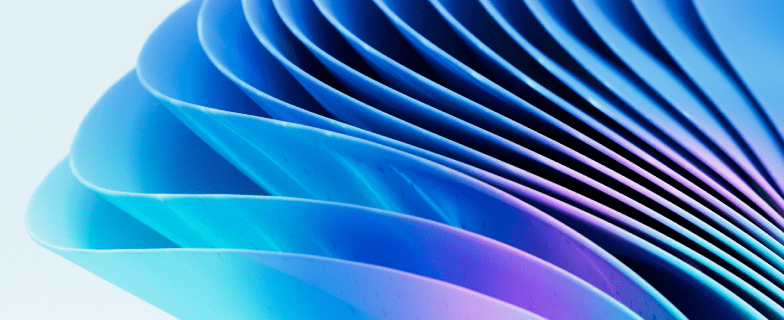
Create innovative AI solutions with Azure AI Studio
Your platform for developing, testing, and deploying generative AI apps responsibly.

Build cloud-native applications with .NET Aspire
Easily build cloud-native apps with intuitive orchestration tools, comprehensive observability, and versatile deployment.
Build your AI apps faster
Explore the tools and services you need to build your next AI-enabled applications right from Visual Studio Code.
Start building with these Microsoft products
Microsoft 365
Create engaging experiences and bring users into your app as they work day-to-day in Microsoft 365.

Microsoft Azure
Turn your ideas into solutions with cloud services. Build how you want and deploy where you want.

Microsoft Teams
Build intelligent, collaborative apps that engage users in their flow of work with Teams.

Power Platform
Accelerate innovation and turn your ideas into powerful solutions with Power Platform.
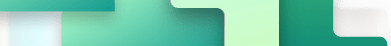
Visual Studio
Best-in-class tools for any developer. Use your favorite language to deliver apps and services on any platform.
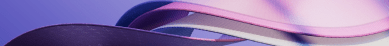
Develop for Windows. Build experiences that reach users everywhere.
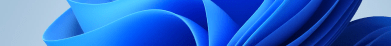
Windows Dev Center
Learn why every Dev is an AI Dev.
Other ways to get your project started
Cloud development
Develop cloud applications for Microsoft Azure.
Code to Cloud
Build your apps from the ground up with tools and technologies designed for developers.
Game development
Create bold, immersive game experiences that attract and engage players.
Microsoft Graph
Use the data and intelligence in Microsoft 365 to build apps that reach millions of users.
Find training and certifications and discover resources that will assist you on your learning journey. Whether you are just starting or you are an experienced professional, our hands-on approach helps you arrive at your goals faster, with more confidence and at your own pace.
Learning paths
Learn Azure
Learn Power Platform
Learn shows
Developer YouTube channel
Use the right tools and platforms for building many types of applications.
Visual Studio Code
Explore documentation, tutorials, sample code, developer guides, and get answers to your technical questions.
Code samples
Documentation
Microsoft Q&A
Microsoft.Source Newsletter
Tech Community hub
Share, connect, and get inspired

Copilot Adventures
Copilot Adventures is all about learning new concepts and languages by using GitHub Copilot to help you write code.
Learn about the latest developer news from around Microsoft.
Connect with community
Discover and connect with others who build with Microsoft tools and services.
Join upcoming events and watch past events delivered by the technical community and Microsoft experts.
Microsoft Reactor
Microsoft Reactor connects you with the developers and startups that share your goals.
Follow us on the web
This browser is no longer supported.
Upgrade to Microsoft Edge to take advantage of the latest features, security updates, and technical support.
Welcome to the Visual Studio IDE | C#
- 11 contributors
An integrated development environment (IDE) is a feature-rich program that supports many aspects of software development. The Visual Studio IDE is a creative launching pad that you can use to edit, debug, and build code, and then publish an app. Over and above the standard editor and debugger that most IDEs provide, Visual Studio includes compilers, code completion tools, graphical designers, and many more features to enhance the software development process.

The preceding image shows Visual Studio with an open project that shows key windows and their functionality:
In Solution Explorer , at upper right, you can view, navigate, and manage your code files. Solution Explorer can help organize your code by grouping the files into solutions and projects .
The central editor window , where you'll probably spend most of your time, displays file contents. In the editor window, you can edit code or design a user interface such as a window with buttons and text boxes.
In Git Changes at lower right, you can track work items and share code with others by using version control technologies like Git and GitHub .
Visual Studio is available for Windows and Mac. Visual Studio for Mac has many of the same features as Visual Studio for Windows, and is optimized for developing cross-platform and mobile apps. This article focuses on the Windows version of Visual Studio.
There are three editions of Visual Studio: Community, Professional, and Enterprise. See Compare Visual Studio editions to learn about which features are supported in each edition.
Popular productivity features
Some popular features in Visual Studio that improve your productivity when developing software include:
Squiggles and Quick Actions
Squiggles are wavy underlines that alert you to errors or potential problems in your code as you type. These visual clues help you fix problems immediately, without waiting to discover errors during build or runtime. If you hover over a squiggle, you see more information about the error. A lightbulb might also appear in the left margin showing Quick Actions you can take to fix the error.
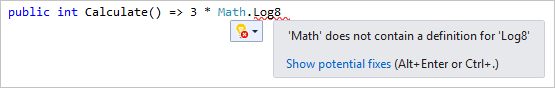
Code Cleanup
With the click of a button, you can format your code and apply any code fixes suggested by your code style settings , .editorconfig conventions , and Roslyn analyzers . Code Cleanup , currently available for C# code only, helps you resolve issues in your code before it goes to code review.
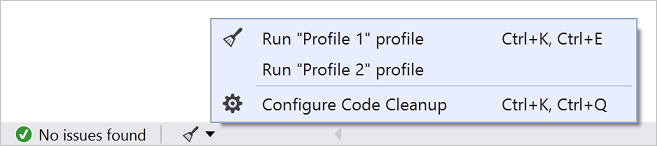
Refactoring
Refactoring includes operations such as intelligent renaming of variables, extracting one or more lines of code into a new method, and changing the order of method parameters.
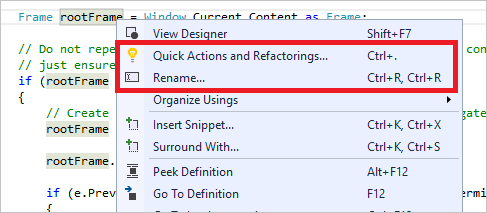
IntelliSense
IntelliSense is a set of features that display information about your code directly in the editor and, in some cases, write small bits of code for you. It's like having basic documentation inline in the editor, so you don't have to look up type information elsewhere.
The following illustration shows how IntelliSense displays a member list for a type:
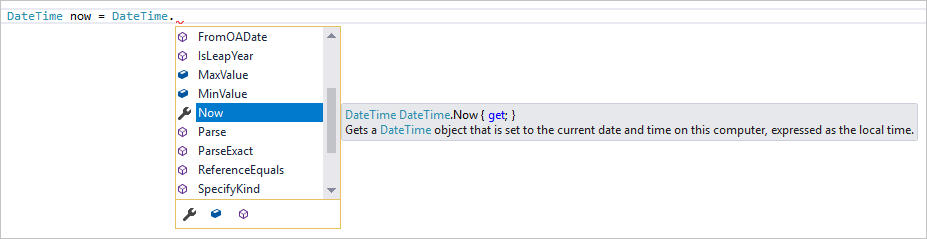
IntelliSense features vary by language. For more information, see C# IntelliSense , Visual C++ IntelliSense , JavaScript IntelliSense , and Visual Basic IntelliSense .
Visual Studio search
Visual Studio menus, options, and properties can seem overwhelming at times. Visual Studio search, or Ctrl + Q , is a great way to rapidly find IDE features and code in one place.
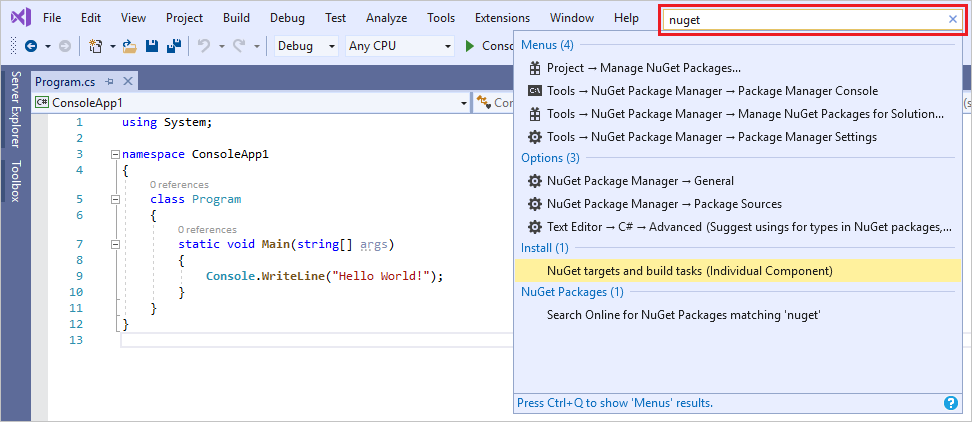
For information and productivity tips, see How to use Visual Studio search .
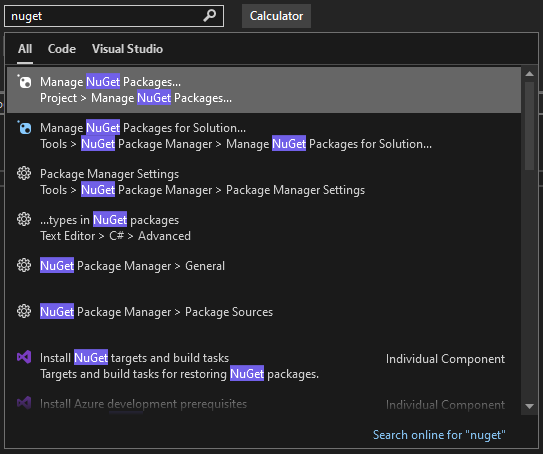
Collaboratively edit and debug with others in real time, regardless of your app type or programming language. You can instantly and securely share your project. You can also share debugging sessions, terminal instances, localhost web apps, voice calls, and more.
Call Hierarchy
The Call Hierarchy window shows the methods that call a selected method. This information can be useful when you're thinking about changing or removing the method, or when you're trying to track down a bug.
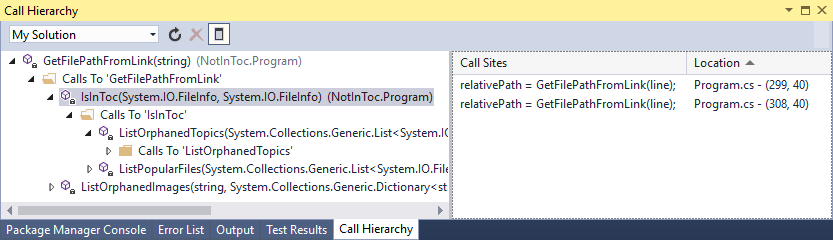
CodeLens helps you find code references, code changes, linked bugs, work items, code reviews, and unit tests, without leaving the editor.
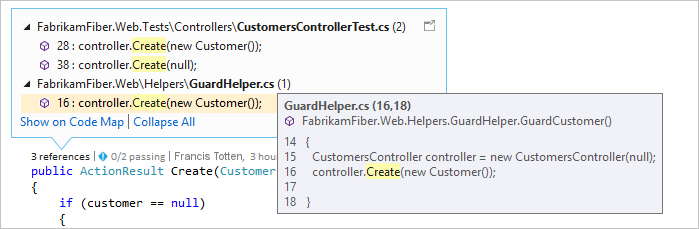
Go To Definition
The Go To Definition feature takes you directly to the location of a function or type definition.
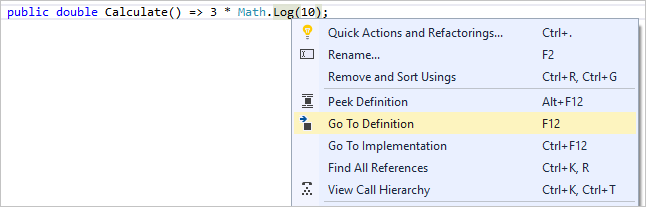
Peek Definition
The Peek Definition window shows a method or type definition without opening a separate file.
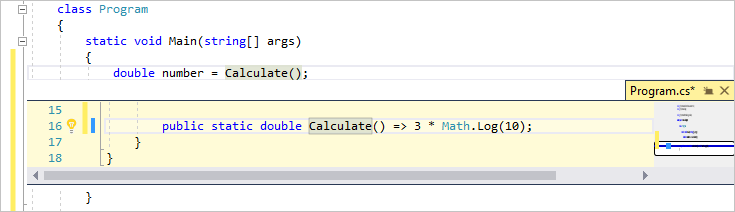
Hot Reload enables you to edit your application's code files and apply the code changes immediately to the running application.
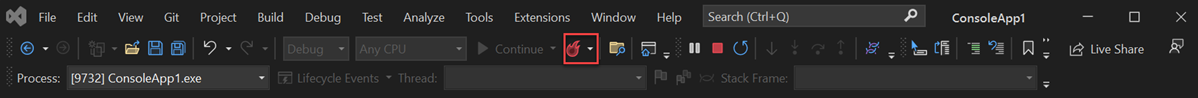
Install Visual Studio
In this section, you create a simple project to try out some of the things you can do with Visual Studio. You use IntelliSense as a coding aid, debug an app to see a variable value during app execution, and change the color theme.
To get started, download Visual Studio and install it on your system. The modular installer enables you to choose and install workloads , which are groups of features needed for the programming languages or platforms you want. To follow the steps to create a program , be sure to select the .NET Core cross-platform development workload during installation.
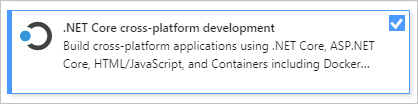
To get started, download Visual Studio and install it on your system. In the modular installer, you choose and install workloads , which are groups of features you need for the programming languages or platforms you want. To use the following steps to create a program , be sure to select the .NET desktop development workload during installation.
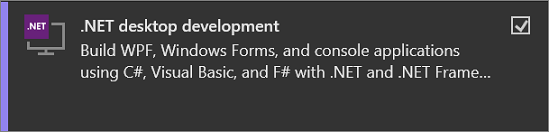
When you open Visual Studio for the first time, you can sign in by using your Microsoft account or your work or school account.
Create a program
Dive in and create a simple program.
Open Visual Studio.
The start window appears with options for cloning a repo, opening a recent project, or creating a new project.
Choose Create a new project .
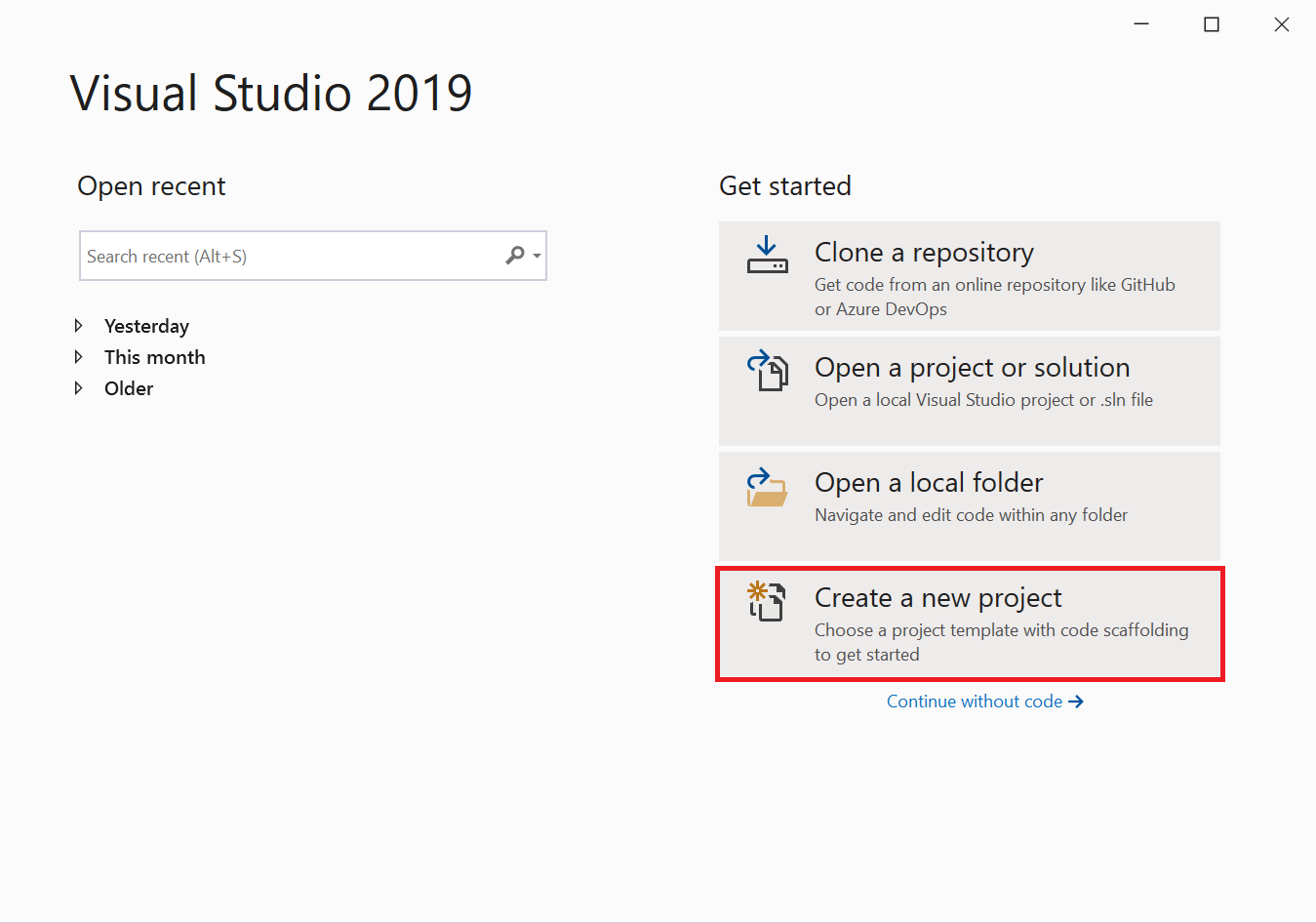
The Create a new project window opens and shows several project templates . A template contains the basic files and settings required for a given project type.
To find the template we want, type or enter .net core console in the search box. The list of available templates is automatically filtered based on the keywords you entered. You can further filter the template results by choosing C# from the All language drop-down list, Windows from the All platforms list, and Console from the All project types list.
Select the Console Application template, and then click Next .

In the Configure your new project window, enter HelloWorld in the Project name box, optionally change the directory location for your project files (the default locale is C:\Users\<name>\source\repos ), and then click Next .
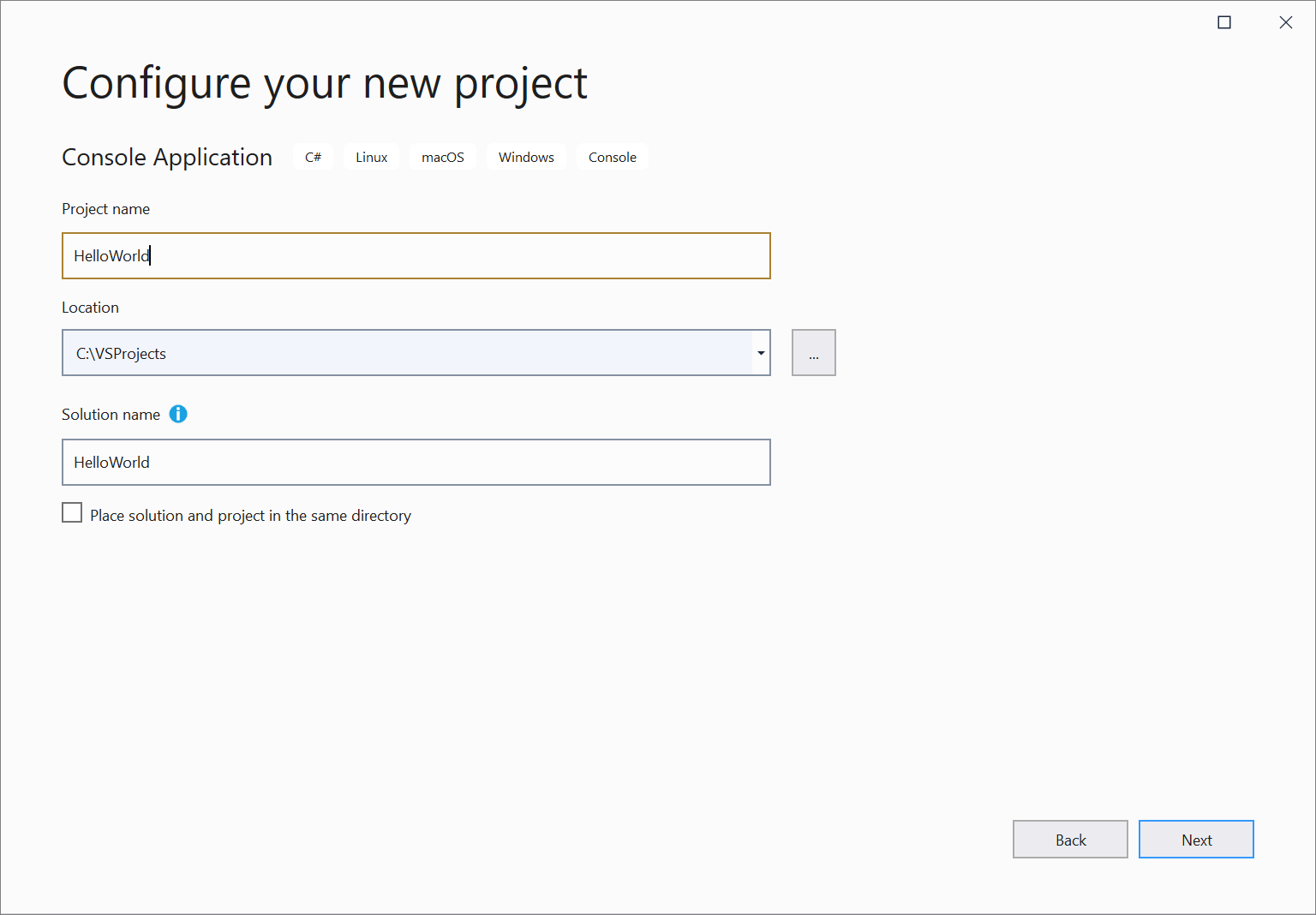
In the Additional information window, verify that .NET Core 3.1 appears in the Target Framework drop-down menu, and then click Create .
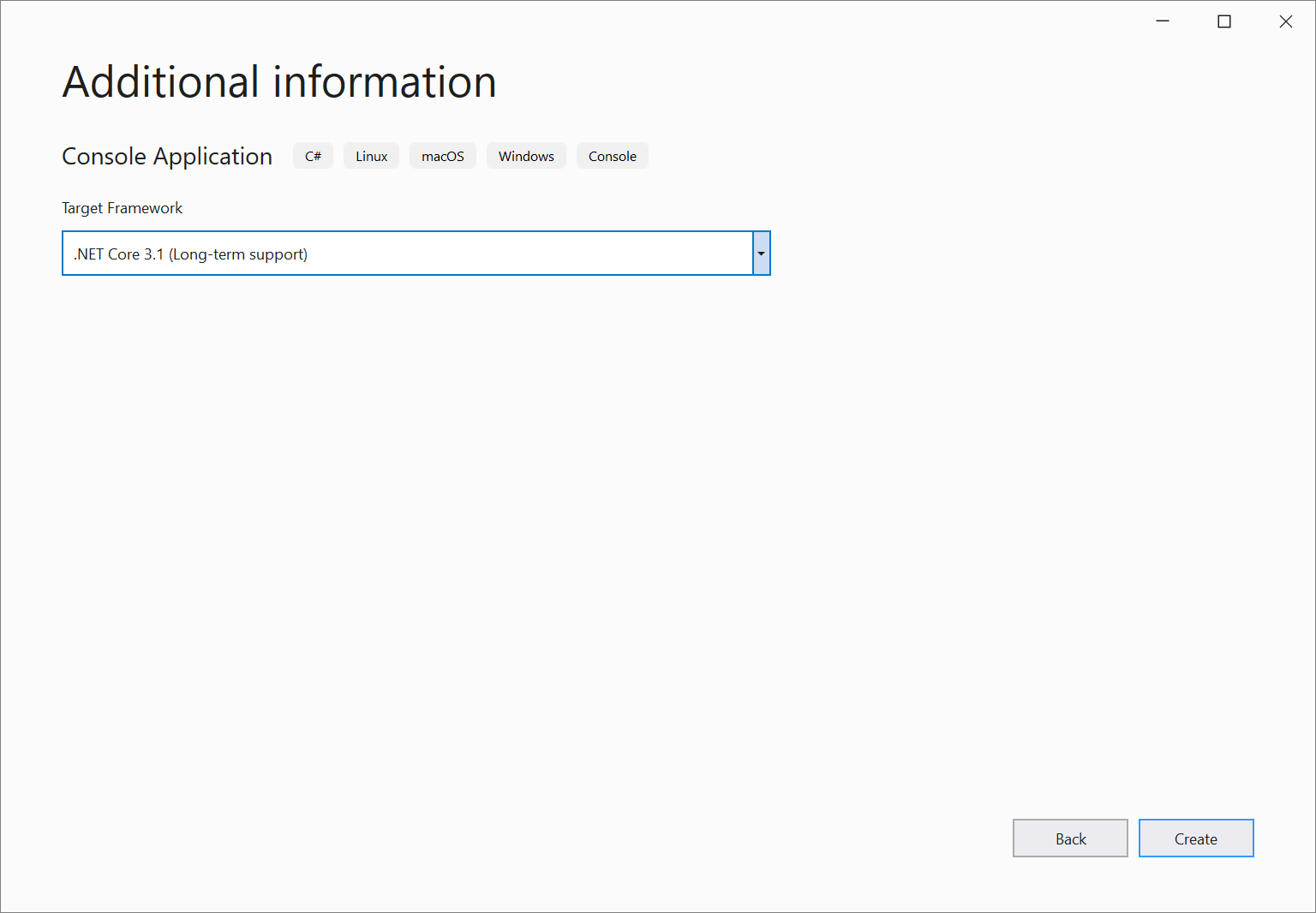
Visual Studio creates the project. It's a simple "Hello World" application that calls the Console.WriteLine() method to display the literal string "Hello World!" in the console (program output) window.
Shortly, you should see something like the following screen:
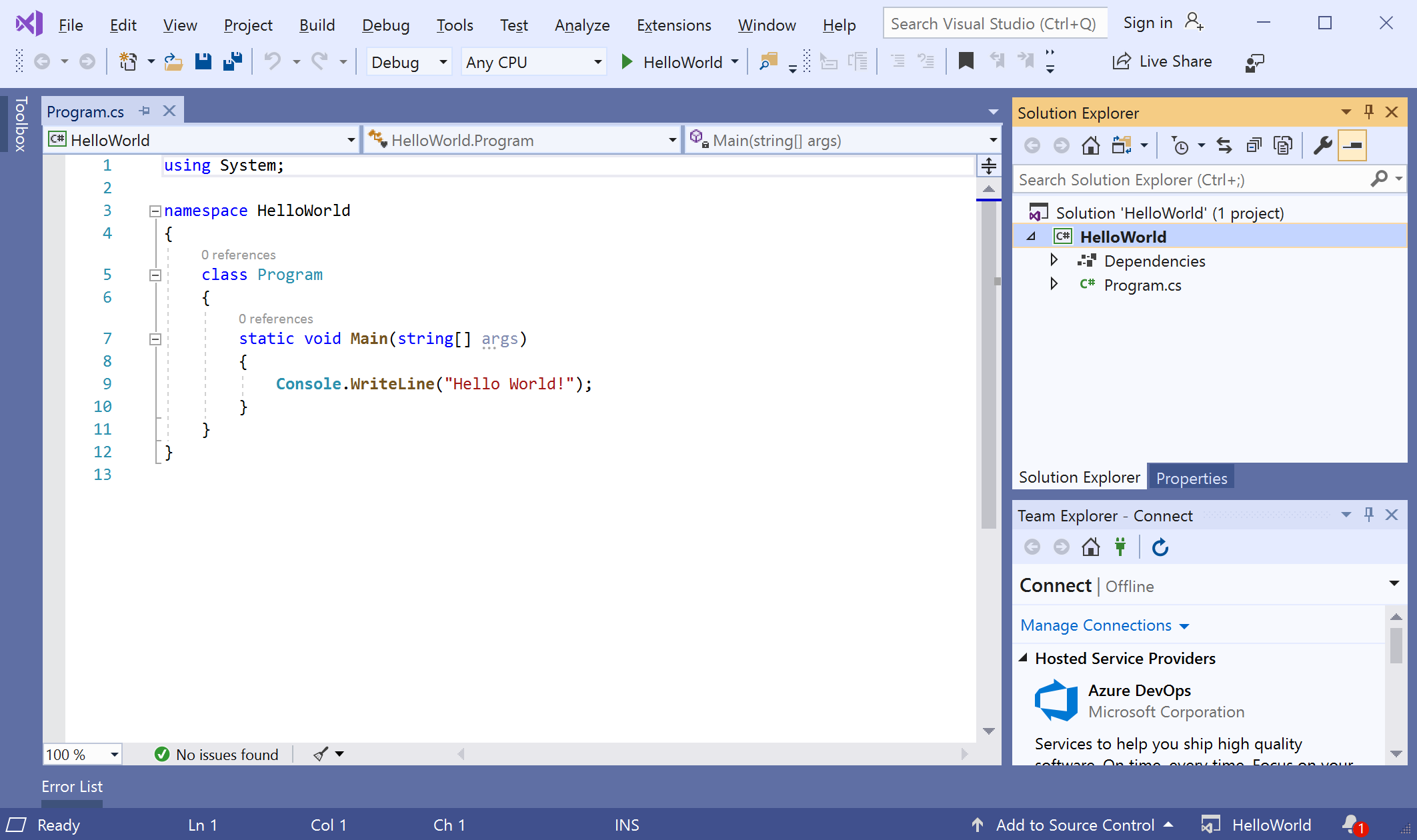
The C# code for your application shows in the editor window, which takes up most of the space. Notice that the text is automatically colorized to indicate different parts of the code, such as keywords and types. In addition, small, vertical dashed lines in the code indicate which braces match one another, and line numbers help you locate code later. You can choose the small, boxed minus signs to collapse or expand blocks of code. This code outlining feature lets you hide code you don't need, helping to minimize onscreen clutter. The project files are listed on the right side in a window called Solution Explorer .
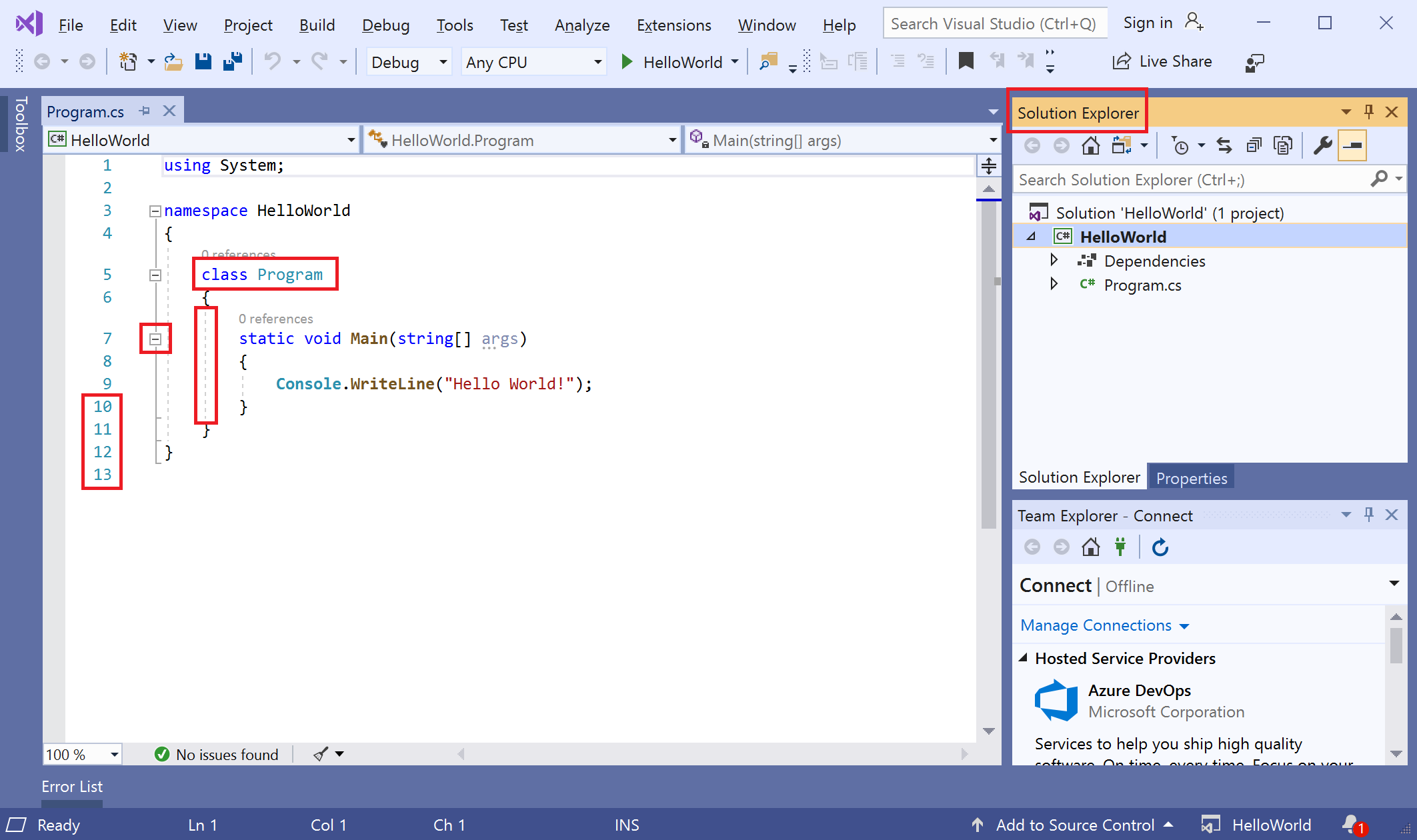
There are other menus and tool windows available, but let's move on for now.
Now, start the app. You can do this by choosing Start Without Debugging from the Debug menu on the menu bar. You can also press Ctrl + F5 .
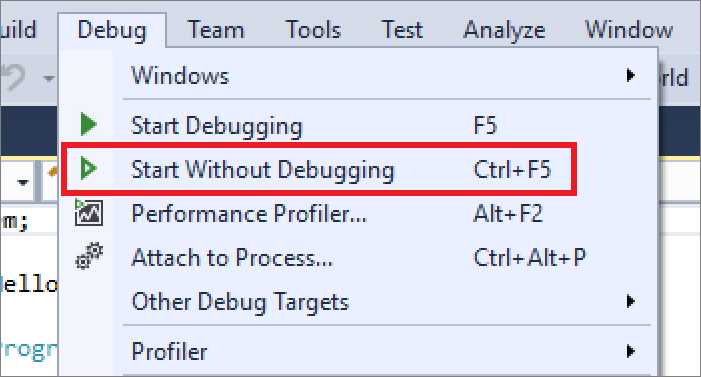
Visual Studio builds the app, and a console window opens with the message Hello World! . You now have a running app!
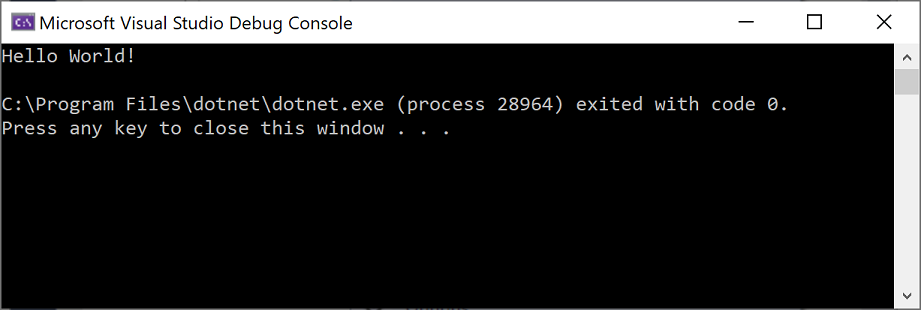
To close the console window, press any key on your keyboard.
Let's add some more code to the app. Add the following C# code before the line that says Console.WriteLine("Hello World!"); :
This code displays What is your name? in the console window, and then waits until the user enters some text followed by the Enter key.
Change the line that says Console.WriteLine("Hello World!"); to the following code:
Run the app again by selecting Debug > Start Without Debugging or by pressing Ctrl + F5 .
Visual Studio rebuilds the app, and a console window opens and prompts you for your name.
Enter your name in the console window and press Enter .

Press any key to close the console window and stop the running program.
Start Visual Studio. The start window appears with options for cloning a repo, opening a recent project, or creating a new project.
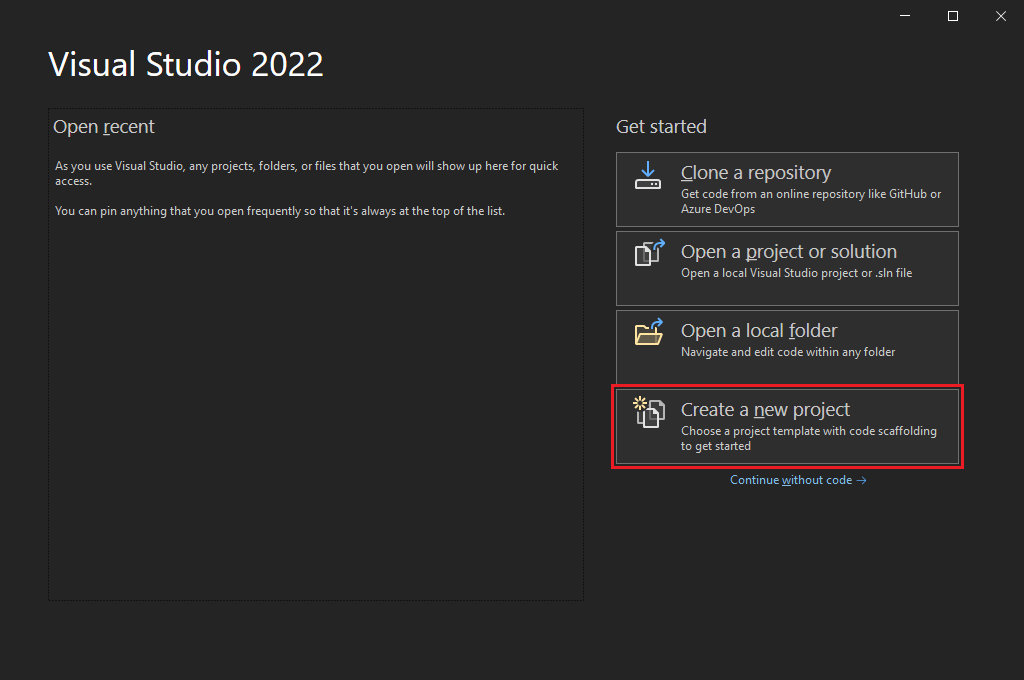
To find a template, you can type or enter keywords in the search box. The list of available templates filters based on the keywords you enter. You can further filter the template results by choosing C# from the All languages dropdown list, Windows from the All platforms list, and Console from the All project types list.
Select the Console Application template, and then select Next .
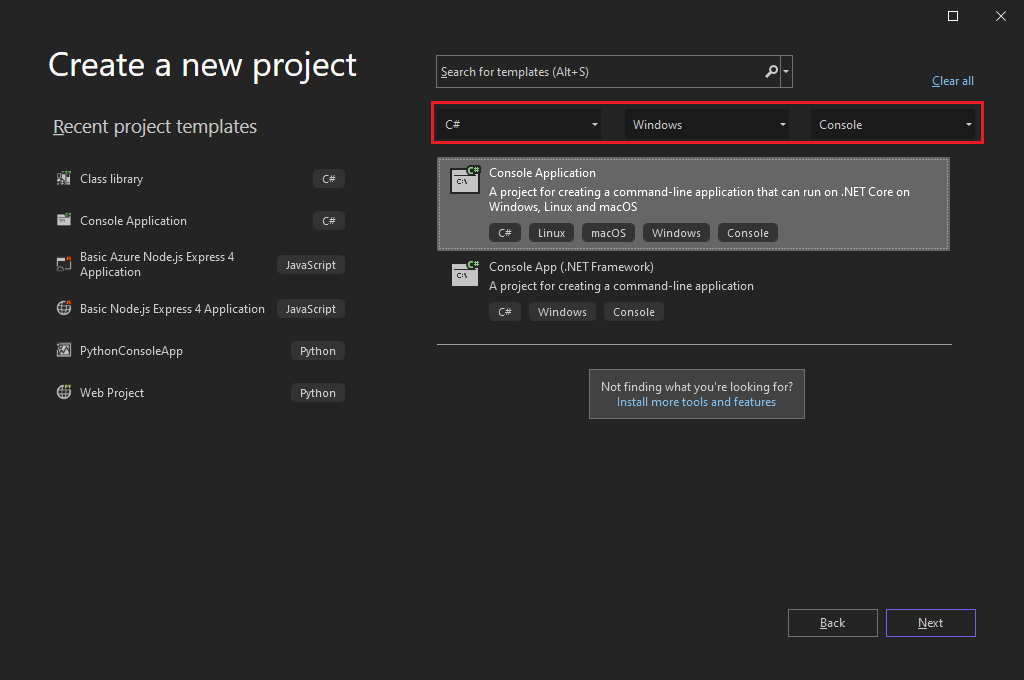
In the Configure your new project window, enter HelloWorld in the Project name box. Optionally, change the project directory location from the default location of C:\Users\<name>\source\repos , and then select Next .

In the Additional information window, verify that .NET 8.0 appears in the Target Framework drop-down menu, and then select Create .
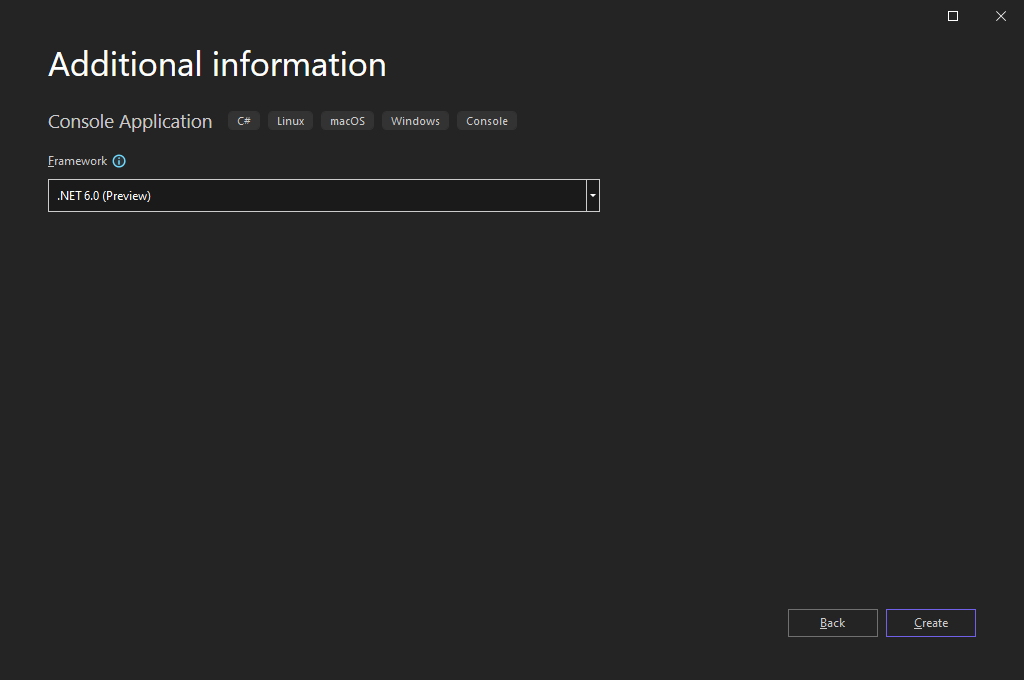
Visual Studio creates the project. The program is a simple "Hello World" application that calls the Console.WriteLine() method to display the string Hello, World! in a console window.
The project files appear on the right side of the Visual Studio IDE, in a window called the Solution Explorer . In the Solution Explorer window, select the Program.cs file. The C# code for your app opens in the central editor window, which takes up most of the space.
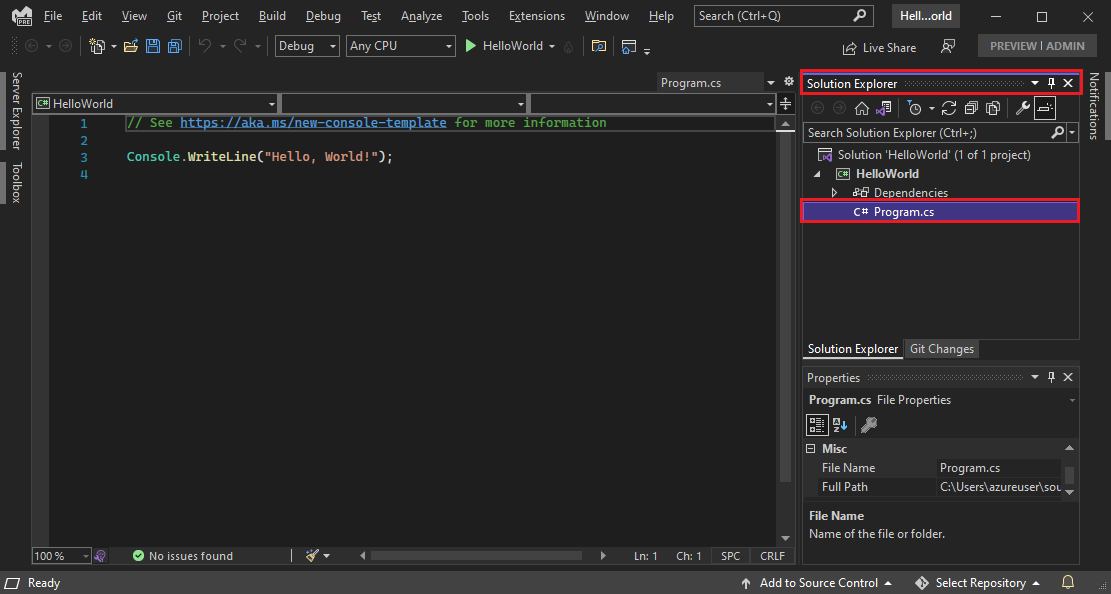
The code is automatically colorized to indicate different parts, such as keywords and types. Line numbers help you locate code.
Small, vertical dashed lines in the code indicate which braces match one another. You can also choose small, boxed minus or plus signs to collapse or expand blocks of code. This code outlining feature lets you hide code you don't need to see, helping to minimize onscreen clutter.
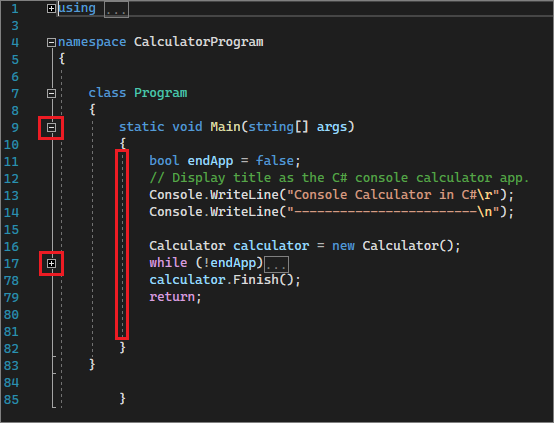
Many other menus and tool windows are available.
Start the app by choosing Debug > Start Without Debugging from the Visual Studio top menu. You can also press Ctrl + F5 .
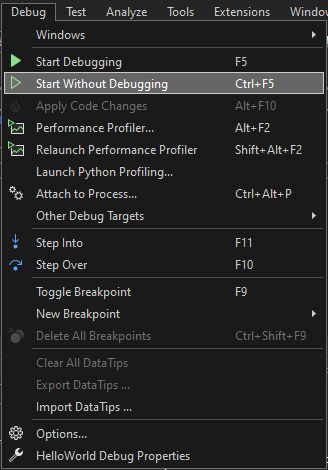
Visual Studio builds the app, and a console window opens with the message Hello, World! . You now have a running app!
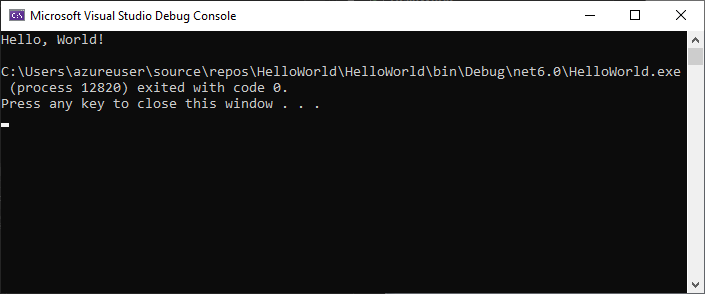
To close the console window, press any key.
This code displays What is your name? in the console window, and then waits until the user enters some text.
Change the line that says Console.WriteLine("Hello World!"); to the following line:
Run the app again by selecting Debug > Start Without Debugging or pressing Ctrl + F5 .
Type your name in the console window and press Enter .
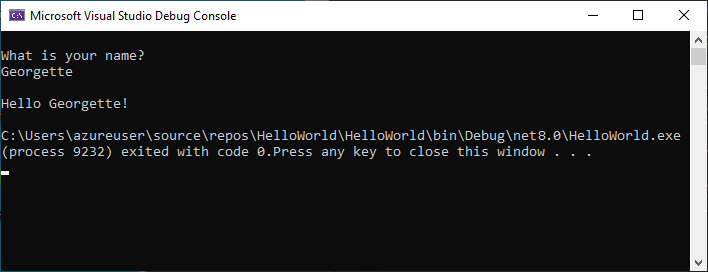
Use refactoring and IntelliSense
Let's look at a couple of the ways that refactoring and IntelliSense can help you code more efficiently.
First, rename the name variable:
Double-click the name variable, and type the new name for the variable, username .
A box appears around the variable, and a light bulb appears in the margin.
Select the light bulb icon to show the available Quick Actions . Select Rename 'name' to 'username' .
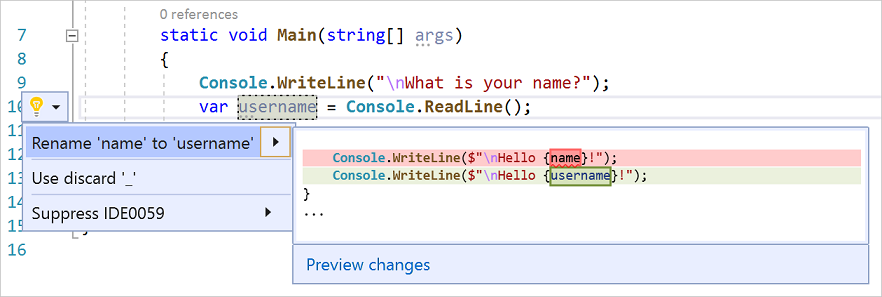
The variable is renamed across the project, which in our case is only two places.
Now take a look at IntelliSense. Below the line that says Console.WriteLine($"\nHello {username}!"); , type DateTime now = DateTime. .
A box displays the members of the DateTime class. The description of the currently selected member also displays in a separate box.
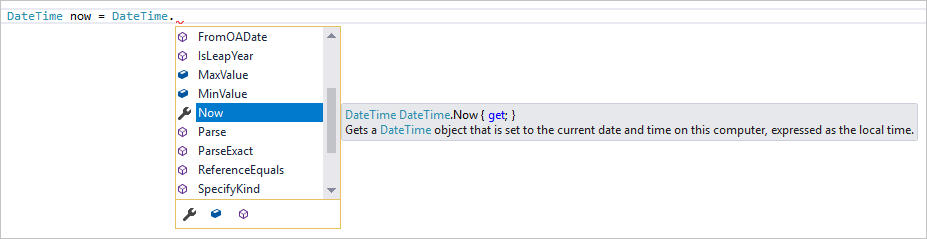
Select the member named Now , which is a property of the class, by double-clicking it or pressing Tab . Complete the line of code by adding a semicolon to the end of the line: DateTime now = DateTime.Now; .
Below that line, enter the following lines of code:
Console.Write is different from Console.WriteLine in that it doesn't add a line terminator after it prints. That means that the next piece of text that's sent to the output will print on the same line. You can hover over each of these methods in your code to see their descriptions.
Next, use refactoring again to make the code a little more concise. Select the variable now in the line DateTime now = DateTime.Now; . A screwdriver icon appears in the margin on that line.
Select the screwdriver icon to see available suggestions from Visual Studio. This case shows the Inline temporary variable refactoring to remove a line of code without changing the overall code behavior.
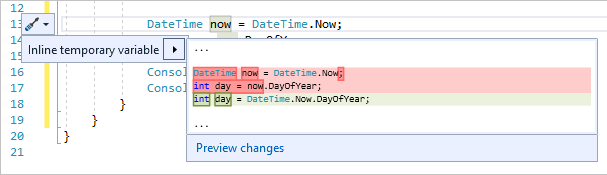
Select Inline temporary variable to refactor the code.
Run the program again by pressing Ctrl + F5 . The output looks something like this:
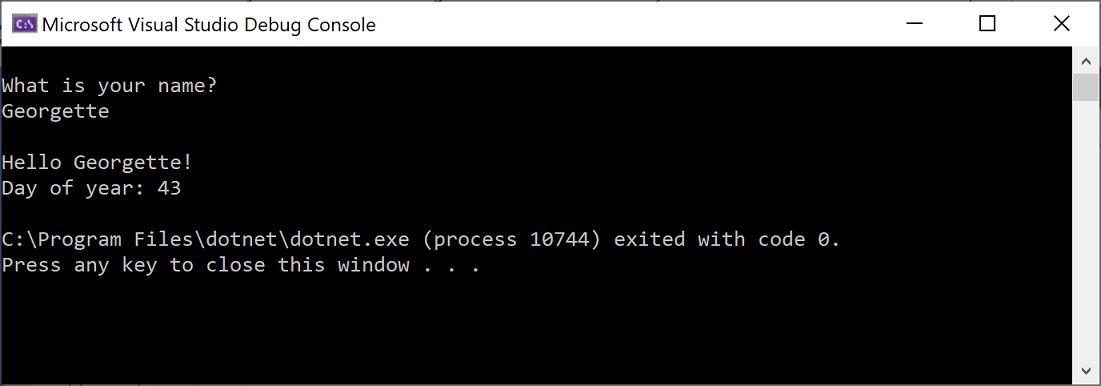
When you write code, you should run it and test it for bugs. Visual Studio's debugging system lets you step through code one statement at a time and inspect variables as you go. You can set breakpoints that stop execution of the code at a particular line, and observe how the variable value changes as the code runs.
Set a breakpoint to see the value of the username variable while the program is running.
Set a breakpoint on the line of code that says Console.WriteLine($"\nHello {username}!"); by clicking in the far-left margin, or gutter, next to the line. You can also select the line of code and then press F9 .
A red circle appears in the gutter, and the line is highlighted.
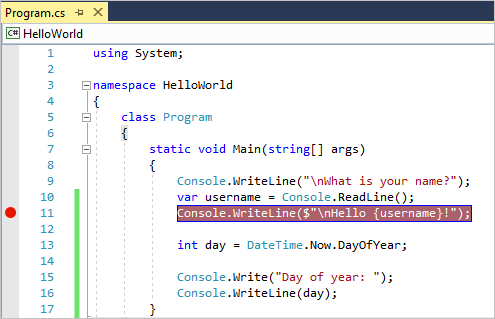
Start debugging by selecting Debug > Start Debugging or pressing F5 .
When the console window appears and asks for your name, enter your name.
The focus returns to the Visual Studio code editor, and the line of code with the breakpoint is highlighted in yellow. The yellow highlight means that this line of code will execute next. The breakpoint makes the app pause execution at this line.
Hover your mouse over the username variable to see its value. You can also right-click on username and select Add Watch to add the variable to the Watch window, where you can also see its value.
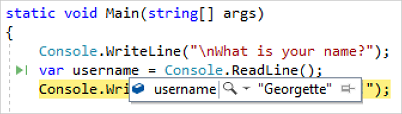
Press F5 again to finish running the app.
Once the app is running, you can apply code changes to the running app by clicking the Hot Reload button.
For more information about debugging in Visual Studio, see the Debugger feature tour .
Customize Visual Studio
You can personalize the Visual Studio user interface, including changing the default color theme. To change the color theme:
On the menu bar, choose Tools > Options to open the Options dialog.
On the Environment > General options page, change the Color theme selection to Dark , and then choose OK .
The color theme for the entire IDE changes to Dark .
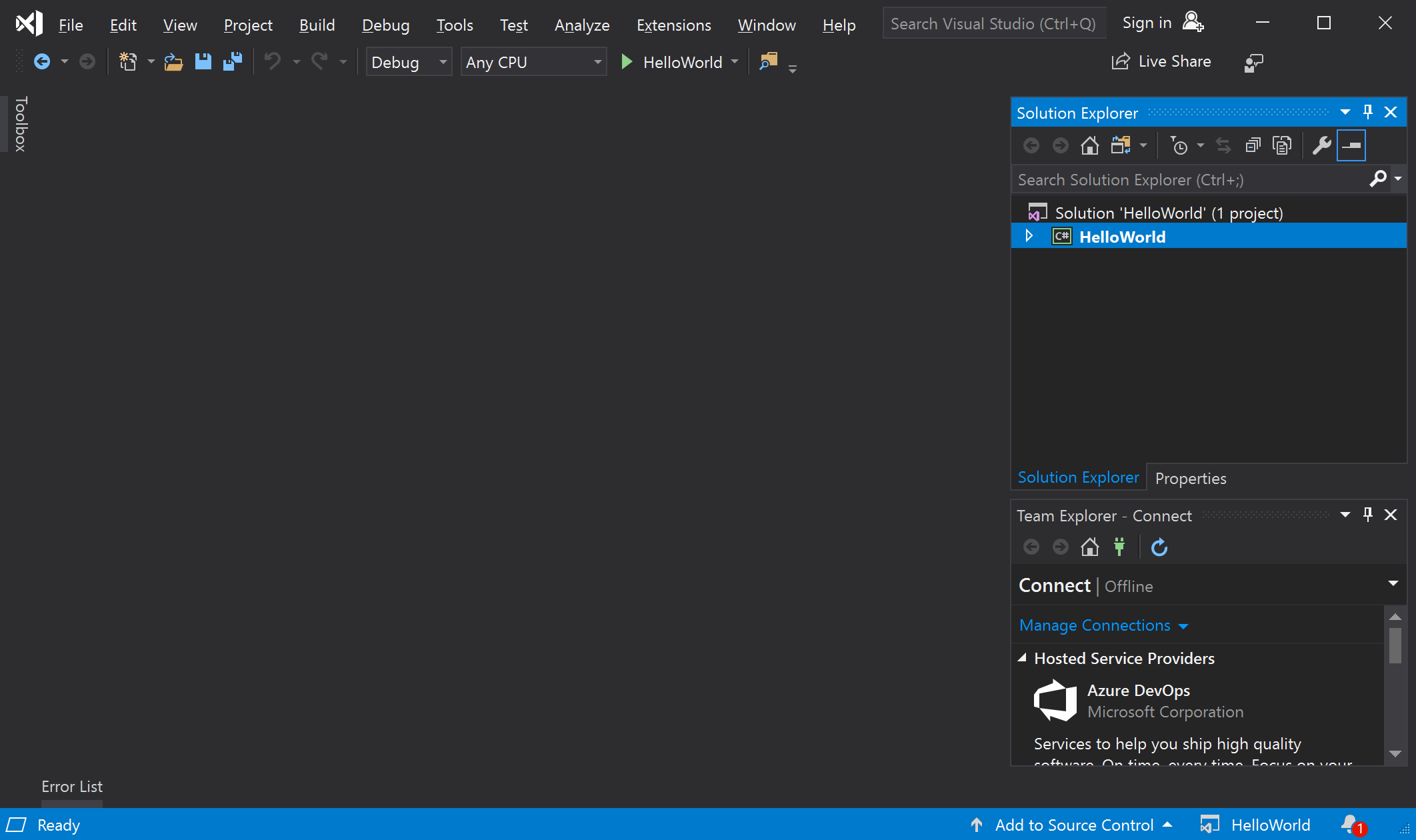
On the Environment > General options page, change the Color Theme selection to Blue or Light , and then select OK .
The color theme for the entire IDE changes accordingly. The following screenshot shows the Blue theme:
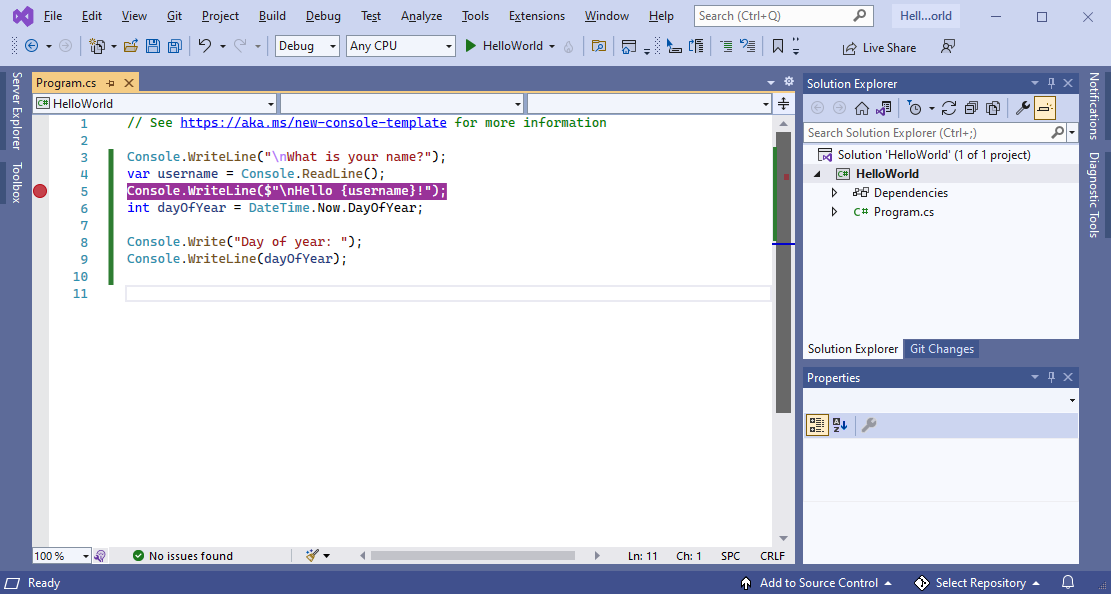
To learn about other ways you can personalize the IDE, see Personalize Visual Studio .
Select environment settings
You can configure Visual Studio to use environment settings tailored to C# developers:
On the menu bar, choose Tools > Import and Export Settings .
In the Import and Export Settings Wizard , select Reset all settings , and then select Next .
On the Save Current Settings page, choose whether to save your current settings before resetting. If you haven't customized any settings, select No, just reset settings, overwriting my current settings . Then select Next .
On the Choose a Default Collection of Settings page, choose Visual C# , and then select Finish .
On the Reset Complete page, select Close .
Explore Visual Studio further by following along with one of these introductory articles:
Learn to use the code editor
Learn about projects and solutions
- Discover more Visual Studio features .
- Visit visualstudio.microsoft.com .
- Read the Visual Studio blog .
Was this page helpful?
Coming soon: Throughout 2024 we will be phasing out GitHub Issues as the feedback mechanism for content and replacing it with a new feedback system. For more information see: https://aka.ms/ContentUserFeedback .
Submit and view feedback for
Additional resources
- global">Global
- indonesia">Indonesia
- united_kingdom">United Kingdom
We got you covered. Don’t miss out on the latest news by signing up for our newsletters.
By subscribing, you agree to our Terms of Use and Privacy Policy .
Download Our App
- dark_mode" data-event-name="menu_navigation" data-custom-event="null" class="dark-mode icon-type d-none d-lg-flex nav-item">
- login">Login
- sign_up">Sign Up
- search" data-event-name="menu_navigation" data-custom-event="null">
- Food & Beverage
- Movies & TV
- Tech & Gadgets
- Brand Ranking
- Brand Directory
- Hypebeast100
Role Model Reveals Cameo-Driven "Look At That Woman" Visual
Featuring appearances from girl in red, benee, umi, niki and many more..
Role Model continues to ready for the release of his sophomore album, Kansas Anymore, propelled by poignant themes of nostalgia, heartbreak and homesickness. The third single lifted from the imminent LP is entitled “Look At That Woman” and comes complete with a cameo-filled music video; watch closely for appearances from musicians girl in red , BENEE , UMI and NIKI , among many other influencers and actresses.
Another retro-coded offering, “Look At That Woman” features footage of Role Model and the women in a photobooth. Album collaborator Lizzy McAlpine also appears for a round of flicks, as well as actresses Ariana Greenblatt and Ava Phillippe, other musicians Lennon Stella, Wallice , Dora Jar, Jensen McRae and Maria Isabel, and influencers Kenzie Ziegler, Tana Mongeau, Tara Yummy, Veronikaiscool and Shannon Beveridge.
What to Read Next

Celebrating Craftsmanship and Car Culture With Akira Nakai at eBay Motors’ Documentary Premiere of 'The Build'

SKIMS Reunites With Team USA for Paris 2024 Olympics and Paralympics Capsule

Lauryn Hill and The Fugees Extend 'Miseducation' Anniversary Tour

Tommy Hilfiger, Mercedes-AMG F1 and Artist Clarence Ruth Team Up for A Racing-Inspired Capsule

Watch the Haunting First Teaser for Robert Eggers’ ‘Nosferatu’ Remake

Rider and P_Andrade Collaborate on New Sandal Inspired by Their Home Country of Brazil
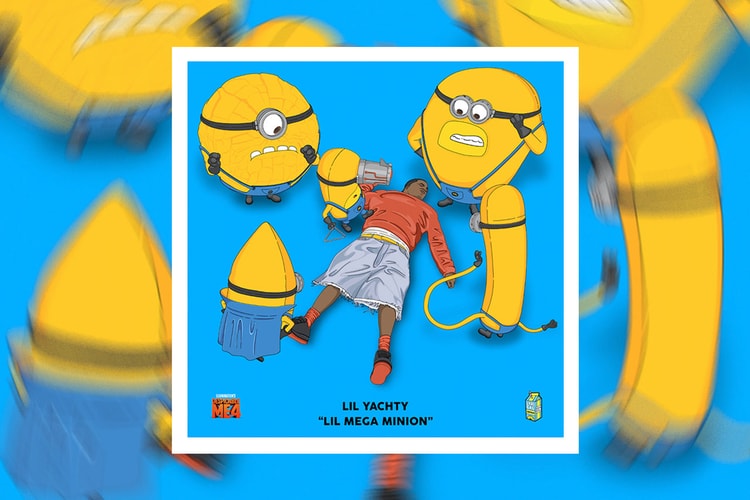
The Minions Meet Lil Yachty in the Studio for "Lil Mega Minion"

Daniel Roseberry's Fall 2024 Couture: "People Don't Buy Schiaparelli, They Collect It"

Malta Will Open Its First Contemporary Art Museum This Fall 2024

SOPHIE to Receive Posthumous Self-Titled Album This Fall
Expedia Rewards is now One Key™
Elektrostal, visit elektrostal, check elektrostal hotel availability, popular places to visit.
- Electrostal History and Art Museum
You can spend time exploring the galleries in Electrostal History and Art Museum in Elektrostal. Take in the museums while you're in the area.
- Cities near Elektrostal

- Places of interest
- Yuri Gagarin Cosmonaut Training Center
- Central Museum of the Air Forces at Monino
- Peter the Great Military Academy
- Bykovo Manor
- Balashikha Arena
- Ramenskii History and Art Museum
- Malenky Puppet Theater
- Balashikha Museum of History and Local Lore
- Pekhorka Park
- Saturn Stadium
- Orekhovo Zuevsky City Exhibition Hall
- Noginsk Museum and Exhibition Center

Our expert deal-hunting staff showcases the best price drops and discounts from reputable sellers daily. If you make a purchase using our links, CNET may earn a commission.
Today Only: Bag a Microsoft Visual Studio Professional Lifetime License at $459 Off
Get Microsoft's development environment at a whopping 91% discount if you order today.

- 10 years writing about technology professionally.

Microsoft's popular Visual Studio Professional is one of the best-integrated development environments out there, and now it's a staggering 91% off the retail price. There's an added bonus: Since this isn't a recurring subscription but rather a lifetime license, you'll save money in the long run. A normal subscription would run you about $45 a month. This deal from StackSocial will get you a lifetime copy of Microsoft Visual Studio Pro 2022 for just $40 instead of the standard $499 one-time price, but you'll need to act fast. This deal is only going to remain available for the rest of today, and then it's gone for good.
When you're writing and editing code on a large scale, basic rich text editors probably aren't going to cut it. Having an IDE, or integrated development environment, will allow you to not only write and edit but also run your code so you can debug it all in one platform. Microsoft Visual Studio is a 64-bit IDE with advanced tools and built-in integrations that can make it much easier to handle a sizable workload or a particularly large project.
Hey, did you know? CNET Deals texts are free, easy and save you money .
Visual Studio Pro will allow you to build across languages and platforms, and with IntelliCode to help you complete lines or blocks of code, you should be able to increase your speed and accuracy on the whole. CodeLens is another great feature that allows you to see recent changes, tests, authors and more. Perhaps most importantly, you'll be able to collaborate in real time and make sure your team's code stays consistent.
There are a couple of caveats when it comes to choosing this deal over paying for the full subscription version. First, the code provided can only be used once, meaning you will have access to Microsoft Visual Studio Pro 2022 on only one device and will not be able to install it on multiple machines or transfer it if your current device crashes. You also won't get the Azure access and credit that the Microsoft subscription includes. The good news is that updates are included with your purchase, so this should serve you well for as long as you have your current device. Just be sure to check the system requirements to ensure your device is compatible with this program before you checkout.
More shopping deals from CNET
CNET is always covering a wide array of deals on tech products and much more. Start with the hottest sales and discounts on the CNET Deals page , and sign up for the CNET Deals Text to get daily deals sent straight to your phone. Add the free CNET Shopping extension to your browser for real-time price comparisons and cash-back offers. And peruse our gift guide , which includes a full range of ideas for birthdays, anniversaries and more.
Services and Software Guides
- Best iPhone VPN
- Best Free VPN
- Best Android VPN
- Best Mac VPN
- Best Mobile VPN
- Best VPN for Firestick
- Best VPN for Windows
- Fastest VPN
- Best Cheap VPN
- Best Password Manager
- Best Antivirus
- Best Identity Theft Protection
- Best LastPass Alternative
- Best Live TV Streaming Service
- Best Streaming Service
- Best Free TV Streaming Service
- Best Music Streaming Services
- Best Web Hosting
- Best Minecraft Server Hosting
- Best Website Builder
- Best Dating Sites
- Best Language Learning Apps
- Best Weather App
- Best Stargazing Apps
- Best Cloud Storage
- Best Resume Writing Services
- New Coverage on Operating Systems
X3D Studio boosts Singapore's cinematic ambitions

- Share on Twitter
- Share on WhatsApp
- E-mail this article
- 0 Engagements
X3D Studio, South-east Asia's largest virtual production studio, officially opened its doors on Jun 19, marking a significant milestone in Singapore's media landscape.
The facility, occupying a 40,000 sq ft space, is equipped with cutting-edge tools, including an expansive LED wall and comprehensive motion capture systems. This will allow filmmakers to transcend the limitations of physical sets and craft breathtakingly realistic virtual worlds.
"This technology opens up a whole new dimension for storytelling in Singapore," said X3D Studio and Refinery Media CEO and co-founder Karen Seah.
"Singapore's geographical constraints make it the perfect breeding ground for virtual production, allowing us to compete on a global scale."
The studio's commitment to nurturing local talent is showcased in its debut productions – two sci-fi short films, Dead End starring Qi Yuwu and Andrew Lua, and Trap starring Oon Shu An. Both films will be released on X3D Studio’s website and YouTube channel by the end of June.
Dead End transports viewers to a dystopian future Singapore, where Qi and Lua’s characters must fight for survival amidst a desolate cityscape.

Wonderland’s Mark Lee and Peter Yu: Winning is stressful
Related stories, money no enough 3's earnings surpass prequel's, mark lee and peter yu win acting awards at hiff, s'pore film wonderland to compete at ho chi minh city international film festival.
Reflecting on his experience with the technology, Qi said, "Virtual production brings a tangible reality to the set that fosters a more nuanced performance. Instead of relying solely on imagination, I could react directly to the environment, making the experience more immersive and authentic."
He went on to highlight the significance of this innovation for Singapore filmmaking.
"Virtual production offers a solution to the limitations faced by our industry, particularly in terms of location and budget. It opens a new world of possibilities and allows us to create stories that were previously deemed impractical."
Trap features Oon’s character in a futuristic Singapore, grappling with the complexities of a technology-driven world. For Oon, the studio's controlled environment was a revelation.
"It was a fascinating experience to witness how the virtual world seamlessly merged with the physical set," she shared. "The control it offers over elements like lighting and weather is truly remarkable. The creative potential is limitless."
Adding to its impressive credentials, X3D Studio is the first in the world outside of leading camera and lighting systems manufacturer ARRI's existing studios to receive the coveted ARRI Stage Accreditation.
With the launch of the X3D Academy, in partnership with Nanyang Polytechnic, the studio is also taking a proactive approach to developing the next generation of virtual production professionals. The academy's courses will equip aspiring filmmakers with the skills and knowledge needed to thrive in this rapidly evolving industry.
IMDA Media Capability Development director Suryahti Abdul Latiff expressed enthusiasm for X3D Studio.
“We are excited to see the establishment of X3D Studio in Singapore, as it will foster collaborations and accelerate the use of virtual production technology in Singapore and Asia,” she said. “We look forward to seeing more captivating content produced by Singapore's media industry as emerging technologies unlock new capabilities for storytelling,"
Get The New Paper on your phone with the free TNP app. Download from the Apple App Store or Google Play Store now
Nathaniel Fetalvero
- Share on Facebook

IMAGES
VIDEO
COMMENTS
Visual marketing just got a whole lot smarter VisualTour captured our ability to help people experience homes in a new way. Today, Paradym's software effortlessly blends images, words and sounds to create stories about properties, people and places. Our world is dramatically different than it was in 1996, and so are we.
In this introduction to the Visual Studio integrated development environment (IDE), you take a tour of some of the windows, menus, and other UI features. To develop any type of app or learn a language, you work in the Visual Studio Integrated Development Environment (IDE). Beyond code editing, Visual Studio IDE brings together graphical ...
A free update to VisualTour 6.5 is now available with several great new features. The VisualTour Studio software now stores the property information, giving you two advantages. First, after creating your tour, you can upload it in one easy step instead of needing to log into your account online and enter additional data.
Visual Studio is a powerful IDE for Python language through its built-in Python Development and Data Science workloads. Python is a popular, easy to learn, free to use programming language with many free libraries. In Visual Studio, use Python to build web applications, web services, desktop apps, scripting, and scientific computing.
The Visual Studio IDE is a creative launching pad that you can use to edit, debug, and build code, and then publish an app. Over and above the standard editor and debugger that most IDEs provide, Visual Studio includes compilers, code completion tools, graphical designers, and many more features to enhance the software development process.
Take a look through our extensive portfolio to see what we've done for clients around the world. See All Projects . Learn more about our world-class services. Services. Invision Studio is a Nationwide service provider of: 360 Virtual Tours, Matterport 3D Tours, Architectural Photography and 360 Aerial Photography.
Our Studio Tour brings you closer than ever to the entertainment you love. You'll explore one of the busiest working studios in Los Angeles with one of our expert Tour Guides, who will take you behind the scenes of the studio that has been entertaining the world for over 100 years. Tour Duration: ABOUT 1 HOUR GUIDED + 2 HOURS UNGUIDED ...
Learn more about Git in Visual Studio. Exciting benefits. Access to free tools and resources. When you sign into Visual Studio Community, you get access to a broad set of free developer tools, selected Xamarin University courses on-demand, Pluralsight training, Azure credits, and more as part of Visual Studio Dev Essentials. ...
In this introduction to the Visual Studio for Mac integrated development environment (IDE), we'll take a tour of some of the windows, menus, and other UI features.. Visual Studio for Mac is a .NET integrated development environment on the Mac that can be used to edit, debug, and build code and then publish an app. In addition to a code editor and debugger, Visual Studio for Mac includes ...
Visual Studio is a powerful developer tool that you can use to complete the entire development cycle in one place. It's a comprehensive integrated development environment (IDE) that you can use to write, edit, debug, and build code. Then deploy your app. Visual Studio includes compilers, code completion tools, source control, extensions, and ...
Add all your media to your virtual tour to create an immersive experience. Connect your 360° images for smooth transitions. Using only your 360° images, we design and create detailed and precise floor plans
CodeTour is a Visual Studio Code extension that allows you to create a step-by-step guide through your codebases. This can be helpful in your classroom to break up your assignments into steps for students to follow or to get them familiar with all parts of the assignment by pointing them to relevant pieces within the assignment. In the short ...
APPLICATION DEADLINE: Monday, July 15. Presented by the City of Fort Collins Cultural Services Department, the Fort Collins Artist Studio Tour and Sale is an educational community art experience that enhances the understanding and appreciation of the visual arts by giving people a firsthand experience with the artists in their studios, the creative process, and the artwork.
Use your laptop for casual conversation about ideas, and then pick up your phone to get up close and personal with artworks in the studio, zooming in on specific details. But don't "show off art while using your front-facing camera," cautioned artist Dominic Chambers. "Change to the back camera.
We welcome all Vashon visual artists and supporters! VIVA is a non-profit, volunteer organization formed to support a more than 30-year open studio tour tradition. The first two weekends in May and again in December VIVA presents the all-Island art studio tour when artists of almost every medium throw open their studio doors.
From the command palette ( CTRL-SHIFT-P by default), run Tourist: Create a new tour. Give the tour a name, and save the file in your tour directory. Now, you can go from file to file, adding tour stops by right clicking on lines in code and selecting "Add a tour stop" from the context menu. Once you create a stop, you can add a markdown body.
AVAST is more than just a studio tour — It's an organization dedicated to sharing the richness and diversity of visual arts in our community. Mark your calendar for the 2024 tour, September 21 and 22! ... Arlington Visual Art Studio Tour (AVAST) is a Virginia Non-Stock Corporation, organized to operate without a profit.
June 11th, 2024 6. We are excited to announce the latest update of Visual Studio 2022, which brings you a range of performance enhancements across various areas of the IDE. In this blog post, we will highlight some of the most notable improvements that you can experience in version 17.10, such as faster Windows Forms designer loading, faster ...
Arlington Visual Art Studio Tour (AVAST) is a Virginia Non-Stock Corporation, organized to operate without a profit. [email protected].
Supercharge Visual Studio 2022 with GitHub Copilot Spend more time on code that matters, with your AI pair programmer. Get started. Create innovative AI solutions with Azure AI Studio Your platform for developing, testing, and deploying generative AI apps responsibly. Build now. Build cloud-native applications with .NET Aspire ...
In this article. An integrated development environment (IDE) is a feature-rich program that supports many aspects of software development. The Visual Studio IDE is a creative launching pad that you can use to edit, debug, and build code, and then publish an app. Over and above the standard editor and debugger that most IDEs provide, Visual Studio includes compilers, code completion tools ...
Things to Do in Bykovo, Russia: See Tripadvisor's 274 traveler reviews and photos of Bykovo tourist attractions. Find what to do today, this weekend, or in July. We have reviews of the best places to see in Bykovo. Visit top-rated & must-see attractions.
Kansas Anymore - slated to drop everywhere on Friday, July 19 - rounds out at 13 tracks including "Look At That Woman," "Oh, Gemini" and "Deeply Still In Love" and sees McAlpine as ...
Things to Do in Valuyevo, Russia: See Tripadvisor's 122 traveler reviews and photos of Valuyevo tourist attractions. Find what to do today, this weekend, or in May. We have reviews of the best places to see in Valuyevo. Visit top-rated & must-see attractions.
Cities near Elektrostal. Places of interest. Pavlovskiy Posad Noginsk. Travel guide resource for your visit to Elektrostal. Discover the best of Elektrostal so you can plan your trip right.
A normal subscription would run you about $45 a month. This deal from StackSocial will get you a lifetime copy of Microsoft Visual Studio Pro 2022 for just $40 instead of the standard $499 one ...
Art MuseumsHistory Museums. Write a review. All photos (22) Suggest edits to improve what we show. Improve this listing. Revenue impacts the experiences featured on this page, learn more. The area. Nikolaeva ul., d. 30A, Elektrostal 144003 Russia. Reach out directly.
Jun 20, 2024 04:42 pm. X3D Studio, South-east Asia's largest virtual production studio, officially opened its doors on Jun 19, marking a significant milestone in Singapore's media landscape. The facility, occupying a 40,000 sq ft space, is equipped with cutting-edge tools, including an expansive LED wall and comprehensive motion capture systems.