- Search Please fill out this field.
- Manage Your Subscription
- Give a Gift Subscription
- Newsletters
- Sweepstakes
- Travel Tips
- Mobile Apps

The Best Road Trip Apps That Help You Find Cheap Gas, Avoid Traffic, and More
Download these before you hit the highway.
Elizabeth Rhodes is a special projects editor at Travel + Leisure , covering everything from luxury hotels to theme parks to must-pack travel products. Originally from South Carolina, Elizabeth moved to New York City from London, where she started her career as a travel blogger and writer.
:max_bytes(150000):strip_icc():format(webp)/elizabeth-rhodes-25083778bc654f69b30ce8417affc82c.jpg)
Carmen MartÃnez Torrón/Getty Images
Technology has revolutionized the way we travel in countless ways. Paper maps and GPS navigation systems have been replaced by Google and Apple Maps, old-school CDs by music streaming services, and guidebooks by apps that can notify road-trippers of roadside attractions in real time. One thing is certain: the smartphone has made road trips infinitely easier and, arguably, cheaper.
Whether you need a digital road trip planner to map out your next journey or something to help you avoid traffic jams, here are 11 of the best road trip apps to download ahead of your next adventure.
Roadtrippers
Roadtrippers is one of the most practical and popular road trip planning apps out there. Maybe you want to see national parks or the quirkiest roadside attractions. Perhaps you want to stop for the night at an iconic or underrated hotel. You can plan your stops right in the app, adding up to three waypoints for free or 150 with a Roadtrippers Premium account. There are also Basic and Pro memberships that allot you 20 and 50 waypoints per trip, respectively. The higher-tier memberships allow you to collaborate with friends and family and use navigation. The app features lodging, sights, outdoorsy destinations, restaurants, activities, shopping, fuel, and more all around the U.S., Canada, Australia, and New Zealand.
The app is free, but you have to upgrade to a membership plan to enjoy all the bells and whistles. The Basic plan costs $40 a year, the Pro plan $50 a year, and the Premium $60 a year. It's available on iOS and Android .
Google Maps
Every road-tripper needs a trusty navigation app in their arsenal, and Google Maps is consistently one of the most — if not the most — downloaded in the U.S. every year. Its dominance can be attributed to how comprehensive its data is, which allows it to generate the very best directions based on distance, road conditions, and traffic patterns.
Google Maps gives you route options and provides accurate estimates of how long it takes to get from A to B. Plus, you can plot several waypoints along your route — be it a mid-morning coffee stop or a hotel for overnighting (you can see reviews right in the app).
Google Maps is free and available on iOS and Android .
Waze is another one of the top navigation apps. With real-time updates that help you avoid traffic jams, construction, and more, it will have you navigating new cities and unfamiliar streets like a seasoned local. It's perhaps a little more proactive than Google Maps in changing up a route when problems arise, and that means Waze users should prepare for their drive to be a little unpredictable.
No one wants to spend hours sitting in traffic instead of exploring, so the fact that Waze collects data from other drivers to streamline the driving experience is a huge help. The app is free and available on iOS and Android .
Paying for fuel can eat up a good chunk of your road trip budget, but GasBuddy can save you a few bucks. The app crowdsources up-to-date fuel prices for more than 150,000 gas stations around the U.S. and Canada. The app also tells you how recent the submission is so you know whether it's outdated.
GasBuddy is not just helpful for finding cheap gas but also for finding gas stations in general (and parking), which can be difficult in foreign territory. The app is free and can be downloaded on iOS and Android . While using it, be a good road-tripper and submit gas prices you see as you travel.
Roadside America
Barry Winiker/Getty Images
The offbeat and kitschy roadside attractions you can find throughout the U.S. are often some of the most delightful parts of a road trip. The Roadside America app helps you find the most unique attractions worth stopping for, like the large sculpture of a cartoon mouse holding a cheese platter in Plain, Wisconsin — where else? — or the decidedly odd larger-than-life-sized three-way electrical plug that rests on a lawn in Philadelphia. The app features museums, murals, tours, quirky restaurants, and photo ops.
Roadside America costs $3 to download, which gets you access to one region in the app. You can purchase more regions for $2 or get access to all of the U.S. and Canada for an extra $7. The app is available only on iOS .
iExit Interstate Exit Guide
Knowing where to stop for road trip snacks, a drive-through latte, or a public restroom can be challenging with all the exit signs whizzing by at 70 mph, but iExit Interstate Exit Guide takes the guesswork out of it. The app will list which exits are coming up on your route, what's there, and what they offer — including food, lodging, fuel, and even hospitals. It pulls fuel prices from OPIS (the Oil Price Information Service) and displays Yelp reviews for businesses.
The app is free to download. Find it on both iOS and Android .
HotelTonight
Even if you've planned out all your stops ahead of time, you might find that you need to pull over for a night unexpectedly. Driving is tiring, and unplanned naps can be life-saving. HotelTonight can help you find accommodations in a pinch. The app offers day-of deals on unsold rooms, and the user-friendly interface means you can book a discounted room in minutes. There are well over 1,000 properties to choose from in cities all over the world, from Mexico City to Jakarta (in case you happen to take your road-tripping global).
It's free to download and available on iOS and Android .
If staying in a tucked-away A-frame cabin, a yurt, or a private guest house in someone's garden is more your travel style than bouncing between hotels, then Airbnb is the ticket. On the Airbnb app, you can search properties (millions in the U.S. alone) on a map and read reviews before you book, which you can do in advance or at the last minute.
The app features not just vacation homes but also activities, so if you're keen to experience a city like a local you can do so via a pottery class or a guided walking tour, for example.
The Airbnb app is free. You can download it on iOS or Android .
Patchareeporn Sakoolchai/Getty Images
Travelers who dream of camping out under the stars should download The Dyrt , a free app that helps you find tent, RV, and cabin sites across the U.S. One of the top camping apps on iOS and Android , it has more than a million registered users who submit reviews, pictures, and tips. On The Dyrt, you get real intel on campsites and a built-in community that makes camping on a road trip especially fun and safe. You can even book some of the campsites right on app.
The app is free, but there's a premium version for $36 a year that allows you to plan trips and search campsites while offline — convenient for remote regions.
What is a road trip without a perfect playlist? Whether you're keen to create a soundtrack of nostalgic singalongs, modern pop songs, or music inspired by your destination, you'll find even the most obscure tunes on Spotify , a catalog of more than 100 million tracks. When you tire of Taylor Swift, you can turn to podcasts or an audiobook to keep you company. Road trips are a great opportunity to delve into a docuseries like "Serial," an all-time favorite.
Spotify is free to download and listen to, but the ad breaks are annoying and streaming can chew through your phone data. A better option is to purchase a premium membership for $11 a month. It's ad-free and you can download music to listen to offline. The Spotify app is available on iOS and Android .
Electric vehicles are increasingly commonplace and great for more environmentally friendly road-tripping. The problem is often finding charging stations, as most EVs can go 100 to 300 miles before they need to be plugged in. PlugShare lists 700,000 charging stations across North America, Europe, and beyond. Users share their reviews of the stations, helping to guide EV drivers to the best, fastest, and most reliable charging spots.
PlugShare is free and available to download on iOS and Android .
Related Articles
- Microsoft's Promise of Easy AI
- Walmart's Killer Tech Deals This Week
The 10 Best Road Trip Planner Apps for 2024
Save time, money, and energy with these apps so you can focus on the fun instead
:max_bytes(150000):strip_icc():format(webp)/EliseMoreau-0eca4760f970423a98ea884d9230df8c.jpg)
- University of Ontario
- George Brown College
- Payment Services
We love road trips! Planning them can be fun but, let's be honest, also stressful. The right road trip planner apps can take some of that stress away by helping you plan, organize, and manage travel before and during your trip. We've researched and tested these apps to help give you peace of mind so that you can spend more time enjoying your trip.
The Ultimate Map App for Planning Your Route: Roadtrippers
Access to free and convenient travel guides.
Share-ability so friends can join in on the planning process and suggest places to visit.
The app can use up the battery life of your device quickly. Take a car USB charger with you.
Built for travelers, Roadtrippers helps you create your route while allowing you to discover great places as you plan it out. Add a new place to your itinerary to work it into your trip.
The app features an easy-to-use interface. In addition to covering the U.S., it also covers Canada, Australia, and New Zealand.
Download For:
Automate Your Trip Planning and Organization: Google Travel
Automatic trip organization via Gmail integration.
Offline access so you can see your trip information even when you don't have an internet connection.
Limitations with customizing some day trips exactly the way you want.
You can count on Google to make your trip planning a breeze. Pre-constructed day plans are available for hundreds of the world's most popular destinations, which you can customize to your liking.
It's one of the most versatile travel planner apps out there, giving you one convenient place to see your hotel, rental car, and restaurant bookings.
Find and Book a Last-Minute Place to Stay: Hotels.com
A fast, easy-to-use booking feature.
For every 10 nights you book through Hotels.com, you get one night free, provided it's the average daily rate of those 10 nights.
No option to easily cancel if you change your mind.
Whether your road trip itinerary changed, or you haven't decided on a place to stay yet, Hotels.com can help you find a place and book it when you're on the go, even when it's super last-minute. You can sort and filter hotels, see the amenities they have to offer, compare prices, and catch a glimpse of how many rooms are available.
This is the app you'll want to have handy if you want to see in-depth hotel details at a glance and need to find a place to crash ASAP without breaking the bank.
Find Local Restaurants, Read Reviews, and Make Reservations: OpenTable
Lots of great filter options and suggestions.
Access to gorgeous, high-quality images of menu items and informative reviews from other users.
Reported problems and inconveniences with their built-in reward system.
Searching for specific restaurants is more difficult than simply looking at what's around in the area.
Deciding on a place to eat in a new area is quick and hassle-free with OpenTable. See what's nearby, filter restaurants by cuisine, see photos of what's on the menu, make reservations, and get personalized recommendations based on your preferences.
OpenTable is known to be one of the top location-based food apps available, so you know you can trust its information when you're dying for something to eat.
Navigate Like a Local: Waze
Hands-free navigation with voice commands.
Alerts-only mode for road hazards and police.
Share up-to-date ETA with friends.
Spotify and Apple Music widgets get in the way.
Cluttered maps can be confusing.
Higher battery usage than Google Maps.
Waze is a community-driven travel app that shows you the shortest possible route to your destination. Like Google Maps, Waze makes real-time adjustments for traffic jams and other obstacles—but Waze is often more accurate since it caters specifically to drivers.
The app syncs with your Google Calendar and can tell you when you should leave for appointments based on traffic. There's also a cool option to record your own voice and use it for directions .
Know Exactly When and Where to Make a Pit Stop: iExit Interstate Exit Guide
Access to detailed summaries of what's at the next exit (including gas prices at nearby gas stations).
Search for the next 100 exits from your location.
The app can only be used on major U.S. exit-based highways.
No offline access, so you'll use your data plan while you're on the road.
Making a pit stop for food, gas, or a bathroom break is easy when you have the iExit app. Using your device's GPS, the app offers helpful suggestions for when and where to stop based on your location along the highway.
Whether you're looking for well-known franchises like Starbucks and Walmart to convenient amenities like free Wi-Fi and truck or trailer parking, this app has you covered.
Find the Cheapest Fuel Nearby: GasBuddy
An in-app gas payment feature.
Opportunity to save 10 cents per gallon on your first fill-up and five cents per gallon on every fill-up after.
The app can take up a lot of data and battery life as it runs in the background.
GasBuddy is an app specifically designed to find nearby gas stations and save money on gas. Use it to find the cheapest gas in your area and filter gas stations by amenities like car washes, restaurants, and bathrooms.
It's the app you want to have if you're serious about finding the cheapest gas around. Information comes from users like you, so you have the most up-to-date prices.
Download For :
Never Forget an Item: PackPoint Premium Packing List
Access to a built-in library of items to pack with the ability to add or remove items as needed.
An elegant, intuitive app interface.
Can't input multiple destinations for a single trip.
Not a free app.
PackPoint helps you make sure you have everything you need based on where you're going and what you're doing. In addition, the app takes into consideration the length of your trip and the expected weather conditions. Perhaps best of all, this app turns a mundane chore into something that's actually quite fun.
Find Out Where to Park and How Much It Will Cost: Inrix ParkMe
ParkMe is the only app that also includes street parking and parking meter rates where available, in addition to parking lots.
Real-time updates on available parking spots.
Rates and hours may be inaccurate in some areas.
ParkMe claims to be the world's largest and most accurate parking database. It allows you to purchase your parking spot through the app and compare prices across parking providers to help you save more money.
If you're road tripping around major cities in the U.S., Canada, or Europe, this app can be a huge help. You can even compare parking options and prices so that you always get the best deal.
Automate Your Itinerary: TripIt
Automatically creates itineraries from your inbox.
Widget displays trip details on your home screen.
Annoying amount of alerts by default.
If you're planning a trip, you'll likely have a lot of confirmation emails for hotels, appointments, restaurants, and attractions. TripIt syncs with your inbox and uses that information to compile an itinerary so that you don't have to scramble for it.
The free version is fine for road trips, but if you ever fly, the premium version gives you the option to upgrade seats and track reward miles.
In addition to your phone, laptop, and tablet, other travel tech essentials include chargers, headphones, travel adapters, cameras, luggage trackers, and off-grid communications
Yes. You can use Google Maps as a trip planner through the “Places” and “My Maps” features. Both the Google Maps website and app let you save locations to lists and get directions.
Get the Latest Tech News Delivered Every Day
- The 9 Best Travel Planner Apps of 2024
- The 5 Best Ways to Use Google Maps Trip Planner
- Top 5 Social Travel Sites
- The 5 Best Motorcycle Apps of 2024
- The 10 Best Car Apps of 2024
- The 10 Best Road Trip Podcasts of 2024
- The 9 Best Travel Apps for 2024
- The 13 Best Android Auto Apps of 2024
- The 6 Best Hiking GPS Apps
- The 9 Best Summer Apps of 2024
- The 7 Best Emergency Alert Apps of 2024
- The 10 Best Workout Log Apps of 2024
- The 20 Best Free iPhone Apps of 2024
- The 10 Best Apps for Your High-Schooler
- The 7 Best Google Maps Alternatives of 2024
- The 7 Best Traffic Apps of 2024

A travel planner for everyone
Organize flights & hotels and map your trips in a free travel app designed for vacation planning & road trips, powered by ai and google maps..

Your itinerary and your map in one view
No more switching between different apps, tabs, and tools to keep track of your travel plans.
What travelers are raving about
Features to replace all your other tools, add places from guides with 1 click, collaborate with friends in real time, import flight and hotel reservations, expense tracking and splitting, checklists for anything, get personalized suggestions, plan like a pro.
Unlock premium features like offline access, unlimited attachments, flight deals, export to Google maps, and much more
Offline access
Unlimited attachments, optimize your route.
4.9 on App Store, 4.7 on Google Play
Discover your next favorite destination
Get inspired from guides around the world — with expert tips and recommendations from the Wanderlog community. See all Wanderlog travel guides.
Have tips of your own? Write a guide to share with other travelers like you!
Ready to plan your trip in half the time?
For every kind of trip and every destination, the best road trip planner, the best vacation planner, the best group itinerary planner.

The Best Apps for Planning a Road Trip
This arsenal of apps will upgrade any road trip. easily find hotels, restaurants, secret swimming holes, day spas, restrooms, and gas stations so you can fully enjoy the freedom of the open road..
- Copy Link copied

Paper maps are classic, but with these apps, you can plan your best road trip yet.
Courtesy of Unsplash.com
Remember when planning a road trip meant busting out your best paper maps and highlighting various routes with multicolored pens? Today, road trips still bring out the old-school adventurer in all of us—whether it’s a winter or fall foliage trip or a cross-country or EV-charged drive—but planning them has certainly become more streamlined. Thanks to these travel apps, there are more ways than ever to maximize planning for your next long drive.
1. Google Maps
- Download : Apple App Store | Google Play
Let’s begin with the free Google Maps app. It’s the most multifunctional road trip map app out there, whether you’re looking for directions, the quickest route, a nearby hotel or restaurant, grocery stores, pharmacies, ATMs, gas stations, or EV charging stations. You can type or talk a term in the search bar, or filter by the categories just underneath that field (scroll over to the “More” button to see dozens of additional options).
Once you’ve put in your search term, additional filters are offered. For example, to find a place to eat, you can narrow your search using options such as cozy restaurants, group-friendly dining, new restaurants, and cheap eats. When you search for nearby gas stations, the app will tell you how much gas costs at each place, allowing you to select the cheapest fuel. And when you search for EV charging stations, the app will tell you how many chargers each has, how fast they are, and if they’re compatible with your car. (Pro tip: Learn these other secrets to using Google Maps for travel too.)

Google Maps gives you so much more than directions.
Photo by AngieYeoh/Shutterstock.com
But while Google Maps is incredibly convenient, it doesn’t do everything. Add these fun, functional, and free road trip planning apps to your collection for your best road trip yet.
2. Drive Weather
Weather can make or break your road trip adventure. While you can’t control Mother Nature, you can stay safe by downloading the Drive Weather app to anticipate when and where inclement weather is expected to strike and adjust your plans accordingly—whether that means planning to stop for a few hours until a storm abates or altering your route. The free version of the app allows you to compare weather forecasts along different routes and offers up to two days of National Weather Service forecasts, so you can plan for snow, rain, thunderstorms, haze, and other natural phenomena that could affect road conditions. Upgrade to the paid pro version for up to seven days of forecasts and an icy pavement indicator.
3. Roadtrippers
Roadtrippers is a do-it-all, know-it-all website and app that asks you to enter your destinations and calculates the best route. It shows you everything you can see and do along the way, including parks, restaurants, and hotels. Essentially, this road trip planner deals in logistics—making it a perfect option for those who need a plan but hate doing the legwork.
4. GasBuddy
- Download: Apple App Store | Google Play
Gas prices inevitably spike every summer as travel demand increases. Fortunately, GasBuddy is a great way to stay on top of your road trip budget and take advantage of the best gasoline deals in your area, wherever you might be. The app provides real-time price information for more than 150,000 gas stations in the United States and Canada. GasBuddy also has a function that allows you to estimate how much gas you’ll need on your travels based on your planned destination and make and model of your car, making it one of the most convenient and practical road trip gas calculators out there.
5. PlugShare
If you’re cruising around in an electric vehicle, you know all too well that finding a charging station can be a source of stress. Eliminate the uncertainty by downloading the PlugShare app, which displays public charging stations across North America and Europe that are compatible with your car brand and model. Use this free app ahead of your departure to identify charging stations along your expected route, or reference it during your trip to locate nearby stations. PlugShare’s filter allows you to tailor your search results based on criteria such as connector type and charging speed, as well as additional amenities like food or bathroom availability.
This is the traffic app to beat all traffic apps. While other route-planning apps like Apple Maps and Google Maps can tell you when traffic is about to get bad, the community-sourced Waze provides more of-the-moment information. Users give and receive real-time updates on accidents, speed limits, hidden police cars, and road conditions. The app also provides a variety of navigation routes, which can be especially handy when you need to take back roads to avoid a brutal traffic jam.
7. HotelTonight
If, after a long day of driving, you suddenly hit a (figurative) wall and need to stop and rest, this is the service for you. HotelTonight specializes in same-day booking at quality boutique hotels. You can reserve rooms in advance, but because hotel prices often drop as it gets closer to your stay, you’ll likely end up saving money when you book at the last minute. If you use the app instead of the website, you’ll save even more with exclusive mobile deals.
8. Flush Toilet Finder
As any seasoned traveler knows, a good, clean restroom can be hard to find on the road. But with a database of more than 200,000 bathroom options across the world, the Flush app can take some of the edge off of the nail-biting urgency of finding a toilet in an unfamiliar place. Flush also makes it easy to see whether restrooms are accessible to people with disabilities, require a fee to use, or need a key to access. Simply open the app and Flush will search for nearby restrooms using GPS, providing directions using Apple Maps or Google Maps. Users can also add newly discovered toilets to the app and rate washrooms they come across on their travels.
9. The Dyrt: Tent and RV Camping
As anyone who’s tried to orchestrate a camping trip knows, finding a decent place to camp can be one of the most difficult parts to plan. The Dyrt app gives campers a way to research potential campgrounds in depth without the guesswork of solely using traditional park websites, all from the comfort and convenience of a phone. You can browse reviews of potential campgrounds you’d like to visit, use the app’s “near me” function to find nearby places to hunker down when you’re on the go, or even connect with other campers for tips and feedback on campgrounds you’re thinking of visiting. Though the app is available to download for free, the premium version ($35.99 per year) will also give you access to downloadable maps, a trip planner, and big discounts on gear and campgrounds.

The Outbound app allows road trippers to find outdoor activities along their route.
Courtesy of Outbound
10. The Outbound: Hike, Camp, Roadtrip
Being cooped up in a car for hours on end can often be the worst part of a road trip. One solution? Consult this GPS-based, crowd-sourced app that gives local recommendations for nearby outdoorsy activities. The app will point you to national parks , good hiking trails , secret swimming holes , and more—and the user reviews are fact checked by the Outbound Collective staff, so you can trust the advice (especially important if you’re hiking in an area you don’t know well).
11. DayPass
Similar to the Outbound, DayPass helps you find activities when you absolutely can’t be in the car any longer. However, it’s not a hiking app —instead, DayPass focuses on pools, beach clubs, gyms, and spas at hotels and resorts around the world. Just type in the destination (or let the app pull up a current location based on your GPS), and you can see all of the hotels and gyms that offer day passes to their facilities. Some properties don’t allow booking through the app, so you may have to call instead.
12. Psych! Outwit Your Friends
Can you even call a road trip a road trip if you don’t spend hours playing pointless games ? From the creators of Ellen DeGeneres’s popular Heads Up! , this game app tests your ability to pick real answers to trivia questions—and avoid the fake answers made up by the other players. There are four styles of play: the word game “Word Up!” the classic trivia game “Is That a Fact?,” the truth-telling game “The Truth Comes Out,” and the movie trivia game “Movie Bluff!”
Part of the fun is trying to guess who wrote which answer based on everyone’s sense of humor. There’s even an option to “play with Ellen,” which means an Ellen bot will also contribute hilarious answers. The game requires some screen time, so it’s not driver friendly—but if you read the questions and answers out loud, whoever is behind the wheel can certainly join in on the laughs. (It’s another reason to regularly rotate drivers, too.)
13. Magic Hour
- Download : Apple App Store
One perk of a road trip is that you can pull over somewhere beautiful for Magic Hour, or Golden Hour: the term professional photographers use to describe the hour after sunrise or before sunset when the light is at its prettiest for taking pictures or video. This app lets you know exactly when Magic Hour begins and ends each day based on your location, helping you time your stop—and your cinematography—just right. If you pay $0.99, you can add locations, allowing you to plan for future Magic Hours, too. (Magic Hour is only available for Apple devices, but Google Play offers similar apps for Android users.)
14. SoundHound
Although there are many ways to find and stream new music, turning on the radio during a road trip adds an element of fun. Not only is it nostalgic, but listening to what the local DJ has to say and play also helps you get a feel for the local culture. When you hear a song you like but don’t know, open up SoundHound, hit the orange circle, and the app will tell you its name. Bonus: The app keeps a dated history of the tunes you identify.
If you have Spotify or Apple Music, you can even sync your accounts with SoundHound, and all of your discoveries will automatically show up in a playlist called “SoundHound.” By the end of the trip—especially if it’s a road trip to a famed music destination —you’ll have a curated playlist of your song discoveries that you can enjoy long after you’ve returned home.

Mr. D’s Diner, an old Route 66 staple that has been open since 1978, serves homey American cuisine.
Photo by Heidi Kaden on Unsplash
15. Roadside America
Sometimes the best part of a road trip isn’t even the final destination but the stops made along the way. The Roadside America app can help you find all of the kitschy highway attractions the country has to offer. Giant statues of Paul Bunyan and Babe the Ox? Sure, why not. The world’s largest garden gnome or a museum dedicated entirely to hammers? Yes, please. A clown motel in Nevada ? Well…maybe. Available on the Apple App Store (starting at $2.99), the app points users to hundreds of quirky locations across the United States and Canada organized by city, state, or province. Users can plot their route in the Roadside America app to learn about all the fun stops that might be worthy of a pit stop on their journey.
16. Star Walk
To catch some truly spectacular, au natural nocturnal sights, download the free Star Walk app. The Star Walk app gives users an easy way to see what constellations will make an appearance whenever and wherever they are. This astronomy program is simple to use—just point your phone at the sky and see which stars, constellations, and planets drift above you.
This story was originally published in 2019 and was most recently updated on April 30, 2024, with new information. Mae Hamilton and Nathalie Alonso contributed original reporting.


20 Essential Travel Apps for Awesome Road Trips
By Jason Barnette | Travel writer and photographer with 15+ years of road tripping experience
- Last Updated on May 25, 2024
- Published on August 14, 2020
This post may contain affiliate links. Read my Affiliate Disclosure here .

When I was a kid on family vacation, I sat in the backseat of the car with nothing more than a paper map and a pen to trace our route. I always knew where I was, and where we were going, but nothing else. Today’s world is different; road trips are dominated by mobile apps and GPS devices meant to connect us to the world before we even arrive. But which apps do you really need?
These are my favorite apps that I use almost daily when road tripping. I’ve had most of these for years now, but I’m always looking for something new to develop. Here are my favorite apps for road trips.

Road Trip Planning
Every great road trip needs to start with a plan. That plan may be nothing more than a route from Point A to Point B. But sometimes, a road trip plan needs to include business hours of attractions, various routes to drive, and things to do along the way. That’s where these next few apps come in handy.
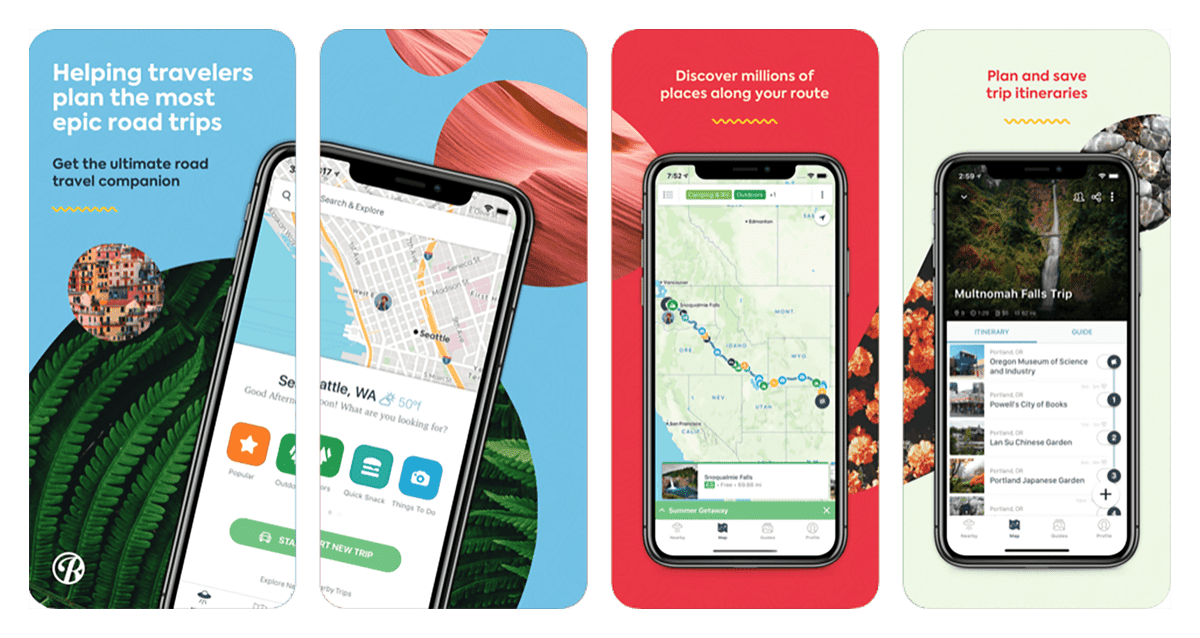
Roadtrippers
Roadtrippers is the ultimate planning resource for any road trip. The app contains thousands of user-generated points of interest like parks, museums, attractions, and restaurants. The user interface is pretty simple: launch the app, search a map of your current location, or use the search bar for another destination. With the app you can save POIs, create routes, and plan entire road trips.
The app is free to download, and the free account allows you to search, save, and plan your road trip. For $29.99/year users can subscribe to Roadtrippers Plus that allows you to design longer routes and download maps for offline use.
iOS (iPhone and iPad) | Android

Google Maps
Google Maps is my favorite tool for planning the route of a road trip. I begin the process on my laptop by entering a starting and ending point for a road trip, then I click to drag the route to include other destinations along the way. Once I have a route established, I begin scouring the mapping tool for POIs. My Maps is a way of creating fully customized road trip routes and itineraries you can then access through Google Maps.
The app is free to download and use. My Maps is also a free utility by Google.

Roadside America
Roadside America is one of the most fun apps for road tripping. The app is filled with listings for quirky roadside attractions like largest fire hydrant, oldest tree, and a cellphone tower in Mississippi designed to look like the Washington Monument. The app uses your current location to show a list of nearby attractions, or you can manually search for an upcoming destination. Details for each listing include GPS address for directions, hours of operation, and what to expect when you arrive.
The app is free to download and users are allowed to select one region for free. The app divides the US into six regions with each region costing $1.99 to unlock.
iOS (iPhone only)
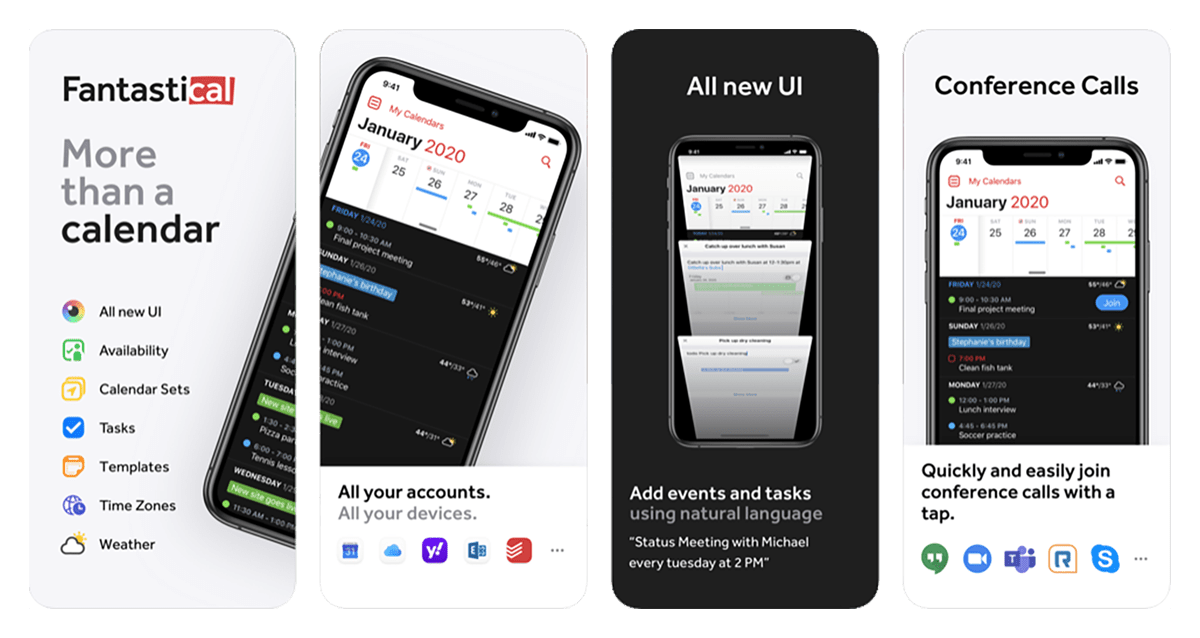
Fantastical
For the longest time I was just like so many other travelers who kept a loose itinerary scribbled on a notepad. Eventually, I got frustrated with arriving at a museum five minutes after it closed or a restaurant on the one day a week it wasn’t open. I started taking notes in the calendar app and planning itineraries.
Fantastical is without a doubt the most powerful calendar app I have ever used. Using Cloud storage, the app flawlessly links the calendars on my phone, tablet, and computer for easy planning. I can create multiple calendars; I have a calendar for travel times, places to explore, and lodging. It’s also really easy to drag and drop to move items around so I can still be spontaneous, but have a bit of a plan.
iOS (Mac, iPhone, iPad, Watch)

During the Road Trip
There is no greater travel feeling in the world than hitting the start of a road trip. But the moment the trip starts, so do the necessities. Where is the next gas station? Place to eat? What’s the weather doing tomorrow? These next few apps will help you keep the road trip going once you’re on the road.

Once upon a time I was one of those people who would spend thirty minutes sitting in gridlocked traffic to get to the other side of town so I could save three cents per gallon on gasoline. I’m not quite that picky anymore, but I do still use the GasBuddy app when I’m traveling.
Just two clicks after opening the app will load a map with my current location and all the gas stations nearby. GasBuddy is user-generated content, so someone needs to have inputted the gas prices for you to see that price as you scroll the map. But in my experience about 70% of the gas stations will have a price. It is without a doubt the easiest way to find a gas station and check the price while traveling.
iOS (iPhone, iPad, Watch) | Android

National Park Week 2024
Learn about the annual celebration of the National Park System and read my travel guides to national park units across the country.

My Golden Rule for Road Trips is to never travel an interstate highway. However, I realize that’s not always possible or desirable. For those times you find yourself driving hours on the interstate, iExit is a great way of finding food, lodging, and gas.
Think of iExit as a preview of all the interstate highway signs you’ll pass. The app uses your current GPS location and heading to create a list of exits ahead of you. Each exit lists an icon for gas, food, lodging, transportation, and so much more. Click on the exit number and you’re given details of all the businesses along with websites, phone numbers, and even gas prices!

Everybody needs a little music for a road trip! I have been a big fan of Pandora almost since the app first debuted years ago. Although I have tried Spotify in the past, and it has a huge following, I have found Pandora to be the better app for road trip music.
For $4.99 per month, the Pandora Plus plan, which is the plan I use, you get an ad-free experience, unlimited skipping, replaying songs, and higher quality audio. For $12.99 per month, Pandora Premium also allows you to search for particular songs to play on demand. And for those times in the mountains where you inevitably lose cellular signal, both plans allow you to listen to music on four channels in offline mode.

AccuWeather
I once watched a document about how meteorologists generate their predictions for the weather forecast. I couldn’t help but laugh when I realized there were almost two dozen models and basically the person standing in front of the camera just picks one.
Over the years, I have found AccuWeather to be the most accurate for predicting the weather. The radar loads pretty quickly, even in low-signal areas, and the hourly forecast is usually pretty close to accurate. It’s on the first screen of my phone because it’s one of my most-used road trip apps.
One of my favorite features of the app is the weather alerts. Severe weather such as approaching thunderstorms, tornado warnings, and heat are pushed to devices as soon as they are issued. On my Apple Watch, I’ll receive a notification so I’ll know if I need to duck for cover on a trail.
iOS (iPhone, iPad, Apple Watch) | Android

Finding Things to Do on a Road Trip
Even with all the meticulous planning and research, being spontaneous is still a great feeling on a road trip. These next few apps are great at helping you find things to do based on your current location, so they’re actually better to use on the road than sitting at home.

It was love at first sight when I discovered this app. AllTrails is my go-to app for finding hiking trails, but there is so much more to the app than just a search engine. This app has grown over the years to be a fantastic planning and recording tool for outdoor adventures.
The app syncs smoothly with their website so you can begin the planning from the comfort of your computer, but hopefully not while you’re at work. The website and app has a search feature to quickly find a specific trail, state or national park, or destination you want to hike. You can also search via map if you know the route you are driving and want to find something interesting along the way.
With the app on your phone and smartwatch, upgrade to their AllTrails Pro plan for the option to download hiking maps for offline use. With their free plan, you can create lists to easily find particular trails later and you can record your hike for posterity!
iOS (iPhone, Watch) | Android

The Outbound
When I first came across The Outbound, I realized I had stumbled upon more than just an app for finding outdoor adventures. It was a community of travelers who thrive in the outdoors, create stories of their adventures, and share points of interest for others to find.
The app has a pretty amazing search feature, and you can also use your current location to search for adventures on a map. The adventures include information on how to get there, where to park, admission if applicable, and photos of previous users who have taken the option. It’s more than just hiking trails; The Outbound is all about getting outside, so the app includes parks, trails, waterways, beaches, pretty much anything that puts the sun on your face.

Google Maps is a great tool for finding business nearby, but what about the menu at a restaurant, ratings at the bar, and photos to get you inspired? Yelp is my absolute favorite tool for finding food, museums, and shopping as I travel.
It’s user-generated content so you know you can trust the reviews, although a few false Yelpers have snuck onto the platform over the years. The greatest advantage of the app is the access to information like photos of the menu, hours of operation, website address, and phone number. Be sure to sort the reviews in order of rating instead of Yelp’s built-in suggestion for the most accurate picture of what to expect.

I was never a big fan of Groupon until I came across the Powder Magazine in Charleston, South Carolina. I was visiting for a week and wanted to check out some of the museums. When I walked into the two-room museum, the manager asked if I had the Groupon discount. As it turns out, for just two dollars more than general admission I could have an annual pass! I used it twice that week and saved money.
The Groupon app uses filters based on your interests to help find discounts on admissions to museums and attractions, discounts on meals (especially for families), and opportunities for discounted packages for travel. I have found guided tours through the Groupon app not listed anywhere else that led to some wonderful times!

Where to Stay on a Road Trip
Sleep in your car, grab a hotel room, or park your RV, everyone needs to sleep at some point on a road trip. I prefer to sleep every night. These next few apps are my favorites for finding a comfortable and safe place to get some sleep, and some of these apps have perks I quite enjoy.

Trucker Path
I discovered Trucker Path during my three years of road tripping in a camper van. The app is designed for truckers, but it works just as well for people who sleep in their vehicle. The app locates truck stops on a map and lists details such as number of showers, current gas prices, and other amenities.
With filters, uses can narrow the list to particular chains of truck stops or even Walmart’s that allow overnight parking. Reviews of the stops are also helpful, even for non-truckers, in deciding if it would be a good place to spend the night.

There are a lot of apps for finding and booking hotel rooms, but I have always used Hotels.com for one simple reason: book ten nights and you get one free. The one free night is worth the average of the ten previous nights, so don’t expect to spend a free night at a five-star resort, but you’ll still get a good deal.
The app has a wonderful search feature using your current location with filters for whittling down the list to find exactly what you want. Details on each hotel includes amenities, types of rooms, and nearby attractions. Sometimes, the app includes discounts for getting a few dollars off the price of a room.
I have booked hotel rooms while sitting in the parking lot and walked inside to find the reservation already registered. It’s usually pretty fast, and after ten years of using the app I’ve only had a reservation lost once.
Pro Travel Tip: Hotels usually do not list every room on third-party booking websites like Hotels.com or Expedia. If you’re browsing a booking app and the hotel doesn’t have any vacancies, it’s possible they still have rooms – just not on the app. Give the hotel a call and see if they have any available rooms.

Using the Airbnb app during a road trip can get a bit tricky. Airbnb has grown as the world’s top resource for short-term rentals, otherwise known as a place to spend a vacation that is owned by an individual instead of a company.
When planning ahead, Airbnb can lead to fantastic lodging options in places you otherwise could not afford. Sometimes the rental includes only a bedroom in an occupied house, but quite frequently the lodging has a private entrance or includes the entire property.
The only downside to using the Airbnb app while traveling is spontaneity. Owners of properties must approve renters, and sometimes that takes a day or two. If the owner does not live on site, it can also be difficult to get access with less than a forty-eight hour notice. When using the Airbnb app to book lodging, plan ahead.

Capturing Memories on a Road Trip
How often do you use your cellphone to capture photos and videos on a road trip? Cellphones have become the most common way to capture memories during all sorts of travel. Although I’m still a DSLR photographer, I use several apps and features with my phone and tablet to capture better photos and videos to remember my trips.

The Photographer’s Ephemeris
The Photographer’s Ephemeris has been my favorite travel app for years. It’s a bit overkill for the average road tripper, but I have it to be essential. The app uses Open Street Maps to find your location and then shows lines depicting the direction of sunrise, sunset, moonrise, and moonset.
I use the app constantly while road tripping to determine the best place to see a stunning sunset. When I get close to the last hour of sunlight, I use the satellite image option of the map to begin looking for a scenic overlook with a view of sunset.
I would label this an essential app for anyone traveling through national parks, scenic byways, and coastal areas. Everybody enjoys a great sunset, right?

GoldenHour.One
I use the GoldenHour.One app with a grain of salt, but it’s still useful. At the very least, the app displays sunrise and sunset times along with Golden Hour and Blue Hour times for great photography.
The one feature I use the most is the Weather feature. The app uses local weather reports to determine the chances of seeing a brilliantly colorful sunrise or sunset. On a scale of 1-10, the app will announce opportunities like, “Decent chance to catch a good photo.” However, I will admit the app’s fortune telling are wrong as often as right, but it’s still a good tool.

Have you ever wanted to take manual control of your cellphone camera? For most people, this answer would be an emphatic no. But for those who would like a little bit of control for better photos on road trips, I highly recommend the Camera+ 2 app.
The app allows the user to take manual control of the ISO, shutter speed, and white balance of photos. The user can also manually pick where the camera focuses, especially useful when you want the subject off-center.
The app comes with several pre-defined shooting settings like Portrait, Macro, and RAW. The RAW feature is the one of the best because it allows users to fully edit a photo later for better results.

Pro Camera by Moment
Moment is a company founded on a simple principal: help people capture better quality photos and video on a cellphone. They started with a series of high-quality lenses that screw into custom phone cases, but since then they have expanded with a rather wonderful app.
The Pro Camera app is better camera app than the one that comes with your phone. The app is set for automatic camera settings by default, but more advanced photographers can set custom values for ISO, exposure, and focus. The app also comes with presets for custom settings on demand for special effects. Since buying the full set of lenses, the Moment camera app has become my go-to for photography on the road.

Even the best of photographers need to post-process their images, and don’t let them try to convince you otherwise! The Snapseed app is the best mobile image editing software I have used, and that includes the cumbersome Lightroom.
With Snapseed, it is simple to open the most recent image or quickly browse for a previous photo. The app has the ability to process DNG files captured in RAW format. A full suite of tools are available including levels, crop and rotate, white balance, and about a dozen other tools for special effects. When you’re done editing, you can save a copy or overwrite the original, all within seconds of capturing the photo.
Leave a Reply Cancel reply
Your email address will not be published. Required fields are marked *
- share this article
Privacy Policy
Copyright © 2023 Jason Barnette | All rights reserved | Seriously, don’t steal my stuff

Share this Article
Did you enjoy reading this article? If so, then share it with your friends. Sharing is caring, after all.
Best road trip planner apps: 5 apps to map out your adventure
How to plan your roadtrip with apps in the driver's seat

Regardless of your destination, planning your trip is an integral part of the adventure. Otherwise, you’ll spend way more than you need to and, chances are, you won’t get to see everything on your wishlist.
We live in a golden age of technology that we often take for granted. But, in all the time we spend playing our ‘Spin Addicts’ and our ‘Cat Quests’, very rarely do we think about the utility that our smart devices can provide on the open road.
As such, we’ve gone out of our way to do the thinking for you.
That’s right, to help you out with your next big outing we’ve assimilated five of the best road trip planner apps for your lengthy expedition below. Above all else, we imagine you’ll be enticed by the fact that they’re all free to download, even if you may or may not be tempted later on to shell out some cash for a monthly subscription fee. (You’ll know what we mean when you see it.)

1. Roadtrippers
As its name and slogan suggests, this is the only map built for travelers. Okay, maybe that’s a bit of hyperbole, but this app will help you find virtually everything you could ever need along the way.
Open Roadtrippers and you’ll find millions of locations, including local diners and roadside attractions that, admittedly, Google Maps is prone to miss. Then, once you’ve outlined your road trip plan, you can share it with your travel buddies so that they can make suggestions.
Download it now on iOS | Download it now on Android

2. Waze
Like Roadtrippers, Waze hones in on social interaction, but it does so by letting the community decide which routes are the best to take. Users can report nearby collisions, police radar and traffic jams so that you can safely avoid those routes in favor of arriving on time. What’s more, you’ll find the cheapest gas prices around, as gathered by the community. Regardless of whether you set out to save time or money, Waze is the best way to do both.
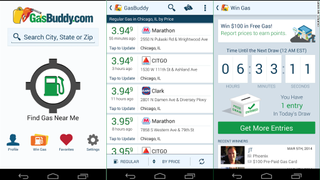
3. GasBuddy
Unlike our previous mentions which can potentially save time or money, GasBuddy promises a specific amount of money you’ll save by using it.
Similar to Waze, GasBuddy is a community-driven platform that helps you locate the most affordable gas prices around so that you never have to pay full price for fossil fuels again. The difference is that, with this app, you can subscribe to GasBuddy Pay for additional savings of 15 cents per gallon on your first fill-up and 5 cents per gallon on every fill-up after that.
Download it now on iOS | Download it now on Android

4. Hotel Tonight
We’ve all been in that position. The one where we get too tired to continue driving and we need to find a hotel quickly and cheaply, else suffer the wrath of sleepy driving with the windows rolled down and the music turned all the way up. (Pro tip: don't do that, ever. It's super dangerous.)
But if that sounds like a horror story that you’ve experienced before, Hotel Tonight is the app for you. Specializing in last-minute hotel deals, Hotel Tonight makes it possible to book a room in three easy taps and one seamless swipe.

5. Spotify
Close your eyes. Now imagine you can listen to any song you want, including but not limited to “I’m Gonna Be (500 Miles)” by The Proclaimers. Now open them.
Though it seems jokingly obvious now, Spotify would have been a dream come true in the days when top 40 radio hits triumphed over all else. Finally, you don’t have to listen to the same handful of songs on repeat.
Instead, you can hand-pick your own playlists, choosing between over 30 million songs in the Spotify catalog. Of course, if Spotify isn't your music scene, both Apple Music and Google's own Play Music streaming service are also good travel companions.
TechRadar’s The Road to the Show 2018 sees our intrepid writers braving a cross-country trip across the US, using the best gadgets to bring you their daily travel blog and offering the best tips for a tech-based roadtrip. The journey is brought to you in association with ZTE and the ZTE Axon M, with car transportation provided by Genesis.
Get daily insight, inspiration and deals in your inbox
Sign up for breaking news, reviews, opinion, top tech deals, and more.
NYT Connections today — hints and answers for Monday, June 24 (game #379)
Quordle today – hints and answers for Monday, June 24 (game #882)
NYT Strands today — hints, answers and spangram for Monday, June 24 (game #113)
Most Popular
- 2 Your Honor season 3 was canceled – here are 3 better Netflix crime dramas with over 95% on Rotten Tomatoes to watch
- 3 And so it begins: Gigabyte quietly launched an AI motherboard with built in surge protection and support for four dual-slot GPUs — so could AI generate the same sort of frenzy as Bitcoin mining?
- 4 ‘Stretching needs to be a crucial part of your life’ – flexibility expert recommends these three stretches to ‘hit the whole body’
- 5 3 new Apple TV Plus shows with over 80% on Rotten Tomatoes
- 2 DJI Osmo Action 4 review: a polished GoPro alternative with hassle-free mounts
- 3 Scammers have launched a fake Olympics 2024 ticket website — don't fall victim, here's what to know
- 5 Microsoft Power BI is apparently exposing user data online
16 Best Road Trip Apps to Plan Your Adventures 2024
An inveterate road tripper shares the best road trip apps to help you plan your road trip, save money, book hotels, find things to do, and more.

From before you go to when you’re on the road, there are tons of road trip planning tools to help you get the most out of your adventure.
The number of tools can be overwhelming, so I’ve narrowed it down to the best road trip apps.
These are the best apps that I personally use to plan road trips, to save money, to book hotels, to find trails and activities, and more.
I’m an Android user, and I’ve only included the best road trip planner apps available on both Apple’s app store and Android’s Google Play.
Visit the respective stores to download these apps to your device.
If you’re ready to plan your next road trip, check out these amazing tools.
Want more road trip tips? Download Planning Your Perfect Road Trip, a Step-by-Step Guide to Hittin’ the Road
16 Best Road Trip Apps

1. AllTrails
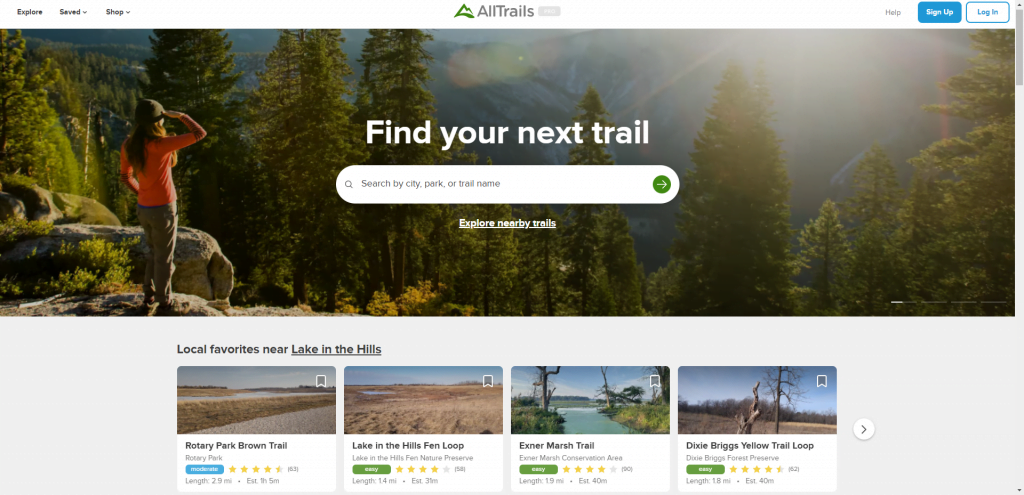
Like to hike? Bike? Go for a walk? AllTrails is a great app to help you discover hiking and biking trails based on where you’re located.
You can read reviews, store trails you’d like to explore, and record the hikes you do take. You can choose to make your hikes public, or keep them private.
The basic app is free. Upgrade to the pro version for access to these premium features:
- Download offline maps to stay on track without service
- Never miss a turn with off-route notifications
- Keep friends and family informed with Lifeline
- Know what to expect with real-time map overlays
- Offset your environmental impact; 1% of every subscription goes back to the planet.

Expedia is an aggregator app that makes it easy to search for and compare prices on rental cars, hotels, and activities along your route. Rates are often discounted, and you have the opportunity to earn rewards.
When you sign up for an Expedia Rewards account, which is free, you also get access to member prices.
Their hotel search function is robust, making it easy to find a hotel that fits your budget and preferences.
You can filter your search by location and price, of course, but you can also search specifically for places that include breakfast, which is a way to save money on your road trip.
Related: how to budget a road trip
You can also search for pet friendly accommodations, hotels with hot tubs, and places where parking is included.
One of my personal favorites is the ability to search for places that “pledge to make all guests feel safe, welcome, and respected.”
If you’re a member of travel loyalty programs, add your account numbers to your Expedia account, and not only can you earn rewards with Expedia, you can also earn them with the other travel companies.
You can also purchase tickets to attractions directly through the app. For example, in San Diego you can book a hop-on, hop-off trolley tour, a harbor cruise, and get tickets to the San Diego Zoo .
Booking in advance can be especially useful if you’re planning a road trip to a popular tourist destination and want to make sure you don’t miss out on any must-see sights or experiences.
The app is easy to use and keeps an itinerary with your confirmation numbers.
3. GasBuddy

Until electric cars have battery life that will take you through the country’s most remote stretches, gas is a necessary evil of the road trip.
It’s a big expense. On one of our epic road trips, we spent more than $600 filling up a vehicle that averaged 27MPG. Fortunately, we had GasBuddy or we would have spent even more.
GasBuddy uses crowd-sourced data to provide real-time information on gas prices at different stations.
With GasBuddy, you can easily find the cheapest gas prices near you, as well as see which gas stations have the best deals on certain days of the week or at certain times of the day.
The prices are updated by users and in the years I’ve been using it I’ve come across incorrect information infrequently (which I promptly correct).
Seeing prices means you can skip the station by the interstate that’s charging fifteen cents more than its counterpart a quarter mile away.
You can search for the best gas prices by location by entering your current location or a specific address and see a list of gas stations near you, along with their current prices for regular, mid-grade, and premium gas.
You can also filter your search results by brand or location type.

One of the ways GasBuddy is particularly useful for road trips is that it allows you to see the location of rest areas, truck stops, and other services, such as restaurants and parking areas, on the map.
This can be particularly useful if you’re driving on a long trip and need to take a break or find a place to refuel.
In addition to displaying fuel prices, you can also save when you sign up for Pay with GasBuddy.
To do this, you’ll add your bank account information to your GasBuddy account. They’ll mail you a card for use at the pump.
Swipe it and enter your access code, and you’ll save a few cents per gallon.
Pay with GasBuddy also gives you access to Deal Alerts, which knock the price down even more. Pay with GasBuddy doesn’t work at warehouse clubs or stations on reservation land.
But, it works with most major brands and we save an average of five cents a gallon by using our card.
I’m such a fan I’ve written a full guide on how to use GasBuddy .
4. Google Maps

I almost feel like this goes without saying—but I’ll say it anyway (obviously): if you have just one road trip app, make it Google maps.
There are many, many reasons it’s the most popular navigation app.
Not only can you get directions, but because it’s tied into Google you can find anything around you, too.
With Google Maps, you can easily plan the best route, get turn-by-turn directions, and see real-time traffic updates.
The map will also show you the location of gas stations, rest areas, and other points of interest along your route, so you can plan for pit stops or find things to do.
The real-time traffic updates are a life-saver. If you’re about to run into some heavy traffic, the app will offer to reroute you, if a faster route is available.
If you prefer two-lanes, you can set it to avoid Highways. You can also choose to avoid tolls, but if that’s unavoidable, Google Maps will show you how much those tolls are.
And if you’ve got a toll pass, it’ll display those prices, which are often discounted from cash.
One of the route options you can choose is which is most fuel-efficient, and you can even select the type of fuel: Gas, Diesel, Electric, and Hybrid.
Another great feature of Google Maps is the ability to download maps for offline use. This is particularly useful if you’re planning a road trip to a rural area or somewhere with limited cell service.
By downloading the maps in advance, you can still access them and navigate even if you don’t have an internet connection.
Google Maps can also be used as a road trip trip planner .
When you find great places and quirky roadside attractions that look interesting or you know you want to include on your itinerary, you can save them.
For example, search for Rocky Mountain National Park. Then tap the “Save” icon. From there, you can add it to Favorites, Want to go, Travel plans, or Starred places.
You can also create your own lists, which will make it easier to plan a whole trip.
Once you add these amazing places to a list, you can add a note. Maybe Aunt Sue recommended the peach pie at a diner. Write it down in the notes. Then when you’re planning your itinerary, you’ll know why you added that diner to your list.
You can keep your list Private or you can choose to share it. This comes in handy when there are multiple people planning the trip.
BONUS: Google Maps shows you how much tolls will cost.
5. HotelTonight
If you’re looking for a last minute hotel room, HotelTonight wants to help. Primarily in larger towns and cities, the website and app can help you find same-day and next-day hotel stays at discounted rates.
The app will find accommodations near you, and you can also search for hotels by location. You can filter your search by price, star rating, and neighborhood.
Frequent users can take advantage of HT Perks, HotelTonight’s rewards system. The more you spend, the more you save. HT Perks are available only from participating hotels.
One cool feature is if you see a deal but don’t want to use it immediately, you can choose to save it for later credit. You’ll then have a year to use it.

Taking the interstates? iExit is a free travel app that shows you what’s available at each exit, including dining, shopping, restrooms, and attractions. It also pulls up gas stations and gas prices.
The app uses real-time data to provide information on the services and amenities available at upcoming exits on the highway, making it an ideal tool for planning rest stops, gas fill-ups and meals.
You’ll see a list of services such as restaurants, hotels, gas stations and rest areas along with their distance from the exit. You can also filter your search results by categories such as fast food, lodging, and gas stations.
iExit also allows you to search for specific chain of restaurants or hotels, which can be helpful if you have a loyalty program with a particular brand.
It also provides pricing information on gas prices so that you can plan your fill-ups to save money. Fuel prices are updated in real-time by OPIS.
Another feature that makes iExit a useful app for road trips is that it allows you to see the location of rest areas, truck stops, and other services, such as parking areas and restrooms, on the map.
One more feature that iExit offers is the ability to save your favorite exits, so you can quickly access them later. This can be especially useful if you frequently travel the same route and want to quickly find your favorite rest stop or gas station.
With its real-time information on services and amenities, search filters, and other helpful features, iExit can help you plan your route more efficiently and find the services you need while on the road.
It also displays gas stations, and a premium version includes gas prices. Don’t let the word premium fool you: it’s only $1.99.
7. NPS (National Park Service) App

Not only does the official app of the National Park Service show you where to find National Parks, it helps you discover every site in their system.
It’s free to use and you can explore by topic, by activity, by state, or near your location.
The app provides information on park hours, fees, and regulations, as well as maps, trail guides, and other resources to help you make the most of your visit.
You can save sites to your favorites and make the information available offline. That way when you’re in Yellowstone National Park and you’re blissfully disconnected, you can still access the information.

It’s downloaded to your phone, so make sure you have storage space.
Features of the NPS App include:
- Interactive maps
- Amenities, like food, shopping, and restrooms
- Accessibility, including audio descriptions
- Things to do
- News, alerts, and events
You can also keep a list of all the National Park Service sites you’ve visited.
Related: Don’t miss these National Park tips and printable checklist .
8. Priceline

If I had a dime for every dollar Priceline has saved me I could start booking three- and four-star hotels.
The commercials ain’t lyin’—their Express Deals are amazing. What’s the catch? You have no idea where you’ll end up. You can see a general area and a star level, but that’s it.
When a glitch caused our camping plans to fall through (nobody wants to set up camp at 8:30 at night—I’ve done it, and it’s not fun), I found an Express Deal in Jamestown, ND, for $41.
Once the transaction completed, I learned what hotel we’d booked. It was clean and offered free Wi-Fi. We had a refrigerator and microwave, breakfast was included, and I could even register the stay with my rewards account.
While they no longer give you the option to Name Your Own Price, in addition to Express Deals, they also have pricebreakers. They pick from one of three different hotels.
While you won’t know which one you’re getting until you pay for it, you’ll be able to see in advance what your options are.
Like Expedia, you can search for hotels by location, price, and amenities. You can also search by brand and star level, making it easy to find a hotel that fits your budget and preferences.
Priceline VIP is a rewards program that provides discounts, add-on deals, and Express Deal coupons after your trip is complete.
The app will show you deals on hotels near your location. You can also book rental cars, flights, and cruises.
TLTip: If you use Priceline to book your hotel rooms, it is very important to read the reviews. Sometimes there’s a reason that hotel with free breakfast is only $40.
Related: how to save money on a road trip .
9. Rainy Days

Knowing what’s happening weather-wise is kind of important when you’re on a road trip. My favorite way to see whether I’ll stay dry or will need to break out the slicker is Rainy Days.
This free app has helped my anxiety level frequently, especially while driving in North Central Nebraska. It was good to know we were driving the opposite direction of an intense storm.
Another time, a tornado warning popped up on the navigation system… in Montana. If you’ve never driven through central Montana, let me tell you, this is the reason jerry cans were invented.
Related: unique things to do in Montana
It’s big and beautiful and feels like you’re the only one for miles – and you probably are. The rest area near Musselshell was so quiet I could hear a cow call in the distance.
There were no bridges to hide under, no gullies, no shelter.
Just us, the road, and ominous clouds.
Incredibly, we had cell service, so I pulled up Rainy Days and discovered that the storm and its potential funnel clouds and golf-ball-sized hail were behind us and moving slower than we were. Whew!
Besides, it’s cool to see those weather formations.
Rainy Days doesn’t provide weather forecast. For that, I use the Weather.com app that came pre-installed on my phone.
10. Recreation.gov

Recreation.gov is definitely one of the best road trip apps. It’s the official website and app for making reservations for recreational activities and facilities managed by the U.S. federal government.
You can find campgrounds and lodging, tours and activities, sign up for lotteries for the most popular things to do, and find information on what permits are required near you.
Once you do make reservations, they’re stored in the app.
This is the site and app to use when you plan to visit parks that require vehicle registration, like Glacier National Park, or want a permit to hike Angels Landing in Zion National Park .
You can reserve campsites on the website and app. We did, while sitting at the entrance to a campground in Mississippi.

We didn’t realize the park was a NPS site when we drove up, and the kindly gent in the booth directed us to make our reservations through the app.
There’s also a trip planner. Plug in your dates, number of people, your starting location, and your potential destinations.
You can then see all the available options on a map, add them to your itinerary, and then make any necessary reservations.
11. Restaurant.com

Eating where the locals eat is a great way to get a real “taste” for a town. If you want to save some dough on your dining, sign up for restaurant.com .
This app provides discounted certificates, and I’ve found participating restaurants in towns with fewer than 10,000 residents.
You’ll have to spend a minimum amount to use your certificate, and it’s usually double the face value. For example, if you get a $10 certificate for $4, you’ll have to spend at least $20 and you’ll save $6.
You can search for restaurants in your current location and by zip code. You can also choose larger cities, including Chicago, Seattle, and Austin.
Once you’ve narrowed down the location, look at the menu and the ratings. I’ve found several real gems using this app, and they’ve been places I never would have known about or tried without it.
The mobile app has been acting pretty wonky lately, and there seem to be fewer selections than in years past. I suggest trying it out at home before taking it on the road.
12. Roadtrippers.com

Roadtrippers.com is one of the best road trip planning tools . It allows you to plug points into a map, but it’s so much more than that.
Once you’ve added your starting point and your destination, the Roadtrippers app displays attractions along your route. The more you zoom in, the more attractions you’ll see.
When you’re on the road, the app will show nearby points of interest, restaurants, and gas stations.
You can add the type of vehicle you’re driving and its estimated fuel efficiency and Roadtrippers will calculate your approximate expenses.
Besides plotting the route itself, there’s a ton of user-generated content offering recommendations for attractions, restaurants, places to stay, and great photo ops. There are also pre-made trip guides.
Previously you could specify whether you wanted to drive interstates or not per segment of your trip. That’s no longer the case, and to choose any routing options you’ll need to upgrade.
Check out our full guide on how to use Roadtrippers .
However, upgrading enables you to collaborate with other users and increases the number of waypoints from three in the free version to up to 150.
There are three levels of membership: Basic, Pro, and Premium with Premium getting you the most benefits with downloadable maps, live traffic, and special discounts.
At time of publication, Roadtrippers membership ranges from $35.99 to $59.99 per year, and there’s a seven day free trial. If you upgrade, you can save $5 off your first year with code BTR5QTP.
I’m an affiliate with Roadtrippers, so any purchase through that link gives me a small commission at no extra cost to you.

13. TollGuru.com

Driving highways or in urban areas? Download TollGuru.
This road trip app has detailed information, including pricing, methods of payment accepted at tolls, and which transponders (E-ZPass, SunPass, FasTrak, TxTag, etc.) are accepted.
It will also give you an estimated fuel cost if you include the type of vehicle you drive and the average gas prices.
While Google Maps now provides toll price information, TollGuru gives you more detail.
14. TripTik by AAA

One of the best road trip planning apps is AAA’s TripTik .
These have come a long way since the spiral-bound guides of my youth. Today, you can plan your road trip routes online or on your phone.
If you want to plan your perfect road trip , plug in your starting and ending points and add up to 25 stops. Specify how often you’d like to stop and it’ll build breaks into your turn-by-turn directions.
You can choose to display gas stations, attractions, campgrounds, hotels, restaurants, AAA savings, and rest areas.
This road trip planning app is free to use, even if you’re not a AAA member. Joining is recommended, though. Not only do you get roadside assistance, you also get special discounts on hotel rooms and restaurants, as well as paper maps.

Upside is a free app that gives you cash back on gas, groceries, and restaurants. Brands include most of the big fuel chains (Shell, Marathon, Valero, BP, etc.)
Upside works similarly to Pay with GasBuddy in that you get cents off per gallon, but you get it in the form of cash back.
For example, at the Casey’s near me I can get eight cents per gallon cash back. To get the discount, I claim the offer, pay with a credit card, and then check in or take a photo of my receipt to upload it.
Once the cash back processes, which is usually within a couple days, I can transfer it to my bank account or use it to buy gift cards for places like Domino’s, H&M, and Starbucks.
Upside also offers cash back at restaurants and grocery stores. The offers vary, and when you first sign up there’s an increased discount.
The app saves you a few cents here and there, but they add up, especially when you’re on long road trips, making this one of my essential road trip apps.
Sign up for Upside here .

Download Waze for an alternative to Google Maps. One of the key features of Waze is its crowd-sourced traffic information, which allows users to report accidents, road closures, and other incidents in real time.
This helps you stay updated on the latest traffic conditions and avoid any delays on your route.
You can set your type of vehicle for preferred routes, including Motorcycle, Electric, and Taxi. You can also add your Toll and HOV passes, and you can tell it to skip unpaved roads.
(I can think of a few trips I’ve taken where that option would have come in handy.)
In addition to its routing and traffic features, Waze also offers a number of other useful tools for road trips. For example, the app allows you to find the cheapest gas prices along your route, restaurants, and parking at your destination.
If you connect your calendar, the app will tell you when it’s time to leave.
While there are definitely more road trip apps out there, these are the ones I consider essential. If you’re planning a road trip, don’t forget to get my book, Planning Your Perfect Road Trip !
Common Mistakes to Avoid
Taking a Road Trip With Kids
Planning a Solo Road Trip
How to Plan a Camping Road Trip
Planning a Stargazing Road Trip
10 Helpful Budget Tips
Calculating the Cost of Gas
Budget for a 3-Day Road Trip
Best Road Trip Route By Interest
Mississippi River Road Trip
Atlantic Coast Road Trip
Southern US Road Trip
Northern US Road Trip
Pacific Coast Road Trip
US Route 12
Northeastern US Routes
Rocky Mountain Destinations
Warm-Weather Road Trip
The Longest Highway in the US
Car Rental Companies
Best Audio Books
Must-Have Emergency Supplies
Family Road Trip Toys and Games
Car Bike Racks
Getting Your Car Ready
Preparing for the Weather
8 Helpful Apps for a Road Trip
9 Best Travel Apps for a Great American Road Trip
BROOK PIFER / Getty Images
Remember the days of embarking on a road trip with a big fold-out map and maybe a Michelin Guide for a directory of places to stay and eat? Thanks to smartphones, road trippers today have an infinite number of resources to help plan the perfect road trip (or at least provide some guidance for those who prefer not to plan ahead). Several apps are designed specifically to assist travelers who go by car—many of them free—so you can focus on enjoying the journey without getting bogged down by the details.
Roadtrippers
One of the most essential apps for any road trip, Roadtrippers is the ultimate travel planning resource for anyone embarking on a driving vacation. It's especially useful for travelers who have a clear starting point and ending point, but aren't quite sure what routes to take, what cities to stop in, and what to see along the way. You just punch in point A and point B, and Roadtrippers will give you all of the best options for getting from one to the other along with recommendations of hotels, restaurants, bars, and can't-miss points of interest. It's completely free to download and use, although a premium version is available with even more features.
HotelTonight
Road trips mean you don't always know exactly where you'll be sleeping every night of the trip. You may have a general itinerary of where you're going and when, but spontaneous plans, last-minute changes, or car trouble can throw a wrench at that. When you suddenly need a place to crash, open up HotelTonight . This free app works best for same-day reservations by finding nearby deals for rooms that would otherwise be empty. The options range from luxury resorts to boutique bed and breakfasts, so after a long day behind the wheel, you can make a pitstop exactly where you want to.
If you want to score the best deals on your trip, Groupon is the place to see what's available at a discounted price. Groupon collects deals for all types of services and products that would be useful to road trippers, such as hotel rooms, car rentals, restaurants, excursions, oil changes, and much more. The app is totally free to use and you can organize your results based on category or the city you're traveling to. It's great not just for finding new activities you may not have known existed, but also for finding deals on something that was already a part of your plan.
Tripit is a free and easy-to-use travel planning and itinerary organizing app typically used more by frequent fliers. But road trippers can use the Tripit app or website to plan a trip complete with hotel, dining, and shopping stops. Whenever you book a hotel, dinner reservation, car rental, or some type of transit, just forward the confirmation email to Tripit and it will automatically be stored inside the app, so your entire itinerary is easily accessible in one location. Tripit even lets you share your travel agenda to social media or with other friends on Tripit. Plus, it's an easy way to go back later and remember all of the travel details of your trip.
Google Maps
A navigation app isn't a revolutionary idea for a road trip and there's a good chance you already have one downloaded on your phone. And even though Google Maps is by far the most popular one, it's worth calling out as a necessity for your journey. You can filter directions by the fastest route, traffic conditions, avoiding tolls, or intermediary stops. You can also download entire areas to be used offline, which is essential for stretches of road that are outside of coverage zones. If you want to plan out when you'll stop for food, gas, coffee, or a supermarket, Google Maps will find places along the route, each one accompanied by all of the reviews of other Google users.
A road trip across the U.S. sometimes involves countless hours of driving at night in the middle of nowhere. Or, it could mean a camping trip under the stars. Either way, you're going to need to make a night-time pit stop, so why not use the break to take in those twinkling stars? The free Star Walk app is an easy-to-use astronomy program that lets you point your phone at the sky and discover which stars, planets, and constellations are above you. Which of those dots is actually the North Star? Can I see my birth sign constellation? Is that glowing red orb Mars? With Star Walk, all of these answers and more are at your fingertips.
Roadside America
What's a road trip without stops at the quirky attractions along the way? Roadside America enhances your road trip by mapping out all of the kitsch, bizarre, and one-of-a-kind points of interest along the route. The app costs $2.99 for a designated region of the U.S. or Canada and additional regions have to be purchased within the app, but it includes full field reports of hundreds of attractions organized by city, state, province, or category so you can actually learn about what you're seeing. Don't miss out on a weird museum, famous gravesite, Muffler Man, or another peculiarity that could be just a short detour away.
If you've ever been on a road trip, you already know the story: You've been driving for hours, you're in an unfamiliar area miles away from a big city, and you suddenly realize the gas indicator is dangerously close to "E." Do you veer off to the first rest stop you see? Or wait it out and hope for something less expensive a few miles ahead? Thanks to Gas Buddy , you can make a decision without any internal dilemma. This free app searches all nearby gas stations for the best prices, so you can easily choose and not risk paying more than necessary—or worse, running out of gas in the middle of nowhere.
Some of the best road trip memories likely involve turning the music up and rocking out to your favorite music with the open road in front of you. Rather than getting stuck with what's playing on the radio, download the Spotify app to find your favorite artists or music genre and create playlists with the tap of your finger. The app is free to download and use if you don't mind the occasional ad, but you can also upgrade to a premium version for uninterrupted tunes.
How to Estimate Cost of Gas for a Road Trip
The 4 Best Luggage Trackers of 2024, Tested and Reviewed
Best Online Travel Agencies
The Best Free Apps for Keeping in Touch With Friends Worldwide
Use a Trip Planner Website or App for Budget Travel
Driving in Aruba
Planning a Road Trip: The Complete Guide
Plan Your Stargazing Road Trip
9 Tips for Maximizing RV Gas Mileage
The Top Services to Find Road Trip Stopover Spots
Getting Around Detroit: Guide to Public Transportation
The Good and Bad of Pokemon Go for Travelers
How to Plan for the Weather During Your Road Trip
Cell Phone Apps Every RVer Needs on the Road
11 Useful Travel Apps That Work Just Fine Offline
San Francisco Museum of Modern Art Guide
- © Roadtrippers
- © Mapbox
- © OpenStreetMap
- Improve this map
25 Travel Apps That'll Help You Save Money
And, they're all free!

Best for Finding Cheap Flights: Hopper

One of the best travel apps for flights, Hopper analyzes billions of airfare and hotel prices a day—as well as its vast archive of historical data—to tell you whether to wait or book your trip.
Here’s how it works: Type in your destination and a color-coded calendar will show you the cheapest (and most expensive) dates to fly. Hopper will then recommend whether you should go ahead and buy now, or hold off until the rates get better.
If it tells you to stay tuned, you can set up a price watch and put your phone away. When the fare has dropped to its lowest point and it’s time for you to swipe, Hopper will send you a notification.
Best Travel Planner App: TripIt

TripIt organizes all of your itineraries in one place. Available for both iPhone and Android , users simply forward confirmation emails to [email protected], and the app will create you a *free* master doc for each trip. You can access the itinerary anywhere, even without an internet connection.
Their premium service, TripIt Pro ($49/year) boosts your organizing power with additional features. These include real-time flight alerts, refund notifications, and the ability to track reward points and miles as well as a currency converter, a list of socket and plug requirements, and tipping advice for 180 countries.
Download Now
Best for Road Trips: Roadtrippers

You have a considerable amount of flexibility on a road trip , but planning them requires effort. Try Roadtrippers the next time you're inspired to grab a car and go. The app allows you to map your route with up to 7 waypoints free of charge. After that, there's an option to upgrade to Roadtrippers Plus.
Along your route, the app will recommend local food options , roadside attractions, scenic stops and more. They even have pre-made guides for popular road trips.
Best for Finding Unexpected Destinations: Skyscanner

Skyscanner's "everywhere" feature allows you to look for surprising destinations simply by sorting by your budget and your travel timeframe. For example, you may think Europe will be out of your price-range, but this feature could make the trip possible. Like Hopper and Kayak, it also helps you find the best airfare rates by alerting you when prices dip.
Best Travel Weather App for Road Trips: Drive Weather

The last thing you want is to get caught in a nasty, vision-obscuring storm when you're on a long stretch of highway with your family or friends. DriveWeather was designed to help road travelers avoid the worst weather conditions. The app lets you track your best (read: sunniest) departure time, providing radar views and routes from one point to another—with rain, freezing rain, ice, and snow icons that let you know when there's slippery roads ahead.
The free version offers 2 days of forecasts, city-to-city routing, and a 900-mile trip limit; the ad-free $9.99 a year version offers 7 days of forecasts, wind direction info, specific address-to-address routing, and no cap on trip length.
Best Last-Minute Hotel Deals: HotelTonight
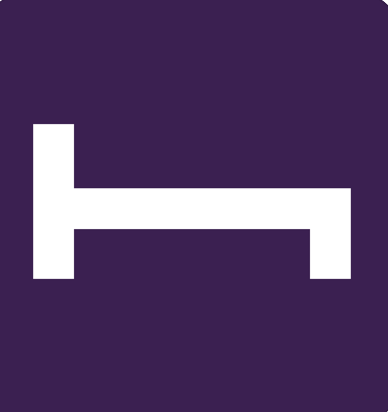
Booked that spontaneous flight, and now you're trying to figure out where you're going to sleep at night? In the middle of a road adventure and need to find lodging ASAP? Don't panic, there's an app for that. HotelTonight finds last-minute deals on hotels near your location, ranging from "basic" to "luxe" options, including unique boutique hotels.
The app allows you to filter for location, dates, the number of guests, pet-friendly options, and amenities like a gym.
Best for Navigating Traffic: Waze

Waze makes it easy for you to avoid congestion, blocked roads, police, accidents or other hazards that might increase your driving time—because starting off vacation by sitting in traffic is a major mood killer.
The app has a speedometer to help you make sure you're staying within the speed limit, and it updates your arrival time based on live traffic data.
Best for Filtering Airlines and Hotels: Kayak

The beauty of KAYAK is that it aggregates the best fares from most airlines, allowing you to filter flight options based on your airline preference and departure times, while easily changing dates and destinations. You can also find deals on car rentals and hotels.
Once you've booked, the app, available on iOS and Google Play, keeps your plans organized and updates you on flight status, airport terminals, and security wait times.
Best for Non-Hotel Lodgers: Airbnb
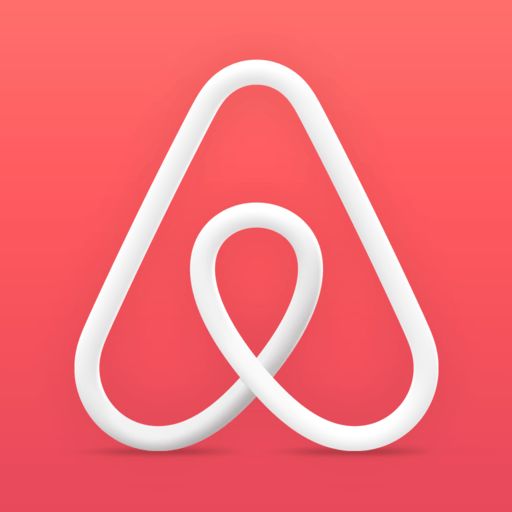
Whether you're looking to rent a room, a house, or an entire hacienda, you can search for accommodations in your desired location. The app (free on Google Play and iTunes) lets you filter through photos and reviews, as well as sort by amenities—like a pool or washing machine. Plus, a local host can provide insight about great dining spots.
Best for Preventing Jet Lag: Timeshifter

If you have an international trip in the works and you're hoping to fend off jet lag, give Timeshifter a try. The app was developed by scientists who used sleep and circadian neuroscience to help inform the personalized jet lag plans they craft for you. According to the app's website , even astronauts and elite athletes have used it to arrive at their destinations in tip-top shape.
The first "jet lag plan" is free, so try it out on your next adventure across the world.
Best for Connecting With Locals: Meetup

One way to fully immerse yourself in your travel destination is to meet and talk with locals. Meetup can help you connect with people who are interested in the same things as you, even while on vacation. Whether it's cooking, tech, sports, music, or photography, the app will help you make new friends all over the world.
Best Voice Controlled App: Hound From SoundHound

Free on iOS devices and Android, Hound from SoundHound is a voice assistant app that you can chat with like you would a travel agent. For instance, say, "Okay, Hound. Show me hotels in Chicago for this weekend that cost less than $300 and are pet-friendly.”
Best App for International Travel: Rome2rio

With data from over 160 countries, Rome2rio is one of the best international travel apps. Simply enter any address, landmark, or city as your destination and the app displays info about accommodations and things to do.
Free on iOs and Android, Rome2rio also shows you how to get around, and compares costs, if, for example, you're debating flying from Florence to Rome versus taking the train.
Best for Frequent Flier Travel: App In The Air

This one's been placed on Apple’s coveted “Best App” list because it not only keeps track of itineraries, boarding passes, and frequent-flier programs, but it also tracks boarding and landing times, along with current waits for check-in, security and customs. Through augmented reality, it even helps you figure out if your carry-on is the right fit for your next flight.
For the best place to grab airport coffee, or where you can get a mimosa before 7 a.m. in a specific terminal, the app also pulls tips from fellow travelers. And, if you're the competitive type, you can keep "score" of all of the places you've been on the worldwide leaderboard.
The app is free on iOS and Google Play but also offers a paid upgraded version.
Best for Finding Recommendations: TripAdvisor

For the unacquainted, TripAdvisor has over 700 million reviews of 8 million destinations to peruse before booking your hotel, dinner reservation, or even planning a day at the museum. Free on both iOS and Google Play, the comprehensive app is available in 28 languages.
You can also follow friends and travel experts for advice that matches your interests, view travel videos, read articles for inspo— and write your own reviews, if you're so inclined.
Best for Budgeting: Trabee Pocket

Perfect for the business traveler who needs to track spending and receipts—or anyone who likes to stay on top of budgets—this app also boasts a helpful exchange rate calculator. It's free on iOS and Android with option to upgrade.
Best for Remembering Items: PackPoint
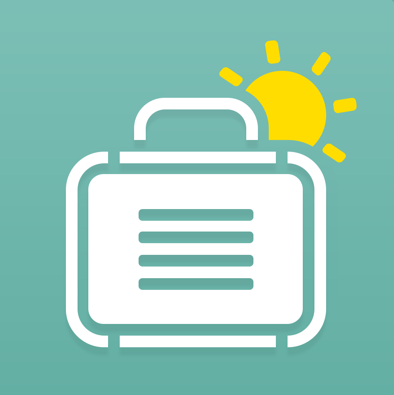
"Never Forget Your ______ Again!" is the slogan for PackPoint , which helps you build a packing list based on your trip. Input the dates, location, the type of travel, and the activities you plan on doing, and the app will conveniently generate a list of items you should bring. It even checks the weather to make sure you bring an umbrella or a heavier jacket depending on your destination.
Best for Refueling On Road Trips: GasBuddy

Despite the cost-saving benefits of a road trip, gas money can really start to add up if you're driving for days. Enter GasBuddy , which helps you find the best gas prices near you. With at 4.7/5 rating and over 300,000 reviews on Apple, the app has helpful features like a gas price map, outage tracker during natural disasters, a trip cost calculator, and useful search filters like brand, price location, available restrooms, and more.
Bonus, you can save 5¢/gal on every gallon if you use the app's free "Pay with GasBuddy" card.
Best For Nature Lovers: AllTrails

If you're like Oprah and think "hiking is so fun," you need to download this app. AllTrails is for nature lovers, hiking enthusiasts, and even those who just want to fit in a cardio workout while on vacation. The app has over 100,000 curated trails—which all but guarantee you'll find one near you—and lets you create and share custom maps with friends.
Best For Bathroom Breaks: Flush

When you gotta go, you gotta go, but finding a public toilet when you're traveling can be quite the task. The Flush Toilet Finder saves you time and helps you avoid an accident with the over 190,000 public bathrooms in its database. Flush will tell you which ones are free, accessible for the disabled, or require a key—and users can even rate and report a toilet.
The Flush app is available for free on iOS and Google Play.
26 Travel Outfit Essentials for Your Summer Trips

Our Editors Break Down the Best Laptop Bags

The Best Backpacks for Your Summer Travels

15 Best Beach Hats for Sunny Days Ahead

Editor-Tested and Recommended Packing Cubes

Best Backpacks for Work, Travel

Fabulous Summer Pants for Every Occasion

The Best Fanny Packs for Hands-Free Travel

The Best-Tested Compression Socks for Women

16 of the Most Stylish Weekender Bags for Women

Luggage Perfect for International Travel
- Plan a Road Trip
- Plan a Flight
- Find an Airport
- Where to Stay
- All Questions
Road trip planner
Starting City
Destination City
Or switch to flying
Planning a road trip?
Get advice from people who have done the same trip.
The Trippy road trip planner automatically calculates the optimal itinerary including stops recommended by Trippy members, favorite restaurants and hotels, local attractions and things to do based on what people who live in the area have suggested, and more.
Once you have a quick trip planned, you can customize every detail, adding or removing stops, or changing what time you leave in the morning or how long you stay at each stop. Then you can save your custom trip and share it with friends and family.
Let us know if you have requests for more features you'd like to see in the trip planner!
- skip to Main Content
Go RVing uses cookies on gorving.com in accordance with our privacy policy . By using this site, you consent to the use of cookies. We use cookies for the following purposes: To enable certain functions of the service, to provide analytics, to store your preferences, and to enable advertisements delivery, including behavioral advertising.
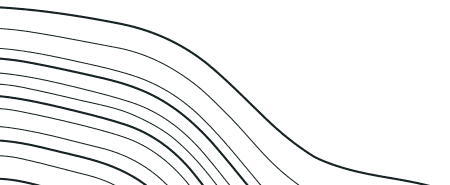
- Your Basecamp
- For the Family
- Furry Friends
- All the Amenities
- Working from the Road
- Versatile Vacations
- A Fit for Any Budget
- See All Benefits BENEFITS
- Active Lifestyle
- On the Water
- Winter Sports
- The Great Outdoors
- A Weekend Getaway
- Explore a New City
- Go Glamping
- Foodie Adventures
- Seasonal Camping
- See All Activities ACTIVITIES

- Travel Trailers
- Expandable Trailers
- 5th Wheel Trailers
- Pop-Up Campers
- Teardrop Trailers
- Sport Utility RVs
- Truck Campers
- Learn About Towables TOW IT
- Class A Motorhomes
- Class B Motorhomes
- Class C Motorhomes
- Learn About Motorized RVs DRIVE IT
OTHER RV MODELS
- Park Model RVs
- Horse Trailers
- Ice Fish Houses
EXPLORE RVs
- Learn More EXPLORE RVs

- RV How-to's
Expert Advice
- Recipes for the Road
- On the Road with RVers
- Trip Planning
- Budget Tips
- Meet Our Contributors
- Become a Contributor
- See All EXPLORE

Ryan's Story
Highlining in Moab
Ryan Robinson takes you for a ride in the passenger seat of his RV, off the grid, deep among the dramatic rock formations of the Utah Desert. Robinson and friends chill by the fire, tell stories, and of course, rig a one of a kind highline over the Looking Glass Arch in Moab, UT.

START YOUR JOURNEY
- Buying an RV
- Renting an RV
- Find a Campground
- First-Timers Tool Kit
- RV Shows & Events
- Explore Models & Manufacturers
- Find Services & Parts
- Sign up for RV Information
- Visit our Booth
- Get Started START YOUR JOURNEY
YOUR NEXT ADVENTURE
- Inspiring Trips
- RV Parks & Campgrounds
- National Parks
- Scenic Byways
SIGN UP FOR OUR NEWSLETTER
Send us your email to get helpful tips and useful information from our partners.

The 8 Best RV Navigation Apps For A Smooth And Safe Road Trip
These eight robust RV navigation apps offer additional features that can make your drive smoother and safer.

Share this experience
When setting out on an RV road trip, the journey should be part of the fun! Thankfully there are many high-quality, useful apps that will help you enjoy a smooth, stress-free drive to your destination.
While you can hop in your car for a traditional road trip without much planning, it’s better to do some navigation research in advance for an RV trip, especially if you’re a new RVer . Your route might include roads, bridges, and tunnels with height and weight restrictions. Additionally, some bridges and tunnels have regulations regarding onboard propane.
RELATED: Tips For First Time RVers
It’s also important to note that getting gas, food, and other supplies may be more challenging while towing or driving an RV. Some parking lots won’t accommodate larger vehicles. The larger your rig, the more advance planning is recommended. Some RVers prefer to stop at truck stops or certain chain gas stations, thanks to the larger lots. RV navigation apps can help you see what options are along your planned route.
Without a good RV navigation app, you might find yourself in a sticky situation. Many RVers have gotten themselves in jams that can be time-consuming, scary, or potentially dangerous. At best, you’ll simply have to turn around or reroute. At worst, you could damage your RV. Advance planning and useful apps can truly save the day.
Leave the spiral-bound truckers’ atlas behind and use one of these seven recommended RV navigation apps:
Best for Easy-to-Use Navigation: Google Maps
GOOGLE MAPS may be the most familiar app for most travelers. That familiarity makes it a good choice because you won’t have to spend any time learning a new app. Also, many other apps and websites feature the ability to open routing in Google Maps with a single click. Another bonus? It’s free.
The downside is that Google Maps doesn’t take your RV dimensions into account when mapping a route and can lead you to restricted or difficult-to-navigate roads. You’ll be on your own to watch for low-clearance bridges, weight and length limits, and propane restrictions while driving. Google Maps also assumes you’ll be driving the speed limit when calculating arrival time, while many RVers find they drive more slowly. Some RVers use Google Maps for basic routing suggestions, but then double check that route using height, weight, and propane restrictions found in the other RV navigation apps found in this article.
Best For Awesome Roadside Attractions: Roadtrippers
ROADTRIPPERS has long been a favorite for travelers looking for amazing roadside attractions. The website has cultivated a collection of the best cultural, historic, and natural sites, each with colorful descriptions. The app offers navigation and allows you to also search for campgrounds and a variety of RV service locations. Upgrading to the Pro version gets you extra features, including the ability to save maps offline, collaboratively plan trips and avoid ad pop ups.
Best For Customized RV Routes: RV LIFE Trip Wizard And RV LIFE RV Safe GPS
RV LIFE TRIP WIZARD and RV LIFE RV SAFE GPS allow you to customize your route based on your RV’s restrictions. RV LIFE Trip Wizard is web-based, and it works hand-in-hand with the RV LIFE RV Safe GPS app. You can also download your route to navigate in Google Maps, which is convenient for those who prefer using a familiar app.
The suite of RV LIFE tools offers additional trip-planning features, including campground searches and trip budgeting. If you’re a member of any camping clubs (such as KOA or Good Sam), you can prioritize those options when searching for an RV park. The RV LIFE Pro subscription costs $65 per year after your 7-day free trial and includes access to a suite of features. There’s a monthly subscription option that’s also available for $19.99, but doesn’t include a free trial.
RELATED: 10 Tips for Saving Money On RV Trips
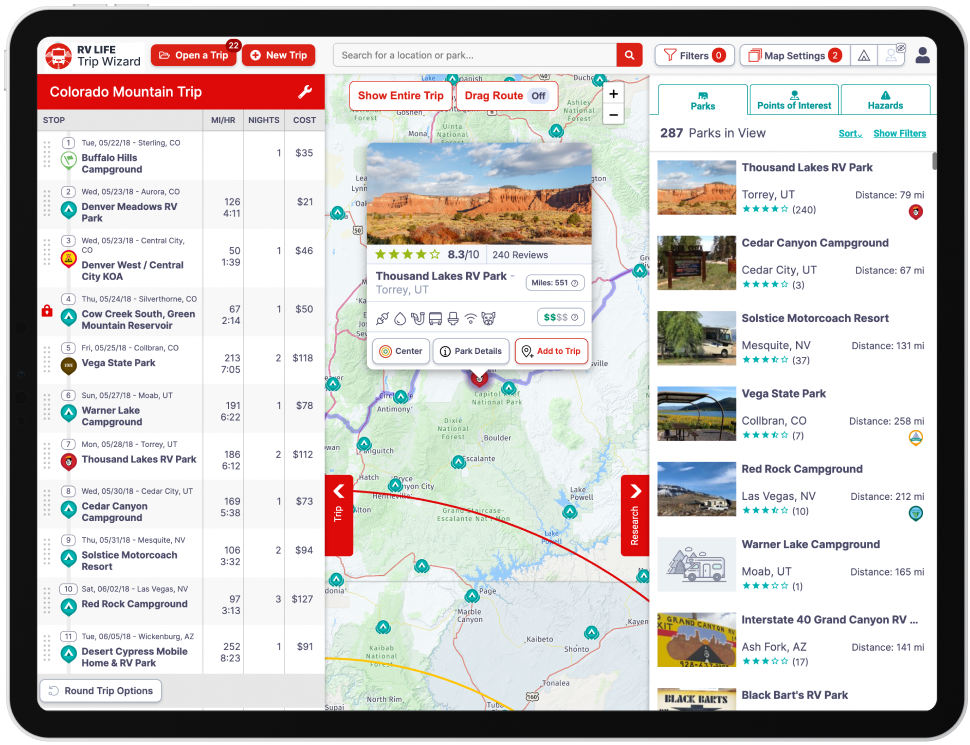
Best For Different Map Styles: CoPilot GPS
COPILOT GPS features an app specifically designed for RV navigation. Simply input information about your rig, and CoPilot will find an appropriate route for your RV weight and height. Maps are available in both 2D and 3D versions and include detailed information about road signs and turn lanes. Clear, simple audio navigation and speed limit indicators make it easy to safely use CoPilot while driving without looking at the screen. Note that the current lack of CarPlay integration is a downside for some subscribers.
You can store offline maps on your device, meaning you’ll never go without a map, even when driving in remote areas. You can also easily search for and add roadside stops to your route. A 14-day free trial is available, and an annual subscription costs $29.99. You can subscribe to the app in the App Store or Google Play.
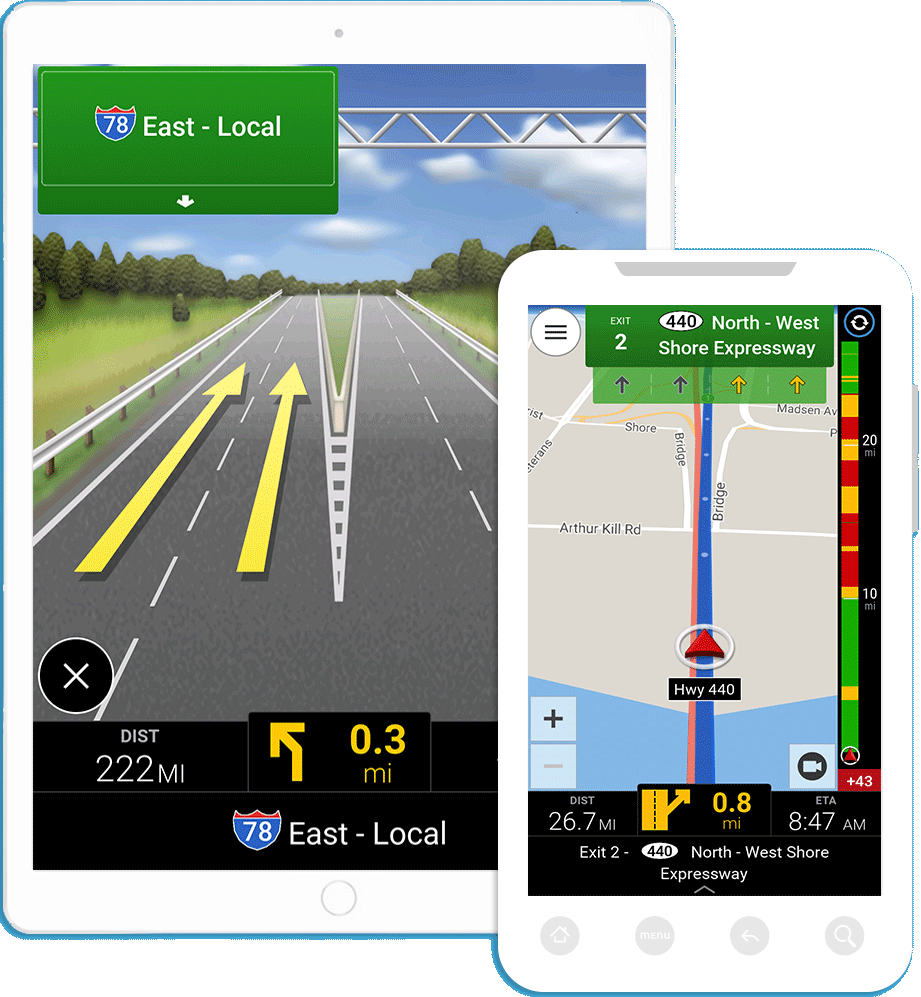
Best For White-Knuckle Drivers: inRoute
INROUTE shares many features with other RV navigation apps, but it has one unique feature RVers might especially appreciate: This app allows you to devise a route based on various options, including curviness and elevation. So travelers to mountainous regions will especially appreciate this to avoid white-knuckle drives.
inRoute also checks the weather, giving you a heads up about severe weather ahead. You can plan a trip with up to eight stops for free or test out a free 7-day trial for access to all features. A subscription costs $39.99 per year or $4.99 per month. The app is currently only available for iPhone, iPad, and Mac. CarPlay integration is available for iOS users.
Best For Finding RV-Friendly Amenities: AllStays
Though the name “AllStays” sounds as though it focuses on places to stay, the ALLSTAYS CAMP & RV app includes so much more. In addition to 37,000 campgrounds, the app lets users search for big box stores, parking, truck stops (with fuel prices listed), rest areas, and RV stores. The dump station filter is particularly helpful for boondockers and dry campers who need to find locations to empty their tanks.
As you drive, the map continually refreshes to show locations that fall within your filters, making it easy to plan on the go. Then, simply click a button for turn-by-turn directions to your selected destination. You can also check for weather and driving conditions. Expect to pay $34.95 for an annual subscription that renews at $32.95 per year. Note: AllStays isn’t currently available on Android devices.

Best For Finding Gas Stops: GasBuddy
While GASBUDDY can’t be used to plan your whole route, it shines in helping you find one of the most important things you need while driving – gas. Pull up the app to find gas stations within a range of your current location, and easily find nearby options. As an added bonus, GasBuddy displays fuel prices, helping you to find the most affordable station on your route.
RELATED: 5 Areas to Control Your Costs When Planning a Budget RV Trip
GasBuddy can also help you save money by earning “GasBack” whenever you use the app to pay for purchases. This app is free to download, but a premium subscription costs $9.99 and adds benefits like gas station deals and roadside assistance.

Best For Planning Pit Stops: iExit
Available for both iOS and Android platforms, iExit is a user-friendly app that enhances your road trip experience by providing real-time information about services and amenities at upcoming highway exits.
The app's intuitive interface allows you to easily browse through a comprehensive list of services such as gas stations, restaurants, hotels, and more, all conveniently organized by exit number. What sets iExit apart is its ability to display these amenities well in advance, giving you ample time to plan your stops and make informed decisions on where to refuel, grab a bite, or take a break.
iExit is compatible with CarPlay and free to download, making it an affordable and valuable companion for any road trip. Whether you're on the open road or navigating through unfamiliar territory, iExit will prove to be an invaluable tool for maximizing convenience.
Before your next big road trip, download and explore any app of interest in advance, taking advantage of available free trials. That way, you — and your copilot — can get a feel for the app’s functions, strengths, and limitations before you drive or tow your RV. When it’s time to hit the open road, you’ll be confident that your navigation won’t lead you astray.

Author and co-host of the RV Atlas podcast
Jeremy Puglisi is the co-host of the RV Atlas podcast and the co-author of See You at the Campground: A Guide to Discovering Community, Connection, and a Happier Family in the Great Outdoors , and Where Should We Camp Next: A 50 State Guide to Amazing Campgrounds and other Unique Outdoor Accommodations. He loves nothing more than hitching up and heading out to the next campground with his family.
More Related Articles

The Right Stuff For Multigenerational Camping

Go Seasonal Camping in an RV
Outdoor decoration in the forest
8 Tips for Getting the Most Out of an RV Show
Jayco Class C at an RV show

Get More News & Inspiration!
Submit your email to get helpful tips and inspiration from Go RVing as well as information from our dealer partners on making your RV dream a reality.
* Indicates the field is required.
Texas coasts to No. 1 on new list of best states for summer road trips

HOUSTON, Texas -- Houston is already at the top of the list when it comes to the best summer travel destinations, but the expansive Lone Star State is leading the rest of the nation as the No. 1 state for summer road trips in 2024.
Texas' superior traveling potential was recognized in WalletHub's annual list of the best and worst states for summer road trips , which ranked all 50 states based on their road trip costs, safety, and activities. Over 32 metrics were considered for the study, including each state's average gas prices, road quality, and variety of attractions.
The top states are the ones that have plenty of fun things to do at relatively low costs, and provide "the best driving experience," according to WalletHub analyst Cassandra Happe. Texas was also No. 1 in 2023 .
Continue reading this article from our ABC13 partners at Houston CultureMap .
SEE ALSO: Houston soars in Forbes' top 10 best cities for summer travel
Related Topics
- HOUSTON CULTUREMAP
- ROAD TRIPPERS

American detained for ammo in Turks and Caicos is back home

Houston soars in Forbes' top 10 best cities for summer travel

'Out in the World' guidebook helps members of LGBTQ+ community travel

State Department launches beta program for online passport renewal
Top stories.

Video shows judge's field sobriety test 2 months before DWI arrest
- 13 minutes ago

Man shot by HPD at apartment building shares his side of the story
- 6 minutes ago

2nd suspect in 12-year-old girl's murder receives $10 million bond

Baylor St. Luke's settlement stuns family of surgery patient who died
- 2 hours ago

Experts say funding is needed to continue improve test results at HISD
Wesley Hunt under investigation for $74,000 in Post Oak Hotel payments
Capital murder suspect has been in jail for 18 years waiting trial
Judge arrested for DWI after previous traffic stop ended in warning
- Bahasa Indonesia
- Slovenščina
- Science & Tech
- Russian Kitchen
5 one-day road trip ideas outside of Moscow

1. Abramtsevo Estate and Sergiev Posad

Abramtsevo mansion
The Abramtsevo Estate (60 km from Moscow) is a must-see for anyone interested in Russian art. Thanks to industrialist Savva Mamontov, an artistic circle of the finest painters and architects of the late 19th and early 20th centuries gathered and coalesced here. Views of the estate are depicted in the paintings of many artists and they are familiar to every Russian since childhood. For the painting, "The Girl with Peaches" , the daughter of the estate owner posed for Valentin Serov in the dining room. Vasily Polenov painted the Abramtsevo pond many times, and Viktor Vasnetsov even depicted the Abramtsevo landscape for "Bogatyrs". The same artists also took part in the decoration of the estate’s Art Nouveau church.

The Assumption Cathedral in Holy Trinity Lavra of St. Sergius
After driving half an hour from Abramtsevo, you’ll reach Sergiev Posad, the most 'Orthodox' town in Russia. Here, you can visit many museums, walk along the old streets, and have a Russian meal in one of the restaurants. Of course, the main site to see is the Trinity Lavra of St. Sergius. Take a tour or explore the monastery churches and museums on your own. (Note: on major religious holidays, the Lavra is very crowded). Read more about what to see in Sergiev Posad here .
2. Kolomna and Konstantinovo village

Kolomna kremlin aerial view
The charming merchant town of Kolomna is about 100 kilometers from Moscow. The massive walls of the medieval kremlin have been preserved, as well as the ancient cathedrals and monasteries. Walking around Kolomna, you should definitely sample the traditional Russian street food - kalach - prepared according to ancient recipes; (read here why in the olden days it wasn’t customary to eat the "handle" of kalach). Another gastronomic trademark of Kolomna is apple 'pastila' , also made according to ancient recipes. Visit the Kolomna Pastila Museum, taste several kinds and buy them for all your friends - it's the best souvenir to take home!
Watch our video about a day trip to Kolomna here .
Another 30 minutes drive from Kolomna is the village of Konstantinovo, birthplace of the poet Sergei Yesenin . When you admire the views that open from the window of his village house, you’ll understand why he became a poet! The church with its golden domes, the turn of the Oka River and the endless Russian countryside scenery with golden rye fields and green patches of forests.

Konstantinovo, the birthplace of poet Sergey Yesenin
The beauty is breathtaking! The local museum tells about the mystery of the poet's death, and tries to answer the main question – whether he took his own life, or if someone "helped" him.
3. Serpukhov and Polenovo Estate

Ancient churches of Serpukhov
There is another ancient town about 30-minutes drive from Moscow, where another ancient kremlin fortress once stood. Today, only fragments of its walls remain, as well as the Sobornaya Hill on which Trinity Cathedral, built in the 16th century (and rebuilt in the 19th century in the neo-Classicist style), stands preserved. In recent years, the downtown of Serpukhov has been restored and transformed, complete with a modern urban space, pedestrian zones and cozy restaurants for all tastes.

Vasily Polenov's studio in Polenovo estate
About 40 minutes from Serpukhov is another picturesque country estate - Polenovo, named after its owner, artist Vasily Polenov. The house was built in the late 19th century by his own design, and every detail bears the imprint of the artist’s hand - tiles, mosaics, stained glass and even furniture. The house was often visited by famous artists and writers, and there was even a home theater.
Check out more pics from Polenovo estate here .
By the way, the house in Polenovo offers a magnificent view of the Oka River. You can reach the estate another way - by boat from the town of Tarusa (a single ticket includes the cost of the round-trip, as well as a house tour). At the same time, you can walk around Tarusa and learn how it’s connected with the writers Marina Tsvetaeva and Konstantin Paustovsky.
4. Mozhaysk and Borodino Field

The field where the Battle of Borodino took place in 1812
The great Russian poet Mikhail Lermontov once wrote in 1837 that all Russians remember the days of the Borodino Battle. Actually the battle that happened during the War of 1812 with Napoleonic France is still "remembered" by all of Russia today, as well as Lermontov's poem. So you are welcome to drive 100 km, which takes about 30 minutes along the high-speed Minsk Highway, and find yourself on the very field where this decisive battle took place. Once a year in early September, Borodino hosts a large-scale and spectacular reconstruction of the battle. Many people attend and so parking may be a problem, but it's worth it. You can also visit on an ordinary day, see the museum and stand where Kutuzov used to view his troops and the course of the battle.

Luzhetsky Monastery in Mozhaysk
On the way back, don't hesitate to stop in Mozhaysk, which was founded in the 13th century! This town with a beautiful hilly landscape also once had a kremlin, but now the gates and the Gothic St. Nicholas Cathedral are the only remnants of its former grandeur. Another must-see in Mozhaisk is the Luzhetsky Monastery on the banks of the Moskva River. What a gorgeous view here!

Zakharovo estate of Alexander Pushkin's grandmother
If you have time and energy, on the way back take the old Mozhaisk Highway and visit the Zakharovo Estate where the young poet Alexander Pushkin stayed with his grandmother, and the palace of Princes Golitsyn in Bolshiye Vyazemy, where they say that Field Marshal Mikhail Kutuzov spent the night, only to be followed the next day by Napoleon himself.
5. New Jerusalem

New Jerusalem Resurrection Monastery
A trip by car to Jerusalem from Moscow is quite possible! This is a miniature version of the holy city in the Moscow Region, just 50 km from the capital, in the town of Istra. The main tourist attraction is of course the New Jerusalem Resurrection Monastery built in the 17th century by Patriarch Nikon. The hill on which the monastery stands was renamed Zion, and the Istra River - Jordan. The main cathedral was built in the image and likeness of the temple of the Holy Sepulcher.

New Jerusalem museum of history and art
After visiting the monastery, be sure to visit the History and Art Museum on the other side of the river - it has a collection of Russian church and secular art, as well as large-scale exhibitions of famous artists.
Dear readers,
Our website and social media accounts are under threat of being restricted or banned, due to the current circumstances. So, to keep up with our latest content, simply do the following:
- Subscribe to our Telegram channel
- Subscribe to our weekly email newsletter
- Enable push notifications on our website
- Install a VPN service on your computer and/or phone to have access to our website, even if it is blocked in your country
If using any of Russia Beyond's content, partly or in full, always provide an active hyperlink to the original material.
to our newsletter!
Get the week's best stories straight to your inbox
- Remote Siberia through the eyes of a Serbian photographer (PHOTOS)
- What the popular ski resort Dombay looks like in summer (PHOTOS)
- 5 most interesting routes for a road trip in Russia
This website uses cookies. Click here to find out more.
Expect a record-breaking number of travelers on Fourth of July week: How to avoid traffic

- An estimated 70.9 million people will travel for the Fourth of July holiday, a record-breaking number.
- The most popular domestic destinations are Seattle, Orlando, Anchorage, Honolulu and Miami.
- The worst times to drive for 4th of July week are July 3 and 4 between 2 p.m. and 7 p.m.
If you’re one of the projected record-breaking 70.9 million travelers going on a Fourth of July trip, get ready to pack some patience.
“With summer vacations in full swing and the flexibility of remote work, more Americans are taking extended trips around Independence Day,” said Paula Twidale, Senior Vice President of AAA Travel, in a statement. “We anticipate this July 4 week will be the busiest ever with an additional 5.7 million people traveling compared to 2019.”
Whether you’re going by airplane or car, traveler numbers are hitting historic highs. An estimated 5.74 million people will fly to their Independence Day destination, a 7% increase from 2023. (We can thank domestic airfare being slightly cheaper this year for that.)
This year, 2.8 million more people will travel by car than last year, for a total of 60.6 million travelers. According to AAA partner and rental car company Hertz, cities like Dallas, Los Angeles, Denver, and San Francisco are showing the highest rental car demand.
Here’s everything you need to know about Fourth of July travel.
Learn more: Best travel insurance
Planning your summer trip? Where to go and how to save on summer vacations
What are the most popular destinations for Fourth of July week?
Many travelers are headed to the coast for their Independence Day trip, with states like Hawaii and Florida topping the list. With the best time for Alaskan cruises in full swing, cities like Seattle, Vancouver and Anchorage are popular among travelers. As expected, beloved European destinations like London and Rome earned spots on the list as well.
Most popular domestic destinations:
Most popular international destinations:
What are the best times to drive for Fourth of July week?
As is typical with holiday travel, the early bird will catch the worm, which means encountering the least traffic. Drivers should depart on their Independence Day road trips before noon on July 3 and 4. To return home, drivers should leave before 11 a.m. on July 7 and after 7 p.m. on July 8.
What are the worst times to drive for Fourth of July week?
“Drivers in large metro areas can expect the worst traffic delays on Wednesday, July 3, as they leave town, and Sunday, July 7, as they return,” said Bob Pishue, transportation analyst at INRIX, in a statement. “Road trips over the holiday week could take up to 67% longer than normal.”
On July 3 and 4, drivers should avoid being on the road between 2 p.m. and 7 p.m., when traffic will be most congested. On Friday, July 5, the worst traffic will be between 11 a.m. and 4 p.m.
On Saturday, July 5, the worst traffic for travelers returning home will be between 10:30 a.m. and 2:30 p.m. The worst traffic is anticipated to be on July 7, so drivers should avoid the road between 2 p.m. and 8 p.m.
“Travelers should monitor 511 services, local news stations, and traffic apps for up-to-the-minute road conditions,” Pishue said.
Peak congestion times in major US cities
- Worst route: Birmingham to Atlanta via I-20 E
- Worst day: July 7
- Worst time: 6:30 p.m.
- Estimated travel time: 3 hours, 36 minutes
- 42% increased travel time
- Worst route: Boston to Hyannis via Pilgrim Hwy S
- Worst day: July 4
- Worst time: 1:45 p.m.
- Estimated travel time: 1 hour, 51 minutes
- 31% increased travel time
- Worst route: Fort Collins to Denver via I-25 S
- Worst day: July 8
- Worst time: 2:45 p.m.
- Estimated travel time: 1 hour, 37 minutes
- 56% increased travel time
- Worst route: San Antonio to Houston via I-10 E
- Worst day: July 6
- Worst time: 1:30 p.m.
- Estimated travel time: 3 hours, 48 minutes
- 41% increased travel time
Los Angeles
- Worst route: Bakersfield to Los Angeles via I-5 S
- Worst time: 2:15 p.m.
- Estimated travel time: 1 hour, 47 minutes
- 29% increased travel time
- Worst route: Jersey Shore to New York via Garden State Pkwy N
- Estimated travel time: 1 hour, 25 minutes
- 40% increased travel time
San Francisco
- Worst route: San Francisco to Monterey via Santa Cruz Hwy S
- Worst day: July 2
- Worst time: 5:45 p.m.
- Estimated travel time: 2 hours, 31 minutes
- 19% increased travel time
- Worst route: Ellensburg to Seattle via I-90 E
- Worst time: 4:30 p.m.
- Estimated travel time: 2 hours, 19 minutes
- 35% increased travel time
Washington, D.C.
- Worst route: Baltimore to Washington D.C. via Balt/Wash Pkwy S
- Worst time: 3:15 p.m.
- Estimated travel time: 1 hours, 1 minute
- 67% increased travel time
Kathleen Wong is a travel reporter for USA TODAY based in Hawaii. You can reach her at [email protected] .
The Key Points at the top of this article were created with the assistance of Artificial Intelligence (AI) and reviewed by a journalist before publication. No other parts of the article were generated using AI. Learn more .
eTOLLs EU - #1 toll aggregator 4+
Ddm digital solutions ltd.
- 4,0 • 2 valoraciones
Capturas de pantalla del iPhone
Descripción.
Revolutionize your road trips with the eTOLLs EU app - your ultimate travel companion for a seamless, cost-effective, and efficient journey. Say goodbye to the hassle of buying vignette, toll payments and route planning – we've got you covered at every turn! Obtain an active vignette starting from today, facilitating day-to-day convenience! Unlock a World of Convenience. With our toll payment app, you can conveniently purchase vignettes in Austria, Bulgaria, Switzerland, the Czech Republic, Hungary, Romania, Slovenia, and Slovakia. More countries coming soon! Our app not only keeps you compliant with toll regulations but also streamlines your entire travel experience. You'll have access to: * Vignette Purchase: Buy vignettes hassle-free for various EU countries, ensuring compliance and avoiding fines for toll evasion. * Real-Time Toll Information: Get up-to-date toll information for different routes and regions across Europe. * Customized Routes: Plan your car hire journey with toll information integrated into route planning, helping you choose cost-effective paths. * Notifications and Reminders: Receive timely notifications about vignette expirations or approaching toll points to stay on top of payments. * Compliance Assurance: Ensure adherence to local toll regulations and avoid penalties with accurate information and timely payments. * User-Friendly Interface: An intuitive and easy-to-navigate app interface for seamless vignette purchase and toll payments. * Multi-Language Support: Access the app in various languages to cater to users from different countries. * Receipts and Records: Access toll payment history, vignette receipts, and records for better expense management and travel documentation. * Customer Support: Responsive customer service available to address queries or issues related to vignette purchase or toll payments. Calculate Your Trip with Ease Our unique feature, the Trip Calculator, simplifies your travel preparations: Download eTOLLs EU on your mobile device effortlessly. Register your vehicle's plate number to ensure the perfect match. Select your desired route, whether it's a cross-country adventure or a scenic drive. Pick the travel dates, optimizing your journey for the cheapest fuel and toll costs. Complete your purchase, and you're all set to hit the open road! Whether you need a single vignette or an all-encompassing pass for your entire route, eTOLLs EU has you covered. Why waste valuable time at toll booths or juggling vignettes separately? Embrace the future of road travel with eTOLLs EU today! Make every journey an unforgettable adventure with the assurance of efficiency and savings. Download now and let us make your road trips truly exceptional. Your next adventure awaits – embrace it with eTOLLs EU!
Versión 3.1.0
eTOLLs EU - is a #1 pan-european toll aggregator and provides the best solution for journey planning. Based on customers feedback in new version we improved: 1. Moldova has been included as a new vignette country. 2. Improved the process of providing vehicle and personal information. 3. Added the country of vehicle registration at checkout. 4. Implemented "abandoned cart" functionality. Empowering EU drivers for seamless journeys without barriers!
Valoraciones y reseñas
2 valoraciones
Privacidad de la app
El desarrollador, DDM DIGITAL SOLUTIONS LTD , ha indicado que las prácticas de privacidad de la app pueden incluir la gestión de datos descrita a continuación. Para obtener más información, consulta la política de privacidad del desarrollador .
Datos usados para rastrearte
Los siguientes datos pueden usarse para rastrearte en apps y sitios web propiedad de otras empresas:
- Identificadores
- Datos de uso
Datos vinculados contigo
Los siguientes datos pueden recopilarse y vincularse con tu identidad:
Datos no vinculados contigo
Los siguientes datos pueden recopilarse, pero no se vinculan con tu identidad:
- Datos de contacto
- Contenido del usuario
- Diagnósticos
Las prácticas de privacidad pueden variar, por ejemplo, dependiendo de tu edad o de las funciones que uses. Más información
Información
Alemán, Checo, Francés, Inglés, Ucraniano
- Soporte de la app
- Política de privacidad
Compatibilidad


IMAGES
VIDEO
COMMENTS
GasBuddy. Paying for fuel can eat up a good chunk of your road trip budget, but GasBuddy can save you a few bucks. The app crowdsources up-to-date fuel prices for more than 150,000 gas stations ...
Higher battery usage than Google Maps. Waze is a community-driven travel app that shows you the shortest possible route to your destination. Like Google Maps, Waze makes real-time adjustments for traffic jams and other obstacles—but Waze is often more accurate since it caters specifically to drivers.
10. Google Docs & Sheets. Google Docs & Sheets is great for road trip planning because, similar to Notes by Apple, it is a living document that can be shared and edited by everyone in the group. You can add photos, links, details, and more about different points of interest for the road trip.
Plan your road trip or vacation with the best itinerary and trip planner. Wanderlog travel planner allows you to create itineraries with friends, mark routes, and optimize maps — on web or mobile app ... Plan on the go with our free travel app. Access and edit your trips wherever you go — even without a connection. 4.9 on App Store, 4.7 on ...
1. Google Maps. Download: Apple App Store | Google Play. Let's begin with the free Google Maps app. It's the most multifunctional road trip map app out there, whether you're looking for directions, the quickest route, a nearby hotel or restaurant, grocery stores, pharmacies, ATMs, gas stations, or EV charging stations.
Keep exploring with the Roadtrippers mobile apps. Anything you plan or save automagically syncs with the apps, ready for you when you hit the road! Plan your next trip, find amazing places, and take fascinating detours with the #1 trip planner. Every trip is a road trip.
The user interface is pretty simple: launch the app, search a map of your current location, or use the search bar for another destination. With the app you can save POIs, create routes, and plan entire road trips. The app is free to download, and the free account allows you to search, save, and plan your road trip.
2. Waze. Like Roadtrippers, Waze hones in on social interaction, but it does so by letting the community decide which routes are the best to take. Users can report nearby collisions, police radar ...
About this app. Roadtrippers, the #1 road trip planning app, now includes the patent-pending AI-powered trip wizard: Roadtrippers Autopilot™. Whether you're RVing on your annual campground trip, or planning a weekend trip at a boutique hotel, Roadtrippers Autopilot™ uses the knowledge of over 38 million trips to help get you there. And ...
Roadtrippers, the #1 road trip planning app, now includes the patent-pending AI-powered trip wizard: Roadtrippers Autopilot™. Whether you're RVing on your annual campground trip, or planning a weekend trip at a boutique hotel, Roadtrippers Autopilot™ uses the knowledge of over 38 million trips to help get you there.
TripTik by AAA. One of the best road trip planning apps is AAA's TripTik. These have come a long way since the spiral-bound guides of my youth. Today, you can plan your road trip routes online or on your phone. If you want to plan your perfect road trip, plug in your starting and ending points and add up to 25 stops.
Keep exploring with the Roadtrippers mobile apps. Anything you plan or save automagically syncs with the apps, ready for you when you hit the road! Tall tales, trip guides, and the weird and wonderful. Plan your next trip, find amazing places, and take fascinating detours with the #1 trip planner. Every trip is a road trip.
Tripit . Tripit is a free and easy-to-use travel planning and itinerary organizing app typically used more by frequent fliers. But road trippers can use the Tripit app or website to plan a trip complete with hotel, dining, and shopping stops. Whenever you book a hotel, dinner reservation, car rental, or some type of transit, just forward the confirmation email to Tripit and it will ...
Did you know: If you use the Roadtrippers mobile app, your trips will instantly auto-sync over... Ready for navigation and good times! Search. The ultimate road trip planner to help you discover extraordinary places, book hotels, and share itineraries all from the map.
Start planning your next unforgettable road trip. Keep exploring with the Roadtrippers mobile apps. Anything you plan or save automagically syncs with the apps, ready for you when you hit the road! Download from Apple App Store Download from Google Play Store. Connect with us and hit up #roadtrippers.
3. Venmo. Speaking of gas prices, Venmo is the perfect app for splitting the price of gas and other expenses on your road trip. The free app allows you to transfer money to and from your fellow ...
Erica Lamberg is a Philadelphia-based writer covering travel and business for outlets including NBC News, Gannett, US News & World Report and Reader's Digest. iPhone and Android apps like TripIt, Airbnb, Hopper and Kayak make planning your travel, saving money, and finding cheap flights or road trip deals a cinch.
No road trip is complete without a good travel playlist, which is why Spotify places as a top road trip planner app. You can get a $5 auxiliary cord at most interstate gas stations, then hook up ...
Roadtrippers is a popular travel app designed for road trip enthusiasts. It's packed with features that help travelers plan, navigate, and enjoy their trips. Key Features of Roadtrippers. Trip Planning: Roadtrippers allows you to plan road trips with up to 150 stops, which is amazing for long and complex journeys .
The Trippy road trip planner automatically calculates the optimal itinerary including stops recommended by Trippy members, favorite restaurants and hotels, local attractions and things to do based on what people who live in the area have suggested, and more. Once you have a quick trip planned, you can customize every detail, adding or removing ...
Discover the future of travel planning with Wanderbot, our AI-powered trip planner. Create personalized itineraries, view your entire journey on an interactive map for a clear overview, and effortlessly plan, book, and share your adventures via email, Twitter, and more.
Apps, like Roadtrippers or InRoute, can do most of the route planning for you. Begin by inputting your starting and ending point, then let it suggest fun places to check out, whether you're taking ...
The Gist: Awesome RV travel apps like RV Life Trip Wizard, Togo RV, and Allstays Camp & RV Road Maps offer unique features tailored to your road trip needs. From campground searches to maintenance ...
inRoute also checks the weather, giving you a heads up about severe weather ahead. You can plan a trip with up to eight stops for free or test out a free 7-day trial for access to all features. A subscription costs $39.99 per year or $4.99 per month. The app is currently only available for iPhone, iPad, and Mac.
Texas' superior traveling potential was recognized in WalletHub's annual list of the best and worst states for summer road trips, which ranked all 50 states based on their road trip costs, safety ...
1. Abramtsevo Estate and Sergiev Posad. Abramtsevo mansion. Konstantin Kokoshkin/Global Look Press. The Abramtsevo Estate (60 km from Moscow) is a must-see for anyone interested in Russian art ...
Google Play Apps with 2 billion installs pose privacy risk — delete these right now. By Dave LeClair last updated 11 June 24. If you have any of these malicious Google Play apps on your devices ...
The ultimate girls' trip is around the corner for many people as summer vacation time gets underway. United Airlines ranked the top 10 travel destinations for girls' trips this year.
"Road trips over the holiday week could take up to 67% longer than normal." On July 3 and 4, drivers should avoid being on the road between 2 p.m. and 7 p.m., when traffic will be most congested.
Revolutionize your road trips with the eTOLLs EU app - your ultimate travel companion for a seamless, cost-effective, and efficient journey. Say goodbye to the hassle of buying vignette, toll payments and route planning - we've got you covered at every turn! Obtain an active vignette starting from today, facilitating day-to-day convenience!