How to use Safari extensions on your iPhone and iPad
Along with some extensions to try.
By Barbara Krasnoff , a reviews editor who manages how-tos. She’s worked as an editor and writer for almost 40 years. Previously, she was a senior reviews editor for Computerworld.

Share this story
If you buy something from a Verge link, Vox Media may earn a commission. See our ethics statement.
:format(webp)/cdn.vox-cdn.com/uploads/chorus_asset/file/22863260/akrales_210917_4760_0330.jpg)
One of the handiest types of software in anyone’s quiver is the browser extension: those cool little applets that let your browser do what you want it to do. And one of the nicest things about iOS 15 and iPadOS 15 is that you can now add extensions to the Safari browser. Even though this is a new feature that launched with the latest iOS version, there are already a number of useful extensions available for you to add.
What follows is a rundown on how to add extensions to your Safari app — while we’ve illustrated the process using an iPhone, you can follow the same basic directions with an iPad. We’ve also included a sampling of some extensions you can try.
How to add extensions
- Tap on the Settings app.
- Scroll down to and select Safari > Extensions.
- Any extensions that you’ve already installed will be listed here. Tap on “More Extensions” if you’d like to see what’s available in the App Store. (You can also simply go to the App Store and search on “Safari Extensions.”)
:format(webp)/cdn.vox-cdn.com/uploads/chorus_asset/file/22924238/makephotogallery.net_1634147611611.png)
- Once you’ve installed your first extension, you’ll see a little “puzzle piece” icon on the left side of Safari’s address bar. Tap that, and the menu that pops up will include your current extensions plus a “Manage Extensions” selection, which lets you toggle your extensions on and off.
:format(webp)/cdn.vox-cdn.com/uploads/chorus_asset/file/22924199/IMG_62BD37855789_1.jpeg)
Some extensions to try
This is a small sampling of some of the extensions that you can now access via the App Store. While there are not many extensions yet available (compared to the number of extensions for, say, Chrome), it’s a pretty safe bet that there will be lots more to come over the next few months.
Amplosion ($2.99)
AMP, which is short for “Accelerated Mobile Pages,” is a web format created by Google to optimize search results for mobile browsers. However, if you’d rather not have Google tweaking the webpages you upload, you can use Amplosion to redirect the AMP links that show up in search results into normal mobile links.
Noir ($2.99)
When you’re browsing at night and you’ve set your iPhone or iPad to dark mode, you will often hit a website that is bright enough to make your eyes water. Noir allows you to set a dark mode for all the websites you visit.
1Password (subscription needed)
1Password is a well-known and respected password manager . If you’re a 1Password user, there’s no question that you’re going to want to add this one to your mobile Safari app.
Super Agent for Safari (free)
This handy extension automatically fills out a website’s cookie consent forms based on your preferences, which can save you a lot of time and irritation.
Web Inspector (free)
Something for developers: an app that lets you inspect the HTML coding of a website, modify it, debug it, and perform other essential tasks.
Hands-on with the new iPad Pro: yeah, it’s really thin
The 7 biggest announcements from apple’s ipad event, apple announces new ipad pros with oled displays and thinnest design ever, apple ipad event: all the news from apple’s ‘let loose’ reveal, apple’s new magic keyboard makes the ipad pro feel ‘just like’ a macbook.
More from Tech
:format(webp)/cdn.vox-cdn.com/uploads/chorus_asset/file/25184511/111323_PlayStation_Portal_ADiBenedetto_0013.jpg)
Sony’s portable PlayStation Portal is back in stock
:format(webp)/cdn.vox-cdn.com/uploads/chorus_asset/file/23925998/acastro_STK054_03.jpg)
The Nintendo Switch 2 will now reportedly arrive in 2025 instead of 2024
:format(webp)/cdn.vox-cdn.com/uploads/chorus_asset/file/19336098/cwelch_191031_3763_0002.jpg)
The best Presidents Day deals you can already get
:format(webp)/cdn.vox-cdn.com/uploads/chorus_asset/file/25289959/Command_Line_Site_Post_Dylan_Field_Figma.jpg)
Interview: Figma’s CEO on life after the company’s failed sale to Adobe
How-To Geek
How to install safari extensions on mac.
Want to add more functionality to Safari? Here's how to install Safari extensions on Mac.
Quick Links
How to download and install safari extensions on mac, how to enable an installed safari extension on mac, how to use safari extensions on mac.
Extensions are mini-apps that add extra functionality to your browser. In Chrome, you add an extension, and that's it. But Safari on Mac does things differently as extensions are shipped as apps. Here's how to install Safari extensions on Mac.
Mac users who are running Safari 12.0 and higher (running on macOS Mojave and above), have to use the App Store method for installing Safari extensions. Here, you first need to download the extension as an app, then enable the extension before you can start using it.
First, make sure you're running the latest version of macOS .
Related: How to Update Your Mac and Keep Apps Up to Date
Then, open the "Safari" browser. Here, click the "Safari" button from the menu bar and choose the "Safari Extensions" option.
This will directly open the "Safari Extensions" section in the App Store app.
Alternatively, you can open the App Store, go to the "Categories" section from the sidebar, and choose the "Safari Extensions" option to get to this section.
Here, you'll see extensions grouped in multiple categories, along with a "Top Free" and "Top Paid" section.
Here, select the extension that you want to download.
Then, click the "Get" or "Install" button.
If asked, enter your Apple ID's username and password.
The extension, or rather, the app, will now be installed on your Mac. If you want, you can open the app. But chances are, it will just give you instructions on how to enable the extension.
As we mentioned at the top, you can't start using a Safari extension right after installing it. Instead, you need to go into "Safari Preferences" and enable an extension.
When you go back to Safari, you'll see a banner saying that new extensions are available. Here, click the "Turn On and Review" button.
This will directly take you to the "Extensions" tab in Safari Preferences.
Alternatively, go to Safari > Preferences from the menu bar and select the "Extensions" tab to see a list of all available extensions.
To enable an extension, click the checkmark icon next to the extension in the left sidebar.
From the pop-up message, choose the "Turn On" option.
You can come back here at any time and click the checkmark again to disable the extension.
Once the extension is enabled, it will show up in the Safari toolbar, right next to the URL bar.
Navigate to a page in Safari and click an extension to use it. Each extension has its own functionality, and you'll see all its features and options in the drop-down below.
You are free to move the extension icons anywhere you want in the Safari toolbar. Press and hold the "Command" key and drag and drop the extension icon to its new place. Take a look at our complete guide on customizing the Safari toolbar to learn more.
Related: How to Customize the Safari Toolbar on Your Mac
MASTER YOUR MAC
Super Safari Extensions
Safari extensions give your browser serious superpowers: better block online ads and trackers, find the best prices and discounts, save web pages for reading and much more. Safari 14 and macOS Big Sur make it even easier for developers to bring their extensions to Mac, giving you more choices than ever. And you decide which websites an extension can access – and for how long. Adding an extension is easy: download it from the Mac App Store, open Safari’s preferences window (Safari > Preferences), click Extensions, and check the box next to the extension.
To find new extensions, browse the Safari Extensions category on the Mac App Store or search for “Safari extension”.
Get started with a few of our favourites:
1Password: Password Manager
Save & share passwords safely
Amplosion: Redirect AMP Links
Automatically go to normal
Mapper for Safari
Redirect Google Maps links
Achoo HTML Viewer & Inspector
Tweak page, and customizable!
PiP for every web video
All-in-one browser extension
Grammarly: AI Writing Keyboard
AI Keyboard for better writing
Vidimote for Safari
Video speed/playback control
Web Inspector
Developer Console for Safari
xSearch for Safari
Switch search engine instantly
Super Agent for Safari
Automatic cookie consent
1Blocker - Ad Blocker
Block ads, browse better
Firefox Focus: Privacy browser
Always-on ad blocking
Noir - Dark Mode for Safari
Browse better at night
Bring! Shopping List & Recipes
Simply better shopping
Language Translator by Mate
Translate in Safari & apps.
Hush Nag Blocker
Block Cookie and Tracking Nags
Total Refresh for Safari
Reload all your tabs at once
Save links, read later.
Simple Refresh for Safari
Automatically refresh webpages
URL to QR for Safari
Convert URL to QR Code
Turn Off the Lights for Safari
Darkens the rest of the web
- a. Send us an email
- b. Anonymous form
- Buyer's Guide
- Upcoming Products
- Tips / Contact Us
- Podcast Instagram Facebook Twitter Mastodon YouTube Notifications RSS Newsletter
Separate Your iPhone Browsing Habits With Safari Profiles
With iOS 17 , Safari gained a feature called Profiles that's designed to help you separate your browsing sessions into categories like Work, School, Personal, or custom categories that you find useful to have siloed. This article explains how to use it on iPhone .

Each profile gets its own icon and silos all of your history, Tab Groups, Favorites, Private Browsing tabs, and cookies. You can even assign specific third-party extensions to different profiles to optimize your browsing experience based on the task at hand. Here's how to create your own profile in Safari.
How to Create a Safari Profile
- Open the Settings app on you iPhone or iPad .
- Scroll down to Safari .
- Under the "Profiles" section, tap New Profile .
- Under "Settings," choose a Favorites folder (or a new folder) and select which tabs (if any) that you want to be open when you're using the profile with the Open New Tabs option.
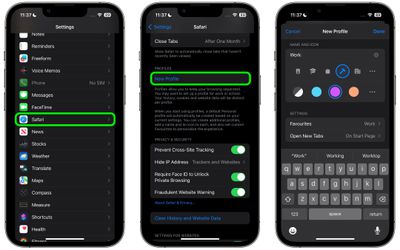
When you create a new profile, your device will automatically generate a "Personal" profile to differentiate other browsing sessions conducted outside of the profile you created.
Both profiles and additional ones you create can be edited in the same section of the Settings app. When editing an existing profile, you can also enable any Safari extensions you have installed on your device with the Manage Extensions option, as well as get rid of the profile using the Delete Profile option.
How to Switch Between Profiles in Safari
- In Safari, tap the Tabs icon with two overlapping squares.
- Tap the middle icon to bring up the active profile's menu.
- Tap the Profile option to change which profile is active.

The Safari Profiles feature is available in iOS 17, iPadOS 17 and macOS Sonoma , as well as being part of Safari 17 for macOS Monterey and macOS Ventura . Any profiles you create will be synced across devices logged into the same Apple ID .
Get weekly top MacRumors stories in your inbox.
Popular Stories

Apple Event Live Blog: New iPad Pro, iPad Air, and More

Apple Announces New iPad Pro With M4 Chip, OLED Display, and More

Apple Says iOS 17.5 Coming 'Soon' With These New Features for iPhones

Apple Announces Redesigned Magic Keyboard for New iPad Pro Starting at $299

Apple Event This Week Expected to Last 'About 35 Minutes'

'iPhone 17 Slim' With Smaller Display Rumored to Launch Next Year

iOS 18 Rumored to Add New Features to These 16 Apps on Your iPhone
Next article.

Our comprehensive guide highlighting every major new addition in iOS 17, plus how-tos that walk you through using the new features.

App Store changes for the EU, new emoji, Podcasts transcripts, and more.

Get the most out your iPhone 15 with our complete guide to all the new features.
A deep dive into new features in macOS Sonoma, big and small.

Revamped models with OLED displays, M4 chip, and redesigned Magic Keyboard accessory.

Updated 10.9-inch model and new 12.9-inch model, M2 chip.

Apple's annual Worldwide Developers Conference will kick off with a keynote on June 10.

Expected to see new AI-focused features and more. Preview coming at WWDC in June with public release in September.
Other Stories

12 hours ago by Tim Hardwick
1 day ago by Tim Hardwick

1 week ago by Tim Hardwick

2 weeks ago by Joe Rossignol

2 weeks ago by MacRumors Staff
You are using an outdated browser. Please upgrade your browser to improve your experience.
Apple to unveil AI-enabled Safari browser alongside new operating systems

Safari getting new AI tools in iOS 18

The software — expected to debut as Safari 18 later in 2024 — is currently undergoing evaluation alongside internal builds of Apple's next-generation operating system updates, namely iOS 18 and macOS 15, according to people familiar with the matter. Should all of the new features make it to the release candidate stage, users will be treated to a new user interface (UI) for customizing popular page controls, a "Web eraser" feature, and AI-driven content summarization tools.
Intelligent Search - AI-enhanced browsing and text summarization
Engineers evaluating the latest builds of Safari 18 can find a toggle for the new page controls menu within the browser's address bar. The menu consolidates — and provides quick access to — old and new page control tools, among them being the browser's new "Intelligent Search" feature.
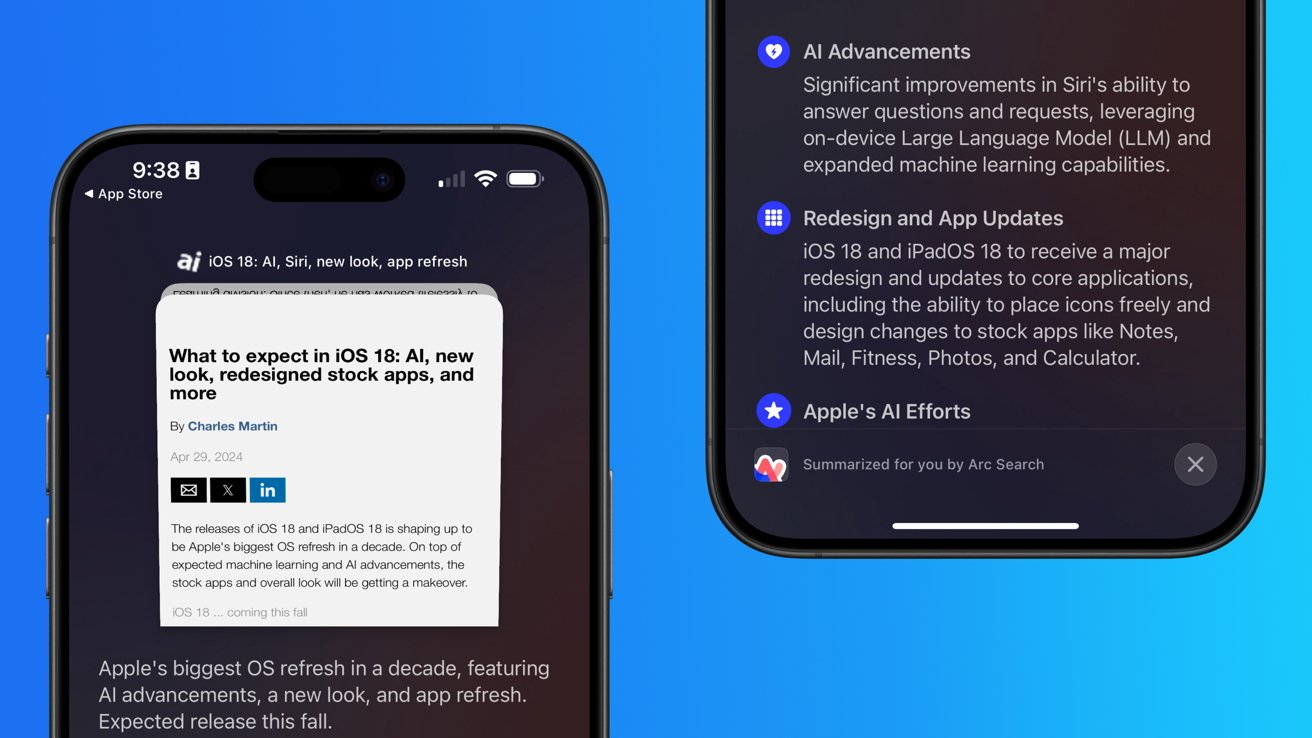
This feature is not automatically enabled in test builds of Safari 18 and instead requires manual activation from the page controls menu. Once enabled, it's believed the tool leverages Apple's on-device AI technology — specifically the Ajax language-learning model — to identify topics and key phrases within a webpage for which to base the summarization.
In selecting key phrases, Apple's LLM software identifies sentences that provide explanations or describe the structure of objects, depending on the text in question. Words repeated within a text and key sentences are recognized as text topics.
These early indications suggest Apple is striving to deliver text summarization alongside Safari 18 later this year, though the exact implementation of this feature remains fuzzy.
Apple's text summarization features could be a response to rival generative AI tools, such as OpenAI's ChatGPT. But Apple's on-device models and technologies like Private Relay could make the experience much more secure for users. Intelligent Search is also likely to be the same AI browser assistant that one X user hinted at a couple of weeks back.
Web Eraser for better content-blocking
Also accessible from the new page controls menu is a feature Apple is testing called "Web Eraser." As its name would imply, it's designed to allow users to remove, or erase, specific portions of web pages, according to people familiar with the feature.
The feature is expected to build upon existing privacy features within Safari and will allow users to erase unwanted content from any webpage of their choosing. Users will have the option to erase banner ads, images, text or even entire page sections, all with relative ease.
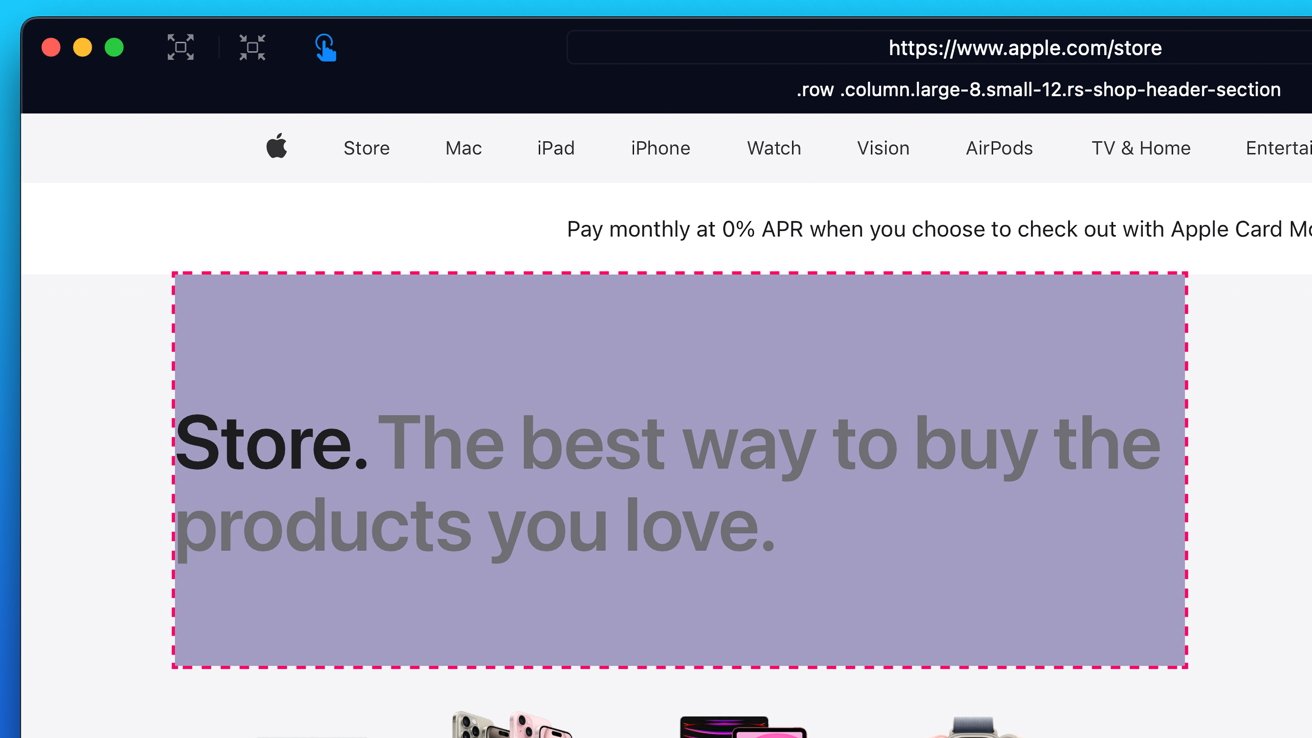
The erasure is said to be persistent, rather than limited to a browsing session. This means that Safari will remember the changes even after the original tab or window has been closed.
When visiting a web page with previously erased content, Safari will inform the user that the page has been modified to reflect their desired changes. The browser will also give the user the option to revert changes and restore the webpage to its initial, unaltered state.
As for where Apple got the inspiration for Web Eraser, the company could have Sherlocked the feature from the third-party app 1Blocker. The application features a similar way of erasing ads, where users would tap ads to make them disappear.
Updated UI will move key tools into one easy location
The new page controls menu referenced throughout this article will attempt to offer Safari 18 users quick and easy access to several options previously located across different menus and the Share Sheet. Running on pre-release versions of macOS 15, for instance, the menu also pulls in the "Aa" menu common on existing iPadOS versions of the browser. These include zoom options, webpage settings for privacy controls, content blocking options, extension shortcuts, and access to the new AI and erasure tools.
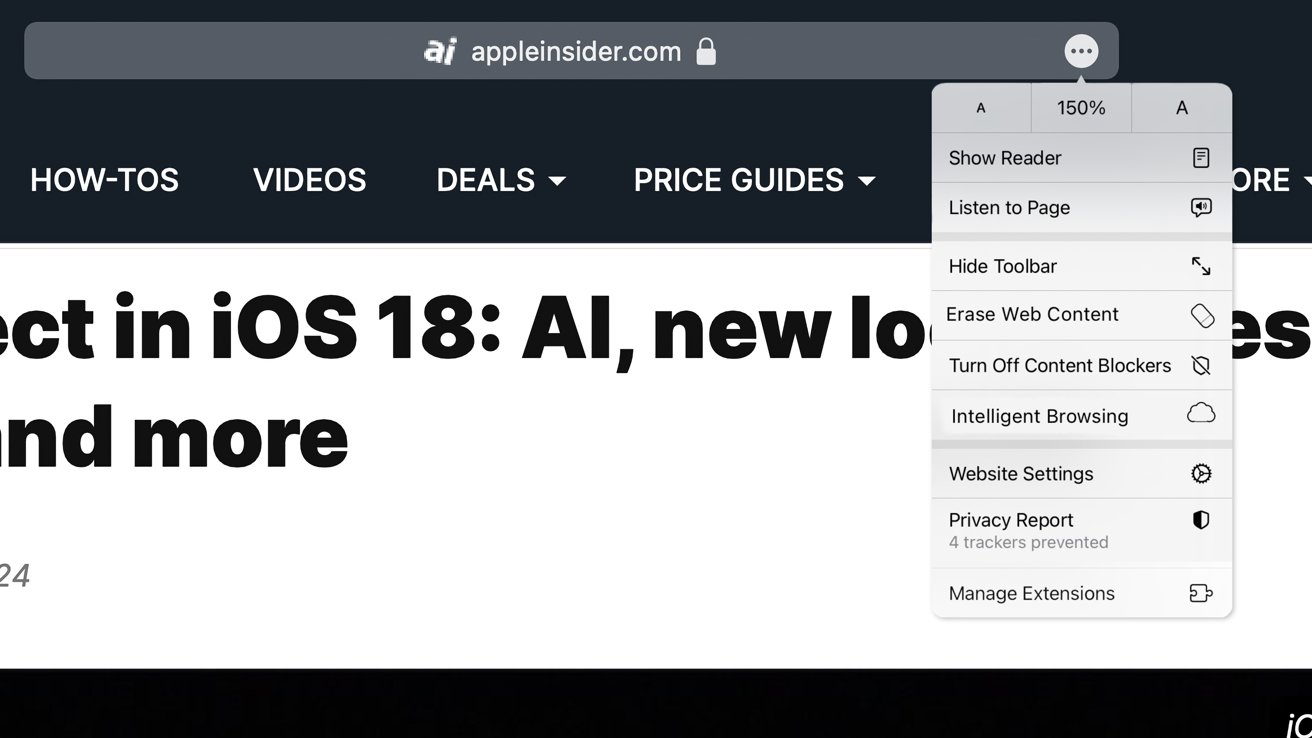
These various options existed previously on macOS, but were found by navigating through the Safari settings menu. Having all of these controls in one central location in the Address Bar will make these options more discoverable for end users. Other options like on-page text search and reader mode are also in this menu.
This all suggests Apple intends to unite the iPadOS and macOS Safari UI paradigms when it unveils its new OS releases during its Worldwide Developers Conference in June.
AI-enhanced Visual Lookup feature could be available in 2025
Simultaneously, Apple is also working on a much more powerful visual search feature scheduled for integration sometime in 2025 that will allow users to obtain information on consumer products when browsing through images. People familiar with the tool say it's similar to the Visual Lookup feature, through which Siri can identify plants, pets and landmarks from photos.
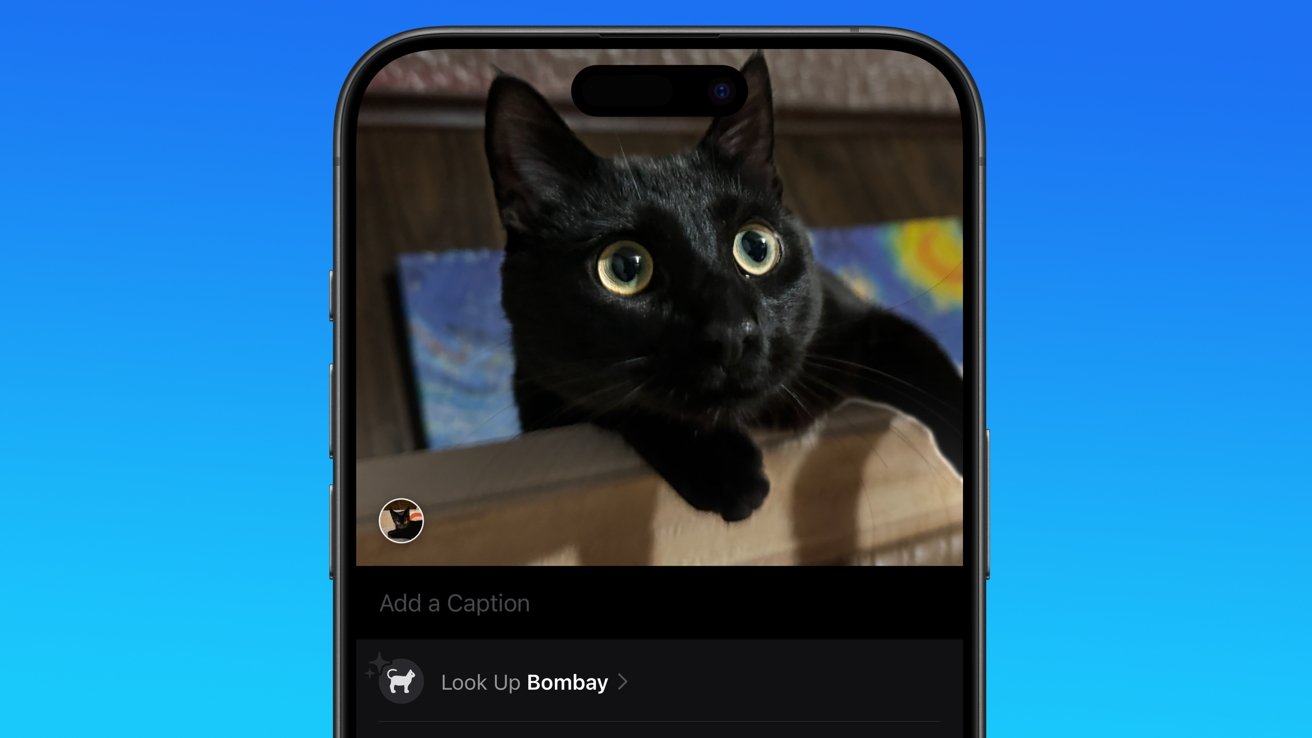
Visual Search could be implemented as a system-wide feature. So, instead of surfacing search results in the Photos app, the user may be able to use Visual Search directly in Safari by selecting an image.
Given development of this tool is in the earlier stages, it remains unclear how Apple will ultimately go about implementing it. It also remains to be seen whether or not the feature will make it through internal testing.
The iPhone maker has expressed significant interest in artificial intelligence and more recently published research related to on-device language learning models. This goes hand in hand with widespread rumors about several other AI-powered software features, many of which are expected to make their debut later this year with iOS 18.
Another big year for Safari
From its inception, Safari was always meant to rival existing web browsers.
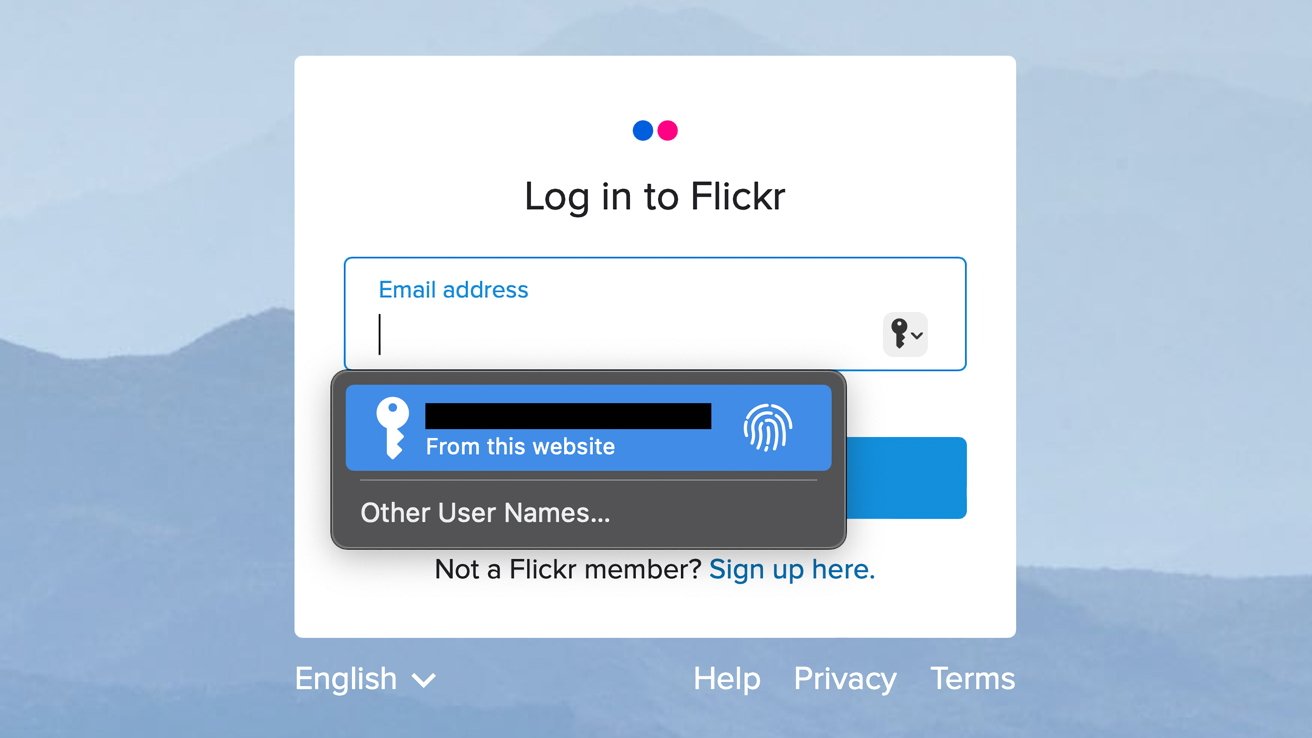
Safari was originally added to macOS as a means of replacing Microsoft's Internet Explorer for Mac, which was the default browser. Over the years, the app made its way to the iPhone , and has since received various upgrades over the years.
More recent versions of Safari provide users with personalized web suggestions, and allow for greater privacy protection with features such as iCloud Private Relay.
This latest set of enhancements only serves to better position Safari against the competition, in an ever-increasing landscape of generative AI tools and third-party ad-blockers.
While Apple tests many such features during different development stages, it is important to remember that not all of them make it to release. Apple has been known to delay features or cancel them entirely, so there's always a chance we may not see these new Safari features after all.
Along with Safari 18 and its associated improvements, we should also see a revamped Calculator with Math Notes make its way to iPadOS 18. Freeform Scenes and Adaptive Voice Shortcuts are new OS features, which are also expected to debut later this year.
Apple is expected to introduce various AI-related enhancements as part of iOS 18 and macOS 15, both of which should be announced at the company's annual WWDC on June 10.
36 Comments
"As for where Apple got the inspiration for Web Eraser, the company could have Sherlocked the feature from the third-party app 1Blocker. The application features a similar way of erasing ads, where users would tap ads to make them disappear." They may also have been inspired by Simplified Page....
As long as I can turn it off/hide it they can knock themselves out.
Will the web eraser feature remove pop up videos, such as the ones that appear on this site?
I use the 'Reader' function in Safari quite a bit, but sometimes it doesn't work very well. Seems like something that AI could help make better.
Web ads suck but how else do you think your favorite websites will stay in business? Are you prepared to pay a subscription to every site? I doubt it…
Top Stories

Apple resellers are in a MacBook Air price war, driving M2 & M3 models down to as low as $849

iPad Air shootout — 2024 M2 iPad Air vs M1 iPad Air compared

Apple's new iPad Pro gets M4 power, advanced Tandem OLED screens

Apple drops the price of its 10th generation iPad to $349


Apple's new Photos app will utilize generative AI for image editing

Apple Pencil buyer's guide — which of the four models works with your iPad?
Featured deals.

Save up to $350 on every M3 MacBook Pro, plus get up to $80 off AppleCare
Latest exclusives.

Siri for iOS 18 to gain massive AI upgrade via Apple's Ajax LLM

Apple's iOS 18 to streamline task management with unified events and reminders

Latest comparisons

Apple headphone shootout: Beats Solo 4 vs AirPods Max

M3 15-inch MacBook Air vs M3 14-inch MacBook Pro — Ultimate buyer's guide
Latest news.

Matter 1.3 is finalized, bringing support for EV chargers, more appliances, & other improvements
On Wednesday, the CSA unveiled its latest update to the Matter home automation spec, introducing several new device categories to the burgeoning standard.

Apple's 'Crush' iPad Pro ad sparks intense backlash from creatives
The minute-long Apple ad showing art equipment and materials being crushed down into the new iPad Pro is being called heartbreaking, wanton, and creepy.

At last Apple is dumping those pointless, wasteful stickers
Starting with the new iPads, Apple has finally stopped including the stickers and it is a relief.

Head of Apple TV+ marketing Ricky Strauss is leaving
After a relatively brief stint, Apple TV+ marketing chief Ricky Strauss is heading elsewhere.

Blockbuster 'Baldur's Gate 3' adventure game not coming to iPad
A rumor was floating around that mammoth Dungeons and Dragons adventure game "Baldur's Gate 3" was coming to the iPad — but that has since been squashed by the publisher.

March iPhone discounts in China may have saved Apple's quarter
After a rough start to 2024, promotions on the iPhone appears to have buoyed Apple in China, according to official government data.

Tim Cook promises aid for Brazil flooding relief
CEO Tim Cook has again committed Apple to donating support for relief efforts, this time for the flooding in southern Brazil.

Atoto S8 Pro Wireless CarPlay receiver review: great, but fragile aftermarket solution
The Atoto S8 Pro is an aftermarket infotainment system with wireless CarPlay, GPS tracking, and a pile of other features in a design with a serious weak point.

Assets in iOS 17.5 unveil new Beats Pill, hint at imminent release
New assets found within the release candidate for iOS 17.5 show three colors of the yet-unreleased new Beats Pill, suggesting that the device is nearing release.

Apple's new release candidates betas arrive for everything but Mac and Apple Vision Pro
Apple's release candidate beta round arrived on Tuesday for iOS, iPadOS, watchOS and tvOS are release candidates, but macOS is conspicuously absent so far.
Latest Videos

New iPad Air & iPad Pro models are coming soon - what to expect

Beats Solo 4 headphones review: Great audio quality and features

iPhone 16 Pro: what to expect from Apple's fall 2024 flagship phone
Latest reviews.

Unistellar Odyssey Pro review: Unlock pro-level astronomy with your iPhone from your backyard

Ugreen DXP8800 Plus network attached storage review: Good hardware, beta software

{{ title }}
{{ summary }}
Clear the history, cache and cookies from Safari on your iPhone, iPad or iPod touch
Find out how to delete your history, cookies and cache in Settings.
Delete your history, cache and cookies
Clear your cookies and the cache, but keep your history
Delete a website from your history, block cookies, use content blockers, delete history, cache and cookies.
Go to Settings > Safari.
Tap Clear History and Website Data.
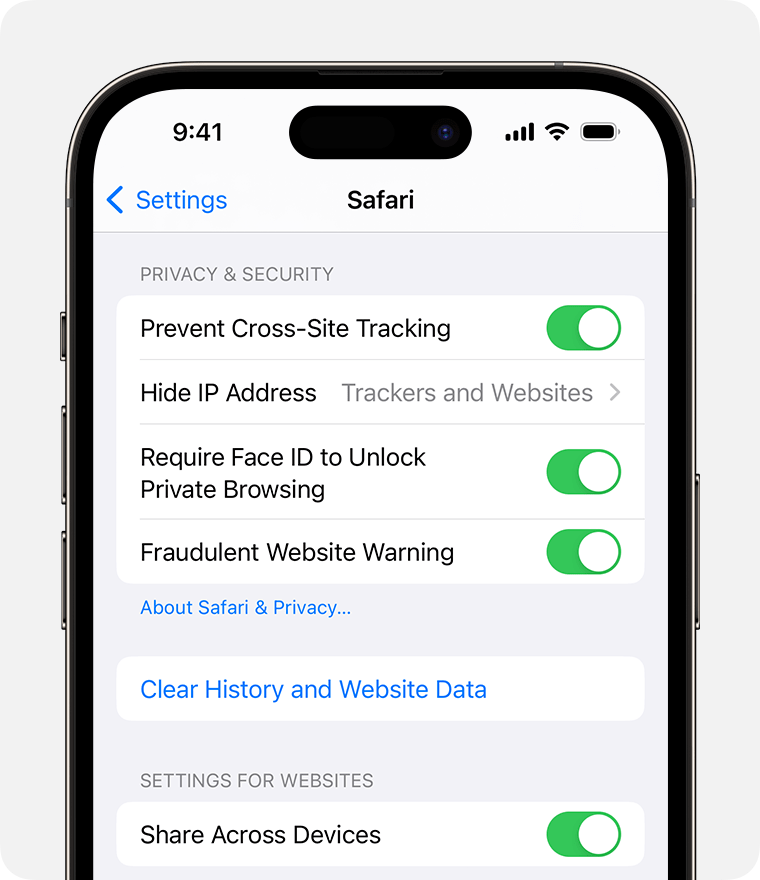
Clearing your history, cookies and browsing data from Safari won't change your AutoFill information.
When there’s no history or website data to be cleared, the button to clear it will turn grey. The button may also be grey if you have web content restrictions set up under Content & Privacy Restrictions in Screen Time .
To visit sites without leaving history, turn Private Browsing on .
Go to Settings > Safari > Advanced > Website Data.
Tap Remove All Website Data.
When there’s no website data to be cleared, the button to clear it will turn grey. The button may also be grey if you have web content restrictions set up under Content & Privacy Restrictions in Screen Time .
Open the Safari app.
Tap the Edit button, then select the website(s) that you want to delete from your history.
Tap the Delete button.
A cookie is a piece of data that a site puts on your device so that site can remember you when you visit again.
To block cookies:
Go to Settings > Safari > Advanced.
Turn on Block All Cookies.
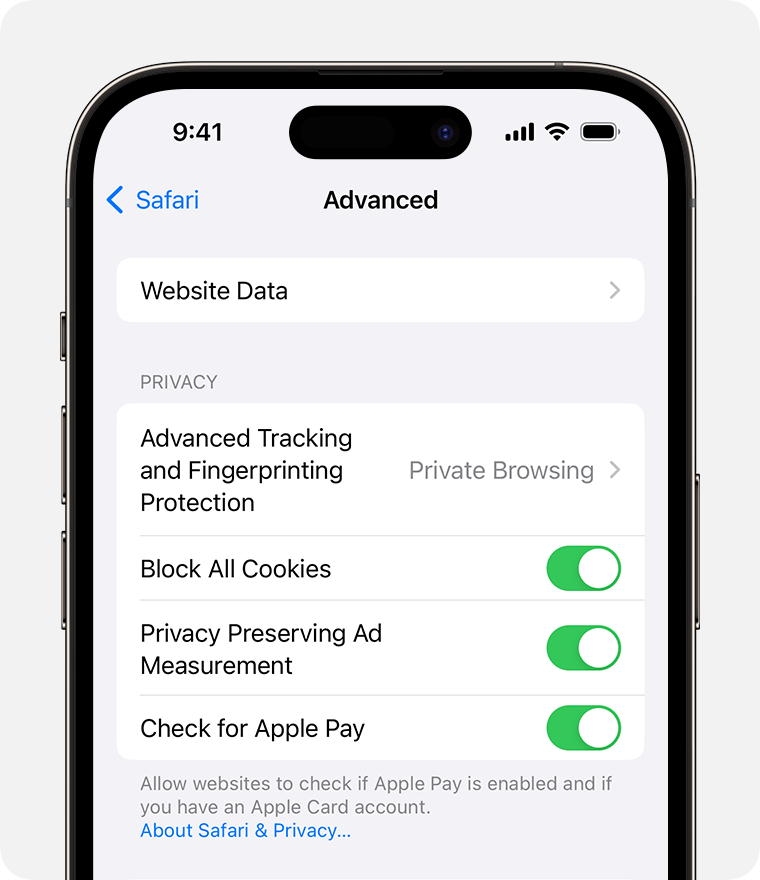
If you block cookies, some web pages may not work. Here are some examples:
You'll likely not be able to sign in to a site even when using your correct user name and password.
You may see a message that cookies are required or that your browser's cookies are turned off.
Some features on a site may not work.
Content blockers are third-party apps and extensions that let Safari block cookies, images, resources, pop-ups and other content.
To get a content blocker:
Download a content blocking app from the App Store.
Tap Settings > Safari > Extensions.
Tap to turn on a listed content blocker.
You can use more than one content blocker. If you need help, contact the app developer .
Information about products not manufactured by Apple, or independent websites not controlled or tested by Apple, is provided without recommendation or endorsement. Apple assumes no responsibility with regard to the selection, performance or use of third-party websites or products. Apple makes no representations regarding third-party website accuracy or reliability. Contact the vendor for additional information.

Related topics
Contact Apple Support
Need more help? Save time by starting your support request online and we'll connect you to an expert.

It sounds like Apple's Safari 18 will all be about AI
G oogle, Samsung and Microsoft have been shouting about AI so much it sometimes seems that every major new tool or design change is an excuse to throw this buzz term about. Now it seems Apple's going to join the party.
According the latest rumours, Apple's testing a redesigned version of its web browser that will be named Safari 18. It's said to feature an AI-powered tool that Apple's calling Intelligent Search as well as some UI tweaks (for more UI design news, see the controversy around the YouTube redesign ).
News of the testing was apparently leaked to AppleInsider , which is often on the ball on such things. It reports that Safari 18 is expected to launch later in the year alongside iOS 18 and macOS 15. It seems that Intelligent Search will be the headline AI-driven feature. The tool will identify topics and key phrases on a web page to summarise the contents. Apple's own large language model (LLM) will reportedly pick out phrases that give explanations or describe the structure of objects and repeated words and key sentences will be recognized as topics.
So far, so ChatGPT. The difference is that this will be on-device, which some Apple fans note should make it more secure. Meanwhile, other new tools reportedly coming to Safari 18 reportedly include a sophisticated-sounding adblocker-like tool called Web Eraser, which would allow users to remove elements on web pages, such as banner ads, images or whole page sections, with Safari remembering the changes and applying them in subsequent sessions too, with users to be given an option to revert restore the webpage to its original state.
Some say this sounds like it could be useful, but it would be even more wonderful if this could also detect and block AI-generated text. Alas, there's no suggestion that this is on the cards. The purported tool is also being criticised as hypocritical by some as it will see Apple allowing users to block ads on websites while it sells ads in Apple News.
It's also claimed that Safari 18 will have some UI tweaks, including a new menu pulling together a range of page controls. This will include the new tools mentioned above but also bring in controls already available but spread through the UI like zoom options, privacy controls, reader mode and extension shortcuts. Finally, it's rumoured that next year Apple will introduce a more powerful visual search feature to provide "information on consumer products", along the lines of the Visual Lookup feature for Siri.
As always we should note that these are rumours based on purported leaks, and even if they are being tested, there's no guarantee they'll all reach the next UI update. That said, they sound very plausible, and we've already seen Apple starting to take up its rivals' frequent use of AI in marketing materials with the launch of the latest MacBook Airs . They have the same chip as the M3 MacBook Pro from last year, but the chip's now suddenly being billed as great for AI (see the best deals on the laptop below).

Apple Safari may get these AI-powered features next month

Apple's Safari web browser is said to be receiving a significant upgrade and may soon incorporate artificial intelligence (AI)-powered functionalities. A recent report suggested that Safari could be among the first Apple apps to integrate AI capabilities.
Also Read: Samsung to mass-produce 2nm chips in 2025, using GAA technology; Report
Apple's Safari web browser is reportedly getting a major upgrade. Here's what we know so far: https://t.co/vOat10AJDu — Gadgets 360 (@Gadgets360) May 1, 2024
The company is conducting internal tests on various new features for the upcoming Safari 18 build, which will be included in iOS 18 and macOS 15. Furthermore, Apple is reportedly working on a system-wide visual lookup feature.
According to AppleInsider, the next Safari update might include a minor interface redesign, article summarization features, content blocking on web pages, and even an AI-powered assistant. The report, citing anonymous sources familiar with the development, mentioned that Apple is currently assessing the performance and feasibility of these features. The publication also shared images showcasing these functionalities.
The report highlights Intelligent Search as the most prominent feature. It utilizes Apple's on-device AI technology, particularly the language-learning model Ajax, to provide concise summaries of web pages and articles.
By analyzing topic headlines and small paragraphs, the AI feature effectively summarizes the text. It is worth mentioning that Google's Gemini AI and Microsoft's Copilot also offer similar functionalities. However, it remains uncertain if the Intelligent Assistant will include additional features like text generation.
According to the report, Apple is currently developing another AI-powered feature for its Safari 18 browser known as Web Eraser. This particular tool serves as a content-blocking mechanism, allowing users to eliminate various elements from a web page. With the Web Eraser, users can easily remove banner ads, images, and even text.
Apple's Safari web browser is apparently getting a major update and may soon include artificial intelligence (AI) features. Earlier this month, a source stated that Safari might be among the first Apple apps to include AI functionality. #Apple https://t.co/qkvYykBt0z pic.twitter.com/udtMLyYZCu — LoudFact.com (@loudfactcom) May 2, 2024
Interestingly, the Safari browser has the capability to remember the elements that have been removed by a user, even after the session has ended. When revisiting the same page, the browser automatically applies the same effect and provides the option to revert back to the unblocked view.
Also Read: Binance Crypto exchange founder Changpeng Zhao sentenced to 4 months in prison; Here's why
Recommended For You

Trending on Mashable

Android Police
Google pays apple top dollar to be the default safari search engine.
Roughly 16.75% of Apple's operating income in 2022 came from Google
- Google paid Apple a hefty $20 billion in 2022 to keep its search engine as the default on Safari.
- The US Department of Justice views Google as a bully for paying huge sums to other browsers to maintain dominance.
- Google's market share of 86.99% and its status as the default search engine on iPhones make it challenging for competitors like Microsoft's Bing to compete.
A ton of information about Apple and Google's supposed dealings came to light in November last year, when revelations from an antitrust lawsuit rocked the Mountain View, California-based company for allegedly running a monopoly over the search engine market. At the time, it was reported that Google pays the likes of Apple's Safari and Mozilla's Firefox a hefty sum for maintaining its search engine as the default one. Reportedly, in 2021, the search giant paid Apple a 36 percent cut of revenue that it generated from being the default search engine on Safari, and wrote checks upward of $26.3 billion to Firefox, Safari, and other browsers.
Google's landmark antitrust lawsuit explained
Now, new information revealed in court documents on Tuesday, April 30, via Bloomberg , help us move away from vague sums to a concrete figure that Google paid Apple in 2022. A whopping $20 billion .
That huge sum is one of the reasons why the US Department of Justice thinks that Google is a bully, saying that Google pays other browsers so much money to maintain its default browser spot that other search engines, like Microsoft's Bing, have no chance to compete. To put that into context, Google remittance to Apple in 2020 constituted 17.5% of the Cupertino, California-based tech giant's operating income. In 2022, Apple's operating income was roughly $119.437 billion , and Google's $20 billion payment to the iPhone-maker makes up roughly 16.75% of it.
Why fight when you've already been crowned the winner?
Google Search holds 86.99% of the global search engine market share , and it's been that way for a while now. However, Apple's iPhones are very popular, especially in North America, with a 55.13% market share . Ensuring that the majority of smartphone users use Google Search for their needs serves as a goldmine for Google's revenue via ads. The Android phone market largely defaults to Google anyway, so the tech giant has less to worry about on that front.
Microsoft, which operates the Bing search engine, has seen a recent rise in prominence, likely due to Copilot and Bing AI. However, it still doesn't threaten Google Search in any way. Redmond, Washington-based Microsoft has tried to sway Apple in its favor, suggests Bloomberg , offering the iPhone-maker as much as 90% of its ad revenue to switch to Bing as the default browser on Safari to no avail. You can read more about Microsoft's reported pitch to Apple, which includes hiding the Bing brand, via Bloomberg's report .
If you own an iPhone and want to change your default Safari search engine, head to the Settings app, then scroll down and tap on Safari . Under Search , tap on Search Engine and select the desired one.
Here’s how much Google paid Apple to be Safari’s default search engine in 2022
It’s no secret that Google pays Apple a lot of money to be the default search engine for the Safari web browser on iOS and macOS. In 2021, the company paid $15 billion to keep Google as the default search engine on Apple platforms . Now a report has just revealed how much Google has spent to keep the deal going in 2022.
Google paid Apple $20 billion in 2022
According to Bloomberg , Google paid Apple around $20 billion in 2022 to keep its search engine as the default in Safari. The amount was revealed through documents in the U.S. Department of Justice’s antitrust lawsuit against Google.
The deal between Google and Apple is one of the main targets of the lawsuit, as the DOJ believes that Google has monopolized online searches with its power.
The deal between the two companies was meant to be secret. Apple executives testified during a trial that Google pays “billions” for it, without specifying a figure. A witness later revealed that Google pays Apple 36% of its online advertising revenue. “The agreement with Apple is the most important of Google’s default deals,” says the report.
The deal between Apple and Google began in 2002, but it took a while before the companies decided to share revenue from search ads. Previous reports have revealed that Microsoft has already tried to negotiate with Apple to make Bing the default search engine in Safari and even sell Bing to Apple.
As Apple is rumored to be in talks with Google to use Gemini in iOS 18 , the Cupertino-based company may soon fork over even more cash from Google.
- Schiller doesn’t know whether the App Store is profitable; there are no minutes of meetings
- Apple says DOJ ‘threatens who we are’ as it vows to ‘vigorously defend’ against iPhone antitrust lawsuit
FTC: We use income earning auto affiliate links. More.

Check out 9to5Mac on YouTube for more Apple news:
Filipe Espósito is a Brazilian tech Journalist who started covering Apple news on iHelp BR with some exclusive scoops — including the reveal of the new Apple Watch Series 5 models in titanium and ceramic. He joined 9to5Mac to share even more tech news around the world.

Manage push notifications
- The Inventory
Support Quartz
Fund next-gen business journalism with $10 a month
Free Newsletters
Yahoo's search engine was Apple's first choice for Safari — not Google, DOJ says
When apple first demoed the iphone, yahoo was its homepage.

When Apple demoed its iPhone in 2007, the default search engine for its web browser, Safari, was Yahoo!, not Google.
Related Content
But Google quickly came onto the scene to change that. Its message to Apple? Don’t let any of our rivals become Safari’s default homepage, or else. The tech giant would only share its ad revenue — a very sizable share (36%), at that — with Apple if it agreed to make Google search the only search engine default on every single version of Safari, the United States Department of Justice said in its closing arguments against Google last week.
The DOJ sued Google in 2020 for allegedly creating a monopoly in the search market. A decision in the multi-year legal battle is expected in late summer or early fall.
Google has contended that consumers still have plenty of choices for search engines, and that they choose Google search because it’s helpful.
From the DOJ’s perspective, however, it appears that iPhone users don’t have much of a choice. While Apple has pushed back against Google and attempted to explore partnerships with other search engines such as DuckDuckGo, its agreement with Google has effectively barred relationships with Google competitors.
Google has similarly strict agreements with other device makers and web browsers such as Samsung and Mozilla. The company reportedly paid Apple $20 billion in 2022 as part of its contract.
“They [Google’s agreements with web browsers and device makers to be the default search engine] basically freeze the ecosystem in place…” said Snowflake CEO Sridhar Ramaswamy to the DOJ.
The result has been that Google has a 90% share of the search market , according to the DOJ, while Bing has just 5.5% and Yahoo! has about 2%.
Google has a 90% share of the search market, DOJ says
Google paid Apple $20 billion to be Safari’s default search engine
📬 Sign up for the Daily Brief
Our free, fast, and fun briefing on the global economy, delivered every weekday morning.

IMAGES
VIDEO
COMMENTS
All extensions in the App Store are reviewed, signed, and hosted by Apple for your security, and they're automatically kept up to date. Start by installing the latest macOS updates to make sure that Safari is up to date. You need Safari 12 or later to get Safari extensions from the App Store. Open Safari and choose Safari > Safari Extensions ...
Launch Settings on your device. Tap Safari. Under General, tap Extensions. Select the extension you want enabled and turn it on. Return to Safari on your iPhone or iPad, and tap the puzzle icon in ...
How to add extensions. Tap on the Settings app. Scroll down to and select Safari > Extensions. Any extensions that you've already installed will be listed here. Tap on "More Extensions" if ...
Starting with macOS Ventura, iOS 16 and iPadOS 16, you can share extensions across your Mac, iPhone and iPad: On your Mac, open Safari and choose Safari > Settings, then click Extensions. Select "Share across devices" at the bottom of the window. On your iPhone or iPad, go to Settings > Safari > Extensions, then turn on Share Across Devices.
Before you can actually use an extension, you'll need to enable it. The process is the same on both iPhone and iPad. Open Settings, select the Safari settings menu, then tap Extensions. Under Allow These Extensions, you'll see a list of all the extensions you've installed and whether they're enabled or not. To enable an extension, tap on it ...
With the arrival of iOS 15, Safari for iPhone and iPad gained proper extensions. Apple has taken the same curated App Store approach as it did with Safari for Mac, vastly improving Safari's web browsing capabilities. Here are some of the highlights, and a brief overview of how extensions work on iOS and iPadOS.
Extensions can change how Apple's Safari browser works in useful ways, or even add extra functionality to it. For example, third-party Safari extensions can include content blockers, VPNs, and ...
Here, click the "Turn On and Review" button. This will directly take you to the "Extensions" tab in Safari Preferences. Alternatively, go to Safari > Preferences from the menu bar and select the "Extensions" tab to see a list of all available extensions. To enable an extension, click the checkmark icon next to the extension in the left sidebar.
With iOS 15, Apple introduced a new design and a range of new features, including better support for extensions. Safari in iOS 15 supports web extensions, which can be downloaded and installed ...
From the Safari menu, click on Safari Extensions. 3. You will now be taken to the Mac App Store, where you can find extensions, both free and paid, organized into different categories. 4. Once you ...
15. PayPal Honey for Safari. Essential Safari Extensions for Mac: Final Words. 1. Bear - Markdown Notes. Note taking on Bear - Markdown Notes. Whether you're a writer, teacher, lawyer, engineer, student, or parent, Bear - Markdown Notes helps you with organization and editing.
Safari extensions give your browser serious superpowers: better block online ads and trackers, find the best prices and discounts, save web pages for reading and much more. Safari 14 and macOS Big Sur make it even easier for developers to bring their extensions to Mac, giving you more choices than ever.
Apple's "Let Loose" event kicks off today at the unusual time of 7:00 a.m. Pacific Time, and we're expecting to see an iPad-focused event with new iPad Pro and iPad Air models, updated Apple ...
This is possible thanks to a simple Safari extension called Map Redirect for Map Links. With this app setup, any link can open in Apple Maps, Google Maps, Waze, Bing Maps, or HERE WeGo Maps.
Apple is testing a version of its Safari web browser that includes UI tweaks, advanced content blocking features, ... extension shortcuts, and access to the new AI and erasure tools.
Content blockers are third-party apps and extensions that let Safari block cookies, images, resources, pop-ups and other content. To get a content blocker: Download a content blocking app from the App Store. Tap Settings > Safari > Extensions. Tap to turn on a listed content blocker. You can use more than one content blocker.
Apple's Safari browser supports extensions but is not compatible with Chrome extensions. However, you can install the Chrome browser on a Mac if you need to access a Chrome extension.
According the latest rumours, Apple's testing a redesigned version of its web browser that will be named Safari 18. It's said to feature an AI-powered tool that Apple's calling Intelligent Search ...
Apple's Safari web browser is said to be receiving a significant upgrade and may soon incorporate artificial intelligence (AI)-powered functionalities. A recent report suggested that Safari could be among the first Apple apps to integrate AI capabilities. Also Read: Samsung to mass-produce 2nm chips in 2025, using GAA technology; Report
Reportedly, in 2021, the search giant paid Apple a 36 percent cut of revenue that it generated from being the default search engine on Safari, and wrote checks upward of $26.3 billion to Firefox ...
According to Bloomberg, Google paid Apple around $20 billion in 2022 to keep its search engine as the default in Safari. The amount was revealed through documents in the U.S. Department of Justice ...
When Apple demoed its iPhone in 2007, the default search engine for its web browser, Safari, was Yahoo!, not Google. But Google quickly came onto the scene to change that. Its message to Apple ...