
- Scenic Drives
- Road Trip Planner

Road Trip Planning Made Easy
Create custom day trips, weekend getaways, and cross country adventures worldwide
Powerful features for planning your epic road trips (and the shorter adventures in between)
Unlimited stops.
Add unlimited stops and sub-stops. Combine your own stops with our pre-planned routes and recommended places of interest.
Smart Scheduling
By the minute, hour, or overnight, set preferences for each stop. Export your trip to your own Calendar.
Set Vehicle Type
Car, RV, camper trailer, truck, motorcycle, pulling a boat? Get a realistic estimate of driving time. Adjust travel speed by percentages for each unique situation.
Divide Trips Into Days
Divide your trips into manageable driving days based on your custom settings by time or distance. And of course you can customize each day differently.
Route Preferences
Configure route preferences such as avoiding highways or tolls for each day or any segment of your trip.
Use Any Device
Plan trips from your desktop computer, iPad, Android tablet, and mobile phone with the same easy-to-use interface. No app to download or software to install.
Automated To Do List guides you through the road trip planning process.
Manage Your Budget
Track expenditures before you go and along the way. See a summary of expenses for entrance fees, activities, restaurants, and lodging, etc.
Gas Calculator
See the estimated fuel cost for your vehicle type.
EV Charging
Find EV charging stations along your route. Get reminders to recharge. Use Charging Ranges to display icons on the map where your vehicle will require recharging.
Export Options
We support Google Earth (KML), Garmin Communicator, BaseCamp and MapSource (GPX), Co-Pilot Live (TRP), Microsoft Streets and Trips, TomTom itineraries (ITN), TomTom Places of Interest (OV2), Comma Separated Files (CSV), and Tab Separated Files (TSV).
Directions on paper come in handy. Print your road trip with turn-by-turn maps and full directions, divided into your day-by-day itinerary.
Is This Really Free?
Yes! It is free to use our Scenic Drive Itineraries and Road Trip Planner. Please consider purchasing your National Park or National Forest passes on myscenicdrives.com.
Why Do I Need An Account?
A free account is only required for the Road Trip Planner, enabling you to create, edit, and save your trips. Your account is secure. We never share your information.
Do I Need to Download An App or Install Software?
No app or software is needed. myscenicdrives.com works in any browser. Simply go to myscenicdrives.com
More Resources
Documentation, myscenicdrives.com, how it works.

My itinerary
This is a free demo version of our mapping software.
Create an account to save your current itinerary and get access to all our features.
Otherwise your data will be automatically deleted after one week.
road trip planner
Miss the turns on your terms.
Use real dates, find interesting places, book hotels with ease.
Welcome to Furkot
Hello ,
Nice to see you again! Please sign in.
Plan a trip
Nickname or Email
Keep me signed in
By clicking Sign Up below, you agree to Furkot Terms and Conditions of Use including Privacy Policy
If you already have an account click here to sign in.
To sign in as a different user click here
Dates, distances and directions
Always wanted to travel across US but were not sure if you have enough time for that? Did you ever try to figure out how long it takes to drive from Yosemite to Yellowstone or from Lisbon to Rome?
Start clicking on the map. Choose your destination and have Furkot calculate how much time you need to get there. Set daily limits on the travel time so none of your sightseeing has to be done under moonlight — unless, of course, that's what you want.
Don't worry about putting stops in order. Furkot attempts to plan a route for your trip in the most efficient way. If you don't want efficient, you can drag your stops around or even reverse your itinerary .
Tell us how long you want to drive every day, and we will show you where to stop for the night Furkot suggests overnight stops along the route based on your schedule and preferences.
Furkot can help you with all your travel plans: a day trip, a weekend getaway, or a continent-crossing road trip. And driving is not the only option . You can also schedule motorcycle rides, biking excursions and walking tours with Furkot.
Read more …

It's not just about driving
It's also about all the things you do on the way. Leave your car parked for a couple of hours and hike one of the trails from the vast Everytrail collection.
Need some hints? Make sure to check interesting places described on Wikipedia . They are one click away from ending up on your road trip stop list.
If your car resembles ours you can't drive on water, but Furkot will route you to the closest dry land point for those spots that do require a boat ride. You can drive and dive with Furkot.
Are you after fresh powder? Or maybe shredding corduroy is your thing? Trees or bowls? Skis or snowboard? Regardless of the answer, you can use Furkot to find ski resorts — courtesy of Liftopia .
You can even plan meal stops and add gas stations to your itinerary. Not to mention biking paths, museums, monuments, climbing routes , national parks, scenic views — add as many as you want. Furkot will keep you on track. You just need to show up.

Campgrounds? Motels? Hotels? Staying with friends?
Whatever your lodging preference is — hotel, campground, apartment — Furkot will show you scores of accommodations on the map and will help you find the perfect place for every night of your trip.
Furkot makes it easy to decide which hotels offer the best combination of cost, amenities and convenient location. Whenever available, Furkot displays exactly what you are going to pay (including taxes and service fees). You are in charge of what they charge.
When you are ready to book, Furkot will take you directly to your favorite booking site and pre-fill the check-in and check-out dates so that you don't have to worry about reserving that hard found lodging on the wrong night.
Booking all hotels for your trip can be a daunting experience: multiple cities, multiple booking sites and many dates and details to mistype? Let Furkot help with that. We will take you through the whole process page by page and hotel by hotel. All you need to do is to keep pressing Next until you are Done .

This website receives commission when a visitor makes a reservation or a purchase after clicking on the link to: Amazon, Best Western, Booking.com, Choice Hotels International, Expedia, Good Sam Club, Hotels.com, InterContinental Hotels Group, liftopia, Lonely Planet, Marriott International, onX Offroad, Orbitz, Passport America, Rentalcars.com,
This website is a participant in the Amazon Services LLC Associates Program, an affiliate advertising program designed to provide a means for sites to earn advertising fees by advertising and linking to amazon.com .
This website uses the list of ethanol-free gas stations in the U.S. and Canada from pure-gas.org licensed under Creative Commons Attribution-NonCommercial 3.0 Unported with the explicit permission of the rights holder.
This website uses data from OpenStreetMap ® , open data , licensed under the Open Data Commons Open Database License (ODbL) by the OpenStreetMap Foundation (OSMF).
This website uses icons licensed under their respective licenses as follows
Icons from Meteocons Free License
Icons by Ionic MIT License
Icons from Noun Project . The original work has been modified CC BY 3.0
Icons from IcoMoon-Free . The original work has been modified CC BY 4.0
Icons from Noun Project Public Domain
Icons from Maki CC0 1.0 Universal
Icons from SVG Repo Public Domain
Icons in Public Domain
Icons of trademarks under Nominative fair use Licenses per copyright owners
Icons by Google Material Design from Iconify . The original work has been modified Apache License 2.0

- Trip Planner
Trip Planner | Travel Itinerary Planner | Plan a Trip
Are you looking for an itinerary planner to plan your next trip? We know creating a customized travel itinerary manually is an overwhelming task. You have to put a lot of time into selecting destinations, booking hotels, flights, and comparing prices. On top of that calculating budgets & booking hotels and flights is another challenge that makes itinerary planning tough.
But what if all of this is done within a few minutes for you? Yes with TripHobo trip planner you can do this smartly. We have observed that many travelers end up spending more time in researching information than enjoying the actual trip. Not only first-time travelers but also experienced travelers struggle in creating perfect travel plans.
Even though it is a tedious task to create a customized itinerary, everyone agrees on the importance of itinerary for an enjoyable holiday. So Triphobo came up with this easy to use automatic itinerary planner.
How Trip Planner Works / Steps to Plan a Trip
Do you want to create your travel itinerary quickly & easily? Are you ready to use this tool now? TripHobo's trip planner plays a major role to ease the itinerary creation process and helps you overcome the pain in the trip planning . Follow these 4 simple steps to plan a trip & let us know your experience.
1) Choose Your Destination & Dates when you want to travel
Visual algorithmic trip planner lets you choose destinations you want to travel to. You have the freedom to choose the real dates from the calendar. After selecting travel dates, planner runs algorithms to optimize a trip. It starts suggesting activities, sightseeing spots, tours and transport options with the details. For every attraction, it suggests open/close timings, time to spend, and nearby restaurants.
You can drag & drop activities and complete your itinerary within a matter of minutes. You can book yourself a nice vacation once you are sure of all the details, making you plan your trip very easily.
2) Refer to User Created Itineraries
If you have a lot of travel ideas but confused about where to start? Don't worry. Thousands of other people have visited the same destination before and created itineraries with us. Choose from a pool of more than 1 million user-generated itineraries around the globe. You can view other travelers’ itineraries for any location and duration to inspire yourself and then customize them to suit your own preferences.
3) Book Hotels and Flights
TripHobo always tries to offer the best from the travel industry to our valued planners. It has formed alliances with Expedia , Skyscanner, Zomato and Booking.com. Its ratings and reviews come courtesy of TripAdvisor whereas Google (as well as other partners) powers its location data.
TripHobo aims to cater to travelers at every stage of the travel planning process. It provides one platform to create personalized itineraries and hassle-free bookings .
4) Get Ready with a Perfect Itinerary
Once you’ve created your customized itinerary, you can print it. Save your plan for future reference or share it with your friends. When you’re ready, you can finalize and have a perfect travel itinerary ready.
Why Is TripHobo a Smart Trip planner?
There are few things included in the Triphobo planner algorithm & app which builds itinerary within minutes.
- A free virtual map-based trip planner with a smart algorithm
- International trip planner with about 1,50,000 popular destinations
- The largest repository of user-generated itineraries
- Hassle-free booking options for hotels, tours & flights
- Provides local transit options like metro, rail, bus, and car
- Calculates an estimated budget
- Provides options to save, print and share itinerary
- Strategic Partnerships with leading travel companies
TripHobo: Around the Web
- Trip of Your Own
- Traveling made easier with TripHobo
- Making The Southeast Asian Travel Connection
- Ex-HCL employee’s led ‘TripHobo’ is on a mission to become a global brand – a goto place for travel planning!
- Interview: Praveen Kumar, Founder & CEO of TripHobo
- TripHobo inks partnership with Zomato
- How a trip planning startup can succeed
- Karthik Ramachandram Co-Founder COO, TripHobo - Phocuswright Conference
Here's what travelers have to say about our travel planner
- Excellent 238

Great and genuinely wonderful website that makes a proper vacation plan simple, like it should. All reviews are 5 stars. The only suggestion I have to enhance this fantastic website is to include a mobile application. Even paying for a version without ads wouldn't bother me.
Every traveller should use this!
So much easier & more helpful than a travel agency, given lots of fantastic ideas, and was extremely helpful for planning the trip. Would strongly advise my family and friends to use this!
Great tool for trip planning. Impportantly it's free and automatically tailors travel plans to your preferences and is completely customisable. The integration with skyscanner and booking.com, and other OTA like priceline and expedia makes it very easy to plan the whole trip along with the bookings in one place.
- Plan a Road Trip
- Plan a Flight
- Find an Airport
- Where to Stay
- All Questions
"Trippy is the best road trip planner"
Get advice from real travelers who have done the same trip:, recent questions.
- just now someone asked : about South Sioux City and Broken Bow (Nebraska) " halfway between south sioux city ne and broken bow ne "
- 10 minutes ago someone asked : about District of Columbia and Shiloh " What is the halfway point between DC and Shiloh IL "
- 10 minutes ago someone asked : about Gatlinburg " Gatlinburg Tennessee "
- 15 minutes ago someone asked : about Geelong and Toowoomba " Geelong to Toowoomba "
- 20 minutes ago someone asked : about Portales (New Mexico) " portales, NM "
- 35 minutes ago someone asked : about Ahmedabad and Indore " Ahmedabad to indore "
- 50 minutes ago someone asked : about Louisville and Memphis " louisville to memphis flight "
- 1 hour ago someone asked : about Greensboro " greensboro nc "
- 1 hour ago someone asked : about Portland and Asheville " portland OR to Asheville NC road trip "
- 1 hour ago someone asked : about Los Banos and Borger " Halfway from Los Banos ca to Borger tx "
- 20 minutes ago someone asked : about St. John's (Newfoundland) " Nicest place to stay in st johns Canada "
- 20 minutes ago someone asked : about Albany (New York) and Greenville (South Carolina) " Motels along the way "
SYGIC TRAVEL MAPS
The world's first online maps designed for travelers.
Meet the successor of Sygic Travel Trip Planner! Sygic Travel Maps are the first in the world to display the best attractions, hotels, restaurants or shops directly on the map.
Discover top attractions as well as hidden gems and plan your trips day-by-day. Your trips can be synced with the Sygic Travel app to guide you on your travels.
SYGIC TRAVEL MAPS APP
The Sygic Travel Maps mobile app displays the best tourist attractions, museums, restaurants, shops and more. Discover top places as well as hidden gems sourced from travel editors and fellow travelers and create your day-by-day trip plan directly in the app.
Download offline maps and guides for your destination to keep on track even in the most remote areas. Your trips can be seamlessly synced with the Sygic Travel Maps web.
360° STOCK VIDEO
Looking for premium VR videos of the world's most famous attractions or relaxing nature footage? Explore our 360˚ video stock library and find the perfect VR content for your project. Instant video download.
Under the brand of Orbitian Media, we bring you the world's largest collection of original VR footage from over 60 destinations across 5 continents.
More to explore
Invoicing address.
Tripomatic s.r.o. Za Parkem 631/14, 621 00 Brno Czech Republic, EU
VAT registration number: CZ28274211
Company Identification Number: 28274211, registered at the Regional Court in Brno, file C 57944.
INMEC, Purkyňova 649/127 612 00 Brno Czech Republic, EU
Business matters
support.tripomatic.com [email protected]
Bank Account
Account number: 3009063001/5500 Raiffeisenbank a.s. IBAN: CZ8755000000003009063001 SWIFT: RZBCCZPP
Should there be a licence agreement conflict between us and the consumer and should attempts to settle such a conflict by a mutual agreement fail, the consumer can appeal to the relevant entity ensuring alternative dispute resolutions for consumer disputes, which is the Czech Trade Inspection Authority, Central Inspectorate – ADR Department, Štěpánská 15, 120 00 Praha 2, Czech Republic, e-mail: [email protected], web: adr.coi.cz. The consumer can also use the European Commission's Online Dispute Resolution platform at ec.europa.eu/consumers/odr .
THIS SERVICE MAY CONTAIN TRANSLATIONS POWERED BY GOOGLE. GOOGLE DISCLAIMS ALL WARRANTIES RELATED TO THE TRANSLATIONS, EXPRESS OR IMPLIED, INCLUDING ANY WARRANTIES OF ACCURACY, RELIABILITY, AND ANY IMPLIED WARRANTIES OF MERCHANTABILITY, FITNESS FOR A PARTICULAR PURPOSE AND NONINFRINGEMENT.
© 2024 Tripomatic s.r.o. All rights reserved | Terms | End User License Agreement | Privacy Policy | Attributions
All your travel plans in one place
Join over 16 million travelers on the world's highest-rated trip planning app. You'll wonder why you ever traveled without it.
You handle the booking, we'll take it from there
Unlike other travel apps, TripIt can organize it no matter where you book. We'll make sense of all your travel plans and create a single itinerary for every trip.
Plans are accessible on all devices
Adds travel plans from your Gmail, Outlook or Yahoo inbox
Sends plans to those who need to know through text, email or apps
Plans are always available, even offline
Get where you need to be, effortlessly
TripIt instantly creates a schedule showing you where to be and when. While on your trip, we'll help you find your way around.
Plots out your entire trip on a map
Shows your transportation options between two points
Locates the closest restaurants, bars, cafes, ATMs & more
As featured on
Take tripit with you.
Download the TripIt app and you’ll have one less thing to worry about remembering to pack.
- Mexico Travel News
- Seaweed Updates
- Hidden Travel Gems

10 Best Travel TRIP PLANNER APPs To Have in 2024
In a fast-paced world where the stress of work and school is overwhelming, we all need a break to de-stress our minds. Traveling is one good way to take your mind off of stressful things – a breather. And a scheduled vacation gives you something to look forward to.
Whether it’s a local trip alone, a family holiday, or a getaway with your best friends, it just excites you to wish the day would come faster.
10 Best Trip Planner Apps in 2024
The freeform app.
- TripIt: Travel Planner
Hopper – Flight & Hotel Deals
- Sygic Travel Maps Trip Planner
Roadtrippers: Trip Planner
Tripadvisor, travelspend: track travel expense & trip budget, tripcase – travel organizer app, travel planning apps for your next trip.

The Freeform app is an endless whiteboard that lets users add information from a variety of websites, photos, videos and files.
Because the boards are kept in iCloud, they can be accessed from any device anytime inspiration hits. While you and your travel companions plan your dream trip, the specifics can be shared with several individuals working together on the same whiteboard, making them an ongoing work in progress.
The Freeform app is free to iPhone users on iOS 16.2, iPad users on 16.2, and Mac users on Ventura MacOS Venture 13.1.
Download the brand-new app here .
Read our full post: Apple Launches New Travel App Freeform – What to Know
Wanderlog Trip Planner App

Wanderlog is your all-in-one destination for planning future trips, sharing travel guides, and blogging past trips.
Its trip planning features are incredibly flexible: you can research destinations and activities, organize reservations by connecting your email, and map out a day itinerary with start/end times. You can also add notes and links all throughout.
Everything is stored offline so you can access your itinerary when traveling abroad. For road trips, it calculates the time and distance between places and exports them to Google Maps (and there are no limits to the number of stops you have on a trip!).
Plus, there’s a fun social component: collaborate with friends on itineraries, write your own travel guide, and blog about past trips. Wanderlog is available on the web and on your smartphone, so you can seamlessly plan while at home and on-the-go.
iOS / Android
TripIt: Trip Planner App

If you need any help organizing the dozens of itineraries, TripIt is the app for you. Users simply need to forward your flight, hotel, restaurant, and car rental confirmation emails to [email protected] and the app will create a free master doc for each of your trips. The best thing about this app is that you can get access to your itinerary anywhere, even without an internet connection.
In addition, the Pro version will find you alternative routes for canceled flights and send out notifications for delayed flights, cancellations, and more from the airlines.
iOS / Android

Rome2rio is a versatile travel planning app that simplifies the process of finding and booking travel options. It’s a handy tool for travelers seeking to explore various transportation choices between destinations. Rome2rio offers users a comprehensive view of travel options, including flights, trains, buses, ferries, and even driving directions.
Key features of Rome2rio include:
- Route Information: The app provides detailed information on different routes, including estimated travel times, costs, and the number of transfers required.
- Booking Integration: Users can book flights, train tickets, and other transportation options directly through the app, streamlining the booking process.
- Map Integration: Rome2rio integrates with maps, allowing users to visualize their travel routes and explore nearby attractions.
- Multi-Modal Travel: It offers options for combining various modes of transportation, making it easy to plan complex journeys.
- Accurate Pricing: The app provides real-time pricing information, helping users make informed decisions based on their budget.
- Offline Access: Rome2rio offers offline access to previously searched routes, which can be handy when traveling without a data connection.

Hopper is an amazing trip planner app to have on your phone. The app predicts airfares up to 1 year in advance, with 95% accuracy. It analyzes over billions of flight prices and hotels within the day – telling you whether to book your trip now or wait for just a little longer.
Here’s how it works: Key in your destination and a color-coded calendar will display the cheapest and most expensive date to fly. The app will then recommend you to either book the flight now or sit it out and wait for airfare to get cheaper. Also, you can filter predictions to custom-fit your trip – remove long layovers, extra fees, restrictions, and more.
And if you worry about missing out the cheap flight bookings, don’t be! Hopper will send you a notification when fares have dropped to its lowest point.
SYGIC Travel Maps Trip Planner
Sygic Travel Maps , the new version of Sygic Trip Planner, is the first travel app to display all of the attractions and places a traveler needs to see and visit on a single map.
Sync your trips with the Sygic Travel app and find hidden gems in all cities you visit. The app boast a large database that allows you to find the best hotels, tourist attractions, museums, restaurants, bars, and stores wherever you go.
This mobile app also let you download offline maps and guides, which come in helpful when traveling to remote locations with poor or non-existing Wi-Fi.
It also has a dedicated section to worldwide places of interest for travel business. Get location information for individual cities, countries, continents, or the entire planet.
The app is available in 18 languages.
iOS / Android iOS

Planning on a cross-country road trip ? Roadtrippers is the app for you! Not everyone is fond of waiting long hours at the airport while sitting through your red-eye flight. Hit the road with your friends instead.
Roadtrippers provides everything you need to know on your road trip. Just enter your starting point, destination, and let the app do its work for you! From camping sites to rest stops, outdoor activities, exciting adventures along the way that you didn’t know existed. This app is the perfect buddy for your road trip regardless of your mode of transportation – a sedan, a rental car, or a huge family RV.

Most of us dream of going to places! But planning an amazing trip to places we have not been to is pretty hard as you don’t know where to stay, what to do, places to eat, and adventures to try. We mostly rely on recommendations, most of which are not even right, that we find online.
TripAdvisor has over millions of travel recommendations on hotels, top dining spots, must-do experiences, and treasured gems to over 8 million destinations at your perusal. It is an all-in-one app that lets you book tables at restaurants and compares low prices on hotels and flights.
You can also follow friends and travel experts for advice that match your interests, watch videos, and read articles. In return, you can share your experiences, reviews, and helpful guides for other users too!

Setting up a budget for your trip is easy, however, sticking to it is hard. TravelSpend will help you with that. It starts with entering your budget and expenses over multiple days so you don’t go overboard. The app helps you in sticking to your budget effectively.
Being in another country is not a problem at all: enter your expenses in any currency and the app will automatically convert it to your home currency.
Track your travel expenses whether going on a solo around-the-world trip or backpacking holiday with your best friends. The app allows you to share your trip with your friends and track your expenses together. Pay debts, split bills, and check your balances – all in the app!

TripCase, a comprehensive travel organizer app, has emerged as a popular choice among travelers seeking a streamlined and efficient way to manage their journey details.
Here’s a breakdown of its key features and functionalities:
Centralized Itinerary Management : TripCase allows users to consolidate all their travel details, including flights, hotels, and car rentals, into a single, easily accessible itinerary.
Real-time Flight Alerts : The app keeps travelers informed with up-to-the-minute notifications on flight statuses, including delays, cancellations, and gate changes.
Itinerary Sharing : TripCase offers a sharing option that enables users to send their travel plans to friends, family, or colleagues.
Travel Directions and Maps : To aid navigation in unfamiliar locations, the app provides directions and maps.
Nearby Recommendations : TripCase offers recommendations for restaurants, attractions, and other services close to the traveler’s location.
Document Storage : For added convenience, the app allows users to store essential travel documents digitally, ensuring that important information like passport details, visas, and insurance policies are readily available.
Customizable Notifications : Users can customize their notification preferences, choosing what types of alerts they receive and how they are notified, tailoring the app to suit individual needs and preferences.
iOS / Android
Hi, great List. I couldn’t travel without my Apps! I have one App you could check out =) Its called ” ATM Fee Saver” and it gives a list with all ATMs and their fees and limit. I found it super helpful and it really helped me to save some money. Best regards, Charlotte
Thank you for your suggestions! Those apps are very useful and various
Leave a Reply Cancel reply
Your email address will not be published. Required fields are marked *

5 Google Maps Tips You Need To Know When Planning Your Next Trip
W hether a brief weekend escape or an extensive expedition across continents, planning a trip can be a daunting task. The challenge of selecting the ideal destinations, navigating through unfamiliar territories, and ensuring that you experience all the essential sights without overlooking anything, can quickly become overwhelming for any traveler. This is where online maps come into play, and one prominent tool that almost everyone has used at some point is Google Maps.
Google Maps goes beyond basic directions . It offers a suite of features designed to make trip planning not just easier, but also more enjoyable. You can map out itineraries, discover new attractions, get insights into local restaurants and services, and even find electric vehicle charging stations . The platform's real-time updates, user reviews, and detailed information on points of interest can help you make informed decisions while exploring new destinations. Moreover, its customization features allow you to create personalized maps that cater specifically to your travel plans, which are also shareable. Here are five essential Google Maps tips that every traveler should know. These tips will not only help you streamline your trip-planning process but also ensure that your travels are as smooth and enjoyable as possible.
Read more: 12 Smart Gadgets You Didn't Know Existed
Utilizing Offline Maps
When you're heading out on a trip, one thing you definitely don't want to worry about is losing access to your maps when your signal drops. That's where offline maps come in handy. Google Maps allows you to download maps for offline use, ensuring you never get lost even when you're off the grid.
Downloading maps for offline use is a straightforward process. Follow these steps:
- Open the Google Maps app on your smartphone or tablet.
- Tap on your profile icon in the top-right corner.
- Choose Offline maps.
- Tap Select your own map in the following window.
- Drag the map window to your desired area.
- Select Download.
Depending on the size of the area you're downloading and your internet connection speed, this process may take a few moments.
Once the download is complete, you'll be able to access the map even without an internet connection. Offline maps are not only convenient, but they can also save you time and frustration. Imagine hiking in a remote area and losing your cell signal — having the offline map ensures you can still navigate your way back to your starting point without any hassle. This is also one of the many secret Google Maps features that can come in handy.
Customizing Your Route With Multiple Stops
We all have days packed with errands or sightseeing, where we just wish we could plan the routes efficiently. Google Maps allows you to do that by customizing your route with multiple stops. It's a nifty feature that can save you time and make your trips more organized.
Follow these steps:
- Open Google Maps on your device and enter your final destination.
- Click on the three buttons next to your starting point and select Add stop.
- You can add multiple stops by repeating this step.
- Rearrange stops by dragging the three lines next to each destination.
Now, Google Maps will calculate the most efficient route for you, taking into account all your stops along the way. This is perfect for those days when you have several places to visit or errands to run, but you want to make sure you're not zigzagging all over town. It can also save you time and fuel. Plus, it's a great way to ensure you don't forget any important stops along the way.
When customizing your route with multiple stops on Google Maps, keep in mind to arrange your stops in a logical order to minimize backtracking and optimize efficiency. Additionally, consider traffic conditions and estimated travel times between each stop to plan your schedule accordingly. Lastly, ensure that all stops are accurately inputted to avoid any confusion or missed destinations along the way.
Taking Advantage Of Live Traffic Updates
This feature provides real-time information about traffic conditions, allowing you to avoid packed routes and save valuable time.
As you navigate with Google Maps, the app constantly monitors traffic conditions along your route. If there is heavy traffic, accidents, or road closures ahead, Google Maps will highlight the problematic area on the map using yellow or red markers.
To enable live traffic updates, open the Google Maps app and enter your destination. Once your route is set, Google Maps will display real-time traffic information along the way, including any incidents or slowdowns. You can then choose to follow the suggested route or explore alternative options based on the traffic conditions.
When using live traffic updates on Google Maps, keep in mind to regularly check for updates throughout your journey to stay informed about changing road conditions. You can also report problems on the road yourself on Google Maps . Lastly, be flexible with your travel plans and prepared to follow alternative routes suggested by Google Maps to avoid congestion and minimize travel time.
By taking advantage of live traffic updates, you can make informed decisions about your route and avoid getting stuck in gridlock. Whether you're commuting to work or heading out on a road trip, this feature can help you reach your destination more efficiently.
Exploring Nearby Attractions And Restaurants
When you're in a new area, or even just exploring your own neighborhood, Google Maps can be a great tool for discovering nearby attractions and restaurants.
To start exploring:
- Open Google Maps and zoom in on the area of your interest. You should see several options below the search bar, including Restaurants, Gas, Coffee, Shopping, ATMs, and more.
- Click on the option you want to explore. For instance, if you are looking for places to eat nearby, select Restaurants to see a list of dining options in the area. Each restaurant will be marked with its location on the map, along with details such as the establishment's name, its rating, and sometimes photos or reviews.
- Refine your search further by applying filters for rating and distance.
- After selecting a restaurant that catches your interest, click on it to view more detailed information, including its address, hours of operation, contact details, and directions on how to get there.
Google Maps also allows you to call the restaurant directly from the app if you wish to make a reservation or inquire about menu items.
You can explore all these categories by swiping right on the options pane below the search bar. To view the full list, click on the More button (three dots) at the very end.
Create A Custom Map To Share With Friends And Family
You can also easily create a custom map and share it with whoever you want on Google Maps. It's a great way to collaborate on travel plans, recommend must-visit places, or simply share your favorite local hangouts.
- Open Google Maps on your computer and sign into your Google account.
- Click on the menu icon and choose Saved > Maps > Open My Maps.
- Start a new map by clicking the Create A New Map button.
- Give your map a title and a description that encapsulates the essence of your adventure or theme. This could be anything from "Family Road Trip to Yellowstone" to "Best Coffee Shops in New York City."
- Populate your map with markers. Click on the marker icon, then click on the location on the map you wish to mark. For each marker, you can add a detailed description, upload photos, and even include links for more information.
- Additionally, Google My Maps allows you to draw paths and shapes, perfect for outlining routes or highlighting areas of interest.
- Once your map is ready, click on the Share button. Here, you'll be prompted to set the map's privacy settings. You can choose to make it public, share it with specific people, or keep it private with a link.
- Finally, invite your friends via email or simply send them the link.
Read the original article on SlashGear .

- skip to Main Content
Go RVing uses cookies on gorving.com in accordance with our privacy policy . By using this site, you consent to the use of cookies. We use cookies for the following purposes: To enable certain functions of the service, to provide analytics, to store your preferences, and to enable advertisements delivery, including behavioral advertising.
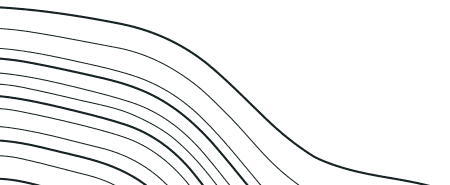
- Your Basecamp
- For the Family
- Furry Friends
- All the Amenities
- Working from the Road
- Versatile Vacations
- A Fit for Any Budget
- See All Benefits BENEFITS
- Active Lifestyle
- On the Water
- Winter Sports
- The Great Outdoors
- A Weekend Getaway
- Explore a New City
- Go Glamping
- Foodie Adventures
- Seasonal Camping
- See All Activities ACTIVITIES

- Travel Trailers
- Expandable Trailers
- 5th Wheel Trailers
- Pop-Up Campers
- Teardrop Trailers
- Sport Utility RVs
- Truck Campers
- Learn About Towables TOW IT
- Class A Motorhomes
- Class B Motorhomes
- Class C Motorhomes
- Learn About Motorized RVs DRIVE IT
OTHER RV MODELS
- Park Model RVs
- Horse Trailers
- Ice Fish Houses
EXPLORE RVs
- Learn More EXPLORE RVs

- RV How-to's
Expert Advice
- Recipes for the Road
- On the Road with RVers
- Trip Planning
- Budget Tips
- Meet Our Contributors
- Become a Contributor
- See All EXPLORE

Ryan's Story
Highlining in Moab
Ryan Robinson takes you for a ride in the passenger seat of his RV, off the grid, deep among the dramatic rock formations of the Utah Desert. Robinson and friends chill by the fire, tell stories, and of course, rig a one of a kind highline over the Looking Glass Arch in Moab, UT.

START YOUR JOURNEY
- Buying an RV
- Renting an RV
- Find a Campground
- First-Timers Tool Kit
- RV Shows & Events
- Explore Models & Manufacturers
- Find Services & Parts
- Sign up for RV Information
- Visit our Booth
- Get Started START YOUR JOURNEY
YOUR NEXT ADVENTURE
- Inspiring Trips
- RV Parks & Campgrounds
- National Parks
- Scenic Byways
SIGN UP FOR OUR NEWSLETTER
Send us your email to get helpful tips and useful information from our partners.

The 8 Best RV Navigation Apps For A Smooth And Safe Road Trip
These eight robust RV navigation apps offer additional features that can make your drive smoother and safer.

Share this experience
When setting out on an RV road trip, the journey should be part of the fun! Thankfully there are many high-quality, useful apps that will help you enjoy a smooth, stress-free drive to your destination.
While you can hop in your car for a traditional road trip without much planning, it’s better to do some navigation research in advance for an RV trip, especially if you’re a new RVer . Your route might include roads, bridges, and tunnels with height and weight restrictions. Additionally, some bridges and tunnels have regulations regarding onboard propane.
RELATED: Tips For First Time RVers
It’s also important to note that getting gas, food, and other supplies may be more challenging while towing or driving an RV. Some parking lots won’t accommodate larger vehicles. The larger your rig, the more advance planning is recommended. Some RVers prefer to stop at truck stops or certain chain gas stations, thanks to the larger lots. RV navigation apps can help you see what options are along your planned route.
Without a good RV navigation app, you might find yourself in a sticky situation. Many RVers have gotten themselves in jams that can be time-consuming, scary, or potentially dangerous. At best, you’ll simply have to turn around or reroute. At worst, you could damage your RV. Advance planning and useful apps can truly save the day.
Leave the spiral-bound truckers’ atlas behind and use one of these seven recommended RV navigation apps:
Best for Easy-to-Use Navigation: Google Maps
GOOGLE MAPS may be the most familiar app for most travelers. That familiarity makes it a good choice because you won’t have to spend any time learning a new app. Also, many other apps and websites feature the ability to open routing in Google Maps with a single click. Another bonus? It’s free.
The downside is that Google Maps doesn’t take your RV dimensions into account when mapping a route and can lead you to restricted or difficult-to-navigate roads. You’ll be on your own to watch for low-clearance bridges, weight and length limits, and propane restrictions while driving. Google Maps also assumes you’ll be driving the speed limit when calculating arrival time, while many RVers find they drive more slowly. Some RVers use Google Maps for basic routing suggestions, but then double check that route using height, weight, and propane restrictions found in the other RV navigation apps found in this article.
Best For Awesome Roadside Attractions: Roadtrippers
ROADTRIPPERS has long been a favorite for travelers looking for amazing roadside attractions. The website has cultivated a collection of the best cultural, historic, and natural sites, each with colorful descriptions. The app offers navigation and allows you to also search for campgrounds and a variety of RV service locations. Upgrading to the Pro version gets you extra features, including the ability to save maps offline, collaboratively plan trips and avoid ad pop ups.
Best For Customized RV Routes: RV LIFE Trip Wizard And RV LIFE RV Safe GPS
RV LIFE TRIP WIZARD and RV LIFE RV SAFE GPS allow you to customize your route based on your RV’s restrictions. RV LIFE Trip Wizard is web-based, and it works hand-in-hand with the RV LIFE RV Safe GPS app. You can also download your route to navigate in Google Maps, which is convenient for those who prefer using a familiar app.
The suite of RV LIFE tools offers additional trip-planning features, including campground searches and trip budgeting. If you’re a member of any camping clubs (such as KOA or Good Sam), you can prioritize those options when searching for an RV park. The RV LIFE Pro subscription costs $65 per year after your 7-day free trial and includes access to a suite of features. There’s a monthly subscription option that’s also available for $19.99, but doesn’t include a free trial.
RELATED: 10 Tips for Saving Money On RV Trips
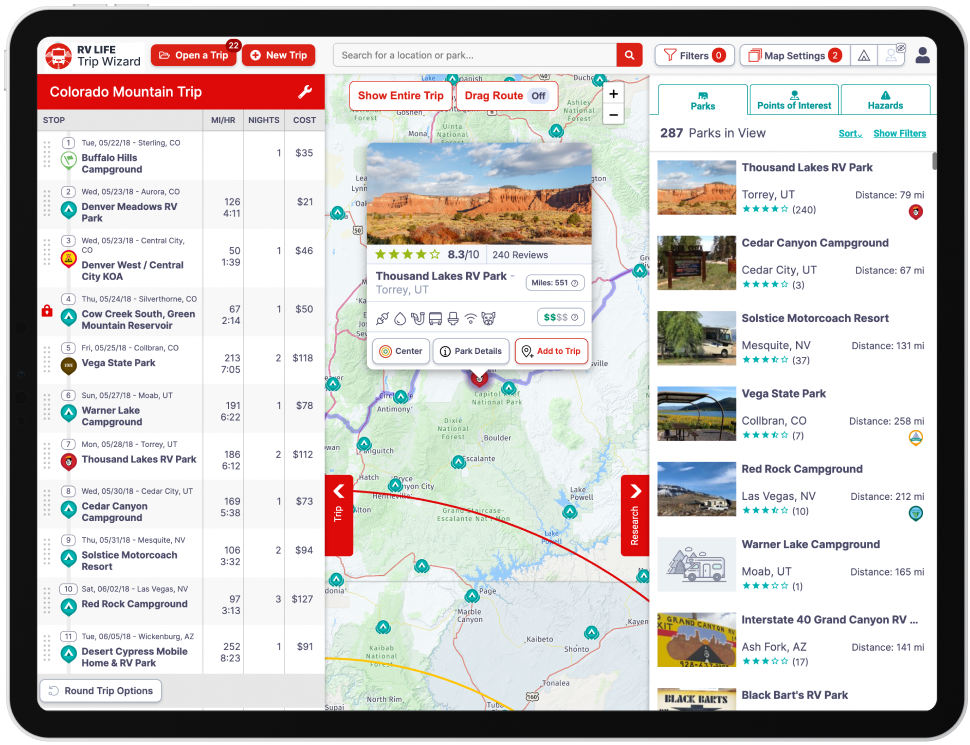

Best For Different Map Styles: CoPilot GPS
COPILOT GPS features an app specifically designed for RV navigation. Simply input information about your rig, and CoPilot will find an appropriate route for your RV weight and height. Maps are available in both 2D and 3D versions and include detailed information about road signs and turn lanes. Clear, simple audio navigation and speed limit indicators make it easy to safely use CoPilot while driving without looking at the screen. Note that the current lack of CarPlay integration is a downside for some subscribers.
You can store offline maps on your device, meaning you’ll never go without a map, even when driving in remote areas. You can also easily search for and add roadside stops to your route. A 14-day free trial is available, and an annual subscription costs $29.99. You can subscribe to the app in the App Store or Google Play.
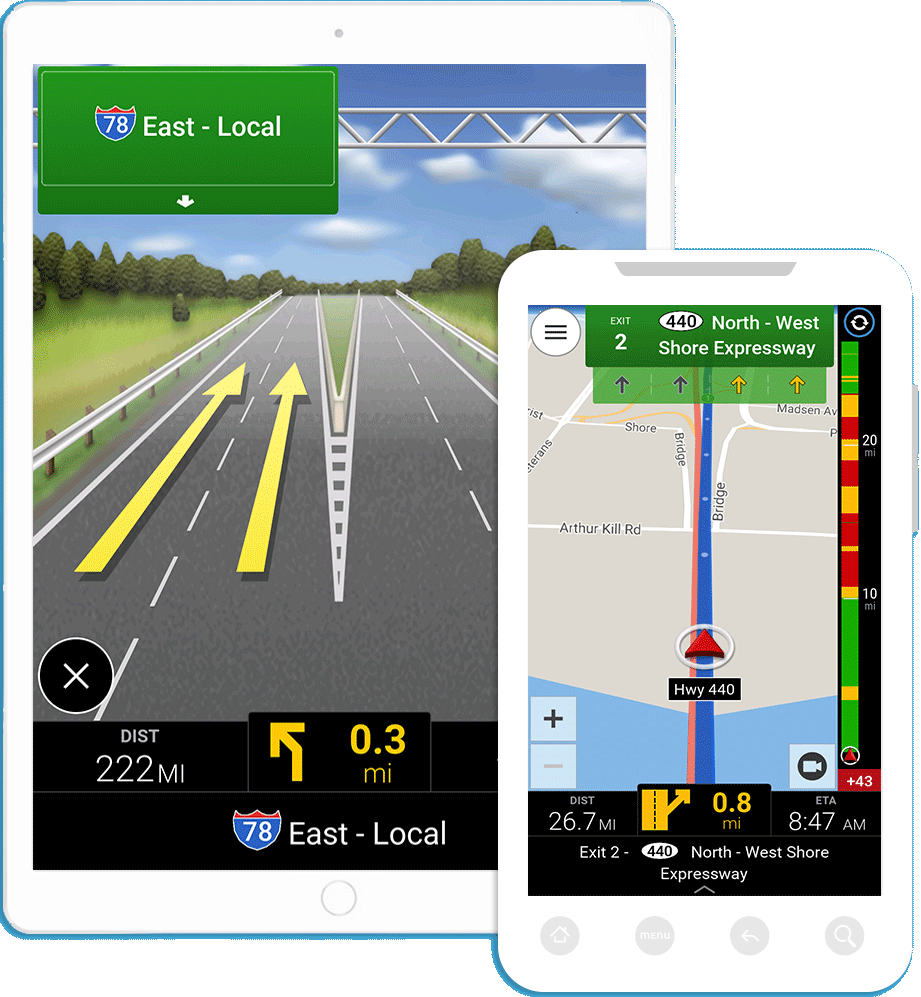
Best For White-Knuckle Drivers: inRoute
INROUTE shares many features with other RV navigation apps, but it has one unique feature RVers might especially appreciate: This app allows you to devise a route based on various options, including curviness and elevation. So travelers to mountainous regions will especially appreciate this to avoid white-knuckle drives.
inRoute also checks the weather, giving you a heads up about severe weather ahead. You can plan a trip with up to eight stops for free or test out a free 7-day trial for access to all features. A subscription costs $39.99 per year or $4.99 per month. The app is currently only available for iPhone, iPad, and Mac. CarPlay integration is available for iOS users.
Best For Finding RV-Friendly Amenities: AllStays
Though the name “AllStays” sounds as though it focuses on places to stay, the ALLSTAYS CAMP & RV app includes so much more. In addition to 37,000 campgrounds, the app lets users search for big box stores, parking, truck stops (with fuel prices listed), rest areas, and RV stores. The dump station filter is particularly helpful for boondockers and dry campers who need to find locations to empty their tanks.
As you drive, the map continually refreshes to show locations that fall within your filters, making it easy to plan on the go. Then, simply click a button for turn-by-turn directions to your selected destination. You can also check for weather and driving conditions. Expect to pay $34.95 for an annual subscription that renews at $32.95 per year. Note: AllStays isn’t currently available on Android devices.

Best For Finding Gas Stops: GasBuddy
While GASBUDDY can’t be used to plan your whole route, it shines in helping you find one of the most important things you need while driving – gas. Pull up the app to find gas stations within a range of your current location, and easily find nearby options. As an added bonus, GasBuddy displays fuel prices, helping you to find the most affordable station on your route.
RELATED: 5 Areas to Control Your Costs When Planning a Budget RV Trip
GasBuddy can also help you save money by earning “GasBack” whenever you use the app to pay for purchases. This app is free to download, but a premium subscription costs $9.99 and adds benefits like gas station deals and roadside assistance.

Best For Planning Pit Stops: iExit
Available for both iOS and Android platforms, iExit is a user-friendly app that enhances your road trip experience by providing real-time information about services and amenities at upcoming highway exits.
The app's intuitive interface allows you to easily browse through a comprehensive list of services such as gas stations, restaurants, hotels, and more, all conveniently organized by exit number. What sets iExit apart is its ability to display these amenities well in advance, giving you ample time to plan your stops and make informed decisions on where to refuel, grab a bite, or take a break.
iExit is compatible with CarPlay and free to download, making it an affordable and valuable companion for any road trip. Whether you're on the open road or navigating through unfamiliar territory, iExit will prove to be an invaluable tool for maximizing convenience.
Before your next big road trip, download and explore any app of interest in advance, taking advantage of available free trials. That way, you — and your copilot — can get a feel for the app’s functions, strengths, and limitations before you drive or tow your RV. When it’s time to hit the open road, you’ll be confident that your navigation won’t lead you astray.

Author and co-host of the RV Atlas podcast
Jeremy Puglisi is the co-host of the RV Atlas podcast and the co-author of See You at the Campground: A Guide to Discovering Community, Connection, and a Happier Family in the Great Outdoors , and Where Should We Camp Next: A 50 State Guide to Amazing Campgrounds and other Unique Outdoor Accommodations. He loves nothing more than hitching up and heading out to the next campground with his family.
More Related Articles

The Right Stuff For Multigenerational Camping
Check out these tips and tricks for a fun RV trip with the whole family!

Go Seasonal Camping in an RV
Check out these seasonal camping tips from Janine Petit, founder of Girl Camper Media!
8 Tips for Getting the Most Out of an RV Show
Jayco Class C at an RV show

Get More News & Inspiration!
Submit your email to get helpful tips and inspiration from Go RVing as well as information from our dealer partners on making your RV dream a reality.
* Indicates the field is required.
AI Trip & Itinerary Planner 4+
Plan a vacation & culture trip, uldineo games ltd, designed for iphone.
- Offers In-App Purchases
iPhone Screenshots
Description.
Introducing the enhanced AI Trip & Itinerary Planner! Now, planning your next adventure is easier than ever with our new personalized travel assistant powered by artificial intelligence! Seamlessly integrated with your preferences and interests, our app utilizes advanced algorithms to provide you with essential information throughout your journey. Whether you're exploring a bustling city or venturing into serene landscapes, our AI-powered technology considers the distances between attractions and your unique interests, crafting itineraries that promise unforgettable experiences. From iconic landmarks to hidden gems, discover the essence of each destination with expertly curated suggestions that resonate with your travel style. Key Features of the AI Trip & Itinerary Planner: Personalized routes Say goodbye to generic itineraries! Your personal itinerary creator crafts tailor-made travel plans based on your preferences, interests, and even your current location. The AI Trip & Itinerary Planner ensures that every step of your journey is optimized for an unforgettable experience. Visual landmark recognition Immerse yourself in the beauty of your surroundings with our visual landmark recognition feature. Simply point your camera at any landmark, monument, or point of interest, and let our AI-powered technology provide you with real-time information, historical facts, and insider tips. Transform every sightseeing moment into a captivating adventure filled with knowledge and wonder. Important information on the go Stay informed and prepared wherever your travels take you. Our app delivers vital information such as emergency contacts, travel checklist, and more—all conveniently accessible at your fingertips. Support in different languages The AI Trip & Itinerary Planner offers comprehensive support in multiple languages, enabling you to communicate effectively, access essential services, and immerse yourself in the culture of any destination. Join the AI Trip & Itinerary Planner app today and embark on a journey filled with discovery, exploration, and unforgettable memories. Let us be your trusted companion as you navigate the world, one extraordinary destination at a time. For more information: Terms of Use: https://www.apple.com/legal/internet-services/itunes/dev/stdeula/ Privacy Policy: https://ult.games/travelguideprivacypolicy
App Privacy
The developer, ULDINEO GAMES LTD , indicated that the app’s privacy practices may include handling of data as described below. For more information, see the developer’s privacy policy .
Data Used to Track You
The following data may be used to track you across apps and websites owned by other companies:
Data Linked to You
The following data may be collected and linked to your identity:
- Identifiers
Data Not Linked to You
The following data may be collected but it is not linked to your identity:
- Diagnostics
Privacy practices may vary, for example, based on the features you use or your age. Learn More
Information
- Premium AI Trip Planner $9.99
- App Support
- Privacy Policy

Key Products
- Route Optimization API
Optimize routing, task allocation and dispatch
- Directions and Distance Matrix API
Calculate accurate ETAs, distances and directions
- Navigation API & SDKs
Provide turn-by-turn navigation instructions
- Live Tracking API & SDKs
Track and manage assets in real time
- All Products
Product Demos
See NextBillion.ai APIs & SDKs In action
- Integrations
Easily integrate our products with your tools
Platform Overview
Learn about how Nextbillion.ai's platform is designed
Routing Customizations
Learn about NextBillion.ai's routing & map customizations capabilities
Supply Chain & Logistics
Get regulation-compliant truck routes
- Fleet Management
Solve fleet tracking, routing and navigation
- Last-Mile Delivery
Maximize fleet utilization with optimal routes
- On-Demand Delivery
Real-time ETA calculation
- Middle Mile Delivery
Real-time ETA Calculation
- Ride Hailing
Optimized routes for cab services
- Non-Emergency Medical Transport
Optimize routing and dispatch
Field Workforce
- Field Services
Automate field service scheduling
- Waste Collection
Efficient route planning with road restrictions
BY BUSINESS TYPE
Logistics technology providers
Fleet owners
BY LOGISTICS TYPE
Long haul trucking
Middle-mile logistics
Last-mile delivery
Urban mobility
Field services
Non-emergency transportation
See NextBillion.ai APIs & SDKs in Action
- Case Studies
Discover what customers are building in real time with NextBillion.ai
Get in-depth and detailed insights
- Product Updates
Latest product releases and enhancements
Navigate the spatial world with engaging and informative content

NextBillion.ai vs. Google Cloud Fleet Routing
Experience a more powerful optimization and scheduling platform, better optimized routes, advanced integration capabilities and flexible pricing with NextBillion.ai.
- API Documentation
Comprehensive API guides and references
Interactive API examples
Integrate tools you use to run your business
- Technical Blogs
Deep-dive into the technical details
Get quick answers to common queries
FEATURED TECHNICAL BLOG

How to Implement Route Optimization API using Python
Learn how to implement route optimization for vehicle fleet management using python in this comprehensive tutorial.
ROUTE OPTIMIZATION API
API Reference
DISTANCE MATRIX API
Navigation api & sdk.
Android SDK
Flutter SDK
Documentation
Integration
NEXTBILLION.AI
Partner with us
Our story, vision and mission
Meet our tribe
Latest scoop on product updates, partnerships and more
Come join us - see open positions
Reach out to us for any product- or media-related queries
For support queries, write to us at
To partner with us, contact us at
For all media-related queries, reach out to us at
For all career-related queries, reach out to us at
- Request a Demo
Table of Contents
Google Maps Trip Planner: How to use it in 2024?
Rishabh singh.
- June 20, 2024
Arranging a dream vacation is exciting, but it can also be very stressful. You can follow travel guides, borrow other people’s itineraries, or—my personal favorite—use Google Maps Trip Planner to create the vacation of your dreams to give yourself peace of mind.
The Google app and web interface can be utilized to:
- Add destinations.
- Pin locations with color coding
- Obtain directions to several locations.
- Organize the ideal vacation.
By reading this article, you’ll learn how to use the Google Maps Trip Planner in a way that will change the way you plan your trips. From basic setup to advanced tips and tricks, I’ll make sure you know how to find the best routes, avoid potential problems, and make the most of your time.
How to Plan a Road Trip on Google Maps?
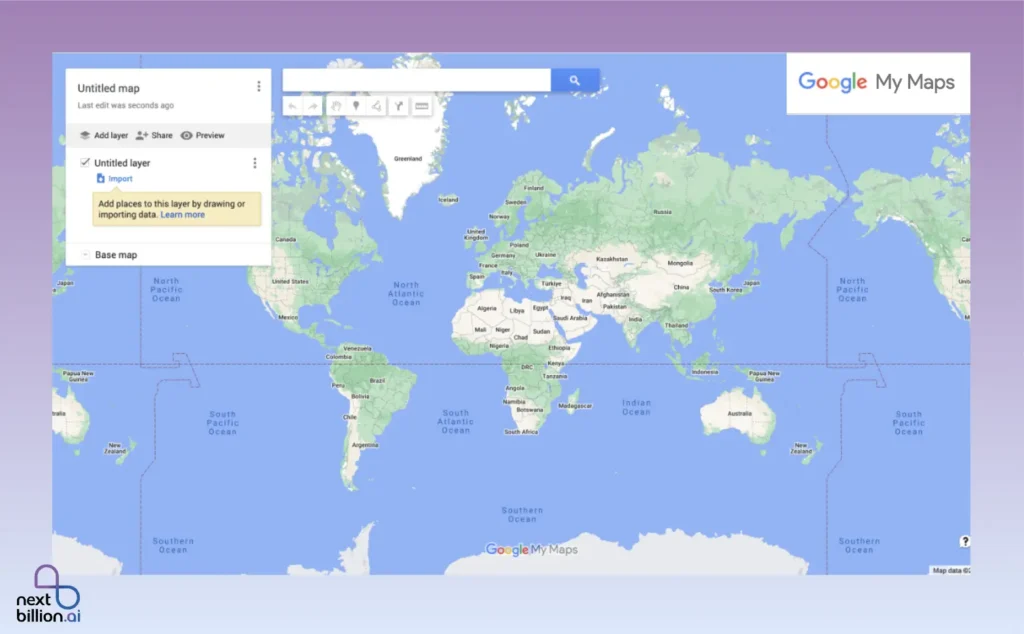
Planning a road trip can be fun, and Google Maps has many useful tools to help you do it quickly. By taking things one step at a time, you can ensure that your road trip is well-planned and fun.
Now for the exciting part: making travel plans. This is how I go about it:
Step 1: Generate a new custom map
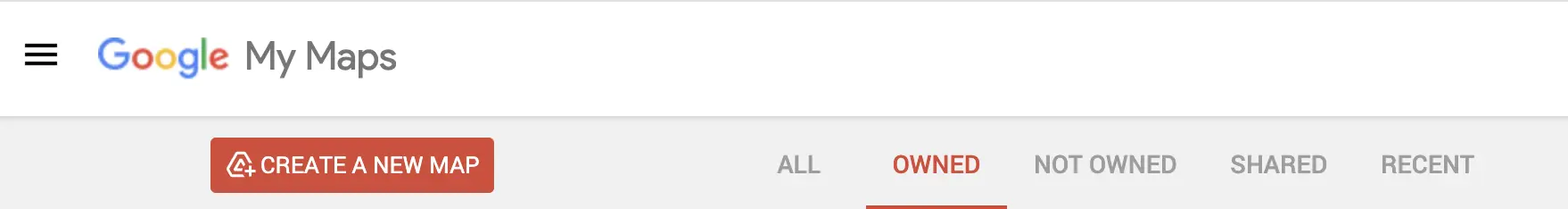
You’ll have a ton of options when maps open up. Give your map a name first. When you select “ Untitled Map ,” a dialog box containing the map’s name and description will appear.
I’m organizing a three-day trip to Gangotri in India for this example. We’ll refer to this map as “ Road Trip to Gangotri .”
You can add your locations to your map once you’ve given it a name.
Step 2: Include and personalize your places
The exciting part is about to begin: adding every location you want to see while traveling. I’m going to assume that you already have a list of locations, but if you don’t, use this opportunity to learn about the city and compile a list of attractions.
Making a list will greatly facilitate and expedite the planning process.
Google Maps uses “pins” to represent your locations. Use the search bar to find the location of interest before you begin adding pins.
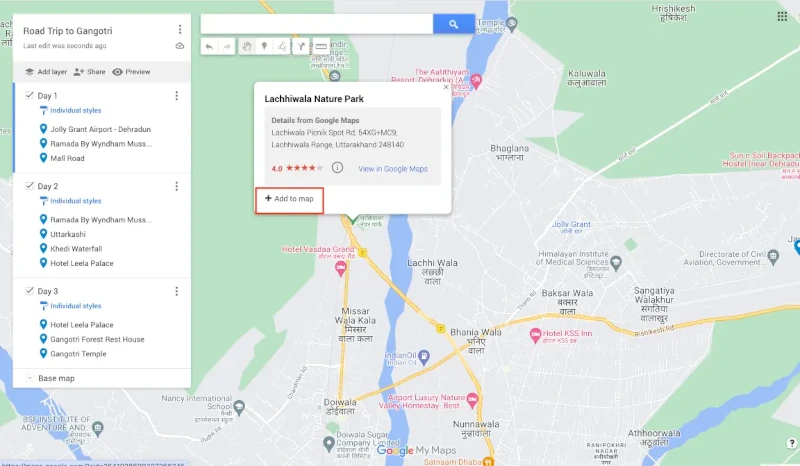
Let’s begin with one of Mussories’s most well-known landmarks: Lachhiwala Nature Park.
When you search for a location, maps will enlarge it and give you the option to “ Add to Map .” You can add the point of interest to your map layer by clicking or tapping this button.
You can alter each point of interest’s color and icon to help you keep your pins more arranged.
A paint can icon will appear when you hover over the address. To access your customization choices, click it. You can select from a variety of icons on Google Maps, such as those for monuments, museums, gardens, and more.
Thanks to these icons, understanding each destination is a bit simpler. Additionally, that may facilitate the following step.
Step 3: Divide your journey into several layers or categories
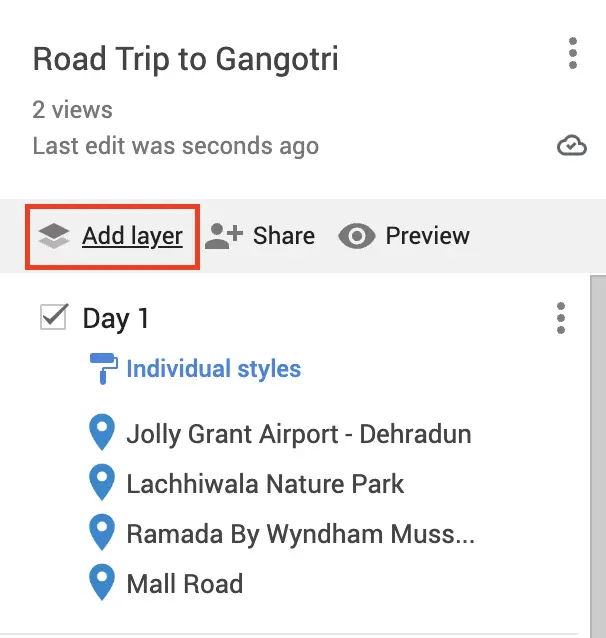
After setting that up, I can begin arranging my daily points of interest.
You are free to include any categories (or layers) in your trip plan as long as they are relevant.
If you’re organizing a road trip itinerary, for instance, you might decide to divide your journey into cities and include attractions in each one. Perhaps you would like to create categories for foods or particular interests. You can tailor Google Maps to your own travel preferences and style, which is a great feature.
How many levels is a map capable of having?
Although layers can help keep your map organized, don’t use them excessively. The maximum number of layers you can add is ten.
It might be necessary to carefully organize your layers or categories if you’re organizing a large, intricate trip.
For every layer, how many location pins can you add?
You can customize each map you make in My Maps with up to 2,000 different pins.
Step 4: Make travel arrangements
Now that you have established all of your categories, you can begin creating your schedule. Organizing points of interest into distinct layers or categories is simple. To move the pin, simply click and drag it to the desired location. In our example, I made three layers, one for each day, so I dragged each point of interest into the appropriate layer to plan my itinerary.
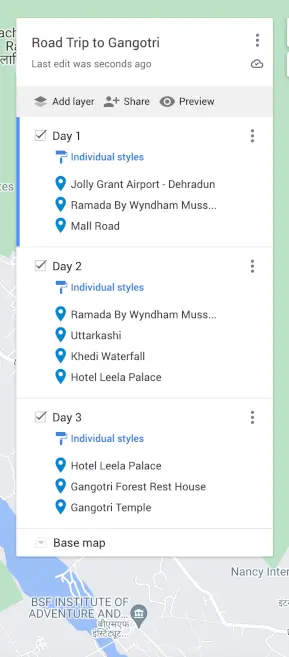
What happens, though, if you don’t divide your trip into days? What happens if you group your points of interest by city or category (restaurants, museums, etc.)? Not a problem! You are free to arrange your layers however you see fit. The key is that Google My Maps facilitates easy trip visualization. You can quickly determine which points of interest are adjacent to one another. This makes making your itinerary in a digital planner or on paper simple.
Step 5: Make reservations
Now that you have arranged your travel, you can begin:
- Make hotel reservations
- Making reservations for car rentals
- Making reservations for any tickets that may be required.
Plan your reservation as far in advance as you can. There’s a chance that rooms and tickets will sell out if you wait too long.
Step 6: Cite off your map
You can give your itinerary and map to friends and family if you’re traveling with them.
Here’s how to do it:
- Return to the Google My Maps dashboard’s main screen.
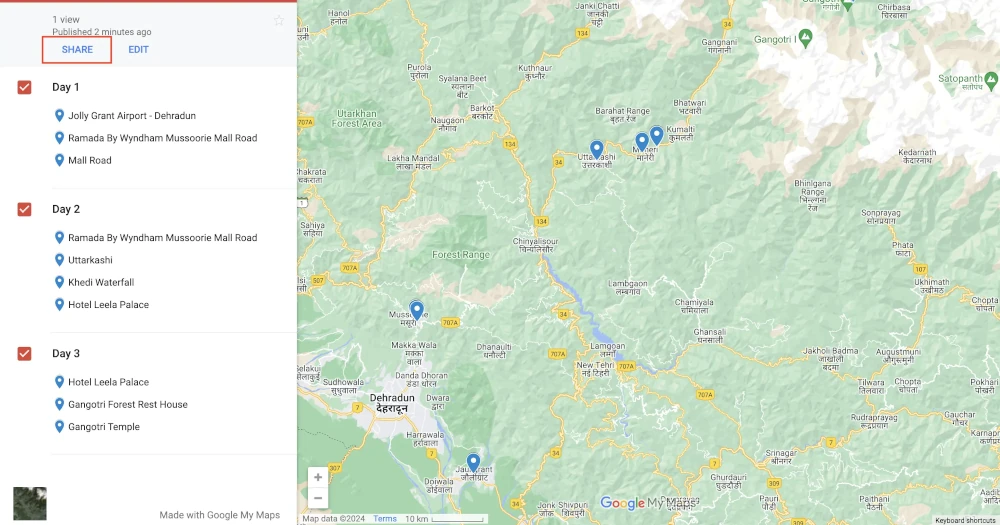
You can use Twitter, Facebook, or email to share your map. If you have a website, you can also integrate your map into it.
Step 7: Use your phone to access your map
You’ve made your map and distributed it among your pals. However, you must have the Google Maps app installed on your phone in order to use it.
To view your maps on a mobile device, follow these steps:
- Launch the Google Maps application.
- Select Saved.
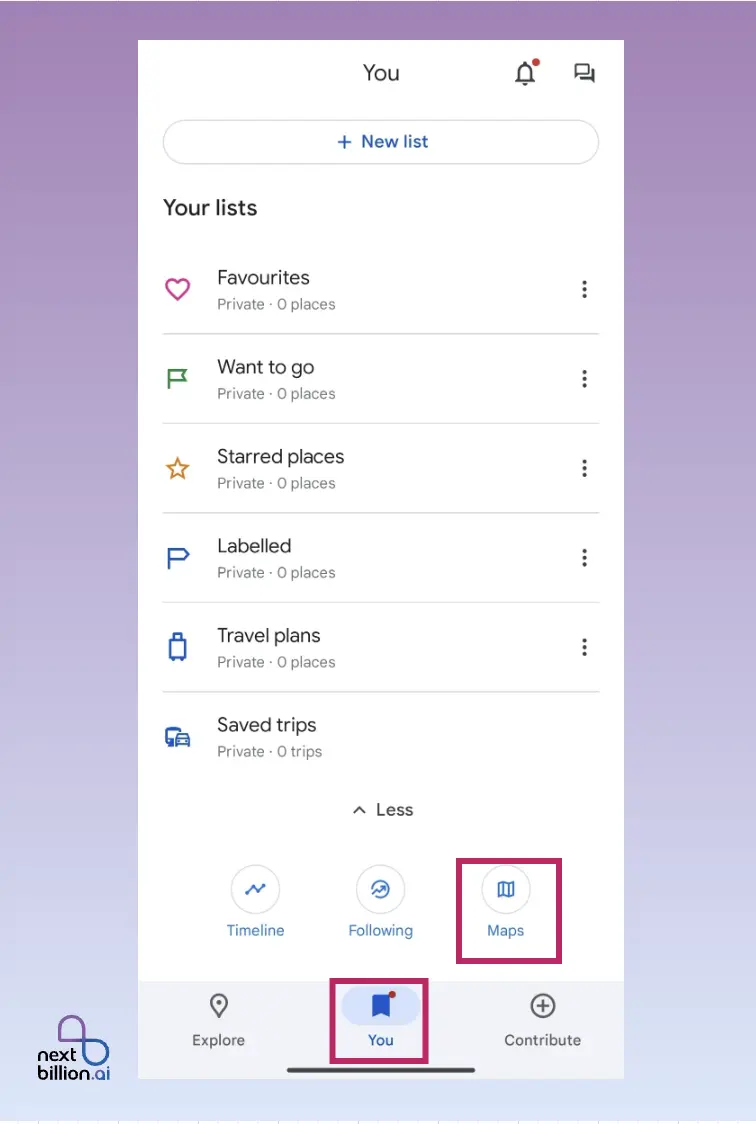
- Click Maps at the bottom.
- Select the map of your trip from the list.
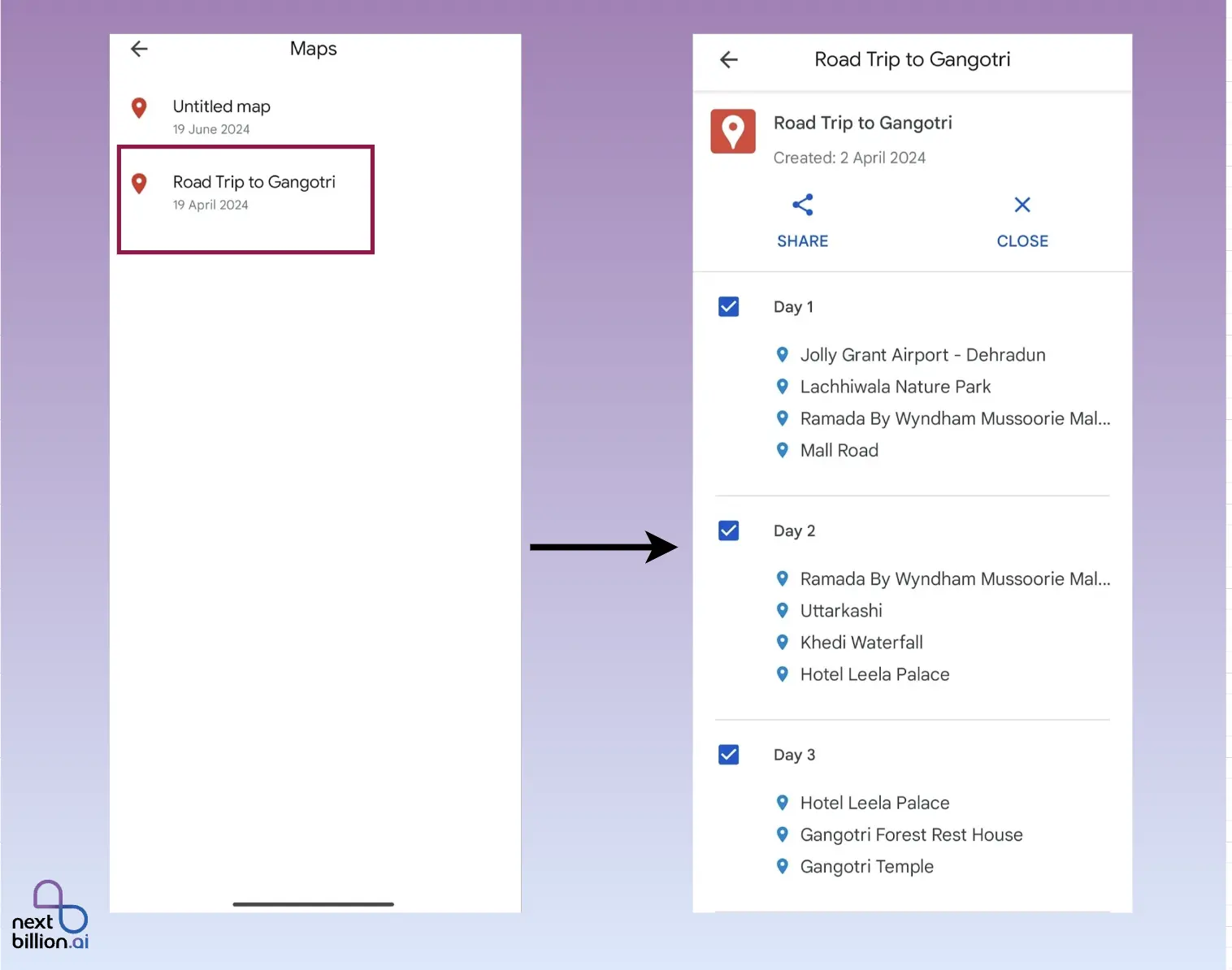
Stay ahead in mapping and location technology!
What are the drawbacks of using google maps as an itinerary planner.
When used as a full itinerary planner, Google Maps isn’t as useful as it could be for finding your way and planning your routes. Here are three major problems that could make planning your trip harder, especially if you want more detailed and personalized help.
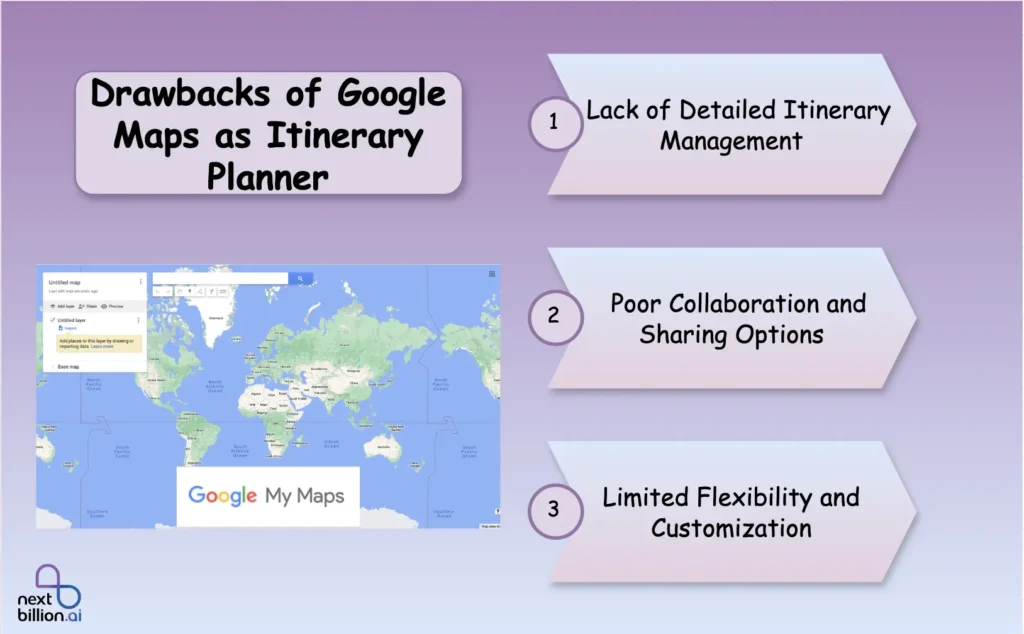
1. Lack of Detailed Itinerary Management
Google Maps does a great job of giving directions and showing routes, but it doesn’t do a great job of managing schedules. When travelers need to make a detailed itinerary with activities, accommodations, and scheduled events, Google Maps isn’t the best tool for organizing and managing all of these parts.
- Limited Activity Planning : Google Maps lets you add more than one stop, but it doesn’t let you schedule activities or events in detail at each one. You can’t give each stop a time limit or make a schedule for your trip.
- No Integration with Other Tools : Unlike specialized itinerary planners, Google Maps does not work with other travel planning services and tools, like booking systems for hotels, restaurants, or tours. This makes it harder to keep track of all the details of your trip.
2. Poor Collaboration and Sharing Options
Google Maps doesn’t have as many features for planning trips with a group as dedicated trip-planning apps. You can share routes and locations, but it doesn’t have the advanced tools for working together that many travelers need.
- Simple Sharing Options: You can email or post on social media to share routes and locations, but Google Maps doesn’t offer a central location for groups to work together. You can’t edit an itinerary together with other people or see what changes other users have made.
- Lack of Interactive Features: Unlike trip planning apps that provide interactive features such as voting on activities, commenting, and assigning tasks, Google Maps lacks these capabilities, making it less effective for collaborative planning.
3. Limited Flexibility and Customization
Google Maps API has powerful mapping and routing features, but it’s not very flexible or easy to customize:
- Predefined Functions: The API is made to provide certain functions, like geocoding, routing, and mapping. It can be hard to change these features to fit the needs of a specific business, and you often have to find ways to get around problems.
- Limited Access to Data: The API might not fully allow access to or customization of some data, like real-time traffic and historical traffic patterns. This could make it harder to create highly customized routing solutions.
Travelers who want a more powerful and adaptable way to plan their trips. Travel planning apps might be a better choice for people who need more advanced features for making itineraries.
Is There A Better Option For Route Planning?
A lot of people use Google Maps to plan simple routes, but it might not always work for businesses and advanced users who want more powerful and flexible tools. Nextbillion.ai is a better alternative that can handle the needs of complex logistics and delivery operations with its advanced route optimization features.
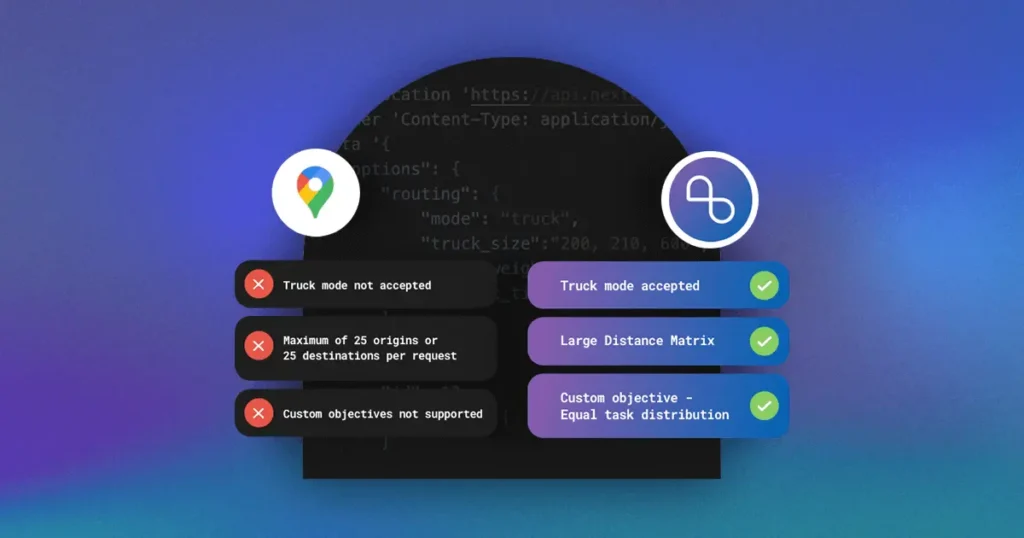
Why Should You Use Nextbillion.ai to Plan Your Route?
NextBillion.ai offers a complete and adaptable Route Optimization API that is meant to boost productivity, reduce time and money wasted, and raise efficiency.
NextBillion.ai’s API is better than Google Maps because it can handle both Single and Multi-Vehicle Routing Problems (VRP). This makes it perfect for companies that need to handle complicated logistics.
Customization and Flexibility: NextBillion.ai lets you change the routing algorithm to fit your needs, taking into account things like delivery priorities, time windows , and vehicle capacity. This customization ensures that you get the best routes for your business.
Real-Time Adaptability: The API uses real-time traffic data to change routes on the fly, which is very important for keeping things running smoothly when traffic conditions change. This feature cuts down on wait times and makes the best use of resources.
Scalability: NextBillion.ai’s API can be used to manage either a small fleet of vehicles or a large cluster of vehicles with a lot of moving parts. It can handle up to 4000 tasks in a single route optimization problem , which makes it good for large-scale operations.
How to Use NextBillion.ai to Plan Your Routes?
Here are the steps you need to take to start planning your route with NextBillion.ai:
Step 1: Sign up and get your API key
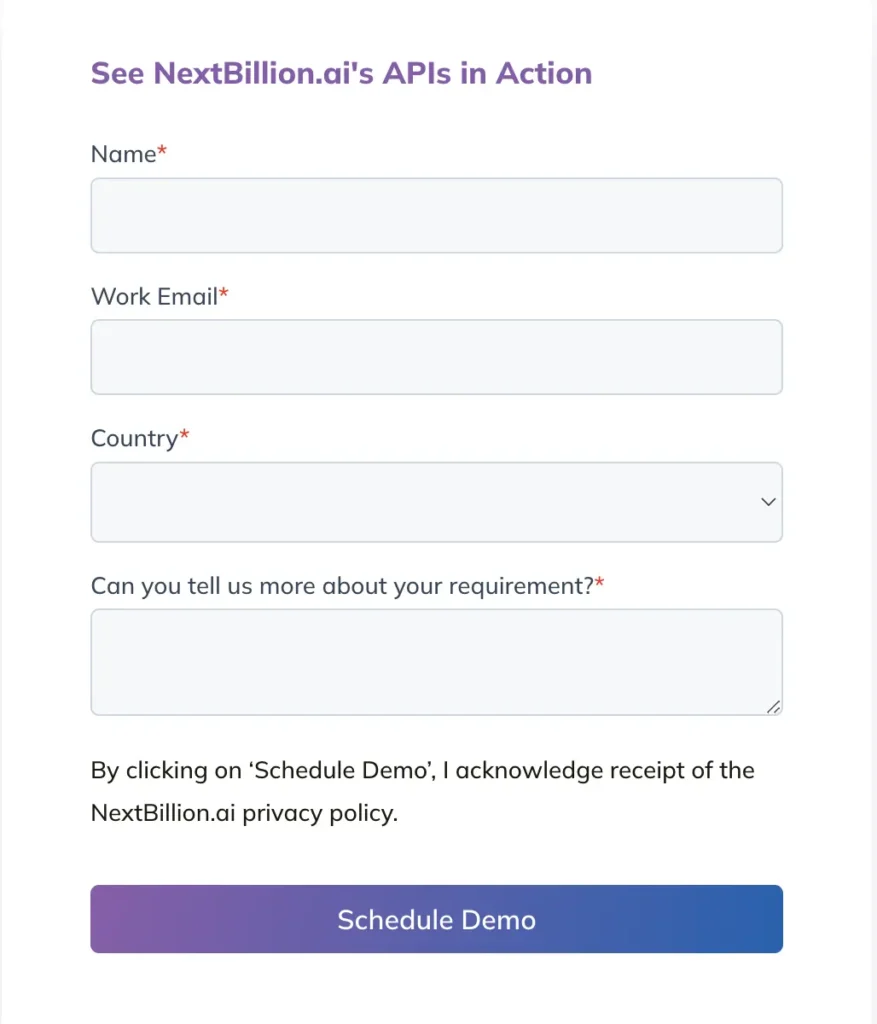
Step 2: Compile your input data to use
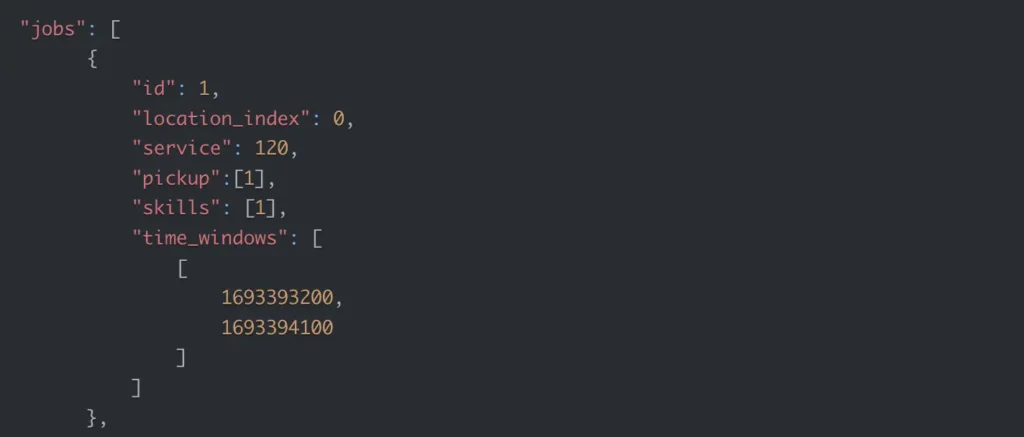
Find out about your jobs (like where to deliver), your vehicles (like fleet information), and your shipments (like pick-up and delivery tasks).
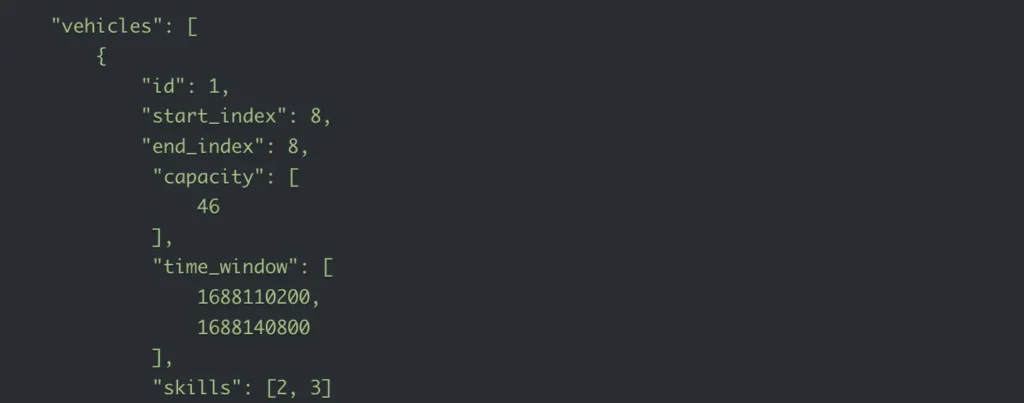
Put this information in the JSON format. This information will be sent to the API in the form of a POST request.
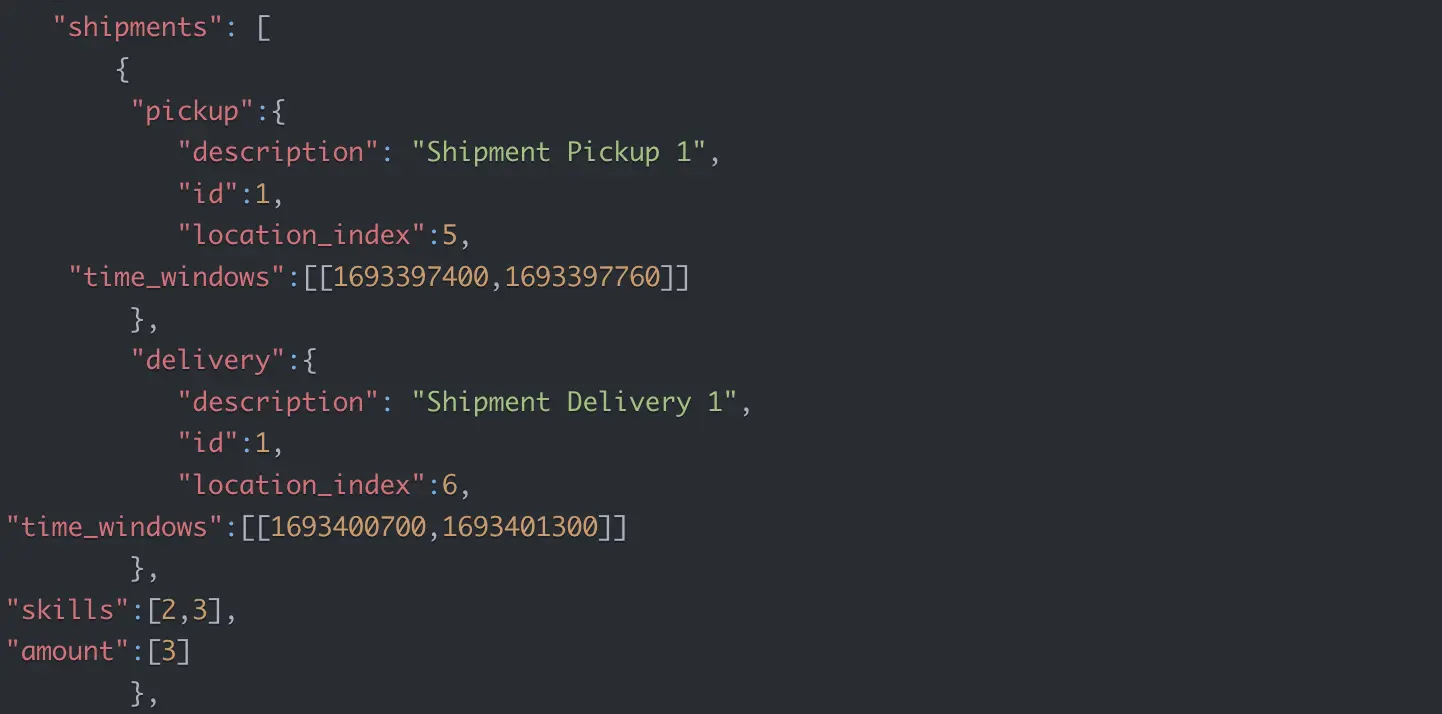
Step 3: Set up the parameters for optimization
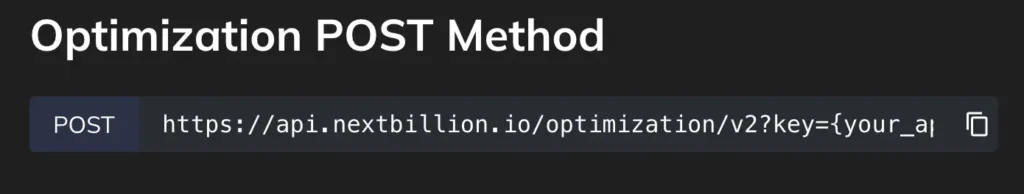
You can also improve your routes even more with advanced features like re-optimization , order grouping , or task sequencing .
Step 4: Get optimized routes and use them
You will be given a unique task ID once your optimization request is sent.
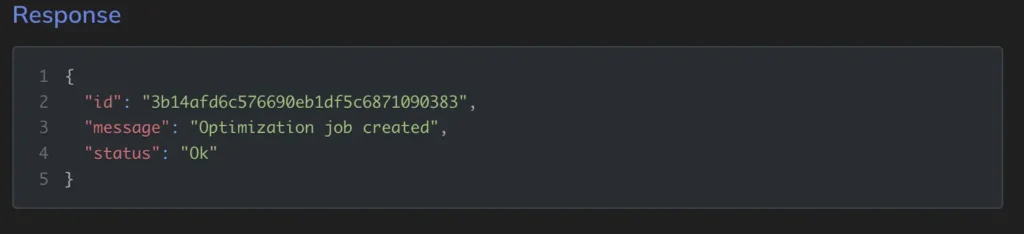
To get the optimized routes based on the task ID, use the Optimization GET method.
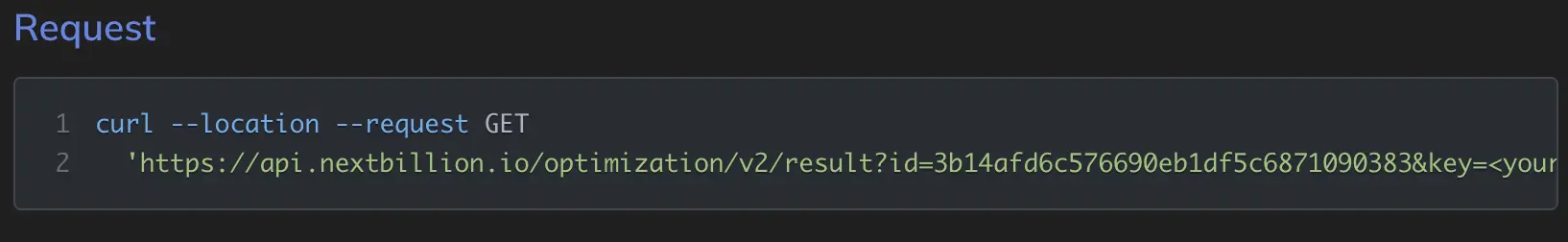
When you use these routes in your logistics, you’ll start getting better planning results.
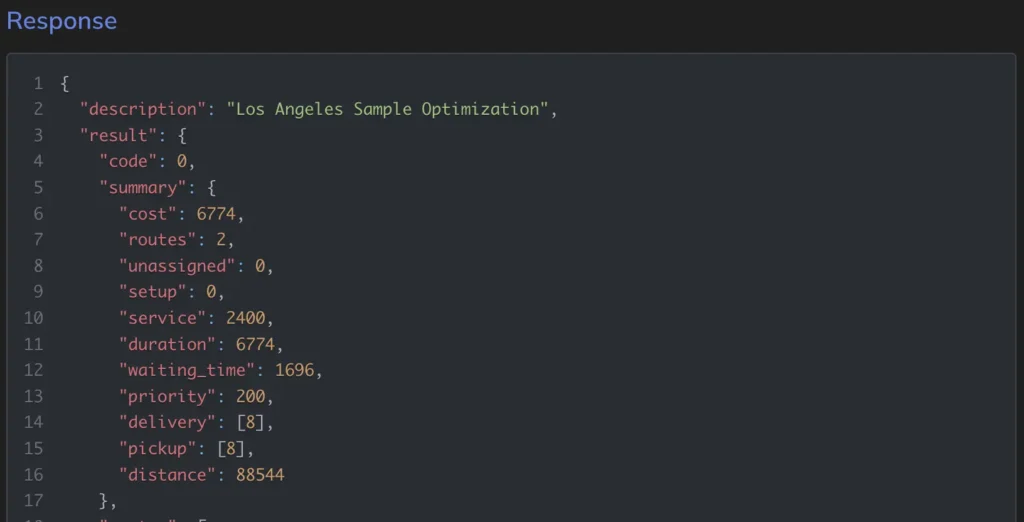
Refer to the tutorials page for a more detailed understanding of Route Optimization API.
Getting Started with Route Optimization
While Google Maps is an excellent tool for personal trip planning and basic navigation, it might not be the best fit for complex route planning scenarios, especially for businesses.
Its limitations in handling multiple stops, dynamic route adjustments, and custom constraints can pose significant challenges for logistics and delivery operations.
For businesses looking to optimize routes with advanced features and greater flexibility, NextBillion.ai offers a robust alternative.
With capabilities to handle Single and Multi-Vehicle Routing Problems, real-time traffic data integration, and customizable constraints, NextBillion.ai’s Route Optimization API is designed to meet the complex needs of modern logistics.
To get started with route optimization contact us by clicking the button below and get your API key.
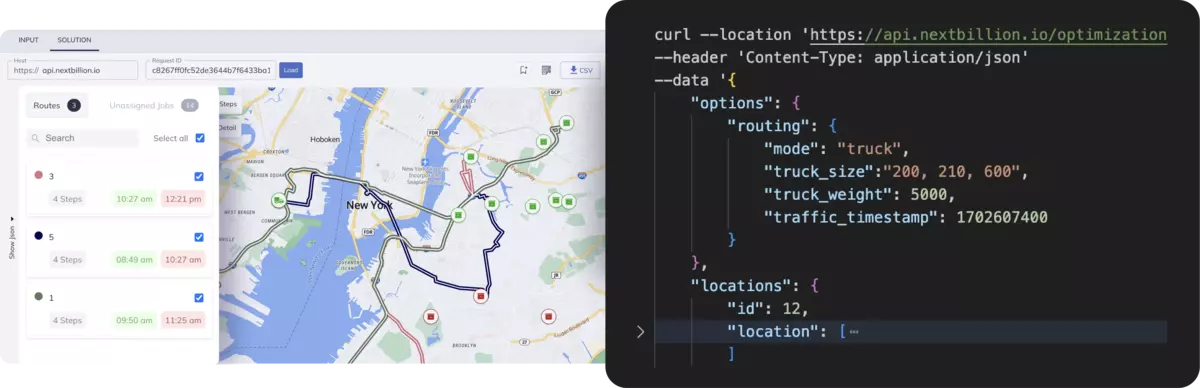
Route Optimization: What is it and How to do it?

Best 5 Route Planning Software to Try in 2024 [In-Depth Guide]
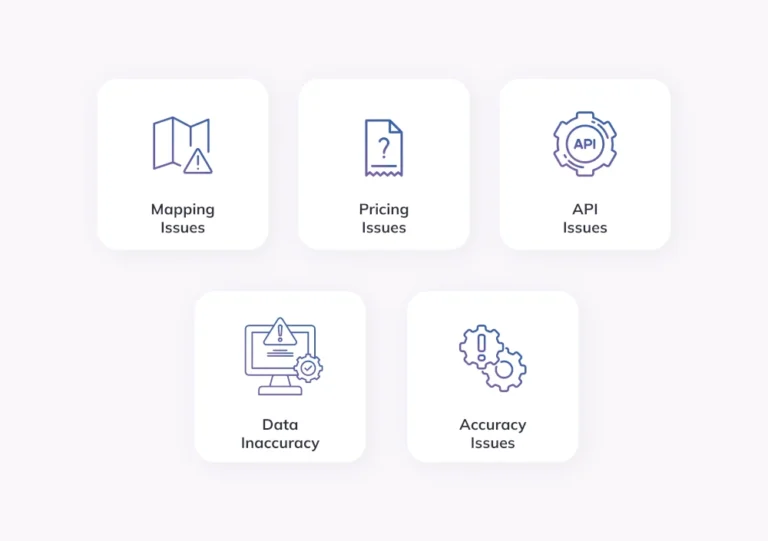
Best 7 Google Maps Alternatives & Competitors in 2024
- © Roadtrippers
- © Mapbox
- © OpenStreetMap
- Improve this map

The Country Shack
2052 Gordon Hwy, Augusta , Georgia 30909 USA
- Independent
- More in Augusta
Learn more about this business on Yelp .

Reviewed by Christopher D.
Here's your revised Yelp review without the categories: --- The customer service at The Country Shack was excellent; definitely tip-worthy. I was greeted warmly when I entered the restaurant and... Read more
View 1 review on
Problem with this listing? Let us know .
Has RV parking changed? Let us know .
- Unavailable Parking
- Unknown Pets Allowed
- Unknown Restrooms
- Unknown Wifi
- Unknown Wheelchair Accessible
- Unknown Credit Cards Accepted
Nearby Hotels
Related trip guides, pay tribute and reflect at these us monuments and memorials, the top things to do on an i-95 road trip, the top things to do on an east coast road trip, the top things to do on an i-75 road trip, keep exploring with the roadtrippers mobile apps..
Anything you plan or save automagically syncs with the apps, ready for you to hit the road!
Connect with us and hit up #roadtrippers
Tall tales, trip guides, & the world's weird & wonderful.
- Roadpass Digital
- Mobile Apps
Business Tools
- Partnerships
Get Inspired
- Road trip ideas by state
- National parks
- Famous routes
- Voices from the Road
Fresh Guides
- The ultimate guide to Mammoth Cave National Park
- The Ultimate Guide to Badlands National Park
- Route 66 Leg 2: St. Louis to Tulsa
- Route 66 Leg 1: Chicago to St. Louis
- Route 66 Leg 3: Tulsa to Amarillo
- Top 10 things to do in Ohio
- Offbeat Road Trip Guides
- Road Trip USA
- Scenic Routes America
- National Park Road Trips
- Terms and Conditions

IMAGES
VIDEO
COMMENTS
Provide up to 26 locations and Route Planner will optimize, based on your preferences, to save you time and gas money. Find the shortest routes between multiple stops and get times and distances for your work or a road trip. Easily enter stops on a map or by uploading a file. Save gas and time on your next trip.
The best group itinerary planner. Use Wanderlog to share your itinerary with tripmates, friends, and families and collaborate in real time, so everyone stays in the loop. Plan your road trip or vacation with the best free itinerary and road trip planner. Wanderlog lets you to make itineraries with friends, mark routes, and optimize maps — on ...
Plan your next trip, find amazing places, and take fascinating detours with the #1 trip planner. Every trip is a road trip. Mobile Menu Roadtrippers Roadtrippers. ... Get real-time traffic updates and access to wildfire smoke maps to stay informed and connected throughout your journey. Collaborate.
Did you know: If you use the Roadtrippers mobile app, your trips will instantly auto-sync over... Ready for navigation and good times! Search. The ultimate road trip planner to help you discover extraordinary places, book hotels, and share itineraries all from the map.
Find local businesses, view maps and get driving directions in Google Maps.
The Best 2023 Free Road Trip & Vacation Travel Itinerary Planner App for Multiple Stop Routes, Driving Directions Map, Trip Sharing, Cost Tracking & Inspiration. units. Miles. Home. Create New Trip. Plans and Pricing. AI Travel Planner. Trip Planning Basics. Help - Mobile / Tablet ...
Keep exploring with the Roadtrippers mobile apps. Anything you plan or save automagically syncs with the apps, ready for you when you hit the road! Tall tales, trip guides, and the weird and wonderful. Plan your next trip, find amazing places, and take fascinating detours with the #1 trip planner. Every trip is a road trip.
Official MapQuest - Maps, Driving Directions, Live Traffic
The best vacation planner. Use Wanderlog to map your journey to figure out the best routes, keep track of hotel and flight bookings and reservations, and read guides from other trip planning websites.
Get inspired by pre-made trip guides for once-in-a-lifetime routes. ∙ Customizable Planning: Start with up to three stops or upgrade to add up to 150 stops per trip with our Premium membership. Enjoy RV-friendly GPS navigation, offline maps, trip collaboration, and more.
The best app to plan a trip, Wanderlog is the easiest-to-use, completely free travel app for planning every kind of trip, including road trips and group travel! Create a trip itinerary, organize flight, hotel, and car reservations, view places to visit on a map, and collaborate with friends. After your trip, share a travel guide to inspire ...
Our free road trip planner is easy to use. Create personalized trips with multiple stops, automatically divide multi-day trips into manageable days, export to GPS or print directions, import from your favorite tools, edit, share and more.
Add your travel destinations on a map, select your transport modes, visualize and share your itinerary for free. My itinerary This is a free demo version of our mapping software. Create an account to save your current itinerary and get access to all our features. ...
The Trippy road trip planner automatically calculates the optimal itinerary including stops recommended by Trippy members, favorite restaurants and hotels, local attractions and things to do based on what people who live in the area have suggested, and more. Once you have a quick trip planned, you can customize every detail, adding or removing ...
Step by step directions for your drive or walk. Easily add multiple stops, see live traffic and road conditions. Find nearby businesses, restaurants and hotels. Explore!
Furkot attempts to plan a route for your trip in the most efficient way. If you don't want efficient, you can drag your stops around or even reverse your itinerary. Tell us how long you want to drive every day, and we will show you where to stop for the night Furkot suggests overnight stops along the route based on your schedule and preferences.
Get inspired by pre-made trip guides for once-in-a-lifetime routes. ∙ Customizable Planning: Start with up to three stops or upgrade to add up to 150 stops per trip with our Premium membership. Enjoy RV-friendly GPS navigation, offline maps, trip collaboration, and more.
Michelin maps are the result of over a century of experience of more than a century of mapping experience. Explore ViaMichelin, your guide to mobility. Interactive map, itineraries, charging stations, accommodations, restaurants and tourist attractions. Plan your adventure now!
TripHobo trip planner is the best FREE alternative in online trip Planning. Create your itinerary, organize day-to-day activities, book hotels and flights with this smart itinerary planner. ... A free virtual map-based trip planner with a smart algorithm; International trip planner with about 1,50,000 popular destinations; The largest ...
1 hour ago someone asked about Walsenburg and San Diego. "Where we can fish and swim in rivers along the way". Plan a better road trip using advice from experienced travelers on Trippy who can help you figure out the best route and places to stop along the way.
The Sygic Travel Maps mobile app displays the best tourist attractions, museums, restaurants, shops and more. Discover top places as well as hidden gems sourced from travel editors and fellow travelers and create your day-by-day trip plan directly in the app. Download offline maps and guides for your destination to keep on track even in the ...
Get where you need to be, effortlessly. TripIt instantly creates a schedule showing you where to be and when. While on your trip, we'll help you find your way around. Map View. Plots out your entire trip on a map. Navigator. Shows your transportation options between two points. Nearby Places. Locates the closest restaurants, bars, cafes, ATMs ...
Watch on. Sygic Travel Maps, the new version of Sygic Trip Planner, is the first travel app to display all of the attractions and places a traveler needs to see and visit on a single map. Sync your trips with the Sygic Travel app and find hidden gems in all cities you visit. The app boast a large database that allows you to find the best hotels ...
Google Maps goes beyond basic directions.It offers a suite of features designed to make trip planning not just easier, but also more enjoyable. You can map out itineraries, discover new ...
At worst, you could damage your RV. Advance planning and useful apps can truly save the day. Leave the spiral-bound truckers' atlas behind and use one of these seven recommended RV navigation apps: Best for Easy-to-Use Navigation: Google Maps. GOOGLE MAPS may be the most familiar app for most travelers. That familiarity makes it a good choice ...
The AI Trip & Itinerary Planner offers comprehensive support in multiple languages, enabling you to communicate effectively, access essential services, and immerse yourself in the culture of any destination. Join the AI Trip & Itinerary Planner app today and embark on a journey filled with discovery, exploration, and unforgettable memories.
Download the official BART app to plan your trip, get real-time departures, and pay for parking. Be patient. It could get crowded on trains and in our stations.
While Google Maps is an excellent tool for personal trip planning and basic navigation, it might not be the best fit for complex route planning scenarios, especially for businesses. Its limitations in handling multiple stops, dynamic route adjustments, and custom constraints can pose significant challenges for logistics and delivery operations.
Plan your road trip to The Country Shack in GA with Roadtrippers. Mapbox ... Improve this map; Remove Ads. US; Georgia; Augusta; The Country Shack. 2052 Gordon Hwy, Augusta, Georgia 30909 USA. 1 Review View Photos. Independent. ... Anything you plan or save automagically syncs with the apps, ready for you to hit the road! Download from
SIOUX CITY, Iowa - June 22, 2024 - If you are planning a trip in northwest Iowa this weekend you need to be aware of several road closures that may slow down your trip. Between the evening of June 20 and morning of June 22, portions of northwest Iowa received significant rain, resulting in flooding along various primary highways. There are currently widespread flash flooding and river ...