Connecting Travel Partners Using the Concur App Center
After completing this lesson, you will be able to:
- Connect travel partners using the Concur App Center
Do more with your favorite apps and services by linking them to your SAP Concur account. You can simplify business travel and expensing so you spend more time being productive and less time filling out expense reports. Connections to participating travel vendors allow receipts to flow straight into Concur Expense – so you don’t have to organize your plans, take a picture of receipts, or e-mail your expenses - leaving you with a fewer things to think about as you hit the road.

Take a few minutes to connect your accounts by following the steps in this guide: Concur App Center Guide . We recommend having all your existing frequent traveler loyalty numbers on hand before getting started. Once a partner is connected, plans and receipts from the business travel you book with them will be added to your SAP Concur account for you – so, you can have everything you need to quickly expense your travel.
A list of participating vendors can be found here: SAP Concur App Center .
Log in to track your progress & complete quizzes
- Enroll & Pay
- KU Procurement Services
- KU Center for Research
- KU Endowment Association

Connecting External Bookings with Concur TripLink - Travel Partner Integrations & TripIt Pro
Concur TripLink and TripIt Pro help the university manage travel across a variety of booking channels by capturing reservation itineraries and receipts from external bookings, and integrating them into their Concur. Integrations with these channels provide KU broad visibility into spend and duty of care traveler safety, while university travelers enjoy flexibility and ease of use while remaining compliant with KU travel policy.
External bookings are captured in two primary methods. First, through TripLink enabled travel partner integrations, which include most major suppliers such as Marriott, United, Delta, American, and more. Second, through TripIt Pro, a traveler mobile app that captures itineraries from travel confirmation emails, regardless of where the plans were booked. When travelers use TripLink enabled connections or TripIt Pro to book and organize their travel plans, they share the trip with Concur, providing the university visibility into their business travel details for traveler safety.
The steps below outline how to enable the TripLink travel partner integration connections so you can book your travel directly on connected partner websites and automatically create an electronic Reservation for your booking in Concur. Then how to create, link, and utilize a TripIt Pro account to create Concur Reservations for non-partner travel suppliers bookings.
Questions and Assistance
For Concur Travel questions and assistance, please contact KU Travel Services at [email protected] or the Financial Services help desk at [email protected].
Travel Policies
- Travel Request and Booking
- University Business Travel
Enable Concur TripLink - Travel Partner Integrations
Add your various Frequent Traveler Program numbers for the participating travel suppliers you want to connect and Enable the connections.
To do this:
- In Concur, select TripLink from the dropdown list in the upper left hand of the screen to access the Concur TripLink page.
- Repeat this step for each supplier you wish to connect.
- Select the Enable button to enable the integration connections with the various travel suppliers via your Frequent Traveler accounts.
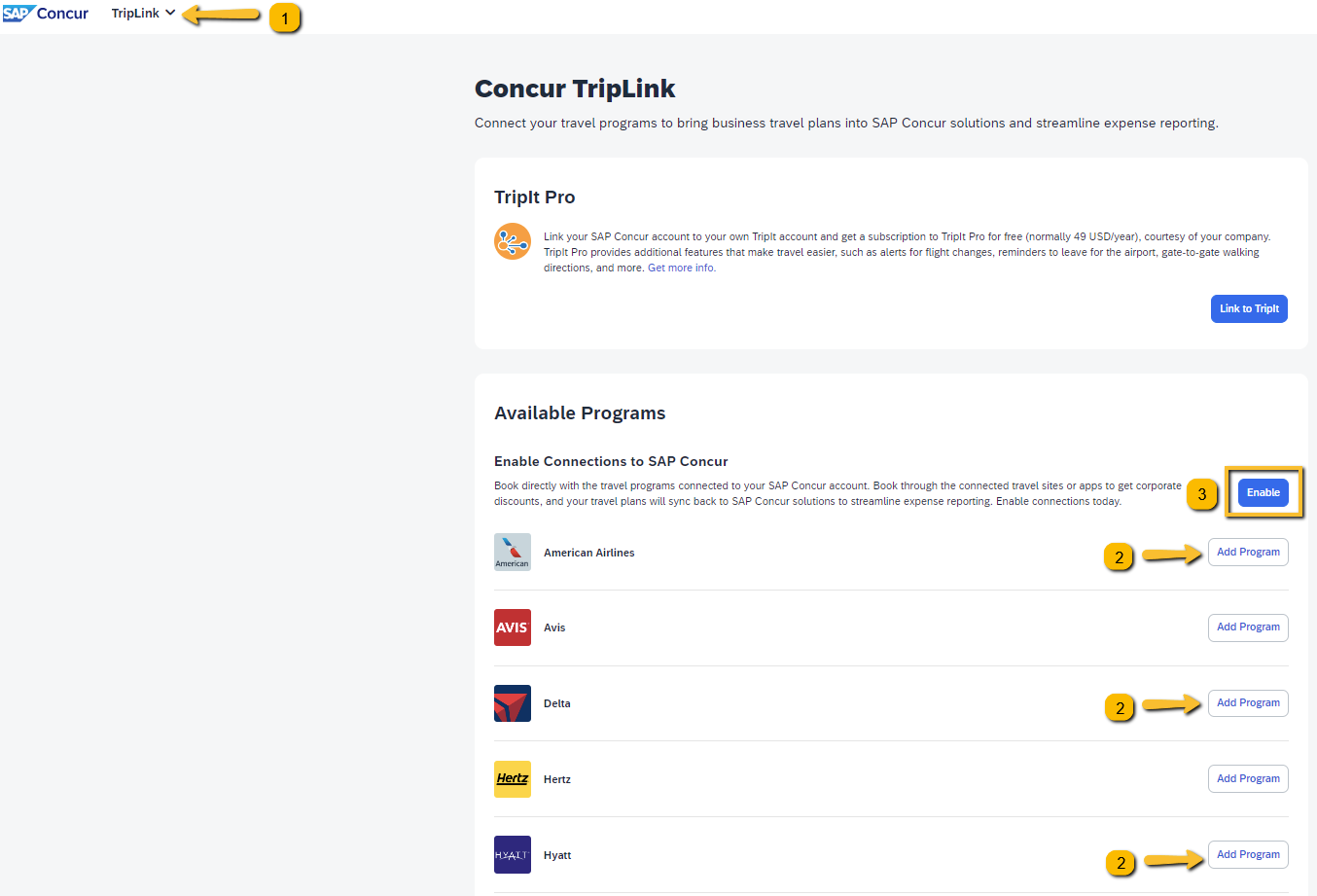
Step Two:
Confirm your various accounts are Connected.
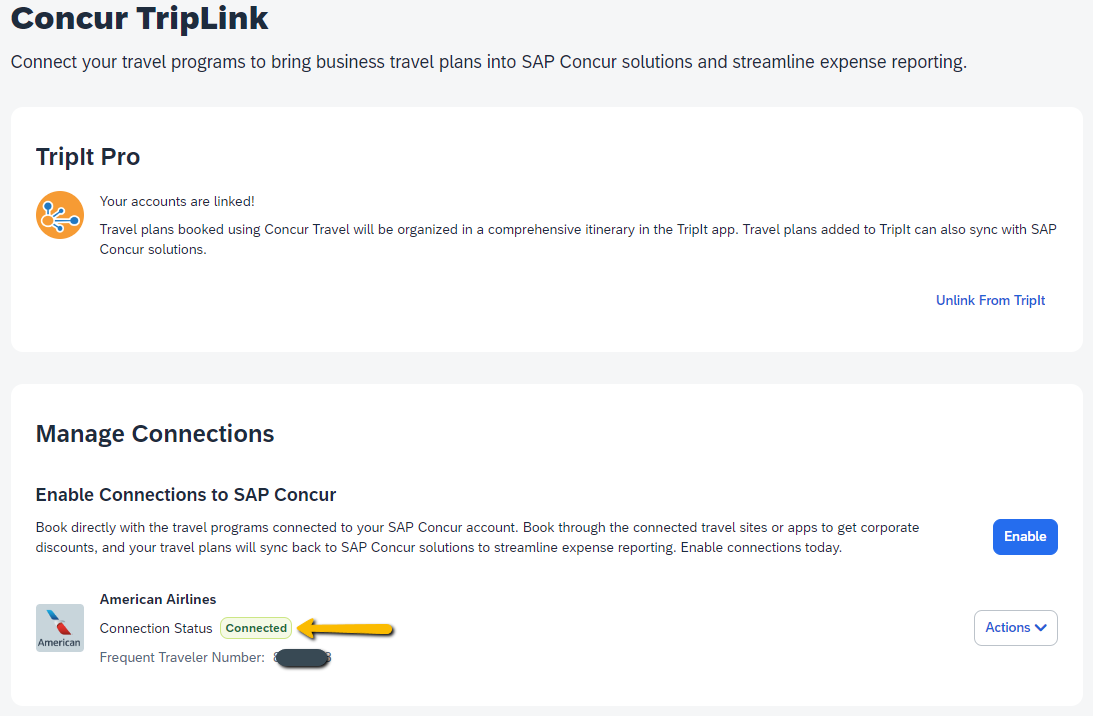
Step Three:
Book directly on a Connect partner website while signed into your Frequent Traveler account and indicate it a Business travel to enable the sync with Concur so an electronic flight Reservation is made for your trip in Concur.
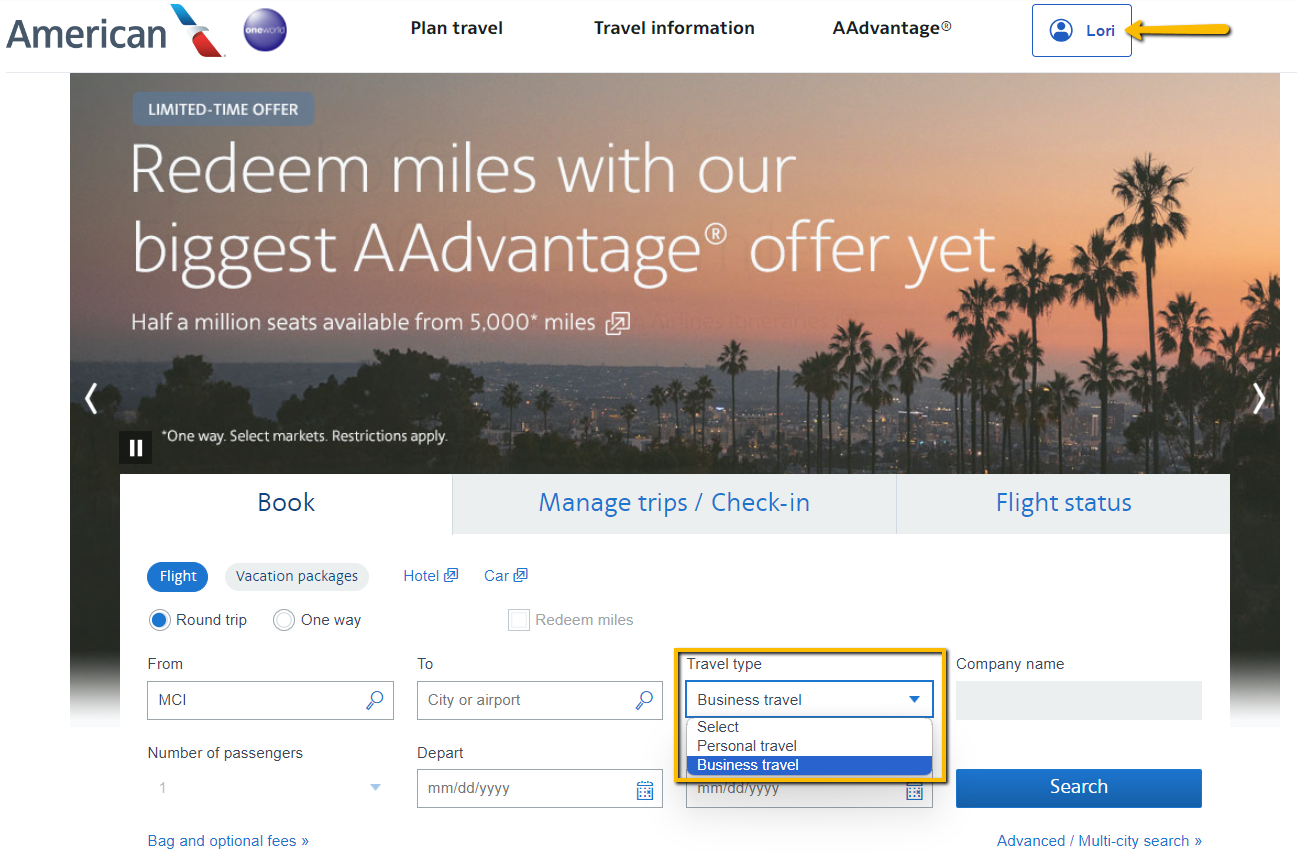
After you have purchased your flight or booked your hotel on the connected supplier website, in Concur confirm that you now have an electronic flight or hotel Reservation either under My Trips or in your Trip Library for duty of care traveler safety and travel policy compliance.
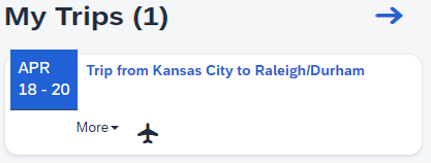
Important Items to Note:
- Enabling travel partner integration connections automatically enrolls you to receive automated E-receipts in Concur.
- Removing a Concur Reservation created through the TripLink connection only removes the record of the booking in Concur.
- These are the current TripLink travel integration partners that can be connection either via the TripLink page or the Concur App Center page, as well as a few future TripLink integration supplier:

- American, Delta, Lufthansa, and United Airlines, InterContinental Hotels Group (IHG), Hyatt Hotels Corp, and Trainline Europe
- Booking.com and Marriott International
- When you connect a partner site to Concur by indicating the trip is Business/Corporate travel, our contract discount prices will be visible and available for you to select when applicable.
- Additionally, those connected purchases are counted towards our contract spend and help us to negotiate bigger discounts and better perks going forward. Any flights purchased directly on airline websites without linking to Concur do not count towards our spend for that airlines.
Create and Link a TripIt Pro Account
In Concur, use the dropdown in the upper left-hand of the screen to select and open the Concur TripLink page. Then select the Link to TripIt button.
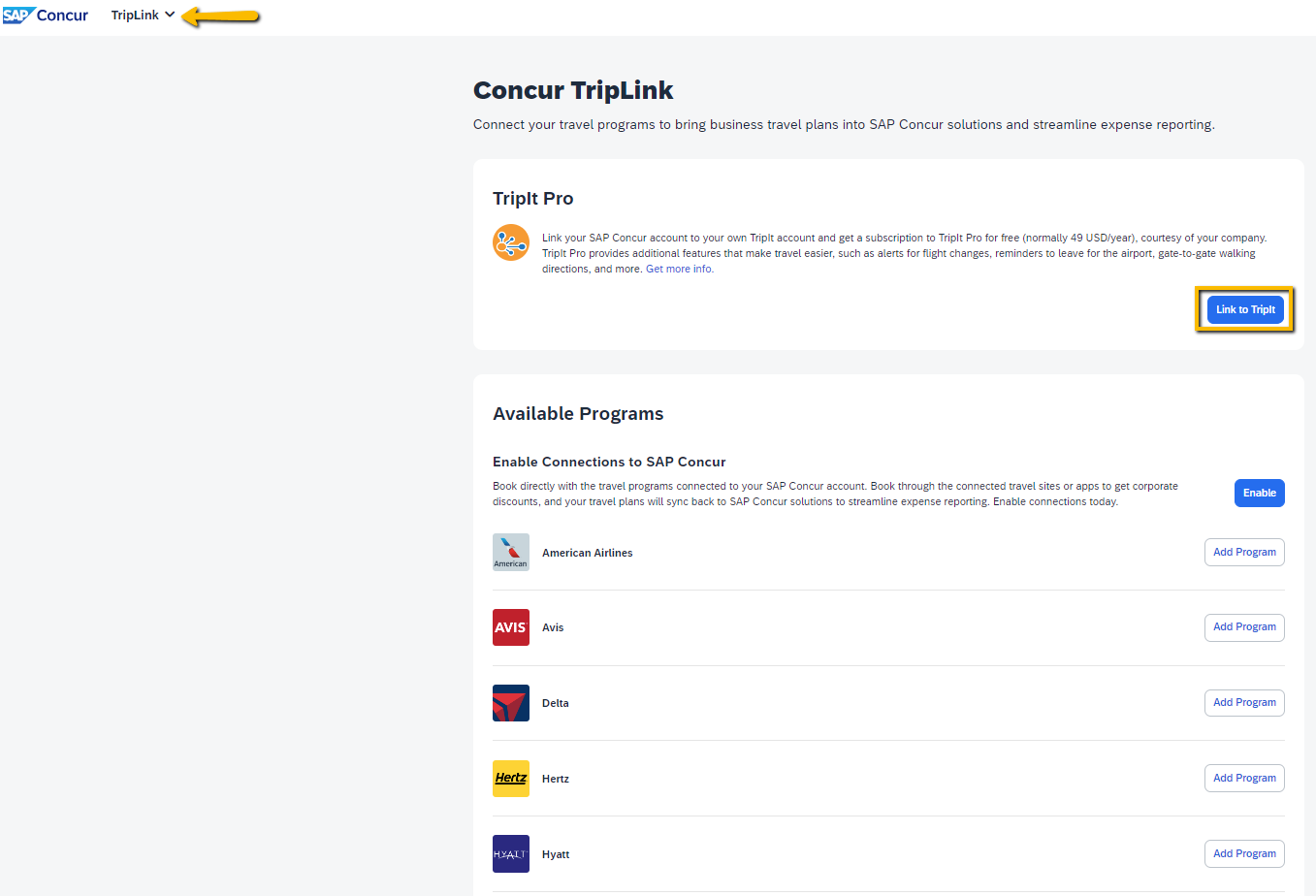
Create a TripIt account, OR if you already have a TripIt account use the link to 'Sign in and link my accounts'.
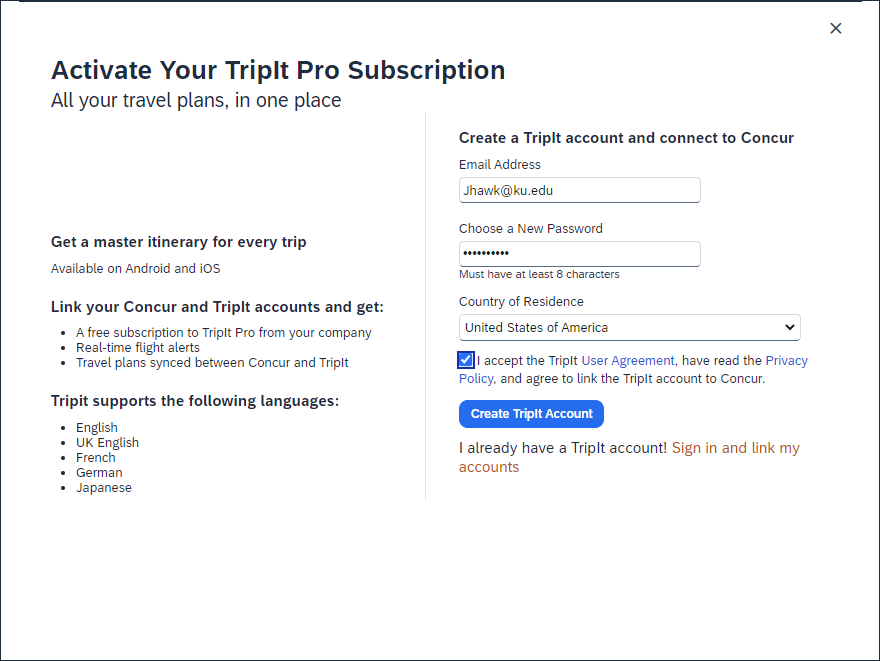
If you are creating a TripIt account, you will receive an email from TripIt asking you to verify your new account. Please verify your account per the email instructions. If you are linking an existing personal TripIt account, it is recommended you add your KU email address to your TripIt account and make sure to mark it as 'Share Plans with SAP Concur' in your account settings.
On the Concur TripLink page, confirm your TripIt account is "Linked" to Concur.
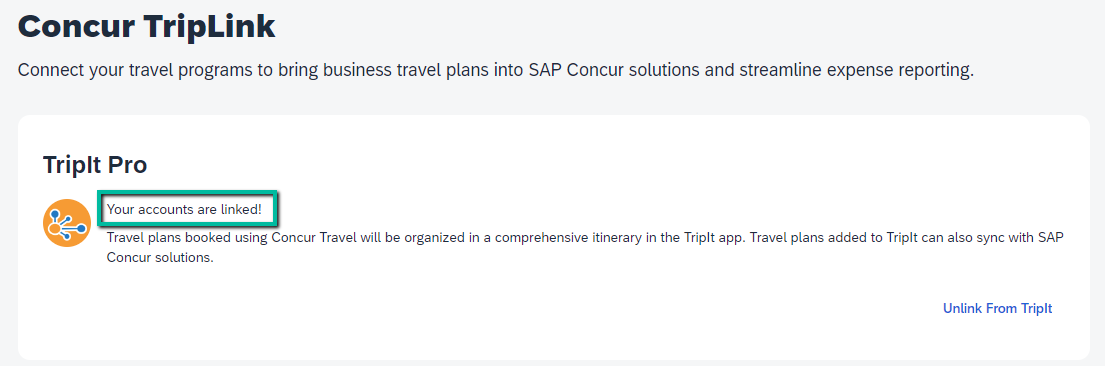
Download and sign into the free TripIt app from the App Store or Google Play to get real-time notifications straight to your phone and access your travel plans on the go.
Now that your TripIt account is link to Concur, your air, hotel, car, and rail reservations made directly with non-partner travel suppliers can be forwarded from your Verified KU email to [email protected]. This will create a reservation in your TripIt app as well as your Concur My Trips for duty of care traveler safety and travel policy compliance.
Middle East and Africa
Asia Pacific
- Concur Expense
- Tax Assurance by Blue dot
- Benefits Assurance by Blue dot
- Concur Request
- Payment solutions
- Intelligent Audit
- Company Bill Statements
- Concur Detect
- Concur Travel
- Concur TripLink
- TripLink connected suppliers
- Concur Invoice
- Invoice integration
- Invoice Reporting
- Purchase Request
- Three-Way Match
- Consultative Intelligence
- Intelligence
- User Support Desk
- Managed Rate Administration
- Concur Advanced Care
- Concur Essential Care
- Concur Select Care
- Concur User Assistant
- About integrations
- SAP Integration
- All products
- Control cost & compliance
- Compliance and fraud
- Control company costs
- Duty of care
- Sustainable travel
- Business expansion
- Expense fraud
- Consumer products
- Energy and natural resources
- Financial services
- Service industries
- Manufacturing
- Higher education
- All industries
- Enterprise finance leader
- Small business finance leader
- Travel leader
- Travel & Expense
- All Solutions
- About SAP Concur
- Why SAP Concur
- Offices locations
- CONTACT SALES
- Resource centre
- Events & webinars
- Case studies
- Privacy policy
- EXPENSE DEMO
- INVOICE DEMO
Integrate Concur with Your Existing Systems

You can quickly integrate the Concur travel booking and expense management solution with existing software solutions – making it easy to share information between solutions and gain deeper insight from your data, end-to-end. Don’t have the time or resources to integrate? We offer a Systems Integration Service that can help you integrate third-party software with your Concur implementation, or do it for you.
Concur integrates with:
- ERP and back-office solutions
- CRM solutions
- Accounts payable, finance and payment solutions
- HR and payroll solutions
- Email systems
Choose from a Range of Connectors
Standard Connectors - our range of standard connectors provide extract files with pre-defined export definitions, so you can update your financial systems with your expense spend data. Our standard connectors include:
- Intuit QuickBooks client-hosted versions
- Microsoft Dynamics GP and NAV
- Extract split of the standard accounting extract, payroll extract or information extract
Custom Connectors - we can also build custom connectors if you have custom financial system requirements. With our standard or custom connectors you can:
- Reduce integration project costs and timelines
- Deliver ROI results more rapidly
- Be more agile in supporting and adjusting interfaces when business systems change
Financial Connectors – Concur Financial Connectors integrate your ERP and travel and expense data to provide you with a single look at all your financial information. With integration technology built specifically for your ERP system, Concur Financial Connectors make what used to be custom-developed, time-intensive system integrations much faster and easier. Supported ERP systems include:
• Connector for NetSuite • Support for SAP® solutions
With Concur Financial Connectors, you’ll always have a current view of your complete financial picture, while manual data extracts and imports that sometimes lead to errors and reporting delays are eliminated
Concur Connector for Salesforce – getting your internal systems to integrate with Salesforce can be time consuming and costly. But with Concur® Connector for Salesforce, the pre-built integration speeds up the process. Concur Connector for Salesforce also makes it easy for sales, account managers and service teams to reduce travel booking costs and expenses by communicating about prospect and customer meetings or trips.
Get Better Insight into the Cost of Your Sales Cycle
Do you know what that sale really cost your business? Or how much you are actually spending on managing customer relationships? Concur Connector for Salesforce makes it easy to track costs against opportunities in real time, while helping your employees manage their budgets better. When you add a contact in Salesforce, it immediately becomes available to add as an attendee on your Concur expense claim. Then you can:
- Associate opportunities to expenses in real-time
- Share your travel booking using Chatter
- Share information about business travel plans before and during trips
- Communicate with colleagues on the go
- Fill in less information by hand
Get Insight, Ensure Compliance
How much you are spending on client entertainment? Concur solutions give you the ability to quickly and easily see that information, so you know exactly what your sales cycle is costing you. You can also ensure that you’re in line with HMRC regulations, and we help you comply with the latest Bribery laws.
- CONCUR BLOG
- LEGAL DISCLOSURE
- VISIT SAP.COM
- Privacy Policy
- Terms of Use
- Integration Guides
- Expense - Associating External Attendees to Expense Entries
- eReceipts Integration
- Event Subscription Service v4 Guide
- Deeplink URL
- Mexico CFDI Integration Guide
- ERP Integrations
- Financial Posting via Financial Integration Service
- Financial Posting via Extracts
- Payment Provider Integration - paying customers' invoices
- Testing App Center Partner Applications
- Identity v4.1 Search Guide
- Deeplink URL Integration
- TMC Guide Overview
- Guide to the Itinerary v1.0 API, TMC Edition
- Guide to the Profile v2.0 API, TMC Edition
- Guide to the Receipts v4.0 API, TMC Edition
- Guide to the Request v4.0 API, TMC Edition
- Deep Link Integration
- Duty of Care
- Itinerary - GET Itinerary & Trip Details
- Itinerary - Add a New Itinerary Manually
- Itinerary - Business Travel Events
- User Provisioning
- VAT Reclaim Integration
Deeplink Integration for Travel
The Deeplink Integration allows Concur Travel users to have direct access to the Shopping Results page (for a flight search), respectively the itinerary page (for an itinerary deeplink) in one click.
Prerequisites
Users must have an account in Concur Travel and they need to authenticate (or be logged in). Authentication methods supported are username/password and SSO SAML2.
Company must be part of the Evolution of Travel (Concur Travel’s new booking experience).
Limitations
When using SAML2 IdP-Initiated flow there is the caveat that IdP must support setting relayState with the encoded Deeplink path. Example for SAP Cloud Identity Services (CIS):
Deeplink Integration is not available for mobile and currently it only supports flight search and itinerary lookup.

Integration Details
Flight search.
Deeplink Integration allows users to perform a search in Concur Travel without having to manually fulfill the information in the UI. Departure/return date, airport and time are incorporated in the URL, as well as the cabin type.
Users can search for round-trip flights by informing a departure date, origin airport, a return date and a destination/return airport. If searching for a one-way flight, they must inform departure information and destination airport, however, they shouldn’t provide a return date.
The users are able to omit one of the airports (departure or return) when they want to departure from or return to their home airport. For this, they need to have a preferred airport configured in their Travel Profile — under Air Travel Preferences, set Preferred Departure Airport .
In case of errors, the user is redirected to the OBT’s home page.
URI Template
Example of usage, query parameters.
Location Format
The airport can be informed in different ways:
- IATA Code : a three-letter code that represents the airport, for example LAX for Los Angeles International Airport
- Geographic Coordinates : latitude and longitude for a geopoint Format: {lat},{long} , with no blank space inbetween. Example: 48.85694273527786,2.3501079080340315 for Paris. With this coordinates, a search for airports in a radius of 100 km is performed and the closest airport is used in the flight search
Cabin Types
The supported cabin types are:
- PREMIUM_ECONOMY
Example: Round-Trip
This deeplink will perform a search for a departure flight from OPO to BER airport, on June 1st, 2024, at 02:00AM ±2 and a return flight from BER to OPO, on June 2nd, 2024 at 03:00AM ±2. The search will bring Business class flights.
Example: One-way Trip
This deeplink will perform a search for a flight from LBG (airport in Paris) to SDU, on June 1st, 2024 with departure time at 02:00AM ±2.
Example: Omitting Departure or Return location
In this example, we are considering that the user has defined LAX as their preferred airport.
On the deeplink below the user is omitting the desired departure location . Therefore, they will be taken to the search results page, showing departure flights from LAX (preferred airport) to BER. The next page will show return flights, from BER back to LAX.
In this next example the user omitted returnlocation . This will result on a search for a flight from LBG (airport in Paris) to LAX.
Deeplink Integration allows users to lookup an itinerary in Concur Travel without having to manually navigate on the UI, providing instant access to detailed trip data.
The Deeplink only allows redirection to users authorized to view the itinerary. Authorized users are the traveler, a travel arranger or an approver. An approver user will see the approvers view of an itinerary, while the traveler and the arranger will see the travelers view of an itinerary.
This integration streamlines the user experience, making trip management more efficient and user-friendly. In the event of any errors encountered during redirection, users will be seamlessly redirected to the Concur home page.
This deep link URL facilitates accessing detailed trip information in SAP Concur solutions through either SSO or username/password authentication when launched from third-party applications, seamlessly directing users to the corresponding itinerary.
On this page
- Knowledge Base
The Complete Guide to Integrating Events with Concur
The integration between Cvent and Concur allows you to link travel to your event registration. This way, your invitees will be able to register and book their travel in a single process.
Integration requirements You will need:
- An Administrator user role or the Account Integrations and Event & Survey Integrations permissions set to Full Access .
- Appropriate Concur SSO version. If Single Sign-On (SSO) is enabled in your Concur account, you must be on SAP Concur SAML v2 SSO for the Concur integration to function correctly. Reference this document to learn more about Concur’s Third-Party Meeting Authentication .
- Integration contacts set up in your Cvent account to ensure your account stays up-to-date when new features are added to the Concur Travel integration.
How do I configure the integration? Once the integration has been set up for your account, reference this article to learn how to enable Concur Travel in your event, configure its basic settings, connect to the appropriate Concur meeting, and, if necessary, send additional attendee fields to Concur.
Frequently Asked Questions Reference the articles below for answers to frequent questions about the Concur integration.
- Can guests use the Concur integration to book flights?
- Do groups work with the Concur integration?
- What data transfers from Concur to Cvent?
- How do I report on Concur travel requests?
Did this article resolve your issue?

Hello. It looks like you’re using an ad blocker that may prevent our website from working properly. To receive the best experience possible, please make sure any blockers are switched off and refresh the page.
If you have any questions or need help you can email us
SAP Concur Enhances Travel and Expense Management
The new booking experience in Concur Travel launched last August, featuring a consumer-grade user experience with a streamlined booking and checkout process.
Isaac M. O'Bannon
Mar. 21, 2024
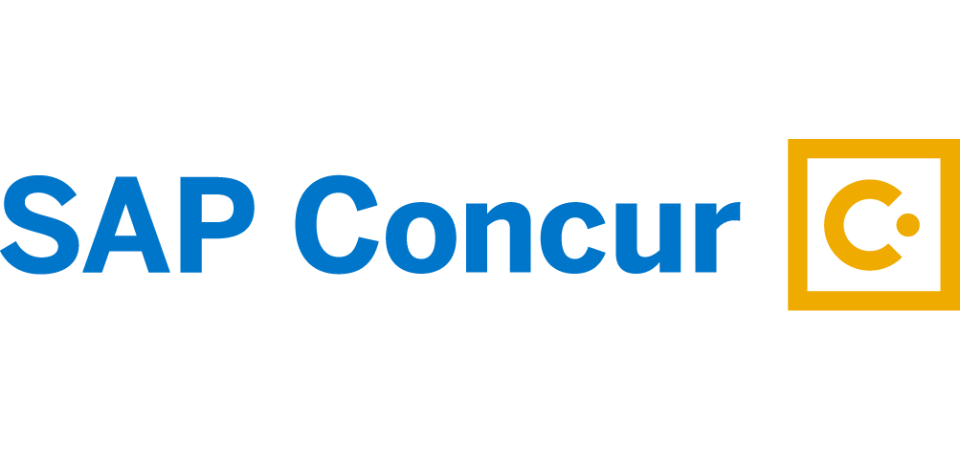
SAP Concur held it’s Fusion 2024 conference in mid-March, and announced product developments and partnerships at the event.
The new booking experience in Concur Travel launched last August , featuring a consumer-grade user experience with a streamlined booking and checkout process. The new experience includes omni-search capabilities that automatically merge options for many locations, such as airports, city centers, or company locations, delivered by a robust travel ecosystem. It also offers increased global content coverage, including additional New Distribution Capability (NDC) content via the Sabre GDS, better imagery, and richer descriptions in one view. The revamped Concur Travel delivers a modern, intuitive experience that is adaptable for web and mobile and tailored for the traveler.
Many TMCs agree the experience is much improved. According to Flight Centre Travel Group Global Manager of Travel Distribution Nicola Ping, “Flight Centre Travel Group believes that the evolution of the Concur Travel platform is a huge step forward in offering a retail-like experience for NDC air content in a corporate environment. Our partnership and collaboration with SAP Concur brings together the entire value chain to focus on delivering solutions that work in a complex travel ecosystem.”
At Fusion, we are announcing incremental content and features as part of the evolution of Concur Travel:
- In-app emissions data: Now, employees can further consider environmental impacts when booking through the replatformed Concur Travel. Through an integration with Thrust Carbon , one of the travel industry’s leading independent sustainability intelligence platforms, evolution of Concur Travel users can view and sort the greenhouse gas emissions of each flight segment, as well as rail and car rental options, and browse hotel providers by emissions, certifications, and sustainability scores.
- Enhanced hotel and rail content: We’re providing greater choice of hotel content with new direct integrations to American Express GBT, BCD, CWT RoomIt, FCTG, and HRS designed to enhance the traveler’s shopping experience by providing more options, clarity, and transparency for bookings. Additionally, users can search, book, and purchase UK Rail content.
- Microsoft Teams integration : Sharing travel itineraries with coworkers is now easier than ever. Travelers can share a reservation from their Concur Travel trip list to a Microsoft Teams chat, so that their coworkers can book the same trip and join them.
- Request Integration: Concur Request enhances compliance processes by automating and simplifying spend requests and approvals. When integrated with Concur Travel, the approval process becomes more efficient through automated workflows. Users can easily book a trip in Concur Travel, and a request is automatically generated and completed, offering a seamless experience.
“The evolution of Concur Travel isn’t a destination,” according to Charlie Sultan, president of Concur Travel at SAP Concur. “It’s a standard – one that will continue to evolve and set the stage for greater innovation and acceleration for a truly integrated corporate travel and expense experience that can take advantage of the latest developments in AI.”
Given the proliferation of airline and hotel content that is outside of legacy technology, and increased costs assessed by several airlines for not booking direct, we have continued to invest in TripLink. Our investment ensures that travelers continue to have access to a wide range of corporate and consumer fares while still enjoying their corporate benefits and allowing travel managers to completely manage their travel programs regardless of where travel is booked. To that end, we recently announced the Concur TripLink hub, a new home within SAP Concur solutions to help streamline enrollment in TripLink and TripIt Pro. Travelers can easily connect their loyalty accounts to preferred travel partner integrations and gain even more benefits from business travel. For travel managers this means more visibility, improved policy compliance and the ability to provide travelers with more flexibility.
Travel disruptions are part of the new normal of travel, which is why we’ve also made changes in TripIt Pro to help travelers make informed travel decisions. Now, TripIt Pro Risk Alerts notifies users in real-time when a potential disruption may impact their trip. With timely info, users can be better prepared for the next step in their itinerary – whether that’s showing up to the airport early, rescheduling a flight, or doing more research into alternate plans. The alerts cover a wide range of events, including:
- Political unrest and labor action such as demonstrations and strikes.
- Communication outages and select airline alerts.
Reimagining Expense Reports
Our vision is to create the perfect expense experience – one where expense reports practically write themselves. We’re working on making that vision a reality by redefining what is possible in spend management through integrated solutions, robust data, and generative AI.
The reimagined Concur Expense experience is AI-powered, optimized for mobile and already being used by early adopter customers. Expense reports are automatically created and easily managed thanks to the following capabilities and a new partnership with Mastercard :
- Automatic expense entry, itemization, and categorization with ExpenseIt
- Timeline view of expenses
- Intelligent notifications such as missing receipts, missing attendees or expense reports ready for submission
- Attendee suggestion based on expense type and amount
- Automated expense creation for Mastercard transactions. Our new global integration will pull real-time spend data from Mastercard corporate card purchases to automatically populate expense reports in Concur Expense and alert users if additional information is needed. As part of the new partnership, we’re also working with Mastercard to provide travel and finance managers with the power to set spending controls and restrictions to help encourage expense policy compliance.
Additionally, we are announcing our new Data Delivery Service, which provides customers direct access to their Concur Expense data flows without manual reports or downloads. Now, customers can bring their Concur Expense data into their instance of SAP Analytics Cloud, their data warehouse, or any other third-party analytics tool to view a complete picture of spend and improve data management. Companies will be able to discover new analytics and insights, combining data sources across their organization to make more informed, efficient decisions.
SAP Business AI in SAP Concur Solutions
At SAP, we deliver AI that is built for business. It is relevant, reliable, and responsible, and fundamentally changes the way companies operate, enabling them to create greater value more efficiently. AI is only as good as the quality and breadth of the data it draws upon, and SAP Concur is the global market leader in travel and expense solutions, with more than 92 million end users booking travel and/or processing expenses. For a decade, we have been infusing AI into SAP Concur solutions including ExpenseIt, Verify, Intelligent Audit, and Concur Invoice. At Fusion, we are excited to debut new Business AI capabilities in SAP Concur solutions:
- Concur Request: Now uses generative AI to provide intelligent cost estimates for trip planning, saving employees time and effort.
- ExpenseIt: We’ve also brought capabilities from ExpenseIt on mobile to the web interface so customers can upload receipt images to ExpenseIt web, where it taps AI to automatically create a new expense with several key fields prepopulated. Plus, ExpenseIt now itemizes hotel folios using generative AI, increasing the accuracy of the results, and saving employees time.
- Generative AI s earch : A new capability within Concur Support allows SAP Concur customers to type questions in natural language and get quick answers using generative AI without having to submit a support ticket.

ABOUT CPA PRACTICE ADVISOR
- Cookie Policy
- Terms & Conditions
Magazines & Newsletters
- Magazine Archive
- Newsletters
Join for free!
CPA Practice Advisor is your technology and practice management resource for the accounting profession, giving you personalized access to the latest news, accounting-related events, and expert commentary across all of our channels, including website, whitepapers, newsletters, podcasts, social media, and our annual conference – Ensuring Success.
Join for free
CPA Practice Advisor is registered with the National Association of State Boards of Accountancy (NASBA) as a sponsor of continuing professional education on the National Registry of CPE Sponsors.
© 2024 Firmworks, LLC. All rights reserved
- Concur Expense
- Re: Integration with 3-4 multiple accounting syste...
This content from the SAP Concur Community was machine translated for your convenience. SAP does not provide any guarantee regarding the correctness or completeness of this machine translated text. View original text custom.banner_survey_translated_text
- Report Inappropriate Content
Integration with 3-4 multiple accounting systems
- See All Forum Topics
- Previous Post

- Announcements
- Participant Guidelines
- Community FAQs
- Support and FAQs
- Concur Products
- Request a Quote
- Contact Sales
- SAP Products
- SAP Community
- Service Status (Concur Open)
- SAP Concur Training
- SAP Concur Certification

Putin taunts the West by traveling to within 55 miles of the US
Posted: January 10, 2024 | Last updated: April 3, 2024

More for You
Right-Wing 'Reacher' Fans Flip Out After Alan Ritchson Calls Trump A 'Rapist And A Con-Man'
Popular Ice Cream Brand Files for Chapter 11 Bankruptcy
Michael J. Fox Says ‘We Used to Bust Our Ass' to Be Famous and ‘You Had to Be Talented,' but Now It's: ‘What's That Dance Step? And You're the Most Famous Person in the World'
This Is How Long You Can Leave Butter On the Counter, According to Land O'Lakes
Therapists Say These 6 Common Habits Are Fueling Your Anxiety
7 CDs You Probably Owned, Threw Out and Now Are Worth Bank
Common over-the-counter medicine linked to increased dementia risk
US Ally Detects China Spy Ship Near Coast
Palestinian paramedics said Israel gave them safe passage to save a 6-year-old girl in Gaza. They were all killed.
Tech trick: How to tell who’s calling when you don’t recognize the phone number
Researchers find concerning contaminant within human eyes: 'Shedding light on their potential implications'
Denmark’s ‘Cultural Heritage in Flames’ After Huge Fire Rips Through Copenhagen's 400-Year-Old Stock Exchange
Alarming Trend Continues At The Masters Despite Scheffler's Epic Triumph
Which colors repel wasps? Here's what the experts say
Photos: Angel Reese shines at WNBA draft in backless dress
Domino's Just Introduced Its Own Version of Pizza Hut's Discontinued Fan Favorite
I Overcame My Alcohol Addiction by Learning Two Lessons
Israel displays what it says is an Iranian ballistic missile retrieved from Dead Sea
Groundhog Day Was Painstakingly Planned, Except For One Improvised Scene
Your Blood Type Affects Your Risk of Early Stroke, Scientists Discover

IMAGES
VIDEO
COMMENTS
Concur TripLink makes it easy to see and capture spend no matter where it happens, apply negotiated rates to cut costs, and track bookings with preferred suppliers. Give your travelers a simple way to share trip details and expenses, while also managing costs and strengthening your program. See your travelers' direct supplier bookings.
Now is the perfect time to start thinking about driving end-user adoption - a critical element in lowering costs, maximizing visibility, and elevating safety. Leverage the Getting Started Guide below to drive user adoption of Concur TripLink travel partner integrations and TripIt Pro. The guide will make it simple to communicate how your ...
Once a partner is connected, plans and receipts from the business travel you book with them will be added to your SAP Concur account for you - so, you can have everything you need to quickly expense your travel. A list of participating vendors can be found here: SAP Concur App Center. Please confirm your organization's participation ...
Section 1: Overview. Concur TripLink brings outside bookings back into a client's travel and expense program through SAP Concur's Global Network of connected Partners and TripIt Pro, an award-winning, comprehensive trip management app. Complimentary subscription to TripIt Pro is provided for Concur TripLink Users.
A Beginner's Guide to SAP Concur Integrations. Watch on. Integrations for SAP Concur solutions let you connect expense, travel, and AP to your existing systems and get the most from your investment. Here's how it works. Watch our video for a brief overview, then learn more about SAP Concur integrations.
Once a partner is connected, plans and receipts from the business travel you book with them will be added to your SAP Concur account for you - so, you can have everything you need to quickly expense your travel. *Please confirm your organization's preferred booking methods and policy before booking travel.
Important Items to Note: Enabling travel partner integration connections automatically enrolls you to receive automated E-receipts in Concur. Changes and cancellations to trips booked directly on connected partner websites must also be done directly on those websites.They cannot be changed or cancelled in Concur or with our travel agency CTP.. Removing a Concur Reservation created through the ...
Concur Travel & Expense Integration Last Revised: June 1, 2022. This fact sheet covers the various integration processes that an end user may see when using Concur Travel and Expense. It is meant to help clients understand the integration and matching process and only applies to clients that have both Concur Travel and Concur Expense products.
With integration technology built specifically for your ERP system, Concur Financial Connectors make what used to be custom-developed, time-intensive system integrations much faster and easier. Supported ERP systems include: • Connector for NetSuite. • Support for SAP® solutions. With Concur Financial Connectors, you'll always have a ...
Itinerary. Deeplink Integration allows users to lookup an itinerary in Concur Travel without having to manually navigate on the UI, providing instant access to detailed trip data. The Deeplink only allows redirection to users authorized to view the itinerary. Authorized users are the traveler, a travel arranger or an approver.
The Calendar Integration feature is enabled by your company's SAP Concur administrator. Once enabled, it automatically populates users' travel plans to their Outlook calendars. That is, when a user books a trip and it shows up in their trip list, Concur Travel also populates the travel data to the user's calendar.
The configuration steps are: Part 1: Professional and Standard Editions - Establish a relationship with EY. Part 2: Professional and Standard Editions - Enable the EY enterprise app in the Concur App Center. Part 3: Professional Edition - (Optional) Configure the custom trip field for the assessment ID provided by EY.
The integration between Cvent and Concur allows you to link travel to your event registration. This way, your invitees will be able to register and book their travel in a single process. NOTE: Access the Cvent App Marketplace to request information on how to get this integration. An Administrator user role or the Account Integrations and Event ...
Concur Travel Partner Integration . I connected travel partners for airlines and hotels to my concur account for work. What happens when I use these travel partners for my personal use, will those receipts be automatically added to concur? I wouldn't want my work to know my personal travel plans!
SAP Concur held it's Fusion 2024 conference in mid-March, and announced product developments and partnerships at the event. The new booking experience in Concur Travel launched last August ...
yesterday. Hi @MelanieT , actual multiple accounting systems that you would send data to. Multi national company that would have a single Concur site but, due to complexity and scale have 4 accounting systems. 0 Kudos. Reply. KevinD. Community Manager. Tuesday. @Snell you mention this being a "customer requirement".
Industry: Remediation and Other Waste Management Services , Metal Ore Mining , Residential Building Construction , Iron and Steel Mills and Ferroalloy Manufacturing , Recycling, waste materials See All Industries, Iron ores, Metal ores, nec, Operative builders, Blast furnaces and steel mills Galvanized pipes, plates, sheets, etc.: iron and steel See Fewer Industries
Daily Mail. Putin taunts the West with 'first ever' visit to remote ice-covered 'frontier region' just 55 miles from the US - as Zelensky tries to drum up war support in Lithuania
Putin arrived in Anadyr, the local capital of the Chukotka region this morning after flying from Moscow some nine time zones away. Chukotka shares a a maritime border with Alaska.
Find company research, competitor information, contact details & financial data for LLC