
Mr. Macintosh
Apple Macintosh & macOS News – Troubleshooting – Problem Reporting – How to Articles

How to Downgrade Safari – Supported & Unsupported Options

If you recently installed the Mojave Supplemental Update and were surprised to see Safari 14.0 installed, you are not alone.
UPDATE 4/30/21 – This article explained originally how to downgrade from Safari 14.0 to 13.1.2 due to a problem. Apple has pulled the Safari 14.1 Update for both Catalina and Mojave. Users are reporting the error Safari 14.1 = webpage loading errors “a problem repeatedly occurred” . You can attempt to use the same instructions to downgrade from Safari 14.1 to 14.0.3. I’ve included Safari 14.0.3 download links at the bottom
Confirmed the following after reinstall of 10.14.6 over the top of current install (retains user data) Build Version (18G103) Safari 12.1.2 Software Update shows Security Update 2021-003 & Safari 14.0.3 Good workaround until Apple releases a fix ? Should be the same for 10.15
You are probably asking yourself, why would anyone want to downgrade from Safari 14 to 13. Safari was offered as a separate download in software update so users could remain on Safari 13 if they wanted. This was fine until the 2020-005 Security Update started to break systems . After issue, Apple re-issued Safari 14.0 but renamed it “Mojave Supplemental Update”. This caught many off guard because they didn’t understand that installing this update was actually installing Safari 14.0.
Readers wrote in and asked me if there is a way to downgrade Safari. Many still needed Flash, others had website compatibility issues. Some just really missed Top Sites. Another big problem was that some users upgraded to Safari 14.0.1 Beta. They are still broke because the supplemental update did not include 14.0.1 as a compatible upgrade version. I recommend that you do anything possible so you don’t need to downgrade. Most users will be just fine with Safari 14. The new version includes user privacy improvements and security fixes.
Supported and Unsupported
I will show you 2 different ways to downgrade from Safari 14.0 to 13.1.2.
- 1. Supported Way – Reinstall (not erase and install) macOS Mojave 10.14.6 (18G103) = Safari 12.1.2
- 2. Unsupported Way – Disable SIP protection > Remove Safari 14.app and Files > Install Safari 13.1.2 > Enable SIP again = Safari 13.1.2
When I say Supported I mean this is what Apple would recommend and is the best path forward. Unsupported is what some users have done the past that might or might not have some compatibility issues. Consider this a warning. I have tested this multiple times and not had an issue, but you might! So please backup before you test this path. You can always install Safari 14.0 again if needed.
The following instructions are only for macOS Mojave.
I did not test this on Catalina or High Sierra, but I’ve included download links below if you would like to try. Readers who have contacted me were only asking about Mojave because of the Supplemental Update naming issue.
Supported Way = Reinstall macOS Mojave
The is pretty cut and dry, you will reinstall macOS Mojave 10.14.6 over the top of your current version of Mojave. An example of this that you are running 10.14.6 (18G6032). This is the latest version of Mojave available and includes all the security fixes in the 2020-005 Update. If you want to see a full listing of macOS versions, take a look at my macOS System Status and Versions Page. After reinstalling macOS Mojave you will be at version# 10.14.6 & BuildVersion number (18G103). Safari will be at 12.1.2.
- 1. Backup all your files (always a good thing just in case)
- 2. Reboot to the Recovery Partition (Command R)
- 3. Click Install macOS
- 4. You are now at macOS Mojave 10.14.6 BuildVersion 18G103 and Safari 12.1.2
- 5. Install Safari 13.1.2 (download link below)
- 6. Install Security Update 2020-004
- 7. NOTE: I did NOT test installing the 2020-005 Security Update after. The Safari 13.1.2 + 2020-004 Security Update install order was offered by Apple when the 2020-005 update was pulled. This was a tested path by them and is supported.
You are back on Safari 13.1.2! Keep in mind you are missing important security updates. I hope that you can fix any compatibility issues that you may have and get on the latest version.
Unsupported Way = Uninstall Safari
As mentioned above, this is an unsupported path. Please backup your files or run a time machine before attempting this. Another thing you could do is run a tmutil localsnapshot / . You could immediately revert back to before any changes if needed. Remember the localsnapshots only last for 24 hours! I have tested this multiple times and have not found any issues, but you might! Let’s get started.
- 1. Make a backup first!
- 2. Disable SIP
- 3. Boot to the recovery partition > Open Terminal > Type in csrutil disable
- 5. Download Safari 13.1.2
- 6. Safari 13.1.2 = http://swcdn.apple.com/content/downloads/38/62/061-98246-A_DETHLIXKPC/njpb63acy0z0rgpdpewxts5rfjlkhtdvcy/Safari13.1.2MojaveAuto.pkg
- 7. Download AppCleaner v3.5 – https://freemacsoft.net/appcleaner/
- 8. Download Pacifist v3.6.2 – charlessoft.com/cgi-bin/pacifist_download.cgi?type=dmg
- 9. Install both apps
- 10. Use AppCleaner to remove Safari 14.0 – Go to preferences and uncheck “Protect default OS X apps”. Drag safari.app over to the app then select all files. then click remove.
- 11. Install Safari 13.1.2MojaveAuto.pkg using Pacifist.app – Drag Safari13.1.2MojaveAuto.pkg over to the app. A new window will pop up. Highlight the main pkg in the list then hit install. You will see 2 admin prompts and a prompt to overwrite files, select overwrite all.
- 12. Reboot to recovery and re-enable SIP. Open Terminal > Type in csrutil enable
- 13. Reboot back to macOS. You are now back to Safari 13.1.2
Download Links
You might need to cut and paste the link in a new browser tab.
Safari 14.0.3 Download for Catalina – http://swcdn.apple.com/content/downloads/15/11/071-10831-A_F9U2DK6CTY/iiqyne50g2xt78rc08bnt49yykpo4n3cg7/Safari14.0.3CatalinaAuto.pkg
Safari 14.0.3 for Mojave – http://swcdn.apple.com/content/downloads/44/11/071-10830-A_HVHGD91GPY/cr9a8oy39eao60prj4iwtho4s7w7l5cmm7/Safari14.0.3MojaveAuto.pkg
FOR TESTING – Safari 14.1
Safari 14.1 for Catalina
http://swcdn.apple.com/content/downloads/62/62/071-00728-A_5SWQUDK0WB/jyq47oimzangibo4lmyevte0ezlrg8w8s9/Safari14.1CatalinaAuto.pkg
Safari 14.1 for Mojave
http://swcdn.apple.com/content/downloads/36/06/071-02600-A_V0GH526IV1/1cn8scgv7ujlqsglord2zkdyy3ho2ebunz/Safari14.1MojaveAuto.pkg
- 1. Safari 13.1.2 for Mojave – UPDATE LINK DEAD ! added link above. http://swcdn.apple.com/content/downloads/38/62/061-98246-A_DETHLIXKPC/njpb63acy0z0rgpdpewxts5rfjlkhtdvcy/Safari13.1.2MojaveAuto.pkg
- 2. Safari 14.0 for Mojave – http://swcdn.apple.com/content/downloads/08/46/001-55225-A_FKPERA412C/z81r8bvj47p12e0pvcz9dj33l43z7h201b/Safari14.0MojaveAuto.pkg
- 3. Safari 14.0 for Catalina – http://swcdn.apple.com/content/downloads/00/48/001-50020-A_14M4NE130Q/q4lojf164rqsmp57dawdtgs25ut2d1j44m/Safari14.0CatalinaAuto.pkg
- 4. Safari 14.0.1 Beta Seed 2 – http://swcdn.apple.com/content/downloads/17/19/001-52276-A_BBHPSL2B2P/ymw96wmqb7aaypn8v3wcdv6gcu9fb4o9ug/Safari14.0.1MojaveAutoSeed.pkg
- Mojave 2020-004 Security Update download from Apple.com – https://support.apple.com/kb/DL2045
- Mojave 2020-005 Security Update download from Apple.com – https://support.apple.com/kb/DL2054

21 thoughts on “How to Downgrade Safari – Supported & Unsupported Options”
Thanks so much for providing this useful resource. I am following the updated tip in comments from Mr M and, confusingly, the recommended System Preferences/ update pane wants to install Safari 14.1, I have Safari 14.0.3, so for now I stopped there I am wondering if it’s safe to presume that the 14.1 that’s available from Apple now is safe. It is being presented by Apple once more
Yes, the re-posted Safari 14.1 is a different build which corrects the issues previously observed.
Is there anywhere to download Safari 13 now?
Links for Safari 13 are dead again.
Hey man thanks, I did an upgrade of my safari 13.1.2 to 14 and I got an issue because my macboock doesn’t support the newest version, so I got angry.
I checked your post and I used the unsuported way, that works!! I downloaded safari from another web page but your steps works without problems, Im very grateful with you, in Mexico we use a phrase for these situations “No todos los heroes Susan capa”(Not all the heroes use cape), thank you very much!
the 13.1.2 safari is loss,can you update links?
The both links for Safari 13.1.2 for Mojave are death. Can you update the links please?
me too. download link not working. please !!!!
Dear Mr. Macintosh,
I know the 2020-005 and suplemental upatate have been out now for a week.
I am still at the 18G6020, Mojave, and although wanted to go directly to Catalina, thought i’d give the updates a try and then go to Catalina.
as you say ”good to go” but are the latest updates to Mojave all free of the issues now. I’ve been (hate to say) filled with anxiety over updates for my Mac Air which is running perfectly with my current version of Mojave
The other question I have, and thought about, if I did skip the updates currently sitting on my ‘system preferences’ it also shows 10.15.7 (Catalina) 8.25 GB, ”upgrade now”
As another option, can I just go to Catalina and what would I expect in terms of install time, with a good Comcast speed.
Or would you recommend doing Mojave update and then Catalina ?
Your advice is most appreciated.
Bill Girolamo
I have currently 2 updates waiting on my Mojave 10.14.6 which are:
2020-005 Security Update and the Supplemental update (which now contains Safari 14.0) I did not update update to Safari 14.0 when it was offered to Mojave users a few weeks ago.
That being said, now i’ve got two updates waiting and know that the supplemental update contains not only bug fixes but also 14.0 Safari.
Do I have to install both or can I just install the 2020-005 update?
I don’t know even after spending time on your site this morning https://mrmacintosh.com/10-14-6-supplemental-update-safari-14-released-to-fix-previous-issues/ and watching the full video am still confused.
I did not install either update, so now Do I have to install BOTH 2020-005 and Supplemental and get the new version of Safari? (14.0)
Are the updates below mutually exclusive, where I could only install the security update 2020 – 005
if you can let me know That would be helpful
Bill Girolamo – 2 Mac User on Safari 13 and Mojave 10.14.6 18G6020
Bill, trust me this is very confusing. I tried my best to explain it but you are not the only one still left with questions.
To answer it, All you need to do in the system preferences > Software Update pane is click Install Now. (Make sure both updates are checkmarked)
Software update will install both updates and you will be good to go! Let me know how it goes.
Thank you Mr. Macintosh !
I was thinking of skipping and going directly to 10.15.7 Catalina and retaining the Safari 13 Which is still a stand-alone install, I’ve been told?
Your solution will install safari 14 and keep me at Mojave
Thank you again, your site is very detailed and helpful
I personally don’t believe you need to install both. The 2020-005 update is unchanged from it’s original posting. The Supplemental does have a rebuilt version of Safari 14, but I can’t find any evidence of any additional bug fixes in the content of the installer nor any of the scripts run during installation, but I haven’t had time to do more than a cursory comparison of those installations.
If it were me and I wanted to stay with Safari 13 (I don’t) then I would install the Security Update and then run softwareupdate -l and if there is no error message, you should be good to go.
Thanks Al, I appreciate the note and the information. The question I have is if i have one installed the 2020-005 and not the supplemental update, if I have problems, i’ll have a days’ work of determining the issues. If Mr. Macintosh says the 2 together work fine, i’d opt for going with both, or skipping them all together and going directly with Catalina 10.15.7, which is continuing to offer the 14.0.01 Safari install as a stand alone.
That’s the only dilemma I have right now, going with an 8 GB install or just updating the Mojave. I know, eventually, and soon, i’ll need to grab Catalina because in the next week Big SUR will be at everyones doorstep and at that point, i may not be able to go to the next OS.
I normally wait the year, before gong to the prior year macOS, and this year is no different and am never in a hurry to instal l “Security updates” especially now with all the issues each install brings. I wait patiently, review via Google or in this case Mr. Macintosh who did a great job giving all the scenarios that people could have hit.
I hit the one where I did NOT install anything and then 14 Safari was offered as a Supplemental update and had i just installed both I would have received 14.0 w/out knowing .. not a wise move for apple. The install s/have been Very clear, but it did say it in the notes.
SO, my only choice at this juncture is update Mojave and take the 14 safari or go to Catalina
Thanks again for your response, it was greatly appreciated.
Not sure I understand why you believe you will have “a days’ worth of work of determining the issues.” In my case I installed only the Security Update, checked with the above mentioned Terminal command to see if there was an issue and waited two or three days before applying the Supplemental, since I knew I wanted to restore Safari 14.
Thanks Al, I didn’t realize that you only installed the 2020-005 component, I must have missed that. So it’s good to know that if I only install that 2020-005 it will not cause an issue and I will remain at Safari 13.1.2
I thought the supplemental update contained bug fixes for the 2020-005 component and that they had to be installed together.
Thanks for the clarification. It was appreciated
Which is the build number of Safari 14.0 for Catalina?
Thanks Camelia
15610.1.28.1.9
I may have missed it, but Tech Tool 13 seems to contain new code that prevents an easy install on Mojave Macs. When I asked them I was told to restart in safe mode, use the terminal, add instructions, restart before I could complete a registration for a Mac pro 2012 (12 core) Mojave. I loaded the same Tech Tool 13 on a Mac pro 2008 (8 core) with el captain with no problem.
One possible issue with the Unsupported method is that normally the WebKit framework is closely matched with Safari. AppCleaner won’t remove WebKit and the 3.1.2 installer probably doesn’t replace the newer version. If you toss the entire framework, it breaks the Installer.app which requires the javascript component contained therein. It’s been a few years since I’ve successfully accomplished such a downgrade, so I don’t know from experience exactly what issues might be involved this time.
Comments are closed.

Tips & Tricks
Troubleshooting, safari 13 released for mac.
Safari 13 has been released for Mac users running MacOS Mojave and macOS High Sierra. Later, Safari 13 will also arrive along with MacOS Catalina when that operating system is released in October.
Safari 13 includes improvements to privacy, security, and compatibility, and is therefore recommended to install for all Mac users. Additionally, there are some new features in Safari 13 that may be useful, including quicker access to Picture in Picture mode, improved tab searching, and an updated start page. The full release notes for Safari 13 are included further below.
Updating to Safari 13
Mac users running the latest versions of macOS Mojave or macOS High Sierra can find Safari 13 available to download now from the Software Update section of System Preferences (Mojave), or the Updates section of the Mac App Store (High Sierra).
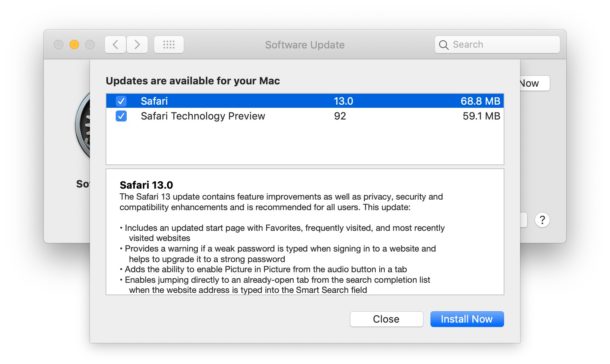
If you want to install Safari 13 but avoid installing some other software update(s), you may recall that it’s easy to selectively install specific software updates in macOS as covered here .
You will need to quit out of Safari if it’s currently running before it can be installed on a Mac.
Safari 13 Release Notes
Release notes accompanying the Safari 13 download on Mac are as follows:
Safari 13.0 The Safari 13 update contains feature improvements as well as privacy, security and compatibility enhancements and is recommended for all users. This update: • Includes an updated start page with Favorites, frequently visited, and most recently visited websites • Provides a warning if a weak password is typed when signing in to a website and helps to upgrade it to a strong password • Adds the ability to enable Picture in Picture from the audio button in a tab • Enables jumping directly to an already-open tab from the search completion list when the website address is typed into the Smart Search field • Adds support for authentication using USB security keys on supported websites For detailed information on the security content of this update, please visit: https://support.apple.com/kb/HT201222.
Separately, Apple has also released iOS 13 update for iPhone along with watchOS 6 for Apple Watch .
Complete developer release notes for Safari 13 can be found here on developer.apple.com for interested users.
Enjoy this tip? Subscribe to our newsletter!
Get more of our great Apple tips, tricks, and important news delivered to your inbox with the OSXDaily newsletter.
You have successfully joined our subscriber list.
Related articles:
- How to Turn Off Split Screen in Safari for iPad? Exiting Safari Split Screen in iPadOS
- Safari Web Content “Not Responding” on Mac? Fix the Beach Ball with These Tips
- How to Recover Deleted Safari History on Mac
- How to Empty Cache in Safari for Mac OS X
55 Comments
» Comments RSS Feed
Catalina to me was released too soon, and Safari must have had some serious changes that don’t work well with some web sites. I’ve had warnings from Safari about pages taking too much energy, or were refreshed randomly. One time it got so bad it crashed and rebooted my MacBook Air. Not exactly the stability I was expecting. I’m sure another 6 or so updates lately we might see things Smooth out.
I am running many of these comments by my wife, a dyed-in-the-wool MacUser, and none of these complaints have effected her, after “updating” this week. If there is a common denominator, she has side-stepped it.
Safari 13 is an absolute disaster and a security nightmare. All extensions cease to function. There’s only a couple left and they’re by far not as advanced as what you could do before. Extremely powerful and useful security tools such as for example JSBlocker will no longer be available.
I don’t know what Apple was thinking, but this is complete and utter BS. Now we’re being forced to switch to another browser that *does* support proper extensions, and lose all the pros that Safari had to offer – especially in combination with an iOS device.
Shame on Apple for killing Safari like this. They didn’t even have the common courtesy to implement a toggle or terminal route to re-enable extensions. (By sideloading from file.) Safari went from a very nice and decent browser to a browser that has to be avoided as it can’t even be properly secured.
Today I spent over an hour on the phone with an AppleCare tech and they never were able to solve my issue with Safari 13.1 failing on many but not all web sites. Strange, but some sites work and others will just reload every few seconds and then finally error out. I was finally told that 13.1 will not work with High Sierra and I must upgrade to Mojave or Catalina. But my two iMacs and my MacBook Pro are mid 2011 and they told me they’re too old for these O/Ss so basically I’m screwed. Fortunately I didn’t update one of my iMacs’ beyond 12.1.2 and it still works. But I’m not going to toss my other Macs just yet since Chrome seems to work just fine. I miss Safari but for sure I’ll not be buying Mac products anytime soon and I don’t own an iPhone either. Btw: a friend tells me his mac runs 13.1 in Mojave ok.
Regarding AgileBits/1Password being a relatively small company: It has over 15 million registered users, which in the commercial software business is a very large company. Now consider that AgileBits is doing everything in its power to convince current and new customers to pay for annual subscription licenses. The company definitely has the financial resources to take care of its customers.
Safari 13 still can not or will not play Amazon Instant Video. What a shame.
can’t open Twitter or Youtube, thanks Apple. only updated to iOS 13 couple of days ago, twitter stopped working last night, youtube stopped overnight for me
You guys are lucky it even launch. After the update, my Safari won’t launch. I rebooted my computer several time but it didn’t fix the problem. Any idea how to downgrade?
This has happened to me too. Haven’t found a fix yet.
Oh great. Installed this yesterday, now most of my extensions no longer function, and some websites which all worked previously, now don’t allow me to log in to them. Thanks Apple.
Same problems here. There are several, everyday websites which i can no longer open. Thanks from me, too Apple
Lost all my extensions but one, including my Dashlane password manager and Evernote web clipper, both of which I use all the time. Also having trouble loading some webpages. Guess I’m going back to Chrome.
Lucky You! I lost all extensions, and it loads like a geriatric weightlifter…
Since the update to version 13, a lot of selenium tests are failing. Does anybody know if some webdriver update is required or is it just broken?
Just wanted to thank all of the commenters here for saving me from dealing with this pain-in-the butt release. Much appreciated.
Looks like icloud tabs are also broken by Safari 13 update
The new version is awful. It’s removed all the useful extensions including translator. Neither I have any similar options, nor I can downgrade to previous version of Safari to fix the issue.
I face the same problem with translation. And this is vital for me as I am living in Japan. I would much appreciate if you share with me any solution you may find.
Try Polyglot
https://apps.apple.com/app/polyglot/id1471801525?mt=12
Downgrading to Mojave won’t save you form Safari 13. It get shoved at you unless you have auto-updates turned off. Even then you get notifications to update your browser and the “red badge of nag” perpetually hanging there on the System Preferences icon.
This happened to me too. I logged into my Mac and “installing updates” notification appeared in the top right of my screen. I was like “what is updating? I have auto update turned off!”
If was Safari 13.
Evernote and many other extensions stopped working. Back to Chrome!
Safari 13 is a disaster. An AV extension that protected me from risky web pages stopped working, some web pages do not load at all, whereas they load fine in FireFox.
DO NOT upgrade to Safari 13.0 (14608.1.49), wait a few cycles until Apple have sorted out the bugs.
Horrible. Safari 13 removed every extension I had previously installed over the years. No way to get them back. Totally degraded my ability to be productive with this browser. That marks the end of Safari for me. I am astonished Apple would do something so alienating to users.
I was EXTREMELY reliant on some lesser known extensions and now they’re gone. I’ve lost my patience so I’m going back to chromium
No warning of download, iMac slowed to a crawl, shut down and reboot. Then I find Facebook Purity no longer works as Tappermonkey has been removed by Apple.
The Safari 13 upgrade deleted all my favourite bookmarks. There were folders of links that I had accumulated, and they were all wiped out. If Apple knew this would happen, a warning would have been nice. If Apple didn’t know this would happen, they should improve their testing.
Safari 13.0 is crashing my imac with mojave irrespective of which browser (safari, chrome & opera) I am using. Its like Apple’s latest release is Malware. Thanks Apple, you have completely ruined my computer and totally destroyed my trust I have had since owning new an Apple II se
The extension I miss most is the Autopagerize one where you do a search on anything and the screen would just cascade and scroll down endlessly without clicking a next or number option. I also used one that was a search other. Click the tab and a drop down came up where you could select Google, Bing, Duck Duck Go, etc and it would go there without having to copy and paste what you searched on and bring up Google or Bing and paste into that and search on it. Big mistake eliminating the legacy extensions.
My Canvas modules keep resetting to the top of the page every time I scroll down.
I have reinstalled the OS Mojave due to safari 13.0 Hands off doesn’t work at all on it
Downgrading Safari 13 to 12 doesn’t re-enable legacy extensions. I tried (and so did others).
Unless you have a Time Machine backup (or some other backup) or do a clean install of Mojave or earlier, you’re screwed.
Franky, I think the state of Safari extensions is atrocious. Almost nobody pays for extensions, therefore most of them don’t profit, and yet Apple decided to start charging for the developer license for Safari (I know it’s because they rolled the three separate licenses into one, which was great for iOS and macOS, but a terrible move for Safari).
So now extension developers have to pony up money to develop for a browser with a relatively small market share and which still lacks some functionality (either because it never existed in the first place or because it used to exist and Apple ripped it out). Then, to offset those costs, they charge users for their extensions. And, you know, fair enough, but some of the prices are ridiculous, and even if they weren’t, almost nobody wants to pay for browser extensions.
At the end of the day, I’ve switched to Firefox (for now – will probably end up using a different browser later on) since I’ve been slowly migrating my passwords out of iCloud keychain anyway. It’s a pain though, and Apple don’t care. And God forbid you upgrade before backing up your extension settings – the Safari 13 update process will nuke those from orbit.
And worse.. this new 13.0 broke my gmail. When trying to validate my account Safari opens up to NOTHING so I can’t do crap. So I can no longer use mac mail with gmail. Thank God I use Chrome.
You can set up e-mail manually without opening safari at all…Jusr choose “other” when asked which service you’d like to set up. The only drawback is you won’t be able to automatically sync notes, calendars, contacts. Email itself will work though.
Same issue for me. But it is worse, because it basically disabled my Gmail account integration in Mac OS, and I have no way to reactivate it. This sucks totally.
@Dreamer, I reported to Apple the issue with strong password – missing special characters in the keychain suggested passwords. They simply ignored it. Apple has a huge organizational procedure problem!
Now all the annoying Ad comes back- can’t use anything really to block them. I think this is the main upgrade for Safari 13!
For anyone who has older extensions download from the separate Safari extensions repository that no longer work in Safari 13 (due to that repository being removed in Safari 13), you should go to the app store and see if they can be downloaded from there. As of Safari 13, Apple is no longer going to maintain a separate extension repository but rather have all extensions hosted in the app store only. Currently maintained and popular extensions should show up there currently (or very shortly), i would expect. So before worrying about downgrading back to Safari 12, try the app store for your re-installing your favorite extensions.
First thing everyday I start Sirius Radio ( https://player.siriusxm.com/now-playing ). It has never used more than a gig of memory. Now it’s memory usage climbs by the minute. Restarted after it hit 3.42 GB. They trying to get my to switch to an Apple music app?
My whatsapp web keeps crashing after this update….
Same with me, WhatsApp web keeps crashing
Not too happy that my current version of 1Password will no longer work with Safari 13 !
Took me a while to figure it out. Upgrade to 1Password 7 which also enables the mini 1Password onto this new Safari version.
I lost 2 extensions which “will not work” with this upgrade. Would have been nice to know in advance.
I started up Safari to find all my extensions gone, and not knowing it was due to Safari 13, I tried to reinstall the 1Password extension. Next thing I know, I’ve been upgraded to 1Password 7 without being asked if I wanted it, and kept getting redirected to the App Store to pay for it! I’m a long time Apple fan but this was infuriating. Going to see how Chrome syncs with all my devices.
Important reminder that they didn’t bother to mention in the release notes: legacy extensions (those installed from the gallery rather than the App Store) will no longer function in Safari 13.
Yep, say goodnight to AdGuard. Now the hunt for least evil and least expensive way to block ads begins. Maybe time to dust off the ‘ol Pihole again.
steel laggy then crash on whatsAapp web
I find the dedicated desktop app works better for whatsapp on the mac than using whatsapp web.
Have they fixed where strong password fails to meet site’s requirement to include a special character that isn’t -‘s ? Annoying that it won’t let you enhance its suggestions and have to settle for your a usual to get things done…
Upgraded to Safari 13 and now the 1Password 6 plug-in doesn’t work. So I would love to see a downgrade from Safari 13 back to 12 post next!
Different Brian here but same issue. I tried looking for downgrade options, and it looks like unless we restore a Time Machine backup, we’re out of luck. Super annoyed. I don’t even *like* the 1Password 7 UI, never mind the price tag.
I’m with on both counts Brian #2. I’m really sorry I upgraded to Safari 13. Wish 1PW had better informed its customers that there would be issues for those with 1PW 6
Another option is to contact 1Password and tell them to get their act together. I’m sure they were given opportunity to test before this was released.
This isn’t on 1Password. They actually have a solution (granted one that I can’t afford right now), their latest version has a valid extension, it’s those of us using the previous version who are out of luck. It’d be nice of them to release one for V6, but they’re a relatively small company and you can’t really expect it.
I had the same problem with 1Password 6 not working. I switched to Enpass which could import all the 1Password items. The Mac version is free but the iOS version is 10 $ (one time fee) which sounds reasonable to me but I don’t really do any browsing on the iPhone.
Leave a Reply
Name (required)
Mail (will not be published) (required)
Subscribe to OSXDaily
- - How to View Instagram Without an Account
- - How to Listen to Voicemail from Apple Watch
- - 3 Great Photo App Tips for iPhone, iPad, & Mac That You May Have Overlooked
- - How to Fix the Apple Watch Squiggly Line Screen
- - How to Enable Screen Sharing in MacOS Sonoma & Ventura
- - Release Candidate of iOS 17.5 & iPadOS 17.5 Available for Testing
- - New M4 iPad Pro, M2 iPad Air, Apple Pencil Pro, & Magic Keyboard Released by Apple
- - The Apple Pirate Flag – A Fun Story from Apple History, and a Free Wallpaper
- - Beta 3 of iOS 17.5, macOS Sonoma 14.5, iPadOS 17.5, Available for Testing
- - Apple Event Set for May 7, New iPads Expected
iPhone / iPad
- - How to Find Your Phone Number on iPhone
- - How to Convert Photos to Videos on iPhone & iPad
- - How to Hide iPhone Keyboard When It’s Covering Buttons & Won’t Go Away
- - How to Use the Latest GPT 4 & DALL-E 3 Free on iPhone & iPad with Copilot
- - Beta 4 of macOS Sonoma 14.5, iOS 17.5, iPadOS 17.5, Available for Testing
- - How to Customize the Finder Sidebar on Mac
- - How to Uninstall Apps on MacOS Sonoma & Ventura via System Settings
- - What Does the Number Badge Mean on Microsoft Edge Icon?
- - What’s a PXM File & How Do You Open It?
- - Fixing Apple Watch False Touch & Ghost Touch Issues

About OSXDaily | Contact Us | Privacy Policy | Sitemap
This website is unrelated to Apple Inc
All trademarks and copyrights on this website are property of their respective owners.
© 2024 OS X Daily. All Rights Reserved. Reproduction without explicit permission is prohibited.
Want to highlight a helpful answer? Upvote!
Did someone help you, or did an answer or User Tip resolve your issue? Upvote by selecting the upvote arrow. Your feedback helps others! Learn more about when to upvote >
Looks like no one’s replied in a while. To start the conversation again, simply ask a new question.
download safari 13.1.2
Posted on Nov 19, 2021 7:57 AM
Similar questions
- where do I download safari 15.6.1? where do I download Safari 15.6.1? 978 3
- where to download Safari 11.1.2 Is there a place for downloading Safari 11.1.2 ? 6444 9
- Download new version of Safari How do I download new version of Safari? 224 2
Loading page content
Page content loaded
Nov 19, 2021 8:02 AM in response to boboloo
" download safari 13.1.2 " - No thanks.
Nov 19, 2021 9:07 AM in response to boboloo
What is your question?
Fastest web browser for PC from Apple
Join our mailing list
Stay up to date with latest software releases, news, software discounts, deals and more.
Security Status
Recommended
Safari for PC
Latest Version
Safari 5.1.7 LATEST
Juan Garcia
Operating System
Windows XP / Vista / Windows 7 / Windows 8 / Windows 10 / Windows 11
User Rating
Author / Product
Apple Inc / External Link
SafariSetup.exe
MD5 Checksum
0a5b39a859eb84484d5559a8ba22f736
- Windows 7 or later
- A compatible processor (32-bit or 64-bit)
- At least 2GB of RAM
- At least 500MB of free disk space
- An internet connection
- Exceptional speed and performance.
- Strong privacy and security features.
- Seamless integration with Apple devices through iCloud.
- Energy-efficient design.
- Clean and intuitive user interface.
- This product for Windows is not developed actively anymore.
- Limited extension library compared to some other browsers.
- Not as customizable as some competitors.
- May lack some advanced features found in alternative browsers.
Safari 5.1.7 Screenshots
The images below have been resized. Click on them to view the screenshots in full size.

What's new in this version:
Contains improvements to performance, stability, compatibility, and security, including changes that: - Improve the browser's responsiveness when the system is low on memory - Fix an issue that could affect websites using forms to authenticate users
Screenshots

Top Downloads
Comments and User Reviews
Each software is released under license type that can be found on program pages as well as on search or category pages. Here are the most common license types:
Freeware programs can be downloaded used free of charge and without any time limitations . Freeware products can be used free of charge for both personal and professional (commercial use).
Open Source
Open Source software is software with source code that anyone can inspect, modify or enhance. Programs released under this license can be used at no cost for both personal and commercial purposes. There are many different open source licenses but they all must comply with the Open Source Definition - in brief: the software can be freely used, modified and shared .
Free to Play
This license is commonly used for video games and it allows users to download and play the game for free . Basically, a product is offered Free to Play (Freemium) and the user can decide if he wants to pay the money (Premium) for additional features, services, virtual or physical goods that expand the functionality of the game. In some cases, ads may be show to the users.
Demo programs have a limited functionality for free, but charge for an advanced set of features or for the removal of advertisements from the program's interfaces. In some cases, all the functionality is disabled until the license is purchased. Demos are usually not time-limited (like Trial software) but the functionality is limited.
Trial software allows the user to evaluate the software for a limited amount of time . After that trial period (usually 15 to 90 days) the user can decide whether to buy the software or not. Even though, most trial software products are only time-limited some also have feature limitations.
Usually commercial software or games are produced for sale or to serve a commercial purpose .
To make sure your data and your privacy are safe, we at FileHorse check all software installation files each time a new one is uploaded to our servers or linked to remote server. Based on the checks we perform the software is categorized as follows:
This file has been scanned with VirusTotal using more than 70 different antivirus software products and no threats have been detected. It's very likely that this software is clean and safe for use.
There are some reports that this software is potentially malicious or may install other unwanted bundled software . These could be false positives and our users are advised to be careful while installing this software.
This software is no longer available for the download . This could be due to the program being discontinued , having a security issue or for other reasons.
How-To Geek
I tried browsing the web with safari 1.0, here's how it went.
Hands-on with Apple's first web browser.
Key Takeaways
- Safari 1.0 was released in 2003 to replace Internet Explorer on the Mac.
- It was lacking some features compared to other web browsers, but it was fast and minimalist.
- Safari 1.0 is not compatible with most modern websites.
Safari was introduced in 2003 as Apple's replacement for Internet Explorer on the Mac, and it has continued to evolve since then as the default browser on all Apple devices. Let's take a deep dive into the browser that started it all: Safari 1.0.
The first version of Safari was released on June 23rd, 2003 , following a public beta that reached nearly five million downloads. The initial version was an optional download for Macs running Mac OS X 10.2 Jaguar , and it was later bundled with Mac OS X 10.3 Panther . Apple continued shipping Safari with every new Mac operating system, continuing to the present day with new releases of macOS.
Hello, Safari
Safari is a core system application on Mac computers, so you can't (easily) use older versions on newer operating systems that have a newer Safari version already installed. In the name of science, I fired up my trusty 1999 PowerMac G3, created a new drive partition, and installed a fresh copy of Mac OS X 10.3 Panther. That release shipped with Safari version 1.1, so this isn't technically the first public version, but it's close enough.
Safari 1.0 is a far cry from modern versions of Apple's web browser, but there are some familiar interface elements. The top bar has the back, forward, reload, and bookmark buttons that are still present in today's web browsers, but the address bar and web search are two separate text fields.
Google Chrome helped popularize the idea of a combined address and search bar when it was released in 2009, but before that, most web browsers had the same split text fields. On that note, Google is the default search engine, and I didn't see an option anywhere to change it.
Safari 1.0 isn't just minimalist by today's standards. This new Mac OS X installation also came with Internet Explorer 5 for Mac, which has a much more cluttered design with a sidebar, status bar, and more buttons at the top of the window. You could click a button on the sidebar to hide most of that for distraction-free browsing, but Safari is less complicated out of the box.
Most of the other browsers from this time, like Opera, Netscape, and the Mozilla Application Suite, were similarly feature-packed. The first version of Firefox arrived in 2004, the year after Safari, with a simplified feature set and a focus on web browsing. There is support for tabbed browsing in Safari 1.0, but it's not enabled by default.
There's also a bookmarks manager for organizing your favorite sites and pages, accessible from the menu bar or the bookmarks button in the bookmarks bar. The default bookmarks are a fun look back at the early-2000s internet, with links to Amazon, PayPal, BBC News, MapQuest, Monster.com, and other sites.
The preferences panel has some options for how windows open, where to save files and pages, turning on tabbed browsing, managing plugins, and deleting browsing cookies. There's also an AutoFill feature that can fill in web forms with information from your Address Book.
I also noticed this early version of Safari doesn't have an Inspect Element option, or seemingly any other web development features. You can view the HTML source code for a page, but that's it.
Surf Like It's 2003
So, what can you actually do with Safari 1.0 in 2024? Well, not a lot. This is a twenty-year-old web rendering engine, with no support for modern HTML and CSS layout features, HTML5 video, or most JavaScript features. Every site that loads over HTTPS (SSL) shows security warnings or refuses to load at all.
The main Google home page works, but the search results use a broken mobile layout. CNN, Apple.com, Wikipedia, eBay, and BBC News don't load at all. Amazon made the browser freeze for about a minute, complete with the spinning beachball of death, then loaded a page with just text and no styling or images.
There are a few websites designed specifically for older browsers, though. The FrogFind search engine created by Action Retro on YouTube works well here, which downgrades modern sites to simpler text-based layouts.
FrogFind doesn’t always work well, but it does turn websites like Wikipedia from completely unusable to readable.
Looking Back at Tomorrow
You can’t use Safari 1.0 for typical web browsing anymore, but it’s still a fascinating look at Apple’s vision for the future of web browsing. It wasn’t a feature-packed internet suite, like Netscape and Mozilla, or a super-customizable application like Opera. It was a fast, simple, and focused web browser, built on top of the modern KHTML engine from KDE’s Konqueror project.
Even though Safari wasn’t a perfect experience in its early days, the response from Mac owners was generally positive. Macworld said in 2003 , “Safari loaded pages faster than Internet Explorer in four out of five tests — in some cases, almost twice as fast.” The review from CNET for the 1.0 release said, “We encountered only minor bugs, usually related to JavaScript errors, though less so than the beta versions. Overall, Safari performed well.”
Safari went on to serve as the default browser for the iPhone and iPad, and there was a short-lived Windows version starting in 2007 . Safari’s underlying WebKit engine has also helped shape the internet we know today. WebKit was used by Google Chrome for years until Google forked it to create the Blink engine , which is now used by Microsoft Edge, Google Chrome, Vivaldi, and other web browsers.
For now, though, I’m happy to get back to a functioning modern web browser.
More From Forbes
Ios 17.5—apple issues update now warning to all iphone users.
- Share to Facebook
- Share to Twitter
- Share to Linkedin
Apple has issued iOS 17.5 along with a warning to update your iPhone as soon as possible. That’s because iOS 17.5 fixes 15 security vulnerabilities, some of which are serious.
Apple remains tight-lipped about exactly what is fixed in iOS 17.5, to ensure as many people as possible are able to upgrade their iPhones before attackers can get hold of the details.
Among the important flaws patched in iOS 17.5 are an issue in the Kernel at the heart of the iPhone operating system tracked as CVE-2024-27818, which could allow an attacker to execute code. Another issue fixed in iOS 17.5, in AppleAVD, could see an adversary able to execute arbitrary code with Kernel privileges if a user downloads an app, Apple said on its support page .
Apple has issued iOS 17.5 along with a warning to update your iPhone as soon as possible.
Another significant bug squashed in iOS 17.5 is a vulnerability in Voice Control that could allow an attacker to elevate privileges. Meanwhile, CVE-2024-27834 is a flaw in WebKit, the engine that underpins the Safari browser, which could allow an attacker to bypass Pointer Authentication.
An issue in MarketplaceKit tracked as CVE-2024-27852 and reported by researchers at security outfit Mysk could see a maliciously crafted webpage able to distribute a script that tracks users on other webpages.
Netflix: Marvel Dud Among Movies New On Streaming Service This Week
Drake kendrick lamar feud timeline lamar dominates billboard hot 100 with not like us, apple s new chatgpt deal here s what it means for iphone security.
Sean Wright, head of application security at Featurespace, calls the fixes issued in iOS 17.5 “a mixed bag.”
The worst is the kernel flaw, he says. “This could be chained with some of the other vulnerabilities to allow an attacker to gain full access to the device.”
Apple Issues iOS 16.7.8 To Fix Already-Exploited Issue
Alongside iOS 17.5, Apple has issued iOS 16.7.8, fixing two issues, one of which is already being used in real-life attacks. Tracked as CVE-2024-23296, the flaw in RTKit could enable an attacker with arbitrary kernel read and write capability to bypass kernel memory protections. “Apple is aware of a report that this issue may have been exploited,” Apple wrote on its support page .
The iOS 16.7.8 is available for iPhone 8, iPhone 8 Plus, iPhone X, iPad 5th generation, iPad Pro 9.7-inch, and iPad Pro 12.9-inch 1st generation.
Why You Should Update Now To iOS 17.5 Or iOS 16.7.8
It’s been a while since Apple’s last security update, iOS 17.4.1 —released in March—which fixed multiple serious security flaws. The update before that, iOS 17.4, was an emergency patch for issues being used in real life attacks.
The iOS 16.7.8 update is similar as it also patches already-exploited security issues. If you have an older device, updating to iOS 16.7.8 is a no-brainer, given that the flaw is being used in attacks.
While iOS 17.5 doesn’t cover any already-exploited flaws—at least that we know about—some of the issues are serious making it important you update your iPhone as soon as you can.
At the same time, the iOS 17.5 update contains cool new features, including unwanted tracker protection, as well as bug fixes.
The iOS 17.5 update is available for the iPhone XS and later, iPad Pro 12.9-inch 2nd generation and later, iPad Pro 10.5-inch, iPad Pro 11-inch 1st generation and later, iPad Air 3rd generation and later, iPad 6th generation and later and iPad mini 5th generation and later.
If you care about your security, you will need to apply iOS 17.5 or iOS 16.7.8 manually, because Apple’s automatic updates can take a while to reach iPhones. It’s during this time that your device remains open to attack.
Wright says there is no need to panic, but ensure that you update “as soon as you can.”
So what are you waiting for? Go to your iPhone’s Settings > General > Software Update and download and install iOS 17.5 or iOS 16.7.8 now.

- Editorial Standards
- Reprints & Permissions
Join The Conversation
One Community. Many Voices. Create a free account to share your thoughts.
Forbes Community Guidelines
Our community is about connecting people through open and thoughtful conversations. We want our readers to share their views and exchange ideas and facts in a safe space.
In order to do so, please follow the posting rules in our site's Terms of Service. We've summarized some of those key rules below. Simply put, keep it civil.
Your post will be rejected if we notice that it seems to contain:
- False or intentionally out-of-context or misleading information
- Insults, profanity, incoherent, obscene or inflammatory language or threats of any kind
- Attacks on the identity of other commenters or the article's author
- Content that otherwise violates our site's terms.
User accounts will be blocked if we notice or believe that users are engaged in:
- Continuous attempts to re-post comments that have been previously moderated/rejected
- Racist, sexist, homophobic or other discriminatory comments
- Attempts or tactics that put the site security at risk
- Actions that otherwise violate our site's terms.
So, how can you be a power user?
- Stay on topic and share your insights
- Feel free to be clear and thoughtful to get your point across
- ‘Like’ or ‘Dislike’ to show your point of view.
- Protect your community.
- Use the report tool to alert us when someone breaks the rules.
Thanks for reading our community guidelines. Please read the full list of posting rules found in our site's Terms of Service.
- a. Send us an email
- b. Anonymous form
- Buyer's Guide
- Upcoming Products
- Tips / Contact Us
- Podcast Instagram Facebook Twitter Mastodon YouTube Notifications RSS Newsletter
Apple Releases Safari Technology Preview 194 With Bug Fixes and Performance Improvements
Apple last week released a new update for Safari Technology Preview , the experimental browser Apple first introduced in March 2016. Apple designed the Safari Technology Preview to test features that may be introduced into future release versions of Safari.

The current Safari Technology Preview release is compatible with machines running macOS Ventura and macOS Sonoma , the latest version of macOS that Apple released in September 2023.
The Safari Technology Preview update is available through the Software Update mechanism in System Preferences or System Settings to anyone who has downloaded the browser . Full release notes for the update are available on the Safari Technology Preview website .
Apple's aim with Safari Technology Preview is to gather feedback from developers and users on its browser development process. Safari Technology Preview can run side-by-side with the existing Safari browser and while designed for developers, it does not require a developer account to download.
Get weekly top MacRumors stories in your inbox.

Popular Stories

Apple Apologizes for 'Crush' iPad Pro Ad, Won't Put It on TV

10 Reasons to Wait for Next Year's iPhone 17

OpenAI Announces ChatGPT App for Mac, GPT-4 for Free, and More

Apple Releases iOS 17.5 With Cross-Platform Tracking Detection, EU App Downloads From Websites and More

Apple Releases tvOS 17.5
Next article.

Our comprehensive guide highlighting every major new addition in iOS 17, plus how-tos that walk you through using the new features.

App Store changes for the EU, new emoji, Podcasts transcripts, and more.

Get the most out your iPhone 15 with our complete guide to all the new features.
A deep dive into new features in macOS Sonoma, big and small.

Revamped models with OLED displays, M4 chip, and redesigned Magic Keyboard accessory.

Updated 10.9-inch model and new 12.9-inch model, M2 chip.

Apple's annual Worldwide Developers Conference will kick off with a keynote on June 10.

Expected to see new AI-focused features and more. Preview coming at WWDC in June with public release in September.
Other Stories

19 hours ago by Juli Clover

1 day ago by Tim Hardwick

6 days ago by Tim Hardwick

1 week ago by Tim Hardwick
Blazing fast. Incredibly private.

Safari is the best way to experience the internet on all your Apple devices. It brings robust customization options, powerful privacy protections and industry-leading battery life — so you can browse how you like, when you like. And when it comes to speed, it’s the world’s fastest browser. 1
Performance
More with the battery. less with the loading..
With a blazing-fast JavaScript engine, Safari is the world’s fastest browser. 1 It’s developed to run specifically on Apple devices, so it’s geared to make the most out of your battery life and deliver long-lasting power.

Increased performance
We’re always working to make the fastest desktop browser on the planet even faster.
Improved power efficiency
Safari lets you do more online on a single charge.
Up to 4 hours more streaming videos compared with Chrome 3
Up to 17 hours of video streaming 3
Best-in-class browsing
Safari outperforms both Mac and PC browsers in benchmark after benchmark on the same Mac. 4
- JetStream /
- MotionMark /
- Speedometer /
JavaScript performance on advanced web applications. 4
Safari vs. other Mac browsers
Safari on macOS
Chrome on macOS
Edge on macOS
Firefox on macOS
Safari vs. Windows 11 browsers
Chrome on Windows 11
Edge on Windows 11
Firefox on Windows 11
Rendering performance of animated content. 4
Web application responsiveness. 4
4K video streaming
See your favourite movies and shows in their best light. Safari now supports in-browser 4K HDR video playback for YouTube, Netflix and Apple TV+. 5 And it runs efficiently for longer-lasting battery life.

Privacy is built in.
Online privacy isn’t just something you should hope for — it’s something you should expect. That’s why Safari comes with industry-leading privacy protection technology built in, including Intelligent Tracking Prevention that identifies trackers and helps prevent them from profiling or following you across the web. Upgrading to iCloud+ gives you even more privacy protections, including the ability to sign up for websites and services without having to share your personal email address.

Intelligent Tracking Prevention
Safari stops trackers in their tracks.
What you browse is no one’s business but your own. Safari has built‑in protections to help stop websites and data-collection companies from watching and profiling you based on your browsing activity. Intelligent Tracking Prevention uses on‑device intelligence to help prevent cross‑site tracking and stops known trackers from using your IP address — making it incredibly difficult to learn who you are and what you’re interested in.
Privacy Report
Safari makes it simple to see how your privacy is protected on all the websites you visit. Click Privacy Report in the Safari menu for a snapshot of cross-site trackers currently prevented from profiling you on the website you’re visiting. Or view a weekly Privacy Report to see how Safari protects you as you browse over time.

Customization
Putting the you in url..
Safari is more customizable than ever. Organize your tabs into Tab Groups so it’s easy to go from one interest to the next. Set a custom background image and fine-tune your browser window with your favourite features — like Reading List, Favorites, iCloud Tabs and Siri Suggestions. And third-party extensions for iPhone, iPad and Mac let you do even more with Safari, so you can browse the way you want across all your devices.

Safari Profiles allow you to separate your history, extensions, Tab Groups, favourites, cookies and more. Quickly switch between profiles for topics you create, like Personal and Work.

Web apps let you save your favourite websites to the Dock on Mac and to the Home Screen on iPhone and iPad. A simplified toolbar and separate settings give you an app-like experience.

Safari Extensions add functionality to your browser to help you explore the web the way you want. Find and add your favorite extensions in the dedicated Safari category on the App Store.

Save and organize your tabs in the way that works best for you. Name your Tab Groups, edit them, and switch among them across devices. You can also share Tab Groups — making planning your next family trip or group project easier and more collaborative.

Smart Tools
Designed to help your work flow..
Built-in tools create a browsing experience that’s far more immersive, intuitive and immediate. Get detailed information about a subject in a photo with just a click, select text within any image, instantly translate an entire web page and quickly take notes wherever you are on a site — without having to switch apps.

Notes is your go-to app to capture any thought. And with the Quick Note feature, you can instantly jot down ideas as you browse websites without having to leave Safari.

Translation
Translate entire web pages with a single click. You can also get translations for text in images and paused video without leaving Safari.
Interact with text in any image on the web using functions like lookup, translate, and copy and paste. 6

Visual Look Up
Quickly learn more about landmarks, works of art, breeds of dogs and more with only a photo or an image you find online. 7 And easily lift the subject of an image from Safari, remove its background and paste it into Messages, Notes or other apps.

Surf safe and sound.
Strong security protections in Safari help keep you safe. Passkeys introduce a safer way to sign in. iCloud Keychain securely stores and autofills passkeys and passwords across all your devices. Safari also notifies you when it encounters suspicious websites and prevents them from loading. Because it loads each web page in a separate process, any harmful code is always confined to a single browser tab so it won’t crash the entire application or access your data. And Safari automatically upgrades sites from HTTP to the more secure HTTPS when available.

Passkeys introduce a more secure and easier way to sign in. No passwords required.
Passkeys are end-to-end encrypted and safe from phishing and data leaks, and they are stronger than all common two-factor authentication types. Thanks to iCloud Keychain, they work across all your Apple devices, and they even work on non-Apple devices.
Learn more about passkeys
Apple Pay and Wallet make checkout as easy as lifting a finger.
Apple Pay is the easiest and most secure way to shop on Safari — allowing you to complete transactions with Face ID or Touch ID on your iPhone or iPad, with Touch ID on your MacBook Pro or MacBook Air, or by double-clicking the side button on your Apple Watch.
Learn more about Apple Pay
With AutoFill, you can easily fill in your previously saved credit card information from the Wallet app during checkout. Your credit card details are never shared, and your transactions are protected with industry-leading security.
Same Safari. Different device.
Safari works seamlessly and syncs your passwords, bookmarks, history, tabs and more across Mac, iPad, iPhone and Apple Watch. And when your Mac, iOS or iPadOS devices are near each other, they can automatically pass what you’re doing in Safari from one device to another using Handoff. You can even copy images, video or text from Safari on your iPhone or iPad, then paste into another app on your nearby Mac — or vice versa.

When you use Safari on multiple devices, your tabs carry over from one Apple device to another. So you can search, shop, work, or browse on your iPhone, then switch to your iPad or Mac and pick up right where you left off.
Save web pages you want to read later by adding them to your Reading List. Then view them on any of your iCloud-connected devices — even if you’re not connected to the internet.
iCloud Keychain securely stores your user names, passkeys, passwords and credit card numbers, and keeps them up to date on your trusted devices. So you can easily sign in to your favourite websites — as well as apps on iOS and iPadOS — and quickly make online purchases.
Designed for developers.
Deep WebKit integration between Mac hardware and macOS allows Safari to deliver the fastest performance and the longest battery life of any browser on the platform, while supporting modern web standards for rich experiences in the browser. WebKit in macOS Sonoma includes optimizations that enable even richer browsing experiences, and give developers more control over styling and layout — allowing for more engaging content.
Make Safari your default browser
Customize your start page, view your browsing privacy report, monitor your saved passwords, use apple pay in safari, view your tabs across all your devices, read the safari user guide, get safari support.
ChatGPT arriving on the Mac in new desktop app from OpenAI ahead of WWDC
Today at OpenAI’s spring update keynote , the company announced that ChatGPT would soon become more easily accessible thanks to a brand new desktop app launching on the Mac.
New Mac app makes ChatGPT more accessible for users
Apple and OpenAI were recently rumored to be striking a partnership ahead of WWDC. This partnership would bring ChatGPT to iOS 18 as a built-in, system-integrated chatbot option.
Ahead of that partnership, OpenAI has announced its own first-party ChatGPT app coming to the Mac. The app is designed to make ChatGPT more easily accessible and perpetually available for users. A very brief preview of the app was shown during the presentation, but more details were shared in a press release .
For both free and paid users, we’re also launching a new ChatGPT desktop app for macOS that is designed to integrate seamlessly into anything you’re doing on your computer. With a simple keyboard shortcut (Option + Space), you can instantly ask ChatGPT a question. You can also take and discuss screenshots directly in the app. You can now have voice conversations with ChatGPT directly from your computer, starting with Voice Mode that has been available in ChatGPT at launch, with GPT-4o’s new audio and video capabilities coming in the future. Whether you want to brainstorm a new idea for your company, prepare for an interview or have a topic you’d like to discuss, tap the headphone icon in the bottom right corner of the desktop app to start a voice conversation.
ChatGPT for Mac is rolling out today to Plus users, and will come to all free GPT users in the weeks ahead. A Windows app is also planned for later this year.
9to5Mac’s Take
It’s always great to have a new first-party Mac app debut. I always prefer a native app experience over using a web app, and that will be no different with ChatGPT.
Previously, Mac users were limited to using ChatGPT via the web client or a third-party app. For almost a year OpenAI has offered an iPhone app for ChatGPT , but it was unknown whether the AI-powered service would ever receive a dedicated app for the Mac. It’s great to see that change today ahead of hopefully more OpenAI-related Apple news in the weeks ahead.
FTC: We use income earning auto affiliate links. More.
Check out 9to5Mac on YouTube for more Apple news:

Apple’s Mac lineup consists of MacBook, MacBoo…

Ryan got his start in journalism as an Editor at MacStories, where he worked for four years covering Apple news, writing app reviews, and more. For two years he co-hosted the Adapt podcast on Relay FM, which focused entirely on the iPad. As a result, it should come as no surprise that his favorite Apple device is the iPad Pro.

Manage push notifications

Announcing Windows 11 Insider Preview Build 26120.470 (Dev Channel)
- Amanda Langowski
- Brandon LeBlanc
Hello Windows Insiders, today we are releasing Windows 11 Insider Preview Build 26120.470 (KB5037864) to the Dev Channel.
REMINDER: Windows Insiders in the Dev Channel will now receive updates based on Windows 11, version 24H2 via an enablement package (Build 26120.xxxx). For Insiders in the Dev Channel who want to be the first to get features gradually rolled out to you , you can turn ON the toggle (shown in the image below) to get the latest updates as they are available via Settings > Windows Update. Over time, we will increase the rollouts of features to everyone with the toggle turned on. Should you keep this toggle off, new features will gradually be rolled out to your device over time once they are ready.
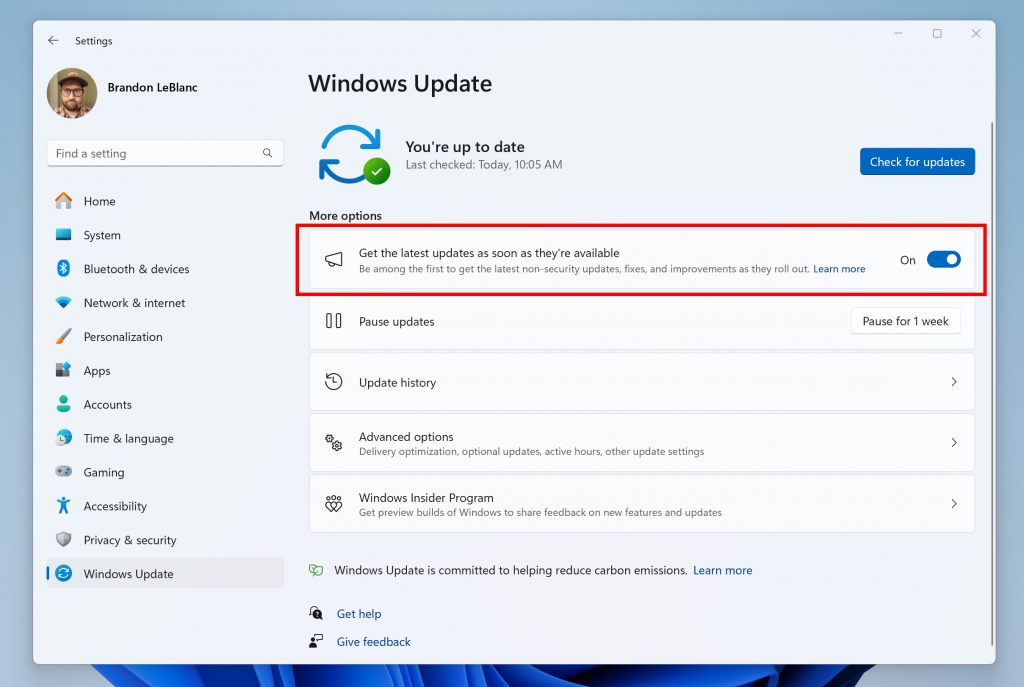
Going forward, we will document changes in Dev Channel builds in two buckets: new features, improvements, and fixes that are being gradually rolled out for Insiders who have turned on the toggle to get the latest updates as they are available and then new features, improvements, and fixes available to everyone in the Dev Channel.
Changes and Improvements gradually being rolled out to the Dev Channel with toggle on*
- This update includes a small set of general improvements and fixes that improve the overall experience for Insiders running this build on their PCs.
- We are introducing a new Game Pass recommendation card on the Settings homepage. The Game Pass recommendation card on Settings Homepage will be shown to you if you actively play games on your PC. As a reminder – the Settings homepage will be shown only on the Home and Pro editions of Windows 11 and if you’re signed into Windows with your Microsoft account.
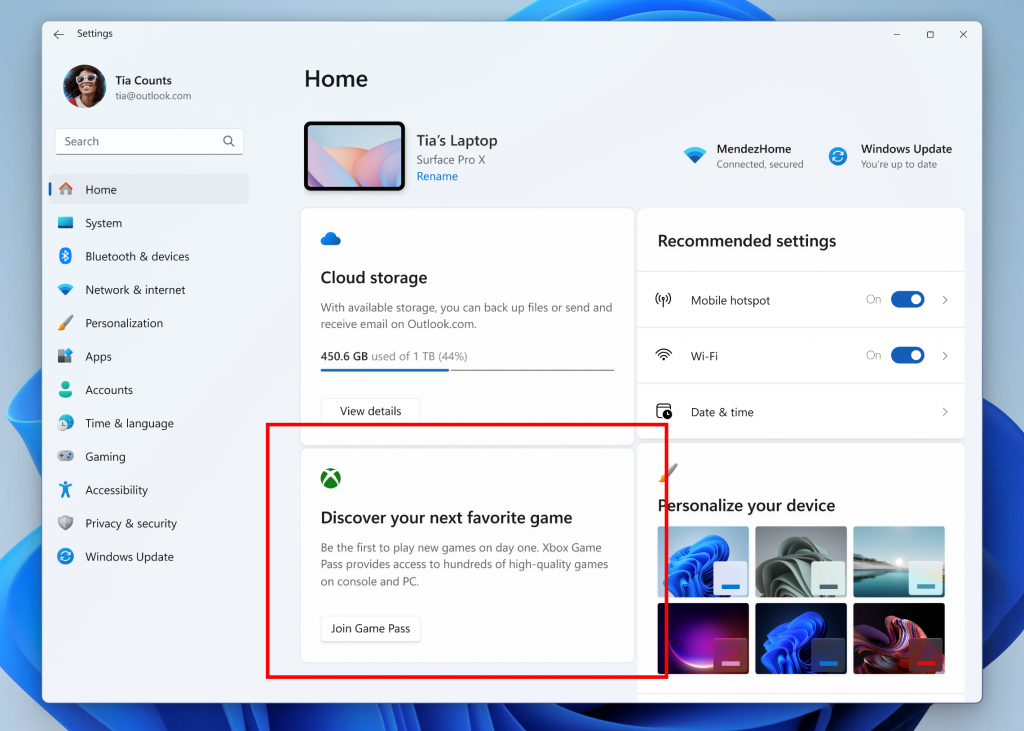
Fixes for everyone in the Dev Channel
- We believe we fixed the issue causing some Insiders to experience an install error 0x8007371B trying to install Build 26120.461 in the Dev Channel. If you continue to hit issues – please file feedback in Feedback Hub.
- This update affects Windows Hello for Business. IT admins can now use mobile device management (MDM) to turn off the prompt that appears when users sign in to an Entra-joined machine. To do this, they can turn on the “DisablePostLogonProvisioning” policy setting. After a user signs in, provisioning is off for Windows 10 and Windows 11 devices.
- This update improves the Remote Desktop Session Host. You can now set up its “clipboard redirection” policy to work in a single direction from the local computer to the remote computer. You can also reverse that order.
- This update addresses an issue that affects a network resource. You cannot access it from a Remote Desktop session. This occurs when you turn on the Remote Credential Guard feature and the client is Windows 11, version 22H2 or higher.
- This update addresses an issue that affects Windows Defender Application Control (WDAC). It prevents a stop error that occurs when you apply more than 32 policies.
- This update addresses a deadlock issue in CloudAP. It occurs when different users sign in and sign out at the same time on virtual machines.
- This update addresses an issue that affects the Group Policy service. It fails after you use LGPO.exe to apply an audit policy to the system.
- This update addresses an issue that affects the Settings app. It stops responding when you use it to remove Bluetooth devices.
- This update addresses an issue that affects Notepad. It fails to print to certain Internet Printing Protocol (IPP) printers when you use a print support app.
- This update addresses an issue that affects dsamain.exe . When the Knowledge Consistency Checker (KCC) runs evaluations, it stops responding.
- This update addresses an issue that stops some apps and features from being available. This occurs after you upgrade to Windows 11.
- This update affects MSIX applications. It helps their UI to localize correctly for all languages when you upgrade your OS.
- This update addresses an issue that affects the Microsoft Message Queue (MSMQ) PowerShell module. It does not load.
- This update addresses an issue that affects the existing AppLocker rule collection enforcement mode. It is not overwritten when rules merge with a collection that has no rules. This occurs when the enforcement mode is set to “Not Configured.”
- This update addresses an issue that affects Transport Layer Security (TLS), version 1.3. It causes Azure App Services to fail. This occurs when the web server attempts to connect to a third-party Lightweight Directory Access Protocol (LDAP) server.
- This update affects the touch keyboard. It makes the Japanese 106 keyboard layout appear as expected when you sign in.
- This update addresses an issue that affects the touch keyboard and the candidate window for the Japanese and Chinese Input Method Editors (IME). They do not show after you come out of Modern Standby. To learn more, see Microsoft Japanese IME and What is Modern Standby .
- This update addresses an issue that affects certain Neural Processing Units (NPU). They do not show in Task Manager.
- This update addresses an issue that affects some wireless earbuds. Bluetooth connections are not stable. This occurs on devices that have firmware from April 2023 and later.
- This update addresses an issue that affects USB audio. It fails on some processors. This occurs after you pause, play, or resume from sleep.
- This update supports DST changes in To learn more, see Interim guidance for Kazakhstan time zone changes 2024 .
- This update supports DST changes in To learn more, see Interim guidance for Samoa DST changes 2021 .
- This update supports daylight saving time (DST) changes in Greenland. To learn more, see Greenland 2023 time zone update now available .
- This update addresses an issue that affects Secure Launch. It does not run on some processors.
- This update addresses a reliability issue. It affects a Virtual Remote App product when you use a custom shell to open it.
- This update addresses an issue that affects Containers that you create or deploy. Their status does not progress past “ContainerCreating.”
- This update brings Country and Operator Settings Asset (COSA) profiles up to date for some mobile operators.
- This update addresses an issue that affects the COM+ component. Some applications that depend on it stop responding.
- This update addresses an issue that affects the time service. You can configure it using mobile device management (MDM) or a Group Policy Object (GPO). But the Windows Settings app does not match what you have configured.
- This update addresses an issue that occurs when you use LoadImage() to load a top-down bitmap. If the bitmap has a negative height, the image does not load, and the function returns NULL.
- This update implements phase three of Distributed Component Object Model (DCOM) hardening. See KB5004442 . After you install this update, you cannot turn off the changes using the registry key.
Known issues
- [ADDED 5/13] The WIN + W keyboard shortcut may not work correctly and open the Widgets board on Build 26120.470.
Reminders for Windows Insiders in the Dev Channel
- Updates released to the Dev Channel are based off Windows 11, version 24H2 .
- Features and experiences included in these builds may never get released as we try out different concepts and get feedback. Features may change over time, be removed, or replaced and never get released beyond Windows Insiders. Some of these features and experiences could show up in future Windows releases when they’re ready .
- Many features in the Dev Channel are rolled out using Control Feature Rollout technology , starting with a subset of Insiders and ramping up over time as we monitor feedback to see how they land before pushing them out to everyone in this channel.
- Windows Insiders in the Dev Channel who want to be the first to get features gradually rolled out to you*, you can turn ON the toggle to get the latest updates as they are available via Settings > Windows Update. Over time, we will increase the rollouts of features to everyone with the toggle turned on. Should you keep this toggle off, new features will gradually be rolled out to your device over time once they are ready.
- Because the Dev and Beta Channels represent parallel development paths from our engineers, there may be cases where features and experiences show up in the Beta Channel first.
- Check out Flight Hub for a complete look at what build is in which Insider channel.
- Copilot in Windows** in preview is being rolled out gradually to Windows Insiders in select global markets. The initial markets for the Copilot in Windows preview include North America, United Kingdom and parts of Asia and South America. It is our intention to add additional markets over time.
Thanks, Amanda & Brandon
Advertisement
Tony Awards 2024: Print Your Ballot!
- Share full article
Mark your predictions for this year’s winners. The Tony Awards will air on Sunday, June 16, 2024, at 8 p.m. Eastern, 5 p.m. Pacific.
A PDF version of this document with embedded text is available at the link below:
Download the original document (pdf)
Best New Play "Jaja's African Hair Braiding" ☐ "Mary Jane" ☐ "Mother Play" ☐ "Prayer for the French Republic" ☐ "Stereophonic" Best New Musical "Hell's Kitchen" “Illinoise" ☐ "The Outsiders" ☐ "Suffs" "Water for Elephants" Best Play Revival ☐ “Appropriate" ☐ “An Enemy of the People" "Purlie Victorious" Best Musical Revival ☐ "Cabaret" ☐ “Gutenberg! The Musical!" "Merrily We Roll Along" "The Who's Tommy" Best Book of a Musical ☐ Bekah Brunstetter, "The Notebook" Kristoffer Diaz, "Hell's Kitchen" ☐ Rick Elice, "Water for Elephants" ☐ Adam Rapp and Justin Levine, "The Outsiders" ☐ Shaina Taub, "Suffs" Best Leading Actor in a Play ☐ William Jackson Harper, "Uncle Vanya" Leslie Odom Jr., "Purlie Victorious" ☐ Liev Schreiber, "Doubt" Jeremy Strong, "An Enemy of the People" ☐ Michael Stuhlbarg, "Patriots" Best Leading Actress in a Play ☐ Betsy Aidem, "Prayer for the French Republic" 0000 Jessica Lange, "Mother Play" Rachel McAdams, "Mary Jane" Sarah Paulson, "Appropriate" ☐ Amy Ryan, "Doubt" Best Leading Actor in a Musical ☐ Brody Grant, "The Outsiders" ☐ Jonathan Groff, "Merrily We Roll Along" Dorian Harewood, "The Notebook" ☐ Brian d'Arcy James, "Days of Wine and Roses" ☐ Eddie Redmayne, "Cabaret" The New York Times 2024 Tony Awards Ballot Best Leading Actress in a Musical Eden Espinosa, "Lempicka" ☐ Maleah Joi Moon, "Hell's Kitchen" Kelli O'Hara, "Days of Wine and Roses" ☐ Maryann Plunkett, "The Notebook" ☐ Gayle Rankin, "Cabaret" Best Featured Actor in a Play ☐ Will Brill, “Stereophonic" Eli Gelb, "Stereophonic" ☐ Jim Parsons, "Mother Play" Tom Pecinka, "Stereophonic" Corey Stoll, "Appropriate" Best Featured Actor in a Musical ☐ Roger Bart, "Back to the Future" ☐ Joshua Boone, "The Outsiders" ☐ Brandon Victor Dixon, "Hell's Kitchen" ☐ Sky Lakota-Lynch, "The Outsiders" ☐ Daniel Radcliffe, "Merrily We Roll Along" ☐ Steven Skybell, "Cabaret" Best Featured Actress in a Play ☐ Quincy Tyler Bernstine, "Doubt" ☐ Juliana Canfield, ☐ "Stereophonic" Celia Keenan-Bolger, "Mother Play" Best Direction of a Musical ☐ Maria Friedman, ㅁㅁㅁ ㅁ "Merrily We Roll Along" Best Lighting Design of a Musical ☐ Brandon Stirling Baker, "Illinoise" Michael Greif, "Hell's Kitchen" ☐ Isabella Byrd, "Cabaret" Leigh Silverman, "Suffs" ☐ ☐ Jessica Stone, "Water for Elephants" ☐ Danya Taymor, "The Outsiders" Best Scenic Design of a Play Natasha Katz, "Hell's Kitchen" ☐ Bradley King and David Bengali, "Water for Elephants" ☐ Brian MacDevitt and Hana S. Kim, "The Outsiders" Best Sound Design dots, "An Enemy of the People" of a Play ☐ dots, "Appropriate" Derek McLane, "Purlie Victorious" David Zinn, "Jaja's African Hair Braiding" David Zinn, "Stereophonic" Best Scenic Design of a Musical ☐ AMP featuring Tatiana Kahvegian, "The Outsiders" ☐ Robert Brill and Peter Nigrini, "Hell's Kitchen" ☐ Tim Hatley and Finn Ross, "Back to the Future" ☐ Riccardo Hernández and Peter Nigrini, "Lempicka" ☐ Takeshi Kata, "Water for Elephants" David Korins, "Here Lies Love" ☐ Tom Scutt, "Cabaret" Best Costume Design of a Play ☐ Dede Ayite, "Appropriate" ☐ Dede Ayite, "Jaja's African Hair Braiding" ☐ Sarah Pidgeon, "Stereophonic" ☐ Enver Chakartash, ☐ Kara Young, "Purlie Victorious" Best Featured Actress in a Musical ☐ Shoshana Bean, "Hell's Kitchen" ☐ Amber Iman, "Lempicka" Nikki M. James, "Suffs" ☐ ☐ Leslie Rodriguez Kritzer, "Spamalot" Kecia Lewis, "Hell's Kitchen" ☐ Lindsay Mendez, "Merrily We Roll Along" ☐ Bebe Neuwirth, "Cabaret" Best Direction of a Play Daniel Aukin, "Stereophonic" ☐ Anne Kauffman, "Mary Jane" Kenny Leon, "Purlie Victorious" Lila Neugebauer, "Appropriate" Whitney White, ☐ ☐ ☐ ☐ ☐ "Jaja's African Hair Braiding" ☐ ☐ "Stereophonic" ☐ Justin Ellington and Stefania Bulbarella, "Jaja's African Hair Braiding" ☐ Leah Gelpe, "Mary Jane" ☐ Tom Gibbons, "Grey House" ☐ Bray Poor and Will Pickens, "Appropriate" ☐ Ryan Rumery, "Stereophonic" Best Sound Design of a Musical ☐ M.L. Dogg and Cody Spencer, "Here Lies Love" Kai Harada, "Merrily We Roll Along" ☐ Nick Lidster, "Cabaret" ☐ Gareth Owen, "Hell's Kitchen" ☐ Cody Spencer, "The Outsiders" Best Original Score Will Butler, "Stereophonic" ☐ Adam Guettel, "Days of Wine and Roses" ☐ Jamestown Revival and Justin Levine, "The Outsiders" ☐ David Byrne and Fatboy Slim, "Here Lies Love" ☐ Shaina Taub, "Suffs" Emilio Sosa, "Purlie Victorious" Best Choreography David Zinn, "An Enemy of the People" Best Costume Design of a Musical ☐ Dede Ayite, "Hell's Kitchen" ☐ Linda Cho, "The Great Gatsby" ☐ David Israel Reynoso, "Water for Elephants" Tom Scutt, "Cabaret" ☐ Paul Tazewell, "Suffs" Best Lighting Design of a Play ☐ Isabella Byrd, "An Enemy of the People" ☐ Amith Chandrashaker, "Prayer for the French Republic" Jiyoun Chang, “Stereophonic" Jane Cox, "Appropriate" ☐ Natasha Katz, "Grey House" ☐ Camille A. Brown, "Hell's Kitchen" ☐ Shana Carroll and Jesse Robb, "Water for Elephants" ☐ Rick and Jeff Kuperman, "The Outsiders" ☐ Annie-B Parson, "Here Lies Love" Justin Peck, "Illinoise" Best Orchestrations ☐ Timo Andres, "Illinoise" ☐ Tom Kitt and Adam Blackstone, "Hell's Kitchen" ☐ Will Butler and Justin Craig, "Stereophonic" ☐ Justin Levine, Matt Hinkley and Jamestown Revival, "The Outsiders" D Jonathan Tunick, "Merrily We Roll Along"
How to download and install macOS
Download and install current or previous versions of the Mac operating system on compatible Mac computers.
To maintain your computer's security, stability, and compatibility, Apple recommends using the latest macOS that is compatible with your Mac. macOS updates and upgrades also include the latest features and built-in apps such as Safari.
Use Software Update
Use macos recovery, use the app store.
Use a web browser
Use a bootable installer
If you need help.
Software Update is the fastest and easiest way to get macOS updates and upgrades, and it can use less storage space to download and install them.
Software Update shows only software that is compatible with your Mac. If Software Update says that your Mac is up to date, then no new software is currently available for your Mac model.
How to update macOS using Software Update
If you want to reinstall macOS, or your Mac doesn't start up all the way because it doesn't have a working operating system, you can use the built-in Recovery system to reinstall macOS.
How to reinstall macOS from macOS Recovery
To download macOS from the App Store, you must download from a Mac that is compatible with that macOS. If your Mac isn't compatible, the App Store dims the Get button, says that the macOS is not compatible with this device, or says that the requested version of macOS is not available.
Use these links to find macOS in the App Store. If these links don't work as expected, try again using Safari, which is in your Applications folder.
Monterey 12
Catalina 10.15
Mojave 10.14
High Sierra 10.13
Click the Get button in the App Store to begin downloading. Software Update might open and ask you to download from there.
After downloading to your Applications folder, the installer opens automatically. Follow the onscreen installation instructions. Or quit without installing to leave the installer in your Applications folder for later use.
Use a web browser for older versions
These older macOS versions are available as disk images that you can download using your web browser. To get the installer from the disk image, you must use a Mac that is compatible with that macOS.
Use these links to download a macOS disk image (.dmg) file. If these links don't work as expected, try again using Safari, which is in your Applications folder.
Sierra 10.12
El Capitan 10.11
Yosemite 10.10
Mountain Lion 10.8
Double-click the .dmg file to open it and see the package (.pkg) file within.
Double-click the .pkg file, then follow the onscreen instructions to install the macOS installer into your Applications folder.
Open your Applications folder and double-click the macOS installer, named Install [ Version Name ]. Follow the onscreen installation instructions.
A bootable installer can be useful if you want to install macOS on multiple computers without downloading the installer each time, or when you can't install using macOS Recovery or the other methods.
To download an installer suitable for creating a bootable installer, use the App Store or use a web browser to download from a compatible Mac. The Mac must also be using macOS High Sierra or later, the latest version of macOS Sierra, or the latest version of OS X El Capitan.
How to create a bootable installer for macOS
If an error occurred while updating or installing macOS
If you need more storage space to download or install
If your Mac doesn't start up all the way

Related topics
Explore Apple Support Community
Find what’s been asked and answered by Apple customers.
Contact Apple Support
Need more help? Save time by starting your support request online and we'll connect you to an expert.

IMAGES
VIDEO
COMMENTS
If a Safari update is available for your device, you can get it by updating or upgrading macOS, iOS, iPadOS, or visionOS. Get Safari updates for Mac, iPhone, iPad, or Apple Vision Pro. The most up-to-date version of Safari is included with the latest version of the operating system for your Apple device. To update Safari on Mac, update macOS.
Download the latest version of Apple Safari for Mac for free. Read 963 user reviews and compare with similar apps on MacUpdate. We stand with Ukraine to help keep people safe. Join us. ... This insanity started with version 13, which Apple rapidly replace with version 14. With this revision, Apple marketing promised the meagre list of available ...
1. Supported Way - Reinstall (not erase and install) macOS Mojave 10.14.6 (18G103) = Safari 12.1.2. 2. Unsupported Way - Disable SIP protection > Remove Safari 14.app and Files > Install Safari 13.1.2 > Enable SIP again = Safari 13.1.2. When I say Supported I mean this is what Apple would recommend and is the best path forward.
The full release notes for Safari 13 are included further below. Updating to Safari 13. Mac users running the latest versions of macOS Mojave or macOS High Sierra can find Safari 13 available to download now from the Software Update section of System Preferences (Mojave), or the Updates section of the Mac App Store (High Sierra).
Get personalized access to solutions for your Apple products. Download the Apple Support app. Learn more about all the topics, resources, and contact options you need to download, update and manage your Safari settings.
Safari in iOS 13 offers a whole range of useful updates, from an updated start page to a new download manager. Below, we walk through all of the new and important features in Safari in iOS 13.
Safari 13.1.2. Released July 15, 2020. Safari. Available for: macOS Mojave and macOS High Sierra, and included in macOS Catalina. Impact: Visiting a malicious website may lead to address bar spoofing. Description: An inconsistent user interface issue was addressed with improved state management. CVE-2020-9942: an anonymous researcher, Rahul d ...
I need to update my Safari. I have version 11.1.2 and the latest version is 14.1.2. I need to update my Safari.
Download Safari Browser for Mac - Experience the web, Apple style, with Safari: the fastest, easiest-to-use web browser in the world.
Download new version of Safari How do I download new version of Safari? 228 2; How do I download Safari? How do I download the latest safari 346 1; 2 replies. ... "download safari 13.1.2" - No thanks. Show more Less. Reply. Link. User profile for user: Ronasara Ronasara
Installing Safari on Windows 11/10 or earlier versions of the Windows operating system is as easy as installing any other web browser. Here is how to do just that. Step 1: Click here to download Safari 5.1.7 setup file from Apple. The setup supports both 32-bit and 64-bit Windows 11/10/8/7 systems. Step 2: Run the installer and then follow the ...
In any case, consider looking into alternative browsing solutions, as it has been quite some time since the last Windows official update. Also Available: Download Safari for Mac. Download Safari for PC Latest Version. Download Safari for PC for Windows PC from FileHorse. 100% Safe and Secure Free Download (32-bit/64-bit) Latest Version 2024.
Safari is the world's fastest browser. Enjoy more third-party extensions, powerful privacy protections, and industry-leading battery life. ... 13-inch MacBook Pro systems with Apple M2 and prerelease macOS Ventura, and Intel Core i7-based PC systems with Intel Iris Xe Graphics and Windows 11 Pro; iPad Pro 12.9-inch (5th generation) units with ...
The initial version was an optional download for Macs running Mac OS X 10.2 Jaguar, and it was later bundled with Mac OS X 10.3 Panther. Apple continued shipping Safari with every new Mac operating system, continuing to the present day with new releases of macOS. Hello, Safari Safari is a core system application on Mac computers, so you can't ...
Go to your iPhone's Settings > General > Software Update and download and install iOS 17.5 or iOS 16.7.8 now. Follow me on Twitter or LinkedIn . Kate O'Flaherty
Apple today released tvOS 17.5, the fifth update update to the tvOS 17 operating system that came out last September. tvOS 17.5 comes two months after the release of tvOS 17.4. tvOS 17.5 can be ...
Safari 13.1.1. Released May 26, 2020. Safari. Available for: macOS Mojave and macOS High Sierra, and included in macOS Catalina. Impact: A malicious process may cause Safari to launch an application. Description: A logic issue was addressed with improved restrictions.
iOS 17.5 - New Changes and Features. 9to5Mac is supported by Incogni: Keep Your Private Data Off TheDark Web with Incogni. Help protect yourself from identity theft, scams, and spam calls. Use the ...
Safari is the world's fastest browser. Enjoy more third-party extensions, powerful privacy protections and industry-leading battery life. ... Tested on production 13-inch MacBook Air systems with Apple M2, 8GB of RAM, 256GB SSD and prerelease macOS Sonoma, and Intel Core i7-based PC systems with Intel Iris Xe Graphics and the latest version ...
Rock Show NOLA - The Ultimate Tribute to Journey. Fri • Jun 07 • 8:00 PM L'Auberge Casino & Hotel Baton Rouge , Baton Rouge, LA. Filters.
New Mac app makes ChatGPT more accessible for users. Apple and OpenAI were recently rumored to be striking a partnership ahead of WWDC. This partnership would bring ChatGPT to iOS 18 as a built-in ...
Safari 13.1. Released March 24, 2020. Safari Downloads. Available for: macOS Mojave and macOS High Sierra, and included in macOS Catalina. Impact: A malicious iframe may use another website's download settings. Description: A logic issue was addressed with improved restrictions.
OpenAI debuts new model, desktop version of ChatGPT. Ina Fried. , author of. Axios AI+. OpenAI on Monday announced it is releasing a desktop version of ChatGPT and a new flagship model, dubbed GPT-4o, that brings more powerful capabilities to all of its customers, including those using the free version of its product.
Hello Windows Insiders, today we are releasing Windows 11 Insider Preview Build 26120.470 (KB5037864) to the Dev Channel.. REMINDER: Windows Insiders in the Dev Channel will now receive updates based on Windows 11, version 24H2 via an enablement package (Build 26120.xxxx). For Insiders in the Dev Channel who want to be the first to get features gradually rolled out to you, you can turn ON the ...
Performances in N.Y.C. Advertisement Mark your predictions for this year's winners. The Tony Awards will air on Sunday, June 16, 2024, at 8 p.m. Eastern, 5 p.m. Pacific. A PDF version of this ...
Mountain Lion 10.8. Lion 10.7. Double-click the .dmg file to open it and see the package (.pkg) file within. Double-click the .pkg file, then follow the onscreen instructions to install the macOS installer into your Applications folder. Open your Applications folder and double-click the macOS installer, named Install [ Version Name ].