Newsletters
- Our sponsors
- Watch Store
- Hot topics:
- Let Loose event
- Apple deals
- Apple rumors
- Editor’s picks
- Buying guides

Five Ways To Really Master Mobile Safari On Your iPhone And iPad [Feature]
By Rob LeFebvre • 8:00 am, May 4, 2013
![Five Ways To Really Master Mobile Safari On Your iPhone And iPad [Feature] features_safari](https://www.cultofmac.com/wp-content/uploads/2013/05/features_safari.jpg)
Somehow, Apple managed to cram in a ton of web browsing functionality into a teeny, tiny package called Safari. To distinguish the mobile web browser from the one of the same name on OS X, we’ll call it Mobile Safari and be done with it.
Regardless of the name, the mobile version of Safari is chock full of features both subtle and hidden. Here are five great tips and tricks to help you master Mobile Safari on your own iOS device, whether that be an iPhone, iPad, or iPod touch.
Clear Your Browsing History And Web Data
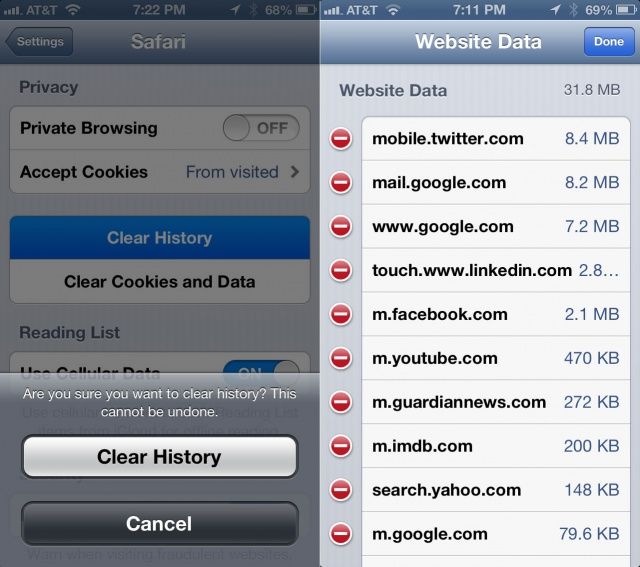
With all the sites we visit on a daily basis on our iPhones and iPads, we are capturing and storing where we visit in the background of every web page we see. You may want to clear your browsing history or other stored web data from your iPhone from time to time, if you’re of a security or privacy turn of mind.
iOS makes it fairly simple to do so, luckily.
First, head into your Settings app with a tap, and then scroll down to the Safari settings. Tap into it, and then scroll down to the section that has Clear History and Clear Cookies and Data. Tap the Clear History button to get rid of the list of sites you’ve visited since the last time you cleared your history file, if at all. You’ll get a message that says, “are you sure you want to clear history? This cannot be undone.” If you’re cool with that, tap Clear History. If not, hit the black Cancel button.
Similarly, when you tap the Clear Cookies and Data button, you’ll get a confirmation message. This one says, “This will clear data that could be used for tracking, but is also used by websites to preserve login information and to speed up browsing. All open pages will be closed.” If you’re good with doing so, tap the gray Clear Cookies and Data button. Hit the Cancel button to do just that.
To get even more fine-grained, scroll to the bottom of the Safari preferences page and tap the Advanced area. Tap again on the Website Data button to see all the other data various sites are keeping on your iPhone or iPad, along with the file size of this data. Tap the Edit button in the upper right to reveal the delete button next to each entry; tap the red circle to delete individual entries. Alternately, you can swipe to the left, just like you can in the Mail app, to reveal a red Delete button.
If you’d like to delete all this web data in one fell swoop, scroll to the very bottom of the list and tap the red Remove All Website Data button. You’ll get the same confirmation message as for the Clear Cookies and Data button. Tap Remove Now if you want to get rid of it all, or Cancel to belay that order.
Open Links In The Background
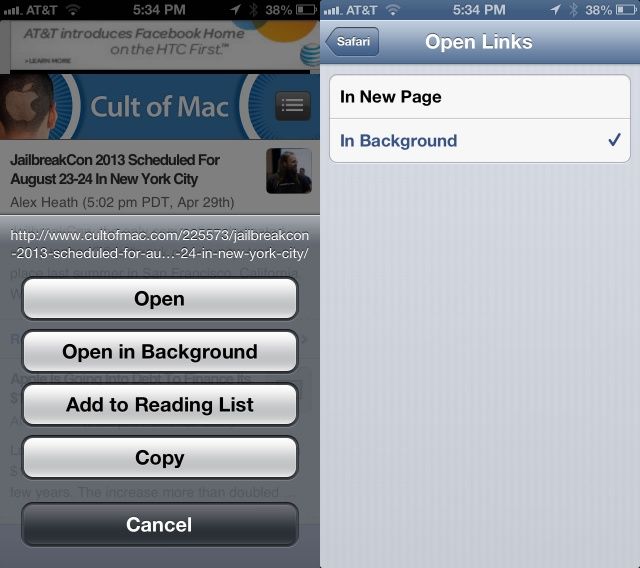
One of the limitations of the iPhone and iPod touch version of Safari has always been a lack of tabbed browsing. Granted, there’s only so much space on the smaller mobile screen, but all the same – tabbed browsing is great.
So is being able to open tabs in the background, so that you can continue reading Cult oF Mac posts, but still save an interesting link in another tab, just like you can on the Mac with a Command-click.
When you tap and hold on any link on a web page, Safari’s default behavior on the iPhone is to ask if you want to open the link, open it in a new page, Add to Reading List, or Copy it. Choosing Open in New Page will do just that, but in the foreground, taking you away from your current web page.
Luckily, with a simple Settings tweak, you can change this default behavior.
To open links in a background window in the mobile version of Safari, open your Settings app. Scroll down to Safari, and tap through to the Safari settings. Tap on the Open Links button and then choose In Background. Now, when you are in Safari, tapping and holding on a link will give you the option to Open in Background.
Now you can browse the way you want to, without having to interrupt your flow too much to open links in Safari for later browsing. Aren’t you lucky you’re reading this tip?
Via: CarryPad
Turn Off AutoFill For Better Privacy
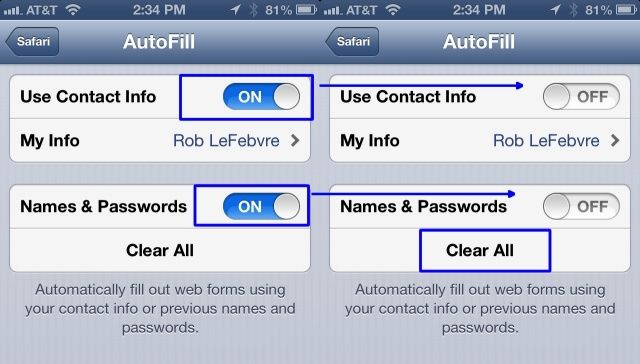
One of the more useful features of modern browsing, the AutoFill function started on the desktop, then made its way to the iPhone and iPad a while ago. It lets your iOS device hold all the form data, populating the oft-repeated fields with your personal info like your name and address. That way, you don’t have to type it all in all the time, which is brilliant on a mobile device with a small touch-keyboard.
When you share a device like an iPAd, like I do with my kids at home, you may not want to share this personal data. Until a proper multi-user experience comes to iOS, the best way to get around this is to clear out your personal info, and then turn off AutoFill.
Turn on your iPhone, iPad, or iPod touch and launch the Settings app with a tap. Tap on the Safari button in the left-hand pane, and then tap on AutoFill, the second item in the list on the right.
Tap the Clear All button at the very bottom, first, to clear out any lingering data that might be on the device. You’ll need to confirm the deletion when a badge pops up to make sure you really want to do this. Then, tap the toggle buttons next to Use Contact Info and Names and Passwords, setting these to OFF.
And that’s it. Simple, right? If you want a middle-of-the-road approach, just disable Names and Passwords, leaving Contact Info ON, and you’ll have the benefit of AutoFill without the security risk of your iPhone storing sensitive passwords to web sites.
While this preference is disabled by default, you never know if someone has messed about with them when you weren’t looking, so it’s worth a quick peek to make sure you’re not saving data that you’d rather not.
Via: OS X Daily
Use The Gmail App To Share Links

Mobile Safari has a great sharing feature, letting you send a web page to anyone via iMessage, Twitter, Facebook, or email. The bummer thing is, though, that if you hit Mail, your iPhone will wrest control from you and make you send via the built-in iOS Mail App.
But you don’t want to use Mail. You prefer the Gmail app, right? Of course you do. How the heck, then, can you send that adorable picture of a cute pug puppy via email using the Gmail app? With a secret bookmark, of course.
First, launch Safari, and load a webpage. This one is fine. Now, tap on the Share button at the bottom of the screen, the icon that looks like a square with a curved arrow pointing up and out to the right. Tap on Bookmark, and then hit the X to delete whatever page title is auto-populated there. Type in something like Send To Gmail, then replace the URL in the next box down with the following code. I recommend you copying and pasting it to make sure it’s right, and all one line.
javascript:window.location='googlegmail:///co?subject='+encodeURIComponent(document.title)+'&body='+encodeURIComponent(location.href);
Hit Save at the top to get out of the bookmark creation screen. You’ll end up back in Safari.
Now, whenever you’re humming along the information superhighway using your iOS device and hit the Share button at the bottom, you just tap on the Bookmarks icon at the bottom instead of the Mail button, select Send to Gmail, and–if your Gmail app is running in the background–set up an email to send with the URL of the webpage you wanted to share and a subject that’s set to the title of that same webpage. Slick, huh?
You might get a dialog badge like the one in the screenshot above, but that’s ok. Hit the Open button there and you’ll go right to Gmail on your iPhone. It works on the iPad and iPod touch, as well.
Source: Mac Stories Via: Macworld Hints
Skip The Domain Suffix And Prefix To Get To Websites Faster
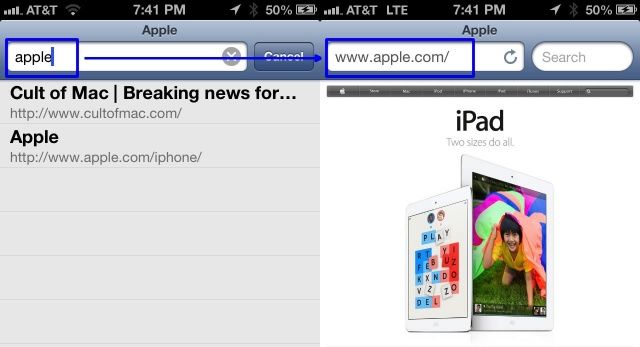
Want to get to websites faster using mobile Safari? No, I’m not talking about upgrading your internet or data plan to LTE or something, though that will obviously help. No, I’m more interested in showing you how to get to most major websites with just a bit less typing involved.
It’s pretty simple and straightforward, to be honest. Skip typing “www.” Also? Stop typing in “.com.”
Easy, right? This doesn’t work in the mobile version of Chrome, as that browser takes whatever you type into its unified browser field as a search term if it doesn’t contain the .com (or .org, or .edu, etc.) part of a web address.
The iOS version of Safari, however, doesn’t have a unified search/web address field at the top, so if you’re typing an address directly into the address bar at the top (that’s the one to the left), then you can leave off the first three “w” letters, as well as the .com part, if you’re trying to get to a .com site, of course.
For example, launch Safari on your iPhone, iPod touch or iPad, and type “apple” into the address bar. Safari will bring you right to the Apple website, complete with www and .com, without any extra weirdness or search page wackiness. Have fun!
Via: OS X Daily Image: Apple
Daily round-ups or a weekly refresher, straight from Cult of Mac to your inbox.

Cult of Mac Today
Our daily roundup of Apple news, reviews and how-tos. Plus the best Apple tweets, fun polls and inspiring Steve Jobs bons mots. Our readers say: "Love what you do" -- Christi Cardenas. "Absolutely love the content!" -- Harshita Arora. "Genuinely one of the highlights of my inbox" -- Lee Barnett.

The Weekender
The week's best Apple news, reviews and how-tos from Cult of Mac, every Saturday morning. Our readers say: "Thank you guys for always posting cool stuff" -- Vaughn Nevins. "Very informative" -- Kenly Xavier.
Popular This Week
The 16 best mac apps for all kinds of work and play, why every apple fan should get excited about ‘let loose’ event [updated], did apple just leak ‘apple pencil pro’, apple’s ‘crush’ ad touting new ipad pro draws ire [updated], new ipad pro with beautiful oled display and m4 chip is ‘thinnest apple product ever’, bummer new ipads won’t work with old apple pencil., killer dock keeps macbook pro and pc in play [setups], new magic keyboard for ipad pro features a bigger glass trackpad with haptic feedback, apple supersizes ipad air with 13-inch model, cases, keyboards and screen protectors are ready for 2024 ipad pro and ipad air.
- 4.1 • 3K Ratings
Screenshots
Description.
Explore the web with lightning-fast speed, powerful privacy protections and robust customisation options. With Safari, you can browse sites, translate web pages and access your tabs across iOS, iPadOS and macOS. Features • Passwords, bookmarks, history, tabs and more seamlessly sync across iPhone, iPad and Mac • Private Browsing mode doesn’t save your history and keeps your browsing your business • Intelligent Tracking Prevention prevents trackers from following you across websites you visit • Tab Groups let you save and organise your tabs and access them across iOS, iPadOS and macOS • Profiles help keep your browsing history, website data and more separate between topics like work and personal • Shared Tab Groups help you share tabs and collaborate with family and friends • Extensions allow you to personalise Safari and add even more functionality to the browser • Reader formats articles for easy reading without ads, navigation or other distracting items • Privacy Report shows known trackers that have been blocked from tracking you • Reading List easily saves articles for you to read later • Voice Search lets you search the web using just your voice • Web page translation converts entire web pages into other languages directly in the browser • Handoff effortlessly passes what you’re doing in Safari from one device to another • Add to Home Screen allows you to quickly launch a website or web app from your Home Screen
Ratings and Reviews
Hello, I’m Skylah and Safari has always been here when I was confused on something the thing is I have dyslexia and I am getting my sister to write this for me and it would really help if there was text to speech on everything for dyslexia people, so all I am saying is make a dyslexia setting so people can still be able to understand what they’re looking at. From Skylah
Inappropriate
This is my review that safari should be Able to remove as it has many inappropriate websites that kids under 18 are not allowed to watch apple please fix this and create a block for all phones on inappropriate websites that are not good for children’s health I recommend it. Secondly this is the worst update I believe listen apple they may be people in the world above 18 but it doesn’t mean just add random stuff whenever it is not the purpose of the phone as it is supposed to be used for better stuff like the widgets their helpful but this websites is straight up madness so it’s please apple make a phone that has an inappropriate blocker and please block those who try do inappropriate stuff that is not life but is addicting. Oh yea one more thing please make i specific app that can be used for websites there are to many that even my friend had to download them just to take up space. And please stop producing phones as it takes to much resource from the earth that we might need for much important stuff than building a piece of iron and gadgets that are useless!!
Jury Is Still Out.
I’m starting to get the hang of the new layout after the latest update, now if I could just retrain my muscle memory I’d actually enjoy the browser. There appears to be a glitch, at least with my set up. (iPhone 12 Pro Max, iOS 15.1.1) I open a website, and it is hit and miss the next time I open the app as to whether the last page I opened will appear, or the page prior to that will open. Even if the second last page visited was on a second tab that I closed before closing the app, it will often appear on the open tab when reloading the app. It’s not a persistent system screen shot like some people have seen, as it doesn’t disappear after a few seconds, and functions as the page. No idea if it’s a glitch, or I need to clear the cache. (Something that requires browsing the web, because the app doesn’t include a “Clear cache” option.
App Privacy
The developer, Apple , indicated that the app’s privacy practices may include handling of data as described below. For more information, see the developer's privacy policy .
Data Linked to You
The following data may be collected and linked to your identity:
- User Content
- Identifiers
Data Not Linked to You
The following data may be collected but it is not linked to your identity:
- Browsing History
- Diagnostics
Privacy practices may vary, for example, based on the features you use or your age. Learn More
Information
English, Arabic, Catalan, Croatian, Czech, Danish, Dutch, Finnish, French, German, Greek, Hebrew, Hindi, Hungarian, Indonesian, Italian, Japanese, Korean, Malay, Norwegian Bokmål, Polish, Portuguese, Romanian, Russian, Simplified Chinese, Slovak, Spanish, Swedish, Thai, Traditional Chinese, Turkish, Ukrainian, Vietnamese
- Developer Website
- App Support
- Privacy Policy
More By This Developer
Apple Books
Apple Podcasts
Find My Friends
Shazam: Find Music & Concerts
You Might Also Like
Porn Shield-Block Ad in Safari
Dark Browser- Private&Safe
Private Browsing Web Browser
Hush Nag Blocker
Pass4Wallet - store cards
Arc Search — Find it, Faster
Jump to navigation
Mobile Safari
How to customize individual web pages in safari on iphone.
Submitted by Jon Reed on December 29, 2019 - 5:44pm
If you use Safari as your goto web browser on your iPhone or iPad you probably know that, if need be, you can change the font size on web pages, choose to view their desktop website rather than mobile (because sometimes mobile versions don't have all the options that desktop versions have) or choose to use reader mode to declutter the page. Doing this every time you go to your favorite sites is annoying though, so iOS gives you the option to have your customized settings take effect whenever you navigate to your frequently visited sites.
- Read more about How to customize individual web pages in Safari on iPhone
How to set up your iPhone to close all Safari tabs automatically
Submitted by Marshall Walker on June 14, 2019 - 8:50am
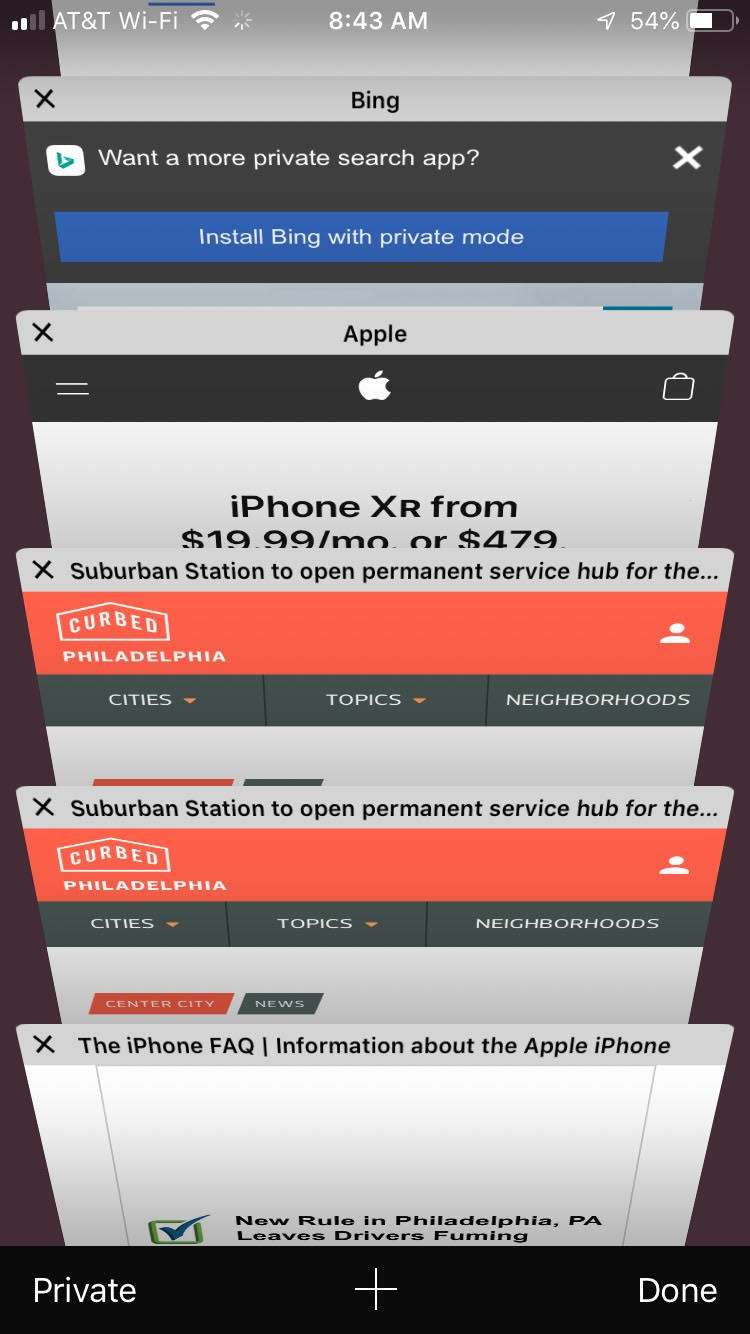
Anyone who uses iOS probably right now has a ton of open tabs in Safari. Being the default browser on your iPhone and iPad means every link you tap automatically opens up in Safari, typically leaving your device bogged down with open web pages. Maybe you left some tabs open to check at a later date and just forgot, or you just clicked a link by accident. No matter how they piled up, it can be annoying to have to continuously close multiple tabs on your iPhone or iPad.
- Read more about How to set up your iPhone to close all Safari tabs automatically
How to use AR Quick Look to see what furniture, decorations and more would look like in your home
Submitted by Jon Reed on December 23, 2018 - 6:37am

To many people, augmented reality is likely associated with the ultra-popular (if somewhat infamous) Pokémon Go, in which players attempt to collect various species of the titular creature in real world locations, where the app renders the pokémon on the imagery provided by the camera. This kind of mixed reality has many more uses however, and the technology is only in its infancy.
- Read more about How to use AR Quick Look to see what furniture, decorations and more would look like in your home
How to close Safari tabs in iOS?
Mobile Safari has a new look, and one of the most useful features is the ability to open more than eight separate browser tabs. Of course eventually you'll want to close some tabs.
You can see all of the open tabs by touching the squares icon in the lower right corner of the Safari screen. Closing tabs used to mean tapping a red X in the upper corner of a tab preview. iOS does include a black X at the top left of each Safari tab page that does the same thing, however this can be difficult to tap in a hurry.
- Read more about How to close Safari tabs in iOS?
How to create PDFs with Safari
Submitted by Jon Reed on September 18, 2017 - 8:44pm

While there is a not-so-obvious way to make PDFs in iOS 10, Apple directly addresses the issue in iOS 11. Now there is an option in Safari's share menu dedicated to transforming web pages into Adobe's famous Portable Document Format. Additionally, you can now markup your PDF with a variety of tools before sharing it, which you couldn't do using the old method. Here’s how to create PDFs with Safari on your iPhone or iPad:
- Read more about How to create PDFs with Safari
iOS 16 Safari — the biggest changes coming to your iPhone’s browser
Shared Tab Groups and passkeys are the biggest changes in the new iPhone software update

iOS 16 Safari isn't quite the radical reboot of the mobile web browser that iOS 15 introduced. For starters, the tab bar is staying in the same place, at the bottom of the screen by default. (This assumes that you didn't move the tab bar back to the top of the screen the minute you upgraded to iOS 15.) But there are still some changes in Apple's updated iPhone software — one that will be apparent right away and another that will take time to develop.
The change you can use the moment you install iOS 16 — whether you download the developer beta , plan to wait for the iOS 16 public beta's arrival in July or won't check out iOS 16 until the full version arrives in the fall — is Shared Tab Groups. This feature builds on a less controversial addition from iOS 15 Safari , by letting you take all those web pages you've grouped together and share them with other people.
In addition, Apple is also using iOS 16 to introduce us to passkeys , its attempt to usher in a password-free future for web browsing. Instead of having to remember and enter in a password for each online site, the updated version of Safari issues you a digital key tied to your your user account and verified with biometric information like Face ID on your iPhone. The change isn't going to happen overnight, but Apple is betting that it leads to more secure browsing that what we experience now.
These changes to iOS 16's version of Safari aren't taking place in a vacuum. They're being implemented alongside similar updates from macOS Ventura and iPadOS 16 , both of which figure to arrive alongside the finished version of Apple's iPhone software this fall. Here's what we know about the iPhone implementation of these updates based on Apple's iOS 16 preview and what people who've used the developer beta have been saying about Safari.
iOS 16 Safari: Shared Tab Groups
As we mentioned, Tab Groups came to Safari with last year's iOS 15 update, and while I felt the feature was better suited for the Mac, it was still helpful for research projects to keep related web pages grouped together. At the very least, Safari Tab Groups brought some measure of organization to the iPhone's default web browser.

With iOS 16, Tab Groups are picking up collaboration features, too. Shared Tab Groups is the big addition to Safari that does exactly what its name implies — you can take those Tab Groups you've assembled and share them with other people. They can add browser tabs of their own, contributing to your research project.
The benefits of Shared Tab Groups should be apparent. If you're planning a vacation, you and your partner can exchange tabs featuring possible lodgings, to-dos and travel info. You can share research with fellow students on a school project or relevant web pages for a work project you're collaborating on with colleagues. As with Tab Groups, the shared version syncs across the different Apple devices you own (assuming they're all running the latest software updates that Apple's releasing this year).
Sign up to get the BEST of Tom’s Guide direct to your inbox.
Upgrade your life with a daily dose of the biggest tech news, lifestyle hacks and our curated analysis. Be the first to know about cutting-edge gadgets and the hottest deals.

Sharing Tab Groups is as easy a tapping the share button next to the name of the Tab Group and selecting who you want to share with. The feature promises real-time collaboration — you'll see the icons of the people in your share group on the tabs they're looking at, and you'll be able to see any changes made as they happen. You can share Tab Groups through Messenger, as part of the chat app's newfound collaboration capabilities in iOS 16.
Other Tab Groups improvements in iOS 16 Safari
Shared Tab Groups grabs the headlines, but it's not the only enhancement Apple is introducing to this particular feature. You can now distinguish your different Tab Groups with their own customized start page. That includes a different background image for each group as well as group-specific favorites. In addition, iOS 16 Safari supports pinned tabs for your different Tab Groups.
iOS 16 Safari passkeys
Back in May, Apple joined Google and Microsoft to announce expanded support for the FIDO passwordless sign-in standard . iOS 16 Safari yields the first fruits of that stepped-up support in the form of passkeys, which are meant to do away with passwords when you sign into websites and apps.

The problem with passwords — besides the fact that not everyone uses the best password practices — is that they can be obtained via phishing and other social engineering attacks if you're not vigilant. And even if you are and use one of the best password managers , someone could still hack into the website of a database or company and steal your login credentials that way. Passkeys answer that threat by tying a digital key to your user account and then having you confirm that you're the one signing in either through a fingerprint or face scan. (That's Touch ID or Face ID, if you're using Apple's hardware.)
It's unclear how prominent passkeys will be when iOS 16 launches — you'd imagine Apple will implement them with its own websites and services first — but Apple promises that you will be able to sync them across all the Apple devices you own through your iCloud keychain. Additionally, Apple's involvement with FIDO means that you'll be able to sign into non-Apple devices by scanning a QR code with your phone and confirming your identity with Touch ID or Face ID.
In its passkeys preview at WWDC in June, Apple described the move to the new login standard as a journey, meaning passwords will remain with us for a little while longer. To that end, iOS 16 promises some additional password improvements such as enhancements to strong passwords generated in Safari. The Wi-Fi section of the Settings also is also getting a new edit button that lets you review Wi-Fi passwords stored on your phone so that you either share them with others or delete them if you no longer need them.

Philip Michaels is a Managing Editor at Tom's Guide. He's been covering personal technology since 1999 and was in the building when Steve Jobs showed off the iPhone for the first time. He's been evaluating smartphones since that first iPhone debuted in 2007, and he's been following phone carriers and smartphone plans since 2015. He has strong opinions about Apple, the Oakland Athletics, old movies and proper butchery techniques. Follow him at @PhilipMichaels.
iPhone 16 could get a major AI boost thanks to the M2 Ultra chip — what you need to know
At long last, Chrome for iOS will offer multi-profile support
Amazon is giving Prime members a free copy of Fallout 3 — here’s how to claim yours
Most Popular
- 2 What is the Nectar Premier mattress and should you buy it in Memorial Day sales?
- 3 Apollo Go scooter review: a reliable, all-around performer
- 4 5 outdoor adventure-ready smartwatches I recommend for tracking summertime fun
- 5 Google Messages tipped for new feature that reveals the identity behind unknown numbers — what we know
How-To Geek
How to view a desktop site on mobile safari.
Your iPhone or iPad running mobile Safari can access desktop versions of websites as well. Next time you're stuck with a stubborn mobile site, remember this feature.
Quick Links
How to view desktop site in safari.
Safari is fast and optimized for mobile devices. That's usually a good thing. But there are still a few websites that refuse to adapt to mobile Safari or provide an inferior experience on their mobile site. In times like these, you can switch to the desktop version of the website.
Like many iOS features, especially ones for Safari, the Request Desktop Site feature is hidden. With iOS 13, Apple has changed the placement of this option, which makes it a bit easier to find. As iPadOS 13 automatically loads desktop websites, iPad users won't need to look for this feature after updating.
Here's how this feature works on devices running iOS 12 and iOS 13.
Related: iPadOS Will Almost Make Your iPad a Real Computer
iOS 12 and Below
Open the Safari app on your iPhone or iPad and load a website. Now, tap and hold on the "Refresh" button next to the URL bar.
You'll see a popup at the bottom of the screen. From here, select "Request Desktop Site."
The website will reload, and you'll now see the desktop version of the site . To go back to the mobile version, tap and hold on the "Refresh" button again and select "Request Mobile Site."
iOS 13 and Above
With the iOS 13 update, Apple has improved the Safari browser in a couple of important ways. While most improvements are seen on the iPad version, iPhone users get access to the new Safari Download Manager as well as a new customization menu for websites.
Tap on the "Aa" icon to see a couple of new menu options. From here, select the "Request Desktop Website" button to open the desktop version of the website.
Come back to the same menu to switch back to the mobile version.
And that's it. You now know how to access desktop websites on your iPhone and iPad using mobile Safari.
- Editor's Choice: Tech Gifts for Mom
- Amazon Prime Tech Deals!
How to Activate the iPhone Debug Console or Web Inspector
Use Safari's web developer tools to study problematic websites
:max_bytes(150000):strip_icc():format(webp)/ScottOrgera-f7aca23cc84a4ea9a3f9e2ebd93bd690.jpg)
- Saint Mary-of-the-Woods College
- Switching from Android
What to Know
- Activate Web Inspector on iOS: Go to Settings > Safari > Advanced and move the Web Inspector toggle switch to the On position.
- Use Web Inspector on macOS: Connect your iOS device to a Mac and choose the URL to inspect from the Develop menu.
If you run into a bug or another issue with a website on Safari mobile, use the Web Inspector tool to investigate. This article explains how to use the Safari console for iPhone to debug errors with the help of your Mac computer. Instructions apply to iPhones with iOS 14, iOS 12, or iOS 11, and well as Macs with macOS Big Sur (11.0), macOS Catalina (10.15), or macOS Mojave (10.14).
Activate Web Inspector on Your iPhone or Other iOS Device
The Web Inspector is disabled by default since most iPhone users have no use for it. However, if you're a developer or you're curious, you can activate it in a few short steps. Here's how:
Open the iPhone Settings menu.
On an iPhone with an early version of iOS, access the Debug Console through Settings > Safari > Developer > Debug Console . When Safari on the iPhone detects CSS, HTML, and JavaScript errors, details of each display in the debugger.
Scroll down and tap Safari to open the screen that contains everything related to the Safari web browser on your iPhone, iPad, or iPod touch.
Scroll to the bottom of the page and select Advanced .
Move the Web Inspector toggle switch to the On position.
Connect Your iOS Device to Safari on a Mac
To use the Web Inspector, connect your iPhone or another iOS device to a Mac that has the Safari web browser and enable the Develop menu .
With Safari open, select Safari from the menu bar and choose Preferences .
Select the Advanced tab.
Select the Show Develop menu in menu bar check box and close the settings window.
From the Safari menu bar, select Develop and choose the name of your attached iOS device, then select the URL that appears under Safari to open the debug console for that site.
After you connect your device, use your Mac to inspect the website you want to debug and have it open in the Safari mobile browser.
What Is Web Inspector?
Web developers use Web Inspector to modify, debug, and optimize websites on Macs and iOS devices. With Web Inspector open, developers can inspect the resources on a web page. The Web Inspector window contains editable HTML and notes regarding the styles and layers of the web page in a separate panel.
Before iOS 6, the iPhone Safari web browser had a built-in Debug Console that developers used to find web page defects. Recent versions of iOS use Web Inspector instead.
With Safari 9 and OS X Mavericks (10.9), Apple introduced Responsive Design Mode in Web Inspector. Developers use this built-in simulator to preview how web pages scale to different screen sizes, resolutions, and orientations.
To set up Web Inspector on your iPad, open your iPad's Settings and select Safari > Advanced , then turn Web Inspector On . Connect the iPad to a Mac computer, then open Safari on the Mac and select Safari > Preferences > Advanced , then turn on Show Develop menu in menu bar .
You cannot just connect your iPhone to a Windows PC and start using Web Inspector through Chrome like you can with a Mac. Installing package manager software can provide you a sort of workaround, but it's not recommended unless you're familiar with the package management app you intend to use.
Get the Latest Tech News Delivered Every Day
- Add More Features by Turning on Safari's Develop Menu
- 4 Ways to Play Fortnite on iPhone
- How to Activate and Use Responsive Design Mode in Safari
- How to Change the Default Search Engine in Chrome for iOS
- What Is Safari?
- How to Inspect an Element on a Mac
- How to Use Web Browser Developer Tools
- How to Clear Search History on iPhone
- How to Disable JavaScript in Safari for iPhone
- How to Reset Safari to Default Settings
- How to View HTML Source in Safari
- How to Manage History and Browsing Data on iPhone
- 10 Hidden Features in macOS Sonoma
- How to Manage Cookies in the Safari Browser
- How to Change Your Homepage in Safari
- How to Clear Private Data, Caches, and Cookies on Mac
- a. Send us an email
- b. Anonymous form
- Buyer's Guide
- Upcoming Products
- Tips / Contact Us
- Podcast Instagram Facebook Twitter Mastodon YouTube Notifications RSS Newsletter
New AI Features Reportedly Coming to Safari in iOS 18
Safari will gain a series of AI-powered features and UI enhancements in iOS 18 , AppleInsider reports .
- An "Intelligent Search" browser assistant tool that leverages Apple's on-device AI technology to identify key topics and phrases on webpages for summarization purposes.
- A "Web Eraser" tool that allows users to remove unwanted portions of webpages easily. Erasure is persistent, remaining even when revisiting a site unless changes are reverted.
- A new, quick-access menu emerging from the address bar that consolidates page tools, bringing over some functions that currently sit in the Share Sheet and placing them alongside the new tools.
The iPadOS and macOS versions of Safari are also expected to align further. These new features are purportedly undergoing evaluation alongside internal builds of iOS 18 and macOS 15 ahead of their unveiling at Apple's Worldwide Developer's Conference (WWDC) in June. Earlier this month, backend code on Apple's servers suggested that a new Safari browsing assistant is in the works, corroborating this report.
Farther in the future, Apple is said to be working on a more powerful version of Visual Look Up that allows users to obtain information on products when browsing through images. The feature is expected to be released sometime in 2025.
Last week, Bloomberg 's Mark Gurman said that iOS 18 will "overhaul" many of Apple's built-in apps , including Notes, Mail, Photos , and Fitness. Apple's next-generation operating systems are almost certain to be previewed during Apple's WWDC keynote on June 10, and the updates should be widely released in the fall.
Get weekly top MacRumors stories in your inbox.
Top Rated Comments
A "Web Eraser" tool that allows users to remove unwanted portions of webpages easily. Erasure is persistent, remaining even when revisiting a site unless changes are reverted.
Popular Stories

Apple Announces New iPad Pro With M4 Chip, OLED Display, and More

Apple Event Live Blog: New iPad Pro, iPad Air, and More

Everything Announced at Today's Apple Event

Apple Announces Redesigned Magic Keyboard for New iPad Pro Starting at $299


Apple Says iOS 17.5 Coming 'Soon' With These New Features for iPhones
Next article.

Our comprehensive guide highlighting every major new addition in iOS 17, plus how-tos that walk you through using the new features.

App Store changes for the EU, new emoji, Podcasts transcripts, and more.

Get the most out your iPhone 15 with our complete guide to all the new features.
A deep dive into new features in macOS Sonoma, big and small.

Revamped models with OLED displays, M4 chip, and redesigned Magic Keyboard accessory.

Updated 10.9-inch model and new 12.9-inch model, M2 chip.

Apple's annual Worldwide Developers Conference will kick off with a keynote on June 10.

Expected to see new AI-focused features and more. Preview coming at WWDC in June with public release in September.
Other Stories

1 day ago by Tim Hardwick

2 days ago by Tim Hardwick
3 days ago by Tim Hardwick

1 week ago by Tim Hardwick
You are using an outdated browser. Please upgrade your browser to improve your experience.
Apple to unveil AI-enabled Safari browser alongside new operating systems

Safari getting new AI tools in iOS 18

The software — expected to debut as Safari 18 later in 2024 — is currently undergoing evaluation alongside internal builds of Apple's next-generation operating system updates, namely iOS 18 and macOS 15, according to people familiar with the matter. Should all of the new features make it to the release candidate stage, users will be treated to a new user interface (UI) for customizing popular page controls, a "Web eraser" feature, and AI-driven content summarization tools.
Intelligent Search - AI-enhanced browsing and text summarization
Engineers evaluating the latest builds of Safari 18 can find a toggle for the new page controls menu within the browser's address bar. The menu consolidates — and provides quick access to — old and new page control tools, among them being the browser's new "Intelligent Search" feature.
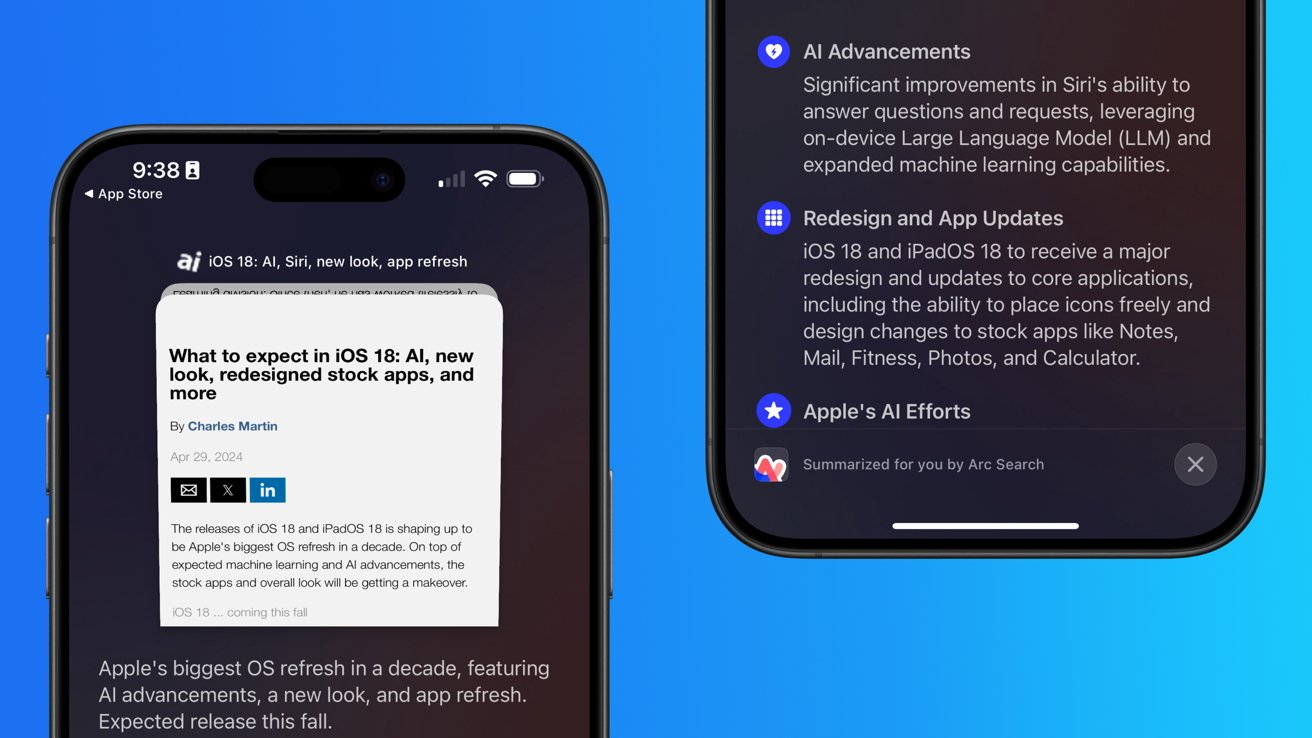
This feature is not automatically enabled in test builds of Safari 18 and instead requires manual activation from the page controls menu. Once enabled, it's believed the tool leverages Apple's on-device AI technology — specifically the Ajax language-learning model — to identify topics and key phrases within a webpage for which to base the summarization.
In selecting key phrases, Apple's LLM software identifies sentences that provide explanations or describe the structure of objects, depending on the text in question. Words repeated within a text and key sentences are recognized as text topics.
These early indications suggest Apple is striving to deliver text summarization alongside Safari 18 later this year, though the exact implementation of this feature remains fuzzy.
Apple's text summarization features could be a response to rival generative AI tools, such as OpenAI's ChatGPT. But Apple's on-device models and technologies like Private Relay could make the experience much more secure for users. Intelligent Search is also likely to be the same AI browser assistant that one X user hinted at a couple of weeks back.
Web Eraser for better content-blocking
Also accessible from the new page controls menu is a feature Apple is testing called "Web Eraser." As its name would imply, it's designed to allow users to remove, or erase, specific portions of web pages, according to people familiar with the feature.
The feature is expected to build upon existing privacy features within Safari and will allow users to erase unwanted content from any webpage of their choosing. Users will have the option to erase banner ads, images, text or even entire page sections, all with relative ease.
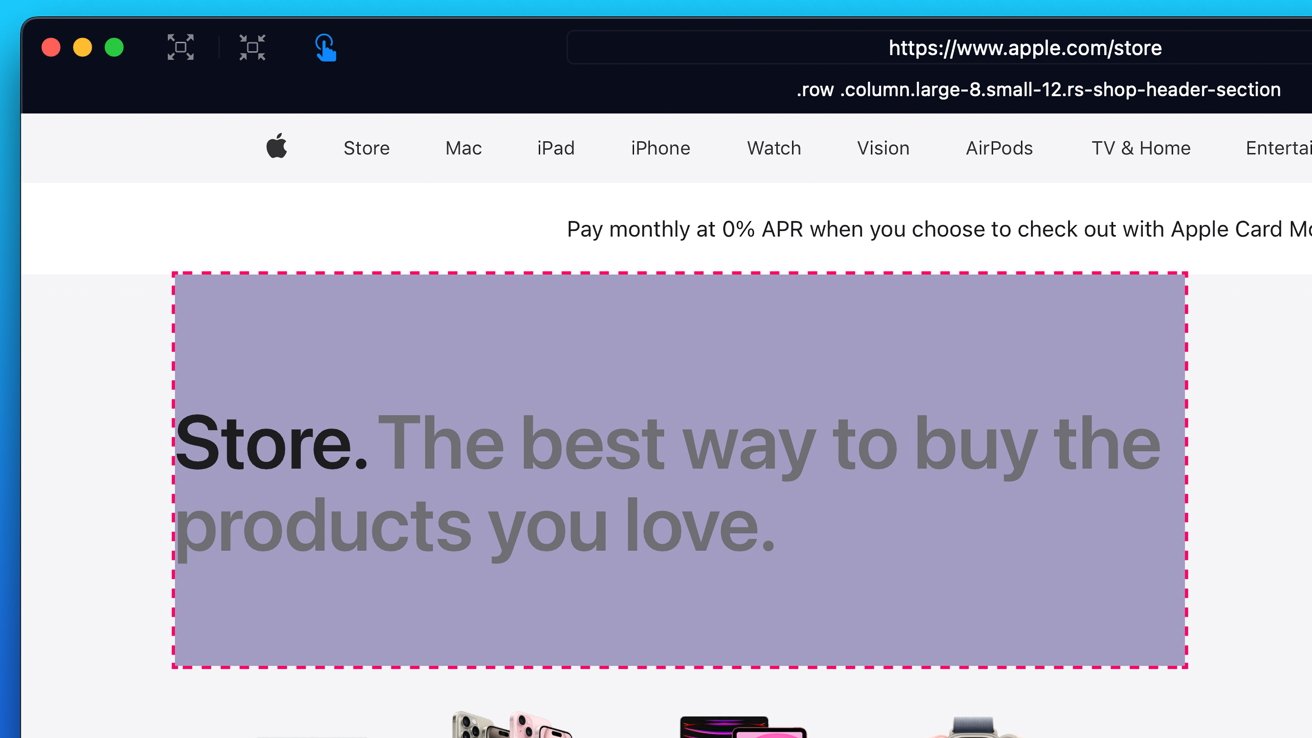
The erasure is said to be persistent, rather than limited to a browsing session. This means that Safari will remember the changes even after the original tab or window has been closed.
When visiting a web page with previously erased content, Safari will inform the user that the page has been modified to reflect their desired changes. The browser will also give the user the option to revert changes and restore the webpage to its initial, unaltered state.
As for where Apple got the inspiration for Web Eraser, the company could have Sherlocked the feature from the third-party app 1Blocker. The application features a similar way of erasing ads, where users would tap ads to make them disappear.
Updated UI will move key tools into one easy location
The new page controls menu referenced throughout this article will attempt to offer Safari 18 users quick and easy access to several options previously located across different menus and the Share Sheet. Running on pre-release versions of macOS 15, for instance, the menu also pulls in the "Aa" menu common on existing iPadOS versions of the browser. These include zoom options, webpage settings for privacy controls, content blocking options, extension shortcuts, and access to the new AI and erasure tools.
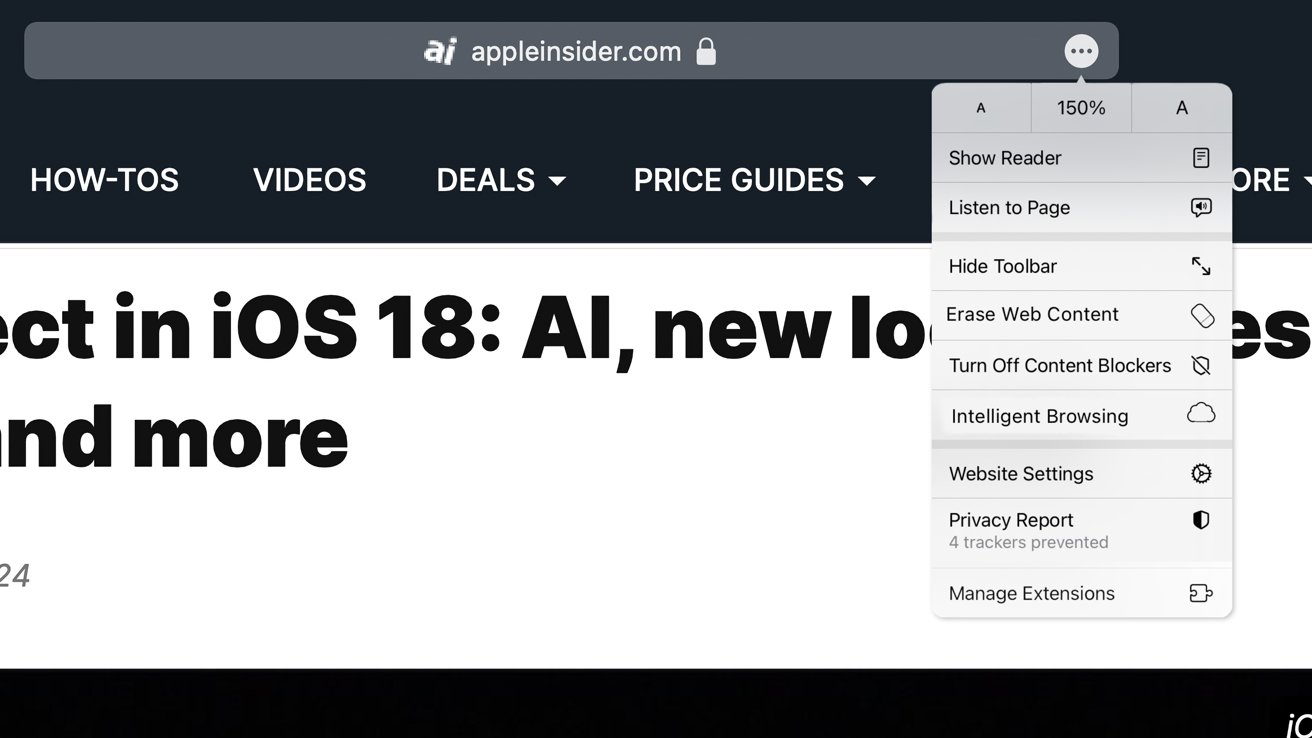
These various options existed previously on macOS, but were found by navigating through the Safari settings menu. Having all of these controls in one central location in the Address Bar will make these options more discoverable for end users. Other options like on-page text search and reader mode are also in this menu.
This all suggests Apple intends to unite the iPadOS and macOS Safari UI paradigms when it unveils its new OS releases during its Worldwide Developers Conference in June.
AI-enhanced Visual Lookup feature could be available in 2025
Simultaneously, Apple is also working on a much more powerful visual search feature scheduled for integration sometime in 2025 that will allow users to obtain information on consumer products when browsing through images. People familiar with the tool say it's similar to the Visual Lookup feature, through which Siri can identify plants, pets and landmarks from photos.
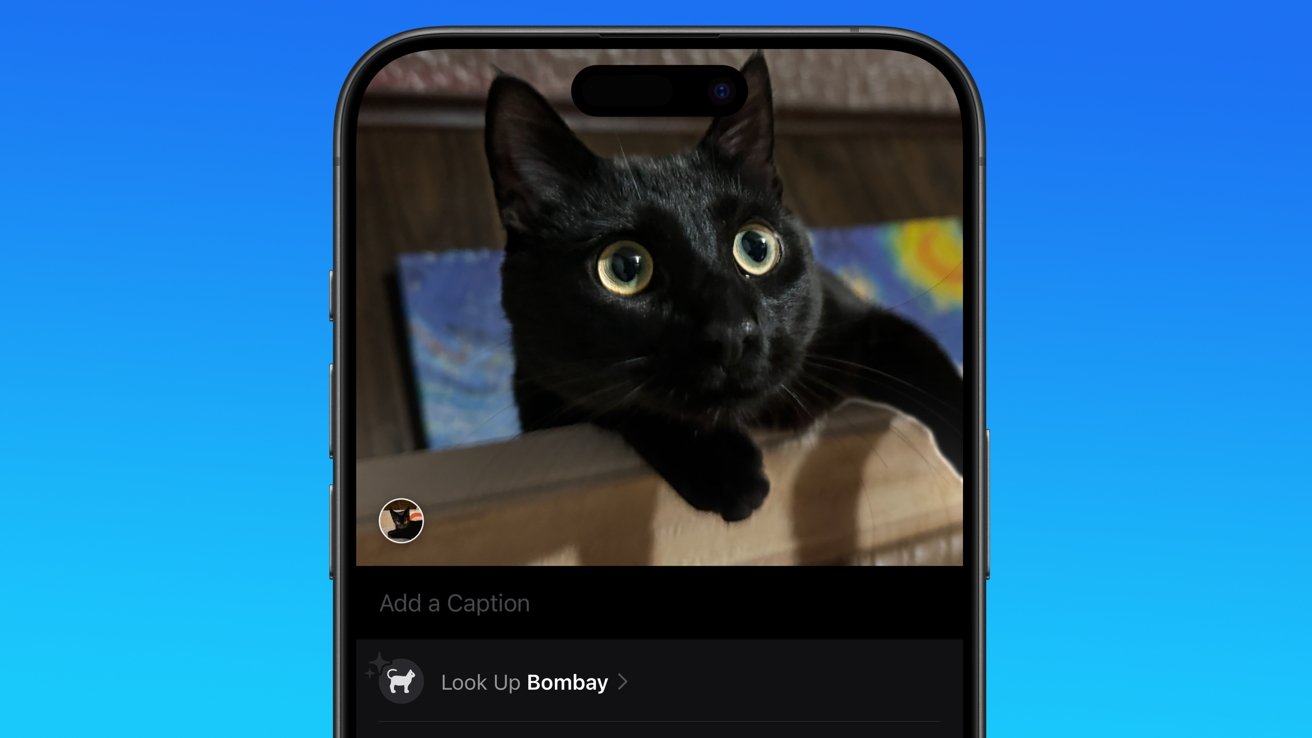
Visual Search could be implemented as a system-wide feature. So, instead of surfacing search results in the Photos app, the user may be able to use Visual Search directly in Safari by selecting an image.
Given development of this tool is in the earlier stages, it remains unclear how Apple will ultimately go about implementing it. It also remains to be seen whether or not the feature will make it through internal testing.
The iPhone maker has expressed significant interest in artificial intelligence and more recently published research related to on-device language learning models. This goes hand in hand with widespread rumors about several other AI-powered software features, many of which are expected to make their debut later this year with iOS 18.
Another big year for Safari
From its inception, Safari was always meant to rival existing web browsers.
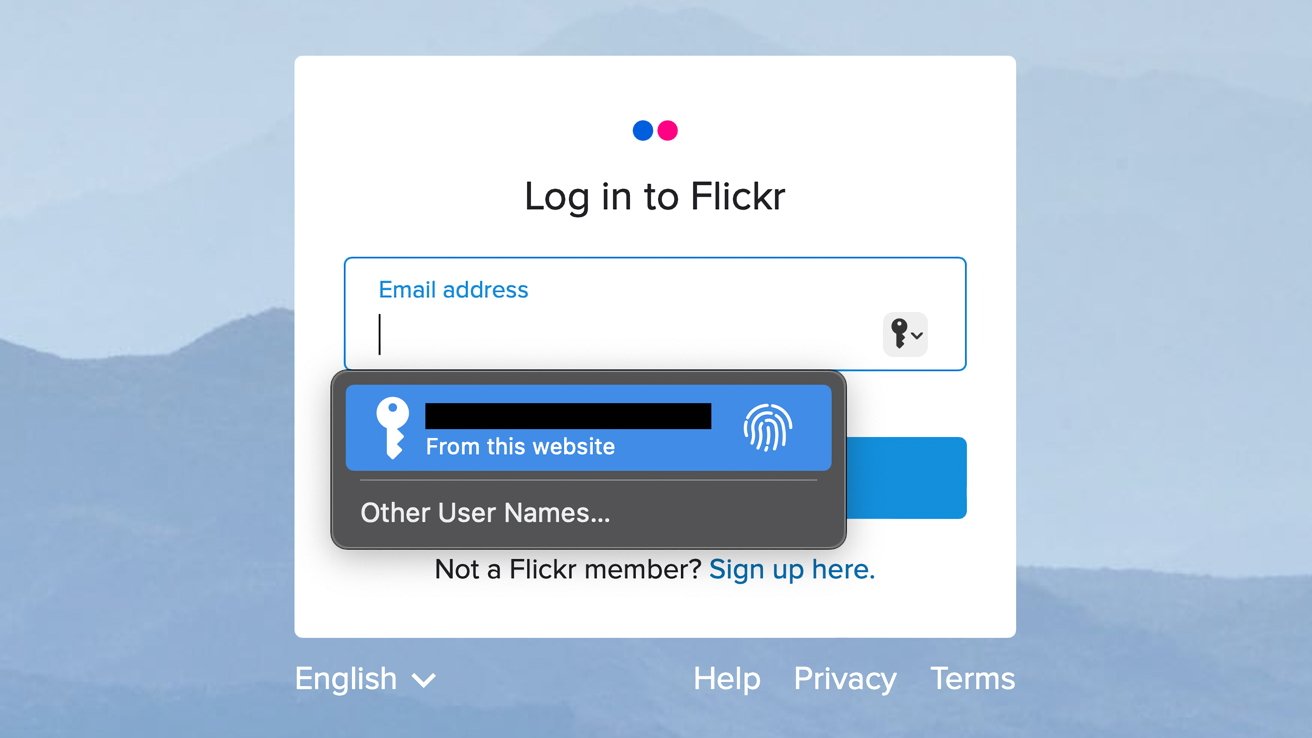
Safari was originally added to macOS as a means of replacing Microsoft's Internet Explorer for Mac, which was the default browser. Over the years, the app made its way to the iPhone , and has since received various upgrades over the years.
More recent versions of Safari provide users with personalized web suggestions, and allow for greater privacy protection with features such as iCloud Private Relay.
This latest set of enhancements only serves to better position Safari against the competition, in an ever-increasing landscape of generative AI tools and third-party ad-blockers.
While Apple tests many such features during different development stages, it is important to remember that not all of them make it to release. Apple has been known to delay features or cancel them entirely, so there's always a chance we may not see these new Safari features after all.
Along with Safari 18 and its associated improvements, we should also see a revamped Calculator with Math Notes make its way to iPadOS 18. Freeform Scenes and Adaptive Voice Shortcuts are new OS features, which are also expected to debut later this year.
Apple is expected to introduce various AI-related enhancements as part of iOS 18 and macOS 15, both of which should be announced at the company's annual WWDC on June 10.
36 Comments
"As for where Apple got the inspiration for Web Eraser, the company could have Sherlocked the feature from the third-party app 1Blocker. The application features a similar way of erasing ads, where users would tap ads to make them disappear." They may also have been inspired by Simplified Page....
As long as I can turn it off/hide it they can knock themselves out.
Will the web eraser feature remove pop up videos, such as the ones that appear on this site?
I use the 'Reader' function in Safari quite a bit, but sometimes it doesn't work very well. Seems like something that AI could help make better.
Web ads suck but how else do you think your favorite websites will stay in business? Are you prepared to pay a subscription to every site? I doubt it…
Top Stories

Save up to $130 on Apple's new iPad Air & M4 iPad Pro with AppleCare

Apple set to deliver AI assistant for transcribing, summarizing meetings and lectures

Apple Pencil Pro and new iPads are a warning shot at Wacom

13-inch Apple tablet power compared — iPad Pro vs iPad Air

Final Cut Pro for Mac and Final Cut Pro for iPad 2 have grossly different features

iPad, iPad Air, iPad Pro buyer's guide May 2024: which iPad to buy for any budget
Featured deals.

Save up to $350 on every M3 MacBook Pro, plus get up to $80 off AppleCare
Latest exclusives.

Apple's new Photos app will utilize generative AI for image editing

Siri for iOS 18 to gain massive AI upgrade via Apple's Ajax LLM

Apple's iOS 18 to streamline task management with unified events and reminders
Latest comparisons, 13-inch tablet power compared — ipad pro vs ipad air.

Flagship iPad head-to-head — M4 iPad Pro vs M2 iPad Pro compared

iPad Air shootout — 2024 M2 iPad Air vs M1 iPad Air compared
Latest news.

RenAIssance: How Apple will drag Siri into the modern era
Apple's digital assistant Siri is poised to receive a considerable upgrade in the near future, involving an awful lot of generative AI and machine learning changes.

With the introduction of the 13-inch iPad Air, there's now a super-sized tablet to rival the iPad Pro. Here's what's different about Apple's biggest iPads.

Apple's new Apple Pencil Pro has two new features that make it a must-have for artists — but is it enough to dethrone Wacom?

Apple Vision Pro 2 may be half the price of the original claims sketchy rumor
If a questionable rumor is to be believed, the next version of the Apple Vision Pro could be out by 2026, and cost half the price of the first model.

Apple later this year hopes to make real-time audio transcription and summarization available system-wide on many of its devices, as the iPhone maker looks to harness the power of AI in delivering efficiency boosts to several of its core applications, AppleInsider has learned.

Alongside the launch of the new iPad Air and iPad Pro lineups, Apple showed off updates to Final Cut Pro for iPad and macOS — but they do not have the same feature set. Here are the key differences, and things to watch out for.

Nano textured OLED iPad Pros, crushing pianos, and Apple's AI push on the AppleInsider Podcast
On this week's episode of the AppleInsider Podcast, you hosts discuss the "Let Loose" event where Apple revealed a new iPad lineup, the M4 processor, and new accessories.

Apple's iPad lineup is now radically different than it was at this time in 2023. Here's how to choose the best tablet to buy for your budget.

Tim Cook promises aid for Brazil flooding relief
CEO Tim Cook has again committed Apple to donating support for relief efforts, this time for the flooding in southern Brazil.
Latest Videos

New iPad Air & iPad Pro models are coming soon - what to expect

Beats Solo 4 headphones review: Great audio quality and features

iPhone 16 Pro: what to expect from Apple's fall 2024 flagship phone
Latest reviews.

Atoto S8 Pro Wireless CarPlay receiver review: great, but fragile aftermarket solution

Unistellar Odyssey Pro review: Unlock pro-level astronomy with your iPhone from your backyard

Ugreen DXP8800 Plus network attached storage review: Good hardware, beta software

{{ title }}
{{ summary }}
Search results for
Affiliate links on Android Authority may earn us a commission. Learn more.
iOS 18 could supercharge Safari with more than just Apple's AI features
Published on April 30, 2024

- Safari on iOS 18 and macOS 15 may pack an AI-powered summarization feature that leverages an on-device LLM.
- It may also include a new web content eraser, which would enable users to delete webpage elements and sections, such as ad banners.
- Apple may upgrade Visual Look Up in 2025 to include support for identifying consumer products in images — not just pets, plants, and landmarks.
It’s no secret that iOS 18 will offer some major new features powered by artificial intelligence. In fact, Apple CEO Tim Cook explicitly stated that the company would be revealing its AI goods at some point this year. While the specifics of these AI upgrades are generally vague now, it appears that Safari on iOS 18 may pack some of them.
According to information obtained by AppleInsider , Safari on iOS 18 and macOS 15 will receive a major update. For starters, users may be able to rely on AI-enhanced browsing and text summarization, similar to what the Arc browser currently offers. The on-device Ajax large language model (LLM) would reportedly scan the text to identify the main topics and summarize web content accordingly.
Interestingly, Safari version 18 may also introduce a web eraser, allowing users to remove certain elements from the sites they’re browsing. It will reportedly support the removal of ad banners, images, text, and other sections, potentially sherlocking 1Blocker in the process. The best part is that Safari may remember what elements a user has erased, even after they close the tab or app. This would retain their preferred layouts per each modified site indefinitely.
Otherwise, Safari 18 on macOS 15 may also include an updated address bar UI that matches that of iPadOS. Through this design tweak, Apple would further streamline Safari’s user interface across its different operating systems.
The report also points to an upgraded Visual Look Up feature that may debut in 2025. If it comes to fruition, users will be able to identify consumer products in images across the different apps. For reference, Visual Look Up is currently limited to images of pets, plants, and landmarks.
It’s worth mentioning that Apple engineers are reportedly testing these features internally. So, naturally, there’s a chance that some (or all) of them won’t make it to the public iOS 18 and macOS 15 beta builds, let alone the stable releases. Ultimately, we will get a definite answer on June 10, when Apple officially previews iOS 18 and macOS 15 during the main WWDC24 keynote.
You might like
- Phone Finder
Apple's Safari browser will get an AI makeover this year
- Post your comment
- Comments (25)
Vlad 30 April 2024
Apple Web browsers Mobile software Rumors
Apple's getting ready to overuse the AI buzzword just like everyone else has been doing for a while, and the big AI push is also coming this year to Safari, the company's web browser, according to a new report.
The next version of Safari will be AI-infused, and it's expected to launch alongside iOS 18 , which means it will most likely be presented at Apple's Worldwide Developers Conference in June .

Safari will get Intelligent Search, which will leverage on-device AI to identify topics and key phrases within a web page you're looking at in order to summarize its contents for you. Apple's large language model (LLM) will identify sentences that provide explanations or describe the structure of objects, depending on the text on the page, and words which are repeated and key sentences will be recognized as topics.
This is said to come in response to (what else?) ChatGPT but of course Apple will deliver its usual twist in that the experience, being on-device, will be much more secure.
Web Eraser will let you remove specific portions of web pages - things like banner ads, images, text, or even entire page sections, with "relative ease". The erasure will be persistent across sessions too, as Safari will remember the changes even after you close the original tab or window.

When you visit the same page again you'll be informed that the page has been modified to reflect your desired changes, and you'll then get an option to revert changes and restore the webpage to its unalerted state if you want.
This sounds a lot like an overcomplicated way to create an ad blocker and use the AI buzzword for that, but ad blockers also do exist, and have predated all these AI shenanigans, so we're not sure what to make of this.
The new Safari will also come with an updated UI, with a new page controls menu giving you easy access to a lot of options that were previously scattered across the UI. Aside from the aforementioned Intelligent Search / Intelligent Browsing and Erase Web Content, this will house other stuff like zoom options, privacy controls, content blocking options, in-page text search, reader mode, and extension shortcuts.

Next year, Apple will integrate a "much more powerful visual search feature" into its browser that will let you "obtain information on consumer products when browsing through images". This is apparently similar to the Visual Lookup feature which lets Siri identify plants, pets, and landmarks in photos.

While all of these things are purportedly already in development, keep in mind that it's not impossible for Apple to delay their launch or cancel some altogether - things that have all happened before.

Reader comments
- SuperSpruce
- 07 May 2024
Interesting. Will manifest v3 kill this extension, the same way it is killing most adblockers?
There is a Chrome extension called Stylebot which does the same thing too. I use that for most of my erasing.
On the topic of AI, some Apple-focused sites have claimed that Apple's upcoming LLM is the first "ethical" generative AI. But do you really believe that?
- Read all comments

Home News Reviews Compare Coverage Glossary FAQ RSS feed Youtube Facebook Twitter Instagram
© 2000-2024 GSMArena.com Mobile version Android app Tools Contact us Merch store Privacy Terms of use Change Ad Consent Do not sell my data
Google Chrome on iPhone and iPad could be about to borrow a popular Safari feature by adding multi-profile support in a future update
Profile support inbound?

When Apple announced profile support was coming to Safari on iPhone and iPad as part of the iOS 17 update last year it was immediately well-received. The feature allows people to create a profile under which they can do specific types of browsing, like for work for example, and now it seems a similar feature is coming to Google's Chrome as well.
While Google is yet to confirm the feature it's reported that a basic profile-switching mechanism is currently being tested in Chrome for iPhone and iPad. It's notable that the same feature is not yet available on Android, suggesting that it could either debut on Apple's platforms first or a wider launch across all mobile platforms is in the cards.
It's still unclear what timescale Google is working to, and it's possible the plans could be nixed before launch. But fans of profiles in their web browser could be about to get a whole new option.
Keeping a low profile
As mentioned, Google has so far kept its multi-profile plans to itself but a MacObserver report suggests that those plans are very real.
"Google is currently working on a basic profile-switching mechanism for Chrome on iOS," MacObserver explains. "Once implemented, they will top it up with more advanced features. Thus, the item is aptly titled 'Implement rudimentary profile switching.' The report goes on to say that "Google is testing the UI, and it is currently behind an experimental flag. Even the name or title of the feature has yet to be decided."
That would suggest that any launch is unlikely to take place any time soon, so we wouldn't start holding your breath just yet. In the interim, Apple's Safari might be worth checking out. Maybe you've heard of it?
More from iMore
- How to set up Safari Profiles on iOS 17
- New Safari test build finally adds Profiles to Apple's web browser
- Every website can now be an app thanks to Safari — it's macOS Sonoma's secret weapon
Master your iPhone in minutes
iMore offers spot-on advice and guidance from our team of experts, with decades of Apple device experience to lean on. Learn more with iMore!

Oliver Haslam has written about Apple and the wider technology business for more than a decade with bylines on How-To Geek, PC Mag, iDownloadBlog, and many more. He has also been published in print for Macworld, including cover stories. At iMore, Oliver is involved in daily news coverage and, not being short of opinions, has been known to 'explain' those thoughts in more detail, too. Having grown up using PCs and spending far too much money on graphics card and flashy RAM, Oliver switched to the Mac with a G5 iMac and hasn't looked back. Since then he's seen the growth of the smartphone world, backed by iPhone, and new product categories come and go. Current expertise includes iOS, macOS, streaming services, and pretty much anything that has a battery or plugs into a wall. Oliver also covers mobile gaming for iMore, with Apple Arcade a particular focus. He's been gaming since the Atari 2600 days and still struggles to comprehend the fact he can play console quality titles on his pocket computer.
Hate losing a daily streak? This iPhone app is perfect for your habit-tracking
Final Cut 2 on iPad brings AI video editing to your fingertips
PlayStation emulator Provenance now available for Apple TV users in beta — and its next major update will support a classic Sony handheld
Most Popular
- 2 Microsoft is going to launch its mobile Xbox game store on iPhone soon
- 3 MacBook Air M2 reaches a new lowest price at Amazon, dropping below $900
- 4 Apple just fixed an iTunes security flaw for Windows users, but they probably have bigger issues to worry about anyway
- 5 Apple is back in court over App Store commissions and third-party payments, and this probably won't be the end of it

3 new iPhone AI features in iOS 18 were just spoiled in a big leak
S everal iPhone AI features are expected to land with iOS 18 . This upcoming software update, which is set to be unveiled during the WWDC 2024 , could be full of surprises. The latest report highlights four core apps that are getting Apple's Ajax LLM for artificial intelligence functions with three significant changes: text summarization, document analysis, and AI-enhanced search options. All of these features will be made on-device.
According to AppleInsider , Apple plans important changes for Safari, Spotlight Search, Messages, and Calendar. These apps will be crucial for the upcoming iPhone AI features. Here's what the publication has to say about them.
Core iPhone apps will have the best AI features
Safari: As previously reported, Safari is expected to introduce article summarization through an Intelligent Search feature . What will set Apple apart is that this function will be on-device and won't require the iPhone to connect to the cloud.
Spotlight Search : Among the iPhone AI features, Spotlight Search is said to show "more intelligent results and sorting." That said, Apple is constantly improving Spotlight with more accurate information.
Messages and Siri integration: AppleInsider says Siri and Messages will have a big integration, as the personal assistant will be able to generate responses based on the message received without connecting to the internet. While Siri barely knows how to tell what time it is on the HomePod, it will be impressive if Apple can achieve this as one of the main iPhone AI features.
Calendar: The publication has previously mentioned that the Calendar app will undergo a major change by adding the Reminders app features . Now, it seems Apple's Ajax LLM could check if the text input contains the name of a saved contact and display the contact's information. When creating a response, it will also consider events that could have something to do with the person you're talking to.
Below, you can learn more about the expected iOS 18 features.
The post 3 new iPhone AI features in iOS 18 were just spoiled in a big leak appeared first on BGR .

- Images home
- Editorial home
- Editorial video
- Premium collections
- Entertainment
- Premium images
- AI generated images
- Curated collections
- Animals/Wildlife
- Backgrounds/Textures
- Beauty/Fashion
- Buildings/Landmarks
- Business/Finance
- Celebrities
- Food and Drink
- Healthcare/Medical
- Illustrations/Clip-Art
- Miscellaneous
- Parks/Outdoor
- Signs/Symbols
- Sports/Recreation
- Transportation
- All categories
- Shutterstock Select
- Shutterstock Elements
- Health Care
- Sound effects
PremiumBeat
- PixelSquid 3D objects
- Templates Home
- Instagram all
- Highlight covers
- Facebook all
- Carousel ads
- Cover photos
- Event covers
- Youtube all
- Channel Art
- Etsy big banner
- Etsy mini banner
- Etsy shop icon
- Pinterest all
- Pinterest pins
- Twitter All
- Twitter Banner
- Infographics
- Zoom backgrounds
- Announcements
- Certificates
- Gift Certificates
- Real Estate Flyer
- Travel Brochures
- Anniversary
- Baby Shower
- Mother's Day
- Thanksgiving
- All Invitations
- Party invitations
- Wedding invitations
- Book Covers
- About Creative Flow
- Start a design
AI image generator
- Photo editor
- Background remover
- Collage maker
- Resize image
- Color palettes
Color palette generator
- Image converter
- Creative AI
- Design tips
- Custom plans
- Request quote
- Shutterstock Studios
- Data licensing
You currently have 0 credits
See all plans

Image plans
With access to 400M+ photos, vectors, illustrations, and more. Includes AI generated images!

Video plans
A library of 28 million high quality video clips. Choose between packs and subscription.

Music plans
Download tracks one at a time, or get a subscription with unlimited downloads.
Editorial plans
Instant access to over 50 million images and videos for news, sports, and entertainment.
Includes templates, design tools, AI-powered recommendations, and much more.
Mac Safari royalty-free images
242 mac safari stock photos, vectors, and illustrations are available royalty-free for download..

Our company
Press/Media
Investor relations
Shutterstock Blog
Popular searches
Stock Photos and Videos
Stock photos
Stock videos
Stock vectors
Editorial images
Featured photo collections
Sell your content
Affiliate/Reseller
International reseller
Live assignments
Rights and clearance
Website Terms of Use
Terms of Service
Privacy policy
Modern Slavery Statement
Cookie Preferences
Shutterstock.AI
AI style types
Shutterstock mobile app
Android app
© 2003-2024 Shutterstock, Inc.

COMMENTS
On the Home Screen, swipe left until you see the App Library. Enter "Safari" in the search field. Press and hold , then tap Add to Home Screen. In Safari on iPhone, view websites, preview website links, translate webpages, and add the Safari app back to your Home Screen.
Now, here are 30 tricks to help you have a better experience when using Safari. 1. Navigate Tab Bar. (Credit: Lance Whitney / Apple) The jump to iOS 15 moved Safari's address bar to the bottom of ...
Here are five great tips and tricks to help you master Mobile Safari on your own iOS device, whether that be an iPhone, iPad, or iPod touch. Clear Your Browsing History And Web Data.
Apple's Safari app has undergone a number of changes during the iOS 15 beta testing process. Apple started out with a radical new design that moved the address bar from the top of the app's ...
With Safari, you can browse sites, translate web pages and access your tabs across iOS, iPadOS and macOS. Features. • Passwords, bookmarks, history, tabs and more seamlessly sync across iPhone, iPad and Mac. • Private Browsing mode doesn't save your history and keeps your browsing your business. • Intelligent Tracking Prevention ...
Mobile Safari has a new look, and one of the most useful features is the ability to open more than eight separate browser tabs. Of course eventually you'll want to close some tabs. ... Apple directly addresses the issue in iOS 11. Now there is an option in Safari's share menu dedicated to transforming web pages into Adobe's famous Portable ...
iOS 17 Safari: Profiles. Apple's biggest announcement for Safari this year is the new Profiles system. Similar to Focus modes in iOS as a whole, setting up a Profile gives you an individual set of ...
iOS 16 Safari isn't quite the radical reboot of the mobile web browser that iOS 15 introduced. For starters, the tab bar is staying in the same place, at the bottom of the screen by default. (This ...
Open Safari and browse to a website. Tap the action box at the bottom center of the screen (the box with the arrow coming out of it). Swipe through the second row of icons. Tap Find on Page . Tap Find on Page . Type the text you want to find in the search bar.
To go back to the mobile version, tap and hold on the "Refresh" button again and select "Request Mobile Site." iOS 13 and Above With the iOS 13 update, Apple has improved the Safari browser in a couple of important ways.
Open the Safari app on your iPhone.. Tap , then tap Manage Extensions.. Tap More Extensions to browse through extensions in the App Store. When you find one you want, tap the price, or if the app is free, tap Get, then follow the onscreen instructions.
Activate Web Inspector on iOS: Go to Settings > Safari > Advanced and move the Web Inspector toggle switch to the On position. Use Web Inspector on macOS: Connect your iOS device to a Mac and choose the URL to inspect from the Develop menu. If you run into a bug or another issue with a website on Safari mobile, use the Web Inspector tool to ...
Enable Web Inspector on iOS : Open the Settings app on your iPhone or iPad. Scroll down and tap Safari. Scroll to the bottom of the page and tap Advanced. Tap the toggle next to Web Inspector to the On position. Enable Safari Developer Mode on Mac : Open Safari on your Mac. Click Safari in the top left corner of your Menu Bar.
Safari will gain a series of AI-powered features and UI enhancements in iOS 18, AppleInsider reports. Safari will apparently receive a range of visual tweaks alongside several new tools to improve ...
The software — expected to debut as Safari 18 later in 2024 — is currently undergoing evaluation alongside internal builds of Apple's next-generation operating system updates, namely iOS 18 ...
Safari on iOS 18 and macOS 15 may pack an AI-powered summarization feature that leverages an on-device LLM. It may also include a new web content eraser, which would enable users to delete webpage ...
The next version of Safari will be AI-infused, and it's expected to launch alongside iOS 18, which means it will most likely be presented at Apple's Worldwide Developers Conference in June.
When Apple announced profile support was coming to Safari on iPhone and iPad as part of the iOS 17 update last year it was immediately well-received. The feature allows people to create a profile under which they can do specific types of browsing, like for work for example, and now it seems a similar feature is coming to Google's Chrome as well.
Apple's soon-to-launch iOS 18 software could include an exciting AI-based privacy feature as part of an overhaul of the Safari browser. The new iPhone feature, dubbed Web Eraser, allows you to ...
Re: Safari - BYOD - iOS Mobile Device In iOS platform, there can be only 1 application (such as Outlook, Safari etc.) because of single profile unlike in Android where we can have separate profiles for work and personal
Safari iOS mobile issue with swiper. Ask Question Asked today. Modified today. Viewed 3 times Part of Mobile Development Collective 0 Im having issues with initializing swiper on Safari mobile iOS. It works perfectly fine on any other browser or device. Looks like DOMContentLoaded is not working properly here:
S everal iPhone AI features are expected to land with iOS 18.This upcoming software update, which is set to be unveiled during the WWDC 2024, could be full of surprises.The latest report ...
Safari is a web browser developed by Apple and part of macOS and iOS, Safari Browser on smartphone on wooden backg ... Apple iPhone 6 stay over Macbook and displaying iOS 8.1 homescreen. iOS 8 is the eighth major release of the iOS mobile operating system designed by Apple Inc. iPhone official browser Safari remove history, cookies, other ...
Safari is a web browser developed by Apple and part of macOS and iOS, Safari Browser on smartphone on wooden backg. Tehatta, India - September 21, 2021: Apple has released a redesigned version of Safari for macOS Big Sur and Catalina. ... Set of Popular Mobile iOS Apps, such as: Apple Store, Photos, Safari, iMessage and others, printed on ...
Content blockers are third-party apps and extensions that let Safari block cookies, images, resources, pop-ups, and other content. To get a content blocker: Download a content blocking app from the App Store. Tap Settings > Safari > Extensions. Tap to turn on a listed content blocker. You can use more than one content blocker.