- Wireless Headsets
- EARN COMMISSIONS
- (800)683-5715
Login to my account
Enter your e-mail and password:
New customer? Create your account
Lost password? Recover password
Recover password
Enter your email:
Remembered your password? Back to login

How To Update Your Plantronics Headset Using The Plantronics Hub
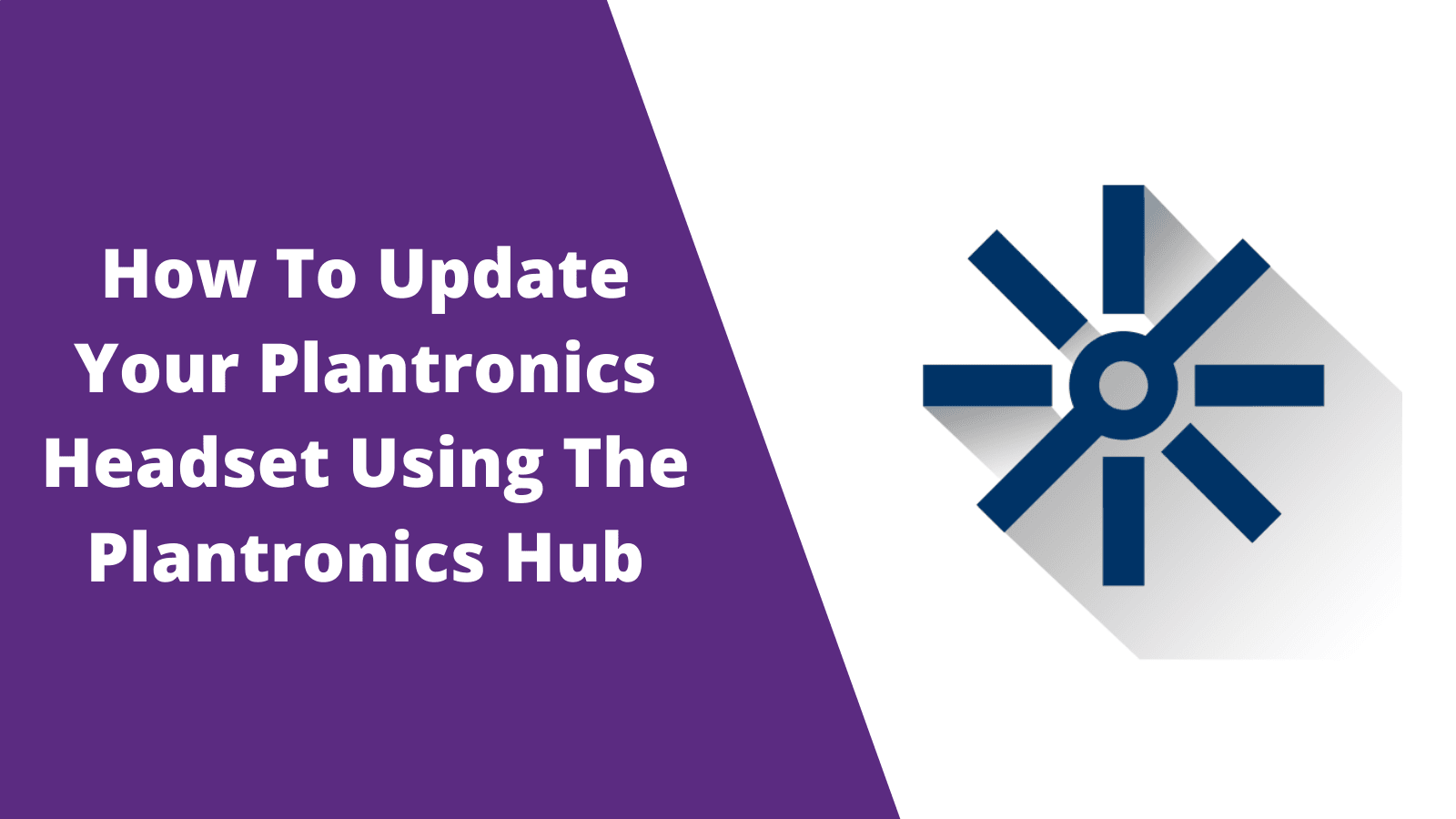
What is the Plantronics Hub?
The Plantronics Hub allows users to control the settings on their Plantronics audio device such as...
- Change device settings
- Change ringtone
- Visible mute and battery status
- Device-level call control with call answer/end, mute, and volume adjust
- Update headset firmware
- Change language option for your voice prompts
Why you should download the Plantronics Hub
When new updates are available, it's a smart idea to keep your Plantronics (Poly) device up to date at all times for the best performance. Sometimes when the audio device hasn't been updated and it stops working, an update is the fix.
In addition to keeping your headset up to date, the Plantronics Hub will give you mute reminders, battery reminders and most importantly for certain phone system apps, the Plantronics Hub is required so you can answer/end calls away from the desk with your headset.
Download the Plantronics Hub here application (Compatible with Mac or Windows)
Open the application, and click the "Notifications" tab on the top of the window. You'll want to see whatever device you want to be updated on the this screen. To do so you'll need the headset plugged into the computer via USB.
If you use a Plantronics headset with the BT600 you will want to update both the BT600 and the headset.

Here is where you'll see any available updates. Click "Check For Updates" and download any options that become available.

Keep in mind
Most wireless headsets require a direct connection via USB to the computer like so..

Once all downloads are complete, your Plantronics headset is fully up to date!

Sound like a pro on every call, even if your dog is barking in the background
Eliminate background noises for your microphone with Neep's AI-powered noise cancellation.
Try neep Free
Need help finding the best headset for your situation?
Contact us today and one of our friendly Advisors will match you with the right headsets.
CONTACT US TODAY

Should IT Teams Really Deal With Office Headset Support Tickets?

What Is the Best Plantronics Wireless Headset?

What Is a UC Headset?

Which is the Best Headset for Business Calls on a Busy Sales Team?

Yealink EHS36 Setup Guide For Discover D904 Wireless Office Headset
8 most frequently asked questions about office headsets.

5 Benefits Of Renting Your Office Headsets

The Complete Guide for Comfortable Office Headsets
What is the best wireless headset for office phones, shop our best selling headsets.

- Opens in a new window.

- Product Guide

Plantronics Releases Firmware Update for Voyager Legend
- Page 1 of 1 - Plantronics Releases Firmware Update for Voyager Legend Page 1 of 1 - Plantronics Releases Firmware Update for Voyager Legend Page 1 of 1 Page 1 of 1 - Plantronics Releases Firmware Update for Voyager Legend
Plantronics has released a new firmware update for Voyager Legend on MyHeadset Updater .

Existing Legend users can now upgrade their headset online on the PC to activate the new features:-
- Improved wind noise cancellation: The wind noise performance is been vastly improved. Legend with new FW can tolerate up to 18mph wind gusts. Voyager Pro and first-Gen Legend tolerated only 10mph wind gusts.
- (New) Mandarin: voice alert, voice command, caller Name announce (support both simplified and Traditional Chinese phonebook);
- (New) Japanese: voice alert, voice command, but doesn’t support native text to speech, use English for caller name announce;
- (New) Korean: voice alert, voice command, but doesn’t have native text to speech, use English for caller name announce;
- Cantonese: voice prompts/alerts only. The headset uses English for voice commands and caller name announce.;
Customers can now apply Legend FW updates on a Mac too.
Suggested Reads » More

From Game Axis » More


Home » New firmware for Plantronics Voyager Legend – Supports more languages and improved performance
New firmware for Plantronics Voyager Legend – Supports more languages and improved performance
- Improved wind noise cancellation: The wind noise performance is been vastly improved. Legend with new FW can tolerate up to 18mph wind gusts. Voyager Pro and first-Gen Legend tolerated only 10mph wind gusts.
- More headset languages available on Myheadset update: the language of the voice functions varies under different language setup, below is the details.
- No special instructions are needed, any user on a Mac that goes to MyHeadset Updater will be directed automatically to the Mac client;
- The Mac client updates the FW and allows language selection only; it does not support additional settings that are available via PC;
Share this:
Nokia Asha is not dead. Nokia releasing Asha 500/502 later this month
Asus’s rog matrix r9 280x platinum spotted, leave a reply cancel reply.
Your email address will not be published. Required fields are marked *
Notify me of follow-up comments by email.
Notify me of new posts by email.
Tesla’s Model 3 RWD 110 variant is now available for preorder in Singapore from S$186K+
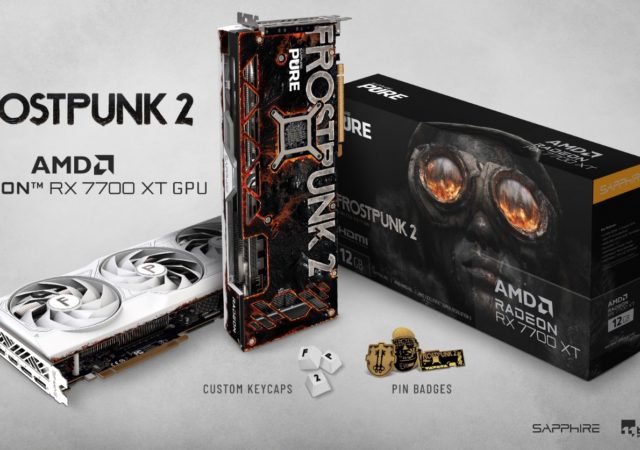
SAPPHIRE collabs with 11 Bit Studios to breath some Frostpunk 2 aesthetics into a Radeon RX 7700 XT

“El Clasico” G.SKILL Ripjaws series is back with a new model – Ripjaws M5 RGB DDR5

Plantronics Software
Plantronics hub, plantronics manager pro.
Plantronics Hub for Windows/Mac is a client application that provides end users with headset customization/firmware update capabilities. Plantronics Hub is also responsible for capturing data and events from the headset and sending that data to Plantronics Manager Pro
Plantronics Manager Pro is a SaaS application providing easy-to-use tools for monitoring, managing, and maintaining headset environments. Plantronics Manager Pro is available only as a subscription service from a global network of resellers. The data collected by Plantronics Manager Pro is available via our Plantronics Manager Pro APIs. The APIs will only return results that match to the corresponding purchased suite license whether Asset Management and Adoption, Call Quality and Analytics or Health and Safety.
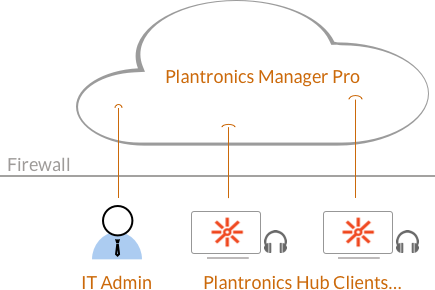
Plantronics Manager Pro is hosted by AWS in four regions:
Depending on the region you run your app from, the API domain name will vary. See list of API Domains

- Bluetooth headsets & earbuds
- Contact center headsets
- USB headsets
- DECT wireless headsets
- All headsets
- IP desk phones
- Wireless phone systems
- USB/Bluetooth speakerphones
- IP conference phones
- All-in-one solutions
- Modular solutions
- USB solutions
- PC-based solutions
- Personal solutions
- All video conferencing
- Device management
- Private video conferencing
- Support services
- All software & services
- All solutions
Work here. Work there.
Work is no longer a place to go or a time of day. It’s about what you do, how you do it and getting stuff done. And to do that you depend on clear communication. Poly headsets are beautifully designed tech that let you hear and be heard with incredible clarity, while tuning out distractions. Delivering crazy good audio for your most important conversations.

Explore all headsets
- Contact Center
Accessories
Wireless headsets & headphones.
Working from anywhere means not being tied down. With Poly Bluetooth headsets, you can blaze new trails, even while walking down one.
Poly Voyager Free 60 Series
Poly voyager focus 2, poly voyager surround 80 uc series, premium wireless office headsets.
We can’t make you superhuman, but we can give you superpowers. Poly DECT headsets give you the security and extended range for your most critical conversations.
Poly Savi 8400 Office Series
Poly savi 7400 office series, poly savi 7300 uc series, premium usb headsets.
Simple to use and deploy. Just plug them in and you are ready to roll.
Poly Blackwire 8225
Poly blackwire 5200 series, poly blackwire 3300 series, contact center, premium headsets.
Your team has enough stress. They shouldn’t be worried about audio quality. Poly pro-grade headsets offer the freedom to work anywhere, with any service you choose.
Poly EncorePro 700 Series
Poly encorepro 500 series, poly encorepro 300 series, headset accessories & audio processors.
Headset add-ons for enabling the best audio performance and all-day comfort
Contact sales
Stereo bluetooth headset
Adaptive ANC and over-the-ear design
6 boomless microphones for clear audio
Up to 21 hours of talk time
Intuitive touch controls for calls and music
True wireless bluetooth earbuds
Legendary Poly audio for clear calls
Immersive music listening
Easily configure and control your earbuds
Certified for top virtual meeting providers
Work wherever – our best noise reduction yet
Legendary Poly audio for calls and music
Ultra-comfortable headband
Hybrid active noise canceling (ANC)
Poly Voyager 5200 Series
Mono bluetooth headset.
Work from wherever you want
Leave unwanted noise behind
Connect seamlessly with Bluetooth
All-day comfort
Poly Voyager 4300 UC Series
Bluetooth office headset.
Up to 50 m/164 ft of wireless freedom
Comfortable, adjustable padded headband
Acoustic fence technology
Mono and stereo wearing styles
Wireless DECT headset system
Conference up to 4 headsets on single base
Close conversation limiting
DECT™ security-certified headset
Color display for audio control settings
2x better density than other DECT headsets
Acoustic Fence technology
Designed to meet the DECT Security Step C
Poly Savi 7300 Series
Noise-canceling microphone
Remote device management
Premium corded UC headset
Distraction-free on both sides of the call
Advanced hybrid ANC with three settings
Prevent interruptions with on-call indicator
Corded UC headset
Next-level audio quality for maximum privacy
Built for all-day comfort
Connect to your choice of devices
Customize your headset to your preferences
Connect quickly and easily – just plug-n-play
Look and feel good while you work
Get one for everyone and deploy fast
Corded simplicity and reliability
Poly Blackwire 3200 Series
Keep your connectivity options open
Get more done with the all-day comfort design
Ramp up UC adoption thanks to fast setup
Durable, lightweight and easy to deploy
Contact center headset
Empower your agents with all-day comfort
Make sure customers hear every word clearly
Proven durability protects your investment
Adjustable microphone and pivoting boom
Dynamic audio adjustment
Choice of wearing styles
Flexible connectivity options
Enable calls from home or office
Top quality audio on both ends of the call
Voice optimization for clear conversations
Fold-flat ear cushions for all-day comfort
Flexible noise canceling microphone
Poly Savi 8200 Office Series
Conference on up to two devices at once
Keep conversations private and hear clearly
Choice of three wearing styles
Freedom to roam plus long talk time
Poly Savi 7300 Office Series
Ultra-secure wireless dect headset system.
Dedicated Microsoft Teams button
USB headset with DECT wireless technology
Conference up to 4 headsets to D400 dongle
Poly Savi 7200 Office Series
Wireless dect headset system for desk phones.
Give everyone more freedom to move
Count on compatibility with over 800 phones
See style and comfort lead to better adoption
Save power by auto-adjusting signal strength
Convertible wireless headset
Hands-free wireless productivity
Get more done with hands-free flexibility
Wear it your way—you’ve got options
Conference in colleagues from a single base
Select Your Country/Region and Language
- América Central
- Canada - Français
- Puerto Rico
- United States
- Asia Pacific
- Hong Kong SAR
- New Zealand
- Philippines
- 中國香港 - 繁體中文
- Česká republika
- Deutschland
- Magyarország
- Middle East
- Saudi Arabia
- South Africa
- Switzerland
- United Kingdom
- الشرق الأوسط
- المملكة العربية السعودية
HP Worldwide
- Investor relations
- Sustainable impact
- Diversity, Equity and Inclusion
- Press center
- HP Store Newsletter
- HP Printables Newsletter
- Ways to buy
- Shop online
- Call an HP rep
- Find a reseller
- Enterprise store
- Public sector purchasing
- Download drivers
- Support & troubleshooting
- Register your product
- Authorized service providers
- Check repair status
- Fraud alert
- Security Center
- HP Partners
- HP Amplify Partner Program
- HP Partner Portal
- Stay connected
- Product recycling |
- Accessibility |
- CA Supply Chains Act |
- Use of cookies |
- Your privacy choices |
- Terms of use |
- Limited warranty statement |
- Terms & conditions of sales & service |
©2024 HP Development Company, L.P. The information contained herein is subject to change without notice.
Your browser does not support iframes.

IMAGES
VIDEO
COMMENTS
To update your headset, dock your headset in the charge stand and plug it directly into your computer. Open the Plantronics Hub App on your computer and select your device name and then select Notifications then the update button, if available. While updating: Don't use your Poly device until the update is complete.
Plantronics Voyager Legend Firmware Update. Connect the USB charge cable to your Voyager Legend. Plug the other end into your computer. Download the Plantronics Hub. When the download is complete, open the Hub and click the "Notifications" tab. It will show an update or you can click "search for updates". Once the update is complete your ...
Step 2. Open the application, and click the "Notifications" tab on the top of the window. You'll want to see whatever device you want to be updated on the this screen. To do so you'll need the headset plugged into the computer via USB. If you use a Plantronics headset with the BT600 you will want to update both the BT600 and the headset.
Plantronics Hub enables users to update the firmware on their Plantronics Voyager Legend headset. First, you need to download and install the software: Choose Voyager Legend > Get Started > Start > Download. From there you will follow the instructions for downloading and installing the application. Now it's time to update your Poly headset!
To verify if your product is eligible for a firmware update, please visit: https://www.plantronics.com/us/en/sup... to see the list of Supported Devices. Fo...
Voyager Focus UC. Blackwire 5200 Series. Wireless Earbuds; Bluetooth Headsets; DECT Wireless Headsets; USB Headsets; Aviation & Specials; Contact Center Headsets; Accessories; Conference Phones Trio C60. Poly Sync 20. IP Conference Phones ... Software Poly Lens. Device Management & Insights; Private Video Conferencing ...
Update the Voyager 5200 firmware. Keep your firmware and software up-to-date to improve performance and add new features to your Poly device. To update your headset, dock your headset in the charging stand and plug it directly into your computer. Open Poly Lens Desktop App on your computer and select your device name and then select the update ...
Plantronics Product Manager, Jim, walks you through how to use Plantronics MyHeadset Updater in just a few simple steps. MyHeadset Updater allows Plantronics...
Plantronics has released a new firmware update for Voyager Legend on MyHeadset Updater. Image source: Plantronics. Existing Legend users can now upgrade their headset online on the PC to activate the new features:-. Improved wind noise cancellation: The wind noise performance is been vastly improved. Legend with new FW can tolerate up to 18mph ...
http://www.bluetoothreport.comUpdate your Plantronics Voyager Legend Bluetoth Headset with the Plantronics updater software.Just remember to install it with ...
Poly has joined the HP family! From August 7, 2023, Poly Support contact options will connect you to HP. This portal will be live until November, when we'll move to the HP Customer Support site.
Legend with new FW can tolerate up to 18mph wind gusts. Voyager Pro and first-Gen Legend tolerated only 10mph wind gusts. More headset languages available on Myheadset update: the language of the voice functions varies under different language setup, below is the details.
Voyager Focus UC. Blackwire 5200 Series. Wireless Earbuds; Bluetooth Headsets; DECT Wireless Headsets; USB Headsets; Aviation & Specials; Contact Center Headsets; Accessories; Conference Phones Trio C60. Poly Sync 20. IP Conference Phones ... Software Poly Lens. Device Management & Insights; Private Video Conferencing ...
Plantronics Manager Pro is a SaaS application providing easy-to-use tools for monitoring, managing, and maintaining headset environments. Plantronics Manager Pro is available only as a subscription service from a global network of resellers. The data collected by Plantronics Manager Pro is available via our Plantronics Manager Pro APIs.
In this video, you can see the that it is not possible to update the firmware or change any of the settings on a Plantronics bluetooth headset due to the web...
It's about what you do, how you do it and getting stuff done. And to do that you depend on clear communication. Poly headsets are beautifully designed tech that let you hear and be heard with incredible clarity, while tuning out distractions. Delivering crazy good audio for your most important conversations. Explore all headsets. Shop. Bluetooth.
These release notes provide information on updates, features, and resolved and known issues for systems using Poly VideoOS software with Poly G7500, Poly Studio X50, and Poly Studio X30. Poly VideoOS software 3.5.0 includes the following features: Microsoft Teams Enhancements. Support for Zoom Rooms 5.6.6. Saving Logs to Internal Storage.
Connect your headset to your computer using the USB cable/Charging Cable provided with the headset and open the Plantronics Hub software. You will find an update for the respective headset on Hub. Plantronics Hub will automatically detect your Bluetooth device once connected. (if not, then restart your PC/MAC and try again). Update the firmware ...
• Updating TC8 Software Using a USB Flash Drive • Automatic Software Updates • Default Logging Level • Provisioning Your System with Poly Lens • Device Mode Provisioning Parameter 3.1.3 July 2020 • Camera enhancements 3.1.2 October 2020 • DoD APL-approved software 3.1.1-216125 June 2020 • Support for Zoom Rooms 5.0.2
Plantronics | 50,253 followers on LinkedIn. Makers of premium audio solutions since 1961 | Plantronics is a global leader in business and consumer audio communications. For more than 50 years, we ...
Voyager Focus UC. Blackwire 5200 Series. Wireless Earbuds; Bluetooth Headsets; DECT Wireless Headsets; USB Headsets; Contact Center Headsets; Aviation & Specials; Accessories; Conference Phones Trio C60. Poly Sync 20. IP Conference Phones; ... Software Poly Lens. Device Management & Insights;