

Xtrememac Luna Voyager II manual

Xtrememac Luna Voyager II
L u n a voyager.
View the manual for the Xtrememac Luna Voyager II here, for free. This manual comes under the category radios and has been rated by 1 people with an average of a 9.1. This manual is available in the following languages: English. Do you have a question about the Xtrememac Luna Voyager II or do you need help? Ask your question here
Do you have a question about the Xtrememac and is the answer not in the manual?
- Receive updates on solutions
- Get answers to your question
Question and answer

Xtrememac Luna Voyager II specifications
Below you will find the product specifications and the manual specifications of the Xtrememac Luna Voyager II.
The XtremeMac Luna Voyager II is a compact FM radio alarm clock designed for use with Apple devices such as iPad, iPhone, and iPod. With a total power output of 4 watts, this device features dual independent alarm settings that allow users to wake up to their favorite music, FM radio, or a chime. The clock can be set automatically from the connected Apple device or manually on the unit itself. Equipped with a case-friendly dock, the Luna Voyager II accommodates most devices even while they are still in their protective cases. The intuitive user interface includes a dimmable display with brightness control, making it easy to read at any time of day. Additionally, the device has a line-in jack for connecting other MP3 players or audio devices. Powered by AC with alarm battery backup (batteries not included), the Luna Voyager II ensures that you never miss an alarm even in the case of a power outage. The built-in FM radio tuner allows for multiple preset controls for easy access to your favorite stations. Users can enhance and customize their alarm functions by downloading the free Luna Voyager App, which offers additional features such as setting dual alarms, choosing wake-up music or sounds, and setting nap/snooze times.

Ports & interfaces
Other features, performance, packaging content, frequently asked questions.
Can't find the answer to your question in the manual? You may find the answer to your question in the FAQs about the Xtrememac Luna Voyager II below.
What is the difference between FM and AM?
FM stands for Frequency Modulation and AM stands for Amplitude Modulation. The biggest difference between FM radio stations compared to AM radio stations is the sound quality.
When is my volume too loud?
A volume above 80 decibels can be harmful to hearing. When the volume exceeds 120 decibels, direct damage can even occur. The chance of hearing damage depends on the listening frequency and duration.
How can I best clean my radio?
A slightly damp cleaning cloth or soft, dust-free cloth works best to remove fingerprints. Dust in hard-to-reach places is best removed with compressed air.
What is bluetooth?
Bluetooth is a way of exchanging data wirelessly between electronic devices via radio waves. The distance between the two devices that exchange data can in most cases be no more than ten metres.
Is the manual of the Xtrememac Luna Voyager II available in English?
Yes, the manual of the Xtrememac Luna Voyager II is available in English .
Is your question not listed? Ask your question here
Related product manuals
- Meta Quest 4
- Google Pixel 9
- Apple Vision Pro 2
- Nintendo Switch 2
- Samsung Galaxy Ring
- Yellowstone Season 6
- Recall an Email in Outlook
- Stranger Things Season 5
- Audio / Video
XtremeMac Luna Review
“With its unique design, the Luna looks, functions and sounds better than most other clock/radio systems available on the market.”
- Lots of great clock radio features; sleek
- modern design; good sounding; external audio output
- Limited iPod menu navigation; loud buttons; average radio reception
XtremeMac has deservedly become a household name for excellent and innovative Mac and iPod products and accessories. In an earlier DigitalTrends review, the XtremeMac Tango speaker system earned excellent scores. The Luna is promoted as a “revolutionary alarm clock + room audio system” and “a revolution in time.” With an optimistic and hopeful disposition, we at Digital Trends put the Luna though some rigorous testing to see if we agree with the revolutionary claims and glowing reviews found elsewhere on the Internet. Continue reading to discover how the Luna fared.
Features and Design
- Best Bluetooth speaker deals: Save on Bose, Sonos, JBL, and more
- Best bookshelf speakers of 2024: from passive to powered and for every budget
- Tribit’s new StormBox 2 speaker gets more power, multi-speaker connectivity
The Luna looks somewhat like a miniaturized version of the XtremeMac Tango speaker system, sans the wide beveled top. The outer shell is made of glossy, smooth white plastic that is a near match to the material used to make the beloved 1-3G iPods of yore. The Luna is wrapped nearly 360 degrees by a shiny black mesh-like grill. Under the sleek black grille are two (roughly 2″) speakers that put out 10 watts each, along with a two-channel amp. There are no separate tweeters or subwoofer.
The physical dimensions of the XtremeMax Luna are 11″x5.5″x2.9″ and weighs in at a modest 3lbs 7oz. Add 2oz. for the included remote control.
XtremeMac includes nearly everything you’ll need to instantly begin listening to music through the Luna. You get the Luna itself, the color-coordinated remote control, power plug, clunky AM antenna, FM antenna and a wee bit of documentation. There were no iPod dock adapters included with my Luna. This may have changed since the time mine was packaged and shipped, however it seemed to be a little bit of an oversight on XtremeMac’s part to not include such an inexpensive but necessary part.
Remote Control
The Luna’s remote control is set up much like the Tango remote, but has a few more buttons. It has power on/off, source (FM, AM, iPod), Shuffle, Reset (brings bass & treble settings back to neutral), volume up/down, track forward/back buttons, play/pause, independent bass and treble controls, playlist controls (the only real iPod navigation function available – limited, but appreciated), alarm on/off/reset, and the button most likely to get used… snooze/sleep.
The top of the Luna is adorned with four silvery buttons/knobs that control: Alarm 1, Alarm 2, Volume/Snooze/Source, and Dimmer/Alarm Reset/Menu. The recessed iPod dock is front and center between two of the silver control knobs.
Display The Luna has a modestly-sized 2.75″ diagonal screen which displays the current time, alarm times, radio stations, etc. The displayed text and icons are a cool, radiating white against a black background. It’s somewhat soothing, which is great for a clock radio. The screen brightness can be changed with a rotating dimmer knob. In my personal opinion, the screen is way too bright for bedside use, even at it’s lowest setting. A clock radio should be visible and pleasantly readable. It shouldn’t illuminate an entire room or leave one with momentary night blindness. It seems that some lower-end clock radios have a built-in sensor that automatically dims the display at night and brightens the display when ambient light increases. The Luna would benefit from such a feature.
AM, FM, Etc.
Because some people still listen to AM/FM radio, XtremeMac caters to them with the AM/FM tuner built into the Luna. Folks can wake up to crrrraazy morning zoo baloney and countless ads should they wish to. Just plug in the AM and/or FM radio antenna into the back of the Luna and tune into your favorite stations. Granted, you may find that the radio reception isn’t very impressive. I had to hold the FM antenna at about eye level to get one of the more popular stations in town. Setting the antenna down behind the night stand or onto the floor left the radio station with a slight hazy sound.
The Luna has a “line in” jack on the back for AUX input – think secondary iPod , laptop, powered karaoke mic, Zune (ha ha – as if), etc.
No More 9 Minutes
Thanks to the Luna’s customizable snooze settings, you can forget about the arbitrary 9-minute snooze dictated by so many clock radios and alarms. Set your own snooze period – 1 minute for the highly motivated, 11, 22 or 33 minutes for the compulsive, or even 60 minutes for those Sunday afternoon snooze-fests.
Another positive feature is that the alarm, whether radio, iPod or otherwise, comes on gradually. There’s no jarring blast to spike your heart rate in the morning – just a gently increasing reminder the get off your duff.
Docking iPods
Only 4G and 5G versions of the iPod can be connected to the iPod dock on the Luna, including the second gen Shuffle. It is very likely that the 6G iPods (and possibly the iPhone) will also dock with the Luna and other XtremeMac speaker systems. When an iPod is connected, the Luna will charge the iPod. If you are connecting a 2G Shuffle to the Luna, you’ll need to use the super-handy Griffin shuffle dock adapter which will cost you about $14 in stores. Note that with the Griffin shuffle dock adapter, you’ll have to periodically toggle a tiny switch from “play” mode to “charge” mode. This is because the 2G shuffle can’t simultaneously play and charge on a dock at the same time.
Redundant Power
The Luna has a small battery compartment for two AA batteries. These won’t power the Luna unplugged, but they will save the time, date, alarms and radio presets you worked hard to set up. In case the AA batteries die and the Luna happens to get unplugged, XtremeMac added a 5-minute redundant power backup to help keep your settings intact.
Wake Up! Really, Wake Up!
Ever wake up late after having unconsciously turned your only alarm off when you should have been getting your bleary-eyed self in gear? The Luna gives you a second chance at punctuality thanks to Alarm 1 and Alarm 2. You can set a second alarm for when you expect you’ll accidentally fall back asleep. The second alarm is also good for couples who wake at different times. Alarm 1 and Alarm 2 can even be set to respond with custom settings. If you prefer to wake with your iPod and your significant other wants to wake to his or her favorite FM station, no problem. The Luna can serve up custom presets.
Setup and Use
Setting up the Luna is easy. The product packaging contains the Luna, power cord, remote, AM & FM antennae and limited product documentation.
Remove the Luna from its box and place it on a night stand, side table or desk (wherever you plan to use it). Plug it in to an outlet. Use the silver control knobs located in each corner to set the date and time. As necessary, continue setting up the Luna with alarm settings, screen brightness, etc.
When you’re ready to test your iPod on the Luna, pop in the appropriate dock adapter and dock your iPod on the Luna. The Luna remote won’t control the iPod’s menu for music selection, so you’ll have to manually select some tunes to listen to. Volume controls are on the Luna (silver knob) or on the Luna remote control. Adjust bass and treble to your liking. If you ever get frustrated by your bass/treble settings, you can always reset settings using the “reset” button on the remote. As mentioned elsewhere, this brings the bass and treble settings back to factory defaults.
One cool thing that the Luna allows is the navigation of playlists using the remote. You can toggle between weekend easy-wakie music or workday jolts – whatever you prefer.
With everything set up, navigate to one of your favorite playlists and press play on the remote. In my tests, iTunes songs (both standard and iTunes Plus) and home-ripped MP3 files sounded pretty good for a clock radio. Typical clock radios give tinny, crappy 2-watt sound, so the Luna blew the norm to smithereens.
After testing the Luna for several days, I was able to get a solid handle on how the speakers perform. As mentioned above, the Luna has only two speakers and 20 watts overall, so it’s obviously better than most iPod clock radios. Comparing the Luna to other popular iPod speaker systems such as the XtremeMac Tango, I thought the Luna was pretty weak. The Luna’s bass was clear and sure, but it just didn’t have any real depth or spirit. The mids and highs, however, were a lot better.
Because the Luna has been lauded as a revolutionary product and certainly because it was produced by XtremeMac, I thought it would be a lot better. It is, however, better than most other iPod clock radio systems. I suppose the main issue I have is the disparity between the “revolutionary” and “outstanding audio” descriptors used in marketing and the actual real-world audio playback, which is good to really-good, but not certainly amazing or outstanding.
Pushing My Buttons
One of the prettier features of the Luna also happens to be an unexpected and undesirable flaw. The sleek silvery buttons on the top of the Luna control nearly every feature and function available. The very first night I set it up in my bedroom, I did so at about midnight when my wife was already asleep. I pressed the “Alarm 1” button to set the first alarm, and the button depressed with a loud “click! clack!”. It was loud enough that it woke my wife up. I apologized and continued to configure the Luna. “Click, clack! … click, clack! … click, clack!” Over and over, no less than a dozen loud click-clacks in the still of the night as I was setting up the morning alarms. Not only were the buttons terribly noisy, they were somewhat hard to accurately control. They seemed to rotate well, but the rotation and tactile feedback didn’t always coincide with the on-screen menu. Because of this, it is easy to over and under-navigate, making the setup and reconfig process a bit tiring.
I was very surprised that a high-tech bedside clock/radio – one that is described as a revolutionary device – could sound so unpleasantly loud when pushing simple buttons. At midnight or 1AM, when sounds are so amplified, I might as well have been popping bubble wrap. Should the engineers at XtremeMac take this into consideration and silence the buttons and make them a little more accurate in a future Luna revision, the otherwise wonderful design would end up being close to flawless.
The XtremeMac Luna is a great little iPod-based clock/radio system for home, dorm or office use (for those that power nap at work). With its unique design, the Luna looks, functions and sounds better than most other clock/radio systems available on the market. Although I had one significant beef with the Luna (loud click-clack buttons), I was satisfied by its performance as a clock radio. As an iPod speaker system , I thought the sound was hampered when compared to more advanced systems like the Tango . But if you’re in need of a simple, high quality solution for enjoying your iPod music in combination with a classy and feature rich clock radio, the Luna is a great choice.
• Lots of great clock radio features • Sleek, modern design • Better sound than average clock radios • No bulky power brick • External audio input
• Limited iPod menu navigation • Excessively loud buttons • So-so AM/FM reception
Editors’ Recommendations
- Best Apple deals: Save on AirPods, Apple Watch, iPad, MacBook
- The best speakers for 2024: great hi-fi options for music and more
- Best Bluetooth speakers for 2024: Beats, JBL, Soundcore, and more
- Morel Biggie wireless speaker promises big sound in a small package
- Bose has a bigger Bluetooth speaker to power your next pool party
- Product Reviews
- Wireless & Bluetooth Speaker Reviews

Anker Soundcore Motion 300. Anker Soundcore
Anker Soundcore has two new portable and rugged Bluetooth speakers that fall under the Motion family of products: the $80 Motion 300 and the $60 Motion 100. The metal-clad speakers come in three color choices and feature support for hi-res audio. They will be available later this fall -- you can buy the Motion 300 on October 9 (black only), with the other two colors coming in November/December. The black version of the Motion 100 will be available in November, with its two other colors coming in early 2024, according to Anker.
When you think of booming Bluetooth speakers, LG isn't the first brand to come to mind. But today the Korean electronics giant is hoping to get your attention, announcing the latest in their line of XBoom speakers, the XL5 and XL7. At 200- and 250 watts respectively, LG's massive portable party machines are emblazoned with customizable LEDs and feature karaoke functions, IPX4 water resistance, and more.
French audio company, Devialet, has always attempted to create speakers that blend high style with high performance. Its latest creation, the $790 Devialet Mania, adds a new twist to that formula: portability. It comes in black, grey, and an available $990 Paris Opéra edition, which uses 24-carat "moongold" embellishments. All three are available to order from devialet.com.
Standing at under 6.7 inches tall, the spherical Mania is tiny -- just a fraction of an inch larger than a Google Pixel 7 Pro -- but inside, it packs four full-range drivers plus two subwoofers, which helps to explain why, despite being so small, it still weighs about five pounds. Also contributing to its weight is a built-in rechargeable battery that Devialet claims will power the Mania for up to 10 hours. It charges over USB-C, but you can also buy an optional $80 wireless charging base.

Hi, what are you looking for?
ecoustics.com
- New Products 36
- Ask an Expert
- Gift Guides 2
- Best Right Now 1
- System Builder
- Vintage Audio
- Audio Cables
- Integrated Amps & Stereo Receivers
- Music Streamers
- Preamplifiers
- Turntables & Phono
- Bookshelf Speakers
Floorstanding Speakers
- In-Wall Speakers
- Outdoor Speakers
- Sound Bars & Speaker Systems
- Wireless Speakers
- A/V Receivers & Preamp/Processors
- HDTV 4K & 8K TV
- Projectors & Screens
- Video Players & Streamers
- A/V Furniture & Accessories
- Audiophile Headphones
- Wireless Earbuds
- Wireless Headphones
- Headphone Amps
Dongle DACs
New products, xtrememac luna voyager ii alarm clock with ipad dock.
XtremeMac announced the Luna Voyager II , a low profile, FM dual alarm clock and personal audio system for iPod, iPhone or iPad. The compact, case-friendly dock is enhanced by the free Luna Voyager app allowing users to set dual independent alarms and wake to iPod, iPhone, iPad, FM radio or buzzer. The app also offers FM radio tuner control and multiple channel preset.
The Luna Voyager II is the update to the currently available Luna Voyager which is only compatible with iPod and iPhone. The new Luna Voyager II adds iPad docking capability as shown in the photo.
The Luna Voyager II delivers 4 watts of power and dual speakers. Setting the clock is simple with the auto time set feature, simply dock the desired Apple device and the time is set automatically. Users can choose to set alarms directly from the Apple device with the free Luna Voyager App or manually on the dock itself. Dual independent alarm settings allow two users to wake to iPod, FM radio or chime. Additionally, the Luna Voyager II features a battery backup to ensure users will never miss an alarm.
Additionally, the dock is enhanced by the free Luna Voyager app available for download from the App Store allowing users to set dual independent alarms and wake to iPod, iPhone, iPad, FM radio or buzzer. The app also offers FM radio tuner control and multiple channel preset. In addition, the dock offers a line-in jack for connecting other audio devices.
Price and Availability The XtremeMac Luna Voyager II will be available in November 2011 for $69.99 .
See more about : iPad docks , iPod docks , XtremeMac
Home > Latest > Loudspeakers > Loudspeakers > Wireless Speakers > Speaker Docks > XtremeMac Luna Voyager II Alarm Clock with iPad Dock

Your email address will not be published. Required fields are marked *
Save my name, email, and website in this browser for the next time I comment.
Latest Products


- Electronics
- Computers & Accessories
- Laptop Accessories
- Docking Stations

Image Unavailable

- To view this video download Flash Player
BND- XTREMEMAC 2404 XTREMEMAC XTREMEMAC LUNA VOYAGER II FOR IPHONE/IPOD/IPAD IPU-LV2-11
About this item.
- Apple iPod,
- iPhone And iPad
- Total power 4 watts
Product information
Warranty & support, looking for specific info, product description.
Enhance and customize alarm functions with Luna Voyager App Dual independent alarm settings to wake to iPod, iPhone, iPad, FM radio or buzzer
Customer reviews
- 5 star 4 star 3 star 2 star 1 star 5 star 0% 100% 0% 0% 0% 0%
- 5 star 4 star 3 star 2 star 1 star 4 star 0% 100% 0% 0% 0% 100%
- 5 star 4 star 3 star 2 star 1 star 3 star 0% 100% 0% 0% 0% 0%
- 5 star 4 star 3 star 2 star 1 star 2 star 0% 100% 0% 0% 0% 0%
- 5 star 4 star 3 star 2 star 1 star 1 star 0% 100% 0% 0% 0% 0%
Customer Reviews, including Product Star Ratings help customers to learn more about the product and decide whether it is the right product for them.
To calculate the overall star rating and percentage breakdown by star, we don’t use a simple average. Instead, our system considers things like how recent a review is and if the reviewer bought the item on Amazon. It also analyzed reviews to verify trustworthiness.
- Sort reviews by Top reviews Most recent Top reviews
Top review from the United States
There was a problem filtering reviews right now. please try again later..
- Amazon Newsletter
- About Amazon
- Accessibility
- Sustainability
- Press Center
- Investor Relations
- Amazon Devices
- Amazon Science
- Sell on Amazon
- Sell apps on Amazon
- Supply to Amazon
- Protect & Build Your Brand
- Become an Affiliate
- Become a Delivery Driver
- Start a Package Delivery Business
- Advertise Your Products
- Self-Publish with Us
- Become an Amazon Hub Partner
- › See More Ways to Make Money
- Amazon Visa
- Amazon Store Card
- Amazon Secured Card
- Amazon Business Card
- Shop with Points
- Credit Card Marketplace
- Reload Your Balance
- Amazon Currency Converter
- Your Account
- Your Orders
- Shipping Rates & Policies
- Amazon Prime
- Returns & Replacements
- Manage Your Content and Devices
- Recalls and Product Safety Alerts
- Registry & Gift List
- Conditions of Use
- Privacy Notice
- Consumer Health Data Privacy Disclosure
- Your Ads Privacy Choices
- PS5 Pro pre-orders have started
- Meta Connect 2024: Quest 3S, Orion AR...
- PlayStation 5 Pro hands-on
- Quest 3S VR headset starts at $300
- October Prime Day 2024: Best early deals
A pair o' docks: Edifier Tick Tock Dock and XtremeMac Luna Voyager II
Alarm docks are one of the most popular genres of charging docs for iOS devices. They not only charge your device while you sleep, but help to wake you up to tunes from your device, FM radio, or auxiliary sources such as chimes. I received a couple of docks over the past month that caught my attention, and here's a full review of both the Edifier Tock Tock Dock and XtremeMac Luna Voyager II -- two very different products that do the same thing.
%Gallery-153166%
Edifier Tick Tock Dock
I'm old enough to remember the good old wind-up alarm clocks. They had several really annoying habits, like ticking way too loud and scaring the crap out of me when they went off, but in a lot of ways they had some charm. They always had two bells on the top sticking out like ears, and a round face with a dial clock. Now Edifier has come up with a fun retro-styled dock for the iPhone and iPod touch called the Tick Tock Dock (US$79.99) that brings the old round alarm clock into the future.
Edifier is all about design, and this clever product is not only fun to look at, but works well as a alarm clock, as a charging speaker dock for your iPhone or iPod touch, and as an FM radio. The round face of the clock (which, alas, is digital) hides a big speaker as well as the dock for your iOS device. With a touch, a secret door pivots around to show the dock -- once you grab your iPhone, you can close the dock to make the Tick Tock Dock look more like a clock.
Those two "bells" that stick up from the top appear to hide two smaller speaker ports. On the top of the unit is a navigation pad for your Music app, and a toggle button to switch between functions and inputs (you can hook in an external input). On the back of the Tick Tock Dock are a 9V DC IN port, the AUX IN port, and four more buttons -- mode, set, down and up.
Setting the time and date on the clock is easy; you just dock your iPhone or iPod touch and it's done. But here's where the design begins to get a bit wonky. If you're like me, you like to be able to check the time at night, and with your iOS device plugged into the dock to charge, you can't see the clock face. Sure, you could hit the Home button on your device and check the time, but that kind of defeats the purpose of having a large time display on the clock, doesn't it?
Once you've set the alarm -- on the dock, not on the iOS device, it will start up the music at the appointed time, with the volume gradually getting louder. That navigation pad serves as a snooze button, which gives you a brief respite (10 minutes) before you have to wake up and face the day.
The sound of the Tick Tock Dock is pretty good as "clock radios" go, providing amazingly good stereo separation. It can definitely get loud enough to wake almost anyone -- with the possible exception of one of my college roommates who could sleep through a direct hit by a meteor.
XtremeMac Luna Voyager II
The next dock I looked at was the XtremeMac Luna Voyager II ($69.99), a larger dock that can accommodate the iPhone, iPod touch, and iPad -- although not simultaneously. The Luna Voyager II has a nice demarcation of device and clock, so you can actually see the clock when your iOS device is docked. In case you were wondering, that was a not-so-subtle jab at the design of the Tick Tock Dock.
XtremeMac refers to this as an "app-enhanced" accessory, meaning that when you dock your iOS device, you'll get a request to download and install an app. The app is the self-named "Luna Voyager II" app, and it's what you use to set up and use the alarms.
For setting dual alarms (one at 7:00 AM and the other at 8:30 AM, for instance), you just use the app. Tuning the radio? Use the app. Selecting a song to listen to when you wake up? The app. The Luna Voyager II app is, however, quite flawed -- especially when used with an iPad.
The dock works well with an iPhone or iPod touch, with the phone sliding right onto the Dock Connector and working with the app to synchronize alarms you have set with the actual dock. With the iPad, the app doesn't provide controls for setting the time of the alarm -- a major issue. I even tried XtremeMac's other app -- Alarm Clock -- but it's not designed to work with the dock. So while you can recharge your iPad with the Luna Voyager II and play tunes through the speaker, it doesn't work well as an alarm clock with an iPad.
The Luna Voyager II works well with the iPhone and iPod touch, but not so well with the iPad due to the lack of full app integration. I also found the iPad a bit difficult to dock on the Luna Voyager II. Some positives for the dock are that the company includes an FM radio antenna for better reception, and there's a small plastic stand for holding up your iOS device, especially important with the iPad.
I felt that the sound quality of the Tick Tock Dock was actually better than that of the Luna Voyager II, but if you're looking at buying the dock primarily for the purpose of using it as an alarm clock, it's going to do the job.
Conclusion and Giveaway
Both the Edifier Tick Tock Dock and XtremeMac Luna Voyager II are nice-looking products with some subtle flaws. The Tick Tock Dock is one of the happiest-looking iPhone docks I've ever seen, although the design makes it impossible to see the time on the clock when an iPhone is docked. I found the lack of an integrated app to be somewhat odd, but the superior sound quality of the Tick Tock Dock more than made up for that.
The XtremeMac Luna Voyager II is more traditional looking and includes an integrated app that works quite well with the iPhone and iPod touch. The dual alarm capability is wonderful for couples with different wake-up times, and since all settings are made through the app, there's no complicated dance to do with a bunch of buttons to get things to work.
Here's your chance to win one of these two docks and make sure that you wake up on time every morning. To enter, just fill out the form below completely and press the submit button. Follow the rules, get your entry in early, and you can be the happy owner of one of these two docks.
Here are the rules for the giveaway:
Open to legal US residents of the 50 United States, the District of Columbia and Canada (excluding Quebec) who are 18 and older.
To enter, fill out the form below completely and click or tap the Submit button.
The entry must be made before April 15, 2012, 11:59 PM Eastern Daylight Time.
You may enter only once.
Two winners will be selected. One will receive an Edifier Tick Tock Dock valued at $79.99, while the other receives an XtremeMac Luna Voyager II valued at $69.99.
Click Here for complete Official Rules.
Latest Stories
Judge rejects apple’s last-minute request for a deadline extension in epic case.
Apple tried at the last second to get out of producing a trove of documents by Monday as it was ordered to in its ongoing dispute with Epic, and was denied by Magistrate Judge Thomas Hixson.
What to read this weekend: The history of overhyped tech, and a new graphic novel from Charles Burns
New releases in fiction, nonfiction and comics that caught our attention.
Amazon Prime Day 2024: The best deals ahead of the October Big Deal Days sale and everything we know so far
These are the best early Prime Day deals we found in the lead-up to October Prime Day 2024.
Engadget review recap: iPhones, AirPods, Pixel Buds and an early look at the PlayStation 5 Pro
Revisiting our iPhone 16, AirPods 4, Apple Watch Series 10, PlayStation 5 Pro reviews and more from hardware launch season.
X can be 'immediately' unblocked in Brazil after it pays a $1.9 million fine
Brazilian Supreme Court Justice Alexandre de Moraes has ordered X to pay a fine worth 10 million Reais, or around $1.9 million. The company can "immediately return to its activities" after it settles the penalty.
OpenAI reportedly plans to increase ChatGPT's price to $44 within five years
A new document distributors to investors shows that OpenAI wants to raise the monthly rates for its ChatGPT app.
Threads is adding location sharing to posts
Threads seems to be rolling out a new location tagging feature that allows users to add a location to their posts.
VR hit Walkabout Mini Golf is getting a mobile edition
Walkabout Mini-Golf is releasing a "Pocket Version" on October 10 for iOS devices.
Three men charged in connection with the Trump campaign hack
Masoud Jalili, Seyyed Ali Aghamiri and Yasar Balaghi face charges in the US in connection with the hacking of President Trump's presidential campaign.

X suspends journalist Ken Klippenstein after he published J.D. Vance dossier
Journalist Ken Klippenstein's decision to release the leaked vetting dossier of vice presidential candidate JD Vance earned him a temporary suspension on X.
Valve cuts binding arbitration from its Steam user agreement
Steam updates some of the legal parts of its service agreement.
Valve's Deadlock lets you turn cheaters into frogs
The anti-cheat system Valve added to Deadlock allows opponents of a detected cheater to turn them into a frog.
Microsoft explains how it's tackling security and privacy for Recall
Microsoft offered up more details about Recall's security and privacy measures.
Blizzard is trying to make a StarCraft shooter again (for the third time)
Blizzard is trying to make a StarCraft shooter again (for the third time). It’s being helmed by Dan Hay, who was behind some of the best Far Cry entries.
Fujifilm GFX100S II review: Outstanding performance at a reduced price
Fujifilm’s GFX100S II is a big improvement over the original GFX100S and offers the same picture quality as the GFX100 II for $2,500 less.
Prime Day deals include this Blink Outdoor 4 and Echo Show 5 bundle for only $60
A bundle of the Blink Outdoor 4 camera and Echo Show 5 smart display has dropped to $60, the lowest price to date. But you'll need to be a Prime member to snag this discount.
Google launches Gemini's contextual smart replies in Gmail
Google has started rolling out Gemini-generated smart replies for Gmail, which are more detailed and have more context than its old version of smart replies.
Engadget Podcast: PS5 Pro hands-on and Meta’s wild Orion AR glasses
We've finally had a chance to try the PlayStation 5 Pro and Engadget's Jessica Conditt has come away impressed.
How to mirror your iPhone on macOS Sequoia
With macOS Sequoia and iOS 18, Apple has a handy new way to hop between devices while using your Mac. Here’s how to set up and get the most out of iPhone Mirroring, which shows a virtual phone screen on your computer.
Intel reportedly rebuffed an offer from ARM to buy its product unit
Intel's fortunes have declined so rapidly over the past year that UK-based chip designer ARM inquired about buying its crown jewel product unit.

- XtremeMac Manuals
- Clock Radio
- Luna Voyager II
- User manual
XtremeMac Luna Voyager II User Manual
- page of 26 Go / 26
Advertisement
Available languages
- ENGLISH, page 1
- FRANÇAIS, page 6
- ESPAÑOL, página 17
- DEUTSCH, seite 13
- ITALIANO, pagina 10
- PORTUGUÊS, página 21
Quick Links
- 1 Setting Time and Alarms
- 2 Getting Started
- 3 Dock Ipod, Iphone, Ipad
- 4 Plugging in Unit
- 5 Playing Music, Radio
- Download this manual
Summary of Contents for XtremeMac Luna Voyager II
- Page 1 l u n A voyAger user’s guide guide de l’utilisateur ipu-lv2-11...
- Page 2 Please read all safety clock radio. The following pages explain the and operating instructions carefully before installation features and operation of Luna Voyager II, so and use, and keep these instructions handy for future reference.
- Page 3 When a cart is used, use caution when Email: moving the cart/apparatus combination to avoid injury [email protected] from tip-over. Telephone number: 13. Unplug this apparatus during lightning storms or when 1-866-392-9800 (Toll free within the United States) unused for long periods of time.
Page 4: Setting Time And Alarms
Page 5: playing music, radio.
- Page 6 SECURITE Si vous respectez les instructions, ce produit est conçu de marche lors de son utilisation. Pour débrancher complètement Merci d’avoir acheté Luna Voyager II, et commercialisé pour garantir votre sécurité. Une 1. Lisez ces instructions. l’appareil de l’alimentation électrique, la fiche secteur doit être radio-réveil FM double alarme et app avec...
- Page 7 PREMIERS CONTACTS 4. Branchez la fiche de l’adaptateur CA sur la prise (12 V) située à l’arrière de l’appareil, puis branchez l’autre 1. Retirez l’appareil et l’adaptateur CA de la boîte et jetez extrémité de l’adaptateur sur une prise murale. les éléments d’emballage protecteur dans les conteneurs 5.
- Page 8 3. Appuyez sur (+) pour augmenter les minutes et sur (-) valider, puis les minutes clignotent. dans celui-ci une liste de lecture appelée « XtremeMac ». Si pour les diminuer (ou maintenez (+) ou (-) enfoncé pour les Appuyez sur (+) pour augmenter le volume et sur (-) pour le Remarque : Veillez à...
- Page 9 (SNOOZE/ Appuyez sur le bouton RAPPEL D’ALARME/SOURCE xtrememac.com) à la prise de casque ou de sortie de 4. Appuyez sur (+) ou (-) pour régler le volume au niveau SOURCE) pour sélectionner la source audio souhaitée.
- Page 10 Qualora la spina in dotazione non sia adatta alla deve essere esposta a una fonte di calore eccessivo, presa, rivolgersi ad un elettricista per la sostituzione della presa l’applicazione Luna Voyager II dall’App Store di quale la luce del sole, il fuoco, ecc. obsoleta.
- Page 11 PER INIZIARE 5. Quando l’unità viene accesa per la prima volta, il display mostra “LUNA” per 5 secondi e poi passa in modalità 1. Rimuovere l’unità e l’adattatore AC dalla confezione standby. e smaltire correttamente il materiale di imballaggio 1. 1 protettivo.
- Page 12 Se l’impostazione della sveglia è iPod, Luna Voyager sarà impostata su 87.5 MHz. La stazione radio verrà MODALITÀ STANDBY): cercherà nell’iPod una playlist chiamata ‘XtremeMac’. Se visualizzata per 10 secondi. la playlist è presente, suonerà uno dei brani che contiene, Per impostare l’ora manualmente:...
- Page 13 FEUCHTIGKEIT AUS. SO VERMEIDEN SIE DIE GEFAHR EINES posteriore dell’unità. Con la radio FM accesa, provare a FEUERS ODER EINES ELEKTRISCHEN SCHOCKS. 1. Scaricare l’applicazione di Luna Voyager II dal negozio in muovere l’antenna. WICHTIG linea App Store di iTunes sul vostro iPhone/iPod/iPad.
- Page 14 KUNDENDIENST Wagen zusammen mit dem Gerät vorsichtig, damit das Gerät nicht E-mail: herunterfällt und beschädigt wird. [email protected] 13. Trennen Sie dieses Gerät von der Stromzufuhr bei Gewitter oder wenn Sie es für längere Zeit nicht verwenden. Telefonnummer: 1-866-392-9800 gebührenfrei innerhalb der USA 14.
- Page 15 ERSTE SCHRITTE 4. Stecken Sie den AC-Adapterstecker in die Buchse an der Wenn Sie die Display-Helligkeit im Standby-Modus MANUELLES EINSTELLEN DER UHRZEIT Geräterückseite, die mit “12V” gekennzeichnet ist, und anpassen möchten, drücken Sie auf (+), um die Helligkeit zu (NUR IM STANDBY-MODUS): 1.
- Page 16 Station in den Standby-Modus versetzt wird, und Weckersymbol 1/ 2 blinkt und auf dem Display zeigt eine 1. Laden Sie die App für Luna Voyager II vom iTunes App wieder aufgerufen, wenn auf der Station das nächste “10” die Schlummerzeit 5 Sekunden lang an. Dann wird Store auf Ihren iPod oder Ihr iPhone/iPad herunter.
- Page 17 Descargue el software gratuito de usuario. Solicite los servicios de un técnico cualificado. Luna Voyager II de la App Store de iTunes. Prüfen Sie die Audioquelle Drücken Sie SCHLUMMERTASTE/QUELLE (SNOOZE/ DANGEROUS VOLTAGE: The lightning flash Nota: La aplicación funciona con iPad, iPhone e iPod.
- Page 18 (no incluye las tres pilas AAA) Correo electrónico: 11. Use sólo accesorios o periféricos autorizados por el fabricante. [email protected] 12. Utilice este aparato únicamente con la plataforma de ruedas, la base, el trípode, el soporte o la mesa que indique el fabricante o Teléfono:...
- Page 19 PRIMEROS PASOS 5. La primera vez que encienda la unidad, la pantalla El brillo de la pantalla de la unidad se configurará en medio 2. La hora empezará a parpadear. Pulse (+) para aumentarla mostrará la palabra “LUNA” durante 5 segundos y entrará al activar el modo de reposo.
- Page 20 2. Mientras la emisora se muestra en la pantalla puede ajustar las emisoras con (+/-- ) (o mantener presionado (+/-- ) para 1. Descargue la aplicación Luna Voyager II desde la App Mientras suena la alarma, pulse el botón 1 /2 para sintonizar automáticamente la emisora siguiente).
- Page 21 à mão para futuras consultas. RECEPCIÓN DE FM DEFICIENTE de rádio FM com integração total, baixe o aplicativo gratuito Luna Voyager II na loja de Compruebe la antena de FM CUIDADO: Para reduzir o risco de choques aplicativos do iTunes.
- Page 22 Se o plugue fornecido não encaixar na tomada, chame um eletricista para trocar a tomada antiga. Email: 10. Proteja o cabo de alimentação para que não seja pisado ou [email protected] comprimido, particularmente perto dos plugues, das tomadas de serviço e do ponto onde eles saem do aparelho. Telefone: 11.
- Page 23 INTRODUÇÃO da unidade (com indicação 12 V), depois conecte a outra (+) para aumentá-lo e (- ) para diminuí-lo. COMO ACERTAR O RELÓGIO MANUALMENTE extremidade do adaptador em uma tomada de energia. (SOMENTE NO MODO DE ESPERA): Há quatro tipos de ajuste: Alto/Médio/Baixo/Desligado. 1.
- Page 24 As estações ficarão memorizadas quando a FM e muito mais. unidade entrar no modo de espera e serão retomadas na 1. Baixe o aplicativo Luna Voyager II (na loja de aplicativos próxima vez que for selecionado o modo de rádio. Para usar a função soneca: do iTunes) em seu modelo de iPod/iPhone/iPad.
- Page 25 Verifique o nível de volume limited warranty information l’information de garantie Gire o botão de controle ou use o controle remoto para ajustar o volume. Pressione (+) para aumentar o volume ou ( - ) para diminuí-lo. Español - Imation Enterprises Corp. garantiza este producto contra defectos durante 1 English - Imation Enterprises Corp.
- Page 26 Made in China | Fabriqué en Chine • Designed in the USA. © Imation Corp. XtremeMac, Luna and the “X” logo are trademarks of Imation Corp. “Made for iPod”, “Made for iPhone” and “Made for iPad” mean that an electronic accessory has been designed to connect specifically to iPod, iPhone or iPad, respectively, and has been certified by the developer to meet Apple performance standards.
Rename the bookmark
Delete bookmark, delete from my manuals, upload manual.
- Movies & TV
- Video Games
- Rick and Morty
- Harry Potter
- Game of Thrones
- Bob’s Burgers
XtremeMac Luna Voyager II Apple Device Alarm Clock
If you are like most of us, your Apple device is probably never more than an arm’s length away; so you might as well put it to use. The XtremeMac Luna Voyager II Apple Device Alarm Clock is the perfect alarm clock for people with an iPad, iPhone, iPod Touch. With the free Luna Voyager App, you can customize the alarm settings, FM tuner controls, set dual alarms, wake up to your choice of an iTunes song or chime, set snooze times, and listen to music or nature sounds. This sleek low profile dock makes the perfect gift for people that keep their Apple devices close and need the occasional morning wake up call.

The Luna Voyager II is an easy to use alarm clock that delivers 4 watts of power and dual speakers for superior stereo sound. Setting the clock is simple with the auto time set feature, simply dock the desired Apple device and the time is set automatically. Users can choose to set alarms directly from the Apple device with the free Luna Voyager App or manually on the dock itself. Dual independent alarm settings allow two users to wake to iPod, FM radio or chime. Additionally, the Luna Voyager II features a battery backup to ensure users will never miss an alarm.

Total power 4 watts Enhance and customize alarm functions with Luna Voyager App Dual independent alarm settings to wake to iPod, iPhone, iPad, FM radio or buzzer Set clock automatically from iPod, iPhone, iPad or set manually from unit Designed to work with device still in most protective cases Easy to read display with brightness control AC powered with alarm battery backup (batteries not included) Line-in jack for use with other MP3 device
You can purchase the XtremeMac Luna Voyager II Apple Device Alarm Clock at Best Buy and at XtremeMac for $69.99.
Related Posts
Cool iphone 4 cases for less than $2 shipped, ok to wake children’s alarm clock, xtrememac tango tt flexible audio and charging dock, xtrememac incharge duo plus, incharge x3 and incharge x5, edifier if200 plus retro ipod alarm clock, xtrememac releases 3 new folio cases for ipad 2, xtrememac tango bar usb powered speaker, stem innovation announces time command mini for apple devices, tick tock iphone alarm clock, xtrememac incharge home usb wall charger, philips aj7040d docking system for ipod and iphone, crosley iduet classic clock radio with ipod dock.
Save my name, email, and website in this browser for the next time I comment.
Type above and press Enter to search. Press Esc to cancel.
XtremeMac Luna Voyager II Dock Speaker for iPhone, iPod and iPad
XtremeMac recently released its latest versatile dock speaker for iPhone, iPod and iPad: Luna Voyager II. If you’re looking for a handy speaker system for your iDevices, let’s go on checking.
Luna Voyager II is a multi functional dock speaker designed for iPhone, iPod touch and iPad. The handy speaker system features total 4-watt output, plus the top slot for iDevice and integrated line-in jack, in order that you can enjoy your favorite music from your iPhone, iPod, iPad or other any music player with 3.5m audio jack. The built-in FM radio also allows to enjoy your favorite radio stations. Apart from that, the free Luna Voyager app helps you enhance FM tuner controls, and allows you to set the built-in alarm clock in order to wake you up via iPod song, FM radio or buzzer.
XtremeMac Luna Voyager II dock speaker is priced at $69.99 USD. If you’re interested, jump to XtremeMac official site for more details. Additionally, if you need other options, you might like to check the Boombox dock speaker , iHog dock speaker and more via “dock speaker” tag.
You may also like these gadgets
Privacy overview, get more stuff like this in your inbox.
Subscribe to our mailing list and get interesting stuff and updates to your email inbox.
Thank you for subscribing.
Something went wrong.
We respect your privacy and take protecting it seriously
- Скидки дня
- Справка и помощь
- Адрес доставки Идет загрузка... Ошибка: повторите попытку ОК
- Продажи
- Список отслеживания Развернуть список отслеживаемых товаров Идет загрузка... Войдите в систему , чтобы просмотреть свои сведения о пользователе
- Краткий обзор
- Недавно просмотренные
- Ставки/предложения
- Список отслеживания
- История покупок
- Купить опять
- Объявления о товарах
- Сохраненные запросы поиска
- Сохраненные продавцы
- Сообщения
- Развернуть корзину Идет загрузка... Произошла ошибка. Чтобы узнать подробнее, посмотрите корзину.
Oops! Looks like we're having trouble connecting to our server.
Refresh your browser window to try again.
Product Key Features
- Audio Inputs iPod Dock
- Compatible Brand For Apple
- Color Black
- Connectivity Wired
- Material Plastic
- Type Audio Dock
- Length 10.47
- Item Weight 0.1 lbs
XtremeMac Audio Player Armbands for iPod Nano
Xtrememac audio player armbands for apple ipod nano, xtrememac audio player fitted cases/skins for ipod nano, xtrememac audio player cases, covers & skins for ipod nano, xtrememac audio player cases, covers & skins for apple ipod nano, audio docks for ipod nano audio players.

Please contact the site administrator
JavaScript seems to be disabled in your browser. You must have JavaScript enabled in your browser to utilize the functionality of this website.
- Give Feedback
- Track My Order
- Netherlands
- New Zealand
- Switzerland
- United Kingdom
You have no items in your shopping cart.
Award winning company
5 million+ orders shipped & 170,000 customer reviews
Mobile Fun uses cookies to provide you with the best possible shopping experience. For more details, see our Privacy Policy
Find accessories for your device
- XtremeMac Luna Voyager 2 for iPhone, iPod and iPad
- Product Reviews
Back to product
Reviews for XtremeMac Luna Voyager 2 for iPhone, iPod and iPad
Was $59.49 | 9% OFF
Delivery Methods
Further information.
Tracked Mail Service (USPS) - $12.99
A reliable and tracked shipping service. Usually delivered within 7-10 business days.
Tracked Mail Service (USPS) - $15.99
A reliable and tracked shipping service. Usually delivered within 5-7 business days.
DHL Express Shipping - $24.99
A fast, secure and reliable service shipped by DHL delivered in 2-3 business days. Your item will receive priority handling, and will benefit from a full online tracking service so can check your package's progress along the way.
- Reviews (1)
- Delivery & Returns
- All languages ( 1 )
- English ( 1 )
Showing 1 - 1 of 1 reviews ( )
There are more reviews in other languages. Show all languages to see more reviews and we can translate them for you.
Great iPhone/iPad alarm clock that's compatible with lifeproof case.
Sorry, no matching reviews have been found. Please check the filters you have applied.
Please check the filters you have applied or you can Show all languages to see reviews and we can translate them for you.

GET 10% OFF
Sign up to our newsletter for access to our exclusive deals and 10% off your first order.
Payment Options

- © 2024 Love & Magic Ltd
Customer Service
- Shipping & Handling
Site Information
- Privacy, Security & Cookies
- Business Customers
- Terms & Conditions
Popular Accessories
- Car Phone Holders
- Health & Fitness
- GPS & Tracking
- iPhone Cases
- iPhone Chargers
- Screen Protectors
- Wireless Chargers
- Wireless Charging Pads
- View All Accessories
Popular Brands
- PanzerGlass
- View All Brands
New Popular Devices
- Samsung Galaxy S24 Ultra Cases
- Samsung Galaxy S24 Plus Cases
- Samsung Galaxy S24 Cases
- Samsung Galaxy S23 FE Cases
- iPhone 15 Cases
- iPhone 15 Pro Cases
- iPhone 15 Pro Max Cases
- Samsung Galaxy Z Fold5 Cases
- Samsung Galaxy Z Flip5 Cases
- Google Pixel 8 Cases
- Google Pixel 8 Pro Cases
- Google Pixel 7a Cases
- Samsung Galaxy A14 Cases
- Samsung Galaxy S23 Ultra Cases
- View All Devices

Please wait...
The 7 Best Speaker Docks for the iPhone and iPad
Whether you're rocking an iPhone or an iPad, nothing keeps you rocking like a good set of speakers. If the speakers charge your iOS device at the same time, that's even better. Below are the best speaker docks we've found to keep you rocking around the Christmas tree this holiday season.

iPhone: Altec Lansing IMT630
Slim, portable, and affordable, the Altec Lansing IMT630 sounds impressive for its size, even at moderate volumes. The speaker is available in black or in a range of glossy “Sport” colors, and the built-in rechargeable battery makes it handy for intimate picnics or travel. The associated iOS app (free) adds tone adjustment capability and some soothing ambient sounds for helping your loved one get some shut-eye. $149 ; www.alteclansing.com

iPhone: Sony RDP-X500IP
With a built-in subwoofer, dual passive radiators, and an innovative fluid-based speaker damper system, this speaker/dock cranks out plenty of bass with minimal distortion. It looks classy, too, with a soft black cloth covering and stainless steel accents—and it works with all iOS devices. $299 ; www.sonystyle.com

iPhone: Pioneer Music Tap
The Pioneer Music Tap is an elegant, high-tech sound system with a retractable dock for iPhones and iPods. It’s compatible with Apple ’s wireless AirPlay technology, so she can stream music from her iOS device or other networked devices, and the built-in Wi-Fi lets her directly access more than 16,000 Internet radio stations. The free Air Jam app adds a social element—iOS device users on the same network can create collaborative playlists and then stream them to the Music Tap. The Elite version ($479) adds Bluetooth. $399 ; www.pioneerelectronics.com
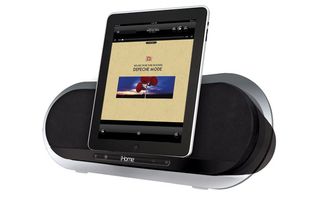
iPad: iHome iD3
A modernist boombox for iOS devices, the iD3 pumps out a hefty 50 watts of power from a grille surrounded by an elegant translucent frame. This setup is geared toward the music lover rather than the movie buff, as you’re limited to portrait mode, but the sound benefits from adjustable bass and treble controls as well as iHome’s excellent Bongiovi Acoustics Digital Power Station sound enhancement. $249 ; www.ihomeaudio.com

iPad: iLuv ArtStation Pro iMM514
The iLuv iMM514’s adjustable arm rotates and angles her iOS device so she can watch movies and surf the web, making it ideal for iPad movie watching. The speakers in the base transform the setup into a miniature home theater. It comes with a bare-bones remote, but she can enhance the ArtStation with weather info, Internet radio, and a clock with the free iLuv app. As of press time, a version for Android tablets was in the works. $169 ; www.i-luv.com

iPad: Soundfreaq Sound Step Recharge
This portable iPad/iPod/iPhone speaker charges his device while it plays, and he can hook another gadget up to it via USB to charge that too. A built-in FM tuner, a 6-hour rechargeable battery, Bluetooth streaming capability, and an internal subwoofer make the Sound Step versatile, though your device is limited to portrait orientation while docked. $159 , www.soundfreaq.com
Stay in the know with Laptop Mag
Get our in-depth reviews, helpful tips, great deals, and the biggest news stories delivered to your inbox.

iPad: Xtrememac Luna Voyager II
The iPad-friendly XtremeMac alarm Luna Voyager II is a dock that offers dual alarms, so he can wake up any way he wants with his device fully charged. A free app from the iTunes Store gives him granular control over wake-up options. And when he gets bored with his playlists, he can use the built-in FM tuner. $69.99 ; www.xtrememac.com
Buy two Anker charging accessories at Amazon and save an extra 15% in cart
This 3-in-1 wireless charger tops up all your Apple devices and weighs just 7 ounces
This featherweight 15-inch MacBook Air M3 has never been cheaper — don't skip this deal
Most Popular
- 2 Samsung goes wild with Galaxy AI on the Galaxy S24 FE, Galaxy Watch FE LTE, Galaxy Tab S10+, and Galaxy Tab S10 Ultra
- 3 I found 5 early October Prime Day deals on Acer monitors to refresh your setup
- 4 Galaxy Tab S10 Ultra preorder — Samsung just unveiled an $800 trade-in offer
- 5 Sony's limited edition PS5 has an official price and your wallet is not going to be happy

IMAGES
VIDEO
COMMENTS
The XtremeMac Luna Voyager Alarm Clock measures 1.4 x 7.8 x 5.0 inches (H x W x D) and is backed by a one-year warranty. What's in the Box. XtremeMac Luna Voyager Alarm Clock, dock adapters for current iPod and iPhone models, AC adapter, and user guide.
The most obvious changes from the original Voyager to its sequel are cosmetic. Luna Voyager II is actually a little larger than its predecessor, gaining a half-inch in width and a full inch in depth to become 8.5" wide and 6" deep, while falling a half-inch in height to stand 1" tall around most of its body.
When XtremeMac introduced the original Luna — as close to a revolutionary alarm clock radio as anything released for the iPod, history shows — we were thrilled; it was our clock of choice until the iPhone came along, bombarding speakers with audio interference and necessitating redesigns. Soon thereafter, XtremeMac showed off two new models called Luna X2 and Luna Voyager ($80), the first ...
The XtremeMac Luna Voyager II is a compact FM radio alarm clock designed for use with Apple devices such as iPad, iPhone, and iPod. With a total power output of 4 watts, this device features dual independent alarm settings that allow users to wake up to their favorite music, FM radio, or a chime.
UnPackIng anD InItIaL setUP 1. Remove Luna Voyager from the box and remove all foam and protective plastic. Properly dispose of all material. 2. Place Luna Voyager on a level surface following the precautions listed in the safety warnings. 3. Remove AC adapter from the packaging. 4. Read and review manual and safety warnings. 5.
The Luna looks somewhat like a miniaturized version of the XtremeMac Tango speaker system, sans the wide beveled top. The outer shell is made of glossy, smooth white plastic that is a near match ...
Designed by renowned accessories manufacturer XtremeMac, the Luna Voyager 2 is a low profile, FM dual alarm clock and personal audio system for iPod, iPhone or iPad. Designed to work with devices inside a case.
XtremeMac announced the Luna Voyager II, a low profile, FM dual alarm clock and personal audio system for iPod, iPhone or iPad. The compact, case-friendly dock is enhanced by the free Luna Voyager app allowing users to set dual independent alarms and wake to iPod, iPhone, iPad, FM radio or buzzer. The app also offers […]
BND- XTREMEMAC 2404 XTREMEMAC XTREMEMAC LUNA VOYAGER II IPU-LV2-11 (Renewed) Brand: Amazon Renewed. Price: $19.99 $19.99: The product is refurbished, fully functional, and in excellent condition. Backed by the 90-day Amazon Renewed Guarantee.
BND- XTREMEMAC 2404 XTREMEMAC XTREMEMAC LUNA VOYAGER II FOR IPHONE/IPOD/IPAD IPU-LV2-11 . Brand: Xtreme. 4.0 4.0 out of 5 stars 2 ratings | Search this page . Currently unavailable. We don't know when or if this item will be back in stock. Brand: Xtreme: Display Type: Digital: Style: Modern: Special Feature:
Not available Buy XtremeMac Luna Voyager Compact Alarm Clock and Personal Audio System for Apple iPhones and iPods at Walmart.com
Alarm docks are one of the most popular genres of charging docs for iOS devices. They not only charge your device while you sleep, but help to wake you up to tunes from your device, FM radio, or ...
The radio station will 1. Download the Luna Voyager II app from the iTunes App proper connection. display for 10 senconds. Page 6 SECURITE Si vous respectez les instructions, ce produit est conçu de marche lors de son utilisation. Pour débrancher complètement Merci d'avoir acheté Luna Voyager II, et commercialisé pour garantir votre ...
The XtremeMac Luna Voyager II Apple Device Alarm Clock is the perfect alarm clock for people with an iPad, iPhone, iPod Touch. With the free Luna Voyager App, you can customize the alarm settings, FM tuner controls, set dual alarms, wake up to your choice of an iTunes song or chime, set snooze times, and listen to music or nature sounds. ...
Apart from that, the free Luna Voyager app helps you enhance FM tuner controls, and allows you to set the built-in alarm clock in order to wake you up via iPod song, FM radio or buzzer. XtremeMac Luna Voyager II dock speaker is priced at $69.99 USD. If you're interested, jump to XtremeMac official site for more details.
item 3 XtremeMac LUNA VOYAGER Apple iPod iPhone 30-Pin Audio Dock Alarm Clock - Black™ XtremeMac LUNA VOYAGER Apple iPod iPhone 30-Pin Audio Dock Alarm Clock - Black™ $19.99 Ratings and Reviews
Luna Voyager is the perfect alarm clock for home or travel. Its compact design fits nicely on any nightstand and easily into a bag so you can take it when traveling. Luna Voyager allows you to automatically set the time from your iPhone and will sound the alarms set on your phone. You can wake to your iPhone iPod or the buzzer and with battery backup youll be sure to never miss your alarm.
Reviews for XtremeMac Luna Voyager 2 for iPhone, iPod and iPad - The Luna Voyager 2 is a low profile, FM dual alarm clock and personal audio system for iPod, iPhone or iPad. Back JavaScript seems to be disabled in your browser.
The iPad-friendly XtremeMac alarm Luna Voyager II is a dock that offers dual alarms, so he can wake up any way he wants with his device fully charged. A free app from the iTunes Store gives him ...