
- Books & Merch
- Gear We Use
- National & State Parks
- Best RV Campgrounds in New Hampshire
- Best RV Campgrounds in NC Mountains
- Best Florida Beach RV Campgrounds
- South Dakota
- The Great Lakes
- Campers Swear By This Portable Device That Keeps Dogs Safe -The Best Portable Dog Fence for Camping (2024)
- Mosquitos and bugs
- Camping Clothes
- Camping Gifts
- Camping Internet
- 5 Best RV Backup Cameras for RV & Trailer
- 7 Best Screen Tents for Camping (2024)
- Best RV Campgrounds in California
- 5 Best Key West RV Parks
- 9 Best RV Campgrounds in New Jersey
- Camping Reservations
- Campground Comparisons
- Cheap or FREE RV Camping Sites
- Best RV Campground Memberships & Clubs
- Boondocking 101
- Boondocking Adventures
- RV Internet
- What Do Flamingos and Upside Down Pineapples Mean?
- Where to Find FREE or Cheap RV Sites Camping
- RV Winter Camping
- RV Show List for 2024
- 17 Best Camper Vans 2024 (New Class B RVs Available!)

The Pros and Cons of Starlink for RV Travelers
Starlink for rv use has become a major source of internet connectivity. but as good as the system is, there are pros and cons to consider before rvers should totally rely on it..
- 1 Starlink for RV use has become a major source of Internet connectivity. But as good as the system is, there are pros and cons to consider before RVers should totally rely on it.
- 2 Audience Feedback
- 3 SOCIAL MEDIA BUZZ – Wendy Bowyer
- 4 Interview of the Week – The Pros and Cons of Starlink for RV Travelers
- 5.1 Gas prices on the rise again nationally, weather to blame
- 5.2 Careless crowds trample wildflowers and trash Mt. Rainier National Park
- 6 RV INDUSTRY NEWS WITH RICK KESSLER
- 7 RV Tip of the Week from Brenda of Queen Bee RV
- 8 Two Must-Have RV Tools that cost less than $20
- 9 RV QUESTION OF THE WEEK
- 10 Mike and Jennifer's Favorite Places in Florida – all 3 ebooks!
This week, we talk to two of the RV industry's most knowledgeable experts on Internet connectivity for RVers – Chris and Cherie of the Mobile Internet Resource Center .
In the interview segment of the podcast, they explain where Starlink works best and why there are still some limitations to overcome before the system is universally reliable enough to be the sole Internet source for RV nomads.
Also this week on the RV Podcast:
- Gas and diesel prices are on the rise…again
- Two must-have RV Tools that cost less than $20
- Plus…Travel Tips, RV News and your questions…all coming up on Episode 461 of the RV Podcast.
You can watch the video version from our RV Lifestyle YouTube Channel by clicking the player below.
If you prefer an audio-only podcast, you can hear us through your favorite podcast app or listen now through the player below.
[powerpress]
Audience Feedback
Here's some feedback from the audience we received this week:
We bought our first RV this spring and looked forward to a summer of camping. That didn’t happen. Not because the RV had issues. Not because of anything on our end. There were no RV spots to book. We tried all summer long. We got in one state park in June but every other time we tried, at different state parks, the campground was all full up. We took a chance and booked a private campground a few miles outside the area we wanted to visit. It was like camping in the ghetto. Sorry. No thanks. We now regret buying an RV. – David
We’ve had a great summer camping. We used Harvest Hosts, COE campgrounds and did some awesome boondocking. We love listening to your podcast as we drive. This is our first year as campers. We’re ready for a busy fall season now. – CiCi
Thanks for your tip on mobile techs. We’ve used them twice this summer. Easy one day fixes. I tried taking the RV back to our dealer but they had no openings for weeks. The mobile techs came to us, one the same day I called, one the next morning. Your advice saved our summer camping – Lucas
SOCIAL MEDIA BUZZ – Wendy Bowyer

Wendy Bowyer reports on the hot issues most talked about this past week on our RV Lifestyle Facebook Group :
Something I'd like to share with you this week – at the risk of sounding maybe a little corny – are some examples of how the RVLifestyle Facebook Group not only shares tips and suggestions, but really cares for one another.
Amanda, who is from Phoenix, wrote that she was in southern California for a Saturday wedding, and Hurricane /Tropical Storm Hilary was on its way. She was in an RV park, watching the weather and getting nervous. Her family planned to leave Monday and asked the group for advice .
Many jumped in and their overwhelming advice was to get out as soon as possible.
Some who had experienced tropical storms told her an RV was the last place she wanted to be.
Others from southern California told her about the best roads out.
So Amanda took their advice and left Saturday immediately after the wedding.
People expressed real concern for her, and asked her to keep them updated. And she did. She overnighted at a Cracker Barrel on the way home, and made it back to Phoenix safely before the storm hit – a happy ending.
The community also really came together to help Donna.
Donna and her husband bought their first ever Class A, drove it from the dealership to their home, put down the stabilizers and …. the stabilizers broke !
She shared this story, posted pictures of the bent stabilizers and she said: “We ruined it 10 minutes after getting home!”
What I LOVED about this post, is not only did people try to encourage her and tell her it was going to be ok, but some took a look at those pictures, said this is not right. One person, Derrick, alerted Donna that there was a recall on those stabilizers in her rig. And sure enough, he was right!
Donna called the dealership, the dealership confirmed the recall, and the last update Donna posted was that the dealership was coming out to her house to replace those stabilizers for free! Shout out to Derrick!
Then finally, a post that is quickly approaching 500 responses is from Daryl. Daryl was completely overwhelmed trying to plan his first trip. He was about to purchase an RV, was trying to plan some trips, but felt paralyzed. He didn't want a resort-style park, he was looking for a nature experience. But he wanted to stay in that sweet 70-degree weather route, he would like to try some boondocking and he had to consider the size of his rig when booking spots. Bottom line: It felt overwhelming.
The group came to the rescue, sharing how they did it.
Some shared a screenshot of the camping apps on their phones, so Daryl could see what they use.
Others shared how they start with a paper atlas, looking at the area they wish to visit first.
Many recommended starting with state parks or county parks.
I thought of our RVLifestyle 7 Day Adventure Guides which suggest roads to take, campgrounds to stay in and things to see and do.
Many urged him not to overthink it and to just start small and have fun.
So much good advice!
Interview of the Week – The Pros and Cons of Starlink for RV Travelers
One of the most common questions we get from our audience concerns questions about the best way to access the Internet while RVing. From Starlink to other options, more and more RVers need a reliable internet connection while on the road, either for work or to stay in contact with friends and families.
To help us better understand the pros and cons and ins and outs of the many options we have on our show today Chris Dunphy and Cherie ve Ard of the Mobile Internet Resource Center .
In the interview, the pair discuss:
- Where Starlink works best and where it is less reliable.
- Why a cellular plan and equipment make sense as a backup for Starlink
- The different pricing levels and equipment costs
- What level of service is best for RVers
- The proprietary equipment hassles of the Starlink gear
- What “deprioritized” service means
- Improvements in the near future that will increase reliability
Be sure to watch or listen to the episode for some very practical tips about Starlink.
Next week, Chris and Cherie will be back to discuss the many different other ways RVers can stay connected on the road.
RV NEWS OF THE WEEK

Gas prices on the rise again nationally, weather to blame
Many of us are feeling the sting of gas prices remaining stubbornly high – and rising – in many places. According to AAA, the weather has a lot to do with it.
Sky high temperatures in Texas, Oklahoma and Kansas means refineries can't run normally because it is too hot, causing them to curb production. And hurricane season is just around the corner, which could affect production, too.
The result? Prices are rising.
The average price for a gallon of gasoline as of this writing is $3.869 nationally.
In Illinois, Hawaii, Alaska and the Western states, the average price of a gallon of gasoline is $5.235 to $4.117 according to AAA. States with the lowest prices, generally in the South, are averaging $3.603 to $3.328 per gallon.
For our story on price discount programs for gasoline and diesel, click here .
Careless crowds trample wildflowers and trash Mt. Rainier National Park
The National Park Service at Washington's Mt. Rainer National Park says careless crowds trampled on wildflowers and left mounds of trash in their attempt to view the annual Perseid Meteor Show last week..
Visitors went off trail and into delicate meadows, placing blankets and chairs on blooming wildflowers so they could gaze up.
But in doing they damaged these delicate flowers.
Many of these fragile alpine plants have only a few weeks to grow and produce seed. Officials predict it will take decades for the landscape to recover from the damage.
RV INDUSTRY NEWS WITH RICK KESSLER

For the latest in RV and Camping Industry news, we’re joined by Rick Kessler, executive editor of the industry leading publications RVBusiness and Woodall’s Campground Magazines .
Let’s start with Airstream, which hosted its annual dealer meeting this week. One of the things they do during the meeting is show off the new model year lineup, and I wish I could share what Airstream has in store for 2024.
We were all sworn to secrecy, though.
The good news is Airstream will launch their new products on Sept. 12 – which is just in time for the Hershey RV Show that opens the very next day.
Speaking of the Hershey RV Show – which actually is known as America’s Largest RV Show – we just spoke with Heather Leach, the show’s organizer, who says this year’s show is coming along nicely.
The show will feature some 1,500 RVs on display on the grounds of the Giant Center in Hershey Pennsylvania, plus 200-some exhibitors, including RV parks and campgrounds and all sorts of RV parts and accessories.
Tickets are available now at largestrvshow.com .
And lastly, KOA reports that more campers intend to camp over the Labor Day weekend this year compared to last year.
In fact, they say 75% of campers have already made plans for the holiday weekend – and my guess is if you don’t have reservations by now, you’ll be hard-pressed to get some.
That’s the news from the industry; we’ll see you next week.
RV Tip of the Week from Brenda of Queen Bee RV

Time now for the RV Tip of the week from certified RV Inspector Brenda of Queen Bee RV .
Brenda’s focus is on educating RVers on how to care for their RVs – especially women RVers – and she is a regular contributor to the podcast, sharing her expertise with our entire audience.
Here’s Brenda.. The RV Queen Bee… with this week’s RV Tip.
Two Must-Have RV Tools that cost less than $20
With such limited space we have in the RV, how do you decide what are the most effective tools to keep in the toolbox? When we first get started in RVing, we don’t really know what we will actually need or will utilize and sometimes we tend to overpack! This week, I will share my top two favorite tools to have on hand when it comes to troubleshooting and repair issues.
The multi-screw driver is an RV essential such as a 9-in-1 or and 11-in-1. RVers can find these on Amazon ranging from $10-$15. They come with a variety of bits like the Phillips and flat head, square head and various nut drivers. This tool comes in handy when performing tasks such as removing a false wall to access the water pump for either troubleshooting or winterizing. I also use it remove my overhead air conditioner plenum cover on the interior of the RV so that I can keep an eye on that divider dam that sometimes becomes loose and allows supply and return air to intermingle which greatly decreases cooling efficiency. The list of uses for this tool is endless.
The other must-have tool that I never leave home without is my multimeter . The prices for multimeters is a wide range starting at $20 for super simple models all the way into the hundreds for higher quality models with precise accuracy. Learning how to use a multimeter in the RV will save you money and time when it comes to troubleshooting.
You can begin to get some good practice by testing the health status of your 12Volt DC coach batteries. Set the multimeter to Volts DC on the dial, then place the metal tips of your meter probes on the terminals of the battery – one on the positive and one on the negative. Then, you can do an Internet search to learn what the full charge status of your particular battery should read and also what the discharge rates look like.
You can also run this same test, with a small twist, to check the integrity of your converter charger. With the RV plugged into shore power, perform the same test at the coach battery and the reading should be at least 1/2 Volt higher.
One other simple and fun practice test for getting used to using the multimeter is to perform a continuity test on your 12Volt DC fuses to make sure they are not blown. First, set the multimeter to continuity on the dial. Next, simply remove the fuse in question from the fuse panel and touch the probes of your meter on the metal blades of the fuse. Listen for the audible alert to indicate that the fuse does have continuity and is not blown.
Both of these tools take up little room in your tool belt and will provide so many uses that are imperative when it comes to troubleshooting and staying on top of RV maintenance.
RV QUESTION OF THE WEEK
QUESTION : We have decided to become snowbirds and will set out for Florida right after Halloween and stay until April or May. We want to stay right on the beach in our 24 foot travel trailer. Where would you recommend? – Lexie and Bryce
ANSWER: I don't want to seem critical, but if you think you can find seasonal beach rental spots on Florida this year, you are about a year too late. There really are not that many beachfront RV spots. Those that are cost $100 and upwards a night and up and most book up a year or so in advance. This late, it will be even hard to find nice seasonal spots inland. But that’s not saying there are none. There are always cancellations. But you need to get online and on the phone right now. You can check out our blog for our recommended Florida RV spots and our Florida RV travel guides and get a list of lots of great Florida RV campgrounds.
Mike and Jennifer's Favorite Places in Florida – all 3 ebooks!
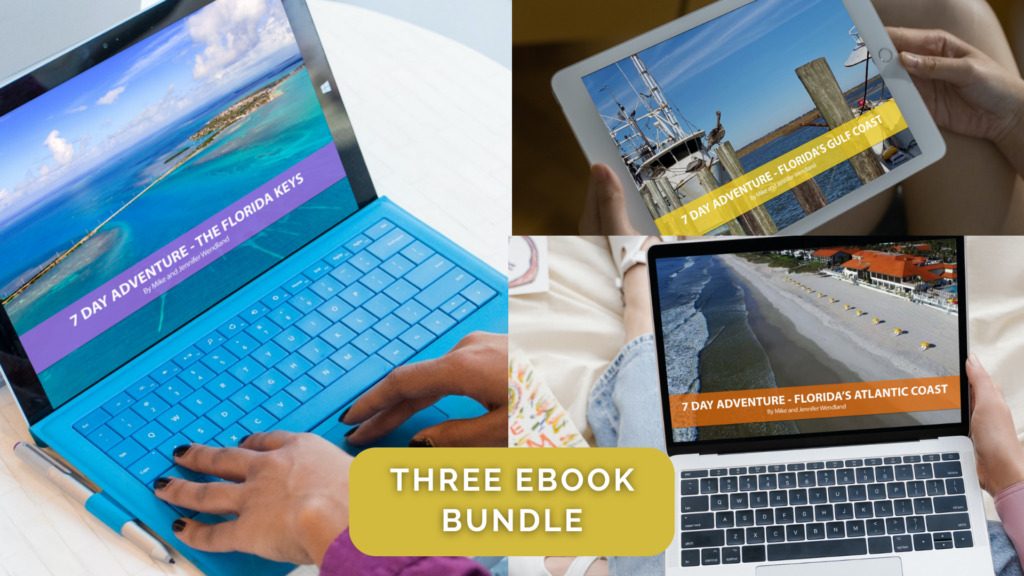
We RVers may wander far and wide but it’s true for most of us that we end up with some favorite “Go-To” places – places that draw us back again and again.
Florida is one of those places for us. And we know it is for many RVers looking to get away and explore during the winter.
That's why we've created three guides, covering Florida's Atlantic Coast, the Gulf Coast, and the Keys.
Each of these guides is a seven-day guided exploration of one of the coasts. And each stop is a curated view of the best things that we’ve enjoyed on this trip and want you to experience.
Altogether these guides are over 300 pages of content!
Published on 2023-08-23
Mike Wendland is a multiple Emmy-award-winning Journalist, Podcaster, YouTuber, and Blogger, who has traveled with his wife, Jennifer, all over North America in an RV, sharing adventures and reviewing RV, Camping, Outdoor, Travel and Tech Gear for the past 12 years. They are leading industry experts in RV living and have written 18 travel books.
4 Responses to “The Pros and Cons of Starlink for RV Travelers”
August 23, 2023at8:06 pm , Gary Ray said:
Just got back from three months in Mexico and a month in the US getting there and back. Starlink was essential in Mexico. 5G service was available in most of our US campgrounds. If you find cellular doesn’t exist in your region, such as our current Harvest Hosts farm, then Starlink is the answer. Of course, you have to decide if $150/month is worth it for you. If you’re working on the road, it’s the obvious choice.
August 26, 2023at8:25 am , Team RV Lifestyle said:
Thanks for the feedback, Gary! Team RV Lifestyle
August 23, 2023at10:34 am , roy saxton said:
I don’t watch podcasts, just not interested. i do read articles so If you want me to continue to ready your site you will need write them out… sorry….
August 23, 2023at12:36 pm , Team RV Lifestyle said:
Hi Roy – Thanks for the feedback on what you prefer — Mike does have stories on his blog every day, and he puts the podcast on there, too, but as as you know does not transcribe every section of the podcast for the blog. We know not everyone likes to listen to podcasts, but many do. And again, most of his articles are written and on the blog – so lots of material there to digest. Thanks again for sharing your preferences – Team RV Lifestyle
Leave a Reply Cancel reply
Your email address will not be published. Required fields are marked *
Related Posts

5 Big and Little RV Stories You Need To Know This Week

How to Find and Buy RV Property

Secrets of an RV Inspector… Shocking!

Everything You Need To Know About Starlink Roam
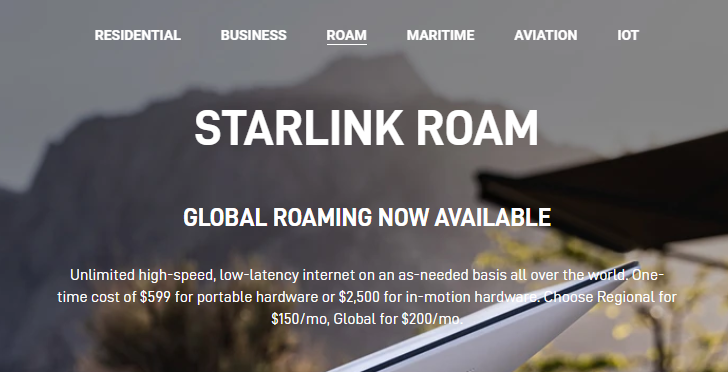
Starlink has changed the name of their portable service from Starlink RV to Starlink Roam . Regional Roam is just like the previous RV plan, which enabled you to use Starlink anywhere within your own continent. Global Roam enables you to use Starlink anywhere with active Starlink coverage, across multiple continents. This new global roaming service allows your Starlink dish to connect to satellites virtually anywhere on land in the world .
The previous Starlink RV and Portability add-on allowed continental travel, but Starlink Global Roam enables inter-continental travel without many of the restrictions applied to the other portability tiers. In this article, I am going to tell you everything you need to know about Starlink Roam. I will cover what it is, what it costs, how it works, and who it would be a good fit for.
Table of Contents
What Is Starlink Roam?
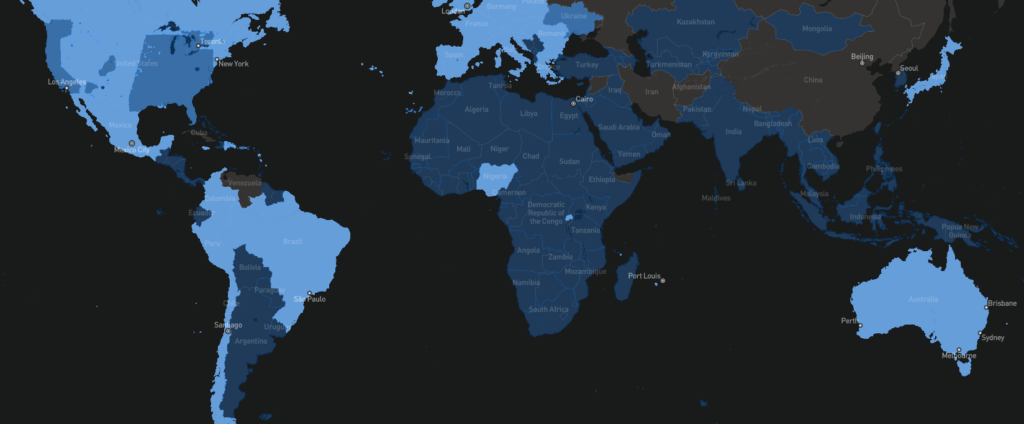
Starlink Roam is a service plan from Starlink that enables on land travel with a Starlink dish . There are two options for Starlink Roam: Regional Roam, and Global Roam. Starlink Roam is Starlink’s portable service product line, and it is the new name for Starlink RV . Starlink satellites cover nearly all land on Earth, but the service is still available based on regulatory approval. You can check for up-to-date coverage information on the Starlink availability map .
Both Roam services come with a Standard Starlink hardware kit. Regional Roam has an option to upgrade to the Flat High Performance hardware for in-motion use. The Standard equipment is identical to the equipment sold with Residential. Contents of the kit include the Starlink dish, stand, router, and cables. Find out more about what comes with a Starlink kit here .
Starlink Roam Cost
The hardware kit for Global Roam costs $599, and you will pay $200 per month for the service . Global Roam can be paused so that you aren’t billed when it’s not in use. There are no contracts required, and customers can return the kit within 30 days for a full refund if they are not satisfied. Regional Roam (formerly Starlink RV) costs $150/month, with the hardware kit starting at $599 .
You can also transfer previously used Starlink equipment into a new Global Roam or Regional Roam account. For details on this process, check out our guide on transferring and activating service for a used dish.
How Does Global Roaming Work?
The technology that allows global roaming to work is the inter-satellite links that have been going into service on the newer generations of Starlink satellites . Also known as the ‘space lasers’, these inter-satellite laser links allow for incredibly fast satellite to satellite communication. Global connectivity is achieved by reducing the amount of ground stations required to send data to the internet.
Before the space lasers, data was sent to the internet only via Starlink ground stations. Since there aren’t ground stations in every country, some areas of the globe were simply too far away from ground stations to be reliably serviced. The laser links allow data to be sent from satellite to satellite, through the Starlink constellation, and then to the optimal ground station. This enables low latency, high speed internet virtually anywhere on Earth.
Who Is It For?

At $200/month, Global Roam isn’t exactly cheap compared to most internet plans. In my opinion, Global Roaming will be best for international travelers or organizations who require Starlink service on multiple continents . Starlink Regional Roam is still available for $50/month cheaper, and will appeal to people who don’t need to travel between continents.
If connectivity is important to you on land, across the globe, Global Roam is a great value. There aren’t any other providers that offer global coverage with low latency and high speeds. My guess is that a lot of non-profits, businesses, and other organizations who operate in many different locations around the world will be the first to utilize this new service.
Regular domestic travelers, which includes most RV’ers, overlanders, campers, etc., will still find the best value with Regional Roam . With Regional Roam, you still have the ability to travel within an entire continent, you just can’t cross into another one.
Regional Roaming vs Global Roaming
You may be wondering, what’s the difference between Regional and Global Roaming? The first major difference is that Global Roam doesn’t have travel restrictions like the Regional plan . Starlink Regional Roam is limited to use within the same continent as the customers shipping address. Global Roam doesn’t have that restriction, so it can be used globally on virtually any continent.
The other difference is cost. Starlink Regional Roam costs $150/month, while Global Roam costs $200/month . The equipment cost for both services is the same at $599.
Finally, the last important distinction between Regional and Global Roam is that the in-motion, Flat High Performance hardware is not available for Global Roaming. The in-motion Starlink hardware can only be purchased on the Regional Roam plan .
What Speeds Do I Get With Starlink Roam?
Both Starlink Roam plans (Regional and Global) are deprioritized on the Starlink network. That means in times of network congestion, performance may suffer compared to Residential and Business Starlink customers in the area. That said, Starlink says Roam customers will get between 5-50 mbps download speeds, and 2-10 mbps upload speeds .
It’s also important to note that the Starlink satellite constellation isn’t yet finished. Starlink says that Global Roam customers should expect higher latency and regular service interruptions. Global roaming, as of right now, is a best effort kind of service. As more laser links come online, reliability and performance will improve. Regional Roam customers, who are typically in areas with existing Starlink ground stations, will have less of an issue with interruptions and reliability.
Does Roam Have Unlimited Data?
Starlink Roam plans come with unlimited data, there are no caps or limits. Roam traffic is deprioritized on the Starlink network, so your speeds may be reduced or throttled in times on network congestion.
How Do I Order?
You will find the Roam service on the Starlink.com website, under the Roam menu. From there, enter your shipping address. Then, pick whether you want the standard Portable or the Mobile hardware (Mobile is not available with Global Roam). Finally, select Regional or Global Roam.
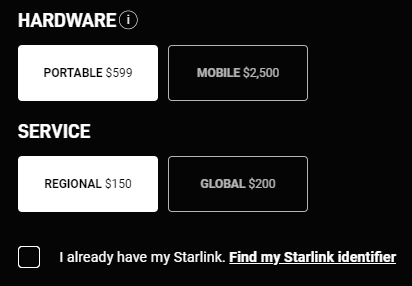
Finish filling out your information, and place the order. Billing starts 14 days after your order ships. You have up to 30 days from delivery to return your Starlink kit for a full refund.
How To Switch Between Global And Regional Roam
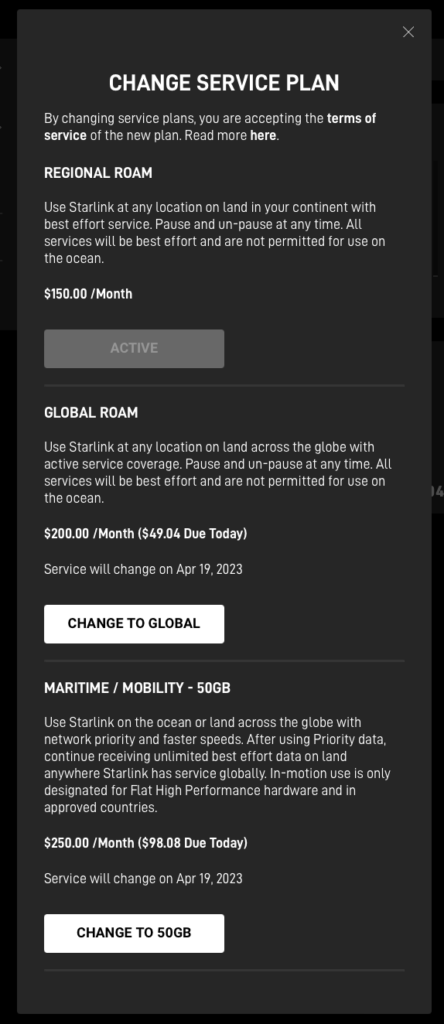
Starlink makes it pretty easy to switch between the Global and Regional Roam plans. Let’s say you typically only travel with Starlink in the US, but you have an upcoming trip to South America. You can switch to Global Roam to be able to use your dish outside of North America, and then switch back to the cheaper Regional plan when you return.
To switch between Global and Regional, log in to your Starlink.com account portal. Click Manage next to your Roam plan. Then click Change Service Plan . Choose between Regional, Global, and even the entry-level Maritime plan if you need to use Starlink at sea.
Restrictions With Starlink Roam
The two month restriction remains in place for both Starlink Roam plans . Starlink says that users who stay in one country for more than 2 months will need to update their registered address:
3.3 Limitation and Requirements for Starlink Roaming Users. Starlink Roaming Services is a consumer product only and is not available for purchase or use by commercial, enterprise, or governmental users. If you use Starlink Roaming Services for more than two months in a country that is different than your shipping address, Starlink may require you to move your registered address to your new location. Starlink does not guarantee when or where Starlink Roaming Services will be available. Starlink Roaming Services are dependent on many factors, including obtaining or maintaining the necessary regulatory approvals which are subject to change. Find a list of authorized territories (marked “Available or Waitlist”) on Starlink map: www.starlink.com/map. Starlink Roaming Terms of Service
According to Starlink, the ‘registered address’ mentioned above is only for tax and billing purposes. So if you originally ordered Roam in Mexico, but stay in Canada for more than 2 months, the address on your Starlink account could update to Canada for tax and billing purposes. If the new country has a higher subscription cost, you may see your monthly bill increase.
Final Thoughts
The branding from Starlink RV to Starlink Roam came as a surprise to me and most Starlink fans. But after digging through the details and writing this article, I already feel confident that it was a smart move. After all, customers are using the portable Starlink service for way more than just RV’s. I feel that the new Roam name reflects the possibilities of the service even better than before.
The global roaming feature available with Starlink Roam is going to be a hit for many international travelers and organizations. Now you won’t have to worry about where you buy the equipment. You just buy it once and go, without worrying about straying outside of the original continent you purchased it in.
Do you find the features of Global Roam appealing for your situation? Is $200/month a reasonable price for this feature for the ability to travel globally? I would love to know your thoughts in the comments!
The latest Starlink news, reviews, tutorials, and much more!
How To Stow Starlink
How To Bypass The Starlink Router To Use Your Own
201 thoughts on “Everything You Need To Know About Starlink Roam”
New terms of service says service will for devices working in waitlist areas, please can help explain if there options to receive service in waitlist areas other than mobile regional
If the entire country is waitlisted, no, there is no other way besides using Roam. If parts of the country are not waitlisted, you can register for service in an address that is open for ordering, and then update your service address to the waitlisted address later on. This works for the US, I cannot confirm it for anywhere else.
If I have a residual service now can I pay for a regional roaming service with out buying all the extra hardware ? In Canada
Yes, you just need to change your service plan by going into your account dashboard, and then hitting change service plan. If that button isn’t there, you can hit cancel, and then hit activate and select Regional Mobile.
Will roam still work is I travel to any area that is “coming soon” on the availability map?
It depends on the specific country. There is coverage everywhere, but Starlink turns off the signal in some locations, and in others, Global Roam is required. See more here:
https://www.starlinkhardware.com/using-starlink-in-unsupported-countries/
Hi Noah. How many people can connect to the starlink roam at any one time?
If I recall correctly, the router device limit is 128 devices at one time.
I am planing to buy a kit here in Brazil in the coming days. Will go to travel the southern african countries in March, April and May and want to bring my kit from Brazil with me. Biginning June to Europe where I would like to pause until I go back to Brazil. Can I switch easily from “South Amerika” to “Africa” and than after 3 months pause it when I get to Europe? I am trying to avoid the expensive “global”.
No, it’s not easy to switch countries. You can cancel/transfer into new accounts for each new country, but if you move around a lot, Global Roam is going to be easier and worth the expense.
If I live within the creeks, and I have to move from one creek community to another creek community in Nigeria, can the roam still function effectively?
Yes, Roam will work anywhere within the continent.
Hi Noah, follow up question to my question on the 10th, if you can help… besides the price, $200 vs $150, is there any other difference between global and regional roam? My plan is to downgrade from Mobile Priority to Regional Roam and only use it when I’m not moving, but then flip on the Mobile Priority switch if I need it while I’m moving and pay the $2/GB on demand. Is that how it works or did I misinterpret the options? Thanks for any clarity you can provide!
I need some information about activity devices satellite starlink in Yemen.
is it work in Yemen normally or it needs activity befor using in Yemen
It hasn’t been confirmed to work in Yemen. You can purchase Global Roam and try it out. Let me know and I will update the list:
I have the Mobile Priority plan ($250/mo) with the flat dish but I would like to downgrade to Regional Roam for $150/mo, however when I try to change my plan the Regional Roam option is not listed, only the global roam. What do I need to do to change to Regional Roam?
Hi Noah, follow up question if you can help… besides the price, $200 vs $150, is there any other practical difference between global and regional roam? My plan is to downgrade from Mobile Priority to Regional Roam and only use it when I’m not moving, but then flip on the Mobile Priority switch if I need it while I’m moving and pay the $2/GB on demand. Is that how it works or did I misinterpret the options? Thanks for any clarity you can provide!
Your understanding is correct. The only other advantage I can think of, for Global Roam, is that it’s required if you will be using Starlink in a country that isn’t officially supported.
This is very helpful. thank you.
This article is very helpful. Thank you.
Hi Noah, I’m from Canada and plan on being a little over 3 months in Mexico this winter. No fix address, as we are travelling with an RV. I’m not sure how I would be able to change my registered address for the update after 2 months and I’m wondering if it will be a problem. What do you suggest?
It shouldn’t be an issue. Despite the 2 month language in the terms of service, I have yet to hear of Starlink doing anything with it to anyone’s account. I’m actually thinking about deleting the section from the article because it creates confusion more than it helps.
As long as you stay within North America you should be ok!
Hello Noah. I appreciate the comprehensive information — I have not found it so well summarized anywhere else. I have a similar question to Melina. Our U.S. based NGO has wildlife conservation projects in South Africa (which may never be on the Star Link approved list) that last more than 2 months. If I purchase a kit in the U.S. and use our NGO’s U.S. address but operate the unit exclusively in South Africa, is it possible that Star Link might invoke the 2 month rule? If so, is it less risky to purchase the unit in Kenya (which has welcomed Star Link) because it is on the same continent as South Africa (even if I still use a U.S. address for registration)?
Technically the 2 month rule applies to both Global and Regional Roam plans. But like I’ve been saying in the comments recently, I haven’t heard of Starlink doing anything about people who travel for extended periods of time in another country. I wouldn’t worry about it.
IS IT POSSIBLE TO ACTIVATE REGIONAL ROAMING FROM A COUNTRY WHICH IS ON WAIT LIST? I WANT TO BUY STARLINK KIT FROM A NEIGHBOURING COUNTRY WHERE STARLINK IS OPERATING FROM. SHOULD I ACTIVATE IN THE SAME COUNRTY ADDRESS OR LOCATION?
Regional Roam works in any country within the same continent where you shipped the original order. It comes already activated. So if you buy from a neighbor country, it will work in the country that currently isn’t approved/officially operating Starlink.
good day Noah
provided I buy the setup on the roam option to be delivered at a certain billing address. Do i have to activate it at that billing address or i can activate it anywhere in the same region ?
It’s active when you purchase it. It doesn’t need to be first installed at any specific address. It will start working anywhere that your plan has coverage.
Regarding the priority of passing data, if you are in a crowded area, does Regional, Global, or both have the same priority? And which is better in terms of speed?
Both Regional and Global use the Mobile data type, so they are the same priority on the network.
Can I use roam in Madagascar longer than 2 months
Yes, so far I haven’t heard any reports of anything happening once you are in a location for longer than 2 months.
Can I switch between Roam and a Residential service plan? I want to buy a Roam plan but use at home (pack it up and take it with me when I’m on the road). Any thoughts? I get that the service is a lower tier (deprioritized), but any other differences? Is all the hardware the same? Thanks for all the info!
The only difference is the service plan, the hardware is the same. Yes, you can switch back and forth. Alternatively, you can just update your “service address” on the Residential plan each time you move on the road. That way you can be on Residential all the time vs having to go back and forth from Roam. And since the Residential waitlist is no longer a thing, there isn’t any restrictions to changing your service address.
I might be using my Starlink just two months in a year. I want to know if I renew my subscription would it still work after been dormant for months
Yes, you can pause Roam for however long you need to.
Thank you Noah Clarke
I am from Yemen and I bought Starlink from the site on the basis that I am from America and sent it to yemen and I subscribed to the Global.. now it works normally in yemen.. but I want to change to the Regional Philippines .. because the subscription is only 60 $.. How do I do this?
Update your “Home” location on your account dashboard. Then switch the plan to Regional:
https://www.starlinkhardware.com/how-to-switch-from-residential-to-rv/
I have Starlink service at my Mexico home. I would like to switch to a “roam” plan and have the ability to also use it at my Arizona home. Question: can I just buy a 2nd dish (1 for each home) and only transport the router back & forth???
No, because the dish is the modem, and it is the thing tied to the account. You would need two service plans to have two dishes.
Hi Noah, thanks for the very informative site. I’m afraid I already know the answer but here it is: I’m in Timor-Leste, a “coming soon” country. If I buy a global mobile roaming service with my business address in Australia, after using here the 2-month roaming period, I won’t be able to move my registered address to Timor-Leste and the service will be dead?
Since there isn’t a service address with a Roam account, you can get service anywhere. You won’t be able to switch to a fixed address plan, like Residential, if the country is listed as coming soon. But coverage is global, so Roam units bought outside the country will get service there.
Can I pause Regional Roam? Your article says that Global can be paused, but doesn’t specifically state that Regional can be paused.
Yes, both can be paused.
Hi, I’m in Venezuela, and there’s no coverage yet. I was wondering if I can buy a Kit using my Miami address and registered as Residential and then delivered to Venezuela. Will it work in Venezuela using a residential plan attached to my address in Miami or do I need to purchase a regional or global roam to make it work. Thanks.
You would need the Roam plan for it to work in Venezuela. There is coverage there, but they aren’t selling service there because they lack regulatory approval.
I live in Sudan. Would i have a connection on the Roam service in this location (11.4942096, 34.7423181)
Coverage is global.
Even if it is not shown on the availability map and what is the best equipment to such area’s?
Availability is subject to regulatory approval. Coverage is global, though. Lack of availability just means you can’t buy it in that country. But if you bring a kit from outside, it will work there. The Standard equipment is fine to use.
My country is still on the waiting list and I bought a Starlink device through the market place from Canada. and the device is still new and has not been activated. How do I register for a Starlink account. Do I have to use a service address in a country where Starlink services are available and do I have to subscribe to a global roaming package so that StarLink can work in my country? Please help
You will have to activate a Roam plan if your country isn’t officially supported. To activate:
https://www.starlinkhardware.com/how-to-activate-a-starlink-kit/
Are there locations in the US where there is no coverage? If I buy “Roam”, and am in the southeast, does the “lack of coverage” map mean it won’t work there, or I just can’t buy it there?
No, coverage is global at this point. Network bandwidth is limited because each service cell can only handle a certain amount of Starlink users. Since Roam customers are deprioritized, you might notice slower speeds in crowded cells, such as near a major city. But in regards to coverage, you’ll be able to purchase and use Roam virtually anywhere on Earth.
Can I buy the equipment now and activate it a few months later after receiving it?
When you buy from Starlink, it comes activated. But you are also able to pause billing on Roam before it is delivered if you desire. Then, you can turn the service back on whenever you want.
Alternatively, you can buy a dish from retailers like Home Depot and Best Buy. Those kits are not activated. So you could activate it at a later date.
do you have to activate it at the service address or billling address ? or you can initially activate it at a different location within the same region ?
Roam doesn’t need to be installed at the service or billing address to start working. As long as you are within a covered service area and you have an active plan it will work.
can I buy Starlink from Nigeria within the residential plan, after that send it to Libya, so can I activate the roam plan while im in Libya? ,,, also, how many months will stay active in Libya if it stay there ?
Yes, shouldn’t be an issue to switch to Roam later on.
Other than a $30 price difference, is there a reason why I should get residential instead of roam? I will be using internet mostly at home… but heck, why not have the option to take it when I travel and spend time camping? The hardware is the same, right? Or can I get residential and then make it roam? Thanks.
The hardware is the same, but the Residential service plan offers better speeds and consistency due to the higher data prioritization. You can convert Residential to Roam, but you might not be able to change it back. Most people who need home internet and travel internet purchase 2 units, one Residential and one Roam. They keep the Roam plan paused when it isn’t needed.
I am shipping my Starlink Roam to a friend in Africa, I am planning on using the Starlink in Africa outside of his countries shipping address. Does he have to set up the Starlink and register it before he can ship it to me? Or is it possible to set it up and the roam function will allow it to be usable.
When you buy from Starlink, the unit comes activated and ready to use. On the Roam Regional plan, you can use it anywhere in Africa right away.
Can i use starlink overseas in iIndonesia
Coverage is global. Whether or not it works in any particular country is up to Starlink and local regulations. Refer to the Starlink.com/map for official supported countries. Use outside of officially supported countries will be trial and error.
Everything I need to know? How about how much data is included in the plans?
There are no data limits or caps with Roam plans, it is unlimited. There is throttling due to the deprioritization of Roam users on the Starlink network, but that depends on network congestion, not data usage. I have added a section on data limits to include this info for future readers. Thank you for the feedback.
Thanks for the article. We currently have a residential plan for our cottage in Ontario. I have heard from others that they have a separate kit and pay an extra $30 a month to have it at their home also. Would this be considered the roam kit and would you only be able to use it in one place at a time? Thanks for the help!
It would be a separate hardware kit and service plan. Not sure on prices in Canada, but in the US it would be $150/month for a Roam subscription, in addition to the $120/month you already pay for Residential. Roam can be used anywhere. Residential is locked to the service address. Equipment/hardware is identical between Residential and Roam.
Thank you for all your helpful info. I live in Wisconsin and have a cabin in Ontario. I’m thinking Starlink Regional Roam could possibly work for us during the summer months. We are remote but based on the Starlink map, roam service is available. Since I have no mail service at the Ontario location, it appears I will need to buy and register with my address in Wisconsin since the equipment cannot be shipped to the cabin. 1. Do I have to set everything up in Wisconsin to test the connection or can I just order the equipment, take it to Canada and set it up there? 2. Once I pause the service, is there a possibility the following summer we won’t have service due to demand in the area or with Roam it does not matter? 3. We may possibly need the service for 3 months. Due to the 2 month restriction, do I simply change the address on the account to the cabin’s address?
1. No need to set everything up in Wisconsin. Roam can be used anywhere, it isn’t locked to any specific address.
2. No, with Roam there is no waitlist or capacity issues. You’ll just experience slower speeds in congested areas, since Roam traffic is deprioritized on the Starlink network.
3. Correct, they have started putting a service address even on Roam accounts. I still haven’t heard of any reports from readers about the effects of the 2 month restriction. My guess is that it just has to do with billing and payment currency.
Thank you for all the helpful info! If order my equipment initially with a global plan, but eventually end up only wanting to use it in one location, is it possible to switch from global to residential?
Only if the address has open availability (no waitlist).
Hello and thank you for the article as I have had a difficult time determining what plan I should choose. We are in rural Missouri and are out of the service area for residential right now, but that is our end goal. We are on the wait list for residential, however, we need internet service now. I was reading up on the Roam to see if it would be a good option in the meantime as we have not yet been offered the best choice option thus far. One speedbump I have come to is whether we would need the Mobile Priority as we are not in a residential service area. The wording on the Starlink site is a bit vague.
Thank you, Alyssa
The regular Mobile plan would work. Mobile Priority gives you higher traffic priority on the network and some additional features.
I live in a high roof van and plan to be in BC for 6 months a year. The rest of the time I will travel in the US and Mexico, possibly Guatemala. I may go further south as well once Starlink is available in other countries in Central America. My question is threefold: first of all, I don’t want to have to climb up on my roof to put the dish up every time I want to use the internet. Can you install the dish permanently on the top (ie without the stand)? Secondly, what are the electrical requirements so my electrician can rough in the wiring for the dish? Finally, how easy is it to turn off the service and turn it back on again if I find myself staying in a place with internet I can access from someone else. Do I have to pay a reconnection fee each time I do this? Is there a waiting period?
They make the Flat High Performance version that can be flat mounted to your roof. The power supply connects to an AC power outlet. There is a single cable that supplies power and data to the antenna on the roof. The power supply and router can be mounted anywhere in the van, and the cable from the dish would connect to them.
You can pause the service from the app or website in monthly increments. No fees or anything to resume service. No waiting period for the Mobile service plans.
Hello and Thank you for making this website possible. It has been super helpful to me while deciding which satellite internet service to purchase.
Currently I live in the Sacramento area of California and have purchased off-grid property in Nevada, 600 miles away. My plan is to move permanently to the Nevada property in about one year. Meanwhile, I am traveling back and forth on the weekends to get the property ready. I want to test Starlink when I visit the property to do work and use it here at my current address the rest of the time. On reading your article it seems the Roam service is not in my best interests. It seems the best way to make sure I have hardware that can be transferred to my new permanent address in a year while using it on the weekends in Nevada is to buy a residential plan for my current permanent address. What is your suggestion? How should I purchase Starlink to use here at my California address and for the next 3 months of weekends (until winter weather closes the hiways) in Nevada? Until I move to the property permanently I do not have a residential address only map coordinates.
Thanks, Sherry
Roam would be your best option. You could get Residential and just change the address each time you go out, but to me it just seems easier to get Roam right now, and then change it to Residential once you are settled in Nevada. If the Nevada address is open for Residential, it should be fairly easy to switch.
I live in Ontario Canada and I’m thinking of getting Starlink for a cottage we purchased in Newfoundland. I’m unsure what one or service option I should get. I will only be in Newfoundland a couple of times a year and would like to be able to stop/pause my service when I’m not there. If I get the residential plan, is that doable or are there any issues with stopping and restarting as needed. With the RV or roam plan be the better option and would I be able to use it in both Ontario and Newfoundland?
I recommend the Roam plan if you need to start/stop service often. With Roam, you can just pause billing when you aren’t there. Or you could take it to multiple locations if you wish. Residential can’t be paused, and can’t be used at multiple locations. It’s really only best for full-time home internet. Roam is better for vacation homes or portable use.
As a follow up to this reply… I am currently Residential at our summer home. I want to stop the service in October, when would I need to switch to Roam if I want to take advantage of the start/stop features?
When making the with from Residential to Roam, the change happens immediately. You could pause service right away, and you would still have service until the end of your current billing period.
I plan to travel in a caravan, within my own country for 6 months of the year and be at my home for 6 months. Can I use ROAM when at home?
Yes, you can use Roam at home. Really the only disadvantage of Roam, compared to Residential, is the deprioritized service (slower speeds). But it still works fine being used at home.
Does this mean that if I used the device in the United States and went to Yemen for two months, the service would be interrupted and I could not use it? Well, Yemen does not have a full permit to use the service
If you pick the Global plan it would most likely work. The satellite coverage is there despite regulatory approval not being ready yet.
Just purchased the Starlink Roam Kit. It’s being delivered to my home in the US but bought specifically for a cabin in Canada. We are going to test the set up at our house and move it to the Canada location for the month we are there. But I’m getting some warnings from people that use it about it possibly being “geo locked” to our primary residence. Thinking they may mean a residential unit, not the Roam. But want to make sure.
They probably mean the Residential unit, Roam isn’t locked to any address.
Is Add Portability still available in Canada? I don’t see it on manage account
Starlink has removed Portability in all markets I believe. They want people to purchase a separate unit/plan for travel. If you had already enabled Portability it would stay on your account, but new customers can’t add it to Residential anymore.
Hi I am thinking of joining Starlink but have read some conflicting info on the internet. BTW this site is so informative thank you. So if we purchased the kit and link up in the UK I presume we will get a UK IP. We also have a mobile inbthe south of France that we visit 3 to 4 times a year for periods of up to 4 weeks max. Can I transport my hardware down and set it up each time we go? Will that work on a temporary basis or will they disconnect the service? Also will the IP remain as UK or will it change to a French one? (Needing a VPN). I have checked and the service is available to order in my French address Thanks in advance
If you order the portable service plan (Roam/Mobile) you can travel between the UK and France without an issue. Just pack it up and go, it works anywhere within Europe (or globally if you select the Global plan). Your IP will come from whatever POP you are connected to, usually coming from a major city inside the country you are located. So it would be a French IP while in France.
Sorry, this is incorrect. I’m from the Netherlands and sailed to the Azores, been here for a month+ but my internet address is still in Amsterdam. So no VPN needed!
Good to know, thank you for the info!
does starlink roam pause and resume in 30 day increments? meaning you pay then pause 15 days in then you have another 15 days left?
Yes, that is correct.
Thanks for the good information. If I buy a Starlink V2 kit from eBay (reputable seller), do I just select Roam when I activate it since the hardware is the same?
Yes, when you receive the equipment and kit#, just head to Starlink.com, select the Roam page, and enter your shipping address to start the order. When you get to the order page, check the “I already have my Starlink” box, enter the kit#, and continue filling out the form. If successful, you will just owe the monthly service fee price, no equipment costs.
Noah is it possible for me to buy a brand new kit from eBay or Amazon and activate it in a different continent like South America (Colombia or Brazil)?
Don’t buy anything off eBay or Amazon. Starlink doesn’t sell on these platforms, these are all 3rd party scalpers. You can buy from Starlink directly and request a country transfer if necessary.
Does Roam have its own router to produce the wifi signal? Do you connect it into a traditional router?
Roam is the same equipment as Standard (Residential). It will come with a Wifi router that the dish plugs in to. You don’t need your own router unless you want to add one.
Excellent article. I do have a StarLink in motion package. I was using it on my boat going up and down the east coast. Received a email saying that I had to switch plans to the maritime with the 50 gigs. I wanted to know if my unit will still work after I use the 50 gigabytes or do I have to opt in to pay for the extra. It doesn’t seem right if you don’t use them they don’t roll over but you have to pay for extra. Hopefully they can come up with a better plan.
Starlink has started enforcing the location limitations of the plans. So after you have used your Mobile Priority data, you won’t have any connection except for on land, where you will get unlimited Mobile data. It seems as though their geo-fencing is pretty accurate, so it probably won’t work after 50GB on the coastal waters.
We have Starlink Roam for our RV $170CDN. Should I opt-in for the Mobile Priority Data charged per GB? I can’t seem to find a rate comparison on the internet.
Only if you need in-motion use with the Flat High Performance dish, or you want higher priority on the Starlink network for faster speeds during peak hours. In my opinion, it’s not worth it unless you are experiencing performance issues with your current service and want more consistency.
I notice that residential has now dropped to $199.00 for the hardware but roam is still at $350.00. Can I purchase residential and switch to roam later? This is for my cabin in Canada and I only need it for the summer. I could save money on the hardware if they will allow that.
Yes, you can switch service plans at any time from the Starlink account dashboard.
I have the same deal in New Zealand ($199) and I need to work in DR (Dominican Republic) to see the in-laws for a couple of months. I was wondering the same but scraping through this information here (thank you 🙂 ). If seems there is no way of buying the kit in New Zealand for the reduced price and transferring it to DR region. Not sure I’ll go with it at this point, because it’ll cost $750 USD just to get started. Where I can use mobile bonding servers to join 2 connections together to achieve the same maybe for a lot cheaper.
Unless I missed something? If there is a cheaper way to get in the door with starlink, I would be interested… I don’t need it at home, as I have a 1Gb connection already for $50 per-month. So it would only be when I’m travelling.
Is the New Zealand deal only for Residential service? You can still purchase the kit and Residential plan, and then just convert it to Global Roam. The Global Roam plan allows it to work virtually anywhere around the globe. Service can also be paused when you aren’t traveling.
I was just on Starlink website and I was going to do the exact same service as the above comment. I also have a summer cabin in Canada, but live in Indiana. I noticed that the hardware was $599. Is the Residential hardware still $199 somewhere? And I can switch to the Roam service at anytime?
Very informative. Is it possible to buy a Starlink kit in the UK but with the registered country/address as Rwanda and the subscription for Rwanda set on regional roaming?
The continent restriction is based on the shipping address. So if you had it shipped to the UK, you would need Global Roam to use it in Rwanda.
Starlink is officially available in Rwanda..Why would you order in the UK only to get all these geo fencing bruhaha
Great article. Do you know if Global Roaming will work in areas marked “Starting in 2023”?
Answered my own question using your link to Starlink coverage!
My area of interest is labelled as “No Coverage” so based upon your response to Austin, Global Roam will not work there.
It depends on the regulations in the specific countries where Starlink isn’t active. In some places that don’t actively seek to block Starlink users from operating in the country, it will work, because the satellites offer global coverage. But to be on the safe side, refer to the Starlink Roam coverage map and go off of that. Using it in places with no official coverage should be done at your own risk (i.e it’s not guaranteed to work).
Thanks for the article! Curious to see if Roam could be a work around for areas that have service “Expanding in 2023”. So an area not just on a waitlist but an area that doesn’t seem to have service available yet (in Fairplay, CO). Wondering if Roam will still work in these areas or if it only works where Starlink is currently available according to their availbility map? I saw some other questions like this but wanted to ask it more directly. Thanks a bunch!
Colorado is covered, just waitlisted in many areas. But yes, Roam would work anywhere that isn’t labeled “No Coverage” on the map, including in those “Expanding in 2023” waitlist areas. It’s just slower service due to the deprioritization.
Thank you for the response! I appreciate your time. I was confused that “Expanding in 2023” just meant that the area was waitlisted. Thanks again.
You said “You have to have a Residential plan. When you go into your account dashboard, you hit Manage next to your Residential plan, and then hit Add Portability.”
No “Add Portability” and if I edit Service Plan RESIDENTAL I get “ No products available to change”
If you are talking about how to add Portability, it’s no longer available in the US. So that may be why you don’t see it. What market are you in? I still see the option to change to Roam on my Starlink units.
I’m outside of Sacramento, Auburn CA 95602. Have had system for about a year and just checked there is no issue with getting a new residential for my area. Just can’t switch to roam.
ie. When selecting the edit button I get the following. CHANGE SERVICE PLANBy changing service plans, you are accepting the of the new plan. Read more here .
No products available to change
That’s very odd. They must be restricting new Roam accounts in that area? Reach out to Starlink via support ticket to see if they can manually convert your account.
There is no help from Starlink. Go to create ticket and I get in red, for the past 6 days. Customers are temporarily experiencing longer wait times for support. We’re working to resolve this, but for the fastest resolution now, see our Help Center or download the Starlink App. Nice huh…. Not really impressed by them.
I am in the US. We currently have DirectTV/AT&T internet at the residence, DirectTV/Hughes.net at the cabin and an RV that we would like to be able to watch TV and have internet in. My hope is to be able get either Starling Residence with portability or Starling Roam and dump DirectTV, AT&T and Hughes.net plus gain ability to stream in the RV. Is that realistic? I could see getting some additional mounting equipment for the home and cabin and will need some cable, but is the other equipment cumbersome to disconnect and move around?
Yes, that is realistic. If you don’t need a permanent mounting location high on the roof, the equipment is easy to install/uninstall.
The Portability add-on is not available for US customers, but service for people in other markets, or US accounts that already had Portability enabled, is available.
The rectangular dish would be better for travel. It’s lighter and uses less power. The setup is also more simple because the router and power supply are one unit, rather than two units with the round dish.
If you don’t mind installing/uninstalling the dish when you travel, Portability is the best option because you’ll only have one bill. If you buy a separate Roam account and dish, you’ll pay Residential + Roam in the months when you are traveling. It’s worth the cost for some because usually the Residential dish is permanently installed, and not easily accessible.
If the availability map shows my address not available for residential, can I still use Starlink Roam in the same area and get connection?
Yes. Roam users will have slower speeds, and you won’t be able to convert the hardware to Residential when your pre-order is ready for a full Residential order.
Would Starlink roam be good for events? I’m looking to add this to my events for my vendors (up to 50) to connect to and process payment in an area that doesn’t have cell service or cell reception. Also wondering how far the signal reaches from the base/dish?
Should work ok for events, but a single Roam connection would get bogged down with 50 users, unless those users were just doing basic transactions (ie not streaming, etc). The standard router can cover about 2000 sq ft. It can be expanded with any standard IT infrastructure (switch, access points, etc).
I see, this is for an outdoor venue, all of the vendors will only be using it for payment processing, not streaming. They would also only be at most 200 ft away from the base set up. Do you know if the Mesh router from starlink would be a good option to use to extend those points that would normally be on the outskirts of the signal range? Thank you for your help, very new to this!
Your best bet is to get an IT consult and have them plan out Ethernet drops for access points in the area. 200ft is stretching it but the Starlink mesh nodes might work if placed strategically.
Outdoor should be just fine at 200ft, if there aren’t large objects/materials that would block a signal.
We currently have STARLINK RV. WE were just notified that our residential reservation is ready to process. Can we use the hardware we currently have for the residential service? It appears to be exactly the same
No, you can’t activate used hardware for a pre-order. There is no option to transfer in equipment if you are coming from the waitlist to Residential. Activating equipment for Residential is only an option if the address has open availability (not waitlisted). It is the same equipment. You can still sell and transfer your RV equipment on the used market to recoup some of the cost.
So are you saying it would be better to go ahead with Roam and not put our name on the waitlist for Residential, just wait until our address has open availability, because then we can transfer equipment?
If you need internet now, it would be best to pre-order and also buy Roam. Because it’s not certain when availability will open up. And even if it does open up, it could just be for your pre-order, and not necessarily availability to convert from Roam to Residential.
I currently have STARLINK RV and have just received confirmation that my residential order is ready to process. Can I use my existing dish for residential? It says on your website that it’s exactly the same.
It’s the same hardware, however, pre-order’s are not allowed to transfer in used equipment. Pre-order accounts must order the hardware again when filling the Residential order. If you don’t need your Roam plan or dish anymore, you can sell it on the used market to recoup some of the investment.
You might also check to see if there is open availability at your address now. If there is open availability in your area (in other words, can you go to Starlink.com as a guest and order today for Residential?) you CAN transfer in a used dish using the Kit #.
How is Continental defined? E.g Canary Island belongs to Spain but I believe it is located in Continent Africa while Spain is in Europe. So what happends if I travel between the two locations and stays longer than 2 months each time. Do I need a global plan? It’s the same country.
It’s geography defined. It’s still unknown about the 2 month restriction. They haven’t enforced it yet, so I’m not sure if they just change your billing to the new country, or you have to upgrade to Global. Either way, it’s now super easy to switch between Regional and Global, so I wouldn’t worry about it. Stick with Regional until you are forced to upgrade if you ever run into a scenario where you lose connection. You’ll always be able to connect to Starlink.com from the dish and change to Global in the event Regional stops working due to the 2 month restriction, or going outside of the continent.
I would like to use this at my cabin in the summer. I’m in Canada. Should I take the residential package and switch to roam later in the summer or is that allowed?
You can always switch to Roam, but you can’t switch back. If you have a need for Starlink at your main home and the cabin, I recommend purchasing Residential and then just enabling the Portability add-on when you need to take it to the cabin. I recommend Roam if you don’t need to take it back and forth, and only need it seasonally at the cabin. Roam can be paused. Residential with Portability cannot be paused.
I do not need to take it back and forth. I will not need it until I go to the cabin probably in mid to late May. If it is delivered before that can I pause the monthly fee until I can get it installed?
Yes, you can pause service the moment it becomes available in your Starlink.com account dashboard.
How do you enable the portability add on? It just shows roam?
You have to have a Residential plan. When you go into your account dashboard, you hit Manage next to your Residential plan, and then hit Add Portability.
Roam is always portable, no need to do anything to be able to travel on a Roam plan.
Do I have to do the initial setup of my Starlink global roam subscription on my service address, or can I do it from a remote location?
Roam doesn’t have a service address, so you can power it on and use it anywhere. I haven’t seen any reports of needing to use it at the shipping address country before traveling.
Does this apply to the Regional Roam plan as well? I.e. If I purchase the hardware in Mexico / have it shipped to Mexico, but then travel with it to the US and activate it in the US, would this be an issue with having a Mexico account / plan?
According to the terms of service, after 2 months of use in the US, they would likely update your billing to USD.
An Rv was purchased and a Starlink came with it. The seller had roam but discontinued his service and didn’t have the box. During sale, the seller failed to relay the device ID and Terminal ID. How do I get that off the device? I’ve never had Starlink before and was excited about this purchase but never thought to ask.
The seller will need to cancel their account and hit the transfer button on their account dashboard. Before they do that, have them write down the Kit # from the account dashboard. Once you have that # and they have transferred, you can activate it on your own Roam account. If they have already transferred, you can hook up the dish and power it on. Connect to the Wifi. Open the Starlink app, go to Settings. Advanced Settings. Write down the “ID” number (starts with ut, but ignore the ut) under Starlink. You can use this number to activate the dish.
do I have any chance to use global plan, for private maritime use on merchant ship, in Atlantic, pacific oceans, during sea passages?on board internet very limited, slow and expensive. So starlink roam, could be a win-win for me. Just wondering if it will still works at sea, and any speed limitation? My ship doing about 20 Kay speed. Starlink maritime is not an option because of cost. For private use as a seaman it too expensive. But hope is starlink roam
No, Roam is for on-land and coastal use only. You will need Maritime.
Ok. Then another question. Any chance to encourage shipping companies to use Starlink, instead of other providers? Any chance to get contract for shipping company with about 80 ships for example? And if my company will choose starlink, than equipment can be rented or need to purchase for every ship?
My blog isn’t associated with Starlink, so I’m not sure how they would handle that kind of contract. Your company would have to reach out to SpaceX/Starlink directly.
Is there any way to get an explicit statement from SpaceX on use of Starlink on an inshore (e.g. inside passage up to Alaska) boat? The Marine version is out of reach for casual recreational boaters, and half the boats I encounter are using it. I was about to purchase a system when the new Terms and Conditions for Roam imply land only. As someone else mentioned, how is being at anchor or at a marina dock substantially different from an RV?
You could create a support ticket to ask for one from Starlink after you buy. But other than that, you can just go off of the Roam coverage map:
https://www.starlink.com/map?source=rv
Anything with a shade of blue will be covered, and that is explicit. Beyond that is a gray area. Previously, Starlink has not strictly enforced the on-land rule for Roam.
With the equipment cost of $599 is that billed all at once or over a period of time? I’m looking to order Starlink and it’s only requiring me to do a $99 deposit but it doesn’t say how equipment charges are applied.
The equipment charge is all up-front. The $99 order is just a Residential pre-order deposit. When you sign up, you’ll be on the waitlist, you haven’t actually ordered Starlink yet. Just reserved your spot in line to order. Roam is a different service plan that doesn’t have a waitlist.
I’m a snowbird in an RV and have met many people who are thrilled with Starlink. I plan to get it soon, but I also have DirecTV at home. If I get Roam will I be able to use that at my home during the summers? The cost of DTV and my crappy internet provider is more than the $150 for Starlink so that looks like a win-win. Also my area is currently in waiting period mode.
Yes you can use it at your home. Roam customers are deprioritized on the network, so you may experience slower speeds in peak hours compared to a Residential customer.
I’m confused. If the home system isn’t yet available in my rural area, can the Roam system work for me?
Yes, Roam is the same hardware as Residential. It’s just the service plan that is different. Roam users are deprioritized so you will get slower speeds and it might potentially be less reliable in a congested area.
With Starlink Roam, do you still have to change your address every time you move locations?
I am looking into getting Starlink Roam (so I do not have to pay for it when I am not at my cottage for six months of each year) I think I will have to put the dish quite far from my cottage/electrical outlets to clear obstructions. I read on your page that I can buy a 75 or 150′ cable but only from Starlink and I cannot access the page until I buy. Can you tell me the cost of those cables please? Also, I am sure this is a dumb question, but with the dish so far from the cottage, how can I power it? Would I need to get an outside electrical outlet installed close to the dish? Can the cables run along the ground or do they need to be contained inside something. I am obviously not very knowledgable about this stuff! Anything else I have not considered but should would be greatly appreciated!
The 75′ cable is $64 USD, and the 150′ cable is $93. If you plan on having the router near a power source, that’s the only thing that requires AC power. The Starlink cable delivers power to the dish. The cable can be run on the ground. It is not rated for burial, so conduit would be needed if burying the cable is necessary. You can also look into point to point wireless Ethernet systems from Ubiquiti. If you have a power source available at the installation location, you could have everything Starlink contained at the clearing, and then ‘beam’ the Ethernet signal back to the cottage. Distances of much more than 150′ are possible with this wireless solution, assuming a good line of sight is available.
Currently a lot of travelers use Starlink for RV on the panamericana in north and south America. Some of them have even purchased the hardware in Europe. Will Starlink stop working for them if they don’t buy the global roaming option?
That’s one of the big unknowns with these new plans. It’s likely they will start enforcing boundaries with geo-locking, in order for force people to the Global plan.
So i installed my Starlink Rv system on February 4 in Haiti. I brought the system in my checked in luggage. My billing period ends march 18, and I’m considering transferring the system to myself using a new account so i can change it to Global Roam. My question is would i have an issue transferring it to myself if I’m already In Haiti? Also how long does it take after i press cancel and start the transfer?
Nope, you shouldn’t have any issue. The transfer can happen immediately. Cancel and transfer, then log out, order Roam, and type in your kit # in the order form.
I’ve been using U.S. based residential+portability since March ’22 (pre-RV) on my boat in Mexico and Central America. I like that the two-month foreign use limit doesn’t apply (only to RV) and that I’ve been able to use in coastal areas.
I’d like to consider switching to Global Roam for use in other continents’ coastal waters. I notice that the official coverage maps still include coastal waters even though Starlink says “land only”.
1. How to switch from R+P to Global Roam?
2. Will Starlink be eliminating coastal waters from their coverage (and map) for the roaming service?
Sent from San Blas, Panama
You can switch your current hardware to Global Roam by transferring it out of your current account and activating it on a new Global Roam account. I doubt Starlink eliminates coastal waters for Roam. I think it will continue to function the same as it did with RV.
As for Portability, it has the same restriction about staying in a location longer than 2 months. Starlink has just never enforced it. There is speculation that they will start to enforce it now that Global Roam is available.
Coast Water (tidal) and In-land (non-tidal) waters are not included in the Roam T&C. The T&C state state only “land-based destination”…..”Starlink Roaming “Regional” Plan allows you to access Services at any land-based destination within the continent that you place your Order. Starlink Roaming “Global” Plan allows you to access Services at any land-based destination where Starlink provides active coverage. ” Whether it becomes enforced such that thousands of boaters would be denied access is hard to believe. Also, if I’m dockside at a marina, connected to shore power, is that in-land waters, coastal waters, or land-based? If I’m at anchor 100 yards away or a mooring ball 25 yards away, does that really change the equation.
I just gritted my teeth and bought this expensive global roaming in Central America. Now I would like to change to regional roaming and don’t see a way to downgrade.
I don’t think there is a way to switch between Regional and Global. But as a workaround, you can cancel your service, transfer the hardware out of your account, and then activate the hardware on a new Regional Roam plan. The transfer process is covered in more detail in this article:
https://www.starlinkhardware.com/how-to-buy-sell-and-transfer-a-used-starlink/
Question: if I already own the RV Starlink with now what is known as “roam” service. Do I have the ability to upgrade my service to “global”? If so, how can I do this?
Not at the moment. I don’t see any way to upgrade or convert between the two Roam services. It does appear that you can use cancel and transfer your Regional Roam dish, and then open a new Starlink account and activate the dish on a Global Roam plan. Hopefully they add the ability to change between the two so that workaround isn’t necessary.
Btw- i sent support a message and they were willing to change my plan from roam to global roam.
That’s interesting. I just saw a Reddit post the other day with a customer support agent saying they couldn’t convert peoples accounts to Global Roam. Would it be possible to screenshot your customer support conversation if they end up successfully converting your plan? If you get a chance, you can send the screenshots to [email protected] .
Question, I want to order one but I want to move it one in a while from my residence to my trailer?Which package would be best to purchase?
If you live in the US, Roam is the only option because they got rid of the Portability add-on for Residential.
When will we be able to use Roam (RV) while on the road, or has the restriction been lifted?
If you mean while driving, you could always use Roam/RV in-motion, it just requires the Flat High Performance hardware ($2500). In-motion use with the Standard hardware probably won’t ever be allowed.
This may have already been answered. If so I apologize. How do you change from normal RV to global?
I’ve been playing around with it, and it doesn’t appear that you can. When I transfer in my current dish I only get the option of Regional Roam, and there is no option to convert within the Account Portal. You may be able to open a brand new Starlink account and transfer in an existing dish to Global Roam, but I haven’t tried that yet. For now it looks like they really want people to buy new hardware for Global Roam.
Perhaps someone can answer my question, does the new roam still have the two months max in another country on the same continent restriction? If so, does it reset when going to another country, or is it a rolling 12 month restriction?
Yes, the two month in one country restriction is still in place, although I’ve never heard of them enforcing it. I have updated the article with the link to the Starlink Roaming Terms of Service, and the relevant section explaining the restriction. It is my understanding that the time is reset when anytime you cross to a new country, even just briefly.
Could i switch from my roam plan to global roam? If yes how?
It doesn’t look like you can easily change to Global Roam at the moment.
Say you are going overseas on a 2 month trip. Do you know if you can upgrade from Regional Roam (actually a current “RV” plan) to Global Roam? And then switch back to Reginal Roam?
Right now I can’t see any option to change.
That is exactly what I am searching for. I contacted the starlink support via ticket, as soon as i get an answer i will let you know
Leave a Comment Cancel reply
Save my name, email, and website in this browser for the next time I comment.
Subscribe to our newsletter?
SpaceX Starlink for RVs has arrived, here's what you need to know

SpaceX's Starlink satellite broadband division is now selling Starlink for RVs, but it won't work on the move, and other Starlink users might take priority.
Starlink for RVs is available for those who want Starlink while traveling to areas with slow or no broadband alternatives. The hardware costs $599 while the monthly service costs $135. US consumers also need to pay a $50 shipping fee plus state taxes. European consumers need to pay €634 for the hardware, €71 in shipping, and €124 a month for the service.
SpaceX and Tesla chief Elon Musk announced availability of Starlink for RV via Twitter today but explained that the antenna is "too big for cars" and thus only suitable for RVs, camper vans and other large vehicles.
- The best 5G laptops: Samsung, Lenovo, and more lead with 5G connectivity
- How to test your internet speed the quick and easy way
- The top 5 VPN services: How do these VPNs compare?
- Why is my internet so slow? 11 ways to speed up your connection
It also won't work while you are in motion, the company notes: "We do not support Starlink use in motion at this time. Using the Starlink Kit in motion will void the limited warranty of your Kit. While our teams are actively working to make it possible to use Starlink on moving vehicles (e.g., automobiles, RVs, boats), Starlink is not yet configured to be safely used in this way."
SEE: No, Elon, Twitter will never be a platform for 'Free Speech'
Starlink for RVs customers can expect high-speed, low-latency internet in areas marked on Starlink's RV maps as "Available". These currently include much of North America, larger EU nations and Britain, and the southern half of Australia, and New Zealand.
However, users will experience "notably slower speeds during hours of peak usage in areas marked as "Waitlist" or during events with many collocated users."
Starlink for RVs should offer between 50 Mbps to 250 Mbps download speeds, and between 5 Mbps to 100 Mbps download speeds in congested areas.
There are some differences between the "portability" option available to residential Starlink users that have a registered service address. Portability, which launched earlier this month, costs an extra $25 a month on top of the $110 standard fee, and might be subject to service degradation if it's used in congested areas.
Network resources for Starlink for RV, on the other hand, are "always de-prioritized" compared to other Starlink services, "resulting in degraded service and slower speeds in congested areas and during peak hours," Starlink notes in a support page .
"Stated speeds and uninterrupted use of the service are not guaranteed. Service degradation will be most extreme in "Waitlist" areas on the Starlink Availability Map during peak hours. See Starlink Specification for expected performance here."
There's no current waitlist for Starlink for RVs in markets where the service is available.
Tesla cuts its 'full self-driving' subscription in half, also cuts one time price
Finally, an iphone car mount with qi2 charging and won't break the bank, not into the tesla powerwall you can now buy the anker solix x1.

HIGH-SPEED INTERNET AROUND THE WORLD
Connect at home or on the go..

CONNECTIVITY WHERE YOU LEAST EXPECT IT
Streaming, video calls, online gaming, remote working and more are now possible in even the most remote locations thanks to the world’s most advanced internet system.

GET ONLINE IN MINUTES
1 PLUG IT IN
2 POINT AT SKY
Starlink requires an unobstructed view of the sky. Download the Starlink app to determine your best install location.
Download for android chevron_right Download for iOS chevron_right

NO CONTRACTS
Long term contracts prevent both you and Starlink from making sensible changes when necessary. With Starlink, it is a fair deal both ways. Starlink can adjust terms and pricing as needed, and you can cancel at any time, for any reason.

ENGINEERED BY SPACEX
As the world's leading provider of launch services – and the only provider with an orbital class reusable rocket – SpaceX has deep experience with both spacecraft and on-orbit operations. Learn More
Starlink RV review: the dawn of space internet to go
Stay connected while unplugging.
By Thomas Ricker , a deputy editor and Verge co-founder with a passion for human-centric cities, e-bikes, and life as a digital nomad. He’s been a tech journalist for almost 20 years.
Share this story
If you buy something from a Verge link, Vox Media may earn a commission. See our ethics statement.
:format(webp)/cdn.vox-cdn.com/uploads/chorus_asset/file/23649055/verge_IMG20220619080012_2040pxl.jpg)
The problem with going off-grid is the lack of connection.
The urge to get away from it all without losing access to Slack and Instagram was a #vanlife trend long before COVID-19. The pandemic only accelerated it, fueled by social distancing rules, office closures, and flexible remote work policies that enable more people to set up shop from any location they choose. Few do so, however, because change is hard, and going truly remote often means being out of range of cell towers — but not satellites. That’s where Starlink RV comes in.
SpaceX launched its internet from space service in public beta in October 2020. The service has steadily improved ever since we tested it in May 2021 , when we found it to be “unreliable, inconsistent, and foiled by even the merest suggestion of trees.” The latest advancements include the release of a smaller rectangular dish and sanctioned support for portability, most expressly with the launch of the Starlink RV service . Starlink RV allows owners to take their $599 / €639 Dishy McFlatface anywhere (on the same continent) there’s coverage, which now means large swaths of North America and nearly all of Western Europe . You can even pause and unpause the $135 / €124 per month service so that you’re only paying for the months you need it.
Importantly, Starlink RV targets people on the go, be it weekend campers, overlanders and vanlifers who live and work in their rigs year-round, or retirees with an RV or vacation home where they reside for months at a time. As such, Starlink RV is competing against pricey unlimited mobile data plans and signal boosters that attempt to fill holes in coverage, not home internet services. Unlike the fixed Starlink Residential service, which requires a perfect line of sight to the sky to be useful, subscribers to Starlink RV can move their Dishy at will, and likely be much more forgiving when the choice is between degraded service and no service at all.
I’ve been testing Starlink RV for the last two weeks in a variety of locations: from atop a Ventje T5 camper van parked in a German forest where tall trees block satellite visibility; at a crowded festival in Bavaria with overloaded cell towers; at a Dutch beach where the prospects of mobile data are bleak; and in a severe thunderstorm at my home in central Amsterdam. For me, Starlink RV’s performance was an epiphany and cause to get serious about leaving the shackles of my urban existence behind.
SpaceX currently offers two flavors of Starlink services: Residential Starlink and Starlink RV. There’s also the Residential Starlink plus Portability option, which is a jumbled hybrid of the two. Each service starts with the same dish and Wi-Fi router kit ($599 / €639) but differs in terms of expected speeds, monthly fees, the ability to use the service when traveling, and the option to easily pause the service.
Starlink RV is SpaceX’s most flexible offering. The Starlink RV monthly subscription costs $135 / €124 compared to $110 / €99 per month for the Residential service (adding Portability costs an additional $25 / €25 each month). Each service comes with heavily caveated performance “ goals ” of 50–250Mbps downloads and 10–20Mbps uploads with 20–40ms of expected latency and “no data caps,” although it does warn against misuse and abuse.
One big advantage of Starlink RV is the ability to pause the service (and fees!) at any time and then resume it at a later date when you need it again. That can save subscribers a bundle of money if they’re only traveling a few months each year. The big disadvantage is that Starlink RV users are “always de-prioritized” compared to Residential subscribers. According to SpaceX, that could result in speeds closer to 5–100Mbps down and 1–10Mbps up when used in congested areas or during times of high usage.
:format(webp)/cdn.vox-cdn.com/uploads/chorus_asset/file/23649065/verge_IMG20220617210503_2040pxl.jpg)
If my service was indeed being de-prioritized, it was done with a relatively light touch at my testing locations and times — though I did experience a wide range of performance over the two week period. Using the iOS Speedtest app on my phone positioned less than 10 feet from the Starlink Wi-Fi router, I measured download speeds as slow as 44.2Mbps and as fast as 235Mbps, with uploads ranging from 8.9Mbps to 29.6Mbps. Speeds sometimes varied from one minute to the next, but mostly I was seeing download speeds on the average of 150–200Mbps and uploads between 10–15Mbps.
That’s not particularly fast by home internet standards in Europe. But, in the four remote locations where I set up Starlink RV in Germany and the Netherlands, Starlink was faster (sometimes 100 times faster) than the mobile data networks from T-Mobile and Vodafone, which sometimes failed to connect at all.
:format(webp)/cdn.vox-cdn.com/uploads/chorus_asset/file/23649068/verge_IMG20220619075927_2040pxl.jpg)
For example, when parked alongside hundreds of other campers at a 4x4 show in the hills of Bavaria, Starlink’s satellites gave me 189 / 1 1.1Mbps (down / up) versus Vodafone’s 11.1 / 1.9Mbps due to the surge of people suddenly choking the nearest tower. On a relatively remote Dutch beach, I clocked 217 / 8.9Mbps while T-Mobile limped along at 0.7 / 0.16Mbps and Vodafone at 2.37 / 0.09Mbps. At one particular forest outside Dortmund, Germany, where we parked our camper to make lunch and walk the dog, Starlink was hitting 49 / 12Mbps through trees (more on that later), while Vodafone and T-Mobile failed to connect at all.
:format(webp)/cdn.vox-cdn.com/uploads/chorus_asset/file/23651210/1qCjObR.png)
RV-grade signal boosters from companies like Weboost start at around $450 and would have likely improved cellular data speeds in some of my testing. You can sometimes double or even quadruple speeds with a booster, but even then they’d pale in comparison to the speeds achieved with the Starlink RV. And you can’t boost a signal that doesn’t exist.
To put these speeds into perspective, Zoom video conferencing requires up to 6Mbps down and 2Mbps up, while livestreaming needs at least 6Mbps up. But speed isn’t everything. Frequent dropouts can make video conferencing and streaming impossible, and latency above 60ms can lose an online campaign for gamers.
Regarding latency, the Starlink app was usually reporting lag around 50ms, with a range of 28–88ms. The more detailed Speedtest app usually reported idle latency (no other traffic) at around 50ms as well, with a range of 32–69ms. It also reported download latency (ping lag measured during downloads) between 161–293ms and upload latency (lag measured during uploads) between 71–169ms. YouTuber TTTHEFINEPRINTTT has some early positive impressions and live footage of gameplay over Starlink RV if that’s your thing. Regardless, Starlink still has some work to do to meet its latency goal of 20–40ms.
Knowing that I was traveling with Starlink RV meant that I was always looking for campsites with excellent visibility of the stars to avoid the well-documented dropouts and slowdowns caused by obstructions. My rectangular dish is 12 inches (50cm) wide and 19 inches (30cm) long. At 9.2 pounds (4.2kg), it’s nearly half the weight of the original 16-pound (7.2kg) dish. I stuffed my dish, router, and cables into a plush laundry bag. I kept the stand separate to avoid scratches, putting both the laundry bag and stand inside an old kitesurfing backpack to maximize portability.
Setting up the Starlink RV hardware takes only a few minutes after you’re parked. I usually placed the dish on the ground or on top of my camper and then ran its 75-foot (23m) cable back to the Wi-Fi router, where it attaches via a fiddly Micro USB connector that rarely lines up properly. Then you plug the router into your camper’s AC port, shore power, or big portable battery with a built-in inverter and watch Dishy rotate to life before turning to lock onto an overhead satellite. It would often take as long as 15 minutes after rolling into a new location before I had functioning Starlink internet — enough time to appreciate the space-age tech as I struggled with slow to nonexistent mobile networks.
When operating in an open field or at the beach, for example, Starlink’s perfect line-of-sight connectivity worked for hours on end without any network drops at all, allowing me to attend video conferences, make calls over Wi-Fi, watch TikTok videos, and stream Netflix and YouTube videos without issue.
:format(webp)/cdn.vox-cdn.com/uploads/chorus_asset/file/23649071/verge_IMG_3770_2040pxl.jpg)
I did experience some network dropouts and interruptions when using Starlink near obvious obstructions like tall buildings or trees. But I was still able to do things like message my kids, check that my home automations were running, work in Slack, research my next destination in Google Maps and Safari, check email, and myriad other things as the urge struck. About the only thing I tried and failed at was a FaceTime call that dropped mid-session. Fortunately, the whole kit is easy to pack up and move to another location with fewer obstructions if fast, reliable internet is more important than the view.
I also tested Starlink RV in the rain, including a severe thunderstorm in Amsterdam with plenty of lightning, wind, and a heavy downpour that lasted for about 20 minutes before exhausting itself into a steady rain. My service was interrupted at the onset, resulting in several “no signal received” messages logged in the Starlink app that lasted between 15–90 seconds over the first six minutes of the storm. Service didn’t stop completely; it just felt like really flaky Wi-Fi and certainly would have wreaked havoc had I been on a Zoom call for work. Things soon returned to normal with just a couple of 4-second “no signal received” messages over the next few hours of drizzle. In general, light rain didn’t seem to create any issues.
Other worthwhile mentions:
- SpaceX says the rectangular dish consumes an average of 48–74W — or 20W when idle. I think it might be better than that, having observed it jumping between 33–62W with an average draw closer to 42W when plugged into a Jackery portable battery with a built-in power meter . Power comes at a premium for RV owners, so it’s good to see SpaceX making regular improvements here.
- The Wi-Fi router supports 802.11a/b/g/n/ac on dual-band 2.4GHz and 5GHz. The IP54 rating makes it resistant to splashing water and rain, but it’s intended for indoor use only. It can easily cover a campsite for at least a hundred feet in each direction if you’d like to share your service with others (or charge for it). There’s no ethernet port, though, so you’ll need to buy an adapter from SpaceX for that.
- I often forgot to hit the “Stow” button in the Starlink app (under settings) before unplugging the power from the router in my rush to get on the road again. Fortunately, you can still put the dish into the stowed position by removing the stand, setting Mr. McFlatface’s face onto a flat service, and plugging the power back in. The dish folds down after a few seconds, which is much better than waiting several minutes for the Stow button to reappear again in the app after the satellite service reconnects. It doesn’t go completely flat in the stowed position, but it’s flat enough to make it easier to stow away in the recesses of a vehicle.
- Although Starlink RV’s upload speeds can be slow compared to fixed internet or strong mobile data connections, creators who need to upload large videos from the road can start the process at night and be done by the time they wake up in the morning. That’s way more convenient than having to search for a cafe that doesn’t mind you leeching their slow public Wi-Fi all day. Just be careful not to drain all your vehicle’s power if you’re running Starlink RV all night long.
- Using Starlink RV in a moving vehicle will void the warranty, according to SpaceX. “While our teams are actively working to make it possible to use Starlink on moving vehicles, Starlink is not yet configured to be safely used in this way,” reads a SpaceX support page. That’s why you won’t (yet) find an RV mount in the Starlink shop alongside all the other accessories.
- Starlink RV can only be used on the same continent as your registered shipping address — something you should note if you’re planning to outfit your Unimog overlander with Starlink RV for your trip to Morocco or Iceland.
- The no wait list feature of Starlink RV is legit. I got mine in less than a week. Some Residential folks have been waiting months for their Starlink kits to arrive.
- There’s a software setting in the Starlink app that sends extra power to the dish to melt snow. Cool.
:format(webp)/cdn.vox-cdn.com/uploads/chorus_asset/file/23649066/verge_IMG20220622133653_2040pxl.jpg)
The audiences for Starlink RV and Starlink Residential differ in two fundamental ways. First, Starlink RV users are the types who are surprised and grateful to have any connectivity at all, while Residential users expect rock-solid connectivity at all times. Second, Starlink RV users can more easily move their rolling home to avoid obstructions, which is something Starlink Residential users can’t do.
To be frank, I’m kind of blown away by the transformative experience of using Starlink RV over the last few weeks. I’ve been a budding vanlifer for years, scouring Instagram on the reg for Sprinter 4x4 porn. Sitting in a remote field and watching Dishy lock onto one of the thousands of SpaceX satellites orbiting overhead reminded me of the first time I used GPS to magically navigate myself home. With Starlink RV, the magic is realizing that I can now take my home on the road and navigate the next chapter of my career. Hey Nilay , let’s talk.
Agree to Continue: Starlink RV
Every smart device now requires you to agree to a series of terms and conditions before you can use it — contracts that no one actually reads. It’s impossible for us to read and analyze every single one of these agreements. But we’re going to start counting exactly how many times you have to hit “agree” to use devices when we review them since these are agreements most people don’t read and definitely can’t negotiate.
Starlink RV, like Starlink Residential, doesn’t have any particular steps where you hit “agree.” But, like any ISP, usage of both services is governed by the same eight mandatory agreements in the US, but this number varies by region. Three of the most notable include:
- The Starlink preorder agreement
- The Starlink Acceptable Use Policy , which is broadly similar to other ISP agreements and prohibits, among other things:
- “Spamming” or “flaming” people using Starlink;
- Using Starlink “in a manner that is obscene, sexually explicit, cruel, or racist in nature, or which espouses, promotes, or incites bigotry, hatred, or racism”;
- Copyright infringement, for which Starlink may terminate your account;
- “Excessive use of network services,” for which Starlink may restrict, suspend, or terminate your service.
- Starlink Specifications , which say that the Starlink Kit “can and may be accessed by SpaceX to perform support actions, request limited diagnostic information, monitor performance, and provide research for improvement purposes.”
Total: eight mandatory legal agreements for the US.
Photography by Thomas Ricker / The Verge
More Tesla employees laid off as bloodbath enters its fourth week
The best new browser for windows, better siri is coming: what apple’s research says about its ai plans, bluesky confirms jack dorsey is no longer on its board, these are the upcoming sonos ace wireless headphones.
More from Reviews
:format(webp)/cdn.vox-cdn.com/uploads/chorus_asset/file/25287583/DSC06615.jpg)
The OnePlus 12R is a $500 phone with flagship tendencies
:format(webp)/cdn.vox-cdn.com/uploads/chorus_asset/file/25286103/DSCF6450.jpg)
Bose’s Ultra Open Earbuds are its boldest, most unique earbuds yet
:format(webp)/cdn.vox-cdn.com/uploads/chorus_asset/file/25274108/DSCF4193_Enhanced_NR.jpg)
JBL Authentics 300 smart speaker review: two assistants at once
:format(webp)/cdn.vox-cdn.com/uploads/chorus_asset/file/25270766/247013_Linxura_smart_control_JTuohy_0006.jpg)
This iPod-like button could be a great smart home controller

- RV Miles Podcast
- America’s National Parks
- The See America Podcast
- Baja to Alaska
- RV Ownership
- Member Dashboard
- RV Miles 2024 Homecoming
- Amazon Affiliate Shop
- RV Miles Merchandise
- Join Our Mailing List
- Media/Advertise
Select Page
Starlink Internet for RV Travel (May 2023 Major Changes)
Posted by Jason Epperson | May 8, 2023 | News , RV Ownership
For those of us on the road, reliable Internet access can be a challenge. Starlink’s satellite internet service is making it even easier for RV travelers and campers to stay connected with their high-speed internet service. But Starlink has made several significant changes (again!) to its service offerings and terms of service. In this article, we’ll dive into all the details of these plans and share the current state of Starlink Internet so you can make an informed decision about whether or not it’s suitable for your travels.
A brief overview of the Starlink Service
Starlink, a satellite internet system developed by Elon Musk’s SpaceX, aims to provide high-speed, low-latency broadband access to users worldwide, particularly those in remote areas where internet connectivity is unreliable. The Starlink system consists of a constellation of small satellites orbiting the Earth, which transmit and receive signals to ground-based receivers or “user terminals”—the satellite dish you receive when you purchase Starlink. With download speeds ranging up to 150 Mbps and relatively low latency, Starlink has the potential to revolutionize internet connectivity and bridge the digital divide. But it is undoubtedly in its infancy. The service is available in select regions of the world, with plans for expanded coverage in the coming years. Most of the US is covered, but many areas are at capacity, and you have to get on a waiting list for fixed-location service.
Overview of the Changes to Starlink Plans (in the US)
As of May 2023, Starlink has simplified its offerings into four plans: Standard, Priority, Mobile, and Mobile Priority . These replace the Residential service, Roam, Business, and Maritime plans, among others.
- The Standard Plan is designed for fixed locations. It replaces the Residential plan and can no longer be moved around the country (the “portability” add-on has been removed.)
- The Priority Plan is also for fixed locations, offering the same speeds and unlimited data as the Standard plan. However, users will receive higher priority access to the network during congested periods.
- The Mobile Plan is intended for mobile users, such as RV owners, providing internet access on the go. The plan offers lower-priority data access than the Standard Plan and may be slower during times of network congestion. You can move it around a given continent and use it everywhere you stop, but it cannot be used in motion.
- The Mobile Priority Plan offers priority data for mobile users and allows for in-motion use, allowing RVs and other vehicles to access the internet while on the move.
Overview of Equipment Options

We’ll go into more detail for each plan in a moment, but first, it’s essential to know which equipment is available because some only work for specific plans.
Starlink offers customers three equipment options, each with unique features and limitations.
Standard Starlink Dish
The first option is the Standard Starlink Kit, priced at $599 in the US, and comes with a motorized dish mounted on an arm. It also included a router, power cable, and a proprietary ethernet cable (with nonstandard ends) that links between the dish and the router. The cable used to be 75′, but we’re hearing that people are receiving shorter cables now in the 35′-50′ range.
The standard dish can be used either with the included stand for setting the dish out on the ground or with mounting accessories to attach it permanently (like on a roof or a pole). When the dish is set up, it will automatically search for the best angle and position itself to get the clearest view of the sky (usually north in North America.)
The standard kit is not officially usable in motion. People have had luck getting it to work in motion in the past, but it is against the terms of service, and we suspect it will be enforced going forward with the launch of these new plans.
High-Performance Starlink Dish
The second option is the High-Performance Starlink Kit, which is priced at $2,500 US and also comes with a dish on a post, but the dish is much larger and has an additional robust power supply unit. Like the Standard Kit, this option is not officially usable in motion. However, the High-Performance kit is designed to provide faster download speeds than the Standard Kit, and its larger antenna is less affected by obstructions like trees. The high-performance kit uses significantly more power than the standard dish, making it challenging for RVers trying to conserve batteries.
Flat High-Performance Starlink Dish
The third and final option is the Flat High-Performance Starlink Kit, also priced at $2,500. It is identical to the high-performance dish but comes flat-mounted and has no motors. The only difference in performance is that it’s designed to be mounted on a vehicle. It is the only option officially usable “in motion.” It is ideal for users who frequently travel or require internet access while on the move, but it still uses a significant amount of power.
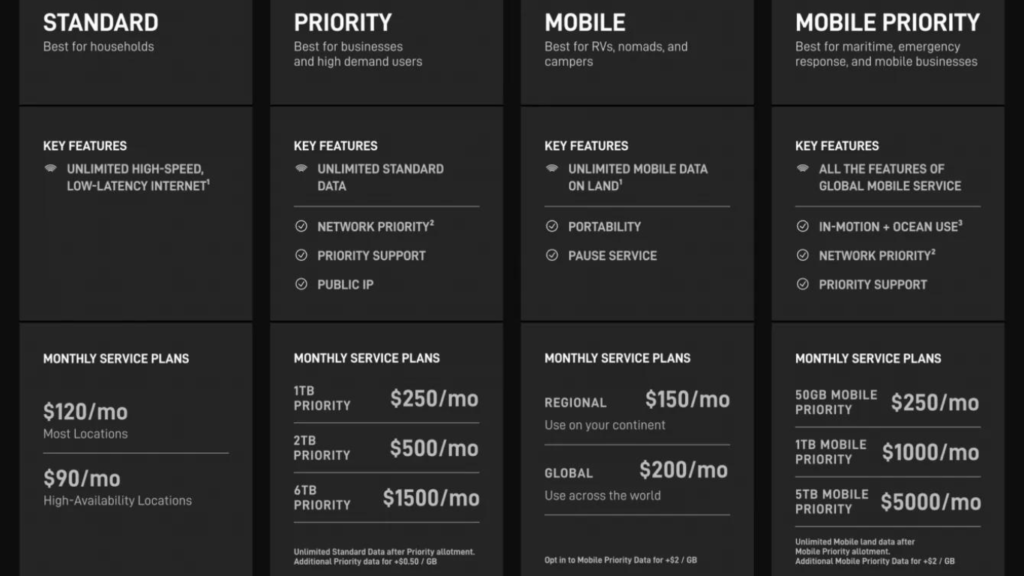
Details of Each New Plan
Standard plan.
This plan is designed for fixed-location users who require a reliable internet connection for their home or business. It’s for more than just residential users. You can only use it from your registered service address. You can change your address as often as you want, but there must be availability in the area. So for RVers, you might consider the standard plan if you are a “snowbird,” traveling to a fixed location for the winter.
The standard plan is at capacity in some areas, and you have to get on a waitlist to receive access. Some people on the waitlist have been waiting for years now.
The standard plan is $120 a month in congested areas and $90 a month in areas with fewer users. The standard service cannot be paused. If you stop your service, you may lose access at your address.
One of the new changes is that the Standard Plan is now unlimited again. Previously, a one-terabyte limit was announced, and after you reached that limit in a month, your data was deprioritized to the same level as the mobile plan.
Deprioritized data refers to data that may experience slower speeds or lower network priority during times of network congestion. This is a common practice among Internet service providers to manage network resources and ensure a consistent user experience for all customers.
The Standard Plan can now be used with either the Standard dish or the High-Performance dish, but not the Flat-Mount High-Performance dish.
Overall, the Standard plan is the best choice for households that require faster and more reliable internet speeds than traditional satellite or DSL providers can offer. It provides an affordable and convenient alternative for those living in remote or rural areas with limited access to high-speed internet.
Priority Plan
The Starlink Priority Plan is a step up from the Standard Plan, offering higher priority access to Starlink’s network resources. This means that users on the Priority Plan will generally experience faster download speeds, particularly during peak usage times. The Priority Plan also includes unlimited data, a change from the former Business plan that it replaces, allowing users to stream and download without worrying about hitting data caps. However, after a set amount of data usage, users may be subject to deprioritization.
The pricing is as follows for different packages of priority data:
1Tb – $250 per month
2TB – $500 per month
6TB – $1500 per month
After your allotment is up, you will drop down to standard data or can pay $0.50/GB for extra priority data. The Priority Plan comes with a higher monthly service fee than the Standard Plan, but for those who require abnormal amounts of data (like businesses with many users), the additional cost may be worth it. You can get the priority plan with either the standard or high-performance dish.
Mobile Plan
The Starlink Mobile Plan is designed for those who need internet access while on the move. It was formerly called Starlink RV, and then briefly Starlink Roam. This plan is ideal for those who frequently travel by RV, truck, or any other type of mobile vehicle, but it only works on land (or very close to land). It often will deliver the same speeds and unlimited data as the standard and priority plans but is deprioritized, so in times of network congestion, it will be slower. And as more users join the network, that could be more problematic.
It offers unlimited data in 2 flavors:
- Regional – $150 per month for use on your home continent.
- Global – $200 per month for use anywhere around the world that SpaceX is authorized to offer service.
The mobile plan can be used with any of the three dishes Starlink offers but does not allow for in-motion use, even if you have the flat high-performance dish. That’s a new change.
Although deprioritized data may be experienced during periods of heavy network congestion, Starlink has a new option for users of the mobile plan to get around it. You can buy priority data at $2 per gigabyte. That data can be used anywhere Starlink has service – including in the middle of the ocean or while in motion (with a dish that allows for it).
The Mobile plan can be “paused” on a per-month basis, meaning you can stop paying for it in the months you aren’t traveling.
Mobile Priority Plan
The Mobile Priority plan is similar to the mobile plan but can be used in motion and worldwide (where Starlink has service). Like the regular priority plan, you will pay fixed amounts for packages of priority data:
- 50GB – $250 per month
- 1TB – $1,000 per month
- 5TB – $5,000 per month
or $2.00 per GB for additional priority data
You will be able to switch when you are using priority data and when you are not so that you can save your priority data for when you need it. For instance, yacht owners may have priority data turned off when docked and turn it on when out at sea.
You can also pause the Mobile Priority Plan.
New option to switch between plans easily
If you are still deciding which plan to choose or will need different plans at different times, Starlink now provides an easy way to switch plans. You can access the online portal at any time and make changes to your plan or switch between the priority and regular plans as needed.
Our Experience with Starlink in 2023
We have been using the Starlink residential (now “standard”) plan for over a year now full-time on the road, from Florida to Virginia to Baja to Oregon and everywhere in between. (Note, we have “grandfathered” portability service, you can no longer travel with the residential plan without changing your address).
We are a family of five heavy internet users, with online classes, zoom meetings, and YouTube videos to upload, and we consume lots of streaming video.
Starlink is our primary source of internet, but not our only source. We also carry a cellular hotspot with AT&T data and two Verizon cell phones with tethering data available. In few locations do all of our internet options work, and occasionally none work.
Starlink requires a reasonably clear view of the sky to work, but over the last year — as more satellites come online — we’ve seen a massive improvement in how Starlink handles obstructions. A year ago, a single small tree may have made things difficult. Now we can camp in trees as long as there is a bit of a clearing to set Starlink in. That’s one of the benefits of not mounting the dish to your RV.

That said, real-time communications are still a big issue with obstructions. Zoom calls and the like can be problematic, especially if you lead the call or present something.
We have seen speeds as low as 1mbps during peak hours, but it has been a long time since that has happened. We usually get around 50mbps downloads and 10mbps uploads. The upload speed has improved over time. It used to be much worse for us. We also travel with a family on the RV plan (now “mobile plan). They usually receive similar speeds to us, but occasionally their service has been slower.
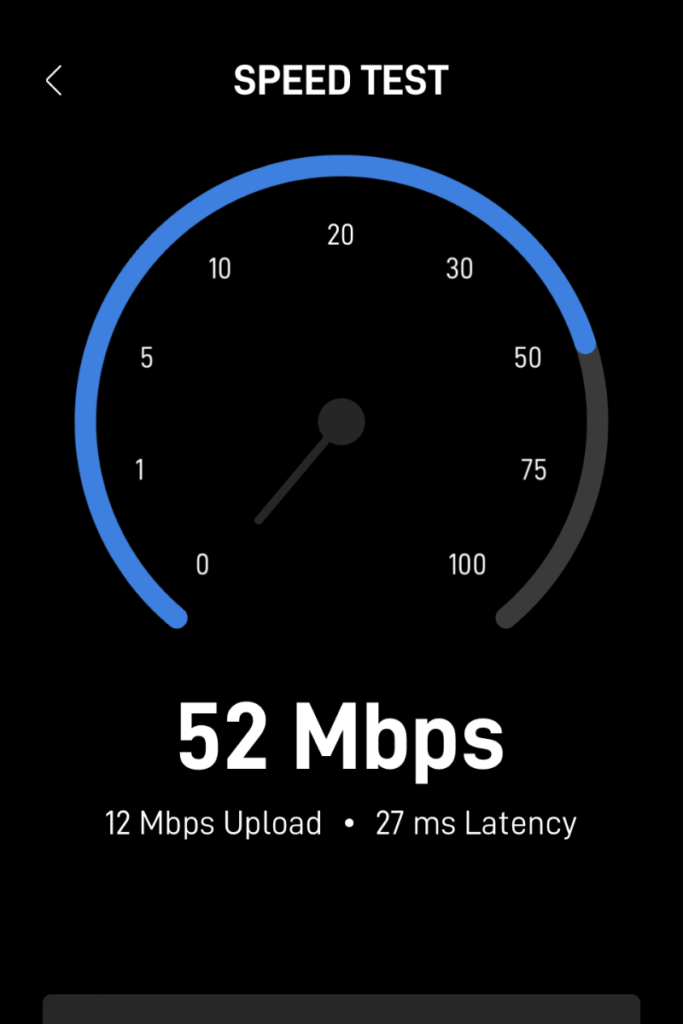
We used Starlink for a month in Baja, California, flawlessly. In fact, we had the best speeds we’ve ever had in Mexico. There are so many places we have been able to travel to since purchasing Starlink that we could not have gone before without having to drive to a coffee shop for internet (sometimes an hour away).
We have experienced a couple of total outages in our time with Starlink, both under an hour.
Ordering Starlink
Ordering Starlink is relatively easy and can be done through the Starlink website. However, it’s important to note that not everyone can order the fixed location plans at this time. Due to high demand and limited satellite capacity, Starlink is operating on a first-come, first-served basis in many areas, and there is a waiting list for new customers. When you go to the Starlink website, you can enter your service address to see if Starlink is available in your area and to join the waiting list with a deposit. Once your order is confirmed, you will receive a notification from Starlink regarding the estimated delivery date of your equipment.
Dishes on the mobile plans will be shipped right away. It usually takes 7-14 days for most people to receive their equipment. Starlink charges $50 for shipping and handling and ships via FedEx.
We recommend ordering a backup cable from Starlink, especially if you are an RVer and will be moving the dish around wherever you go. You want to avoid being in a situation where you must wait a couple of weeks for a replacement cable if yours gets damaged.
Starlink now offers easy transfers of dishes between users who are selling them used. Unfortunately, this has opened up an opportunity for many scammers. We recommend you buy directly from Starlink or from someone you know.
Starlink Customer Service
While Starlink deserves praise for its fast and mostly reliable internet service, some customers have reported issues with its customer service. We have heard many complaints of people waiting weeks for an answer. There is no direct way to contact Starlink customer service. The only way to get in touch is by going to the website’s troubleshooting section and clicking the “thumbs down” when it says, “Did this solve your problem.” The site will allow you to submit a support ticket.
Starlink is an excellent option for those in rural areas with limited access to reliable internet or those intending to travel to rural areas. Just ensure you know what to expect before signing up and understand the customer service limitations. And if the internet is crucial to your life, make sure to have at least one backup cellular option.
If you are stationary and have access to another internet service, it might be more affordable at better speeds and latency. It could be worth taking the time to research other providers in your area.
Good luck with your internet search!
About The Author

Jason Epperson
Jason travels the country full-time with his wife Abigail, and three children.
Related Posts

How to Dewinterize an RV and Spring RV Prep
March 23, 2018

Indoor RV Park Sues North Dakota and More | RV News Brief 11.14.21
November 14, 2021

RV Parks Cracking Down on 50 Amp Rigs Using 30 Amp Sites
July 21, 2017

Entire Staff Laid Off at Erwin Hymer North America (Roadtrek)
February 15, 2019
Listen to the RV Miles Podcast


Join over 10,000 newsletter subscribers
Get exclusive news stories, tips, and travel info that we only share via email.
We hate spam, too. We never share your email with anyone and are protective of our subscribers.
You have Successfully Subscribed!
- Home Internet
New Starlink Feature Lets You Travel With Your Internet Service for an Extra $25
Elon Musk's internet provider will let customers temporarily move service without changing their address.

- Master's degree in environmental journalism

Starlink customers can now temporarily move their internet service without changing their service address.
Starlink , the satellite internet provider from SpaceX, now lets customers move their internet service around the country for an additional $25 a month. Portability mode "enables users to temporarily move their Starlink to new locations in order to receive service anywhere within the same continent Starlink provides active coverage," the company said on its website .
Starlink warns that customers operating from their service address will receive priority, which means customers using portability mode may experience slower than normal speeds or interrupted service away from their service address. Portability mode doesn't let customers use the internet while they're in motion, such as while driving down the road.
While portability mode allows users to move around the continent, if they operate their Starlink internet service for more than two months in a foreign country, they'll need to change service addresses. People who move permanently will still need to change their service address, too. Service is also limited to areas where Starlink's service is active .
Locating local internet providers
The $25 charge for portabiity mode is on top of the monthly service fee, which recently increased from $99 to $110. New customers will also need to pay a onetime equipment fee of $599.
- Starlink Explained: Everything to Know About Elon Musk's Satellite Internet Venture
- HughesNet, Viasat and... Elon Musk? Satellite Internet, Explained
- SpaceX Starlink Internet Has 150,000 Daily Users in Ukraine
- Skip to primary navigation
- Skip to main content
- Skip to primary sidebar
- Skip to footer
Journey With Confidence
The New Starlink For RVs Will Keep You Connected

Stay Connected While Camping With Starlink For RVs
As a technical family, we rely heavily on the internet. People often ask us where we prefer to stay when we’re out on the road as fulltimers. Our answer is usually “near the cities, because we need good Internet access for work”. And that is the truth; we heavily examine the cell system coverage maps and check campground reviews before booking any campground.
We are also firm believers in redundancy and have cell packages from AT&T, Verizon, and additional hotspot data on our T-Mobile phones. And we all know, of course, that campground Wi-Fi is rarely worth even attempting.
But now, with the new Starlink RV just announced, we are really excited! This mobile internet will allow us to do more boondocking. While Starlink does have upfront costs, these expenses should easily be recouped by more off-grid camping during our travels.
In addition, for roughly the same monthly cost as any of our current cell packages, Starlink RV has potentially much greater speeds. According to PCMag , speeds can range from 5 Mpbs (Megabits per second) download to as high as 250 Mbps! The best cell speeds we’ve seen, infrequently, is about 110 Mbps.
How does Starlink For RVs work?
The transmitter/receiver you receive (called “Dishy”) performs an automatic alignment to get the strongest signal it can to the satellite array. As of May 2022, SpaceX has placed 2,400 satellites in low-earth orbit, and far more will be added in the future.
The satellites communicate with ground receiver stations, which are connected to high-bandwidth capable network connections to handle multiple user connections from Dishy transmitters. The included router is a full-feature Wi-Fi router that can provide connectivity to your phones, laptops, and more.
The benefits
The greatest benefit from utilizing Starlink as your RV’s internet source is that satellites can offer coverage where cell towers are not or cannot be built. For those of us working or requiring consistent internet access, this is the most prized feature.
When we first started RVing fulltime several years ago, we had a vision of being able to park our rig anywhere and save money by not paying campground fees, but still be able to work. After the first time we parked in the boonies and didn’t have cell-based internet, that dream was crushed. From then on, we tended to stay in campgrounds.
The second greatest benefit, and one we have not seen with cell-based services, is the ability to pause your service. For example: You travel during the summer in your RV, but the rest of the time you’re at home, where you have a great fiber connection already and don’t need Starlink. You can ask Starlink to stop your billing (and service) until you request re-activation. Now you can take that three-month summer trip and have your internet too. (Sorry, you probably can’t pause your home internet service, but ask your vendor anyway!)
If you are someone who spends a lot of time on the phone, you may be able to take advantage of Wi-Fi calling too. This is where your phone uses an internet connection instead of a cell connection (it’s all digital, anyway). Just like replacing non-existent cell service with Starlink, you can now also make and receive phone calls in areas where you previously couldn’t. Wi-Fi calling is great for keeping in touch with the office, the kids, and the grandkids!
What’s changed recently
Starlink originally required address lock-in, meaning you could have it at home, but you couldn’t relocate Dishy while traveling. Later, they added Portability, meaning you could take it with you, but your address was still expected to be your home address, as you originally set up.
With Starlink RV, they have essentially combined those two packages into the same cost, and Starlink is prepared to work with us that travel the country.
The cost of Starlink for RVs
As stated above, Starlink has combined the residential service and portability feature into Starlink for RVs. This means the $110/month plus $25/month (Portability) equals the $135/month you’ll pay. The upfront costs are $599 for the Dishy and related hardware.

Starlink Dishy and Router
Additional considerations
No use while in motion.
Even if there were a great location where you could mount the Dishy and it wouldn’t fly away while on the road, there are two factors limiting this. The first problem is the dish will orient itself automatically when you set it up to get the best signal. Hills and turns wouldn’t play well with this, and you would find yourself waiting for it to capture a signal almost constantly.
The second, and most important, reason is that Starlink forbids it. The conditions of using Starlink means that you won’t attempt to use the unit while in motion. Break this rule and you could find yourself without service permanently and no refunds.
No pro-rating on the pause feature
Even if your vacation RV trip starts on the 25 th of the month, re-activating your service means you will pay the full $135 for just the five or six days left remaining in the month.
If you deactivate the service on the 15 th after two weeks of traveling, you are still paying for the rest of the month, even if you don’t use the service. There may be situations where resuming service isn’t worth the cost, and just relying on your existing cell service or bandwidth packages might be the economical choice.
Lower priority for RVers
Starlink RV has a lower priority than the other Starlink services. This means that if you’re using Starlink during peak hours or if an area has high congestion (lots of network traffic by other Starlink users), you’ll receive lowest priority on the network.
The truth is, though, if you’re in an area with no cell coverage, it’ll probably be years before this is a problem, unless you’re attending a large rally like Burning Man or an Escapees Escapade.
There are coverage gaps
As you can see from the map below, there are areas that are considered “Waitlisted”. This may be only related to the home address, and being in another location may solve the issue. It may also be a lack of ground stations in which the system connects to the physical backbones of the internet.
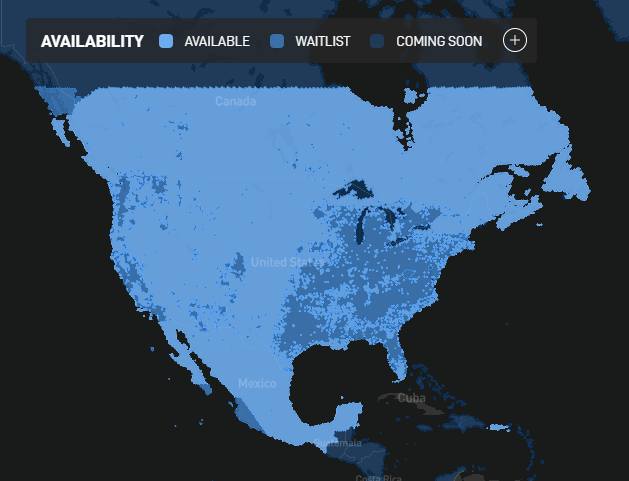
Starlink Current Coverage Map for North America
In these situations, you may find your Dishy attempting to acquire a signal repeatedly and never locking in. We discussed redundancy earlier; this is still important if you rely on internet access.
In addition, you must have a clear view of the sky between your Dishy and the satellites. Trees, buildings, and other obstructions will prevent you from acquiring a signal and being able to access the internet with Starlink. Cell-based services do not suffer from this particular issue.
Can’t switch from residential to RV service and back
If you are a seasonal traveler, you need to choose between Residential+Portability and Starlink for RVs.
Why does this matter? The Residential service has access to higher priority than the RV product. Consider what your needs truly are before choosing a package because you can’t switch. If you wanted both, you’d have to pay an additional initial cost and have a second Dishy.
Where to place the Dishy
There are security features built into the Dishy, but if your mindset is like ours, you might be thinking about theft. After all, $600 is a good chunk of money to invest, and Dishy must be placed outside.
Things on the ground can be hit by lawnmowers or be subject to vandalism. Things placed on the RV roof require climbing a ladder for each setup and again for removal.
Lastly, Dishy comes with a 75-foot cable to provide power; you’ll need to consider how you’re going to route this. You’re going to need to connect this cable to your router, which means coming into the rig somehow.
If you are going to place Dishy on your RV roof, we recommend some form of mounting base to prevent a windy day from blowing your $600 equipment onto the ground!
Power usage
There are two components to the system: Dishy and the inside-only router. Dishy itself requires a single connection, and that 75-foot cable is built on “power over ethernet” (PoE), meaning that the single cable provides both power and network connection. That power is provided by plugging the Dishy cable into the router and plugging the router into a normal 110-volt AC power socket.
It’s unlikely you’ll be able to do a direct 12-volt DC wiring setup. Instead, you’ll need to rely on campground power, generator power, or batteries and an inverter. The system uses about 100 watts per hour, so you’ll need to factor that in.
For boondockers, this might mean turning the system off when you aren’t needing to utilize it to reduce power consumption. Remember, an inverter has additional power-loss due to the overhead of just using the inverter.
Existing network hardware
When we got started on our fulltime journey, we installed a Pepwave system to provide internet and local area networking to our household. We have AT&T and Verizon SIM cards for the redundancy, but the system also has a WAN (“wide area network”) port. This is so you can plug in a standard ethernet (RJ-45) jack to allow another network to provide an outside connection.
The current, second-generation Dishy and its router do not come with this capability (the original first generation version does), but there is an ethernet adapter you can add.
The Pepwave allows us to use “Wi-Fi as WAN”, much like connecting to campground Wi-Fi. In this case, we are able to use the Wi-Fi of the Starlink system in the same manner.
If your existing system has a WAN port, you might consider this, as it allows (in our case) the Pepwave to choose the best connection available. The approximate cost is $25.
To learn more about the new Starlink RV service, visit their website at www.starlink.com/rv .
One of the best parts about RVing is engaging with the community of traveling enthusiasts. iRV2 forums allow folks to chat with other RVers online, and get other perspectives on everything RVing, including products, destinations, RV mods, and more.
Related articles:
- I Had a Chance to Try Starlink While RVing, and It Was Glorious
- What Are The Best Mobile Hotspot Plans For RVers?
- SMART SPEAKERS
- NETWORKING & INTERNET
Can you Travel with Starlink? Best Options
Being a digital nomad at heart I always wanted to take my Starlink with me on my travels.
It took me a stupidly long time to realize that there are plenty out there looking at options to get a solid internet service during their travels, no matter on air, road, or at sea.
Not a lot of people know that Starlink does have a few cards that can help in enabling just that, and this has motivated me to write this article on how you can travel with a Starlink connection.
To travel with Starlink, Starlink RV or the portability feature for Starlink Residential are the best choices. Starlink also provides options for boat and aircraft owners with their Starlink Maritime and Starlink Aviation plans.
Travelling on Road with Starlink RV

By road is the most common method of travel for many, and Starlink has quite a few plans that cater to such an audience.
Starlink has Starlink RV , which is specifically designed for those who are out and about on their RVs and require a solid internet connection.
Starlink does have two plan options for Starlink RV: A plan with a regular rectangular Starlink RV dish, and a plan with a high-performance dish on board
There is also a workaround option where you can temporarily take your existing Starlink Residential connection on the road by enabling a feature called Portability
Here is a brief comparison of the options for users who want to utilize a Starlink connection for their on-road travels:
Starlink RV with Rectangular dish

This is the most popular Starlink RV plan, and the brief chart below summarizes every aspect that this plan offers for its users:
The Starlink RV basically is Starlink Residential for remote users but with a few downgrades to counter its nomadic nature
This is reflected in the hardware, which is almost identical to what you receive with a Starlink Residential connection.
But the similarities end there.
Starlink RV costs a bit higher, at $135 per month instead of Starlink Residential's base $90.
This service fee can be paused and enabled as per your needs, in case you take a break from your regular travelling spree.
There is also no waiting list for Starlink RV customers, unlike Starlink Residential. This means you can utilize the Starlink service immediately after subscribing.
But this does come with a slight downgrade, in that you will need to be content with a deprioritized service.
This effectively means that the Starlink Residential customers around you will have more priority for the Starlink connection, leading to potentially slower speeds.
This is entirely dependent on the usage in the particular cell that you are currently hosting the Starlink connection from.
Since your service is already deprioritized, there are no soft data cap s for Starlink RV connections.
One key factor that might affect your usage of Starlink RV is that the regular plan does not support internet connectivity when in motion.
This means that you will have to be stationary in order for your Starlink dish to connect to a Starlink satellite constellation above.
Coming to its performance, it is entirely dependent on the location you try to connect your Starlink from.
We noticed high peaks and low troughs with our testing, with speeds ranging as low as 9 Mbps and as high as 220 Mbps.
The upload speed situation was surprisingly more stable, hovering around 6 Mbps on average.
The power consumption charts were also pretty decent, with similar power consumption reports as of a regular Starlink Residential connection.
Starlink RV with Flat High-Performance dish

This is Starlink's higher tier option for Starlink RV customers who want better performance and features than their regular counterparts.
The flat high-performance dish is a redesign of the high-performance dishes that Starlink provides for their Business and high-end Residential plans for better speeds.
Given below is a brief outline of what you can expect from a Starlink RV connection with a flat high-performance dish:
The primary difference that the Starlink flat high-performance plan has over the regular version is the ability to connect to a Starlink satellite when in motion.
This is a huge boon for those who are constantly moving and require an active connection when literally on the road.
This does come at a steep cost, as the $2500 hardware fee is a hard pill to swallow.
The portability is also in question here, as the Starlink dish needs to be permanently fixed to your RV.
The high-performance factor does also aid in increasing power consumption, so you might need to frequently juice up your external power source when on the road.
But on the bright side, you get much better speeds overall and that is all that matters for most of the folks that opt for this plan.
Travelling on road with Starlink Residential and Portability

Another option for road dwellers is to just simply take your Starlink Residential connection with you when you travel!
Yes, this is an option that Starlink has provided, but it does come with its fair share of challenges.
To do this you need to enable the Portability feature, where you can temporarily change your service address for a small fee.
Here is a brief rundown of all the aspects you can expect out of simply travelling with your Starlink Residential connection with the portability feature enabled:
If you are already a Starlink Residential customer and would like to take your Starlink on a trip, this might be the best option for you.
You get a similar experience as the Starlink RV, and you will have to shell out a nominal $25 as a portability fee for the month that you are travelling.
If you are traveling with your Starlink Residential connection, it makes sense to get an additional Starlink cable for your travel purposes.
This ensures that you will not need to tamper with your existing Starlink cable that you have set up at your home, and you only need to detach the dish from the connection.
The drawback to this method is that you cannot stay for too long (more than 2 billing cycles) at your temporary location or Starlink can change your service address permanently.
With Starlink RV, you can stay as long as you want at any location.
Travelling on the sea with Starlink Maritime

If you plan on taking your regular Starlink Residential or RV connection on a boat, you might be out of luck.
But if you are someone who owns a boat, and wishes to implement a satellite internet connection for use while at sea, Starlink has the Maritime plan .
Here is a brief rundown on what you can expect from a Starlink Maritime plan:
The $10,000 hardware cost might seem absurd at first glance, but it is inexpensive compared to competing satellite internet services for use on boats.
Travelling on air with Starlink Aviation

This is similar to a Starlink Maritime connection but intended for aircraft when they are on air.
This has a much more commercial purpose, as airlines can utilize this service for providing internet for their passengers on board.
This is not restricted to businesses and enterprise solutions, so you can definitely implement the same for your personal aircraft.
Here is a brief rundown on the features and aspects that Starlink Aviation provides:
Challenges to using Starlink while Travelling

Starlink will always work best when it is used from a particular service address cell .
Travelling with your Starlink is still affected by a lot of factors that can deteriorate your experience with Starlink in general:
Weather and clear skies
Weather is one factor that can impact any Starlink connection since the Starlink dish needs to establish a clear communication channel with a Starlink constellation above.
If the skies are cloudy or if the area around the dish is covered by tall trees , the chances of establishing this said connection will further diminish.
Starlink dishes are built to withstand a lot of weather-related instances, but you will definitely feel a dip or a complete drop of connection in such conditions.
Travel restrictions
Do make sure to check with Starlink support or its terms and conditions of the possible locations you can travel to with your Starlink connection.
Typically in the US, you are allowed to travel anywhere as long as it is within the continent of your shipping address.
If you are utilizing the portability feature, there is a chance that your service address might get updated to the temporary address you provided if the service is utilized for more than 2 months.
External Power
The external power supply is one area that a lot of users falter on when it comes to powering their Starlink dish.
Make sure that your external power supply can power your Starlink dish as per your charging routine.
Deprioritization and Travelling between cells
A factor that many forget is that when you leave your service address location, you will be accessing data in a deprioritized fashion.
This means that when you move from one service cell to another, you will face speed changes depending on the Starlink traffic of said location.
Final Thoughts

If you have further queries regarding Starlink and its travel capabilities, you can seek the help of Starlink support or their FAQ page .
I hope my article on whether you can travel with Starlink, and all the challenges you might come across has been a worthwhile read.
Have a good day!
Frequently Asked Questions (FAQ)
Can starlink be used for international travel.
Starlink can only be used within the continent of your shipping address, and cannot be used for international travel.
Can I purchase more than one Starlink connection?
Starlink allows multiple Starlink dishes to be connected to a Starlink account, with the secondary options available being Starlink Residential or Starlink RV.
You May Also Enjoy Reading
- Starlink Installation and Set Up: Easy Guide [2023]
- Starlink Disadvantages: Read Before Buying!
- Does Starlink offer Satellite Phone Service? [2022]
- Will Starlink be Free Ever? What's Likely [2022]
- How to Skip Starlink Waitlist [2022]-What Works?
- Is Starlink Good for Gaming? The Truth [2022]
- Starlink vs 5G Home Internet [2022]: Which is Better?
Hey! I'm Doug, My passion for tech started by fixing phones and computers for my friends and family. I started Blinqblinq to give reliable tech advice to anyone who needs it, for free! If you have questions on anything tech-related, feel free to contact me.
Related Posts
![travel with starlink Starlink Cable Lengths [Every Cable in ft. and m]](https://blinqblinq.com/wp-content/uploads/2023/01/1-12-450x300.png)
Starlink Cable Lengths [Every Cable in ft. and m]
Every Starlink Cable Length!
![travel with starlink Starlink vs 5G Home Internet [2023]: Which is Better?](https://blinqblinq.com/wp-content/uploads/2022/09/Starlink-vs-5G-Home-Internet-450x300.jpg)
Starlink vs 5G Home Internet [2023]: Which is Better?
![travel with starlink Starlink No Signal Received: How to Fix [2023]](https://blinqblinq.com/wp-content/uploads/2022/10/1-3-450x300.jpg)
Starlink No Signal Received: How to Fix [2023]
![travel with starlink How Much Power Does Starlink Use? [Numbers]](https://blinqblinq.com/wp-content/uploads/2023/01/1-10-450x300.png)
How Much Power Does Starlink Use? [Numbers]
Wattage of each Starlink dish!

How to Access Starlink Router Settings: Beginner Guide
quick guide on accessing Starlink router!

How to Stow Starlink: Step-by-Step
step-by-step process of stowing starlink
![travel with starlink Does Starlink Work in Bad Weather? [Actual Experience]](https://blinqblinq.com/wp-content/uploads/2022/09/1-10-450x300.jpg)
Does Starlink Work in Bad Weather? [Actual Experience]

Does Starlink Have Port Forwarding? Depends!
The comments are closed.
- Mobile Site
- Staff Directory
- Advertise with Ars
Filter by topic
- Biz & IT
- Gaming & Culture
Front page layout
Starlink Global Roaming —
Starlink’s “global roaming” promises worldwide access for $200 a month, some people still waiting for regular starlink get invites for $200 roaming plan..
Jon Brodkin - Feb 20, 2023 6:41 pm UTC

SpaceX's Starlink division has invited some potential users to try a "Global Roaming" service for $200 a month, saying the new plan "allows your Starlink to connect from almost anywhere on land in the world."
"Global Roaming makes use of Starlink's inter-satellite links (aka space lasers) to provide connectivity around the globe. As this is a new technology, you can expect Starlink's typical high-speed, low-latency service intermixed with brief periods of poor connectivity, or none at all. However this will improve dramatically over time," said an email from Starlink shared on Reddit . Average Starlink speeds have dropped as more users sign up for the satellite service, speed-test data shows .
It appears that at least some of the Global Roaming invitations were sent to people who are still on the waiting list for Starlink's regular home Internet service. "Participating in Global Roaming will not impact your place in line for Residential service," the Starlink email said.
Global Roaming requires a $599 upfront payment for the Starlink hardware kit in addition to the $200 monthly price. Users who aren't satisfied with Global Roaming "can return for a full refund of the hardware within 30 days," the email said. The standard residential Starlink service costs $110 a month and has the same hardware cost of $599.
Invites sent to people outside Starlink service areas
PCMag reported that "SpaceX sent the message to at least two people who live in countries where Starlink isn't available," including Greenland. That seems to suggest SpaceX may use the roaming service to get Starlink into countries where governments haven't approved it.
But the invitation email says the roaming service is contingent on regulatory approval and suggests it should be used only in "authorized" areas:
At this time, payment for Global Roaming is only available in United States Dollars. If you are based outside of the US, you will also be responsible for acting as the Importer of Record for the Starlink Kit, which may include the payment of customs duties and import taxes, if required. Global Roaming services are contingent on regulatory approvals. Find a list of authorized territories on the Starlink map .
The $200-per-month price took some users by surprise. "It's a great idea and is exactly what I want, but $200 a month is going to be way too expensive for most travelers I know," one person wrote on the Starlink subreddit.
Starlink’s other portability options
Starlink already offers an RV service for $135 a month "with a one-time cost of $599 for portable hardware or $2,500 for in-motion hardware." But Starlink for RVs is limited to the user's continent and often receives slower speeds than the standard plan. Customers who use Starlink for RVs in a foreign country for over two months are required to move their account to the new location or buy an additional Starlink.
Starlink also lets residential users pay an extra monthly fee of $25 for portability, allowing use at "secondary locations" within the user's continent. The Starlink portability and RV options both have lower service levels than standard Starlink plans.
"Starlink for RVs and Portable users are served best effort and can expect lower service levels than fixed users, particularly in areas marked as 'Low Capacity' on the coverage map. Service degradation will be most extreme in 'Low Capacity' areas during peak hours," according to SpaceX's support FAQ for the RV and Portability services.
Starlink's terms of service say portability users "are solely responsible for (a) understanding and complying with all applicable laws and regulations associated with your use of Portability Services and the Kit; and (b) stopping use of the Portability Services or Kit if you are in an unsupported geographic location."
Moreover, users of the existing portability option who stay in a secondary location "for an extended period of time... may experience further performance degradation to accommodate priority users at their registered Service addresses." SpaceX hasn't posted a support FAQ for the Global Roaming service yet, but it would presumably have fewer restrictions than Starlink's existing portability options.
reader comments
Channel ars technica.
SpaceX launches 23 Starlink satellites in 2nd half of spaceflight doubleheader (video)
Liftoff occurred at 10:37 p.m. ET on Thursday (May 2).
SpaceX launched another batch of its Starlink internet satellites on Thursday (May 2), on the second half of a spaceflight doubleheader.
A Falcon 9 rocket topped with 23 Starlink spacecraft lifted off from Florida's Cape Canaveral Space Force Station at 10:37 p.m. EDT (0237 GMT on May 3).
The Starlink launch was SpaceX's second of the day. A Falcon 9 already lofted two Earth-observation satellites for the company Maxar from California's Vandenberg Space Force Base earlier Thursday afternoon .
Related: Starlink satellite train: How to see and track it in the night sky

After launching the Starlink satellites tonight, the Falcon 9's first stage came back to Earth for a vertical landing on the SpaceX droneship A Shortfall of Gravitas, which was stationed in the Atlantic Ocean.
It was the 19th launch and landing for this particular booster, according to a SpaceX mission description . That's just one shy of the company's rocket reuse record, which was set last month and tied by two other Falcon 9s, including the one that launched from Vandenberg on Thursday.

— SpaceX launches Starlink satellites on record 20th flight of a Falcon 9 rocket first stage
— 8 ways that SpaceX has transformed spaceflight
— SpaceX launches Crew-8 astronaut mission to International Space Station for NASA (video)
Starlink, SpaceX's broadband constellation in low Earth orbit , currently consists of more than 5,800 active satellites .
Get the Space.com Newsletter
Breaking space news, the latest updates on rocket launches, skywatching events and more!
A fair number of those spacecraft have gone up this year; SpaceX has launched 43 orbital missions so far in 2024, and 29 of them have been devoted to building out the Starlink megaconstellation.
Join our Space Forums to keep talking space on the latest missions, night sky and more! And if you have a news tip, correction or comment, let us know at: [email protected].

Michael Wall is a Senior Space Writer with Space.com and joined the team in 2010. He primarily covers exoplanets, spaceflight and military space, but has been known to dabble in the space art beat. His book about the search for alien life, "Out There," was published on Nov. 13, 2018. Before becoming a science writer, Michael worked as a herpetologist and wildlife biologist. He has a Ph.D. in evolutionary biology from the University of Sydney, Australia, a bachelor's degree from the University of Arizona, and a graduate certificate in science writing from the University of California, Santa Cruz. To find out what his latest project is, you can follow Michael on Twitter.
SpaceX launches 23 Starlink satellites from Florida (video)
Boeing's Starliner to join exclusive spacecraft club with 1st astronaut launch today
Boeing Starliner 1st astronaut flight: Live updates
Most Popular
- 2 Watch 2 bus-size asteroids make close flybys of Earth this week (video)
- 3 Spacecraft captures absolutely incredible video of plasma swirling on the sun
- 4 Starliner's Mission Control team 'very excited' for capsule's 1st-ever astronaut launch (exclusive)
- 5 SpaceX reveals new EVA suit for upcoming Polaris Dawn private spaceflight (video)

SpaceX Starlink launch an appetizer to tonight’s ULA’s Atlas V launch of Starliner
K ENNEDY SPACE CENTER — SpaceX is all for human spaceflight, but also isn’t slowing down with its own plans as it launched its Starlink satellites with a mission Monday afternoon ahead of the planned launch later Monday night of a United Launch Alliance Atlas V rocket with a pair of NASA astronauts on board Boeing’s Starliner spacecraft.
A Falcon 9 launched at 2:14 p.m. from Cape Canaveral Space Force Station’s Space Launch Complex 40 with what SpaceX said was another 23 Starlink satellites for its growing constellation.
The first-stage booster for the flight made its 15th trip to space with a recovery landing downrange in the Atlantic Ocean on SpaceX’s droneship Just Read the Instructions.
It marked the 34th launch of the year from the Space Coast with all but two coming from SpaceX.
Boeing’s 1st Starliner mission with humans set for historic Space Coast launch tonight
ULA has flown the other two, and its third is targeting a Monday night liftoff at 10:34 p.m. from nearby Space Launch Complex 41 on the Crew Flight Test mission carrying NASA astronauts Butch Wilmore and Suni Williams in Boeing’s CST-100 Starliner on a trip up the International Space Station.
It would be the first human spaceflight from the Cape’s launch pads since Apollo 7 in 1968, as all subsequent flights of Apollo as well as space shuttle and SpaceX Crew Dragon flights have been from nearby Kennedy Space Center.
It’s also the 100th flight of an Atlas V rocket. Earlier iterations of Atlas rockets were used to launch Mercury missions in the early 1960s including the Friendship 7 spacecraft carrying John Glenn in 1962, the first American to orbit the Earth.
NASA normally has limits on how close rockets can launch before one of their missions from the Space Coast, but it only applies if their rocket is using the same booster as the other mission. Since this is on an Atlas V, SpaceX was free to proceed with operations.
For his part, SpaceX founder Elon Musk wished Starliner good luck on tonight’s launch replying “Godspeed” to NASA Administrator Bill Nelson’s post on X about the launch, although he did stump for his company’s prowess as well.
SpaceX and Boeing were awarded NASA contracts for the Commercial Crew Program in 2014, but Boeing received $4.2 billion compared to SpaceX’s $2.6 billion at the time, and SpaceX managed to beat Starliner by a little more than four years in getting to the same point, the crewed test flight to the space station.
“Too many non-technical managers at Boeing,” Musk posted.
Meanwhile, SpaceX aims for its next Space Coast launch in a couple of days.
Delayed from an original Tuesday target launch date, a Falcon 9 now has an opening for launch from KSC’s Launch Pad 39-A also a Starlink mission during a four-hour window from 10:42 a.m.-2:42 p.m. with backup on Thursday from 10:16 a.m.-2:16 p.m.
©2024 Orlando Sentinel. Visit orlandosentinel.com. Distributed by Tribune Content Agency, LLC.

SpaceX Starlink rocket launch: Where to watch from Daytona, New Smyrna Beach, Oak Hill
Anyone up for a rocket launch to start the week? A SpaceX Falcon 9 rocket will potentially lift off on Monday afternoon, carrying Starlink internet satellites.
Weather permitting, the rocket launch might be visible in the sky above the Volusia County on the afternoon of Monday, May 6. Below is a calendar for upcoming rocket launches and how to watch the SpaceX rocket launch this week.
Is there a rocket launch today in Florida? Rocket launch calendar for Florida missions
Here's what we know about the rocket launch missions, mentioned in FLORIDA TODAY's rocket launch calendar for the month, which is updated frequently. (Check that link often for rocket launch times and dates because they are routinely subject to change for a variety of reasons.)
FLORIDA TODAY, a USA TODAY Network-Florida newspaper, provides interactive launch coverage at floridatoday.com/space with frequent updates on launches at least 90 minutes in advance, sometimes longer, depending on the mission. For questions or comments, email Space Reporter Rick Neale at [email protected] or tweet him @rickneale1 on X, the social platform formerly known as Twitter.
Is SpaceX launching from Florida? Monday, May 6: SpaceX Starlink
SpaceX has not publicly confirmed this mission, but a National Geospatial-Intelligence Agency navigational warning shows a Starlink launch window will open Monday morning ahead of NASA's Boeing Starliner mission.
Here are some details about the upcoming SpaceX Falcon 9 rocket launch:
- Mission: A SpaceX Falcon 9 rocket will launch a batch of Starlink internet satellites from Cape Canaveral Space Force Station.
- Launch window: 11:34 a.m. to 4:05 p.m. EDT on Monday, May 6.
- Location: Launch Complex 40.
- Trajectory: Southeast.
- Local sonic boom: No.
- Booster landing: Drone ship out on the Atlantic Ocean.
- Live coverage: Starts 90 minutes before liftoff at floridatoday.com/space .
Where can I watch SpaceX rocket launches online?
If you want to watch live rocket launch coverage, FLORIDA TODAY's Space Team will provide updates at floridatoday.com/space , starting about 90 minutes before launch time. You can download the free app for iPhone or Android or type floridatoday.com/space into your browser.
Where can I see a rocket launch in Volusia County , Florida?
In Volusia County, immediately north of Brevard County — home to Kennedy Space Center and Cape Canaveral Space Force Station — you can get a great view of a SpaceX, NASA or United Launch Alliance rocket launch.
The best views to watch a rocket launch from here is along the beach. Look due south. Readers have also mentioned seeing a rocket launch from New Smyrna Beach, Daytona Beach and Ormond Beach. Here are some recommended spots:
• South New Smyrna Beach (Canaveral National Seashore), there may be parking costs. New Smyrna Beach features 17 miles of white sandy beaches. An eclectic and quaint beach town, despite its reputation as the "Shark Bite Capital of the World," New Smyrna Beach has always been a haven for surfers who come for the waves.
Dinner and a launch: Perfect for a SpaceX or NASA rocket launch, best waterfront restaurants in Volusia County
• Mary McLeod Bethune Beach Park , 6656 S. Atlantic Ave., New Smyrna Beach. Bethune Beach, which is 3.5 miles south of New Smyrna Beach and one mile north of the Apollo Beach entrance to Canaveral National Seashore Park, has restrooms, picnic pavilions, showers and nearly 800 feet of beachfront sidewalk, according to Volusia County's site . The nearby riverside park area is across South Atlantic Avenue with tennis courts, pickle ball courts, basketball and volleyball courts, playground, fishing pier and restrooms. The river by the park can be a great viewing spot for manatees, dolphins and pelicans.
• Apollo Beach at Canaveral National Seashore (south of New Smyrna Beach). Canaveral National Seashore runs along Florida's East Coast in Volusia County and Brevard County. To access Apollo Beach, take Interstate 95 to exit 249, then travel east until it turns into State Road A1A. Follow SR A1A south to the park entrance.
• Oak Hill riverfront is the southernmost city in South Volusia County .
• Sunrise Park , 275 River Road, Oak Hill
• Goodrich's Seafood and Oyster House back deck, 253 River Road, Oak Hill
• Seminole Rest national historic site , 211 River Road, Oak Hill
• Riverbreeze Park , 250 H.H. Burch Road, Oak Hill
• Mary Dewees Park , 178 N. Gaines St., Oak Hill. Facilities include a rental building,playground, baseball field, basketball courts, tennis courts, outdoorrestrooms, pavilions, picnic areas and grills.
• Nancy Cummings Park , 232 Cummings St., Oak Hill. Facilities include a playground, baseball field, basketball courts, outdoor pavilion and restrooms.
• Jimmie Vann Sunrise Park , 275 River Road, Oak Hill. This location has about 350 feet of beautifully restored shoreline, according to the city of Oak Hill online. Facilities include a pavilion, picnic tables and kayak launching facilities.
• A.C. Delbert Dewees Municipal Pier , 243 River Road, Oak Hill. Facilities include a520-foot observation pier with two covered decks and seating, the city of Oak Hill site states.
• Bird Observation Pier on River Road across from A.C. Delbert Municipal Pier (see above). Facilities include a 100-foot observation pier.
Rick Neale is a Space Reporter at FLORIDA TODAY (for more of his stories, click here .) Contact Neale at 321-242-3638 or [email protected] . Twitter/X: @RickNeale1
Special Features
Vendor voice.
Starlink geofence appears to have some gaping holes
I guess the brains down in africa gonna take some time to do the things they never should have had.
Starlink’s self-imposed end of April deadline to crack down on roaming users who abuse the service has come and gone without appearing to have worked.
It's been known for some time that Starlink service, which SpaceX doesn't formally make available everywhere, can be used beyond geofenced areas. The Ukrainian government has accused the Russian military of using Starlink, despite sanctions against Putin's defenestration-prone regime, and it's reportedly been used widely in Africa despite only a few countries approving its operations.
Starlink use in Africa, in fact, is what brings us to the current news that the service’s geofencing features appear to be full of holes.
Starlink sent a message to African users last month telling them that they had until April 30 to get their receivers to an approved location or risk service being cut off. As that date has now passed, Bloomberg went looking to see if illicit Starlink access is still working, and found it is.
In an online poll, 73 percent of roaming Starlink customers in South Africa reported their service is still working. Many users in other countries similarly say their transceivers can still make a connection.
According to the Starlink letter sent last month, African users outside of Mozambique, Zambia, Malawi, Rwanda, Kenya, Nigeria, and Benin we told they would all lose access. The letter reportedly stated that Starlink service would be ended even for users whose address is in one of those countries and operate in roaming mode - something that Elon Musk’s broadband biz allows, but not forever.
Starlink began offering a $200 per month Global Roaming service early last year, which allowed users to travel anywhere and retain access from anywhere a Starlink satellite could connect. But it appears Starlink is starting to crack down on those people cheekily importing receivers to get service in countries where the SpaceX biz doesn’t offer permanent services.
That is to say, Starlink really doesn't like, for instance, people buying and activating a terminal in a nation where the service is supported, and then taking it to another country where there is no official service, and still being able to use the equipment.
Starlink clashes with Telecom Italia over frequency data sharing
- Adios, dead zones: Starlink relays SMS in space for unmodified phones on Earth
- FCC really, truly won't give SpaceX nearly a billion bucks for Starlink rural broadband
- Out with the old, in with the new as 100 Starlink satellites take atmospheric exit
Starlink operating beyond its own geofences, perhaps due to illegal importation of terminals to Russia-held regions of Ukraine, became a political hot potato in March of this year when congressmen pointedly asked how it was possible for the broadband service to be available to users from a sanctioned nation. It emerged that Starlink terminals may have made their way into Russian hands in large numbers through neighboring countries where access is permitted. Given the description of the situation in Africa, it appears the matter is likely the same.
This naturally raises the question of how Starlink terminals work where they ought not to – and if the roaming service is well governed. That’s an important issue as SpaceX could find itself on the wrong side of legal obligations.
We've reached out to SpaceX but haven't received a response. ®
Narrower topics
- Domain Name
- Voice over IP
Broader topics
- Tim Berners-Lee
Send us news
Other stories you might like
Satellite of love: ses and intelsat finally tie the knot in $3.1b acquisition, spacex workplace injury rates are rocketing, space insurers make record-breaking loss as orbit gets cramped, boosting throughput for cloud databases.
SpaceX, Northrop Grumman reportedly working on US spy sat program
Lights about to go out on us affordable connectivity program, nasa solar sail boom demonstrator reaches orbit, sacramento airport goes no-fly after at&t internet cable snipped, faa now requires reentry vehicles to get licensed before launch, 404 day celebrates the internet's most infamous no-show, is russia using starlink in ukraine congress demands answers.
- Advertise with us
Our Websites
- The Next Platform
- Blocks and Files
Your Privacy
- Cookies Policy
- Privacy Policy
- Ts & Cs

Copyright. All rights reserved © 1998–2024
We've detected unusual activity from your computer network
To continue, please click the box below to let us know you're not a robot.
Why did this happen?
Please make sure your browser supports JavaScript and cookies and that you are not blocking them from loading. For more information you can review our Terms of Service and Cookie Policy .
For inquiries related to this message please contact our support team and provide the reference ID below.
- Articles >
The Moscow Metro Museum of Art: 10 Must-See Stations
There are few times one can claim having been on the subway all afternoon and loving it, but the Moscow Metro provides just that opportunity. While many cities boast famous public transport systems—New York’s subway, London’s underground, San Salvador’s chicken buses—few warrant hours of exploration. Moscow is different: Take one ride on the Metro, and you’ll find out that this network of railways can be so much more than point A to B drudgery.
The Metro began operating in 1935 with just thirteen stations, covering less than seven miles, but it has since grown into the world’s third busiest transit system ( Tokyo is first ), spanning about 200 miles and offering over 180 stops along the way. The construction of the Metro began under Joseph Stalin’s command, and being one of the USSR’s most ambitious building projects, the iron-fisted leader instructed designers to create a place full of svet (radiance) and svetloe budushchee (a radiant future), a palace for the people and a tribute to the Mother nation.
Consequently, the Metro is among the most memorable attractions in Moscow. The stations provide a unique collection of public art, comparable to anything the city’s galleries have to offer and providing a sense of the Soviet era, which is absent from the State National History Museum. Even better, touring the Metro delivers palpable, experiential moments, which many of us don’t get standing in front of painting or a case of coins.
Though tours are available , discovering the Moscow Metro on your own provides a much more comprehensive, truer experience, something much less sterile than following a guide. What better place is there to see the “real” Moscow than on mass transit: A few hours will expose you to characters and caricatures you’ll be hard-pressed to find dining near the Bolshoi Theater. You become part of the attraction, hear it in the screech of the train, feel it as hurried commuters brush by: The Metro sucks you beneath the city and churns you into the mix.
With the recommendations of our born-and-bred Muscovite students, my wife Emma and I have just taken a self-guided tour of what some locals consider the top ten stations of the Moscow Metro. What most satisfied me about our Metro tour was the sense of adventure . I loved following our route on the maps of the wagon walls as we circled the city, plotting out the course to the subsequent stops; having the weird sensation of being underground for nearly four hours; and discovering the next cavern of treasures, playing Indiana Jones for the afternoon, piecing together fragments of Russia’s mysterious history. It’s the ultimate interactive museum.
Top Ten Stations (In order of appearance)
Kievskaya station.

Kievskaya Station went public in March of 1937, the rails between it and Park Kultury Station being the first to cross the Moscow River. Kievskaya is full of mosaics depicting aristocratic scenes of Russian life, with great cameo appearances by Lenin, Trotsky, and Stalin. Each work has a Cyrillic title/explanation etched in the marble beneath it; however, if your Russian is rusty, you can just appreciate seeing familiar revolutionary dates like 1905 ( the Russian Revolution ) and 1917 ( the October Revolution ).
Mayakovskaya Station
Mayakovskaya Station ranks in my top three most notable Metro stations. Mayakovskaya just feels right, done Art Deco but no sense of gaudiness or pretention. The arches are adorned with rounded chrome piping and create feeling of being in a jukebox, but the roof’s expansive mosaics of the sky are the real showstopper. Subjects cleverly range from looking up at a high jumper, workers atop a building, spires of Orthodox cathedrals, to nimble aircraft humming by, a fleet of prop planes spelling out CCCP in the bluest of skies.
Novoslobodskaya Station

Novoslobodskaya is the Metro’s unique stained glass station. Each column has its own distinctive panels of colorful glass, most of them with a floral theme, some of them capturing the odd sailor, musician, artist, gardener, or stenographer in action. The glass is framed in Art Deco metalwork, and there is the lovely aspect of discovering panels in the less frequented haunches of the hall (on the trackside, between the incoming staircases). Novosblod is, I’ve been told, the favorite amongst out-of-town visitors.
Komsomolskaya Station
Komsomolskaya Station is one of palatial grandeur. It seems both magnificent and obligatory, like the presidential palace of a colonial city. The yellow ceiling has leafy, white concrete garland and a series of golden military mosaics accenting the tile mosaics of glorified Russian life. Switching lines here, the hallway has an Alice-in-Wonderland feel, impossibly long with decorative tile walls, culminating in a very old station left in a remarkable state of disrepair, offering a really tangible glimpse behind the palace walls.
Dostoevskaya Station
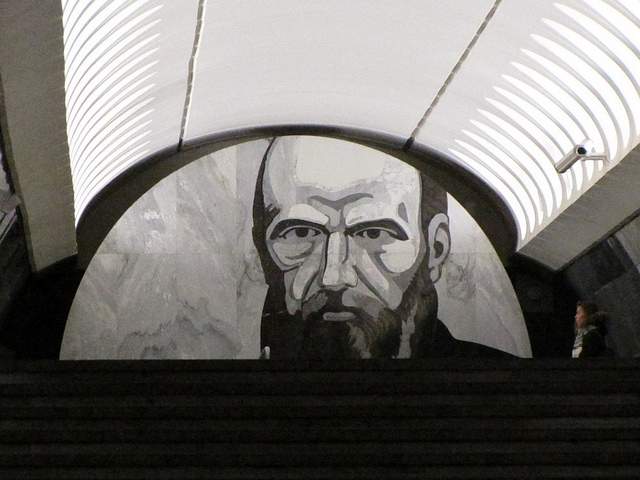
Dostoevskaya is a tribute to the late, great hero of Russian literature . The station at first glance seems bare and unimpressive, a stark marble platform without a whiff of reassembled chips of tile. However, two columns have eerie stone inlay collages of scenes from Dostoevsky’s work, including The Idiot , The Brothers Karamazov , and Crime and Punishment. Then, standing at the center of the platform, the marble creates a kaleidoscope of reflections. At the entrance, there is a large, inlay portrait of the author.
Chkalovskaya Station
Chkalovskaya does space Art Deco style (yet again). Chrome borders all. Passageways with curvy overhangs create the illusion of walking through the belly of a chic, new-age spacecraft. There are two (kos)mosaics, one at each end, with planetary subjects. Transferring here brings you above ground, where some rather elaborate metalwork is on display. By name similarity only, I’d expected Komsolskaya Station to deliver some kosmonaut décor; instead, it was Chkalovskaya that took us up to the space station.
Elektrozavodskaya Station

Elektrozavodskaya is full of marble reliefs of workers, men and women, laboring through the different stages of industry. The superhuman figures are round with muscles, Hollywood fit, and seemingly undeterred by each Herculean task they respectively perform. The station is chocked with brass, from hammer and sickle light fixtures to beautiful, angular framework up the innards of the columns. The station’s art pieces are less clever or extravagant than others, but identifying the different stages of industry is entertaining.
Baumanskaya Statio
Baumanskaya Station is the only stop that wasn’t suggested by the students. Pulling in, the network of statues was just too enticing: Out of half-circle depressions in the platform’s columns, the USSR’s proud and powerful labor force again flaunts its success. Pilots, blacksmiths, politicians, and artists have all congregated, posing amongst more Art Deco framing. At the far end, a massive Soviet flag dons the face of Lenin and banners for ’05, ’17, and ‘45. Standing in front of the flag, you can play with the echoing roof.
Ploshchad Revolutsii Station

Novokuznetskaya Station
Novokuznetskaya Station finishes off this tour, more or less, where it started: beautiful mosaics. This station recalls the skyward-facing pieces from Mayakovskaya (Station #2), only with a little larger pictures in a more cramped, very trafficked area. Due to a line of street lamps in the center of the platform, it has the atmosphere of a bustling market. The more inventive sky scenes include a man on a ladder, women picking fruit, and a tank-dozer being craned in. The station’s also has a handsome black-and-white stone mural.
Here is a map and a brief description of our route:
Start at (1)Kievskaya on the “ring line” (look for the squares at the bottom of the platform signs to help you navigate—the ring line is #5, brown line) and go north to Belorusskaya, make a quick switch to the Dark Green/#2 line, and go south one stop to (2)Mayakovskaya. Backtrack to the ring line—Brown/#5—and continue north, getting off at (3)Novosblodskaya and (4)Komsolskaya. At Komsolskaya Station, transfer to the Red/#1 line, go south for two stops to Chistye Prudy, and get on the Light Green/#10 line going north. Take a look at (5)Dostoevskaya Station on the northern segment of Light Green/#10 line then change directions and head south to (6)Chkalovskaya, which offers a transfer to the Dark Blue/#3 line, going west, away from the city center. Have a look (7)Elektroskaya Station before backtracking into the center of Moscow, stopping off at (8)Baumskaya, getting off the Dark Blue/#3 line at (9)Ploschad Revolyutsii. Change to the Dark Green/#2 line and go south one stop to see (10)Novokuznetskaya Station.
Check out our new Moscow Indie Travel Guide , book a flight to Moscow and read 10 Bars with Views Worth Blowing the Budget For
Jonathon Engels, formerly a patron saint of misadventure, has been stumbling his way across cultural borders since 2005 and is currently volunteering in the mountains outside of Antigua, Guatemala. For more of his work, visit his website and blog .

Photo credits: SergeyRod , all others courtesy of the author and may not be used without permission
- Skip to main content
- Keyboard shortcuts for audio player
Author Interviews
'washington post' columnist david ignatius releases 12th novel: 'phantom orbit'.
NPR's Steve Inskeep speaks with journalist and novelist David Ignatius, whose latest novel is a thriller about an invisible enemy that could disrupt the satellite signals central to our daily lives.
Copyright © 2024 NPR. All rights reserved. Visit our website terms of use and permissions pages at www.npr.org for further information.
NPR transcripts are created on a rush deadline by an NPR contractor. This text may not be in its final form and may be updated or revised in the future. Accuracy and availability may vary. The authoritative record of NPR’s programming is the audio record.
Claudia Looi
Touring the Top 10 Moscow Metro Stations
By Claudia Looi 2 Comments

Komsomolskaya metro station looks like a museum. It has vaulted ceilings and baroque decor.
Hidden underground, in the heart of Moscow, are historical and architectural treasures of Russia. These are Soviet-era creations – the metro stations of Moscow.
Our guide Maria introduced these elaborate metro stations as “the palaces for the people.” Built between 1937 and 1955, each station holds its own history and stories. Stalin had the idea of building beautiful underground spaces that the masses could enjoy. They would look like museums, art centers, concert halls, palaces and churches. Each would have a different theme. None would be alike.
The two-hour private tour was with a former Intourist tour guide named Maria. Maria lived in Moscow all her life and through the communist era of 60s to 90s. She has been a tour guide for more than 30 years. Being in her 60s, she moved rather quickly for her age. We traveled and crammed with Maria and other Muscovites on the metro to visit 10 different metro stations.

Arrow showing the direction of metro line 1 and 2

Moscow subways are very clean
To Maria, every street, metro and building told a story. I couldn’t keep up with her stories. I don’t remember most of what she said because I was just thrilled being in Moscow. Added to that, she spilled out so many Russian words and names, which to one who can’t read Cyrillic, sounded so foreign and could be easily forgotten.
The metro tour was the first part of our all day tour of Moscow with Maria. Here are the stations we visited:
1. Komsomolskaya Metro Station is the most beautiful of them all. Painted yellow and decorated with chandeliers, gold leaves and semi precious stones, the station looks like a stately museum. And possibly decorated like a palace. I saw Komsomolskaya first, before the rest of the stations upon arrival in Moscow by train from St. Petersburg.
2. Revolution Square Metro Station (Ploshchad Revolyutsii) has marble arches and 72 bronze sculptures designed by Alexey Dushkin. The marble arches are flanked by the bronze sculptures. If you look closely you will see passersby touching the bronze dog's nose. Legend has it that good luck comes to those who touch the dog's nose.

Touch the dog's nose for good luck. At the Revolution Square station

Revolution Square Metro Station
3. Arbatskaya Metro Station served as a shelter during the Soviet-era. It is one of the largest and the deepest metro stations in Moscow.

Arbatskaya Metro Station
4. Biblioteka Imeni Lenina Metro Station was built in 1935 and named after the Russian State Library. It is located near the library and has a big mosaic portrait of Lenin and yellow ceramic tiles on the track walls.

Lenin's portrait at the Biblioteka Imeni Lenina Metro Station

5. Kievskaya Metro Station was one of the first to be completed in Moscow. Named after the capital city of Ukraine by Kiev-born, Nikita Khruschev, Stalin's successor.

Kievskaya Metro Station
6. Novoslobodskaya Metro Station was built in 1952. It has 32 stained glass murals with brass borders.

Novoslobodskaya metro station
7. Kurskaya Metro Station was one of the first few to be built in Moscow in 1938. It has ceiling panels and artwork showing Soviet leadership, Soviet lifestyle and political power. It has a dome with patriotic slogans decorated with red stars representing the Soviet's World War II Hall of Fame. Kurskaya Metro Station is a must-visit station in Moscow.

Ceiling panel and artworks at Kurskaya Metro Station

8. Mayakovskaya Metro Station built in 1938. It was named after Russian poet Vladmir Mayakovsky. This is one of the most beautiful metro stations in the world with 34 mosaics painted by Alexander Deyneka.

Mayakovskaya station

One of the over 30 ceiling mosaics in Mayakovskaya metro station
9. Belorusskaya Metro Station is named after the people of Belarus. In the picture below, there are statues of 3 members of the Partisan Resistance in Belarus during World War II. The statues were sculpted by Sergei Orlov, S. Rabinovich and I. Slonim.

10. Teatralnaya Metro Station (Theatre Metro Station) is located near the Bolshoi Theatre.

Teatralnaya Metro Station decorated with porcelain figures .

Taking the metro's escalator at the end of the tour with Maria the tour guide.
Have you visited the Moscow Metro? Leave your comment below.
January 15, 2017 at 8:17 am
An excellent read! Thanks for much for sharing the Russian metro system with us. We're heading to Moscow in April and exploring the metro stations were on our list and after reading your post, I'm even more excited to go visit them. Thanks again 🙂
December 6, 2017 at 10:45 pm
Hi, do you remember which tour company you contacted for this tour?
Leave a Reply Cancel reply
You must be logged in to post a comment.
Please go to the Instagram Feed settings page to create a feed.

IMAGES
COMMENTS
ROAM WITH STARLINK Work and play at remote locations. $150/mo for service, with a hardware cost of $599. 30 day trial with full refund if not satisfied. HIGH-SPEED INTERNET ON THE GO ... "This is a must have item if you need to work remotely or like to travel off the grid but still want internet availability! Works very well!" - Hoyung from ...
RV is designed for travelers who mainly use Starlink in different locations. If you are a full-time RV'er, van lifer, overlander, etc., Starlink RV is the best choice. Starlink RV costs $150/month, with a $599 equipment fee. Speeds range from 5-50 mbps. The hardware in the RV kit is identical to the Residential version.
The average price for a gallon of gasoline as of this writing is $3.869 nationally. In Illinois, Hawaii, Alaska and the Western states, the average price of a gallon of gasoline is $5.235 to $4.117 according to AAA. States with the lowest prices, generally in the South, are averaging $3.603 to $3.328 per gallon.
Starlink Travel Case; Ethernet Adapter; Mesh Wi-Fi Router; The Starlink Travel Case comes in at around $250, but it's a tough, durable place to store your hardware when not in use. Starlink also offers various mounts for your satellite, but those are all meant to be fixed to a home or sealed in-ground with concrete, so we don't see how they ...
Starlink Roam is a service plan from Starlink that enables on land travel with a Starlink dish. There are two options for Starlink Roam: Regional Roam, and Global Roam. Starlink Roam is Starlink's portable service product line, and it is the new name for Starlink RV. Starlink satellites cover nearly all land on Earth, but the service is still ...
Starlink for RVs is available for those who want Starlink while traveling to areas with slow or no broadband alternatives. The hardware costs $599 while the monthly service costs $135.
Starlink can adjust terms and pricing as needed, and you can cancel at any time, for any reason. ENGINEERED BY SPACEX. As the world's leading provider of launch services - and the only provider with an orbital class reusable rocket - SpaceX has deep experience with both spacecraft and on-orbit operations.
Starlink RV brings fast internet to overlanders and vanlifers. The problem with going off-grid is the lack of connection. The urge to get away from it all without losing access to Slack and ...
"Starlink for RVs provides the ability to pause and un-pause service at any time and is billed in one-month increments, allowing users to customize their service to their individual travel needs ...
Roam (Previously Starlink for RV) A great option for those that spend time on the road traveling and want the ability to pause service at any given time: One-time hardware fee of $599. Monthly service fee of $150 for regional use within your continent; $200/month for globa l.
As of May 2023, Starlink has simplified its offerings into four plans: Standard, Priority, Mobile, and Mobile Priority. These replace the Residential service, Roam, Business, and Maritime plans, among others. The Standard Plan is designed for fixed locations. It replaces the Residential plan and can no longer be moved around the country (the ...
Andrew Blok. May 5, 2022 10:52 a.m. PT. Starlink customers can now temporarily move their internet service without changing their service address. Sarah Tew/CNET. Starlink, the satellite internet ...
The cost of Starlink for RVs. As stated above, Starlink has combined the residential service and portability feature into Starlink for RVs. This means the $110/month plus $25/month (Portability) equals the $135/month you'll pay. The upfront costs are $599 for the Dishy and related hardware.
To travel with Starlink, Starlink RV or the portability feature for Starlink Residential are the best choices. Starlink also provides options for boat and aircraft owners with their Starlink Maritime and Starlink Aviation plans. Travelling on Road with Starlink RV. By road is the most common method of travel for many, and Starlink has quite a ...
Upload speeds increased by 23%, while latency dropped 24% year over year, all with no change in service prices, making Starlink a better deal in 2024 than it has ever been. Examining the numbers ...
Starlink already offers an RV service for $135 a month "with a one-time cost of $599 for portable hardware or $2,500 for in-motion hardware." But Starlink for RVs is limited to the user's ...
We've been traveling with STARLINK in our RV for 2 months now and we've got some really BIG News! We now have a feature called ROAMING that allows us to tak...
At the moment, Starlink is officially not meant to be traveled with and it's just for your home. However, since Dishy McFlatface reorients itself automatical...
After beta starlink plans on allowing people to move areas and not be specific to cells. No one knows when the travel function and when the arrive will be active in niger though. The countries are certainly the important part here. It might not be legal to energize or even possess the equipment in certain countries.
May 6 (UPI) -- SpaceX is set to launch 23 new Starlink satellites to low-Earth orbit from the Cape Canaveral Space Force Station in Florida Monday afternoon. The space company has set liftoff for ...
Liftoff occurred at 10:37 p.m. ET on Thursday (May 2). SpaceX launched another batch of its Starlink internet satellites on Thursday (May 2), on the second half of a spaceflight doubleheader. A ...
Delayed from an original Tuesday target launch date, a Falcon 9 now has an opening for launch from KSC's Launch Pad 39-A also a Starlink mission during a four-hour window from 10:42 a.m.-2:42 p ...
Here are some details about the upcoming SpaceX Falcon 9 rocket launch: Mission: A SpaceX Falcon 9 rocket will launch a batch of Starlink internet satellites from Cape Canaveral Space Force ...
Starlink began offering a $200 per month Global Roaming service early last year, which allowed users to travel anywhere and retain access from anywhere a Starlink satellite could connect. But it appears Starlink is starting to crack down on those people cheekily importing receivers to get service in countries where the SpaceX biz doesn't offer permanent services.
Starlink, operated by Musk's SpaceX, uses a network of thousands of satellites to deliver the internet to users all over the world, including areas where conventional connections are unavailable.
May 2, 2024 at 3:42 AM PDT. Listen. 4:58. Elon Musk 's Starlink service is still operating in multiple unauthorized regions, defying warnings issued by the company last month that its satellite ...
Have a look (7)Elektroskaya Station before backtracking into the center of Moscow, stopping off at (8)Baumskaya, getting off the Dark Blue/#3 line at (9)Ploschad Revolyutsii. Change to the Dark Green/#2 line and go south one stop to see (10)Novokuznetskaya Station. Check out our new Moscow Indie Travel Guide, book a flight to Moscow and read 10 ...
It's companies like Starlink, Elon Musk's space company, that are providing the information that's keeping Ukraine alive on the battlefield. ... The GPS system is so important to American commerce ...
6. Novoslobodskaya Metro Station was built in 1952. It has 32 stained glass murals with brass borders. Novoslobodskaya metro station. 7. Kurskaya Metro Station was one of the first few to be built in Moscow in 1938. It has ceiling panels and artwork showing Soviet leadership, Soviet lifestyle and political power.
In 1938, it was granted town status. [citation needed]Administrative and municipal status. Within the framework of administrative divisions, it is incorporated as Elektrostal City Under Oblast Jurisdiction—an administrative unit with the status equal to that of the districts. As a municipal division, Elektrostal City Under Oblast Jurisdiction is incorporated as Elektrostal Urban Okrug.