In this article

5 stages of the user journey: A guide to nurturing leads through each step
Learn the different stages of the user journey to effectively engage with your audience and turn every touchpoint into an opportunity for growth.
A pioneer in the content marketing industry, Tom Amitay co-founded the AI-powered marketing platform Entail AI, where he now serves as the CEO. He has over a decade of experience as a tech entrepreneur, developing, managing, and optimizing new growth channels for B2B and B2C products.
Learn about our
As an editor experienced in SEO and organic marketing, Romi Hector makes complex concepts accessible and compelling while driving traffic and engaging audiences.
Published August 27, 2024.

You need to understand the different stages of the user journey to engage with your audience and optimize for conversions . After all, the user journey is more than a series of steps; it's the foundation that shapes your entire business. By mapping and understanding each stage, you can deliver value at every touchpoint and tailor your content and overall user experience to meet your audience's needs. In this article, I'll break down the key stages of the user journey and explain how to master them.
Key takeaways
- The user journey has five stages: awareness, consideration, decision, retention, and advocacy.
- Understanding each stage is crucial for delivering value at every touchpoint and optimizing the overall user experience.
- Every stage has unique requirements and demands a tailored approach to effectively engage and guide users.
- Supporting every stage of the journey ensures a smoother path through your sales funnel, leading to better conversions and reduced churn.
What is the user journey?
The user journey refers to the path a user takes to achieve a specific goal on your website, such as making a purchase, signing up for a newsletter, or simply finding information. It typically consists of five stages (awareness, consideration, decision, retention, and advocacy) and involves several touchpoints across multiple channels. You can also further divide these five stages and their respective touchpoints into three categories: pre-purchase (awareness and consideration), purchase (decision), and post-purchase (retention and advocacy).
Before we examine each stage more closely, let's look at an example of what a user journey for a running app may be like:
- Awareness: Lilly, a casual runner, searches online for tips on improving her endurance. One article recommends using RunSmart, a running app designed to monitor and enhance performance.
- Consideration: She visits several websites to compare features like personalized training plans and smartwatch integration. She reads user reviews and watches demo videos to see how RunSmart stacks up against other apps.
- Decision: Lilly decides to download RunSmart because of its free trial and robust community features. She signs up easily and sets up a personalized running plan.
- Retention: She becomes an active user, enjoying weekly progress reports and engaging challenges. Being able to interact with other runners keeps her committed to the app.
- Advocacy: After achieving her running goals, Lilly shares her success on social media, tags RunSmart, and leaves a positive review. The app rewards her with a badge, further strengthening her loyalty and encouraging her to recommend it to others.
In this example, Lilly interacts with ten touchpoints across six channels throughout her journey, but not all user journeys are this straightforward. Users don't always follow these stages in order and may interact with many more touchpoints and channels before taking a desired action.
5 stages of the user journey
Now that you have a better understanding of the user journey, let's take a look at each stage in more detail.
1. Awareness
The awareness stage is the first step of the user journey, where users become aware of a product, service, or brand. This awareness can happen passively, such as when users see an advertisement or social media post, or actively when they recognize a problem and start searching for a solution.
At this stage, users are often trying to understand their needs better and explore possible solutions, but they aren't ready to make a purchase yet. Their primary goal is to gather information.
Typical touchpoints in the awareness stage include:
- Informational videos and blog posts
- Paid search ads
- Landing pages
- Social media posts and ads
- Email marketing campaigns
- Word-of-mouth referrals or recommendations
» Guide users from awareness to decision with Entail CRO .
2. Consideration
The consideration stage occurs once the user is aware of potential solutions to their problems and begins to compare different options. At this stage, the user is more informed and actively evaluating various products, services, or brands to determine which best meets their needs.
During the consideration stage, the user's main goal is to gather enough information to make an informed decision. They may compare features, benefits, and pricing between brands, read product reviews, and look for recommendations from influencers or other trusted sources. The user is focused on finding the solution that offers the best value, fits their specific requirements, and aligns with their preferences. This stage is where the user starts to form a preference, making it essential for you to present your offerings clearly and compellingly.
Key touchpoints in the consideration stage include:
- Product pages, guides, and comparisons
- Demos and tutorials
- Product videos
- Pricing pages
- Customer reviews and success stories
- Discovery and consultation calls
» Book a demo to find out how you can optimize every user journey across your site automatically.
3. Decision
Once they reach the decision stage, users are ready to complete their goals, whether that's making a purchase, signing up for a service, or downloading an app. The user has already compared their options and decided on the best solution. Now, they're focused on executing their decision smoothly and efficiently.
The buying experience at this stage is crucial, as any friction can cause the user to reconsider or abandon their decision. During the decision stage, users expect the process to be easy, with clear instructions and minimal steps.
Key touchpoints in the decision stage will vary depending on the product or service you offer, but they generally include:
- Product pages
- Point of sale (e.g., e-commerce checkout page, a sign-up form, or a booking system)
- Customer support or live chat
- Customer success programs
4. Retention
At the retention stage of the user journey, brands must focus on maintaining and improving their relationship with the customer after they've completed their goal. Retaining an existing customer is significantly more cost-effective than acquiring a new one, making this stage crucial for long-term success. Satisfied customers are more likely to become loyal customers, and customer loyalty not only reduces churn but also boosts profitability by encouraging repeat purchases and advocacy.
At this stage, you need to leave a lasting positive impression that encourages customers to continue engaging with your products or services. Customers who have had a good experience are less likely to switch to a competitor, so ensuring they consistently receive value and support is important. This requires actively nurturing the relationship and finding ways to exceed customer expectations.
Key touchpoints in the retention stage include:
- Feedback surveys
- Customer onboarding and support
- Email newsletters
- Upselling and cross-selling emails
- Self-service resources (e.g., company knowledge base or FAQs)
- Community forums
» Perfect your customer journey conversion funnel to keep users coming back for more.
5. Advocacy
The advocacy stage of the user journey is where satisfied customers become brand advocates who promote your products or services to their friends, family, colleagues, or social media followers. This stage is crucial because word-of-mouth recommendations are incredibly powerful— 88% of people trust recommendations from people they know over any other channel. Plus, once customers are loyal to a brand, 59% of consumers say they remain loyal for life. So, turning satisfied customers into advocates strengthens their ongoing relationship with your brand and helps attract new customers.
Users at this stage share their positive experiences and successes with your product or service. They may take pride in finding a solution that works for them and are eager to recommend it to others. By continuing to engage these users and recognizing their loyalty, brands can further encourage advocacy.
Key touchpoints in the advocacy stage include:
- Loyalty programs and rewards
- Referral and affiliate programs
- Personalized offers and incentives
- Partnerships
- User-generated content (e.g., reviews, testimonials, or social media posts)
- Exclusive events or webinars
How to improve each stage of the user journey
Having a firm grasp on every stage of the user journey is essential, but you also need to ensure each one is hitting the mark. Here are a few strategies to help you fine-tune each stage and ensure your efforts lead to success.
Get to know your users
Improving the user journey starts with a deep understanding of who your customers are and what they need. Put yourself in their shoes—think like your customers and anticipate their expectations at every stage of their journey. Find out who your customers are, including their demographics, preferences, and behaviors, and understand their goals and challenges. Then, look at all the touchpoints from their perspective and consider how they interact with your brand across various channels.
Map the user journey
User journey mapping is a crucial step in understanding, connecting with, and ultimately converting users. A user journey map tracks key elements such as how users find your brand, the actions they perform on your site, their emotions throughout the process, what convinces them to take action, and any issues they encounter. With these insights, you can map out various journeys that utilize different touchpoints. The purpose of this map is to identify and eliminate weak points in the user journey, allowing you to optimize each interaction and enhance the overall user experience for a smoother and more effective path from awareness to conversion and beyond.
» Chat with us to start tracking and optimizing user journeys across your site.
Create content for each stage of the user journey
By aligning your content with the needs and expectations of users at different stages of the user journey, you enhance their experience, make your marketing efforts more effective, and drive better engagement and higher conversions. Personalized and contextualized messaging ensures that your content stays relevant and impactful, regardless of where users are in their journey. Whether they're just becoming aware of your brand or are on the verge of making a purchase, the content at each touchpoint should address users' needs and intent to guide them further down your sales funnel .
» Guide customers with user journey content marketing strategies tailored to each stage.
Optimize user journeys across your site
To guide users through your SEO conversion funnel , you need to optimize the user journey . Start by tracking and analyzing the different user journeys on your site. That way, you can strategically incorporate widgets and CTAs that align with each page's context, intent, and user journey stage. However, tracking so many user journeys can be a significant challenge. Entail CRO simplifies the entire process by automatically creating relevant CTAs for each section of every page on your site, leading to a higher click-through rate, reduced churn, and maximized conversion rates.
Refine every user journey stage to boost growth
Understanding the different stages of the user journey is your key to creating experiences that resonate, retain, and inspire loyalty, ultimately driving your business to new heights. When you can pinpoint where users encounter friction, you can fix those issues before they derail a potential conversion. You turn passive users into loyal advocates by strategically supporting the user journey at every stage. By optimizing each stage and touchpoint, you get smoother paths to conversion, higher satisfaction rates, and a brand experience that users can't help but share. The question isn't if you should start refining your user journey; it's how much growth you're willing to unlock by doing so.
» Book a demo to see Entail's CRO software in action, or try it for free .
User Journey
What is the user journey.
The user journey describes the pathway a user takes during their interactions with a product, brand, or service.
The nature of that experience will vary depending on the product in question. However, most user journeys follow a similar pattern.
They consist of several stages with a beginning, middle, and end.
Journeys that encompass a marketing funnel, for instance, would begin with the user’s first touchpoint on that funnel, such as an ad, blog post, or organic post on social media.
A product development team mapping a user’s interaction with a product, on the other hand, might begin with the user’s first touchpoint with the product itself.
For example, a user journey for a resume creation app could include:
- The user creates a free trial account
- User engages with in-app tutorials
- Creation of first trial resume
- User signs up for paid account
- User creates first premium resume
User journeys can be long or short, depending on the nature of the product. Other possible stages could include user research, onboarding, upsells, and other post-purchase pathways.
Businesses that strive to optimize the user journey often see a number of benefits:
- They can better understand the minds of their customers and users
- It is easier to improve weak points along the journey
- Companies can build products that are more in-tune with customer needs
To better understand the user journey, many companies implement user journey maps.
These are visual diagrams that outline the journey in a linear form. They make it easier for businesses to understand the user’s perspective, pain points, obstacles, and motivations.
Regardless of the nature of a business, understanding the concept of the user journey can be useful and profitable.
Optimizing the user journey and the user experience can improve customer relationships, increase customer value, and boost the bottom line.
Updated: February 22, 2022
Related Content

Drive Business Value Through UX
Glossary related terms.
- Product-led growth
- Customer journey analytics
- Product tour
- Voice of the Customer
- Daily active users
Join the industry leaders in digital adoption
By clicking the button, you agree to the Terms and Conditions . Click Here to Read WalkMe's Privacy Policy
ご入力いただいた個人情報はWalkMe株式会社規定の個人情報保護基本方針に基づきお取り扱いいたします。 弊社個人情報保護基本方針ならびに個人情報の取扱いについて をご確認いただき、ご同意の上、ご登録いただきますようお願いいたします。 ■ WalkMe株式会社 個人情報保護基本方針
このサイトは reCAPTCHA と Google によって保護されています プライバシーポリシー そして 利用規約 適用する。
By clicking the button, you agree to the Terms and Conditions Click Here to Read WalkMe's Privacy Policy
By clicking the button, you agree to the Terms and Conditions . Click here to Read WalkMe's Privacy Policy
Thank you for signing up!
An activation email will be sent shortly.
- BI & Data Science
- Customer Service
- Design & Creative
- Human Resources
- IT / Systems
- 1,000-5,000
- 5,000-10,000
*WalkMe Discovery can be purchased as an add-on module to existing agreements based on the number of extension users. Technical requirements and IT or security approvals may apply.
A confirmation email will be sent shortly.
1. To login to WalkMe, click on the WalkMe icon
2. Didn't download WalkMe? Then, click here!
Need help? Contact our support staff - they are here for you 24/7. [email protected] 1-855-4-WALKME
The WalkMe Editor requires Firefox browser in order to login
2. Don't have FireFox or didn't download WalkMe? Then, click here!
As soon as we receive this form, we will review it and will be in touch with you without delay.
- Case studies
- Expert advice
User journey vs. user flow: what they are, how to create, differences
Understanding user flows and user journeys is crucial for the UX design process. It helps designers create a seamless and intuitive experience for users and develop a successful UX strategy that prioritizes users' needs and aligns with marketing goals.
At first glance, the difference between user flow and user journey may not be obvious. Both terms describe the overall story of user interactions with a service or product. Both are great UX designers' tools for understanding and interpreting customer behavior. However, there is a lot of confusion going on. After all, if the purpose and scope of the application are the same, are they synonyms? Not at all.
Let’s take a closer look at the user journey vs. user flow tool couple, dive into their differences and similarities, and determine what each is better for using illustrative examples. Once and for all.
- 1.1 Key elements of a user journey
- 2.1 Gather a team
- 2.2 Do research
- 2.3 Define your user personas
- 2.4 Map out the map skeleton
- 2.5 Fill in the journey map sections with data
- 2.6 Identify pain points and develop solutions
- 2.7 Create a digital visualization
- 2.8 Continuously update
- 3.1 User flow’s key elements
- 4.1 Define the purpose of your user flow chart
- 4.2 Define the user's goal
- 4.3 Map out the steps
- 4.4 Identify decision points
- 4.5 Spice it up with details
- 4.6 Test and review
- 4.7 Share and collaborate
- 5 The similarities between a user flow and a user journey
- 6 The difference between a user flow and a user journey
- 7 How to map out user flows and journeys
- 8.1 User flow for booking a hotel room online
- 8.2 User flow for ordering food via a mobile app
- 8.3 User flow for submitting a support ticket on a website
- 8.4 User flow for purchasing a product in a physical retail store
- 9 User journey vs. user flow: wrapping up
- 10.1 What are the differences between user journey maps and user flows?
- 10.2 How do they complement each other?
- 10.3 What is a user flow in short?
- 10.4 When should you use a user flow?
What is a user journey?
A user journey is how a user interacts with a product or a service from their point of view. Being visualized, it turns into a user journey map that covers different stages and scenarios, captures key touchpoints, highlights user’s emotions as they interact with a business, and contains other journey map layers .
When talking about a user or customer journey, we consider the entire path people take while interacting with a company: from the awareness stage, when they realize they have a need or learn about a business through digital marketing or a friend, through all the points of interaction with your brand, up until the moment they leave you, being satisfied (or not) customers.
Here is what user journeys typically look like:
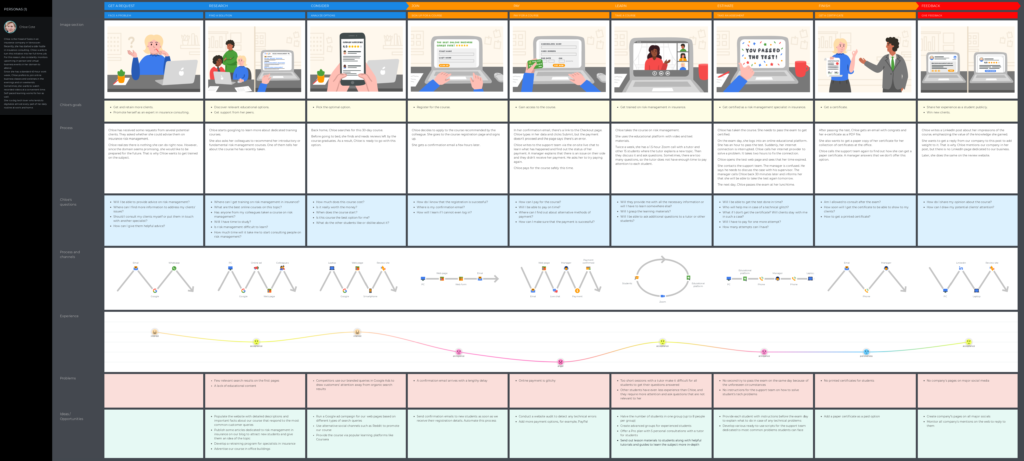
You can see that this user journey map focuses on users’ goals and emotions as they move from one journey stage to another. We follow their steps, stage to stage, identifying channels they use, grasping their quotes, listing their actions, and coming up with journey-related problems and then ideas on how to fix those.
Pro tip: Customer journey maps or user journey maps can be used not only to understand current user experience but also to create prototypes and optimize a website user journey .
Of course, for everything to work out, you need to consider all the most critical components of the user journey to base your business, marketing, or any other strategies and actionable plans.
Key elements of a user journey
As a designer, product, or marketing manager, or anyone involved in this journey, understanding the key elements of a user journey is essential for creating a successful product or service.
- Persona: The users' characteristics, motivations, and goals that influence their behavior and decision-making.
- Stages: All the steps a user persona takes when interacting with a business.
- Touchpoints: The various interactions consumers have with a product or service, such as getting emails, seeing marketing ads, checking out social media pages, or chatting with customer support agents.
- Emotions: The user's feelings and reactions throughout the journey, influencing their overall experience and impacting satisfaction and loyalty .
- Goals: The users' desired outcomes or objectives, which drive their behavior and decision-making.
- Pain points: The persona's frustrations, challenges, or obstacles that may hinder their progress or satisfaction.
- Opportunities: The potential areas for improvement or innovation in the user journey; are based on user feedback and data analysis.
- Metrics: The quantitative measures used to evaluate the success of the user journey, such as conversion rate or customer retention. This kind of information makes a user journey map more solid in the eyes of the top management.
How to create a user journey map

Building user journey maps might seem daunting at first. But when broken down into specific steps, the process becomes much more manageable and even enjoyable.
Gather a team
Or just think about people who will help you along the mapping path. You can start alone, but believe me, you will need mates to finish this initiative. So, bring people from the marketing team, sales, customer support department, and even senior management.
Do research
All the data you are going to use needs to be real and proven to get actionable insights. Review your customer base, conduct interviews, monitor statistics, etc.
Define your user personas
Identify the different types of customers or users who interact with your products or services and then turn them into personas .
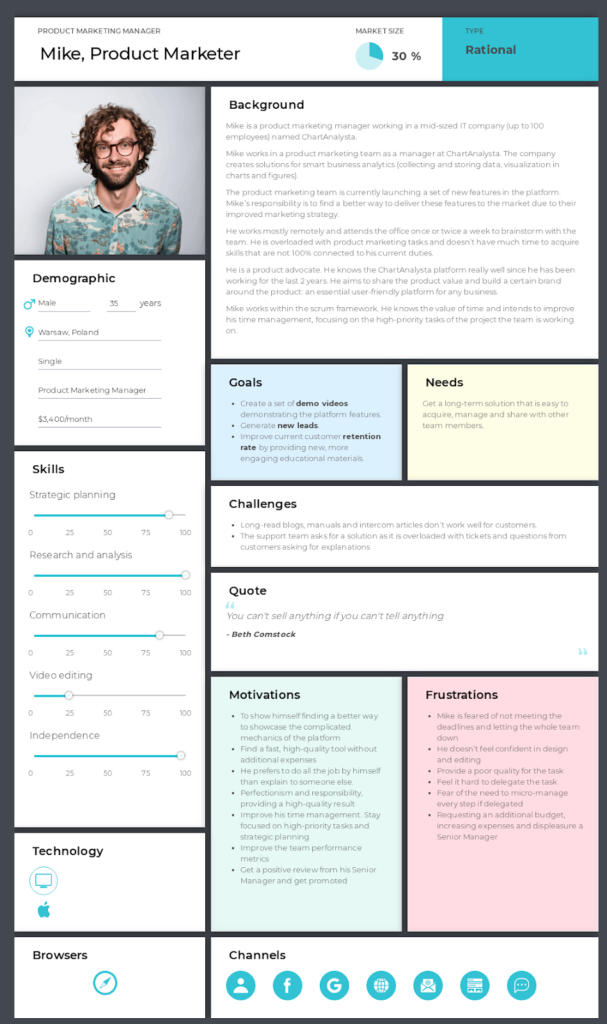
Map out the map skeleton
Identify all the stages the user persona goes through. These could include website visits, social media interactions, customer support calls, etc. Come up with your soon-to-be user journey map sections, too.
By the way, the sections are the key elements of a user journey we previously talked about, but there are more things to cover if you really want to understand your user's journey: actions, feelings, interactions with other journey participants, etc.
Fill in the journey map sections with data
Maps can vary in format, and by "sections," we mean the points where journey stages intersect with the specific information we want to highlight. For instance, sections might reveal which channels the persona uses at each stage, the actions they take, or the challenges they face, among other details.
Don't forget to list actions they take and include some of their quotes (e.g., from user reviews, surveys, and NPS forms) to increase empathy for the persona and strengthen certain points reflected on the map. Add an emotional graph so any stakeholder will know your persona's emotional state at a particular stage without reading the entire map.
Identify pain points and develop solutions
Determine where the user persona experiences difficulties or frustrations during their journey. For example:
- A user adds items to their cart but becomes frustrated when discovering unexpected shipping fees during checkout.
- The requirement to create an account instead of using a guest checkout complicates the purchasing process, leading to cart abandonment.
- A user trying to cancel a subscription struggles to find the "Cancel Subscription" option, which is buried deep within the settings. Additionally, they are required to contact customer support to complete the cancellation, causing unnecessary frustration and delays.
Then, get your team onboard to brainstorm ways to improve the user's experience at each stage, address pain points, and come up with new marketing strategies.
Create a digital visualization
If you started with a whiteboard, say, in your office, use a customer journey mapping tool to create a visual representation of the user journey in the digital format. First, the map will always be at hand. And secondly, it will be convenient to share it both inside the tool and export it as a designer-looking file.
Continuously update
Regularly review and refine the user journey as you gather more data and user feedback.
What is a user flow?
In simple terms, a user flow describes the specific actions people take to accomplish their goal at a particular stage within their journey. It focuses on the technical aspect of user path and interactions with products and services.
Unlike a user journey, user flows would cover the technical details of a single stage. For example, if it’s the installation stage, then a user flow will cover all the specifics of this stage: e.g., the sequence of the dialog windows that will appear on the user’s screen, the information they contain, and the button a user will have to click to proceed further.
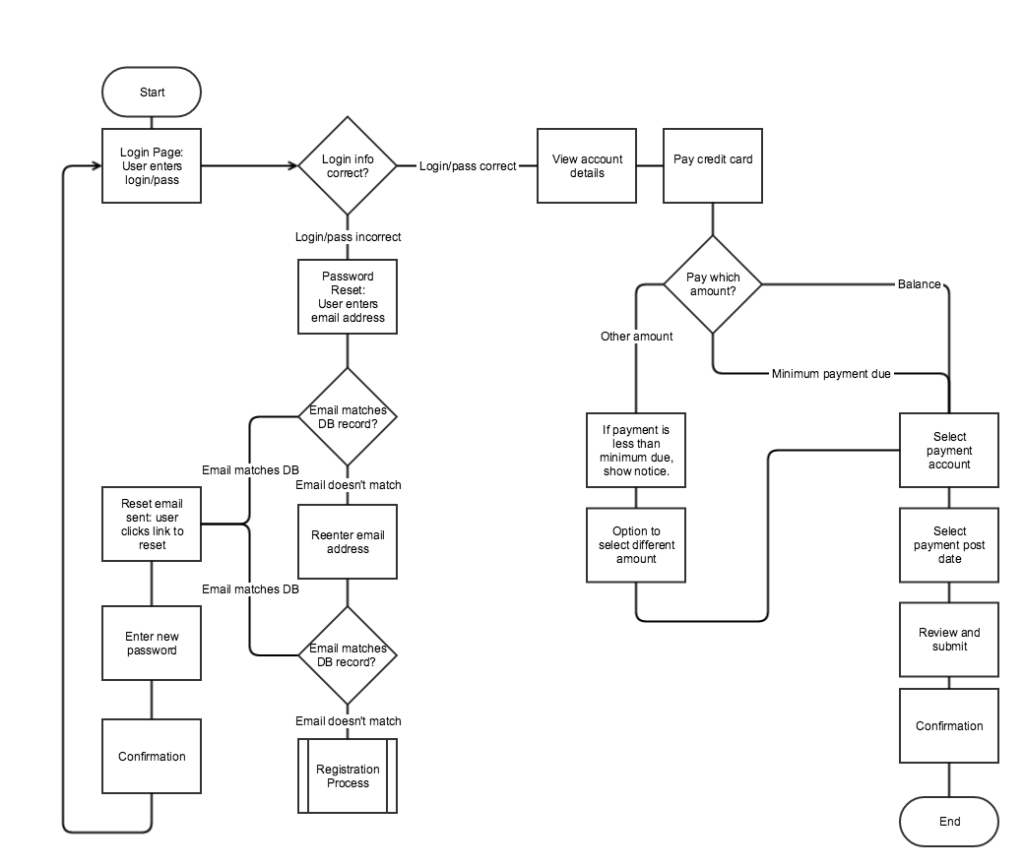
The user flow is a great help in developing or redesigning interfaces, introducing new features, and other manipulations with a service or product. It's a great tool for finding inconsistencies in the steps that the user has to take, missing hints, unnecessary actions, buttons-to-move, a bugged process, and so on. User flows can also be used to communicate design ideas and collaborate with stakeholders.
User flow’s key elements
- Entry point: The point at which the user enters the product or service, such as a homepage or landing page.
- Actions: The steps the user takes to complete a task or achieve a goal within the product or service. E.g., the user calls a virtual business phone number to get the necessary information.
- Decision points: The points at which the user must make a decision, such as choosing between two options or deciding whether to proceed.
- Feedback: The information provided to the user throughout the process, such as error or confirmation messages.
- Exit point: The point at which the user leaves the product or service, such as completing a purchase or closing a window.
- Obstacles: Any barriers or challenges that may prevent the user from completing their task or achieving their goal. E.g., a mobile app is not supported in a given country.
- Context: A user's environment, situation, or mindset that may influence their behavior and decision-making.
- Time: The duration of each step in the user flow and the overall time it takes for the user to complete the required process, finish their task, or achieve their goal.
How to create a user flow chart, diagram, or any other scheme
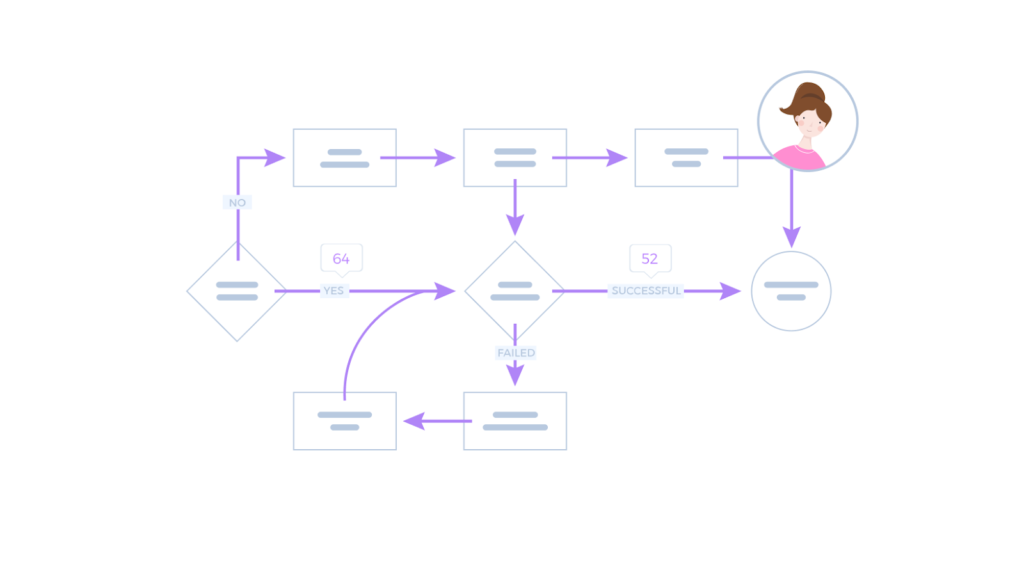
Creating a user flow scheme is both an analytical process and a design adventure. Now, let's break down the steps to create one, making it more approachable and systematic.
Define the purpose of your user flow chart
Before starting, determine what you want to achieve through the user flow chart. For example, it could be identifying the steps new customers take to complete a task or analyzing the user experience of a website or app.
Define the user's goal
Start by identifying the user's objective for using your website or app. What task do they want to complete or what problem do they want to solve? User research will help you with this step.
Map out the steps
Once you have identified the user's goal, map out the steps they need to take to achieve it. This can be done using a flowchart or diagram.
Identify decision points
Along the way, there may be decision points where the user has to choose between different options. Identify these decision points and map out the possible paths the user can take.
Spice it up with details
Add more details to the user flow, such as the specific actions the user needs to take at each step, any inputs they need to provide, and any feedback they will receive.
Test and review
Once you have created a user flow, test it with real users to see if it accurately represents their experience. Use feedback from users to refine and improve user flows.
Share and collaborate
Share the user flow chart with team members and stakeholders to ensure everyone is on the same page. Collaborate on updates and changes as needed.
The similarities between a user flow and a user journey
Now you know the difference between a user flow and a user journey in the way they look like. No more questions? But wait, there are similarities, too. Here is what they have in common:
- User-centered approach. Despite the different incarnations, the user is at the heart of both methodologies. You always keep in mind the user's perspective;
- Research-based. Both user flow and user journey require research and analysis of user behavior, preferences, and needs to be actionable.
- They watch user steps. Both tools deal with various stages of interactions between a user and a product or service, following the steps the user takes to complete a task or achieve a goal;
- Better understanding. Both can help people who utilize them understand user behavior and experience and identify pain points and/or areas for improvement;
- Optimization. User flow charts and user journeys can be used to identify opportunities for optimization and conversion rate optimization.
- UX insights. A user journey and a user flow provide insights for better customer and smooth user experience design.
The difference between a user flow and a user journey
In addition to the nuances mentioned above, here are some key differences between a user flow and a user journey:
- Application. A user flow is often used in the development and design process, while a user journey is used to inform overall product strategy and customer experience.
- Level of analysis . A user journey provides the macro view of the interactions between the user or customer with your business from start to finish, while a user flow focuses on the micro-level and shows the specific steps users take to achieve their goal;
- Key focus . User journey maps are more concerned with the emotional state of the users and their brand perception, while user flows concentrate on technicalities, usability, and functionality. They are more task-oriented;
- Purpose . A user journey map is a technique that helps you understand the overall experience your users have across touchpoints and channels. User flow is just a zoomed-in interaction of a user with a system at a given touchpoint within a bigger journey. Based on the user flow definition, user flow is more tactical and specific, while user journey is more strategic and holistic.
- Structure . In terms of design, when you create a user flow diagram you should aim for a more linear and structured artifact, while a user journey can be more complex and intricate.
- Representation . A user flow is often represented visually through diagrams or flowcharts, while a user journey is often represented through storytelling or user journey mapping.
How to map out user flows and journeys
Well, now we know what user journey and user flow are, their similarities and differences, as well as how to work with both design methodologies. Last but not least, the superpower left is the combination of both.
Everything is simple. A user flow helps you define everything your audience goes through while interacting with the service or product you offer them. All these actions can form the basis of journey map stages, and by analyzing the user experience at each stage, you can validate or correct the technical side of the service or product and generally optimize the user flow.
Or may go vice versa and start with a journey map then come up with a user flow based on the user journey stages.
And, of course, you may map out user journeys and user flows together within the same map. This is how it may look like in UXPressia:
1. Divide stages into substages . Substages can visually represent the user flows within each particular stage of a user journey.
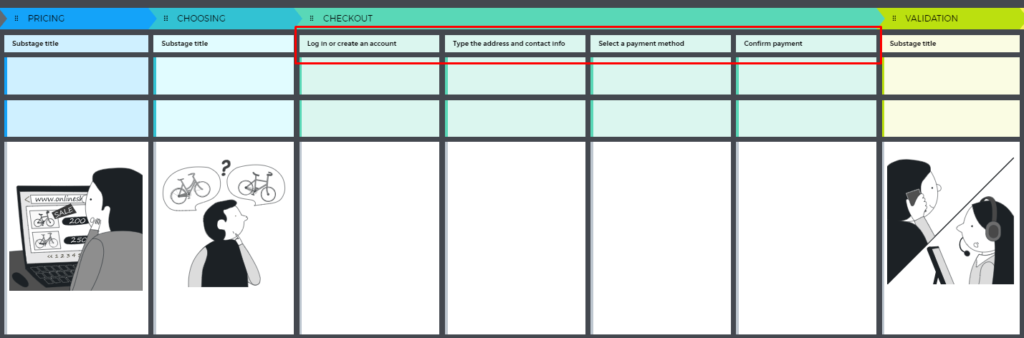
2. Identify the processes and channels . This section will give you a high-level representation of the user flow at each particular stage of the journey.
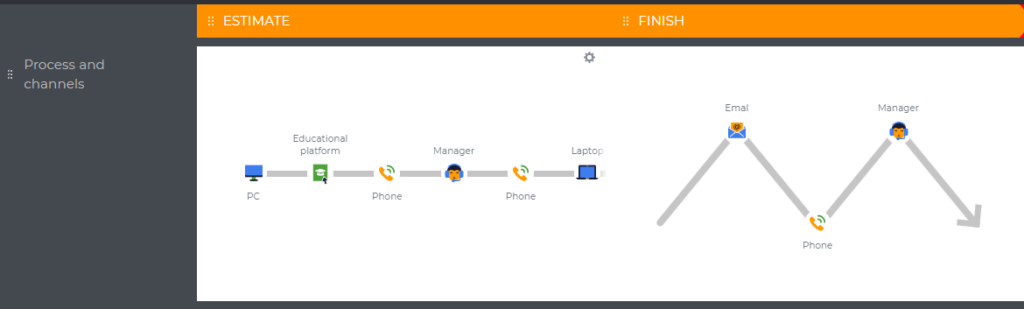
3. Use text fields . You can go with the text fields and type in the entire user flow in plain text.
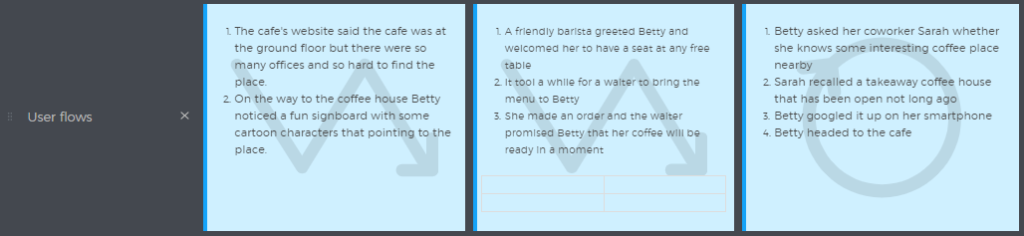
That way, you can have user flows within your user journey, giving you a detailed overview of all the interactions between users and your business.
As you can see, it doesn't matter what you will do first. The main thing is that by combining methodologies, you can improve the user experience from all sides, making your audience even happier and your product more competitive.
Expert tip: To map out user flows and journeys in a single document, you can use the Personas section, which effectively illustrates both the process and all its participants.
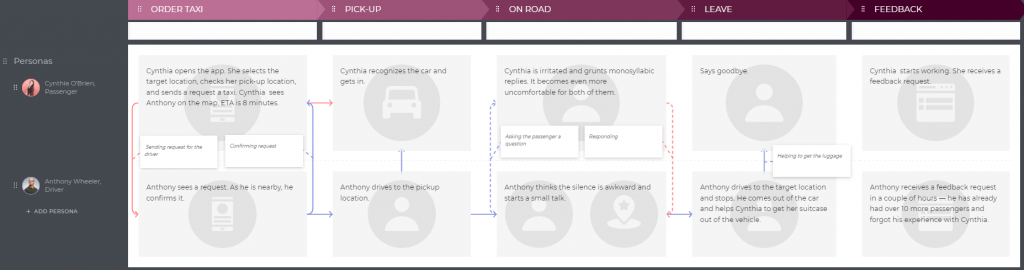
User flow examples and user journey examples
Let’s walk through several examples of user flows, illustrating the step-by-step processes users follow to accomplish specific tasks.
User flow for booking a hotel room online
- Viewing a landing page : The user lands on a hotel booking website.
- Searching for hotels : The user enters the destination, check-in, and check-out dates.
- Selecting a hotel : The user browses the list of available hotels and selects one.
- Choosing a room type : The user picks a room type and reviews the price and amenities.
- Entering guest details : The user fills in guest information, such as name and contact details.
- Paying : The user enters payment details and confirms the booking.
- Getting a booking confirmation : The user receives a booking confirmation and a reference number.
User flow for ordering food via a mobile app
- Opening the app : The user opens the food delivery app on their mobile device.
- Browsing restaurants : The user browses or searches for restaurants.
- Selecting a restaurant : The user selects a restaurant from the list.
- Choosing items : The user adds food items to the cart.
- Reviewing order : The user reviews the selected items and their total price.
- Entering delivery details : The user enters the delivery address and chooses a delivery time.
- Payming : The user selects a payment method and completes the transaction.
- Receving anrder confirmation : The user receives an order confirmation with the estimated delivery time.
User flow for submitting a support ticket on a website
- Visiting a support page : The user navigates to the website's support or help page.
- Choosing an issue category : The user selects the category that best matches their issue.
- Filling out ticket form : The user fills in the support ticket form with details about their issue.
- Attaching files (optional) : The user attaches any relevant files, such as screenshots.
- Submitting a ticket : The user submits the support ticket.
- Getting a confirmation : The user receives a confirmation email with a ticket number and expected response time.
- Following up : The user can check the status of their ticket via a link in the confirmation email.
User flow for purchasing a product in a physical retail store
- Entering a store : The user enters the store.
- Browsing products : The user walks through the store and looks at products.
- Selecting products : The user picks the desired products and adds them to their cart.
- Proceeding to checkout : The user heads to the checkout counter with the cart.
- Paying : The user pays for the products using cash, card, or another payment method.
Receipt and exit : The user receives a receipt and exits the store with the purchased items.
User journey vs. user flow: wrapping up

Although user flow and user journey may seem to be similar deliverables, they focus on different aspects of the overall customer experience. However, it’s worth creating both when designing a product. This way, you will ensure that you will deliver the best UX possible on all levels.
To create a successful user experience, it's important to consider both user journeys and user flows. By mapping out the user journey and identifying key stages, you can design user flows that are aligned with users' needs and goals.
We hope this article will help you create a frictionless and enjoyable experience that encourages users to engage with your product or service.
What are the differences between user journey maps and user flows?
User journey maps and user flows are tools used in UX design to improve the user experience, but they serve different purposes.
A user journey map is a visual representation of the user's experience throughout their interaction with a product or service. It outlines different stages of the user's journey, including touchpoints, emotions, and pain points. It helps designers understand the user's perspective and identify areas for improvement in the overall user experience.
On the other hand, a user flow is a visual representation of the steps a user takes to complete a specific task or goal within a product or service. It helps designers understand the logical sequence of steps required to achieve a particular goal and identify areas for optimization.
How do they complement each other?
User journey maps and user flows are not competitors; they complement each other by providing different perspectives on the user experience. User journey maps provide a high-level view of the user's overall experience, while user flows provide a more detailed view of specific tasks or goals. By combining both tools, designers can gain a comprehensive understanding of the user experience and identify opportunities for improvement.
What is a user flow in short?
A user flow is a visual representation of the steps a user takes to complete a specific task or goal within a product or service. It outlines the sequence of actions a user needs to take to accomplish their objective.
When should you use a user flow?
Use a user flow when you want to understand how users interact with a specific feature or functionality within a product or service. User flows help identify areas where users may get stuck or confused and optimize the steps required to achieve their goals.
Related posts
Rate this post

I think the main difference between user flow and user journey is in the scale of things. We used to focus too much on flows during each stage and overlooked the bigger picture a journey gives you. Customers kept getting lost somewhere in between our perfect flows.
Thank you, that’s a very informative and useful article for UX designers. I knew the the difference between a user flow and user journey, yet mapping them out together is a must-try for me now. I’m pretty sure that can help visualize the entire user experience and will lead to better decision-making and ultimately improve user satisfaction. It’s great to see that the article also provides practical tips on how to build these diagrams and map them out using UXPressia tool.
It’s thank you for your thoughtful comment! We glad to hear that you found it informative and useful.
User Journey
.png)
Relevant templates
A user journey is the path a person takes when interacting with a product or service, from initial engagement to the desired outcome. It's a critical aspect of user experience design and optimization.
Meaning of User Journey in Agile and Why It's Useful
In the realm of Agile development , the concept of a User Journey takes on a particular significance. A user journey in Agile refers to the path a user follows while interacting with a product or system, emphasizing their experiences, interactions, and emotions at each stage of the journey.
It serves as a valuable tool for Agile teams as they work to deliver customer-centric solutions efficiently. Let's delve into why user journeys are useful in Agile methodologies.
Understanding User Needs
One of the core principles of Agile development is prioritizing customer needs and delivering value to them. By mapping out user journeys, Agile teams gain deeper insights into how users engage with a product or system.
This understanding helps identify pain points, user preferences, and opportunities for improvement.
Aligning Development with User-Centric Goals
User journeys provide a clear visual representation of the user's path, enabling Agile teams to align their development efforts with user-centric goals. When everyone on the team has a shared understanding of the user's perspective, it becomes easier to make decisions that prioritize features and improvements that matter most to users.
Enhancing User Stories and Features
In Agile, user stories and features are the building blocks of development. User journeys complement these by providing a broader context. They help in breaking down user stories into smaller, actionable tasks and ensure that the team remains focused on delivering features that contribute to a seamless user experience.
User Journey vs. User Flow
While user journeys and user flows are related concepts, they serve different purposes in Agile development.
A user journey is a high-level view of the user's interactions and experiences throughout their engagement with a product or system. It focuses on the user's emotions, goals, and key touchpoints.
User flows, on the other hand, are more detailed and specific. They outline the precise steps a user takes to complete a particular task or achieve a specific goal within the product or system. User flows are often used to design and optimize individual processes, such as a sign-up process or a purchase flow.
User Journey Examples
Let's explore a few examples of user journeys to illustrate their practical application:
E-commerce User Journey
Goal: Purchase a product online
- User lands on the e-commerce website.
- User searches for a product or browses categories.
- User selects a product and adds it to the cart.
- User proceeds to the checkout process.
- User provides shipping and payment information.
- User reviews the order and confirms the purchase.
- User receives an order confirmation.
Social Media User Journey
Goal: Share a post on a social media platform
- User logs into the social media platform.
- User navigates to the "Create Post" or "Share" option.
- User types or uploads content.
- User adds tags or mentions other users (if desired).
- User selects the audience (public, friends, etc.).
- User clicks "Post" to share the content.
How Usersnap Templates Can Help with User Journey Mapping
User journey mapping often involves visual representations and collaboration among team members. Usersnap offers templates and tools that streamline this process in Agile development.
Collaborative Features
Usersnap's collaboration features allow Agile teams to work together in real time on user journey maps. Team members can add comments, annotations, and feedback directly to the maps, facilitating communication and decision-making.
Feedback Collection
Usersnap's feedback widgets can be embedded in the product or system, enabling users to provide feedback at specific touchpoints in their journey. This feedback is invaluable for Agile teams looking to improve the user experience continuously.
In conclusion, user journeys are a fundamental concept in Agile development, enabling teams to gain insights into user experiences, align development efforts with user-centric goals, and enhance user stories and features.
When used in conjunction with tools like Usersnap, the process becomes even more efficient, collaborative, and user-focused, ultimately leading to the creation of products and systems that delight users and drive success.
Relevant terms

Diagram live with teammates in Mermaid Chart Try it now
User Journey Diagram
User journeys describe at a high level of detail exactly what steps different users take to complete a specific task within a system, application or website. This technique shows the current (as-is) user workflow, and reveals areas of improvement for the to-be workflow. (Wikipedia)
Mermaid can render user journey diagrams:
Each user journey is split into sections, these describe the part of the task the user is trying to complete.
Tasks syntax is Task name: <score>: <comma separated list of actors>
User experience
How to Develop a User Journey Map: 6 Simple Steps

Introduction
How to Create a Great User Experience? All You Need to Know
What is ux 10 expert definitions, ux design process: essential elements to get it right, user experience design: improve with best practices, effective ux prototyping in a nutshell, how to conduct effective ux research.
Launching a product or service is an exciting process. Every product owner wants to turn potential customers into first-time buyers and then repeat customers. However, this requires gaining valuable insights into who they are and what they need.
Luckily, by going through the process of creating a user journey map, you can design your product or service in a way that motivates your customer base and provides them with the results they desire to achieve with it.
Before we start creating a user journey map, it is important to have empathy for customers and understand what their buyer journey entails. So, let us first peek into the definition of a user journey and what it means.
What is a user journey?
A user journey is the entire experience that somebody has while interacting with your product. It is a well-detailed explanation of each step that your users take to complete specific tasks within an application, system, or a website. This lets you discover the current user workflow, as well as uncover areas for improvement.
It also provides a precise timeline of user actions and a visualization of customer interactions with the product. When the user journey is documented by design and product specialists working on enhancing a product or service, it is usually known as a user journey map .
In the following section, we will shed some light on the specific benefits of creating a map of user experiences.
The benefits of developing a user journey map
Are you looking to give your company a boost and increase product sales? If done efficiently and regularly, user journey mapping can be one of the most effective strategies for uplifting a business. Below are some of the major benefits of generating a user journey map.
Getting the entire team on the same wavelength
Mapping user experiences encourages collaboration and teamwork, in turn aligning the goals and visualizations of everyone on board. Journey maps are a great option for delivering precise information to help create a shared vision. These maps also form the basis of decision making as the entire product team transitions into the process.

Source: Unsplash
Showcasing the user journey as a complete package
A user journey is a long, drawn out process that is completed by taking a series of specific steps . User mapping showcases these customer actions as an entire journey. This helps the marketing team with discussing the goals of the journey, including business and end-user goals together with their alignment towards the goals of the organization.
Allowing for user scenario analysis
User experience mapping makes it easy to evaluate and understand various user scenarios. It enables the team to test out several user journeys and select the best performing one via an informed process. Journey maps are best suited to scenarios that involve a series of critical events such as shopping or taking a trip, or describing a process that will involve a set of transitions over time.
Identifying user journey loopholes
Journey mapping lets you step back and observe the entire user journey process from a different perspective. Weak links and loopholes that you haven’t already identified may now become apparent. This also helps you understand the problems experienced by your end-users when interacting with your product.
On user maps, these points are generally represented as ‘dips’ in the journey diagram (see the example below), helping you spot potentially underperforming areas and compare them with other low points in the journey. This also gives you the ability to create a list of much-needed optimizations.
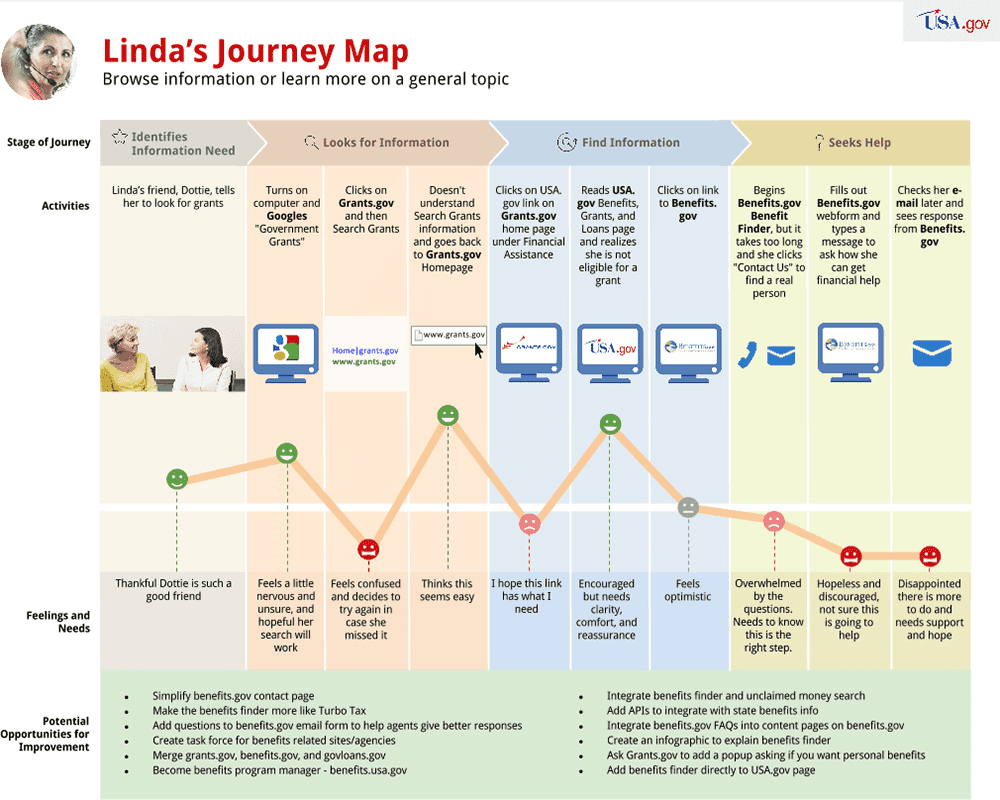
Source: Wordstream
Spotting unnecessary processes and touchpoints
Another great advantage of customer experience maps is the ability to identify steps that can be disposed of to make the user experience more seamless and cohesive. Eliminating an existing step that is no longer required or adding an efficient step to the process can all be achieved with ease if you have a user journey map.
Now that you understand the benefits of customer journey maps, it’s time to learn how to create one.
The steps involved in building a customer journey map
Step 1: create comprehensive user personas.
Each customer persona is a reflection of a real life user profile, and they help in gaining qualitative insights into their needs and expectations. It is a good idea to start with the baseline user persona of your ideal customer and then go on to creating multiple ones to get a deeper understanding of who your buyers are exactly. This also helps with introducing workshop participants to the users involved in your customer journey.
To get you inspired, here’s an example of a buyer persona from the Munro American brand:
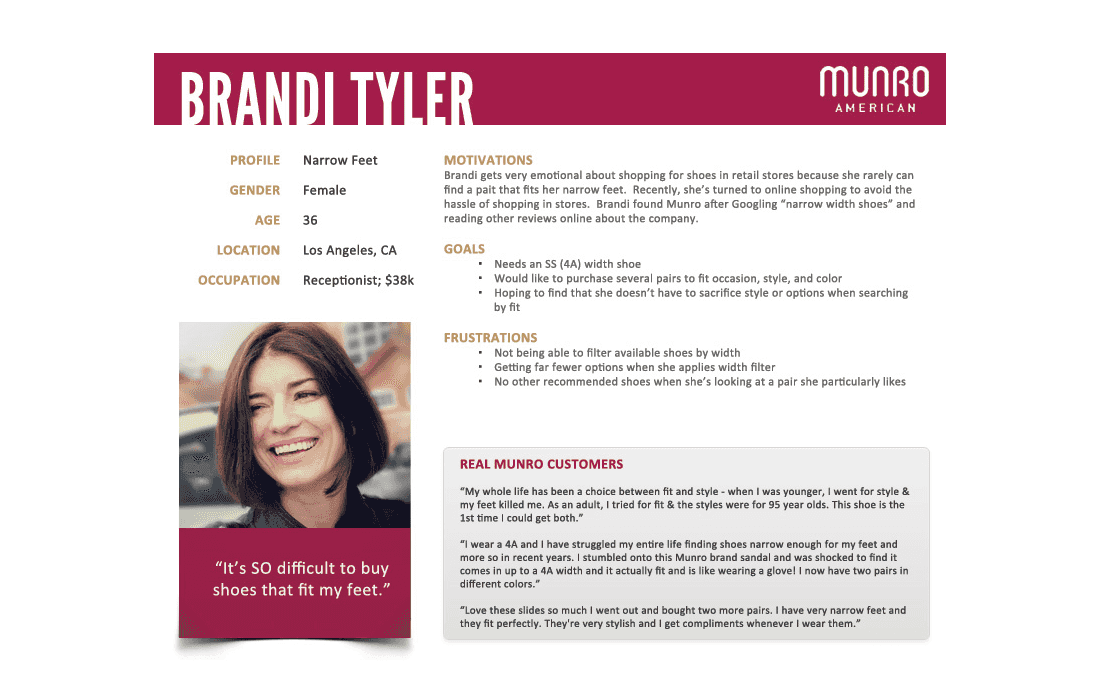
Source: Alexa
Step 2: Get a grasp on user goals
Do you know what your users want to achieve with your products or services? If you are unsure, then getting a sense of your user goals should be your primary focus.
During the entire customer journey mapping process, devise activities to reveal user goals and then place them in a logical sequence. Such an arrangement can be used to provide structure to the map as you determine the specific journey stages.
Each individual stage may have one or more corresponding goals and should be categorized by difficulty. As a result, you’ll be able to uncover any frustrations or unexpected positive surprises that customers experience throughout the journey. Once you’ve determined goals for all of the different stages, you can then proceed to building your hypothetical user map.
Step 3: Map out user touchpoints
Maps are a great method of communicating the alignment between your customer’s expectations and the current experience of your user journey. Therefore, it is imperative to identify all points of contact and situations (both online and offline) that arise when a client meets your brand. You’ll notice that some customer touchpoints carry more weight than others - for instance, a bad check-in experience at a hotel can spoil the entire stay.
To avoid setbacks and maintain high customer satisfaction levels, it would be wise to keep a record of all potential customer touchpoints that occur between your users and your organization.
Step 4: Figure out customer pain points and frustrations
Now is the time to focus on determining your customers’ painful moments and roadblocks. This can be achieved by asking yourself user-centered questions and conducting customer interviews or asking questions via customer service on social media platforms, as well as surveying customer-facing staff. A few potential questions to ask would be:
- Can my customers achieve their goals with my website?
- Where are there problems and areas for improvement?
- At which part of the process are customers abandoning purchases and why?
Once you know the roadblocks, mark them down on the customer journey map. Also, jot down the areas where you are performing well but could still have a positive impact.
If you want to dig deep into your users’ experiences, you can also refer to our list of 24 usability testing questions .
Step 5: Prioritize and eliminate roadblocks
Identify the parts that must be fixed immediately and make a list of features that are particularly problematic. For example, giving your sign-up process a face-lift would be a good idea if your customers frequently complain about it. The good news is that you don’t always need to implement radical changes. Breaking everything down and starting from scratch might not be needed when just a few minor changes would suffice to improve your product.
Step 6: Update and enhance
Last but not least, make sure that your user journey map is a living document and not set in stone. Since your users are constantly evolving, it is important to keep checking their satisfaction levels by obtaining customer feedback and, if the need arises, using it to make a more effective customer journey map.
If it is feasible, update and improve your journey map every six months or so . Also, keep in mind that whenever a significant change is introduced to your product, the customer journey map template should be updated accordingly.
Three User Journey Mapping Examples
As beneficial as it is to create user journey maps for product strategy improvement, marketing, and UX, there is also a bit of ambiguity surrounding the process. To clarify, we will discuss a few basic types of customer journey mapping examples of various companies that have benefitted from this process:
This leading Finland-based analytics tool provides you with a log of visitors to your website. The company’s main vision is to incorporate web intelligence into businesses. As such, their user journey maps the paths from Discovery to Sales and Retention. By implementing mapping, they have identified their ecommerce customer’s goals, touchpoints, success factors, and secondary KPIs.
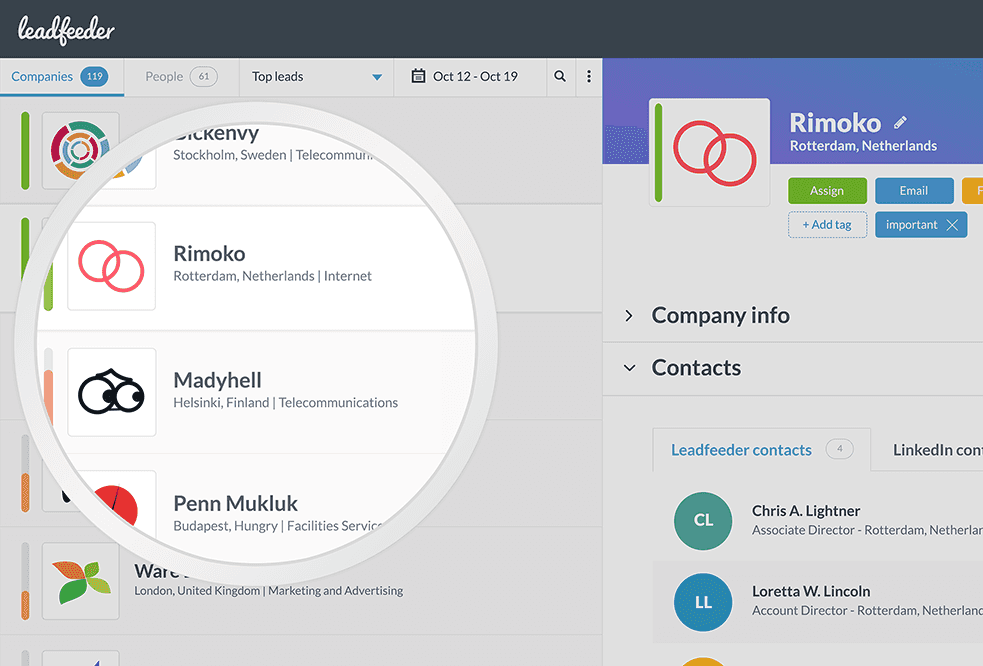
Source: Leadfeeder
As an example, one customer’s goal during the discovery phase of the user journey is to identify a tool that tracks anonymous website users. During their free trial, the prospective customer finds out how it works and if it meets their requirements. Once a real customer buys a subscription, the key goal is to get accurate access to website data. Once this aim is met, they proceed to the customer retention phase and hopefully become a long-time user.
NinjaOutreach
An all-purpose influencer marketing tool designed specifically for bloggers, small businesses, startups, digital marketers, and agencies. One of their journey phases, known as ‘day 3’, is based on the following assumptions :
- People need real time to explore and use a new application, so if there doesn’t appear to be product engagement in the first day or two, it’s probably natural.
- At the same time, people can easily forget about an application and become quickly disengaged, so if by day 3, 4, or 5 you are not seeing sufficient activity, then it may be cause for concern.
Often, applications might require something from the user to allow the user to really experience the full benefits. This might be something like:
- importing a list
- integrating with another application
- filling out a profile
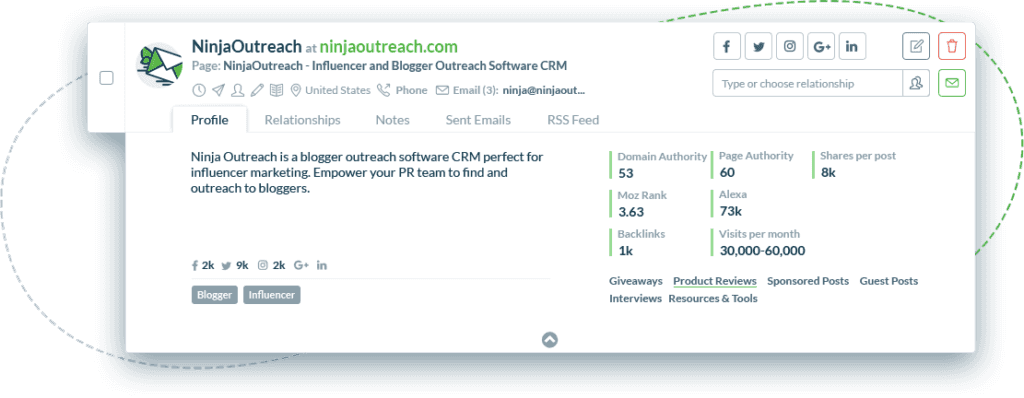
Source: NinjaOutreach
ElevatedThird.com
Judd Mercer, Creative Director at Elevated Third , outlines how to use journey maps in the real estate industry to develop your business.
The company showcases six distinct experience phases for the user journey map, namely: Design, Financing, Construction, Leasing, Model, and Completion. Their map is a bit extensive, but they have modeled the entire process that a customer undertakes during their relationship with a business.
A user journey map is a visual representation of the entire customer experience. It provides ample benefits including viewing your product from a different perspective, identifying loopholes, analyzing differing user scenarios, and getting the entire team on the same wavelength.
If carried out properly, a user journey map is one of the most effective design tools and strategies for turning your product into a success.
All you need to know about effective UX prototyping
Other chapters
Start understanding your users today.
Free 14-day trial
No credit card required
Set up in minutes
The ultimate guide to user journey mapping
User journey mapping enables you to identify pain points, optimize interactions, and ultimately enhance user experience and satisfaction. In this article, we will delve into this method: We will discuss what user journeys are, explain their elements, explore examples, and guide you through the process of creating user journey maps.

- What is a user journey?
What is a user journey map?
- What is the process of user journey mapping?
- Why is it important?
- When to create a user journey?
- How to create a user journey map
Differentiating between different concepts
- User journey examples
- Tools for user journey mapping
Key take aways
What is the user journey.
Let’s start with a definition of user journey:
A user journey refers to the complete sequence of steps that an individual takes while engaging with a product, service, or platform. It encompasses every experience from the initial point of entry to the final outcome or goal achieved.
... by the way: what is the definition of a user?
A "user" typically refers to an individual that interacts with a system, platform, software, website, or any other technological or digital interface. Users engage with these systems to perform tasks, access information, or achieve specific goals. The term user can apply to a wide range of contexts, including software and applications, websites and online platforms, social media, etc.
However, the concept of a user is not limited to digital or technological contexts. In broader terms, a user refers to anyone who interacts with, utilizes, or engages with a product, service, system, or environment, regardless of whether it's digital or analog. Thus, it e.g. also applies to: physical products, services, physical spaces, education, transportation, etc.
Later in this article you will learn why it is importat to differentiate between different kinds of users.
A user journey map is a visual representation that outlines the complete process and stages a user goes through while interacting with a product, service, or platform. It depicts the user's actions, emotions, and goals at each step of their journey, highlighting touchpoints, pain points, and moments of engagement. User journey maps put a strong focus on cross-channel experience, analyzing the user journey holistically.
By presenting this information graphically, a user journey map offers a comprehensive view of the user's experience, enabling you to understand, analyze, and enhance the overall user interaction on all online and offline channels.
.png)
What is user journey mapping?
User journey mapping is a technique from user experience (UX) design and product development. It describes the process of visually illustrating and analyzing the various stages, touchpoints, and emotions that a user undergoes while interacting with a product or service. It involves creating a detailed narrative or diagram that outlines the steps, touchpoints, emotions, and motivations of users throughout their entire journey.
User journey mapping is a technique used within the design thinking process to understand and visualize the user's experience, their needs and emotions as they interact with a product, service, or system. It helps teams identify pain points and opportunities for improvement.
The purpose of user journey mapping is to gain a deep understanding of the user's perspective and uncover insights that can inform the design and optimization of the user experience. It helps identify pain points, gaps, and opportunities for improvement, allowing designers and developers to align their efforts with user needs and expectations.
Why are user journeys important? What are their benefits?
User journeys are commonly used in user experience (UX) design to understand and optimize the user's experience. By understanding and optimizing the user journey, organizations can enhance user satisfaction, increase conversions, and improve overall user experience.
By visualizing the user journey, stakeholders can better empathize with users, identify frustrations, and develop solutions that enhance the overall user experience.
User journey maps are important for several reasons, as they help organizations better understand and improve the user experience. Here are some key benefits and reasons why user journey maps are important:
- Gain deep insights into the user perspective
- Uncover pain points
- Find potential for delighting experiences
- Reveal unknown areas for innovation
- Identify gaps in the service delivery
- Create products that resonate with users
- Identify bottlenecks as well as potential synergies
- Foster informed decision-making
- Foster a human-centered culture within an organization
When to create a user journey map?
Creating a user journey map is a valuable exercise at various stages of a product or service's lifecycle.
For example in these cases:
- Research and discovery : This helps teams gain insights into potential user behaviors, pain points, and needs, informing the creation of user-centered solutions.
- Redesign or optimization : If you're looking to improve an existing product or service, creating a user journey map can identify areas that need refinement. By understanding current user experiences, you can identify opportunities for enhancement.
- New features : a user journey map can guide the integration process, for example for SaaS journeys . It ensures that the new elements align with the existing user experience and provide value.
- UX testing and evaluation : user journey maps can be used to track how users interact with the product and pinpoint any obstacles they encounter. This helps refine the user experience.
- User-centric workshops : these can help to bring cross-functional teams together to collaboratively map out user experiences, fostering a shared understanding and aligning strategies.
- Marketing and sales strategies : User journey maps can help create targeted campaigns that address specific stages of the user journey, enhancing customer engagement.
Ultimately, the timing for creating a user journey map depends on the specific goals and context of your project. However, integrating user journey mapping early and consistently in your design and development process can lead to more user-centric and effective solutions.
How to create a user journey map?
A user journey map typically starts from the initial point of user contact, such as discovering a product or visiting a website, and extends until the desired goal or outcome is achieved.
1 Develop your user persona
Differentiating between user personas is crucial because it allows for a more nuanced understanding of user diversity and needs. Each persona represents a distinct segment of the user base, and tailoring experiences to these segments ensures that products or services effectively address a range of user requirements. This differentiation enables you to create more targeted strategies, features, and user journeys, ultimately leading to improved user satisfaction and engagement.

2 Define the project scope
Defning the scope, or zoom-level of your work, is essential. For example, you could focus on the onboarding phase, the payment process, or a very detailed experience with a specific page.
3 Create a user journey map using the key elements
Start to list steps and touchpoints on an assumption-based user journey map; this serves as a great starting point. In the next step you will verify/falsify these assumptions.
The most important elements of a user journey map are:
- Persona : a user persona is key to understand different needs, expectations and wishes from different user types
- Steps / actions / touchpoints : this illustrates the single experiences a user has along the journey
- Stages : A user journey often includes pases like: Awareness, research, consideration, conversion, onboarding, actual usage, support, retention, advocacy
- Emotions : emotions like joy, frustration, surprise and anxiety are crucial to take note of
- Satisfaction : user journey maps usually include satisfaction scores, indicating satisfaction on a scale from very satisfied (+2) to very unsatisfied (-2)
- Pain points and opportunities : Pain points are specific areas in the user journey where users encounter challenges, obstacles, or frustrations that hinder their progress or satisfaction. Opportunities are moments within the user journey where you can address these pain points.
- Storyboard : adding images, photos and screenshots to a user journey map fosters a immediate understanding of the situation, helps to create empathy, and on top makes navigating the journey map much easier
- Importance : showing how important an experience is to the users helps to prioritize pain points and focus resources onto the experiences that need it the most
4 Gather richt user experience data
To make a user journeys that really helps with decision making, they should always be based research, user testing, and data analysis to ensure they accurately reflect the user's actual perspective and needs. Experience research is essential to gain real data. User journey analytics goes beyond Google Analytics and includes offline data. For example, the context in which a person uses a product can have strong impact on the user experience.
5 Identify pain points and opportunities
Identifying pain points involves recognizing specific challenges or frustrations users encounter during their interactions with a product or service. Opportunities, on the other hand, entail pinpointing moments where improvements or innovations can be implemented to enhance the user experience and address those pain points effectively.
6 Develop solutions and optimize the user journey
Developing solutions involves designing and implementing changes, features, or improvements to address the identified pain points and capitalize on the opportunities within the user journey. Optimization focuses on refining the user journey by streamlining processes, enhancing user interface elements, and aligning touchpoints to ensure a smoother and more satisfying experience for users.

7 Iterate, iterate, iterate
Iteration is crucial because it allows for continuous improvement based on user feedback and changing needs. By repeatedly refining and adjusting design, features, and interactions, products and services can stay aligned with user expectations and remain competitive in an evolving landscape.

Having a shared language and understanding of different concepts is key to effective communication and collaboration. Therefore here come’s an overview of how user journey mapping differs from related concepts:
What is the difference between user journey vs customer journey?
User journeys and customer journeys basically describe the same concept, just with a different focus persona at the core of the journey:
- A user is anyone who interacts with a product, service, or platform, regardless of whether they've made a purchase.
- A customer , on the other hand, refers specifically to individuals who have made a transaction or purchase, indicating a financial relationship with the business. In essence, all customers are users, but not all users are necessarily customers.
What is the difference between user journey vs user flow?
A user journey provides a holistic view of the complete experience a user goes through while interacting with a product or service, emphasizing emotions, touchpoints, and goals. It's a narrative that spans the user's entire engagement. In contrast, a user flow is a more focused representation, detailing the specific paths and steps a user takes to accomplish a particular task within the product or service, without necessarily delving into the broader context or emotions.
What is the difference between user journey vs user experience?
In essence, the user journey is a component of the user experience, contributing to the overall assessment of how well a product or service meets user needs and expectations.
- A user journey focuses on the chronological sequence of steps and interactions a user takes while engaging with a product or service, detailing their actions, emotions, and goals. It is a visualization of the user's pathway through the experience.
- On the other hand, user experience (UX) is a broader term encompassing the overall perception and satisfaction a user derives from using a product or service, considering factors beyond just the sequence of steps, including usability, aesthetics, efficiency, and the emotional response elicited throughout the entire interaction.
What is the difference between user journey vs service blueprint?
A user journey outlines the step-by-step sequence of interactions a user has with a product or service, focusing on their actions, emotions, and goals. In contrast, a service blueprint provides a broader view by illustrating the end-to-end service delivery process, including both user-facing interactions and backend operations. Service blueprints encompass user journeys but also incorporate internal processes, actors, and touchpoints, offering a more comprehensive understanding of how a service functions.
User journey map examples
Example #1: user journeys in e-commerce.
Our first user journey example from e-commerce shows how the user persona carl navigates through different channels to finally buy a book online
Expand e-commerce journey map

Example #2: user journey in online banking
The second user journey map example comes from a banking product and visualizes the experience of a user subscribing to banking services.
Expand banking journey map

You can find many more examples on our journey map examples collection .
What’s the best user journey mapping tool?
The best user journey mapping tool depends on factors like purpose, team dynamics and other specific needs. However, here’s a selection of the most popular user journey mapping tools:
- Smaply : a user journey tool that lets you create user journey maps online, combined with tools for personas and stakeholder maps for a holistic analysis
- Miro : a collaborative whiteboard tool providing full flexibility, especially useful for user journey workshops
- Lucidchart : A powerful diagramming tool that offers user journey templates
- Pen-and-paper : Yes, sometimes even simple tools can be useful – especially at the beginning, workshop templates for user journeys are better than any digital tool
User journey mapping empowers you to create better user experiences, optimize processes, and drive innovation by gaining a deeper understanding of their users' interactions and emotions.
A simple user journey map consists of touchpoints, pain points and opportunities and can be created with digital tools or even pen-and-paper.
In general, user journey mapping is an ongoing process and iteration is key to success.

Isabel Grillmayr
Isabel has a multifaceted background that seamlessly weaves together business acumen, sustainability expertise, and a profound understanding of tourism management. A true marketer at heart, she is driven by her passion for crafting exceptional experiences through service design, all while prioritizing sustainability and fostering innovation. Currently pursuing a master's degree in sustainability management, Isabel's commitment to shaping a more responsible and forward-thinking business landscape shines through her inspirational articles.
Related articles

Journey Mapping
How to facilitate a Customer Journey Mapping Workshop
Legal design: how to innovate the experience of law services with journey mapping
A guide to current-state vs. future-state journey maps
Cx innovation tips and insights, right into your inbox.
Get our most empowering knowledge alongside the tool! Inspiring customer experience case studies, practitioner insights, tutorials, and much more.
I confirm that my email address is being processed by Webflow Inc. and could thus be stored on servers outside of my home country. I understand the potential consequences and I am able to make an informed decision when I actively send in my data.
We are a European software company, located in the mountains of Austria.
Smaply is fully compliant with the GDPR and German DSGVO.
2024 — Smaply by More than Metrics
- Definitions
- What we’re reading
Back to all definitions
User journey
A user journey represents a sequence of events or experiences a user might encounter while using a product or service. A user journey can be mapped or designed to show the steps and choices presented as interactions, and the resulting actions.
A user journey can be mapped in order to better understand the flow and make improvements, or it can be designed from scratch based on a desired specification or story.
When designing an experience it is usually only necessary to document a user journey is it is of a certain complexity. For many websites and applications it is possible to agree on user journey based on a specification, sitemap or wireframe. If there are many choices, states or possible scenarios leading to bifurcated experiences, documented mapping of the user journeys will help a project team to better understand the complexity of the tasks at hand.
The user journey is the responsibility of everyone on the design who can affect the user experience.
User flow User journey mapping Experience map
Further reading
The UX Review
Find out how we can help you get from A to B
Discover the challenges you're facing with your business, project or service and we'll help present a solution for how we can help.
Product Design
Call to action (cta), user testing, content management system, responsive web design, user stories, user interface, card sorting, brainstorming, minimum viable product, information architecture, user experience.
What is a User Journey?
In the latest in my series covering the planning of your website project , we take a look at User Journeys.
Type “what is a user journey” into Google, and the chances are you’ll see this broad definition:
A user journey is a series of steps (typically 4-12) which represent a scenario in which a user might interact with the thing you are designing. They can be used for 2 main things:
- Demonstrating the way users currently interact with the service / website / product
- Demonstrating the way users could interact with the service / website / product
User Journeys are used for a wide range of creative projects – not just websites – so the exact form they take and the way they’re used can look very different. But in this instance, a User Journey tells the story of how a customer interacts with your website. It captures the frustration, joy or other emotions customers experience that you can’t get from just raw data.
Some Good Examples
This famous User Journey from Lego tells the story, in steps, of an executive’s experience of visiting Lego’s headquarters. Icons have been used to show the executives emotions at each stage:
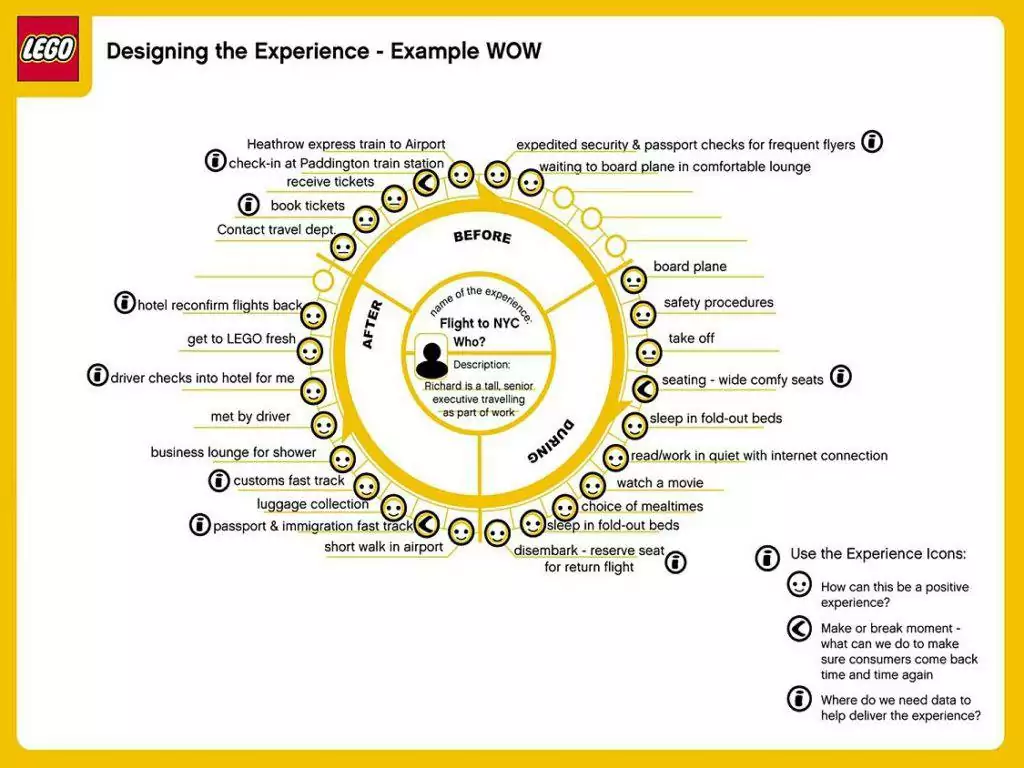
This next Journey shows how a customer might interact with a health game app. You’ll notice in this example that “before” stages are also included, so we can see how the customer arrives, and where from. This helps put the whole project into a real-world context:
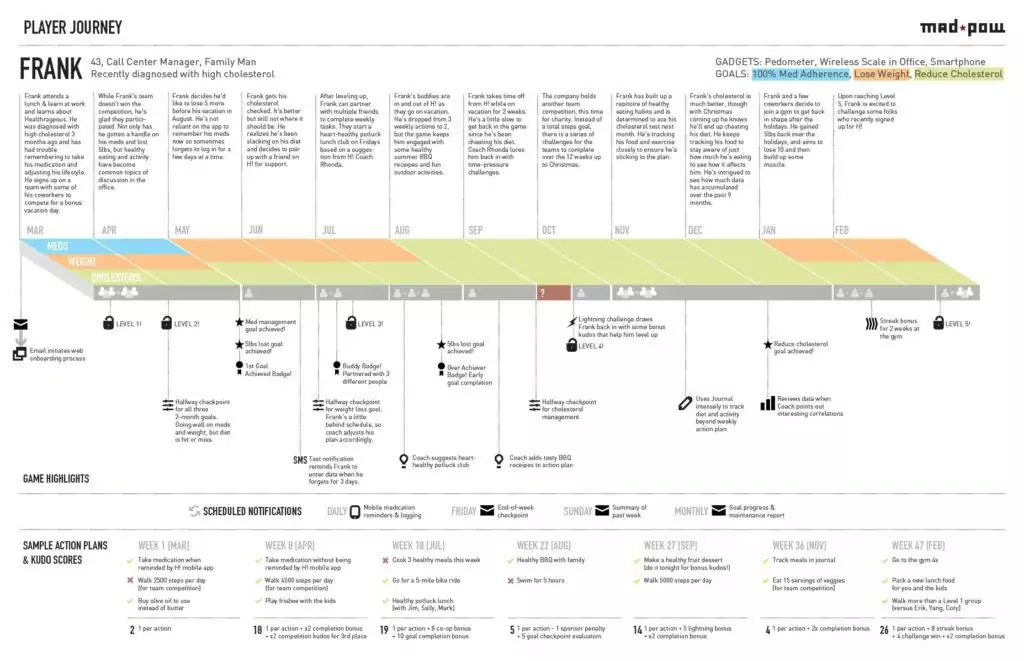
And in this third example, the user’s emotions are indicated by a graph running the width of the diagram. Key points are plotted on the x-axis:
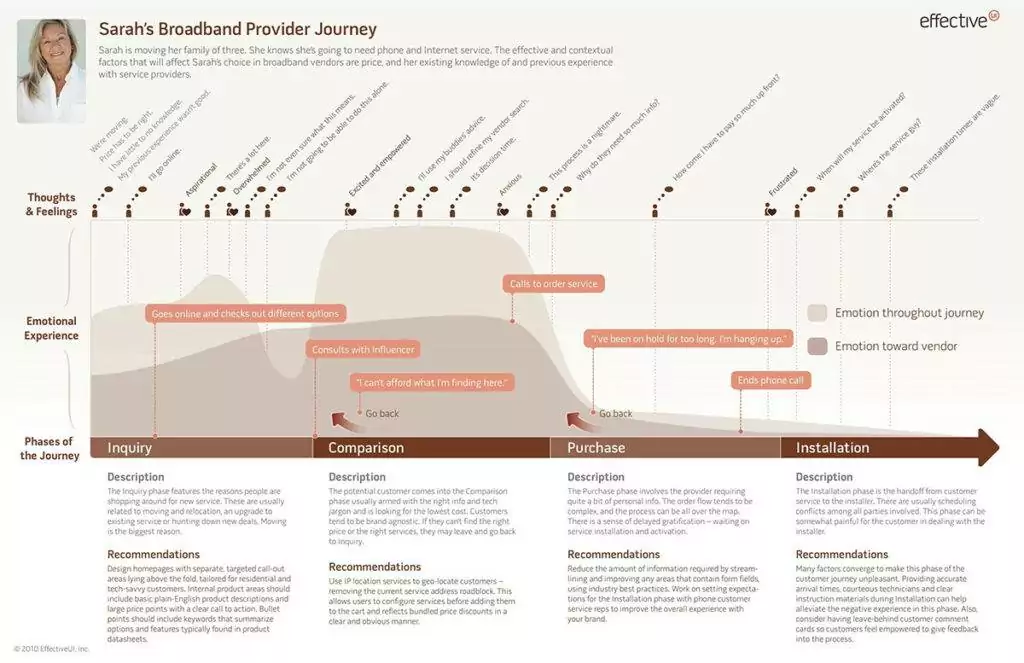
Why do I need a User Journey for my website project?
There are several key benefits to creating User Journeys for your website project:
- Helping to understand user behaviour – User Journeys can help you work out how your Personas (your typical users) are going to travel through the site to complete their goal
- Beginning to form the basis for the site structure – once you understand the way the user interacts with the site, you can start to think about what sections and pages you need, and how they’ll link together
- Creating a vision for the project – User Journeys are an excellent way to visually communicate the overall aims of the site with everyone involved in the project, from the MD to the designer to the copywriter
What should the User Journey look like?
As you can see from these examples, there’s no right or wrong way to present your User Journey…
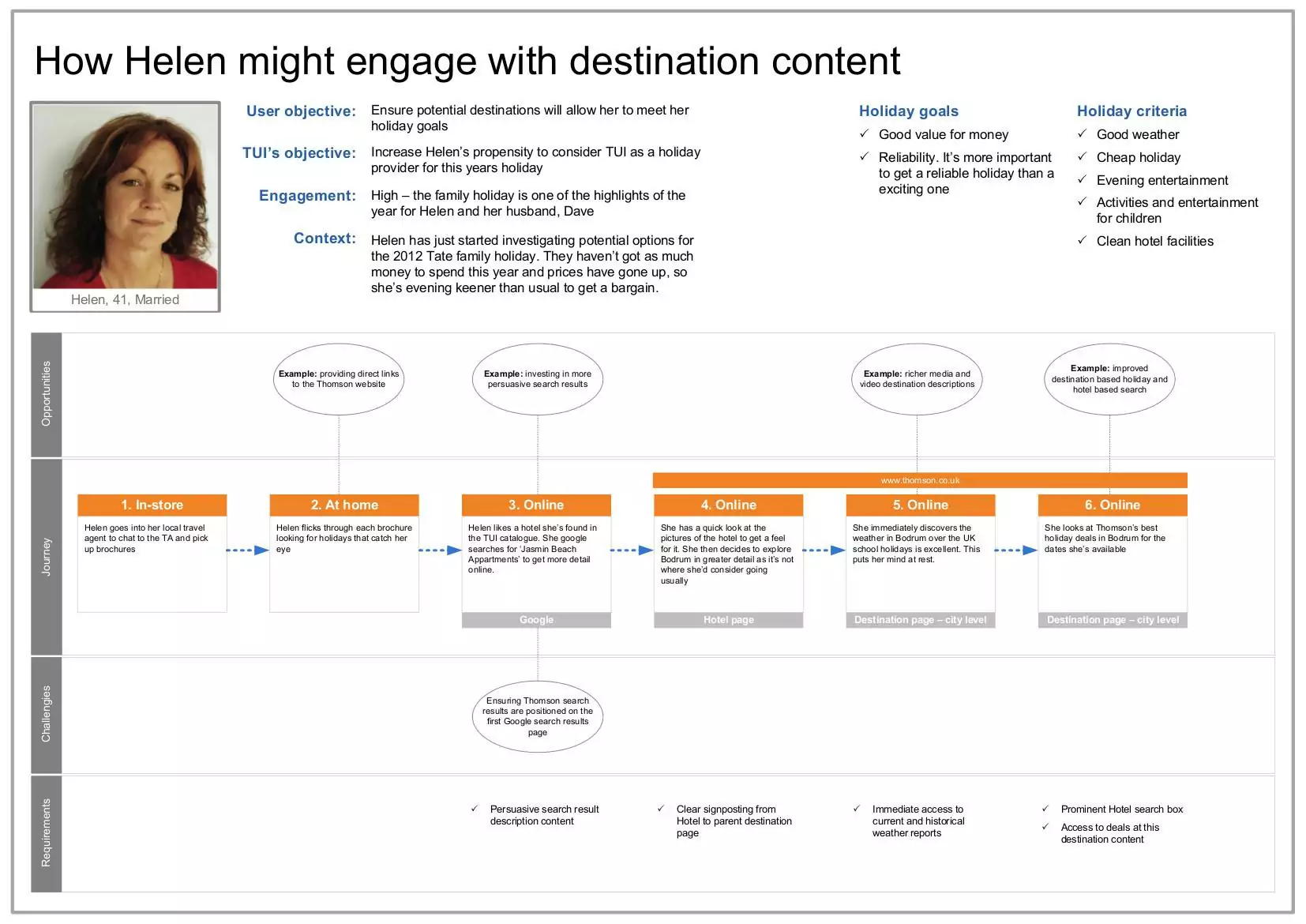
…but you should try to include:
- A picture of the Persona the User Journey relates to
- A title that sums the User Journey up, e.g. “Making an enquiry about a new kitchen”
- A series of briefly described steps
- An illustration to reinforce what’s happening (if it helps)
- Benefits to the user that happen along the way
- Any functionality being used
Further reading
If you’re after more detail about How To Create a User Journey, check these out:
User Journeys – The Beginner’s Guide, by UX Review Example UX docs and deliverables All you need to know about Customer Journey Mapping A Step By Step Guide to Building Customer Journey Maps
How to Create a User Journey Map: A Step-By-Step Guide
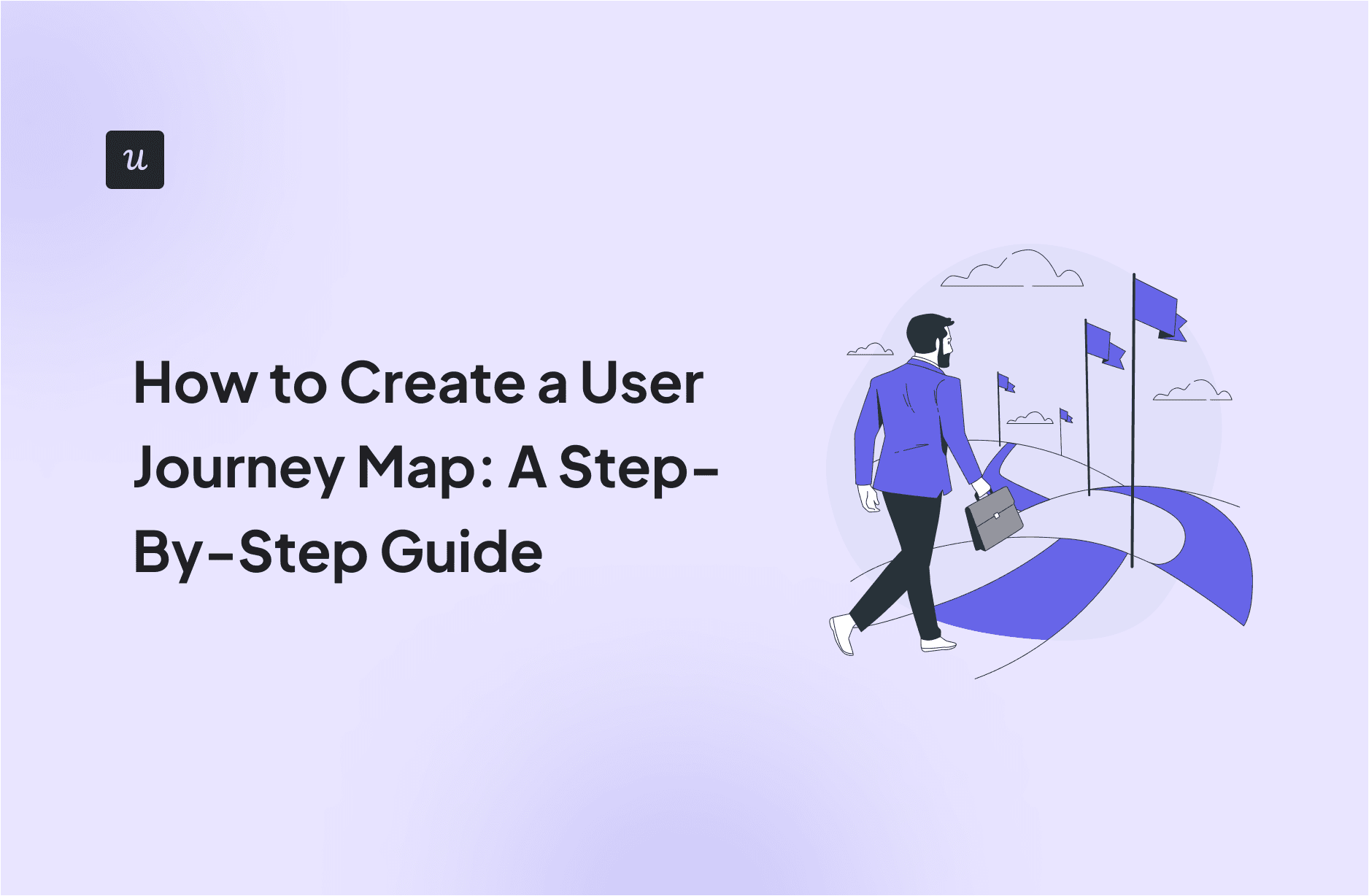
Wondering how to create a user journey map for your SaaS product?
If yes, you’re in the right place because that’s exactly what we explore in the article.
Read on to learn about:
- Importance of user journey maps for product teams .
- Different user journey map types.
- User journey stages.
- User journey mapping process.
Ready to dive in?
- A user journey map represents all the actions users complete inside the product to achieve their goals, from the moment they first log in until they become loyal users.
- A user journey map helps you communicate with stakeholders from across the organization to better align efforts. Thanks to that, they can better satisfy user needs , strengthen customer loyalty, and improve conversion rates .
- Current-state maps focus on the present user experience and help identify immediate pain points and make incremental improvements.
- Future-state maps visualize an improved user journey and guide strategic planning and innovation.
- The day-in-the-life map looks at the broader context of the user’s daily life, helping to design user-centric products and identify new opportunities.
- Service-blueprint maps cover both user interactions and internal processes. They are useful for improving service delivery and aligning cross-functional teams .
- User journey stages are activation , adoption, renewal, expansion , loyalty, and referral.
- A typical user or customer journey map example includes information about the user persona, journey stages, touchpoints , user actions, emotions, pains, and opportunities.
- Start mapping user and customer journeys by defining user personas and setting your goals .
- Next, use your product knowledge and analytics tools to identify the main touchpoints.
- Conduct further customer research to find user pain points at each touchpoint. Use quantitative and qualitative data from analytics, surveys, interviews, and usability testing .
- With all the data in place, visualize the journey using a template, for example, from Canva.
- Ensure that your user journey map is a true reflection of user engagement with the product by tracking user behavior and collecting feedback .
- Constantly monitor product performance and user behavior and amend your user journey maps to accommodate emerging user needs .
- Userpilot is a product growth platform with advanced analytics and feedback features. Book the demo to see how to use it for user journey mapping.

Try Userpilot and Take Your Product Growth to the Next Level
- 14 Day Trial
- No Credit Card Required

What is a user journey map?
A user journey map is a visual representation of steps and interactions that a user goes through when engaging with a SaaS product.
How is it different from a customer journey map?
In a nutshell, the user journey is a part of the customer journey limited to interactions within the product. From the moment they use it for the first time until they become competent product users and advocates. It doesn’t cover interactions outside the product, like engagement with marketing materials.
Why is user journey mapping important?
There are a few key benefits of user journey maps.
First, they are an important communication tool improving cross-functional collaboration and ensuring a shared understanding of the target audience and their goals.
Talking of understanding…
The mapping process is an opportunity to learn about your customers: their objectives, challenges, and emotions as they interact with the product.
Such in-depth understanding allows teams to prioritize their efforts to address the key user needs and create personalized experiences that meet their expectations. Which translates into better customer satisfaction, retention, and loyalty . And gives you a competitive advantage.
Finally, a customer journey map can help you improve conversion rates at key touchpoints, ultimately leading to better financial performance.
Different types of user journey maps
We distinguish 4 user journey maps, differing in focus and use cases. Here’s a quick overview.
Current-state map
A current-state map captures the user’s journey through the product as it exists today. It focuses on the present interactions, experiences, emotions, and pain points users come across while engaging with the product.
Such a map helps teams identify areas where users are facing difficulties and make quick, incremental user experience improvements . It also serves as a baseline for evaluating innovations.
Future-state map
A future-state map envisions the ideal user journey , showing how the experience will be improved in the future. It focuses on desired interactions, emotions, and experiences after implementing planned changes.
This kind of journey map helps you set long-term goals and align them with user needs. And guides product development and marketing strategies.
Day-in-the-life map
A day-in-the-life map provides a holistic view of customer interactions with the product in the context of their daily activities.
Teams can use such journey maps to gain deeper insights into how the product fits into the users’ daily lives. This helps them design products that better integrate into their lives and identify new opportunities to address unmet needs.
Service-blueprint map
A service-blueprint map goes beyond the user’s perspective: it details not only user interactions but also internal processes, systems, and support activities happening behind the scenes.
This kind of user journey map provides a comprehensive view of how different departments and systems contribute to the user experience . To improve cross-functional alignment and reduce inefficiencies in internal processes.
Different stages of user journey maps
The customer journey map consists of 8-9 stages, starting from initial awareness and ending with loyalty or referral.
As mentioned, in the user journey map, we focus on interaction with the product, so the stages are:
- Activation : when the user experiences the product value firsthand.
- Adoption : when they start using it regularly to solve their problems.
- Renewal : when the user renews their subs to continue using the product.
- Expansion : when they upgrade their plan or buy additional products.
- Loyalty : when they continue to use the product and are unlikely to switch to a competitor.
- Referral : when they recommend the product to others, for example, through WOM .

What are the elements of a user journey map?
Most user and customer journey map templates include information about:
- User personas representing typical users.
- Journey stages.
- Touchpoints where users interact with the product,e.g. feedback survey.
- User actions, e.g. complete the survey.
- User emotions as they engage with the product, like ‘excited’, ‘flabbergasted’, or ‘ delighted ‘.
- Pains/challenges , e.g. can’t skip a question.
- Opportunities to improve user experience.
How to create a user journey map?
With the basics out of the way, let’s look at how to create user journey maps. The process is very similar to customer journey mapping, so I will be making references to both user and customer journey maps.
1. Define your goals and user personas
The process of user journey mapping starts with defining user personas . I use the plural form intentionally because your product is likely to target more than one user type. And each of them needs a separate user journey map because they want to achieve different goals .
Apart from the individual user persona goals, set your product goals , focusing on the aspects of product performance you want to improve. For example, your goal could be to improve customer lifetime value .
When setting your goals , make them SMART: specific, measurable, achievable, relevant, and time-bound. For example: “Improve customer lifetime value by 22% by the end of the year”.

2. Identify the main touchpoints in the user journey
Having defined personas and set goals, it’s time to identify the key touchpoints in the user journey.
For example, this could be your primary and secondary onboarding experiences, feedback forms, in-app upsell messages, resource center modules, or cancellation flows.
How do you do it?
Start by listing all the touchpoints that come to your mind. Involve other team members to capture as many of these as possible.
Back this brainstorming exercise with product analytics . Use path analysis to map out all user actions inside the product before or after an event, like sign-up or drop-off .
3. Conduct research to discover customer pain points
Product analytics can help you identify customer pain points. For example, if lots of users drop off at a particular user journey step, it’s most likely because of friction .
Don’t stop there and enhance the insights with qualitative data from surveys, interviews, focus groups, usability testing sessions, and customer interactions with the service and support teams.
For example, you could run surveys like the one below to measure user satisfaction with a feature and identify opportunities to improve it. When triggered contextually, just when the user engages with the feature, such surveys can help you capture user insights when the experience is still fresh in their minds.
The main advantage of qualitative data is that it helps you understand not only what the problem is but also why it’s an issue and how to address it.

4. Visualize the journey using a user/customer journey map template
Once you have all the information about users and their interactions, map them out.
Work your way from the top:
1) List the journey stages for each persona.
2) At each stage, list the touchpoints.
3) For each touchpoint, record user actions and the associated feelings, pain points, and opportunities.
Repeat for all the stages.
Graphic design and collaboration tools, like Canva, Miro, or Figma, offer numerous customer and user journey templates, so creating the actual visualization isn’t a big deal.

5. Collect customer feedback to validate the user journey map
Although you’ve done thorough user persona research and studied how your customers interact with the product, there may still be discrepancies between the map and the reality.
So go back to product analytics and analyze user behavior to see if it reflects what you’ve recorded in your map.
To validate new ideas, run experiments . For example, if you’re thinking of adding a new feature, start with fake door tests and low-fidelity prototype tests. Before you release the feature for everyone, roll it out to your staff first and run beta tests to collect feedback and iron out the details.

6. Update and refine your customer journey maps continuously
As user needs and the competitive landscape evolve, so should your product. And consequently, your user journey maps.
To stay ahead of the curve, monitor the product performance, track user behavior in-app , and engage in continuous product discovery . And amend your map accordingly.
User journey maps are an essential tool that allows product teams to better empathize with their users and communicate insights to other stakeholders. Thanks to that, they can design products that are competitive, offer a positive customer experience, and enable users to achieve their goals.
If you’d like to learn how Userpilot analytics and feedback features can help you create a user journey map, book the demo!
Leave a comment Cancel reply
Save my name, email, and website in this browser for the next time I comment.

Get The Insights!
The fastest way to learn about Product Growth,Management & Trends.
The coolest way to learn about Product Growth, Management & Trends. Delivered fresh to your inbox, weekly.
The fastest way to learn about Product Growth, Management & Trends.
You might also be interested in ...
Top 8 logrocket competitors to consider, product data capture in saas: challenges, methods, and tools.
Aazar Ali Shad
Heap Tracking: How to Analyze In-App Events (+Alternatives)
- Usability testing
Run remote usability tests on any digital product to deep dive into your key user flows
- Product analytics
Learn how users are behaving on your website in real time and uncover points of frustration
- Research repository
A tool for collaborative analysis of qualitative data and for building your research repository and database.
- Trymata Blog
How-to articles, expert tips, and the latest news in user testing & user experience
- Knowledge Hub
Detailed explainers of Trymata’s features & plans, and UX research terms & topics
- Plans & Pricing
Get paid to test
- User Experience (UX) testing
- User Interface (UI) testing
- Ecommerce testing
- Remote usability testing
- Plans & Pricing
- Customer Stories
How do you want to use Trymata?
Conduct user testing, desktop usability video.
You’re on a business trip in Oakland, CA. You've been working late in downtown and now you're looking for a place nearby to grab a late dinner. You decided to check Zomato to try and find somewhere to eat. (Don't begin searching yet).
- Look around on the home page. Does anything seem interesting to you?
- How would you go about finding a place to eat near you in Downtown Oakland? You want something kind of quick, open late, not too expensive, and with a good rating.
- What do the reviews say about the restaurant you've chosen?
- What was the most important factor for you in choosing this spot?
- You're currently close to the 19th St Bart station, and it's 9PM. How would you get to this restaurant? Do you think you'll be able to make it before closing time?
- Your friend recommended you to check out a place called Belly while you're in Oakland. Try to find where it is, when it's open, and what kind of food options they have.
- Now go to any restaurant's page and try to leave a review (don't actually submit it).
What was the worst thing about your experience?
It was hard to find the bart station. The collections not being able to be sorted was a bit of a bummer
What other aspects of the experience could be improved?
Feedback from the owners would be nice
What did you like about the website?
The flow was good, lots of bright photos
What other comments do you have for the owner of the website?
I like that you can sort by what you are looking for and i like the idea of collections
You're going on a vacation to Italy next month, and you want to learn some basic Italian for getting around while there. You decided to try Duolingo.
- Please begin by downloading the app to your device.
- Choose Italian and get started with the first lesson (stop once you reach the first question).
- Now go all the way through the rest of the first lesson, describing your thoughts as you go.
- Get your profile set up, then view your account page. What information and options are there? Do you feel that these are useful? Why or why not?
- After a week in Italy, you're going to spend a few days in Austria. How would you take German lessons on Duolingo?
- What other languages does the app offer? Do any of them interest you?
I felt like there could have been a little more of an instructional component to the lesson.
It would be cool if there were some feature that could allow two learners studying the same language to take lessons together. I imagine that their screens would be synced and they could go through lessons together and chat along the way.
Overall, the app was very intuitive to use and visually appealing. I also liked the option to connect with others.
Overall, the app seemed very helpful and easy to use. I feel like it makes learning a new language fun and almost like a game. It would be nice, however, if it contained more of an instructional portion.
All accounts, tests, and data have been migrated to our new & improved system!
Use the same email and password to log in:
Legacy login: Our legacy system is still available in view-only mode, login here >
What’s the new system about? Read more about our transition & what it-->
What is a User Journey? Definition, Examples, Monitoring and Best Practices
Conduct End-to-End User Testing & Research
What is a User Journey?
A user journey is defined as a holistic representation of a user’s interactions with a product, service, or system throughout their entire experience with the company or brand. It encompasses the various touchpoints from initial awareness to post-interaction, providing insights into user behavior, needs, and emotions at each stage.
The journey typically starts with the user becoming aware of the product or service, followed by a consideration phase where they evaluate options. The decision phase marks the point at which the user decides to engage or make a purchase. Once the user starts using the product or service, the focus shifts to the actual experience. Finally, the post-interaction phase involves feedback, support, and reflections on the overall user experience (UX) .
Mapping a user journey is a valuable tool for businesses and designers to understand user perspectives, identify pain points, and optimize the user experience. By visualizing the entire process, teams can make informed decisions to enhance usability, satisfaction, and overall product or service performance. This user-centric approach fosters a deeper understanding of user needs and helps build products that resonate with their expectations.
Related: What is a User Story?
Key Components of a User Journey
A user journey consists of several key components that collectively define the user’s experience throughout their interaction with a product, service, or system.
These components help in understanding and improving the overall user experience. Here are the key components:
1. Touchpoints: These are the specific interactions or points of contact between the user and the product or service. Touchpoints can include website visits, app usage, customer support interactions, and any other instance where the user engages with the brand.
2. Stages: The journey is often divided into stages that represent different phases of the user’s experience. Common stages include awareness, consideration, decision, usage, and post-interaction. Each stage has unique characteristics and user expectations.
3. User Actions: This involves the actions users take at each stage of the journey. Understanding these actions helps in predicting user behavior and tailoring the experience to meet their needs. User actions can range from researching product features to making a purchase or seeking support.
4. Emotions: Emotions play a key role in shaping the user experience. Users may feel excited, frustrated, satisfied, or confused at different stages. Identifying emotional highs and lows helps in creating a more empathetic and enjoyable journey.
5. User Goals: Users have specific goals or objectives they want to achieve at each stage. Recognizing these goals helps in designing a user journey that aligns with user expectations and facilitates goal completion.
For example, a user’s goal in the awareness stage might be to gather information about available options.
6. Barriers and Pain Points: These are obstacles or challenges that users may encounter during their journey. Identifying barriers and pain points allows for targeted improvements to enhance the user experience and increase satisfaction.
7. Channels: Users interact with products and services through various channels such as websites, mobile apps, social media, and in-person interactions. Understanding the channels through which users engage helps in creating a seamless and consistent experience across all touchpoints.
8. Feedback and Evaluation: User feedback at different stages of the journey is a prime pillar to accurate map user journey. Collecting and analyzing the quantitative and qualitative data derived from feedback methods like user interviews and surveys helps in refining the user journey and addressing any issues that may arise.
By considering these components, businesses and designers can gain a comprehensive understanding of the user’s experience and make informed decisions to optimize and enhance the overall user journey.
User Journey Mapping: Key Process Steps
User journey mapping is a valuable process for understanding and improving the user experience. Here are the key process steps for creating a user journey map:
- Define Objectives and Scope:
Clearly articulate the goals and objectives of the user journey mapping process. Understand what aspects of the user experience you want to explore and improve.
- Identify User Personas:
Focus on detailed user personas that most closely represent your target audience. Consider factors such as demographics, behaviors, and motivations to create a realistic portrayal of your users.
- Research and Data Collection:
Gather relevant data through methods like user interviews , surveys, analytics, and support logs. This information provides insights into user behaviors, pain points, and preferences.
- Define Touchpoints and Channels:
Identify and define user touchpoints across online and offline channels, such as phone support, in-store/ branch experience, websites, apps, social media, and customer support.
- Outline User Stages:
Divide the user journey into key stages, such as awareness, consideration, decision-making, usage, and post-interaction. Understand the specific expectations and needs at each stage.
- Map User Actions:
Document the specific actions users take at each touchpoint and stage. This helps in understanding the sequence of interactions and the goals users are trying to achieve.
- Capture User Emotions:
Note the emotional highs and lows that users may experience throughout their journey. Emotions significantly impact the overall user experience.
- Identify Pain Points and Opportunities:
Highlight areas where users may encounter difficulties or frustrations (pain points). Simultaneously, identify opportunities for improvement and enhancement.
- Create the Journey Map:
Develop a visual representation of the user journey through mapping . This can take the form of a flowchart, diagram, or storyboard, with each touchpoint, stage, and user action clearly illustrated.
- Validate and Iterate:
Share the user journey map with relevant stakeholders and gather feedback. Use this feedback to refine and iterate on the map, ensuring its accuracy and effectiveness.
- Implement Changes:
Based on the insights gained from the user journey map, implement changes and improvements to enhance the overall user experience.
- Monitor and Evaluate:
Continuously monitor user interactions and collect feedback to assess the impact of the implemented changes. Iterate further based on ongoing observations and evolving user needs.
By following these steps, organizations can gain a comprehensive understanding of the user experience and make informed decisions to enhance satisfaction and engagement.
Related: User Journey Vs User Flow
User Journey Monitoring: Key Process Steps
User journey monitoring is a continuous process that involves tracking and analyzing user interactions with a product, service, or system over time. This ongoing evaluation helps businesses stay attuned to user needs and behaviors, allowing for timely adjustments and improvements. Here are the key process steps for user journey monitoring:
Step1. Establish Key Performance Indicators (KPIs):
Define measurable KPIs that align with the objectives of your user journey. KPIs may include conversion rates, user satisfaction scores, retention rates, and other relevant metrics.
Step 2. Select Monitoring Tools:
Choose appropriate tools for collecting and analyzing data. This may involve using analytics platforms, customer feedback tools, heatmaps, and other monitoring solutions that provide insights into user behavior.
Step 3. Set Up Tracking Mechanisms:
Implement tracking mechanisms to collect data at various touchpoints and stages of the user journey. This could involve setting up event tracking, user surveys, or integrating analytics SDKs within digital platforms.
Step 4. Collect User Feedback:
Actively seek user feedback through surveys, interviews, and other channels. Understanding user perspectives and sentiments is crucial for identifying pain points and areas of improvement.
Step 5. Analyze User Behavior:
Regularly analyze user behavior data to identify patterns, trends, and anomalies. Look for areas of the user journey where users may be dropping off or experiencing challenges.
Step 6. Review Customer Support Interactions:
Monitor customer support interactions for insights into user issues and concerns. Analyzing support tickets and inquiries can reveal common problems users encounter.
Step 7. Compare Data Over Time:
Compare data and metrics over time to identify any changes in user behavior or performance indicators. This longitudinal analysis helps in understanding the effectiveness of implemented changes.
Step 8. Segment User Data:
Segment user data based on demographics, geography, or other relevant factors. This allows for a more granular understanding of different user groups and their unique journey experiences.
Step 9. Identify and Prioritize Issues:
Based on data analysis, identify and prioritize issues in the user journey. Distinguish between critical pain points that require immediate attention and areas for long-term improvement.
Step 10. Implement Iterative Changes:
Develop and implement iterative changes to address identified issues. These changes may include updates to user interfaces, enhancements to features, or adjustments to communication strategies.
Step 11. Communicate Changes to Users:
Clearly communicate changes to users through various channels. Providing transparency about updates and improvements can help manage user expectations and build trust.
Step 12. Monitor Impact of Changes:
Continuously monitor the impact of implemented changes on user behavior and key metrics. Evaluate whether the adjustments have positively affected the user journey and adjust strategies accordingly.
Step 13. Iterate and Refine:
Use insights gained from ongoing monitoring to iterate and refine the user journey. The iterative process ensures that the user experience remains aligned with evolving user needs and business goals.
By following these user journey monitoring steps, organizations can maintain a proactive approach to user experience management, leading to increased user satisfaction and engagement over time.
Best Practices for Planning and Managing User Journeys in 2024
Planning and managing user journeys effectively is essential for delivering a positive user experience.
Here are the key best practices for 2024:
- Understand Your Users:
Develop detailed user personas to understand your target audience’s demographics, behaviors, and motivations. This forms the foundation for creating user journeys that resonate with actual users.
- Define Clear Objectives:
Clearly articulate the goals and objectives of the user journey. Understand what aspects of the user experience you want to explore or improve, and align these objectives with broader business goals.
- Collaborate Across Teams:
Foster collaboration between different departments, such as marketing, design, development, and customer support. This ensures a holistic approach to user journey planning and implementation.
- Map Multiple Journeys:
Recognize that different user segments may have distinct journeys. Create separate maps for various user personas to address the unique needs and behaviors of each group.
- Gather Comprehensive Data:
Utilize a mix of qualitative and quantitative data sources, including user interviews, surveys, analytics, and customer support logs. This comprehensive approach provides a more nuanced understanding of the user experience.
- Focus on Emotions:
Consider the emotional aspects of the user journey. Recognize emotional highs and lows, and design experiences that positively influence user sentiment throughout the entire journey.
- Include Pre- and Post-Interaction Phases:
Extend the user journey beyond the initial interaction to include pre- and post-interaction phases. This ensures a more complete understanding of the user’s end-to-end experience.
Highlight pain points and areas for improvement within the user journey. Simultaneously, identify opportunities for enhancing the user experience and exceeding user expectations.
- Prioritize User Safety and Privacy:
Ensure that the user journey respects and protects user safety and privacy. Clearly communicate how user data will be handled and address any concerns users may have regarding security.
- Utilize Visualization Techniques:
Create visual representations of the user journey, such as flowcharts, diagrams, or storyboards. Visualization aids in communicating the user experience to stakeholders and team members.
- Iterate and Update Regularly:
Recognize that user journeys evolve over time. Regularly revisit and update user journey maps to reflect changes in user behavior, technology, or business strategies.
- Monitor and Measure Key Metrics:
Establish key performance indicators (KPIs) aligned with user journey objectives. Continuously monitor and measure these metrics to gauge the success of your user experience initiatives.
- Seek User Feedback Actively:
Actively collect user feedback at various touchpoints. Use surveys, interviews, and usability testing to gather insights directly from users, helping to identify areas for improvement.
- Encourage a User-Centric Culture:
Foster a culture within your organization that prioritizes the user experience. Ensure that all team members understand the importance of user-centric design and actively contribute to improving user journeys.
- Stay Agile and Responsive:
Embrace an agile mindset and remain responsive to user feedback and changing market dynamics. This flexibility allows for quick adjustments to the user journey as needed.
By incorporating these best practices into your planning and management processes, you can create user journeys that not only meet user expectations but also contribute to the overall success of your product or service.
Interested in learning more about the fields of product, research, and design? Search our articles here for helpful information spanning a wide range of topics!
CX Testing: Methods, Challenges & Best Practices for Success
15 user acceptance testing tools for quality & satisfaction, mobile usability test: from preparation to execution & more, ux research process: a step-by-step guide for you.

User Journey
Understand your users' complete experience with your product or service. Improve user satisfaction, reduce churn, and drive business growth with a well-crafted user journey.
What is User Journey?
Introduction.
User Journey is a term used in product management to describe the path that a user takes while interacting with a product or service. It is a step-by-step process that a user goes through to achieve a specific goal. Understanding the user journey is crucial for product managers to improve the user experience and increase user engagement.
Stages of User Journey
The user journey can be divided into several stages, each of which has its own unique characteristics. The following are the stages of the user journey:
1. Awareness
This is the first stage of the user journey, where the user becomes aware of the product or service. This can happen through various channels such as social media, advertising, or word of mouth.
2. Consideration
In this stage, the user considers whether the product or service is right for them. They may compare it with other similar products or services and read reviews to make an informed decision.
3. Acquisition
This is the stage where the user decides to purchase or sign up for the product or service. The acquisition stage is critical for product managers as it determines the success of the product.
4. Activation
Once the user has acquired the product or service, they need to activate it. This can involve setting up an account, configuring settings, or downloading software.
5. Retention
In this stage, the user continues to use the product or service. Retention is crucial for product managers as it determines the long-term success of the product.
6. Referral
If the user is satisfied with the product or service, they may refer it to others. Referral is an important stage as it can lead to new customers and increased revenue.
Importance of User Journey
Understanding the user journey is crucial for product managers as it helps them identify pain points and areas for improvement. By analyzing the user journey, product managers can make informed decisions about product development, marketing, and customer support.
In conclusion, the user journey is a critical concept in product management. It describes the path that a user takes while interacting with a product or service and helps product managers improve the user experience and increase user engagement. By understanding the stages of the user journey, product managers can make informed decisions about product development, marketing, and customer support.
Skip to main content
- Contact sales
- Get started Get started for free
Figma Design
Design and prototype in one place

Collaborate with a digital whiteboard

Translate designs into code

Figma Slides
Co-create presentations

Explore all Figma AI features
Get the desktop, mobile, and font installer apps
See the latest features and releases
- Design systems
- Prototyping
- Wireframing
- Online whiteboard
- Team meetings
- Strategic planning
- Brainstorming
- Diagramming
- Product development
- Web development
- Design handoff
- Engineering
- Product managers
Organizations
Creator fund
Build and sell what you love
User groups
Join a local Friends of Figma group
Learn best practices at virtual events
Customer stories
Read about leading product teams
Shortcut: The Figma blog
Stories about how products take shape—and shape our world

Get started
- Developer docs
- Best practices
- Reports & insights
- Resource library
- Help center
How to create an effective user journey map
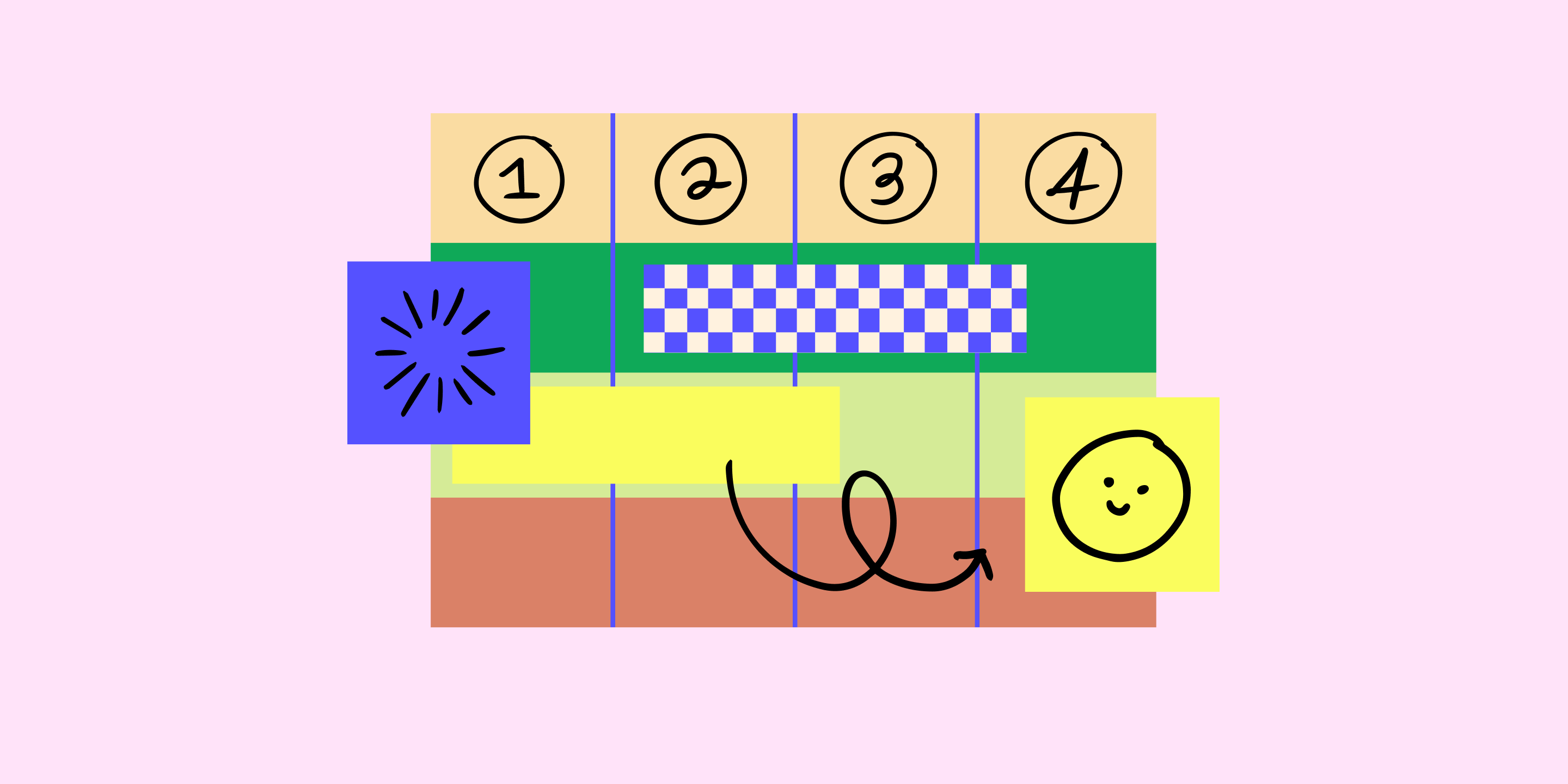
No matter what you’re working on, the key to customer satisfaction and business growth is understanding your users. A user journey map helps you uncover pain points, explore the touchpoints from their perspective, and learn how to improve your product.
Imagine you just launched a new ecommerce platform. Shoppers fill their carts with products, but they abandon their carts before checkout. With a user journey map, you can pinpoint where the customer experience is going wrong, and how to enable more successful checkouts.
Read on to find out:
- What is a user journey map, and how it captures user flows and customer touchpoints
- Benefits of user journey mapping to refine UX design and reach business goals
- How to make user journey maps in five steps, using FigJam’s user journey map template
What is a user journey map?
Think about the path a user takes to explore your product or website. How would you design the best way to get there? User journey maps (or user experience maps) help team members and stakeholders align on user needs throughout the design process, starting with user research. As you trace users' steps through your user flows, notice: Where do users get lost, backtrack, or drop off?
User journey maps help you flag pain points and churn, so your team can see where the user experience may be confusing or frustrating for your audience. Then you can use your map to identify key customer touchpoints and find opportunities for optimization.
How to read a user journey map
Most user journey maps are flowcharts or grids showing the user experience from end to end. Consider this real-life journey map example of a freelancing app from Figma's design community. The journey starts with a buyer persona needing freelance services, and a freelancer looking for a gig. Ideally, the journey ends with service delivery and payment—but customer pain points could interrupt the flow.
Start your user journey map with FigJam
5 key user journey map phases.
Take a look at another Figma community user journey template , which uses a simple grid. Columns capture the five key stages of the user journey: awareness, consideration, decision, purchase, and retention (see below). Rows show customer experiences across these stages—their thoughts, feelings, and pain points. These experiences are rated as good, neutral, and bad.
To see how this works, consider a practical example. Suppose a new pet parent wants to learn how to train their puppy and discovers your dog-training app. Here's how you might map out the five key user journey stages:
- Awareness. The user sees a puppy-training video on social media with a link to your product website. They're intrigued—a positive experience.
- Consideration. The user visits your product website to preview your app. If they can't find a video preview easily, this could be a neutral or negative experience.
- Decision. The user clicks on a link to the app store and reads reviews of your app and compares it to others. They might think your app reviews are good, but your price is high—a negative or neutral experience.
- Purchase. The user buys your app and completes the onboarding process. If this process is smooth, it's a positive experience. If not, the customer experience could turn negative at this point.
- Retention. The user receives follow-up emails featuring premium puppy-training services or special offers. Depending on their perception of these emails, the experience can range from good (helpful support) to bad (too much spam).
2 types of user journey maps—and when to use them
User journey maps are helpful across the product design and development process, especially at two crucial moments: during product development and for UX troubleshooting. These scenarios call for different user journey maps: current-state and future-state.
Current-state user journey maps
A current-state user journey map shows existing customer interactions with your product. It gives you a snapshot of what's happening, and pinpoints how to enhance the user experience.
Take the puppy training app, for example. A current-state customer journey map might reveal that users are abandoning their shopping carts before making in-app purchases. Look at it from your customers' point of view: Maybe they aren't convinced their credit cards will be secure or the shipping address workflow takes too long. These pain points show where you might tweak functionality to boost user experience and build customer loyalty.
Future-state user journey maps
A future-state user journey map is like a vision board : it shows the ideal customer journey, supported by exceptional customer experiences. Sketch out your best guesses about user behavior on an ideal journey, then put them to the test with usability testing. Once you've identified your north star, you can explore new product or site features that will optimize user experience.
How to make a user journey map in 5 steps
To start user journey mapping, follow this step-by-step guide.
Step 1: Define user personas and goals.
Gather user research and data like demographics, psychographics, and shopping behavior to create detailed customer personas representing your target audience. In your dog-training app example, one key demographic may be parents. What’s their goal? It isn't necessarily "hire a puppy trainer"—it could be "teach kids how to interact with a puppy."
Step 2: Identify customer touch points.
Locate the points along the user journey where the user encounters or interacts with your product. In the dog training app example, touchpoints might include social media videos, app website, app store category search (e.g., pets), app reviews, app store checkout, in-app onboarding, and app customer support.
Step 3: Visualize journey phases.
Create a visual representation of user journey phases across key touchpoints with user flow diagrams , flowcharts , or storyboards .
Step 4: Capture user actions and responses.
For each journey stage, capture the user story: at this juncture, what are they doing, thinking, and feeling ? This could be simple, such as: "Potential customer feels frustrated when the product image takes too long to load."
Step 5: Validate and iterate.
Finally, show your map to real users. Get honest feedback about what works and what doesn’t with user testing , website metrics , or surveys . To use the dog-training app example, you might ask users: Are they interested in subscribing to premium how-to video content by a professional dog trainer? Apply user feedback to refine your map and ensure it reflects customer needs.
Jumpstart your user journey map with FigJam
Lead your team's user journey mapping effort with FigJam, the online collaborative whiteboard for brainstorming, designing, and idea-sharing. Choose a user journey map template from Figma's design community as your guide. With Figma's drag-and-drop design features, you can quickly produce your own professional, presentation-ready user journey map.
Pro tip: Use a service blueprint template to capture behind-the-scenes processes that support the user journey, bridging the gap between user experience and service delivery.
Ready to improve UX with user journey mapping?
A Beginner’s Guide To User Journey Mapping
To design a great product, you need to understand what the user does with it. A user journey map will help you to answer that question for the product’s entire lifecycle.
“How do people actually use this product?” is a fundamental question that every product creator must answer. In order to do so, product designers need to understand the essence of the whole product experience from the user’s perspective. Fortunately, user journey mapping is an excellent exercise that can shed light on the ways in which the users interact with the product.
What Is a User Journey Map?
More From Nick Babich What Is Microcopy?
What Design Problems Does a User Journey Map Solve?
A user journey map is an excellent tool for UX designers because i t visualizes how a user interacts with a product and allows designers to see a product from a user’s point of view. This fosters a more user-centric approach to product design, which ultimately leads to a better user experience.
User journey maps help a product team to find the answer to the “What if?” questions. Also, a user journey map can be helpful when a company tracks quantitative key performance indicators . In this case, a user journey map can become a cornerstone for strategic recommendations.
The 8-Step Process of User Journey Mapping
Before creating a user journey map, review the goals of your business or service. This knowledge will help you align the business and user goals.
- Choose a scope.
- Create a user persona.
- Define the scenario and user expectations.
- Create a list of touchpoints.
- Take user intention into account.
- Sketch the journey.
- Consider a user’s emotional state during each step of the interaction.
- Validate and refine the user journey.
1. Choose a Scope
The scope of the user journey map can vary from a high-level map that shows end-to-end experience (e.g., creating a smart home in your house) to a more detailed map that focuses on one particular interaction (for instance, adding a new device to your smart home ecosystem).
2. Create a User Persona
Who is your user?
A user journey map is always focused on the experience of one main actor — a user persona who experiences the journey.
A user persona should always be based on information that you have about your target audience. That’s why you should always start with user research . Having solid information about your users will prevent you from making false assumptions.
Gather and analyze all available information about your target audience:
- Interview your real or potential users.
- Conduct contextual inquiry. This is an ethnographic field study that involves in-depth observation of people interacting with your product.
- Conduct and analyze the results of user surveys.
3. Define the Scenario and User Expectations
The scenario describes the situation that the journey map addresses. It can be real or anticipated. It’s also important to define what expectations a user persona has about the interaction. For example, a scenario could be ordering a taxi using a mobile app with the expectation of getting the car in five minutes or less.
4. Create a List of Touchpoints
Touchpoints are user actions and interactions with the product or business. You need to identify all the main touchpoints and all channels associated with each touchpoint. For example, for the touchpoint “Buy a gift,” the associated channels could be purchasing online or buying in the store.
5. Take User Intention Into Account
What motivates your user to interact with your product? Similarly, w hat problem are users looking to solve when they decide to use your product? Different user segments will have different reasons for adopting it.
Let’s take an e-commerce website. There is a big difference between a user who is just looking around and one who wants to accomplish a specific task like purchasing a particular product.
For each user journey, you need to understand:
- Motivation. Why are the users trying to do this action?
- Channels. Where the interaction takes place.
- Actions . The actual behaviors and steps the users take.
- Pain points . What are the challenges users are facing?
Also, ensure that the user is getting a consistent experience across all channels.
6. Sketch the Journey
Put together all the information you have and sketch a journey in the format of a step-by-step interaction. Each step demonstrates an experience that the persona has with a service/product or another person.
You can use a tool called a storyboard, which is a graphic representation of how a user does something, step by step. It can help you show how users can interact with a product. Using storyboards, you can visually depict what happens during each step.
7. Consider a User’s Emotional State During Each Step of the Interaction
What does a user feel when interacting with your product?
The products we design need to mirror the states of mind of our users. When we consider a user’s emotional state, this knowledge will help us to connect with them on a human level. That’s why it’s important to add an emotional lane to the user journey map. By visualizing the emotional ups and downs of the experience, you’ll find the areas that require refinement.
You can create an empathy map to better understand how the user feels. Try to mitigate the emotional downs and reinforce emotional ups with good design.
8. Validate and Refine the User Journey
Journey maps should result in truthful narratives, not fairy tales. Even when a user journey is based on research, you must validate it. Use the information from usability testing sessions and app analytics to be sure that your journey resembles a real use case.
Gather and analyze information about your users on a regular basis. For example, user feedback can be used to improve your understanding of the user journey.
More in Design + UX Hey Designers, Stop Using Users
Map the User Journey
Remember that the goal of making a user journey map is to create a shared vision within your product team and stakeholders. That’s why, once you create a user journey map, you should share it with your peers. Make it possible for everyone in your team to look at the entire experience from the user’s standpoint and draw on this information while crafting a product.
Recent Design + UX Articles


An Introduction to User Journey Maps
Share this article

What Is a User Journey Map?
What to include in a user journey map, the utility of a user journey map: a real-world example, the benefits of user journey maps, potential user journey map pitfalls, faqs about user journey maps.
This tutorial introduces user journey maps: what they are, and what they’re useful for. It’s the first in a series of five tutorials that cover all the ins and outs of user journey maps, from the different types of journey map and how to use them, how to conduct user research for mapping, how to run mapping workshops, and how to use your maps effectively.
Imagine you want to buy a gift for your friend online. You might start by looking for some inspiration. What does this person like? You might use search engines, but maybe also inspiration boards. Or maybe some of those “top ten gifts for X” articles that are popular, especially around Xmas. You finally arrive on a website that offers the kind of things that inspire you. You go through categories, maybe use the search. You find the right gift, you go through the checkout process. The experience was good and quite simple. You buy it. Then you wait. And it never arrives. After a couple of days you try to contact the shop. It takes them more than a few days to answer. Eventually, after a lot of back and forth with them by email and over the phone, they find out what was going wrong. They agree to send you another one. But sadly, it doesn’t arrive on time for the birthday. You might have had a decent — maybe even good — experience on the website. But how about the overall experience?
When building websites and services, designers need to understand that whole experience. And to do that, we have one very powerful tool: user journey maps . A user journey map is a visual document that will show the whole experience of a user in a chronological way . It documents user goals, phases in the journey, tasks, pain points, sometimes feelings. It helps teams build products by showing a global view. This brings stakeholders and teams together on the same page. It helps brainstorm opportunities to improve the product and solve those pain points. And it lists touch points and channels, which helps break down different gaps you might have in your organization. In my example here, maybe there were organizational issues between the team building the site and the support team, which led to the support being late.
Let’s start our journey of discovering user journey maps with a big overview. In this first part, we’ll focus on what user journeys are and what to include in them. We’ll see an example of how a user journey map was used on one of my previous projects. Finally, we’ll see some of the benefits of such a tool, but also things you need to be careful about.
A user journey map helps document and visualize the step-by-step experience someone has with a product or service, from the beginning to the end. It lists the different actions users take to accomplish their goal.
Note: you may also come across user journey maps described by other names, such as “experience maps” or “user experience maps”.
Those actions are arranged in chronological order, often presented as a timeline. The beginning of the journey is on the left, and the end on the right, with all the steps in between. It helps designers (and stakeholders) get a global overview of the whole journey.
The following image shows an example of the Miro customer journey map template.
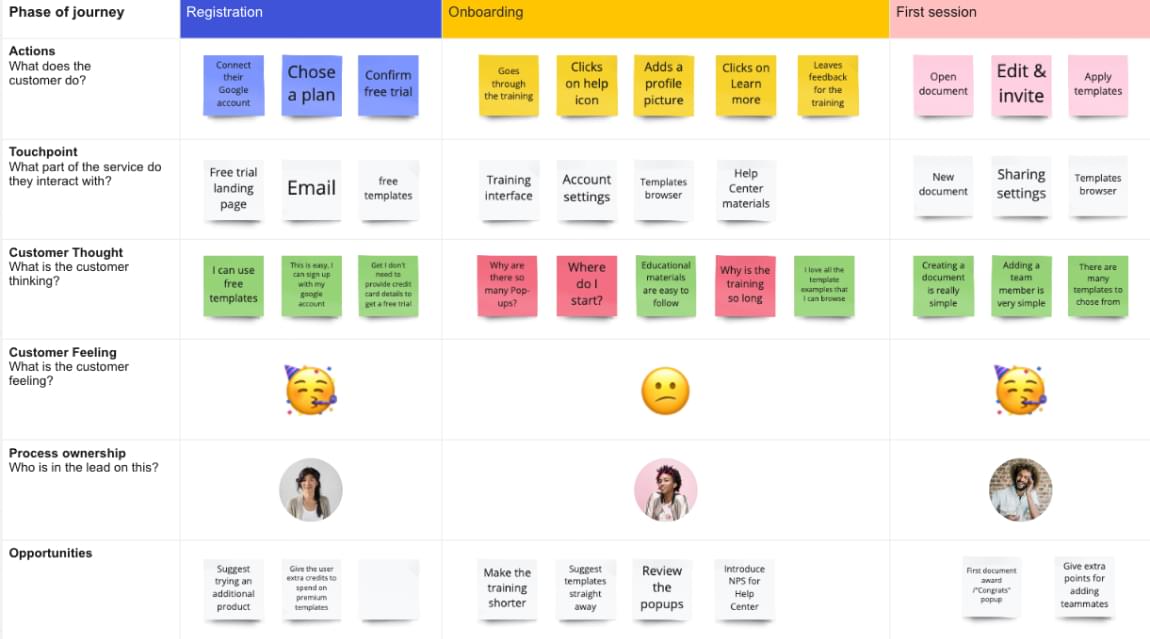
To build a user journey map, you need data. So you’ll start by conducting user research : interviews, observation, task analysis, and so on. You want to identify and understand those actions in a chronological way. The map is then built as a document that will synthesize this research.
The image below shows an eExample of the Wikipedia Experience Translator journey.
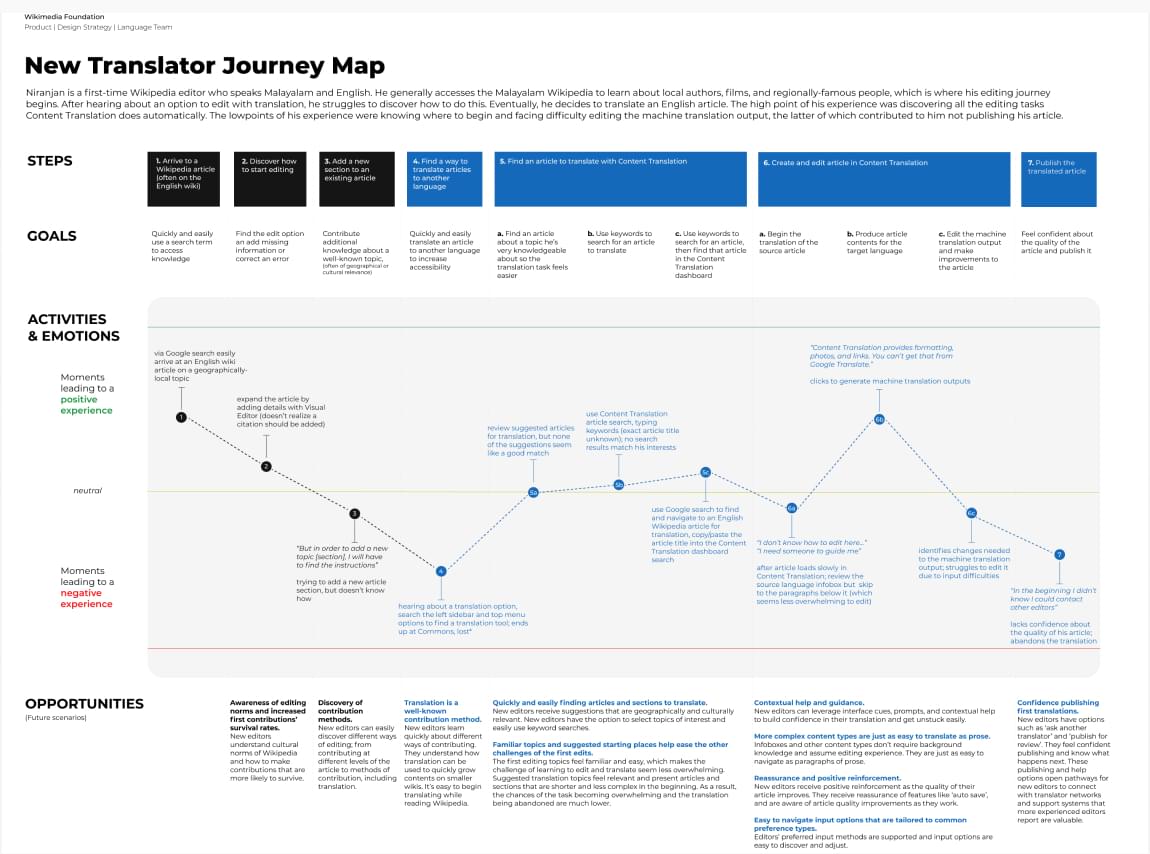
This tool comes from the field of marketing, where you might hear it called a “customer journey map” or sometimes “customer map”. The concept is close: map the user customer experience in a chronological way.
You might have noticed that the maps above are different. There’s no “one size fits all” rule for building a journey map. It depends on your product or service, the experience, and what you discover during research. Here a few things that are usually part of the map:
- Scope : what is the map about, and how big? Do we list the whole experience, or a small part of it?
- User goal : what is the user trying to accomplish?
- Journey phases : what are the big steps a user is going through to pursue this goal? Even if your core experience is an app or website, interactions before and after this can be interesting to capture.
- User actions or tasks : for each step or phase, what do the users need to do?
- Pain points : what annoys the user here? Are there any frictions?
- Opportunities : how might we improve this?

We’ll go into more details for each of those points in Part 3 of this series.
Depending on what you discover during your research, you might find any of the following:
- Emotions : how does the user feel during this phase?
- Triggers : what pushes users to take that decision at that specific step?
- Obstacles or barriers : what prevents the user from going to the next step?
- Knowledge gap : what kind of information is required to complete this step? What does the person need to know?
- Touchpoints and channels : is the user interacting with the product on their phone? With customer support? What channel in the company is responsible for this part?
- Effort : how hard (or easy) is it to do business with you?
If you want to go further, the Nielsen Norman Group has a “ Journey Mapping 101 ” article with more information on the components.
A few years ago, I was working on a product in the automobile industry. The product was a mobile app and a desktop dashboard to help car dealerships save time on extra repairs .
Let’s say you bring your car to the dealership, because there’s an issue with the lights. You leave it with the mechanics. They take a look. And they discover that you also have a problem with the breaks. They need to change them too. Extra repairs!
Most of the time, the mechanics report this to the service desk. Then, the service desk tries to reach out to you to ask you if you agree to repair those breaks too. (I hope so! Security first!) This takes time. Maybe you’re at work and they can’t reach you. During all this time, the car is waiting on the deck and the mechanics are waiting for a decision.
The tool I worked on helps streamline this process. The mechanics have an iPhone app. They take pictures of the car when it arrives (mostly for insurance to show that this scratch was there before). When they discover the breaks are damaged, they take a picture, or a small video to show this to you. That information is then sent from the iPhone, via the web app, to the service desk. The service desk turns this into an invoice and sends it to the customer.
The customer (that’s you) then gets a link in an SMS. When you open the link, you see the pictures, the video, the invoice for the extra brake repairs. You can digitally sign it, accept the extra work, and then they can start the extra repair.
The reason I’m able to describe this whole process precisely is because we did user research on this . We went to the dealerships and talked to mechanics and service desks. Then we built a map of this whole experience.
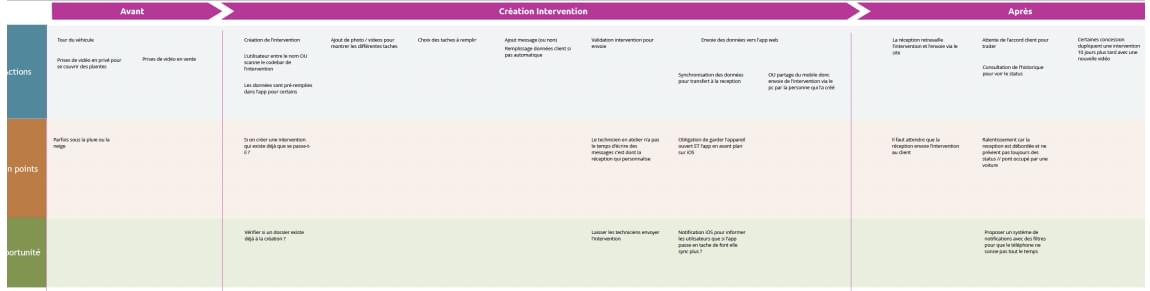
Most of the experience was quite nice. People were happy with the app; it worked nicely. But we discovered two interesting pain points along the way:
- At the end of the “sending pictures to the front desk” step, people were unhappy because it sometimes took time. They were stuck in the last step, waiting for pictures to be sent, and couldn’t start a new process with a new car. They had to keep the phone unlocked and the app in the foreground, as otherwise it wouldn’t synchronize.
- There was also some frustration after the use of the app. Sometimes the client replied quickly, but the front desk was super busy. So it took them some time to go to the mechanics to tell them they could start the extra repairs.
For the second pain point, some smart mechanics found a workaround. They went to the history in the app and refreshed the page until they saw that the status was “accepted” (or rejected). Smart, but not efficient.
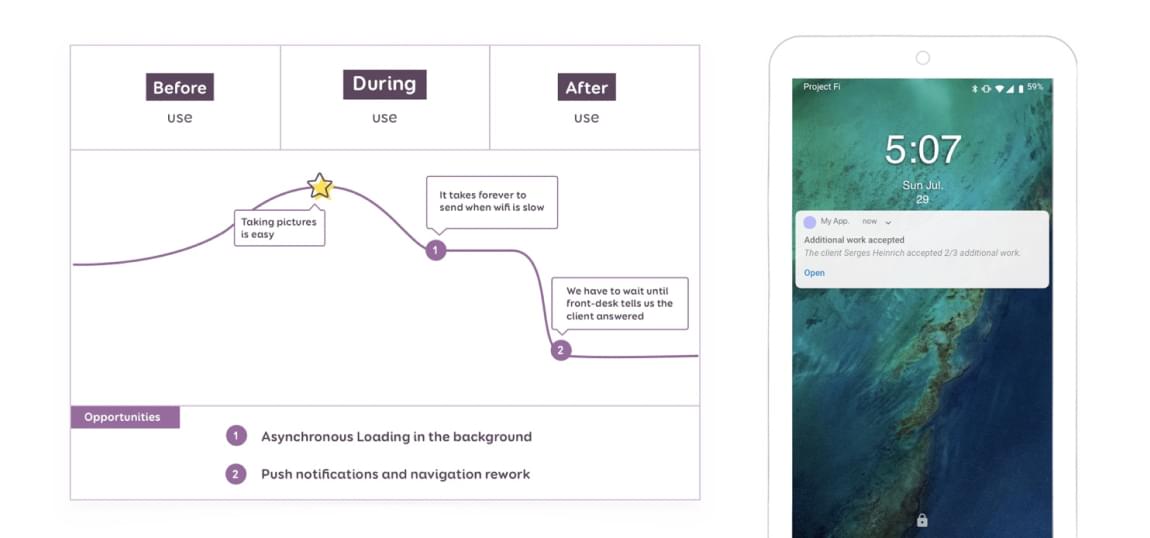
Once we mapped the whole process and understood those major pain points, we were able to find some opportunities.
- The first issue was solved with background synchronization. This way, users weren’t stuck on the last step until all the pictures were synchronized.
- For the second issue, we proposed push notifications to the mechanics’ phones when the client accepted or rejected the extra repairs.
Better understanding the whole journey step by step helped us identify those pain points. And more importantly, it helped us bring interesting features to our users.
There are many benefits of conducting user research on the whole experience and building user journey maps. In the example above, I already showed you how it helped to:
- identify major user pain points during the whole journey
- find feature opportunities to improve apps and services around those pain points
There are many other benefits and reasons why you should build such maps:
- They give a visual overview of the user experience over time, and of user steps . So they help you see the global picture, and get everyone on the team — from designers to stakeholders — on the same page . Visual tools are often powerful tools, especially during meetings with stakeholders.
- They are a communication tool that will help make better product decisions based on actual user needs.
By visualizing the customer journey, you can plan better. Aim to create a consistent customer experience that is relevant across all channels. — pragm.co
- They help map and break down different gaps you might have in your organization or product: gaps between siloed departments; gaps between different channels in the company; gaps between what the user knows and what they need to know (knowledge gap); gaps between stakeholder perceived experience and actual user experience. Once those gaps are identified, it’s easier to solve them.
- They help other people get a better understanding of the actual journey of real users , building a more user focused culture in the process.
- They help build better omni channel experiences. Because again, they map the whole story, not just a small part.
User journey maps are as good as the user data used to build them . They’re a visual way to present the key findings of some user research. This means that, if you start with poor research and inaccurate data, you’ll end up with inaccurate maps.
Avoid building them into the echo chamber of your conference rooms. With zero research and only stakeholder (or marketing) input, all you’ll manage to do is to build a “map of all the biases and assumptions we have about our journeys”. In Part 2 of this series, I’ll explain how this “map of assumptions” could still be a good starting point for kickstarting some research. You need to involve your users and customers to build and verify the map in order for this to be useful.
There’s also a good chance you won’t have a one-size-fits-all journey. You’ll end up with different user journey maps for different personas. And that’s perfectly fine. Don’t try to fit everything in one clumsy big map. Prefer building a network of multiple little ones, around specific user goals and personas. This also means that you need some data on who your users are. A generic, one-size-fits-all persona won’t do the trick.
Another common mistake is to focus the map too much on the company touchpoints and processes. Again, this is about the experience of the user . Starting with listing your touchpoints and channels is tempting. It sounds easy, and you know them well. But again, be careful with echo chambers. The map should be built around user experience , and the phases to accomplish their goals — not your internal company process , because it might not reflect how users actually use the product or service.
Last but not least, user journey map building isn’t a situation of “build once and you’re done”. Your product changes over time, so user experience will change and evolve. User journey maps are documents that need to be often revisited and be kept up to date . More on that in Part 5.
A user journey map is a powerful tool in a designer’s toolbox. It’s a versatile tool with many benefits.
But be careful when using user journey maps. Build them based on real user data. And avoid echo chambers and a focus on your internal company process. It’s as much about channels and touchpoints as it is about the whole experience a user has with the product and service. And this is what you need to map, in order to build useful accurate journey maps.
We’ve only scratched the surface so far, and we’ve only looked at one type of map. In Part 2, I’ll present alternative types of maps and what you can do with them.
Did you find this tutorial useful? We hope so! Please check out the full series of User Journey Map tutorials on SitePoint Premium . You can also get the whole series as an eBook on Amazon .
What is a user journey map?
A user journey map is a visual representation that outlines the steps and experiences a user goes through while interacting with a product or service. It provides insights into user behavior, emotions, and touchpoints across the entire lifecycle.
Why is a user journey map important?
User journey maps help businesses and designers understand the user’s perspective, identify pain points, and optimize the overall user experience. They provide a holistic view of the user’s interactions, aiding in the improvement of products and services.
What elements are typically included in a user journey map?
A user journey map typically includes stages (phases of the user’s experience), touchpoints (interactions with the product or service), user actions, emotions, and potential pain points. It may also incorporate personas to represent different user types.
How do you create a user journey map?
Creating a user journey map involves research, data collection, and visualization. Start by defining user personas, identify touchpoints, and map out the stages of the user journey. Use this information to create a visual representation, considering user emotions and key insights.
When in the product development process should a user journey map be created?
User journey maps are valuable throughout the product development lifecycle. However, it is often beneficial to create them during the early stages to inform design decisions. They can also be updated as the product evolves or when significant changes are made.
How can user journey maps be used to improve the user experience?
User journey maps can uncover pain points and areas for improvement in the user experience. By addressing these issues, businesses can enhance user satisfaction, streamline processes, and ultimately create more user-friendly products or services.
Stéphanie is a User Researcher and Designer who focuses on building user-centered, inclusive and accessible products and services. She spent the last 11+ years helping her clients in different industries (banking, financial, automotive, healthcare, press, travel, etc.) deliver successful projects to their audience, all the way from strategy to the final product.


IMAGES
VIDEO
COMMENTS
The user journey refers to the path a user takes to achieve a specific goal on your website, such as making a purchase, signing up for a newsletter, or simply finding information. It typically consists of five stages (awareness, consideration, decision, retention, and advocacy) and involves several touchpoints across multiple channels.
User Journey Mapping is like drawing out the story of your user's experience. It's a visual representation that follows a user's path as they interact with your product — from the moment they first hear about it to the point where they (hopefully) become loyal fans. The map includes all the touchpoints where users interact with your ...
Ultraman Decker Finale: Journey to Beyond was first announced on November 26, 2022, [7] with the first trailer releasing the same day. [8] The same day, Japanese and English promotional posters were show. The second trailer was released on January 21, 2023, while name of the mysterious new Ultraman who is set to appear in the film was revealed ...
A user journey is the experiences a person has when interacting with something, typically software. This idea is generally used by those involved with user experience design, web design, user-centered design, or anyone else focusing on how users interact with software experiences. It is often used as a shorthand for the overall user experience ...
This user may download the app, but isn't aware when using it This user has mastered the app and could fill content gaps Precise Mobile Reader Easily discouraged, requires simple, intuitive platforms This user explores the app and makes minor edits here and there HAPPENS UPON WIKIPEDIA Invested Reader GOES DIRECTLY TO WIKIPEDIA DECISION TO EDIT
The user journey describes the pathway a user takes during their interactions with a product, brand, or service. The nature of that experience will vary depending on the product in question. However, most user journeys follow a similar pattern. They consist of several stages with a beginning, middle, and end. Journeys that encompass a marketing ...
User experience of an interactive product or a website is usually measured by a number of methods, including questionnaires, focus groups, observed usability tests, user journey mapping and other methods. A freely available questionnaire (available in several languages) is the User Experience Questionnaire (UEQ). [15]
What is a user journey? A user journey is how a user interacts with a product or a service from their point of view. Being visualized, it turns into a user journey map that covers different stages and scenarios, captures key touchpoints, highlights user's emotions as they interact with a business, and contains other journey map layers.. When talking about a user or customer journey, we ...
Customer journey maps take into account people's mental models (how things should behave), the flow of interactions, and possible touchpoints. They may combine user profiles, scenarios, and user flows; and reflect the thought patterns, processes, considerations, paths, and experiences that people go through in their daily lives. [62]
User Journey vs. User Flow. While user journeys and user flows are related concepts, they serve different purposes in Agile development. User Journey. A user journey is a high-level view of the user's interactions and experiences throughout their engagement with a product or system. It focuses on the user's emotions, goals, and key touchpoints ...
File:Wikipedia Mobile User Journey.pdf. Size of this JPG preview of this PDF file: 800 × 486 pixels. Other resolutions: 320 × 194 pixels | 640 × 389 pixels | 1,024 × 622 pixels | 1,280 × 777 pixels | 2,100 × 1,275 pixels. This is a file from the Wikimedia Commons. Information from its description page there is shown below.
User Journey Diagram User journeys describe at a high level of detail exactly what steps different users take to complete a specific task within a system, application or website. This technique shows the current (as-is) user workflow, and reveals areas of improvement for the to-be workflow. (Wikipedia) Mermaid can render user journey diagrams:
A user journey is a long, drawn out process that is completed by taking a series ofspecific steps. User mapping showcases these customer actions as an entire journey. This helps the marketing team with discussing the goals of the journey, including business and end-user goals together with their alignment towards the goals of the organization. ...
A user journey map [37] intends to show the big picture but for a single user category. Its narrative line focuses on the chronology of phases and actions that a single user has to perform in order to achieve their objectives. This allows to map the user experience beyond a set of user stories. Based on user feedback, the positive and negative ...
A user journey map is a diagram that visually illustrates the user flow through your application, software, or website. Every user journey map starts with an entry point (s) — initial contact or discovery — and continues through the process of engagement into long-term customer loyalty and advocacy. When complete, the user journey map ...
User journey mapping is a technique used within the design thinking process to understand and visualize the user's experience, their needs and emotions as they interact with a product, service, or system. It helps teams identify pain points and opportunities for improvement. The purpose of user journey mapping is to gain a deep understanding of ...
User journey. A user journey represents a sequence of events or experiences a user might encounter while using a product or service. A user journey can be mapped or designed to show the steps and choices presented as interactions, and the resulting actions. A user journey can be mapped in order to better understand the flow and make ...
A user journey is a series of steps (typically 4-12) which represent a scenario in which a user might interact with the thing you are designing. They can be used for 2 main things: Demonstrating the way users currently interact with the service / website / product. Demonstrating the way users could interact with the service / website / product.
Once you have all the information about users and their interactions, map them out. Work your way from the top: 1) List the journey stages for each persona. 2) At each stage, list the touchpoints. 3) For each touchpoint, record user actions and the associated feelings, pain points, and opportunities.
A user journey is the experiences a person has when interacting with something, typically software. This idea is generally used by those involved with user experience design, web design, user-centered design, or anyone else focusing on how users interact with software experiences. It is often used as a shorthand for the overall user experience and set of actions that one can take in software ...
A user journey is defined as a holistic representation of a user's interactions with a product, service, or system throughout their entire experience with the company or brand. It encompasses the various touchpoints from initial awareness to post-interaction, providing insights into user behavior, needs, and emotions at each stage.
The user journey can be divided into several stages, each of which has its own unique characteristics. The following are the stages of the user journey: 1. Awareness. This is the first stage of the user journey, where the user becomes aware of the product or service. This can happen through various channels such as social media, advertising, or ...
Columns capture the five key stages of the user journey: awareness, consideration, decision, purchase, and retention (see below). Rows show customer experiences across these stages—their thoughts, feelings, and pain points. These experiences are rated as good, neutral, and bad. To see how this works, consider a practical example.
The 8-Step Process of User Journey Mapping. Choose a scope. Create a user persona. Define the scenario and user expectations. Create a list of touchpoints. Take user intention into account. Sketch the journey. Consider a user's emotional state during each step of the interaction. Validate and refine the user journey.
A user journey map is a visual document that will show the whole experience of a user in a chronological way. It documents user goals, phases in the journey, tasks, pain points, sometimes feelings ...