
- Product Guide


Plantronics Releases Firmware Update for Voyager Legend
- Page 1 of 1 - Plantronics Releases Firmware Update for Voyager Legend Page 1 of 1 - Plantronics Releases Firmware Update for Voyager Legend Page 1 of 1 Page 1 of 1 - Plantronics Releases Firmware Update for Voyager Legend
Plantronics has released a new firmware update for Voyager Legend on MyHeadset Updater .

Existing Legend users can now upgrade their headset online on the PC to activate the new features:-
- Improved wind noise cancellation: The wind noise performance is been vastly improved. Legend with new FW can tolerate up to 18mph wind gusts. Voyager Pro and first-Gen Legend tolerated only 10mph wind gusts.
- (New) Mandarin: voice alert, voice command, caller Name announce (support both simplified and Traditional Chinese phonebook);
- (New) Japanese: voice alert, voice command, but doesn’t support native text to speech, use English for caller name announce;
- (New) Korean: voice alert, voice command, but doesn’t have native text to speech, use English for caller name announce;
- Cantonese: voice prompts/alerts only. The headset uses English for voice commands and caller name announce.;
Customers can now apply Legend FW updates on a Mac too.
Suggested Reads » More

From Game Axis » More

- Wireless Headsets
- EARN COMMISSIONS
- (800)683-5715
Login to my account
Enter your e-mail and password:
New customer? Create your account
Lost password? Recover password
Recover password
Enter your email:
Remembered your password? Back to login
How To Update Your Plantronics Headset Using The Plantronics Hub
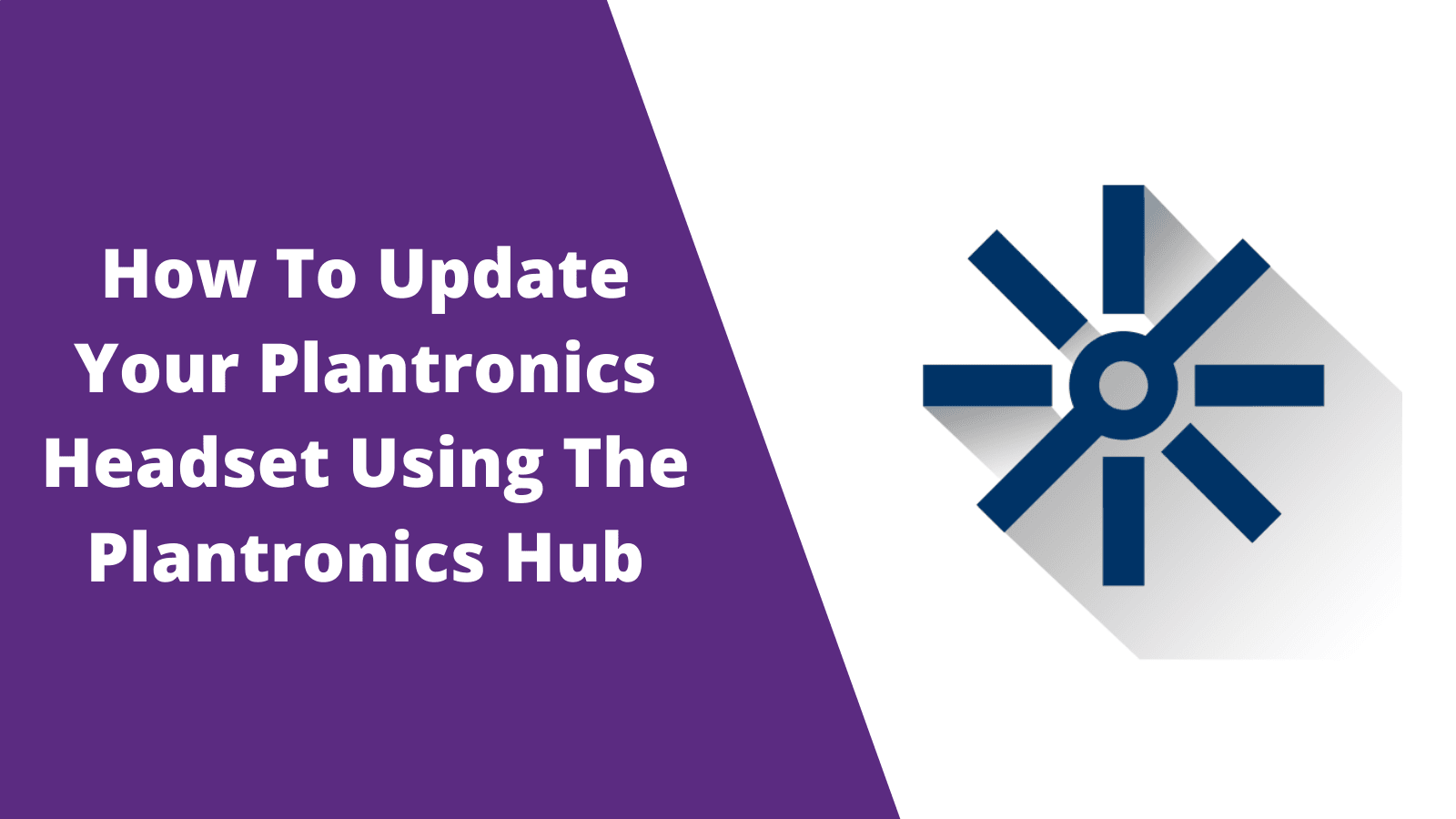
What is the Plantronics Hub?
The Plantronics Hub allows users to control the settings on their Plantronics audio device such as...
- Change device settings
- Change ringtone
- Visible mute and battery status
- Device-level call control with call answer/end, mute, and volume adjust
- Update headset firmware
- Change language option for your voice prompts
Why you should download the Plantronics Hub
When new updates are available, it's a smart idea to keep your Plantronics (Poly) device up to date at all times for the best performance. Sometimes when the audio device hasn't been updated and it stops working, an update is the fix.
In addition to keeping your headset up to date, the Plantronics Hub will give you mute reminders, battery reminders and most importantly for certain phone system apps, the Plantronics Hub is required so you can answer/end calls away from the desk with your headset.
Download the Plantronics Hub here application (Compatible with Mac or Windows)
Open the application, and click the "Notifications" tab on the top of the window. You'll want to see whatever device you want to be updated on the this screen. To do so you'll need the headset plugged into the computer via USB.
If you use a Plantronics headset with the BT600 you will want to update both the BT600 and the headset.

Here is where you'll see any available updates. Click "Check For Updates" and download any options that become available.

Keep in mind
Most wireless headsets require a direct connection via USB to the computer like so..

Once all downloads are complete, your Plantronics headset is fully up to date!

Sound like a pro on every call, even if your dog is barking in the background
Eliminate background noises for your microphone with Neep's AI-powered noise cancellation.
Try neep Free
Need help finding the best headset for your situation?
Contact us today and one of our friendly Advisors will match you with the right headsets.
CONTACT US TODAY

Should IT Teams Really Deal With Office Headset Support Tickets?

What Is the Best Plantronics Wireless Headset?

What Is a UC Headset?

Which is the Best Headset for Business Calls on a Busy Sales Team?

Yealink EHS36 Setup Guide For Discover D904 Wireless Office Headset
8 most frequently asked questions about office headsets.

5 Benefits Of Renting Your Office Headsets

The Complete Guide for Comfortable Office Headsets
What is the best wireless headset for office phones, shop our best selling headsets.

- Opens in a new window.
New firmware for Plantronics Voyager Legend – Supports more languages and improved performance
- Improved wind noise cancellation: The wind noise performance is been vastly improved. Legend with new FW can tolerate up to 18mph wind gusts. Voyager Pro and first-Gen Legend tolerated only 10mph wind gusts.
- More headset languages available on Myheadset update: the language of the voice functions varies under different language setup, below is the details.
- No special instructions are needed, any user on a Mac that goes to MyHeadset Updater will be directed automatically to the Mac client;
- The Mac client updates the FW and allows language selection only; it does not support additional settings that are available via PC;
Share this:
Nokia Asha is not dead. Nokia releasing Asha 500/502 later this month
Asus’s rog matrix r9 280x platinum spotted, leave a reply cancel reply.
Your email address will not be published. Required fields are marked *
Notify me of follow-up comments by email.
Notify me of new posts by email.
New AORUS XTREME Prestige limited edition gear revealed with motherboard and GPU taking up the debut role

Yet another Intel Arc GPU debuted under BIOSTAR and it is the A380 ST

ASUS readies its AMD 600 series motherboards with BIOS update dedicated to the next-gen Ryzen processors
- Create Account
- Account Home
- Check Order Status
SOFTWARE & MAP UPDATES

Software Update Version 2.0 brings on a huge addition to Voyager Pro's capabilities: Load custom GeoPDF maps directly into Voyager Pro.
Find GeoPDF files around the internet (or make your own) and import them to Voyager Pro using the MicroSD card. Voyager Pro will handle the conversion, warping the GeoPDF to fit perfectly on the Voyager Pro map screen.
Click here for more info!
*Please Save GPX Tracks to MicroSD to Avoid Data Loss During Update*
- MicroSD Card MUST be formatted as EXFat to update Software on Voyager Pro
- Group Ride "Buddy Tracking" will not work with Previous Version of Software; all users in group must update to at least version (VH1931B).
By downloading, you agree to the terms and conditions . Software change log
UPDATE Process
Maps A map data update can change the map for different regions or parts of the world. Maps are very large and detailed, so the whole world cannot be loaded all at once. The data can include specialized layers like hill shading, topo-lines, etc. NOTE: These Maps are available for Voyager Pro ONLY
Maps Available for Download:
USA (Lower 48) | Alaska & Hawaii Only Canada Mexico & Central America Northern South America | Southern South America Western & Central Europe | Northern & Eastern Europe Northern Aftrica | Southern Africa Australia & New Zealand South East Asia | South West Asia/India
Download GPX Offroad Trails for Voyager & Voyager Pro
-----------------------------------------
Arizona (ATV/MX)
California (ATV/MX)
Colorado (ATV/MX)
Idaho (ATV/MX)
Michigan (ATV/MX)
Nevada (ATV/MX)
Oregon (ATV/MX)
Utah (ATV/MX)
Michigan (Snowmobile)
Minnesota (Snowmobile)
New York (Snowmobile)
GPX MAP EDITORS
GPX editing tools allow you to research, plan, upload, and export GPX waypoints, tracks and routes. These tools are great resources for planning your next adventure from the comfort of your own home. Export your GPX files to MicroSD, insert/import files into Voyager Pro or Voyager and have fun.
Recommended GPX Map Editors:

EMAIL UPDATE NOTIFICATIONS SIGNUP
As a valued customer we provide Voyager Pro and Voyager software updates for free! Our development team is always striving to further innovate with new features and increased performance of our premium GPS systems. To be notified of software releases you can sign up below and get the most out of your Voyager or Voyager Pro:
Where I work… » « Cloud Coffee…just a little fun!
Plantronics Voyager Legend – Firmware Update

As I only had one headset to update I turned to the simple solution of take it home and do it there!
For the Voyager Legend firmware change log take a look at this link .
2 Responses to Plantronics Voyager Legend – Firmware Update
Leave a reply cancel reply.
Your email address will not be published. Required fields are marked *
- CITC 2024 Practical steps to help mitigate the risk of Zero-Day vulnerabilities
- Microsoft Remote Desktop connection – ‘An internal error has occurred’ and ‘The server security layer detected an error (0x80090304)’ event ID 139.
- SNMPv3 on Dell OS 10 switches
- FreeIPA to Palo Alto Networks Next Generation Firewall User-ID
- Palo Alto Networks Captive Portal, long delay in loading – Sophos agent
my world of IT is a blog about both the business and consumer world of IT as seen by a common garden Security and Networking consultant. For more information click here!


Plantronics Software
Plantronics hub, plantronics manager pro.
Plantronics Hub for Windows/Mac is a client application that provides end users with headset customization/firmware update capabilities. Plantronics Hub is also responsible for capturing data and events from the headset and sending that data to Plantronics Manager Pro
Plantronics Manager Pro is a SaaS application providing easy-to-use tools for monitoring, managing, and maintaining headset environments. Plantronics Manager Pro is available only as a subscription service from a global network of resellers. The data collected by Plantronics Manager Pro is available via our Plantronics Manager Pro APIs. The APIs will only return results that match to the corresponding purchased suite license whether Asset Management and Adoption, Call Quality and Analytics or Health and Safety.
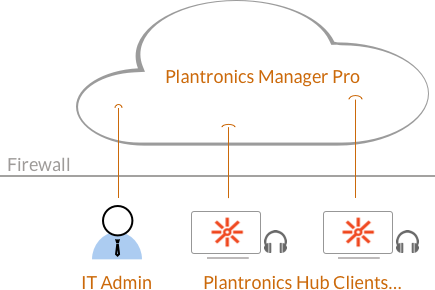
Plantronics Manager Pro is hosted by AWS in four regions:
Depending on the region you run your app from, the API domain name will vary. See list of API Domains
- Sign up / Sign in
- × Information Need Windows 11 help? --> Windows update impacting certain printer icons and names. Microsoft is working on a solution. Click here to learn more Information Need Windows 11 help? Check documents on compatibility, FAQs, upgrade information and available fixes. Windows 11 Support Center.
- HP Community
- Poly Headsets
- Bluetooth Headsets & Earbuds
- Trying to update Voyager Legend virmware from v.107 to v.110...
Trying to update Voyager Legend virmware from v.107 to v.110 error
- Mark Topic as New
- Mark Topic as Read
- Float this Topic for Current User
- Printer Friendly Page

Create an account on the HP Community to personalize your profile and ask a question
04-26-2023 03:33 AM
- Mark as New
05-21-2023 10:07 AM
Didn't find what you were looking for? Ask the community
- Bluetooth headsets & earbuds
- Contact center headsets
- USB headsets
- DECT wireless headsets
- All headsets
- IP desk phones
- Wireless phone systems
- USB/Bluetooth speakerphones
- IP conference phones
- All-in-one solutions
- Modular solutions
- USB solutions
- PC-based solutions
- Personal solutions
- All video conferencing
- Device management
- Private video conferencing
- Support services
- All software & services
- All solutions
We're more powerful when we work as one
Poly outfits office and personal spaces so everyone can look and sound their best..
Hybrid work opens new possibilities for you and your organization. Evolve company culture, secure and retain the best talent, foster greater employee satisfaction, and transform customer interactions. Everyone can participate thanks to inclusive technology such as people focused-video and distraction-free audio.
End-to-end collaboration for every workspace and workstyle
Headsets, phones, video conferencing solutions made to work anywhere and anytime.
Integrate seamlessly with the platform and services of your choice
No matter what video collaboration partner you use, we deliver a seamless experience.
Amazing, consistent user experiences
Delivering crystal clear images, vibrant colors, and premium audio with noise cancellation and AI technology.
Elite business services and software
Tackle any business challenge with Poly's all-inclusive service offerings and equip IT with top tier software.
Explore Poly products and solutions
Headsets created for comfort and clarity. Made to focus. Made to connect. Made to communicate.
Video Conferencing
In today's world, people in the same meeting aren't aways in the same room – but they'll feel like they are.
Built for hot-desking or the home office, Poly phones deliver high-quality audio and options for a range of work styles.
Software & Services
Poly solutions deliver better collaborative experiences that keep your teams productive in any workspace.
Platform Solutions
Integrate seamlessly with the platform and service of your choice.
Poly solutions tailored to you
The tools workers need to meet and succeed as equals—from any location.
Poly Studio R30+
A dynamic camera experience that keeps everyone in frame at all times—making meetings easier and more inclusive.
Poly Voyager Surround Series
Work where you want and sound your best with the over-ear, boomless Bluetooth headset.
Poly Studio X52
Designed to improve video conferencing and hybrid meetings, this all-in-one video bar simplifies and enhances meetings.
Poly Voyager Free 60
True wireless earbuds with ANC and a three-mic array to isolate your voice, so both sides of the call are crystal clear.
Promotions and special offers
Take advantage of special offers on Poly solutions that are available in your area.
Small business video conferencing
Modern businesses need modern solutions. Learn how to update your video conferencing solutions for virtual meetings that save time, save money, and bring people together.
Small Business Video Conferencing
The Balancing Act
See five considerations for keeping your team well, happy, and productive in the modern workplace.
Download eBook
Modern Communication and Collaboration Handbook
See how audio and video can make your employees and business thrive.
Download handbook
Poly Product Catalog
Learn how our premium audio and video products enable better meetings and collaboration.
Download catalog

Here to support your organization
Contact us by phone +44 800 028 2509
Contact us by email https://reinvent.hp.com/poly-contact-sales-gb
Get Poly product support https://support.hp.com/gb-en/poly
Select Your Country/Region and Language
- América Central
- Canada - Français
- Puerto Rico
- United States
- Asia Pacific
- Hong Kong SAR
- New Zealand
- Philippines
- 中國香港 - 繁體中文
- Česká republika
- Deutschland
- Magyarország
- Middle East
- Saudi Arabia
- South Africa
- Switzerland
- United Kingdom
- الشرق الأوسط
- المملكة العربية السعودية
HP Worldwide
- Investor relations
- Sustainable impact
- Press center
- HP Printables Newsletter
- Ways to buy
- Shop online
- Call an HP rep
- Find a reseller
- HP Promotions
- Download drivers
- Support & troubleshooting
- Register your product
- Check repair status
- HP Partners
- HP Amplify Partner Program
- HP Partner Portal
- Stay Connected
- Product recycling |
- Accessibility |
- Modern Slavery Act Statement |
- HP UK Gender Pay Gap Report |
- Use of cookies |
- Personal data rights |
- Terms of use |
- Consumer legal guarantee |
- Company details |
- Limited warranty statement |
©2024 HP Development Company, L.P. The information contained herein is subject to change without notice.
Your browser does not support iframes.
RECOMMENDED: Download DriverDoc

Take the pain out of driver updates! Download DriverDoc now to easily update Plantronics Voyager Legend Drivers in just a few clicks...
Download DriverDoc Now
No thanks, download Plantronics Voyager Legend driver
Optional Offer for DriverDoc by Solvusoft | EULA | Privacy Policy | Terms | Uninstall

- Português (EU)
- Português (BR)
- WinThruster
- FileViewPro
- SpaceSeeker
- All Extensions
- Software Developers
- Software Programs
- By Manufacturer
- ActiveX Errors
- BSOD Errors
- Browser Codes
- Device Errors
- Runtime Errors
- Windows Errors
- MIME Type Dictionary
- PERFMON Report Analyzer
- File Analysis Tool™
- User Guides
- How to Uninstall
Home → Drivers → Plantronics → Headset → Voyager → Legend

Plantronics Voyager Legend Drivers Download
Manual voyager legend device driver update steps:.
The default driver versions for Voyager Legend devices can be obtained through %%os%% or through Windows® update. While these Headset drivers are basic, they support the primary hardware functions. Follow our full step-by-step guide to update your Plantronics device drivers.
Automatically Update Voyager Legend Drivers:
Recommendation: Novice Windows users are recommended to use a driver update utility like DriverDoc [Download DriverDoc - Product by Solvusoft] to assist in updating Plantronics Headset device drivers. DriverDoc saves time and headaches by making sure that you are downloading and installing the correct Legend drivers.
Furthermore, you will have access to DriverDoc's driver database of over 2,150,000 unique drivers, making sure that all of your PC's drivers stay updated automatically.
Download Now (Plantronics Driver Update Software)
Legend Update FAQ
What can go wrong updating legend drivers and why do it.
Most users don't update Legend device drivers because they don't want to create problems with their PC.
When Should I Update Legend Drivers?
The common recommendation is to update your Legend drivers after major Windows updates.
Legend Drivers Are Compatible with What OSes?
Windows has a valid driver for Legend.
What's the Update Instructions for Legend Drivers?
Manual updates for advanced PC users can be carried out with Device Manager, while novice computer users can update Voyager Legend drivers automatically with a driver update utility.
Problems of Keeping Drivers Updated
Voyager Legend errors may be linked to system drivers that are corrupt or obsolete. Device drivers can fail without any apparent reason. The best part is that your Headset drivers can always be modified to solve the laptop dilemma.
It is very difficult to find the respective device driver for Voyager Legend-related hardware because the information and support is hard to find on Plantronics's site. Even seasoned, tech-savvy people with the good habit of updating Voyager Legend device drivers, can still find the entire installation and upgrading process time-consuming and annoying. Using defective or non-functional drivers will cause more damage and errors on your machine.
Changing drivers is a very tedious and complicated process, so why not use a driver update software? An advanced driver update tool guarantees that you have all new driver versions, confirms that updates are compatible, and provides a backup of your current drivers. Backing up your drivers provides you with the security of knowing that you can rollback any driver to a previous version if something goes wrong.
Top 1 Voyager Drivers (1 Models)

(Advertisement)
Update Plantronics Voyager Legend Drivers in One-Click with DriverDoc:

Download Now
Optional Offer for DriverDoc by Solvusoft EULA | Privacy Policy | Terms | Uninstall

- 90-Day Guarantee
- Automatic Renewal
- File Extension Encyclopedia
- Critical File Directory
- Device Driver Database
- System Error Troubleshooting
- Malware Almanac
- Frequent Questions (FAQs)
- Lost Activation Key
- Software User Guides
- Uninstalling Software
Certifications

Privacy Policy Terms of Service EULA Site Map
© Solvusoft Corporation 2011-2023. All Rights Reserved.
This website is using cookies. By continuing to browse, you are agreeing to our use of cookies as explained in our Privacy Policy . I Agree

Solvusoft: Microsoft Partner Since 2012
Unable to display PDF file. Download instead.
Click here to verify Solvusoft's partner listing page on Microsoft.com >>
- Support Home
- Printer Support
- Computer Support
- Poly Collaboration Devices
- Software and Drivers
- Printer Diagonostic Tools
- Computer Diagnostic Tools
- Windows Support
- Print and Scan Doctor
- HP PC Hardware Diagnostics
- Create a new case
- Find an existing case
- Manage contracts and warranties
- Register an account
- MyHPSupport Help
- Security Bulletins
- Support Dashboard
- HP Account benefits
- Service Appointment
Update the Voyager 5200 firmware.
Keep your firmware and software up-to-date to improve performance and add new features to your Poly device.
- Open Poly Lens Desktop App on your computer and select your device name and then select the update button, if available.
- Do not use your Poly device until the update is complete.
- Disconnect your Poly device from paired devices such as phones, tablets and computers.
- Do not start a second update from a second device.
- Do not stream media.
- Do not answer or place a call.
Additional support options
Enter a topic to search our knowledge library
Voyager 1 talking to Earth again after NASA engineers 24 billion kilometres away devise software fix
NASA's Voyager 1 probe — the most distant man-made object in the universe — is returning usable information to ground control following months of spouting gibberish, the US space agency says.
The spaceship stopped sending readable data back to Earth on November 14, 2023, even though controllers could tell it was still receiving their commands.
In March, teams working at NASA's Jet Propulsion Laboratory discovered that a single malfunctioning chip was to blame.
They then had to devise a clever coding fix that worked within the tight memory constraints of its 46-year-old computer system.
"There was a section of the computer memory no longer working," project leader Dr Linda Spilker told the ABC.
"So we had to reprogram what was in that memory, move it to a different location, link everything back together and send everything up in a patch.
"And then on Saturday morning, we watched as Voyager 1 sent its first commands back and we knew we were back in communication once again."
Dr Spilker said they were receiving engineering data, so they knew the health and safety of the spacecraft.
"The next step is going to be to develop a patch so we can send back the science data," she said.
"That will really be exciting, to once again learn about interstellar space and what has been going on there that we've missed since November."
Dr Spilker said Voyager sent back data in real time, so the team had no facility to retrieve data covering the time since transmission was lost.
Launched in 1977, Voyager 1 was mankind's first spacecraft to enter the interstellar medium , in 2012, and is currently more than 24 billion kilometres from Earth.
Messages sent from Earth take about 22.5 hours to reach the spacecraft.
Its twin, Voyager 2, also left the solar system in 2018 as it was tracked by Australia's Parkes radio telescope.
Australia was also vital to a 2023 search for Voyager 2 after signals were lost, with Canberra's Deep Space Communication Complex monitoring for signals and then sending a successful command to shift the spacecraft's antenna 2 degrees .
Both Voyager spacecraft carry " Golden Records ": 12-inch, gold-plated copper disks intended to convey the story of our world to extraterrestrials.
These include a map of our solar system, a piece of uranium that serves as a radioactive clock allowing recipients to date the spaceship's launch, and symbolic instructions that convey how to play the record.
The contents of the record, selected for NASA by a committee chaired by legendary astronomer Carl Sagan, include encoded images of life on Earth, as well as music and sounds that can be played using an included stylus.
Their power banks were expected to be depleted sometime after 2025, but Dr Spilker said several systems had been turned off, so they were hopeful the two spacecraft would function into the 2030s.
They will then continue to wander the Milky Way, potentially for eternity, in silence.
- X (formerly Twitter)
Related Stories
Nasa restores contact with missing voyager 2 spacecraft after weeks of silence.
How songs from tiny villages in the Pacific are now floating in outer space
Voyager 1 spacecraft enters interstellar space
- Astronomy (Space)
- Computer Science
- Space Exploration
- United States
NASA’s Voyager Team Focuses on Software Patch, Thrusters

NASA’s Voyager 1 spacecraft is depicted in this artist’s concept traveling through interstellar space, or the space between stars, which it entered in 2012. Traveling on a different trajectory, its twin, Voyager 2, entered interstellar space in 2018.
The efforts should help extend the lifetimes of the agency’s interstellar explorers.
Engineers for NASA’s Voyager mission are taking steps to help make sure both spacecraft, launched in 1977, continue to explore interstellar space for years to come.
One effort addresses fuel residue that seems to be accumulating inside narrow tubes in some of the thrusters on the spacecraft. The thrusters are used to keep each spacecraft’s antenna pointed at Earth. This type of buildup has been observed in a handful of other spacecraft.
The team is also uploading a software patch to prevent the recurrence of a glitch that arose on Voyager 1 last year. Engineers resolved the glitch , and the patch is intended to prevent the issue from occurring again in Voyager 1 or arising in its twin, Voyager 2.
Thruster Buildup
The thrusters on Voyager 1 and Voyager 2 are primarily used to keep the spacecraft antennas pointed at Earth in order to communicate. Spacecraft can rotate in three directions – up and down, to the left and right, and around the central axis, like a wheel. As they do this, the thrusters automatically fire and reorient the spacecraft to keep their antennas pointed at Earth.
Propellant flows to the thrusters via fuel lines and then passes through smaller lines inside the thrusters called propellant inlet tubes that are 25 times narrower than the external fuel lines. Each thruster firing adds tiny amounts of propellant residue, leading to gradual buildup of material over decades. In some of the propellant inlet tubes, the buildup is becoming significant. To slow that buildup, the mission has begun letting the two spacecraft rotate slightly farther in each direction before firing the thrusters. This will reduce the frequency of thruster firings.
The adjustments to the thruster rotation range were made by commands sent in September and October, and they allow the spacecraft to move almost 1 degree farther in each direction than in the past. The mission is also performing fewer, longer firings, which will further reduce the total number of firings done on each spacecraft.
The adjustments have been carefully devised to ensure minimal impact on the mission. While more rotating by the spacecraft could mean bits of science data are occasionally lost – akin to being on a phone call where the person on the other end cuts out occasionally – the team concluded the plan will enable the Voyagers to return more data over time.
Get the Latest JPL News
Engineers can’t know for sure when the thruster propellant inlet tubes will become completely clogged, but they expect that with these precautions, that won’t happen for at least five more years, possibly much longer. The team can take additional steps in the coming years to extend the lifetime of the thrusters even more.
“This far into the mission, the engineering team is being faced with a lot of challenges for which we just don’t have a playbook,” said Linda Spilker, project scientist for the mission as NASA’s Jet Propulsion Laboratory in Southern California. “But they continue to come up with creative solutions.”
Patching Things Up
In 2022, the onboard computer that orients the Voyager 1 spacecraft with Earth began to send back garbled status reports, despite otherwise continuing to operate normally. It took mission engineers months to pinpoint the issue . The attitude articulation and control system (AACS) was misdirecting commands, writing them into the computer memory instead of carrying them out. One of those missed commands wound up garbling the AACS status report before it could reach engineers on the ground.
The team determined the AACS had entered into an incorrect mode; however, they couldn’t determine the cause and thus aren’t sure if the issue could arise again. The software patch should prevent that.
“This patch is like an insurance policy that will protect us in the future and help us keep these probes going as long as possible,” said JPL’s Suzanne Dodd, Voyager project manager. “These are the only spacecraft to ever operate in interstellar space, so the data they’re sending back is uniquely valuable to our understanding of our local universe.”
Voyager 1 and Voyager 2 have traveled more than 15 billion and 12 billion miles from Earth, respectively. At those distances, the patch instructions will take over 18 hours to travel to the spacecraft. Because of the spacecraft’s age and the communication lag time, there’s some risk the patch could overwrite essential code or have other unintended effects on the spacecraft. To reduce those risks, the team has spent months writing, reviewing, and checking the code. As an added safety precaution, Voyager 2 will receive the patch first and serve as a testbed for its twin. Voyager 1 is farther from Earth than any other spacecraft, making its data more valuable.
The team will upload the patch and do a readout of the AACS memory to make sure it’s in the right place on Friday, Oct. 20. If no immediate issues arise, the team will issue a command on Saturday, Oct. 28, to see if the patch is operating as it should.
More About the Mission
The Voyager mission was originally scheduled to last only four years, sending both probes past Saturn and Jupiter. NASA extended the mission so that Voyager 2 could visit Uranus and Neptune; it is still the only spacecraft ever to have encountered the ice giants. In 1990, NASA extended the mission again, this time with the goal of sending the probes outside the heliosphere, a protective bubble of particles and magnetic fields created by the Sun. Voyager 1 reached the boundary in 2012, while Voyager 2 (traveling slower and in a different direction than its twin) reached it in 2018.
A division of Caltech in Pasadena, JPL built and operates the Voyager spacecraft. The Voyager missions are a part of the NASA Heliophysics System Observatory, sponsored by the Heliophysics Division of the Science Mission Directorate in Washington.
For more information about the Voyager spacecraft, visit:
https://www.nasa.gov/voyager
News Media Contact
Calla Cofield
Jet Propulsion Laboratory, Pasadena, Calif.
626-808-2469

NASA’s Voyager 1 Resumes Sending Engineering Updates to Earth
F or the first time since November , NASA’s Voyager 1 spacecraft is returning usable data about the health and status of its onboard engineering systems. The next step is to enable the spacecraft to begin returning science data again. The probe and its twin, Voyager 2, are the only spacecraft to ever fly in interstellar space (the space between stars).
Voyager 1 stopped sending readable science and engineering data back to Earth on Nov. 14, 2023, even though mission controllers could tell the spacecraft was still receiving their commands and otherwise operating normally. In March, the Voyager engineering team at NASA’s Jet Propulsion Laboratory in Southern California confirmed that the issue was tied to one of the spacecraft’s three onboard computers, called the flight data subsystem (FDS). The FDS is responsible for packaging the science and engineering data before it’s sent to Earth.
The team discovered that a single chip responsible for storing a portion of the FDS memory — including some of the FDS computer’s software code — isn’t working. The loss of that code rendered the science and engineering data unusable. Unable to repair the chip, the team decided to place the affected code elsewhere in the FDS memory. But no single location is large enough to hold the section of code in its entirety.
So they devised a plan to divide affected the code into sections and store those sections in different places in the FDS. To make this plan work, they also needed to adjust those code sections to ensure, for example, that they all still function as a whole. Any references to the location of that code in other parts of the FDS memory needed to be updated as well.
The team started by singling out the code responsible for packaging the spacecraft’s engineering data. They sent it to its new location in the FDS memory on April 18. A radio signal takes about 22 ½ hours to reach Voyager 1, which is over 15 billion miles (24 billion kilometers) from Earth, and another 22 ½ hours for a signal to come back to Earth. When the mission flight team heard back from the spacecraft on April 20, they saw that the modification worked: For the first time in five months, they have been able to check the health and status of the spacecraft.
During the coming weeks, the team will relocate and adjust the other affected portions of the FDS software. These include the portions that will start returning science data.
Voyager 2 continues to operate normally. Launched over 46 years ago , the twin Voyager spacecraft are the longest-running and most distant spacecraft in history. Before the start of their interstellar exploration, both probes flew by Saturn and Jupiter, and Voyager 2 flew by Uranus and Neptune.
Caltech in Pasadena, California, manages JPL for NASA.

Special Features
Vendor voice.
Voyager 1 regains sanity after engineers patch around problematic memory
All from billions of miles away.
NASA's Voyager 1 spacecraft has begun returning usable engineering data after engineers devised a way to work around a damaged memory chip.
It is the first time the spacecraft has returned usable data since it began babbling nonsensically in 2023. The problem was eventually traced to a single chip responsible for storing a portion of the Flight Data Subsystem (FDS) memory.
The chip's failure made science and engineering data from the probe unusable, and posed a challenge for engineers. The chip contained some of the FDS computer's code, but simply shifting that code elsewhere wasn't an option – no single location was large enough to hold it.
The solution was to break the code into sections, tweak them so they still functioned as a whole, and store them in different places in the FDS. Any references to the code's location would also need to be updated.
The spacecraft is currently more than 15 billion miles (24 billion kilometers) from Earth, meaning that a radio signal from Earth takes approximately 22.5 hours to reach it and the same again to get a response.
NASA tries to jog Voyager 1's memory from 15 billion miles away
- Voyager 1 starts making sense again after months of babble
- Work to resolve binary babble from Voyager 1 is ongoing
- NASA engineers scratch heads as Voyager 1 starts spouting cosmic gibberish
Engineers started with the code responsible for packaging the spacecraft's engineering data and sent it to its new location on April 18. On April 20, they had confirmation – the fix was successful , and engineering data began flowing from the spacecraft for the first time in five months.
The team will relocate the rest of the affected software over the next few weeks, meaning that science data should also start being returned from the veteran probe.
Dr Garry Hunt, one of the original Voyager scientists, told The Register he was "thrilled" by the news but cautioned that it would take a little time to get the spacecraft set up again for science, thanks in part to the lengthy communication time.
He also told us he was not surprised by the achievement: "JPL engineers are brilliant."
The news will help lift some of the gloom hanging over the Jet Propulsion Laboratory (JPL) in the wake of NASA's budget woes . However, it is also a reminder of the extraordinary longevity and forward-thinking of past missions. Voyager 1 was, after all, launched in 1977 and there is every chance that the spacecraft will still be functioning more than 50 years after its launch. ®
Narrower topics
- Climate Change
- Contact Tracing
- Fusion Power
- Hubble Space Telescope
- James Webb Space Telescope
- Meteorology
- Neil Gehrels Swift Observatory
- Perseverance
- Solar System
- Square Kilometre Array
- Superconductor
Broader topics
- Federal government of the United States
Send us news
Other stories you might like
Nasa needs new ideas and tech to get mars sample return mission off the ground, nasa solar sail to be siriusly visible in orbit from earth, reducing the cloud security overhead.
NASA will send astronauts to patch up leaky ISS telescope
Nasa confirms nuclear-powered dragonfly drone is going to titan, nasa confirms florida house hit by a piece of iss battery pack, nasa taps trio of companies to build the next generation of lunar rover, space force boss warns 'the us will lose' without help from musk and bezos, mars helicopter sends final message, but will keep collecting data, miles of optical fiber crafted aboard iss marks manufacturing first, us reckons it's about time the moon had its own time zone.
- Advertise with us
Our Websites
- The Next Platform
- Blocks and Files
Your Privacy
- Cookies Policy
- Privacy Policy
- Ts & Cs

Copyright. All rights reserved © 1998–2024

COMMENTS
Plantronics Voyager Legend Firmware Update. Connect the USB charge cable to your Voyager Legend. Plug the other end into your computer. Download the Plantronics Hub. When the download is complete, open the Hub and click the "Notifications" tab. It will show an update or you can click "search for updates". Once the update is complete your ...
Open the Plantronics Hub App on your computer and select your device name and then select Notifications then the update button, if available. While updating: Don't use your Poly device until the update is complete. Disconnect your Poly device from paired devices such as phones, tablets and computers. Don't start a second update from a ...
Follow the on-screen prompts to installing the application. To update your headset: Connect your headset to its USB charging cable and connect the charging cable straight to the PC. Please launch the Plantronics HUB app. Click on Notifications on the top of the app. Click Update . When prompted, disconnect your headset from the PC.
Poly Studio Room Kits for Microsoft Teams Rooms. Poly Sync 20. STARTING AT £139.95
http://www.bluetoothreport.comUpdate your Plantronics Voyager Legend Bluetoth Headset with the Plantronics updater software.Just remember to install it with ...
Plantronics Hub enables users to update the firmware on their Plantronics Voyager Legend headset. First, you need to download and install the software: Choose Voyager Legend > Get Started > Start > Download. From there you will follow the instructions for downloading and installing the application. Now it's time to update your Poly headset!
To verify if your product is eligible for a firmware update, please visit: https://www.plantronics.com/us/en/sup... to see the list of Supported Devices. Fo...
Download the latest drivers, firmware, and software for your Voyager LEGEND series.This is HP's official website that will help automatically detect and download the correct drivers free of cost for your HP Computing and Printing products for Windows and Mac operating system.
By Joy Hou - on 4 Oct 2013, 5:35pm. Plantronics has released a new firmware update for Voyager Legend on MyHeadset Updater. Image source: Plantronics. Existing Legend users can now upgrade their headset online on the PC to activate the new features:-. Improved wind noise cancellation: The wind noise performance is been vastly improved.
Your new headset has enough power to pair and make a few calls before charging is needed, though you may charge at any time. Align snap-fit magnetic areas of headset and USB cable. Attach cable to USB wall charger or laptop for 90 minutes. LEDs turn off once fully charged. Table 1: Headset LED behavior while charging. Off.
Step 2. Open the application, and click the "Notifications" tab on the top of the window. You'll want to see whatever device you want to be updated on the this screen. To do so you'll need the headset plugged into the computer via USB. If you use a Plantronics headset with the BT600 you will want to update both the BT600 and the headset.
Poly has joined the HP family! From August 7, 2023, Poly Support contact options will connect you to HP. This portal will be live until November, when we'll move to the HP Customer Support site.
The app allows you to update firmware, adjust headset settings, and find misplaced headsets using the "Find MyHeadset" feature. Q7: How do I reset my Voyager Legend to factory settings? A: Turn off the headset, press and hold the call button, and turn on the headset. Release the call button when the LED indicator flashes red and blue.
Legend with new FW can tolerate up to 18mph wind gusts. Voyager Pro and first-Gen Legend tolerated only 10mph wind gusts. More headset languages available on Myheadset update: the language of the voice functions varies under different language setup, below is the details.
SOFTWARE & MAP UPDATES. Version 2.0 brings on a huge addition to Voyager Pro's capabilities: Load custom GeoPDF maps directly into Voyager Pro. Find GeoPDF files around the internet (or make your own) and import them to Voyager Pro using the MicroSD card. Voyager Pro will handle the conversion, warping the GeoPDF to fit perfectly on the Voyager ...
Plantronics Voyager Legend - Firmware Update. Published 31 August, 2014 | By James Preston. Just a little snippet before hitting September…..Having recently tried to update the Firmware on my Plantronics Voyager Legand at work (using a Windows 8.1 problem) I found that the MyHeadset Updater ...
Plantronics Manager Pro is a SaaS application providing easy-to-use tools for monitoring, managing, and maintaining headset environments. Plantronics Manager Pro is available only as a subscription service from a global network of resellers. The data collected by Plantronics Manager Pro is available via our Plantronics Manager Pro APIs.
This is true for PLT Hub Desktop v3.24.0, which is what I was using on a Windows 10 PC. So the summary of the fix is: 1) Downgrade to firmware v.109. 2) While the headset is switched off, perform two-button reset - this may need to be done several times before the issue is resolved, so do not be quick to give up!
Windows update impacting certain printer icons and names. Microsoft is working on a solution. Click here to learn more
Poly outfits office and personal spaces so everyone can look and sound their best. Hybrid work opens new possibilities for you and your organization. Evolve company culture, secure and retain the best talent, foster greater employee satisfaction, and transform customer interactions. Everyone can participate thanks to inclusive technology such ...
Manual Voyager Legend Device Driver Update Steps: The default driver versions for Voyager Legend devices can be obtained through Windows or through Windows® update. While these Headset drivers are basic, they support the primary hardware functions. Follow our full step-by-step guide to update your Plantronics device drivers.
Update the Voyager 5200 firmware. Keep your firmware and software up-to-date to improve performance and add new features to your Poly device. To update your headset, dock your headset in the charging stand and plug it directly into your computer. Open Poly Lens Desktop App on your computer and select your device name and then select the update ...
NASA's Voyager 1 probe — the most distant man-made object in the universe — is returning usable information to ground control following months of spouting gibberish, the US space agency says.
The thrusters on Voyager 1 and Voyager 2 are primarily used to keep the spacecraft antennas pointed at Earth in order to communicate. Spacecraft can rotate in three directions - up and down, to the left and right, and around the central axis, like a wheel. As they do this, the thrusters automatically fire and reorient the spacecraft to keep their antennas pointed at Earth.
Voyager 1 stopped sending readable science and engineering data back to Earth on Nov. 14, 2023, even though mission controllers could tell the spacecraft was still receiving their commands and ...
NASA's Voyager 1 spacecraft has begun returning usable engineering data after engineers devised a way to work around a damaged memory chip. It is the first time the spacecraft has returned usable data since it began babbling nonsensically in 2023. The problem was eventually traced to a single chip responsible for storing a portion of the Flight Data Subsystem (FDS) memory.