- Apple Watch
- Accessories
- Digital Magazine – Subscribe
- Digital Magazine – Info
- Smart Answers
- 11th-gen iPad
- New AirPods
- Best Mac antivirus
- Best Mac VPN
When you purchase through links in our articles, we may earn a small commission. This doesn't affect our editorial independence .

How to use Apple Pay on the Tube

With Apple Pay you can tap your iPhone – or Apple Watch – on the contactless readers at a station’s barriers, just as would with an Oyster card or contactless bank card, and pay for your journey without getting your wallet out.
TFL (Transport For London) is one of the UK retailers and service providers that accept Apple Pay, which means you can tap in and out of the London Underground or overground rail services using a portable Apple device.
A large chunk of the UK’s major banks signed up to support Apple Pay from launch day. If you use one of the Apple Pay-supporting banks you can use Apple Pay to travel by Tube in the same way.
All of this is great news all round. But how does it work, and how can you use Apple Pay on the Underground? What about if something goes wrong? And what happens if your Apple Pay iPhone runs out battery while you’re on the Tube?
In this article we explain how to pay for journeys on the London Underground using Apple Pay, and answers to all your questions about the service.
What you need to use Apple Pay on the Underground (iPhone version)
If you want to use an iPhone to pay for Tube travel, you need the following:
- iPhone 6 or iPhone 6 Plus or newer phone
- iOS 8.1 or later.
- Credit or debit card from an Apple Pay-participating bank.
- Touch ID or passcode on your iPhone.
- Apple account ( here’s how to get an Apple ID )
What you need to use Apple Pay on the Underground (Apple Watch version)
If you’d prefer to use your Apple Watch to pay for Tube travel then you’ll need the following:
- Paired with an iPhone 5, iPhone 5c, iPhone 5s, iPhone 6, or iPhone 6 Plus or newer phone
- Apple account.
You can use an Apple Watch to pay for travel on the London Underground with an older iPhone. Apple Pay contactless support from the Apple Watch can be used to tap in and out of London Underground, while the iPhone running the Wallet app (Passbook, pre iOS 9).
The iPad only supports Apple Pay for in-app purchases, so you won’t be able to use those devices in high street stores, or to travel on the London Underground.
Setting up Apple Pay for use on the London Underground

Apple Pay works like a contactless card: you tap your iPhone or Apple Watch on the large yellow Oyster pad. Before that, though, you need to set up Apple Pay in Wallet ).
Here’s how to set up Apple Pay:
- Open Wallet.
- Tap the Add (“+”) icon in the upper-right corner.
- If you have a debit or credit card in iTunes, you will need to enter the card’s three-digit security code. If not, you will need to enter the information from your credit or debit card.
- Tap Next. Your bank now verifies the information and adds the card to Apple Pay.
- Tap Next to start using Apple Pay.
Your iPhone is now set up for Apple Pay and you can start using it on the Tube.
How to use Apple Pay on the London Underground

Once your iPhone is set up for Apple Pay, you can use it to pay for goods and services. You do this by tapping the iPhone to the contactless reader (just as you would a contactless cash card). Here’s how to use Apple Pay on the London Underground:
- Rest your finger on the Touch ID sensor (the Home Button) without pressing the button in.
- Hold the iPhone to the contactless reader.
If you’re using an Apple Watch you pay in the following way:
- Double-click the side button of the Apple Watch.
- A graphic of your bank’s card will appear on the Apple Watch screen.
- Tap the face of the Apple Watch to the contactless reader.
- You will feel a haptic tap when the payment has been made.
If all goes well, the London Underground gate will swing open and allow you through. At the other end of your journey, follow the same procedure to beep out.
Now you just need to remember to stand on the righthand side of the escalators.
What happens to Apple Pay users if their iPhone battery runs out on the Tube?
We – and TfL – would strongly advise you to make sure your iPhone or Apple Watch is well charged before embarking on an Apple Pay-based Tube journey, for precisely this reason. But what if despite your best intentions the battery runs out?
Here’s what to do if your battery runs out in the middle of a Tube journey where you have used Apple Pay.
We spoke to TfL representatives and were told that Underground staff will do their best to help iPhone owners suffering battery problems, and will ‘complete your journey’ for you whenever possible, however this could lead to you being charged the maximum fare or even suffer a penalty fare. Luckily, you may be able to recover some or all of these expenses by applying for a refund afterwards.
Essentially, a battery failure mid-journey is going to cause at the very least a moderate amount of hassle, and may lose you some money too.
Here’s the statement TfL sent us:
“Customers must make sure their iPhone or Apple Watch has enough battery to complete their journey. If the battery runs out in the middle of a Tube or rail journey they will not be able to touch out and could be charged a maximum fare. Similarly, a ticket inspector would not be able to read the device so the customer could be liable for a penalty fare.
“Where possible we will try to complete the journey automatically for the customer in the same way we do with contactless and Oyster. If the journey can’t be automatically completed customers can obtain a refund by logging into their online account or contacting customer services on 0343 222 1234 but we would always advise that the device should be charged before travel.
“If a customer’s battery has died before they get to a gate to touch out they should speak to a member of station staff. Information on this and more is available at tfl.gov.uk/applepay .”
Can I start my Tube journey with Apple Pay on an iPhone, and then complete it with the credit/debit card for that account?
This isn’t the solution and you will be penalised for doing so. This might sound like a clever way around the battery-related problem we address above, but it doesn’t solve things.
TfL told us:
“You could technically do that, but you would get a maximum fare on the card you touched out with even if it is the one that’s linked to your phone as cards, watches and phones are all treated as separate payment methods.”
Pocket-lint
How to setup an express travel card on apple pay to pay quickly with your iphone or apple watch.
Here's everything you need to know about the Express Travel Card feature in Apple Pay, how to use it and how to set it up.
Apple Pay has a number of excellent features built into it. It's one of the most convenient ways to pay, not just because there is no limit as there is with a contactless card, but because you don't need to remember your PIN number, or even have your cards on you.
One of its best features is the Express Travel Card feature though. Set this up - which is super simple to do - and you can literally tap your iPhone or Watch on a compatible payment terminal - like New York's Metro or London's Underground and you'll be let straight through.
Here's everything you need to know about the Express Travel Card feature in Apple Pay , how to use it and how to set it up.
What is Express Travel Card on Apple Pay?
The Express Travel Card feature within Apple Pay allows you to designate one of the cards you have setup in Apple Pay as a travel card that doesn't require Touch ID or Face ID authentication when used with a supported public transport payment terminal.
Normally when using Apple Pay, you would need to authenticate your card before you tap your iPhone on the payment terminal to pay by using your fingerprint and Touch ID or Face ID and your face, depending on your iPhone model. With Apple Watch you just need to double tap the side button below the Digital Crown, which is more convenient sometimes, especially when wearing a mask.
If you setup the Express Travel Card feature though, you won't need to authenticate the card you select, nor will you need to double tap the side button on Apple Watch. The feature allows you to simply walk up to a compatible public transport payment terminal and tap your iPhone or Apple Watch against it.
How do you use Express Travel Card on Apple Pay?
Once you have setup the Express Travel Card on Apple Pay, it's very easy to use. You'll simply need to tap your iPhone or Apple Watch against the public transport payment terminal.
The card you have selected will work automatically and let you through the barriers, without requiring any authentication and you don't need to unlock it either. For those with an iPhone XS or later, or an Apple Watch Series 4 or later, it will also work up to five hours after your battery dies too.
The only thing you need to remember is to use the same device when you tap in and out. For example, if you use your iPhone to tap in, you'll need to use your iPhone to tap out rather than your Apple Watch and vice versa.
How to setup Express Travel Card on iPhone
To enable the Express Travel Card feature on iPhone, follow these steps:
- Open Settings
- Tap on Wallet & Apple Pay
- Tap on Express Travel Card
- Select the card you want to use to pay for public transport automatically
How to setup Express Travel Card on Apple Watch
To enable the Express Travel Card feature on Apple Watch, follow these steps:
- Open the Apple Watch app on your iPhone
- Tap on Wallet & Apple Pay
- Enter your Apple Watch passcode on your Watch if requested
- My Favourites
- Travel Advice
Doc Holiday: What’s the best travel card for London?
The London Underground is a great way to get around, but what is the cheapest way to do it?

This article may contain links from our affiliate and advertising partners. When you click on them, or share this content, we may earn a commission. Learn more

Travel deals of the week: 63 per cent off best-selling all-inclusive Bali stay

What is the best debit card to use overseas?

I’ve traded 5-star travel for an epic campervan trip
Escape's Doc Holiday, Dilvin Yasa, answers your travel-related questions.
We are visiting London soon and I’m wondering what is the most cost-effective – and easy-to-use – travel card for the Tube.
I am pleased you know better than to buy single tickets between destinations (a single Underground ticket in London’s city centre is more than double the same fare with an Oyster card), but whether you opt for a Travelcard, an Oyster card or a Visitor Oyster card depends on how many journeys you’re planning to make. As a general rule, the Travelcard works out more expensive than an Oyster card – unless you’re in London for more than six days and plan to make multiple journeys each day, while a one-day Travelcard is best if you’re only in town for the day (you’ll have to part with $13 to buy the Oyster card in the first place).
The Travelcard can be bought for durations of one day, seven days, one month or even a year, giving you unlimited travel during those days for a set fee paid upfront. It covers the London Underground network, the London red local bus network, the railway network in Greater London, Docklands Light Railway, TFL Railway and the Overground Railway, but cannot be used on the Heathrow Express, nor for Gatwick, Southend, Stansted and Luton airports. I should also point out the price of your Travelcard will be determined by the fare zones you’re keen to travel in. This means a seven-day pass can cost anywhere between $70 to $130.

Oyster cards are charged on per journey, but you are no longer charged for any subsequent journeys once you hit the “price cap”. Oyster cards also cover the Heathrow Express, as well as train services between London and Gatwick Airport. You’ll have to choose between an Oyster card (bought within London) or a Visitor Oyster card (bought outside of London, including airport trains) and while the fares and caps are the same, you cannot load Travelcards on Visitor cards. If you’re travelling around London for more than five days, having a Travelcard loaded on to your (regular) Oyster will save you a significant amount of cash.
If you have Apple Pay or Google Pay on your smartphone or smartwatch, you’ll be charged the same fare as you would with an Oyster card, and, best of all, you won’t have to pay for a card. The same is true for contactless payment (tapping your debit card) – but only if you have a card which isn’t subject to international fees and charges. Best check with your bank first if you decide to go down this path.

We’re a family with young children about to embark on our first overseas trip through South-East Asia. What should we pack by way of a medical kit?
One of these days you’ll see me trying to explain myself on Border Security , because when I travel (regardless of whether I’m travelling with my children or not), I carry a pharmaceutical kit of which most cartels would be proud. Sure, it takes up a lot of room and adds an extra couple of kilograms, but it’s handy to have everything on hand so you’re not madly searching for a pharmacy or doctor at an ungodly hour.
Be sure to pack pain relief medicine, such as paracetamol, antihistamine tablets and/or liquid, cold and flu tablets, medication for diarrhoea, Hydralyte, plus motion sickness tablets (I’ve found Kwells Kids to be great). While you’re shopping, you’ll also need Band-Aids, wound dressings, medical adhesive tape, antiseptic solution, throat lozenges, a thermometer, tweezers and scissors (remember you’ll need to check these in).

Sunscreen and insect repellent are essential, but so, too, I’ve found, is a sting relief solution such as Stingose (cream works best). My kids get motion sickness so we’re never without sick bags and a box of Gin Gins. I also always carry antibiotics because I’m terrified I’ll get really ill in a remote location where I’m unable to seek medical assistance. I should point out that this is only recommended if you can easily call or email your doctor back home before you start taking these.
More Coverage

Once you have the basics sorted, you’ll need to ensure you pack regular medications, be it the likes of Ventolin or prescription items. For these, you’ll need to check government advisories of each country you’re visiting to see what restrictions are in place, and you should always keep the medicines in their original packaging with clear labels. It’s also advisable to carry a letter from your GP stating the names and doses for each medication. Any essential medication should be kept in your carry-on, alongside the letter and be sure to pack more than you think you’ll need as allowances must be made for delays and hiccups.
Finally, remember that destination-specific medication may be required, so a little research must be undertaken before you depart. This includes meds such as malaria prevention tablets – and although this won’t apply for your upcoming trip, altitude sickness medicines.
I always find it helpful to have a chat with my GP before I take the kids overseas. Make an appointment with yours ASAP to talk through your intended destinations and associated requirements. Have a great time!
Dilvin backpacked solo around Europe after finishing high school and has lived for adventure ever since. She’s fallen under the spell of Bora Bora, made multiple trips to Turkey and finally got to visit Antarctica. She is also a self-professed cruise convert after a trip around the Norwegian fjords.
For a blissful beach break that won't break the bank, Bali is a no-brainer - especially with deals like these.
How do you avoid getting slammed with high fees when using a debit card while travelling?
Champion jockey Glen Boss traded the saddle for a campervan in his new TV show, Bossy’s Bucket List. Now he's sharing his travel highlights.

Real reason hotels are scrapping housekeeping
Is the nix on housekeeping really about the environment or are hotels just trying to save money?

Contactless vs Oyster Card – Which is Top for London Transport?
By: Author Tracy Collins
Posted on Last updated: May 5, 2024
If you’ll be visiting London and want to see the sights by public transport, then paying by contactless vs Oyster card is one of the first things to think about. Transport for London (TfL)’s public transport network is affordable, fast, and reliable, comprising underground and overground trains, IFS Cloud Cable Car, buses, Croydon trams and Uber boats. When using these, though, is it best to use a contactless card or the Oyster system to pay for your journeys?
Wherever you want to go in London, having a quick and easy way to pay for travel can make life much simpler. Which in turn can free up more of your precious time – and hard-earned money.
This guide to using Oyster or contactless on the tube, buses, trains, and boats in London will steer you through the maze. If you have burning questions – such as is an Oyster card cheaper than contactless – then you can expect to have them fully answered in plain English by the end of this article. At that point, you’ll also be well-placed to choose which is most suitable for you and your travel plans.
Here are the pros and cons of using contactless or an Oyster account for London Transport. The TfL Oyster & Contactless app is also covered, as is everything you need to know about Oyster cards for kids.
Let’s get started by taking a look at how you can pay for public transport in London, plus pros and cons of each method.
Contactless
Oyster card, benefits of pay as you go, the tfl oyster & contactless app, 5 to 10 zip oyster card, 11 to 15 zip oyster card, young visitor discount, the london pass and the oyster card, visitor oyster card discounts, is it cheaper to use oyster or contactless, what’s the point of an oyster card, is it worth getting an oyster card as a tourist, contactless vs oyster card – which will work for you, contactless vs oyster card vs cash.
- Can help you budget and track your spending and save on overseas bank charges if applicable
- Cash fares can be more costly
- Cash payments aren’t always accepted eg buses
- Cash is difficult to recover if it’s lost or stolen
If you’re wondering why use Oyster instead of contactless, then maybe it’s worth thinking about cash as a third option. You could always use pounds sterling to pay for your journeys.
The problem is that some forms of transport, including London buses, don’t accept cash payments. Also, cash can be the most expensive way to pay, even where it is an option. So if you want to use all forms of transport, and save money, cash is best avoided.
If you don’t use cash, you won’t have to change so much money to pounds sterling, or worry about carrying the right coins with you. Lost or stolen cash isn’t always covered by travel insurance policies, either. Whereas a credit or debit card can be cancelled instantly.
These reasons are why we cannot recommend paying with cash for transport in London – although a small amount can be useful for emergencies, tipping, and minor purchases. So now we’ve discounted cash, let’s consider contactless versus Oyster card payments.
- You won’t need to change as much money when paying by card
- Fare caps mean paying a maximum daily amount (the amount depends on the Zones travelled)
- You only have to carry one card around
- Contactless cards are widely accepted
- You can also pay by smartphone
- Your bank might charge for transactions in a foreign currency
- Contactless customers such as seniors cannot benefit from Oyster card discounts
Contactless is the modern replacement for cash. Just tap your contactless card to pay your fare, instead of using coins and notes. The cost will be automatically debited from your account. Though your bank might charge a fee for a foreign currency transaction.
Contactless is now the most popular payment method in the UK. It’s easy, convenient and widely accepted across the London Transport network.
There’s only one downside. Any bank based outside the UK is likely to charge you for all transactions made in pounds sterling. (Euros are not UK currency, and never were, and in fact the UK has now left the EU.) So check what fees your bank will charge before travelling and paying by contactless, if you want to avoid nasty surprises!
Alternatively, you can use Apple or Android pay when using your device rather than a contactless card. Whatever you use, just make sure you tap the same contactless card or device when touching in and out. Otherwise you could be charged for two separate trips.
So how does the Oyster card compare when paying for London Transport?
- The colourful Visitor Oyster card makes a good memento of your trip
- You can track your spending more easily as the card is pre-loaded
- Separately, more than one person can use one Oyster card
- There are special discounts for Visitor Oyster card holders
- The card is specifically designed for London Transport
- Fare caps mean paying a maximum daily sum relevant to your travel zones
- You can use your Oyster card to get into London from Heathrow, Gatwick and London City .
- You’re likely to leave an unused amount on the card at the end of your trip
- Oyster cards can’t be used at stations between Reading and Iver on the Elizabeth Line
- There’s a £7 or £5 upfront charge for each standard or visitor card
- Cards must be topped up before travel
- You can’t use Oyster cards in taxis
An Oyster card is a payment card, like contactless, but differs because it is London Transport specific. Unlike contactless, you also need to top it up in advance of travel. Oyster cards are available in standard or visitor versions.
If you use an Oyster card, then you will need to carry around that extra card. So is there any reason to choose it over contactless?
There are two additional costs to factor in when using an Oyster card. A £7 non-refundable fee applies to the standard Oyster Card and £5 for visitor versions. The second cost comes in because you’re unlikely to use every penny stored on it. You can return the card to London Transport to redeem this – but in reality, lots of people never get round to it!
Oyster cards can be topped up in £5 increments only. You can add between £10 and £50 every time.
If you do buy an Oyster card, though, it can be used during a repeat visit. Or you could pass it onto a friend or family member for their visit to London. They cannot be used in London taxis, though.
As they’re targeted at tourists, Visitor Oyster cards do offer holders some special discounts. These can include some money off attraction entry fees.
Now let’s take a look at the pay as you go system on London Transport. This lets you use either an Oyster card or contactless.
London Transport and Pay As You Go
You can use contactless or Oyster cards on the following types of transport in London:
- Overground trains
- Docklands Light Railway (DLR)
- Uber Boat by Thames Clippers
- Underground (or tube) trains
- Most Elizabeth Line trains
- IFS Cloud Cable Car
- London buses
- Trams
A number of the same benefits apply to both contactless and Oyster card payments.
- Only pay for the journeys you make
- Travel where and when you want to
- Use the TfL Oyster and contactless app to track your trips
- Fare caps mean never paying more than the Bus and Tram Pass or One Week Travelcard price, even when making multiple journeys between Monday and Sunday. A full day’s travel will also be cheaper than One Day Bus and Tram Pass or One Day Travelcard

Whether you want to pay by contactless or Oyster card, download the free TfL Oyster & Contactless app before you travel. It’s available via Google Pay for Android and the App store for Apple.
You can top up Oyster cards via the app. You can also view your trip history, check your remaining balance, and receive advance warning of any Travelcard expiry dates.
You can use the app with more than one contactless or Oyster card. It’s thus an easy way of using the same card across multiple devices.
Zip Oyster photocards and Young Visitor discounts for kids
There is a special version of the Oyster card for children. It’s called the Zip Oyster photocard, and comes in two age ranges. These are 5 to 10, and 11 to 15.
Free travel for 5 to 10 year olds is available on London Transport. A card isn’t always needed, as up to four kids can travel free per fare-paying adult . They can travel on tram, bus, and some train services without a card.
Holders of the card also get free travel on tubes, DLR, and Elizabeth line services, apart from between West Drayton and Reading. They also get a child rate on the IFS Cloud Cable Car, and a 50% discount on adult fares for the Uber Boat by Thames Clippers.
A parent or guardian can apply for a 5-10 Zip Oyster photocard online. There’s a £10 admin fee, and you’ll need a clear digital photo plus their passport.
The 11 to 15 Zip Oyster photocard works in much the same way. There is a higher £15 admin fee for applying, however.
11 to 15 year olds can also get free travel on trams and buses. But they pay child rate fares on tubes, DLR, Elizabeth line, and London Overground services, and the IFS Cloud Cable Car. 11 to 15 Zip Oyster photocard holders also get 50% off Uber Boat by Thames Clippers, and most National Rail fares.
Non-resident 11 to 15 year olds can get discounted travel for up to two weeks via the Young Visitor discount scheme. This is added to an accompanying adult’s standard or visitor Oyster card.
You’ll have to apply when the child is with you. You can apply at any tube or overground station, some Elizabeth line stations, or a TfL visitor centre.

The London Pass is also worth thinking about when deciding whether to use contactless or an Oyster card.
Various London Pass packages include an Oyster card. The London Pass is a London visitor card that gets you into over 80 London attractions. This pass also includes hop-on, hop-off bus routes for exploring the city.
You can buy a London Pass for 1, 2, 3, 4, 5, 6, 7 or 10 consecutive days. Find out more by visiting the London Pass website .
To promote their goods and services to UK visitors, big brands make special offers only available to Oyster card holders.
Those with a Visitor Oyster card can, therefore, make the most of exclusive deals on entertainment, shopping, and food in the UK capital.
Contactless v Oyster Card – FAQs
Both contactless and Oyster cards use the same Pay As You Go system, and both can also be used with the free TfL Oyster & Contactless app. Costs are very similar, though there is a £5 or £7 upfront fee per Oyster card. You also have to top up an Oyster card before you travel.
For Visitor Oyster card holders, however, exclusive deals and discounts are available. For some tourists, it may also be more cost effective to get a London Pass that includes an Oyster card.
An Oyster card for London Transport is a pay as you go smart card. You can use it across the city for most forms of travel, including the IFS Cloud Cable Car and Uber Boat by Thames Clippers services as well as buses, trams, tubes, overground trains, DLR, and most Elizabeth line trains.
A Visitor Oyster card is among the cheapest and most convenient ways to pay for journeys on tubes, buses, trams, DLR, the Elizabeth Line, London Overground, and many National Rail services. You can also use it on Uber Boat by Thames Clippers and the IFS Cloud Cable Car.
Visitor Oyster cards also give holders exclusive discounts and deals, making entry to London attractions cheaper. You may also get money off dining and shopping. And you get to keep the card as a souvenir!

If you’re weighing up contactless versus an Oyster card, there are a few things to consider.
Though it costs £7 to get one, using an Oyster card can help you to avoid any foreign currency transaction charges that might be levied by your bank when using contactless. Simply top up your Oyster card before travel and use this to pay, so you can avoid these.
The fare cap also means you’ll pay a maximum sum per day or week. This can work out cheaper if you travel a lot.
London Passes that include an Oyster Card can be worthwhile if you want to visit a lot of attractions. Visitor Oyster Cards also give you exclusive deals on shopping, food, and entertainment.
The same Pay As You Go system is used for both Oyster cards and contactless payments. You cannot use cash on London buses, so if you want to use those you’ll have to choose between contactless and Oyster.
The colourful Visitor Oyster card also makes a nice souvenir of your time in London. Just keep in mind the £7 upfront Oyster Card cost!
Read next – Best day trips from London by train
RELATED LINKS
On this page, fare zone maps (pdf), public transport london, fares & payments, london airport transfers, cruise port transfers, travel to / from london, most popular tours.
- Guide to hotel areas
- Bed & breakfast
- Backpacker hostels
- Airbnb London
- Central London tours
- Tours from London
- Hop-on hop-off bus tours
- Harry Potter tours
- Stonehenge tours
- Downton Abbey tours
- Windsor tours
- Cotswolds tours
- Private tours
- Ticket & pass offers
- Central London attractions
- Attractions outside London
- Harry Potter attractions
- Tower of London
- PUBLIC TRANSPORT
- London City
- London Southend
- Southampton
Contactless cards & Apple Pay on London's public transport in 2024
Be informed and in control using contactless technology on london public transport.

In 2014 contactless payment technologies were implemented as another payment option on London's public transport. It is very similar to the Oyster card , the smartcard based travel solution currently used by the vast majority of passengers.
The big potential for contactless payment cards is that the cards are not specific to London public transport, you are using your own debit or credit card that you use every day for countless other purchases. As long as your payment card supports contactless technology they are an option for you to pay for public transport in London.
Using a contactless payment card is almost identical to using an Oyster card. You simply swipe your card at the ticket barriers just like an Oyster card. If you are not familiar with Oyster, please read the Oyster card page to bring you up to speed.
You can add supported payment cards to Apple Pay and then use your iPhone or Apple Watch to make contactless payments.
Oyster vs contactless Is my card valid? Apple Pay Important aspects of contactless Fares Fare zones Daily price cap Child concessions

Oyster v Contactless cards - Summary of the differences
The fare structure of using a Contactless card is almost identical to using an Oyster card. However, the contactless card has a 7-day cap running Monday to Sunday not available with Oyster as well as the daily cap.
Visitor Oyster cards have a non-refundable activation fee of £5. Newly issued Oyster cards cost £7 which is refundable. You can get £5 back from your Oyster Card if it was purchased before 23 February 2020. Contactless payment cards have no similar charges.
With Oyster you add credit to your Oyster before you travel and fares are deducted from your Oyster card immediately. With contactless cards the total cost of all the journeys that you make in one day is calculated at the end of the day and a single charge is made to your contactless payment card account. If you are from overseas and have a credit/debit card that you use for contactless payments remember you may incur foreign exchange charges by your issuer like any other purchase in British pounds.
Unlike the Oyster card the contactless facility has a 7 day cap as well as the Oyster daily cap used by Oyster. The price of this cap is exactly the same as a 7 day Travelcard. The only difference to a 7 day Travelcard is that a 7 day Travelcard can start any day of the week for 7 days, the contactless card 7 day cap runs from Monday to Sunday only.
Discount entitlements can't be added to a contactless payment card like an Oyster card. So if you are eligible for free or discounted travel, you should continue using your existing Oyster card. This in effect rules out children using contactless payment methods.
Contactless payment cards - is my card valid?

Most contactless payments are made with cards. However, mobile phone payments, key fobs, stickers and other methods of contactless payment are becoming more common using the technology.
The contactless payment symbol denoting a device supports the technology is displayed right, an example also is seen on the credit card image at the top of the page.
Contactless payment cards issued in the UK
If your card was issued in the UK on Visa, MasterCard, Maestro or American Express and displays the contactless payment symbol, you should be able to use it to travel on bus, Tube, tram, DLR, London Overground and most National Rail services in London.
Contactless payment cards issued on other platforms, such as Diners Club, JCB or Union Pay are not accepted.
American Express (AMEX) issued anywhere
All American Express contactless payment cards with the contactless symbol should be valid.
MasterCard issued outside UK
Nearly all MasterCard and Maestro contactless payment cards issued outside the UK are accepted. The majority of cards that aren't accepted are issued in the USA, Canada and the Netherlands.
Visa issued outside UK
Some Visa and V PAY contactless payment cards from countries other than the UK are not accepted for contactless travel on our services. Visa expects all its contactless payment cards to be accepted in the near future.
Others like Diners Club, JCB or Union Pay
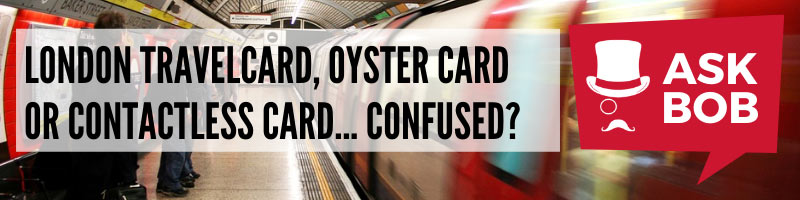
Setting up Apple Pay to work with Contactless Payment - full details
Important aspects of using contactless payment cards
Overseas transaction fees.
You should be aware that as for other purchases, overseas transaction fees or charges may apply for visitors to London for travel made with a card issued outside the UK. Please do check with your card issuer as charges levied are variable, even between cards from the same issuer.
Watch out for card clash
Use the same card for all of your transport in London using contactless payment cards. If you use a different card at the end of the journey to the one at the start both cards will be charged the maximum fare on the transport system for that journey. Take care that no other contactless payment cards in your possession are not in the vicinity of the card reader, the card reader may pick-up the wrong card as a result.
Contactless payment fares
Every time you make a journey on London's public transport your contactless payment card is charged a fare, the same fare as Oyster cards. Once you reach the daily cap (see below) in a day that is the maximum you will be charged for public transport that day.
Oyster Card & Contactless Payment Card Fares - Compared to Single Cash Fares from 3 March 2024 - March 2025
No return fares.
ANY BUS JOURNEY: £1.75 (no fare zones)
* Peak fares apply Monday to Friday between 6.30am and 9.30am and 4pm to 7pm except public holidays
Should your journey not use TFL services (London buses/trams, Underground, Overground, DLR and TFL Rail), completely, for example part of your journey is via a different operator, most likely a railway company, then the standard Oyster/Contactless single fare based on zones may not be followed.
Children travel free if under 11 year old or are between 11 and 15 years with an Oyster 11-15 Photocard. On services operated by the railways such as Gatwick trains for example, only children under 5 travel free, child rate fares are available with the appropriate age Oyster Zip card.
Children's fares (11-15 yrs old) with an Oyster 11-15 Photocard on Oyster for any trip within zones 1 to 6 is £0.85 off peak, £0.90 peak
The London public transport system is divided up into zones that radiate from the centre. Nearly all the hotels and the main sights are in Zone 1. Heathrow Airport is in Zone 6 and the furthest zone out is Zone 9.
The majority of visitors will only travel in the two most central zones 1 and 2. The Underground Map has the stations and their zones marked. You can also view the rail and tube services map .
Some stations like Turnham Green are in two zones, you use whichever zone for these stations is most beneficial in working out your fare.
The fare you pay is set by which zones your departure and destination stations are in. Your journey starts when you go through the ticket barrier of the station entrance you depart from and finishes when you pass through the ticket barrier at the exit of your destination.
You cannot break a journey on a single fare, once you go though an exit barrier of a station that is journey completed. You can change trains at an interchange station and as you do not go through an exit barrier at the station your fare is not calculated until you exit through a barrier at your ultimate destination after switching trains.
London's red buses do not have zones. With Oyster or a contactless payment card, a flat fee per bus journey is charged wherever and whenever you ride.
You can now use contactless payment cards for a single fare on the high speed trains between St Pancras and Stratford, meaning you no longer need to use ticket machines. However, do note that special high speed fares apply and these fares fall outside the usual capping. The daily cap here may be more expensive than a rail-only paper ticket.

The Oyster / Contactless payment card daily price cap
Price caps are the maximum you will pay in a day, a price ceiling. No matter how many individual trips you make in any 24 hour period between 4.30am and 4.30am you will not be charged more than the price cap amount. This price cap spreads across all modes of transport, so if you mix bus, underground and DLR in one day the same price cap applies.
Fare capping & using Contactless cards on buses
Using a contactless card on the buses is the same as an Oyster, just swipe your card over the pad on entry and the machine will confirm your fare has been taken. That's it, you don't get a ticket and you don't swipe it again on exiting the bus.
If you use only buses to travel on a calendar day, there is a special lower daily cap than the daily cap stated below which is for when you use other transport in London in your travel mix. Check the London bus page for the current bus only cap. There is also a 7 day bus only cap available on contactless cards lower than the 7 day cap stated below, again look at the bus page for the current rate.
Price caps for Oyster & contactless card payments, compared to Travelcard prices
From 3 march 2024 - march 2025.
* Travelcard peak fares apply for any travel made Monday to Friday before 9.30am. All other travel is off-peak.
** Prices for a 7 day Travelcard. Also the 7 day cap for contactless payment cards between Monday to Sunday - not available on Oyster.
SPECIAL CAP FOR BUS TRAVEL ONLY: £5.25 (When you only travel on London's buses on 1 day).
CHILDREN'S OYSTER CAPS: Off-peak: £1.80 (zones 1-9). Peak: approx half of adult cap.
Child concessions with Contactless Payment cards
Discounts for children are not available on contactless payment cards - use another method like Oyster or Travelcard.

BUY VISITOR OYSTER CARD & TRAVELCARD FOR LONDON

Visiting London? Save time and money on London public transport
• Visitor Oyster Card • Travelcard for 1 day anytime / off-peak or 7 days anytime • Group day travelcards available


How to add Oyster card to Apple wallet – Is it possible?
The integration of an Oyster card into digital wallets presents a convenient, efficient, and hassle-free method of navigating our bustling cities.
The Oyster Card is a form of electronic ticket used on public transport in Greater London.
So, it makes sense that you may want to add it to your Apple Wallet , which is a mobile app included with the Apple iOS system.
It allows users to store things like boarding passes, tickets, rewards cards, and of course, credit or debit cards for Apple Pay.
Can the Oyster Card be added to the Apple Wallet?
The next question that arises is, can the Oyster Card be added to the Apple Wallet?
However, you’re able to use your Apple Wallet for contactless payment on the Transport for London network, including the same services where the Oyster Card is valid.
This contactless payment solution offers a convenient way for Apple device users to navigate the public transportation system of Greater London. Let’s explore the process of setting this up and the benefits it brings.
Setting up Apple Pay for TfL Services
- Setting Up a Card in Apple Wallet: To start, you must set up a debit or credit card in your Apple Wallet. To do so, navigate to the Wallet app on your device, tap the “+” icon, and follow the prompts to add a new card.
- Setting the Express Travel Mode: This mode allows you to make payments without authenticating each transaction. In the Wallet app, tap on the card you want to use, then select “Express Travel Card”. This ensures a smooth journey without the need to wake or unlock your device every time.
- Using Your Device on TfL Services: To make a payment, simply hold the top of your iPhone or the display of your Apple Watch near the card reader. The transaction should process quickly and your device will provide haptic feedback to confirm payment.
Benefits of Using Apple Pay on TfL Services
While it’s disappointing that the Oyster Card cannot be directly integrated with the Apple Wallet, using Apple Pay on TfL services still offers several advantages:
- Convenience: No need to top-up an Oyster Card. Apple Pay is linked to your bank account, making transactions seamless.
- Security: All transactions are secure, with Apple Pay using a method known as tokenization to protect card information.
- Speed: Just a quick tap of your device on the reader and you’re good to go.
- Cap on Charges: Similar to the Oyster Card, Apple Pay on TfL services has a daily and weekly cap on charges, ensuring you’re getting the best value for your travel.
The Future of Oyster Cards and Digital Wallets
While the current situation does not allow for the direct integration of Oyster Cards and Apple Wallet, it is not unreasonable to expect such a feature in the future.
The convergence of transportation and technology sectors continue to drive innovations and improve the commuter experience.
In this vein, it is likely that efforts to bridge the gap between Oyster Cards and digital wallets like Apple Wallet will eventually come to fruition.
Though the Oyster Card can’t be added to the Apple Wallet directly, the use of Apple Pay presents an excellent alternative for swift and seamless travel across London’s public transport network.
It is not merely a compromise, but a forward-looking method of urban mobility, aligning with the push towards digital solutions that enhance user experience and efficiency.
A heavy gamer, there's nothing that Faith loves more than spending an evening playing gacha games. When not reviewing and testing new games, you can usually find her reading fantasy novels or watching dystopian thrillers on Netflix.
Read more from Faith
How to Redeem McDonald’s Monopoly Rewards Via the App
Ebay app not working here’s what to do.

Apps UK International House 12 Constance Street London, E16 2DQ
Privacy Policy
- London Tourism
- London Hotels
- London Bed and Breakfast
- London Vacation Rentals
- Flights to London
- London Restaurants
- Things to Do in London
- London Travel Forum
- London Photos
- All London Hotels
- London Hotel Deals
- Last Minute Hotels in London
- Things to Do
- Restaurants
- Vacation Rentals
- Travel Stories
- Rental Cars
- Add a Place
- Travel Forum
- Travelers' Choice
- Help Center
Oyster Card vs Apple Pay - London Forum
- Europe
- United Kingdom (UK)
- England
- London
Oyster Card vs Apple Pay
- United States Forums
- Europe Forums
- Canada Forums
- Asia Forums
- Central America Forums
- Africa Forums
- Caribbean Forums
- Mexico Forums
- South Pacific Forums
- South America Forums
- Middle East Forums
- Honeymoons and Romance
- Business Travel
- Train Travel
- Traveling With Disabilities
- Tripadvisor Support
- Solo Travel
- Bargain Travel
- Timeshares / Vacation Rentals
- England forums
- London forum

If so, that is a wonderful option but just want to make sure I understand this correctly

Yes Apple pay can be used exactly like an oyster card with same fares ands same daily cap. Remember you need a payment method each.

Yes your understanding is correct
Everyone in your party needs their own payment method but they can be linked to the same account/credit card.
That is awesome. We all have iphones so I can ensure we are all linked to the same card thru Apply Pay
Just to close another possible question, multiple phones all linked to the same card are fine as it’s the phone that the system identifies not the card behind it.
If you use Apple Pay, please have everyone's phone up and active on the right screen before stepping up to the gates! I can't tell you how many people I've nearly bounced off the back of as they come to a dead halt 2 feet in front of the entry gate while fumbling with their phone. (Sorry, pet peeve....)
This topic has been closed to new posts due to inactivity.
- London Reading (to the faraway towns) 2:57 pm
- Best Day Trip 2:53 pm
- Heathrow 2:35 pm
- How will elections affect our trip? 2:29 pm
- Arrival time at LHR for travel to Zurich 2:23 pm
- Wear to stay in London 2:19 pm
- Hammersmith Tube Station Taxi Rank - Short Ride 2:04 pm
- Chauffeur services in London 1:19 pm
- Itinerary Help 1:10 pm
- HEX question 12:57 pm
- Westminster Abbey 12:43 pm
- Looking for good fish and chips 12:38 pm
- lhr to oxford, then rental car 12:28 pm
- Train from London to HP Warner studios 12:17 pm
- Best Area of London to Stay for 2 nights 15 replies
- How to get to Victoria Station from Heathrow? 10 replies
- The London Pass...worth it or scam? 10 replies
- Best hotel for Heathrow Terminal 3? 8 replies
- Hostel/Hotel Near Liverpool Street Station 4 replies
- outlet shops in London? 12 replies
- Heathrow to Kings Cross 7 replies
- London - factory / designer outlet malls 12 replies
- weather in december 5 replies
- Best Area to Stay in London 8 replies
London Hotels and Places to Stay
- What can I do in London on a budget?
- How to use Oyster Cards, Travelcards and 2-4-1 offers in London?
- What is open in London on Christmas Day
- The Championships, Wimbledon
- Harry Potter in London - FAQ

- a. Send us an email
- b. Anonymous form
- Buyer's Guide
- Upcoming Products
- Tips / Contact Us
- Podcast Instagram Facebook Twitter Mastodon YouTube Notifications RSS Newsletter
Apple Wallet App Gaining Support for Transit Cards in Paris and Toronto
Apple has announced that the Navigo transit card can be added to the Wallet app starting today, allowing iPhone and Apple Watch users to simply tap their devices to pay for rides on the metro, trains, buses, and more in the Paris, France area.

Apple also announced that real-time transit information for the Paris area will be available in Apple Maps starting this week. This feature will allow riders to view detailed schedules, live departure and arrival times, delays, outages, and any connections required to complete a trip across multiple transit systems.
In related news, it was recently announced that the PRESTO transit card in the Toronto, Canada area will soon support the Wallet app too.

Thanks, Apollo Zhao !
Get weekly top MacRumors stories in your inbox.
Popular Stories

iPhone SE 4 With Face ID Said to Be Priced Below $500

Apple Releases iOS 17.5.1 With Fix for Reappearing Photos Bug

5 Biggest Changes Rumored for iPhone 16 Pro Max

Microsoft Says New Surface Pro is Faster Than 15" M3 MacBook Air

iPhone 16 Lineup Rumored to Come in These Two New Colors
Top rated comments.
Too bad it won't happen in Montreal until 2045 at this rate. God damn you Quebec.
I have the Navigo card when I travel to Paris. When I try to add it while I'm at home in the States, it doesn't find it in the search even though I have the app on my phone. I must return to Paris to add it as a transit card it seems.
If the virtual Navigo card can get transferred to a new phone once you upgrade your device just like all other cards in Pay can then the initial 2 EUR deposit is negligible in the long run.
You can still use the app, but you won't be able to add your existing card to Wallet. Wallet allows you to buy (using Apple Pay only) the ticket or pass in that app and then creates a virtual card to use with your iPhone or Apple Watch. It seems designed more for irregular/tourist use.
Next Article

Our comprehensive guide highlighting every major new addition in iOS 17, plus how-tos that walk you through using the new features.

Apple News+ improvements, cross-platform tracker alerts, website app downloads for the EU, and more.

Get the most out your iPhone 15 with our complete guide to all the new features.
A deep dive into new features in macOS Sonoma, big and small.

Apple's annual Worldwide Developers Conference will kick off with a keynote on June 10.

Expected to see new AI-focused features and more. Preview coming at WWDC in June with public release in September.

AI-focused improvements, new features for Calculator and Notes, and more.

Action button expands to all models, new Capture button, camera improvements, and more.
Other Stories

1 day ago by Tim Hardwick

2 days ago by Tim Hardwick

3 days ago by Tim Hardwick

1 week ago by Tim Hardwick
- Search Please fill out this field.
- Manage Your Subscription
- Give a Gift Subscription
- Newsletters
- Sweepstakes
This Apple Wallet Update Will Make It Easier to Traverse Paris — Just in Time for the Summer Olympics
Visitors to Paris can now add the city's metro pass directly to their Apple Wallet.
:max_bytes(150000):strip_icc():format(webp)/alison-fox-author-pic-15f25761041b477aaf424ceca6618580.jpg)
Darrell Gulin/Getty Images
The Paris Olympics are around the corner, and Apple is making it a bit easier to get around for tourists who flock to the City of Light for the momentous event.
The tech company is introducing a seamless way to board Paris transit by allowing travelers to add a Navigo pass directly to their Apple Wallets, Apple shared with Travel + Leisure . Travelers will be able to buy tickets from their iPhones or Apple Watches and tap to ride.
The Navigo pass is a refillable card used to access the Paris Métro .
“In the lead-up to what will surely be an amazing summer for the Paris region, we’re thrilled to bring Navigo cards to Apple Wallet and provide Parisians and visitors with an incredibly convenient and secure way to ride transit in Paris and explore the city,” Jennifer Bailey, Apple’s vice president of Apple Pay and Apple Wallet, said in a statement shared with T+L. “Users will love the safety, security, and seamlessness of purchasing passes and riding with a Navigo card in Apple Wallet on iPhone and Apple Watch.”
To add a Navigo pass, riders must open the Wallet app, tap the add button (+), select “transit card,” and then follow the instructions. Travelers who add the pass to their phones or watches will not need to visit a ticket vending machine or reload at a retailer.
To pay, riders can either select the Navigo pass from their Apple Wallet and double-click the side button, or enable Express Mode and hold their iPhone or Apple Watch near a card reader.
Apple will also offer t+, t+ reduced price, OrlyBus, RoissyBus tickets, and Navigo Day passes.
In addition, Apple is adding real-time transit information in Apple Maps in Paris starting this week. This information will be available for the Paris Métro, RER trains, the tramway, RATP buses, and more.
Travelers will be able to see live departure and arrival times along with system connections, outages, and delays.
The updates come just a couple months before the Paris Olympics are set to kick off on July 26, with travelers expected to flock to the city in droves. In fact, Air France has increased service to Paris from the United States , including bringing back its route from Minneapolis/St. Paul to Paris on a daily basis.
Related Articles
Press Herald
Account Subscription: ACTIVE
Questions about your account? Our customer service team can be reached at [email protected] during business hours at (207) 791-6000 .
- Local & State
Observe Memorial Day with these events in southern Maine
Tons of towns have parades and ceremonies happening Monday.

You are able to gift 5 more articles this month.
Anyone can access the link you share with no account required. Learn more .
With a Press Herald subscription, you can gift 5 articles each month.
It looks like you do not have any active subscriptions. To get one, go to the subscriptions page .
Loading....

Kids and adults gathered at the Memorial Day parade to honor and celebrate veterans in South Portland. Sofia Aldinio/ Staff Photographer
BATH 10 a.m. Monday. Parade begins at 200 Congress Ave. and concludes at Library Park and will be followed by a wreath-laying service at 11 a.m.
BERWICK 11 a.m. Monday. Parade begins at Berwick Town Hall/Sullivan Square and proceeds to Lord’s Cemetery by way of Wilson and Allen streets. After a ceremony there, the parade will continue down Saw Mill Hill Street with a pause at the Somersworth-Berwick Bridge for a brief memorial service for those lost at sea. The parade ends at Sullivan Square with a memorial service honoring area veterans.
BIDDEFORD-SACO Opening ceremony at 9:55 a.m. Monday at Saco City Hall. Parade starts at 10 a.m. from Saco City Hall and proceeds along Main Street and down York Hill into Biddeford, continues along Main Street, onto Alfred Street and finishes at Veteran’s Memorial Park with a closing ceremony at 10:45 a.m.
BRUNSWICK-TOPSHAM 9 a.m. Monday. Parade proceeds from Topsham Town Hall, pauses for observances while crossing the Brunswick-Topsham bridge and concludes at the Brunswick Mall.
CAPE ELIZABETH 9 a.m. Monday. Parade begins at the middle school parking lot, turns right on Scott Dyer Road, right onto Route 77 and ends at the village green adjacent to the town hall. A brief ceremony and laying of the wreath will be held at the Village Green after the parade.
CUMBERLAND 8 a.m. Monday. Kids run at Greely High School followed by 5K Run and Remember race at 8:30 a.m. Parade starts at 10 a.m. at Mabel I. Wilson School and ends at the veterans’ monument in Moss Side Cemetery in Cumberland Center, where a ceremony will be held at 10:30 a.m. Advertisement
FALMOUTH 10 a.m. Monday. Parade proceeds from 65 Depot Road (Falmouth American Legion) to Pine Grove Park, where a ceremony will be held.
FREEPORT 9:30 a.m. Monday. Parade proceeds from Holbrook Street, heads north on Main and makes a right onto School Street, then right onto Park Street, ending in Memorial Park. There will be a small ceremony in the Memorial Park starting at 10 a.m.
GORHAM 11 a.m. Monday. Parade starts at Village School (12 Robie St.) and ends at Eastern Cemetery on Johnson Road.
GRAY 11:30 a.m. Monday. Parade leaves the Russell School (8 Gray Park), proceeds to Shaker Road and continues to the Soldiers Monument at the intersection of Routes 26 and 3 for a wreath-laying ceremony. Parade continues north to the American Legion Post (15 Lewiston Road) for a closing ceremony.
LYMAN 1 p.m. Monday. Parade starts at Waterhouse Road/Mill Pond in Goodwins Mills and ends at the Lyman Town Hall on South Waterboro Road.
NEW GLOUCESTER 9 a.m. Monday. Parade leaves from Memorial Elementary School (86 Intervale Road) and heads down Intervale Road to Route 100/202 to Veterans Park for a memorial service. The parade will reconvene and go down Peacock Hill Road, then take a left on Gilmore Road. Advertisement
OLD ORCHARD BEACH 1 p.m. Monday. Parade starts at the corner of Ballpark Way and E. Emerson Cumming Boulevard and proceeds down Saco Avenue, Old Orchard Beach Street to First Street and ends at Veteran’s Memorial Park.
PORTLAND 2 p.m. Monday. The procession starts at Longfellow School (432 Stevens Ave.) and ends at Evergreen Cemetery for a commemoration ceremony.
SANFORD 10 a.m. Monday. The parade starts at the Sanford Armory (88 William Oscar Emery Drive), proceeds up Gowen Park Drive and ends at Central Park.
SCARBOROUGH 10 a.m. Monday. Parade starts at Scarborough High School, turns onto Route 114 and then Route 1, past town offices to the Maine Veterans Home and concludes with a ceremony there.
SOUTH PORTLAND 10:30 a.m. Monday. Parade starts at Southern Maine Community College parking lot, proceeds down Broadway to the Veterans Monument for a short Memorial Day recognition service.
WELLS 9 a.m. Monday. Parade starts at Wells High School (200 Sanford Road) and proceeds to Ocean View Cemetery for a ceremony and musical performances. Advertisement
WESTBROOK 10 a.m. Monday. Parade proceeds down Main Street and will be followed by a ceremony in Riverbank Park.
WINDHAM 9 a.m. Monday. Parade starts at Windham Town Hall and proceeds onto Route 202 towards Windham High School. At 10 a.m., there will be a ceremony in front of Windham’s Veterans Memorial Flagpole at Windham High School.
YARMOUTH 10 a.m. Monday. Parade leaves from Yarmouth High School (286 West Elm St.) and proceeds to the Memorial Green at Town Hall for a ceremony.
YORK 10 a.m. Monday. Parade starts near St. Christopher’s Church (4 Barrell Lane) and proceeds down York Street to York Town Hall.
Success. Please wait for the page to reload. If the page does not reload within 5 seconds, please refresh the page.
Enter your email and password to access comments.
Forgot Password?
Don't have a commenting profile? Create one.
Hi, to comment on stories you must create a commenting profile . This profile is in addition to your subscription and website login. Already have a commenting profile? Login .
Invalid username/password.
Please check your email to confirm and complete your registration.
Create a commenting profile by providing an email address, password and display name. You will receive an email to complete the registration. Please note the display name will appear on screen when you participate.
Already registered? Log in to join the discussion.
Only subscribers are eligible to post comments. Please subscribe or login first for digital access. Here’s why .
Use the form below to reset your password. When you've submitted your account email, we will send an email with a reset code.
Send questions/comments to the editors.
Opinion: We can do way better than the Gorham Connector
The wrap: farmers to return to monument square; hobbit-core restaurant planned for brunswick, complaint may halt changes to casco bay ferry ticket prices, skeletal remains found on gorham property, report says former maine turnpike executive threatened and intimidated employees for years, daily headlines.
- Email address
- Hidden Untitled
- Email This field is for validation purposes and should be left unchanged.
Member Log In
Please enter your username and password below. Already a subscriber but don't have one? Click here .
Not a subscriber? Click here to see your options
See your Apple Pay transaction history
Check the latest transactions for the credit or debit cards that you use with Apple Pay.
You might see any transactions made from your credit or debit card account, including transactions from all devices that you use with Apple Pay and your physical card. 1 However, depending on your bank or card issuer, you might see only transactions made with the device that you're using.
See your Apple Pay transaction history on your iPhone
On your iPhone, open the Wallet app.
Tap a card to see a list of your latest transactions.
Tap a transaction to see more details or report an issue.
See your Apple Pay transaction history on your Apple Watch
On your Apple Watch, open the Wallet app.
Tap a transaction to see more details.
See your Apple Pay transaction history on your Mac with Touch ID, iPad, or Apple Vision Pro
On your device, open your Wallet & Apple Pay settings.
On your Mac with Touch ID, choose Apple menu > System Settings (or System Preferences), then click Wallet & Apple Pay.
On your iPad or Vision Pro, go to Settings > Wallet & Apple Pay.
Select a card.
Select the Transactions tab.
Select a transaction to see more details.
Some transactions might look different than the final charge. Depending on your bank or card issuer, you might see only initial authorization amounts, or you might see different transaction amounts from locations such as restaurants, gas stations, hotels, and rental car companies.
If you've connected your account to an eligible debit or credit card in the Wallet app , there might be a generic daily timestamp in your transaction history.
For the most accurate record of your transactions, refer to the credit or debit statement from your bank or card issuer.
Learn how to see your Apple Card transaction history .
Dispute a credit or debit card charge made using Apple Pay
If you need to dispute a charge made using Apple Pay, contact your bank or card issuer.
1. Transaction history on device might not be available in all countries. Refer to your credit or debit card issuer for full transaction history.

Related topics
Explore Apple Support Community
Find what’s been asked and answered by Apple customers.
Contact Apple Support
Need more help? Save time by starting your support request online and we'll connect you to an expert.

IMAGES
VIDEO
COMMENTS
On your iPhone, open the Wallet app. Tap the Add button. Tap Travel Card to add a new travel card or tap Previous Card to add a travel card that you've previously added to the Wallet app. Choose a travel card from the list, or search by location or card name. Tap Continue. Choose an amount to put on the card and tap Add. 2.
Just tap and go. Open Settings on your iPhone > Tap on Wallet & Apple Pay > Tap on Express Travel Card > Select the card you want to use as your Express Travel Card. If you've got an iPhone XS or ...
Mobile payments. Using a mobile payment to pay as you go is the same as using a contactless card. You can make mobile payments with devices such as phones, watches, key fobs, stickers or wristbands. You can use different mobile payments to travel on our transport services: Apple Pay. Barclaycard Contactless Mobile.
Here's how to set up Apple Pay: Open Wallet. Tap the Add ("+") icon in the upper-right corner. If you have a debit or credit card in iTunes, you will need to enter the card's three-digit ...
Buy adult rate Travelcards and Bus & Tram Passes valid between seven days and 12 months. Get notifications before your Travelcard and Bus & Tram Pass expires. Manage multiple season tickets and cards on the go. We're developing new features: Use the app if you get free and discounted travel.
To enable the Express Travel Card feature on iPhone, follow these steps: Open Settings. Tap on Wallet & Apple Pay. Tap on Express Travel Card. Select the card you want to use to pay for public ...
Smartphone as an Oyster card: fares, travel history. Using your smartphone to pay for your journey costs the same as a regular Oyster card pay-as-you-go fare, with the same daily and weekly fare caps that benefit Oyster users also offered to smartphone-paying commuters and which are applied automatically.. Just be sure to use the same payment card via your preferred app for every journey ...
If you have Apple Pay or Google Pay on your smartphone or smartwatch, you'll be charged the same fare as you would with an Oyster card, and, best of all, you won't have to pay for a card. The same is true for contactless payment (tapping your debit card) - but only if you have a card which isn't subject to international fees and charges.
There's a £7 or £5 upfront charge for each standard or visitor card. Cards must be topped up before travel. You can't use Oyster cards in taxis. An Oyster card is a payment card, like contactless, but differs because it is London Transport specific. Unlike contactless, you also need to top it up in advance of travel.
Also the 7 day cap for contactless payment cards between Monday to Sunday - not available on Oyster. SPECIAL CAP FOR BUS TRAVEL ONLY: £5.25 (When you only travel on London's buses on 1 day). CHILDREN'S OYSTER CAPS: Off-peak: £1.80 (zones 1-9). Peak: approx half of adult cap. Top of the page.
Answer 1 of 21: Looking for tips on whether or not to load credit card with no foreign exchange fees onto Apple pay vs. getting an Oyster card and paying for it with the same credit card for use on the Tube/busses. Not currently using Apple pay but am open to...
Setting Up a Card in Apple Wallet: To start, you must set up a debit or credit card in your Apple Wallet. To do so, navigate to the Wallet app on your device, tap the "+" icon, and follow the prompts to add a new card. Setting the Express Travel Mode: This mode allows you to make payments without authenticating each transaction.
If you are using either Google or Apple to pay, chip is irrelevant. As far as American Express and transit, TfL (the London transit system) claims American Express works better through the phones than any other cards. Using AmEx elsewhere can be difficult as the acceptance level is much less than in the US.
42 reviews. 23 helpful votes. 1. Re: Oyster Card vs Apple Pay. 6 years ago. Yes Apple pay can be used exactly like an oyster card with same fares ands same daily cap. Remember you need a payment method each. Report inappropriate content. Armrest dominance.
In London, for example, you can use Apple Pay to pay for travel on the Tube, by adding any standard payment card to the Wallet app - and London Transport manages your journeys to ensure you're never charged more than paying for the equivalent journeys using its Oyster travel card. The same goes for various transport operators across the UK.
Tuesday May 21, 2024 9:28 am PDT by Joe Rossignol. Apple has announced that the Navigo transit card can be added to the Wallet app starting today, allowing iPhone and Apple Watch users to simply ...
On your Apple Watch, open the Wallet app. Scroll down and tap Add Card. Tap Transit Card to add a new transit card or tap Previous Card to add a transit card that you previously added to the Wallet app. Choose a transit card from the list. Tap Continue. Choose an amount to put on the card and tap Add Money. 2.
Sign in to view your Apple Card balances, Apple Card Monthly Installments, make payments, and download your monthly statements.
Oyster Card or Contactless Payment/Apple Pay for only a few days in London. So I'll be visiting the UK later this month with only a few days (2+) spent in London. Still I'll be taking the tube a few times, specifically: Above are the tube trips i know for sure I'll be taking, and most—if not all—of them will be during off-peak hours.
To pay, riders can either select the Navigo pass from their Apple Wallet and double-click the side button, or enable Express Mode and hold their iPhone or Apple Watch near a card reader.
How travel and eMoney cards work. Added travel and eMoney cards are associated with a user's iCloud account. If the user adds more than one card to Apple Wallet, Apple or the card issuer may be able to link the user's personal information and associated account information between cards.Travel and eMoney cards and transactions are protected by a set of hierarchical cryptographic keys.
The new features could mean Americans will be carrying fewer physical cards in their wallets, and will make the 16-digit credit or debit card number printed on every card increasingly irrelevant ...
OLD ORCHARD BEACH 1 p.m. Monday. Parade starts at the corner of Ballpark Way and E. Emerson Cumming Boulevard and proceeds down Saco Avenue, Old Orchard Beach Street to First Street and ends at ...
See your Apple Pay transaction history. Check the latest transactions for the credit or debit cards that you use with Apple Pay. You might see any transactions made from your credit or debit card account, including transactions from all devices that you use with Apple Pay and your physical card. 1 However, depending on your bank or card issuer, you might see only transactions made with the ...