The JourneyMap mod is a great live mapper that’s super simple to use. It has a nice, clean interface and is very detailed both in the minimap and full map. Just hit ‘J’ to bring up the full map and options menu. You’ll see the map begin to populate and you can even have it fill in areas that you’ve already been to.

The minimap can be toggled to whatever corner you prefer and can even be toggled off with a hotkey. It also lists your current coordinates and can even be adjusted in size. This could be a much more useful function than simply carrying maps and constantly looking down as they update. The minimap can also display enemy mobs and animals nearby. You can toggle what is displayed on the minimap in the options menu as well. Sometimes you don’t need to see every entity so having the option to clean up the map is a useful feature.
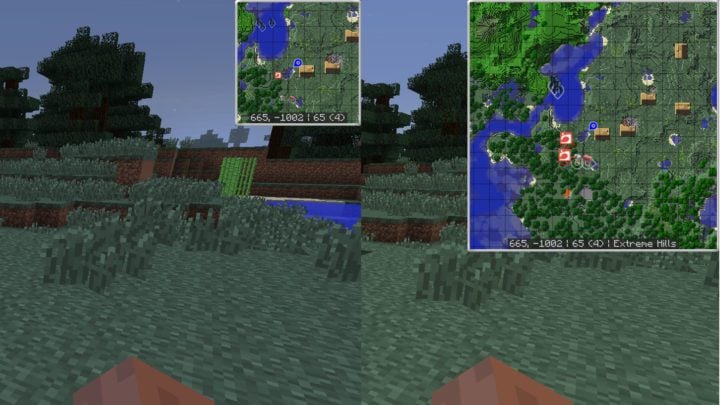
In the options menu you’ll see a variety of entities to have show up or not. You can even have the compass and clock visible and all you need to do is check or uncheck anything you want visible.

And there’s even more customization with the ability to change what types of icons show up for entities or players as well as size, shape and position of the minimap itself!
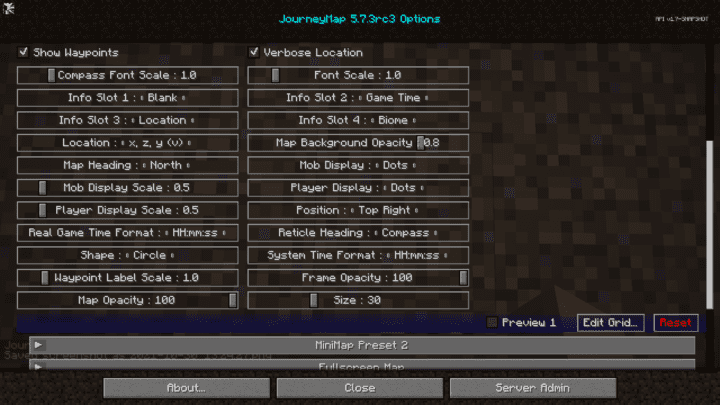
Another neat feature is the ability to automatically generate the map of the world you’re in. After hitting ‘j’ to open the map, just click the auto-map tab at the bottom and it will fill in those empty spaces. You can choose to generate the entire map or only the areas that you’ve already been to and are simply missing in Journeymap. Otherwise the map will generate those empty chunks as you visit them. But auto-map allows you to see mostly everything around you instead of trekking through the entire world. It’s very convenient if you’ve just started the mod with an already established world and don’t want to travel just see where everything lies. And it’s very useful to see where other biomes are or where key landmarks might be.

One of the best and most useful features is the waypoint generator. The default key is ‘B’ and you can hit that anywhere in your world to create a waypoint at that position. It’ll open up a menu to edit the name and color as well as the coordinates and any other key information. Then hit save and it will become an option to view in the full map menu.
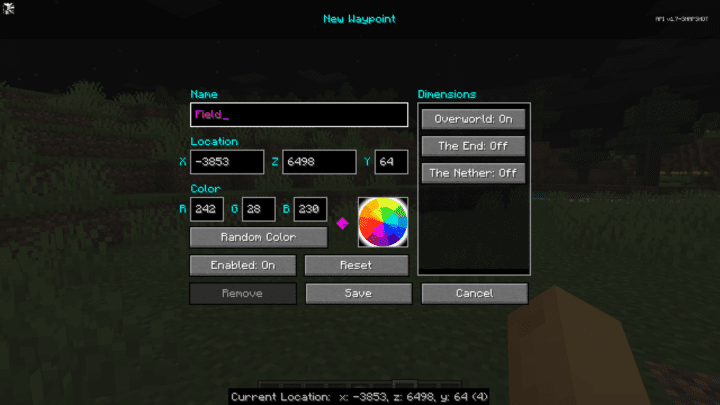
Open the full map and the button at the bottom left shows all the waypoints you’ve created. You can use these to teleport to any of them or edit them if you need to as well. You can also use this menu to create new waypoints if you know the coordinates for them. And these can be accessed for any waypoints created in the Overworld, Nether, or End with the ability to teleport between dimensions without needing a portal!
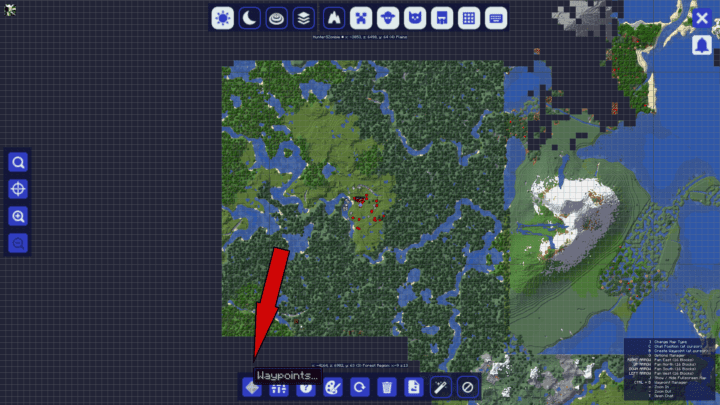
Another really neat feature to Journeymap is the ability to save and view your map on your iOS or Android device or right on your computer. In the J menu, there’s a button at the bottom to save the map as a PNG file or you can hit the button “Use Browser” to automatically open the map in your browser. It’ll even update your location in real time as you move so you can keep the map open on a separate screen with much more detail than the minimap!
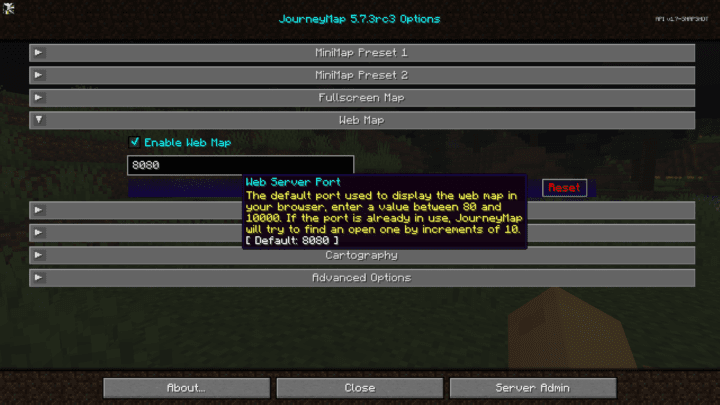
For the simplicity and ease of use of this mod, it ranks high among its competitors.
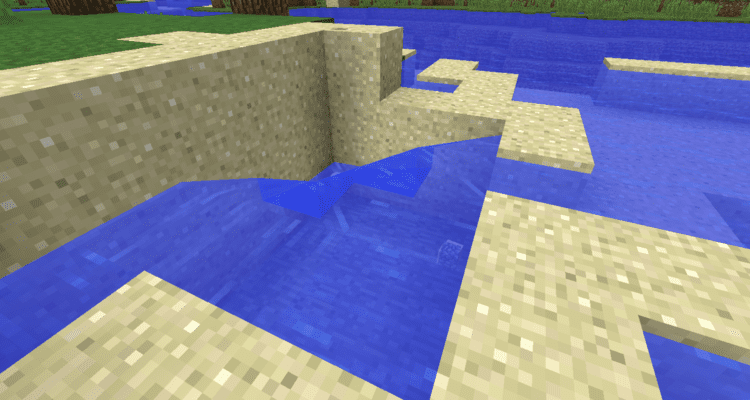

Pretty Beaches
Pretty Beaches is a mod that improves the physics of water after sand blocks are broken. Normally water will trail and stop flowing after a few blocks are broke...
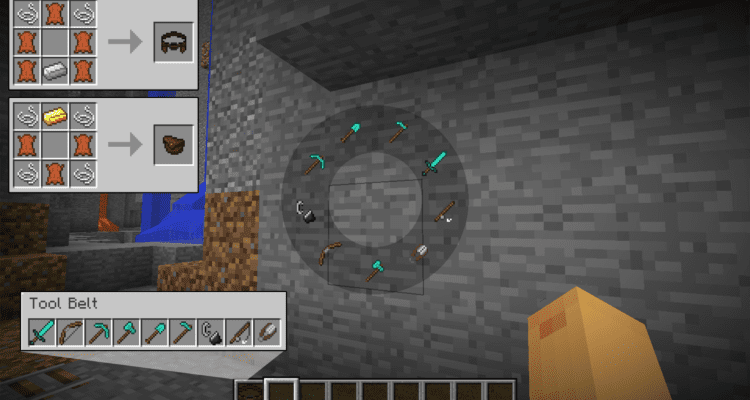
The Tool Belt is a nifty mod that condenses your inventory slots for tools into a belt you carry or wear with the Baubles mod. The standard belt adds 2 extra sl...
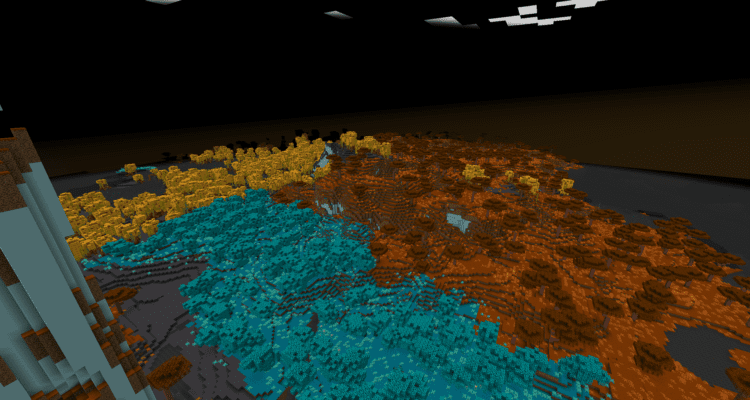
Exotelcraft
Exotelcraft is a mod that adds a new dimension to Minecraft. You can get to this dimension just as easily as you can get to the Nether by constructing the Exote...
great mod – only issue is the size of the map, its TINY. I’ve set it to “large” but I can barely see it. going to try out the internet view
@cameron: There’s a full Waypoint Manager since 4.0 @Donna: Use +/- to zoom in and out. You’re probably zoomed all the way out
This is a very nice and in-depth mapping mod… I wonder though… Does it show where players are? Also, won’t a Schrodinger cat problem arise for the chunks if you load them in via map versus via explorations, would the same result or would different results arise from the same chunk. Holy cow!… This mod is the first mod i know that has caused chunks to be theorized as superimposed… Good job techbrew, keep up the mind boggling work.
it shows where players are if friends are playing with you, but it does not when your using singleplayer
Is there a way to gate this mod behind an item? it would be a huge help for immersion’s sake. The item I had in mind was the cybernetic eye from the Cyberware mod.
Name (required)
Email (required, but never shared)
Popular Mods
- Lucky Block Mod
- Furniture Mod
- Ultimate Car Mod
- Sophisticated Backpacks
- Farmer’s Delight
- Chisels and Bits
- Twilight Forest Mod
- Macaw’s Roofs
- Advanced Chimneys
- Physics Mod
- Biomes O’ Plenty
- Dungeons Plus
- Cooking for Blockheads
- Inventory Pets
- How to install Forge mods
- How to install NeoForge mods
Minecraft Sites
- Minecraft Servers
- Minecraft Skins
Copyright ACTdesign. This site is not an official Minecraft service and is not approved by or associated with Mojang or Microsoft.

TheBreakdownXYZ
- Texture Packs

- Simple Server Setup
- Live Chat and Ticket Support
- All Mods & Plugins Supported
- 7 Day Money Back Guarantee
How To Download & Install JourneyMap in Minecraft
This is our complete tutorial for how to download and install the JourneyMap mod for Minecraft. JourneyMap is the best Minecraft map mod out there allowing you to have an incredible minimap in Minecraft while also having access to a full map with just the click on of a button. You also have the ability to set waypoints, and pretty much everything in JourneyMap is configurable. Overall, JourneyMap is truly an amazing Minecraft map mod, so let's go ahead and get it installed!

How To Download & Install JourneyMap in Minecraft

Step 1) Download & Install Forge
Just like with most mods these days, JourneyMap is installed using the Forge Mod Loader. Forge is super easy to install, and we have a dedicated tutorial on doing just that! You can go through it yourself by clicking here . That tutorial will walk you through every single step of getting Forge installed. After you have Forge installed and running, you can continue on with actually getting JourneyMap up and running!
Check out our in-depth Forge tutorial in order to ensure you get Forge up and running correctly!
Step 2) Download JourneyMap
Now, before we can install JourneyMap, we need to download it. So, let's get started. You can download JourneyMap by clicking here . This will take you to CurseForge. Once you're on this site, click on the ‘Files' tab, and then select the version of JourneyMap you are going to install. If you want to play with JourneyMap in Minecraft 1.15.2, you will need to select the 1.15.2 version of it. Once you've found the JourneyMap version you want, click the little download arrow next to the version name. That will start the download. You may need to keep/save the file. It is 100% safe!

Step 3) Install JourneyMap
So you've gotten JourneyMap downloaded, but how to do you actually get it installed. Well, this is actually really simple. Just hit the Windows Key on your keyboard and ‘R' at the exact same time. This will open up the ‘Run' program. In the search box type, ‘%appdata%'. This will launch the ‘Roaming' folder on your computer. At the very top of this folder, you will see a program called ‘.minecraft'. Open this folder, and in it, you should have a folder titled ‘mods'. If you don't, just create one!
After you've found or created your ‘mods' folder, installing JourneyMap is easy. Just take it and drag and drop them into this ‘mods' folder. After you've done that, the mods are installed! We aren't quite done yet though. We still need to make sure that we are selecting the right version of Forge.

Step 4) Open The Minecraft Launcher & Select The ‘Forge' Profile
In order to select the correct version of Forge, we need to open up the regular Minecraft launcher that we allow know and love. From here, we can click the green up arrow next to the ‘Play' button. From there, find the profile titled ‘Forge'. Click it, and then, click the big green ‘Play' button. Minecraft should then launch with Forge and JourneyMap installed.
Step 5) Have Fun & JourneyMap
Congratulations! JourneyMap is now installed! Have some fun, build stuff, or install some other mods. We have over 30 different tutorials on installing mods with their official download links. We've also got tutorials on starting, maintaining, and running Minecraft servers. Thus, if you need to know how to do anything in Minecraft, just search our site or check out our Minecraft category for in-depth mod and server tutorials!
Thanks so much for reading and using our tutorial on how to download & install JourneyMap in Minecraft. If you're having any issues, please post in the comment section below, and we will try out best to help you out!
Keep Reading

How To Make a Minecraft Server
If you want to know how to make a Minecraft 1.20 server, this is the perfect article. We go over every step of starting a 1.20 Minecraft server!

How To Download & Install Epic Adventures in Minecraft

The Best Data Packs for Minecraft
Data packs are a new way to mod Minecraft, but we haven't been able to find a complete list of good, high-quality data packs. So, we made one!

To provide the best experiences, we and our partners use technologies like cookies to store and/or access device information. Consenting to these technologies will allow us and our partners to process personal data such as browsing behavior or unique IDs on this site and show (non-) personalized ads. Not consenting or withdrawing consent, may adversely affect certain features and functions.
Click below to consent to the above or make granular choices. Your choices will be applied to this site only. You can change your settings at any time, including withdrawing your consent, by using the toggles on the Cookie Policy, or by clicking on the manage consent button at the bottom of the screen.
Minecraft Mod: JourneyMap 1.20.1
Home » JourneyMap 1.20.1
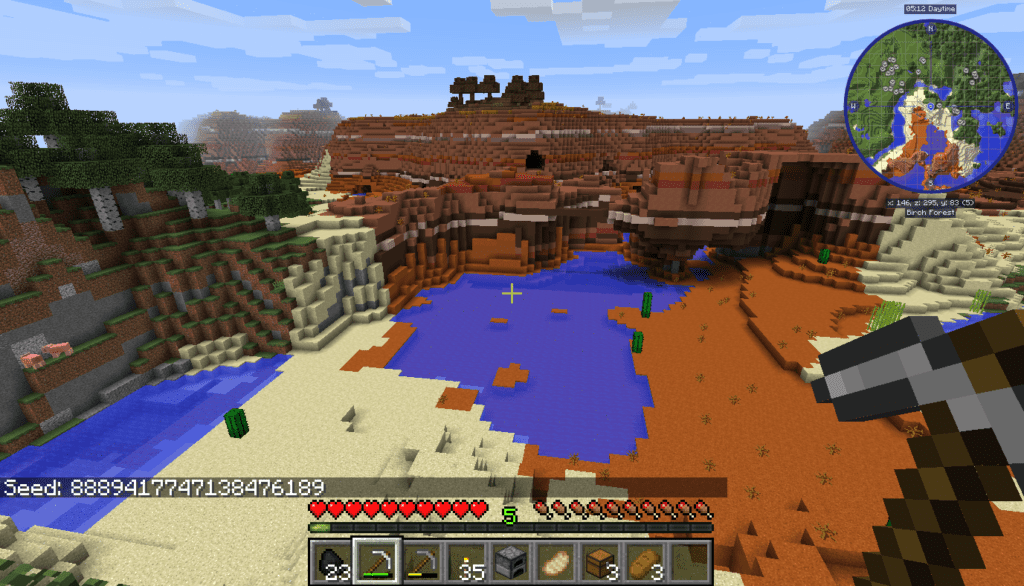
Minecraft Forge & Fabric Mods
This mod might require the Minecraft Forge modding API and Library or Fabric. Learn more about Minecraft Forge and Fabric, and how to install/use it by clicking the button below.
- August 23, 2023
- Rating: 3.1/5
What is the JourneyMap Mod?
JourneyMap is a widely-used add-on (mod) for Minecraft , offering instant mapping features. While players traverse the Minecraft landscape, this mod seamlessly charts the environment, enabling players to see an active map of their locale, accessible both within the game or through an internet browser.
This JourneyMap Mod is the JourneyMap Modpack 5.9.12 forge compatible with 1.20 .1. Read also: Just Enough Items (JEI)
Key Features of the J ourneyMap Mod :
- Real-time Mapping: As you explore, the map updates in real time.
- Topographical Information: Displays terrain features, including hills, valleys, and bodies of water.
- Mob Display: Shows the locations of creatures and enemies.
- Waypoints: Players can set waypoints, making it easier to navigate back to important locations.
- Day/Night Mode: Switch between day and night views of the map.
- Web Map: View your map from any web browser, not just in-game.
- Customizable: A plethora of customization options to tailor the map’s appearance and functionality to your liking.
How to Download the J ourneyMap Mod :
- Navigate to the Micdoodle mod repository link below or the official JourneyMap website .
- Ensure you have the correct version of Minecraft and Forge installed, as specified by the JourneyMap mod version you’re downloading.
- Click on the download link for the latest version of JourneyMap or the version compatible with your Minecraft.
- Save the mod file to your computer.
How to Install the JourneyMap Mod:
- First, ensure you have Minecraft Forge installed. JourneyMap typically requires Forge to run.
- Locate the downloaded JourneyMap mod file (usually a .jar or .zip).
- Move the file into the ‘mods’ folder in your Minecraft directory. If the folder doesn’t exist, you can create one .
- Launch Minecraft with the Forge profile. JourneyMap should now be loaded into the game.
Mastering the Features of JourneyMap Mod:
- Accessing the Map: By default, you can open the map in-game using the “J” key.
- Setting Waypoints: Navigate to a location on the map, right-click, and select “Create Waypoint.”
- Customization: Access the mod’s settings to adjust the map’s appearance, toggle features on or off, and more.
- Web Map: If you wish to view the map in a browser, ensure the web map feature is enabled in settings, then navigate to the provided local URL.
Conclusion:
JourneyMap is an invaluable tool for Minecraft adventurers, providing a comprehensive view of the world and its many features. Whether you’re charting unknown territories or trying to find your way back home, this mod offers a suite of features to enhance your gameplay experience. Happy exploring!
JourneyMap 1.20.1 Download Links
Leave a comment and join the conversation. Please keep your comment friendly and constructive.
alan francisco alegria torres - 10/24/2023 - Upvote (0) / Downvote
se be muy bueno es pak
Lais Rafaela marcelino - 10/10/2023 - Upvote (0) / Downvote
O jogo e bom ☺️
Dis - 09/22/2023 - Upvote (0) / Downvote
Kaio - 08/31/2023 - Upvote (0) / Downvote
Idibd - 08/25/2023 - Upvote (0) / Downvote
- Posted in Mods
Related Posts

Galacticraft Legacy 1.7-3.0.12.504

Galacticraft Legacy 1.12.2-4.0.6

Mo’ Creatures

Minecraft Comes Alive

Tinkers’ Construct

Lucky Block Mod
Latest mods, latest skins.

Giyu Tomioka

Trafalgar Law

Latest Posts

Minecraft Marketplace A New Subscription Service

How to find a seed in Minecraft

5 Best Minecraft Mods

Minecraft 1.20.30 updated list of features
Information.
- Terms & Conditions
- Privacy Policy
All creations on Micdoodle8.com are the exclusive copyright of their respective creators. All rights are reserved for Micdoodle8.com, © 2023.

- Minecraft Mods
- JourneyMap [Forge]
JourneyMap Mod [Forge]
Average rating: 3.5
JourneyMap is one of the most convenient navigation mods for Minecraft. It has many useful features and very flexible settings. This is the Forge version, but you can also download JourneyMap for Fabric or Quilt .
Like most other similar mods, JourneyMap adds a convenient mini-map, as well as a full-screen map with more detailed rendering. If you wish, you can enable the display of mobs. Upon entering the cave, the map will automatically switch to the dungeon plan.
Another useful feature is the ability to view the map directly in the browser. When you start the game with the installed mod, you will receive a link to the address bar.
How to install JourneyMap mod
- Make sure you have installed Minecraft Forge .
- Download the mod for your version of the game.
- Put it in the ‘mods’ folder, which is located in the game folder.
Similar mods
After installing Camera Mod, you can take photos, post them to the wall and even create your own photo album. Keep the memory of interesting moments, and at the same…
Ultimate Car Mod
With the Ultimate Car mod in Minecraft, a huge set of cars will appear, as well as the infrastructure they need in the form of roads, road signs and fuel….
GeckoLib Library [Forge]
GeckoLib is a useful library for modders that makes it easy to create 3D animations, particles and other objects. It makes it much easier to add new mobs and blocks…
Please, leave comment
You didn't enter your name
Enter valid email
Leave comment
could you update to the 1.16.4 please
could you pleas update to 1.16.2 as it is my fav version so far (this is one of my fav mods BTW)
- Resourcepacks
- Shaderpacks
Email Notifications:
- Favorite Add file My added
JourneyMap for Minecraft
- Author: techbrew
- Downloaded : 34 mln
- Updated : 18.04.2024
- Last version 1.20.4
Review JourneyMap
Finding your bearings in the game world is a big problem for you, and you don't understand where you are? Indeed, it is quite difficult to play without a map, as you cannot know what awaits you. Would like to add a multifunctional map to the Minecraft game world? We suggest you install an add-on called JourneyMap , which will allow you to do this. It is a popular mod that adds a circle-shaped map displayed in the upper right corner. You can be sure that it will not spoil the gameplay at all, as it is not that large. Thanks to it, you will get a lot of data about your location and which biome you are in, as well as many other functions.
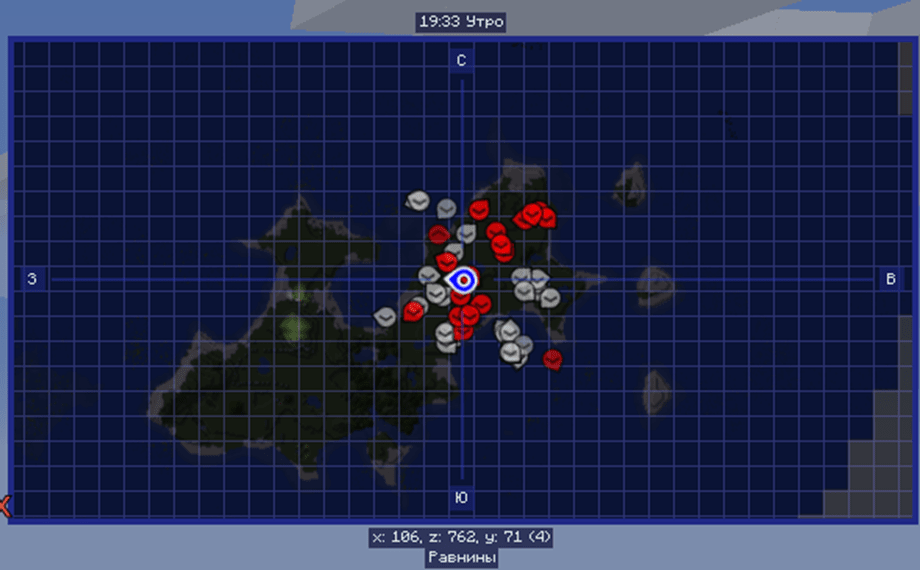
Map's Functions
Having looked at the map, you can notice many indicators that will be useful for each player. Your coordinates are shown at the bottom and include the longitude, latitude, and elevation ( x, y, z ). So you will not have to constantly press the F3 key anymore to check your coordinates, as they are shown right on the main screen. Below the coordinates, there is the name of the biome you are currently in. It will change when you enter another biome. That is quite convenient, as a beginner may not yet know which biome they are in. At the top of the map, you can see the exact in-game time and current time of day.
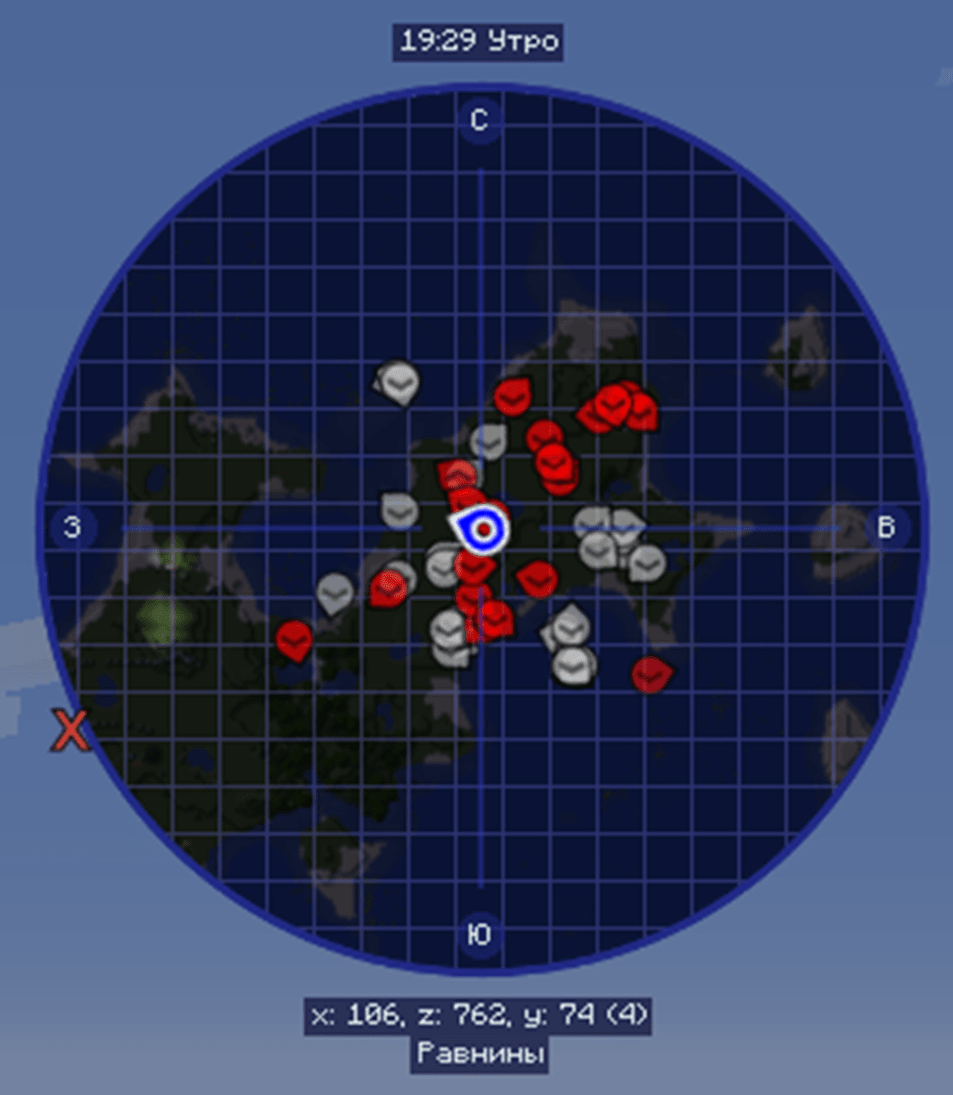
Map's Elements
On the map itself, you can find the exact image of the nearby terrain. This will allow you to find the biomes you need faster, as looking at the map, you can see the areas quite far from your location. Besides, the map will show all the player's buildings or structures. The nearby hostile and friendly mobs are also shown on the map . The former are colored red and the latter gray. Four cardinal points are marked on the sides for better navigation — north, south, west, and east.
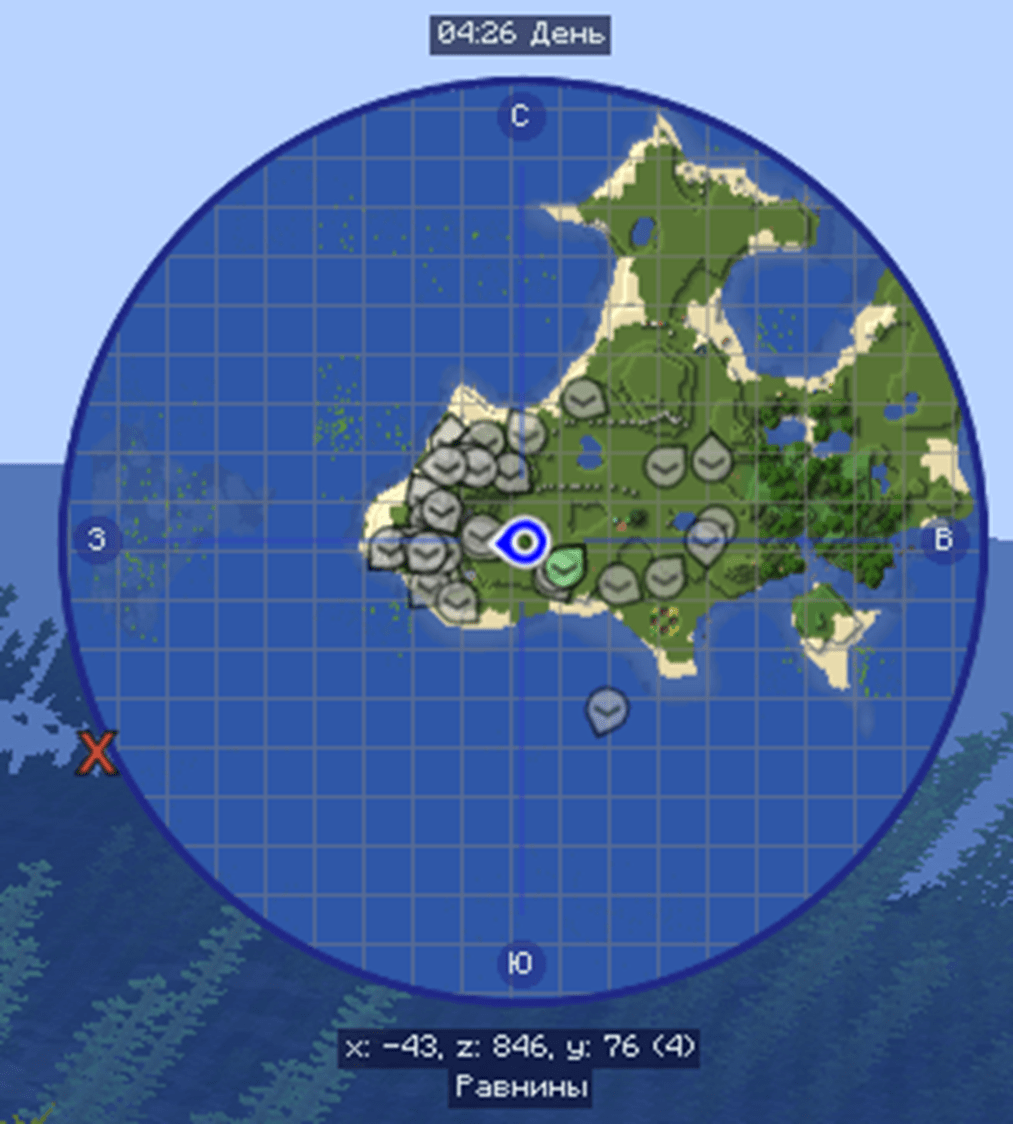
If you do not particularly like the round map, you can easily change its view by pressing one key. It can be changed in the Controls section of the settings. You can thus switch to a square map, but it will take up more screen space. However, you will be able to see a vaster area on it. After checking it, you can easily change the map's view to the round one.

Full-Screen Map
If you like the square view, you can also open a full-screen map, which will allow you to enable other features. Besides, in the full-screen map, you can see the entire game world, or rather, the loaded chunks you have visited. So you should activate a large number of chunks so that the entire world map becomes available for examination. The full-screen map features numerous buttons, clicking on which you can change what is displayed on it. Thus, by clicking on the Biomes button, the map will show the biomes, highlighting their borders and territory with color to help you easily find a certain biome. You can also change the GUI as you see fit. If you have found some interesting place but have to leave it, you can mark it on the map to subsequently return there.
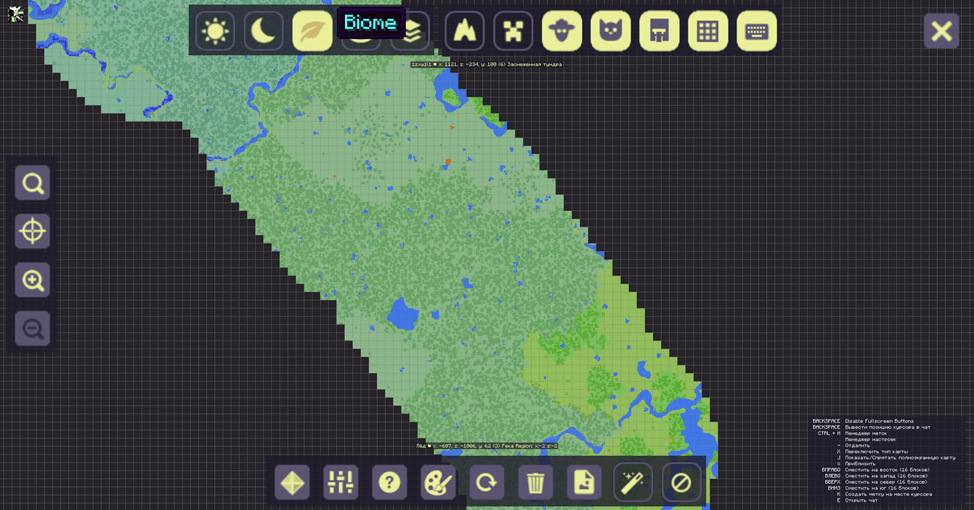
Download JourneyMap
We couldn't open this item, please check if you have TLauncher running.
You have reached the maximum branch comments. Leave a comment above.
You must be logged in to perform this action.
Please fill in the field using Latin characters and numbers.

You have exceeded the limit
You have reached the daily limits for this operation. Try again tomorrow
Confirm deletion
Are you sure you want to delete the comment?
- Saltar al contenido principal
- Saltar a la barra lateral principal
- Saltar al pie de página

MineCrafteo
Toda la actualidad de Minecraft

JourneyMap Mod para Minecraft 1.20.1, 1.19.2, 1.18.2, 1.16.5 y 1.12.2
Publicado: 15 junio, 2023 - Actualizado: 26 marzo, 2024
Perderse ya no es una opción posible.
JourneyMap 1.20.1, 1.19.2, 1.18.2, 1.16.5 y 1.12.2 nos ofrece un sistema de mapeado del mundo que nos rodea, a medida que vamos explorando el mundo. Las áreas exploradas mostrarán la orografía del terreno, así como las estructuras generadas. Mientras que las áreas que todavía no hemos explorado aparecerán de color negro.
El mapa que nos ofrece este mod puede ser personalizado por los jugadores mediante el menú de configuración del mismo. Mediante este menú podremos establecer si queremos que se muestren animales, jugadores y criaturas hostiles, si queremos ver o no las estructuras del terreno, la orografía, etcétera.
Los jugadores también podremos marcar aquellos puntos del mundo que nos parezcan interesantes haciendo uso de los puntos de interés. Una vez creado un punto de interés, además de tenerlo siempre presente, podremos compartirlos con otros jugadores.
Los jugadores podremos consultar este mapa de tres formas, mediante un minimapa en la pantalla de juego, mediante un mapa a pantalla completa y a, esta es la característica distintiva de este mod, través del navegador de un navegador web, tanto en un ordenador, como en Android e iOS.

¿Cómo instalar JourneyMap Mod en Minecraft?
- Descargar Forge
- Descargar JourneyMap Mod
- Doble clic en el archivo descargado de Forge para ejecutar el instalador.
- Pegar el archivo descargado del mod dentro de la carpeta .minecraft/mods
- ¡Utiliza un mapa del mundo si no quieres perderte!
Descargar JourneyMap Mod para Minecraft
Podría interesarte:.

Interacciones con los lectores
Comentarios.
Adriana dice
15 septiembre, 2021 a las 11:28 pm
con este mod mi minecraft anda muy trancado agradecería que arreglen eso.
Tu kchero dice
24 octubre, 2021 a las 12:06 am
papi comprate una buena pc ctmr UwU
persona random dice
28 noviembre, 2021 a las 5:46 pm
si como todos kgamos plata
3 enero, 2022 a las 10:12 pm
Pos si bro, por la mañana por la tarde y por la noche
Asi vivimos todos xD
yo en modo incognito dice
27 agosto, 2022 a las 10:40 pm
tienes razon callate persona rica de pacotilla
incongnito dice
26 noviembre, 2022 a las 2:20 pm
bro te estas auto-callando
Carl Sagan dice
9 enero, 2022 a las 6:44 pm
Confirmo, para eso esta el xaeros, que es mas ligero, desde la 1.7 este estaba bastante pesado
perebe dice
18 agosto, 2023 a las 7:27 pm
sinceramente si, yo tenia una pc sin grafica y el xaeros iba perfecto, el journeymap no lo recomiendo para los que tienen pc mala
incognito dice
4 septiembre, 2023 a las 11:21 pm
funciona el 1 19 2 para 1 19 4?
Deja una respuesta Cancelar la respuesta
Tu dirección de correo electrónico no será publicada. Los campos obligatorios están marcados con *
Comentario *
Correo electrónico *
- Mods Minecraft
- Skins Minecraft
- Texturas Minecraft
- Mapas Minecraft
- Herramientas Minecraft
- Crafteos Minecraft
- Personajes Minecraft
- Tutoriales Minecraft
- Noticias Minecraft
- Actualizaciones Minecraft
- Guía Minecraft
Información

Fabric for Minecraft 1.20.5
Apr 19, 2024
Minecraft 1.20.5 is to be released in the near future with significant changes affecting mod makers.
But first, we need to make this clear: 1.20.5 is a record-breaking update. This development cycle spans from December 18, 2023 to April of 2024, the longest for any “dot release”. We saw 15 snapshots, the first time it became two digits for a dot release (previous record was 1.20.3 for 8 snapshots). And no surprise: the amount of changes is also unprecedented.
For this reason, we ask all players to be patient, and give mod developers time to update to this new version. We ask everyone kindly not to pester them. 1.20.5 is expected to be the last update of the 1.20 series.
We recommend all players to make a backup of the world. For content mod users, creating a new world is recommended, as most mods do not handle world data upgrades of this magnitude.
Here is a list of all major modder-facing changes in this version. Note that all code references are using Yarn mappings; modders using alternative mappings may need to use different names.
Minecraft 1.20.5 now requires Java 21 to run. This means mods can be compiled for Java 21 and use the latest features. This also marks the end of 32-bit support.
To set up a development environment you will need to use Java 21, Loom 1.6, and Gradle 8.6 or higher.
Fabric changes
Developers should use Loom 1.6 (at the time of writing) to develop mods for Minecraft 1.20.5. Players should install the latest stable version of Fabric Loader (currently 0.15.10).
Loom 1.5 & 1.6
There has been two major updates to Loom since the last blogpost: 1.5 and 1.6.
Loom 1.5 includes several performance boosts and small bug fixes. Notably, the mixins can now be remapped using the Tiny Remapper instead of Mixin annotation processor. When enabled, the mixins are remapped in-place and the output jar no longer contains a refmap. This is currently experimental and opt-in.
Loom 1.6 also brought more performance improvements. Decompiler caches were added, meaning that changes to access wideners no longer cause the entire game to be decompiled. There is also an update to how Loom handles existing locks (such as when two Gradle runs occur simultaneously) - it will no longer clear the cache, instead waiting for one process to exit. The error message for locked files is now more detailed, as well.
Please see the Loom 1.5 and Loom 1.6 release notes for all of the changes.
Localization
Fabric has recently moved to using Crowdin to help manage translations for our projects. This makes it much easier to contribute translations across all Fabric projects.
Current projects include Fabric API and installer. If you are able to help translate Fabric into your language, please visit the Crowdin website .
New Fabric API changes
With the help of many contributors, Fabric API has received some new features since the last update blog post:
- New API: Data Attachments. This allows attaching custom data to block entities, chunks, entites, and worlds. Attached data can be saved or persisted between mob conversions. (Syst3ms)
- Interaction Events: add client after block break event (kevinthegreat1)
- GameTest API: add a system property for a custom output directory for gametest structures (ErrorCraft)
- Entity Events: add mob conversion event (Syst3ms)
- Fabric Rendering: add AtlasSourceTypeRegistry (PepperCode1)
- Data Generation: add FabricCodecDataProvider (ErrorCraft)
- Resource Loader: significant refactors to support pack.mcmeta metadata like filters and overlays. (apple502j)
- Fabric Rendering: add support for custom ColorResolver s (PepperCode1)
- Fluids Rendering: expose a function for querying the non-default fluid renderer (jellysquid3)
- Lifecycle Events: add save events to ServerLifecycleEvents (MrNavaStar)
- Item API: add enchantments API (Syst3ms)
There is one more addition for advanced developers: you can now declare Fabric API as a dependency using BOM or version catalogs. Check the pull request for more details.
Breaking changes and deprecations
Note: breaking changes related to vanilla changes are discussed below.
The following APIs were removed:
- fabric-containers-v0 (previously deprecated)
- fabric-events-lifecycle-v0 (previously deprecated)
- fabric-mining-level-api-v1
- ScreenRegistry and ScreenHandlerRegistry
ModifyItemAttributeModifiersCallback from the Item API was removed without replacement due to code changes making it infeasible to port.
In Object Builder API, FabricItemSettings was removed. Use vanilla Item.Settings instead; interface injection provides settings added by Fabric API. Similarly, FabricBlockSettings was deprecated and replaced with vanilla AbstractBlock.Settings . FabricEntityTypeBuilder and FabricBlockEntityTypeBuilder were also deprecated; use vanilla builders instead.
Codec-based Resource Conditions
Unrelated to the 1.20.5 update, a significant change was made to Resource Conditions’ internal workings. This update was developed by Apollo and apple502j. The only breaking change to the JSON syntax is the removal of (block/item/fluid)_tags_populated conditions, but data generation is heavily affected.
The ConditionJsonProvider interface has been removed and been replaced by ResourceCondition . ResourceCondition has a test method, for determining whether the condition should pass, and getType , which returns a ResourceConditionType . withConditions methods in data providers now take ResourceCondition instances. Methods in DefaultResourceConditions that created conditions have been moved to ResourceConditions . A custom ResourceConditionType should be registered with ResourceConditions#register .
In addition, fabric:true condition was added. This condition always passes.
Convention Tag unification
Another significant change was made in the Convention Tags. As part of collaborative efforts with NeoForge, TelepathicGrunt has prepared (and we released) the version 2 of the tags. Version 1 is now deprecated.
As the changes are too long to list here, developers are encouraged to check the pull request .
Minecraft changes
In short, these are the veeery major changes:
- Item Components. Item stacks no longer use NBT as runtime data storage, instead using predefined “components” to keep values like custom name, enchantments, or damage.
- Networking. Instead of manually processing PacketByteBuf , packets are now serialized using PacketCodec s. In Fabric Networking API, the previous PacketByteBuf -based APIs were removed; the newer, FabricPacket -based API was rewritten to make use of the vanilla CustomPayload interface.
- Registries. Likely as a preparation for data-driven blocks and items, serialization/deserialization of most objects now require RegistryWrapper.WrapperLookup instance. This is most noticeable in texts and data generation. In addition, loot tables are now managed by a new type of registry called “reloadable registries”.
Item Components
We skip the general description of the item components system, which you can check in the slicedlime’s video: News in Data Pack Version 33 (24w09a): Item Components! .
Now, we begin the journey into the implementation of item components:
There are five main objects in the item components:
- DataComponentType , a type of components, serving as keys;
- Component classes (can be any object), serving as values;
- ComponentMap , a read-only view of components;
- ComponentMapImpl , which is a ComponentMap that can be modified, and internally a pair of unmodifiable base ComponentMap and the “overrides” that are modified; and
- ComponentChanges , a map of component type to the changes for the value (either setting it to a specific value or removing it). This can be used as a diff applied to ItemStack ; you apply an instance of ComponentChanges to ItemStack / ComponentMapImpl , so that the overrides part of the map reflects the changes. In other parts of the code, ComponentChanges is just used as ComponentMapImpl minus the base.
So, how does this work?
Each item has the base components. In addition to the base components common to all items, like having empty EnchantmentsComponent , some items provide additional base components. A notable example is DataComponentTypes#DAMAGE for armors, tools, and weapons. A component type that exists in the base has a corresponding default value; here the default damage is 0 .
An ItemStack can either 1) add an additional component not present in the base; 2) change the components from the one in the base; or 3) remove a component that exists in the base. The final components of ItemStack , obtainable as ComponentMap from ItemStack#getComponents , reflects all three.
Using Item Components
Item components on item stacks have a similar API surface to a map. Here are some common operations that can be done, using the example of an item’s custom name (note that Text is directly used as the component value):
Getting/setting the custom data (NBT). This is useful for datapack makers and server-side modders, because custom item components (see below) need to be synced to the clients, while custom data remains an unparsed NBT.
Unlike the previous example, this uses a component record NbtComponent .
Note: component values are supposed to be immutable - even if you can modify it, don’t. Always copy and set() .
Using ComponentChanges to mass-modify the components of ItemStack :
Making an item with base components:
Making a custom component. Note that like many registered entries, these must be present in both the client and the server.
Some caveats
- Component values should not be modified directly. Using Record or other immutable object is highly recommended. Always copy, modify, then set.
- Setting an invalid value for a component does not cause an error immediately, but will lead to a crash during save, and possible data corruption. A common example is NONNEGATIVE_INT being used for an incrementing value; when it overflows and the value is set to negatives, saving it would crash.
BlockEntity interaction with components
BlockEntity stores the components when placing a block item stack with components and when pick-blocking. Components are not currently used to serialize block entities themselves. A block entity that uses components, like custom containers, should override addComponents , readComponents , and removeFromCopiedStackNbt methods:
- addComponents adds the block entity’s stored data to a component builder.
- readComponents reads the block entity data from components.
- removeFromCopiedStackNbt removes NBT keys which are now serialized using components when in item stacks. For example, a chest’s held stacks are stored under Items key when the block entity itself is serialized, and stored under a component when an item stack for the block entity is serialized. To prevent double serialization, this method removes Items from the item stack NBT.
Note that LootableContainerBlockEntity handles component changes themselves, so you do not have to reinvent the wheel if you use them.
Item Component-related Fabric API changes
allowNbtUpdateAnimations method of FabricItem was renamed to allowComponentsUpdateAnimations . FabricItem.getAttributeModifiers changes? isSuitableFor and getFoodComponents of FabricItemStack removed/replaced with vanilla components.
DefaultCustomIngredients#nbt and support for NBT ingredients were removed, as the game no longer uses NBT to store item stack-specific data.
To check for custom name, enchantments, etc that were previously kept inside the NBT but are now recorded in the components (see below for details), use the new components ingredient. To check for custom data component (a NBT data not used by the game but can be used by data packs or commands), use the customData ingredient.
Transfer API
TransferVariant (such as FluidVariant or ItemVariant ) is now a pair of the object and the components, instead of the object and NBT. getNbt , hasNbt , and nbtMatches methods were replaced with getComponents , hasComponents , and componentsMatch methods. The following methods were removed: copyNbt , copyOrCreateNbt , toNbt , and toPacket .
FluidVariant#of and ItemVariant#of now takes ComponentChanges instead of @Nullable NbtCompound .
TransferVariant is now serialized using codecs and packet codecs. Therefore, fromNbt and fromPacket static methods were removed.
SingleVariantStorage#writeNbt instance method was removed; subclasses now provide separate methods named writeNbt . Both readNbt and writeNbt now require passing a RegistryWrapper.WrapperLookup instance; they should be available in the methods from which they are called (or you can use the world’s DynamicRegistryManager instance).
Other Item changes
- As noted in the video, an empty item stack is now serialized as omitting the field or an empty object. ItemStack#fromNbt now returns Optional<ItemStack> while fromNbtOrEmpty supports empty NBT object. Both now require passing the registries. These methods log an error when an item with ID minecraft:air is encountered.
- writeNbt method was renamed to encode . The one with NbtCompound argument allows adding to the existing compound, like writeNbt .
- The methods in ItemStack that reference Nbt are generally renamed to reference Components instead.
- Item#isNbtSynced was removed, specify custom packet codecs instead.
- Item#getBreakSound was added.
- Attack damage and mining speed of MiningToolItem and SwordItem are now specified in item settings via attributeModifiers setting.
- Item tooltips are now given a “tooltip type”, and TooltipContext is now under Item . ItemTooltipCallback Fabric API event now passes the type as well. Note that hide_tooltip item component prevents the event from being invoked.
Item damages
When damaging an item stack held in the hands or in the armor slots, you now pass the EquipmentSlot instead of a callback:
When damaging an item stack held by non-entities (like shears in dispensers), the stack must be broken by the newly passed callback, not by checking the return value.
In Fabric API, CustomDamageHandler callback’s signature was changed from ItemStack stack, int amount, LivingEntity entity, Consumer breakCallback to ItemStack stack, int amount, LivingEntity entity, EquipmentSlot slot, Runnable breakCallback . Additionally, calling breakCallback now ignores the return value and vanilla damage handler (as the item is already broken).
Previously, networking code was simple: reading from, and writing to, PacketByteBuf . Although this method still works, Mojang has added an abstraction layor: PacketCodec .
PacketCodec works like the DataFixerUpper codecs used in JSON/NBT serialization - although they are not compatible with each other. To keep it simple, PacketCodec is a pair of deserializers and serializers - or, decoders and encoders. This change reduces bugs related to wrong read/write order - which is one of the most difficult bugs to identify.
How to create a PacketCodec
Note: A new subclass of PacketByteBuf , RegistryByteBuf , is used for PLAY-phase networking (the one you’re probably using). For ConfigurationNetworking , use PacketByteBuf instead of RegistryByteBuf . PacketCodec s are usually stored in a public static final field.
Suppose we are serializing this record:
- The easy method - adopting existing code
- The new method - building codecs from other codecs, like in DataFixerUpper
You might see some nasty casting errors in some cases. Call .cast() on the codec to make it go away; it’s generally safe to do so.
Advanced PacketCodecs examples
Here are some more examples:
Fabric Networking API
Networking API no longer directly uses PacketByteBuf , except in LoginNetworking . Instead, you need to subclass CustomPayload and register it. Note that CustomPayload is a vanilla interface. While this is similar to the packet object-based networking introduced recently, it is different in some ways. ( PacketType and FabricPacket were, therefore, removed.)
Compare the following, pre-snapshot packet:
And a new one:
There are three differences you will notice:
- Instead of now-removed FabricPacket , we implement CustomPayload .
- Each CustomPayload implementation has its own CustomPayload.Id . Unlike PacketType , it lacks reference to the decoder.
- The latter does not have a write method or PacketByteBuf -taking constructor. Instead, PACKET_CODEC field was added. (Note, you can make your PacketCodec from the constructor and the write method, so don’t just remove those!)
But, you may ask, how do you get the decoder if it’s not in Id ? Good question. The answer: you need to register it in ModInitializer on both ends (sender and receiver) . In fact, Fabric API will happily crash if you don’t before calling registerGlobalReceiver .
Then, you can change the receiver. Instead of long parameters, the event callback now gets only 2 parameters: the payload that was sent, and a context object. (Don’t worry, it won’t eat the RAM.)
Here are the available fields in the context object:
Note that the field shortcuts might be added later.
Finally, sending the packet also uses CustomPayload . Remember to register the codec first !
Note: PacketSender no longer provides APIs that use PacketByteBuf . For login networking where custom payloads are not used yet, use the subinterface LoginPacketSender .
Some other Networking API related changes:
- FutureListeners was removed.
- GenericFutureListener -taking methods in PacketSender were removed. Use the one taking PacketCallbacks .
- ServerPlayNetworking#getServer was removed. handler.player.server should work.
Networking-adjacent changes in Fabric API
Particles api.
FabricParticleTypes#complex now requires you to pass both Codec and PacketCodec for serializing the particle type. The string-based parser, ParticleType.Factory , was removed.
CustomIngredientSerializer must now override getPacketCodec . The read and write methods were removed. Use Ingredient#PACKET_CODEC for representing another ingredient (which Fabric API patches up to also support ours).
Screen Handler API
ExtendedScreenHandlerType now uses a payload object instead of PacketByteBuf . In the type constructor, you now need to pass PacketCodec :
Notice that the callback got data instead of buf , as well. Note that the payload object can be of any type, whether it be Identifier or your custom record. (These don’t have to be registered in PayloadTypeRegistry .)
ExtendedScreenHandlerFactory#writeScreenOpeningData was replaced with getScreenOpeningData . It takes the player as the sole argument and returns the data class, in this case, OvenData .
RegistryWrapper & datagen
Many methods for serialization now require RegistryWrapper.WrapperLookup instance. This is used to query registries, and DynamicRegistryManager instance can be used for this purpose. This change is most prominent in text and data generation-related code. This registry is used to query data-driven values during serialization.
Data provider constructors in Fabric API now take RegistryWrapper.WrapperLookup as a parameter; modders should change their constructors to take the instance and pass to the super constructor. In addition, FabricAdvancementProvider#generateAdvancement now also passes the instance.
Loot Registries
Loot tables (including loot-adjacent stuff, namely predicates and item modifiers) are now managed by a special type of registry, called “reloadable registries”. Unlike ordinary registries, they are reloaded during /reload .
LootDataLookup was removed; ReloadableRegistries.Lookup can be obtained from server.getReloadableRegistries() . From there, item modifiers and predicates can be looked up via getRegistryManager ; a shortcut exists for loot tables via getLootTable .
Registry-ification of loot table also means that they are now identified with RegistryKey . Use RegistryKey.of(RegistryKeys.LOOT_TABLE, id) to get the registry key. In Fabric API, VillagerInteractionRegistries#registerGiftLootTable now takes the registry key, while the ID-taking method is deprecated.
Fabric API’s Loot API received breaking changes. For the arguments passed to events, ResourceMaanger and LootManager is gone. In the LOAD_ALL event, the loot manager was replaced with Registry<LootTable> . In all places, Identifier is replaced with RegistryKey as described above. In addition, because mutating registry is impossible now, the loot tables are modified before addition; this means that per-table events don’t get the table registry anymore.
Other changes
A new syncing protocol is in place for DynamicRegistryManager entries. Vanilla data packs provide knownPackInfo fields, which are sent by the server on joined clients. Clients then reply with the subset of the info they understand (i.e. loaded on their side). When a registry entry is loaded from a pack with knownPackInfo , and the client has acknowledged the info for the pack, the server tells the client to refer to its own copy of the data, skipping sending the serialized entry over the network. Most importantly, this is currently not used by mod-provided packs , so the registry entries from mods will be sent even if the client has the same mod.
SimpleRegistry no longer supports changing the registered value post-registration (such as by the set method). For this reason, the RegistryEntryRemovedCallback event and the registeyEntryRemoved shortcut in DynamicRegistryView were removed.
Finally, SculkSensorFrequencyRegistry.register now takes RegistryKey<GameEvent> instead of GameEvent .
All AbstractBlock public methods to be overridden were made protected and no longer marked as @Deprecated .
Enchantments
Enchantment constructor now takes Enchantment.Properties , a record of enchantment properties. EnchantmentTarget enum was replaced with tags that specifies enchantment-supporting items.
FabricBrewingRecipeRegistry was replaced with FabricBrewingRecipeRegistryBuilder . The new FabricBrewingRecipeRegistryBuilder.BUILD event can be used to add new recipes to the brewing stand.
SpawnRestriction.Location enum was replaced with an interface, SpawnLocation . SpawnLocationTypes provides predefined SpawnLocation s.
In GUI, setting the initial focus of a screen is now done by overriding setInitialFocus , rather than calling it in init . MatrixStack was replaced with the actual matrix in several rendering code.
DataFixerUpper was updated. This includes several breaking changes, such as MapCodec being used in places defining extra fields. Use RecordCodecBuilder#mapCodec instead of create in this case. Another significant change: optionalFieldOf is now strict by default. This means that a decoding error in the field value is now treated as an error, instead of being silently skipped. The lenientOptionalFieldOf method restores old behavior.
On the Minecraft game code side, Util#getResult was replaced with decode(...).getOrThrow() method. Several methods and fields in Codecs were moved to the DFU itself, such as either , xor , and withAlternative (formerly Codecs#alternatively ).

Minecraft PE 1.20.80
Download Minecraft 1.20.80 for Android Free: spend time in the company of Armadillo, who will easily share his strong shields with the players.
Minecraft 1.20.80 Release: Unblocked Version
Players can test their abilities in Minecraft Bedrock Edition 1.20.80 using various activities. For example, you can feel like an archaeologist or a seeker of ancient treasures , but in this version, there is another equally fascinating place to realize.
It is called Trial Chamber and in it, in Minecraft PE 1.20.80 Release you can get rich, as well as face to-face with a very dangerous opponent. Also, do not forget that you can go on a dangerous journey in the company of a faithful companion – a tamed wolf.
Players will learn more information about the interaction with Armadillo, which has now become even more interesting and useful.
Dangers are everywhere
In the cubic world, the quieter time of day has always been the day, during daylight hours you can engage in gathering, resource extraction, or travel. But in Minecraft 1.20.80 there are locations where monsters can wait for heroes at any time of the day.
In the Trial Chamber, travelers may encounter a block called the Trial Spawner. It is a modified version of the standard spawner and has several innovations:
- there will be more monsters from it if the player is not alone nearby;
- In case of victory, the hero in MCPE 1.20.80 will receive a valuable reward , and the block will restart;
- After a while, he will be ready to work again and will start spawning monsters.
Wind Charge
To become the owner of this ranged weapon, players in Minecraft PE 1.20.80 will need to defeat Breeze. The main advantages of attacks when using it will be that with its help the player will be able to open or close doors, hatches, press buttons, and more. And, of course, effectively fight enemies in Minecraft version 1.20.80.
- How to get Windows Charge in Minecraft PE 1.20.80? Beat the Breeze.
- Where can players find Trial Spawner in MCPE 1.20.80? In the Trial Chamber.
- What is the difference between Trial Spawner and a regular Spawner? It gives out a reward after a complete victory over monsters.
Minecraft 1.20.80 Download

My dream has always been to inspire other people do great things. Thence I started this website. Hope you like it.

Download Minecraft 1.20.80 for Android Free: sp...

Download Minecraft 1.20.73 for Android Free: sp...

Download Minecraft 1.20.80.24 for Android Free:...

Download Minecraft 1.20.80.23 for Android Free:...

- Mods for Minecraft PE (Bedrock Edition)
Kung Fu Panda addon 1.20+
by Alexandr · 20.04.2024

Download the Kung Fu Panda addon for Minecraft PE on Android if you love fun and interesting stories about a chubby and clumsy panda. She lives in dense Chinese forests and learns ancient skills.
- The Kung Fu Panda mod for MCPE: its significance for the player:
The creators of the beloved app decided to diversify the pixelated world by adding many mobs from the well-known animated series!
Distinctive features of the modification:
- The opportunity to get closer to famous cartoon characters.
- Appearance of new possibilities and effects in the Minecraft reality.
- Studying various and unusual items.
- The ability to try on the image of any character from the animated series.
Make a choice: become a villain or a savior.
- Thoroughly study ancient martial arts.
- Embark on a fascinating and unexplored journey to unfamiliar lands.
Description of the modification:
The unique Kung Fu Panda mod for Minecraft PE offers the following opportunities for the player:
- Feel super strength and other new abilities;
- Transform into a favorite cartoon hero;
- There are three iconic characters to choose from: Lord Shen, Tai Lung, Kai.
Features of the update:
This version of the popular online strategy works especially well in experimental mode. What awaits every Steve after activating the selected process:
- The ability to smoothly and unhurriedly fall;
- Huge reserves of life energy and health;
- The application of the invisibility effect;
- Impressive jumps;
- The ability to respawn the hero after physical death.

General information:
The mentioned Kung Fu Panda mod for Minecraft PE allows a person to express themselves differently on the interactive map. By trying on different created images, they become a desired character for themselves.
What’s available:
- Gaining experience and assessing combat forces;
- Studying combat weapons and their effects;
- Ability to examine the necessary characters more carefully.
- This novelty is activated only in creative mode. This should be considered when downloading the game update.

You may also like...

Actual Guns CSO addon
by Alexandr · Published 11.03.2024

Mod: Better Minecraft 1.20/1.19
by Alexandr · Published 08.10.2023 · Last modified 09.10.2023

ReMotion add-on 1.20+
by Alexandr · Published 15.07.2023
Leave a Reply Cancel reply
Your email address will not be published. Required fields are marked *
- Next story Mummy Boss addon 1.21+
- Previous story Mummy Boss addon 1.20+
Resent Post
![journey map mod minecraft 1.20 Minecraft 1.21.0.23 [Beta version]](https://mcpe-dl.com/wp-content/uploads/2024/04/maxresdefault8-2-450x245.jpg)
Minecraft 1.21.0.23 [Beta version]
![journey map mod minecraft 1.20 Minecraft PE 1.20.80.05 [Release]](https://mcpe-dl.com/wp-content/uploads/2024/04/1-58-450x245.jpg)
Minecraft PE 1.20.80.05 [Release]

Creature Outside the Window addon 1.20+

Mummy Boss addon 1.21+

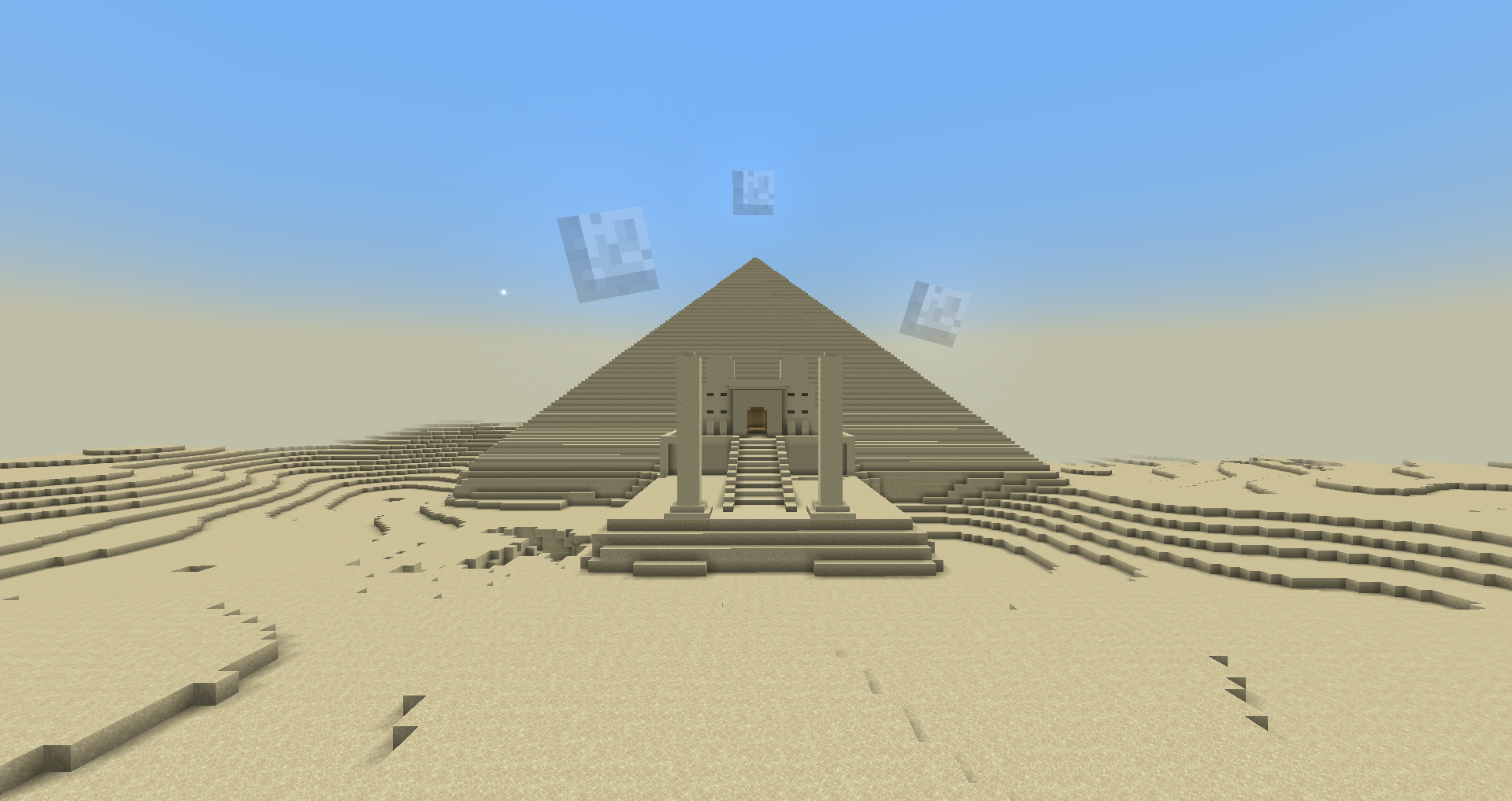
Stargate Journey
Journey through the Stargate to another world. In Minecraft!
Stargate Journey 1.20.1 - 0.6.25
Due to the recent changes made to stargate network, it is highly advised you make a backup of your world before updating to new mod version.
- Added getStargateVariant() ComputerCraft function
- Added isChevronOpen() ComputerCraft function
- Hopefully fixed a crash caused by a forgotten null check - gonna be honest here, I didn't have much time to test, so I may have missed more stuff
Dependencies
Release channel
Version number, game versions, publication date.
External resources
Featured versions, project members.
Technical information

IMAGES
VIDEO
COMMENTS
Legacy Versions of JourneyMap use ModInfo to send a single anonymous packet to Google Analytics when the mod is loaded for the very first time. This provides the authors with very basic stats about what versions of JourneyMap and Minecraft to support, along with your display size and preferred language.
Mod. Real-time mapping in game or in a web browser as you explore. Client or server Adventure Utility. 1.14M download s. 1,493 follower s. Created 2 years ago. Updated 6 days ago. ... JourneyMap 5.9.9 for Minecraft 1.20.1. Requirements: Java 17; Minecraft 1.20.1; fabric 0.83.1+1.20.1; General Information:
Download JourneyMap 1.20.1-5.9.12-forge on Modrinth. Supports 1.20.1 Forge. Published on Jul 20, 2023. 175924 downloads.
JourneyMap. Minecraft 1.20.4 techbrew Requirements: NeoForge. The JourneyMap mod is a great live mapper that's super simple to use. It has a nice, clean interface and is very detailed both in the minimap and full map. Just hit 'J' to bring up the full map and options menu. You'll see the map begin to populate and you can even have it ...
Real-time mapping in game or in a web browser as you explore. - Download the Minecraft Mod JourneyMap by mysticdrew on Modrinth
Real-time mapping in-game or your browser as you explore.
JourneyMap uses ModInfo to send a single anonymous packet to Google Analytics when the mod is loaded for the very first time. This provides the authors with very basic stats about what versions of JourneyMap and Minecraft to support, along with your display size and preferred language.
If you want to know how to download and install the Minecraft map mod JourneyMap in Minecraft 1.20.2, this is the video for you! We go over every single step...
Embark on a new adventure with Journeymap in Minecraft 1.20! In this tutorial, we guide you through the process of downloading and installing Journeymap, a p...
JourneyMap remains one of the best map mods for Minecraft in its long history (Image via Mojang) Minecraft worlds are big places. So much so that players can take literal days walking to the boundary.
Well, in this video, we show you exactly how to download the Minecraft map m... Do you want to know how to download and install Journey Map 1.20.1 in Minecraft?
JourneyMap is the best Minecraft map mod out there allowing you to have an incredible minimap in Minecraft while also having access to a full map with just the click on of a button. You also have the ability to set waypoints, and pretty much everything in JourneyMap is configurable. Overall, JourneyMap is truly an amazing Minecraft map mod, so ...
Mastering the Features of JourneyMap Mod: Accessing the Map: By default, you can open the map in-game using the "J" key. Setting Waypoints: Navigate to a location on the map, right-click, and select "Create Waypoint." Customization: Access the mod's settings to adjust the map's appearance, toggle features on or off, and more.
Journey Map Mod (1.20.4, 1.19.4) is a client mod that maps your Minecraft world in real time as you explore. You can view the map in-game or in a web
JourneyMap is one of the most convenient navigation mods for Minecraft. It has many useful features and very flexible settings. This is the Forge version, but you can also download JourneyMap for Fabric or Quilt.. Like most other similar mods, JourneyMap adds a convenient mini-map, as well as a full-screen map with more detailed rendering.
We suggest you install an add-on called JourneyMap, which will allow you to do this. It is a popular mod that adds a circle-shaped map displayed in the upper right corner. You can be sure that it will not spoil the gameplay at all, as it is not that large. Thanks to it, you will get a lot of data about your location and which biome you are in ...
JourneyMap 1.20.1, 1.19.2, 1.18.2, 1.16.5 y 1.12.2 nos ofrece un sistema de mapeado del mundo que nos rodea, a medida que vamos explorando el mundo. Las áreas exploradas mostrarán la orografía del terreno, así como las estructuras generadas. Mientras que las áreas que todavía no hemos explorado aparecerán de color negro.
Legacy Versions of JourneyMap use ModInfo to send a single anonymous packet to Google Analytics when the mod is loaded for the very first time. This provides the authors with very basic stats about what versions of JourneyMap and Minecraft to support, along with your display size and preferred language.
JourneyMap Mod es un mod cliente que mapea el mundo Minecraft en tiempo real a medida que explora. Puede ver el mapa en el juego o en un navegador web. Funciona en un solo jugador y multijugador mundos, incluyendo servidores habilitados para multiverso.
Fabric for Minecraft 1.20.5. Minecraft 1.20.5 is to be released in the near future with significant changes affecting mod makers. But first, we need to make this clear: 1.20.5 is a record-breaking update. This development cycle spans from December 18, 2023 to April of 2024, the longest for any "dot release". We saw 15 snapshots, the first ...
Mod. Real-time mapping in game or in a web browser as you explore. Client or server Adventure Utility. 1.13M download s. 1,491 follower s. Created 2 years ago. Updated 3 days ago. ... JourneyMap 5.9.20 for Minecraft 1.20.4. Requirements: Java 17; Minecraft 1.20.4; neoforge 20.4.0-beta; General Information:
Legacy Versions of JourneyMap use ModInfo to send a single anonymous packet to Google Analytics when the mod is loaded for the very first time. This provides the authors with very basic stats about what versions of JourneyMap and Minecraft to support, along with your display size and preferred language.
🌟 Minimapa Minecraft 1.20.1 🌟⬇️ Enlaces del vídeo ⬇️JourneyMap: https://www.curseforge.com/minecraft/mc-mods/journeymapInstalar MODS: https://youtu.be ...
It is called Trial Chamber and in it, in Minecraft PE 1.20.80 Release you can get rich, as well as face to-face with a very dangerous opponent. Also, do not forget that you can go on a dangerous journey in the company of a faithful companion - a tamed wolf. Players will learn more information about the interaction with Armadillo, which has ...
Download the Kung Fu Panda addon for Minecraft PE on Android if you love fun and interesting stories about a chubby and clumsy panda. She lives in dense Chinese forests and learns ancient skills. The Kung Fu Panda mod for MCPE: its significance for the player: The creators of the beloved app decided to diversify the pixelated world by adding many mobs from the well-known animated series!
ChillSMP Reloaded. This modpack is a lightweight modpack for Minecraft 1.20.4 mostly consisting of exploration and adventure mods with a few tech mods thrown in for good measure, such as Ad Astra. It was created to run purely on the chillsmp reloaded server and has no option to run on single player. The main focus of this modpack will be adding ...
3,111,642. Minecraft Submissions. 3,985,228,333. Total Submission Views. 619,481,715. Downloads. Browse Latest Hot Challenge / Adventure Maps. 12 Islands Easters Eggs Compatible 1.20.5 Free Cookies Find every ender eyes on each island to complete the portal and defeat the dragon Download map now!
Stargate Journey Mod. Journey through the Stargate to another world. In Minecraft! Client and server Adventure Equipment Game Mechanics Technology Transportation World Generation. 5,886 download s. 31 follower s. Created a year ago. Updated a day ago. ... NOT AN OFFICIAL MINECRAFT SERVICE. NOT APPROVED BY OR ASSOCIATED WITH MOJANG OR MICROSOFT.
Simple House 1.20.4. Map version [1.20.4] This map shows a large blue house with two floors. There is no interior in the house (except for the closets on the second floor) make the interior yourself, use your imagination. Feel free to use this and my other cards in your videos, builds, etc. (please do not publish them as your own work)