TechJunkie is a BOX20 Media Company
Home Social Media Instagram How To See Who Viewed Your Instagram Profile

How To See Who Viewed Your Instagram Profile

Not everyone wants to leave a trail wherever they go online, and not everyone feels the need to say something every time they look at a profile or Story. But when it comes to privacy, you might want to learn how many people visit your Instagram profile.
Here are some tips for learning the who, when, and where of your Instagram visitors.
Who Viewed Your Instagram Profile?
If you’re trying to figure out if someone is cyberstalking you, Instagram’s information cannot help. However, if you want to know because you’re running a business and want to reach out, it can help.
Currently, there is no way a regular, everyday, personal Instagram account can tell how many people checked their profile. There are no counters built into the app. So if someone is viewing your profile several times a day, you won’t get any notification,n and there isn’t a way to see who they are.
If you found this article through Google, chances are you had to wade through lots of low-rent websites offering ‘Top ways to see who viewed your Instagram profile.” They all say pretty much the same thing. Use this app or that app to spy on your own profile and generate a list of people who visited your profile or looked at your stuff without saying anything.
The vast majority of these don’t work. They are pointless, like many third-party apps that say they can give you insights into who visits your social media profiles or show you who lurked but not said hello. While there is nothing to say Instagram doesn’t track who visits whom, there is currently no mechanism by which an app can find that out.
You can, however, check to see who has been looking at your Instagram Stories. It’s very simple.
How to See Who Viewed Your Instagram Story
It is possible to see who viewed your Instagram Story to determine if they are stalking you. To do this, simply pull up your Story, then swipe up. You will see the result below the snapshot of the Story.
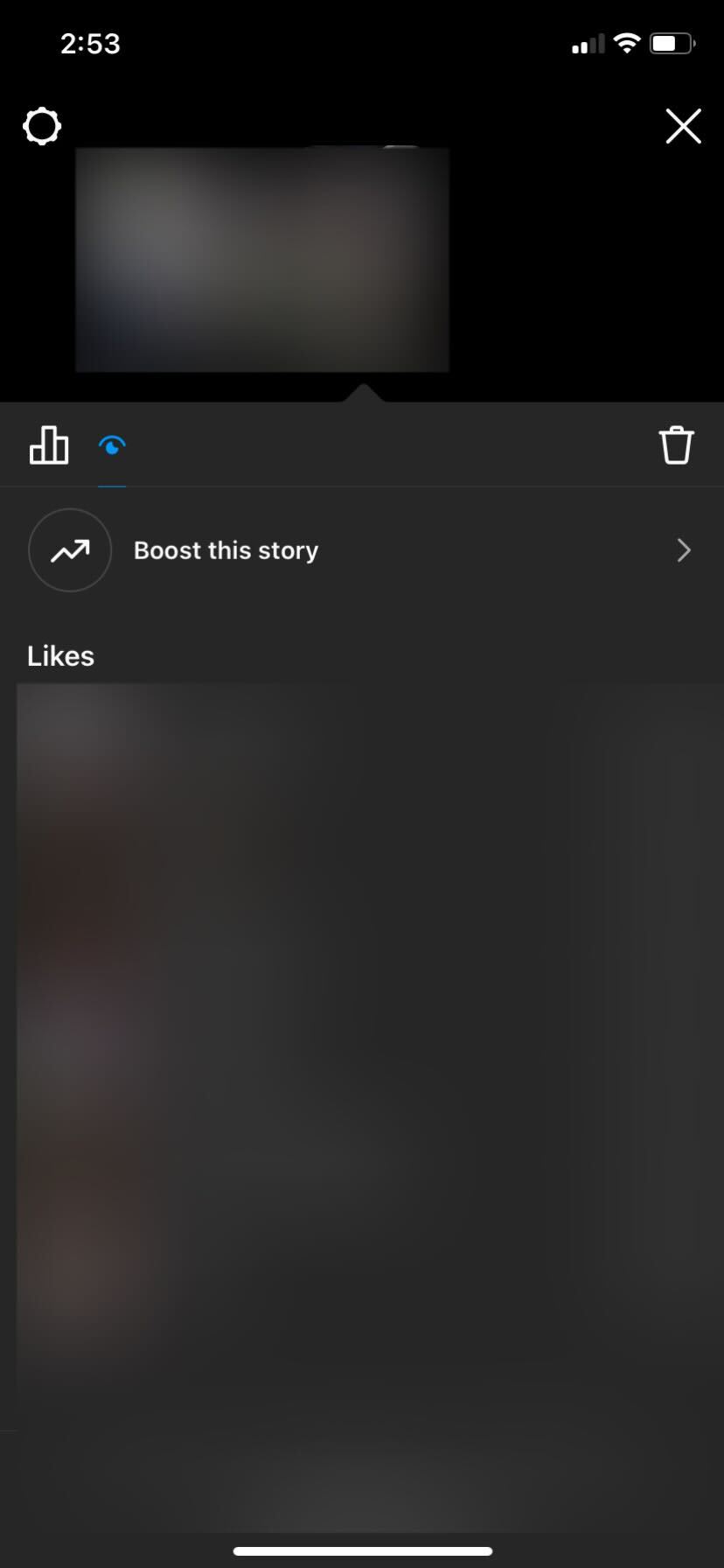
Look for accounts you don’t follow or people you never interacted with. Those might be the ones who are stalking you on Instagram. A simple solution to fix this would be to report them and switch your account to private, as there isn’t a way to view a private Instagram account . However, consider switching to a professional account if you want more details.
How to See How Many People Viewed Your Profile
The only way you can genuinely see who viewed your Instagram profile is to convert it to a professional account. Even then, it will only give you numbers, not identities.
If you switch to a business account,t you gain access to more insights into your Instagram account,t including how many visitors you get. If you have to see who viewed your profile or read your Stories, this is how to do it.
Open Instagram and log in, then follow these steps:
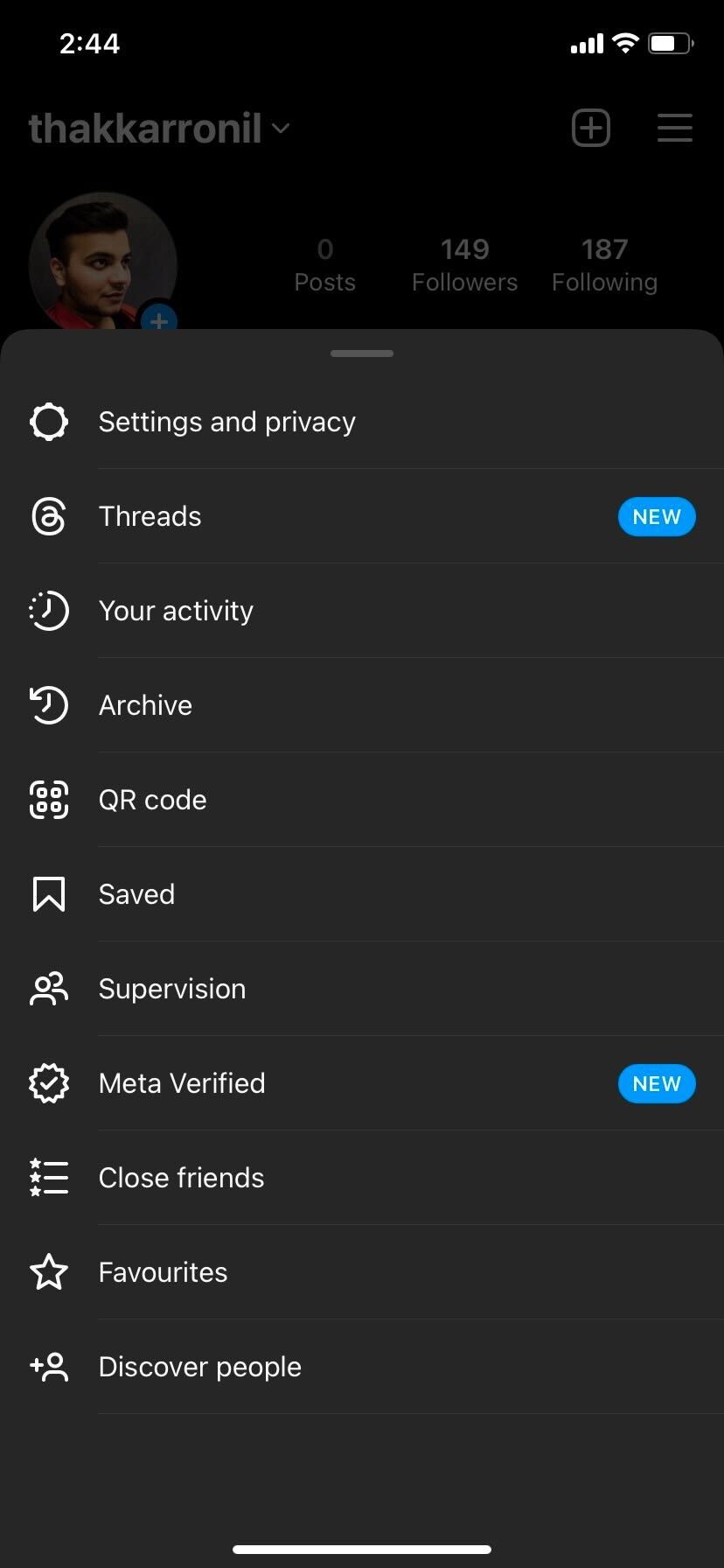
- Select a category that suits you the best and choose Creator as the type of account you wish to set up.
- Hit the Next button.
There is no approval process or any more hoops to jump through. Your Instagram account should now be a business account that automatically gives you access to Instagram Insights.
The upside is that you will soon be able to see how many people view you on Instagram going forward. The downside is that you must wait seven days to generate enough data to view.
Using Instagram Insights to See Who Viewed Your Profile
Instagram Insights includes a lot of data you need to review frequently if you use the platform as part of your business marketing strategy. One of the things it measures is Impressions, which counts how many times a post has been viewed.
Once your business account has been running for a week, you should see a notification at the top of your profile window. It should say something like ‘155 profile views in the last 7 days’. This tells you how many people viewed your content on Instagram.
Select the notification, and it will show you when you experience traffic, how many individual visitors you receive per day, and so on. To learn even more, select Professional dashboard on your profile page and then Account reached to see all the engagements done to your Instagram account.
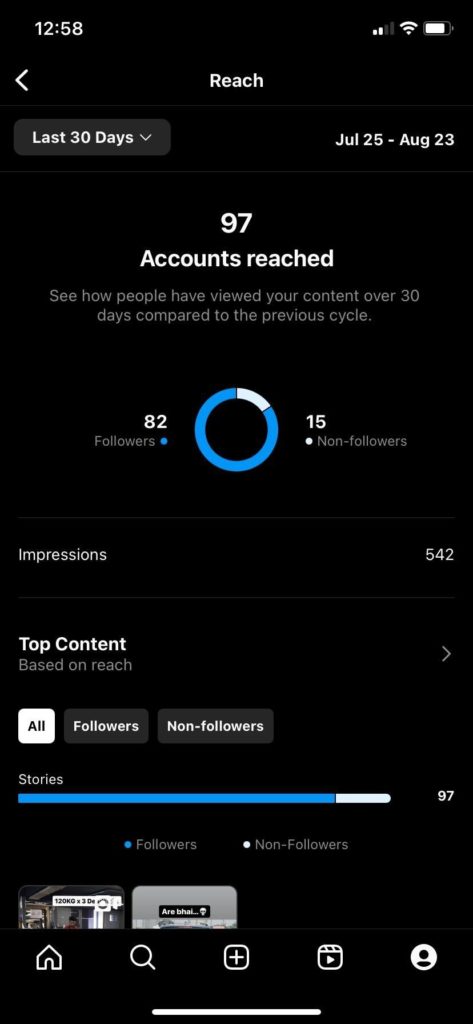
If you’re looking to promote content, posting during those most active times would gain you the most views and, thus, the most possible activity within your business.
If you run a business, the details from Instagram Insights can help you target marketing through your page. Switching to a Business account can give you access to data that includes popular viewing times and demographics.
Bottom Line
We hope this article helped you understand how checking a profile works on Instagram and gave the answer you were looking for.
Unfortunately, this does not help find out if someone is stalking you online, and while Instagram offers plenty of privacy features to help you lock down content, there’s no way to see who might be looking at your profile. Unless someone views your Story or interacts with your posts, you will never know they were there.
What are your thoughts about your account’s privacy on Instagram? Tell us in the comments below.
If you find this article helpful, consider checking out our guide on using your avatar in Instagram or Messenger video calls next.
Frequently Asked Questions
A. Depending on your situation, you can block or report the offending user. If you’re experiencing real-life stalking accompanied by Instagram stalking, you may want to involve your local law enforcement.
Before blocking the offender, take screenshots of any threats or texts because you will need them later. Also, you can download all of your Instagram data from the Settings. It isn’t a good idea to respond to someone if they are getting out of line, so quietly blocking them and making your account private is a good place to start.
A. Not unless it’s a story. Although this can increase their engagement, the account administrators will not know who is viewing their content. If you wish to retain a sense of anonymity on Instagram, ensure your privacy and security settings are set to your specifications. You can block any user who harasses you and reports content, as well. Choose a profile picture that doesn’t show your face.
A. There are two ways to check how many people viewed your Instagram profile: 1. Post a story and check how many people viewed it. 2. Switch to a professional account to check how many people viewed your content on Instagram.
A. Instagram does not tell which profiles viewed your reel, but you can see how many views it has. It is also possible to check the number of likes you got on your reel and choose whether or not to display this information.
How to Find Someone's Phone Number on Telegram
One thought on “How To See Who Viewed Your Instagram Profile”
Leave a Reply Cancel reply
Your email address will not be published. Required fields are marked *
Ronil Thakkar
Aug 31, 2023
Ronil is a Computer Engineer graduate who has a knack for writing about consumer technology. He has been covering news and guides about consumer electronics for around three years. His work has appeared on esteemed publications such as MakeUseOf, 91Mobiles, FossBytes, and Greenbot.
89 Articles Published
You May Like

How to Edit Instagram Direct Messages
Ashish Mohta
Mar 6, 2024

How to Find Telegram Downloaded Files
Mar 1, 2024

How To Remove/Delete All Followers on Instagram
Feb 21, 2024

How to Add Your Resume to LinkedIn
Feb 20, 2024

Download Instagram for Your Windows PC Desktop
Feb 17, 2024

How to Fake a Tinder Profile
Feb 14, 2024

How To Tell When Someone Was Last Active on Snapchat
Feb 13, 2024

How to View Old Snaps on Snapchat
Feb 12, 2024

How To View Private Facebook Profiles & Pictures
Robert Hayes
Jul 22, 2023

How To Find Deleted Friends on Snapchat
May 21, 2023

The Best Tinder Pickup Lines [January 2020]
Jan 3, 2020

Can Snapchat Detect a Screen Recorder?
Jul 25, 2023
Copyright @2024 TechJunkie
- Dragon’s Dogma 2
- Genshin Impact
- Honkai Star Rail
- Lego Fortnite
- Stardew Valley
- NYT Strands
- NYT Connections
- Apple Watch
- Crunchyroll
- Prime Video
- Jujutsu Kaisen
- Demon Slayer
- Chainsaw Man
- Solo Leveling
- Beebom Gadgets
How to See Who Views Your Instagram Profile
- Instagram does not offer an option to let you see who viewed your profile on Instagram.
- You can use Stories or Highlights to learn who often interacts with your account.
- You can also try switching to a business account to view user engagement on your Instagram profile.
Why Instagram Does Not Let You See Who Views Your Profile?
Using instagram stories.
You can use Instagram Stories to check who has been frequently engaging with your account. You can use it to review the list of people who viewed your Story and look for malicious accounts or people who don’t follow you.
- Post a public story on Instagram.
- Now open your story by tapping on the profile icon at the top left corner.
- Then tap on the Activity section as shown in the image.
- Here, you can see a list of people who have viewed your story.
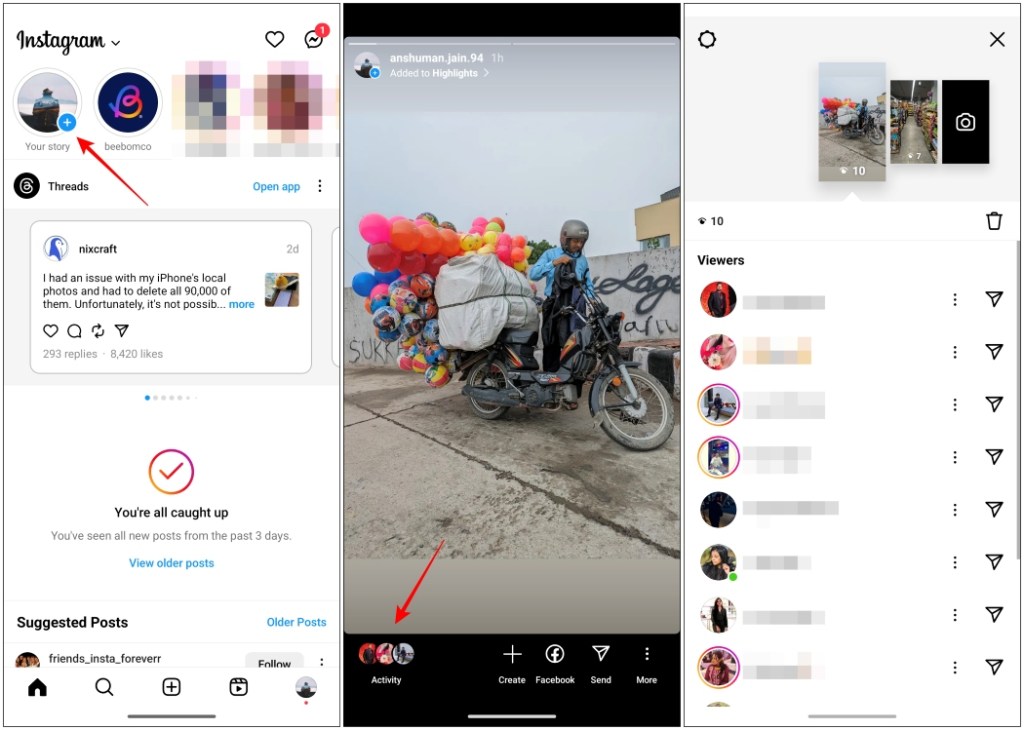
- In case you find someone whom you suspect of stalking you then just tap on the 3-dots icon next to their username in the list, and choose the Block option.
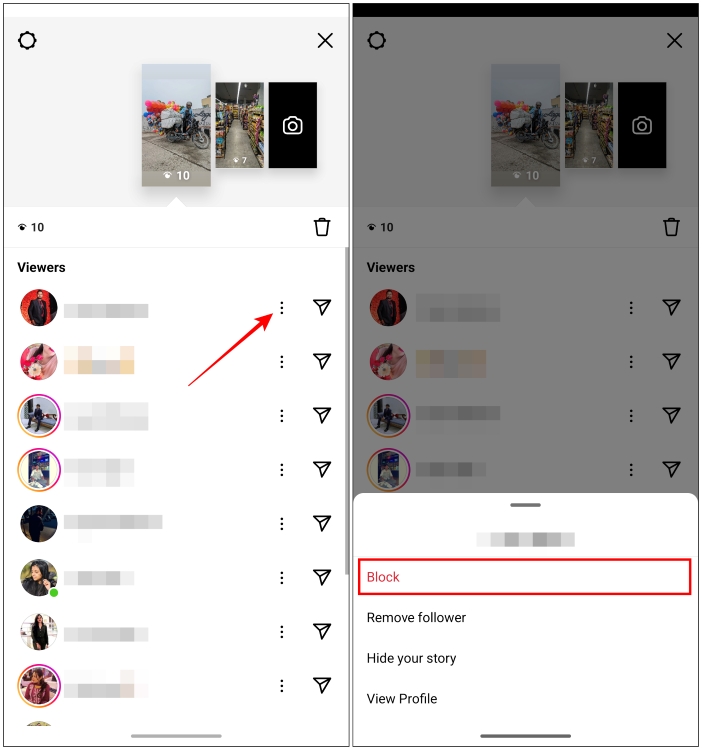
Using Story Highlights
- Open your Instagram story, then tap on the 3-dots icon at the bottom.
- Select the Highlight option.
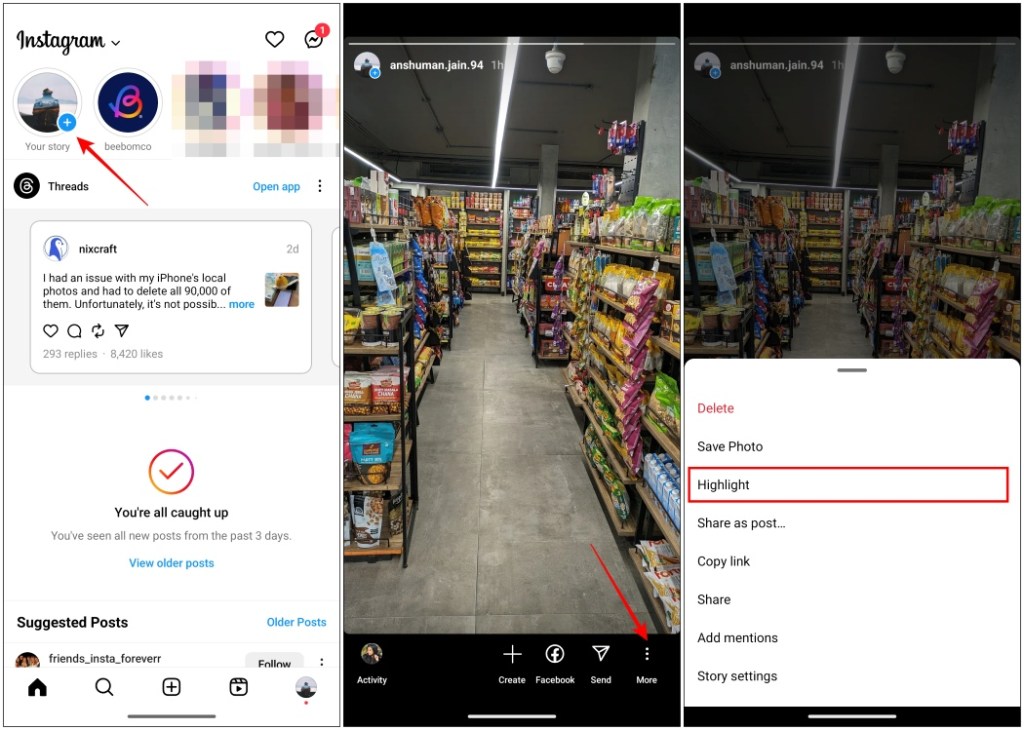
- Tap on New , then type a name for the highlight and tap on the Add button.
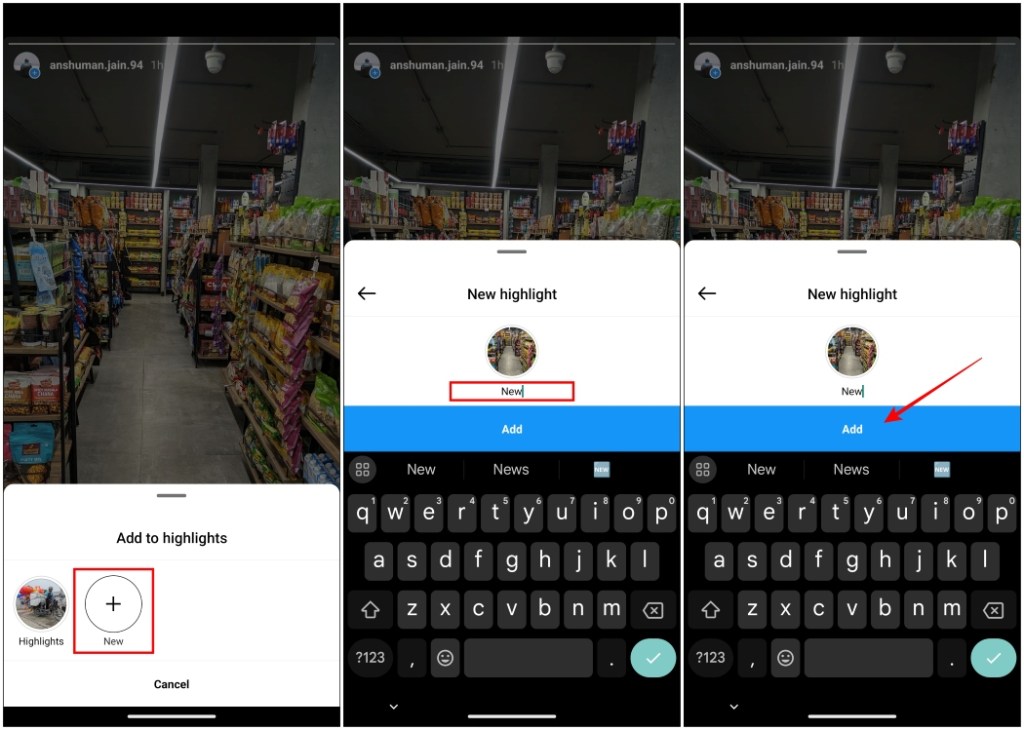
- To check the activity on the story highlight, go to your profile screen and tap on the recent highlight.
- Tap on the Activity option at the bottom to reveal a list of users who have viewed it.
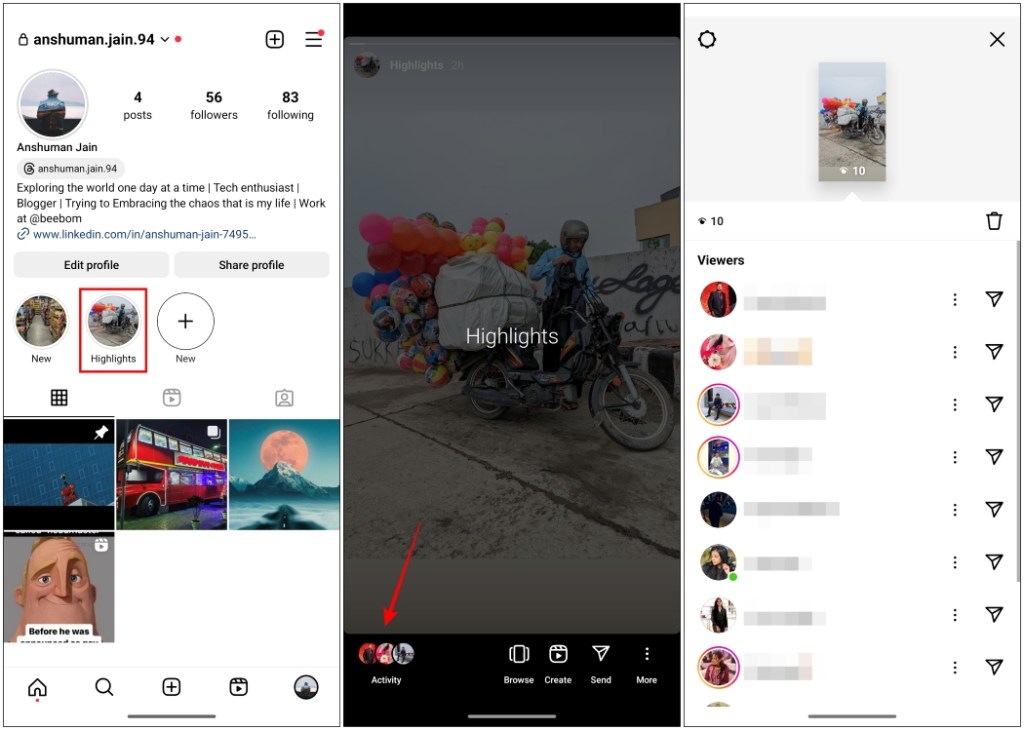
Using a Business Account on Instagram
- Open Instagram and tap on the profile icon in the bottom right corner.
- On your profile page, tap on the hamburger menu on the top right side.
- Here, go to Settings and privacy .
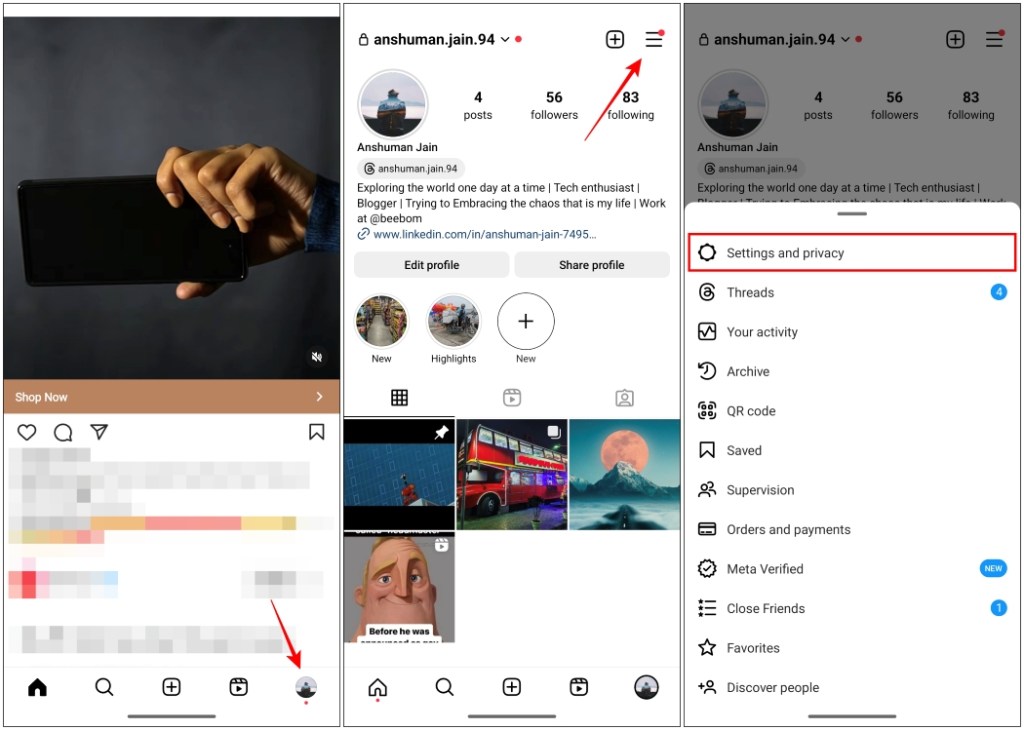
- Then scroll down to Account type and tools and tap on it.
- Select Switch to a professional account .
- Press Continue on the next screen to change the account type.
- Choose your business type and tap on Done . If you are creating one temporarily then you can choose any option.
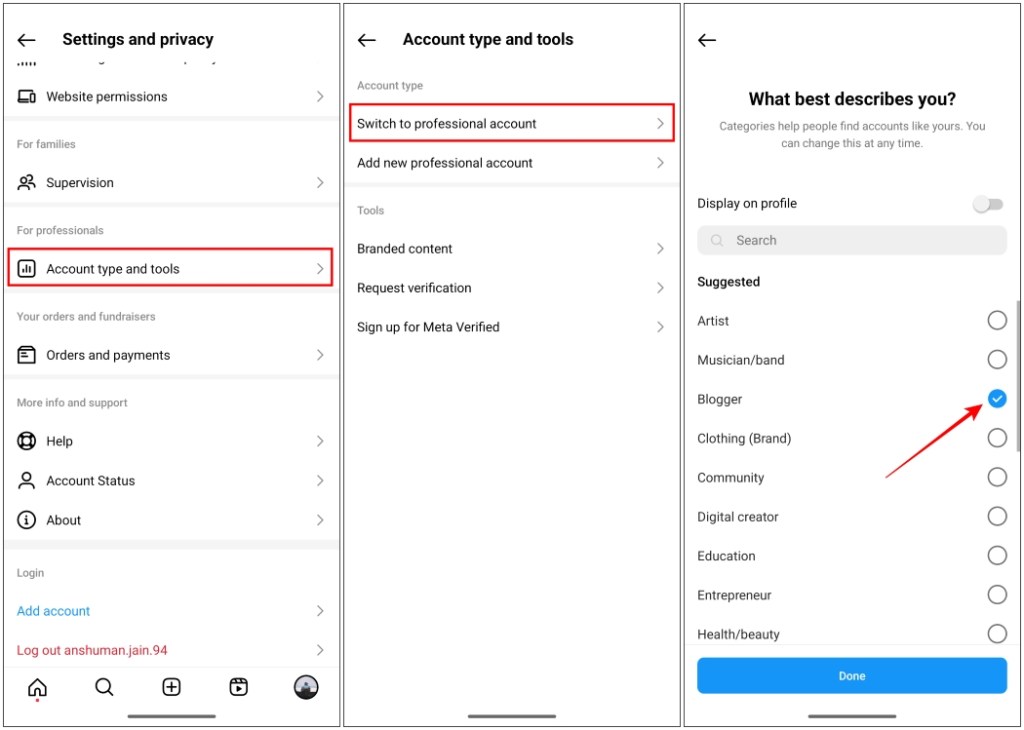
- On the next page, select the Business option and press the Next button.
- Add your contact details including your phone number then tap on Next again.
- Choose Skip if you do not want to connect your account with Facebook.
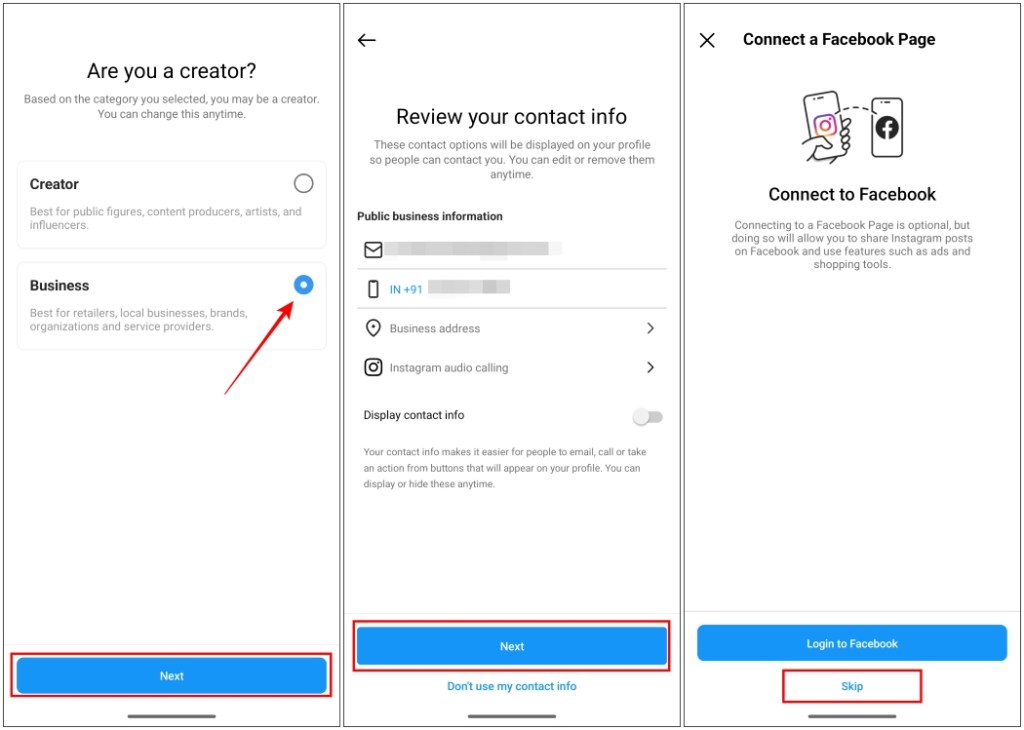
- To do so, go to your profile screen on Instagram.
- Tap on the hamburger menu in the top right corner.
- Go to Insights .
- Here, you can view how many users have viewed your account in the Accounts engaged section.
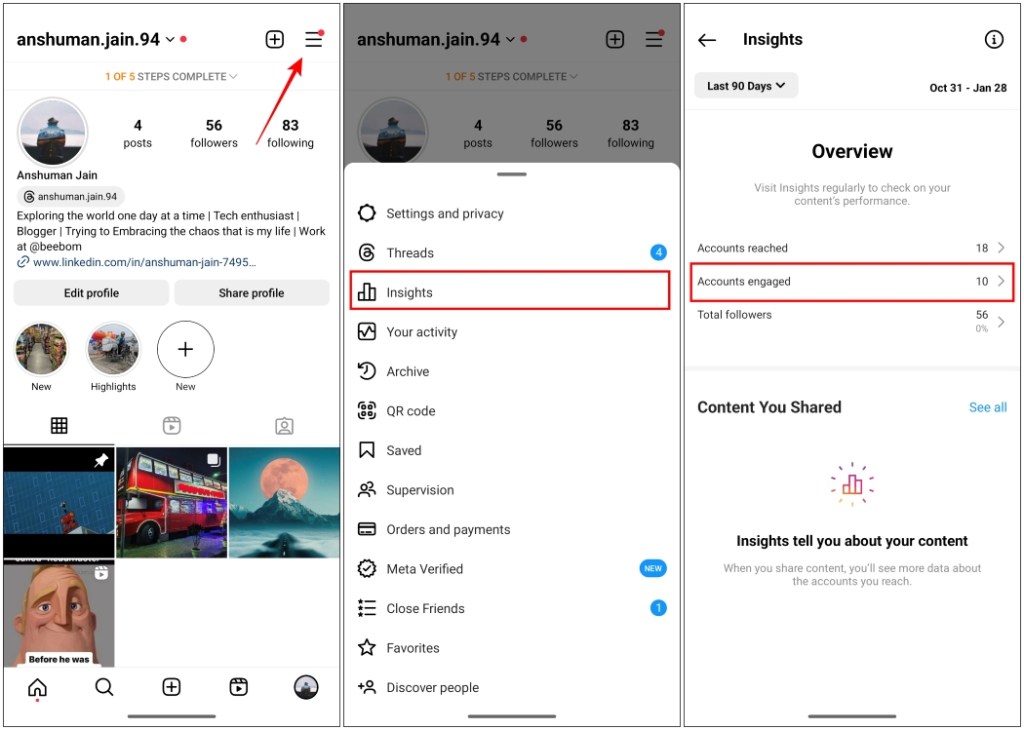
Using Third-Party Apps to See Who Viewed Your Instagram Profile
So are there any third-party apps you could use to see who viewed your Instagram profile? Yes, there are an absolute ton of apps that will have you believe that you can see who views your profile and find your Instagram stalkers. But, do they work? No .
- SocialView for Instagram : It’s an iPhone app that claims it can show who checked your profile but one look at the reviews will tell you that it does not work.
- Profile+ : This app tries to make you pay to unlock features such as ‘who viewed my Instagram profile’ even though it won’t work. The app simply shows a list of users you have blocked, which is something you can see on the official Instagram app anyway.
- Follower Analyzer for Instagram : It claims to show you who views your Instagram profile when in reality it doesn’t do anything of the sort.
- Influxy : Yet another app that takes your information and does not show you which user viewed your account. Reviews claim that the app shows errors and crashes and asks you to sign in again and again.
- In Stalker : This does not work as advertised. Instead, it logs you out of your account and might follow random accounts using your details.
Why Don’t Third-Party Apps Work?
Additionally, Instagram’s Graph API, which was introduced earlier last year, is much more restrictive than the older one. This means that only apps approved by Instagram have access to the API which contains the information about who viewed your profile.
Note Plenty of apps, websites and scammers claim to tell you who viewed your Instagram profile in exchange for money. Beware of such fake claims, and don’t pay random people money with the hopes of gaining access to information that Instagram simply doesn’t let anyone see.
How to Make Your Instagram Account Private
- To convert from a public to a private account, head over to your profile screen on Instagram.
- Go to Settings and privacy option.
- Scroll down to Account privacy .
- Turn on the toggle for the Private account .
- In the confirmation pop-up, tap on Switch to private .
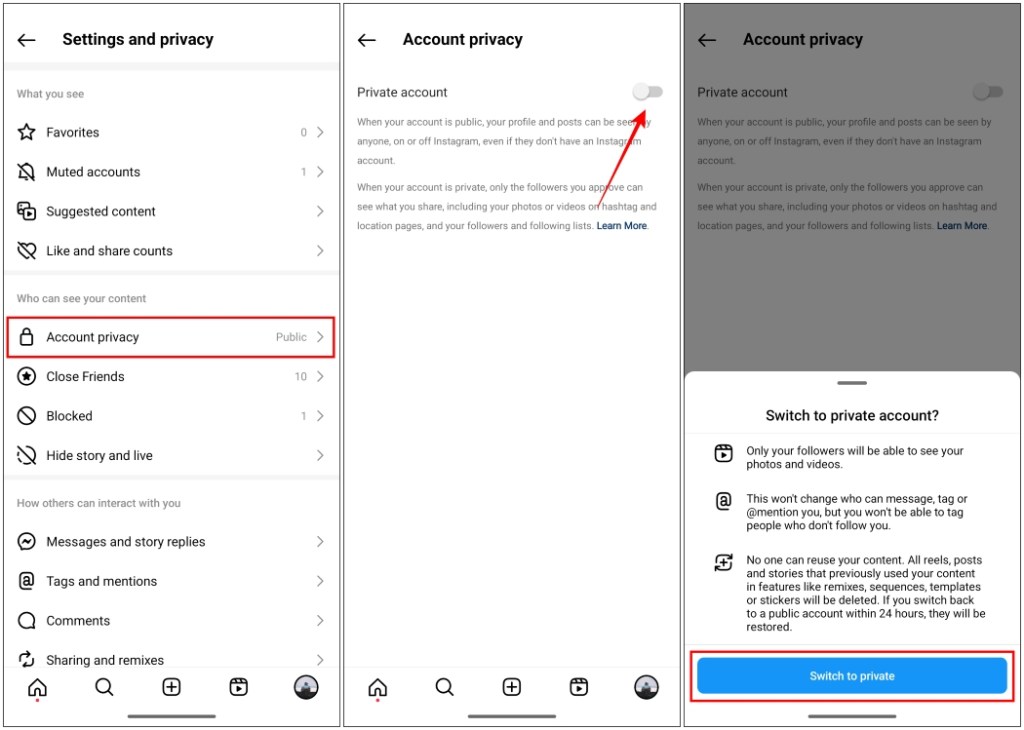
So Can You See Who Views Your Instagram Profile?
In case you have any alternative means to learn how to see who viewed your profile on Instagram then do share with us. Let us know your thoughts on this article in the comments below.
Anshuman Jain
As a tech journalist, I dive into the ever-evolving tech landscape with a particular interest for smartphones, apps, and gaming. With a passion for sharing insights, my articles blend expertise with a friendly touch—think of me as your friendly neighborhood tech support.
Who viewed my Instagram profile
Instagram followers
Please video viral
Please help me
Likes you view video oll india viral please help me
Very very thanks for give this knowledge..👍🥰🥰🥰🥰👌👌👌
Hi! To be honest, I do not trust such applications, since they are not always safe for your personal data and most often show fake statistics. The only third-party service for Instagram that I liked is the Snoopreport service. There you can track likes, comments and follows of any open IG profile. And the most important thing is that you do not need to leave your Instagram username and password anywhere, but only enter the nickname of the profile you are interested in.
Instagram used to let me see who viewed my profile. I think it’s dumb they took that away though ngl
So then why do I get a pop up window that’s says so and so will see you as ” my insta name” viewing their post? It only happens on a select few.
Very useful lmfao ?
Thanks a lot saved lot of time
Thank you for this article. It was very informative.
Great post! I was looking for something like this. It will help everyone to benefit, I have also benefited a lot from it. It’s really helpful. best instagram stalker apps Thanks for sharing blog about the Instagram stalkers app.
Click-bait title Beebom – just unfollowed 🙂
Very useful article BEEBOM
Add new comment

- PRO Courses Guides New Tech Help Pro Expert Videos About wikiHow Pro Upgrade Sign In
- EDIT Edit this Article
- EXPLORE Tech Help Pro About Us Random Article Quizzes Request a New Article Community Dashboard This Or That Game Popular Categories Arts and Entertainment Artwork Books Movies Computers and Electronics Computers Phone Skills Technology Hacks Health Men's Health Mental Health Women's Health Relationships Dating Love Relationship Issues Hobbies and Crafts Crafts Drawing Games Education & Communication Communication Skills Personal Development Studying Personal Care and Style Fashion Hair Care Personal Hygiene Youth Personal Care School Stuff Dating All Categories Arts and Entertainment Finance and Business Home and Garden Relationship Quizzes Cars & Other Vehicles Food and Entertaining Personal Care and Style Sports and Fitness Computers and Electronics Health Pets and Animals Travel Education & Communication Hobbies and Crafts Philosophy and Religion Work World Family Life Holidays and Traditions Relationships Youth
- Browse Articles
- Learn Something New
- Quizzes Hot
- This Or That Game
- Train Your Brain
- Explore More
- Support wikiHow
- About wikiHow
- Log in / Sign up
- Computers and Electronics
- Social Media
- Social Networking Services
- Instagram Accounts
How to See Profile Visits on Instagram
Last Updated: February 16, 2024
This article was written by Wayne Dang and by wikiHow staff writer, Darlene Antonelli, MA . Wayne Dang is a Fast Food Expert & Video Creator specializing in sharing restaurant and fast food reviews. Wayne has a follower base of over 90,000 YouTube subscribers and his videos have over 21 million views. He also has over 1.2 million followers on Tiktok. Wayne is known for his high energy and entertaining content. Some of his most popular content includes secret menu reviews and trying special items at restaurants. This article has been viewed 81,119 times.
This wikiHow teaches you how to see profile visits on Instagram by switching to a business or creator account. Since only business accounts are able to see these stats, you'll need to switch to a business or creator profile first. Luckily, you don't actually need a business to accomplish this, but note that your profile will become public when you switch. You'll also need a Facebook page for your business if you want to access all the insight stats available. Once you've switched to a business or creator account, you'll start seeing a count of profile visits in the last 7 days at the top of your profile.

- Which option you pick is up to you, according to which account type is best suited to your needs. A business account is more suited for retailers, local businesses, brands, organizations, and service providers. A creator account is more suited for public figures, content producers, artists, and influencers. [2] X Research source
- After you tap either Creator or Business , you'll need to tap Next to continue.

- A list of all your Facebook pages appears. If you want to create a Facebook page, tap Create a New Facebook Page . Follow the on-screen prompts to create a new Facebook page.
- Tap Next to continue.

- Tap Done to continue. You'll be redirected to the home feed with a pop-up telling you that your business or creator account is ready.
- You will start seeing how many visits to your profile you've had in the last 7 days at the top of your profile.
Expert Q&A
- You can look at Insights in the three-line menu in the top right corner of the app to further break down your profile visits, follows, and interactions. [3] X Research source Thanks Helpful 0 Not Helpful 1

You Might Also Like

Expert Interview

Thanks for reading our article! If you’d like to learn more about instagram, check out our in-depth interview with Wayne Dang .
- ↑ https://help.instagram.com/502981923235522
- ↑ https://www.socialmediaexaminer.com/instagram-creator-accounts-what-marketers-need-to-know/
- ↑ https://help.instagram.com/1533933820244654
About This Article

1. Open Instagram and tap the account icon to go to the profile page. 2. Tap the three-line menu. 3. Tap Settings and Account . 4. Tap Swich to Business (or Professional) Account . 5. Follow the on-screen prompts to create your business or professional account. Did this summary help you? Yes No
- Send fan mail to authors
Is this article up to date?

Featured Articles

Trending Articles

Watch Articles

- Terms of Use
- Privacy Policy
- Do Not Sell or Share My Info
- Not Selling Info
Keep up with the latest tech with wikiHow's free Tech Help Newsletter
Screen Rant
How to see who viewed your instagram posts (photos, videos, & stories).
Instagram makes it incredibly easy to upload a photo or video to the app. But is it just as easy to see who's viewing all of your posts?
Instagram gives users lots of controls and settings to fine-tune their experience in the app, but is there a way to see who viewed your Instagram posts? As more and more features have been added to Instagram, knowing how to do 'simple' tasks has become more complicated. Instagram lets users switch back to a chronological home page, but you may miss the option entirely unless you know precisely where to look. There are also hidden settings to see your first likes , restore deleted content, and stop autoplay videos. These are all important features to be aware of, but more often than not, Instagram hides them in plain sight.
With so many features/settings to keep track of, many Instagram users likely assume there's an option to see who viewed their posts on the app. And it's a fair assumption to make! Given everything Instagram's capable of, having a tool to see who's viewing your photo and video posts seems like something that should exist. Unfortunately, it's not quite that simple.
Related: Does Instagram Notify Users When You Screenshot A Post Or Story?
How To See Who Viewed Your Instagram Photos/Videos
For photos and videos uploaded to your Instagram feed/timeline including Reels, there's currently no way to see who has viewed those posts. It's not something enabled by default, and there's no option in Instagram's settings to do so. It may seem silly to not have such a feature, but as it stands today, Instagram doesn't allow you to keep tabs on who's viewing your posts.
One workaround to this is looking at who's liked your posts. If you're on Instagram and viewing one of your posts, tapping 'Liked by' underneath it shows which users have liked that photo or video. It's not a perfect workaround, but anyone who has liked an Instagram post has also seen it. Videos you've uploaded to Instagram also show how many views they've received. It doesn't tell you who watched that video, but Instagram does tell you how many people have seen it.
How To See Who Viewed Your Instagram Stories
Thankfully, Instagram isn't quite so strict with Stories. While it's impossible to see who has viewed photos/videos published on the timeline, Instagram readily shows you who's viewed posts on your Stories page. Here's how to do it:
- Open the Instagram app.
- Tap 'Your story' at the top left of the screen.
Here, Instagram shows users how many views a Stories post has received and a full list of who's seen that post — including the person's name, username, and profile picture. If you've uploaded multiple Stories posts over the last 24 hours, you can tap each one to see who's viewed that specific post.
But that's not all. While Stories expire after 24 hours, Instagram still shows you the viewer list up to 48 hours after a Story is published. Here's how to find it:
- From the Instagram app, tap the profile icon at the bottom right.
- Tap the three lines in the top right corner.
- Tap 'Archive.'
- Tap one of your Stories.
- If that Story was uploaded within 48 hours, you'll still be able to see who's viewed it.
While it's irritating that Instagram doesn't let you see who's viewed your regular photo/video posts, at least being able to see a viewer list for your Instagram Stories content is a nice touch. Will any of this change in the future? That's difficult to say. Instagram may eventually let you see who's viewed 'normal' posts, or it may keep that functionality exclusive to Stories.
Can You See Who Viewed Your Instagram Profile?
Instagram users might also be wondering if it's possible to find out if someone has viewed their profile. Unfortunately, like photo and video posts, Instagram doesn't notify users if someone has viewed their profile. Whether someone is a follower or not, there's no way to see who viewed your profile page .
While it might be frustrating that Instagram doesn't notify users of these metrics, most other social media platforms, including Facebook and Twitter, also don't notify users if someone has viewed their profile page. There are third-party apps that claim to let users find out who liked their posts or profile, but users should be wary of downloading them since their claims are false, and they're likely just trying to gain access to your Instagram account.
Source: Instagram
How to See Who Viewed Your Instagram Posts
Instagram only lets you see certain content's views. Here are those content types.
Instagram has been the internet's favorite photo-sharing social media platform since its launch in 2010. More than two billion users use the platform monthly, with many photos uploaded daily. With such statistics, maybe you're just a little curious as to whether you can see who views your Instagram posts, Story, or profile.
Here's what you should know about what you can track and how to see who viewed your Instagram posts.
Can You See Who Views Your Instagram?
Instagram is pretty lean on details about who views your profile and content. As such, it's not surprising that questions like, “can you see who viewed your Instagram post?” are quite popular.
To some extent, it's possible to see who viewed your Instagram photos and videos—but this only really applies to Stories. Unfortunately, the app doesn't have this same function for regular photo and video posts. As such, you can't see who views your Instagram photos or videos posted in your feed unless they've liked it or left a comment.
However, you can see how many views a video post has.
If you own a business account on Instagram, you can also see the number of visitors you had in the past few weeks or how many users saw your content in their feed. But you cannot view the list of usernames.
Regular posts are limited to information on who liked your photo and commented on the post.
How to See Who Viewed Your Instagram Story
So now that you know that you can see who views your Instagram Story during the day, how can you access this information in the app?
You just need to follow these steps:
- Open your Story by tapping Your Story at the top left.
- Swipe up on the screen. You'll see the number of people and account usernames of those who have viewed each photo or video in your Story. Only you are able to see this information.
Anytime you want to see viewers on your live Instagram Story, just follow the steps above.
How to See Who Viewed Your Instagram Story After 24 Hours
If your Story has expired (it's been more than 24 hours since you posted it), you can still check who has seen it up to 48 hours after it went up. After 48 hours since the Story was posted, you will no longer be able to see who viewed it.
To see who you viewed your Instagram Story after expiry, go to your profile and then follow these steps:
- Tap the icon with three horizontal lines in the top right.
- Tap Archive .
- If you aren't already on the Stories Archive page, tap the title at the top of the screen to open the dropdown menu.
- Select Stories Archive .
- Tap the Story you want to check, and either swipe up on the screen or tap the icon at the bottom left.
The number of Story views includes replays. You may see a higher number of views than usernames if the same account has viewed your Story more than once.
If you're trying to get more eyes on your content, there are some things you can try to get more views on your Instagram Stories .
How to See Your Video Views on Instagram
You can check how many views your Instagram videos have, making them different from regular photo posts, which only show likes. However, if you want, you can hide the number of likes on your Instagram posts .
To check how many people have viewed your Instagram video, follow these steps:
- Navigate to your Instagram profile and tap on the video you want to check.
- Underneath the video, you'll see that your video has a given number of views. Tap the [X] views option to see the total views and likes.
- The first number on the following screen is how many views your video has. The second number is how many likes your video has.
You cannot see all the viewers' usernames individually, but you can scroll through the list to see the usernames of everyone who liked the video. If you're searching for someone specific, you can use the search bar at the top.
The views total is only available for videos. For photos, the details pane will only show the list of users who liked it.
You'll also see a View Insights button beneath your posts if you have a professional Instagram account. For videos, instead of tapping [X] views , select View Insights to view more detailed information about your video.
On top of the total number of likes, views, and comments, you'll also see the number of shares and saves. Instagram also displays the number of accounts reached by the post and the impact it had on your profile in terms of visits and new followers. These stats can help in running your Instagram business account efficiently .
Are There Third-Party Apps That Let You See Who Viewed Your Instagram Profile?
When your favorite apps don't have the function you wish they had built in, what do you do? Some folks might go on a quick search for an alternative in the form of third-party apps. Don't be fooled by any applications that make this claim.
In an article in Reader's Digest , Alex Heid of SecurityScorecard notes: “Anything advertising a feature that shows who viewed your profile would not be a legitimate service and should be avoided as it is likely just an app that is there to collect data for those who use it.”
Instagram was acquired by Facebook in 2016, so it makes sense that there is some overlap between them. They have similar privacy settings, and you can't see who has viewed your Facebook profile , either.
Instagram Lets You See Some Details on Who Viewed Your Content
Maybe Instagram will consider adding something in the future to allow users to see who has viewed their photos. But in the meantime, the most you can do is keep an eye on who keeps tabs on your Stories and how well the videos on your feed do.

We explain and teach technology, solve tech problems and help you make gadget buying decisions.
Can You See Who Views Your Instagram Profile
Namrata Gogoi is an author covering Buying Guides and device-related tips and tricks. She loves learning and writing about gadgets and accessories that are functional, innovative, and have a positive impact on people's lives. Since 2016, she has covered smartphones, computer accessories, household electric appliances, and any product that helps bring convenience to one's life. Previously, she worked as an IT Analyst at TCS but found her calling at Guiding Tech.
Arshmeet has been a tech tinkerer since childhood, but she realized her love for technology and writing about 5 years ago. Since then, she has been honing her skills and helping people figure out how things work, troubleshoot problems, choose the right app and products, and dig deep into the new and old concepts of technology. She is a self-professed Apple Enthusiast who loves debating what’s good and what’s not. It is her passion for finding techniques, hacks, apps, and products that make everyday life simpler.
As an avid Instagrammer with a public profile, you might be plagued by questions like, who did or didn’t view your Instagram profile or who visits your profile the most? And while it sounds like a mashup of vanity and curiosity, there’s no harm in seeing who’s checking you out on Instagram.

Though perhaps it’s not just vanity as not all Instagrammers follow the ‘Like-and-Follow’ process. Social media platforms have turned into business platforms and knowing which ‘client’ or ‘competitor’ viewed your profile might give you an upper edge in this competitive world.
So, how does one track such profile visitors who don’t care to follow? Does Instagram show who viewed your profile? Let’s find out.
Does Instagram Show Who Views Your Profile
Unfortunately, no. Unlike LinkedIn, Instagram doesn’t notify you when someone views your profile nor does it boast an in-app functionality to track your profile visitors, yet.
In case you have a business account, you can see the number of visitors you had in the past seven days, or how many users saw your posts in their feed. But when it comes to the names of visitors, the answer is a resounding No.

Instagram, like Facebook, is tight-lipped about this particular question, for obvious privacy issues. To put it simply, they have the data but they aren’t sharing it with anyone, not even you.
Do Third-Party Apps Show Your Instagram Profile Viewers
Yes and no. Yes, because you’ll find plenty of online tools and third-party apps for Android and iOS that claim to offer this functionality. However, the question of the hour is, do these apps actually work?
Well, as per Instagram’s stringent data policy, only the user’s name, username, bio, profile photo, and email address are shared with non-verified third-party apps. Since profile visits aren’t part of the deal, third-party apps are a no-go.
And apart from security risks, most of these apps fake the results. They usually pick random Instagram names and display the same to you. Unsurprisingly, some of them even ask you to pay a small amount of money if you want to see more than five names.
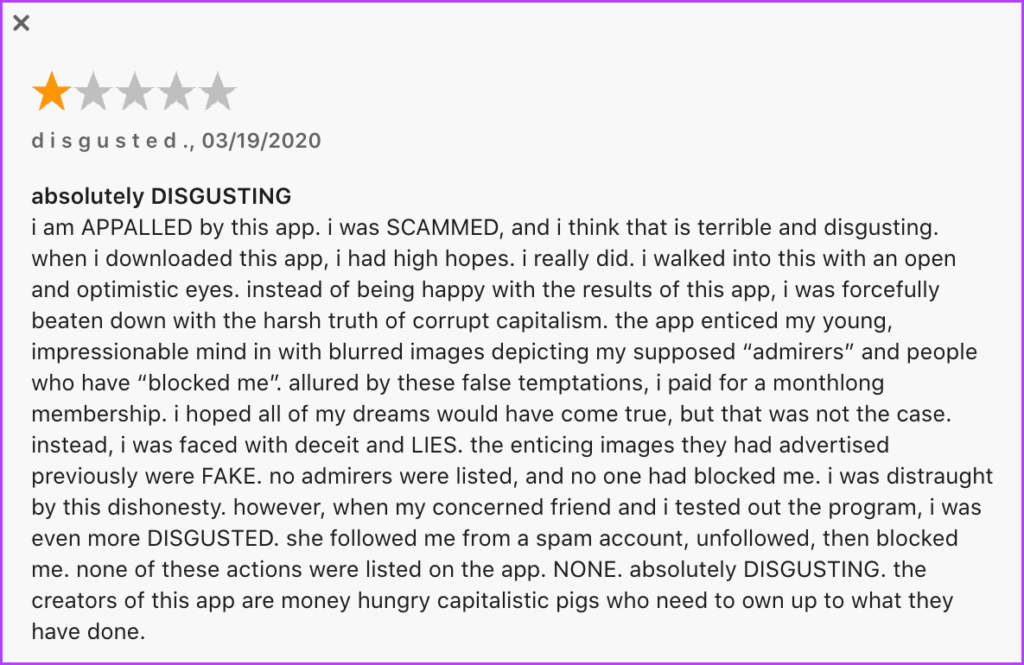
Going through user reviews on the Play Store and App Store will paint the same picture. They pick random names and scramble them up when you check next. Not to mention that an ad will pop up every few minutes.
Tip: If you’ve previously allowed access to such apps, it’s wiser to revoke the permission ASAP to avoid any data breach. You can go to Instagram’s Authorized Applications page to do so.
2 Workarounds to See Who Viewed Your Instagram Profile
Just because we checked off the direct, official methods, doesn’t mean all hope is lost. There are safe, indirect ways to check who viewed your Instagram profile. Follow along to learn more about them.
1. Track Instagram Profile Views via Instagram Insights
If you’re using an Instagram Professional or Business account, you’re privy to regular insights. Alongside witnessing how your posts, stories, and reels are performing, you can also view the number of visitors on your profile.
Please note, not who visited the profile just how many users visited it. If you’re interested in seeing those stats simply go to your Profile → tap the three-line icon → Insights.
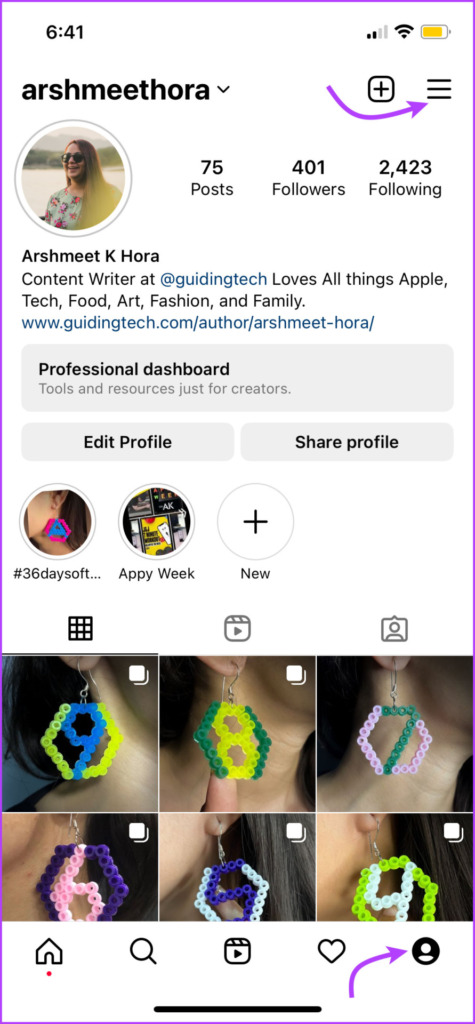
Additionally, you can also use Instagram-approved apps like Creator Studio or Business Suite to deduce these insights.
Tip : Here’s how to turn off or on your Instagram Business account .
2. Deduce Profile Views via Instagram Stories
If you’re still interested in tracking your visitors, the Instagram Stories feature can really come in handy. Firstly, Instagram allows you to see who viewed your stories. And secondly, stories posted by public accounts are accessible to almost everyone (unless they are blocked ).
All you have to do is open the story and either tap the Activity from the bottom-left or swipe up. The list of people who have visited your story will be neatly displayed, including users who aren’t following your Instagram account.
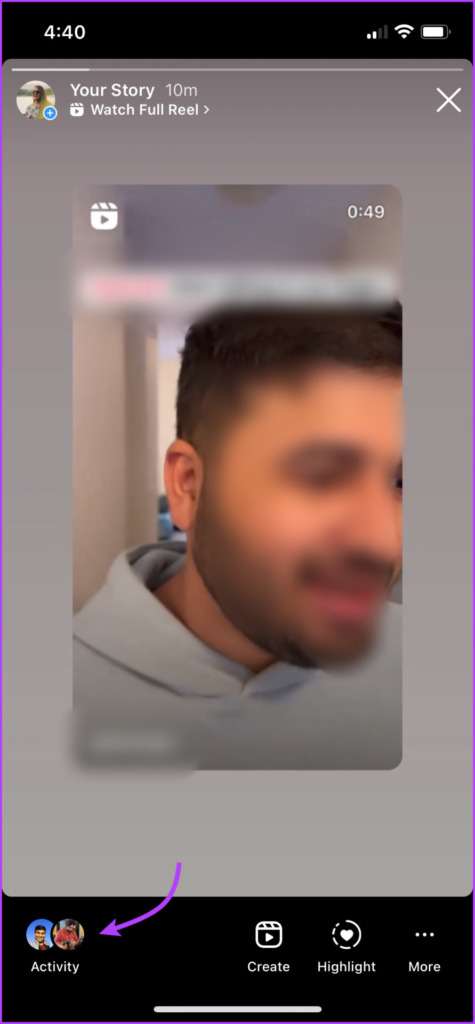
However, there is a little snag here. IG stories expire in 24 hours, so you can check these insights until that time is up. Besides, someone can view your story without an Instagram account as well.
Who Looks at My Instagram
On one hand, we understand Instagram’s angle of giving users anonymity. As they can search and check out someone’s Instagram profile without notifying them. Although, there’s a negative side to not knowing who visited your Instagram profile.
Which side are you on? Would you like Instagram to include the feature or should the profile visitors remain anonymous? Whatever your choice, our advice is not to trust unauthorized third-party apps with your Instagram account credentials.
Was this helpful?
Last updated on 21 February, 2023
The above article may contain affiliate links which help support Guiding Tech. However, it does not affect our editorial integrity. The content remains unbiased and authentic.

The article above may contain affiliate links which help support Guiding Tech. The content remains unbiased and authentic and will never affect our editorial integrity.
DID YOU KNOW
Namrata Gogoi
More in internet and social.

Top 8 Ways to Fix Facebook Messenger Not Working on the Desktop

5 Instagram Privacy Settings That You Should Know
Join the newsletter.
Get Guiding Tech articles delivered to your inbox.
- Accessories
- Meet the team
- Advertise with us
- Privacy Policy

If you have used LinkedIn, you might have noticed that the social media platform notifies you whenever someone visits your profile. Have you ever wished to see this feature on Instagram, too? Well, read along to find out if you can check who viewed your Instagram profile!
Is there a way to see if someone is stalking your Instagram profile?
Unfortunately, there’s no official way to see who has visited your Instagram profile. Since Meta’s Facebook was always in the dark about exploiting user data, the company doesn’t want the same to happen with Instagram and has introduced strong policies to protect users’ data.
Hence, you won’t be able to see the profile viewers even with the help of third-party apps. According to Instagram’s data policy , it only shares the user’s name, username, bio, profile photo, and email address with non-verified third-party apps and nothing else like profile visitors.
This means you shouldn’t trust your Instagram login credentials with apps and websites that claim to help you find who visited your profile. For your safety, I risked my data on some of these apps and websites to verify their claims! Undoubtedly, they were disappointing. Instagram blocked some apps from accessing my account’s data, while others displayed incorrect data.
Moreover, some apps even wanted me to let them monitor my activities on Instagram and my phone. These all were enough to silence the curious me. So, there are no ways to know who visited your Instagram profile, you ask? Well, yes, there is, and I will only mention the official and safe ways.
Indirect way to check who views your Instagram profile
Although Instagram does not let you see who has been stalking your profile, you can use a few workarounds to track who engages with your content on Instagram.
Check who viewed your Instagram story
The best way is to check who viewed your stories on Instagram. Whenever someone visits your profile, they either accidentally click your profile picture or check your story. In both cases, Instagram will let you see who viewed your story (unless your account is private); that way, you will know who visited your profile.
- Launch Instagram → Tap your profile picture at the top to see your active story. If you don’t have any active stories, upload one first.
- Select Activity .
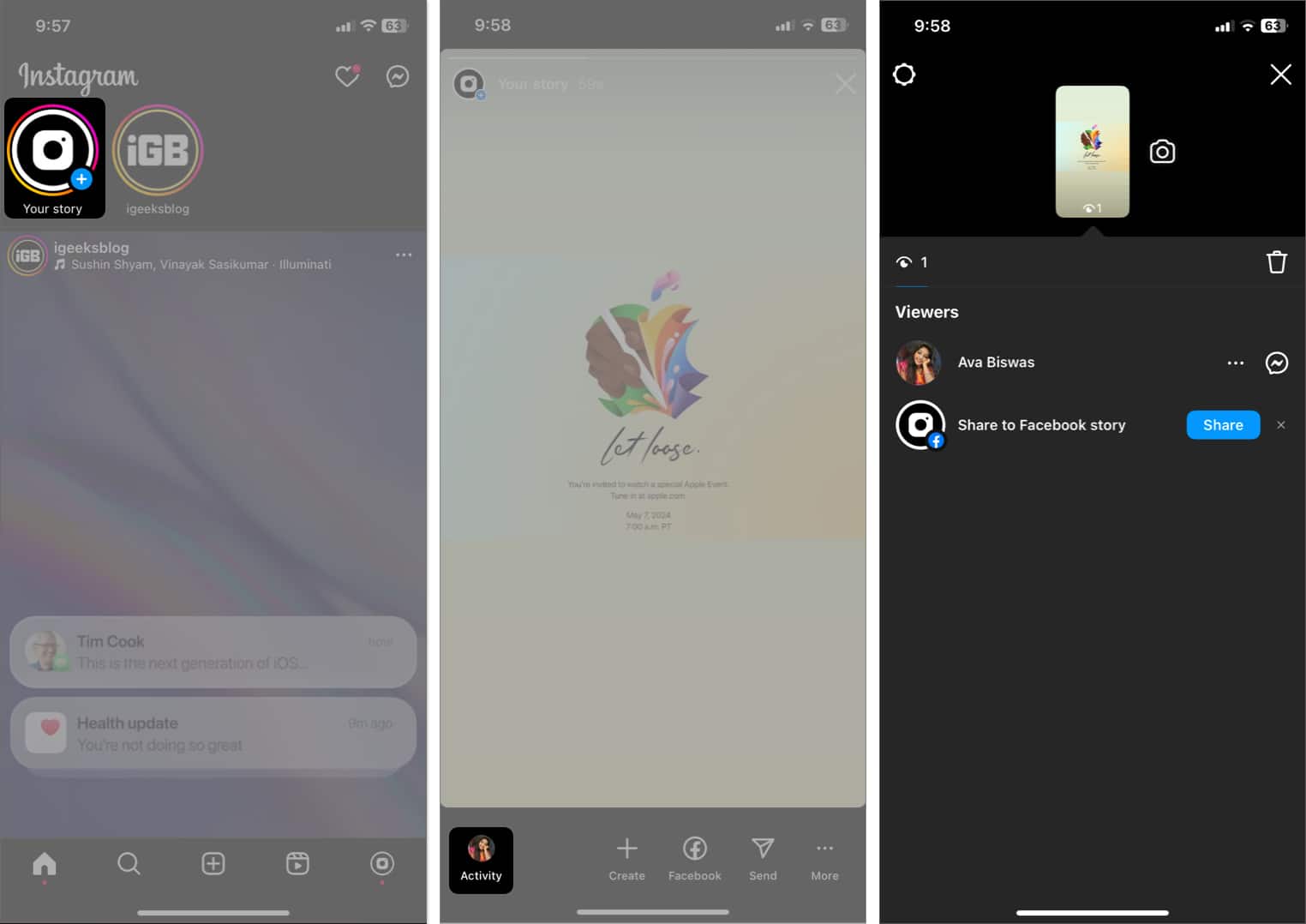
From there, you can check the story viewers’ profiles, block them, hide your stories from them, or remove them from your followers list.
However, this method has its flaws. The main one is the inability to know who visited your profile since one can view your stories without necessarily visiting your profile. Another one is that you can see the viewers only 24 hours after uploading the story.
Has the story expired before you checked the viewers’ list? Worry not; I have a workaround!
How to see Insta story viewers after 24 hours
Instagram Stories expire after 24 hours of publishing. However, it allows you to see the viewer list for up to 48 hours. This is how:
- Go to your Instagram profile → Tap Archive .
- Select the story → Tap Activity .
You will see the total number of story views and viewers’ list. After 48 hours, you will only see the list of reactors.
Therefore, if you only want to know about your common stalkers, checking story viewers may work for you. If you just want to know how many people check your profile, I have mentioned how you can do the same in the next part.
Use Instagram insight
If you have an Instagram Professional account, you will see an Insight option. It enables you to only see the number of people who visit your profile (not the individual users). Besides, you will get additional features such as differentiating visitors from followers and non-followers and demographics.
You can also view your posts’ performance and even run ad campaigns for better reach.
To make your account professional:
- Open Instagram and tap your profile at the bottom.
- Tap three-line icons at the top right.
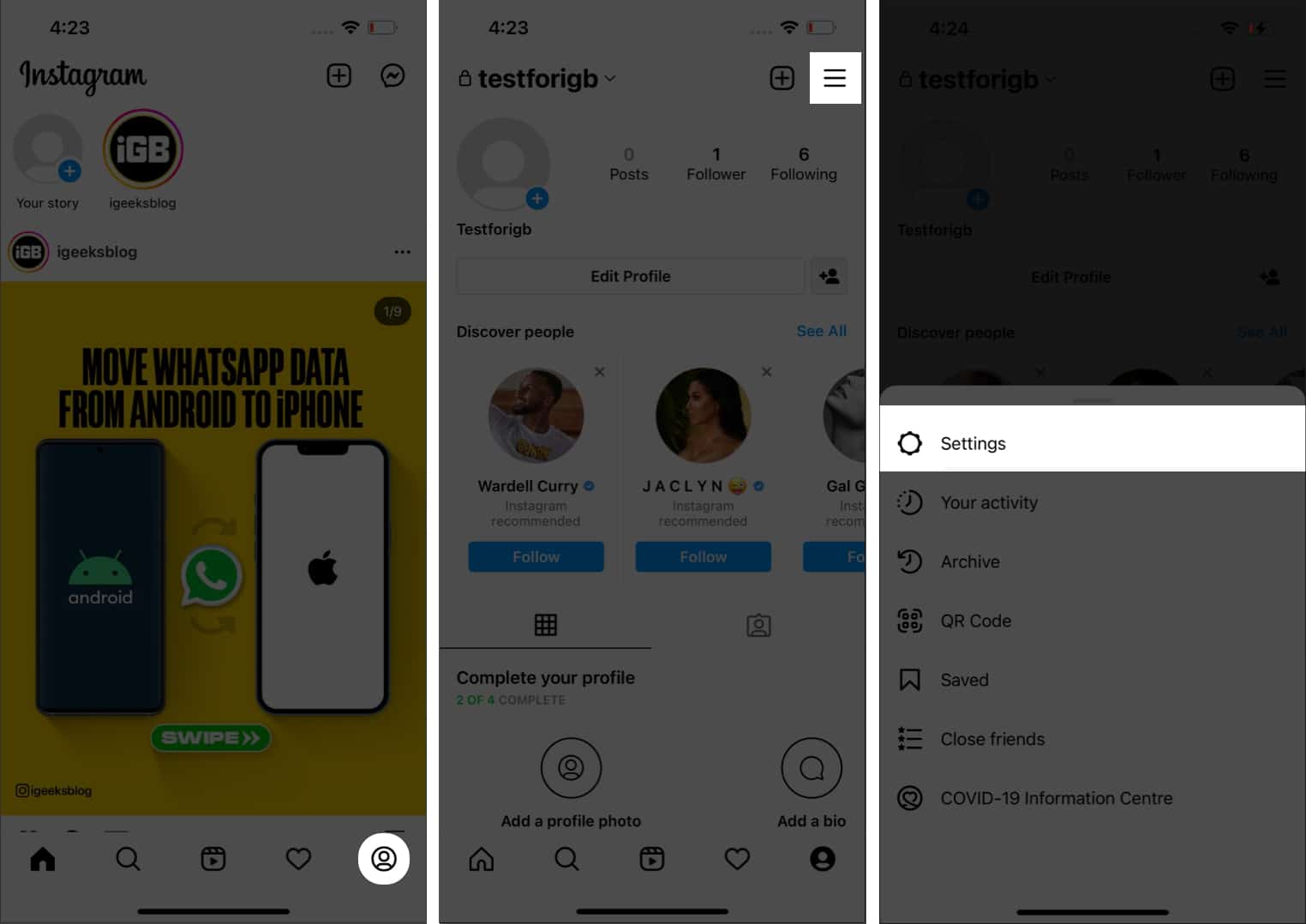
- Tap Account type and tools .
- Here, tap Switch to Professional account .
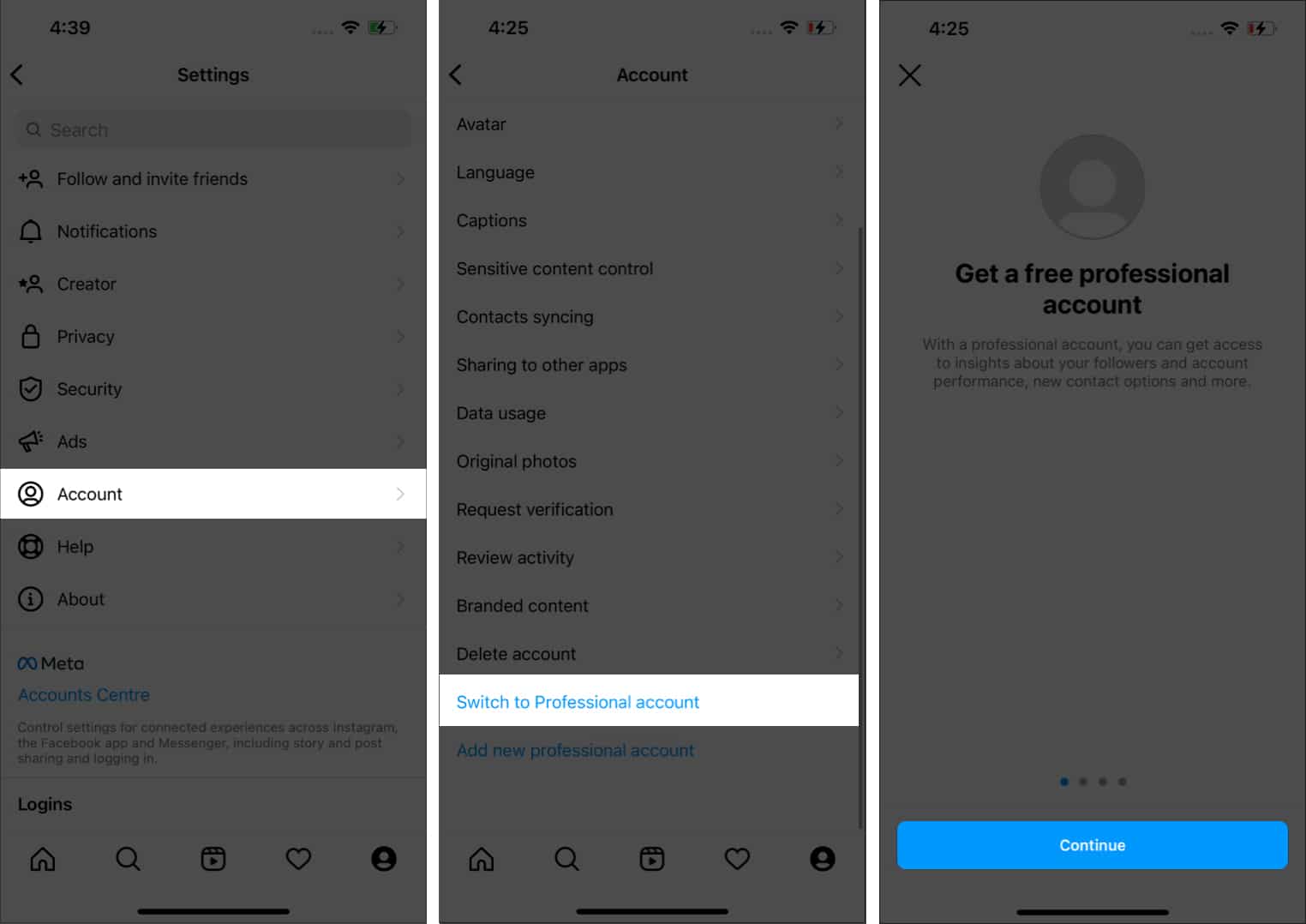
- Select the category for your account and tap Done . If you have a private account, you will be warned that your account will be visible to everyone.
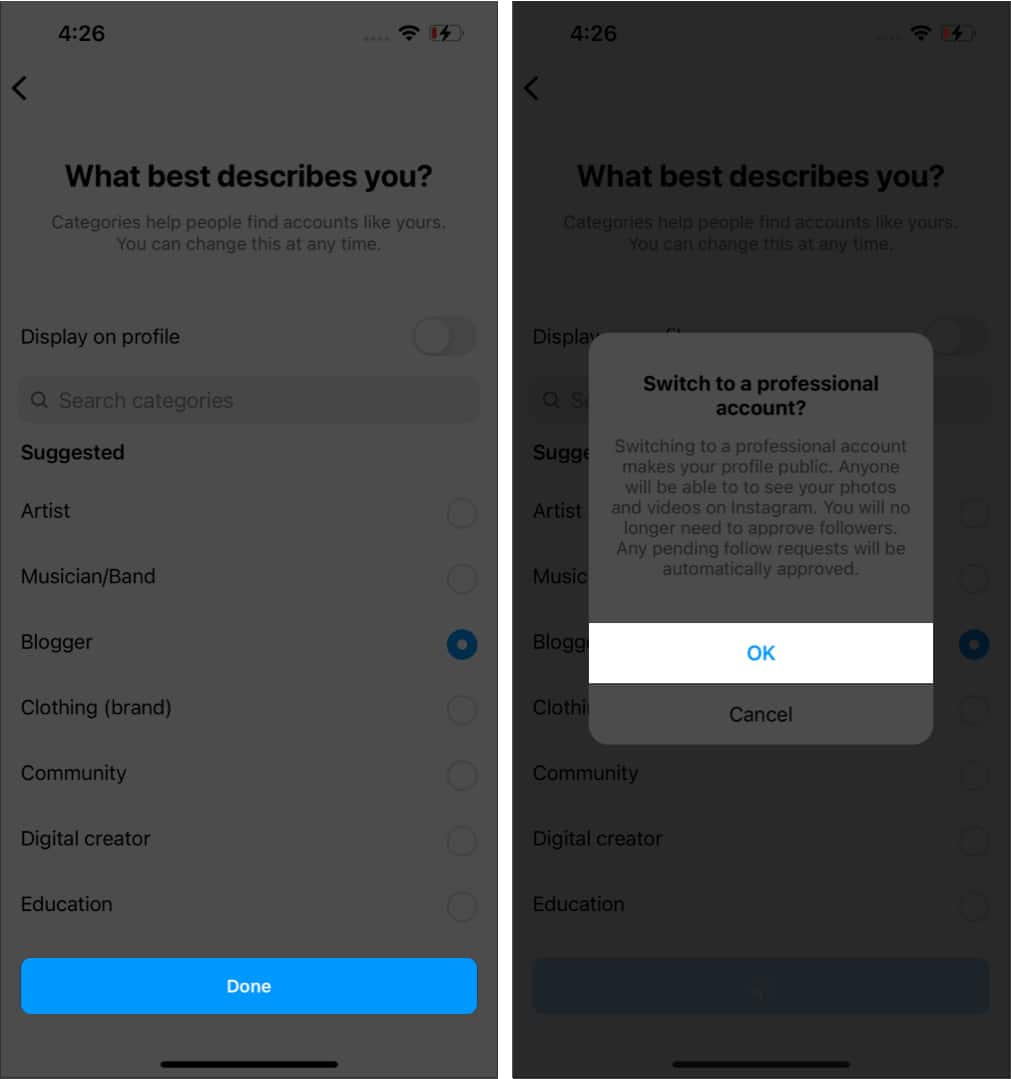
- Select Creator or Business and add the necessary information to your account.
Note : You can only see insights information after activating it and won’t be able to check how many people visited your profile before.
Now that your account has been turned into a Professional account, it’s time to check Insights. For that:
- Go to your profile on Instagram and tap the three lines at the top right.
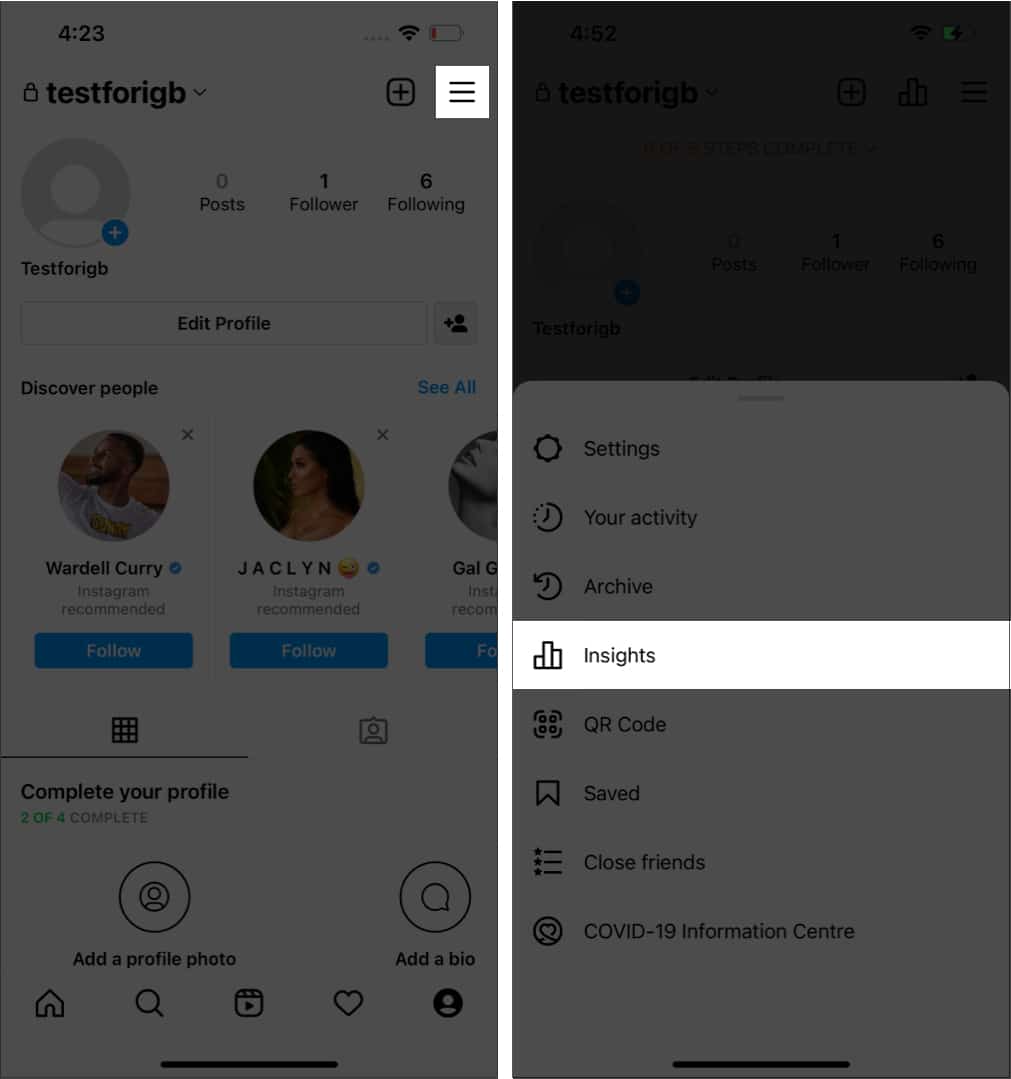
Here, you will see all the details, such as profile visitors. Besides, you can also use Meta apps, like Creator Studio or Business Suite, to check visitor counts.
Check who visited your Insta profile using Creator Studio/Business Suite
While you won’t know who visits your Instagram profile, apps such as Creator Studio or Business Suite can help you know how many people visit your profile each day. All you have to do is log in with your Facebook ID linked to the Instagram page or account. You will see the viewers under the insights tab.
Note : To use these apps, your Instagram page or profile must be linked to a Facebook page and profile.
So, that’s all you can do to find out who is checking your Instagram profile and engaging with your content. If you don’t want non-followers to access your posts or other info, move to the next section.
Make your Instagram account private
The best way to prevent others from stalking your profile is by making your account private. With this, even if they visit your account, you can ensure they won’t see your story highlights, followers, the following list, or posts. All you have to do is:
- Open Instagram and tap your profile .
- Tap the three-line icon at the top right.
- Next, tap Account privacy .
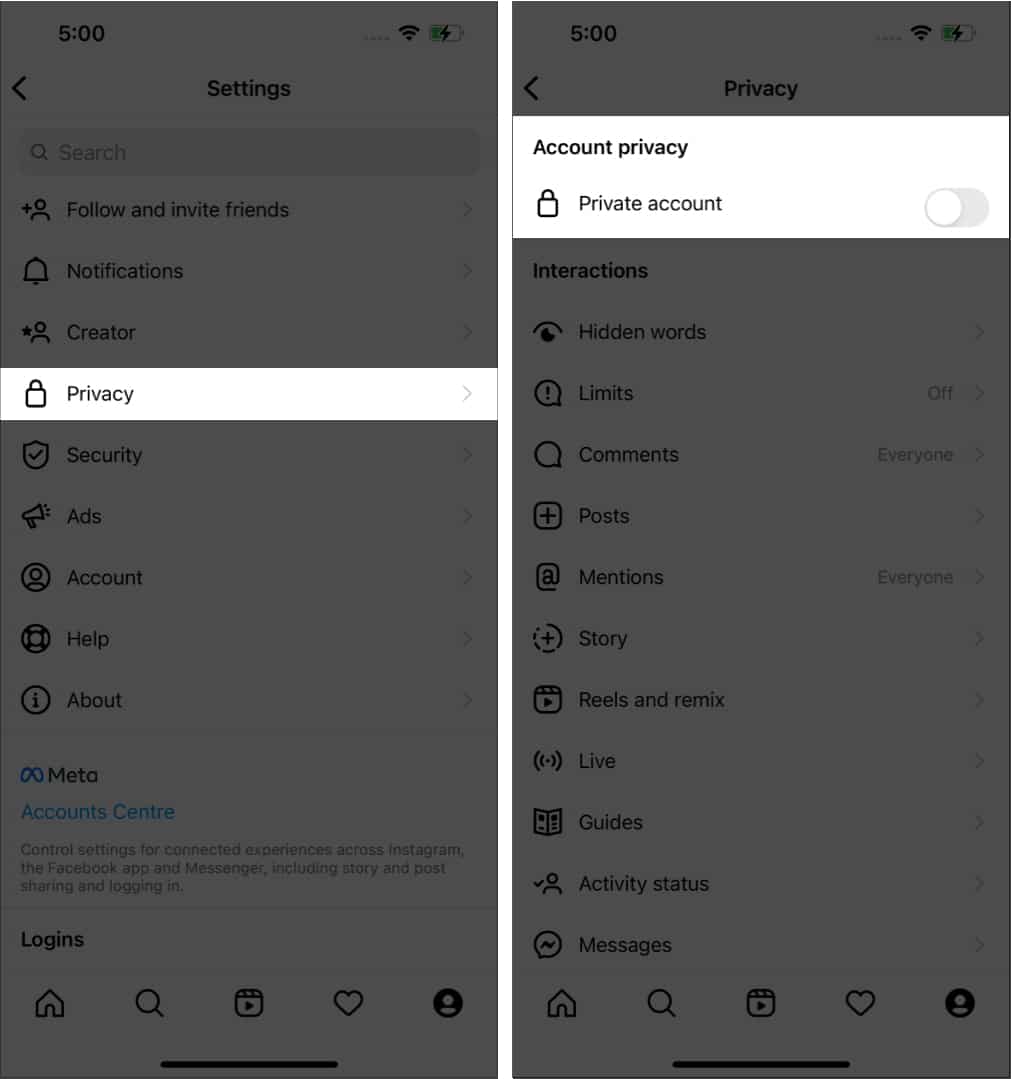
- Confirm by tapping Switch to Private .
Note : If you use a professional account, you will be asked to switch back to a regular account to make your account private.
That’s it! Now, no one other than your followers can see your profile and access its content.
No. Instagram users won’t be able to know how much time a particular user has spent visiting their profile. But if you view their story, they will get information about the viewers.
That’s it!
I understand the curiosity to know who visits our profile every day. It also helps us to know if anyone is stalking us or not. I hope this article helped you understand how to check if someone viewed your Instagram profile. Do you think Instagram should let us see who checked our profile? Let me know in the comments below.
For more Instagram tips and tricks :
- What happens when you restrict someone on Instagram
- How to download Instagram videos and photos to iPhone Camera Roll
- How to make and use Instagram Avatar on iPhone
- Change your Instagram password or reset it
- How to hide your active status on Instagram on iPhone
Anoop loves to find solutions for all your doubts on Tech. When he's not on his quest, you can find him on Twitter talking about what's in his mind.
View all posts
🗣️ Our site is supported by our readers like you. When you purchase through our links, we earn a small commission. Read Disclaimer .
- Social Media
LEAVE A REPLY Cancel reply
Save my name, email, and website in this browser for the next time I comment.
Related Articles
Why does my iphone screen dim randomly and how to fix it, how to fix iphone not sending pictures issues, how to turn off find my on iphone, ipad, and mac, how to lock the screen of your mac.

How to See Who Views Your Instagram Profile
Instagram has a pretty established community and is the most famous social networking platform worldwide. On Instagram, the users can post pictures and videos of their day to day life. There are users who are pretty consistent when it comes to posting pictures or videos. However, there are some users who use Instagram for entertainment and for checking out or stalking the profiles of other users. The public profiles on Instagram can be viewed by other users, but the users cannot view the private profiles. So, if you are someone with a public account on this social media platform and are wondering, ‘Who viewed my Instagram profile? Then, the article on how to check who views your Instagram profile is for you. We are mentioning some of the ways that you can use to see who views your profile on Instagram.

Table of Contents
How To See Who Views Your Instagram Profile?
Reasons to check who views your instagram profile.
The reason to check who views your Instagram profile is as follows:
- You can check if your profile is growing and reaching more people by the number of viewers who visit your profile.
- You can keep track of fraudulent or dangerous users and thereby block them.
- You can take care of your profile security by blocking or hiding your profile from creepy stalkers.
3 Ways To See Who Views Your Instagram Profile
There are several ways that you can use if you want to see who views your Instagram profile . However, make sure that you have a public account on Instagram to know ‘who viewed my Instagram profile? Here are some ways that you could try.
Method 1: Use your Stories/Highlights to see who views your profile
Instagram does not have a specific feature that allows you to check who views your Instagram profile, but you can always use your stories/highlights to see who is viewing your profile. You can check from the list of users who view your stories/highlights by following these steps.
For stories
1. Open Instagram on your smartphone.

2. Tap on your profile icon from the top left corner named Your Story and post a story.
3. After posting the story, you can check from the list of viewers and see for the ones who do not follow you. The users who do not follow you are the ones who are viewing your profile . Moreover, you have the option of hiding your story from certain users by going to your story settings.

For Highlights
Since when you post a story on Instagram, they tend to expire after 24 hours, which means trying to keep track of your viewers through stories requires you to check regularly by posting a story. However, another easy way is to check who views Your Instagram profile is by checking your viewers on your Instagram highlights that stay for about 48 hours. For this, you can follow these steps.
1. Go to your main Profile by tapping on your profile icon at the screen’s bottom right corner.
2. Now, in the highlights section, you can easily see your viewers by clicking on your highlight story.
Method 2: Use third-party applications
There are several third-party applications developed to see the insights from Instagram. You can use third-party applications if you want to see your viewers who are visiting your public profile. We are listing down some of the best third-party applications that you can install on your phone.
1. IProfile – Who viewed my profile Instagram Analyze

This is a great application when it comes to getting insights into your Instagram profile. With the help of IProfile, you can easily see who viewed your Instagram profile and who checked your pictures. Moreover, you can also check who unfollowed you on Instagram. Amazing right? You get a free trial for using the services, and if you have any queries, then there is a 24/7 support team to guide you.
2. Follower Analyzer for Instagram

The second on our list is the ‘Follower analyzer for Instagram’ that you can easily find on Google play store or the Apple app store. Through this application, you can know the views on your Instagram story, photos, videos, and most importantly, your Instagram profile.
3. FollowMeter for Instagram

Another great application for checking who views your Instagram profile is the FollowMeter for Instagram that allows you to find everything about your Instagram profile. You can even find out your story and profile viewers who are not following you.
Also Read: How to Check Instagram Messages on your PC
Method 3: Switch to a Business or a Professional Account
Another great way to see who is visiting your Instagram profile is by switching to a business account from your public Instagram Handle . Business accounts on Instagram allow you to get an insight into the type of viewers who visit your profile. However, you would not be able to find out the names of these viewers. You will only be able to find information like their location, gender, age-range, and the time when your viewers are often online on Instagram. Therefore, for this method, you can follow these steps to switch to a business account:
1. Open your Instagram profile by clicking on your bottom- right profile icon.
2. Click on three horizontal lines at the top right corner and open settings.

3. In Settings , navigate to the ‘Account’ tab.

4. In your account tab, scroll down and click on ‘ Switch to a Professional Account. ‘

5. Tap on continue and select a category that best suits your profile, that is, artist, blogger, digital creator, or more.

6. After selecting the category, click next.
7. Select the option of a creator account.

8. Finally, go back on your main profile and click on three horizontal lines at the top right corner to access your insights tab.

9. In insights, go to the ‘ Audience’ tab , and you will see the detailed activity of your viewers like age-range, top locations, and gender.

Recommended:
- How To Deactivate Facebook Messenger?
- Does Instagram Notify When You Screenshot A Story?
- How To Fix Instagram Music Not Working
- How to Delete Photos in Instagram
We hope this guide was helpful and you were able to check who views your Instagram profile . We understand that Instagram does not have a viewer-viewing feature yet, but that is where the above-mentioned methods come into place. You can easily try these methods to know about your viewers. If you know any other methods, then let us know in the comments below.
About The Author

Pete Mitchell
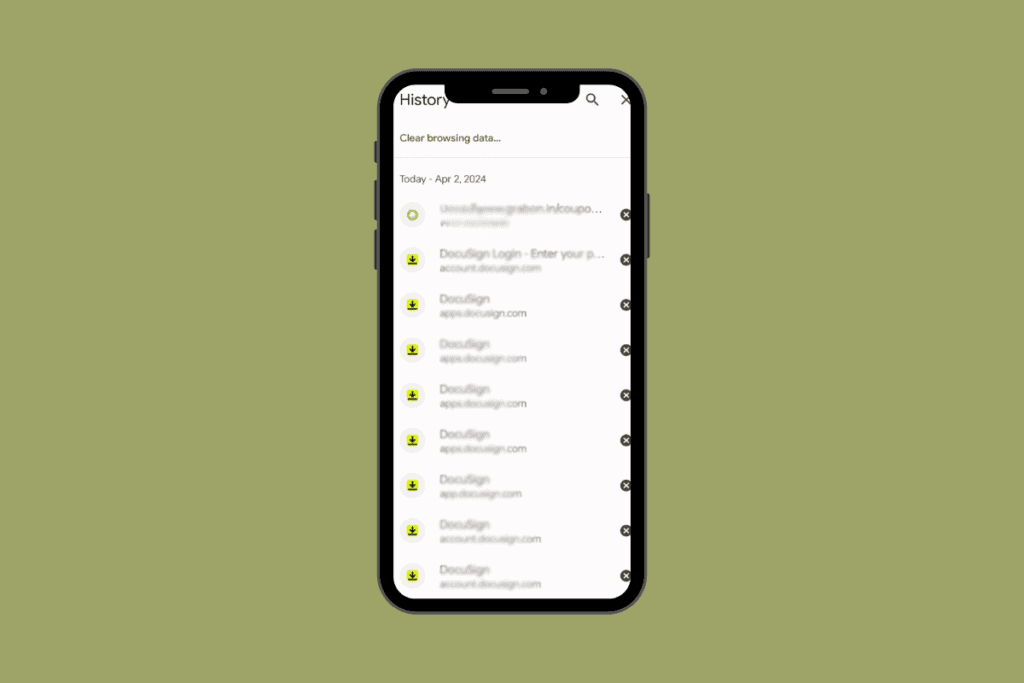
How to View Your Google Search History

How to Text to Multiple Contacts Without Group Message on Android and iPhone
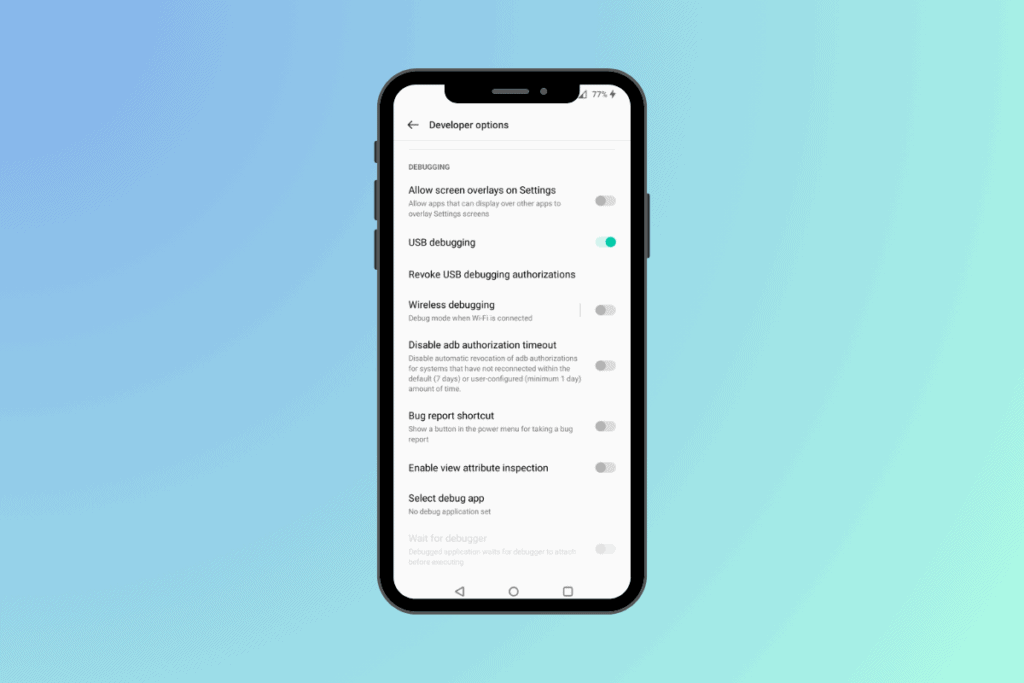
How to Enable USB Debugging on Android Devices
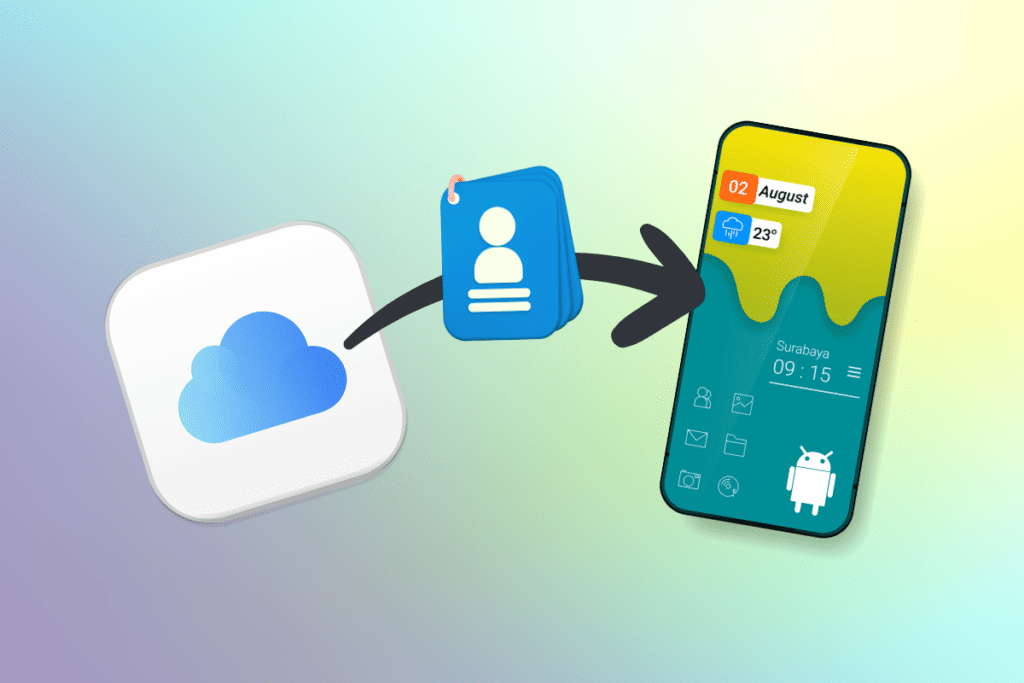
How to Get Contacts From iCloud to Android Phone

Fix Audible Keeps Pausing When Screen is Locked on Android
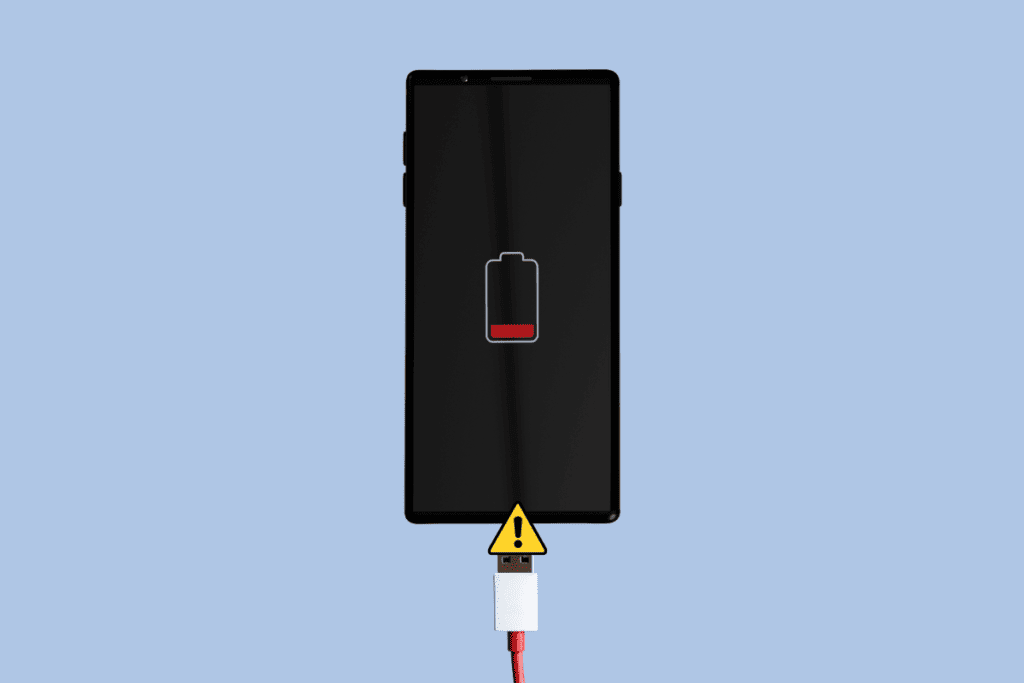
9 Ways To Fix A Smartphone Charging Port
Leave a comment cancel reply.
Your email address will not be published. Required fields are marked *
UK Edition Change
- UK Politics
- News Videos
- Paris 2024 Olympics
- Rugby Union
- Sport Videos
- John Rentoul
- Mary Dejevsky
- Andrew Grice
- Sean O’Grady
- Photography
- Theatre & Dance
- Culture Videos
- Fitness & Wellbeing
- Food & Drink
- Health & Families
- Royal Family
- Electric Vehicles
- Car Insurance Deals
- Lifestyle Videos
- UK Hotel Reviews
- News & Advice
- Simon Calder
- Australia & New Zealand
- South America
- C. America & Caribbean
- Middle East
- Politics Explained
- News Analysis
- Today’s Edition
- Home & Garden
- Broadband deals
- Fashion & Beauty
- Travel & Outdoors
- Sports & Fitness
- Sustainable Living
- Climate Videos
- Solar Panels
- Behind The Headlines
- On The Ground
- Decomplicated
- You Ask The Questions
- Binge Watch
- Travel Smart
- Watch on your TV
- Crosswords & Puzzles
- Most Commented
- Newsletters
- Ask Me Anything
- Virtual Events
- Betting Sites
- Online Casinos
- Wine Offers
Thank you for registering
Please refresh the page or navigate to another page on the site to be automatically logged in Please refresh your browser to be logged in
The Independent's journalism is supported by our readers. When you purchase through links on our site, we may earn commission.
Can you see who views your Instagram? The truth about insta-stalking
Do the apps really work, article bookmarked.
Find your bookmarks in your Independent Premium section, under my profile

Stay ahead of the curve with our weekly guide to the latest trends, fashion, relationships and more
Thanks for signing up to the lessons in lifestyle email.
Since Instagram first launched back in 2010, users can’t help but wonder if the app tracks how often usernames are typed into that search bar.
For example, is there really a way to see who views your Instagram profile and when they do so? And vice versa, will other people ever know when you’ve spent a few minutes or two hours stalking their profiles ?
Unfortunately for all of us, nobody is 100 per cent sure how Instagram’s strategies and tactics work. And the official Instagram app doesn’t tell you who recently looked at your profile.
However, there are a handful of third-party apps that can give you some of the details that you’ve been dying to know.
For example, apps like Reports PRO tracks the followers that you are or aren’t following you back. And this also goes both ways, as the app shows which of your followers aren’t following you back.
- Instagram to require users to hand over their birthdays to keep using app
- Instagram finally gives everyone the ability to add links to Stories
- This is how Instagram ranks your story viewers
Another perk is that the app will tell you if someone unfollows you. While it may sting a little bit to see that one of your former friends or acquaintances decided to remove you, it can still be beneficial to know – in case you want to unfollow them back.
If you don’t want to go scrolling through your photos to see who interacts with them, this app does show which Instagram users like and comment on your posts the most.
According to its website , Reports PRO allows Instagram lovers to get all the stalking-data they need. For example, this app allows them to to see who “anonymously viewed” their profile.
Some of the benefits also include a “detailed account analysis,” “story viewers analysis,” and “tracking multiple accounts.” And in order to get all of this information once a month, it costs about $9.99.
The app includes an option to see your “secret admirers,” which are people “who are not following you but are active on your profile.” And for the price of $4.99, we attempted to see who our secret admirers were and a list of over 150 Instagram users popped up.
But, having to pay for an app that is unaffiliated with Instagram may make people hesitant of if this data is accurate or not. So, the question of who looks at your profile the most frequently may not ever be fully answered.
Lucky for all Instagram lovers, there is one way to test your followers to see how often they stalk a profile, as this technique has been shared multiple times on TikTok . For this hack, say you’re posting a photo of you and your significant other on your Instagram story. Typically, you may just tag their username, and if your followers click it, they are redirected to that username’s profile.
Instead, you can use the “Ask a question” option on Instagram, with your significant other’s username written in the “no” part of this feature. You can then cut off the “yes” part of it, so it only shows the username.
Within this experiment, you can see how many people click your significant other’s username, in a failed attempt to look at their profile. So, while you can’t see who’s trying to stalk you, this is a way to see who wants to look at someone you know.
In regards to your Instagram Stories, you may be wondering who viewed it first. And while Instagram won’t give you that information, it does detail how many people viewed it and who those people are.
Of the bat, one hypothesis may be that your top viewers are the ones who stalk your profile the most. While speaking to The Verge back in 2018, product lead for Instagram Home, Julia Gutman shut this scenario down.
“The answer is, the people that show up on that list are not the people that stalk you the most – it is actually based on your activity and the people that you are closest to,” she said.
Ultimately, the algorithm behind who views your profile the most and when remains unknown. And while apps like Reports PRO may give you the information you want, there’s still some ambiguity around how legit this data is and how it came to be discovered in the first place.
So, one blessing and a curse for all Instagram stalkers is that how often someone scrolls through your profile still remains a bit of a mystery.
Speaking to The Independent , Christine Pai, a spokesperson for Meta, which owns Instagram, answered our question and clarified that Instagram users cannot use the app to use who looks at them the most frequently.
“There is no way for Instagram users to see who is viewing their profile the most on Instagram. The only surface in which you can publicly see who is viewing your content is in IG Stories.”
“IG offers Stories insights for professional accounts (business and creator), which include the number of actions people take when they visit your profile after engaging with your story,” she added.
In regards to apps not affiliated with Instagram, the company shared their stance on their website , which states: “Be careful before giving third party apps or websites access to your Instagram account. Never share your login information with any person or app you don’t trust.”
The company also further details how some third party apps could offer likes and followers in-exchange of login information, so they shouldn’t be used.
“None of these services are affiliated with or endorsed by Instagram, and you shouldn’t use these apps or let anyone else access your Instagram account,” the site says. “If you give these apps your login information, whether with an access token or by giving them your username and password, they can gain complete access to your account.”
“They can see your personal messages, find information about your friends, and potentially post spam or other harmful content on your profile,” the site continues. “This puts your security, and the security of your friends, at risk.”
The Independent has reached out to Reports PRO for comment.
Join our commenting forum
Join thought-provoking conversations, follow other Independent readers and see their replies
Subscribe to Independent Premium to bookmark this article
Want to bookmark your favourite articles and stories to read or reference later? Start your Independent Premium subscription today.
New to The Independent?
Or if you would prefer:
Want an ad-free experience?
Hi {{indy.fullName}}
- My Independent Premium
- Account details
- Help centre
Can you see who views your Instagram? 2 ways to find out
- You can't see who views your Instagram profile, but you can see who views stories and videos.
- For Instagram stories, you can see exactly who viewed your story while it's still live.
- For video posts, you can only see the total number of views and users who've liked the posts.
While you can't see who viewed your Instagram profile, there are two ways you can track the viewers of video content you post on Instagram.
To see who viewed a video on your Instagram story, you'll have to tap the story while it's still live. The total number will appear in the bottom left hand corner. Tap to scroll and view the names of all the users who've watched the story.
For a video posted to your profile feed, tap the label underneath the post. Unfortunately, you can only view the total number of views but not the individual user names. You can, however, view the users who have liked it and, thus, have viewed it.
Here's how to see who viewed your Instagram videos.
Can you see who views your Instagram?
Instagram offers no way to see who has visited your profile.
While the list of Instagram profile visits is hidden, you can get a pretty good idea of who has been checking you out when they interact with one of your stories or video posts.
How to see who viewed one of your Instagram stories
1. Open Instagram on your mobile device.
2. Tap on Your Story – the icon with your profile picture – in the top left hand corner. You can also access your story from your profile page. Both will show a colored ring around your circular profile picture.
3. Tap Activity in the bottom left corner.
4. You'll see a pop-up with the number of viewers and a list of the people who viewed the video. You can scroll through the list to see their names.
How to see who viewed your Instagram video
1. Open the Instagram app on your mobile device.
2. Tap the profile icon in the bottom right corner of the screen.
3. Find the video you want to see the views for and tap it.
4. Underneath the video, you'll see a total number of views as well as a few of the names of those who liked it. Tap on these labels to view more details.
5. In the details, you'll see the total number of views listed again at the very top; the individual viewers' names are not accessible. Scroll the list to see the names of everyone who liked the video, or use the search bar at the top to save time and search for a specific person.
- Main content
How To See Who Views Your Instagram Profile The Most Often
Are you curious about how to see who views your Instagram profile the most? Many users wonder about the people who frequently interact with their content. In this blog post, let us investigate the various methods to help you know how to tell who views your instagram profile the most.
Understanding these techniques can provide valuable insights into your Instagram audience. They can help you tailor your content to better meet their interests.
Table of Contents
Can You Really See Who Views Your Instagram Profile?
Understanding Instagram Privacy and Data
Understanding how Instagram privacy settings work and how data is handled is crucial when trying to determine if it’s possible to see who views your profile. Instagram takes its users’ privacy seriously. They have strict policies in place to protect user data and ensure a safe and secure platform for everyone.
When it comes to viewing profile visitors, Instagram has not provided any official feature that allows personal users to see who has viewed their profile the most. That is unless you have a business Instagram account .
The platform prioritizes user privacy and focuses on the content shared rather than emphasizing profile views.
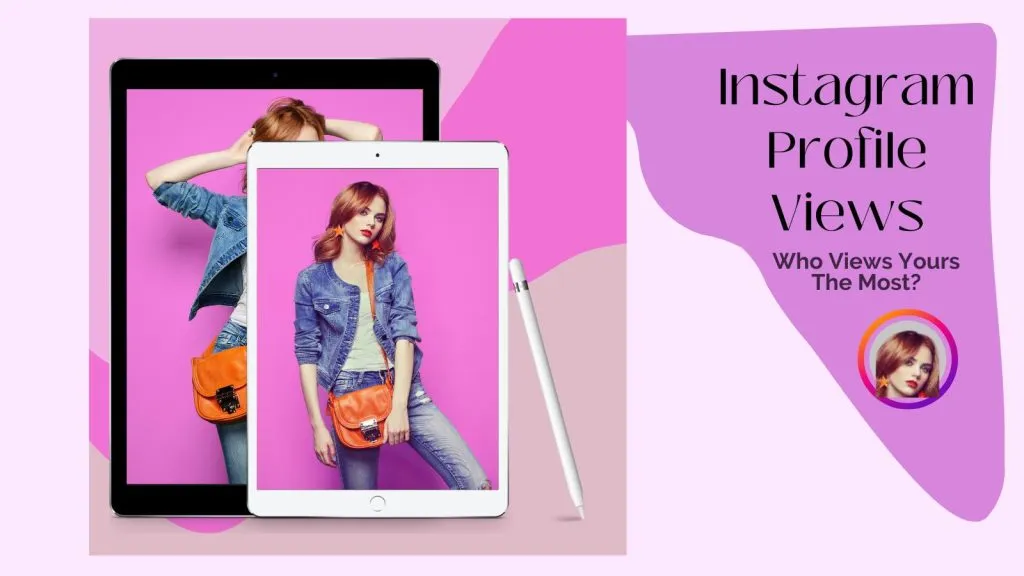

Using Instagram Insights for Business Accounts
Instagram Insights provides valuable data for businesses to understand their audience and improve their marketing strategies.
Accessing Instagram Insights allows you to gain insights into your followers and how they interact with your content. Here’s how you can utilize Instagram Insights for your business account:
Accessing Instagram Insights – How To See Who Views Your Instagram Profile The Most
As a business account on Instagram, you have access to in-depth analytics through Instagram Insights. To access Insights, navigate to your profile and click on the three horizontal lines in the top right corner.
From the menu, select “Insights.” Here, you will find a wealth of information about your audience, posts, stories , and promotions.
Notice that you can see if anyone clicks on links from your stories as well in the same area of your insights..
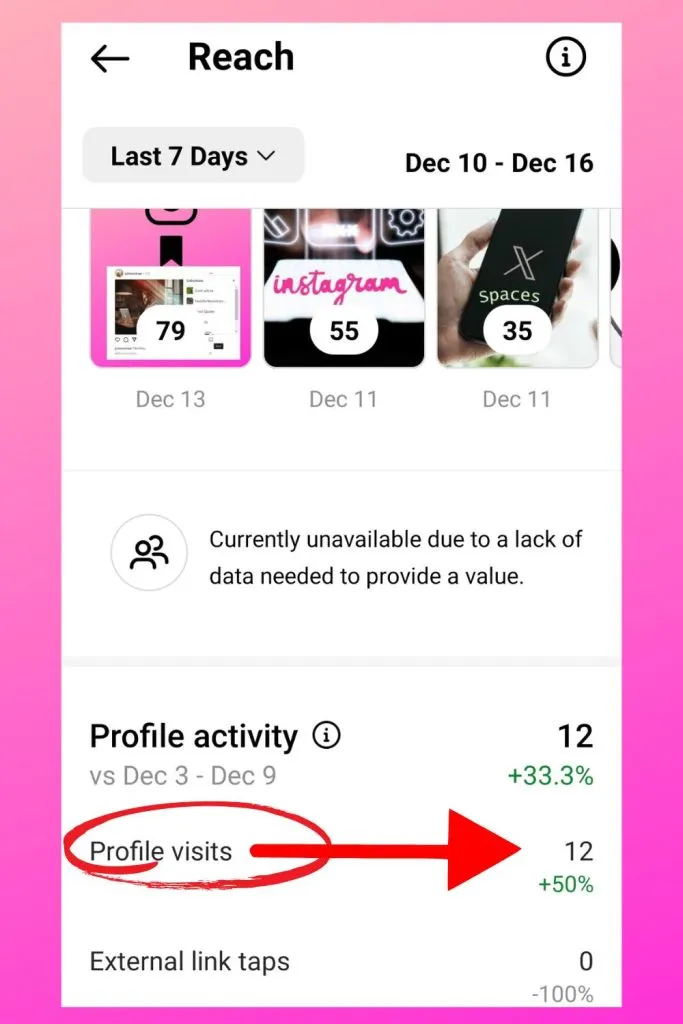
- Do You Have To Install mSpy On Target Phone? Detailed Guide - May 3, 2024
- Windows Pro Key: The Surprising Power of Social Platforms Unlocked - May 2, 2024
- Blogging Names Ideas Generator Tool For Your Blogging Name To Shine - May 1, 2024
Related Posts

Smart Social Media Post Ideas That Work – Driving Traffic

How To Comment On YouTube Like A Pro: Boosting Visibility

Gain Instagram Followers Hack – 10 Sure-Fire Tips To Use Now

3 Biggest Challenges Facing Social Media Marketers
Engaging content is where it’s at on Instagram Lisa. Sound advice here, especially this note about publishing content influencing IGers to follow, Like and drop genuine comments. Content in general makes the web go. Sometimes we lose sight of this when dealing with social media because engagement itself gets the lion’s share of attention. However, one needs to create content to get the engagement going in the first place….at least through their profile. Ryan
Hi Ryan, yes, so much so on IG these days. I think if you comment on others they will eventually do the same on your posts. It’s a win-win situation but one that takes a lot of time and patience. Something not everyone has!
Start typing and press enter to search
Session expired
Please log in again. The login page will open in a new tab. After logging in you can close it and return to this page.
- Editorial guidelines
Links on Super Easy may earn us a commission. Our Editorial Guideline .
Who Views Your Instagram Profile & Who’s Behind It

Ever found yourself scrolling through your Instagram feed, wondering who’s been checking out your profile? We get it. With over 1.44 billion users worldwide, Instagram is a bustling hub, and the curiosity is real. For example, some people may want to see others’ Instagram profiles before going out for a date 1 . You may never know who view your profile and why. Join me on this journey as we unravel the secrets of Instagram profile views.
Quick Answer
As a Redditor rightly pointed out, there’s no official way to see who has visited your Instagram profile 2 .
Instagram doesn’t spill the beans on who visits your profile out of privacy concerns. Since Instagram was acquired by Facebook in 2012, it’s no wonder that there is some overlap between them. In this post, we’ll explore some tricks to uncover your profile lurkers and distinguish the curious from the keen.
How to see who views your Instagram profile?
You may notice that tons of third-party apps or individuals claim they can show who views your profile, blocks you, or unfollows you (e.g. this one ). Don’t be fooled by them. Most social media don’t share their visitor data with other parties. Those applications don’t really work but require access to your Instagram account. As a Quora user mentioned, “they are not authentic. They might steal your data and put you in big trouble.” 3
But there are still tricks to see who views your Instagram profile.

Check who views your Instagram stories
You can find out who sees your Instagram by making a post and marking it as a Story. Though stories only last for 24 hours before expiring 4 , users who view them will appear in a Viewers list. Just simply open your story and swipe up on the screen within 24 hours. It’s designed to grant you insights into the specific audience members who have viewed your photo, video, or story post.
Note that this feature isn’t available on computers, but it is available on Android and iPhone.
Besides, you can still look at who’s seen your story up to 48 hours after you post it. Here’s how:
- Tap your profile icon in the bottom right to enter your profile.
- Tap the three-line icon in the top right.
- Tap Archive .
- Scroll to the story you want to see viewer info on.
- Tap the story and swipe up on the screen.
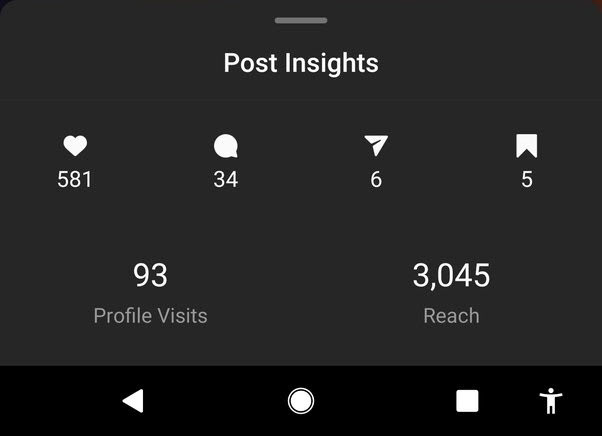
If you’re a business or creator account, you can also view insights on past stories or posts. Check this Instagram guide to see how to do it.
Check Instagram interactions
The easiest way to check your Instagram interactions is just tapping on the heart icon in the top right . All the users who liked and commented on your post, or followed you, will show up here.
You may think this trick is not worth mentioning, but it’s a useful way to discover stalkers. For example, if you find someone suspicious to keep liking or commenting on your images or post, it may indicate that he/she is stalking you especially when he/she is not following you. That’s because it means such users have to visit your profile to see your post because they don’t see your content on their feed. That’s what stalkers usually do.
If you spot them, you can enter their usernames on this page to run a reverse username lookup .
People search engines like BeenVerified, help search for people with limited info like a username, a phone number, or a location. These private, quick, and legitimate tools have provided numerous reports to users for years.
After filling in a username and clicking Search Now , you can pay and obtain a detailed report illustrating this Instagram account owner’s real name, address, contact info, education, job, and other personal information .
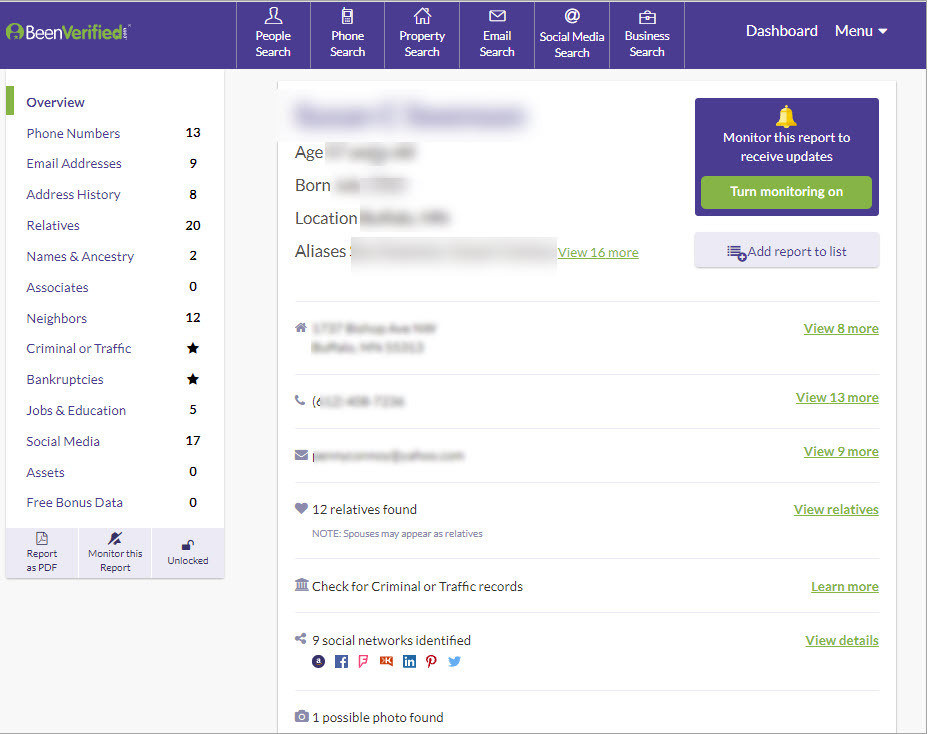
By searching for a username with the username lookup tool, you can figure out whether it’s a stalker account, or belong to a long-lost friend.
Check Instagram followers
Apart from those who view your Instagram profile constantly, you may also need to watch out for your followers. Do a thorough analysis of your followers by tapping on the follower number on your profile page . Check those users you don’t know and open their accounts.
If you find possible photos linking to the account owner, we suggest you do a reverse image lookup to see to whom this picture belongs, in order to figure out the account owner’s identity.
Upload Image >>
It’s true that you can use Google image search, but here we recommend Social Catfish , an online dating investigation expert. It scans millions of social profiles within seconds and returns all accounts relative to the image. Many use it to verify online dating, protect copyrights, and track down old friends.

Apart from that, if you want to find someone’s Instagram account , you can also make full use of people search engines. Just enter their phone numbers, email addresses, or name, and you can easily find someone on Instagram.
Be cautious with third-party apps claiming to reveal profile viewers. Most of them don’t work and might compromise your account security. It’s recommended to stick to Instagram’s native features and the methods we’ve shared.
The people search tools we share above are 100% legal . They gather information from public records that anyone can access at any time and create a fast and convenient shortcut for people in great need of looking for someone. Therefore, you can utilize these tools safely and confidentially.
Reverse image lookup helps trace the source of photos linked to accounts. We recommend tools like Social Catfish or Google Image Search to uncover potential impostors or fake profiles.
Ready to unveil your Instagram mysteries? Dive into the methods above and share your discoveries with us. Don’t forget to check out our other intriguing guides!
- AskReddit. [browneyes4919]. (2022, November 15). How can a person view a private instagram account? [Online forum post]. Reddit. https://www.reddit.com/r/AskReddit/comments/v9nir9/comment/iweoi9e/?utm_source=share&utm_medium=web2x&context=3 ↩︎
- Instagram, [JoeGraffito]. (2023, May 26). Is there a way to find out who viewed your profile? [Online forum post]. Reddit. https://www.reddit.com/r/Instagram/comments/13s9szo/comment/jlota1o/?utm_source=share&utm_medium=web2x&context=3 ↩︎
- [Jessica Adler]. (2023, September 22). How can I see who views your Instagram profile for free? [Online forum post]. Quora. https://qr.ae/pKlWrc ↩︎
- Instagram Help Center. (n.d.). How long Instagram stories remain visible . Instagram. https://help.instagram.com/1729008150678239 ↩︎
About this article
Yuki's curiosity knows no bounds when it comes to knowledge. With two years of programming under her belt, she's embarked on thrilling projects that showcase her unique blend of creativity and analytical acumen. From developing a captivating poetry website to diving into the depths of data analysis and venturing into the world of mobile app development, she became excellent at Internet research and data mining.
But her journey doesn't end in the classroom. Prior to joining Super Easy, she has honed her writing skills as a contributor at SHEIN, delved into the intricacies of marketing as a specialist for an international e-commerce company, facilitated dreams as an educational consultant for a company assisting individuals in studying abroad, and lent her IT expertise as an assistant for britishcouncil.org. This breadth of experience has enriched her perspective on the digital landscape, making her a true expert in uncovering hidden gems on the web.
Yet, Yuki's interests extend far beyond the digital realm. When she's not crafting informative content, she's often found taking refreshing dips in the pool, embarking on thrilling adventures around the globe, or immersing herself in the captivating realm of theater. These passions not only rejuvenate her spirit but also serve as a wellspring of creativity, ensuring that her writing remains vibrant, engaging, and relatable.
Yuki's curiosity knows no bounds when it comes to knowledge. With two years of programming under her belt, she's embarked on thrilling projects that showcase her unique blend of creativity and analytical acumen. From developing a captivating poetry website to diving into the depths of data analysis and venturing into the world of mobile app development, she became excellent at Internet research and data mining. Bu [...]
Related articles

How to Search User and View Posts on Instagram Without an Account

How to Find Someone’s Pictures (2024)

How to View Private Instagram Profiles

How to Find Out Someone’s Real Name on Twitter (2024)

YouTube User Search | User ID Lookup Instantly

How to Find Out Who Made a Fake Instagram Account (2024)
Just published.

How to Watch Sex and the City on Netflix From Anywhere (UK Included)

Best VPNs for Hulu (2024)

How to Watch Doctor Who from Anywhere (2024)

Best VPNs to unblock Netflix | Hands-on Test and Feedback 2024

How to Watch BBC iPlayer from USA (and Beyond) in 2024

How to Hide Your IP Address (2024)

10 Apps to Check Who Viewed My Instagram Profile/Account
Today Instagram is the most popular image and video-sharing social media website. Its amazing features are the main reason for its popularity. Now Instagram is a part of Facebook, so people love it. If you are using Instagram, you can see any member’s profile. But many of us are keenly interested to know who viewed my Instagram profile and Instagram stalkers .
On Instagram today, almost all celebrities are connected with fans and sharing their social life. Instagram is also helping businesses , marketers, webmasters, and bloggers to become a brand.

Can I Check Who Viewed My Instagram Profile?
Who stalks my Instagram profile is the most asked question on the internet. An Instagram stalker can cause big trouble, or some people wanna know who stalks them without following.
It is not possible to check Instagram stalkers and see who has viewed your Instagram profile.
I believe you never thought about it; if I am wrong, please keep reading…
Some of us don’t want to take pain about who has viewed my Instagram profile. But you should be aware of it. With these tips, you can increase Instagram security .
If you know your Instagram stalkers, it can help you in different ways.
Officially social media websites do not allow you to track Instagram stalkers and check who has checked your profile. Thus you can’t check who viewed your account on Instagram.
As you are keen to know who viewed your Instagram account or who views my Instagram profile regularly, I have some working tips for you.
Officially, Instagram does not allow you to check about your stalkers. But you have a few questions in your mind-
Who is stalking my Instagram account? Who views my Instagram profile regularly?
These questions also came to my mind, and I researched some working methods to check who viewed my Instagram profile. After researching now, I can tell who is viewing my Instagram profile .
Please take care of your mental health-
Are you all fed up with using Instagram? You should take a social media break . Here is how to do a social media detox to gain some mental peace and energize yourself.
Methods to find out the Instagram stalkers
Research brought some good ways to check who stalks my Instagram profile online . This article will let you know how to see who viewed your Instagram. I am not saying to spend money to find out who views your Instagram story and other sharings. It’s free, free, free…
Reasons to know about your followers and who viewed my Instagram.
The main question is, why do you want to check who views and stalks your Instagram account?
People are crazy about rank and popularity. Even school and college students want to be popular and check their popularity.
If you can check who all are stalking you on Instagram, it makes it possible to measure your popularity.
Instagram stalkers and followers are generally good, but you should not be lenient about your safety and security. Sometimes stalkers may be dangerous too.
Can someone tell if you look at their Instagram ?
Scary, here’s how to hack into someone’s Snapchat .
Android Apps to See Who Viewed My Instagram
Hereunder are the best 10 ways to find out who views my Instagram for free .
Influxy is designed to let you track any change in the list of your following or followers. You can see you’re blocked, unblocked, and unsubscribed on social media. It’s possible to check if someone unfollowed you and changed their name or username.
Do you want to know who looks at your profile?
You can download the Influxy app on your phone and analyze who and when someone viewed your Instagram profile and stories. It’s easy to check whether they visited your profile and saw your content but didn’t react.
It might be disappointing, but surely you love to know who is looking at your profile but didn’t like you.
Extras in this app are you check your popularity, your stalkers, and your friend’s activities on your profile – who have reacted and commented on a post.
Get Influxy for Android | Get Influxy for iOS
2. XProfile – Follower Analysis
It is interesting to see who views your Instagram profile. I know you are willing to know –
- How to see who views your Instagram profile?
- How to see who viewed your Instagram post or photos?
- How to see who viewed your Instagram story?
- How to see who viewed your Instagram video?
You can install the “XProfile – Follower Analyzer for Instagram” app to keep your eyes on stalkers. Android users can find it on Google PlayStore, and the iOS user can get it for the Apple App Store.
All you need to do is register an account on the app, and it will start analyzing your Instagram profile and followers.
It is fantastic who viewed my Instagram app for you. It also tracks who is interested in your photos and stories.
It is simple to answer who viewed my Instagram profile with this app. So stop guessing and collect all the information about stalkers.
Get XProfile for Android
3. InStalker for Instagram, Tracker, Analyzer App
This app generates regular reports about the person who stalks my Instagram. Yes, it helps to know who stalks me on Instagram.
This free Instagram stalker app sends a push notification when someone has engaged in your Instagram post, story, or video.
Can you see who views your Instagram with this app?
Yes, of course.
We have listed this app because it is really useful when it comes to tracking Instagram stalkers on your profile, post, story, or video.
Get InStalker for Android
4. InstaFollow – Who Viewed My Profile for Instagram
If you want to try more apps, you can’t ignore the InstaFollow– Followers, Story Analyzer for Instagram, which helps track down who views your Instagram or who viewed your Instagram profile and stories.
Stop questioning yourself- can I see who views my Instagram pictures ? You will get the answer when you use this Instagram Stalker app.
This app has a simplified user interface and allows users to generate reports on who’s stalking you on Instagram. This who viewed my Instagram profile app is wonderful.
- See who views your Instagram profile.
- See who views your Instagram story but not your followers.
- Give you an insight into new followers, ghost followers, and lost followers.
- See who views your Instagram story secretly.
- Download posts, videos, and profile pictures.
- Know the best time to share your posts and stories
Get InstaFollow for Android
5. Followers+ Reports for Insta
No worries if you have a question – can you see who views your Instagram story? This Instagram Stalker app is gonna help you out.
How to see who viewed your Instagram story? Many Instagram users rely on the accuracy of this Instagram Stalker app. This one is recommended if you want to track who viewed my Instagram profile and stories. As named, it can give insights into Instagram ghosts, followers, and stories.
Special features-
- See who viewed your Instagram profile.
- See who checked your profile picture secretly.
- See who are your friends, fans, and sneaky followers.
- See the analysis of your posts and videos, the most and least viewed posts and videos.
Get Followers+ Reports for Android
6. FollowMeter for Instagram
Followermeter allows you to track your Instagram followers and unfollowers.
You can say it is an Instagram manager. Users can manage Instagram followers and get deep insights into their Instagram accounts.
What you can do with FollowerMeter-
– Know who viewed my Instagram profile secretly. – Discover your ghost followers. – Find who likes your posts. – Check who followed and unfollowed you. – Gain more followers through the Discover section.
Believe it or not, 3 million users trust on FollowMeter.
Get FollowMeter for Android | Get FollowMeter for iOS
7. IGCops – Unfollowers Tracker
Personally, I love the Who Viewed Profile Instagram app because it gives the most accurate results of who viewed my Instagram story . You can install this excellent app to find out the stalkers of your Instagram account. It is not complex to download, install, and use this app.
My friends and I believe the Stalker Reports app delivers 100% accurate results. So, also you can. It makes you aware of followers and stalkers viewing your Instagram pictures and stories. It also gives alerts about those who unfollowed, blocked, and never followed back people as well.
If you know your stalkers, then you can reply to them. It will surprise them and increase your value in their eyes.
Get IGCops for Android
Finally, Get to know about your stalkers on Instagram.
8. Who Viewed My Profile for Instagram – IGProfile
Perhaps you want to try another app to collect more data about your Instagram followers and stalkers. This app analyzes your Instagram account daily and generates many reports. This way, you keep tracking all the activities on your Instagram profile and account. You can analyze these IG reports and find more information about your stalkers and followers.
Top features of this app –
- Followers analysis, new followers, lost followers and gained followers.
- Who viewed your profile?
- See your secret admires of your profile.
- Check who has blocked you.
- See high-resolution profile pictures of other profiles.
Get IGProfile for Android
9. InStalker – Who Viewed My Profile for Instagram
InStalker is another Instagram analytics app. You can take deep insights into your Instagram profile and learn more about your followers, admirers, and stalkers.
The key features of the app are –
- See who has interacted with your Instagram profile.
- Find out your secret admirers.
- Know who sent your most DMs on Instagram.
- Check the most-liked Instagram media.
Get InStalker – Profile Tracker for Android
10. WProfile: Who Viewed My Profile
Using WProfile – Who Viewed My Instagram, you can see who views your Instagram profile. It is possible to track those stalkers who follow, unfollow, or block you on Instagram who view and save your Instagram stories and posts. It can send you a notification for all activities. You can use statistics for any profile and pin your favorite Instagram profiles to create your own timeline.
After testing, I found this app gives a better idea of who views my Instagram profile. It has a simple and user-friendly interface. You can easily know the stalkers on your Instagram profile.
Get WProfile for Android
Scary, here’s how to hack WhatsApp .
iOS Apps to See Who Viewed My Instagram
11. analyzer plus – insta followers.
After installing the “Ig Analyzer: Follower Analysis” app, you can collect reports of the followers checking and stalking your Instagram account and are interested in your Instagram stories and posts.
It is wonderful to see who views your Instagram account with this app. It can notify you about followers who are interested and engaged in your Instagram posts.
Can I see who views my Instagram posts? Yes, you can. All options to run and use the app are very simple. The app works pretty fast. Newbies can easily use it. It is among the best apps to find out your stalkers on Instagram.
Get Analyzer Plus for iOS
12. Profile+ Followers Insights
Don’t get confused with the name. It can do almost everything for you. The “Profile+ Followers Insights” app is the best option if you want to test more. You can keep tracking those who are viewing or stalking your Instagram account regularly. If the question is still following you, can I see who views my Instagram pictures ? The answer is Yup.
This free app has a good user interface. You’ll not be bothered.
- Get detailed information about who viewed your Instagram profile.
- Track and analyze your Instagram followers.
- See the analytics of your Instagram story- who viewed your Instagram story?
- See who unfollowed you.
- See pending follow-up requests by you.
- Pin profiles and posts for quick access.
Download Profile+ Unfollowers Analysis for iOS
13. Stats Plus for Instagram
Oh, what to say about the Stats Plus app? It helped me check those who viewed my Instagram profile or account.
This app lets you analyze your Instagram profile followers. You can build a report to check who stalks you on Instagram, unfollowed you, and admires you on Instagram. It gives you various reports about your audience, followers, media, and account metrics.
The audience report gives you details about the last 2000 people who interacted with your account, who interacted most with your account, liked most of your photos and other media, and commented most on your Instagram posts. The best part is seeing their name, profile, and Instagram URL .
In addition, you also get information about –
- Who likes your Instagram posts but doesn’t follow you?
- A person who doesn’t follow you back.
- Your lost and newly gained Instagram followers.
- Your top 9 Instagram posts.
- Your most commented Instagram posts.
- Your most and least viewed Instagram videos.
Isn’t this data sufficient for you?
Download Stats Plus for iOS
14. Followers Track for Instagram
It is an Instagram analytics app that does a fast and accurate analysis of your profile and account. Additionally, you get a hashtag manager to grow your profile, get more engagement, and maximize your reach.
This app shows detailed reports for followers who don’t follow you back, who you don’t follow back, followers who unfollowed you, blockers who blocked you, profile visitors, and IG stories viewers.
Not only individuals but also businesses can leverage this app to track their Instagram account stats.
Key features of Followers Track for Instagram –
- See new and lost followers.
- Users, you don’t follow them back.
- Users who don’t follow you back.
- Users who have blocked you.
- Engagement on your profile.
- IG Story analysis.
- Engagement tracking.
- Deleted likes from your Instagram posts.
- Deleted comments from your Instagram posts.
Download Follower Track for iOS
15. Followers+ Unfollowers Reports
You can use the Followers+ app to analyze and grow your Instagram account. After installing this app, you get full details of your profile, posts, stories, and followers. This app lets you track unfollowers to unfollow them.
Instagram growth is possible if you know who’s interacting and engaging on your profiles, posts, and stories. This data helps you post more engaging content to maximize the reach on your Instagram account.
Thus, it is essential to track your follower growth, engagement on your posts, and profile visits over time.
Key features of the Follower+ app –
- Catch those who unfollowed you.
- Track your followers.
- Find out those who are most engaged based on your content, likes, and comments.
- Find out those who are less engaged with your content, likes, and comments.
- Check who doesn’t follow you and to whom you do not follow.
- Watch Instagram stories anonymously.
Download Followers+ for iOS
16. Visitors Pro App
The question is heavy on my mind. How to see who views your Instagram profile? Who viewed my Instagram photos? Who viewed my Instagram story? The answer is to the “Visitors Pro” app.
Just install this app and let it collect your Instagram data. After automatic calculations, you can check the accurate results of stalkers who viewed your Instagram profile . You will be to know who’s most interested in your images and stories. It is how this app helped me to track who viewed my Instagram account most.
Download Visitor for iOS
More about Instagram
- The best Instagram captions and selfie quotes for your photos
- 300+ viral, trending & best hashtags for Instagram reels
- How to find someone on Instagram by phone number
- How to Recover a Deleted Instagram Account Before and After 30 days
- What is vanish mode on Instagram
- Why can’t I share a post to my Instagram story
- Why can’t I add music to my Instagram story
- Can people see when you screenshot on Instagram
- How to repost on Instagram – 9 ways of reposting on Instagram
- Everything about Instagram…
Wow, here’s 10+ Code to Check If the Phone Is Hacked or Tapped .
The above-discussed apps help you to keep an eye on followers and stalkers of your Instagram account .
17 thoughts on “10 Apps to Check Who Viewed My Instagram Profile/Account”
Nice blog & thanks for sharing such a blog about the Instagram stalkers app.
Superb information about the app that shows who views your Instagram. Thanks!
Can you share the link of the SocialPlus app that lets you see who views your Instagram?
This is a good blog post but I really want to know a genuine way about who stalks your Instagram where I can know all without any app.
Thanks for writing this article about who viewed my Instagram.
No working bro. I tried Followers Insight for Instagram, there is no option to know your stalker. How to see who stalks your Instagram?
Instagram stalker app unavailable.. please update links.

Thanks for letting us know. Updated the articles with fresh information.
Nice information really helped who stalks my Instagram.
Yes, pay for an app to show your “ghost followers,” which are, in fact, your actual followers… “Who viewed your photos” – the Apps can only show your followers… Who’s stalking my Instagram.
DO NOT BUY premium etc.
Suit yourself…
There’s no way to see who views your pictures or accounts because Instagram doesn’t give out that info to anyone. These apps will only help you keep track of who’s following, unfollowing, liking photos, and viewing your story.
Love how you write the article! These are fantastic apps to see who stalks your Instagram.
Is there any app where you can see who’s screenshotted your posts on Instagram?
If your question is ‘can you see if someone screenshots your Instagram story,’ then the answer is No.
Thank You for your information. I learned a lot from your article. I got a lot of information about Instagram.
Superb information about the app that shows who views your Instagram. It’s really helpful. Thanks for sharing the blog about the Instagram stalkers app
Do these apps show the stalker if it’s a private account?
Leave a Comment Cancel Reply
Your email address will not be published. Required fields are marked *

13 Free Apps to Check Who Viewed My Profile on Instagram
We all more or less do the Instagram stalking… And what is more, we are always curious to know who is stalking us! However, the app itself doesn’t have the feature of monitoring those who watched your profile. But look what we found here – the free apps to check who viewed my profile on Instagram!
And we also have a nice article about the apps that will help you to make money on your Instagram .
Influxy is known as one of the best Instagram stats apps on the market. It’s really easy in usage – you just enter the name and the password of your profile and therefore you can see what’s going on with your followers.
The first section is, of course, who looks at you. It’s not a regular “who visited my profile” thing, but a multi-functional tool that will give you a detailed statistics on all the views and visitors. It will show the change of your friends, how many people visit your profile daily – and you can even compile the graphs!
Moreover, you can see not only who has unfollowed you, but also the people who are watching your feed and don’t give you “likes” – how dare they?!
Another cool thing is that Influxy will show you who blocked or unblocked you. Instagram don’t show statistics like this. Apart from that, the app has lots of other features – analysing your most views and popular posts, stories, etc.
If you’re an influencer, this app is highly recommended.
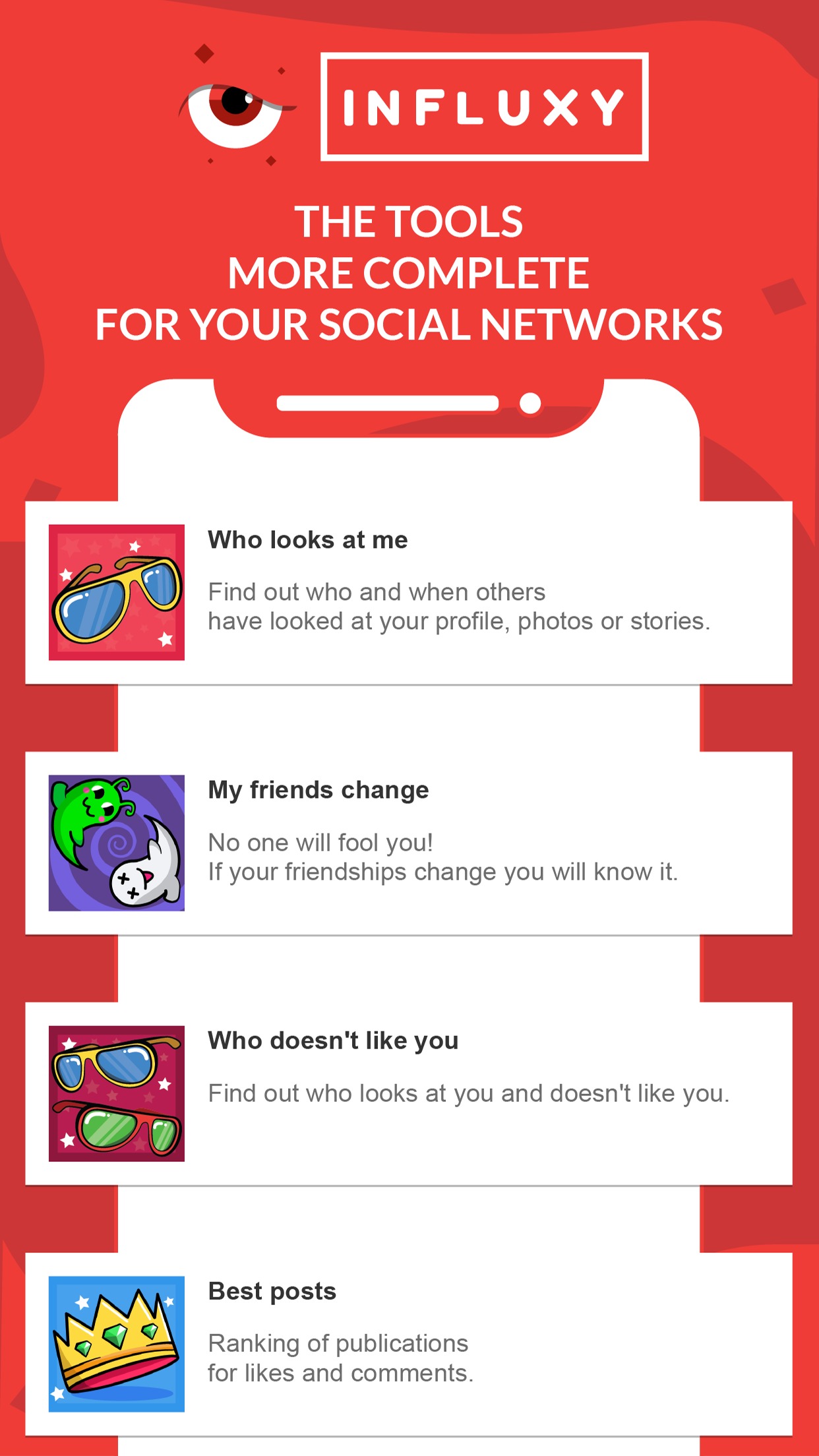
You may also like: 10 Best Apps To Buy Likes On Instagram
Reports for Followers
Now finally we have an iOS app for checking the statistics about your Instagram followers. Apart from the classic set of features, among which you will find:
- who viewed your profile/videos/posts
- who followed you
- who unfollowed you
- who gave you likes
you will also discover a decent interface design that makes the customer journey way better. All you have to do is to connect your Instagram account to the app and you will be able to track the changes any time of the day and night. Reports for Followers itself if free, but it contains in-app purchases.

Who Viewed My Profile to IG
To find out who was interested in your Instagram profile today, install this app. It allows you to keep statistics of your page views. Now you can see how popular your new post is. You will also find out which of your subscribers unsubscribed or blocked you.
You will find out who subscribed to you in return and who rejected the request. All data is displayed in a clear form, which allows you to keep statistics of your personal or work profile. Request a graphical display for a day or a week.
This app is suitable for anonymously viewing other users’ stories. If you want to be aware of what is happening on another user’s page but don’t want to be caught, this program is for you.
To make monitoring your account easier, allow the app to send you notifications. As soon as there is a change on your page, you will know about it immediately.
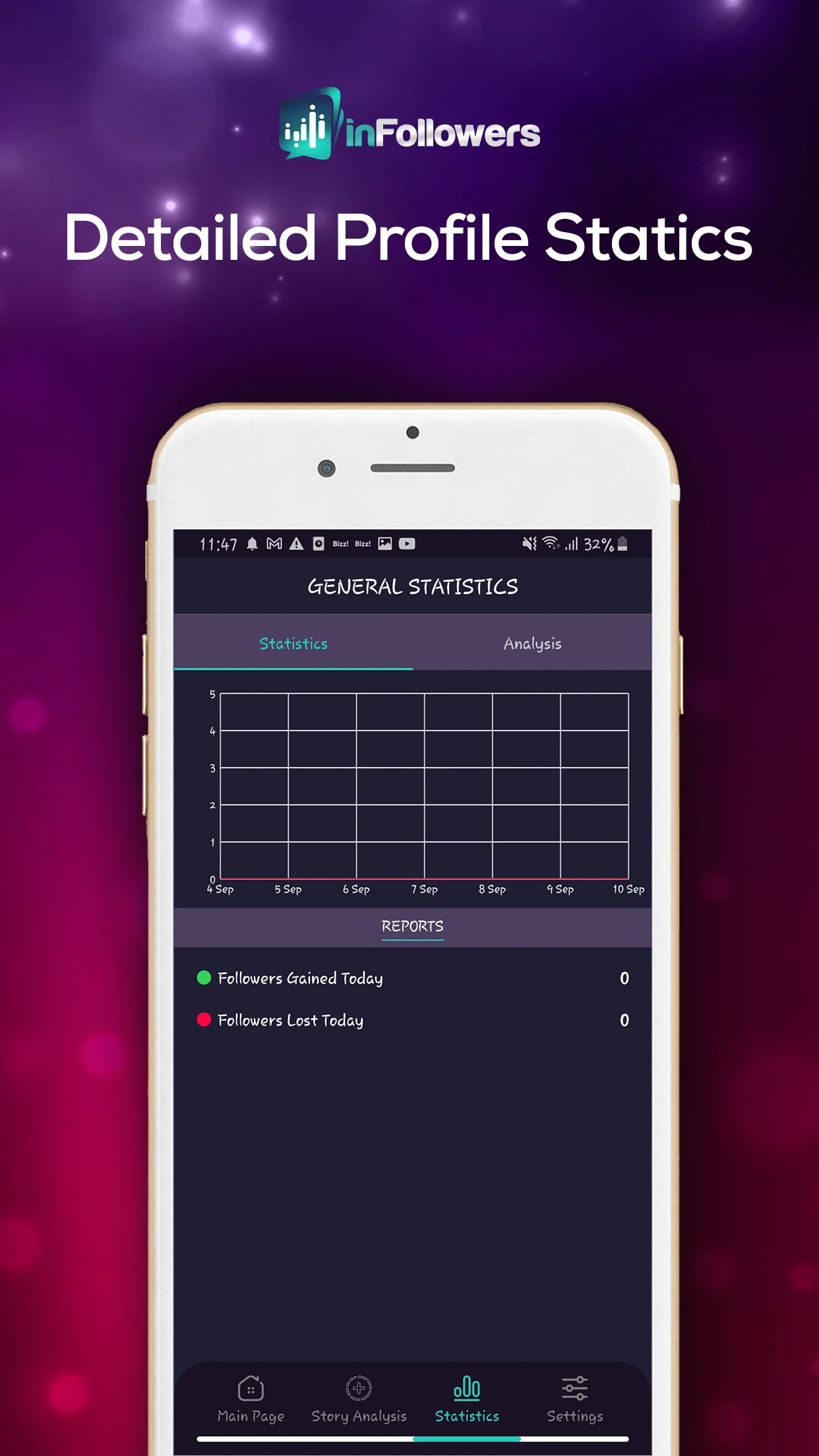
Who Viewed Profile – Profeel
Profeel allows you to make working with your Instagram profile more professional. You don’t need to spend your time on getting statistics or hiring specialists. You will get the most important information quickly and for free.
The app is designed specifically for Instagram. All the nuances and complexities of controlling the activity on the page are taken into account. Be aware of who accepted your invitation and subscribed to the page.
Find out how many subscribers unsubscribed or blocked your account. Determine how popular each post was, and how many comments and likes you received. Profeel is suitable for anonymous viewing other people’s stories.
Download interesting stories in HD quality. You can set up notifications for each action: subscribe, unsubscribe, or block your account. You will know if someone takes a screenshot of your post or account.
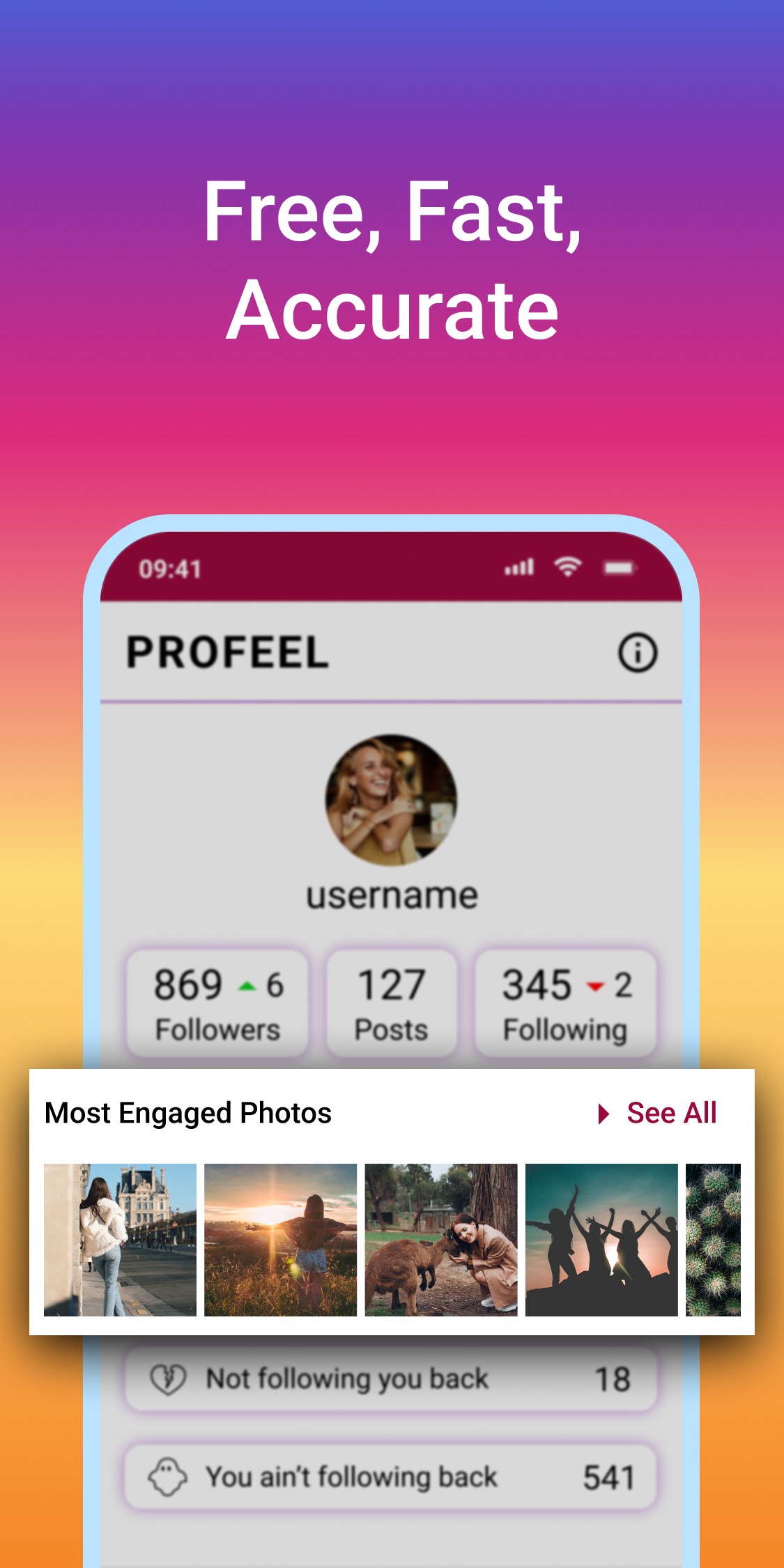
In Stalker – Profile Tracker
Maintain your Instagram page with a professional assistant from ITAmazons Apps. The app contains all the tools you need to get the job done. View the stories of any users in incognito mode. In seconds, make a list of followers who have blocked your account or unsubscribed from your page.
Find out who was interested in your account but wanted to hide their presence. You can also keep your interest in other people’s pages secret. Unsubscribe with one click from everyone you are subscribed to without a reciprocal subscription.
InStalker will automatically make a selection of the most popular stories and posts. This approach will help you understand how to increase the number of subscribers and keep their attention. You can set tasks an unlimited number of times.
InStalker is a set of the most useful and efficient tools for productive work with subscribers.
xPro – Who Viewed My Profile
xPro allows you to forget about the manual calculation of statistics. It is the easiest and most efficient way to increase the number of likes and views of posts. Choose your target audience and find out exactly what they want to see on your page.
Scan your posts and stories and identify the most popular among them. After detailed research, you will understand why the number of unsubscribes and the number of users who blocked you has increased dramatically. This app will be relevant for both business and personal pages.
Get data on users who have visited you and unsubscribed. Count how many new subscribers came in and how many people did not subscribe to you in return.
Use xPro to see other stories and posts without a footprint. You will receive a notification after every action your subscribers take. This will help keep things under control.
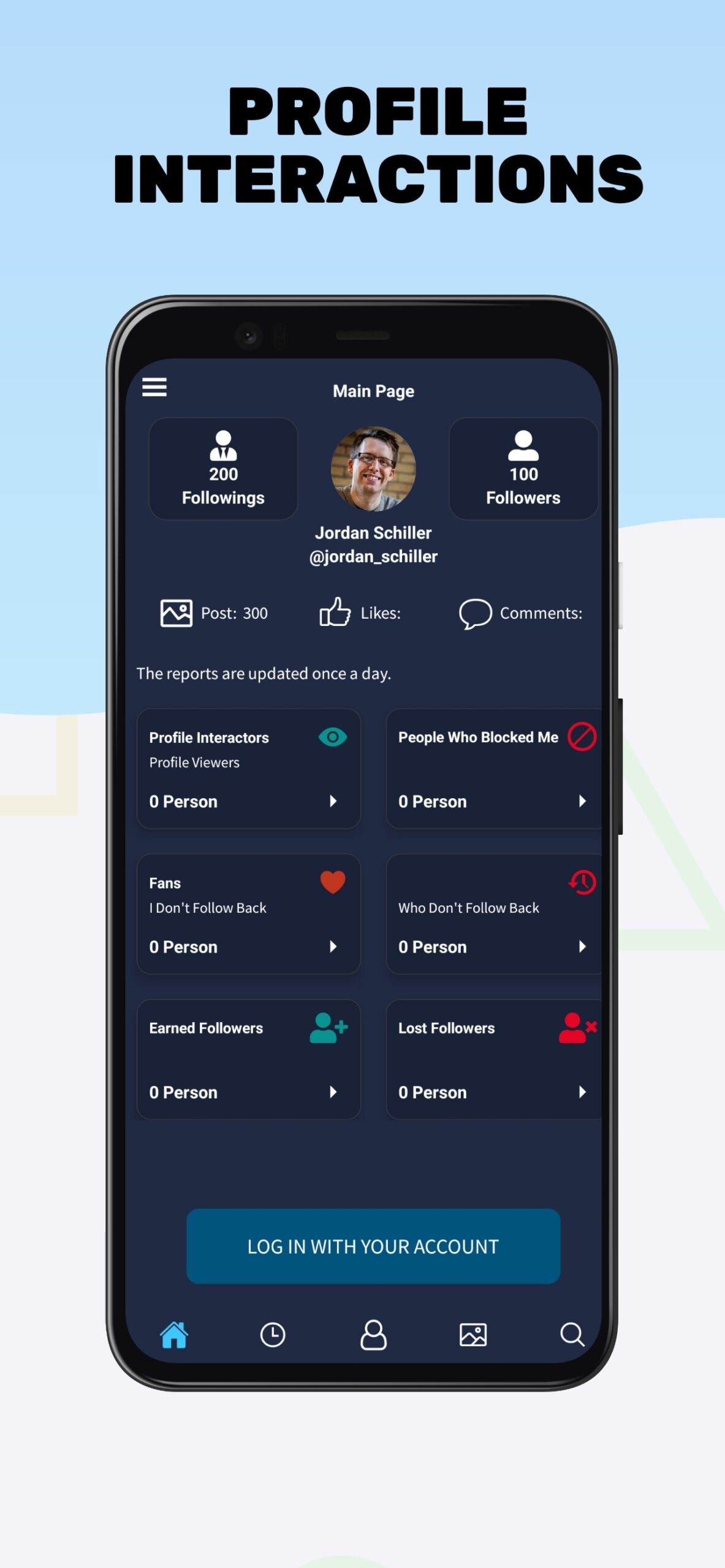
Who viewed my profile by KhánhLHT
Master social media statistics with this app. This program is suitable for monitoring your Instagram and Facebook productivity at the same time. Here you will find all the features to maximize the effectiveness of each post.
It doesn’t matter if you are an active social media user or if you conduct professional activities here. If you want to increase the number of subscribers and gather an engaged audience, this app is for you.
You will be able to understand how to attract new subscribers and reach the top. Go to the menu of the app and choose the option you want to use. You will find out which of the other members were interested in your page but did not subscribe.
Easily calculate how many subscribers canceled their subscriptions in a day, week, or month. All options are free of charge. Once you have a premium subscription, you will be able to access premium features and not be distracted by ads.
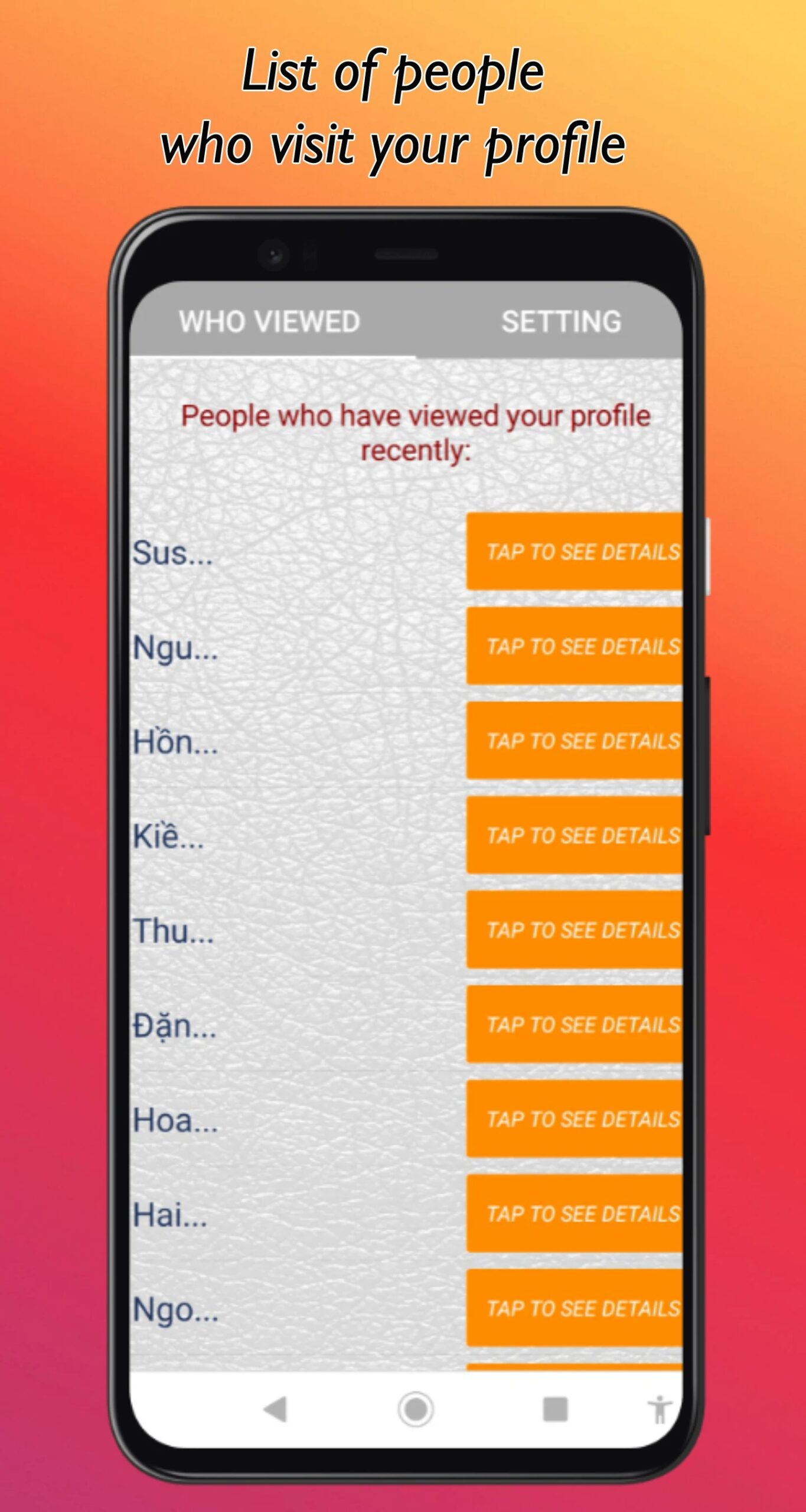
You may also like: 14 Free Instagram Video Makers (Apps & Websites)
InStalker – Who Viewed Profile
InStalker will help you find answers to many questions related to extraneous activity on your Instagram page. You don’t have to personally determine which post subscribers liked more than others. You don’t need to count the number of likes, comments, and sent users yourself.
Entrust this laborious work to the InStalker app. Get access to pages whose owners did not want to subscribe to you after viewing your account. Remove suspicious users and bots from your subscriptions. Communicate with your subscribers directly.
As soon as the number of subscribers or comments changes, you will be notified. The dynamics of views, likes, and subscriptions are displayed on the screen in an understandable format for users. You can get exact figures for a certain period or see a graph.
You can use InStalker without payment or sign up for a premium account. A paid subscription is renewed every week, month, or 3 months.
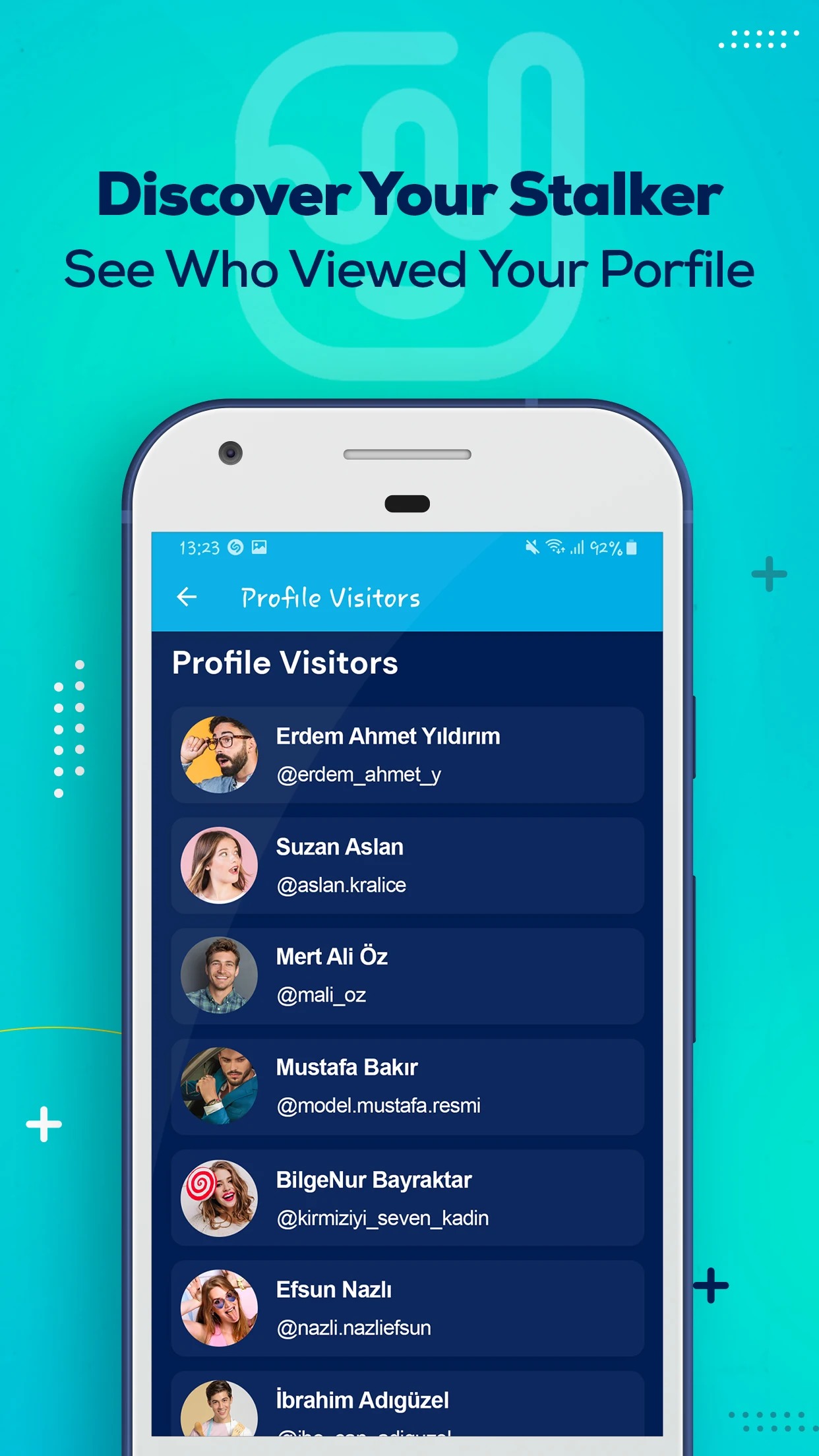
Profile Viewers for IG by Anıl Uzun Apps
This app combines multifunctionality and stylish design. Here, every Instagram user will find useful options for themselves. If you want to stay on trend, you just need to keep analytics of your account. This applies to the number of followers, likes, and comments.
You should know the exact number of users who have blocked you or are engaged in suspicious activities. It will be relevant if you want to be aware of who visited your page but did not subscribe. You can specify any period for which you want to see the data.
Don’t leave any weaknesses in your account to get even more subscribers and become a celebrity. Now secret fans will no longer be able to escape your attention.
All profile information will be freely available at any time. This will save you time and money so you can create even more interesting posts and stories.
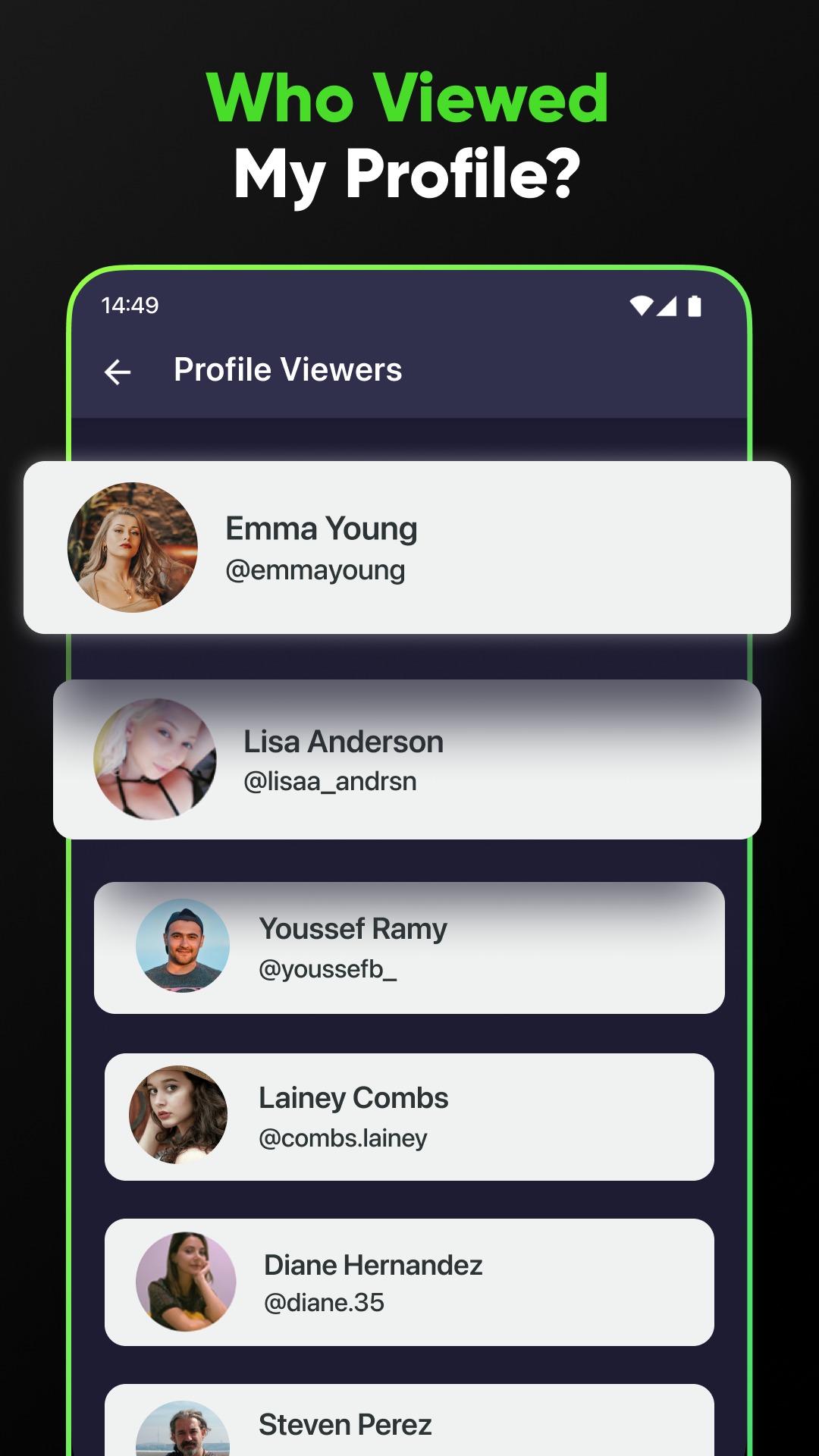
InLook – Who Viewed My Profile
InLook will become a daily assistant for Instagram page management. More than 100 thousand downloads, good reviews, and free installation. Discover all the secrets of your account. Now you will know exactly who most often visits the page but never subscribed to you.
Use the app if you’re curious about which post has gotten the most reviews. Check your subscribers for honesty. Count how many users have unsubscribed or blacklisted you.
With this information, it will be easier for you to fill your account with interesting things that are guaranteed to attract the attention of new subscribers.
You can even try InLook for personal use. Find out what kind of relationship people have. Find out if your boyfriend is communicating with an ex-girlfriend. The app allows you to analyze two different accounts at the same time.
Make your Instagram page popular and in demand without financial investments.

Who Visited My Profile – xLog
Bloggers, popular Instagram users, and entrepreneurs can’t do without xLog. The app, with the help of artificial intelligence, analyzes what’s going on and helps promote the account by making it popular. It will help bloggers get new subscribers.
Businessmen will be able to promote products and services without the help of experts in this field. Catch users who visited your page but would like to stay in the shadows. Find out how a new publication has affected the number of subscribers.
Unsubscribe from those who have not subscribed to you for a long time. You can always set up alerts for any category. Get only verified and up-to-date information.
Another useful feature of xLog is the secret fan. You can visit other users’ pages and they will never know about it. The app will require 8.7 MB of free memory to install. It is available for devices with Android 5.0 and above.
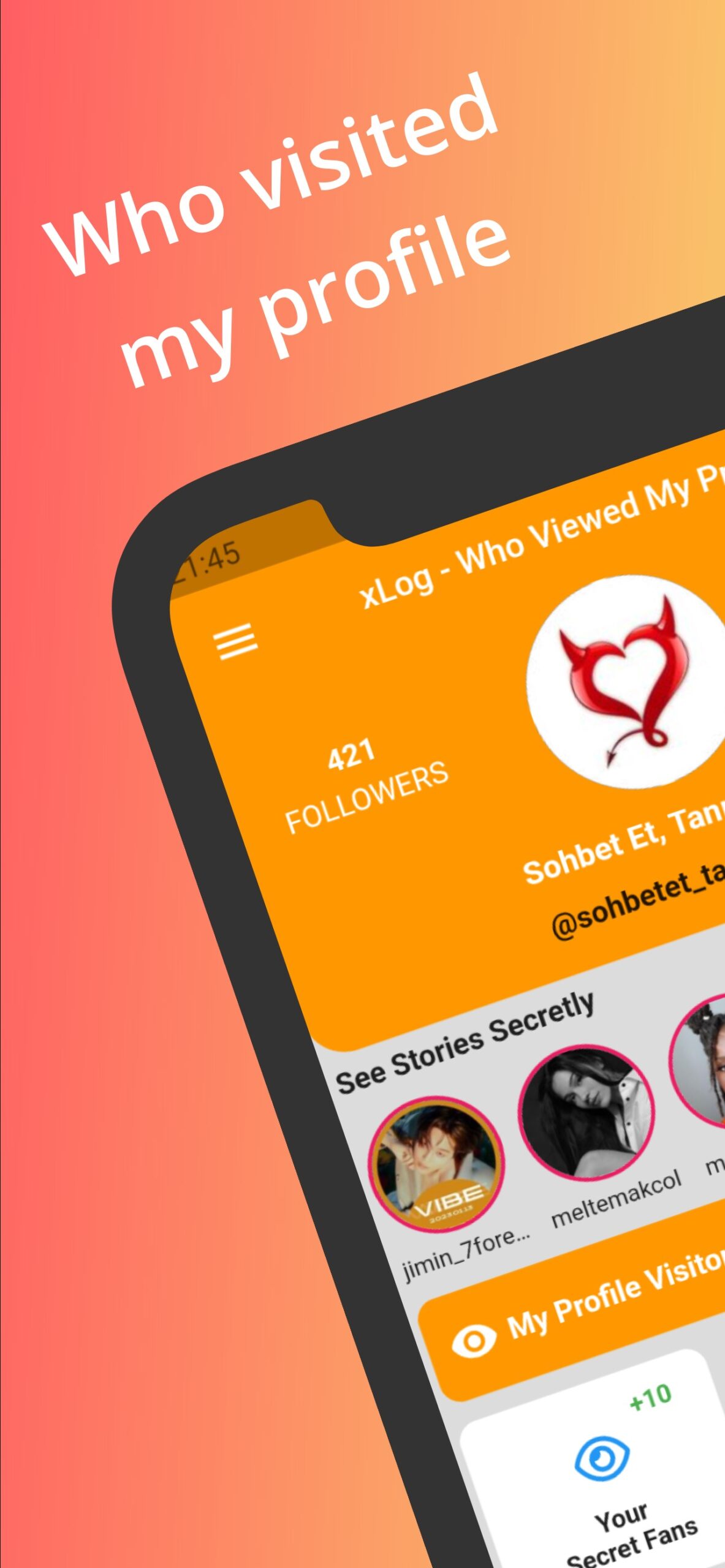
Analyzer Plus-Followers Report
We would say that this app could be suitable both for professional Insta influencers and also for regular users who are simple curious. The excellent interface design makes this app pleasant to use and its functionality includes everything you need to find out about your followers’ actions.
Analyzer Plus allows you to figure out who your stalkers are – each time a person view your profile, you will get a notification. Moreover, you can view the overall followers activity on your profile presented as the graph. Once again, all you have to do is to connect your account to the app.
Once again, Analyzer Plus has its in-built purchases, but in comparison to other apps on the market the price is comparatively low.
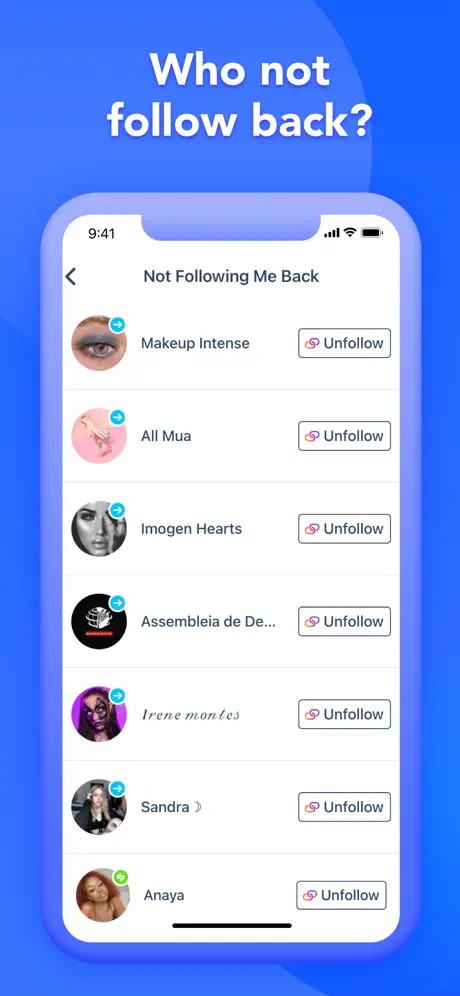
You may also like: 11 Best Apps To Make Instagram Reels (Android & iOS)
Basically, this is an analogue of the previous app. It has even a more simple interface design but that what makes it suitable for older devices. By the way, this is one of a few apps on our list that is completely free – no in-built purchases. However, this is not very accurate – and it contains ads.
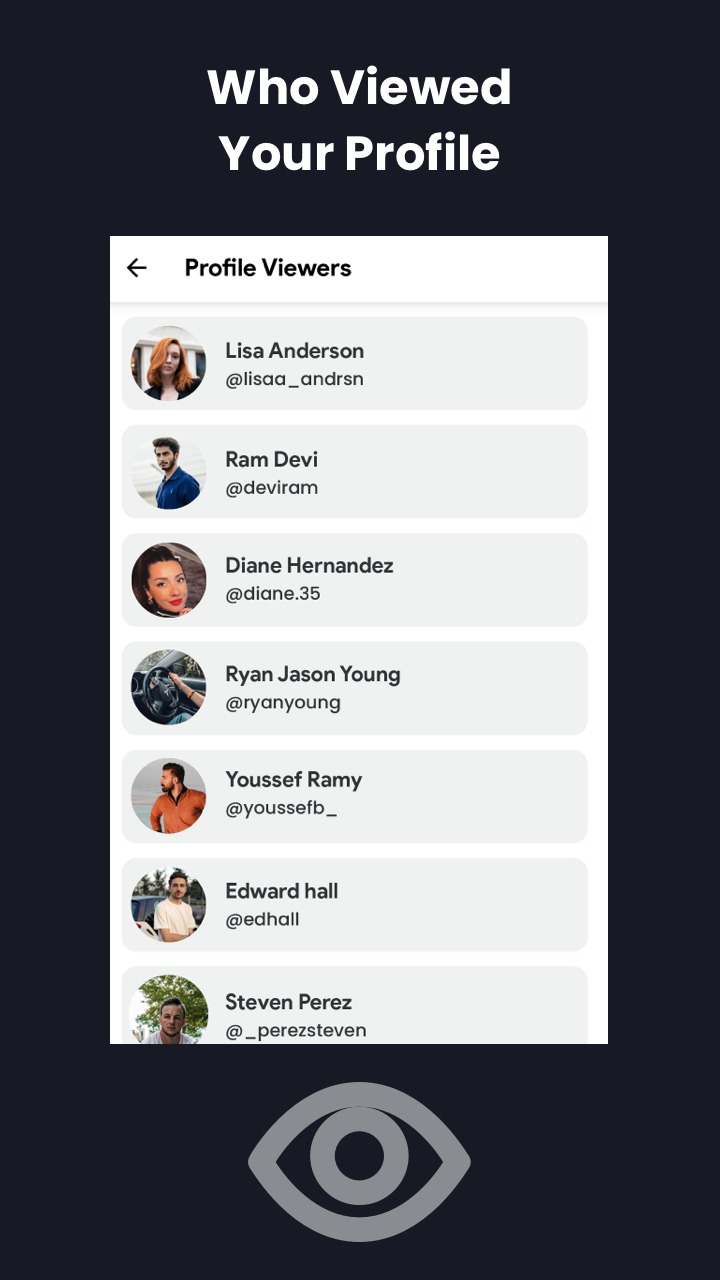
Other great apps:
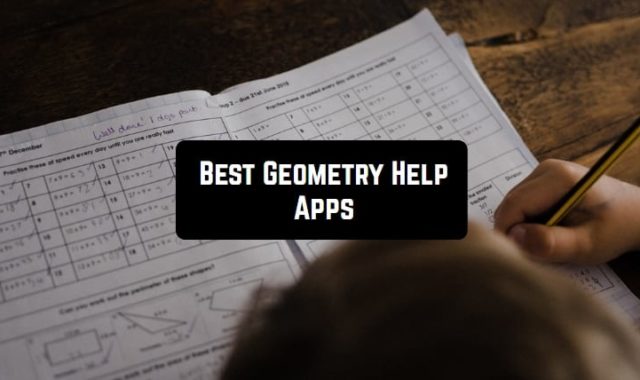
7 Best Geometry Help Apps for Android & iOS

11 Best Apps to Add Smile to Photos (Android & iOS)

9 Best Money Counter Apps for Android & iOS

11 Free Chromecast Apps for Android in 2024

7 Best Free Family Meditation Apps for Android & iOS

11 Best Free Employee Feedback Apps in 2024
Here’s How To See Who's Viewed Your Instagram Story
Plus, how to edit your settings after you’ve posted.

So, you accidentally posted that hot take meant for your Close Friends on your main Instagram story. Or maybe you’re wishing that you’d saved that candid you took on your hot girl walk for your next on-the-grid photo dump . Though Instagram stories’ 24-hour shelf-life can make for a pretty liberating posting experience, that’s still a pretty large window of time when it comes to unwanted viewers happening upon your story — especially if you have a public profile or have lots of followers. Luckily, whether you posted a story that you regret and are doing damage control — or you posted a killer story and are wondering whether a certain someone has seen it yet — Instagram allows users to see exactly who has viewed their story.
Once your Instagram story is up and going, you'll begin collecting views over the next 24 hours that it's available. Unlike a video posted to your Feed or to Reels , which will show you a total view count, but not the names of the individuals who have viewed each one, Instagram stories lets you see exactly who has taken a look. And, what's more, you can even edit their viewing settings once they've watched your story (or from your Settings) if you don’t need your boss monitoring your off-the-clock activity, or you’re tired of getting story replies from that random high school acquaintance.
How To See Who’s Viewed Your Instagram Story
According to the Instagram Help Center, you can check out who’s looked at your Instagram story by simply going to your story — you can do so by clicking your icon at the top left of your feed — and swiping up. Next to an eyeball image, Instagram will give you a count of just how many people have witnessed your creation. Below that, you can scroll down to see who exactly has viewed it. As the Help Center notes, you're the only one who can see who's viewed your story.
According to The Independent , Instagram ranks viewers according to your engagement with them. So, users whose profile you view often will usually be listed towards the top of your viewers. (Which is to say, if you’ve been creeping on your crush pretty often, you won’t have to scroll too far down your viewer list to check if they’ve seen your sunset story.)
Thanks to a recent update from Instagram , you can now also receive private likes on your Instagram story — which can be viewed only by you within your viewers list. You’ll see which of your story viewers liked it if a heart icon shows up next to their name in the viewer sheet.
Can Someone See If You View Their Instagram Story?
Of course, if you can see who views your Instagram story, other people can see that you’ve viewed theirs. For many reasons, you might want to see someone’s story without them knowing. (Think: Maintaining that elusive sense of coyness with your new crush.) Instagram doesn’t allow users to remain invisible while viewing stories. However, troubleshooting tips like viewing on airplane mode can keep you from blowing your cover.
How To Change Who Can See Your Instagram Stories
Bonus: Instagram also provides curated options regarding who can even see your stories to begin with. After you've created your Instagram story, you click on the story itself, and swipe up to view who's seen it. Once you find the username of the person you'd like to hide the story from, you click the three horizontal dots located just to the right of their name. From there, as the Instagram Help Center explains, you can select " Hide Story From [Username] ." Hiding your story from a user is not the same thing as blocking them entirely — it just means that they will be unable to view this specific type of content on your profile. (FYI: Though Instagram doesn’t allow people to see if you’ve hidden your story from them, there are a few hacks people can use to deduce that you’ve given them the boot.)
Another option, the Instagram Help Center explains, is to automatically prevent certain people from seeing your stories. You can do this by selecting the three-line icon on your profile, clicking on "Settings," and tapping "Privacy," then "Story." From there you can tap on whoever you'd like to hide your story from and finally select "Done." This way, all of your future stories will be hidden from the selected users until you go back into Settings and change them.
If a certain someone’s non-stop posting has you wishing they would hide you from their stories, you can always mute someone’s stories . To do so, wait for the next time they post a story and hold down their profile picture in your story feed at the top of your home screen. An option will come up to Mute, then select Mute stories.
How To See If Close Friends Viewed Your Instagram Story
As of November 2018, you can also choose to only share Instagram stories with your Close Friends . To make the list, click on the three horizontal lines at the top right of your profile, select "Close Friends," and get started. From then on, your Close Friends' profile pictures will have a green star next to them. And when you post a story only to your Close Friends, they'll see a green ring around your profile photo as opposed to the usual purple and orange ring. By posting to Close Friends, you control who can see your Instagram stories — e.g., only people you actually consider close friends.
Why Can’t You See How Many People Viewed Your Instagram Story?
You may have noticed that you were not able to see the amount of views your story got during the 2021 holiday season. According to Elite Daily , this was a technical bug that is now resolved. However, your worries should be set to rest now — as of Jan. 4, your Instagram should’ve gone back to normal, and all users should now be able to see how many views each of their Instagram stories got.
Though there's currently no way to know how many times someone has played your story back, you might be surprised by who is not-so-secretly checking out your Instagram story.
Additional reporting by Siena Gagliano
This article was originally published on Aug. 2, 2016
Dear Abby: For 25 years, I’ve traveled to visit family members but never has anyone come to see me
- Published: May. 02, 2024, 12:00 p.m.

Dear Abby is written by Abigail Van Buren, also known as Jeanne Phillips.
- Abigail Van Buren
DEAR ABBY: I have been independent from my family for 25 years. I have always lived a few hours’ drive from them. (I now live an hour away from my mother and three hours from my sister and her family.) For every occasion over those 25 years, I have always visited them -- spending time, money on gas, putting thousands of miles on my car and sometimes taking time off from work. Never has anyone visited me, other than once when my sister was passing through and wanted to have lunch.
I have invited my family countless times, but there’s always an excuse. Often, it’s that my place is too small to accommodate them or that I have a roommate. I’m expected to spend my resources visiting them or go broke to have a place that can accommodate them. I am reminded of this lopsided situation every time my roommate’s family visits multiple times per year. They stay in hotels.
I’m not confrontational. I love my family, but I feel some boundaries need to be established. Am I unreasonable? If not, do you have any suggestions? -- ALL ON ME IN FLORIDA
DEAR ALL: If it is not practical to continue traveling to visit your relatives, stop doing it. Do not stop inviting them to visit you, however, and when you do, tell them you know they would be more comfortable staying in a nearby hotel or motel, which is what your roommate’s family has been doing for years.
Dear Abby is written by Abigail Van Buren, also known as Jeanne Phillips, and was founded by her mother, Pauline Phillips. Contact Dear Abby at www.DearAbby.com or P.O. Box 69440, Los Angeles, CA 90069.
Latest Advice Columns
- Zach McGowan’s birthday astrology and your horoscope for May 5, 2024
- Ask Amy: Four adults, six kids, three cats and two dogs makes one house too crowded
- Dear Abby: Are there any good men out there?, divorced woman asks
- Today’s daily horoscope for May 5, 2024
- Miss Manners: Old love letters lead to bad ideas
If you purchase a product or register for an account through a link on our site, we may receive compensation. By using this site, you consent to our User Agreement and agree that your clicks, interactions, and personal information may be collected, recorded, and/or stored by us and social media and other third-party partners in accordance with our Privacy Policy.
- Best Mac Apps
- Unknown Caller
How to turn off Activity Status on Instagram
Instagram is a popular social networking site that allows users to communicate through text, photos, and videos. One of its features is the app's Activity Status, which lets users know when someone was last active on the app or if they are currently online.
What is Activity Status on Instagram?
How to turn off activity status, what you need.
Instagram app on your mobile device
This way, you can see when someone was last using the app, giving you an idea of how active they are (or aren't) on Instagram. Here’s more about how Instagram's Activity Status works, and how to turn it off.
When your Instagram Activity Status is enabled, your followers and chat contacts can see your online status and last active time. To check your own Activity Status settings, follow these instructions:
Step 1: Go to your Profile tab on Instagram, then select the More button at the top right.
Step 2: Scroll down to the section How others can interact with you . Next, select Messages and story replies .
- Are you having iPhone alarm problems? A fix is coming soon
- Worried about the TikTok ban? Here are 5 TikTok alternatives you should use
- How to see who has unfollowed you on Instagram
Step 3: Select Show Activity Status . On the next page, you'll see whether the Instagram activity status is turned on for your account.
You can turn the Instagram Activity Status off at any time by following a few steps.
Step 2: Scroll down to the section, How others can interact with you . Next, select Messages and story replies .
Step 3: Select Show Activity Status . On the next page, you'll see whether the Instagram Activity Status is turned on for your account.
Step 4: If the toggle is in the On position, turn it off by tapping on it. Now, your Instagram Activity Status is turned off. You can continue to use Instagram services if Activity Status is off.
And that's all there is to it! If you don't mind your friends/followers seeing when you last used the Instagram app, there's no harm in keeping Activity Status enabled. However, if you'd like more privacy regarding your Instagram use, turning it off might be the way to go.
Editors' Recommendations
- How to find your phone number on iPhone or Android
- How to turn off call forwarding on iPhone and Android
- How to undo reposts on TikTok (and why you should)
- How to schedule a text message on your iPhone
- How to view Instagram without an account
- How-To Guides

As Apple’s Worldwide Developers Conference (WWDC) inches closer, the chatter around the company’s AI work has taken a feverish turn. In a year when smartphone and computing brands have focused solely on AI niceties, Apple has been uncharacteristically silent around the AI hype — eliciting concern about the brand missing the train.
However, a new report has given us a closer look at how Apple's AI dreams may come to fruition with its iOS 18 update later this year. New details on Apple's AI plans
Apple's iPad has consistently marked among the best tablets, and is considered to be a sort of trailblazer in the field in its own right. As a logical result, your first encounters with common tablet glitches are likely to be iPad glitches. If you're not sure what to do to fix your device, that's okay, as you have to start somewhere. Here are some somewhat common problems that we've found plague iPads again and again, as well as some related iPad troubleshooting advice. Take care and read through the issues related to your problem to get started troubleshooting your iPad.
Skype is an excellent option for video chats with your friends and family or conducting a videoconference call with your colleagues. However, Skype is not without its bugs, hiccups, and issues that can make getting face-to-face with someone seem like an ordeal. To make things easier on everyone, we've compiled a selection of the most common Skype problems and how to fix them. Video not working If you can't get your camera to work or experience issues seeing other's connections, you might as well be using an actual telephone instead of Skype. Thankfully, these issues can usually be resolved with a bit of tinkering on your end, or they may just be service disruptions on Skype's end.
One of the more common problems that crop up is visual issues due to Skype not having access to your PC or phone's camera. For desktop users, open the Skype application and select the Three horizontal dots near the notification bell icon to access the Skype menu. Select Settings > Audio and video. If your picture fails to appear in the Skype camera preview window, you'll know there's a connection issue.
Social Security May Check 2024: Find Out When Your Money Will Arrive
If you didn't get a Social Security check on Friday, three more rounds will be disbursed in the coming weeks.

The first May Social Security payment was sent out on Friday. If you didn't get that check, yours could be on the way this coming week or later this month. On another note, if you're still waiting on your April check, this could be why it hasn't arrived .
Your check arrival time depends on your birthday and when you started receiving Social Security benefits. If you're unsure, we'll tell you the exact date to expect your money.

We'll help you find out if you should expect a check this week, as well as how your payment date is determined. For more, here's the maximum amount of Social Security money you can receive each month and how to apply for benefits .
Read more: Why SSI Recipients Are Getting Two Payments in May
When will my May Social Security check arrive?
Below, you'll see the May schedule for when you should receive your Social Security check or SSI money.

Smart Money Advice on the Topics That Matter to You
- May 3: Social Security payments for people who've received Social Security since before May 1997.
- May 8: Social Security payments for people with birthdays falling between the first and 10th of any given month.
- May 15: Social Security payments for people with birthdays falling between the 11th and 20th of any given month.
- May 22 : Social Security payments for people with birthdays falling between the 21st and 31st of any given month.
How is my Social Security payment date determined?
The Social Security Administration typically sends out payments on the second, third and fourth Wednesdays of each month. Which day you receive your check depends on your birthday.
- If your birthday falls between the first and 10th of the month, your payment will be sent the second Wednesday of the month.
- If your birthday falls between the 11th and 20th of the month, your payment will be sent the third Wednesday of the month.
- If your birthday falls between the 21st and 31st of the month, your payment will be sent the fourth Wednesday of the month.
Payments for SSI recipients generally arrive on the first of each month, with a few exceptions that we'll explain below.
Read more : Turning 67 in 2024? What to Know Before You Retire
What if I receive both Social Security and SSI payments?
If you received Social Security benefits before May 1997, or if you receive both Social Security and SSI, the payment schedule is different. Instead of getting your payments on a Wednesday, you'll receive your Social Security payment on the third day of each month and your SSI on the first day of each month.
Those payment dates change if the first or third day of the month falls on a weekend or a holiday. For instance, March 3 fell on a weekend, so Social Security recipients received their March payments two days early, on March 1.
What if my check doesn't arrive on the expected date?
If your check doesn't arrive on the date listed above, the Social Security Administration advises waiting three additional mailing days before reaching out. After that, you can speak with a representative at 800-772-1213. (The SSA notes that wait times are shorter Wednesday through Friday and between 4 p.m. and 7 p.m. on weekdays.)
You can also access your Social Security benefits online .
In China, Elon Musk scores wins on the path to self-driving cars
- Medium Text
- Tesla aims to being 'Full Self-Driving' system to China soon
- Key questions remain over whether Tesla can transfer data from cars in China overseas
- Such data transfers are pivotal to Musk's ambitions to develop fully autonomous vehicles
- Signs of progress in China send shares up more than 16%

SELF-DRIVING COMPETITION
Sign up here.
Reporting by Florence Lo and Daniel Leussink and Liam Mo in Beijing, Zhang Yan in Shanghai; Additional reporting by Sarah Wu and Aditi Shah; Writing by Brenda Goh and by Noel Randewich in Oakland, Calif.; Editing by Sonali Paul, Mark Potter, Brian Thevenot and Sharon Singleton
Our Standards: The Thomson Reuters Trust Principles. New Tab , opens new tab
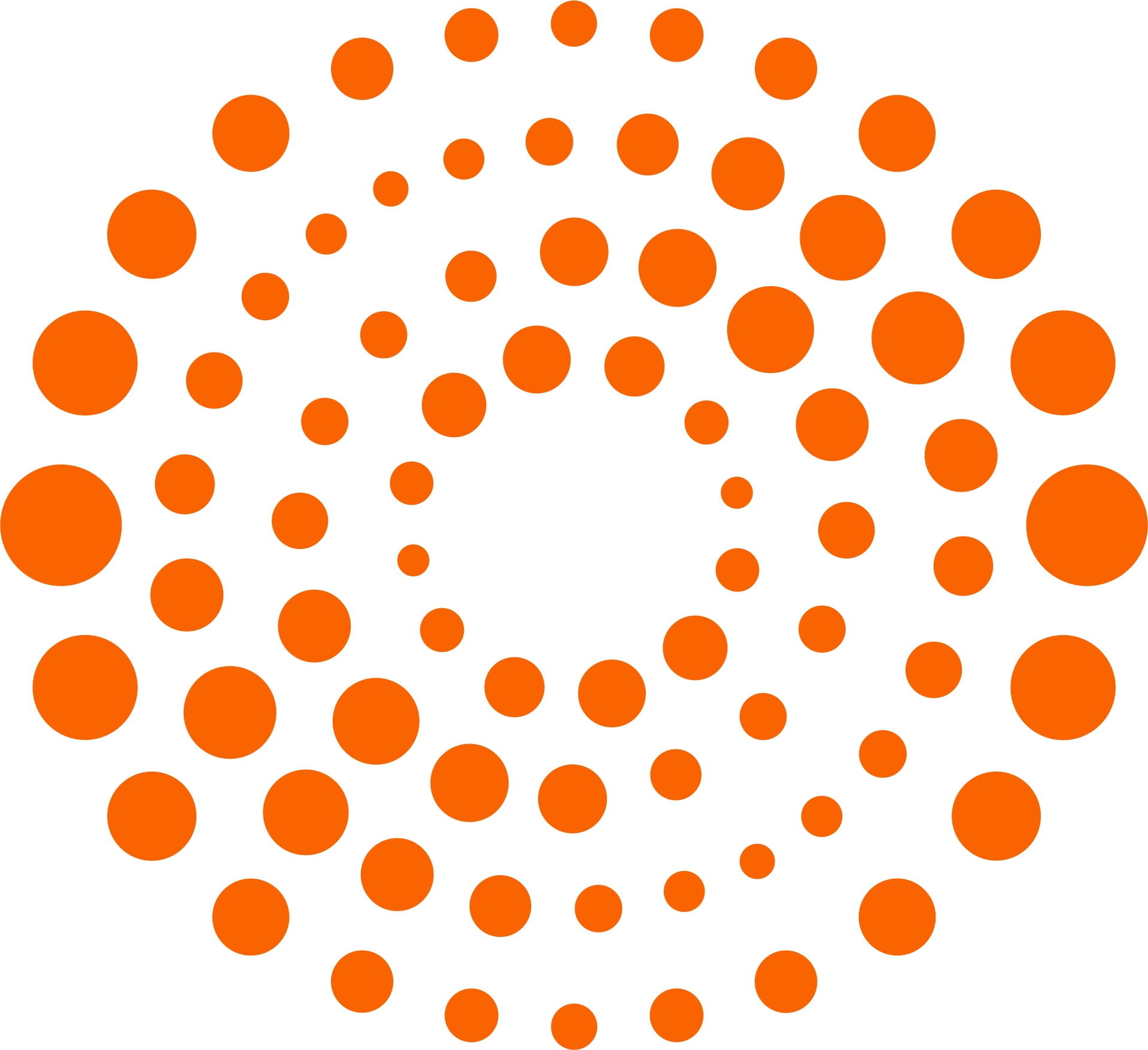
Thomson Reuters
Daniel Leussink is a correspondent in Japan. Most recently, he has been covering Japan’s automotive industry, chronicling how some of the world's biggest automakers navigate a transition to electric vehicles and unprecedented supply chain disruptions. Since joining Reuters in 2018, Leussink has also covered Japan’s economy, the Tokyo 2020 Olympics, COVID-19 and the Bank of Japan’s ultra-easy monetary policy experiment.

World Chevron

Ukrainians in embattled east mark third Easter under fire
Ukrainians in the embattled east flocked to church on Sunday to mark their third wartime Easter as Russian troops inched closer to threatening some of the region's key cities.

An Israeli airstrike killed four members of a family in a house in a border village in southern Lebanon on Sunday, civil defence and security sources said.

- a. Send us an email
- b. Anonymous form
- Buyer's Guide
- Upcoming Products
- Tips / Contact Us
- Podcast Instagram Facebook Twitter Mastodon YouTube Notifications RSS Newsletter
iPhone 16 Lineup Could Feature Slimmer MagSafe Components
This year's iPhone 16 lineup could see a slight change to the MagSafe alignment magnets compared to previous generations, according to images shared by French case company ShopSystem [ Google Translate ].

Get weekly top MacRumors stories in your inbox.
Top Rated Comments
I hope they increase it to 20 watts instead of 15. The additional 5 watts would almost halve the charging time for the iPhone. If the iPad Pro released in May 2024 supports MagSafe charging, it will need to be a minimum of 20 watts.
Popular Stories

iOS 18 Rumored to Add New Features to These 16 Apps on Your iPhone

Check Out This Apple Watch iPad Demo Unit From 2014

Will the New iPad Pro Really Have the M4 Chip?

Report Examines GM's Controversial Move to Abandon Apple CarPlay

Kuo: Apple Watch Ultra to Get 'Almost No' Hardware Upgrades This Year

Apple Announces 'Let Loose' Event on May 7 Amid Rumors of New iPads
Next article.

Our comprehensive guide highlighting every major new addition in iOS 17, plus how-tos that walk you through using the new features.

App Store changes for the EU, new emoji, Podcasts transcripts, and more.

Get the most out your iPhone 15 with our complete guide to all the new features.
A deep dive into new features in macOS Sonoma, big and small.

Revamped models with OLED displays, M3 or M4 chip, and redesigned Magic Keyboard accessory.

Updated 10.9-inch model and new 12.9-inch model, M2 chip expected.

Apple's annual Worldwide Developers Conference will kick off with a keynote on June 10.

Expected to see new AI-focused features and more. Preview coming at WWDC in June with public release in September.
Other Stories

2 days ago by Tim Hardwick

4 days ago by Tim Hardwick

1 week ago by Joe Rossignol

1 week ago by MacRumors Staff


IMAGES
VIDEO
COMMENTS
You can, however, check to see who has been looking at your Instagram Stories. It's very simple. How to See Who Viewed Your Instagram Story. It is possible to see who viewed your Instagram Story to determine if they are stalking you. To do this, simply pull up your Story, then swipe up. You will see the result below the snapshot of the Story.
Open your Instagram story, then tap on the 3-dots icon at the bottom. Select the Highlight option. Tap on New, then type a name for the highlight and tap on the Add button. To check the activity on the story highlight, go to your profile screen and tap on the recent highlight. Tap on the Activity option at the bottom to reveal a list of users ...
1. Open Instagram. The app icon is a camera inside a square that's a gradient from yellow to purple. You can find this on your home screen, in the app drawer, or by searching. 2. Tap your account icon. You'll see this in the lower right corner of the screen on mobile devices. Your profile page will load. 3.
Here's how to find it: From the Instagram app, tap the profile icon at the bottom right. Tap the three lines in the top right corner. Tap 'Archive.'. Tap one of your Stories. Swipe up. If that Story was uploaded within 48 hours, you'll still be able to see who's viewed it.
To see who you viewed your Instagram Story after expiry, go to your profile and then follow these steps: Tap the icon with three horizontal lines in the top right. Tap Archive . If you aren't already on the Stories Archive page, tap the title at the top of the screen to open the dropdown menu. Select Stories Archive .
The short answer is no. Instagram doesn't allow users to see who views their profile. So if you look through someone's profile and don't like or comment on a post, there's no way for them ...
Unfortunately, no. Unlike LinkedIn, Instagram doesn't notify you when someone views your profile nor does it boast an in-app functionality to track your profile visitors, yet. In case you have a ...
First, go to your personal account page by clicking on your profile icon in the bottom bar. Now click on the " Menu " option or the three lines at the top right of the page. Click on ...
Open Instagram and tap your profile. Tap three-line icons at the top right. Select Settings. Scroll down and see if you have the Switch to professional account option. If yes, tap it and if not, follow along. Tap Account. Here, tap Switch to Professional account. On the new page, tap Continue and go through the professional account features.
During the 24 hours that your story is up, you can click on the bottom left corner icon on your story, which will display a list of people who have seen it. Finally! Some solid answers! There have ...
Related: 300 Instagram Captions. Can you see who unfollowed you on Instagram? Um, heck yeah you can! By downloading most of the apps above, you've unlocked a whole new world of Instagram information.
Open Instagram on your smartphone. 2. Tap on your profile icon from the top left corner named Your Story and post a story. 3. After posting the story, you can check from the list of viewers and see for the ones who do not follow you. The users who do not follow you are the ones who are viewing your profile.
According to its website, Reports PRO allows Instagram lovers to get all the stalking-data they need. For example, this app allows them to to see who "anonymously viewed" their profile. Some ...
1. Open the Instagram app on your mobile device. 2. Tap the profile icon in the bottom right corner of the screen. 3. Find the video you want to see the views for and tap it. Note: Videos will ...
Accessing Instagram Insights - How To See Who Views Your Instagram Profile The Most. As a business account on Instagram, you have access to in-depth analytics through Instagram Insights. To access Insights, navigate to your profile and click on the three horizontal lines in the top right corner. From the menu, select "Insights.".
Instagram has always been clutch for keeping up with your crush in secret. But now that TikTok basically doxes everyone who has viewed your profile , you might be wondering if the photo app still ...
Here's how: Tap your profile icon in the bottom right to enter your profile. Tap the three-line icon in the top right. Tap Archive. Scroll to the story you want to see viewer info on. Tap the story and swipe up on the screen. If you're a business or creator account, you can also view insights on past stories or posts.
In this tutorial, I will show you how to see who visits your Instagram profile.Are you curious about who's been checking out your Instagram profile? While In...
See who views your Instagram profile. See who views your Instagram story but not your followers. Give you an insight into new followers, ghost followers, and lost followers. See who views your Instagram story secretly. Download posts, videos, and profile pictures. Know the best time to share your posts and stories; Get InstaFollow for Android. 5.
All you have to do is to connect your Instagram account to the app and you will be able to track the changes any time of the day and night. Reports for Followers itself if free, but it contains in-app purchases. Who Viewed My Profile to IG. To find out who was interested in your Instagram profile today, install this app.
You might ask, "Does Instagram have profile views now" and "Can you see who views your Instagram?" out of mere curiosity. The Instagram app has the ability to track Insta profile views. But the platform does not share viewer identities — except for Stories or when viewers actually interact with a post.
Another option, the Instagram Help Center explains, is to automatically prevent certain people from seeing your stories. You can do this by selecting the three-line icon on your profile, clicking ...
If your posts are set to public, anyone will be able to see your profile by visiting instagram.com. Who can see your Instagram profile and photos on the web | Instagram Help Center Help Center
Step 1: First, open the Instagram app on your iPhone or Android device and make sure you're logged into your account. Step 2: Next, select Your account at the bottom right. Related
DEAR ABBY: I have been independent from my family for 25 years. I have always lived a few hours' drive from them. (I now live an hour away from my mother and three hours from my sister and her ...
On the next page, you'll see whether the Instagram Activity Status is turned on for your account. Step 4: If the toggle is in the On position, turn it off by tapping on it. Now, your Instagram ...
The best savings accounts and money market accounts are paying over 5% APY. Earning a higher yield on your savings can give you energy and motivation to save more. Savings accounts ensure flexible ...
If your check doesn't arrive on the date listed above, the Social Security Administration advises waiting three additional mailing days before reaching out. After that, you can speak with a ...
Elon Musk made progress towards rolling out Tesla's advanced driver-assistance package in China on a whirlwind weekend trip to Beijing, sending the company's shares soaring more than 16% on Monday.
This year's iPhone 16 lineup could see a slight change to the MagSafe alignment magnets compared to previous generations, according to images shared by French case company ShopSystem [Google ...