

Permit and Development Portal Help Center
Frequently asked questions on how to manage your permit, inspection, and development-related activity.
Updated: Apr 17, 2024
The City of Raleigh will upgrade the Permit and Development Portal on Thursday, April 18, 2024. This upgrade will require a complete portal outage from Thursday, April 18, at 11 a.m. to Friday, April 19 at 1 a.m. No activity will be allowed in the portal during this time. The Planning and Development Customer Service Center will also be closing at 11 a.m. on Thursday, April 18 and will reopen the following day.
Permit and Development Portal Registration Process Changes
On December 13, 2023, the Permit and Development Portal launched a new login process . This enhanced security and optimize your Permit and Development Portal experience. When logging in for the first time, you will be required to register using the same email you have previously used for the Permit and Development Portal. This updated login will automatically link to your existing permits and plans.
Please read the following materials BEFORE you try to register:
Registration Instructions and FAQs
The Permit and Development Portal is a tool used to manage development review and permitting processes. The portal features a number of benefits for users, including:
- A centralized dashboard to monitor your development projects.
- More, real-time notifications throughout the review process.
- View development activity near you.
- Enhanced, online scheduling for inspections.
- The option to pay fees online.
Permit payments for Merger Communities: Customers will be able to pay for utility connection and stub permits in Merger Communities on this Permit and Development Portal starting December 1.
Portal User Guides
- Permit Portal Quick Reference Guide
- Permit Portal Process Guide
- Permit Portal Payment Guide
General + Miscellaneous
- What is the permit and development portal? A tool you can use to manage your permitting and development activity in the City of Raleigh. You can schedule inspections, pay fees, and monitor all projects in the portal.
- What can I do in the portal? The City of Raleigh is regularly adding new case types to the portal in order to better serve our customers. Please visit the permit portal to view all projects currently being accepted. Please subscribe to our email list to receive updates on new case types.
- How do I make a payment via the portal? You can find step-by-step instructions on paying for an invoice under the 'Portal Payment Guide' above.
- Is there a credit card limit when paying fees online? Can I pay with a check? The City of Raleigh has a limit of $20,000 for all credit card payments. You also have the ability to pay development fees on the Planning and Development Permit Portal using your checking or savings account via the eCheck option. eCheck payments greater that $95,000 cannot be accepted at this time.
- Can I use any browser to log into the portal? The following web browsers are supported: Google Chrome (recommended), Microsoft Edge, Mozilla Firefox, Apple Safari.
- Why can’t I find my address when I search for it? Make sure you only put in the street number and street name when searching for the address. Do not include the suffix when searching for your address (i.e. exclude Drive, Parkway, Road, etc.). Also, make sure you click the magnifying glass to conduct the search.
Registration + Account
Do I need to register to use the portal? Yes, if you are trying obtain permits or manage development activity. Registration is required for all users. Visit the permit portal website register.
- If you need to perform a general search on the portal, click the drop-down arrow next to the word "Guest" in the top right corner, click "log in" and you will be walked through the steps. You do not need to register to search the available public records.
I am having issues with my account. (Example: I don't see complete project information). Please complete the Portal Help Form send it via email to the Planning and Development Customer Service Center .
I don't see my confirmation email in my inbox. Please check your spam or other email folders, as sometimes the registration email is delivered to those locations, depending on your email provider.
I received the confirmation email, but the "confirm" link is text only and I cannot click to confirm. This is a security feature put in place by your email provider. Please follow the instructions from your email provider to release the security settings.
Can I use my Wake County permit portal login information to log into the City of Raleigh Permit and Development Portal? No. While the City of Raleigh and Wake County do use the same permitting software, each system is configured differently. Therefore you must register a new account for the City of Raleigh Permit and Development Portal.
The portal says my account has been locked out because I entered the wrong password. What do I do? Wait three minutes and try again. As long as you remember your password and are entering it correctly, it will let you in after it resets. If you need to reset your password, click the Forgot Password link and you will receive an email to reset your password.
Inspections
How do I schedule an inspection? Log in to the portal and click the "Inspections" tab on your project. Any contact listed on a project is able to schedule an inspection once they are registered in the portal.
How do I know who my inspector will be? Your inspector information will populate in the portal the morning of the day that your inspection is scheduled. We are not able to provide an exact time of arrival for your inspector. Please plan accordingly.
I am unable to schedule my inspection in the portal. Please email Field Services if you are unable to schedule an inspection.
Best Practices
The Permit and Development Portal is constantly undergoing maintenance and upgrades in order to provide the best permitting experience to our customers. As adjustments are made to the portal platform, please follow the instructions below if you experience issues when applying for permits.
Check Your Browser
- Google Chrome is the recommended web browser. Other supported web browsers are Microsoft Edge, Mozilla Firefox, and Apple Safari.
Clear Your Cache
The cache is something we all have on our computers. It stores data so that future requests for that data can be sent faster. To clear your cache in Chrome:
- Click the Tools menu (three dotted lines in the upper-right corner).
- Select More Tools.
- Select Clear Browsing Data
- Click the Advanced tab.
- Set the Time Range set to All Time.
- Check all boxes (except Passwords and other sign-in data and Autofill data.)
- Click Clear data.
- Close and re-open all Chrome windows to save your changes.
Do Not Bookmark
- Refrain from bookmarking a particular permit submittal or case type in your browser. As updates are made to the portal, old links can provide outdated information or not load properly.
Other Tips for Success
- Make sure your web browser pop-up blocker is off.
- Make sure the keyboard Caps Lock is off.
- Remember your Password is case-sensitive!
- All previously created templates and/or saved drafts must be deleted and recreated. For a successful submittal, allow files to upload prior to moving to a different screen or tab. Clicking off the screen can interrupt the upload process.
- If you encounter an issue uploading files, the portal only accepts Windows standards for name files. This means if a file's name has any of these characters: # % & { } / \ ? < > * ? $ ! ' : @ " + ` | = ~ ( ) it will not accept the file. It will also not accept files with Unicode character symbols. That includes file names that have a tilde, umlaut, eszett, etc.
Email: [email protected] Call: 919-996-2500
This feedback widget is not intended for customer service issues.
This feedback is reviewed monthly to help us improve our site. For immediate customer service please refer to our staff directory .
Pinellas County Access Portal
Important notices.
Before using the Access Portal, please use the incognito or private modes of your browser or close your browser windows, reopen and clear your browser history .
The Pinellas County Automated Inspection Phone Line (727) 453-4000 Inspection Codes
The Pinellas County Access Portal offers the following services:
- Notifications to comply with asbestos regulations (for abatement of asbestos or demolition of applicable structures (40 CFR 61(m)).
- Scheduling Inspections.
- Submitting Complaints (areas outside of city limits).
- Administrative Adjustments, Variances, Type 2 Uses, Rezoning, Land Use Amendments and more.
If you have questions or require assistance with the Pinellas County Access Portal, please contact us or call us at (727) 464-3888 and press 4. Feel free to submit screenshots or tell us about any errors you encounter.
Update April 12, 2024
Information for u.s. citizens in the middle east.
- Travel Advisories |
- Contact Us |
- MyTravelGov |
Find U.S. Embassies & Consulates
Travel.state.gov, congressional liaison, special issuance agency, u.s. passports, international travel, intercountry adoption, international parental child abduction, records and authentications, popular links, travel advisories, mytravelgov, stay connected, legal resources, legal information, info for u.s. law enforcement, replace or certify documents.
Tourism & Visit
Study & Exchange
Other Visa Categories
U.S. Visa: Reciprocity and Civil Documents by Country

Visit our Newsroom for information about the current status of visa services and visa restrictions related to the COVID-19 global pandemic
What is a U.S. Visa?
A citizen of a foreign country who seeks to enter the United States generally must first obtain a U.S. visa, which is placed in the traveler’s passport, a travel document issued by the traveler’s country of citizenship.
Certain international travelers may be eligible to travel to the United States without a visa if they meet the requirements for visa-free travel. The Visa section of this website is all about U.S. visas for foreign citizens to travel to the United States.
(Note: U.S. citizens don’t need a U.S. visa for travel, but when planning travel abroad may need a visa issued by the embassy of the country they wish to visit. In this situation, when planning travel abroad, learn about visa requirements by country, see country information in the International Travel Section section of this website.)
More Information about Visas
Find out what visa type is appropriate for you
The type of visa you must obtain is defined by U.S. immigration law, and relates to the purpose of your travel.
Please visit our Visa Wizard to find out what visa type is appropriate for you.
You can also visit our Frequently Asked Questions or find out about the Visa Waiver Program .
Other useful links: Visa Categories | Find a U.S. Embassy or Consulate | Glossary
Visa Appointment Wait Time
Check the estimated wait time for a nonimmigrant visa interview appointment at a U.S. Embassy or Consulate.
Note: Please check the individual Embassy or Consulate website to determine if your case is eligible for a waiver of the in-person interview.
Applicants scheduling visa appointments in a location different from their place of residence should check post websites for nonresident wait times.
Select a U.S. Embassy or Consulate:
Global visa wait times, travel to the united states, forms & fees, rights & protections for temporary workers, fraud protection, glossary, a-z index, & faqs, electronic system for travel authorization application, rights & protections for foreign-citizen fiancé(e)(s), check the visa bulletin, need help getting started.
Many non-U.S. citizens need a visa to enter the United States to visit, work, and live. Why do you want to travel to the United States? Please try our Visa Wizard.
U.S. Visas News
Apr 19, 2024 Department of State/AILA Liaison Committee Meeting March 20, 2024
Apr 15, 2024 Visa Information for Nationals of Haiti
Jan 2, 2024 Worldwide Visa Operations: Update
Dec 21, 2023 Important Update on Waivers of the Interview Requirement for Certain Nonimmigrant Visa Applicants
Dec 21, 2023 Department of State to Process Domestic Visa Renewals in Limited Pilot Program
MORE NEWS >>
Visa Operations and the US Economy
Visa Photo Requirements
Photo Requirements Photo Examples Digital Image Requirements Photo - Frequently Asked Questions Photo Composition Template
Law and Policy
Your Rights and Protections Visa Bulletin Visa Statistics Laws and Regulations
External Link
You are about to leave travel.state.gov for an external website that is not maintained by the U.S. Department of State.
Links to external websites are provided as a convenience and should not be construed as an endorsement by the U.S. Department of State of the views or products contained therein. If you wish to remain on travel.state.gov, click the "cancel" message.
You are about to visit:

Building Department
Medina county building officials.
Building Official Richard Nelson
Residential Building Official David Kick
View a complete list of Building Department contacts using the portal link below, including Township and Village Zoning Contacts.
PCS Permit Portal
Note : We no longer register contractors. HVAC and Electric contractors will still need to provide a state license when applying for a permit.
All permit applications are now digital. Visit the Permit Portal to search permit data on-line, submit permits, track the progress, and make payments.
Visit Permit Portal
News & Updates
Hvac & elec contractors, fix-it fund.
View News & Updates Archive
Documents and Links
Jurisdiction lookup.
- Jurisdiction Lookup (see if your address falls within our jurisdiction)
- Residential BLDG/MECH – Current Code – 2019 RCO / 2017 OMC
- Commercial BLDG/MECH – Current Code – 2024 OBC / 2024 OMC
- Elec ( Both Res and Comm ) – Current Code – 2017 NEC
- 2019 RCO Summary of Changes
- 2022 Medina County Regulations
- Purchase Ohio Code Books from ICC
- Monthly Report
- Wadsworth City
- Medina City
- Brunswick City
Deck Information
Residential guide, cross-section templates.
- Attached to House: Beam on Post
- Attached to House: Notched Post
- Not Attached to House: Beam on Post
- Not Attached to House: Notched Post
Over-View Templates
- Attached Over-View
- Not Attached Over-View
- Current Fee Schedule
- Electric/Mechanical Homeowner Affidavit
- Gas Line Test
- Shock Alert Test
- Existing Building Certificate of Occupancy
- Commercial Construction
Residential
- Accessory Building
- Cold Weather Inspections
- Energy Compliance
- New Home Builders
- Post Frame Accessory Structures
- Required Inspections
- Required Inspections for Swimming Pools
- Requirements for Residential Plan Review
- Guide to Install Fuel Gas
- Demolition Information
- Flood Zone Requirements
- Swimming Pool Notice
Helpful Links
- State Licensed Contractor Lookup
Area Building Departments
- Columbia Gas
- East Ohio Gas
- MC Sanitary
- Ohio Edison
- Rural Lorain Water
- Seville Power
- Wadsworth Power
Please be advised that Building Department is *closed* on the holidays listed below:
2024 Holidays (closed)
- Monday, Jan 1
- Monday, Jan 15
- Monday, February 19
- Monday, April 8
- Monday, May 27
- Wednesday, June 19
- Thursday, July 4
- Monday, September 2
- Monday, October 14
- Monday, November 11
- Thursday, November 28
- Friday, November 29
- Wednesday, December 25
- Annexations
- Board Members
- Meeting Minutes
- County Engineer
- Adult Probation
- Clerk of Courts
- Court Mediation
- Common Pleas, Judge Collier
- Common Pleas, Judge Kimbler
- Domestic Relations
- Juvenile & Probate
- Dog Shelter
- Board of Developmental Disabilities
- Board of Elections
- Commissioners
- County Home
- Drug Advisory Committee (MCDAC)
- Economic Development
- Emergency Management (EMA)
- Fair Housing
- Family First Council
- Health Department
- Highway Engineer
- Human Resources
- Juvenile Court
- Job & Family Services
- Medina County ADAMH Board
- Office for Older Adults
- OhioMeansJobs
- Port Authority
- Soil & Water
- Solid Waste District
- Elected Officials
- County Staff Members
- County Financial Information
- Fair Housing Information
- Food/Cash Assistance
- Jury Duty Information
- Senior Services
- Transportation Information
- Veterans Services
- Animal Adoption
- Employment Opportunities
- Electric Aggregation Program
- Gas Aggregation Program
- Medina eNewsletter
- Birth Certificate
- Death Certificate
- Court Records
- Recyclables/Yard Waste
- Building Permit
- Food Operation Permit
- Driveway/Ditch Permit
- Sanitary/Sewer Permit
- Boat/Watercraft Title
- Dog License
- Marriage License
- Vendor License
- About Medina County
- Community Links
- Upcoming Events
- Visitors Bureau
- Resource Center
Official websites use .gov A .gov website belongs to an official government organization in the United States.
Secure .gov websites use HTTPS A lock ( A locked padlock ) or https:// means you've safely connected to the .gov website. Share sensitive information only on official, secure websites.
- Create Account
Visit the U.S.
Generally, if you want to visit ( and not live in ) the United States you must first obtain a visitor visa . Travelers from certain countries may be exempt from this requirement. For more information, please see the U.S. Department of State website .
If you want to travel to the United States for reasons other than business or pleasure, you must apply for a visa in the appropriate category. This includes if you want to study, work as a crew member or journalist, etc. You can get help determining which visa you need by using the Explore My Options page.
Extending Your Visit
If Customs and Border Protection (CBP) authorizes your admission to the United States at the designated port of entry, you will receive a stamped Form I-94, Record of Arrival-Departure . If you wish to stay beyond the time indicated on the Form I-94, you may apply for an extension by filing Form I-539, Application to Extend/Change Nonimmigrant Status , with USCIS.
If You Lose Form I-94
You may apply for a replacement Form I-94 by filing a Form I-102, Application for Replacement/Initial Nonimmigrant Arrival/Departure Record .
You must turn on JavaScript in order to use this website.
You are using an outdated browser and some features of this website may not work correctly. Please upgrade your browser to improve your experience.
Official Website for the City of Oakland | Mayor Sheng Thao
Online Permit Center
Our Online Permit Center (Accela Citizen Access - ACA) allows you to apply for selected permits, check on the status of your permit(s), research property records, and print your own issued permits or inspection cards!
Take Our Customer Survey — Tell Us What You Think!
One-stop permit center now open, online services, registration options, apply for planning/zoning review, apply for permits, permit revisions, extensions & reinstatements, how-to videos.
Please complete our short Customer Satisfaction Survey and help us improve our services!
The City of Oakland welcomes you back to 250 Frank H. Ogawa Plaza, our One-Stop Permit Center! We've combined the counter services of the Planning & Building Department, Oakland Fire Department, and Department of Transportation to provide for a "one-stop shop" experience. Most services are by-appointment-only. Please visit our Permit Center Reopening webpage for full details on hours of operation, scheduling your appointments, and services offered.
Find or apply for the permits you need, ask permit questions 24/7, or get started on your project today!
Start Your Project
Permit & Services Questions Portal
Ready to get started? First, make sure you are registered and activated at our Online Permit Center . The table below outlines the benefits of becoming fully registered with our digital permitting system.
Please visit our Get Started on Your Project directory for step-by-step permit application guidance for common project types. Then log in to get started!
READ our Electronic Plan and Document Submittal Guidelines to be sure your permit application documents are in the proper format for review and processing by our team.
Homeowners, business owners and developers, please visit our Get Started on Your Project directory for step-by-step permit application guidance for common project types. Answers to frequently asked questions are also available on our online Permit & Services Questions Portal .
NOTE: When applying, please use the address or parcel # that shows on your property taxes to start your permit application. If you cannot find your address or proceed with your permit application, please email [email protected] with your address, parcel, or owner information and we can assist you.
Need some personalized guidance? We've added a new online Permit Wizard to walk you through the process of scoping your project and directing you to all the applications and forms you'll need.
- Submit Revisions to Your Permitted Project
- Apply to Extend or Reinstate an Expired Permit (Webform)
- Apply to Extend a Building Permit Application (Webform)
- VIDEO: Register for Oakland's Online Permit Center
- VIDEO: Check Your Permit Status Online
- VIDEO: Create a Building Worksheet (BW) for Your Project
- VIDEO: Create a Zoning Worksheet (ZW) for Your Project
- VIDEO: Upload Documents to Your Building or Zoning Worksheet
- VIDEO: Apply for Mechanical, Electrical or Plumbing (MEP) Permits
Online Permit Center (Accela Citizen Access - ACA) Account Registration Questions: Contract license expiration, account questions. Expect a response within 3 business days during business hours. Contact the following departments, depending on your specific permitting or service needs:
- Planning & Building Department For Planning/Zoning or Building Permit-related account registration questions, contact [email protected] .
- Department of Transportation (OakDOT) For OakDOT permit-related questions (Curb, Gutter, Sidewalk or Sewer Lateral permits) or help with registration, please contact (510) 238-3199 or [email protected] .
- Fire Department For billing and invoice questions, please contact the Finance Department at 510-238-2252 or [email protected] . For Fire Inspection and Fire Prevention Plan Review questions, please contact the Fire Department at 510-238-3851 or [email protected] .
General Building Permits or Policy-Related Questions: Expect a response within 2 weeks.
Permit & Services Questions Portal Phone: 510-238-3891
Plan Check or Building Code-Related Questions: Expect a response within 3 business days during business hours. E-mail: [email protected]
General Planning-Related Questions: Expect a response within 2 weeks.
Permit & Services Questions Portal Phone: 510-238-3911 General Permit Status Questions: Expect a response within 2 weeks. You can check your permit status on our Online Permit Portal . If you have additional questions, please see contact information below.
Permit & Services Questions Portal Phone: 510-238-3891 Video Tutorial: How to Check Your Permit Status Online Code Enforcement Demands and Lien Releases: Complete the online Demand Request Form . Expect a response within 3 business days during business hours. Please contact (510) 237-4744.
Inspection Counter/Code Enforcement Complaint Questions: Expect a response within 3 business days during business hours.
E-mail: [email protected] Phone: 510-238-3444 (Inspection Scheduling) OR 510-238-3381 (Code Enforcement)
Type of questions/issues addressed:
- Permit scheduling and follow-up inquiries
- Permit extension requests
- Code Enforcement complaints, photos, Property Owner Certifications, etc.
Inspection Services Information : Expect a response within 24 hours during business hours.
E-mail: [email protected]
- Mechanical, Electrical or Plumbing (MEP) Code-related questions
- Building code questions and clarifications relating to inspections
- Inspection-related questions for projects with issued permits
- What needs to be inspected
- Inspection scheduling problems (permit Inspectors are unable to schedule inspections)
Permit inspection procedures, including what needs to take place during Shelter-in-Place
- Extra inspection or Overtime Inspection requests
- Temporary Certificate of Occupancy (TCOs)
- Complaints about permit inspections
- Cannabis inspections
Fee Payment Questions: Expect a response within 3 business days during business hours.
Phone: 510-238-4774
Records Requests: To make an online records request, visit: https://oaklandca.nextrequest.com . For more information, please contact [email protected]
Technical Questions Permit Wizard/Online Permit Process, General ACA Portal Questions: Expect a response within 3 business days during business hours.
E-mail: [email protected]
Public Notices
Parcel search, welcome to the kitsap county, online permit center, to start an application with the department of community development, visit the permit application portal here ., find public works right of way permit application and information here ., new to online permitting learn more here ., other services.
Language selection
- Français fr
Application for a Visitor Visa (Temporary Resident Visa - TRV)
You need to give your biometrics.
In most cases, you now need to give your fingerprints and photo (biometrics) after you apply.
Find out who needs to give biometrics and how the new application process works.
Biometrics and the application process

We refer to your fingerprints and photo as biometrics. We collect biometrics for most applications. Find out what happens from when you submit your application to when you get to Canada and where biometrics fits in the process.
1. Apply for your visitor visa, study permit or work permit
If you want to visit, study or work in Canada, make sure you’re eligible to apply. Use our application guides to help fill out your application properly, then submit your application.
Avoid processing delays by sending us a complete application .
2. Get your fingerprints and photo taken
If you’re between 14 and 79 years old, you probably need to give your fingerprints and photo (biometrics).You only need to give your biometrics once every 10 years to make repeat trips to Canada easier.
- You must pay the biometrics fee when you submit your application. Otherwise you may experience delays.
- Get this done as soon as you get the letter from us that tells you to give biometrics.
- You have 30 days to do this from the date on the letter.
Find out who needs to give , how to give , and where to give your biometrics .
COVID-19: Biometrics deadline
Some biometrics collection sites are closed. If the site closest to you is closed, we’ll extend your deadline to give your biometrics. Find out how COVID-19 is affecting biometrics .
3. We process your application
After we get your biometrics, we start processing your application. See how long it takes to process your application.
If we need more information from you, we’ll contact you.
4. We make a decision on your application
When we finish reviewing your application, we let you know if you’re approved to come to Canada. If you are, we issue your documents.
If your application is refused, we send you a letter that tells you why.
5. You travel to Canada (if you’re approved)
Make sure you travel with the documents we gave you. This includes travel documents like a visitor visa, study or work permits or an eTA (electronically linked to your passport).
Airline staff and border service officers at ports of entry will ask to see your travel documents. If you don’t have them, you may not be able to board your flight to Canada.
Make sure children under 18 travel with the right documents .
6. We check your identity when you arrive in Canada
When you arrive, we check your identity to make sure that you are the same person who was approved to travel to Canada. We may use your biometrics to do this.
If we can’t verify your identity, you may be detained by a border services officer. These officers help protect the health and safety of Canadians.
If the officer determines that you’re not admissible to Canada, you won’t be allowed to enter Canada. If you came by air, you’ll have to take a return flight to where you came from.
7. You’re allowed to enter Canada
If you pass the identity check and meet the entry requirements , the border services officer stamps your passport and lets you know how long you can stay in Canada. You’re normally allowed to stay in Canada for up to six months.
Children under 18 must meet the same entry requirements as adults. The border services officer may ask minor children to show other documents depending on whether the child is travelling alone or with someone.
Basic entry requirements
You must meet some basic requirements to enter Canada. You must:
- have a valid travel document, like a passport
- be in good health
- have no criminal or immigration-related convictions
- convince an immigration officer that you have ties—such as a job, home, financial assets or family—that will take you back to your home country
- convince an immigration officer that you will leave Canada at the end of your visit
- The amount of money you will need depends on how long you will stay and if you will stay in a hotel, or with friends or relatives.
Some people are not admissible to Canada, which means they are not allowed to enter the country. You can be inadmissible for several reasons, including being involved in:
- criminal activity
- human rights violations
- organized crime
You can also be inadmissible for security, health or financial reasons.
Find out more about inadmissibility .
Biometrics fee
- Individual applicant: CAD $85
- Families applying at the same time : maximum total fee of CAD $170
- Groups of 3 or more performing artists and their staff who apply for work permits at the same time: maximum total fee of $CAD 255
You can apply online or on paper (in specific situations) for:
- visitor visas (also known as temporary resident visas)
- super visas (for parents and grandparents)
- transit visas
Apply online
Before you apply, make sure you need a visa to enter Canada. Find out what document you need to enter Canada .
You must have both of these to apply online:
- access to a scanner or camera to create electronic copies of your documents to upload
- a valid credit card to pay with
How you apply depends on what you apply for. Select the document you want to apply for to get instructions:
Visitor visa : Option 1 of 3
Apply for a visitor visa
Super visa (for parents and grandparents) : Option 2 of 3
Apply for a super visa
Transit visa : Option 3 of 3
Apply for a transit visa
Apply on paper (in specific situations)
Before you apply , make sure you need a visa to enter Canada. Find out what document you need to enter Canada .
Read the instruction guide to get all the details to apply on paper.
- Instruction Guide 5256
Once you have read the guide, you can prepare your application package. You must select the country or territory from which you will apply to get your local visa office instructions.
Permanent residents of Canada
We do not issue temporary resident visas (TRV) to permanent residents (PR). If you are outside Canada without a valid PR card, you must apply for a permanent resident travel document (PRTD) instead. If you meet the requirements for a PRTD, you can return to Canada as a PR.
If you no longer want to be a PR, or if you know you do not meet the requirements to keep your PR status, you can voluntarily give up (renounce) your PR status to apply for a TRV.
Application for Temporary Resident Visa
You can’t fill out and save the application form using your Internet browser. To use the form, you need to:
- Use your computer (Mac or PC). The form won’t open on mobile devices (iPads, tablets, mobile phones, etc.)
- Install Adobe Reader 10 (or higher)
- Download the PDF file to your computer . Save the file in a place you can remember.
- Make sure you use Adobe Reader to open the form. Sometimes if you try to open the form directly, it will use your Internet browser to try to open it.
Note: If you are applying online , you don’t need to print and sign the form. Leave the signature section empty.
Get the form
- Application for Temporary Resident Visa [IMM 5257] (PDF, 556.66 KB) June 2019
Having issues with the form?
- I can’t open my visa application form in PDF format. What can I do?
- After clicking the “validate” button on my visa application form, nothing happens and I don’t see the barcodes. Why is this happening?
How-to video


Find out if you are eligible

Living in Canada tool

SDCI Customer Service Options
Most services are available online through our Virtual Applicant Services Center . For customers who need language assistance or technical assistance accessing the Virtual ASC, we have an SDCI information desk on the 4th floor of the Seattle Municipal Tower. We offer limited access to our offices for scheduled public meetings.
Get Started
Do you need a permit, how much will your permit cost, how do you get a permit, common projects.
- Accessory Dwelling Units
- Demolition of Housing
- House Additions & Remodels
- New Businesses
- Retaining Walls & Rockeries
See all Common Projects See also Common Code Questions
Permits We Issue
- Construction Permit - Addition or Alteration
- Construction Permit - New Building, Single-Family Residential or Duplex
- Electrical Permit
- Land Use / Master Use Permit
- Mechanical Permit
See all Permits We Issue (A-Z) See Other Agency Permits and Approvals
Construction and Inspections
Nathan Torgelson, Director Address: 700 5th Ave, Suite 2000, Seattle, WA, 98104 Mailing Address: P.O. Box 34019, Seattle, WA, 98124-4019 Phone: (206) 684-8600 Phone Alt: Violation Complaint Line: (206) 615-0808 Contact Us
Newsletter Updates
Sign up for the latest updates from Construction and Inspections
City-Wide Information
- Elected Officials
- Open Data Portal
- Public Records
- City Holidays and Closures
- City News Feed
- City Event Calendar
- All City Newsletters
- View the Departments & Agencies List
Top Requests
- Apply for a Permit
- Make a Complaint
- Learn About Rental Rules
- Schedule an Inspection
- Proposed Changes to Code
SDCI issues land use, construction, and trade permits, conducts construction and housing-related inspections, ensures compliance with our codes, and regulates rental rules. SDCI is committed to an antiracist workplace and to addressing racism through our work in the community.
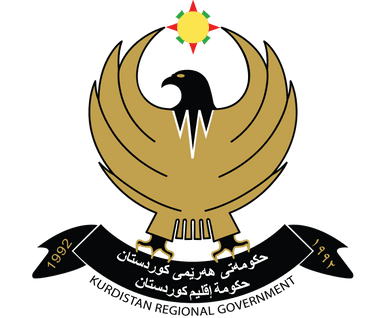
e-Visa Portal
Kurdistan regional government, who needs visa.
Citizens of Country List A can obtain an e-Visa either through the E-VISA portal or upon arrival at any entry point.
Check Application Status
Track your application process from the starting point to end
Check Eligibility
Use visa search tool to determine if you are required to obtain a visa or not

Passport Expiration
To apply for all types of visas, your passport should have at least six months of validity beyond your actual travel date. therefore, you are not able to submit your application if your passport is expiring in less than 6 months., eligibility checker.
Use our visa search tool to enter your citizenship country and travel document type to determine if you are required to obtain a visa or not.
Frequently Asked Questions
If my visa application has been refused, will I be refunded?
How long can I stay in the Kurdistan Region of Iraq?
What visa types are available to come to the Kurdistan Region of Iraq?
How long will my visa be valid for?
Language selection
- Français fr
Federal Court certifies Government of Canada privacy breach class action
If you received a Notice of Certification or have reason to believe that you were affected by a privacy breach with respect to your personal or financial information accessed through Government of Canada online accounts between March 1 and December 31, 2020, you may be eligible to participate in a class action lawsuit: Government of Canada privacy breach class action
IRCC secure account : Sign in
We have different accounts for some applications.
You may need a different account to apply , depending on the application you submit.
Check if this is the right account for you
- work permits
- Express Entry (immigrating as a skilled worker)
- International Experience Canada
- extending work and study permits
- visitor records (to stay in Canada longer)
- change your school (if you have a study permit)
- change conditions on your work permit
- Canadian citizenship certificates (proof of citizenship)
- search of citizenship records
- temporary health benefits for refugees and protected persons (the Interim Federal Health Program)
You might also need to use this account for these applications, depending on your situation:
- study permits ( only if you’re applying with a family member who is applying for a work permit)
- some visitor visas ( get visitor visa instructions for your situation)
If your application isn’t listed, review your program content to get instructions on how to apply:
- Visit Canada (includes visas and electronic travel authorizations)
- Immigrate to Canada (includes family sponsorship, Express entry and other economic immigration programs)
- Work in Canada (includes work permits and International Experience Canada)
- Study in Canada (includes study permits and extensions)
- Canadian citizenship (includes applying for citizenship and proof of citizenship)
- Refugees and asylum (includes asylum claims and sponsoring refugees)
- applications you submitted in this account
- Agri-Food Pilot
- Atlantic Immigration Pilot
- Atlantic Immigration Program
- Caring for children
- Caring for people with high medical needs
- electronic travel authorization (eTA)
- Express Entry
- family sponsorship (excluding applications to become a sponsor)
- Home Child Care Provider Pilot
- Home Support Worker Pilot
- in-Canada live-in caregivers
- in-Canada protected persons and convention refugees (excluding dependant applications)
- Interim Federal Health Program
- International Experience Canada (IEC)
- permanent resident card
- Provincial Nominee Program
- Quebec entrepreneurs
- Quebec investors
- Quebec-selected skilled worker
- Rural and Northern Immigration Pilot
- self-employed persons (including Quebec)
- start-up visa
- study permit and extension
- Temporary Resident to Permanent Resident Pathway (TR to PR Pathway)
- visitor visa
- visitor record
- work permit and extension
Can’t find your application? Get instructions on how to check your application status.
- applications you submitted in this account ( only if we ask you for the document)
- electronic travel authorizations (eTA) ( only if we email you about submitting your documents)
Get more help with submitting documents we request.
As of 8:30 am ET on January 22, 2024, most students must include a provincial attestation letter (PAL) from the province or territory where they plan to study with their study permit application.
In most cases, if you apply without a PAL, your application will be returned with fees.
Learn more about the provincial attestation letter.
You may not see the status of your results updated right away.
- Your results usually show up in your account within 30 days of the date you booked your exam.
- It may take longer (for example, if we need more information from you).
You may not see the status of your results updated in your account until we finish processing your immigration application. We need time to
- process your application
- link the results to your application
Check the application processing time .
To avoid more delays, you must
- go back to see the physician
- complete the requirement before we can assess your medical exam
Don’t complete a new medical exam unless we instruct you to do so.
Your panel physician can explain how long it will take to complete additional testing or treatment.
We’ve updated the required amounts of Guaranteed Investment Certificates (GICs) for new Student Direct Stream (SDS) applications received on or after January 1, 2024. The new amounts reflect updated cost of living requirements. These are adjusted yearly as Statistics Canada updates the low-income cut off.
We’re experiencing technical issues and some of the new language tests don’t appear as an option when you apply for the SDS.
If you have a valid result for 1 of the new tests that were approved for the SDS
To make sure your application is processed through the SDS, follow the instructions below when you apply.
- When asked if you’ve taken a language test in the past 2 years, select Yes – IELTS .
- When asked if your test results were 6.0 or higher, select Yes .
When you upload your supporting documents, upload your valid test results in the field labelled Proof of IELTS language test results .
Online Payment (EPAY) will be unavailable from 10:00 a.m. to 10:30 a.m. Eastern time, on Tuesday, August 23, 2022 , in order to perform system maintenance.
Online payment is currently unavailable. We are working to resolve the issue. Thank you for your patience.
This online service will be unavailable from 12:00 a.m. to 5:30 a.m. Wednesday, April 17, 2024 , Eastern time, in order to perform system maintenance.
Our online services are unavailable. Please try again later. Thank you for your patience.
Sign in Partner will be unavailable from 7:00 a.m. to 8:00 a.m. Eastern time, on Tuesday, May 8, 2018, in order to perform system maintenance.
GCKey will be unavailable from 5:00 a.m. to 9:00 a.m. Sunday, August 21, 2022 Eastern time , in order to perform system maintenance.
We temporarily disabled multi-factor authentication due to technical issues
In the meantime, you can use your GCKey username and password to sign in to your account.
IRCC secure account access
- GCKey username and password GCKey Sign-In
- Canadian Interac ® Sign-In Partner bank Sign-In
You registered with either GCKey or your Canadian banking Sign-In Partner when you created your account.
Use the option you registered with every time you sign in. It’s tied to your account and user profile.
If you want to choose the other sign-in option, you’ll have to register for it.
Get more help with your account .
Create an account
Help with your account.
You can use the same GCKey username and password on different computers, phones and tablets.
- Microsoft Edge
If you're using Internet Explorer , update your browser to Microsoft Edge.
- Don't use a favourite link or bookmark to pages inside the account. You must sign in to see them.
- Use your browser's default settings. GCKey needs JavaScript and cookies enabled.
- Page Can’t Be Displayed
- Cannot Establish a Secure Connection
- Page Not Available
You can usually find the option to update your browser in your browser menu's settings or preferences.
You may get a failure message if you make too many unsuccessful attempts to sign in during the same session. Close your browser window or tab and try again.
The site could be down for a number of reasons, including for system maintenance. We apologize for the inconvenience. Try again later.
For security, your session will be closed if it's inactive for a certain number of minutes. Sign in again.
Get more help with sign-in issues
Read the instructions for your situation.
- Follow the steps to recover your username first .
- Once you have your username, follow the steps to recover your password .
- Sign up for a new GCKey username and password.
- Create a new account in the IRCC secure account.
You may not be able to find your application in your new account. You may need to link your application to your new account .
- Select GCKey username and password .
- Select Forgot your username? on the Welcome to GCKey page.
- You provided your recovery email address either when you signed up for a GCKey username and password or at a later time.
- You'll be brought to a page that explains where we’ll email your username and what to do if you don't receive the email.
- Select Continue again.
- Check your email. You should get an email from the Government of Canada with your GCKey username.
- Sign in with your username and password on the Welcome to GCKey page.
- Select Sign up on the Welcome to GCKey page to create a new GCKey username and password.
During this process, you may be able to:
- recover your account
- link your existing applications to your new account
- Select Forgot your password? on the Welcome to GCKey page.
- Enter your GCKey username.
- If you used an email address when signing up for your GCKey username, reset your password with your email address .
- If you didn't use an email address to sign up, reset your password using recovery questions .
- Enter your email address.
- Check your email account. You should get an email from the Government of Canada with a confirmation code.
- This page should load automatically after you enter your username and select Continue on the previous page.
- Select Continue .
- Enter the answer to the recovery question you’re prompted with in the My Recovery Answer field.
- Enter a new password in the New Password field.
- Re-enter that same password in the Confirm New Password field.
- Select Continue again on the Forget Your Password Complete page.
- Select Recovery Q&A in the Recovery Questions and Answers box on the Forget Your Password Step 2 of 4 page.
- You should find the questions and hints above each field.
- Enter a new password in the Create Your New Password field.
- Enter the same password in the Confirm Your New Password field.
- If you correctly answered all the recovery questions, you'll automatically be brought to this page.
Get more help with GCKey
Two-factor authentication protects your account. You need to choose a second authentication method (other than your username and password) to use each time you sign in.
Set up your two-factor authentication method
Change your two-factor authentication method
You need access to your existing email or authenticator app, or to your saved recovery codes.
- Sign in to your account with your GCKey username and password.
- Select Continue on the Welcome page.
- Use your current two-factor method.
- On the Authentication success page, select Change your two-factor authentication .
- On the Two-factor authentication page, follow the prompts to set up two-factor authentication again.
- Save your new recovery codes somewhere safe. Your old codes will no longer work.
- Select Recover account on the two-factor authentication page.
- Enter one of the recovery codes you saved when you first set up two-factor authentication.
- Select Change your two-factor authentication on the authentication success page.
- Follow the prompts to set up two-factor authentication again.
GCKey representatives can only help with GCKey issues (including two-factor authentication) . They don’t have access to any Government of Canada account or application information.
- Canada and the United States: 1-855-438-1102
- Text telephone (TTY/TDD): 1-855-438-1103
- Outside Canada and the United States: 1-800-2318-6290
GCKey representatives are available to assist you by phone year round, 24 hours a day, 7 days a week.
Get more help with two-factor authentication
You can’t recover your GCKey username and password if they were revoked. They can be revoked if:
- your username and password are compromised
- Don’t use the same username and password you use for GCKey for any other online accounts.
If your GCKey username and password were revoked, you can choose a different Sign-In method or sign up for a GCKey username and password again.
To sign up for a new GCKey username and password:
If you moved to a new bank or credit union, you may be able to switch your Sign-In Partner:
- Select Canadian Interac ® Sign-In Partner .
- Select Switch My Sign-In Partner from the menu on the Select a Sign-In Partner page.
- Follow the steps to change your Sign-In Partner.
This can happen if you:
- created a new GCKey username and password
- switched to a different Sign-In Partner
To fix this, you need to link the application to your account .
You may have a personal reference code (from the Come to Canada tool ) for these applications:
- Express Entry (to immigrate as a skilled worker)
- study permits (and extensions)
- work permits (and extensions)
- visitor visas and visitor records
Make sure you enter the code correctly in your account. Your personal reference code will expire 60 days after you get it.
You don’t need a personal reference code to start an application in the IRCC secure account.
Express Entry and International Experience Canada
The code won’t work if you created a profile in the account before using the Come to Canada tool. You can still continue your profile without the code, but you will need to enter your information again.
Find answers to questions about
- common technical issues
- GCKey and Sign-In Partner
- other topics
For more information and help:
- the GCKey help page
- our answers to common GCKey questions
- review the help options in the menu after you select GCKey username and password
Find help and frequently asked questions in the Sign-In Partner menu after you select Interac ® Sign-In Partner .
You can also read our answers to common Sign-In Partner questions .
Find another government account
All government of canada online accounts.
There are many accounts across the Government of Canada for different services. Find the service you need.
Page details

- Ben Walsh, Mayor
- archive.syrgov.net
- English Select this as your preferred language
- Business Forms, Applications, and Documents
- Resources for Small Businesses
- Resources for Minority Developers
- Buy Property from the City
- License to Sell Goods on the Street (Peddler's License)
- Financing and Incentives
- Planning for Commercial Development
- Home Improvement
- Homeowner and Landlord Responsibilities
- Our Community
- Trash and Recycling
- Parks, Recreation, and Youth Services
- Neighborhood Associations and Other Resources
- Planning a Community Event?
- Financial Counseling for Syracuse Residents
- Municipal Violations (MVB)
- Health & Sanitation Violations
- Veo Bikes and E-Scooters
- Parking in Syracuse
- Parking in Winter
- Parking for Persons with Severe Disabilities
- Get Prepared for Winter
- Sidewalks in Winter
- Winter Service Requests
- City Charter and Rules
- City Organization Chart
- City Elected Officials
- City Boards and Commissions
- Departments, Divisions, and Offices
- History of City Hall
- Full-Time Opportunities
- City Corps Internships and Fellowships
Online Permitting Center
Before you build or begin your next project, learn where you can locate your business or residence in the City of Syracuse by using our online Zoning & Application Discovery Tool. On the Online Permit Portal, you can also apply for the following types of permits:
- Periodic Inspection Applications Rental Registry, Certificate of Compliance, Certificate of inspection, Certificate of Adequacy
- Construction & Trade Permit Applications HVAC, Special HVAC, Electric, Exterior Demolition, Building & Site
- Fire Prevention Permit Applications Fire Alarm, Tent, Cutting & Welding, indoor Vehicle Display, Propane, Sprinkler
Vacant Property Registry
Go to Permit Portal
Go to Online Permit Portal
Step-By-Step
Step 1. how do i get to camino.
You can access our Online Permitting Portal by going to Link to our Camino portal - goto.syr.gov/onlinepermitting
Step 2. Create an account
To create an account you need a valid email address, and a strong password that you can remember.
Step 3. Login
Once your account is created, you can login with the email and password combination you’ve created.
Step 4. Begin a permit submission
Now you can begin an application.
- Click the " New ” button
- Only contractors licensed with the City of Syracuse can create a "job" on Camino.
- Select the type of discovery or permitting you are requesting.
- Continue to follow the screen prompts as they detail your project type.
Step 5. Identify your project location
Use the search tool to type in the address of your project. Mouse over the correct property parcel and select " Continue ."
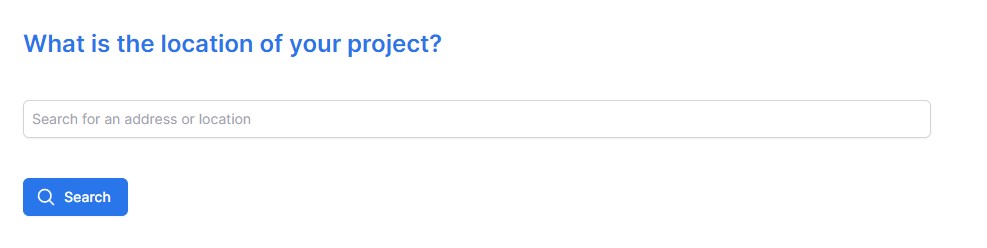
Step 6. Complete your submission
After completing the survey question, select " Submit ."
View / Download this Help Aid (PDF, 420KB) . It demonstrates how to create an account online and submit a permit for a sprinkler inspection.
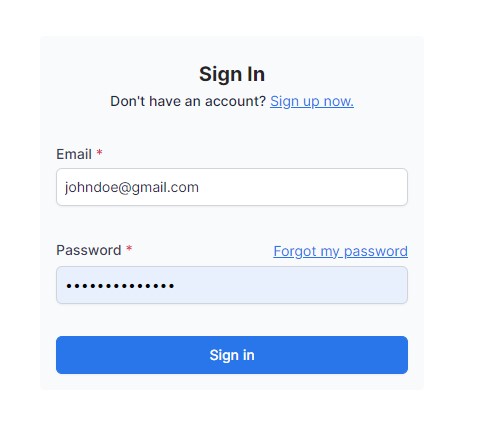
Online Permit Portal Sign Up | Help Aid (PDF, 420KB)
Questions and Troubleshooting
Q : How do I find and review all of my applications?
A : All submissions can be seen under the “My Submissions” page once you login.
Q : Which shape do I click on after I type in the job address?
A: The mailing address and legal address are different. The Camino system uses the tax id for a parcel. If you’re not sure which to use look at Google Maps or the Onondaga County Database to make sure the shape match up.
Q : Why isn’t my license number working?
A : Make sure you only input numbers and NO LETTERS. For example: (instead of “4567T” use “4567”).
Q : I submitted but need to add more items, how do I amend my permit?
A : Call the Central Permit Office at 315-448-8600 and a permits team member will amend your fee and item count.
Return to Permits Home
- Logout Login
- Adventure Holidays
- Weekend Getaways
- Driving Holidays
- Travel News
Top Searches
Scenic Train Journeys
India Hill Stations
Uttarakhand Luxury Resorts
Sri Lanka Visa
India Stargazing Guide
Sri Lanka visa update: New online visa system introduced by Sri Lankan government
Times of India TIMESOFINDIA.COM / Created : Apr 19, 2024, 15:00 IST
You're Reading
Sri Lankan Department of Immigration and Emigration launches new visa process and online portal, collaborating with IVS Global Institute and GBS Technology Service. The e-visa system aims to enhance efficiency, catering to tourist … Read more
Sri Lankan Department of Immigration and Emigration launches new visa process and online portal, collaborating with IVS Global Institute and GBS Technology Service. The e-visa system aims to enhance efficiency, catering to tourists and investors for economic development. Read less

More from Travel News

World’s oldest man-made structures that are still standing

Comments (0)

Refrain from posting comments that are obscene, defamatory or inflammatory, and do not indulge in personal attacks, name calling or inciting hatred against any community. Help us delete comments that do not follow these guidelines by marking them offensive . Let's work together to keep the conversation civil.
Comments ( ) Sort: Newest UpVoted Oldest Discussed Down Voted closecomments

SIGN IN WITH
Or post without registration.

Visual Stories

Popular Galleries

A first-timer's guide to exploring Bangkok: 5 handy tips

Luxury resorts in Uttarakhand that are unique and best for adventure travellers TRAVEL TRENDS , UTTARANCHAL

8 coolest hill stations in India accessible via direct flights! TRAVEL TRENDS , INDIA
Trending stories.

Himachal Pradesh High Court sets age limit for adventure sports

Pompeii: Beautiful painting of Helen of Troy discovered after nearly 2000 years

This glowing forest in Indian's Western Ghats is a natural wonder!

10 visa-free countries famous for their rich heritage

Cool escapes: 10 destinations that are perfectly pleasant in June
- 1 Sri Lanka visa update: New online visa system introduced by Sri Lankan government
- 2 Indonesia: Tsunami alert issued as Mount Ruang volcano erupts 5 times in a row
- 3 Overtourism effects: Amsterdam bans construction of new hotels and slashes river cruise stays
- 4 Mussolini's secret WWII Bunker in Rome now open to public
- 5 UP: First-ever sky glass walk, resembling Lord Rama's bow and arrow, to open in Chitrakoot

THE DEFINITIVE GUIDE TO DESTINATIONS, ITINERARIES, THINGS TO DO, RESTAURANTS, NIGHTLIFE and LOTS MORE!
FOLLOW US ON
Places to visit.
- Places to visit in Bangalore
- Places to visit in Mumbai
- Places to visit in Delhi
- Places to visit in Goa
- Hotels in Goa
- Hotels in Jaipur
- Hotels in Shimla
- Hotels in Mumbai
Things To do
- Things to do in Goa
- Things to do in Mumbai
- Things to do in Bangalore
- Things to do in Delhi
Travel Inspiration
- Visa on arrival for Indians
- Honeymoon Places in india
- Hill Stations in India
- Weekend getaways in Mumbai
- Weather in Delhi
- Weather in Chennai
- Weather in Bangalore
- Weather in Mumbai
Best Beaches
- Goa Beaches
- Mumbai Beaches
- Pondicherry Beaches
- Kerala Beaches
- Restaurants in Bangalore
- Restaurants in Chennai
- Restaurants in Pune
- Restaurants in Jaipur
- Hill Station near Delhi
- Winter trip to Ladakh
- Places to visit in Kerala
- Winter Honeymoon Destinations
- UK visa guide for Indians
- Winter Trip to Manali
- Vaishno Devi Yatra
- Special Train Ticket Booking
- HP inter-state Bus
- Honeymoon Destinations India
Latest News
- Himachal Pradesh High Court sets age limit for adventure sports like rafting and kayaking amid safety concerns
Congratulations!
You have been successfully added to the mailing list of Times of India Travel. To complete the subscription process, kindly open your inbox and click on the confirmation link which has been emailed to you.
Share with friends
Thank You for sharing! Your friend will receive the article link on email mentioned.
- (For more than one recipient, type addresses separated by commas)

Sri Lankan Department of Immigration and Emigration launches new visa process and online portal, collaborating with IVS Global Institute and GBS Technology Service. The e-visa system aims to enhance e...

IMAGES
VIDEO
COMMENTS
Online Trade Certificate. Status. Know Your Application Status Transaction History Report. Re-verify Payment transactions. Reprint Receipt/Form. Reprint Receipt. Print the pre-filled service based SR form. Note: Note : For withdrawing applications related to Permit, visit Permit Portal via Other Online Services>>Online Permit.
Generally, a citizen of a foreign country who wishes to enter the United States must first obtain a visa, either a nonimmigrant visa for a temporary stay, or an immigrant visa for permanent residence. Visitor visas are nonimmigrant visas for persons who want to enter the United States temporarily for business (visa category B-1), for tourism (visa category B-2), or for a combination of both ...
The City of Raleigh will upgrade the Permit and Development Portal on Thursday, April 18, 2024. This upgrade will require a complete portal outage from Thursday, April 18, at 11 a.m. to Friday, April 19 at 1 a.m. No activity will be allowed in the portal during this time. The Planning and Development Customer Service Center will also be closing ...
If you have questions or require assistance with the Pinellas County Access Portal, please contact us or call us at (727) 464-3888 and press 4. Feel free to submit screenshots or tell us about any errors you encounter. Apply for and view activities related to permitting, construction, and complaints in the Pinellas County Access Portal.
A citizen of a foreign country who seeks to enter the United States generally must first obtain a U.S. visa, which is placed in the traveler's passport, a travel document issued by the traveler's country of citizenship. Certain international travelers may be eligible to travel to the United States without a visa if they meet the ...
The Chicago Department of Transportation (CDOT) accepts electronic permit applications through the permit portal at ipi.cityofchicago.org . The permit portal allows users to manage their permits 24 hours a day, seven days a week. Users will need to create an account before applying for permits (the permit portal features instructions on how to ...
PCS Permit Portal. Note: We no longer register contractors. HVAC and Electric contractors will still need to provide a state license when applying for a permit. All permit applications are now digital. Visit the Permit Portal to search permit data on-line, submit permits, track the progress, and make payments. Visit Permit Portal
Visit the U.S. Generally, if you want to visit ( and not live in) the United States you must first obtain a visitor visa. Travelers from certain countries may be exempt from this requirement. For more information, please see the U.S. Department of State website. If you want to travel to the United States for reasons other than business or ...
To apply for a visitor visa to visit Canada on business, you need to qualify as a business visitor. To qualify, you must show that: you plan to stay for less than 6 months. you don't plan to enter the Canadian labour market. your main place of business and source of income and profits is outside Canada.
I-94 is a place for U.S. visitors to find travel records. Visiting the U.S. & Arriving Via a Land Border or Selected Ferry? A Form I-94 is needed by all visitors except: U.S. Citizens, returning resident aliens, aliens with immigrant visas, and most Canadian citizens visiting or in transit. Travelers will be issued an I-94 during the admission process at the port of entry.
Salesforce serves as the City of Aspen's primary Permit Portal that allows you to apply for and track your permit applications, licenses, certifications, and make payments. ... For any issues with the permit portal, please visit Permit Portal Support - button above. Permits in Salesforce - Process Overview; Permits in Salesforce - Process Overview;
Permit & Services Questions Portal. Phone: 510-238-3911. General Permit Status Questions: Expect a response within 2 weeks. You can check your permit status on our Online Permit Portal. If you have additional questions, please see contact information below. Permit & Services Questions Portal. Phone: 510-238-3891.
Other Services. Online Trade Certificate. Status. Know Your Application Status Transaction History Report. Re-verify Payment transactions. Reprint Receipt/Form. Reprint Receipt. Print the pre-filled service based SR form. Note: For Application status related to permit applications, visit Permit Portal via Other Online Services >>Permit Online.
Kitsap County. support: 360-337-5777. [email protected]. My Portal. View your applications and inspection results. Go ». Public Notices. Find and review public notice announcements. Go ».
1. Apply for your visitor visa, study permit or work permit. If you want to visit, study or work in Canada, make sure you're eligible to apply. Use our application guides to help fill out your application properly, then submit your application. Avoid processing delays by sending us a complete application. 2. Get your fingerprints and photo taken
SDCI Customer Service Options. Most services are available online through our Virtual Applicant Services Center. For customers who need language assistance or technical assistance accessing the Virtual ASC, we have an SDCI information desk on the 4th floor of the Seattle Municipal Tower. We offer limited access to our offices for scheduled ...
Therefore, you can travel to the Kurdistan Region of Iraq any time before 31st June 2021 at 11:59 PM and can stay as long as your permitted visa stay period. Have more questions? Apply Now. The official Kurdistan Region portal to apply for e-Visa and electronic travel authorization.
study permits (only if you're applying with a family member who is applying for a work permit) some visitor visas (get visitor visa instructions for your situation) If your application isn't listed, review your program content to get instructions on how to apply: Visit Canada (includes visas and electronic travel authorizations)
Enter the Permit Application Portal. Create an account in the Permit Application Portal. Log in to the Permit Application Portal. Inside you can: apply for a new permit, continue with an unfinished permit, and. request paid meetings with staff. The current wait time for permit intake to review submitted documents is 10 days.
iPermits Portal Logon by User-ID or Email. User-ID: or Email: Password: Announcements or User Information. Effective January 1, 2024, the City of Houston will begin to review BCE projects under the 2021 Houston Construction Code. All residential and commercial projects submitted on January 1, 2024 will need to comply with the 2021 building ...
National Permit is the flagship e-Governance application under National Transport Project Online Payment of National Permit Composite Fee for Operating Throughout the Territory of India. Online Payment of National Permit Registration No: Chassis No(Last five chars): NOTE: For any pending or fail transaction ,Please contact to NTRP TEAM(ntrp ...
On the Online Permit Portal, you can also apply for the following types of permits: Periodic Inspection Applications. Rental Registry, Certificate of Compliance, Certificate of inspection, Certificate of Adequacy. Construction & Trade Permit Applications. HVAC, Special HVAC, Electric, Exterior Demolition, Building & Site.
For comprehensive information and access to the online visa application portal, individuals can visit www.srilankaevisa.lk. Through this platform, the department is dedicated to providing a swift ...