

Twitch Chat pronouns
Description.
- Stream Packages
- Transitions
- Stream Backgrounds
- Webcam Overlay
- Free Designs
- Free Twitch Banner Maker
- Free Twitch Panels
- Halloween Twitch Overlays
- Widgets & Apps
No products in the cart.

Displaying Pronouns on Twitch : Step by Step Guide
- November 24, 2023
- by Liam Doherty
In the realm of online communities, particularly on platforms like Twitch, the diversity of identities is as broad as the range of individuals participating. Here, the choice of pronouns goes beyond mere self-expression; it becomes a cornerstone of personal identity. On Twitch, where interaction and personal expression are at the forefront, having the ability to display pronouns is the perfect way to remain respectful and inclusive of everyone involved in those communities.
This article is designed to be your straightforward guide to not only setting your pronouns through pronouns.alejo.io but also showing you how to visibly display them on your Twitch profile. Additionally, we’ll cover how to view and respect the pronouns of other Twitch community members, enhancing your interactive experience on this vibrant platform.
Getting Started: Setting preferred pronouns
Step 1: visit pronouns.alejo.io.
Begin by navigating to pronouns.alejo.io in your web browser. This site was built to associate your preferred pronouns with your Twitch account.
Step 2: Authorize Your Twitch Account
Click on ‘Sign in with Twitch’ to link your account. You’ll be redirected to Twitch for authorization. Log in and grant permission to allow the site to display your pronouns on Twitch.
Step 3: Choose Your Pronouns
Back on pronouns.alejo.io, select your pronouns from the available list, which includes options like ‘he/him’, ‘she/her’, ‘they/them’, and a whole bunch more. Click submit to save changes to your selected pronouns.
If your preferred pronouns are not available, your best bet would be to reach out to the website creator and make any suggestions. From the main page they have linked multiple avenues by which you can contact them.
Currently Available Pronouns:
Installing twitch chat pronouns extension for chrome.
The Pronouns Extension for Chrome is designed to display your own and others’ pronouns in Twitch chat, for users who have already set their preferred pronouns on pronouns.alejo.
- Open Chrome and Navigate to the Chrome Web Store: Search for “Pronouns Extension” in the store. Or go directly to the extension page .
- Install the Extension: Click on ‘Add to Chrome’ next to the Pronouns Extension, then confirm by selecting ‘Add Extension’. An icon will appear in the Chrome toolbar indicating the extension is installed.
- Configure Settings: Click the extension icon to open settings. Here, you can customize how pronouns are displayed in Twitch chat. Adjust these to your preference.
Testing the Extension:
Go to Twitch and observe if pronouns appear next to usernames in the chat. If they don’t, refresh the page or revisit the extension settings for adjustments.
Final Words
To conclude, displaying pronouns on Twitch involves two key steps: registering your pronouns on pronouns.alejo.io and integrating them with your Twitch account, followed by installing the Pronouns Extension for Chrome. This simple process plays a crucial role in promoting respect and inclusivity within the Twitch community.
Embracing and respecting each other’s pronouns not only enhances personal interactions but also strengthens the collective Twitch experience. We encourage you to share your thoughts and experiences on this initiative and continue the conversation to foster a more welcoming environment for all users.
This entry was posted in Guides .
Bookmark the permalink.
Liam Doherty
Related posts.

How To Prepare for a 24 Hour Twitch Stream

How To Find Moderators For Your Twitch Channel
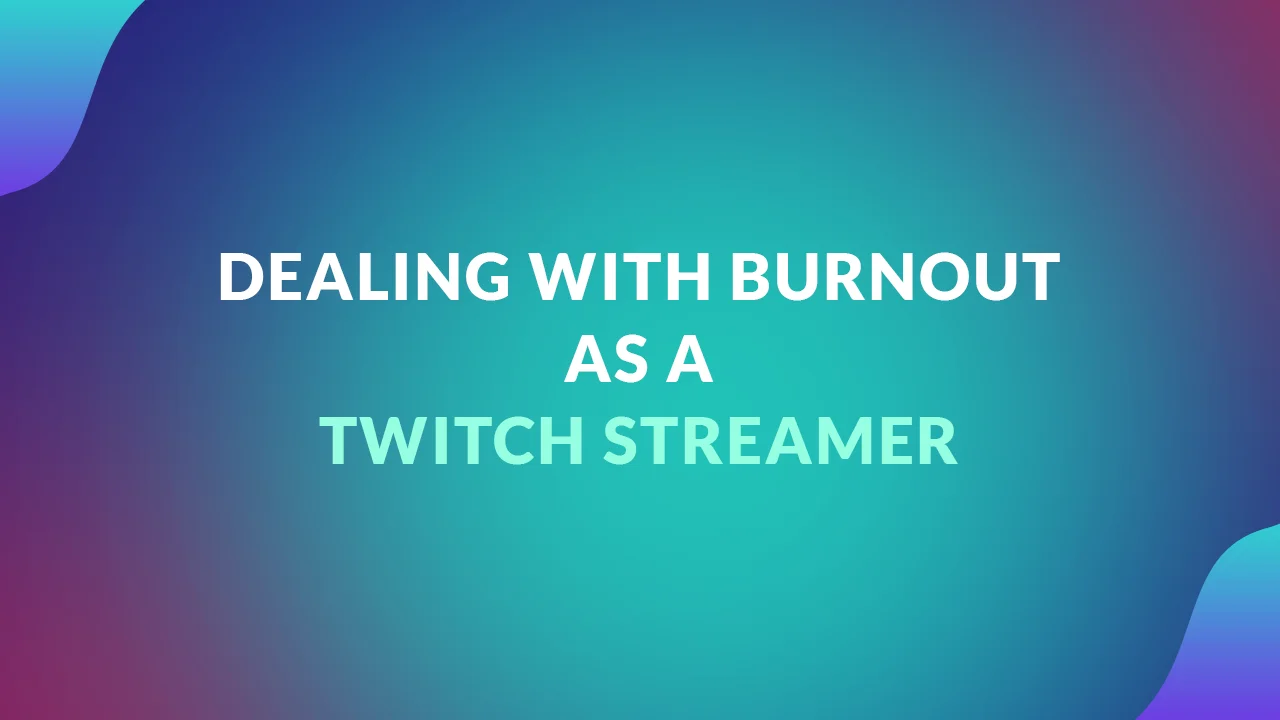
How To Deal With Burnout As a Streamer

How to Make Money on Twitch: 2024 Guide

How to Stream Jackbox Party Games on Twitch
Premium overlays.

Amethyst Stream Package

Astro Chat Widget

Echo Stream Package

Hacker Chat Widget

Lofi City Stream Package
- Become an Affiliate
- Twitch Alerts
- How To Stream On Twitch in 2023
- How To Grow a Twitch Stream
- Twitch Channel Customisation
- Twitch Graphic Sizes
- 120+ Free Stream Overlays
- How To Make a Twitch Overlay
© 2024 Hexeum. All rights reserved
Privacy Policy / Terms of Service
Username or email address *
Password *
Remember me Log in
Lost your password?
Email address *
Your personal data will be used to support your experience throughout this website, to manage access to your account, and for other purposes described in our privacy policy .
No products in the cart.

- Opportunities

Reach New Heights!
Get access to 30+ courses, live events, and more
How to Identify Viewer Pronouns in Twitch Chat

In today’s diverse and inclusive digital environment, it’s increasingly important to respect and understand individual identities. This extends to platforms like Twitch, where streamers and viewers engage in real-time interactions. One way to foster a respectful and welcoming community is by recognizing and using correct pronouns for your community members.
Here’s a guide on how to see your Twitch viewers’ pronouns in chat.
What are Pronouns?
Pronouns are words used to refer to someone without using their name. Common pronouns include ‘he’, ‘she’, ‘they’, and even ‘I’, ‘you’, and ‘we’. As a streamer, pronouns come into play when you are talking about one of your viewers or even bringing them on your stream through Guest Star or another tool.
How to Identify a Twitch Viewer’s Pronouns
Twitch doesn’t natively support the display of viewers’ pronouns directly in the chat. However, many viewers have found ways to incorporate their pronouns, either in their usernames or by mentioning them in their messages.
There are third-party bots and extensions that can be integrated into Twitch which allow users to set their pronouns, making it easier for the streamer and other viewers to see.

Twitch Chat pronouns by Alejo is a popular browser extension that lets Twitch viewers opt-in to setting their pronouns. Any viewer can set their pronouns through this site and anyone using the extension will be able to see a viewer’s pronouns next to their username in chat.
How to set up the Twitch Chat pronouns extension:
- Visit the website and sync your Twitch account.
- Set your pronouns.
- Click the Chrome or Firefox logo in the top left corner to install the extension.
You can also install this extension as an add-on directly in your FrankerFaceZ Control Center .

Why It’s Helpful to Know Viewer Pronouns
Understanding and using the correct pronouns can have a positive impact on your streaming environment. Here’s why:
- Creates a Respectful Space: By acknowledging and using the correct pronouns, you’re showing viewers that you respect their identity. This can make your stream a safer and more welcoming space for all. A more inclusive space literally means including more people. If you want to get more viewers, create a space that includes more people!
- Avoids Accidental Offense: It’s easy to mistakenly use the wrong pronoun, especially if you’re basing it on usernames or avatars. Many streamers make the mistake of assuming a chatter is a man but that is definitely not always the case. By knowing the correct pronouns upfront, you can avoid unintentional slip-ups.
- Builds Stronger Connections: Interactions on Twitch are more than just content sharing – they’re about community building. Viewers want to feel connected to you and fellow community members. When viewers feel seen and acknowledged, it fosters a stronger sense of belonging.
- Sets a Positive Example: As a streamer, you have the power to influence and set trends. By actively promoting a space that respects pronouns, you encourage others to do the same. Even though it may not seem like a big deal to you, it resonates with many people around you.
Recognizing and using correct pronouns on Twitch is a simple step with positive benefits. It not only enriches the streaming experience for you and your community members but also paves the way for a more inclusive and respectful digital culture.
About the Author

I'm a full time streamer and CEO of StreamerSquare! You can find me on Twitter and Twitch .
Latest News
Prime gaming free twitch subs may disappear, jacksepticeye’s thankmas 2023 will fundraise for world central kitchen, meet gamersfeud, meet ashlinaa, subscribe to our newsletter.

Get the latest streaming news, tips, and exclusive opportunities
We don’t spam! Read our privacy policy for more info.
Check your inbox or spam folder to confirm your subscription.
Enhance your Live Stream Experience.
BetterTTV is a browser extension for Twitch and YouTube that adds new features, emotes, and more.
By downloading BetterTTV, you agree to the BetterTTV Terms of Service
Unlock More Emotes
Bump up your emote game by uploading your own emotes or browsing our library of shared emotes.
BetterTTV Emotes

Brilliant Navigation
Navigate through your emotes with ease, and find the perfect emote for any occasion.
Augment Your Chat
And see what you've been missing out on.

Remove Clutter
Customize your chat experience by toggling native chat features or removing clutter.
Reveal Deleted Messages
Restore deleted messages from your chat and see what you missed.
Sync with Discord
Sync your BetterTTV channel emotes to your Discord server. After syncing, your eligible channel emotes are available to members of your server.
Anonymous Chat
Joins chat anonymously without appearing in the viewer list.
Configure BetterTTV to automatically click and claim channel points rewards, drops, and moments.
Highlight or blacklist certain phrases, users, or badges in your chat.
Emote Autocomplete
Quickly select emotes as you type with the press of colon (:)


Ready to Install?
Not enough try pro..
Simply put, free services cost money to run. Please consider supporting BetterTTV by subscribing to BetterTTV Pro.
Enjoy up to 500 Emotes
Loyalty BetterTTV Chat Badge
Personal Emotes to use anywhere
Chrome Opera Firefox User Script Microsoft Edge Safari Installation
We're currently working on getting FrankerFaceZ restored on the Chrome Web Store. In the meantime, you can use the User Script version without losing any functionality by following these simple instructions:
First, install an extension capable of loading user scripts such as Tampermonkey .
Once you have an extension for user scripts, please click here to get the FrankerFaceZ user script.
Please click here to open the Chrome Web Store.
Problems installing? Try running the Chrome Cleanup Tool to fix issues with your browser and then try again.
Getting "Network Failed"? Try reinstalling Chrome as that's an indicator that your browser has become corrupted.
Opera users are suggested to install the Chrome version of FrankerFaceZ.
Please click here to access the Chrome Web Store.
When using the Chrome Web Store for the first time, Opera should prompt you to install the Install Chrome Extensions extension for Opera. That official extension must be installed to install FrankerFaceZ from the Chrome Web Store.
If you don't see an Add to Opera button on the Chrome Web Store page, you need to make sure the Install Chrome Extensions extension is installed and working.
Still not working? You might want to instead try the user script for FrankerFaceZ. Please note that user scripts are also not natively supported by Opera and you'll require an extension, such as Tampermonkey for loading it.
Please click Allow and Install on the dialogs that Firefox opens to install FrankerFaceZ.
Problems installing? Try right-clicking and saving this file and then opening it locally.
Still not working? You might have an issue with corrupt extension files. Follow these instructions and then try again.
(Note: Please be sure to remove any extensions that you downloaded from websites other than Firefox's Add-ons store before following those instructions. You can reinstall them after, but leaving them installed when you delete the extension data files may cause the extensions to become unusable.)
Your browser may be able to make use of a user script directly.
If your browser cannot use the script, you'll need to get an extension for dealing with user scripts such as Tampermonkey .
Microsoft Edge currently exists in two forms. If you have not yet upgraded to the new Edge, please download it from Microsoft's website . We do not support older versions of Edge.
Edge users are suggested to install the Chrome version of FrankerFaceZ.
When using the Chrome Web Store for the first time, Edge should prompt you to Allow extensions from other stores . You must do so in order to install FrankerFaceZ.
If you don't see a button to add the extension on the Chrome Web Store page, you need to make sure the Allow extensions from other stores setting is enabled. You can find it at the bottom left of the Edge Extensions list.
Still not working? You might want to instead try the user script for FrankerFaceZ. Please note that user scripts are also not natively supported by Edge and you'll require an extension, such as Tampermonkey for loading it.
Apple has decided to deprecate their previous extension model for Safari, in favor of what they're calling Safari App Extensions. We have decided as a result that it is infeasible to provide support for Safari going forward. Our user script will still function in Safari, but we will no longer be providing packaged extensions.
To use FrankerFaceZ with Safari, you'll need to install an extension capable of loading user scripts such as Tampermonkey .
Once FrankerFaceZ is installed, remember to refresh all your open Twitch tabs so that it will load.
FrankerFaceZ
The Twitch enhancement suite

- Google Chrome
- Mozilla Firefox
- Microsoft Edge
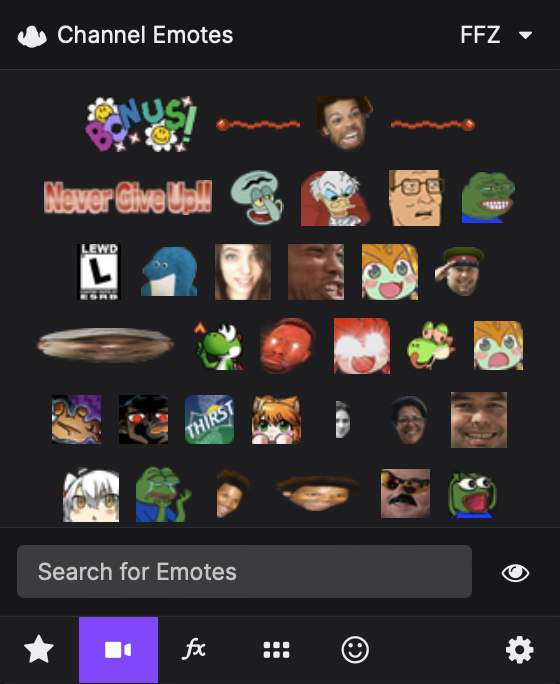
Custom Emotes
Add custom emotes, animated emotes, and wide emotes to your Twitch channel.
You can upload your own, or browse the Public Library to find your favorites.
FFZ can also display custom emotes from other popular extensions.
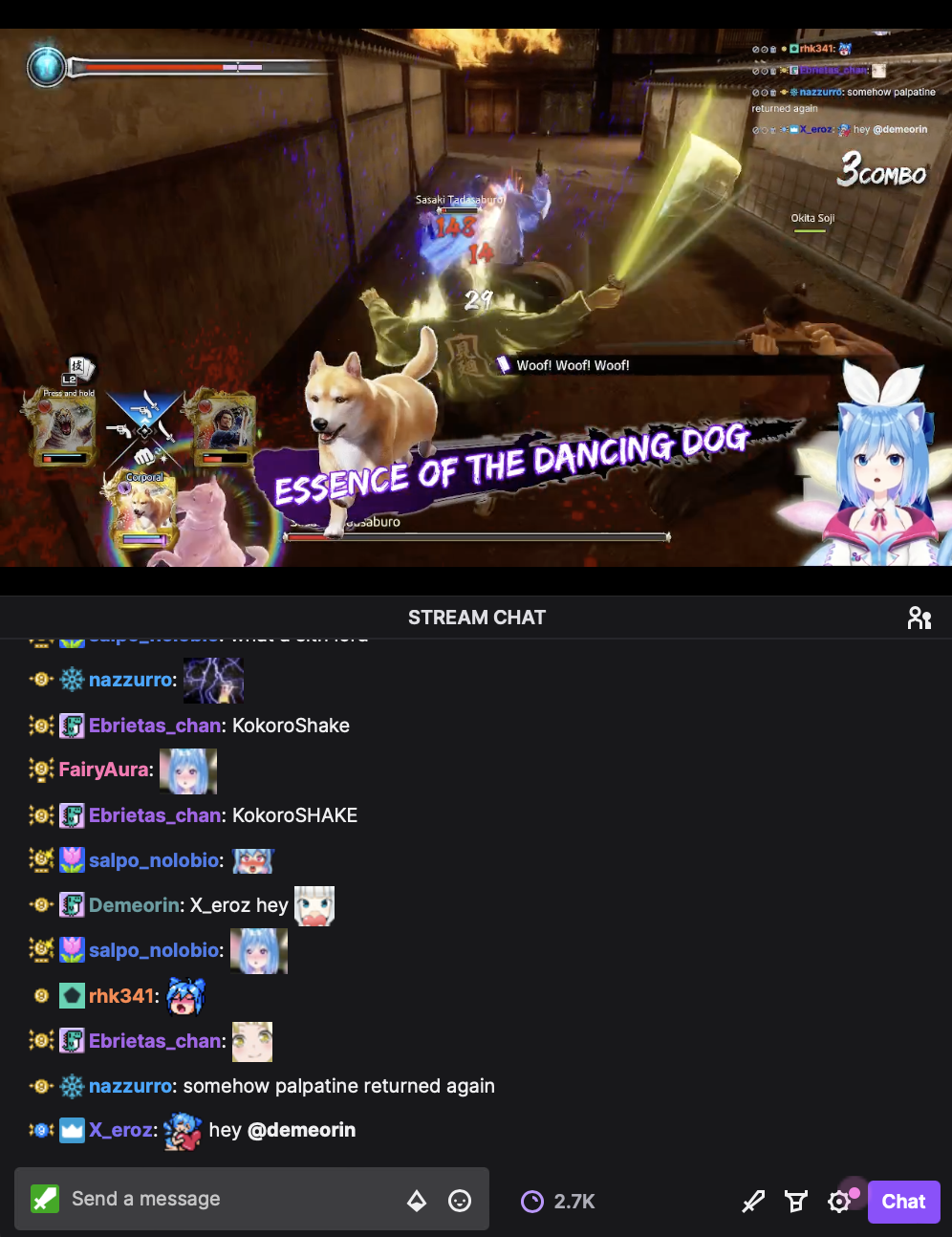
Personalized Twitch
Hide banners, site sections, and chat elements you don't care about.
Filter chat for messages with keywords to be either highlighted or completely removed from chat.
Change fonts and colors, show stream metadata on hover, automatically claim Channel Points bonuses—there are countless features for you to explore.
FFZ also has lots of community-made extensions which add more specific or advanced features to Twitch.
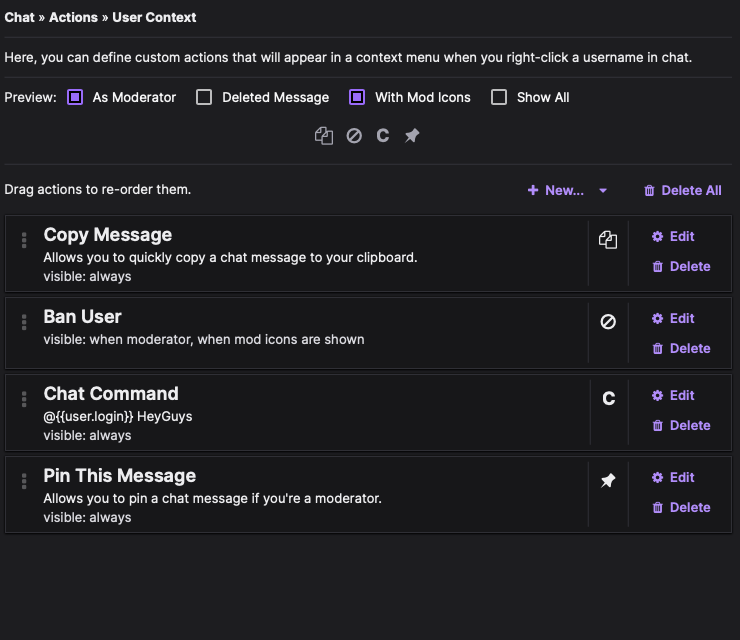
Advanced Mod Tools
Customize buttons, keyboard shortcuts, and layout to make moderating chat faster and more reliable.
With profiles, you can customize your mod tools and stream layout per channel, based on your needs.

Great Community
FFZ is the original custom emotes platform for Twitch.
Since 2014, we've had a fantastic, supportive community of streamers who love to see each other grow and find new ways to have fun together.
FFZ proudly protects artists by researching emote submissions and ensuring that personal or commissioned artwork is not being stolen.
We care passionately about our community, and it's easy to reach us to resolve issues regarding theft or harassment.
© 2023 Dan Salvato LLC - Contact - Developers - Discord - GitHub - Privacy Policy - Terms
- Search forums
- Development
- Ideas and Suggestions
Pronouns integration for Twitch Chat UI dock
- Thread starter HYP3RSTRIKE
- Start date Sep 8, 2021
HYP3RSTRIKE
- Sep 8, 2021
Hi all, hope you're doing well. Just wanted to throw this one out there. There's an extension for the browser that can add pronouns into the Twitch chat for she/her, they/them, or he/him. But short of using a popout of the Twitch chat and ignoring the integrated chat dock in OBS, there's no way to use this as a broadcaster. Could we get this added alongside of the BTTV/FFZ integration?
- This site uses cookies to help personalise content, tailor your experience and to keep you logged in if you register. By continuing to use this site, you are consenting to our use of cookies. Accept Learn more…
Extensions: A Revolution in Live Streaming
Engage, grow, and surprise your audience with an interactive channel page.
Developers: Find out how to build extensions on dev.twitch.tv.

Your channel should be as unique as you are
Extensions are interactive overlays and panels, developed by 3rd parties, which put you at the heart of the next evolution in live streaming. With Extensions, the Twitch community can interact in ways that were never thought possible - from heat maps and real-time game data overlays to mini-games, music requests, and leaderboards, you now have the power to truly impact the streaming experience - whether you’re a streamer or viewer.
Chat was just the start
For streamers, your audience is already part of the show with real-time chat. With extensions, viewing becomes a fully interactive experience with your community.
Unlimited potential, with possibilities limited only by the imagination of you and developers.
Your community can seamlessly interact with you, each other, and the games you play.
More activities for viewers to interact with leads to higher engagement and a more dedicated community.
Freedom to customize your channel with a wide variety of tools offers solutions to many broadcasting challenges.
Flexibility in how and where extensions and tools live on the page so it’s unique to your channel.
Powered by developers that you know, love, and trust.
Are you a Streamer?
Check out the video to learn more about Extensions and how to activate them!
Get started with Extensions now!
Extensions from your favorite developers.

Want to develop an extension?
Find out more here.
Supported Browsers
The desktop web browser experience of twitch.tv and supporting sites, officially support the latest two versions of Google Chrome, the latest two versions of Mozilla Firefox, the most recent version of Microsoft Edge, and the most recent version of Apple Safari.
On this page:
Troubleshooting, google chrome, mozilla firefox, microsoft edge, apple safari.
While other browsers may work, we cannot guarantee that all features and functionality will operate correctly.
Issues with Non Supported Browsers
If you are experiencing an issue on a non-supported browser, please contact the appropriate browser’s support team for additional assistance, or please try again on one of our supported browsers.
Issues with Supported Browsers
If you are experiencing an issue on a supported browser below are troubleshooting steps.
In the following order:
- Ensure your browser version is up to date.
- Disable any extensions. Particularly developer’s or similar types of extensions.
It’s important to do this after disabling extensions.
- Restart your browser and try again.
- If other steps fail to resolve the issue, log out of VPNs or any other software which might reroute some or all of your requests through a different IP address than your own. This will vary depending on VPN software.
If the problem persists, reach out to Twitch Support with detailed reproduction steps.
The Twitch website, twitch.tv and supporting sites, officially support the latest 2 versions of Google Chrome.
Check Browser Version
First check if you have one of the latest 2 versions of Google Chrome. You can do this by following these instructions:
- https://www.google.com/chrome/update/
Disable Extensions
Extensions can cause your browser to behave differently. So the best way to make sure that an extension isn’t causing the issues is to disable it. This can be done by following these instructions:
- https://support.google.com/chrome_webstore/answer/2664769
Clear Cache and Cookies
You may need to clear your browser’s cache and cookies. This can be done by following these instructions:
- https://support.google.com/accounts/answer/32050
The Twitch website, twitch.tv and supporting sites, officially support the latest 2 versions of Mozilla Firefox.
First check if you have one of the latest 2 versions of Mozilla Firefox. You can do this by following these instructions:
- https://support.mozilla.org/en-US/kb/find-what-version-firefox-you-are-using
- https://support.mozilla.org/en-US/kb/disable-or-remove-add-ons
- https://support.mozilla.org/en-US/kb/clear-cookies-and-site-data-firefox
The Twitch website, twitch.tv and supporting sites, officially support the most recent version of Microsoft Edge.
First check if you have the latest version of Microsoft Edge. You can do this by following these instructions:
- https://support.microsoft.com/en-us/microsoft-edge/find-out-which-version-of-microsoft-edge-you-have
- https://support.microsoft.com/en-us/microsoft-edge/add-turn-off-or-remove-extensions-in-microsoft-edge
- https://support.microsoft.com/en-us/microsoft-edge/delete-cookies-in-microsoft-edge
- https://support.microsoft.com/en-us/microsoft-edge/view-and-delete-browser-history-in-microsoft-edge
The Twitch website, twitch.tv and supporting sites, officially support the most recent version of Apple Safari.
First check if you have the latest version of Apple Safari. You can do this by following these instructions:
- https://support.apple.com/en-us/HT204416
- https://support.apple.com/en-us/HT203051
- https://support.apple.com/guide/safari/manage-cookies-and-website-data-sfri11471/16.0/mac/11.0
Trending Articles
- List of Prohibited Games
- Setting up Two-Factor Authentication (2FA)
- What can I do if someone else accessed my account?
- Creating an Account with Twitch
- Creating a Strong Password
Twitch Pronouns (alejo.io for 7TV)
Displays Twitch pronouns.alejo.io pronouns when 7TV is installed and used.
Adds pronouns.alejo.io pronouns next to users' names in the 7TV Twitch Chat. Set your pronouns on https://pronouns.alejo.io/ . Is compatible with and *requires* 7TV. Uses pronouns.alejo.io API and inspired by its Twitch Chat pronouns extension: https://chrome.google.com/webstore/detail/twitch-chat-pronouns/agnfbjmjkdncblnkpkgoefbpogemfcii Changelog: *v1.0.2*: * Update Version number to 1.0.2. * Re-add chat message observer when the chat is recreated. This should fix pronouns from disappearing when using the Twitch sidebar to switch channels. *v1.0.1*: * Update Version number to 1.0.1. * Attach observer to seventv-chat-list instead of stream-chat. *v1.0.0*: Initial release.
4.6 out of 5 5 ratings Google doesn't verify reviews. Learn more about results and reviews.
Rhonda D'Vine May 14, 2024
Almost perfect. I would suggest to update it and get in sync with the later features that the official chat pronouns extension offer: If people select a primary and secondary pronouns on alejo, they are shown together (like "she/they" when people select she/her and they/them). The current version only shows "she/her" and not the secondary.
Patrick Labay Sep 26, 2023
It's pretty nice but when you switch twitch channels from the sidebar, the pronouns would disappear.
Timo Zuccarello Developer Sep 29, 2023
I just pushed an update for review. The bug should be fixed as soon as the extension is reviewed and updated in the store.
Ethan Humphrys Sep 26, 2023
I've been wanting exactly this for a while thanks a ton.
- Version 1.0.2
- Updated October 1, 2023
- Report a concern
- Offered by Timo Zuccarello
- Size 55.13KiB
- Languages English
- Developer Email [email protected]
- Non-trader This developer has not identified itself as a trader. For consumers in the European Union, please note that consumer rights do not apply to contracts between you and this developer.
This developer declares that your data is
- Not being sold to third parties, outside of the approved use cases
- Not being used or transferred for purposes that are unrelated to the item's core functionality
- Not being used or transferred to determine creditworthiness or for lending purposes
A handy extension that automatically removes the referrer URL when raiding a channel, to ensure that the streamer gets your view.
Improve your viewing experience on Twitch & YouTube with new features, emotes, vanity and performance.
The FFZ Enhancing Add-On
An add-on for enhancing functionality of "FrankerFaceZ"
Twitch Chat pronouns
Add Pronouns to Twitch Chat
A simple Streamelements addon to automate and simplify widget import and export.
TTV LOL PRO
TTV LOL PRO removes most livestream ads from Twitch.
Twitch Lurker
Always support your favorite streamer by automatically pulling up their stream when they go live.
Emotes Everywhere
Twitch, BTTV & FFZ emotes of your choosing on any site
Ftv adds support for Twitch, 7TV, BTTV, and FFZ emotes to your fansly chat.
Chatterino Native Host
Replaces the chat on Twitch.tv with Chatterino.
Treatstream
This extension allows the user to Add treats on Treatstream
Better BTTV
Make BTTV even Better! - Extension giving back freedom of usage of BTTV!
- for Firefox
- Dictionaries & Language Packs
- Other Browser Sites
- Add-ons for Android
Twitch Pronouns (alejo.io for 7TV) by Timo Zuccarello
Displays Twitch pronouns.alejo.io pronouns when 7TV is installed and used.
Extension Metadata
Star rating saved
This add-on needs to:
- Access your data for sites in the twitch.tv domain
- Access your data for pronouns.alejo.io
- Support Email
- Social & Communication
- See all versions

IMAGES
VIDEO
COMMENTS
Welcome to Twitch Chat Pronouns Select your pronouns below. Log in with Twitch. Want to support what I do? Patreon | Paypal.me Need help? Try here!
The extension uses a cache to reduce load on the servers, sometimes this may mean that some pronouns, including yours, won't show up in real time, in most Browsers you can do Ctrl + F5 or Ctrl + Shift + R to reload without cache and force your Browser to get you the latest pronouns. If after refreshing a tab with chat open you still can't see ...
Add Pronouns as a chat badge next to user's names on Twitch Chat! For others to be able to see your pronouns, you must set yours over at https://pronouns.alejo.io/. For you to be able to see others pronouns, you need to have the extension installed
Install the Extension: Click on 'Add to Chrome' next to the Pronouns Extension, then confirm by selecting 'Add Extension'. An icon will appear in the Chrome toolbar indicating the extension is installed. Configure Settings: Click the extension icon to open settings. Here, you can customize how pronouns are displayed in Twitch chat.
Any viewer can set their pronouns through this site and anyone using the extension will be able to see a viewer's pronouns next to their username in chat. How to set up the Twitch Chat pronouns extension: Visit the website and sync your Twitch account. Set your pronouns. Click the Chrome or Firefox logo in the top left corner to install the ...
There's now a chrome extension called Twitch Chat pronouns which enables Twitch users to display, and see, each other's pronouns in chat. It's super easy to add; you just need to install the extension in chrome, and visit the creator's website, before logging in with your Twitch account, to set your pronouns. The options at the time of ...
How to add your pronouns to Twitch chat - fast & easy tutorial. Free to use! Link to pronouns extension for Twitch: https://pronouns.alejo.io/-----...
Enhance your Live Stream Experience. BetterTTV is a browser extension for Twitch and YouTube that adds new features, emotes, and more.
Twitch. I sometimes stream! It could be games or it could be programming, guess you gotta follow to find out which! GitHub. Explore my projects! Chat Pronouns Extension. Add your pronouns to Twitch Chat! Want to support what I do?
A Quick guide on how to get and setup pronouns in twitch chat, and OBS using Google Chrome.let me know in the comment section if this video helped you.please...
Pronoun Extensions? There's a pronoun extension for Google Chrome and Firefox that shows users pronouns next to their names and is super helpful. I'm wondering if Twitch has any intention to make this a sitewide feature? Archived post. New comments cannot be posted and votes cannot be cast.
FFZ is the original custom emotes platform for Twitch. Since 2014, we've had a fantastic, supportive community of streamers who love to see each other grow and find new ways to have fun together. FFZ proudly protects artists by researching emote submissions and ensuring that personal or commissioned artwork is not being stolen.
We use a pronouns plugin that I installed on my browser and chatters can login to show their pronouns that they themselves set. It displays them between the badges and usernames and it's not that obstructive to be honest, even in a chat full of them. That being said, there is a lot of differing opinions on when it's safe to share identity and ...
This is my first attempt a tutorial so be gentle!I thought I'd put together a little video on how to do this as it took me a little while to figure out - tur...
Add Pronouns to Twitch Chat. Add Pronouns as a chat badge next to user's names on Twitch Chat! To set your pronouns you should check https://pronouns.alejo.io/ ... verify reviews. Learn more about results and reviews. Fiona Marley. May 22, 2024. There seems to be a conflict between this extension and BTTV or 7TV. Pronouns haven't been ...
Download zactopus' Twitch chat pronouns for Firefox. Adds pronouns from pronouns.alejo.io. Firefox Browser Add-ons. ... Same as the extension from https://pronouns.alejo.io/ with a few additional tweaks/changes: + Better styling for the pronoun badge + Supports PronounsDB database
About this extension. Add Pronouns as a chat badge next to user's names on Twitch Chat! For others to be able to see your pronouns, you must set yours over at https://pronouns.alejo.io/. For you to be able to see others pronouns, you need to have the extension installed.
Just wanted to throw this one out there. There's an extension for the browser that can add pronouns into the Twitch chat for she/her, they/them, or he/him. But short of using a popout of the Twitch chat and ignoring the integrated chat dock in OBS, there's no way to use this as a broadcaster. Could we get this added alongside of the BTTV/FFZ ...
Extensions are interactive overlays and panels, developed by 3rd parties, which put you at the heart of the next evolution in live streaming. With Extensions, the Twitch community can interact in ways that were never thought possible - from heat maps and real-time game data overlays to mini-games, music requests, and leaderboards, you now have the power to truly impact the streaming experience ...
Issues with Supported Browsers. If you are experiencing an issue on a supported browser below are troubleshooting steps. In the following order: Ensure your browser version is up to date. Disable any extensions. Particularly developer's or similar types of extensions. Clear your cache and cookies. It's important to do this after disabling ...
Displays Twitch pronouns.alejo.io pronouns when 7TV is installed and used. ... Almost perfect. I would suggest to update it and get in sync with the later features that the official chat pronouns extension offer: If people select a primary and secondary pronouns on alejo, they are shown together (like "she/they" when people select she/her and ...
Download PronounDB for Firefox. PronounDB is a browser extension that helps people know each other's pronouns easily and instantly. Whether hanging out on a Twitch chat, or on any of the supported platforms, PronounDB will make your life easier.
Displays Twitch pronouns.alejo.io pronouns when 7TV is installed and used. Adds pronouns.alejo.io pronouns next to users' names in the 7TV Twitch Chat. Set your pronouns on https://pronouns.alejo.io/. Is compatible with and *requires* 7TV.