How to See Where You've Been With the Google Maps Timeline
With the Location History feature in Google Maps you can see a timeline of where you travelled, and the route you took to get there.
Google Maps boasts loads of features, making it stand out from the competition. Although having a variety of features is a plus, for a regular user, it can be tough to know how to use all of them. The Google Maps Timeline is one of the platform's essential features, allowing you to view places you've been to in the past and the routes you used to get there.
The Timeline feature leverages the fact that Google tracks your whereabouts in the background. We will show you how to see your location history on Google Maps on your phone.

How to See Your Google Maps Location History
It's no longer a secret that Google tracks you in the background. The Timeline feature capitalizes on this, giving you a way to check your location history.
The critical thing to note is you must have your Google account's Location History turned on to use the feature. With Location History enabled, you can view the countries, cities, and other places, like restaurants, malls, etc., that you've been to in the past.
Follow these steps to check whether you have your Location History enabled:
- Open Google Maps and tap your profile icon or letter in the top right.
- Select Your data in Maps from the pop-up menu.
- If you see On under Location History , that means you have it enabled. Otherwise, tap Off , and Google will take you to a page where you can switch it back on by tapping Turn on .
If you have just enabled your Location History at the moment, or you deleted your past data to protect your privacy in Google Maps , there won't be anything in your Timeline.
However, if you have some other settings like Web & App Activity enabled, you may still see some location history data. Our tips on troubleshooting Google Maps issues on Android should come in handy if you're experiencing issues with the app.
How to View Your Google Maps Timeline
Otherwise, with that out of the way, here's how you can see where you've been in the Google Maps app:
- Inside Google Maps, tap your profile icon or letter in the top right.
- Select Your Timeline from the pop-up menu. Google will take a few seconds to load the Timeline page.
- The Timeline page will show today's location history by default at the bottom. It provides additional data like how you went to a specific location, the amount of time used during the commute, and an estimate of your time in an area. Tap Today to select a particular date in the past.
- If you want to see your past trips, select the Trips tab at the top. Google will show you the number of trips you've been on, how long they were, and in which month and year.
- The Places tab showcases specific places you've gone to presented in different categories like Shopping, Hotels, Attractions, and more. You can also go to the Cities and World tabs to view the cities and countries you have traveled to in the past, respectively.
In the Day tab, nearby places you've visited in the past will be shown as dots of different colors on the map. Each color hints at the kind of activity done at the place.
The amount of data in your Google Maps Location History depends on how long the Location History feature has been enabled on your account. If you have set up your account to auto-delete your history, or if you chose to instantly delete your location data in Google Maps recently, the data will be much less.
Learn more about using the app in Google Maps tips to turn you into a pro user .
Track Your Location History in Google Maps
The Google Maps timeline is an excellent way to see where you've been in the past and on which day. The app presents data in an easy-to-understand manner. Additionally, it adds richer details like the routes you took to a place and an estimate of your time in a location.
While some might ignore the feature or disable it due to privacy issues, there's no way to deny its importance. If you're more privacy-conscious, you can still use the feature and instruct Google to delete your data after three, 18, or 36 months.
How to find your itinerary on the Expedia website or app
- You can easily find your itinerary on Expedia for any confirmed trip, hotel booking, car rental, or bundled package.
- The Expedia app also allows for quick and easy checking of your booked itineraries.
- Here's how to find your itinerary on Expedia using your computer or mobile device.
- Visit Business Insider's homepage for more stories .
While many travel services platforms have come and gone, Expedia has grown and thrived, remaining one of the most popular booking sites.
How has the company managed to do so well? Primarily by keeping it simple. Booking a flight, car rental, hotel stay, cruise, and so forth is remarkably easy using the Expedia site or app, and the prices dug up by its algorithms are often the best.
Expedia also makes it easy to manage your bookings, letting you easily check your itinerary at any time.
To find the itinerary for upcoming travel, or to check the details of past trips, follow these steps.
Check out the products mentioned in this article:
Macbook pro (from $1,299.99 at best buy), lenovo ideapad 130 (from $299.99 at best buy), iphone 11 (from $699.99 at best buy), samsung galaxy s10 (from $899.99 at best buy), ipad (from $329.99 at best buy), how to find your itinerary on expedia using a computer.
1. Log into your Expedia account on your Mac or PC . Note that the website may greet you by name ("Hello, Steven," e.g.) even before you are actually signed in.
2. Click "My Trips" at the top of your screen.
3. Locate the booking in question under "Upcoming" for future plans or "History" for completed travel, then click on it for all the details.
How to find your itinerary on Expedia using a mobile device
1. Open the Expedia app on your iPhone , iPad , or Android device. Make sure you're signed into your account.
2. Tap on "Trips" at the bottom-center of your screen to pull up current and past trip itineraries.
3. Tap on the itinerary that you'd like to view.
Related coverage from How To Do Everything: Tech :
How to find and track flights using google flights to get the best deal on your next flight, how to add a boarding pass to your google pay app, how to add a boarding pass to your iphone wallet and simplify your air travel, how to add holidays to your google calendar on desktop or mobile, how to add flight details to your google calendar manually or automaticall y.
Insider Inc. receives a commission when you buy through our links.
Watch: Watch Samsung unveil the Samsung Galaxy S20
- Main content
View all your past trips in one place
Which hotel did I stay at last week for that conference in DC? Where’s my invoice for my trip, and did I fly to that meeting in Chicago on American or United last month? Where are my keys?
While we might not be able to help you find your keys, now, you can easily answer questions like these and many more. This month, AmTrav launched the ability to view past trips in the Trips tab - a convenient way to view all of your past trips and trip details in one place.
“AmTrav runs on one connected platform, where you’re not dependent on outside solutions or work-arounds to get what you need,” said AmTrav CTO Gaurav Patel. “When we overheard a story about how one of our customers was struggling to find their previous trips without digging through their travel reports, we knew we could make it easier.”
To view your past trips, simply navigate to your 1. Trips tab on the left sidebar, and select 2. Past at the top of your window. From here, you can filter by traveler, date range, or search by keywords to view past trips and view trip details, just like you would for upcoming trips. AmTrav Administrators can see all past trips, Coordinators can see their own trips and trips for any travelers assigned to them, and Travelers can see their own trips.
We’re always taking feedback and adding features that make our customer’s jobs easier and more enjoyable, so be on the lookout for more features like this in the coming months.

10 Questions to Ask your TMC about NDC
The latest GBTA poll from April 2024 shows that 45% of travel administrators aren’t sure when their TMC will be ready to offer NDC and the lowest...

AmTrav Adds Fast, Convenient JSX Flights
AmTrav, the one connected platform for business travel, is excited to announce that customers can book JSX flights. AmTrav has been working with JSX...

Webinar: A Time for Change
First, thank you to all who attended, and to our esteemed panel: Kim Hamer of Results Plus Consulting, Cory Garner of Garner Advisory, and our own ...
How to view your location history in Google Maps

Google Maps has a nifty Timeline feature that lets you browse the places you've visited along with the routes traveled. The Timeline received a good overhaul in 2015, and Google has since added the ability to collate images you've taken at particular locations, allowing you to get a better overview of all your travels. This feature certainly comes in handy if you're looking to see all the images you took at a particular location or if you're trying to get a highlight of your weekly or monthly activities. Here's how to view your location history in Google Maps.
How to disable location tracking
- Launch Google Maps .
- Tap your profile picture on the top right corner.
- Tap Your Timeline .
- Tap Today to open the calendar and view a particular day. Source: Namerah Saud Fatmi / Android Central

- Swipe left or right to switch months .
- Tap a date to view your location history . You'll see the route traveled, along with the duration and length of the overall journey. Source: Namerah Saud Fatmi / Android Central
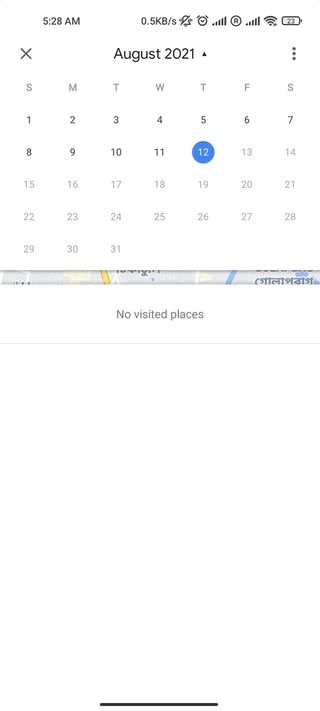
Timeline is certainly a useful feature if you're interested in browsing your previous travel data, but it also comes off as creepy (Google tracks everything ). Fortunately, you can easily turn off location tracking in Maps to stop Google Maps from storing your location .
- Tap the little location icon and select Manage . Source: Namerah Saud Fatmi / Android Central
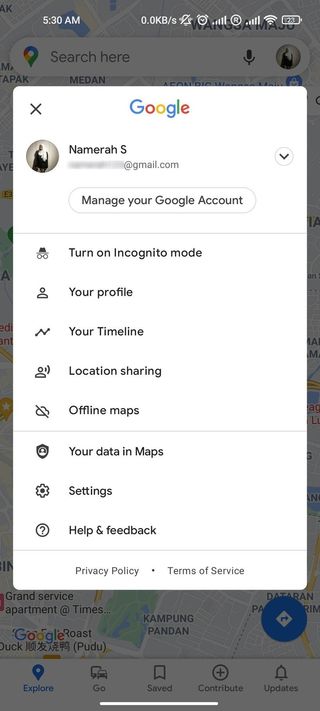
- If you're logged on to multiple Google accounts, select the one you want to manage.
- Activity controls will open up. Toggle Location History off. Source: Namerah Saud Fatmi / Android Central
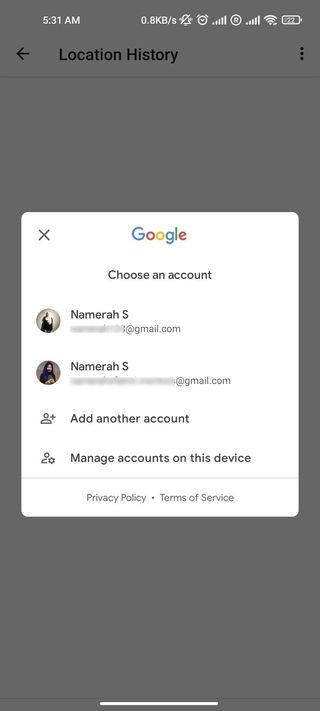
- Read the instructions and tap Pause . Source: Namerah Saud Fatmi / Android Central
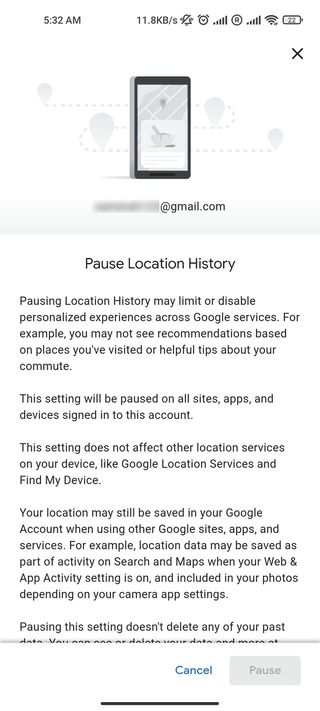
That's all there is to it! I like the timeline feature because it gives me a detailed look at where I've been during the month (and how much time I wasted stuck in traffic).
What are your thoughts on the location history feature? Like it? Feel like it's an intrusion of your privacy? Sound off in the comments below.
Updated August 2021: This article was updated with the latest steps on how to view your location history within Google Maps.
Be an expert in 5 minutes
Get the latest news from Android Central, your trusted companion in the world of Android

Harish Jonnalagadda is a Senior Editor overseeing Asia at Android Central. He leads the site's coverage of Chinese phone brands, contributing to reviews, features, and buying guides. He also writes about storage servers, audio products, and the semiconductor industry. Contact him on Twitter at @chunkynerd .
News Weekly: A new HTC phone could be on the way, Google cuts more jobs, and more
Google needs to build a new Nest Hub with Gemini Nano
The Fitbit Versa 4 is 25% OFF right now — but not for long
Most Popular
- 2 Google needs to build a new Nest Hub with Gemini Nano
- 3 The Fitbit Versa 4 is 25% OFF right now — but not for long
- 4 Samsung wins with the most smartphone shipments of Q1 2024 as market grows
- 5 Find My Device: What it is and how to use it to find your Android phone
- Services & Software
Use Google Maps to see where you've traveled
Google's new Your Timeline feature shows all the places you've visited, using your smartphone's GPS. Learn how to use to your advantage.

Google Maps has been tracking everywhere your phone has gone, and now it's ready to share that data with you, and only you. Using a handy new feature called Your Timeline on the Web and Android, you can see all of the places you've visited to plotted on a map, plus detailed itineraries of your travels.
While the prospect of Google tracking your every move is sure to bother some people, I've found that Your Timeline is a really neat tool for keeping track of my trips and vacations, or simply remembering a random day in my life.
If this weirds you out and you don't want Google following you, check out CNET's guide to stopping Google Maps from tracking your location . However, if you're intrigued by this automatically recorded log of the places you go, read on to learn how to make the best use of Your Timeline.
Get started
To protect your privacy, you first need to consent to have Google follow your travels. If at any point you turned on Location History in your Google account, such as setting up Google Now to remember where you parked or commute alerts, then the company is already tracking you.
Check if Location History is enabled for you with these steps:
- Sign into your Google account on a computer.
- Head to the My Account page.
- Click Personal info & privacy and scroll to Places you go.
- If the slider is blue, Location History is on and you're good to go.
- Click Manage Activity below the slider to view Your Timeline .
Look at your maps
True to its name, Your Timeline shows a daily record of every place you've been, the time you arrived and departed, as well as the approximate route you took between locations. If you use Google Photos , pictures you took at the particular place, date and time will show up in your timeline too.
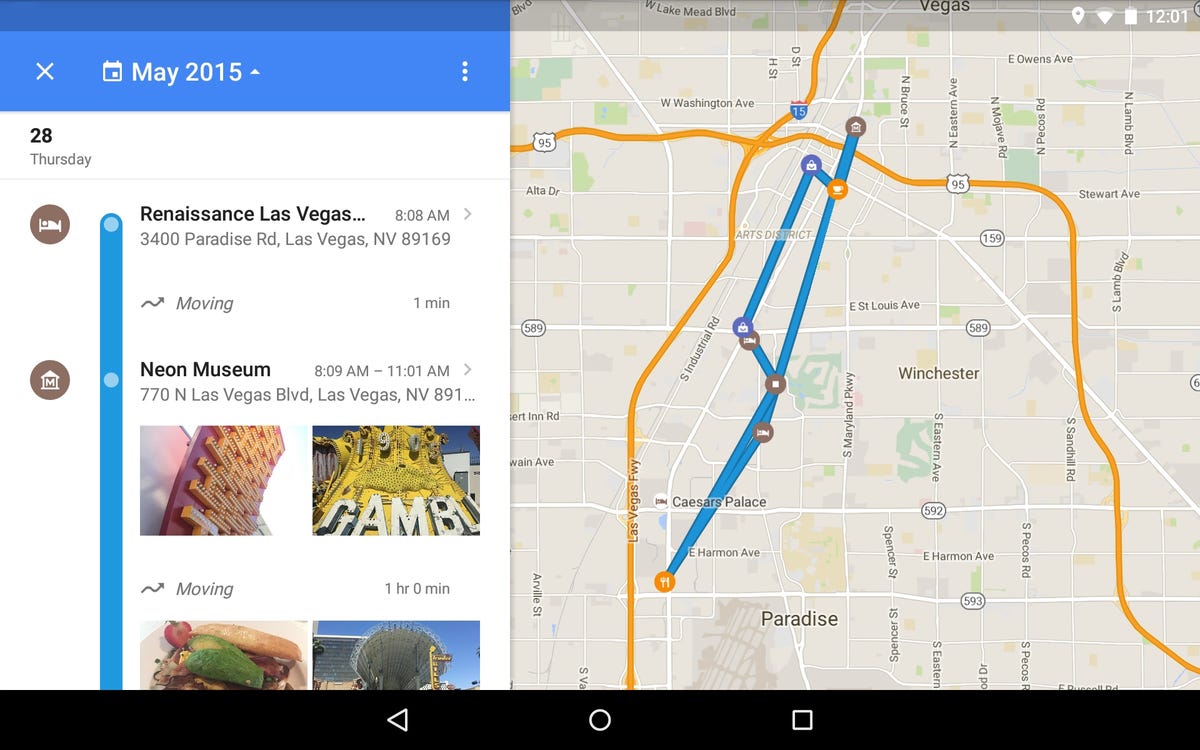
Your Timeline shows the locations you've paid a visit to, day by day. Click to enlarge.
All of that information appears on the Your Timeline page on desktop and in the latest version of the Google Maps Android app. However, you'll get the most features from browsing on a computer. There you'll see a world map with dots on the places you've gone. You can zoom into particular cities to get a more detailed view and click on dots to see the address or point of interest.
On the left side of the page, you can browse various dates to see your available timelines. In my experience, Google doesn't seem to record data from every single day, instead it focusing on trips where you leave your normal area. One my account, I can see the occasional commute or trip to the store, but there's more emphasis on trips that span several days and took me at least 50 miles from home. I also don't have a timeline for every single day, despite having Location History turned on for the last several years. However, your data may vary.
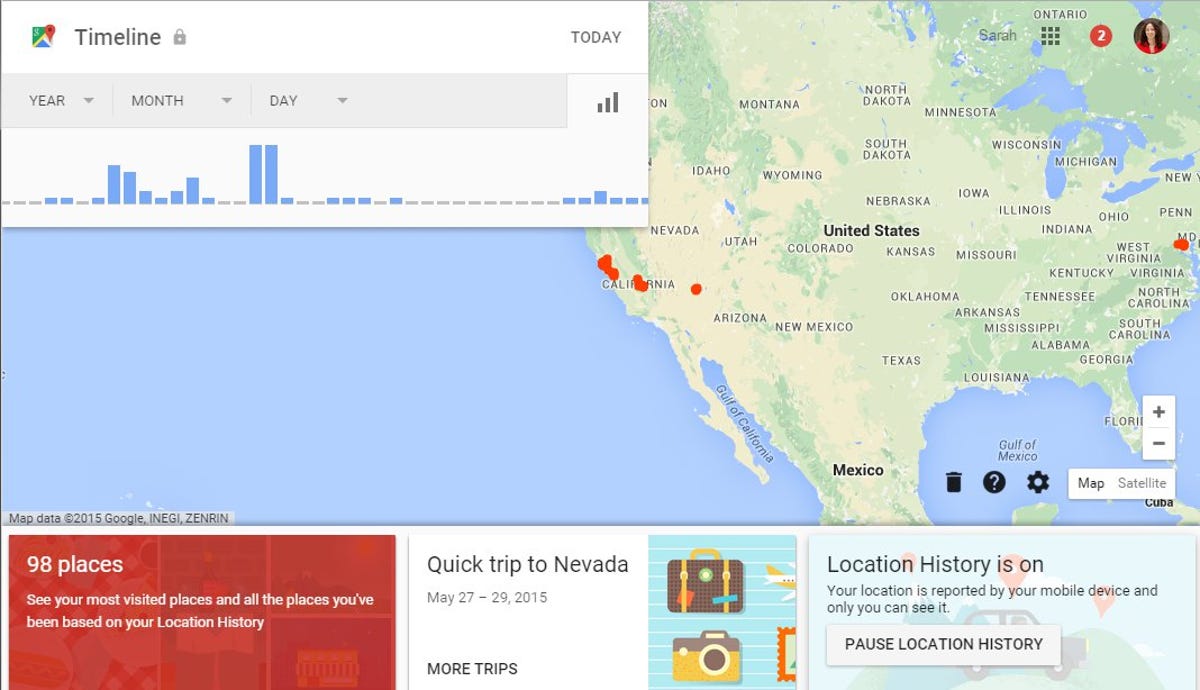
The map view shows every place you've gone that Google has recorded. Click to enlarge.
Editing a timeline
While Google does its best to pinpoint the exact addresses, businesses and points of interest you've hit, it doesn't always get it right. In that case, you can edit the incorrect places in your timeline and add places it missed altogether.
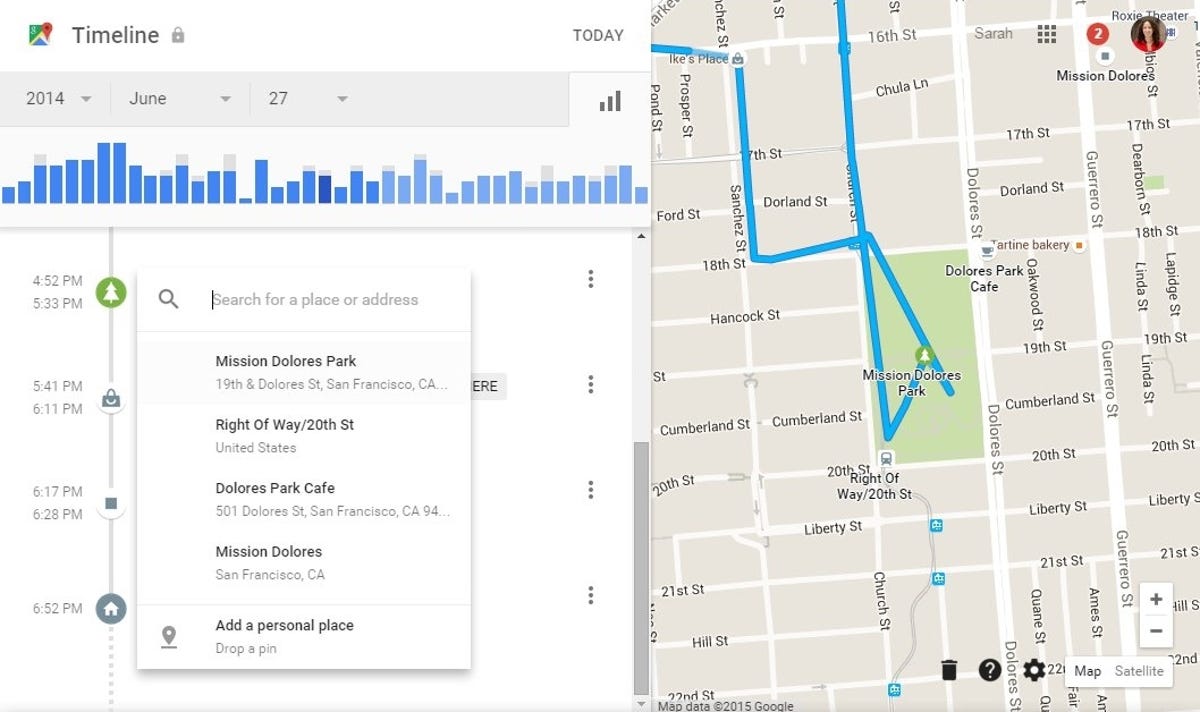
You can edit the places in your daily timelines. Click to enlarge.
- Hover over the name of a place and click the arrow to pick a different option from the menu or search for a specific location.
- To add a new place to your timeline, hover your mouse over the line on the far left until the plus sign appears and click it.
- Search for a location and tell Google approximately when you arrived and departed, then click Save to add it to the timeline.
Though Google has faced a lot of scrutiny over tracking your location and showing it in Your Timeline, I think the feature is a neat way to automatically create a record of your travels. That said, I absolutely understand the privacy concerns that Your Timeline brings up, even though the data is only available for you to view.
If it makes you uncomfortable, simply shut off Location History to stop Google from tracking your locations. But if you're willing to let Google stay on your tail, Your Timeline can be a neat feature to chronicle your daily commutes and bigger trips.
Services and Software Guides
- Best iPhone VPN
- Best Free VPN
- Best Android VPN
- Best Mac VPN
- Best Mobile VPN
- Best VPN for Firestick
- Best VPN for Windows
- Fastest VPN
- Best Cheap VPN
- Best Password Manager
- Best Antivirus
- Best Identity Theft Protection
- Best LastPass Alternative
- Best Live TV Streaming Service
- Best Streaming Service
- Best Free TV Streaming Service
- Best Music Streaming Services
- Best Web Hosting
- Best Minecraft Server Hosting
- Best Website Builder
- Best Dating Sites
- Best Language Learning Apps
- Best Weather App
- Best Stargazing Apps
- Best Cloud Storage
- Best Resume Writing Services
- New Coverage on Operating Systems
- Hostinger Coupon Codes
- HR&R Block Coupons
- ShutterStock Coupon Codes
- FedEx Office Coupons
- Coursera Coupons
- Autodesk Coupons
- Codeacademy Coupon Codes
- iolo Techologies Coupons
- Norton Coupon Codes
- PRO Courses Guides New Tech Help Pro Expert Videos About wikiHow Pro Upgrade Sign In
- EDIT Edit this Article
- EXPLORE Tech Help Pro About Us Random Article Quizzes Request a New Article Community Dashboard This Or That Game Popular Categories Arts and Entertainment Artwork Books Movies Computers and Electronics Computers Phone Skills Technology Hacks Health Men's Health Mental Health Women's Health Relationships Dating Love Relationship Issues Hobbies and Crafts Crafts Drawing Games Education & Communication Communication Skills Personal Development Studying Personal Care and Style Fashion Hair Care Personal Hygiene Youth Personal Care School Stuff Dating All Categories Arts and Entertainment Finance and Business Home and Garden Relationship Quizzes Cars & Other Vehicles Food and Entertaining Personal Care and Style Sports and Fitness Computers and Electronics Health Pets and Animals Travel Education & Communication Hobbies and Crafts Philosophy and Religion Work World Family Life Holidays and Traditions Relationships Youth
- Browse Articles
- Learn Something New
- Quizzes Hot
- This Or That Game
- Train Your Brain
- Explore More
- Support wikiHow
- About wikiHow
- Log in / Sign up
- Computers and Electronics
- Smartphones
- Multi Platform Smartphone Applications
2 Easy Ways to Track Your Uber History
Last Updated: August 23, 2023 Fact Checked
Using the Mobile App
Using a browser.
This article was written by Luigi Oppido and by wikiHow staff writer, Cory Stillman . Luigi Oppido is the Owner and Operator of Pleasure Point Computers in Santa Cruz, California. Luigi has over 25 years of experience in general computer repair, data recovery, virus removal, and upgrades. He is also the host of the Computer Man Show! broadcasted on KSQD covering central California for over two years. This article has been fact-checked, ensuring the accuracy of any cited facts and confirming the authority of its sources. This article has been viewed 155,828 times.
The Uber app and the Uber Riders website allow you to view and manage your trip history. You can view the trips you've taken, see the drivers that have taken you, and review your fare breakdowns. You can also start the lost item retrieval process from your trip history, and get receipts emailed to your email account.
Things You Should Know
- Visit the Activity section of your Uber app to view your complete Uber history (including Uber Eats orders) and save receipts for each trip.
- Select a trip to view additional details and submit a report as needed.
- Select Receipt to view a full fare breakdown of your trip, and download a PDF or receive a new copy via email.

- Uber rideshare activity will display your drop-off location, while Uber Eats orders will display the restaurant name.

- Select View what your driver sees to review the security Uber has in place to protect your information.

- Download PDF
- Resend email
- Review my fees and fares

- Find lost item
- If you require immediate attention, use the "Safety incident reporting line" listed in blue text at the very bottom of the screen.
- Provide driver feedback
- Get ride help

- Be sure not to visit the default Uber site, which will redirect you to the webpage for drivers.

- Unlike the Uber app, the website will only show your rideshare activity. You will not see any Uber Eats activity.
- You may limit your search to the past month or two, or use the arrows to click through your full history of Uber activity.

- Resend by Email

- You can also access this option, among others, by selecting View Receipt in the previous step.

- This option will only be available for recent rides on the website, whereas it is always available on the mobile app.
Community Q&A
You Might Also Like

- ↑ https://help.uber.com/riders/article/how-do-i-get-a-copy-of-this-trips-receipt?nodeId=9728e3dc-cbe6-4e91-aac2-203d8a8e4461
About This Article

- Send fan mail to authors
Is this article up to date?

Featured Articles

Trending Articles

Watch Articles

- Terms of Use
- Privacy Policy
- Do Not Sell or Share My Info
- Not Selling Info
wikiHow Tech Help Pro:
Level up your tech skills and stay ahead of the curve
Luggage shop by size
RELIVE YOUR PAST TRIPS WITH THESE FIVE REMINDERS
Travelpro Travel Expert Editor
Tips & Tricks ,
Travel Guide

Chances are, you have a traveling itch that needs to be scratched right now. You were either planning on taking a trip, or you’re missing the different locales and destinations you’ve visited in the past. Even if you’re not hopping on a plane or going on a road trip anytime soon, you can still enhance your travel experience for future trips by reliving your past trips.
Reminiscing about your past trips can put you back in the mindset of your more enjoyable journeys and remind you of all the fun you had and challenges you faced. It’s a great time for storytelling and sharing your experiences with others.
Lonely Planet recently published an article about “Why reliving our best ever trips can feed the soul,” and we couldn’t agree more.
If you’d consider the possibilities of embarking on a virtual trip down travel memory lane, here are five helpful reminders for you. So whip up your favorite food from that destination, sit down with friends and family from the trip, and relive some of these memories.
1. WHAT YOU WEAR MATTERS
Sometimes people wear certain outfits and clothing items when they travel, or they bought something to remind them of the trip. Start your at-home journey by wearing what you wore on your trip, or pick out or buy similar clothes that will remind you of your time. Of course, if you’re reliving your winter ski trip to the mountains in the middle of summer, that might be a problem. But see if you can find something that makes you feel like you’re back there again.
2. LISTEN TO THE MUSIC
Music can really make a trip interesting, especially if you remember the music from a trip overseas. Maybe there was a Parisian cafe, or a Nashville country bar, or a Mexico City restaurant playing norteño music.
Create a playlist of the songs, or at least the genre, of music you discovered on the trip. Build it on Spotify, Pandora, or even YouTube Music, and listen while you get dressed, eat, and look at your old photos and videos.
3. CREATE A SLIDESHOW OF YOUR PHOTOS
If you’re like most people, you took plenty of photos on your trip, and posted a few to your social media accounts. Pull out your phone or laptop and sort through the photos. Delete the bad ones and the repeats, and create a folder of your best photos.
Imagine looking at those mountains you saw on your trip to Colorado last December, or reliving the African safari two years ago. Place those in a folder on iCloud or Google Photos and then stream them to your smart TV, Apple TV, or Google Chromecast device, and watch the slideshow while your music plays.
Take it a step further and create a scrapbook or even a coffee table book from your favorite videos. Then you can leaf through the pages whenever you want to remember something from your time.
4. SHARE WITH YOUR FRIENDS
Themed dinners, regional playlists, and photo slideshows are all great, but sometimes it’s just better to share our experiences with other people, and to hear about theirs. There are different ways you can share your trips with others and help others experience the amazing time that you had.
Invite some friends over for a dinner party or have a private Zoom gathering and take 15 minutes to talk about your favorite vacation. Give other people time to do the same thing as well. Share the meaning and story behind a souvenir you brought home. Share a recipe for your favorite dish from the city you visited. Share the playlist of the music you’ve been listening to.
By sharing pieces of the places you visited, you can create an experience for someone else as well, and they can do the same for you, giving you some ideas for your next trip.
5. PLAN A FUTURE AN ITINERARY
We’re not going to be at home forever. We will travel again and see other parts of the world. And that means you can make more memories. So start making plans for another trip, whether it’s back to your favorite destination or an entirely new one. Pick the things you loved and try to do them again; figure out the things that went wrong or you didn’t enjoy and make sure you don’t make the same mistakes.
Maybe it’s the canal tour you took, or ziplining over a river, or a walking tour of the arts district, or a national museum. Remembering those past details will help you plan your next trip and make this one as enjoyable as the last one.
What are some of your favorite past trips and memories? Is there a magical time that really stands out or you’d like to relive again? Have you relived past trips already? Tell us all about it on our Facebook page , or on our Twitter stream . You can also find us on our Instagram page at @TravelproIntl .
Photo credit: LuisValiente (PXHere.com, Creative Commons 0)
Share on Facebook
Tweet on Twitter
Pin on Pinterest
You might also enjoy

Tips & Tricks For Navigating an Airport Like a Pro
Travelpro Travel Expert Editor The Travelpro® Blog

How to Board a Plane

Duffle Bags as Carry-On: Everything You Need to Know
- Help Center
- Plan your drive
- Drive with Waze
- Edit the Waze map
- Manage your Waze account
- Manage your driving experience
- Waze on in-car displays
- Help & feedback
- Learn about Waze
- Waze Privacy & Terms
- Waze Compliance
- Privacy Policy
- Terms of Service
- Submit feedback
- Drive with Waze Change your navigation Interact with Wazers Help improve the map
- Manage your driving experience Customize your map display Set sound and language preferences Manage your alerts Manage your driving preferences
- Manage your driving preferences
View & manage your navigation history
View your navigation history to see locations you navigated to, or checked the ETA for, in the last few months.
- Tap Settings
- Scroll down and tap Privacy
- Tap Navigation history Tip : Tap a month to view your activity for that month.
Delete your navigation history
Your navigation history is automatically deleted after a few months, but you can still delete it manually.
Delete one location or route
- Next to the activity you want to delete, tap X
Delete your entire navigation history
- Tap Navigation history
- Tap Delete all
Got questions?
I don't see any drives in my navigation history.
- Tap Help and feedback
- Tap Report an issue
I see a place in my navigation history that I don't recognize
I tried to delete my navigation history but it didn't work.
- Tap Help and feedback
Can I restore my navigation history that I've deleted?
Is my navigation history stored forever.
No. Elements from your navigation history are automatically deleted after a few months.
I saw my navigation history on the Waze Map Editor. Are they the same?
Yes. Your navigation history is visible on the Waze Map Editor.
Can I turn off my navigation history?
You can’t turn this feature off. If you’d like, you can go in to "Navigation history" every once in a while and delete it all .
Was this helpful?
Need more help, try these next steps:.
We're Here to Help
How can i find past reservations in my account, information on locating your past reservations online and in the marriott bonvoy® mobile app mar 11, 2024 • knowledge, information, how do i locate a past reservation online.
- After signing into your Account, click on your name in the top-right corner to view the Account Menu [ Click here to view Image ]
- Within the Account Menu, click on ' Activity ' [ Click here to view Image ]
- In the ' All Types ' filter, select Hotel Stay and adjust the ' Last 3 Months ' option as needed to review your Reservations [ Click here to view Image ]
How do I locate Past Reservations in the Marriott Bonvoy® Mobile App?
- After logging into your Account, tap ' Trips ' at the bottom of the screen [ Click here to view Image ]
- Tap ' Past ' at the top of the screen to view your past Reservations [ Click here to view Image ]
- Tapping ' Account ' at the bottom of the screen [ Click here to view Image ]
- Tap ' Account Activity ' [ Click here to view Image ]
- Adjust the ' All Types ' filter to Hotel Stays [ Click here to view Image ]
Need further assistance?
- To request a copy of a past Hotel Bill please click here to be directed to our Contact Page.
- See for app feedback">What If I'm Having Problems With the Mobile App? to provide Mobile App feedback
- If you do not see a past Stay, it is possible your Marriott Bonvoy® Membership Number was not attached to your Reservation. Report your Missing Stay using our convenient online form, found on How Do I Request Credit for a Missing Stay? .
- If you have a billing issue, see What Do I Do if I Have a Billing Issue?
Would you like to provide feedback about this article?
- Facebook Messenger
Copyright © 1996 - 2024 Marriott International, Inc. All rights reserved. Marriott Proprietary Information
Terms of Use Program Terms & Conditions Privacy Center Do Not Sell My Personal Information
Please choose how you would like to connect.

- Nostalgic Travel: Reliving Your Past Through Experiences
C oincidence and nostalgia intertwine as travelers seek a respite from the fast-paced world and technological overload. In a quest for freedom and a yearning to relive the past, a new trend of nostalgic travel has emerged. This article explores the allure of this phenomenon. Uncovering the reasons behind its appeal and showcasing destinations that allow travelers to embrace the magic of old films and the charm of a bygone era. Prepare to embark on a journey that takes you back in time, where memories are made and freedom is found.
This article all started when my husband and I were about to board our flight to Hawaii . We heard over the speakers the song “A Dream is a Wish Your Heart Makes.” It instantly made me think of Walt Disney World and put me in such a good mood. I told my husband what is it about Disney that is so nostalgic? Why does it have the power to make you feel all warm and fuzzy inside? Thats when my husband began to talk about Nostalgic travel. BINGO, I said. I know what my next article is going to be about.
I grew up traveling even though my family didn’t have a lot of money. My grandma used to play a game with us kids called “Destination Unknown.” When she would call us up on the phone and yell “Destination Unknown”, we knew we were going somewhere special. It wasn’t like grandma had a ton of money but as kids we never really knew that. She always seemed to make each trip special. Most of the time it wasn’t even out of the state of Oklahoma! She took us o many trips to Turner Falls State Park , Arbuckle Wilderness, Chickasaw National Recreation Area , and even to dig crystals at the Great Salt Plains .
Occasionally we got to go on long road trips. I remember this one trip, where we went to the Grand Canyon with all the grand kids piled into a van. On the way there we stopped to see the Petrified Forest, Meteor Crator and more. In the car we play roadside games as we didn’t have electronics back then. I remember grandma would always pack us a picnic lunch . These are memories that I will hold on to forever.
When I had kids, I decided to carry on this same tradition. In fact I guess you could say I got my travel bug from my grandma! Today we are going to talk about reliving your past with nostalgic travel. I would love for you to share some of your travel stories in the comments and relive your memories right along side you.
The rise of nostalgic travel
The rise of nostalgic travel reflects the growing desire for individuals to relive cherished memories and experiences from the past. In a world that is constantly changing and evolving, people are seeking solace and comfort in the familiarity of their childhood memories. Nostalgic travel allows them to revisit places that hold sentimental value and relive the moments that shaped their lives. It is a way of escaping the present and immersing oneself in the magic of the past.
For many, nostalgic travel is a way of reliving their past and reconnecting with their roots. It offers an opportunity to revisit the places that were once familiar and experience them with fresh eyes. Whether it’s a childhood home, a favorite vacation spot, or a beloved landmark, these destinations hold a special place in our hearts and evoke a sense of nostalgia that is hard to replicate.
Recreating experiences
Reliving your past through nostalgic travel is not just about revisiting physical locations; it is also about recreating the experiences and emotions associated with those memories. Whether it’s indulging in your favorite childhood treats , participating in activities that were once a part of your daily routine, or simply taking the time to reflect on the past, nostalgic travel allows you to reconnect with your true self and find solace in the simplicity of earlier times.
In a world that often feels chaotic and overwhelming, nostalgic travel offers a sense of freedom and escapism. It allows individuals to step away from their responsibilities and obligations and immerse themselves in the joy and innocence of their past. By reliving cherished memories and experiences, nostalgic travel provides a much-needed respite. It reminds us of the importance of slowing down and savoring the present.
Embracing retro vibes: Traveling back in time
Two popular ways of embracing retro vibes in travel are visiting vintage-inspired accommodations and exploring retro-themed attractions. This nostalgic travel trend has gained popularity among individuals who desire to relive the magic of the past while experiencing new adventures. Here are three key aspects of embracing retro vibes in travel:
- Vintage-Inspired Accommodations: Travelers are increasingly seeking out accommodations that transport them back in time. From boutique hotels decorated with retro furniture to cozy bed and breakfasts with a vintage flair, these accommodations provide a unique and nostalgic experience. The charm and character of these establishments allow guests to immerse themselves in a bygone era.
- Retro-Themed Attractions: Retro-themed attractions offer a trip down memory lane for those seeking a taste of the past. From retro arcades and amusement parks to vintage car shows and nostalgic music festivals. These attractions provide a sense of nostalgia and excitement. Visitors can relive their favorite childhood memories or experience the cultural trends of a specific era.
- Road Trips on Iconic Routes: Embarking on a road trip along iconic routes, such as Route 66 in the US. This allows travelers to explore the landscapes and towns that were once the lifeblood of the nation. These routes offer a glimpse into the past, with roadside diners, vintage motels, and breathtaking landscapes. It’s a way to disconnect from the modern world and embrace the freedom of the open road.
For those seeking a sense of freedom and a connection to the past, embracing retro vibes in travel provides a unique and enriching experience. Whether it’s staying in a vintage-inspired accommodation, exploring retro-themed attractions, or embarking on a road trip along iconic routes. Travelers can relive the magic of yesteryear and create lasting memories.
Wander through film history: Iconic movie locations
Visitors can immerse themselves in the cinematic world by exploring and reimagining iconic movie locations throughout history. This topic highlights the desire of travelers to experience the magic of their favorite films by visiting the actual shooting spots. Movie enthusiasts and avid fans seek to relive the enchantment of old films by stepping foot on locations associated with iconic movies. From India’s golden era of the 1950s and 1960s to the streets of New York City where countless blockbusters have been filmed, these destinations offer breathtaking scenery and a chance to relive cinematic moments.
In the current era of nostalgic travel, where travelers long for the comfort and charm of yesteryear, visiting vintage movie locations provides a unique and nostalgic experience. It allows for a journey that intertwines the present and the past, creating unforgettable memories for film enthusiasts. Moreover, this trend aligns with the desire for freedom in travel, as visitors can escape the screens and immerse themselves in the real-life settings of their favorite movies.
Seeking vintage magic: Unplanned experiences in nostalgic travel
An exploration of vintage locations offers travelers the opportunity to embark on unplanned experiences that evoke a sense of nostalgia and magic. In today’s fast-paced world, where technology dominates our lives, many people are seeking freedom and a break from the constant hustle and bustle. Nostalgic travel provides a way to escape the screens and immerse ourselves in the charm and comfort of yesteryear. Here are three reasons why seeking vintage magic through unplanned experiences in vintage locations is becoming increasingly popular:
- Escape from the ordinary: Vintage locations transport us back in time, allowing us to step away from the mundane and embrace a different era. These places offer a unique and nostalgic experience that cannot be replicated elsewhere.
- Connection with the past: By visiting vintage locations, we have the opportunity to relive the magic of old films and iconic moments. Whether it’s walking in the footsteps of our favorite actors or witnessing breathtaking scenery that was once captured on the silver screen, these destinations allow us to make a connection with the past.
- Authenticity and simplicity: Vintage travel offers an escape from modern amenities and a chance to experience raw and unplanned moments. Travelers seek to make connections with new faces, cultures, and languages, embracing the simplicity of a bygone era.
- We enjoy stopping by antique stores and thrift shops when we are on road trips. You never know what you are going to find.
In a world that constantly evolves, seeking vintage magic through unplanned experiences in vintage locations offers a sense of freedom and nostalgia that is increasingly appealing to travelers.

Making memories: Reliving the past in a changing world
The nostalgia for simpler times and the desire to relive cherished moments have prompted travelers to seek vintage-inspired accommodations and embrace the nostalgia travel trend. In a constantly evolving world, people long for the comfort and charm of yesteryear. They yearn for experiences that transport them back in time, where they can escape modern amenities and embrace a more raw and unplanned journey. Vintage travel offers a unique and nostalgic experience, allowing travelers to make connections and memories with new faces, cultures, and languages.
The current generation is increasingly drawn to retro vibes in travel. Vintage-inspired accommodations and retro-themed attractions have gained popularity, as travelers seek to relive the magic of the past. Road trips on iconic routes like Route 66 in the US offer a taste of the bygone era. Plus travelers are also embracing film and vintage cameras, seeking fewer photos and more unforgettable moments.
FREEDOM!!!!
For those who desire freedom, nostalgic travel offers an escape from the screens and virtual world that has consumed modern life. It provides an opportunity to disconnect and immerse oneself in the simplicity and charm of the past. As augmented and virtual reality devices continue to inspire participants to explore places physically, more and more travelers are seeking off-the-beaten-path locations to embrace nature and escape the crowds.
In a world where hotspots from years ago have lost their charm due to overcrowding, travelers are also considering off-peak season travel to save on expenses and avoid crowded destinations. The desire to explore places that have only been experienced virtually so far physically is strong, as travelers yearn for history to repeat itself through nostalgic travel.
You need more nostalgic travel!
In a world obsessed with progress and the latest trends, nostalgic travel offers a refreshing escape. By seeking solace in the past, travelers can relive the simplicity and charm of bygone eras. From vintage-inspired accommodations to iconic movie locations, these destinations offer a unique opportunity to immerse oneself in nostalgia. Ironically, in our quest to escape the overwhelming presence of screens. We find ourselves turning to the past for a much-needed break from the present.
Family Destinations & Articles You Should Check Out
- Branson Mo Roller Coasters: The Fast and The Furious
- Visit the Arbuckle Mountains and Turner Falls Oklahoma
- Free Printable License Plate Game : Road Trip Games in the Car
- Traveling Tips for Visiting LEGOLAND Florida
- Nickelodeon Resort Punta Cana
- Travel to Dog Friendly Orlando Florida
- Pretend Play for Kids : Free Printable Travel Set
- 5 Teen Friendly Attractions in OKC
- 10 Disney Vacation Tips You Need to Know
- Travel Gatlinburg – Theme Parks and Attractions
- Free Printable Road Trip Budget Planner
- Visit Old MacDonald’s Farm
- Great Wolf Lodge & Holiday Inn Review
- Things to Do in Branson with Kids
FOLLOW US ON SOCIAL MEDIA
- Facebook Group
- Explore Oklahoma Facebook Group
- Hot Deals Group
- Recipe Group
- Homesteading Facebook Group
- Don’t forget to invite your friend’s to our Facebook groups! We would also love to see your vacation pictures!
- Bryce Canyon Campgrounds: Where to Camp and RV
- Universal Studios Orlando Deals: Hotels, Park Tickets and More
- Free Events in Oklahoma City: Unlocking the Best of OKC
- Things to Do on Big Island Hawaii
The post Nostalgic Travel: Reliving Your Past Through Experiences appeared first on roamingmyplanetcom .

Explore the upgrades in the 2024 Summer Release
Explore the 2024 summer release, community center, resource center, help center.
- Mark Topic as New
- Mark Topic as Read
- Float this Topic for Current User
- Printer Friendly Page
View previous booking

- Mark as New
- Who Liked this post
- Report Inappropriate Content
Answered! Go to Best Answer

View Best Answer in original post
- All forum topics
- Previous Topic

More from Help

blocked days on the calendar being activated without my doin...

personal income tax , withholding tax in Thailand

Solution to payout methods

How do we add the GST charge in BC, Canada to our guests?

Cancelled due to "doesn’t appear to be legitimate"

Investing in Airbnb through Micro ventures
Explore topics for hosts like you, ask about your listing, advice on your space, support with your bookings, help with your business, community cafe, host circle, explore resource center articles.
The Messages tab is your new inbox
Earnings dashboard: A better look at your bottom line
Know more about your guests with profile upgrades
Your receipts
Tickets and fees.
Popular Articles
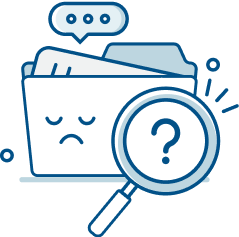
Sorry! nothing found for
Modified on Fri, 13 Oct 2023 at 12:46 AM
Past travel is available on our website and our Android and iOS devices.
Android and iOS: P ast trips can be accessed from the Trips list page (located below any upcoming trips).

Was this article helpful?
That’s Great!
Thank you for your feedback
Sorry! We couldn't be helpful
Let us know how can we improve this article! *
Feedback sent
We appreciate your effort and will try to fix the article

Take More Vacation Time Off
Vacationcounts web app, important: the vacationcounts time off tracking web app is discontinued. it will no longer be supported as of the end of 2023. all existing customers are advised to download their user data from the app. read full notice - final newsletter with instructions..

The VacationCounts time off tracking web app is the best way to remember your past vacation memories, optimize your work-life-vacation balance, and take all of your vacation days. It’s free and requires no app download since it runs in your desktop or mobile web browser and securely stores and organizes your vacation data in the cloud.
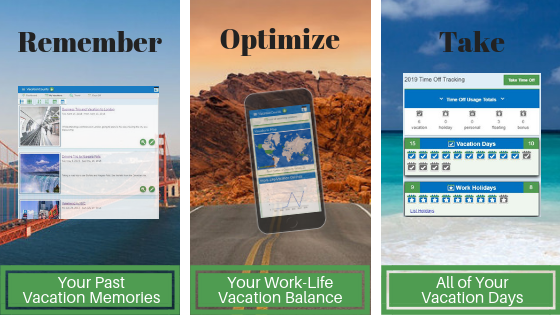
Never Miss Your Vacations
The best way to organize your vacation list.
Simply put, the new VacationCounts app is the place to securely store a list of all your past vacations, organized as you wish with names, dates, places, notes, and hashtags. The dashboard lets you measure work-life-vacation balance and visualize your travel success stories. View and sort your categorized vacation list to relive past memories and be inspired to travel more.
Where do you keep a list of all your past trips?
If you are like most people you have booking documents on a drive, photos on a sharing site, trip notes in a document, etc… What if you could maintain a complete list of your vacations including the most important details to document your travels while continuing to store all the files, notes, photos, and memories on your preferred apps and sites? That is what VacationCounts was designed to do so you can never miss your vacations – past, present, and future.
The Optimal Way to Track Your Time Off Benefits
By tracking your vacation days, holidays and all paid time off (PTO) yourself, you can be sure that you’ll get to take your vacations when you wish each year. This travel software helps you keep track of your time off benefits and allocate those days towards planned vacations. At an instant you’ll be able to see how many days off you have remaining. With the time off tracking capability in VacationCounts, you’ll optimize your work-life-vacation balance.
How are you currently tracking your vacation benefits?
If you are like most people, you are relying on your paycheck stub or HR benefits portal to track and remind you of your earned days off. Is it always accurate and does it let you plan out a year of vacations? Spreadsheets and note-taking tools can do the trick, but a web app custom built to calculate your used and remaining days is a lot smarter and more fun too.

Remember Your Past Vacation Memories
Add all your vacations to the app so you have a complete list of everywhere you took a vacation in your lifetime. Organize your trips into categories, add places visited, include links to online photo albums and documents, and include all the details of every trip. When you want to reminisce about your past vacations, VacationCounts is there to make sure you never forget.
Optimize Your Work-Life-Vacation Balance
After you input lots of your past vacations into the app, open the dashboard to visualize your work-life-vacation balance. Map the number of countries have you visited. Chart the number of vacations you’ve taken each year. Get statistics on the types of places you go on vacation over time. Since the website is mobile friendly, you can view your travel accomplishments on any device.

Take All of Your Vacation Days
If you believe in the VacationCounts approach to work-life balance, you’re going to want to take every day off without fail. Now you can track all of your annual paid time off benefits and holiday dates in one place. Vacation day tracking is built into the web app so you always know exactly how much time off you have left. Plus use the travel inspiration screen to view a list of top destinations around the world and take advantage of trip booking deals.

One place to organize your list of every trip taken (and where you stored the details), chart your travel success stories (like how many places you’ve visited), and optimize your work-life-vacation balance (by planning for more time off).
No install – Free web app on desktop or mobile
A Note from the Founder of VacationCounts
How do you keep track of your past vacations so you can revisit those trips in the future? If you are like most people you have tons of photo albums stored in the cloud (like with iCloud, Google Drive, Facebook, Dropbox, Flickr, or Instagram). What about your vacation memories such as trip itineraries, booking confirmations, destination research, scanned travel docs, and personal notes taken while traveling? You don’t want to forget where you’ve stored those either.
That is how the VacationCounts app idea came about. I like to keep a detailed list of all my vacations otherwise I’ll forget or misplace the details over time. Vacation memories are among my favorite moments in life as I invest so much time and money to plan the perfect trip for me and my family every year. While there loads of apps and websites that help you book a trip (that’s where the profit is), there are very few ways to document your past vacations. Plus I want to visualize my travel accomplishments like how many places I’ve visited and the types of trips I’ve taken each year. And I didn’t want the list to be on my Facebook page or publicly available on TripAdvisor – privacy is important too.
Read more about the other ways to keep track of your vacation memories on the blog and then consider giving VacationCounts a try. After you’ve used VacationCounts to make a list of your own vacations, send along your feedback via the app. Lots of new features are being developed as we speak. My goal is to find out how people want to organize, track, document, view, and be reminded about their travel memories to prioritize adding those features that YOU want. I’m happy to report that the “Time Off” feature is now live to track your employee time-off benefits at work so you never lose a vacation days by not using them.
Thanks for your support. Happy traveling… -Scott, VacationCounts Travel Blogger and App Developer

Your Private List
Your vacation data is securely stored just for you on Google hosted servers in the cloud. Privacy comes first as it's your personal list of travel details and vacation notes.

Organized by You
With categorization by year, type, and custom hashtag, you are in control of how you tag and view your travels over time. Star your favorite vacations and (coming soon) create a bucket list.

Vacation Balance
Track your vacation days and PTO to plan ahead to take vacations when you choose. With vacation day tracking it becomes easy to see how you are maximizing time off year after year.

Free Web App
VacationCounts is free to use (no premium version right now) so give it a try and see how it can help you never forget your vacation memories. There are a few travel ads to help pay the bills, but it's not intrusive.

No Download
The VacationCounts app is not really an app, but a website that works equally well on your desktop, tablet, and phone. There is nothing to download or update - just point your browser to the website link and go.

Travel More
Storing your past trips and measuring vacation milestones is a necessity, but so is planning new trips every year. The app is there to inspire you with ideas on trending places to visit and things to do on vacation.
Travel PO Box Rental
Got travel insurance.

Search hotels and more...
Destination, check-in date, check-out date.

Start a Travel Blog
Buy the Perfect Bag!
Create Flight Fare Alert
Privacy Overview
2024 Kentucky Derby full finishing order and results: Mystik Dan wins in thrilling photo finish
Mystik Dan wins 150th Kentucky Derby
Mystik Dan is your winner of the 150th Kentucky Derby, winning in a photo finish by a hair over Sierra Leone and Forever Young. Mystik Dan entered the race with with 18-1 odds.
The underdog made up ground in the second half after the pack got off to a hot start with early leaders Fierceness and Track Phantom taking the pack through first half of the race in 46.63. The finishing order is 3-2-11-4.
Mystik Dan’s trainer Ken McPeek becomes the first trainer since 1952 to win the Oaks and Derby in the same year.

Kentucky Derby: Mystik Dan wins in photo finish over Sierra Leone, Forever Young

The 2024 Kentucky Derby was an incredible event that somehow exceeded its hype
Here’s what I learned about the Kentucky Derby today: It lives up to the hype and then some.
It’s a great event. The sound that comes from the grandstand as the horses make their turn towards home is something you can’t forget.
Advertisement

Thorpedo Anna and Mystik Dan wore the same bridle to win their races
The press conference ends with the reveal that Thorpedo Anna and Mystik Dan wore the same bridle to win their races. McPeek says maybe they should auction it off to charity. “That’s a pretty lucky bridle. I gotta get back there and make sure nobody swipes it.”
A Kentucky Derby love story
“Years ago, when Lance and I were dating, he was late to pick me up because he was at the races. I wasn’t going to go,” says Sharilyn Gasaway. Why she’s glad she did? “I didn’t know but my mom knew he was going to ask me to marry him that night.”
McPeek says he felt sure they had won even with that photo finish, and then gets choked up sharing how it felt to turn to his wife who was standing there next to him to see it happen.
'I was just smiling the whole time'
“I was just smiling the whole time. It’s an amazing feeling when you have the horse under you and you now they’re gonna go forward and forward and forward.” Brian Hernandez reflects on how strong Mystik Dan felt throughout the race, from a powerful start with sure footing all the way to the finish.
An emotional win for Mystik Dan owner
“To me, this is for him,” says owner Lance Gasaway, whose father passed away a year ago today. “Dad would’ve loved it, he loved the game."
Thorpedo Anna and Mystik Dan were too fast for each other
Thorpedo Anna, the winner of Friday night's Kentucky Oaks, and Mystik Dan used to be training partners. But then they weren't anymore. Why? McPeek says they were too fast for each other and that you don’t want to push them over the edge.
Jockey jokes about photo finish wait
“From the fastest two minutes in sports to the longest,” says Brian Hernandez with a laugh, referencing the long minutes of waiting to hear which horse won the photo finish.
Mystik Dan jockey reflects on race
“Oh god, did we win the Kentucky Derby?” The thoughts on jockey Brian Hernandez’s mind the second after he crossed the finish line.
“My horse was just cruising along so comfortably, it never felt like we were going that quickly. Other horses were piling up and we had a little pocket there. We may have taken a little off the inside fence but that’s okay," said Hernandez.
Mystik Dan, the 'old soul'
“This horse is an old soul, he’s just so chill,” says Sharilyn Gasaway, one of Mystik Dan’s owners.
No Preakness guarantee yet
Trainer Kenneth McPeek didn’t commit to running in the Preakness. Says he doesn’t make fast moves, "never make a decision until you absolutely have to."
'I believe in mojo'

(Photo: Hannah Vanbiber / The Athletic)
"I believe in mojo," Mystik Dan trainer Kenneth McPeek said.
McPeek has praise for his jockey, too, not just the mojo. “This is typical Brian, he knows what he’s doing out there. We rarely second guess anything he does.”

What happened to Fierceness?
Favorite Fierceness ultimately finished in 16th, which put him below the alternate, Epic Ride, The offspring of Justified, Just Steel and Just a Touch (who a few people picked as the winner on the broadcast) finished in the bottom five.
Fierceness’ low finish probably took down a lot of exacta and trifecta bets where bettors paired their longshot pick with the 3-1 favorite. I’m sure we’ll get some answers later as to what happened with Fierceness.
Mystik Dan’s jockey still in shock
“It still hasn’t sunk in," said Mystik Dan’s jockey Brian Hernandez. Hernandez hails from Lafayette, La., something Louisianans are very proud of.
"We have to thank all the guys back at the barn…. I don’t know how long it’ll take to sink in but it’s a surreal moment."
Full finishing order
Here is the full finishing order of the 150th Kentucky Derby. Fierceness, the big favorite before the race, finished just behind Epic Ride, who was a late add this week after a scratch.
- Sierra Leone
- Forever Young
- Catching Freedom
- T O Password
- Honor Marie
- Track Phantom
- West Saratoga
- Domestic Product
- Society Man
- Grand Mo The First
- Just A Touch

The press is awaiting the winners. As are these hats and seats.
That was an expensive sip
Woodford Reserve made only 150 bottles of the “Baccarat” version. One of those has been set aside for the winner, although it wasn’t clear when they would receive the bottle.
The Baccarat edition costs $15,000. You can get the regular 150 bottle (seen on the stage) for about $45-50 at your local liquor store.
Someone got thirsty?

(Photo: Andrew DeWitt / The Athletic)
Here at the winners press conference, it appears someone broke into the Woodford Reserve bottle early and took a nice swig out of one of the bottles.
Given the level of drinking we’ve seen here today, that isn’t too surprising.
Oh, you thought the racing was over?
If you thought the party ended with the Kentucky Derby… not so fast. There’s still racing at Churchill Downs. In about 30 minutes, Race 13 will go off, with several Derby jockeys on different horses. Discreet Mischief is the 9/5 current favorite
Bodies found in Mexico where Australian, US tourists went missing
- Medium Text

Sign up here.
Reporting by Lizbeth Diaz; Writing by Brendan O'Boyle; Editing by Stephen Eisenhammer, Sandra Maler and Sam Holmes
Our Standards: The Thomson Reuters Trust Principles. New Tab , opens new tab

World Chevron

Met Gala 2024: Style from the red carpet
Stars were told to dress in "Garden of Time" attire for the invite-only event, known for its A-list celebrities and extravagant outfits.

An Australian woman on Tuesday pleaded not guilty to the murder of three elderly people who died after allegedly consuming a lunch she prepared which contained poisonous mushrooms.
War veterans, party leaders and diplomats gathered in Vietnam's Dien Bien Phu province on Tuesday for an event to mark the 70th anniversary of the country's victory over French colonial forces.

IMAGES
COMMENTS
Google Maps Timeline is a personal map that helps you remember routes and trips you've taken and places you've been based on your Location History. You can edit your Timeline at any time and delete your Location History in Timeline. If you have settings like Web & App Activity turned on and you turn off Location History or delete location data from Location History, you may still have location ...
This help content & information General Help Center experience. Search. Clear search
The Timeline page will show today's location history by default at the bottom. It provides additional data like how you went to a specific location, the amount of time used during the commute, and an estimate of your time in an area. Tap Today to select a particular date in the past. If you want to see your past trips, select the Trips tab at ...
MDW Departure Airport or City Chicago-Midway, IL To Destination Airport or City Your Destination Trip Type:, changes will reload the page Round Trip One Way Multi-City Depart and Return Calendar Use enter to open, escape to close the calendar, page down for next month and page up for previous month, Depart date not selected Return date not ...
Open the Expedia app on your iPhone, iPad, or Android device. Make sure you're signed into your account. 2. Tap on "Trips" at the bottom-center of your screen to pull up current and past trip ...
To view your past trips, simply navigate to your 1. Trips tab on the left sidebar, and select 2. Past at the top of your window. From here, you can filter by traveler, date range, or search by keywords to view past trips and view trip details, just like you would for upcoming trips. AmTrav Administrators can see all past trips, Coordinators can ...
Launch Google Maps. Tap your profile picture on the top right corner. Tap Your Timeline. Tap Today to open the calendar and view a particular day. Source: Namerah Saud Fatmi / Android Central ...
Check if Location History is enabled for you with these steps: Sign into your Google account on a computer. Head to the My Account page. Click Personal info & privacy and scroll to Places you go ...
1. Open the Uber app. Tap to open the app. Its icon is the word Uber in white text against a black background. 2. Tap Activity. It is one of the options along the bottom of your screen, represented by an image of a receipt. This will open a page of your full Uber history, including Uber Eats purchases.
4. SHARE WITH YOUR FRIENDS. Themed dinners, regional playlists, and photo slideshows are all great, but sometimes it's just better to share our experiences with other people, and to hear about theirs. There are different ways you can share your trips with others and help others experience the amazing time that you had.
Find your trip or travel credit. When you book a trip on American, you'll receive a unique 6-digit confirmation code made up of letters. It's also known as a record locator. Example confirmation code: JCQNHD. You can find your confirmation code on your confirmation email or boarding pass.
Incomplete drives like these still appear in your navigation history - even if you never reached the final destination. I tried to delete my navigation history but it didn't work. Try completely closing Waze, and then reopening. Check again. If you're still having this issue, please contact us: Open Waze;
Manage your United Airlines reservations. View a trip using your confirmation number or MileagePlus number.
How do I locate a Past Reservation online? After signing into your Account, click on your name in the top-right corner to view the Account Menu [Click here to view Image]Within the Account Menu, click on 'Activity' [Click here to view Image] In the 'All Types' filter, select Hotel Stay and adjust the 'Last 3 Months' option as needed to review your Reservations [Click here to view Image]
Taking a trip? We have your travel plans covered. Flights; Hotels , Opens another site in a new window that may not meet accessibility guidelines.; Cars , Opens another site in a new window that may not meet accessibility guidelines.; Vacations , Opens another site in a new window that may not meet accessibility guidelines.; Cruises , Opens another site in a new window that may not meet ...
C oincidence and nostalgia intertwine as travelers seek a respite from the fast-paced world and technological overload. In a quest for freedom and a yearning to relive the past, a new trend of ...
1 Best Answer. Linda108. Level 10. La Quinta, CA. @David1476 Go to your profile and on the task bar you will see "trips". Select "view trips" and you will find past trips. Enjoy! View Best Answer in original post. 21-09-2017 01:51 PM.
Need a copy of your confirmation or itinerary receipt? You can find this by clicking the "My Trips" tab. Enter your last name and confirmation code. The Reservations Summary page will appear, click the View Your Receipt link. Your itinerary receipt will appear with a detailed breakout of your reservation. You can print this page for your records.
We have your travel plans covered. Flights. Hotels, Opens another site in a new window that may not meet accessibility guidelines. Cars, Opens another site in a new window that may not meet accessibility guidelines. Vacations
Past Trips. Modified on Fri, 13 Oct 2023 at 12:46 AM. Past travel is available on our website and our Android and iOS devices. Android and iOS: Past trips can be accessed from the Trips list page (located below any upcoming trips). Web: Users can access all past travel history on our website at any time from the Trips page.
Simply put, the new VacationCounts app is the place to securely store a list of all your past vacations, organized as you wish with names, dates, places, notes, and hashtags. The dashboard lets you measure work-life-vacation balance and visualize your travel success stories. View and sort your categorized vacation list to relive past memories ...
From Departure Airport or City Your Origin To Destination Airport or City Your Destination. Trip Type:, changes will reload the page . Depart and Return Calendar Use enter to open, escape to close the calendar, page down for next month and page up for previous month, Depart date not ...
Mystik Dan is your winner of the 150th Kentucky Derby, winning in a photo finish by a hair over Sierra Leone and Forever Young. Mystik Dan entered the race with with 18-1 odds.
Come with your questions and curiosity as we explore the ways Eckankar can open your heart to your own, personal, unique connection with the Divine. "The ECK Spiritual Living Courses are a living road map to spiritual transformation. Not only revealing the path to your goal, but providing high adventure every step of the way. Each month ...
Mexican authorities have located three bodies in the state of Baja California where one American and two Australian tourists were reported missing, the local prosecutor's office said in a ...