

Use uBlock Origin on macOS: Install and Set-Up
- September 6, 2023

Table of Contents
uBlock Origin is the most powerful and versatile ad blocker available. Unfortunately, the design is also a little obscure. This guide will explain the ins and outs of uBlock Origin’s advanced features, including adding custom lists, creating custom user filters, setting up dynamic blocking rules, and adjusting rules for uBlock Origin on specific domains with the advanced user interface.
Installing uBlock Origin
A quick warning: uBlock Origin is not and has never been connected to ublock.org or the uBlock extension.
uBlock Origin is available in the extension stores for Google Chrome , Firefox , Safari , and Opera.
Setting Up Advanced Options
1. Click on the uBlock Origin extension’s icon.
2. Click the Settings icon.
3. Tick the box next to “I am an advanced user.”
Once you have advanced settings enabled, you will reveal a new pane for dynamic filtering.
Dynamic Filtering Rules
Filtering is handled in uBlock Origin at two levels: globally and locally. Global rules apply to all URLs, while local rules are for the current URL only.
The first column specifies the URL that the content originates from.
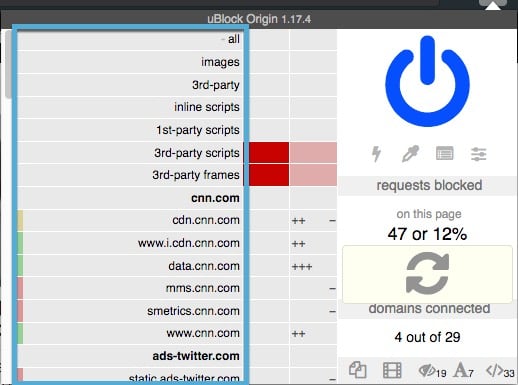
The second column indicates global settings, which are inherited by the specific URLs.
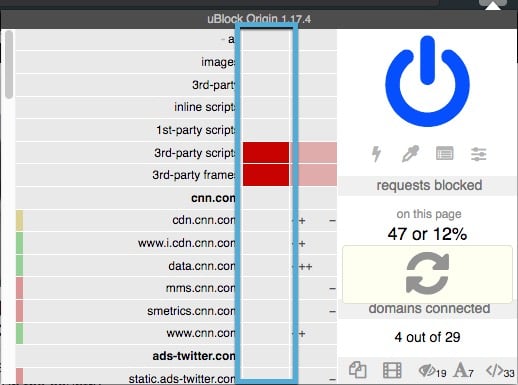
The third column indicates local rules for the current URL.
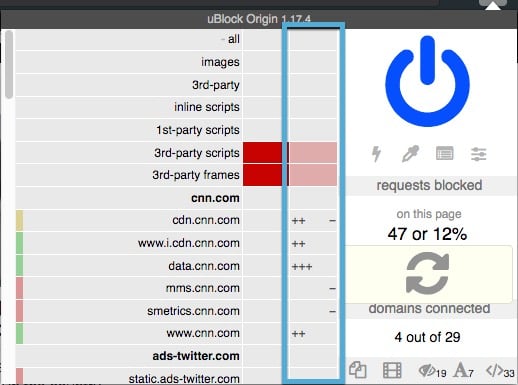
Click on the red third to set a blocking rule for the associated content type. The green third permits the corresponding element. The grey third sets a “noop” rule, which stands for “no operation.” This setting will prevent uBlock Origin from taking action on the associated content. Setting a “noop” filter will override global settings for a specific URL.
At the top of the window are content types. These can be blocked at the global and URL-specific level. These are blunt filters but useful nonetheless.
Under the content types are the URLs loaded on the current webpage. A plus icon indicates that content from that URL is being permitted. A minus icon indicates that content from the URL is being blocked. You can sometimes see a mixture of pluses and minuses for one URL, which indicates that some of the content is permitted while other content is blocked.
You can also look at the color coding next to the URL. Green indicates that content from that URL is permitted. Yellow indicates that some content from that URL is blocked. Red indicates that all content from the URL will be blocked.
Settings an inherited based on specificity. For example, global content type rules have the lowest priority. Rules set on filtering lists have a medium priority ranking: they can override global settings, but not URL-specific user settings. The highest priority is given to URL-specific local rules set by the user.
Saving and Reverting Filtering Rules
Changes you make to filtering rules are automatically reset the next time you visit a website. To make your settings permanent, click the lock icon.
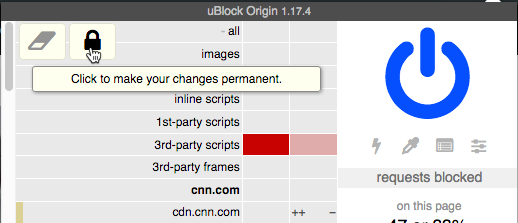
To revert to the last saved state, click the eraser icon.
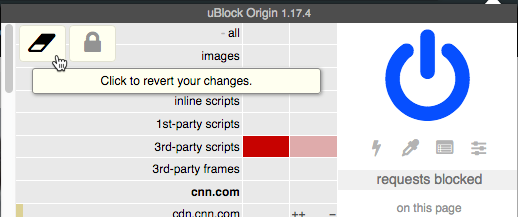
Setting Smart Dynamic Rules
In general, it’s a good idea to block third-party scripts and frames by default. This protects both your privacy and your eyeballs. It can also break websites, so keep a quick finger on the “noop” override.
To block third-party scripts and frames, click the red third of the box next to each in the global column. This will automatically block all third-party scripts and frames on every URL.
If a website breaks, you can set a “noop” override to permit third-party scripts and frames. Click the grey box in the local rules column to set a “noop” rule and override the global blocking rule for this URL.
Alternatively, you can also hunt down the URL of the blocked resource and permit that resource specifically. This is easiest with the third-party frame has a clear origin, like a YouTube or Twitter embed. If you permit those frames globally and save the rule, those URL-specific filters will trump the global content type filters.
By balancing global and local filters with content type filters, you can set sensible online privacy settings while permitting content you don’t find as objectionable.
Viewing and Editing Dynamic Rules
To view the filters that you’ve already set, look at uBlock Origin’s Settings page under the My Rules tab. Here, you’ll see the rules you’ve set in two lists. The list on the left is for permanent rules and the list on the right is for temporary rules, as indicated by their headings.
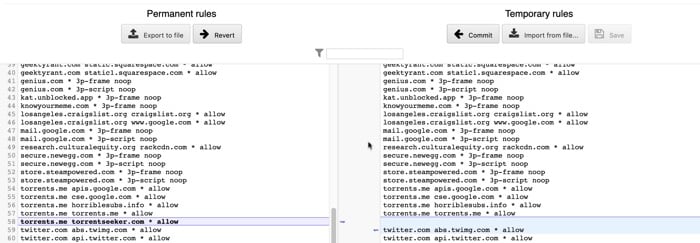
The text contents of the right-most temporary rule column can be edited directly with the cursor, mouse, and keyboard. If uBlock Origin detects a difference between the two columns, you’ll see contextual buttons labeled “Revert” and “Commit” that offer the option to sync the columns with one another. Click “Revert” to copy the unchanged contents of the permanent rule list to the temporary rules list. Click “Commit” to copy the change from the temporary rules list to the permanent rules list.
You’ll notice that the text formatting of the rules follows specific conventions. The syntax is like so:
[parent site hostname] [element hostname] [request type] [rule]
If you follow the dynamic filtering rules syntax guide on uBlock Origin’s GitHub page, you can change and set rules with text strings directly from this pane.
You might also like the following posts:
What is macOS Sandboxing and Why Does It Exist?
Harden your mac security with these steps, configuring macos security with your built-in firewall.

Leave a Reply Cancel reply
Your email address will not be published. Required fields are marked *
Related Posts

The economic impact of personal injury on communities

Six Ways to Age Gracefully
Founded in June 15, 2008 , AppleGazette sprang from a desire to fuse traditional news reporting with the rapidly changing digital media landscape. As the world of news consumption evolved, with readers demanding immediate updates and engaging, interactive discussions, we saw an opportunity to lead and innovate within this dynamic field.
AppleGazette.com is home to a dedicated team of journalists, tech enthusiasts, and storytellers, all united by a passion for Apple products and news. We’re not just reporters; we’re devoted users and fans of the content we create, ensuring that we always stay connected to the pulse of our audience and the wider Apple community.
GET IN TOUCH
Email: [email protected], phone: +33 7 69 49 25 08, address: 2 rue de la bourse, 75002 paris, france, © 2024 all rights reserved.
React Times
Talk Of The Town News Around The World!
Ublock Origin Safari – Your Ultimate Guide!

Exploring the world of ad blockers for Safari has been quite a journey for me. One standout tool that caught my attention is Ublock Origin Safari.
Ublock Origin Safari is a helpful tool that stops annoying ads and trackers when you browse the internet. It makes web pages load faster, saves data, and gives you a cleaner and more private online experience.
Let’s dive into its features, and its growth story, and even explore a couple of alternatives that caught my eye. Also, a few things to watch out for when considering uBlock Origin for Safari.
Table of Contents
About Ublock Origin Safari – An Overview!
In 2014, Raymond Hill created the original uBlock extension, aiming to improve it by combining features from HTTP Switchboard and another extension called uMatrix.
Released in June 2014 for Chrome and Opera, it later expanded to other browsers in 2015 as uBlock Origin.
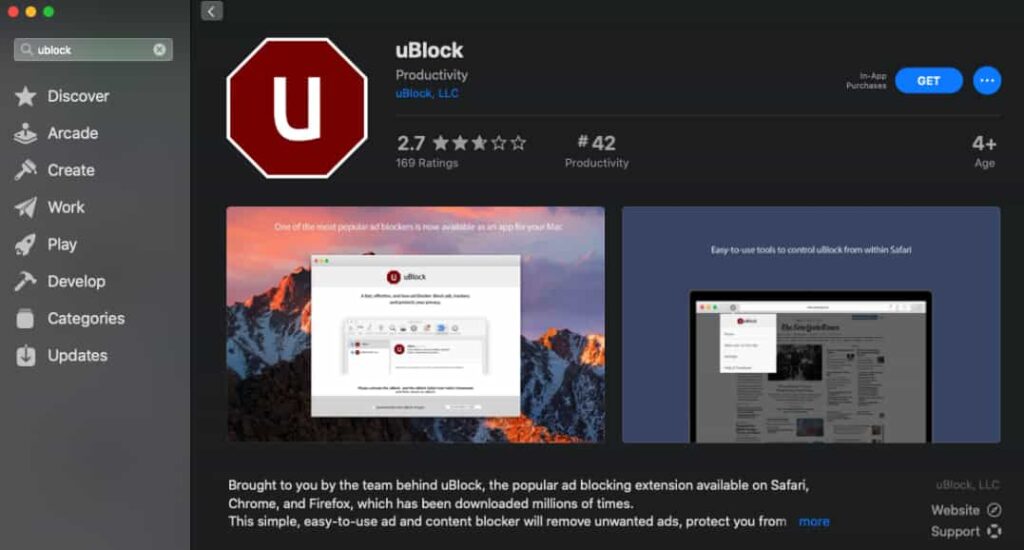
This ad-blocker gained popularity, with over 10 million users on Chrome and 5 million on Firefox. It’s maintained by Raymond Hill and available on various browsers like Chrome, Firefox, Edge, Opera, and Safari.
As of 2024, uBlock Origin is widely used and appreciated for its effectiveness in blocking unwanted content online.
How To Use Ublock Origin On Safari? – Follow These Steps!
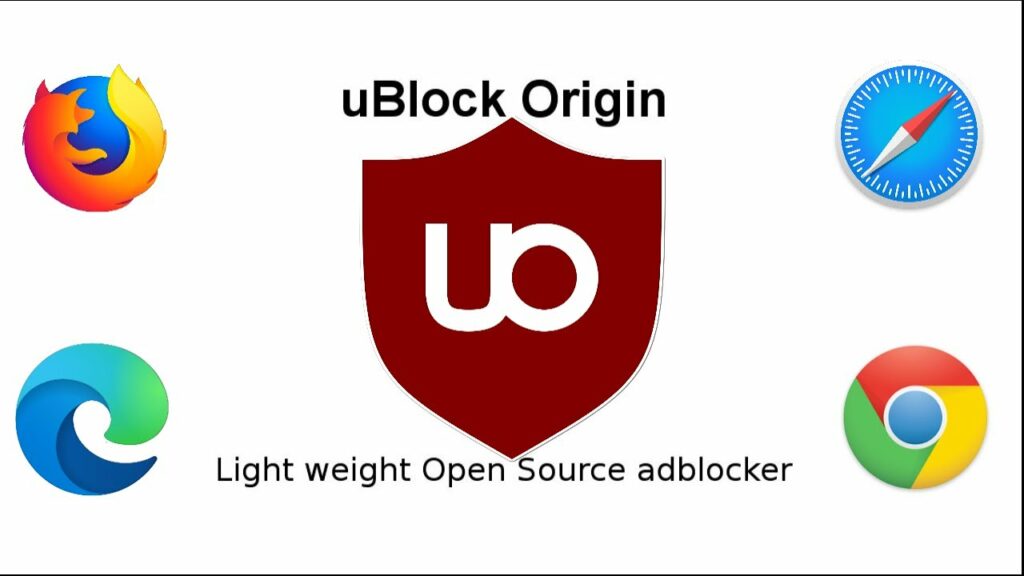
- Visit the Safari Extensions Gallery: Open Safari, and visit the Safari Extensions Gallery by clicking on Safari Extensions” at the bottom of the page.
- Search for ublock Origin: In the Extensions Gallery, use the search bar to look for “uBlock Origin.
- Install uBlock Origin: Once you find uBlock Origin in the search results, click on it, and then click on the “Install Now” button. Follow any extra steps they tell you to finish installing it.
- Enable uBlock Origin: After installation, uBlock Origin might be disabled by default. To enable it, go to Safari’s preferences, navigate to the Extensions tab, and make sure the checkbox next to uBlock Origin is checked.
- Configure uBlock Origin settings (optional): You can access ublock Origin’s settings by clicking on the uBlock icon in the Safari toolbar. Here, you can customize the extension’s settings according to your preferences.
Remember that Safari updates and changes in extension policies may affect the installation process. So ensure you are using the latest version of Safari and check for any updates to uBlock Origin if needed.
Rapid Growth And Industry Impact – Must Know!
After uBlock Origin was introduced in 2015, it became really popular. A survey by Comsource and Sourcepoint found that it grew by a massive 833% in just 10 months, ending in August 2016.

This kind of growth was unusual in the software world back then because people wanted a strong ad-blocker that didn’t follow the rules of acceptable advertising used by other blockers like AdBlock. People loved uBlock Origin and it quickly became well-known in the ad-blocking world.
The version of Firefox has more than 5 million users. The one for Chrome has over 10 million users. Seeing this demand, developer Nik Rolls officially made uBlock Origin available for the Microsoft Edge browser in December 2016.
Recognition And Awards – Your Online Security!
People noticed how good uBlock Origin was. In January 2017, it became available in special places for Debian 9 and Ubuntu (16.04).
It got a big award from Mozilla, called Pick of the Month, which shows how much it helps keep the internet safe. Mozilla recognized uBlock Origin for its important contribution to online security.
Continued Development And Maintenance – Their Promise!
In 2024, uBlock Origin is still taken care of by its creator, Raymond Hill. Unlike some tools that become outdated, uBlock Origin is regularly updated. They make sure it keeps up with the changes on the internet, so people can always have a smooth browsing experience.
Cross-Platform Excellence – Let’s Go!
A cool thing about uBlock Origin is that it works on many different browsers. It’s not just for one you can use it on Chrome, Chromium, Edge, Opera, Firefox, and even Safari (before version 13). So, no matter which browser you like, uBlock Origin can help you out.
User-Friendly Interface – Best Feature For You!
What makes uBlock Origin special is how easy it is to use. You don’t need to be a computer pro to understand it. Just a few clicks, and you can add it to your browser. Plus, you can change how it works to fit what you like.
Moreover, it’s designed in a way that even if you’re new to blocking ads, it’s simple to understand and use.
Alternative Adblocker For Safari – Meet Your Internet Helper!
Safari users meet your new sidekick – adguard.
If you’re looking for something similar to uBlock Origin on Safari, a good alternative is AdGuard.It works like a helper for your Safari browser, blocking annoying ads and pop-ups.
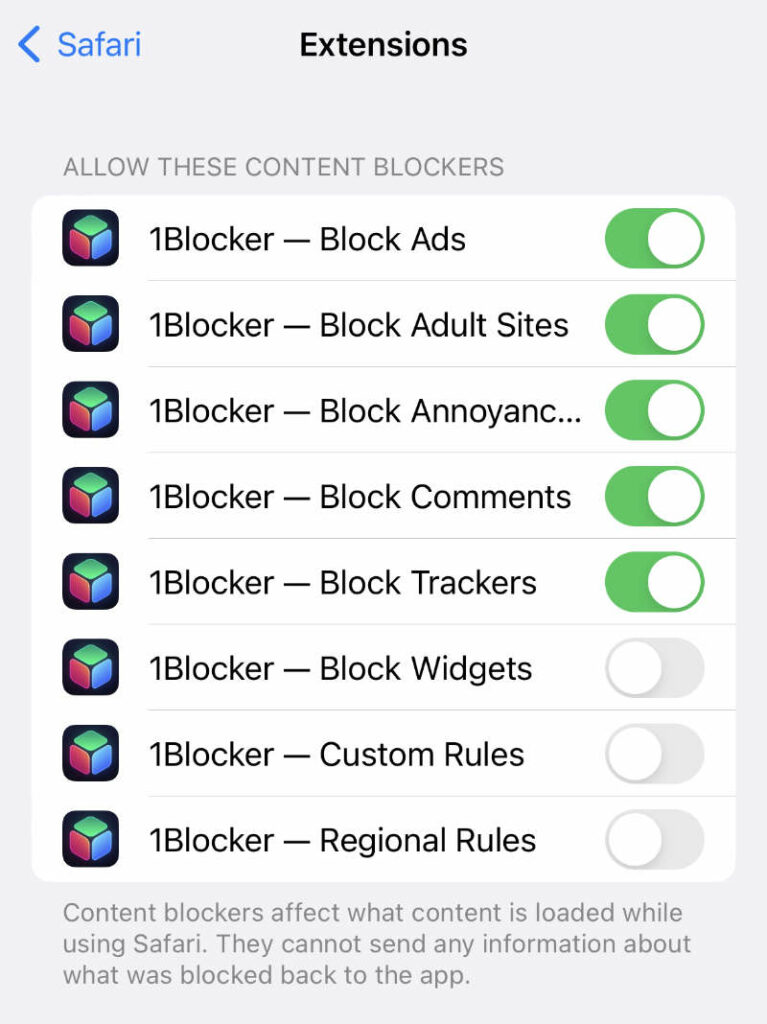
Just like uBlock Origin, it keeps your online experience clean and smooth by stopping unwanted stuff from showing up while you’re browsing. You can easily get it from the Safari Extensions Gallery and enjoy a more pleasant time on the internet.
AdLock – The Easy Ad Blocker with Extra Privacy!
If you use Safari and want an ad blocker like uBlock Origin, give AdLock a try! It does the same job and has some cool extras. AdLock not only stops ads and pop-ups but also blocks trackers that might invade your privacy. It helps you browse the internet better, keeping your personal info safe.
What’s nice is that AdLock is easy to use. You can pick which ads to block, and it remembers your choices for all websites. Plus, it shows you how much data it saves by stopping annoying ads.AdLock is also buddies with Safari, so it works smoothly with the latest version.
It’s a handy tool to make your online experience better and safer!”
What Are The Advantages And Disadvantages Of Ublock Origin Safari – Let’s Explore!
Advantages:.
- No More Annoying Ads: Say goodbye to irritating ads and pop-ups that can disrupt your web surfing.
- Faster Loading Times: With uBlock Origin, web pages load faster because it stops unnecessary elements from loading.
- Enhanced Privacy: It blocks trackers and scripts, keeping your online activities more private and secure.
- User-Friendly: Simple to use, even if you’re not a tech whiz. It only takes a few clicks, and you’re good to go!
- Customizable: You can choose which content to block or allow, tailoring your browsing experience to your preferences.
- Low on Resources: uBlock Origin does its job without slowing down your computer, using resources efficiently.
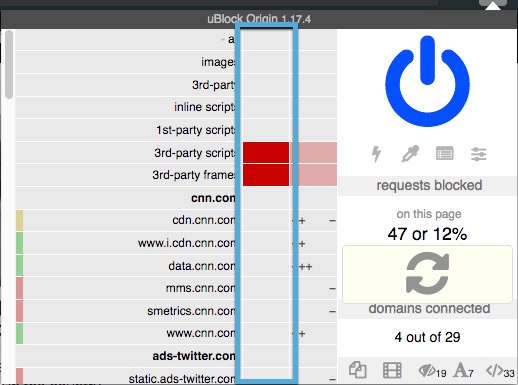
Disadvantages:
- Website Compatibility: Some websites may not function correctly when uBlock Origin is active, as it might block certain elements that the website requires.
- Customization Complexity: While the extension is generally user-friendly, extensive customization might be a bit complex for users who are not familiar with advanced settings.
- Occasional False Positives: uBlock Origin might mistakenly block elements that are not ads, resulting in a less-than-optimal browsing experience on certain websites.
- Regular Updates Required: To ensure optimal performance, uBlock Origin requires regular updates. Failing to update may lead to compatibility issues with newer browser versions.
Frequently Asked Questions:
1. is it safe to use ublock origin.
uBlock Origin is safe to use as it helps block annoying ads and trackers while you browse. It doesn’t collect your personal information and is widely trusted by users. Just install, and enjoy a safer and smoother online experience.
2. Does uBlock Origin collect your personal data?
No, uBlock Origin doesn’t take your data. It’s designed to block ads and trackers while respecting your privacy. Your personal information is not collected or shared when you use uBlock Origin.
3. Does uBlock Origin protect against malware?
Yes, uBlock Origin helps block malware by preventing malicious content from loading on web pages. It adds an extra layer of protection to your browsing experience, keeping your device safer from online threats. Just install it and enjoy a more secure internet experience.
Conclusion:
To sum up all the above discussion
uBlock Origin Safari stops annoying ads, speeds up web pages, and keeps things private. While it’s cool and easy to use, There are also other buddies like AdGuard and AdLock, offering a smooth and safe online ride.
So, whether it’s uBlock Origin or its pals, happy browsing ahead!
More Stories

4 Steps to Take for Emergency Roof Leak Repair
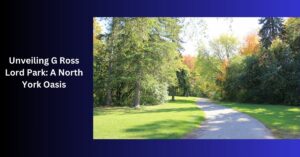
Unveiling G Ross Lord Park: A North York Oasis

11 Tips for Finding the Best Deals on Cheap Houses for Rent
Leave a reply cancel reply.
Your email address will not be published. Required fields are marked *
Save my name, email, and website in this browser for the next time I comment.
You may have missed

- REAL ESTATE
Renovating a Damaged House on a Budget: Tips and Tricks for Saving Money

Pickleball Primer: Unveiling the History, Rules, and Gear
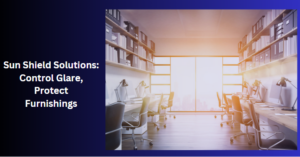
Sun Shield Solutions: Control Glare, Protect Furnishings
2160 e rochelle ave las vegas nv 89119.

uBlock Origin for Safari
An efficient blocker add-on for various browsers. Fast, potent, and lean.
What is uBlock Origin?
An efficient blocker: easy on memory and CPU footprint, and yet can load and enforce thousands more filters than other popular blockers out there. uBlock Origin is free and open source. It's made for users by users. No donations sought by any uBlock Origin projects.
Usage: The big power button in the popup is to permanently disable/enable uBlock for the current web site. It applies to the current web site only, it is not a global power button.
This website only hosts the prebuilt extension for Safari. You can find the original uBlock Origin for Safari project by el1t here , and the original uBlock Origin project by gorhill here .

Install uBlock Origin for Safari
Download the file bellow, double click on it and click on `Trust` when you are asked `Are you sure you want to install the extension “uBlock Origin”?`.
uBlock Origin for Safari was created by Ellis Tsung . Website by Rémi Prévost , Mike McQuaid and Danielle Lalonde .
- Windows Apps
- Mac Apps
- Linux Apps
- Drivers
- Android APK
- Reviews
uBlock Origin For Mac 1.57.2 -->
A straightforward and powerful general purpose blocker for safari, firefox, and chrome that enables you to efficiently block unwanted content from different websites #ad blocker #block tracker #malware blocker #block #ad #tracker , softpedia review, free download.
Nowadays it is almost impossible when browsing the internet not to find unwanted ads, or worst, privacy-invading ads. If you are a person who wants to keep its browsing sessions as clean as possible and ad free, then you understand the necessity for software solutions for website content blocking.
uBlock Origin (also known as µBlock Origin or µBlock ) is a general purpose and efficient blocker that enables you to block both intrusive and not intrusive ads, as well as other harmful or annoying content.
Designed with speed and low resource consumption in mind, uBlock Origin blocks all types of content with the help of the filter lists from Adblock Plus. Probably the best thing about µBlock is the fact that it extends the filter syntax’s capabilities and it enables you to designate custom blocking rules and filters.
uBlock Origin comes as extensions for the most popular browsers, namely Safari, Chrome, and Firefox. Once installed on your Mac, uBlock Origin will seamlessly integrate itself into your browser’s top toolbar.
From this point forward, µBlock uses its own presets in order to keep your internet browsing experience as clean as possible, and works silently in the background, only displaying the number of successful blocking actions next to its icon.
Note that, by clicking its icon, you can use the big power button to either enable or disable µBlock for the current website you are visiting. This applies only to the current website, as uBlock Origin will remember for which specific sites is turned on or off.
Another very useful feature that most other ad blockers don’t bundle is uBlock Origin’s Dynamic filtering pane that makes it easy for you to create dynamic filtering rules for object types, hostnames, origins, and malware domains. You should know that once a dynamic filtering rule is applied it will automatically override all other static filtering rules.
Another note worthy capability is the fact that uBlock Origin bundles an easy to use “picker” feature that enables you to choose specific elements you want to block on a certain websites.
Taking into account that this browser add-on runs unobtrusively in the background, features a large number of blocking options, is very low on your Mac’s resources, and it comes for free, it wouldn’t be exaggerated to say that uBlock Origin is a must have browser extension for anyone who wants to browse the web privately and securely.
What's new in uBlock Origin 1.57.2:
- Fix stray lists in redesigned cache storage
uBlock Origin 1.57.2
- Microsoft Teams

- Windows Sandbox Launcher

- Context Menu Manager

- Zoom Client

- 4k Video Downloader

- Bitdefender Antivirus Free


14 Best Free Ad Blockers for Mac in 2024 [Safari Ad blockers]

This article lists some of the best free ad blockers for Mac to assist you to enjoy uninterrupted internet surfing at all times.
While you are using any browser and surfing the internet, amongst the most annoying things that you have to face is the repeated appearance of ads. These ads not only interrupt your work but also are a huge mood killer. The tons of ads on websites make it impossible to surf smoothly.
However, this problem can be easily skipped with the help of ad blockers for Mac. Just like their name, these applications allow you to block all the ads that may appear on your Mac and provide an amazing and uninterrupted surfing experience. Using these tools, you can easily override the websites and remove or hide ads from your Mac screen.
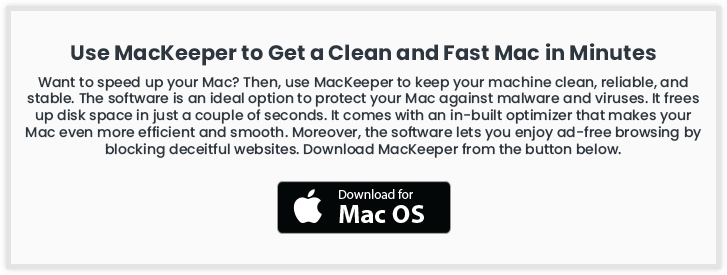
What is an Ad Blocker?
Ad-Blocker is an app that will alter or remove ads on the web pages you visit. When you make a click on a site, the web page loads numerous scripts just to display the content. Some of these scripts are associated with adverts on the web page. Ad-blocker apps analyze these loaded scripts, compare them to a list of known advertising scripts, and block the suspicious ads.
How to Choose the best ad blocker for macOS
There’s a variety of Ad-Blockers available, but not all of them are safe to use. So, here are the following attributes that you can consider when choosing the best Ad-Blocker for macOS.
- Browser and platform compatibility.
- Good ad tracking and blocking capabilities.
- Supports Whitelisting.
- Features to protect your online activity as well as your device.
So, let’s proceed to the best ad blocker for Mac tools below.
Top 14 Best Free Ad Blockers for Mac
Now, it’s time to go through the list of the top ad blockers for Mac in 2024. All of these have different features to offer and hence you should go through all the tools before downloading any one or more of these. Use the tool(s) that satisfy your needs at most.
1. Wipr- Adblock Safari Mac
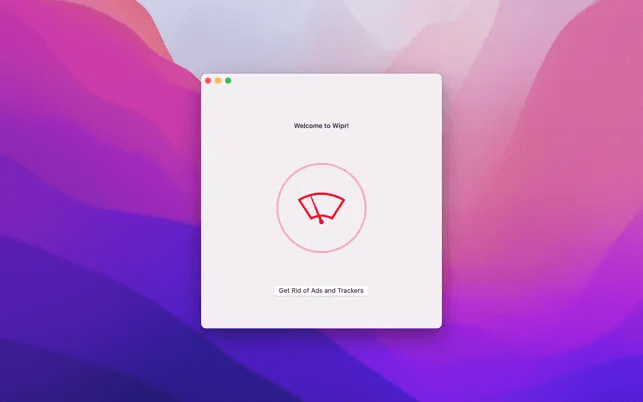
Wipr is the first name on this list of the best ad blockers for Mac. With the help of this tool, you can easily block the ads as well as improve the loading speed of the browser and battery of your Mac. Hence, this tool is at the top of this list. Additionally, the app is an expert in making the browser run faster without reading your personal information.
With the help of this free ad blocker for Mac, you can get rid of ads permanently without having any problems. Additionally, the smart build of this tool allows the tool to get data about ads and block the same in the future as well.
Download Wipr for Mac
Also Read: Best Mac Cleaner Apps
2. Adblock Plus for Safari ABP- Best AdBlock Safari
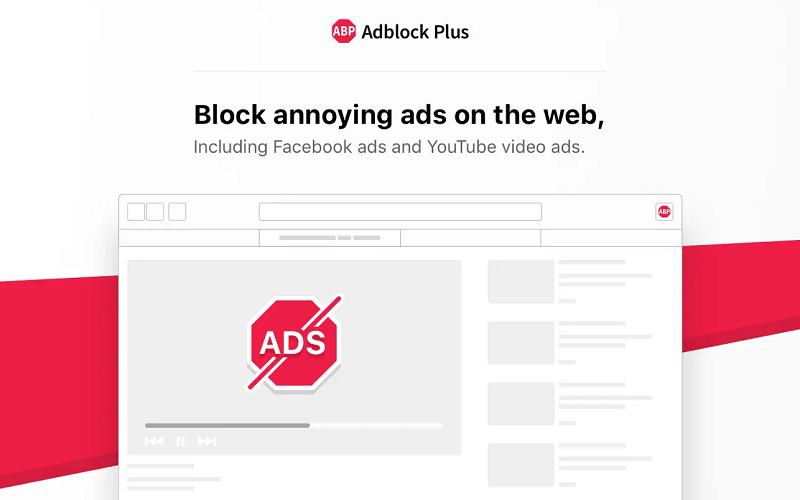
Second, comes Adblock Plus for Safari ABP is among the top ad blockers for Mac. This is a great tool that provides you to remove all kinds of video and infographic ads with a single click. If you are using the Safari browser to surf the internet, then this tool is the best one for you. This tool is the most downloaded solution and hence can be relied on very easily.
The tool is very safe and keeps your privacy very secure from outsiders. Here is the best part about the tool. When you use Adblock Plus for Safari ABP, you don’t have to worry about excessive battery usage as it uses very low power to work. This tool comes in quite handy when you are playing a game using the best Nintendo DS emulator for Mac .
Download Adblock Plus for Safari ABP for Mac
3. AdLock- Best AdBlock Safari Mac Chrome
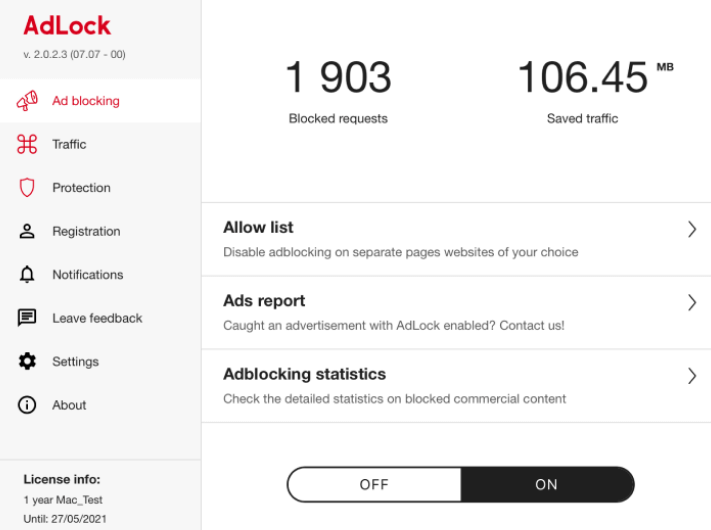
If you are a professional or use Mac to surf the internet regularly, then you should try AdLock. This is among the best ad blockers for Mac. With the help of a single click, you can protect your Mac from all kinds of ads. Additionally, the tool also provides other information on your device like traffic.
amongst the best features of the tool is its amazing interface with attractive bits and top-notch display properties. You can get this best free ad blocker for Mac to get data about how many ads have been received and blocked over the period.
Download AdLock for Mac
4. AdBlock- Free Ad Blocker for Mac
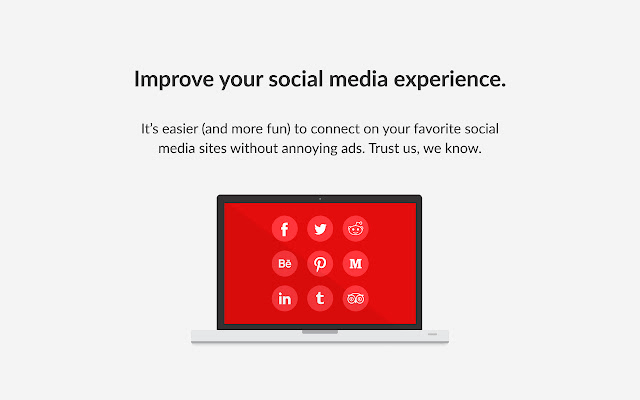
If you are looking for amongst the best ad blockers for Mac, especially for Chrome, then you can use AdBlock. Just like the name of the tool, it works quite perfectly to hide and block all the ads from your Chrome browser. The tool will remove the ads while surfing the internet, but that’s not the only thing it does. The tool will also remove all the ads from social media websites like Facebook and streaming platforms like Youtube.
Adblock Mac Chrome is the single most and the greatest solution that provides you to sync settings and account ad preferences online. This way, even if you change the device, you can still get the customized settings at once.
Download AdBlock for Mac Chrome
5. AdBlock One: Tube Ad Blocker- Best AdBlock Safari Mac
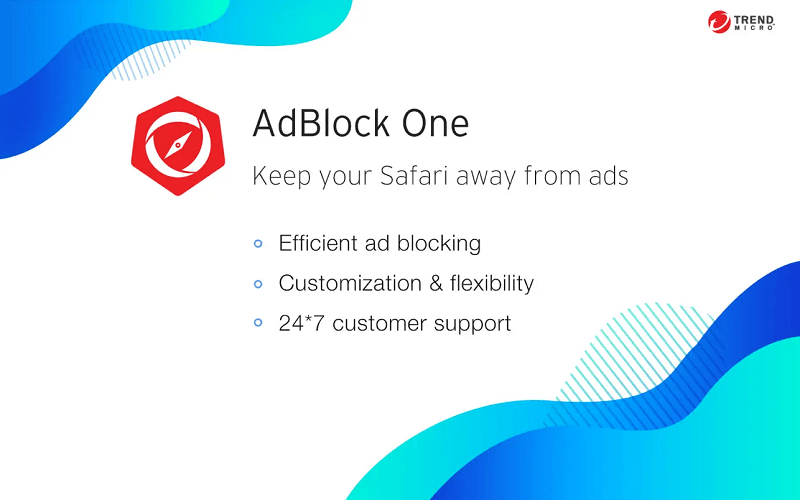
The next best ad blocker for Mac is AdBlock One. This is a great solution for all of you who are looking for some efficient ad-blocking features. The tool is very customizable and provides you to modify the interface preferences according to your requirements with ease.
With a single click, you can set up this best ad blocker for Mac on your device. After this faster webpage loading, optimal safety while surfing, etc. are some of the best features that you get with the tool.
Download AdBlock One: Tube Ad Blocker for Mac
Also Read: Best Free Auto Clicker For Mac
6. AdGuard by Adguard Software Limited- Best Ad Blocker for Mac
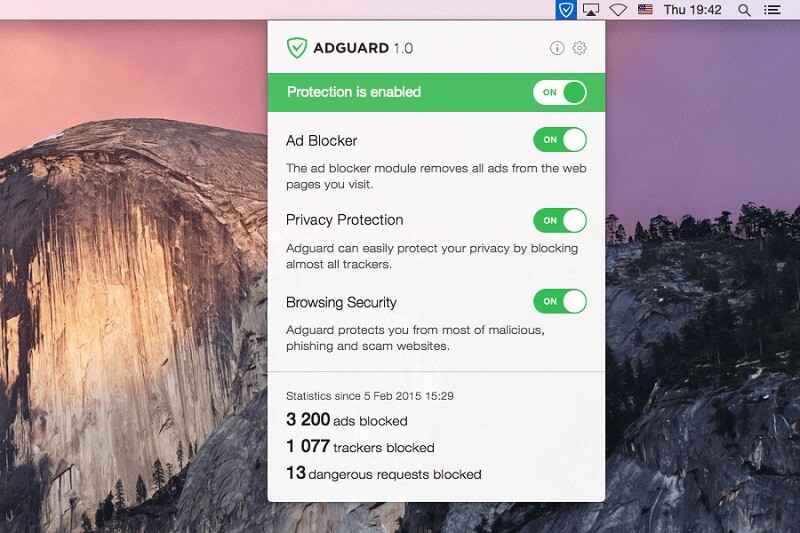
We are ending this list with AdGuard by Adguard Software Limited. This is one of the most amazing best free ad blockers for Mac. This is a cross-platform tool that allows you to control the ads of different websites and on different browsers.
Using this tool, you can also remove other annoying website components apart from the ads. Apart from browsers, you can also download this tool for operating systems like Windows, macOS, and other devices.
Download AdGuard by Adguard Software Limited for Mac
7. NordVPN CyberSec- Best Adblock Mac Chrome/Safari
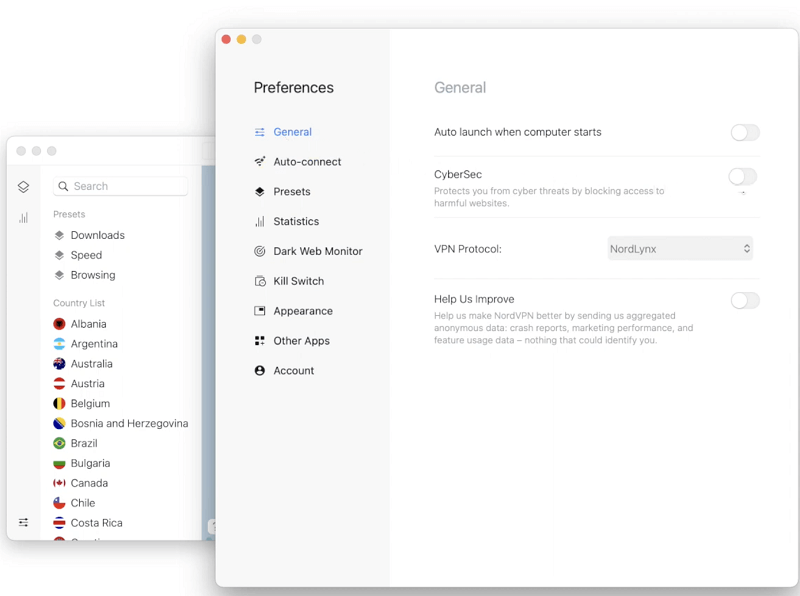
If you are willing to pay something to get amazing ad-blocking features, then NordVPN CyberSec is the best alternative for you. The tool is an amazing addition to this list of the top best ad blockers for Mac in 2024. The goodwill Nord along with an easy-to-use interface is what makes this tool so reliable at ad-blocking.
NordVPN CyberSec is not a standalone tool but a part of the NorVPN tool. With the help of this among the best VPN tools , you can also avail the benefits of effective ad-blocking. The tool also jumps off the hackers and meddlers for additional security.
Download NordVPN for Mac
8. Poper Blocker (Chrome)- Adblock Mac Chrome
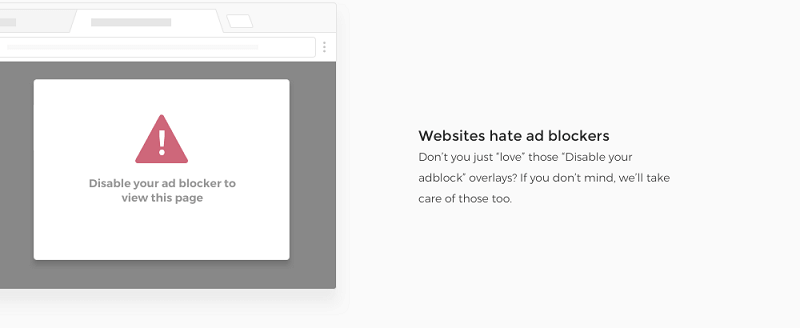
If you are unsatisfied with the AdBlock tool provided above for Chrome, then you can also consider Poper Blocker (Chrome). This tool is among the best ad blockers for Mac with a simple user interface but great and reliable ad-blocking features.
The app can easily remove pop-ups and overlays of any kind from your Chrome browser with a single activation. However, this best ad blocker for Mac is available for Chrome only, so you may go ahead to get one for other platforms.
Download Poper Blocker for Mac Chrome
9. MacKeeper- Best Ad Blocker for Mac
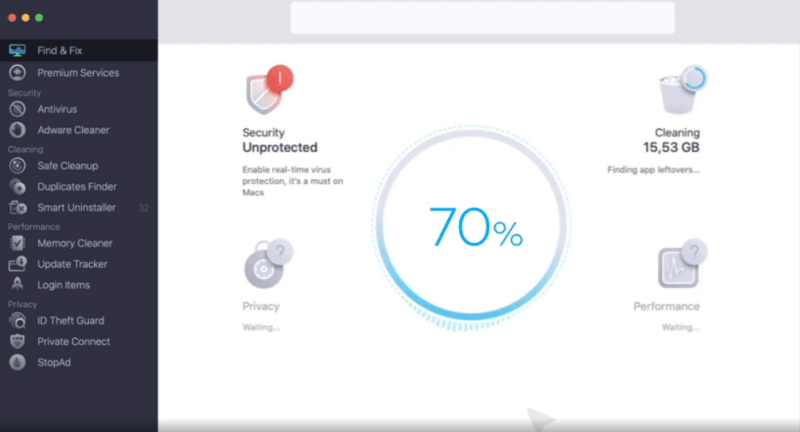
Just like NordVPN , MacKeeper is not one of the standalone ad blockers for Mac. You can download this uninstaller and performance booster for Mac and avail the benefits of the ad-blocker. Mackeeper is among the most trusted and popular tools that you will find on various Macs.
The tool also provides you to get rid of excessive and unnecessary data from your device and improve its performance. Although MacKeeper can work as a free ad blocker for Mac, you may need to get the paid version for more features.
Download MacKeeper for Mac
10. uBlock Origin- Adblock Mac Chrome
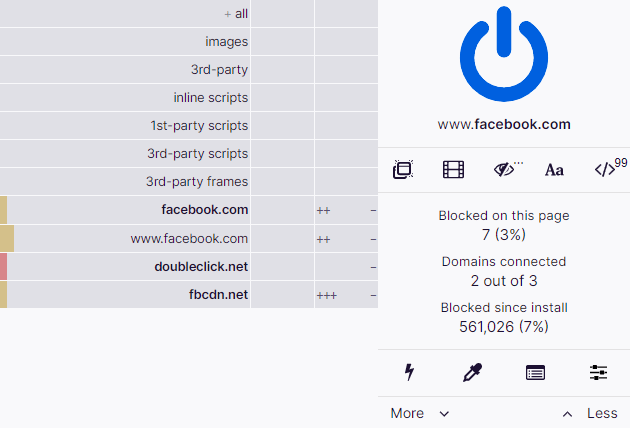
If you want amongst the best ad blockers for Mac Firefox or Chrome, then you can use uBlock Origin. This is an amazing tool that offers some of the most reliable ad-blocking features. The tool is not only free but also available as an open-source tool. This means that you can edit the coding of the app to use it as you may.
You can get the source code of this free ad blocker for Mac from GitHub. The extension also provides information about the performance of the CPU and its memory efficiency.
Download uBlock Origin for Adblock Mac Chrome
11. Ad Block by Magic Lasso- Best Ad Blocker for Mac
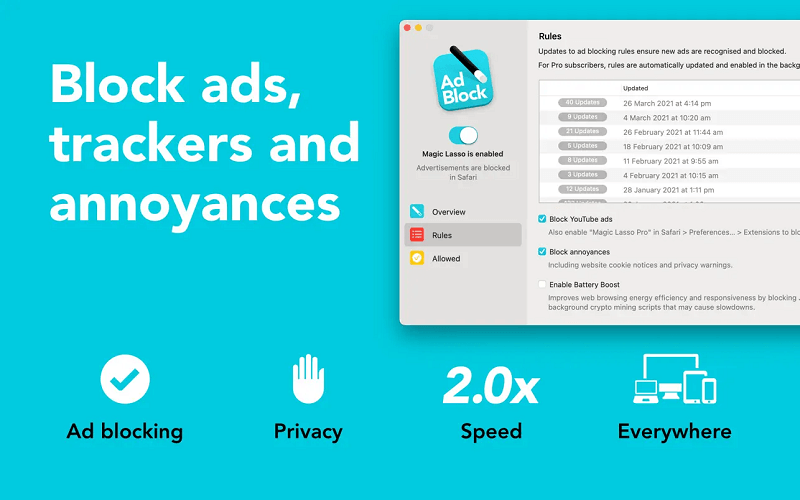
Ad Block by Magic Lasso is the next name on this list of the best ad blockers for Mac. A great alternative to blocking ads on Mac, Ad Block provides you to get the smoothest and most interruptions-free experience on your device while surfing. Additionally, you can also steam freely once you get your hands on the tool.
Although this free ad blocker for Mac is last on the list, is not at all the worst of the above products. It’s just that the features offered by Ad Block by Magic Lasso are quite different from that of others.
Download Ad Block by Magic Lasso for Mac
Also Read: Best Startup Manager Apps for Mac
12. Clario – Adblocker Mac
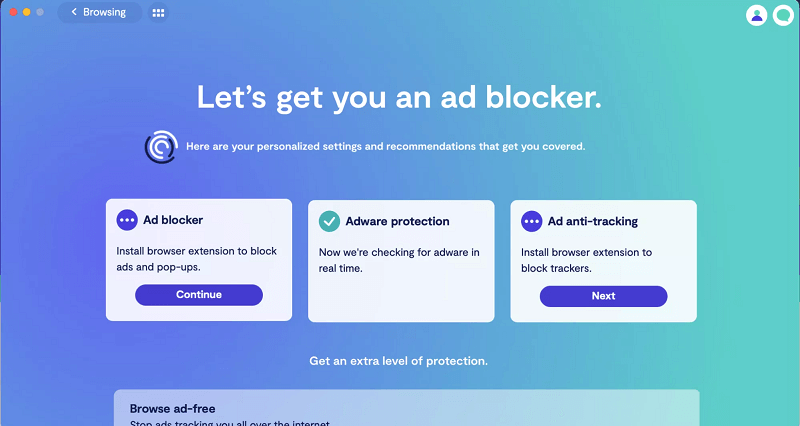
Another best Ad blocker for Mac in 2024 is Clario. It works equally well with both Google Chrome and Safari. The Ad blocker prevents users from ads, phishing attacks, or any fraud links. To maintain privacy it offers VPN and stops malware attack automatically.
Therefore, Clario’s feature is not just restricted to Ad blocking it also offers anonymous browsing. It also offers 24*7 customer support to resolve all your concerns. And all these features do not affect ensure that your browsing experience is improved.
Download Clario for Mac
13. Total AdBlock – Best Adblocker for Mac
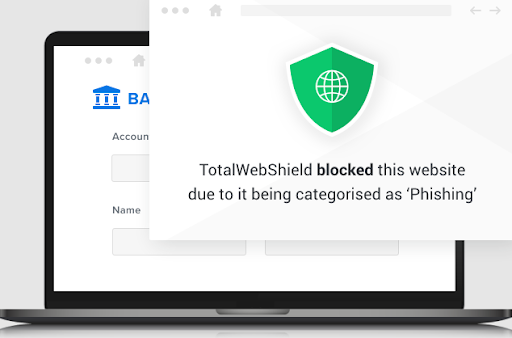
Total AdBlock is one of the excellent ad-blocking solutions for Safari on iOS devices. Although this ad-Safari blocker’s extension is unfortunately not currently accessible for Mac devices, it effectively gets rid of all kinds of annoying ads on iPhones and iPads. But don’t worry! If you’re a Mac user, you can still use this ad-blocker with all the other popular browsers, including Google Chrome, Microsoft Edge, Firefox, and Opera.
Total Adblock also takes proper care of your online privacy by blocking trackers and third-party cookies. So you can surf on Safari (and other browsers) without worrying that some advertisers and third-party companies might snoop on your activities or collect your data. Additionally, thanks to its unique features like YouTube ad-blocker, your entire online experience is improved and becomes faster and much safer.
If you want to enhance your whole browsing experience, then consider relying on the premium version, which lets you block unlimited ads. In addition to this, you will also get anti-virus and anti-malware protection for free, and a complete 30-day money-back guarantee.
Download Total AdBlock for Mac
14. 1Blocker – Amazing AdBlocker for macOS
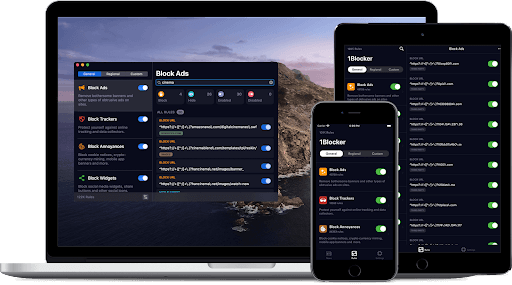
1Blocker is the next best Free Ad Blockers for Mac that you can consider if you are seeking for one of the finest ad blockers for Mac, particularly for Chrome and Safari. When it comes to providing you with the ability to synchronize your settings and account preferences for advertisements online, 1Blocker Mac Chrome is the single most and the ideal option. In this manner, even if you switch devices, you will still be able to get the previously configured settings all at once.
When it comes to concealing and blocking all advertisements from your Chrome browser, the program performs very well, just as its name suggests. In addition to removing advertisements while you are browsing the internet, the program has a number of other features as well.
Additionally, the technology will eliminate all advertisements from social networking websites such as Facebook and streaming platforms such as YouTube among other websites.
Download 1Blocker for Mac
FAQs on the Best Ad Blockers for Mac in 2024
Here are some of the most commonly asked questions that will help you connect and relate to the topic closely.
Q1. Which adblocker is best for Mac?
According to our research and usage analysis, we have summed that Wipr and AdLock are the best ad blockers for Mac that you can use in 2024.
Q2. Is there a free adblocker for Mac?
Tools, like 4. AdBlock and 6. AdGuard by Adguard Software Limited, is entirely free to use for all Mac users.
Q3. Is AdGuard for Mac safe?
Yes, AdGuard is entirely safe to use for all.
Q4. How do I block ads on my Mac?
As stated above, you can easily block ads on your Mac using any of the above best free ad blockers for Mac.
Top Best Ad Blockers for Mac in 2024: Listed
So, we hope now that you are familiar with the best ad blocker for Mac tools of all time, you can surf the internet without any obstructions. You can download and use any of the tools provided for the best experience. However, if any doubts or questions related to the guide are troubling you, then you can write the same in the comments below. We will help you with every possible solution.
Don’t forget to subscribe to the newsletter and show some love to this guide on the best ad blockers for Mac by sharing it online. We appreciate your effort.
Leave a Response Cancel reply
Sign me up for the newsletter!
Subscribe to Our Newsletter and stay informed
Don't worry we don't spam
Related Posts

Best Vlog Audio Editing Tools for Windows and Mac in 2024

23 Best Free VPN for Windows 10, 11 PC in 2024 (Fast & Secure)

Best Computer Monitoring Software in 2024 (Free & Paid)

Safari extension that blocks ads while browsing.

uBlock overview
uBlock is a general-purpose blocker - not an ad blocker specifically. uBlock's main goal is to help users neutralize privacy-invading apparatus - ads being one example. uBlock blocks ads through its support of the Adblock Plus filter syntax. uBlock extends the syntax and is designed to work with custom rules and filters.
What’s new in version 1.3
Updated on Aug 05 2018
- Added Donation page
- Minor improvements and bug fixes
Information
Developer’s website, app requirements.
- OS X 10.12 or later
Write your thoughts in our old-fashioned comment
( 0 reviews of ).
User Ratings
Sourcing the best Mac apps and software for over a million users since 1997.
Navigation Menu
Search code, repositories, users, issues, pull requests..., provide feedback.
We read every piece of feedback, and take your input very seriously.
Saved searches
Use saved searches to filter your results more quickly.
To see all available qualifiers, see our documentation .
- Notifications
uBlock-LLC/uBlock-Mac
Folders and files, repository files navigation, ublock for mac.
uBlock is a general-purpose content blocker, which means it can be used to block ads as well as other forms of content on webpages. uBlock can also be used to help users neutralize privacy-invading trackers. The uBlock Mac app, also called a Safari app extension by Apple, is available for download on the homepage or in the App Store . The uBlock Mac app will be the preferred product for blocking ads in Safari in light of recent news from Apple that it will be deprecating legacy extensions.
Screenshots

Latest released version: 1.2
Installation
The preferred method of installation is to install from the App Store .
Compatible with OS X 10.12 and later.
- Swift 99.0%
uBlock Origin - Kostenloser Open-Source-Werbeblocker.
Schont cpu und arbeitsspeicher..
Github (gorhill/uBlock)
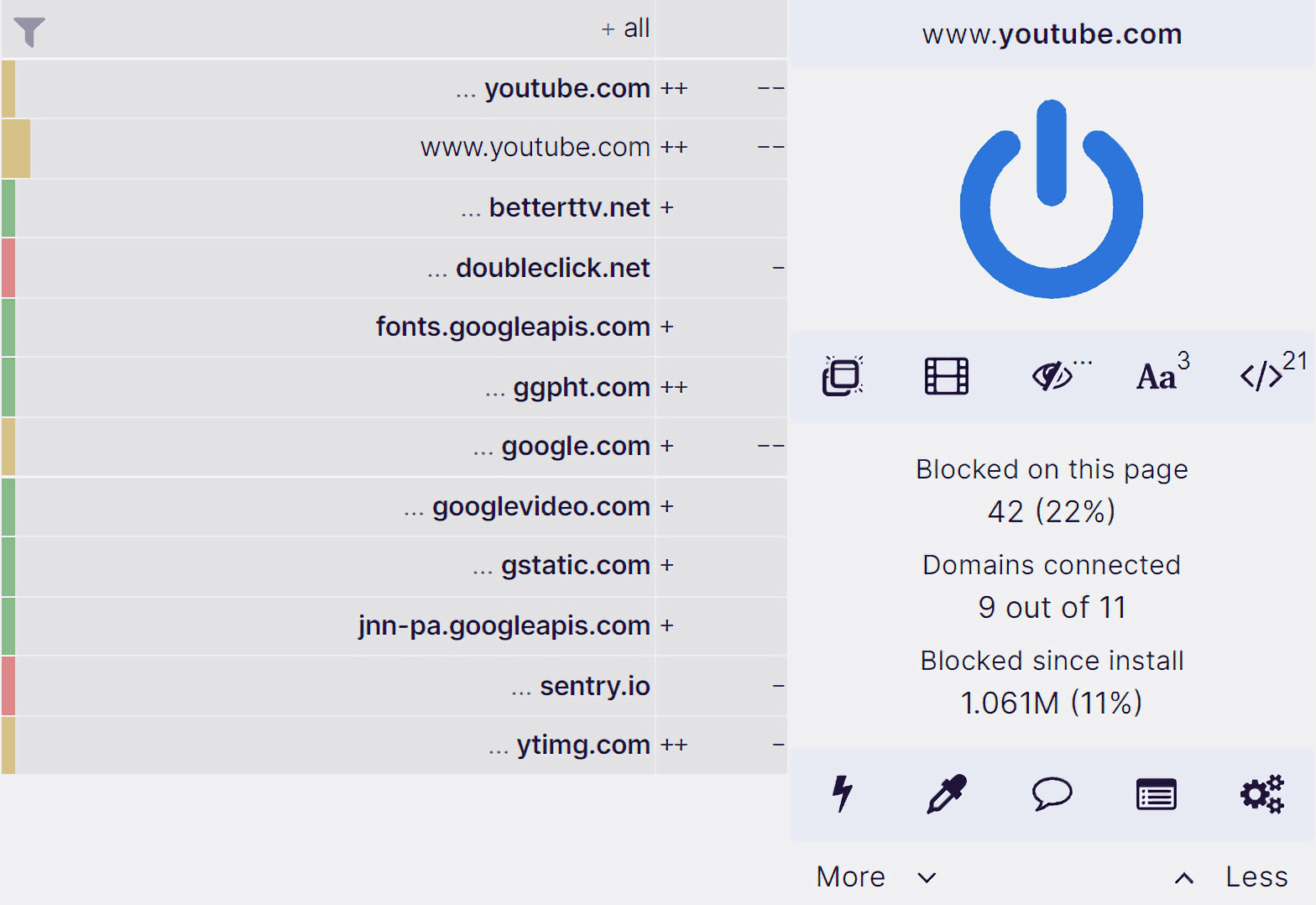
uBlock Origin ist nicht nur ein “Werbeblocker“, sondern ein Blocker für Inhalte über ein breites Spektrum, bei dem CPU- und Arbeitsspeichereffizienz im Vordergrund stehen.
Open-Source-Werbeblocker
Der uBlock Origin ist eine kostenlose und open-source, plattformübergreifende Browser-Erweiterung zur Inhaltsfilterung, die in erster Linie darauf abzielt, mit einer effizienten, benutzerfreundlichen Methode die Verletzung der Privatsphäre zu unterbinden.
CPU- und Arbeitsspeicher-Effizienz
Weltweit könnte uBlock Origin den Verbrauchern mehr als 1,8 Milliarden Dollar pro Jahr einsparen ( Studie ). Open-Source-Werbeblocker sind eine potenziell effektive Technologie zur Energieeinsparung.
Verschiedene Browser werden unterstützt
Die Erweiterung von uBlock Origin ist für einige der am meist verbreiteten Browser verfügbar, darunter Chrome, Chromium, MS Edge, Opera, Firefox und alle Safari-Versionen vor 13.
Über uBlock Origin
2014 schuf der Gründer von uBlock Origin , der ursprüngliche Autor und Hauptentwickler, Raymond Hill, die ursprüngliche uBlock-Erweiterung, deren Entwicklung durch die Abspaltung der Codebasis von HTTP-Switchboard mit einer separaten Blockier-Erweiterung, uMatrix , die zuvor für fortgeschrittene Benutzer konzipiert worden war, eingeleitet wurde. Der ursprüngliche uBlock wurde von Raymond Hill entwickelt, um von der Gemeinschaft gepflegte Blocklisten zu ermöglichen und gleichzeitig zusätzliche Funktionen hinzuzufügen und die Code-Qualität auf die entsprechenden Veröffentlichungsstandards zu erweitern. Erstmals im Juni 2014 als exklusive Chrome- und Opera-Erweiterung veröffentlicht, wurde die ursprüngliche uBlock-Erweiterung Ende 2015 unter ihrem aktuellen Namen - uBlock Origin - auf andere Browser ausgeweitet. (gelegentlich weltweit repräsentiert als - uBlock₀)
Im Anschluss an diese Einführung im Jahr 2015 meldete eine gemeinsam von comsource und Sourcepoint durchgeführte Umfrage in der Industrie eine Wachstumsrate von 833% über einen Zeitraum von 10 Monaten bis August 2016, das schnellste Wachstum unter allen zu diesem Zeitpunkt öffentlich gelisteten Industriesoftware-Produkten. Dieser Bericht führte diesen enormen Anstieg auf die kollektive Benutzernachfrage nach "reinen" Blockern zurück, die in der Lage sind, außerhalb des von AdBlock verwendeten "akzeptablen Werbung"-Programms und anderer Branchenerweiterungen zu operieren.
Die Firefox-Version von uBlock Origin gewann schnell in der gesamten Werbeblocker-Branche an Zugkraft und sammelte über 5 Millionen aktive Benutzer, wobei die Chrome-Erweiterung in der Folge über 10 Millionen aktive Benutzer umfasste. Der Entwickler Nik Rolls veröffentlichte dann im Dezember 2016 offiziell uBlock Origin für den Microsoft Edge Browser.
Im Januar 2017 wurde uBlock Origin zu den Repositories für Debian 9 und Ubuntu (16.04) hinzugefügt, und die uBlock Origin-Erweiterung wurde von Mozilla mit der prestigeträchtigen IoT-Ehrung "Pick of the Month" ausgezeichnet.
Für 2024 wird uBlock Origin weiterhin vom Gründer und Hauptentwickler Raymond Hill betreut und aktiv weiterentwickelt.
Die Erweiterung von uBlock Origin bleibt eine branchenführende, plattformübergreifende Open-Source-Browser-Erweiterung mit Software, die speziell für den Einsatz auf mehreren Plattformen entwickelt wurde. Ab 2024 ist die Erweiterung von uBlock Origin für mehrere der am häufigsten verwendeten Browser verfügbar, darunter Chrome, Chromium, Edge, Opera, Firefox und alle Safari-Versionen vor 13 Jahren.
Das Projekt uBlock Origin lehnt Spenden zur Zeit noch ausdrücklich ab und rät stattdessen allen seinen Kunden, Nutzern und Unterstützern, den Blocklisten-Betreuern zu spenden.

IMAGES
VIDEO
COMMENTS
The uBlock Origin extension remains an industry leading, open-source, cross-platform browser extension with software developed specifically for multiple platform use, and as of 2024, uBlock Origin's extension is available for several of the most widely used browsers, including: Chrome, Chromium, Edge, Opera, Firefox and all Safari releases ...
Apple created Webkit by forking KHTML, which the Konqueror browser for the KDE desktop environment for Linux is built on. In broad strokes, Google added a multiple process model to Chromium, but didn't want to merge it back upstream into Webkit, so Apple's choice was to leave Webkit and Safari single process, or create their own.
Build by running ./tools/make-safari.sh in uBlock-Safari's directory 3.Install the unpacked extension through Safari's Extension Builder. Show the Develop menu in Safari by going to Preferences > Advanced and checking Show Develop menu in menu bar. In Safari, load the Extension Builder (Develop > Show Extension Builder)
To build and load an unpacked extension for development: Clone uBlock-Safari and uAssets into the same parent directory; Build by running ./tools/make-safari.sh in uBlock-Safari's directory; Install the unpacked extension through Safari's Extension Builder . In Safari, load the Extension Builder (Develop > Show Extension Builder)
Installing uBlock Origin. A quick warning: uBlock Origin is not and has never been connected to ublock.org or the uBlock extension. uBlock Origin is available in the extension stores for Google Chrome, Firefox, Safari, and Opera. Setting Up Advanced Options. 1. Click on the uBlock Origin extension's icon. 2. Click the Settings icon. 3.
Add uBlock to your browser to automatically block ads, pop ups, and trackers. Browse faster. If you want an ad blocker for Firefox, Chrome, or Safari, uBlock is here. uBlock blocks all annoying pop-ups and ads. uBlock is more than just a pop up blocker, it also protects your privacy by blocking trackers. Download the uBlock ad blocker for free!
Learn how to enhance your browsing experience on Safari by installing uBlock Origin for effective ad and content blocking.
Compare. 1.11.1b Pre-release. A few upstream changes and potential hotfix for #25. Recommended to backup settings before updating to this release and restoring afterwards to clean setting storage. Assets 3. uBlock Origin - An efficient blocker for Chromium, Firefox, and Safari. Fast and lean. - Releases · el1t/uBlock-Safari.
Visit the Safari Extensions Gallery: Open Safari, and visit the Safari Extensions Gallery by clicking on Safari Extensions" at the bottom of the page. Search for ublock Origin: In the Extensions Gallery, use the search bar to look for "uBlock Origin. Install uBlock Origin: Once you find uBlock Origin in the search results, click on it, and then click on the "Install Now" button.
Open Safari on your Mac. Click the Safari menu in the upper-left corner of your screen. Choose Settings from the drop-down menu. Then click the Extensions tab at the top of the window. Once you're on the Extensions tab, you'll see a list of all the extensions you've installed in your Safari browser.
Install uBlock Origin for Safari. Download the file bellow, double click on it and click on `Trust` when you are asked `Are you sure you want to install the extension "uBlock Origin"?`. An efficient blocker add-on for various browsers. Fast, potent, and lean.
Getting started with uBlock. Updated 1 year ago. uBlock is a "install and forget" extension. We take the minimal approach - you enjoy an ad free and safer online experience, while we do all the work in the background. No need to tweak advanced settings. Once it is installed, you are all set!
uBlock Origin comes as extensions for the most popular browsers, namely Safari, Chrome, and Firefox. Once installed on your Mac, uBlock Origin will seamlessly integrate itself into your browser's top toolbar. From this point forward, µBlock uses its own presets in order to keep your internet browsing experience as clean as possible, and ...
Clone uBlock-Safari and uAssets into the same parent directory; Build by running ./tools/make-safari.sh in uBlock-Safari's directory; Install the unpacked extension through Safari's Extension Builder In Safari, load the Extension Builder (Develop > Show Extension Builder) Click the + button in the bottom left corner and "Add Extension"
How to install uBlock Origin for Safari?I hope you found a solution that worked for you :) The Content (except music & images) is licensed under (https://met...
uBlock - Don't at all associated with uBO or the code which uBO contains. Is instead identical to AdBlock Plus in all but name including acceptable ads. AdBlock for Safari (made by BETAFISH INC) - Yet another acceptable ads-supporting blocker which just uses easylist. Avoid. There are plenty more on the mac app store, have a look if none of ...
10. uBlock Origin- Adblock Mac Chrome. If you want amongst the best ad blockers for Mac Firefox or Chrome, then you can use uBlock Origin. This is an amazing tool that offers some of the most reliable ad-blocking features. The tool is not only free but also available as an open-source tool.
uBlock Origin (uBO) BEWARE! uBO is (and has always been) COMPLETELY UNRELATED to the website ublock.org . uBlock Origin (uBO) is a CPU and memory-efficient wide-spectrum content blocker for Chromium and Firefox.
Orion browser is a Safari alternative, also running WebKit, and supporting uBlock Origin. I was in the exact same dilemma as yours. I can't think of browsing without uBlock but Safari on M1 air is most optimised of all, so I tried many content blockers (free ones though, I didn't test any paid one) and after a few months settled for AdGuard ...
uBlock overview. uBlock is a general-purpose blocker - not an ad blocker specifically. uBlock's main goal is to help users neutralize privacy-invading apparatus - ads being one example. uBlock blocks ads through its support of the Adblock Plus filter syntax. uBlock extends the syntax and is designed to work with custom rules and filters.
uBlock for Mac. uBlock is a general-purpose content blocker, which means it can be used to block ads as well as other forms of content on webpages. uBlock can also be used to help users neutralize privacy-invading trackers. The uBlock Mac app, also called a Safari app extension by Apple, is available for download on the homepage or in the App ...
There should be always a way to loop 🤔. AdGuard for Safari uses the Safari content blocker API. AdGuard for Mac proxies all http/s connections on the system. It is not true that AdGuard for Safari only uses the content blocker API. It does use it, but it does a lot else too.
uBlock Origin ist nicht nur ein "Werbeblocker", sondern ein Blocker für Inhalte über ein breites Spektrum, bei dem CPU- und Arbeitsspeichereffizienz im Vordergrund stehen. ... Opera, Firefox und alle Safari-Versionen vor 13. Über uBlock Origin. 2014 schuf der Gründer von uBlock Origin, der ursprüngliche Autor und Hauptentwickler ...