- Wireless Headsets
- EARN COMMISSIONS
- (800)683-5715
Login to my account
Enter your e-mail and password:
New customer? Create your account
Lost password? Recover password
Recover password
Enter your email:
Remembered your password? Back to login

Plantronics Voyager Focus UC In Depth Review + Mic Test Video
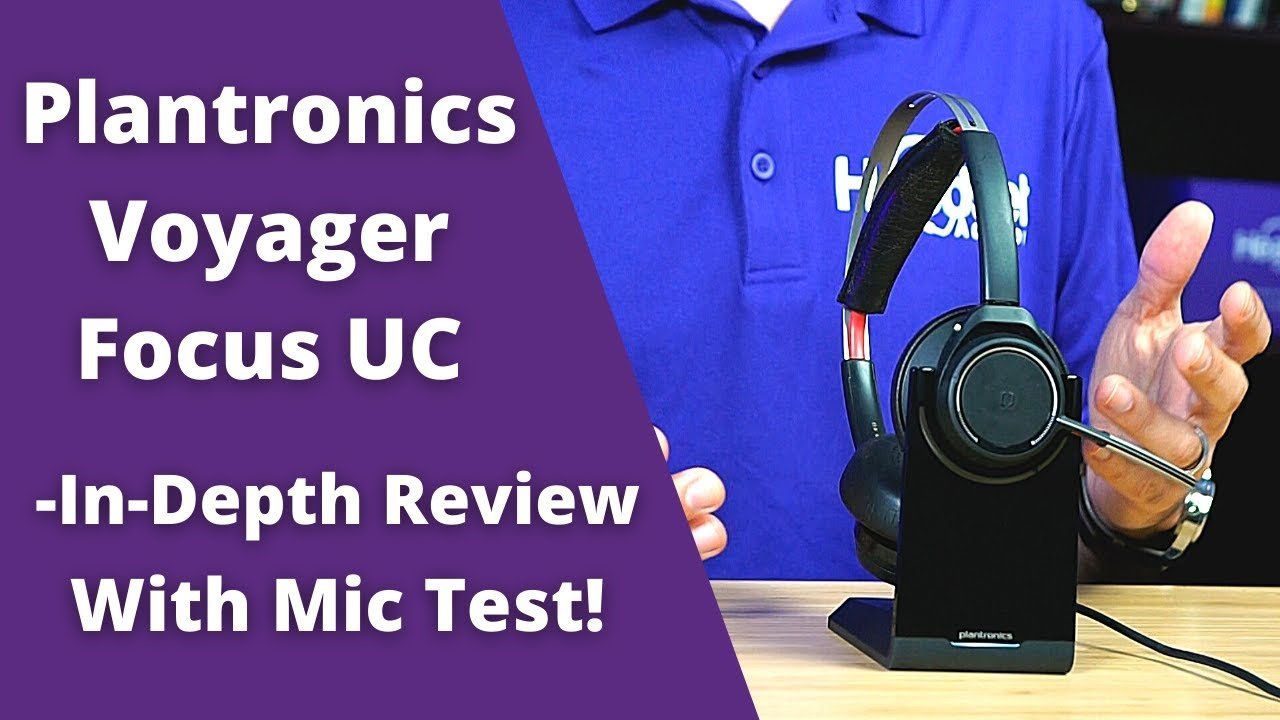
Wireless headsets for the computer and mobile devices are more popular today than ever before. The Covid crisis of 2020 helped to accelerate an already developing line of wireless headset products.
One of those popular products is the Plantronics (now Poly), Voyager Focus UC wireless office headset for computer and mobile devices.
The intent of this blog is to provide you with our impression of the Plantronics Voyager Focus UC office wireless headset. In this blog, I’ll cover:
- Sound Quality
- Wireless Talk Range
Before we begin, I wanted to let you know that we created a video that covers this product review. If you’re one of the many people who prefer to watch videos over reading content, then this video is for you. Here’s a link where you can view this Plantronics Voyager Focus UC product review
For everyone else, let’s get started with this Voyager Focus UC product review.
To begin, did Plantronics (Poly) produce a good wireless headset when they created the Voyager Focus UC? Absolutely! Is it perfect?
Absolutely not, but in reality, is any headset, by any manufacturer perfect? No. So let’s go through some of the key points of the Plantronics Voyager Focus UC to see where it shines, and where it doesn’t.
Let’s start with something that’s always high on most people’s headset shopping list; comfort.
Overall, the Plantronics Voyager Focus UC is a very comfortable office wireless headset. It weighs a paltry 5.5 ounces , which helps to make it a winner in the category of lightweight and comfortable. Other headsets can weigh up to twice as much, such as the Plantronics Voyager 8200 for example.
The 8200 headset weighs in at over 10 ounces. When it comes to comfort, the weight of the headset does play an important role, and the Voyager Focus UC scores well here.
Padded headband
Something else you’ll notice on the Plantronics Voyager Focus UC is the headband. It has a typical metal band that’s used to support the ear speakers, but it also features a padded band with suspension.
This keeps the top of your head pressed against a cushion that moves upwards as needed, rather than against a hard metal band.
When you put this headband on, you’ll feel the difference. It’s soft and more or less snugs your head comfortably. Most office wireless headset headbands aren’t padded.
Others are, but they don’t include the suspension feature. When you add padding with suspension, your head is in for a treat. High praise for the comfort of this headset headband.
Ear cushions
The ear cushions rest against the ear and can give you a comfortable wearing experience, or they can give you a painful one. I’ve experienced both, and believe me when I say, ear cushion padding and design matters in a big way.
The Plantronics Voyager Focus UC has adequately sized ear cushions that are padded using memory foam. The degree of comfort against the ear is good. Not the best, but good enough to say it’s a comfortable cushion that delivers a pleasant wearing experience. Could the ear cushions be a bit larger and softer? Yes, but again, we found them to be adequate. A solid C+
Ear speaker adjustment
While on the subject of ear cushions, the speaker assembly these cushions are attached to rotate a full 180 degrees. This provides good adjustability to anyone needing a precise fit. Other models are far more limited in this adjustment which causes the wearer to adapt to the headset rather than the other way around. Flexible in the movement and versatile enough for anyone to find a good fit.
Connectivity
The Plantronics Voyager Focus UC is designed to connect to computers via the USB dongle, and to mobile devices via Bluetooth. That makes this office wireless headset a good candidate for anyone using RingCentral, Zoom or Microsoft Teams.
Bluetooth version & range
The version of Bluetooth used in the Voyager Focus UC is version 4.1 which is rated to provide up to 98 feet of wireless talk range. When it comes to range, what you can expect to receive will vary depending on the environment the wireless headset will be used in.
For example, rooms that are constructed of concrete, steel or say, bricks, will give you less wireless range when compared to rooms constructed of sheetrock or glass. So, be flexible in your wireless range expectations.
In our tests, the Plantronics Voyager Focus UC connected easily whether to a computer, or to a Bluetooth enabled device. You should expect the same simplicity and ease of connection if this versatile office wireless headset is on your short list.
Microphone & Sound
The Plantronics Voyager Focus UC has a microphone boom that’s about half the size of other brands. Don’t be concerned about this microphone’s ability to pick up your voice volume adequately.
It does a great job, and contrary to popular belief, a microphone doesn’t need to be located right near your mouth. This is one example, and there are many others, including some that don’t have a microphone boom arm at all.
To me, the microphone boom arm is sleek looking, stylish and unobtrusive which in my way of thinking, makes this one of the attractive features of this wireless headset.
Sound quality
Aesthetics aside, how well does this microphone work? In our tests, the microphone performed well to pick up the voice but it also did well to remove unwanted background noise.
Both features are important because you want to be heard well, but you also don’t want your callers to hear the distracting noises around you.
The Plantronics Voyager Focus UC scored well in our sound tests.These high marks could be as a result of the Voyager Focus UC having DSP technology built into it, along with 3 onboard microphones for audio enhancements.
A NC. Active Noise Cancellation .
The Plantronics Voyager Focus UC has a nice feature that’s not commonly found on your everyday wireless headset. Active Noise Cancellation is a built in electronic feature that can be turned on or off at will.
It’s designed to electronically help to filter out unwanted background sound so that the headset wearer is less distracted by noises going on around him or her.This means that you can keep your focus and get more work done with being distracted.
Here are the specifications for the Voyager Focus UC battery
- Up to 12 hours of talk time
- Up to 10 hours of talk time if using the Active Noise Cancelling feature
- Up to 15 hours of listening time
- Up to 12 hours of listening time if the Active Noise Cancelling feature is on
The Plantronics Voyager Focus UC comes with a convenient charging stand that not only provides you with a place to store it when not in use, but also a place to recharge the internal battery.
Battery downside
While on the subject of battery, it’s important to know that the battery is not customer replaceable. This means when your headset battery will no longer take a charge, or when it only gives you a short amount of talk time, you can’t replace the battery. Instead, you are required to replace the headset.
Without question, the cost of a battery replacement is less than the cost of replacing the headset itself. We feel this isn’t the best design, but something you should know about if you’re considering this wireless headset model.
The Plantronics Voyager Focus UC comes with a 2-year warranty. This is good, as many other wireless headsets offer a 1-year. Longer is always better.
MSRP is $279.99 though this headset can be purchased for less. Visit our website to see your pricing.
Final thoughts
If you’re in the market for a good quality, well built, great sounding, comfortable UC wireless headset, you really can’t go wrong to consider the Voyager Focus UC.
It’s a wireless headset that sounds good, fits well, is comfortable, connects to many devices and platforms, and should provide you with consistent performance. The only real knock on this product in my view is the battery not being replaceable. Other than that, this is a solid headset well worth your consideration.

Sound like a pro on every call, even if your dog is barking in the background
Eliminate background noises for your microphone with Neep's AI-powered noise cancellation.
Try neep Free
Need help finding the best headset for your situation?
Contact us today and one of our friendly Advisors will match you with the right headsets.
CONTACT US TODAY

Should IT Teams Really Deal With Office Headset Support Tickets?

What Is the Best Plantronics Wireless Headset?

What Is a UC Headset?

Which is the Best Headset for Business Calls on a Busy Sales Team?

Yealink EHS36 Setup Guide For Discover D904 Wireless Office Headset
8 most frequently asked questions about office headsets.

5 Benefits Of Renting Your Office Headsets

The Complete Guide for Comfortable Office Headsets
What is the best wireless headset for office phones, shop our best selling headsets.

- Opens in a new window.

- Plantronics Manuals
- Voyager Focus UC
- User manual
Plantronics Poly Voyager Focus UC - Bluetooth Stereo Headset Manual
- User manual (16 pages)
- Quick start manual (5 pages)
- User manual (15 pages)
Advertisement
Charge stand
Usb bluetooth adapter, connect to pc, configure usb adapter, pair to mobile device, pair usb adapter again, wear on the right or left, charge your headset, check headset battery status, load software, make/take/end calls, mute/unmute, mute on reminder, play or pause music, track selection, use sensors, deepsleep mode, answer calls from a second device, change language, update firmware, accessories, troubleshoot.
- Download manual
- 1.1 Headset
- 1.2 Charge stand
- 1.3 USB Bluetooth adapter
- 2.1 Connect to PC
- 2.2 Configure USB adapter
- 2.3 Pair to mobile device
- 2.4 Pair USB adapter again
- 3.1 Wear on the right or left
- 3.2 Charge your headset
- 3.3 Check headset battery status
- 4 Load software
- 5.1 Make/Take/End Calls
- 5.2 Mute/unmute
- 5.3 Mute on reminder
- 5.4 OpenMic
- 5.6 Play or pause music
- 5.7 Track selection
- 5.8 Use sensors
- 6.1 DeepSleep Mode
- 6.2 Answer calls from a second device
- 6.3 Change language
- 6.4 Update firmware
- 7.1 Accessories
- 8 Troubleshoot
- 10.1 References
- 10.2 Download manual

NOTE *Functionality varies by application. Does not function with web-based apps.
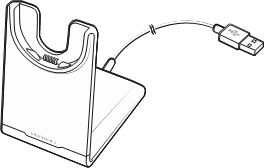
Connect and pair
Your Bluetooth USB adapter comes pre-paired to your headset.
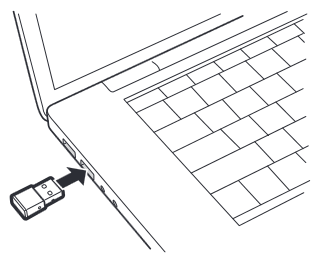
- Pairing is successful when you hear "pairing successful" and the USB adapter LED is solid blue.
- OPTIONAL : Headset call control Some softphones require the installation of Plantronics Hub for Windows and Mac (plantronics.com/software) to enable headset control (answer/end and mute) functionality. NOTE Plantronics Hub software also allows you to customize your headset's behavior through advanced settings and options.
Your high-fidelity Bluetooth USB adapter comes ready to take calls. If you want to listen to music, you will need to configure your Bluetooth USB adapter. Windows
- To configure your Bluetooth USB adapter to play music, go to Start menu > Control Panel > Sound > Playback tab. Select Plantronics BT600, set it as the Default Device and click OK.
- To pause music when you place or receive calls, go to Start menu > Control Panel > Sound > Communications tab and select the desired parameter.
- To configure the Bluetooth USB adapter, go to Apple menu > System Preferences > Sound. On both the Input and Output tabs, select Plantronics BT600.
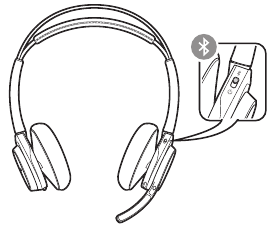
- iPhone Settings > Bluetooth > On*
- Android Settings > Bluetooth: On > Scan for devices* NOTE *Menus may vary by device.
- Select "PLT Focus." If necessary, enter four zeros (0000) for the passcode or accept the connection. Once successfully paired, you hear "pairing successful" and the headset LEDs stop flashing. NOTE Your headset can pair with up to 8 devices but only maintain 2 connections simultaneously; this includes the Bluetooth USB adapter.
- Insert the high-fidelity Bluetooth USB adapter into your laptop or computer and wait for your computer to recognize it.
- Put your headphones in pair mode.
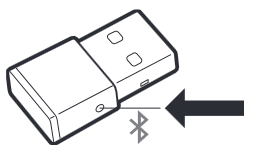
Fit and charge
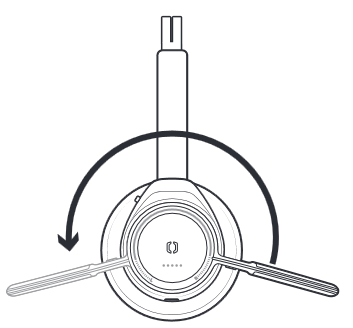
There are several ways to check your headset battery status.
- Wearing the headset, tap the Call button and listen to the voice alert (smartphone only).
- When not wearing the headset, tap any button except the Call button and observe the headset LEDs.
- Place the headset in the charge cradle and observe the headset LEDs.
Some softphones require the installation of Plantronics Hub for Windows and Mac to enable headset control (answer/end and mute) functionality.
- Install Plantronics Hub for Windows and Mac onto your computer by visiting plantronics.com/ software .
- Manage your headset settings with your computer or mobile device with Plantronics Hub for Windows and Mac or Plantronics Hub for iOS and Android, respectively ( plantronics.com/ software ) .
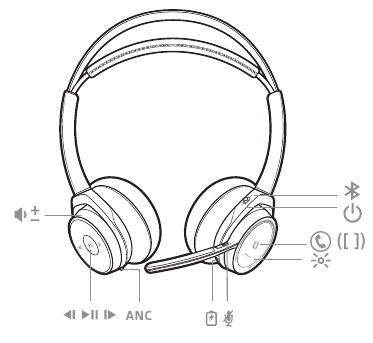
While on an active call, choose:
- Tap the red Mute button
- Take off/put on your headset while on an active call (requires active smart sensors)
* Plantronics Hub for Windows and Mac required (plantronics.com/software) If you have muted an active call and you start to speak, then a desktop notification reminds you that you are on mute. You can add a voice prompt notification by managing your mute features with Plantronics Hub for Windows and Mac.
While not on a call, tap the red Mute button to activate OpenMic and hear your surroundings. Control the level of ambient noise you hear by adjusting the volume wheel.
Rotate the volume wheel
- Put on/take off the headset (requires active smart sensors)
- Tap the Play/pause button
NOTE Functionality varies by application. Does not function with web-based apps.

More Features
If you leave your headphones powered on but out of range of your paired phone or USB adapter for more than 7 days, your headset conserves its battery power by entering into DeepSleep mode. Once back in range with your phone or USB adapter, press the Call control button to exit DeepSleep mode.
It's easy to answer calls from two devices (including softphone). When on a call, you hear a ringtone notification of the incoming call from the second paired device. To answer a second call from the other device, first tap the Call button to end the current call and tap the Call button again to answer the new call. If you choose to not answer the second call, it will go to voicemail.
You can change the voice prompts language of your headset (for example "mute on").
- Download Plantronics Hub for Windows/Mac at plantronics.com/software.
- Dock your headset in the charge stand and plug it directly into your computer.
- Disconnect your headset from other devices; this includes unplugging your USB adapter from the computer.
- Open Plantronics Hub for Windows/Mac and go to Settings > Language to view language choices for voice prompts.
Firmware updates are designed to keep your headset current with the latest technology. Update your firmware to:
- Change voice alert/command languages
- Improve performance
- Add new features to your device
- To update your headset firmware, dock your headset in the charge stand and plug it directly into your computer. Disconnect your headset from other devices; this includes unplugging your USB adapter from the computer.
- Do not answer or place a call during the update
What's in the box
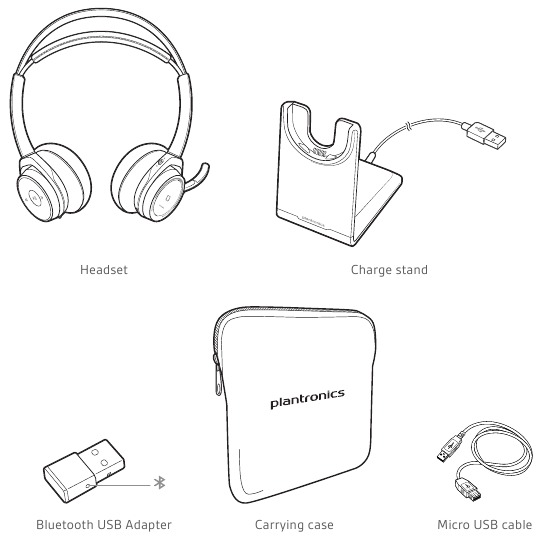
For warranty details, go to plantronics.com/warranty.
NEED MORE HELP? plantronics.com/support
Plantronics, Inc. 345 Encinal Street Santa Cruz, CA 95060 United States Plantronics BV South Point Building C Scorpius 140 2132 LR Hoofddorp, Netherlands
© 2019 Plantronics, Inc. Plantronics, Voyager, DeepSleep and Simply Smarter Communications are trademarks of Plantronics, Inc. registered in the US and other countries. Bluetooth is a registered trademark owned by Bluetooth SIG, Inc. and any use by Plantronics, Inc. is under license. All other trademarks are the property of their respective owners.

Documents / Resources
Download manual Here you can download full pdf version of manual, it may contain additional safety instructions, warranty information, FCC rules, etc. Download Plantronics Poly Voyager Focus UC - Bluetooth Stereo Headset Manual
Need assistance.
Do you have a question about the Voyager Focus UC that isn't answered in the manual? Leave your question here.
Thank you! Your question has been received!
Related Manuals for Plantronics Voyager Focus UC

Table of Contents
Delete from my manuals.
Click the green button to print the entire article. To print the original version of the document - click the blue one.
Upload manual
- Visit Facebook

Plantronics Voyager Focus UC Stereo Bluetooth B825 Headset Review
[button_link size=”large” src=”http://amzn.to/2l9Vgep”]Buy from Amazon India[/button_link][button_link size=”large” src=”http://clnk.in/eJNB”]Buy from NewEgg[/button_link][button_link size=”large” src=”http://amzn.to/2kIUfZz”]Buy from Amazon USA[/button_link][button_link size=”large” src=”http://fkrt.it/~ZJOj!NNNN”]Buy from Flipkart[/button_link]
Note : If you buy something from our links, we might earn a commission. See our affiliate disclosure statement.
Plantronics is a well-known brand for its world-class professional headsets. Especially in business contact centers, Plantronics headsets are the de-facto standard. In addition to its business-focused headsets, it also has a broad range of consumer products. Their consumer product line has improved tremendously over the last couple of years. One such pick is The Plantronics Voyager Focus UC. The Voyager Focus headset helps you to converge the best of both worlds. As a person who hosts and attends a lot of online meetings, and also likes to listen to music at work, this headset is a God sent! In this post, we do a Plantronics Voyager Focus UC Stereo Bluetooth B825 Headset Review. Read on!
Also Read our reviw of the Moto Pulse Max Over-Ear Headphones with Mic
The Plantronics Voyager Focus UC is a Skype for Business certified headset (Erstwhile Microsoft Lync). It is ideal for attending online meetings, The voice quality is crisp and definite, and the boom microphone makes your voice highly audible on the other side as well. You can only connect the headset via. Bluetooth. A Bluetooth adapter already comes in the box and pairing with it is seamless. However, if you have limited or no USB ports available on your laptop/tablet, then you will need to match it directly.
Here are some of the product pictures:
[image_slider] [image_items link=”LINK_IMAGE” source=”https://www.faceofit.com/reviews/wp-content/uploads/2017/02/Plantronics-Voyager-Focus-UC-7.jpg”] Charging Stand [/image_items] [image_items link=”LINK_IMAGE” source=”https://www.faceofit.com/reviews/wp-content/uploads/2017/02/Plantronics-Voyager-Focus-UC-6.jpg”] Audio Controls [/image_items] [image_items link=”LINK_IMAGE” source=”https://www.faceofit.com/reviews/wp-content/uploads/2017/02/Plantronics-Voyager-Focus-UC-5.jpg”] Open Mic & Mute Button[/image_items]
[image_items link=”LINK_IMAGE” source=”https://www.faceofit.com/reviews/wp-content/uploads/2017/02/Plantronics-Voyager-Focus-UC-4.jpg”] Stand Connector [/image_items] [image_items link=”LINK_IMAGE” source=”https://www.faceofit.com/reviews/wp-content/uploads/2017/02/Plantronics-Voyager-Focus-UC-3.jpg”] Noise Cancellation Switch [/image_items] [image_items link=”LINK_IMAGE” source=”https://www.faceofit.com/reviews/wp-content/uploads/2017/02/Plantronics-Voyager-Focus-UC-2.jpg”] USB Connector [/image_items]
[image_items link=”LINK_IMAGE” source=”https://www.faceofit.com/reviews/wp-content/uploads/2017/02/Plantronics-Voyager-Focus-UC-1.jpg”] Side Profile [/image_items] [/image_slider]
The Plantronics Voyager Focus comes with a “ Boom Mic ” and comes with three microphones built into the headset. The receivers come with in-built noise cancellation and also an “ Open Mic ” feature. The red button doubles up as a mute button when in a call. While not on a call, if you tap the “ red Mute button ” it activates the OpenMic that enables you to hear your surroundings. You can also control the level of ambient noise (Surroundings) you hear by adjusting the volume wheel on the headphone. We tested the Mic for regular voice recordings in a relatively quiet room. The voice recording turned out to be excellent, especially for Podcasters, YouTubers or Gamers.
Plantronics Voyager Focus Controls
- Volume up/down: Works only in music mode with standard controls.
- Track backward: Working only on certain apps. Web-based music players might not work
- Play/pause music: Certain players do not work with this feature. Smart sensors also help you to resume playing. More on this later.
- Track forward: Dedicated button
- ANC: Using the Active Noise Cancelling (ANC), it helps you to reduce external noise and enhances your music and sound quality. You can toggle ANC to On/Off. To turn ANC off, slide the stitch away from “ANC.” Turning on ANC also increases the volume a little.
- Active noise canceling: When we enabled this feature, the Boom sound experience is enhanced. However, a slight discomfort is experienced due to excess vibration on the ears. It is certainly something that I had to get used to.
- Charge port: You can charge the device using a standard Micro-USB cable, or the charging dock.
- Active call = mute/unmute: Press the Red button on the Mic to mute. Only works when you are in an active call.
- Idle = OpenMic (hear your surroundings). You can adjust the levels using the volume controller.
- Headset LEDs for pairing, battery status, online indicator: The 5 LED configuration indicated your headset status.
- Call button ([ ]) : Works with certain apps. When paired with iOS devices, it wakes up SIRI.
- Power button: It does exactly what you would expect it to do.
- Bluetooth pair button: You will have to pull all the way to the Bluetooth indicator to enable pairing. It might be confusing to some in the beginning.
Refer to the image below:

Plantronics Voyager Focus UC Product Manual
Other notable features of this headset include pairing two devices at the same time. You can receive a call notification on your headset from the second device. You can quickly switch between the two without issues. To answer the second call, you need to first tap on the Call button to end the current call and tap the Call button again to respond to the new call.
What’ in the Box
In the box you will get the following items, which may vary based on your region:
- Charge Stand
- Bluetooth USB adaptor
- Carrying case
- Micro-USB Cable
Even though a wall charger is not supplied, you can use any mobile USB wall charger to charge the device without issues. The device charges up in less than an hour and gives your hours of usage and audio playback.
If you want to change the language of your choice, (Default: English) for the inbuilt voice prompts, use the Plantronics Hub software. The software is only available for Windows & Mac, and the headset needs to be connected using the charging stand. In addition to that, Plantronics also releases firmware updates for the device which can be updated using the same method. We will do a separate post about this for updating, troubleshooting the device.
USB Bluetooth Adaptor V/S a Direct Bluetooth Connection
The high-fidelity Bluetooth USB adapter is only for your laptop or PC. Once detected, the device will be automatically paired. Plantronics claims that the voice and audio quality would be better using the Bluetooth Adaptor rather than a direct Bluetooth connection. In our tests, both the direct link and using the Bluetooth adaptor experience was on par with each other. We couldn’t tell the difference between the two much. The Bluetooth Adaptor had multiple LED lightings, and a solid blue indicates a solid pairing. Here is an image for your reference:
To conclude here are the device Highlights and Lowlights as per our testings.

What you will Like:
- Superb Audio reproduction, both for voice, music and conference calls.
- The Boom Mic accurately captures the sound. I feel it is ideal for podcasters, YouTubers, etc.
- The Voice Cancellation works well. We tested the headset on a flight, and we could not hear any external noise of the engines, etc.
- Standard Micro-USB charger helps. No proprietary charging cables or interfaces.
- The Dual Bluetooth option is not bad.
- Can work well with softphones as well.
- Short Charging time and long battery backup.
- Automatically goes to a deep-sleep mode when not in use.
- Inbuilt sensors help you interact with the headset without pressing any buttons
- Comfortably sits on your ears for hours without any discomfort.
What you will Not Like:
- When ANC is enabled, you will feel an extra vibration on your eardrums, which might be slightly discomforting.
- The Bose Noise Cancelling headsets do a little better job at “ Active Noice Cancellation .”
- Priced slightly on the higher end of the spectrum.
To conclude our Plantronics Voyager Focus UC Stereo Bluetooth B825 Headset Review, we are confident about one thing, though, this headset is a one size fits all offering. If you like or dislike our review, please feel free to comment below in the comment section. Cheers!
- Performance 9
- Features 10
- Build Quality 9
- Value For Money 6
I have over 15 Years of Experience in IT & Software. I love Technology & Gadgets. Yes, I am a so called "Millennial" and this is my creation.
Related articles

Intel Core i5 8250U vs i5 7200U Processor Specifications Comparison

Best Z370 Mini ITX Motherboards For Intel Coffee Lake 8700K and 8600K

Best Socket AM4 Mining Boards for AMD Ryzen 7 1800X 1700X & Others
Top Dual Sim Phones with Dedicated SD Card Slot In India Under 20000
Quick Comparison with Apple A11 vs Apple A10X vs Snapdragon 835 SOC

The Ultimate Power Bank of 2016 OmniCharge

Feedback taken. Tweaked that last line. Cheers!
Regarding your last statement: "You can get a Snapdragon 835 powered Android device at hal...
6 core 12 threads?

Visit our Youtube Channel


- Wireless Headsets
- Wired Headsets
- Computer Headsets
- Bluetooth Headsets
- Telephone Headsets
- Telephone/Computer Headsets
- Telephone/Mobile Phone Headsets
- Computer/Mobile Phone Headsets
- Telephone/Computer/Mobile Headsets
- Headset Cables and Amplifiers
- Replacement Headsets
- Headset Accessories
- Headset Hygiene
- Lifters and Hook Switches
- Plantronics
- Sennheiser/EPOS
- BlueParrott/VXi
- Analog Conference Phones
- VoIP/SIP Conference Phones
- Wireless Conference Phones
- USB Conference Phones
- Video Conference Cameras
- Video Conference Kits
- USB Webcams
- Stand-Alone Video Room Devices
- Expansion Microphones
- Replacement Batteries
- Power Adapters
- Cables and Accessories
- Analog Telephones
- Digital Telephones
- VoIP/SIP Telephones
- Cordless Telephones
- Telephone Accessories
- Portable Conference Phones
- Conferencing Accessories
- Grandstream
- Keyboards and Mice
- Computers/Laptops/Tablets
- Power Bars and Adapters
- USB Flash Drives
- USB Hubs and Accessories
- UPS Battery Backup
- Charging and Sanitizing Carts
- Privacy Screen Filters
- Laptop Docking Stations and Locks
- Security Shredders
- Surveillance
- Mouse Pads and Rests
- Stands and Copy Holders
- Foot and Leg Rests
- Adjustable Desks and Chairs
- Headset and Telephone Bundles
- Cordless Phone Headsets
- Home Office Accessories
- Telephone Adapters
- Teleconferencing
- Dispatch and 911
- Call Recording
- Transcription and Dictation
- Hearing Impaired
- Message On Hold
- Bluetooth Music Headsets
- Portable Speakers
- Mobile Accessories
- Headset Adapters
- Mounts and Stands
Plantronics Voyager Focus UC

Quick overview
Stereo Bluetooth headset with active-noise cancelling headphones, and noise-blocking microphone.
Calls are better with conversation-focused sound that leaves the background noise out while projecting your voice clearly and confidently.
You’re not just on the call, you’re in it!
- Description
- Specification
Customer Reviews
- Product bundle
Stereo Bluetooth Headset with Active Noise Cancelling Headphones and Noise Blocking Microphone.
- Great sounding headphones that block out noise!
- Connect to your devices and applications with ease
- Enjoy music in stereo with automatic controls
- Controls for pause/play, track forward/back and volume
- 10+ hours talk time and listen times, even with noise-cancelling enabled!
- 3 hours for full charge (non-replaceable lithium-ion battery).
- Dynamic Mute Alert senses and alerts you when you talk when muted
- Includes BT600 USB adapter for your computer or laptop (Support Bluetooth 4.1)
- 1 Year Warranty
The right level of active noise canceling (ANC), designed for the office, makes for a distraction-free call. It’s not about unnatural and excessive noise blocking—it’s about the right balance for audio comfort. Pair this with excellent sound for voices and you get a great experience.
When it's time to crank up your music, the Voyager UC delivers rich bass, crisp highs, and natural mid-tones in stereo. It pauses the music whenever you take the headset off, and resumes play when you put it on. And thanks to a smart mic boom, the volume and track controls adjust automatically.
Control your conversations with mute and built-in smart sensors. Easily mute/un-mute with the touch of a button, or simply by taking the headset off and putting it back on. If you try to talk while your mic is muted, the Dynamic Mute Alert will give you an audible reminder.
There have no reviews in this product.
Add Your Own Review
- Скидки дня
- Справка и помощь
- Адрес доставки Идет загрузка... Ошибка: повторите попытку ОК
- Продажи
- Список отслеживания Развернуть список отслеживаемых товаров Идет загрузка... Войдите в систему , чтобы просмотреть свои сведения о пользователе
- Краткий обзор
- Недавно просмотренные
- Ставки/предложения
- Список отслеживания
- История покупок
- Купить опять
- Объявления о товарах
- Сохраненные запросы поиска
- Сохраненные продавцы
- Сообщения
- Уведомление
- Развернуть корзину Идет загрузка... Произошла ошибка. Чтобы узнать подробнее, посмотрите корзину.
Oops! Looks like we're having trouble connecting to our server.
Refresh your browser window to try again.
Elektrostal
Elektrostal Localisation : Country Russia , Oblast Moscow Oblast . Available Information : Geographical coordinates , Population, Area, Altitude, Weather and Hotel . Nearby cities and villages : Noginsk , Pavlovsky Posad and Staraya Kupavna .
Information
Find all the information of Elektrostal or click on the section of your choice in the left menu.
- Update data
Elektrostal Demography
Information on the people and the population of Elektrostal.
Elektrostal Geography
Geographic Information regarding City of Elektrostal .
Elektrostal Distance
Distance (in kilometers) between Elektrostal and the biggest cities of Russia.
Elektrostal Map
Locate simply the city of Elektrostal through the card, map and satellite image of the city.
Elektrostal Nearby cities and villages
Elektrostal weather.
Weather forecast for the next coming days and current time of Elektrostal.
Elektrostal Sunrise and sunset
Find below the times of sunrise and sunset calculated 7 days to Elektrostal.
Elektrostal Hotel
Our team has selected for you a list of hotel in Elektrostal classified by value for money. Book your hotel room at the best price.
Elektrostal Nearby
Below is a list of activities and point of interest in Elektrostal and its surroundings.
Elektrostal Page

- Information /Russian-Federation--Moscow-Oblast--Elektrostal#info
- Demography /Russian-Federation--Moscow-Oblast--Elektrostal#demo
- Geography /Russian-Federation--Moscow-Oblast--Elektrostal#geo
- Distance /Russian-Federation--Moscow-Oblast--Elektrostal#dist1
- Map /Russian-Federation--Moscow-Oblast--Elektrostal#map
- Nearby cities and villages /Russian-Federation--Moscow-Oblast--Elektrostal#dist2
- Weather /Russian-Federation--Moscow-Oblast--Elektrostal#weather
- Sunrise and sunset /Russian-Federation--Moscow-Oblast--Elektrostal#sun
- Hotel /Russian-Federation--Moscow-Oblast--Elektrostal#hotel
- Nearby /Russian-Federation--Moscow-Oblast--Elektrostal#around
- Page /Russian-Federation--Moscow-Oblast--Elektrostal#page
- Terms of Use
- Copyright © 2024 DB-City - All rights reserved
- Change Ad Consent Do not sell my data

- Electronics
- Accessories & Supplies
- Telephone Accessories
Add to your order

- No Additional Cost: You pay nothing for repairs – parts, labor, and shipping included.
- Coverage: Plan starts on the date of purchase. Drops, spills and cracked screens due to normal use are covered from day one. Malfunctions are covered after the manufacturer's warranty. Real experts are available 24/7 to help with set-up, connectivity issues, troubleshooting and much more.
- Easy Claims Process: File a claim anytime online or by phone. Most claims approved within minutes. If we can’t repair it, we’ll send you an Amazon e-gift card for the purchase price of your covered product or replace it.
- Product Eligibility: Plan must be purchased with a product or within 30 days of the product purchase. Pre-existing conditions are not covered.
- Terms & Details: More information about this protection plan is available within the “Product guides and documents” section. Simply click “User Guide” for more info. Terms & Conditions will be available in Your Orders on Amazon. Asurion will also email your plan confirmation with Terms & Conditions to the address associated with your Amazon account within 24 hours of purchase.
- Buy a lot of stuff on Amazon? Tons of items eligible for coverage, from the latest tech like laptops, game consoles, and TVs, to major appliances, sporting goods, tools, toys, mattresses, personal care, furniture, and more.
- Accidents happen. That’s why for your portable products we cover accidental damage from handling such as drops, spills and cracked screens. We also cover electrical and mechanical malfunctions, power surges, and wear and tear.
- Past and future purchases covered. 30 days after you are enrolled, all eligible past purchases (up to 1 year prior to enrollment) and future eligible purchases made on Amazon will be covered by your plan as long as you are enrolled.
- Fast, easy claims. Frustration-free claims, with most filed in minutes. We will fix it, replace it, or reimburse you with an Amazon e-gift card for the purchase price of your product (excluding tax). File at Asurion.com/amazon.
- No hidden fees. For just $16.99 a month + tax you’re covered for up to $5,000 in claims per 12-month period. *THIS PROGRAM IS MONTH-TO-MONTH AND WILL CONTINUE UNTIL CANCELED* Coverage for all products ends 30 days after the plan is canceled. Cancel any time.
2 Year Headphones Protection Plan
3 year headphones protection plan, asurion complete protect: one plan covers all eligible past and future purchases on amazon.

Image Unavailable

- To view this video download Flash Player
Plantronics Voyager B825-M Focus UC Bluetooth Headset with USB Type-A Adapter for Microsoft (202652-02) Essential Bundle
Purchase options and add-ons, about this item.
- 1 x Plantronics Voyager B825-M Focus UC Bluetooth Headset with USB Type-A Adapter for Microsoft | 1 x Microfiber Cloth
- Bluetooth & USB Connectivity | Up to 12 Hours Talk Time
- Up to 150' (47 m) Roaming Range | Bluetooth v4.1
- Active Noise Cancelling Technology | SoundGuard Hearing Protection
- Avaya / Cisco / Skype Compatible
You might also like

Compare with similar items
Looking for specific info, product information, warranty & support, product description.
Connect to your laptop, Bluetooth enabled desk phone, mobile phone, and tablet with the Voyager Focus UC Bluetooth USB B825 Headset from Plantronics. Whether on the phone or listening to music you can move seamlessly from device to device while voice alerts announce caller ID, mute, connection status, and talk time level. With built-in smart sensors the headset knows when you take if off and automatically mutes your call or pauses your music. The boom found on the Voyager Focus can be worn on either side of your face and features active noise cancellation technology. The earphones support SoundGuard hearing protection technology to prevent sound levels from surpassing 118 dBA and are covered in comfortable leatherette ear cushions for hours of continued use. Manufacturer Included Items: Plantronics Voyager Focus UC Bluetooth USB B825-M Headset (Microsoft) Carrying Case USB Adapter Charging Stand Bundle Items Include: 1 x Plantronics Voyager B825-M Focus UC Bluetooth Headset with USB Type-A Adapter for Microsoft 1 x Microfiber Cloth
What's in the box
- Carrying Case, Charging Stand
Customer reviews
Customer Reviews, including Product Star Ratings help customers to learn more about the product and decide whether it is the right product for them.
To calculate the overall star rating and percentage breakdown by star, we don’t use a simple average. Instead, our system considers things like how recent a review is and if the reviewer bought the item on Amazon. It also analyzed reviews to verify trustworthiness.
No customer reviews
- Amazon Newsletter
- About Amazon
- Accessibility
- Sustainability
- Press Center
- Investor Relations
- Amazon Devices
- Amazon Science
- Sell on Amazon
- Sell apps on Amazon
- Supply to Amazon
- Protect & Build Your Brand
- Become an Affiliate
- Become a Delivery Driver
- Start a Package Delivery Business
- Advertise Your Products
- Self-Publish with Us
- Become an Amazon Hub Partner
- › See More Ways to Make Money
- Amazon Visa
- Amazon Store Card
- Amazon Secured Card
- Amazon Business Card
- Shop with Points
- Credit Card Marketplace
- Reload Your Balance
- Amazon Currency Converter
- Your Account
- Your Orders
- Shipping Rates & Policies
- Amazon Prime
- Returns & Replacements
- Manage Your Content and Devices
- Recalls and Product Safety Alerts
- Conditions of Use
- Privacy Notice
- Consumer Health Data Privacy Disclosure
- Your Ads Privacy Choices

COMMENTS
The Plantronics Voyager Focus UC ($299.95) is the best Bluetooth headset we've ever tested for all-day conversation. It successfully brings together solid stereo audio, high-quality noise ...
Plantronics - Voyager Focus UC with Charge Stand (Poly) Bluetooth Dual-Ear (Stereo) Headset Boom Mic USB-A Compatible PC and Mac Active Noise Canceling Works Teams, Zoom & More Visit the Poly Store 4.2 4.2 out of 5 stars 2,160 ratings
Plantronics Voyager Focus UC Stereo Bluetooth Headset with Active Noise Canceling (ANC) (Renewed) $104.45 & FREE Shipping (4) Works and looks like new and backed by the Amazon Renewed Guarantee. Save on Quality Tripod by AmazonBasics: AmazonBasics 60-Inch Lightweight Tripod with Bag, 2-Pack ...
Plantronics Voyager Focus UC B825 without a Charge Stand . Stereo Bluetooth Headset with active noise canceling (ANC) for use with computer & mobile phones. Microsoft Teams Certified Version - Certified for use with Microsoft Teams and compatible with other leading collaboration and voice platforms.
VOYAGER FOCUS UC Youre not just on the call. Youre in it. Focus on work-not the chaos around you. VOYAGER FOCUS UC Make it your business to hear and be heard with the Plantronics Voyager Focus UC Stereo Bluetooth headset. Move fluidly between PC and smartphone and between work and entertainment with rich, immersive stereo and active noise canceling designed to keep your focus on work, not on ...
Weight. Overall, the Plantronics Voyager Focus UC is a very comfortable office wireless headset. It weighs a paltry 5.5 ounces, which helps to make it a winner in the category of lightweight and comfortable. Other headsets can weigh up to twice as much, such as the Plantronics Voyager 8200 for example.
Page 11: Anc. • Manage sensors through Plantronics Hub software • Hold both the Mute and Call buttons for more than 4 seconds until the LED flashes purple then red. Repeat to reactivate; the LED flashes purple then blue. NOTE Sensors cannot be disabled while streaming audio.
Stereo Headsets PLANTRONICS Voyager Focus UC B825 Bluetooth Headset - Standard - 202652-101: Stereo Headsets Plantronics - Voyager Focus UC with Charge Stand (Poly) - Bluetooth Dual-Ear (Stereo) Headset with Boom Mic - USB-A PC/Mac Compatible - Active Noise Canceling-Works with Teams (Certified), Zoom & more:
Plantronics Voyager Focus UC User Manual View and Read online. Headset. Connect to PC. Pair to mobile device. Mute/unmute. Troubleshoot. Est. reading time 10 minutes. Voyager Focus UC Headsets manuals and instructions online. Download Plantronics Voyager Focus UC PDF manual.
Plantronics Voyager Focus UC Stereo Bluetooth B825 Headset Review. The Plantronics Voyager Focus UC is a Skype for Business certified headset (Erstwhile Microsoft Lync). It is ideal for attending online meetings, The voice quality is crisp and definite, and the boom microphone makes your voice highly audible on the other side as well. ...
Plantronics - Voyager Focus UC (Poly) - Bluetooth Dual-Ear (Stereo) Headset with Boom Mic -USB-A Active Noise Canceling -Connects to PC/Mac Compatible - Works with Teams (Certified), Zoom (w/o Stand) ... (Certified), Zoom (w/o Stand) dummy. Jabra Evolve2 65 UC Wireless Headphones with Link380a, Stereo, Black - Wireless Bluetooth Headset for ...
Voyager Focus UC Bluetooth stereo headset User Guide. Contents Overview 3 Headset 3 Headset LEDs 4 Charge stand* 4 USB Bluetooth adapter 5 Connect and pair 6 ... On both the Input and Output tabs, select Poly BT700 or Plantronics BT600. 1. To put your headset in pair mode, slide and hold the Power switch away from the off ...
When it's time to crank up your music, the Voyager UC delivers rich bass, crisp highs, and natural mid-tones in stereo. It pauses the music whenever you take the headset off, and resumes play when you put it on. And thanks to a smart mic boom, the volume and track controls adjust automatically. Control your conversations with mute and built-in ...
Plantronics Voyager Focus UC Stereo Bluetooth Headset With Active Noise Canceling (ANC) - Stereo - Wireless - Bluetooth - 147.6 ft - Over-the-head - Binaural - Circumaural - Noise Cancelling Microphone. Specifications. Product Condition. Brand New. Headphone Style. On-Ear. Band Style. Over-the-Head.
Plantronics Voyager Focus UC B825 Headset USB-C. Quick Code: 27180. USB-C Wireless Bluetooth (4.1) Headset for PC & Mobile. Certified for Unified Communications. Noise-cancelling Microphone. Includes Bluetooth USB-C dongle for PC connection. 45 Metre Wireless Range.
Find many great new & used options and get the best deals for PLANTRONICS VOYAGER FOCUS UC B825-BLACK EARPHONES at the best online prices at eBay! Free shipping for many products! ... Adjustable Headband, Built-In On/Off Switch, Stereo, Built-in Microphone. About this product. Product Identifiers. Brand. Plantronics. MPN. 202652101. UPC ...
Buy Poly - Voyager Focus 2 UC USB-C Headset (Plantronics) - Bluetooth Dual-Ear (Stereo) Headset with Boom Mic - USB-C PC/Mac Compatible - Active Noise Canceling - Works with Teams, Zoom (Certified) & More: Subwoofer Boxes & Enclosures - Amazon.com FREE DELIVERY possible on eligible purchases
Permission is granted to copy, distribute and/or modify this document under the terms of the GNU Free Documentation License, Version 1.2 or any later version published by the Free Software Foundation; with no Invariant Sections, no Front-Cover Texts, and no Back-Cover Texts.A copy of the license is included in the section entitled GNU Free Documentation License.
Elektrostal Geography. Geographic Information regarding City of Elektrostal. Elektrostal Geographical coordinates. Latitude: 55.8, Longitude: 38.45. 55° 48′ 0″ North, 38° 27′ 0″ East. Elektrostal Area. 4,951 hectares. 49.51 km² (19.12 sq mi) Elektrostal Altitude.
Poly Voyager Focus 2 UC Bluetooth Headset with Stand, Black, Unisex. dummy. Plantronics - Voyager Focus UC (Poly) - Bluetooth Dual-Ear (Stereo) Headset with Boom Mic -USB-A Active Noise Canceling -Connects to PC/Mac Compatible - Works with Teams (Certified), Zoom (w/o Stand) dummy. Plantronics Poly - Voyager 4320 UC Wireless Headset + Charge ...
State Housing Inspectorate of the Moscow Region Elektrostal postal code 144009. See Google profile, Hours, Phone, Website and more for this business. 2.0 Cybo Score. Review on Cybo.
Buy Plantronics Voyager B825-M Focus UC Bluetooth Headset with USB Type-A Adapter for Microsoft (202652-02) ... (Plantronics) - Bluetooth Dual-Ear (Stereo) Headset with Boom Mic - USB-A PC/Mac Compatible - Active Noise Canceling - Works with Teams (Certified), Zoom & more. dummy. Plantronics B825-M Voyager Focus UC Stereo.
Средняя общеобразовательная школа №2 埃列克特羅斯塔爾邮政编码144002。 了解该企业的Google个人资料, 电话 ...