How to Create a Trip Planning Spreadsheet [5 Free Templates]
- Last updated April 25, 2023
Travel planning can get exhausting, especially when you have no clear starting point. You can make this (at least) tolerable by creating a trip planning spreadsheet. Here, you can keep your itinerary, transportation details, budget allocation, and similar aspects.
In this article, we’ll discuss how you can create a trip planning spreadsheet using Google Sheets and why it’s so useful. We’ll also provide five different templates you can readily use for your travel planning.
Table of Contents

How to Create a Trip Planning Spreadsheet on Google Sheets
Step 1: make multiple tabs on your spreadsheet.
To keep your travel planner tidy, you should first create several tabs inside your spreadsheet. This allows you to categorize the kinds of information you’re going to deal with. For example, you can separate your flight details from your budget planning.
Follow the instructions below to do this.
- Launch your browser, then go to https://sheets.google.com/ .
- Click “ Blank ” under the “ Start a new spreadsheet ” section.
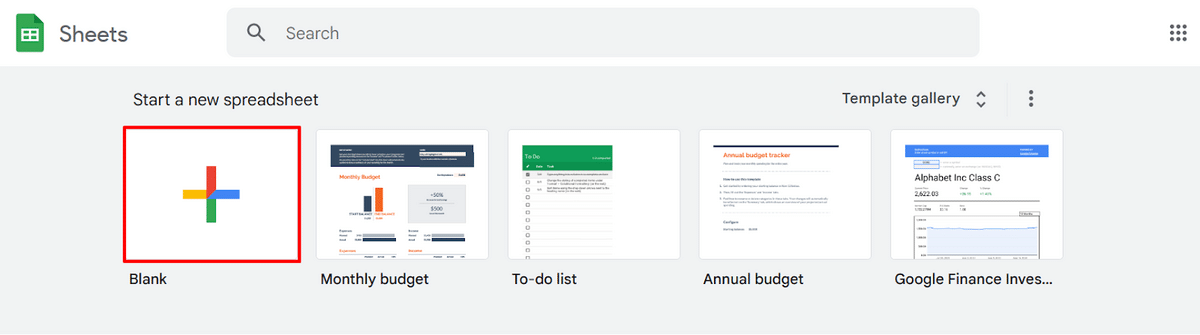
- Hover over the name of the current worksheet (usually named “ Sheet1 ”), click on the drop-down arrow, then select “Rename.”
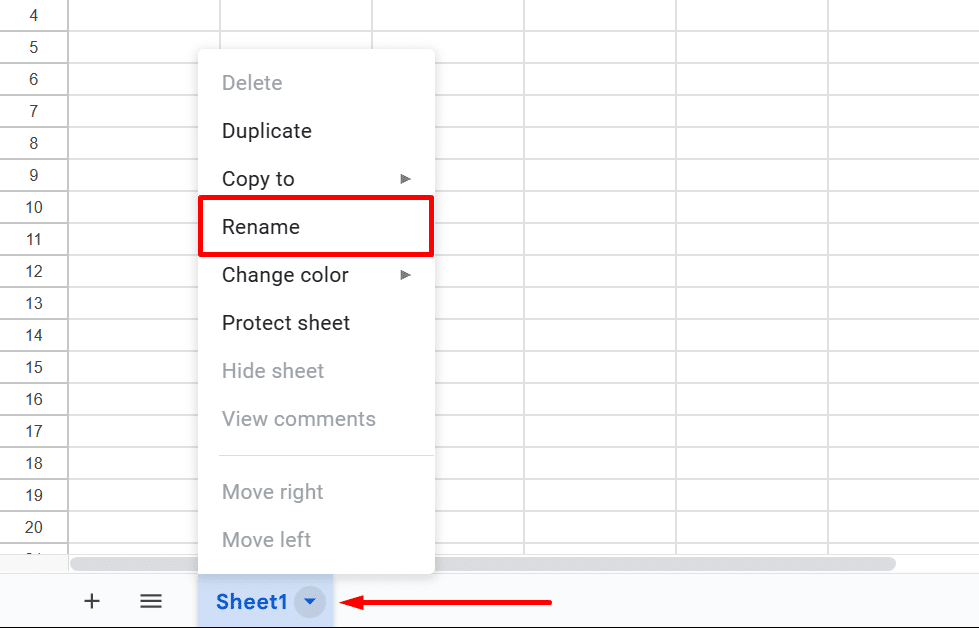
- Type your preferred worksheet name, then press “Enter” or “Return” on your keyboard.
- To add another worksheet, click on the “Add Sheet” icon (plus + symbol) at the bottom-left corner of your screen.
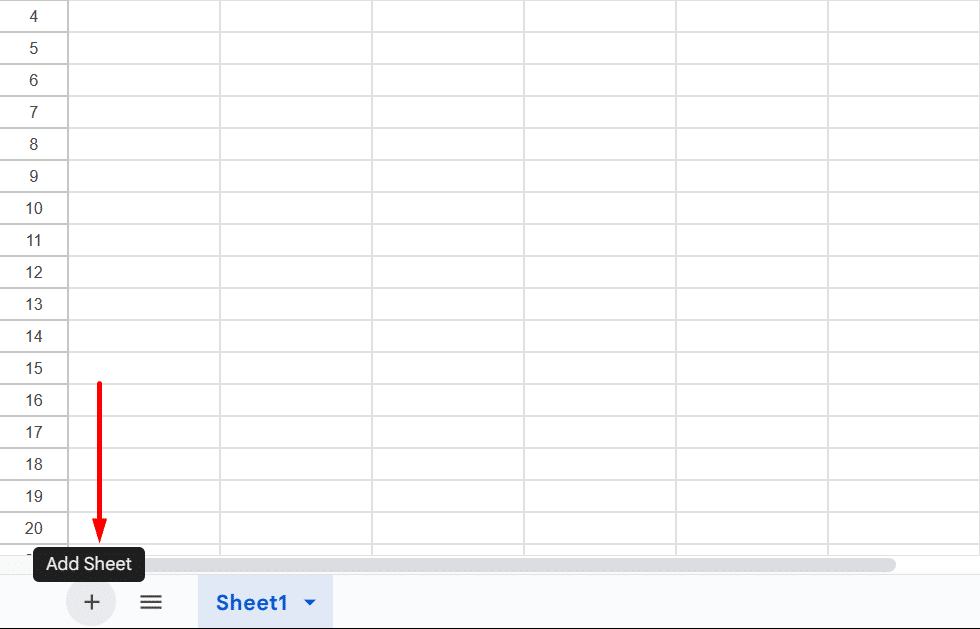
- Repeat steps 1 to 4 to rename the worksheet.
Common Tabs to Add
You can create many kinds of worksheets depending on your specific requirements. Here are some common tabs you’d typically see in a trip planning spreadsheet:
- Itinerary: Include the basic details of the places you plan to be in, like dinner reservations, conferences you need to attend, tourist attractions, etc.
- Transportation: Keep your flight schedule, the routes you plan to take, your commute options (car rental, bus, etc.), and similar information.
- Accommodation: List the names and locations of your lodgings. You can also include whether or not you’ve made a reservation already, the room prices, and more.
- Food: Plan where you can get your meals, the restaurants you want to visit, and the average costs of eating out.
- Budget: Track your day-to-day expenses and see how much money you’re left with.
- Packing List: Don’t leave anything essential at home before embarking on your trip — passports, IDs, cash, and similar things.
- Activities: List the things that you can do at your destination, like bar hopping, nightlife activities, concerts, and so on.
Step 2: Add Column Headers
After creating multiple tabs, you can further categorize your details using column headers. These are found at the top of your worksheet, describing what kind of values are present in a column’s cells.
To add column headers, simply follow these steps.
- Click on the first cell (cell A1) in the upper-left corner of your worksheet.
- Enter your preferred column header, such as “Location” (as used in our example).
- Repeat the previous step for other cells in the same row. (We used the headers “Date,” “Time,” “Transportation,” “Costs,” and “Status” in our example below).
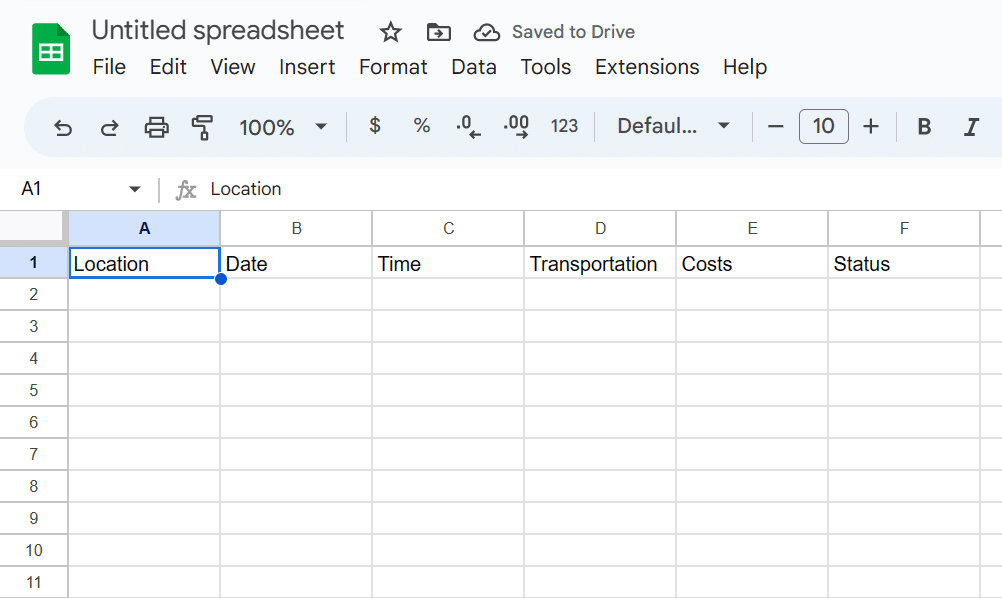
- Once done, select all the column headers you’ve added, then click “Bold” in the toolbar.
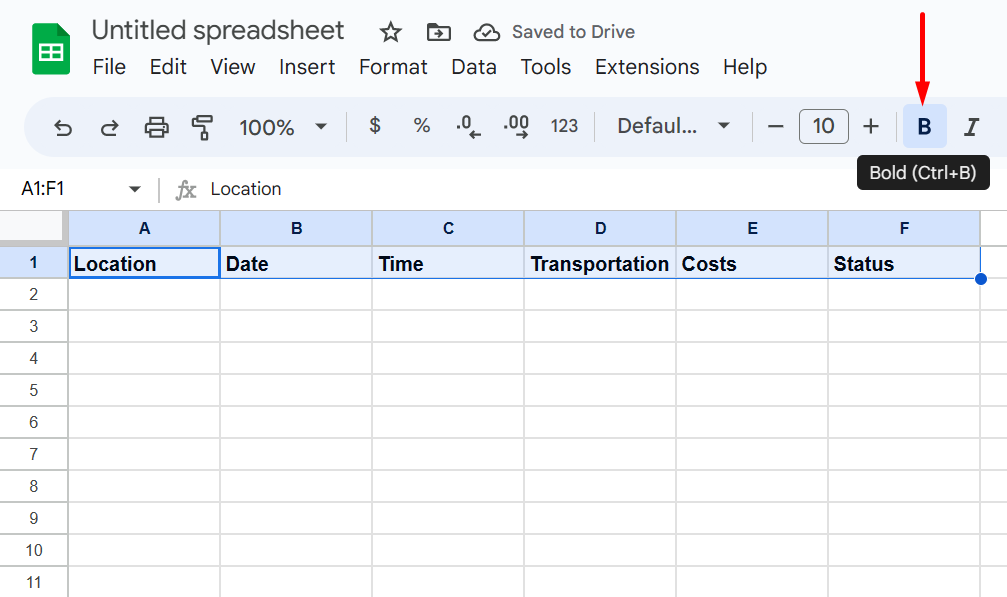
- Alternatively, you can make them bold by pressing “Ctrl” + “B” (or “Cmd” + “B” for Mac) on your keyboard.
Common Column Headers
The column headers we’ve used in the demonstration above are applicable to the Itinerary tab. Keep in mind that you can virtually use any word or phrase for your column headers, though. Below are some options you can consider.
For the Accommodation tab
- Nearby shops and attractions
- Room prices
For the Transportation tab
- Travel date and times
- Flight details, such as flight schedule and flight number
- Car rental company, including name, address, and contact number
For the Budget tab
- Daily budget
- Total budget
- Total amount spent
- Amount remaining
- Expense description
After adding your column headers, you can start filling out the fields with your information.
Step 3: Personalize Your Travel Planning Spreadsheet
All that’s left for you to do is add a touch of creativity to your vacation spreadsheet. Here are some ways you can do this.
Use Conditional Formatting
The term “conditional formatting” simply refers to a change in a cell’s appearance when certain requirements are met. Below is an example where we change a cell’s color to green when it contains the word “Done.”
- Right-click on a cell, then select “View more cell actions” > “Conditional formatting.”
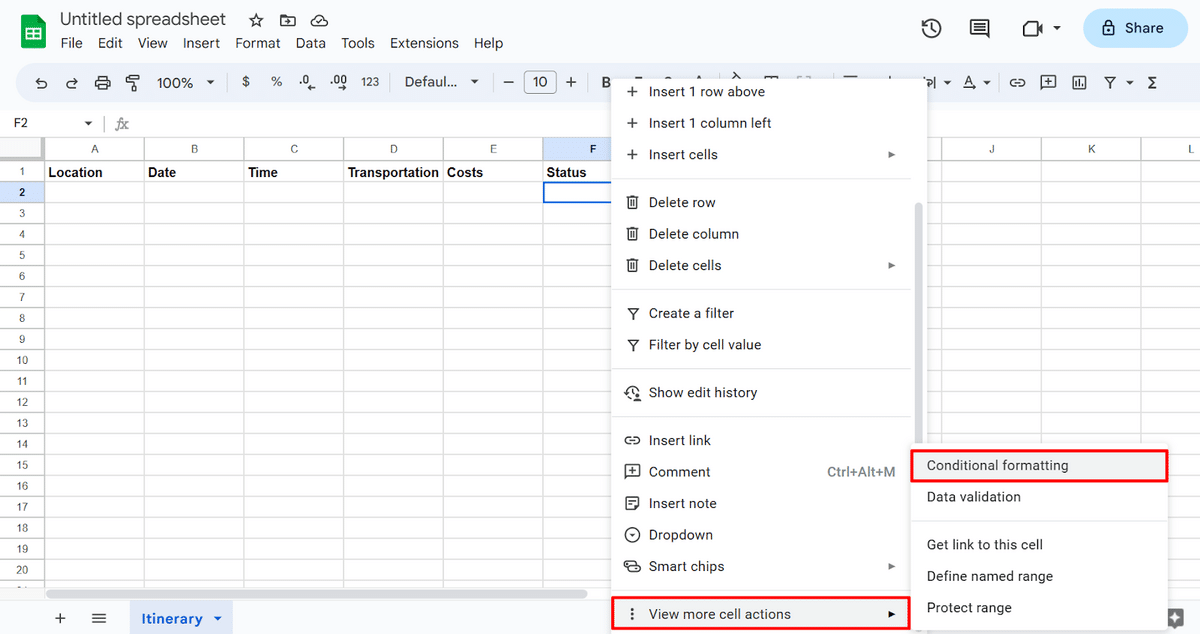
- On the side panel that appears, click the drop-down list under the “Format cells if…” menu.
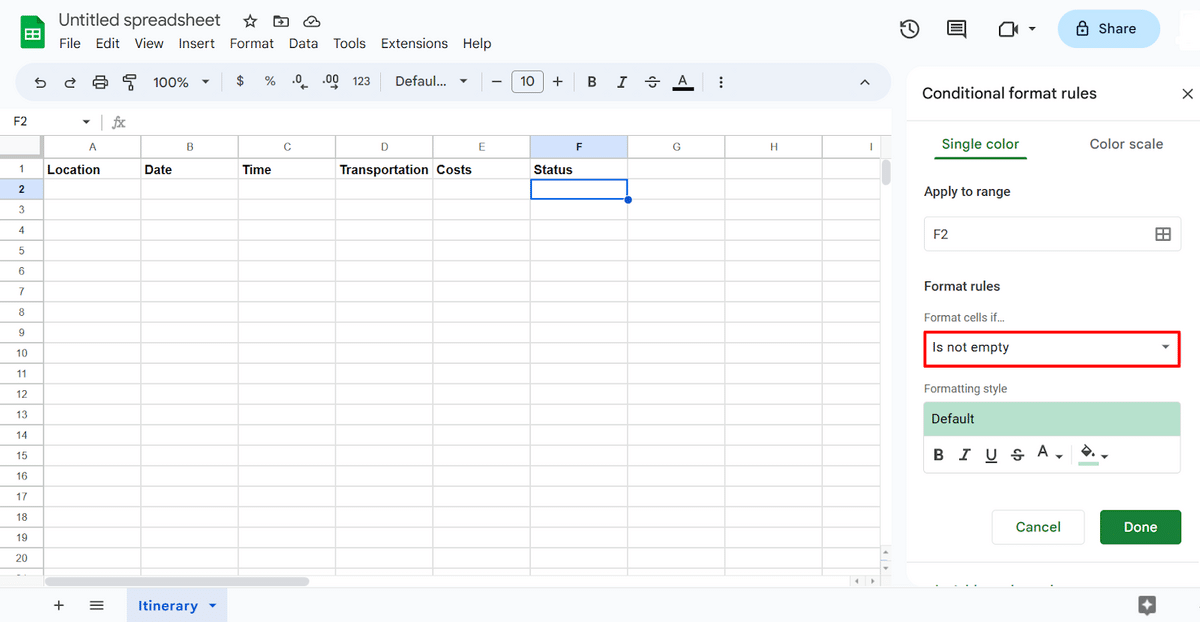
- Select “Text is exactly” from the options.

- Type “Done” in the “Value or formula” field.
- Click on the “Done” button to save your changes.
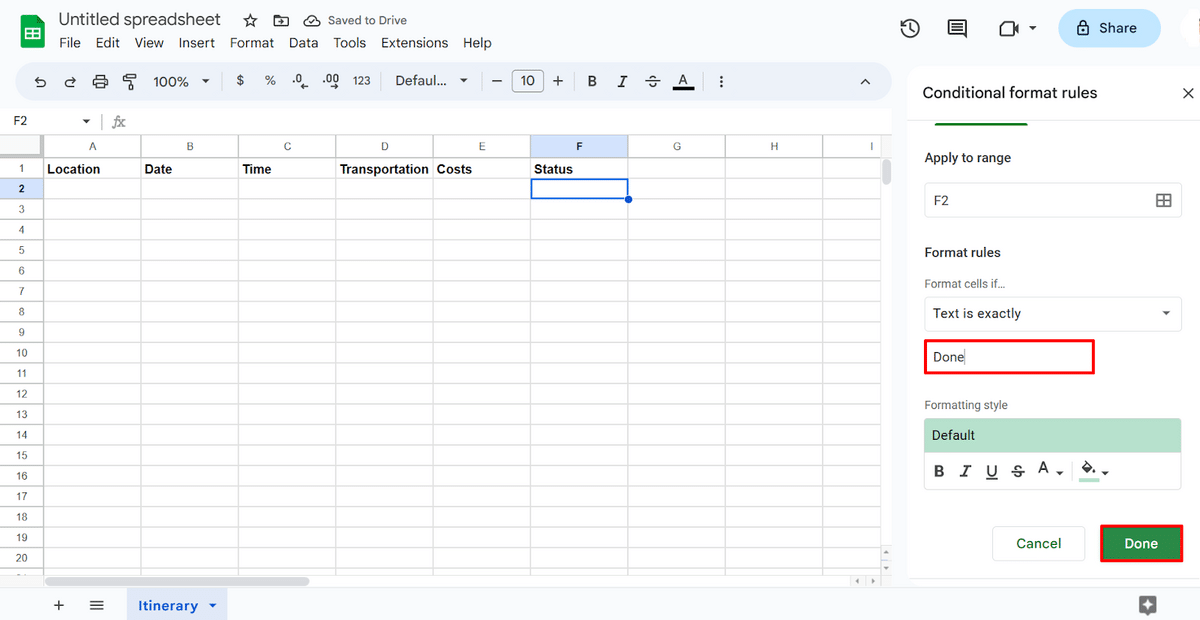
- Drag the cell’s contents to copy the conditional formatting rules to other cells.
Use Alternating Colors
If you’re dealing with a lot of details, you can also use alternating colors, making it easier for you to read. Here’s how to enable different cell colors on your spreadsheet.
- Select the cells you want to display in alternating colors.
- On the menu bar, select “Format” > “Alternating colors.”
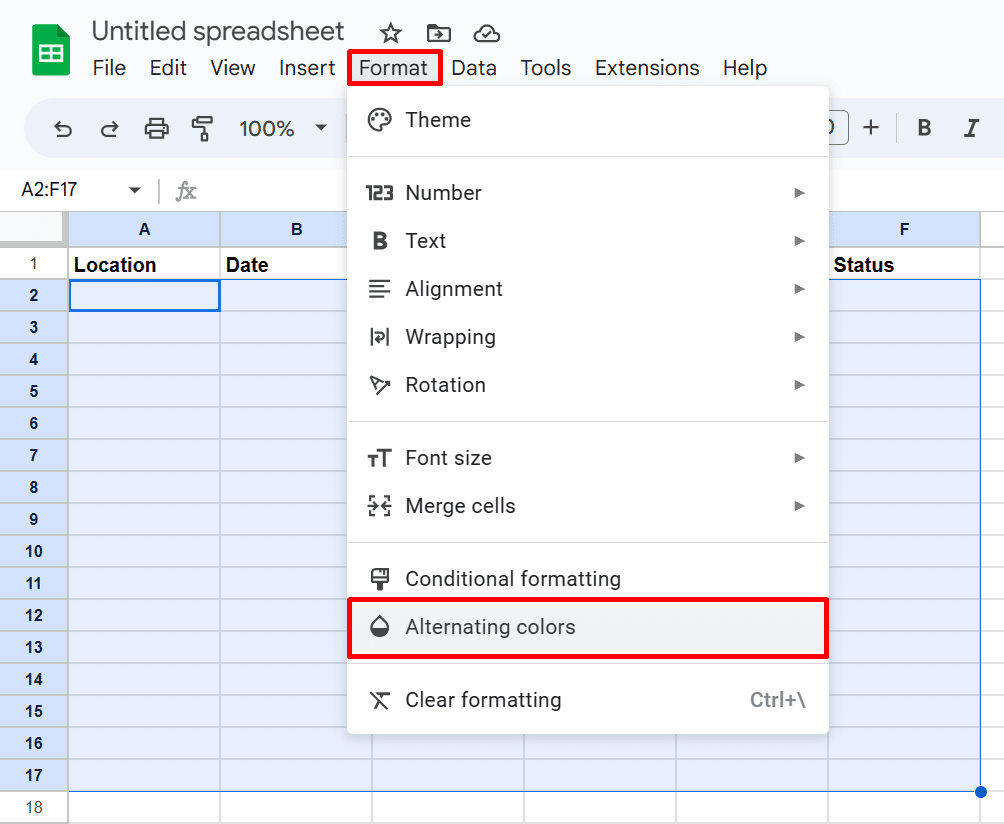
- Choose your preferred color, then click the “Done” button to save your changes.
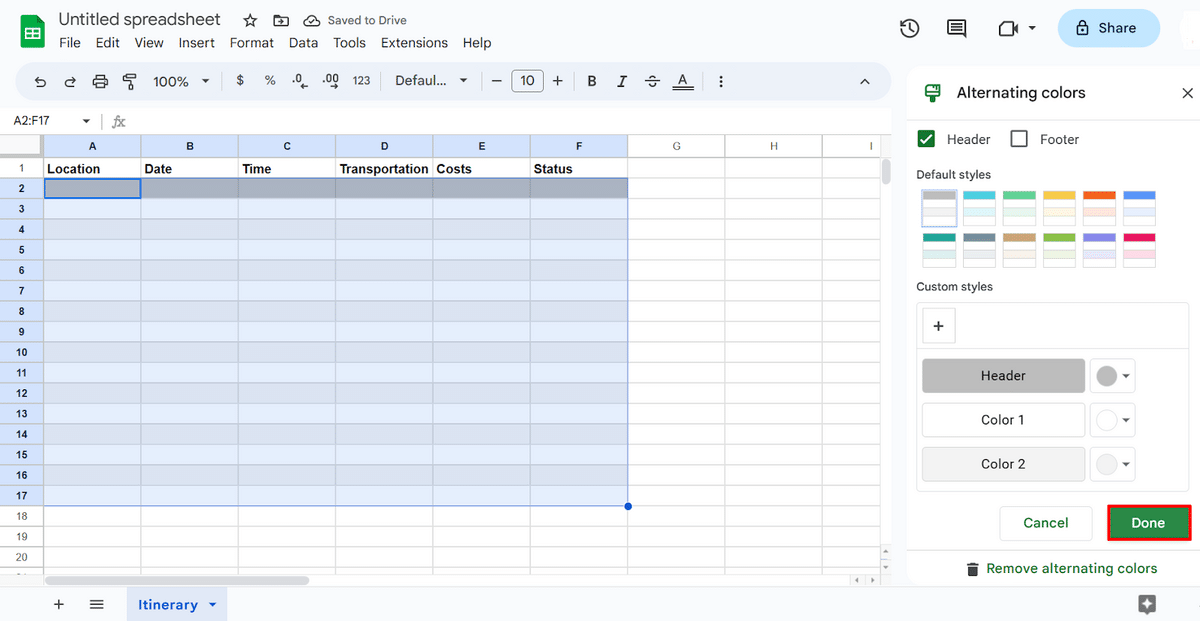
When to Use a Trip Planner Template
You can use spreadsheets every time you’re planning a trip — there’s no reason you shouldn’t! They are handy regardless of whether you’re traveling to a nearby town or going on an overseas vacation.
How about trip planner templates? Well, if you don’t have the time to create a spreadsheet from scratch, using a template would be excellent. These are some helpful pre-made planners that are ready for you to fill out.
Free Google Sheets Trip Planner Templates
1. daily itinerary planner spreadsheet.
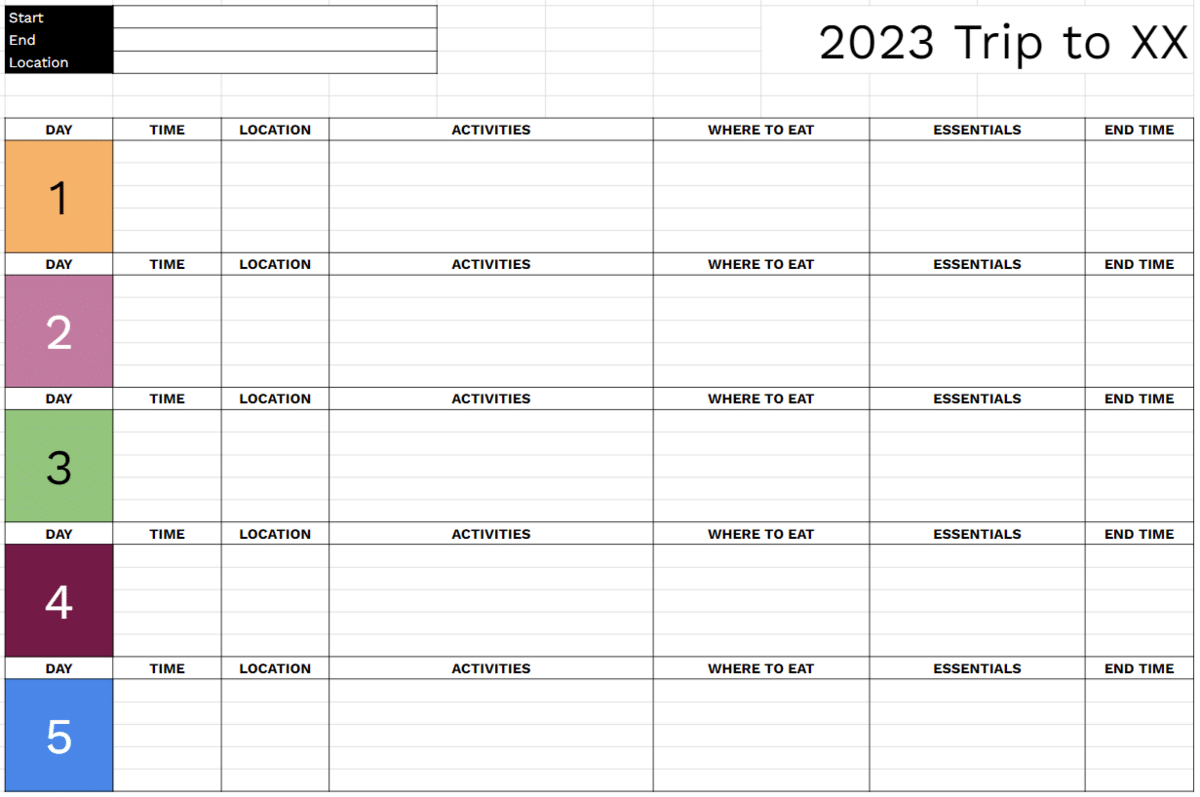
Especially when traveling to faraway places, going into detail about the activities you plan to do daily is a good practice. You can share this daily itinerary with the people you went on a trip with, letting them know where to find you in case of grave situations.
Template Features
- Categorize your itinerary into multiple days (which are color-coded for organization)
- Describe your activities in a separate section and indicate the time and location where you’ll do them
- List the diners or restaurants where you can eat near the location of your activity
- Schedule your day properly by indicating the end time for each activity
Access Template
2. Travel Budget Template
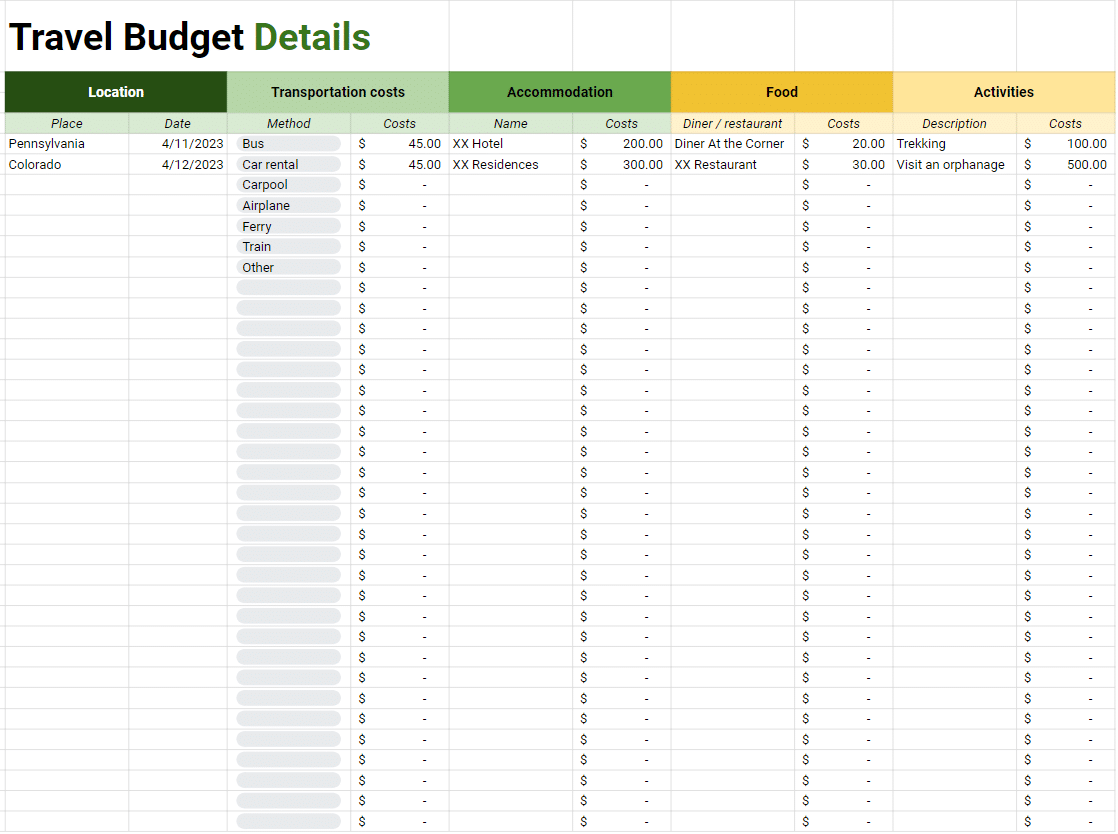
Allocating your travel budget ahead of time lets you set boundaries when it comes to spending. This lets you know what costs you need to put first, too. Such money allocation is rarely followed, though (with impulsive purchases and unplanned expenses), making it important to have an expense planner and tracker throughout your trip.
- Categorize your expenses per location according to the transportation you used, your accommodation, food you ate, and activities you did
- Pick from a drop-down list of common transportation methods (e.g., bus, car rental, ferry, etc.)
- Enter your total and daily budget allocation, as well as their converted counterparts in your destination’s local currency
- Automatically calculate your daily expenses, including the total amount spent and your remaining budget for the day
- Calculate your total expenses throughout the trip, as well as the amount remaining from your budget
3. Travel Checklist Template
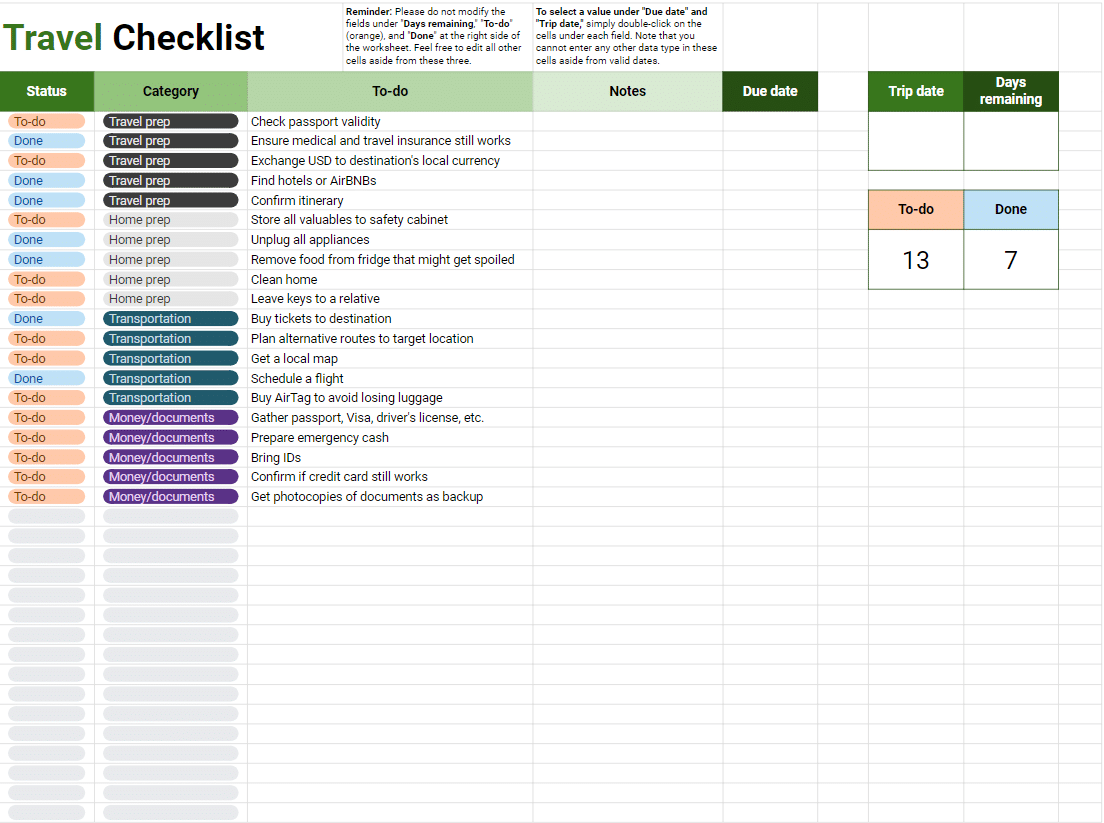
Successful and non-stressful trips can’t go without good preparation. For example, you’d want to ensure that your passport hasn’t expired yet before strutting over to your flight. A travel checklist spreadsheet would be handy in this case.
- Set a completion status for each of your to-dos
- Categorize your to-do list into “Travel prep,” “Home prep,” “Transportation,” and “Money/documents”
- Add notes to each item on the list
- Set a due date for your to-dos
- Determine the number of days remaining for you to accomplish the things listed with an automatic counter included
- Automatically count the number of tasks that are not yet done and those already finished
4. Destination Planner Spreadsheet
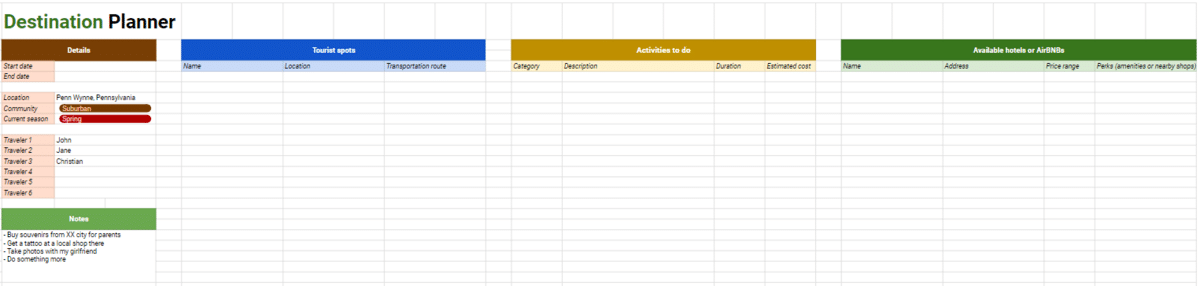
Researching your destination should always be part of your planning. For example, you want to know the available hotels and accommodations that you can opt for in your target location. This lets you find the ones with the lowest prices, the most convenient in terms of route, and more.
Knowing the current climate and the community there would be essential too. This allows you to anticipate what things to bring, what activities you can possibly do, and similar aspects.
- Enter your destination’s information, such as its current season, whether it’s rural or urban, and more
- List the tourist spots that you can visit in your destination, including their name, specific location, and transportation route
- Detail the activities that you want to do, together with their category, description, duration, and estimated expenses
- Find and compile a list of all available accommodations in your target location, as well as their name, address, price range, and pros/cons
5. Packing List Template
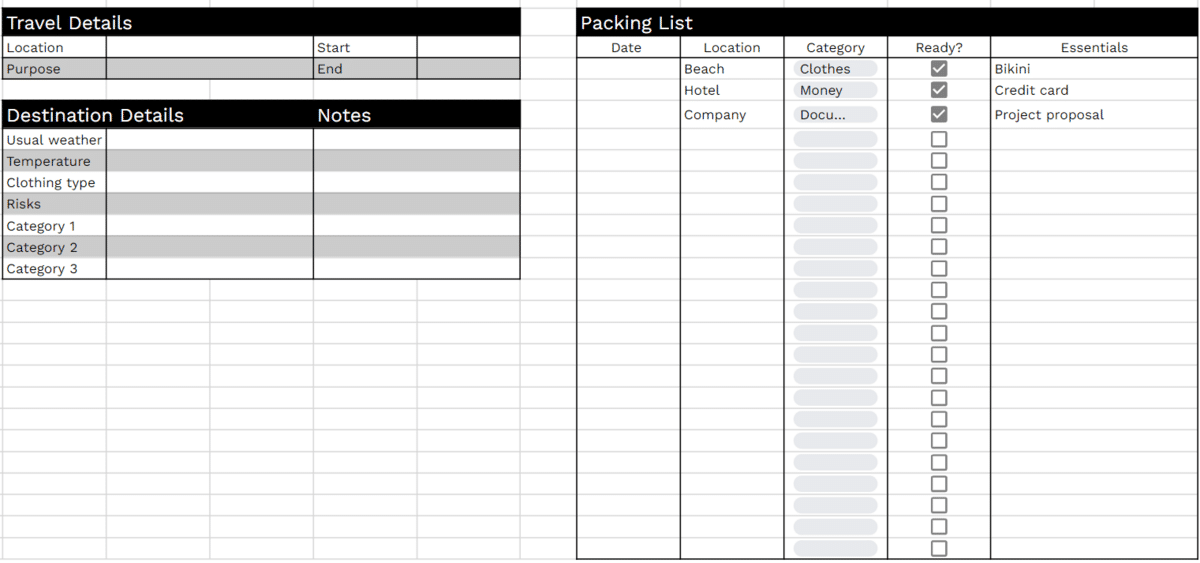
Before your trip, it is helpful to make a packing list of everything you’ll need — bathing essentials, clothing, money, documents, and more. Then, right before leaving your home, you can do a quick check to see if you’ve already placed every item on your list inside your luggage. You can do both with a packing list spreadsheet.
- Enter the details of your target destination, such as its usual weather, temperature, clothing restrictions, and more
- Add notes about your packing list
- Categorize your items by location, like the beach, conference, office, and other places
- Classify your things by type, such as clothing, money, documents, electronics, etc.
- Mark the items “Ready” once you have prepared them inside your luggage
Why Use Our Templates?
Below are some reasons you’d want to use the travel spreadsheet templates we have here at Spreadsheet Point :
Formulas and Drop-down Lists
We added several drop-down lists for common topics to make things easier for you. For instance, we included a drop-down where you can select common transportation types like buses, ferries, airplanes, car rentals, and more.
Easy Sharing and Collaboration
All of our templates are built on Google Sheets — you can easily collaborate with your friends in planning your trip with the “Share” button.
Color-Coded Categories
We displayed each category in unique colors and shades to keep them tidy.
Other Trips on Planning Your Travel
In addition to the travel planning templates we’ve discussed, here are a few bonus tips you can apply to prepare for your trip:
- Pick a location that your current finances can accommodate.
- Don’t bring things that won’t fit inside your backpack to avoid paying for extra luggage costs.
- When selecting a hotel or apartment, choose one that’s near major transportation lines.
- Weigh whether taking a bus would be more cost-effective than taking a flight.
- Always get travel insurance before embarking on your trip — it won’t shield you from accidents, but it will keep you from having an empty bank account.
Enjoy Your Trip with Everything Prepared
A lot of unknowns await you at your destination — unexpected expenses, spontaneous activities, booking problems, and more. With a trip planning spreadsheet, you can minimize these by anticipating the things on your journey. Feel free to use the templates we’ve included here to plan a successful trip today.
You can also access more of these useful templates on our Gumroad profile. Don’t forget to use the code “ SSP ” to get 50% off all templates!
- 4 Free Google Sheets Itinerary Templates To Plan Your Trip
- Build a Schedule Template in Google Sheets [Free Downloads]
- The 9 Best Google Sheets Templates to Streamline Your Life
- Google Sheets Expense Tracker: Free Template & How to Use
- Ultimate Guide to Making a Google Sheets Timeline
Most Popular Posts

How To Highlight Duplicates in Google Sheets

How to Make Multiple Selection in Drop-down Lists in Google Sheets

Google Sheets Currency Conversion: The Easy Method
A 2024 guide to google sheets date picker, related posts.
The Only Project Plan Template You’ll Ever Need
- Princess Angolluan
- June 3, 2024
The Best Habit Tracker Google Sheets Templates
- Chris Daniel
- May 15, 2024
Free Purchase Order Template for Google Sheets (+ How to Use)
- Talha Faisal
- May 6, 2024
Google Sheets Grocery List Template
- April 15, 2024
Thanks for visiting! We’re happy to answer your spreadsheet questions. We specialize in formulas for Google Sheets, our own spreadsheet templates, and time-saving Excel tips.
Note that we’re supported by our audience. When you purchase through links on our site, we may earn commission at no extra cost to you.
Like what we do? Share this article!
Time is on your side when you keep track of your schedule with customizable, easy-to-use Excel schedule templates. Scheduling everything from workday tasks to personal projects in Excel is easy to set up and esign to your liking with an intuituve template.

Follow a schedule to stay on top of your life
Design custom schedule templates to help you plan out your year and manage projects for your business. Use Excel to set schedules by the month, day, and even down to the hour. Leave fields for you to add in details of what task you want to complete during the time. Save your schedule template so that you can schedule it with your business partners and employees. Use it in a collaborative effort so that they can add to your schedule when you have availability. Rearrange your schedule during busy seasons, like for annual sales or holiday sales. Create a schedule for your different social media profiles so that your business knows when to post and what to post. Add your brand's logo to the top of the schedule so that all your internal documentation stays consistent. Follow the schedule so that you're using your time wisely and effectively.
The Travel Quandary
The Ultimate Trip Planner Template – Easy To Use Excel Format!
You’re about to embark on your next adventure – hooray!
Travel planning comes naturally to some who thrive on the challenge to find the best deal on a tour, stay at the coolest hotel or dine at the hottest new restaurant. These travellers are always at the airport on time, check opening hours of attractions before leaving home and have packing down to a fine art form. On the other end of the scale, there are travellers who prefer to go with the flow, do things spontaneously and are happy to rock up to a new destination and “wing it”.
According to the World Tourism Organization (UNTWO), 1.4 billion people travelled internationally in 2018. And apparently, there are over 750 million users of Microsoft Excel worldwide. There’s a high chance that you’ll fall into both of these categories (we don’t know the exact number but it would make for a pretty neat Venn diagram). And if you also classify yourself as an “unprepared” and/or “unorganised” traveller, our trip planner template is designed to help YOU.
Microsoft Excel is not only used by accountants and finance people. Microsoft Excel has become the ultimate planning and analysis tool, recognised and used worldwide which is why we’ve chosen it to create our trip planner template. We hope you find it useful and welcome your feedback and recommendations!

FREE TRIP PLANNER TEMPLATE! MICROSOFT EXCEL & GOOGLE DOCS
Why use a spreadsheet to plan your trip.
- Identify gaps in your itinerary (closures, public holidays, mandatory reservations)
- Save money (better budget decisions, better choices on trip)
- To get you excited! You’re going on a holiday! Hooray!
Download your free trip planner template here
Note: For Google Docs template, download the .zip file and upload the spreadsheet to your Google Drive. Once uploaded, open with Google Sheets.
Using this spreadsheet
The Ultimate Trip Planner Template is built into a spreadsheet which is divided into six sections. We’ve built this trip planner to include 16 days of travel but you can adjust the length of the trip by adding or removing columns in the spreadsheet.
Once you’ve confirmed your travel plans, add them here. This is where you can record all your reservations – flight details, accommodation, car rental, equipment rental, tour reservations etc. Listing them on one tab means you can quickly jump in and find those important details when you need them.
2. Planning
Researching airlines, hotels, Airbnbs, car hire, tour operators and travel insurance policies can be exhausting. You’ll probably go through a phase where you’ll have so many tabs open on your browser, it’ll make you want to pull your hair out! If you also need to compare prices and dates with your travel companions, it can become downright overwhelming.
When you find a potential option you like, add it to the “Planning” tab. When your research is condensed into a neat summary, it will be a simple exercise of reviewing all possible suppliers, key dates and prices and then after a process of elimination, you will be left with the most suitable option.
A budget is by no means set in stone. Our budget tab is designed to help with your travel planning decisions. We feel that it is important to understand the costs of a holiday before making any hasty decisions. And we consider it even more important that you don’t spend beyond your means!
We don’t want to sound like party-poopers but the last thing you want is to get ripped off and/or find yourself stuck abroad without any money. By understanding where you plan to spend the bulk of your hard-earned money on your holiday, you can plan where you’ll allow yourself to splurge and other areas where you may need to tighten the purse strings.
For example, we give ourselves extra budget for food and coffee experiences as this is an aspect we love about travelling. We tend to book budget/basic accommodation on the road depending on the destination and available options, as all we need is a bed, access to a (preferably) hot shower in a secure room.
A good chunk of your budget will already be paid or known in advance before you’ve even left home (i.e. flights, some ground transport, accommodation, tours (if applicable) etc), so this should also help when allocating your budget to food, shopping and extras. There will also be times where you need to be strict and say “no” if your gut feeling and bank account tell you that you cannot afford a certain something. Be conservative but also be kind to yourself – you are treating yourself to a holiday after all and you’ll have to spend money to fully enjoy the experience!
4. Itinerary
We spend a lot of time planning our travel itineraries on a day by day basis and even breaking it down to each hour of each day. Some people call us crazy but when we are short on time and have an extensive list of things to see/do/eat/shop etc, we prefer to be organised.
Laying out our trip day by day also helps us to block out periods of time for travel or to take note of when restaurants and attractions are closed. Of course, plans can and will change. Rain may force you indoors (museums, galleries, shopping) or an unknown public holiday may disrupt your planned travel day.
We recommend using this tab to roughly outline your plans and drop in the activities and places you simply cannot miss. You can move activities to different days if your original plan doesn’t work out. If you want, record your daily expenses at the bottom and you can track how your actual spending goes against your budget.
5. Packing List
For those who begrudge packing, it tends to be the case that you will end up wearing 20% of your packed belongings during 80% of your trip. Or if you’ve left packing until the last minute and thrown items higgledy-piggledy into your suitcase, you’ll arrive at your accommodation to realise you’ve forgotten your favourite undies or packed the wrong shoes.
Packing lists work. Once you’ve considered the weather and climate at your destination, your baggage allowance plus the duration of your trip, you can plan what you need and limit unnecessary purchases on the other side.
We’ve compiled a pretty epic packing list covering practically every type of adventure and possibly everything that you may need. Feel free to adjust accordingly to your requirements.
6. Checklist
This is the final step before you walk out your front door to embark on a brand new adventure. Before you go, use this tab to ensure you’ve dotted all the i’s and crossed all the t’s. And then you’re off!
Bon voyage!
WHERE WILL YOU TRAVEL NEXT?
- Stockholm in 2 Days | An Informative Guide for the Swedish Capital
- A Fabulous Guide To One Day In Riga Latvia
- How To Spend 2 Days In Prague
- How To Spend 4 Days In Hong Kong: A Travel Guide To Central & Kowloon
- A Tasty Encounter at Jalan Alor Street Food Market, Kuala Lumpur
- A 3 Day Singapore Itinerary
- Beach Destinations Australia | 25 Sensational Places To Visit
- Tasmania Road Trip Itinerary | 17 days around Van Diemen’s Land
- Far North Queensland Itinerary | Palm Cove, Daintree Rainforest, Fitzroy Island & More
Give us your feedback of the Trip Planner Template below!
Like this post pin it and share it.
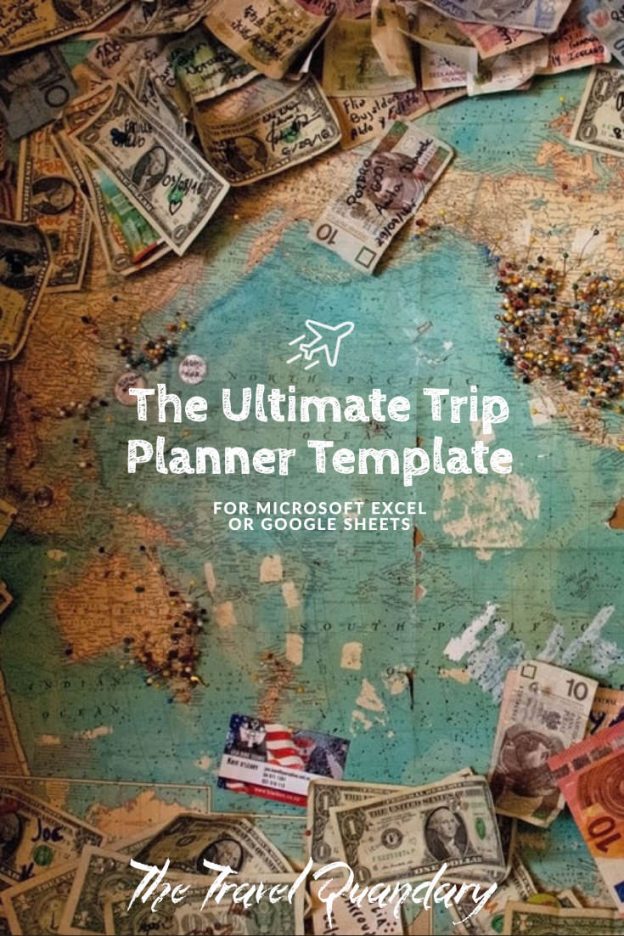
CONTINUE PLANNING YOUR TRAVELS

What To Do In Launceston Tasmania

Things To Do In Stanley Tasmania

10 Things To Know About Tasmania Before You Go

Tasmania Road Trip Itinerary | 17 days around Van Diemen’s Land

Hotel Review | The Ship Inn – Stanley, Tasmania

City Guide | How To Spend 3 Days in Hobart Tasmania

Accommodation Review | Into The Woods – Palmwoods, Queensland

Accommodation Review | The Keep – Goulds Country, Tasmania
28 thoughts on “the ultimate trip planner template – easy to use excel format”.
HOLY COW I cannot believe I found EVERYTHING I needed all in one for FREE. I feel like I have ROBBED someone! My partner and I never grew up in households where family vacations were had, so we have no idea what were doing. Thank you kindly to The Travel Quandary. If I can donate, share your page, volunteer, etc. let me know how I can repay <3
SO HELPFUL ! THANK YOU SO MUCH !
How you extend the dates! I am going for a month
This template is so great! Planning a trip to New Zealand and will be traveling around a lot – this is super helpful!
NICE!! MUCHAS GRACIAS VERY COOL!!! Alina
Thank you so much for sharing your knowledge and your files!
Thanks so much for the template. This is a very good start for a traveller like me. Easy to use!
Amazing template! Exactly what I needed. Thank you!
Thank you for the great tool! I was wondering if theres a way to enter an end date as well to the itenerary?
Hi there! I was wrapped to see that the template is created by some Aussies! and local ones as well. I’m from Melbourne! Template is a charm! Just what I’ve been looking for ages! Planning our Europe trip for 2023 that got cancelled in 2020! (We all know why!!) Will let you know how it goes and will definitely check out your website! Thanks,
Hi Rosanna, we’re so glad to hear that you’ve found this template useful! Very jealous that you’re planning an escapade to Europe. No doubt it will be amazing! Safe travels 🙂
Thankyou for your post on THE ULTIMATE TRIP PLANNER TEMPLATE on excel. It is very usefull. I have been using this template to plan my trips for a while now and it has saved me a lot of time. I highly recommend it to anyone who is looking for a travel planner.
Didn’t work. At least, not on my version of excel.
something about “delimited” something or another.
Hi Piotr, We’re sorry to hear this. What version of excel are you using? Are you on a Mac or PC? If you wish, we can email you an Excel copy of the template.
So so sooo helpful! I’m happy to find this great itinerary template! Thank you so much.
Thanks Tahira! We’re so glad that you found it helpful. Enjoy your travels! 🙂
Hi Tahira, we’re thrilled you found this template helpful. Enjoy your travels!
I needed this so much, easy and simply. Thank you for a great spreadsheet.
Thanks Nga! Happy travel planning!
Hi Nga, we’re so glad you loved this spreadsheet. Hope you had an amazing travel adventure!
Thank you , soooo much ! I appreciate you putting this together and sharing it
Hi Priscilla! So glad that you found this planning template useful! We hope you enjoy your trip!
I am so excited to find this. (Thank you, Pinterest!) I will be leaving in a month on an eight day train trip and this is exactly what I needed to get all my ducks in a row. Thank you so much!
HiTeresa! We’re so glad to hear this and so exciting for you. Enjoy your trip!
This is great! Found this as i was looking for a newer travel planner and this is very helpful and user friendly!
We’re so glad to hear this! Happy travel planning!
great tool. never used a planner before and it has most every item to consider… add a route sheet for those who driving to, during and back from their vacations…
Glad you like it and thanks for the feedback. We’ll look into adding a new tab for routes.
Leave a comment Cancel reply
Solve your quandary.
The best of our travel tips direct to your inbox. Receive our latest posts by dropping your email address below.
We promise to only send you the good stuff!
FOLLOW US ON INSTAGRAM

This website uses cookies to ensure you get the best experience on our website. By continuing to use this website, you consent to the use of cookies in accordance with our Privacy Policy .
How to Create a Schedule in Excel: A Step-by-Step Guide
Creating a schedule in Excel may sound like a daunting task, but it’s actually quite simple. With just a few clicks, you can organize your daily tasks, manage your time effectively, and stay on top of your to-do list. All you need is a basic understanding of Excel and the ability to follow a few easy steps.
Step by Step Tutorial: Creating a Schedule in Excel
Before we dive into the steps, let’s understand what we’re trying to achieve. A schedule in Excel can help you plan out your day, week, or even month. It can be as detailed or as simple as you want it to be. The following steps will guide you through creating a basic schedule that you can customize to fit your needs.
Step 1: Open Excel
Open Microsoft Excel on your computer.
When you open Excel, you’ll see a blank spreadsheet or the option to choose from various templates. For our purposes, a blank spreadsheet works best, as it gives you the freedom to design your schedule exactly how you want it.
Step 2: Set up your columns
Label the first row with the days of the week or the hours of the day.
Depending on whether you want a daily or weekly schedule, you will label the columns accordingly. For a weekly schedule, each column represents a day of the week. For a daily schedule, each column represents an hour or a specific time block within the day.
Step 3: Fill in your tasks
Under each column, input your tasks, appointments, or to-dos for the corresponding time or day.
This is where you start populating your schedule with all the things you need to do. Be as specific as possible, including details like the time a meeting starts and ends, or how long you plan to work on a particular project.
Step 4: Format your schedule
Use Excel’s formatting tools to make your schedule easy to read and visually appealing.
Excel offers a variety of formatting options, such as different fonts, colors, and borders, that can help differentiate between tasks, highlight important items, and generally make your schedule easier to follow.
Step 5: Save your schedule
Once you’re satisfied with your schedule, save the file to your computer.
It’s important to regularly save your work to avoid losing any changes you make to your schedule. You can also print it out or share it digitally with others who may need to see your availability.
After completing these steps, you’ll have a functional schedule that can help you manage your time more effectively. You’ll be able to see at a glance what you need to do and when you need to do it, which can help reduce stress and increase productivity.
Tips for Creating a Schedule in Excel
- Keep it simple. Don’t overcomplicate your schedule with too many details or colors.
- Be realistic. Allow time for breaks and unexpected interruptions.
- Use reminders. Set up alerts for important tasks or appointments.
- Review and update. Regularly check your schedule to make any necessary adjustments.
- Sync with other calendars. If you use other digital calendars, try to sync them with your Excel schedule for consistency.
Frequently Asked Questions
How do i share my excel schedule with others.
You can share your Excel schedule by saving the file and sending it via email or by using the share feature in Excel if you’re using the online version.
Can I create a recurring event in my Excel schedule?
Yes, you can create a recurring event by copying and pasting the event into the relevant time slots or by using Excel’s fill handle feature to drag the event across multiple cells.
Is there a way to color-code my tasks?
Absolutely! Use Excel’s “Conditional Formatting” feature to automatically apply colors based on the task type, priority, or other criteria you set.
Can I sync my Excel schedule with my phone’s calendar?
While Excel doesn’t have a direct sync feature with phone calendars, you can export your schedule to a compatible format and then import it into your phone’s calendar.
How do I print my Excel schedule?
To print your schedule, go to the “File” menu, select “Print,” and adjust the settings to fit your preferred layout. You may need to tweak the print area and scaling options to ensure everything fits on the page.
- Set up your columns
- Fill in your tasks
- Format your schedule
- Save your schedule
Remember, the key to creating a schedule in Excel is to keep it simple, realistic, and flexible. A well-organized schedule can be a game-changer in managing your time and staying productive. Whether you’re juggling work, school, or personal commitments, an Excel schedule can help you keep track of everything in one place. With the ability to customize, format, and share your schedule, Excel provides a versatile tool that can adapt to your changing needs. So why wait? Get started on creating your schedule in Excel today and take control of your time like a pro!

Matthew Burleigh has been writing tech tutorials since 2008. His writing has appeared on dozens of different websites and been read over 50 million times.
After receiving his Bachelor’s and Master’s degrees in Computer Science he spent several years working in IT management for small businesses. However, he now works full time writing content online and creating websites.
His main writing topics include iPhones, Microsoft Office, Google Apps, Android, and Photoshop, but he has also written about many other tech topics as well.
Read his full bio here.
Share this:
Related posts:.
- How to Make All Columns the Same Width in Excel 2013
- How to Clear the Print Area in Excel 2010
- How to Do Project Scheduling in Excel: A Step-by-Step Guide
- How to Cancel a Meeting in Google Calendar
- iOS 17 – How to Delete an iPhone Calendar Event
- How to Set Up a Daily Schedule in Excel: A Step-by-Step Guide
- How to Delete a Calendar Event on iPhone 14: A Step-by-Step Guide
- How to Print from Google Docs on iPhone or Android
- How to Make a Work Schedule in Excel: A Step-by-Step Guide
- How to Create a Loan Amoritization Schedule in Excel: Step-by-Step Guide
- How to Delete a Calendar Event on iPhone 12: A Step-by-Step Guide
- How to Make a Schedule on Google Sheets: A Step-by-Step Guide
- How to Make a Google Sheets Schedule Template: A Step-by-Step Guide
- How to Center Worksheet Horizontally and Vertically in Excel 2010
- How to Use the AutoFit Excel Shortcut for Columns and Rows
- How to Print Each Worksheet of an Excel 2013 Workbook on One Page
- How to AutoFit All Columns in Excel 2013 (An Easy 4 Step Guide)
- How to Print Excel with Lines
- How to Use Print View – Excel 2013
- How to Print Landscape in Excel 2010
Weekly Schedule Template
Our simple weekly schedule template provides an easy way to help you stay organized. We also have a weekly schedule that is a cross between our class schedule template and weekly calendar. If you need a basic schedule to help you plan your week and don't have Excel, try these spreadsheets in OpenOffice or Google Sheets, or download the printable PDF versions.
If you are looking for a template for weekly job scheduling or shift scheduling, check out our weekly shift schedule template or bi-weekly work schedule . You may also want to take a look at our new weekly planner template .
Simple Weekly Schedule
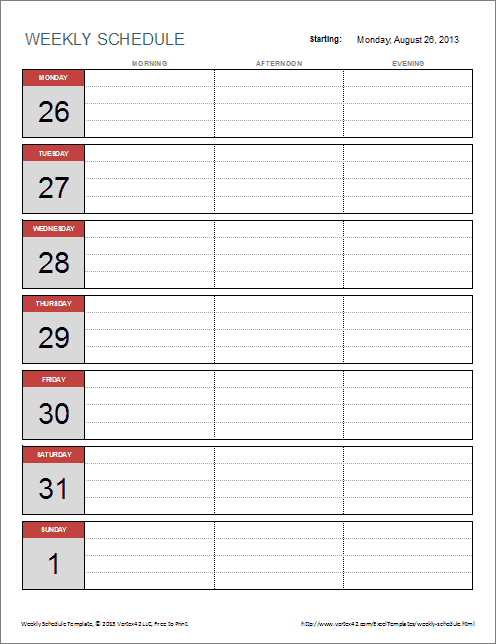
License : Personal Use (not for distribution or resale)
"No installation, no macros - just a simple spreadsheet" - by Jon Wittwer
Description
This file contains two worksheets - one with and one without the hours shown in the schedule. In both, you just change the start date and the week days will update. You can make a multi-week schedule by duplicating and renaming a worksheet tab and then updating the start date.

Other Versions
This spreadsheet is an updated version of our original weekly schedule worksheet. It uses 15-minute intervals for the primary main work hours and 30-minute intervals for the before and after hours. This is a very basic schedule template and is easy to customize. It doesn't use any formulas or special formatting.
Weekly Schedule (30-Minute Intervals)
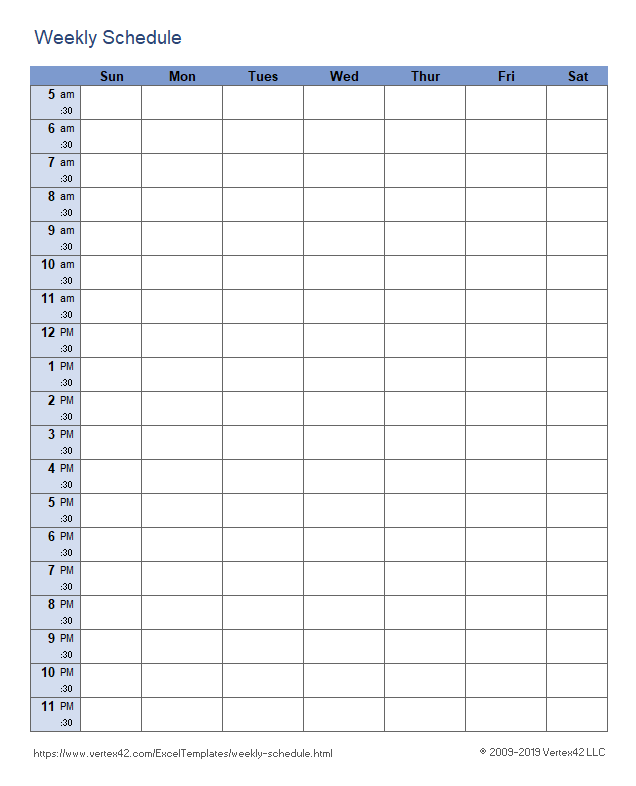
This version of the weekly schedule uses 30-minute intervals and a different color scheme. Remember, you can modify the theme colors and fonts by going to Page Layout > Themes. The spreadsheet contains a few tips for how to fit text within a single cell.
Share Our Weekly Schedule
If you like this template, please use social sharing buttons to help spread the word, or link to this page from your blog or website.
Follow Us On ...
Related templates.

Sponsored Listings
Calendar templates, common types, specific types.
Filter by Keywords
How to Make a Schedule in Excel (With Templates)
Erica Golightly
Senior Writer
May 16, 2022
Routine tasks? Check. Weekly priorities? Check. Now let’s learn how to squeeze the most out of every day and learn how to make a schedule in Excel ! 📐
A step-by-step guide to make a schedule in Excel
Note: In this tutorial, we use Microsoft Excel for Mac Version 16.60. The steps and features may look different if you’re on another version.
Let’s be honest—it’s easy to get distracted, lost, or forgetful in your day-to-day with so many tools and emails. Work suddenly feels like a tough mountain to climb and getting through the day is just the goal.
That’s not fun.
So, what can help? For starters, making a schedule in Excel can help you keep all of your tasks in one place, so you don’t have to chase down everything that falls into your daily work.
This blog will show you how to easily (and quickly) make a schedule in Excel so you can regain a bit of order in the chaos of day-to-day work tasks.

1. Open the Excel app and click More templates at the top right-hand corner. Select the Daily Schedule template
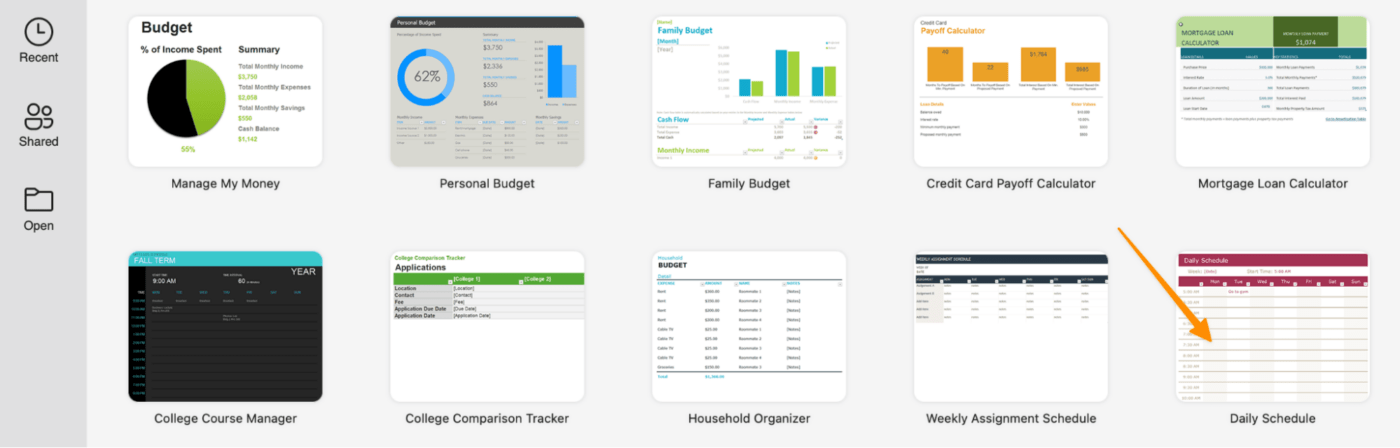
2. Edit cell F3 with a start time that works best for you. Click enter on your keyboard to apply

Optional: Change the color theme by clicking on the Page Layout tab > Themes . Or, create your own from scratch and save it as a new theme under Save Current Theme

3. Add this week’s appointments, tasks, and events (so far!) to your schedule

4. Hide any time slots you’re not using for a cleaner, more print-friendly spreadsheet by highlighting the rows > right-click > Hide

5. Save your sheet as a reusable template by selecting File > Save as Template . Name your template and click Save
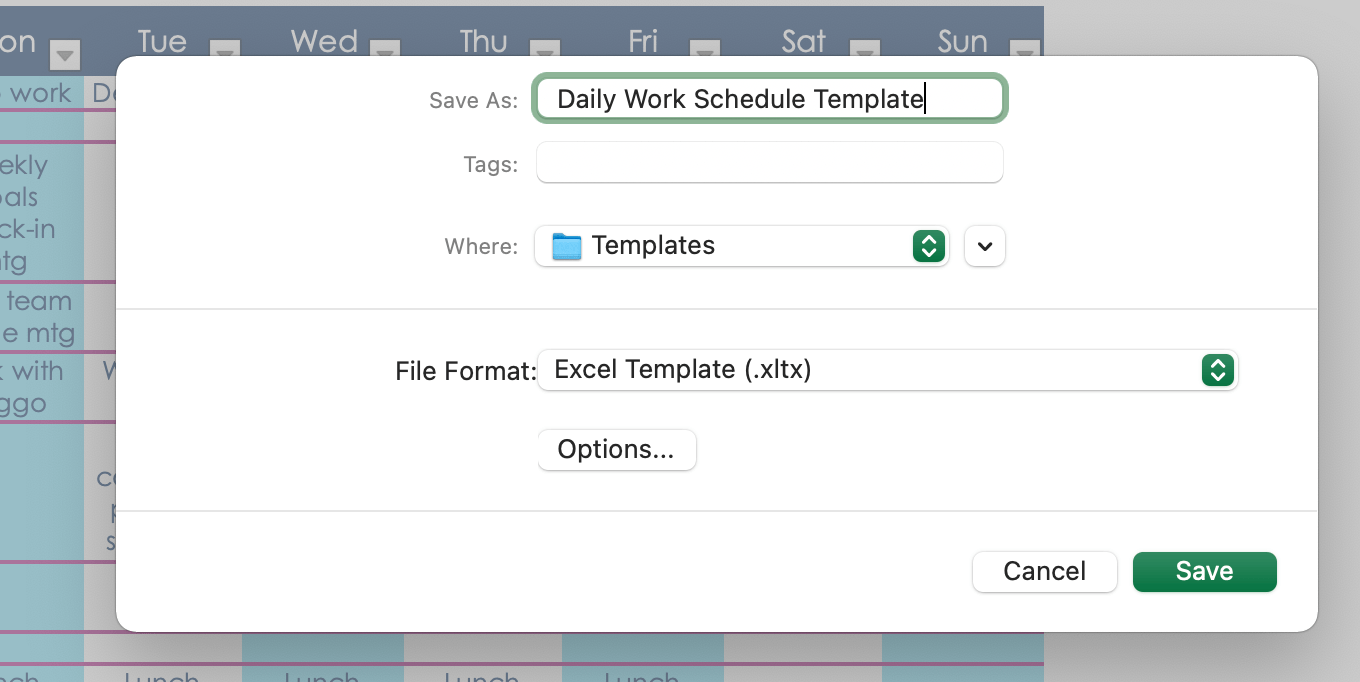
There you have it: a custom-made Excel work schedule . We have more Microsoft Office resources and recommendations if you’re looking for other alternatives to improve your planning needs! ⬇️
More Excel tutorials
👉 How to Make a Graph in Excel 👉 How to Make a Calendar in Excel 👉 How To Create a Timesheet in Excel 👉 How to Create a Flowchart in Excel 👉 How To Show Dependencies in Excel
Excel schedule templates
👉 Daily Schedule via template.net 👉 Weekly Work Schedule via template.net 👉 Work From Home Daily Schedule via template.net
Bonus: Best Free Schedule Makers
Now try it with ClickUp—the better scheduler
While it’s handy to know how to use popular spreadsheet software like Microsoft Excel, it’s still Microsoft Excel—an app not designed to take prompt action on work. A schedule created in Excel is a standalone spreadsheet that’s likely to be maddening to update when you’re jammed with back-to-back schedule changes. 🖍
This reality is why it’s essential to use an intuitive calendar tool like ClickUp to take out the probability of human error that comes with Microsoft Office applications.
ClickUp is the ultimate productivity platform allowing teams to manage projects, collaborate smarter, and bring all work under one tool. Whether you’re new to productivity apps or a seasoned schedule planner, ClickUp’s customization can stretch to help you shape your best days! ✨
A modern calendar software like ClickUp offers more than creating a daily schedule template :
- Multiple project views including Kanban boards , task lists, Gantt charts
- Native integrations with other apps to sustain your current workflow
- Task/event descriptions to quickly understand their meaning
- Mobile access so you’re always in the know while on the go
- Recurring tasks so nothing falls through the cracks
- Shareable with team members and guests
- Time tracking and hourly estimation
Bonus: Work schedule apps !
Time to say goodbye to Microsoft Excel
Microsoft Excel may or may not be good for your tech health, but why take that chance? There are certain scenarios where Excel is invaluable. But what ends up happening is so many try to customize a tool that’s not really meant for managing and creating a true schedule.
It’s a lot like trying to fit a square peg into a circle—things just don’t always fit. But with ClickUp, our features are meant to save you time, increase productivity, and ultimately help you manage your schedule without the pain of creating one from scratch.
Want to see it in action? Get in the driver’s seat today and create a free ClickUp account ! Start with the Calendar view feature and see why so many businesses have said goodbye to making a schedule in Excel and moved to ClickUp! 🗓
Questions? Comments? Visit our Help Center for support.
Receive the latest WriteClick Newsletter updates.
Thanks for subscribing to our blog!
Please enter a valid email
- Free training & 24-hour support
- Serious about security & privacy
- 99.99% uptime the last 12 months
Schedule Templates
- Office Schedules
- Work Schedules
- Business Schedules
4+ Free Tour schedule templates
When you want to design a tour schedule, consider about use of our presented tour schedule templates to make a best one. We can define a schedule as a document or a list of planned activities or things to be done with time and dates. Schedules are most excellent tools to carry out a particular job or work with best. Whether you are going to lead a project or planning a tour, you should prepare a schedule to follow. Majority of peoples use tour schedules to plan family and professional tours. A tour schedule instruct you to be prepare for a tour without going out of track and one should use a tour schedule template to generate. We do hope that you will like these free tour schedule templates at this page.
A well prepared tour schedule gives an idea to accomplish various things and jobs related to a planned tour without forgetting any single one. It also helps a lot to meet with planning of a tour in a planned manner to avoid any trouble during the tour. You can visit desired places during your tour with assistance of a perfect tour schedule. If you want to create a tour schedule with a professional appearance including complete amount of details, you are advised to use below listed tour schedule templates.
Going to plan a tour with family or friends? If yes, then you are strongly recommended to get help from tour schedule template to make the outing stress and full with fun. It provides you enough space to note down important tour details like air ticket reservation, bag packing, places to visit, time of departure and arrival, hotel room reservation and many more. This excel based tour schedule template is also useful for scheduling of business tours and trips conveniently. Just download it once in your computer and you will be able to use it for several times but remember to edit every time before use
Download Free Tour schedule templates:
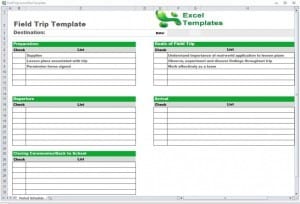
← Previous post
Next post →
Quarterly Schedules for Microsoft Excel
- Quarterly calendars for 2024 · other calendars for 2024: weekly · monthly · yearly
- Other schedules: hourly · daily · weekly · monthly · yearly
- Multi-year calendars: split year · school year · academic year · fiscal year · two years · three years
- Quarterly schedule templates in other file formats: Word · Excel · PDF
Quarterly schedules in landscape orientation (6 templates)

Template 1: Quarterly schedule on 4 pages landscape, bold, months stacked
- months stacked vertically on the right side of the page
- shows months and dates (but no days of the week)
- 3 months / one quarter per page, 4 pages in total
- blank, editable, customizable and undated - easy to modify and adapt to your needs
- can be saved and reused again later
- for Microsoft Excel (.xlsx file)

Template 2: Quarterly schedule on 4 pages landscape, 3 months abreast
- months/weeks arranged horizontally
- dates (days) arranged vertically


Template 3: Quarterly schedule on 4 pages landscape, "rainbow calendar"
- each month in a different color ("rainbow calendar") to reflect the changing of the seasons
- shows months and days of the week (but no dates)

Template 4: Quarterly schedule on 4 pages landscape, 4 colors
- every quarter in a different color: 1st quarter: winter blue 2nd quarter: spring green 3rd quarter: summer yellow 4th quarter: fall orange

Template 5: Quarterly schedule on 4 pages landscape
- standard color scheme

Template 6: Quarterly schedule on 4 pages landscape
- can also be used as a 90 day schedule
Quarterly schedules in portrait orientation (6 templates)

Template 7: Quarterly schedule on 4 pages portrait, large numerals
- for a quick quarterly overview
- large numerals for easy readability

Template 8: Quarterly schedule on 4 pages portrait, small numerals
- with space for notes for each day

Template 9: Quarterly schedule on 4 pages portrait, "rainbow calendar"

Template 10: Quarterly schedule on 4 pages portrait, 4 colors
- every quarter in a different color: Q1: winter blue Q2: spring green Q3: summer yellow Q4: fall orange

Template 11: Quarterly schedule on 4 pages portrait

Template 12: Quarterly schedule on 4 pages portrait
Get started
- Project management
- CRM and Sales
- Work management
- Product development life cycle
- Comparisons
- Construction management
- monday.com updates
Access a monthly schedule template for Excel
One of the most important parts of operating a business is managing its schedule. A monthly schedule template for Excel can help accomplish this by laying out all the important dates you have coming up. This can inform you of team meetings, project deadlines, and other significant events.
In this article, you’ll see how creating a simple monthly schedule using an Excel calendar template can clear the fog ahead and set you and your company up for ongoing success. In order to create a monthly schedule template, having a clear definition of what a schedule template is is a must.
Get the template
What is a monthly schedule template for Excel?
A blank printable monthly schedule template is a simple, yet effective tool for laying out upcoming events, important dates, and project deadlines in a single place. The monthly schedule template allows you to plan for the weeks and months ahead so that you and your team members can stay on top of your workloads.
A typical Microsoft Excel or Google Sheets monthly schedule template will include an outline for each month of the year, either as a single worksheet or 12 individual worksheets. Each month is broken down into the days of the week, beginning with Sunday or Monday. There is also a space for writing notes in a side column, a built-in to-do list, and budget and task trackers.
Tracking events and schedules is a crucial part of running a successful team, but it also has specific benefits when it comes to project management.
Download Excel template
Why use a monthly schedule template?
The role of the monthly schedule is self-explanatory: it provides you with a lay of the land, mapping out which important events and dates are approaching. However, it can also help you streamline project management, build harmonious team dynamics, and stay on top of client deadlines when used effectively.
69% of project planners claim that senior management values project management. Since time scheduling is a cornerstone of task management, the monthly schedule can be critical for hitting professional goals and efficient workflows.
The monthly schedule template for Excel divides months into weeks and weeks into days. Like a school calendar, it shows you all significant upcoming dates at a glance, but you can also zoom in and see what individual tasks you have on your plate each day.
With a monthly schedule template in place, you’re less likely to be blindsided by deadlines or meetings that could otherwise pass you by. You can set up a system of checking your schedule regularly, so you can have an eye on the big picture and ensure you’re on track to complete your long-term goals. It also helps you avoid getting bogged down in the minutiae of your day-to-day roles and responsibilities.
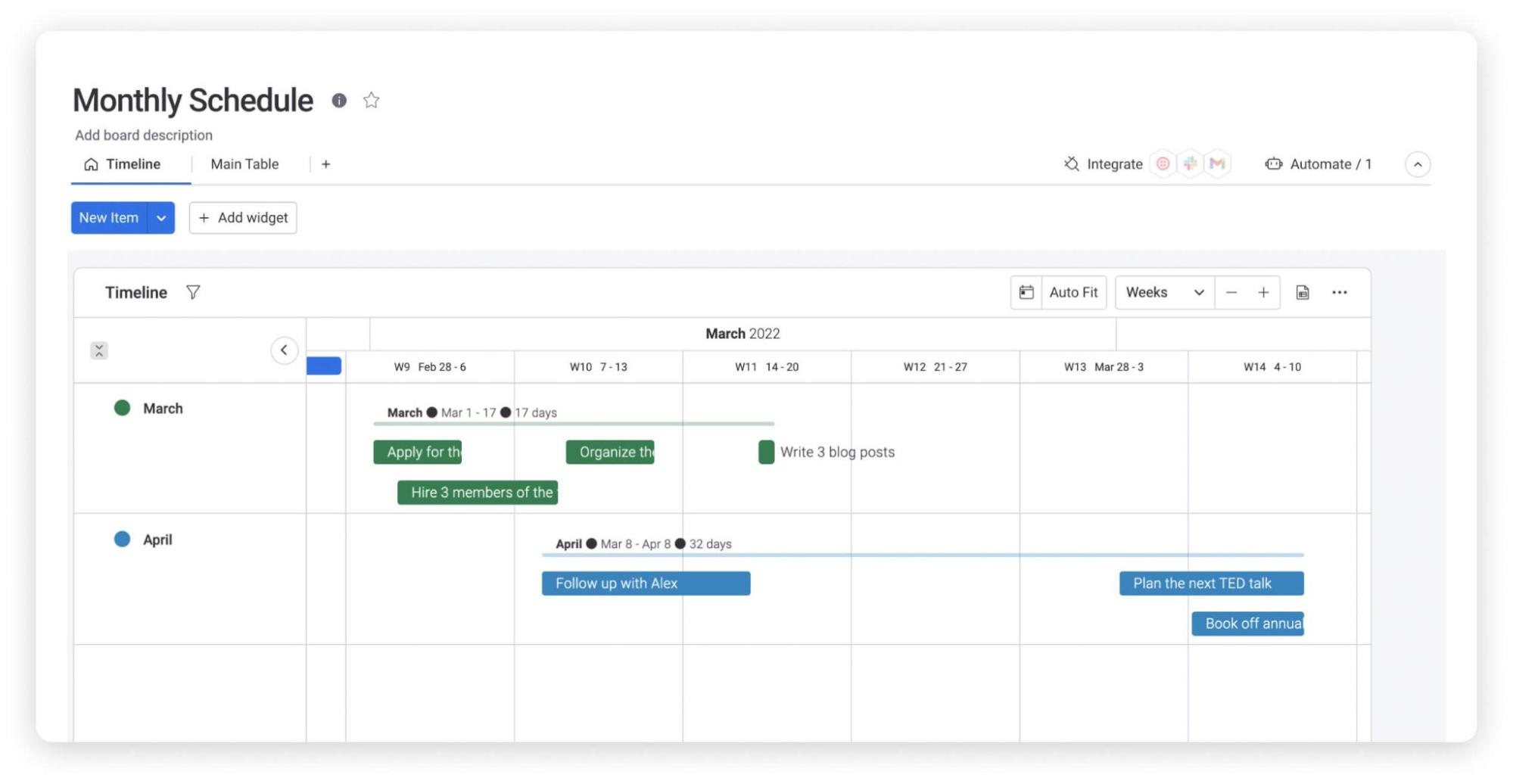
When you have a monthly schedule, you can share it with your team, so you’re all on the same page. Syncing up your calendars with the schedule, you can lower the risk of missing project deadlines as the responsibility is shared. 20% of work time is taken up by team collaboration, so it’s important that teams are equipped with tools to sync up their workflows.
Monthly scheduling templates likely look different from company to company, but it’s sometimes helpful to know what you need once you’ve seen some examples.
What are some examples of monthly schedule templates?
From marketing campaign scheduling calendars to templates for project deadlines, there are several ways you can go about creating your monthly schedule template. Let’s take a look at a few templates for inspiration.
1. Marketing monthly schedule template

( Image Source )
Use the marketing monthly employee schedule to outline your strategy for each marketing channel you use. If you’re planning on pouring resources into social media marketing, for example, this template can help you allocate the necessary human and financial capital. It can also provide you with a means of tracking the timeline to completion on a month-to-month basis.
2. Meeting monthly schedule template

Using it in tandem with automatic reminders is a powerful and effective way to stay on top of your work responsibilities. If you’re liable to forget a particular event, having it written down on a schedule like this and set up as a reminder is a surefire way to keep it in your mind.
3. Monthly schedule template for project deadlines
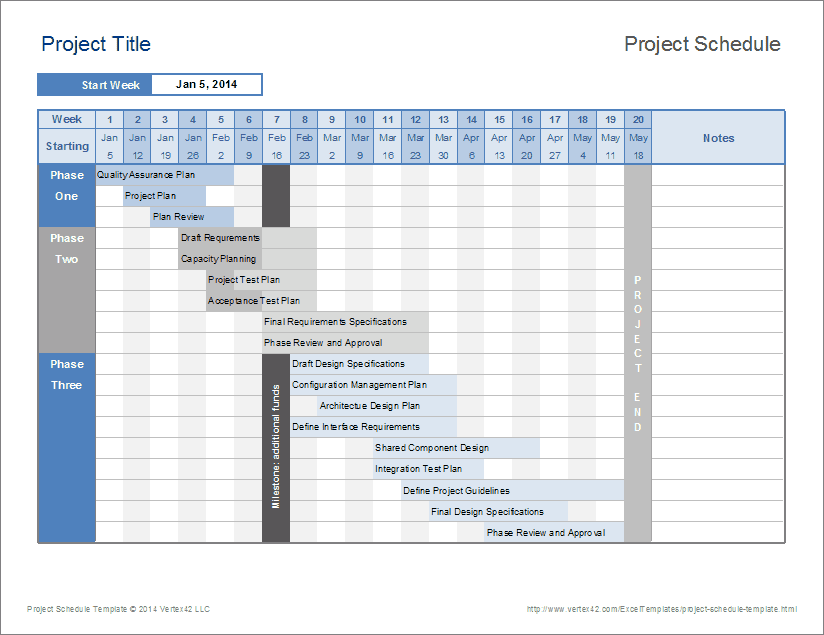
Deadlines can creep up on you if your focus lies elsewhere. It’s easy to develop tunnel vision while working on a single project. To ensure you never miss a deadline again, set up a monthly deadline tracking system like this one, and you’ll have a visual reminder of important upcoming due dates.
The above examples will certainly help you plan your monthly activities, but as far as customization goes or the ability to seamlessly include it in your workflow, you may feel limited. To edit events in real-time, tag coworkers, receive status updates on task progress, and keep all of your work in one place, you can turn to a monday.com template.
monday.com’s monthly schedule template
The monday.com monthly schedule template for Excel is simple to use and can streamline your efforts to organize your workload. With a template like this one, you’ll be able to stay on top of several projects consecutively, meeting deadlines and attending meetings punctually.
The template does all the heavy lifting for you, so all that’s left to do is enter information about your activities for each day of the week. That way, the upcoming month’s work won’t feel quite as overwhelming.
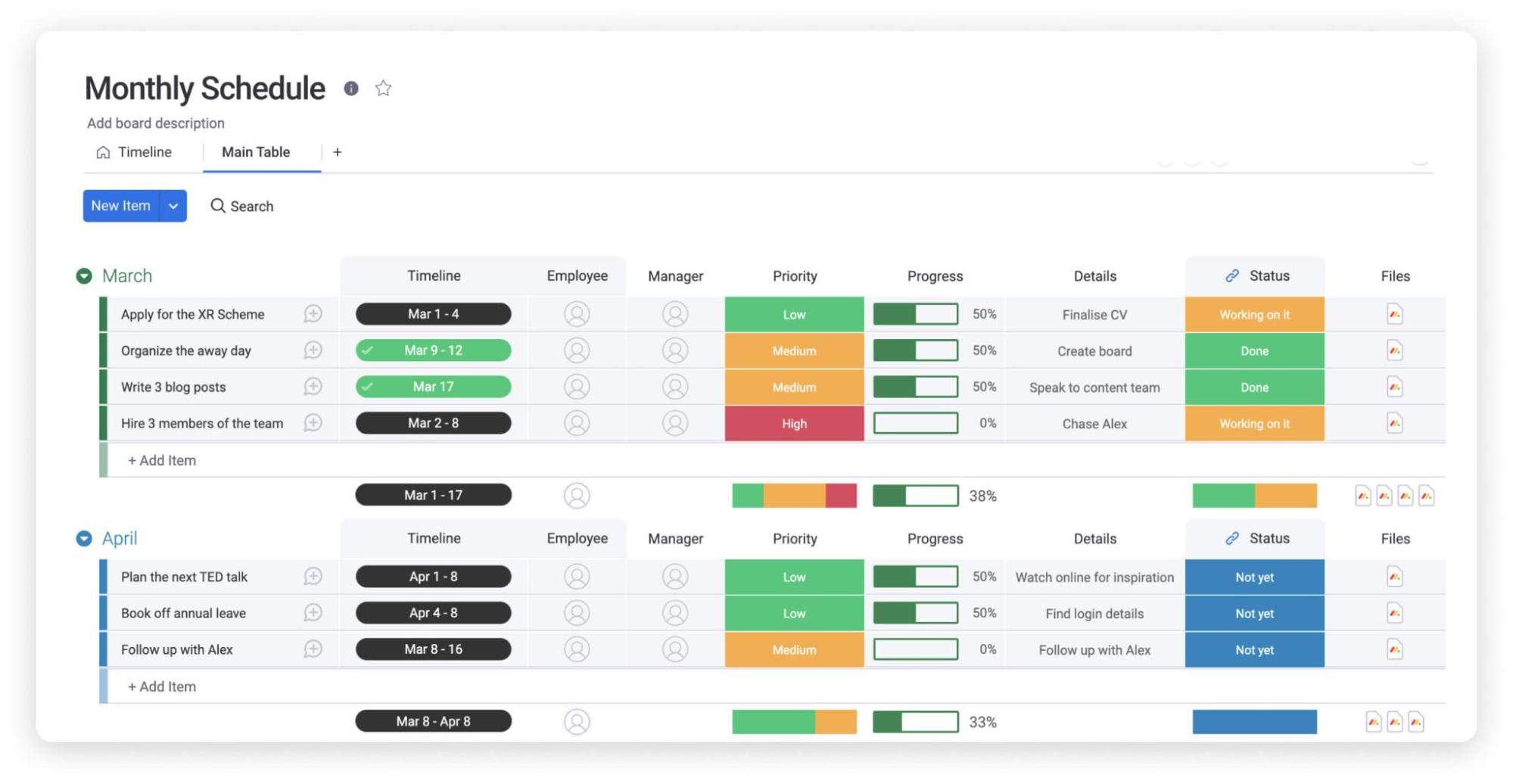
monday.com’s monthly schedule template is customizable to suit your needs. You can also use the monthly template from monday.com in tandem with the remote work and weekly schedule templates. Syncing up your schedule with those of your colleagues can make it easy to coordinate and collaborate on projects. The template is fully online so your team can add information in real-time.
monday work management grants you access to effective project management solutions , which you can rely on for mapping out project milestones in a single interface for everyone to see. With the Work OS, teams can attach or link any work on the template to their workflows and tag peers to keep them in the loop.
monday.com has dozens of pre-built, customizable templates so teams can get started on workflows immediately. From content calendars to daily work schedules, let’s take a look at some other scheduling templates.
Related templates
monday.com has a handful of related templates that can be used in conjunction with the monthly schedule template.
Content calendar
The content calendar template from monday.com provides a framework for all things content. With it, you can map out your content marketing strategy, including publishing dates, key deadlines, and relevant workflows.
When used with the monthly schedule template, the content calendar schedule can sync up your content-producing responsibilities with everything else you have on your plate. For example, calendar templates like this one can be shared with the sales and marketing departments to ensure a cohesive approach to content production.
Remote work schedule
The monday.com remote work schedule template allows you to manage a remote team or collaborate with coworkers even while you’re out of the office. The template lets you create tasks, delegate them, and then execute them all according to your criteria and timelines.
Daily work schedule
The daily work schedule template is the micro-level organization system to match the macro-level monthly schedule. If you have too much on your plate to cover in a monthly schedule, the daily work schedule can help you free up headspace as you list out everything on your to-do list for each upcoming workday.
Have some additional questions about schedule templates? We answer a few of the most popular questions below.
FAQs about monthly schedule templates
How do i make a monthly schedule.
To make a monthly schedule, download the monday.com Excel template, and add all the relevant information in the corresponding fields. If you have a meeting that takes place every Monday at 9 a.m., add that into the template to ensure it never slips your mind.
You can customize the monthly schedule to suit your needs and preferences, too. For instance, you could color-code every important due date to make it easy to identify looming deadlines.
How do you use a monthly planner?
You can use a monthly planner to organize information related to upcoming work-related tasks, meetings, and deadlines. To use it, gather all the necessary information about your work activities and duties for the upcoming month, and add it all to the spreadsheet. Once you’ve done that, you can tailor the monthly schedule to your needs. Make changes such as color-coding certain events or setting up recurring reminders to personalize the schedule.
If you’d like more customization options, monday.com’s monthly schedule template could be a good choice, as it allows you to easily adjust the layout of your schedule to your needs. Unlike a spreadsheet, you don’t have to worry about setting it up yourself — just enter your schedule information and you’re good to go.
Is there a monthly calendar template in Excel?
Yes, Microsoft Excel has a variety of pre-made monthly calendar templates you can use with different themes and styles. Alternatively, you can use monday.com’s customizable monthly schedule template if you don’t want to feel limited by your formatting options.
How do I create a rotating schedule in Excel?
To create a rotating schedule in your Excel monthly calendar, type in the names of your employees or coworkers in the first column. Next, using a code such as ‘M’ for morning and ‘E’ for the evening, map out employee schedules for upcoming shifts. You can make more sheets and copy the monthly schedule template for Excel if it stays the same for consecutive months.
Send this article to someone who’d like it.

Visit Agenda
Agenda maker.

Agenda writing can be very demanding but worthwhile at the same time. It may easily guide participants on where to go and what to do at a given time period. It gives an insight on what must be accomplished within the time allotted to ensure that participants remain well-informed at all times. Because of such, it must be created well enough to serve its purpose.
In creating an effective meeting agenda , key points need to be discussed clearly. But to create an effective visit agenda, other matters must be focused on for it to run smoothly.
Client Visit Sample Agenda
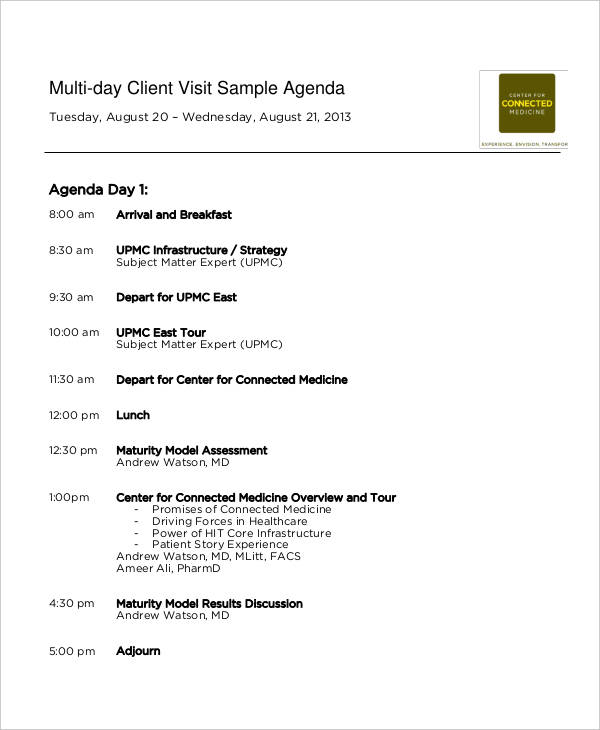
Size: 158 kB
Business Visit Schedule Agenda
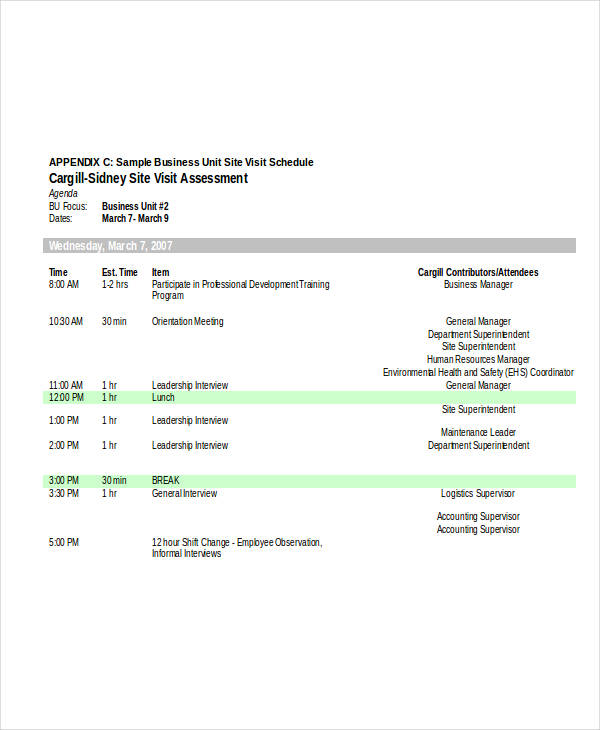
Site Visit Agenda and Information
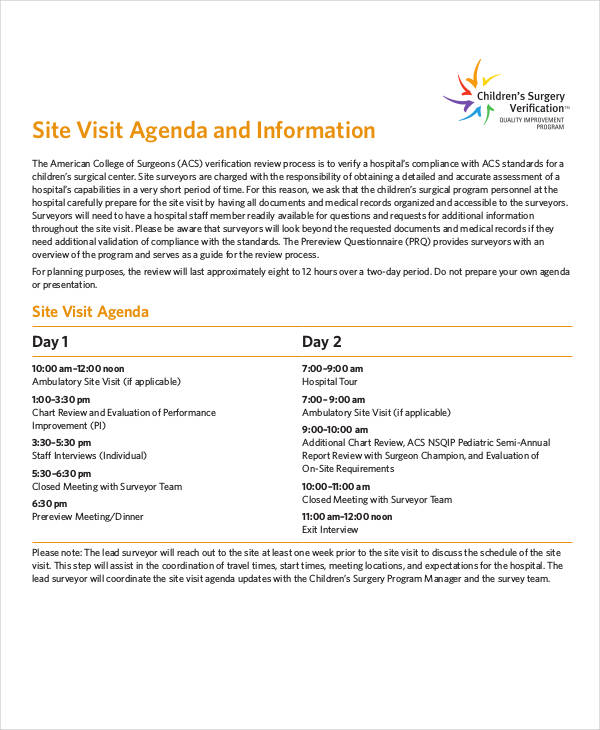
Size: 451 kB
Factory Visit Agenda
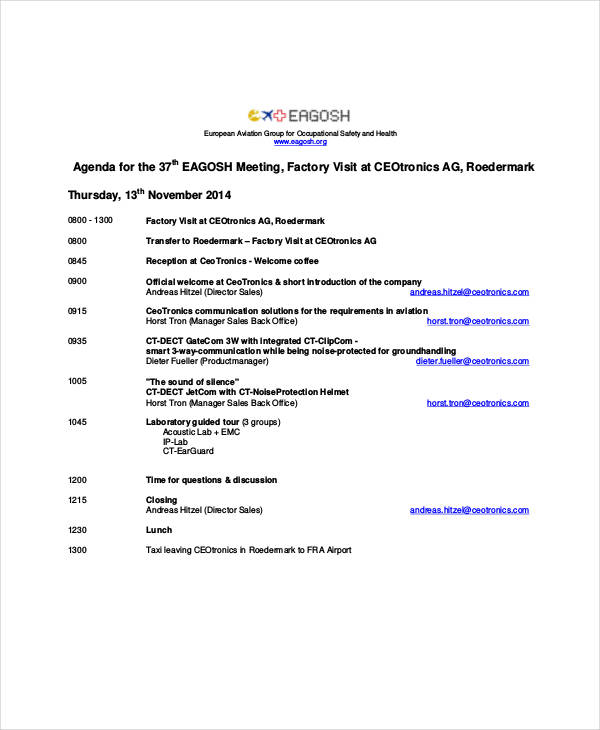
Size: 30 kB
What Is a Visit Agenda?
A visit agenda and an itinerary is often used interchangeably. An agenda is a list of things to be done, such as a meeting of topics and issues to be discussed. There are multiple agenda examples that support this thought. An itinerary, on the other hand, focuses on the things to be done on a trip and other significant details of a particular location. A visit agenda is a strict list of details and instructions made for formal visits that are under a tight schedule.
How to Write a Visit Agenda
There are multiple agenda examples in excel that you can follow. But if you want to start from scratch, there are things to consider in writing a visit agenda.
The agenda must contain all the necessary details and instructions. From the participants involved to the given time period, even the smallest details are essential to carry it out. The agenda’s title should also provide a clear message to its readers, containing a proper insight of what the printable agenda is for. The details of the visit must also be well organized. Travel time might affect the next activity, so you must be practical when setting each activity.
Agenda of Industrial Visit
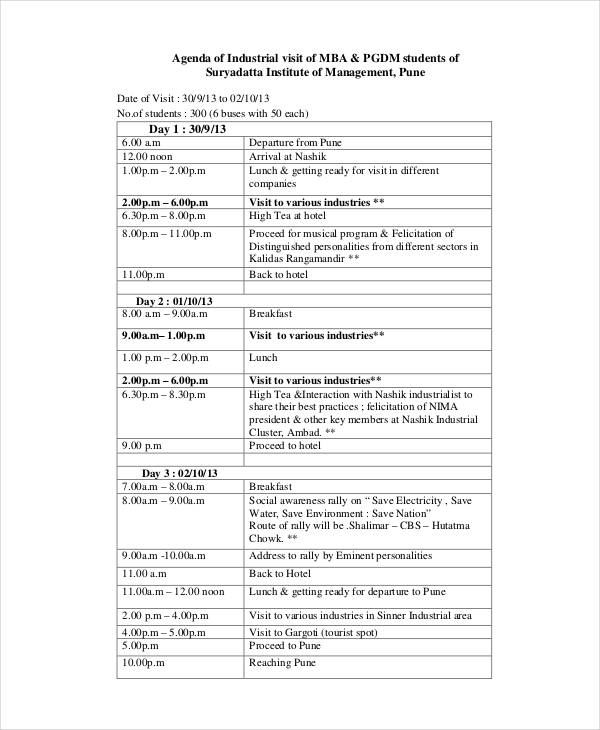
Sales Agenda Sample
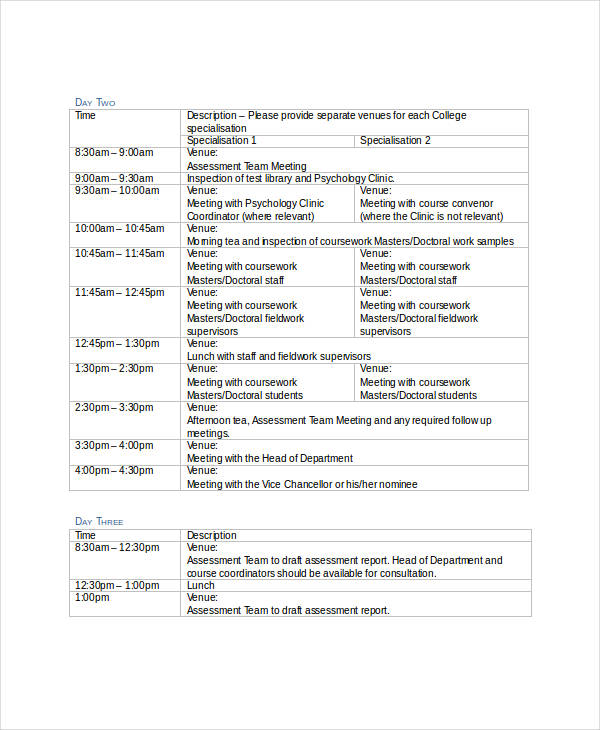
Guidelines for a Visit Agenda
To prepare a visit agenda, you need to know what needs to be covered within a given time period. These are the essential parts of the visit that have to be accomplished. If you wish to include an activity on the list, the details on how to achieve it must be thought through. This would include transportation and other essential materials. You may also see agenda examples in word to serve as your guide.
We often see tips on meeting agenda examples on how to make an effective agenda. A visit agenda is no different however, there are some guidelines that you should consider for a good visit agenda:
- Estimated time schedule. Although a schedule can alter due to unforeseen circumstances, it’s good to prepare a time frame for each activity to carry out smoothly.
- Start and finish. Although it’s not necessary to end the day formally, it’s a good idea to indicate the start and end of the agenda properly.
- Additional notes. These could be instructions on how to carry out activities.
- Update regularly. Changes in schedule or activities must be reflected immediately to avoid any form of conflict.
Text prompt
- Instructive
- Professional
Draft an agenda for the upcoming student council meeting focusing on school safety improvements and fundraising ideas
Create an agenda for a parent-teacher association meeting discussing new teaching methods and school year planning.
Free Project Schedule Templates
By Kate Eby | September 12, 2019
- Share on Facebook
- Share on LinkedIn
Link copied
In this article, you’ll find all the project schedule templates you need to get started. We’ve included project schedule templates in Gantt, timeline, and list formats that cover high-level project overviews and monthly and weekly schedules.
Included on this page, you’ll find a simple project schedule template , a project management schedule template with Gantt chart , a multiple project dashboard template , a construction project schedule timeline template , and a design project schedule template .
Project Schedule Template
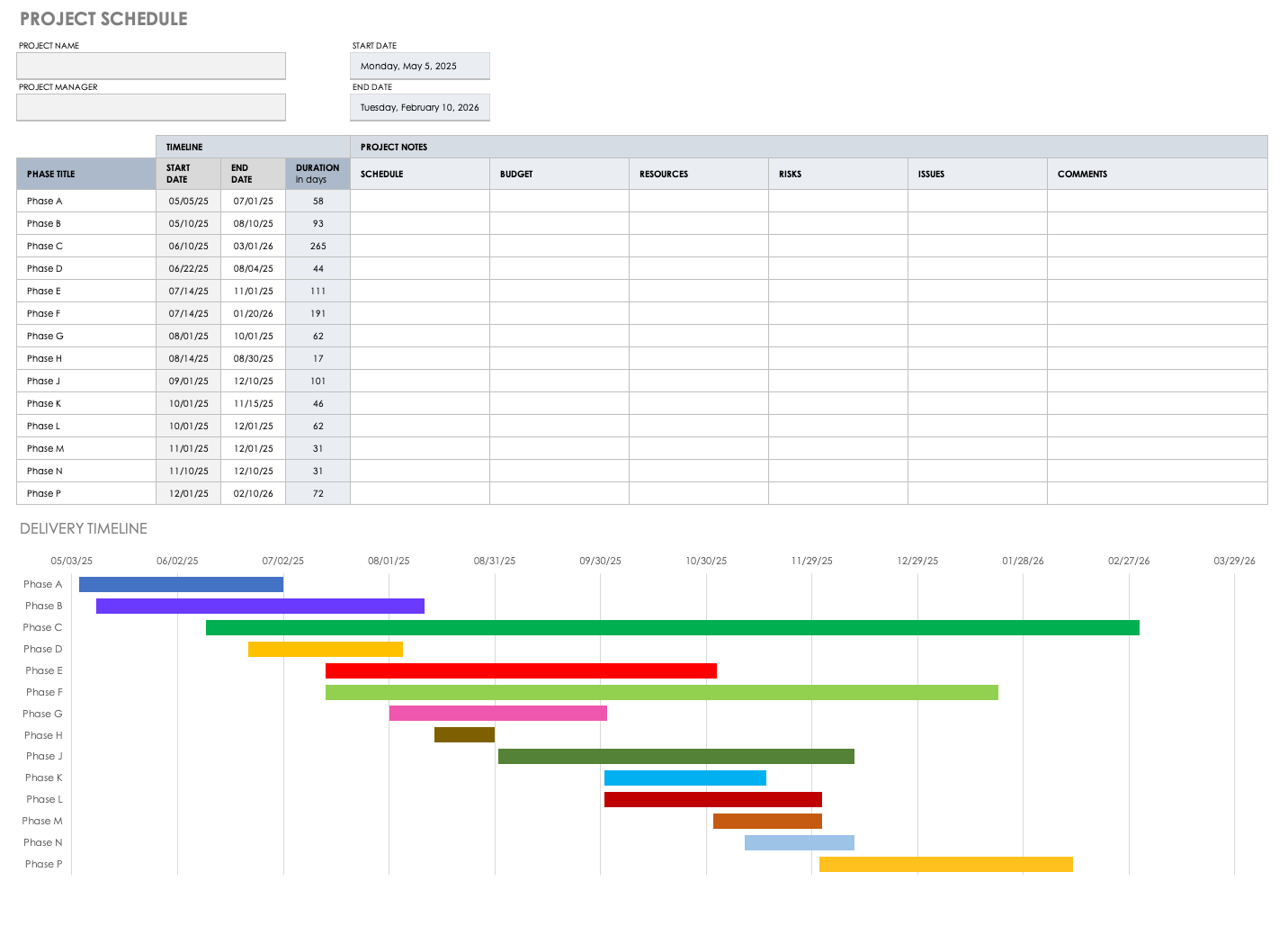
Download Project Schedule Template
Microsoft Excel | Microsoft PowerPoint | Google Sheets | Smartsheet
With this project schedule template, you can track delivery dates and add custom phases to a color-coded Gantt chart. You can also Include notes on the schedule, budget, project resources, and project risks, and add additional comments. Leverage this overview template for project portfolio management.
To find out more about ensuring that your project schedules are fully optimized, see this definitive guide on project scheduling .
Project Management Template with Gantt Schedule Creation
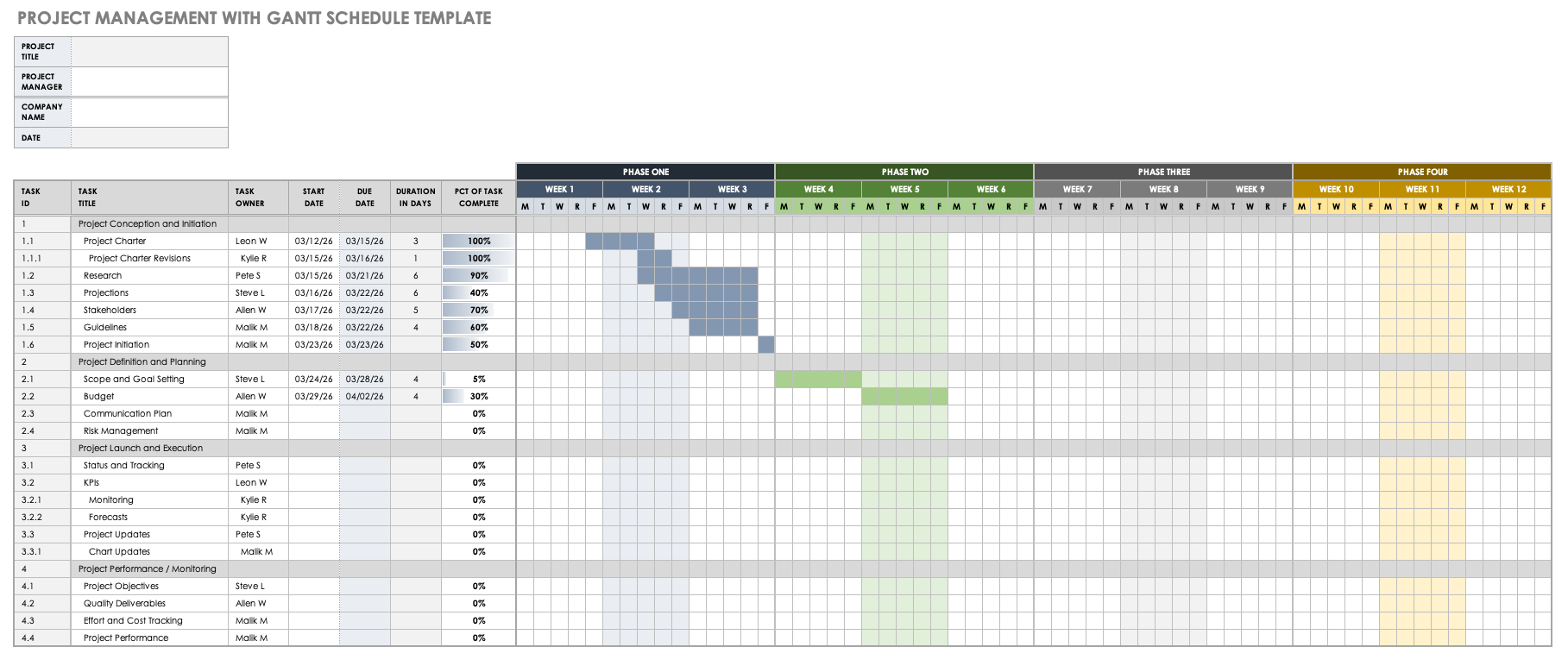
Download Project Management Schedule Template with Gantt Chart
Microsoft Excel | Google Sheets | Smartsheet
If you are managing a large project with many resources, you probably want to view schedule changes in real time and share updates with your team. Use this customizable project management schedule template with a customizable, color-coded Gantt chart to track tasks, assignees, due dates, and task completion by project phase.
Read our article on project schedule management to find additional templates and resources and learn about optimizing your project schedules.
Master Project Schedule Template
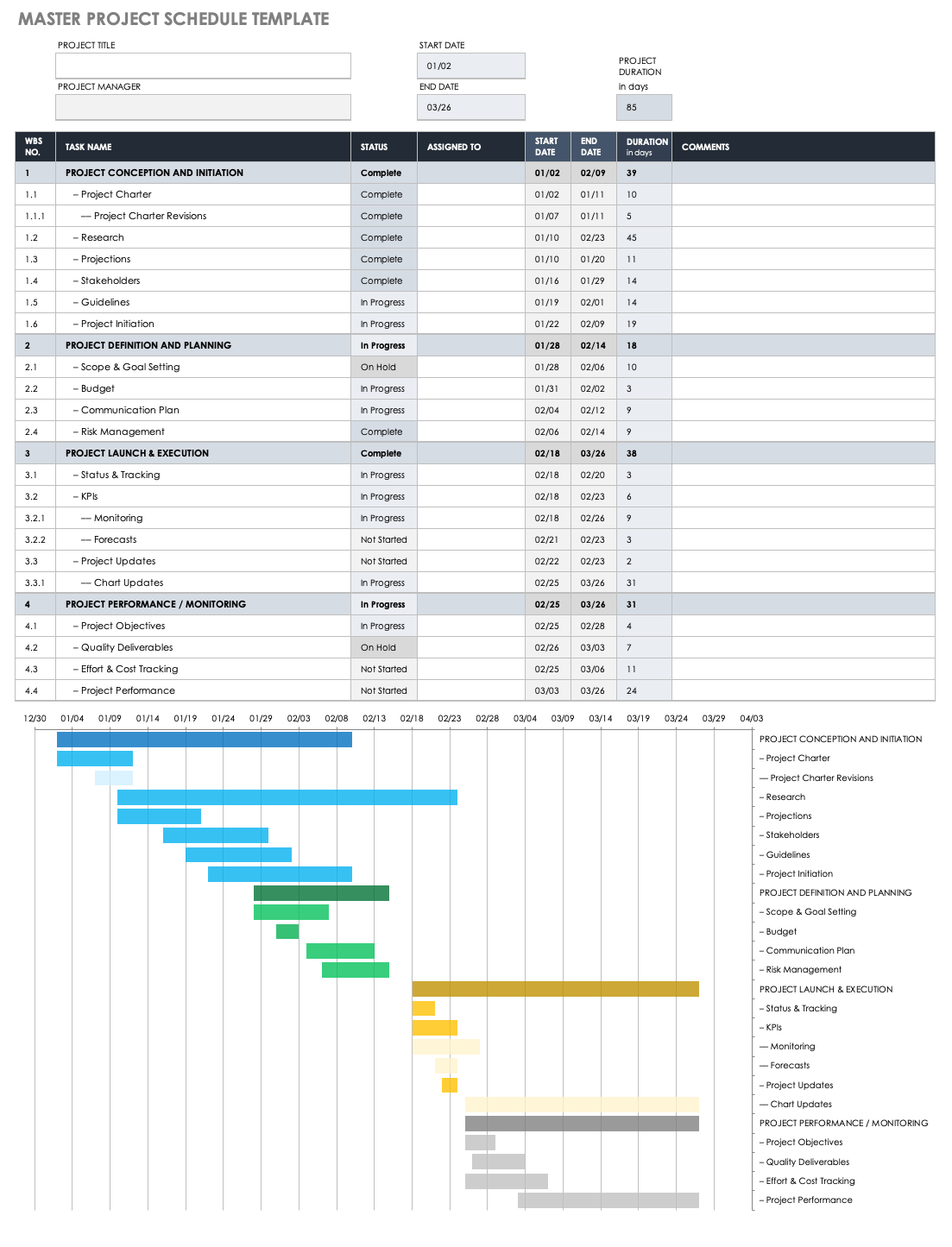
Download Master Project Schedule Template
Microsoft Excel | Smartsheet
Project managers leverage the work breakdown structure (WBS) and the project timeline to create the project schedule. To get started with this master project schedule template, add your WBS component ID numbers, task names, start and end dates, task duration, and assignee to the chart, and the template will automatically create a project overview with the timeline. In the Smartsheet version, select the Critical Path button to highlight essential tasks.
One-Page Project Schedule Template
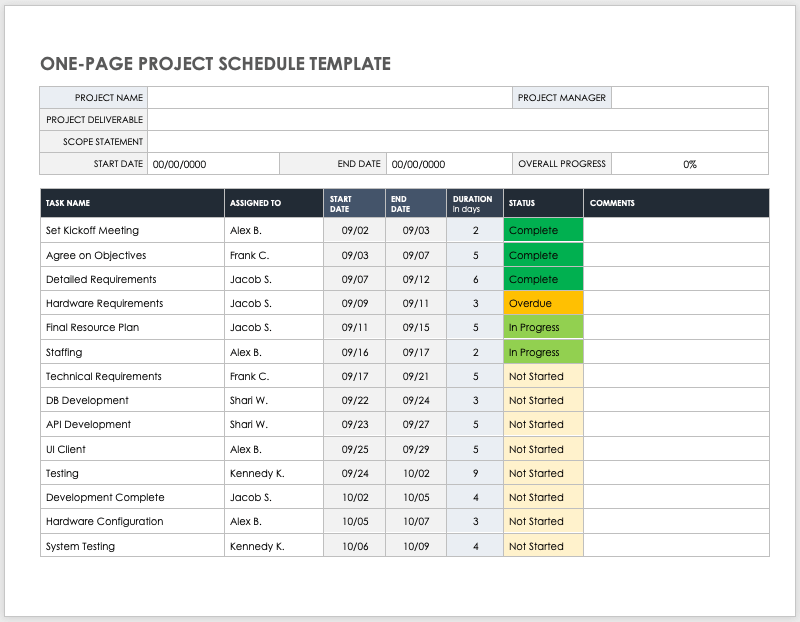
Download One-Page Project Schedule Template
Microsoft Word | Adobe PDF | Google Docs
Use this single-page, print-friendly project schedule template to assign team members to each project task, schedule start and end dates, and note task status. Enter project name, project manager, key project deliverable, scope details, and project start and end dates. The template provides you with an Overall Progress section to note percentage complete, so that you can easily track your overall project progress.
Project Timeline Template
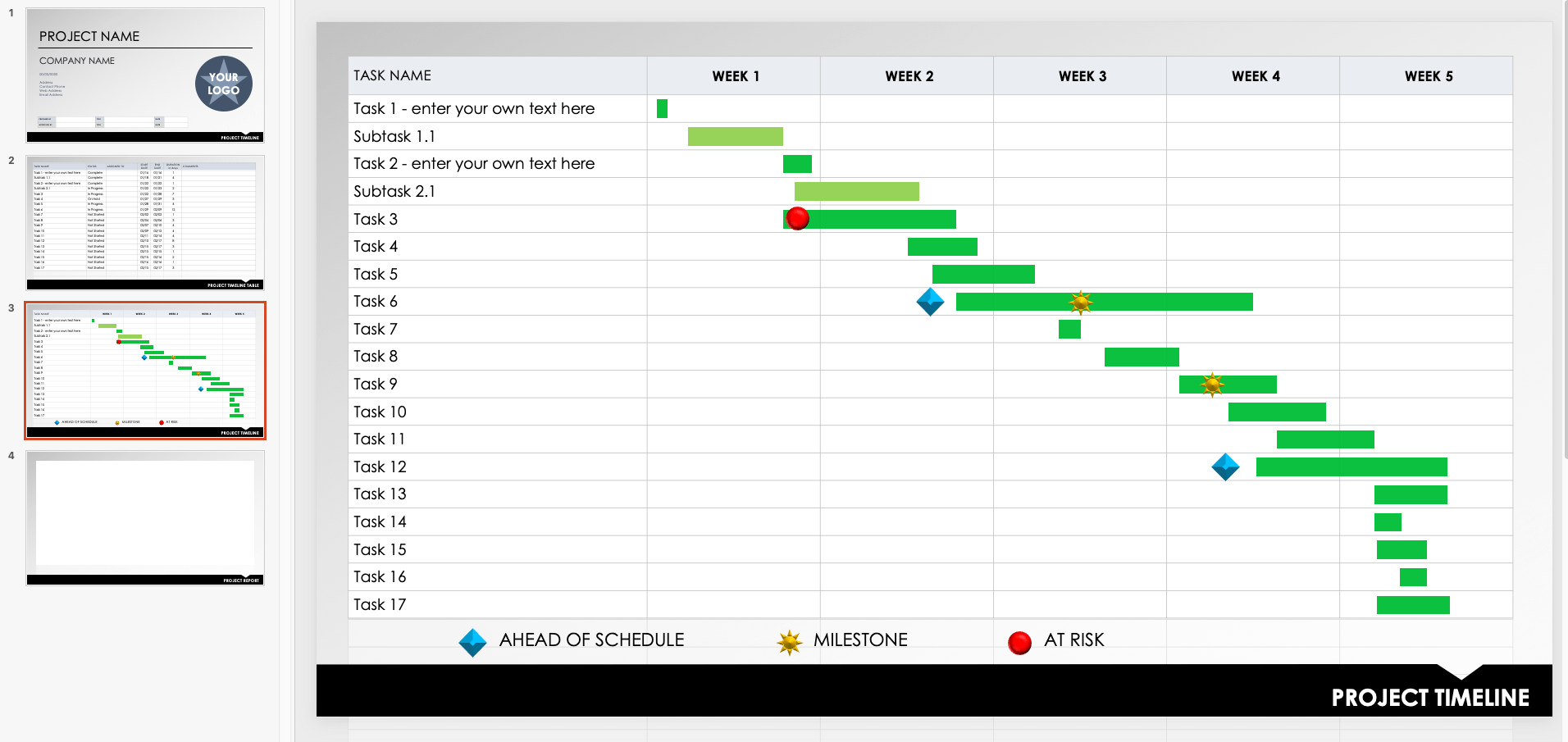
Download Project Timeline Template
Microsoft Excel | Microsoft PowerPoint
A project implementation plan schedule is essential for overseeing the progress of projects, project phases, and sub-tasks. Customize this project schedule template with the built-in Gantt timeline to track multiple projects or major tasks at once, note the task start and end dates, task duration, assignee, and milestones, and manually flag overdue items.
Multiple Project Dashboard Template
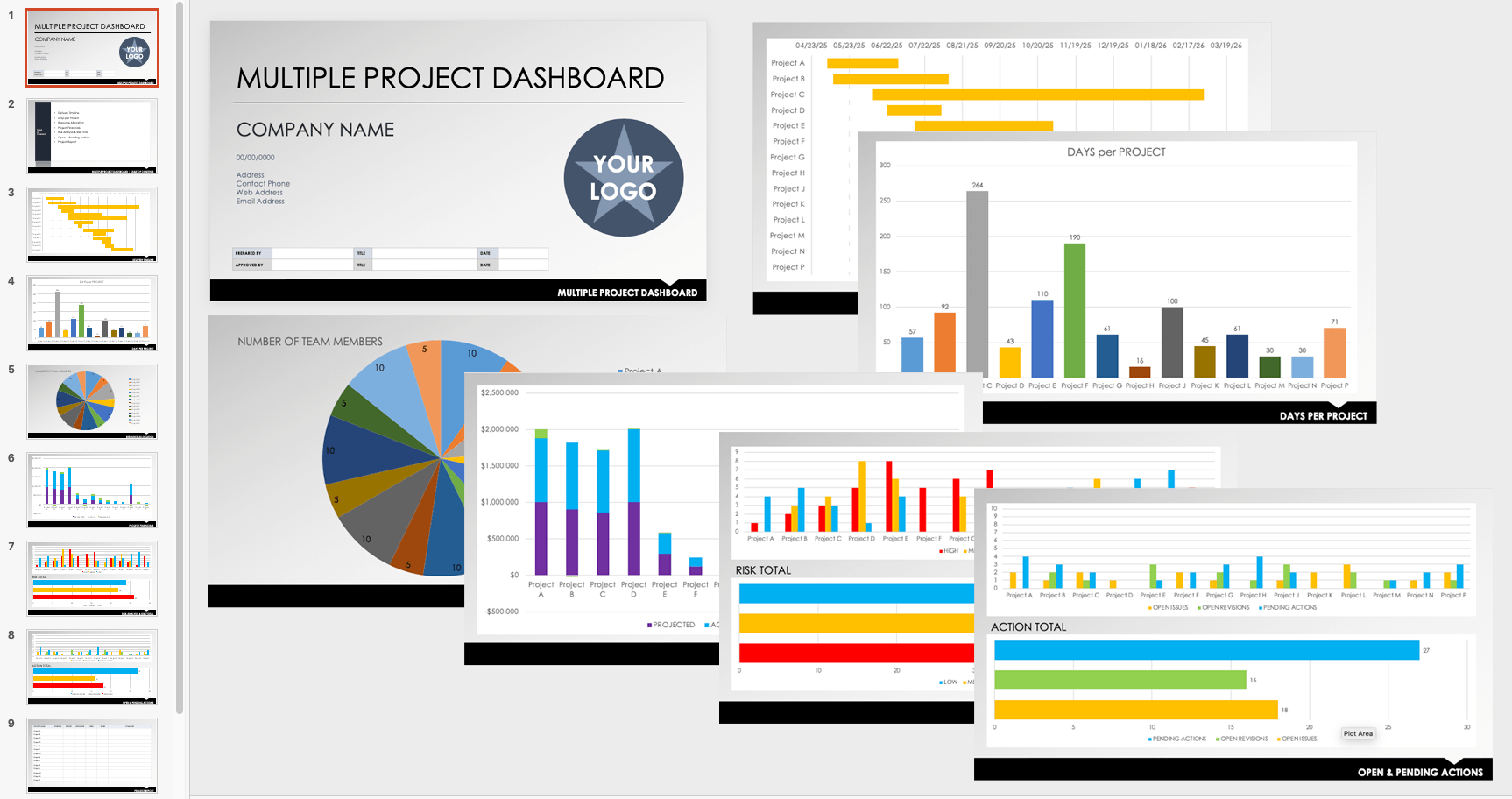
Download Multiple Project Dashboard Template
Microsoft Excel | Microsoft PowerPoint
Dashboards offer high-level project schedule views to help you stay up to date on impending deadlines. Use this multiple project schedule dashboard template to quickly track progress for a project portfolio or more than one project.
Monthly Gantt Project Schedule Template
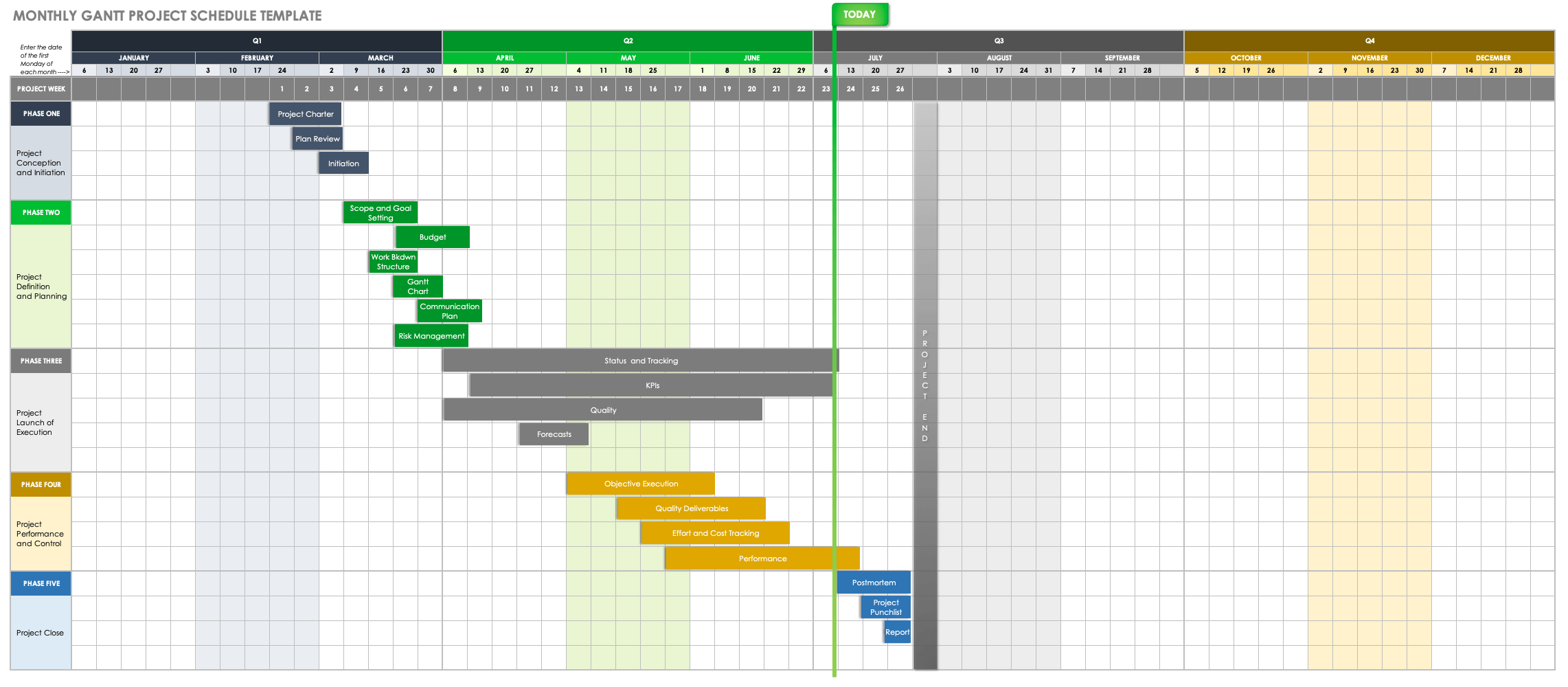
Download Monthly Gantt Project Schedule Template
Microsoft Excel | Smartsheet
In project management, it’s crucial that the manager has a 50,000-foot view, while the team can benefit from a more detailed picture of the schedule. This colorful monthly project schedule highlights the active phases of the project by month. Manually position each colored bar and drag it to cover the applicable dates. Display this template on a monitor in a common area or share it in a project-related online space.
Weekly Schedule Template
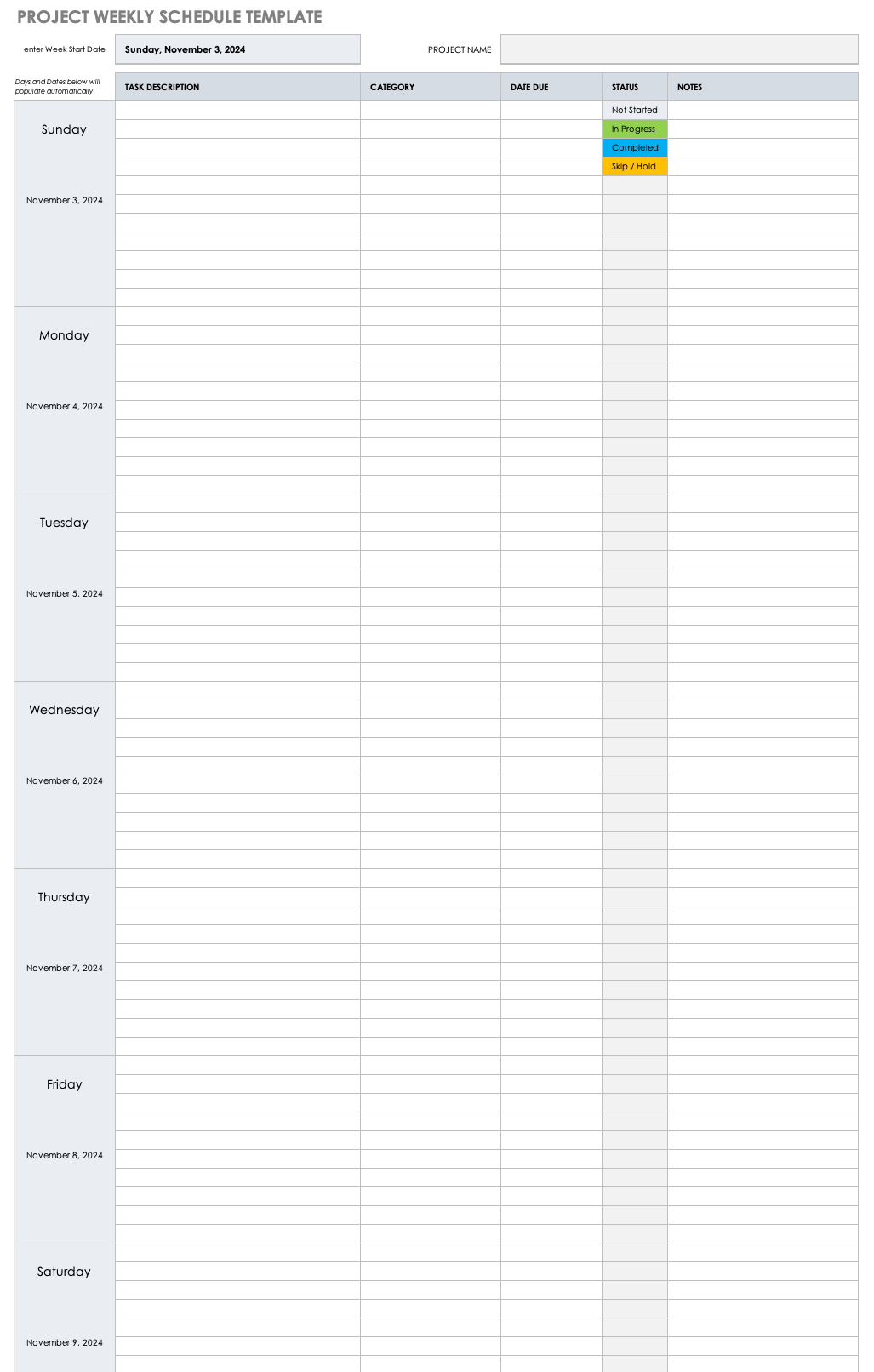
Download Weekly Schedule Template
Microsoft Excel | Google Sheets
Designed for the individual team member, this weekly schedule template provides a clear view of pending and completed tasks. A task list such as this can also serve as a record of efforts for each team member when they’re completing quarterly reviews or revising a resume.
To ensure that you optimize your weekly schedules, download free weekly schedule templates .
Construction Project Schedule Timeline Template
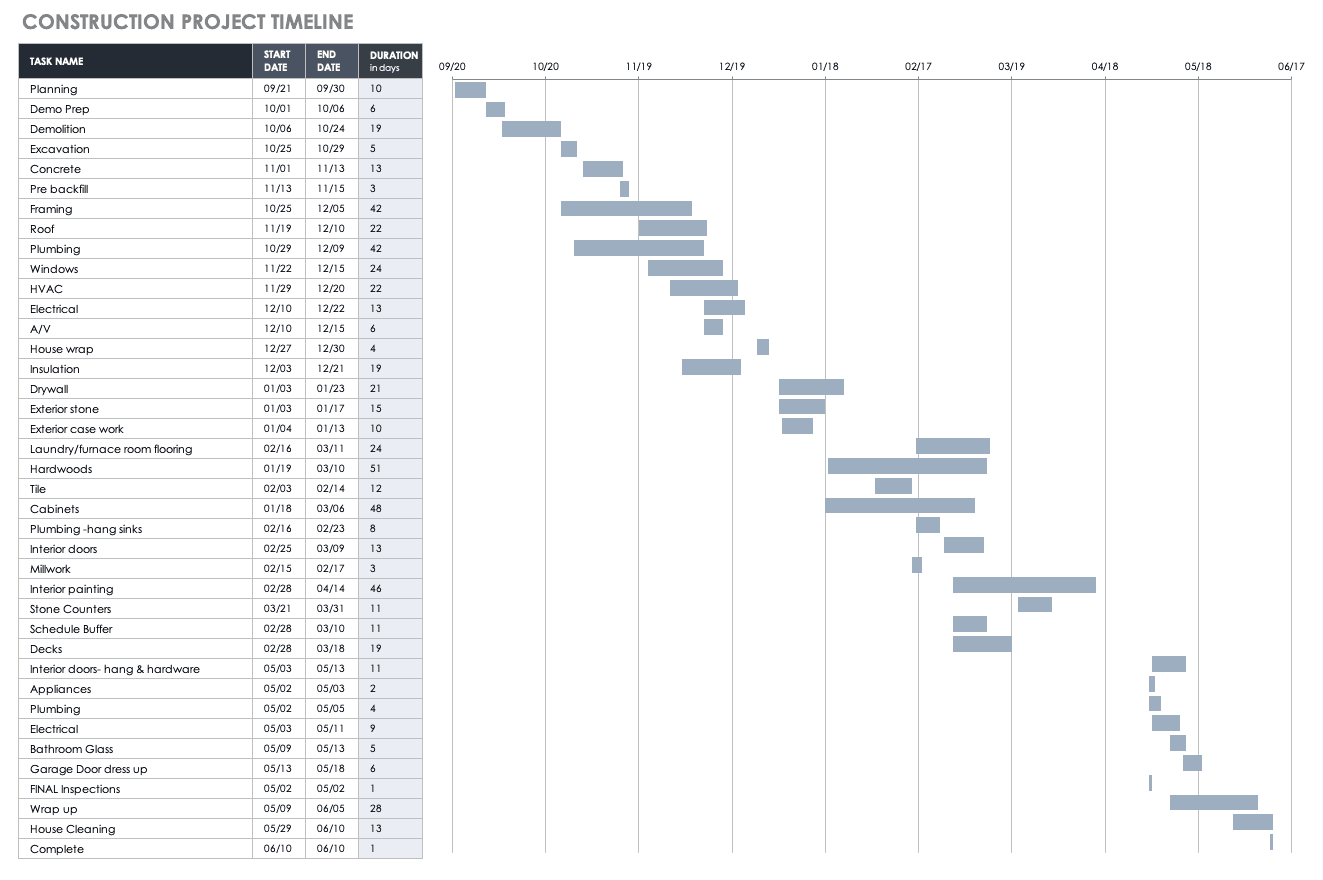
Download Construction Project Schedule Timeline Template
Microsoft Excel | Google Sheets | Smartsheet
This construction project schedule template provides a construction timeline for building a new house. However, you can customize the phases and tasks to reflect other types of construction endeavors. In addition to capturing administrative details, such as the project manager’s name and the planned project duration, this template lists each activity, its status, the assignee, the activity start and end dates, and the duration. Finally, the template includes space for comments for each task.
To learn more, download free construction schedule templates , and find free equipment scheduling templates .
Marketing Timeline Template
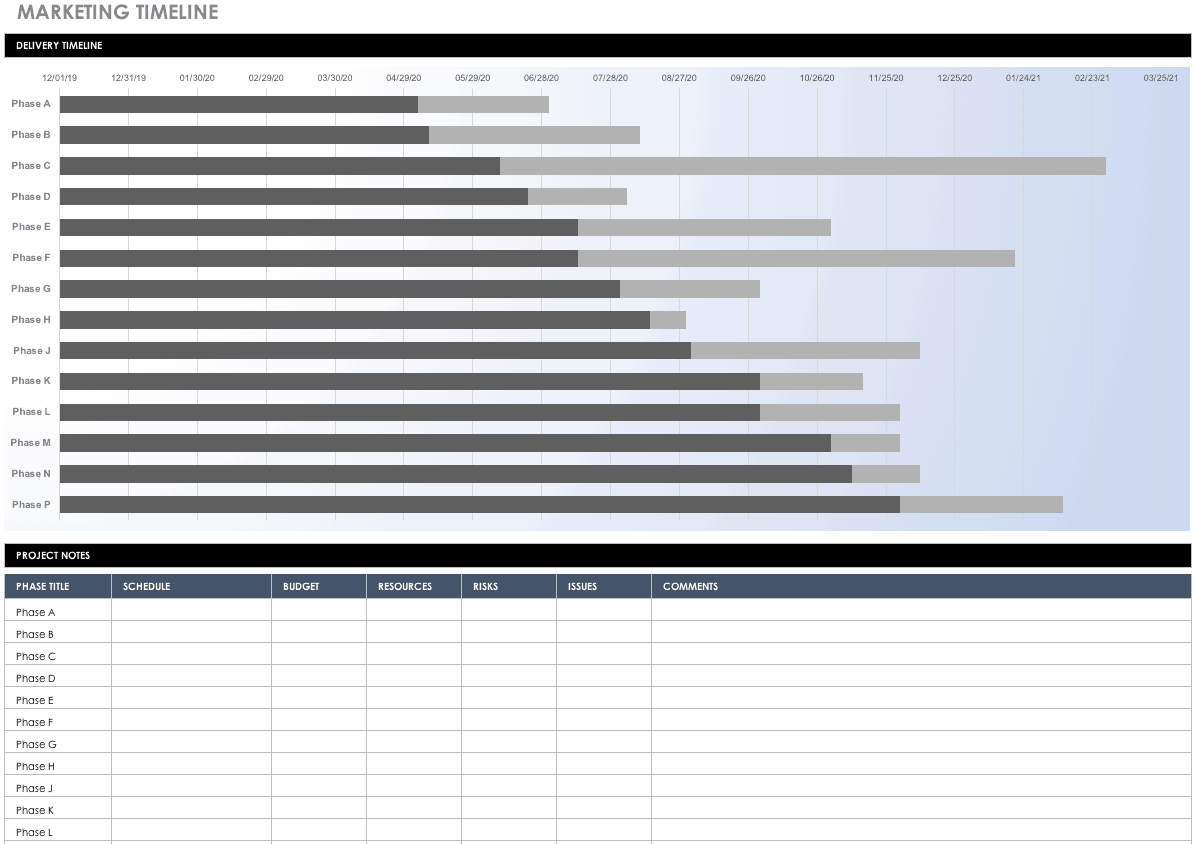
Download Marketing Timeline Template
Marketing initiatives also require project management schedules, and timelines can help you visualize the deadlines for the various forms of marketing content. Simply add the task name and the start and end dates, and the timeline will automatically display the duration and any overlapping tasks.
Sample Project Schedule Template
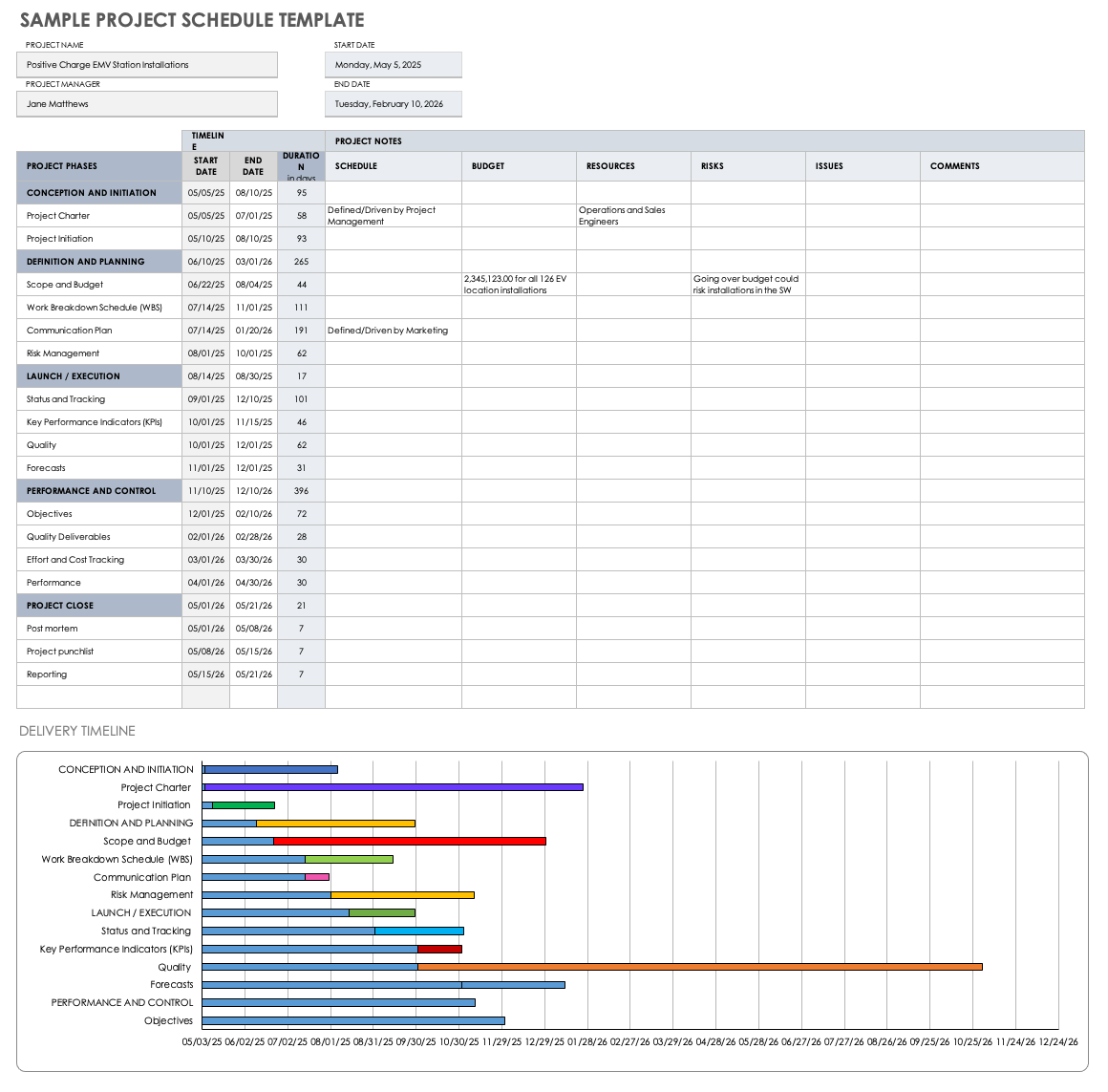
Download Sample Project Schedule Template
Microsoft Excel | Google Sheets
Use this sample project schedule template with example copy to visualize project task due dates, milestones, and deliverables. The template provides a timeline that is broken down into five phases with sample text, including Conception and Initiation, Definition and Planning, Launch / Execution, Performance and Control, and Project Close. A Delivery Timeline Gantt chart provides you with a color-coded, presentation-friendly visual overview of your project’s scheduled tasks, phases, and overall progress.
For more resources, check out our roundup of free Google Sheets scheduling templates .
Project Delivery Schedule Template
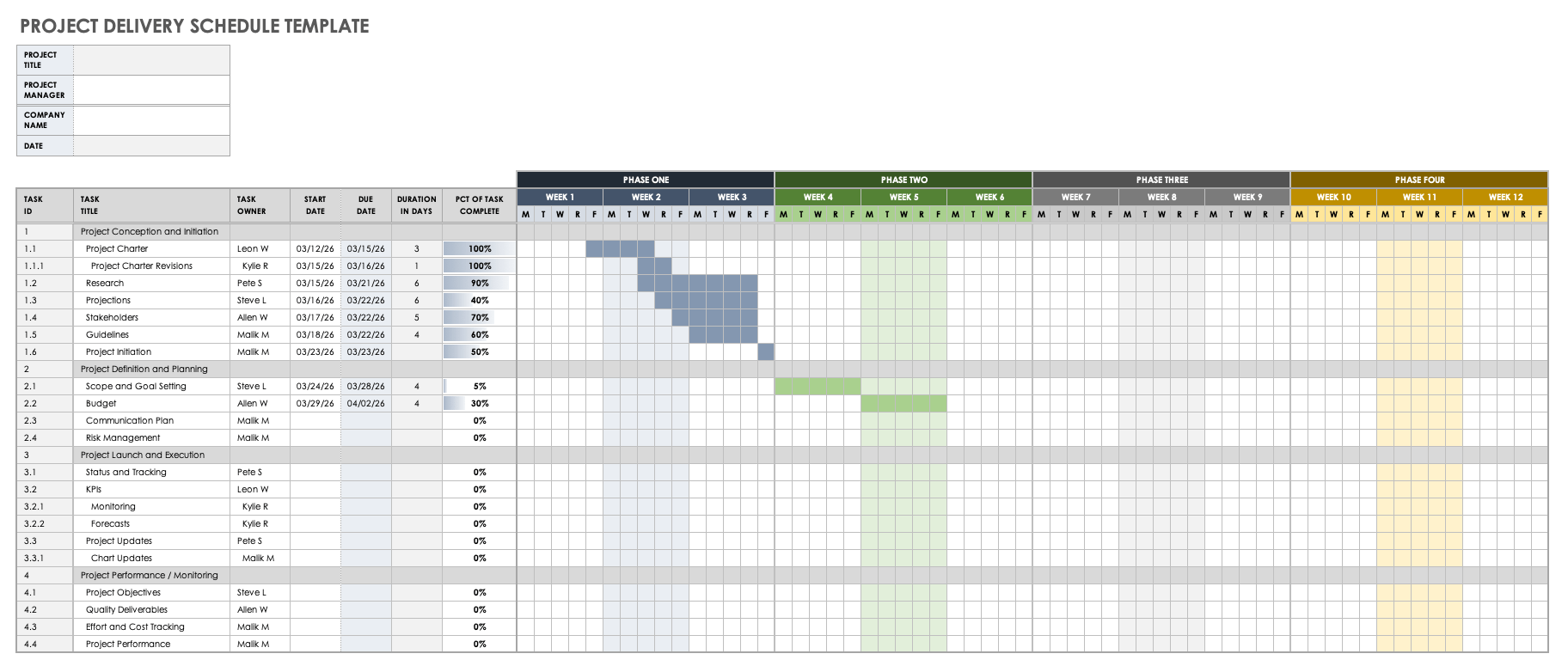
Download Project Delivery Schedule Template
Use this customizable project delivery schedule template to manage schedules for projects of all sizes, and to share out visually-rich updates on project progress. For each individual project task, enter a unique task ID, title, owner, and start and end dates. In the Pct of Task Complete section, track task-by-task progress to completion, and use the Gantt chart to visually represent the progress of your project’s phases and individual tasks.
Project Task Schedule Template
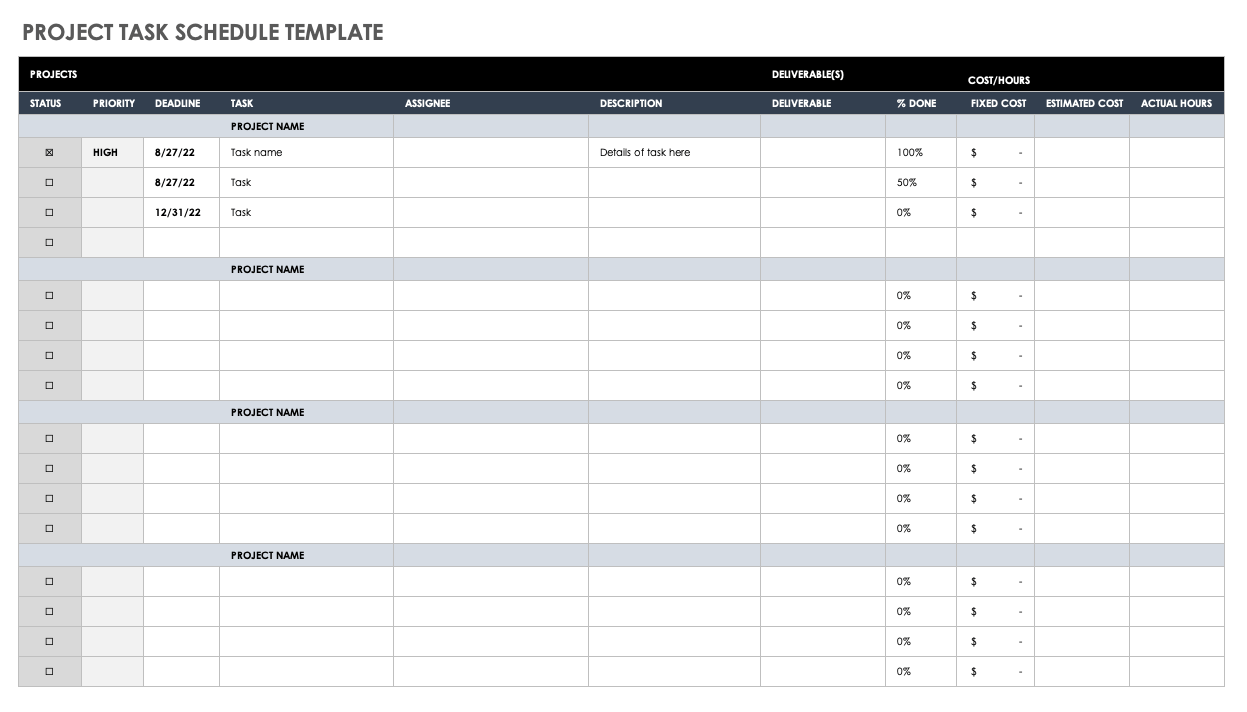
Download Project Schedule Task Template
Use this project schedule task template to schedule each project task, and ensure that you complete each one successfully. For each task, set status, priority, deadline, task name, assignee, description, deliverable, and percentage complete. The template also includes a unique Cost/Hours section for you to enter any task-specific fixed costs, and estimated and actual hours for improved project budgeting.
Project Crashing Template
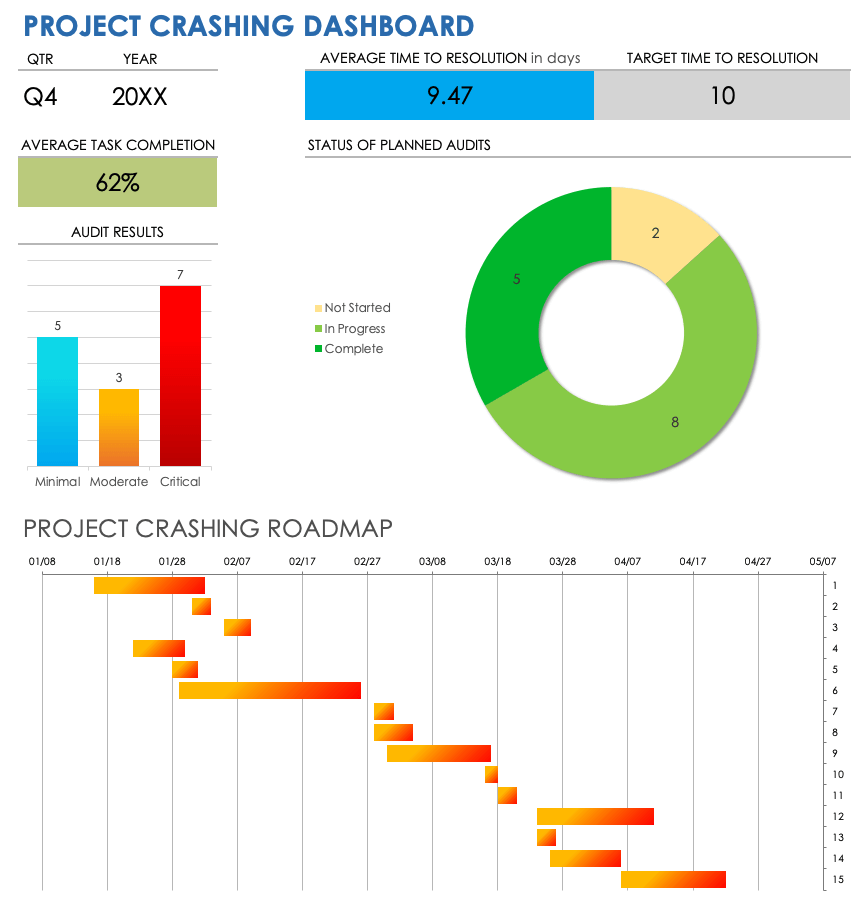
Download Project Crashing Template
Use this project crashing template to easily compress your project’s schedule (known as project crashing ) without altering its scope. The template assists you in reestablishing more effective time management, which will help to lower project costs. This way, you can keep your project fast-tracked, and make scheduling adjustments that are reflected in this template’s visually-rich Gantt and pie charts.
Project Hours Template
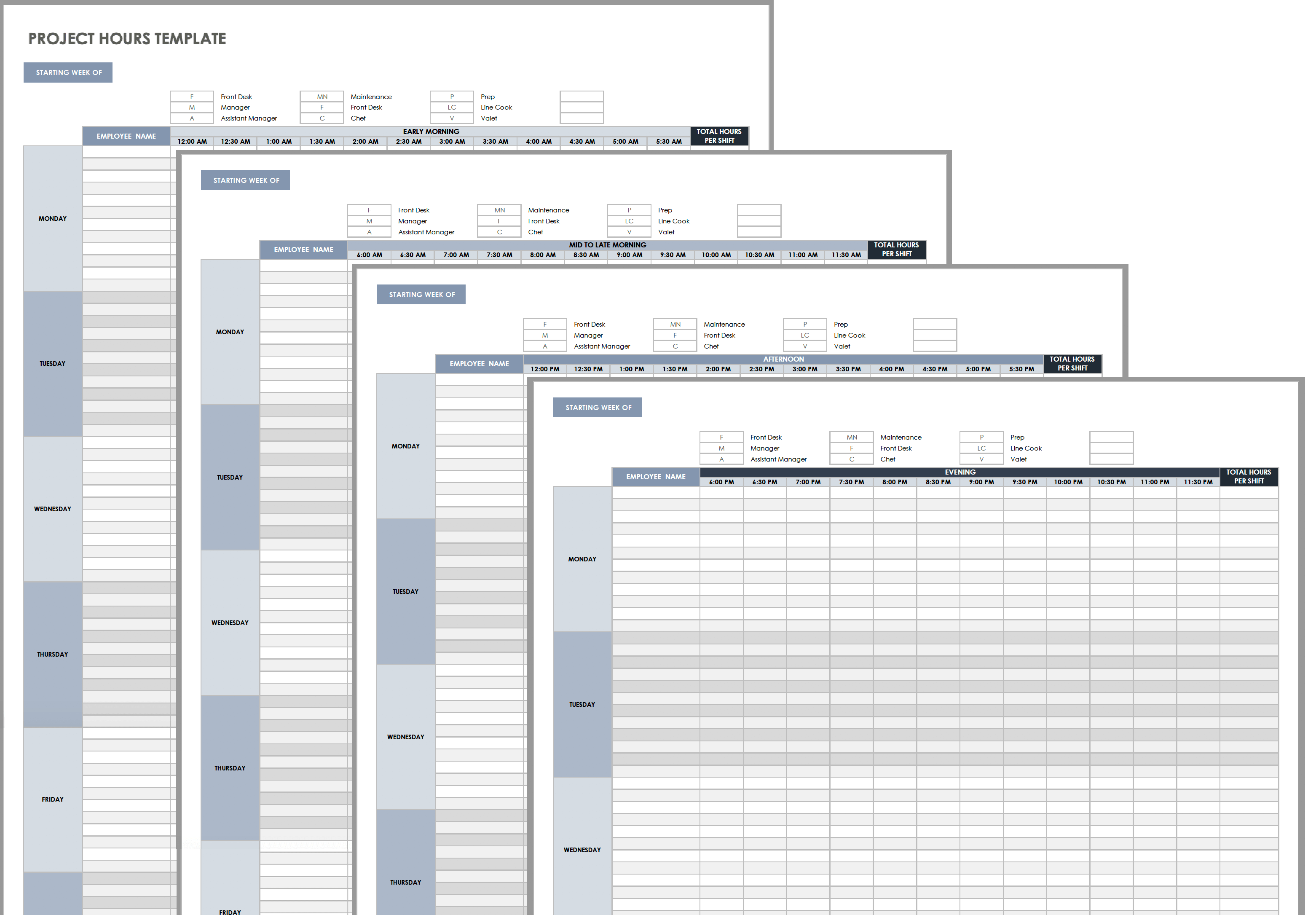
Download Project Hours Template
Microsoft Excel | Adobe PDF
Easily track all estimated and actual project hours with this comprehensive project hours template. This fully customizable template allows you to write your own abbreviation legend for employees’ roles, and then track each individual employee’s hours on a day-by-day and week-by-week basis. The Total Hours column calculates total project hours spent, so that you can readjust your project budget and reallocate project resources as needed.
Visit our roundup of free daily schedule templates for more resources.
High-Level Project Schedule Template
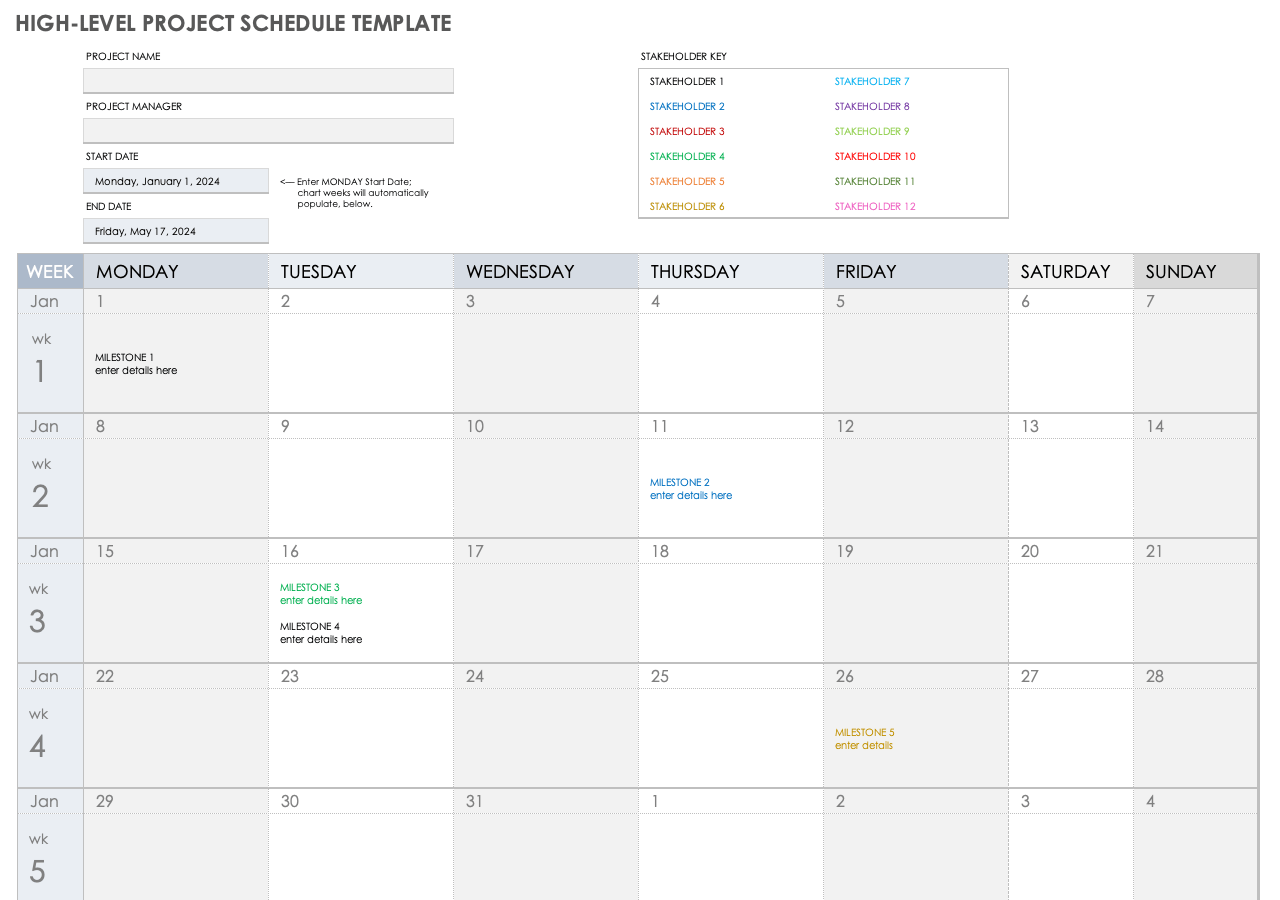
Download High-Level Project Schedule Template
Microsoft Excel | Microsoft Word | Adobe PDF
Use this high-level project schedule template to plan week-by-week project features and task work, and present your project’s “big picture” to project sponsors. Enter project name, project manager, start and end dates, and individual task or feature durations and deadlines. You can also customize a color-coded Stakeholder Key , so that any project stakeholder can see each team member’s progress at a glance.
Preliminary Project Schedule Template
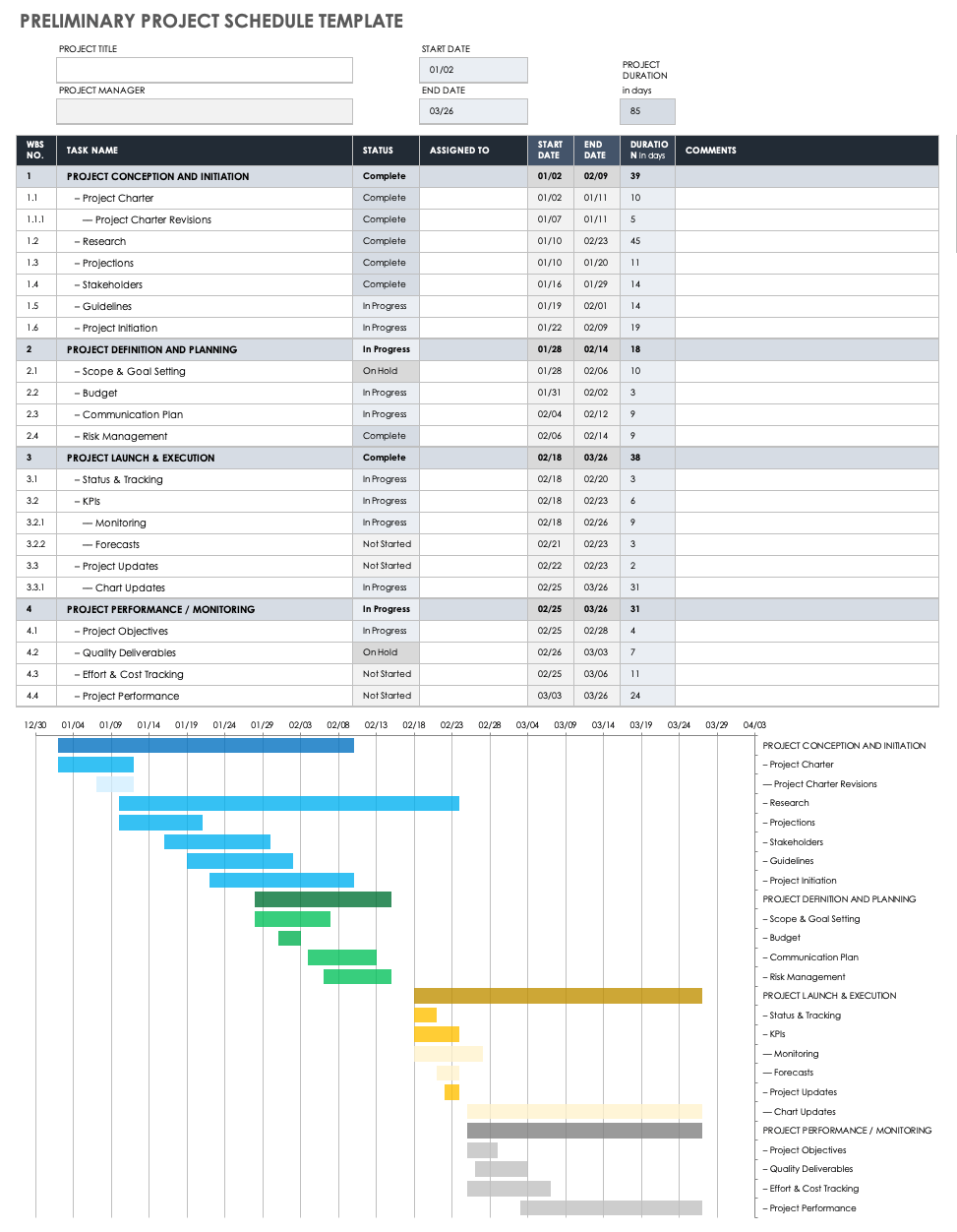
Download Preliminary Project Schedule Template
Proactively anticipate your project’s scheduling needs with this preliminary project schedule template. Use the Project Conception and Initiation and Project Definition and Planning sections to ensure that you’ve created a substantial project charter, performed adequate research, and established scope and goals. Use this template to plan all project schedule components, so that you’re fully prepared for the next project launch and performance monitoring stages.
For more preliminary project planning resources, see this article on free Excel project plan templates .
Project Work Schedule Template
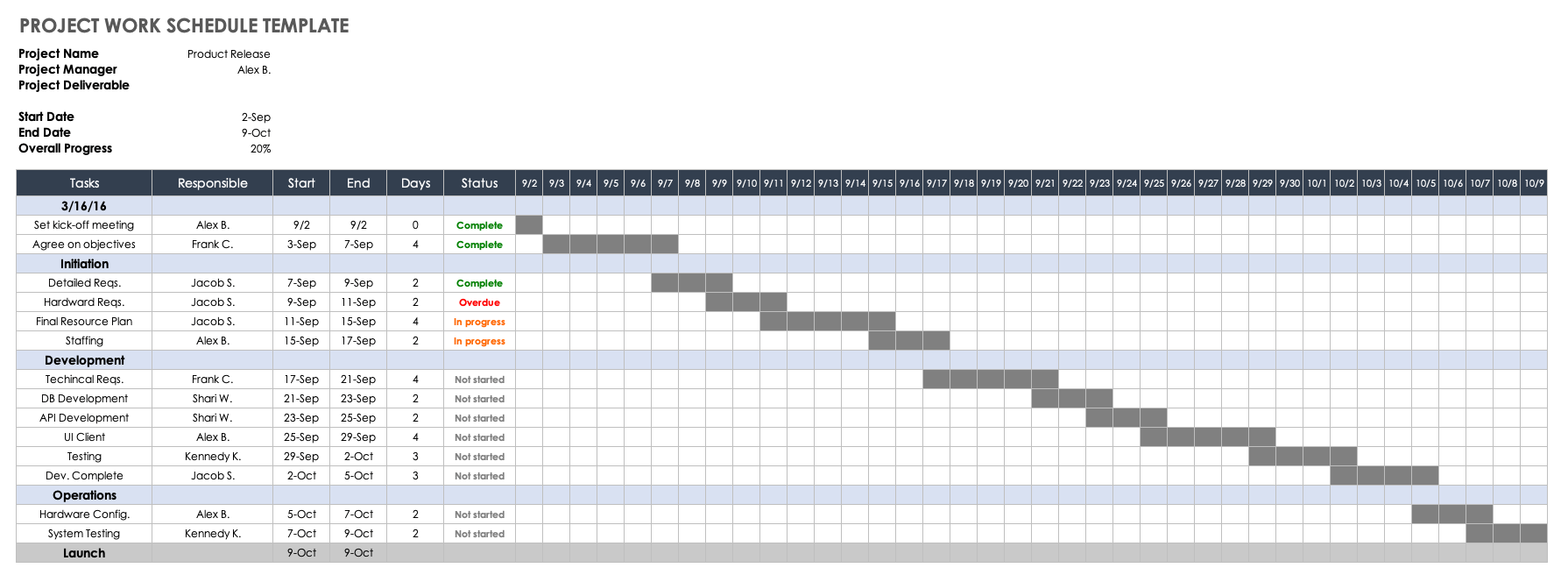
Download Project Work Schedule Template
Use this project work schedule template to break down your project’s stages and features into individual scheduled tasks. This customizable template includes pre-built Initiation, Development, Operations, and Launch sections, which you can easily edit to fit your project’s needs. Represent project progress with the task-by-task bar chart — simply adjust the start and end dates, and the information will cascade down the four project stages.
Project Management Timetable Template
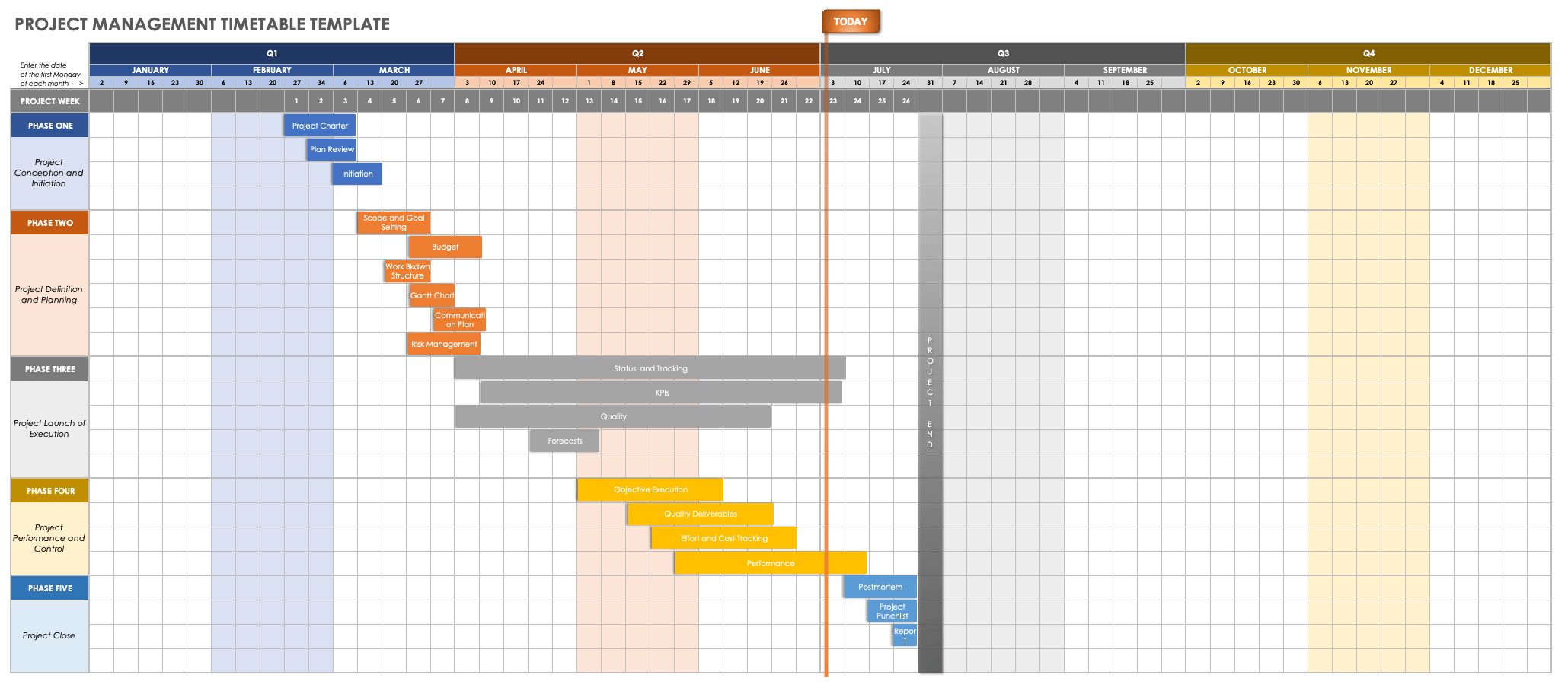
Download Project Management Timetable Template
Account for all project schedule components with this easy-to-use, visually dynamic project timeline template. The template assists you in scheduling project tasks and milestones with a unique, phase-by-phase approach (e.g., Phase One: Project Conception and Initiation ). You can also monitor project tasks over a longer period of time with the template’s built-in month-by-month and quarter-by-quarter columns.
Design Project Schedule Template
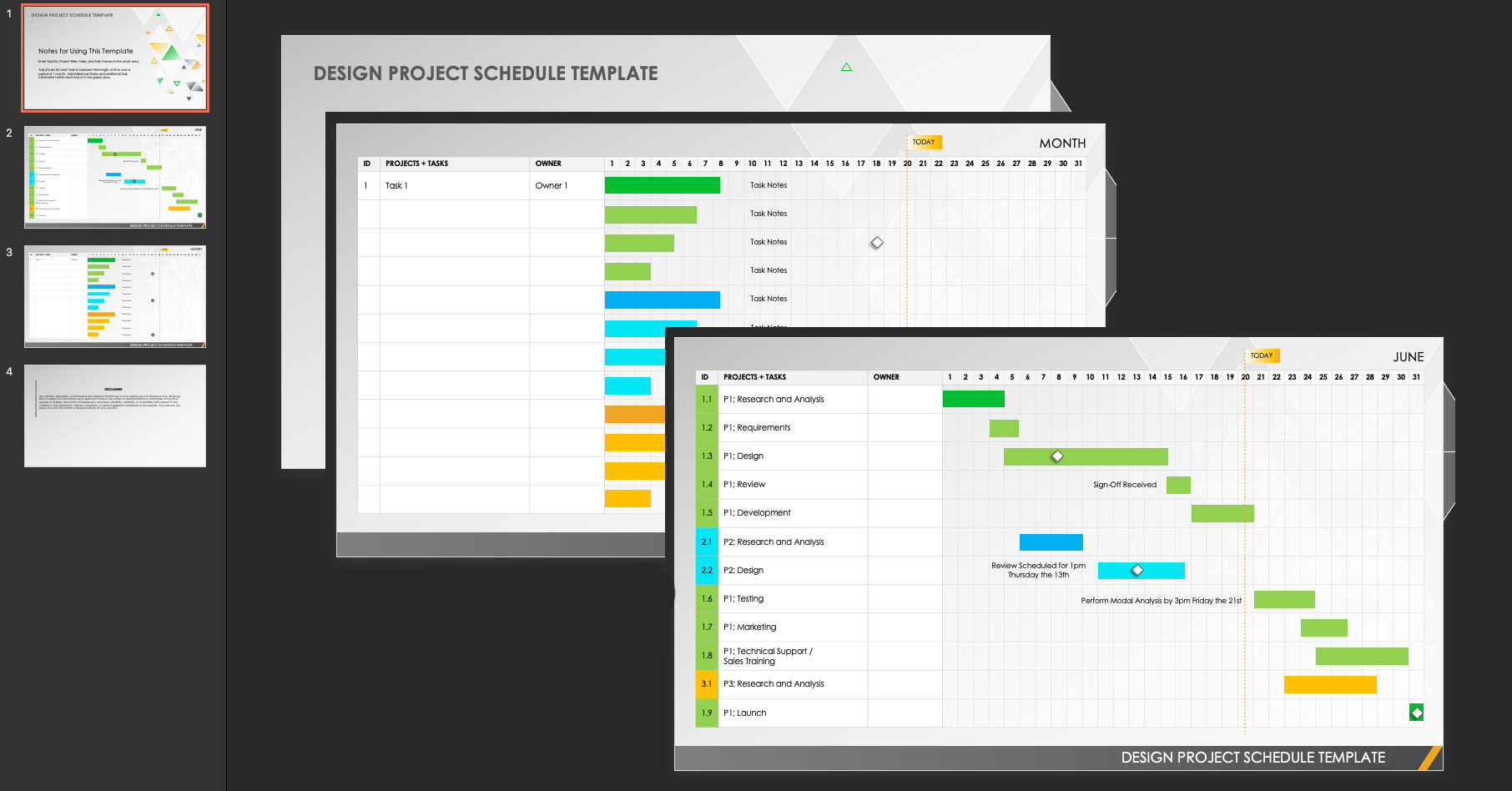
Download Design Project Schedule Template
Microsoft PowerPoint | Google Slides
Use this presentation-ready design project schedule template to design your initial project stages – from research and analysis to gathering requirements and design to final project launch. Customize this visually rich template to fit the needs of your project, and share it with project sponsors and team members to get input on designing your unique project’s schedule.
For more project calendar resources, see this article on free project calendar templates .
What Is a Project Schedule?
A project schedul e usually appears in a graphic format and describes the expected dates for completing tasks and achieving milestones. A project schedule also records the expected duration for each activity and the logical order of activities. A well-considered project schedule helps you and your team meet deadlines while managing resources.
What Is a Project Schedule Template?
A project schedule template provides a timeline framework for you to schedule all project-component phases and individual project tasks. Use a project schedule template as a guide to plan and track your project’s development and execution.
Regardless of the complexity of your project, a schedule is an essential document for communicating what you must finish and when, and for planning and monitoring your project. Use planning resources to create an initial or baseline schedule, and then measure progress against this planned timeline. Review any problems that arise or change requests that are submitted against the baseline schedule, and update the document to reflect these changes.
A project schedule template typically includes the following components:
- Project Name: Enter the name of the project.
- Project Manager: Enter the name of the project manager.
- Project Start and End Dates: Enter the project’s start and end dates.
- Project Phases: List the phases of your project.
- Project Tasks: List the specific tasks that need to be completed by the end of the project.
- Task Start Date: Provide a start date for each individual task.
- Task End Date: Add an end date for each individual task.
- Task Duration: Review the task duration (the time between task start and end dates) to ensure the task owner has adequate time to successfully complete it.
- Project Notes: List any phase or task-specific project scheduling notes as they pertain to schedule, budget, resources, risks, or any other issues that may arise.
- Comments: Add any other details related to the scheduled project phase or task.
Some more in-depth project schedule templates also include the following components:
- Assignee: Add the name of the individual responsible for completing each individual project task (i.e., the task owner).
- Status: Select a status for the individual task (e.g., not started, in progress, completed, etc.).
- Priority: Enter a priority level for the individual project task (e.g., high, medium, or low).
- Project Deliverable: Provide a brief description of the main project deliverable(s).
- Overall Progress: Enter the overall percentage of project complete.
- Work Breakdown Structure (WBS) Number: Assign a WBS number, also called a task ID , to make it easier to reference and track each task.
- Deadline: Enter any crucial task or feature-specific deadlines for the project.
- Percentage of Task Complete: List the percentage of each task complete.
- Milestones: List the key milestones for the project, and indicate the specific points in your project schedule that need to be met.
Build Powerful Project Schedules with Smartsheet for Project Management
From simple task management and project planning to complex resource and portfolio management, Smartsheet helps you improve collaboration and increase work velocity -- empowering you to get more done.
The Smartsheet platform makes it easy to plan, capture, manage, and report on work from anywhere, helping your team be more effective and get more done. Report on key metrics and get real-time visibility into work as it happens with roll-up reports, dashboards, and automated workflows built to keep your team connected and informed.
When teams have clarity into the work getting done, there’s no telling how much more they can accomplish in the same amount of time. Try Smartsheet for free, today.
Discover a better way to streamline workflows and eliminate silos for good.
All Formats
Agenda Templates
9+ visit agenda templates.
A visit agenda contains all the things that an entity needs to fulfill when they visit a location where the operations or the processes of the business where they are involved in are done. There are different kinds of visit agendas varying on the purpose of the visitation and the activities that are needed to be done by the individual or group who will use this specific document.

- Agenda Templates In PDF
- Agenda Templates In Excel
Agenda Template Bundle
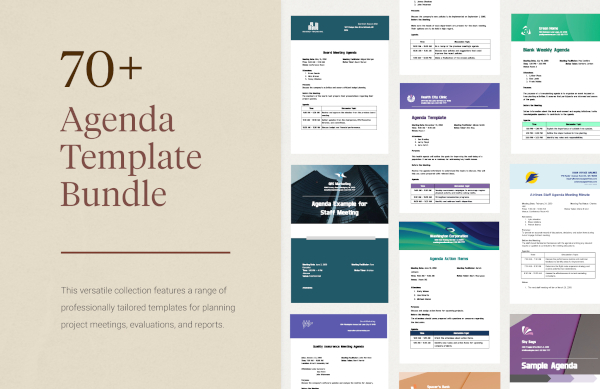
- Google Docs
Business Agenda Template Bundle
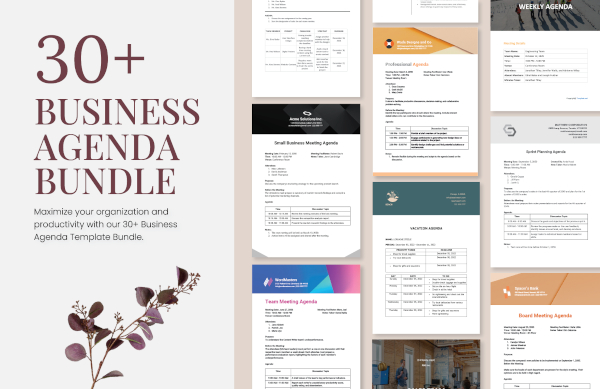
Business Visit Schedule Agenda
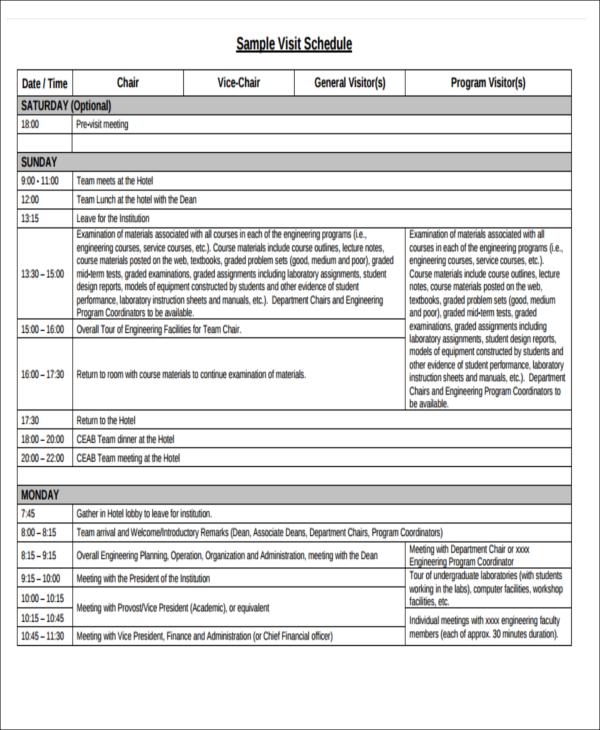
Client Agenda Template
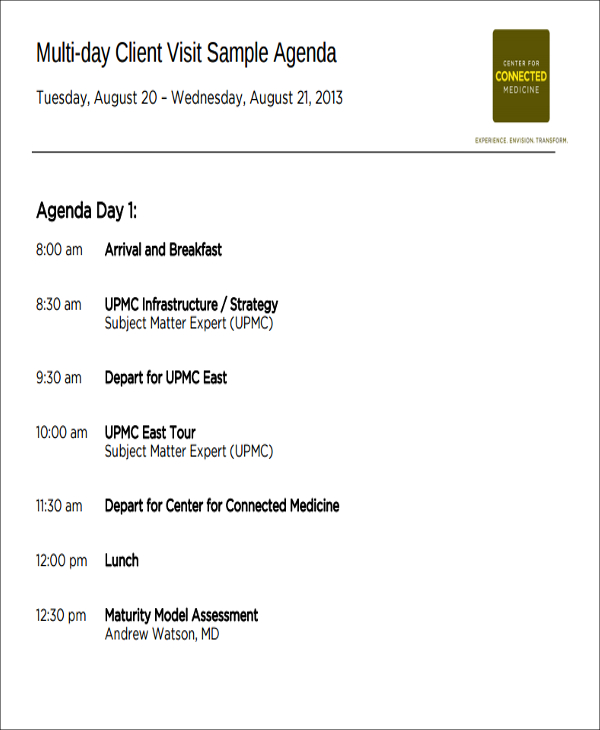
Company Agenda
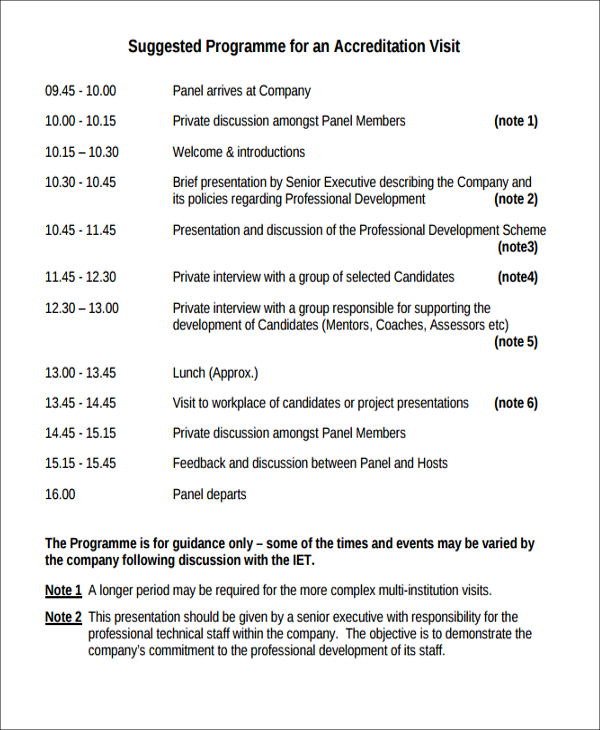
Site Visit Report Template in Doc
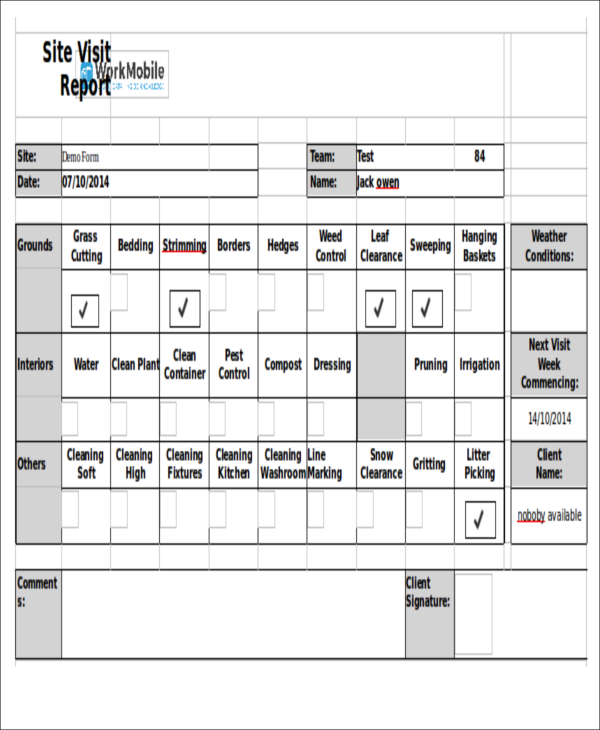
School Agenda Template
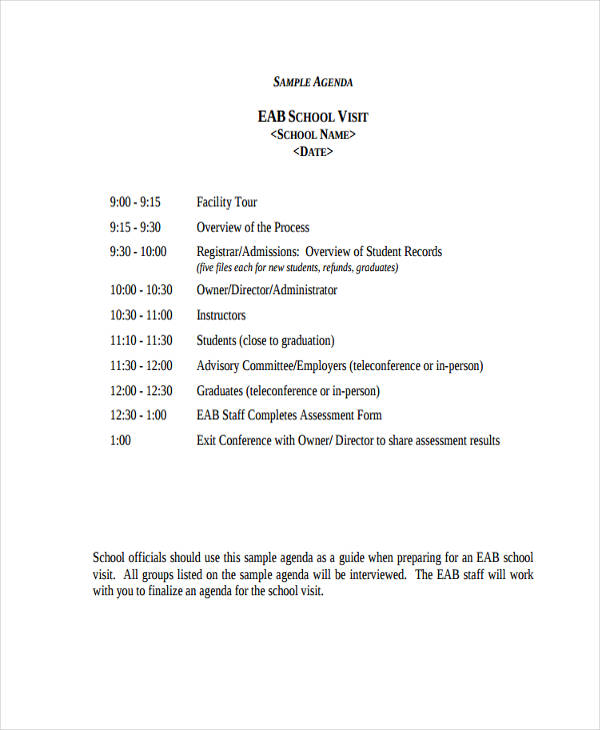
Inclusions of a Visit Agenda
- The purpose of the visit agenda or the reason on why a visitation shall be done
- The date and time of the visitation
- The head of the visiting committee
- A list of the name of the people who are involved in the visit
- The identification of the visitors based on their roles in the procedures that are stated in the visit agenda
- The time frames that are needed to be followed during the visitation
- The things that should be implemented during the visiting schedule
- The requirements of the processes during the visiting time frames
How to Write a Visit Agenda
- Select an appropriate visit agenda template that you may use as guides in creating the specific visit agenda that you will use in a specific visiting activity.
- The people involved in the processes that you need to do
- The outline of the activities that are needed to be done during a particular visit
- The things that you are expected to provide to all the stakeholders of the visitation program
- List down a structured flow of activity execution so you can easily identify if all the requirements that should be seen in the specific visit agenda are already presented.
Customer Agenda Template
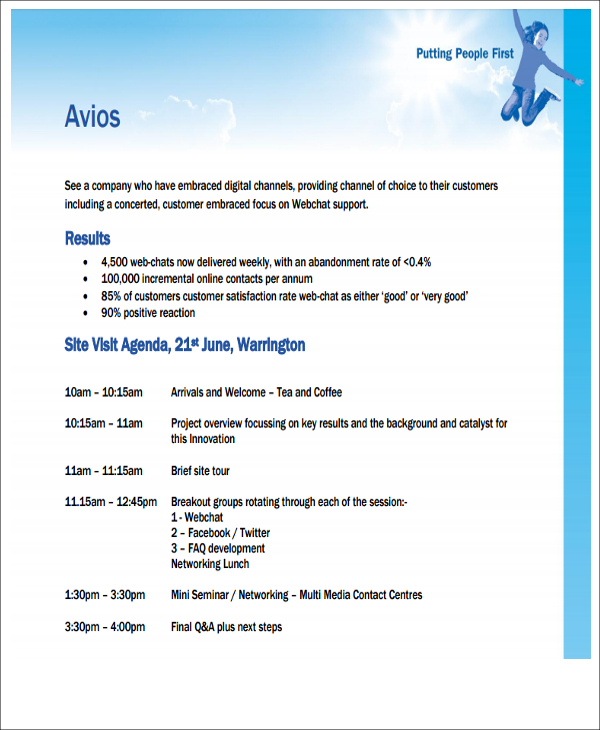
Executive Agenda Template
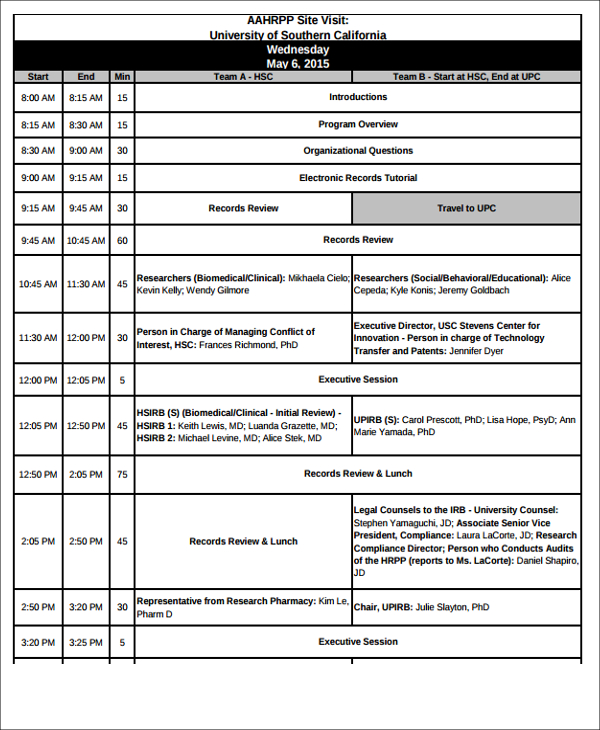
Office Visit Template
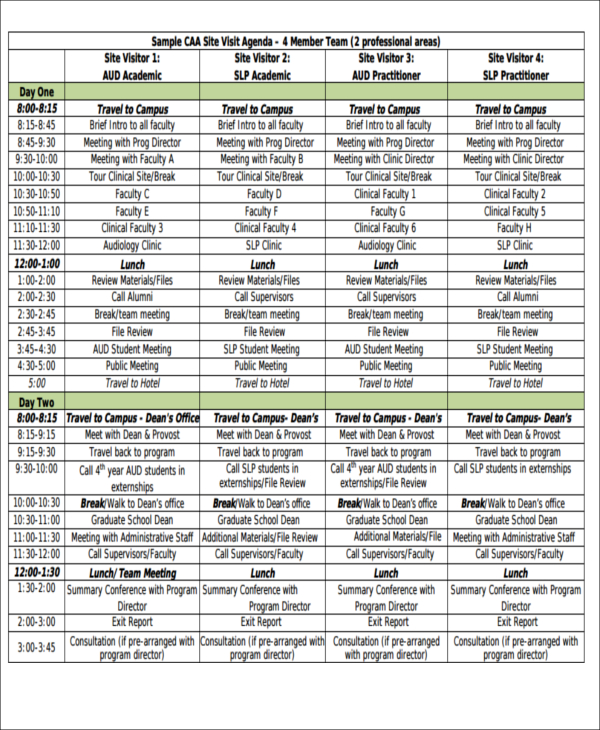
Construction Site Agenda
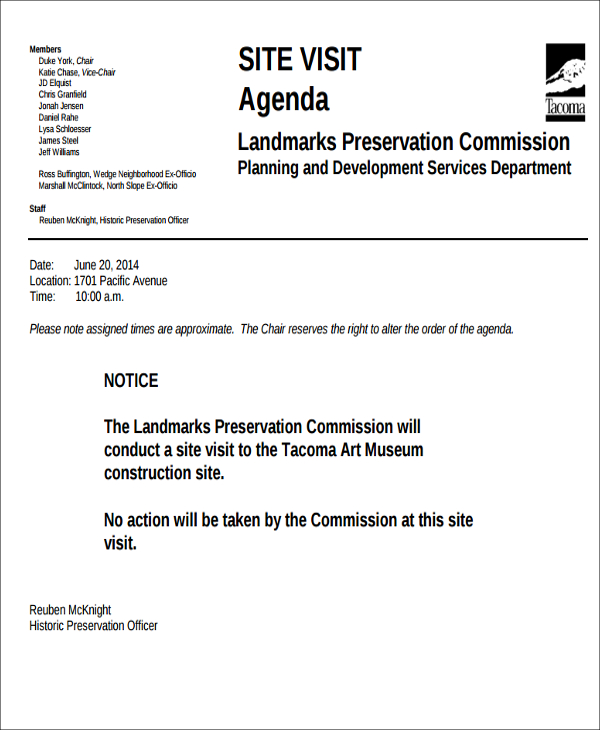
Factory Visit Agenda
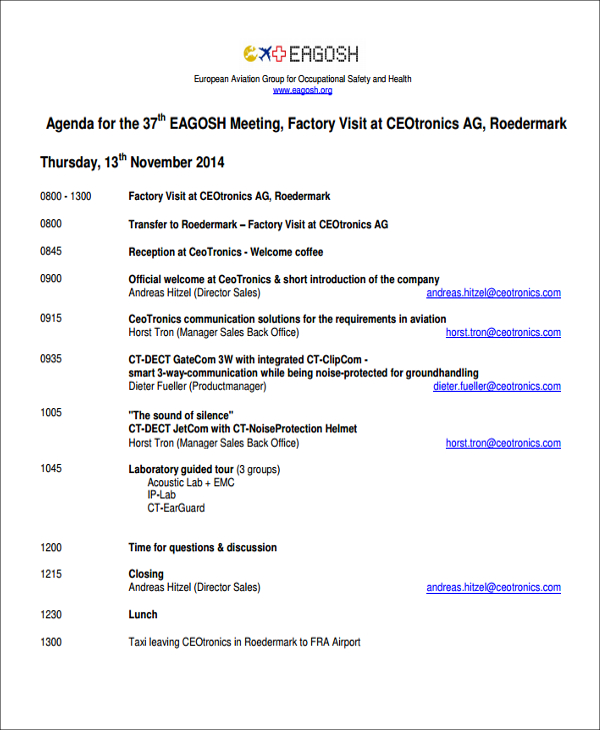
Kinds of Visit Agendas
- Business visit schedule agendas are used to identify the needs of the business committee who will assess specific corporate operations in the business’ location.
- To offer new products and or services of the business
- To get an update from unfinished transactions
- To settle payments for acquired professional services
- Company visit agendas are usually created to help an executive of the business to create a list of activities and presentations that he or she needs to fulfill during a specific company visit.
- Site visit agendas are done by people in the construction industry mainly to assess the condition and updates of a particular construction project. It may also be done by entities who are tasked to give accreditation to businesses in relation to their location’s qualities and features.
More in Agenda Templates
It site visit report template, technical site visit report template, project site visit report template, sales site visit report template, hotel site visit report template, security site visit report template, job site visit report template, customer site visit report template, school visit report template, all visitors report site office sign template.
- 11+ Training Agenda Templates
- 25+ Simple Agenda Templates – PDF, DOC
- Hourly Schedule Template – 34+ Free Word, Excel, PDF Format Download!
- 10+ Audit Committee Meeting Agenda Templates in PDF | MS Word
- 11+ Retirement Agenda Templates in PDF | DOC
- 12+ Sales Meeting Agenda Templates – Free Sample, Example Format Download
- 10+ Investment Committee Agenda Templates in PDF | DOC
- 10+ Internal Audit Agenda Templates in PDF | DOC
- 10+ Audit Meeting Agenda Templates in DOC | PDF
- 6+ Office Agenda Templates in PDF | Word
- 10+ Retail Meeting Agenda Templates in PDF | Word
- 10+ School Agenda Templates in PDF | DOC | Pages
- 6+ Church Staff Meeting Agenda Templates in PDF
- 10+ Church Meeting Agenda Templates in PDF | DOC
- 10+ Church Nursery Schedule Templates in PDF | DOC
File Formats
Word templates, google docs templates, excel templates, powerpoint templates, google sheets templates, google slides templates, pdf templates, publisher templates, psd templates, indesign templates, illustrator templates, pages templates, keynote templates, numbers templates, outlook templates.
EURO 2024 round of 16 fixtures confirmed
Wednesday, June 26, 2024
Article summary
The UEFA EURO 2024 round of 16 ties are now confirmed following the conclusion of the group stage.
Article top media content

EURO 2024 match schedule

Best third-placed teams

EURO 2024 fixtures by venue

Every team's route to the final

IMAGES
VIDEO
COMMENTS
Description. This template was designed to help you schedule and follow up with appointments. Begin by choosing a start date and start time and a time interval (such as 15 minutes or 30 minutes). Then, make a copy of the Schedule worksheet before you begin creating your schedule. That way you will have a copy of the original schedule to use for ...
Step 1: Make Multiple Tabs on Your Spreadsheet. Step 2: Add Column Headers. Step 3: Personalize Your Travel Planning Spreadsheet. When to Use a Trip Planner Template. Free Google Sheets Trip Planner Templates. 1. Daily Itinerary Planner Spreadsheet. 2. Travel Budget Template.
Follow a schedule to stay on top of your life. Design custom schedule templates to help you plan out your year and manage projects for your business. Use Excel to set schedules by the month, day, and even down to the hour. Leave fields for you to add in details of what task you want to complete during the time.
This work schedule template is designed to let you print two weeks at a time. Easily modify the template for night shifts or other shifts. Includes mini monthly calendars for convenience in planning. Simple Weekly Schedule. Use this template to create and print an easy-to-use weekly schedule. Lesson Schedule.
Using this spreadsheet. The Ultimate Trip Planner Template is built into a spreadsheet which is divided into six sections. We've built this trip planner to include 16 days of travel but you can adjust the length of the trip by adding or removing columns in the spreadsheet. 1. Summary.
Weekly Schedule Template in Excel. Download Free Work Week Schedule Excel Template (Mon-Fri) Download Free Full Week Schedule Excel Template (Sun-Sat) In a weekly Excel schedule template, each day is broken up into morning, afternoon, and evening, and you can adjust how much space you would like for each block of the day.
2. Enter the Date and Time Ranges. At the top of the template, click on the cell below Schedule Start Time and enter the time you would like the schedule to begin in the HH:MM format. The template will automatically populate the schedule with times by the half hour, starting from the time you enter.
Step 2: Set up your columns. Label the first row with the days of the week or the hours of the day. Depending on whether you want a daily or weekly schedule, you will label the columns accordingly. For a weekly schedule, each column represents a day of the week. For a daily schedule, each column represents an hour or a specific time block ...
Weekly schedule templates in Excel format - 24 layouts, free to download and print. Sponsored links. Weekly schedule maker for four different weekly periods: Monday through Friday (5-day week), Monday through Saturday (6-day week), Sunday through Saturday (7-day week) and Monday through Sunday (7-day week). Stay organized with these flexible ...
Download Weekly Planner Excel Template. This weekly planner template makes it easy to see your week at a glance, with room for notes and priority tasks. This is a simple choice if you're looking for a free, printable planner. Keep track of birthdays and events, create a to-do list, and plan for each day of the week.
Daily schedule templates in Excel format (undated) - 31 designs, free to download and print. Practical, customizable and versatile daily schedule templates suitable for a wide variety of uses. For more daily time planning tools see our daily planners and hourly schedules (both undated).
Download thie free, editable and printable Simple Customer Visit Schedule template for your daily work. Available in Microsoft Excel format and Google Sheets link, you can choose either one you prefer. 2th Anniversary Big Sale: ... Simple Customer Visit Schedule Excel Template
Weekly Schedule Template. Download a free Weekly Schedule spreadsheet for Microsoft® Excel® and Google Sheets | Updated 8/18/2021. Our simple weekly schedule template provides an easy way to help you stay organized. We also have a weekly schedule that is a cross between our class schedule template and weekly calendar.
1. Open the Excel app and click More templates at the top right-hand corner. Select the Daily Schedule template. Created in Microsoft Excel. 2. Edit cell F3 with a start time that works best for you. Click enter on your keyboard to apply. Created in Microsoft Excel.
Step 6- Insert images. You can insert images into your new Excel appointment schedule template by accessing the "Insert" tab and clicking on the "Pictures" submenu. To insert an image from a file, click on the "From File" button. You can resize the selected image by simply dragging any corner of the image box.
When you want to design a tour schedule, consider about use of our presented tour schedule templates to make a best one. We can define a schedule as a document or a list of planned activities or things to be done with time and dates. Schedules are most excellent tools to carry out a particular job or work with best. Whether you are going to lead a project or planning a tour, you should prepare ...
Template 3:Quarterly schedule on 4 pageslandscape, "rainbow calendar". each month in a different color ("rainbow calendar") to reflect the changing of the seasons. shows months and days of the week (but no dates) 3 months / one quarter per page, 4 pages in total. blank, editable, customizable and undated - easy to modify and adapt to your needs.
To make a monthly schedule, download the monday.com Excel template, and add all the relevant information in the corresponding fields. If you have a meeting that takes place every Monday at 9 a.m., add that into the template to ensure it never slips your mind. You can customize the monthly schedule to suit your needs and preferences, too.
Sample Visit Agenda Templates. Browse through some of our sample templates and download those that you think are comprehensive for you. This Corporate Visit Agenda Template is presented in a table. It would be much easier for you to plot your visitor's schedule and corresponding activities as well.
A visit agenda and an itinerary is often used interchangeably. An agenda is a list of things to be done, such as a meeting of topics and issues to be discussed. There are multiple agenda examples that support this thought. An itinerary, on the other hand, focuses on the things to be done on a trip and other significant details of a particular ...
Visit our roundup of free daily schedule templates for more resources. ... Download High-Level Project Schedule Template. Microsoft Excel | Microsoft Word | Adobe PDF. Use this high-level project schedule template to plan week-by-week project features and task work, and present your project's "big picture" to project sponsors. Enter ...
Frequency of visits. Most visitation schedules will allow for overnight weekend visits to the non-custodian parent's place every other week. ... 54+ Maintenance Schedule Template - Free Word, Excel, PDF Format Download; 30+ Production Scheduling Templates - PDF, DOC, Excel, PPT;
Agenda Templates In Excel. This post is a collection of visit agenda templates which you may use as references and guides in creating the visit agenda that you will use during your actual visit schedule. More so, we can provide you with downloadable samples of other Simple Agenda Templates as well. Plan a meeting with effective meeting agenda ...
The UEFA EURO 2024 round of 16 will kick off with Switzerland vs Italy and Germany vs Denmark on Saturday 29 June. The eight ties will take place across four nights, concluding with Austria vs ...