
Shimeji Browser Extension
2.5K ratings
Play with little shimejis while browsing the web.
Shimejis are little characters or desktop buddies that play around on the sites you visit. They interact with the elements on the page. You control their behavior. Pick them up with your mouse pointer, drag them around, and drop them where you want. They can walk, crawl, climb, and jump all over the place. To have a little bit more fun you can also let them throw elements from a web page. They interact with all your favorite web sites. There are many shimeji characters to choose from. Each character has its own custom behavior. This browser extension brings shimejis to the web and that is why it is available on your desktop computer running Windows, Mac, or Chrome OS. New in version 2.0: - Each character has its own behavior. - You can throw shimejis around with inertia. - Shimejis will interact with elements on the page. - They will perform animations on their own. - Some animations are rare, and will only be shown occasionally. - You can have as many shimejis on your screen as you want. - Animations are more realistic compared to the previous version. - You can easily toggle on/off shimejis at any time using the context menu by right-clicking a web page or clicking on the extension's button in the browser toolbar.
4.0 out of 5 2.5K ratings Google doesn't verify reviews. Learn more about results and reviews.
spooky_pumpkin_slurpie Apr 28, 2024
there so cute! wish there was a Jotaro Kujo one tho
圆音Belle Apr 28, 2024
Please add Sanrio
F4iry_Tree :3 Apr 25, 2024
Very cute but very limited amount of characters :((.
- Version 2.0.5
- Updated January 29, 2024
- Report a concern
- Size 728KiB
- Languages English
- Developer Shimejis.xyz Zuilenstraat 2H Utrecht 3512NC NL Website Email [email protected]
- Trader This developer has identified itself as a trader per the definition from the European Union.
This developer declares that your data is
- Not being sold to third parties, outside of the approved use cases
- Not being used or transferred for purposes that are unrelated to the item's core functionality
- Not being used or transferred to determine creditworthiness or for lending purposes
POV: Wattpad Y/N Replacer
Automatically replace y/n and other abbreviations in Wattpad.
Haikyuu New Tab
Replaces each new tab with a pastel background and an image from the Haikyuu manga.
Yandere Simulator PC, Window & Mac New Tab BG
Yandere Simulator PC, Window & Mac New tab BG is available in the Chrome Web Store. We Provide To-Do List, Notes, Weg Games, Etc
Deadname Remover
An easy to use Google Chrome plugin to automatically remove and replace deadnames
Sugoi Shimeji
Small animated characters that you can interact with.
Custom Cursor for Chrome™
Fun custom cursors for Chrome™. Use a large collection of free cursors or upload your own.
Among Us Shimeji For Google Chrome™
Among Us characters plays while you browsing in Google page. Created for Among Us fans.
Gacha Club New Tab
Gacha Club extension provide you with Gacha Club design on PC new tab page. Created for Gacha Club fans.
Nyan Cat Progress Bar for YouTube™
Nyan Cat Progress Bar for YouTube™! Nyan nyan nyan nyan nyan!
Chromagochi
A little browser critter to take care of
Custom Progress Bar for YouTube™
Change Youtube™ progress bar to custom from fun collection. Make your Youtube™ player awesome!
Haikyuu Cursor
Haikyuu cursor for chrome. Choose your favorite Haikyu!! Anime cursor with this extension. Created for Haikyuu Anime fans.
Shimeji Browser Extension
2.5K ratings
1,548 support issues
- Suggestions
Mar 18, 2024
Not working on my laptop
"Try another website. It seems like the current webpage does not allow shimejis. Open another website and try again or visit shimejis.xyz for help." This extension is somehow not loading in new tabs for me. And is showing me the above mentioned message.
Mar 10, 2024
Trang web của tôi không hiện lên nhân vật, đã làm nhiều cách nhưng không được
Yaneisy Triana
Nov 8, 2023
Too many spawn
I have a couple of problems with the Shimeji for a while now. First, the Shimeji would spawn way too much. I almost had them cover the whole screen once. I thought the limit was 3 at a time. Second, The right-click feature doesn't work for me anymore. The little menu doesn't show up anymore and instead makes them go away. I love having my little Shimeji but it's not good if I can't see the screen.
2A BẢO KHÁNH
Nov 2, 2023
không mở được
Willow Tree
Oct 27, 2023
cant change shimeji
I have had this problem for awhile now and sometimes it will work, ... for five mins then it wont let me spawn my shimeji or change it, I have seen this is a big problem that´s happening to many people not just me so i hope you will take notice of this and fix it as soon as possible.
Maap g kenal
Oct 25, 2023
i can't add my shimeji
idk why, i can't add my shimeji the app tell me to install the app, but i already installed. I hope the creator can fixs this fast...
Deema Saleh (Deema)
Oct 22, 2023
it shows i never downloaded the extension but i did so i cant change it
UncertifiedStar
Cant change shimeji
I cannot change my shimeji, whenever i try to it tells me to install the extension but i already have it installed. please fix it
Camila Pintos

cuando quiero poner un shimeji no me deja cuando quiero cambiar de personaje tampoco me deja dice que tengo que instalarlo pero ya lo instale y cuando quiero cambiar de pagina no aparece mi shimeji :(
no me deja poner el shimeji dice que tengo que instalarlo pero ya lo tengo instalado y cuando cambio de pagina no aparece mi shimeji :(
Oct 16, 2023
Change Character
I want to change my Character but when I try it tells me I have to add the extension, even though I already have it. And it will not let me do anything else. Can you please tell me what I need to do, because I love your extension and don't want to have to leave it.
shimeji directory
- shimejis.xyz
Master List
shimeji packs: Adventure Time Alice in the Country of Hearts Apex Legends Assassin's Creed Attack on Titan The Avengers Blobs BBC Sherlock Bendy and the Ink Machine The Beatles BioShock Black Butler Bleach BTS (Bangtan Boys) Creepypasta Danganronpa Death Note Digimon Disney Movies Doki Doki Literature Club Dragon Ball Z Dream SMP Durarara Eddsworld Fairy Tail Five Nights at Freddy's Gravity Falls Group Finity Hetalia Homestuck Hunter x Hunter IT 2017 Jojo's Bizarre Adventure Kingdom Hearts Mario MegaMan Miraculous My Chemical Romance My Hero Academia Mystic Messenger Naruto Night in the Woods One Piece One-Punch Man Osomatsu-san Persons Pokémon Pusheen Rick and Morty Sonic South Park SpongeBob SquarePants Steven Universe Tokyo Ghoul Undertale Vocaloid Voltron X-Men Yu-Gi-Oh! Yuri!!! on Ice
updated January 16, 2021
Adventure Time
Alice in the country of hearts, apex legends, assassin's creed, attack on titan, the avengers, bbc sherlock, bendy and the ink machine, the beatles, black butler, bts (bangtan boys), creepypasta, danganronpa, disney movies, doki doki literature club, dragon ball z, five nights at freddy's, gravity falls, group finity, hunter x hunter, jojo's bizarre adventure, kingdom hearts, my chemical romance, my hero academia, mystic messenger, night in the woods, one-punch man, osomatsu-san, rick and morty, spongebob squarepants, steven universe, tokyo ghoul, yuri on ice, missing your favorite character, request a shimeji.
Request a shimeji

- Disk & Data Manager
- Partition Wizard
- Power Data Recovery
- ShadowMaker
- Media Toolkit
- uTube Downloader
- Video Converter
- Download Partition Wizard Free Edition: Download Pro Edition: Try Demo Server Edition: Try Demo
- Partition Manager
Shimeji Browser Extension Download & Install for Chrome and Phone
A great many people are confused about the Shimeji browser extension . What is it? How to get Shimeji downloaded/installed for Chrome and phone? Now, let’s explore the answers together with MiniTool .
Overview of Shimeji Browser Extension
Before you get the Shimeji browser, it’s important to have an overall understanding of this extension. Here we will introduce the Shimeji browser extension from the aspects of the definition, security, and compatibility.
What Is Shimeji Browser Extension
Shimeji is a browser extension that provides a series of little animated characters or desktop buddies for Chrome web browser or Chrome OS. After you install and activate the Shimeji browser extension, these Shimeji characters and buddies can play around on various sites you visit and interact with the elements on the web pages.
These Shimeji characters can do many funny activities on your page such as walking, crawling, climbing, and jumping and each one has its special behavior. With this Shimeji extension installed, you can add various shimeji characters to the browser and keep relaxed during work or other online activities.
In addition, there are many characters and buddies of popular movies, games, animations, and anime series available in the Shimeji directory. That’s to say, you can choose your favorite character created by artists from all over the world.
Is Shimeji Browser Extension Safe to Download
Is it safe to download the Shimeji browser extension? Of course, yes! Shimeji is not a program but a browser extension that only can be installed on Chrome-based browsers. It is available in the Chrome Web Store and Google Play Store . So, you can get the Shimeji browser extension for phones and Chrome safely.
Of course, if you are using a low-end computer, it’s not recommended that you add too many animated Shimeji characters. This is because the characters could eat up your system resource usage and reduce the system speed .
Shimeji Browser Extension Compatibility
Since the Shimeji extension is not an application, you can’t directly install it on Windows, Mac, Linux, and other operating systems. You only can get Shimeji downloaded/installed on Google Chrome or other chromium-based browsers.
The Shimeji extension is available in Google Play Store, so you can install it on Android phones. However, it is not available for iOS devices like iPhones and iPad. How to install the Shimeji browser extension for phones and Chrome? Let’s keep reading.
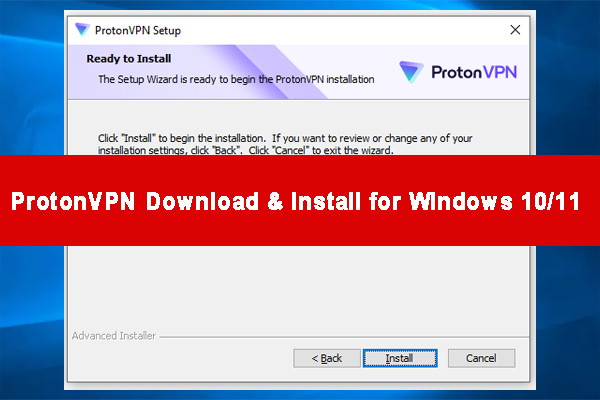
Where to download ProtonVPN for free? If you’re also trying to figure it out, this post is what you need. It provides a full ProtonVPN download/install guide.
Shimeji Browser Extension Download & Install for Chrome
It is very simple to add the Shimeji browser extension to Chrome. To do this work, you can follow the steps below:
Step 1. Open the Google Chrome browser on your computer and access the Chrome Web Store .
Step 2. In the Chrome Web Store, type shimeji in the search box and select Shimeji Browser Extension .
Alternatively, you can visit the “ https://shimejis.xyz/ ” site to open the official Shimeji extension web page and click on Install now . Then you will be redirected to the Shimeji download page.
Step 3. Click on Add to Chrome to add the Shimeji extension.
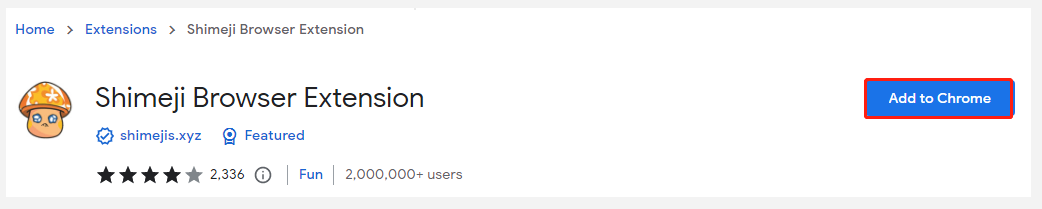
Step 4. In the pop-up window, click on Add extension to confirm this operation.
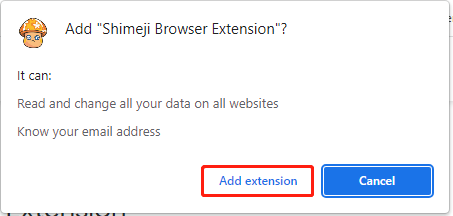
Step 5. If you want to remove the Shimeji extension from Chrome someday, you can click on the three-dot icon from the upper right corner of your browser, select Settings > Extensions , navigate to Shimeji Browser Extension and click on Remove , and confirm it.
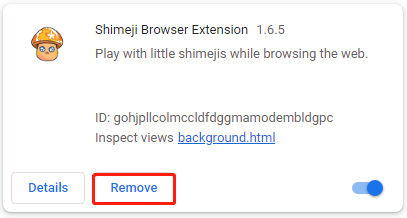
Shimeji Browser Extension Download & Install for Phone
You can get the Shimeji browser extension for phones. To do this work, you can open Google Play Store , search for the Shimeji app in the Store and click on Install , and follow the on-screen prompts to install Shimeji on your Android phone.
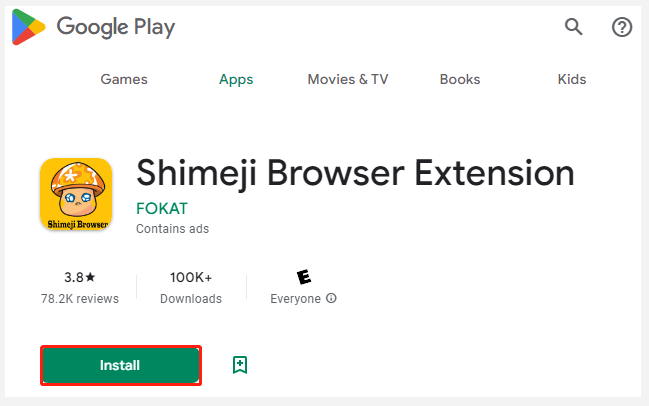
Do you want to download Surfshark for your device? Now, this post provides a full Surfshark download/install guide for Windows, Mac, Android, iOS, and Chrome.
Further reading : If these third-party browser extensions slow down your computer, don’t worry. MiniTool Partition Wizard can help you speed up the system by analyzing disk space, extending the C partition, upgrading to SSD, etc.
About The Author
Position: Columnist
User Comments :

IMAGES
VIDEO
COMMENTS
They walk, crawl, climb and interact with web pages in Google Chrome when you have installed the Shimeji Browser Extension. Shimejis come with unique behavior and actions created by artists and fans from the shimeji community. You can pick up a shimeji with your mouse pointer, and drag them around with your cursor. The mascots play on many ...
When activating a shimeji and the window to select a slot pops up there should be a grey box telling you how many slots you have. When you click on that a link for you to copy will pop up. Share that on this Reddit page OR to a friend and have them activate a shimeji after clicking that link you sent them. After that a new slot should appear.
How do people get more character slots? I know generally people just post their code with the referral link, but is there a site that people generally post their links to? In case there's not, here's my referral link if anyone's willing. I believe you can refer even after you've signed up so I'll gladly r4r if anyone wants to, just put your ...
There are many shimeji characters to choose from. Each character has its own custom behavior. This browser extension brings shimejis to the web and that is why it is available on your desktop computer running Windows, Mac, or Chrome OS. New in version 2.0: - Each character has its own behavior. - You can throw shimejis around with inertia.
Each character has its own custom behavior. This browser extension brings shimejis to the web and that is why it is available on your desktop computer running Windows, Mac, or Chrome OS. New in version 2.0: - Each character has its own behavior. - You can throw shimejis around with inertia. - Shimejis will interact with elements on the page.
shimeji browser extension installation link : ttps://chrome.google.com/webstore/detail/shimeji-browser-extension/gohjpllcolmccldfdggmamodembldgpc/relatedsorr...
It seems like the current webpage does not allow shimejis. Open another website and try again or visit shimejis.xyz for help." ... Change Character. I want to change my Character but when I try it tells me I have to add the extension, even though I already have it. And it will not let me do anything else.
Shimeji Editor. Create your own shimeji in the Shimeji Editor. To help you get started, you will see the default character "Blank Guy" below. Upload your own sprites to customize the character. Replace each sprite with an image of your own. Make sure the dimensions of the images matches the default, which is 128 pixels in both dimensions. Once ...
Shimeji Browser Extension lets you add small avatars to your browser window. Here is the guide to get your own browser companion
Create your own shimeji desktop pet! Sprites mode. Publish
Pusheen the cat. shimeji. Here is Pusheen the cat, a shimeji from the Pusheen shimeji pack. This little desktop buddy will play like a pet with your browser window, and it will walk, crawl, and jump around your screen. Install Shimeji Browser Extension for Google Chrome and then get this Pusheen the cat character from Pusheen on your desktop.
Large collection of downloadable shimejis listed in one directory. Including characters from Adventure Time, Alice in the Country of Hearts, Apex Legends, Assassin's Creed, Attack on Titan, The Avengers, Blobs, BBC Sherlock, Bendy and the Ink Machine, The Beatles, BioShock, Black Butler, Bleach, BTS (Bangtan Boys), Creepypasta, Danganronpa, Death Note, Digimon, Disney Movies, Doki Doki ...
Step 1. Open the Google Chrome browser on your computer and access the Chrome Web Store. Step 2. In the Chrome Web Store, type shimeji in the search box and select Shimeji Browser Extension. Tips: Alternatively, you can visit the " https://shimejis.xyz/ " site to open the official Shimeji extension web page and click on Install now. Then ...
Mxgentx_. • 1 yr. ago. I think the most common is shimeji-ee, which till now, still gets updates. There's also shimeji editor for Chrome which seems to be getting popular, but I don't think any will surpass shimeji-ee anytime soon. 1.
Kyle shimeji. Here is Kyle, a shimeji from the South Park shimeji pack.This little desktop buddy will play like a pet with your browser window, and it will walk, crawl, and jump around your screen. Install Shimeji Browser Extension for Google Chrome and then get this Kyle character from South Park on your desktop. Visit Shimeji Directory for more characters.
Shimejis are little characters or desktop buddies that play around on the sites you visit. They interact with the elements on the page. … They interact with all your favorite sites. There are many shimeji characters to choose from. Yeah, It's completely safe. In fact, I have been using the same Shimeji browser extension for the past three ...
Pikachu shimeji. Here is Pikachu, a shimeji from the Pokémon shimeji pack.This little desktop buddy will play like a pet with your browser window, and it will walk, crawl, and jump around your screen. Install Shimeji Browser Extension for Google Chrome and then get this Pikachu character from Pokémon on your desktop. Visit Shimeji Directory for more characters.
Here is Hatsune Miku, a shimeji from the Vocaloid shimeji pack. This little desktop buddy will play like a pet with your browser window, and it will walk, crawl, and jump around your screen. Install Shimeji Browser Extension for Google Chrome and then get this Hatsune Miku character from Vocaloid on your desktop.
Ranboo shimeji. Here is Ranboo, a shimeji from the Dream SMP shimeji pack.This little desktop buddy will play like a pet with your browser window, and it will walk, crawl, and jump around your screen. Install Shimeji Browser Extension for Google Chrome and then get this Ranboo character from Dream SMP on your desktop. Visit Shimeji Directory for more characters.
Hu Tao shimeji. Here is Hu Tao, a shimeji from the Genshin Impact shimeji pack.This little desktop buddy will play like a pet with your browser window, and it will walk, crawl, and jump around your screen. Install Shimeji Browser Extension for Google Chrome and then get this Hu Tao character from Genshin Impact on your desktop. Visit Shimeji Directory for more characters.
This shimeji pack contains characters from Five Nights at Freddy's. Choose from Chica, Foxy, Mangle, Purple Guy, The Puppet, Toy Bonnie, Toy Bonnie, Pyro Foxy. These shimejis will act like little desktop buddies that play around in Google Chrome. Install the Shimeji Browser Extension and get a shimeji pet on your screen. Download shimejis from ...