- PC Components
- PC Peripherals
- Mouse DPI Calculator
- PPI Calculator
- Mouse eDPI Calculator
- RAM Speed Calculator
- How to Fix Pre-travel on Mice
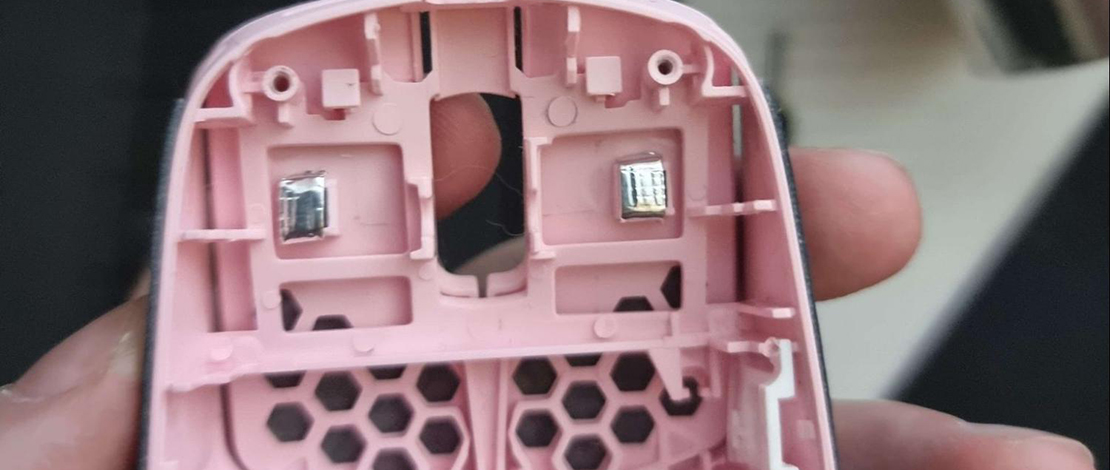
Pre-travel on your mouse buttons is usually a tiny problem most people can ignore as long as the mouse itself has a great shape or performs well for them. Pre-travel does not impact the way you play so you can just live with it, but in case you want the perfect click experience then you can use a simple mod to get rid of pre-travel.

What Is Pre-travel
Pre-travel on a mouse click means that there is a certain distance between the physical mouse button and the switch on your mouse. This means you need to push your buttons down for a certain period of time before your click actuates.
This is not a huge issue, but it will cause your mouse clicks to feel mushy and less responsive compared to a fully dialed-in click that you can feel as soon as you press the mouse button down.
Fixing Pre-travel
To fix pre-travel you can pray to the QC gods so that your mouse comes perfect, or you can try using a different switch in your mouse that is taller. However, a simpler way to remove the space between your click and the switch is by adding PTFE/aluminum tape to cover the gap.
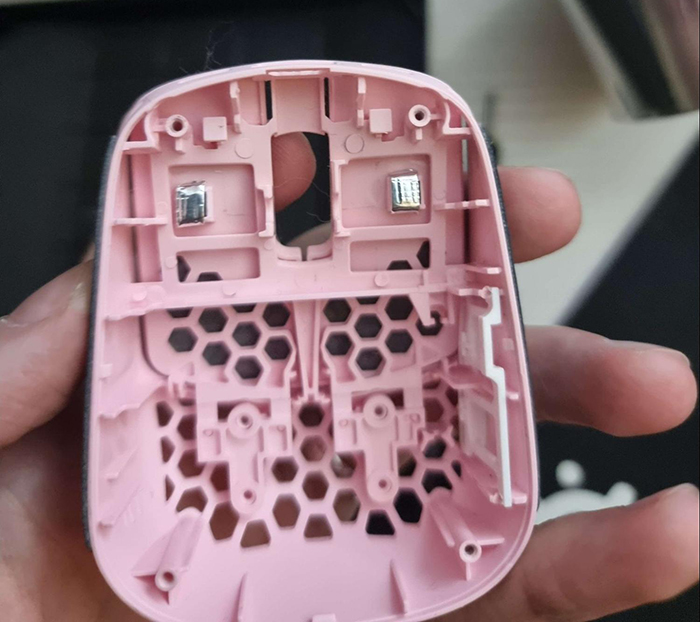
Mod done on my HSK Pro 4K
This procedure is extremely simple since all you need to do is to open your mouse up and start stacking tiny pieces of alu-tape or PTFE tape to where the switch plungers and mouse main clicks meet. While doing this you need to be careful to not add too much tape since then there will not be enough space between the switches and the buttons resulting in a stuck click.
I would advise you to put the mouse back together and test the clicks each time you add a layer to make sure it all fits well. You need to also be careful because sometimes one click will need more tape or less tape depending on the shape of the clicks, the height of the switches, etc. In short, you need to adjust each click individually to make sure there is minimal space between the switch plunger and the physical mouse button on your main clicks.
If done correctly you will get to enjoy a virtually flawless crispy click every time you go to click on an enemy’s head.
About The Author
Custom Windows ISO enjoyer, FPS optimizer, and aim improvement enthusiast. Will disassemble all of his peripherals (and sometimes PC parts) to mod them even if all of them work perfectly fine. Discord/Twitter: vile_is_dead
ToggleWebHelper – The Quick Steam Web Helper Toggle
The discontinuation of the Mini-Steam and no-browser command was quite a big hit for anybody trying to optimize their systems and downscale the footprint of background applications. People did find an alternative way of getting rid of all the web helper instances Steam produces but it was not without issues. There is however a new […]
File-Smuggling – Quick Way to Transfer Files!
If you are working on multiple machines and need specific files transferred over quickly, one of the most efficient ways is to use HTML smuggling. The concept here is very simple and handy for quick file transfers and depending on your needs this might replace the usual Google Drive, or Mega Links. File-Smuggling For this […]
Getting Rid of Temp Files Quickly
Temp (temporary) files are created while a program is in use for it to hold the information that is needed. In most cases, temp files get deleted automatically when the program is closed but that might not always happen as expected. Windows is pretty smart about auto-cleanup but some users report finding gigabytes of data […]
Alt App Installer – The Microsoft Store Alternative
It is quite common to find that on custom Windows installations the Microsoft Store is missing/stripped from the install. This is done to get rid of all the annoying apps and bundles that come on a normal install, but it also leaves you scratching your head when you do need some simple app only available […]
Winbindex – Public Library of Windows Binaries
You likely had a situation where Windows is missing some sys or dll file making some application misbehave. Usually, in these kinds of situations, you would try all sorts of roundabout ways of recovering the file needed or just try to download it from some random site online. Fortunately, this situation can be resolved much […]
Geek Uninstaller – The Best Free Uninstall Tool
Geek Uninstaller is a piece of free software that everybody should have on their computer if they want to keep their system tidy. The reason for this statement is quite simple and is based on how well Geek can do its job. What Does Geek Uninstaller Do? Geek Uninstaller is a third-party utility that allows […]
How-To Geek
The best travel mice of 2023.
Choose the right travel mouse to keep productive while working remotely.
Whether you're working remotely or working on the go, investing in the right travel mouse is a great way to stay productive when you're on the move.
Logitech MX Anywhere 3S
Logitech pebble wireless mouse, logitech lift vertical ergonomic mouse, razer pro click mini, apple magic mouse, what to look for in a travel mouse in 2023.
When choosing a suitable mouse for travel, you'll want a wireless mouse to free yourself of unwanted cable clutter and to ensure that your selection is as portable as possible. You'll also want something compact enough to be stored easily inside a laptop bag or pocket to allow for easy transportation.
Important factors for consideration include whether your mouse has a built-in internal battery, or if it requires separate batteries to operate. Check how much battery life you can expect from a full charge, or from the batteries you put in, as you don't want to run out of juice at a critical moment.
Check the functionality of each mouse too, to see if it matches your requirements. If you need a precision mouse to scroll through lots of data, you'll want to choose something that is up to the task, such as the Razer Pro Click Mini or the Logitech MX Anywhere 3S .
If you require features like customizable buttons, multi-device, or multi-OS connectivity, you'll likely want to consider some of the more premium options that provide this type of versatility. However, if you just need something reliable and functional that doesn't cost a fortune, a portable mouse such as the Logitech Pebble is a great budget-friendly option.
However you need to work, there are plenty of available options to accommodate your needs. We've compiled a list of the best travel mice across several key categories to help you make the right choice.
How-To Geek's product recommendations come from the same team of experts who have helped people fix their gadgets over one billion times. We only recommend the best products based on our research and expertise. We never accept payment to endorse or review a product. Read More »
Best Travel Mouse Overall: Logitech MX Anywhere 3S
The Logitech MX Anywhere 3S is bound to tick off most if not all of the must-have features on your wishlist for a travel mouse. This compact unit boasts 8K DPI tracking for smooth, precise movement, and will track on any surface, including glass.
Thanks to its customizable sensitivity, you can cover as much ground as you need to with minimal effort. It features a Magspeed scroll wheel with two modes (Ratchet and Hyper Fast Scroll) that allow you to scroll 1,000 lines per second, so it's a great option for productivity, too.
It works with Windows, macOS, Chrome OS, and Linux, and allows for up to three devices to be connected at any one time, via Bluetooth. Its buttons can be fully customized, or you can choose to adopt one of many ready-made app-specific customizations using Logi Options + if you prefer.
The MX Anywhere's battery lasts for up to 70 days on a full charge, and you can squeeze three hours of use from it from just a one-minute charge. With Quiet Clicks, you can enjoy far less click noise than the MX Anywhere 3, as well, allowing you to work discreetly from any location.
It comes with a one-month subscription to Adobe Creative Cloud and is quick and easy to install. With a fast and reliable connection, plus a competitive price point (compared to some of the more premium offerings), this portable mouse is one of the best options for remote working.

The Logitech MX Anywhere 3S offers multi-OS compatibility and multi-device connectivity, with fully customizable button controls.
Best Budget Travel Mouse: Logitech Pebble Wireless Mouse
If you're not interested in exploring a laundry list of features and want something reliable and functional that won't break the bank, the Logitech Pebble fits the bill nicely. Priced at under $30, it offers unbeatable value for money in a portable and wireless mouse.
It is styled with a smooth, flat design, which makes it easily transportable in any laptop bag, and supports multi-OS connectivity, making it a versatile choice. And while it might not feature the same level of precision as some of Logitech's top-end wireless mice, its High-Precision 1,000 DPI Optical Tracking is more than adequate for staying productive on the go.
The Pebble can be connected via Bluetooth or with the included USB receiver and provides quiet mouse clicks and ultra-quiet scrolling, with 90% noise reduction on its click sound. One single AA battery will power this remote mouse for an impressive 18 months, so you won't need to worry about it losing power.
An ambidextrous design means anyone can use this portable mouse comfortably, and its super lightweight build makes it ideal for transportation. Simple but efficient, the Logitech Pebble is unbeatable in its price range.
Suitable for both left and right-handed users, the Logitech Pebble Wireless Mouse is one of the best and most reliable budget-friendly travel mice.
Best Ergonomic Travel Mouse: Logitech Lift Vertical Ergonomic Mouse
Vertical mice are, by design, less portable than regular mice. However, if you suffer from wrist strain (or any associated conditions), you'll still want an ergonomic mouse for remote work, so that you don't have to sacrifice your health. With the Logitech Lift Vertical Ergonomic Mouse you'll find that both comfort and functionality have been amply catered for.
Designed for right-handed use, the Logitech Lift is angled at an optimum 57 degrees to aid both comfort and posture. Its dual-wireless connection (via Bluetooth Low Energy or Logi Bolt USB), with multi-OS compatibility, provides plenty of versatility and convenience. Plus, its softly textured grips and thumb rest add a luxury feel to this ergonomic mouse.
Four easy-to-reach buttons can be fully customized, allowing you to tailor the Lift to your needs, while whisper-quiet clicks and a smooth SmartWheel mean you won't cause a disturbance to those around you. Its battery will also last for up to two years, so running out of power is something you'll never need to worry about.
Using Logitech Flow technology, you can connect the Logitech Lift to three multi-OS devices and move files between them, making navigation fluid and effortless. And weighing just 4.4 ounces, it's lightweight enough to be easily transported inside any laptop bag able to accommodate it.
Overall, the Logitech Lift is a fantastic blend of form and function and is highly recommended if you need an ergonomic mouse for travel.
Set at an optimum 57 degrees, the Logitech Lift Vertical Ergonomic Mouse is ideal for anybody who requires additional wrist support while working remotely.
Best Compact Travel Mouse: Razer Pro Click Mini Portable Wireless Mouse
Sleek and compact, the Razer Pro Click Mini is made for travel, slipping easily inside any laptop bag or pocket. It's also armed with an impressive list of features that make it an excellent choice for productivity, too.
Equipped with Razer's HyperScroll Technology, you can switch between Free-Spin Mode, a precision Tactile Mode, and Tilt Click Mode for horizontal scrolling; so no matter what you're working on, you'll find navigating with the Pro Click Mini an absolute breeze.
Connect and control up to four devices simultaneously, and create shortcuts with seven independently programmable buttons to maximize your efficiency. The Pro Click Mini also provides silent tactile mechanical clicks, letting you work discreetly without causing any disturbance to those around you.
With a durable design engineered to last up to 15 million clicks, this wireless mouse has been built to last. Powerful and efficient, this compact unit makes an excellent choice if you're looking to stay on top of things while working remotely.
With three different scroll modes, multi-device connectivity, and customizable button shortcuts, the Razer Pro Click Mini is one of the best compact wireless mice for productivity.
Best Mouse for MacBooks: Apple Magic Mouse
If you're searching for a compatible travel mouse for your MacBook, you should definitely add the Apple Magic Mouse to your list of prospective candidates. Granted, it comes with a price point that's steeper than an uphill climb, but it sports a sleek and smooth design that makes it perfect for travel, and it screams quality.
This ambidextrous mouse appears almost entirely flat and is uncluttered by the traditional scroll wheel and click buttons. Instead, you swipe and scroll on its multitouch surface, while the 'foot' on its underside allows you to glide it smoothly across the desk. It connects to your device via Bluetooth and pairs instantly with your Mac or iPad right out of the box.
The Magic Mouse comes with a rechargeable internal battery lasting up to one month between charges. Alternatively, it comes packaged with a USB-C to Lightning cable if you forgot to top up that charge.
It may not be as feature-rich as some of the alternatives, and it's pricey, but for a seamless experience with your Mac the Apple Magic Mouse is hard to beat. Silky smooth with a visually appealing aesthetic, it makes an excellent travel companion for Mac users.
For MacBook users, the Apple Magic Mouse provides a sleek multi-touch surface and a gliding foot design for smooth tracking.
Why is it called a mouse?
Since early models had cords attached to their rear, these looked a little bit like tails sticking out from the back and therefore shared a resemblance to the common mouse.
Will a mouse work on glass?
Most mice aren't able to work on glass, due to the optical CMOS sensors they use to detect movement and the fact that this image passes through the glass.
However, there are some exceptions to this, such as the Logitech MX Anywhere 3, which is specially designed to track on glass, as well as other surfaces.
Are wireless mice any good?
In terms of performance, wireless mice can now operate on a par with wired mice, with barely any noticeable difference.
With vastly improved battery life, wireless connectivity, and unencumbered freedom of movement, many users actually prefer to use a wireless mouse these days.
How do I clean my mouse?
To clean your mouse effectively, you can use a lint-free cloth or cotton swap with soap and water to treat the outer surface, scroll wheel, and optical sensor.
Alternatively, you can use isopropyl alcohol (IPA) on a cleaning cloth to wipe the outer surfaces clean.
'ZDNET Recommends': What exactly does it mean?
ZDNET's recommendations are based on many hours of testing, research, and comparison shopping. We gather data from the best available sources, including vendor and retailer listings as well as other relevant and independent reviews sites. And we pore over customer reviews to find out what matters to real people who already own and use the products and services we’re assessing.
When you click through from our site to a retailer and buy a product or service, we may earn affiliate commissions. This helps support our work, but does not affect what we cover or how, and it does not affect the price you pay. Neither ZDNET nor the author are compensated for these independent reviews. Indeed, we follow strict guidelines that ensure our editorial content is never influenced by advertisers.
ZDNET's editorial team writes on behalf of you, our reader. Our goal is to deliver the most accurate information and the most knowledgeable advice possible in order to help you make smarter buying decisions on tech gear and a wide array of products and services. Our editors thoroughly review and fact-check every article to ensure that our content meets the highest standards. If we have made an error or published misleading information, we will correct or clarify the article. If you see inaccuracies in our content, please report the mistake via this form .
Pulsar Xlite V2 Mini Wireless review: This mouse made me a believer

Pulsar Xlite V2 Mini Wireless
Pros and cons.
- 55g weight makes you feel like your hand is the mouse
- Smaller size allows for easier micro-adjustments than larger ergo mice
- Impressive wireless and sensor performance at this price point
- Kailh 8.0 switches feel duller than they have in other mice
- Coating can feel a little slick, especially at first
- Only achieves advertised battery life with all lighting off
The Pulsar Xlite V2 Mini is a smaller version of Pulsar's original flagship mouse, with all of the same improvements seen in the V2 edition of its larger sibling. The device is something of a rarity in gaming mice: a legitimately small ergo mouse. If you're not familiar with the term ergo, it's just a shortening of "ergonomic," and is generally used to refer to any mouse with an asymmetrical shape and curves designed to fit into the human hand comfortably.
Ergo mice are traditionally on the larger end of the scale, with very few exceptions. Iconic ergos include models like Razer's Basilisk line, Zowie's EC series, and various entries in Logitech's G500 and G600/700 series. These are traditionally hand-filling affairs that require large mitts and/or a palm grip to correctly control. They also tend to be heavy, at least relative to the sub-70g weight most symmetrical mice launch at these days.
The original Xlite broke that mold when it launched as an ultra-lightweight ergo. Its follow-up, the V2 , made several changes to address customer feedback but kept the same general shape. Now, we have the Xlite V2 Mini Wireless , a mouse that takes everything that made the original a success and shrinks it down to a scale where claw grips and even fingertip grips are an option. Let's take a look at this rare beast and decide whether small, lightweight ergos are the next big gaming mouse trend, or if they should the exception.
Table of Contents
Specifications, shape and finish.
- Performance
- Bottom line
- Alternatives to consider
Testing
Ergo mice span the gamut of gamers and genres. Everyone from ultra-competitive CS:GO players to super casual MMORPG streamers like them for different reasons. Some find the palm-filling shape ideal for arm-based aiming at lower sensitivity settings, while others just appreciate the relaxed grips they support for long-term comfort.
Because of this broad appeal, I tested the Pulsar Xlite V2 Mini Wireless across a range of genres, including FPS games like Halo Infinite, CoD: Warzone, and Overwatch, MMORPGs like Final Fantasy XIV, and MOBAs like League of Legends.
The Xlite V2 Mini is surprisingly tall for its small size, making it feel almost ball-like, at first.
Pulsar lists the official dimensions of the Xlite V2 Mini Wireless as 4.6in (117mm) long x 2.52in (64mm) wide x 1.57in (40mm) tall. This makes it easily the smallest-feeling ergo mouse I've ever held. For reference, the full-sized Pulsar Xlite V2 comes in at 4.83in (123mm) long x 2.6in (66mm) wide x 1.65in (42mm) tall. Meanwhile, Glorious' Model D-, one of the few other small ergos on the market, still outsizes it in two of three dimensions at 4.7in (120mm) long x 2.64in (67mm) wide x 1.3in (33mm) tall.
The result of the Xlite V2 Mini's size and shape is a mouse that conforms to the anatomy of your hand without filling it, or at least without filling mine. I have a fairly average-sized (19cm wrist to middle fingertip x 10cm at the widest point) hand, and this is the first ergo that feels comfortable and doesn't hamper my ability to make micro-adjustments by filling my hand too completely.
More: The 6 best gaming mice: Click, click, BOOM
I play on fairly low DPI and sensitivity settings, and do most aim with my arm. But, I also make micro-adjustments by moving the mouse around slightly within my hand. Think of these as the last-second tweaks you make at the end of a tough shot to line up your opponent's head with your crosshair. If an ergo mouse fills my hand completely, those tiny, final adjustments can't happen; there's simply no room for them.
Of course, if your hand's larger than mine, or you aim differently, you can likely maintain precision with larger, heavier mice. But, if you're like me, this limitation tends to make ergo mice feel imprecise compared to their smaller, symmetrical counterparts.
That's why it's so special that this mouse feels just as precise as some of the top symmetrical mice I've used. The few millimeters Pulsar knocked off made all the difference, freeing up just enough room for those precise micro-adjustments I've been missing on other ergo mice.
More: Razer Viper V2 Pro review: Why is this mouse controversial?
Left: The Glorious Model D (a full-sized ergo mouse) with my poorly-cut, DIY side grips | Right, the much smaller, much lighter Pulsar Xlite V2 Mini
One decision from Pulsar did, initially, hamper this feeling of precision: the mouse's finish. My copy felt quite slick in my hand, at least at first. The ultra-smooth matte exterior made me feel like the mouse might pop right out of my grip if I clenched too hard.
Luckily, that slippery sensation faded over time, until it felt just fine in hand. It will never be as grippy as something like Razer's Viper V2 Pro or Orochi V2 , but it's easily as grippy as the Logitech G Pro X Superlight without its included grips installed.
Of course, if you love this shape and size but find it a bit slick, even after its break-in period, you can after-market rubber grips to this, or just about any other mouse.
Features
The Xlite V2 Mini lives up to its name the second you grasp it. 55g feels comically light in this diminutive package. Despite this, it's also remarkably solid, with no creaking or flexing. Arguably, even more impressive is the fact that V2-generation of Xlite mice no longer have perforations across most of the length of their side panels.
It is, of course, possible your finger will make contact with the mouse's remaining perforations. But, the smooth, polished, line-shaped holes are the least noticeable weight-reduction perforations I've ever felt.
That tiny cluster of perforations in the front is where my ring finger lands, but they don't bother me at all.
This impressive level of polish extends to the mouse's wireless connectivity as well. The "lag free wireless technology" powering Pulsar's connection felt just as accurate and responsive as modern wireless offerings from any of the biggest names in gaming mice.
Like most wireless mice these days, the Xlite V2 Mini relies on a cable to coupler the dongle (shown below) system for its wireless connectivity and charging. This means you'll connect the cable's USB-A end to your PC, the USB-C end of it to your coupler, and the USB-A dongle to the other end of that coupler. When you need to charge, just pop off the coupler and plug the cable directly into the mouse to switch to a wired connection for the duration of your charge cycle.
All of the included accessories: a USB-A to USB-C charging cable, USB-A to USB-C Coupler, the 2.4GHz wireless dongle, and the all-important Pulsar sticker
Continuing Pulsar's theme of surprisingly high-end components is its decision to use Kailh 8.0 switches for its main mouse buttons. Anyone that's read my previous reviews knows these are my favorite switches at the moment for their precise clicks and near-perfect tactile feedback.
However, the Pulsar Xlite V2 Mini is far from my favorite implementation of them. The construction of the left and right mouse buttons makes them feel less snappy than most other mice employing them. To be clear, there's no perceptible pre- or post-travel in either button, and the clicks still feel incredibly precise. But, the sound and tactile feedback are both a bit duller than I'm used to from this switch.
More: SteelSeries Aerox 5 Wireless review: Can a mouse do too much?
A bigger problem was the side buttons. The size, shape, and placement of them are all great. Their switches, however, are not. Rather than relying on any standard mouse microswitch, Pulsar instead used dot switches. These are something you'd more likely expect to find in a remote control, not a gaming mouse.
You might think this was a weight-saving measure, and it may have been. But, given the fact the switches are on metal risers (which you can see in Bearded Bob's excellent teardown video ), I can't imagine plastic risers with more traditional mouse switches would have added more than a gram or two
Even with the odd choice, the side buttons aren't awful. I just wouldn't recommend mapping vital in-game actions that require instant responsiveness. For just about anything else, they're more than adequate.
More: Logitech MX Master 3S review: The best mouse gets even better
A more pleasant surprise was the Xlite V2 Mini's scroll wheel. Lightweight mice often resort to flimsy scroll wheels that feel unpleasantly hollow. Somehow, Pulsar managed to make this wheel feel more solid than just about anything short of the full-metal wheels on Logitech's heavyweight productivity mice.
It's impressive a mouse that's mostly empty space can still feel so solid in hand
Lastly, I should note that the stock feet on the Xlite Mini V2 are excellent. They feature the same pure PTFE composition and rounded-over edges as the best after-market feet. They worked equally well on cloth mouse pads ranging from ultra-smooth to slower control surfaces and even performed smoothly on glass pads and bare desktops. I usually prefer replacement feet for most mice, but I felt no such urge with this one.
Pulsar rates the mouse's battery at 70 hours. My copy tapped out at around 40-50 hours with the built-in RGB lighting set to a brightness of 5 (out of 10). However, with no RGB enabled, the Xlite V2 mini did usually reach 70 hours. That said, It can't match the exceptional battery life durations offered by the G Pro X Superlight or G303 Shroud edition. To be fair, neither of these includes any onboard lighting at all, and the diminutive battery the V2 mini's 55g weight allows for performs admirably under the circumstances.
More: Logitech G Pro X Wireless vs Razer Viper Ultimate: Flagship gaming mice showdown | Logitech G303 Shroud Edition mouse: A long-term review
When I did have to top up, it was completely painless. The included charging cable is soft, lightweight, and better than the built-in cables I've seen on some high-end wired mice. This makes it completely viable to game tethered to your PC while charging.
The front USB-C charging port is not nearly as recessed as some other mice, making third-party cables an option.
Charge times were fast, with the mouse getting to about 95%, from nearly dead, in about 30-40 minutes. Oddly, a full charge took almost twice that long for me.
Performance
As I mentioned earlier, the wireless connectivity was flawless, and so was the performance of the Xlite V2 Mini's built-in sensor. It performed perfectly on any mousepad or desk surface I threw at it, and never showed any unwanted acceleration, stuttering, or spin-outs. It can stand toe-to-toe with anything from Logitech or Razer.
More: The best gaming mouse pads: Elite mats for control and speed
Dialing in the performance of that sensor was a pleasure thanks to Pulsar's companion software. It's exactly what peripheral companion software should be: lightweight, easy to use, and happy to get out of your way when you're done with it.
There may not be an abundance of buttons, but they're all fully programmable
Yet, for all that simplicity, it still provides granular control over DPI, polling rates, lighting, debounce settings (which prevent accidental double-clicks), and more. When you exit the software, all of your settings remain saved to the mouse for use on any system.
All the mouse settings you'll ever actually need on one, convenient screen
I appreciated that portability when I took the Xlite V2 Mini Wireless through its paces across multiple systems and multiple genres. Once I adjusted to the new shape and size, I found the mouse equally accurate for both flick shots and tracking shots across all titles.
Regardless of whether I was going for a long-range headshot with a Kraber in Apex or pivoting Rein's shield to block a surprise Rip-Tire in Overwatch, that extra space for micro-adjustments provided by its smaller size did indeed make all the difference for me. Ultimately, that tiny bit of additional room in my hand made me feel just as accurate with this ergo as I am with a symmetrical mouse, for the first time ever.
More: The best budget gaming mouse: Affordable pro gameplay
The inputs were more of a mixed bag. The extremely short travel distance of the main buttons and lack of pre- and post-travel meant spam-clicking was a cinch, allowing me to comfortably hit maximum fire rates on finicky weapons across all of the aforementioned titles. The rapid clicks also helped my game in League of Legends, making the incessant ability actuations and right-click movements feel effortless and immediate.
The only downside of all this extremely fast button travel is that my fingers tended to fatigue a little over longer gaming sessions, due to how hard and how quickly the buttons bottom out.
Softer buttons with more post-travel would provide more cushioning. But, the longer rebound times would slow down subsequent clicks. For me, the rigid feel was well worth the ultra-fast clicks provided by the Xlite V2 Mini's snappy, if somewhat rigid, buttons. It was sort of liking going from a full-sized keyboard to a low-profile option: after a while, you just stop noticing the difference.
More: The best gaming keyboards: All the hits and clicks
The only genre where the mouse showed a slight deficit was in MMORPGs. Most players in this genre will likely map a few skills to their mouse. The lack of any additional buttons besides back and forward meant this was largely impossible on the Xlite V2 Mini.
Its software does include the ability to remap any of the included buttons, with full support for macro recording. If you're the kind of dedicated MMORPG player that absolutely needs extra buttons on your mouse, chances are you'd be more interested in something like the Aerox 9 wireless and its collection of 12 side buttons. The Xlite V2 is unlikely to be a good fit for you, in any case.
More: SteelSeries Aerox 9 Wireless review: The best MMO/MOBA mouse you can buy
Bottom line
I'll admit I was a bit hesitant going into my testing of the Xlite V2 Mini. I'd heard exceptional things about Pulsar's mice, despite the relative youth of the company. I had to wonder if all of this praise was sourced from gaming old-timers that (unlike this particular FPS veteran) held fast to ergo mice because they felt like the slow, wallowing, non-gaming mice many of us started with in the '90s.
Not only did I discover all of that praise was well-earned, but I was convinced that it really is possible for me to be accurate with an ergo mouse, even after using symmetrical mice exclusively for about a decade. The trick all along had just been shrinking the mouse down a bit.
In fact, more than any other mouse I've ever tried, the Xlite V2 Mini fulfills that "my hand is the mouse" fantasy, where the device just disappears and leaves you feeling connected directly to the game. It's a mind-blowing trick to experience, and one that's only possible due to the unique combination of ultra-low weight, wireless connectivity, and excellent ergonomic shape Pulsar has achieved here.
Will this be my new main? I'm not sure just yet. But, I finished my testing for this review days ago and the Pulsar Xlite Mini is still sitting on my gaming PC's mousepad as I type this. Make of that what you will.
Alternatives to consider
Glorious pc gaming model d- wireless.
One of the few other small, wireless ergo mice on the market. It's slightly longer (front to back) and wider, but shorter (bottom to top) than the Xlite V2 Mini for those that don't like the particularly tall hump on Pulsar's option.
Pulsar Xlite V2 Wireless
If you've got bigger mitts than me, or if you actually prefer the feeling of your gaming mouse filling your entire grip, this is the V2 Mini's larger, older cousin. It's basically identical in every other way but its expanded size.
Pulsefire Haste Wireless
If you want an ultralight (61g, in this case) mouse that won't break the bank but prefer symmetrical shapes, HyperX's Pulsefire Haste Wireless is a great choice. Like Pulsar, HyperX's components and build quality are far better than their affordable prices would suggest.
Featured reviews

VAXEE XE Review
Build quality.

Scroll Wheel

Button Sound Test
Disassembly.

Sign in / Register
Latest GPU Drivers
- NVIDIA GeForce 555.99 WHQL
- AMD Radeon 24.5.1 WHQL
- Intel Arc & IGP 101.5534 Beta
New Forum Posts
- 07:34 by Space Lynx Steam Deck Owners Clubhouse ( 410 )
- 07:22 by freeagent 5800x too much voltage? ( 7 )
- 07:07 by Dr. Dro Has Youtube Lost it's Mind? ( 15 )
- 07:04 by nhl59623 Need help reaching Package C8 on Intel N100 ( 26 )
- 07:01 by oxrufiioxo 14900k or 14700k | Aircooling | Noctua U14S | Adobe Premiere Pro? ( 11 )
- 06:56 by mesaprotector Laptop Memory Upgrade /w Benchmarks ( 1 )
- 06:46 by Gfxfr33k MSI Aero RX560 ITX 4GB ( 16 )
- 06:45 by mesaprotector What phone you use as your daily driver? And, a discussion of them. ( 1540 )
- 06:41 by londiste Windows 11 General Discussion ( 5069 )
- 06:38 by mesaprotector What is the idle CPU usage of your Unix-like system setup? ( 5 )
Popular Reviews
- Jun 4th, 2024 Intel Lunar Lake Technical Deep Dive - So many Revolutions in One Chip
- Jun 4th, 2024 NZXT H6 Flow RGB Review
- Jun 7th, 2024 Pulsar Xlite V3 Review
- Jun 6th, 2024 AQIRYS HYDRA 360 AIO Review
- May 24th, 2024 Upcoming Hardware Launches 2024 (Updated May 2024)
- Jun 3rd, 2024 Corsair iCUE XC7 RGB Elite LCD CPU Water Block Review
- Jun 3rd, 2024 Kioxia Exceria Plus G3 2 TB Review
- Apr 5th, 2023 AMD Ryzen 7 7800X3D Review - The Best Gaming CPU
- May 17th, 2024 Ghost of Tsushima Performance Benchmark Review - 35 GPUs Tested
- Jan 10th, 2024 Thermal Grizzly KryoSheet Review - Tested on RX 7900 XTX with 475 W
Controversial News Posts
- AMD RDNA 5 a "Clean Sheet" Graphics Architecture, RDNA 4 Merely Corrects a Bug Over RDNA 3 ( 142 )
- AMD Hits Highest-Ever x86 CPU Market Share in Q1 2024 Across Desktop and Server ( 140 )
- NVIDIA RTX 5090 "Blackwell" Founders Edition to Implement the "RTX 4090 Ti" Cinderblock Design ( 118 )
- Core Configurations of Intel Core Ultra 200 "Arrow Lake-S" Desktop Processors Surface ( 101 )
- AMD Zen 5 Storms into Gaming Desktops with Ryzen 9000 "Granite Ridge" Processors ( 95 )
- Biden Administration to Revive Trump-Era Tariffs on China-made GPUs and Motherboards ( 95 )
- ASRock Innovates First AMD Radeon RX 7000 Graphics Card with 12V-2x6 Power Connector ( 94 )
- AMD Ryzen 9000 Zen 5 Single Thread Performance at 5.80 GHz Found 19% Over Zen 4 ( 88 )
- Reviews TV REVIEWS v1.11 HEADPHONES REVIEWS v1.7 MONITOR REVIEWS v2.0 SOUNDBAR REVIEWS v1.3 MOUSE REVIEWS v1.5 KEYBOARD REVIEWS v1.3.1 PRINTER REVIEWS v1.2 VACUUM REVIEWS v1.3 PROJECTOR REVIEWS v0.9 TOASTER REVIEWS v1.0 BLENDER REVIEWS v1.0 AIR PURIFIER REVIEWS v1.0 KEYBOARD SWITCH REVIEWS v1.0 SPEAKER REVIEWS v0.8 CAMERA REVIEWS v0.12.1 LAPTOP REVIEWS v0.8.2
- In Progress
- Newsletters
DELUX M627 Mouse Review

The DELUX M627 is a modular, ambidextrous gaming mouse with two buttons on each side. It comes with magnetically attachable finger rests for both sides, meaning you can change its ambidextrous design to a more ergonomic one for right or left hands. It's well-suited for all grip types and nearly all hand sizes, but extra-large hands may drape over the front of the mouse when using a palm grip. Performance-wise, it has a wide CPI range, a CPI you can adjust in increments of 100, and a low lift-off distance. You can cycle through five CPI profiles with the button below the scroll wheel, and the RGB lighting strip at the front of the mouse changes colors depending on the profile you're on. Unfortunately, its click latency is high, and some gamers may prefer a more responsive-feeling option.
Our Verdict
The DELUX M627 is decent for office use. It feels well-built, and it comes with modular side wings, so you can use it as an ambidextrous mouse or attach the magnetic finger rests on either side to give an ergonomic right- or left-handed shape. Unfortunately, it doesn't support Bluetooth, and you can't pair it with multiple devices at once. Also, its scroll wheel doesn't have L/R tilt buttons or a free-scrolling feature.
- Modular design with magnetic finger rests.
- Onboard memory.
- No Bluetooth support.
- No L/R tilt buttons or free scrolling.
The DELUX M627 is okay for FPS gaming, but it has high click latency, so it may not feel responsive enough for gaming, and it's heavy. Also, its mouse feet don't glide very smoothly, and its braided cable isn't very flexible. On the bright side, it has a comfortable, ambidextrous design, and it comes with magnetic finger rests that convert it into a right- or left-handed mouse. It has a wide CPI range and a low lift-off distance, although it isn't as low as other options.
- Low lift-off distance.
- Fairly high latency.
- Fairly heavy.
The DELUX M627 is decent for MMO gaming, but it doesn't have nearly as many mice as dedicated MMO mice do. That said, you can reprogram all the buttons it does have using the dedicated software. It feels well-built and comfortable, and it's suitable for all grip types, although people with extra-large hands may struggle with a palm grip. It has a wide CPI range, a CPI you can adjust in increments of 100, and a low lift-off distance; however, its click latency is high, which isn't ideal for fast-paced games.
- Doesn't have nearly as many buttons as MMO mice.
The DELUX M627 is a mediocre ultra-light gaming mouse since it's significantly heavier than most dedicated ultra-light gaming mice that we've tested. Also, its braided cable isn't very flexible, and its mouse feet have many sharp edges that cause a scratching sound on desks. Also, the click latency is high for a gaming mouse, so some gamers may prefer a more responsive-feeling option.
The DELUX M627 is decent for travel. You can use it wirelessly via its USB receiver, and you can store the receiver in the mouse when not in use. It feels well-built, and it should fit in most laptop bags, but it's much bulkier if you attach the finger rests. Unfortunately, it doesn't support Bluetooth, and the right side buttons don't work on macOS.
- USB receiver storage.
- 7.4 Office/Multimedia
- 6.9 Video Games (FPS)
- 7.2 Video Games (MMO)
- 6.1 Ultra-Light Gaming
- Updated Jul 19, 2021: Review published.
- Updated Jun 15, 2021: Early access published.
- Updated Jun 02, 2021: Our testers have started testing this product.
- Updated May 28, 2021: The product has arrived in our lab, and our testers will start evaluating it soon.
- Updated Apr 25, 2021: We've purchased the product and are waiting for it to arrive in our lab.
Differences Between Sizes And Variants
We tested the DELUX M627 with the PMW3389 sensor. There's a wired variant, the DELUX M627S, available with either a PMW3325 sensor or the same PMW3389 sensor that we tested on the wireless variant. You can see our unit's label here .
Compared To Other Mice
The DELUX M627 is an okay wireless gaming mouse. It's one of the few gaming mice we've tested with modular parts, which let you swap out the sides to turn it into an ambidextrous, right-handed, or left-handed mouse. It's an interesting option if you want to customize the feel and shape. Unfortunately, it has a fairly high latency, which may not feel responsive enough to some gamers, and while its lift-off distance is low, it isn't as good as some other options at its price point.
For other options, see our recommendations for the best wireless gaming mouse , the best cheap gaming mouse , and the best ergonomic mouse .
The Logitech G502 HERO is a good wired gaming mouse, while the DELUX M627 is an okay wireless gaming model. Overall, the Logitech performs better, thanks to its lower lift-off distance, more precisely adjustable CPI, and lower click latency. Also, it has more programmable buttons and a G-Shift feature that gives you a second layer of customization. Its scroll wheel has L/R tilt buttons and can unlock for free scrolling, which is great if you intend to use it for office work. On the other hand, the DELUX has a modular design and comes with magnetic thumb rests to make the mouse left- or right-handed.
The DELUX M800 Wireless and the DELUX M627 are both wireless gaming mice. The M800 is an ambidextrous mouse with two buttons on its left side. It's significantly lighter, and it has a much more flexible cable. On the other hand, the M627 also has an ambidextrous shape, but it has two buttons on each side of the mouse. Also, it comes with magnetic thumb rests that you can attach to either side to give it a more ergonomic shape for either left or right hands. Performance-wise, they both have fairly high click latency, but the M800's sensor is more inconsistent.
The Razer Viper Ultimate and the DELUX M627 are both wireless gaming mice, but the Razer performs much better. The Razer has a much lighter weight and better quality mouse feet, and you can set a HyperShift button to give you a second layer of custom commands. Also, it has a more precisely adjustable CPI, a lower lift-off distance, and much lower click latency. On the other hand, the DELUX has a modular design and comes with magnetic thumb rests to make the mouse left- or right-handed.
The Razer Viper Mini is an excellent wired gaming mouse, while the DELUX M627 is an okay wireless gaming model. The Razer is much lighter, and its mouse feet are better quality and glide much more smoothly. While it has fewer buttons than the DELUX, the Razer can have a HyperShift button, which gives you a second layer of controls. Also, it has exceptionally low click latency. On the other hand, the DELUX has a modular design and comes with magnetic thumb rests to make the mouse left- or right-handed. It's better suited for medium to extra-large hands using a palm or claw grip than the Razer is.
The GLORIOUS Model D is a wired ultra-light gaming mouse, while the DELUX M627 is a wireless gaming mouse. The GLORIOUS is significantly lighter, and it has a more flexible cable and smoother-gliding mouse feet. Also, its click latency is much lower, so it feels more responsive for gaming. On the other hand, the DELUX comes with magnetic thumb rests that you can add on either side of the mouse to make it right-handed or left-handed. Also, it has a wider CPI range and a pair of buttons on each side.
The DELUX M625 is a good, right-handed wired gaming mouse, while the DELUX M627 is an okay ambidextrous wireless gaming mouse. The M625 is marginally lighter and feels sturdier. It also has a somewhat more flexible cable and a higher maximum CPI range. On the other hand, the M627 connects wirelessly with its USB receiver and has a rechargeable battery. It has a lower minimum CPI and includes magnetic finger rests for transforming the mouse into a right or left-handed configuration. The two mice have the same click latency over a wired connection, but the M627 has a higher click latency when used wirelessly.
Test Results

For a similar wireless gaming mouse with modular pieces that you can install to transform the mouse between a right or left-handed configuration, check out the HP OMEN Photon .

When the battery is low, all the lighting zones, except for the CPI strip at the front of the mouse, flash red.

- USB receiver
- USB receiver storage tray
- USB-A to USB-C cable
- 2x 6.5g weights
- Left and right magnetic finger rests
- Driver disk
- User manual
The polling rate options available on the DELUX M627 are 125Hz, 250Hz, 500Hz, and 1000Hz. The sensor is a bit inconsistent, and it tends to overshoot the set CPI during slow movements more than during fast ones.

The scroll wheel steps on the DELUX M627 aren't very well-defined and don't feel precise.
If you're interested in a similar ambidextrous gaming mouse with better click latency, check out the Dell Alienware AW310M .

The right side buttons don't work by default in macOS, and you can't remap any of the buttons since there's no software available on this OS.

pulsar gaming gears

My mouse has a pre-travel click-like bump when I slightly press the button. Print
Modified on: Wed, 15 Nov, 2023 at 8:26 PM
If your issue is the following: - Feeling of a tactile click when slightly touching the shell - Feeling of a step before the actuation point in the pre-travel Warning: Disassembling or attempting to repair a mouse without authorization can void your warranty, so make sure to contact your seller first and request authorization. This will usually go away after some usage. Most of the time you can easily fix it by popping the click shell out: pull it until the click shell's plunger goes out, then put it back into place, and repeat that several times. Watch this video to see how to do this. (The mouse in the video is a different model but the method is the same) If this does not work, you can also fix it by removing the stickers located on the front plunger catches of your mouse clicks: the mouse click shells each have two plungers that are held by a hook (Part shown in the pictures) on the main shell. The front one (Part shown in the pictures) has a black square that creates this feeling.
With thin plyers, you should be able to remove them from the outside, otherwise, you will need to disassemble your mouse, to do so, follow the instructions on this video.

Related Articles
Pack Hacker is reader-supported. When you buy through links on our site, we may earn an affiliate commission. Learn more

Best Travel Mouse For Remote Workers
The best travel mouse for you depends heavily on how you work remotely. Whether you prioritize ergonomics or packability, we've got you covered.

So, you're finally ready to take the plunge. After multiple trips without a mouse, you've decided it's best to bring one along. Or, maybe you're traveling right now and looking to scoop one up for the rest of your trip. So, how do you decide which travel mouse is best for you? That depends on your needs.
Some of the basic models on this list are ready for you to turn on and go—no customization necessary. Meanwhile, others have multiple programmable buttons that you can tailor to your specific needs, such as creating shortcuts to speed up your browsing. And, while every mouse technically has a DPI (Dots per Inch) rating, we've called out the models that exceed expectations in this category. The average range is between 800 and 1600, but the higher the number, the faster you can move your cursor across the screen. This is more significant for gamers; however, setting your mouse's DPI to a speed that works for you can make you more efficient and reduce lag.
This table dives into key categories for all of the mice on this list. For more reading, click the name of the mouse you want to learn more about under the Gear List or scroll down!
Our Testing Criteria
Weight Choosing a mouse that weighs a few ounces more than another won't hurt in the grand scheme of things. However, if you're flying on a budget airline with strict weight restrictions, we recommend going as light as possible. Keep in mind that adding batteries will increase the mouse's weight, and some battery types weigh more than others.
Packability This takes into consideration the size of the mouse and how easy it is to find a place for it in your bag. Certain mice are thin despite a large footprint, making them fit better inside your tech pouch. It ultimately comes down to where you want to keep your mouse while on the road.
Dexterity This rating explores how well each mouse glides across a standard surface like a desk or coffee shop table, not a mousepad, since most travelers won’t bring one along.
Battery We prefer a mouse with long battery life because we only want to charge it occasionally while on the road, but if you top it off between trips, you can go with a lower battery capacity. Additionally, plan on getting less battery than the manufacturer says since certain settings can reduce battery life. Most of the mice on this list have an internal rechargeable battery, while some use AA or AAAs, which you can find globally. However, both have trade-offs. A rechargeable mouse requires you to have a cable on hand in case it dies midday, and a mouse with AA or AAA batteries is useless until you can replace them.
Connectivity There are a few options: Wireless Bluetooth that connects to your computer, a USB dongle that you plug into your device to enable a Bluetooth connection, a fully wired connection, or a combination of each. We recommend choosing based on your available ports and speed requirements.
Price We've broken this section into three qualifiers: budget, moderate, and premium. A budget model is one that you wouldn't be gutted to lose or break and simply gets the job done. A moderate mouse balances price and quality, which is great if you use one daily but don't need any fancy features. Premium is as good as it gets. These cost more, but they're your holy grail—they're reliable and customizable, and you'll likely never need to buy another again (unless your needs or style preferences change, of course).
Without further ado, let's dive in!
- Apple Magic Mouse 2
- Logitech Pebble M350
- Microsoft Arc Mouse
- Razer Orochi V2
- Apple Magic Trackpad
- Logitech MX Anywhere 3S
- Dell Bluetooth Travel Mouse (MS700)
- Corsair Harpoon RGB Wireless Gaming Mouse
- Cheerdots CheerPod
- Logitech MX Master 3S
- Verbatim Mini Wired Travel Optical USB-A Mouse

If you’re looking for a sleek, simple travel mouse and are already in the Apple Ecosystem, you’ve probably already considered the Magic Mouse—you might even already own one. But why should you use it for travel?
The Magic Mouse doesn’t take up much space, has a long-lasting battery (about a month), and is easy to use. It’s sleek, pairs easily with your MacBook, and fits like a glove in most tech pouches, so why not bring it on your next trip?
It isn’t the most customizable Bluetooth travel mouse regarding buttons and connectivity; however, it will do the job for most daily uses. You can’t charge it and use it simultaneously because the port is on the bottom. Some users claim that this ensures your desk is always clutter-free from cables, at least as far as the mouse is concerned. However, it’s still a bummer when you want to use your mouse, and it’s charging.
- The sleek design fits well in tech pouches, giving it a super packable edge compared to other travel mice
- The battery lasts for about a month of use
- You can’t charge it and use it at the same time because the Lightning port is located on the bottom of the mouse
- Not easy to connect it to Windows machines

If you’ve been looking for the best travel wireless mouse for your next trip, you’ve probably come across the Logitech Pebble M350. And for good reason! Come on, look how cute it is.
The Pebble is small, easy to use, and affordable, regardless of your budget. It comes in numerous fun colorways, so you can get one that fits your personality. The design is simple—two analog clickers and a spinning wheel in the middle that clicks, too, which can be used as a function button. It uses an AA battery for power, which is readily available globally.
It’s about as basic as it gets, so you won’t pay for a bunch of features you don’t need. However, it feels cheaper in hand than some of the models on this list; . We haven’t had any issues with durability, but it’s essential to take good care of tech because some of the gear can break if the going gets rough.
It uses Bluetooth or a USB to connect so you can use it on anything with an available USB-A port. Newer MacBook users will need a USB-C to USB-A dongle to take advantage of that compatibility, so we opt for a direct Bluetooth connection instead.
- It’s budget-friendly without sacrificing quality or function
- The design is easy to use and colorful
- The materials feel cheaper than other Logitech mouse models we’ve tried
- There is very little customization available for users who like to change button features

If you’re looking for a flat, skinny option that doesn’t take up much space, the Microsoft Arc might be the best travel mouse for you. It lays completely flat when note in use, so it’s easy to store in a tech pouch or backpack’s admin panel because of how flat it is. Once you’re ready to use it, bend it in half and it’ll snap into place with an intense curvature that fits your hand ergonomically. The mouse uses two AAA batteries and only connects via Bluetooth.
If you’re used to a mouse with a wide place to rest your thumb on the side, you won’t find that here—in fact, we sometimes rely on the desktop to support that finger. However, if you’re someone who prioritizes packability, this design is comfortable enought to get you by. While this travel Bluetooth mouse will make surfing the web and doing work on your computer easier, it isn’t meant to replace your beefier model at home.
Finally, the Arc works with Microsoft and Mac machines, which makes it a versatile pick. It won’t work with your iPad, though, so look elsewhere for that. There are seven colorways at the time of writing, so pick the one that matches your vibes best!
- It doesn’t take up very much space in our tech pouch or backpack’s admin panel
- Works with Microsoft and Mac computers, so we’re covered if we ever need to switch devices
- Its bare-bones design doesn’t have a great place to rest your thumb
- Some might not like the gear-like scrolling

If you are looking for the best travel mouse with many features and doesn’t weigh a ton, the Razer Orochi V2 is a solid option. It has six programmable buttons to ensure all your needs are met and only weighs 59 grams (just over 2 ounces) without a battery. How’s that for features that pack a punch?
You can connect via standard Bluetooth, which offers up to 950 hours of work, or Razer Hyperspeed Wireless, which is perfect for gaming and offers up to 425 hours of playtime. You can use it with AA or AAA batteries, which are both readily available across the globe.
The gaming features might be superfluous for you while traveling; however, they don’t get in the way when you aren’t using them but come in handy when you want to, making this one of the best travel mouse models on the market for those who want a lot of bang for their buck.
- It’s incredibly lightweight without cutting back on ergonomics
- Standard Bluetooth mode offers up to 950 hours of battery
- The gaming features aren’t as useful if you don’t game on the road
- Some users may not like how hallow it feels

We know what you might be thinking: The Magic Trackpad? Really? Isn’t that thing massive? Short answer—yes. Long answer—it’s complicated.
Yes, the Apple Magic Trackpad is big. However, it’s also skinny, so you can slide it almost anywhere inside your pack or rolling luggage. If you do design work, enjoy using a trackpad, or like extra real estate for your hand to work with, this might be the best travel mouse for you.
At the time of writing, you can use the newest Trackpad with any Mac with OS X 10.11 or later, and it will work with iPads with iPadOS 13.4 or later. It charges using a lightning cable, which works if you have an iPhone or AirPods. Essentially, this operates as a (most likely) better version of the trackpad that’s on your laptop.
If you travel with a small computer, using the Magic Trackpad might be a good solution to have more space to work with while on the road instead of sticking to the tiny trackpad on your computer. Plus, you can use it at home, too!
- It’s incredibly thin, so we have no trouble finding space for it in a backpack
- The touchpad is very responsive
- The large footprint may not fit in all tech pouches and weighs significantly more than most mice
- Doesn’t move with your hand on a surface like a traditional mouse, which has a significant learning curve

If you don’t like charging or changing batteries, the Logitech MX Anywhere 3S might be the best travel mouse for your next trip. The 500mAh battery charges using a USB-C cable and will last up to 70 days on a single charge, which is a long time for a feature-heavy model. Plus, you get about 3 hours of use after charging it for a minute, so you only have to be without a mouse for a short time before it’s usable again. Then give it a full charge back at your accommodations.
For the price, you should get more for your buck compared to other Logitech mice; however, it isn't overpriced compared to other Bluetooth travel mouse models on this list. You're paying for a higher-end Logitech mouse but aren't getting the same functionality offered by similarly-priced models. However, the long battery life is worth a shout. It feels like a regular mouse, but you’re paying a little more, which is worth mentioning.
It charges using a USB-C cable, which is the type commonly used to charge laptops and tablets. This means that you can use the cable you already brought for your devices to recharge the mouse.
- The battery will last up to 70 days on a single charge, which will cover most trips
- It charges using a USB-C cable, which you likely already have on hand while traveling
- In our experience, the price is steel for the features offered
- There are not a ton of customizable options compared to other Logitech models

Have you ever wanted a Bluetooth travel mouse that’s also a fidget device? We’re joking on that last bit, but the Dell MS700 Bluetooth Travel Mouse is a ton of fun to play with. To save space when not in use, you twist this model in half so the curvature lies flat and it takes up less room in your pack than needed. It’s a fun and quick process, which we dig.
This mouse is sleek, but getting used to it takes some time because it lacks a scrolling wheel. However, after a few minutes of using it, we noticed that it started to feel natural.
You can connect to up to three devices at once, so you can use this with your home computer and your travel laptop without needing to disconnect it from the device you aren’t using. It operates at up to 4,000 DPI, so you won’t experience lag while working and can get outside to enjoy your trip. That’s the point, right?
- The design rotates in the center when not in use to become more flat, making it easier to fit in tight spaces.
- The design is sleek and ergonomic to use
- Some users might not like the the non-mechanical scrolling features
- The rotating design doesn’t save that much space, as it’s just as long and only a little less wide

If you enjoy the perks of a wired connection but occasionally need the freedom of a Bluetooth travel mouse, look no further than the Corsair Harpoon RGB Wireless Gaming Mouse. You can utilize a USB-wired connection, standard Bluetooth, or Corsair’s SLIPSTREAM WIRELESS TECHNOLOGY, which is essentially fancy Bluetooth.
Although this is technically a gaming mouse, it can also be used for other things. It has six buttons you can program to meet your needs, whether playing Diablo in the hotel or doing design work at the coffee shop. Plus, you can change the lighting color on the mouse, which is fun way to personalize your setup no matter where you take your computer.
Although this isn’t the best travel mouse on the market in terms of packability, the gaming features mixed with Bluetooth and wired capabilities make it a good shout for those who want a specfic type of versatility
- There’s an option to use it wired that doesn’t get in the way when you don’t want it
- Six customizable buttons
- Gaming features might be excessive if you don’t game on the go
- Using it wired adds another cable to your tech pouch

For those constantly trying to combine gear to save space and weight, we have a unique item to check out. The Cheerdots CheerPod is a mouse, trackpad, and laser pointer in one! For the traveling businessperson, it’s a one-stop shop for all your presentation needs and working before and after the big day.
It has two modes: ground for when you’re working on a desk, and air for moving around the room presenting.. It’s relatively small, which means you’re sacrificing a lot of comfort for packability, but this makes it easy to transport from home to your meeting. Plus, if you’re not a frequent mouse user, this works perfectly fine in a pinch.
For a casual traveler, this might be overkill. However, if you’re constantly switching between devices for work, this might be the solution to finding the best travel mouse, trackpad, and laser pointer for your next trip!
- It’s a mouse, trackpad, and a laser pointer all in one
- You can use it at home, on the road, or to present at a meeting
- The laser pointer isn’t as useful as the other two features for most travelers
- It isn’t excellent at anything but is okay at everything—sometimes that’s all we need

If you’re a fan of Logitech, the MX Master 3S elevates the game to a whole new level. It looks and feels similar to many of their Bluetooth mouse offerings; however, the features offer a superior quality for not much more money. Let’s dig in!
This MX Master 3S has seven buttons that you can customize to fit your needs. It has better ergonomics than cheaper mice thanks to the raised palm area, too. Like other high-end Logitech mouse models, this one offers DPI between 200 and 8,000 in increments of 50, so you can tailor it to your exact needs for the kind of work that you’re doing. With such high options, you can use this mouse for light gaming, including shooters requiring fast movements. It’s larger than other travel Bluetooth mouse models because of the thumb rest, but it’s comfortable and customizable, which we dig. Plus, even considering its size, it’s surprisingly easy to fit into a larger tech pouch.
This mouse has the same 500 mAh battery that others from Logitech have, which can last weeks, though you may get less depending on your settings. The additional side support gives your long days working on your computer or sessions gaming with your friends back home.
- Takes the features that you love about Logitech mice, like programmable buttons, to the next level
- DPI can be set manually up to 8,000
- The extra buttons and ergonomic features might be superfluous for some users
- It has the same battery as less feature-heavy mice, making it die faster

Sometimes, you want to have a backup. Or, maybe you’re the kind of person that plans for every possible outcome. Heck, perhaps you’re the kind of person who likes fun little gadgets. If you fall into any of those categories, the Verbatim Wired Optical Mini Mouse is for you.
This tiny wired mouse has a cord catcher in the middle that holds onto the cable so there isn’t any clutter. Once you want to plug it in, simply pull on the cable to extend it to full length. It can be finicky sometimes to spool in and out and can end up uneven on either side when fully retracted, but eventually, you’ll get the hang of it.
The mouse is tiny—like, really tiny—which is hard to get used to and definitely not made for for extended work days. However, it isn't a bad gadget as a backup or an extra for your work trip. It comes in both USB-A or USB-C models a the time of writing, so you can get one that works for your needs.
This is far from the best travel mouse on the market, but it’s budget-friendly and handy in a pinch, so why not give it a go?
- It’s an excellent backup option if you rarely need to use a mouse
- There are USB-A and USB-C models available, so you can match it to your tech
- The cord retractor can be funky to work with and sometimes jams
- It’s too small to use all day long, so it works best as an emergency mouse
So there you have it! Some of the best travel mouse brands and models on the market. Hopefully, you’re ready to knock your work out of the park to return to enjoying the trip.
December 12, 2023

Author: Eric Hergenreder
Eric has been across the globe, but his favorite place to explore is his home state of Michigan. His love for photography has taken him all around the Great Lake State, often writing about his travels so that others can enjoy them, too. Eric loves messing around with analog photography, watching soccer, and searching for the world’s best burger in his spare time.

Search results for
Affiliate links on Android Authority may earn us a commission. Learn more.
The best travel mice for 2024: Logitech, Razer, and more
Published on March 29, 2024

A good travel mouse is essential to the on-the-go professional, student, or anyone who prefers a mouse’s tactility over a laptop trackpad. Here are some of the best travel mice in various price points and categories.
Buying the best portable mouse
Portable mice are quite convenient, but they have more criteria to fulfill than your regular mice. First and foremost, a good portable mouse has to be a good mouse, overall. That means having a solid feel with the body and the clicks, good sensitivity, and enough features to not feel lacking.
With portable mice, this balance is even more critical. Since these mice aim at portability, there are often some compromises made. The most common sacrifice is ergonomics, as travel mice are small, and better ergonomics require a larger body.
The key to picking the right travel mouse is to decide what your priorities are, and see which one fits the profile best. For example, if you need a travel mouse that is great for productivity, you can get something like the Logitech MX Anywhere 3s, which is a tiny little workhorse. For gaming on the go, however, you can pick something different, like one of Razer’s portable offerings. There are also some great portable trackpads out there if that’s more your style and you like using gestures.
Another key factor to consider is the wireless interface. You usually get two options — Bluetooth and RF (also known as wireless). Bluetooth has become increasingly common, but some of the cheaper mice still employ the older RF technology. These RF mice come with a USB dongle to connect to your computer. Bluetooth mice are obviously the better pick for convenience. Battery life may suffer a bit, but this has been improved thanks to Bluetooth 5.0 LE. Performance mice can also take advantage of an RF dongle’s latency improvements.
Lastly is the portability itself. Travel mice generally have a small profile, and all the picks on our list have that in common. You can consider the weight of a mouse depending on your requirements. The battery life is also part of the portability, so ensure you get a mouse that meets your needs.
The best portable mice
While laptop trackpads have improved significantly over the years, many people still like the comfort and precision of a traditional mouse. In this list, we have wireless mice ranging from $25 – $80 for productivity features, gaming, and for those who enjoy using a trackpad but need an external pad for optimal comfort. Let’s get into the best mice for travel.
- The Logitech MX Anywhere 3s is the best mouse overall, offering great build quality, comfort, features, and performance focused on productivity.
- The Logitech M240 is an excellent travel mouse you can get at a very low price.
- The Razer Orochi V2 is the best travel mouse for gamers.
- The Logitech G705 is another great gaming mouse if you want great looks and performance.
- The Microsoft Surface Arc Mouse is the most portable mouse, offering a super slim profile and a foldable design.
- The Microsoft Modern Mobile Mouse is great-looking, offering a minimalist and colorful design.
- The Razer Pro Click Mini is a great performance travel mouse for professionals, thanks to its elegant looks and great features.
- The KEYMECHER Mano 703 Touchpad is a great portable trackpad.
- The Wacom Intuos Wireless Graphics Drawing Tablet is remarkable for digital nomads with a focus on drawing or editing.
- The Lenovo Yoga Mouse is a great tool for office dwellers and business travelers. Aside from working as a mouse, it can control presentations and comes with a laser pointer.
Logitech MX Anywhere 3s: The best travel mouse overall

We promise Logitech won’t consume this entire list, but how can we talk about the best travel mice without mentioning the MX Anywhere 3s? This is the company’s highest-end, most feature-packed mouse that is still small enough to be considered portable.
You also get premium build quality, a rechargeable battery, and control across multiple computers. For those who want the best of the best, look no further than the MX Anywhere 3s. It’s also a bit pricey at $80, though.

Logitech M240: The best budget travel mouse

On the opposite side of the Logitech spectrum, the M240 is one of the best travel mice if you want to spend very little money. The ultra-portable design is discrete and simple, yet comfortable enough. It works via Bluetooth, so no need for a dongle. It costs only $20, which makes it very accessible.
The portable mouse also comes in various colors, including Graphite, Off-white, and Rose. And if you care for battery life, apparently this one can stay alive for 18 months on a single AA battery.
As an added perk, Logitech made this mouse to be quiet, just in case you need to take it to a library, or any other quiet place. The buttons are said to be 90% quieter.

Razer Orochi V2: The best portable mouse for gaming

Now that we’re out of Logitech land (not for long!), the gamers in the crowd will appreciate the Razer Orochi V2 mouse for its gaming-grade sensor. It features an up to 18,000 DPI sensor so you can wind down and play some games after finishing work away from home.
It’s not the smallest mouse on this list, but it is smaller by gaming standards, and it is among the smallest mice Razer has to offer. Battery life expectancy is at 950 hours. It can use either Bluetooth or a 5GHz receiver. You can get the Razer Orochi V2 for $70, but sales show up pretty often.

Logitech G705: Another great portable gaming mouse

Small gaming mice are hard to come by, and while this one isn’t as small as others on this list, it is made with portability in mind. The mouse is also gorgeously designed and even features RGB lighting.
The Logitech G705 features six programmable buttons, a 40-hour battery life (with RGB on), and up to 8,200 DPI sensitivity. You can also choose between using Bluetooth or a USB wireless dongle. The $80 price point is up there, but it isn’t outrageous for a quality gaming mouse this portable.
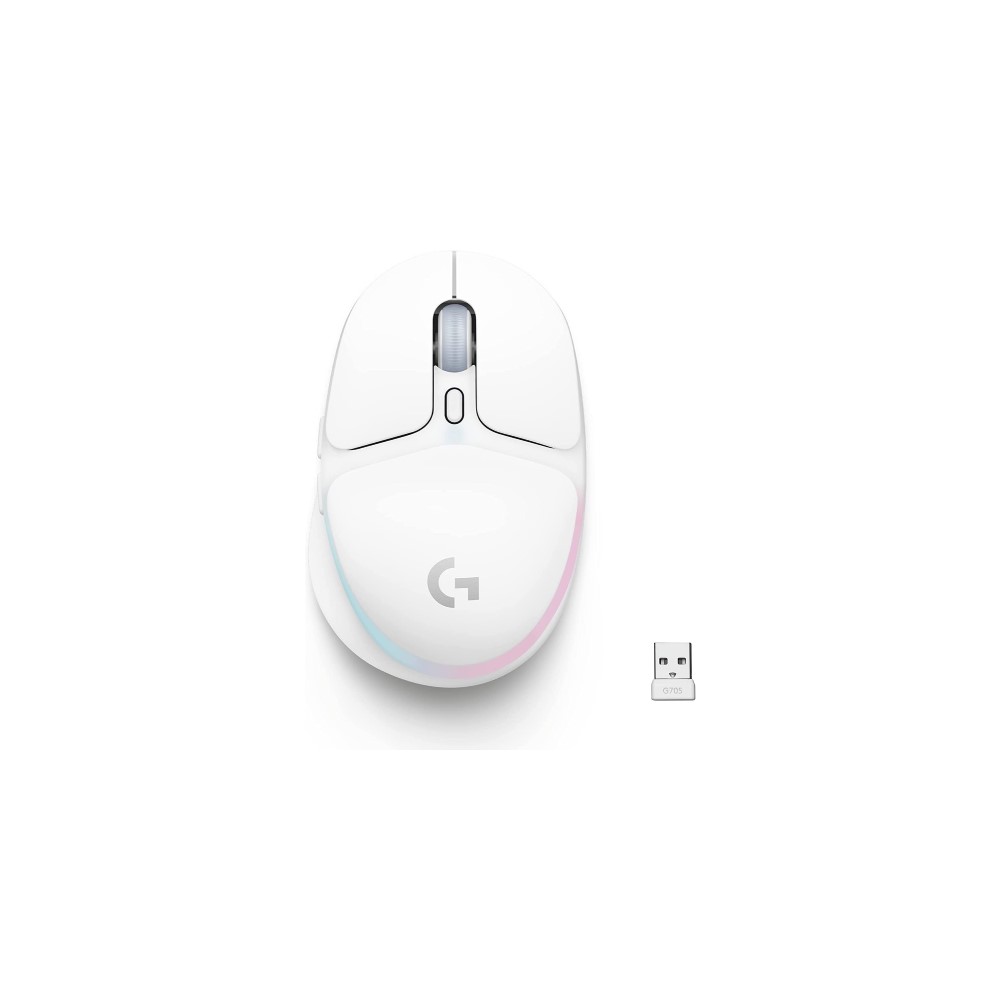
Microsoft Arc Mouse: The most portable mouse

Microsoft’s premium entry into the land of portable mice is the Surface Arc Mouse, and this one is unique. There’s no on/off switch on this mouse; instead, it folds flat to turn off and folds into an arc to turn on. It was designed with Microsoft’s Surface devices in mind, but it is a Bluetooth mouse and, as such, will work with anything you can pair it to.
The form factor on the Surface Arc Mouse is hyper-portable — you could toss this into a laptop sleeve with no issues. The $80 price tag may be worth it if you’re tight on bag space. Not to mention there is a “cool” factor to this mouse.

Microsoft Modern Mobile Mouse: Minimalist and colorful for design enthusiasts

This one may not be as thin as the Microsoft Arc Mouse, but it is a more solid alternative that’s more comfortable. It’s also significantly cheaper at $35.

Razer Pro Click Mini: The most elegant portable mouse for professionals

For an extra bonus as a portable mouse, the Pro Click Mini won’t actually click at all; it’s equipped with silent switches that remain tractile in use, so your spam-clicking an app to get it to open won’t distract the person next to you. Textured side grips help keep the mouse steady on a desk, too.
Big bonus: it can connect to up to four devices between its 2.4GHz receiver and three Bluetooth profiles. As it goes with quality gaming mice, this one is more expensive at $80.

KEYMECHER Mano 703 Touchpad: The best portable trackpad

Sadly, there are no longer many good options for portable trackpads. Most come from odd brands, and so does the KEYMECHER Mano 703 Touchpad, but it’s looking like the best option.
It comes with multi-touch support, gesture capabilities, and up to 30 days of battery life. You can connect it to your computer using Bluetooth, or use a USB cable. Additionally, it has a 6-inch touch surface. This makes it larger than most laptop trackpads, but still small enough to easily carry it around.
It’s not the cheapest at $50, but it offers a great balance between price and value for those who prefer using a touchpad.

Wacom Intuos Wireless Tablet: The best portable drawing tablet
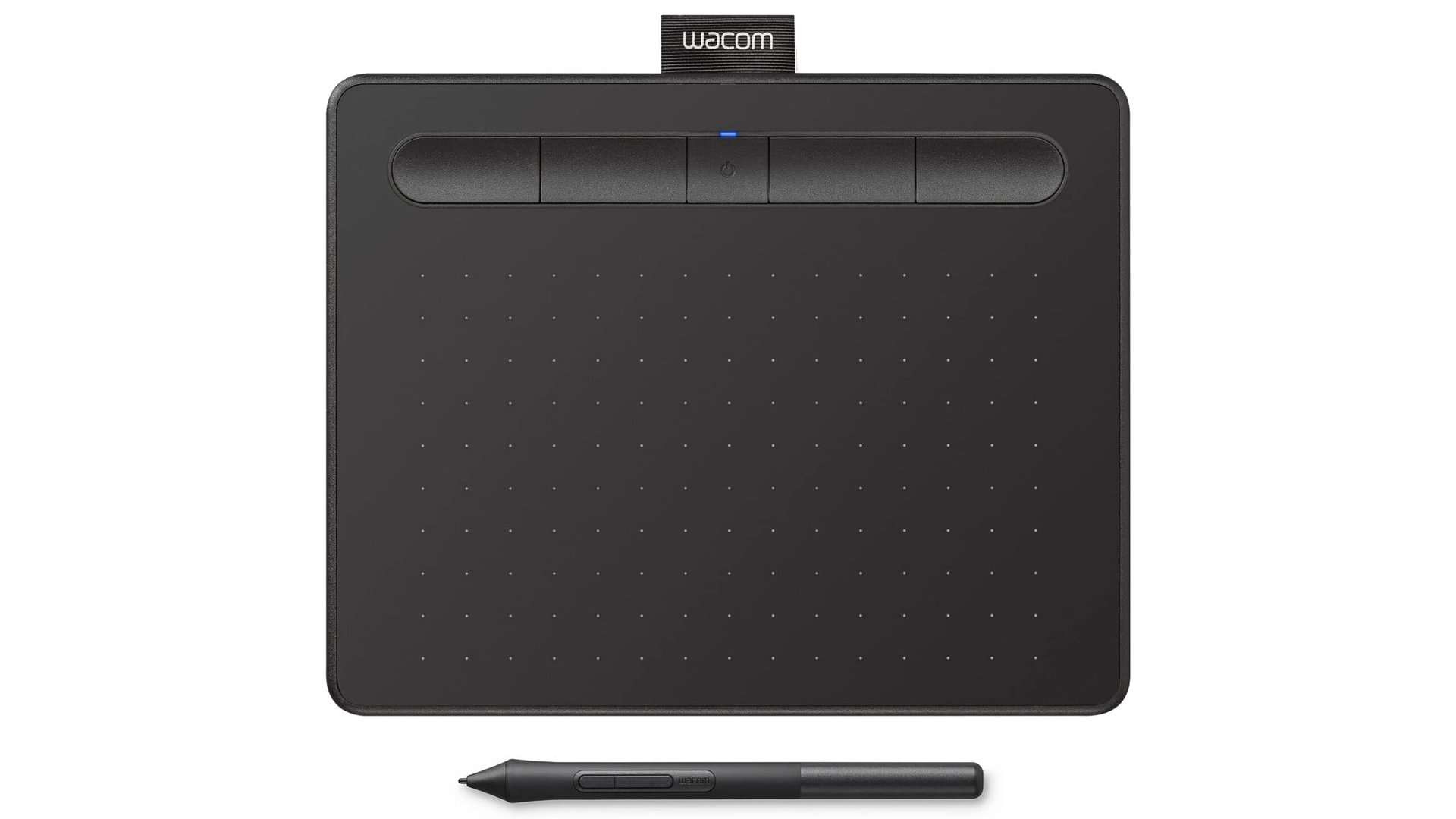
Here’s something a little different for artists and creators among you. If you find yourself drawing and editing on the go often, then you might want to look into a good portable drawing tablet. Our favorite is the Wacom Intuos Wireless Tablet.
This smaller model has a 7-inch surface, which you can control using the battery-free stylus. The tablet has a battery, though, as it connects to your computer via Bluetooth. Apparently, it can last about a week on a single charge. And it works on Windows, MacOS, and Chrome OS.
This one starts at $100, which makes it quite pricey. It will do much more than let you control your computer, though. Aside from using it as a touchpad, it can serve as an amazing tools for creatives.

Lenovo Yoga Mouse: For the office traveler

Here’s another travel mouse that is very unique. This one is specially made for office dwellers and traveling businessmen. The rear part will twist to lay flat while stored, but it will have a more comfortable design when in use. This technique is very similar to the Surface Arc Mouse, but it flips instead of bending.
What makes it special is that its buttons can be used for controlling presentations, and the unit comes with a built-in laser pointer. Otherwise, it’s also a pretty good mouse. The DPI can go up to 1,600, and it supports both Bluetooth and a dongle. There is an integrated battery, which, by the way, lasts two months on a single charge. It’s also $83, though.

If you have a wireless mouse with a USB dongle, you’ll need to plug it into the PC to get your PC to detect it. If you have a Bluetooth mouse, you’ll need to pair it via the Bluetooth settings on your PC.
Wireless mice and wireless keyboards connect separately to the computer, and are registered as individual devices. As such, any wireless mouse will work with any wireless keyboard, as long as you connect them both to the PC separately. That said, some special features will only work with devices from specific brands. For example, if you want to use Logitech’s Flow feature, you will need to have both a Logitech mouse and keyboard, and both need to support this feature.
There are a lot of small mice that share the same minimal footprint. If you want the smallest of the smallest mice, that we would still recommend, you can pick something like the Logitech Wireless Mini Mouse .
Only in some cases. Some companies, like Logitech, offer unifying wireless connectors which can replace a lost dongle. Some others, like Razer, sell the dongles by model. You’ll have to check the manufacturer’s website to see if you can get a replacement dongle for your mouse.
Mousepad options are limited for those using portable mice. Still, you can just get the smallest size available for your favorite mousepad. Check out Amazon , there are plenty of good options in there.
You might like

8 Best Travel Mouses
Written by Renell Brookins
Modified & Updated: 23 May 2024
Reviewed by Camryn Rabideau

Traveling with a laptop? Then you're going to need a reliable travel mouse. A good travel mouse can make working on the go much more comfortable and efficient. But with so many options out there, how do you know which one to choose? In this guide, we'll take a look at the 8 best travel mouses currently available on the market. Whether you're a student studying abroad or a business professional hopping from one meeting to the next, there's a travel mouse on this list that's perfect for you.
ventaron Magnito Mouse

This product has a rating of A. * What does this rating mean?
Overall Score : 8/10
The ventaron Magnito Mouse is a compact wireless mouse that attaches magnetically to tablets or laptops, making it the best travel mouse. It features silent clicks, Bluetooth and is compatible with various operating systems . With an ergonomic design, it can also be used as a remote controller within a radius and has a harmonious color that matches well with MacBook and iPad. The mouse comes with a magnetic pad and uses a rechargeable battery. However, some users found the buttons to be a bit sticky. Overall, it's a versatile and portable mouse for traveling or everyday use.
Key Features
- Magnetic attachment to tablets or laptops
- Wireless connectivity via Bluetooth
- Compatible with various operating systems
- Silent clicking feature
- Can be used as a remote controller
Specifications
- Color: Space Gray
- Dimension: 4.06Lx2.40Wx0.93H
- Magnetic attachment
- Ergonomic design
- Compatible with multiple devices
- Buttons could be sticky
- Not very ergonomic
- Battery life could be longer
The ventaron Magnito Mouse is a versatile and portable wireless mouse suitable for traveling and everyday use. Its magnetic attachment, silent clicking feature, and compatibility with various operating systems make it a convenient option for users on the go. While there are some minor drawbacks such as button stickiness and ergonomic issues, the overall performance and functionality of the mouse make it a reliable choice.
TECKNET Travel Mouse with USB Receiver

The TECKNET Folding Wireless Mouse is a portable 2.4G travel mouse designed for laptops, notebooks, and computers. Its ergonomic folding design and soft rubber grips provide maximum comfort and support for both left and right-handed users. With 3 adjustable DPI levels, wide compatibility, and a long battery life of up to 24 months, this mouse is perfect for travel and everyday use. It features a plug and play design with no need for a driver, making it highly convenient for users to use on the go. The mouse has a strong and durable build, passed 5,000,000 times keystroke test, and operates on 2.4GHz wireless technology with a working range reaching up to 10 meters. The TECKNET Folding Wireless Mouse also comes with 36 months of support and warranty.
- Adjustable DPI: 2000/1500/1000, plug and play design
- Folding Ergonomic Design: Soft rubber grips, mini size, travel-friendly
- Wide Compatibility: Works with Windows, Mac, and more
- Long Battery Life: 24 months, low power warning
- Durable & Long Working Range: Passed 5,000,000 times keystroke test, operates on 2.4GHz
- 36 Months Support: Professional customer service team, 36 Months Warranty
- Color: Black
- Dimension: 2.68Lx1.52Wx4.21H
- Adjustable DPI levels for different user activities
- Ergonomic and travel-friendly design
- Long battery life and low power consumption
- Strong, durable, and long working range
- Professional customer service support
- Side buttons not available for Mac OS
- No on/off switch to conserve battery
The TECKNET Folding Wireless Mouse is a versatile, comfortable, and reliable travel mouse that offers great value for its affordable price. Its adjustable DPI levels, ergonomic design, and long battery life make it a practical choice for users who are constantly on the go. Despite minor drawbacks, its overall build quality and performance make it a worthwhile investment. With strong customer support and a 36-month warranty, it’s a solid choice for anyone in need of a dependable wireless mouse.
FMOUSE Bluetooth Mouse

The FMOUSE Bluetooth Mouse for Laptop is a slim and silent wireless travel mouse that comes with USB C rechargeable 2400 DPI dual mode with USB receiver. It offers a 90% noiseless click, desktop and mute buttons, 4 adjustable DPI levels, and wide compatibility with various devices. The grey mouse measures 4.45Lx2.24Wx0.98H and has received a high customer rating of 4.4/5. Customers have praised its battery life, ergonomic design, and compact size. However, some users were not satisfied with the scroll wheel function and the weight of the mouse. Overall, the FMOUSE Bluetooth Mouse is a stylish and functional accessory for laptops and other devices.
- Silent Click
- Desktop Return
- Adjustable Volume
- 4 Adjustable DPI
- Wide Compatibility
- Color: Grey
- Dimension: 4.45Lx2.24Wx0.98H
- Silent clicking reduces noise
- Wide compatibility with various devices
- Long battery life
- Ergonomic and compact design
- Scroll wheel function is not great
- Mouse is very light, which may not be suitable for everyone
The FMOUSE Bluetooth Mouse is a stylish and functional accessory for laptops and other devices, offering silent clicking, adjustable volume, and 4 DPI levels. While it has received praise for its battery life and design, some users were not satisfied with the scroll wheel function and mouse weight. Overall, it is a reliable choice for those seeking a wireless travel mouse with a sleek and ergonomic design.
Rechargeable Wireless Arc Mouse

The Wireless Arc Mouse Rechargeable Silent for Travel Bluetooth Laptop Mouse is a sleek and portable rechargeable mouse that is perfect for business trips and travel. It features a 180° rotating design, soft and silent clicks, and supports connection with 2 devices simultaneously. The mouse comes with a built-in rechargeable battery, lasts up to 60 hours on a single charge, and is supported by a 12-month worry-free warranty. It's compatible with Windows and Linux systems and comes with a carry bag for convenience. The mouse's ultra-slim profile and lightweight design make it ideal for travel and business use.
- Silent and soft click
- Sleek and portable design
- Snaps flat in pocket
- Supports 2 devices simultaneously
- Rechargeable and long-lasting battery
- Warranty service
- Dimension: 4.60Lx2.00Wx1.40H
- Size: Small
- Quiet and comfortable clicking experience
- Ideal for travel with compact design
- Long-lasting rechargeable battery
- Supports dual mode connection for 2 devices
- Includes carry bag for convenience
- Not true black color as advertised
- Center button malfunction reported in some cases
- No indicator for battery life
The Wireless Arc Mouse Rechargeable is a reliable and stylish option for those in need of a travel-friendly and silent mouse. While it may have a few color and functional quirks, its long-lasting rechargeable battery and dual mode connection make it a valuable companion for business trips and everyday use.
Dell Black Bluetooth Travel Mouse

The Dell Bluetooth Travel Mouse is a lightweight and slim mouse that weighs only 56.9 grams, making it perfect for on-the-go use. It features seamless connectivity with the ability to connect up to 3 devices via Bluetooth 5.0. The mouse also offers enhanced sensitivity and precision with an adjustable 4000 DPI. It has a smooth turning, twistable design and is black in color, with dimensions of 4.59Lx2.25Wx0.10H.
- SLIM AND LIGHT WEIGHT: Weighs only 56.9 grams
- Smooth turning, Twistable design
- SEAMLESS CONNECTIVITY: Connect up to 3 devices
- Enhanced sensitivity and precision: Adjustable 4000 Dpi
- Dimension: 4.59Lx2.25Wx0.10H
- Lightweight and slim design
- Seamless connectivity with up to 3 devices
- Enhanced sensitivity and precision
- Awkward ergonomics and scratchy sound
- Not as smooth as expected
The Dell Bluetooth Travel Mouse is a compact and versatile option for on-the-go use. While it offers seamless connectivity and enhanced sensitivity, some users have flagged issues with the ergonomics and smoothness of the mouse. Overall, it’s a good option for those in need of a travel-friendly mouse.
SABRENT Mini Mouse with Retractable Cable

Overall Score : 7/10
The SABRENT Mini Travel USB Optical Mouse is an ultra-portable and compact mouse ideal for travel and light work. With high-definition optical tracking and plug-and-play functionality, it is compatible with both Windows and Mac OS. Its retractable cable makes it easy to store and carry, and the mouse comes with a black mesh pouch for added protection. However, some users have reported issues with the mouse moving erratically and accidentally highlighting text. Despite these drawbacks, it remains a popular choice for its compact design and excellent value for money.
- Ultra portable design
- High-definition (1200 dpi) optical tracking
- Plug and play compatibility with Windows and Mac OS
- Retractable cable for easy storage and travel
- Dimension: 6.00Lx2.37Wx1.42H
- Size: Rechargeable
- High-definition tracking for precise cursor control
- Compact and portable design
- Excellent value for money
- Erratic mouse movement reported by some users
- Accidental text highlighting issues
Despite occasional issues with mouse movement and text highlighting, the SABRENT Mini Travel USB Optical Mouse offers excellent portability and value for money. Its high-definition tracking and plug-and-play functionality make it a convenient option for travel and light work.
Rechargeable Bluetooth Mouse for Mac and PC – Black

The Bluetooth Mouse for iPad Pro iPad Air is a dual-mode wireless mouse with Bluetooth 5.2, 3.0, and 2.4G USB functionality. It is compatible with various operating systems and devices such as iPads, MacBooks, laptops, and desktop computers. The mouse features auto energy-saving sleeping mode, ergonomic design, and a built-in battery that is rechargeable. With a dimension of 4.65Lx2.28Wx0.91H, it comes in black color and is covered by a one-year quality warranty. The product has an average customer rating of 4.3/5 and has received positive feedback on its battery life, sleek design, and functionality.
- Switch between Bluetooth mode or 2.4G mode
- Auto energy-saving sleeping mode
- Built-in battery with USB charging
- Ergonomic design for all-day comfort
- One year quality warranty
- Dimension: 4.65Lx2.28Wx0.91H
- Fantastic and long lasting battery life
- Seamless integration with Mac devices
- Good quality and comfortable to use
- Issues with staying charged
- Limited functionality compared to Magic Mouse
- Stopped working after 7 months
- Slow wakeup and occasional disconnections
The Bluetooth Mouse for iPad Pro iPad Air offers a reliable and affordable option for users looking for a dual-mode wireless mouse. Despite some minor issues with battery life and functionality, its sleek design, seamless integration, and overall performance make it a suitable choice for various devices and operating systems.
Uciefy Q1 Mini Wireless Mouse

The Uciefy Q1 Mini Wireless Mouse is a compact, USB C-rechargeable, travel-friendly mouse suitable for laptops and on-the-go use. It boasts a lightweight and silent design, making it ideal for travelers. The mouse also comes with adjustable DPI levels and has wide compatibility with various devices, including Windows and Mac devices.
- USB C Rechargeable: Built-in rechargeable battery
- Mini and Portable: Lightweight and compact
- Silent and Durable: Special noiseless design for buttons
- Adjustable DPI: 3 adjustable DPI levels (1000-1200-1600)
- Wide Compatibility: Compatible with Windows, Mac devices
- Dimension: 2.33Lx1.56Wx0.10H
- USB C rechargeable
- Lightweight and compact
- Silent design for buttons
- Wide device compatibility
- Adjustable DPI levels
- May be too small for some users
- Buttons may be too small for easy use
The Uciefy Q1 Mini Wireless Mouse is an excellent choice for those in need of a compact, travel-friendly mouse. The USB C rechargeable feature sets it apart, making it convenient for on-the-go use. While it may be too small for some users, its silent and durable design, along with adjustable DPI and wide compatibility, make it a highly functional and versatile option for travelers.
Things to consider when choosing the best travel mouse:
- Size and weight: Look for a compact and lightweight mouse that can easily fit in your travel bag without adding extra bulk .
- Wireless vs Wired : Consider whether you prefer a wireless mouse for convenience or a wired mouse for reliability and not having to worry about battery life.
- Battery life: If you opt for a wireless mouse, check the battery life to ensure it can last throughout your travels without needing frequent recharging.
- Connectivity: Make sure the travel mouse is compatible with your device (e.g. laptop, tablet) and has a reliable connection method (Bluetooth, USB).
- Ergonomics: Look for a mouse that feels comfortable to use for long periods to avoid hand fatigue during extended travel or work sessions.
- DPI (Dots Per Inch): Consider the sensitivity of the mouse, as a higher DPI can improve precision and responsiveness, especially for tasks like design or gaming while traveling.
- Customization: Check if the travel mouse has customizable buttons or settings to suit your personal preferences and work habits.
- Durability: Look for a mouse made of durable material that can withstand the wear and tear of frequent travel.
- Compatibility: Ensure that the mouse is compatible with your operating system (e.g. Windows, MacOS, Linux) to avoid any compatibility issues.
- Price: Consider your budget and find a travel mouse that offers the best value for its features and functionality.
Frequently Asked Questions about 8 Best Travel Mouses
A travel mouse is designed to be smaller and more portable, making it easy to pack in a bag and use on the go.
Many travel mice are designed to work on a variety of surfaces, including glass and uneven textures, making them versatile for different travel situations.
Yes, most travel mice are designed to be plug and play, so they can be easily connected to your device without any extra software or drivers.
A travel mouse can provide more precise and comfortable control, especially for tasks that require a lot of pointing and clicking, such as photo editing or graphic design.
Many travel mice are compatible with multiple devices, including laptops, tablets, and even some smartphones, making them a convenient option for travelers with multiple gadgets.
Was this page helpful?
Our commitment to delivering trustworthy and engaging content is at the heart of what we do. Each fact on our site is contributed by real users like you, bringing a wealth of diverse insights and information. To ensure the highest standards of accuracy and reliability, our dedicated editors meticulously review each submission. This process guarantees that the facts we share are not only fascinating but also credible. Trust in our commitment to quality and authenticity as you explore and learn with us.
Share this Fact:
- lol Badge Feed
- win Badge Feed
- trending Badge Feed
Browse links
- © 2024 BuzzFeed, Inc
- Consent Preferences
- Accessibility Statement
We Need To Discuss The Most Toxic Best Friends In Fiction
Sometimes, we need a little group therapy. And by "we," I mean audiences.

BuzzFeed Contributor
There's been much talk on the internet the past few months (years?) about how Carrie Bradshaw was actually, like, the worst-ever friend. Love her or hate her (or both), looking back, she definitely said and did some questionable things. And reflecting on that, I couldn't help but wonder: who are some of the other Worst Best Friends in fiction?
i feel like every subsequent re-watching of sex and the city is just about feeling more and more strongly that carrie bradshaw is a huge asshole — Chelsea Fagan (@Chelsea_Fagan) April 12, 2020
So feel free to write in and tell me who the WORST, most toxic BFFs in fiction are — but give me reasons! Because to my shame, I did need Carrie's instances of bad friendship pointed out to me before I saw what had been in front of us the entire time.

Maybe you are a die-hard, day-one H.O.R. (Hater of Ross). Give me eeeevery reason.

Maybe you never could understand Serena and Blair's frenemy-ship. Tell me about your frustrations.

And though we all love her, perhaps you have something to get off your chest about the eponymous Fleabag.

Or... perhaps you have an unpopular opinion you want to air, or an opinion about (gasp!) a character in a *book*! Lots of us still read those, and would love to hear what you have to say.
...and if you have something more to say about miss bradshaw, please, be my guest..

If you can think of any toxic best friend , I want to hear about it! So, write alllll about it down in the comments below, or alternatively, feel free to fill out this anonymous Google Form . I'm excited to read all your opinions. And who knows — your answer may be included in an upcoming BuzzFeed Community post!
Share this article.
Your cart is empty
Estimated total.
🔥 Z2 Back Orders Available Now - Shipping Early July🔥
Shipping & Returns
All orders are processed within 1 business day of your order being placed.
We ship worldwide, additional shipping and handling may apply.
Tracking information is provided on all orders.
We're so confident you will love your new Swiftpoint mouse. If you are not 100% satisfied simply send it back for a full refund.

Travel With Ease
Experience ultimate comfort and convenience while traveling with Tracpoint. With a super lightweight, pen-grip design that fits perfectly in your hand for extended periods of use. Pack it in its included travel case and throw it in your bag for effortless mobility. Plus, Tracpoint's durable build can withstand the bumps and drops of life on the road while still providing years of use.

2-1 Presentation Clicker and Mouse
Present Like A Pro
Experience the unmatched power of TracPoint's Built-In SpotPoint presenter to take your business presentations to new heights while traveling. With precise control and effortless functionality, you can confidently deliver your message, ensuring that your work travels with impact and professionalism.
The Best Travel Mouse Money Can Buy
Great portability and design, “this mouse has great portability and design to meet the needs of a traveler. its compact design allows for easy access and strong battery life for times when you are on a plane in a tight seat working on a small tray table. the mouse glides with ease and the amount your mouse can move is not hindered. if you are a traveler and have use for a mouse in your life, this is the product for you.”, the best portable mouse, "hands down the best portable mouse on the market that quite frankly after a while makes a regular desktop mouse feel unnecessarily humungous", exceptional battery life, "the features of the presenter format along with the mouse being compact and portable, with an exceptional battery life is very nice.", gesture control.
Enhance your productivity while traveling with Tracpoint's advanced gesture controls. Designed for working travelers, these intuitive controls provide an efficient way to navigate your computer. With simple finger movements, effortlessly scroll, zoom, switch apps, and perform various functions. Say goodbye to the limitations of tedious clicking and scrolling on a trackpad, and embrace a more natural and seamless computing experience with Tracpoint. Streamline your workflow, save time, and stay focused on the go.
Customer Reviews
I am in my mid seventies and still very active in comany directorships and venture investment. Since the age of the PC i have used many different mouses and can say unequivocally that the TRACPOINT rakes the supreme award. Simple to master, compact, ease and versatility of use, and convenient rechargeability on the go. I am committed
Extremely comfortabl The virtual laser pointer is very helpful. I love this mouse.
This is a great tiny mouse that works best if you think of it like holding a pencil. I found a lot to like about this device.
- It's Small and extremely accurate - It comes in a great travel case - It's rechargeable via a magnet on the USB Receiver - The Green Scroll Wheel is actually easy to use - The range on works almost anywhere in a large meeting room - There is a presentation mode (with the tiny slider) - The learning curve to use it is relatively small (20min to be natural)
If you travel frequently, and often deliver presentations, consider this new approach to a mouse.
It's super-compact, charges thru any USB port, highly ergonomic, and has both mouse and presenter modes.
Expect to take a little bit of time to adjust to the new way of working with a mouse. But you'll learn to like how it feels like a pen in your hand. And you'll like how you can carry along fewer devices - combining your clicker and mouse into a single compact item.
This is a nice mouse. Connected with no problem and stays connected.
Comes with a USB charger that connects with a magnet to the mouse. Works well!
It's small, and fits nicely in the hand. It takes a lot less space than a normal mouse, making it great on the run or if you have limited desk space. I've used it on my PC and MAC.
- Choosing a selection results in a full page refresh.
- Opens in a new window.

IMAGES
VIDEO
COMMENTS
This video attempts to explain what pre and post travel are on mouse switches. Hopefully you understand what it is after watching this
Looking back to the problem, our new test shows tactile force, total travel, and pre-travel for multiple points along the mouse. Furthermore, the tactile graph is precise enough to catch discrepancies like those found in the LAMZU Atlantis: LAMZU Atlantis vs. Endgame Gear XM1r actuation graph. Overall, this test provides an indication of how ...
The pre (before) and post (after) refers to the activation of the switches or buttons. So if mouse buttons 1 + 2 have a lot of pre-travel, it means that there's a good amount of distance from where the switch is at rest to where it actually gets registered by the computer. Post travel would mean that the switches have a lot of movement after ...
The amount of travel time between the first initial force on the click to the actuation of the switch on the pcb. Pre-travel is just the distance before the actual actuation of the button. The delay in actuation of a button could be the deciding factor in a high pace gaming exchange like aim duels.
Fixing Pre-travel. To fix pre-travel you can pray to the QC gods so that your mouse comes perfect, or you can try using a different switch in your mouse that is taller. However, a simpler way to remove the space between your click and the switch is by adding PTFE/aluminum tape to cover the gap. Mod done on my HSK Pro 4K.
There's very little pre travel and the post travel is tolerable. On the Mini, mouse 5 feels the same. Overall, the set of side buttons on the Mini is satisfying and consistent to use. ... The wheel press could use a little more definition, however. This is arguably more of a 'user error' thing but the wheel press isn't very defined and ...
Reviving the Mouse Clinic series to share the good word about Aluminium Tape and how it's been making my life easier for years now!It's rarely spoken about b...
This BenQ Zowie ZA11 Gaming Mouse Pre Travel Post Travel video is showing if there is any pre or post travel in the mouse button.@zowiebybenqusa #zowie #csg...
Of those that are left, these few are the ones I'd personally recommend for remote work, plus a dual-use option that works as well for mobile gaming as it does for spreadsheet scrolling. Best Travel Mouse: Logitech MX Anywhere 3S. Size: 4.0 x 2.6 x 1.4 inches. Battery Life: Up to 70 days.
Process. The fix itself is very simple, you'll just be cutting the tape into small pieces and sticking them on the mouse button plungers until there's no more pre-travel. You can stack layers, but if you need 3+ I would just return the mouse (lol). If you don't know how to open your mouse, I'd suggest you Youtube a video for your model.
The Logitech MX Anywhere 3S is bound to tick off most if not all of the must-have features on your wishlist for a travel mouse. This compact unit boasts 8K DPI tracking for smooth, precise movement, and will track on any surface, including glass. Thanks to its customizable sensitivity, you can cover as much ground as you need to with minimal effort.
Pulsar lists the official dimensions of the Xlite V2 Mini Wireless as 4.6in (117mm) long x 2.52in (64mm) wide x 1.57in (40mm) tall. This makes it easily the smallest-feeling ergo mouse I've ever ...
When shaking the mouse, a slight rattle comes from an indeterminable source. When applying lateral pressure, some creaking but no flexing of the shell can be observed. ... The left button in particular has moderate pre and post-travel, whereas the right one has less pre and minimal post-travel. Button response is firm and snappy nonetheless ...
The DELUX M627 is a modular, ambidextrous gaming mouse with two buttons on each side. It comes with magnetically attachable finger rests for both sides, meaning you can change its ambidextrous design to a more ergonomic one for right or left hands. It's well-suited for all grip types and nearly all hand sizes, but extra-large hands may drape ...
This will usually go away after some usage. Most of the time you can easily fix it by popping the click shell out: pull it until the click shell's plunger goes out, then put it back into place, and repeat that several times. Watch this video to see how to do this. (The mouse in the video is a different model but the method is the same)
Cheerdots CheerPod. Logitech MX Master 3S. Verbatim Mini Wired Travel Optical USB-A Mouse. 1. Apple Magic Mouse 2. If you're looking for a sleek, simple travel mouse and are already in the Apple Ecosystem, you've probably already considered the Magic Mouse—you might even already own one.
Best Battery Life: TechNet Folding Wireless Optical Mouse. Best Rechargeable: Inphic Rechargeable Silent Slim Computer Travel Mouse. Best on a Budget: Sabrent Mini USB Optical Travel Mouse. Best Durability: WisFox Wireless Computer Travel Mouse. Best Silent Action: seenda Noiseless Wireless Mouse.
MM710 Wobble & Post-travel fix. CM support told me that the crazy amount of post travel and creaking was my fault because I was "clicking too hard" and that "everything was expected on an acceptable mouse." Unfortunate for me then, because I thought it was unacceptable.
Let's get into the best mice for travel. The Logitech MX Anywhere 3s is the best mouse overall, offering great build quality, comfort, features, and performance focused on productivity. The ...
The SABRENT Mini Travel USB Optical Mouse is an ultra-portable and compact mouse ideal for travel and light work. With high-definition optical tracking and plug-and-play functionality, it is compatible with both Windows and Mac OS.
Top Tips For Beating Post-Travel Blues. 1. Understand It's Normal. Creative Cat Studio / Adobe Stock. The first step in beating post-travel depression is understanding that feeling sad is okay when you come home from an amazing trip.
My hati s has post travel, i already fixed the pre travel but i would like to fix the post travel too. anyone know a mod to do it? edit: also just looking for general unpopular mouse mods, not the obvious paracord, swap mouse feet, grip tape that stuff Locked post. New comments cannot be posted. Share Sort by: Best. Open comment sort options ...
We Need To Discuss The Most Toxic Best Friends In Fiction. Sometimes, we need a little group therapy. And by "we," I mean audiences. There's been much talk on the internet the past few months ...
With a super lightweight, pen-grip design that fits perfectly in your hand for extended periods of use. Pack it in its included travel case and throw it in your bag for effortless mobility. Plus, Tracpoint's durable build can withstand the bumps and drops of life on the road while still providing years of use. 2-1 Presentation Clicker and Mouse.
1. Reply. Woden8 • • 1 yr. ago •. To me a mouse should have a very small very light pre-travel, something that the weight of my fingers can depress on their own, then a defined stop, then a clean break and a small amount of post travel. Something similar to a good Glock trigger if any gun folks are on here are familar.