Newly Launched - World's Most Advanced AI Powered Platform to Generate Stunning Presentations that are Editable in PowerPoint

Researched by Consultants from Top-Tier Management Companies

Powerpoint Templates
Icon Bundle
Kpi Dashboard
Professional
Business Plans
Swot Analysis
Gantt Chart
Business Proposal
Marketing Plan
Project Management
Business Case
Business Model
Cyber Security
Business PPT
Digital Marketing
Digital Transformation
Human Resources
Product Management
Artificial Intelligence
Company Profile
Acknowledgement PPT
PPT Presentation
Reports Brochures
One Page Pitch
Interview PPT
All Categories

Top 10 Site Report Templates with Examples and Samples

Samradni Pradhan
Ever wondered what exactly goes into a site report and why it's so crucial for businesses? A site report is a detailed document that provides insights into aspects of a particular location, whether it's a construction site, a restaurant, or an e-commerce platform. It includes information about operations, safety measures, compliance status, and much more.
Did you know that according to a recent survey, 90% of businesses believe that regular site inspections are essential for maintaining safety and quality standards? That's right! Site reports play a vital role in ensuring compliance with regulations, identifying potential risks, and optimizing operations to enhance efficiency and productivity.
But here's the thing – creating these reports from scratch can be time-consuming and tedious. That's where our templates come in handy! With our ready-to-use templates, you can streamline the process and generate professional site reports in no time. Whether you're conducting inspections, presenting project proposals, or managing online stores, our templates offer a user-friendly solution to meet your diverse business needs.
Why wait? Simplify your reporting process and elevate your business operations with our innovative templates, each of which is 100% editable and customizable, today!
Template 1: Production Site Inspection Regulatory Report
Introducing a slide that streamlines your manufacturing processes. This comprehensive collection presents vital information on site details, approval statuses, action items, inspection information reports, operating company specifics, and segmented analysis. Whether you're ensuring compliance or optimizing operations, this PPT Template offers a thorough overview of Production Site Inspection and Regulatory Reporting. Equip your team with the insights needed to maintain quality standards and regulatory compliance effortlessly. Elevate your manufacturing efficiency and regulatory adherence with our tailored presentation, designed to empower your decision-making and streamline your production processes.

Download Now
Template 2: Checklist For Monthly Site Visit Security Report
Introducing a tool for monitoring and enhancing security measures at your facilities. This template features a thorough checklist of questions, each with a yes/no parameter for easy assessment. Additionally, it includes priority mapping to highlight critical areas requiring immediate attention. Use this PPT Template to ensure a structured approach to ensure nothing falls through the cracks. Get a systematic method to evaluate security protocols, manage risks, and maintain a safe environment. Streamline your site visit reporting with our user-friendly and customizable template.

Template 3: SEO Audit Report Dashboard with Site Audit And Backlink Audit
Dive into Position Tracking to monitor keyword rankings and refine your SEO strategy. Conduct thorough Site Audits to identify and rectify website issues affecting performance. Utilize the On-Page SEO Checker to fine-tune content for maximum visibility. Stay ahead on social platforms with the social media tracker, ensuring consistent engagement. Monitor brand mentions across the web with brand monitoring to safeguard your reputation. Finally, streamline your link-building strategy with the backlink audit feature. Do all this and more with this all-in-one dashboard, empowering you to boost rankings, enhance visibility, and dominate your digital landscape.

Template 4: Construction Site Inspection Report Findings
The PPT Template showcases details including project name, inspector’s name , number, inspector's contact information, and construction activities, ensuring thorough documentation of on-site operations. Dive into Weather Conditions insights to anticipate and mitigate potential disruptions. Explore Construction Project specifics for a comprehensive understanding of ongoing activities. General Information section provide a holistic overview of site operations. Get access to structured reporting, facilitating efficient communication and decision-making. Elevate your construction management process with these detailed slides, fostering transparency and accountability at every stage of your project.

Template 5: Job site incident reporting manufacturers slide
Introducing our Job Site Incident Reporting template, a comprehensive toolkit for manufacturers to effectively manage and address on-site incidents. Each element of the slide captures incident details, involved employees, incident descriptions, and action plans for resolution. Streamline your incident reporting process and foster a culture of safety with this set of slides. Dive into discussions on Job Site specifics, Incident Reporting protocols, and tailored insights for Manufacturers. Empower your team to respond promptly and effectively to any on-site incidents, enhancing workplace safety and productivity. Elevate your incident management approach with this structured presentation template.

(Explore some of the best website evaluation templates with examples and samples, here )
Template 6: One-page proposal to build nuclear power site presentation report document
Introducing a comprehensive tool for presenting ambitious nuclear power projects. This succinct document covers sections such as project background, objectives, work plan with timelines, assumptions, and risks. Dive into detailed discussions on power plant capacity, funds required, prospective team members, and plant layout. Streamline your proposal process with this PPT Template. Showcase the feasibility and potential of your nuclear power initiative, facilitating informed decision-making and securing support for your project.

Template 7: One-Page static restaurant business site presentation report document
Introducing a sleek and efficient solution for showcasing your culinary venture. Seamlessly navigate sections including the main page for an enticing introduction, the dishes display page for tantalizing visuals, and the reservation page for seamless booking. Explore upcoming events and accolades on dedicated pages, enticing patrons with exciting offerings. Finally, connect with customers effortlessly via the contact us page. Elevate your restaurant's online presence with this PPT template, designed to captivate visitors and drive engagement. Streamline your digital strategy and attract diners with this user-friendly and visually appealing presentation report.
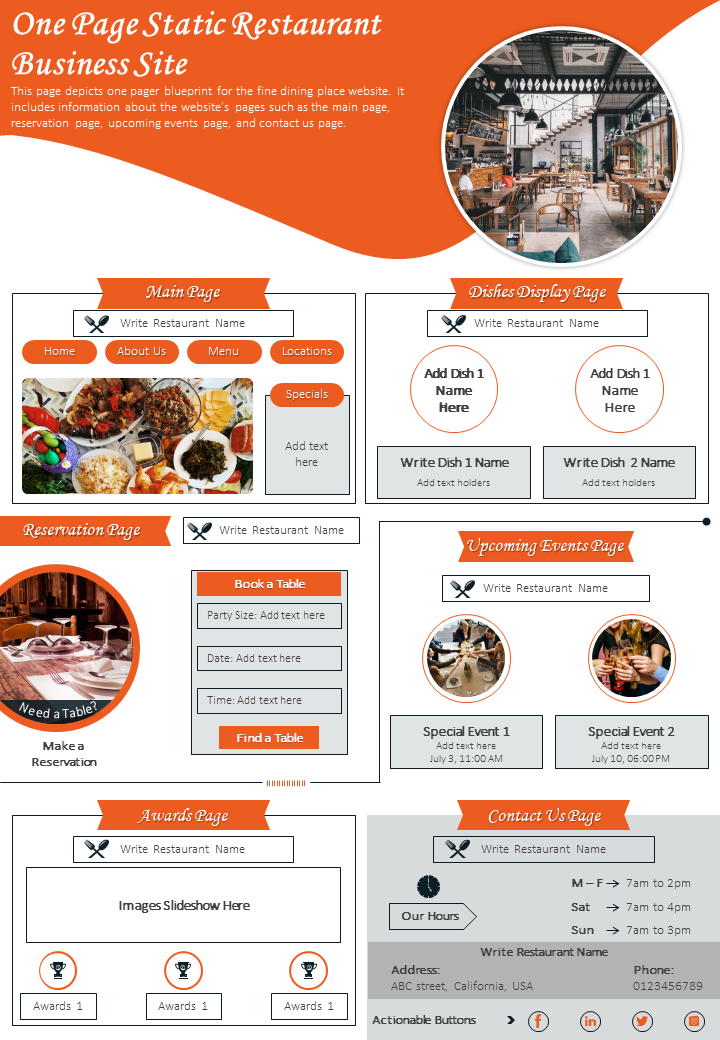
Template 8: One-page static ecommerce business site presentation report document
Introducing a comprehensive solution for showcasing your online store. Go through inviting home page, detailed product specification page, and customer review page section to build trust. Use the PPT Template to simplify the purchasing process with a user-friendly payment page, while the about us page adds authenticity. Elevate your ecommerce presence with this versatile template, designed to captivate visitors and drive conversions.
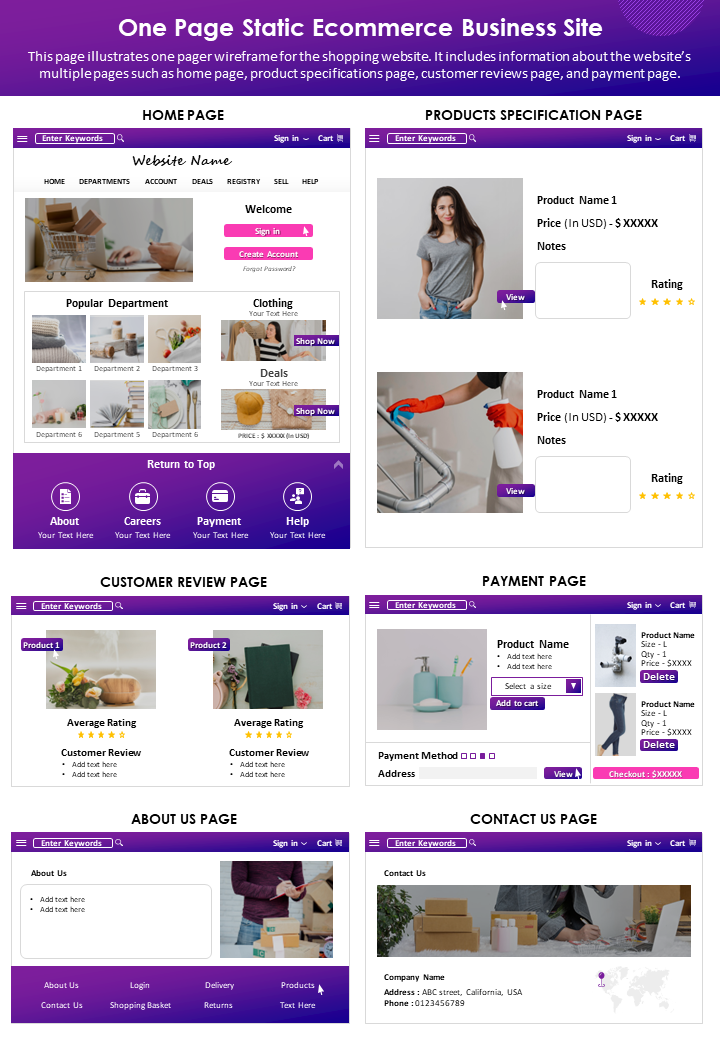
(Browse through some of our must have website audit report templates here )
Template 9: One-Page Template for production site rules presentation report infographic document
Here’s a dynamic tool for communicating guidelines and regulations in manufacturing environments. Navigate through sections offering a comprehensive general overview and detailed plant layout. Ensure clarity and safety with precise worker instructions , while the site do's and don'ts section emphasizes compliance and best practices. Delve into machinery rules to enhance operational efficiency and minimize risks. Upgrade workplace safety and productivity with this visually engaging and informative template, designed to empower your team on directives and promote adherence to production site protocols. Enhance communication and foster a culture of safety with this unique presentation report.

Template 10: Site inspection checklist report with solutions
Simplify your inspection process with a user-friendly table layout, detailing items for evaluation alongside checkboxes for defect identification. Explore through each item, marking defects with ease using a simple yes or no system. Enhance efficiency with the provision for comments or solutions, ensuring resolution of identified issues. Help your team with a structured approach to site inspections, promoting thoroughness and accountability. Elevate your quality assurance efforts and streamline decision-making with this unique template, designed to optimize your inspection workflow and enhance project outcomes.

ENHANCE DIGITAL PRESENCE
SlideTeam’s suite of templates offers solutions for business needs, from streamlining site inspections to enhancing digital presence. With user-friendly layouts and customizable features, these templates empower teams to communicate, streamline processes, and drive success. Whether it's presenting project proposals, showcasing culinary offerings, or managing online stores, our templates provide the tools to captivate audiences and achieve objectives efficiently. Upgrade your presentations, reports, and digital strategies with our versatile and visually engaging templates. Take the next step toward efficiency and excellence with our unique solutions tailored to meet your business requirements.
Related posts:
- Top 7 Construction Sheet Templates with Examples and Samples
- [Updated 2023] Report Writing Format with Sample Report Templates
- [Updated 2023] 10 Tips to Write an Effective Business Report [Templates Included]
- [Updated 2023] Top 10 Templates To Prepare an IT Project Status Report
Liked this blog? Please recommend us

Top 10 Monitoring and Evaluation Framework Templates with Samples and Examples
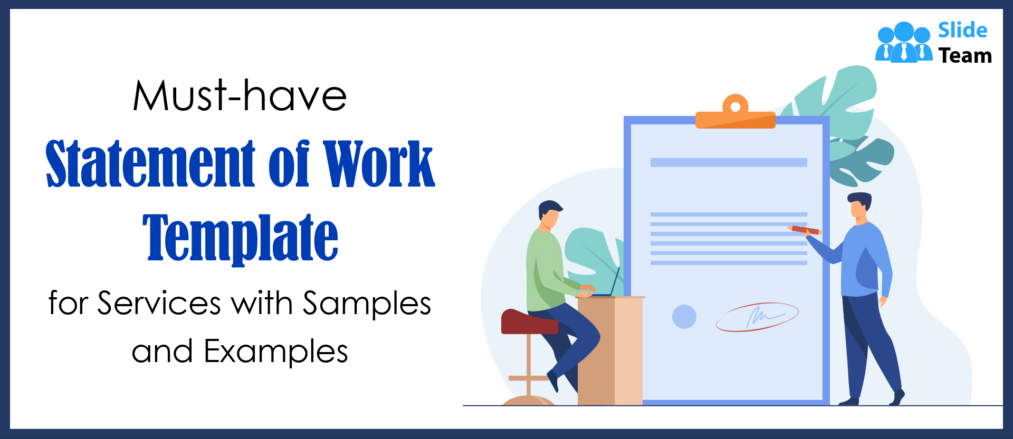
Must-Have Statement of Work Template for Services with Samples and Examples Product Links
This form is protected by reCAPTCHA - the Google Privacy Policy and Terms of Service apply.

Digital revolution powerpoint presentation slides

Sales funnel results presentation layouts
3d men joinning circular jigsaw puzzles ppt graphics icons

Business Strategic Planning Template For Organizations Powerpoint Presentation Slides

Future plan powerpoint template slide

Project Management Team Powerpoint Presentation Slides

Brand marketing powerpoint presentation slides

Launching a new service powerpoint presentation with slides go to market

Agenda powerpoint slide show

Four key metrics donut chart with percentage

Engineering and technology ppt inspiration example introduction continuous process improvement

Meet our team representing in circular format


Free Site Analysis Checklist
Every design project begins with site analysis … start it with confidence for free!
Site Visit Analysis and Report: How to conduct and evaluate your first architecture site visit
- Updated: January 2, 2024
Here we will cover everything you need to know about of how to approach your first site visit analysis for a new project, what to do when physically there, and how to eventuate and summarize the information you collect.
However before visiting for the first time we highly recommend that you carry out desktop study beforehand, as this will provide an important initial understanding of the site and generate far better results and more refined questions once there.
The desktop study will also help to identify the important items of equipment that you will need to take with you to make your trip as successful as possible. …these are mentioned below but may include a:
- Site map (very important)
- Tape measure
- Laser distance meter
…more essential architects items here

Conducting an architecture site visit analysis
A site visit analysis is a comprehensive report that summarizes the findings of a physical inspection of a potential development site. It includes information on the site’s physical characteristics, location, surrounding area, demographic information, environmental impact, zoning regulations, traffic flow, and recommendations for development.
The report synthesizes all gathered information to provide a comprehensive understanding of the site and its potential.
What to look for?
Once there, there are a whole number of important areas and items that need to be studied and recorded, some of which would have already been identified during your desktop study, but as a starting point we’ve produced the below list of all the key areas:
We suggest that you take these with you and tick them off as they are found, so not to miss anything.
- Entrance and access points (both pedestrian and vehicle)
- Security (gates, surveillance)
- Travelling to the site (road types and suitability, safety, public transport)
- Boundary treatment (fencing, vegetation, land form, water)
- Extent of boundary (does it match the survey/OS map)
- Circulation (existing travel routes within the site)
- Noise levels (quiet and loud areas)
- Services (electric, gas, water, sewage)
- Existing buildings (condition? Relevant? Protected?)
- Existing landscape features (condition? Relevant? Protected?)
- Neighbouring buildings (local vernacular, protected?)
- Views in and out of the site (areas to screen off and areas to draw attention to)
- Tree’s and vegetation (protected and rare species)
- Ecology (any areas likely to be home to protected species)
- Orientation (sun and wind paths)
- Light levels (areas in direct sunlight, shaded areas, dappled light)
- Accessibility (disability access)
- Surrounding context (historical, heritage, conservation area, SSSI, AONB)
- Existing materials in and around the site
- Topography (site levels)
- Flood level (is it likely to flood)
- Soil and ground conditions (types and suitability)
- Existing legal agreements (where are the rights of way, covenants)
- Hazards (Electricity lines, Drainage, Telephone lines, Sub-stations)
We provide a site analysis checklist here covering all of the above that’s free to download.

Where to start
You want to begin documenting your visit as soon as you arrive, as the approach and entrance to your site are just as important as the site itself. If you’re desktop study didn’t highlight the possible routes and methods of transport to and from the site, then this needs to be recorded also.
Documenting your first impressions is vitally important, ask yourself; what do you see as you enter the site? what do you hear? what do you feel? (…what senses are the first to be triggered), you will only get one chance to do this properly and so you need to make it count!
…and don’t forget to include the location of the elements you record, when noting it down on your site map or survey. By the end of your visit, you should barley be able to read whats under all your notes …write down everything!
Moving on from first impressions, you should plan to walk around the site as least twice (as a minimum) to ensure that nothing is missed, so leave enough time to make a least two loops, noting down and photographing everything that you feel is relevant, no matter how small.
…there’s nothing worse than getting back to the studio and realizing you forgot to document something.
We like to use the check list supplied above and:
- Firstly walk around the site whilst annotating a site plan
- Secondly with a camera …photographing everything
- and thirdly with both …just in case something has been missed
This way we can focus on one task at a time, helping to ensure we gather everything we need.
In terms of a camera, and depending on your budget we suggest looking one these three options (but a phone is just as good):
- Sony DSCW800 Digital Compact Camera
- Sony DSCWX350 Digital Compact Camera
- Canon EOS 1300D DSLR Camera
It can be difficult to identify certain elements, and some may only be noticeable from a professional survey, such as underground services and precise spot levels. But approximations of such locations and heights are a good start and can serve as a reminder for further investigation.
If accessible you can of course take your own measurements and so this is where a tape measure and/or distance meter will come in handy.
Try one of these:
– Tape measure
– Laser distance meter
What to take with you
Firstly look at the weather, you wont have a good time if your not dressed appropriately, and this applies to protecting your notes and equipment as well as yourself.
…a simple quick check, can make or break a visit, arranging to go on sunny day will also give you the best site photographs, which could also be used in future CGI’s and presentation material.
If the site is derelict, or has potentially dangerous or hazardous elements, it is likely that you will require personal protection equipment (otherwise known as PPE) so make sure this is organised before setting off.
As a minimum you want to take with you a camera, a pen and an OS map. Google Maps can provide a temporary (though very basic) version, but a much preferred scaled version that can normally be obtained through your university or practice via such companies as:
- Digimap – digimap.edina.ac.uk
- Xero CAD – xerocad.co.uk
- CAD Mapper – cadm a pper.com (free account available)
As mentioned, you will want to make notes, and record everything you observe, experience and hear all over this map. So print out a couple of copies at a usable and convenient size.

A camera is essential in documenting the site, and the pictures taken during your visit are likely to be used on a daily basis throughout your project. So once again make sure you document and record everything.
Pictures should be taken from all distances, close zoomed-in sections of materials and textures along with shots of the site from a distance to include the area as a whole and within its context.
Note pads are important for obvious reasons, we prefer an A5 sized pad, as this is much easier to carry and hold than an A4 one.
Tape measures can be useful, but we never go on a site visit without a distance meter.
…and lastly if you’re visiting on your own, don’t forget to tell someone where you’ll be and take your phone with a charged battery.
Our site visit equipment check list looks something like this:
- Weather check
- Print out our “what to look for” checklist
- Site map (at least 2 copies)
- PPE equipment
- Scale ruler
If you are interested in trying our architecture site analysis symbols for your own site analysis recordings and presentation, then head over to our shop ( Here ).
FAQ’s about site visit analysis
What is included in a site analysis.
As discussed above, site analysis typically includes the following elements:
- Site location and context: Understanding the location of the site in relation to the surrounding area, including climate, topography, neighboring buildings, and accessibility.
- Physical characteristics: Examining the site’s physical features, such as its size, shape, soil type, vegetation, and water sources.
- Utilities and infrastructure: Assessing the availability of utilities such as electricity, water, gas, and sewer, as well as the infrastructure, such as roads and transportation.
- Environmental considerations: Analyzing the site’s potential environmental impact and assessing any potential hazards, such as flooding or soil stability.
- Zoning and land-use regulations: Reviewing the local zoning and land-use regulations to determine the types of uses and development allowed on the site.
- Cultural and historical context: Examining the cultural and historical significance of the site and its surrounding area.
- Demographic information: Analyzing the demographic information of the surrounding area, including population, income, and age.
- Traffic and pedestrian flow: Studying the flow of vehicular and pedestrian traffic in the area to understand the impact on the site.
This information is used to inform the design of a building or development project, taking into account the unique characteristics and constraints of the site.
What are the steps of site analysis?
including the above, the steps involved in conducting a site analysis report typically include:
- Data Collection: Gather data and information about the site, including maps, aerial photos, zoning regulations, environmental reports, and other relevant documents.
- Site Observations: Conduct a site visit to observe and document the site’s physical and environmental conditions, such as topography, vegetation, water sources, and neighboring buildings.
- Context Analysis: Analyze the site’s location and context, including its surrounding area, access to transportation, and cultural and historical significance.
- Demographic Analysis: Study the demographic information of the surrounding area, including population, income, and age, to understand the potential market for the development project.
- Traffic and Pedestrian Flow Analysis: Study the flow of vehicular and pedestrian traffic in the area to understand the impact on the site.
- Synthesis: Synthesize the information gathered in the previous steps to develop a comprehensive understanding of the site and its potential.
- Recommendations: Based on the analysis, make recommendations for the development of the site, taking into account the unique characteristics and constraints of the site.
These steps help architects and planners to gain a deeper understanding of the site and to make informed decisions about the design and development of a building or project.
Every design project begins with site analysis … start it with confidence for free!.
Leave a Reply Cancel reply
You must be logged in to post a comment.
As seen on:

Unlock access to all our new and current products for life .
Providing a general introduction and overview into the subject, and life as a student and professional.
Study aid for both students and young architects, offering tutorials, tips, guides and resources.
Information and resources addressing the professional architectural environment and industry.
- Concept Design Skills
- Portfolio Creation
- Meet The Team
Where can we send the Checklist?
By entering your email address, you agree to receive emails from archisoup. We’ll respect your privacy, and you can unsubscribe anytime.
25+ SAMPLE Construction Site Visit Report in MS Word
Construction site visit report in ms word, 25+ sample construction site visit report, definition:, a deep dive into on-ground realities:, understanding the purpose and significance of the report:, key components to include in the report:, effective practices for drafting a comprehensive report:, the impact of a well-constructed site visit report:, why is a site visit report crucial for construction management, how frequently should site visits and corresponding reports be conducted, can site visit reports help identify construction quality issues, what tools and technology can be used to generate site visit reports, how are equipment and material inventories documented in a site visit report, when reports assist in budget monitoring and financial planning.
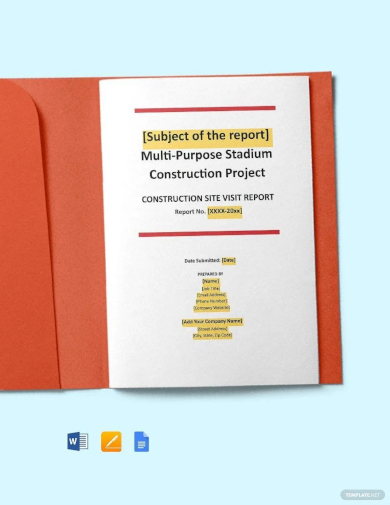
Construction Site Visit Report Template
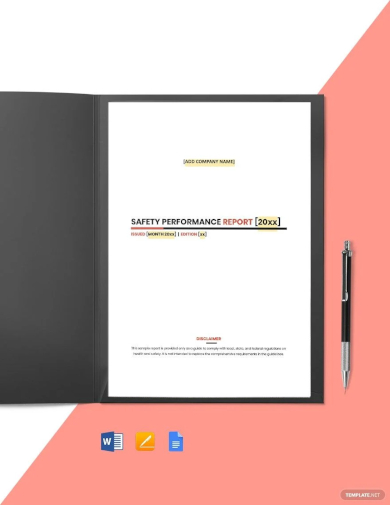
Construction Site Safety Report Template
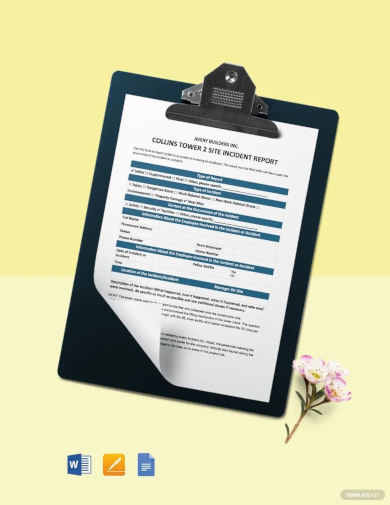
Construction Site Incident Report Template
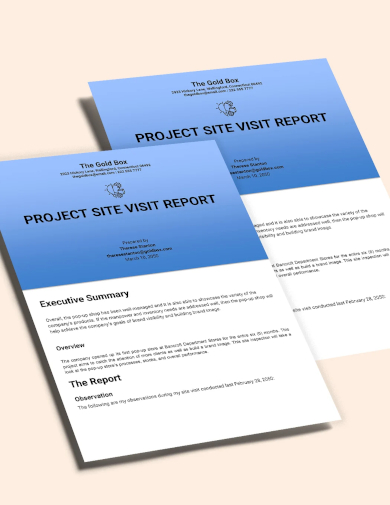
Project Site Visit Report Template

Hospital Site Visit Report Template

Consultation Site Visit Report Template
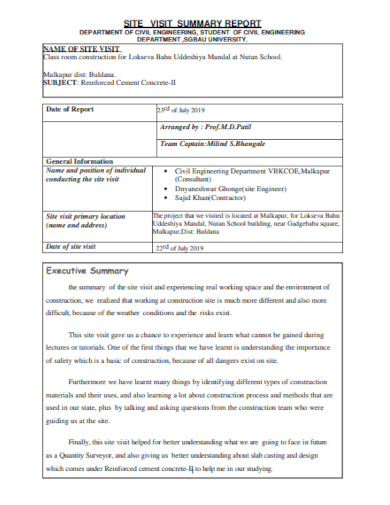
Construction Site Visit Summary Report
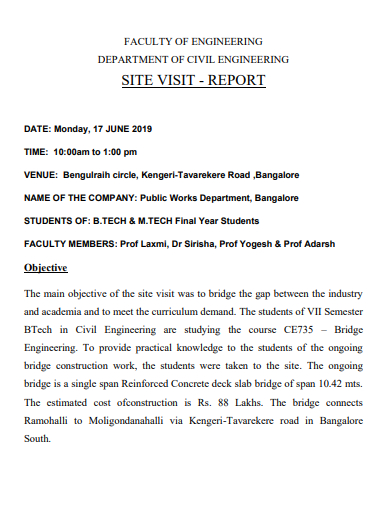
Construction Engineering Site Visit Report
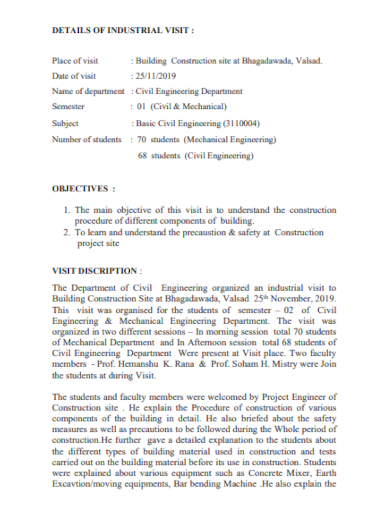
Construction Industrial Site Visit Report
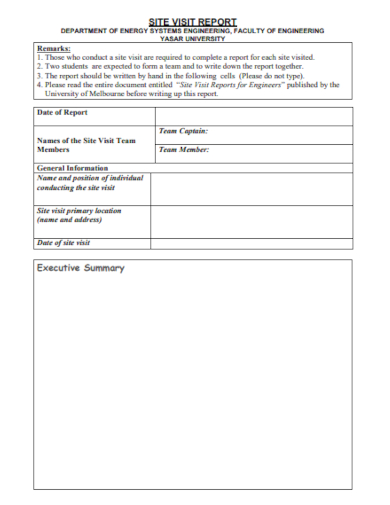
Sample Construction Site Visit Report
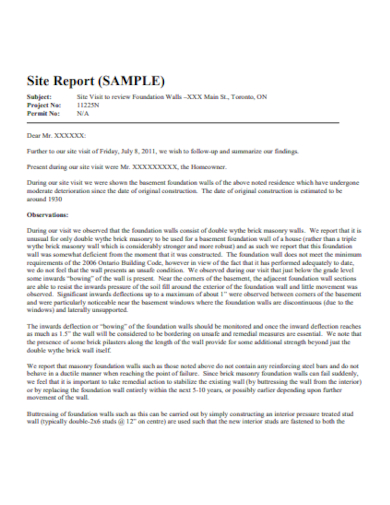
Construction Site Visit Report in PDF
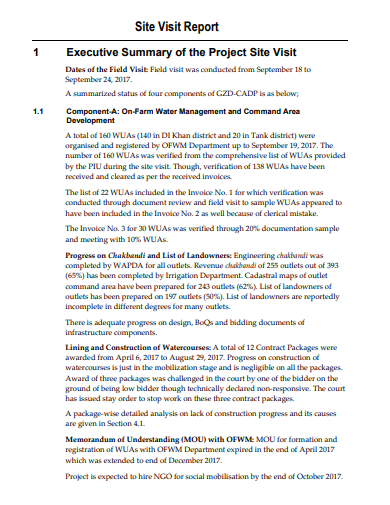
Construction Site Visit Executive Summary Report
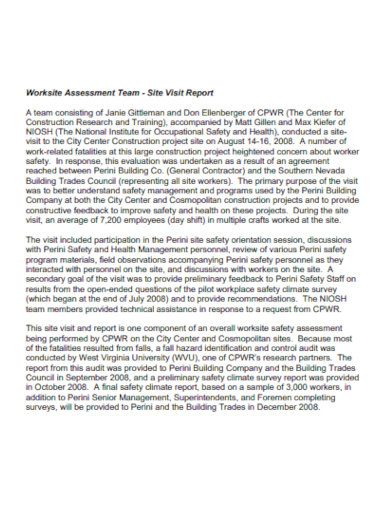
Construction Site Work Assessment Visit Report
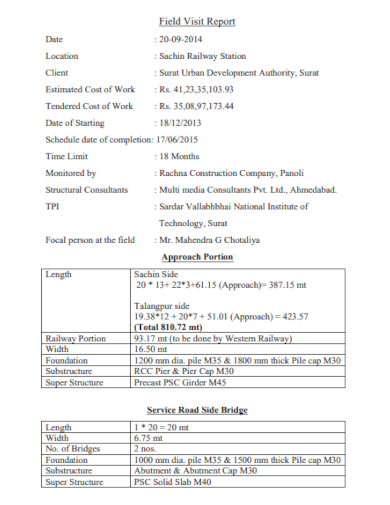
Construction Site Field Visit Report
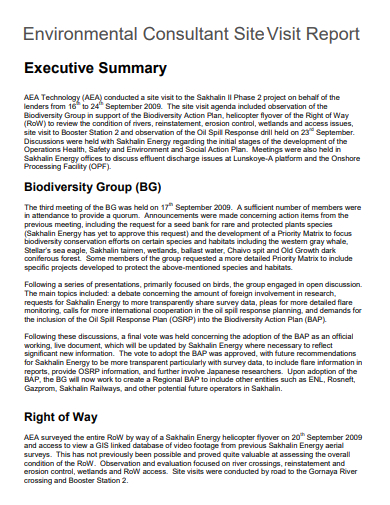
Construction Environmental Site Visit Report
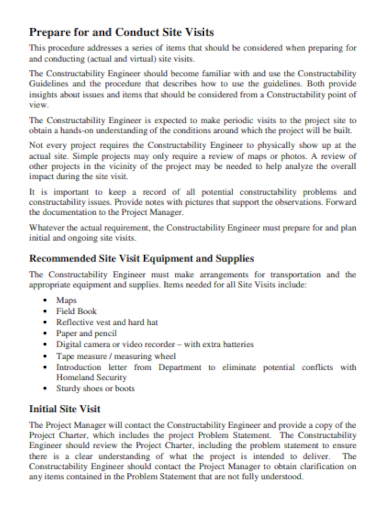
Construction Site Visit Report Format
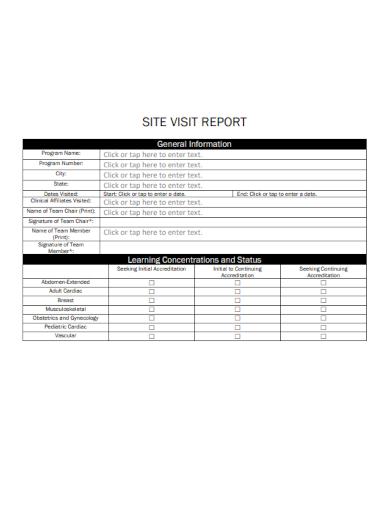
Construction Site Visit Progress Report
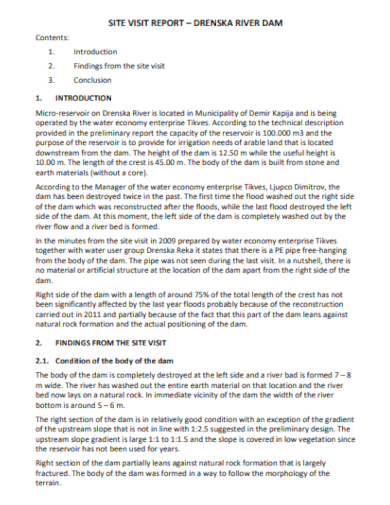
Bridge Construction Site Visit Report
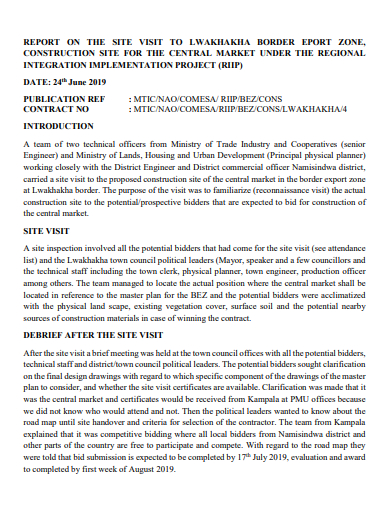
Road Construction Site Visit Report
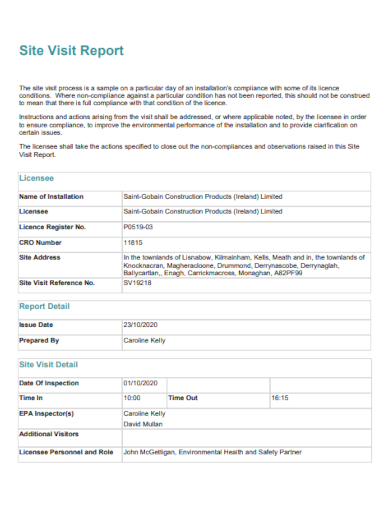
Construction Project Site Visit Report
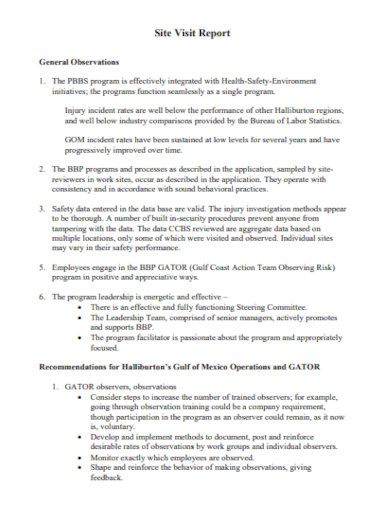
Construction Site Recommendation Visit Report
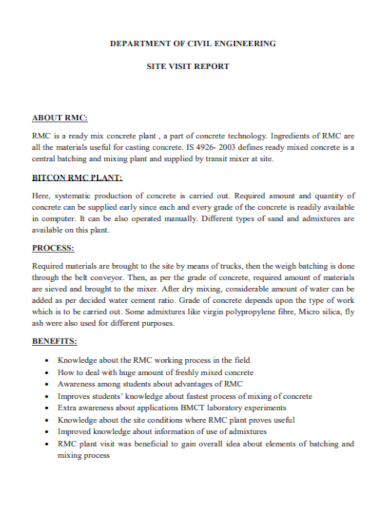
Civil Engineering Site Visit Report
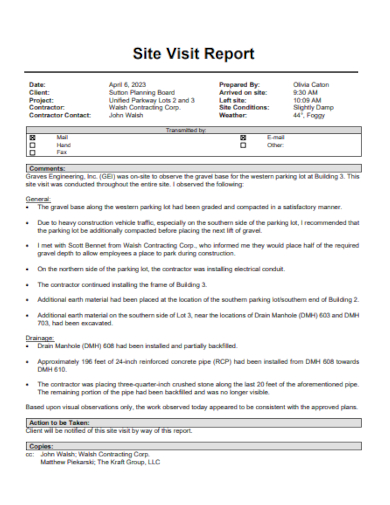
Building Construction Site Visit Report
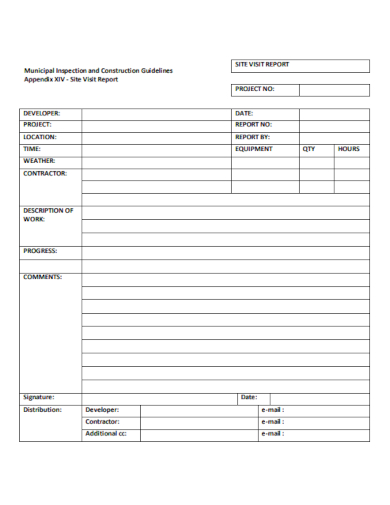
Construction Site Inspection Visit Report
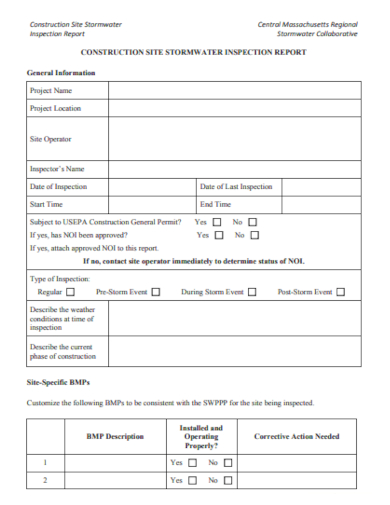
Construction Site Operator Visit Report
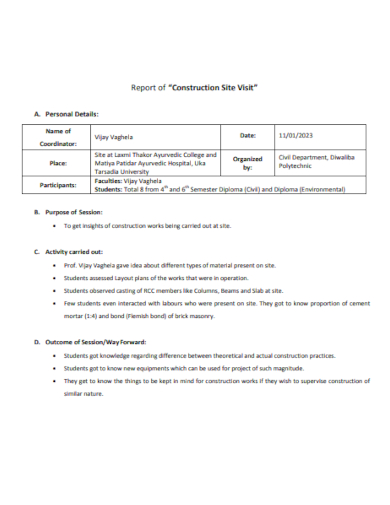
Report of Construction Site Visit
Purpose of the report:.
- Documentation: The report creates a recorded snapshot of the project’s status at a specific time, capturing details that can be referred back to if questions arise in the future.
- Communication: It serves as a structured communication tool, ensuring all relevant parties—be it site supervisors, project managers, stakeholders, or clients—are informed about the site’s present conditions and any observed issues.
- Quality Control: By highlighting discrepancies, deviations, or quality lapses, the report aids in maintaining the desired quality standards of the project.
- Safety Assurance: The report emphasizes safety protocols and identifies potential safety hazards, ensuring that workers’ safety remains a top priority and regulatory standards are met.
- Issue Identification and Resolution: Anomalies, bottlenecks, or concerns noted in the report can be promptly addressed, reducing potential downtime or project delays.
- Feedback and Recommendations: The report provides a platform for inspectors or visitors to offer feedback or suggestions, potentially improving project processes or outcomes.
Significance of the Report:
- Accountability: It fosters a sense of responsibility among the construction team, knowing that regular site visits will capture the real-time status and any deviations.
- Historical Record: Over time, these reports collectively serve as a history of the project’s evolution, documenting its journey from inception to completion.
- Stakeholder Confidence: Regular and transparent reporting assures stakeholders of the project’s direction and health, nurturing trust and confidence in the executing team.
- Risk Mitigation: By identifying and documenting risks early, the report aids in timely risk management, preventing potential financial or reputational damages.
- Benchmarking: The insights drawn from these reports can be used for performance benchmarking, measuring project progress against set standards or past projects.
Report Header:
- Project Name: The title or identifier of the construction project.
- Date of Visit: When the site inspection took place.
- Report Number: A unique identifier or sequence number for the report, especially if reports are frequent.

Visitor Details:
- Name: Who conducted the site visit.
- Title/Position: The visitor’s role or designation.
- Company/Affiliation: Which organization the visitor represents.
Site Details:
- Location: Address or description of the construction site.
- Project Manager/Supervisor: The person in charge on the site.
- Project Phase: Current stage of the construction project (e.g., foundation, framing, finishing).
Work Progress:
- Completed Tasks: Activities that have been finalized since the last report or visit.
- Ongoing Tasks: Current activities on-site.
- Planned Tasks: Upcoming work scheduled for the next period.
Safety Observations:
- Compliance: Noting adherence to safety protocols and standards.
- Incidents/Accidents: Any accidents or near-misses that have occurred.
- Safety Concerns: Potential hazards or unsafe practices observed.
Equipment and Material:
- Usage: A list of equipment and machinery in use.
- Condition: Noting any malfunctioning or damaged equipment.
- Material Stock: Observation of material inventory, highlighting shortages or surpluses.
Labor/Staff:
- Attendance: Number of workers present during the visit.
- Performance: General observations on work quality and efficiency.
- Training/Competence: Notes on any observed skill gaps or training needs.
Pre-Visit Preparation:
Standardized format:, active observations:, detailed and clear descriptions:, visual documentation:, avoid jargon:, be objective and neutral:, highlight critical issues:, confidentiality and access control:, review and proofread:, feedback and continuous improvement:, guided decision-making:, enhanced accountability:, safety assurance:, efficient resource management:, stakeholder confidence:, dispute prevention and resolution:, continuous improvement:, historical record and benchmarking:, share this post on your network, you may also like these articles, medical report.
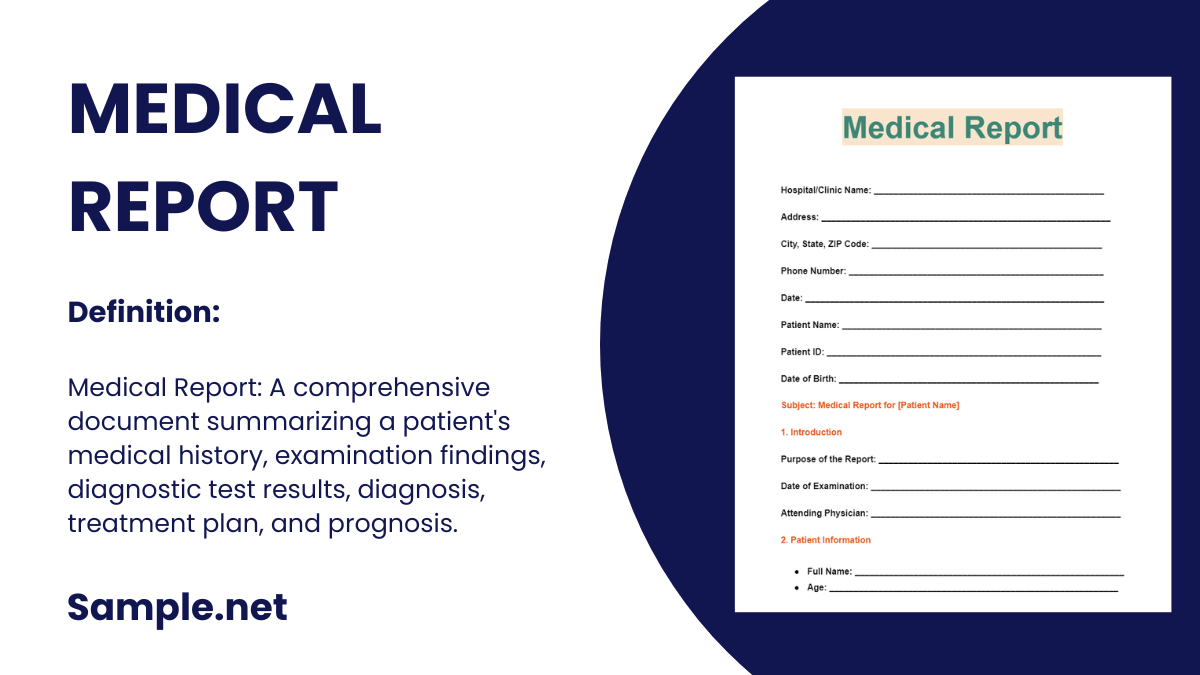
In this comprehensive guide, we will explore the essentials of creating an effective Medical Report. Whether you are a healthcare professional or need to understand how to document medical…
School Project Proposal
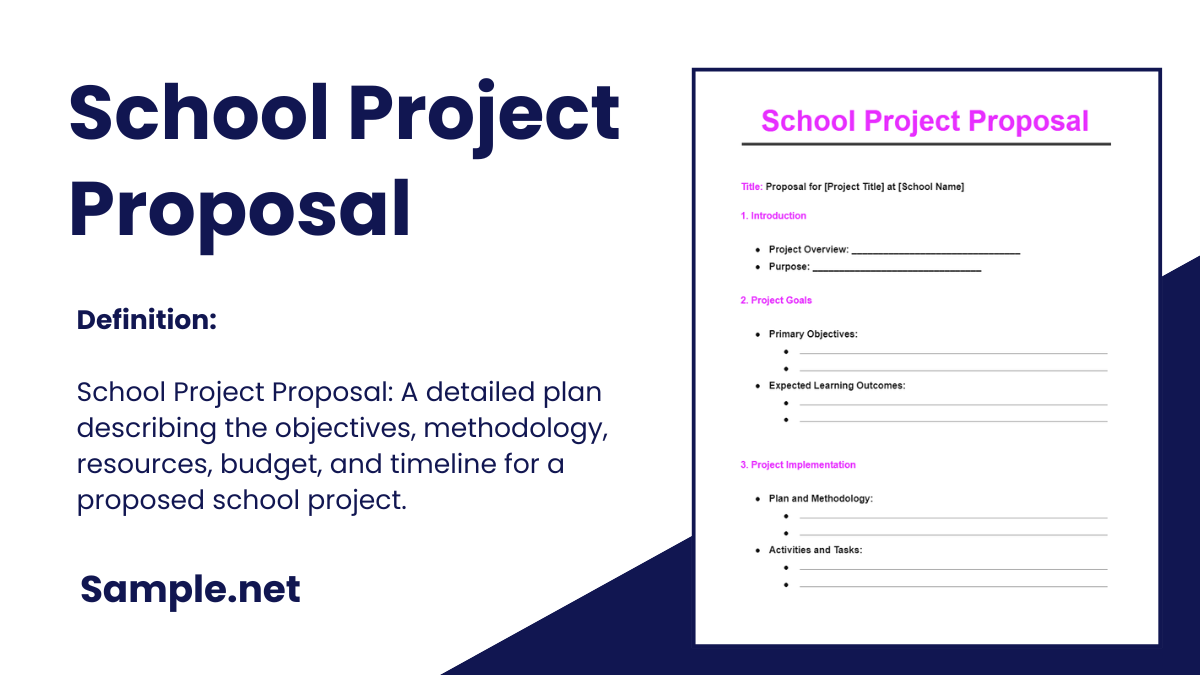
In this comprehensive guide, we will explore the essentials of crafting an effective School Project Proposal. Whether you are a student, teacher, or administrator, this guide provides clear instructions,…
browse by categories
- Questionnaire
- Description
- Reconciliation
- Certificate
- Spreadsheet
Information
- privacy policy
- Terms & Conditions
1 st Reporting
Site Visit Report Template (PDF For Business)
Free site visit reports templates are hard to come by. Intelligent, well-thought-out site visit report templates are a rarity online. Most of the time, you’re stuck with either a) not enough information about a download someone wants you to pay for or b) something so bleak, so bland, that you will need to change half of it to make it reasonably worth its salt.
To lend a mower to this proverbial thicket, we thought we’d do what no one else seems to endeavor to deliver a free site visit report template you can download and start using today . And you won’t get sent to some screen asking for a credit card either. This one is on us.
Before you dive into the download, let’s take a few points and unravel their mystery to ensure we’re on the same page. After all, we were hoping you could make the best use of your site visit reports templates, so it makes sense to communicate how best you might utilize this site reporting tool. Let’s dive in.
Table of Contents
Included In The Site Visit Report Template

Site visits are a common practice in many industries. Some of these industries include:
- Construction
- Project Management
- Property Management
We’ve done our research to set the template, so you’ll find the template valuable and efficient no matter the function. It should work great in Construction, site project management, and also property management endeavors.
Diving into the template, you may notice three primary sections:
- Administrative
- On-Site Report Information
These sections are all very standard and should require no further explanation, save for the central data collection section.
The on-site report information or central data collection section of the site visit report template has five areas:
- Site Conditions – From safety to functionality, the site conditions section allows notation of your findings of the site.
- Current Work In Progress – It holds the details about the work taking place at the time of the site visit, whether on temporary shut down to accommodate for the visit or not.
- Scheduled Work Preparation – It includes the details and information about the following stages and the pre-development on-site to accommodate upcoming steps and processes.
- Observations – Your reporters will include any overall observations, points requiring notes, or other information.
- Additional Report Details – An information overflow section allows you or the reporter to include any other pertinent details about the site visit that were not included in the report. The section can also be used as a supplemental data capture section.
How To Use The Site Visit Report Template
The Site Visit Report Template is an organized slate for your site reporting needs. It is purposefully organized, with room to write observations and details for each of the vital fundamental metrics you’re likely to explore on your site visit.
Step 1 – Download the template.
Step 2 – Print the template.
Step 3 – Complete your report.
It doesn’t get much simpler than that. However, you know that your site visit report will be complex in comparison. We thought sharing six essential tips for a successful site visit process would be of use to aid you in your quest. And without further ado, here are the tips to use with your Site Visit Reports Templates.
6 Essential Tips For Site Visiting and Reporting Success
- Get Tooled Up
One of the best things you can do pre-inspection is to ensure you have the best tools to aid you in your site visit reporting. Now, you could easily download and print the Site Visit Reports Template we’ve provided here; or you could look at using a fully digital solution.
At the very least, you or your appointed reporting staff will likely carry a smartphone with them. Using a digital solution, you can use this device we all carry regardless for the reporting process itself. With digital solutions like what you’re going to find with 1st Incident Reporting’s mobile and customizable app, you can do a lot more than fill out a report on your phone or tablet. We’ll get more to that later.
- Plan It Out
One of the most essential lessons to learn in business management is that appropriate planning saves time, money, and headaches. Preventing disaster is wise by having a well-thought-out plan of attack for your site visit inspection and subsequent reporting.
Break down your site visit into notable segments, and you’ll find you can quickly investigate a segment at a time, then cross it off your list. Segmentation for inspections tends to allow for a more straightforward determination of process faults at the micro-level rather than the macro. It’s also a great way to formulate your plan to complete the site visit efficiently and effectively.
- Watch The Weather
If your operations or those of the site you or your reporter will attend are outside, watching the weather might be as crucial as it would on a day run to take the family to the beach. The weather might play an even more critical role if the site visit itself will hamper outdoor operations.
Similarly, if you are in Canada or one of the Northern United States, where harsh winters are an annual reality, accounting for weather in your plans is something every intelligent manager will do.
- Communicate Intent
Depending on the nature of your site visit, it’s typically a wise and polite idea to communicate your intent to perform a site inspection. It’s essential when you’re looking at a sudden shutdown of operations to accommodate for reporting staff to perform their site visit.
Whether you’re letting the team lead for building materials coordination know or the foundation construction foreman, communicating your intent to perform a site visit is a professional way to move forward. It’s also a great way to build up the people around you by including them instead of excluding them. ( source )
- Coordinate With Teams
You need to coordinate with relevant teams rather than just communicating that you’ll have an on-site inspection site visit completed on a particular date and time. It’s one thing to drop an email or a phone call to let someone know; it’s another thing to invite their active support.
When you coordinate with teams on-site for your site visit, you communicate a powerful message – that teams are stronger when they work together. Consider the ramifications of an unannounced site visit. Staff would be paranoid, on edge, and looking over their shoulder. Although you might increase specific workforce metrics by instilling a culture of fear, you likely won’t get anyone’s best work.
The moral of this short thought was that it usually pays more significant dividends to work with people than against them.
In order to look at things from another perspective, there are cases where you need to communicate your intent to do a site visit for your own safety. Here’s an interesting fact: In 2019, 33% of worker fatalities in road construction sites involved a commercial motor vehicle. There were 250 such deaths that year. ( source )
Sometimes coordinating to shut down a busy vehicular area to allow pedestrian inspectors or management to do a site visit is for everyone’s best interest and safety.
- Don’t Be Afraid
Okay, we aren’t saying you’re a child in a dark room at night during a thunderstorm, not at all. This last tip is perhaps the most essential tip of all because it challenges you to step outside your comfort zone. When we say don’t be afraid, we mean don’t be afraid to ask for help.
The best leaders are those who recognize the limitations of not only the team but of themselves. In placing limitations on our workloads, we limit stress from pushing us to a breaking point.
Given the complexity of many construction projects and other projects that might incur a need for regular site visits and reports, it’s obvious why some companies utilize entire teams for their site and project management.
Never feel afraid to ask for the help of another professional. Managing big projects isn’t easy. It’s okay to ask someone for assistance to help you complete a big or prolonged site visit.
Next Steps: Digitizing Your Site Visit
Okay, so you’ve got your template printed and ready to go, a viable solution to documenting a site visit report. However, would it be easier to carry a tablet you could complete the report on directly, including photos or even video? Or perhaps customizing a report to include a checklist you can check off right on your smartphone as you walk around the site?
With a digital, mobile solution, you have the freedom to come and go into the report as you please. And when the report is complete, the custom notifications can let the right people know the report is complete and ready for sharing.
Automated processes take the guesswork out of remembering to hand in a report. They allow management to immediately take action rather than wait to see a paper report to determine what happened.
Like the 1st Reporting app, a digital solution allows for instant collaboration, so if you need to have one, two, or even several other staff assist in a group site visit, each could contribute on their own device.
Saving you time and money while offering you a secure platform for customizable site reporting is the name of the game here. Find out how turning your site visit reports templates digital can move your business forward.

Join the globally-recognized brands that trust 1st Reporting to safeguard their organizations!
Privacy Overview
Customize your template.
Work with our team of experts to customize our templates to your exact business needs.
- First Name *
- Last Name *
- Phone Number * ✓ Valid number ✕ Invalid number
- Changes Requested
- By submitting your information you agree to receive email marketing and promotional communications from 1st Incident Reporting
- Name This field is for validation purposes and should be left unchanged.
Free Template Download
- I would like to learn more about a digital solution to manage my reports
- Phone This field is for validation purposes and should be left unchanged.
- Bureaus and Offices
- Contact HRSA
- Site Visit Protocols and Guides
Operational Site Visit Documents Provided by HRSA
This resource complements the Site Visit Protocol (SVP) , which is the primary tool for assessing compliance with Health Center Program requirements during Operational Site Visits (OSVs). Refer to the Health Center Program Compliance Manual as the principal resource to assist health centers in understanding and demonstrating compliance with Health Center Program requirements and the SVP for complete guidance on OSVs.
HRSA Staff will provide the most current versions of the following documents to the site visit team prior to the site visit. These documents, in addition to the documents the health center provides, will inform the site visit assessment.
- Form 1A: General Information Worksheet
- Form 1C: Documents on File
- Form 2: Staffing Profile
- Form 3: Income Analysis
- Form 3A: Look-Alike Budget Information
- Form 4: Community Characteristics
- Form 5A: Services Provided
- Form 5B: Service Sites
- Form 5C: Other Activities/Locations
- Form 6A: Current Board Member Characteristics
- Form 6B: Request for Waiver of Board Member Requirements (if applicable)
- Form 8: Health Center Agreements
- Form 12: Organization Contacts
- Clinical & Financial Performance Measures
- Service Area Map and Table
- Project Organizational Chart
- Position Descriptions for Key Management Staff
- Biographical Sketches for Key Management Staff
- Co-Applicant Agreement for Public Centers
- Summary of Contracts and Agreements
- Collaboration Documentation
- Sliding Fee Discount Schedule(s)
- Budget Narrative
- Budget Period Progress Report (BPR)/Annual Certification (AC) Report
- Health center’s current Form 5A: Services Provided and current Form 5B: Service Sites from Electronic Handbooks (EHB)
- Most recent prior OSV Report (only for historical context)
- Information on any prior targeted technical assistance (TA) provided by HRSA within the last two periods of performance
- Uniform Data System (UDS) Summary Report
- UDS Health Center Trend Report
- UDS Performance Comparison Report
- Background information on the health center
- Unique characteristics (for example, large number of contracted or referral services, substantial numbers of special populations)
- List of current progressive action conditions
All Formats
Report Templates
18+ site visit report templates.
There may come a time when you are tasked with visiting a particular industrial site to assess and gather as much information as you can regarding its operation, architecture, procedure, observation, management, safety, engineering, property, and current state. Should that happen, then what you will want to make after the technical assessment would be a site visit report . A field visitation or visit report is suitable for a contractor service, civil engineering, HR management, IT development, hospital visit, internship program sample, and much more. This article will teach you all that you need to know to make one using Apple Pages Format, MS Excel Formats , and other platforms.
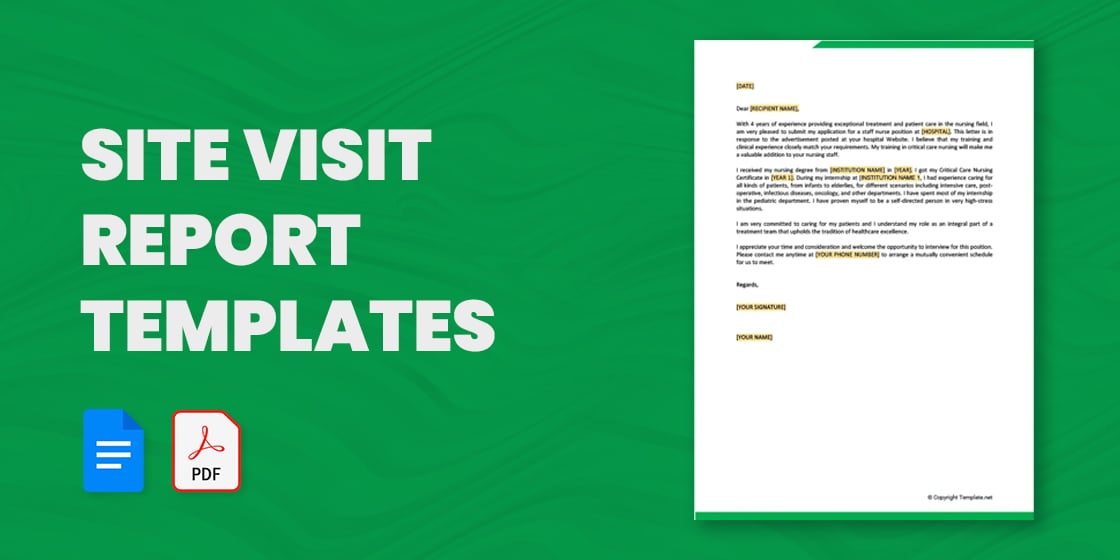
6 Steps for Creating a Site Visit Report
Step 1: start with the general information, step 2: define the site and its purpose, step 3: explain the sequence of events, step 4: summarize the site operations, step 5: identify the site’s strengths and weaknesses, step 6: make your conclusion and provide suggestions, 9+ site visit report templates, 1. free site visit report template.
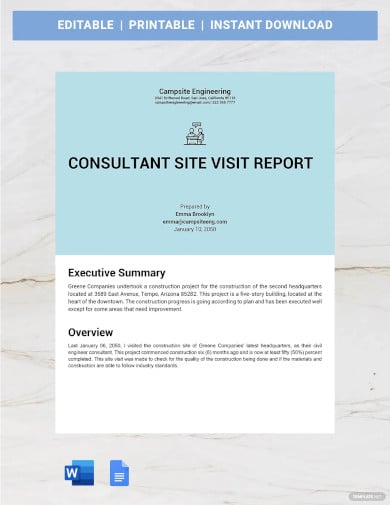
- Google Docs
Report Template Bundle
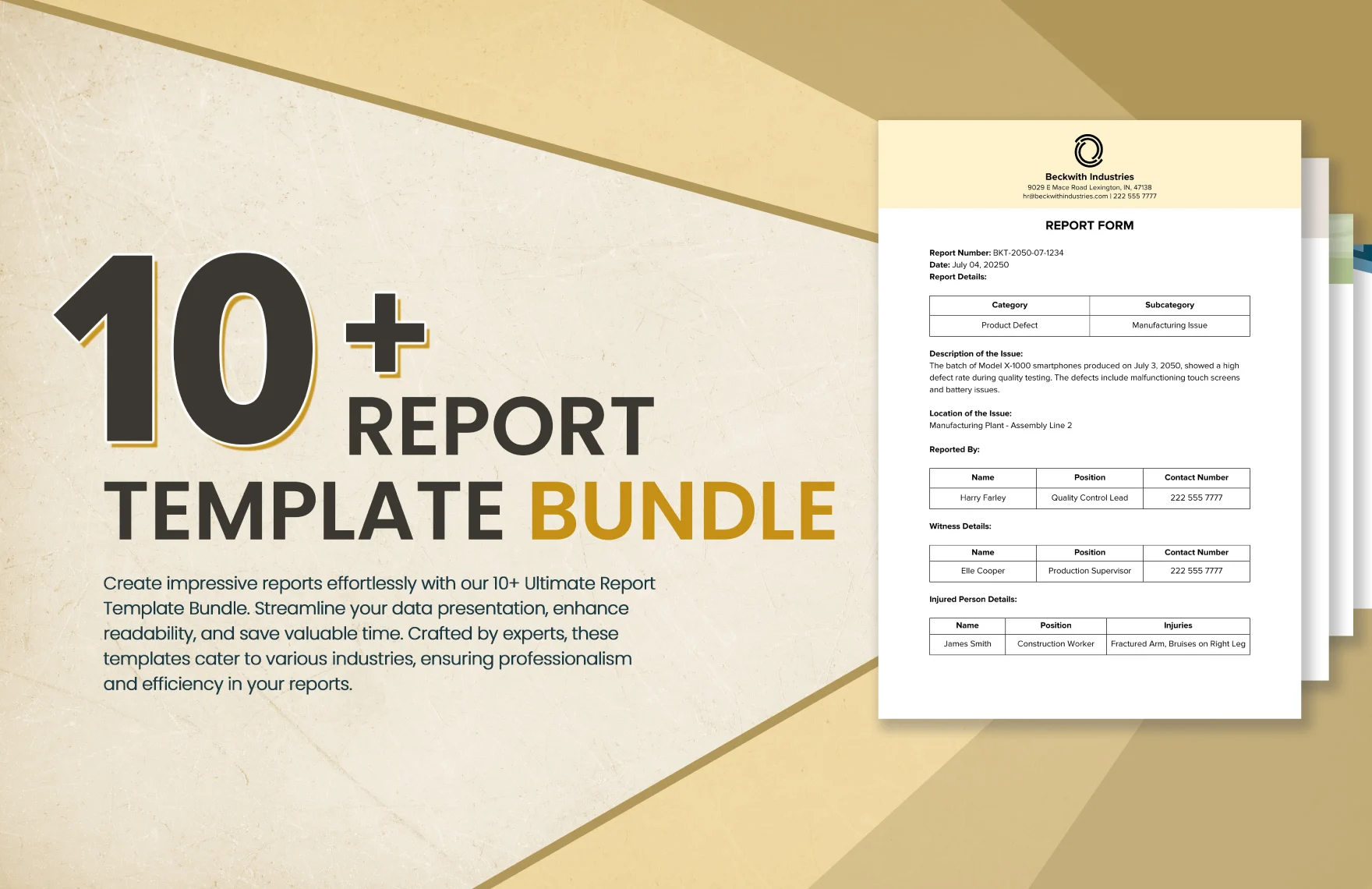
2. Site Visit Report Format Template
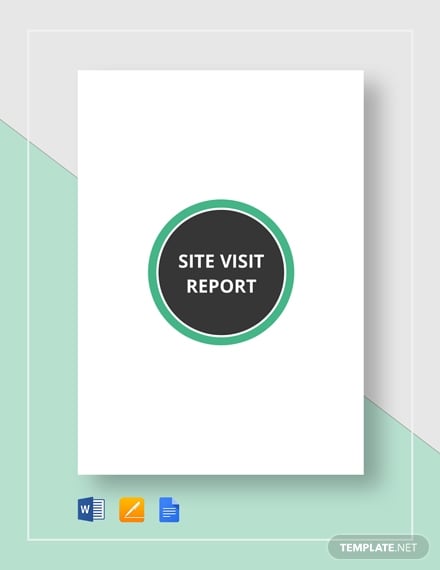
3. Site Visit Report Format For Construction Site
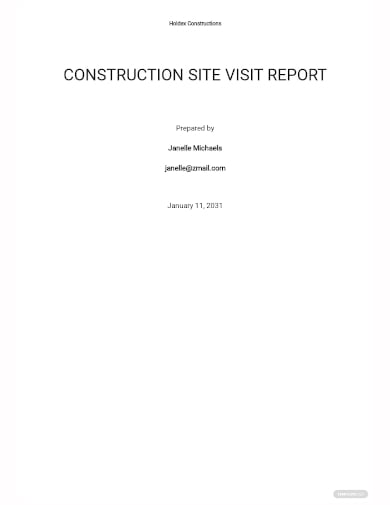
4. Site Visit Report Template Word
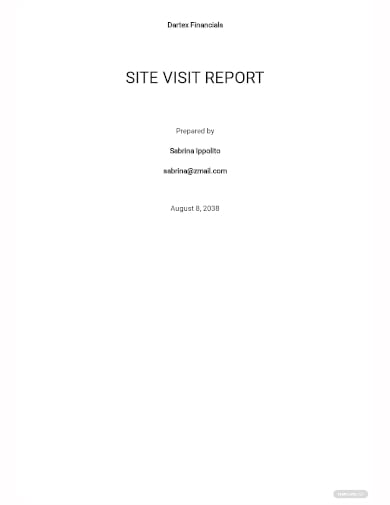
5. Project Site Visit Report Format
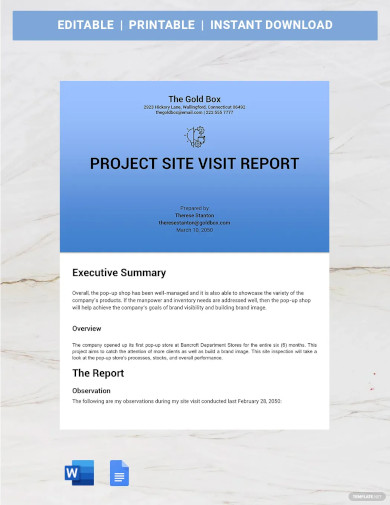
6. IT Site Visit Report Template

7. Site Visit Summary Report Template
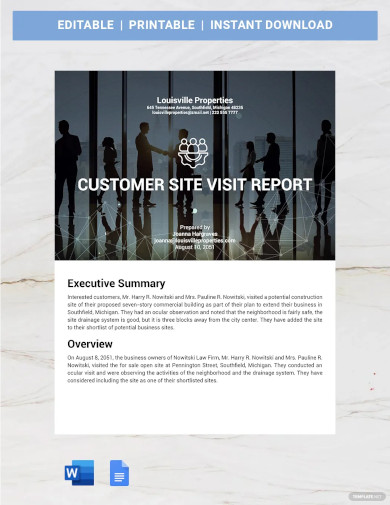
8. Site Visit Report Example

9. Site Visit Report Sample
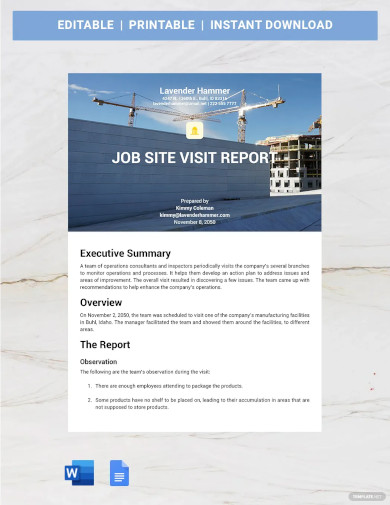
10. How To Write A Site Visit Report
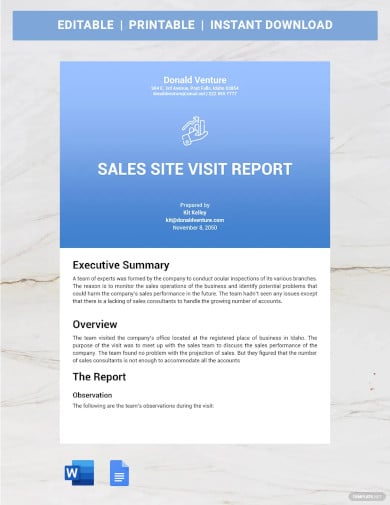
11. Technical Site Visit Report Template

12. Visit Report Format
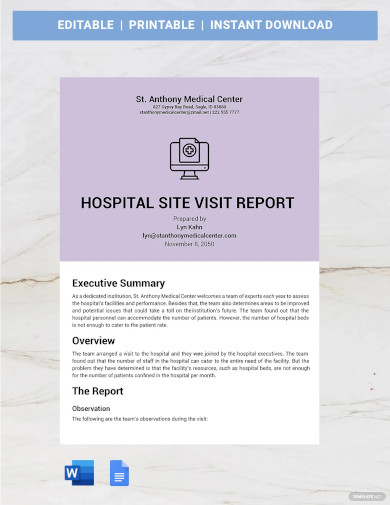
13. Security Site Visit Report Template
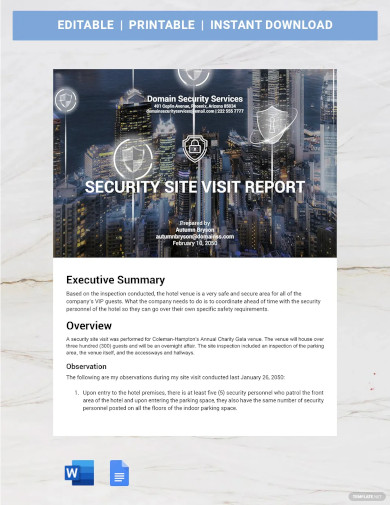
14. Site Visit Report Sample PDF
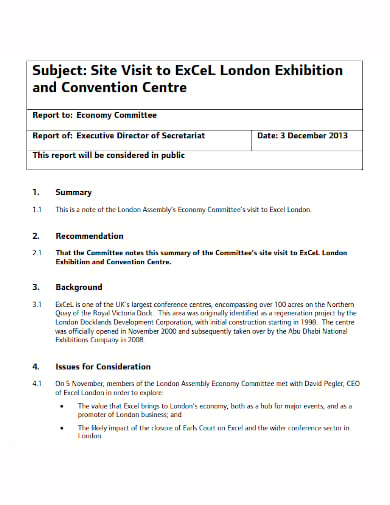
15. Contractor Observation Site Work Visit Report Template
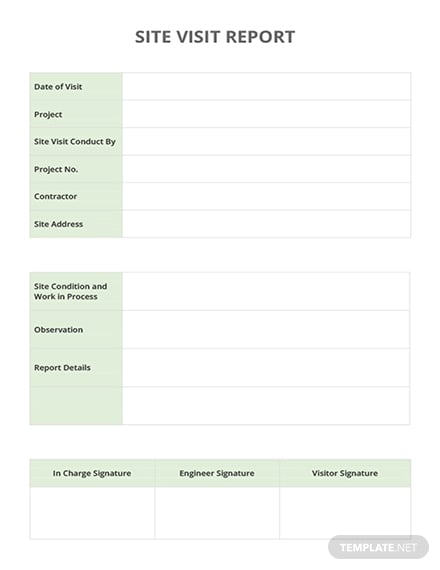
- Editable PDF
16. Site Visit Report Format For Engineers
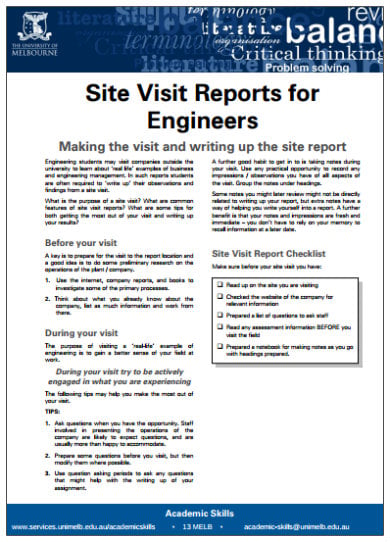
17. Free Field Visit Report Format In Word
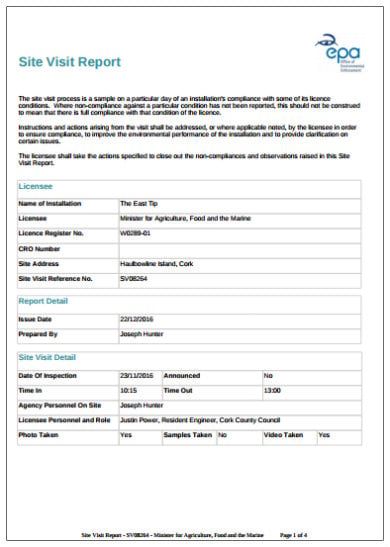
18. Free Industrial Property Supplier Site Visit Report
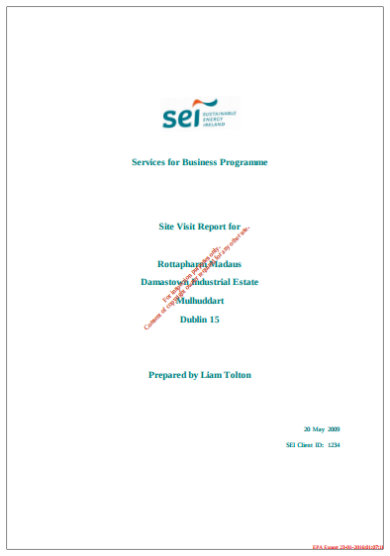
19. Free Project Client Site Visit Report in PDF Format
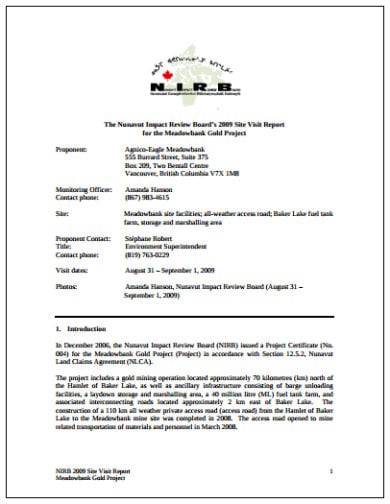
More in Report Templates
Construction site visit report template, customer site visit report template, hotel site visit report template, sales site visit report template, job site visit report template, technical site visit report template, hospital site visit report template, it site visit report template, security site visit report template, consultant site visit report template.
- How to Create a Financial Audit Report [10+ Templates to Download]
- 40+ Monthly Management Report Templates in PDF | Google Docs | Excel | Apple Pages
- 25+ Non Conformance Report Templates – PDF, Docs, Word, Pages
- 19+ Event Report Templates – Word, PDF, Docs, Pages
- 34+ Report Card Templates- Word, Docs, PDF, Pages
- 23+ Sample Inspection Report Templates- Docs, Word, Pages
- 36+ Weekly Activity Report Templates – PDF, Docs
- 10+ Free Audit Findings Report Templates in PDF | MS Word
- 10+ Audit Exception Report Templates in PDF | MS Word
- 11+ Audit Committee Report Templates in PDF | MS Word
- 6+ Logistics Audit Report Templates in PDF | MS Word
- 11+ Logistic Report Templates in PDF
- 8+ Logistics Monthly Report Templates in PDF | MS Word
- 17+ Internship Student Report Templates
- 64+ Monthly Report Samples
File Formats
Word templates, google docs templates, excel templates, powerpoint templates, google sheets templates, google slides templates, pdf templates, publisher templates, psd templates, indesign templates, illustrator templates, pages templates, keynote templates, numbers templates, outlook templates.
- Integrations
- Knowledge Base
Site Inspection & Audit Report
There are many reasons for undertaking a Site Inspection including Health & Safety Audits, Environmental & Waste Management Audits, Project Progress or other quality or compliance reasons.
A bespoke Site Inspection template and report output can be tailored to your specific needs to capture information efficiently during routine inspections of commercial and residential properties.
Flexible configuration and input mean it can be used to record compliance against a check list of criteria, capture condition information, priority issues etc, complete with photos for any area of a building or site with the ability to highlight or summarise priority issues.
Using a pre-prepared structured template on your mobile device, makes it quick and easy to capture the relevant information and ensure consistent data capture and output from each inspection.
The powerful cloning (copying) functions in GoReport make it easy to take a copy of previous reports when visiting site for the next inspection, then simply update the information from your last visit, saving a considerable time and effort.
GoReport’s multi output capability allows published reports to be either a simple one-page ‘flash summary’ or more detailed report to suit your requirements.
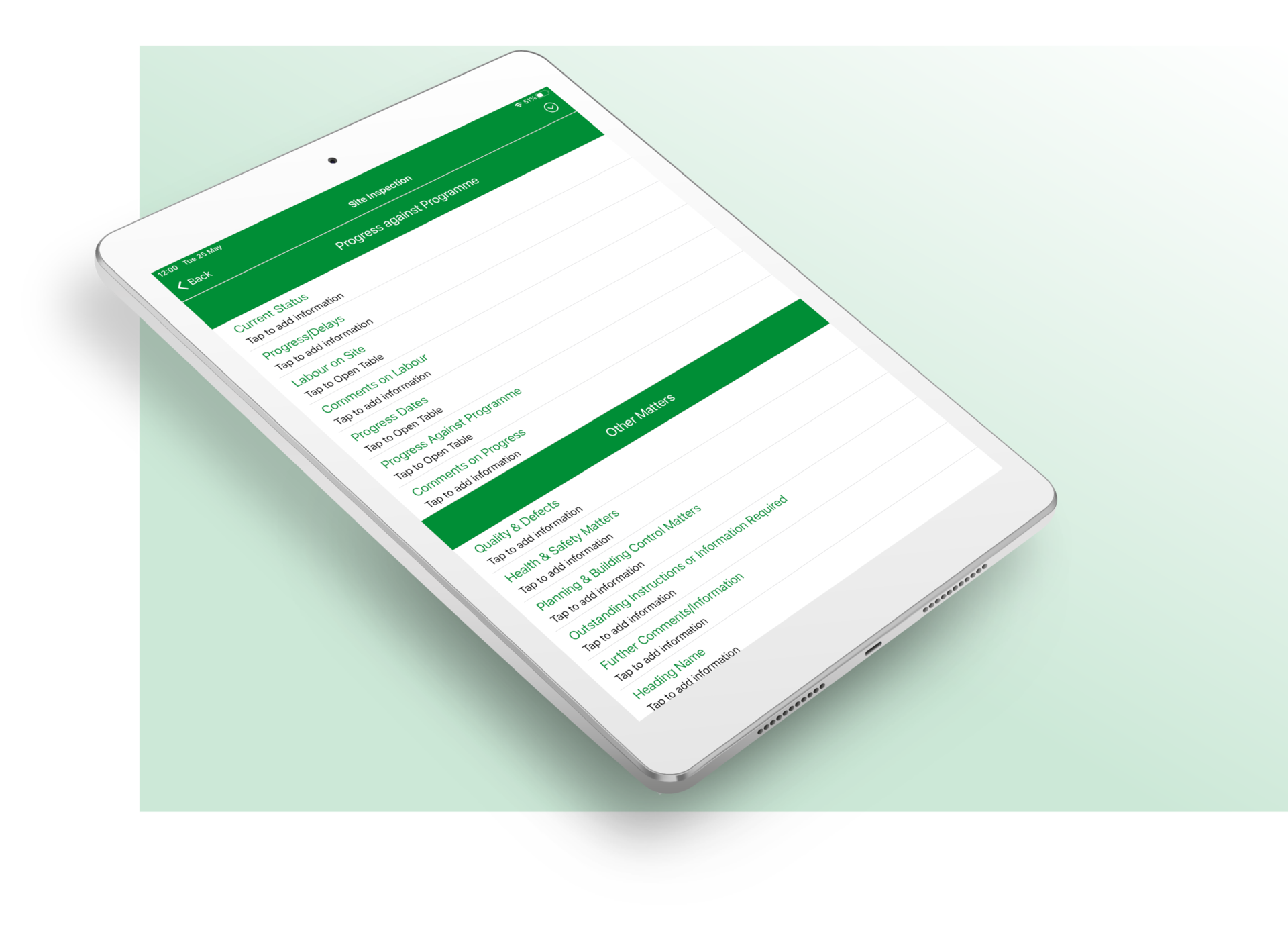
Stay updated with the latest company + industry news
For more information on how we use personal data, you can view our privacy policy here
- Email address *
Let us know if you would like to discuss GoReport in more detail and we will arrange a call at your convenience
GoReport® is a trading name for MobileReport® Ltd. MobileReport® is a company registered in Northern Ireland with company number NI607089 and VAT registration number 130 4660 48. Our registered address is Arthur House, 41 Arthur Street, Belfast, BT1 4GB
- PRO Courses Guides New Tech Help Pro Expert Videos About wikiHow Pro Upgrade Sign In
- EDIT Edit this Article
- EXPLORE Tech Help Pro About Us Random Article Quizzes Request a New Article Community Dashboard This Or That Game Popular Categories Arts and Entertainment Artwork Books Movies Computers and Electronics Computers Phone Skills Technology Hacks Health Men's Health Mental Health Women's Health Relationships Dating Love Relationship Issues Hobbies and Crafts Crafts Drawing Games Education & Communication Communication Skills Personal Development Studying Personal Care and Style Fashion Hair Care Personal Hygiene Youth Personal Care School Stuff Dating All Categories Arts and Entertainment Finance and Business Home and Garden Relationship Quizzes Cars & Other Vehicles Food and Entertaining Personal Care and Style Sports and Fitness Computers and Electronics Health Pets and Animals Travel Education & Communication Hobbies and Crafts Philosophy and Religion Work World Family Life Holidays and Traditions Relationships Youth
- Browse Articles
- Learn Something New
- Quizzes Hot
- This Or That Game
- Train Your Brain
- Explore More
- Support wikiHow
- About wikiHow
- Log in / Sign up
- Education and Communications
- Official Writing
- Report Writing
How to Write a Visit Report
Last Updated: March 30, 2024 References
This article was co-authored by Madison Boehm . Madison Boehm is a Business Advisor and the Co-Founder of Jaxson Maximus, a men’s salon and custom clothiers based in southern Florida. She specializes in business development, operations, and finance. Additionally, she has experience in the salon, clothing, and retail sectors. Madison holds a BBA in Entrepreneurship and Marketing from The University of Houston. This article has been viewed 664,474 times.
Whether you’re a student or a professional, a visit report helps you document the procedures and processes at an industrial or corporate location. These reports are fairly straightforward. Describe the site first and explain what you did while you were there. If required, reflect on what you learned during your visit. No additional research or information is needed.
Writing a Visit Report
Explain the site's purpose, operations, and what happened during the visit. Identify the site's strengths and weaknesses, along with your recommendations for improvement. Include relevant photos or diagrams to supplement your report.
Describing the Site

- Reports are usually only 2-3 pages long, but in some cases, these reports may be much longer.
- In some cases, you may be asked to give recommendations or opinions about the site. In other cases, you will be asked only to describe the site.
- Ask your boss or instructor for models of other visit reports. If you can't get a model, look up samples online.

- If you visited a factory, explain what it is producing and what equipment it uses.
- If you visited a construction site, describe what is being constructed and how far along the construction is. You should also describe the terrain of the site and the layout.
- If you’re visiting a business, describe what the business does. State which department or part of the business you visited.
- If you’re visiting a school, identify which grades they teach. Note how many students attend the school. Name the teachers whose classes you observed.

- Who did you talk to? What did they tell you?
- What did you see at the site?
- What events took place? Did you attend a seminar, Q&A session, or interview?
- Did you see any demonstrations of equipment or techniques?

- For example, at a car factory, describe whether the cars are made by robots or humans. Describe each step of the assembly line.
- If you're visiting a business, talk about different departments within the business. Describe their corporate structure and identify what programs they use to conduct their business.
Reflecting on Your Visit

- Is there something you didn’t realize before that you learned while at the site?
- Who at the site provided helpful information?
- What was your favorite part of the visit and why?

- For example, you might state that the factory uses the latest technology but point out that employees need more training to work with the new equipment.
- If there was anything important left out of the visit, state what it was. For example, maybe you were hoping to see the main factory floor or to talk to the manager.

- Tailor your recommendations to the organization or institution that owns the site. What is practical and reasonable for them to do to improve their site?
- Be specific. Don’t just say they need to improve infrastructure. State what type of equipment they need or give advice on how to improve employee morale.
Formatting Your Report

- If you are following a certain style guideline, like APA or Chicago style, make sure to format the title page according to the rules of the handbook.

- Don’t just say “the visit was interesting” or “I was bored.” Be specific when describing what you learned or saw.

Sample Visit Report

Community Q&A
You Might Also Like

- ↑ http://services.unimelb.edu.au/__data/assets/pdf_file/0010/471286/Site_Reports_for_Engineers_Update_051112.pdf
- ↑ https://www.examples.com/business/visit-report.html
- ↑ https://www.thepensters.com/blog/industrial-visit-report-writing/
- ↑ https://eclass.aueb.gr/modules/document/file.php/ME342/Report%20Drafting.pdf
About This Article

To write a visit report, start by including a general introduction that tells your audience where and when you visited, who your contact was, and how you got there. Once you have the introduction written out, take 1 to 2 paragraphs to describe the purpose of the site you visited, including details like the size and layout. If you visited a business, talk about what the business does and describe any specific departments you went to. Then, summarize what happened during your visit in chronological order. Make sure to include people you met and what they told you. Toward the end of your report, reflect on your visit by identifying any strengths and weaknesses in how the site operates and provide any recommendations for improvement. For more help, including how to format your report, read on! Did this summary help you? Yes No
- Send fan mail to authors
Reader Success Stories
Betty Tarutia
Jul 9, 2020
Did this article help you?

Jayani Rathnayake
Aug 6, 2019
Jun 13, 2019
Atremedaki Phawa
Aug 19, 2019

Featured Articles

Trending Articles

Watch Articles

- Terms of Use
- Privacy Policy
- Do Not Sell or Share My Info
- Not Selling Info
Don’t miss out! Sign up for
wikiHow’s newsletter
Dashpivot article – Purpose of Site Visit Report

Purpose of Site Visit Report
What is the purpose of a site visit report.
A site visit report serves as a crucial tool in the realm of project management, bridging the gap between on-ground realities and managerial oversight.
Its primary purpose is to document firsthand observations, activities, and conditions of a specific site at a given time, offering a snapshot of the project's progress, challenges, and accomplishments.
By detailing these insights, the report ensures transparent communication with all stakeholders, facilitating informed decision-making.
Moreover, it fosters accountability, as any deviations or issues highlighted can be promptly addressed.
Such reports also play an essential role in risk management, as they can identify potential problems early on, enabling proactive interventions.
In essence, a site visit report is a testament to the project's trajectory, fostering informed decisions, trust, and continuous improvement
What should be in your site visit report?
The primary objectives of a site visit report include:
- Documentation: The report provides an official record of observations, discussions, and activities that took place during the visit. It can be referred to in the future to track changes, decisions, or to verify certain events or conditions at the site on the specific visit date.
- Communication: The report effectively communicates the status and conditions of a project or site to stakeholders who weren't present during the visit. This can include senior management, clients, partners, or regulatory bodies.
- Accountability: By recording findings, deviations, or issues, the report holds involved parties accountable for addressing the identified concerns. Recommendations and action items specified in the report can set a path for corrective actions.
- Decision-Making: The documented observations and recommendations can inform subsequent decisions related to the project or site. This can pertain to budget adjustments, changes in project timelines, resource allocation, or any strategic shifts.
- Risk Management: The report can identify potential risks or hazards, leading to preemptive solutions or interventions before issues escalate.
- Tracking Progress: For ongoing projects, regular site visit reports offer a sequential record of progress. By comparing consecutive reports, stakeholders can gauge if the project is on track, if quality standards are maintained, and if milestones are achieved as planned.
- Quality Assurance: The report can highlight areas where quality standards are either met or lacking, ensuring that the final output meets the expected criteria.
- Legal and Regulatory Compliance: In certain industries, maintaining a detailed site visit report is a regulatory requirement. These reports can be audited or reviewed by external agencies to ensure adherence to standards, laws, or regulations.
- Feedback and Continuous Improvement: Feedback on various aspects of the project, including performance of teams, effectiveness of methods, or utility of tools and equipment, can lead to process improvements in the future.
- Building Trust: Regular, transparent, and comprehensive reports can build trust between clients, stakeholders, and the executing team, as they provide tangible evidence of commitment, progress, and challenges.
In essence, a site visit report serves as a bridge between on-ground realities and the higher-level management or decision-making entities, ensuring that all parties are well-informed and aligned.
See a completed site visit report below to see how you can tie in the purpose to the execution of the report.
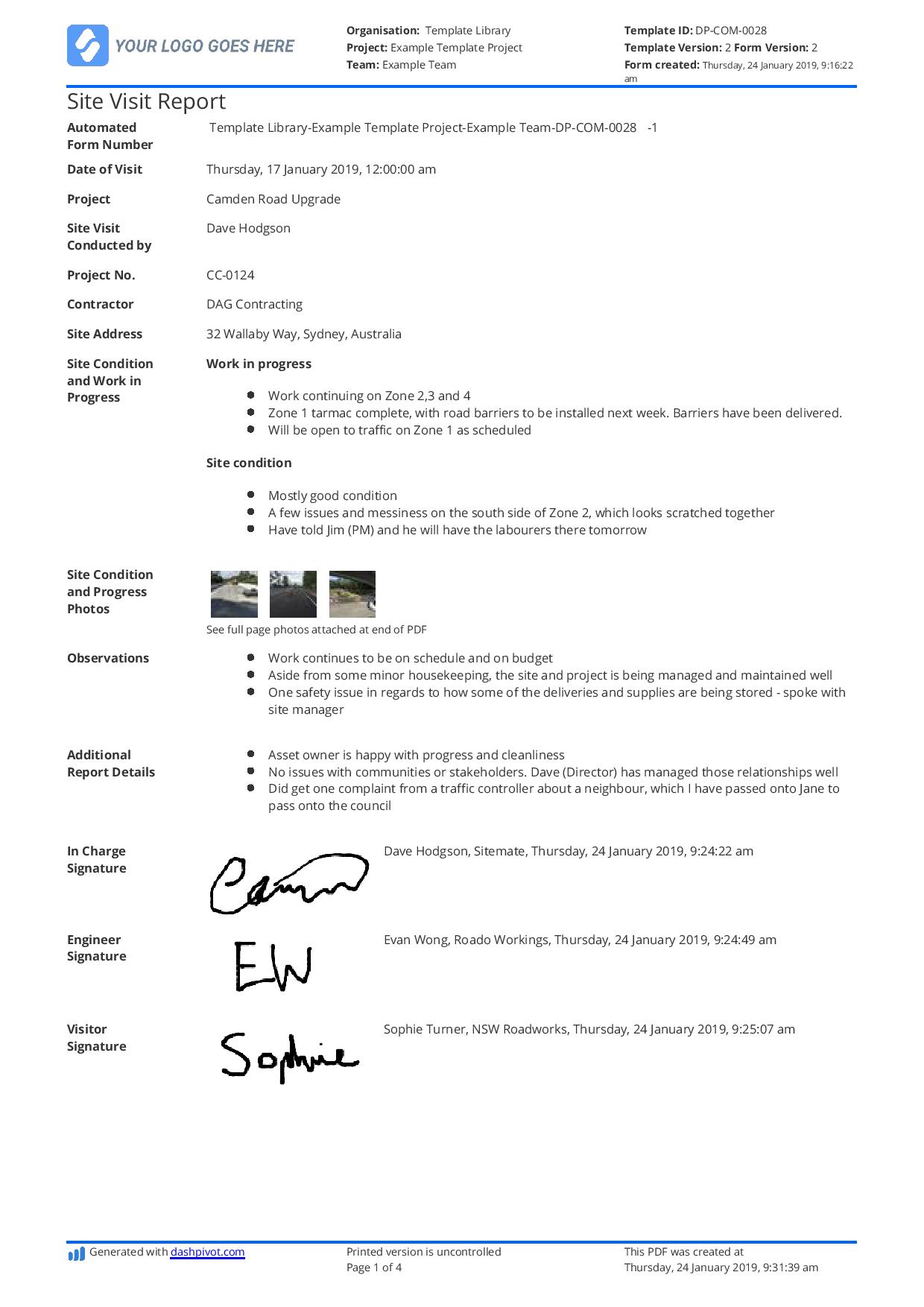
Use and customise this free Site Visit Report template
Make it easy for your team to record site visit reports.
Use a standardised site visit report template to make it quick and easy for your team to record site visit reports on site.
All the fields and sections you need are pre-built into the report, which is also customisable specific to your project or location with the drag and drop form builder.
Add sections for photos and attach them directly to your report for easy referenceability.
Take attendance and keep track in your form with tables, with multiple sign on options with even QR code scanning signatures.
Create digital site visit report processes
Site visit reports are only useful if your team has access to them when they need it, to track project progress and record new site visits easily.
Use a site visit report app so your team can capture site visit report details on site via their mobile or tablet and sync it directly back to the office once it's submitted.
Create automated workflows to plan, conduct and sign off on site visit reports, with automatic notifications for responsible parties when the next step is ready.
Share site visit reports in a single click as professionally formatted PDF or CSV so your team, or even external 3rd parties, are always up to date.
Photos taken will have automatic timestamps, geotagging and you can add photo markup to highlight important information, defects or changes.

Site diary template
Complete and organise your daily diaries more efficiently.

Meeting Minutes template
Capture, record and organise those meeting minutes.

Progress Claim template
Streamline and automate the progress claim process to get paid faster and look more professional.
Sitemate builds best in class tools for built world companies.
About Nick Chernih
Nick is the Senior Marketing Manager at Sitemate. He wants more people in the Built World to see the potential of doing things a different way - just because things are done one way doesn't mean it's the best way for you.
Leave a Comment Cancel Reply
Save my name, email, and website in this browser for the next time I comment.
- Español – América Latina
- Português – Brasil
- Tiếng Việt

Lighthouse has audits for performance, accessibility, progressive web apps, SEO, and more. You can run Lighthouse against any web page, public or requiring authentication.
You can run Lighthouse in Chrome DevTools, from the command line, or as a Node module. You give Lighthouse a URL to audit, it runs a series of audits against the page, and then it generates a report on how well the page did. From there, use the failing audits as indicators on how to improve the page.
Each audit has a reference document explaining why the audit is important, as well as how to fix it.
Run an audit
Performance audit, accessibility audit, best practices audit.
Major failures by Minnesota’s Education Department helped lead to largest Covid fraud scheme in the nation, audit says

Major failures by Minnesota’s Education Department allowed the rampant misuse of a federal program meant to feed children during the pandemic, according to a state audit report released Thursday.
The Minnesota Department of Education did not properly oversee Feeding Our Future, the nonprofit at the center of an alleged $250 million Covid relief scheme that federal prosecutors say is the largest of its kind, Minnesota’s Office of the Legislative Auditor said in a 103-page report.
The U.S. Attorney’s Office for the District of Minnesota has charged 70 people in the massive fraud scheme involving Feeding Our Future. Eighteen have pleaded guilty and five were convicted last week , officials said.

The Education Department oversees federal programs that reimburse participants that provide free, nutritious meals to children and low-income families.
Feeding Our Future was a program participant. But prosecutors said the nonprofit’s employees recruited people and entities to take advantage of the program for their personal gain.
Feeding Our Future went from receiving and disbursing about $3.4 million in federal funds in 2019 to nearly $200 million in 2021, prosecutors said.
The Education Department did not hold the nonprofit accountable to program requirements, failed to act on warning signs and was “ill-prepared to respond to the issues it encountered with Feeding Our Future,” the audit said.
“We found that MDE’s inadequate oversight of Feeding Our Future created opportunities for fraud,” the auditor’s office said in a statement.
Under federal regulations, the Education Department was responsible for reviewing and approving participant applications and conducting monitoring visits and compliance reviews. The audit said the Education Department’s only review of Feeding Our Future “resulted in serious findings” that required a follow-up, which was never done.
The review, which included visits to four Feeding Our Future sites, occurred in 2018, about four months after the nonprofit made its first meal claims. That review found that at least one site failed to collect child enrollment information, incorrectly inflated average daily attendance, claimed unallowable food service expenses and improperly observed or counted meals and snacks, according to the audit.
The Education Department did not conduct any in-person follow-up review because of the pandemic, the audit said.
The report laid out other major deficiencies. It said the Education Department received at least 30 complaints about Feeding Our Future from 2018 to 2021, but it did not investigate some complaints, “despite their frequency or seriousness,” or it conducted “inadequate” probes.
The Education Department also had to provide guidance and training to Feeding Our Future’s employees, and it had the power to terminate the group’s participation in the program if warranted, according to the audit. The audit said the office “did not always take steps to verify statements made by Feeding Our Future prior to approving its program applications.”
In a written response to the report, Education Commissioner Willie Jett disputed the lax oversight claims made in the report and blamed the individual defendants accused in the scheme.
“What happened with Feeding Our Future was a travesty — a coordinated, brazen abuse of nutrition programs that exist to ensure access to healthy meals for low-income children,” Jett said. “The responsibility for this flagrant fraud lies with the indicted and convicted fraudsters.”
After the Education Department made “extensive findings” about the nonprofit’s shortcomings, Jett said his office reached out to the U.S. Agriculture Department’s Midwest Regional Office for help multiple times, as well as to the USDA’s Office of the Inspector General and the FBI. The commissioner said the Education Department stopped approving Feeding Our Future’s new applications in December 2020.
Jett, who became commissioner in January 2023, said the Education Department’s oversight of the federal program is “frequently reviewed” and improved upon. “MDE has proactively made changes for multiple years to enhance program oversight and integrity,” he said.
The Education Department faced additional pressure Thursday when it received a letter from a group of Congress members demanding more information, including emails and texts between the Education Department and the FBI.
The audit report comes nearly a week after a jury found five of seven defendants guilty of most of the crimes they faced related to the Covid relief scheme. The federal fraud trial was the first of several related to the alleged scheme.
The defendants in the first trial collectively received more than $40 million in federal funds from April 2020 to January 2022, according to a criminal complaint. While the defendants claimed to have fed millions of children with those funds, prosecutors said they used most of the money to buy multiple homes and properties and luxury vehicles.
Five of them — Abdiaziz Shafii Farah, Mohamed Jama Ismail, Abdimajid Mohamed Nur, Mukhtar Mohamed Shariff and Hayat Nur — were convicted of various financial crimes last Friday.
The trial’s end was overshadowed by an alleged incident of jury tampering.

On the eve of jury deliberations, a juror who was later dismissed said she had been offered nearly $120,000 in cash in exchange for voting to acquit.
It’s unclear who offered the juror the bribe. The U.S. attorney’s office declined to comment on the jury tampering investigation, and the FBI said the investigation was ongoing.
The FBI searched one defendant’s home in Minnesota last week. On Wednesday, the agency said it conducted more “court authorized law enforcement activity” at more than one home related to the investigation but declined to provide more information.
Attorneys for the five people convicted did not respond to requests for comment.
The juror said a woman delivered a gift bag full of cash and left it with a relative, according to an FBI search warrant affidavit. She said she was not home when the cash was delivered.
The jurors’ names have not been made public, but the visitor knew the woman’s first name and told her relative that there would “be more of that present tomorrow” if the juror agreed to vote not guilty, the affidavit said.
The FBI said all of the defendants, their attorneys and the prosecutors had access to that juror’s identifying information.
In a detention order, U.S. District Judge Nancy Brasel said it is “likely” that at least one defendant was involved in the bribe attempt.
Melissa Chan is a reporter for NBC News Digital with a focus on veterans’ issues, mental health in the military and gun violence.

IMAGES
VIDEO
COMMENTS
This customisable construction site visit report template (& example) makes site visit reports easier, more organised and more professional.
Get a systematic method to evaluate security protocols, manage risks, and maintain a safe environment. Streamline your site visit reporting with our user-friendly and customizable template. Download Now . Template 3: SEO Audit Report Dashboard with Site Audit And Backlink Audit.
A site visit report is a formal document that provides a detailed account of a visit to a particular location or project site. It records the observations, activities, conditions, discussions, and any deviations or issues identified during the visit. The report often includes recommendations or action items based on these findings.
Learn how to write a site visit report for construction, breaking down what's needed and why, with a site visit report example, too.
A site visit analysis is a comprehensive report that summarizes the findings of a physical inspection of a potential development site. It includes information on the site's physical characteristics, location, surrounding area, demographic information, environmental impact, zoning regulations, traffic flow, and recommendations for development.
Explore our comprehensive construction site visit report, capturing on-ground observations, safety assessments, and project advancements. Dive into a firsthand account of site conditions, team performance, and areas of focus, providing stakeholders with a clear and informed perspective.
A site visit report template (PDF download) for use with commercial site inspections and pre-work safety audits. Great for remote work, off-site work, and mobile teams.
Site inspection report templates to identify safety risks and hazards onsite. Download SafetyCulture and make your workplace safe.
Get information about Health Center Program Site Visit Protocol. Read the resources for topics such as: clinical staffing, budgets, board composition, and more.
This resource complements the Site Visit Protocol (SVP), which is the primary tool for assessing compliance with Health Center Program requirements during Operational Site Visits (OSVs). Refer to the Health Center Program Compliance Manual as the principal resource to assist health centers in understanding and demonstrating compliance with Health Center Program requirements and the SVP for ...
Outline Various Site Visit Details by Incorporating our Example Documents in DOC, PDF, or Other Format. Use a Free Download Sample at Any Construction or Industrial Project Site. Grab Our Site Visit Report Templates Today for Google Docs, MS Word, and More.
Site Inspection & Audit Report. There are many reasons for undertaking a Site Inspection including Health & Safety Audits, Environmental & Waste Management Audits, Project Progress or other quality or compliance reasons. A bespoke Site Inspection template and report output can be tailored to your specific needs to capture information ...
SITE VISIT AND REMOT E AUDIT REQUIREMENTS AND PROCEDURES Publication Date 02 /082021 Version 0.9:Public Consultation Draft ... FOR REMOTE ASSESSMENT/AUDIT 4.1.5 | The VVB, in its audit report, shall include the template referenced in ANNEX 3 - of the present document to report on:
Use the right site visit report format to ensure you're capturing all the information you need keep track of project progress.
• For poor-performing activities, such as agreements or awards with audit or evaluation findings that point to moderate or high risk for waste, fraud, or abuse, site visits should occur more ... types of information that should be documented in a site visit report,
Whether you're a student or a professional, a visit report helps you document the procedures and processes at an industrial or corporate location. These reports are fairly straightforward. Describe the site first and explain what you did...
A thorough review of your ecommerce website's functionality can help you optimize it for visitors. Learn how to run a site audit on your own website.
3.2.2 | A physical site visit by VVB is mandatory at the first verification of a project. If a retroactive project's start date is 1 year before submission for preliminary review, the project has 1 more year (a total of maximum 2 years from the start date) to undergo an audit with a physical site visit.
Site visits occur at the recipient's office or program. location or can be done virtually, if there are scheduling or traveling issues. Site visits are intended to review the capacity, performance, and compliance of the recipient. Site visits allow the awarding agency. procedures, audit compliance records, and internal controls.
physical site visit is required and where remote audits can potentially be carried. out. (Minimum physical site visit requirements) ⎯ Requirements for all audits. ⎯ Requirements for audits using remote audit techniques. 1 Please note that the requirements below supersede the summary should there be any discrepancy between the two.
audit or site visit from an auditor in regards to an award or subaward. The scope covers the activities OSP personnel will engage in to support the audit or site visit. The principle is to assure consistency among OSP ... Review audit report and perform the following in the response ti meframe required by the auditor:
What is the purpose of a Site Visit Report? A site visit report serves as a crucial tool in the realm of project management, bridging the gap between on-ground realities and managerial oversight. Its primary purpose is to document firsthand observations, activities, and conditions of a specific site at a given time, offering a snapshot of the ...
View and download Management Site Visit Report for free. Browse the public library of over 100,000 free editable checklists for all industries.
You give Lighthouse a URL to audit, it runs a series of audits against the page, and then it generates a report on how well the page did. From there, use the failing audits as indicators on how to improve the page. Each audit has a reference document explaining why the audit is important, as well as how to fix it.
Industry insights and audit, consulting, financial advisory, risk management, and tax services from Deloitte's global network of member firms.
Major failures by Minnesota's Education Department allowed the rampant misuse of a federal program meant to feed children during the pandemic, according to a state audit report released Thursday.