
- Remember me Not recommended on shared computers
Forgot your password?
Or sign in with one of these services
- Nexus Fallout 4 RSS Feed

NPCs Travel

By RSS Management , December 5, 2021 in Nexus Fallout 4 RSS Feed
Recommended Posts
- Administrators
RSS Management

- Simply install with any Mod Organizer
View the original Mod page.
Link to comment
Share on other sites.

Forum Statistics
- Existing user? Sign In
- AI Art for games
- - Dark Point
- - Fresh's Lab
- - Hieroglyphics Mods
- - Plane of Shadow
- - Schaken-Mods French Translations
- - T.A.P. Gaming
- - Wild Thing
- Billing Agreements
- Browse Subscriptions
- All Activity
- Competitions
- Game Forums
- General Forums
- Questions and Answers
- Skyrim's SKSE Update list
- Mod Reviews
- Tutorial Modding Videos
- Website News
- Skyrim Anniversary Edition (Guild Mods)
- Body, Face, Hair
- Dungeons, Castles, Forts
- Magic Spells and Enchantments
- Meshes and Texture Overhauls
- Modders Resources
- New Lands, Worlds, Locations
- Player Homes
- Sexual Content
- Skyrim Special Edition (Guild Mods)
- Skyrim Legendary Edition (Guild Mods)
- Fallout 4 (Guild Mods)
- Power Armor
- Settlements
- Firstborn - Chapter I
- Actor Presets
- Static Items
- Baldur's Gate 3
- Miscellaneous
- User Interface
- Weapons and Armour
- Cyberpunk 2077
- Armor and Clothing
- Visuals and Graphics
- Doom Eternal
- Slayer Skins
- Armor/Equipment
- God Items/Cheats
- Modders Resources/Tutorials
- NPC/Companion
- Overhauls/Texture Enhancers
- Survival Mods
- Fallout 4 VR
- Fallout New Vegas
- Final Fantasy XIV
- Magic Spells and Game play
- Red Dead Redemption 2
- Skyrim Anniversary Edition
- Hieroglyphics Mods
- Skyrim Legendary Edition
- Tattoos - SFW
- Skyrim Special Edition
- Environment
- Perks and Skills
- Space Suits
- Script Mods
- Custom Content
- Male Clothing
- Female Clothing
- Child Clothing
- (Edit this list)
- Explicit Content Guidelines
- Leaderboard
- Mod Commissions
- Online Users
- Our Live Chat
- Create New...
Important Information
By viewing this site, you agree to our Terms of Use , Privacy Policy , Guidelines , and our use of We have placed cookies on your device to help make this website better. You can adjust your cookie settings , otherwise we'll assume you're okay to continue..

Hosting this site is not free. We understand if you can not help support us, but we ask you let our ads run so we can get revenue from ads to help support this community! If you have a membership, please sign in.


BEFORE DOING ANYTHING - make sure Serio’s Cycle Hotkeys - Quickset Update is disabled in the left pane.
The following settings are all RECOMMENDATIONS. We've given you the list, we walked you through the install... but in the end, how you play the game is up to you. Enjoy the game.
BEFORE DOING ANY OTHER SETTINGS - Predator Vision is sometimes problematic in initializing. We HIGHLY recommend testing it before you do anything else. If it doesn't work, you will need to create a new character.
The Guide was assembled with the "Adept" difficulty level in mind. This is the recommended difficulty.
Skyrim Settings
- Dialog Subtitles: Enabled
- Depth of Field: Minimum possible value
MCM Settings
A matter of time.
General → Symbol 1:
- Show Moon Phases: Enabled
- Show Seasons: Enabled
Display → Symbol 1:
- Horizontal Anchor: Right
- Horizontal Offset: -50
- Vertical Offset: 0
Display → In-Game Clock:
- Horizontal Offset: -45
- Vertical Offset: 48
Display → In-Game Date:
- Vertical Offset: 57
Settings → Enable/Disabled:
- Persistent Arrows: Disabled
- Arm Fatigue: Disabled
Atlas Map Markers
Atlas Map Markers → Major Cities:
- Khajiit Carvan sites: Disabled
AYOP - College of Winterhold
College of Winterhold:
- Objectives displayed between quests: Enabled
AYOP - Thane Overhaul
House Prices:
- Riften - 18,000
- Whiterun - 15,000
- Markarth - 35,000
- Solitude - 40,000
- Windhelm - 12,000
Better Facelight Redux ENB
Main Options:
- Enabled Mod: Enabled
- Enabled for Player: Enabled
Main Options → Light Option:
- Intenisty Level 0.60: Enabled
Better Third Person Selection - BTPS
Widgets → Widget Settings:
- 2D widget size: 0.8
- Stealing Only While Undetected: Enabled
- Stealing only While Sneaking: Enabled
- No Stealing While Sitting: Enabled
Cathedral Weather
Settings → Weather:
- Seasonal Perspective: Enabled
Complete Crafting
Recipe Display → Crafting Menu Filters:
- Crafting Categories: Disabled
- Item Type Filters: Disabled
- Breakdown Recipes: Enabled
Crafting Options → Additional Items:
- Artifact Replicas: Enabled
- Matching Circlets Sets: Enabled
Learning & XP → Smithing Experience:
- Tanning Rack: 0.1
- Smelter: 0.2
Learning & XP → Learn to Craft:
- Learning Points required to Craft: 250
Mining and Materials → Mining:
- Mining Presets: FASTER MINING
Mining and Materials → Firewood:
- Firewood per chop: 6
- Max per activation: 1
Completionist Tracker (Main)
HUD Settings → Menu Mode (New Items):
- Format: Colour Only
HUD Settings → Menu Mode (Found Items):
UI Settings → Map Marker Settings:
- Fishing Map Markers: Disabled
Deadly Dragons
Dragons → Presets:
- Difficulty: Expert
Dragons → Special:
- Knockdown: Disabled
Player Traits:
- Confirm Race Selection.
Player Traits → Standing Stones:
- Use Modified Blessings: Disabled
Class Selection:
- Select Class: Select one of your choice/description for them are at bottom.
Class Selection → Skill Bonus:
- Affects: XP Only
- After you finished setting up your class click FINALIZE & APPLY CLASS SETTINGS
Race & Gender → Racial Skills:
Diverse Dragons Col. 3
- Nether Dragon: Disabled
- Sanguine Dragon: Disabled
- Vile Dragon: Disabled
General → Mode selection:
- Use Swap mode: Enabled
- Show: M5 (Or whatever hotkey you like)
- Next: Arrow Right Key (Or whatever hotkey you like)
- Previous: Arrow Left Key (Or whatever hotkey you like)
Configuaration → Wheel ID:
Wheel id: 2
Configuaration → Wheel Layout:
- Build Campfire
- Harvest Wood
- Create Item
ESF: Companions
Requirements → Requirements Before Your Trial:
- Do Quest for each member of the Circle: Disabled
- Player Level: 30
Requirements → Requirements Before Joining The Circle:
- Do Quests For Each Circle Member: Disabled
- Player Level: 40
Requirements → Requirements Before Kodlak's Request:
- Player Level: 60
EVG Conditional Idles
Player → Movement Enabled:
- Modesty Males: Disabled
- Modesty Female: Disabled
- Headache: Disabled
NPC → Movement Enabled:
- NPC Modesty Males: Disabled
- NPC Modesty Female: Disabled
Expanded Towns
Settings → Fortification Walls:
- Dawnstar: Disabled
- Falkreath: Disabled
- Morthal: Disabled
- Winterhold: Disabled
Extended UI
Sleep\Wait Menu:
- Maximium Value: 744
Farmhouse Chimneys
Overhauls → Vanilla → Vanilla Village Options:
- Shor's Stone: Disabled
- Karthwasten: Disabled
New Locations → New Towns:
- Moon and Star: Enabled
Overhauls → Overhaul Mods:
- Expanded Towns and Cities: Enabled
If you don’t intend to use Frostfall you still need to enable the mod and then Disable it to allow Start-up Scripts to run. Also, be aware that certain FrostFall effects may still be applied to your character, even if it is shut down. This can be corrected by turning it on, waiting for your character to get fully warm, and then turning it off again.
Overview → Frostfall Status:
- Frostfall Is: Enabled (This will require you to exit and reload the MCM)
Gameplay → Fast Travel & Waiting:
- Disable Fast Travel: Enabled
- Disable Waiting While Outdoors: Enabled
Meters → General Meter Settings:
- Layout Preset: Bottom Left
Meters → Exposure Meter Advance Settings:
- X Position: 640.0
- Y Position: 0.0
- Horizontal Anchor: Center
- Vertical Anchor: Top
Meters → Wetness Meter Advance Settings:
- X Position: 0.0
- Y Position: 726.5
Meters → Temperature Meter Advance Settings:
- Fill Direction: Right
- X Position: 1315.0
Helgen Reborn MCM
- Level Requirement: 40
- Enable Quest Requirement: Enabled
- Quest Selection: Bleak Falls Barrow
Immersive Creatures
- Select Version Preset: Purist - No Spiders
Help & Guides → Max, Active Actors:
- AI Control: Disabled
Immersive HUD
Activation → Compass Activation:
- Key press toggles: Enabled
- Enable fast fade of magicka: Enabled
- Enable fast fade of stamina: Enabled
Immersive Interactions
Settings → Animations
- Waiting Animations: Disabled
- Compatibility Loot Message: Disabled
Improved Alternate Conversation Camera
- Camera’s Speed: 1200
- Switch Target: Unchecked
- Force Third Person: Unchecked
- Head Tracking: Unchecked
- Conversation HT: Unchecked
General → Camera Zoom:
- Default World FOV: 85
- Letter Box: Letter box: Disabled
Improved Follower Dialogue - Lydia
Improved Follower Dialogue:
- Disable Objections to Joining Factions: Checked
- Disable Objections to Serving Daedra: Checked
Keep It Clean
Settings → Toggles:
- Start Keep It Clean: Enabled
Leveling Freedom
Base XP Requirements:
- fXPLevelUpBase: 300
Lock Overhaul
- Activate Lock Overhaul: Enabled (This will require you to exit and reload the MCM)
General → General Settings:
- Allow increasing skill: Enabled
- Enable the sound effect: Enabled
- Enable Crime: Enabled
Smash Locks → Smash Locks:
- Activate Smash Locks: Enabled
- Allow Weapons: Two + One Handed
Unlock with Magic → Unlock Spell:
- Enable Unlock Spell: Enabled
- Frost effect Required Skill malus: -0
LOD Reload Bug Fix
- Fix on Travel - Enabled
- Fix on Load - Enabled
LOTD Settings
LOTD Settings → General → Shipment Crate Locations:
- Carriages: Enabled
- Inns: Enabled
- Player Houses: Enabled
Moonlight Tales
- Transform Back Stagger: Disabled
- Werewolf Loot: Disabled
Appearance:
- Werewolf Appearance: Alpha (Black with Red Eyes)
Enemy's Level → General:
- Show Enemy Level: Disabled
- Show Soul Level: Disabled
Enemy's Level → Enemy Meters:
- Show Magicka Meter: Disabled
- Show Stamina Meter: Disabled
Activity → Sandboxing:
- Relax Idle Delay: 15 Seconds
- Only Sandbox In Towns: Enabled
- Multi-Level Sandboxing: Enabled
Activity → Mounts:
Mount Support: Riding Support Only
Gameplay → Bleedout:
Revive After Combat: Enabled
Potion Recovery: Any (Weak to Strong)
Predator Vision
General → Keys:
- Nightvision activation key: V
- Predator vision activation key: H
- Nightvision Brightness : 65%
- Nightvision Colour: 0%
- Predator Vision Brightness: 100%
- Predator Vision Color Boost: 100%
Activation sounds:
- Nightvision: Sound 2
- Werewolves get Predator Vision as humans: Enabled
Radiant Requirements
Settings → Location Types - Min Level:
- Dragon Lair - 35
- Draugr Crypt - 25
- Forsworn - 15
- Hagraven - 33
- Vampire Lair - 40
- Werewolf - 40
- Dragon Priest Lair - 60
- Falmer Hive - 25
- Giant Camp - 25
- Spriggan Grove - 15
- Warlock Lair - 30
Realistic Room Rental
Configuration → Room Cost Configuration:
- Braidwood Inn: 120
- Candlehearth Hall: 250
- Four Shields Tavern: 100
- Silver-Blood Inn: 250
- The Bannered Mare: 130
- The Winking Skeever: 250
Main → Main Options:
- Enabled Mod: Checked
- Affects NPCs Only: Checked
Simplest Horses
- Mount control Key: G
Mount Behaviour:
- Player Mount Ignores Combat: Enabled
Mount Protection:
- Set Owned Mounts as Protected: Enabled
General → Item List:
- Font Size: Small
- Category Icon Theme: CELTIC
Controls → Favorite Groups:
- Group 5: F5
- Group 6: F6
- Group 7: F7
- Group 8: F8
Advanced → SWF Version Checking:
- Map Menu: Disabled
- Favorites Menu: Disabled
- Inventory Menu: Disabled
- Barter Menu: Disabled
- Container Menu: Disabled
- Crafting Menu: Disabled
Skyrim’s Unique Treasures
We STRONGLY suggest making a game save before doing this MCM. It has been known to cause crashes.
SUT Configuration → Configuration Options:
- Lore friendly items only: Enabled

Storm Lightning
Presets → Load Preset:
- Realistic: Enabled
Settings → Fork Lightning:
- Minimum Fork Distance: 1
Spell Hotbar
Keybinds → Skill Bindings:
Hotbar Skills 1-9: NP1-9
Hotbar Skill 10: 0
Keybinds → Menu Bindings:
Previous Bar: NP-
Next Bar: N P+
Settings → Bar Configuration:
- Show Bar HUD: Combat
Settings → Bar Configuration → Bar Positioning
- Slot Scale: 0.60
- Offset Y: 50
If you don’t intend to use Sunhelm, you will still need to enable the mod and then disable it to allow start-up scripts to run.
General Settings:
- Sunhelm and Survival: Enabled (This will require you to exit and reload the MCM)
Display and Notifications → Widget Options
- Widget Display Type: Alpha\Colour
- Widget Orientation: Vertical
Widget Location:
- Widget X Offset: 2
- Widget Y Offset: -45
Thieves Guild Req.
Main Quest → Requirements to Begin Recruitment Quest:
- Items Stolen: 250
Main Quest → Requirements to Begin 3rd Quest:
- Radiant Jobs Completed: 20
- Randomize: Enabled
- Sneak Skill 35
Main Quest → Requirements to Begin 4th Quest:
- Radiant Jobs Completed: 40
- Sneak Skill 45
Radiant Quests : → Radiant Job Options:
Bedlam Job 500
Radiant Quests → City Influence Quests:
Misc Options → Unusual Gems:
- Selling Price: 50
- Cost Multiple to Buy: x 20
- Quest Markers: Enabled
Misc Options → Shadowmarks:
- Require City Quest: Enabled
- Use Loot mark: Enabled
Timing is Everything
DLC Quests → Dawnguard:
- Enabled Vampire Attacks: Enabled
- Vampire Attacks: 30
- Dawnguard Recruitment: 30
- Disguised Vampire Chance: 30
- Scouting Party Chance: 35
- Eclipse Attack Chance: 0
- Min Days Between Attacks: 5
- Max Days Between Attacks: 20
DLC Quests → Hearthfire:
- Minimum Level: 20
DLC Quests → Dragonborn:
- After The Horn of Jurgen Windcaller
- Minimum Level: 50
- Cultist Attack Chance: 25
Other Quests → Daedric Quest:
- The Cursed Tribe: 25
- The Break of Dawn: 45
- The Break of Dawn: No Vampires: Enabled
- The Only Cure: 40
- A Night to Remember: 30
- Discerning the Transmundane: 60
- The Whispering Door: 40
- Pieces of The Past: 35
- Boethiah's Calling: 40
Other Quests → Misc Quest:
- The Wolf Queen Awakened: 47
- Unfathomable Depths: 32
- Grimsever's Return: 32
- Kill The Giant: 22
- Dungeon Delving: 30
- Kill the Vampire: 30
- Deathbrand: 36
- Ebony Warrior: 75
Extra Options → World Encounters:
- Werewolf Encounters: Enabled
- Thalmor Squad: Min Level: 10
- Hired Thugs: Stolen Item Value: 300
- Hired Assassin: Min Level: 15
- Hired Assassin: Assaults: 0
- Hired Assassin: Murders: 0
- Bounty Collector: Required Bounty: 1500
- Bounty Collector Chance: 25
- Letter from a Friend: Disabled
Extra Options → Dragon Attacks:
- Min Days Between Attacks: 3
- Dragon Attack Chance: 100
Trade & Barter
Barter Rates → Settings:
- Modify Barter Settings: Enabled
Barter Rates → Presets:
- Barter Presets: Medium
Player Widget → Display Criteria:
- Force hide vanilla bars: Checked
Boss Bars → Display Settings:
- Boss Scale: 0.8
- Boss Bar Anchor Y: 0.100
TrueHUD → Recent Loot → Recent Loot:
- Anchor Y= 0.760
Valhalla Combat
Stamina → Attacking:
- Light Attack Stamina System (NPCs): Enabled
Stun & Execution → General
Enabled Stun and Execution: Disabled
Widget Addon
Widget Position:
- Up/Down Position: 710
- Vertical Anchor: Bottom
Wildcat Combat
Dynamic Combat:
- Disable Slow at 0 Stamina: Enabled
- Disable Swimming Stamina Costs: Enabled
Stamina Cost:
- 1H Attacks Cost: 0 Stamina
- 2H Attacks Cost: 0 Stamina
- Bow Attack Costs: 0 Stamina
- Disable Pulled/Held Bow Stamina Costs: Enabled
- Disable Injuries: Enabled
Difficulty:
- Allow Wildcat to Manage Difficulty: Enabled
Starting Requirements:
- After The Horn of Jurgen Windercaller
- Minimum Player Level: 30
In-Game Mod Configuration
These settings should by set AFTER you have created your character and left the ASLAL Starting Cell (IE, you have chosen your start by speaking with the Mara statue and gone to sleep).
Immersive Equipment Display
Press the following keys and buttons:
Backspace --> View --> Gear nodes --> Global --> Preset --> Lexy's LOTD - IED Preset --> Apply
Out-of-Game Setup
Once you completed the MCM Setup and exited the Live Another live Cell, save your game and then exit to MO2 then perform the following:
PapyrusTweaks.ini
Serio’s cycle hotkeys - quickset update.
Activate Serio's Cycle Hotkeys - QuickSet Update in the left pane of MO2.
Restart your game as usual. Enjoy Skyrim.
I hope you enjoy Lexy's LOTD SE
- Remember me Not recommended on shared computers
- Sign in anonymously
Forgot your password?
Or sign in with one of these services

- More options...
- Any of my search term words
- All of my search term words
- Content titles and body
- Content titles only
Create an account
Want more? Register now and get full access to our community!

Download — NPCs Travel - Male Takeover, Outfits Fixes and Remove Holotape
By g12 , February 28, 2023 , 1273 , 1 in Downloads
- Reply to this topic
- Start new topic
Recommended Posts
g12 771.
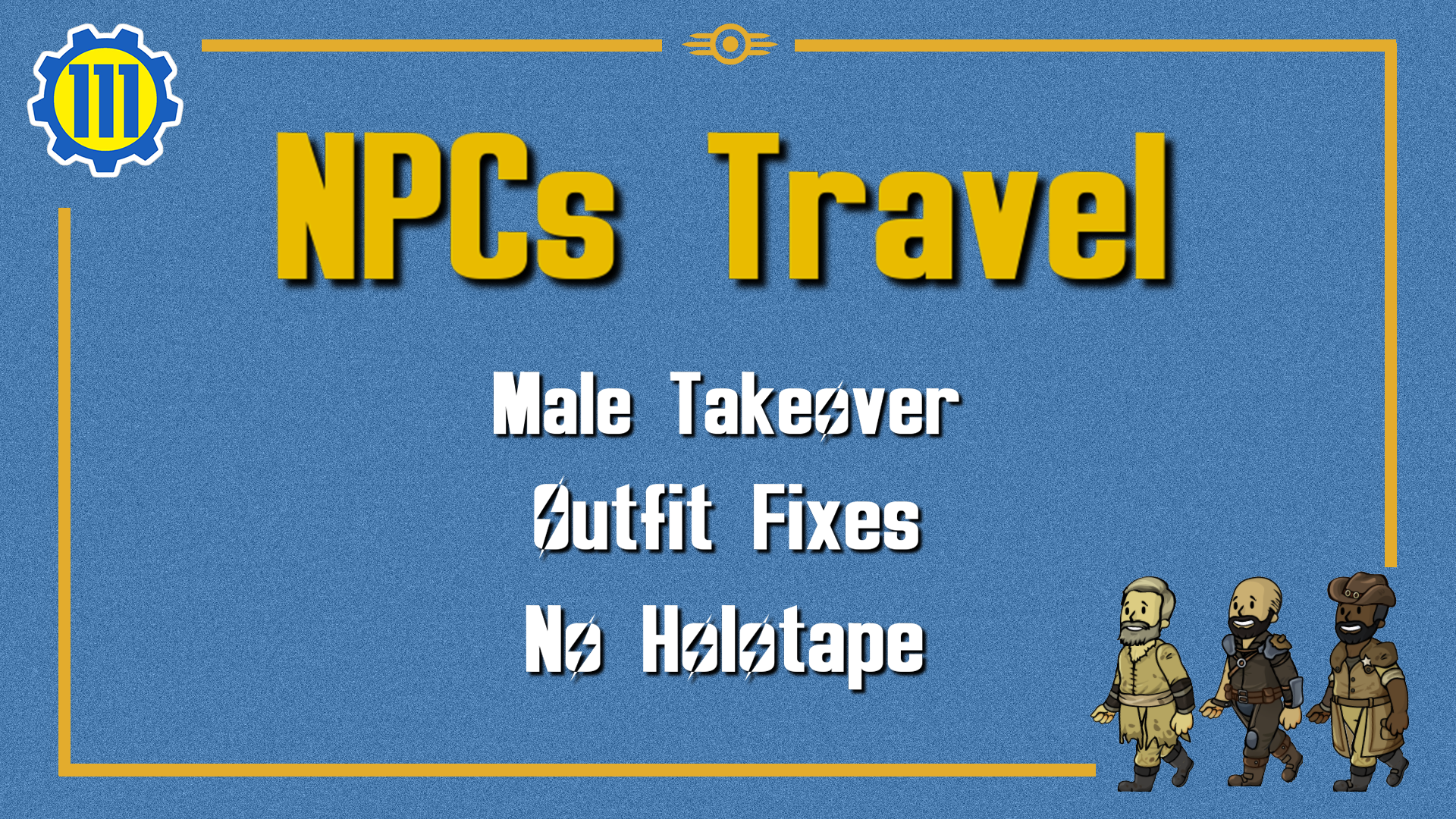
NPCs Travel - Male Takeover, Outfits Fixes and Remove Holotape
Description.
NPCs Travel is an essential mod to populate the Commonwealth. But as a gaymer, I would like to only see the male ones traveling around.
Besides, I also fixed a minor bug regarding the outfits and integrated some vanilla clothings and armors leveled lists into the outfit leveled lists, so that if we use some leveled lists injection or manual edits, then those NPCs from NPCs Travel can also have access to mod-added outfits.
Last, I have included an optional file which prevents the holotape from automatically being added to your inventory when you start a new game as well as removes it from Chem Station crafting list. This is used to pair with NPCs Travel - MCM Settings Menu .
Requirements
- NPCs Travel by win2009
Installation
There are 3 files to install. They are independent to each other but do compliment with each other, so choose the one(s) as you prefer.
1. NPCs Travel - Male Takeover
Soft Requirement : More Different Male Face + All Male Takeover 1.0.6 by @love7732851 . If you don't have that mod installed, then Raiders, Gunners and Harbormen might spawn as females.
This file by itself will make most of the human NPCs in NPCs Travel become males. This mod doesn't overwrite any vanilla records, and thus if you want all the NPCs in NPCs Travel spawning as male, then you are supposed to have "More Different Male Face + All Male Takeover" installed as well.
If used on a current playthrough, then it will need several in-game days for NPCs to reset.
2. NPCs Travel - Outfits Fixes
- Fixes a bug that Children of Atom might spawn withou any outfits.
- Integrates some vanilla clothings and armors leveled lists for all the NPCs in NPCs Travel. As a result, these NPCs will have access to the mod-added outfits if you use a lot of leveled lists injection or leveled lists manual hard edits. We can see a lot of men traveling around the Commonwealth with more diversity of apparels.
- Optional in FOMOD installation : Removes all the headwears, eyewears and masks from some NPCs in NPCs Travel. Therefore, we can see their faces clearly. This optional plugin only works for some NPCs in NPCs Travels, otherwise it will require to overwrite some vanilla records which is prevented in this mod. But I do have a plan to apply this to all the vanilla random NPCs.
3. NPCs Travel - Remove Holotape
This file does what it says in its title. It will prevent the holotape of NPCs Travel from automatically being added into your inventory upon a new game. Besides, it also removes it from Chem Station crafting list. This is only intended to pair with NPCs Travel - MCM Settings Menu .
- Submitter g12
- Submitted 02/28/2023
- Category Fallout 4
- Report post
Share this post
Link to post, share on other sites, omegahack 1.
it seems like the mod More Different Male Face + All Male Takeover 1.0.6 has been removed. do you know of a replacement mod that i could use?
Join the conversation
You can post now and register later. If you have an account, sign in now to post with your account. Note: Your post will require moderator approval before it will be visible.

× Pasted as rich text. Restore formatting
Only 75 emoji are allowed.
× Your link has been automatically embedded. Display as a link instead
× Your previous content has been restored. Clear editor
× You cannot paste images directly. Upload or insert images from URL.
- Insert image from URL
- Submit Reply
Recently Browsing 0 members
No registered users viewing this page.
- Existing user? Sign In
- Leaderboard
- Past Leaders
- Top Members
- Create New...
Important Information
We have placed cookies on your device to help make this website better. You can adjust your cookie settings , otherwise we'll assume you're okay to continue.

Fallout New Vegas Mods

The Mod Configuration Menu
The mod configuration menu (mcm): streamlining mod customization.
The Mod Configuration Menu (MCM) is a game-changer for Fallout New Vegas mod enthusiasts, providing a seamless and user-friendly way to configure various mods from a centralized hub. This resource-enhancing tool adds a convenient “Mod Configuration” button to the Pause menu, offering an efficient way to personalize your gaming experience without the need for additional items or complex key commands.
How It Works:
Upon clicking the “Mod Configuration” button, a comprehensive window appears, displaying a list of all installed mods utilizing MCM. This intuitive menu allows users to effortlessly configure each mod, granting quick access to a multitude of customization options. The screenshots vividly showcase the simplicity and ease of use that MCM brings to the modding experience.
User-Friendly Configuration:
MCM eliminates the need for players to navigate through various menus or utilize specific in-game items to tweak mod settings. The user-friendly interface ensures that configuring mods is a straightforward and confidence-inspiring process. Now, tailoring your gameplay experience to your preferences is just a click away.
For Modders:
Modders looking to integrate MCM menus into their creations will find a detailed guide accompanying the tool. This guide offers comprehensive instructions, empowering modders to harness the full potential of MCM for their projects. With MCM, the modding community gains a standardized and accessible platform for user customization.
Installation and Compatibility:
Mods utilizing MCM only require the installation and activation of MCM to enable the configuration menu. Notably, there is no master dependency on the system, ensuring that your mod remains functional even if users do not have MCM installed. This flexibility allows for a seamless integration of MCM into diverse mod setups.
Enhance your modding experience with MCM, where customization meets simplicity. Explore the screenshots to witness the power of centralized mod configuration, putting control in your hands without any unnecessary hassle.
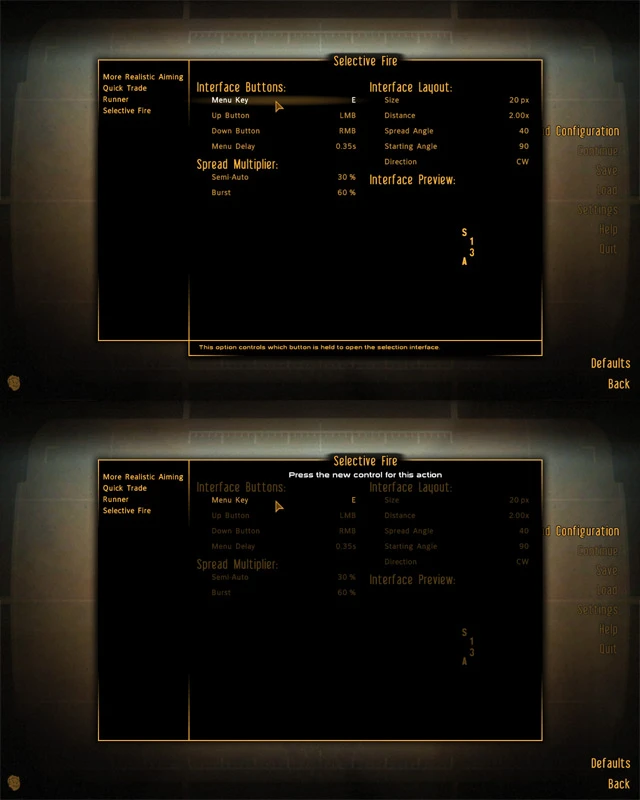
You might also like

Classic Fallout Weapons – New Vegas
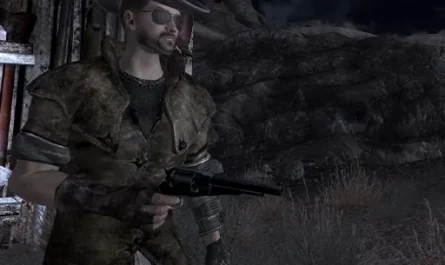
New Vegas Bounties I

Weapon Mods Expanded – WMX

Weapons of the New Millenia

Hit – RPD Mod For Fallout New Vegas
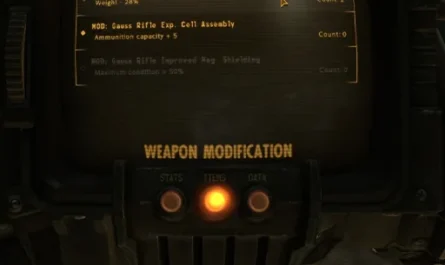
The Weapon Mod Menu
Leave a reply cancel reply.
Your email address will not be published. Required fields are marked *
Save my name, email, and website in this browser for the next time I comment.
- All Moscow Hotels
- Most Popular
- Hotels by Class
- Quick Search
- Request Best Rates
- Recommended Hotels
- Event Planning Tips
- Moscow Meeting Space
- Request a Proposal
- Group Travel Info
- Russian Visa Info
- Request Visa Support
- Airport Transfers
- Airline & Rail Tickets
- St. Petersburg Hotels
Ritz-Carlton Hotel
All major credit cards accepted
Open: 24-hours daily
- Holiday Rentals
- Restaurants
- Things to do
- Moscow Tourism
- Moscow Hotels
- Moscow Guest House
- Moscow Holiday Homes
- Moscow Flights
- Moscow Restaurants
- Moscow Attractions
- Moscow Travel Forum
- Moscow Photos
- All Moscow Hotels
- Moscow Hotel Deals
- Last Minute Hotels in Moscow
- Moscow Motels
- Moscow Campsites
- Moscow Green Hotels
- Business Hotels in Moscow
- Family Hotels in Moscow
- 3-stars Hotels in Moscow
- Moscow Hotels with a Pool
- Pet Friendly Hotels in Moscow
- Moscow Hotels with Sauna
- Moscow Hotels with Breakfast Buffet
- Moscow Hotels with Heated Pool
- Moscow Exotic Hotels
- Moscow Hotels with Walk-in Shower
- Moscow Hotels with Bike Rentals
- Moscow Cheap Pet Friendly Hotels
- Moscow Pet Friendly Motels
- Moscow Hot Tub Suite Hotels
- Affordable Hotels in Moscow
- Hotels near University of Idaho Arboretum & Botanical Garden
- Hotels near Latah Trail Bike Path
- Hotels near Appaloosa Museum and Heritage Center
- Hotels near Hamilton-Lowe Aquatics Center
- Hotels near Spring Valley Reservior
- Hotels near Prichard Art Gallery
- Hotels near McConnell Mansion
- Hotels near Essential Art Gallery & Fine Gifts
- Hotels near Third Street Gallery
- Hotels near Rolling Hills Bikes
- Hotels near (GEG) Spokane Intl Airport
- Hotels near (LWS) Nez Perce County Regional Airport
- Hotels near (PUW) Moscow Regional Airport
- Neemrana Fort-palace
- Sahyadri Guest House
- The Khyber Himalayan Resort & Spa
- Govardhan EcoVillage
- Vihang Vihar
- Jiva Resort
- Morgan House Tourist Lodge
- Atlantis, The Palm
- Mango Mist Resorts
- Best Western Resort Country Club
- Niharika Complex Katra
- Bhavani Island Resort
- Golden Palms Hotel & Spa
- Popular All-Inclusive Resorts
- Popular Beach Resorts
- Popular Family Resorts
- Popular All-Inclusive Hotels
- Popular Hotels With Waterparks
- Popular Honeymoon Resorts
- Popular Luxury Resorts
- Popular All-Inclusive Family Resorts
- Popular Golf Resorts
- Popular Spa Resorts
- Popular Cheap Resorts
- All Moscow Restaurants
- Restaurants near Lodgepole
- Asian Restaurants for Lunch in Moscow
- Cafes for Breakfast in Moscow
- Cafes for Families in Moscow
- Cafés in Moscow
- Chinese Restaurants in Moscow
- Delis in Moscow
- Fast Food Restaurants in Moscow
- Gluten Free Restaurants in Moscow
- Italian Restaurants in Moscow
- Mexican Restaurants in Moscow
- Pizza in Moscow
- Vegan Restaurants in Moscow
- Vegetarian Restaurants in Moscow
- Best Halibut in Moscow
- Best Tres Leches in Moscow
- Best Salad in Moscow
- Best Pancakes in Moscow
- Best Prosciutto in Moscow
- Best Fish & Chips in Moscow
- Best Meatballs in Moscow
- Best Fajitas in Moscow
- Best Calamari in Moscow
- Best Burritos in Moscow
- Best Cheeseburgers in Moscow
- Best Hamburgers in Moscow
- Best Meatloaf in Moscow
- Best French Toast in Moscow
- Best Tempura in Moscow
- Breakfast Restaurants in Moscow
- Lunch Restaurants in Moscow
- Dinner Restaurants in Moscow
- Bakeries in Moscow
- Coffee & Tea in Moscow
- Desserts in Moscow
- Kid Friendly Restaurants in Moscow
- Romantic Restaurants in Moscow
- GreenLeaders
- Things to Do
- Holiday homes
- Travel Stories
- Add a Place
- Travel Forum
- Travellers' Choice
- Help Centre
- United States
- Idaho (ID)
- Moscow
- Moscow Restaurants
Ratings and reviews
Location and contact.
This was our first visit to Moscow so I choose the Lodgepole from other reviews. It was a great choice for an interesting dinner. We had a reservation and got there a little early. Were seated right away and had a lovely conversation about the... area and restaurant Michael. They eventually got pretty busy even on a Wednesday night. The kitchen is open and at the back of the dining room. My understanding is it's a family business. They really have a great menu. We decided to just get entrees and they gave us the Fried Palouse Garbanzos snack on the house. They have a nice wine list. No hard liquor, just beer and wine. It was recommended that the pan chicken was a specialty so I got that and it was really nice. They use chilies in the cooking but not so it overwhelms the flavors of everything else. My husband got the lamb chops and they were cooked perfectly. The food is locally sourced (when possible). Good food, good menu, great service and a friendly vibe. More
Due to COVID limitations, there are only a few tables inside for fining so make a reservation. Everything from the deviled eggs starter and baguette to the wagyu beef, gnocchi and pan roasted chicken was outstanding. We even went in for dessert-apple cake and ice... cream pie. Generous portions all around, and superbly attentive service. Free parking downtown and lights in the Main Street trees made for a lovely date night experience. More
We were expecting a "good" dinner, yet were blown away by the quality, sparkling freshness and creativeness of the dishes served. From the Market Salat over Clams, to Scallops and Lamb Chops, to the Strawberry-Rhubarb dessert: Every dish delivered a crisp surprise journey for our... tastebuds. This place would be stand out restaurant in any city, and here we are in Moscow ID. Thanks for a great evening! More
Pricey, poor service, disappointing food. The service was questionable and we had to wait an hour for the food and it was below average. Crostini was burnt, duck overcooked, kale was charred. The beef rigatoni had good flavor but at its price point, a focus... on pasta and minimal beef. Would not return. More
Securing a reservation at this restaurant requires planning weeks in advance. After multiple trips to Pullman/Moscow where I forgot to book far enough in advance, I finally remembered to snag a reservation. Only the 4:30p and 8:30p slots were available, and at the time they... claimed an 8:30p closing time online. I called and received assurances that booking at 8:30p would be fine and would not imperil our ability to order the tasting menu. Upon our arrival, we were greeted warmly and seated promptly, and we placed our order for the tasting menu, with the intention of pairing wines. Moments later the waitress returned and informed us that the kitchen said it was too late and that they would not be serving any more tasting menus that night. When I objected and told her that I'd called in advance to ask about that issue SPECIFICALLY, she just shrugged and gave us back the menus. Due to the hour and nowhere else nice being open by then, we decided to proceed with ordering entrees, but we were so upset that we didn't order anything else. Our entrees were not particularly memorable, and when our party left, about the only positive comment we had to share was that at least we saved a lot of money. I will never return. More
In the interest of full disclosure, we ate here on opening night so please read this review with that in mind. However, our experience left us a bit disappointed. We ordered a few beers without getting carded (we're young) and waited 1.5 hours for our... food. Lodgepole has a fun atmosphere and great decor, so it wasn't too painful. They brought out an appetizer ($4.50) as an apology for the long wait and asked if we wanted any more beers. I asked if mine could be brought out with my meal, but the service brought it out before anyhow. The server was polite, but obviously overwhelmed. Their menu seemed too eclectic while lacking any interesting dishes. They were out of my first choice (being opening night) so I went with the steak. When my $25 dinner did arrive, it was cooked rare just like I asked and was seasoned well. The sides included a plain, mildly overcooked russet potato and cumin carrots. The dish was cooked with great technique, but had very little flavor and "soul" which left me and my friends feeling like it wasn't worth the price. Other friends, who had eaten there a few days after us, told us the same thing. We will try Lodgepole again in a few months - hopefully they will improve. More
Yes, the menu is NOT complicated BECAUSE the chef knows what he/she is doing and prepares THE BEST! Yes, the price reflects quality food. Go somewhere else to get GMO pablum. Yes, the atmosphere is new and fresh and well thought out. You will not... be disappointed trying out this new startup!!! Congrats on some fantastic seasonal salmon! The wait staff was accommodating and educated but not STUFFY! More
Just happened to drive by and found this little gem. Evidently opened not too long ago. No wait for seating, we sat on the patio, enjoyed the beautiful evening and a fabulous meal. We are from Southern California and I am a bit picky due... to the fact my husband is a great cook. If we eat out, it must be worth it. This was definitely worth it. From appetizers to dessert, all were prepared excellently. In my humble opinion, Moscow is limited on fine dining options...so far after trying the most popular around town....this is my new fave. More
Stopped in for drinks and a couple appetizers and was very impressed. The happy hour offerings are diverse and well priced. We tried both the magic hour and flower child drinks. Both were very fresh tasting. The Hama Hama clams were so good. Cannot recommend... them enough. We also tried the pickled deviled eggs which were a great take on a classic. The patio tables are spaced out nicely so while it was busy, it still felt relaxing. Will make a point to eat here any time I'm in the area. More

We stopped here for lunch and it did not disappoint!! The adorable girl that seated us recommended the chicken and waffles and they were fantastic!! We will definitely be back!
Consider Lodgepole when you are going out for a special occasion. I had the steak and my husband had the chicken. Both were very good, but the steak did outshine the chicken. The waitstaff were attentive and very knowledgeable about the wine list and menu.... Great experience, we'll be back! More
Something I have discovered during my trip to America is that there is a tendency to feed customers with lots of food. So much so that they have to ask for a doggy bag. You know what, personally I would rather have a meal that... I can enjoy and finish then and there. And so, when I was presented with a delicious reasonably sized meal at the Lodgepole Restaurant, I already knew I was going to enjoy this. And I did - delicious! Teamed with some great service and some tasty beer, and I had a great experience with some colleagues. More
The folks at Lodgepole crafted an exquisite experience for us with their 5 course dinner. You can taste the craftsmanship and the freshness of their ingredients in each dish --- we were reminded of Michelin star restaurants from the East coast! We can't wait to... come back for more. More
Best upscale dinning in Moscow. Great menu offerings as well as a Happy Hour Menu. Staff has always been professional and attentive.
Well thought out menus incorporating locally grown food as available. Their 5 Course Dinners are excellent!
LODGEPOLE, Moscow - Menu, Prices & Restaurant Reviews - Tripadvisor
- Service: 4.5

IMAGES
VIDEO
COMMENTS
NPCs Travel - MCM Settings Menu Full featured MCM settings menu for NPCs Travel This mod allows you to configure the NPCs Travel mod with MCM.You can comfortably select all mod settings within the MCM menu.
How exactly does the "NPCS Travel" mod work? First, I'm playing on PlayStation 5. I'm a bit confused here and tried looking it up/reading the nexus page but am still confused. I downloaded this mod and saw you need to craft holotapes at the chem station to presumably activate it. I crafted more than the max amount for each (on accident ...
+NPCs Travel - MCM Settings Menu +West Tek Tactical Optics MCM Patch (Hotkey) +Configurable Minutemen Radiant Quest Limits And Fixes (MCM) +SKK Fast Start Minutemen +Sniper Scope Overlay And Reticles Replacement +xSE PluginPreloader F4 0.2.5.1-33946-0-2-5-1-1637347868
NPCs Travel - MCM Settings Menu Full featured MCM settings menu for NPCs Travel This mod allows you to configure the NPCs Travel mod with MCM. You can comfortably select all mod settings within the MCM menu. Also this mod make all NPCs Travel settings available for MCM Settings Manager - so you can save, load and transfer your settings between ...
Fallout 4. This mod, and it's updates 👌. More recently has an option for a large group spawn chance. I tend to have it set around 20/30%, so they're not too regular. And recently having decided to drop my favorite ghoul mod, Zombie Walkers (I missed the more apparent loneliness, similar to the feeling in the Stalker games, where as with ZW ...
It will prevent the holotape of NPCs Travel from automatically being added into your inventory upon a new game. Besides, it also removes it from Chem Station crafting list. This is only intended to pair with NPCs Travel - MCM Settings Menu . Description NPCs Travel is an essential mod to populate the Commonwealth.
HUD Settings → Menu Mode (New Items): Format: Colour Only; HUD Settings → Menu Mode (Found Items): ... NPC → Movement Enabled: NPC Modesty Males: Disabled; NPC Modesty Female ... Frostfall Is: Enabled (This will require you to exit and reload the MCM) Gameplay → Fast Travel & Waiting: Disable Fast Travel: Enabled; Disable Waiting While ...
Description NPCs Travel is an essential mod to populate the Commonwealth.But as a gaymer, I would like to only see the male ones traveling around. Besides, I also fixed a minor bug regarding the outfits and integrated some vanilla clothings and armors leveled lists into the outfit leveled lists, so that if we use some leveled lists injection or manual edits, then those NPCs from NPCs Travel ...
NPCs Travel - MCM Settings Menu Retex_Skeletons Human Grab Attacks Unarmed Gameplay Overhaul and SLIDE KICK Workshop Power Pack Feral Ghoul Bite Skills FeralGhoulOUTBREAK Armament - Ammunition and Ballistics Overhaul The Nuka Project See Through Scopes - MCM Settings Menu Movable Power Armor ...
The Mod Configuration Menu (MCM) is a game-changer for Fallout New Vegas mod enthusiasts, providing a seamless and user-friendly way to configure various mods from a centralized hub. This resource-enhancing tool adds a convenient "Mod Configuration" button to the Pause menu, offering an efficient way to personalize your gaming experience ...
In addition to our standard services, Grand Russia offers tours packages to Moscow and St Petersburg. You cannot resist our Two Hearts of Russia (7 Days &6 Nights), Golden Moscow (4 Days &3 Nights), Sochi (3 Days & 2 Nights), Golden Ring (1 Day & 2 Days), and many more. As a leading travel agency specializing in the tour to Russia and Former ...
Situated on the top floor of the Ritz-Carlton, this exclusive lounge bar offers cutting edge style and a superb menu of light dishes including modern Japanese cuisine. The O2 Lounge also has an extensive menu of luxury cocktails, and features live DJs in the evenings. In summer the roof terrace offers some of the finest panoramic views in ...
Total DLs. 460.9k. Version. 1.0. Install with any Mod Organizer. Mod manager download. Manual download. Preview file contents. Full featured MCM settings menu for NPCs Travel.
Troubleshooting Pack Attack NPC Edition. I just installed Grislin's Pack Attack NPC edition AI overhaul. I'm not experiencing any of the mods functions due to an issue with the settings in the MCM. Every time I set the mod up in MCM, all settings immediately revert (defaults are all settings OFF) upon closing the main menu and returning to ...
2487 posts. Both Moscow and St Petersburg I've done on my own, that is together with the Dear Partner. I can't remember any problem getting where we wanted to go. The Metro systems are well signed, and with a little exercise and patience you can recognize the station names.
I have asked the mod author of CWSS Redux and he don't want a MCM Settings Menu for his mod. I would guess yes. Normally patches doesn't change the basic scripts and properties. But i don't know the patch. Please let us know how it works if you try it out!
Lodgepole. Claimed. Review. Save. Share. 105 reviews #3 of 48 Restaurants in Moscow ₹₹ - ₹₹₹ American Vegetarian Friendly Vegan Options. 106 N Main St, Moscow, ID 83843-2804 +1 208-882-2268 Website Menu. Closed now : See all hours.