

Safari for Windows 10: How To Get and Install It
Plus, why you shouldn't do this
If you use a Mac or an iPhone, it’s hard to pick a different browser over Safari. It’s incredibly fast, uses minimal resources, and respects user privacy. But if you also use a PC, you won’t have the luxury of installing Apple’s flagship browser on Windows since the Cupertino-based tech giant does not develop Safari for the Windows PC. That’s a major issue when your gear consists of cross-platform products.
What you can do is install an older version of Safari on Windows 10 or 11, although we highly advise against that due to compatibility and security-related issues. The best and safest option is to sync your browsing data from Safari to Chrome or Edge on your PC via iCloud for Windows. Setting up macOS on your PC and using Safari that way is another feasible option.

Download and Install Safari on Your Windows PC
Apple halted the development of Safari for Windows in 2012. However, the final version of the browser (Safari v.5.1.7) is freely available on the internet, so you can quickly download and install it on your Windows 10 or 11 PC. The problem? It’s terribly slow and dated, lacks compatibility with most web apps, and poses security risks. You also can’t sync your browsing data, so it’s not a solution if you want to access bookmarks and passwords.
Regardless, the steps below will walk you through downloading and installing Safari on your Windows 10/11 PC. But unless you just want to have a feel of how Safari looked almost a decade earlier, we recommend you stay away from it.
1. Download the Safari installer from a software download portal such as Uptodown , Filehippo , or TechSpot . It weighs in at 36.7MB. Unfortunately, Apple no longer supports Safari for Windows, so you can’t get it from an official source.
2. Double-click the downloaded SafariSetup executable file.
3. Select Next on the Safari Setup’s Welcome screen.
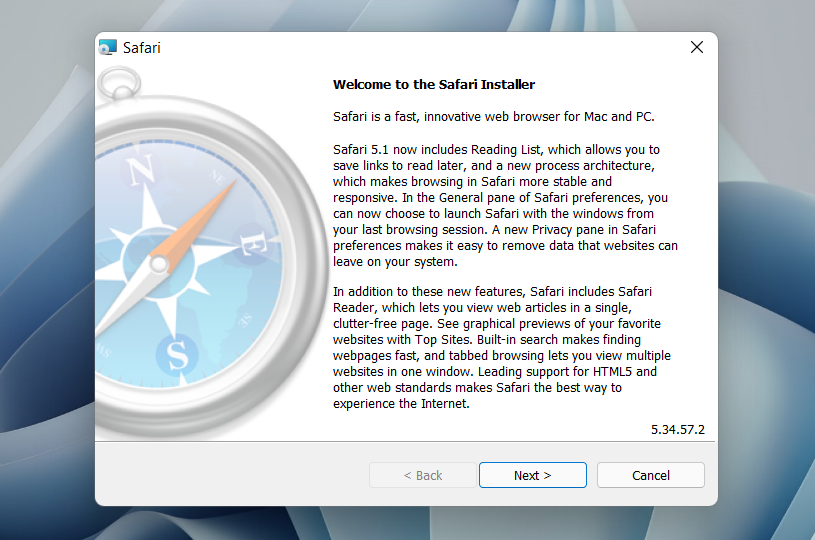
4. Accept the license agreement and select Next .
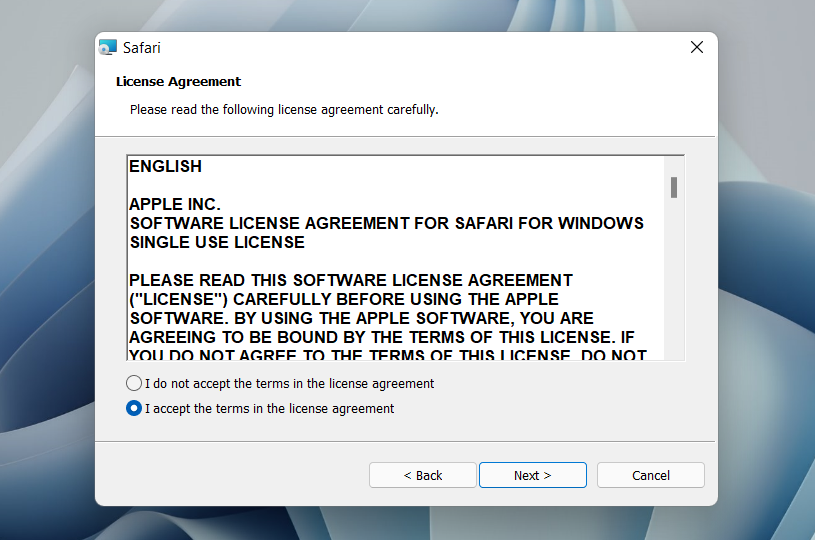
5. Specify if you want to add Safari as a desktop shortcut or not. Also, decide if you prefer it as the default browser on your computer (we recommend you don’t select this option). Select Next to continue.
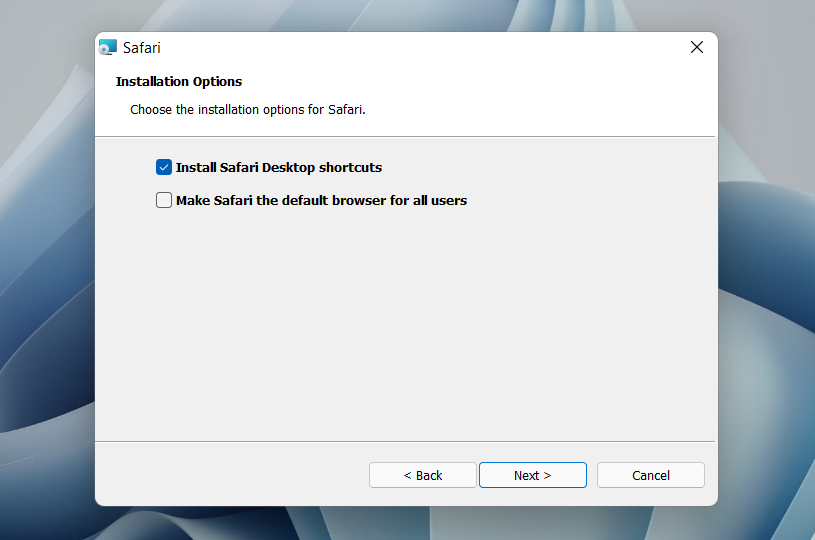
6. Pick an install directory (or leave the default folder path) and select Install .
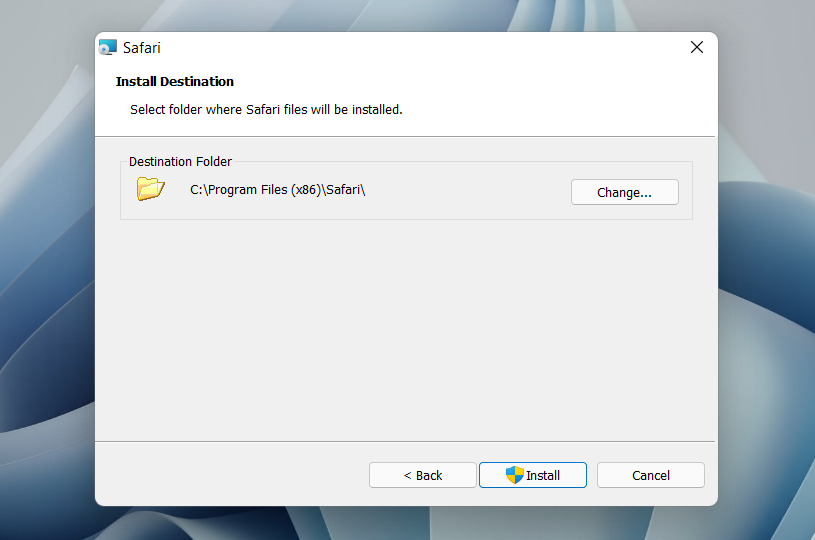
7. Wait for the Safari installer to finish installing Safari on your computer. Then, select Finish .
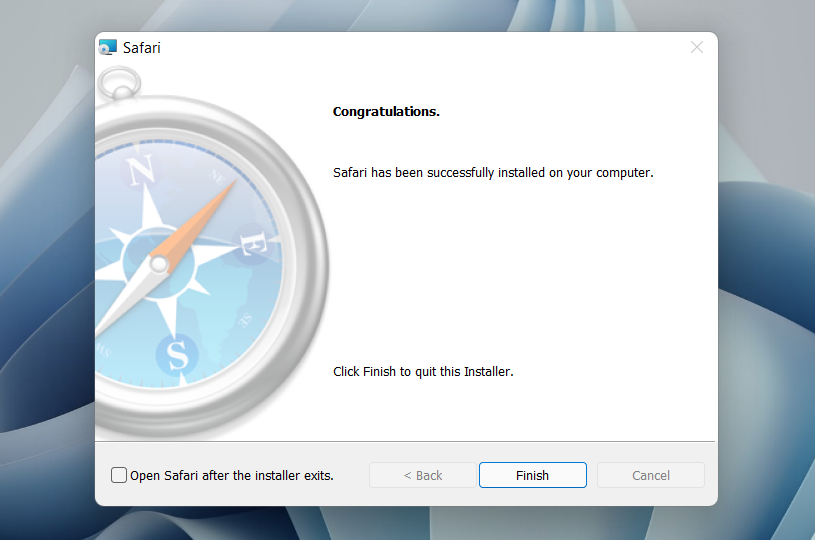
After installing Safari, you can choose to open it by double-clicking the Safari icon on the desktop. Or, you can open it by selecting Safari on the Start menu’s programs list.
Despite being almost ten years old, Safari for Windows doesn’t look too out of place. To the top, you have the familiar URL bar (you can’t use it to perform searches, however), a Bookmarks strip underneath, and a dedicated Search bar on the left corner. By default, new tabs display frequently visiting sites in thumbnail format—you can use the Top Sites and History tabs to switch them and your browsing history.
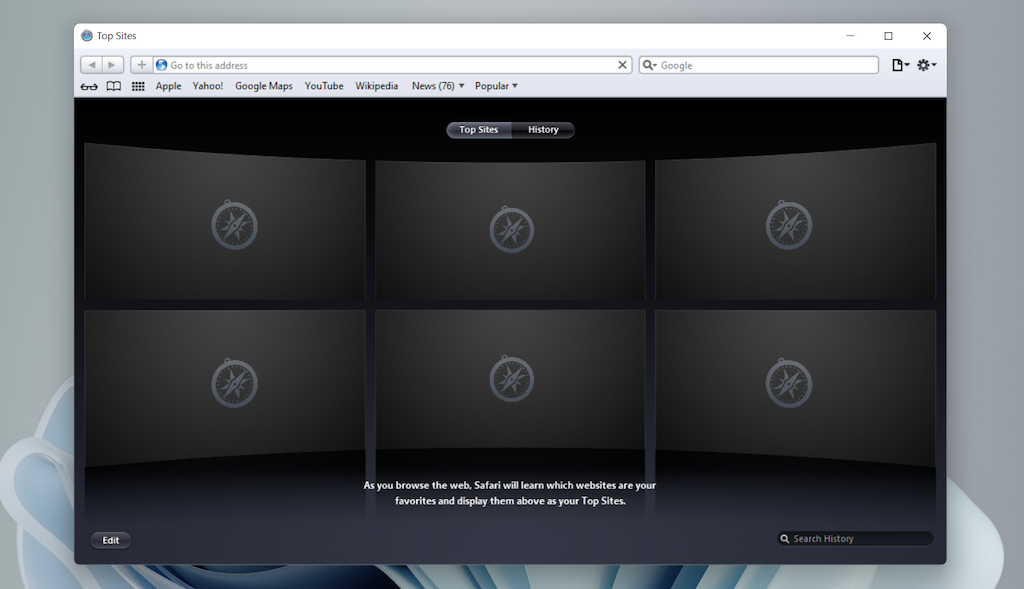
Selecting the cog-shaped icon at the right corner of the screen reveals the Safari menu, where you can choose to customize the toolbar, access your browsing history, launch a private browsing window, and so on.
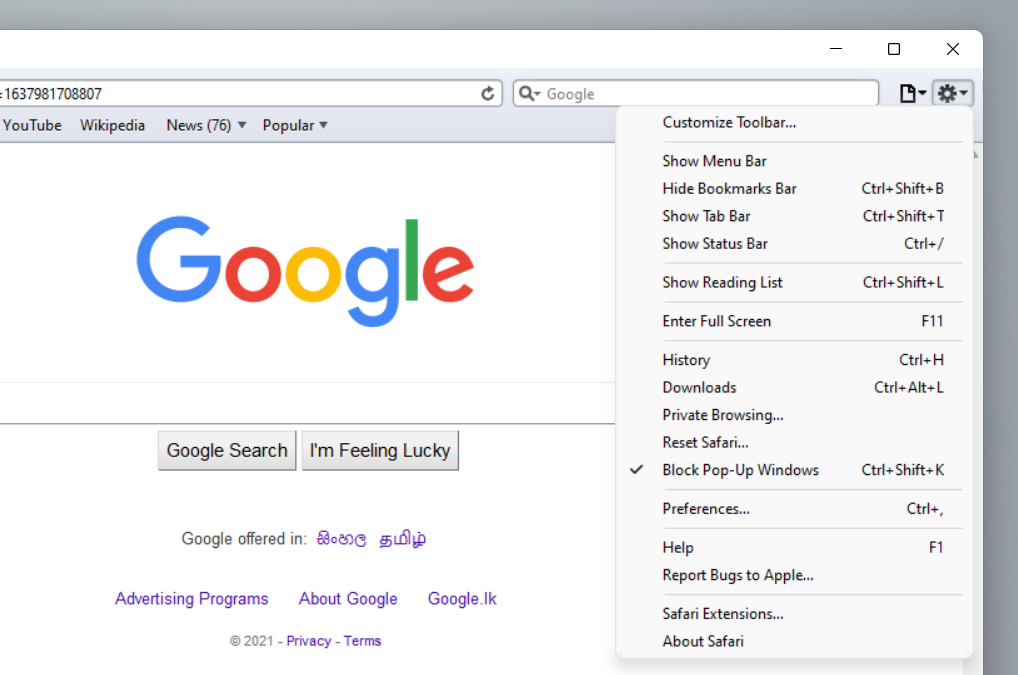
Selecting Preferences opens the Preferences pane, which provides options to modify the homepage, pick a default search engine, adjust privacy settings, manage extensions (although extensions support is non-existent), etc.
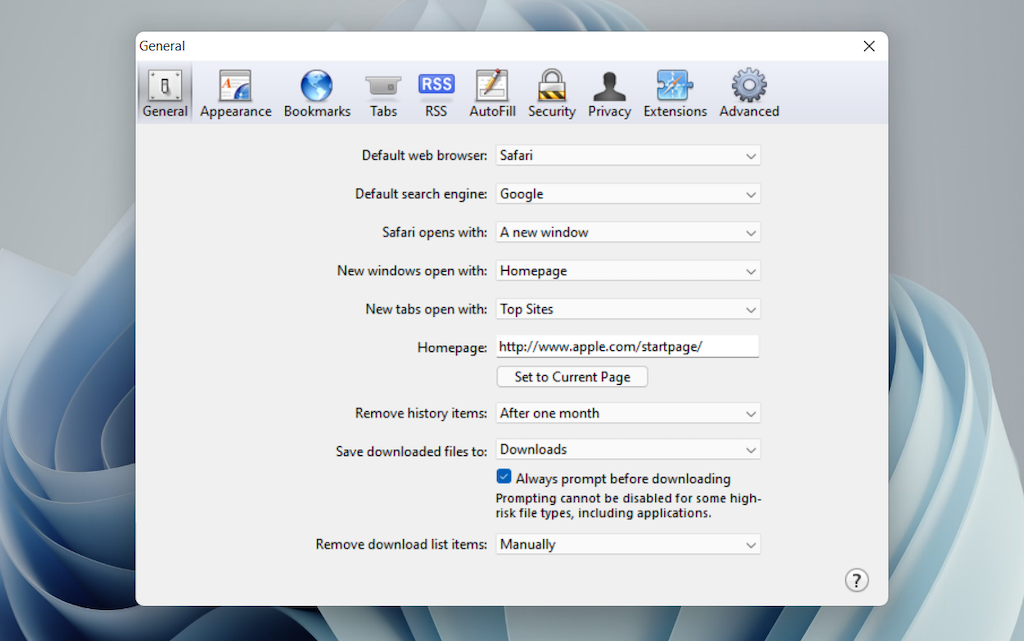
What the browser does not allow is to sign in with an Apple ID. That makes it impossible to sync your browsing data from an iPhone or Mac. Even if the functionality were present previously, Apple probably would’ve stopped you from signing in to it by now.
During our Safari tests on Windows, the browser started showing its age. Most websites took a long time to load, while web apps (such as YouTube and Google Maps) simply failed or prompted us to switch to a compatible browser. Other than for basic web browsing, it was practically useless.
Safari for Windows also hasn’t received security updates in almost a decade, so we recommend that you don’t attempt to use it for any sensitive activities such as banking or shopping.
Sync Safari Browsing Data via iCloud for Windows
If your gear consists of a PC and iPhone or Mac, you can sync your passwords and bookmarks from Safari with Google Chrome and vice-versa by installing iCloud for Windows. That’s the most convenient method for accessing your browsing data on each platform.
iCloud for Windows also offers password syncing for Microsoft Edge and bookmarks syncing for Mozilla Firefox. However, only Chrome receives support for both.
If you don’t have iCloud for Windows on your PC, you can get it via the Microsoft Store or the Apple website . If you already have it, make sure to upgrade it to at least version 12.5 or later (you can do that via the Microsoft Store’s Downloads and updates screen or by running the Apple Software Update applet).
With iCloud for Windows up and running, open the iCloud app and check the boxes next to Passwords and Bookmarks . You can also activate additional iCloud services such as Photos and Drive if you want.
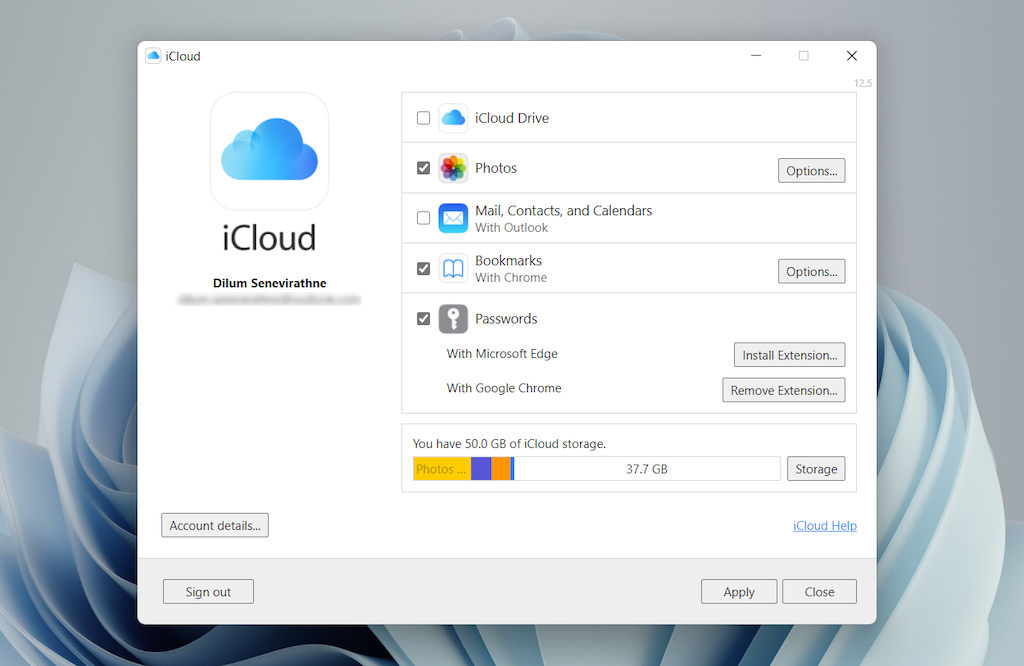
Follow that by installing the iCloud Passwords on Google Chrome or Microsoft Edge. The former lets you insert and save passwords to the iCloud Keychain. You can also use the iCloud Passwords app (which installs automatically alongside iCloud for Windows) to manage your passwords in Windows. On the other hand, the iCloud Bookmarks extension syncs passwords between Chrome/Firefox and Safari.
Download: iCloud Passwords (Chrome)
Download: iCloud Bookmarks (Chrome)
Download: iCloud Passwords (Edge)
Download: iCloud Bookmarks (Firefox)
Run Safari via a macOS Virtual Machine
If you want to use the most recent version of Safari on your PC (perhaps to test a feature or extension), the only way you can do that is by running macOS via virtualization software. However, the procedure is not convenient. For starters, Mac’s operating system is not natively supported by most VM software, so installation generally relies on workarounds relying on additional software. Also, it requires lots of free disk space and uses up system resources, not to mention that virtual machine guests generally run sluggishly compared to the host operating system.
If you still want to go ahead and install macOS, the easiest way to do that is by following the instructions within this macOS Virtualbox project on GitHub. It lets you install macOS Catalina as a virtual machine via a Bash script. We’ve condensed it into the following steps:
1. Download and install Oracle VM VirtualBox on your PC (it’s free).
2. Download and install Cygwin with the following dependencies (you can select them during installation).
3. Download the macos-guest-virtualbox.sh bash script from GitHub.
4. Open the Cygwin Terminal. Then, drag and drop the bash script and press Enter .
5. Follow the on-screen instructions to set up macOS as a virtual machine on your PC.
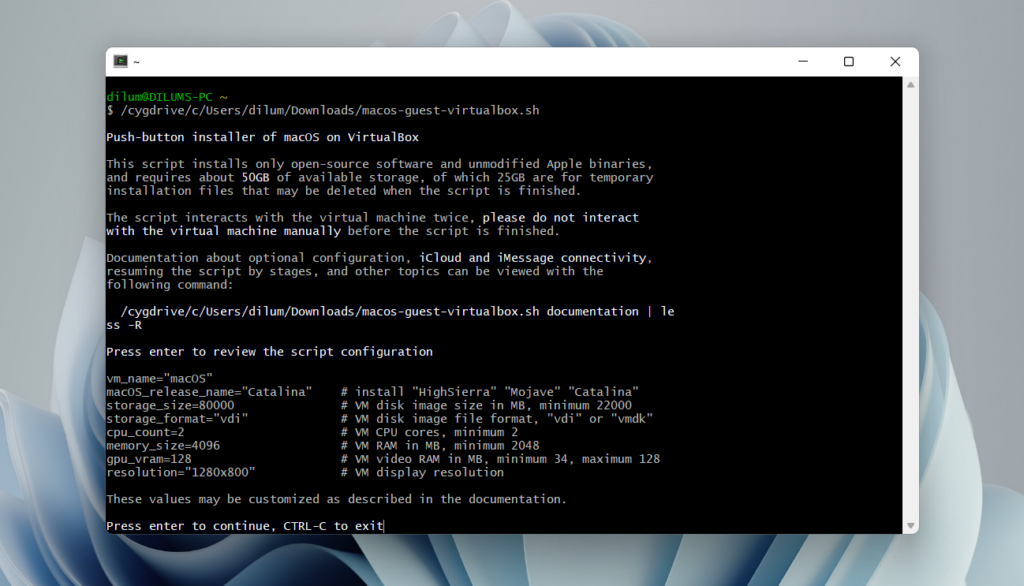
After the setup procedure, you can open and use Safari by selecting the Safari icon on the Mac’s Dock. Before you do that, however, it’s a good idea to update macOS and Safari. To do that, open the Apple menu and select System Preferences > Software Update > Update Now .
iCloud for Windows Is the Most Convenient
Although it’s possible to download and install Safari on your Windows 10/11 computer, we recommend you stray away from it. The security risks alone make it impractical, and it’s not like you can use it for any serious web browsing anyway due to compatibility issues.
Since the most likely reason you would want to install Safari involves syncing your passwords and bookmarks, using iCloud for Windows is the only viable alternative. But if you do have the time and just want to try out the latest version of Safari, your best option is to set up macOS as a virtual machine on your PC.
Dilum Senevirathne is a freelance tech writer and blogger with three years of experience writing for online technology publications. He specializes in topics related to iOS, iPadOS, macOS, and Google web apps. When he isn't hammering away at his Magic Keyboard, you can catch him binge-watching productivity hacks on YouTube. Read Dilum's Full Bio
Read More Posts:

Blazing fast. Incredibly private.

Safari is the best way to experience the internet on all your Apple devices. It brings robust customization options, powerful privacy protections, and optimizes battery life — so you can browse how you like, when you like. And when it comes to speed, it’s the world’s fastest browser. 1
Performance
More with the battery. less with the loading..
With a blazing-fast JavaScript engine, Safari is the world’s fastest browser. 1 It’s developed to run specifically on Apple devices, so it’s geared to make the most out of your battery life and deliver long-lasting power.

Increased performance
We’re always working to make the fastest desktop browser on the planet even faster.
Improved power efficiency
Safari lets you do more online on a single charge.
Up to 4 hours more streaming videos compared with Chrome 3
Up to 17 hours of video streaming 3
Best-in-class browsing
Safari outperforms both Mac and PC browsers in benchmark after benchmark on the same Mac. 4
- JetStream /
- MotionMark /
- Speedometer /
JavaScript performance on advanced web applications. 4
Safari vs. other Mac browsers
Safari on macOS
Chrome on macOS
Edge on macOS
Firefox on macOS
Safari vs. Windows 11 browsers
Chrome on Windows 11
Edge on Windows 11
Firefox on Windows 11
Rendering performance of animated content. 4
Web application responsiveness. 4
4K video streaming
See your favorite shows and films in their best light. Safari supports in-browser 4K HDR video playback for YouTube, Netflix, and Apple TV+. 5 And it runs efficiently for longer-lasting battery life.

Privacy is built in.
Online privacy isn’t just something you should hope for — it’s something you should expect. That’s why Safari comes with industry-leading privacy protection technology built in, including Intelligent Tracking Prevention that identifies trackers and helps prevent them from profiling or following you across the web. Upgrading to iCloud+ gives you even more privacy protections, including the ability to sign up for websites and services without having to share your personal email address.

Intelligent Tracking Prevention
Safari stops trackers in their tracks.
What you browse is no one’s business but your own. Safari has built‑in protections to help stop websites and data-collection companies from watching and profiling you based on your browsing activity. Intelligent Tracking Prevention uses on‑device intelligence to help prevent cross‑site tracking and stops known trackers from using your IP address — making it incredibly difficult to learn who you are and what you’re interested in.
Privacy Report
Safari makes it simple to see how your privacy is protected on all the websites you visit. Click Privacy Report in the Safari menu for a snapshot of cross-site trackers currently prevented from profiling you on the website you’re visiting. Or view a weekly Privacy Report to see how Safari protects you as you browse over time.

Customization
Putting the you in url..
Safari is more customizable than ever. Organize your tabs into Tab Groups so it’s easy to go from one interest to the next. Set a custom background image and fine-tune your browser window with your favorite features — like Reading List, Favorites, iCloud Tabs, and Siri Suggestions. And third-party extensions for iPhone, iPad, and Mac let you do even more with Safari, so you can browse the way you want across all your devices.

Safari Profiles allow you to separate your history, extensions, Tab Groups, favorites, cookies, and more. Quickly switch between profiles for topics you create, like Personal and Work.

Web apps let you save your favorite websites to the Dock on Mac and to the Home Screen on iPhone and iPad. A simplified toolbar and separate settings give you an app-like experience.

Safari Extensions add functionality to your browser to help you explore the web the way you want. Find and add your favorite extensions in the dedicated Safari category on the App Store.

Save and organize your tabs in the way that works best for you. Name your Tab Groups, edit them, and switch among them across devices. You can also share Tab Groups — making planning your next family trip or group project easier and more collaborative.

Smart Tools
Designed to help your work flow..
Built-in tools create a browsing experience that’s far more immersive, intuitive, and immediate. Get detailed information about a subject in a photo with just a click, select text within any image, instantly translate an entire web page, and quickly take notes wherever you are on a site — without having to switch apps.

Notes is your go-to app to capture any thought. And with the Quick Note feature, you can instantly jot down ideas as you browse websites without having to leave Safari.

Translation
Translate entire web pages with a single click. You can also get translations for text in images and paused video without leaving Safari.
Interact with text in any image or paused video on the web using functions like copy and paste, translate, and lookup. 6

Visual Look Up
Quickly learn more about landmarks, works of art, breeds of dogs, and more with only a photo or an image you find online. And easily lift the subject of an image from Safari, remove its background, and paste it into Messages, Notes, or other apps.

Surf safe and sound.
Strong security protections in Safari help keep you safe. Passkeys introduce a safer way to sign in. iCloud Keychain securely stores and autofills passkeys and passwords across all your devices. Safari also notifies you when it encounters suspicious websites and prevents them from loading. Because it loads each web page in a separate process, any harmful code is always confined to a single browser tab so it won’t crash the entire application or access your data. And Safari automatically upgrades sites from HTTP to the more secure HTTPS when available.

Passkeys introduce a more secure and easier way to sign in. No passwords required.
Passkeys are end-to-end encrypted and safe from phishing and data leaks, and they are stronger than all common two-factor authentication types. Thanks to iCloud Keychain, they work across all your Apple devices, and they even work on non-Apple devices.
Learn more about passkeys
Apple Pay and Wallet make checkout as easy as lifting a finger.
Apple Pay is the easiest and most secure way to shop on Safari — allowing you to complete transactions with Face ID or Touch ID on your iPhone or iPad, with Touch ID on your MacBook Pro or MacBook Air, or by double-clicking the side button on your Apple Watch.
Learn more about Apple Pay
With AutoFill, you can easily fill in your previously saved credit card information from the Wallet app during checkout. Your credit card details are never shared, and your transactions are protected with industry-leading security.
Same Safari. Different device.
Safari works seamlessly and syncs your passwords, bookmarks, history, tabs, and more across Mac, iPad, iPhone, and Apple Watch. And when your Mac, iOS, or iPadOS devices are near each other, they can automatically pass what you’re doing in Safari from one device to another using Handoff. You can even copy images, video, or text from Safari on your iPhone or iPad, then paste into another app on your nearby Mac — or vice versa.

When you use Safari on multiple devices, your tabs carry over from one Apple device to another. So you can search, shop, work, or browse on your iPhone, then switch to your iPad or Mac and pick up right where you left off.
Save web pages you want to read later by adding them to your Reading List. Then view them on any of your iCloud-connected devices — even if you’re not connected to the internet.
iCloud Keychain securely stores your user names, passkeys, passwords, and credit card numbers and keeps them up to date on your trusted devices. So you can easily sign in to your favorite websites — as well as apps on iOS and iPadOS — and quickly make online purchases.
Designed for developers.
Deep WebKit integration between Mac hardware and macOS allows Safari to deliver the fastest performance and the longest battery life of any browser on the platform, while supporting modern web standards for rich experiences in the browser. WebKit in macOS Sonoma includes optimizations that enable even richer browsing experiences, and give developers more control over styling and layout — allowing for more engaging content.
Make Safari your default browser
Customize your start page, view your browsing privacy report, monitor your saved passwords, use apple pay in safari, view your tabs across all your devices, read the safari user guide, get safari support.

Geekifying Everyone
Here is how you can install Safari on Windows 10 or Windows 11 (if you really want to)
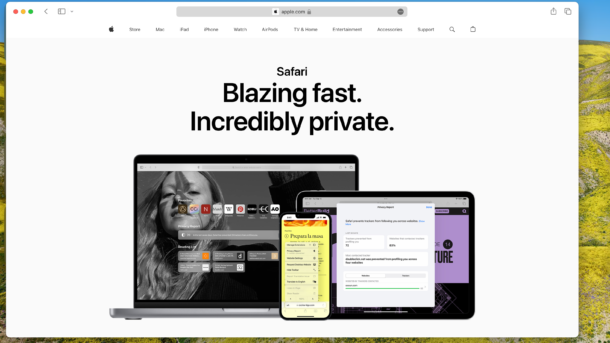
Safari is a web browser developed by Apple that is known for its fast performance, elegant design, and privacy features. Safari is the default browser on all Apple devices, such as Macs, iPhones, and iPads. But what if you want to use Safari on a Windows PC?
In this article, we will explore the history of Safari for Windows, the reasons why Apple discontinued it, and the possible ways to install and run it on Windows 10 or Windows 11. We will also discuss the pros and cons of using Safari for Windows, and some alternatives that you may want to consider.
Table of Contents
The history of Safari on Windows
Safari was first introduced in 2003 as part of Mac OS X Panther, and it was based on the open-source WebKit engine. Safari quickly became one of the most popular browsers on the Mac, and it was also ported to iOS devices when the iPhone was launched in 2007.
In the same year, Apple announced Safari for Windows, a version of the browser that was compatible with Windows XP and Vista. Steve Jobs, the then-CEO of Apple, claimed that Safari for Windows was faster and more secure than other browsers, such as Internet Explorer and Firefox. Safari for Windows was also intended to attract more developers to create web applications for the iPhone, which did not support Adobe Flash at the time.
Apple continued to update Safari for Windows along with the Mac version, adding features such as a reader mode, extensions, and developer tools. However, Safari for Windows never gained much traction among Windows users, who preferred other browsers that had more market share and compatibility. According to StatCounter, Safari for Windows had less than 1% of the global browser market share in 2012.
The last version of Safari for Windows was 5.1.7, released in May 2012. Apple did not release Safari 6 for Windows, which was launched for Mac OS X Mountain Lion in July 2012. Apple also quietly removed the download links for Safari for Windows from its website, effectively ending the support and development of the browser for the Windows platform.
The reasons why Apple discontinued Safari for Windows
Apple never officially explained why it stopped making Safari for Windows, but there are several possible reasons. One reason is that Safari for Windows was not very profitable for Apple, as it did not generate any revenue from advertising or services, unlike Google Chrome or Microsoft Edge. Apple also did not have a strong incentive to promote its browser on Windows, as it did not have any other products or services that could benefit from it, unlike Google or Microsoft.
Another reason is that Safari for Windows was not very popular among Windows users, as it faced stiff competition from other browsers that had more features, extensions, and compatibility. Safari for Windows also had some technical issues, such as security vulnerabilities, performance problems, and a user interface that did not match the Windows design. Safari for Windows also did not support some web standards and technologies that were widely used by other browsers, such as HTML5 video, WebGL, and WebRTC.
A third reason is that Safari for Windows was not very important for Apple’s strategy, as it focused more on its own platforms and devices, such as Macs, iPhones, and iPads. Apple also invested more in developing its own web technologies and innovations, such as Intelligent Tracking Prevention, Safari App Extensions, and Web Inspector. Apple also wanted to differentiate its browser from other browsers that were based on the Chromium engine, such as Google Chrome, Microsoft Edge, and Opera.
The possible ways to install and run Safari on Windows 10 or Windows 11
If you still want to use Safari on Windows 10 or Windows 11, there are some possible ways to do so, but they are not recommended or supported by Apple. Here are some of them:
Download and install Safari 5.1.7 for Windows from a third-party website

This is the easiest and most straightforward way to get Safari for Windows, but it is also the most risky and unreliable. Safari 5.1.7 for Windows is an outdated and unsupported browser that may have security flaws, compatibility issues, and performance problems. It may also not work properly on Windows 10 or Windows 11, as it was designed for Windows XP and Vista. You may also encounter some malware or viruses when downloading the installer from an untrusted source. Therefore, we do not recommend this method, and if you decide to try it, do so at your own risk and discretion.

Install and run Safari for Windows using a virtual machine software
This is a more complex and resource-intensive way to get Safari for Windows, but it may offer a better and safer experience. A virtual machine software, such as VirtualBox or VMware , allows you to create and run a virtual computer within your Windows PC, where you can install and run another operating system, such as macOS or Windows XP.
You can then download and install Safari for Windows on the virtual computer, and use it as if you were using a real Mac or Windows XP PC. However, this method requires a lot of disk space, memory, and CPU power, and it may affect the performance and battery life of your Windows PC. You also need to have a valid license and installation media for the operating system that you want to run on the virtual machine. Moreover, you still need to deal with the limitations and drawbacks of Safari for Windows, such as the lack of updates and features.
Install and run the latest version of Safari using a virtual machine software
This is the most advanced and expensive way to get Safari for Windows, but it may offer the best and most up-to-date experience. This method involves installing and running the latest version of macOS on a virtual machine on your Windows PC, and then using the latest version of Safari that is available for macOS. iboysoft has a great guide that will provide you step by step instructions.
This way, you can enjoy all the features and benefits of Safari, such as the fast performance, elegant design, and privacy protections.
Depending on if you are willing or not willing to sail to the seven seas, You also need to have a compatible Mac computer that can run the latest version of macOS, and a valid Apple ID that can access the Mac App Store.
You need to note that Apple does not allow installing macOS on non-Apple hardware, and it may violate the terms and conditions of the software license agreement, so keep thatn in mind before you go hunting for an ISO.
Why you may want to install Safari on Windows 10 or Windows 11 PC?
I will say this again: installing Safari on Windows 10 or Windows 11 is not a good idea (will be discussing why not in just a minute) but there are some legit reasons you may want to run Safari on your Windows PC:
- You can test and debug your web applications and websites on Safari, which may be useful for web developers and designers who want to ensure cross-browser compatibility and functionality.
- You can sync your bookmarks, history, passwords, and tabs with your other Apple devices, such as Macs, iPhones, and iPads, if you use iCloud and sign in with your Apple ID.
- You can experience the look and feel of Safari, which may be appealing to some users who like the minimalist and elegant design of the browser.
- You can use some of the features and innovations that are unique to Safari, such as the reader mode, the Safari App Extensions, and the Web Inspector.
And before you go ahead and install a virtual machine in your PC or install an unsupported version on your computer, please understand that:
- You may expose yourself to security risks and threats, as Safari for Windows is an outdated and unsupported browser that may have unpatched vulnerabilities and bugs.
- You may encounter compatibility issues and errors, as Safari for Windows may not support some web standards and technologies that are widely used by other browsers and websites.
- You may experience performance problems and crashes, as Safari for Windows may not run smoothly or efficiently on Windows 10 or Windows 11, especially on newer hardware and software configurations.
- You may miss out on many features and improvements that are available on the latest version of Safari, such as the Intelligent Tracking Prevention, the customisable start page, and the tab groups.
The alternatives to Safari for Windows
If you are looking for a web browser that can offer a similar or better experience than Safari for Windows, you may want to consider some of the alternatives that are available for Windows 10 or Windows 11. Here are some of them:
- Microsoft Edge: This is the default and recommended browser for Windows 10 and Windows 11, and it is based on the Chromium engine, which powers Google Chrome and other browsers. Edge offers a fast and secure browsing experience, with features such as Collections, Vertical Tabs, Immersive Reader, and Password Monitor. Edge also supports extensions from the Microsoft Store and the Chrome Web Store, and it can sync your data with your Microsoft account and other devices. Edge also has a built-in tracking prevention feature, which can block trackers and ads from websites, and a Kids Mode, which can provide a safe and fun browsing environment for children.
- Google Chrome: This is the most popular and widely used browser in the world, and it is also based on the Chromium engine. Chrome offers a reliable and versatile browsing experience, with features such as Google Translate, Chrome Remote Desktop, and Chrome OS. Chrome also supports thousands of extensions from the Chrome Web Store, and it can sync your data with your Google account and other devices. Chrome also has a built-in malware and phishing protection feature, which can warn you of dangerous websites and downloads, and a Incognito Mode, which can prevent your browsing history and cookies from being saved.
- Mozilla Firefox: This is one of the oldest and most respected browsers in the world, and it is based on the Gecko engine, which is developed by Mozilla. Firefox offers a fast and private browsing experience, with features such as Firefox Monitor, Firefox Send, and Firefox Lockwise. Firefox also supports extensions from the Firefox Add-ons Store, and it can sync your data with your Firefox account and other devices. Firefox also has a built-in Enhanced Tracking Protection feature, which can block trackers, ads, and fingerprinters from websites, and a Private Browsing Mode, which can erase your browsing history and cookies after you close the window.
- Opera : This is a browser that is known for its innovative and unique features, and it is also based on the Chromium engine. Opera offers a smooth and convenient browsing experience, with features such as Opera Turbo, Opera Flow, and Opera GX. Opera also supports extensions from the Opera Add-ons Store and the Chrome Web Store, and it can sync your data with your Opera account and other devices. Opera also has a built-in ad blocker and VPN feature, which can block ads and trackers from websites, and hide your IP address and location from prying eyes, and a Snapshot Mode, which can capture and edit screenshots of web pages.
The conclusion
Safari for Windows was a web browser that was developed by Apple and released in 2007, but it was discontinued in 2012. Safari for Windows was not very successful or popular among Windows users, as it faced many challenges and limitations, such as security risks, compatibility issues, and performance problems. Safari for Windows was also not very relevant or important for Apple’s strategy, as it focused more on its own platforms and devices, and its own web technologies and innovations.
If you want to use Safari on Windows 10 or Windows 11, there are some possible ways to do so, but they are not recommended or supported by Apple.
We hope this article has helped you understand how to install Safari on Windows 10 or Windows 11, and what are the pros and cons of using it. Thank you for reading, and happy browsing!
Tags: apple mac safari windows
Saurabh Tripathi
Saurabh is Founder of Getting Geek and is an all around computer nerd. Currently Saurabh is at his home messing up with some ugly looking code. Send him your Questions, Suggestions and Pizzas at [email protected]
- Next The Ultimate Guide to Finding the Best Digital Marketing Agency
- Previous How to Download YouTube Videos on Mac Easily
You may also like...

Investing in Tech? Here are the Top Stocks for 2017

Apple iOS 9.0.1 Update is out; Fixing several bugs

How To Use Windows Task Manager Like a Pro
Leave a reply cancel reply.
You must be logged in to post a comment.
Getting Geek
- About Getting Geek
- Advertise on Getting Geek
- Ask A Question
- Cookie Policy
- Disclaimers
- Privacy Policy
- Subscribe for Getting Geek’s Newsletter
- Write for Getting Geek
- Recent Posts
- Popular Posts
- Recent Comments

The Ultimate Guide to Finding the Best Digital Marketing Agency
March 21, 2024

Windows / Apple / Internet / Microsoft
December 29, 2023

How to Download YouTube Videos on Mac Easily
December 28, 2023

Computers / Windows
Remembering Why Windows Vista Failed?
January 2, 2023

PCs / Apple
Here Are the 5 Best Free Video Players for Mac OS X (2023 Edition)
August 21, 2018

These Are The 6 Best Music Players For Windows 10 in 2018
June 12, 2016

Groove Music in Windows 10 Sucks. Here are your alternatives
September 17, 2015

Unroll.Me is the best way to unsubscribe Emails in bulk
October 10, 2015

Here are 4 Best Image Viewers For Windows 10
May 2, 2016

Windows Phone is Best If You Are Concerned About Security and Hate iPhone
December 5, 2015
- alternatives android apple apps chrome entertainment facebook featured gadgets galaxy galaxy s8 games gaming google guides hardware HTC infographic internet ios iphones lenovo lg Microsoft motorola news nokia oneplus pixel productivity samsung security smartphone smartphones software sony tablet Tech Explained vr whatsapp windows windows 10 wrike xiaomi youtube
- Accessories
- Meet the team
- Advertise with us
- Privacy Policy

Apple has stopped supporting Safari for Windows for quite some time, and there are no updates, bug fixes, or patches available. Besides that, using older versions of Safari on PC might invite malware from certain websites. Given the risk, it is not really advisable to download and use Safari on Windows for regular users.
Just in case if you are a developer, designer, or a UI tester, you will need to check browser compatibility for your project. This is where downloading and using Safari on Windows becomes inevitable. There are two ways to use Safari on Windows PC:
- Using an older version of Safari by downloading the executable file
- Using online service to use Safari with Mac OS X environment
We will discuss both of them in details, keep reading.
How to Install and Use Safari Browser on Windows PC
Step #1. On your Windows PC, download Safari by clicking here .
Step #2. Depending on the browser you are using; you might be prompted to Save the file, or it will automatically start downloading the file without prompting.
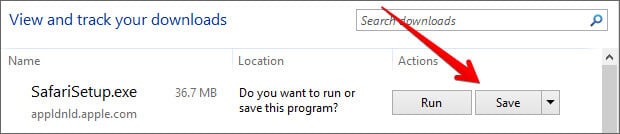
Step #3. After the download is completed, double click it and go through the installation process.
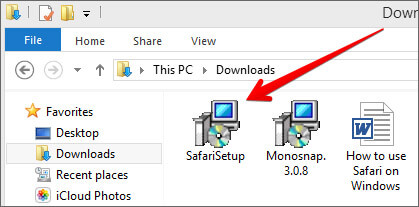
Step #4. Once the installation is completed, you can launch it and start browsing as usual.
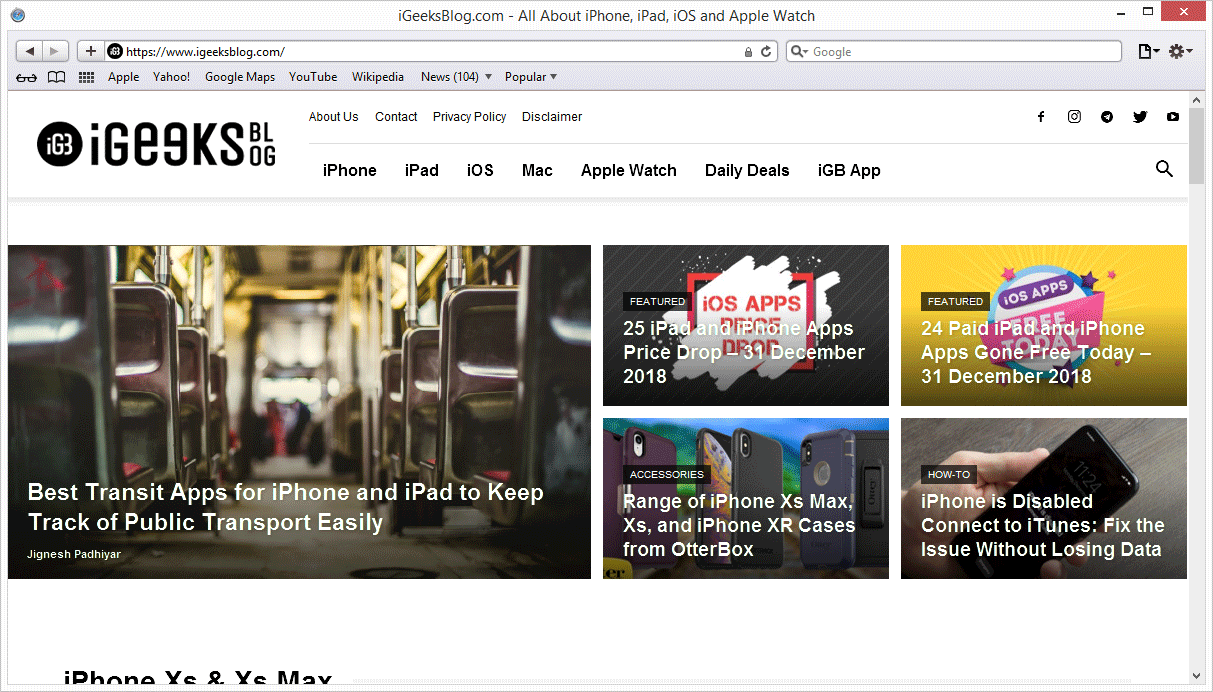
That’s it! You are now ready to experience the Apple touch on your Windows PC. Reiterating the risk, make sure you do not do any important things on the Safari-like accessing your bank accounts, making payments, buying things from Amazon or other websites that need your personal information.
This version of Safari is quite old and is prone to many web vulnerabilities that have already been fixed in modern browsers. Unless and until it is critically inevitable, we strongly discourage users to use Safari on Windows PC.
Besides security concerns, there are not many plugins available for the older version of Safari, which is easily available on Firefox and Google Chrome.
How to Use Safari on Windows PC using Online Service
Step #1. Open Crossbrowsertesting.com on any of the browser in your Windows PC.
Step #2. Create a free account with the site and log in.
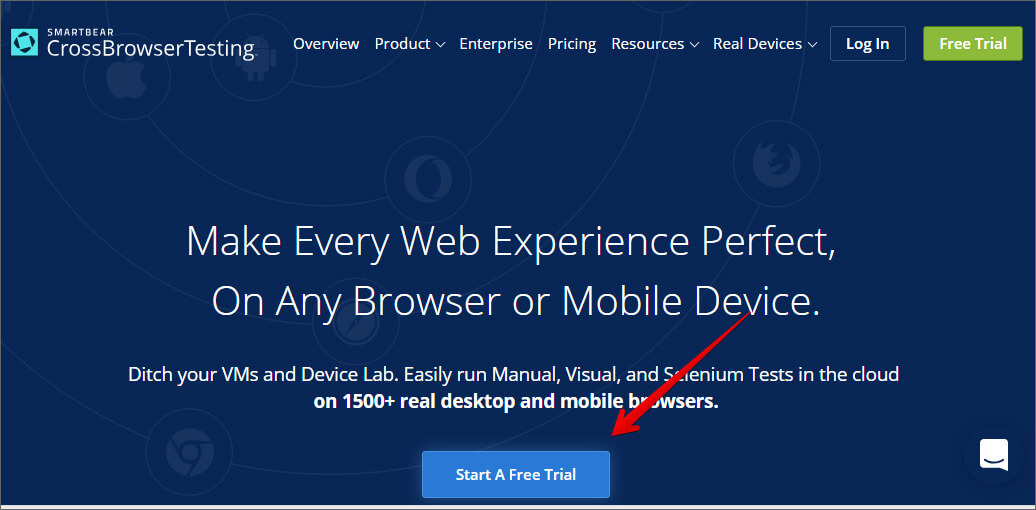
Step #3. From the left menu, hover your mouse pointer on “Live Testing” option and then click on “Start a Live Test.”
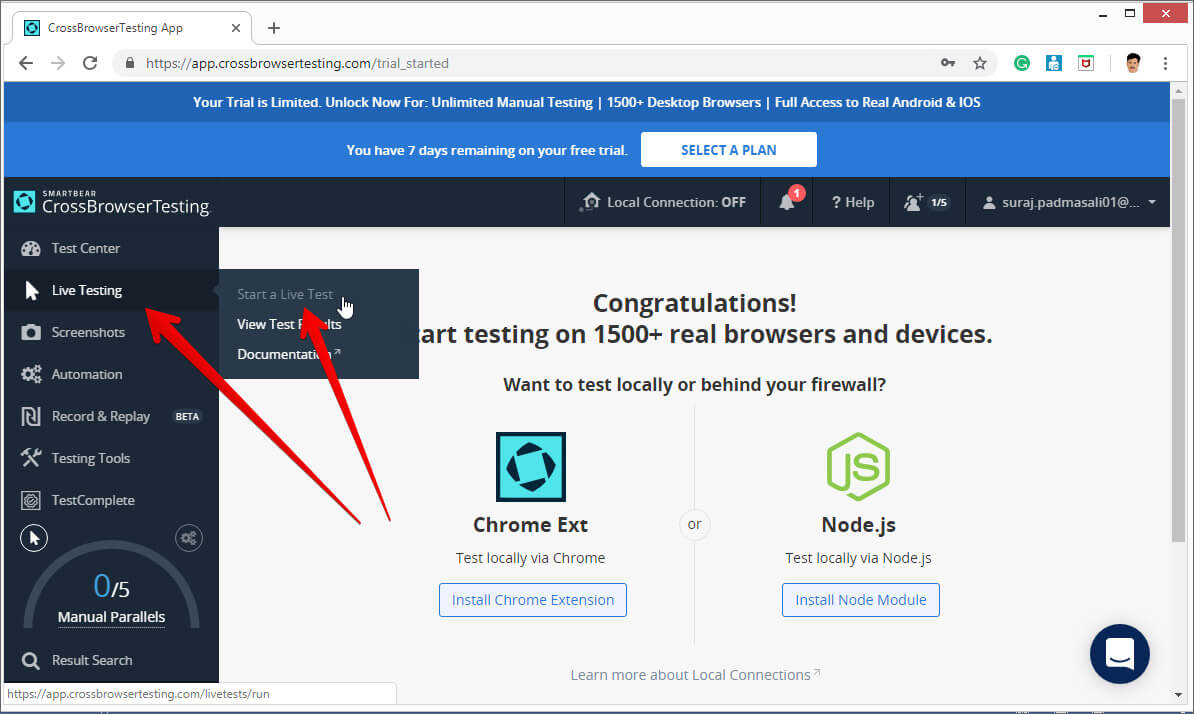
Step #4. On the right, under the “Desktop” tab, click on the drop-down menu and then click on the Mac OSX version.
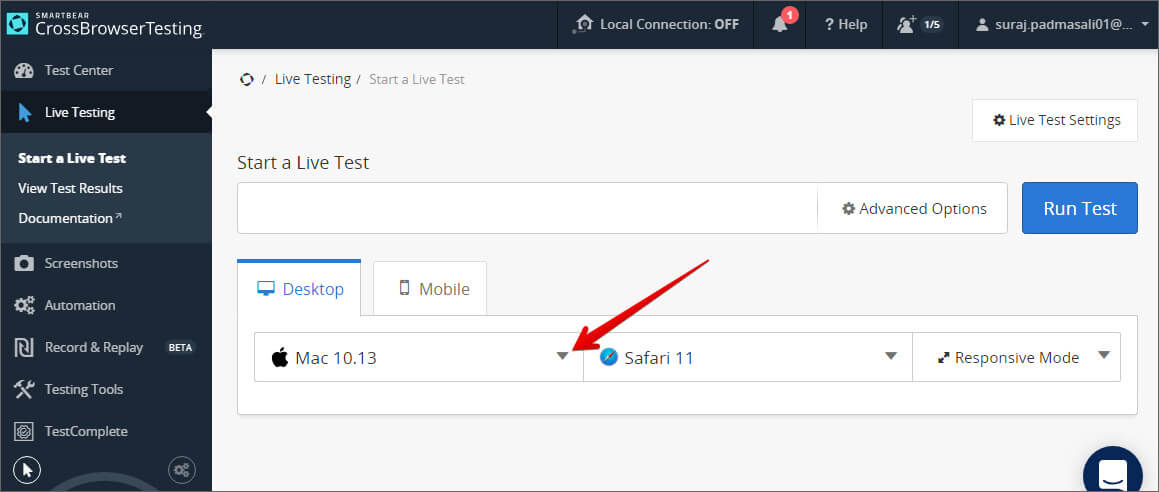
Once you select the Mac OSX version, you’ll notice that the menu beside it will automatically select Safari 11.
Step #5. All you need to do now is to enter the website in the text field. Click “Run Test” button to load up the website.
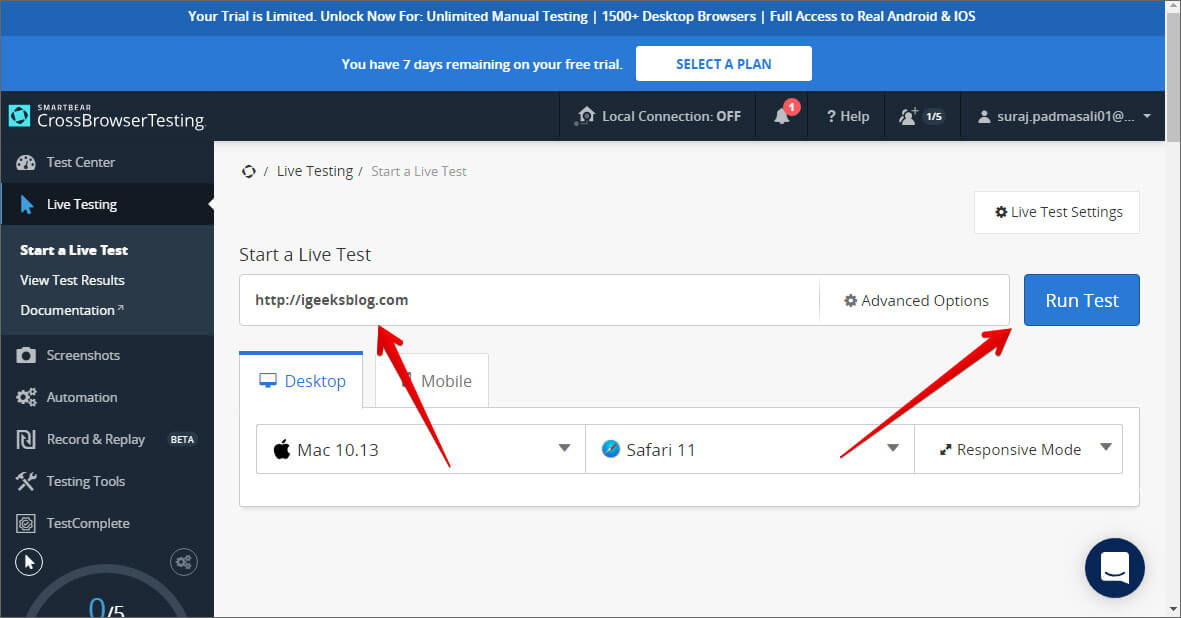
You can change scaling, resolution , take the screenshot, record video, and many other things from the top menu bar.
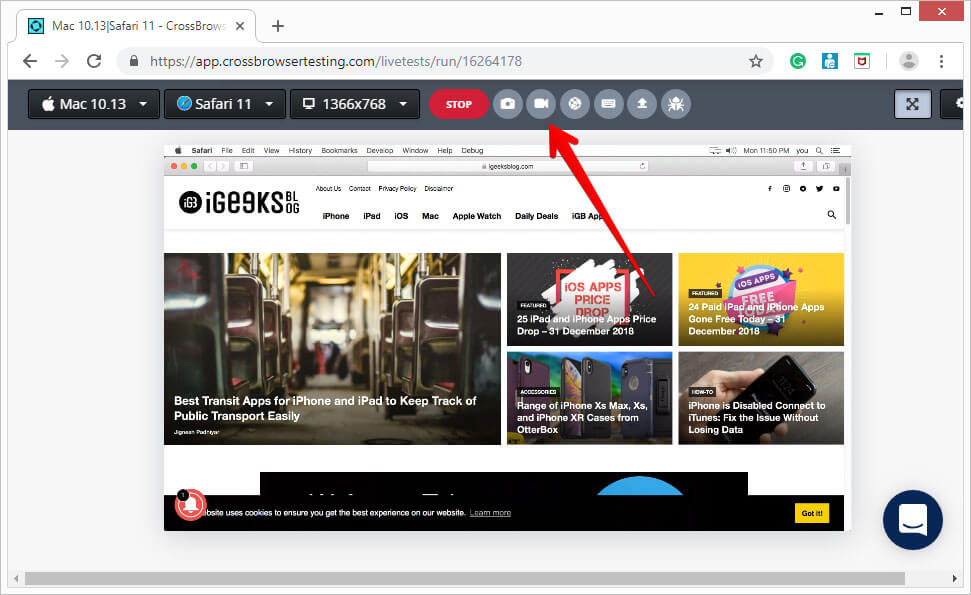
This is certainly not very smooth for day-to-day use for normal users. This again comes in handy for developers and testers. It is much more secure compared to downloading an older version of the Safari.
Personally, I was not much impressed with the browsing experience as there were a lot of lags while scrolling. But as a tester, I wouldn’t mind using it, as getting different devices physically is a tedious and expensive task.
The service offers 100 minutes of free browsing, and then you can go with different paid plans if you are happy with it.
Signing off…
It would have been great if Apple continued Safari support for Windows PC as it would have made life a lot easier for a lot of people. Especially for developers and designers, who need to check their work on different browsers.
Related articles:
- 4 Reasons Why Safari is Better Than Any Other Browser
- How to Autofill Passwords, Credit Card Info in Safari with Face IDMax, and XR
Do you use Safari on Windows? If yes, how has been your experience? Share it with fellow users by commenting below.
Jignesh Padhiyar is the co-founder of iGeeksBlog.com, who has a keen eye for news, rumors, and all the unusual stuff around Apple products. During his tight schedule, Jignesh finds some moments of respite to share side-splitting content on social media.
View all posts
🗣️ Our site is supported by our readers like you. When you purchase through our links, we earn a small commission. Read Disclaimer .
LEAVE A REPLY Cancel reply
Save my name, email, and website in this browser for the next time I comment.
Related Articles
How to fix “cannot connect to app store” on iphone or ipad, how to fix delete key not working on mac, 10 best places to buy refurbished iphones in 2024, how to download watchos 10.5 beta 3 on apple watch.

Safari for Windows – How to Download and Install Apple Safari Browser on Windows PC
Apple’s software has been one of the best when it comes to usability and smoothness. Many of its apps like the Safari browser is developed to work flawlessly with macOS. But many Windows users miss out as the Safari for Windows is not supported currently. This browser is specifically designed for Apple’s software and works pretty much smoothly on every Apple device such as the iPhone, iPad, Macbooks, and more.
With Safari browser’s latest updates like quick notes, inline dictionary and more, it has become popular amongst many users and grabs the attention of Windows users. So, in this article, I am going to show you how to use Safari on Windows PC and laptop .
How to Download and Install Safari on Windows
Before we move on, let’s talk about what happened to Safari development for Windows. Earlier, Apple supported Safari for Windows users up until macOS X 10.8 Mountain Lion was launched. The reason is still unknown but some speculations claim that Safari was based on a completely different architecture than any normal Windows app. So it would be really buggy to operate. Other say that Apple wants to keep some of its apps exclusive for macOS and iOS devices.
Whatever the reason may be, the older version of Safari for Windows is still available to download. But, it is only recommended if you are a developer or just want to try it out . The reason is that being the older version, it does not support the latest features while also being not as secure as the latest version which might hamper with your privacy .

Coming back to the tutorial, there are two ways through which you can download Safari for Windows systems:
- Using the last supported version of Safari browser.
- Using a cross-browser testing tool.
So without wasting any more time, let’s see how we can start using Safari on Windows PCs and laptops.
Method 1: Download and Install Safari on Windows using .exe file
As I said, this downloadable file is the last supported version and would not have the latest features or the security measures. Use this method only if you are a developer and wants to see how your project UI looks on the old version of Safari. It is not recommended to use as regular web browsers for your Windows . Now with that out of the way, let’s get to the steps:
1. Download the setup of the Safari browser from this link . By clicking this, it will automatically download the executable file on your system.
2. Double click the SafariSetup.exe file and click on the Next > button to start the installation process.
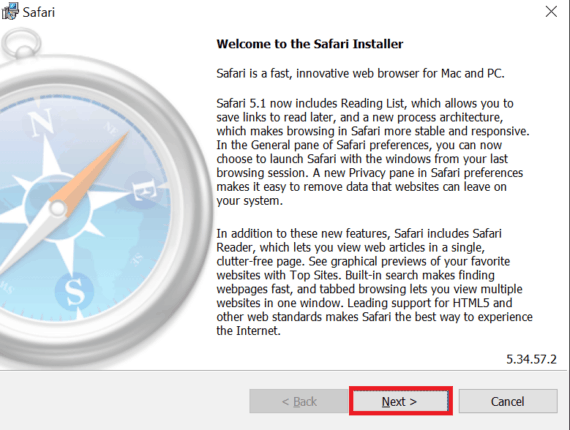
3. You will now have options to make Safari your default browser, install Bonjour and automatically update Safari. Make sure to uncheck these three options as you would not use this as a daily browser. Click Next > again to continue.
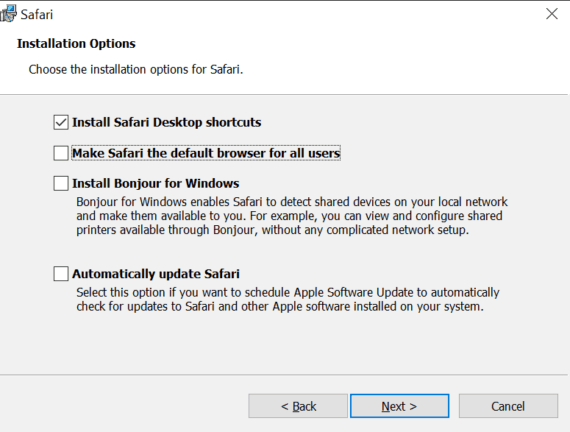
5. After clicking next, it will install Safari browser on your Windows machine and also creates a desktop shortcut for Safari.
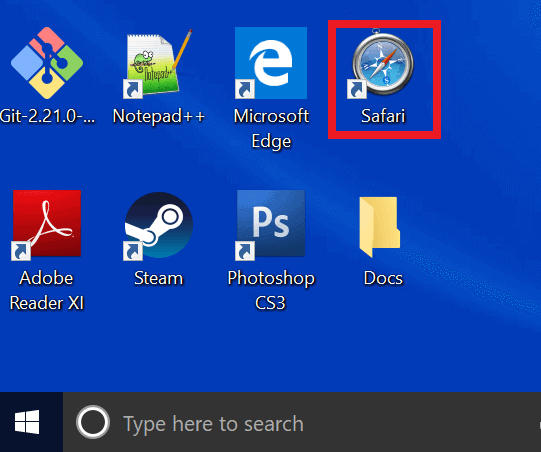
6. Double click the icon on the desktop to open Safari browser. In order to test the browser and speed, enter any website URL in the address bar and press Enter .
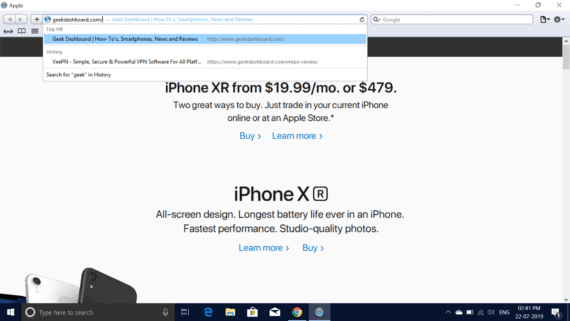
7. As you can see, the Safari browser is fully functional and working properly. You have now successfully installed Safari for Windows and it is ready to use.
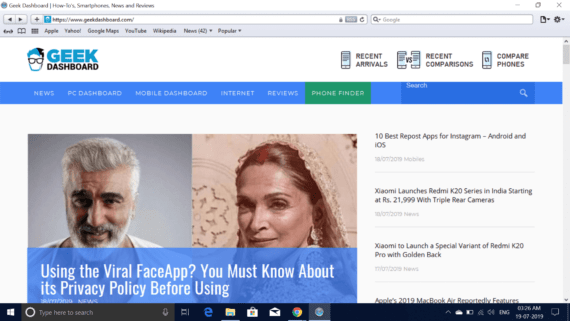
It is very clear from screenshots, the Safari version is way older than what is currently available. Moreover, some website has some visual components that work best with the newest version of any browser. If you look closely, the “Search box placeholder” of our website is out of place. Like this, many websites would have minor visual differences which might hamper your browsing experience.
Also Read: How to Hide Desktop Icons on MacBook, MacBook Pro, and MacBook Air
2. Using Safari on Windows with Cross-Browser Testing Tool
Cross-Browser Testing tool is pretty useful for developers and designers who need to test their websites on multiple web browser versions without actually installing them on their machine. With the help of these tools, we can use the latest version of Safari browser on Windows.
1. Open Experitest’s Cross-Browser testing tool website using either Google Chrome or Firefox.
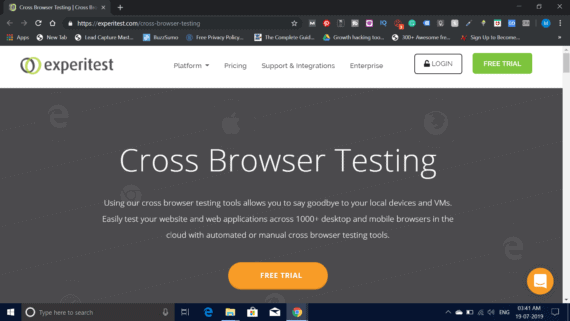
2. Start your free trial by clicking on the “ Free Trial ” button.
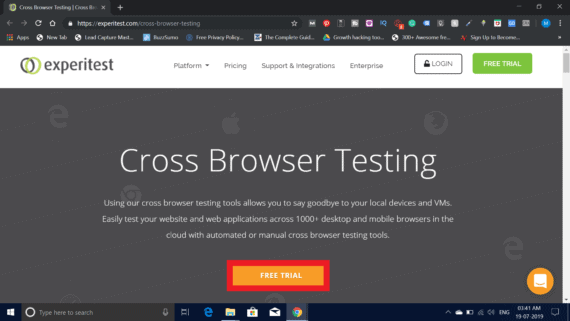
3. It will take you to sign up page where you need to create an account or login directly with your Google or LinkedIn accounts.
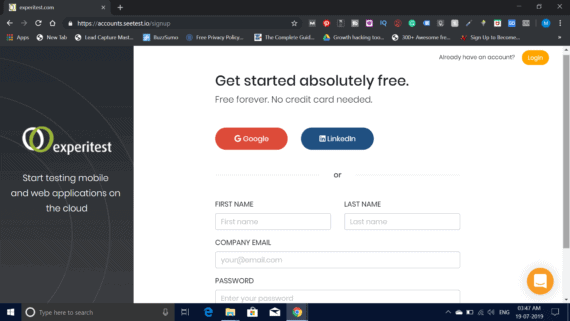
4. Now enter your mobile number and click Continue. This will send you a One-Time Password (OTP) to verify your mobile number.
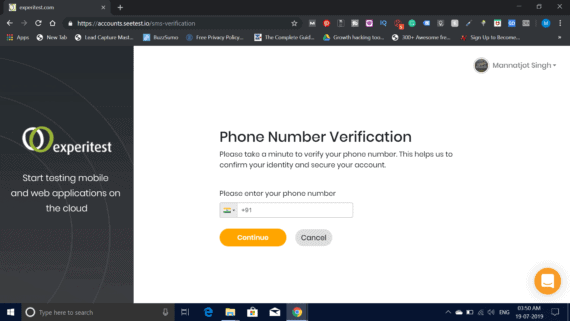
5. After entering your mobile number, you will be redirected to the dashboard where you will see a list of devices available for testing.
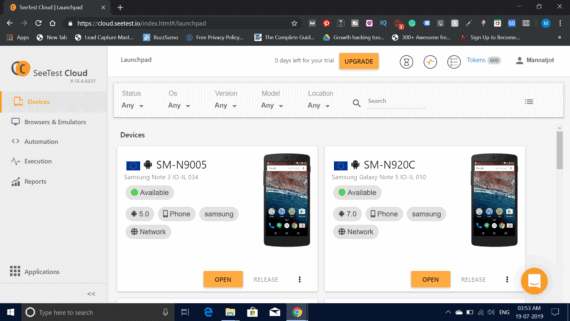
6. Now click on “ Browsers & Emulators ” to see the list of available browsers.
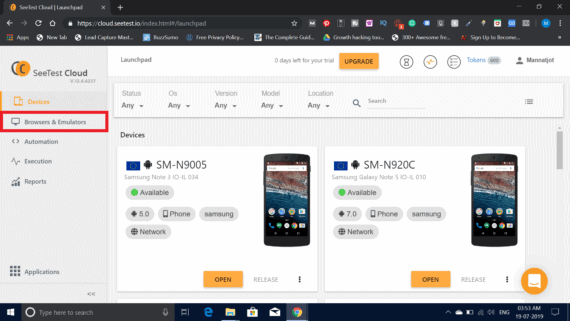
7. Select Safari and the version you want to use.
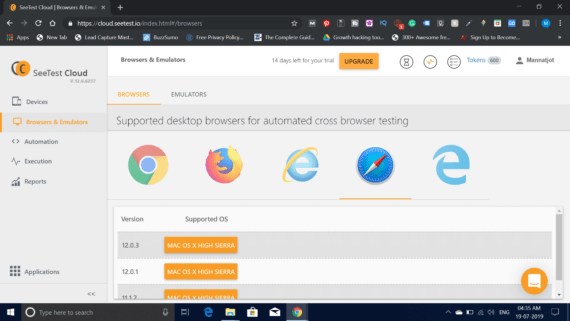
8. This will open a virtual session of Safari on your Windows browser. This session is completely free for the first 30 minutes.
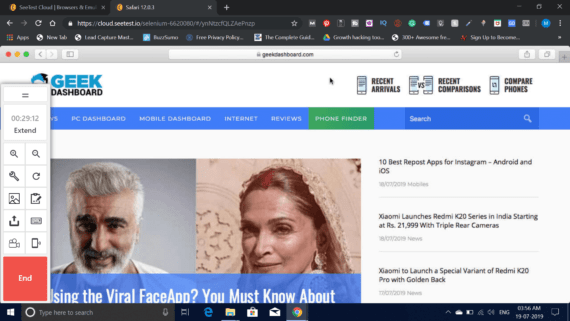
9. You can end the session by clicking the large red “ End Session ” button.
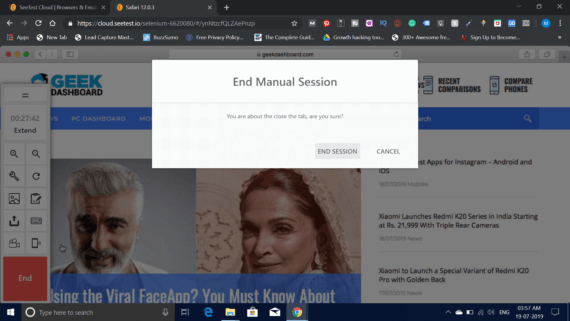
After using the cross-browser testing tool, I can say it does have all the latest features of Safari but it is not as smooth as a browser would be. The best of this tool is, you can record the entire screen during the session. The major drawback is that it is a monthly-paid service where the user has to pay to use the features. For a developer or a designer, it is okay. But for users who just want to use the browser, it might go out of budget. And I must say, using a cross-browser testing tool is much safer than installing an out-dated version of the browser.
Conclusion for Safari on Windows
In the end, I think I have answered the question that many Windows users have, “Is Safari available for Windows laptops and PCs”. If you look at it in a way, technically it is available to use. But as I said previously, I would not recommend people to use Safari as a default browser and use to shop online, log on to social media websites and so on. The security of this browser is not up to date and your privacy might be at risk.
If Apple could have continued to support the Safari for Windows , it would have been perfect and pretty useful for people who use Windows device. Because of this, people now either have to use the older version of Safari or have to pay to use the cross-browser testing tools.
Have you downloaded Safari for Windows? Or used the cross-browser testing tool to use Safari on Windows? Let us know in the comments.
Be the Change!
Spread the word and help us create better tech content
Mannatjot Singh
Mannatjot has an immense love and passion for technology and writing. Combining both of these and it becomes a way for him to express his love of tech to all the people on the Internet by providing tech-savvy articles.
Leave a Reply Cancel reply
The comments section is to assist our readers with any inquiries. Each comment undergoes rigorous moderation before it can be approved for publication. Your name and comment will be publicly visible. Your email address will not be published. Required fields are marked *
Save my details (Name, Email, and Website) in browser and automatically add them when I visit next time.
By commenting on ths website, you agree to our Privacy Policy and Terms and Conditions *

Tips & Tricks
Troubleshooting, safari for windows download & run safari in windows…. if you must.

Some Windows users may wish to run the Apple Safari web browser on a Windows PC. Usually this is developers or designers who need to confirm compatibility or to support a particular end user experience with the older Safari PC browser.
Well there’s good news if that describes you; it turns out that you can download, install, and run Safari on Windows still, even running Safari on Windows 10. But there’s bad news too, and a bit of a catch: it’s an old version from 2012. This is because Apple discontinued development of Safari for Windows several years ago, and thus current Safari for Window version is dated, missing many features, isn’t up to date with security patches, and likely has some other issues too. Accordingly, it is not appropriate for most users to download and install Safari in Windows, but it is available if you need it for whatever reason.
The version of Safari for Windows you can still download and install is Safari 5.1.7 and it installs and runs on Windows 10 , Windows 8, or Windows 7 without incident. Despite being many versions behind what’s available on a Mac, Safari in Windows runs fine, though since it’s an earlier web browser version from some years ago you will find that some of the newer fancier rich web features are not supported, and there are numerous potential security flaws. This is not recommended to use by typical users or as a typical browser on a PC.
Only advanced users, developers, designers, and compatibility testers who specifically need Safari on Windows for a particular reason should bother to install and run Safari within Windows.
How to Download, Install, Run Safari in Windows
- From a Windows PC, open any web browser and then visit this link at Apple.com:
http://appldnld.apple.com/Safari5/041-5487.20120509.INU8B/SafariSetup.exe
- Choose to save the SafariSetup.exe
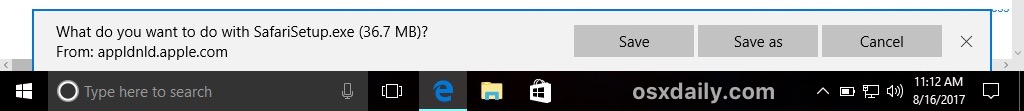
- When SafariSetup.exe is finished downloading, choose to ‘Run’ the installer and walk through the typical Windows installer as usual
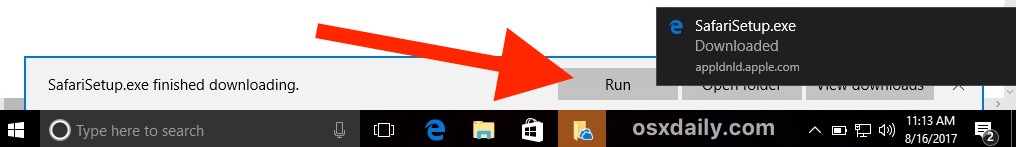
- Choose to install Safari for Windows, be sure to uncheck making it the default browser and avoid installing any other software with it – remember this is an old version

- When Safari installation is complete, launch Safari in Windows, it is ready to use
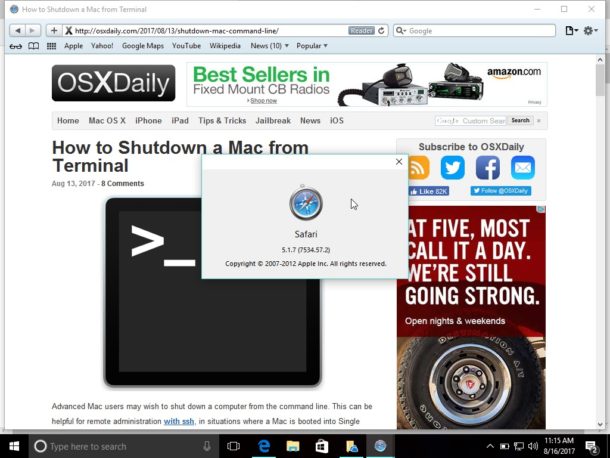
Remember, this is an old version of Safari, it is not supported by Apple, it is no longer in development, and it has been abandoned. You’re entirely on your own if you want to run Safari in Windows. Don’t do anything important or serious with it, remember as an old version it is lacking many modern web technologies, it has not been patched for modern security and privacy issues, and there could be a host of other problems. This is really only for advanced users.
Why download and install Safari for Windows? Why run old Safari versions today?
You’re probably wondering, why bother downloading and installing Safari for Windows, when it hasn’t been supported or in active development for years? The answer for most users is; you don’t need it.
But, for other advanced users, like developers, designers, compatibility testers, support techs, and other similar situations, it can be necessary to have older browsers available for testing purposes or for supporting a particular client. That’s a bit like how some Mac users run old IE versions along with new releases of IE like Internet Explorer 11 or Microsoft Edge in Mac OS too for the same testing purposes – it’s not relevant for most people, but some need it for various reasons.
Should you use Safari for Windows full time? No, most certainly not. If you’re a Windows user in need of a web browser you would be better off running Edge, IE, Chrome, or Firefox, simply because those browsers are still maintained while Safari for Windows is not. Nonetheless, if you do need it, you can run Safari on a PC if you need to for whatever reason.
Enjoy this tip? Subscribe to our newsletter!
Get more of our great Apple tips, tricks, and important news delivered to your inbox with the OSXDaily newsletter.
You have successfully joined our subscriber list.
Related articles:
- How to Turn Off Split Screen in Safari for iPad? Exiting Safari Split Screen in iPadOS
- How to Run Windows 10 on Mac Free with VirtualBox for Mac OS X
- How to Change the Safari Download Location on Mac OS
- How to Download PDF Files from Safari on Mac
30 Comments
» Comments RSS Feed
I WANT TO SING IN MY ICLOUD ON MY ANDROID PHONE YES NOW THANK YOU
You can login to iCloud.com with Android by using a web browser on the iCloud.com website
Safari on Windows is not necessary for that process.
How on earth would an old version of safari give a unified browsing experience
Safari is pretty much just a Apple browser, it has not supported its Windows browser for years now and has nothing for Android either. I think Apple needs to consider porting Safari to Windows again as well as offering up a Android version. Like Microsoft has done with Edge Chromium, porting your browser to more than just your native OS is a plus for cross platform users. I doubt Apple will ever do this, given its business model is to convince you to go all in on Apple’s walled garden and not stray from that.
Safari is a horrible browser and most developers I know loathe the Apple platform.
Well, Maybe we want safari because all the so called “modernized” browsers are blocking adobe products, you know, the products that are the core programming of most of our favorite site’s like kongregate and armorgames.
Here’s one reason : A good friend asked me if I could help him with a document he received via email, because he couldn’t open it. I asked him to transfer the whole email to me, and when I got it there was an attached file ending in ‘.webarchive’. Now you all know that there’s no Windows application that’s able to open a Mac web-archive with a single web-page in it. What would you do if you only had a Windows PC available ? Well, you’d likely as not attempt to open it with Safari, but you don’t have a Mac readily available … so you temporarily install Safari-for-Windows – it’s a lot faster than the installation of a virtual machine (using VirtualBox or VMWare or w.h.y.), then of MacOS. Once you’ve finished, you just remove your temporary Safari. QED
This is precisely why I need Safari for Windows: to be able to read all of my .webarchive files that I saved when using the earlier versions of Safari for Windows :)))). Thank you so much osxdaily for providing the link to the download. Shame on Apple for not doing so on their Safari support page for Windows. The files can be read with a text editor, but they do not display as a web page and one has to scroll down extremely far to get to the text one needs to read.
ditto, needed to access old webarchive files, couldn’t find a simpler way of doing it.
This is still better than the old version of windows explorer that you can get for macs.
I presume you meant Internet Explorer and not Windows Explorer.
Is there a way to in encrease the cache usage on safari?
I wonder why Apple killed off safari for windows? Lack of interest maybe? It’s pretty good for mac now.
Has anybody tried this and confirmed the download doesn’t include viruses? The URL looks fishy.
It’s an official Apple CDN URL.
Safari for Windows is the only browser allowed in our company (1000+ employees). Other browsers are not allowed. We’re still waiting for an update and we’re sure it will come :-)
THIS IS BAD ADVICE. DON’T DO THIS.
If you are developing on Windows and don’t have access to a Mac, install MacOS on a Virtual Machine using VirtualBox (or VMWare or any other virtualization host).
You’ll be using a browser that Mac users are actually using (rather than ancient, unsupported versions which most won’t).
You’ll have access to modern debugging tools.
You won’t be second-guessing if something isn’t working due to your code/markup being bad or the ancient version of Safari not supporting modern code/markup.
Again, there is absolutely no reason to do this. It almost certainly be counter-productive.
There is no advice contained here, it’s merely offering the possibility of having Safari for Windows if you need it for some reason. An outdated version of Safari Windows is what Apple continues to offer as a download.
Believe it or not, some people may need it, so that is why Apple probably offers it. There is not advice, advice would be guidance, whereas information is simply a fact. For example, knowledge that a tiger will bite you is not advice to have a tiger bite you, it’s simply information stating a fact that tigers may bite. Or just because you can buy 35lbs of sugar at the grocery store is not advice to do that, it’s simply available. People have free will (for now anyway!).
As for whether or not you need this, well you probably don’t but you would know better than someone else. Is there no critical thinking skills out there?
“Is there no critical thinking skills out there?”
There are, but you seem to be lacking grammatical skills.
Hint: you can disagree with me (and you made some good points) without getting personal and nasty. It was not necessary.
Do your homework, sport. Mac OS can only be run in a virtual environment on Mac OS hardware. It cannot be run on Windows, regardless of the virtualization software.
https://webcache.googleusercontent.com/search?q=cache:b8rtxfVamBAJ:lifehacker.com/5938332/how-to-run-mac-os-x-on-any-windows-pc-using-virtualbox+
Why would anyone want to do this if Safari for Windows is no longer being developed?
In my case, to test if the date on my website was being displayed correctly on Safari since the normal Date object was shown as ‘Not a date’ on a Safari browser.
It’s hard to imagine a scenario where any Windows 10 user would need Safari on Windows but I suppose it exists out there. It would be even harder to imagine anyone wanting to use ancient browsers in modern environments.
A better solution if you ask me is to use Chrome or Edge and then spoof the User Agent for Safari. As far as testing goes, that should be sufficient.
Or just get a Mac, and test the web app with Safari in MacOS, iPad, iPhone, via Xcode or what have you.
>It’s hard to imagine a scenario where any Windows 10 user would need Safari on Windows
Here’s one. Person uses Mac at home and forced to use Windows 10 at work, and they are looking for a unified browser experience – extensions, bookmarks, autofill , etc. In this case they might want to use Safari on Windows as well as MacOS.
I think you’re so way off here. How on earth would an old version of Safari give a unified browsing experience?
The biggest reason someone would need to use Safari in a Windows environment is for cross-browser compatibility testing for web development.
Safari is uniquely crappy at offering the same level of compatibility you will find between Chrome, Firefox, Opera, and [current versions of] Internet Explorer. There are a number of standard jQuery, javascript, flash, and even some very basic basic DOM markups that do not display, or sometimes function at all, in Safari.
Because Apple is so widely used, and Windows is the standard for business/corporate development jobs (not to mention very few companies offer each of their developers an iPhone for cross-browser testing), it is imperative to have access to a genuine Safari browser interface on a Windows PC.
Exactly. Spoofing the useragent inside of another browser doesn’t always net the same results (usually script related differences)
Jamf software for windows DEANDS you use Safari to register devices. Safari is TOTAL CRAP!
I’m about to start using JAMF so I was concerned to read this, but:
http://docs.jamf.com/10.8.0/jamf-pro/install-guide-windows/Jamf_Pro_System_Requirements.html
Leave a Reply
Name (required)
Mail (will not be published) (required)
Subscribe to OSXDaily
- - How to Uninstall Apps on MacOS Sonoma & Ventura via System Settings
- - How to Mute a Call on Apple Watch
- - How to Use the Latest GPT 4 & DALL-E 3 Free on iPhone & iPad with Copilot
- - 15 Mail Keyboard Shortcuts for Mac
- - How to Use Hover Text on Mac to Magnify On-Screen Text
- - Apple Event Set for May 7, New iPads Expected
- - Beta 2 of iOS 17.5, iPadOS 17.5, macOS Sonoma 14.5, Available for Testing
- - Opinion: Shiny Keys on MacBook Air & Pro Are Ugly and Shouldn’t Happen
- - MacOS Ventura 13.6.6 & Safari 17.4.1 Update Available
- - Using M3 MacBook Air in Clamshell Mode May Reduce Performance
iPhone / iPad
- - How to Bulk Image Edit on iPhone & iPad wth Copy & Paste Edits to Photos
- - What Does the Bell with Line Through It Mean in Messages? Bell Icon on iPhone, iPad, & Mac Explained
- - iOS 16.7.7 & iPadOS 16.7.7 Released for Older iPhone & iPad Models
- - Fix a Repeating “Trust This Computer” Alert on iPhone & iPad
- - Make a Website Your Mac Wallpaper with Plash
- - The Best Way to Clean a MacBook Air Keyboard: Microfiber Cloth & KeyboardCleanTool
- - Fix “warning: unable to access /Users/Name/.config/git/attributes Permission Denied” Errors
- - How to Fix the Apple Watch Squiggly Charging Cable Screen
- - NewsToday2: What it is & How to Disable NewsToday2 on Mac

About OSXDaily | Contact Us | Privacy Policy | Sitemap
This website is unrelated to Apple Inc
All trademarks and copyrights on this website are property of their respective owners.
© 2024 OS X Daily. All Rights Reserved. Reproduction without explicit permission is prohibited.
Home » Windows » Safari Browser for Windows 10/11 — How to Download and Install
Safari Browser for Windows 10/11 — How to Download and Install

Click to download Outbyte PC Repair and discover its benefits for your Windows system.
Designed for Windows 10 and 11.
Take advantage of our special offer to enhance your PC performance. For more details, please read About Outbyte , and Uninstall Instructions . Also, please review our End User License Agreement (EULA) and Privacy Policy .
Safari, the default web browser on all Apple devices, retains popularity among iOS and macOS users. Despite this, the option to use Safari on Windows platforms is limited due to Apple’s discontinuation of Windows-specific development. The last available version for Windows is Safari 5.1.7 , which was released on May 9, 2012. The utility of this old version of Safari on Windows is limited and usually relevant for advanced users like developers, designers, and compatibility testers. It can be used for cross-browser compatibility testing or to support specific client requirements. However, due to its outdated status and security concerns, it’s not recommended for general browsing or handling sensitive information.
Moreover, you may find the need to open files with the .webarchive extension, which are saved web pages from Safari. If you’re facing such a scenario on a Windows PC, this old version of Safari could be a useful solution.
Security Considerations
Although it’s possible to install this outdated version of Safari on Windows 10 or 11, we advise against it due to the lack of security features present in more recent browser versions. For the most secure browsing experience, we recommend using the latest versions of Chrome , Edge , or Firefox .
If you still wish to use Safari on Windows, follow the steps below.
Expert Tip: For smoother PC performance, consider using a PC optimization tool . It handles junk files, incorrect settings, and harmful apps. Make sure it's right for your system, and always check the EULA and Privacy Policy.
Special offer. About Outbyte , uninstall instructions , EULA , Privacy Policy .
Installing Safari on Windows
In the absence of an official download link, users need to find a trustworthy source to download Safari 5.1.7. The installation process includes accepting the license agreement, choosing installation options, selecting the installation folder, and initiating the install. The browser can be set to open immediately after installation.
- Download the Safari 5.1.7 setup file. The setup supports both 32-bit and 64-bit Windows 11/10/8/7 systems.
- Run the installer and follow the on-screen instructions to install it.
Limitations of Safari on Windows
The outdated Safari version available for Windows is slow, incompatible with many web apps, and lacks data syncing, making it ineffective for managing bookmarks and passwords.
Accessing Latest Safari Version on Windows
However, if you wish to use the latest version of Safari, you’d need to install the newest version of macOS on Windows 10/11 using virtual machine software like VirtualBox . Remember, we do not recommend installing or running outdated software due to potential security risks. Consider using alternatives like Chrome and Edge for a safer browsing experience.
Safer Alternatives: iCloud for Windows
The safer alternative to using Safari on a Windows PC is to sync your Safari browsing data to Chrome or Edge via iCloud for Windows. iCloud for Windows can be obtained from the Microsoft Store or the Apple website, and it supports password syncing for Microsoft Edge and bookmarks syncing for Mozilla Firefox. iCloud also enables you to manage your passwords in Windows and syncs passwords between Chrome/Firefox and Safari.
In conclusion, while there may be niche cases where Safari for Windows is necessary, in most instances, current Windows users are better served by using a modern and supported web browser. While some users and companies may still find a use for Safari on Windows, it is generally advised to use more updated and secure web browsers such as Edge, Chrome, or Firefox. These are continuously maintained, unlike the Safari for Windows version, which ensures a safer and more feature-rich browsing experience.
- Privacy Policy

How to Download and Install Safari on Windows 11
Safari, the built-in browser for macOS X, is also accessible on Windows 11. On all Apple devices, it is the default browser. Although Chrome is now the most popular browser among most users, Apple users still prefer Safari. In this guide, We’ll look at how to download and install Safari on Windows 11 PC.
Download And Install Safari On Windows 11
Safari is the web browser for Apple devices. It is claimed by Apple to be the fastest browser on the market. For frequently visited websites, they claim Chrome takes 50% longer to load than Safari. Comparisons and benchmarks are also available on Safari’s homepage. Because it’s made specifically for Apple devices, it also helps to extend battery life. When compared to Chrome and Firefox, Apple claims that you can surf the Internet for an hour longer.
Increasingly user-friendly web browsers are in demand due to the ever-evolving technological environment. Every day, users worldwide search for safe and easy-to-use browsers for a variety of reasons, including banking, transactions, and shopping online.
This browser has been designed with ease of use in mind. It also provides unique tools and features that can be found nowhere else on the market. Safari’s amazing features and simple design have made a strong impression on users based on Apple’s reputation.
Download & Install Safari on Windows 11
You can install the Safari browser on a Windows 11 computer by following these steps.
Step 1. You can download Safari for Windows 11 by clicking on the link below.
Download Safari
Step 2. Click the Download button once the link has been opened. Wait for the download to complete.

Step 3. Locate the location where you downloaded Safari after you have completed the download. And open the application.
Step 4. After opening the safari , select Next.
Step 5 . Select the I accept the license terms option. Press Next.
Step 6 . Select all checkboxes here. Click the Next button.
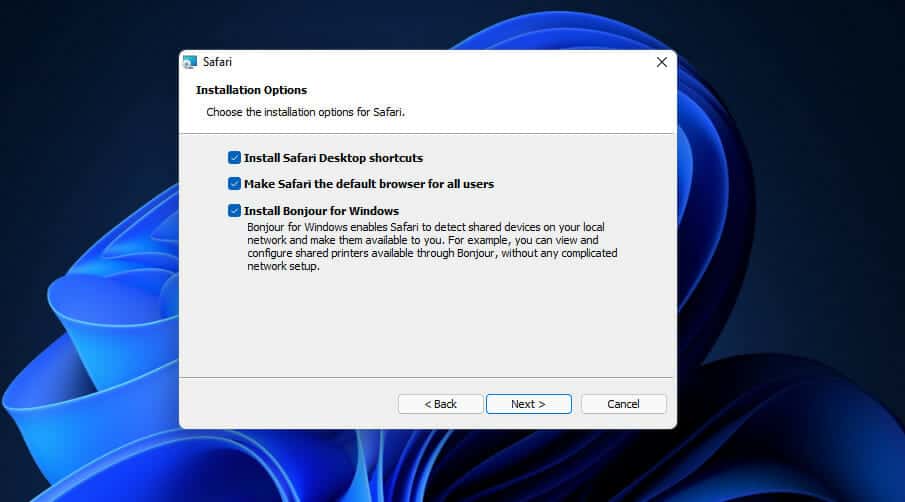
Step 7 . Click the Install button. Another thing you can do is change the location of the file in which it will be installed. Once this is done, wait for the installation to complete.
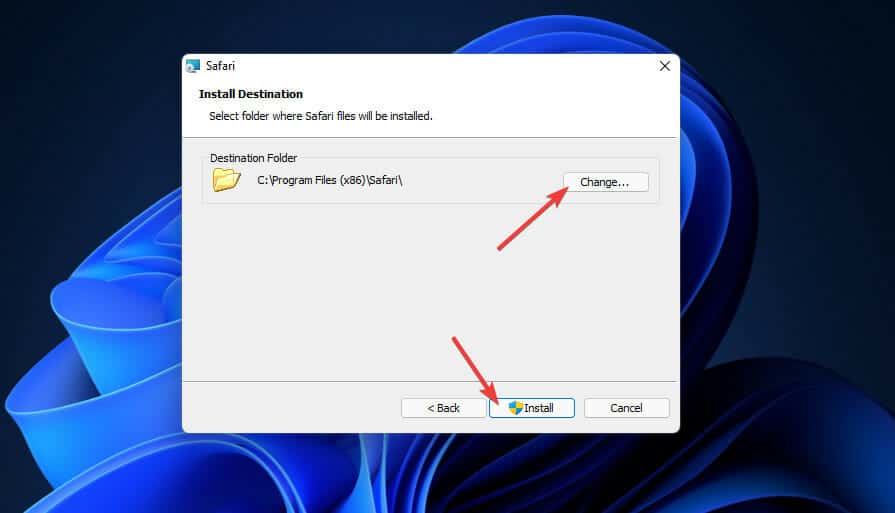
Step 8 . Click Finish to complete the process.
Step 9 . Wait for Safari to launch. You can then use it.

Conclusion – Safari for Windows 11
This is How to download and install Safari on Windows 11. You will be easily able to download and install Safari on your Windows 11 PC. Since Safari is designed for Mac PCs, it may sometimes crash or not perform up to the mark. So, it’s better to go for Chrome, Firefox rather than Safari.
RELATED GUIDES:
- How To Install Codecs On Windows 11
- How To Fix Screen Flickering Issues In Windows 11
- How To Fix Windows 11 Can’t Uninstall Google Chrome
- How To Download And Install C++ Compiler In Windows 11
- How to Fix Cannot Parse Response in Safari Browser
LEAVE A REPLY Cancel reply
Save my name, email, and website in this browser for the next time I comment.
How to Use Google’s Emoji Kitchen on Web, Android & iOS
Fix: we encountered an error when switching profiles on hulu, win32/packunwan:what is it and how to remove the threat, sql server 2012 end of life – what you need to know, getting ws-117178-5 ps5 error code here’s how to fix.
- Editorial Policy
- We’re Hiring
How To Install Safari Browser On Windows 10
Download and installation of Safari Browser for Windows have been a topic of interest among users seeking Apple’s renowned browser on their Windows systems. Safari’s charm lies in its reputation for performance and user-friendly interface, making it a desirable option despite its discontinued support for Windows. Here, we’ll delve into the steps to procure Safari Browser for Windows, exploring its compatibility and the installation process.
Table of Contents
Understanding Safari’s Compatibility and Features
Safari, developed by Apple Inc., remains the default browser for macOS users, known for its sleek design and advanced functionalities. However, its availability for Windows users ceased after version 5.1.7, posing limitations due to lack of updates and potential security concerns. While it was once an option for Windows 10, continuing to use an outdated version might jeopardize online security.
Is there a Safari for Windows 10
Safari was available for Windows users, and the last supported version for Windows was Safari 5.1.7. However, after this version, Apple discontinued further development and support for Safari on Windows systems. As a result, while Safari 5.1.7 was the latest version for Windows, it’s important to note that using an outdated browser version may pose security risks due to the lack of updates and official support from Apple. Therefore, while Safari existed for Windows, the discontinued support means there isn’t a modern or actively maintained Safari version available for Windows 10.
Where can I download Safari for Windows 10?
Downloading Safari for Windows 10 involves seeking the last supported version, 5.1.7, from sources other than Apple’s official website. Regardless of whether you need the 32-bit or 64-bit version, the installer functions seamlessly. Follow these steps:
1. Visit the Safari download webpage and select your desired download location on your hard drive. 2. Save the file and then click the executable to initiate the installation process. 3. Open the downloaded installation file and click “Run” to begin the setup. 4. Proceed by clicking “Next” on the Safari installer and, if prompted by the User Access Control window, click “Yes.” 5. Accept the software agreement, select required options, and click “Next.” 6. Finally, click “Install” and wait for the installation process to conclude. Once installed, Safari for Windows 10 is ready for use, offering its features on your system without extra steps.
While Safari is free for Windows and the 5.1.7 version remains the last supported release, it’s important to note that Apple has ceased providing updates or support. Consequently, using this outdated version may compromise your online security, as Apple no longer maintains the installer package or offers any updates for it.
Is Safari Free for Windows
Yes, Safari was free for Windows users during its active support period. However, it’s important to note that the last supported version for Windows was Safari 5.1.7. While it was available for free, Apple has discontinued updates and support for Safari on Windows systems.
Consequently, using this outdated version may pose security risks, as it lacks the latest security patches and updates to protect against potential vulnerabilities. Therefore, while it was free, it’s no longer recommended to use Safari on Windows due to these security concerns.
Why was Safari for Windows discontinued?
The discontinuation of Safari for Windows could be attributed to market factors, as supporting the Windows version might not have aligned with the costs and benefits for Apple. This move is similar to Microsoft releasing its Edge Chromium browser exclusively for the Windows platform.
As a result, Apple no longer provides Safari updates for Windows. Hence, the Safari 5.1.7 installer isn’t available on the official Apple website. While it’s possible to download this version from other sources, its lack of updates and official support raises security concerns.
Safari Browser for Windows 10 (Features)
Safari Browser is the only browser that has an inbuilt DuckDuckGo support. This browser also has a no tracking feature which prevents websites from tracking you. It doesn’t let you browse insecure websites.
Gives a warning when a user goes through insecure websites. Safari responds to user feedback even more than Chrome. The loading time of the website for both browsers is not very different.
In contrast to their predecessors, it requires a comparatively limited portion of the primary narrative. The inclusion of graphics allows Safari with fewer machine resources than other browsers to give a smoother scrolling experience and better feedback.
- Fastest Browsers for Windows
- Best Browsers for Roku
- Lightweight Browser for Windows
- Best Browsers For Android TV
- What Is Wave Browser
- Best Ad Blockers For Safari Browser
Angello Mathews
Angello Mathews is a technical content writer with expert in the field of science & technology. She has a very good academic and professional profile . When she is not writing, she will be seen travelling around the world
You may also like
19+ best duplicate photo finder & cleaner in 2024, 11 best free snipping tools for windows 11, 10, 8 & 7 pc, 19 best iptv players for windows 11, 10 pc, how to delete multiple photos on instagram, leave a reply cancel reply.
Your email address will not be published. Required fields are marked *
Save my name, email, and website in this browser for the next time I comment.
How to Download and Install Safari for Windows 10?
Do you want to download and install Safari for Windows? How to download Safari 5.1.7 for Windows? If you are bothered by these issues, you come to the right place. In this post, MiniTool Software will show you how to download and install Safari 5.1.7 for Windows on your Windows computer.
Can You Download Safari on Windows?
For special needs, you may need to use the Safari browser on your Windows computer. Is there Safari for Windows 10? Let’s take a look at the official statement:
Apple no longer offers Safari updates for Windows. Safari 5.1.7 for Windows was the last version made for Windows, and it is now outdated.
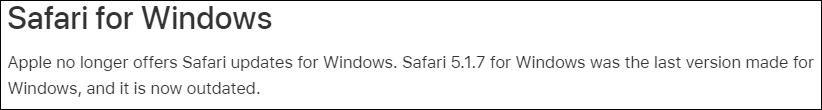
You can see that the latest version of Safari for Windows 10 is Safari 5.1.7 for Windows. It is based on WebKit version 534.57.2 and it was released in May 2012. Apple has stopped the update for many years.
In a situation like this, you will ask: is it still possible to find this Safari version for Windows? Honestly speaking, there is no official Safari download for Windows 10. But you can still find some other reliable download sources of Safari download for Windows 10.
![can i install safari on windows How to Reinstall Chrome on All Devices? [Solved!]](https://images.minitool.com/minitool.com/images/uploads/2021/04/how-to-reinstall-chrome-thumbnail.png)
If your Chrome encounters an issue, you can reinstall it to have a try. In this post, we will show you how to reinstall Chrome in Windows/Mac/Android/Mac.
Now we will show you how to download and install Safari on Windows.

How to download and install Safari 5.1.7 for Windows?
- Search Safari 5.1.7 for Windows on the internet.
- Download Safari 5.1.7 for Windows.
- Install Safari 5.1.7 for Windows on your computer.
Step 1: Search Safari 5.1.7 for Windows
Before downloading the Safari browser, you need to search for a reliable download source because there is no official download link now.
The following are the search results of Safari 5.1.7 for Windows in Google (the search results keep changing all the time). The first one has a higher rating, the 6 th and the 8 th have good website ranks. All of them are secure for Safari download for Windows 10. You can just select one of them.
Here, we select the download source from CNET (the 8 th one).
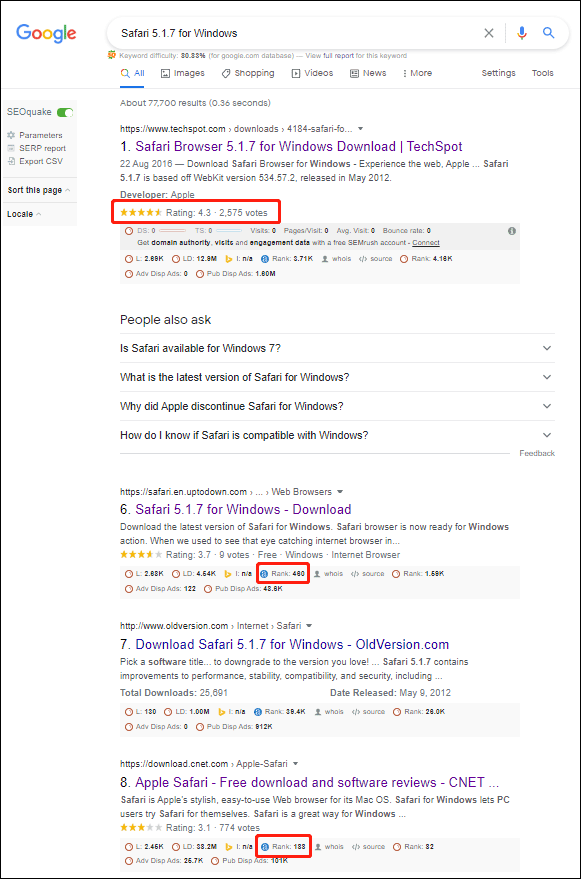
Step 2: Download Safari 5.1.7 for Windows
1. Click the download source from CNET.
2. Click the DOWNLOAD NOW button to continue.
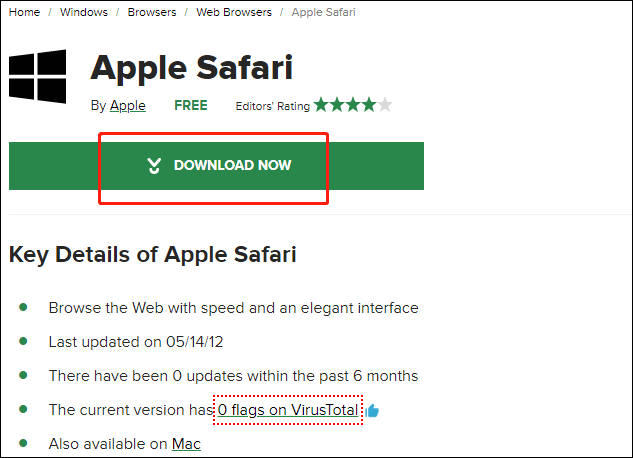
3. The download process will start. If not, you can click the restart the download link to manually start Safari download for Windows 10. You can see the downloading process on the left-bottom corner of the browser.
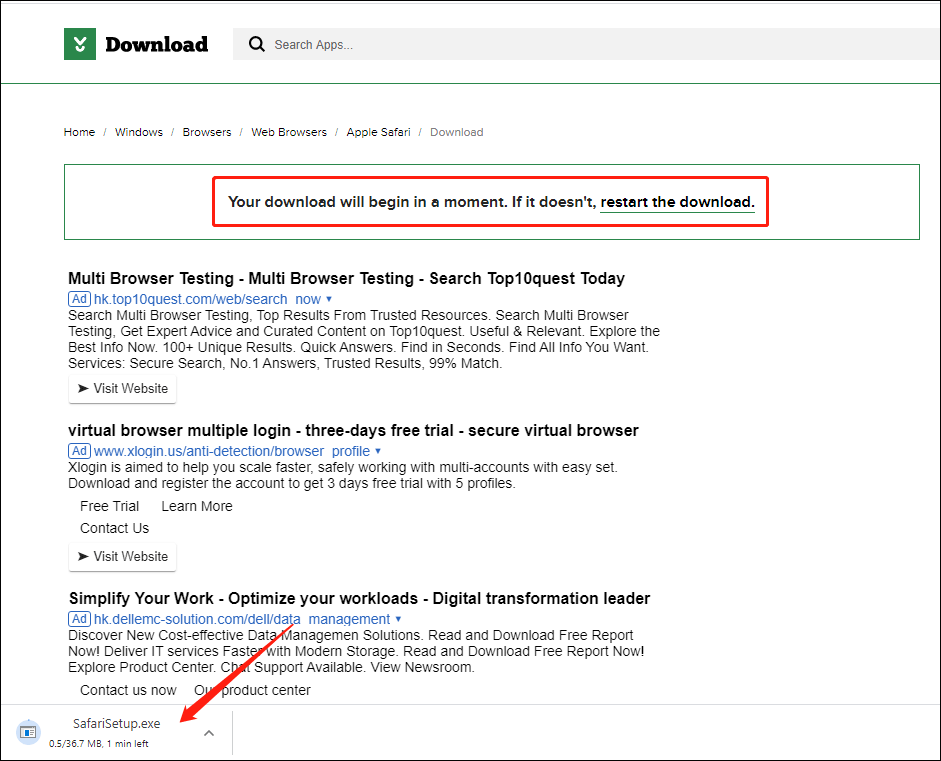
4. When the download process ends, you can click the arrow next to the Safari installation file (still at the left-bottom corner of the browser) and then select Show in folder to directly access the downloads folder. You can also click the downloaded .exe file (from the left-bottom corner) to start the installation.
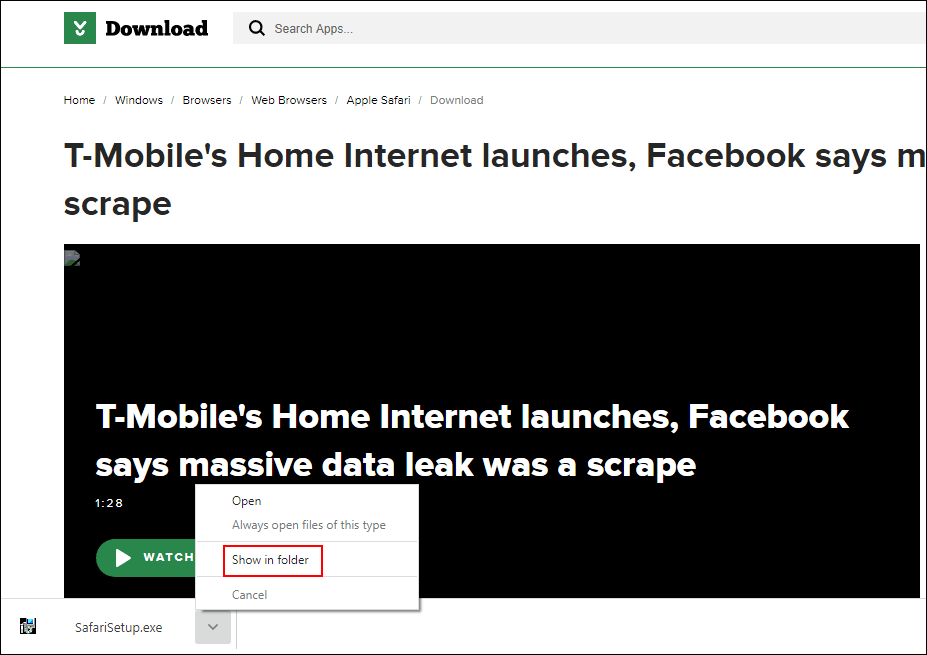
Step 3: Install Safari 5.1.7 for Windows on Your Computer
1. Click the exe file to continue.
2. When you see the Safari installer interface, you need to click Next to continue.
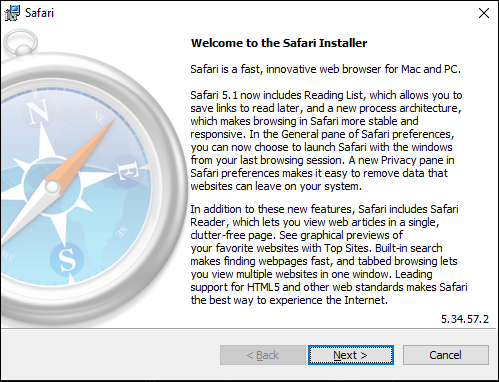
3. Select I accept the terms in the license agreement .
4. Click Next .
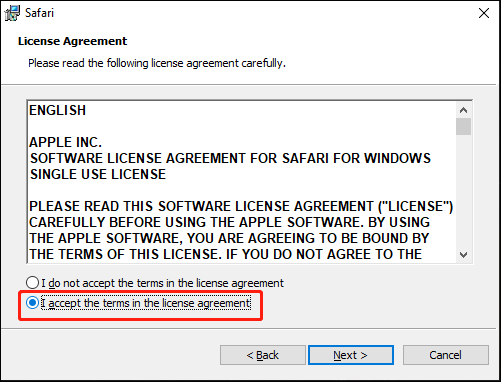
5. Select the installation options you want to use.
6. Click Next .
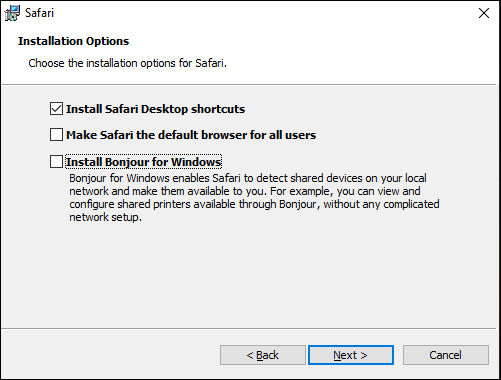
7. There will be a default installation folder and it is usually the C drive. If you want to use your specified folder, you need to click the Change button to make a change.
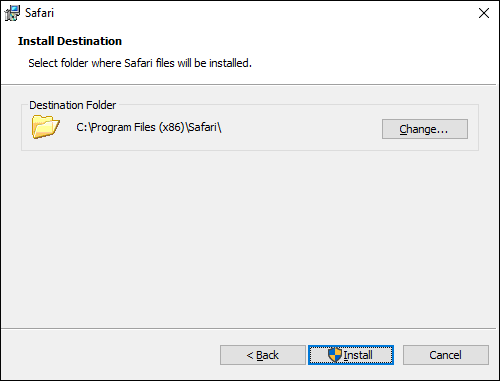
8. Click the arrow in the Look in box and select your desired one.
9. Click the create a new folder icon to create a new folder that is named Safari by default.
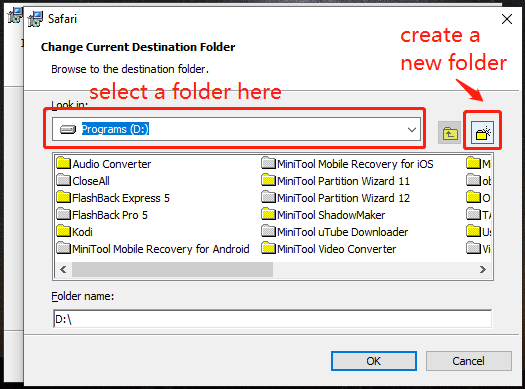
10. Click the Install button to start installing Safari for Windows.
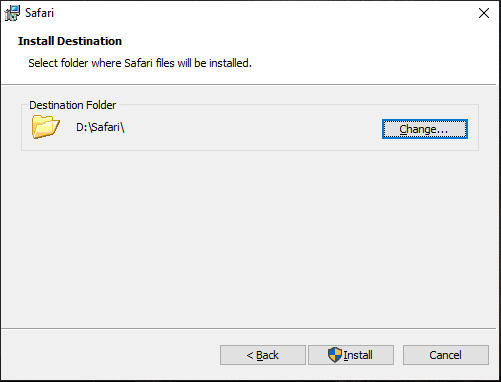
11. When you see the User Account Control interface, click the Yes button to continue.
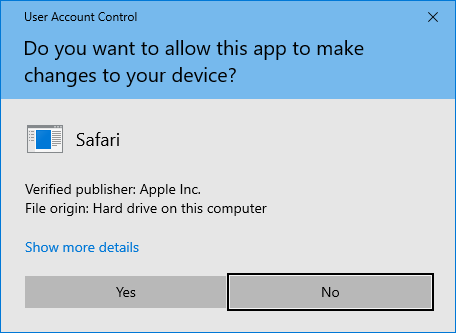
12. If you want to directly open Safari after the installation, you need to make sure Open Safari after the installer exits is selected.
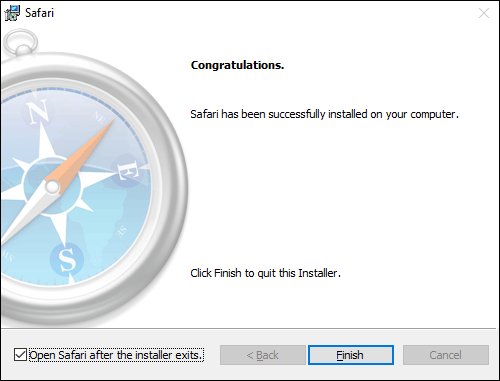
13. Click Finish to close the installer and open Safari.
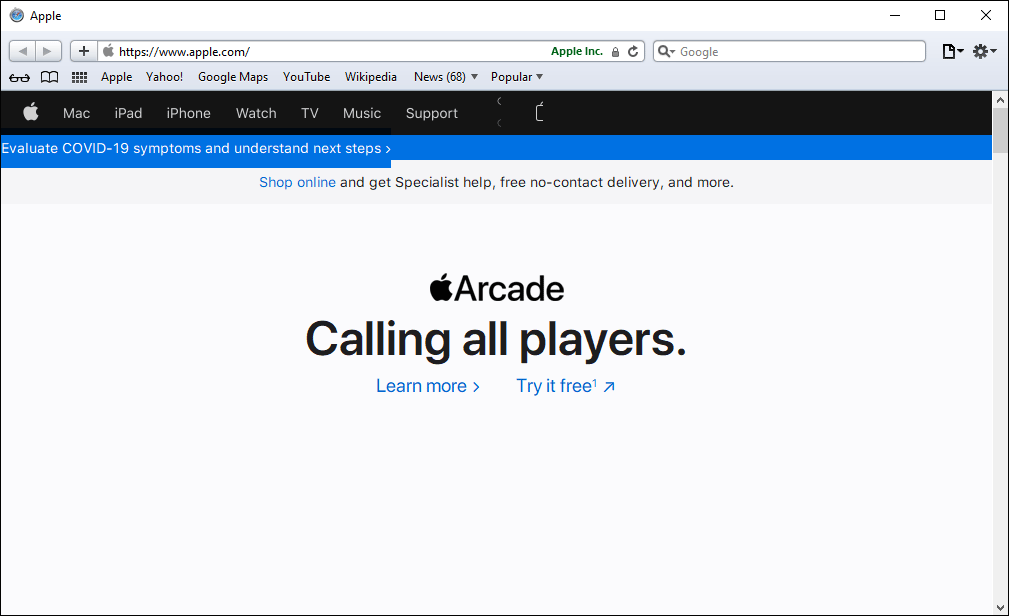
These are the full steps to find, download, and install Safari for Windows. You can feel free to use these steps to get Safari.
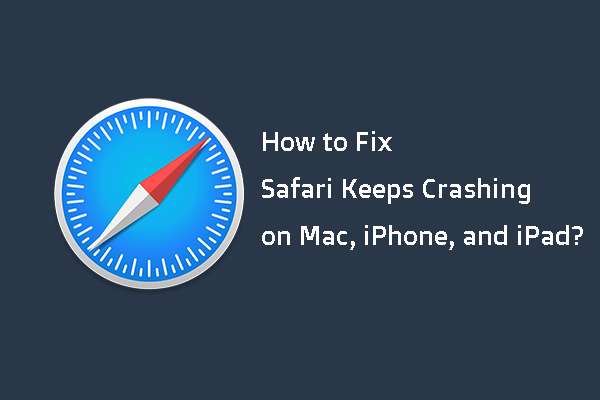
In this post, we will show you the main reasons for Safari keeps crashing on Mac/iPhone/iPad and how to get rid of this issue using different methods.
If you are bothered by some other related problems and don’t know how to solve them, you can let us know in the comments.
About The Author
Position: Columnist
Newsletter Subscribe
Enter your email address below and subscribe to our newsletter

How to Download Safari for Windows 11 – A Complete Guide!
- Published on December 16, 2022
- Updated on July 27, 2023
- In Tips , Windows
- Read Time 5 mins
Share your love

Safari is one of the best browsers apart from Brave, Google Chrome , and Firefox. Almost every Apple user uses Safari as their default web browser on their MacBook as it is one of the most secure browsers . Now if you just switched from Mac to Windows OS then this article can help you to get Safari for Windows 11/10.
Earlier, Safari wasn’t available for Windows but now you can use Safari on Windows 11. Wondering how you can do that? In this article, we will share a working method for how to download the Safari browser on Windows 11.

Table of Contents
Is Safari Compatible with Windows 11?
Apple hasn’t released an official version of Safari for Windows 11 but you can still use it. So, Safari is only partly compatible with Windows 11. Apple ended Windows support for Safari in 2012 when it launched Safari 6 just for Mac users .
So, for a long time, Apple hasn’t launched an updated version of the Safari browser for Windows. On Microsoft’s Windows 11, you can still use the current Safari browser.
Safari 5.1.7 is the last and most stable version of Windows 11. Note that you won’t be able to use the latest Safari browser features as it is an older version.
How to Download Safari for Windows 11
To download Safari on Windows 11, you will need to use the setup wizard for version 5.1.7. Follow these steps to download and install the Safari browser on Windows 11.
- First, open the official website of Safari and then go to the downloads section .

- Now find and click on the Safari browser icon on the top and then click on the Download button as mentioned below.

- Save it on your desktop.
How to Install Safari Browser on Windows 11 PC or Laptop
Once you download the browser, here’s how you can install Safari on Windows 11 system.
- Double click on the Safari setup file from your desktop to install it. It will open a setup wizard window.
- Click on next and you will see license agreement details.
- Agree to the license agreement by clicking on the I accept ratio button.

- Follow all other on-screen instructions and select the required installation options to install the Safari browser on Windows 11.
- If you want to change the installation location then you can change it while installing process. Or you can just skip this step.

- Click Install and then click on Yes of UAC alert shows up.
Once installed, click on the open Safari browser option from the desktop shortcut or using the Windows search box and start using Safari on Windows 11 without any hassles! This completes the Safari download for Windows 11 process.
Update: Few users aren’t able to see the Safari download option on their PCs on Apple’s official website and it’s redirecting to this page instead which reads “Apple no longer offers Safari updates for Windows. Safari 5.1.7 for Windows was the last version made for Windows, and it is now outdated.” In that case, here’s an alternative method to download Safari for Windows 11.
Alternative Way to Download Safari on Windows 11
To get Safari for Windows 11 even when Apple has stopped the support, you need to download Safari from a third-party website like this one .
Although, it’s not recommended to install Safari from such third-party websites as it may have adware and some freeware but if you still want to use it at any cost, that’s up to you. We do not endorse it but upon our readers’ request, we’ve provided the Safari download for Windows 11 link.
Here’s a video that shows the entire process of installing Safari on Windows 11 using third-party download links.
When Safari is running on Windows 11, you can use some awesome features. Here are some tips that will improve your browsing experience.
To add a new site, click Edit. Then type the website’s URL in the address bar, but don’t hit Enter. Click the small globe icon to the left of the website address and drag it onto a top site’s thumbnail.
Safari comes with a Reading List function. To view it, click the Show Reading List button. To add a webpage to the sidebar, click Add page.
Safari’s Bookmarks Bar now offers page thumbnail previews. To see it, select Show all bookmarks from the browser’s left side.
Safari’s URL toolbar can be customized. To do so, click the Show a menu button in the browser’s upper right. Select Customize Toolbar to bring up the popup shown below:
Safari even allows access to banned websites. Parental Control settings are best for Mac users.
Can I Use the Latest Version of Safari Browser with Windows 11?
The only way to install the latest version of Safari for Windows 11 or 10 is by using virtual machine tools like VMWare or Virtual Box . You can even install and use all the Apple products that are not available for Windows.
The entire process takes little time and it is a very complex process. So you have to take care while setting up and installing Safari on Windows 11 using virtual machine tools. At times, your system might get slow too as the virtual machine requires higher CPU resources and RAM too.
In such cases, it’s better to use Windows 11 Safari browser as mentioned in the above method. But if you’re a developer and want to test out how the latest Safari version behaves on Windows 11 operating system, virtual machine tools are your best bet!
Related Posts:
- How to Find What is Running in Windows 11
- How to See Other Computers on Network in Windows 11
- How to End a Program’s Task in Windows 11
Well, that ends up the tutorial on how you can download the Safari browser for Windows 11. Do not hesitate to reach out to us on Twitter if you’ve any issues regarding the installation of the browser or any other problem you face.
Rahul Patel
Rahul is a blogger and a tech geek. By reviewing the latest technology and finding the solution of pesky errors, he feels immense pleasure. Driven by his innate interest in blogging, he adapted blogging as a full-time profession 4 years ago.
Newsletter Updates
Related posts.

8 Must-Have PowerToys for Boosting Your Windows Productivity
- April 18, 2024

How to Fix “Your Organization’s Data Cannot Be Pasted Here” Error
- February 6, 2024

Navigating the development seas: a guide to building .NET Applications
- November 10, 2023
Stay informed and not overwhelmed, subscribe now!
- Privacy Policy

- Windows (Microsoft)
- iOS (Apple)
How to Install Safari browser in Windows 10/11
Safari is the default web browser on all Apple devices. Although most users now prefer to use the Chrome browser, Safari is still a popular browser among users of Apple devices.
If you’re using Windows and Mac computers, you might need to use Safari when you’re working on a computer running Windows 10/11.
This guide will learn how to download and install the Apple Safari browser on Windows 10/11.

Table of Contents
Can I install Safari on Windows 10/11?
Yes, you can download and install Safari on Windows 11, Windows 10, Windows 8, and Windows 7. However, the catch is that Apple is no longer developing Safari for the Windows operating system. This means that the latest version of Safari is not available for the Windows operating system.
You need to download and install Safari version 5.1.7, which is fully compatible with the latest versions of Windows 10/11, both 32 and 64-bit systems.
Before you install this version of Safari on Windows 10, keep in mind that this is an outdated version that lacks many of the security features found in the latest version of Safari. We recommend using the latest version of Chrome, Edge, or Firefox.
How do I install Safari on Windows 10/11?
Installing Safari on Windows 10 or earlier versions of the Windows operating system is as easy as installing any other browser. Here’s how.
Step 1. Click here to download the Safari 5.1.7 installation file. The installer supports both 32-bit and 64-bit Windows 11/10/8/7 systems.
Step 2. Run the installer and follow the on-screen instructions.
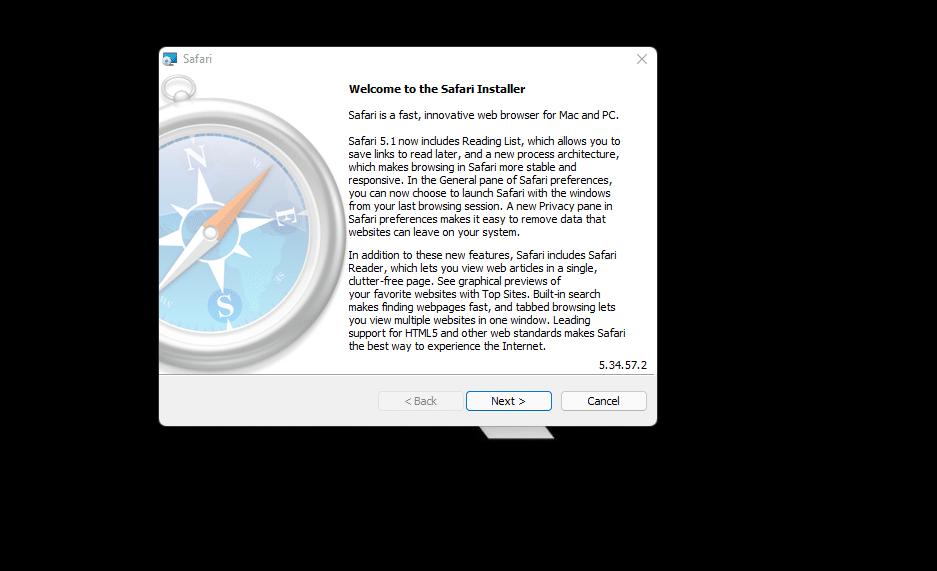
Can I install the latest version of Safari on Windows 10/11?
Unfortunately, there’s no way to install the latest version of the Safari browser on Windows 10/11, as Apple stopped developing Safari for the Windows operating system a long time ago.
If you want to try out the latest version of Safari, you’ll have to install the latest version of macOS on a virtual machine on Windows 10/11.
10 Marketers Contribute Top Lead Generation Hacks
How to install chromium browser in windows 10/11.
Leave a Reply Cancel reply
Your email address will not be published. Required fields are marked *

Download macOS Ventura ISO file

How To Bypass Mega Download Limits (2023 Update)

Download macOS X Lion 10.7 ISO and DMG Files

Install MacOS High Sierra On VirtualBox 2023 (Easy Method)

How to Fix The CPU has been disabled by the guest OS

Install macOS Catalina on VirtualBox on Windows PC

How to Install macOS Catalina on VirtualBox on AMD Systems

Install macOS Catalina on VMware on Windows PC

Developing a Tailored Customer Relationship Platform: Compatibility Essentials

Why User-Centric Design Is So Important

Getting Started with an Incident Response Strategy: Digital Forensics Techniques

macOS Catalina Download 10.15 ISO | Direct Links (2023 Update)
Recent news.

We are a team of skilled writers, editors and tech enthusiasts that help you how to get tech into work, pros and cons, explain hows and whys, hacks, and fixes of new modern tech.
Browse by Category
- Android (24)
- Discord (5)
- Downloads (15)
- Featured (15)
- Internet (373)
- iOS (Apple) (276)
- Windows (Microsoft) (114)
- Reviews (5)
- Virtual Machine (30)
- VirtualBox (79)
- VMware (66)
- Windows (88)
© 2022 geekRAR.com
Privacy Overview
- Office Document Solutions
- Photo/Video/Audio/Camera Solutions
- Email-Related Solutions
- Windows Computer Solutions
- Mac Computer Solutions
- Linux Solutions
- Hard Drive Solutions
- SD Card Solutions
- USB Drive Solutions
- NAS Disk Solutions
- Data Backup Solutions
- File Format
- File System
- Storage Media
- Disk Parition
- Download Now Download Now
- Upgrade Upgrade
Hard Drive Recovery
- Recovers deleted or lost files from hard drive effectively, safely and completely.
- Supports data recovery from 500+ data loss scenarios, including computer crash, partition loss, accidental human error, etc.
- Supports 1000+ file formats recovery with a high success rate and without any quality loss.

How to Download, Install, and Run Safari on Windows

David Darlington
Jan 15, 2024 • Filed to: Windows Computer Solutions • Proven solutions
Safari is a high-performance web browser. Apple Inc. develops it. It is the default browser for macOS, and its older versions are available for Windows users as well. It was first released for Macintosh computers in 2003. A version for Windows was available from 2007 to 2012; Apple has since discontinued the service.
It is not just a simple web browser; you can view Links and add articles to your Reading List. You can also access your saved passwords and credit cards through the iCloud Keychain. It also the user to pay for goods and services using Apple Pay, the company's secure contactless payment system.
Due to the ever-evolving tech industry and its advancements, the demand for easy-to-use web browsers has been on the rise. The Safari browser for Windows OS has been adjusted for usability. It also offers unique functions and tools that give it a competitive edge over other browsers in the market.

- Part 1. What are the Standout Features of Safari Browser
- Part 2. Why should you download and install Safari for Windows
- Part 3. Where to Download Safari for Windows
- Part 4. How to Run Safari on Windows
- Part 5. How to Recover Browsing History
Part 1. What are the Standout Features of Safari Browser?
Safari 12 is the latest version of the browser to be released. Building upon the company’s reputation, Safari has managed to impress its users with unique features and simple design. The browser is user-friendly and compatible with all devices from PCs to laptops, mobile phones, and tablets. Here we will discuss some of its distinctive features.
1. Privacy and Security:
Safari is the only browser on the internet with the DuckDuckGo feature, a search engine with no built-in option to track you. The new update includes the following features:
- Added warnings are sent to the user when they load insecure pages in both Safari.
- It has removed the support for the expired Do Not Track standard to prevent potential use as a fingerprinting variable.
2. Intelligent Tracking Prevention:
With the release of Safari 12, the browser has stopped the support for partitioned cookies for domains with cross-site tracking abilities. The Storage Access API now enables third-party access to cookies. Improved Intelligent Tracking Prevention limits long-term tracking based on client-side first-party cookies and to verify partitioned cache entries.
3. Dark Mode for the Web:
With the release of Safari 12.1, the browser offers the ability to enable color scheme customizations for websites while in Dark Mode. This feature makes the browser more comfortable and calm by changing the color scheme to create web pages more accessible to read at night time.
4. Protection from Unsafe Sites:
Safari protects you from fraudulent malware/adware websites. It prevents these sites from loading and gives a warning if a site looks suspicious. This feature is now available on various other web browsers as well.
5. AirPlay:
Apple AirPlay is a proprietary protocol suite that offers the user to stream between devices of audio, video, device screens, and photos, together. This feature is also available on the Safari browser. It allows you to play Video from a web page to your TV or any other device. You can click on the AirPlay icon on compatible videos and watch them on different portable screens.
The new update has added the support for simulcast and VP8 in WebRTC to improve support for multi-party video conferencing. It has also enabled cross-browser Encrypted Media Extensions (EME) by adding APIs without the WebKit prefix.
Part 2. Why should you download and install Safari for Windows?
With a plain-vanilla layout and a clutter-free user interface, Safari runs smoothly on your Windows 10 PC. According to Apple’s sources, the browser outperforms other browsers like Chrome and Firefox in terms of speed and performance. Here are the reasons why should you use Safari is better than another browser.
- Privacy and Security:
Safari is the only browser that respects the privacy of the user. A new version of Intelligent Tracking Protection provides the latest update that keeps third parties from tracking your footsteps.
Safari is far more responsive to user input than Chrome. The page loading time isn’t vastly different between the two browsers. It also takes a relatively small portion of the primary memory as compared to its counterparts. The graphics integration allows the safari to offer a smoother scrolling experience and sharper feedback while using fewer system resources than other browsers.
- AutoFill Passwords:
The password manager is a feature for both iOS and macOS Mojave, and it will make your life easier on the web infinitely. You can enter into an account with the help of face id. Remembering passwords is no longer required; you would have to enter your credentials only once. The autofill feature also covers the security codes for two-factor authentication, which are enabled by third-party companies. There is one feature that Google Chrome has recently started to provide, which is suggesting the user an auto-generated super-strong password. Safari was the first browser to provide such an opportunity. It offers you to save the passwords to your keychain.
- Improved Battery Life:
Chrome browser takes a toll on the battery life of the computer. Apple has designed Safari in such a way that enables the opportunity to maximize battery on its products. According to various sources, using Chrome over Safari costs as much as an hour of battery life daily. It is especially true in older systems. Apple provides a secure hardware environment. Safari browser runs fewer individual processes than Chrome and is generally less processor-intensive.
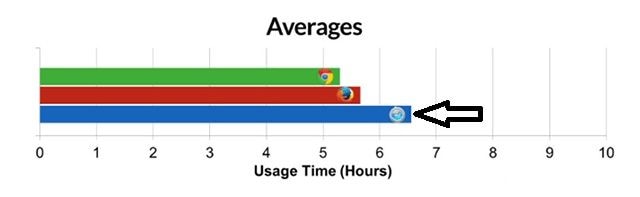
You’re probably wondering, why bother with installing Safari for Windows in the first place when it hasn’t been inactive production for years? The answer for typical users of Windows PC is; you should not install it. For other experienced users, like developers, designers, UI testers, support techs, it may be essential to have older versions of browsers available for testing purposes or to support a specific client. That’s how advanced Mac users run older versions of Internet Explorer along with new releases like Microsoft Edge in Mac OS for testing. The question is, Should you use Safari for Windows full time? The answer is No, most certainly not. If you’re a Windows PC guy in need of a good web browser, you would be better off using MS Edge, Chrome, or Firefox. The sole reason is simply that these browsers are still preserved while Safari for Windows has long been abandoned. Nonetheless, if you still need to use it, you can run Safari on a Windows PC by following the method mentioned above.
Part 3. Where to Download Safari for Windows?
Apple has stopped providing updates for Safari for Windows. There are no bug fixes or patches available for the users of Windows PC. If you are a designer or a UI tester, you will need to check browser compatibility for your project. This is where downloading and using Safari on a Windows PC becomes unavoidable. Here we will discuss the method to download Safari on Windows.
- Download the executable file of Safari for Windows.
- The downloading will automatically start.
- After downloading Safari for Windows 10 using a compressed file, extract the contents of the installation file into a target folder.
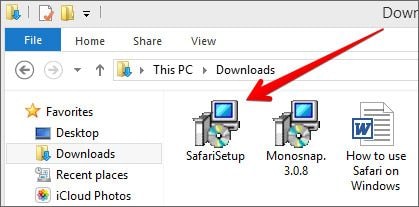
- Double-click on Safari.exe to launch Safari Browser on your Windows 10.
- Click on Next and then Finish to complete the installation.
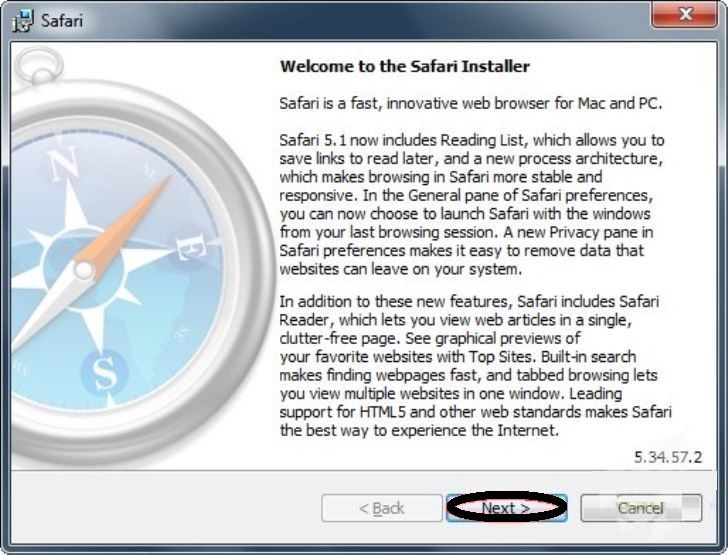
- Launch the browser and start browsing as usual.
Remember, the version that you have installed on your computer is older. Apple does not support the Windows version of Safari. It is no longer in development. It is entirely up to you if you want to run Safari in Windows. Do not do anything important or severe on it. This version of the safari lacks many modern web updates and features. It has not been taught the latest techniques for modern security and privacy issues. Safari on Windows should be used by advanced users, as there are a host of problems that could occur while running it.
Part 4. How to Run Safari on Windows?
You can also run Safari on Windows by using an online service. The process is called Cross-browser testing; it is the ability to test web programs across many browsers. It also involves checking the compatibility of your software, those browsers, and ensuring that it works correctly. It also allows you to run the latest version of the web browsers which are not compatible with your operating system. It includes the latest version of Safari, which is not available on Windows.
The whole procedure is not very ideal for day-to-day use for a regular user. But it comes in handy for developers, designers, and testers. Using a third-party browser tester is much more secure compared to downloading an older version of the Safari.
How to Find the New iCloud Folders in Windows File Explorer?
iCloud is the Apple cloud service app for backing up data and syncing it between different devices. While it's mainly integrated into that Apple’s products, such as Mac computers and iPhones, iCloud is also accessible on Windows PCs.
iCloud for Windows is an official app from Apple that downloads and installs on your Windows 10 computer, laptop, or tablet. Installing this app allows for specific data to sync to your Windows device from your iCloud account. To access iCloud on a Windows device, all you need is an Apple ID and password. This will allow you access to other Apple products like iTunes.
If you install iCloud for Windows, a new Photos folder is created on the Windows device. The folder can be found within File Explorer. Depending on the preferences that you have selected during the iCloud setup, this folder can be used for viewing files from your linked iCloud devices or for uploading data from Windows to your iCloud account. Each folder will sync files and data to the iCloud account. It will also sync data to all the connected devices within the iCloud for Windows app.
All the folders of the iCloud will be automatically pinned to the Quick Access menu in Windows File Explorer. You should be able to see those folders as soon as you open the File Explorer. It is important to note that once you use the iCloud for Windows to set up your folders and settings, there is very little use for it beyond changing preferences in the future. All of your file management will take place within the new folders of the newly installed application.
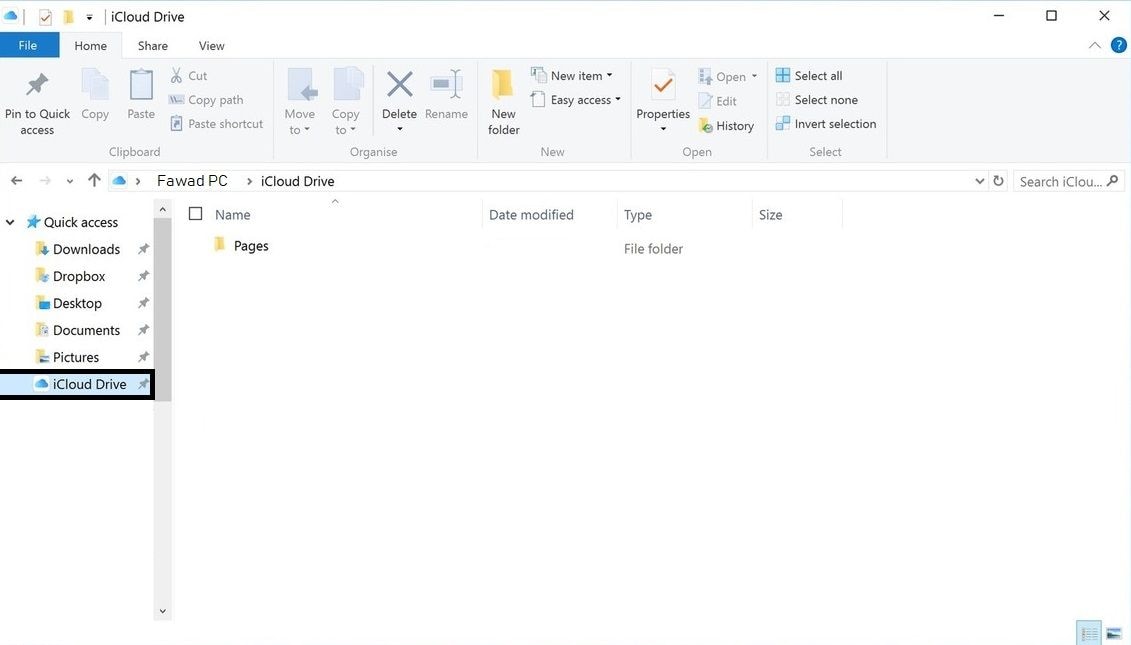
Part 5. How to Recover Browsing History?
There is an option to save browser history files on your disk. If you had saved all the browser history in your computer in a folder, and if by mistake, your web history on Chrome or Safari gets deleted or lost. You have a chance to restore the deleted files by using a professional data recovery tool.
It is recommended that you try Wondershare’s Recoverit Data Recovery tool for Windows, which can recover all deleted files , including the browsing history data saved in your computer without any obstacles. It offers a high recovery rate of more than 95% and an instant preview of recovered files. Follow our guide to recover lost data:
1. Select the Location of the Browser Files:
- Launch the Recoverit Mac data recovery software.
- Select the Location of the drive or folder where the browsing data was lost/deleted.
- Click the "Start" button for the recovery to begin.
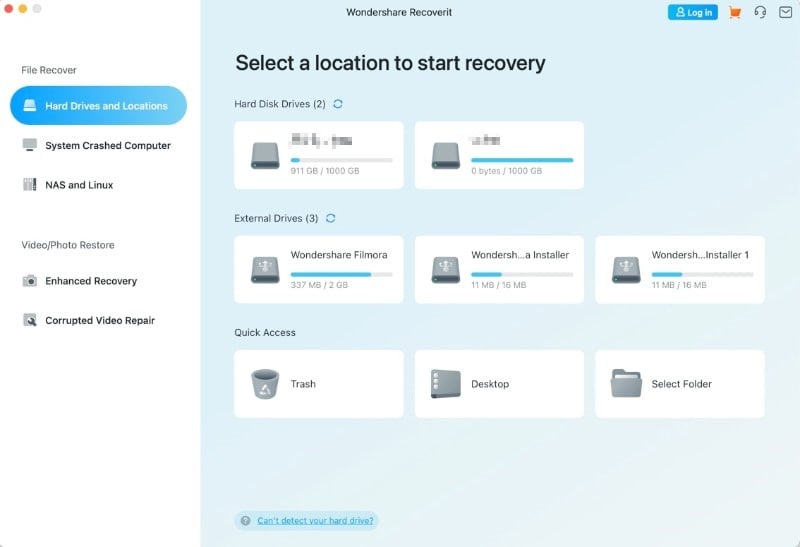
2. Scanning for Lost Browser Data:
- Data scanning will start in Recoverit.
- The scan will take its time to finish.
- You will find the results on the app window in the File Path and File Type section.

3. Recover the Lost Data:
- The recovered internet files will be displayed on the Recoverit window.
- You can select the data by selecting the File path or the File type.
- Click on the "Recover" option to get the files back.
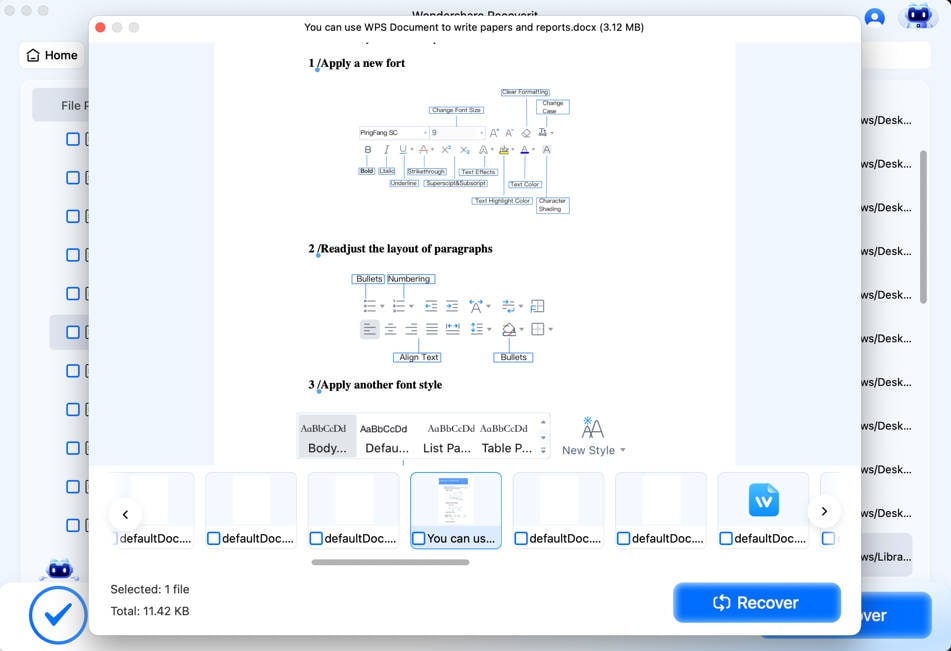
- Suggestions for Browser History Recovery on Your System:
Using Data Recovery software like Recoverit Data Recovery for Windows inevitably comes across as an easy way to get all your lost files back. With this option, here are a few suggestions that you can follow to enhance your chances of recovering your deleted history files:
- Regularly back up all your essential data to an external location, including your Internet history.
- When you recover your Internet history or any other file on your PC, do not recover it back to the same location where it was before deletion.
- Avoid installing any unauthorized software or any third-party disk cleanup utilities.
- Always switch off the computer manually, as switching it off by taking off the power supply could cause data loss.
- You should always try to limit the search domain and file type to look for, if possible. Following this method will speed up your recovery search process.
Closing Words:
It would have been a lot easier if Apple had continued its support for Windows PC and offered newer versions of Safari, as it would have made been convenient for a lot of users. Especially for creators and app designers, who need to check their projects on different browsers. If you’re looking to download Safari for Windows , this article will be useful. Naturally, there are various alternatives. One suggestion is that you should avoid using it on a Windows PC at all costs. The safe bet is purchasing a browser testing application that will offer you a secure passage and allow you to run the latest version of Safari. And if in case, your web history gets deleted then you can always recover the lost data with the help of Recoverit Browser Recovery software.
Computer Troubleshooting
- Crack Bios Password
- Fix Run Dll Errors
- Fix Taskbar Disappeared Error
- Fix BootMGR Image Corrupt
- MBR Errors Fixed
- How to Edit DLL Files
- How to Test Hard Drive Speed
- Bootcamp Windows 10 No Sound Issue
- Download iCloud on PC
- Difference between File Systems
- Fix Computer Overheat
- Best Bad Sector Repair Tools
- Audio Not Working in Windows 10
- Fix Windows 10/11 Error Code 0xc000014c
- Fix Windows 10 Error Code 0xc0000034
- SMART Status Bad Error
- Fix Grub Loading Error
- Remove Admin Password
- Fix 0x000000f4 Error
- Blue Screen 0x0000003b
- Fix Errors 0x0000001e
- Blue Screen 0x00000c2
You Might Also Like

Other popular Articles From Wondershare

staff Editor
How to Download & Install Safari Browser on Windows
Install & Run Safari web browser on Windows 10!

There are hundreds of web browsers available for Windows, macOS, Linux, Android, and iOS. Each of the operating systems has its browsers, like Apple has Safari, Windows has Edge browser, etc., that allow users to experience the internet on all Apple devices.
Safari web browser brings robust customization options, powerful privacy protections, and many other web browsing-related features. Safari is designed to be used only on Apple devices, and it’s the default web browser for all Apple devices.
Apple Safari for Windows
Although Google Chrome is the best web browser right now, many users want to use Safari on Windows 10. So, the main question is, can you install the Safari browser on Windows 10? You can technically download & install the Safari web browser on Windows, but you need to adjust to an outdated version.
Apple no longer offers Safari updates for Windows, which means that the Safari web browser’s latest version is not made for the Windows operating system. You can run the older version of Safari that was released a few years ago.
If you want to download & install Safari on Windows, you must install the older Safari version 5.1.7. The older version of the Safari web browser is fully compatible with Windows 10, and it runs on both 32-bit and 64-bit systems.
Also Read: How to Download & Install Android 11 on Windows 10 PC
Download & Install Safari Browser on Windows
In this article, we will share a step-by-step guide on how to download and install the Safari web browser on Windows 10 computer. Let’s check out.
1. First of all, click on this link to download Safari Browser on your computer.
2. Once downloaded, double-click on the installer file to install the browser.
3. On the main page, click on the Next button and follow the on-screen instructions.
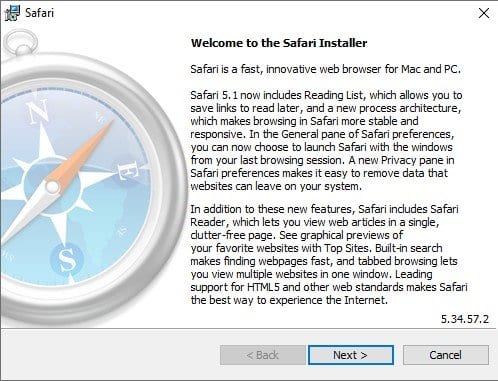
4. Wait until the web browser installs on your system.
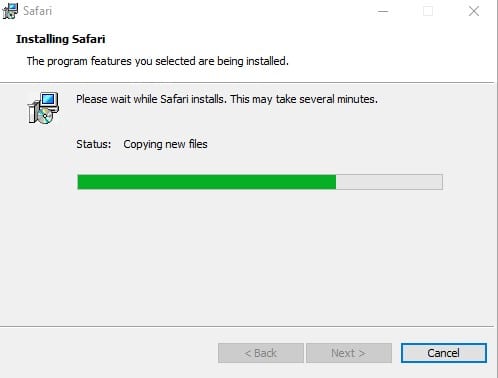
5. Once installed, open the Safari web browser and use it.
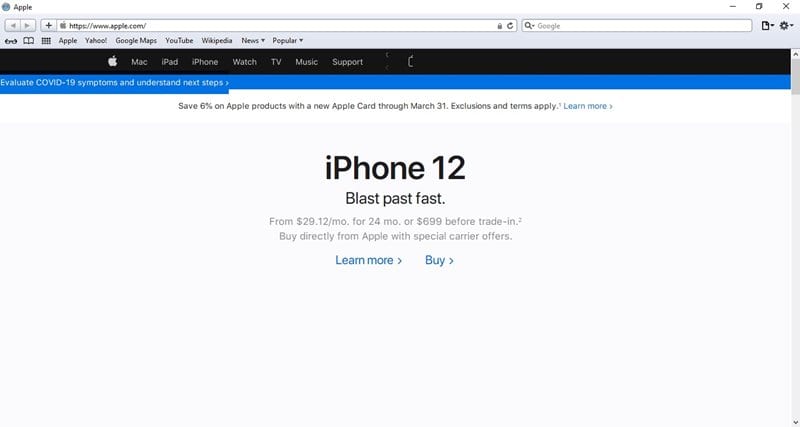
6. You can now use the Safari web browser on Windows to access your favorite sites.
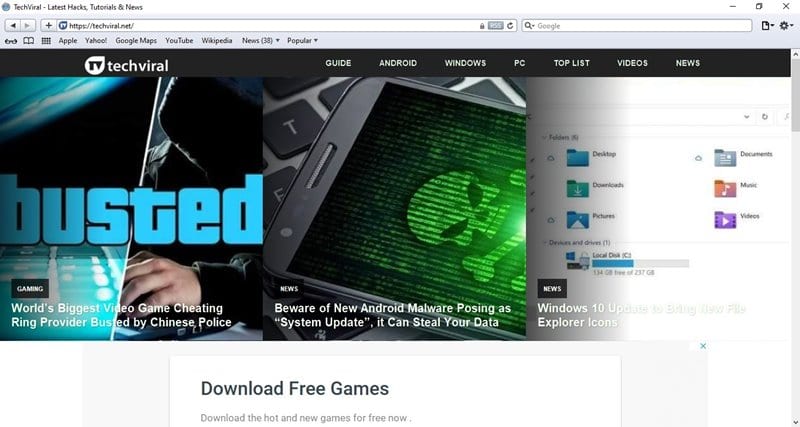
That’s it! You are done. This is how you can download & install the Safari web browser on Windows.
This article is all about how to download & install the Safari web browser on Windows. I hope this article helped you! Please share it with your friends also. If you have any doubts about this, let us know in the comment box below.
RECOMMENDED ARTICLES RELATED ARTICLES

How to Enable Ambient Mode on YouTube (Desktop & Mobile)

How to Use Meta AI on WhatsApp (Generate AI Images)

How to Run Windows Apps on Android in 2024
Leave a reply cancel reply.
Save my name, email, and website in this browser for the next time I comment.
15 Best Fitness & Workout Apps For Android
12 best superfast browsers for android in 2024, whatsapp may soon allow to share files without internet.
- Privacy Policy
Your Guide to Private Browsing in Safari
Private browsing is often misunderstood, but it can be a helpful feature if you know what’s what.
Quick Links
What private browsing does in safari, how to use safari private browsing on iphone and ipad, how to use safari private browsing on a mac, how to disable safari private browsing on iphone and ipad, how to disable safari private browsing on a mac, key takeaways.
- Private Browsing in Safari hides browsing history, autofill details, downloads, and locks tabs after inactivity.
- Safari on Mac groups private and non-private tabs, while on iPhone it shows all tabs regardless of mode.
- To use Private Browsing in Safari, identify it by a dark address bar, "Private" indicator, or "Private" next to the site URL.
Most browsers offer a private browsing mode that aims to keep the websites you view off the record. But what exactly does it do in Safari and how do you get the best out of it?
First and foremost, Private Browsing keeps the website pages you visit out of your History . The aim is to prevent someone else from seeing which pages you have visited if they have access to your phone or computer.
In Safari, Private Browsing does a lot more than just hide URLs. It also:
- Prevents recent searches from showing up in your history.
- Stops remembering details you enter in forms for autofill.
- Keeps downloaded items from appearing in your Downloads list.
- Locks private tabs after a period of inactivity.
- Adds tracking and fingerprinting protection.
However, it’s important to note that Private Browsing does not stop you from being tracked altogether. Websites you visit will still be able to use various methods to track you, and will still have access to all data that you send them.
On macOS, iOS, and iPadOS, Safari groups private tabs together, and separates them from non-private tabs. On Mac, each Safari window is either private or non-private, and can have as many tabs as you want.
On iPhone, you can switch between private and non-private modes, each of which shows all tabs belonging to that mode.
You can spot when you’re viewing a private tab with these signs:
- The address bar has a dark background. This may be less noticeable if you’re using Dark Mode .
- On Mac, you’ll see a prominent Private indicator in the title bar.
- On iPhone, you’ll see Private alongside the site URL at the bottom of your screen.
The steps to enter Private Browsing mode are nearly identical on an iPhone and iPad. The only difference is that the tab icon is at the bottom of the screen on iOS and the top on iPadOS.
- Long-press the tab icon (two overlapping pages) on the bottom-right (iPhone) or top-right (iPad) of your screen.
- Tap the New Private Tab menu item.
- If locked, enter your passcode to unlock Private Browsing.
You can enter Private Browsing mode on macOS using either a menu item or a keyboard shortcut:
- Open the File menu and choose New Private Window .
- Alternatively, use the keyboard shortcut Shift + Cmd + n .
- Use the browser as you normally would. Any tabs you open from this window will open in the same window, in private mode.
You may want to prevent users of an iPhone or iPad from using Private Browsing mode at all. To do so:
- Open the Settings app.
- Tap on Screen Time .
- Under RESTRICTIONS , click on Content & Privacy Restrictions .
- If not already enabled, press the toggle next to Content & Privacy Restrictions to enable.
- Tap Content Restrictions .
- Change the Web Content setting to Limit Adult Websites .
The option to enter private mode will now be gone.
On macOS, the wording of certain options differs slightly, but the overall process is near-identical to iOS:
- Open System Settings via the Apple menu.
- Click on Screen Time in the left panel.
- Under the Restrictions section, click on Content & Privacy .
- Click Content Restrictions .
- Change the Access to Web Content setting to Limit Adult Websites .
Private Browsing will now be unavailable in Safari, although any existing private windows will stay open.
Of course, anyone can re-enable Private Browsing using the same process, in reverse. However, you can use Screen Time’s Lock Screen Time Settings option to set a passcode and enforce the setting permanently.
AdGuard v7.17 for Windows: on-the-fly DoH connection filtering
We just rolled out a major release with two important additions, thanks to updated CoreLibs. First up, we enhanced the Encrypted ClientHello feature, which amps up your privacy protection. Plus, we’ve introduced on-the-fly DoH connection filtering for even more security. Let’s dive in and explore.
Enhanced Encrypted ClientHello
AdGuard for Windows supports ECH as an experimental feature. It helps us to encrypt the very last unencrypted bit of information, thus improving your privacy level. We are working hard to resolve some technical issues so that it can become one of the default options for users. The updated CoreLibs is another step towards that goal.
On-the-fly DoH connection filtering
CoreLibs v1.14 also allows us to implement on-the-fly DoH connection filtering. Why is it so important? Previously, if you set up DoH in a browser but not in AdGuard, we had to filter requests directly in the browser and send them to the system DNS (unencrypted). This process lowered the level of security for such users. Now the situation is completely different. With on-the-fly DoH connection filtering, we can filter DNS requests in the browser without sending them to an unencrypted server.
We also made some minor fixes here and there, updated WFP and TDI drivers, as well as DnsLibs.
Want to know more? Check out the full changelog on GitHub . We always appreciate feedback: feel free to leave a comment below or hit us up on social media.

All done! Something went wrong Subscribe to our news
Subscribe to our news.
Get news about online privacy and ad blocking, AdGuard product releases, upcoming sales, giveaways, and more.
You’re subscribed
News, promos, and special offers: you won’t miss out.
Recommended articles
How to block ads on youtube: quick insight and things to know, how to block ads on twitch, how to block pop-ups on all platforms, adguard ad blocking extension for safari, adguard for windows, adguard for mac, adguard for android, adguard for ios, adguard browser extension, adguard for safari, adguard home, adguard content blocker, adguard assistant, adguard temp mail β, adguard for android tv.
- a. Send us an email
- b. Anonymous form
- Buyer's Guide
- Upcoming Products
- Tips / Contact Us
- Podcast Instagram Facebook Twitter Mastodon YouTube Notifications RSS Newsletter
Apple Releases Safari Technology Preview 193 With Bug Fixes and Performance Improvements
Apple today released a new update for Safari Technology Preview , the experimental browser Apple first introduced in March 2016. Apple designed the Safari Technology Preview to test features that may be introduced into future release versions of Safari.

The current Safari Technology Preview release is compatible with machines running macOS Ventura and macOS Sonoma , the latest version of macOS that Apple released in September 2023.
The Safari Technology Preview update is available through the Software Update mechanism in System Preferences or System Settings to anyone who has downloaded the browser . Full release notes for the update are available on the Safari Technology Preview website .
Apple's aim with Safari Technology Preview is to gather feedback from developers and users on its browser development process. Safari Technology Preview can run side-by-side with the existing Safari browser and while designed for developers, it does not require a developer account to download.
Get weekly top MacRumors stories in your inbox.
Top Rated Comments
But is it snappier?
I'm always curious about these Safari Tech Preview posts. Are they just a quick way to add another headline? I suspect so, as I don't see many people trusting these builds as their daily driver. I've tried that in the past, but it never stuck.
Popular Stories

Apple Announces 'Let Loose' Event on May 7 Amid Rumors of New iPads

Apple Cuts Vision Pro Shipments as Demand Falls 'Sharply Beyond Expectations'
Apple Releases Open Source AI Models That Run On-Device

Apple Finally Plans to Release a Calculator App for iPad Later This Year

iOS 17.5 Will Add These New Features to Your iPhone
Next article.

Our comprehensive guide highlighting every major new addition in iOS 17, plus how-tos that walk you through using the new features.

App Store changes for the EU, new emoji, Podcasts transcripts, and more.

Get the most out your iPhone 15 with our complete guide to all the new features.
A deep dive into new features in macOS Sonoma, big and small.

Revamped models with OLED displays, M3 chip, and redesigned Magic Keyboard accessory.

Updated 10.9-inch model and new 12.9-inch model, M2 chip expected.

Apple's annual Worldwide Developers Conference will kick off with a keynote on June 10.

Expected to see new AI-focused features and more. Preview coming at WWDC in June with public release in September.
Other Stories

16 hours ago by Joe Rossignol

2 days ago by Tim Hardwick


IMAGES
VIDEO
COMMENTS
Installing Safari on Windows 11/10 or earlier versions of the Windows operating system is as easy as installing any other web browser. Here is how to do just that. Step 1: Click here to download Safari 5.1.7 setup file from Apple. The setup supports both 32-bit and 64-bit Windows 11/10/8/7 systems. Step 2: Run the installer and then follow the ...
5. Specify if you want to add Safari as a desktop shortcut or not. Also, decide if you prefer it as the default browser on your computer (we recommend you don't select this option). Select Next to continue. 6. Pick an install directory (or leave the default folder path) and select Install. 7.
Safari. Blazing fast. Incredibly private. Safari is the best way to experience the internet on all your Apple devices. It brings robust customization options, powerful privacy protections, and optimizes battery life — so you can browse how you like, when you like. And when it comes to speed, it's the world's fastest browser. 1.
The possible ways to install and run Safari on Windows 10 or Windows 11. If you still want to use Safari on Windows 10 or Windows 11, there are some possible ways to do so, but they are not recommended or supported by Apple. Here are some of them: Download and install Safari 5.1.7 for Windows from a third-party website
1. Download Safari. Open the Safari download page. Click the Download button to download Safari for Windows 11. If your browser isn't configured to automatically download to the user Downloads folder, you'll need to select a directory to save the file in. Then press the Save button.
How to Use Safari on Windows PC using Online Service. Step #1. Open Crossbrowsertesting.com on any of the browser in your Windows PC. Step #2. Create a free account with the site and log in. Step #3. From the left menu, hover your mouse pointer on "Live Testing" option and then click on "Start a Live Test.". Step #4.
Safari 5.1.7 is still available for Windows, but it's pretty outdated. And as we listed in our reasons to update your browser, keeping it updated is crucial for your security. So, it's not a good idea to download it. Still, if you'd like to try it, head to the Uptodown website and download Safari.
Open Microsoft Edge or another browser in Windows 11, search for "Safari for windows download" and you can see some searching results. Click one download website and click the given link to download this version. Step 2: Install Windows 11 Safari. Double-click on the downloaded file and click Next to continue.
Now with that out of the way, let's get to the steps: 1. Download the setup of the Safari browser from this link. By clicking this, it will automatically download the executable file on your system. 2. Double click the SafariSetup.exe file and click on the Next > button to start the installation process. 3.
The version of Safari for Windows you can still download and install is Safari 5.1.7 and it installs and runs on Windows 10, Windows 8, or Windows 7 without incident. Despite being many versions behind what's available on a Mac, Safari in Windows runs fine, though since it's an earlier web browser version from some years ago you will find ...
To create a new group for your tabs, right-click on a tab and go to " Add tab to group > New group .". After that, write the name of your group and select its color. To add another tab to an ...
Installing Safari 5.1.7 (The last supported version) Since it is not safe to use dated version, the cross-browser testing tool is the best way if you just want to test your projects. However, if you still want to install the last supported version of Safari, you can find the download link to Safari for Windows here.
The installation process includes accepting the license agreement, choosing installation options, selecting the installation folder, and initiating the install. The browser can be set to open immediately after installation. Download the Safari 5.1.7 setup file. The setup supports both 32-bit and 64-bit Windows 11/10/8/7 systems.
Download And Install Safari On Windows 11. Safari is the web browser for Apple devices. It is claimed by Apple to be the fastest browser on the market. For frequently visited websites, they claim Chrome takes 50% longer to load than Safari. Comparisons and benchmarks are also available on Safari's homepage.
How To Download and Install Safari In Windows 11/10 [Guide]Link: https://web.archive.org/web/20150102010357/https://support.apple.com/kb/dl1531If you use a M...
Follow these steps: 1. Visit the Safari download webpage and select your desired download location on your hard drive. 2. Save the file and then click the executable to initiate the installation process. 3. Open the downloaded installation file and click "Run" to begin the setup. 4.
Step 2: Download Safari 5.1.7 for Windows. 1. Click the download source from CNET. 2. Click the DOWNLOAD NOW button to continue. 3. The download process will start. If not, you can click the restart the download link to manually start Safari download for Windows 10.
To download Safari on Windows 11, you will need to use the setup wizard for version 5.1.7. Follow these steps to download and install the Safari browser on Windows 11. First, open the official website of Safari and then go to the downloads section. Now find and click on the Safari browser icon on the top and then click on the Download button as ...
Open the installation file previously downloaded, and click the Run button to start the installation. Select the Next button on the Safari installer. It is possible to see the UAC (User Access Control) windows, so press the Yes button. Accept the software agreement to continue with the installation, then click Next.
Yes, you can download and install Safari on Windows 11, Windows 10, Windows 8, and Windows 7. However, the catch is that Apple is no longer developing Safari for the Windows operating system. This means that the latest version of Safari is not available for the Windows operating system.
After downloading Safari for Windows 10 using a compressed file, extract the contents of the installation file into a target folder. Double-click on Safari.exe to launch Safari Browser on your Windows 10. Click on Next and then Finish to complete the installation. Launch the browser and start browsing as usual.
First of all, click on this link to download Safari Browser on your computer. 2. Once downloaded, double-click on the installer file to install the browser. 3. On the main page, click on the Next button and follow the on-screen instructions. 4. Wait until the web browser installs on your system. 5. Once installed, open the Safari web browser ...
Here are the steps that you need to repair install Windows 10: Download the Media Creation Tool and accept the license agreement. Open the tool and select Create installation media for another ...
Private Browsing will now be unavailable in Safari, although any existing private windows will stay open. Of course, anyone can re-enable Private Browsing using the same process, in reverse. However, you can use Screen Time's Lock Screen Time Settings option to set a passcode and enforce the setting permanently.
This process lowered the level of security for such users. Now the situation is completely different. With on-the-fly DoH connection filtering, we can filter DNS requests in the browser without sending them to an unencrypted server. We also made some minor fixes here and there, updated WFP and TDI drivers, as well as DnsLibs.
Apple designed the Safari Technology Preview to test features that may be introduced into future release versions of Safari. Safari Technology Preview 193 includes fixes and updates ...