- Free Trials


Best VPNs for Carnival Cruise Ships
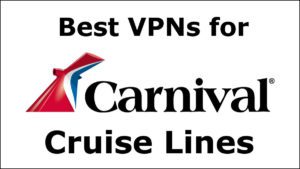
Founded in 1972, Carnival Cruise Lines is one of the ten lines operated by the largest cruise ship companies worldwide, Carnival Corporation & plc. Despite having issues because of the global pandemic, Carnival is still around and busier than ever. That’s due to pent-up demand and more people considering cruises after two years. Since many are connected to the world via their devices these days, you might be wondering if you can use a VPN while on one of the Carnival cruise ships. The answer is yes and no. We’ll explain what we mean in a moment. First, though, look at our list of the best VPNs for Carnival cruise ships.
Let’s start with the Carnival cruise ships’ Wi-Fi package. Currently, they offer three different plans. The company calls these the Social, Value, and Premium plans. At the time of this post, the rates are $6.80 per person/day, $10.20 per person/day, and $13.60 per person/day. Of course, that could change at the company’s whim. The social version allows you to access most of the common social media sites, but not much else. It blocks most other sites and apps with this plan. The Value plan allows you to browse most common websites and access most apps but does not allow music or video streaming. The Premium plan supports video calls like Skype, Zoom, Teams, and more where coverage allows. However, some things are missing from this list.
Unfortunately, Carnival has restrictions on these plans. These include:
- Only one connection at a time – No matter which plan you choose, Carnival only allows one device connection at a time per person.
- No video or audio streaming – While the Premium plan allows you to do things like Skype and other video calls, they still don’t allow you to stream any entertainment services. That includes Netflix, Hulu, Amazon Prime, and others.
- No VPNs – None of the plans offer VPN support. That may be because they don’t want you to use their internet for streaming. However, they are missing the fact that VPNs can protect your privacy. Since it is a Wi-Fi network, using their satellite internet is open and unsafe.
Given all of those restrictions, we suggest using your mobile phone’s data plan if you can get it to work. Though you may not be using Carnival’s internet, you’ll want to connect to a VPN to protect your privacy. Cruise ships can be a privacy nightmare because they have a captive audience. By connecting to a VPN, you create a private and encrypted tunnel to help secure your privacy. That way, you may avoid any possible issues with using Carnival’s internet plans unprotected.
In addition to protecting your privacy, using your data plan means you can stream content. The key is to connect a VPN server in the area you want to use. The question is, what if you’re outside your home country or just bored on the ship? If you are outside the US and want to watch US shows and movies or listen to your favorite streaming service, you’ll need to connect to a VPN server in the US. If you want to explore other options, you’ll just choose the area you wish to and enjoy region-specific media.
Considerations for VPN on Carnival Cruise Ships
Until Carnival changes its internet policies or gets a different carrier, you are limited to your data plan. Here are the things to look for when deciding on a provider.
- Extensive networks – Having a vast network has two benefits. It provides you with multiple server options to choose many different locations. By selecting a service with a more extensive network, the provider usually has many servers in one location. That can help with speed because the more full a server is, the slower it is.
- Next-generation encryption protocols – As with large networks, you’ll want to choose a provider that uses next-generation encryption protocols like IKEv2, WireGuard, OpenVPN, and ExpressVPN’s Lightway protocol. Though all of these options offer top-notch encryption, you’ll find Lightway and WireGuard to be the fastest. Since you are going solely on your data plan, you need all the speed you can get. That speed will also help you if you decide to tether your data to your other devices.
- Advanced features – All VPNs have advanced features, but some are more helpful than others. If you want to stream content and use your phone’s data plan, you may want to consider a provider that offers SmartDNS. Though it won’t encrypt your data, it will let you access other content regions without worrying about encryption overhead.
Here’s a look to see which services offer the items we just mentioned.
1. ExpressVPN – Fast servers in North America and Europe

Get 3 months free with 12 months of our #1 rated VPN
Some games are significant and depending on where you are in the world; you can gain early access to them. However, we do not feel that you should have to wait. When you connect to a VPN server with ExpressVPN, though, you can do that. All you have to do is choose the location where the game comes out first. Most of the time it is Australia given the time difference. That will make the game server believe that you are in the allowable region. Therefore, you will gain early access to the game.
We feel that no one should have to miss out on watching their favorite sports. Luckily, ExpressVPN agrees with that thought. If you like to travel abroad, are an expat, or you are otherwise outside the viewing area, you may have an issue when you try to watch your home team. The solution to that is to connect to a VPN in the region you want to join. It will get you past any geo-blocking software so you can enjoy the live streams of your favorite sporting events.
ExpressVPN launched in 2009 and has grown into a premier VPN service. Whether you want to protect your privacy online, enjoy your favorite streaming services while traveling, or watch live sports, ExpressVPN is a great choice. You can rely on their network for fast, stable connections. This is true for VPN users and those who rely on their MediaStreamer feature to extend functionality to game consoles and more. We suggest signing up for our ExpressVPN deal which includes 3 months free when you subscribe for 12 months. The savings, along with a 30-day money-back guarantee make ExpressVPN an excellent choice.
Want to learn more? Read our full ExpressVPN review .
2. NordVPN – no-log VPN service based in Panama

Whether you like to travel abroad, are an ex-patriot, or just want to stream from other parts in the world, NordVPN can help you. Built into their service is a feature they refer to as “SmartPlay.” It combines aspects of a SmartDNS service and a VPN to allow the user to stream from everywhere. Unlike some SmartDNS services, NordVPN encrypts the connection by having it built-in directly to their VPN. That way, you do not have to worry about taking extra steps to configure the service. All you have to do is connect.
While all providers promise security, some may not be protecting your privacy when using their service. However, NordVPN does an excellent job of doing that. You can quickly test their DNS security by using the leak test on their website or checking an independent site. By doing so, you will see if others can detect your location. If they can’t, though, you won’t have to worry about groups or organizations tracking you if you are connecting to a VPN. DNS leak protection is a must-have for VPN users.
Want to learn more? Read our full NordVPN review .

3. Private Internet Access – based in the US and known for privacy

If you are looking to protect your entire family with a VPN, you can’t go wrong with Private Internet Access. Unlike some of its competitors, it offers its users the ability to connect on an unlimited number of devices. That is excellent news for families that want to protect everything. If that sounds like a high number, just remember that the figure takes into account all of the mobile devices, laptops, and possibly routers no matter where they are. As you can see, Private Internet Access has you covered.
Sports is still one of the biggest draws of TV watchers. More often than not, viewers want to watch their favorite events at the scheduled time. Unfortunately, you may not always be able to view your favorite sport because of licensing rights from other countries. By connecting to a VPN server from Private Internet Access, however, you can watch your favorite no matter where it is. All you would have to do is select the country where the sport is, have access to the channel for watching and enjoy them.
Want to learn more? Read our full Private Internet Access review .

4. CyberGhost – specialty servers for streaming and gaming

Some countries have streaming services that are specific to that country. For example, if you want to watch HBO Now outside the US, Hulu outside the US, Stan outside Australia, or others, you need to connect to a VPN server in that region. Of course, there are excellent streaming services all over the world. We do not feel that you should have to miss out on them, simply because of where you are. Fortunately, the way around that is to connect to a CyberGhost VPN server located in the area you want to see. Then, you should be able to enjoy your favorite streaming services no matter where they are.
All VPN providers say they will protect you, but not all of them can prove it. Luckily, CyberGhost is one that can. The truth is some can compromise your security with DNS leaks. After you sign up for service, there are several places online where you can test to see if the reason you are connecting to a VPN is working. While the CyberGhost website has a tester, it likes to state that you are exposed when you may not be. If you connect to a VPN and you see an IP address that is not from the company, you have leaks.
Want to learn more? Read our full CyberGhost review .

5. IPVanish – popular VPN located in the United States

If you are like most gamers, you are aware that lag can cause big problems. Sometimes, that can be a result of a busy game server or a congested network. By connecting to a VPN like IPVanish, you can help stop that from happening. What that will do is re-route your gaming traffic to a less populated server. Doing so may help you get a better experience so that you can enjoy your favorite games. That could make the difference between winning the match, or losing it.
No matter where you are from, you probably know that the US has some excellent streaming services. Whether it is an stand alone service like HBO Now, a package of channels like Sling TV, or others, you will miss out on them unless you connect to a VPN server. Luckily, IPVanish makes it easy. All you have to do is pick a server from the US if that is the region you wish to use. Then, log in with your credentials and you are all set.
Want to learn more? Read our full IPVanish review .

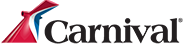
- Cruise Deals
- Subscribe & Save!

Never Miss a Cruise Deal
- Thank you for signing up!
- Click here to learn more about our specials
Help Center
Travel documentation and online check-in.
- Travel Documents
- Online Check-In
Getting There
- Cruise Terminal Information and Parking
- Airport and Pier Transportation
- Air Information
Before You Board
- Embarkation Day Check-In
Youth and Family
- Youth Programs (Under 2 and 2-11 years old)
- Teen Programs (12-17 years old)
- Age Policies
Things to Know
- Youth Program Overview
Onboard Experiences
- Shore - Excursions
- Outdoor Fun
- Entertainment and Activities
- For Your Convenience
- Onboard Guidelines and Policies
- Past Guest Recognition Programs
Onboard Celebrations
- The Fun Shops
- Special Occasions
- Wedding Cruises and Vow Renewals
Dining and Beverages
- Dining and Snacking Options
- Beverage Options
- Liquor and Beverage Policy
Onboard Communication
- WI FI Service and Carnivals HUB App
- Staying Connected
Money and Gratuities
- Gratuities (Tips)
- Sail & Sign Onboard Account
- Forms of Payment
- Financial Access
Shipboard Health and Safety
- General Health Information
- What to Pack
- Cruise Ticket Contract
- Guests with Disabilities
- Carnival EasyPay
Debarkation - After Your Cruise
- Preparing to Go Home
- Post Cruise Inquiries
Internet Cafe / Wireless Internet Services (Wi-Fi)
Yes! Satellite Internet access is available via WiFi throughout the vessel (including your cabin) and in the Internet Café.
Internet Café
The Internet Café is open 24-hours and features individual terminals for your privacy. For your convenience, the Internet Café Manager is available for assistance during posted hours.
Internet Café terminals run on Windows XP and are limited to Internet communication. Terminals are equipped with Microsoft Office readers only, not full versions of these programs (WORD, EXCEL, etc); most files can be accessed as “read only” for viewing purposes but cannot be edited or saved. Please note, on your personal laptop you can read, edit and save files without restrictions according to the programs installed.
Wireless Users – Laptops and other WiFi equipped devices
Got a laptop, an iPad, or a netbook? Got 802.11 a/b/g/n wireless capability (that's just geek speak for WiFi)? The Wireless Internet Service is compatible with a Wireless 802.11b card, which is the industry standard. You may use your personal laptop while onboard, your iPhone and all other WiFi equipped devices and most software installed on them without restrictions. VPN access on the other hand is restricted to connections of the type, which are not IPSec or PPTP connections. Kindly discuss your VPN limitations with your company’s IT department if you are planning to work while sailing. We are not able to change your settings onboard.
Pricing plans vary by ship based on itinerary. Some ships offer pay as you go per minute rates and bundled time plans. Others have daily and per cruise plans. The full list of available pricing options are available online before you go via Cruise Manager or via the HUB App once on board the ship. Please consult the internet login screen or request information at Guest Services. Internet plans can be used on multiple devices (only a single device can be logged on at any one time). Instructions on how to create an account and pricing details are present on-screen in the Internet Café or on your laptop once you connect to Carnival WiFi. Internet pricing is identical, whether you are using the Internet Café terminals, your own laptop or other wireless devices. All Internet charges will be billed directly to your onboard “Sail & Sign” account.
Before You Go
Get the most from your cruise Internet time and your trip — make sure you're powered up and prepared before you board the ship with this handy pre-cruise checklist. Here are a few things you want to remember to pack for your cruise:
• WiFi enabled laptop and mobile devices
• Power supply for each of the devices you are bringing with you
• A charged battery for your trip to the ship
• Data cables to transfer pictures
• Headphones
• Laptop privacy screens
Best Practices
• Email – Convert your email settings to basic; you will have a better experience with less graphic intense content. Most email providers have a lite version of their service optimized for low-bandwidth users.
• Mobile websites – most websites nowadays offer a mobile interface; they are leaner, less graphic intense alternatives to their main page. Mobile pages load quicker via the leaner bandwidth available onboard and can be accessed regardless of your device: laptop, smart phone, tablet etc. A few examples:
- www.M.Facebook.com
- www.Touch.Facebook.com
- www.M.Yahoo.com
• Apps – consider using apps; they are tailored for your device and will improve your online experience
• Browsers – Experiment with alternate browsers for a faster experience: Chrome, Opera, Safari, Mozilla, Firefox
• Remember to log out
• Disconnect from WiFi - develop the habit of disconnecting from WiFi when ending your Internet session; leaving your device connected may slow other users’ Internet speed
• Words associated with leaner content = faster loading time: mobile, text only, lite, no media, low resolution
• Discuss VPN limitations with your company’s IT department prior to cruising; onboard personnel are not able to change your settings onboard.
Was this answer helpful?
Answers others found helpful.
- Mobile Phones Onboard
- Are there restrictions on what I can bring on board?
- Theme Nights Onboard
- Is Water Included in the Bottomless Bubbles Program?
- Do you have drink packages or programs onboard?
Special Offers
- Last Minute Cruises
Book a Cruise
- Find a Cruise
- Destinations
- Short Cruises
- Travel Agent Finder
- Melbourne Cup
- Cruise from Sydney
- Cruise from Brisbane
- Cruise from Australia
Already Booked
- Manage My Cruise
- Dining Reservations
- Shore Excursions
- In-Room Gifts & Shopping
- Internet & WiFi Plans
- Beverage Packages
- Carnival HUB App
Customer Service
- Carnival FAQs
- Need Help Planning?
- Post-Cruise Inquiries
- Travel Documentation
- Port Information
- Travel Insurance
- Legal Notices for EU & UK Guests
About Carnival
- Conga For Kids
- Press / Media
- Press/Media
- Legal Notices
- Privacy & Cookies
- © Carnival Corporation. All rights reserved.

Carnival Cruise WiFi: Ultimate Guide To Carnival WiFi Plans
Imagine Cruising without the internet. No media uploading and no calling. Sounds weird, right? It’s totally abnormal for me as I strongly believe that “Life without the internet is like paralysis.”
But don’t worry. Carnival Cruises offers onboard Internet packages of different prices and quality. Depending on your preferences, these include social media, value, and premium packages.
But hold on! These packages are expensive and unsuitable for streaming videos or other high-bandwidth activities. So, before purchasing, knowing what you’re getting and what you need is important.
So hang on, my fellow cruisers. I’ve covered all your questions regarding Carnival Cruise WiFi in this article.
Also, at the end, I’ve shared my tips and tricks related to Carnival WiFi that will offer convenience and help you save on your budget.
So, let’s get started.
Table of Contents
How Much Do Carnival Wifi Packages Cost?

Carnival offers different WiFi packages based on your needs and preferences. Each package has its charges and speeds.
The packages range from $12.75 per day to $30 per day. Prices may vary depending on the type of cruise and the duration of the cruise.
But you can also opt for the full vacation WiFi package, which costs less. I highly recommend this option as I’ve personally used it.
Amazingly, there’s also a bonus from Carnival: if you buy any package before boarding, you’ll get a 15% discount as a gift. Remember, you must purchase before getting on board to avail of this offer.
What Are The Available Carnival Wifi Packages?
Carnival WiFi offers three different internet packages depending on your needs. These are social, value, and premium.
1- The Social Plan

If you’re someone like me and love constantly uploading on social media, there’s a specific plan just for your needs: the “social” plan.
With this option, you’ll have access to various social media platforms, enabling you to stay connected with friends and share your cruise experiences.
Keep in mind that you can’t make video calls on this plan. I faced a major misunderstanding, but now I’m sharing this insight with you so that you can stay informed.
The popular social package also allows access to popular airline sites, enabling you to check in for your flight towards the end of your cruise.
The price of this social plan is $15 per day. But if you purchase it before boarding, it will cost you $12.75 per day.
The entire cruise costs $89.25 (pre-purchase). Most importantly, buying a 24-hour pass for the Social Wi-fi plan is impossible.
- Allow usage for Snapchat, FaceBook Messenger, WhatsApp, and other platforms
2- The Value Plan

The Value Plan is for people who enjoy browsing their favorite websites while accessing social media during the cruise.
So, if you’re someone needing to check Linkedin, emails, or handle other important stuff on websites, the Value Plan is your go-to. Its cost after boarding is $20, but if purchased beforehand, it’s only $17. For a 7-day cruise, it totals $119.
It’s also available as a 24-hour pass, priced at $22 per day. Unfortunately, video or music streaming is not supported by this plan.
- Decent Speed
- Allow surfing
- Don’t allow video calling and streaming
3- The Premium Plan

The Premium Plan is the top tier offering from Carnival Cruise, providing faster and broader service compared to the Social and Value packages.
Its major advantage lies in access to video and music streaming. It also supports video calling on platforms like Skype and Zoom, wherever coverage allows.
This package is available before boarding for $18.70 per person per day. However, if you purchase it after boarding, the price increases to $22 daily. For a seven-day trip, the total cost would amount to $130.90
For the 24-hour pass, the daily costs rise to $30. This could save you money if you only need access on specific days.
- Support Skype, Zoom, etc, for video calling
- Allow streaming
Are There Different Speed Options With Carnival WiFi Packages?

Yes. Each Carnival Cruise WiFi package offers different speeds. The Premium plan stands out as the fastest service, providing speeds up to three times faster than the Social and Value plans.
I opted for the Premium plan during my cruise, and its speed was truly impressive. I experienced no connection problems while video and music streaming or conducting video calls. It delivered an excellent performance overall.
While the Value Plan does offer decent speed, it doesn’t come closer to the Premium plan. Also, the Value Plan doesn’t support video calls and streaming due to its lower bandwidth.
How Fast Is The Internet On Carnival Cruise?
The internet speed on Carnival Cruise ships can vary. It depends on where the ship is, how many people are using it, and the internet plan you bought.
You might not get super-fast speeds like at home, but it works okay for basic things like social media or emails.
Newer ships have better Internet, up to 1-2 mbps on older ones and 8-10 mbps on newer ones, especially those with Starlink.
The problem isn’t just speed; it’s also about “latency.” This is around 40-60 milliseconds at home, but on regular ship Wi-Fi, it’s slower at about 700 milliseconds. This causes buffering and frustration.
On Starlink-equipped ships, I tested and found faster speeds of around 35 milliseconds. This made watching Netflix and Amazon Prime smooth without any issues.
If your room is on a lower deck, like Cove Balconies , you might have a slower internet speed compared to upper decks because of better satellite communication. So, consider that when choosing your cabin if you and yours care about internet speed.

Can You Call Home?
If you have the Premium Plan, you can make calls to your love ones and home using apps like FaceTime audio, Skype, or WhatsApp.
If your phone can make calls over WiFi, you can use that feature with the Premium Plan. I use T-Mobile, and I put my phone on airplane mode when I get on the ship.
Then, I turn on the T-Mobile WiFi so my phone works like a normal phone using the ship’s Internet. WiFi calling doesn’t use your cell data, just the Internet. AT&T also has WiFi calling.
Can I Purchase Carnival WiFi Packages Before the Cruise?

Yes. Purchasing a Carnival WiFi package before the cruise is the best time, as you get a 15% discount on every plan.
I also purchased the Premium Plan before boarding, which costs me $18.70 per day instead of $22.
Is There a Carnival WiFi Device Limit?
Carnival Cruise WiFi typically has a restriction on the number of devices connected to a single WiFi package at a time. However, this limit depends on the specific package purchased.
Some packages are to be connected at a time, while others could allow multi-device to be connected concurrently.
The package I purchased only provides Internet to a single device at a time. If someone else was using my package, I could disconnect their access when I logged in. With this feature, I could control the device linked to my WiFi package.
Can You Use a VPN On Carnival Cruise WiFi?
I know many people are concerned about VPN usage, especially on using public Wi-Fi. So that’s something really important to know on cruise ships. But Carnival Cruise line does say that they are safe and secure.
However, most cruise ships do not allow you to use a VPN on cruise ship WiFi.
However, Norwegian Cruise Line allows VPN usage on their WiFi. However, I’m unsure whether it works for all their plans or the only premium one.

Are There Any Free Wifi Access Points Onboard A Carnival Cruise?
Carnival Cruise Line typically offers internet access through their WiFi packages, but there are several tricks you can use to access free WiFi points.
During my cruise, a lot of people were searching for a free WiFi spot, and some of my fellows were asking me to turn on my WiFi hotspot.
From all these experiences, I’ve compiled a list of ways to access free WiFi without purchasing it.
- Ask your fellow cruiser to share device WiFi (If he has purchased the package)
- Search for the local restaurant with a free WiFi spot
- Take help from Crew members
- Walk up to the open decks to pick up a signal from the local area or port
- Look for the Bars with Free WiFi in Port
The Alternative Of Carnival Cruise Line Wi-Fi: Carnival Hub App
Back in 2015, Carnival Cruise Line introduced the HUB app. At first, it lets guests do simple stuff like reading a digital Fun Times, checking account balances, and seeing the weather at ports.
Spend $5 for the whole cruise on the Carnival Hub app for chatting with onboard friends and family.
Now, the app does a lot more:
- Complete cruise check-in
- Begin the mandatory muster drill
- Order food for delivery to most spots on the ship
- Read restaurant menus and make dining reservations
- View ship maps
- Chat with cruise companions
- Purchase things such as shore excursions, drink packages, and wifi packages
You can grab the app from the Google Play Store or iTunes. Getting it before you board to dodge hefty fees from your cell phone provider is a good idea.
You don’t have to buy the Internet to use the app.
How Do You Avoid Mobile Phone Charges At Sea?
The simplest way is to put your phone in “airplane mode.” Then, go to your device settings and turn on Wi-Fi and Bluetooth. This way, your smartphone can still connect with your other devices.
It’s a good idea to tell your friends and family that you’re doing this. Just in case they need to reach you while you’re away.
How To Join Carnival Wi-Fi Packages?
Getting Wi-Fi on the ship is easy.
Just check your laptop or personal device’s Wi-Fi settings. You’ll see a list of available networks. Look for “Carnival Vista Wi-Fi” or “Carnival Guest Wi-Fi.”
Choose that network. Once connected, a window will pop up asking for your folio number and date of birth. Enter those, then click login.
After that, click confirm, and you’re online. If you’re using a laptop and don’t see the prompts, open your browser and go to carnivalwifi.com. If you have trouble connecting, Guest Services can help you out.
Does Carnival Use Starlink, And Why Should I Care?
Carnival is rolling out Starlink Internet across its ships, offering a better onboard Internet experience.
Starlink, Elon Musk’s project, provides faster Internet using satellite technology at lower costs and higher speeds.
Many cruise lines, including Carnival, upgrade their onboard Internet using Starlink. It theoretically offers faster speeds than older cruise ship Internet. However, cruise IT departments manage speeds to ensure stability when many passengers are online.
On my recent cruise, the onboard Internet was upgraded to Starlink. For the first time, I stopped complaining about slow download speeds. It wasn’t lightning-fast, but it was more stable and less frustrating. Upload speed had also improved.
If you’ve had issues with cruise Wi-Fi before, check if your ship has switched to Starlink before purchasing Wi-Fi.
Which Carnival Ships Have Starlink?
- Carnival Celebration
- Carnival Elation
- Carnival Magic
- Carnival Panorama
- Carnival Pride
- Carnival Sunrise
- Carnival Sunshine
- Carnival Valor
- Carnival Venezia
- Carnival Vista
- Carnival Jubilee (future ship to be equipped with Starlink)
Can I Upgrade Or Change My Carnival Wi-fi Plan During The Cruise?
You can upgrade or change your Carnival WiFi package during the cruise. Visit the Guest Services desk onboard the ship, and they’ll assist you in switching to a different WiFi package if needed.
Tips For Maximizing The Usage Of Carnival Internet Plan
Here are my tips for making the most of your Carnival WiFi package:
- Purchase the WiFi Package before boarding
- Choose package wisely
- Manage devices
- Optimize usage
- Access WiFi during less crowded hours
- Look for ships with improved internet networks like Starlink
Expert Tips And Hints When Using Carnival Cruise WiFi
Here are some simple tips for using Carnival Cruise WiFi:
- Plan for Savings: Buy your WiFi plan before your cruise to save around 15% and ensure full coverage.
- Save Money on Port Days: Consider getting WiFi only on sea days. Use free WiFi in ports to save money.
- Share Connection Wisely: Share WiFi with friends but agree on times to avoid disconnecting each other.
- Affordable Chat Service: Spend $5 for the whole cruise on the Carnival Hub app to chat with onboard friends and family.
- Device Usage Limit: One device at a time on the plan, but multiple devices can use it. You might have to kick someone off if they’re already using it.
- Streaming Services Use: Some say no, but I used Amazon Music without issues. Download Netflix shows before the cruise for smoother watching.
- Easy Chat Purchase: Pay $5 onboard for the chat feature, billed directly to your Sail & Sign account.
- Guest Services Help: If internet issues arise, go to Guest Services. They might refund charges if your device isn’t connecting.
Is Carnival WiFi Worth It?
Simply put, no. But the real answer depends on you! Carnival WiFi is pricier than what we’re used to at home. Whether it’s worth it depends on your needs.
Is Carnival’s WiFi Ever On Sale Or Discounted?
No, Carnival’s WiFi isn’t on sale or discounted regularly. However, they offer a 15% discount if you purchase the WiFi package before boarding.
How Reliable Is The WiFi Connection Provided By Carnival Cruise?
Carnival Cruise Line claims its WiFi is safe and secure, but its reliability can vary. It’s generally okay for basic tasks, but streaming might not be smooth. Remember that it might not be as secure or consistent as you’re used to at home.
Final Words
Hopefully, you should be clear about the Carnival Cruise WiFi questions.
In conclusion, if you really need internet on a cruise, go with any of the packages depending on your needs. Otherwise, just throw your mobile in a safe and enjoy a cruise vacation.
However, if you’re considering the Carnival WiFi package, buy it before boarding, as it will cost 15% less than onboard pricing.
I am Zoe Grace, a passionate enthusiast of cruise ships. With a decade of firsthand experience in the cruising industry, I have developed a deep understanding of the intricacies and wonders that these majestic vessels hold.
Now, I am excited to embark on a new journey as an author, sharing my knowledge and insights with readers who share my fascination for the world of cruising.
Join me as we explore the captivating world of cruise ships together.
Similar Posts
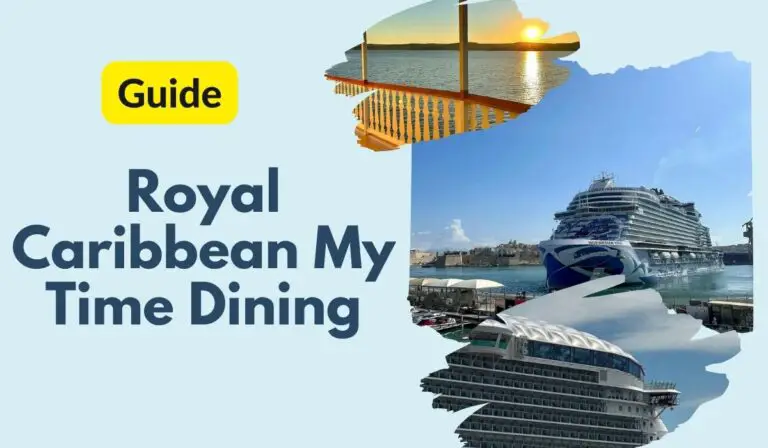
Royal Caribbean My Time Dining: Full Mealtime Freedom

What Does GTY Mean On Royal Caribbean: Is It Good!

How to Use a Royal Caribbean Gift Card? (Terms & Policies)
![carnival cruise wifi vpn Does Norwegian Cruise Have Wifi? [Stay Connected]](https://cruiseshipmania.com/wp-content/uploads/2023/11/Does-Norwegian-Cruise-Have-Wifi-768x448.jpg)
Does Norwegian Cruise Have Wifi? [Stay Connected]

Carnival Cruise Card Colors | Ultimate Guide!

7 Best Drinks on Royal Caribbean Cruise to Order (Must Try)
Stay in the Loop: The latest cruise DEALS & NEWS delivered to your inbox - Click Here!
CruiseOverload
Carnival Internet Package: What To Know Before You Go
Are you dreaming of sun-soaked days, tropical drinks, and endless ocean vistas on your upcoming Carnival cruise, but the thought of being cut off from the digital world is giving you anxiety? I know the feeling!
We’re here to help you pick the perfect internet package that will keep you connected no matter where you are on the ship.
From streaming your favorite shows to sharing your exotic adventures on social media, our guide will help you find the ideal plan that fits your needs and budget, so you can stay online and on course throughout your voyage.
Table of Contents
How Much Is WiFi On A Carnival Cruise?
Carnival Cruise Lines offers three wifi package options on board. The prices range from $12.75 to $22.00 per day. The price varies depending on when whether you pre-book it and how much internet access you need.
Unfortunately, you can’t just purchase these packages on a day-by-day basis. Carnival Cruise line requires passengers to buy the internet package for the entire duration of the cruise.
In the past, you had the option of buying it just for the days you needed, but that is no longer an option.
Either way, you get 15% off if you purchase before you go on board. Cut-off for pre-purchase is 11:59 PM EST the day before embarkation.
Let’s take a closer look at the package options Carnival Cruise Line offers guests…

Carnival Cruise Internet Plans and Prices
Carnival offers three Wi-Fi packages onboard, the Social, Value, and Premium Packages.
The pricing is as follows:
The Social Plan : This is the most basic plan Carnival offers, costing $12.75 if you purchase before boarding. If you purchase while on the ship, the price is $15 per day.
As the name suggests, the Social Package gives you access to popular social media apps and websites. These include Facebook, Twitter, Instagram, Pinterest, Linkedin, Facebook Messenger, WhatsApp, TikTok, and Snapchat.
Most other sites and apps are blocked.
The Value Plan : With the value package, you have access to most websites and can check email, news sites, and all the social media sites offered in the Social Plan. However, streaming sites like Netflix and Hulu won’t work. The value plan also doesn’t support video or Skype calling.
Anything that requires a lot of upload speed won’t work on this plan.
The Value plan starts at $17.00 per day with the pre-booking discount, or $20 per day if you book it on board.
Now the Premium Plan : This plan includes everything in the Social and Value Plans plus streaming apps and video calling such as Zoom and Skype.
The Premium package starts at $18.70 per day with the pre-booking discount, or $22 per day if you book onboard.
It’s important to note, however, the reliability of all these packages can vary greatly and Carnival does not offer any refunds for weak or poor connections.
How Do You Access The Internet Once On The Ship
Connecting to the internet on a Carnival cruise ship is pretty straightforward. To get connected, get on your device, go to the Wi-Fi settings, and select ‘Carnival WiFi’ from the list of networks. There may be some variability in the name, as it may be named after the ship you’re on, but it would still be called ‘Carnival (Ship Name) WiFi.’
Once you click on the network it will open a browser. From there, follow the prompts to get connected.
If the webpage isn’t popping up, you can also type in carnivalwifi.com on your browser and it’ll take you to the same page.
If you have trouble connecting or bad connection, go to guest services. They may help you or connect you with technical support.
Do I Have To Buy Access For Every Device? Can I Share Access?
There is no need to buy access for every device but you can only use your Carnival WiFi package on one device at a time.
You can move between devices freely as the packages aren’t locked into a single device.
Meaning, if you want to use your laptop and phone, you can, but not at the same time.
Also, if multiple people in your cabin want to be online at the same time, they will each have to purchase a plan.
How Fast Is Carnival’s Wi-Fi Service?
Carnival doesn’t state on its website the internet speeds they offer. This is likely because there is a lot of variability depending on where the cruise ship is sailing.
It will, of course, also depend on the package you purchase.
However, we have found from various reports that the speed is considered ‘reasonably good’ for a cruise.
There are times when streaming the web will seem sluggish and there are times when the speed will be quick and efficient. It isn’t very consistent the whole trip.
The connection can be considered slow by modern standards, and if you plan on working or downloading large files, you may experience problems.
If you just want to stay connected, check email, and post a couple of selfies here and there – you will be just fine.
It’s also important to keep in mind that Carnival does not offer a refund if the speed isn’t up to your standards. As long as you have internet and can access the sites they promise, regardless of the speed, they have held up their end of the bargain.
Do I Have To Buy Wi-Fi Access To Use Carnival’s HUB App?
You may have heard of Carnival’s HUB app . It offers real-time info and features like restaurant booking, excursion booking, messaging with other passengers, and more.
You don’t need an internet connection for the HUB app, as it runs on the ship’s internal network. But, no browsing or social media comes with it.
Also, you will want to download the app before boarding the ship if you aren’t purchasing an internet package.
Is There Free WiFi On Carnival Cruise Ships?
Carnival Cruise Line does not offer free Wi-Fi . To stay connected with your loved ones and friends, you must buy an internet package.
These plans range from basic social media access to a more expensive premium plan. Prices depend on data usage, speed requirements, length of voyage, etc.
You can buy a plan before or while on board the ship. The service is available everywhere on board, including private balconies and cabins .
Is Carnival WiFi Worth It?
Carnival WiFi packages could be an awesome addition to your getaway, but whether or not they’re worth it can depend on a lot of variables.
For example, a standard Social Package for a 7-day cruise will cost you $89.25 and the Premium would set you back $131.25
It really depends on how much you plan on using your internet while at sea. Depending on where you sail to, when the ship is in port you’ll likely have a 4G or 5G connection available.
Plus, when you go on excursions, you won’t need internet access.
So it comes down to how many days you’ll really need the internet while on the ship and how often you think you’ll use it.
Can I Make FaceTime Calls On The Wi-Fi?

If you purchase the Premium Package, you will be able to FaceTime while on the cruise. You won’t be able to FaceTime (or use any other video call app) with the Social or Value package.
Keep in mind, although the premium plan supports FaceTime, the connection won’t be as reliable as the one you have at home. There may be areas on the ship that have better reception.
Are There Blocked Websites On The Carnival Internet Packages?
Even with the premium package plans, there are websites you won’t be able to access.
Gambling and adult websites are blocked on all plans. Gambling isn’t legal everywhere and it creates a lot of legal issues in International waters, so it’s easier to block the sites altogether.
Likewise, Carnival is a family-friendly cruise and to make sure no children accidentally access any inappropriate sites, adult-content sites are also blocked.
Can I Stream Movies or Music on Carnival’s Wi-Fi?
On the Premium Package, you technically can stream movies and music. Sites like Netflix, Amazon Prime, and YouTube are available while onboard.
However, some customers have stated that certain streaming sites can be a hit or miss.
meaning you may be able to access Netflix perfectly fine on the Wi-Fi, but encounter issues and buffering on Hulu.
We honestly recommend downloading shows you want to watch before going on your cruise. That way you won’t have to worry about the speed of the Wi-Fi and can even opt for a cheaper Wi-Fi package.
Can I Use A VPN On Carnival?
I always opt for a virtual private network (VPN) when I travel for security and privacy online.
However, carnival states they don’t support VPN’s while onboard. They state: “VPN connections are not supported. Discuss your VPN limitations with your company’s IT department if you are planning to work while sailing. We are not able to change your settings on board.”
Similar Posts

Why Are Carnival Cruises So Cheap? (SURPRISING ANSWER)

Carnival Cruisers Warned: Mexico Wildlife Adventures Could Be Risky!

Carnival Cruise Line Revamps Dining and Encourages Tipping for Room Service

Carnival Onboard Credit: What It Is & How To Use It

Carnival Doubles Down: Service Dogs Sail On Amid Allergy Uproar!

Banned at Sea: The Surprising Item You Can’t Bring on Carnival Cruises
Leave a reply cancel reply.
Your email address will not be published. Required fields are marked *
Save my name, email, and website in this browser for the next time I comment.
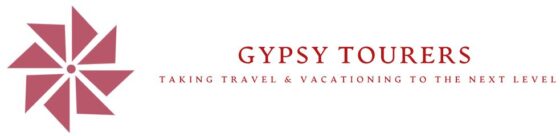
8 Carnival Cruise WIFI Hacks | Comprehensive Cruising Guide
Carnival cruise wifi hacks.
Welcome aboard! Cruise vacations are all about relaxation, fun, and exploring new destinations. And in this digital age, staying connected to the internet is often a top priority for many travelers. Most cruise lines invest heavily in providing their passengers with secure and reliable onboard WiFi services.
In this comprehensive guide, we explore the exciting world of Carnival Cruise WIFI and uncover some valuable hacks to ensure you stay connected throughout your voyage.
Carnival Cruise Line is renowned for its exceptional cruising experiences, and with our expert tips and tricks, you’ll be able to make the most of the onboard WIFI services. Whether you’re a digital nomad, a social media enthusiast, or simply want to stay connected with loved ones, read on to discover how to optimize your Carnival Cruise WIFI experience.
Understanding Carnival Cruise WIFI
Carnival Cruise Line offers reliable and convenient WIFI services to keep passengers connected while sailing the high seas. Accessing the internet onboard allows you to stay in touch with family and friends, browse the web, check emails, and share your incredible cruise experiences on social media platforms. Carnival offers various WIFI packages to cater to different needs, ensuring there is an option suitable for everyone.
However, it’s important to remember that this cruise line invests heavily in providing its passengers with secure and reliable onboard WiFi services. So if you’re thinking of trying to hack (literally ) the Carnival Cruise WiFi network to score free internet access during your voyage, consider other options.
Attempting to hack into a cruise ship’s WiFi network is not only unethical but also illegal. Cruise lines take cybersecurity seriously and have robust systems in place to prevent unauthorized access. Additionally, hacking into a cruise WiFi network violates the terms and conditions set by the cruise line, which could lead to serious consequences including being banned from future cruises or even legal action.
Luckily, there are numerous legal ways to exploit cruise WIFI, get packages at subsidized rates, and even get a wee bit of WIFI for free on the Carnival Cruise line.
8 Carnival Cruise WIFI Hacks
1. choose the right package.

To maximize your connectivity, it’s crucial to select the most appropriate WIFI package offered by Carnival Cruise Line. Evaluate your requirements based on the duration of your cruise, the number of devices you’ll be using, and the extent of your internet usage. Carnival provides different packages, including social, value, and premium plans. Analyze the features and limitations of each package to ensure you make an informed decision.
2. Purchase in Advance
Avoid the hassle of purchasing your WIFI package onboard by planning ahead. Carnival Cruise Line allows passengers to pre-purchase WIFI packages before setting sail. By taking advantage of this option, you can save money and time during embarkation and ensure you have seamless connectivity from the moment you step onboard.
3. Connect to the Ship’s Network
Once onboard, it’s essential to connect to the ship’s network to access the Carnival Cruise WIFI. Ensure your device’s WIFI is enabled and select the appropriate network from the available options. Follow the instructions provided by Carnival to complete the connection process successfully.
4. Leverage Off-Peak Hours

To experience faster internet speeds, take advantage of off-peak hours when fewer passengers are actively using the WIFI network. Generally, early mornings or late evenings tend to be less congested, allowing you to enjoy a smoother online experience.
5. Optimize Bandwidth Usage

In a shared network environment, optimizing your bandwidth usage can significantly enhance your internet experience. Avoid bandwidth-heavy activities like streaming high-definition videos or downloading large files unless you have a premium package that supports such activities. Instead, focus on browsing, checking emails, or using social media platforms to conserve bandwidth and ensure a stable connection.
6. Utilize Offline Capabilities

Photo Credit: roamingaroundtheworld.com
Certain apps and platforms offer offline capabilities, enabling you to access content even without an active internet connection. Before your cruise, download offline maps, entertainment options, and any other necessary resources to keep yourself entertained during periods of limited or no connectivity.
7. Stay Updated with Carnival’s App
Carnival Cruise Line provides a dedicated mobile app that offers a range of features, including communication tools and a detailed itinerary. Make sure to download and install the app before your cruise to stay updated with the latest information and take advantage of any exclusive offers or promotions.
See Also: Top 7 Private Campgrounds in Kauai
8. Seek Assistance from the IT Help Desk
In the event of any connectivity issues or technical difficulties, don’t hesitate to reach out to the IT help desk onboard. The knowledgeable staff is there to assist you and resolve any WIFI-related problems promptly. They can provide guidance, troubleshoot issues, and ensure you have a seamless online experience throughout your cruise.
Frequent Questions Asked
1. how can i get free wi-fi on a carnival cruise.
If you’re looking to access free Wi-Fi on a Carnival Cruise , there are a few options to consider. First, some Carnival ships offer complimentary Wi-Fi in certain designated areas, such as specific lounges or public spaces. However, the availability of free Wi-Fi may be limited and the connection speeds might not be as fast as with paid packages.
Another option is to take advantage of any loyalty programs or special promotions offered by Carnival, as they sometimes provide free or discounted Wi-Fi access as a perk. Additionally, some ports of call may offer free Wi-Fi near the cruise terminal, allowing you to connect to the internet while exploring ashore.
However, it’s important to note that these options are subject to availability and may vary depending on the specific ship and itinerary. To ensure the most reliable and convenient Wi-Fi access, it’s generally recommended to purchase a Wi-Fi package that suits your needs prior to your cruise.
2. Can I Use VPN on Carnival Wi-Fi?
You can use a VPN (Virtual Private Network) on Carnival Wi-Fi. Using a VPN can be beneficial as it enhances your online privacy and security by encrypting your internet connection. It allows you to browse the internet anonymously and protects your sensitive information from potential threats.
However, it’s important to note that Carnival Cruise Line’s Wi-Fi network may have certain restrictions or limitations on VPN usage. Some VPN protocols or services might be unsupported or could experience slower connection speeds due to the network infrastructure. It’s advisable to check with Carnival’s Wi-Fi provider or refer to their guidelines to ensure compatibility and optimal VPN performance while using Carnival Wi-Fi.
3. How Can I Boost my Wi-Fi on a Cruise Ship

Photo Credit: Roaming Around the World
Boosting your Wi-Fi on a cruise ship can significantly enhance your online experience. Here are some effective strategies to consider. Firstly, position yourself close to the ship’s Wi-Fi access points, such as in common areas or near designated Wi-Fi zones. This helps ensure a stronger signal and faster connection speeds.
Additionally, minimize interference by avoiding areas with a high density of devices or physical obstructions. Another approach is to invest in a portable Wi-Fi extender or booster, which can amplify and extend the ship’s Wi-Fi signal within your cabin or immediate surroundings. Furthermore, adjusting your device’s Wi-Fi settings to prioritize network performance and disabling background app refresh or automatic updates can help allocate more bandwidth for crucial tasks.
Lastly, disconnecting unnecessary devices and limiting bandwidth-heavy activities like video streaming or large file downloads can optimize the available bandwidth for better connectivity. By implementing these strategies, you can significantly boost your Wi-Fi experience while on a cruise ship.
As we conclude this comprehensive guide on Carnival Cruise WIFI hacks, we hope you’ve gained valuable insights into optimizing your connectivity while sailing with Carnival Cruise Line. By selecting the right package, planning in advance, and leveraging our expert tips, you’ll be well-prepared to enjoy uninterrupted internet access during your voyage. Remember to make the most of offline capabilities and explore the Carnival app for a truly enhanced cruising experience. Bon voyage!
Top 6 Harmony of the Seas Cabins to avoid
10 Best Private Campgrounds Near Edmonton
Leave a Comment Cancel Reply
Your email address will not be published. Required fields are marked *
Save my name, email, and website in this browser for the next time I comment.
Booking Procedures
- Carnival Vacation Protection (CVP)
- Deposit and Final Payment Guidelines | Forms of Payment
- Cancellation and Change Guidelines | Refunds
- Infants / Minors / Pregnancy
- Passenger Vessel Service Act - Jones Act
- Carnival Breeze
- Carnival Celebration
- Carnival Conquest
- Carnival Dream
- Carnival Elation
- Carnival Firenze
- Carnival Freedom
- Carnival Glory
- Carnival Horizon
- Carnival Jubilee
- Carnival Legend
- Carnival Liberty
- Carnival Luminosa
- Carnival Magic
- Carnival Miracle
- Carnival Panorama
- Carnival Paradise
- Carnival Pride
- Carnival Radiance
- Carnival Spirit
- Carnival Splendor
- Carnival Sunrise
- Carnival Sunshine
- Carnival Valor
- Carnival Venezia
- Carnival Vista
- Ship Class Guide
- Fun Ship Features
Have Fun. Be Safe
- Health Protocols and Requirements for Sailing
Travel Documentation and Online Check-in
- Travel Documents
- Online Check-In
Getting There
- Cruise Terminal Information and Parking
- Airport and Pier Transportation
- Air Information
Before You Board
- Embarkation Day Check-In
Youth and Family
- Youth Programs (Under 2 and 2-11 years old)
- Teen Programs (12-17 years old)
- Carnival's Seuss at Sea
- Age Policies
Things to Know
Onboard experiences.
- Fun Ship Features Quick Reference
- Shore - Excursions
- Spa and Fitness
- Outdoor Fun
- Entertainment and Activities
- For Your Convenience
- Onboard Guidelines and Policies
- Past Guest Recognition Programs
Onboard Celebrations
- The Fun Shops
- Special Occasions
- Wedding Cruises and Vow Renewals
Dining and Beverages
- Dining and Snacking Options
- Dining Rooms
- Beverage Options
- CHEERS! Beverage Program
- Bottomless Bubbles Soda Program
- Liquor and Beverage Policy
Onboard Communication
- WI FI Service and Carnivals HUB App
- Staying Connected
Money and Gratuities
- Gratuities (Tips)
- Sail & Sign Onboard Account
- Forms of Payment
- Cruise Cash/Bar/Photo
- Financial Access
Shipboard Health and Safety
- Passenger Bill of Rights
- Guest Screening Policy
- Safety and Security
- Safety Briefing - Muster Station Drill
- General Health Information
- Privacy Notice
- What to Pack
- Cruise Ticket Contract
- Carnival Vacation Protection
- Guests with Disabilities
- Choosing Your Cruise
- Tech Support
- Early Saver Promotion
- Minors / Infants / Pregnancy
- Making changes to your booking
- Carnival EasyPay
- Financing Powered by Uplift
- US Department of State Travel Tips
- And more things to know....
Debarkation - After Your Cruise
- Preparing to Go Home
- Post Cruise Inquiries
- View All Deck Plans
Carnival's Wi-Fi Service
To keep you connected while at sea, every one of our ships provides satellite Internet access bow-to-stern.
As part of our focus to provide guests and crew with the best available Wi-Fi experience at sea, we have rolled out SpaceX's Starlink high-speed internet fleetwide.
What plans are offered? Guests can upgrade from one plan to another and can use multiple devices per plan, including their smart phone, laptop or publically accessible shipboard computers. Please note that only one device can be connected to your WiFi plan at a time. Our ships feature awesome internet plans.
Social Wi-Fi Plan Access the most popular social websites and applications including Facebook, Twitter, Instagram, Pinterest, Linkedin, Facebook Messenger, Whatsapp, SnapChat and the most popular airline sites. Does not include access to most websites and email. Does not support Skype or access to video and music streaming (such as Netflix, Hulu, Spotify, Pandora). Cellular-network-dependent Wi-Fi calling and Facetime services are also not supported. Value Wi-Fi Plan Access popular social websites, email and applications including Facebook, Twitter, Instagram, Pinterest, Linkedin, Facebook Messenger, Whatsapp, SnapChat and the most popular airline sites as well as news, entertainment (not including streaming sites), sports, weather, banking and finance. Post pictures of your trip and make your friends jealous. Faster speeds than the Social Plan. Does not support Skype or access to video and music streaming (such as Netflix, Hulu, Spotify, Pandora). Cellular-network-dependent Wi-Fi calling and Facetime services are also not supported.
Premium Wi-Fi Plan Our Premium Wi-Fi plan provides you access to all sites under the Social and Value Plans at the fastest possible connection on board (3 times faster than the Value Plan). Our Premium Plan also supports apps like Zoom, Skype and Teams video calling, where coverage allows. Supports access to video and music streaming (such as Hulu, Spotify, Pandora); Netflix can be viewed through your Netflix account/app. Cellular-network-dependent Wi-Fi calling and Facetime services are also not supported.
How to purchase a plan?
Before Your Cruise : We offer guests the opportunity to pre-purchase Internet plans at a discounted rate online via the 'Manage My Booking' tab on carnival.com, send as a gift to family and friends through The Fun Shops or call our Fun Shops department at 1-800-522-7648, Monday through Sunday, 9:00am-9:00pm ET. When pre-purchasing, guests must purchase a plan that covers the entire duration of their cruise. Plans may be pre-purchased online up to 11:59pm ET, the evening prior to the cruise departure (or up to 9:00pm ET, the evening prior to the cruise departure, if calling our Fun Shops department). Daily plans are available for purchase on board.
What restrictions are there?
Please note that as our services are carried via satellite; there are a few limitations compared to your home network.
- Only one device at a time can connect to Wi-Fi.
- Satellite internet speed may vary depending on location and time of day.
- Access to certain sites such as mature or violent content is blocked.
- VPN connections are not supported - discuss your VPN limitations with your company’s IT department if you are planning to work while sailing. We are not able to change your settings onboard.
- Pricing for plans purchased pre-cruise vary from plans purchased at time of sailing.
- No refunds after plan is activated on board.
What are some tips to improve the experience?
- Once you board, turn Airplane Mode ‘On’ and connect to Carnival Wi-Fi. By using Airplane Mode, you avoid roaming fees charged by your carrier. Airplane Mode is typically found in your phone’s Settings.
- To benefit from faster speeds, turn off background app data services and updates
- Discuss VPN limitations with your company’s IT department if you are planning to work while sailing. We are not able to change your settings onboard.
- Wi-Fi enabled laptop and mobile devices
- Power supply for each of the devices you are bringing with you
- Data cables to transfer pictures
Do you have public computers onboard? All of our ships feature areas with publicly accessible computers, which are available 24/7. You may use your existing internet plan with them, if you have one. These are Microsoft Windows based PCs with standard internet browsers. They do not offer MS Office or other specific software. You may not install your own software on them. Printing is offered at no charge.
Was this answer helpful?
Answers others found helpful.
- Service Gratuities (Tips)
- What to Wear
- Cellular Phone Service
- CruiseMapper
- Ships and Lines
Carnival Cruise WiFi Internet Packages Prices
Read our review about Carnival cruise Internet Access prices and Carnival Cruise Line's new WiFi rates, unlimited Internet package and WiFi cost. All Carnival Cruise Lines ships provide the Internet via a satellite connection. Onboard access is facilitated through Internet Cafe and shipwide WiFi coverage. Passengers can use (without any restrictions) their personal laptops, iPhones, smartphones and other WiFi-equipped devices on the Fun Ships.
In late-December 2018 was signed a contract with Speedcast (the world's largest global satellite comm provider) to improve fleet connectivity at sea. By this contract, Carnival increased the fleet's bandwidth in order to provide the highest-quality Internet at sea. Utilizing a total of 40 mini-satellites, Carnival now has the world's largest maritime satellite network. Specifically for Carnival, Speedcast developed the TrueBeam system, which constantly looks for weaknesses that would impact the satellite signal and instantly reroutes it to avoid interruptions. Such interruptions could be weather (“rain fade”), overcrowded networks and line-of-sight blockage.
Carnival cruise WiFi rates, Unlimited Internet
Carnival ship's Wireless Internet Service is a Wireless 802.11b card compatible (standard). Onboard, VPN access is restricted to connections of types different then IPsec or PPTP connections.

Unlimited Internet package
Since July 2015, Carnival offers “massively popular, faster, cheaper and all-round brilliant Internet packages” that initially cost just US$5 per day. The “Social” Internet plan allows connecting only to social networks - Facebook, Twitter, Instagram, LinkedIn, Pinterest, Snapchat and other similar websites. Discounted plans are available for the entire voyage.
- Carnival's unlimited Internet access plans (connected 24/7) are now available fleetwide. These plans can be used on all personal devices (and the ship's Internet Cafe) anytime throughout the voyage - until debarkation. Once purchased there are no refunds.
- In May 2016, Carnival Australia introduced faster and cheaper Internet and social media Internet packages on the Australia-based ships Legend and Spirit . The improved internet access offers increased bandwidth and speed. The “value package” (cost AUD 30 per day) offers unlimited Internet. The faster “premium package” (cost AUD 50 per day) allows Skype video calls. The new "social media package" (cost AUD 15 per day) offers unlimited access to Facebook, Instagram, Snapchat, Twitter.
- Additional discounted plans for Internet access are available for the entire voyage. The new packages follow the company's 2015-launched "Selfies at Sea" phone app. Available for download (free of charge) at Android and Apple stores, the new mobile app collates a series of photos taken on the ship into a mini-movie which can be shared on social media channels.
NEW Carnival cruise ship Wi-Fi plans
In 2017, Carnival updated the cruise ship WiFi service fleetwide, introducing the option to pre-purchase both WiFi and Internet packages online.
Starting April 19, 2017, the company offers pre-purchasing internet plans (first introduced on Carnival Fascination and Carnival Vista , fleetwide rollout by mid-summer 2017). The option is available via "Manage My Booking’ (tab at Carnival.com) where customers can select a package for the itinerary duration.
Carnival's new Wi-Fi plans can be purchased (at discounted rates) by fully booked customers for either the entire itinerary or for a day (24-hour period). Daily packages are also available for shipboard purchasing.
In December 2023, CCL increased the Social Plan's onboard price from US$15 to $18 per person per day. The Value Plan now costs US$23 (up from $20), while the Premium Plan is priced at US$25 (from $22).
With pPre-purchasing Wi-Fi prior to boarding, the Social Plan costs $15.30 (previously $12.75), the Value Plan costs US$19.55 (up from $17), and the Premium Plan costs US$21.25 (up from $18.70).
NOTE : On November 2, 2018, Carnival raised the price of its basic internet plan by 60%. The new price for the "social media package" was US$8 per day ($6,80 per day if pre-purchased prior departure). Day plans for this package are not available - must be purchased cruise-long package. The old price for the social media package was US$5 per day ($4 per day if pre-purchased).
WiFi package cost USD 12 per day, with a discount price of US$10,25 (if pre-purchased prior departure). Premium WiFi package cost USD 17.70 per day ($14,88 if pre-purchased).
For both WiFi plans are available 24-hour / daily rates, respectively, $16 and $25.
- "Social Package" (cost US$8 per day) offers access to the most popular applications and websites, including Facebook (and Facebook Messenger), Instagram, Twitter, Pinterest, Linkedin, WhatsApp, plus the most popular airline websites. The Social plan doesn't include Snapchat, Facetime, iMessage, in-app calling or access to any other apps or websites.
- "Value Package" (cost US$12 per day, or US$10.25 if pre-purchased) offers access to all websites and apps, including e-mail, news, banking, sports, weather, all social media. The Value plan doesn't support music and video streaming or Skype calling (bandwidth-intensive services).
- "Premium Package (cost US$17.70 per day, or US$14.88 if pre-purchased) offers the fastest possible Internet connection. Depending on the coverage, speeds can be up to 3 times faster compared to the "Value Package". The Premium plan includes all apps and websites, plus streaming services and Skype video calling.
Booked passengers can upgrade from one plan to another and are also allowed to use multiple devices per plan (including the ship's onboard computers), but only on one device at a time. All the new Carnival WiFi plans do not include video streaming (Hulu, Netflix, Amazon Prime) and don't support WiFi Calling (voice calls via the ship's Wi-Fi network) and Facetime (Apple's video telephony) services. Printing services on the ship are provided at no charge.

Cruise Internet package prices
Note: The above-listed Internet package plans are currently offered not on all ships in the fleet, but only on Dream, Glory, and Magic. The Breeze was excluded from this indeed small list. The line's official excuse is the slow satellite connection speeds at sea.
Carnival cruise Internet access, packages
All Carnival Internet access charges are billed directly to the guest's onboard S&S account. These packages are transferable between the terminals in the Internet Cafe and guests' personal Internet devices. Carnival Internet packages are called "Time Plans" and can be used anytime throughout the sailing until debarkation. Instructions on creating an account and pricing information will be provided (Internet Cafe/ personal device) once you connect to the ship's Wi-Fi network.
- IMPORTANT: All minutes don't have to be used in a single session. All unused minutes will be lost. Plan upgrade for a pre-selected package is not available.
- activation fee (one-time charge) US $3,95 (applied to each user on her/his first login only).
- 480 min package $159 ($0,33 per minute)
- 240 min package $89 ($0,37/min)
- 120 min package price $59 ($0,49/min)
- 45 min package $29 ($0,64/min)
- Internet per minute cost ("Pay As You Go") $0,75/min.
- the cost of printing (per page in the Internet Cafe) $0,50.
- (additional) CruisE-mail® cost $3,95 for each sent message (no additional charges for received messages). This is the Carnival's personalized e-mail service for guests who either don't have or are unable to access their own e-mail.
- The above Internet prices are for all the Carnival cruise fleet.
- Internet account information (instructions and pricing) are present on-screen in the Internet Cafe, and also on your personal Internet device once you connect to the Carnival WiFi on the ship. Carnival Internet prices are identical, whether the guest uses the Internet on the Cafe's terminals or on their own laptops or other WiFi devices. All Internet access charges are billed directly to the guest's "Sail & Sign" accounts.
- Carnival Internet Time Plans are transferable between the Internet Cafe's computers and the guests' personal devices. There is no refund for unused minutes. Upgrading a pre-selected cruise Internet package is not permitted.
iPhones/Blackberries Internet access - either by using the cellular network (at the international data rates of their carrier) or the Carnival WiFi access (at the same time plan rates).
Cruise ship laptop rentals are available on Dream, Magic, Breeze, and Vista - a limited number of laptops for rent for $9/day or complimentary with the 480 or 240 min plans. A $50 deposit will be charged on your S&S card (refunded upon returning the device, optional insurance for $10/day). On all other ships in the fleet, laptops are also available for rent - $10/day, complimentary with Time Plans, $50 deposit, optional insurance $10/day.
Carnival cruise Internet cost-cutting tips
- before the sailing convert your email settings to basic (less graphic intense)
- if you're planning to work online while sailing, discuss VPN limitations with your firm's IT specialist (Carnival will not be able to change settings onboard).
- packing checklist: WiFi-enabled laptop/mobile devices, power supply (for each of your devices), data cables, headphones.
- You can connect to a free WiFi when the ship is at call ports - ask some from the crew where. There's also free WiFi on the ship, but it's relatively slow (public areas offer much better connection / stronger signals than cabins).
- phone calls from a Carnival ship cost $2 per minute (the charge through "Cellular at Sea" is $2,50 per minute). And remember:
- 1 - the satellite Internet is a lot slower than the high-speed connection onshore (your data must be transmitted over a slow signal to a satellite 22000 ml above you, then the satellite bounces your data back down to the exchange). Tip: the onboard Internet speed is much better in the early morning (5 to 8 AM) and also around dinner times (6 to 10 PM).
- 2 - the onboard Internet access is not guaranteed at all times (satellite communications are subject to disruptions due to weather patterns/location)
- 3 - (some excerpts from forum reviews) "extremely slow", "slower than dial-up", "minutes are eaten pretty quickly", "because of the connection sometimes not everything is sent".
- 4 - Verizon text message prices on cruise ships (international messaging): sent ($0,25 text, $0,50 data) and received ($0,20 text & $0,25 data).
Carnival's WiFi Internet technology
The line's owner Carnival Corporation started rolling out the WiFi@Sea Internet across technology not exclusively to Carnival Cruise Lines ships, but to all its brand lines fleets. The new technology features a hybrid connectivity (satellite and land-based data) system. It combines bandwidth with several available for pre-purchasing Internet plans, different levels of pricing and also new Internet packages.
The process of implementing the new system started in 2014. Carnival Corp's largest brand - the Carnival cruise line - was the first that moved from the traditional pay-as-you-go Internet (USD 0,75 per minute, or discounted Internet packages) to pay-per-day packages. The cheapest is the "social" package priced US$5 per-day allowing access to popular websites and apps. Next is the "value" package US$16 per day (with restrictions for some intensive websites). The third "premium" package costs US$25 per day (with full web access and guaranteed fast speeds).
The new Carnival "cruise WiFi" system is first-of-its-kind in the passenger shipping industry It's an enhanced (high-speed) hybrid wireless network service to be rolled out to all ships in the fleets of all 9 Carnival brand lines. The new system is expected to encourage the interest in ship cruising among the new tech-savvy generation. The new plans already show better penetration and higher usage rates. The new system allows a greater number of mobile devices, while the new Internet pricing is easier to understand.
This unique system integrates land-based, strategically located antennas (installed along the cruise itinerary routes), advanced satellites (over 31 satellite systems) and cruise port Wi-Fi connections, forming the Carnival's "smart hybrid" network. The system gives cruise passengers the highest possible strength of signal and bandwidth capacity. The new network provides Internet connectivity speeds 10 times faster than previously offered by Carnival.
All system upgrades, hardware changes, and new Internet equipment installations were done during the ships' dry-dock refurbishments .
In February 2018, Carnival Corporation partnered with SES Networks to provide the industry's biggest bandwidth to a mobile shipboard platform (first introduced on Regal Princess ). The new technology broke all previous myths about connectivity limitations at sea. The fastest cruise ship internet remained affordable (priced at USD 10 per day). The technology combines the SES Networks satellites with the MedallionNet and provides bandwidth of minimum 1,5 gigabits per second to the vessel. The tests were done on February 26, 2018, while Regal Princess was docked at the private island Princess Cays Bahamas . During the tests was reached Internet speed of 2,6 gigabits per second. Regal Princess is one of the "Medallion-class" Carnival Corporation ships linked to the company's MedallionNet.
Carnival cruise ship Internet Cafe
The Internet Cafe is open 24-hours, as a venue, it features private PC terminals (Windows XP) for web browsing, chat, and e-mail services. For guests convenience, there is an Internet Cafe Manager for assistance. Here passengers can browse through the following Carnival's "free of charge websites": Carnival.com, GoCCL.com, JohnHealdsBlog.com, CellularAtSea.com, and BarclayCardus.com (Carnival World MasterCard).
All these websites can be accessed without purchasing an Internet plan. At the PC terminals, you can't edit MS Office documents, but most files can be viewed (in their "read-only" mode).
Carnival WIFI, Fun Hub website and HUB app
The Fun Hub Carnival website can be accessed through Wi-Fi enabled devices. Guests must connect to the Carnival WiFi network and open an Internet browser. Fun Hub is also accessible at the complimentary Internet café locations with 24-hour access. Currently available on Carnival Breeze, Dream, Magic, Sunshine and Vista, the Fun Hub locations allow passengers free access to informative websites updated daily.
The Fun Hub site details ship’s numerous activities, including:
- daily events, youth programs, entertainment options
- food and beverage offerings, venue descriptions, sample menus
- itinerary and weather information
- latest news, sports scores
- key shipboard personnel' biographies
- ship announcements
- deck plans and maps
- frequently asked questions.
A filtering option assists in planning guests' day. FunHub is available free of charge on any Internet Café Fun Hub computer or Wi-Fi device. Internet access to sites that are outside the Fun Hub is also available wirelessly and through all Fun Hub locations. Charges will apply.
In August 2015, Carnival announced that the HUB app, offering passengers free access to onboard account balances, daily schedules, deck plans, dining info, and an innovative “chat” feature, had been so well received (following the successful trial period on Carnival Breeze) that it was scheduled to debut on all Carnival vessels by summer of 2016. Next in line, ready to welcome the HUB app, are Carnival Conquest, Carnival Glory, Carnival Pride, and Carnival Sunshine, by the end of 2015.
The new HUB mobile app provides guests with an at-a-glance, convenient view of ship’s features and facilities along with updates on events taking place onboard, all free of charge. The app is available for download at Google Play Store and Apple App Store. Its innovative “chat” feature allows passengers to exchange messages with their companions using their mobile devices. A flat fee of $5 is applied for the entire cruise.
The HUB app also includes precise day-by-day schedules of hundreds of onboard events, info on beverage and food venues, Sail & Sign account balance, itinerary details, searchable deck plans and more. Recently added options provide the ability to pre-purchase Carnival’s Bottomless Bubbles and Cheers! beverage programs and upload photos displayed on the 270-sq.foot Seaside Theatre during the cruise. Additional features are to be added in the future.
Carnival Corporation launched a new WiFi@Sea system on all cruise ships sailing in the Caribbean. The global fleet roll-out continued with Alaska (2015 summer) and in 2016 extended to Europe (Baltic, Mediterranean, Western Europe) and Asia.
At the following CruiseMapper link, you can compare the onboard Internet package pricing on Royal Caribbean and NCL vessels.
- Port Overview
- Transportation to the Port
- Uber & Lyft to the Port
- Dropping Off at the Port
- Cruise Parking
- Cruise Hotels
- Hotels with Parking Deals
- Uber & Lyft to the Ports
- Things to Do
- Cozumel Taxi Rates
- Free Things to Do
- Restaurants Near the Cruise Port
- Hotels & Resorts With Day Passes
- Closest Beaches to the Cruise Port
- Tips For Visiting
- Shore Excursions
- Cruise Parking Discounts
- Hotels with Shuttles
- Which Airport Should I Use?
- Transportation to the Ports
- Dropping Off at the Ports
- Fort Lauderdale Airport to Miami
- Inexpensive Hotels
- Hotels near the Port
- Hotels With Shuttles
- Budget Hotels
- Carnival Tips
- Drink Packages
- Specialty Restaurants
- Faster to the Fun
- More Articles
- CocoCay Tips
- Norwegian Tips
- Great Stirrup Cay
- Harvest Caye
- How to Get the Best Cruise Deal
- Best Time to Book a Cruise
- Best Websites to Book a Cruise
- Cruises Under $300
- Cruises Under $500
- Spring Break Cruise Deals
- Summer Cruise Deals
- Alaskan Cruise Deals
- 107 Cruise Secrets & Tips
- Tips for First-Time Cruisers
- What to Pack for a Cruise
- What to Pack (Alaska)
- Packing Checklist
- Cruising with Kids
- Passports & Birth Certificates
- Bringing Alcohol
- Cruising with a Disability
- Duty-Free Shopping
- Cruise Travel Insurance
- Things to Do on a Cruise Ship
- What Not to Do on a Ship
- News & Articles

Reviewed: Carnival Cruise Wi-Fi Service (Speed, Reliability, Cost, and More)
Not that long ago, internet on a cruise was largely a luxury. While someone might buy access to be able to work remotely from the ship or buy a few minutes to check email, broad access by many people on the ship wasn’t common.
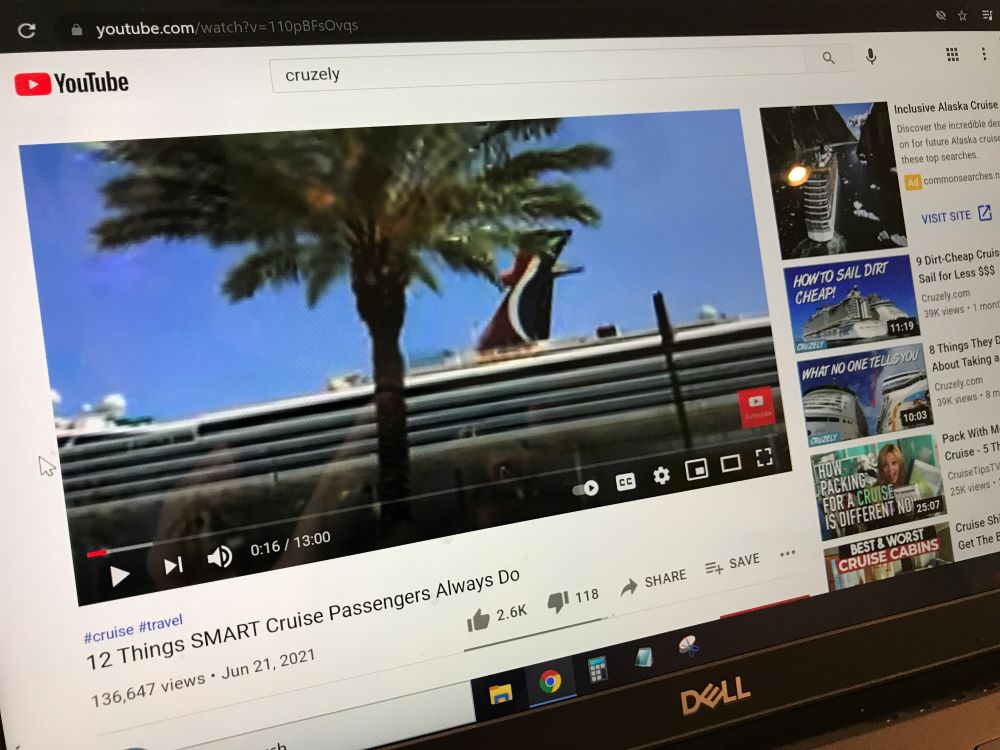
What a difference a few years can make. Now, having wi-fi access is nearly a necessity.
The good news is that cruise lines — including Carnival — offer wi-fi access across their fleets. So what can you expect? We recently put Carnival’s wi-fi internet access through the paces to give you all the details on what we experienced with the service.
In This Article...
What Wi-Fi Packages Are Available on Carnival?
Like other cruise lines, Carnival offers different tiers of service, all at different price points. Each tier offers different access, from just being able to login to social media, all the way to full web access at faster speeds. Here’s a run-down of what’s offered:
Social Plan: Gives access to social media sites like Twitter and Facebook, WhatsApp, and Snapchat, along with airline websites. However, it doesn’t include most websites (including email), streaming, or wi-fi calling or FaceTime.
Value Plan: Gives email access, what’s included in the social plan, as well as broad access to the rest of the web — all at faster speeds than the Social plan. However, Carnival says it still doesn’t support video/music streaming, FaceTime, or wi-fi calling.
Premium Plan: Carnival’s highest tier of service, it offers everything in the other two tiers, with faster speeds (Carnival says up to three times faster than the value plan). It also allows Netflix, giving you the ability to stream shows. However, the cruise line says it doesn’t support video or music streaming with other services like Hulu. (See below for more details — including our experience — on streaming) .
How Much Does Wi-Fi Access Cost on Carnival?
What you pay for access will depend on when you purchase and how long you want access. Typically, Internet access is sold for the length of the entire cruise based on a per-day cost. There is a discount if you buy service before the cruise compared to the onboard price .
The prices below are what’s seen on Carnival’s website as of now:
How Do You Access the Internet Once on the Ship?
The sign-in process is straightforward. Below, we outline the process for accessing the internet, which you’ll need to do on any device you used to access the wi-fi.
- Open up your wi-fi connection settings and connect to the ship’s service. In our case, it was named “Carnival Radiance Wi-Fi”. You’re will be the name of your specific ship.
- Open up a browser and go to “CarnivalWiFi.com”
- Enter your folio number (found on your room keycard) and birthdate, and click “Log In”
- Click “Let’s Go!” on the next screen to enable access.
At this point you should be connected and can then surf the web as normal.
How Fast Is Carnival’s Wi-Fi Service?
For our cruises, we’ve tested the fastest Premium plan of service on Carnival. Speeds will vary, but doing multiple speed tests across cruises, it seems to show speeds between 6-12 Mbps. On this specific test, it returned a ping of 50 ms, a download speed of 19.8 Mbps, and an upload speed of 8.55 Mbps:
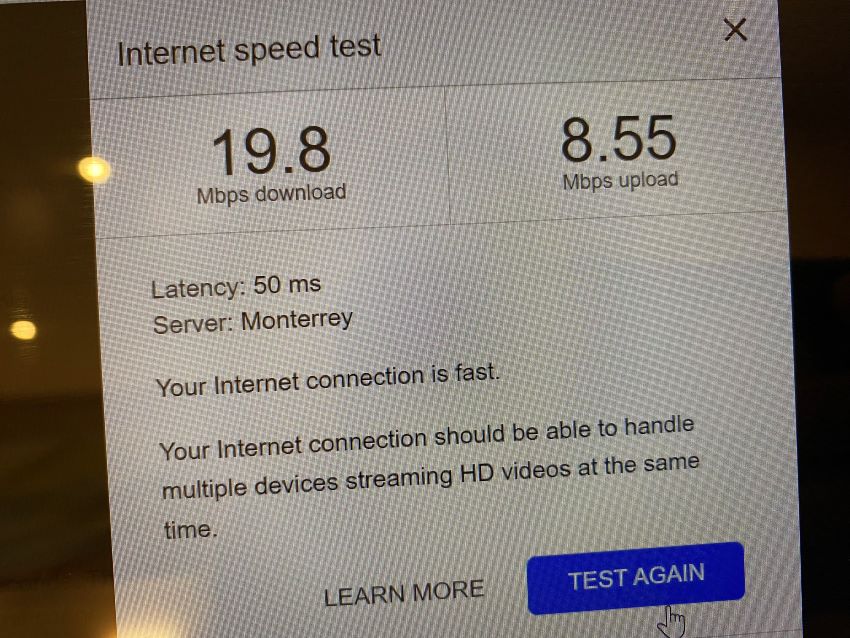
Those numbers likely mean little to most people, but for a cruise ship, they are pretty good. (Keep in mind, however, that speed will vary. We’ve been on other ships with slower speeds or in locations where speeds are slower.)
In layman’s terms, surfing the web felt like it does over a cell connection. You wouldn’t confuse the speed with broadband you have at home or the office, but it wasn’t noticeably slow, either.
If you had to use the connection every day to surf the web, it may feel slow by modern standards. As well, if you’re doing something data-intensive like downloading TV shows, the speed may feel slower.
Using the wi-fi for normal browsing or streaming felt plenty fast for us.
Do I Have to Buy Access For Every Device? Can I Share Access?
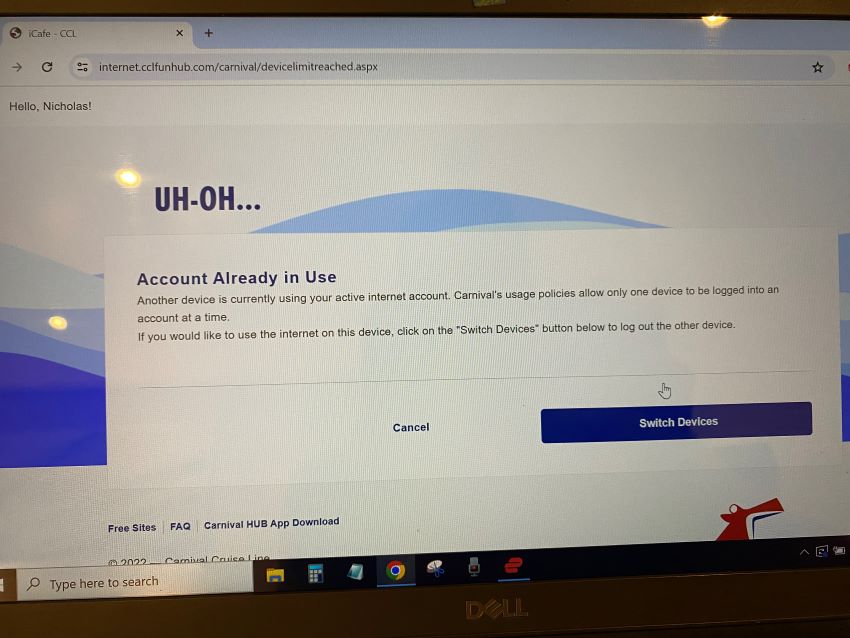
It’s likely you’re traveling with other people that want access to the internet. In that case you have two options. First, you can buy more than one package, giving access to multiple devices at once. Or, you can simply share access on different devices.
Carnival’s basic plans allow you to login to the wi-fi from separate devices, but you can only use one device at a time. So one person could connect with the wi-fi on a laptop and when finished, another person could login to have access on their phone. If you don’t need access every moment of the day, it’s an easy way to save some money by sharing.
To transfer access between devices, you simply follow the login procedures as normal. It will notify you that the account is already in use and ask if you want to switch devices. Simply confirm the switch and you’re good to go on the second device.
Can I Stream Movies/TV on Carnival’s Wi-Fi?
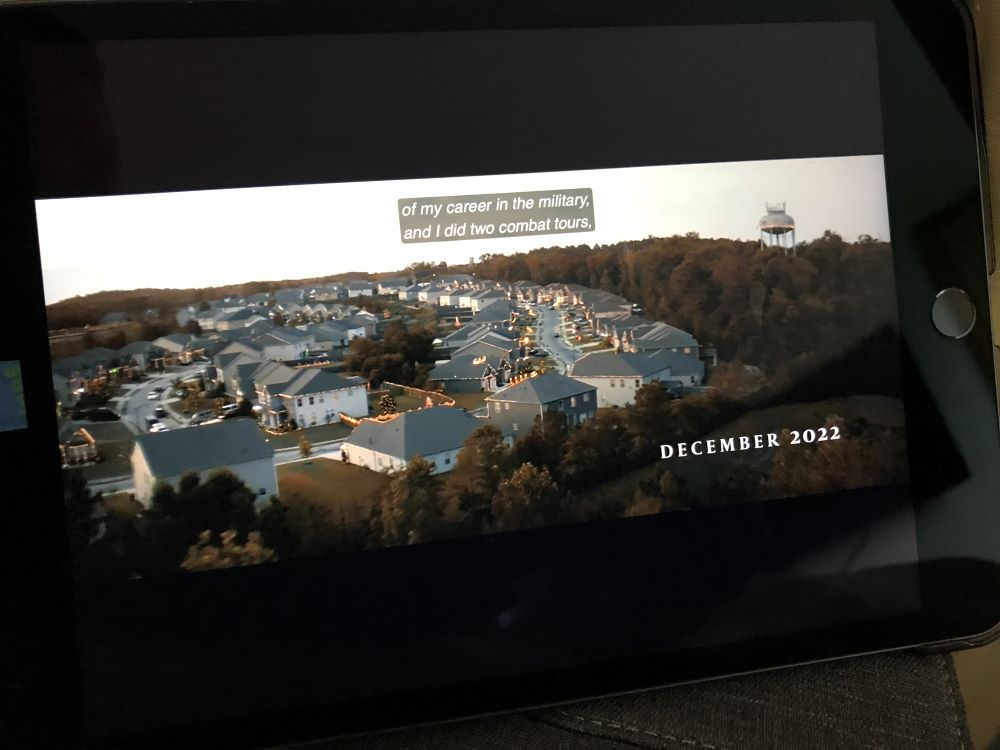
Whether you can stream on your cruise may be hard to say. Here’s the issue: Carnival says that its fastest Premium plan supports Netflix, but not other video/music streaming services.
Our experience, however, is that you can actually stream at least some of those services that are supposedly no supported .
During one cruise aboard Carnival Vista, for instance, we were able to access and watch YouTube videos. We also streamed Amazon Prime videos multiple times with no issues. The picture was nice, and there was minimal buffering. When trying to stream Showtime , however, we encountered an error and weren’t able to watch.
On another cruise, we were able to stream music over Spotify , despite Carnival’s website specifically mentioning this as not supported.
Bottom line is that yes, you can stream in at least some cases. The better option, however, is to go ahead and download any shows you want to watch ahead of time. That way you don’t have to worry about wi-fi service at all. Even if you are able to stream, there might be points where a slow connection makes the show appear choppy or pixelated. Downloading before boarding makes this a non-issue.
Can I Make FaceTime Calls on the Wi-Fi?
Yes. On our trip we tested FaceTime calls from an iPhone with the Premium plan. There were no issues connecting and the picture was clear. Audio had no issues.
Bottom line: FaceTime was able to be used, even though Carnival says on its website that it’s not supported.
Can I Text Message Over Carnival’s Wi-Fi?
For most of us, we message a lot more than we actually make calls on our phone. In this case, during our tests we noticed that texting iPhone to iPhone using iMessage seemed to work with no problems. We were able to send and receive messages when connected to wi-fi, including messages with pictures.
However, when messaging to an Android phone, our messages had trouble going through. In the end, we ended up just emailing the person we were trying to text as we couldn’t send the text. (This might also have been due to settings on our phone, which is possible.)
In that case, messaging apps like WhatsApp might be a better option. We didn’t test any messaging apps on our cruise, but they are specifically mentioned by Carnival as being supported on its wi-fi service.
Can I Make Wi-Fi Calls over the Internet?
When you don’t have cell service, but do have wi-fi, many phones allow you to make and receive calls over the internet.
Carnival specifically says it does not offer “cellular-network-dependent wi-fi calling” with its service. In fact, we tested it and weren’t able to make or receive calls.
You may be able to make calls through apps like WhatsApp, but traditional calling wasn’t available.
Do I Have to Buy Wi-Fi Access to Use Carnival’s HUB App?
If you’re about to sail, you’ve likely seen mention of downloading the HUB app to use on the ship. This app is extremely useful on the cruise, and you can use it to access everything from dinner menus to ship maps to tracking your onboard spending account.
The good news if that you don’t have to purchase wi-fi access to use the app. All the features can be used without buying an internet plan. You are able to connect and get data from the app at no cost.
If you want to chat with others on the ship, then you can do so through the HUB app for $5 for the length of the cruise.
Can I Use a VPN?
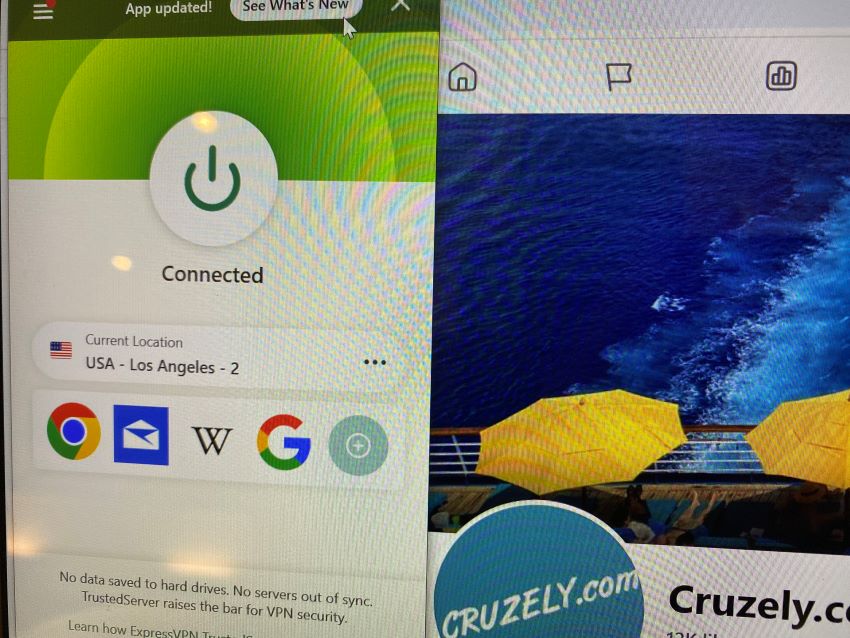
Some people need to use a virtual private network (VPN) when working or simply use one for more privacy online. Carnival says they do not support VPNs on their ships.
According to the FAQ on their website: “VPN connections are not supported. Discuss your VPN limitations with your company’s IT department if you are planning to work while sailing. We are not able to change your settings on board.”
In reality, when we used our VPN service to connect, it was no issue at all .
Can I Work or Do School Work With the Wi-Fi?
Of course, one major reason to sign up for Internet is to be able to work from the ship. These days, many people opt to take a “working cruise” and enjoy themselves while also being able to complete work back home. So is that possible on a Carnival cruise?
In our opinion, it depends on the type of work or school work you’re doing. Have something where you need to be live on Zoom with perfect clarity and reception? That might be tough to manage. Need to make an informal video call? That should be fine. Simply need Internet access to access documents, submit an assignment, or send some emails? That’s no issue at all.
In other words, access to work that requires a reliably fast and solid connection and are internet intensive could have issues (you are at sea, after all). However, less-intensive tasks should be perfectly feasible.
Is Carnival’s Wi-Fi Worth It?
For a 7-day cruise, you’ll pay about $150 for the Premium plan — or nearly $22 a day. That’s a sharp price to pay for online access. So is it worth it?
In our eyes, it depends on what you need access for. If you simply want to stay connected, check email occasionally and text some friends, then paying that much seems too high to us (that’s where the cheaper Social and Value plans are nice). However, if you have work obligations or things going on back home that you simply can’t miss, then by all means, hop online.
One thing to note is that many ports of calls offer wi-fi service in some shape or form . There may be restaurants that offer wi-fi to customers or ports of call that offer access for a cheaper fee than what’s on the ship. You can also access the internet with a day-pass so you don’t have to pay for access the entire week.
This way, you can still stay in touch back home without spending as much money.
Popular: 39 Useful Things to Pack (17 You Wouldn't Think Of)
Read next: park & cruise hotels for every port in america, popular: 107 best cruise tips, secrets, tricks, and freebies, related articles more from author, are you ready for the cruise muster drill here’s what to know…, what’s the earliest you should schedule a flight after a cruise, carnival cruise casino guide: what to know before you play, everything to know about interior cruise cabins (read before booking), carnival is taking over an entire cruise line to grow even larger, here’s when new cruise ships are worth the higher fares, 22 comments.
Would the premium service allow you to play games on your phone?
Yes, that should be no issue.
does wireless travel router work on carnival ?
i was on rcl’s symphony and worked just fine. all my fam were able to connect
Never tried.
My work laptop doesn’t connect directly to cruise wifi but if I don’t through a router or create my own wifi hotspot through phone then it works. Google pixel phones can turn cruise and airplane wifi into hotspot similar to travel wifi. I have shared plane wifi with family member by turning hotspot on and same can be done on cruises.
If you want to share internet with other devices you can either hotspot your phone or bring a travel router
I’ve personally tried the hotspot and it didn’t work.
It works with certain phone. My Google pixel can turn wifi into hotspot but my Motorola can’t. I don’t know about iphone however.r
This response is solely related to internet on Carnival cruise ships…
I suspect Tanner has taken one Carnival cruise and thinks his experience is the norm for all Carnival ships. The article is missing a fleetwide perspective. Some of the information is useful, but some of it is not so good.
Yes, Carnival has invested in improving its internet experience on its newer ships, however the older ships still have the worst in the industry bandwidth. The Carnival Vista is one of their newer ships, so it will have faster internet. I have had decent internet on the Carnival Vista, Horizon, and Mardi Gras. I expect the same on the Celebration when I sail in 2023. These are all newer ships. My experience on 14 other Carnival ships was less than enjoyable. Granted some of my earlier cruises were before smartphones were a thing. And as mentioned, they are making improvements. Those improvements are obviously a work in progress.
That said, I must concur with Jon about the Carnival Paradise. I have been on that ship 4 times in 2022, and internet is dismal. Don’t expect to be able to stream video. Lily didn’t mention which ship she was on, but I suspect it was one of the smaller and older ships.
The most useful advice I can share is about when to purchase an internet plan for an upcoming Carnival cruise. If it is a newer ship, I suggest buying in advance to save 10% or 20% (depending on the current offer). If it is a older ship, wait until you are on the boat. Yes, you will pay full price. If the internet is usable, you will soon forget about the higher cost. However, if internet is unusable, head to the guest services midway through the cruise (or whenever you see short lines). Make your complaint, and it is very likely they will refund a portion of your internet plan, in my experience typically 50%. This is only an option if purchase the plan while on the ship. If you prepaid for the plan, you will need to complain to customer service when back on land. Getting any type of refund from in this case is hit or miss, usually miss.
One final piece of advice on internet. Based on where you are at on the boat can affect the signal you have. The closer you are to a wifi access point, the better the signal. On the smaller boats, the closer you are to the middle of the ship, the better signal strength. Larger boats have more wifi access points. Don’t confused signal strength with bandwidth. I try to book aft view balcony rooms, signal strength is not very good there.
The nice thing about cruise ships is there are lots of places to sit and do your surfing. That is, if there is sufficient bandwidth to do so. Just bring a headset so you don’t annoy others.
“I suspect Tanner has taken one Carnival cruise and thinks his experience is the norm for all Carnival ships.”
Incorrect. In the past few months, I’ve sailed both the oldest (Ecstasy before it was retired) and newest (Celebration) Carnival ships. Celebration did have faster internet ~10-12 Mbps, but Ecstasy was still a solid 5-7 Mbps during my test. Vista, covered in the article was ~9 Mbps. So yes, there seems to be a correlation between faster service on newer ships, but I still found the service on the oldest ship to be solid.
My experience on a recent Falll 2022 Western Caribbean cruise on the Carnival Paradise was vastly different than yours. For most of the cruise, the Internet was not available. Wifi and their internal Mobile App worked and I could check in to restaurants etc; just couldn’t access the Internet. One time while in Port at Roatan I experienced 10MBS Down and 2MB Up for a few hours then Internet disappeared again from their WiFi. A few times while cruising when Internet access did work, I was experiencing 178KBPS Down!! Small Pic uploads to facebook either took 20 minutes or longer or would often time-out. I had the so-called “Premium Plan”. I called Guest services 4 times and hung up after 25 minute wait/hold times. I transferred my WiFi to another device thinking there could have been an issue with one of my devices but I experienced the same sad performance. I used the Post-Cruise Survey to relay my sad WiFi experience. I will never again purchase their expensive WiFi again.
I just got off a Carnival cruise, had “premium” internet – and on the first night, they changed their network configuration and I was suddenly unable to connect to my work. I begged them for five days to please fix their network – it was definitely their network, as I got the same error from three different clients on two machines we had with us – and the error would have been easy for them to correct – but they refused to even discuss it. I was told by guest services “I’ll check into it” but nothing happened. All they would have had to do is look at their server logs and they’d see what they had done. I was unable to do my work for the entire week. I have been cruising Carnival for years and never had this issue (well, once but they fixed it in 3 hours), but this was a nightmare. All they had to do was look at their server logs, and most likely update their digital certificate/time clock, but instead they kept asking me “which URL is not working, we will see if we can connect”. I told them half a dozen times its not a URL, its a *program*. I hope this turns out to be an isolated incident – if it happens again, my cruising days are over.
I feel your pain as I experienced similar sad performance on the Carnival Paradise but it won’t end my cruise days, it will just end my purchase of any of their WiFi plan packages.
With a 680millisecond ping time for the “premium” service, that means there’s such a huge latency (delay/lag), that anyone you’re with on a Teams or Zoom call will already be on the next sentence or paragraph before the video catches up with you. Disgraceful, Carnival to charge so much money for such subpar performance.
Do you have to have the premium to access YouTube? Or will one of the other plans work?
We’d suggest the highest level plan to offer the best experience in streaming anything.
Good idea. The social plan doesnt even allow email access.. 🙁
LEAVE A REPLY Cancel reply
Save my name, email, and website in this browser for the next time I comment.
Hurricane Beryl: Here’s the Potential Impact on Cruises
What i wish i knew before i took my first cruise, hotels with cruise shuttles for every major port in america, 107 best cruise tips, tricks, secrets, and freebies, 39 useful things to pack for your cruise (including 17 you’d never think of).
- Privacy Policy
- Terms & Conditions
Winter is here! Check out the winter wonderlands at these 5 amazing winter destinations in Montana
- Plan Your Trip
How To Get Internet On Carnival Cruise
Published: December 20, 2023
Modified: December 28, 2023
by Jo Ann Curley
- Travel Essentials & Accessories
- Travel Tips
Introduction
Welcome aboard Carnival Cruise, where you can experience the excitement and relaxation of a luxurious vacation on the high seas. As you set sail to stunning destinations, you may also want to stay connected and share your incredible experiences with friends and family back home. Fortunately, Carnival Cruise offers internet access options that allow you to stay connected even while at sea.
In this article, we will explore how to get internet on Carnival Cruise, including the various options available, how to check if your ship offers internet access, and how to prepare your devices for internet use. We will also guide you through the process of purchasing and activating an internet package, as well as connecting to the internet while on board. Additionally, we will provide troubleshooting tips for common internet issues and offer advice on staying safe and secure while using the internet on Carnival Cruise.
So whether you want to keep up with work emails, share amazing vacation photos on social media, or simply stay connected with loved ones, let’s dive in and discover how you can get internet on your Carnival Cruise adventure.
Understanding Carnival Cruise’s Internet Options and Limitations
When it comes to getting internet on Carnival Cruise, it’s important to understand the available options and the limitations that may come with them. Carnival Cruise offers different internet packages that cater to various needs, so you can choose the option that best suits your requirements.
One of the internet options available on Carnival Cruise is the “Social” package. This package allows you to access popular social media platforms such as Facebook, Instagram, and Twitter. It is a great choice if you primarily want to stay connected with friends and family through social media updates.
Another option is the “Value” package, which provides internet access for general web browsing, email, and access to select messaging apps. This package is suitable for those who need more extensive internet use beyond social media.
If you require a higher level of internet access for activities such as video streaming or online gaming, the “Premium” package is the ideal choice. With faster speeds and more bandwidth, this package allows for a more seamless online experience.
While Carnival Cruise offers internet access, it’s important to note that there may be limitations and differences compared to land-based internet. For instance, the internet speed may not be as fast as what you are accustomed to on land, due to the limitations presented by being at sea.
Additionally, it’s worth mentioning that internet costs on Carnival Cruise are not included in the base fare. You will need to purchase an internet package separately. The pricing may vary depending on the package you choose and the duration of your cruise. It’s recommended to check Carnival Cruise’s website or contact their customer service for the most up-to-date pricing information.
Now that you have an understanding of the available internet options and the limitations associated with it, let’s move on to the next step: checking if your Carnival Cruise ship offers internet access.
Checking if Your Carnival Cruise Ship Offers Internet Access
Before getting excited about using the internet on your Carnival Cruise, it’s essential to verify if your specific ship offers internet access. While most Carnival Cruise ships now provide internet services, it’s always wise to double-check to avoid any disappointment.
The easiest way to check if your Carnival Cruise ship offers internet access is by visiting the official Carnival Cruise website. Navigate to the “Onboard Experience” or “Internet & Wi-Fi” section, where you will find information about the availability of internet services on each ship. You can also find details regarding the internet packages offered and their respective costs.
Alternatively, you can contact Carnival Cruise’s customer service directly and inquire about the internet access options available on your specific ship. The customer service team will be happy to assist you and provide the necessary information.
It’s worth noting that while most ships offer internet access, it is possible that some older vessels may have limited or no connectivity options. Therefore, it’s always best to confirm before boarding your Carnival Cruise ship.
Once you have confirmed that your ship offers internet access, you can begin preparing your devices to ensure a smooth internet experience while sailing the high seas. Let’s dive into the next section to learn how to get your devices ready for internet use on Carnival Cruise.
Preparing Your Devices for Internet Access on Carnival Cruise
Before you embark on your Carnival Cruise adventure, it’s essential to prepare your devices for internet access. Taking a few simple steps will help ensure a seamless and enjoyable online experience while on board.
1. Update your devices: Before setting sail, make sure your smartphones, tablets, laptops, and other devices are running on the latest software updates. Updates often include security patches and bug fixes, which can enhance your device’s performance and protect it from potential vulnerabilities.
2. Check compatibility: Verify that your devices are compatible with the ship’s internet network. Carnival Cruise primarily offers Wi-Fi for internet access. Ensure that your devices have Wi-Fi capabilities and can connect to the ship’s network. You may also want to check if any specific configuration or settings are required for connection.
3. Install necessary apps: If you plan to use specific apps that require internet access, it’s a good idea to install them before boarding the ship. Popular communication apps like WhatsApp, Skype, or FaceTime are examples. Additionally, consider downloading any entertainment apps, such as streaming platforms or e-book readers, for offline use during your cruise.
4. Bring the right cables and adapters: Ensure you have the necessary cables and adapters to connect your devices to power outlets and any available Ethernet ports if required. Some cruise ships provide Ethernet connections in certain areas for a more stable internet connection.
5. Secure your devices: Protect your devices by enabling passcodes, PINs, or biometric authentication. It’s also a good idea to install security software to safeguard against potential threats while connected to the internet.
By completing these preparations, you’ll be ready to make the most of the internet offerings on your Carnival Cruise. The next section will guide you through the process of purchasing and activating an internet package.
Purchasing and Activating an Internet Package on Carnival Cruise
Once you have confirmed that your Carnival Cruise ship offers internet access and prepared your devices, it’s time to purchase and activate an internet package. Carnival Cruise offers convenient options for purchasing internet packages, ensuring that you stay connected throughout your cruise.
Here’s a step-by-step guide to purchasing and activating an internet package on Carnival Cruise:
- Access the Carnival Cruise website or use the ship’s onboard internet portal: You can browse the available internet packages and their pricing online. Alternatively, you can access the ship’s onboard internet portal, usually available once you are on board the ship.
- Select the appropriate internet package: Depending on your needs, choose the internet package that best suits your requirements and budget. Take into consideration the package type (Social, Value, Premium) and the duration of your cruise when making your selection.
- Complete the purchase: Follow the prompts to complete the purchase of your chosen internet package. You may be required to enter your booking information and provide payment details. Carnival Cruise accepts various payment methods, including credit/debit cards.
- Receive confirmation and activation instructions: After purchasing the internet package, you will receive a confirmation email or notification. This email will include specific instructions on how to activate the package once you are on board the ship.
- Activate the internet package upon boarding: Once you board the ship, follow the activation instructions provided in the email. This may involve connecting to the ship’s Wi-Fi network and logging in with your credentials. Activation is typically a straightforward process, but if you encounter any issues, don’t hesitate to seek assistance from the ship’s internet help desk.
It’s important to note that while some Carnival Cruise ships offer the option to purchase internet packages in advance, others may require you to purchase them once you are on board.
By following these steps, you’ll be able to purchase and activate an internet package, ensuring that you stay connected while enjoying your Carnival Cruise vacation. Next, let’s explore how you can connect to the internet once the package is active.
Connecting to the Internet on Carnival Cruise
Now that you have purchased and activated your internet package on Carnival Cruise, it’s time to connect to the internet and start enjoying the online world while sailing the high seas. Here’s a step-by-step guide to help you connect:
- Enable Wi-Fi: Ensure that Wi-Fi is enabled on your device by going to the settings menu. Look for the Wi-Fi option and toggle it on.
- Select the Carnival Cruise Wi-Fi network: Once Wi-Fi is enabled, you should see a list of available networks. Look for the Carnival Cruise Wi-Fi network name and select it.
- Open your web browser: After connecting to the Carnival Cruise Wi-Fi network, open your web browser. It will redirect you to the ship’s internet login page.
- Login to the internet: On the ship’s internet login page, enter your login credentials that you received upon purchasing and activating your internet package. This may include your cabin number or booking ID and a password.
- Agree to the terms and conditions: After logging in, you may be prompted to agree to the terms and conditions of using the ship’s internet. Read through them, and if you agree, click on the “Accept” button to proceed.
- Start browsing the internet: Once you have successfully logged in and accepted the terms, you’re now connected to the internet on your Carnival Cruise. Open your favorite websites, check your emails, or enjoy social media.
Remember that the speed of the internet connection on the ship may vary and can be slower than what you’re used to on land. So be patient and avoid bandwidth-intensive activities such as streaming high-definition videos.
If you experience any difficulties connecting to the internet or have any questions, don’t hesitate to reach out to the ship’s internet help desk for assistance. They will be more than happy to guide you through any troubleshooting steps or address any concerns you may have.
Now that you’re connected, let’s explore some troubleshooting tips for common internet issues you may encounter on Carnival Cruise.
Troubleshooting Common Internet Issues on Carnival Cruise
While Carnival Cruise strives to provide reliable internet access, there may be times when you encounter common internet issues. Here are some troubleshooting tips to help you overcome these challenges and ensure a smooth online experience:
1. Check your Wi-Fi connection: If you’re experiencing connectivity issues, ensure that your device is still connected to the Carnival Cruise Wi-Fi network. Sometimes, the connection may drop, and you’ll need to reconnect by selecting the Wi-Fi network again.
2. Restart your device: Sometimes, a simple restart can resolve connectivity problems. Power off your device completely, wait for a few seconds, and then power it back on. This can help reset any temporary glitches that may be affecting the internet connection.
3. Move closer to the Wi-Fi access points: If you’re having a weak signal or slow internet speeds, try moving closer to the areas on the ship where Wi-Fi access points are located. These are often found near public areas like lounges or the ship’s internet café.
4. Avoid peak usage times: Internet speeds on the ship may be slower during peak usage times, such as in the evenings when many guests are online. If you’re experiencing slow speeds, try accessing the internet during off-peak times, such as early mornings or late nights, when fewer people are likely to be connected.
5. Clear your browser cache: If websites are not loading correctly or you’re encountering errors, clearing your browser cache can help. Go to your browser’s settings and find the option to clear cache and cookies. After clearing the cache, try accessing the websites again.
6. Disable unnecessary background apps and downloads: Close any unnecessary apps or programs that may be utilizing your internet connection in the background. This can help improve overall internet performance.
7. Seek assistance from the ship’s internet help desk: If you have gone through the troubleshooting steps and are still experiencing issues, don’t hesitate to reach out to the ship’s internet help desk. They have trained professionals who can provide further assistance and resolve any complex internet problems you may encounter.
By following these troubleshooting tips, you’ll be well-equipped to tackle common internet issues and enjoy a smoother online experience during your Carnival Cruise. Now, let’s move on to the important topic of staying safe and secure while using the internet on the ship.
Staying Safe and Secure While Using the Internet on Carnival Cruise
While enjoying your online activities on Carnival Cruise, it’s crucial to prioritize your safety and protect your personal information. Here are some essential tips to help you stay safe and secure while using the internet on the ship:
1. Use secure websites: When entering sensitive information or conducting online transactions, ensure that the website you are using is secure. Look for “https://” at the beginning of the website’s URL, which indicates that the connection is encrypted and secure.
2. Avoid public Wi-Fi for sensitive activities: While the ship’s Wi-Fi network is generally secure, it’s still advisable to avoid conducting highly sensitive activities, such as online banking or accessing confidential information, when connected to public Wi-Fi. It’s best to wait until you have a secure and private internet connection to perform these tasks.
3. Protect your login credentials: Be cautious when entering your login credentials for various websites or apps on the ship’s internet. Avoid using the same password for multiple accounts and consider using a password manager to securely store your passwords.
4. Keep your devices updated: Regularly update your devices with the latest software and security patches. This helps protect against known vulnerabilities and ensures that you have the most up-to-date protection against potential threats.
5. Be wary of phishing attempts: Stay vigilant against phishing attempts, where malicious actors may try to trick you into providing sensitive information. Avoid clicking on suspicious links or opening attachments from unknown sources. If in doubt, contact the ship’s internet help desk for verification.
6. Use a Virtual Private Network (VPN): Consider using a VPN service to encrypt your internet connection and protect your privacy. A VPN can provide an additional layer of security when accessing the internet on Carnival Cruise.
7. Monitor your accounts: Regularly check your online accounts for any suspicious activity or unauthorized transactions. If you notice anything unusual, report it immediately to the relevant service provider and notify the ship’s internet help desk.
By following these safety precautions and taking steps to protect your personal information, you can enjoy a safe and secure online experience while on your Carnival Cruise adventure.
Let’s conclude our exploration of getting internet on Carnival Cruise with a brief summary.
Congratulations! You now have a comprehensive understanding of how to get internet on Carnival Cruise and make the most of your online experience while sailing the high seas. From checking if your ship offers internet access to preparing your devices and purchasing the right internet package, you are ready to stay connected throughout your cruise.
Remember to take into account the available internet options and their limitations, choose the package that suits your needs, and follow the steps for purchasing and activating the package. Once onboard, connect to the Carnival Cruise Wi-Fi network, log in with your credentials, and enjoy browsing the web and staying in touch with loved ones.
In case you encounter any internet issues, ensure your Wi-Fi connection is stable, restart your device, and seek assistance from the ship’s internet help desk. Additionally, prioritize your online safety by using secure websites, avoiding public Wi-Fi for sensitive activities, and keeping your devices updated. Stay vigilant against phishing attempts and consider using a VPN for added security.
With these tips in mind, you can make the most of your Carnival Cruise adventure while staying connected and ensuring a safe and secure online experience. So sit back, relax, and enjoy your vacation, knowing that you have the knowledge and tools to get internet on Carnival Cruise with ease.
Have a fantastic time onboard and enjoy the wonders of both the real world and the digital realm while cruising with Carnival Cruise!

- Privacy Overview
- Strictly Necessary Cookies
This website uses cookies so that we can provide you with the best user experience possible. Cookie information is stored in your browser and performs functions such as recognising you when you return to our website and helping our team to understand which sections of the website you find most interesting and useful.
Strictly Necessary Cookie should be enabled at all times so that we can save your preferences for cookie settings.
If you disable this cookie, we will not be able to save your preferences. This means that every time you visit this website you will need to enable or disable cookies again.
- Carnival Cruise Lines
Has anyone been able to connect to VPN with Carnival Wi-Fi?
By Beer knurd , March 14, 2023 in Carnival Cruise Lines
Recommended Posts

Due to a family emergency, I am short on PTO this year. I’d like to work from the ship at least one day, but require a VPN connection and have read that the official carnival policy is that VPN is not supported.
Has anyone tried to connect to VPN and if so, what was the outcome? I’ll probably bring my laptop anyway as a experiment but it’d be encouraging to hear if anyone has had success.
Link to comment
Share on other sites.

A couple of years ago, I was not able to connect to my company's intranet via the K5 VPN that we had to use. This was most likely due to the lag (ping) time which at that time was over a 1 second delay.

I was on the Carnival Dream in December and I did a test using the premium package. I was able to connect to our VPN(Using Global Protect). There was a lot a latency so if you using remote desktop like connections so it may be a little frustrating at times.
On a side note one issue I did have is our VPN uses a Two factor authentication application on my phone that also requires internet(in addition to my laptop) to work. To get around this I used the hotspot on my phone to share my premium plan with my laptop so I had a connection on both devices. After I figured this out I also let my wife use my hotspot connection as well.

I frequently used a VPN for work without issue. I know it worked on Breeze, Dream and Panorama.

I use PIA on my Dell laptop running Kubuntu. I have to first log onto the internet wifi and THEN turn on the VPN. I can't have the VPN trying to go until after the internet is connected. Until I'm connected to the internet the VPN is trying to connect. I need to have the VPN off until I am fully connected. The I can use the VPN with no problem.

Some VPNs work, some don't.
Mine worked on the Magic - but was very slow

I used VPN Express on both Freedom and Dream recently with no problem.

Tom-n-Cheryl
47 minutes ago, greenhorns said: does one of these vpns work? can somebody help pls kind regards
I've used Hotspot Shield successfully on several ships.
On both the Liberty and Celebrity Reflection, using a VPN actually increased the speeds I was getting (by up to 10x, over multiple days/test/conditions) - presumably by bypassing the ability of the ship system to throttle the bandwidth. I've documented that in a few posts.
Having said that - such was not the case on the Mardi Gras a couple of weeks ago. I could use my VPN, but it was just a tad slower than without it.
On 3/14/2023 at 3:07 PM, Beer knurd said: Due to a family emergency, I am short on PTO this year. I’d like to work from the ship at least one day, but require a VPN connection and have read that the official carnival policy is that VPN is not supported. Has anyone tried to connect to VPN and if so, what was the outcome? I’ll probably bring my laptop anyway as a experiment but it’d be encouraging to hear if anyone has had success.
It will likely work since you likely have a private vpn. The explosion of vpn services have led to some administrators blocking these major providers, but i dont think the intent is to restrict people like you.
MayorDrafty
I was on Pride a few weeks ago and while I couldn't get my MacBook Pro to work at all, I was talking with someone at the casino who said his NordVPN was working fine.

Karen112999
I usually work for about 30 minutes a day in the mornings. However, I have not been able to log into my office's VPN for quite some time. There are only a few functions I need it for so I do it port days using my phone as a hotspot. Not the best but it works.
On 3/14/2023 at 4:55 PM, wo5m said: I was on the Carnival Dream in December and I did a test using the premium package. I was able to connect to our VPN(Using Global Protect). There was a lot a latency so if you using remote desktop like connections so it may be a little frustrating at times. On a side note one issue I did have is our VPN uses a Two factor authentication application on my phone that also requires internet(in addition to my laptop) to work. To get around this I used the hotspot on my phone to share my premium plan with my laptop so I had a connection on both devices. After I figured this out I also let my wife use my hotspot connection as well.
This is good info. Yes I plan on premium, and only use the VPN for source control commits and clones. Everything else is 2fa, so I’ll need to make sure my phone is connected and use that hotspot as advised. Thanks!
On 3/14/2023 at 7:53 PM, Stick93 said: Mine worked on the Magic - but was very slow
Slow I can live with. I only have to download/upload data. The actual work is on my laptop.
- 2 weeks later...
Does anyone know if the Mardi Gras has switched to the star link yet and if so, have you used VPN on the darling? I use Cisco any connect and I’m hoping it works.
3 hours ago, Angiet75 said: Does anyone know if the Mardi Gras has switched to the star link yet and if so, have you used VPN on the darling? I use Cisco any connect and I’m hoping it works.
I had internet on The Mardi Gras in January and it was very fast. I was able to stream live video without issue. I couldn't get my work VPN to work though. I ended up having to use remote desktop to connect to my home computer that could then VPN into work.
- 1 month later...
monorailmedic
On 4/2/2023 at 12:36 PM, ProvoAggie said: I had internet on The Mardi Gras in January and it was very fast. I was able to stream live video without issue. I couldn't get my work VPN to work though. I ended up having to use remote desktop to connect to my home computer that could then VPN into work.
Happen to know what VPN protocol/type you use? I work from ships frequently, and am trying to gauge the situation on post-Starlink CCL ships. I don't have the remote option as I can only access resources via company hardware. I can use a travel router to tailscale to my home connection and 'bury' the corporate VPN tunnel, which opens an option, but guarantee nothing (and adds latency).
K&RCurt
I have had no Issue getting into my work VPN on Carnival, Celebrity and Royal.
1 hour ago, K&RCurt said: I have had no Issue getting into my work VPN on Carnival, Celebrity and Royal.
Which carnival ships, and what VPN protocol? I’m using Cisco anyconnect client.
On 5/27/2023 at 1:09 PM, monorailmedic said: Happen to know what VPN protocol/type you use? I work from ships frequently, and am trying to gauge the situation on post-Starlink CCL ships. I don't have the remote option as I can only access resources via company hardware. I can use a travel router to tailscale to my home connection and 'bury' the corporate VPN tunnel, which opens an option, but guarantee nothing (and adds latency).
I don't work for a large corporation. We just use the PPTP supported by our ASUS router in our office and use the Windows 11 VPN to connect to it...no special clients. It's pretty basic.

I could not get my iPad connected on the Pride Monday while using NordVPN.
The WiFi on the Pride has been very flaky. Sometimes it’s fine, but I’ve had lots of intermittent outages.
I was able to connect via my company's VPN last month on Spirit. It was very slow. I only used it when I needed to get into applications that required the VPN sign-on. This was via the premium internet package. I considered this a minor win because my experience on Royal Caribbean and Princess last year was that the VPN was not usable.
Please sign in to comment
You will be able to leave a comment after signing in
- Welcome to Cruise Critic
- ANNOUNCEMENT: Set Sail on Sun Princess®
- Hurricane Zone 2024
- Cruise Insurance Q&A w/ Steve Dasseos of Tripinsurancestore.com June 2024
- New Cruisers
- Cruise Lines “A – O”
- Cruise Lines “P – Z”
- River Cruising
- Cruise Critic News & Features
- Digital Photography & Cruise Technology
- Special Interest Cruising
- Cruise Discussion Topics
- UK Cruising
- Australia & New Zealand Cruisers
- Canadian Cruisers
- North American Homeports
- Ports of Call
- Cruise Conversations
Announcements
- New to Cruise Critic? Join our Community!
Write Your Own Amazing Review !

Click this gorgeous photo by member SUPERstar777 to share your review!
Features & News

LauraS · Started Thursday at 08:52 PM
LauraS · Started Thursday at 07:30 PM
LauraS · Started June 25

- Existing user? Sign in OR Create an Account
- Find Your Roll Call
- Meet & Mingle
- Community Help Center
- All Activity
- Member Photo Albums
- Meet & Mingle Photos
- Favorite Cruise Memories
- Cruise Food Photos
- Cruise Ship Photos
- Ports of Call Photos
- Towel Animal Photos
- Amazing, Funny & Totally Awesome Cruise Photos
- Write a Review
- Live Cruise Reports
- Member Cruise Reviews
- Create New...
- Onboard Activities
- All Onboard Activities
Onboard Internet
AVAILABLE ON:
- Carnival Breeze Current Element Number 1 of 27
- Carnival Celebration Current Element Number 2 of 27
- Carnival Conquest Current Element Number 3 of 27
- Carnival Dream Current Element Number 4 of 27
- Carnival Elation Current Element Number 5 of 27
- Carnival Firenze Current Element Number 6 of 27
- Carnival Freedom Current Element Number 7 of 27
- Carnival Glory Current Element Number 8 of 27
- Carnival Horizon Current Element Number 9 of 27
- Carnival Jubilee Current Element Number 10 of 27
- Carnival Legend Current Element Number 11 of 27
- Carnival Liberty Current Element Number 12 of 27
- Carnival Luminosa Current Element Number 13 of 27
- Carnival Magic Current Element Number 14 of 27
- Carnival Miracle Current Element Number 15 of 27
- Carnival Panorama Current Element Number 16 of 27
- Carnival Paradise Current Element Number 17 of 27
- Carnival Pride Current Element Number 18 of 27
- Carnival Radiance Current Element Number 19 of 27
- Carnival Spirit Current Element Number 20 of 27
- Carnival Splendor Current Element Number 21 of 27
- Carnival Sunrise Current Element Number 22 of 27
- Carnival Sunshine Current Element Number 23 of 27
- Carnival Valor Current Element Number 24 of 27
- Carnival Venezia Current Element Number 25 of 27
- Carnival Vista Current Element Number 26 of 27
- Mardi Gras Current Element Number 27 of 27
* Coming Soon
Is vacation a time for disconnecting? Yes! But isn’t it a great time to stay connected and share the good times you’re having with everyone back home? Also yes! That’s why your Carnival ® cruise lets you decide just how in-touch you want to stay. Looking to share every moment as it happens? You’re gonna love our onboard WiFi, which lets you do the social thing and connect your phone, tablet or laptop wherever you are on the ship. Our WiFi service is also perfect if you’re just looking to check in every now and then — have a glance at your email, check the news and maybe send a note home. This means you can enjoy the kinda-connected life, with three WiFi plans to choose from. And for vacation purists looking to get away from all the news feeds and trending whatevers… we get it, so a Carnival cruise can be just as disconnected as you want to be.
The Details:
If you like this, you'll love these....


Carnival Cruise Internet Plans (2024 Updates!)
Embarking on a Carnival cruise promises a world of adventure, but staying connected with the digital realm remains a crucial aspect for many travelers.
This guide dives into the nuances of Carnival cruise internet offerings, helping you navigate the myriad of internet options available at sea. From choosing the right package to understanding costs and connectivity, we’ll explore everything you need to know to stay online while cruising.

Understanding Carnival Internet Packages
Embarking on a Carnival cruise is an exciting adventure, but staying connected to the outside world while at sea is a common concern for many travelers. While many aspects of Carnival cruising are all-inclusive , internet is not one of them.
Whether it’s to share experiences on social media, stay in touch with family and friends, or keep up with work, internet access has become a crucial part of the cruising experience.
Carnival Cruise Line offers various Wi-Fi packages to cater to different needs, ensuring that passengers can choose a plan that best suits their internet usage while on board.

The Social Wi-Fi Plan
Designed for the social media enthusiast, the Social Wi-Fi Plan offers access to popular social networking sites like Facebook, Twitter, Instagram, Pinterest, and LinkedIn.
This plan also supports messaging apps such as Facebook Messenger, WhatsApp, and Snapchat, making it easier to stay in touch without the need for full internet access.
However, it’s important to note that video calls are not supported under this Carnival cruise internet plan.
The Social Wi-Fi Plan is the most budget-friendly option, with pricing typically starting at $12.75 per day if booked before boarding. This cost covers the entire duration of the trip, with no option for a 24-hour pass.

The Value Wi-Fi Plan
The Value Wi-Fi Plan takes connectivity a step further by including everything in the Social plan, plus access to a wider range of websites.
However, this plan does not support streaming of video or music, so it’s more suited for browsing and email rather than entertainment.
The pre-boarding price is usually around $17 per day, offering a balance between connectivity and cost. For those who need internet access for shorter periods, a 24-hour pass is available onboard at a slightly higher rate.

The Premium WiFi Plan
For those requiring the most comprehensive internet access, the Premium WiFi Plan offers the fastest connection available of the Carnival cruise internet plans.
This plan is suitable for streaming videos, music, and even supports video calling through platforms like Skype, Zoom, and Teams. The speed and range of access make it ideal for passengers who need a more robust internet experience.
Pricing for this plan starts at approximately $18.70 per day when booked in advance and provides the most flexibility and functionality of all the Wi-Fi options.
Each plan is tailored to different types of internet users, ensuring that whether you’re a casual social media user or someone who needs more extensive online access, there’s an option that fits your needs.
When selecting a plan, consider your intended usage, the length of your cruise, and whether you prefer paying upfront for the entire journey or opting for more flexible day-by-day access.

Pricing and Discounts
The cost of internet access on a Carnival cruise can vary depending on several factors, including the type of Wi-Fi package you choose, the duration of your cruise, and whether you purchase the plan in advance or onboard.
Understanding these pricing structures is key to choosing a Carnival cruise internet package that offers the best value for your needs.
Standard Pricing for Wi-Fi Plans
Each Wi-Fi plan offered by Carnival has a standard per day rate. These rates are calculated on a “per person, per day” basis for the entire duration of the cruise. Here’s a general idea of the pricing as of the latest information:
- Social Wi-Fi Plan : Starting at $12.75 per day when booked in advance.
- Value Wi-Fi Plan : Approximately $17 per day with pre-boarding booking.
- Premium Wi-Fi Plan : Around $18.70 per day if purchased before the cruise.
It’s important to note that prices are subject to change and may vary slightly depending on the specific cruise.
Pre-Boarding Discounts
Booking your Wi-Fi plan before you board can lead to significant savings. Carnival typically offers a 15% discount on internet plans when purchased in advance through their website or via the cruise personalizer.
This pre-boarding discount is available up until the day before your cruise departs. The cut-off time is usually 11:59 PM EST the night before embarkation, so it’s advisable not to wait until the last minute.
24-Hour Passes
For those who only need occasional internet access, Carnival provides a 24-hour pass option for the Value and Premium plans.
This option is only available for purchase onboard and allows for greater flexibility, especially on shorter cruises or for passengers who plan to spend most of their time off-ship.
The cost of a 24-hour pass is slightly higher than the daily rate of the continuous plan, reflecting the convenience and flexibility it offers.

Cost Comparison: Full Duration vs. Single-Day Plans
When deciding whether to purchase internet for the full duration of your cruise or to opt for single-day plans, consider your internet usage patterns.
While the per-day cost is lower when purchasing for the full duration, single-day plans offer the flexibility to only pay for what you use.
For example, on a 7-day cruise, the total cost for a continuous plan would be less per day compared to buying multiple single-day passes.
Additional Considerations
- Multiple Devices : The Wi-Fi plans are sold on a per-person basis, not per device. This means you can switch between devices, but only one device can be used at a time per plan.
- Upgrades : If you find that your chosen plan doesn’t meet your needs, upgrades to a higher-tier plan are usually possible once onboard.
In summary, Carnival’s Wi-Fi plans are structured to cater to a range of needs and budgets. By understanding the pricing and the available discounts, you can make a cost-effective decision that aligns with your internet usage while enjoying your cruise.
In the following sections, we’ll explore the specifics of accessing and using the Carnival cruise internet, limitations, and tips to make the most out of your Wi-Fi experience on board.

Internet Accessibility and Usage
Once you’ve selected and purchased your ideal Wi-Fi plan, the next step is understanding how to access and effectively use the internet on board a Carnival cruise ship.
This section covers everything from joining the Carnival cruise internet network to managing your devices and dealing with connectivity limitations.
Joining Carnival Wi-Fi
Accessing Carnival’s Wi-Fi is a straightforward process. Here’s how you can connect:
- Enable Wi-Fi on Your Device : Go to the Wi-Fi settings on your smartphone, tablet, or laptop.
- Select the Carnival Network : Look for a network named something similar to “Carnival Vista Wi-Fi” or “Carnival Guest Wi-Fi” and connect to it.
- Login : After connecting, you will be prompted to enter your folio number and date of birth. Once entered, click ‘Login’.
- Browse or Use Apps : You should now be connected and able to browse the internet or use apps according to your plan’s limitations.
If you encounter any issues or don’t see the login prompts, opening a browser and navigating to a website often triggers the login page. Alternatively, you can visit carnivalwifi.com for assistance.
Managing Devices
Carnival’s Wi-Fi plans are typically limited to one active device per account at a time. This means you can register multiple devices, but only use one at any given moment. Switching between devices is easy:
- Log in to the Wi-Fi network on the new device.
- You’ll receive a notification that another device is using your Wi-Fi plan.
- Choose the option to ‘Switch Devices,’ which will disconnect the other device and allow your current device to access the internet.

Dealing with Connectivity Limitations
Internet connectivity on a cruise ship can be different from your typical onshore experience. Here are some things to keep in mind:
- Speed and Stability : While Carnival has been upgrading their systems, including the implementation of Starlink technology, the internet speed on board can still be variable. It is generally slower than onshore Wi-Fi, with occasional fluctuations in speed and stability.
- Bandwidth-Intensive Activities : Streaming, video calling, and downloading large files might be slower, especially during peak usage times.
- Coverage Areas : Wi-Fi coverage extends throughout the ship, including staterooms and public areas. However, the strength of the signal can vary in different locations.
Best Practices for Wi-Fi Usage
To optimize your internet experience on board, consider these tips:
- Limit Background Data Usage : Disable automatic updates and background data on apps to save bandwidth.
- Off-Peak Usage : Consider using the internet during off-peak hours (early morning, late night) for better speeds.
- Use Wi-Fi for Essential Tasks : Prioritize important activities like checking emails or messages, given the potential for slower speeds.
Understanding how to access and effectively use the Wi-Fi on your Carnival cruise will help ensure you stay connected smoothly throughout your journey. In the next section, we’ll explore the comparison between using cruise Wi-Fi and mobile data, and how to avoid unexpected charges.

Cruise Wi-Fi vs Mobile Data: Navigating Connectivity at Sea
When cruising with Carnival, you have two primary options for staying connected: using the Carnival cruise internet or relying on your mobile data plan.
Each option has its pros and cons, and understanding these can help you make an informed decision to avoid unexpected costs and ensure seamless connectivity.
Using Cruise Wi-Fi
Cruise Wi-Fi, provided through Carnival’s various internet packages, is specifically designed for use at sea. Here are some key points to consider:
- Dedicated Network : Carnival’s Wi-Fi is a dedicated network available throughout the ship, providing consistent coverage.
- Fixed Costs : Wi-Fi packages have a fixed cost, offering a clear understanding of your internet expenses without surprises.
- Plan Flexibility : Choose from different plans based on your internet needs, from basic social media access to full internet and streaming capabilities.
Relying on Mobile Data
Using your mobile data plan while at sea involves connecting to the ship’s satellite system when you’re out of range of land-based cell towers. Here are some considerations:
- Roaming Charges : Mobile data use on a cruise ship often incurs significant roaming charges, which can quickly add up.
- Inconsistent Connectivity : Mobile data availability and quality can vary, depending on the ship’s location and the roaming agreements with your service provider.
- Carrier-Specific Cruise Plans : Some mobile carriers offer specific cruise ship plans, but these can be expensive and may have limitations.

Recommendations for Avoiding High Costs
- Disable Roaming : To prevent accidental roaming charges, disable data roaming on your mobile device. This can usually be done in the settings menu.
- Consider Wi-Fi Packages : For a more predictable and potentially cheaper option, consider purchasing one of Carnival’s Wi-Fi packages.
- Check with Your Carrier : Before your cruise, check with your mobile carrier about any cruise-specific plans or international options they may offer.
- Use Airplane Mode : Switching your phone to airplane mode but enabling Wi-Fi can help you avoid roaming while still using the ship’s Wi-Fi.
Combining Both Options
Some cruisers choose to use a combination of Carnival cruise internet and mobile data. For example, they might use a Wi-Fi package on the ship and then switch to mobile data when in port, assuming local cellular networks are available and roaming charges are not exorbitant.
In the next section, we’ll delve into the specifics of free Wi-Fi options available on Carnival ships, as well as what to expect in terms of connectivity in various ports of call.
This will help you plan your digital connectivity strategy during your cruise effectively.

Free Wi-Fi Options: Staying Connected Without Extra Cost
While Carnival Cruise Line offers various paid Wi-Fi plans, there are also opportunities to access the internet for free, albeit with certain limitations.
This section explores the options for complimentary Wi-Fi on board and at ports of call.
Free Wi-Fi on Carnival Ships
- Carnival’s Hub App : Carnival provides free access to their Hub App through the ship’s Wi-Fi network. This app is a useful tool for checking daily activities, making reservations, and viewing ship maps. It’s important to note that this free access is limited to the app only and does not allow for general internet browsing or app use outside of the Carnival Hub.
- Limited Internet Services : In some instances, Carnival may offer limited free internet services for specific purposes, such as checking airline websites towards the end of your cruise for flight check-ins.
Free Wi-Fi at Ports
Many ports of call have locations like cafes, restaurants, or public spaces that offer free Wi-Fi access.
This can be a convenient option for cruisers looking to check emails, upload photos, or briefly catch up on news without using their paid Wi-Fi plan. However, it’s important to consider:
- Security : Public Wi-Fi networks are less secure than private networks. Avoid accessing sensitive information or making transactions on these networks.
- Availability and Quality : Free Wi-Fi availability and quality can vary greatly depending on the port. Some may offer high-speed connections, while others might have slower, more congested networks.

Tips for Using Free Wi-Fi
- Ask Crew Members : Crew members can often provide recommendations for the best spots with free Wi-Fi in each port.
- Plan Your Usage : Schedule your internet-intensive activities, like uploading photos or downloading content, for times when you can access free Wi-Fi.
- Be Prepared for Connectivity Issues : Free Wi-Fi spots can become crowded, leading to slower speeds. Patience is key when relying on these networks.
Free Wi-Fi, whether onboard through the Carnival Hub App or at various ports, can be a valuable resource for staying connected without incurring additional costs. However, it’s essential to be aware of the limitations and security considerations associated with these complimentary services.
In the following section, we’ll discuss the exciting development of Carnival’s partnership with Starlink, how it’s enhancing the cruise internet experience, and what it means for passengers seeking faster and more reliable connectivity while at sea.

Carnival and Starlink: Revolutionizing Internet at Sea
Carnival Cruise Line’s adoption of Starlink, a satellite internet service by SpaceX, marks a significant advancement in internet connectivity for cruise passengers.
This section delves into what Starlink is, its impact on your internet experience on board, and the availability across the Carnival fleet.
What is Starlink?
Starlink is a satellite internet constellation being constructed by SpaceX to provide high-speed internet access across the globe.
Unlike traditional satellite internet services that rely on geostationary satellites, Starlink uses a constellation of small satellites in low Earth orbit, which significantly reduces latency and increases internet speed.
Impact on Carnival’s Wi-Fi Service
The integration of Starlink technology into Carnival’s fleet is a game-changer for internet connectivity at sea:
- Improved Speed and Reliability : With Starlink, passengers can expect faster and more reliable internet connections, making activities like streaming, video calling, and web browsing much smoother.
- Reduced Latency : The low orbit satellites of Starlink help in drastically reducing latency, enhancing the overall online experience, especially for real-time applications.
- Wider Coverage : Starlink’s extensive satellite network ensures consistent internet coverage, even in remote cruising areas.
Availability on Carnival Ships
As of the latest information available, Carnival is in the process of rolling out Starlink across its fleet. However, not all ships may have this service immediately.
For the most current information on which ships are equipped with Starlink, it is advisable to check with Carnival directly or consult recent passenger reviews.

What This Means for Passengers
- Better Internet Experience : The inclusion of Starlink means that passengers can enjoy a more home-like internet experience while at sea.
- Potential for Plan Adjustments : As the service continues to improve, Carnival may adjust their Wi-Fi plans and pricing to reflect the enhanced service.
- Consideration for Future Cruises : For those who prioritize internet connectivity, selecting a cruise on a Starlink-equipped ship could significantly enhance your cruising experience.
The introduction of Starlink technology on Carnival Cruise ships represents a significant leap forward in maritime internet services, promising passengers a more enjoyable and connected cruise experience.
Maximizing Your Wi-Fi Experience on Carnival Cruises
Getting the most out of your Wi-Fi package on a Carnival Cruise requires a blend of smart planning and practical strategies.
This section provides tips and tricks to enhance your internet experience on board, ensuring you stay connected efficiently and cost-effectively.
Choosing the Right Plan
- Assess Your Needs : Consider how much time you’ll spend online and for what activities. If you’re primarily interested in social media, the Social plan might suffice. For more extensive usage, including streaming or work, the Premium plan is more suitable.
- Duration of Cruise : For longer cruises, purchasing the Wi-Fi package for the entire duration can be more economical than daily plans.
Saving Money on Wi-Fi
- Pre-Book Online : Take advantage of the 15% discount by booking your Wi-Fi plan before your cruise.
- Utilize Port Days : On days when you’re in port, you might find free Wi-Fi ashore, allowing you to save on your onboard Wi-Fi usage.
Enhancing Wi-Fi Speed and Connectivity
- Off-Peak Usage : Try to use the internet during off-peak hours (early mornings, late evenings) for better speeds.
- Limit Bandwidth Usage : Avoid heavy bandwidth activities like software updates or cloud backups while on board.
- Close Unnecessary Apps : Keep only the essential apps and tabs open to conserve bandwidth.
- Device Switching : Remember, you can switch between devices but can only use one device at a time per account.
- Prepare Devices : Download movies, books, or music before your cruise for offline access, reducing your Wi-Fi dependency.
Overcoming Connectivity Challenges
- Location on Ship : Find spots on the ship where the Wi-Fi signal is stronger, typically in public areas.
- Patience with Speed Fluctuations : Be prepared for varying speeds, especially during times of high demand.
Sharing Wi-Fi Access
- Sharing with Family/Friends : Coordinate with travel companions to share Wi-Fi access. Plan who will use the Wi-Fi and when, to avoid accidental disconnections.
- Responsible Sharing : Be mindful of security; don’t share your login credentials with strangers.
Staying Secure
- Use VPNs : If you need to access sensitive information, use a VPN for an added layer of security. However, note that VPN usage might be restricted on some plans.
- Be Wary of Public Networks : Exercise caution when using free Wi-Fi in ports. Avoid accessing personal accounts or sensitive data on unsecured networks.
By following these tips, you can optimize your Wi-Fi usage on your Carnival Cruise, staying connected seamlessly without unnecessary expenses or hassles.
FAQs About Carnival Cruise Internet
Cruisers often have numerous questions about Wi-Fi services on Carnival Cruise ships.
This section aims to address the most common queries, providing clear and concise answers to help you better understand and utilize the Wi-Fi services on board.
Can I Stream Movies/TV on Carnival’s Wi-Fi?
- Premium Plan : Yes, streaming is possible with the Premium Wi-Fi plan. While Carnival does not guarantee streaming quality, the introduction of Starlink technology has improved the experience significantly.
- Value and Social Plans : These plans are not designed for streaming. They offer limited bandwidth and slower speeds, which may not support streaming services effectively.
Can I Use Messaging Apps Like WhatsApp or iMessage?
- All Plans : Basic text messaging on apps like WhatsApp, iMessage, and Facebook Messenger is supported across all Wi-Fi plans, including the Social plan.
- Premium Plan : For sending media files or making voice/video calls, the Premium plan is recommended.
Is Video Calling Possible, Such as FaceTime or Zoom?
- Premium Plan Only : Video calling services like FaceTime, Zoom, or Skype require the Premium Wi-Fi plan due to the higher bandwidth requirements.
Can I Use My Wi-Fi Package on Multiple Devices?
- One Device at a Time : While you can log in with multiple devices, Carnival’s Wi-Fi plans allow internet access for one device at a time per account. You can easily switch between devices as needed.
Is There Any Limit to the Amount of Data I Can Use?
- No Explicit Data Limit : Carnival’s Wi-Fi plans do not have a specified data cap. However, the service is designed for typical internet usage and may not support high-volume data activities continuously.
Can I Upgrade My Wi-Fi Plan Mid-Cruise?
- Yes : You can upgrade your Wi-Fi plan during your cruise. If you find your current plan insufficient, visit the Guest Services desk to modify your package.
Is the Wi-Fi Signal Strong Throughout the Ship?
- Varies by Location : Wi-Fi coverage is ship-wide, but signal strength can vary. Public areas generally have stronger signals compared to private cabins.
What If I Encounter Connectivity Issues?
- Technical Support : For any connectivity issues, contact Carnival’s Guest Services. They can provide assistance or escalate technical problems to the IT department.
Are VPNs Allowed on Carnival Wi-Fi?
- Restricted Use : Carnival’s network typically restricts VPN usage due to the potential impact on bandwidth and network security.
Can I Access All Websites and Services?
- Content Filtering : Carnival employs content filtering on their network. Access to certain websites, especially those with mature content or security risks, may be restricted.
Can I Access Social Media Platforms on All Wi-Fi Plans?
- Social Plan : Yes, the Social Wi-Fi Plan specifically allows access to popular social media platforms like Facebook, Instagram, Twitter, LinkedIn, and Pinterest.
- Value and Premium Plans : These plans include access to social media as well as a broader range of internet services.
How Reliable Is the Wi-Fi for Work or School Purposes?
- Varies : While the Premium plan offers the best available speed and reliability, the nature of satellite internet can lead to variability in connection. It’s generally sufficient for email and basic work tasks but may not be as reliable for high-bandwidth activities like video conferencing or large file transfers.
Is There a Daily Limit on Internet Usage?
- No Daily Limit : Carnival’s Wi-Fi plans do not impose a daily usage limit. You can use the internet continuously based on the plan’s capabilities.
Can I Make Phone Calls Over Wi-Fi?
- Premium Plan : Wi-Fi calling is possible with apps like WhatsApp, Skype, or FaceTime, but only under the Premium Wi-Fi plan due to its higher bandwidth.
How Do I Check My Wi-Fi Usage or Remaining Data?
- Unlimited Access : Since the plans are not data-capped, there is no need to check data usage. You have unlimited access for the duration of your plan.
Can I Post Photos and Videos to Social Media?
- Social Plan : You can post photos on social media with the Social plan, though uploading times might be slower.
- Premium Plan : For quicker uploads and video posting, the Premium plan is more suitable.
What Happens to My Wi-Fi Plan if I Disembark Early?
- Non-Refundable : Wi-Fi plans are generally non-refundable, even if you disembark early. It’s recommended to purchase the plan considering your entire stay on the cruise.
Can I Watch Live TV or Sports Events Through Wi-Fi?
- Depends on Plan and Streaming Service : The ability to watch live TV or sports depends on your streaming service and the Wi-Fi plan. The Premium plan is more likely to support such activities, but consistent live streaming can’t be guaranteed due to potential fluctuations in internet speed.
Is It Safe to Conduct Financial Transactions Over Carnival Wi-Fi?
- Exercise Caution : While Carnival’s network has security measures, it’s always prudent to be cautious with financial transactions over public Wi-Fi networks. Using a VPN (if allowed) can add a layer of security.
Can Children Access the Internet on Their Own Devices?
- Parental Guidance Advised : Children can access the internet if their device is connected to a Wi-Fi plan. Parents are advised to monitor their children’s internet usage, as content filters may not block all inappropriate content.
Wi-Fi on cruise ships: 5 things to know about internet use on board

I have good news for those of you who assume the only way to stay in touch with home from a cruise ship is via a message in a bottle: Cruise ships come equipped with internet, and cruise Wi-Fi connections have been getting faster at a rapid rate — and cheaper, too.
While checking emails and surfing the web on some vessels still requires the patience of Job, onboard technological improvements on many ships combined with new satellite and direct ship-to-shore systems is making cruise internet access much more like what you find on land.
For cruise news, reviews and tips, sign up for TPG's cruise newsletter .
If you're a first-time cruiser, you're likely most concerned with the basics: Do cruise ships have Wi-Fi and how much does Wi-Fi cost on a cruise? Repeat cruisers who have paid the price for finicky service may be wondering the best way to access fast connection speeds across their devices while avoiding unnecessary charges.
I can guide you through the ins and outs of Wi-Fi on cruise ships. Here are five things to know about onboard internet before you set sail.
Wi-Fi on cruise ships will never be as fast (or reliable) as home
Yes, all cruise ships today offer an internet connection, but it might not be the seamless experience you've come to expect on land.
For most of the many years I've been writing about cruising, the typical internet connection at sea hasn't just been slow. It's been glacial. You'd click on a website only to experience many seconds of frustration. Maybe the page would come up. Maybe it wouldn't. Maybe the cruise would end while you were still sitting there.
Related: 16 mistakes cruise ship passengers make on disembarkation day
Why the slow speeds? To start, there is no Comcast cable wire running to your cruise ship. On cruise ships, every packet of data you are downloading onto your phone or computer, for the most part, is coming over a satellite, which is not a quick or inexpensive proposition.
The maritime communication companies that specialize in providing internet connections to ships have been trying to speed things up in recent years. Solutions have included adding more satellites and linking their systems to land-based towers that connect with ships as they near shore.

But, in the end, there are limits to just how well a satellite system can work. For starters, a ship needs a clear "line of sight" to a satellite to exchange data, something that isn't always the case. Cruise ships traveling through the famed Norwegian fjords, for instance, can lose their satellite signal due to the height of surrounding mountains.
And there are certain parts of the world where satellite coverage is too thin or nonexistent to allow for internet access on cruise ships. During a sailing in the Russian Arctic on a Hapag-Lloyd Cruises ship, I was forced to live without internet for a good part of a week due to a lack of satellite coverage in the area (something, I must say, was kind of wonderful).
So while onboard cruise Wi-Fi speeds are getting better, they'll never be as fast as at home, where a hard wire brings the signal straight to your router.
Onboard internet speed is getting much faster
On some cruise ships, the signal has become so much faster you now can stream Netflix from the comfort of your cabin — something that would have been unthinkable just a few years ago.
New satellite systems, paired with multimillion-dollar investments in shipboard technology, really are making things better in a big way. A turning point came in 2014, when cruise giant Royal Caribbean partnered with satellite company O3b Networks to create a new onboard internet system that it claimed was six times faster than anything else at sea. Called Voom, the system tapped into new Medium Earth Orbit satellites operated by O3b that can shoot their beams directly at ships as they move.
When I ran a speed test of Voom on Adventure of the Seas, I found the line's fastest option, the Surf + Stream service, usually offered download speeds of just around 3 megabits per second. I never found download speeds exceeding 4 Mbps, but I did see it drop as low as 1.5 Mbps. While still significantly slower than many home connections, that's fast enough to enjoy Netflix and other streaming video services, though I did experience grainy video and buffering issues on occasion.

Royal Caribbean still claims Voom is the fastest and best Wi-Fi option on cruise ships today. But we're a bit skeptical – not because the Wi-Fi is slower than stated, but because other cruise lines, like Carnival Cruise Line , are quickly catching up.
Carnival cruise Wi-Fi is also fast enough to support Netflix streaming on some ships, the company says. The cruise line uses a hybrid system that combines faster satellite connections at sea with a network of less-expensive land-based towers that take over as its vessels near coastal areas.
On a sailing on one of the Carnival ships outfitted for faster internet, Carnival Sunrise , I did notice a significant improvement in cruise Wi-Fi speed. But the promised access to Netflix streaming wasn't quite as smooth as I had hoped. Clicking on a favorite show, I only could watch for a few minutes before the connection inevitably froze.
Some lines in just the last year or so have begun partnering with Elon Musk's Starlink system for speedy internet.
Related: How fast is the internet on a Celebrity cruise? We put it to the test
Cruise internet costs have gone down
Just a few years back, you had to pay a small fortune for the privilege of accessing the internet on a cruise ship. The base rate for onboard Wi-Fi for years started around 75 cents a minute. That's $45 for a single hour online!
The old pay-by-the-minute system, which could leave even modest internet users with sky-high bills, is now giving way to simpler and more affordable "all you can browse" plans on many lines.
How much does Wi-Fi cost on a cruise today? Well, the highest-speed version of Royal Caribbean's Voom connection currently costs $26.99 per day for one device. In the old days of 75 cents-a-minute pricing, that same amount of money would have gotten you just 36 minutes of web time.
Royal Caribbean also offers a slower-speed version of Voom that can't support streaming for $19.99 per day for one device. For both cruise internet packages, there are discounts for adding more devices and purchasing a package online before your sailing.
Related: 15 ways that cruising newbies waste money on their first cruise
Another line bringing down internet costs dramatically is Carnival. At the very low end, it now offers a Social Wi-Fi plan that allows access to all the key social sites (Facebook, Twitter, Instagram, etc.) as well as messaging services such as WhatsApp, for just $15.30 a day ($18 when purchased on board). A slightly more expensive Value Wi-Fi plan, at $19.55 per day when bought in advance ($23 per day when bought on board), adds access to email and most websites.
The line's top-tier Premium Wi-Fi plan, at $21.25 per day when bought in advance ($25 when bought onboard), triples the speed of the Value plan and adds access to VoIP calling on messaging apps and Skype (but not FaceTime). Note that you might be able to make Wi-Fi calls from an iPhone or via WhatsApp, even with the less expensive plan. Passengers who pay for a Carnival Cruise Wi-Fi plan in advance of sailing get a 15% discount.
But perhaps the biggest development in cruise internet costs in recent years is that many higher-end lines have begun offering internet access for — get this — free. Viking , Regent Seven Seas Cruises and Silversea Cruises are among lines now including unlimited internet time in the base cost of a voyage. At some of these lines, such as Regent, you can pay extra for faster service.

Another way to get free or cheaper internet time on ships is to join cruise line loyalty programs . Many offer free cruise Wi-Fi or discounted package pricing to customers who hit mid- to upper-tier levels.
At Celebrity Cruises, for instance, the top Zenith tier in the line's Captain's Club loyalty program comes with unlimited free Premium-level internet (the fastest plan at the line). At Princess Cruises , customers can get 50 percent off MedallionNet internet packages after reaching the Platinum level in the line's Captain's Circle loyalty program (to qualify, you'll need to complete either five cruises, or 50 cruise days).
On Royal Caribbean, the path to free Internet on a cruise is through its high-end suites . Book a room in a Sky Class or Star Class suite (all suites above the junior suite level), and you'll receive free Voom.
Apps offer an alternative to paid cruise Wi-Fi
In recent years, a growing number of cruise lines have rolled out free apps for your phone that will let you make reservations for onboard restaurants, spa treatments and other services without ever leaving your pool deck lounge chair. On some ships operated by Carnival, you even can order beer and pizza to wherever you happen to be using an app.

Many of these apps also will show you a schedule of daily activities, offer ship deck plans and sometimes port maps to help you get around, and let you check your onboard account statement in real time. On Celebrity Edge and other Celebrity Cruises Edge-class ships, you can even use an app to remotely open your cabin door, change channels on the television and turn off the lights.
While all these apps work off cruise ship Wi-Fi, the good news is they don't require the purchase of a plan to use. Nor do they come with any other sort of fee — at least for most features.
At Carnival, you'll pay $5 per cruise to add a "chat" feature to the line's otherwise free HUB app that will let you communicate via text-like messages with other app-enabled passengers. Norwegian Cruise Line also requires passengers to pay a fee (currently $9.95 per cruise) to use a messaging and calling feature of its Cruise Norwegian app.
Cruise internet tip: Use airplane mode to avoid unwanted charges
Whether or not you're purchasing a Wi-Fi plan on a cruise ship, I have one very strong piece of advice: Put your phone in airplane mode the moment you step on board the vessel and leave it that way for the duration of the sailing.
This is the safest way to avoid unwanted data charges, which can be enormous. (Remember the story of a family that racked up $14,000 in data charges on a cruise?)
As many cruisers have found the hard way, international phone plans such as AT&T's $10-a-day International Day Pass do not apply to cruise ships at sea. If you let your AT&T phone roam while you're on a vessel, you'll pay $2.05 per megabyte of data — even if your base plan at home offers you unlimited data. You'll also pay $3 per minute to make a call, $0.50 per text and $1.30 to send a photo. All that adds up very quickly.
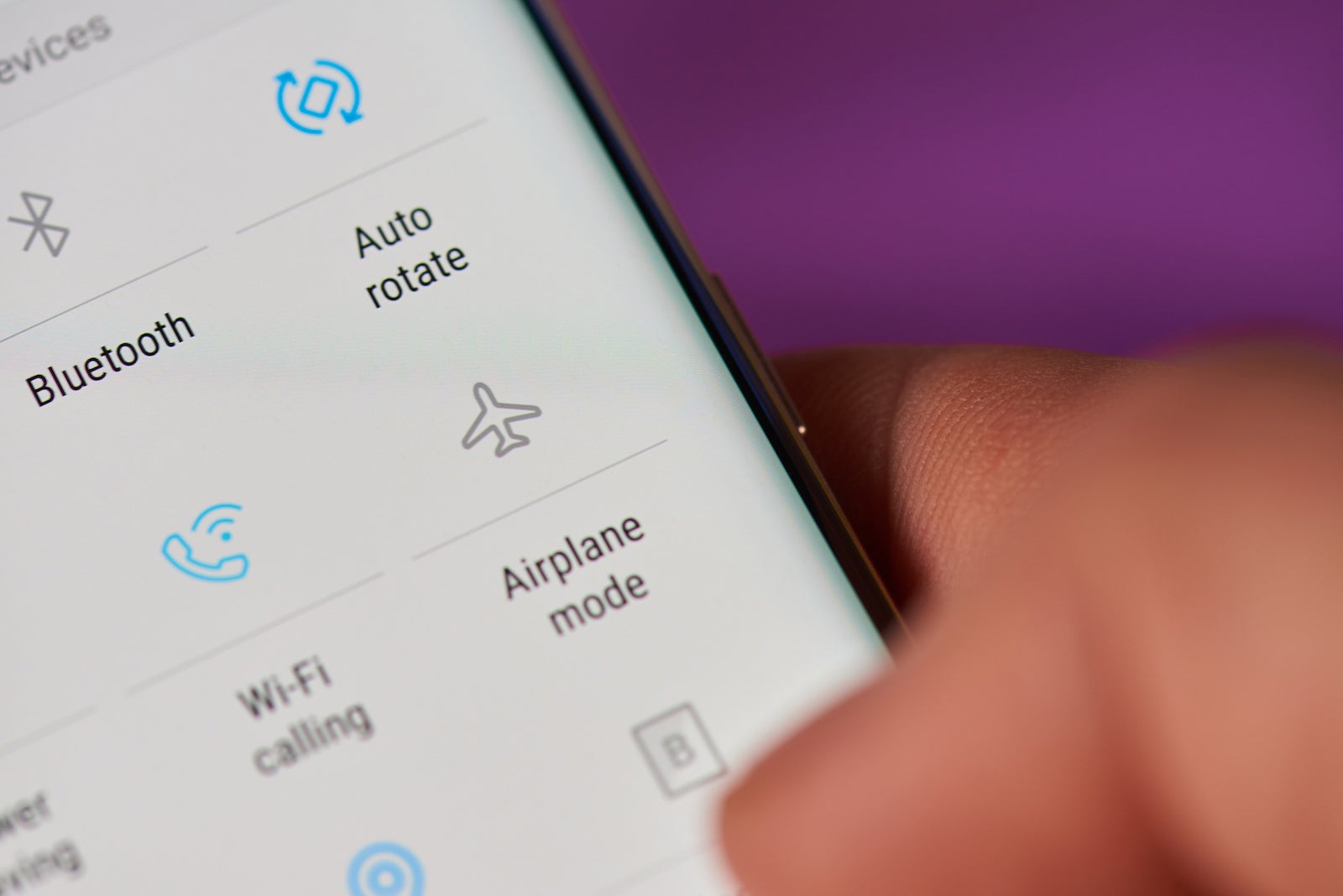
AT&T does offer a " Cruise Plus " plan for a flat fee of $100 that allows unlimited talk and text during sailings up to 30 days in duration. But it only comes with 1 gigabyte of data (which may seem like a lot until you start streaming movies), with any overage billing at a still-hefty $10 per 100 megabytes. It's also not available on every ship. More than 175 vessels are part of the program.
If you insist on leaving your cellular service on during a cruise, you should at least disable any apps running in the background (as they'll be eating up data, and running up your bill) and disable email auto-check.
Personally, I find it easier to just hit the airplane mode button. Once in airplane mode, I reactivate the Wi-Fi feature on my phone to access the cruise Wi-Fi, and sign up for a shipboard plan that will let me stay in touch by email or a VoIP service like WhatsApp.
Planning a cruise? Start with these stories:
- The 5 most desirable cabin locations on any cruise ship
- A beginners guide to picking a cruise line
- The 8 worst cabin locations on any cruise ship
- A quick guide to the most popular cruise lines
- 21 tips and tricks that will make your cruise go smoothly
- 12 best cruises for people who never want to grow up
- What to pack for your first cruise

Carnival and Royal Caribbean quietly fix a huge cruising problem
S ome people brag about putting their phones in the safe as soon as they board a cruise ship. They say they want to disconnect and leave the world behind them.
That's a noble ideal, but it's impractical for most people. Many cruisers have family and work reasons to stay in touch while they're at sea.
Related: Carnival Cruise Line shares key passport news
In some cases, people consider staying connected as part of their vacation. That could mean sharing photos on social media, watching TikTok videos about their port stops, or relaxing with a streaming movie or television show.
Just a few years ago, those things were borderline impossible to do on a cruise ship. On my first cruise in late 2018 on Carnival Conquest, the top-tier internet package was barely capable of sending an email on a sea day.
To send the work emails I needed each day, I had to get up early in the morning to access the precious internet bandwidth, and doing any meaningful work was basically impossible. Over the next few years leading up to the Covid pandemic, both Carnival and Royal Caribbean made marginal internet improvements, but service was slow and unreliable.
As a regular cruiser during that period, I could work, but doing anything more than bringing up a web page or sending an email was best saved for port days. You could work on the ship, but a video meeting was out of the question and WiFi phone calls dropped pretty regularly.
Sign up for the Come Cruise With Me newsletter to save money on your next (or your first) cruise.
Royal Caribbean and Carnival now offer Starlink
While Elon Musk may spend most of his time as a right-wing troll who has turned the former Twitter into a hate-filled cesspool, he has also continued to be a technological visionary. His Starlink company has brought internet service to places that lacked it, provided a lifeline to Ukraine during Russia's illegal invasion, and offered an affordable, viable option for cruise ship internet.
Carnival Cruise Line ( CCL ) has adopted it across all its brands, as has Royal Caribbean. However, both cruise lines have actually been pretty quiet about adding Starlink to their ships.
That may be an attempt to modify expectations, or it could be part of an effort to keep the system manageable by encouraging more passengers to buy Internet packages. Carnival CEO Josh Weinstein did, however, comment on the improved internet service during his company's second-quarter earnings call .
"We completed the rollout of Starlink this quarter, another revenue uplift opportunity and a real game changer for our onboard connectivity experience, enabling us to deliver the same high-speed WiFi service available on land throughout our fleet. Not only does this technology provide our guests with more flexibility to stay connected, it enables our crew to stay in touch with friends and loved ones, and it enhances our onboard operational systems, a win-win-win," he shared.
Want the latest cruise news and deals? Sign up for the Come Cruise With Me newsletter.
How well does Starllink actually work on cruise ships?
Weinstein may be getting ahead of himself when he calls Starlink "the same high-speed WiFi service available on land." Royal Caribbean makes an equally boastful, but more qualified statement about its Voom internet service on its website.
"Royal Caribbean Voom, the fastest internet at sea, is now available on every Royal Caribbean ship. With six times faster onboard WiFi speed than you’ll find on any other cruise ships in the world, the internet connectivity is unlike anything you’ve ever experienced on a cruise ship," the cruise line claims.
Royal Caribbean's claims are slightly more true than Carnival's CEO's claims.
Starlink, which I have used on multiple Royal Caribbean and Celebrity ships, but not on a Carnival ship, offers a much-improved cruise ship internet experience. It still, however, has its limits, and its effectiveness varies based on demand and your location on the ship.
In a broad sense, I can usually attend a one-on-one video meeting onboard if I find a spot with a strong signal. I can attend multi-person video meetings, but it works better if I turn my own video off.
Starlink isn't offering land-like speeds or reliability, and it's worse on sea days when more people use the internet, but it generally allows you to work on a cruise ship. It's possible to post photos to social media and calls usually (but not always) work.
Carnival and Royal Caribbean took a clear problem and mostly fixed it. Starlink isn't the same as sitting in a Starbucks, but it's mostly good enough, which is a major improvement.
Related: Get the best cruise tips, deals, and news on the ships from our expert cruiser


IMAGES
VIDEO
COMMENTS
satellite internet is like dial up speeds. the vpn might work but it will be very slow and you will gets lots of connection/disconnection problems. Carnival Wi-Fi does not support VPN connections at all. If he can use a general international cellular data package that will work with Cellular at Sea, it might work.
Starting At. $21.25 /person per day. Add to Cart. More Details. 1-3 Out of 3 Results. Whether you want to surf the web or stream content, Carnival has the perfect internet plan for you. Stay connected with our onboard internet plans.
Let's start with the Carnival cruise ships' Wi-Fi package. Currently, they offer three different plans. The company calls these the Social, Value, and Premium plans. At the time of this post, the rates are $6.80 per person/day, $10.20 per person/day, and $13.60 per person/day.
Satellite Internet access is available via WiFi throughout the vessel (including your cabin) and in the Internet Café. Internet Café. The Internet Café is open 24-hours and features individual terminals for your privacy. For your convenience, the Internet Café Manager is available for assistance during posted hours.
Yes. Purchasing a Carnival WiFi package before the cruise is the best time, as you get a 15% discount on every plan. I also purchased the Premium Plan before boarding, which costs me $18.70 per day instead of $22. Note: It's important to note that the 15% discount is valid up to 11:59 PM EST the day before embarkation.
Carnival Cruise Internet Plans and Prices. Carnival offers three Wi-Fi packages onboard, the Social, Value, and Premium Packages. The pricing is as follows: The Social Plan: This is the most basic plan Carnival offers, costing $12.75 if you purchase before boarding. If you purchase while on the ship, the price is $15 per day.
We've rounded up the costs of internet for several major cruise lines below. In general, expect to pay about $20-30 per day, per device for wi-fi access. Carnival. Carnival offers three different tiers of service: Social, Value, and Premium wi-fi plans. Each offers different levels of access to the internet.
However, it's important to note that Carnival Cruise Line's Wi-Fi network may have certain restrictions or limitations on VPN usage. Some VPN protocols or services might be unsupported or could experience slower connection speeds due to the network infrastructure. It's advisable to check with Carnival's Wi-Fi provider or refer to their ...
Before Your Cruise: We offer guests the opportunity to pre-purchase Internet plans at a discounted rate online via the 'Manage My Booking' tab on carnival.com, send as a gift to family and friends through The Fun Shops or call our Fun Shops department at 1-800-522-7648, Monday through Sunday, 9:00am-9:00pm ET.
Carnival cruise WiFI and Internet Access prices, the new WiFI rates, unlimited Internet package cost, the WiFi and Internet policy, laptops, iPhones, Fun! ... Onboard, VPN access is restricted to connections of types different then IPsec or PPTP connections. Unlimited Internet package. Since July 2015, Carnival offers "massively popular ...
For our cruises, we've tested the fastest Premium plan of service on Carnival. Speeds will vary, but doing multiple speed tests across cruises, it seems to show speeds between 6-12 Mbps. On this specific test, it returned a ping of 50 ms, a download speed of 19.8 Mbps, and an upload speed of 8.55 Mbps: We test wi-fi speeds throughout our cruises.
From e-mail to video calls, our Premium plan promises the fastest possible connection, at speeds up to 3 times faster than our Value Plan. Supports Skype, Zoom and Teams video calling, where coverage allows. Save up to 15% when booked prior to sailing versus onboard pricing. WI-FI packages purchased prior to sailing can only be purchased online ...
Enable Wi-Fi: Ensure that Wi-Fi is enabled on your device by going to the settings menu. Look for the Wi-Fi option and toggle it on. Select the Carnival Cruise Wi-Fi network: Once Wi-Fi is enabled, you should see a list of available networks. Look for the Carnival Cruise Wi-Fi network name and select it.
I use PIA on my Dell laptop running Kubuntu. I have to first log onto the internet wifi and THEN turn on the VPN. I can't have the VPN trying to go until after the internet is connected. Until I'm connected to the internet the VPN is trying to connect. I need to have the VPN off until I am fully connected. The I can use the VPN with no problem.
October 19, 2010. North Carolina. #2. Posted January 23, 2020. I have sucessfully VPN'd into my office using our VPN client while on Carnival. In addition, I can see the video feed from my office cameras with no issue (usually). The caveat is that it is harder on sea days, when everyone is using the Wi-Fi. I have not tried TeamViewer or VNC ...
Looking to share every moment as it happens? You're gonna love our onboard WiFi, which lets you do the social thing and connect your phone, tablet or laptop wherever you are on the ship. Our WiFi service is also perfect if you're just looking to check in every now and then — have a glance at your email, check the news and maybe send a ...
Get answers to FAQs ranging from cruise preparation to debarkation. Browse by category or click to see the most popular cruise questions.
Due to a family emergency, I am short on PTO this year. I'd like to work from the ship at least one day, but require a VPN connection and have read that the official carnival policy is that VPN is not supported. Has anyone tried to connect to VPN and if so, what was the outcome?
These rates are calculated on a "per person, per day" basis for the entire duration of the cruise. Here's a general idea of the pricing as of the latest information: Social Wi-Fi Plan: Starting at $12.75 per day when booked in advance. Value Wi-Fi Plan: Approximately $17 per day with pre-boarding booking.
Cruise internet costs have gone down. Just a few years back, you had to pay a small fortune for the privilege of accessing the internet on a cruise ship. The base rate for onboard Wi-Fi for years started around 75 cents a minute. That's $45 for a single hour online!
Carnival Cruise Line. Ship: Carnival Mardi Gras Itinerary: Caribbean Slack: Yes Access VPN: Yes, in port; Wi-Fi plan only allows one device at a time. Access company cloud drives: Google Drive ...
Although these internet upgrades made to Carnival Cruise Line ships have been made this year, it is not yet clear if this upgrade is via Starlink or another system. John Heald, Carnival's brand ambassador, posted on Facebook a listing of the ships that have currently received upgraded internet systems. These ships with upgraded internet systems ...
28.6k. September 25, 2005. Sunnyvale, CA. #6. Posted June 27, 2022. Yes you can use VPN on the ship but make sure you install prior to the cruise. My experience over the last couple years has been that the block the word VPN from their dns. As for using VPN on the ship for geo location spoofing.
Just a few years ago, those things were borderline impossible to do on a cruise ship. On my first cruise in late 2018 on Carnival Conquest, the top-tier internet package was barely capable of ...