Search tips...
Reset Preferences
Traveller & Far Future Enterprises
Citizens of the Imperium Forum
The Traveller Wiki
Mongoose Publishing • Forum

The Traveller Map
About the Traveller Map
Credits and Data Sources
News & Feedback • Bug Reports
Players & Referees
About Second Survey Data
Booklet Maker • Poster Maker
Custom Data • Submissions
Explore the API
Get the source code
World Characteristics
Travel zones.
Traveller Worlds
TRAVELLER 5
Science fiction adventure, in the far future.
Saved Systems list:
Edit Star Details
Edit gas giant details.
Rendering ...
World Name:
Note well: the map will be redrawn using the seed above if you alter any UWP digit. You can change this setting to prevent this by going to View > Your Preferences. If you switch automatic redrawing off, the map may not match how you have changed the UWP (e.g. size or hydrographics may be wrong).
Orbit Details
Orbital Distance:
Adjust orbit with first up and down arrows; adjust the decimal place with the second:
Orbital Period:
World is Tidally Locked to its star
The world's rotational period is the same as its orbital period and cannot be changed. The Axial Tilt is zero and cannot be changed. One side is always facing towards the star and is permanently day, the other is permanently night. The 'day' and 'night' sides are set to the upper and lower temperature limits which is based on the atmosphere.
World is a satellite Tidally Locked to its planet
The world's rotational period is the same as its orbital period and cannot be changed. The Axial Tilt represents the inclination of its orbit around the planet relative to the planet's orbit around the star and so there can be seasonal influences. One side is always facing towards the planet, leading to long days and nights relative to the parent star. Note: The T5 rules specify that satellite orbits 'em' and closer will be locked to their planet. If a randomly generated satellite rotation or user entered result is greater than the orbital period, it will be reduced to the orbital period and regarded as tidally locked.
Port Details
Starport Class
Refined Hydrogen Fuel
Unrefined Hydrogen Fuel
Fissionable Radioactives
Anti-matter fuel slugs
Replacement Collector Canopies
Size Details
Size UWP value explanation:
Diameter (km):
Density Type:
Density (Earth=1):
Mass (Earth=1):
Gravity (G):
Rotational Period (Hours):
Jump Point (km):
Time to Jump Point at ...:
Belt Details
Predominant Size
Maximum Size
Belt Width (AU)
N-zone percentage
M-zone percentage
C-zone percentage
Atmosphere and Temperature details
Atmosphere UWP digit explanation
Atmospheric Pressure
Atmospheric Composition
Greenhouse Effect
Axial Tilt (degrees)
Base World Temperature
Average Daytime Temperature
Average Nighttime Temperature
Summer Increase
Winter Decrease
Upper Temperature Limit
Lower Temperature Limit
Hydrosphere Details
Hydrographic Percentage
Surface Liquid Composition
Native Life?
Seismic Stress
Natural Resources
Processed resources, manufactured resources, population details.
Population Digit from UWP
Population Multiplier
Total Population
Intelligent Life Status
Government Details
Government Digit from UWP
More generated detail about government
For more about this government detail, click HERE
Law Details
Law Level Digit from UWP
Law level explanation
Technology Details
Technology Level Digit from UWP
Historical Era
Environment
Communications
Developing Science
Latest Technology
Fastest Speeds
Personal Weapons
Heavy Weapons
Space Travel
Space Weapons
Space Defences
Starship sensors
World range sensors
Noble Codes
Noble Descriptions
Economic Extension
Infrastructure
Cultural Extension
Heterogeneity
Strangeness
-4 -3 -2 -1 0 1 2 3 4 5
Temperature Table
System generation preferences, map generation preferences, map colours.
Default Sector:
Error: sectors not loaded
Select a world:
Error: worlds not loaded
(Data imported directly from travellermap.com ).
Hex and Sector
UWP (in the format XNNNNNN-N)
Trade Codes and Remarks
0 1 2 3 4 5 6 7 8 9
Planetoid Belts
0 1 2 3 4 5 6
2 3 4 5 6 7 8 9 10 11 12
Stellar Data
Additional Trade codes
Frozen (Fr) Planet is further out than the Habitable Zone plus 2 orbits. All lands and oceans are frozen.
Tundra (Tu) Planet is somewhat earth-like but in the next orbit out from the Habitable Zone. Land and ocean near the ice caps is frozen.
Twilight Zone (Tz) Planet is tidally locked to its star with one face always pointing towards it and another facing away.
Farming (Fa) Planet is not a main world but is in the HZ and meets other criteria.
Mining (Mi) Planet is not a main world and the main world is Industrial.
Add world, gas giant or planetoid belt
Select which available orbit to add an object, and select the object type. The details will be randomly generated. You can then edit them.
API Documentation
You can encode a link for a particular star system by using a URL. For example:
http://travellerworlds.com/?name=Junidy&uwp=B434ABD-B
This example will put the world name 'Junidy' in the World Name field, the UWP 'B434ABD-B' in the UWP field, and then randomly generate all remaining details before generating a world map and the star system.
Note that when a system is generated, the main world map and details are generated and displayed; you can then navigate to each world via the Full Star System View and go to another world by pressing the "Details" button next to that world.
All world variables relevant to a world map can be used. Note that the URI needs to be encoded to ensure it works correctly. The following is a comprehensive list of variables used and how they are handled.
hex - the four-digit sector co-ordinate of the system (e.g. hex=3202 - Junidy is 3202 in the Spinward Marches). Default value: empty string.
sector - the name of the sector (e.g. sector=Spinward%20Marches). Default value: empty string.
name - the name of the world (e.g. name=Junidy). Default value: empty string.
system - the name of the system; Default value: the name of the world followed by the hex location and sector in parentheses, e.g. "Junidy (3202 Spinward Marches)". This is used by the map to make the location of the world meaningful when it is a non-main world.
uwp - the uwp in the format SSAHPGL-T where S is the port (letters A-H, X, Y) and the remaining digits are extended hexademical. Default value: randomly generated.
tc - relevant two-letter trade classification, Can be specified as many times as there are relevant Trade Classifications, e.g. "tc=In&tc=Hi". Default Value: generated TCs from UWP, whether the UWP is randomly generated or provided. Use this to specify TCs that cannot be derived from the UWP (e.g. Twilight Zone).
iX - the Importance rating of the world, e.g. iX=4. Default value: generated by UWP, bases and TC values using T5 rules.
eX - the Economic extension for the world including the parenthesis, e.g. eX=(D9E+4). Default value: randomly generated using T5 rules.
cX - the Cultural extension for the world including the brackets, e.g. cX=[5E86]. Default value: randomly generated using T5 rules.
pbg - the PBG 3-digits (Population Multiplier, Belts, Gas Giants). If no pbg parameter is specified, the script looks for the belts, gas_giants, and popMulti parameters and uses their defaults if they are not found.
popMulti - the Population Multiplier (first digit of the PBG), e.g. popMulti=2. Default value: randomly generated even chance 1 to 9.
belts - the number of Planetoid Belts (second digit of the PBG), e.g. belts=1. Default value: randomly generated using T5 rules.
gas_giants - the number of Gas Giants (third digit of the PBG), e.g. gas_giants=0. Default value: randomly generated using T5 rules.
worlds - the total number of other worlds in the system, including gas giants, belts, the main world and other planets. If this value is less than gas giants plus belts plus the main world, it will be raised to that value. Default value: randomly generated using T5 rules.
bases - a string containing all bases present, e.g. bases=NS or bases=W. Possible bases read are N, S, W, and D. Default value: test for bases randomly using Starport and T5 rules. Specify bases= to force bases to be nothing.
nobz - a string specifying all Nobles for this world, e.g. nobz=BcC. Default value: generated from TCs.
allegiance - a string specifying the allegiance of the system, e.g. allegiance=Im. Default value: blank.
seed - the seed used to randomly generate the map. Default value: the hex of the system concatenated to itself. If the hex is not specified, 'undefined' is used.
3 October 2023
New Host: TravellerWorlds has switched to travellerworlds.com instead of an obscure amateur URL. Ahhhh. Professional looking URL.
Bug fix: When a world's atmosphere is 9, atmospheric pressure was using the "very dense" table, which is reserved for extreme Venus-like cases. Was leading to odd results. Many thanks to a sharp-eyed user for pointing this out!
Bug fix: Importance was not reading correctly when passed in via GET data, e.g. from TravellerMap. Allowing reading of the Importance instead of only generating it allows for custom mods to standard Importance values.
11 June 2023
Layout Changes: Working on planet detail layout changes to make it more compact and pleasing to the eye. Paragraph explanations (apart from Government) changed to tables of information.
Bug Fix: Export to CSV was not working; fixed.
31 May 2023
Bug Fix: If 'allegiance' was not provided in the URL, then the world and system were prevented from generating by a fatal error. Now fixed.
Beast Armour: Beast Armour generation added to "View > Beasts (experimental)".
Bug Fix: Half-terrain from Twilight Zones appearing in key for that World Hex Map. Now fixed.
Bug Fix: Beasts of Size 4 did not have Strength modifier applied in Beasts (experimental).
Bug Fix: Locomotion of Beasts in Beasts (experimental) had combinations not intended (e.g. Flyphibians in Clear terrain).
Bug Fix: Download buttons for World, Terrain and Local hexes were not working. Fixed.
Bug Fix: Cropped Map image had incorrect file extension of "svg" instead of "png". Fixed.
Experimental Beasts: Beast tables generated through a modified rule set. Thus, "View > Beasts (demo)" is RAW, "View > Beast (experimental)" is modified rules.
18 April 2023
Beast Maker demo: For any world you can choose View > Beasts (demo) to generate beast tables for each of 11 terrain types. This feature will be improved in future to fully edit the beasts including all T5 details and save the data with the system.
8 April 2023
10 september 2022.
Bug Fix: Belts could not be placed by using "System Actions > Add a celestial object to the system" due to an error caused by the new Belt Details release. Now fixed.
24 July 2022
Bug Fix: The fix for the different results for seeds had knock-on errors that slipped through my testing, and affected nearly any world one would attempt to generate by navigating from TravellerMap. Now fixed.
17 July 2022
Bug Fix: This was a misconception on my part. The "number of worlds" statistic for a system indicates the total number of gas giants, belts, and other worlds in the system. I was getting it to generate other worlds ON TOP OF gas giants, belts and the main world. Systems will look smaller from now on.
Bug Fix: Saving and loading systems was changing the position of stars and messing with other objects as a consequence. This was due to the seed for the system not being read correctly.
Bug Fix: The system generation was giving a different result almost every time, whether data was coming in from Traveller Map, the user was entering their own data, or the user was regenerating with the "current seed". This error was due to me not being careful with when and where I initiated the RNG with the correct seed.
9 July 2022
Belt Details and map: Planetoid and Asteroid Belts now have details generated - their zones, and the total belt width, and the predominate and maximum sizes of objects in the belt. The Belt now has a map indicating the relative size of each zone. All belt details are fully editable and saveable with the system.
Twilight Zone alteration: Ice cap terrain is now removed from Twilight Zone worlds.
Habitable Zone reset: The Habitable Zone value for each star has now been refined to a decimal orbit (where each 0.1 is 10% of the distance from the inner orbit to the next orbit). If the Main World is to be placed in the precise Habitable Zone (i.e. not HZ+1 or HZ-1) then TravellerWorlds now places it in this new refined value. The new HZ value has been calculated by the distance that a planet with Greenhouse of +10% and Albedo of 0.3 would need to be from that star for an average temperature of 288 K / 15°C. Note that due to varying Albedo and Greenhouse effect this will not always be the exact temperature. This more exact placement is to help world builders obtain more Earth-like conditions more easily; many results quite frankly created extreme worlds even if they were Ag Ri Ga worlds.
4 July 2022
Bug Fix: Fixed an introduced bug stopping Local Hexes from completing correctly.
Bug Fix: When Cultural Extension and Economic Extension data was not passed to TravellerWorlds it would freeze.
Importance: Importance is now imported from data rather than only generated. It can also be edited by the user. Its default value is to generate the Importance rating using T5 rules, but it can be edited by the user (e.g. when establishing capitals).
Star Details: When editing star details, calculated values (luminosity, mass, diameter, jump point) are displayed and updated as you edit.
Gas Giant Details: Gas giant details can now be edited, and details such as mass and jump points are displayed and updated as you edit.
3 January 2022
Bug Fix: In the background, the map was generating a random map before loading the data because this was required for the setup before data was loaded. Set up and generation are now separate procedures.
Bug Fix: In map editing mode, certain hexes were incorrectly creating a World Hex Map when clicked. Now fixed.
27 December 2021
Map Editing: There is now a (very basic!) map editor. This is an EARLY version and is still buggy, but the basics work. Navigate to the world you wish to edit, and then choose Map Actions > Edit the Current Map. Then click on one of the types of terrain at the top. Clicking the hex will add the terrain. You can remove symbols (e.g. rural, cities, etc.) by clicking again. Base terrain (e.g. clear, oceans) cannot be removed but can be replace with other terrain.
Bug Fix: Atmospheres of types exotic, corrosive and insidious had a bug where the atmospheric pressure table was not saving correctly, leading to all sorts of loading and saving problems. Some of your older systems might still not be able to save or load correctly, many apologies.
23 December 2021
Background mapping change: new political border terrain added in anticipation of being able to edit maps. Users can edit the downloaded JSON of worlds to add these codes in. Users can also change the default colour for these borders.
22 December 2021
All UWP details explained: Each digit of the UWP for each world is now fully explained - the last to be added were law level and technology level.
Add objects: The user may now add objects to the system - stars, gas giants, planets and satellites
28 November 2021
Bug fix: When changing orbits of worlds, Trade Classifications and Remarks (in particular: Ho, Co, Tu and Tz) were not updating correctly. The drawback is only that 'custom' remarks such as Ownership codes (e.g. O:2355) will be removed if you change orbits.
Bug fix: Orbits of satellites could be changed and the change of the name would save, but the orbital distance, rotation period and locking status would not change. Now fixed - changing any satellite's orbit updates the orbital distance, orbital period, and recalculates whether the satellite is locked to its planet and if not randomly generates a rotation period.
Bug fix: When loading a system from a JSON file, TravellerWorlds was regenerating the map using the seed instead of loading the map data. In theory, a user can edit the JSON file directly and upload the file to show terrain the user has put in such as extra cities, a second starport or other features. At present, this editing can only be done by the user directly editing the JSON file using a text editor.
Bug fix: If you change a digit of a UWP, the map will now automatically be redrawn. In anticipation of users being able to edit their own maps, this can be turned off so that users can make minor adjustments if they have edited the map and prevent their work being overwritten.
25 November 2021
Bug fix: Map data was not saving and importing correctly when using expanded noble estates
Bug fix: When regenerating the whole system, the main world details were displaying incorrectly in the table showing symbols for each celestial object.
Edit Star Details: You may now edit the Spectral Class and Spectral Size of the star, and vary its luminosity, size and mass using a multiplier for the base values. At present, this still allows you to put in unrealistic values, so no warranties provided as to realism.
18 May 2021
Generate missing data: upload a CSV file of names and UWPs, and get back a CSV file with all T5 details generated.
16 May 2021
Bug Fix: Travel times to jump points were calculating incorrectly because I had forgotten to convert units properly. Thanks to BasicPassage on Citizens of the Imperium for bringing it to my attention!
15 May 2021
Map Data download: Terrain data for a world map (only) can be downloaded as a JSON file. I will be posting a help page to explain how the data works so you can use it in your own projects. In the background, when you save a system, the actual terrain data is saved and loaded, so you can generate maps until you get one you like before you save the system or download it as a JSON file. JSON files of the whole system now include generated maps. The ability to save the actual terrain data is a pre-requisite to being able to edit the data. Yes, you read that right. Watch this space, O Patient Users.
16 April 2021
Matt Stevens government detail: I use Matt Stevens wonderful series of articles to fill in a text giving more detail about the government for each world. You can read more from him about how to give more detail for dictators , bureaucracies , democracies , balkanisation , religious governments , and feudal technocracies .
26 December 2020
TravellerWorlds launches - I put all of the application onto one page, fixing multiple bugs. This vastly simplified the code.
Twilight Zone removal - so many worlds end up being a 'Twilight Zone' because of system generation rules. The user can now just remove the Twilight Zone from the map so that it is a help utility rather than imposing unexpected outcomes on a world builder. You can always elect to keep the TZ, of course. Rob Serling would be proud
Hex map generation - when World, Terrain and Local hexes are created, they appear on top of the world map rather than appended to the bottom. They can still be downloaded onto a user's computer.
User Preferences - you can now save a profile of your preferences - various system and map generation options INCLUDING choice of colours for the map!
25 May 2019
Change of Name: Instead of "T5 World Builder" the website is now called "Traveller Worlds". The URL is still the same, but ... watch this space. Also layout changes.
System Symbol Map download: the System Symbol Map is now downloaded with the HTML file
Scroll down to Hex Maps: when you click on world, terrain or local hexes, the browser now scrolls down to the map for you.
23 May 2019
System layout change: The system symbol map is now automatically generated when the system is generated. Both the system table and the symbol map are updated when any world details are changed.
Details enhancement: For main worlds only, the cultural extension and economic extension can be edited or recalculated in the World Details in the system editor.
Bug Fix: Resources now working correctly in the world details.
Bug Fix: Satellite orbit selection box now appears only for satellite details and correctly alters the satellite orbit to the user's choice.
Bug Fix: "Wasteland" incorrectly spelled as "Waste land".
8 April 2019
Bug Fix: Download buttons for system data not working correctly, now fixed.
Native Life: Native Life simplified. Now simply a roll of Average (2D) < 2, Mod -3 if Atmosphere 0; Mod +4 if Atmosphere 4-9; Mod -2 if Hydrographics 0; Mod +1 if Hydrographics 2-8.
Native Intelligent Life: Implemented a 'house rule': two variations on T5; a "no sign of intelligent life" for vacuum rock balls that are otherwise skipped in the NIL rules. And 'Established Transplants' and 'Established Exotic Transplants' which are worlds with population 7+ without Native Life that otherwise meet the requirements for Natives and Exotic Natives.
10 February 2019
Bug Fix: Fixed Blank Map feature - it works again.
Bug Fix: System was not generating any minor worlds - this was due to code that was intended to cap the number of minor worlds plus gas giants plus belts plus the main world to fit in 20 available orbits. Some legacy data in Traveller Map has more system objects than 20, enough to break the script.
2 January 2019
Bug Fix: When the main world is a satellite, the planet it is orbiting (whether a Gas Giant or a Big World) now has other satellites generated correctly. Previously the main world would be the only satellite of the planet.
1 January 2019
Save and reload your work: When on the System page, you can save your modified system and re-load it at a later date. The data is stored within your browser. This allows you to manually alter any aspect of your star system, taking advantage of the calculators built into T5 World builder, and work on it over time before exporting it to your favourite format.
Import and Export systems: In addition to saving your work within your browser, you can export it as a JSON file and also import saved JSON files.
Native Intelligent Life and Native Life: if the T5 rules generate native intelligent life, the world now automatically has native life.
Bug Fix: When the number of worlds in a system was not specified by Traveller Map data, the number was not being generated randomly. Now fixed.
Data interpretation: Many worlds in the OTU have a 'worlds' statistic of more than 12. This has the potential to break the system generator if worlds plus gas giants plus belts plus the mainworld exceeds 20 orbit 'slots'. For now, if the 'worlds' statistic is more than 12, it is reduced to 12.
Bug Fix: Native Intelligent Life was not generating correctly.
18 November 2018
Edit World Details: All planet and satellite details can now be edited when you press on the Details button next to them. This allows all values including the UWP to be adjusted. All details are automatically recalculated if needed in real time.
Jump Points: As part of the new Edit World Details feature, every world's Jump Point is calculated in kilometres, including accounting for the parent star and parent planet (if the world is a satellite). Also included is a table of travel times to the Jump Point from 1G to 6G.
New Satellite Option: Under System Options, you can select an option that prevents tidally locked worlds having any satellites. This comes from my own experimenting with Universe Sandbox - satellites of almost any Traveller size are torn apart if the world is close enough to the star.
Download World Details: When the system is generated, there is a check-box to indicate you want all details of each world downloaded with the system data. It is checked by default. So I'm generally assuming you want more detail rather than less.
Small worlds: The system generator now distinguishes between Asteroid and Planetoid belts and worlds that end up size 0 through modifiers or size limiting (typically satellites). You can now generate and edit the details for these particular objects. The diameter is randomly generated, ranging from about 260km - 700km.
New Barren Option: Under System Options, you can indicate that if the main world population is zero, all minor worlds will be generated as barren (i.e. population, government, law level and TL will be zero). If left unchecked, the T5 rules will be used, which can result in notional populations of less than 10.
Bug Fix: When the size of the world is less than five and hydrographics more than seven, oceans were not being placed. This is now fixed.
Bug Fix: System orbit based Trade Classifications (e.g. Hot, Cold, Twilight Zone) now automatically update when orbit is adjusted.
Bug Fix: Map was placing cities in every hex in Size 1 worlds regardless of population. Now fixed to operate according to T5 rules.
28 July 2018 - second release
Layout: changes to the home page to take advantage of a wider space for "Enter, Review and Change World Details".
Noble Estates: option added to allow noble estates to be placed on ocean or sea hexes.
Multiple world maps: option added to allow up to 10 maps to be generated at once. This helps users hunt through several maps at once to find a suitable one.
28 July 2018
Code Optimization: when the code needs to fetch individual hexes, it uses an associative array to look up the hex instead of iterating through all the hexes in a map to find the correct one. Hopefully this gives a significant speed increase for future development where we want to do more complex stuff.
Minor bug fix: map key for world maps was oddly offset off the map for smaller sizes (1, 2 and 3) and spilled over the right edge for larger sizes.
Bug fix: black and white map and noble state flags were not being read correctly.
Bug fix: for Terrain Hex and Local Hex maps, the 'shore line' now works as intended - "creeping" ocean or ice cap from neighbours onto the current hex.
24 July 2018
GET Data parameters: added a 'pbg' parameter for more conveniently specifying the 'Population Multipler, Belts, Gas Giants' in a star system.
23 July 2018
Bug Fixes: Fixed information about the random seed, system name and sector names in the URL passed to both the system and map generators.
Bug Fix: Updated the API documentation to reflect developments in the code.
Layout change: Changed the layout of the main T5 World Builder page to put map and system flags at the bottom, in anticipation of more options being added.
21 July 2018
Bug Fix: The various 'download' buttons (HTML, Plain Text and CSV) downloaded the actual javascript functions instead of their function results. Also, having changed from "energy absorption" to "albedo" for worlds, I had forgot to update the information in these downloads and so it would have included Energy Absorption (which is one minus albedo) instead of albedo, leading to confusing figures if you wanted to play with them yourself.
15 July 2018
Bug Fix: The trade classification "Lk" (i.e. satellite is tidally locked to its planet) was not being correctly applied to satellites. This had the consequence of the rotational period formula generating rotations much larger than the orbital period because the formula takes into account the planet's mass and distance from it.
Display change: Star data (mass, luminosity and radii) is now spread over several columns, making the table look a bit better.
14 July 2018
1) All stars in the format "M9 D", "F6 D" etc. are converted to the identical class with size "V" instead.
2) F0 - F4 VI are converted to F5 VI
3) K0 - K5 IV are converted to K6 IV
4) M0 - M9 IV are converted to the identical class with size "V" instead.
In addition, the code was falling over when it did not find any star data. In these cases a pre-fill of the star is not attempted but other data is filled out.
If you find a sector is not loading any worlds and is not leaving the message "No World Data available" it is generally because there is something in the legacy data the code does not like. Please bring these cases to my attention! A sector name is enough.
13 July 2018
Bug Fix: Noble Estates will no longer be placed in open ocean.
Equator Line: All world maps now have a dashed line at the equator.
Blank Maps: Under the Options on the main page you can generate a blank world map of sizes 1 to 19. I invented this to help with analysis, and thought others might want it too.
13 April 2018
System maps. When a star system is generated, there is a new 'Create system symbol map'. It creates a symbolic map of the system in the style of Joshua Bell's prototype code found here: https://travellermap.com/tmp/sys.html .
Place Several Noble Estates option added. This will place a number of World Hex level Noble Estates based on the Nobles field. One Noble Estate World Hex will be placed for each of Knight, Baronet, Baron, Marquis, Viscount, or Count. Two estates will be placed for Dukes, and Four for Capital Dukes. When the World Hex Map is generated, the number of Terrain Hexes placed as Noble Estates varies based on the type of nobility of the estate. For a Knight Estate, one Terrain Hex will be placed; Baronet is two; Baron is four; Marquis is eight; Viscount is sixteen; and Count or Duke is thirty-two. Thus, the correct number of Terrain Hexes is placed for each noble, bearing in mind for that Dukes there is more than one World Hex of estates.
Names of celestial objects can be edited. In the system generator, the user can add names to all objects and they will form part of any download of the system.
World name on maps. The world name as edited in the system generator is now added to the map. The system name (i.e. the main world name plus hex and sector) is also added; some modifications to map layout as a consequence.
Layout. Generate buttons are now at the top of the layout rather than the bottom.
Coding rationalisation. This will make it easier to expand in future, BUT there may be bugs. I have tried many combinations successfully for all options but it is difficult to test for all options. Please report bugs!
7 April 2018
Minor fixes and enhancements this time around: the Main World is now placed according to the T5 rules: if it is an asteroid belt, it is placed randomly without considering the habitable zone. Otherwise it is placed according to a roll that can place it in the orbit just inside the HZ, in the HZ orbit, or the next orbit outside. Similarly, the main world will be rolled for a random chance to be a satellite.
To help placing the main world where Referees feel it must be a planet or must be a satellite, I have added options to force this choice. I also added back the option for a black and white map (sorry, Marc, it was taken away by accident!). I have also added an option to stop the placement of a Nobel Estate if desired.
Satellites are now placed in different orbits - except for Ring Systems (fix to come).
The BIG change: the system generation table. Energy Absorption (i.e. one minus Albedo), Greenhouse effect and Average Temperature are now calculated for each world.
You can now adjust the orbit or decimal orbit up or down using the arrows. This allows 'fine tuning' of planets positions to suit the temperature you envision is average for that world. The values are recalculated for you.
The download formats have changed. You can download the system in HTML format - it is a plain unstyled format of the data (no functioning buttons. Additionally, the data can be downloaded as plain text, or as CSV which can be opened by spreadsheet programs.
28 March 2018
Marc Miller's requested feature was an interesting challenge and I dropped working on other code to make it work.
Each map now has a " " button above it. They slide all of the terrain left or right over the world map. This allows slight adjustments to get important hexes (e.g. the starport and main town or a noble estate) into the centre of a map or triangle.
The initial attempt simply got each hex to grab its west or east neighour's terrain to rotate the terrain around the globe. The intriguing problem was that the polar regions ended up distorted because of the way that hexes north of the pentagons move west or east - because suddenly, relative to the middle part of the map, the hexes are 'moving faster'.
The solution I implemented simply moves the top and bottom regions more slowly than the middle region. This does not remove the distortion, but minimises it so that the polar regions keep the rough shapes of the terrain they have relative to the rest of the globe. Moving back and forth an arbitrary amount will still distort the shape. But it should be robust enough to make a minor adjustment without completely changing the map.
To understand this problem, I had to print out a larger world (I chose a Size 9 world) with 50% hydrographics to give some interesting shapes, and then cut it out and fold it into the duodecahedron to visualise the problem. It was fun!
17 March 2018
This release contains two updates. I have re-worked the Sector list - and unfortunately I have had to do away with multiple milieux of the same sector.
HOWEVER, what I have added is that the last sector selected by the user is now automatically saved. When the page is loaded again, the name of that sector is selected by default, and the worlds of that sector are loaded into the 'Select a world:' list.
Marc Miller has requested a feature whereby we can move the rendering of the hexes east and west so that the main town with the starport or the city with the starport can be shifted towards the middle of a world triangle. This is possible but will take some time. It will be extremely awesome when I get it done. Even if I do say so myself. As a first step, I have simply stopped the starport being placed in the half-triangles the current east and west edges of the map. This can still leave the starport positioned awkwardly on a half-hex between two triangles.
25 February 2018
I am proud to announce that the system generation table now includes a link to map any world in the generated star system. At the touch of a button, you can generate a map for any planet in Chartered Space, or your own Traveller Universe.
The next step will be to make the names of objects in the system editable so that you can download more meaningful data. I will also be working on downloading and uploading your own data into the system generation table so that you can save it and keep working on it. This is an important precursor to being able to edit and generate details for each world such as gravity, temperature and so on.
24 February 2018
Download As HTML and Download as Plain Text buttons added to the generated systems page. The plain text file is a fixed-width data file - each systme entry is padded with spaces. The HTML is an HTML file that includes the style sheet used by the T5 World Builder pages. This means you can open it in your favourite word processor to edit it and save it.
Future formats to be added for the system are tab-delimited and CSV. CSV format allows the results to be imported into spreadsheet programs.
If the sector you select from travellermap.com has no world data, the world selector will now say so. All data from travellermap.com is now available to play with. Where a sector does not have names for its worlds, the sector hex coordinate for each world is displayed in the world selection list.
18 February 2018
Bug fixes to get World Hex, Terrain Hex, Local Hex maps working correctly. Also fixed the Download Map buttons that stopped working. System data table cleaned up slightly.
All travellermap.com sector data - Official OTU or not - is now accessible from the Select Sector drop-down box.
22 January 2018
Published a draft Traveller5 extended star system generator. At present it is little more than a proof-of-concept leveraging the code created for the Map generator.
It is published as a separate web page because I'm lazy and I developed it as a separate page in my sandbox. However, it will be integrated into one page in the near future with a title something like 'Traveller5 World Builder' with buttons for either generating a map or a system.
Then the real fun starts: after developing the system format more and clarifying naming conventions for unnamed objects, put a link next to each world (not Gas Giants or Planetoid Belts to generate a map.
Any UWP listed as "???????-?" in travellermap.com data (see especially Corridor Sector Data is not added to the World List for selection.
The main world is always placed in the first available Habitable Zone. This will change in future and the table on p. 408 of the T5.09 rules will be used. I did this to simplify things while I worked out how to determine system zones and other system related conventions.
Determining whether a given Satellite is Close or Far is done using the Book 6: Scouts throw (roll 2D: 7- = close, 8+ = far), and then rolling on the relevant column of table 2c on p. 408 of the T5.09 rules.
Size zero is allowed for objects other than Planetoid Belts. This is especially important for satellites because where a satellite's size is equal to or bigger than its planet, I have implemented the original T5 core rule that it is reduced to the planet's size minus 3 (p. 437 of the T5.0 core rules). In these circumstances, it should be interpreted in a similar way to Size 'S' of the original Book 6 extended system generator.
Ring system orbits are rolled for using the 1D table found in Book 6: Scouts on page 28.
7 November 2017
Implemented a polyfill for URLParameters to ensure links to particular maps are more robust and the code is simplified.
Layout and style changes to make the user interface more logical and with a clear order.
5 November 2017
The main noticeable change is the random number generator. A new smaller generator by Rob Eaglestone and converted to javascript by Joshua Bell is now in use. That means the nature of the seed has changed. Instead of a 256-character string, it is an integer between 0 and 4,294,967,295. If you have saved bookmarks to your favourite maps using links previously, many apologies.
The new random number generator is faster, and the app can cope with up to size 20 worlds ... but you may have to tell the script to 'continue' if asked because it will take time. My aim of being able to generate Size 33 ('Z') worlds is still unfulfilled.
Layout has been modified to include tool tips and adjusted so that the 'Generate Map' button is more prominent and at the top of the screen.
There have been many backend coding changes to make the app more robust into the future. There will be a few more changes to the user experience and background code into the future.
The rules interpretations will be better documented at some point in the future and circulated for discussion.
21 October 2017
Many thanks to Joshua Bell of travellermap.com fame for casting a professional eye over the website. He raised a host of issues which I am working through.
The first change is a to the general user experience. So there have been major changes to layout. Navigation bar to explanatory and background text introduced. User input now gathered at the top with less scrolling down to buttons to get the action going.
For now, functionality is the same. There will be changes to the random number generator coming to speed up generation - this matters for larger world sizes. There will also be various background changes to the code based on inexorabletash 's feedback. But one thing at a time!
As always, feedback is welcome. Just e-mail me - I have a gmail account - jonathan dot a dot sherlock.
7 October 2017
You can now drill down to the World Hex, Terrain Hex and Local Hex levels. Click on an individual hex in any hex map to drill down to the next level. All maps include a key and a scale.
I have roughly documented my interpretations of the rules in this PDF file. As always, feedback is welcome - I have a gmail account - jonathan dot a dot sherlock. I would very much like feedback on interpretations of the rules, but also on website layout and, of course, any bugs.
1 October 2017
You now have the option to generate a map in black & white. This makes it easier to photocopy.
29 September 2017
The API is now open in a similar way to travellermap.com .
The "API Documentation" help button under the "Select A World" heading gives more information about how to use it.
Every map generated also has a URL posted beneath it to enable a direct recreation of that map using the world data just used.
I have changed the random number generator to a faster algorithm with the seed still exposed. If you have saved seeds, many apologies, they will no longer produce the same map.
It is now much faster. Although trying to generate a Size 20 world will give the 'script is taking too long ... continue or stop script' message, if you continue, it will generate the world. Try it, it's fun (just substitute "L" for the size digit in any UWP).
I have not managed to successfully generate a Size 33 ("Z") world yet. That's too much for my browser. Post photos at CoTI or the Traveller RPG Facebook group if your computer can do it.
26 September 2017
This release fixes issues with World Hex maps and contains many background updates to rationalise the code.
If you click on a Frozen Lands hex next to an Ice Field hex, the Ice Field now "creeps" onto the Frozen Land in a similar way that ocean "creeps" onto land to give wriggly coast lines.
Half-hexes for Twilight Zones are now imposed on World Hexes and are a bit wriggly.
Ice-caps now "creep" onto neighbouring hexes World Hex maps.
Overall, the World Map provides an abstracted collection of world hexes, while each individual World Hex map provides more of the "crinkly bits" so beloved by Slartibartfast.
18 September 2017
In this partial release, precipices and the two precipice lines for chasms are now traced onto World Hex Maps. I am not completely satisfied with the results.
The generator picks a random hex edge for the start, a random non-adjacent hex edge for the end, and picks a start and end hex from those edges. Then it traces a random path from one to the other.
The script does lock up occasionally because of a do..while loop that becomes infinite somehow when generating a World Hex Map with a chasm. But it happens so rarely I thought it worth a release.
The two precipice lines of a chasm are in different colours so you can see what the generator has attempted to do even if the line turns out to be a funny shape.
10 September 2017
This is a partial new release. World Names with UWPs are now bigger and at the top of the world map. The Download as PNG button now renders the SVG graphics at a higher resolution.
In future I plan to implement letting the user choose the resolution of the PNG button. At present a typical size 5 world is about 300kb - 400kb with the new resolution. The trade-off will be better resolution for a larger file size.
But most exciting for me, click on the background (not the terrain symbol!) of any hex on the world map and you get a map of that world hex. I acknowledge this may cause issues with touch-screen devices.
World Hex Maps are only in draft form. I am still to implement Chasms and Precipice lines; the rules simply state "draw a precipice line through the hex" and I need to decide how this will work to be suitable squiggly and work in with shorelines and other terrain.
At present, World Hex Maps do not take into account half-hexes in Twilight Zones. I also want Frozen Lands and Ice Fields in Twlight Zone and Frozen worlds to have "shorelines" that are squiggly in a similar way to normal oceans and lands operate now.
So check out a favourite world map, then generate a variety of World Hex maps. You can download them in SVG or PNG format.
26 August 2017
Instead of over-writing the world map when the "Generate Map" button is pressed, a new map is added. The map download buttons are now produced for each individual map. This allows users to generate multiple world maps for different worlds without starting again and still having access to previous maps generated in a particular session. It also allows for using different random seeds until a satisfactory result is produced.
Marc Miller has e-mailed in some great suggestions. I will be working on them next, but for now I want to implement World Hex maps. I will work on Marc's suggestions after that, before getting back to Terrain Hexes and Local Hexes.
I also had a request to implement a 'Seed Me!' button. This quickly creates a new random seed. This means you can load or enter a world, generate a map, and if you don't like it, press the "Seed Me!" button and generate another map. You can compare all the maps you have generated before downloading your preferred one.

16 July 2017
The seed for random numbers is now exposed. Enter any string upto 256 characters in length, or leave blank for a random seed. If you wish to save a seed, copy and paste the seed for yourself. I may add a "saved seed" library for individual users using cookies or an equivalent.
This now uses a custom script that modifies the javascript random function. The penalty is a cost in speed. I have found when generating larger worlds (e.g. Size 18+) the script now takes 10-12 seconds.
15 July 2017
Ocean placement is now randomised, not just world triangles marked off as oceans. Maps are now looking heaps better.
This meant I had to change the definition of a 'continent' for the purpose of placing features that the rules require placement of 'one per continent'. A continent is simply all the land hexes in a particular world triangle, regardless of whether they are separated by ocean or not.
To get around world of lower size (less than 5) and higher oceans (more than 7 for hydrographics), the program now simply selects a certain percentage of hexes overall as ocean hexes instead of trying to place separate oceans in neater shapes. The randomly placed hexes on these kinds of worlds generally work out to a reasonably pleasing shape given there are few land hexes left.
To simplify placement of settled areas, all settled areas must now be placed on land or islands.
I will be working on exposing the random seed generator next.
11 July 2017
Twilight Zone now works except for Size 1 worlds. For now, all settled areas (cities, towns, arcologies, starports, cropland and rural areas) are still placed randomly, ignoring the Twilight Zone.
Users will have the option, in future, to control where settled areas are placed. But I need to change the way that oceans are placed which will change assumptions about what constitutes an 'ocean' and what a 'continent' is.
9 July 2017
Map key added.
Rendering of world details with neat black outline added. Open to feedback on design.
Map can now be downloaded in either PNG or SVG formats.
7 July 2017
Option added to select a world from OTU sectors using travellermap.com data.
Users now enter comprehensive T5 data, or modify what was loaded before generating and / or downloading a map.
BUG FIX: to enable worlds to load in Chrome.
5 July 2017
Map generator first published. User input a name and UWP and number of resources, and the generator calculated Trade Codes and generated the map.
Best contact is e-mail: jonathan dot a dot sherlock at gmail.com.
I can also be contacted at Citizens of the Imperium . My username is OjnoTheRed .
Please report bugs! I test the code myself but there are always combinations I could not foresee.
I also love suggestions for future development. If it's not on my to-do list, you can put it on my to-do list.
Lastly, do you have your own application and wish you could take data from here? E-mail me and I will probably be able to get the data supplied in a format you want.
Edit star positions so that Close Companions can be changed to other orbits, and stars can be made Close Companions. I may reconfigure how orbits are edited completely.
Better layout for the world details
Traditional World map size - option to have traditional one-size maps based on Classic Traveller.
BeastMaker - either a bunch of tables for the world, or generate an encounter table for particular terrain hexes
Weather and seismic events listed next to every Terrain Hex based on Grand Survey.
Generate Sophonts for relevant NIL values
Cargo calculator - including saving calculated cargoes to a list for recall to sell cargoes on a particular world.
Plant Maker for colour and description
Variations for World Hex, Terrain Hex and Local Hex maps - greater random variations to layout.
Edit World Hex, Terrain Hex and Local Hex maps - they will save with the star system.
Creator of Traveller Worlds: Jonathan Sherlock
Download as PNG uses this Github project .
Download as SVG uses this one by Eli Grey.
Parsing the URL using javascript taken from here .
World maps and systems are generated using the Traveller5 5.09 Core Rules .
Optima font is the free version .
Data parsing from travellermap.com uses some code taken from here .
System symbolic map table uses ideas and CSS from Joshua Bell, taken from https://travellermap.com/tmp/sys.html .
Thinking about Symbols in the Cultural Extension uses ideas by Thomas Jones-Low found here .
The Traveller game in all forms is owned by Far Future Enterprises . Copyright 1977 - 2020 Far Future Enterprises. Traveller is a registered trademark of Far Future Enterprises. Far Future permits web sites and fanzines for this game, provided it contains this notice, that Far Future is notified, and subject to a withdrawal of permission on 90 days notice. The contents of this site are for personal, non-commercial use only. Any use of Far Future Enterprises's copyrighted material or trademarks anywhere on this web site and its files should not be viewed as a challenge to those copyrights or trademarks. In addition, any program/articles/file on this site cannot be republished or distributed without the consent of the author who contributed it.
A quick and dirty 5-minute overview of the features of TravellerWorlds on YouTube .
A look at 'Your Preferences' on YouTube .
Giving good feedback for TravellerWorlds - my video .
A google doc outlining the rules used by TravellerWorlds can be found here.
Beast Maker tables
Beast details.
Attack Target Number
Flee Target Number
Breathing Location
Brain Location
Senses Location
Feeding Location
Front Limbs Group 1
Front Limbs Group 2
Rear Limbs Group 1
Rear Limbs Group 2
Manipulators
Width Divisor
Depth Divisor
The Zhodani Base
Maps and data, library data and astrography.
This library data section is not alphabetically ordered. Instead it is location ordered, so that You easier can find what is relevant for a specific planet.
GypsyComet, Dylan Lee and I have mapped the Foreven Sector . Foreven Sector is directly spinward (left) of the Spinward Marches .
The Space Atlas:
- The Classic Galaxy ( dotmap )
- The TNE Galaxy
- The T20 Galaxy
WARNING, Horizontal scrolling ahead!
Making your own subsector:
Check out the Random Subsector Generator . Make as many Subsectors as you want…
If you make your own Subsector, Have a look at this post: What makes a Subsector popular?
For the TML Landgrab , I have grabbed Cipango (Chronor 0705)
Four very good mapping programs are:
- Traveller Universe
- Galactic 2.4 (Yahoo Group)
- Heaven & Earth
- sec2pdf (Makes pdf from sector files)
Some ATU Subsectors:
- Merry X-Mas
- A Vargr Subsector
- Origo Point Subsector (Tutorial)
- Florensa Subsector (With a nebula)
- SKA-1979 Subsector
- Subsector ZZ9 Plural Z Alpha
- Eire Subsector (for games on the 17:th of March)
- Lancaster Subsector (for games at TravellerCon/USA)
- Chambersburg Subsector (more fun with the starship Notorious)
- Old Worlds (where you can find Lave)
- The Iron Stars (and Inonri District and Onrira Province)
- Xexedi Cluster (and Riredi Realm, Veisti Territory and Inera Realm)
Some Blank Maps:
- Sector Map made using QuickHex .
- Subsector Map made using QuickHex .
- Small Sector Map made using QuickHex . ( Spinward Marches , Foreven Sector , Solomani Rim , Ley (T20) )
- Big Sector Map made using QuickHex .
- Domain Map (4 sectors) made using QuickHex . ( Spica Domain )
- A Jump-6 radii map ( Cipango , Sheyou )
- Isodecahedron WorldMap with hexes .
- Larger Isodecahedron Worldmap .
- Even Larger Isodecahedron Worldmap .
- Big Subsector Map made using QuickHex .
- Big Subsector Map (printable) made using QuickHex .
- Huge Sector Map (printable) made using QuickHex . View it using the Chrome Browser, (since Firefox and Exploder seems to have problems showing huge image files) or you could download a zip-file with the Huge Sector Map.
Other traveller sites with library and astrography data are:
- Hyphen (Library Data, and Huge link-list.)
- Traveller in the DED Zone
- Interactive Atlas of the Imperium (SQL-based, very cool.)
- Underdeveloped Sectors (Vargr Extents mapping project.)
- The TRAVELLER Map (Scrollable Map, very cool.)
- Atlas of the Imperium (Big impressive book.)
Real astronomy maps (that doesn’t match the TU very well):
- Galaxy Map (Very useful for creating a realistic TU or for writers)
4 thoughts on “Maps and Data”
Excellent new look and the Striker Video is killer. Thank you for all the great work you do to keep Traveller alive.
I can’t see any jump-6 images…
Any idea how to get Universe these days? Not getting any response from BITS.
Peter Trevor made Traveller Universe . You can also find him at facebook .
Leave your reply Cancel reply
All your base are belong to us.
- Traveller CCG on Facebook!
- Follow us on Twitter!
- Traveller CCG Google+ Community
- Horizon Games Vimeo
- Horizon Games YouTube
- Traveller CCG Board
- Traveller CCG on Reddit
Traveller Resources
Information on the traveller rpg and its official setting, the third imperium..
We’re not the only ship on the mains! Since its introduction in 1977, the Traveller universe has been developed in RPGs, computer games, novels and board games. There are a lot of great resources for learning more about the Third Imperium. Here’s just a few:
Far Future Enterprises is run by Marc Miller, the original author and creator of Traveller.
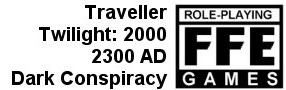
The Citizens of the Imperium is the largest Traveller community on the internet, and a great place to learn more about the game and its official setting, The Third Imperium

An excellent resource compiled and maintained by Joshua Bell, the Traveller Map is the easiest way to navigate the Third Imperium. There's no better way to appreciate the scale of Traveller.

Mongoose Publishing produces a flexible and popular version of the Traveller rules set, and their "Third Imperium" product line further expands the official universe.

The Imperial Encyclopedia is a wiki-style compilation of Traveller information. Articles are submitted and maintained by individual users, and cover both the official canonical universe as well as alternate setting or unofficial materials.
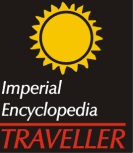
The Freelance Traveller Magazine is a long running, bi-monthly fanzine. Each issue features excellent articles on a wide variety of subjects, alternate rules, new settings and product reviews.
Have a resource for the traveller community drop us a line.
My Traveller Universe
a fan blog supporting the Traveller RPG
Traveller resources
Traveller blogs.
A few random Traveller blogs I enjoy. I might rotate these every now and then, but I try to list ones that feature interesting content and that are updated on a regular basis.
CyborgPrime Games
Traveller High Society
Yet Another Traveller blog
Traveller out of the box
Spinward Scout’s Way Station
Traveller – CT
Ancient Far Future
Alegis Downport
utility websites
The traveller map.
An amazing, canonical, interactive atlas of Charted Space . Views are adjustable and almost infinitely printable, although the learning curve to do anything but poke around on the map is significant. This datasource is constantly under review and hands-down the best overall reference on systems and worlds for the Third Imperium setting
The Traveller World Builder
Another awesome software resource, the TWB applies the T5 world design ruleset and generates maps for any world , from any of the canon worlds on the Traveller Map to a world you input the UWP for. The builder can also build out the entire system, providing a link to map each world and moon. Definitely a must-visit.
The Traveller Wiki
In its own words, the Traveller Wiki is “… the AAB Imperial Encyclopedia, a Traveller Starship Library and game resource database where you can contribute to the 40 years of Traveller history.” It’s is a living reference document that undergoes constant revision and update by Traveller scholars and fans. It is the definitive resource for researching items of interest about Traveller or the Third Imperium.
Far Future Enterprises
This is Marc Miller’s company , ( newer site here ) the producer of the currently-active Traveller5 and copy write holder of a staggering amount of historical Traveller material. The look is unapologetically old-school and the process to buy can feel a little clunky, but everything Traveller except the DGP content or Mongoose’s current works are on offer here. You can use PayPal to purchase CDs, but if you drop a note to FFE and ask nicely they’ll be happy to send you your purchases on a thumb drive… just on the off-chance you don’t happen to have access to a functional CD-ROM drive.
periodicals
Imperiallines.
Imperiallines is the current live online “‘zine” supporting Marc Miller’s Traveller5. In the last few years it has produced 2 issues( #6 and #& ) on an as-we-can schedule. The content is 100% canon, either coming directly from Marc or approved by him. It’s only available for a fee; I get mine at DriveThruRPG .
Freelance Traveller
This is an excellent bi-monthly-ish online periodical featuring non-canon fan content. Editing, layout, and copy are all well done and range over a wide variety of types including Patron and Amber Zone adventures, gear write ups, reviews of supplements or conventions, and much more. FT is free to the masses easy to submit to.
CT Journal of the Travellers Aid Society ( JTAS )
The very first periodical-based source of canon material supplementing the game, JTAS was published to add depth and increase the fanbase for Classic Traveller. Much content and thinking from the articles during the run have been incorporated into subsequent versions of the game. You can purchase a set from #1-34 from DriveThruRPG or from the FFE website on the “Journal of the Travellers’ Aid Society” CD.
Traveller Chronicle
This was the ongoing magazine produced by DGP in the late 80s/early 90s when MegaTraveller was active, and the content focuses exclusively on the Rebellion and Hard Times settings. You can get issues from DriveThruRPG or directly from Far Future Enterprises as art of the offerings on the “Apocrypha 3” CD.
Dragon Magazine
Particularly in the earlier years of its run, Dragon Magazine hosted many articles about Traveller. An index to those articles, authors, and page numbers can be found here , while PDF issues of Dragon Magazine are ( as of this writing ) available for free online at Annarchive ( you’ll have to find/search for this yourself; I’m not certain about the legality of this repository. )
Currently hosted on the Traveller Wiki, the description from there – “…was a fanzine put together by Jae Campbell and J. Duncan Law-Green and published in the late 80’s and early 90’s. The primary objective was the mapping of the Dagudashaag and generation of the complete library data. Each author was allowed to cover different eras with their articles, with the hope that the reader could adapt to their own preferences.” Complete editions of issues 1-13 are available for free.
Steve Jackson Games resurrected the idea of the Journal of the Travellers’ Aid Society as an ongoing source of all things GT while they had an active license. This content is currently no longer offered by GURPS in any form ( sniffsniff ), but you can grab it from FFE under “GURPS #2 CD-ROM”
Mongoose JTAS
The latest incarnation of the Journal of the TAS is produced by Mongoose Publishing to compliment and extend their 2nd edition Traveller game. There are currently 6 issues that were successfully kickstarted and sold as a set, but at present you can only buy them one at a time on the Mongoose website. Here’s a link to Issue #1
Robert Eaglestone successfully Kickstarted this fanzine “with most of the material suggested by fans who love Traveller. It’s about discussion, example, and bold ideas.” It is T5 centric, though the material could generally be used in any version. Though the publishing schedule is a bit long Mr. Eaglestone is clearly committed to delivering quality content. The first two issues are available on DTRPG; here’s a link to the first one.
communities
Citizens of the imperium.
Official forum for the Traveller brand, Citizens of the Imperium supports conversation about all versions but shows a distinct favor towards older versions, CT most of all. Lively discussions, profoundly pedantic and out in the weeds about most any detail. Moderation is active and opinionated. Definitely not a safe space and possibly off-putting to a new gamer, definitely fertile ground for the opinionated grognard. The forum itself has a very old school look and feel which reportedly is not a bug, but rather a feature. CotI is the place to connect with the “inner circle” of Traveller. CotI features robust repositories of fan-created images, fiction, and game aids as well as play-Traveller-by-post support.
Mongoose Traveller
Mongoose Publishing hosts its own forum to discuss both of its editions ( 1st and 2nd ) of Traveller. Threads are not organized beyond most-recent-topic-as-highest, moderation is almost non-existent. Movers and shakers for the Mongoose versions frequent the board, and getting most questions answered by people in the know is easy.
GURPS Traveller
GURPS hosts a subforum on its boards for Traveller, despite its own license for the game no longer being active. Threads are organized simply, as in the Mongoose forums – most recent at the top. Certainly the focus is on the GURPS version of the game and conversation there is done almost universally by fans. The tone is friendly, but the board is not as active as the other communities listed here – in the last month there have only been active conversations in 5 of the topics.
Reddit – Traveller subReddit
Most frequented by Redditors who also happen to be gamers, this community is moderately active and almost always cordial and helpful. Discussion about recent versions of Traveller is slightly more common, but discussion of any topic relevant to Traveller is encouraged. The Traveller subReddit occasionally hosts design contests for ships, etc.
Facebook – Traveller-RPG
The FB closed ( you have to ask to be admitted ) Traveller group is an active, eclectic range of commentary questions, and random thoughts about the game in all its versions. Memes and posts about outside content that could be relevant to a Traveller game are common. Occasional version warring happens here, but moderators are active and work to maintain a friendly space. The FB group is not a great place to easily connect with Traveller movers and shakers – those in the inner circle or that regularly produce content – although a few of those people monitor the group on occasion. In my experience the FB group is most easily-approached, value-for-your-time Traveller online community. Quality of responses can vary considerably, but there will be no shortage of responses.

World Maps are generic maps showing the primary environmental conditions.
- 1.2 Image Size
- 1.3 Generic World Maps
- 2 History & Background / Dossier
- 3 References & Contributors / Sources
Description / Specifications [ edit ]
Simple maps intended to show the nature of a world.
For additional related images also see:
- Orbit Distance Images
- Satellite Images
- Star Images
Usage [ edit ]
In order to use these images, edit the section containing the image and copy the appropriate line of data for the image.
Paste the whole line of data into your article.
- If you do accidentally make changes to this article, please do not save those changes.
- Please see the disclaimer, below, regarding usage.
Alternatively, open the image, copy the name, and use it within the Image Size format shown below.
Image Size [ edit ]
These images are intended to be displayed at a set size - 500 pixels wide (about 5 inches, or 12.5 cm).
This is achieved by using the following format (though be aware, not all images are jpgs):
The uploaded images are larger, allowing the referee to scale them to taste by using different "px" values in the line above.
Generic World Maps [ edit ]
Worlds with a Hydrosphere Code of 6 or more:
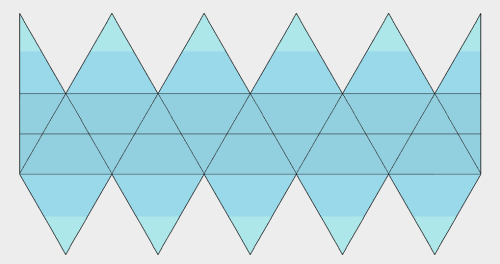
Worlds with a Hydrosphere Code of 5 or less:
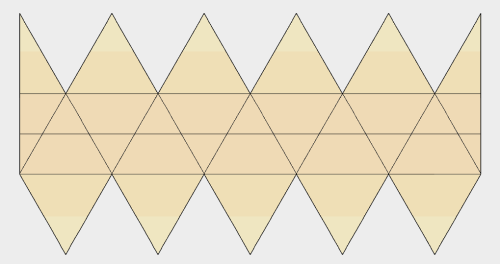
Vacuum worlds or worlds with a trace atmosphere (Atmosphere Codes 0 or 1):
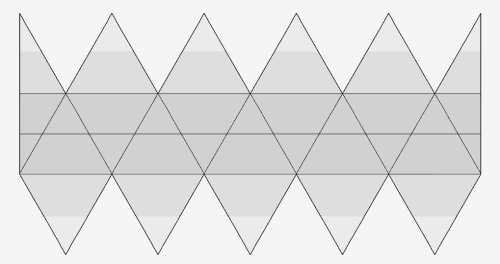
Worlds with an exotic atmosphere (Atmosphere Code A through F):
- Note that the atmosphere may not be green.
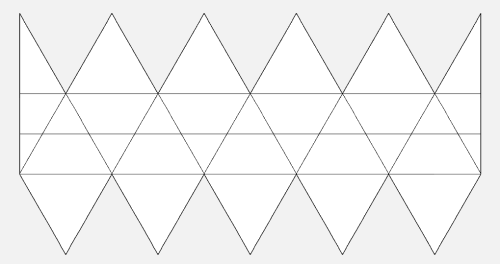
Asteroid Belt or Planetoid Belts (worlds with Size Code 0):
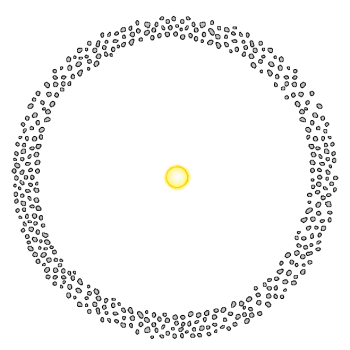
An example Twilight Zone World is also provided:
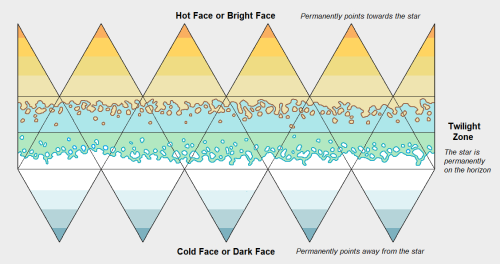
History & Background / Dossier [ edit ]
These diagrams were created by myself.
- Permission is freely granted to use them as desired.
References & Contributors / Sources [ edit ]
- Author & Contributor: Lord (Marquis) and Master Scout Emeritus Adie Alegoric Stewart of the IISS
- Articles at intermediate completion state
Navigation menu
- © Roadtrippers
- © Mapbox
- © OpenStreetMap
- Improve this map
My itinerary
This is a free demo version of our mapping software.
Create an account to save your current itinerary and get access to all our features.
Otherwise your data will be automatically deleted after one week.

Solar eclipse 2024: A traveller’s guide to the best places to be when the light goes out
O n 8 April 2024, a total solar eclipse will sweep across North America , providing an astronomical experience in many alluring locations.
Only a tiny proportion of humanity has ever witnessed a total eclipse – but tens of millions of people will be able to experience one as the “path of totality” sweeps from the Pacific to the Atlantic during the course of that magical Monday.
Here’s what you need to know about why you should see it and where to be.
What happens during a total solar eclipse?
The greatest show on earth comes courtesy of the lifeless moon. Normally the orbiting lunar lump merely provides earth with tides, moonlight and somewhere to aim space rockets. But roughly once a year the natural satellite aligns with the sun and, thanks to a geometric miracle, blots out the hub of the solar system to create a total eclipse.
“Even though the moon is 400 times smaller than the sun, it’s also about 400 times closer to earth than the sun is,” says Nasa. “This means that from earth, the moon and the sun appear to be roughly the same size in the sky.”
A narrow band marking the “path of totality” carves an arc of darkness across the surface of our planet. If you are somewhere on that line at the predicted time, and you have clear skies, then the experience will become a lifelong memory.
The closer you are to the centre of the path of totality, the longer the total eclipse will last. The astronomer Dr John Mason, who has guided dozens of eclipse trips (and will be doing so again in 2024), says: “People down in southwest Texas will get about four minutes 20 seconds, and that reduces to about three minutes 20 seconds up in the northeast. That’s a pretty good, long total eclipse.”
What’s so good about seeing an eclipse?
In the days leading up to the eclipse, locations in the path of totality acquire something of a carnival atmosphere as astronomical tourists converge in excited anticipation.
On the day, the cosmological performance begins with a warm-up lasting more than an hour, during which the moon steadily nibbles away at the surface of the sun.
Suddenly, you experience totality. The stars and planets appear in the middle of the day. The air chills.
To testify to the heavenly fit between our two most familiar heavenly bodies, faint diamonds known as Baily’s beads peek out from behind the moon. They actually comprise light from the sun slipping through lunar valleys.
A sight to behold – so long as you can see the moon blotting out the sun and appreciate the mathematical perfection of nature in our corner of the galaxy.
Eclipses are entirely predictable: we know the stripes that the next few dozen will paint upon the surface of the Earth. But the weather is not. Cloud cover, which blighted the Cornwall eclipse in 1999, downgrades a cosmological marvel to an eerie daytime gloom.
Almost as predictable as the eclipse is that traffic towards the path of totality will be heavy on the morning of 8 April 2024.
Accommodation rates are astronomical: even humdrum motel rooms in Niagara, central in the path of totality, are selling for C$600 (£350) for the night of 7-8 April 2024.
Where will the great American eclipse 2024 be visible?
The path of totality makes landfall from the Pacific at Mazatlan on Mexico’s Pacific Coast and sweeps northeastwards to reach the US-Mexican border at Piedras Negras.
In the US, three big Texan cities – San Antonio, Austin and Dallas – are on the extremes of the path of totality; many citizens are likely to drive to locations near the centre of the line.
Arkansas will be an attractive place to see the eclipse , with both Texarkana (on the border with Texas) and Little Rock within the path of totality.
In the Midwest, Indianapolis and Cleveland share the distinction of being fairly central in the path of totality. In upstate New York, Buffalo and nearby Niagara Falls (shared with Canada) could be extremely attractive – though prone in early April to cloudy skies.
In Canada , Montreal is just touched by the path of totality. The line then reverts to the US, passing across northern Maine – which promises to be a superb with clear skies. Then back to Canada’s Maritime Provinces, with New Brunswick, Prince Edward Island and Newfoundland all in the line of darkness.
Will I be able to see a partial eclipse from the UK?
Yes. The eclipse ends with the sunset in the eastern Atlantic, about 600 miles off the coast of Cornwall , before it reaches the UK and Ireland . But on the island of Ireland and western parts of Great Britain, a partial eclipse may be visible with the sun low in the sky.
If skies are clear and you have an open view to the west, it will start at around 7.55pm in Cardiff, Liverpool , Manchester, Edinburgh and Glasgow.
BBC Weather presenter Simon King said: “With the partial solar eclipse occurring late in the day UK time, the Sun will be low to the horizon and will actually set before the spectacle is over.”
Can I combine an exciting city with a partial eclipse?
Boston, New York and Chicago are among the big cities that will see a sizeable chunk of the sun blotted out. Viewer as far apart as Alaska and the far north of Colombia and the Caribbean will, if skies are clear and they use the correct eye protection, see a partial eclipse. But there is nothing to compare with a total eclipse.
Eclipse guru Dr Mason sums up the difference between a 99 per cent partial eclipse and a total eclipse as far apart as “a peck on the cheek and a night of passion”.
“There will be people who will look at the map and say, ‘I live in Cincinnati or I live in Columbus [Ohio] and I’m just outside the zone of totality. But I’m going to get a 99 per cent-plus eclipse, so maybe I won’t bother to travel’.
“What they don’t realise is there an enormous difference between 99 per cent and 100 per cent. And there’s a range of phenomena that they won’t see if they put up with 99 per cent.”
You must use special eclipse safety glasses or viewers when viewing a partial eclipse or during the partial phases of a total solar eclipse.
Where should I be for the total experience?
There are no guarantees of clear skies: all you can do is play the odds based on the record of cloud cover for the corresponding date in previous years.
Dr Mason says the average expected cloud cover amounts increase from around 40-45 per cent on the Mexico/Texas border to over 80 per cent in Maine, New Brunswick and Newfoundland.
Three particularly tempting locations:
- Southern Texas , close to San Antonio or Austin. Besides clear skies being more likely than not, access is easy with direct flights to Austin. Importantly there is much to explore in the region before and after the eclipse, from Big Bend National Park on the Rio Grande to Space Center Houston – an excellent place to continue the cosmological theme.
- Northern Arkansas , a picturesque part of the state, with the added attraction of Memphis just a couple of hours away.
- Niagara Falls : the dramatic border between the US and Canada could be an eclipse washout due to clouds. But the natural surroundings are impeccable – and there is plenty of accommodation, which will avoid the risk of being caught in severe traffic congestion on the freeways from Toronto and locations in New York State.
However, the most recent forecasts for cloud cover suggest that the Midwest around Indianapolis and the northeastern state of Maine could have the best prospects.
When are the next total solar eclipses?
Summer 2026 – Wednesday 12 August, to be precise – should bring a spectacular eclipse visible in northern Spain at the height of the European holiday season. The path of totality begins in the Arctic and crosses Greenland and Iceland before arriving in the northern half of Spain. The stripe of darkness will traverse the great cities of Bilbao, Zaragoza and Valencia in mainland Spain before arriving in Palma de Mallorca.
The following summer (2 August 2027), the southern tip of mainland Spain is in the path of totality for an eclipse that will sweep across North Africa and the Arabian peninsula : going east from the Strait of Gibraltar, it will encompass Morocco, Algeria, Tunisia, Libya, Egypt, the northeasternmost corner of Sudan, Saudi Arabia and Yemen.
Just under 12 months later, on 22 July 2028, Outback Australia will be the place to be. A total eclipse will make landfall in northern Western Australia, sweep across the Northern Territory and part of southwest Queensland – then clean across New South Wales, with Sydney in the middle of the path of totality.
Winter cloud cover could disrupt the experience in Australia’s largest city – and is very likely in the southern portion of New Zealand’s South Island where the eclipse reaches a finale.
Australia also features in the cosmological plans on 25 November 2030. This is early summer in the southern hemisphere, and likely to be good conditions for viewing in Namibia, Botswana and South Africa (Durban is on the path of totality) as well as South Australia.
The Independent is the world’s most free-thinking news brand, providing global news, commentary and analysis for the independently-minded. We have grown a huge, global readership of independently minded individuals, who value our trusted voice and commitment to positive change. Our mission, making change happen, has never been as important as it is today.

Michigan power outage map: How to check your status after latest round of storms

Here in Michigan, from Detroit to the Upper Peninsula, unpredictable weather happens.
Multiple tornadoes swept through the west side of the state Tuesday, touching down in Kalamazoo and Calhoun Counties.
Sometimes, such weather can lead to widespread power outages.
Depending on the electrical service you have, you can check the latest status of your power outage, how widespread the outage is, an estimated restoration time and more. Most Michigan residents have Consumers Energy or DTE Energy, but some regions in Michigan use other services; many of those are also listed below.
Here are the services offered in Michigan - and links for each power outage map.
DTE power outage map
Use DTE Energy's power outage map here . DTE reminds folks to "please be safe and remember to stay at least 25 feet from any downed power lines — assume they are live and dangerous." Report any outage or downed line here .
Consumers Energy power outage map
Use Consumers Energy's power outage map here . You can report downed power lines by calling 800-477-5050.
Indiana Michigan Power outage map
Use Indiana Michigan Power's power outage map here . A small number of southwest Michigan residents, near the Indiana border, use this service. For help, call 800-311-4634.
Great Lakes Power outage map
Use Great Lakes Power's power outage map here . To report an outage, call 888-485-2537.
Midwest Energy Cooperative power outage map
Use Midwest Energy Cooperative's power outage map here . A small number of southwest Michigan residents, including near Kalamazoo, use this service. For help, call 800-492-5989.
Lansing Board of Water and Light power outage map
Use Lansing Board of Water and Light's power outage map here . A small number of customers in the Lansing area use this service. To report an outage, call 877-295-5001 or go to its website .
Wisconsin Electric Power Company power outage map
Use Wisconsin Electric Power Company's outage map here . Several customers in Michigan's Upper Peninsula use the service. Report power outages and downed wires by calling 800-662-4797.
Presque Isle Electric & Gas Cooperative power outage map
Use Presque Isle Electric & Gas Cooperative's outage map here . Several customers in the northeast Lower Peninsula use the service. Report power outages and downed wires by calling 800-423-6634 or 989-733-8515.
Is your service not listed here?
Use poweroutage.us to see other Michigan services and whether there are updates in your area.
- Find & Reserve
- Special Offers
- Meetings & Events
- Our Credit Cards
- About Marriott Bonvoy
- Careers at Marriott

SpringHill Suites Phoenix Scottsdale
- Experiences

Welcome to SpringHill Suites Phoenix Scottsdale
Brand new property located in scottsdale, az..
Travel in style at SpringHill Suites by Marriott the all suite hotel that seamlessly blends design and functionality offering the modern amenities you need to stay refreshed and focused all at an affordable price. Spacious suites and vibrant lobbies offer flexible spaces perfect for working, meeting or relaxing. Take the stress out of travel with free WiFi, relaxing pools and fitness centers. Our Market is open 24 hr for snacks and necessities. Enjoy our complimentary hot new breakfast buffet with fresh choices for a customized start to your day with eggs, bacon, waffles, muffins or Greek yogurt and oatmeal with a toppings bar for a variety of options. Quite simply from business trips to leisurely journeys SpringHill Suites is a breath of fresh air.
Rooms & Suites
Rates vary by date & room type
FEATURED AMENITIES ON-SITE
Hotel information.
Check-in: 3:00 pm
Check-out: 12:00 pm
Minimum Age to Check In: 18
Smoke Free Property
Pets Welcome
Non-Refundable Pet Fee Per Stay: $100
Maximum Pet Weight: 50lbs
Maximum Number of Pets in Room: 2
On-Site Parking
PerStay: $15.00
More Ways to Enjoy Your Stay

Fitness Center

GETTING HERE
1500 North Scottsdale Road, Scottsdale, Arizona, USA, 85257
Uber or Lyft; fee: 20 USD (one way) ;on request
On-Property
Local Shuttle Complimentary
Bus Station
Property Details
Accepts: Credit Cards
Property has elevators
Languages spoken by staff: English, Spanish
For more information about the physical features of our accessible rooms, common areas or special services relating to a specific disability please call +1 480-716-1600
Accessible on-site parking
Self Operating lift or a sloped entry in hotel swimming pools
Service Animals are Welcome
Van Accessible on-site parking
Accessible Entrance to On-Site Pool
Entrance to On-Site Business Center is Accessible
Entrance to On-Site Fitness Center is Accessible
Main Entrance is Accessible
Meeting Spaces are Accessible
Hearing Accessible Rooms and/or Kits
Mobility accessible rooms
Roll-in Shower
Frequently Asked Questions
The check-in time at SpringHill Suites Phoenix Scottsdale is 3:00 pm and the check-out time is 12:00 pm.
The pet policy at SpringHill Suites Phoenix Scottsdale is:
The parking options at SpringHill Suites Phoenix Scottsdale are:
On-Site Parking: PerStay: $15.00
The property amenities at SpringHill Suites Phoenix Scottsdale are:
Yes, SpringHill Suites Phoenix Scottsdale has free Wi-Fi available to hotel guests.
Unlock your stay with the Marriott Bonvoy™ App
SPRINGHILL SUITES® BY MARRIOTT® PHOENIX SCOTTSDALE
1500 North Scottsdale Road,
Scottsdale, Arizona, USA, 85257
Top Destinations
Our company.
© 1996 – 2024 Marriott International, Inc. All rights reserved. Marriott Proprietary Information
Please select your preferred language
The americas, asia and oceania.
- Bahasa Indonesia
INTERNATIONAL
Mirage Hotel and Casino in Las Vegas closing in July. Here's what's next.

After more than three decades of business, Las Vegas' famed Mirage Hotel and Casino is shuttering its doors.
The Las Vegas Strip business announced the closure Wednesday night according to a post on social media, noting the Nevada property will soon "transform."
"We look forward to the beginning of an exciting journey into a new era as Hard Rock Las Vegas will ignite the Strip with entertainment, innovation and world-class hospitality,” the Mirage, which opened 34 years ago, posted on Facebook.
The Mirage will be ceasing operations on July 17, the post said.
'A new era'
The hotel is known for its man-made Mirage Volcano spewing fire and water since the hotel’s 1989 opening.
It is also home to a Cirque du Soleil show with Beatles music as well as the Siegfried and Roy’s white tigers show.
Hard Rock Las Vegas coming soon
The business announced the resort will reopen in 2027 as Hard Rock Las Vegas.
"We look forward to the beginning of an exciting journey into a new era as Hard Rock Las Vegas will ignite the Strip with entertainment, innovation, and world-class hospitality," the casino's Facebook post reads.
Hard Rock will pay nearly $80 million in severance packages for union and non-union employees who continue to work at the property until it closes, the post reads.
Natalie Neysa Alund is a senior reporter for USA TODAY. Reach her at [email protected] and follow her on X @nataliealund.
Belaya Dacha

BELAYA DACHA, Kotelniki - Restaurant Reviews, Photos & Phone Number - Tripadvisor

IMAGES
VIDEO
COMMENTS
An interactive map of the universe of the Traveller role playing game, incorporating official data and fan submissions. The site also provides services for generating custom maps and APIs for incorporating maps into other sites.
Description (Specifications) []Traveller Map is a canon source of Traveller data and is both used by and endorsed by Marc Miller.Joshua and Marc coordinate data sources and work with the T5 Second Survey study group. The T5 Second Survey study group maintains a discussion group and works to update and modernize existing data sources and integrate fan contributions.
A generator of extended world maps and star systems using the Traveller5 RPG rules, with Official Traveller Universe data drawn from travellermap.com, user entered data, or randomly generated data. Traveller Worlds TRAVELLER 5 ... Note well: the map will be redrawn using the seed above if you alter any UWP digit. You can change this setting to ...
A comprehensive collection of maps and data for the Traveller RPG, including the Classic, TNE and T20 galaxies, subsectors, planets and starships. Find blank maps, random subsector generator, interactive atlas, real astronomy maps and more.
Find out more about the Traveller RPG and its official setting, the Third Imperium. Explore the Traveller Map, a comprehensive and interactive tool to navigate the vast expanse of the galaxy.
A list of blogs, websites, periodicals, and communities related to Traveller, a sci-fi role-playing game. Includes links to the Traveller Map, a canonical interactive atlas of Charted Space.
I found the Traveller Map and love it. I found that when you zoom in and click on a planet a small panel opens with details of that world. Near the top is a link to the traveller wiki page for that world. The wiki page lists the sources used by the wiki author (s) for that world. The Panel includes things such as allegiance, planet location ...
Sector Map. Sector Map: The following is a matrix of all the charted sectors in Known Space. See also Core Expedition Map, Stellar Density Map, Rim Expedition Map, and Subsector Map .
These images are intended to be displayed at a set size - 500 pixels wide (about 5 inches, or 12.5 cm). This is achieved by using the following format (though be aware, not all images are jpgs): The uploaded images are larger, allowing the referee to scale them to taste by using different "px" values in the line above.
Did you know: If you use the Roadtrippers mobile app, your trips will instantly auto-sync over... Ready for navigation and good times! Search. The ultimate road trip planner to help you discover extraordinary places, book hotels, and share itineraries all from the map.
Official MapQuest website, find driving directions, maps, live traffic updates and road conditions. Find nearby businesses, restaurants and hotels. Explore!
Add your travel destinations on a map, select your transport modes, visualize and share your itinerary for free. My itinerary This is a free demo version of our mapping software. Create an account to save your current itinerary and get access to all our features. ...
Find local businesses, view maps and get driving directions in Google Maps.
Provide up to 26 locations and Route Planner will optimize, based on your preferences, to save you time and gas money. Find the shortest routes between multiple stops and get times and distances for your work or a road trip. Easily enter stops on a map or by uploading a file. Save gas and time on your next trip.
The astronomer Dr John Mason, who has guided dozens of eclipse trips (and will be doing so again in 2024), says: "People down in southwest Texas will get about four minutes 20 seconds, and that ...
Use Lansing Board of Water and Light's power outage map here. A small number of customers in the Lansing area use this service. To report an outage, call 877-295-5001 or go to its website.
Egg Locations and Puzzle Solutions. Eggs are one of the main collectibles found in Animal Well, with 64 total eggs to find. Collecting the eggs unlocks a few useful tools, like fast travel, by ...
Take the stress out of travel with free WiFi, relaxing pools and fitness centers. Our Market is open 24 hr for snacks and necessities. Enjoy our complimentary hot new breakfast buffet with fresh choices for a customized start to your day with eggs, bacon, waffles, muffins or Greek yogurt and oatmeal with a toppings bar for a variety of options.
Animals and Pets Anime Art Cars and Motor Vehicles Crafts and DIY Culture, Race, and Ethnicity Ethics and Philosophy Fashion Food and Drink History Hobbies Law Learning and Education Military Movies Music Place Podcasts and Streamers Politics Programming Reading, Writing, and Literature Religion and Spirituality Science Tabletop Games ...
Mirage Hotel and Casino in Las Vegas closing in July. Here's what's next. After more than three decades of business, Las Vegas' famed Mirage Hotel and Casino is shuttering its doors. The Las Vegas ...
Dzerzhinsky Tourism: Tripadvisor has 338 reviews of Dzerzhinsky Hotels, Attractions, and Restaurants making it your best Dzerzhinsky resource.
A tiny, no frills taco stand in Mexico with just four items on its menu has been awarded a star by the coveted Michelin Guide.. Taquería El Califa de León, located in the San Rafael neighborhood ...
Top Butovo Landmarks: See reviews and photos of sights to see in Butovo, Russia on Tripadvisor.
Belaya Dacha, Kotelniki: See 23 unbiased reviews of Belaya Dacha, rated 4 of 5 on Tripadvisor and ranked #7 of 52 restaurants in Kotelniki.