

7 Alternatives to Google Expeditions and Tour Creator
Posted July 29, 2021 by Nick LaFave under General
Alternatives to Google Expeditions
Google Expeditions and Tour Creator were among my favorite tools for taking students on virtual field trips and empowering them to create their own virtual tours. Now that they’ve moved to the EdTech Graveyard , it’s time to look for some alternatives. These alternatives are all free and work on any device (no expensive VR headsets required).

Google Arts and Culture
While Google has already shut down Expeditions, it’s shifting some of its content to Google Arts and Culture . As they explained on The Keyword blog: “we’re migrating most of them to Google Arts & Culture, accessible from the free site as well as the app on iOS or Android, where users can view the tours in 360 or on the web from any device.” You’ll want to check out the following collections:
- Street View – 360 tours of landmarks and famous sites.
- Augmented Reality – covering everything from the depths of the ocean to the far reaches of space.
- 360 Video – explore the world and beyond.

Google Street View
As mentioned above, Google Street View has a collection of virtual tours available in Google Arts and Culture, but the Street View app is also a great replacement for Tour Creator. You can even use it to take 360-degree photos with a phone or tablet.
Google Earth
Google Earth offers a few notable features to help fill the Expeditions and Creator Void. In addition to being able to explore in 3-D, you’ll find interactive tours in Voyager. You can also use Projects to create interactive virtual tours within Google Earth.
360 Schools
Teachers can search 360 Schools for more than 350,00 360-degree photos from around the world. The site has recently started offering Guided Tours and a Tour Creator for teachers
Story Spheres
Story Spheres has been around for quite a while now. They provide an easy-to-use platform to upload your 360-degree images and add audio hotspots to points of interest. You can also explore numerous user-generated tours like this one of Yosemite or this view of the Eiffel Tower.
You may be familiar with the interactive image creator Thinglink , but did you know it also works with 360-degree photos and videos? It’s a great alternative to Tour Creator.
360 Videos by National Geographic
If you’ve never viewed 360 videos on YouTube, you’re in for a treat. The folks at National Geographic have put together an impressive playlist.
Do You Have a Favorite Virtual Field Trip Site or Virtual Tour Creator?
Share your favorite Google Expeditions alternative in the comments below or on Twitter.

- My Top EdTech Picks of 2022

5 New Additions to the EdTech Graveyard

The Complete Beginners Guide to Apple Pencil
Recent posts.
- Etsy Template: Engage Students With This Etsy Shop Template
- How to Make Timelines in Google Sheets
- How to Use Green Screen on iMovie for Mac
- Getting Started with Pear Deck for Google Slides

Get Your Free Guide
Nick’s gear.
- Nov 22, 2020
Alternatives to Google Tour Creator
With the sad news that Google are retiring Tour Creator on 30th June 2021, we look at some alternative solutions when working with students and teachers to create VR content.
5 Google Tour Creator Alternatives
Expeditions pro (coming soon).
Expeditions Pro is a replacement for Google Expeditions and Tour Creator. While we have not seen Expeditions Pro in action yet, they plan to offer the ability to export Tours (from Tour Creator), upload them to Expeditions Pro and edit then - so it sounds like this could be a great replacement if you are looking for Tour Creator and Google Expeditions functionality.
Google Earth Projects
Google Earth allows teachers and students to create projects, marking locations and adding text, photos, and videos to complete stories. You can select 360 panoramas from Streetview, creating a series of images that form a tour of a location.
Advantages:
Includes the full Streetview Library - giving access to similar images to those found in Tour Creator.
Shows the location of each 360 panorama and creates a flythrough between each location.
You can add text and additional images to an information box
Projects are saved as files in Google Drive, so they can be shared and submitted in Google Classroom.
Disadvantages:
You cannot add your own 360 panoramas.
You cannot view the panoramas in VR.
Text and images are added to a single box, you cannot label the panorama (as you would in tour creator).
Thinklink allows you to add content to images, videos and 360 media. You can upload your own 360 images and add text, media and labels to the images.
You can add a wide variety of content to each image (including images, videos and embedding content from other sources).
You can create link together images to create interactive tours.
Free accounts for teachers (and educational pricing for schools).
Includes a library of images that can be copied and edited.
Disadvantages
No access to StreetView Images
RoundMe is described as a hassle-free 360 VR publishing and panoramic tours authoring platform. You can upload your images and add hotspots (which can contain text and images). You can also add Audio Hotspots to your panorama.
Depending on the tour you want to create (and the privacy options of your tour), there may be some costs involved in using RoundMe.
Has similar features to Tour Creator (with Hotspots that can be added to a panorama and Audio).
Users can upload their images.
No library of images to build tours on - you would need to capture your images.
There may be some costs involved (depending on the level of privacy / if you want to embed your tour).
360 Schools
360 Schools is an an immersive 360° / VR education platform designed for use both inside and outside the classroom. It has a library of images, that can be shared to Google Classroom or embedded in a website (like the one below).
They are developing Guides Tours - explaining that a Guided Tour Editor is on the way for students and teachers to create their own tours - which sounds like this might become a suitable alternative for Tour Creator once this launches.
Panoramas can be shared directly to Google Classroom and embedded on a website.
Large existing library of images.
Can be viewed in a VR Headset.
Guided Tours (the ability to create on the platform) has not yet launched.

Andrew Caffrey is the CEO at Canopy, a team of educational technologists who help schools to use digital technology to enhance teaching and learning. He is a Google Certified Innovator and Trainer.
Recent Posts
JUST ONE Tree Recognises Planet Hero Schools
Gemini for Education: Bringing the Power of AI to Google Workspace for Education
Diving into Classroom Analytics in Google Classroom
Commentaires

Alternatives to Google Expeditions & Tour Creator
Last fall Google announced that Expeditions and Tour Creator would be shut down at the end of June, 2021. Last week they sent out reminders of those impending closures. If you’re looking for some alternatives to either tool, take a look at my list of alternatives.
Google Arts & Culture
The Google Arts & Culture app includes many of the experiences that are present in Google Expeditions. The one thing that you can’t do is guide students on tours. Google has introduced a new teacher center for Google Arts & Culture. In this video I provide an overview of how to use the Google Arts & Culture teacher center. The video includes directions for sharing specific portions of an Arts & Culture experience with your students.
Sites in VR
Sites in VR is a free app that features immersive imagery of notable landmarks around the world. The imagery can be viewed in VR headsets or without them. Unfortunately, there is not any audio accompanying the views in Sites in VR.
National Geographic
National Geographic’s YouTube channel has more than 50 videos that are designed to be watched in virtual reality . In fact, you can find lots of YouTube videos that are intended for viewing in VR by simply refining your search to 360 or 180 VR in YouTube’s search filters. See my screenshot below for more information about that.
City Walks is a neat website where you can go for a virtual walk in more than a dozen cities around the world. You can experience the cities with or without sound. You can go for virtual walks in the daytime or at night. At the start of each walk you’ll see some quick facts about the city that might help you understand a little more about what you’re seeing during the walk.
City Walks is essentially a really nice display of street-level YouTube videos with some additional menu options overlaid on them. That’s not meant as a knock on the site as it is a nice site. That does mean that there isn’t any interactivity built into virtual walks like you might experience in a virtual reality experience. The video sources for City Walks are clearly labeled in the lower-right corner of each screen.
Story Spheres
Story Spheres is a tool that I include below in my list of alternatives to Tour Creator. In addition to using it to make your immersive VR stories, you can use it to browse a gallery of stories made by other Story Spheres users. Just click the explore tab on Story Spheres to start browsing through the stories. There is a search function on the gallery as well.
Alternatives to Google Tour Creator
Story Spheres is a neat tool for adding audio recordings to 360 imagery. Story Spheres lets you upload short audio recordings in which you describe to viewers what they’re seeing, the history of what they’re seeing, and the significance of what’s in the scene they’re seeing. It’s possible to upload multiple recordings. When you’re done you can share your Story Spheres story in a blog post, on social media, or any other place that you typically post a link.
Take a look at this Story Spheres story about Uluru to get a better sense of what can be done with Story Spheres. I wrote directions for how to use Story Spheres. You can read those directions here or watch my video about how to make a Story Spheres story.
CoSpaces EDU
CoSpaces is a platform that offers students the ability to create their own small virtual worlds. Unlike the other tools in this list, CoSpaces is an animated environment. I used CoSpaces last summer and early in the fall. It’s not a tool that students will use to create a VR experience in a day. Instead, students need to spend at least a few days using CoSpaces to really get the hang of building and animating their virtual worlds.
Google Street View App
The Google Street View app for Android and iOS offers more than just a way to view interesting places around the world. The free app includes a camera function that can be used to capture 360 photospheres. When you tap the camera icon in the app it will guide you through taking a series of pictures that will be automatically stitched together to form the photosphere. The completed photosphere can be shared with others in a variety of ways including direct sharing via SMS or email, posting on social media, or by contributing to the Google Maps community.
The Google Street View iOS app is available here . The Google Street View Android app is available here .
Cardboard Camera
Cardboard Camera is a free Android app offered by Google. The app lets you take a 360 panoramic image that you can share to view in Google Cardboard viewer or similar VR headset. The app will capture any sounds including your voiceover present while capturing the image. Those who use Cardboard Camera on Android can save their VR images in Google Photos where they can be cropped and edited with basic image filters. Cardboard Camera for Android is available here . Here’s a video tutorial on how to use the Cardboard Camera app.
Unfortunately, Google hasn’t updated the app at all since 2018 so I’m not sure how much longer it will be a viable option for creating VR images.
If you’re interested in learning more about Google Earth and Google Maps, take a look at my self-paced Crash Course in Google Earth & Maps for Social Studies .
Share this:
- Click to share on Twitter (Opens in new window)
- Click to share on Facebook (Opens in new window)
- Click to share on Pinterest (Opens in new window)
- Click to share on LinkedIn (Opens in new window)
- Click to print (Opens in new window)
Join 20,000+ teachers who start the week with my tip of the week.
Success! Please check your email to confirm your subscription. (If you're using a school-issued email address, you may need to check your junk folder).
There was an error submitting your subscription. Please try again.
What replaced Google Tour Creator?
Is google tour creator still available, did anything replace google expeditions, can i still use google expeditions, why is google expeditions shutting down, alternatives to google tour creator - what to look for and examples.
How do I create a Google virtual tour?
- On the Street View app, go to the Profile tab.
- Select the photos you want to connect and tap on the upper right corner and select “Move and connect photos.”
- On the next screen, you'll see all the photos on a map. ...
- Tap on a line between photos to connect them.
What is Google tour builder?
Is expeditions pro free, how much does google expeditions cost, is google expeditions vr, what replaced google maps, how does google expeditions work, what is the alternative to google maps 2023, is google virtual tour free, does google earth have sightseeing tours, where is add tour on google earth, how do i use vr in nearpod, how much is google earth vr, how much are nat geo expeditions, what is expeditions app, what is google trek, what is google virtual tour, how do i become a google tour guide, can i create a virtual tour for free, can i create my own virtual tour.

In June 2021, Google Tour Creator is shutting down. The good news is Vortals already provides all of that functionality and more!
What is vortals.
Vortals is a powerful AR and VR design platform. If you're looking for a replacement for Google tour creator, there is no better option than Vortals. It is an easy transition and better yet, if all you want to do is replace Google tour creator, we provide a limited licensed version of Vortals that you can download for free. All of the functionality you're used to, all for free.
Vortals focuses on letting your students create their own mixed reality experiences. Students first design and build their experiences on a PC/laptop via our editor, then they can either play that content back on the computer (and if they have a working VR headset attached they can view their experiences in VR), or they can transfer the file to a mobile device and watch their content back on the player app.
The editor is multiplatform, available for Windows or Mac while the Vortals Player app is available on iOS and Android. The Vortals software platform is built on gaming technology, meaning that it can scale to most computer systems.

Going Further
Vortals doesn't just replace Google tour creator, we let your students do so much more. If you want to seriously engage your students all while pushing their digital skills into the stratosphere, the Vortals platform combines 2D, AR, VR and 3D design all into one package. You can teach VR on one day, and then switch to AR the next!
Vortals lets you load images, videos, 360 videos, 3D Models, audio, buttons for complex interactions, terrain data, graphs (2D and 3D) and so much more!
Built on game technology, we provide over 50 hours of lessons, videos, resources and projects to make delivering cutting edge programs for your students as easy as possible.
Transitioning to Vortals
Moving from Google Tour Creator to Vortals is easy, watch this video to see how simple the switch is.
Sign Up to Download
Sign up to download the free version of Vortals. Search the app stores for the Vortals player app. If you are interested in a fully licensed version of Vortals, or if you would like a demo to see how the platform can work for your students, please contact us

Tour Builder
Don't be the average security professional that spends 4,300 hours annually to maintain compliance. Simplify your audits and reduce your workload with G2's 5-star rated compliance automation platform.
90% of startups fail. Learn how to not to with our weekly guides and stories. Join 40,000+ founders.
Description
Tour Builder is a storytelling web-tool that Google released in Beta in 2013. Users can use it to create a map-based story and share it with others. Readers would be sent from one location to another and see relevant photos and videos at each step of the journey, along with commentary.

Cause of Failure
In August 2020, Google announced on their Google Earth page that they were shutting down the Tour Builder project. It might not be much of a surprise, considering it never left the Beta stage.
Here’s what they had to say about their decision:
With the launch of creation tools in Google Earth for Web, you can turn our digital globe into your own storytelling canvas, create a map or story about the places that matter to you in 3D, and benefit from the added features of robust collaboration and Google Drive storage.
Users will have until July 15, 2021, to save or transfer their data. After this, all information on Tour Builder will be deleted. They can choose between downloading the data in a KML or CSV file format, or they can transfer it to Google Earth for Web and Google Earth Pro . Users will need to have a Google account for the latter and use Google Drive to save their current and future tours.
Google expressed their intentions to invest future efforts in developing Google Earth and its storytelling features.

90% of startups fail. Learn how not to with our weekly guides and stories. Join +40,000 other startup founders!
An all-in-one newsletter for startup founders, ruled by one philosophy: there's more to learn from failures than from successes.

100+ resources you need for building a successful startup, divided into 4 categories: Fundraising, People, Product, and Growth.
- Skip to main content
Virginia Society for Technology in Education
Using Google Earth to Enhance Curriculum
February 15, 2021 by timstahmer
As Library Media Specialists (LMS), we are always looking for new tech tools to increase student engagement and help teachers enhance their curriculum. One of our favorite tools over the years was Google Tour Builder. Needless to say, we were quite disappointed to find out that Google Tour Builder was going to be phased out and replaced with something called Google Earth Projects. But, turns out, this new tool is amazing!
When school buildings closed during the second half of the 2019/2020 school year and continued to stay closed throughout most of the 2020/2021 school year, the need for tech tools to enhance virtual instruction was at an all time high. Teachers were struggling to learn how to do their jobs virtually while also keeping kids engaged. So, they looked to the LMS and ITS (Instructional Technology Specialist) for help navigating through these unprecedented times. Google Earth Projects was a perfect fit!
Google Earth Projects allows students to travel all over the world virtually, diving into an interactive map and exploring locations with 360° photos and street view, while giving them the ability to create their own tours and projects to share their learning with teachers and classmates. Teachers can create templates and share with their students to edit, or students can create projects from scratch.
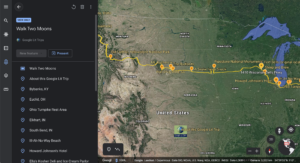
Since Google Earth is part of the G Suite, all projects are saved automatically in students’ Google Drives and can be added to or edited as they move through grade levels. Google Earth Projects allows students to drop pins to show locations, add 360° photos for an immersive experience, and add multimedia like photos, videos, and text to pinned locations. Students can also make copies and share out, as well as add collaborators. This tool allows for cross-curricular learning, combining research and writing, as well as content. In addition, students even have the opportunity to present their tours, allowing for oral communication data to be collected.
As Library Media Specialists, we hope to turn what could be a simple lesson into an engaging and interactive experience where students can showcase their research skills, along with their ability to engage in the 5Cs, while exploring curricular objectives. For example, students can show their learning of specific Civil War or American Revolutionary War locations. Additionally, Native American tribes, VA regions, landforms, landmarks, continents, and oceans are just a few of the content areas that have been highlighted within these projects. As the pandemic and travel restrictions continue, the use of Google Earth projects allows students the opportunity to tour countries around the globe.

Is your class researching countries? With Google Earth projects, students don’t have to just read about it in books; they can take a virtual field trip to see it up close and personal. Teaching geometry? Show students 3D shapes in the real world (think pyramids in Egypt, Spaceship Earth at Disney’s Epcot, cylindrical towers in Germany).
Google Earth projects can even enhance a simple read aloud. Yes, students are able to visualize the events in a story, but it would be fun to follow a characters’ travels throughout.
While you may be used to Google Tour Builder, give Google Earth Projects a chance and you won’t be disappointed! The opportunities are endless and will take your students on a trip around the world all while staying put in the confines of their very own classroom chair.
Written by Erin Nye and Courtney Phillips. Erin is a Library Media Specialist at Kingston Elementary School and can be found on Twitter @enye001 . Courtney is a Library Media Specialist at Strawbridge Elementary School, and tweets @MrsPhillipsLMS .
Share this:

How It’s Done: Using Google Expeditions and Tour Builder
Google Expeditions can be used to take students on virtual field trips around the world without leaving their homes

Social studies and history educators always look for ways to bring lessons to life, introducing the world to the students and the students to the world. Tech helps not only inside the classroom, but also from the living room for students working with updated Chromebook software.
We discuss Google Expeditions with James Fester, who as technology coach led his former California district in an early Google Expeditions Pioneer Program.
Who: James Fester, Technology Integration Specialist
Where: Hill-Murray School , Independent 6-12 School in Saint Paul, MN
What: Using Google Expeditions and Tour Builder to enhance learning
Google Expeditions is more than just a way to get your students to "virtually" visit different locations. The ever-expanding list of experiences (around 900+ currently) includes topics in social studies, science, the arts, and career and technical education (CTE).
Expeditions can become an engaging entry into your next learning unit or another form of input for student-centered research projects. It helps students connect class content to the real world by providing a window to the places and people that need to know what students are learning. By using the power of place, students understand the significance of the learning objectives they are trying to meet.
Tech & Learning Newsletter
Tools and ideas to transform education. Sign up below.
You can illustrate the importance of angles and parabolas by leading students through a tour of world bridges. They can see how important an understanding of food webs is to park rangers. This kind of authentic connection just doesn't happen with textbooks and worksheets.
Getting Started
Students can access Google Expeditions in two ways: Using mobile devices with viewers, or through Chromebooks. The mobile devices tend to be more popular as the gyroscopes in the devices react to the student as they turn, creating a more immersive feeling. This is a great option for schools with a BYOD policy or during distance learning as the entire experience can be completed on a student's own phone or device.
Biggest Challenge
The biggest challenge for schools is probably the cost. Electronics retailers such as Best Buy offer premade Expeditions Kits for classes of 10, 20, or 30 students, but these cost thousands of dollars. There are also issues around the maintenance of the devices and set-up that require the support of an in-school technician or dedicated teacher.
Until recently Google Expeditions required Android devices, but now you can access the platform from any Chromebook, which is a huge win for schools. Students can use the touchscreen or their mouse to "drag" their point of view as their teacher leads the experiences.
If the Chromebook route is your choice you'll want to make sure to have someone familiar with technical requirements to check and see if your school's devices can handle the AR content.

Unexpected Pros and Cons
Two things that we didn't expect was the popularity of Google Expeditions throughout the school and the release of Tour Builder. When we first purchased these devices we assumed that they would be used primarily as science and history tools. Before long, however, the sign-out list included art, world language, and ELA teachers as well.
Teachers heard from their students about how incredible Google Expeditions-infused lessons were and wanted to harness that interest in their own lessons. This proved to be both a good and bad problem. The popularity resulted in that the kits were constantly checked out, meaning that maintenance and issues of equity across schools needed to be addressed. However, since so many teachers were using the platform, we soon found that they were sharing lessons and best practices with each other on their own, creating a home-grown support system.

What NOT To Do
Make sure that you don't overuse Expeditions. The power of VR and AR tech is the way it captures student attention and illustrates tricky-to-understand concepts in a simple way. But the magic soon disappears if it is overused or becomes "just another thing" in the classroom.
Also, if students experience too many Expeditions experiences in one day they can get motion sick. (Don't ask us how we learned this...)
Google Expeditions works well as a standalone experience, but even better when it is the focus of inquiry-based lessons. Pairing the content with instructional strategies such as visible thinking routines or part of a project-based learning experience amplifies the effectiveness and the eventual payoff.
Prior to the release of Tour Builder, teachers were relegated to the premade selection of programs. Now, with a little bit of training, they can create their own virtual tours, making it possible to tailor the content to their classes. This has been a game-changer for educators who felt that the catalog of programs missed the mark somehow.
If your class field trip was canceled, you can use these tips to take your students on a Virtual Field Trip
Finding Funding
Premade kits from Best Buy or other retailers are the most expensive options. Using Chromebooks that you already own is the cheapest and a good way to see if Expedition kits are worth investing resources.
One strategy that I've seen work in larger districts is to split the cost between several schools and then do a timeshare in which each school gets the kit for a set amount of time. Another method is trying to assemble your own from a combination of older or donated devices and newly purchased ones. A school I worked with previously put out a call to their parents for old phones and within two weeks had assembled a class set of expeditions devices.
- Screencastify
- Google Hangouts
- Google Forms
I would highly recommend the Google art and culture website and Google Earth Tour . I’m actually beta testing Google Earth’s tour creator, which is not yet available to the public but is incredible! Builds on many of the same principles that make Google Expeditions so great.
Sascha has nearly two decades of experience as a freelance journalist writing for national magazines, including The Washington Post, LA Times, Christian Science Monitor, National Geographic Traveler, and others. She writes about education, travel and culinary topics.
Scientists Compared ChatGPT Writing Assessments to Human Assessments. Here’s What They Found
Edtech Show & Tell: July 2024
Slidesgo: How to Use It to Teach
Most Popular
Run Your Entire Business From One Central Platform
Sign up for tourbuilder today.
TourBuilder is a top Virtual Tour platform used by over 33000 photographers. Build Google Street View Tours and create Custom Virtual Tours with TourBuilder
A Best-in-Class Virtual Tour Platform
Use our solutions to produce amazing digital content that puts a modern spin on traditional virtual tours.
Manage clients, projects, and use our advanced invoicing system to monitor and collect recurring payments.
Increase customer retention with proven ROI and sales insights to train clients on how to leverage their tours.
EARN RESIDUAL INCOME
Sell custom tours and earn a portion of each recurring hosting fee.
Built by content creators, for content creators
Businesses across the world are seeking innovation to stand out in their competitive markets. Help clients grow their business with a best-in-class digital solution, TourBuilder. Build virtual tours and house all of their visual assets in one powerful sales tool.
270 M+ Published Google Scenes
5.1 m+ tourbuilder tours served, 33 k+ users, google publisher — a powerful editor for street view.
Become a pro Google Photographer and publish your Google virtual tours with TourBuilder. TourBuilder is approved by Google and makes publishing virtual tours to Google listings easier than ever.
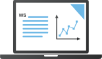
Powerful Dashboard
Monitor your Google and custom virtual tours from one central dashboard with real-time analytics.
Intuitive Builder
Easily upload, connect and moderate your Google tour in minutes.
Reliable Support
We have a dedicated support team ready to answer your questions, including a comprehensive resource center.
TourBuilder — The Ultimate Custom Builder
TourBuilder tours are completely customizable and give your clients a branded sales tool for their website. Add still photography, virtual tours, videos, 3D floor plans, 3D models, and campus maps to create a comprehensive sales tool.
Branded Dashboard
When your customers log into your TourBuilder dashboard, they will see your company colors and logo that aligns with your brand and messaging. We believe that TourBuilder is your enterprise tool, and your customers should recognize the company that is helping them succeed.
Auto Builder
Our auto-builder tool helps to create faster custom tours from Google tours. Let us help you save time, money, and resources.
Built-In Invoicing
Streamline your operations with a built-in invoicing system for custom tours. TourBuilder is integrated with Stripe Connect, which means all of your billing needs are handled safely and securely within the system.
Floor Plan Integration
Increase conversion rates for your clients by adding in floor plans directly into the TourBuilder viewer.
Photo & Video
TourBuilder is more than a virtual tour viewer. Let your clients add any video or photos in unique content tabs.
Virtual Meetings
Your clients can log in and host their own virtual tour meetings with their customers from any location or device.
More than 33,000 users , see what they're saying about TourBuilder
Thanks to TourBuilder, my workflow has never been faster and easier. As a professional, it’s paramount that my work is flawless and as cost effective as possible, and I believe that TourBuilder is currently the best editor to provide both. Sinue Serra Google Photographer
We at 360-up.com, virtual tour marketing based in Duesseldorf and Berlin, are extremely happy to work with the professional software solutions from Panoskin. Marcus Mitter 360-up
It is very easy to use and has the possibility to make virtual tours that integrate video, photos, texts, maps, links. Much more than a platform to publish a Virtual Tour. Emilio Murias Aumente Google Photographer
All plans come with a 10-day free trial of TourBuilder Plus. No credit card required.
Free best for smaller or limited projects.
- 1 Street View Publish per Month
- Unlimited Clients
- Unlimited Pano Uploads
- Panorama Backup
- space holder
$20 per user/month Best for large or frequent projects
- 20 Google Street View Publishes per Month
- Additional tours - $1 USD per tour
- Free Access to TourBuilder
- Email Support
- Nadir Patching Tool
- Import Tool
- Download Uploaded Panoramas
- Scene Analytics
- Add Your Branding
- Create Client Users and Logins
- Tour Previews for Clients
We've refreshed our look. Panoskin is now TourBuilder. We're cooking up some enhancements. Stay tuned for more exciting changes to come.
- Meta Quest 4
- Google Pixel 9
- Google Pixel 8a
- Apple Vision Pro 2
- Nintendo Switch 2
- Samsung Galaxy Ring
- Yellowstone Season 6
- Recall an Email in Outlook
- Stranger Things Season 5
- Photography
Google enables virtual tour creation via Street View or a smartphone

Digital tours presented in a 360-degree perspective are the closest thing to exploring a new location in real life — and now Google is helping anyone create a tour, no images required. Google Tour Creator is a tool designed to simplify the process of creating a virtual tour. After launching on May 9 , Google Tour Creator has added support for photos from the Cardboard Camera app on August 7 , making it possible to create a tour with unique photos without actually owning a 360 camera. Users can start with their own 360 photos — or use existing images from Google Street View instead.
Tour Creator is designed for students, teachers, and pretty much anyone who doesn’t have the tech savvy to create a virtual tool using advanced tools, including potential applications for realtors and small businesses. Google says the tool simplifies the creation of those tours, offering pro-level tours without the learning curve.
The program allows users to add multiple scenes to a single tour. At the start, Tour Creator prompts users to start with a name and a photo. Then, the Tour Creator can generate multiple scenes within the same tour using uploaded 360 content or by searching for a location on Google Maps to upload Street View content instead. The program also allows users to add in points of interest as well as descriptions in each scene.
In a blog post on May 16 , Google shared the different ways businesses, non-profits, and publications are already using the tool. Real estate company Moinian Group is using the tool for tours of luxury apartments — but such business applications aren’t limited to real estate. Time Out New York is now using Tour Creator to give readers an immersive feel for the location in its stories, while Spectrum Designs, a non-profit that hires autistic adults, is using the tool to introduce new employees to the office.
With Google’s announcement, Ricoh also announced compatibility with Tour Creator using the Theta V 360 camera . Ricoh says the Theta V’s simple design is a solid match for the Tour Creator’s simplified design, allowing the camera’s immersive videos to be used inside Google’s new tool. (Earlier this year, Ricoh announced its own tour tool designed for real estate.)
New compatibility with the camera mode inside the Cardboard Camera app allows users to create a tour using a smartphone instead of a dedicated 360 camera. Google says that support for 180VR format will also be coming to Tour Creator at a later date, including support for the 180 files from the Lenovo Mirage.
“Tour Creator and Theta V are perfectly paired in that they both combine powerful capabilities and ease of use, making it very simple for people to create and share stories,” Kaz Eguchi, the president of Ricoh Imaging Americas Corp., said in a statement. “There is a perception that creating VR is costly and difficult, but this doesn’t have to be the case. This isn’t the case. We are excited to bring the benefits of immersive imaging to a broad audience.”
After creating the tour, the software can publish the content to Poly, Google’s library of immersive content. Using Poly, the tour can then be shared or embedded into another website for viewing online or with Google Cardboard. Google also plans to make Tour Creator compatible with Expeditions , Google’s platform that allows students to explore locations around the world in 360.
Google tested the software in remote high schools, allowing students to create tours of their schools and hometowns using the Theta V and the new Tour Creator software. The software is now available online .
Updated on Aug 8 to add support for 360 images from Cardboard Camera.
- Virtual Reality
- Google I/O 2024

When you buy from camera deals, you should also purchase an SD card or two to make sure that you have ample storage for your photos and videos. Unfortunately, the costs will start racking up if you're also going to buy accessories, so you should be on the lookout for offers like this one from StackSocial -- the SanDisk Extreme Pro 128GB for only $20, following a 35% discount on its original price of $31. That's $11 in savings on a dependable SD card, but you'll need to be quick in completing the transaction because there's no telling when the bargain ends.
Why you should buy the SanDisk Extreme Pro 128GB SD card DSLR cameras and mirrorless cameras usually use SD cards as their storage devices, according to our guide on how to pick the right memory card for your digital camera. If you need one, the SanDisk Extreme Pro is an excellent choice because it offers shot speeds of up to 90 MB/s, which is perfect for recording 4K Ultra HD videos, photos in burst mode, and other types of content that will require a high-performance SD card to keep up with them.
As the old saying goes, the best camera is the one you always have with you. If you're like most iPhone users, that means you've likely amassed a sizeable collection of photos on your device. However, while Apple's Photos app is a great way to manage and view your photo library, it's never a good idea to keep all your eggs in one basket. After all, suffering a lost or broken iPhone is painful enough without also losing all your precious digital memories in the process.
Even if you're backing up your iPhone to iCloud or your computer, it's a good idea to keep your photos backed up separately. After all, opening a folder or a photo management app is a much easier way to get at your photos than trying to extract them from an iCloud or iTunes/Finder backup, which requires either restoring them to another iPhone or relying on special software tools.
For one of the best camera deals, check out the discount on the Canon EOS R100 mirrorless camera over at Walmart right now. Usually you’d have to pay $499 for the camera, but right now you can buy it for just $414, meaning you’re saving $85 off the regular price. The perfect time to treat yourself to a superior photography experience for less, here’s what you need to know before you commit to a purchase.
Why you should buy the Canon EOS R100 Mirrorless Camera Ideal for anyone checking out the best mirrorless cameras but wanting to keep costs down, there’s a lot to love about the Canon EOS R100 Mirrorless Camera. It’s the smallest and lightest EOS R series camera while packing in plenty of features. It has excellent still-image capabilities with its 24.1 Megapixel APS-C size CMOS image sensor and DIGIC 8 processor. It also has Dual Pixel CMOS AF with the ability to detect human faces and focus on their eyes. Its sensor is significantly larger in size than many smartphones and can capture images with natural bokeh. It’s also able to take high-sensitivity and low-noise images which capture the atmosphere, even if you’re taking photos in low-light conditions.
In Spring 2018 Google launched their VR Tour Creator. This free tools lets anyone create their own virtual tour that can be viewed on a computer, tablet, or phone web browser, or using Google Cardboard. When creating a tour, one has the option on utilizing any of the street-view images on Google Maps, or uploading their own images using a 360° camera or iOS apps like "Google Street View" or "Google Cardboard". Creator also allows you to add points of interest as well as audio to your tour locations.
View my first use of Tour Creator using only Google Maps images.
Google Tour Creator has the ability to have a huge impact in teaching and learning. Teachers can create tours that allow students to get a stronger sense of "Setting" when reading a novel or learning about a historical event. Students can create tours showing what they have learned about a place. Google Tour Creator also has templates available so that users do not have to necessarily start from scratch.
Some of the educational uses of this tool may include:
- Virtual Setting Tour of a Novel- Imagine creating a tour following Chris McCandless in "Into the Wild"
- Paul Revere's Ride
- Travels of Marco Polo
- Tour of Paris, Rome, New York City, etc.
- Our Solar System (template)
Watch some of these videos that will show you not only how to create tours, but how they can be used in a classroom.
Google's Tour Builder Is a Great Way to Make Your Friends Hate You
Now you can create virtual tours of your annoying vacations.

Google technically released the Earth Tour Builder in 2013, but the company has released new tools that basically put it on steroids. Earth Tour Builder lets users drill down to the street view to mark specific spots they've been or want to go. Google Earth previously made guided tours available through its Voyager tab, but these were all professionally made. The big difference here is that anyone can make a project.
Interestingly, the project first began as a way for veterans to record their globetrotting as a result of their service, but has morphed into a storytelling tool that allows users to show their friends and family some of their favorite places and how to replicate the same journey. The improved tool is currently in beta and billed as "a Google Earth experiment" on the build page, but anyone can access it.
We'll walk you through the basics of how to create your first Google Earth Tour, with a focus on the bridges in Pittsburgh, Pennsylvania. Google also has additional instructions here. To check out our final tour creation, click here.
Navigate to Google Earth Tour Builder
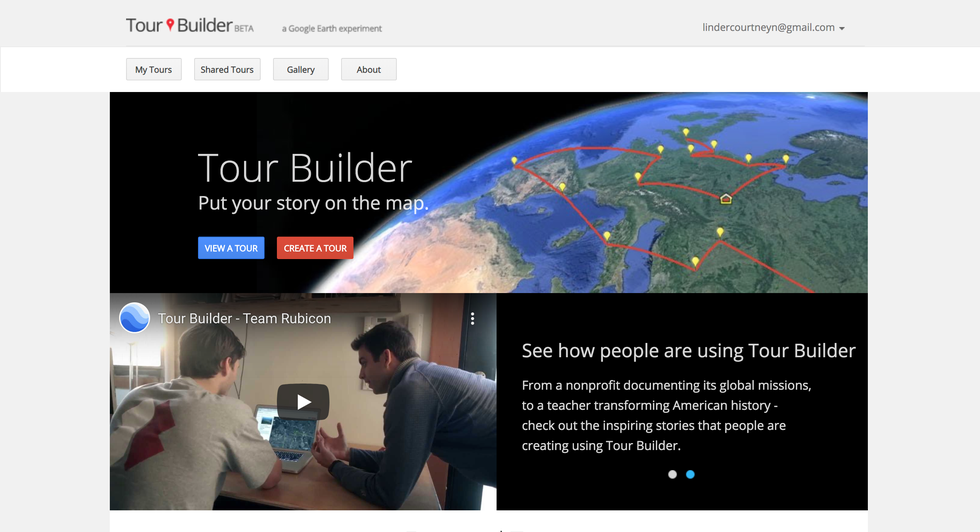
To start, visit tourbuilder.withgoogle.com , where you'll see a blue button to "View a Tour" and a red button to "Create a Tour." Click the red button and make sure you're signed into your Google account.
Slap a Title On
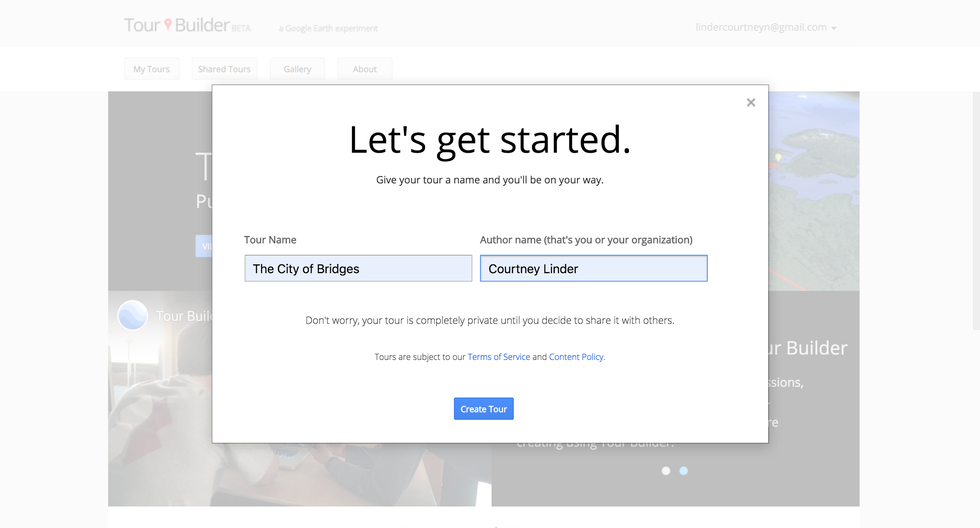
Next, come up with a good name for your tour that illustrates exactly what your viewers will be getting. We named ours "City of Bridges" since the tour will cover a few of Pittsburgh's many bridges.
Decide Where You're Heading and Build an Intro
Given the ridiculous amount of data that Google has collected for its Google Earth platform, you can create your tour pretty much anywhere. And it doesn't have to be a glimpse into your latest travels, necessarily—it could be an educational tour that hops around in a way that you simply couldn't on a single trip.
Once you've decided, select an introduction photo, either from your own photo collection (Google will automatically pull up anything you've uploaded to your Google Photos account) or elsewhere on the internet. To ensure you aren't encroaching on any copyright laws, use Flickr Creative Commons photos.
To wrap up your introduction, type up a description of your starting location.
Add Your First Location
Here's where it gets fun: Google Earth Tour Builder not only lets you select locations, but it also allows you to drill down further into the metadata, zooming in on the location through Street View. You can lock the angle you're currently viewing by dragging Pegman (the little yellow guy) and clicking the blue "Lock this view" button that pops up in the top right-hand corner.
Spice It Up with Multimedia
Once you've dropped a pin at the perfect spot, it's time to customize your location. Click the blue plus sign beneath "Enhance the Story" on the left-hand side of the screen near the left rail. There, you can upload your own photos and videos or even search and add videos from YouTube, right in the native web application. Then, draft up a description that will help your friends understand why this spot matters.
Customize Your Pin
This step isn't necessary, but it's a fun touch: You can add one of Google's other custom pins to ditch the old red one or even upload a link to your own icon.
Continue to Add Locations
Just as before, type in a location and drop a pin at the best spot, customizing with pictures, videos, text and links. Add as many as you like to wrap up your tour. Note in this example that if users have uploaded geotagged panorama shots and made them public, you'll see those on the map while dragging around Pegman. After you've added as many stops on your tour as you'd like, click "Done Editing" in the top right-hand corner to publish.
Tip: While dragging Pegman, you can find user-uploaded images by looking for small, gray circles that pop up near the blue Google Street View lines on roads. A small, grayed-out preview window will pop up and you can plop him down on the circle.
Share, Share, Share
When you've finished, click the blue "Share" button at the top right-hand corner of your screen. There, you can access a shareable link to your tour or you can add friends' email addresses to share your project with them, just as you would a Google Doc. You can also change the editing settings to allow others to collaborate on the tour.
Before joining Pop Mech , Courtney was the technology reporter at her hometown newspaper, the Pittsburgh Post-Gazette . She is a graduate of the University of Pittsburgh, where she studied English and economics. Her favorite topics include, but are not limited to: the giant squid, punk rock, and robotics. She lives in Philadelphia with her husband, her black cat, and towers upon towers of books.
.css-cuqpxl:before{padding-right:0.3125rem;content:'//';display:inline;} Apps .css-xtujxj:before{padding-left:0.3125rem;content:'//';display:inline;}

Twitter’s New 𝕏 Logo Is Meant for Typing Math

Why AI May Be at the Heart of the Reddit Protest

9 Ways to Instantly Free Up Space on Your Phone

Which Celebrities Still Have Twitter Checkmarks?

Who Is TikTok CEO Shou Zi Chew?

The Best Weather Apps for iPhone and Android

18 Best Stargazing Apps to Download Now

How to Delete Your Twitter—And What to Use Instead
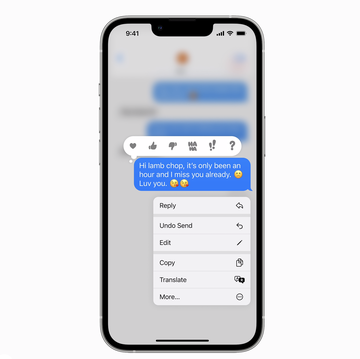
iOS 16 Lets You Say ‘Duck Off’ to Typos for Good

How to Delete All of Your Old Tweets At Once
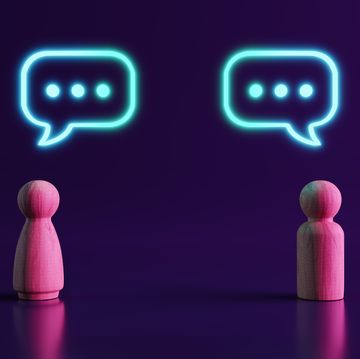
The Fight Between RCS and SMS Messaging
Google Tour Builder BETA
INTRODUCTION & WALKTHROUGH
Created by: Michael Fricano II
bit.ly/TourBuilder
“Tour Builder - Bobby Lake”
Youtube Video
Check out how Teacher Bobby Lake uses Tour Builder to bring together education and technology. Watch the video to see how he brings history to life for his students.
What is Google Tour Builder?
- Google Earth & Slideshow combined
- Include pictures, videos, & stories
- Connect locations from all over the world
- Share to view like a Google doc!
Getting Started with Tour Builder
- Requires a computer (PC or Mac)
- Does not work on iPad or Chromebook (yet!)
- Requires the Google Earth plugin
- Requires a Google account
Classroom Uses for Google Tours
- Teacher created tour to introduce a topic
- Students introduce themselves & their travels
- Create tours of famous historical figures
- European explorers
- Events of famous wars
- Tour of campus, community, town, etc.
Add your ideas as a comment!
Sample Tours
- The Beginning of Team Rubicon
- The War for Independence
- Catlin Seaview Survey Underwater Streetview Tour
Let’s Practice!
We will create a practice tour!
In the end we are going to share it with each other.
Go to: tourbuilder.withgoogle.com
Create a Tour: Step 1 - Getting started
Create a Tour: Step 2 - Introduction Slide
Create a Tour: Step 3 - Add Location Slides
Create a Tour: Step 4 - Creating Location Slides (finish & repeat)
Create a Tour: Step 5 - Share it!
Share your Tour with Us!
Set your Tour so that it is shared with
“Anyone who has the link”.
Visit this form to submit your Tour.
- Help Center
- Expeditions
- Privacy Policy
- Terms of Service
- Submit feedback

Tech of The Week: Go Places with Google Tour Builder

I first encountered Google Tour Builder a couple of years ago at a tech conference and it recently came to my attention that I’ve never mentioned it on my blog.
What an oversight–it’s such a useful tool!
If you never have, Google Tour Builder is something you should try in your classroom. You can create presentations within the application or you can have students create them. Since it integrates with Google Earth, students can get a bird’s eye view of the the place(s) you’re discussing or a walking tour view.
It brings stories home to students in a tangible way–not only are students able to view a location on a Google map, but they can also insert videos, text, and pictures.
Here’s what a tour looks like:
Google Tours are free and easy to create. You can create (or have your students create) one in five simple steps (grab this free cheat sheet that shows you how):
1. Visit https://tourbuilder.withgoogle.com/ and select “build a tour.” You will be prompted to log in with your Google Account.

Get My Notes!
- Read more about: Classroom Technology
You might also like...

Mastering Close Reading: A Smart Literacy Strategy for Secondary Students
Close reading is a simple and smart literacy strategy for secondary students to use to build understanding and engagement in your content area. This week of the 6 Smart Strategies for Student Success PL Series is all about Strategy 1–Mastering Close Reading.

Why Literacy Matters: 6 Smart Strategies for Student Success
This summer we’re going to take an important journey together. We’ll consider why literacy matters by exploring 6 smart strategies for student success. I hope you’ll join me!

3 AI Time Savers for Your Classroom
I’ve got 3 AI time savers for your classroom. The best part? You’re probably already using them. They’re all companies that have been around for years. They’ve simply harnessed the power of AI to make your life easier.

Browse the Blog
- Classroom Community
- Classroom Technology
- Personalized Learning
- Simple Strategies
Want Access To The Free Resource library?
Sign up, answer the short survey, and get the password!
Teachers are loving these resources!

She just moved into a neighborhood of 3D printed homes in Texas — see what it's like inside
- Daniella Glaeze documents her 3D printed home on TikTok, amassing millions of views.
- Icon and Lennar are building a community of 100 3D printed houses just north of Austin.
- The homes, made with "lavacrete" and featuring biophilic designs, offer energy efficiency.

3D printed houses may sound like they're from a future filled with hoverboards and holograms. But for Daniella Glaeze, she's already living it.
Glaeze began documenting her 3D printed home on TikTok shortly after moving into it in April. Her videos showing off the futuristic concrete house have garnered several million views — and questions.
"I'm definitely excited to bring some of this content to viewers and anyone interested in seeing the process and how these homes work," Glaeze told Business Insider.
"Homes," plural, because it's not just their house — it's a whole neighborhood. 3D printing construction startup Icon teamed up with home construction giant Lennar to build a community of 100 3D printed houses , called the Wolf Ranch, just north of Austin.
According to Icon, 95 of the homes already have their wall systems printed and all 100 are expected to be complete by 2025, but residents like Glaeze have already begun to move in.
First-time homeowners Glaeze and her husband, who are both software engineers, became interested after seeing some of these houses on TikTok.
"We're both in tech, so we know the type of engineering and innovation that goes into creating something like this, so we were really intrigued," Glaeze said.
The homes are built using a massive gantry-style printer, called the Vulcan Construction System, which spans 45.5 feet wide and 15.5 feet tall.
In one TikTok with over 4 million views, Glaeze toured her home, which has four bedrooms, three bathrooms, and a garage. Several commenters were worried about the potential of grime settling in the ribbed wall ridges, one writing, "I can't stop thinking about all the dust that would collect on the walls."
@life_0f_dani Replying to @Andrea Salazar what does the inside of a finished 3d printed house look like? let me show you 🫶🏼 leave me decor suggestions pleaseeee #3dprinting #home #3dprinted #3dprintedhouse ♬ original sound - daniella
However, Glaeze reassured that despite the unmistakable grooves, she had yet to encounter any dust build-up. She said that a wipe or handheld vacuum has gotten the job done.
"The ridges on the wall are not like little shelves, they're very thin," she said. "Even if dust were to collect, I don't think it'd be very noticeable, and the walls are very easy to clean, honestly."
Related stories
The simple solution seemed to be mirrored in most of her responses to other questions people brought up. Yes, you can hang things on the wall using a concrete bit. Yes, you can paint the walls with an airbrush. And yes, you can make the walls flat by sanding or using plaster.
"The walls are the only thing that are concrete and printed in the foundation," Glaeze said. "Everything else, like the electricity, the roof, the doors — they're all like a traditional home."
In fact, the only issue she has come across has been a spotty WiFi connection due to the thick concrete material, which she has combated with a WiFi booster.
So why print your home?
"My favorite thing about living in a 3D printed house is really the aesthetic," Glaeze said. "I think it's really cool; it's something new that's also different and innovative. "
Icon, which codesigned the homes with architecture firm Bjarke Ingels Group, told Business Insider that aside from added structural support, 3D printing offers architectural freedom that would be far more expensive with traditional construction. They particularly lean into biophilic designs that include more organic forms with rounded edges and curves, the company said.
Glaze said she loves how the curved walls make "the whole house feel very seamless and clean" and has been experimenting with different light fixtures that "reflect really cool with the layers."
"It's really cool to see how people get creative with decorating the home," she said. "I have a neighbor who's playing with different light and textures and abstract art that pops off the walls."
Glaeze also said the thick concrete material, dubbed "lavacrete" by Icon, is not only well-insulated to keep temperatures cool against the Texas heat, but has also been "really sturdy" against rainstorms and outside noise.
"They have a lot of drills and heavy machinery outside, and I don't hear anything," she said. "I am sensitive to super loud sounds so being in this house is so quiet and so peaceful."
Icon said its wall systems had been tested against hurricane standard winds and also announced in March a new formulation of lavacrete called CarbonX, a lower carbon emission cement material that will be used for the remaining wall systems.
3D printing promises to be cheaper — soon
While one of Glaeze's biggest incentives for moving in was the house's "really good interest rate," the actual price is pretty on par with other properties in the area.
Since the homes in this neighborhood are being sold by Lennar, their pricing is dictated by the current market, Icon said. According to the company's website , the homes range from $425,000 to $585,000.
However, Icon said that homeowners have reported lower lifecycle costs and utility bills due to higher energy efficiencies. It also said 3D printing offers lower construction costs and faster development.
According to the company, its robotic system typically requires two people to operate, and each wall system in Wolf Ranch took, on average, two weeks to complete.
"One thing that Icon told me is they do want to combat the housing crisis," Glaeze said. "They want to have more affordable and efficient homes."
Watch: Can 3D-printed homes could help solve America's housing crisis
- Main content

IMAGES
VIDEO
COMMENTS
As mentioned above, Google Street View has a collection of virtual tours available in Google Arts and Culture, but the Street View app is also a great replacement for Tour Creator. You can even use it to take 360-degree photos with a phone or tablet. Google Earth. Google Earth offers a few notable features to help fill the Expeditions and ...
StoryMap JS can be used as an alternative to Google's deprecated Tour Builder tool. Watch this video to learn how to use StoryMap JS. View my sample here htt...
With the sad news that Google are retiring Tour Creator on 30th June 2021, we look at some alternative solutions when working with students and teachers to create VR content. 5 Google Tour Creator AlternativesExpeditions Pro (Coming Soon)Expeditions Pro is a replacement for Google Expeditions and Tour Creator. While we have not seen Expeditions Pro in action yet, they plan to offer the ability ...
Alternatives to Google Tour Creator Story Spheres. ... Google Street View App. The Google Street View app for Android and iOS offers more than just a way to view interesting places around the world. The free app includes a camera function that can be used to capture 360 photospheres. When you tap the camera icon in the app it will guide you ...
Google Tour Creator and Google Expeditions will be shut down on June 30th, 2021. There are many educators around the world using these tools for virtual fie...
As mentioned above, Google Street View has a collection of virtual tours available in Google Arts and Culture, but the Street View app is also a great replacement for Tour Creator. You can even use it to take 360-degree photos with a phone or tablet.
Going Further. Vortals doesn't just replace Google tour creator, we let your students do so much more. If you want to seriously engage your students all while pushing their digital skills into the stratosphere, the Vortals platform combines 2D, AR, VR and 3D design all into one package. You can teach VR on one day, and then switch to AR the next!
Description. Tour Builder is a storytelling web-tool that Google released in Beta in 2013. Users can use it to create a map-based story and share it with others. Readers would be sent from one location to another and see relevant photos and videos at each step of the journey, along with commentary.
Expeditions. Expeditions & Tour Creator are no longer available. On June 30, 2021, we deactivated the Expeditions and Tour Creator apps. They'll no longer work on your devices, and tours can't be downloaded again after they're gone. You can find many of the tours from Expeditions at g.co/gacexpeditions.
Needless to say, we were quite disappointed to find out that Google Tour Builder was going to be phased out and replaced with something called Google Earth Projects. But, turns out, this new tool is amazing! ... While you may be used to Google Tour Builder, give Google Earth Projects a chance and you won't be disappointed! The opportunities ...
What: Using Google Expeditions and Tour Builder to enhance learning. Google Expeditions is more than just a way to get your students to "virtually" visit different locations. The ever-expanding list of experiences (around 900+ currently) includes topics in social studies, science, the arts, and career and technical education (CTE).
Businesses across the world are seeking innovation to stand out in their competitive markets. Help clients grow their business with a best-in-class digital solution, TourBuilder. Build virtual tours and house all of their visual assets in one powerful sales tool. 270 M+ Published Google Scenes. 5.1 M+ TourBuilder Tours Served.
Google wants anyone to be able to create a virtual tour -- Google Tour Creator is an online program for creating virtual tours with multiple scenes. Anyone can use the program, using new images ...
Creating a Tour and Adding Locations. Create and name your tour by visiting tourbuilder.withgoogle.com. Add different locations by searching by city name, street address, or lat/long coordinates. The field of view for each location can be tilted. You can also go into Street View for different locations, too.
Google Tour Creator. In Spring 2018 Google launched their VR Tour Creator. This free tools lets anyone create their own virtual tour that can be viewed on a computer, tablet, or phone web browser, or using Google Cardboard. When creating a tour, one has the option on utilizing any of the street-view images on Google Maps, or uploading their own ...
Navigate to Google Earth Tour Builder. To start, visit tourbuilder.withgoogle.com, where you'll see a blue button to "View a Tour" and a red button to "Create a Tour." Click the red button and ...
Google Tour Builder . What is it? A Google resource that allows you to show people the places you've visited and the experiences you had along the way using Google Earth. It lets you pick the locations right on the map, add in photos, text, and video, and then share your creation. ... Create a tour of a location and embed activities for ...
TourBuilder is the ultimate virtual tour platform for your Google virtual tours and custom TourBuilder tours. TourBuilder includes the TourBuilder Publisher and the TourBuilder Custom Builder (coming soon).. If you've ever wanted to create 360° virtual tours, you can now be a part of a growing community of content creators publishing virtual tours to Google.
To create your own Tour, select the red button labeled "Create a Tour". It will ask you how you'd like for it to be named and how you'd like for your name to appear. Submit it to begin your Tour. Create your Tour. Now it's time to start creating! Once you've submitted your name, you'll be taken to the edit screen.
Go to: tourbuilder.withgoogle.com. . and. Create a Tour: Step 1 - Getting started. Create a Tour: Step 2 - Introduction Slide. Create a Tour: Step 3 - Add Location Slides. Create a Tour: Step 4 - Creating Location Slides (finish & repeat) Create a Tour: Step 5 - Share it!
The correct verified Google Maps listing This is one of the most important things you'll need, besides your panoramas, of course. As you'll learn in Lesson 8 and 9 when you first start building, you'll need to first find the location on Google Maps in TourBuilder. An official, verified business listing on Google will have both a Place ID and a CID.
This help content & information General Help Center experience. Search. Clear search
Get the 4 step process to amp up your social studies teaching. It's free!
Icon's Vulcan Construction System spans 45.5 feet wide and 15.5 feet tall. Icon In one TikTok with over 4 million views, Glaeze toured her home, which has four bedrooms, three bathrooms, and a garage.