Repair Video
Fix Corrupt Videos
- Record Safari
- Fix Videos Not Playing on Safari
- Record Browser Audio on Chrome Firefox
- Screen Recorder Chrome Extension
- Screenshot in Firefox
- Record Video from Website
- Fix Error Code 232011
- Fix Videos Not Playing on iPhone
- Why Are My Videos Not Playing
- Fix Format Is Not Supported or Source Is Unavailable

[2024 Guide] Videos Not Playing on Safari? 10 Fixes and Tips
Despite Safari being one of the most friendly web browsers, mainly for Apple, users have reported that videos not playing on Safari; perhaps they appear on a black screen, stopped responding, or others. Of course, handling this issue as soon as possible is vital to enjoy your viewing experience, and you wouldn’t want to switch from another browser when Safari is user-friendly for iOS devices. Thus, 10 efficient solutions are here for resolving the videos not playing on Safari problem, along with tips and other essential information that may help the case.
Common Causes for Videos Not Playing on Safari [iPhone/Mac]
Since Safari underwent lots of changes over the years, it is still not exempted from problems when watching videos on its page through streaming services. When the videos not playing Safari problem happens, whether on iPhone or Mac; it may lead to confusion about what causes the issue, which often results in switching to another browser. But it doesn't have to be like this. Here are the possible causes that trigger Safari not playing videos.
- An unstable network connection . If your connection isn't strong enough, Safari will fail to load the video.
- Outdated iOS version . Bugs and glitches that lead to minor issues often happen to an outdated version of iPhones.
- Restricted contents . When the Screen Time feature is enabled and limits your iPhone to access some content, it most likely affects the videos playing on Safari.
- iPhone software error . If the problem is most likely within your device, it will result in software issues, such as preventing Safari from playing videos.
- Faulty browser extensions . Add-ons and extensions installed on Mac browsers can block the browser from opening the videos.
- Cache and cookies . If your browser is full of data, it might be a corrupted cache, which can sometimes cause the videos not playing Safari problem.
5 Tips to Fix Videos Not Playing on Safari After iOS 17/16 Update
Suppose that the occurrence of the videos not playing on Safari happens after you update your iPhone to the newest version. In this case, the problem may be related to a minor glitch that can appear every after the new update, but stay calm, as there are tips in resolving this matter.
Tip 1. Reset Network Settings
As raised, having an unstable Internet connection may be the reason for your videos not playing Safari problem. So, resetting your network settings and considering another available network might help. After you’ve done the reset step, all network-related settings, such as Wi-Fi, Cellular, and Bluetooth, will be reset. Head to "Settings", then "General" to "Transfer or Reset iPhone", and select the "Reset Network Settings" option after tapping "Reset".
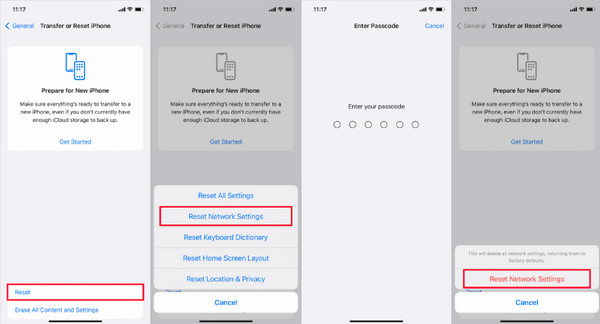
Tip 2. Turn off the GPU Process: Media
If the videos not playing Safari, but the audio is working fine, try disabling the GPU Process in "Settings". This option causes Safari to crash; videos only appear black, frozen video, and others. So, turning off the GPU Process: Media is worth following. Once you’re in "Settings", find your way to "Safari" by scrolling down; click "Advanced", then tap on "Experiment features". Next, scroll down to locate the "GPU Process: Media" and toggle it off.
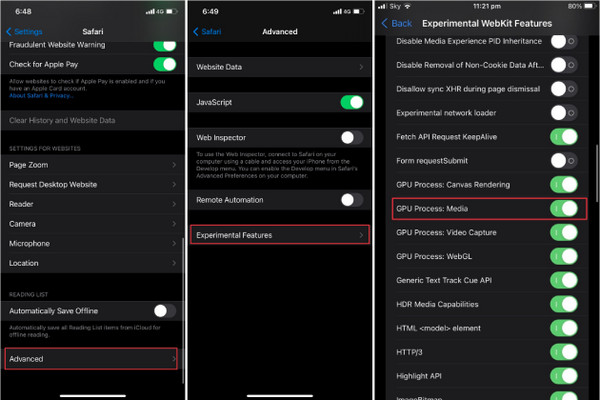
Tip 3. See If the Server Is Down
Streaming platform servers that you use on Safari, such as YouTube or Netflix, may be the ones at fault for videos not playing Safari problem. Most of the time, the server goes down, so you can’t do anything other than wait for it to return to its normal functioning. You can use a website to check if the server site is down; if so, you can proceed to the next tip.
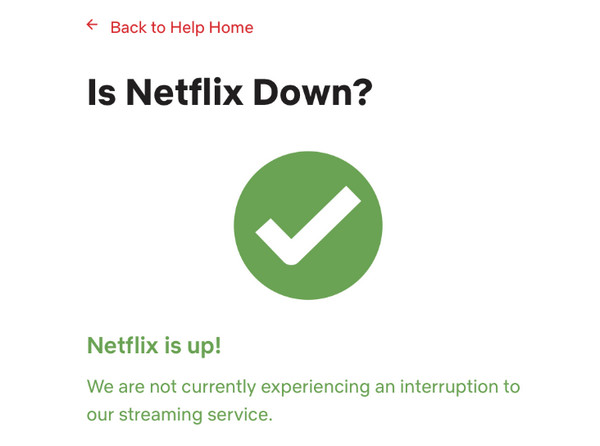
Tip 4. Deactivate the VPN on Your iPhone
If you’re utilizing a VPN on your device, you need to be aware that it affects some videos playing on your browsers, which is why you have the videos not playing Safari problem now. Although it helps you to appear anonymous online and lets you browse and scroll safely, it slows the connection speed. Therefore, if you wish to watch videos on Safari, it’s better to turn off the VPN first.
Tip 5. Clear the Safari Cache
As said, a browser that already has full storage, such as corrupted data, may lead to many issues inside it, so you’re encountering videos not playing Safari. Clearing out cache and other data will boost your device's speed and performance. Achieve this through "Settings", then go to "Safari". Scroll down and tap "Clear History and Website Data". Tap the "Clear History and Data" pop-up menu to confirm.
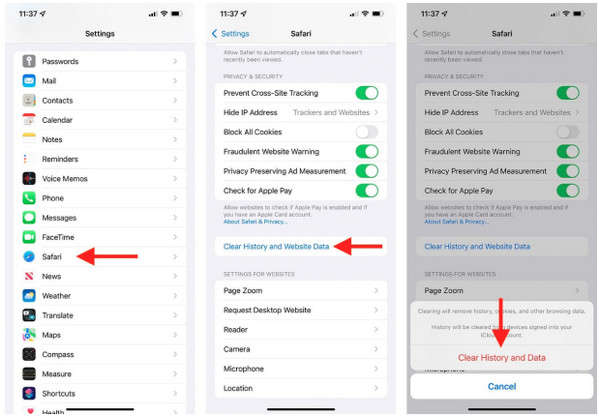
How to Solve Videos Not Playing on Safari on Mac
Similar to iPhone, the default browser for Mac and all Apple devices is Safari. So, succeeding to the tips for iPhones is the fixes for videos not playing on Safari problem on Mac. You can apply the mentioned solutions below; check them out!
Fix 1. Check Network Connection
Since playing videos on a browser requires more bandwidth, it’s nice to check the speed of your Internet Connection to see if it is capable of playing videos smoothly. If you have seen that it is working unstable, Safari won’t play videos. You can do a speed test using a reliable site or check the network connectivity on your Mac.
Direct to the "Wi-Fi" button at the menu bar, turn off the Wi-Fi switch button, re-enable it, and then connect to another stable network.
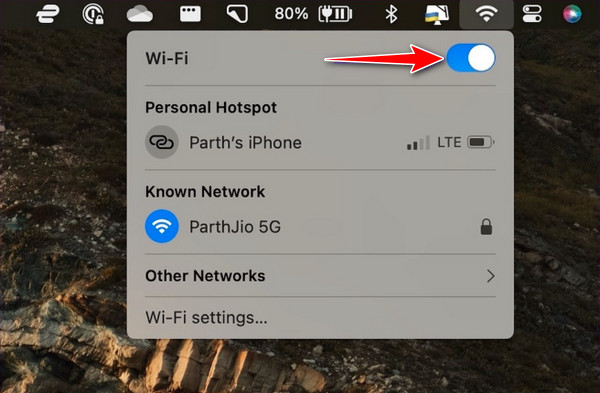
Fix 2. Refresh the Safari Page
Most of the time, the Safari page won’t load correctly due to a broken webpage, so you get Safari won’t play video problems. You can reload the page and try searching for the web videos you wish to stream. On the site where you want to view the videos, direct your mouse arrow to the "Reload" button at the top of the right side in the address bar.
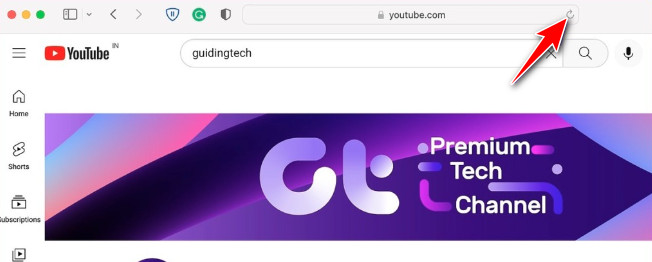
Fix 3. Deactivate the Extensions in Safari
Streaming platforms block the videos from playing videos due to some ad-blockers or extensions; for that reason, videos not playing Safari happen. Turn off the extensions like recording Safari tool installed now on your browser and check if you’re able to watch the video with no problem and with full freedom.
From "Safari" on Mac, click "Settings", then head to the "Extensions" tab. Click the "checkboxes" of all the add-ons you have on the left side pane to turn them off.
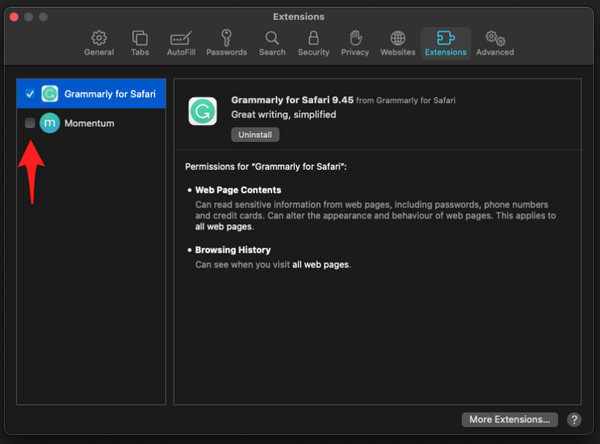
Fix 4. Turn off the Content Blocker
There’s a feature on Mac Safari called the Content Blocker. When this is enabled, it restricts singular content from loading on a website. Even though it improves your browsing experience, it can also cause Safari not playing videos issue. So, to stop the Content Blocker, you need to open the page you want to turn off the feature. Click "Safari" from the above menu, select "Settings for [website name]", then disable the "Enable Content Blockers" option from the pop-up box.
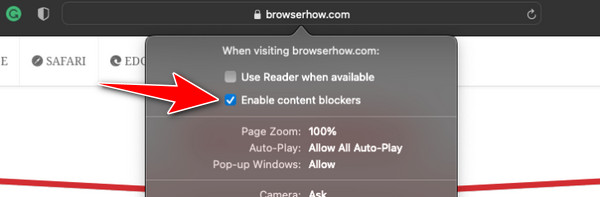
Quick Fix to Corrupted/Damaged Videos Not Playing on Safari
Are you still unsatisfied with the tips and solutions for fixing the videos not playing Safari problem? Let’s get you fulfilled then with the help of AnyRec Video Repair . With this program, you can return your corrupted videos playing on Safari to normal in clicks. The quality will stay the same as the original, so you don’t have anything to worry about. On top of that, real-time guidance is provided to ensure you will have a smooth repairing experience, even if you’re a beginner. Efficiency and a high success rate are what this software assures you in repairing the corrupted videos not playing on Safari.

Fix videos not playing, choppy, blurry, no sound, and more issues easily.
A Preview feature is offered to check the restoration of the damaged video visually.
Repair corrupted videos, not only from PC but from multiple devices.
Use the sample video's resolution, frame rate, and bitrate for video repairing.
100% Secure
Step 1. After launching AnyRec Video Repair, click the "Add" button to import the damaged video that causing videos not playing on Safari. After that, click the other "Add" button on the right side for uploading the sample video.
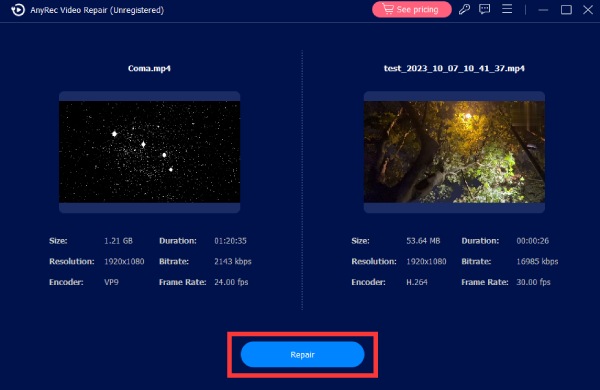
Step 2. Click on the "Repair" button to start. Wait for the repairing video process to complete, then click the "Preview" button to check the overall results of the repair.

Step 3. Once done and you feel satisfied with how it turns out, click the "Save" button to download your repaired video.
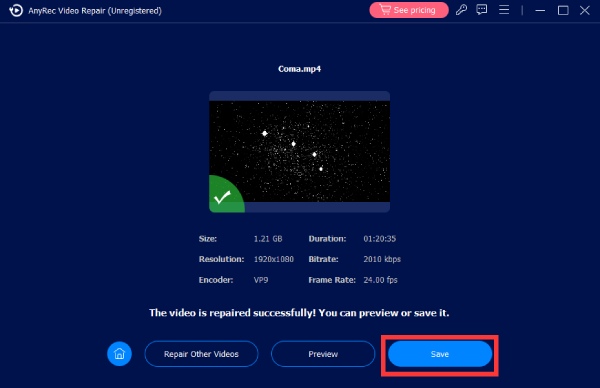
Will my data get deleted if I delete the cache on Safari?
No. All data on your device won’t be affected after clearing out the cookies and cache inside Safari.
Why are videos not playing on Safari Mac?
The possible common reasons are software issues, connectivity issues, file corrupted, faulty extensions, or compatibility issues.
Is there another browser on Mac?
Yes. Besides Safari, you can use Google Chrome or Microsoft Edge for Mac if there’s nothing you can do about playing videos on Safari.
How do you install the latest macOS for Mac to fix videos not playing Safari?
Head to the Apple icon in the Menu bar. Select System Settings from the drop-down list. After that, click General, then head to Software Update; see if there’s an available one and install it immediately.
How do I know if the web videos are compatible with Safari on Mac?
Once you’re into the web video you want to watch on Mac, you must see the Airplay icon with other video controls at the bottom to know if the video is compatible with Safari.
That’s all for how to fix videos not playing Safari. This post has tackled tips and fixes for dealing with Safari's video playback. For the time-saving and straightforward method, choose AnyRec Video Repair among any other options to play VOB , MP4, MKV, and more videos smoothly. This program is a great help in handling damaged videos on multiple devices. High-quality output is guaranteed with the help of its intelligent algorithm that will be used to your corrupted file. Free Download it now to get to explore more of its powerful features.
Related Articles:
- 10 QuickTime Player Best Alternatives for Smooth Playback
- How to Play Audible AAX Files on Windows/Mac/iOS/Android
- Best 8 MOV Players in 2024 to Watch MOV Videos with Smooth Playback
- What Is SWF File and 10 Best SWF Players to Open It
Copyright © 2024 AnyRec Studio. All Rights Reserved.
Terms & Conditions | Privacy Policy | License Agreement
- Accessories
- Meet the team
- Advertise with us

YouTube being one of the most popular video sites, works well in all browsers, including Apple’s Safari. However, is Safari not playing YouTube videos on your Mac? This may be because of a conflicting ad blocker, extension, or poor internet. Alternatively, the fault may be on YouTube’s end.
Worry not! Let me show you quick ways to fix YouTube videos not playing on Mac Safari.
- Make sure Safari loads other websites
- Let us do a quick speed test!
- Ensure YouTube is not down
- Force Quit Safari and relaunch it
- Restart your Mac
- Restart your Wi-Fi router
- Turn off VPN on Mac
- Clear YouTube Cache and Cookies
- Turn off Safari’s content blocker for YouTube
- Disable Adblocker in Safari
- Remove YouTube specific extension
- Ensure JavaScript is enabled
- Update Safari on Mac
- Use a different browser
1. Make sure Safari loads other websites
If you are reading this post in Safari, your internet is fine. You may skip and move to the next solution. If you are reading this in some other browser or device, open Safari on Mac and visit a website.
Does it work? If yes, move to the next fix. If not, learn how to fix the internet not working on Mac .
2. Let us do a quick speed test!
To be straightforward, YouTube is pretty awesome and mostly works even in poor connections (with reduced video quality). However, if Safari is not playing YouTube videos on Mac, perform a quick speed test.
- Visit fast.com using Safari and let it evaluate your internet speed.
- If it is around a few Mbps, you are good to go.
- If it is poorer than that, YouTube won’t work properly. Contact your internet service provider.
- You may also see our guide on how to increase download speed on Mac .
3. Ensure YouTube is not down
If you can’t play videos all of a sudden, likely, the fault does not lie on your end. Instead, there are some technical issues on YouTube’s side.
To check this, search “ is youtube down .” Click one of the various web search results like:
- Down Detector
- Down Right Now
- Is The Service Down
- Down for Everyone or Just Me
If YouTube is down for several people, please wait for a while until they fix the issue.
4. Force Quit Safari and relaunch it
- Press Command + Option + esc keys to bring the Force Quit menu. You may also click the Apple logo at the top left → Force Quit .
- Select Safari and click Force Quit .
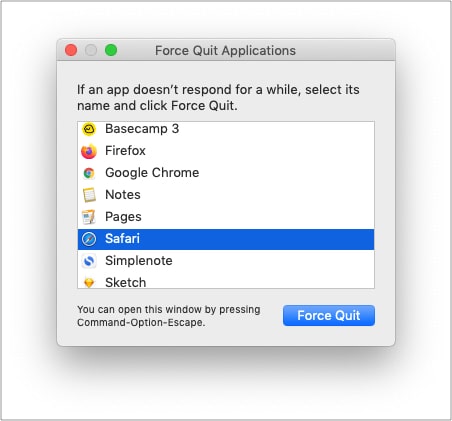
5. Restart your Mac
This is one of the most critical (yet overlooked) solutions. A restart fixes several minor glitches that your Mac picks up during regular use.
To perform this, click the Apple logo at the top left → choose Restart . Once your Mac powers on, try using YouTube in Safari. It should work flawlessly.
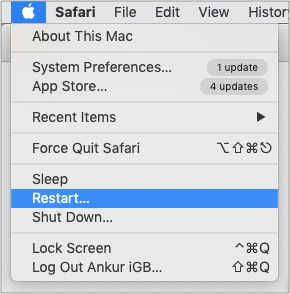
6. Restart your Wi-Fi router
When I lived in a shared space, sometimes YouTube won’t load on Mac’s Safari using the establishment’s Wi-Fi. Often, restarting the router helped.
If you have tried the above solutions and the problem persists, try restarting your home or office Wi-Fi router.
7. Turn off VPN on Mac
Are you using a VPN on your Mac or Wi-Fi router? Though YouTube is not as strict as other streaming services like Hotstar, Netflix, etc., I would advise turning VPN off for an unhindered experience.
8. Clear YouTube Cache and Cookies
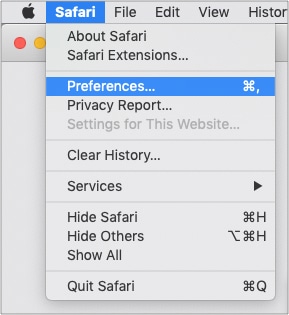
- Scroll to youtube.com or use the search box to find it.
- Select youtube.com and click Remove → Done .
- Press Command + Q to quit Safari.
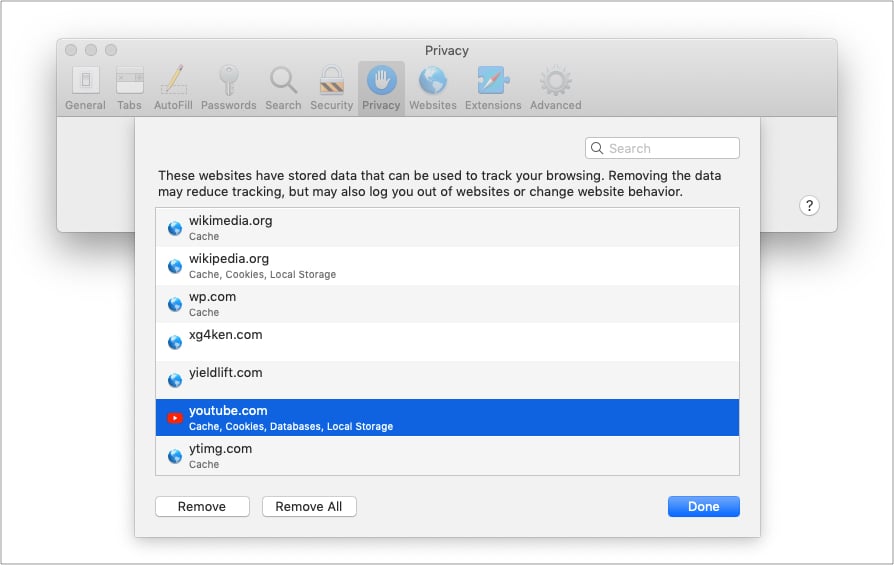
9. Turn off Safari’s content blocker for YouTube
- Enter youtube.com in the Safari address bar and try visiting it. It is okay even if YouTube does not load fully.
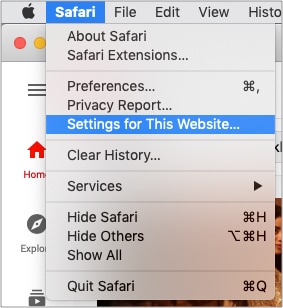
- Uncheck Enable content blockers .
- Now, quit Safari by pressing Command + Q .
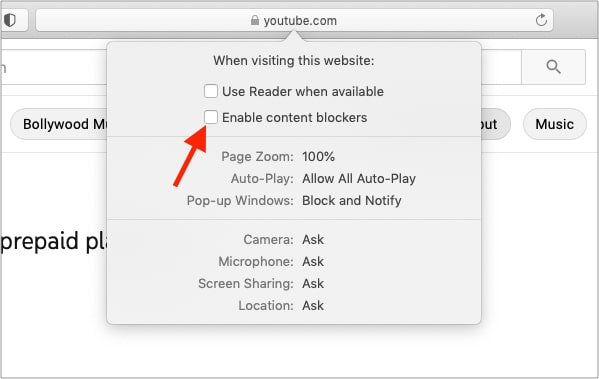
10. Disable ad blocker in Safari
If you are using an ad blocker in Safari, turn it off entirely. Or safelist YouTube.com. This would ensure there are no conflicting codes that prevent you from watching YouTube.
Tip : If you must use an ad blocker, and your existing one does not play well with YouTube, consider using a different ad blocker .
11. Remove YouTube-specific extension
I primarily use YouTube in Firefox, and I use a fantastic extension called Enhancer for YouTube™. If you too use a Safari extension for YouTube, scripts might conflict.
To fix this, remove the extension . (Deleting it and reinstalling plus updating Safari might also help.)
12. Ensure JavaScript is enabled
By default, it is enabled. But maybe someday, you were tweaking the options and disabled it. So, let us quickly ensure it is enabled.
- When you are in Safari, press Command + , (comma). You may also click Safari from the top menu bar and choose Preferences .
- Click Security .
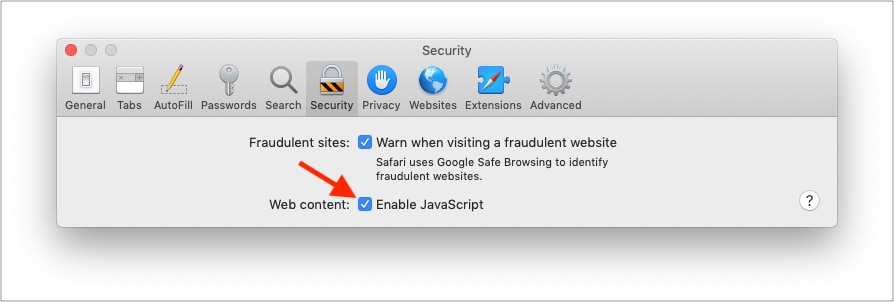
13. Update Safari on Mac
Apple pushes Safari updates to ensure it works well overall. To fix this YouTube problem, update the Safari browser . Once that’s done, this problem may be a thing of the past.
14. Use a different browser
Finally, if nothing seems to work, consider using a different browser temporarily. You can use Chrome, Firefox, Edge, Brave, etc. They will most likely not have any issues playing YouTube videos.
This is how you can resolve the issue of YouTube not working in Safari on Mac. I hope the solutions above helped you fix the issue. If you need more assistance, contact me via the comments section below.
You will find these helpful:
- How to fix YouTube “Something went wrong, Tap to retry” error on iPhone or iPad
- YouTube app keeps crashing on iPhone? Easy fixes explained
I have been an Apple user for over seven years now. At iGeeksBlog, I love creating how-tos and troubleshooting guides that help people do more with their iPhone, iPad, Mac, AirPods, and Apple Watch. In my free time, I like to watch stand up comedy videos, tech documentaries, news debates, and political speeches.
🗣️ Our site is supported by our readers like you. When you purchase through our links, we earn a small commission. Read Disclaimer .
LEAVE A REPLY Cancel reply
Save my name, email, and website in this browser for the next time I comment.
Related Articles
How to delete duplicate photos on iphone and tips for avoiding them, how to use live voicemail on iphone in ios 17 and ios 18, how to use eye tracking in ios 18 and ipados 18, why does my iphone randomly vibrate and how to fix it.
Convert video to any format
Record screen, webcam and sounds
Burn videos to DVD and Blu-ray
Blu-ray/DVD/4K video player
Edit videos with various options
Enhance video quality easily
Repair damaged video files
Top 6 Ways to Fix iPad Not Playing Videos
Are you facing the situation that some videos are not playing on iPad?
Various reasons will cause the iPad not playing videos problem. In some cases, the Facebook videos not loading on iPad, YouTube videos not playing on iPad Safari, or the embedded videos not playing on iPad.

It will be quite frustrating when videos are not playing on iPad Pro, iPad Air or mini. Here in this post, we like to share 6 useful tips to help you get rid of the iPad not playing videos issue.
PAGE CONTENT
Part 1. Restart iPad to Fix iPad Not Playing Videos
Part 2. check ipad network connection and router.
- Part 3. Reset Network to Fix Videos Not Playing on iPad
Part 4. Update App and iPad to Fix iPad Not Playing Videos
Part 5. convert format to fix ipad not playing videos, part 6. repair the unplayable video to fix ipad not playing videos, part 7. faqs of ipad not playing videos.
When the videos are not loading or playing normally on your iPad Pro, Air or mini, you should first restart iPad to fix it. You can take the regular way to turn off your iOS device and restart it. After that, you can try playing the video and check if the problem is solved.

To restart an iPad without a Home button, you can keep pressing on top button and either the volume up or volume down button until you see the Power Off slider.
You need a good Wi-Fi network connection to play videos. When the videos not playing on iPad, you should check the Wi-Fi or cellular data connection. Make sure you are using a workable and stable network connection. Here you can restart the router or reconnect your Wi-Fi to fix the issue.
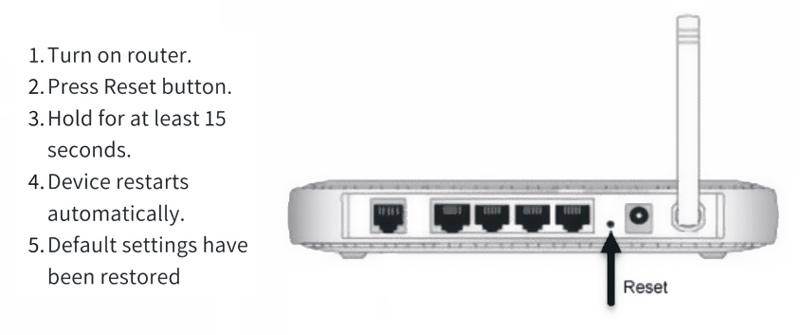
Part 3. Reset Network to Fix Videos Not Playing on iPad Pro Air mini
If your iPad is not playing videos in Safari, you can choose to reset network to have a good network connection.
Open the Settings app on the iPad, and then choose the Reset option. When you enter the main Reset interface, choose and tap on the Reset Network Settings option. When the process is finished, you need to reconnect your iPhone to the network and then play videos. In this way, your iPad might be able to play videos, and videos not playing on Safari might also be solved.
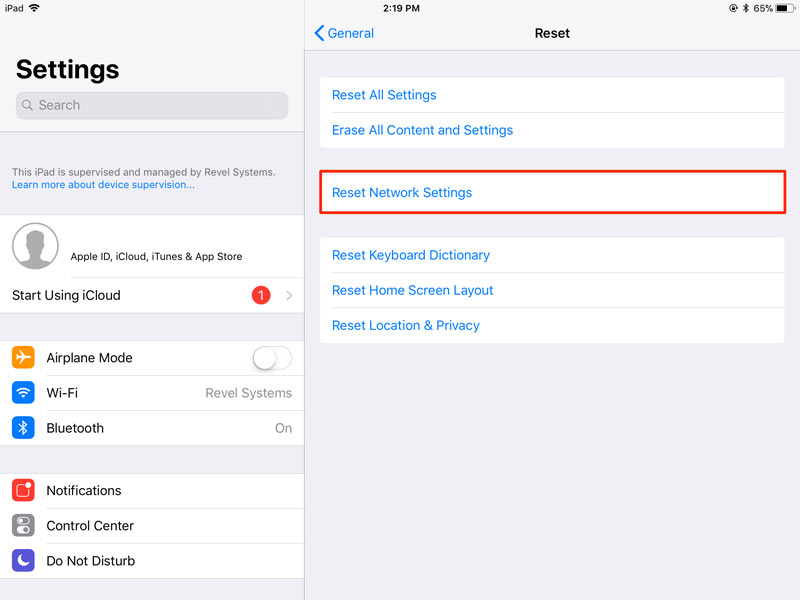
It's possible your iPad is not playing videos because your iPad or its apps are out of date. To solve the videos not playing on iPad, you can choose to update the specific apps. Also, you can perform a system updating to fix the issue.
Go to Settings app on your iPad, Tap General and then select the Software Update option. If there is an available update version, you can tap Install to update your iPad.
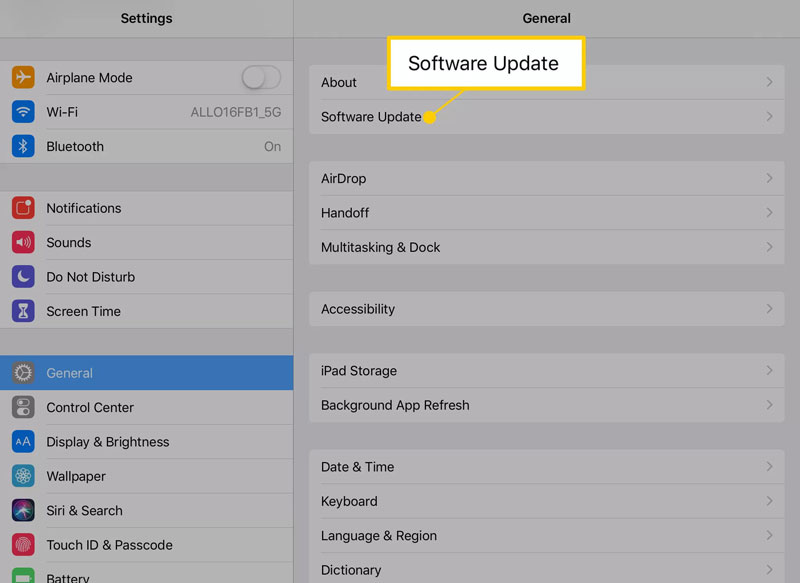
You can open App Store to update the apps on your iPad. Tap Updates on the bottom bottom part of the screen, locate the app you want to update and then tap Update button to confirm your operation.
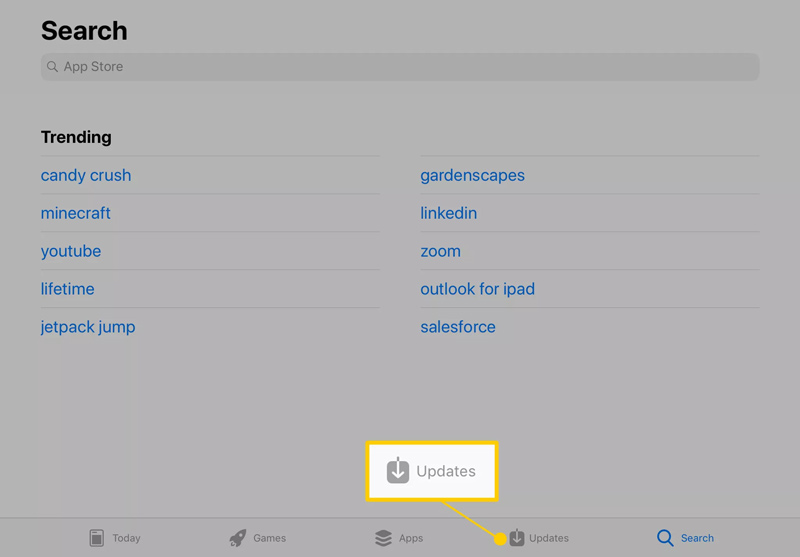
Besides the streaming content, you may also use iPad to watch downloaded videos. You should know that, many video formats like MKV, FLV, and AVI can’t by directly played by iPad. Click here to learn how to deal with MKV not playing on iPad . So you need to convert video to iPad supported format, such as MP4 or MOV.
Here we strongly recommend a powerful iPad video converting software, Video Converter for you. It has the capability to convert any video to iPad supported format without quality loss.
- Convert any video to iPad supported video format like MP4 and MOV.
- Convert 4K, 1080p HD and SD video to over 200 formats like MP4, MOV, AVI, FLV, MP3, etc.
- Powerful editing features like trim, crop, rotate, watermark, 3D, enhance, effects and more.
- Support advanced hardware acceleration and multicore processor optimization.

You can double click on the download button above to free install and run this iPad video converter on your converter. Then import the video you want to convert, choose an iPad supported output format, and then click Convert button to make the conversion. The converted video will keep the original image and sound quality. You don’t need to worry about the quality loss. After that, you can transfer the video to iPad and start playing it.
If you can't open or play videos downloaded to iCloud or other memory cards, or just fail to play the Twitter, YouTube, or Instagram videos, it’s partly because your videos are corrupted. If so, what you need is a video repair tool. You can install the Vidmore Video Fix on your iPad, and try to fix the video to troubleshoot the problem of the iPad not playing the video.
Free Download
- System Requirements: Mac OS X 10.12 or above (including macOS Ventura) Windows 11, Windows 10, Windows 8.1, Windows 8, Windows 7
- Supported Formats: MP4, MOV, 3GP, AVI, and more.
- Security: 100% clean and secure
- Main Features: Fast video repair, fix videos to high quality, high success rate
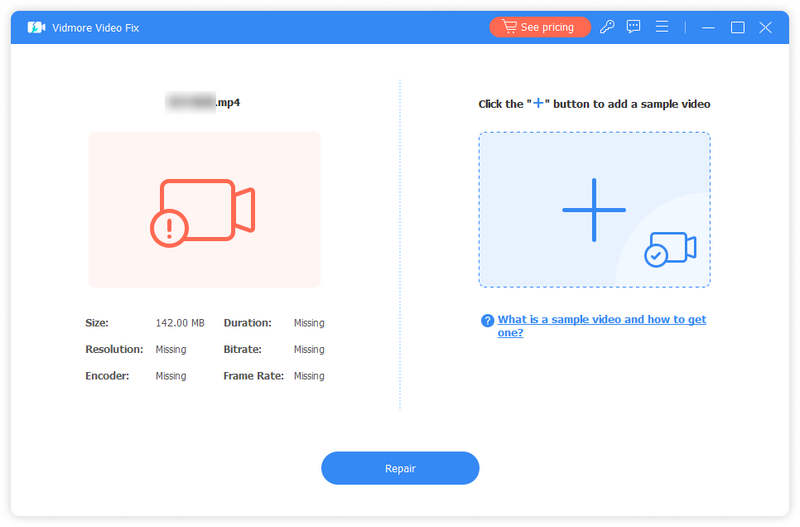
Question 1. Why is my Safari not playing videos?
Many reasons will lead to the videos not playing on Safari. If the video can’t be played on Safari , or it keeps buffering and stuttering, besides the methods above, you can choose to clear cache and history cookies to fix the issue. Open Safari and choose the Clear History and Website Data option.
Question 2. How to stop popping up videos on my iPad?
If you want to stop the pop-up videos on your iPad, you can go to Settings app. Choose the Safari option, tap General section and then turn on the Block Pop-ups feature.
Question 3. Why are Facebook videos not automatically playing?
You may enable the Never Autoplay Videos feature in Facebook. You can open Facebook app, tap the menu button, choose App Settings, and then tap the Autoplay option. When you get there, you can adjust the Facebook video autoplay settings based on your need.
It will be annoying that when you watch your favorite streaming show on iPad but the videos cannot be played normally. This post shares 6 effective solutions to help you fix the iPad not playing videos issue. Hope you can easily get rid of it after reading this page.
Related Articles

Try Vidmore Player for Free
A universal media player for Blu-ray discs, DVDs, video files and music on Windows 11/10/8/7, Mac OS X 10.7 and higher
based on 137 user reviews
Other Languages
Select Your Language
- Video Converter
- Screen Recorder
- Vidmore Player
- DVD Creator
- Video Enhancer
- Video Editor
- Free Solutions
- Free Screen Recorder Online
- Free Video Converter Online
- Free Watermark Remover Online
- Free Background Remover Online
- Free Image Compressor Online
- Free Image Upscaler Online
- Support Center
11 Ways to Fix YouTube Not Working or Playing Videos on Safari Browser
Mac users prefer Safari over other browsers because of better system integration with Apple’s ecosystem and privacy features that it offers. Safari is a capable browser that handles everything you throw at it, including playing YouTube videos. However, if YouTube is not working or playing videos on the Safari browser, you can follow these troubleshooting steps to make it run.
Fix YouTube Not Working or Playing Videos on Safari Browser
There could be two issues here. One is that YouTube is not working on Safari at all and the other is where YouTube is not playing videos. It’s about the time you found a solution that fixes your problem.
1. YouTube Is Down
If the problem lies in YouTube servers, you will end up wasting your time if you keep following any suggestions mentioned on this list. In other words, before heading to other solutions, you should know if YouTube’s servers are down or not. It has happened before .
1: To check, you can use a website called Down for Everyone or Just Me . It uses the ‘ping’ method to find whether YouTube is down at your end only or for the whole world.
2: After visiting this website, enter youtube.com in the empty box, and press the Return button.
If it shows It’s just you. youtube.com is up. message on your screen, continue reading try other solutions listed below.
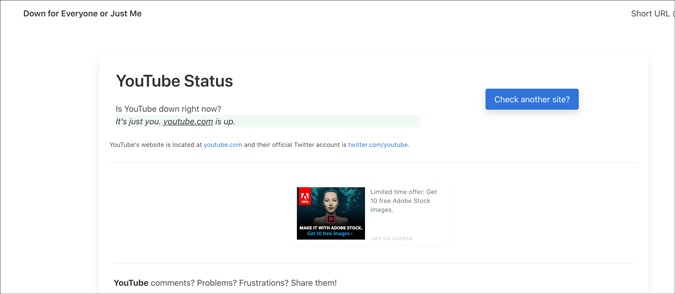
Otherwise, keep waiting until it shows this particular message, which indicates that YouTube isn’t working on Safari for just you.
2. Check Internet Connection
It is recommended to check if you have a good internet connection. If you have some internet connection-related issues, you won’t be able to play YouTube videos in Safari or any browser. To verify if your internet connection is working perfectly, you can use the Terminal app and Ping command.
1: Press Command+Space , type terminal , hit the Return button to open the Terminal app.
2: Enter the following command and press the Return button.
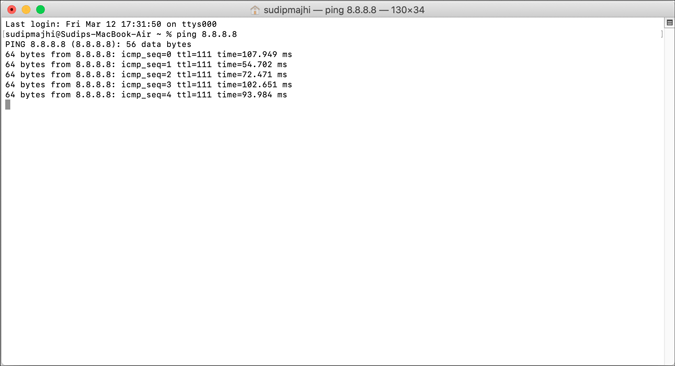
If it shows concurrent positive replies, your internet connection is fine. However, if it shows Request timed out or anything like that, you should call your ISP.
Alternatively, you can try opening a website other than YouTube to check if your internet connection is okay or not. Like many other people, you can enter google.com in the address bar and hit the Return button. If it opens the Google homepage, your internet connection is working fine.
Note: Apart from checking your internet connection, it is also suggested to check the speed . If you do not have a good bandwidth, you might find the same issue while playing a YouTube video.
3. Restart Mac
Restarting a device solves countless minor issues. If Safari has some issue, a simple restart might be able to fix it within moments. Try it.
4. Try Different Browser
To find out if it is a browser-specific problem or not, you should try playing YouTube videos on a different browser. Almost everyone has at least two browsers on his/her Mac. If not, download one and check. You can always uninstall it later if you don’t clutter.
5. Disable VPN

Whether you use a free or paid VPN app , it can make things worse for you. VPNs help you browse the internet anonymously and safely. For that, they route your connection from their servers before you see the content on your computer screen. If the VPN’s server is in the middle of a breakdown, your connection will be much slower than usual. In other words, you may not be able to open YouTube on Safari to watch videos like you usually do. Turn off VPN temporarily to check if YouTube plays videos or not.
6. Disable/Uninstall Extensions
If you are a Safari user, you might have already installed some extensions to increase your productivity. There are extensions for YouTube too. However, YouTube might not load videos on Safari due to an internal conflict between extensions. We recommend you disable all extensions and check if you can play YouTube videos. As Safari loads all installed extensions in the Private Mode, you won’t notice any difference there. Go to Safari > Preferences > Extensions and disable them all.

Uncheck all the checkboxes, close the window, and try opening YouTube.

If it works, it’s time to enable one extension at a time to find the culprit.
7. Remove Ad Blocker Apps for Safari
To get rid of YouTube ads, many people use Adblock extensions, apps, etc., instead of purchasing a YouTube Premium subscription. If you use an adblocker extension on Safari, you might not find this issue. However, the official Mac App Store has some similar apps to excite the users. Although some work, it is recommended to remove such apps before opening a YouTube video next time.
8. Disable Content Blocker
Content Blocker is a Safari-specific feature that helps you allow/disallow specific content from loading on a website. It is supposed to improve the browsing experience by blocking unnecessary content in Safari. However, the same thing can break your experience too. To check, try opening the YouTube website (even if it doesn’t load properly), click on Safari > Settings for This Website and remove the tick from Enable content blockers .
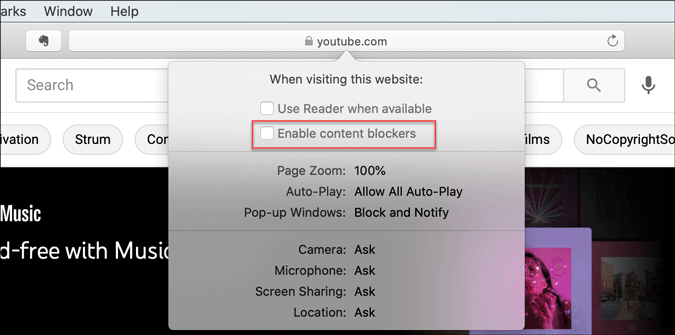
After that, reload the YouTube to check if video works in Safari or not.
9. Clear Cache/Cookies for YouTube
Clearing the cache and cookies might help when there’s a major change in the browser or YouTube. If you are getting out of a malware/adware attack, this trick might be handy for you. Even if you don’t, you should try.
1: Open the Safari browser and click on Safari > Preferences .
2: Switch to the Privacy tab and click the Manage Website Data button.

3: Find youtube.com from the list, select it and click the Remove button.

4: Restart your browser and open YouTube.
10. Enable JavaScript
JavaScript plays a vital role in playing embedded YouTube videos in Safari. If the webpage is broken or showing only text or can’t play YouTube videos, it is better to enable JavaScript. Although Safari enables it by default, you should verify this setting.
1: Open the Safari browser on your Mac and go to Safari > Preferences .
2: Switch to the Security tab, and make a tick in the Enable JavaScript checkbox.

3: Reload the YouTube or webpage where the YouTube video is embedded.
11. Check External Monitor Connection
If an external monitor is connected to Mac and you are getting a blank or black screen, check the monitor connection. Several things are involved in dealing with this problem- the monitor, cable, MacBook’s port, etc.
You should verify if all those things are working and connected properly or not. In case you can’t, it is better to ask a professional for help.
Wrapping Up: YouTube Not Woking in Safari
There are mainly three steps to fix the YouTube not playing videos in Safari browser issue. One, you should verify if YouTube is down or not. Two, check if you have an internet connection issue on your computer. Three, use the browser-based solutions as mentioned above. Altogether, they can fix the issue and let you open YouTube without any problem.
Sudip is a freelance writer who has over nine years of experience in content writing. He loves to write about almost anything related to PC and mobile apps, how-to guides, tricks, and more.
You may also like
Can someone see what i search on google..., these apple watch models will get the watchos..., will your ipad model get ipados 18 update..., how to create polls on discord channel, 6 fixes for samsung tv or monitor stuck..., a guide to using phone link on windows..., what is secret mode in samsung internet and..., you can share location using this siri shortcut..., this siri shortcut for iphone can help when..., what does the bell icon mean on various....
If Safari isn't loading websites or quits on your iPhone, iPad, or iPod touch
If you can't load a website or webpage, or Safari quits unexpectedly, follow these steps.
Connect to a different network
Try to load a website, like www.apple.com , using cellular data. If you don't have cellular data, connect to a different Wi-Fi network , then load the website.
If you're using a VPN (Virtual Private Network), check your VPN settings . If you have a VPN turned on, some apps or websites might block content from loading.
Restart your device
Turn off your device and turn it on again.
Restart your iPhone
Restart your iPad
Restart your iPod touch
Clear website data
You can clear website data occasionally to improve Safari performance.
Go to Settings > Safari.
Tap Clear History and Website Data.
Tap Clear History to confirm.
Turn on JavaScript
Turn on JavaScript if it's not already on.
Go to Settings > Safari > Advanced.
Turn on JavaScript.
Get more help
If the issue continues and only affects a certain website or webpage, check if you have Private Relay turned on. You can temporarily turn off Private Relay in iCloud Settings . If Safari still doesn't load websites and you tried all of these steps, contact the website developer for more help.
Explore Apple Support Community
Find what’s been asked and answered by Apple customers.
Contact Apple Support
Need more help? Save time by starting your support request online and we'll connect you to an expert.
For Individual
Recovers lost or deleted Office documents, emails, presentations & multimedia files.
- Professional
Recovers deleted files, photos, videos etc. on Mac.
Recover photos, videos, & audio files from all cameras and storage on Windows or Mac.
Recover deleted photos, videos, contacts, messages etc. directly from iPhone & iPad.
Repair multiple corrupt videos in one go. Supports MP4, MOV & other formats.
Repair multiple corrupt photos in one go. Supports JPEG & other formats.
- Android Data Recovery
For Business
- Exchange Repair Repair corrupt EDB file & export mailboxes to Live Exchange or Office 365
- Outlook PST Repair Repair corrupt PST & recover all mailbox items including deleted emails & contacts
- OLM Repair Repair Outlook for Mac (OLM) 2011 & 2016 backup files & recover all mailbox items
- Exchange Toolkit Repair EDB & Exchange backup file to restore mailboxes, convert OST to PST, & convert EDB to PST
- Active Directory Repair Repair corrupt Active Directory database (Ntds.dit file) & extract all objects in original form
- EDB to PST Convert online & offline EDB file & extract all mailbox items including Public Folders in PST
- OST to PST Convert inaccessible OST file & extract all mailbox items including deleted emails in PST
- NSF to PST Convert IBM Notes NSF file & export all mailbox items including emails & attachments to PST
- MBOX to PST Convert MBOX file of Thunderbird, Entourage & other clients, & export mailbox data to PST
- OLM to PST Convert Outlook for Mac Data File (OLM) & export all mailbox data to PST in original form
- GroupWise to PST Convert GroupWise mail & export all mailbox items - emails, attachments, etc. - to PST
- EML to PST Convert Windows Live Mail (EML) file & export mailbox data - emails, attachments, etc. - to PST
- Office 365 to PST Connect to Office 365 account & export mailbox data to PST and various other formats
- Migrator for Office 365 Quickly migrate Outlook data files(OST/PST) directly to Office 365 or Live Exchange
- SQL Repair Repair corrupt .mdf & .ndf files and recover all database components in original form
- Access Repair Repair corrupt .ACCDB and .MDB files & recover all records & objects in a new database
- QuickBooks Repair Repair corrupt QuickBooks® data file & recover all file components in original form
- MySQL Repair Repair MyISAM & InnoDB tables and recover all objects - keys, views, tables, triggers, etc.
- Excel Repair Repair corrupt Excel (.XLS & .XLSX) files and recover tables, charts, chart sheet, etc.
- BKF Repair Repair corrupt backup (BKF, ZIP, VHDX and .FD) files and restore complete data
- Database Converter Interconvert MS SQL, MySQL, SQLite, and SQL Anywhere database files
- PowerPoint Repair Repair corrupt PPT files and restore tables, header, footer, & charts, etc. like new
- File Repair Toolkit Repair corrupt Excel, PowerPoint, Word & PDF files & restore data to original form
- Data Recovery Recover lost or deleted data from HDD, SSD, external USB drive, RAID & more.
- Tape Data Recovery Retrives data from all types and capacities of tape drives including LTO 1, LTO 2, LTO 3, & others.
- Virtual Machine Recovery Recover documents, multimedia files, and database files from any virtual machine
- File Erasure Permanently wipe files and folders, and erase traces of apps and Internet activity.
- Mobile Erasure Certified and permanent data erasure software for iPhones, iPads, & Android devices
- Drive Erasure Certified and permanent data erasure software for HDD, SSD, & other storage media
- Exchange Toolkit 5-in-1 software toolkit to recover Exchange database, convert EDB to PST, convert OST to PST, restore Exchange backup, and reset Windows Server password.
- Outlook Toolkit Comprehensive software suite to repair PST files, merge PST files, eliminate duplicate emails, compact PST files, and recover lost or forgotten Outlook passwords.
- File Repair Toolkit Powerful file repair utility to fix corrupt Word, PowerPoint, and Excel documents created in Microsoft Office. It also repairs corrupt PDF files and recovers all objects.
- MS SQL Toolkit 5-in-1 software toolkit to repair corrupt SQL database, restore database from corrupt backup, reset database password, analyze SQL logs, & interconvert databases.
- Data Recovery Toolkit Software helps to recovers deleted data from Windows, Mac and Linux storage devices. Also supports recovery from RAIDs & Virtual Drives.
- MY SQL Toolkit 3-in-1 software toolkit to repair Corrupt Mysql, MariaDB & Analyze logs, and Interconvert Databases.
- Email Forensic Advanced email forensic solution for cyber experts to audit, analyze, or investigate emails & gather evidences.
- Log Analyzer for MySQL Analyze forensic details of MySQL server database log files such as Redo, General Query, and Binary Log.
- Exchange Auditor Exchange Server monitoring solution to automate audits, scans and generate reports ìn real-time.
- Log Analyzer for MS SQL Track & analyze MS SQL Server database transactions log files.
- Our Partners
- Lab Services
Trending Searches
Data Recovery
Photo Recovery
Video Repair
iPhone Data Recovery
File Erasure Software
Exchange Repair
Raid Recovery
MS SQL Repair
Ways to Fix YouTube not working on Safari
Summary: If you’re having problems watching YouTube videos with Safari browser, then you’re not alone. After the release of a few latest versions of the browser, many users are raising concerns about YouTube not working on Safari. The most commonly faced errors are black screen, no audio, videos not opening, etc. In this article, you will learn all about the reasons behind this problem and the solutions to fix it.
YouTube is the most famous and convenient platform for streaming and uploading videos globally. However, you could face problems accessing the Safari browser, especially if it’s the latest version. You may see the same video working fine with other browsers such as Firefox and Chrome, but your favorite OS browser (which is Safari in this case) may be acting up.
This glitch can happen due to several reasons which are unknown to most users. Despite searching for the solution across Apple Support Forums, nothing concrete seems to turn up.
Fortunately, though, we have a remedy to fix the problem of Safari not playing videos that might work! But before we discuss it, let’s try to get to the root of the problem. This may also help you avoid the same issue in the future.
Reasons why YouTube is not working on Safari
1. third-party plugins.
This is the most common reason Safari isn’t successful in playing YouTube videos. Often, unsuitable or faulty third-party plugins can hamper the compatibility of YouTube in the browser, causing the videos not to play.
2. Change in Security Settings
Improper security or network settings can cause this problem on your device.
3. Malfunctioned Browser
An outdated or corrupted browser can also lead to this issue.
4. Connection Problem
Sometimes the problem arises due to a weak internet connection or low network strength. An impacted YouTube server could also be why your Safari can’t play YouTube videos.
5. Device Problems
If YouTube is not working on any browser on your device, you should know that the problem is with the device. This can happen due to outdated versions or other underlying issues.
6. Storage Issue
If your device runs low on storage or RAM, this can cause issues with YouTube video loading.
Youtube video content requires Flash. Open System Preferences > Flash Player and then select the Advanced tab. Then click: Delete All under Browsing Data and Settings. Quit then relaunch Safari to test.

7. Does your System have Flash installed?
If you still have problems, make sure Flash is up to date. System Preferences > Flash Player > Updates > Check Now.
Now, let’s move on to the solutions for YouTube not working on Safari.
Methods to Fix Safari Not Playing YouTube Videos
1. check your internet connection.
A strong internet connection is required to play online videos smoothly. A high-speed Wi-Fi connection ensures this requirement is fulfilled. But there can be some problems with it too.
Follow these steps to check your Wi-Fi connectivity:
For MacBook
- Click on the Wi-Fi icon on the Menu .
- Turn on the Wi-Fi if it is turned off.
- Select from the available Wi-Fi network list.
For iPhone and iPad
- Go to the Settings menu.
- Click on the Wi-Fi option and check if it is turned on.
- Then check if it is connected to the correct network.
- You can also connect and disconnect it to fix the issue.
Also, make sure that you are not using any VPN. If you are and it is on, then disable it and try to reconnect to YouTube.
2. Enable YouTube site permissions
All web browsers allow us to enable or disable the permissions for a specific website. Check if the Safari browser on your device hasn’t revoked YouTube’s permission. To check, simply:
- Launch the Safari browser and open YouTube’s URL.
- Then open browser settings.
- If the permissions are disabled, enable them.
- Refresh the page, and YouTube will work fine.
3. Clear cache and cookies
Clearing the browser cache and cookies (and even the browsing history) is the most common solution to solve a website loading issue. You can improve your online video streaming experience by doing this with Safari.
Follow the below steps:
- Click on the Safari option on top.
- Select Preferences from the list.
- Now click on the Privacy tab and select Remove All Website Data .
- Proceed with Confirm and restart the Safari.
- Open the Settings menu.
- Click the Safari option.
- Go to Clear History and Website Data .
- Select the option and then proceed with Clear History and Data .
4. Disable extensions
More often than not, users install browser extensions to enhance their browsing experience. However, sometimes faulty extensions can cause more trouble than help. For example, if you have installed the YouTube browser extension, a technical glitch could cause the issue.
The recommended way to fix this is to disable all extensions in your browser and then enable them one by one. This will help you identify the exact culprit. Simply go to Safari > Preferences > Extensions and disable all extensions. After that, try launching YouTube. If it works, you can ensure the issue is with one of your extensions.
5. Try a Different Browser
Have you considered that maybe the issue is with your browser installation or some other setting? Most users have at least two web browsers installed on their Macs. If not, download another browser, install it, and try to launch YouTube with it. If it works on the alternate Browser, you can ensure the issue is with your Safari installation. In this case, proceed to the fix discussed next.
6. Restart/Reset/Update Safari
One of the quickest options to solve any application issue is restarting it. Therefore, quit the Safari browser and restart your device. Then check the Browser to see if it plays the YouTube videos; if not, try resetting or updating the Safari.
For MacBook, follow the below steps to reset Safari after clearing cache, cookies, and history:
- Open the Safari browser.
- Click on the Safari option on the top bar.
- From the drop-down list, click on Reset Safari .
To update Safari after clearing cache, cookies, and history:
- Click on Apple in the top left corner.
- Select the App Store, and it will open it.
- Then click on the Updates option on the top bar.
- If there is an update available for Safari, click on Update .
For iPhones and iPads:
- Open Settings
- Scroll to (and open) General
- Press Software Update.
- Let your device scan for an update, then press Download.
- After the update downloads, press Install Now and follow the instructions.
7. Remove ad and content blocker apps
Like extensions, many users install ad and content blockers on their browsers to improve their browsing experience. This helps them avoid ads and content they don’t wish to see popping on their screens. If you have such apps installed within your Browser, try removing them before opening YouTube.
Disable Ads Blockers
– Go to the Develop tab -> Experimental features -> enable VP9 SW decoder on battery & VP9 Decoder.
-Safari -> Settings for This Website -> uncheck enable content blockers
– Disabled all extensions.
After trying the above commands one by one, close and restart Safari.
8. Check if YouTube is down
To check, use this website Down for Everyone or Just Me . You can detect whether YouTube is down at your end only or for everyone.
9. Enable JavaScript
To play embedded YouTube videos in Safari, you must have JavaScript enabled. Without it, you will likely see broken content or crashing YouTube videos.
Here are the steps you should follow:
- Launch Safari on Mac and go to Safari > Preferences .
- Click on the Security tab and check the box against Enable JavaScript .
- Now refresh the page where you’re trying to play YouTube and see if it works.
What to do if videos downloaded from YouTube don’t play?
Instead of watching lengthy YouTube videos online, many users prefer downloading them and enjoy watching them in their free time. However, interruptions between downloads can sometimes damage or corrupt such a video.
If this happens, the best way to fix such damaged videos is to use a professional video repair tool. We recommend using Stellar Repair for Video to fix any video issues on MacBook, iPhone, iPad, as well as Windows systems. The tool uses advanced algorithms to help users overcome the most complex video-related problems within a few clicks. Through a simple 3-step repair process, this software can help you fix buggy, glitch, or distorted videos to ensure a smooth playback experience.
Here are the steps to repair an MP4 file with Stellar Repair for Video:
- Download , install, and launch Stellar Repair for Video on your system.
- Click on the “ Add Files ” option to import corrupted video files from the device.
- Now click on the Repair option to start the repairing process. All your video files will be scanned and repaired one by one.
- After completing the repair process, you can click on the “ Preview ” option to see if the repaired video is playable.
- Once satisfied with the results, you can save the video file to the desired location by clicking on the “ Save Repaired Files ” option.
To Conclude
As discussed in this article, there could be several reasons your Safari is not playing YouTube videos. Most likely, the issue could be with your device or your Browser. We hope the above methods can help you efficiently overcome the problem.
Try Our SD Card Photo Recovery Software Now!

Was this article helpful?
About The Author
Sumona is a tech blogger, avid photographer, & technogeek with vast experience in writing about media file recovery tips and tutorials. She has over 10 years of experience in media file recovery/media file repair technology. She is passionate about Photography, Creative Designing, Music, and Exploring lesser-known destinations.
13 comments
My safari YouTube is not Working
Hi Areeba, Thank you for reaching out Stellar. This is a very common error that is being faced by many of the users. We wrote this blog to overcome such user experiences. I hope it would have helped you too.
Hey I am having trouble with my Safari YouTube because it aways says “Sorry, you can’t access YouTube for Mobile Web with your account”. I also can’t click on any buttons or I can’t go to the YouTube settings it just says that.
Hi Serenity, I understand your concern and would like to know if you are using YouTube on the Safari browser, is your iPhone or Macbook been given from work? If yes, then it means that your Google Workspace domain administrator has not yet enabled YouTube. So it would be best if you spoke with the administrator. I hope it helps!
My YouTube is stuck; Please help and guide me on what I can do.
Hi Kiwi, If your video on YouTube is stuck, then press and hold the Command + Option + Esc keys simultaneously. It will force quit and may fix the issue. I hope it helps!
Hi Kiwi, If your video on YouTube is stuck, press and hold the Command + Option + Esc keys simultaneously. It will force quit and may fix the issue. I hope it helps!
My YouTube is still not working after all the possible methods. Please suggest.
Hi Cosbo, Sometimes, extra plugins installed may be the reason for YouTube not working, such as a third-party video downloader. Try removing those plugins and restart your browser to check your YouTube playback on Safari.
I recently upgraded the internet router at my home and since then I have been facing this issue on my Mac where YouTube videos works on and off. Is my router an issue? As earlier, I never faced this issue.
Hi Gurang, It may be an issue as you have said earlier you never faced this issue with your previous router. If you are using any VPN, then also you might check the compatibility as well. Try to turn off the VPN after restarting your router. This might solve your issue.
Yes! Finalⅼy someone writes about safari.
Thanks for your appreciation. We believe in professional ethics to be on our toes for our customers & users who motivate us to come up with data recovery and repair solutions to their problems.
Leave a comment Cancel reply
Your email address will not be published. Required fields are marked *
How to Repair CCTV Video Footage?
- March 26, 2024
Apple Videos not Playing [Solved]
- January 31, 2024
My DJI Osmo Action 4 Videos are Not Playing
WHY STELLAR ® IS GLOBAL LEADER
Why Choose Stellar?
Years of Excellence
R&D Engineers
Awards Received
Technology You Can Trust A Brand Present Across The Globe


7 Best Fixes for YouTube Video Not Switching to Full Screen in Safari on Mac
Paurush dabbles around iOS and Mac while his close encounters are with Android and Windows. Before becoming a writer, he produced videos for brands like Mr. Phone and Digit. On weekends, he is a full-time cinephile trying to reduce his never-ending watchlist, often making it longer.
YouTube app is fantastic for browsing the platform and streaming videos. But you can use Safari on your Mac to watch videos on a bigger screen if the YouTube app is not working on your iPhone . You can use the Full Screen mode in YouTube to make the best of display’s real estate and avoid all distractions, especially if you use YouTube for online learning.

But has it ever happened that a video on YouTube doesn’t go into the full screen mode? Luckily, you can remedy that. Here are some working solutions to help you fix YouTube videos not switching to full screen in Safari on your Mac.
1. Try Incognito Mode
If you have reloaded the webpage multiple times and that doesn’t solve the problem, try opening YouTube in Incognito Mode in Safari. To open the Incognito window in Safari, just press the Command + Shift + N keys on your Mac keyboard. After the Incognito Mode window loads on your screen, go to the YouTube webpage and check if the problem gets solved.
2. Force Quit and Relaunch Safari
You may realize that the Safari browser may be running in the background on your Mac. That is why we suggest you force quit and relaunch the browser on your Mac to give it a fresh start. This might solve the issue with YouTube not switching to full screen.
Step 1: Click the Apple logo at the top-left corner of the Menu Bar.

Step 2: Select Force Quit.
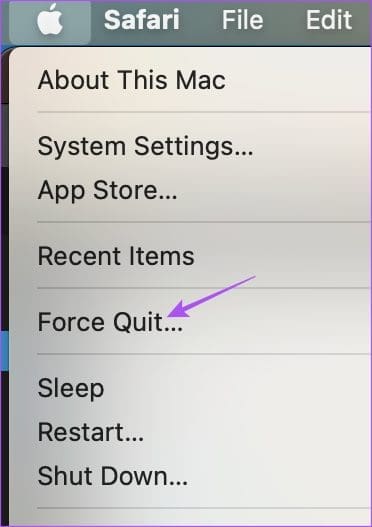
Step 3: Select Safari from the list of apps and click the Force Quit button.
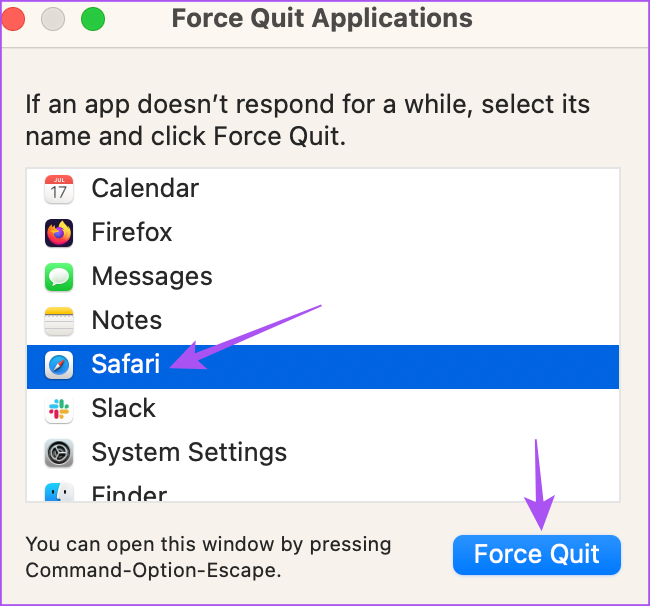
Step 7: Reopen Safari and check if the problem is solved.
3. Change Smart Search Settings
If the YouTube video is not switching to full screen despite clicking on the full screen, some users on the official Apple Community Forums suggest disabling a Smart Search feature in Safari. Here’s how you can try the same.
Step 1: Press Command + Spacebar to open Spotlight Search, type Safari, and press Return.
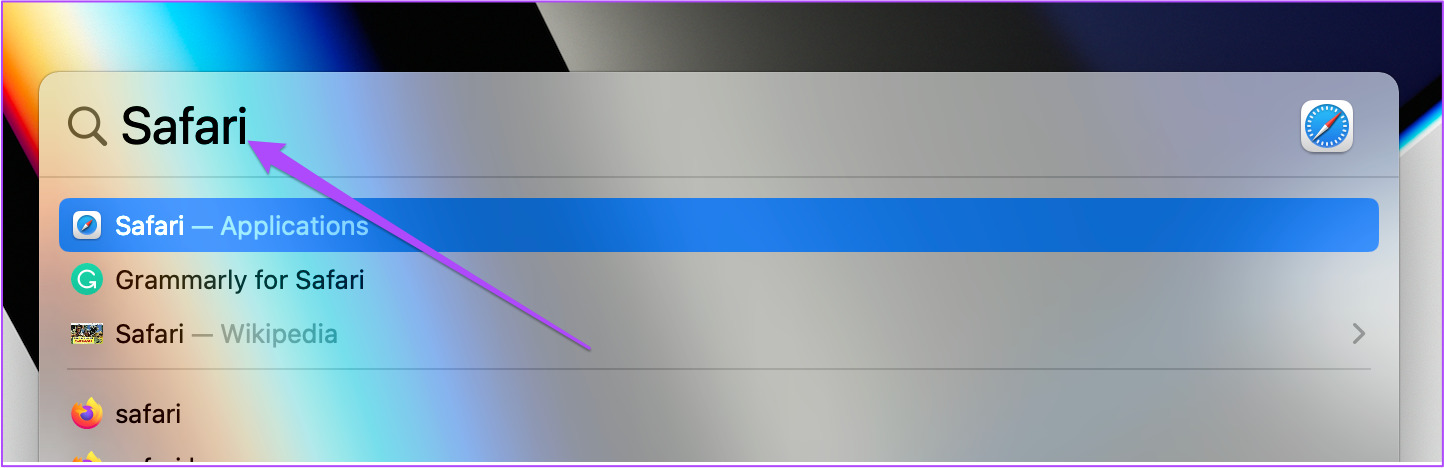
Step 2: Click on Safari at the top-left corner in the Menu Bar.
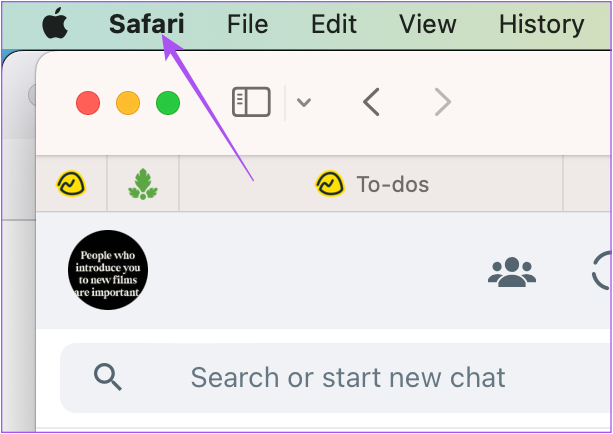
Step 3: Select Settings.
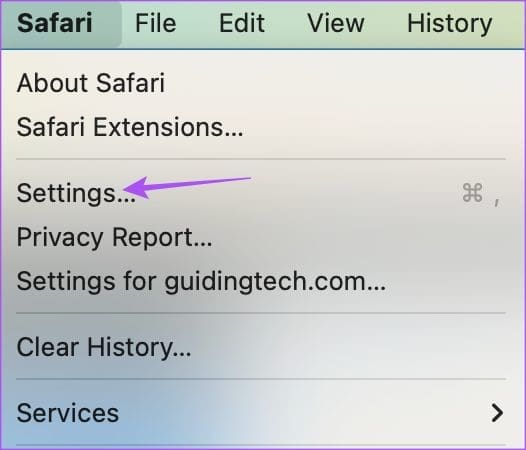
Step 4: Click on Search.
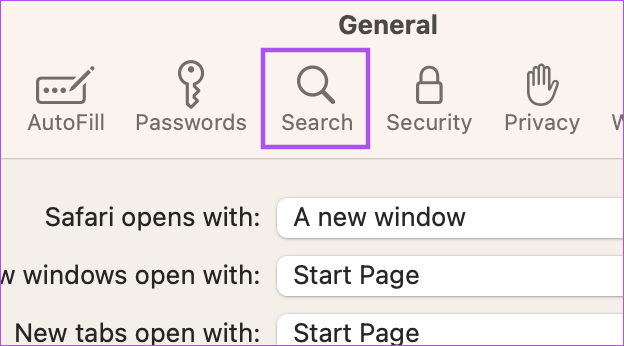
Step 5: Disable the option of Show Favorites under the Smart Search Field.

Step 6: Close the Settings window and check if the problem is solved.
4. Remove Faulty Extensions
If the above solutions did not solve the problem, you need to check your installed Safari extensions. Some extensions stop receiving updates with time and might cause interruptions in web browsing. Try checking and removing Safari extensions and see which one is causing the issue with YouTube full screen playback.
Step 4: Click on Extensions.

Step 5: Select an installed extension from the left panel.
Step 6: Click on Uninstall next to the extension name.
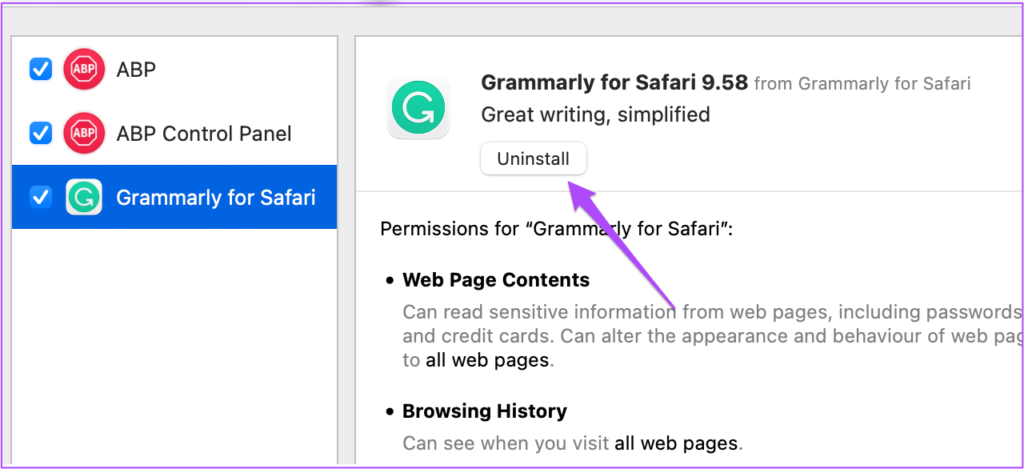
Step 7: While keeping the Extensions window open, open YouTube in a new tab and check if the problem is solved.
If not, repeat the same steps until you find the faulty extension causing this issue.
Faulty and outdated extensions are also sometimes why YouTube keeps logging you out automatically on Mac .
5. Use Safe Mode
Since Safari is a system app, you can try booting your Mac in Safe Mode to check if that solves the issue. Safe Mode is a default troubleshooting method in macOS that prevent third-party apps from running and only allows the system app to open on your Mac during the boot process. This is an advanced solution, and we suggest using this only if the YouTube full screen feature is still not working in Safari. Refer to our post on how to use Safe Mode on your Mac .
6. Update macOS
The last resort for you is to install the latest Safari version on your Mac. To do that, you need to check for a macOS update.
Step 1: Press Command + Spacebar to open Spotlight Search, type Check for Software Updates , and press Return.
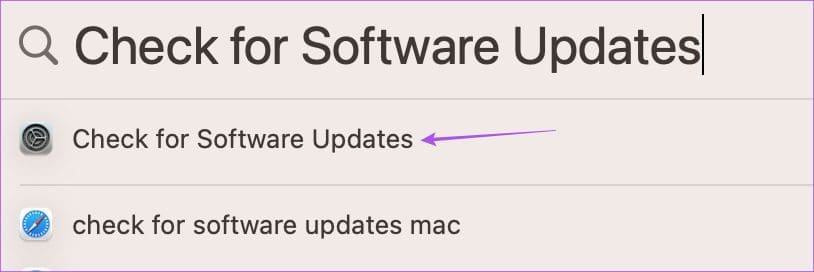
Step 2: If an update is available, download and install it.
Step 3: After your Mac reboots, relaunch Safari and check if the problem is solved.
Watch YouTube in Full Screen
These solutions will help you troubleshoot the problem where YouTube videos are not going into full screen mode in Safari on your Mac. If you watch a lot of content on YouTube, you can use the Add to queue feature on m obile or web . It lets you add videos to a queue without creating a separate playlist.
Was this helpful?
Last updated on 03 March, 2023
The above article may contain affiliate links which help support Guiding Tech. However, it does not affect our editorial integrity. The content remains unbiased and authentic.
Leave a Reply Cancel reply
Your email address will not be published. Required fields are marked *

The article above may contain affiliate links which help support Guiding Tech. The content remains unbiased and authentic and will never affect our editorial integrity.
DID YOU KNOW
Paurush Chaudhary
More in mac.
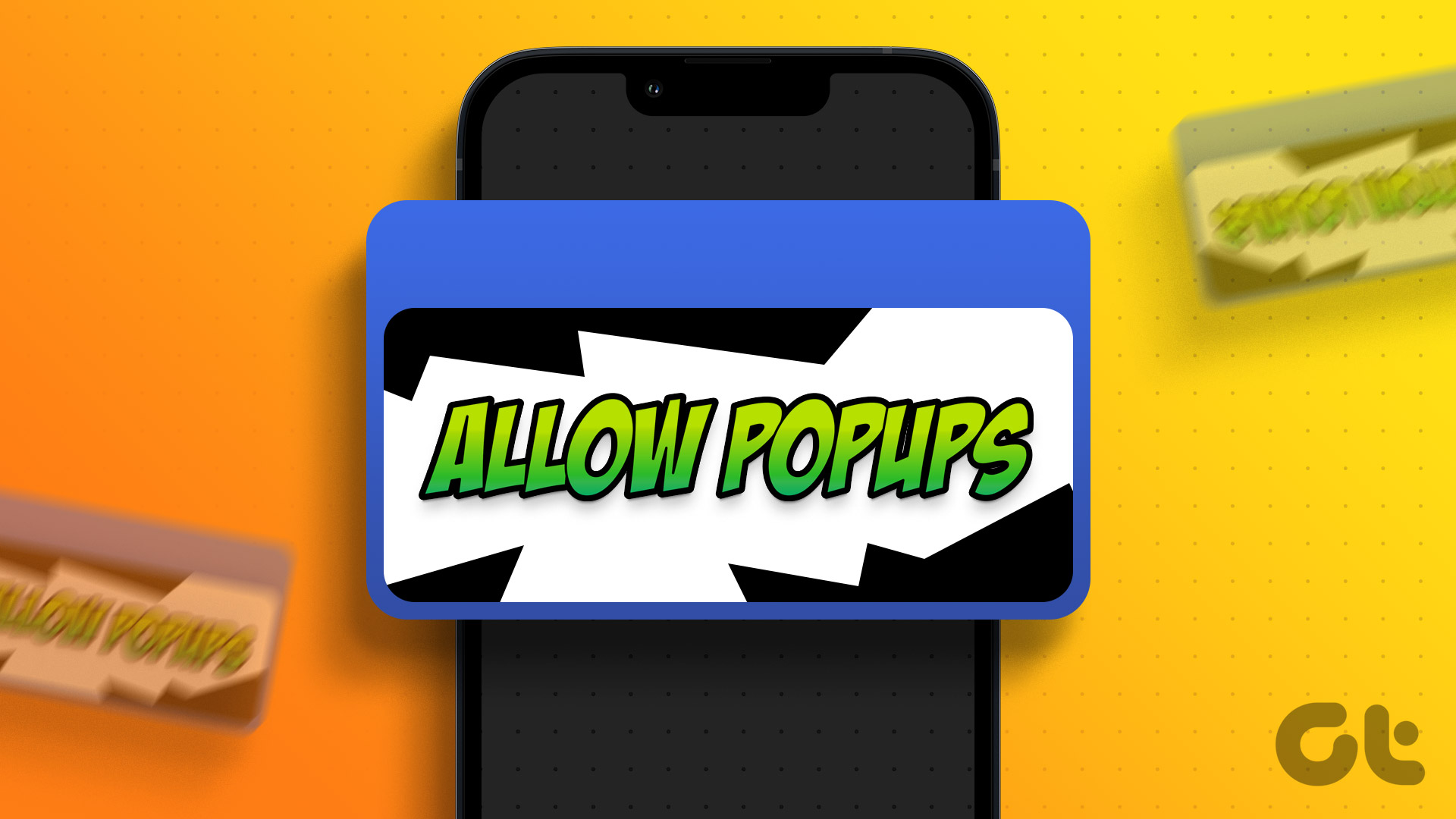
How to Allow Pop-Ups in Safari for iPhone, iPad, and Mac
How to Add Space Between Icons in Dock on Mac
Join the newsletter.
Get Guiding Tech articles delivered to your inbox.
View in English
Tools, documentation, forums, videos, and more.
Safari Technology Preview
Get a sneak peek at upcoming web technologies in macOS and iOS with Safari Technology Preview and experiment with these technologies in your websites and extensions.
- Safari Technology Preview for macOS Sequoia Support for macOS 15 beta coming soon
- Safari Technology Preview for macOS Sonoma Requires macOS 14 or later
- Safari Technology Preview for macOS Ventura Requires macOS 13 or later
- Release Notes
June 5, 2024
Safari beta
Try out the next version of Safari for upcoming macOS releases. To access the latest beta versions of Safari, sign in with your Apple ID.
View downloads
Release Date
September 20, 2021
Guides and sample code
Get details on implementing web technologies with guides, reference, and sample code.
- Safari Web Extensions
- Apple Pay on the Web
- Security Keys
- Video Content in Safari
- More Safari Documentation
Watch and learn from our engineers as they show how to bring the latest web technologies to your websites on Safari.
- Watch Safari and Web Videos
Ask questions and discuss a variety of web development topics with Apple engineers and other developers.
- Apple Developer Forums
Featured web technologies
Safari extensions.
Safari extensions are a powerful way to add new features to Safari. They are built in Xcode with web technologies, such as HTML5, CSS3, and JavaScript and powerful native APIs. Now you can distribute and sell them through the App Store on Mac, iPhone and iPad.
- Meet Safari Web Extensions on iOS
- Explore Safari Web Extension improvements
- Converting a Web Extension for Safari
- Creating a Content Blocker
- Submit Your Extension
Universal links
Seamlessly link to content within your app or on your website in iOS, iPadOS, and macOS. With universal links, you can always give users the most integrated mobile experience, even when your app isn’t installed on their device.
- Universal Links
Smart App Banners
Make it easy for people to discover and download your app using iOS, iPadOS, and macOS. With Safari Smart App Banners, you can display a banner that provides a direct link to your app on the App Store, or opens the app if the user already has it installed. Smart App Banners integrate seamlessly and are easy to implement.
- Promoting Apps with Smart App Banners
HTTP Live Streaming (HLS)
Deliver streaming media to apps on iOS and iPadOS or HTML5-based websites using an ordinary web server.
- HTTP Live Streaming
Safari iCloud Keychain
Easily create more secure logins for users in iOS 15, iPadOS 15, and macOS Monterey or later using iCloud Keychain verification codes. Take advantage of verification codes, AutoFill, iCloud Keychain sync, and two-tap setup to simplify the multistep sign-in process.
- Secure login with iCloud Keychain verification codes
- Securing Logins with iCloud Keychain Verification Codes
- Safari Push Notifications
Use the Apple Push Notifications Service to send notifications to your website vistors, right on their Mac desktop — even when Safari isn’t running. These notifications display your website icon and notification text, which people can click to go right to your website.
- Certificates, Identifiers & Profiles
Introduced by Apple, WebKit is the most advanced rendering engine, drawing the web pages in Safari on iOS, iPadOS, and macOS.
- WebKit Open Source Project
Write automated tests to exercise web content in Safari to ensure a good user experience, and run those same tests against other browsers with a WebDriver-compliant driver.
- macOS WebDriver Commands for Safari 11.1 and earlier
- macOS WebDriver Commands for Safari 12 and later
- About WebDriver for Safari
- Testing with WebDriver in Safari
- a. Send us an email
- b. Anonymous form
- Buyer's Guide
- Upcoming Products
- Tips / Contact Us
- Podcast Instagram Facebook Twitter Mastodon YouTube Notifications RSS Newsletter
Safari 18 Features: Highlights, New Reader Mode, and Video Viewer
In macOS Sequoia , Apple has some additional features in Safari 18 that are likely to be welcomed by Mac users. Here's a quick rundown of what's new.

Highlights can be accessed via a new site menu icon that appears in the address bar, from which you can quickly pull up relevant information about a site, such as directions, summaries, or quick links to learn more about people, music, movies, and TV shows.
As of writing this, Highlights does not appear to work outside of the United States, so it is likely to be region-specific at this early state. However, there are other changes to Safari that are live wherever you are located.

If you click the button again, a dropdown menu lets you change the theme (white, off-white, gray, black) and choose your preferred font (Athelas, Charter, Georgia, Iowan, New York, Palatino, San Fransisco, Seravek, and Times New Roman).
In this menu, you can also find text size options by percentage (from 50% to 300%), as well as a "Find..." option to find a word or phrase on a page, and a button to Hide Reader mode.
Apple says that Reader can also provide a summary of an article, along with a table of contents in a sidebar, but we could not get this to work, likely because it is an aspect of Apple Intelligence , which will not be introduced until later in the year.

In other Safari-related changes, macOS Sequoia beta adds support for opening links directly in web apps. Now, when you click a link, that link should open in the web app instead of your default web browser. You can also now personalize web apps on Mac with Safari Web Extensions and Content Blockers.
Lastly, Safari 18 beta for iOS, iPadOS, visionOS , macOS Sequoia and macOS Sonoma brings inline predictive text to the web, and you can now set which Safari profile should be used to open particular websites.
Get weekly top MacRumors stories in your inbox.
Popular Stories

Apple Reportedly Suspends Work on Vision Pro 2

Kuo: Apple Watch Series 10 to Get Larger Screen and Thinner Design

Apple's 2024 Back to School Sale Launching This Week

Apple Discontinuing Apple Pay Later

iOS 18 Adds These 5 New Features to CarPlay

Apple Developing Thinner MacBook Pro, Apple Watch, and iPhone

watchOS 11 Supports Automatic Nap Detection
Top rated comments.
People still use Safari? I tried it when i first had my Mac, but I could nto get on with it, then I tried it again a few weeks ago, but had problems with some sites not working, so I have gone back to Firefox.
Safari is still the second-most used browser. Far behind Chrome but also far ahead of Firefox. Of course, most of that is iOS/iPadOS. But even on the desktop, Safari is ahead of Firefox and Safari is not even available on Windows & Linux, unlike Firefox. So yeah... People still use FireFox? :D
No fixes to the messy interface? I have no idea where to find stuff anymore. Scattered around the share sheet, under the A button, the refresh button, the extensions menu, third party buttons, … And there are iCloud tabs, tab groups, profiles, tab group favorites, ….
Next Article

Our comprehensive guide highlighting every major new addition in iOS 17, plus how-tos that walk you through using the new features.

Apple News+ improvements, cross-platform tracker alerts, website app downloads for the EU, and more.

Get the most out your iPhone 15 with our complete guide to all the new features.
A deep dive into new features in macOS Sonoma, big and small.

Updates to Mail, Photos, Messages, and more, with Apple Intelligence features throughout.

iPhone Mirroring, Safari improvements, new Passwords app, and Apple Intelligence features throughout.

Action button expands to all models, new Capture button, camera improvements, and more.

Larger displays, new Capture button, camera improvements, and more.
Other Stories

12 hours ago by Tim Hardwick

5 days ago by Tim Hardwick
1 week ago by Tim Hardwick

Browse Categories
Black music month, summertime sounds, spatial audio, alternative, classic rock, música mexicana, urbano latino, music videos, behind the songs, film, tv & stage, africa, middle east, and india.
- Côte d’Ivoire
- Congo, The Democratic Republic Of The
- Guinea-Bissau
- Niger (English)
- Congo, Republic of
- Saudi Arabia
- Sierra Leone
- South Africa
- Tanzania, United Republic Of
- Turkmenistan
- United Arab Emirates
Asia Pacific
- Indonesia (English)
- Lao People's Democratic Republic
- Malaysia (English)
- Micronesia, Federated States of
- New Zealand
- Papua New Guinea
- Philippines
- Solomon Islands
- Bosnia and Herzegovina
- France (Français)
- Deutschland
- Luxembourg (English)
- Moldova, Republic Of
- North Macedonia
- Portugal (Português)
- Türkiye (English)
- United Kingdom
Latin America and the Caribbean
- Antigua and Barbuda
- Argentina (Español)
- Bolivia (Español)
- Virgin Islands, British
- Cayman Islands
- Chile (Español)
- Colombia (Español)
- Costa Rica (Español)
- República Dominicana
- Ecuador (Español)
- El Salvador (Español)
- Guatemala (Español)
- Honduras (Español)
- Nicaragua (Español)
- Paraguay (Español)
- St. Kitts and Nevis
- Saint Lucia
- St. Vincent and The Grenadines
- Trinidad and Tobago
- Turks and Caicos
- Uruguay (English)
- Venezuela (Español)
The United States and Canada
- Canada (English)
- Canada (Français)
- United States
- Estados Unidos (Español México)
- الولايات المتحدة
- États-Unis (Français France)
- Estados Unidos (Português Brasil)
- 美國 (繁體中文台灣)
WWDC24 Highlights

Apple Reveals Apple Intelligence
iOS 18 Makes iPhone More Personal and Intelligent Than Ever

iPadOS 18 Takes iPad to the Next Level
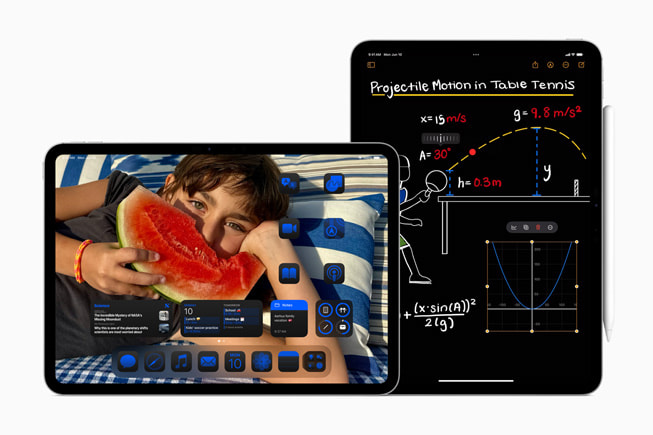
macOS Sequoia Brings New Ways of Working and Transformative Intelligence to Mac

watchOS 11 Offers Powerful Health and Fitness Insights, and More Personalization

visionOS 2 Brings New Spatial Computing Experiences to Apple Vision Pro
Home and Audio Updates Elevate Entertainment and Bring More Convenience
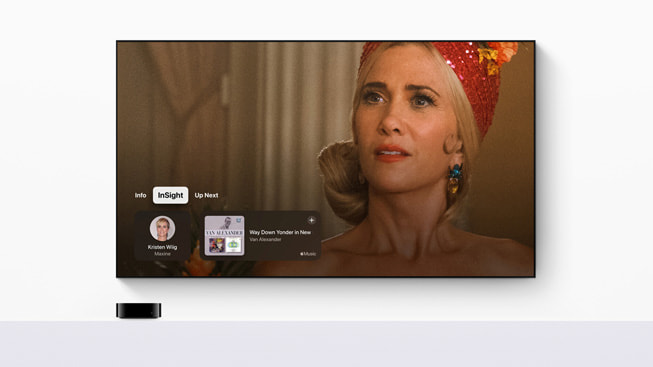
Text of this article
June 10, 2024
Relive the biggest moments from WWDC24
Today Apple kicked off its 2024 Worldwide Developers Conference, revealing groundbreaking new technologies and features during a keynote that was live-streamed from Apple Park to millions around the world. During the weeklong event, developers and students will have unique access to Apple experts, as well as insight into new tools, frameworks, and features to help elevate their apps and games.
This year’s keynote revealed Apple Intelligence , the personal intelligence system that combines the power of generative models with users’ personal context — at the core of iPhone, iPad, and Mac to deliver intelligence that’s incredibly useful and relevant. Major updates also come to iOS 18 , iPadOS 18 , macOS Sequoia , and watchOS 11 , including the biggest-ever redesign of the Photos app, game-changing productivity tools, and new ways for users to express themselves and customize their devices. visionOS 2 brings powerful new ways to interact with Apple Vision Pro and exciting updates to spatial photos and Mac Virtual Display, and tvOS 18 infuses useful information in Apple TV+ films and shows on users’ biggest screen in the home.
Beginning this month, Apple Vision Pro is also coming to more countries and regions, including China mainland, Hong Kong, Japan, Singapore, and next month will come to Australia, Canada, France, Germany, and the U.K.
Apple Intelligence harnesses the power of Apple silicon to understand and create language and images, take action across apps, and draw from users’ personal context to simplify and accelerate everyday tasks. A cornerstone of Apple Intelligence is on-device processing, which delivers personal intelligence without collecting users’ data. Private Cloud Compute sets a new standard for privacy in AI, with the ability to flex and scale computational capacity between on-device processing, and larger, server-based models that run on dedicated Apple silicon servers.
With iOS 18 , users will now be able to arrange apps and widgets in any open space on the Home Screen, customize the buttons at the bottom of the Lock Screen, and quickly access more controls in Control Center. With the biggest redesign ever of the Photos app, photo libraries are automatically organized in a new single view in Photos, and helpful new collections keep favorites easily accessible. All-new text effects come to iMessage, amplifying any letter, word, phrase, or emoji with dynamic, animated appearances to bring conversations to life. Users can also now communicate over satellite in the Messages app, even when a cellular or Wi-Fi connection isn’t available.
With iPadOS 18 , the iPad experience is more versatile and intelligent than ever with new features and apps designed for Apple Pencil. The Calculator app comes to iPad with Math Notes, which allows users to type or write out mathematical expressions and see them instantly solved in their own handwriting. New handwriting tools in Notes including Smart Script make handwritten notes more fluid, flexible, and easier to read.
With macOS Sequoia , Continuity between iPhone and Mac gets better than ever with iPhone Mirroring, enabling full access to and control of iPhone directly from Mac. Safari gets another big update with the new Highlights feature for effortless information discovery on webpages while browsing. Gaming is even more immersive with Personalized Spatial Audio that puts players in the middle of the action like never before. And Apple Intelligence unlocks new ways for Mac users to enhance their writing and communicate more effectively, create playful images in seconds, and more. Apple Intelligence takes full advantage of the power of Apple silicon and its Neural Engine, and will be supported by every Mac with an M-series chip.
watchOS 11 offers breakthrough insights into users’ health and fitness, and more personalization than ever. The new Vitals app surfaces key health metrics and context, the ability to measure training load offers a game-changing new experience when working out, and the popular Activity rings are even more customizable. The Smart Stack and Photos face use intelligence to feature more individualization, and Apple Watch and the Health app on iPhone and iPad offer additional support for users who are pregnant. Check In, the Translate app, and new capabilities for the double tap gesture come to Apple Watch for added connectivity and convenience.
Just months after its initial release, visionOS 2 brings powerful spatial computing experiences to Apple Vision Pro, including new ways for users to create spatial photos with the images already in their library, intuitive hand gestures to easily access important information at a glance, and new features for Mac Virtual Display, Travel Mode, and Guest User. visionOS 2 also introduces exciting new capabilities like Follow Your Breathing in the Mindfulness app, SharePlay for Photos, and multiview in the TV app.
With tvOS 18 , intelligent new features like InSight — and updates to Enhance Dialogue and subtitles — level up cinematic experiences, while new Apple Fitness+, Apple Music, and FaceTime capabilities get even better on users’ biggest screen. The Home app gains new features with iOS 18, like guest access and hands-free unlock with home keys, delivering effortless and secure access to the home. AirPods software updates will transform the way users respond to Siri with new gestures, take calls with friends and loved ones, and immerse themselves in their favorite games.
Press Contacts
Apple Media Helpline
Images in this article

Video of Donald Trump Walking Down Stairs Mocked by Critics
A video of former President Donald Trump walking down the stairs from a plane has made its way across social media on Saturday, sparking mockery from critics.
In a video posted to X, formerly Twitter , Trump can be seen walking down the stairs and holding onto the rail as he deboarded an airplane.
Although it is not clear where Trump was headed, the former president headlined Turning Point Action's (TPA) convention in Michigan on Saturday as he continues to campaign amid the 2024 election.
Trump and President Joe Biden have clinched the nominations of the Republican and Democratic parties, respectively, with each having won a majority of the state primary contests as they seek reelection this year. Polls have so far shown that the results will be tight as the pair are statistically tied in most surveys or hold only marginal leads.
Since the video has made its way across social media, some have taken to X to mock the former president for the way he was walking down the stairs.
Ron Filipkowski, editor-in-chief of liberal media outlet MeidasTouch, noted how Trump was focused and "staring down the whole time while gripping that railing."
"Look how intensely focused he is on not screwing this up because this is so important to him. Staring down the whole time while gripping that railing. Then you can see how proud he is of his accomplishment at the bottom," Filipkowski wrote on X.
X user Art Candee commented Trump's actions and compared it to how the former president has previously taken aim at Biden's missteps writing, "Trump's going so slow too, yet he makes fun of Biden for going deliberately because of his neuropathy."
Another X user Ray Loewe wrote, "There is something seriously wrong with his right leg. Watch how he practically flings it out in front of him as he steps down compared to the left leg."
Responding to Loewe, X user Rory Schweinfurter seemed to defend the actions, writing, "You should see how I go up and down stairs. After so many trips and falls I'm uber careful."
However, when reached for comment, Trump's spokesperson Steven Cheung responded by referring Newsweek via email to several posts on X, showing Biden's missteps and trips when boarding and deboarding a plane.
RNC Research posted on X one of the videos in March 2023 of Biden stumbling as he boarded Air Force One.
It comes after questions relating to the age and mental fitness of Trump, 77, and Biden, 81, have been consistent talking points during the primary season. Additionally, age has also been a concern among voters in a hypothetical rematch between Biden and Trump .
On the campaign trail, both Trump and Biden have made a series of gaffes that have come in for criticism. After sharing on Truth Social in November a medical report saying that he is in excellent health and his cognitive health was exceptional , Trump began to receive pushback as some questioned the accuracy of the report.
However, Trump has repeatedly denied any mental or physical decline and has instead continuously seized on Biden's slip-ups, saying his mental abilities are a major issue in his ability to govern.
"We have a guy in the White House who can't put two sentences together and who could not find his way off this stage," Trump said in New Hampshire in November 2023.
Biden, meanwhile, has also dismissed concerns about his age stating that his "memory is fine," following February's release of Special Counsel Robert Hur's report that described the president as an "elderly man with a poor memory."
Related Articles
- Tom Cotton Confronted With 2020 Remark on Trump Peacefully Leaving Office
- Donald Trump Gets Good Sign in Two Critical Swing States: Poll
- Thousands Sign Christian Petition Demanding Samuel Alito Resign: 'Unfit'
- Ex-GOP Congressman Warns 'We Should Be Terrified' of Second Trump Term
- Kellyanne Conway's Donald Trump Crowd Size Claim Sparks Jokes, Pushback
Start your unlimited Newsweek trial

Demi Moore on Full Frontal Nudity With Margaret Qualley in ‘The Substance’: ‘A Very Vulnerable Experience’ but I Had a ‘Great Partner Who I Felt Very Safe With’

Demi Moore ‘s new film, the feminist body horror “ The Substance ,” sees her bare it all, with several scenes featuring full nudity. At the Cannes Film Festival press conference for the film on Monday, the 61-year-old actor discussed the “vulnerable experience.”
“Going into it, it was really spelled out — the level of vulnerability and rawness that was really required to tell the story,” Moore said. “And it was a very vulnerable experience and just required a lot of sensitivity and a lot of conversation about what we were trying to accomplish.”
Related Stories
Virtual production market grows as average stage size contracts, taylor tomlinson on being the lone woman in late-night: ‘it feels like pressure when people ask me about it’ , popular on variety.
“I had someone who was a great partner who I felt very safe with. We obviously were quite close — naked — and we also got a lot of levity in those moments at how absurd those certain situations were,” she said. “But ultimately. it’s just about really directing your communication and mutual trust.”
As the film progresses, Moore becomes horribly disfigured thanks to the abuse her other half Qualley is inflicting on her. By the film’s last act, she quite resembles Anjelica Huston from the 1990 film “The Witches,” after she transforms into a humpback abomination.
Dennis Quaid also stars in the film as an “asshole,” as he described his character during the presser. The late Ray Liotta was meant to have the role before his passing in May 2022, and Quaid dedicated his performance to him.
“In my heart, I dedicated this role to Ray Liotta, who was set to play it,” Quaid said. “It was this week, two years ago that he passed, so I’d like to remember him. He was such an incredible actor.”
Cannes went wild for “The Substance” at its premiere on Sunday night, giving the film an 11-minute standing ovation , the longest of the fest so far.
In an interview with Variety , the French director discussed the film’s feminist themes, saying that body horror is “the perfect vehicle to express the violence all these women’s issues are about.”
With an undercurrent of #MeToo at this year’s festival as the movement grows in France, Fargeat hopes the film will shine even more light on the issue. “It’s a little stone in the huge wall we still have to build regarding this issue, and to be honest, I hope my film will also be one of the stones of that wall. That’s really what I intended to do with it.”
More from Variety
Dwayne johnson’s ‘the smashing machine’ to release in italy via i wonder pictures as distributor forges closer ties with a24, with a data licensing framework in play, rights holders can embrace ai , julia louis-dreyfus on her ‘cuckoo bananas’ new film ‘tuesday,’ why ‘seinfeld’ finale backlash never bothered her and why a ‘veep’ revival is ‘doubtful’, ‘the smashing machine’ first look: dwayne johnson transforms into mma icon mark kerr in benny safdie’s a24 drama, with queen catalog deal, sony would rule cooled music publishing market, u.s. indie guru ted hope on the benefits of streaming regulation, his admiration for a24, protecting film as culture, more from our brands, ‘thelma’ introduces the world to june squibb, action hero, christina ricci has hung a $2.2 million price tag on her former los angeles home, nets parent bse global valued at $6 billion as kochs land 15% stake, the best loofahs and body scrubbers, according to dermatologists, the acolyte recap: mae’s master has entered the chat — but who is he, verify it's you, please log in.

Chemmy Alcott re-creates her African safari honeymoon with husband and two sons - see the magical photos
The ski racer tied the knot with dougie crawford in 2014.
After making her name hurtling down snow-covered mountains, former Olympic skier Chemmy Alcott found herself in very different surroundings to experience a moment she'll never forget.
The Ski Sunday presenter was celebrating her tenth wedding anniversary in Africa with her husband Dougie Crawford and their sons Locki, seven, and Cooper, five, when together they watched a magical sunset over the Serengeti.

"It was incredible to watch the magic through their eyes and to see how enchanted they were," she tells HELLO ! , exclusively sharing photos from the family holiday, which re-created the couple's honeymoon to Tanzania ten years ago. "It felt like the boys' first proper adventure. I know they will remember it forever."
Chemmy, 41, and fellow professional skier Dougie, 37, tied the knot on 6 June 2014 in a fairytale ceremony at West London's Syon House, followed by a honeymoon safari, which marked the beginning of their "adult life" – made all the more poignant by the fact the pair had just retired from competitive racing. "This trip reminded Dougie and me of our new beginning we had ten years ago," says Chemmy.

The family stayed at Nimali Tarangire and Nimali Mara, sleeping in beautiful safari lodges, with the glass-fronted tented suites offering stunning panoramas of grassy savannahs.

Excursions into the wild brought thrilling sightings of lions, giraffes, baby elephants and hyenas. "We also saw a rhino, which sparked a conversation with the boys about extinction and how important it is to protect the world around us," Chemmy says. "The one thing we didn't see was a leopard, so we'll have to come back."
Organised with the help of Stubborn Mule Travel , which specialises in holidays tailored for families, and the Tanzania Tourist Board , the trip saw Chemmy and Dougie re-create memories from their honeymoon. Among them were visiting a Maasai village, where the boys were "enthralled" to meet a warrior who had lost his fingers to a lion, and a primary school helped by the children's charity Right to Play .

"We're very fortunate for the incredible life we have, so I wanted my boys to see other children their age who are living with challenges. They got so much from it. We had a two-hour drive back from the school and they asked Dougie and me questions the whole way."
Chemmy and her family ended the weeklong trip in Zanzibar, at the archipelago's Lux* Marijani hotel, where they enjoyed snorkelling, dolphin-spotting and climbing coconut palms - and even feasted on a luxurious floating breakfast in the resort's pool.

It was the perfect way to celebrate a decade of marriage, says Chemmy, and the couple's love has only grown stronger over the years.
"We're team-mates," she says. "There's a silent understanding that we'll always support each other through everything and that's become ingrained in our love after ten years. What I love most is how Dougie brings out the best in me. He's the gel that keeps our family together and happy. I'm so lucky to have found my soulmate."

A two-week holiday for a family of four in Tanzania, including safari and beach, costs from £19,000. For further information or to book, visit nimaliafrica.com , luxresorts.com/en/zanzibar/hotel/luxmarijani or stubbornmuletravel.com . For further information on Tanzania, visit tanzaniatourism.go.tz .
Sign up to HELLO Daily! for the best royal, celebrity and lifestyle coverage
By entering your details, you are agreeing to HELLO! Magazine User Data Protection Policy . You can unsubscribe at any time. For more information, please click here .
- HELLO! Exclusive
- Chemmy Alcott
More Celebrity News

Roger Federer details decision to include family videos that were 'never' meant for the public in 'emotional' retirement documentary

Natalie and Zafar Rushdie welcome second baby - see sweet photo

Meet Kourtney Kardashian and Travis Barker's blended family of 7 kids — best photos

Kathie Lee Gifford shares emotional message close to her heart on bittersweet day

Kevin Costner explains why he 'selfishly' cast son Hayes, 15, in 'complicated' Horizon scene

Carrie Johnson's son Wilf has the most incredibly wild hair in adorable video

Emily Andre shares intimate family photo of baby Arabella with rarely-seen siblings
Iskra lawrence on the important conversations she has with her son about balancing work and motherhood – exclusive, helen skelton reveals the one thing she does every day to stay happy and shares long-term future plans with children - exclusive, exclusive: kate ferdinand stuns in figure-hugging tesco activewear as she chats 'crazy' life with 5 kids, vogue williams reveals 'imperfect' christmas traditions with husband spencer matthews and children.

Newsroom Update
New features come to Apple services this fall. Learn more >
Rumble videos not playing anymore on Safari 16.5.1
Hi everyone,
Since last update on macOS Ventura 13.4.1 with the security update to the Webkit, Safari 16,5,1 build (18615.2.9.11.7), Rumble.com videos are not playing anymore. I got to use another browser to watch them. Is there something I can do on my side?
By the way, I don't have this issue on Safari for IOS and iPadOS.
Windows, Windows 10
Posted on Jun 27, 2023 6:13 AM
Similar questions
- Video problem on Safari with New MacBook Air After 3 weeks of use suddenly my new MacBook Air, when accessing Prime Video through Safari will not play a trailer or movie. Any solutions? 574 1
- "Sorry, we are having trouble playing this video" -Safari "Sorry, we are having trouble playing this video" This pos up while I am trying to watch a Facebook Live via Safari - Catalina. But the same is playing through Google Chrome. 1506 4
- Safari Does Not Stream Video from Streaming Services such as Tubi, Vudu, Crackle or Youtube I have a 2014 Mac Mini 1.4ghz 4GB RAM that isn't able to stream video (audio works just fine) on Safari using streaming services like Tubi, Vudu, Crackle or Youtube. I initially thought the issue was because the amount of ram that my system has, but I don't think that's the case, being that if I use Google Chrome or Mozilla Firefox, the videos stream just fine. Safari does everything else, except for stream video. Each time I attempt to watch/stream a movie, the area where the video is supposed to be displayed is black, but you hear the audio for the movie. The slider appears at the bottom of the screen and if you move the cursor along the slider, you could see the frames of the movie/video. Could someone please tell me how to resolve this issue? I don't have this issue on my MacBook Air or MacBook Pro. And all updates have been applied, so I have no idea of what causes this issue on my MacMini using Safari. Any help would be appreciated. 1631 3
Loading page content
Page content loaded
There are no replies.

IMAGES
VIDEO
COMMENTS
You should disable such extensions and try streaming videos again. Step 1: Launch Safari on Mac. Step 2: Click Safari at the top-right corner of the Menu bar and open Settings. Step 3: Move to the ...
Step 1: Open the Settings app and scroll down to tap on Safari. Step 2: Tap Clear History and Website Data. Choose All history and tap Clear History to confirm. If Safari won't play videos after ...
Yes. Safari is unable to play videos or audio that uses an object url scheme, whereas other browsers (Chromium-based or Mozilla-based) are able to play using those sources. In the code behind some web sites, the video or audio source is set using . object.src = window.URL.createObjectURL( file ) rather than a source file or dataUrl.
Use the sample video's resolution, frame rate, and bitrate for video repairing. Step 1. After launching AnyRec Video Repair, click the "Add" button to import the damaged video that causing videos not playing on Safari. After that, click the other "Add" button on the right side for uploading the sample video. Step 2.
Way 6. Fix Corrupt Videos . Safari can't play videos that are corrupt or damaged. To fix the problem, you need to repair the video with third-party software. Vidmore Video Fix is a powerful tool specialized in repairing all kinds of damaged, corrupt, or unplayable videos. The only thing you need to do is to import the unplayable video and a ...
1. Open video in a private window. The very first thing to do whenever you experience issues with videos not playing on Mac is to try and open them in a new private window. It will help find out if the problem emerged because of extensions. If you use Safari, go to File > New Private Window.
Ensure YouTube is not down. Force Quit Safari and relaunch it. Restart your Mac. Restart your Wi-Fi router. Turn off VPN on Mac. Clear YouTube Cache and Cookies. Turn off Safari's content blocker for YouTube. Disable Adblocker in Safari. Remove YouTube specific extension.
Here in this post, we like to share 6 useful tips to help you get rid of the iPad not playing videos issue. PAGE CONTENT. Part 1. Restart iPad to Fix iPad Not Playing Videos. Part 2. Check iPad Network Connection and Router. Part 3. Reset Network to Fix Videos Not Playing on iPad. Part 4.
Although Safari enables it by default, you should verify this setting. 1: Open the Safari browser on your Mac and go to Safari > Preferences. 2: Switch to the Security tab, and make a tick in the Enable JavaScript checkbox. 3: Reload the YouTube or webpage where the YouTube video is embedded. 11.
#Solvetic_eng video-tutorial to know How to fix Safari Not Playing Videos iOS and Can't watch videos on Safari iPhone from YouTube. ️ 𝗔𝗟𝗟 𝗔𝗕𝗢𝗨𝗧 𝗜𝗣...
In the Safari app on your Mac, navigate to the web video you want to play. Choose Enter Picture in Picture. You can drag the window to any corner of the screen and the window stays put, even if you switch desktop spaces. You can resize the window to see more or less of what's behind it. Click the Close button to close the Picture in Picture ...
Connect to a different network. Try to load a website, like www.apple.com, using cellular data. If you don't have cellular data, connect to a different Wi-Fi network, then load the website. If you're using a VPN (Virtual Private Network), check your VPN settings. If you have a VPN turned on, some apps or websites might block content from loading.
For MacBook, follow the below steps to reset Safari after clearing cache, cookies, and history: Open the Safari browser. Click on the Safari option on the top bar. From the drop-down list, click on Reset Safari. To update Safari after clearing cache, cookies, and history: Click on Apple in the top left corner. Select the App Store, and it will ...
This might solve the issue with YouTube not switching to full screen. Step 1: Click the Apple logo at the top-left corner of the Menu Bar. Step 2: Select Force Quit. Step 3: Select Safari from the ...
To do that right-click the video file on Mac and select Get Info. You should see the Open with tab. Click the Open with tab and extend the drop-down menu. Make VLC default to remove videos not playing on Mac. Select VLC media player from the drop-down menu. Now, choose Change All to save the changes you just made.
Enable Developer menu in Safari Settings (bottom of Advanced settings tab) In the newly enabled Develop menu, scroll down to Experimental Features. Enable VP9 SW decoder on battery. Make sure VP9 decoder below is enabled (should be already) It should now work! If not, restart the browser. I suspect newer Macs have hardware decoding available ...
The best privacy online. Browse privately. Search privately. Brave is on a mission to fix the web by giving users a safer, faster and more private browsing experience, while supporting content creators through a new attention-based rewards ecosystem.
Safari Extensions. Safari extensions are a powerful way to add new features to Safari. They are built in Xcode with web technologies, such as HTML5, CSS3, and JavaScript and powerful native APIs. Now you can distribute and sell them through the App Store on Mac, iPhone and iPad. Meet Safari Web Extensions on iOS; Explore Safari Web Extension ...
A family visiting Fossil Rim Wildlife Center in Glen Rose, Texas, describes the moment a giraffe lifted their toddler out of their truck by the child's shirt. Isabella Quintanilla at CNN ...
Meanwhile, when Safari detects a video on the page, a new Video Viewer mode puts the media front and center, which allows you to adjust the window without obscuring the video.
During Apple's WWDC 2024 keynote, it announced that Safari on macOS 15 Sequoia will get several intriguing updates, like hiding distractions while you watch videos and summarizing articles as you ...
Browse Apple Music by category. Listen to genres including Pop, R&B, Country and more.
With iOS 18, users will now be able to arrange apps and widgets in any open space on the Home Screen, customize the buttons at the bottom of the Lock Screen, and quickly access more controls in Control Center.With the biggest redesign ever of the Photos app, photo libraries are automatically organized in a new single view in Photos, and helpful new collections keep favorites easily accessible.
A video of former President Donald Trump walking down the stairs from a plane has made its way across social media on Saturday, sparking mockery from critics. In a video posted to X, formerly ...
Safari won't play videos Every time I try to watch a video in safari on my iPad it just doesn't play. I can press the play button and it looks like it's loading but nothing happens. Videos in apps like YouTube and Netflix work fine its only videos I open in safari. Any help would be much appreciate. Thank you.
Demi Moore's new film, the feminist body horror "The Substance," sees Demi Moore bare it all, with several scenes featuring full nudity.
Home; Celebrity News; Chemmy Alcott re-creates her African safari honeymoon with husband and two sons - see the magical photos The ski racer tied the knot with Dougie Crawford in 2014
TRUMP: "He can't talk, he can't walk, can't find his STORY: Joe Biden and Donald Trump are set to meet for a televised debate on June 27 unlike any other. One accuses his rival of being unhinged ...
Safari does everything else, except for stream video. Each time I attempt to watch/stream a movie, the area where the video is supposed to be displayed is black, but you hear the audio for the movie. The slider appears at the bottom of the screen and if you move the cursor along the slider, you could see the frames of the movie/video.
Ticketmaster is boosting right-wing extremists and profiting off their dangerous and hateful rhetoric ahead of the November election.