There's an easier way to plan and organize your trips—here's how
May 14, 2019
[[read-time]] min read

Travel planning is complicated. The number of tools and amount of information you need to sift through when deciding where to go, where to stay and what flight to take can be time consuming and overwhelming. That’s why today, we’re simplifying the way we help travelers plan trips with Google across devices.
When you’re planning a trip—whether you’re on desktop or mobile—we want to help you find the information you need, fast. Last year , we simplified trip planning by making navigation between Google Flights, Hotels, and Trips easier on smartphones. We’re now rolling this out on desktop as well. You can either go to google.com/travel or search for something like “hotels in Tokyo” or “Vancouver” to find travel information from a variety of sources in one place.
As you plan a trip, your research and reservations will be organized for you in Trips. As we continue to evolve Google Trips, we’re making this information more accessible at google.com/travel, and in Google Search and Google Maps. We’re also adding a few new features to make planning and organizing your trips easier.

One place for all of your trip details
Last year , we started adding your trip reservations for things like hotels and flights to a trip timeline for your upcoming trips, when you’re signed into your Google account and you’ve received a confirmation in Gmail. When you go to google.com/travel, you can now make edits directly to your trips timeline, and in a few weeks you’ll be able to manually add new reservations as well.
Whether you’re packing your bags or finalizing your travel dates, the weather is an important part of every trip. You’ll now see the weather for any upcoming or potential trips at google.com/travel—so you can make sure you’re prepared, rain or shine.
Keep track of research and keep planning
It often takes days or weeks to plan a trip. When you need to pick up planning again, we’ll keep track of your trip research across Google. Recent searches, saved places and flights you’re tracking are added automatically to your trips when you’re signed into your Google Account. Soon, we’ll add viewed things to do and saved and viewed hotels to your trips. When you want to continue planning, all of your research will be waiting for you at google.com/travel. If you don’t want to see private results, you can opt out by adjusting your results and web & app activity settings.
When you’re ready to continue researching other parts of your trip, scroll down to see travel articles and find out more about a destination like suggested day plans, popular restaurants around your hotel and events happening during your dates.
Continue planning on-the-go
When you’re on-the-go or visiting a new place, we’ll do more to highlight things to do, restaurants and more with Google Maps. For instance, last year we made it easier to find the best places to see and things to do when using Google Maps to explore a new place. Now, we’ll also help you get the lay of the land when you’re traveling by pointing out popular neighborhoods nearby and what they’re known for.
And in the next few months, your trips—including reservations for things like hotels and restaurants—will be accessible in Google Maps, too.
Our goal is to simplify trip planning by helping you quickly find the most useful information and pick up where you left off on any device. We’ll continue to make planning and taking trips easier with Google Maps, Google Search and google.com/travel —so you can get out and enjoy the world.
Related stories

3 ways to find a great deal with Google Flights

A new advisory committee to improve flight emission estimates

Three tools for stress-free travel around Asia Pacific

New ways to browse hotels and save money on flights — plus other tools for summer travel
New ways to drive hotel bookings and reach travelers.

5 sustainability updates from 2022 that are good for you — and the Earth
Let’s stay in touch. Get the latest news from Google in your inbox.
How to use Google Flights to find cheap flights and maximize your next travel booking

Google Flights is constantly evolving, and it's the one tool I always mention when people ask me how to find better flight prices.
This easy-to-use website can help you find the best possible price on airfare (and even hotels). It's one of the biggest weapons in our arsenal at TPG to help save money on travel. While TPG does offer deal alerts , if you are looking for a particular flight, destination, airline or routing, Google Flights is the way to find personalized deals.
Google Flights is where I almost always begin my search for new bookings. I come back to it again and again to book trips, see if prices have dropped and check if I can get a better deal.
Here's everything you need to know to use and master Google Flights.
What is Google Flights?
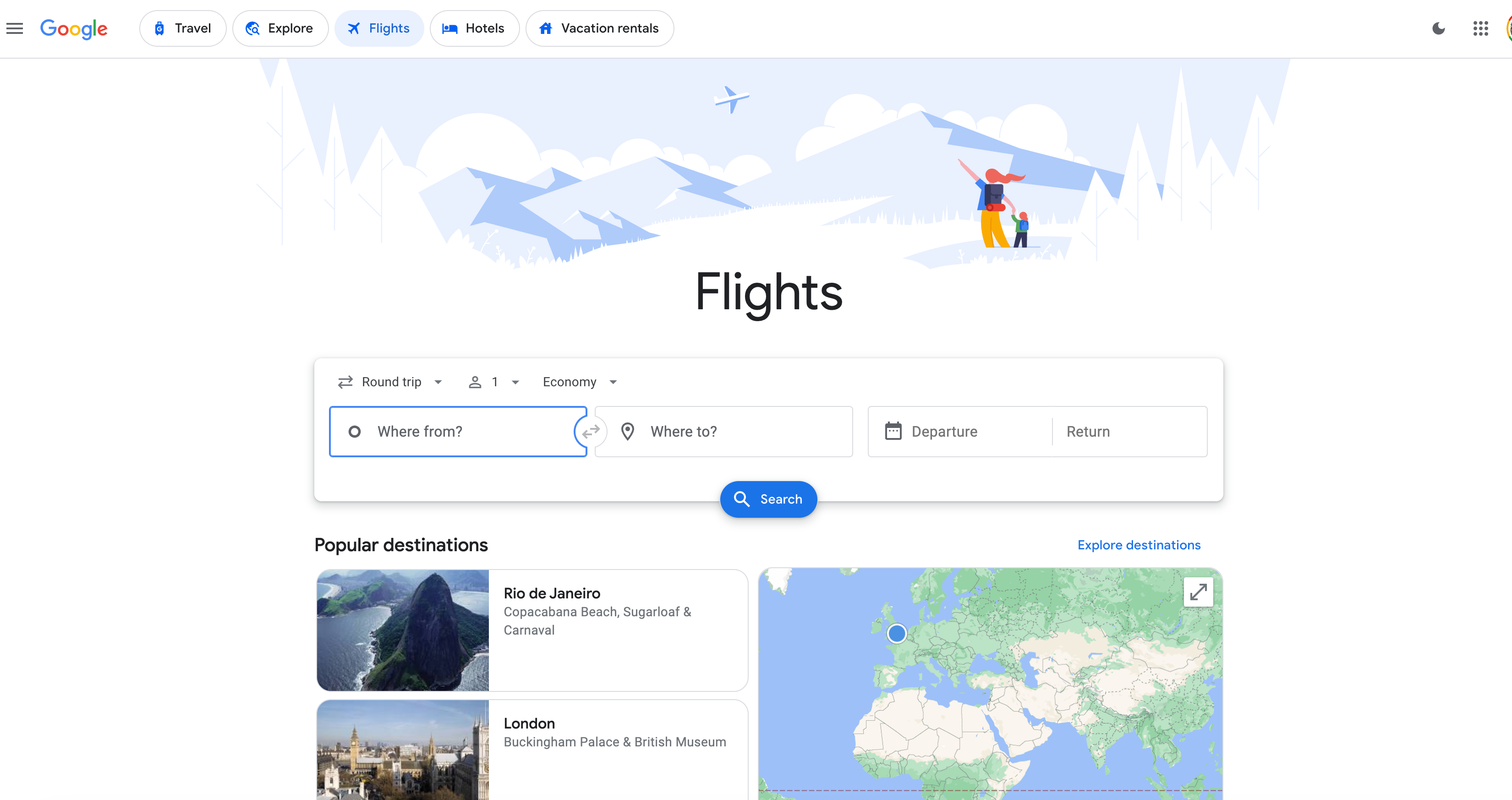
Google Flights is one of our favorite tools for finding deals on flights. It's an amazingly powerful flight search engine, and the best part is that it's easy to use. Google shows you nearly all available flights for a given search but doesn't force you to book with it.
Unlike Expedia, Orbitz, Tripadvisor or Kayak, it's not an online travel agency. Google is simply showing you what's available. Once you find the flights you like, you "click through" to actually book. You can choose to book directly with the airline or via a third-party OTA, but not Google itself.
One frustrating note is that Google Flights does not show Southwest Airlines flights, so keep that in mind as you search.
What's new at Google Flights?
Google has introduced new features that suggest when prices are historically lowest and when you should book for maximum savings. Google has always shown whether the price for a suggested flight itinerary is typical, low or high, but now it gives you even more data to consider.
The tool will "let travelers know when airfares are expected to be lowest for booking their chosen dates and destination," according to Craig Ewer, who works in communications at Google.
For example, when I searched last year, Google showed me that a flight from New York to San Francisco in October was $93 cheaper than usual, and the typical range is between $245 and $415. In other words, it was a good time to book.
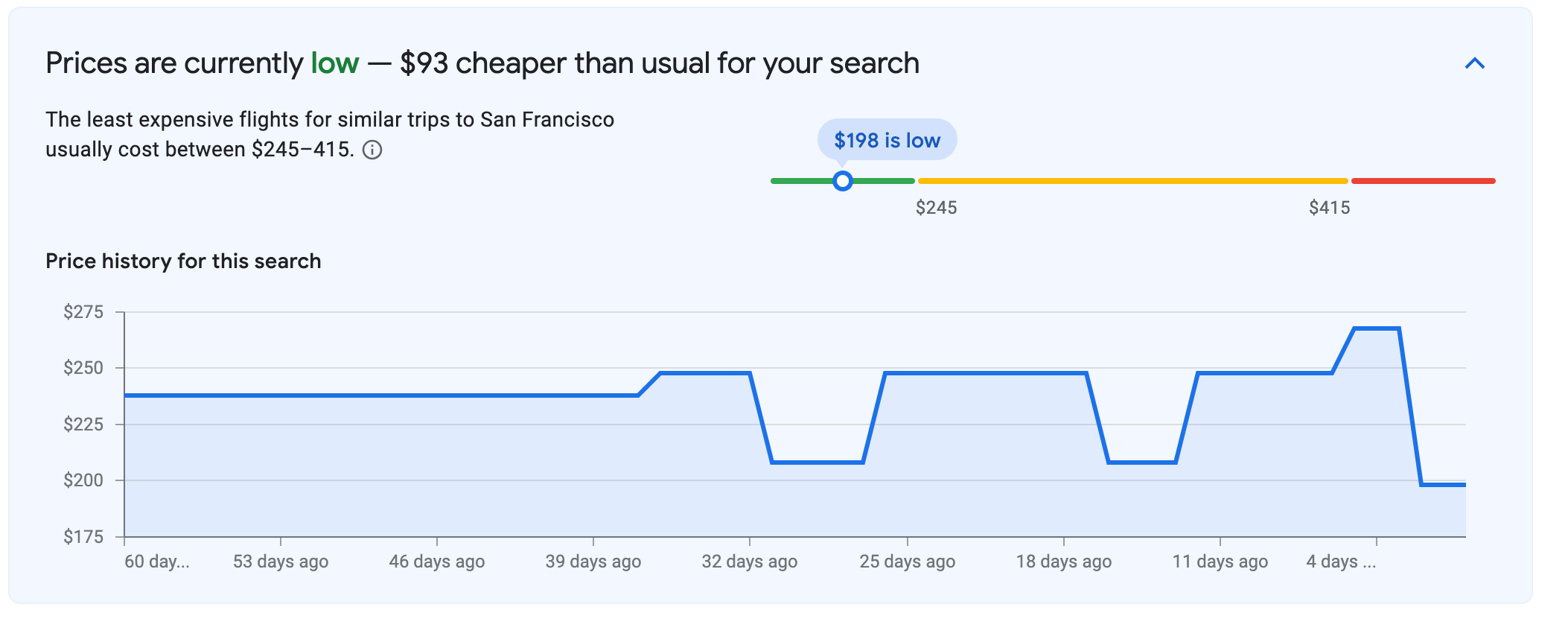
It gets even better: In some situations, Google will suggest alternate dates you should actually book the flight to save a few bucks. The example below shows that a December flight to Miami would have been much cheaper if I had waited to book it until Sept. 13.
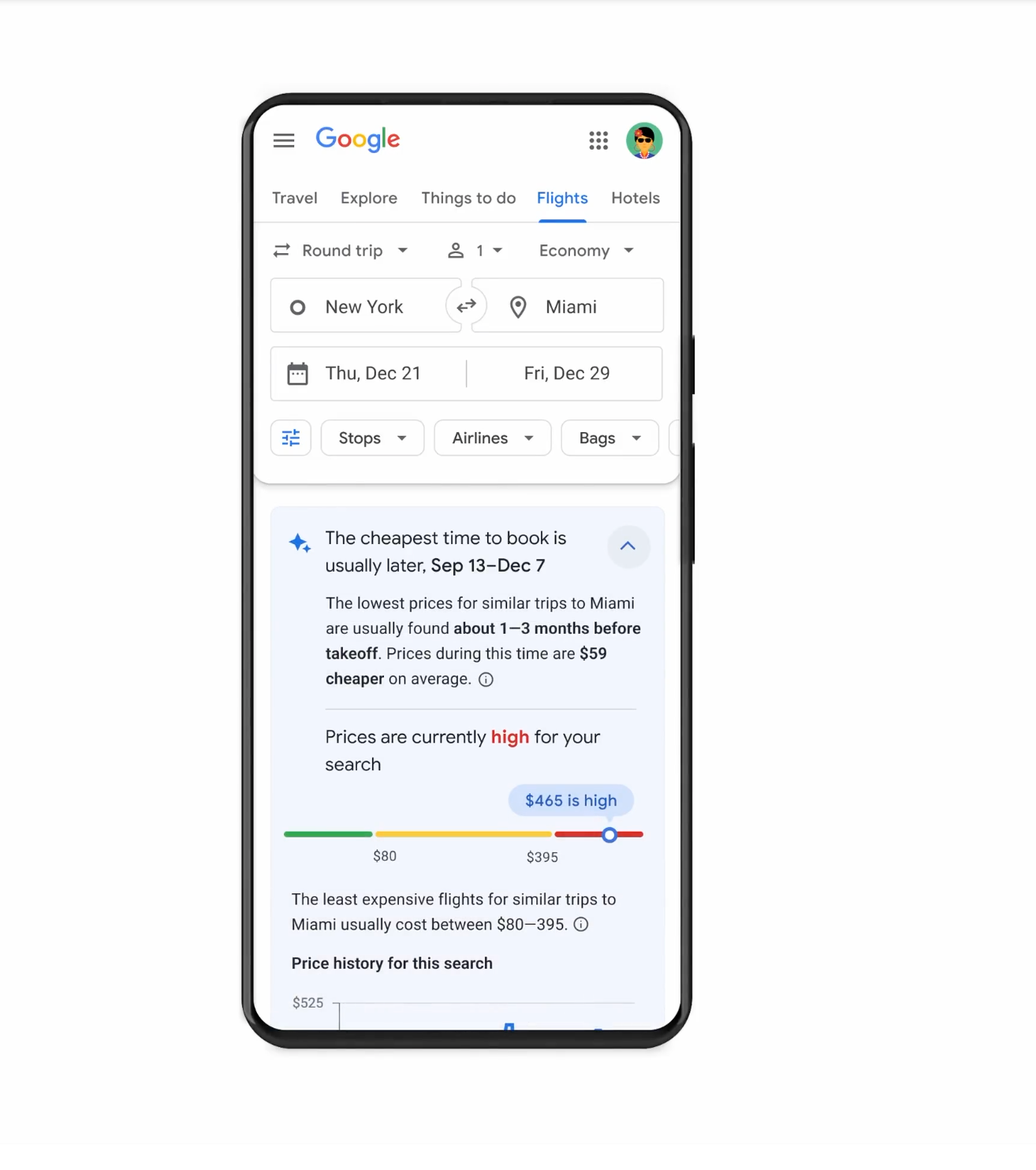
Here's a final example. I apparently waited too long to book my flight home for Christmas a few months ago.
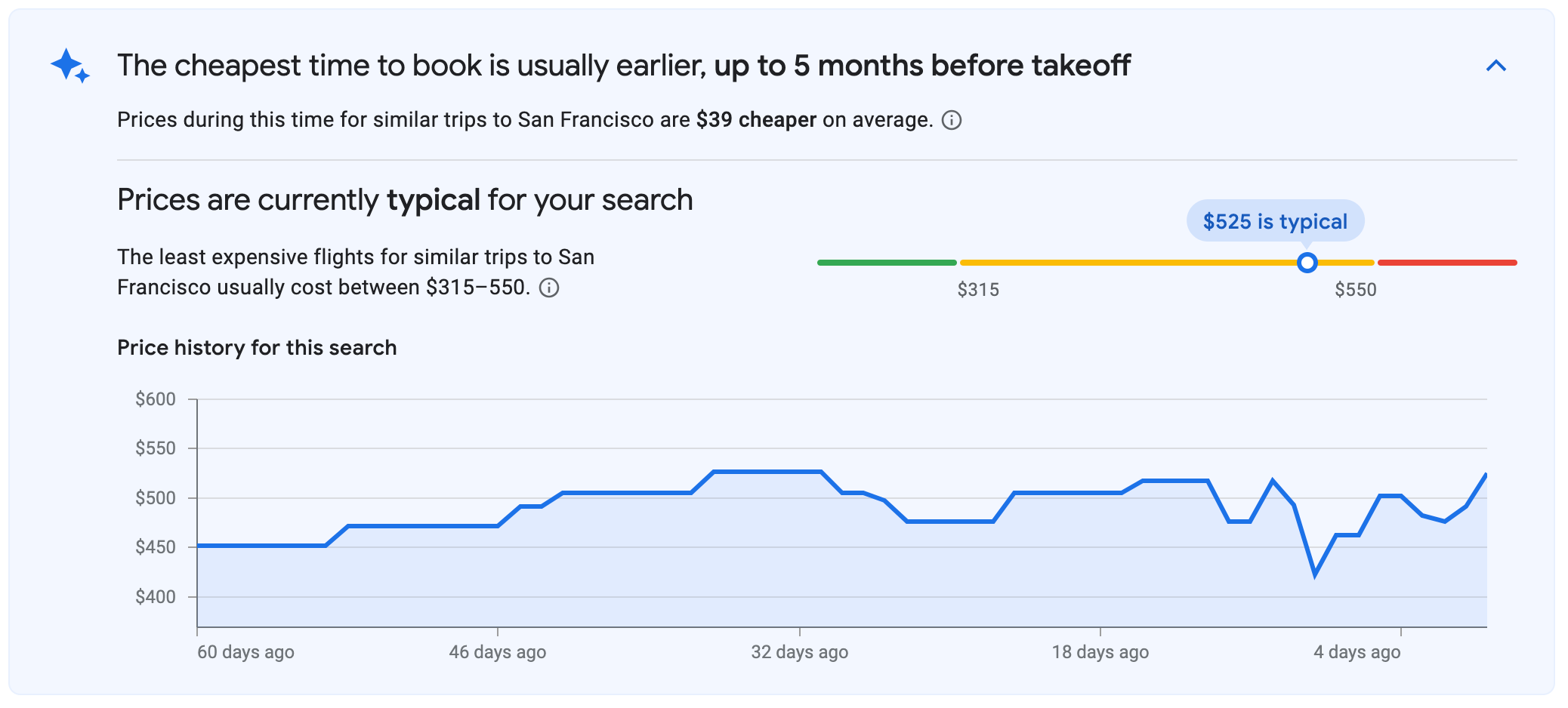
Basics of Google Flights
How to perform a basic flight search.
First, you'll want to navigate to Google Flights .
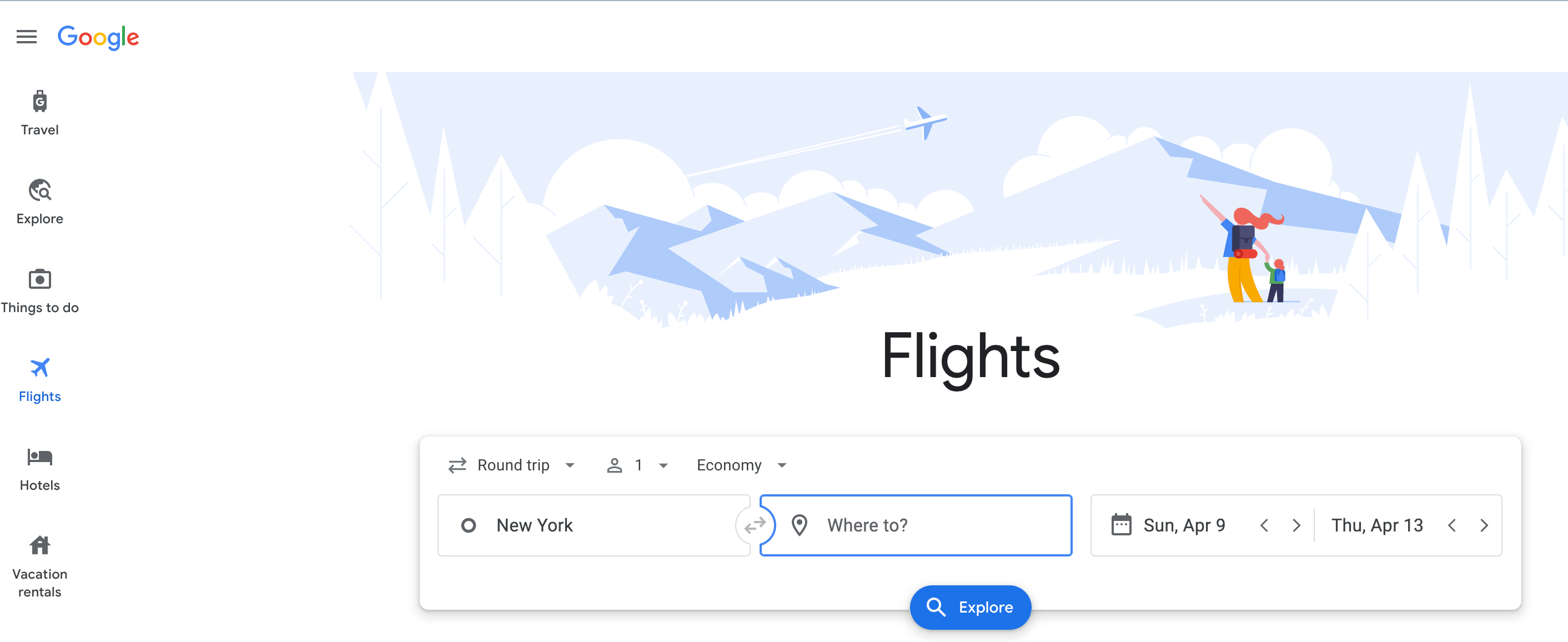
The toolbar has additional features for trips, including things to do, hotels, vacation rentals and a shortcut to a cool tool called "Explore." However, we'll focus on using the tool to book flights for now.
All of the fields and drop-down menus on this page are relatively easy to decipher:
- Departure (where you want to fly from)
- Destination (where you want to fly to)
- Date(s) of travel
- Round-trip flights, one-way flights or multicity trips
- The number of passengers (but here's why you should search for a single ticket , even if you're traveling in a group)
- Ticket class: economy, premium economy, business class or first class
If you know where you're going and when you want to be there, all you have to do is plug in that information and hit the blue search button.
For example, here are all the options I see when I search for flights from New York's John F. Kennedy International Airport (JFK) to San Francisco International Airport (SFO). You can search by destination or by airport code.
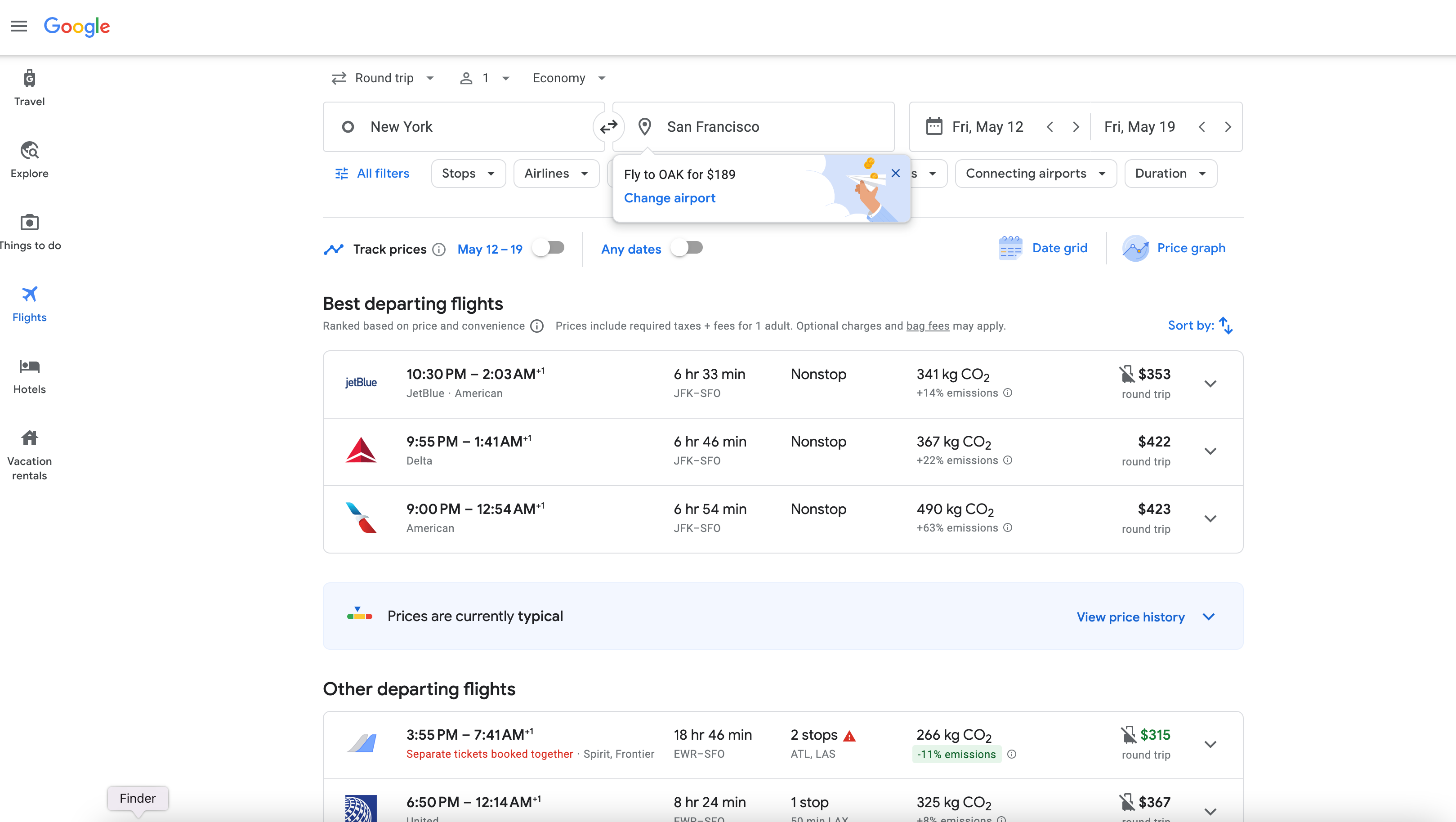
Note that Google automatically displays what it considers the best departing flights based on a combination of factors, such as price, the convenience of routing, the number of stops and the travel time. Of course, these may or may not be the best flights for you.
In this case, there are hundreds of options to choose from.
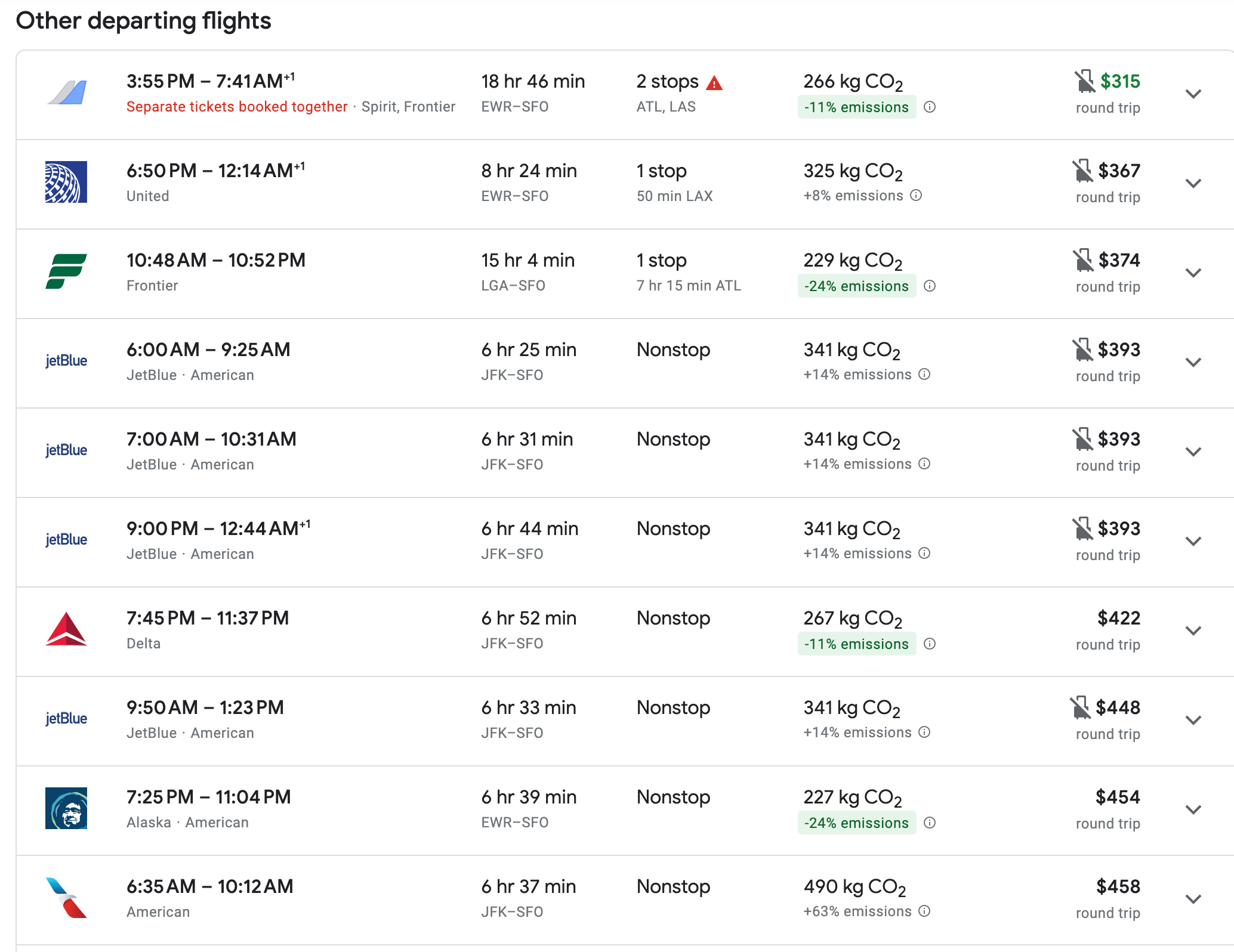
For this example, I chose to book an American Airlines flight on my outbound trip.
The cheapest option is sometimes to fly the return on a different carrier. However, Google Flights clearly indicates there will be two tickets purchased separately.
Often, Google will suggest remaining on the same carrier for both legs. In this instance, one of the flights was on JetBlue.
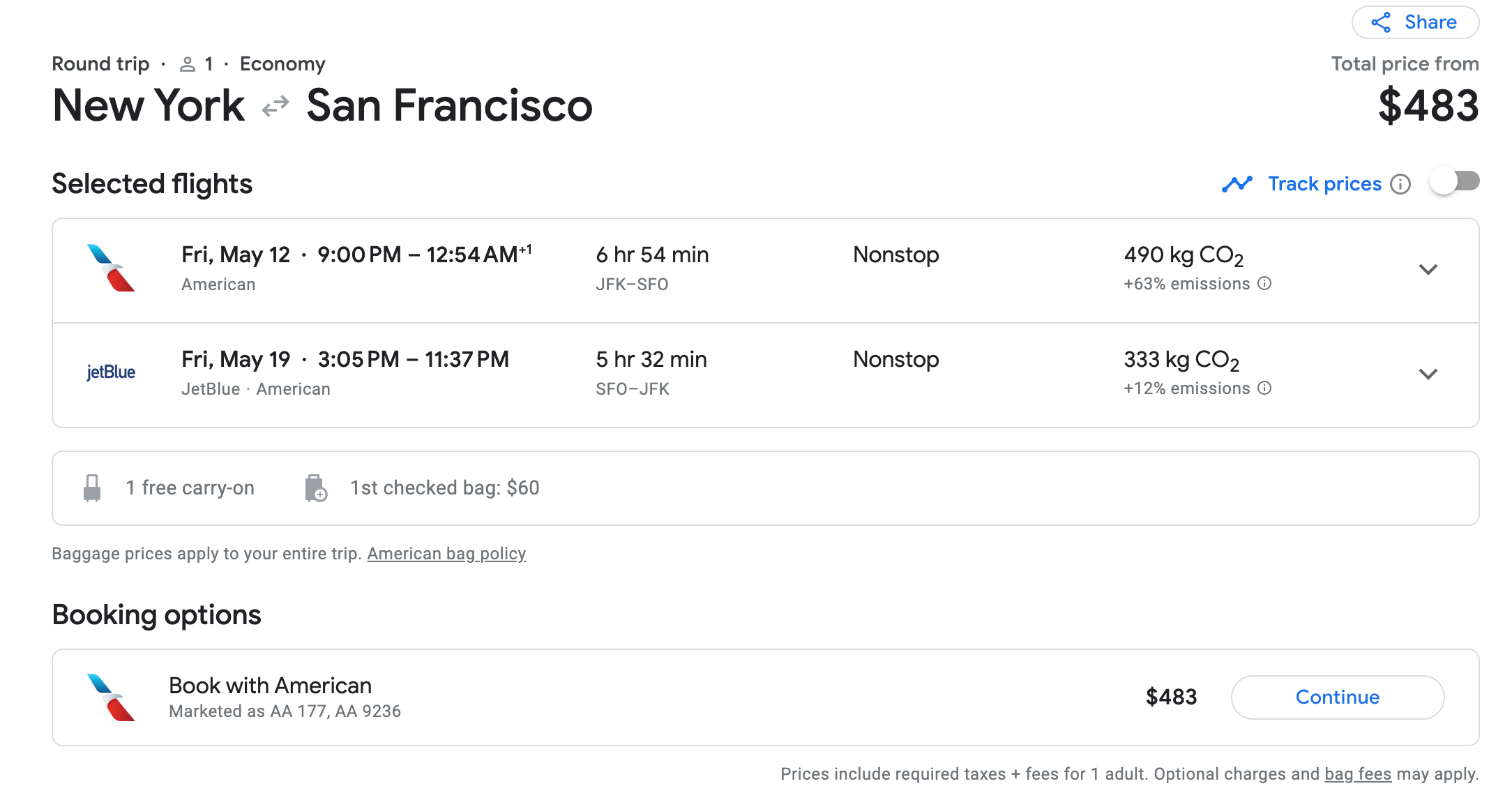
There are all kinds of ways to filter your searches. We'll get a bit more into that below.
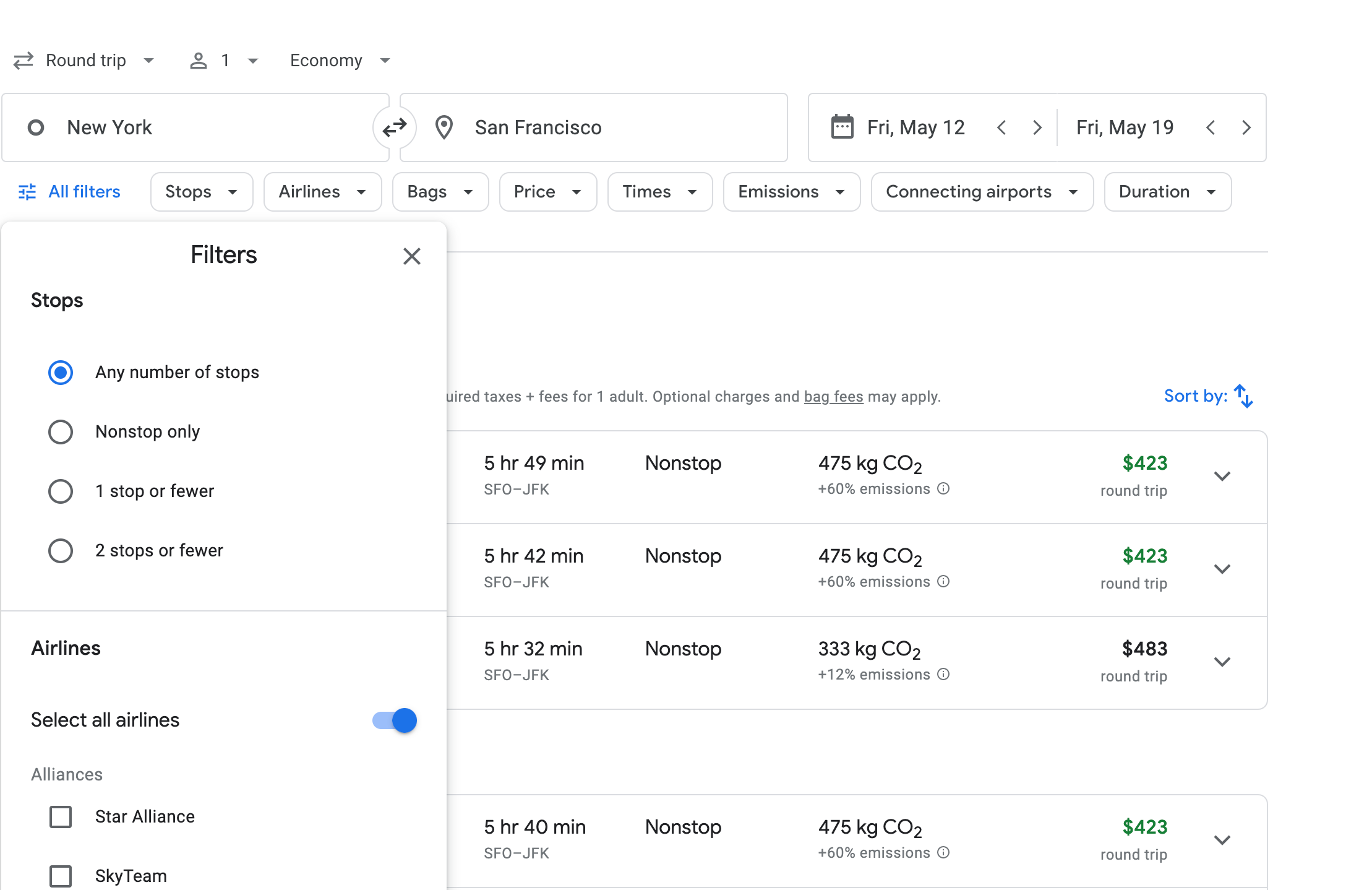
Once you've found the flight you want, you have the option to book directly with American Airlines. Google will give you several options for the type of ticket you want to purchase, including basic economy, refundable and other types of fares.
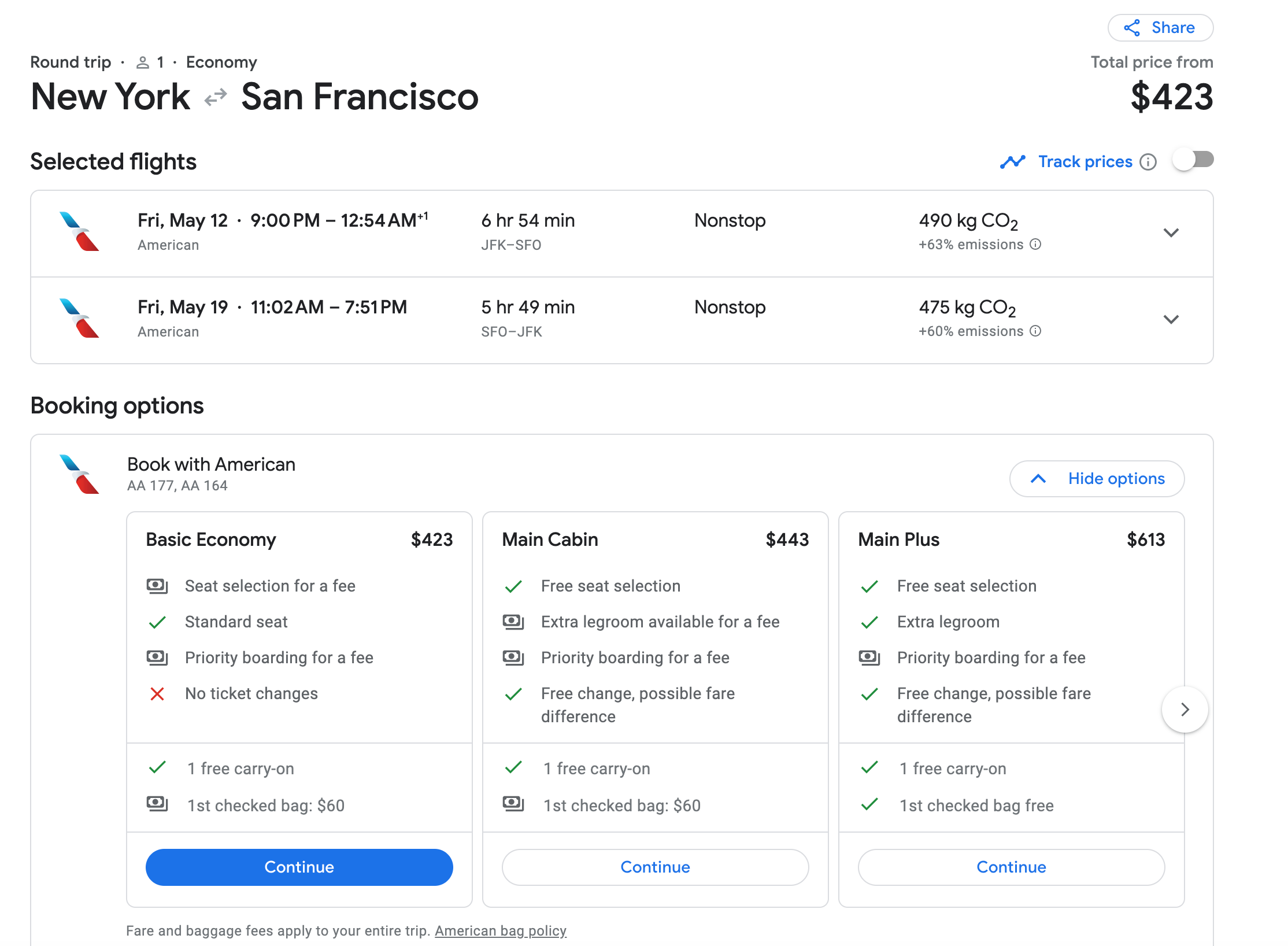
Clicking that link would take me to American's website , with these flights and prices already selected. There, I could enter my passenger details and loyalty number, select a seat and pay for the ticket.
All elite perks and other loyalty benefits are honored on flights booked directly on the airline website via Google Flights. However, if you are booking via a third-party site, that may not be the case. It pays to make sure you book directly with the airline if possible.
In this example, the cheapest option is for mixed tickets with multiple stops. Most people are not going to want to take that option. It involves booking through a third-party website with tickets on different airlines and multiple flights and layovers. No thanks.
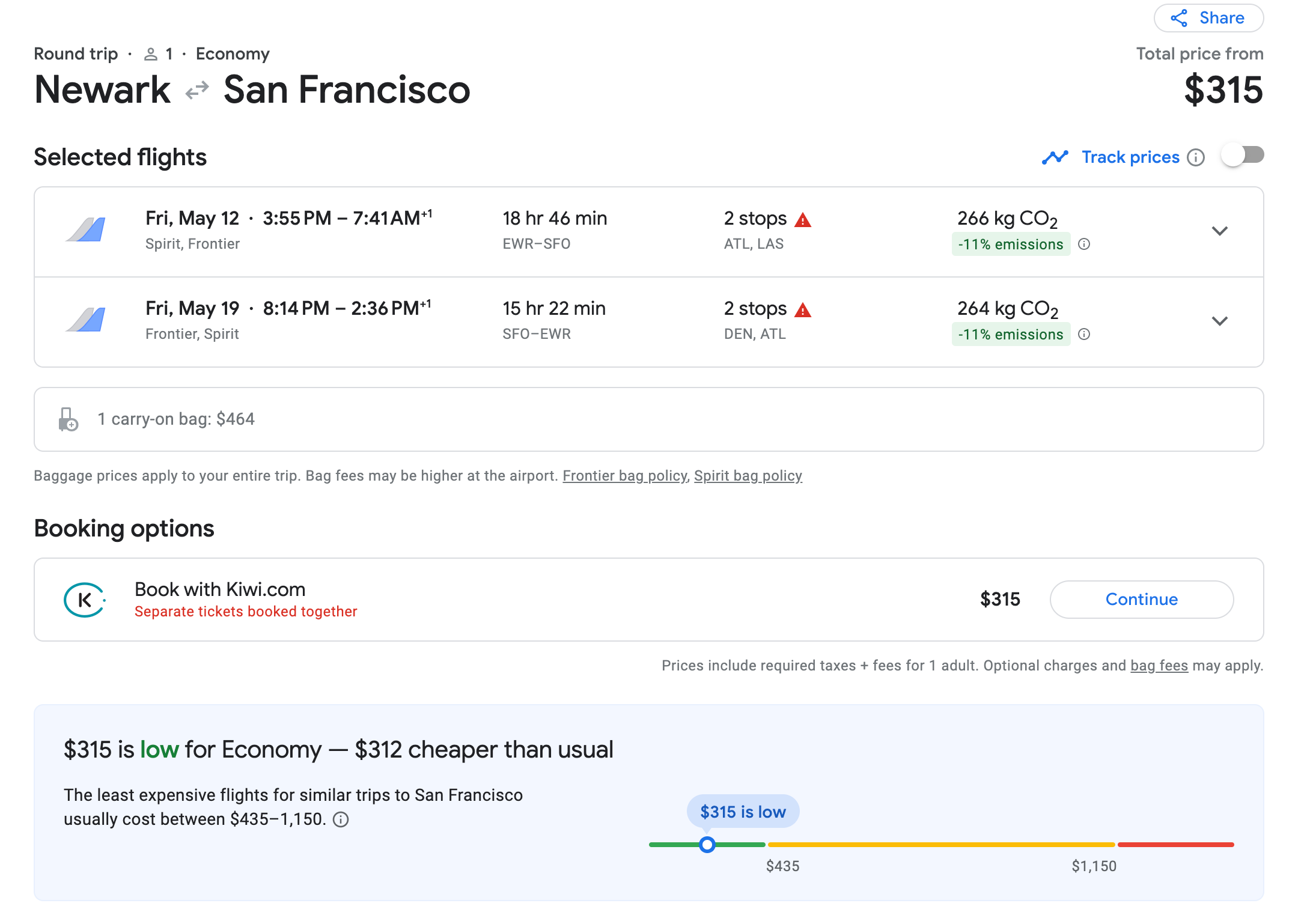
Related: 9 things to consider when choosing to book via a portal vs. booking directly
Below is an example of Google Flights' handy historical price guide, which shows whether the fare you found is low, high or near the average price for flights on this route.
I can see the flights were more than $600 a few months ago, and my $442 fare was considered low. Given how expensive airfare generally is these days , I was happy enough with that.
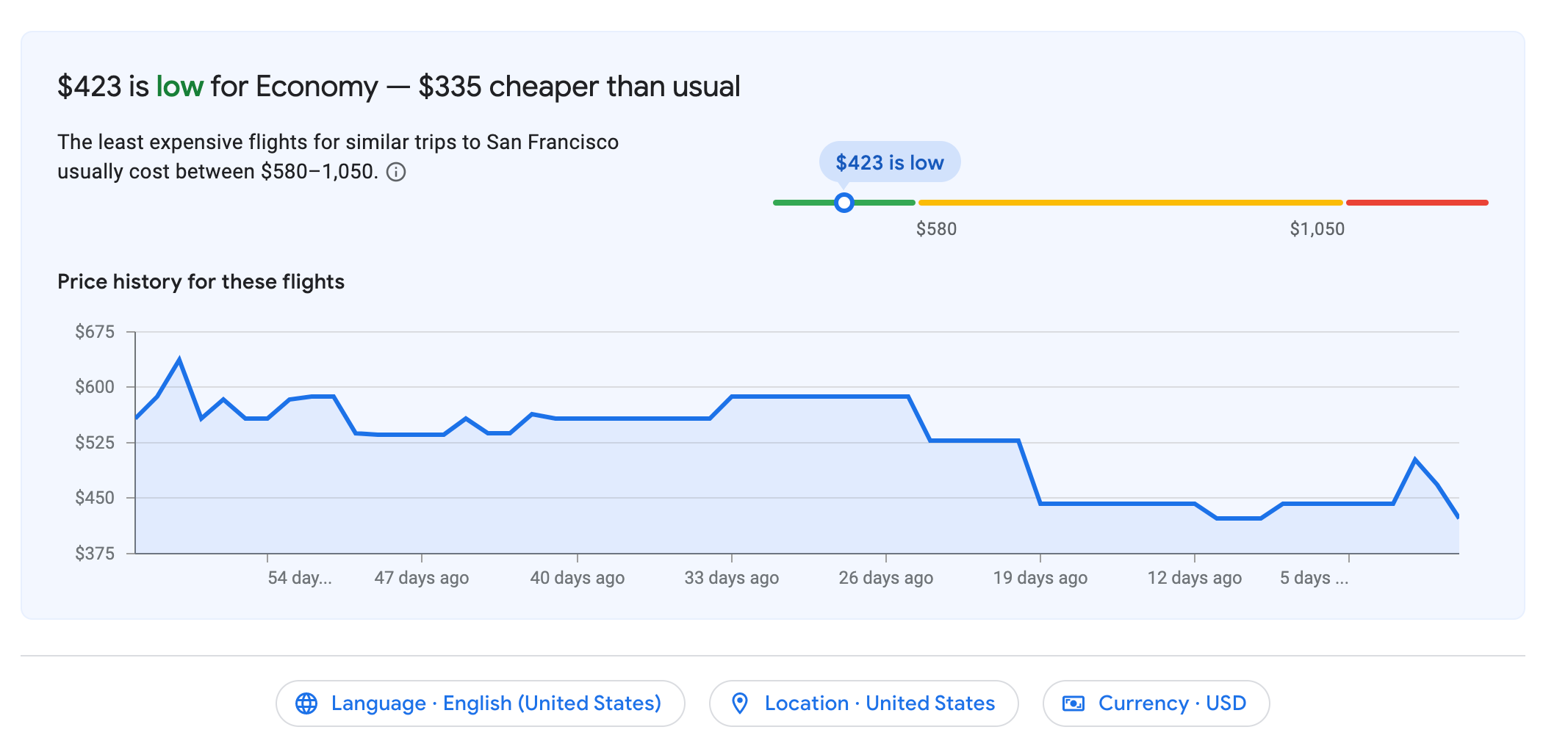
The bottom of this screenshot also shows the options available at the bottom of each Google Flights page, where you can select your preferred language from a drop-down menu. You can also customize your location and preferred currency for easy conversion.
Search by specific times of day
Say you want to take a weekend trip away. You need both flights to be outside business hours but not too late in the evening, as you don't want to land in the middle of the night.
Google Flights has a handy filter we use to make sure the flights are exactly when we want them. No matter how inexpensive that 6 a.m. flight may be, a 3:30 a.m. wake-up call rarely feels worth it.
So, you can set the search results to only show flights departing and arriving within your chosen specific time range.
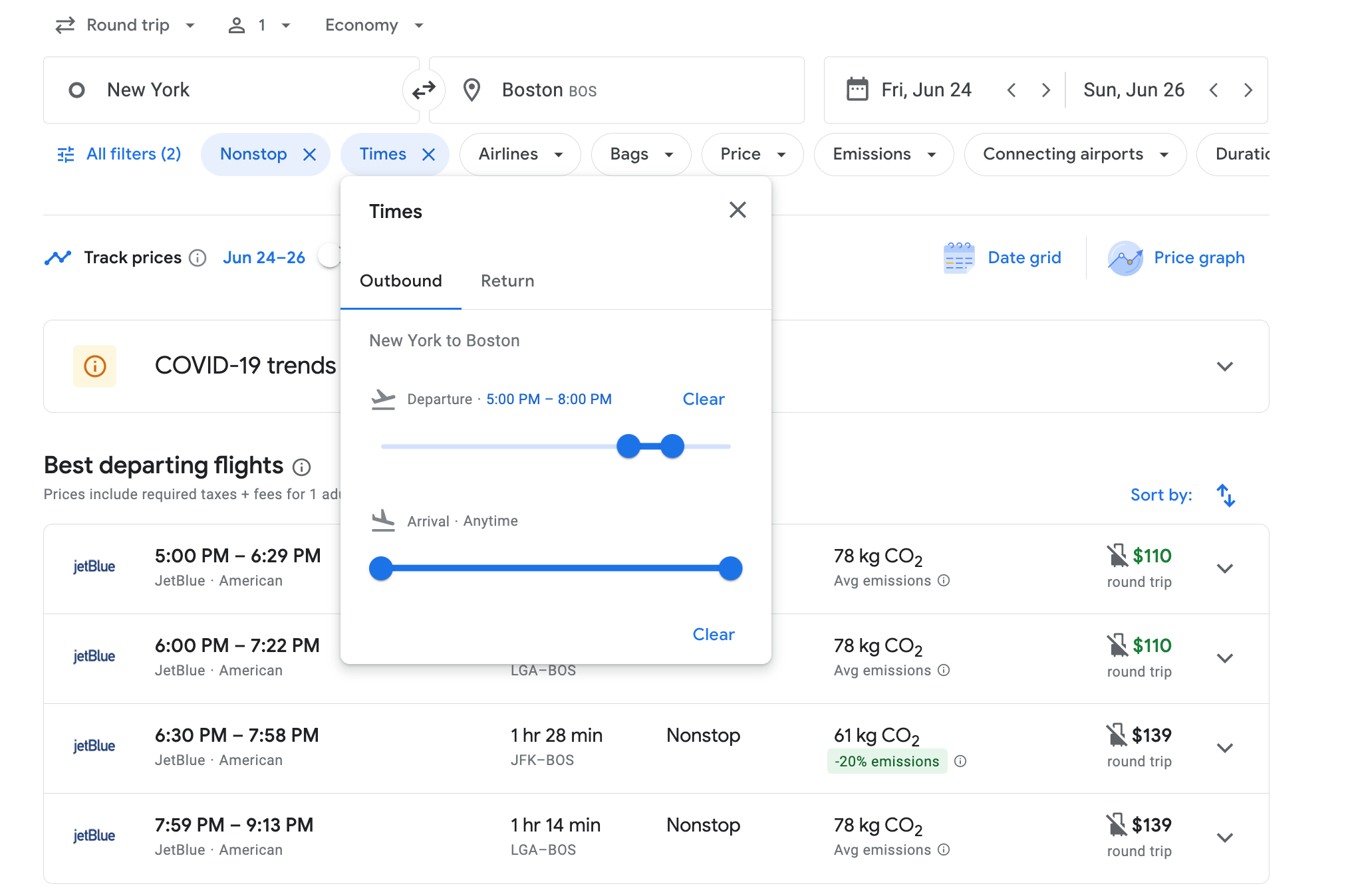
See how many bags you can bring on board
In the same series of buttons below your Google Flight search, click on the "Bags" button to specify how many pieces of luggage you want to bring on board with you.
This selection may greatly limit your search results — or drive up your price options — so be prepared to change it if necessary.

Nonstop, one-stop or any flight will do?
Similarly, you can filter flights by the number of stops along the way. You might be the glutton for punishment who longs for a 50-plus-hour flight with multiple layovers. You can do that if you so desire.
However, if you want to minimize the chance of delays or disruptions, have a family to rush back to or just want a shorter flight, nonstop is your friend. Headed overseas? The usual sweet spot between price and comfort will be a one-stop flight.

Search for flights from your preferred airline or alliance
If you don't fly often, the operating airline may not matter to you as much as the price does.
However, if you've begun accumulating miles and status with a specific carrier, it can be addictive to stick with that carrier and program. The exclusive benefits of elite status can be exhilarating, and there's nothing more exciting than booking your first award flight — especially if you know you got an amazing deal.
Related: What are airline alliances, and who's in them?
With filtered airline search results, Google can help you keep that momentum going. Use the button under the search results to filter out unwanted airlines or select specific airline alliances you want to patronize. Or, turn off the "Select all airlines" option and manually select the carriers you want to choose from.
Whether booking with cash or points, you may want to stick with one program to maximize mileage earning or status. For example, if I were trying to hit Diamond on Delta Air Lines, I would search only for Delta flights.
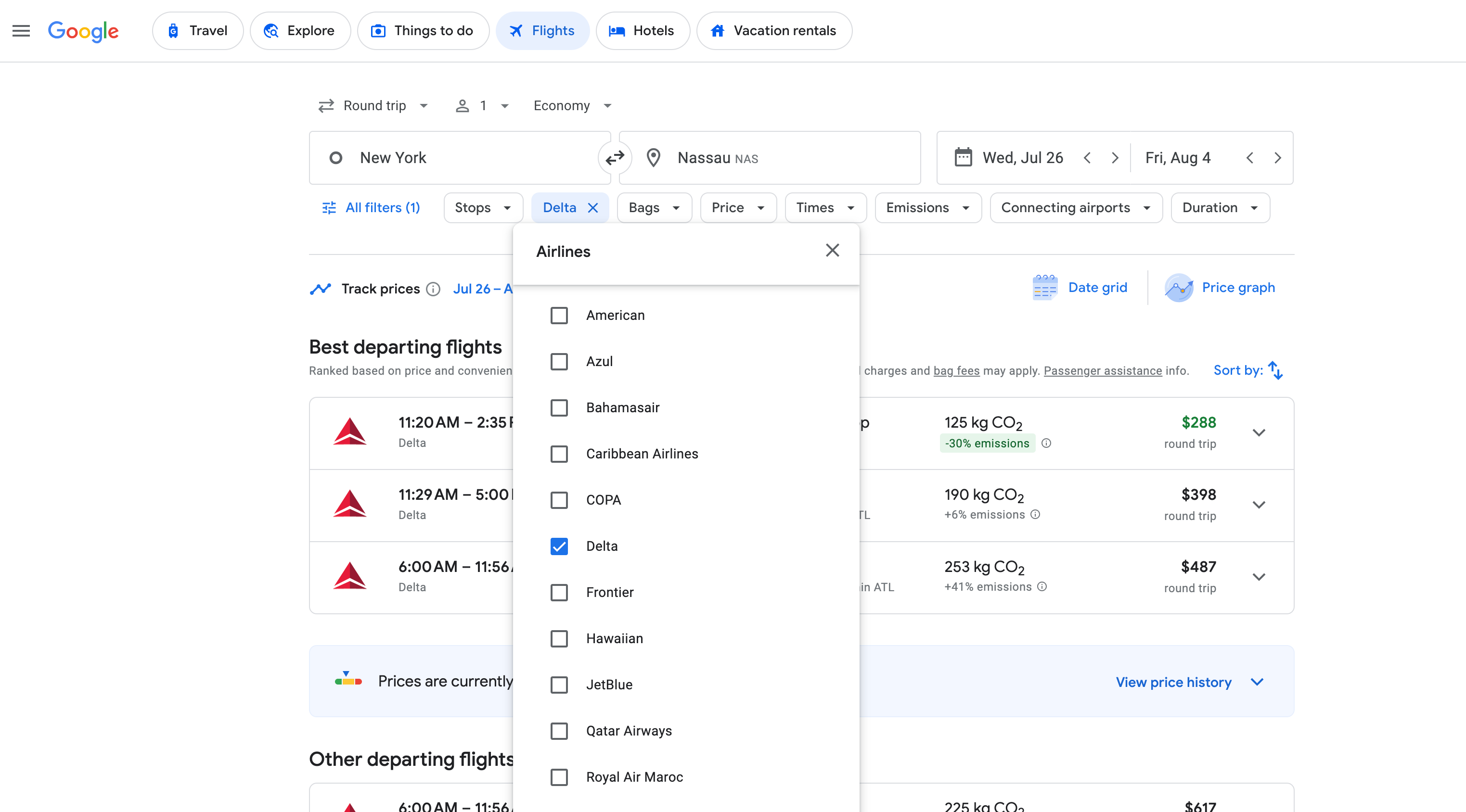
You can also pick airline alliances like Oneworld and SkyTeam to ensure you travel on your preferred airline or its partners. In my case, I would select SkyTeam.
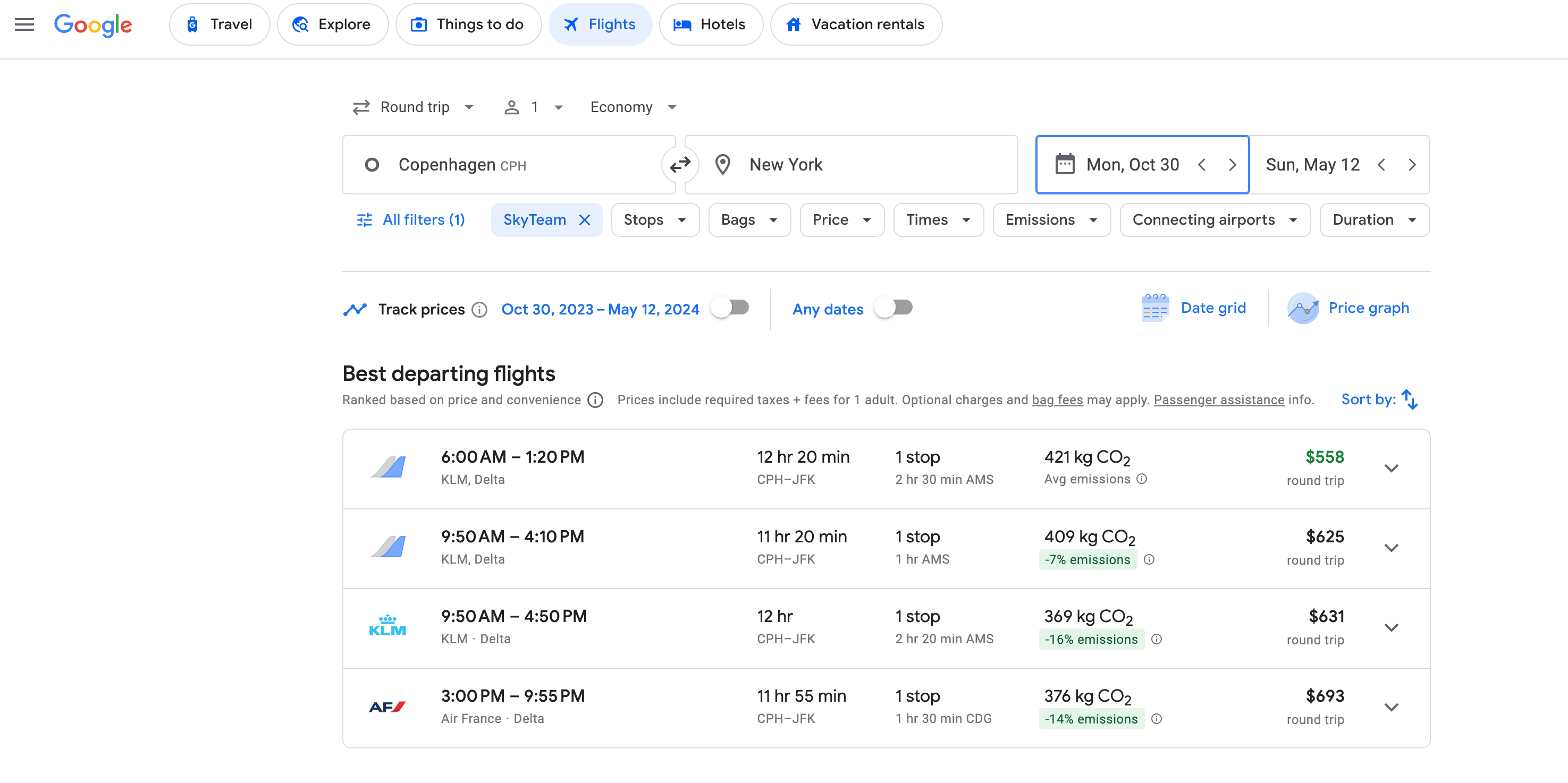
Connecting flights
You can also decide if you want to fly nonstop or choose how many stops you are willing to make. You can even choose the connecting airport.
Especially with international flights, some airports are better to connect in than others. Helsinki Airport (HEL) is lovely. Paris-Charles de Gaulle Airport (CDG) and Amsterdam Airport Schiphol (AMS) can be challenging , even if you are an experienced traveler.
Related: What are the best European airports to connect in?
If you have a range of options to travel from New York to Rome Fiumicino Leonardo da Vinci Airport (FCO) with a choice of connecting airports, you can filter the results to only show the airports you want to connect through.
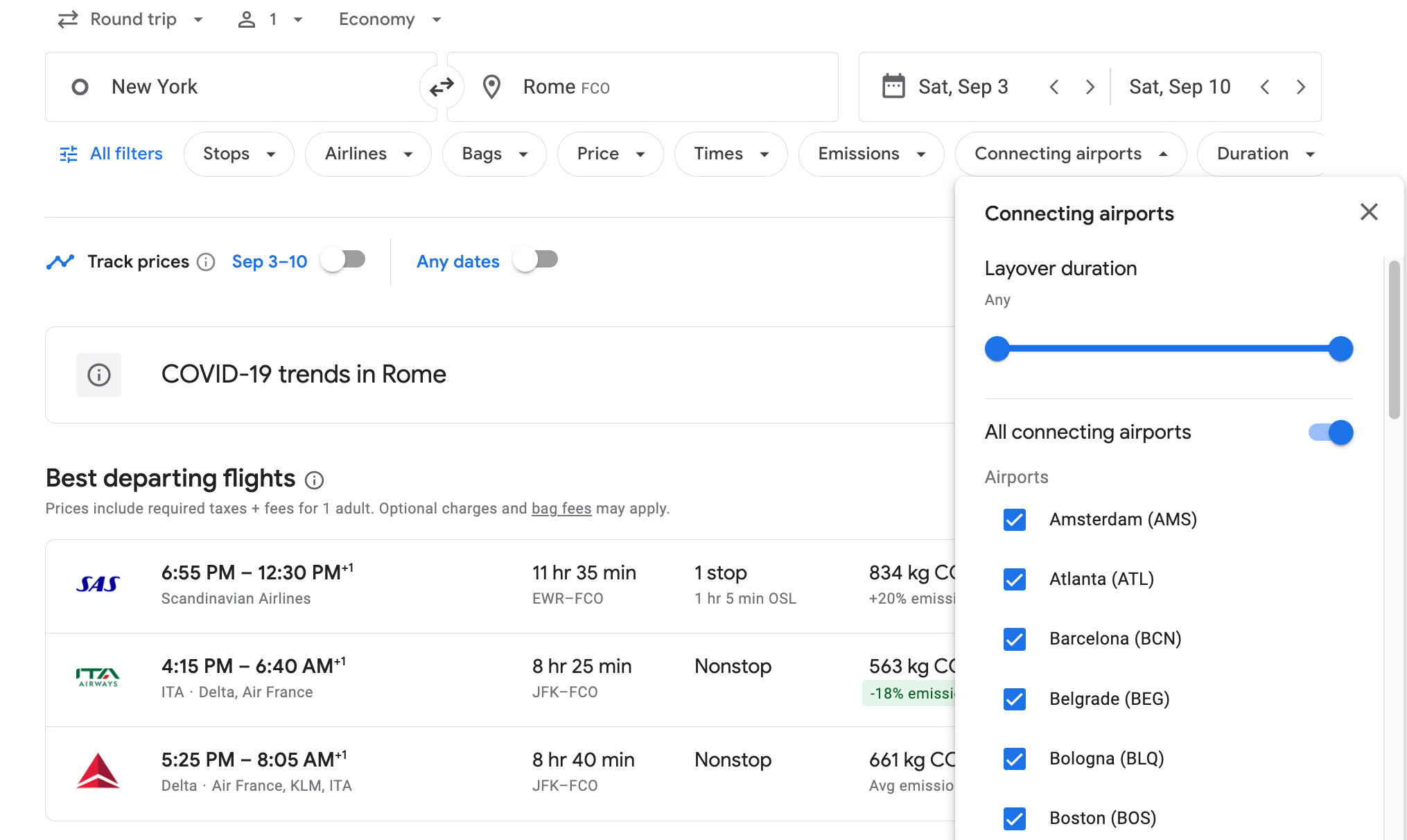
You can also choose how long you would like your layover to extend. You might want to keep it short to reach your destination as quickly as possible. Or, you may prefer a long layover to allow for some buffer time in the event of delays.
Related: How to plan a free stopover on your next trip abroad
Score the best legroom and other seat amenities

Don't you hate boarding a flight to find your knees touching the back of the seat in front of you? Fortunately, Google Flights has a feature that will show you the legroom you can expect on your next flight before you have purchased the seat.
Legroom can differ noticeably from carrier to carrier, aircraft type to aircraft type. From the search results below, you can see that Spirit Airlines' is below the industry average at 28 inches, while JetBlue's is above average at 32 inches.
If you value legroom, this means the JetBlue option will have 4 inches more legroom than Spirit.
In coach seating terms, that's a lot.
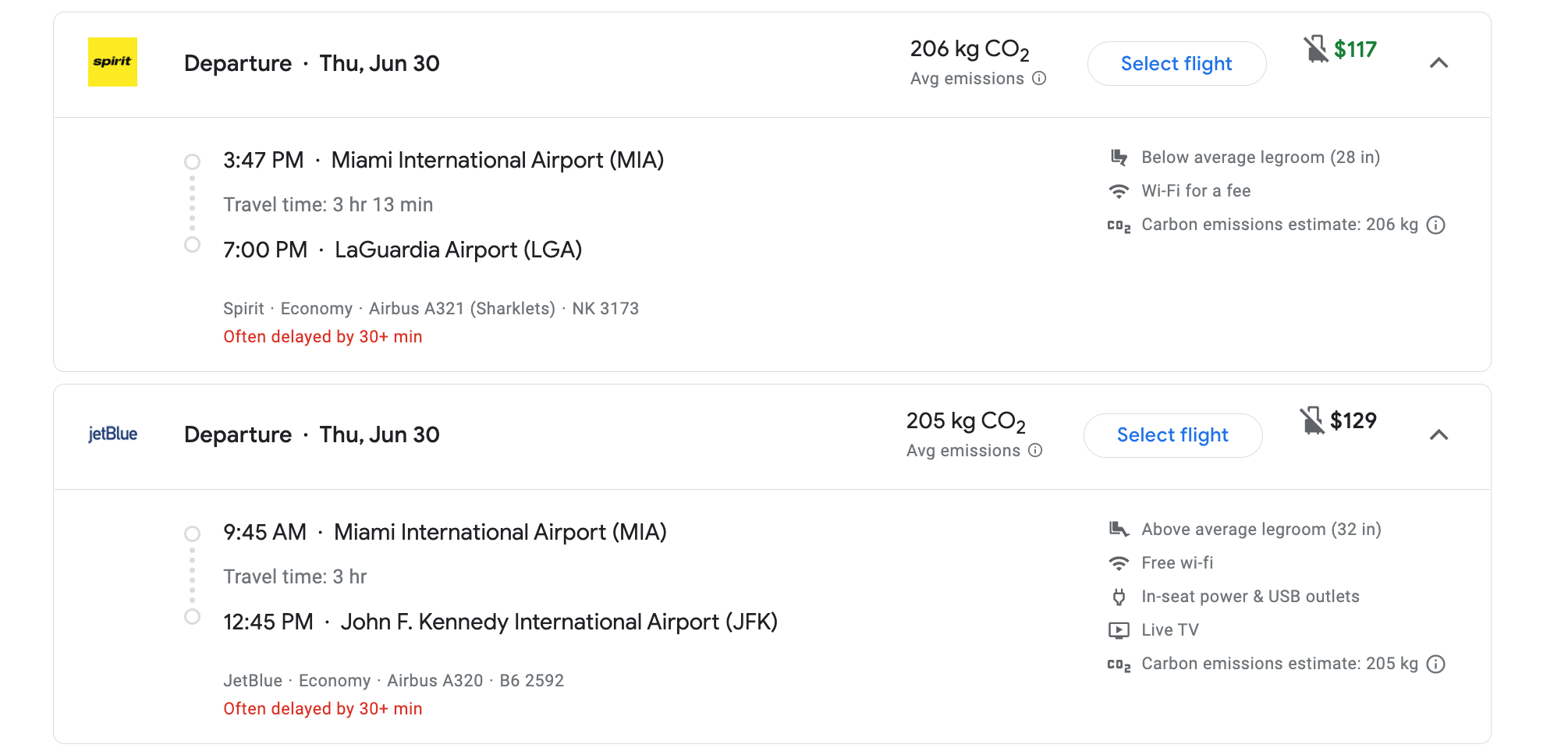
Along with legroom, Google Flights will also indicate if Wi-Fi is scheduled to be available on your flight (and if it is free or available at a cost), if the plane has in-seat charging options, and if the flight offers entertainment like live TV or options to stream to your personal device.
On a flight longer than five hours, your devices may run out of juice. So, again, you may want to choose the product that best suits your needs rather than selecting a flight based entirely on price or carrier.
Know your emissions
With sustainability becoming an increasingly important topic in travel , Google Flights will let you know the approximate carbon emissions for your flight based on the route, aircraft type and seating classes.
Below are the search results for a flight from Los Angeles International Airport (LAX) to Tokyo's Narita International Airport (NRT). United Airlines operates a fuel-efficient Boeing 787 on this route, which would produce a lower-than-average 734 kilograms of carbon dioxide.
However, the Singapore Airlines flight uses a less fuel-efficient (and larger) Boeing 777 aircraft that produces a higher-than-average 1,163 kilograms of carbon dioxide.
You can even filter your search results only to show lower-emissions flight options.
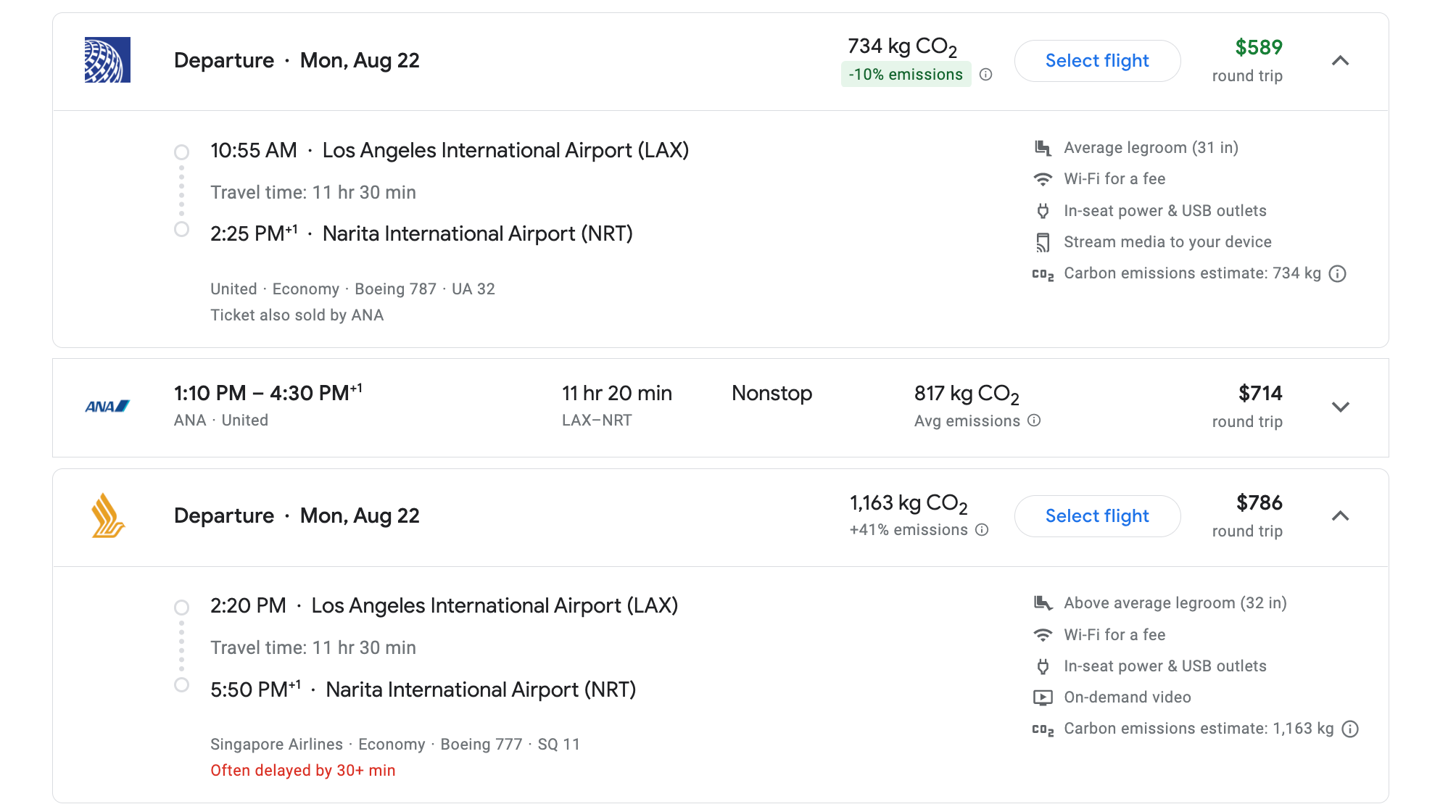
How to search by cheapest dates
Let's say I want to get from JFK to LAX in September, but I'm not tied to any specific dates. Google Flights can help me find the best possible prices for that trip.
On the search page, I can see the lowest price for that particular day if I click on the calendar icon. Prices listed in green represent the lowest price available across all current dates, while the days highlighted in blue show which dates I've selected.
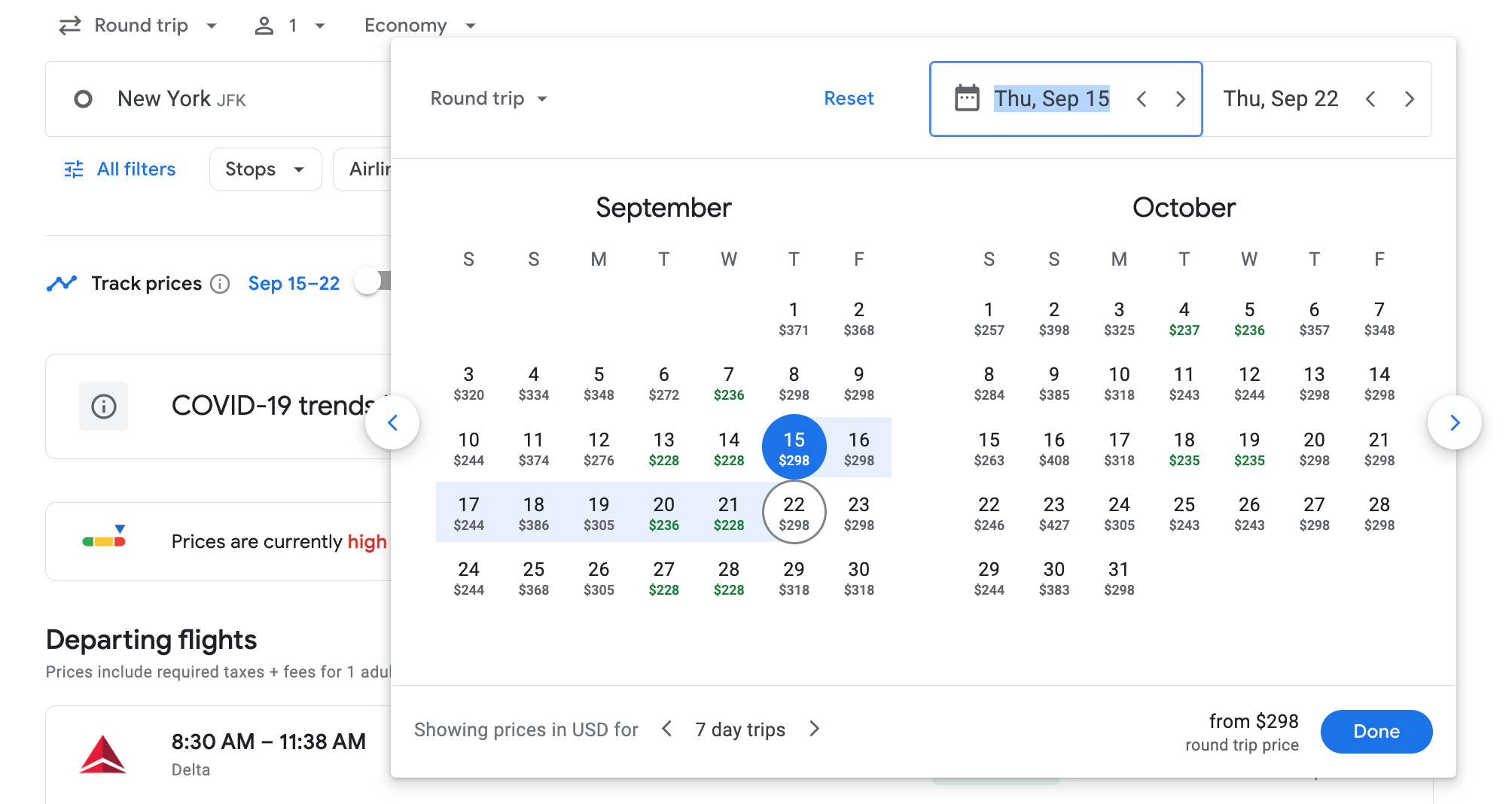
Another way to view the cheapest dates is to click the date grid option. This will again show the cheapest dates in green, and you can easily line up different outbound and inbound options to see if the cheapest dates work for you.
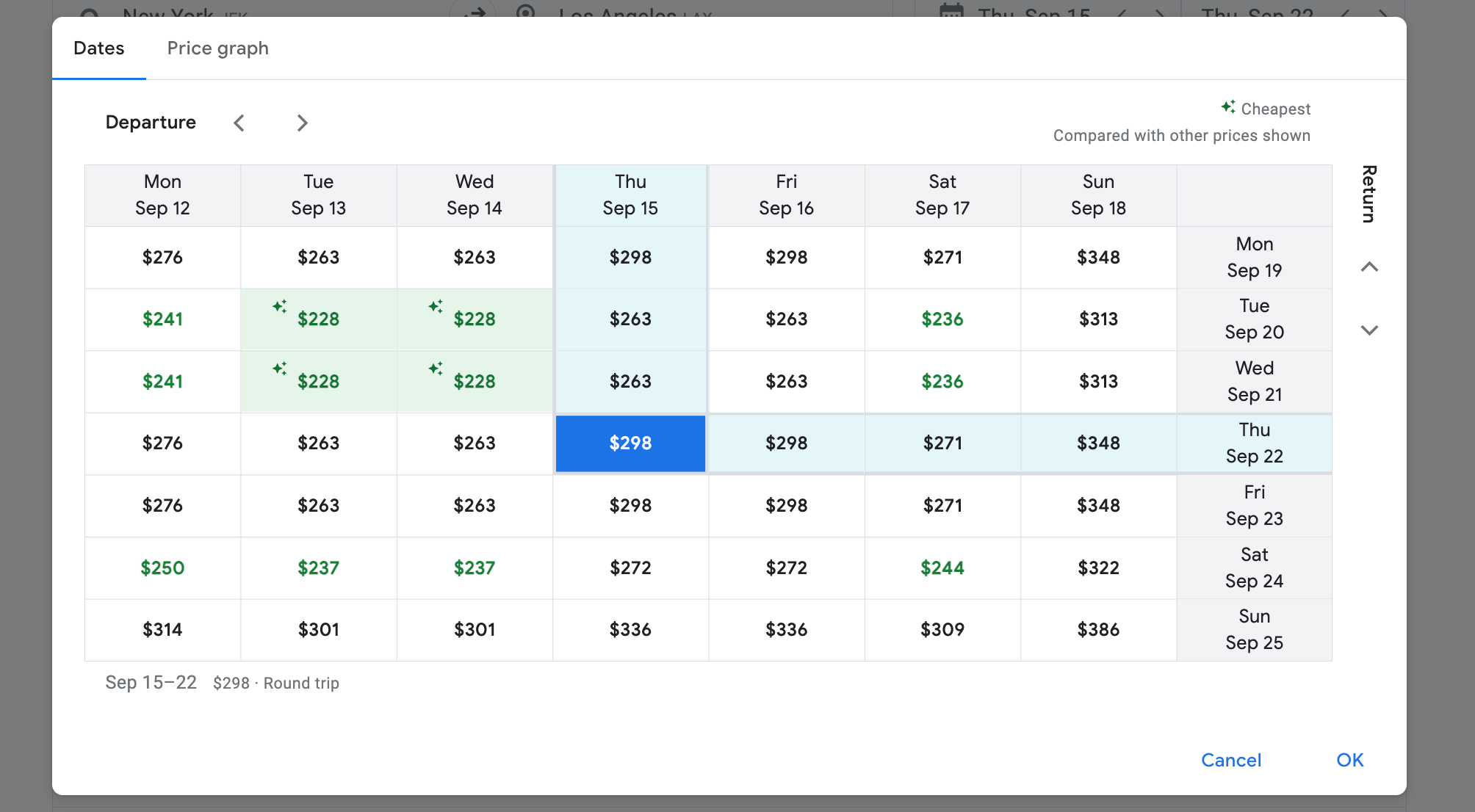
You'll often find that the cheapest flight isn't necessarily the best or most convenient route. Google will show you those lowest prices but prioritize better routes before it.
In this example, Google Flights prioritizes slightly higher fares as the "best flights" search results because they include a full-size carry-on bag.
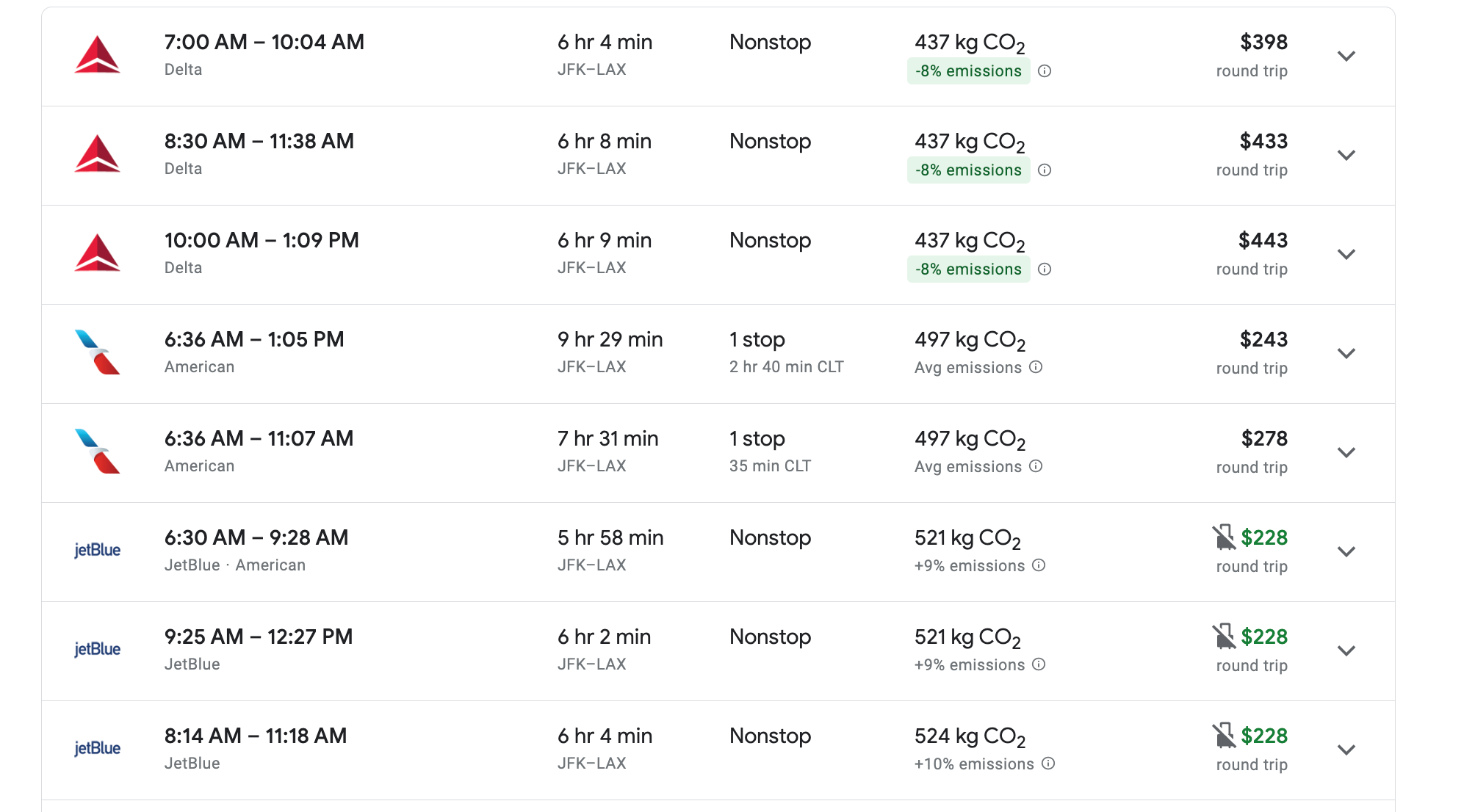
How to set a pricing alert for yourself
After all that diligent work, give yourself a pat on the back. You've likely found the best option for you.
Some people are ready to book immediately, but most of us might need a day or two to solidify our plans with our fellow travelers or with work. Never fear: Google will help you track your flight and even tell you when the price goes up or down.
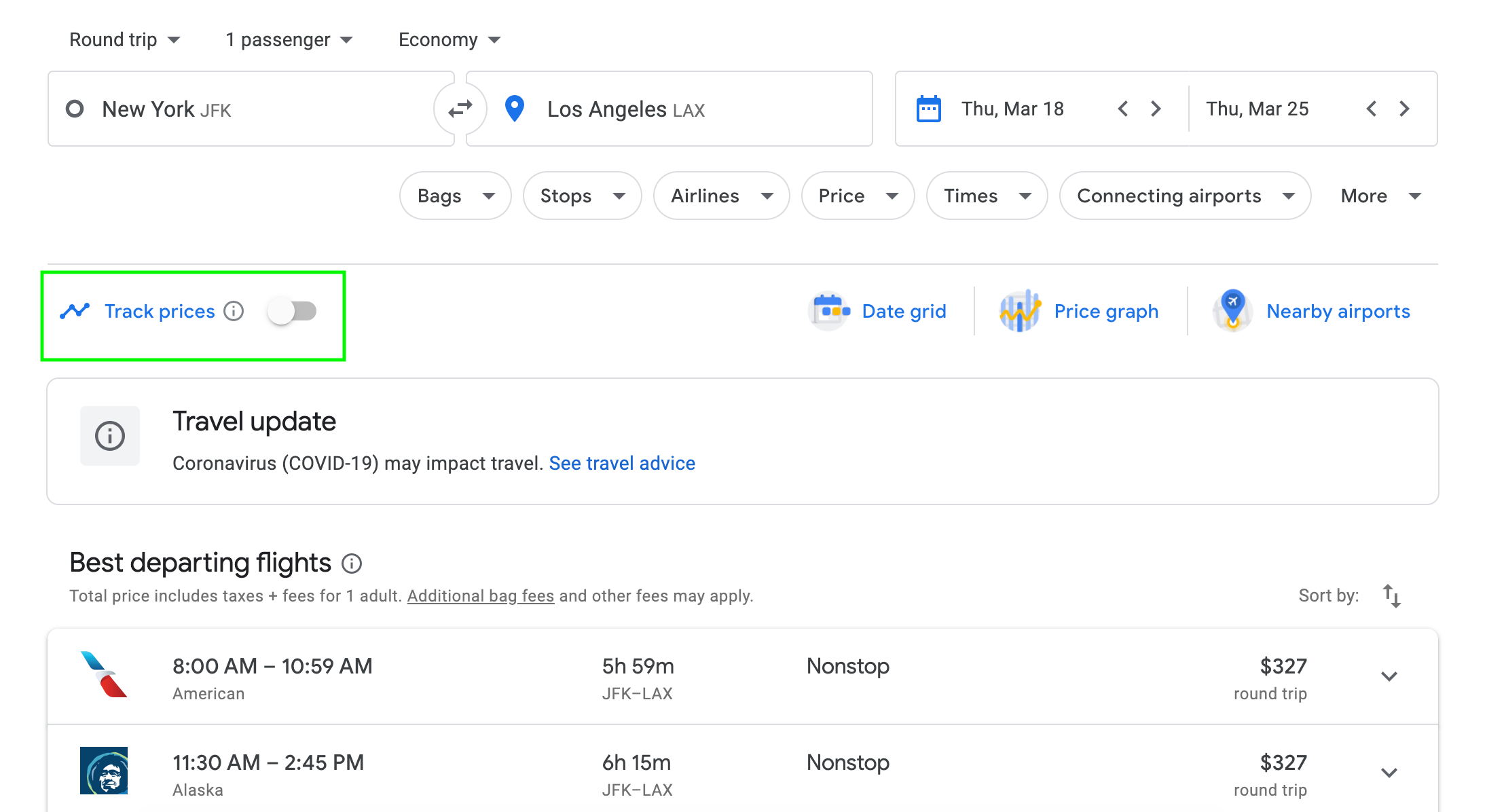
Immediately above your search results, a little toggle reads "Track prices" (boxed in green in the screenshot above).
Click on that — and log in to your Google account if necessary — and Google Flights will send updated pricing alerts directly into your inbox.
If you have booked a refundable or changeable fare, you may want to switch this on even after you've booked. You will be alerted if the price goes up or down, so you can feel comfortable knowing you are getting the best deal. You can see part of my list of flights I'm currently tracking in the screenshot below.
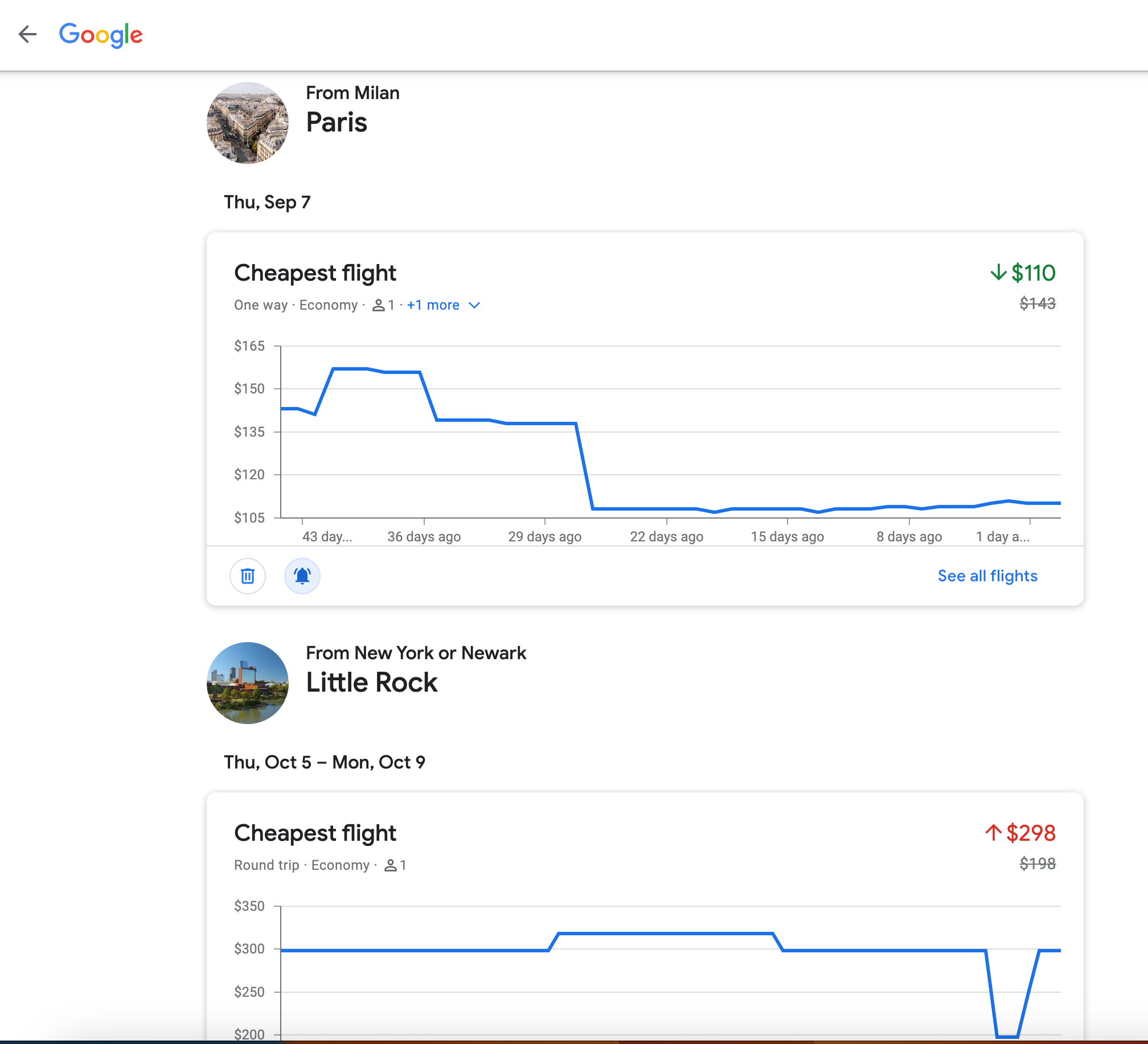
Related: How to avoid airline change and cancellation fees
How to search multiple airports at once
Sometimes, you're willing to land or depart a bit farther away in order to find a better flight deal. Google Flights can help reward that flexibility. In fact, you can enter as many as five departure or arrival airports on Google Flights.
Let's say you live in New York City, where you have three major airports from which to choose. You want to fly to Southern California, which is easily accessible from multiple airports as well.
There are two ways to run this search:
- Type in your city name and let Google offer suggestions: This works for many major metro areas. As soon as I type in New York, I see several of the major airports: Newark Liberty International Airport (EWR), LaGuardia Airport (LGA) and JFK. Sometimes, you'll even see New York Stewart International Airport (SWF) in Newburgh, about 60 miles north of Manhattan, as an option.
- Manually type in your airport codes or names : Some cities won't show you all the logical potential airports. For Southern California, you will have to manually type in the names or codes of each airport in the area for some searches. (Don't forget San Diego International Airport [SAN] as a potential option.)
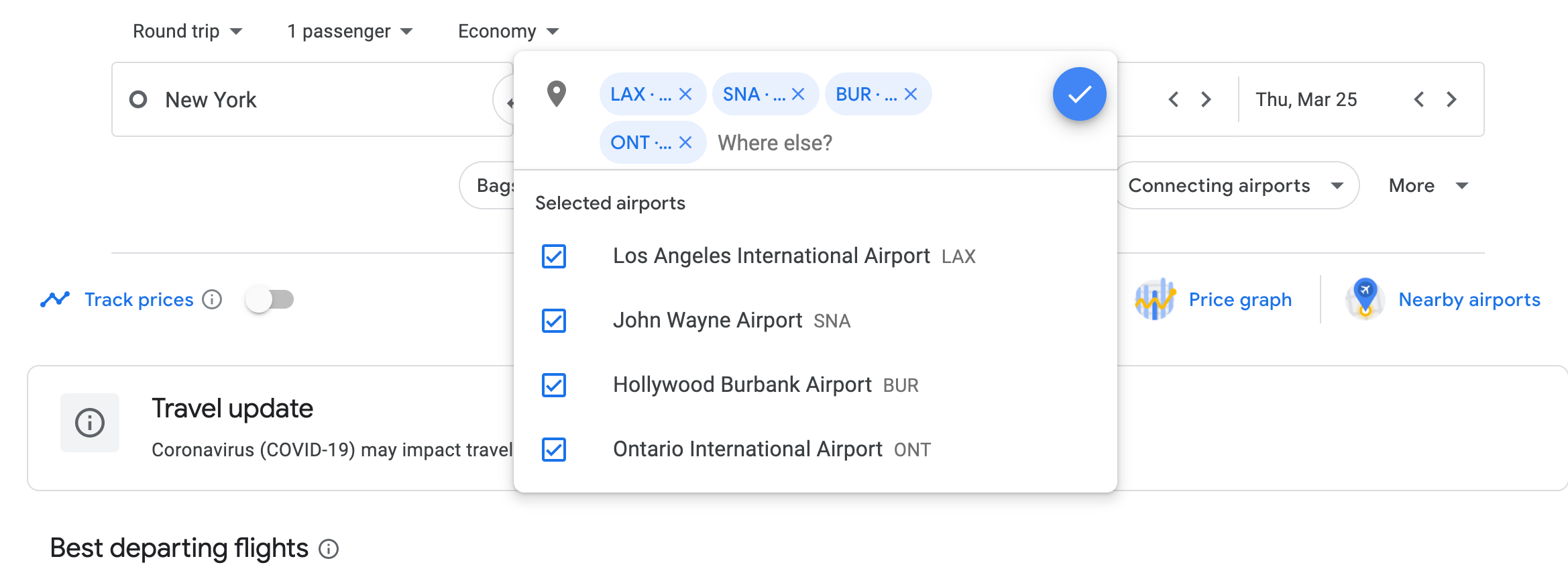
You can open a separate browser tab and look up local airports by name. Or, if you're a pro and know the codes, you can type them directly into the destination airport search field (i.e., LAX, SNA, BUR, ONT). Then, hit the blue check to run the search.
Voila: The cheapest option for March 18-25 is taking a nonstop, round-trip flight from EWR to LAX for $258 in United basic economy.
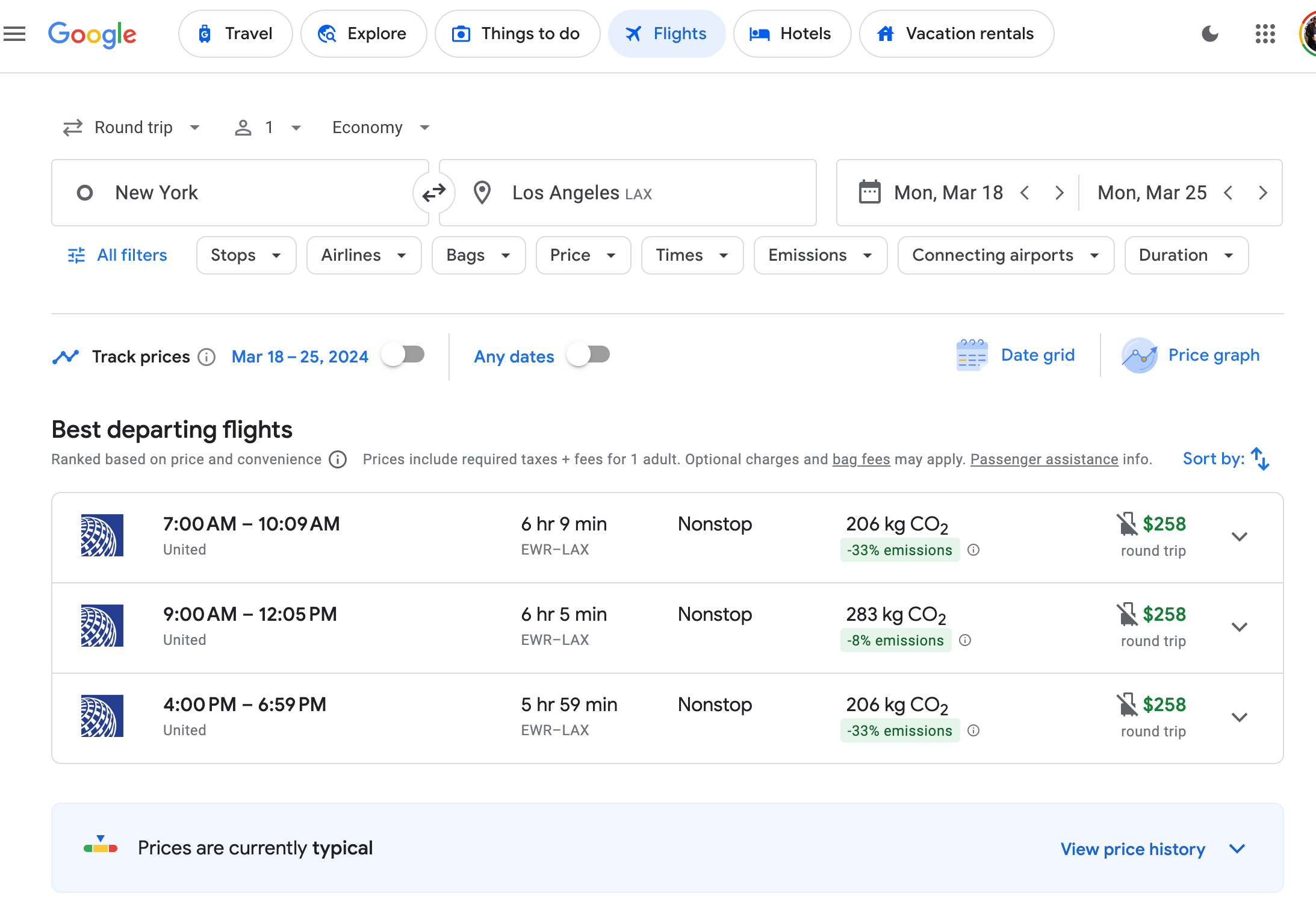
How to check for carry-on bag policies
I don't care what anyone says: Low-cost carriers can be fantastic for finding great deals.
However, if you're a heavy packer, you'll need to plan ahead. Many airlines cut costs by charging extra for bags. You're used to this with major airlines, but some ultra-low-cost airlines will even charge you for carry-ons larger than a backpack or a purse .
It can be difficult to track which airlines charge what, but Google Flights can also help with that.
Basic economy flights will show on the search results page, with the little "no luggage" icon next to the $247 price tag in green.
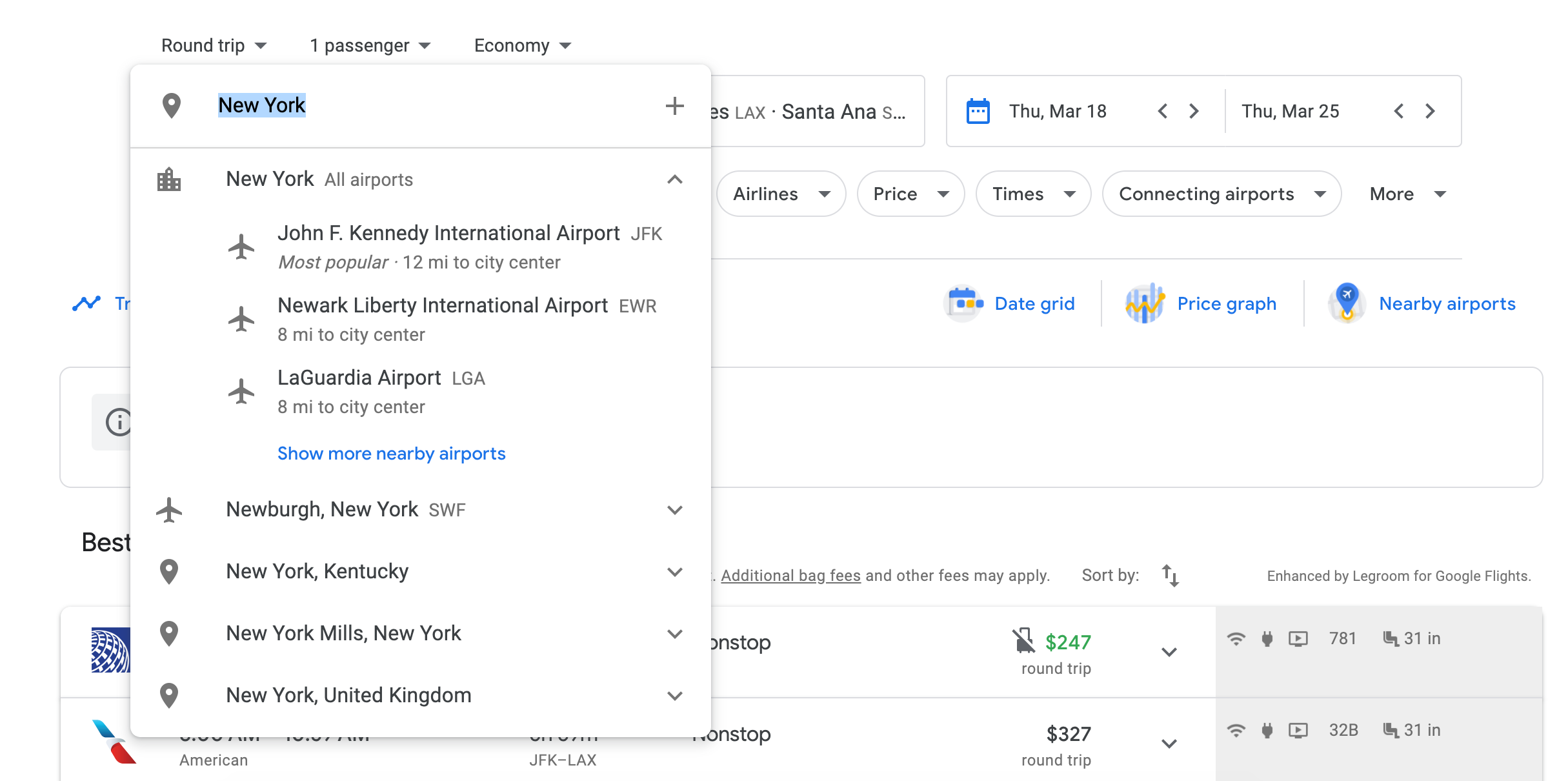
When I click through to the final booking page, Google will remind me again that I'm booking a basic economy flight; it'll show my current price and its limitations while also displaying economy and first-class booking options next to it.
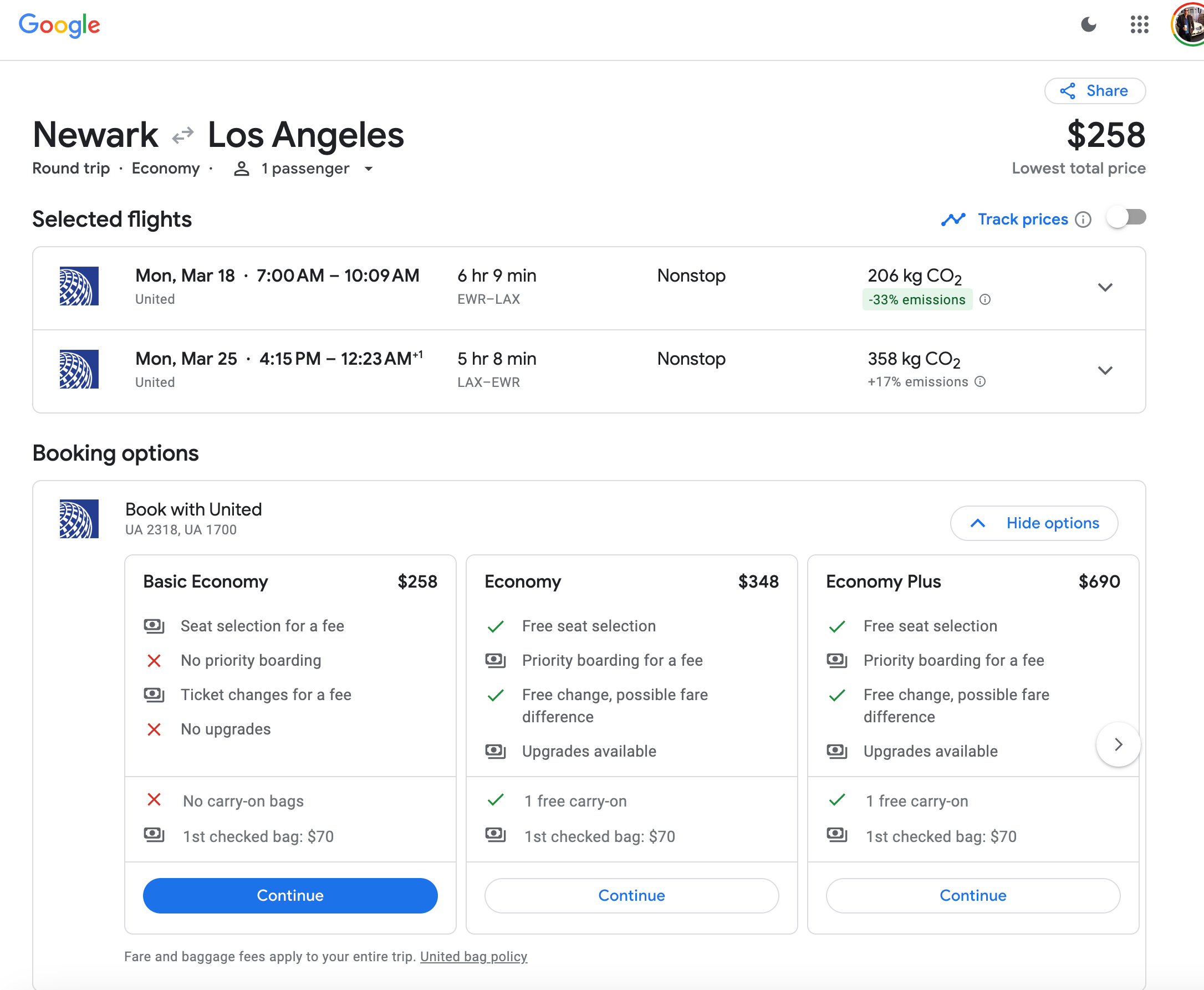
Remember: Google Flights doesn't work with Southwest Airlines
One important caveat: You might wonder why you don't see any Southwest flights on Google Flights.
Well, you might see them, like with this search result for Austin to Las Vegas:
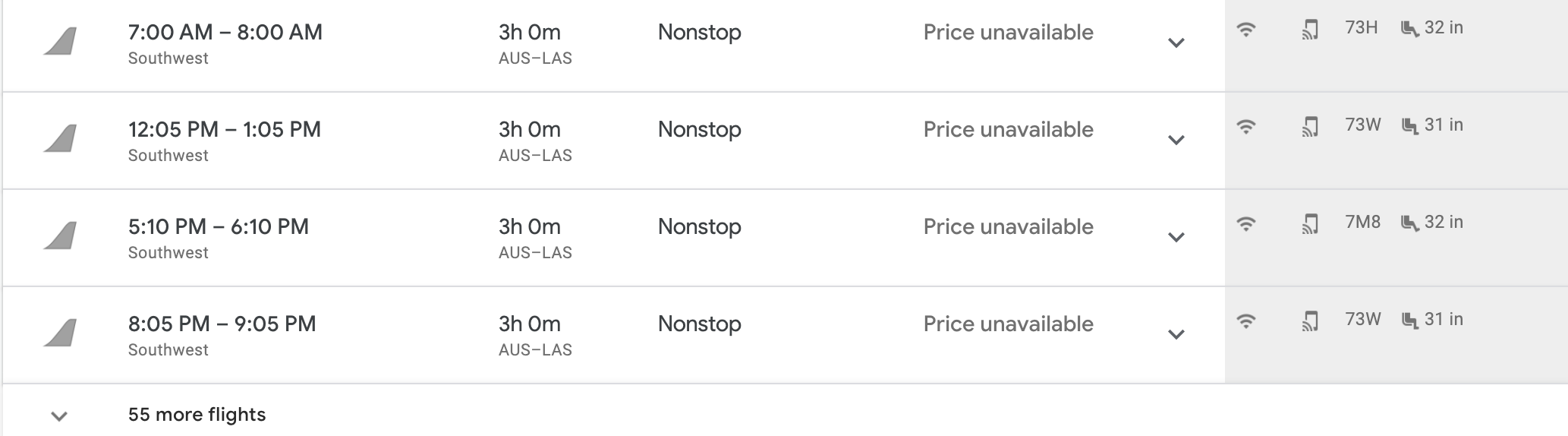
However, Southwest doesn't allow other travel platforms to book flights with the airline — it wants to control its passengers' booking process completely. So, if you're a Southwest fan, check the airline's website or app for price comparison before you book with another carrier through Google Flights.
Organize your travel
There's a "Travel" button on the toolbar of Google Flights.
It will display the travel you have already booked. When you click on the trip, it neatly shows travel booked through your Google account, such as those reservation emails sent to a Gmail account.
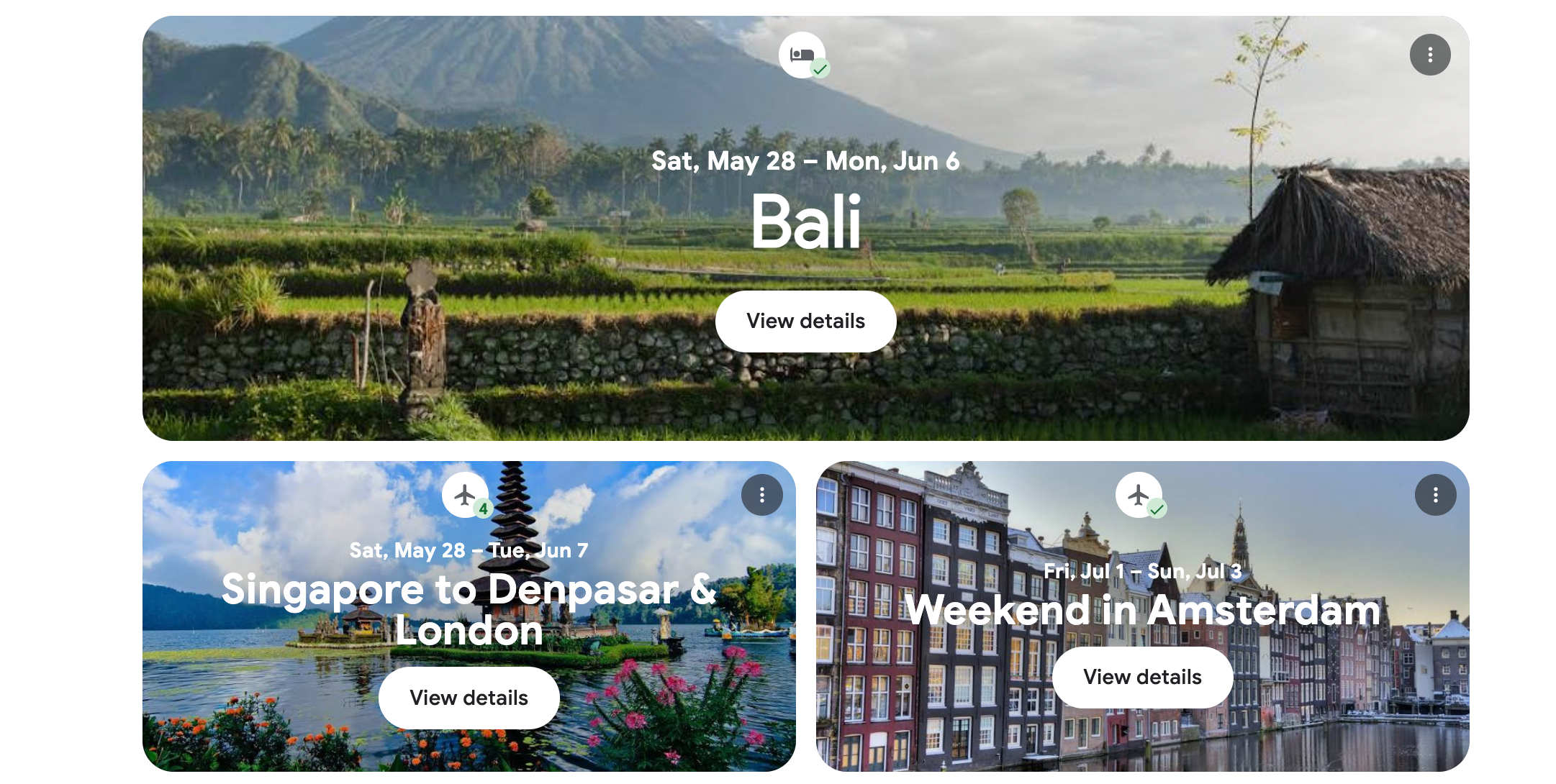
It will also show "potential trips." This is where you may have been searching Google Flights for a particular destination but have not yet bought the ticket. Additionally, it will provide suggestions based on what destinations you've Googled in general.
Perhaps you have searched for " When is the best time to visit Hawaii ?" Google Flights may show you suggestions to help you continue planning that trip.
Finally, the "Travel" button will suggest trips you might consider taking based on upcoming trips you have booked or trips you've taken in the past.
For example, if you've been to Melbourne, Australia, it may show options to visit Sydney.
Related: The best ways to use points and miles to fly from the US to Australia
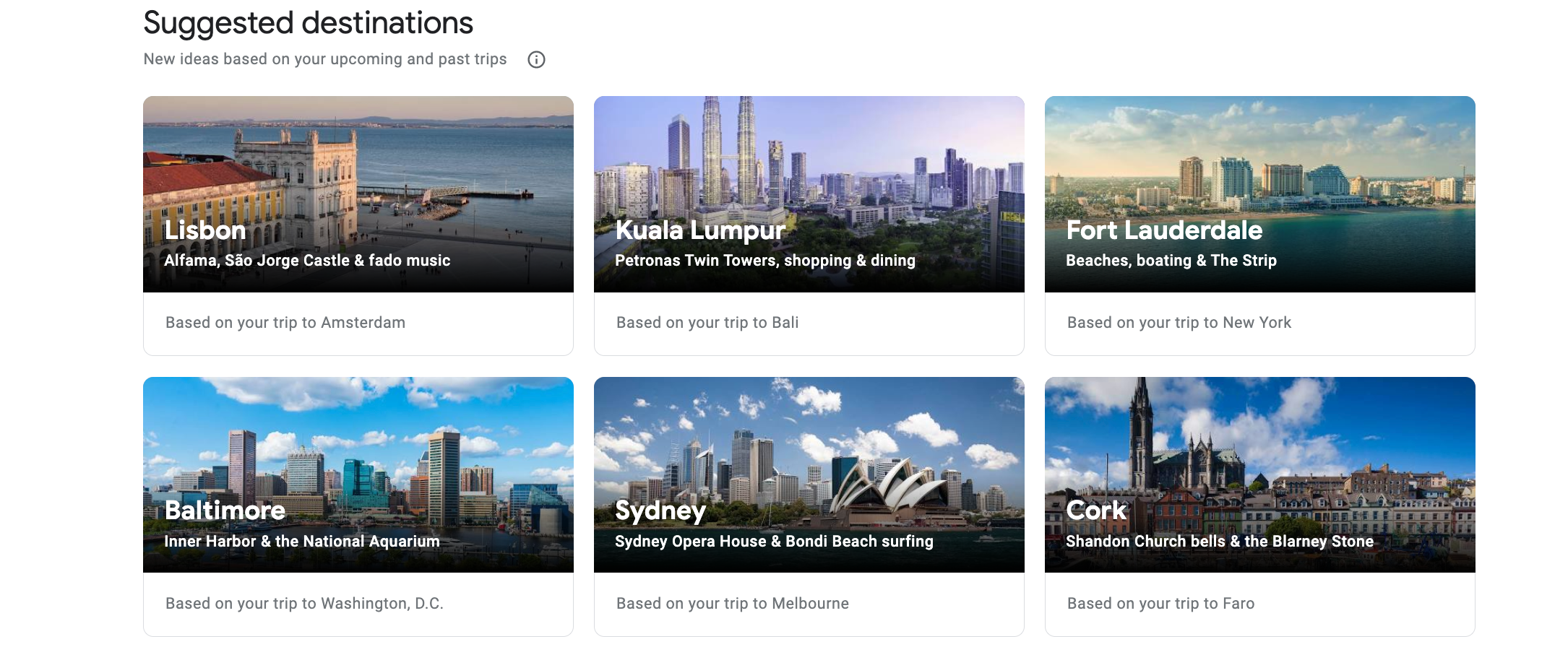
How to find the best getaway deal
This function is similar to the previous tip but focuses on another aspect of your search. Start by clicking the "Explore" button on the toolbar.
If you know you want to get away on specific dates — let's say the second week of October — but don't have a specific destination in mind, use Google's open-ended search functionality to find good flight deals within your window of availability.
In the example below, I picked a long weekend in October and set my hometown of New York as my departure airport. Instead of specifying a destination, I just left it open-ended. You can give Google a hint by typing "Europe" or "Caribbean" to narrow your search results to a specific region.
Related: 9 awesome features you didn't know about in Google Flights
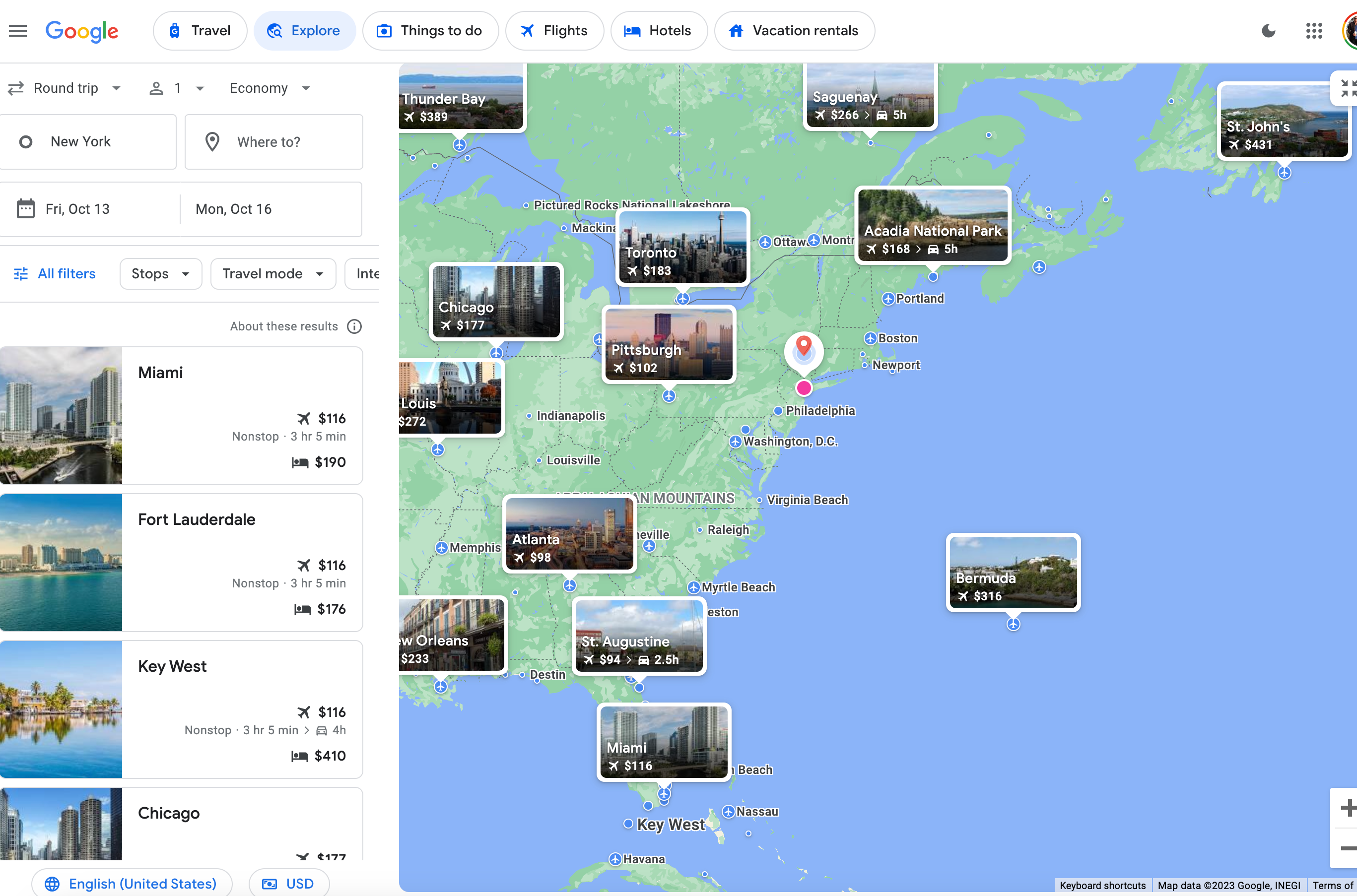
If I zoom in closer on the map, the system recalibrates and shows me more destinations and price points within the updated map view.
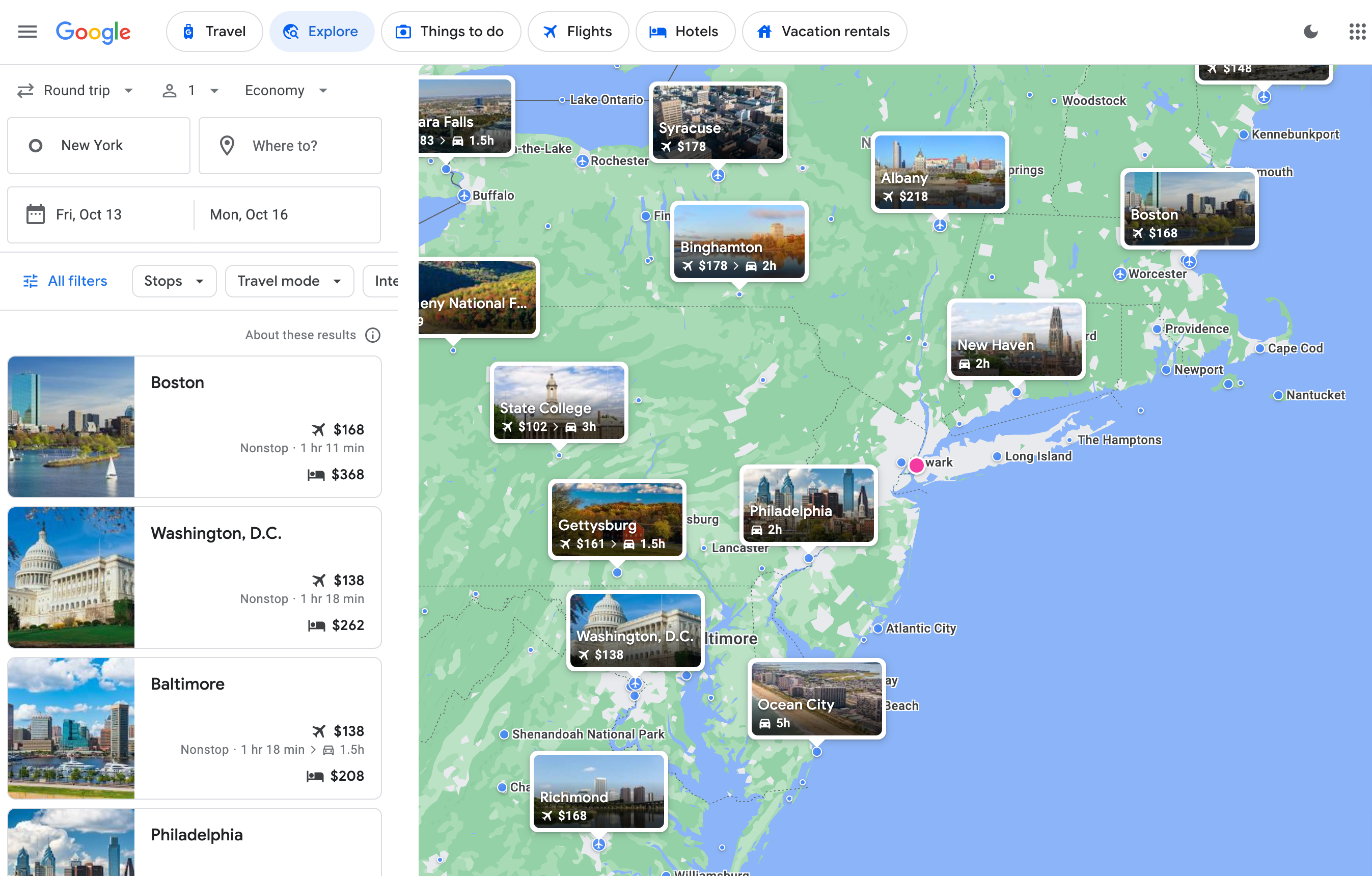
If I zoom way out for a world view, I'll see the best-priced destinations of note across the globe.
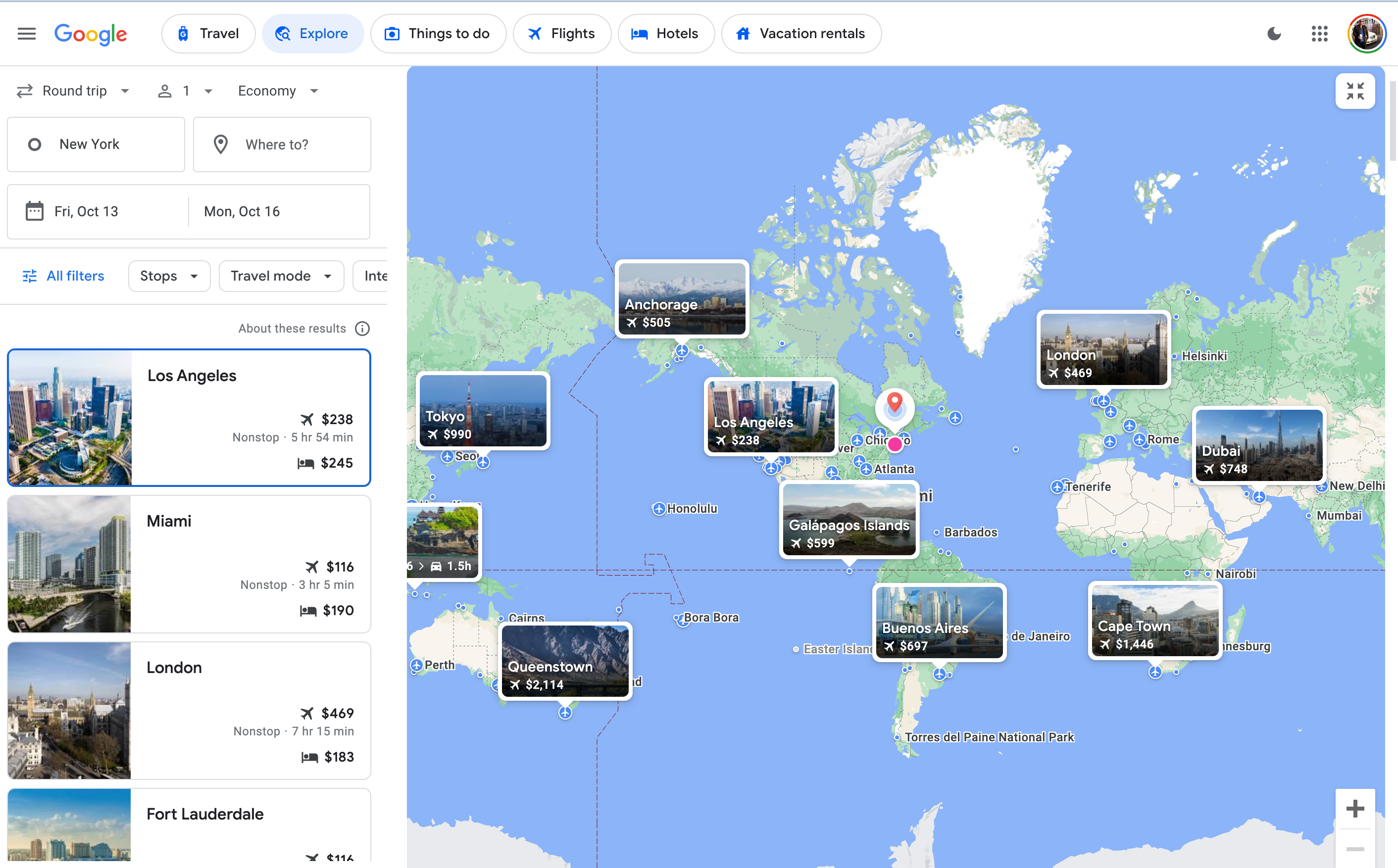
I can also force the algorithm to show me price points for a specific region.
For example, the world map above doesn't show me many deals for Australia, South America or Africa. However, if I zoom in on Africa, I see more than half a dozen options on the continent and more than a dozen in "surrounding" areas.
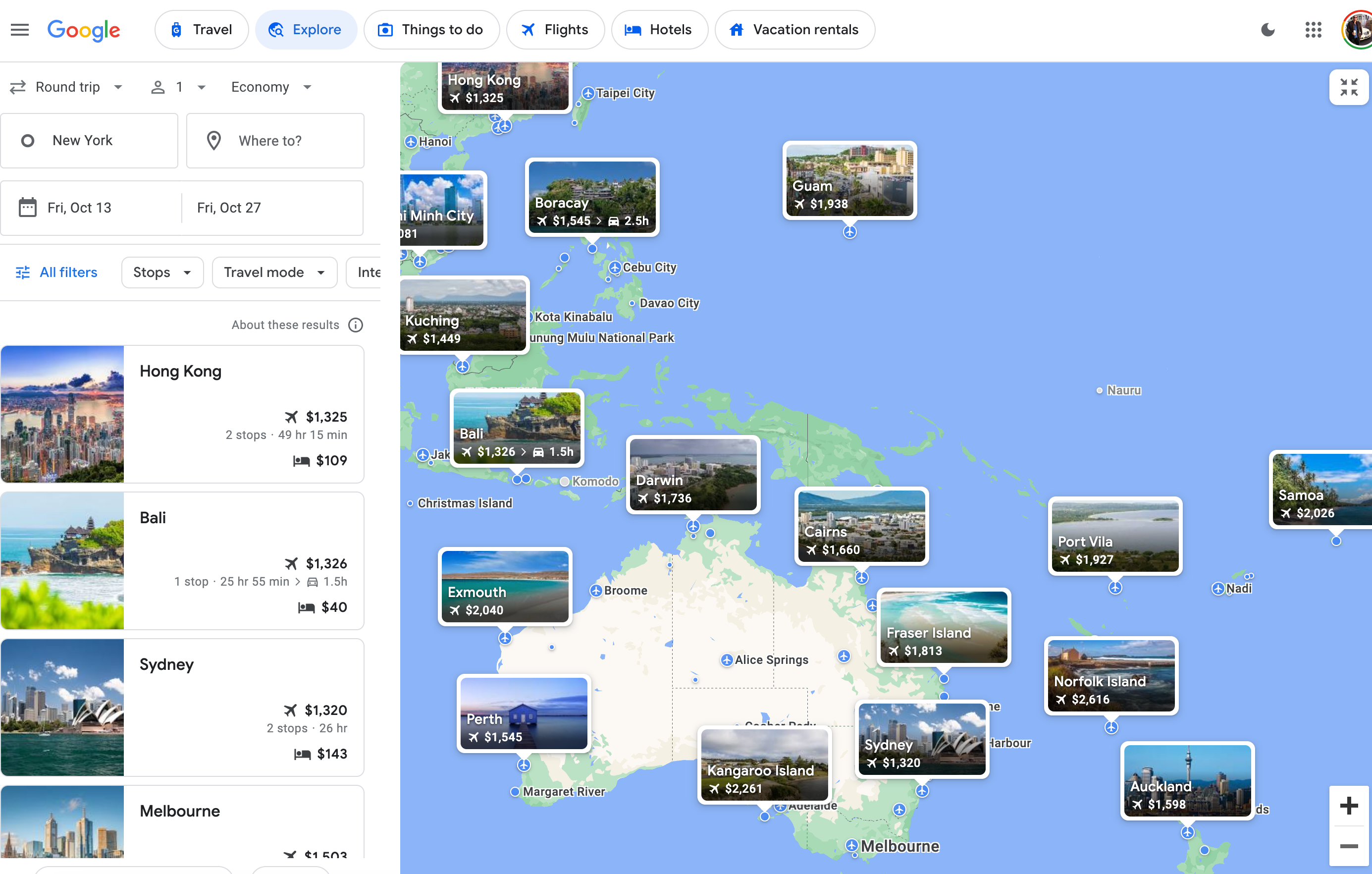
Related: Safaris, cities and lots of elephants: How I returned to South Africa using points, miles and cash
Bottom line
Google Flights is an incredibly powerful tool the TPG team uses daily to price airfare . It can help you quickly find the best flights for your travel, but it can also track prices and let you know if you are getting a good deal. It can also help you plan trips and find hotels and activities.
It's one of my favorite tools to find deals and new places to visit. Add it to your travel toolbox. I promise it will become one of your favorites, too.
Related reading:
- Key travel tips you need to know — whether you're a beginner or expert traveler
- The best travel credit cards
- The 18 best places to travel in 2023
- 6 real-life strategies you can use when your flight is canceled or delayed
- 8 of the best credit cards for general travel purchases
- 13 must-have items the TPG team can't travel without
- Help Center
- Google Maps
- Privacy Policy
- Terms of Service
- Submit feedback
Get directions & show routes
You can get directions for driving, public transit, walking, ride sharing, cycling, flight, or motorcycle on Google Maps. If there are multiple routes, the best route to your destination is blue, all other routes are gray. Some directions in Google Maps are in development and may have limited availability.
Important: Stay alert when you use directions on Google Maps. Always be aware of your surroundings to ensure the safety of yourself and others. When in doubt, follow actual traffic regulations and confirm signage from the road or path that you’re on.
- On your computer, open Google Maps .
- Click points on the map, type an address, or add a place name.
Tip: To choose another route in any transportation mode, select it on the map. Each route shows the estimated travel time on the map.
Google Maps transportation modes
You can get directions for different modes of transportation in Google Maps. Learn about the differences in features and availability between each mode:
- If you want to change a driving route, click and hold a spot on the route and drag it to a new spot on the map.
- Not all cities have public transit directions in Google Maps. Before you can get transit directions, your local transit agency needs to add their route info to Google Maps.
- If you want directions in an area with ride or taxi services, you can compare ride services with transit and walking directions. Learn how to request a ride .
- Directions to multiple destinations, or waypoints, aren’t available for public transit or flight searches.
- Learn more about how to search for flights .
- Learn how to get directions for motorcycles .
Add multiple destinations
You can get directions to multiple destinations for all modes of transportation except public transit or flight.
- Add a starting point and a destination.
- You can add up to 9 stops.
- Click on a route to get the directions.
Tip : You can search for places along your route.
To change the order of your stops:
- Find the destination you want to move.
- Drag the destination.
Preview directions in Street View
- On your computer, under the route you want, click Details.
- Point to a step in the directions. If Street View is available, you get a preview photo.
- To get Street View for other steps in the route, in the bottom-left box, click Previous step or Next step.
Customize your route
- Choose Options .
- Check the box next to "Tolls" or "Highways."
- Get directions.
- After you get your directions, click Leave now .
- To change your travel dates or times, select Depart at or Arrive by .
When you enter a destination in Google Maps, we show you how to get there using different travel modes, like driving, cycling, or walking.
Sometimes, the transport options we show you are ranked according to a combination of objective factors designed to help you find relevant and useful information. These factors can include duration, distance, price, your mode preference, or the relevance of a mode to your query. Generally, the most important factors are your mode preference, trip durations, and sometimes price.
Where available, we also show you other mobility services like public transport, scooter or bicycle rentals, and vehicle ride services. These mobility services are provided by third parties who have made their transport data publicly available or who have a partner agreement with us. Any partnerships or business relationships we may have with any transportation service providers do not influence the ranking of these services.
Related resources
- Get traffic or search for places along the way
- Plan your commute or trip
Was this helpful?
Need more help, try these next steps:.
Download Now
What Is Google Travel and How Does It Work?
If you've ever searched for a trip on Google, you've probably come across Google Travel. Here's everything you need to know about it and how it works.
Over the 21st century, the number of online services helping people book trips has grown significantly. And in a bid to help users manage and book their adventures more efficiently, Google created Google Travel. Google Travel is relatively underused but has a lot to offer. The web app lets you book flights, search for inspiration, and much more.
So, what exactly is Google Travel? How does it work, and what can you do with the platform? Let’s take a closer look and answer all of these questions.
What Is Google Travel?
Google Travel is an app that lets users book trips and manage itineraries . The Silicon Valley giant introduced the service in 2016, and you might have previously heard of it when it was known as Google Trips.
Unlike several other Google apps, including Drive and Docs, you can’t download Google Travel as a standalone mobile app for your smartphone. Instead, you’ll need to use it in your web browser; you can do this from either your phone, desktop, or tablet. Google Travel is free to use, but you will need a Google account.
What Can You Do With Google Travel?
Okay, so you’ve now got a better idea of what Google Travel is and how you can sign up for the platform. So, what can you do with it? Below, you’ll discover seven uses for the service—along with a walkthrough to help you find these features.
Search for Flights
Whether you’re casually browsing or know where you want to go, searching for flights is easy with Google Travel. You can tweak the dates you want to travel easily, along with setting how long you want the trips in your search to last for.
When looking for flights, you can customize your search using several parameters. These include:
- Connecting airports you’d like to use
- The time of day you want to travel for all legs of the journey
- The airlines you want to fly with
You can also look for flights based on baggage allowance and more.
To look for flights on Google Travel, you’ll need to go to the Flights tab. This is the third one from the bottom. Once you’re there, you can customize your search to fit your needs.
Keep Track of Prices
Getting the best deal when traveling has become trickier for several reasons. Countless comparison sites exist, while it’s also hard to know whether the prices you see are too high for that time of year or not.
Fortunately, Google Travel helps you get better value for money with a couple of neat tools. The first is a small tab you’ll find under “Best departing flights”, which shows you whether or not your flight ticket fare cost is typical for the time you want to travel.
Related: The Best Airline Hacks to Get Insanely Cheap Flight Tickets
You can also use the Date grid and Price graph closer to the top of your screen. Both will show you how much flight tickets cost for the period you’re traveling compared to days close by.
In addition to the above features, you can also toggle the Track prices option on. When you do this, you’ll receive email updates whenever prices go up or down. You can access all of these tools from the Flights tab.
Alongside flights, you can also check the prices of hotels. To do this, go to the Hotels tab and tap on the What you’ll pay button.
Browse for Inspiration and Set Trip Search Parameters
For many people, booking every part of their trip helps to customize it better for their needs. If you’re one of these individuals, you’ll be pleased to know that Google Travel lets you change several options to ensure that your search results are more tailored to your demands.
You can create better trips by using the Interests feature, which allows you to choose destinations based on what type of holiday you want—such as skiing or outdoors. You can access this tab by selecting Explore on the left.
Another way you can customize your trip is by deciding how you want to travel. Google Travel lets you pick either plane or car, and you can make this choice by going to the Travel mode tab—which is also in Explore.

Add Itineraries
Once you’re ready to plan your trip, you can use Google Travel to create the ultimate itinerary. When you start a new adventure on the platform, you can add pretty much everything to it—ranging from your flights to places you wish to eat.
If you book your flights and accommodation through Google Travel, your confirmations will get added to your itinerary.
Besides adding your plans, you can also use this section to inform yourself about your destination. Google shows you frequently asked questions, along with the average temperatures for the time of year that you plan to visit.
Once you’ve created a new trip, you can also find articles that you’ve looked at relating to the destination online. If you think these will be useful, you can hit the bookmark tab to save them. And if you haven’t yet begun your research, Google will pull popular resources to help you gain both insights and inspiration.
To add a new trip, go to the Travel tab and select Create trip .
Book Hotels
Of course, you can’t plan a trip somewhere and not have a place to stay. Like flights, you can book hotels through the Google Travel interface.
When looking for hotels, you can filter your search based on price and how many people will be on the trip. If you’d prefer certain hotel brands over others, you can choose for only your preferred options to show.
Other ways you can filter your hotel search include:
- Offers included
- Amenities, such as free Wi-Fi and kid-friendly
- The hotel’s class/star rating
You can use this feature to book hostels and guesthouses too. To start booking your accommodation, you’ll need to head to the Hotels tab. When you’re there, you can customize as you feel necessary.
Rent Properties
If you’re not interested in staying at a hotel, you can find private vacation rentals through Google Travel. You’ll see several options, such as:
- Guesthouses
Like hotels, you can also browse depending on the amenities you want, your price range, and more.
To rent properties instead of hotels, click on the Vacation rentals section. After that, you can make the changes you feel are necessary.
Use Google Travel to Plan Your Trip More Efficiently
If you don’t want to use a travel agent, Google Travel offers an excellent option for you to pay for and plan your trip without needing to visit several websites. You can check to see when you’ll get the best prices, along with seeking inspiration and more.
Since Google Travel is free to use, why not sign up and give it a try for yourself?
Google Maps
About this app
Data safety.
Ratings and reviews
- Flag inappropriate
- Show review history
What's new
App support, more by google llc.
Similar apps

Google's new features can help you make more sustainable travel decisions. Here's how
M any factors go into picking the best route for a journey, including commute time, cost, and, for some, sustainability. Selecting the most sustainable option, however, can be difficult as data isn't always readily available.
Google today announced new and expanded features in Google Maps and Google Search that help users make more sustainable choices, including easier access to public transit and walking routes, air travel alternatives, and more.
Also: Google is shutting down Google One VPN because 'people simply weren't using it'
In Maps, Google is adding a feature that presents users with public transit or walking suggestions next to driving routes when travel times are comparable. For example, in the photo below, Maps presented the user with a public transportation route that is three minutes faster than the driving time:
Google says the feature will be available in the coming weeks in 15 cities globally, including Amsterdam, Barcelona, London, Montreal, Paris, Rome, and Sydney.
Google is also expanding a Search feature that lets users find information on long-distance train routes to also show schedules, bus routes, ticket prices, and links on the results page. This expanded feature is available now for trains in 38 countries, and long-distance bus routes in 15 countries.
To help users make well-informed decisions about booking a flight, Google is expanding Google Search's train route suggestions feature, which proposes train routes as alternatives to flights, to Google Flights.
Also: One of the best cheap cell phone plans is somehow even cheaper now
In situations when taking a flight is the best or only option, Google Flights will continue to include estimated emissions for every flight in search results, giving users insights to help them pick the option with the lowest emissions.
The flight emission insights are powered by Google's Travel Impact Model (TIM) methodology. To make this information more accessible, Google plans to also make the insights available through a developer API, Google Sheets add-on, and a calculator on the TIM website.
Artificial Intelligence
- I asked Gemini and GPT-4 to explain deep learning AI, and Gemini won hands down
- How to use ChatGPT's file analysis capability (and what it can do for you)
- I tried Copilot Notebook: Microsoft's new AI tool offers two handy prompt features
- What to know about Mistral AI: The company behind the latest GPT-4 rival
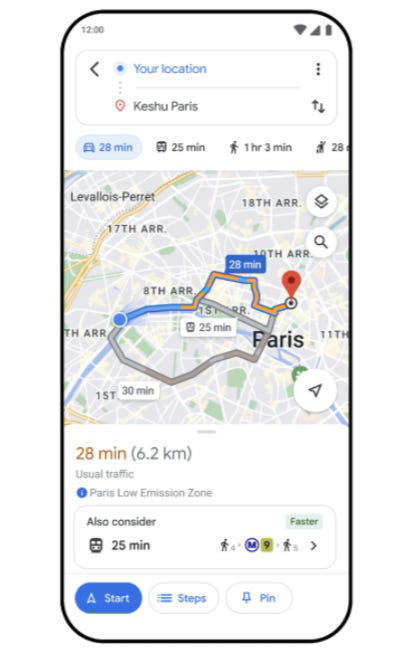
More From Forbes
Google announces new features for travel.
- Share to Facebook
- Share to Twitter
- Share to Linkedin
Google has announced several new features for Google Maps and Google Search aimed at helping people find less carbon-intensive ways of traveling and commuting.
One of the key additions is a new EV filter on google.com/travel, enabling users to locate hotels that offer onsite EV charging facilities. Additionally, numerous updates have been made on Maps to facilitate the discovery of charging stations.
When planning a trip, users will now have access to suggested charging stops, forecasted energy consumption, and more.
Google Map EV Charger Stations Updates
Furthermore, in addition to the EV updates, Google Maps will now assist users in finding lower-carbon travel alternatives.
Highlights from Googles Press Release: More sustainable ways to commute & travel:
- Driving alternatives in Google Maps: When people look up driving directions, we’ll soon show a public transit or a walking suggestion next to driving routes, if travel times are comparable and practical (coming to 15+ cities).
- Trains & buses in Google Search: You can now see train schedules & ticket prices directly in Search, for rail travel in 38 countries around the world (including the US), as well as long-distance buses in 15 countries. This is an expansion of an existing feature.
- Train suggestions on Google Flights: In the months ahead, when you’re on Google Flights and there’s a reasonable rail alternative, you’ll see train route suggestions in the flight search results. This builds on similar suggestions we already show in Google Search for flight queries.
- Travel Impact Model: You can already see estimated emissions in Google Flights, powered by our Travel Impact Model methodology. Now, estimates from the Travel Impact Model are also available through a developer API , a Google Sheets extension and a calculator on the TIM website .
Electric vehicles:
- Google Maps (all features coming soon):
- EV Charging Station Pins: We’ll highlight nearby EV charging stations for in-car Maps, with information about station availability and charging speeds.
- AI-powered summaries for EV charging stations: AI summaries from user reviews will better help users pinpoint charging stations.
- Multi-waypoint EV trip planning: When users create a multi-stop trip, in-car Maps will suggest required charging stops.
- Google Search - Hotels:
- You can use the new EV filter on google.com/travel to find hotels that offer on-site EV charging. This is already live.
Huawei s Pura 70 Ultra Beats iPhone With Pioneering New Feature
The trump media stock price djt is about to adjust down by 22 7, sh gun episode 10 review a powerful finale but not what i was expecting.
- Editorial Standards
- Reprints & Permissions
Google unveils new updates to make trip planning easier for travelers
Google Maps is launching new updates that are intended to make finding travel inspiration and local recommendations in your destination easier. Users will start seeing these lists of suggestions popping up in Google Maps in more than 40 cities across the U.S. and Canada this week. These updates will also be rolled out globally on Android and iOS mobile platforms later this month.
With this trio of updates, users can discover curated lists of local recommendations from other users and esteemed websites, customize their own lists and access key insights, making vacation planning a breeze and ensuring a seamless on-the-go experience. To access the new features, simply search for a city in Google Maps and and swipe up to see curated lists of places from people who know the city inside and out. You’ll also see lists from such reputable sources as Lonely Planet, the New York Times and OpenTable.
And, when away from home, the question of where to eat is always top of mind. Now, whether you’re a traveler or just want to find a trendy spot in town, you can use new restaurant lists created by Google Maps. These lists will spotlight the eateries people are showing interest in or rating highly on Maps at the time. Google has sorted restaurants into three separate lists based on various criteria, creating indices for trending, top-rated, and hidden gem locations.
The Trending list is updated weekly to spotlight places that experienced a recent spike in popularity on Maps, making it ideal for discovering the latest hot spots.
The Top list showcases the places that the Maps community has consistently shown love for. Use this list to find a neighborhood’s longstanding favorites.
The Gems list is for places that are considered an area's best-kept secrets, highlighting great restaurants that still fly under the radar.
Creating Maps lists allows you to organize places you’d like to visit and places you’ve already been that you might wish to revisit. With the new lists format, users will also be able to more easily arrange their selections for easy reference, as they can now choose the order in which places appear. Simply move them up or down in whatever order you prefer to have them displayed. Users can also link in content from their social media streams, such as their own reviews of a certain venue.
Similarly, to give users a good sense of each place at a glance, Google’s AI pulls key insights to display from the Maps community. When you search a spot, you’ll see select photos and reviews that encapsulate what patrons love about it. The AI function can even help you identify the name of a particular dish and display helpful information based on a restaurant’s menu.
New design updates are also set to give Google Maps a fresh look, including a simplified home screen and new pin colors that make places on the map easier to find.
Trip-planning AI
Google has also just announced an update that’s coming to its Search Generative Experience (SGE), which will enable users to create travel itineraries and compile trip ideas using AI. This means that Google will be taking on other companies that are already applying the generative AI’s capabilities to help travelers plan their trips, such as Mindtrip and Layla.
To come up with its travel recommendations, Google’s AI engine relies upon information from sites across the internet, as well as photos, reviews and other specifics users have submitted about any given place. Conversationally, users can ask the AI something like “plan me a five-day trip to New York City that focuses on entertainment” and receive a sample itinerary that includes local restaurants, attractions and points of interest. Once you’ve constructed your ideal itinerary, you can export it to Gmail, or Google Docs or Maps.
This new capability is currently available only in the U.S. (in English) to those who are signed up for Google’s Search Labs program, which invites users to experiment with early-phase Google Search functions. The company has not stated if or when this function will become more widely available. According to TechCrunch, Google is not only testing out new realms for using generative AI, it’s also gathering data about consumers’ travel purchasing intent, which would support its wider ad business.
Google reveals top destinations for summer vacation 2024
Paris, Puerto Rico and more made the top 20!
For anyone feeling a sudden urge for summer wanderlust, Google unveiled its top 20 destinations that travelers have already taken an interest in for any upcoming warm weather getaways.
From domestic to international locations, Google shared insights based on past flight booking data and search trends with "Good Morning America" to help people start planning summer vacation spots or shape an ideal itinerary.
Much like snubs and surprises during awards season, there are a couple of places that fell out of favor since last year as well as some new additions that made this year's list.

Check out all the spots below.
Top summer 2024 destinations on Google flights
The search engine technology company said the list reflects people in the U.S. searching on Google Flights for travel anytime between June 1 through August 31, 2024.

Cancun, which previously came in at number one during summer, dropped to number six, while Tokyo is on the rise, with Madrid and San Juan new to the summer location lineup.
1. London 2. Paris 3. Tokyo 4. Rome 5. New York 6. Cancun 7. Orlando 8. Las Vegas 9. Seattle 10. Athens 11. Los Angeles 12. Miami 13. Barcelona 14. Dublin 15. Fort Lauderdale 16. Honolulu 17. Denver 18. Madrid 19. Boston 20. San Juan
The biggest change from 2023, according to Google, is that Cancun moved down from the number two spot to number six, while Tokyo rose from number eight to number three.
Newcomers to the top destinations list include San Juan, Puerto Rico, and Madrid, Spain. Chicago and San Francisco didn't make the top 20 this year.
Travel trends on Google search
Google gathers insights from mid-January to mid-March from U.S. users to find out what travel-related queries are top of mind ahead of summer.
Searches for "travel itinerary" and "solo travel" reached an all-time high in January.
Two of the top trending "weekend getaway" destinations are Palm Springs and Florida Keys.
The top trending "romantic getaway" destinations were Napa, the famed California wine country, and Key West, home to the southernmost point in the Continental U.S. with historic landmarks.
Finally, La Romana and Saint John were the top trending destinations searched with all-inclusive resorts.
Related Topics
Top stories.

Trump immunity case updates: Justice says immunity may 'embolden' criminal presidents
- 3 hours ago

What witnesses said about Trump's handling of classified info while president
- Apr 24, 4:58 PM

Trump trial updates: 'The boss' takes center stage in Pecker's testimony
- 3 minutes ago

Plastic bags from Walmart US recycling tracked to facilities in Southeast Asia
- Apr 23, 9:48 PM

Harvey Weinstein's rape conviction overturned in New York; DA will attempt to retry
Abc news live.
24/7 coverage of breaking news and live events
- Do Not Sell My Personal Info

- ⋅
- Local Search
Google Search & Maps Get Upgrades For Greener Travel
Google updates Search and Maps to show greener travel options and highlight emissions data.
- Google Maps will suggest eco-friendly transit and walking options alongside driving routes.
- Google Search and Flights will prominently display train routes as alternatives to some flights.
- Google is making estimated flight emissions data more widely accessible across its products.

Google announced updates to its Maps and Search products on Monday aimed at helping users find and choose more sustainable transportation options over gas-powered vehicles.
James Byers, Google Search’s Group Product Manager, states:
“When it comes to traveling and commuting, we want people to have the right information to make more sustainable choices.”
Eco-Friendly Route Suggestions
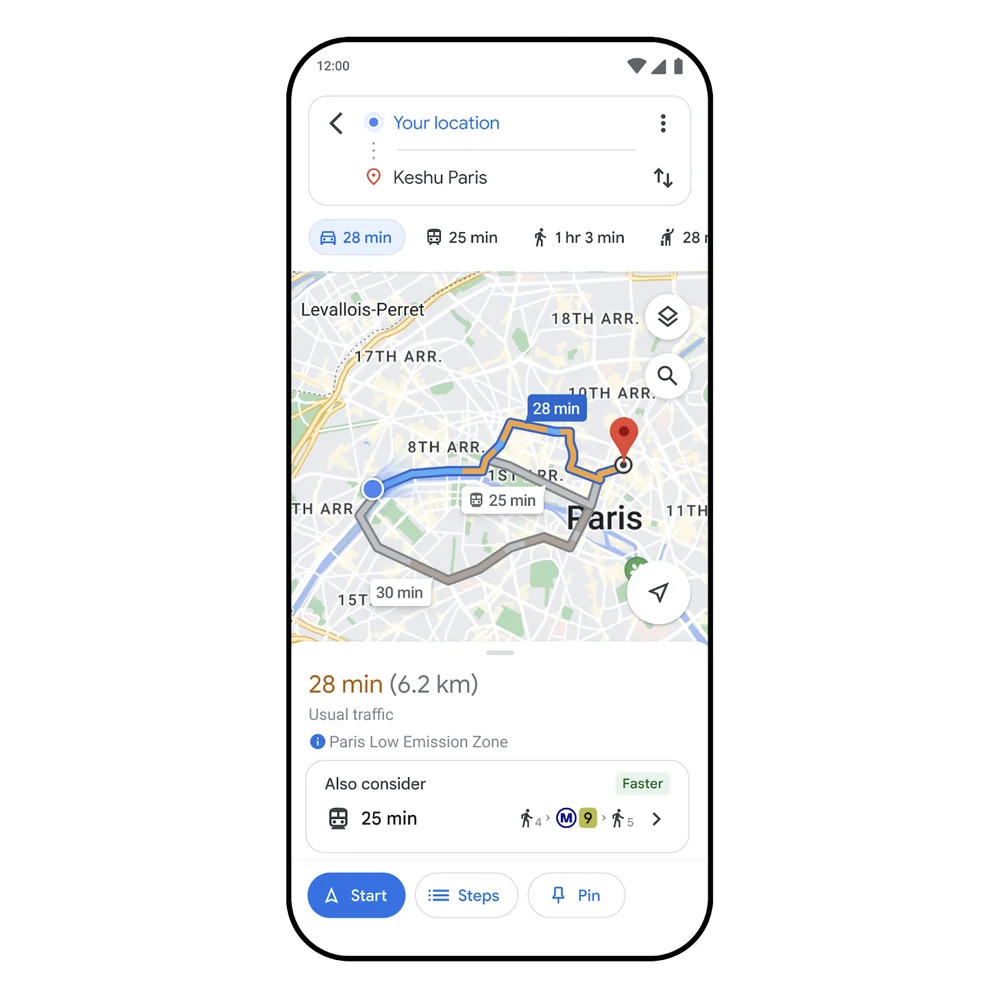
If travel times are comparable, one of Google Maps’ key new features will be the provision of transit and walking route suggestions alongside driving routes.
This update will be rolled out in over 15 major cities worldwide in the coming weeks, including Amsterdam, Barcelona, Paris, Rome, and Sydney.
Train & Bus Route Information
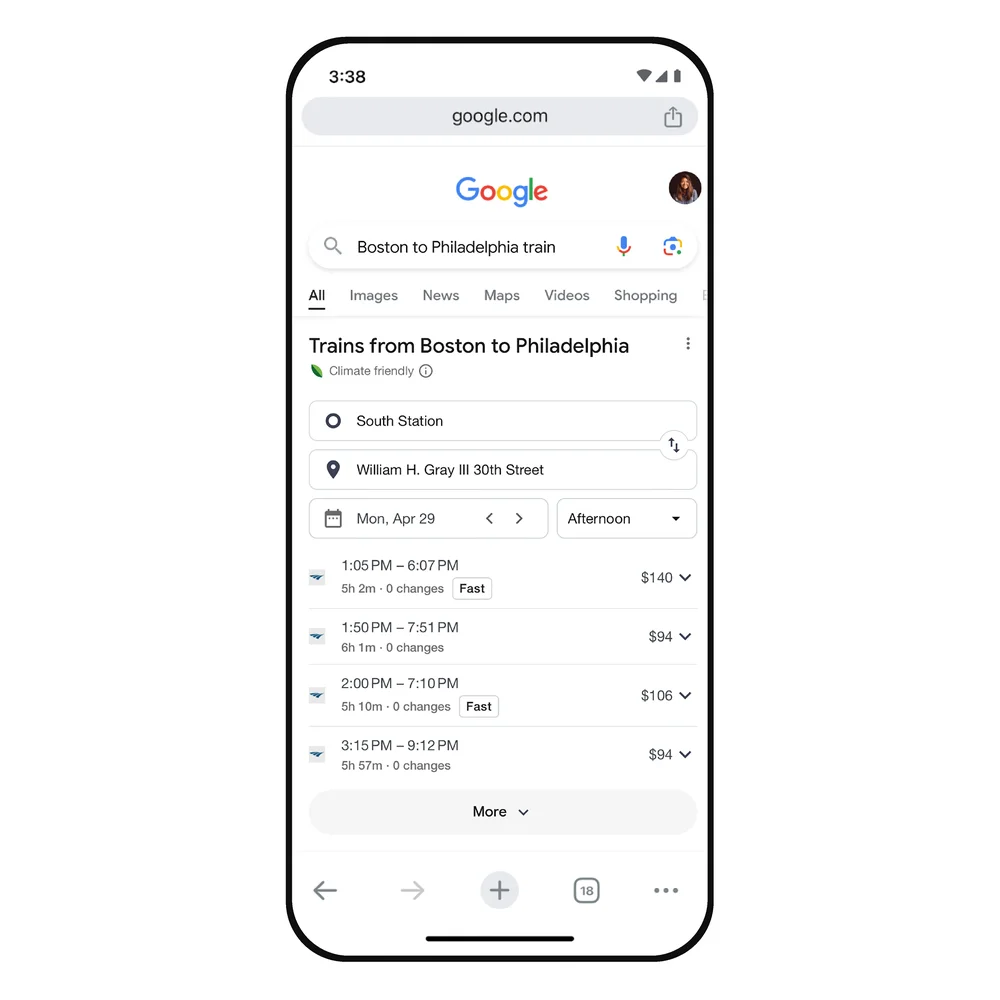
Google is expanding its ability to find long-distance train and bus routes through search.
Users searching queries like “Boston to Philadelphia train” will see schedules, prices, and direct links to book tickets on the results page.
Train route information will now be available for 38 countries, while long-distance bus routes will initially be added for 15 countries.
When users search for flights on Google’s dedicated Flight tool, they will see train route suggestions as an alternative for applicable routes.
“So it’s easy to find the more sustainable option no matter where you begin your search,” Byers stated.
Highlighting Lower-Emission Flights
In cases where flying remains the best option, Google will show you the environmental impact.
Byers explains:
“These estimates are powered by the Travel Impact Model (TIM), a methodology we published in 2022 for predicting per-passenger flight emissions. To make this information even more accessible, TIM estimates are now also available through a developer API that allows any app or website to display flight emissions.”
Google is also releasing a Google Sheets add-on and online calculator to make the emissions estimates more widely available.
Looking Ahead
While Byers acknowledged “there’s still a long road ahead when it comes to sustainable travel,” he expressed hope that “today’s updates will give more people the information they need to choose lower-carbon alternatives.”
The new features come as consumers increasingly seek ways to make sustainable choices. By integrating these metrics into its flagship maps and travel tools, Google is nudging users towards greener options.
Featured Image: Screenshot from blog.google/products/search/, April 2024.
Matt G. Southern, Senior News Writer, has been with Search Engine Journal since 2013. With a bachelor’s degree in communications, ...
Subscribe To Our Newsletter.
Conquer your day with daily search marketing news.

How New Google Maps Features Encourage Sustainable Travel

Are you a Google Search or Google Maps user? You’re not alone – Google Maps has over one billion monthly users and approximately 99,000 search queries are processed by Google every second, resulting in about eight and a half billion searches daily and roughly two trillion global searches annually, or hundreds of millions of users daily.
So, Google is supporting its users in finding more sustainable transport methods.
“When it comes to travelling and commuting, we want people to have the right information to make more sustainable choices,” says James Byers, Group Product Manager, Search.
“With new updates to features in Maps and Search, you can find convenient public transit and walking routes, see alternatives to air travel and better understand the estimated emissions of flights.”

James has been at Google since 2017, moving from Cloud to Search in 2021. An alumni of economics and management at Cornell University, he founded WikiSpaces in 2004 and grew monthly visitors to 50 million before 2014 when it was acquired by TES. James was the Global Director of Marketplace at TES until joining Google.
Google supports sustainable user decisions
Despite growing travel demands post-Covid, to reach the global sustainability goals and reduce global warming the transport sector needs to reduce emissions by around a quarter by 2030.
The updates to Google Search and Google Maps are designed to encourage users looking for travel information to consider the environmental impact of their decisions.
In Maps, this comes in the form of a new feature that suggests public transport or walking options where travel times are comparable to driving routes. In Search, a new expanded feature supports users finding information on buses and long distance train routes.
Last year, a new sustainable Search feature gave users looking for flight information about train routes, which is now being rolled out to Google Flights too. The Travel Impact Model (TIM), a methodology published by Google and created by James in 2022 for predicting per-passenger flight emissions, filters results in Google Flights by lower-emitting options – this has been made more accessible in the update.
James concludes: “While there’s still a long road ahead when it comes to sustainable travel, today’s updates will give more people the information they need to choose lower-carbon alternatives.”
Make sure you check out the latest edition of Sustainability Magazine and also sign up to our global conference series - Sustainability LIVE 2024
Sustainability Magazine is a BizClik brand
******
- Walmart and Tide Campaign: Why Cold-Water Laundry is Best Sustainability
- Is Unilever’s ESG Rethink Good Business or Green Betrayal? Sustainability
- Top 10: Women in Sustainability in APAC Sustainability
- Top 100 Women 2024: Robyn Luhning, Wells Fargo - No. 7 Sustainability
Featured Articles

SUBMISSION EXTENSION: The Global Sustainability & ESG Awards
Don’t miss out on your chance to honour an influential individual, company and/or project at The Global Sustainability & ESG Awards in 2024 …

Sustainability LIVE Dubai: Meet Our Speaker Line-up for 2024
Coming soon, don’t miss out on your chance to hear from influential leaders and industry specialists at Sustainability LIVE Dubai – 14 May 2024 …

Top 100 Women 2024: Florence Jeantet - No. 8
Sustainability Magazine’s Top 100 Women in Sustainability honours Florence Jeantet at Number 8 for 2024 …

Top 100 Women 2024: Robyn Luhning, Wells Fargo - No. 7

Samir Pathak, Red Sea Global joins Sustainability LIVE Dubai

Shepherd Nkosi, SLG joins Sustainability LIVE Dubai
- Seneca Cottom, Alshaya Group joins Sustainability LIVE Dubai
- Top 100 Women 2024: Charlene Lake, AT&T - No. 6
- Top 100 Women 2024: Kara Hurst, Amazon - No. 5
- Top 100 Women 2024: Amy Brachio, EY - No. 4
- SAVE THE DATE: Sustainability LIVE London 2024 Global Summit
- How to Tie a Tie
- Best Coffee Beans
- How to Shape a Beard
- Best Sweaters for Men
- Most Expensive Cognac
- Monos vs Away Luggage
- Best Luxury Hotel Chains
- Fastest Cars in the World
- Ernest Hemingway Books
- What Does CBD Feel Like?
- Canada Goose Alternatives
- Fastest Motorcycles in the World
These are the top summer travel destinations, according to Google
Where will you travel this summer.

Are you ready to secure your summer travel plans? Google has spoken, revealing the hottest destinations for your next warm-weather getaway. Drawing from extensive flight booking data and search trends, Google’s insights, shared with Good Morning America , offer a sneak peek into this year’s top summer travel destinations. From sun-soaked beaches to vibrant cityscapes, let’s uncover the must-visit spots that are trending for the season ahead.
The top summer travel destinations
Book your summer travel today.
- Los Angeles
- Fort Lauderdale
Topping the charts are classic favorites like London and Paris, while Tokyo claimed the number three spot, marking a significant rise in popularity compared to the previous year. From sampling sushi at the famed Tsukiji Fish Market to experiencing the bustling nightlife of Shibuya, Tokyo offers an eclectic mix of experiences that appeal to travelers with various interests.
- You’ll soon need a visa to visit this incredible country
- The best hotels in NYC for a spring or summer stay
- There’s a reason this travel spot is known as the Maldives of Mexico
Another notable shift from the previous year’s rankings is Cancun’s descent from the second position to number six. Meanwhile, newcomers San Juan, Madrid, and Puerto Rico make their debut on the list, adding fresh allure to the summer travel scene. Puerto Rico’s status as a U.S. territory means that visitors can enjoy the ease of travel without the need for a passport or currency exchange.
Surprisingly absent from this year’s lineup are Chicago and San Francisco, which didn’t secure spots in the top 20. However, popular cities like Orlando, Las Vegas, and Los Angeles maintain their presence, offering a blend of entertainment, recreational activities, and opportunities for adventure.
Any one of these summer travel destinations would be a great place to spend time this year. Whether you are drawn to the historic streets of London, the romantic allure of Paris, or the tropical paradise of Puerto Rico, there’s a destination to suit every traveler’s preference.
With the insights gleaned from Google’s data and the allure of these destinations, don’t hesitate to book your summer getaway today. Summer is a peak travel season, so it’s wise to book your flights and accommodations well in advance to secure the best deals and availability.
Editors' Recommendations
- There’s an underwater waterfall in this island nation
- The Airbnb cancellation policy is changing for summer — what you need to know
- The most popular Grand Canyon trail reopens this week
- Yellowstone vs Yosemite: Which national park should you visit?
- The best bars in New York City: Our top picks
- Destinations

In a world where technology rules, there’s an undeniable allure to stepping into a calm, quiet library. Libraries beckon us with the promise of knowledge, adventure, and a glimpse into the past, all in one serene space. Beyond the incredible books, some libraries stand out as architectural marvels, captivating travelers all over the world with their breathtaking beauty. Here are just a few of the most beautiful libraries in the world that are worth planning a trip around. Library of Trinity College, Dublin, Ireland
Situated within the historic walls of Trinity College in Dublin, Ireland, the Library of Trinity College dates all the way back to the 16th century. This iconic library is known for its stunning Long Room, which is a spacious hall lined with towering oak bookshelves that stretch from the floor to the ceiling. The library contains over six million printed volumes, making it the largest research library in Ireland. George Peabody Library, Baltimore, Maryland
Ever daydream about waking up to the Caribbean Sea right outside your window? If you're looking to get away from the hustle and bustle of life and go on a romantic and secluded getaway, an overwater bungalow in the Caribbean might be your perfect escape.
Here are the most drool-worthy overwater bungalows the Caribbean has to offer. 1. Sandals South Coast

IMAGES
VIDEO
COMMENTS
Plan your trip with Google. Find flights, hotels, vacation rentals, things to do, and more.
Use Google Flights to find cheap departing flights to New York and to track prices for specific travel dates for your next getaway.
Staypineapple, An Iconic Hotel, The Loop Chicago. 4.6 (1,725) A gym, American dining & stylish, modern quarters (some with lake views) in an 1895 skyscraper. View prices.
When you click Dates, you can find which travel dates have the best fares. Price graph: If your travel dates are flexible, clicking Price graph lets you explore fare trends by month or week. In this section, you can also opt in to tracking flights and prices. Airports: The Airports section may note that fares are cheaper at different airports ...
Google Travel Search is a tool that helps you plan your next trip, whether it's a weekend getaway or a long vacation. You can explore destinations, compare prices, book flights and hotels, and get personalized recommendations based on your interests and preferences. Google Travel Search also integrates with Google Maps, Google Scholar, and Google Trends to give you more information and ...
Google Trips is a personalized tour guide in your pocket. Each trip contains key categories of information, including day plans, reservations, things to do, food & drink, and more, so you have everything you need at your fingertips. The entire app is available offline — simply tap the "Download" button under each trip to save it to your ...
Continue planning on-the-go . When you're on-the-go or visiting a new place, we'll do more to highlight things to do, restaurants and more with Google Maps.
Fortunately, the travel website by Google and Maps both supply some great tools for managing risk and assessing where you plan to go. On the travel website, you can find up-to-date COVID-19 ...
Start on google.com. Search for "hotels in" the city or region you want to visit and add requirements, like "pet-friendly" or "near downtown.". Within the search results, you may find the hotel search unit, usually a list of 4 hotels with a map. Click the unit if you want to continue your search on Google.
Find your flights. Go to Google Flights. Enter your departure city or airport and destination. Tip: You can also find destinations by clicking a popular destinations list or a world map. At the top, select your ticket type: one-way, round trip, or multi-city. At the top, select the number of passengers and cabin class.
Whether you're looking for a luxury resort, a budget-friendly hotel, or a cozy vacation rental, Google hotels can help you find the best deal for your travel needs. Compare prices, ratings, amenities, and locations across thousands of properties in Google travel search. Book your stay with confidence and enjoy your trip with Google hotels.
Flights. Find plane tickets on Google Flights. Track flights & prices. How to find the best fares with Google Flights. Filter flight prices by bag fees. Book flights on Google. How to change or cancel your flight. Understanding your flight and booking options. Customize your currency, language, or country.
Google Flights has a handy filter we use to make sure the flights are exactly when we want them. No matter how inexpensive that 6 a.m. flight may be, a 3:30 a.m. wake-up call rarely feels worth it. So, you can set the search results to only show flights departing and arriving within your chosen specific time range.
How to book flights on Google. Important: All bookings are made directly with the relevant airline or online travel agency. Google doesn't sell plane tickets, and won't be a party to your booking transaction. Search for flights on Google. After you select a flight, choose the Book on Google option, if available.
On your computer, open Google Maps. Click Directions . Add a starting point and a destination. On the left, below the destinations you entered, click Add . To add a stop, choose another destination. You can add up to 9 stops. Click on a route to get the directions. Tip: You can search for places along your route.
Google Travel is an app that lets users book trips and manage itineraries. The Silicon Valley giant introduced the service in 2016, and you might have previously heard of it when it was known as Google Trips. Unlike several other Google apps, including Drive and Docs, you can't download Google Travel as a standalone mobile app for your ...
Navigate your world faster and easier with Google Maps. Over 220 countries and territories mapped and hundreds of millions of businesses and places on the map. Get real-time GPS navigation, traffic, and transit info, and explore local neighborhoods by knowing where to eat, drink and go - no matter what part of the world you're in.
Search the world's information, including webpages, images, videos and more. Google has many special features to help you find exactly what you're looking for.
Find local businesses, view maps and get driving directions in Google Maps.
The flight emission insights are powered by Google's Travel Impact Model (TIM) methodology. To make this information more accessible, Google plans to also make the insights available through a ...
Google has announced several new features for Google Maps and Google Search aimed at helping people find less carbon-intensive ways of traveling and commuting. One of the key additions is a new EV ...
Google Maps is launching new updates that are intended to make finding travel inspiration and local recommendations in your destination easier. Users will start seeing these lists of suggestions ...
The search engine technology company said the list reflects people in the U.S. searching on Google Flights for travel anytime between June 1 through August 31, 2024. Cancun, which previously came ...
Google updates Search and Maps to show greener travel options and highlight emissions data. Google Maps will suggest eco-friendly transit and walking options alongside driving routes. Google ...
So, Google is supporting its users in finding more sustainable transport methods. "When it comes to travelling and commuting, we want people to have the right information to make more sustainable choices," says James Byers, Group Product Manager, Search. "With new updates to features in Maps and Search, you can find convenient public ...
The information was derived from searches on Google Flights for trips spanning from June 1 through August 31, 2024. These are the destinations that dominated the search engine. London. Paris. Tokyo.