The complete guide to mechanical keyboard switches for gaming
From clicky to linear, here's what you need to know about mechanical keyboard switches.


SteelSeries
Cooler master, membrane/rubber dome switch, scissor switch.
A great keyboard is made up of many great key switches, and it's in these switches that the true variation in typing experience comes into play. You can find switches with clicks, bumps, or a smooth press all the way down. Some are firm, others light. Some use mechanical connections and others use the power of light, or magnets. There's genuinely tons out there to choose from, so we've tried to help you out with a guide to what's what.
Actuation Point: The distance at which the switch needs to depress to register as an input. Measured from the top of the keycap.
Reset Point: The distance at which the key needs to rebound for the switch to reset.
Travel: The total distance a switch can depress.
Bottom-out: Pressing the key until it hits the bottom.
Hysteresis: When the actuation point and the reset point are misaligned. This is problematic because the switch needs to rebound higher than the actuation point for the key to reset.
Debounce: In the short period that two metal contacts complete a circuit, multiple signals can be generated. This is called signal bouncing and is an undesired effect in mechanical key switches. Debouncing is a signal processing technique that ensures only one signal is registered.
There are two core keyboard types: mechanical and rubber-dome. There are actually a whole bunch more keyboard types out there, but let's stick to basics for now.
Mechanical keyboards have individual key switches and metal springs. Rubber dome keyboards—most modern, cheap keyboards—have a sheet of rubber that provides the resistance, tactile feeling, and registers the keypress to the computer. Mechanical key switches give an unmistakable, stronger feedback as you type in the form of feeling a bump, hearing a click, and/or feeling a smooth bottom out to the keyboard’s base. Not only does it feel more satisfying than a rubber dome keyboard, it can be more precise and responsive, too.
In the early days, choosing a gaming keyboard often meant choosing between either Cherry MX or membrane. That’s no longer the case. Instead, the market is now saturated with a ton of switches that offer a wide range of characteristics. The massive selection can be overwhelming even for a seasoned gamer. We’re hoping to make that decision a little less daunting with our keyboard switch guide.
If you don't care much about the mechanics of mechanical keyboards and just want to know what to use for gaming, or you want to use your new-found smarts to pick up your next keyboard, here are the best gaming keyboard options right now. And here are the best mechanical keyboards .
Parts of a keyboard switch
PC Gamer's got your back Our experienced team dedicates many hours to every review, to really get to the heart of what matters most to you. Find out more about how we evaluate games and hardware.
Before we dig into the different switch types, let’s get the basics out of the way. A conventional mechanical switch can be broken down into the following key parts, ordered from top to bottom:
- Keycap . The plastic top cap with the letter printing.
- Stem . This is what the keycap is mounted on. The shape of the stem differs from switch to switch. 
- Switch housing . The case that holds all the components together.
- Slider . The slider pushes against the spring and interrupts the connection between the metal contact leaves mounted on the side off the switch.
- Metal contact leaves. These are what registers a keystroke when they strike one another.
- Spring . The spring wraps around the base of the slider and pushes the switch back into its resting position after release.
Rubber dome switches, on the other hand, usually consist of only 3 to 4 parts:
- Silicon membrane layer
- Printed circuit board (PCB) with electrical circuits
Mechanical switches and You
Regardless of make, the behavior of any switch can be divided into three categories:
- Linear . The keystroke is consistent and smooth.
- Tactile . A bump in the middle of travel, usually around the actuation point.
- Clicky . A bump in the middle of travel accompanied by a sharp “click” sound.
No matter which type of switch you pick, mechanical keyboards are well-suited for playing PC games because they offer unmistakable feedback when pressed. That said, part of the fun of mechanical keyboards is getting one that perfectly suits your needs, and for that, you need to find the switches right for you.
With tactile and clicky switches, you have confirmation every single time you type that what you pressed is registering on the computer, with feedback in the form of a click or the feeling of the bump when you hit the actuation point. The actuation point is when the keystroke is registered on the computer. This means that the gamer doesn't have to press down fully to get the keystroke to register, leading to faster typing. This can be useful in game types such as RTS where your Actions Per Minute can play a factor in winning.
If you’re into faster-paced game types such as first-person shooters, linear switches may give you an edge. Because there is no dome to compress or a click to overcome, you can press the keyswitch faster and register keystrokes faster.
Mechanical keyboards are also much more durable than rubber dome keyboards. For example, Cherry MX switches are rated to a lifespan 20-50 million keystrokes depending on the switch type. Rubber domes are rated to last 5 million.
First released in 1983, the Cherry MX switch family is arguably one of the most successful keyboard switches ever made. Each switch type in the lineup is marked with a distinct color to reflect its characteristics.
Cherry MX Red

Behavior: Linear
Feel: Light
Actuation Force: 45g
Actuation Point: 2mm
Total Travel Distance: 4mm
Sound Level: Quiet
Rated Lifespan: 50 million keystrokes per key
Force Curve: Here
Recommended for: Gamers looking for fast action with minimal resistance. There isn’t a tactile bump in the middle to overcome. But for this exact reason, the Cherry MX Red may not be ideal for typists as it lacks that tactile feedback.
Cherry MX Black

Feel: Heavy
Actuation Force: 60g
Sound Level: Quiet
Recommended for : Fast-paced gaming with more resistance than Cherry MX Red.
The linear characteristics of Cherry MX Blacks make them ideal for spamming in fast-paced titles. Since the slider is a single piece, there’s no hysteresis.
Cherry MX Blue

Behavior: Clicky
Actuation Force: 60g to get over the tactile bump
Sound Level: Loud
Recommended for: Primarily typing. The Cherry MX Blue has a distinct “click” sound when depressed beyond the tactile point, making it the loudest switch in the Cherry MX family. The Cherry MX Blue’s separated slider construction also provides the highest tactile feedback out of all Cherry MX switches. With that said, the two-piece slider construction also introduces a very pronounced hysteresis, making rapid firing a bit more challenging than linear switches.
Cherry MX Brown

Behavior: Tactile
Feel: Medium
Recommended for: A good blend of typing and gaming. Cherry MX Brown is widely considered to be the best “middle-ground” switch. Its tactile bump, silent travel, and medium actuation force makes it a versatile switch. Because the tactile bump is produced by a bump in the interruption fin, the hysteresis is less pronounced than the Cherry MX Blue.
Cherry MX Speed

Actuation Point: 1.2mm
Recommended for: Fast-paced gaming. The Cherry MX Speed is the only switch in the Cherry MX family that isn’t categorized by the color of its stem (It’s grey, in case you were wondering). Cherry most likely produced this switch to compete against the newer switch types with a higher actuation points.
Cherry MX Low Profile Red

Total Travel Distance: 3.2mm
Recommended for: Gaming laptops. These switches will work wonders in a gaming laptop, though they will need some extra wiggle room over some slimmer switch types usually found in laptops.
Cherry MX Low Profile Speed

Actuation Point: 1mm
Recommended for: Gaming laptops. These switches will work wonders in a gaming laptop, though they will need some extra wiggle room over some slimmer switch types usually found in laptops. The Speed version is just that little bit quicker to actuate than the Reds, too.
Cherry MX Ultra Low Profile

Actuation Force: 65g
Actuation Point: 0.8mm
Total Travel Distance: 1.8mm
Recommended for: Gaming laptops and ultra low profile keyboards meant for incomprehensibly fast, but still purposefully heavy typing. And for converting people to low profile switches .
Kailh/Kaihua
Kailh, also known as Kaihua Electronics, is a major China-based switch manufacturer. Since its founding in 1990, the company has expanded its presence all over the globe. Not only do its in-house Kailh switches compete directly against the Cherry MX, Kaihua also build custom switches for peripheral partners.
Commonly referred to as “Cherry MX clones”, the Kailh switches are identical to Cherry MX in design. They even have the same characteristics corresponding to the same color schemes. As such, keycaps designed for Cherry MX stems are also compatible with Kailh switches.
Behavior : Linear
Feel : Light
Actuation Force : 50g
Actuation Point : 2mm
Total Travel Distance : 4mm
Sound Level : Quiet
Rated Lifespan : 50 million keystrokes per key
Force Curve : Here
Kailh Black
Kailh brown.
Actuation Force: 50g
It’s almost impossible to search for gaming anything without bumping into Razer. In 2014, Razer teamed up with Kaihua to develop the Razer mechanical switches, which were then promptly installed on the Razer BlackWidow series of gaming keyboards. Since then Razer has developed its own production lines for the switches, with multiple manufacturers producing them, including Kaihua, Greetech, and possibly others.
There are currently three primary versions of the Razer switches in circulation: Razer Green, Razer Yellow, and Razer Orange.
Razer Green
Actuation Force: 55g
Actuation Point: 1.9mm
Sound Level: Loud
Rated Lifespan: 80 million keystrokes per key
Recommended for: Primarily typing and gaming. The actuation point is slightly higher than that of the Cherry MX and Kailh. Other than that, its behavior is nearly identical to that of Cherry MX Blue and Kailh Blue. Razer claims that it was able to reduce hysteresis by shortening the distance between the actuation and reset points to 0.4mm.
Razer Yellow
Total Travel Distance: 3.5mm
Recommended for: Competitive gaming. This is Razer's speed switch, and that means it's great for rapid-fire competitive gaming or really, really fast typists.
Razer Orange
Recommended for: Gaming and typing. The Razer Orange is almost a carbon copy of the Kailh Brown. It has a silent tactile bump and a single-piece slider design.
Razer Clicky Optical

Actuation Point: 1.5mm
Total Travel Distance: 3mm
Rated Lifespan: 100 million keystrokes per key
Recommended for: Gaming and typing. Razer’s newest opto-mechanical switch is identical to the Bloody LK Libra Orange. Razer claims that it enforces a strict QC process for its clicky optical switches.
Razer Linear Optical
Recommended for: Gaming and typing. Razer claims that it enforces a strict QC process for its clicky optical switches.
Razer Mecha-Membrane
Behavior : Tactile
Feel : Medium
Actuation Force : unknown
Actuation Point : unknown
Total Travel Distance : unknown
Sound Level : quiet-to-medium loudness
Rated Lifespan : unknown
Force Curve : unknown
Recommended for : Gaming and typing. Razer’s Mecha-membrane switch is proprietary to the company and comes in its Ornata Chroma keyboard. Razer combines both membrane and mechanical technologies into one switch, claiming that you get the best of both worlds. What Razer means is, you get the soft land of a membrane keyboard combined with the the tactile feel of a clicky mechanical.
In our preliminary tests with an Ornata Chroma prototype, the Mecha-membrane switches felt unusual at first, but after some use became quite enjoyable to type and play on.
Logitech developed its Romer-G switch in partnership with Omron, a prominent Japanese electronics manufacturer. Currently, the Romer-G switch is only available in the Logitech G810 Orion Spectrum and the G910 gaming keyboards.
The Romer-G switch was designed from the ground up to overcome some of the flaws in mainstream mechanical switches. The Romer-G’s actuation point is set at 1.5mm, 25% shorter than the 2mm actuation point on Cherry MX and Kailh. It features a set of redundant contacts that not only ensures every keystroke is registered, but also extends its life expectancy to 70 million keystrokes per key. There’s a very subtle tactile bump at the actuation point that’s almost unnoticeable during intense gaming. The center of the switch is carved hollow to make room for a surface-mounted LED and a light guide for a more vibrant, even lighting.
Romer-G Tactile

Behavior: Slightly tactile
Rated Lifespan: 70 million keystrokes per key
Recommended for: Fast-paced gaming. The Romer-G’s short travel distance plays a huge role in improving the rate of repeating keystrokes. The reset point is closely aligned with the actuation point so there’s no hysteresis.
Romer-G Linear

Recommended for: Gaming. Building upon the legacy of the original Romer-G tactile, the Romer-G linear removes the tactile point and further enhances the actuation speed.
Total Travel Distance: 4.0mm
Recommended for: Typing. Unlike the Romer-G switches, the clicky GX Blue employs a traditional mechanical key switch design. Both its internal mechanism and behavior are identical to that of the Cherry MX Blue. It is, however, still rated to last for 70 million keystrokes per key, just like the Romer-Gs.
Glorious Panda
Actuation Force: 67g
Sound Level: Medium
Recommended for: Everything, but typing especially. These are Glorious' take on the venerable Holy Pandas, and they've been well received as a great version of that highly respected switch.
Drop + INVYR Holy Panda

Recommended for: Everything, especially typing. Much like the switches above, these Holy Panda-a-likes are made to match the much loved switch.
Drop Halo True

Feel: Medium–heavy
Actuation Force: 54g
Recommended for: Typing. These are slightly heavier than you might expect from the specs, and are a great middle ground for heavy typists.
Drop Halo Clear

Actuation Force: 52g
Recommended for: Typing. These switches are a little lighter than the Halo Trues, but they are still best used by typists.
SteelSeries turned to Kaihua to develop the fastest switch possible. What emerged from their partnership is the QS1, a switch that first made its debut on the SteelSeries Apex M800 gaming keyboard.
The QS1 has a similar structure to the Logitech Romer-G. A spring sits in the hollow center, providing the support for the keycaps. At the base of the switch is a surface-mounted LED, but it lacks a light guide.

Recommended for: Fast-paced gaming. The short total travel distance helps the keys rebound quicker after bottoming out. The light actuation force and higher actuation point makes spamming easy.
Feel: Light to Medium
Actuation Force: 30g, 35g, 45g, 55g
Recommended for: Gaming and typing. The speedy and tactile Topre switch makes it ideal for general use. Although there’s a tactile bump at the actuation point, there’s no hysteresis to overcome since the switch is capacitive.
Cooler Master uses Cherry MX switches on all of its keyboards—except for one. The Cooler Master Novatouch TKL, the most esteemed plank in Cooler Master’s inventory, uses Cooler Master’s proprietary Hybrid Capacitive switch.
The Cooler Master Hybrid Capacitive switch is basically a modified Topre. It adds Cherry MX stem to the center of the Topre stem, giving users the flexibility to install custom keycaps.

Rated Lifespan: 60 million keystrokes per key
Recommended for: Typing and gaming. The Hybrid Capacitive switch behaves identically to Topre. Cooler Master claims that it has an actuation point of just 1mm, which is 1mm shorter than the 2mm actuation distance on the normal Topre switch.
Bloody has had a long tradition of using optical switches for its high-end gaming keyboards. Optical switches detect a keystroke when a laser under every switch is interrupted. Because they don’t rely on metal contacts, there are fewer moving parts and fewer potential points of failure.
LK Libra Orange

Recommended for: Gaming and Typing. Unlike traditional clicky mechanical switches, the LK Libra Orange doesn’t rely on a two-piece housing to produce the click. By keeping the tactile mechanism and actuation mechanisms separate, hysteresis is reduced to nearly zero. Each switch also has its own stabilizing bar to reduce key wobble during depression. Fans of Cherry MX Blues looking for a lighter, more responsive alternative should definitely give this switch a try.
Bloody LK Libra Brown

Recommended for: Fast-paced gaming. The Bloody LK Libra Brown is the linear counterpart to the LK Libra Orange. It offers an alternative to gamers who want the benefits of the LK Libra optical switch without the noise.
Roccat is a mechanical keyboard veteran, but it’s fairly new to the proprietary switch deal. Despite the seemingly lack of experience, its first venture – the Titan mechanical switch – is damn impressive. In addition to carefully tuned actuation characteristics, the Titan is able to reduce switch bouncing and register keystrokes sooner due to the use of higher quality components. Roccat also pairs the switches with ultra-thin, lightweight keycaps. They help to reduce the weight the switch has to push against to bounce back.
Roccat Titan

Actuation Force: N/A
Actuation Point: 1.8mm
Total Travel Distance: 3.6mm
Rated Lifespan: N/A
Recommended for: Gaming and Typing. The tactile and silent Titan feels like a heavier version of the Cherry MX Brown. It wobbles much less than a standard mechanical switch. The wobble-free travel significantly enhances the responsive feel.
Tesoro employs a wide range of low-profile mechanical switches for its Gram series low-profile mechanical keyboards.

Recommended for: Gaming. The Tesoro Agile switch is identical to the Kailh PG1280 switch. In addition to having a shorter 3.5mm travel, its switch housing has been reduced in height as well. This allows for thinner, more flush keyboard designs.
Recommended for: Typing

Recommended for: Typing. This TTC-made ultra-slim mechanical switch is even shorter than the Tesoro Agile. With a super-thin casing and actuating at just 1mm, it helps to cap the height of the keyboard to a mere 24mm. With that said, I’m hesitant to recommend the Tesoro ultra-slim Blues for gaming due to its terribly inconsistent actuation point distance.
Recommended for: Fast-paced gaming. The Tesoro Slim also comes in a linear Red variant. If you’re okay with using flat chiclet keys, then the speedy 1mm actuation distance could help you spam in game.
Matias of Canada produces three of their own Alps-mount switches and a few keyboards. Matias switches are clones or derivatives of the Alps Electric Corporation switches produced up until around 1996. Alps-mount switches have a high actuation point compared to Cherry MX switches. Matias produces quality keyboards, offers many of their parts for sale, and are involved in the enthusiast DIY community.
Matias Quiet Click

Feeling: Tactile
Actuation Point: 2.2mm
Sound: Quiet
Recommended for: These are tactile switches so a lot of the same ideas from the MX Brown section can be applied here. These switches have hysteresis just like Browns too. However, the actuation point on the Matias switches is much higher than MX switches. If you learn a soft touch, you can type and input commands even faster.
Matias Linear

Feeling: Light
Actuation Force: 35g
Actuation Distance: 2.2mm
Recommended for: These are linear switches, so a lot of the same ideas from the MX Red and Black sections can be applied here. These switches don’t have any hysteresis. However, the actuation point on the Matias switches is much higher than MX switches. If you learn to not bottom out, you can type and input commands even faster. These switches are the second lightest switches on the list, meaning the force needed to press down on the keys is very low.
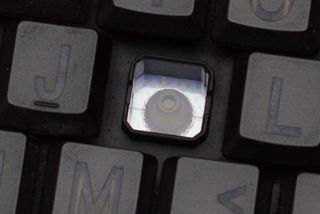
The membrane/rubber dome switch is the most common type of keyboard switches. Its simple structure and low cost makes it an ideal solution for budget keyboards.
The principle behind the rubber dome switch is simple. When the key is pressed, the rubber dome underneath depresses to complete the circuit on the PCB below. The electric signal is then allowed to pass, signaling a keystroke. Because the circuit is printed on the PCB, the switch must be bottomed-out for the keystroke to activate.
Being a budget product, the membrane switch has a significantly shorter lifespan compared to mechanical switches—lasting only 5 to 10 million keystrokes on average. It’s also notorious for becoming “mushy” as it slowly degrades due to wear.
Behavior: Varies
Feel: Varies
Actuation Force: 50-60g
Total Travel Distance: 3-4mm
Rated Lifespan: 5 -10 million keystrokes per key
Recommended for: Gaming and typing on a budget

The scissor switch is a variation of the rubber dome that’s commonly used for laptops and low-profile keyboards. The keycap sits on top of two pieces of crisscrossed plastic stabilizers. It has a much shorter travel than that of the traditional rubber dome.
Behavior : Varies
Feel : Varies
Actuation Force : 50-60g
Actuation Point : 1mm
Total Travel Distance : 2mm
Rated Lifespan : 5 - 10 million keystrokes per key
Recommended for : Gaming and typing on laptop or on a budget.
Gateron is a Chinese manufacturer which makes MX-stem switches. Like Cherry, they have a range of different switch types which are classified by their stem colors. The enthusiast community has recently seen an influx of these switches and some say they favor the Gateron Clear and Black linear switches.
SKCL/SKCM “Complicated” Alps (Alps Electric Corporation)
These switches were made by Alps Electric Corporation from around 1983 until 1996. They are referred to as complicated Alps because they are comprised of 9 different parts. Like the rest of the switches on the list, they are differentiated by their stem color. Complicated Cream Alps serve as the basis for the Matias Quiet Click key switch. Like the Matias switches, they have a square stem, instead of a cross shaped stem like the MX-mount. Just like Matias switches, SKCL/SKCM switches also feature a higher actuation point. These switches are found in vintage keyboards.
Final Thoughts
There is no such thing the best switch for gaming. While it’s generally agreed upon that mechanical keyboards offer superior durability and performance, the choice of what to purchase depends entirely on your preference.
We’ve seen professional StarCraft players excel using keyboards equipped with Cherry MX Blues. We’ve also seen Counter Strike players dominate using membrane keyboards.
So try out the different switches to see which flavor suits your fingers the most.
The biggest gaming news, reviews and hardware deals
Keep up to date with the most important stories and the best deals, as picked by the PC Gamer team.
Cherry Xtrfy K5V2 review
Asus ROG Falchion RX Low Profile review
FIFA will host an actual Rocket League world cup complete with national teams
Most Popular
- 2 Best ultrawide monitor for gaming in 2024: the expansive panels I recommend for PC gamers
- 3 Best wireless gaming keyboard in 2024
- 4 Best gaming laptops in 2024: I've had my pick of portable powerhouses and these are the best
- 5 Best gaming chairs in 2024: the seats I'd suggest for any gamer
- 2 MSI MPG B760I Edge WiFi review
- 3 Asus RT-BE88U router review
- 4 Avermedia Live Gamer Mini capture card review
- 5 Elden Ring: Shadow of the Erdtree review: a masterful expansion to one of the best action RPGs of the last decade
You just added View cart
The ultimate guide to mechanical keyboard switches for 2020.
When choosing your mechanical switches , you only want the best. The problem is that there are many kinds of switches, and there’s no easy way to learn and compare them. Luckily, we’ve done the research and created this guide for you!
Welcome to 2020’s Ultimate Guide to Mechanical Switches!
After you’ve spent time reading this, you’ll have a deeper understanding of mechanical switches , and more importantly, you’ll be able to choose the ones that are best for you.
So let’s begin!
Unfortunately, there is no easy answer to the question, “ Which switch do I choose? ”
It really depends on your preferences!
- What noise do you like to hear when typing on your keys? And how tolerant is your environment to the click-clack of the switches?
- Do you like feeling a bump each time you press a key or do you prefer a smooth press?
- What’s your typing style? Are you a light typist or do you tend to bottom out?
- Will you be using them mainly for gaming or typing?
If you don’t know the answer to any of these questions, don’t worry! This guide is here to help!
Table of contents
What are mechanical switches.
- Types of mechanical switches: linear, tactile, and clicky
- Understanding the characteristics of a switch
- 4 key factors to consider when choosing your mechanical switches
In-depth mechanical switches comparison guide
Mechanical switches accessories.
- Terminology & references
Mechanical switches are the mechanisms underneath each key. They determine the activation of a keystroke.
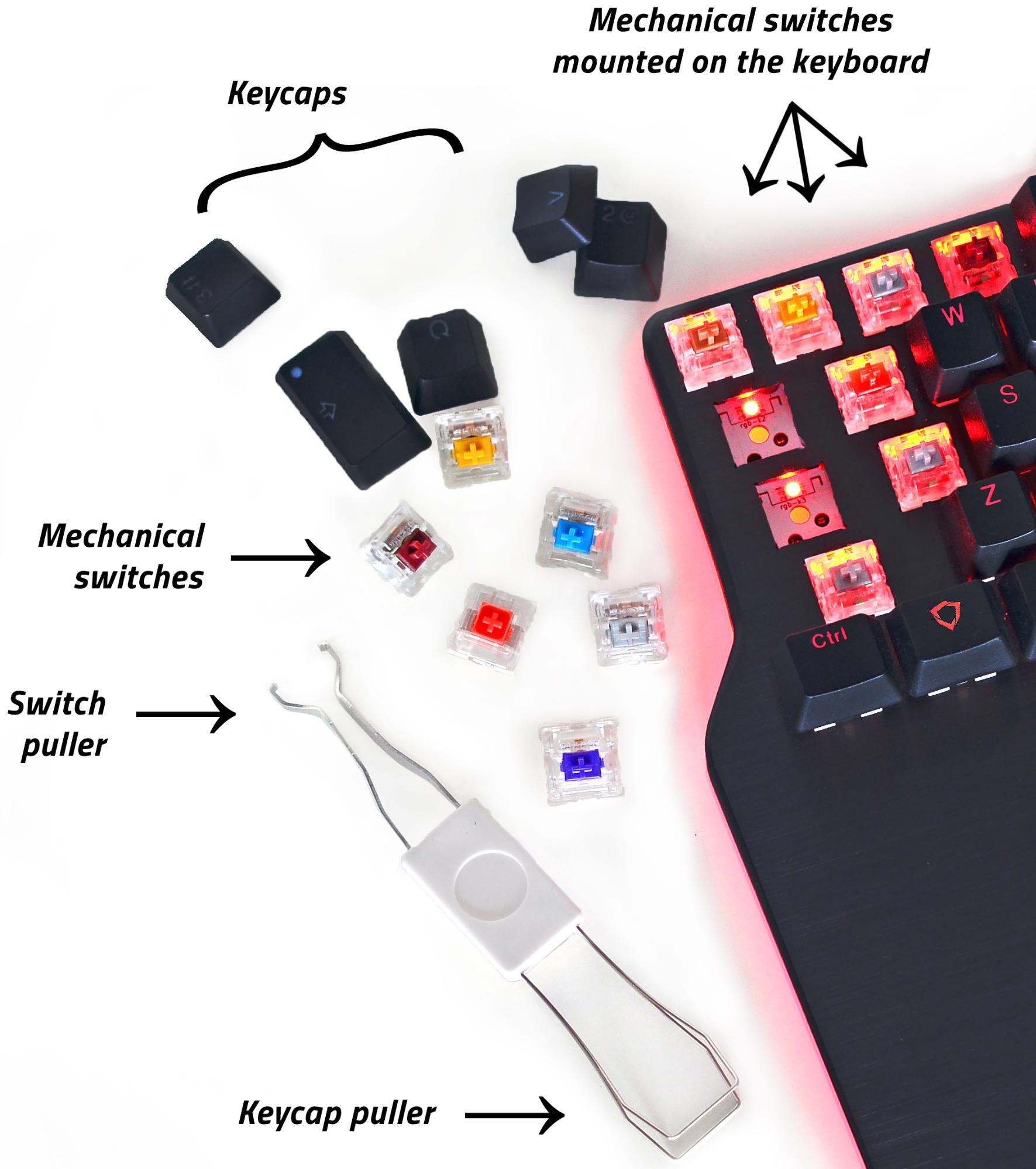
Mechanical switches components
Let’s take a deeper look at the components of a mechanical switch and learn their importance one by one.

- The keycap The keycap isn’t part of the mechanical switch but it is partially responsible for the noise generated when the key is bottomed out.
- The stem The shape of the stem varies the actuation and travel distance of the switch. It creates the keystroke feel and determines the switch type.
- The upper housing This part protects and guides the stem. It is also the part that the keycap hits when you press the key.
- The coil spring The resistance of the coil spring determines the amount of pressure needed to actuate the key. It also guides the switch to slide back to its original position.
- The base housing This is where the upper housing is mounted. This is the piece that attaches and clips to the PCB.
- The crosspoint contact A tiny metal or gold piece where the electricity flows. Once you press a key, the contact mechanism hits the PCB and closes the switch circuit, thus rendering a key press.
If you want to learn more about how other kinds of switches work, check out this cool video!
Types of mechanical switches
There are three types of mechanical switches: linear, tactile, and clicky. They are defined by their keystroke behaviour.

Cherry MX Red linear switch mechanism.
Linear switches
Linear switches have the simplest operation.
They move straight up and down without any tactile feedback or clicking noise.
The smooth keystroke allows for more rapid actuation, making them the preferred switch for gamers.

Cherry MX Brown Tactile switch mechanism
Tactile switches
Tactile switches provide tactile feedback.
They provide a noticeable bump in the middle of travel to let you know that your key press has been registered.
They are ideal for typing because you get a slight indication of a keypress without needing to bottom out your keys.

Cherry MX Blue Clicky switch mechanism.
Clicky switches
Clicky switches work the same way as tactile ones. But they offer a distinct “click” sound when the key is activated.
They are great for those who want a distinct indication that of a keypress and for those who love the “clicky” sound.
Understanding the characteristics of a mechanical switch
Besides the keystroke feel, there are 5 technical characteristics of a switch. Depending on your typing technique and the general purpose of your keyboard, you would need certain values for each characteristic.
1. Operation Force
It's how hard you have to press the key . Operating force is measured in centinewton (cN) or gram-force (gf). 1 gf is equal to 0.98 cN, so they are almost equivalent. You can say that a switch with 0.50 cN has 0.50 gf.
2. Activation Point
It is the point where a keypress is recognized by the keyboard. This is measured in millimeters. It is also known as Actuation Point or Operating Position.
3. Total Travel Distance
It’s the distance your keycap travels until it hits the upper housing of the switch. It’s basically the distance until you bottom out. This is also measured in millimeters.
4. Tactile Position
Tactile position is where you feel the bump on tactile and clicky switches. On linear switches, there’s no tactile position.
5. Reset Point
Reset position is the distance at which the key is deactivated when released .
Now let’s put these 5 characteristics in a graph and compare two switches:
KAILH SPEED SILVER VS CHERRY MX BLUE

The red line in the graph represents the force and distance when you press a key, while the black line shows the force and distance when you release a key.
Kailh Speed Silver is a Linear switch from the Kailh Speed series.
The operating force of Kailh Speed switches is known to be on the lighter side at 40cN and increases to almost 80cN as you hit its total travel distance at 3.5mm .
At 1.1mm, the switch activates . As you release the key, it resets at 1mm .
Having the short activation point close to the reset point is a great advantage if you want to double-tap or triple-tap rapidly while gaming.
Cherry MX Blue is the most common Clicky switch out there.
Cherry MX Blue’s operating force is slightly heavier at 60cN . But once you surpass the tactile position , there is only a slight increase in pressure until you bottom out at 4mm .
The activation point is farther at 2.2mm , and resets at 1.6mm .
If you who don’t mind trading a bit of speed for auditory and tactile feedback, then you’ll enjoy these switches
Based on the pressure needed, we can classify Kailh Speed Silver as a light pressure switch while Cherry MX Blue as a medium pressure switch.

Speed switches Whether they’re Clicky, Tactile or Linear, the Kailh Speed switches have the shortest activation point of 1.1mm-1.4mm . They’re ideal for fast typing and gaming.
See more examples of switches.
Mechanical switches durability
What about durability? Will these switches last long or would you need to restock every so often?
The answer is 50 to 80 million. That’s right, keyboard switch manufacturers guarantee that each switch has a key lifecycle of 50 to 80 million key presses! How have they ensured this? Well by creating testing machines that painstakingly press all the switches that amount of times.
These manufacturers mean business and their quality control tests are intense. Cherry MX switches for example can withstand extreme temperatures from -40ºC to 180ºC! The reason behind this is when switches are in sea freights, they need to endure temperatures inside the cargo. If containers are at the top directly under the sun, temperatures inside the enclosed metal can reach scorching degrees.
Check out what it’s like inside the Cherry MX factory!
Hot-swappable vs soldered switches
A majority of mechanical keyboards have their switches soldered onto them. This means that once you buy your mechanical keyboard, you’re stuck with the switches it comes with. This can be a problem because what if you realize you want a different kind of mechanical switch? Or what if one switch breaks?
Sorry champ, you need to buy another board... NOT!
There’s a new trend happening in the keyboard world. Now, you can hot-swap your mechanical switches . This means that the switches aren’t soldered onto the board anymore. You can remove and replace them any time you want.
And this benefits you because:
- You can change your switches depending on your needs without buying another keyboard.
- You can potentially combine different types of switches in one keyboard layout.
- You can easily change your malfunctioning switches to new ones.
The Dygma Raise keyboard is one example of this trend. All its switches are hot-swappable!
4 Key factors to consider when choosing your mechanical switches
- Environment
- Tactile preference
- Hand size, strength, and typing style
- General purpose of your keyboard
1.- Your environment
Where will you be using your keyboard? Will you be in an office surrounded by other people? Will you be alone in your room?
The first thing you should consider is your environment. Why? Auditory feedback can be a deciding factor of your popularity in an office. And Clicky switches generate a high-pitched and loud “click” sound. People will either love you or hate you.
When gaming or typing fast, that sound can be deadly annoying for people. Trust me, I know.
On the other hand, there are people who like hearing the clicky sound when typing as it gives them a clear indication that a key has been pressed. Also, Clicky switches bring a bit of nostalgia because it resembles the old 80’s IBM computer keyboard.
Watch this video of clicky switches through the years.
So when you decide on your switch, look at your surroundings and consider the people around you, if there are any. Ask them if they would be all right hearing the click-clack of your new keyboard. If they’re cool with it, awesome. If not, then get new friends. But if you’re not in the business of burning bridges, then Tactile and Linear switches are just as cool.
If you want to get an idea of how different switches sound, here’s a playlist of each switch keypress.
Pro tip: Use clicky switches if you work alone to not annoy others or if you’re a place that tolerates some click-clack
2.- Your tactile preference
The second factor you should consider is the typing feeling. Do like feeling a slight bump in every keypress? Or would you prefer it smooth?
Tactile and Clicky switches are the ones that have a bump mid travel. Linears , as its name suggests, provide a linear keypress.
When typing, the tactile feedback from Tactile and Clicky switches gives more accuracy . You’d know if a key press has been registered without needing to bottom out your keys. Once you feel the bump, you can quickly move on to the next key
Bottoming out is when you press a key all the way down until the keycap hits the upper housing of the switch.
When gaming, speed matters. Linear switches have a consistent keypress, thus are the preferred choice for gamers.
Pro tip: Usually, tactile switches are better for typing and linear switches are better for gaming.
3.- Your hand size, strength, and typing style
Yes, something as simple as your hand size fundamentally affects your switch selection. And you know what they say: big hands… big fingers.
People with big hands tend to have misclicks compared to people who have smaller hands. If this is your case, then it would be ideal for you to use switches with:
- The farther the activation point, the farther distance is needed to activate a key.
- The higher the operating force, the higher the pressure needed to activate the switch.
Combining these two properties would mean that it would take you slightly more effort to actually activate a key. And it would be enough to help avoid misclicks.
But what if you’re a gentle giant? You have big hands but you’re a light typist . You’re more advanced in typing and hardly ever misclick. In that case, go for switches with:
- Since you don’t frequently misclick, you can go for a switch with a slightly shorter activation point.
- As a light typist, you can easily control the strength in your fingers. So a switch with medium pressure force would be the right amount.
- Being a light typist also means that you don’t bottom out your keys. Once you feel that bump mid travel, you can then move to the next key. So switches with tactile and/or clicky feedback would be your go to switch.
Now let’s move on to people who have small to medium sized hands who type lightly, but sometimes bottoms out . What you need are:
- With these switches, you have an edge at gaming speed. But they’re not only good for gamers.
- These switches are also great for typing, just as long as you don’t smash the keys. Be gentle.
- The shorter the activation point the faster the keypress is registered, making it beneficial for fast accurate typing.
And last we have those people who love pounding their keyboard . We all have that one friend who types as if it’s the worst day of his or her life and taking it out on the keyboard is the only release. Well, if you’re that person, not only do you need love and affection but also switches that have:
- Even if they’re operating force is light, their short stem may still suit your typing style. They can give you a quicker rebound whenever you bottom out.
- O-rings dampen the sound your keycaps make when it hits the upper housing of the switch. They also cushion the feeling of your keypress. And let’s face it, you need a little bit of softness in your life.
Bottoming out
When bottoming out your keys, even if it’s a Linear switch, it will always make a sound. But good news is that you can minimize this sound.
And if you’re the kind of person who is particular with noise, remember these other elements that can affect it:
- Keycap size and material
- Presence of a mat (or cushion) underneath the keyboard
- Material of your keyboard: plastic or metal
- How hard you hit your keyboard
If you want to hear how sound changes whenever keys are bottomed out, check out the playlist below.
4.- General purpose
The overall purpose of your keyboard will also help you decide the switches you need. Will it be for gaming? Typing? Or both?
If it’s solely for gaming , Linear switches are what you should get, specifically Speed switches. The smooth and consistent keypress helps with rapid movement.
If it’s for typing , then Tactile and Clicky switches are great because of the feedback they provide. But if you’re not a fan of the tactility and “click” sound, then Speed switches would be your best bet.
If it’s for both , then choose depending on your typing technique and environment. Buy a keyboard with hot-swappable switches so you can try multiple switches and see which one is the best.
But really, it’s all up to you. We are only here to give you recommendations but at the end of the day, you are the captain of your ship. So go on young skipper. You are now ready to dive into the world mechanical switches!
Below is a list of the most popular keyboard switches, along with their different characteristics.
They are grouped in types: linear, tactile, and clicky. Take a look at them and sort them however you want! This will help you decide which switches best fit your needs.
Below you will find a list of the most popular keyboard switch brands in the market, each with a short story of their history.

Cherry Corporation started out as an American company dedicated to electronic switches for automotives . In 1984, they received a patent for a new keyboard switch that ultimately defined the Cherry name, the Cherry MX .
In 2008, Cherry Corp merged with German company, ZF Electronics . This led to the refocus of the Cherry brand into soon becoming the leaders in the keyboard switch market.
Cherry MX switches are known for their unique cross-shaped stem often called the "Cherry MX mount". They have been regarded as being the best mechanical switches due to their quality and durability. But in 2004 their patent expired and their monopoly ended. Many manufacturers such as Kaihua, Gateron, and Outemu copied the design and produced their own line of switches.
Now Cherry is competing with more affordable switches – some are better, some aren't. Despite the competition, Cherry is still doing their best to be the best . Because of complaints from customers of the ‘scratchy’ switches, Cherry did a retooling of their switches to get the super smooth feeling that everyone wanted. Now that's taking customer feedback seriously.
We are lucky to witness this rapid expansion and innovation of mechanical switches, with Cherry on top. Pun intended.
Cherry's MX switches are widely considered to be the gold standard of PC-keyboard switches, and they come in several kinds (designated by “color”) with distinct pressure, texture, and audio-feedback characteristics. -Computer Shopper, USA
You can learn more about Cherry on his website . Average price: $5.50 - 10 pack.

In 2009, Kaihua Electronics started manufacturing Cherry MX’s current rival, Kailh switches.
In the beginning, Kailh switches were simply regarded as copycats of Cherry MX. To put it bluntly, they were crap.
They only got their big break when they, along with other switch manufacturing companies, partnered with Razer and created the Razer switches. After several years, they started improving and innovating and made a name for themselves.
Besides the Kailh Traditional switches, they now offer Kailh Speed switches , Kailh Box switches , Kailh Low Profiles , and many others. Kailh Speed switches are known for their shorter activation points and light pressure force. Kailh Box switches feature a boxed stem, designed to be dust and water resistant.
Although Kailh’s research in technology has won them a spot among the hearts of keyboard enthusiasts, they’ve also had their fair share of disreputability. Last year in 2018, they were called out by Novelkeys for having a 1.32mm (+- .02mm tolerance) X axis on their Box switches, when most keycaps need the stems to be 1.3mm (+- .02mm tolerance). The .02 addition caused some irreplaceable damage to some keycaps and left some customers with unusable switches.
Nevertheless, Kailh switches are still well-known across the world and continuously exceed many expectations .

We were very fortunate to visit Kaihua Electronics in Dongguan, China. And we couldn’t have been more amazed. Who would’ve known this so-called “copycats” would have one of the most sophisticated factories that we’ve ever seen! The quality control facilities were first-class and their standards didn’t tolerate anything less than perfect. How they operated was mind-blowingly impressive. True enough, their regard for high quality is very much reflected in their products.
You can learn more about Kailh on his website . Average price: $3.50 - 10 pack.

Gateron switches are common among keyboard enthusiasts, especially in Europe. They are manufactured by Huizhou Gateron Electronic Technology Co., Ltd. , which was established in 2000.
Gateron switches also have the MX stem. Some people prefer them over the arguably “scratchy” Cherry MX switches. Because of Gateron's popularity in the community, they even produced another line of exceptional switches, Zealio, dedicated for Zeal PC .
Gateron was one of the switches that we were thinking of shipping with the Dygma Raise. But when we visited their factory during our trip to China, we weren’t that impressed. They lacked the high quality control that we saw in Kaihua. So it was after that trip that we decided to sell the Raise with Cherry MX and Kailh switches.
But you never know. We haven't closed our doors yet and if the time comes that we get a lot of people asking for Gateron switches, we will consider paying their factory a visit next time.
Gateron website . Average price: $3 - 10 pack.

Matias was founded in 1989 in Toronto. They’ve always been in the business of manufacturing keyboards both for Mac and PC. But it wasn’t until 2004 that their Tactile Pro 3 got recognized in Macworld as the “Best Old-School Keyboard”. The switches they used were Alps switches.
In the late 80’s and through the 90’s, Alps Electric Co. was regarded as how we see Cherry Corporation today. Most keyboards then used Alps switches . Now, Alps Electric no longer produces keyboard switches but the Alps name is still used to denote the stem type on the switch.
Today, Matias switches are globally recognized as a recreation of Alps. They are available in 3 types such as the Quiet Click , Click , and Quiet Linear.
Matias website . Average price: $5 - 10 pack.

Outemu switches are made by Dongguan Gaote Electronics Co. Their switches are the most identical to Cherry MX. They even have the same characteristics corresponding to the same color schemes as the MX ones. But like any other key switch manufacturer, Outemu also has its own line of switches such as Outemu Ice , which also has a transparent base like the Zealio switches.
Outemu website . Average price: $3 - 10 pack.

Razer Inc. is an American gaming hardware manufacturing company established in 2005. It’s almost impossible to search for any gaming peripheral without bumping into Razer.
In 2014, Razer teamed up with Kaihua, Greentech, and TTC t o develop the Razer mechanical switches, which were then installed on the Razer BlackWidow series. Since then, Razer has also developed their own production lines of gaming switches and introduced hybrids such as the Razer Opto-Mechanical switches and Razer Mecha-Membrane.
Razer switches are only available in the Razer keyboards and cannot be bought off-the-shelf.

Logitech International is an established electronics company that provides computer and mobile peripherals. After seeing a lack of mechanical switches specifically designed for gaming, they decided to develop their signature switch, the Romer-G .
The Romer-G design is different than the common MX switches. It has the shortest total travel distance, 3.2mm, among all its competitors. It features dual contacts to register actuation and has a lifespan of 70 million keystrokes. Also, the stem of the key goes around the metal spring rather than inside it. This allows the entire top of the key to be brightly lit up.
Similarly to Razer, Romer-G switches cannot be bought off-the-shelf.
Keycap-switch puller
A keycap-switch puller is a small tool with looped tongs on one side to remove keycaps and another set of tongs on the other to remove switches.

O-rings dampen the sound your keycaps make when you bottom out.

They won’t absolutely silence your keyboard, but they will definitely reduce the sound. They are placed around the stem of the switch.
Three elements to consider when choosing O-rings:
The diameter of the O-ring.
The thickness (or depth) of the O-ring.
The hardness of the material.
The most common O-rings are Cherry MX compatible. They have a diameter of 5 mm. If you’re not sure about the diameter you need, search for your switch brand and check what other people are using.
The thickness of the O-rings can shorten the keycap travel distance. A common thickness is 0.4mm, which gives the equivalent travel reduction. But there are also O-rings 0.2mm thick. They barely reduce key travel distance.
When buying O-rings, you’ll see labels such as “50A” and “80A” in their description. The “A” refers to the “Shore A” hardness scale that measures the flexibility of rubber substances. The number refers to its hardness: 0 is incredibly soft and 100 is rock hard.
If you prefer a soft O-ring, you would want to look for a hardness of 30-40A on the soft side to 70-80A on the very firm size.
Pro tip: We recommend sticking with 40-50A, as once you get into the higher numbers, the ring is firm enough that it tends to lose its sound reducing abilities.
Installing your O-rings
To install your O-rings, all you need is a keycap puller and a little patience.
With the keycaps removed, simply flip them over and place the O-rings onto the keycap stems.
Try to press it evenly and without twisting or distorting the ring. If you put it unevenly, you’ll find that the keycap travel is adversely affected. The keypress will feel weird.
Based on the image below, you would want the O-rings to look like the rightmost keycap. It should be pressed down against the end of the stem.

Terminology
Activation point.
Activation Point (or Operating Position) is the key travel distance where the keypress is recognized by the keyboard.
Bottoming Out
Clicky switches make an audible 'click' when typing. Clicky switches are typically preferred by typists because of the clear indication of a keypress.
Key Lifecycle
The lifespan of a key switch, or how many times a key switch can be activated before failing. Usually represented by 20 - 70 million keystrokes for mechanical keyboards.
Linear switches have a smooth and linear keystroke.
Operating Force
Operating force (Actuation Force) is the force required at this point. Put simply, it's how hard you have to press the key for it to be recognized. It is measured in centinewton (cN) or gram-force (gf, often referred to as g).
Plate Mounted vs PCB Mounted
Plate mounted means that the switch is mounted to a metal plate with the PCB under the plate. PCB mounted means that the switch is mounted directly to the PCB.
Tactile switches have a bump mid travel a keypress. This bump typically represents the actuation point.
Total Travel Distance
This refers to the total travel distance of the keys when pressed.
Deskthority , Tesoro , Howtogeek , Progamer , KeyboardCo , Cherry , Input.club , PCgamer, Kailh , Gateron , Matias , Outemu , KitGuru , MK's , PCgamingrace, Tomsguide , Daskeyboard , Progamerreview , xahlee
What's Trending Now?
- Development
Our plan to improve the Dygma Defy connectivity
When we decided to make our keyboards wireless, we envisioned a seamless experience that would leave no feature out. That has been more challenging than we expected 😅 And now...
Unboxing the first Dygma Raise 2!
Watch the video where we unbox the first Dygma Raise 2 live, check all the goodies that comes with the keyboard and go over the things we want to improve for mass...
How do we test the Raise 2 PCBAs?
You may feel that creating a keyboard means manufacture different pieces, aseembly them altoghether and start playing around but, have you ever thought how do we test every component? We...
Top 5 desktime habits to stay healthy
Do you suffer from lower back pain? Are you a victim of rounded shoulders? These are some common postural problems for those who spend time working from a desk, and...
We tried the best-selling ergonomic keyboard on Amazon?
In the world of ergonomic keyboards, one has risen to the top as the reigning champion on Amazon. Join us as we unveil the ergonomic keyboard that's winning the popularity...
Transitioning to an ortho-linear keyboard
Join us on our journey into the transition to ortho-linear keyboards, with little tips and tricks to make it as pain-free (as possible).
Silence is golden: testing 5 silent switches to find the ultimate typing experience
Are you seeking the best typing experience without noise?We collected five popular silent switch options for you, but we don’t just stop at checking. We delved deeper, opening, examining their...
Keycap guide: how to choose the best keycaps for you
Are you thinking of getting a new keycap set for your keyboard? With so many options, finding the right fit can be tough. But don't worry, because here we are to help you -...
How the Raise has changed lives - real stories from real people
The Dygma Raise reached the hands of customers in late 2019 and has been in big demand ever since. Would you believe that on this day, over 9000 people all over the...
- Dygma Raise 2
2-year warranty
Our products are made to last.
30-day return
100% satisfaction guarantee.
Free 5-day worldwide shippping
Available for orders above $99.
Evolve your game with the Raise 2
Subscribe to be the first to know all about the raise 2 and get the best discounts.
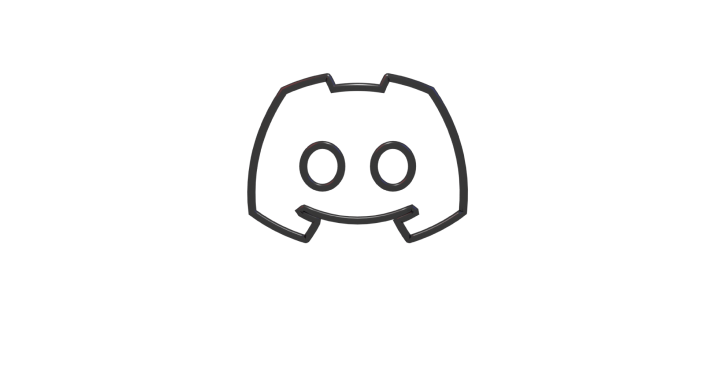
Join our vibrant community!
Interact with the team, chat with other users, get quick help and participate in the creation of new exciting products!
Subscribe to Dygmail News!
No spam • no bullshit • just dygma news and product updates.
- Tenting Kit
Support & Legal
- Help Center
- Shipping Policy
- Refund Policy
- Terms of Service
Country/region
- Afghanistan (USD $)
- Åland Islands (USD $)
- Albania (USD $)
- Algeria (USD $)
- Andorra (USD $)
- Angola (USD $)
- Anguilla (USD $)
- Antigua & Barbuda (USD $)
- Argentina (USD $)
- Armenia (USD $)
- Aruba (USD $)
- Ascension Island (USD $)
- Australia (USD $)
- Austria (USD $)
- Azerbaijan (USD $)
- Bahamas (USD $)
- Bahrain (USD $)
- Bangladesh (USD $)
- Barbados (USD $)
- Belarus (USD $)
- Belgium (USD $)
- Belize (USD $)
- Benin (USD $)
- Bermuda (USD $)
- Bhutan (USD $)
- Bolivia (USD $)
- Bosnia & Herzegovina (USD $)
- Botswana (USD $)
- Brazil (USD $)
- British Indian Ocean Territory (USD $)
- British Virgin Islands (USD $)
- Brunei (USD $)
- Bulgaria (USD $)
- Burkina Faso (USD $)
- Burundi (USD $)
- Cambodia (USD $)
- Cameroon (USD $)
- Canada (USD $)
- Cape Verde (USD $)
- Caribbean Netherlands (USD $)
- Cayman Islands (USD $)
- Central African Republic (USD $)
- Chad (USD $)
- Chile (USD $)
- China (USD $)
- Christmas Island (USD $)
- Cocos (Keeling) Islands (USD $)
- Colombia (USD $)
- Comoros (USD $)
- Congo - Brazzaville (USD $)
- Congo - Kinshasa (USD $)
- Cook Islands (USD $)
- Costa Rica (USD $)
- Côte d’Ivoire (USD $)
- Croatia (USD $)
- Curaçao (USD $)
- Cyprus (USD $)
- Czechia (USD $)
- Denmark (USD $)
- Djibouti (USD $)
- Dominica (USD $)
- Dominican Republic (USD $)
- Ecuador (USD $)
- Egypt (USD $)
- El Salvador (USD $)
- Equatorial Guinea (USD $)
- Eritrea (USD $)
- Estonia (USD $)
- Eswatini (USD $)
- Ethiopia (USD $)
- Falkland Islands (USD $)
- Faroe Islands (USD $)
- Fiji (USD $)
- Finland (USD $)
- France (USD $)
- French Guiana (USD $)
- French Polynesia (USD $)
- French Southern Territories (USD $)
- Gabon (USD $)
- Gambia (USD $)
- Georgia (USD $)
- Germany (USD $)
- Ghana (USD $)
- Gibraltar (USD $)
- Greece (USD $)
- Greenland (USD $)
- Grenada (USD $)
- Guadeloupe (USD $)
- Guatemala (USD $)
- Guernsey (USD $)
- Guinea (USD $)
- Guinea-Bissau (USD $)
- Guyana (USD $)
- Haiti (USD $)
- Honduras (USD $)
- Hong Kong SAR (USD $)
- Hungary (USD $)
- Iceland (USD $)
- India (USD $)
- Indonesia (USD $)
- Iraq (USD $)
- Ireland (USD $)
- Isle of Man (USD $)
- Israel (USD $)
- Italy (USD $)
- Jamaica (USD $)
- Japan (USD $)
- Jersey (USD $)
- Jordan (USD $)
- Kazakhstan (USD $)
- Kenya (USD $)
- Kiribati (USD $)
- Kosovo (USD $)
- Kuwait (USD $)
- Kyrgyzstan (USD $)
- Laos (USD $)
- Latvia (USD $)
- Lebanon (USD $)
- Lesotho (USD $)
- Liberia (USD $)
- Libya (USD $)
- Liechtenstein (USD $)
- Lithuania (USD $)
- Luxembourg (USD $)
- Macao SAR (USD $)
- Madagascar (USD $)
- Malawi (USD $)
- Malaysia (USD $)
- Maldives (USD $)
- Mali (USD $)
- Malta (USD $)
- Martinique (USD $)
- Mauritania (USD $)
- Mauritius (USD $)
- Mayotte (USD $)
- Mexico (USD $)
- Moldova (USD $)
- Monaco (USD $)
- Mongolia (USD $)
- Montenegro (USD $)
- Montserrat (USD $)
- Morocco (USD $)
- Mozambique (USD $)
- Myanmar (Burma) (USD $)
- Namibia (USD $)
- Nauru (USD $)
- Nepal (USD $)
- Netherlands (USD $)
- New Caledonia (USD $)
- New Zealand (USD $)
- Nicaragua (USD $)
- Niger (USD $)
- Nigeria (USD $)
- Niue (USD $)
- Norfolk Island (USD $)
- North Macedonia (USD $)
- Norway (USD $)
- Oman (USD $)
- Pakistan (USD $)
- Palestinian Territories (USD $)
- Panama (USD $)
- Papua New Guinea (USD $)
- Paraguay (USD $)
- Peru (USD $)
- Philippines (USD $)
- Pitcairn Islands (USD $)
- Poland (USD $)
- Portugal (USD $)
- Qatar (USD $)
- Réunion (USD $)
- Romania (USD $)
- Russia (USD $)
- Rwanda (USD $)
- Samoa (USD $)
- San Marino (USD $)
- São Tomé & Príncipe (USD $)
- Saudi Arabia (USD $)
- Senegal (USD $)
- Serbia (USD $)
- Seychelles (USD $)
- Sierra Leone (USD $)
- Singapore (USD $)
- Sint Maarten (USD $)
- Slovakia (USD $)
- Slovenia (USD $)
- Solomon Islands (USD $)
- Somalia (USD $)
- South Africa (USD $)
- South Georgia & South Sandwich Islands (USD $)
- South Korea (USD $)
- South Sudan (USD $)
- Spain (USD $)
- Sri Lanka (USD $)
- St. Barthélemy (USD $)
- St. Helena (USD $)
- St. Kitts & Nevis (USD $)
- St. Lucia (USD $)
- St. Martin (USD $)
- St. Pierre & Miquelon (USD $)
- St. Vincent & Grenadines (USD $)
- Sudan (USD $)
- Suriname (USD $)
- Svalbard & Jan Mayen (USD $)
- Sweden (USD $)
- Switzerland (USD $)
- Taiwan (USD $)
- Tajikistan (USD $)
- Tanzania (USD $)
- Thailand (USD $)
- Timor-Leste (USD $)
- Togo (USD $)
- Tokelau (USD $)
- Tonga (USD $)
- Trinidad & Tobago (USD $)
- Tristan da Cunha (USD $)
- Tunisia (USD $)
- Türkiye (USD $)
- Turkmenistan (USD $)
- Turks & Caicos Islands (USD $)
- Tuvalu (USD $)
- U.S. Outlying Islands (USD $)
- Uganda (USD $)
- Ukraine (USD $)
- United Arab Emirates (USD $)
- United Kingdom (USD $)
- United States (USD $)
- Uruguay (USD $)
- Uzbekistan (USD $)
- Vanuatu (USD $)
- Vatican City (USD $)
- Venezuela (USD $)
- Vietnam (USD $)
- Wallis & Futuna (USD $)
- Western Sahara (USD $)
- Yemen (USD $)
- Zambia (USD $)
- Zimbabwe (USD $)
- Cookie Policy
- Privacy Policy
- Government Grant
- Choosing a selection results in a full page refresh.
- Reviews TV REVIEWS v1.11 HEADPHONES REVIEWS v1.7 MONITOR REVIEWS v2.0 SOUNDBAR REVIEWS v1.3 MOUSE REVIEWS v1.5 KEYBOARD REVIEWS v1.3.1 PRINTER REVIEWS v1.2 VACUUM REVIEWS v1.3 PROJECTOR REVIEWS v0.9 TOASTER REVIEWS v1.0 BLENDER REVIEWS v1.0 AIR PURIFIER REVIEWS v1.0 KEYBOARD SWITCH REVIEWS v1.0 SPEAKER REVIEWS v0.8 CAMERA REVIEWS v0.12.1 LAPTOP REVIEWS v0.8.2
- 68 In Progress
- Newsletters
- G910 Orion Spark
Logitech G910 Orion Spark Keyboard Review

The Logitech G910 Orion Spark is an excellent gaming keyboard that features proprietary Logitech Romer-G Tactile switches. Unfortunately, while the keyboard offers great RGB lighting, it feels rather cheaply made and the keycaps have an unusual indented design that isn't for everyone and makes the overall typing experience a bit disappointing. It also has a half-wrist rest, giving the impression that this keyboard is only made for gaming since your right hand should be on your mouse rather than on the keyboard.
Our Verdict
The Logitech G910 is an excellent gaming keyboard. It has very fast actuation Romer-G tactile switches that have a very short pre-travel distance. You can set a lot of macros and it also features full RGB lighting, but the board seems a bit flimsy and cheaply made.
- Plenty of dedicated programmable buttons.
- Short travel distance; great for gaming.
- Cheap build quality.
- Half wrist rest makes typing uncomfortable.
- Indented keycaps make typing harder.
The Logitech G910 is a wired-only keyboard that isn't designed to be used with mobile devices.
The Logitech G910 keyboard is an alright option for office work. This keyboard has mechanical switches that aren't too noisy, but its design offers mediocre ergonomics. It features half a wrist rest on the left side, making it uncomfortable and fatiguing to use your two hands to type on. The keycaps also feel cheap and have an unusual indented design that makes typing harder if you don't hit them in the center.
The Logitech G910 is an okay option for programming. It offers great backlighting and you can set a lot of different macros, but the overall typing quality and the build quality are quite disappointing. This keyboard is fatiguing to type on due to its half wrist rest and the board is entirely made of plastic.
- 0.9 Mobile/Tablet
- 6.8 Programming
- 3.6 Entertainment / HTPC
- Updated Jun 21, 2023: We've converted this review to Test Bench 1.2. This update introduces new Backlight Features and Backlight Clarity test boxes. We've also added a new Switches test box, added additional test comparisons to our Ergonomics test box, and made some minor adjustments to the scoring of our Hardware Customizability test box that we introduced with our last Test Bench. For an in-depth look at our changes, you can see our full changelog here .
- Updated May 31, 2023: We've converted this review to Test Bench 1.1. This update adds several new tests addressing Hardware Customization , Macro Keys And Programming , and Wireless Mobile Compatibility . We've also added new objective evaluations to the Typing Noise test, and we've simplified several tests and removed several others that were no longer relevant. For an in-depth look at all our changes, you can see our full changelog here .
- Updated Sep 02, 2022: Added a mention of known Logitech G HUB software issues to this review.
- Updated Jun 11, 2021: Converted to Test Bench 1.0 .
- Updated Sep 03, 2020: Corrected an error in Backlighting.
- Updated Feb 07, 2020: Review published.
- Updated Jan 31, 2020: Early access published.
- Updated Jan 31, 2020: Our testers have started testing this product.
- Updated Jan 28, 2020: The product has arrived in our lab, and our testers will start evaluating it soon.
- Updated Jan 20, 2020: We've purchased the product and are waiting for it to arrive in our lab.
Compared To Other Keyboards
The Logitech G910 is a decent overall gaming keyboard that's designed for gaming. This shows due to its half wrist rest that's only made for the left hand, and the proprietary Romer-G Tactile switches by Logitech that have a very low pre-travel distance. It even has an integrated cellphone stand. However, this keyboard isn't the best for typing. For other options, check out our recommendations for the best gaming keyboards , the best mechanical keyboards , and the best RGB keyboards .
The Logitech G815 LIGHTSYNC RGB is a better overall keyboard than the Logitech G910 Orion Spark. The G815 has a sleeker design, and it's noticeably better-built. The G910 features an awkward wrist rest as well. The G815 has GL Tactile switches, while the G910 has Romer-G Tactile switches.
The Logitech G910 Orion Spark is better than the Corsair K55 RGB for most uses, and the Logitech's Romer-G switches provide a much better typing experience than the rubber dome switches on the Corsair. The keys on the Logitech are also individually-lit rather than zone-lit, but the Corsair comes with a detachable wrist rest for added ergonomics, and its companion software offers a cloud sync option the Logitech lacks.
The Corsair K95 RGB PLATINUM XT is a much better keyboard than the Logitech G910 Orion Spark. They both have dedicated macro keys, but the Corsair is much better built than the Logitech. The Corsair feels more durable and the ergonomics are better. However, the Logitech has uniquely designed indented keys that have a unique look but might not be ideal for typing.
The Corsair K95 PLATINUM is a better keyboard than the Logitech G910 Orion Spark. You can set macros to all the Corsair keys, it's better built, and its ergonomics are better. You can also save profiles on the onboard memory, which you can't do with the Logitech. The Logitech features Romer-G tactile switches, while the Corsair has Cherry MX Speed linear switches, which have a shorter pre-travel distance.
The Razer BlackWidow Elite is a better gaming keyboard than the Logitech G910 Orion Spark. All of its keys are programmable, rather than just a few dedicated macro keys. Also, it comes with a very plushy and comfortable wrist rest, and the board feels noticeably more durable. On the other hand, the Logitech's key pre-travel distance is shorter and quicker to actuate.
The Logitech G613 LIGHTSPEED and the Logitech G910 Orion Spark are very different. Although both keyboards have dedicated media controls and macro keys, the G613 is a wireless keyboard while the G910 is wired. The G613 provides a better typing experience, but it lacks backlighting, which the G910 has. Unlike the G613, the G910's wrist rest is removable, but it's quite uncomfortable due to its unconventional shape.
The Logitech G513 is a better keyboard than the Logitech G910 Orion Spark. The G513's wrist rest is detachable, and its build quality is much better due to the sturdy aluminum faceplate. That said, the Orion Spark has an ARX dock for your phone and dedicated media keys.
Test Results

The Logitech G910 Orion Spark is a rather big keyboard due to its full-size design and its non-detachable wrist rest. If you want a full-size keyboard that takes less space, check out the Logitech G512 Special Edition .

The Logitech G910 feels rather cheaply made when compared to other mechanical gaming keyboards. The frame is all made of thin plastic and the keycaps have an unusual indented design. They feel a bit cheap like the Razer Cynosa keys. The finish is prone to oily shines and fingerprints. For a better-built keyboard, check out the Razer BlackWidow Elite instead.

This keyboard has acceptable ergonomics. The wrist rest is fixed and is only useful for the left part of the keyboard. It looks like the wrist rest was only made thinking about gamers using their left hand on the board with the right hand on their mouse. This keyboard causes fatigue quickly when typing and is quite awkward for the right hand. If you want a keyboard with a detachable wrist rest, consider the Logitech G513 instead.

The only way to change the brightness of the backlight is by choosing a brighter or darker color in the G HUB software.

This keyboard has a long enough cable to reach your desktop setup without any issue.
This is a wired-only keyboard and can't be used wirelessly.

The Logitech G910 has great extra features. It features dedicated media keys, a lot of programmable macro keys, and the ARX Dock for your cellphone. The stand itself doesn't do anything but you can use the ARX companion app to display in game stats or some PC temperatures and such. Note, however, that this dock doesn't charge your cell phone and the app is only useful for some games, and doesn't seem to be supported through Logitech G HUB, only the previous Logitech Gaming Software.

- Logitech G910 Orion Spark keyboard
This keyboard uses proprietary Logitech Romer-G Tactile switches. They have a small tactile bump before the actuation point, like popular Cherry MX Brown switches. They have a very short pre-travel distance, which is fast to actuate, but can be prone to accidental keystrokes as well.
Typing quality on this keyboard is just okay. The keycaps feel cheap and their unusual indents make it harder to press the keys if you don't hit them in the center as there's more resistance when typing.
The typing noise on this keyboard is quiet and unlikely to bother those around you.
The Logitech G HUB software offers great customization options with the Logitech G910, but since the keyboard doesn't have any onboard memory, you'll always need the software to access your saved profiles.
There weren't any software issues during testing, but many users online have reported various problems trying to use the Logitech G HUB software, including but not limited to startup issues, freezing, and connection issues with some devices. If you'd like to share your experience using Logitech G HUB with this keyboard, feel free to leave a comment in the discussions section.
There isn't any software available for Linux or macOS. Also, on macOS, the F11 button minimizes windows, the Print Screen button acts as F13, and the Scroll Lock and Pause/Break keys adjust the screen brightness if you're using an Apple display.

The Best Clicky Switches For Your Keyboard
The perfect clicky switch can be tough to find. We’re going to help you pick out a clicky switch by laying out a list of our favorites based on sound, feel, and performance. We have tested dozens and dozens of different switches to pin down that perfect clicky switch.
The best clicky switches for your mechanical keyboard:
- Kailh BOX White
- Kailh BOX Jade
- Kailh Speed Copper (Best for Gaming)
- NovelKeys Sherbet
- Cherry MX Blue/White Runner-Up: Cherry MX Blue Clones (Outemu, Gateron, etc)
We’ll dive deeper into why we chose each clicky switch and ranked them the way we did. We will also go over their specifications, how long they last, and include some sound tests so you can hear the switches for yourself, because with clicky switches sound is everything.
What Are Clicky Switches?

I’ll briefly explain some of the lingo commonly thrown around in the mechanical keyboard world because if you’re totally new it can get quite confusing. A mechanical keyboard switch refers to the switch under each key that supports your finger through the keystroke and registers each entry. On mechanical keyboards, each key has its own dedicated switch, which makes for some high quality and extremely durable keyboards that have some fancy features such as N-key rollover (being able to press multiple keys and once and everything will register).
Clicky switches are a sub-set type of switch that focus on producing a tactile bump and loud audible click with each keystroke. There are other switch types as well (tactile & linear) but for now we will focus primarily on clicky. Loud and clicky switches offer great feedback when typing, so you know by the sound everything is working properly. Not to mention the sound is incredibly satisfying and fun to use.
Should You Get Clicky Switches?
While clicky switches are fun to use and offer the best feedback of any switch type, there are some factors you should consider before purchasing a keyboard with clicky switches. The main factor you need to consider is the sound. If you’re working in a public space or even talking through a microphone the loud sound of the clicky switches can be irritating or distracting to those around you. While the clicky sounds may be enjoyable for you, keep in mind, it is a double-edged sword.
If you’re working from home and have a dedicated space without too close of a proximity to anyone else, feel free to get a clicky switch and start typing away, there is nothing stopping you.
Different Types of Clicky Switches: Click bar vs Click Jackets

This section may be for the more advanced people who want to learn a bit more about the technical side of how the clicky switches work. I will explain the differences between the various types of clicky switches and what that means for how they feel and sound. There are two main types, switches with a click bar or a click jacket.
Click bar switches are very cool because they produce a small click sound in both directions, on actuation and release. Usually the first click is louder, followed by a smaller click when it returns to the original position. This makes for an incredible sounding double-click on each keystroke that gives the supreme tactile feedback. Most Kailh clicky switches use this design, which is why they do so well compared to the other switches on the list. It all comes down to the click bar design.

Click Jacket
Click jacket switches make a loud clicking sound only during the first half of the keystroke, while the spring is being compressed. There is no sound on the return of the switch to the normal position. The click jacket design is the more common design for clicky switches and is found on Cherry MX Blue/Whites and the Cherry MX clones. I’m personally not as big of a fan of this style of clicky switch, but if you can’t get your hands on a click bar switch, these definitely get the job done.
Our Picks for Best Clicky Switches
Now that we’ve got some of the explaining out of the way, let’s dig into our list a bit more and explore these switches and why they ranked the way they did. Keep in mind some of the ranking is subjective, based our own opinions on what feels and sounds the best. That being said, we feel that choosing any switch on our list is a safe bet, and will leave you with an awesome-sounding clicky keyboard.
1. Kailh BOX White

The Kailh BOX White is our all-around best pick for a clicky switch. This switch makes a really nice audible click in both directions due to the click bar. The sound isn’t too high pitched or super loud, but a very satisfying clear clicking noise. The switch does not rattle in the slightest and sounds great. The BOX switch design by Kailh allows the switch to be nice and stable throughout the keystroke, so you do not need to worry about creating an unwanted noise.
The 80 million keystroke life span guaranteed by Kailh is nothing to scoff at either, these switches were made to last. The actuation force of the BOX Whites is 50g with a travel distance of 3.6mm, this puts the switch in the mid-level normal range for resistance and distance. The BOX White would make a great switch for typing or general keyboard usage. You can find the Kailh Box switch on Amazon through this link for a decent price .
2. Kailh BOX Jade

The Kailh BOX Jade is by far the loudest switch on the list, in fact it’s the loudest switch you can get anywhere. The reason this switch is ranked number two is the switch sound was not quite as nice as the White. If you’re looking for a switch based on the decibel output alone, I would recommend the BOX Jade for high-quality clicky switch. The BOX Whites produced a more aesthetic sound that was less scratchy and more clear sounding.
The BOX Jades have the same general design of the BOX Whites, with an actuation force of 50g and a travel distance of 3.6mm, making it an awesome switch for someone looking for a normal feeling keystroke. They are guaranteed to the same 80 million keystrokes as well. You can look at the price of this switch on Amazon.
3. Kailh Speed Copper

The Kailh Speed Copper is another switch from Kailh, but it does not follow the same BOX design. Instead they have a more standard switch design, but with a short travel and actuation distance. I found the Kailh Speed Copper to have best clicking sound of any switch on the list, it was by far the most crisp and the click bar made for an equally awesome sounding click in both directions of the keystroke.
The Speed Copper only ranked number three due to the overall switch design compared to the BOX. The shorter travel distance makes the switch feel less comfortable to type on and the durability is not quite as good, being rated for 70 million keystrokes instead of 80 million.
The Speed Copper switch is made more for the purpose of gaming, as the shorter travel distance allows for a quicker response time and reaction time in games where every millisecond matters. For the purpose of gaming, I recommend the Kailh Speed Copper for the best clicky switch. You can find the switch on KBDfans .
4. NovelKeys Sherbet

The NovelKeys Sherbet is a newer switch produced by NovelKeys. The switch follows the same click bar design as the Kailh switches but has a slightly long travel distance and a lower actuation force. Towards the end of the keystroke, however, the spring resistance is quite heavy making the first half of the keystroke much lighter and the second half much heavier.
If you have lead fingers and bottom out your switches on each keystroke, I would recommend the Sherbet switch as it protects your fingers from impact a bit better.
The Sherbet switch makes a nice audible clicking sound in both directions, but being a relatively new switch, I am hesitant to recommend it too much as we don’t know exactly how long it will last or if there are any issues that people have encountered. My initial impression is that these switches feel nice and have a quality design. You can find the Sherbet switch on NovelKeys .
5. Cherry MX Blue/White

The most popular clicky switch by far is the Cherry MX Blue , followed by the Cherry MX White. How the heck did these switches get ranked last on the list? Well, they have the click jacket design which means they only click when entering a keystroke during the downward pressing of the key. Don’t get me wrong the Cherry MX Blue and Whites are both great switches and sound great, the click bar design is just better all-around if you’re looking for a clicky switch.
Despite being last place, the quality of the Cherry MX switches is unparalleled. These suckers will last for 100 million keystrokes and are a safe bet for a long lasting and reliable switch. They offer two different clicky switches, the only difference being how heavy the spring is. The Cherry MX Blue has a resistance of 60g while the Cherry MX White has a resistance of 70g, so if you type with more force the Whites are a better pick. You can find many keyboards with the Cherry MX Blue already installed or you can get the switches directly off of Amazon.
Runner-Up: Cherry MX Blue Clones (Gateron, Outemu, Content)
Quick word on some of the Cherry MX clones. From my experience, the clone switches never quite match up when it comes to the Blue switches. I would say it’s debatable for some of the linear switches, but Cherry MX destroys all of the imitation switches for the Blue clicky switches. If Cherry MX Blue switches are outside of your price range, I would say the best clone switch would be the Outemu Blue. Keep in mind the durability and quality of the switch will not be as high, but they definitely get the job done. If you want to read more about the different clone switches, we have a write-up here .

We talked about our favorite clicky mechanical keyboard swiches and went into some detail about why click bar switches are better than click jackets. We ranked the different clicky switches with the Kailh BOX Whites coming in first, followed by the BOX Jades, and then the Kailh Speed Bronze switches. We would say Kailh has really separated themselves from the pack when it comes to their clicky switch design and we would like to see other companies get more competitive (looking at you Cherry).
Overall, clicky switches can be super fun and enjoyable to use, but finding the right switch can be tough. If you’re really struggling to pick out a switch, we recommend purchasing a switch tester kit similar to this one on Amazon, to get an idea of what all of the different switches sound and feel like.
Happy Typing!
Jake Harrington
Jake has been an avid mechanical keyboard user for the past six years. He has a background in Mechanical Engineering and wants to apply his expertise to break down how mechanical keyboards and other tech work to show the world all of the cool aspects of the hobby.
Recent Content
Epomaker RT100 - This Keyboard has Some Crazy Options
The Epomaker RT100 is a mechanical keyboard that's hard to beat. It comes in the 96% layout, making it a versatile option for most keyboard users. With a few fancy features such as the detachable...
Is the iQunix F97 Still Good in 2024?
The iQunix F97 Coral Reef is a mechanical keyboard that offers a lot of value packed into a 96% size. The keyboard comes in a nice themed design and have some interesting features such as...
Join the game, live the life: WASDLife.com – where PC gaming culture comes to play.
Mechanical Keyboard Switches Guide
Mechanical keyboard switches guide: your ultimate resource for choosing the right switches.
Mechanical keyboards have become a staple for both gamers and typists seeking a more tactile and responsive typing experience. Unlike traditional rubber dome keyboards, mechanical switches offer distinct operating mechanisms that can greatly affect the overall feel, noise, and performance. Each component, from the housing and spring to the stem and contact leaves, plays a crucial role in the switch’s characteristics, whether it be linear , tactile, or clicky.
Choosing the right type of switch is vital for optimal keyboard performance, and with a variety of brands such as Cherry MX, Gateron , and others, it can seem like a daunting task. But understanding the nuances of how each switch operates can inform your decision, ultimately enhancing your typing or gaming. Frequently asked questions offer insights into how different switches impact your experience, catering to preferences from the soft feedback of a membrane switch to the precise action of a scissor switch on a printed circuit board.
Key Takeaways
- Mechanical switches provide a distinct typing experience compared to membrane keyboards with their unique components.
- Various types of mechanical switches cater to different preferences in terms of noise and tactile response.
- When selecting switches for a mechanical keyboard, consider how different brands and switch types align with your use case, be it typing or gaming.
Mechanical Keyboard Switches Guide: Expert Tips for Optimal Performance
Mechanical keyboards elevate your typing and gaming experience with their individual switches per key, offering tactile feedback that membrane keyboards lack. Understanding the switch types is crucial:
- Linear switches : Smooth keystrokes with no tactile bump or click.
- Tactile switches : A noticeable bump feeling on actuation, preferred for typing accuracy.
- Clicky switches : Tactile feedback with an audible click.
For gaming, linear switches, like Cherry MX Reds , promote faster actuation, while tactile switches cater to typists needing precise keystrokes. Prioritize switch durability, actuation force, and travel distance for tailored use.
What Are Mechanical Switches?
Mechanical switches are integral to the experience of using a mechanical keyboard. Each switch under the keycaps defines how a keystroke feels, sounds, and even how quickly it can be registered based on:
- Actuation Point : The distance at which your keystroke is recognized.
- Actuation Force : The pressure required to register a key.
These variations in switch design ensure that you can personalize your typing or gaming experience to match your preference, with a key touch that’s as sensitive or resistant as you like.
Understanding The Characteristics Of A Mechanical Switch
Operation force.
Your keystrokes are influenced by the operating force—the amount of pressure required to actuate a switch. The operating force is not only a matter of personal preference but also impacts fatigue during extended use. Here’s what you can typically find:
- Light : Less than or equal to 45g, suitable for users with a lighter touch
- Medium : Approximately 50g to 55g, offers a balance
- Heavy : 60g or more, favors those who prefer more resistance
Activation Point
The activation point is where your keystroke is recognized by the keyboard. It can significantly affect your typing speed and how the keyboard responds to input:
- Short : Around 1.1mm to 1.5mm, great for rapid response
- Medium : About 2mm, a standard distance for balanced typing
- Long : 2.5mm or more, for those who prefer a deeper press
Total Travel Distance
Your switch’s total travel distance is how far the key moves from the point of initial contact to bottoming out. This distance defines the rhythm and flow of your typing:
- Short : 3mm or less, allowing for quicker presses
- Medium : Around 4mm, a standard feel
- Long : 5mm or more, for full key travel experience
Tactile Position
The tactile position tells you where you’ll feel the ‘bump’ during key actuation, providing physical feedback for your keystrokes. Tactile feedback is essential for accuracy and can greatly enhance typing experience.
Debounce / Reset Point
Consider the reset point as the place where the key returns to a state ready for the next press. A lower reset point translates to swift readiness for subsequent strokes, which is crucial for tasks that demand rapid key actuation.
Regarding mechanical switches, your investment is protected by their durability. On average, these switches withstand millions of keystrokes, far outlasting alternatives like membrane keyboards.
Mechanical Switches Components
Your interaction with a mechanical keyboard begins with the keycap . Manufactured from sturdy plastics such as ABS or PBT, these caps come in a myriad of profiles and designs and attach directly to the switch stem. Customization and replacement are a breeze due to their detachable nature .
Top Housing
Securing the keycap in place, the top housing supports the structure of your key switch. Constructed predominantly of plastic, you can find this element in multiple shapes, enhancing both the visual appeal of your keyboard and potentially influencing the sound each keystroke makes.
Switching Slider / Stems
The stem is the core of the switch’s tactile and auditory feedback. It links your keycap to the inner mechanisms of the switch and varies in shape, which governs the actuation force and travel distance . This component dictates how your keyboard feels with each press, whether you prefer a smooth glide or a pronounced bump.
Crafted from metal, the contact leaves are vital for the detection of key presses. These leaves connect electrically as the stem is pressed, which completes the circuit and signals your device. With different leaves, you can tune the feedback you receive to suit your typing style.
Nestled within the switch housing, springs are the essence of a key switch’s resistance. The weight and size of the spring define the effort you need to apply to activate a key. This element is directly responsible for the tactile response you feel both when you press and release a key.
Bottom Housing
The bottom housing anchors the switch’s components, including the spring, stem, and leaves. Its design and build quality are key to the switch’s stability and can also alter the sound of your keystrokes. You’ll find it can be tailored for different acoustics, offering a personalized auditory typing experience.
Types Of Mechanical Switches
Linear switches.
When you engage with linear switches, you’ll notice their consistency and smoothness along the entire keystroke. They are uncomplicated and direct, offering no tactile bump, enabling a quicker return to the neutral position. This feature is particularly favorable if you’re into gaming, where rapid key presses are crucial. The quintessential linear switch, such as the Cherry MX Red , exemplifies these characteristics.
- Examples : Cherry MX Reds
- Characteristics : Smooth and consistent keypress
- Ideal use case : Gaming keyboards
Tactile Switches
Engaging a tactile switch means you’ll feel a bump during the keypress. This bump indicates the activation point without any loud clicking sound. You’ll often find tactile switches satisfying and efficient for typing, as they can help you minimize errors by not having to press the key all the way down. The Cherry MX Brown is a typical tactile switch that typists might favor for its blend of feedback and quiet performance.
- Examples : Cherry MX Browns
- Characteristics : Noticeable tactile feedback
- Ideal use case : Typing that demands precision
Clicky Switches
If you appreciate both tactile feedback and auditory cues, clicky switches are suitable. This type of switch provides a distinct click sound at the point of actuation, confirming your keystroke without the need to bottom out the key. The Cherry MX Blue is a well-known clicky switch. However, bear in mind that the clicky noise might be disruptive in shared or serene spaces, which could be a consideration in your selection process.
- Examples : Cherry MX Blues
- Characteristics : Tactile bump with an audible click
- Ideal use case : Environments tolerant of sound
Cherry MX, a German brand, sets the standard for mechanical switches offering a variety of options like the linear Cherry MX Red, tactile Cherry MX Brown, clicky Cherry MX Blue, heavy-duty Cherry MX Black, and the fast Cherry MX Speed. These switches are well-regarded for their durability, enduring up to 50 million keystrokes.
Offering an affordable alternative to Cherry MX, Kailh, from China, provides a diverse array of switches including the Kailh Box and Box Jade. Razer has collaborated with Kailh to craft specialized switches for gaming keyboards, combining quality with value.
Gateron is recognized for its smooth mechanical switches, offering you affordable yet quality linear, tactile, and clicky variants. Their switches are favored in the community for offering a comparably smooth actuation at a lower cost than Cherry MX.
Matias, a Canadian switch producer, uses the Alps mechanism for their switches, bestowing a unique feel and sound through their clicky and tactile switches. They provide you with an alternative experience in the keyboard market.
Outemu presents a cost-effective option with switches similar to Cherry MX varieties in terms of tactile, clicky, and linear feedback. These are accessible choices for those beginning their foray into mechanical keyboards.
Gazzew X Outemu
In a collaborative effort, Gazzew and Outemu have created bespoke switches that have earned the admiration of keyboard aficionados for their customized smoothness and typing sensation.
Razer has developed its own Razer Yellow switches, optimized for gaming. These linear switches are designed to be quick and precise, catering to gamers’ need for speed and reliability.
Logitech’s Romer-G switches are tailored for gaming keyboards. They provide a tactile feel with a shorter actuation point, ensuring rapid response times crucial for gaming.
Zeal offers premium mechanical switches that are known for their exceptional smoothness and unique typing experience. They stand out in the market for their high-quality build and performance.
JWK/Durock/Everglide
These brands collaborate to provide premium custom switches, drawing in mechanical keyboard enthusiasts with options tailored to their specific preferences.
BSUN, GSUS, And YOK
BSUN, GSUS, and YOK switches are specialized in bringing you variations of the beloved Holy Panda switch design, known for their tactile bump and distinctive sound profile.
Tecsee gives you a varied selection of switches, including linear, tactile, and clicky, allowing for a personalized keyboard experience.
Known for their customizable keyboards, Glorious offers tactile Glorious Panda switches, celebrated for their feel by the mechanical keyboard community.
TTC produces a wide range of switch options similar to Cherry MX types, expanding your choices with linear, tactile, and clicky mechanisms.
SP Star specializes in premium switches that provide a smooth and responsive key-feel, revered by enthusiasts for their high performance.
KTT brings forward a variety of mechanical switches, catering to diverse tastes and preferences within the mechanical keyboard landscape.
Huano, a Chinese brand, competes with Cherry MX by offering a selection of similar tactile, clicky, and linear switches.
As a newer entrant, HaiMu focuses on developing switches that meet the varying demands of the mechanical keyboard audience.
Meirun offers a suite of mechanical switches for those keen on customizing their typing experience.
Modifications
To refine your typing experience, modifications like lubing , spring-swapping, and filming can be applied to mechanical switches, enhancing their feel and acoustics.
Optical Switches
Optical switches use light-based actuation for a faster response, making them an excellent fit for gaming applications. Leading brands like Razer and Logitech are at the forefront of advancing optical switch technology for enhanced gaming keyboards.
Frequently Asked Questions
What are the main types of switches used in mechanical keyboards.
Mechanical keyboard s come equipped with a variety of switches, each with distinct characteristics. The prominent switch types are:
- Cherry MX : A popular choice renowned for durability and reliability.
- Gateron : Known for smooth keystrokes and budget-friendliness .
- Romer-G : Often recognized for their quiet operation and durability.
How do different switches impact typing experience and performance?
Your choice of switch can significantly impact your typing experience and performance:
- Linear Switches : Offer a smooth, consistent keystroke, ideal for quick typists and gamers.
- Tactile Switches : Provide physical feedback during actuation, preferred for a responsive typing feel.
- Clicky Switches : Deliver audible feedback, favored by those who enjoy the sound of their typing.
What are the characteristics of Cherry MX switches that differentiate them from others?
Cherry MX switches stand out due to:
- Variety : A broad spectrum of switches, including Red, Blue, Brown, and Black to suit various preferences.
- Performance : Recognized for their consistent keystroke feel and precise actuation.
- Durability : Renowned for long-lasting performance, capable of millions of keypresses.
Which mechanical switch color is optimal for gaming and why?
Gamers often prefer Cherry MX Red switches for their:
- Low Actuation Force : Enables faster key presses, crucial for gaming.
- Linear Response : Lacks tactile bump, providing a seamless keystroke for rapid actions.
What are the benefits of using Gateron switches in mechanical keyboards?
Gateron switches offer:
- Smooth Keystrokes : Noted for their silky, less frictional feel compared to other switches.
- Affordability : More budget-friendly, often providing good value for the cost.
- Variety : Available in different styles, making it easier to find a switch that matches your preference.
How does one determine the best switch for their personal use, be it typing or gaming?
To find the best switch for you , consider:
- Actuation Force : Choose a heavier or lighter actuation based on what feels comfortable for your fingers.
- Tactile Feedback : Decide if you prefer a noticeable bump as you type or a smooth actuation.
- Noise Level : Think about your environment; do you need a quieter keyboard or can you go for a clicky one?
- Testing : Try out different switches through switch testers or at a store to experience them firsthand.
What are the different types of mechanical keyboard switches available?
There are primarily three types of mechanical keyboard switches:
- Linear switches: These provide a smooth and consistent keystroke and are generally quieter. Key examples include Cherry MX Red and Gateron Red .
- Tactile switches: They have a noticeable bump mid-actuation, providing tactile feedback to indicate a keypress. Examples include Cherry MX Brown and Zealios.
- Clicky switches: These switches offer both tactile and audible feedback in the form of a clicking sound when activated. Notable ones are Cherry MX Blue and Razer Green.
Which switches are considered top-tier for gaming keyboards?
For gaming, top-tier switches often feature:
- High responsiveness
- Low actuation force
- Short travel distance
- Durability Switches that commonly meet these criteria include Cherry MX Speed Silver, Razer Yellow, and Kailh Silver Speed.
How do Cherry MX switch colors correlate with typing experience and gaming performance?
Cherry MX switch colors are differentiated by their actuation force, feedback, and sound:
- Red: Light actuation force, linear, silent – suited for gaming.
- Brown: Moderate actuation force, tactile, quiet – a balance for typing and gaming.
- Blue: Heavier actuation force, clicky, loud – provides satisfying feedback for typing.
- Black: Heavier actuation force than Reds, linear, silent – preferred by some gamers for their firmness.
- Speed Silver: Very light actuation force, linear, silent – designed for fast response in gaming.
What is the significance of different stem types in mechanical keyboard switches?
The stem type affects keycap compatibility and the switch’s feel:
- Cross-shaped (MX): Compatible with most keycaps, found in most mechanical switches.
- Box: Reinforces the stem, protecting against dust and spill – offers stability .
- Topre: A unique electrostatic capacitive stem found in Topre switches with a smooth, tactile response .
What characteristics should I look for in a switch for daily typing tasks?
For daily typing, consider switches with:
- Satisfying tactile feedback
- A sound level that is comfortable for your environment
- An actuation force that won’t cause fatigue over long periods Tactile switches like Cherry MX Browns or Topre switches are commonly preferred for their balance of feedback and force.
How can I distinguish between the various pin configurations on mechanical keyboard switches?
Mechanical switches come with different pin configurations, which determine how they’re mounted on the keyboard’s PCB:
- PCB-Mount (5-pin): Has two extra plastic pins for stability, requires PCB support.
- Plate-Mount (3-pin) : Lacks extra plastic pins, plate-mounted keyboards are compatible.
- Hot-Swappable: Allows switches to be changed without soldering; look for special sockets on the PCB. To identify them, check the underside of a switch for the number of metal contacts (usually 2) and plastic pins.
About the Author
Dan was initially only focused around gaming reviews and other content back in 2019ish on this platform. Since then he has decided to focus on the hardware and software side of things instead of just the games themselves. He has been focused on PC gaming and wants to give back to his community as much as possible.

The 11 Best Linear Switches for Your Keyboard (2023)
If you want your keyboard to feel buttery smooth, there’s nothing better than a “thocky” linear switch.
But it’s 2023, and there are a million linears to choose from!
Here are the best linear switches you can buy in 2023:
- Gateron Ink Black V2
Akko CS Silver – Best for Gaming
- Gateron Milky Yellows – Best Budget
- Cherry MX Silent Red – Best Quiet Linears

I’ve tested 50+ linear switches over the past few years–and while I don’t think there’s a single “best overall” linear switch, I DO want to categorize the top linear switches so that you can find one that works best for you!
Table of Contents
How we rank linear switches:
There are a few factors you need to look for when choosing a linear switch:
Best Linear Switches for your mechanical keyboard:
Let’s try to categorize these so you can find the perfect switch for how you use your computer 😎
Gateron Milky Yellow – Best Budget Linear Switch

- Gateron MX switches can be replaced Cherry mx switches on mechanical keyboard,it's more cost-effective
- Gateron black switch:linear feel (straight up and down) 60+15GF operating force, suitable for playing games, typing (not recommended for weak fingers)
- Gateron yellow switch: linear feel (straight up and down) 50+15GF operating force, operating force is between the black shaft and the red shaft, the familiar strength can hit the ground with a touch...
The Gateron Milky Yellow switches are one of the best linear switches of all time and a community favorite for a reason.
They’re smooth & medium-heavy to type on, with the best “thocky” sound of any linear switch I’ve tried. And at $0.25 or so a switch, they’re super affordable.
There are a few top-tier switches on this list, but none will even come close to matching the Gateron Milky Yellows in terms of price!
The 50g (or 55g, I’ve seen it listed both ways) of actuation force is right in the middle in terms of resistance, but rest assured–these switches offer plenty of resistance and a smooth feel.
PRO TIP: You can find several versions of the Milky Yellows. You’ll see a version with a top AND bottom milky housing, but you can also find “black bottom Gateron Milky Yellow switches,” which feature a black nylon bottom housing. These are less scratchy!
If you’re on a tight budget (or even if you’re not), the Gateron Milky Yellows are best in class.
Read our full review of the Milky Yellows here.

- Akko CS Switch Series – Akko Custom Series (CS) switches are 3-pin custom switches made for DIY enthusiasts to obtain satisfying typing feelings with more affordable options.
- Silver 43gf Linear Switch – Akko Silver is equipped with dustproof stem for enhanced stability. With short pre-travel of 1mm, this is one of the fastest Akko CS switches and is ideal for gaming.
- Built-in LED Slot – Akko CS key switches are equipped with LED slot ready for LED Mod/Assembly, and are SMD compatible (LED underneath the switch), giving you the flexibility to create a custom...
Technically, the Akko CS Silver switches are “speed switches,” meaning their supposed to activate slightly faster than most other switches.
Specifically, the travel distance (till the switch activates) is only 1.1mm, compared to the 1.5mm-2mm of normal switches.
But to be frank, the speed increase is hardly noticeable! Still-the Akko CS Silvers are my all-time favorite linear switch!
Why? Sound and feel.
They sound right in the middle of “low-end butter smooth” and “high-end tappy smooth.”
And the feel? SO satisfying! The higher resistance (45g) combined with the shorter travel distance (1.1mm to activation, 3mm total travel) makes these feel perfect.
They’re fast, so gamers might see a tiny competitive edge–but they’re also just amazing to type on.
Click here for our full review of the Akko Silver linear switches.
I know I didn’t recommend a “best overall” linear switch, but for me, personally, it’s the Akko Silvers! ⭐
Runner-up: The Cherry MX Speed Silver
Cherry MX is the gold standard when it comes to mechanical keyboard switches. They’re not always the best, but they’re reliable.
And although they’re more expensive than the Akko CS Silvers, they offer most of the same advantages:
- 45g actuation force (light)
- 1.2mm pre-travel
- High-quality materials
They also sell the MX Speed Silvers with opaque black housing, as well as clear housings that let your RGB shine through.
NovelKeys (NK) Cream – Great sound, but with a catch

- NovelKeys Cream - Linear | 4mm travel | 2mm operating | 55g actuation | 70g bottom out
- Featuring housing and stem that is made out of self lubricating POM, this linear is a smooth and unique experience.
- The switch is also a first for Kailh, as it features MX style latching for the housing
The NK Cream linear switches are also really popular in the mechanical keyboard communities (I think it’s mostly the name).
They’re definitely “creamy” sounding (hence the name), as well as deep and “thocky.”
However, there are two reasons why the NK Creams aren’t the best overall: You absolutely need to lube them (else they sound scratchy), and they’re also quite pricey ($0.70ish per switch).
If you don’t swap your switches often, the NK Creams are totally worth buying and lubing. They’ll be fun to type and game on, and sound fantastic.
But if you want to use them right out of the box (no lube), they’re going to sound scratchy and NOT feel as smooth!
Gateron Ink Black V2 – Smooth but hard to find

- This link only has switches,does not include other extras.
- These switches are made of a new type of plastic.
The Ink Black V2 linear switches are another “premium” switch from Gateron, but this time without the “low-budget” price point.
They’re not terribly expensive, but they can be hard to find! Probably because they are yet another community favorite 🔥
The Ink Black switches feel really heavy and smooth, with a deep, pleasant, “muted thocky” sound. If you like heavy resistance and smooth typing/gaming, these are the perfect switch!
Comparing black switches to silver switches (like the Akko CS Silver above) is a bit like comparing apples and oranges.
- Silver (and some red) linears = smooth, faster, higher-pitched “tappy” sounds
- Blacks (and yellow) linears = smoother, heavier, lower-pitched “thocky” sounds
The Gateron Ink Black switches are EASILY my favorite black switch, and if you’re into buttery smooth keypresses, grab the Ink Blacks.
You can read our full review of the Ink black switches here , but also check out this post: Gateron Milky Yellow vs Ink Black V2 (Comparison) .
Alternative Black Switches: Akko Jelly Black and Cherry MX Black
The Akko Jelly Blacks are quite nice, and comparable to the Gateron Ink Black switches.
They won’t feel quite as smooth, but they are a “box” switch design, which features a box-shaped stem that is slightly dust-proof and water-resistant. They’re also slightly cheaper than the Ink Blacks.
Read our full review of the Akko Jelly Black linear switches here.
The Cherry MX Blacks are also a fantastic linear switch. They’re not quite as “premium” as the Milky Yellows and Ink Blacks, but I prefer them over the standard Cherry MX reds (they’re smoother & heavier).
Also, check out our review of the new Cherry MX Black Clear Top “nixie” switches . They’re SOLID.
Cherry MX Silent Red – Best Silent Switch

While the standard Cherry MX Red switches are great, the MX Silent Red switches are THE BEST silent switches on the market.
( Cherry MX Switch guide here )
The silent switches feature…
- a special dampening component (attached to the switch stem)
- a low spring resistance
- a low operating force
This allows the Silent Reds to stay muted, while still feeling nice and smooth!
Sadly, the Cherry Silent Reds are somewhat difficult to find, and also more expensive (but most “silent” switches are).
Also, if you want something heavier, they also make a Cherry MX Silent Black version.
Click here to see our recommendations for the quietest mechanical keyboards !
And here’s our guide to the best silent switches!
Alpaca Linear Switches – Another Smooth & Heavy Switch
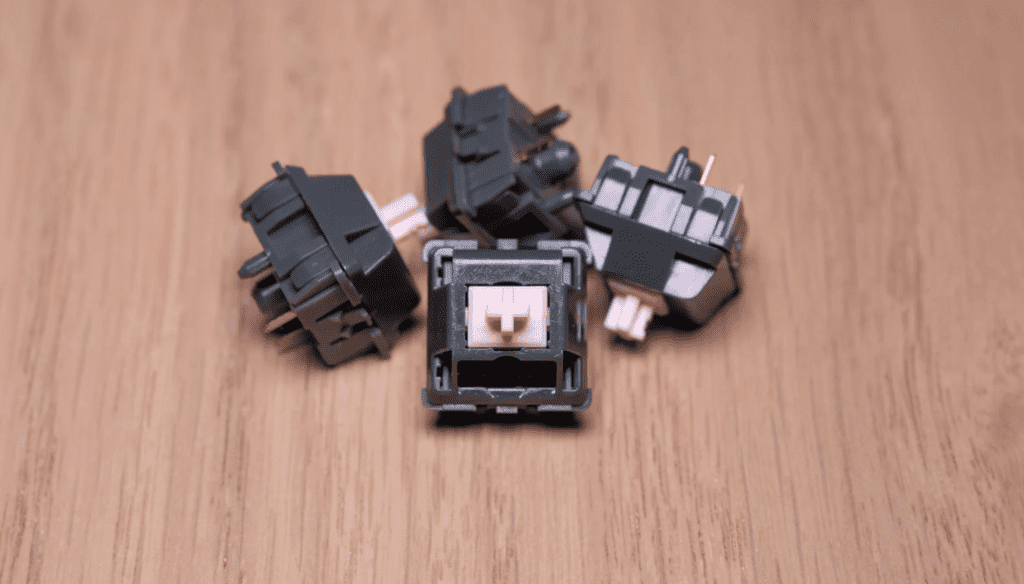
Alpaca switches are actually made at the JWK Durock factory (Durock also has a popular linear switch, as well as top-tier stabilizers for your keyboard, etc).
Although they’re mostly a black switch (62g of operating force is heavier than most red switches), they do have an interesting mix of materials:
- Top housing is polycarbonate (standard)
- Bottom housing is Nylon (less scratchy! The “black bottom” Gateron Milky Yellows also feature a nylon bottom housing)
- Stem is standard POM
Everybody I’ve seen typing on the Alpacas mentions having to put switch films on them, else they can have a bit of wobble (which won’t sound or feel as good).
At the time of this writing, these are hard to find in stock! Check Apex Keyboards first .
See below for more info on switch films!
C3 Tangerines
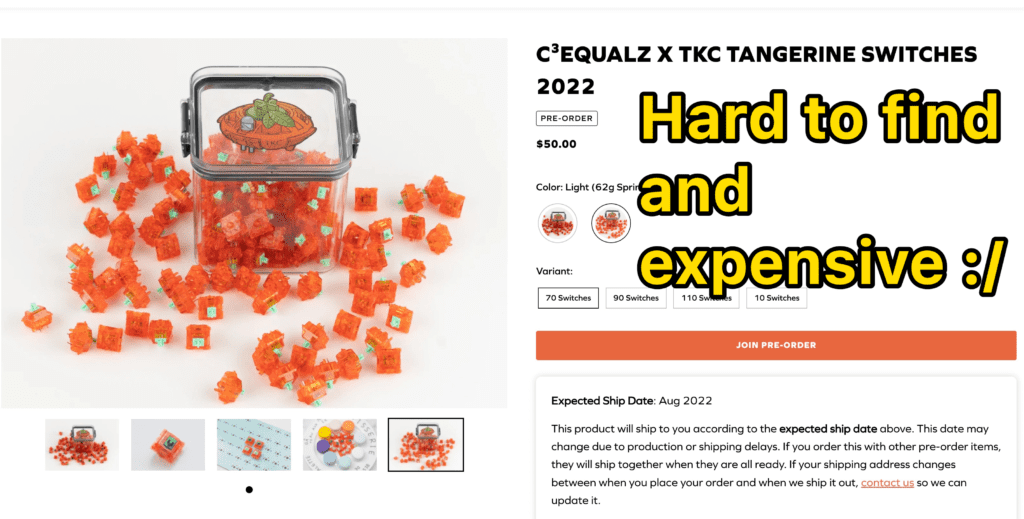
These bright orange switches have a slightly different sound than most other linears.
“Thock” generally just means lower-pitched or “deep,” btw. The C3 tangerines definitely have a deeper thock to them, but with a sharper, faster, “poppy” sound.
They’re also expensive (roughly $1 per switch, or 4x what you can get the Gateron Milky Yellows for), and probably need to be lubed and filmed. AND they’re really hard to find in stock.
As of early 2023, thekey.company is pre-ordering now.
That’s why these can’t get a “best overall” recommendation, but they’re still smooth & pleasant linear switches, and if you enjoy the poppy sound, they’re worth a try!
Tecsee Carrot – Best unlubed linear

- ✅ TECSEE Purple Panda- Tactile | 2mm Pre-Travel | 3.0mm Total Travel | 55g Actuation | 67g Bottom Out | Long Stem
- ✅ TECSEE Carrot Switch- Linear | 2mm Pre-Travel | 3.5mm Total Travel | 55g Actuation | 67g Bottom Out | Long Stem.
- ✅ TECSEE new PME Raw material lubrication for your hot swappable mechanical gaming keyboards.
If you absolutely do NOT want to bother disassembling & lubing your switches, you might check out the Tecsee Carrots. They sound & feel great right out of the box!
However, the “PME” material of the housing is NOT durable and is actually difficult to work with if you DO want to lube them.
If you’re too lazy to lube them, the Carrots are for you 😉
Click here to read our full review of the Tecsee Carrot linear switches.
What Is a Linear Switch? (Vs Tactile vs Clicky)
All switches fall under 3 broad categories:
- Linear : The simplest type. The entire keypress is a straight, smooth path from the top to the bottom. There’s no tactile or auditory feedback when you press them, and they require the least amount of force to actuate.
- Tactile : These switches provide a tiny “bump” when you press them (generally around the actuation point). This “tactile feedback” helps your fingers feel when the key has actually been registered.
- Clicky : These are a sub-type of tactile switches. There’s the tiny bump, but with a small audible “click.” These are generally louder.
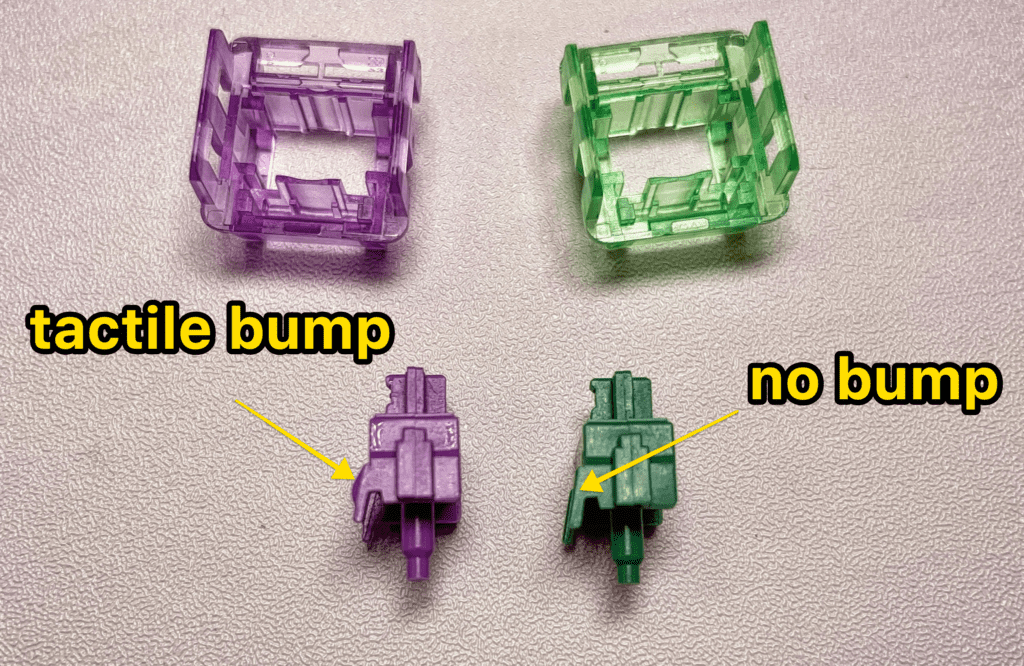
Want to see our recommended switches for those categories? See these posts 👇
- Best Tactile Switches
- Best Clicky Switches
- Best BUDGET switches
To sum up: Linear switches are smooth all through the keypress! The only thing your fingers feel is the switch “bottoming out” at the very bottom of the keystroke.
Who Should Use Linear Switches?
Since they can be slightly faster and “easier” to activate, linear switches are often preferred by gamers , though they work just fine for typing and general use, too!
However, since your fingers aren’t offered the “physical feedback” to let them know that the key has been pressed, like tactile & clicky switches– linear switches might lead to more discomfort for long typing sessions.
Personally, I have found heavier linear switches to be slightly uncomfortable for typing/working (like the Gateron Milky Yellows or Ink Blacks). I’ve no finger pain issues with lighter linear switches (like the Akko CS Silvers or Cherry MX Reds). But this is MY experience!
The only way to find what works for you is to try some linear switches!
Should You Lube Linear Switches?
Yes, most linear switches really improve with a bit of light lubing (sound and feel). This is because “smooth” is the general feeling that linear switches offer anyways–and applying a good lube (like Krtox 205g or G Lube) will do 2 vital things:
- make linear switches even more smooth
- lower the sound (slightly more muted and lower-pitched “thocky”)
Lubing tactile (and clicky) switches is slightly more difficult (since you’ll want to avoid lubing the tactile bump!), and a bit of higher pitch and scratchiness isn’t quite as noticeable (and is actually preferred with some tactile switches).
Check out our full guide to lubing switches here.
Should you film linear switches?
Not necessarily. Adding switch films in between the top and bottom housing is really only necessary if the switches have a bit of wobble–so you should always check the switches for wobble first.
PRO TIP: What are switch films? Switch films are tiny, thin pieces of plastic (or other materials) that you can insert in between the top and bottom housing of your switches. This will help eliminate switch wobble, which can cause your keys to sound & feel “mushy” and “scratchy.”
Conclusion: Which linear switch should you buy?
If you’re a gamer looking for a competitive speed advantage, or you simply prefer the higher-end “tappy” sound of lighter linear switches, you should check out either the Akko CS Silver switches or the Cherry MX Speed Silver switches.
If you prefer a smoother, heavier feel and a deeper “thocky” sound, you should look at the Gateron Milky Yellows or Ink Blacks !
But honestly, I’ve tested ALL of the linear switches on this list, and can sincerely recommend every single switch!
Happy “thocking,” keyboard friends!
Linear Switch F.A.Q.s
Which are the best linear switches.
This will largely depend on the sound profile you prefer! If you prefer a lighter, “tappy” sound, I recommend the Akko CS Silver or standard Cherry MX Red switches. But if you prefer a deeper, “thockier” sound, I recommend the Gateron Milky Yellow, Gateron Ink Black, or Alpaca switches. These are all favorites of the Keeb Community!
Which linear switch is the best for gaming?
While all linear switches are great for gaming (smoother and generally faster than tactile switches), you’ll probably want a linear switch that has a lighter actuation force (resistance) and shorter travel distance. We recommend the Akko CS Silver or Cherry MX Silver switches! Both of these feature a pre-travel distance of around 1.1mm, which is quite fast.
What are the most Thocky switches?
If you’re looking for a deeper, lower-pitched “thock” from your mechanical switches, we recommend either the Gateron Milky Yellow, Gateron Ink Black V2, or Alpaca switches. All of these are on the heavier and smoother end of linear switches, and are community favorites in terms of “thock.”
What are the deepest-sounding linear switches?
If you’re looking for lower-pitched linear switches, you should check out the Gateron Ink Black V2 switches (or perhaps the Cherry MX Black switches). All of these are buttery smooth and heavy (60+ actuation force), and will result in a deep “thocky” sound.
Is linear or clicky better for gaming?
In a general sense, linear switches are going to be better for gaming. This is because they’re generally faster and smoother than tactile or clicky switches (which have a physical “tactile bump” during the keypress). There are several “speed switches,” such as the Akko CS Silver and Cherry MX Silver, which are designed specifically for gaming! However, there are also speed clicky switches, such as the Kailh Speed Gold switches, which offer some of the same advantages to linear switches (but with the small bump and click, of course).

- Forum Listing
- Marketplace
- Advanced Search
Looking for Ultra-Low 1mm Travel Mechanical (MX) Switches
- Add to quote
- Low Profile Mechanical Switches: The overall height of the Switches is lower than a “normal” Mechanical Switch (measuring the Switches from top to bottom), but the Travel Distances of these Switches remain the same: 3.0~4.0mm.
- Scissor Switches: They seem like what I’m aiming for, but they can only be used on specific PCB’s that designed for them. I haven’t found any that can be installed on a “normal” Mechanical Keyboard PCB (for MX Switches).
- Hall Effect Switches: Same as with the Scissor Switches. They go with only specific PCBs.
kriz225 said: If what you're after is a short actuation point and not the feel of scissor switches, look at something like the SteelSeries Apex Pro . It uses linear mechanical switches with a Hall effect sensor that lets you adjust the actuation point to as far down as 0.4mm Click to expand...
Keychron K3 Ultra-slim Wireless Mechanical Keyboard (Version 2)

Oh man, thank you so much for all the information! I really appreciate it. As you said, it may not be my cup of tea per se, but interesting stuff to look at. The SteelSeries Apex Pro, it says they have the OmniPoint 2.0 Switches... which are adjustable Mechanical Switches?! I mean, what the what? Wow, this is interesting. I'm going to see if I can get them separately, and install them on another Keyboard. I'd be surprised if I could, but interesting nonetheless. To be honest, if I would have learned about Hall Effect Switches before getting into any of this, I probably would have gotten into them, at first at least. Now, with the new Keyboard that's coming though, even with all the options Hall Effect Switches can afford, I find it hard to find any argument against the Dygma Defy... Other than the MX Mechanical Switches. If I could get the OmniPoint Switches to work on the Dygma?... Oh man, that would be something. Like I said, I doubt it, but it doesn't cost anything to ask. So all this long winded last response to say thank you, haha. And Cheers to you! Edit: Ah, woops. I just read up on the OmniPoint Switches, and they are in fact Hall Effect Switches. So that plan is a no-go.
- ?
- 27.8M posts
- 544.7K members
Top Contributors this Month
- Gateron Jupiter Switch Set
- Gateron Low Profile 2.0 Banana Switch Set
- Gateron G Pro 3.0 Switch Set
- Gateron Baby Kangaroo 2.0 Tactile Switch Set
- Gateron Luciola Linear Switch Set
- Gateron Switch Tester
- Gateron North Pole 2.0 Switch Set
- Gateron Baby Raccoon Linear Switch Set
- Gateron Oil King Linear Switch Set
- Gateron G Pro Switch Set
- Gateron G Pro 2.0 Switch Set
- Gateron Ink V2 Switch Set
- Gateron Box Ink V2 Switch Set
- Gateron Full Milky Switch Set
- Gateron Milky Pro Switch Set
- Gateron Full Black Switch Set
- Gateron Milky Top Black Bottom Switch Set
- Gateron KS-8 Mechanical Switch Set
- Gateron Phantom Switch Set
- Gateron Silent Switch Set
- Gateron Aliaz Silent Tactile Switch Set
- Gateron Kangaroo Box Ink Switch Set
- Gateron CJ Linear Switch Set
- Gateron Box CJ Linear Switch Set
- Gateron Cap V2 Switch Set
- Low Profile Switches
- Gateron Optical Switches
- Pre-lubed Switches
- 3-Pin Switches
- 5-Pin Switches
- SMD Switches
- RGB Switches
- SMD & RGB Switches
- Black Housing Switches
- Stabilizers
- Switch Puller
- Switch Opener
- Gateron KS-22 Optical Switch Set (Version 2)
- Gateron PCB Mounted Stabilizer
- Gateron Plate Mounted Stabilizer
- Gateron Gold Plating Screw-In PCB Stabilizer
- New Arrivals
- Normal Profile Switches
- Shop By Mounted-Style
- Shop By Transparency
- Featured Accessories
- G Pro Series
- Silent Series
- KS-3 Series
- KS-8 Series
Your cart is empty
Low-Profile vs Normal Profile Mechanical Switches: Things You Should Know!
When choosing a mechanical keyboard, typing feel and sound are key factors in deciding whether or not to buy. Both the feeling and sound of a mechanical keyboard are largely dependent on the type of switches it has. Although they’re not as mentioned as often as Linear, Tactile, and Clicky, the switch profile can make a significant difference in the way it looks, feels, and sounds. Even though mechanical keyboard switches are available in normal profile and low-profile, they provide entirely different typing experiences.

For those who are shopping for their first mechanical switch, all of these choices can be confusing for new buyers who have not learned their preferences. This article will help you understand the differences between low-profile and normal profile mechanical switches more and hopefully help you decide the type of switch you want.
Table of Contents
What are low-profile switches, what are normal profile switches, what are the benefits of low-profile mechanical switches, low-profile vs normal profile mechanical switches: what’s the difference, low-profile vs normal profile switches: which type of switch should you get.
In simple terms, low-profile switches are slimmer and a modified version of the standard switch. They are 30%-40% shorter than normal profile mechanical switches and deliver a unique typing experience with shorter pre-travel and total travel than normal profile switches and can be triggered in half the time. For example, the Gateron low-profile switch has a thickness of only 12.2 mm, which is 31% thinner than the 17.9 mm traditional normal profile switch.
A low-profile switch is a comparatively new keyboard switch, so there are relatively fewer low-profile keyboards than normal profile keyboards on the market. Even so, their reduced height offers many benefits and is welcomed by many keyboard enthusiasts.
The normal profile switch is a standard switch used on Normal Profile keyboards. It has a relatively thick switch body and keycap height and is beloved by many keyboard fans.
Enhance Ergonomics
The low-profile mechanical switch is more ergonomically friendly due to its shorter height. You don’t need to position your hands as high to type on a keyboard with low-profile switches, leading to less strain on your wrists since the angle is flatter than it would be if you use normal switches. With this advantage, the low-profile switch is better for typing or gaming longer.
Increase Portability
The low-profile switch has a smaller switch body (more specs below) than the normal profile switch, meaning a smaller board and shorter keycaps are needed. As a result, low-profile switch keyboards are usually more compact and portable to take with you anywhere. They can easily fit in your bag and are great for someone who constantly changes their work location or frequently travels as they take up less space and weigh less.
Improve Typing Speed
The reduced height helps to reduce overall travel. A normal profile switch’s pre-travel distance is usually 2.0 mm, while a low-profile switch is only 1.5-1.7 mm. Low-profile switches with a 2.5-3.0 mm total travel have actuation points that are reduced by half, which can give the players a competitive edge by allowing them to respond to situations rapidly. Additionally, Low-profile switches are also helpful for typing. Their quick actuation speed can enhance your typing speed.
Difference: Switch Height
One of the main differences between low-profile switches and normal profile switches is height. low-profile switches generally are about 2/3 the height of normal profile switches, which causes the low-profile keyboard to have a shorter lower profile than the normal profile keyboard. This is also the reason why the low-profile switch has a shorter travel distance than the normal profile switch.

Photo source: keychron.com
Difference: Spring Length
A key component of the switch, the spring, can be used to distinguish the low-profile switch from the normal profile switch. Compared to the normal profile switch, the low-profile switch is built with a relatively smaller spring and has a smaller selection of spring weights to choose from.

From left to right: Kailh Choc V2 Switch Spring, Gateron Low Profile 2.0 Switch Spring, and other Normal Profile Switch Spring.

The Low Profile Switch Spring is slightly slimmer and shorter than the Normal Profile Switch Spring
Difference: Switch Housing
The low-profile switch’s redesigned housing is much more compact compared to a normal profile switch. The low-profile switch’s smaller internal structure needs smaller housing. For example, the Gateron normal profile switch is 15.8mm in length and 15.6mm in width, while the low-profile switch of the same brand is 15mm in length and 15mm in width. That being said, the low-profile switches’ housing is essentially just mini versions of normal profile switches. This is what helps to make the low-profile keyboard more compact than the normal profile keyboard, which tends to be a lot bigger and heavier.

Gateron Normal Profile switch and Gateron Low Profile 2.0 switch
For the sake of convenience, I have created a comparison table of the Keychron K2 and Keychron K3 with the same 75% layout. With their spec data, we can see the Keychron K3 (low-profile) is smaller and lighter than Keychron K2 (normal profile).
Data Source: Keychron Official Store
Difference: Switch Pins
The low-profile switch’s pins structure the normal profile switch. It is not a universal standard design, so it is essential to make sure that your PCB board and socket are compatible with the low-profile switch before making any decisions.

Difference: Compatible Keycaps And Stabilizers
The keycaps and stabilizers that are compatible with the normal profile switch and the low-profile switch are different since the switch body structures are different. It only makes sense that the low-profile switches’ shorter height only allows for shorter keycaps and stabilizers so that it does not touch the plate when triggered. Therefore, there are not a lot of keycaps suitable for low-profile switches. If you are looking for keycaps that fit the Gateron low-profile switches, check out the Low Profile ABS LSA Full Set Keycap Set and Low Profile Double Shot PBT LSA Keycap Set from Keychron. They are great keycaps for MX low-profile switches.
In contrast, a normal profile offers hundreds of keycap options, which is great for those who like to experiment with a variety of keycaps.
Difference: Customization Options
If you're looking for low-profile switches, you'll find far fewer options available than normal profile switches. Although low-profile switches have taken their place in the market, the normal profile switch is still more popular with keyboard enthusiasts since there are a lot more options.
In the custom market, the low-profile switch is also far less common than the normal switch. The majority of switches available to keyboard fans are normal profile switches.
The answer to this question relies entirely on your needs and taste.
If you want a more ergonomic feeling or compact design, low-profile switches are a wonderful option.
If you travel frequently and want to use a portable keyboard, a keyboard with a low-profile switch will be better.
If you are a gamer and want the keys to activate more quickly, the low-profile switch is your best-suited option.
If you want to try different keycaps, the normal profile switch will be better for you.
If you're looking for switches with a more pronounced tactile bump or longer travel distance, then we recommend the normal profile switch.
More Relative Blogs:
Which Gateron switch should I choose?
What's the best Gateron linear switch for mechanical keyboards?
Gateron Quiet Switch Buying Guide
What's the difference between the Gateron G Pro 2.0 Switch and Gateron G Pro Switch?
Fast Delivery
Your orders will be shipped in two business days.
1-Year Warranty
You will obtain 1-Year Warranty service from the date of purchase.
Secure payment
Your payment information is processed securely.
Need to contact us? Just send us an e-mail at [email protected].
- Accessories
- Entertainment
- PCs & Components
- Wi-Fi & Networks
- Newsletters
- Digital Magazine – Subscribe
- Digital Magazine – Info
- Smart Answers
- Amazon Prime Day
- Best laptops
- Best antivirus
- Best monitors
- Laptop deals
- Desktop PC deals
When you purchase through links in our articles, we may earn a small commission. This doesn't affect our editorial independence .
Full travel vs. low travel keyboards: What’s the difference?

I hate to state the obvious, but it needs to be said. Keyboards are important . In fact, I’d argue they’re the most important peripheral of them all, as they allow us to communicate with our computers. Whether you’re working or gaming, chances are you spend a great deal of time typing on a keyboard. But if you’ve ever read a keyboard review and found yourself by confused by terms like low travel, travel distance, mushy keys, bottoming out, and so on… don’t worry, you’re not alone. If you’re looking to upgrade your keyboard or to better understand the jargon, I’ve got you covered. Read on to learn more.
First, let’s start with the basics. Many non-mechanical keyboards have rubber domes underneath their keycaps. These types of keyboards are known as membrane keyboards and they’re pretty common. The rubber domes are inexpensive to manufacture, sure, but they don’t offer much tactile feedback (aka feeling the bump). If you’ve ever used a bad keyboard, you probably know what it feels like. The board may feel cramped and the keys mushy and unpleasant. In other words, there are no satisfying clicking sounds or bounce back from the keys.
What does travel even mean?
You have to push a key down in order for the computer to register the keystroke, right? Well, the distance the key needs to travel in order to fully depress and send a command to the computer’s brain is the travel distance. This distance is measured in millimeters. When it comes to optimal travel distance, it really boils down to personal preference. For example, the standard distance of a full travel keyboard is around 4mm. Longer key travel is better for most people in terms of accuracy and comfort. Laptop keyboards don’t have much travel, as there’s not much real estate to work with.
Membrane keyboards vs. mechanical
A great wireless keyboard with membrane keys and short, but pleasant travel, logitech mx keys mini.

The main difference between membrane keyboards and mechanical keyboards is the overall feel of the keypress. Membrane keyboards feel soft because of the rubber domes underneath the keycaps, so they don’t offer much tactile feedback. Mechanical keyboards, on the other hand, have keys that spring back after you press down on them. Instead of rubber domes, there are switches under the keycaps, which allow you to type more accurately.
If you play games often or just like pounding the hell out of your keys, a mechanical keyboard might be a better option, as they offer great feedback and are less prone to accidental clicks. That said, they’re expensive and make a ton of noise due to the click-clacking of the keys. Membrane keyboards are quiet, inexpensive, and more resistant against grime or liquid. Both types of keyboards can have either full or low travel distance.
Low travel keyboard
Low travel keyboards have a key distance of around 1.0 to 2.5mm. That means it takes less pressure or effort to press the key down. If you’ve ever seen or used a scissor-switch keyboard, you’ll notice that, on many of them, the keys sit almost flush with the base. When it comes to shorter or low travel keyboards, sometimes it’s difficult to know when a key is being pressed down or not. That said, they’re usually smaller and more portable as well as pretty quiet to type on.
A great wireless keyboard with mechanical switches and full travel
Razer blackwidow v3 pro.

Full travel keyboard
The keys on a full travel keyboard will drop down to 3.0mm or higher before bottoming out (aka when a key reaches its full depth). If you like to hammer on the the keys, then you should consider a full travel keyboard. Not only does longer travel help prevent accidental keystrokes, but it also cushions your fingers from hard presses. Most mechanical keyboards have a full travel distance. They’re also incredibly modifiable and durable.
Author: Ashley Biancuzzo , Associate Editor, PCWorld

Ashley Biancuzzo manages all laptop and Chromebook coverage for PCWorld. She's been covering consumer tech since 2016, and her work has appeared on USA Today, Reviewed, Polygon, Kotaku, StarWars.com, and Nerdist. In her spare time, she enjoys playing video games, reading science fiction, and hanging out with her rescue greyhound.
Recent stories by Ashley Biancuzzo:
- Nab this spacious SteelSeries gaming keyboard for just $35
- Amazon’s Big Spring Sale: The 25 juiciest tech deals I’ve found
- My favorite Corsair mechanical gaming keyboard is $50 off today
- Motherboards
- Cases/Cooling/PSUs
- Smartphones
- Google/Android
- Notebook Reviews
- Desktop Reviews
- Mac Reviews
- Best Laptops
- Best Android Phones
- Best Video Cards
- Best Motherboards
- Best Gaming Laptops
- Best Mechanical Keyboards
- Best Consumer HDDs
The Keychron K3 Low Profile Wireless Mechanical Keyboard Review
- Peripherals
- Mechanical Keyboards
- Wireless Keyboards
Per-Key Quality Testing
In order to test the quality and consistency of a keyboard, we are using a texture analyser that is programmed to measure and display the actuation force of the standard keyboard keys. By measuring the actuation force of every key, the quality and consistency of the keyboard can be quantified. It can also reveal design issues, such as the larger keys being far softer to press than the main keys of the keyboard. The actuation force is measured in Centinewton (cN). Some companies use another figure, gram-force (gf). The conversion formula is 1 cN = 1.02 gf (i.e. they are about the same). A high-quality keyboard should be as consistent as possible, with an average actuation force as near to the manufacturer's specs as possible and a disparity of less than ±10%. Greater differences are likely to be perceptible by users. It is worth noting that there is typically variance among keyboards, although most keyboard companies will try and maintain consistency - as with other reviews, we're testing our sample only.
Keychron lists the following specifications for its switches. Our unit has the brown versions.
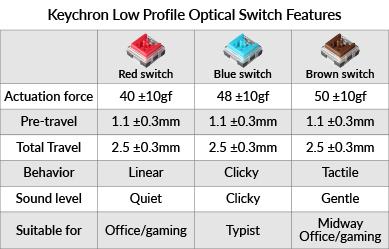
The machine we use for our testing is accurate enough to provide readings with a resolution of 0.1 cN. For wider keys (e.g. Enter, Space Bar, etc.), the measurement is taking place at the center of the key, right above the switch. Note that large keys generally have a lower actuation force even if the actuation point is at the dead center of the key. This is natural, as the size and weight of the keycap reduce the required actuation force. For this reason, we do display the force required to actuate every key but we only use the results of the typically sized keys for our consistency calculations. Still, very low figures on medium-sized keys, such as the Shift and Enter keys reveal design issues and can easily be perceptible by the user.
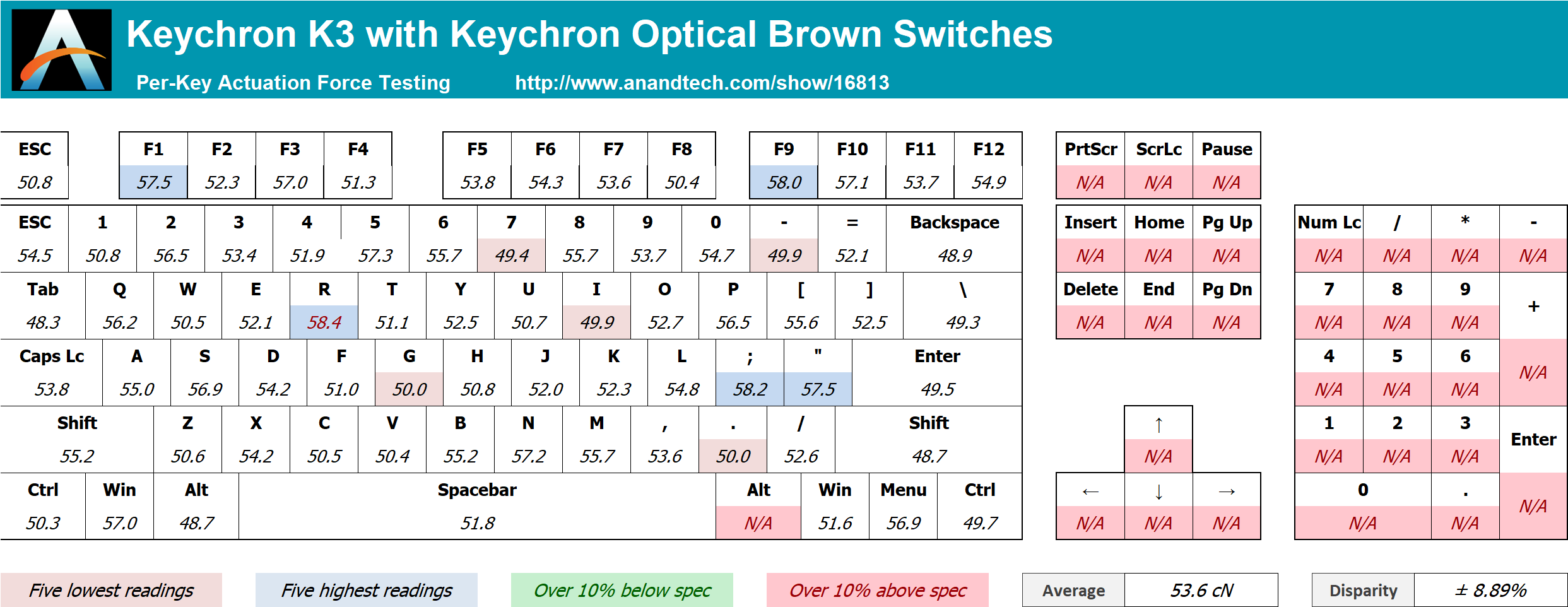
At first glance, the Keychron K3 appears to be somewhat inconsistent. This is due to the minor tolerances of the optical sensors that the switches are using. As the travel distance is very short, even small actuation point differences translate to large differences in force. The average actuation force is 53 cN, which seems high for Brown-type switches, but it actually is not (as with the table above, Keychron quotes 50 +/- 10). Again, due to the very short travel distance, the resistance of the springs must be higher, or the keys will feel extremely spongy and easily bottom down.
Hands-on Testing
I always try to use every keyboard that we review as my personal keyboard for at least a week. My typical weekly usage includes a lot of typing (about 100-150 pages), a few hours of gaming, and some casual usage, such as internet browsing and messaging. I personally prefer Cherry MX Brown or similar (tactile) switches for such tasks. As I frequently use a laptop, the 75% layout of the Keychron K3 was not an issue for me. Users who only or mainly use 100% keyboards will definitely have to take a short learning curve.
Not only the size but also the extremely low height and travel make the Keychron K3 feeling more like a laptop keyboard than a mechanical keyboard. Regardless, the typing experience is exceptional. The keyboard is very responsive and the feeling of each keypress is fantastic, with very little fatigue even after using it for several hours straight. Its stock Brown switches feel fantastic and are relatively quiet, making the Keychron K3 ideal for productivity in public places. Only in very quiet places, such as small libraries, the use of this keyboard would be annoying to other people in the immediate area.
For gaming, the Keychron K3 does not offer any advanced features other than its very low-profile and short travel switches. Theoretically, the shorter travel distance would cut a few milliseconds off someone’s reaction time. However, any difference is minuscule and has zero real-world meaning. If anything, the lag of the Bluetooth transmitter is much greater than any advantage the shorter travel could ever offer. The zero gap between the top rows also is not ideal for FPS/Action games. It is not a bad keyboard for gaming though, as it is very responsive and exceptionally comfortable. As long as the user is content with the 75% layout and doesn’t seek advanced features, the Keychron K3 will not disappoint.
The battery life of the Keychron K3, with the keyboard used solely for productivity, was roughly 80 hours with the backlighting turned off. That is not bad at all but was lower than the advertised 99 hours. In the manufacturer’s defense, my typical workday can be brutal for any keyboard. Turning the backlighting on and maxed out, the battery life dropped down to about 30 hours, close to the manufacturer’s 34-hour specification.
At first sight, the Keychron K3 feels as if it is more of a fashion item rather than a proper mechanical keyboard, with our initial thoughts being that the company is trying to put too many eggs into one basket. However, the K3 actually is a surprisingly good mechanical keyboard for those that need to combine mobility and productivity with a tiny bit of fanciness for under $100.

The quality of the Keychron K3 is very good, especially considering the price range and the features of the keyboard. Although the design is relatively simple, the materials are great and the assembly job is exceptional. Furthermore, even if a switch gets damaged, a whole pack of switches is just $19 and they are easily replaceable, which bodes great for those who like keeping their devices around for as long as possible. It is also worthwhile to mention that the company was very quick to listen to feedback, redesigned the rear cover and added rear feet to the retail version of the keyboard. This is a very rare choice for any company to make, as the vast majority of designs are never altered up to their end-of-life, signifying that Keychron actually cares about having the best possible version of a product in circulation.
In terms of aesthetics, the Keychron K3 is a little bit all over the place. It is designed to be very thin and elegant, matching a clean, modern desktop. The orange keycaps stand out too much in such an environment but, fortunately, the company includes normal grey keycap replacements for these. The RGB backlighting also is a little extravagant for visually calm and quiet environments but could work under certain circumstances.

The hands-on performance of the Keychron K3 is unexpectedly good, especially for a keyboard with such a short key travel. It is amazingly comfortable and feels great, even after hours of typing. However, it has few advanced features and virtually zero programmability, which will dishearten advanced gamers and coders alike. The 75% layout greatly reduces the footprint of the keyboard and makes it ideal for 14” or larger laptop bags but also requires a learning curve if one is not used to working with such layouts.
Keychron designed the K3 mainly with mobility in mind, for users who need a high-quality keyboard that fits in their bag. Although its battery life cannot compete with electronic keyboards designed for maximum mobility, it is long enough to get most users through a regular business trip or short vacation, especially when the backlighting is turned off. If there is no compartment in your bag just for the keyboard though, it would be wise to purchase the travel pouch offered by Keychron, or another similar pouch, as the keycaps will easily come off if the keyboard is not secured well.
The Keychron K3 is listed on the company website for $84 with the RGB backlights, or $74 with the white backlight.
Post Your Comment
41 comments, view all comments, spunjji - tuesday, july 13, 2021 - link, operandi - tuesday, july 13, 2021 - link, grant3 - tuesday, july 13, 2021 - link, wereweeb - tuesday, july 13, 2021 - link, meacupla - tuesday, july 13, 2021 - link, grant3 - wednesday, july 28, 2021 - link, psychobriggsy - tuesday, july 13, 2021 - link.

- Enterprise & IT
- Cases/Cooling/PSU(s)
- Trade Shows
- Advertising
- Privacy Policy
- Show Full Site
- Copyright © 2024. All rights reserved.
Don't have an account? Sign up now

IMAGES
VIDEO
COMMENTS
Try other low-profile switches, like the Kailh Chocs, which have a travel distance of ~2.4mm. The APEX Pro can adjust its actuation down to 0.7mm, with total travel of 4mm, you can cut down 2mm easy and end up with 2mm instead of 2.7 of the G815. But yes double o-ring might be mushy, so maybe low-profile + 1x o-ring.
Uh, I think you're talking about the actuation distance, not travel distance. I have Outemu low profile brown switches(45g and the entire key-press itself is shorter than a normal mechanical switch), and I can type a lot faster on these than on my MacBook keyboard (terribly small).. Fastest I've got was like 81 on an Apple Magic keyboard and 105 with this Tecware phantom L, both of which were ...
The pre-travel distance can also be referred to as the "sensitivity" of the key. A switch with a short pre-travel distance means it doesn't require a significant depth for a key to actuate. While this may be great for gaming, as it means you can react much faster, it means you're more likely to register accidental keypresses if you nudge a ...
The Low-Profile MX Speeds have a total travel distance of 3.2mm and an actuation distance of 1.0mm, so slightly less by 0.2mm. With a low-profile switch, you should get faster reaction times when gaming, but the typing experience will be more uncomfortable due to bottoming out the switches easier.
Travel: This is the maximum distance a switch can depress, and is larger than the actuation point. ... The short total travel distance (3mm, with a 1.5mm actuation point) helps the keys rebound ...
Linear. 45g. 1mm. Low. Perhaps the most common low-profile switch out there is from Cherry MX. Cherry MX Low-Profile Switches have the quickest actuation but also are the tallest switch in height. They activate at 1mm or 1.2mm depending on the switch that you get but they have a total travel distance of 3.2mm.
The Romer-G's short travel distance plays a huge role in improving the rate of repeating keystrokes. The reset point is closely aligned with the actuation point so there's no hysteresis. Romer ...
Kailh Speed Silver is a Linear switch from the Kailh Speed series. The operating force of Kailh Speed switches is known to be on the lighter side at 40cN and increases to almost 80cN as you hit its total travel distance at 3.5mm. At 1.1mm, the switch activates. As you release the key, it resets at 1mm.
The Logitech G910 is an excellent gaming keyboard. It has very fast actuation Romer-G tactile switches that have a very short pre-travel distance. You can set a lot of macros and it also features full RGB lighting, but the board seems a bit flimsy and cheaply made.
The actuation force of the BOX Whites is 50g with a travel distance of 3.6mm, this puts the switch in the mid-level normal range for resistance and distance. The BOX White would make a great switch for typing or general keyboard usage. ... Instead they have a more standard switch design, but with a short travel and actuation distance. I found ...
Short: Around 1.1mm to 1.5mm, great for rapid response; Medium: About 2mm, a standard distance for balanced typing; Long: 2.5mm or more, for those who prefer a deeper press; Total Travel Distance. Your switch's total travel distance is how far the key moves from the point of initial contact to bottoming out.
They all have 3.5mm travel. You can also put o-rings on the switches to further reduce travel (and noise), but the keyfeel will be mushier. Okay sooooooo. If you take Gateron clear springs and use speed silver stems it will be 35g with 1.1mm of travel.
43g (pretty light, also has 1.1mm pre-travel distance (short)) ... Specifically, the travel distance (till the switch activates) is only 1.1mm, compared to the 1.5mm-2mm of normal switches. But to be frank, the speed increase is hardly noticeable! Still-the Akko CS Silvers are my all-time favorite linear switch!
But short travel could be worse for most folks: https: ... I don't think the relationship between total switch travel distance and typing experience are necessarily linear. Even though a 0.55mm travel distance might be a worst experience than 1.3mm or 1.6mm, that doesn't necessarily mean that 1.3-1.6mm are worse than 3-4mm. ...
From my research, I've found that Scissor Switches have a total Travel that range between 1.0mm to 2.0mm. Mechanical Switches have a total Travel between 3.0mm and 4.0mm. I tried reducing the Travel of my Akko Switches. This worked up to a point. I placed small ball bearings in the shaft of my Switches and I think my total Travel is around 2. ...
A normal profile switch's pre-travel distance is usually 2.0 mm, while a low-profile switch is only 1.5-1.7 mm. Low-profile switches with a 2.5-3.0 mm total travel have actuation points that are reduced by half, which can give the players a competitive edge by allowing them to respond to situations rapidly. Additionally, Low-profile switches ...
Low travel keyboard. Low travel keyboards have a key distance of around 1.0 to 2.5mm. That means it takes less pressure or effort to press the key down. If you've ever seen or used a scissor ...
To get really short travel switches that are compatible with regular keycaps and PCBs, the best solution I know of would be Kailh Speed or Cherry Silver switches, which have 1.1mm and 1.2mm activation distances respectively. That high activation point allows you to put o-rings on, which can be used to shorten travel distance to just below the ...
Thanks. Yes it's frustratingly hard to find data on keys travel distance and actuation force (let alone the entire curve), especially for non-mechanical keyboards :/ Actually the Arion Rapoo Black KX 5.8GHz Wireless Smart Backlight LED Built-in Lithium Battery Mechanical MX Keyboard - Black is mechanical, in addition to being flat (2mm travel distance, 50g actuation force).
Didn't read this essay but switches are just preference. For example, would you be okay if switches had an actuation force of 10g? No. They're lot faster and they'll actuate from ur fingers resting on the keyboard every so lightly. I mean ofc you don't want a super long travel distance, but you don't want it too short either.
For gaming, the Keychron K3 does not offer any advanced features other than its very low-profile and short travel switches. Theoretically, the shorter travel distance would cut a few milliseconds ...
20 votes, 18 comments. true. To be honest, after using a mech for a while, the travel is the point of a mechanical keyboard. a good scissor switch will feel nice and snappy if you want short travel distance, but if you want to 'feel like your fingers are floating over the keys' you want something with more travel distance.
i like scissor keyboards for their low profile , but there are no custom key caps or other customization possibilities for scissor keyboards. So i'm looking onto mechanical keyboards and i cant i find a site that lists all switches of every company with the actuation force and total travel distance. The switches with the shortest travel distance i found until now are the low profile blue Kailh ...