

Olympus VN-4100 manual

manual Olympus VN-4100

DIGITAL VOICE RECORDER
Vn-4100/vn-4100pc, vn-3100/vn-3100pc, vn-2100/vn-2100pc, vn-1100/vn-1100pc, instructions, for customers in north and south america, for customers in europe.
View the manual for the Olympus VN-4100 here, for free. This manual comes under the category voice recorders and has been rated by 5 people with an average of a 8.7. This manual is available in the following languages: English. Do you have a question about the Olympus VN-4100 or do you need help? Ask your question here
Do you have a question about the Olympus and is the answer not in the manual?
- Receive updates on solutions
- Get answers to your question
Question and answer
I have an Olympus VN-4100 Digital Voice Recorder. I haven't used it in over a decade. I am just seeing if it will even function again. It used to work very well. I installed new batteries, after the device had laid unused for years, in a box. I cleaned the contacts (there was some corrosion). Nothing works. The display says: "ERR". It also shows a battery symbol. Thanks!
The Olympus VN-4100 Digital Voice Recorder is displaying an "ERR" message along with a battery symbol. According to the manual, this error message indicates a general error with the recorder. To troubleshoot this issue, please follow these steps: 1. Remove the batteries from the recorder. 2. Clean the battery contacts using a clean, dry cloth to remove any corrosion or dirt. 3. Insert fresh batteries into the recorder, ensuring they are inserted correctly. 4. Turn on the recorder and check if the "ERR" message still appears. If the "ERR" message persists after following these steps, it may indicate a more serious issue with the recorder. In such cases, it is recommended to seek professional assistance for further troubleshooting or repair options.
Interesting. I wonder how yours was stored. I just found mine today after 10+ years of dormancy. I replaced batteries and the thing fired right up and I'm now listening to a conversation that I had with my late father several years ago.
After inserting the batteries and setting the time and date, a green light turns on and no controls can be performed. I remove and reinsert the batteries and an error appears on the screen: E RR EL and the controls are locked.

VN-4100PC won't start up after not being used for awhile, no batteries were in it. I installed new batteries but it won't start up.
on play back there is constant static on all three of my 4100 units. Is there a way to eliminate the static noise and clear up the recording ?
I can’t locate the usb port on the recorder. The side where it is shown on manual has nothing there.

i have the same one as you and there is no USB port and it clearly says on the front that it is the VN-4100 model. Did you ever find out?
how do i turn on the recorder
I need the user manual

The Olympus VN-4100 is a compact voice recorder with a maximum recording time of 140 hours. It features voice activation, allowing for convenient hands-free operation. The device has an internal memory of 256 MB, providing ample space for storing recordings. The VN-4100 is equipped with a LCD display that has a backlight, making it easy to view and navigate through the recorder's settings and recordings. The interface of the device is through a USB connection, enabling quick and efficient transfer of recordings to a computer or other devices. With a weight of 68 grams and dimensions of 101.6 x 39.1 x 19.6 millimeters, the recorder is lightweight and compact, making it highly portable. The VN-4100 is powered by two AAA batteries, providing the necessary energy for its operation. Overall, the Olympus VN-4100 is a practical and functional voice recorder. Its long recording time and voice activation feature make it suitable for a wide range of recording needs. Its compact size and lightweight design ensure easy portability, allowing users to conveniently carry it with them. The LCD display with backlight enhances usability, while the USB interface enables seamless transfer of recordings. With its reliable construction and durable materials, the VN-4100 ensures long-lasting performance.
Technical details
Ports & interfaces, weight & dimensions, other features.
Can't find the answer to your question in the manual? You may find the answer to your question in the FAQs about the Olympus VN-4100 below.
What is the weight of the Olympus VN-4100?
The Olympus VN-4100 has a weight of 68 g.
What type of USB connection does the Olympus VN-4100 have?
The Olympus VN-4100 has a Mini-USB B connection.
How do I adjust the recording quality on the Olympus VN-4100 voice recorder?
To adjust the recording quality on your Olympus VN-4100, you can navigate to the settings menu and select the "Recording Quality" option. From there, you can choose between different quality levels such as Standard Play (SP) or Long Play (LP) depending on your preferences.
What is the maximum recording time I can expect from my Olympus VN-4100?
The maximum recording time on your Olympus VN-4100 will depend on the selected recording quality. For example, if you are using the Standard Play (SP) mode, you can record approximately 70 hours of audio. However, if you switch to the Long Play (LP) mode, the maximum recording time extends to around 417 hours.
How can I prevent accidental deletion of important recordings on the Olympus VN-4100?
To avoid accidentally deleting important recordings on your Olympus VN-4100, you can utilize the "Lock" function. By accessing the settings menu, you can enable the recording lock feature. Once activated, this will protect your recordings from being unintentionally erased.
Is it possible to transfer my recorded files from the Olympus VN-4100 to a computer?
Absolutely! You can easily transfer your recorded files from the Olympus VN-4100 to a computer. Connect your voice recorder to the computer using the provided USB cable and ensure that both devices are powered on. Your computer should recognize the voice recorder as a removable storage device, allowing you to browse and copy the recorded files onto your computer's storage.
How can I extend the battery life of my Olympus VN-4100 voice recorder?
To maximize the battery life of your Olympus VN-4100, consider taking the following steps: reduce the backlight duration, avoid excessive use of the built-in speaker, utilize the auto power-off feature to conserve energy when not in use, and make sure to use fresh, high-quality alkaline batteries. Additionally, periodically checking and properly closing the battery compartment can help ensure optimal performance and battery life.
Does the Olympus VN-4100 have voice activation?
Yes, the Olympus VN-4100 has voice activation. This means that the recorder will automatically start recording when it detects sound, making it convenient for users who want hands-free operation.
How much internal memory does the Olympus VN-4100 have?
The Olympus VN-4100 has 256 MB of internal memory. While this may not be a large amount compared to some other voice recorders on the market, it should still be sufficient for recording purposes, especially if the user frequently transfers the recordings to a computer or other external storage devices.
Does the Olympus VN-4100 have a backlight on its display?
Yes, the Olympus VN-4100 has a backlight on its display. This feature makes it easier to read the screen in low light conditions, improving the user experience and convenience.
What type of interface does the Olympus VN-4100 have?
The Olympus VN-4100 has a USB interface. This allows for easy and quick connection to a computer or other devices for data transfer and charging. USB interfaces are widely supported and compatible, making it a convenient option for users.
How many batteries does the Olympus VN-4100 support?
The Olympus VN-4100 supports 2 AAA batteries. This is a common and easily accessible battery type, which means that users should have no trouble finding replacements when needed. Additionally, using AAA batteries allows for longer recording time compared to devices that use less common or proprietary battery types.
Is the manual of the Olympus VN-4100 available in English?
Yes, the manual of the Olympus VN-4100 is available in English .
Is your question not listed? Ask your question here

Olympus VN-541PC

Olympus VN-540PC

Olympus VN-2100PC

Olympus VN-5500

Olympus VN-3100PC

Olympus VN-7700

Olympus VN-7800

Olympus VN-8500PC

Olympus VN-711PC

Olympus VN-731PC

- Electronics
- Portable Audio & Video
- Digital Voice Recorders


Image Unavailable

- To view this video download Flash Player
VN-4100PC Digital Voice Recorder, PC-Linked, 256MB Built-In Memory (141927)
About this item.
- Olympus VN-4100PC - Digital voice recorder - flash 256 MB - black, silver
You might also like

Looking for specific info?
Product information, customer reviews.
Customer Reviews, including Product Star Ratings help customers to learn more about the product and decide whether it is the right product for them.
To calculate the overall star rating and percentage breakdown by star, we don’t use a simple average. Instead, our system considers things like how recent a review is and if the reviewer bought the item on Amazon. It also analyzed reviews to verify trustworthiness.
- Sort reviews by Top reviews Most recent Top reviews
Top reviews from the United States
There was a problem filtering reviews right now. please try again later..
Top reviews from other countries
- Amazon Newsletter
- About Amazon
- Accessibility
- Sustainability
- Press Center
- Investor Relations
- Amazon Devices
- Amazon Science
- Sell on Amazon
- Sell apps on Amazon
- Supply to Amazon
- Protect & Build Your Brand
- Become an Affiliate
- Become a Delivery Driver
- Start a Package Delivery Business
- Advertise Your Products
- Self-Publish with Us
- Become an Amazon Hub Partner
- › See More Ways to Make Money
- Amazon Visa
- Amazon Store Card
- Amazon Secured Card
- Amazon Business Card
- Shop with Points
- Credit Card Marketplace
- Reload Your Balance
- Amazon Currency Converter
- Your Account
- Your Orders
- Shipping Rates & Policies
- Amazon Prime
- Returns & Replacements
- Manage Your Content and Devices
- Recalls and Product Safety Alerts
- Conditions of Use
- Privacy Notice
- Consumer Health Data Privacy Disclosure
- Your Ads Privacy Choices

Are you a human?
We apologize for the confusion, but we can't quite tell if you're a person or a script.
Please don't take this personally. Bots and scripts can be very much lifelike these days!
To help us better protect your account security, please check the CAPTCHA box below.
detecting...
If you're interested in accessing Newegg API service, please submit a request .
We would love to hear your opinion. Let us know your feedback .

How can we help you with your VN-4100
- Search for VN-4100 Support Topics
- Ask a Question of Community and Experts
- Download the VN-4100 Manual
Download the VN-4100 Firmware Updates
- Contact Olympus Support
Register My VN-4100
Send my vn-4100 in for service, .st0{fill:none;stroke:#636363;stroke-linecap:round;stroke-linejoin:round;stroke-miterlimit:10;} search for vn-4100 support topics, vn-4100 support topics, .st0{fill:none;stroke:#636363;stroke-linecap:round;stroke-linejoin:round;stroke-miterlimit:10;} .askaquestion { fill:none; stroke:#636363; stroke-linecap:round; stroke-linejoin:round; stroke-miterlimit:10 } ask a question ask a question of community and experts, .st0{fill:none;stroke:#636363;stroke-linecap:round;stroke-linejoin:round;stroke-miterlimit:10;} download the vn-4100 manual, vn-4100 instruction manuals, manuals for download:.
- VN-4100 Instructions (English) (872 KB)
.st0{fill:none;stroke:#636363;stroke-linecap:round;stroke-linejoin:round;stroke-miterlimit:10;} Contact Olympus Support
Contact support for vn-4100, send my product in for service.
We are sorry to learn that you have a product that is in need of repair. For details on our warranty policies and repair procedures please refer to the information provided with your product or click on the link listed below.
Olympus servicing includes a complete inspection of all functions and repair and/or replacement of all parts necessary to ensure your product meets factory specifications.
REVIEW OUR REPAIR PROCESS
Review Policies and Procedures
VIEW OUR PRE-REPAIR TROUBLESHOOTING GUIDE
View Pre-Repair Check
SUBMIT YOUR REPAIR
Quick repair drop-off (nj only).
Our Quick Repair Drop-off service is no longer available at this location.
TRACK YOUR REPAIR
Track Your Repair Now
If you are looking for Consumer Replaceable Parts, click HERE

オリンパスグループ企業情報サイト
大型ボタンによる使いやすさ・最長約144時間20分の長時間録音 マルチコーデックの採用による超高音質録音と長時間録音を両立した ICレコーダーのエントリーモデル
『 Voice-Trek(ボイストレック)VN-4100 』新発売
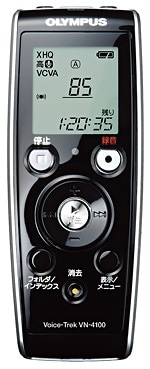
「Voice-Trek VN-4100」
オリンパスイメージング株式会社(社長:大久保 雅治)は、長時間録音と超高音質録音を両立し、エントリーモデルとしての使いやすさを更に追求したICレコーダー「Voice-Trek(ボイストレック) VN-4100」を2006年9月15日から発売します。
- 使いやすい大型集中ボタンとレイアウト。見やすい大型液晶&日本語表示
- 256MBメモリー搭載で最長144時間20分 ※1 録音可能
- マルチコーデックの採用で超高音質録音と長時間録音を両立
- 音程を変えずに再生スピードを変える早聞き・遅聞き再生機能
「Voice-Trek VNシリーズ」は、操作しやすい大型集中ボタンや日本語表示に対応した大型液晶パネルを採用し、はじめてICレコーダーをご使用になる方でも簡単に操作することができる入門機として、発売以来ご好評をいただいております。
今回発売する「Voice-Trek VN-4100」は、本年8月発売の「VN-2100」と同様、記録形式にマルチコーデックを採用し、録音モードによって録音方式を切り替えて使うことで、長時間録音と超高音質録音を両立しています。今回発売する「VN-4100」では、256MB の大容量メモリーを搭載することで、長時間録音モードでは、最長144時間20分の録音時間を実現しています。また、XHQ(超高音質)モードでは、背景ノイズに強いナチュラルな音質による録音が可能です。用途に合わせて最適な音質と録音時間を選ぶことができます。
- 使いやすい大型集中ボタンとレイアウト。見やすい大型液晶&日本語表示 全てのボタンをレコーダー前面に配置し、大型集中ボタンを採用して直感的に使える高い操作性を実現。右手でも左手でも簡単に操作でき、シンプルですっきりとした印象を与えるデザインに仕上げました。また、現行機でご好評をいただいている大型液晶パネルと日本語表示の機能を搭載しています。アルファベット、数字に加え、日本語での表示も可能なため、日時やモード、ファイル情報、警告等を分かりやすく表示します。液晶表示パネルの表示内容は切替え可能ですので、用途に合った表示内容がお選び頂けます。当社のICレコーダーの入門機シリーズとして、初めてICレコーダーを使用する方にも安心な使いやすさをご提供します。
- マルチコーデックの採用で超高音質録音と長時間録音を両立 よりクリアな録音音質が求められる場面のためにADPCM方式(Adaptive Differential Pulse Code Modulation=適応的差分パルス符号変調方式)によるXHQ(超高音質)モードを搭載しました。背景ノイズに強く、よりナチュラルな音質で、クオリティの高い録音が可能です。また、長時間録音用にはCELP(Code-Excited Linear Prediction=符号励振線形予測)方式を採用。LP(長時間)モードからHQ(高音質)モードまでをカバーし、メモリー消費量に見合ったバランスの良い音質を実現しています。用途に応じて最適な録音モードをお選び頂けます。
- 音程を変えずに再生スピードを変える早聞き・遅聞き再生機能 録音内容の急ぎのチェックなど、短時間で再生が必要な場合に最適な「早聞き再生機能」と、語学学習等で発音がうまく聞き取れず録音内容をゆっくり聴くような場合に最適な「遅聞き再生機能」を搭載しています。語学学習や文字起こし等に大変便利です。
- 再生時に聞きたいところを素早く探せるインデックス機能
- 音声起動録音(VCVA [Variable Control Voice Actuator] 録音)機能
- 4フォルダ(各フォルダあたり最大100件登録可)で分類できるファイル管理機能
- アラーム再生機能と、タイマー録音機能
「 Voice-Trek VN-4100 」 主な仕様
- 本リリースに掲載されている内容は、報道関係者向けに発表した情報です。
- 掲載内容は、発表日現在の情報であり、ご覧になっている時点で、予告なく情報が変更(生産・販売の終了、仕様、価格の変更等)されている場合があります。
- 掲載されている社名、製品名、技術名は各社の商標または登録商標です。
ボイストレック VN-4100 スペック・仕様・特長
- ボイストレック
ボイストレック VN-4100

価格情報の登録がありません 価格推移グラフ
- メーカートップページ
ご利用の前にお読みください
本ページでは掲載するECサイトやメーカー等から購入実績などに基づいて手数料を受領しています。

- 価格推移グラフを見る
- お気に入り登録 16
ボイストレック VN-4100 オリンパス
最安価格(税込): 価格情報の登録がありません 発売日:2006年 9月15日
ボイストレック VN-4100 のスペック・仕様・特長
USB接続でバッテリーに充電できるタイプです。なかには充電池と乾電池の両方に対応したタイプもあります。
デジタル化された音声を圧縮することなく、高音質で録音することができる機能。
MP3とは、音楽CDの楽曲データを1/10ほどのサイズに圧縮することができるフォーマットです。ビットレートによって音質が決まり、128kbpsあれば、会話などの録音には十分です。
WMAとは、マイクロソフトが開発したフォーマットで、MP3と同じ圧縮率ながら高音質なのがウリです。Windows OSのパソコンでは標準で対応してます。
ローカットフィルタ
録音時に低い周波数の音をカットし、プロジェクターなどのノイズや風切音を軽減することで音声をよりクリアに録音できます。
- スペック情報を含め、掲載している価格やスペック・付属品・画像など全ての情報は、万全の保証をいたしかねます。実際に購入なさる場合は各メーカーへお問い合わせください。また、空白部分は未調査の項目です。
- 掲載情報に誤りを発見した場合は、 こちら までご連絡ください。
この製品の最安価格を見る

最安価格(税込): 価格情報の登録がありません 発売日:2006年 9月15日
のユーザーが価格変動や値下がり通知、クチコミ・レビュー通知、購入メモ等を利用中です
法人向けサービス
価格.comトレンドサーチ.
ユーザーの購買行動から本当に比較されているライバル商品を分析するマーケティングサービス
製品の特長を無償で紹介できるサービスのご案内
バナー掲載、記事広告のご案内
店舗運営者の方へ
価格.comに情報掲載しませんか?
ページの先頭へ
- 外部送信(オプトアウト)
- Olympus Manuals
- Voice Recorder
Olympus VN 4100PC Manuals

Olympus VN 4100PC Instructions Manual (177 pages)
Table of contents.
- To Resume Recording 3
- LCD Display Information 3
- Playing Back 3
- Canceling Playback 3
- Basic Operation of the Menu Mode 4
- Recording Modes 4
- Timer Recording (TIMER) 5
- Other Functions 5
- Moving File between Folders 5
- General Precautions 5
- Troubleshooting 6
- Batteries 6
- Specifications 6
- The Feature of the Digital Wave Player 6
- Operating Environment 7
- Installing Olympus Digital Wave Player 7
- Starting Olympus Digital Wave Player 7
- Using Olympus Digital Wave Player 7
- Using Online Help 7
- File Format 8
- Playing the Files on the PC 8
- Recording on a PC with the Recorder as the Microphone 8
- Weitere Funktionen 19
- Sicherer und Korrekter Gebrauch 20
- Allgemeine Vorsichtsmaßnahmen 20
- Fehlersuche 20
- Sådan Kommer du I Gang 24
- Tekniske Data 28
- Para Empezar 38
- Otras Funciones 41
- Precauciones de Carácter General 42
- Resolución de Fallos 42
- Especificaciones 42
- Usando Ayuda en Línea 44
- Käytön Aloittaminen 46
- Muut Toiminnot 49
- Yleisiä Varotoimia 49
- Tekniset Tiedot 50
- Autres Fonctions 56
- Précautions Générales 57
- Dépannage 57
- Spécifications 57
- Utilisation de L'aide en Ligne 59
- Format des Fichiers 60
- ÓùèìâùòÈûë ¶Úô'ïëì¿Ùˆó 65
- Ostale Funkcije 72
- Općenita Upozorenja 72
- Rješavanje Problema 73
- Egyéb Funkciók 79
- Mıszaki Adatok 80
- Altre Funzioni 86
- Dati Tecnici 87
- Precauzioni Generali 87
- Kitos Funkcijos 93
- Problemų Sprendimas 94
- Techniniai Duomenys 94
- Darba Uzsākšana 97
- Tehniskais Raksturojums 101
- Aan de Slag 104
- Overige Functies 107
- Algemene Waarschuwingen 108
- Problemen Oplossen 108
- Pierwsze Kroki 112
- Inne Funkcje 115
- Uwagi Ogólne 116
- Rozwiązywanie Problemów 116
- Specyfikacja Techniczna 116
- Outras Funções 123
- Precauções Gerais 123
- Kom Igång 127
- Övriga Funktioner 130
- Tekniska Data 131
- Preventívne Opatrenia 137
- Riešenie Problémov 138
- Osnovne Informacije 141
- Sorun Giderme 151
- Druge Funkcije 173
- Splošni Varnostni Ukrepi 174
- Odpravljanje Težav 174
Advertisement

Olympus VN 4100PC Instructions Manual (11 pages)
- Identification of Parts 2
- Inserting Batteries 2
- Power Supply 2
- Getting Started 2
- How to Use Strap 3
- Setting Time/Date (TIME) 3
- Notes on the Folders 3
- Press the Play Button 3
- To Pause Recording 4
- LCD Display Information 4
- Playing Back 5
- Listening with Earphones 5
- Microphone Sensitivity 8
- System Sounds (BEEP) 8
- Alarm Playback Function 8
- Other Functions 9
- General Precautions 9
- Index Marks 9
- Troubleshooting 10
- Specifications 10
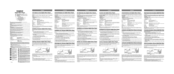
Olympus VN 4100PC Instructions (2 pages)

Olympus VN 4100PC Driver Manual (1 page)
Related products.
- Olympus VN 4100 - 256 MB Digital Voice Recorder
- Olympus 141927 - VN 4100PC 256 MB Digital Voice Recorder
- Olympus VN-4100/VN-4100PC
- Olympus VN-480
- Olympus VN-406PC
- Olympus VN-405PC
- Olympus VN3100 - VN 128 MB Digital Voice Recorder
- Olympus VN 3200 - PC Digital Voice Recorder
- Olympus VN-5500
- Olympus VN-721PC
Olympus Categories
Upload manual
- 取扱説明書・マニュアル >
- テレビ・情報家電 >
- ICレコーダー >
- ボイストレック VN-4100 の使い方、故障・トラブル対処法 >
ボイストレック VN-4100 の取扱説明書・マニュアル
最新のマニュアル投稿する.

IMAGES
VIDEO
COMMENTS
The Olympus VN-4100 is a compact voice recorder with a maximum recording time of 140 hours. It features voice activation, allowing for convenient hands-free operation. The device has an internal memory of 256 MB, providing ample space for storing recordings. The VN-4100 is equipped with a LCD display that has a backlight, making it easy to view ...
How can we help you with your VN-4100PC. Search for VN-4100PC Support Topics. Ask a Question of Community and Experts. Download the VN-4100PC Manual. Download the VN-4100PC Firmware Updates. Contact Olympus Support. Register My VN-4100PC. Send My VN-4100PC in for Service.
View and Download Olympus VN-4100 instructions online. DIGITAL VOICE RECORDER. VN-4100 voice recorder pdf manual download. Also for: Vn-4100pc, Vn-3100, Vn-3100pc, Vn-2100, Vn-2100pc, Vn-1100, Vn-1100pc.
Buy Olympus VN-4100PC Digital Voice Recorder: Digital Voice Recorders - Amazon.com FREE DELIVERY possible on eligible purchases ... VN-4100-PC : National Stock Number : 5835-01-557-4914 : Batteries : 2 AAA batteries required. (included) Customer Reviews: 3.9 3.9 out of 5 stars 265 ratings.
Manuals and User Guides for Olympus VN 4100 - 256 MB Digital Voice Recorder. We have 3 Olympus VN 4100 - 256 MB Digital Voice Recorder manuals available for free PDF download: Instructions Manual, Instructions.
VN-4100/VN-4100PC VN-3100/VN-3100PC VN-2100/VN-2100PC VN-1100/VN-1100PC EN INSTRUCTIONS Thank you for purchasing an Olympus ... s In case of difficult acoustic conditions or low speaker's voice, recording in XHQ or HQ is recommended. Also, usage of an external microphone (sold separately) could improve the quality of recordings. ...
The pocket-sized Olympus VN-4100 digital voice recorder is sleek in style and boasts over 144 hours of continuous recording capability. The easy-to-use thumb pad allows for quick and convenient navigation of functions like file management, choosing recording modes, and more while the included timer recoding and voice activation modes provide ...
Buy VN-4100PC Digital Voice Recorder, PC-Linked, 256MB Built-In Memory (141927): ... VN-4100 PC-Linked Digital Voice Recorder. Record up to 144 hours of uninterrupted audio in LP mode. Select from four recording modes: XHQ, HQ, SP and LP. See more. Customer reviews. 4.5 out of 5 stars.
OLYMPUS VN-4100PC USB PC Interface Digital Voice Recorder. Record for over 6 days with the VN-4100PC digital voice recorder from Olympus. In LP mode it can hold 144 hours and 20 minutes of recording on its 256MB of memory. In extra high quality (XHQ) mode you can record up to 11 hours and 40 minutes for when you want to catch every nuance of ...
Buy OLYMPUS VN-4100 Digital Voice Recorder with fast shipping and top-rated customer service. Newegg shopping upgraded ™
View and Download Olympus VN-4100 instructions manual online. VN-4100 voice recorder pdf manual download. Also for: Vn-4100pc, Vn-3100, Vn-3100pc, Vn-2100, Vn-2100pc, Vn-1100, Vn-1100pc. ... Voice Recorder Olympus VN-4100 Instructions. Digital voice recorder (2 pages) Voice Recorder Olympus 141927 - VN 4100PC 256 MB Digital Voice Recorder ...
Search for VN-4100 Support Topics. Ask a Question of Community and Experts. Download the VN-4100 Manual. Download the VN-4100 Firmware Updates. Contact Olympus Support. Register My VN-4100. Send My VN-4100 in for Service.
Olympus, the leading manufacturer of digital voice recorders, today announces the next generation of VN-series devices with twice the storage capacity. Thanks to 256 megabytes of internal memory, the new VN-4100 and VN-4100PC each hold up to 144 hours of high-quality audio within their compact, ergonomically designed bodies.
今回発売する「Voice-Trek VN-4100」は、本年8月発売の「VN-2100」と同様、記録形式にマルチコーデックを採用し、録音モードによって録音方式を切り替えて使うことで、長時間録音と超高音質録音を両立しています。. 今回発売する「VN-4100」では、256MB の大容量 ...
vn-2100 vn-4100 取扱説明書 お買い上げいただきありがとうございます。 この取扱説明書をよくお読みのうえ、製品を正しく安全にお使いください。 お読みになったあとは、いつでも見られるところに必ず保管してください。
オリンパス ボイストレック vn-4100の詳細スペック・仕様・特長情報を一覧表示。性能や機能をしっかり比較できるから、こだわり派の方も納得の製品選びができます。
ボイストレック vn-541pc 3jp 取扱説明書 お買い上げいただきありがとうございます。 この取扱説明書をよくお読みのうえ、製品を正しく安全にお使いください。 お読みになったあとは、いつでも見られるところに必ず保管してください。
Olympus VN 4100PC Driver Manual (1 page) VN-PC Series Digital Audio Recorders. Brand: Olympus | Category: Voice Recorder | Size: 0.03 MB. Olympus VN 4100PC Pdf User Manuals. View online or download Olympus VN 4100PC Instructions Manual, Instructions, Driver Manual.
ボイストレック vn-4100のサポート サイト。設定・故障などトラブルについて質問し、icレコーダーに詳しいエキスパートに解決してもらいましょう。型番: vn-4100, ボイストレック vn-4100.
オリンパス icレコーダー ボイストレック vn-4100 を詳しく知りたいならまずはココから!取扱説明書・よくあるご質問をはじめとしたメーカー提供情報と、レビュー記事・関連サイト・商品購入サイトを一覧できます。