- Request Quote
- FREE Buyers Guide
- Headset Compatibility Guides
- Headsets 101 Guide
- Frequently Asked Questions
1-800-914-7996
$100 Minimum Order - No Returns
- Multi Connectivity
- Office Phones
- Computers & Phones w/ USB ports
- Microsoft Teams Certified
- Cell Phone Bluetooth Headsets
- Office Phones using QD
- Cables & Amplifiers
- Poly Headsets (Plantronics)
- Jabra Headsets
- Yealink Headsets
- Logitech Headsets
- EPOS Headsets
- Poly (Polycom) IP Phones
- Yealink IP Phones
- Teams Desk Phones
- Zoom Desk Phones
- Office & Contact Center
- 911 Center | Dispatch
- Conferencing
- Speakerphones for Conference Calls
- Cameras | Webcams
- EHS Cables/Lifters
- Wired Headset Cables & Amplifiers
- Wireless Headset Accessories
- Wired Headset Accessories
- Computer Headset Accessories
- Cell Phone Headset Accessories
- A/V Accessories

How to Pair the Plantronics Voyager Legend Bluetooth Headset
First time pairing for the voyager legend headset:.
1) Turn the headset on. Slide the power switch to the ‘on’ position showing green. The headsets LEDs will begin flashing red/blue. The Voyager Legend headset is now in pairing mode. If you don’t see the red/blue flashing LED, turn the headset off and repeat step 1. If for a second time your Voyager Legend LED doesn’t flash red/blue, your headset may have already been paired. Skip to the below section labeled: To Pair Voyager Legend to a Different Phone or Re-Pair to the Same Phone
2) Turn on your phone’s Bluetooth feature. While the Voyager Legends LEDs are flashing red/blue, activate Bluetooth on your phone and set it to search for new devices. • iPhone Settings > General > Bluetooth > On • Android™ Smartphones Settings > Wireless & Networks > Bluetooth: On > Scan for devices
NOTE: Menus may vary by device
3) Select Voyager Legend. Select “PLT_Legend” on your phone as a found device. If your phone asks, enter four zeros (0000) for the passcode or simply accept the connection.
4) Complete pairing process. Once your Plantronics Bluetooth pairing is complete, LEDs on the Voyager Legend will stop flashing red/blue and you will hear “pairing successful.” from the headset.
NOTE: To enable caller name announcement, allow access to your contacts if your phone prompts you.
Your phone should now be paired with the Plantronics Voyager Legend headset . Customers often ask us how to connect Plantronics Bluetooth headsets and with these instructions, you will be able to use your old headset with your new phone.
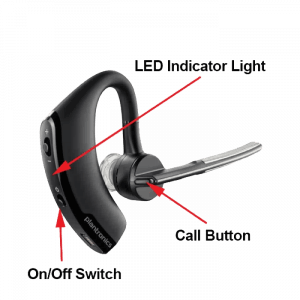
To Pair Voyager Legend to a Different Phone or Re-Pair to the Same Phone:
1) Turn the headset on. Slide the power switch to the ‘on’ position showing green.
2) Using voice commands. Tap the Voice button on your Voyager Legend and say “Pair mode,” or Press and hold the Call button on your Voyager Legend until you hear “Pairing”
3) Turn on your phone’s Bluetooth feature. While the Voyager Legends LEDs are flashing red/blue, activate Bluetooth on your phone and set it to search for new devices. • iPhone Settings > General > Bluetooth > On • Android™ Smartphones Settings > Wireless & Networks > Bluetooth: On > Scan for devices
4) Select Voyager Legend. Select “PLT_Legend” on your phone as a found device. If your phone asks, enter four zeros (0000) for the passcode or simply accept the connection.
5) Complete pairing process. Once your Plantronics Bluetooth pairing is complete, LEDs on the Voyager Legend will stop flashing red/blue and you will hear “pairing successful.” from the headset.
NOTE To enable caller name announcement, allow access to your contacts if your phone prompts you.
Your phone should now be paired with the Plantronics Voyager Legend headset and ready for use. Customers often ask us how to connect Plantronics Bluetooth headsets and with this guide, you will be up and going in a matter of minutes.
Popular Audio/Video Solutions:

Make sure to update your headset firmware.
Visit Poly Lens for the latest updates.

- Plantronics Manuals
- Voyager 4210 Office
- User manual
Plantronics Voyager 4210 Office User Manual
- User manual (12 pages)
- page of 18 Go / 18
Table of Contents
- Troubleshooting
- Headset Overview
- Base Overview
- Accessories
- Desk Phone Setup Details
- Position Your Base
- Pair Again to Base
- Pair to Mobile Device
- Wear on the Right or Left
- Check Headset Battery Status
- Load Software
- Power on Your Headset
- Adjust Volume
- Make, Answer, End Calls
- Play or Pause Audio
- Voice Assistant (Smartphone Feature)
- Enable and Use Amazon Alexa (Smartphone Feature)
- Enable Tile
- Change Your Default Line
- Online Indicator
- Corded Mode (Audio over USB)
Advertisement
Quick Links
- 1 Headset Overview
- 2 Base Overview
- 3 Desk Phone Setup Details
- 4 Pair to Mobile Device
- 6 Pair Again to Base
- Download this manual
Related Manuals for Plantronics Voyager 4210 Office

Summary of Contents for Plantronics Voyager 4210 Office
- Page 1 PLANTRONICS + POLYCOM. NOW TOGETHER AS Voyager 4210/4220 Office for computer and desk phone User Guide...
Page 2: Table Of Contents
Page 3: overview, page 4: base overview, page 5: hook up your system.
- Page 6 • Connect one end of the telephone interface cable to the back of the base • Disconnect the handset coil cord from the base of the desk phone and re-connect it to the telephone interface cable junction box • Finally connect the remaining end of the telephone interface cable into the open handset port on the desk phone •...
Page 7: Position Your Base
Page 8: pair, page 9: fit and charge, page 10: load software, page 11: the basics.
- Page 12 Hold a call To hold an active call or resume a held call: • Press the headset Call button for 2 seconds. • Computer or desk phone: Press the corresponding base Audio button for 2 seconds. The button flashes red when a call is on hold. NOTE 2 desk phone calls can be put on hold only from your desk phone.
Page 13: More Features
Page 14: corded mode (audio over usb), page 15: troubleshooting, page 16: desk phone.
- Page 17 • Adjust listening/speaking volumes in the softphone application. The sound is distorted or I hear an • Reduce speaking and/or listening volume on the computer using echo in the headset. your softphone application. • Point microphone towards your chin. • If the distortion is still present, lower the volume on the headset. I can no longer hear any audio For Windows 10 and Windows 8 systems through my PC Speakers.
Page 18: Support
This manual is also suitable for:, rename the bookmark, delete bookmark, delete from my manuals, upload manual.
- Wireless Headsets
- EARN COMMISSIONS
- (800)683-5715
Login to my account
Enter your e-mail and password:
New customer? Create your account
Lost password? Recover password
Recover password
Enter your email:
Remembered your password? Back to login
How To Pair Your Plantronics Voyager 4200 UC With The BT600 USB Adapter
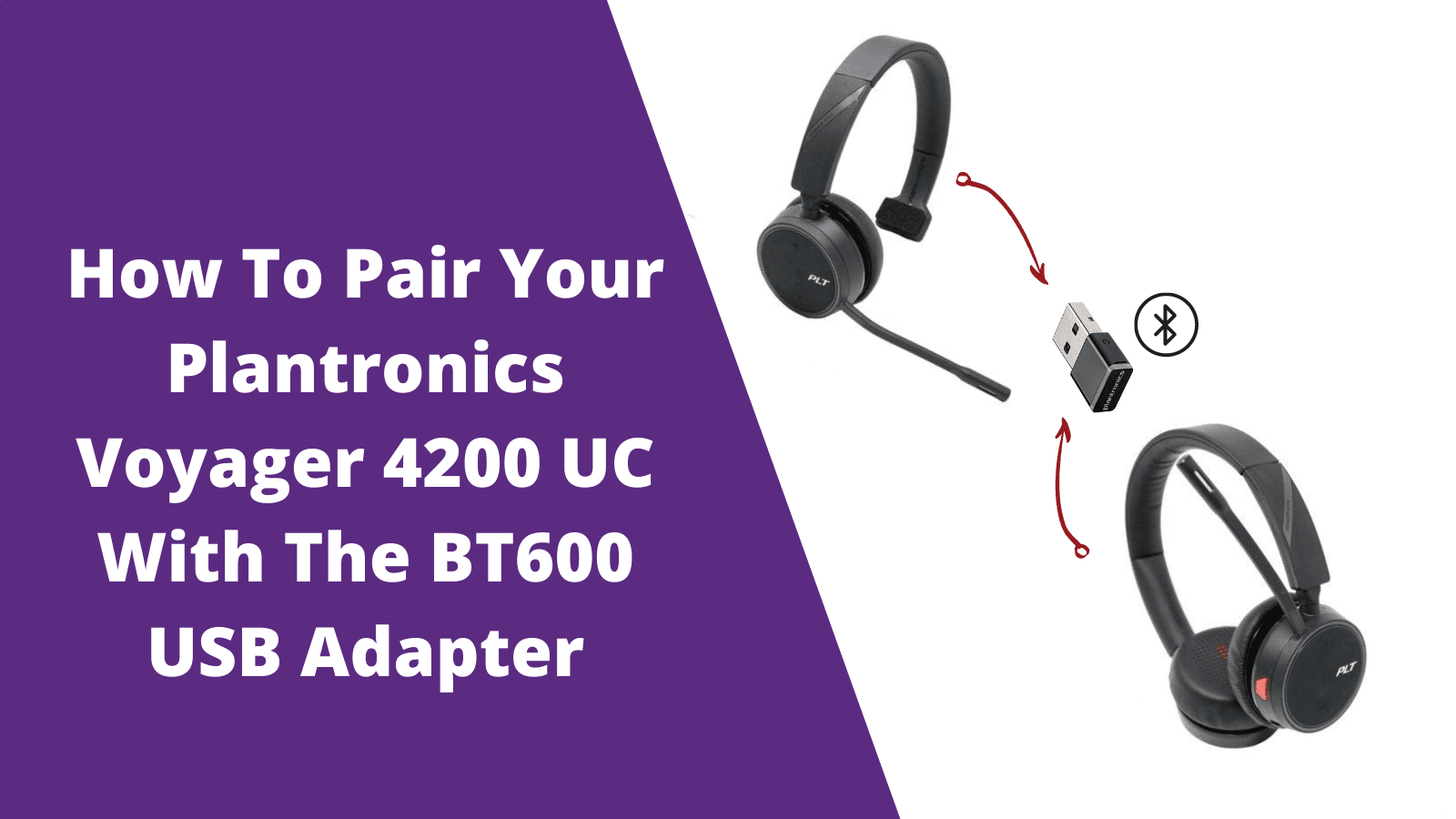
If your Plantronics Voyager headset came unpaired from the BT600, this guide will show you how to fix that.
With the BT600 USB Adapter plugged into your laptop or computer, press and hold the button on the side of the BT600 for 3-5 seconds. The BT600 will start flashing red and blue, indicating that it's in pairing mode.
Note* The button is quite small, so we recommend using something like a paperclip or pen tip to hold down the button!

On your Voyager 4210 or Voyager 4220 headset, there's a Bluetooth pairing button.
Hold the pairing button in the upwards position, until you hear a voice within the headset say "Pairing", or until you see a red/blue LED light start to flash where you see the power/Bluetooth button show in the image below.
Note* You'll want to do this step while the BT600 is flashing red and blue
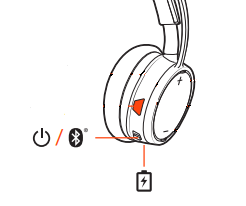
If the steps for pairing were successful, the Plantronics BT600 will turn blue, and the headset is now connected!
If you need further assistance, contact us today!

Sound like a pro on every call, even if your dog is barking in the background
Eliminate background noises for your microphone with Neep's AI-powered noise cancellation.
Try neep Free
Need help finding the best headset for your situation?
Contact us today and one of our friendly Advisors will match you with the right headsets.
CONTACT US TODAY

Should IT Teams Really Deal With Office Headset Support Tickets?

What Is the Best Plantronics Wireless Headset?

What Is a UC Headset?

Which is the Best Headset for Business Calls on a Busy Sales Team?

Yealink EHS36 Setup Guide For Discover D904 Wireless Office Headset
8 most frequently asked questions about office headsets.

5 Benefits Of Renting Your Office Headsets

The Complete Guide for Comfortable Office Headsets
What is the best wireless headset for office phones, shop our best selling headsets.

- Opens in a new window.
- Sign up / Sign in
- × Information Need Windows 11 help? --> Windows update impacting certain printer icons and names. Microsoft is working on a solution. Click here to learn more Information Need Windows 11 help? Check documents on compatibility, FAQs, upgrade information and available fixes. Windows 11 Support Center.
- HP Community
- HP Support Community Knowledge Base
- Poly Headsets Knowledge Base
Voyager Free 60 how to pair
- Article History
- Mark as New
- Mark as Read
- Printer Friendly Page
- Report Inappropriate Content
- voyager free 60

- Cell Phones & Accessories
- Accessories
- Single Ear Bluetooth Headsets
Add to your order

- No Additional Cost: You pay nothing for repairs – parts, labor, and shipping included.
- Coverage: Plan starts on the date of purchase. Drops, spills and cracked screens due to normal use are covered from day one. Malfunctions are covered after the manufacturer's warranty. Real experts are available 24/7 to help with set-up, connectivity issues, troubleshooting and much more.
- Easy Claims Process: File a claim anytime online or by phone. Most claims approved within minutes. We will send you an e-gift card for the purchase price of your covered product. In some instances, we will replace or repair it.
- Product Eligibility: Plan must be purchased with a product or within 30 days of the product purchase. Pre-existing conditions are not covered.
- Terms & Details: More information about this protection plan is available within the “Product guides and documents” section. Simply click “User Guide” for more info. Terms & Conditions will be available in Your Orders on Amazon. Asurion will also email your plan confirmation with Terms & Conditions to the address associated with your Amazon account within 24 hours of purchase.
- Buy a lot of stuff on Amazon? Tons of items eligible for coverage, from the latest tech like laptops, game consoles, and TVs, to major appliances, sporting goods, tools, toys, mattresses, personal care, furniture, and more.
- Accidents happen. That’s why for your portable products we cover accidental damage from handling such as drops, spills and cracked screens. We also cover electrical and mechanical malfunctions, power surges, and wear and tear.
- Past and future purchases covered. 30 days after you are enrolled, all eligible past purchases (up to 1 year prior to enrollment) and future eligible purchases made on Amazon will be covered by your plan as long as you are enrolled.
- Fast, easy claims. Frustration-free claims, with most filed in minutes. We will fix it, replace it, or reimburse you with an Amazon e-gift card for the purchase price of your product (excluding tax). File at Asurion.com/amazon.
- No hidden fees. For just $16.99 a month + tax you’re covered for up to $5,000 in claims per 12-month period. *THIS PROGRAM IS MONTH-TO-MONTH AND WILL CONTINUE UNTIL CANCELED* Coverage for all products ends 30 days after the plan is canceled. Cancel any time.

Enjoy fast, free delivery, exclusive deals, and award-winning movies & TV shows with Prime Try Prime and start saving today with fast, free delivery
Amazon Prime includes:
Fast, FREE Delivery is available to Prime members. To join, select "Try Amazon Prime and start saving today with Fast, FREE Delivery" below the Add to Cart button.
- Cardmembers earn 5% Back at Amazon.com with a Prime Credit Card.
- Unlimited Free Two-Day Delivery
- Streaming of thousands of movies and TV shows with limited ads on Prime Video.
- A Kindle book to borrow for free each month - with no due dates
- Listen to over 2 million songs and hundreds of playlists
- Unlimited photo storage with anywhere access
Important: Your credit card will NOT be charged when you start your free trial or if you cancel during the trial period. If you're happy with Amazon Prime, do nothing. At the end of the free trial, your membership will automatically upgrade to a monthly membership.
Buy new: #buybox .a-accordion .a-accordion-active .a-price[data-a-size=l].reinventPriceAccordionT2 .a-price-whole { font-size: 28px !important; } #buybox .a-accordion .a-accordion-active .a-price[data-a-size=l].reinventPriceAccordionT2 .a-price-fraction, #buybox .a-accordion .a-accordion-active .a-price[data-a-size=l].reinventPriceAccordionT2 .a-price-symbol { top: -0.75em; font-size: 13px; } $69.00 $ 69 . 00 FREE delivery Sunday, June 30 Ships from: Amazon.com Sold by: Amazon.com
Return this item for free.
Free returns are available for the shipping address you chose. You can return the item for any reason in new and unused condition: no shipping charges
- Go to your orders and start the return
- Select your preferred free shipping option
- Drop off and leave!
Return instructions
This item has been tested to certify it can ship safely in its original box or bag to avoid unnecessary packaging. Since 2015, we have reduced the weight of outbound packaging per shipment by 41% on average, that’s over 2 million tons of packaging material.
2 Year Headphones Protection Plan
3 year headphones protection plan, asurion complete protect: one plan covers all eligible past and future purchases on amazon, save with used - like new #buybox .a-accordion .a-accordion-active .a-price[data-a-size=l].reinventpriceaccordiont2 .a-price-whole { font-size: 28px important; } #buybox .a-accordion .a-accordion-active .a-price[data-a-size=l].reinventpriceaccordiont2 .a-price-fraction, #buybox .a-accordion .a-accordion-active .a-price[data-a-size=l].reinventpriceaccordiont2 .a-price-symbol { top: -0.75em; font-size: 13px; } $60.83 $ 60 . 83 free delivery tuesday, july 2 ships from: amazon sold by: amazon resale, add an accessory:.

Image Unavailable

- To view this video download Flash Player
Poly Voyager Legend Wireless Headset (Plantronics) - Single-Ear Bluetooth w/Noise-Canceling Mic - Voice Controls - Mute & Volume Buttons - Ergonomic Design -Connect to Mobile/Tablet via Bluetooth -FFP
Headset + Extra Charge Cable Bundle

Purchase options and add-ons
About this item.
- CLEAR AUDIO QUALITY: Take conversations on the go or on the road with confidence as your headset’s sophisticated noise-canceling microphones optimize your voice and minimize noise caused by wind, movement, and other background sounds.Note : If the size of the earbud tips does not match the size of your ear canals or the headset is not worn properly in your ears, you may not obtain the correct sound qualities or call performance. Change the earbud tips to ones that fit more snugly in your ears.Audio Sensitivity:80 decibels.Compatible phone models:iPhone X
- CONNECTIVITY & MOBILITY: Connect your mobile device or tablet through Bluetooth and move freely with up to a 33 ft (10 m) range and up to 7 hours of talk time; and with multipoint technology, you’ll enjoy the convenience of having two phones connected at once.
- HANDS-FREE: Optimize every call as intelligent sensors pause music and direct calls to your phone or headset; with intuitive voice commands, you don’t even need to lift a finger—simply use your voice to answer or ignore calls, check battery level, & more.
- EASY-TO-REACH BUTTONS: Conveniently placed buttons let you easily access and control mute, volume, and power.
- STREAMLINED DESIGN: Slip it on and forget it’s there thanks to this headset’s ergonomic design; the included charging cord’s magnetic, snap-fit connection makes charging quick and easy.
Buy this product as Renewed and save $24.01 off the current New price.

Consider a similar item

Frequently bought together

You might also like

From the manufacturer

From the brand

In 1969, Neil Armstrong and Buzz Aldrin, along with their team at NASA were on a mission… to the moon. And they took our headsets with them. That was more than 50 years ago, and since then we have continued to enable seamless work from anywhere.

Premium audio and video
Visit the Store
Looking for specific info?
Product information, warranty & support, compare with similar items, what's in the box.
- USB Adapter
Videos for this product

Click to play video

Review of Poly Voyager Wireless Headset
Suzette and Jacob

Plantronics Voyager Wireless Headset - Review
ModernDayTech

Wireless headset is great for multitasking!
Jessica Powell

Poly Voyager Legend Wireless Headset (Plantronics)
✅MrSpendyGoods

Plantronics Legend Headset - the finest headset I've seen!!

Product guides and documents
Product description.
The Voyager Legend earpiece headset delivers unsurpassed audio clarity, all-day comfort, and the hands-free mobility you need to take calls on the road or on the go. Sound the way you want with your Plantronics headset’s triple-mic active Digital Signal Processing (DSP), with noise and wind canceling—the perfect remedy for blocking out distracting background sound. With its Bluetooth connection, the Voyager Legend lets you freely move up to 33 feet (10 meters) as well as connect a second smartphone or tablet with your headset’s multipoint technology. Smart sensors take a load off your shoulders by pausing your music and routing calls directly to your mobile. Voice commands further simplify how you communicate by letting you answer or ignore calls, check battery level, and monitor connection status by merely tapping the voice command button and then speaking. Plus, the mute, volume, and power buttons are located on your headset for easy access. The Voyager Legend also sports a balanced and comfortable design—you’ll practically forget you’re wearing it! The convenience continues thanks to the included charging cord’s magnetic, snap-fit connection making recharging your phone headset quick and easy.
Customer reviews
Our goal is to make sure every review is trustworthy and useful. That's why we use both technology and human investigators to block fake reviews before customers ever see them. Learn more
We block Amazon accounts that violate our community guidelines. We also block sellers who buy reviews and take legal actions against parties who provide these reviews. Learn how to report
Customers say
Customers like the sound quality, comfort, and performance of the headphones. For example, they mention that it comes through loud and clear, it excels in noise cancellation for headset calling, and that it's reasonably comfortable. They're also happy with battery life, and bluetooth. That said, opinions are mixed on charging, connectivity, and quality.
AI-generated from the text of customer reviews
Customers like the sound quality of the headphones. They say it comes through loud and clear, and the noise cancellation is excellent. They also appreciate the voice answering feature and the voice commands.
"...All reported that I came through loud and clear , which is a big deal for me because I tend to speak softly and if I don't have a boom right in front..." Read more
"...UPDATE: One feature I have come to really appreciate is the voice commands . Some parts of my house get spotty cell phone reception...." Read more
"...By far, the best noise cancellation I have found is the Plantronics Voyager Legend...." Read more
"...It doesn't have the in-the-ear fitting, it's more up-to-the-ear . I think that will just take some getting used to...." Read more
Customers like the performance of the headset. For example, they say it works well for phone calls and listening to talk show podcasts, and it works fine with Skype and MS products. Some mention it has no issues and works at home on high volume pretty well. That said, some say it eliminates that problem and is comfortable to wear.
"...The Voyager Legend provides an estimated 7 hours talk time and it seems to hold true to that...." Read more
"...This headset has been wonderful at eliminating that problem and is MUCH more comfortable to wear...." Read more
"...legend is that, for all it's high-tech features, it really fails as a functional tool . Voice recognition on the phone is broken...." Read more
"...4. The volume level is ok but not great. Works at home on high volume pretty well , but even there I find myself wishing for a bit more volume...." Read more
Customers like the bluetooth of the headphones. They say it's a fantastic bluetooth headset with flawless sound. They also say it is the best bluetooth solution they have found yet. Customers also appreciate the great pickup of the boom-style mic.
"This is easily the best bluetooth headset I've ever used...." Read more
"...it is perfect, but because despite its shortcomings it is a fantastic bluetooth headset with flawless sound and I love it!" Read more
"...It's the best bluetooth headset I've ever used (if you don't count headset with a base station) for that.2...." Read more
"...headset has been on the market for quite some time, but it's a really nice headset by a company that excels in noise cancellation for headset calling..." Read more
Customers like the comfort of the headphones. For example, they mention it's reasonably comfortable, with good fitment.
"...while talking to my fiance on a long road trip and it stayed comfortable the entire time and never fell off once...." Read more
"...and I still haven't found "the perfect" headset that combines comfort , battery life, features, and noise cancellation...." Read more
"...It has clear sound and, with the right earpiece, it comfortable on my ear . I wear eyeglasses all day long that have thick earpieces...." Read more
"...3. It's fairly comfortable on your ear . Would give it a 4/5. It's not tiring. A little loose, but no worries at all about it falling off...." Read more
Customers like the battery life of the headphones. For example, they mention it lasts for days and tops off the charge when not in use.
"...haven't found "the perfect" headset that combines comfort, battery life , features, and noise cancellation...." Read more
"... Nice battery life on them lasts about 5-6hrs or so of talking on a charge, longer on standby...." Read more
"It works well. but battery life is very short compared to my other BT headphones. Max I got is around 4-5 hours...." Read more
"...Build quality- General feel/comfort of the headset- Good battery life ..." Read more
Customers are mixed about the quality of the headphones. Some mention that it's excellent quality and built to last, with great call quality. However, others say that it is flimsy, cheaply made, and only lasts for two years.
"...clear that explanation was, but suffice to say that I got the great call quality I'd hoped for/expected, and I got the added bonus of being very..." Read more
"...not a magic genie... It may only last for two years... A very few of them will be defective and will require replacement...)..." Read more
"...3. It's fairly comfortable on your ear. Would give it a 4/5. It's not tiring . A little loose, but no worries at all about it falling off...." Read more
"...that I threw the unit against a wall in utter frustration and smashed it to pieces ...." Read more
Customers have mixed opinions about the connectivity of the headset. Some mention that it has excellent connectivity, excellent functionality, and can connect to 2 devices simultaneously. However, others say that it intermittently disconnects and refuses to connect altogether.
"...Well, the intermittent disconnects finally got so annoying that I threw the unit against a wall in utter frustration and smashed it to pieces...." Read more
"...One of my favorite features is the auto answer/disconnect feature when the headset is put on or taken off...." Read more
"...As some users point out, there do seem to be occasional pairing/connecting 'glitches '. I have to manually re-connect either my phone or PC...." Read more
"...You somehow still get pops, crackle, very slight dropouts in the conversation ...." Read more
Customers are mixed about the charging of the headphones. Some mention that it charges easily, charges the headset pretty quickly, and improves charging convenience if you buy the matching charging case. However, others say that the charging cord is short and the non-standard charging plug is inconvenient.
"...So, why 3 stars instead of 4 or 5? The proprietary charging system is why ...." Read more
"...It's not practical for long days. The ear piece doesn't always charge either, so you have to be certain it's charging or you won't be able to use it..." Read more
"...It charges the headset pretty quickly . From what I've seen, you can't use the headset while it's charging so this was a must have for me...." Read more
"... It won't charge with the USB slot in my car (which is super annoying considering that's the only place I want to use it) and it won't charge from my..." Read more
Reviews with images

- Sort reviews by Top reviews Most recent Top reviews
Top reviews from the United States
There was a problem filtering reviews right now. please try again later..
Top reviews from other countries
- Amazon Newsletter
- About Amazon
- Accessibility
- Sustainability
- Press Center
- Investor Relations
- Amazon Devices
- Amazon Science
- Sell on Amazon
- Sell apps on Amazon
- Supply to Amazon
- Protect & Build Your Brand
- Become an Affiliate
- Become a Delivery Driver
- Start a Package Delivery Business
- Advertise Your Products
- Self-Publish with Us
- Become an Amazon Hub Partner
- › See More Ways to Make Money
- Amazon Visa
- Amazon Store Card
- Amazon Secured Card
- Amazon Business Card
- Shop with Points
- Credit Card Marketplace
- Reload Your Balance
- Amazon Currency Converter
- Your Account
- Your Orders
- Shipping Rates & Policies
- Amazon Prime
- Returns & Replacements
- Manage Your Content and Devices
- Recalls and Product Safety Alerts
- Conditions of Use
- Privacy Notice
- Consumer Health Data Privacy Disclosure
- Your Ads Privacy Choices
.onelinkjshide {opacity:0 !important;filter:alpha(opacity=0) !important;} .onelinkjshide {opacity:0 !important;filter:alpha(opacity=0) !important;} Jul 30, 2023 • Knowledge
- Voyager 1202g, Voyager 1202gBF
Related Articles
Trending articles.
- Terms and Conditions |
- Privacy Policy |
- Cookie Notice |
- Support Home
- Printer Support
- Computer Support
- Poly Collaboration Devices
- Ink & Toner Cartridges
- Software and Drivers
- Printer Diagonostic Tools
- Computer Diagnostic Tools
- Windows Support
- Print and Scan Doctor
- HP PC Hardware Diagnostics
- Create a new case
- Find an existing case
- Manage contracts and warranties
- Register an account
- MyHPSupport Help
- Security Bulletins
- Support Dashboard
- HP Account benefits

Voyager 4320 UC USB-C

- Back of product
- Under the battery
- For laptops, press Fn + Esc
- For desktops, press Ctrl + Alt + s
- For Chromebooks, on the sign in screen, press Alt + v
- On the barcode

Recommended solutions
Bluetooth headset troubleshooting (smartphone).
How to resolve Bluetooth issues with Smartphonos and headsets
Related documents and videos
Product specifications, support options, search our knowledge library.
Apple’s Worldwide Developers Conference to kick off June 10 at 10 a.m. PDT with Keynote address
The Keynote will be available to stream on apple.com , the Apple Developer app, the Apple TV app, and the Apple YouTube channel. On-demand playback will be available after the conclusion of the stream.
Looks like no one’s replied in a while. To start the conversation again, simply ask a new question.
polytronics voyager focus 2 uc headset. iphone 13 unable to locate to pair
iphone 13 unable to locate and pair through bluetooth
with a polytronic voyager focus 2 uc Headset
iPhone 13, iOS 15
Posted on Nov 12, 2021 5:52 AM
Similar questions
- Bluetooth pairing My new iphone XR can't find my Plantronics Voyager bluetooth earpiece to pair. 175 2
- Connecting Iphone 11 pro with sony wh-1000xm3 with bluetooth Hi, my sony headsets are not showing in my bluetooth devices list. Does anyone know what can cause the problem? it was not a problem with my old iphone x telephone.... Regards Rune 18525 5
- Pairing my headset Why am I unable to pair a non apple head set device to my phone 151 1
Loading page content
Page content loaded
Nov 13, 2021 8:57 AM in response to FatHobbit
Greetings, FatHobbit.
Welcome to the Apple Support Communities. We can understand why you’d want to resolve the issue with your Bluetooth headset not pairing to your iPhone.
It looks like you reached out to us from: If you can't connect a Bluetooth accessory to your iPhone, iPad, or iPod touch
Were you able to work through those steps? Also, are you able to pair a different Bluetooth to your device? If so, you’ll want to reach out to the headset manufacturer: Contact Poly Support | Poly, formerly Plantronics & Polycom
We hope this helps! Thanks for being a part of the community.
- Future Students
- Parents/Families
- Alumni/Friends
- Current Students
- Faculty/Staff
- MyOHIO Student Center
- Visit Athens Campus
- Regional Campuses
- OHIO Online
- Faculty/Staff Directory
- University Community
- Research & Impact
- Alumni & Friends
- Search All News
- OHIO Today Magazine
- Colleges & Campuses
- For the Media
Helpful Links
Navigate OHIO
Connect With Us
Guiding humanity beyond the moon: OHIO researchers push to revolutionize human space biology
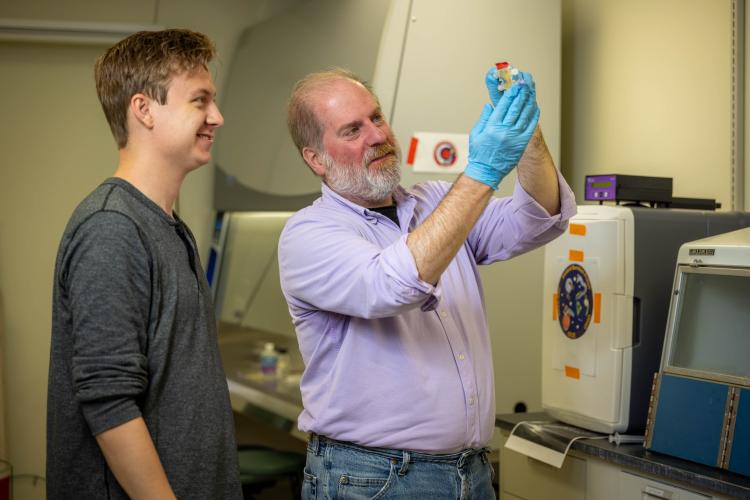
What actually happens to the human body in space? While scientists and researchers have heavily researched how various factors impact the human body here on Earth, the amount of information available about changes that occur in the body in space is not as well-known. Scientists, including OHIO’s Nate Szewczyk and several of his trainees, have been studying for years how the body, specifically on the molecular side, changes in space. Recently, a new package of papers has been published in “Nature” journals depicting how the modern tools of molecular biology and precision medicine can help guide humanity into more challenging missions beyond where we’ve already been.
The package of papers, titled “Space Omics and Medical Atlas across orbits,” includes manuscripts, data, protocols, and code, representing the largest-ever compendium of data for aerospace medicine and space biology. Over 100 institutions from more than 25 countries worked together to coordinate the release of this molecular, cellular, physiological, phenotypic, and spaceflight data.
Szewczyk, a professor in the Department of Biomedical Sciences and a principle investigator in the Ohio Musculoskeletal and Neurologic Institute, coauthored seven different articles including: “ Spaceflight induces changes in gene expression profiles linked to insulin and estrogen ,” “ Astronaut omics and the impact of space on the human body at scale ,” “ Understanding how space travel affects the female reproductive system ,” “ Transcriptomics analysis reveals molecular alterations underpinning spaceflight dermatology ,” “ Aging and putative frailty biomarkers are altered by spaceflight ,” and “ Ethical considerations for the age of non-governmental space exploration .”
In addition to coauthoring several papers, Szewczyk also involved his trainees on six of the papers. The trainees include OHIO medical students Anthony Carano and Caroline Coffey; Alexia Tasoula, a Ph.D. student in the translational biomedical sciences program; post-doctoral research Craig Willis, an OHIO alum and current assistant professor at the University of Bradford in the United Kingdom; as well as Dr. Henry Cope, researcher with the National Health Service in the United Kingdom.
Their articles highlight research from how spaceflight induced changes in insulin and estrogen signaling in rodents and humans, to ethical considerations for commercial spaceflight, and known and potential impacts of spaceflight on reproduction.
“We’ve studied worms for years but now have the ability to study people,” Szewczyk said. “We are at a place, particularly with NASA and the commercial sector, where we can focus on using more modern omics techniques to try and better understand changes in astronauts themselves, which can revolutionize their health.”
Szewczyk, known for his work researching worms in space, highlights the significance of these creatures as the first multicellular animals to have their genome sequenced. Leveraging genomics tools and techniques developed through worm studies, researchers have been able to delve into the molecular changes experienced by organisms in space. He notes that for over two decades, worms have been sent into space to observe gene expression alterations, paving the way for these similar studies in humans.
But as space flight becomes more commercialized and more people outside of just NASA’s astronauts pursue orbit, the need to understand the molecular level of humans in space becomes more important in ensuring their health and safety.
According to Szewczyk, the U.S. is growing in its space-based economy and as a result of that, there is now increased interest in commercial space flight. In Ohio, there is a new space park in Columbus set up by the commercial company Voyager Space.
“The more commercial space flight grows, the more important understanding people’s omics is,” Szewczyk explained. “Space medicine is evolving from something that really only NASA was responsible for since they were the only organization sending people into space, to something more common as commercial space flight grows. We are seeing an increase in this type of flight from SpaceX and other companies and it is crucial that those entering space are prepared. Flight providers must provide medical coverage for their participants. When people go to the International Space Station (ISS), it is governed by certain rules and regulations, whereas with commercial space flight, these same guidelines don’t necessarily apply. There is interest to grow space medicine and advance techniques for looking at health in space, especially as more people are able to go into orbit.”
Szewczyk's impact extends far beyond the laboratory as he actively advocates for open science and international collaboration, particularly in the field of space research. As co-chair of the NASA GeneLab Animal Analysis Working Group, he promotes the sharing of scientific knowledge among international space agencies, exemplified by initiatives like integrating the European Space Agency and the Japanese Aerospace Exploration Agency (JAXA) into NASA working groups. Moreover, his involvement in a JAXA Flagship Project includes leading efforts to harmonize ethical concerns and research methodologies for precision health in astronauts across multiple space agencies, including NASA, ESA, and JAXA.
“Humans are humans regardless of where they are from or currently live and the way space impacts them is ultimately the same,” Szewczyk said. “So the more we can all work together to compare how astronauts and those visiting space react in space, the better we can work to ensure safety and determine what guidelines need put in place for their health while in space and returning.”

IMAGES
VIDEO
COMMENTS
To Pair Voyager Legend to a Different Phone or Re-Pair to the Same Phone: 1) Turn the headset on. Slide the power switch to the 'on' position showing green. 2) Using voice commands. Tap the Voice button on your Voyager Legend and say "Pair mode," or Press and hold the Call button on your Voyager Legend until you hear "Pairing". 3) Turn on your phone's Bluetooth feature.
Plantronics Poly Voyager 5200 Series User Manual View and Read online. Charge your headset. Pair your phone. Pair to mobile device. Est. reading time 10 minutes. Poly Voyager 5200 Series Headsets manuals and instructions online. Download Plantronics Poly Voyager 5200 Series PDF manual.
Connectivity and Mobility: Connect to a computer via BT700 Bluetooth adapter, Intel Evo compliant accessory for native Bluetooth connection on supported laptops*, or mobile via Bluetooth 5.2. Move around freely with up to 50 m/164 ft of Bluetooth wireless range (with included BT700 USB Adapter). * Intel, the Intel logo, and Intel Evo are ...
Step 3) Press & hold the call control button on the Voyager 5200 for three to five seconds. While wearing the headset, press and hold the black call control button on the end of the microphone boom arm for three to five seconds. The headset will make an audible noise that says "pairing," letting you know the headset is in Plantronics pairing mode.
Voyager Worldwide is a leading provider of maritime technology solutions. Over 1000 shipping companies worldwide use Voyager solutions and services to streamline processes, improve vessel safety and compliance and improve knowledge and understanding. Our Story. Our story. About us. Timeline. Meet the team.
k Apply and OK on the User Accounts window.Contact the System Administrator or IT. partment to grant you Administrator rights.Contact the System Administrator and request them to enter the Administrator Username an. Password during the installation in step 3.I have internet access, but I cannot downl.
The Voyager Connect Desktop Softphone enables users to make and receive calls directly from their computer. The app is connected directly to our Voyager Voice Cloud PABX, allowing you to make and receive calls from anywhere with a suitable internet connection. For the best experience we recommend pairing the application with a headset from our ...
HP PCs - Troubleshooting touch screen issues in Windows 10. When the notebook or All-in-One computer touch screen does not respond or responds inaccurately, there are several troubleshooting steps you can try to resolve either issue. For stylus issues, go to HP PCs - Touch screen stylus pen is inaccurate or stops working .
A guide on how to connect Plantronics Voyager Legend bluetooth headset to Windows 10 computer.The headset is the Plantronics Voyager Legend Handsfree bluetoo...
Plantronics - Voyager 5200 UC (Poly) - Bluetooth Single-Ear (Monaural) Headset - Compatible to connect to your PC and/or Mac - Works with Teams, Zoom & more - Noise Canceling Recommendations Ultralight Bluetooth Wireless Headphone with Microphone, Business Wireless Headset with Mic, Active Noise Cancelling, Auto-Pair PC/Laptop, Mute & Volume ...
Buy Plantronics Poly Voyager Focus 2 UC, Stereo Bluetooth Headset, USB-A, Connects to Deskphone, PC/Mac, Smartphone - Works with Teams, Zoom, RingCentral, 8x8, Vonage, Global Teck Microfiber Included: Over-Ear Headphones - Amazon.com FREE DELIVERY possible on eligible purchases
Reset Sensors. 1. Wearing the Voyager 5200, tap the call button to test sensors. A talk time voice alert means sensors are working. A tone means the sensors need to be reset. 2. To reset the sensors, power on the headset, connect the headset to your computer's USB port for more than 10 seconds. 3.
View and Download Plantronics Voyager 4210 Office user manual online. For computer and desk phone. Voyager 4210 Office headsets pdf manual download. ... Page 6 • Connect one end of the telephone interface cable to the back of the base • Disconnect the handset coil cord from the base of the desk phone and re-connect it to the telephone ...
HP PCs - Troubleshooting touch screen issues in Windows 10. When the notebook or All-in-One computer touch screen does not respond or responds inaccurately, there are several troubleshooting steps you can try to resolve either issue. For stylus issues, go to HP PCs - Touch screen stylus pen is inaccurate or stops working .
If your Plantronics Voyager headset came unpaired from the BT600, this guide will show you how to fix that. Step 1. With the BT600 USB Adapter plugged into your laptop or computer, press and hold the button on the side of the BT600 for 3-5 seconds. The BT600 will start flashing red and blue, indicating that it's in pairing mode.
Compatible with PCs via included BT700 USB Type-C®/USB-A Bluetooth® adapter and smartphones via Bluetooth® - Voyager 4300 UC Series; Connects to a desk phone (via telephone interface cable), PCs (via USB-A or USB Type-C® cable) and mobile (via Bluetooth®) - Voyager 4300 UC series with Voyager Office base
No ratings. 1. Choose from 2 ways to put your earbuds in pair mode. Press and hold your earbud button for 4 seconds until you hear "pairing." With your earbuds in the charge case, open the lid and press the charge case button for 4 seconds. The charge case LEDs flash red and blue. 2. Activate Bluetooth® on your phone and set it to search for ...
Eartip Kit Replacement for Plantronics Voyager Legend Bluetooth Headset, Medium Size Earbuds Ear Gels Tips and Foam for Voyager Legend / 5200 Earphone [ 3 Pack ] (Medium Clear) $7.99 $ 7 . 99 Get it as soon as Saturday, Jun 29
In order to connect a Honeywell Bluetooth scanner to a Windows Tablet/PC using the Bluetooth HID connection, the first thing that needs to be specified is that only the Voyager 1452g, Voyager XP 1472g, Xenon 1902, Granit 1911i, Granit 1981i and Granit XP 1991i support this Bluetooth protocol. ... For the Voyager 1452g, Voyager XP 1472g, Voyager ...
Voyager Focus UC Bluetooth stereo headset User Guide. Contents Overview 3 Headset 3 Headset LEDs 4 Charge stand* 4 USB Bluetooth adapter 5 Connect and pair 6 Connect to PC 6 Configure USB adapter 6 Pair to mobile device 6 Pair USB adapter again 7 Fit and charge 9 Wear on the right or left 9 Charge your headset 9 Check headset battery status 9 ...
None Base Bluetooth connection! Environment. Voyager 1202g, Voyager 1202gBF. Answer / Solution. In order to connect the scanner to the computer via Bluetooth follow the description in the PDF which can be downloaded from File 1. The Voyager 1202g does support only the SPP (Serial Port Profile) protocol. Bluetooth Keyboard Emulation is not ...
Compatible with PCs via included BT700 USB Type-C®/USB-A Bluetooth® adapter and smartphones via Bluetooth® - Voyager 4300 UC Series; Connects to a desk phone (via telephone interface cable), PCs (via USB-A or USB Type-C® cable) and mobile (via Bluetooth®) - Voyager 4300 UC series with Voyager Office base
If so, you'll want to reach out to the headset manufacturer: Contact Poly Support | Poly, formerly Plantronics & Polycom. We hope this helps! Thanks for being a part of the community. Sincerely. polytronics voyager focus 2 uc headset. iphone 13 unable to locate to pair. .
The listing broker's offer of compensation is made only to participants of the MLS where the listing is filed. Texas. Tarrant County. Fort Worth. 76131. 9961 Voyager Ln. Zillow has 7 photos of this $319,900 3 beds, 2 baths, 1,316 Square Feet single family home located at 9961 Voyager Ln, Fort Worth, TX 76131 built in 2024. MLS #20653120.
Scientists, including OHIO's Nate Szewczyk and several of his trainees, have been studying for years how the body, specifically on the molecular side, changes in space. Recently, a new package of papers has been published in "Nature" journals depicting how the modern tools of molecular biology and precision medicine can help guide ...