- Vote: Reader’s Choice
- Meta Quest 4
- Google Pixel 9
- Google Pixel 8a
- Apple Vision Pro 2
- Nintendo Switch 2
- Samsung Galaxy Ring
- Yellowstone Season 6
- Recall an Email in Outlook
- Stranger Things Season 5

8 iPhone browser apps you should use instead of Safari

By default, the Safari web browser is available on every iPhone, including the iPhone 15 series. Nevertheless, several other web-browsing options can be found on the App Store, each with at least one unique feature that distinguishes it from the others. While some web browser apps like Google Chrome, DuckDuckGo, and Microsoft Edge might already be familiar to you, others such as Aloha and Arc Search may not be.
Google Chrome
Microsoft edge, aloha browser, brave browser, opera browser, duckduckgo private browser, firefox focus, which safari alternative should you choose.
If you’re looking for a Safari alternative, here are our favorite iPhone browser apps you should consider using instead.
Google Chrome is the most popular browser in the world. It stands out as offering one of the best user interfaces for newcomers. Its rapid browsing speed, integration with Google Search, and robust security measures against malware and phishing attempts contribute to its popularity.
An essential feature of Chrome is the ability to sign in with your Google Account, which allows you to synchronize bookmarks and browsing history across devices where Chrome is active. Chrome also includes a password manager that stores website login details, simplifying the login process without the need to recall numerous credentials. Users can also leverage Google services like Gmail, Google Drive, and Google Photos to ensure password accessibility across these platforms for convenience.
In short, Google Chrome emerges as the choice for individuals seeking a browsing experience across their range of devices within the Google ecosystem. If you’re a big Google user, this is the way to go.
Download Google Chrome
Arc Search is the latest addition to the selection of mobile web browsers, and it evolved from its desktop version, which was initially launched in 2023. Arc is unique from other web browsers because it uses artificial intelligence (AI) to perform searches on your behalf. Although it may take some time to get used to, the result is an exciting spin on search .
By utilizing the app’s “Browse for Me” functionality, you can view a typical search page with the AI to gather information from six different sources. This will provide a personalized webpage showcasing all the essential details required to answer your search query.
If you do a traditional search, Arc makes it simple to choose your search engine among a list of choices, starting with your iPhone’s default web browser.
Spaces is an exciting feature of Arc Search that lets you organize tabs and themes for a personalized look. Perhaps best of all, Arc Search prioritizes security and privacy and doesn’t track browser activity or search history. It’s one of the more unique Safari alternatives, but if you want a wholly new web-browsing experience, it’s well worth checking out.
Download Arc Search
If you’re already using Microsoft Edge on your Mac or PC, you might find the Microsoft Edge browser helpful. It offers password monitoring, ad tracker blocking, and other features many browsers lack. You can use the InPrivate browsing feature to browse the web without saving your browsing history, cookies, or other data. Microsoft Edge also includes AI capabilities through its Copilot tool, which makes searching easier.
With Microsoft Edge, you can sync your favorites, passwords, and browsing data between your mobile device and other devices. You can also earn rewards points through the Microsoft Rewards program, which you can redeem for various benefits like Starbucks gift cards, a free month of Xbox Game Pass, and more.
Microsoft Edge, even with its AI tools, is best considered a traditional browsing tool for mobile and desktop. That alone means it’s not for everyone. Nonetheless, it’s reliable and stable and gets the job done.
Download Microsoft Edge
Aloha is a web browser that also acts as a private VPN . It comes with an Adblock Plus plug-in to block annoying ads. While it is free, it’s recommended that you purchase one of the premium options after the one-week free trial.
Aloha’s free version includes a VPN that encrypts your internet traffic, making it less likely for you to experience a data breach while browsing anonymously. The built-in ad blocker blocks ads and trackers, improving your browser speed and protecting your privacy. The incognito mode creates a private browsing session that doesn’t save cookies. In addition to its primary function as a VPN service and web browser, Aloha also offers a media player, profile manager, and a Web3 cryptocurrency wallet.
By upgrading to Aloha Premium , you can modify your VPN country selection and configure the VPN to start automatically with the browser. The premium package also extends VPN protection to all devices and includes other premium features. It also removes the occasional ad you’ll see with the free version.
If you want to use Aloha, keep in mind that it currently lacks a desktop version. This means you won’t be able to synchronize your passwords or browsing history across all your devices. If that’s not an issue for you, definitely give this one a look.
Download Aloha
AI technology has now been integrated into the Brave browser — making it one of the better Safari alternatives out there. Brave, also available for desktops, offers features similar to other options on this list — such as Adblock, a rewards system, and a crypto wallet. It also includes a built-in VPN service as a feature, with new users eligible for a free week’s trial of the VPN .
Having used Brave for quite some time, I am consistently impressed by its user interface, which stands out for its creativity. I also find that the built-in news feature enhances the overall mobile web-browsing experience.
On a less positive note, while the Brave VPN functions as expected, it is worth noting that it is priced higher than other options on the market. This aspect should be considered before deciding on an in-app purchase. Even so, Brave still stands out as a fantastic Safari replacement.
Download Brave
Opera has been around for a while and has stayed relevant by incorporating new technology as it arrives. A recent enhancement to Opera is an AI feature called Aria, which aims to assist users in navigating the internet effectively by understanding their queries and responding in natural language.
Aria is currently kept separate from the rest of the browser. This setup isn’t necessarily a drawback; it’s simply Opera’s chosen design. In addition to the AI component, Opera includes web browser functions like bookmarks, privacy mode, synchronization, and more. Opera also boasts an Opera Fast Action Button (FAB), a multi-functional tool that makes navigating and switching between recently opened tabs easier. Finally, Opera provides a VPN service that comes with privacy tools at no cost. Combine all of that with a clean and simple interface, and there’s a lot to like with this one.
Download Opera
DuckDuckGo is an exceptional web browser with a reputation for being the ultimate guardian of user privacy. With its advanced capabilities, DuckDuckGo is designed to keep your online identity under wraps and protect you from the prying eyes of third-party advertisers and data collectors. It does this by automatically blocking trackers hidden in the websites you visit, providing you with a safe and stress-free browsing experience.
DuckDuckGo’s user interface is also user-friendly and allows you to personalize your settings according to your preferences. You can turn off images, use the Fire Button to quickly clear your tabs and browsing data, and customize other settings to make your browsing experience seamless.
One of DuckDuckGo’s most remarkable features is its search engine, which doesn’t track your search history. This means you can search for anything you want without worrying about your searches being stored or used for targeted advertisements. If privacy is a top concern for you, DuckDuckGo should be at the top of your list when searching for a Safari replacement.
Download DuckDuckGo
Firefox Focus is another browser that prioritizes privacy. The browser blocks trackers and ads by default, ensuring that companies do not gather browsing data and habits. This aspect proves beneficial for users who value their privacy.
The browser accelerates page loading times by disabling trackers and data collection, resulting in a better browsing journey. Using Firefox Focus can also reduce mobile data consumption, which is advantageous for users with data plans.
Download Firefox Focus
If you’re not satisfied with the default browser on your iPhone and are looking for an alternative, it’s worth exploring some of the options available.
To make an informed decision, download a few of these browsers and test them to see which works best for you. Consider factors such as speed, ease of use, privacy features, and level of customization. Once you’ve tried them, you’ll be better equipped to choose the browser that best suits your needs.
Happy browsing!
Editors’ Recommendations
- The iPhone 16 Pro Max may secretly be a big deal for Samsung fans
- Charging your iPhone in your car is about to get a lot easier
- You can finally try one of iOS 18’s coolest AI features
- The iPhone 17 Pro Max already sounds like a powerhouse
- All the big announcements we expect from Apple’s iPhone 16 event
- Apple iPhone

We've been heavily focused on gleaning every detail we can about the upcoming Apple iPhone 16, but now a detail has emerged that we weren't expecting: another rumor about the iPhone 17. This isn't the first leak we've seen about next year's model, but it adds to the allure.
According to leaker "Mobile phone chip expert" on the Chinese social media platform Weibo, the iPhone 17 will be released with a whopping 12GB of RAM versus the 8GB that will likely come with the iPhone 16. They go so far as to suggest holding out until the iPhone 17 if you want to make the most of the built-in AI features Apple has promised.
I’ve been using iPhones ever since the first model launched in 2008, and my daily driver for the past year has been the iPhone 15 Pro. It's safe to say I'm a big Apple fan. Even so, I can’t help but think the Google Pixel 9 Pro is one of the best smartphones released this year.
In fact, I would even go as far as to say that the Pixel 9 Pro is the iPhone Pro I’ve always wanted. Yes, it’s just that good. Let me explain why. The importance of smartphone size
Safari, for all its quirks, still commands the lion’s share of web browsers on Apple products. But compared to what its rivals offer on Android, it also comes out as the laziest in terms of innovation.
With iOS 18, Apple is turning the AI knob to the max, and the ripple effects of that approach are reflected in the latest builds of iOS and iPadOS, as well. Much attention has also been paid to making the web browser more convenient.
- Alternatives
17 Best Browser Apps for iPhone in 2023 (Safari Alternative)
- December 27, 2022
- by Ricky Spears
- 16 min read
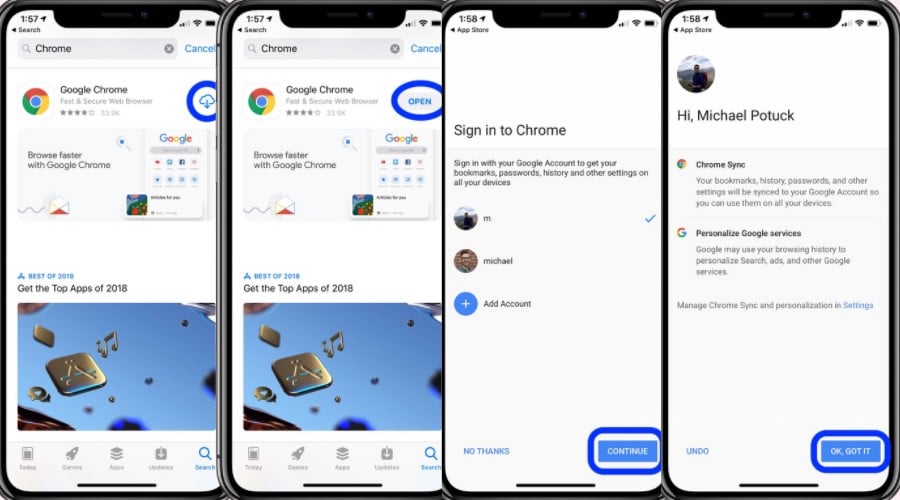
Are you looking for the best browser apps for iPhone that can give you unlimited and smooth access to the internet? This post will take you through some of the best browser apps for iPhones. Navi. 1. Google Chrome 2. Mozilla Firefox 3. Brave Browser 4. Microsoft Edge 5. Aloha Browser 6. Ghostery Privacy Browser 7. Firefox Focus 8. Opera Touch 9. DuckDuckGo Browser 10. Dolphin Mobile Browser 11. Puffin Web Browser 12. Adblock Browser 13. Yandex Browser 14. Maxthon Cloud Web Browser 15. Atomic Browser 16. Mercury Browser 17. Photon Browser FAQ 1. Which iPhone Browser App Should I Try? 2. Can the apps above help me browse my favorite sites on my iPhone? 3. How can I eliminate ads when using a free browser app? 4. Do these apps work offline? Conclusion
When we think of browsers, we think of qualities like speed, efficiency, security, and the ability to retain maximum privacy when browsing, which all contribute to having a seamless experience. But because these browser apps have become numerous and sophisticated, it isn’t easy to know which one to pick. Most of them have similar but wide-ranging features and modes of operation.
Thus, as an iPhone user, you may be left to wonder which browser app is best for you. We all know about the low points of the device’s default Safari browser. Its monotonous nature isn’t something you would like in these modern times of beauty and elegance. Although you can’t change this default browser app on your iPhone, it will be nice to have something different to call upon.
For these reasons, we decided to put together a list of some of the best browser apps available to iPhone users. You would find their features, strengths, and weaknesses too. Most of these apps are free, and you can find them on the Apple App Store.
1. Google Chrome
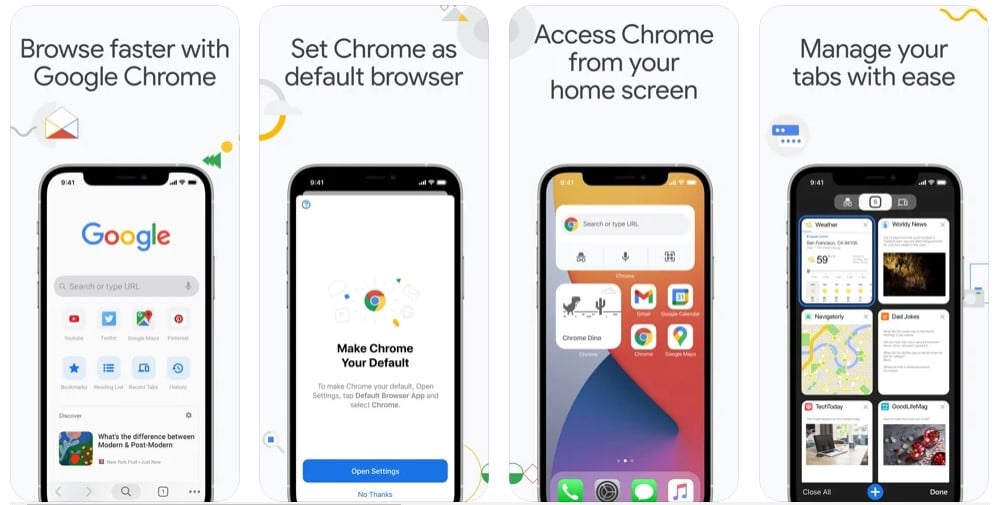
It should not come as a surprise that Google Chrome is first on this list. The browser has become a household name not just for iPhone browsers but other devices as well. Google Chrome’s popularity rests on its efficiency. When other browsers tend to fail, Google Chrome rises to the occasion. There are sophisticated sites that won’t open well with other browsers, but Chrome seems always to find a way to give you great quality.
Google Chrome is available for iPhone users, and the browser has a sleek design and user-friendly interface. And all the usual features we have come to know on Android devices are also present on iPhone. These features include translating web pages, finding a page, reading later, and blocking pop-ups.
One good thing with Google Chrome is that you can sync your activities across other platforms and devices. Other features like dark mode and save articles for offline access are available and do come in handy. Google Chrome is available for free download from App Store.
2. Mozilla Firefox
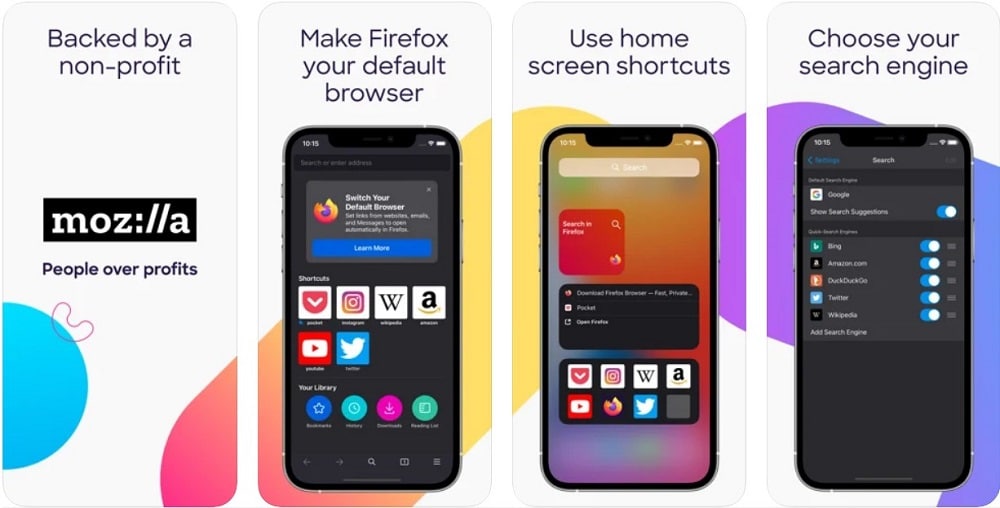
Another popular browser, like Chrome, is Mozilla Firefox. It is one of the most popular browsers in the App Store and is available for iPhones. If you want a lot of privacy with any browser, then Mozilla Firefox should be your choice. The browser has a clean design, and it is easy to navigate through the interface. And even as a first-time user, the browser isn’t difficult to get used to. Mozilla Firefox is equipped with the Block images feature, which restricts images from showing whenever you visit a site to improve loading time.
The browser also has a night mode, which gives the browser screen a dark theme and thus, reduces battery consumption. Mozilla Firefox also allows synchronization across devices and this feature works smoothly, and you can restrict any pop-up ads.
3. Brave Browser
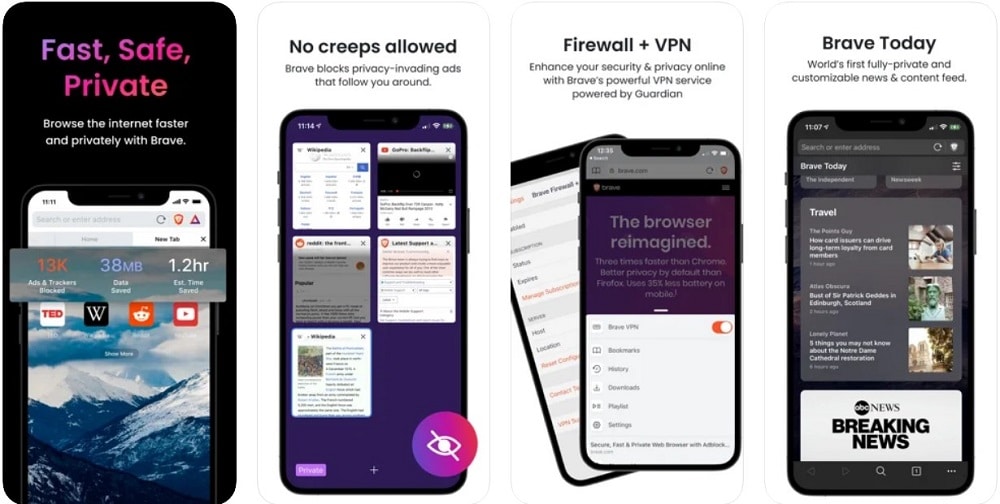
Nothing beats a more user-protected browsing experience. This safety is what you get from the Brave browser. The application is available for iPhone users. The browser boasts many great features that you can use to make your browsing time an enjoyable one. Brave browser protects you from a site that could pose a danger to your phone and data stored in it.
The ‘HTTPS Everywhere’ feature is responsible for changing sites with the harmful HTTP to the secured HTTPS. With the Brave browser, you can block ads, annoying pop-ups, scripts, and so on. There is also the TouchID/FaceID feature that helps you to unlock the browser.
Thus, if you are looking for a very safe browser app for your iPhone, you should consider Brave browser. It also doubles as a very exceptional alternative to the more backward Safari browser app. You can even enhance your experience by subscribing to the Brave Firewall + VPN feature, which costs $9.99 per month. This extended service keeps your online presence undetectable with an increased browsing speed of about 100 Mbps and restricts any disruptive network connection. Brave browser is available for free download from App Store.
4. Microsoft Edge
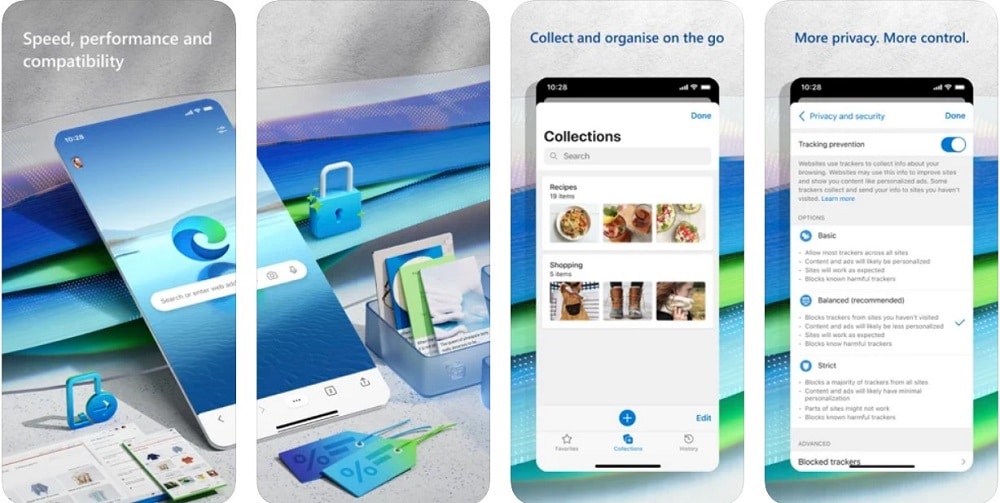
Microsoft Edge has the edge over other browsers. The app allows you to access video content in PIP (Picture-in-picture) mode. The browser also boasts vast features that are quite common among other iPhone browsers. These features include private Tab, Swipe Gesture, Translates webpages, Dark Mode, and many more. The browser’s interface is great and easy to use.
The browser also allows syncing across devices. You can send any site you have opened to the browser on another device, such as Windows or Mac. The browser can also read to your hearing. All you need to do is activate the “Read aloud” feature, and the browser will read content from any site you have opened.
Microsoft Edge comes with an ad block feature that restricts ads. Although its default search engine is Bing, you can change it to one of the numerous search engines we have. All these show that Microsoft Edge is indeed a credible browser to use. You can download Microsoft Edge for free from App Store.
5. Aloha Browser
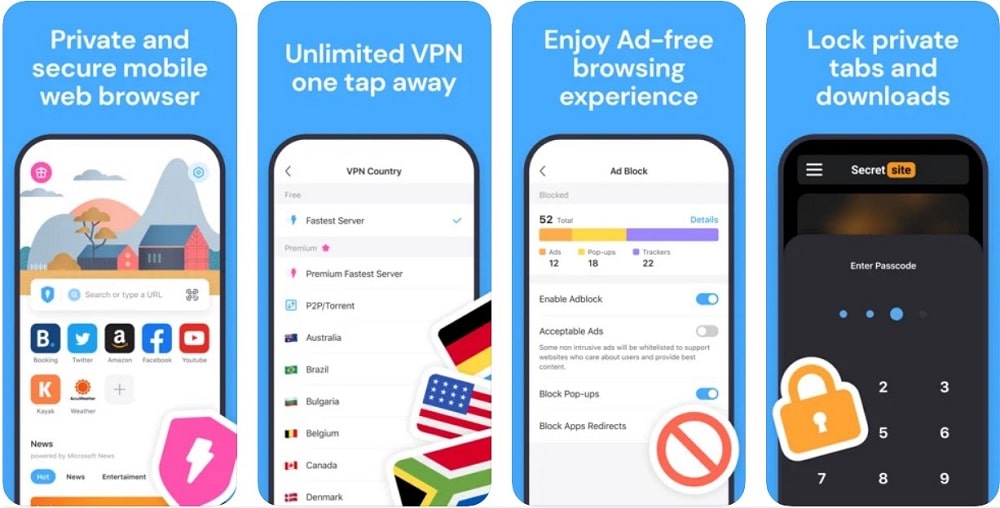
Aloha Browser is another credible browser app with an awesome interface design for iPhone users. This browser app originated in Cyprus. The browser is known for its wide range of features. It is free, speedy, and efficient. Ads, trackers, and pop-ups can be blocked in the app. The browser possesses a free VPN that helps increase your online privacy, gives you access to blocked sites, and keeps your IP address from being detected.
You can activate the passcode or TouchID, which enables you to lock and open your Aloha Browser at will. You can also do this security strategy on other sub-parts of the browser, such as Private tabs and downloads. The browser is equipped with an efficient QR code scanner at the top. And to enhance your browsing experience, there are themes, both free and premium, that you can use. There is also space for news and other related content.
And to free your browsing experience from the menace of ads, you can subscribe to Aloha Browser’s premium service. This upgrade gives you access to premium themes, allows you to choose a VPN server country, keeps the VPN active, and many more. The browser is available for download from App Store.
6. Ghostery Privacy Browser
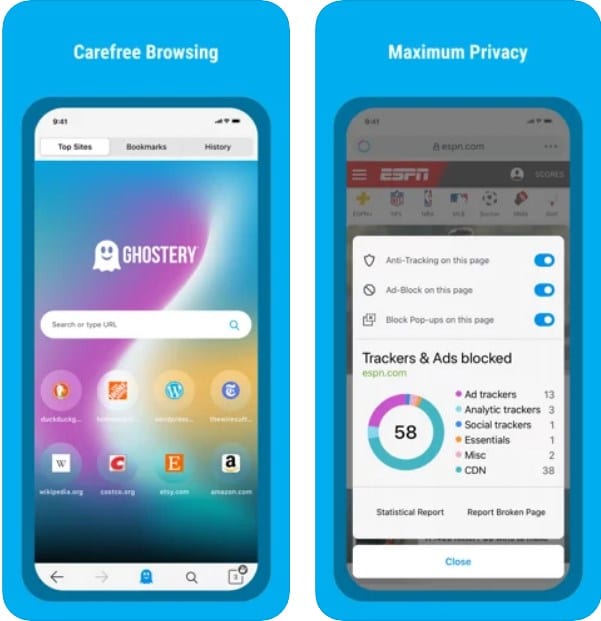
Ghostery Browser also helps with privacy protection when browsing. The browser has many qualities that put it ahead of many. These qualities include speed, simplicity of design, security, ad restrictions, and privacy.
Ghostery Browser’s reader mode enhances the browsing experience by making the app friendlier to use. This feature will also eliminate unwanted JavaScript and CSS files. The browser allows you to decide whether to block or allow sites that track data.
You can also use the ghost mode feature, which, when activated, prevents any site you visit from showing in your browser history. Although the browser comes with DuckDuckGo as your search engine, you can change the browser’s settings. Ghostery Browser is available for download from App Store.
7. Firefox Focus
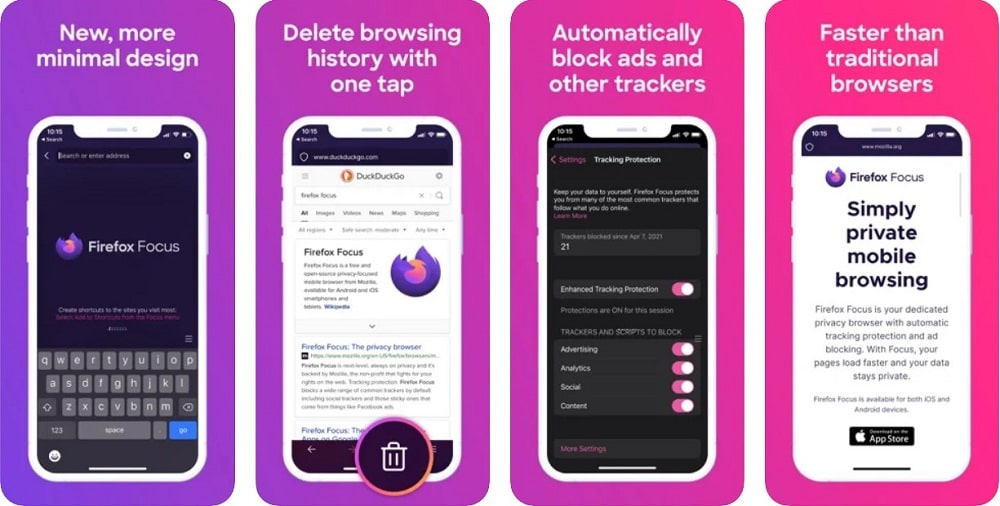
If you are looking for a minimal browser in size and operation but still work efficiently, you should look no further than Firefox Focus. This browser comes from the stables of Mozilla, and that should tell you that it has good capabilities. The app does not have a lot of features like other browsers, but it still makes your browsing experience seamless and enjoyable. Features like the new tab, history tab, themes, and others are absent here.
Firefox Focus comes in a default private mode, and its design looks very modern with a unique start tab. Because of the lack of new tabs, you don’t have the option of switching tabs whenever you browse. And your browsing history is not retained when you close the browser after you are done. Firefox Focus’ main aim is to give that seamless browsing experience without the intrusion of ads, pop-ups, and trackers.
You can unlock the browser using TouchID. You can also employ Siri to perform tasks such as erase history or open a browser. This app gives you top privacy when browsing. That is why it is highly recommended. You can download it for free from App Store.
8. Opera Touch
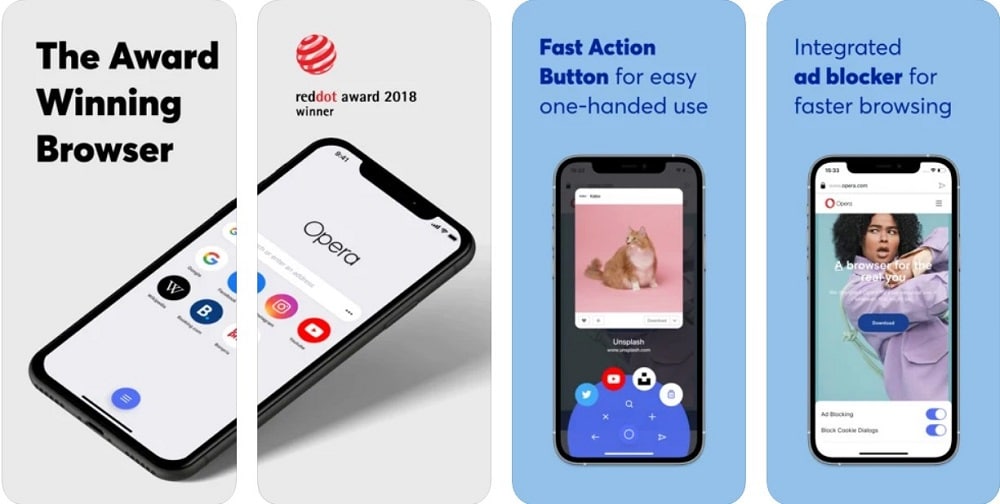
Opera Browser is one of the famous and used browser apps. The browser originated in Norway. Opera Touch has all the necessary tools to give you a nice browsing experience like no other. The browser’s design is elegant and smooth and equipped with light and dark themes to enhance your browsing experience. Other features you would find include an ad and cookies blocker and navigation style options.
And one unique thing you can do with this browser connects it with the one on another device such as a computer. You can do this by opening the My Flow feature on your computer and scanning the QR code. This method will automatically connect both phone and computer. Thus, you can share links, images, and other items from one device to the other. Opera Touch is available for free download from App Store.
9. DuckDuckGo Browser
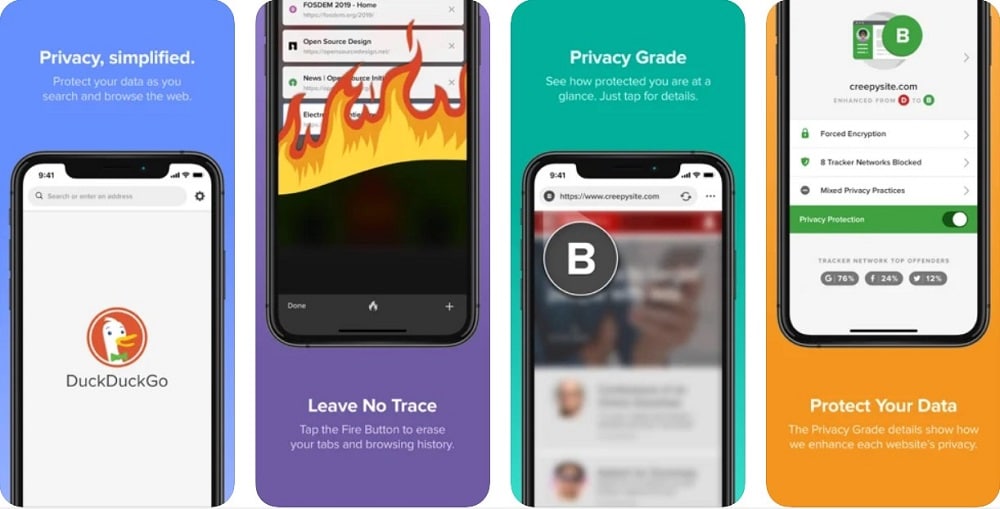
If you are looking for a privacy-oriented browser app, then you have to consider using DuckDuckGo. This browser also doubles as a web search engine which can be found in other browsers. There are many features that DuckDuckGo has which make it efficient at ensuring the user’s privacy. These features include ads and trackers blocker, automatic data clearing, one-tap feature to erase all tabs, and many others.
You can also have information about your level of privacy on any site you visit, which appears on a badge close to the address bar. The only downside of this browser is that its default search engine is DuckDuckGo, which cannot be altered. You can download DuckDuckGo Browser for free from App Store.
10. Dolphin Mobile Browser
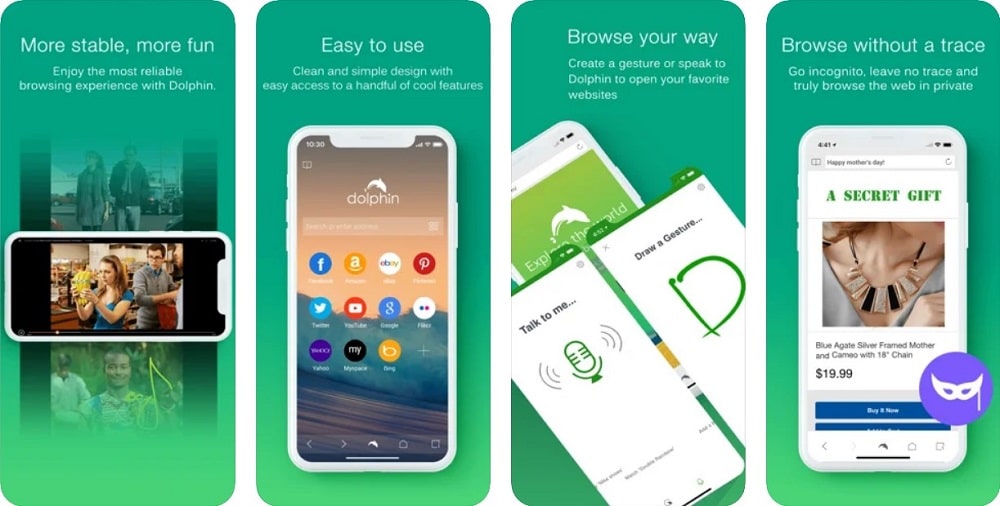
The Dolphin Mobile Browser originated in China. This browser has many of the basic features typical of most modern browser apps. These features include merging one device with another, night mode, private mode, and many more.
The Dolphin Browser comes with a unique gesture-inclined feature. You can have access to Google by simply drawing a “G” on your phone’s screen. You can also personalize this feature so that you can have easy access to your favorite sites. This feature works like a shortcut. Also, you can switch from one tab to another by swiping from the right. When you swipe from left, you have access to your history, bookmarks, and other sections.
Other things you can do to own your browsing experience completely includes selecting suitable wallpapers from the app’s theme store, blocking ads and pop-ups, and using Passcode and TouchID/FaceID to unlock the browser. Dolphin Browser’s default search engine is Yahoo, which you can alter in the browser’s settings. The browser app is available for free download from App Store.
11. Puffin Web Browser

If you are more concerned about browsing speed, you should consider downloading the Puffin Web Browser app. The browser works efficiently on iPhone. Puffin Browser is equipped with Adobe Flash and thus, allows flash pages.
The browser boasts a compressing feature that compresses pages to lower the loading time. And you can also change streaming quality and image resolution to maximize data flow. The app is suitable for those who want less data consumption but also want increased browsing speed.
12. Adblock Browser
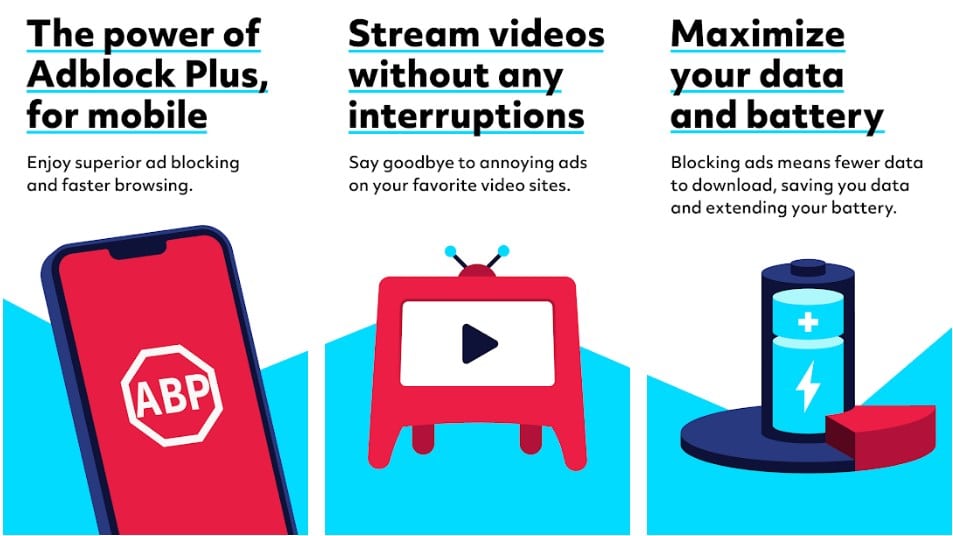
If you want an exclusive browser that completely prohibits ads, probably because its name sounds like it is meant to hunt and kill ads, then you have Adblock Browser at your service. There is nothing more annoying than wanting to browse, and ads keep creeping up in the process. But with Adblock Browser, you don’t have to worry about that any longer. The browser still allows you to see ads on any site you choose, not feel like a tyrant.
Adblock Browser is regarded as one of the top browser apps for iPhone, and it is available for free download. With Adblock Browser, you can prevent device and location tracking from social media buttons. There is the ghost Mode feature which allows you more discretion when browsing. And you also have the liberty to change the default search engine at will.
13. Yandex Browser
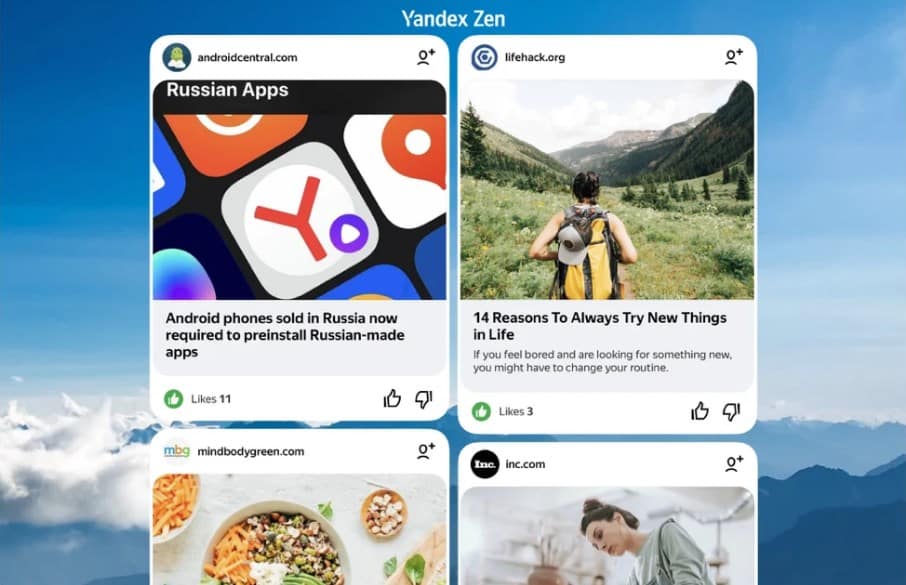
The popular search engine Yandex is used more than Google in Russia. Yandex Browser app works well on iPhone and promises a safe and unique browsing experience. And one good thing about this browser is that it uses less data but delivers an enhanced page load time. The browser is equipped with the basic features found in most modern browsers.
Yandex Browser is further strengthened by its amazing voice search feature, allowing three Russian, Turkish, and Ukrainian languages. The browser comes with an ad-blocker which you can use to eliminate ads.
14. Maxthon Cloud Web Browser
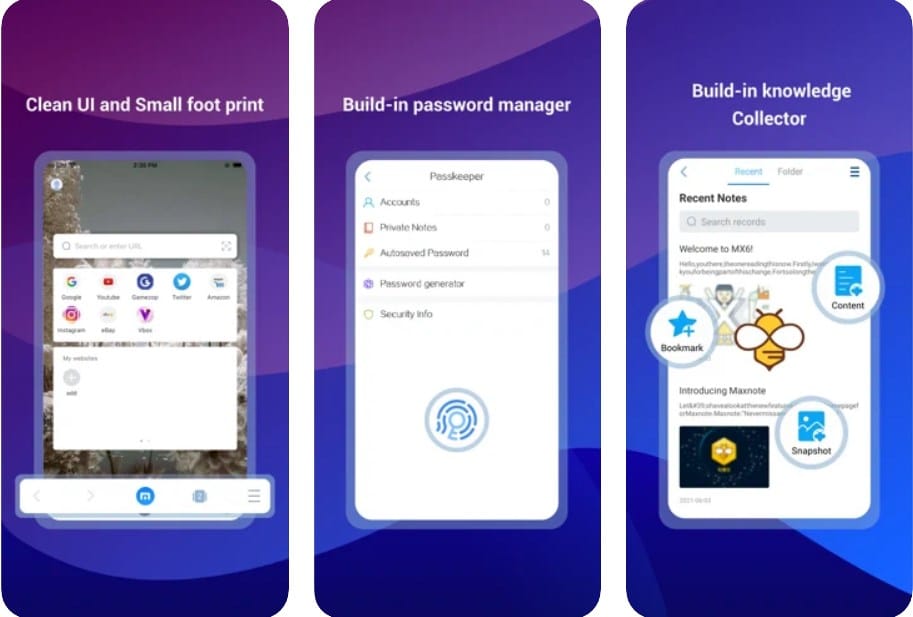
Maxthon Cloud Web Browser app is a minimal browser app available to iPhone users. The app has great features, including a password manager, ad-blocker, a note-taking tool, night mode, and many more. It is a cloud-based web browser that allows you to sync information across other devices.
The night mode feature helps keep away the light at night to prevent eyes strain. You can also install extensions to Maxthon to enhance your browsing experience. This browser’s advanced features make it one of the best browser apps for iPhone.
15. Atomic Browser

Atomic Browser is regarded as one of the best browsers for iPhone and a credible Safari browser alternative. The browsing speed puts it ahead of many other browsers. Its wide range of features makes it interesting to use and gives you a wonderful browsing experience.
These features include tabbed browsing, bookmarks importing, and full-screen browsing. All the awesome features of the Atomic browser can be accessed at a fee of $0.99.
16. Mercury Browser

Mercury Browser is a browser app with various features, including gesture-based navigation, full-screen mode, and many others. The gesture-based navigation feature allows you to access different areas of the app by drawing corresponding patterns on the screen. This feature works like a shortcut and saves time.
The browser also gives a fast load time experience. All the awesome features of the Mercury browser can be accessed at a fee of $0.99.
17. Photon Browser

Photon Browser is a unique browser that allows you access to flash content and does this quite faster than other browser apps. Photon Browser is efficient and highly regarded among the top browser apps available for iPhone users.
All the awesome features of the Photon browser can be accessed at a fee of $3.99.
1. Which iPhone Browser App Should I Try?
All the browser applications we have listed above are capable of working efficiently on iPhones. But some are more sophisticated than others and have certain features that you may not find elsewhere. Thus, you should know what your preferences are before choosing a browser.
2. Can the apps above help me browse my favorite sites on my iPhone?
All of the browser apps we have given above work well on iOS devices. Thus, they can help you access your favorite sites on your iPhone device. The only thing is that each browser app has different features, modes of operation, and packages. Thus, you have to find the one that suits your needs the best.
3. How can I eliminate ads when using a free browser app?
Most free browser apps come with ads restriction options in their settings. Thus, check the settings of any browser you are using and activate the ad-block feature. This feature will automatically restrict ads from creeping up on some websites that allow them.
4. Do these apps work offline?
No, they don’t. You would need a data subscription or WiFi to access the internet through these browsers. But you can save and download content through these browsers for offline use. And also, make sure your data connection is active, and Airplane Mode is turned off when using the internet.
We need from browsers: speed, efficiency, security, and the ability to retain maximum privacy when browsing, which all contribute to having a seamless experience. But because these browser apps have become numerous and sophisticated, it isn’t easy to know which one to pick.
Most of them have similar but wide-ranging features and modes of operation. That is why we decided to develop this list of the best browser app for iPhone users. Thus, if you are an iPhone user, we hope you will find the browser app that suits you best from the rich list above.
Did you like this post?
Click on a star to rate it!
Average rating 1 / 5. Vote count: 1
No votes so far! Be the first to rate this post.
An alternative app store for seamless sideloading. No jailbreak needed, and no computer after the initial install, only a WiFi connection.

Install any .ipa
anything else.
Free, forever
patrons . You can find the source code for all our projects on GitHub , and you can freely contribute to the project.
Get started
SideStore works on iOS 14.0 and higher. You'll need a computer for the initial setup, but after that you can install apps directly on your device.
- 1 Downloading AltServer
- 2 Sideloading SideStore
- 3 Pairing File
- 4 WireGuard VPN
- 5 Finishing Up
- Latest Stable Release
- Latest Nightly Release
- Old MDC v14 IPA
- Latest MacOS Release
- Latest Windows Release
- WireGuard VPN App for iOS
- SideStore Wireguard Config
- Jitterbugpair v1.3.1 for MacOS
- Jitterbugpair v1.3.1 for Windows
- Jitterbugpair v1.3.1 for Linux
- Generative AI
- Office Suites
- Collaboration Software
- Productivity Software
- Augmented Reality
- Emerging Technology
- Remote Work
- Artificial Intelligence
- Operating Systems
- IT Leadership
- IT Management
- IT Operations
- Cloud Computing
- Computers and Peripherals
- Data Center
- Enterprise Applications
- Vendors and Providers
- Enterprise Buyer’s Guides
- United States
- Netherlands
- United Kingdom
- New Zealand
- Newsletters
- Foundry Careers
- Terms of Service
- Privacy Policy
- Cookie Policy
- Copyright Notice
- Member Preferences
- About AdChoices
- E-commerce Affiliate Relationships
- Your California Privacy Rights
Our Network
- Network World

Safari alternatives: 11 smart iOS browser options
While all ios browsers use the same core rendering engine as safari, many of them offer additional functions useful in business. here are a handful of safari alternatives to test drive..

Chances are your corporate IT policy dictates which browser you use on your laptop or desktop. On your iPhone, though, you may be free to choose a more exotic browser. We’ve rounded up a dozen Safari alternatives for iOS that may suit you better.
Ever since the release of iOS 14 in 2020, Apple has allowed users to select a default browser (the one that opens when you tap on a link in an email or an app) other than Safari. Many alternate browsers will even ask if you want to set them as your default the first time you launch them, though you might want to test drive them for a bit before committing to one.
It’s worth noting, however, that Apple requires developers to use the same WebKit rendering engine as Safari to display web pages on screen, so iOS web browsers are really all just WebKit in a different wrapper. That said, some alternative browsers offer quite different interfaces and/or more expansive feature sets. For instance, one entrant on this list includes a VPN that can be used to secure connections and port your requests through a different location or country.
Check out these options to see if one or more might have a place in your business browsing. Unless otherwise noted, these browsers are free.
Aloha Browser
Aloha is a feature-laden mobile browser that packs a whole lot of Polynesian personality. Beyond the Hawaiian-themed start screen, Aloha offers privacy features including ad blocking; private tabs; a crypto wallet; an internal file manager for downloads, media, and documents; syncing across devices; and a VPN. A premium subscription ($6 per month or $50 per year) enables advanced VPN capabilities like automatic startup/reconnect and encrypting all traffic from your iPhone, instead of just the Aloha browser itself.
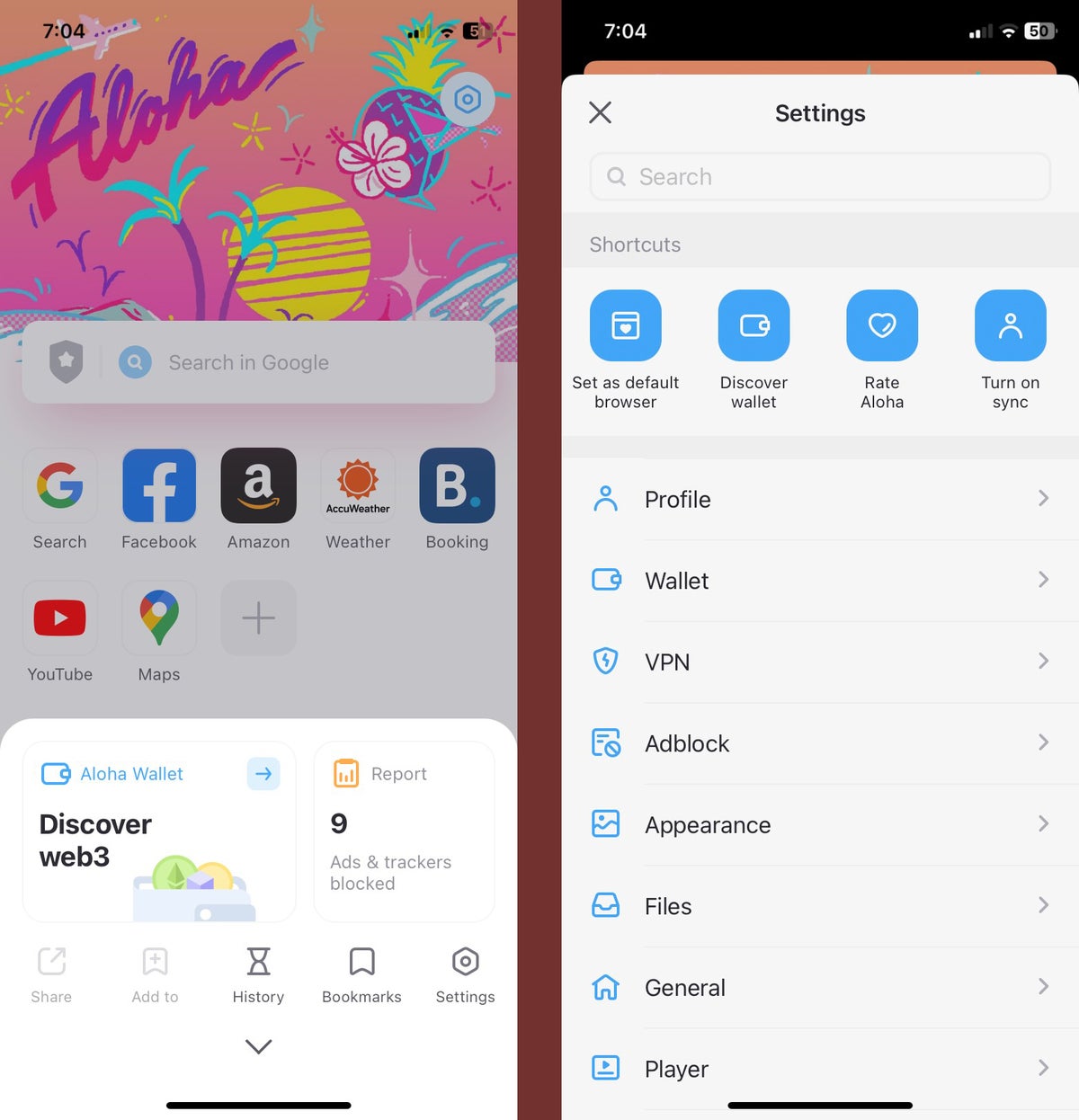
The Aloha browser pairs a laid-back Hawaiian look with serious privacy controls.
Google Chrome might be the most popular mobile browser overall, but that’s mostly due to Android’s dominance in the global smartphone market. On iPhones, it comes in as a distant second to Apple’s own Safari.
If you use the Chrome desktop browser, you can sync bookmarks and recently visited sites via your Google account, replicating Safari’s Handoff feature. There’s also one-touch access to Google Translate, voice search using Google Assistant rather than Siri, and a handy QR-code scanner above the virtual keyboard. Chrome’s Incognito mode doesn’t send cookies or store browser history.
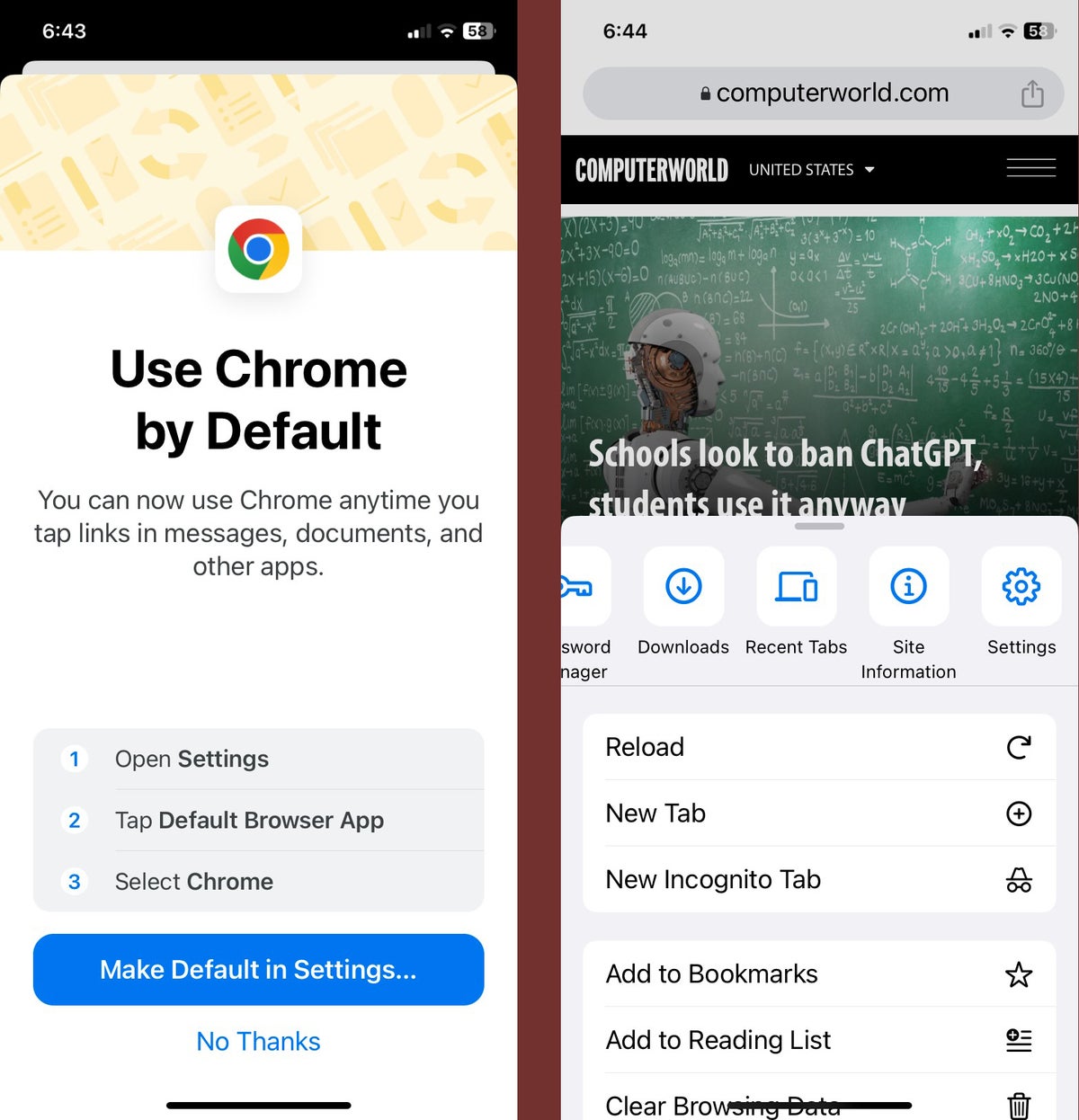
Like many alternative iOS browsers, Chrome invites you to make it your default browser.
Dolphin Mobile Browser
The Dolphin browser has one of the longest feature lists of any of the mobile browsers. You can tell Dolphin where you want to go by tapping on one of its speed-dial buttons; selecting a destination from the bookmarks, history, or open tabs it has synchronized with your PC; or typing its address. You can also use touch gestures to select favorite destinations — perhaps tracing a C for Computerworld.com — and you can even control the browser by shaking your phone or speaking to it. On top of all that, you also get ad and tracking blocking and a useful drawer (tap the Dolphin icon) that makes it easy to access the bevy of features Dolphin Browser has to offer.
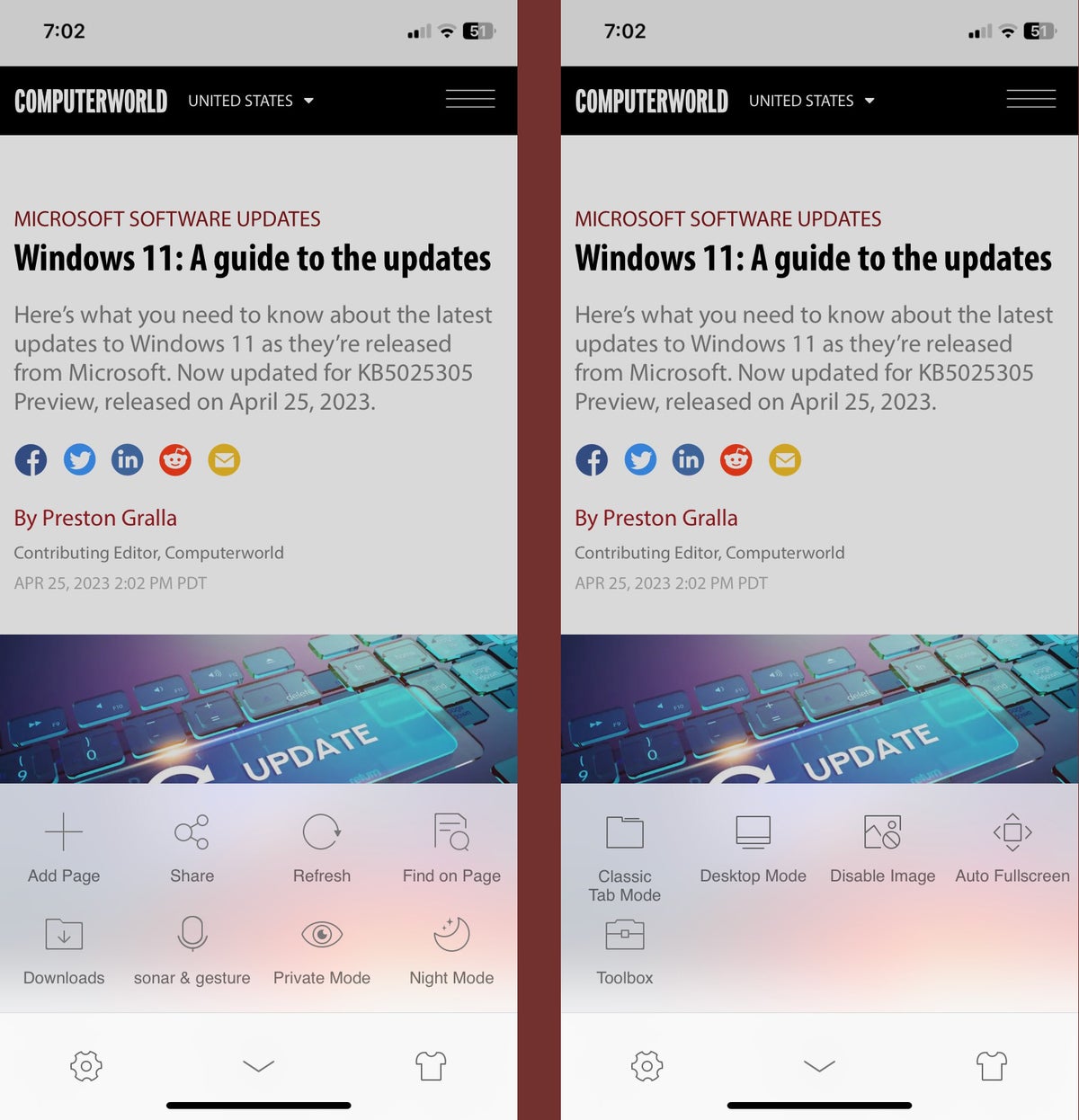
The Dolphin browser offers a plethora of features.
DuckDuckGo Private Browser
It’s not just a search engine. In addition to giving the world a way to search the web free from tracking, monitoring, and monetizing your searches, DuckDuckGo offers its own browser . As you might guess, the big focus is on privacy, and it allows you surf the web without being tracked or leaving a trail from your phone.
A Fire button is prominently displayed in the toolbar below web pages; tapping it closes all tabs and clears all browsing data (and does it with your choice of four different animations). You can also “fireproof” sites, marking them as able to set cookies for things like logins, shopping carts, and so forth — but third-party trackers will still be blocked.
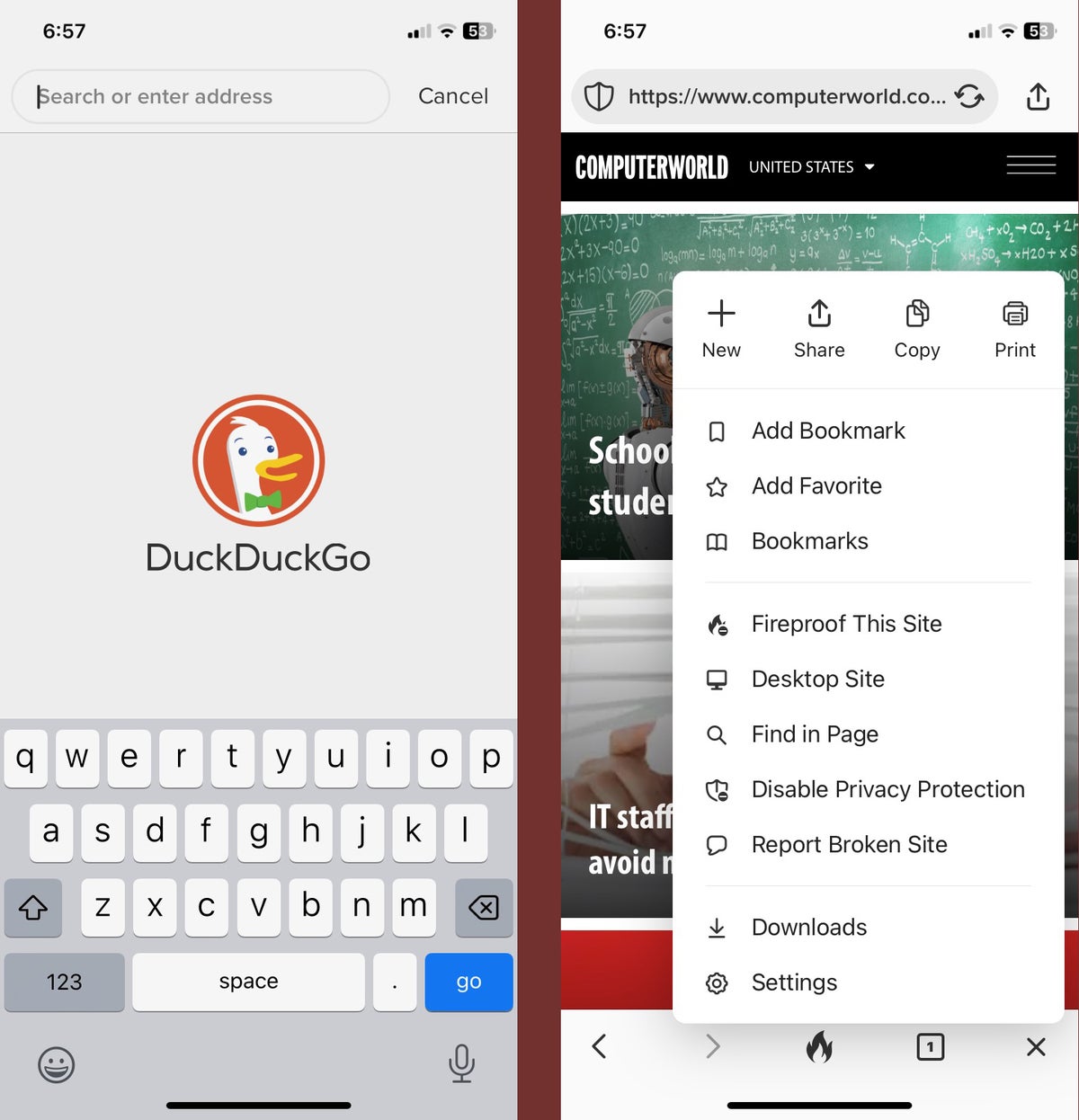
DuckDuckGo offers both privacy-focused search and privacy-focused browsing.
Microsoft Edge will sync favorites and passwords between all your devices logged into Microsoft’s cloud servers. Using its “Send to devices” command, you can send a tab from your phone to your other connected devices, and the Collections feature lets you gather and organize web content for later reference. Edge also offers voice search, tracking prevention, an ad blocker, InPrivate tabs that won’t store browsing data, and the ability use both personal and business Microsoft accounts.
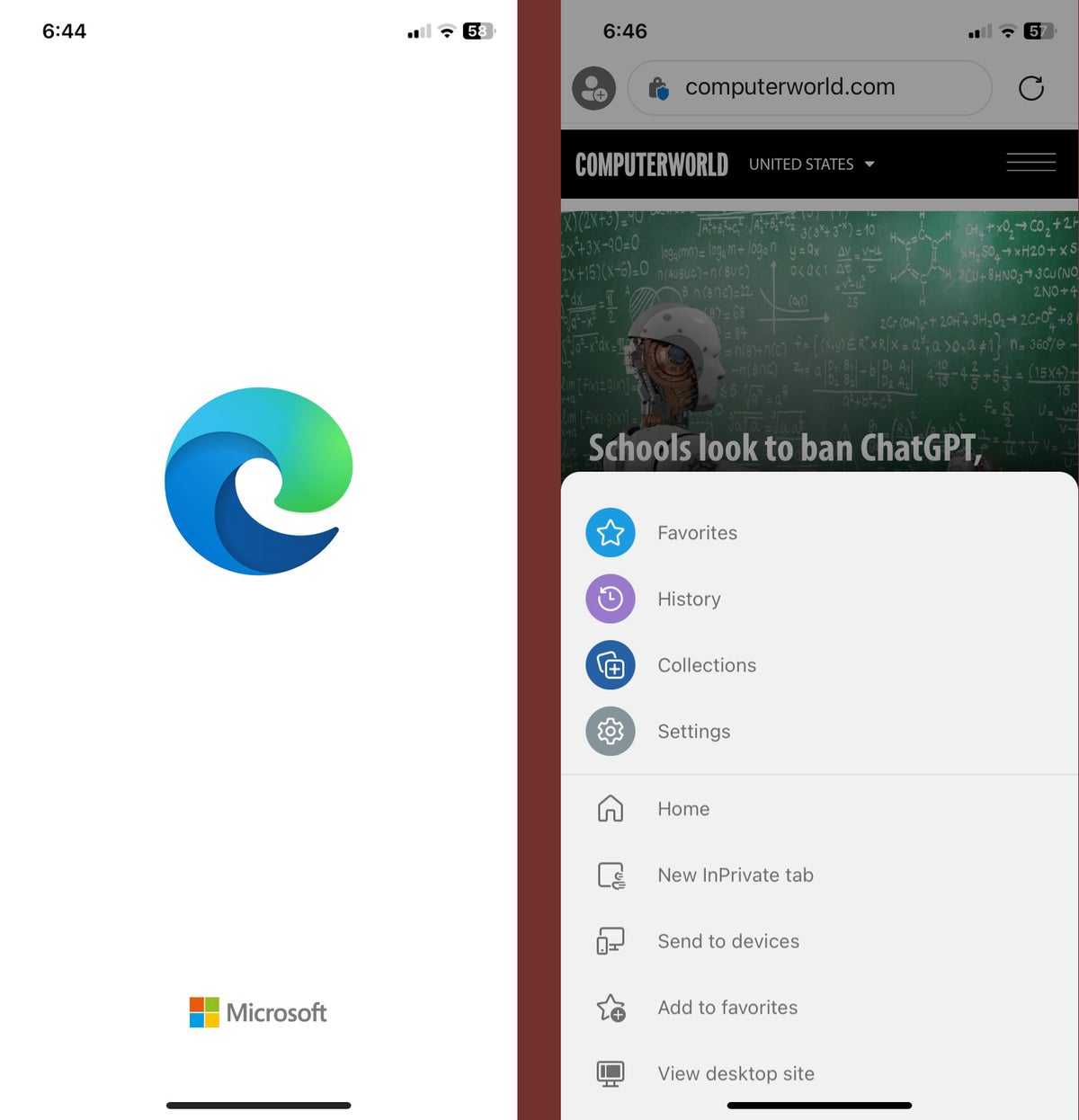
If you sign into your Microsoft account, the Edge browser syncs favorites, passwords, Collections, and more between your devices.
Using Mozilla Firefox on the iPhone is a smart choice if you’re already using Firefox on other devices, since it will sync bookmarks, passwords and other information between them all to keep you up to speed. Its customizable home page includes shortcuts, recently visited sites, and more. Firefox on iOS also features the same anti-ad tracking technology found on the desktop and sports large visual tabs for fast retrieval.
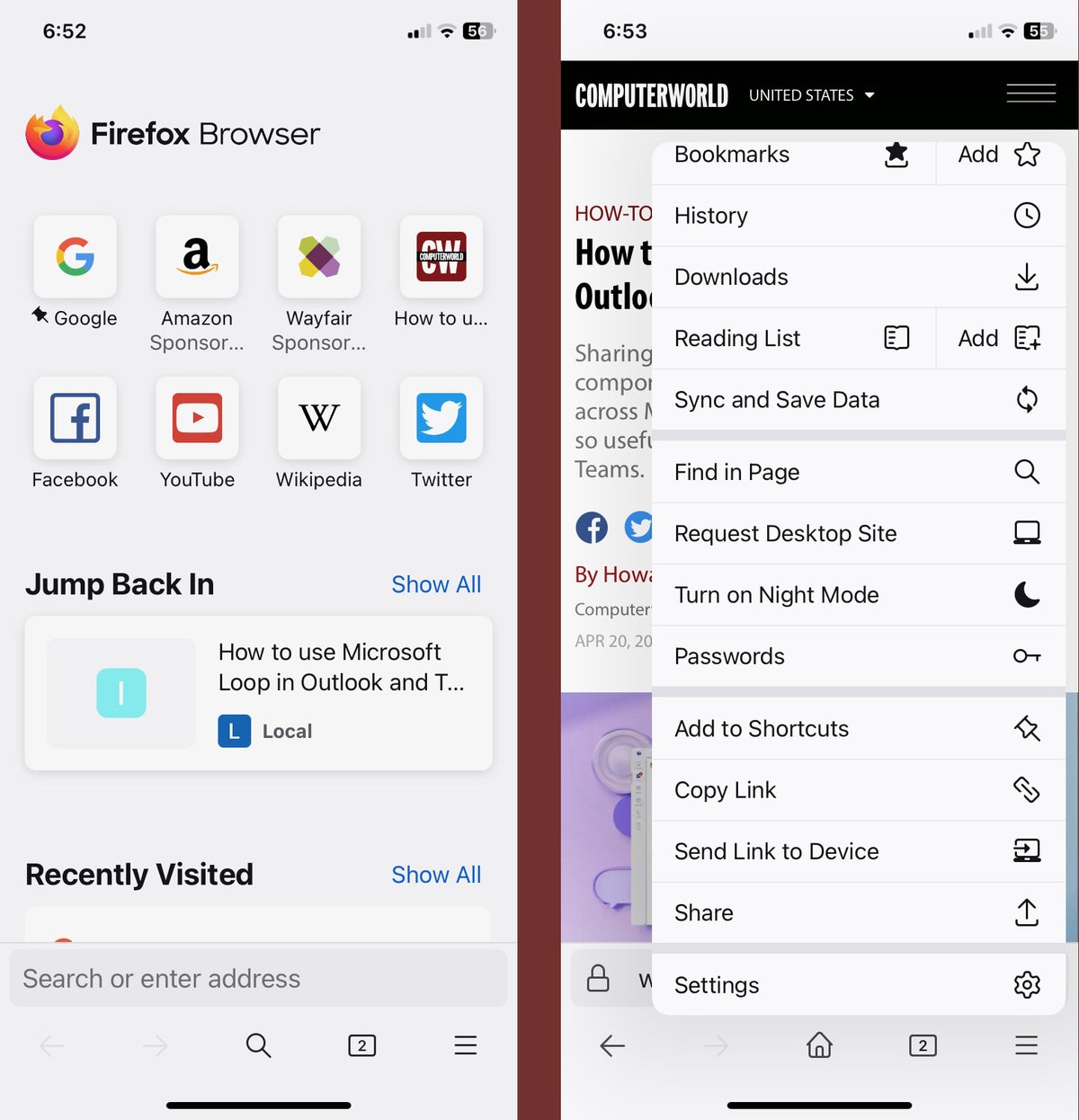
Firefox offers a customizable home page and a rich set of features.
Firefox Focus
In addition to the mainstream Firefox web browser, Mozilla also offers a streamlined, distraction-free option called Firefox Focus . If you’re easily distracted, have ADHD, or just want a little help staying on task, it’s worth checking out as an alternative or addition to Apple’s Focus modes that are built into iOS. Firefox Focus blocks ads and trackers by default, and you can erase your browsing history, passwords, and cookies with a single tap on its ever-present trashcan icon.
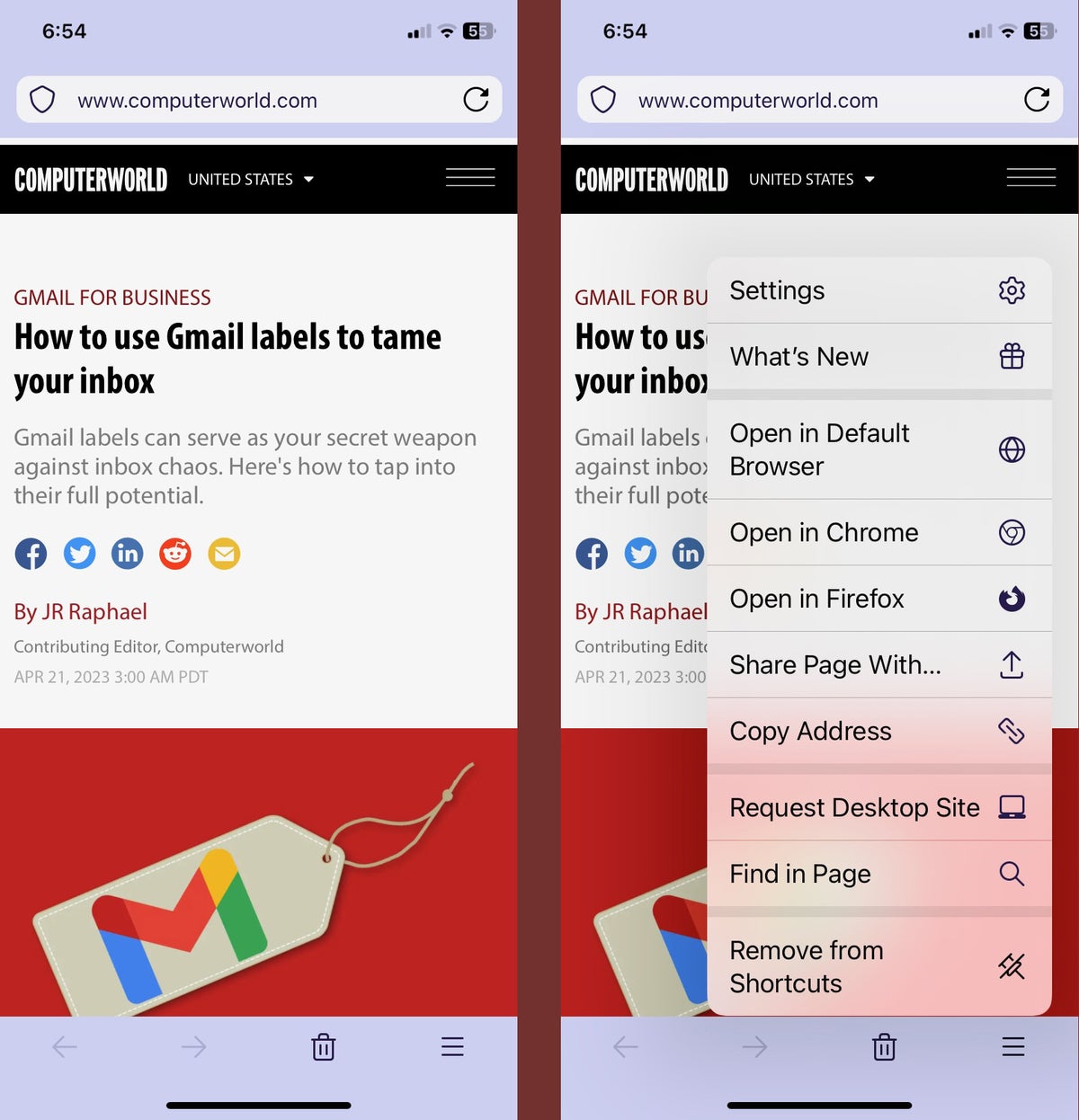
The minimalist interface of Firefox Focus reduces distractions.
Onion Browser
Tor is a distributed system for anonymizing internet traffic. Developed by the Tor Project, the original (desktop) Tor Browser uses the Tor network to keep your identity and online activity secret — important protection for journalists, activists, whistleblowers, and people who live under repressive regimes that limit internet freedom. If you’re very serious about privacy, using a Tor browser provides far more protection than other options. Note, however, that routing traffic through Tor slows down your browsing, and many websites won’t work properly. For most users, a Tor browser isn’t necessary.
Several third-party developers have ported Tor to iOS. None are directly affiliated with the Tor Project, and the project notes that the WebKit engine underlying all iOS browsers prevents them from having privacy protections as extensive as its own Tor Browser. That said, the project recommends the Onion Browser , which uses Tor routing to ensure that your ISP can’t see what you’re browsing and websites can’t see your IP address.
If you’re an experienced Tor user, you’ll be able to configure the browser’s advanced settings. Otherwise, the Onion Browser makes configuration simple with three security-level presets (Gold, Silver, and Bronze).
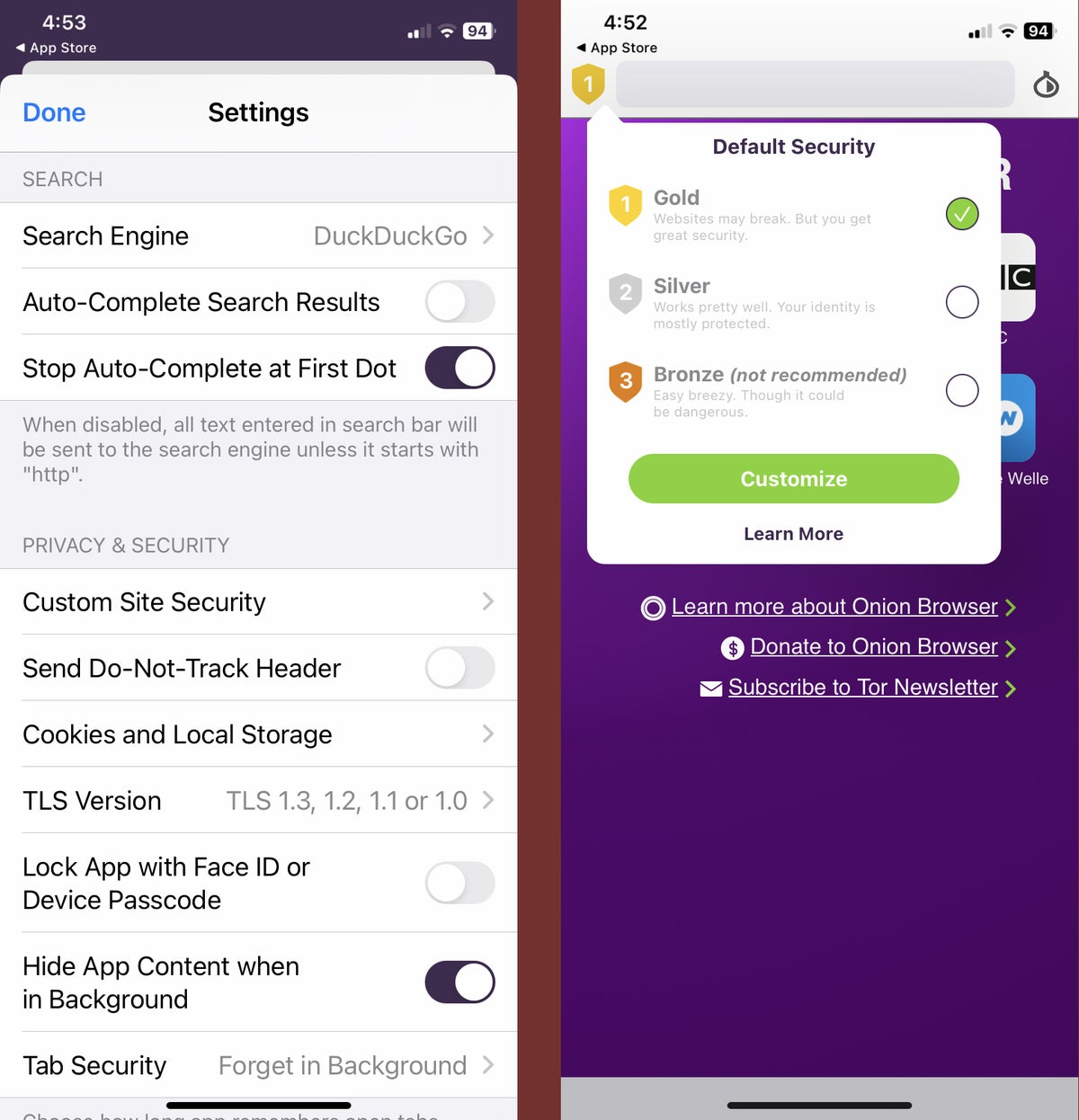
The Onion Browser has an array of advanced security settings but also offers simple presets for varying levels of protection.
Orion Browser
At first glance, Orion seems like a very basic browser with the typical feature set. Look at the browser’s settings, however, and there’s a bit more to discover, including different modes to help you focus, streamline your data use, and even conserve battery life.
Orion also blocks ads and trackers. In addition to syncing content between multiple devices, you can protect private browsing tabs or the entire browser using Face/Touch ID or your phone’s passcode.
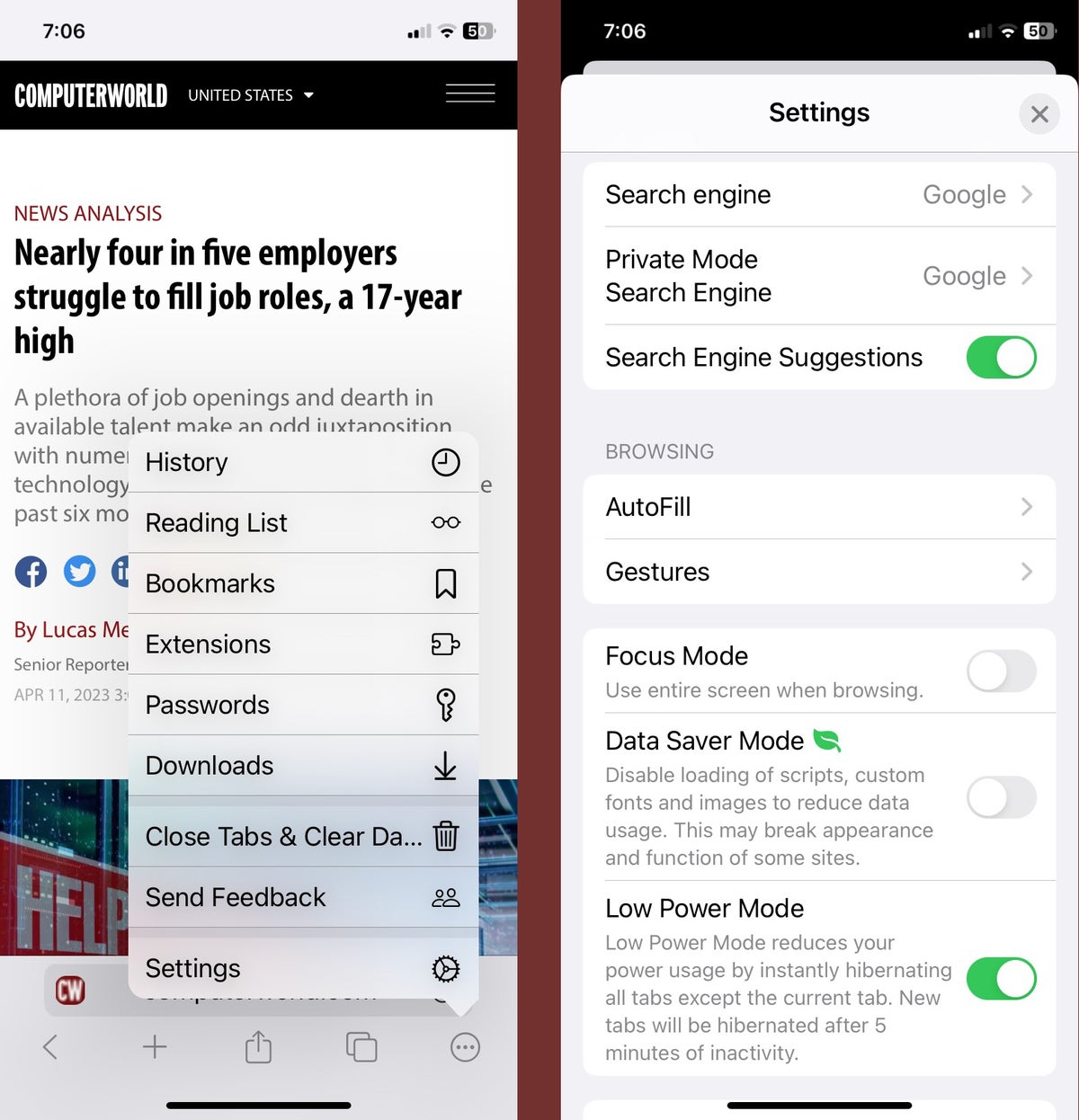
The Orion browser offers focus, data-saving, and low-power modes.
The name says it all. Search All is designed to search for almost anything, almost anywhere, all at once. You can select from more than 50 different sites to search across several categories including search engines, online stores, video sites, image repositories, wiki-based knowledge sites, some social networks, and even comics libraries and get results from each of them in separate tabs.
While it may not be a go-to browser for everyday use for most people, the ability to instantly search for anything across so many services is incredibly useful when you’re researching a fact, trying to find a specific video clip, comparing prices, or need a specific picture for a project.
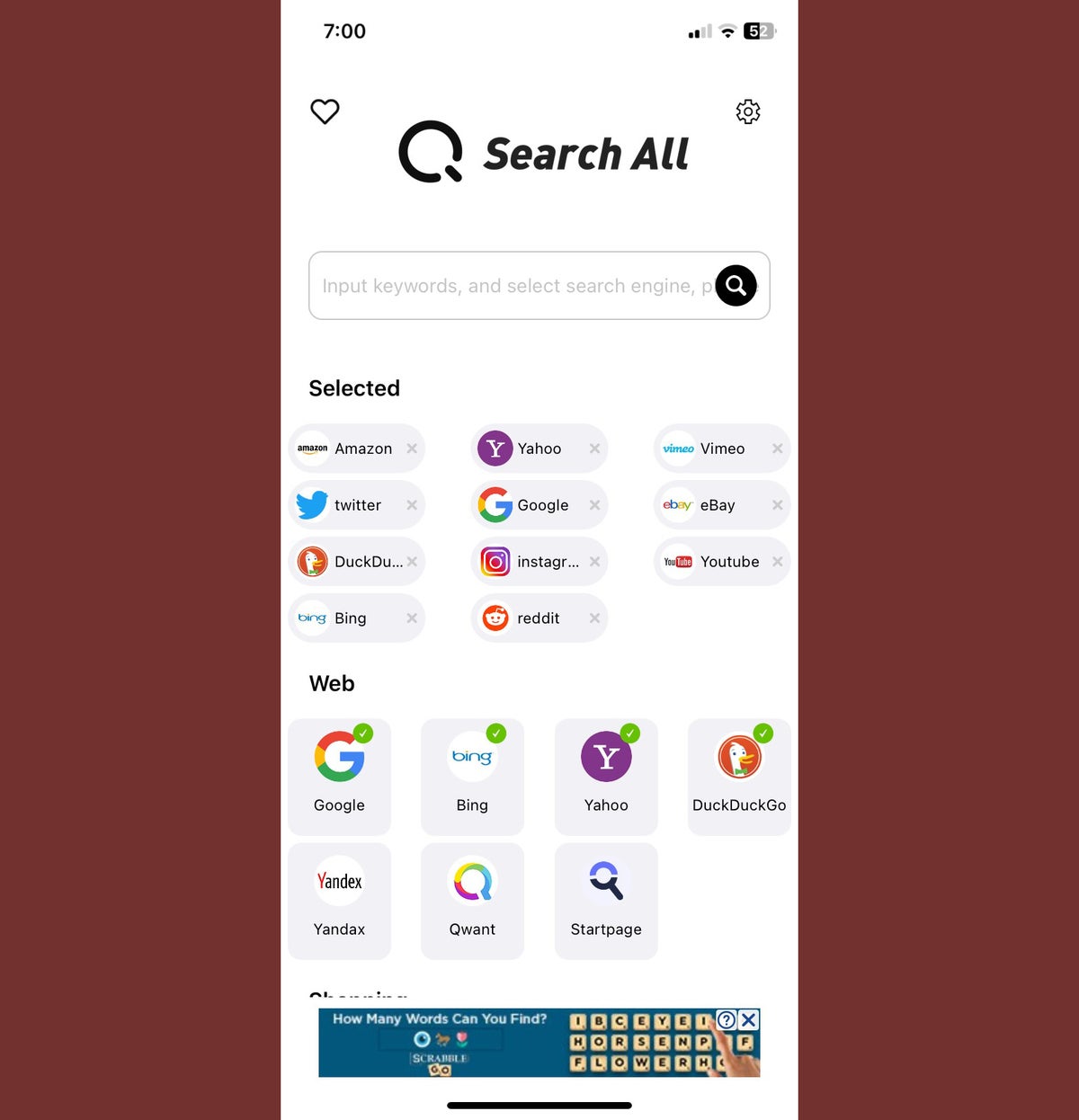
Tap into the power of searching multiple sites simultaneously with Search All.
SPIN Safe Browser
The primary focus of the SPIN Safe Browser is safe browsing (hence the name). In addition to privacy controls, it includes content filtering that can hide questionable images and content as you browse. This makes it a good choice if you have kids or want to avoid looking at certain things on a device that you use for work.
What makes SPIN unique on this list is that the developer is focused on the education and enterprise market. It offers a $20 version of the browser that you can customize via an AppConfig-compatible mobile device management (MDM) platform, such as Jamf or Hexnode. This means that IT departments can deploy the browser and have a full set of controls for managing it throughout a school or company.
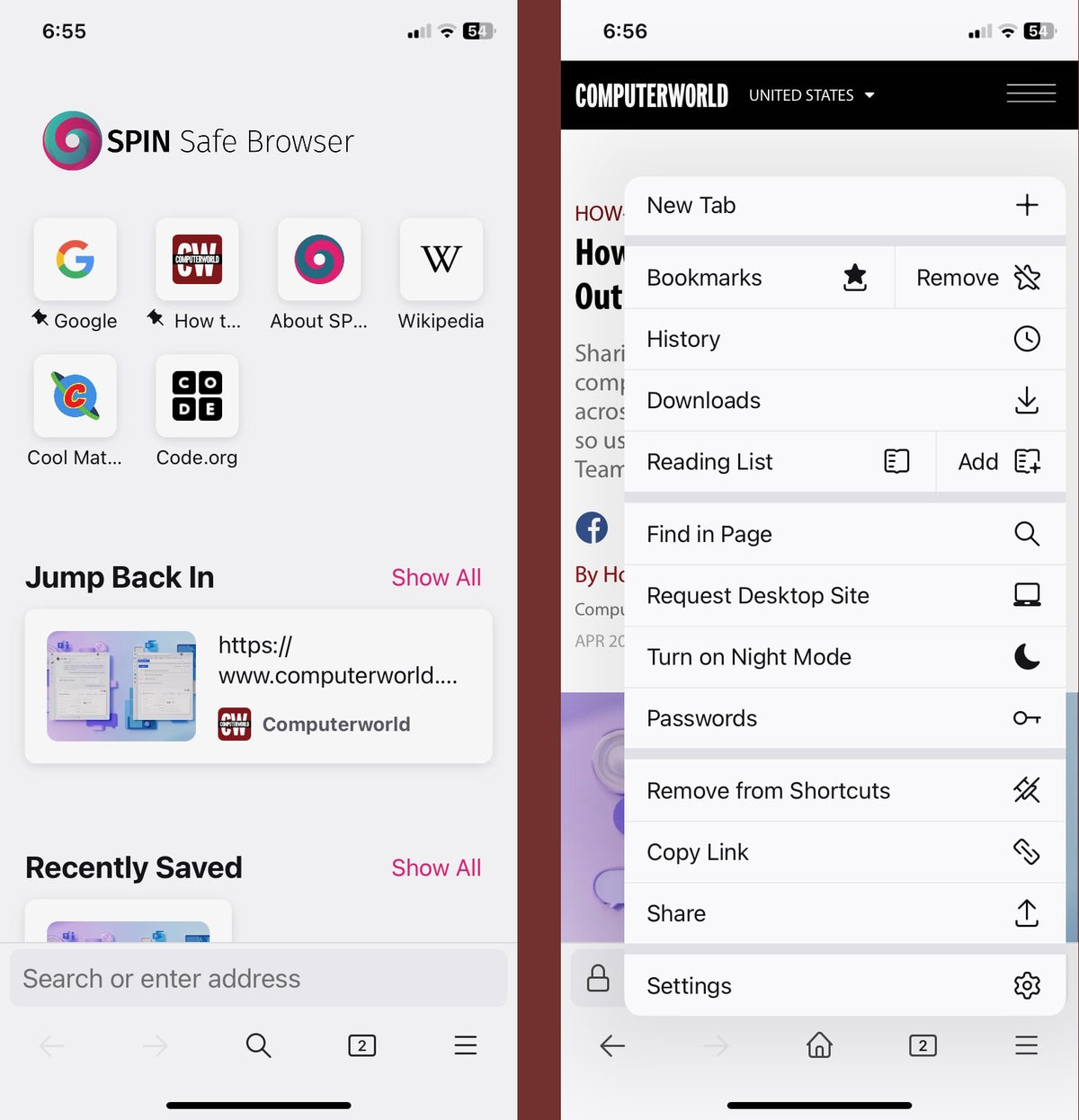
The SPIN Safe Browser offers standard features but also blocks NSFW content and can be managed via MDM software.
This article was originally published in October 2017 and most recently updated in May 2023.
Related content
The 5 best ways to print and save web pages on windows, 18-year-old browser bug still allows access to internal networks, what windows users need to know about chrome's browser extension shakeup, w3c slams google’s ongoing support for third-party cookies in chrome, from our editors straight to your inbox.

Gregg Keizer covers Windows, Office, Apple/enterprise, web browsers, and web apps for Computerworld.
More from this author
Windows 365 — microsoft’s cloud-based os explained, how to go incognito in chrome, edge, firefox, and safari, what’s in the latest firefox update 93 improves smartblock, debuts sponsored search suggestions, microsoft lets windows 11 loose on the world, microsoft sets perpetual-license office 2021 prices, reveals new-feature list, chrome, edge kick off faster release cadence; enterprises can skip versions, how windows 10 ends up a lot like windows 7, microsoft releases new perpetual office for enterprise.

Peter Sayer is executive editor of news for Foundry's B-to-B titles.
CrowdStrike CEO apologizes for crashing IT systems around the world, details fix
Blue screen of death strikes crowd of crowdstrike servers, bharat bytes: rising pay and prices; smart cities’ open data; modi promotes india; more satellite internet; india inc. invests in europe, google faces $5b fine over android browser and search engine ties, android and antitrust: the eu’s google case explained, android and antitrust: what you need to know about the eu google antitrust case, domain operators: your personal information can stay secret under gdpr, internet exchange points team up to bring better manrs to the internet.

Ryan Faas is a technology journalist and author who had been writing about Apple, business and enterprise IT topics, and the mobile industry for over a decade. He is author and/or editor of ten technology books. He is a prolific freelance writer whose work has been featured on Computerworld, Enterprise Mobile Today, InformIT, Peachpit Press, Cult of Mac, Cult of Android, About.com, and Datamation. In 2008 he was awarded a Neal National Business Journalism award for his work featured in Computerworld's "Week of Leopard" series.
In addition to writing, Ryan has spent a large portion of the past fifteen years in the systems/network engineering and IT management fields as an IT director, systems administrator, trainer, and all round multi-platform and mobile device technology consultant. His client list ranges from human services agencies, small non-profits, and private schools to fortune 500 hundred companies and major media agencies. He also worked for mobile management provider MobileIron from November 2014 until October 2015.
Apple’s Vision Pro isn’t a full-fledged Mac replacement — yet
The do-it-yourself approach to mdm, coming soon to apple: third-party app stores — and sideloading apps, don’t let apple’s vision pro come in by the back door, managed apple ids, icloud, and the shadow it connection, with ipados 17, the ipad becomes a true laptop replacement, 7 questions to ask when considering a new apple mdm platform, apple beefs up enterprise identity, device management, show me more, intel is fighting a perception battle.

OpenAI might use Apple's TSMC for chips

California’s contentious AI safety bill gets closer to becoming a law

Podcast: Beyond CrowdStrike, what else could happen?

Podcast: Can we trust security companies anymore?

Podcast: End users need to switch their data security strategy

Tech news roundup: Will more cash help OpenAI improve its generative AI?

What other IT 'disasters' loom on the horizon?

Tech news roundup: NPD breach chips away at ability for users to trust security

Screen Rant
We tried eight other iphone browsers so you don't have to.

Your changes have been saved
Email is sent
Email has already been sent
Please verify your email address.
You’ve reached your account maximum for followed topics.
Lilo & Stitch Live-Action Remake Star Hopes Audiences Will Give New Disney Movie A Chance
Star wars just introduced princess leia's final chance for closure with darth vader, batman reveals a new secret to his training: how he responds to pain (in a totally inhuman way).
The easiest iPhone browser choice is Safari, which Apple pre-installs, but there are plenty of alternatives, and there are at least eight that deserve a closer look for anyone seeking something a little bit different. Because while Apple frequently touts its focus on privacy, some third-party browsers claim to do even more. Another common thread from other browsers is compatibility with the desktop app and unique user interface features.
With many websites having dedicated apps, some users no longer rely upon a web browser for daily activity. Every major social media, shopping and most financial companies use apps to enhance security while making it quicker and easier to log in with a glance (Face ID) or a press of the finger (Touch ID). Google and Bing searches are even possible via apps, eliminating opening a browser when looking up information online. Something that most apps lack, however, is the ability to open tabs and that convenience and control are hard to beat.
Related: Can You Move The Search Bar On iPhone?
The iPhone's Safari app is perfectly okay to use as a web browser without looking elsewhere. It's fast, secure, and well-integrated with the rest of Apple's ecosystem, making it an excellent default choice for the iPhone. There are, however, good reasons to shop around, with the most obvious being desktop browser compatibility. For iPhone owners that also use a Mac or MacBook, website passwords and bookmarks, tab groups and shipping addresses carry over from one device to the next via Apple's Continuity features . It's a different story for Windows PC owners since Apple doesn't make Safari for Windows. For that matter, Safari won't work with a Chromebook or Linux computer either. However, if the mobile app matches the installed desktop browser, synchronization data between the two is still possible. For those using Google Chrome on a computer, it might make the most sense to use it on the iPhone as well. The same is true of Mozilla's Firefox and Firefox Focus, Microsoft's Edge, DuckDuckGo, Opera and Opera GX, as well as the Brave browser.
Google Chrome For iPhone
Google Chrome is the world's most popular web browser on the desktop and smartphones. Its share of users on the iPhone is small compared to Safari usage, but plenty of people use and prefer Chrome . Moreover, it's pretty convenient when also using a device that runs Android. Copy a link and bookmark it in Chrome on the iPhone, and it will be there on the Android phone as well, and vice versa. Chrome also works on Windows, a Mac and a Chromebook, bridging the divide between platforms.
Mozilla Firefox & Firefox Focus For iPhone
Mozilla's browser has been around for longer than almost any other browser, preceding Safari and Chrome. As a veteran of the early internet, Firefox has a loyal following of web developers that came to rely upon its advanced JavaScript debugging controls on the desktop. Unfortunately, the mobile browser is required to use Apple's WebKit rendering, meaning some of what makes Firefox unique is lost on the iPhone. The same is true of Google Chrome and every other iPhone browser. Apple considers it a security risk to allow another backend solution. That said, Firefox is an excellent browser with a big following.
Mozilla also makes another web browser for the iPhone called Firefox Focus, and it's designed to keep things simple. A somewhat debatable 'feature' is a total lack of tabs. Users can open only one web page at a time. After Firefox Focus is installed, a Safari extension with content blocking controls becomes available, providing an extra incentive to get this app. A trash can icon at the bottom of the screen can quickly dump browsing history and close the open page.
Microsoft Edge For iPhone
Microsoft Edge is the default browser for Windows PCs, making this a good choice for iPhone owners that work or play on Windows computers. Edge is quite different from the old Internet Explorer browser that crumbled under the combined force of Chrome, Firefox and Safari, which adopted modern web standards much sooner. By comparison, Edge feels quick and light, allowing users to earn Microsoft Rewards while browsing. Edge also provides unique tools to help with comparison shopping, such as collections and coupons.
DuckDuckGo For iPhone
As silly as the name sounds, DuckDuckGo is a real web browser made by the same company behind the increasingly popular search engine by the same name. Naturally, every search made in this iPhone browser gives the results from the DuckDuckGo search engine, so fans of this alternative to Google and Bing will want to check out this web browser. DuckDuckGo also includes a special Fire button at the bottom, which allows quickly 'burning' all tabs and browsing data , so no evidence remains on the iPhone.
Opera & Opera GX For iPhone
Opera is another web browser that has been around for decades but always seems to be innovating to add value . Opera Flow is an excellent example of this. It connects an iPhone or Android phone to a Mac or Windows computer to allow more than just syncing bookmarks. Flow provides a short-term shared online space for encrypted file transfers between devices. With a quick QR code scan on the computer screen, the setup is complete, and users can move files back and forth with ease. Opera also can be told to dismiss those annoying cookie permission popups automatically.
A variation on Opera called Opera GX has a smooth gaming flavor with custom theming to showcase favorite games or screenshots and a gaming news feed called GX Corner that appears on each new tab. In addition, the Fast Action Button allows super-fast, one-handed browsing with the swipe of a thumb. It's one of the most distinctive browsers available and worth a look.
Brave For iPhone
Brave is another privacy-focused browser. A key feature that distinguishes it from others is the ability to lock the browser, so Face ID or Touch ID is required to use it even if the iPhone is already unlocked. This protects browser information if the device is snatched out of the user's hand while in use, which sadly has been known to happen. DuckDuckGo and Firefox Focus are the only other browsers with this degree of protection.
With so many excellent browsers available on the iPhone, it might be challenging to choose which to use. Safari is an easy and obvious pick and works well. There is absolutely nothing wrong with staying right there . For more advanced privacy controls that lock down the browser and quickly zap away browsing data, Brave and DuckDuckGo are excellent choices. For compatibly with Android and Windows, it's hard to beat Chrome or Firefox and Edge, although Opera is a multi-platform browser as well with some unique capabilities. The iPhone can handle multiple web browsers. The default browser can be changed easily, so it might be best to install any of these interesting free apps and explore the possibilities.
Next: How To Replace Safari With Different Browser App On iPhone
Source: App Store 1 , 2 , 3 , 4, 5 , 6 , 7 , 8
- Knowledge Base

6 Best Apple App Store Alternatives for iOS
While the Apple App Store is a great place to find apps for your iPhone, iPad, and iPod touch, it isn’t the only one. Looking for a bit of variety in your iOS device? We’ve compiled a list of some of the best Apple App Store alternatives for iOS.
iOS is the most popular mobile operating system and has over a billion users worldwide. It is also the most profitable mobile operating system. The popularity of iOS makes it one of the best mobile operating systems to develop applications for.
There are several alternatives to the Apple App Store, and you may find that one of them suits your needs better. In this article, we’ll look at some of the best alternatives to the Apple App Store, including the Tutuapp, Pandahelp, and Cokernutx.
Also read: 10 Best Apple Mail Alternatives for Mac & iPhone
📖 Table of Contents
List of Top Apple App Store Alternatives for iOS
1. iphonecake.

If you want an alternative to Apple’s App Store, then iPhoneCake is just what you are looking for. The iPhoneCake App is just one of the best App store alternatives for iOS you could consider getting your hands on. Its main feature is its ability to install IPA files. This makes it possible to get applications that are originally free, such as Facebook, but also paid software. However, this is not the only reason you should try this App. The App has a proper interface and acts as a great jailbreaker to the tough software configured by Apple.
It is not only a jailbreaker app but also a good App store alternative to Apple’s App Store. Furthermore, this app is compatible with iOS devices starting from iOS 9 to iOS 13 as of now. Additionally, AppCake has been intelligently built to sort out Apps that can work with and without jailbreak. It also lets the user install IPA files. In this way, AppCake not only distributes software through its repository. It also becomes an installer for applications downloaded from other sources, such as Malavida. Finally, it supports magnet and torrent files.
2. Panda Helper
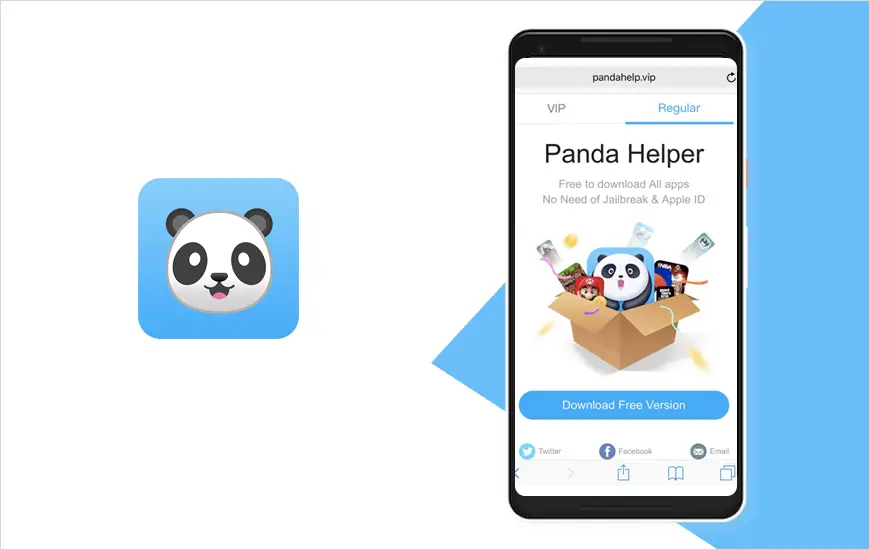
Panda Helper is a good alternative to the Apple App Store for downloading and installing official & unofficial apps on iOS and Android devices. It has a wide variety of apps that can be downloaded easily. Not only does it have a plethora of Apps to offer, but it is also very easy to use and activate. It is one of the most popular apps in the jailbreak community because it offers a variety of features that are not available in the official App Store. It allows you to download all kinds of apps, including gaming emulators, screen recorders, file managers, and many more.
There are a lot of apps on this site, including ones that are exclusive to Panda Helper. You can also choose between the free or premium versions that include exclusive apps. If you want to make sure that you get the most out of your Panda Helper app, you should download the VIP version. With all these features and offerings, PandaHelper is undoubtedly a great App Store alternative and can be a boon for those looking for alternatives to the Apple App Store.
3. CokernutX

If you are looking for a Cydia and an Apple App Store alternative and a way to install apps and games without jailbreaking your device, then CokernutX is the best alternative. It provides you with a lot of benefits. It’s a simple interface, very user-friendly, This App is easy to use, and it’s fast, making it easy to download apps and games. There are many great things about CokernutX, but the best thing is that it doesn’t require any jailbreak session.
You can download any app, Mod, or any other content from this App without having to log in or even create an account. CokernutX has a massive collection of over 5k apps and games. They are divided into many categories for your choice, like Entertainment, Social, Education, Travel, etc. This is one of the most reliable App store alternatives that you can rely on.
4. BuildStore
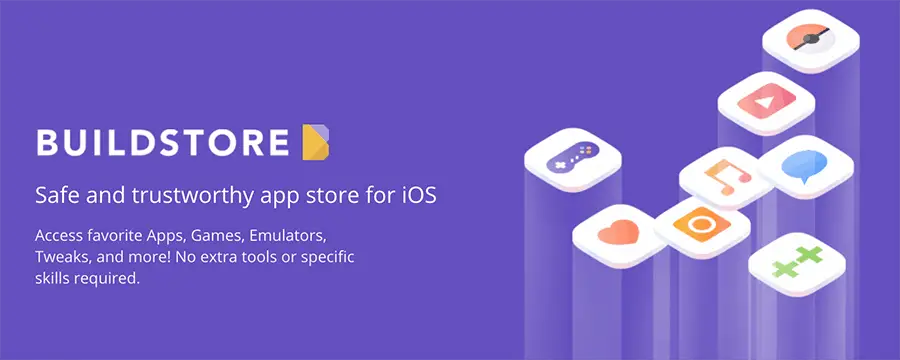
If you want to have the best apps in the App Store, BuildStore is the place to go. BuildStore is one of the most popular alternative app stores for iOS devices. The biggest advantage of using BuildStore is that it is the oldest continuously running alternative app store to exist, and it is super easy to set up and use. It has an immaculate interface with the ability to install tweaked apps and games without jailbreaking. It’s a safe and trustworthy store, they say it on their tagline, too, with over a thousand games and apps that are constantly updated, and new ones are added monthly.
It allows you to browse through different categories of apps, including emulators, tweaked apps, game downloads, and much more. There are also different filters to narrow down your searches. It also offers several useful features such as requesting apps, restoring accounts, and getting 24/7 support. For anyone who wants to have an iOS device but does not want to jailbreak it, BuildStore is the app store alternative you’ve been waiting for.
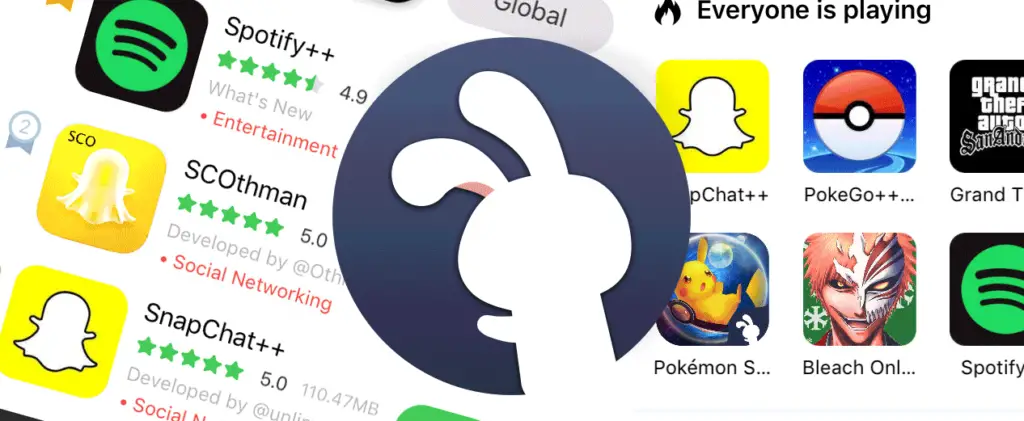
TutuApp is one of the most popular alternatives to the App Store on iOS devices. It is a fantastic place to find apps for your iPhone, iPad, iPod Touch, and Android devices. TutuApp is a secure and safe platform to download and install the latest and exclusive Apps on your iOS devices. TutuApp has a huge collection of Apps ranging from various genres such as business, education, entertainment, lifestyle, sports, etc. It has thousands of apps and games. You can download and install them for free.
TutuApp offers many features, including Support for Wi-Fi and mobile data transfer, No log-in is required, No root (for android) / jailbreak (for iOS) required, Regular updates, and fast App revoke fixes, Supports multi-download simultaneously. You don’t even need a jailbreak to use it, and many of the apps are modified with cool and useful new features.
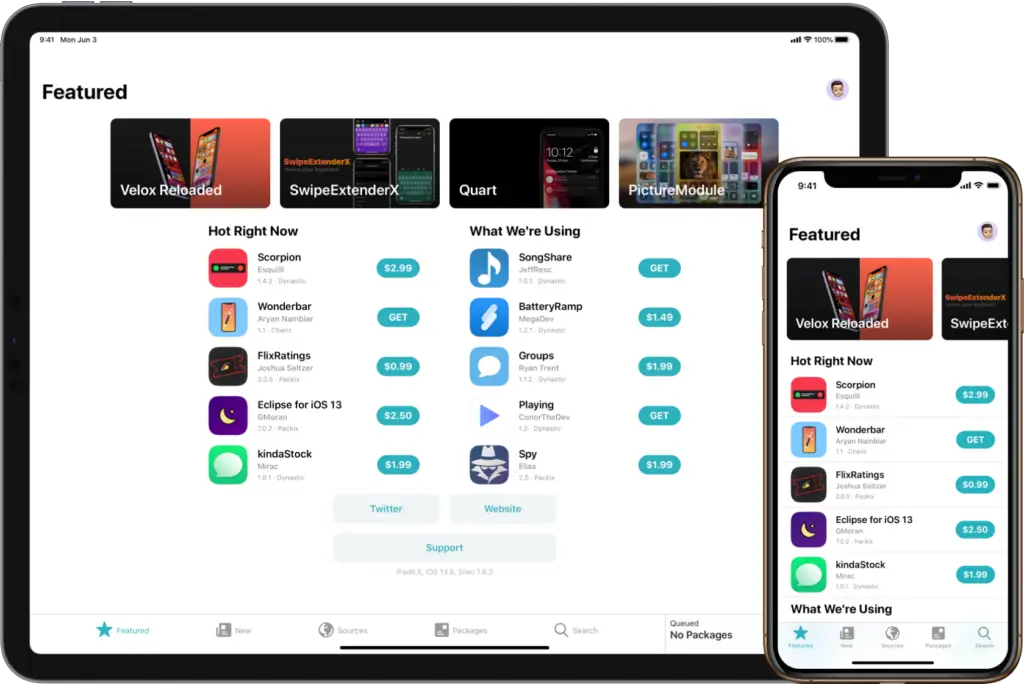
Sileo has been the best jailbreak application for iOS users in recent times. Sileo is an alternative to the Cydia store, which is no longer maintained. It is an excellent option for users who want a more reliable way to get updates and install packages on their devices. As Sileo is relatively new, it is still under development. However, the developer has made the App have a broad compatibility range that allows you to access everything from iOS 12 to the latest iOS 15.
It is a fully open-source, fast, beautiful, powerful, and efficient APT Package Manager meaning anyone can contribute to it by submitting patches and helping to maintain it. It has come up with many amazing features that are much better than any other jailbreak application available. There are many reasons why you should switch to Sileo. Sileo is more up-to-date and offers a better user experience. Sileo also gives you more control over your device. Sileo is indeed a good app that has a lot to offer and is one of the best alternatives for Cydia. You can also say that it is one of the best alternatives for Cydia.
Wrapping Up
There are so many great alternatives to the App Store. It’s important to remember that there are some features that you can only get on the official Apple App Store. Third-party app stores are a great way to reach a wider audience.
But as with anything else, there are risks, and you must always be careful when downloading and installing apps. Ensure you do your research and check reviews before downloading any third-party app store.
So, there you have it: 6 Best Alternative to Apple App Store. You should note that there are other alternatives as well. Let us know if we missed out on one of the alternatives in the comments.
That’s it for today! Thanks for reading, and have a great day!
Also read: 9 Best iTunes Alternatives for Windows & Mac
Frequently Asked Questions (FAQs)
How to install 3rd party apps on ios.
If you want to install 3rd party apps on your iPhone or iPad, there are several ways you can do it. One way is to use a jailbreak. A jailbreak is a process that allows you to install 3rd party apps without having to pay for them. These Apple App Store alternatives come with a built-in feature that allows you to download and install 3rd Party Apps directly. You do not need to perform any additional steps.
Are Apple App Store Alternatives Safe to Use?
These alternatives are safer to use as they don’t contain any malicious threat. However, you still need to download these alternatives from their official websites.
Does App Store Alternatives Affects Device Performance?
No, it doesn’t. Various apps in the App Store, such as emulators, can slow down your device, but none will negatively impact its performance.
Which App Store Alternative has the Best Selection of Apps?
Apple’s App Store is known to have the best collection of apps, but it’s not the only option out there. The selection of apps will differ from one platform to another, but overall, they are all great options.
Which App Store is the Best Choice for iOS Developers?
For iOS developers, the Apple App Store is the best option for them, as it has the highest number of users. However, we would recommend looking at some other app stores as well. Apple has a lot of strict rules that other app stores don’t have.
“As an Amazon Associate & Affiliate Partners of several other brands we earn from qualifying purchases.” [ Read More Here ]
Leave a Comment
Save my name, email, and website in this browser for the next time I comment.
By submitting the above comment form, you agree to our Privacy Policy and agree with the storage and handling of your data by this website.
Stay Connected
- Affiliation
- Privacy Policy
Proudly Hosted on Cloudways
© Tech Arrival ® | All Rights Reserved

10 Best iPhone Browsers: Top Safari Alternatives For 2022
Do you think S afari is not the best browser for iPhone? We have just the list for you. There are many other Safari alternatives that are among the best browsers for your iPhone outside the Apple ecosystem . These browsers also come with their own unique set of features that improve your browsing experience.
To help you choose the best browser for iPhone, we have compiled a list, and we have also highlighted the pros and cons of each. After iOS 14, and now with iOS 15, you can change your iPhone’s default browser using the steps here .
Before having a peek at the features of the shortlisted iPhone browser apps, have a look at the best photo editing apps for iPhone to enhance your pictures in 2022.
10 Best iPhone Web Browser Apps for 2022
1. google chrome – best browser app for cross-platform syncing, 2. firefox focus – browser app for iphone to browse anonymously, 3. microsoft edge – bring your ms account to iphone, 4. duckduckgo browser – couple of neat features, 5. brave browser – iphone browser with its own news app, 6. aloha browser – iphone browser app with in-built vpn, 7. opera – iphone browser with built-in crypto wallet, 8. ghostery dawn – most private browser for iphone, 9. puffin browser – a fast iphone web browser app, 10. maxthon cloud web browser – a cloud-based ios browser.
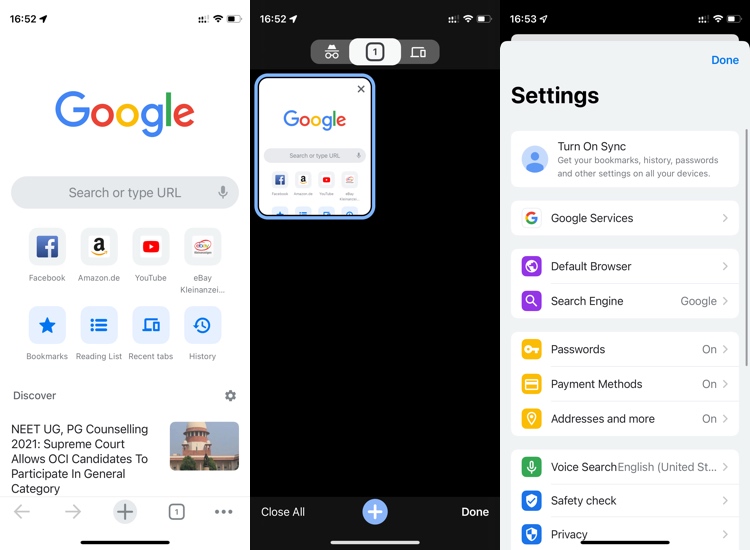
Google Chrome is one of the best browser apps available for Windows and Android devices. Google’s famous browser is also available for iOS. While Chrome isn’t the most private browsing experience, it is refined. It has a number of extensions, decent privacy controls, and a neat user interface.
Chrome is available across platforms, so everything can be synced between all your devices. It also comes with an Omnibox address bar, quick search, tab groups, and other neat features. It is among the best iPhone browser apps for those who like to work on multiple devices running on different operating systems.
However, if you’re looking for a privacy-focused browser for iPhone, you should consider the other options on the list. While Chrome has gotten rid of cookies, Google FLoC is still a questionable privacy feature from the company.
Pros And Cons of Google Chrome
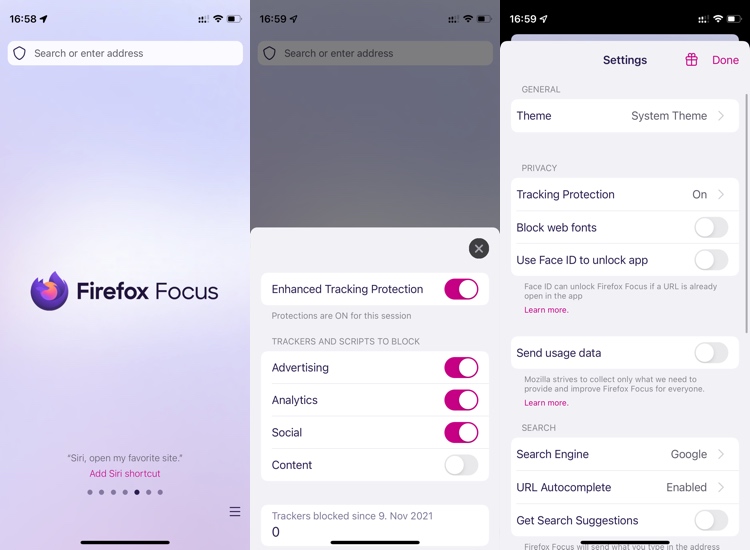
Firefox is not a shocking name in the web browsers list. Firefox for desktop has received applauds from many tech enthusiasts for its set of advanced features. Firefox Focus is a privacy-focused browser .
You don’t need to turn or any incognito mode to escape trackers; the stealth mode is always turned on in the browser. It blocks ads and trackers by default, making your browsing experience clean and tracking-free.
Firefox Focus is a basic app with advanced privacy protection features that you can surely give a try when looking for the best web browser for iPhone. Lack of tabs can be annoying at times, but otherwise, it is a decent browser app for iPhone if you want to hide your identity from the online world.
Pros and Cons of Firefox Focus
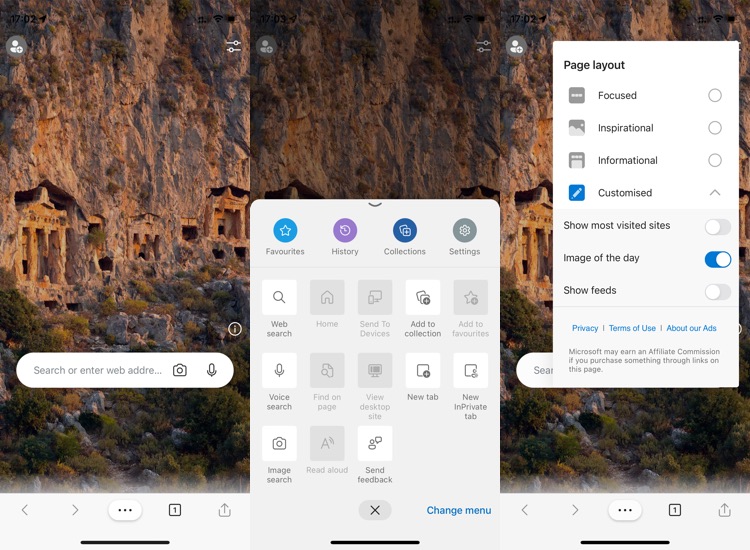
If you like Microsoft Edge on desktop, you can also use it as a Safari alternative on iPhone. Edge offers a neat and easily customizable homepage experience with secure browsing.
You can also choose to block all cookies, select your own default search engine, and use features like contextual search. One of the best features of Microsoft Edge is the homepage. You can customize it with a push of a button to show beautiful backgrounds, latest news, or enter focus mode.
Pros and Cons of Microsoft Edge
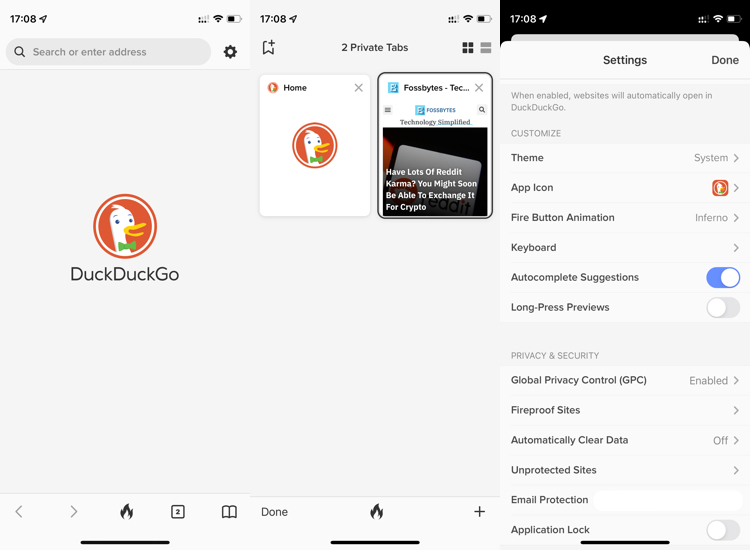
DuckDuckGo is also included in our list of the best Google Search alternatives . Now, the DuckDuckGo browser also makes for a capable Safari alternative. This is a privacy-focused browser and blocks many trackers by default.
You can also clear all your browsing data with the tap of a button, and still retain your sign-in information for sites you use. It also comes with DuckDuckGo Email protection , which removes trackers from your emails before you receive them in your inbox. You can also use your @Duck email address to sign up for other services without disclosing your real email address.
Pros and Cons of DuckDuckGo Browser
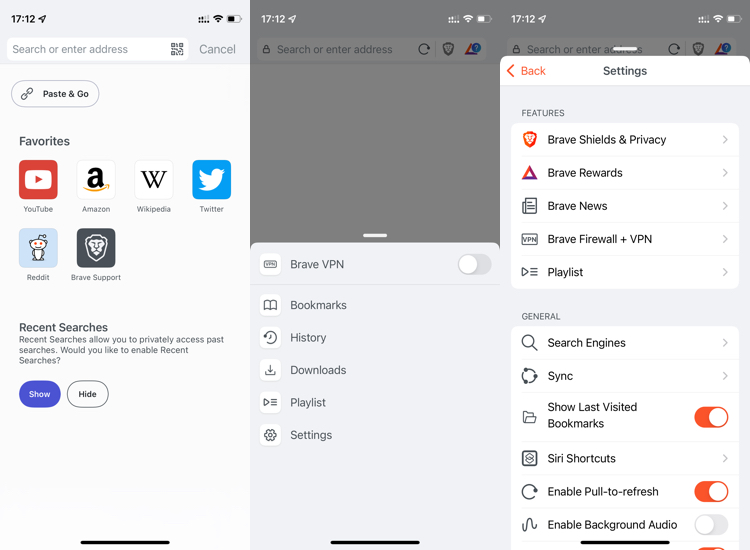
Brave browser has been making headlines lately. Recently, the company launched Brave Search beta , which is later used to replace Google Search as the default search engine in Brave browser.
Aside from its own search engine, Brave browser also comes with a baked-in VPN that you’ll have to subscribe to separately. You can also turn on Brave News and customize your feed with private RSS feeds. This is good if you want to get updates from set sources without being tracked online.
Pros and Cons of Brave Browser
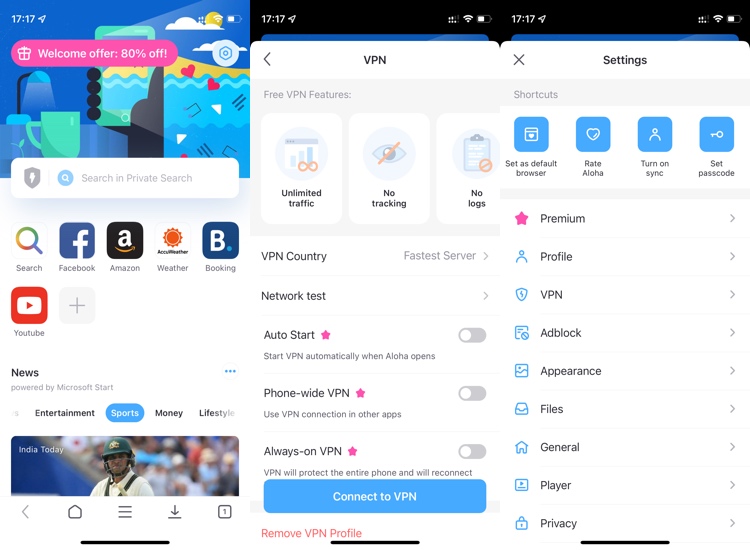
If privacy is your concern, there is no better option than using a VPN for browsing on the internet. Aloha Browser for iPhone comes with an in-built VPN that allows you to browse anonymously on the internet. The iOS browser app focuses on privacy and hiding the internet footprints of the users.
The interface is straightforward and designed with inspiration from Google Chrome. Aloha Browser for iPhone says that it doesn’t log any of the activity, which is all the more reason to crown it as the best browser for iPhone in this data-hungry world.
There is also a paid version of the browser called Aloha Premium that comes with an even more advanced set of features. For hardcore privacy-focused individuals, Aloha Premium is a Safari alternative.
Pros and Cons of Aloha Browser
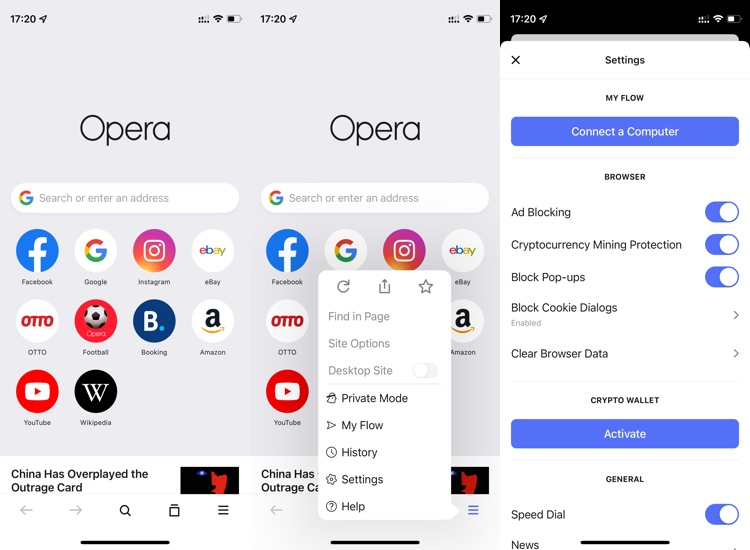
Opera Browser replaces Opera Touch and comes packed with a host of advanced features like a native ad blocker , built-in crypto wallet, and pop-ups and cookie dialogs blocker.
If you use the Opera Mini browser on your PC, you will be glad to know that Opera syncs seamlessly with other Opera browsers. You can connect to your PC’s Opera browser by simply scanning a QR code from inside the Opera iOS app. Once connected, you can share files on the go.
Pros and Cons of Opera iPhone browser
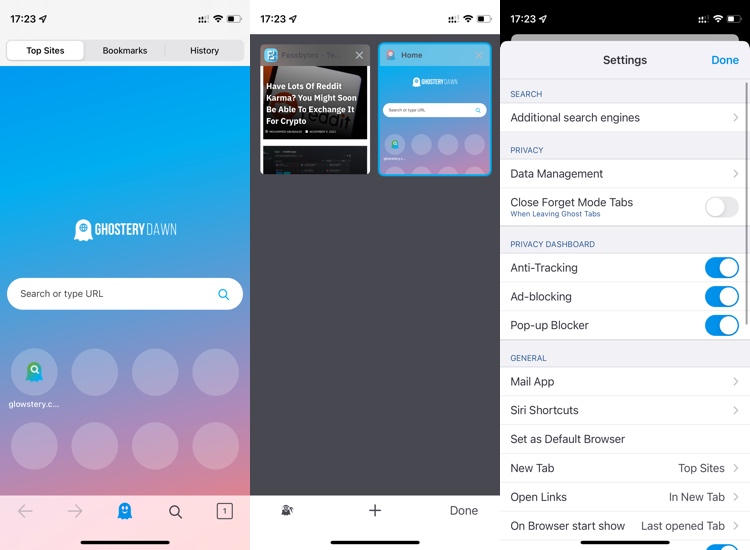
Ghostery started as a tracking blocker addon. Their browser offering is one of the best privacy browsers for iOS devices. Its remarkable privacy and tracking blocker features have made it popular amongst many users who want to surf the internet without trackers following them on every other website.
The browser app warns you if a tracker is trying to track you on a webpage. The basic functions of a browser app are performed effortlessly by the app. It also comes with Ghostery Glow as the default search engine, but you can change it in the settings.
Features of Ghostery Browser
Puffin Web Browser app is a fast web browsing app that is different from any other browser listed on this list. The compressing functionality of the app is pretty efficient, which keeps the page load time to a minimum.
Puffin iPhone browser app is intended for those who are working on resource-limited devices but want pages to load faster. It is unarguably one of the fastest iOS browsers you can download. With its virtual trackpad and dedicated video player, the app offers a unique web browsing experience to users.
Pros and Cons of Puffin Browser
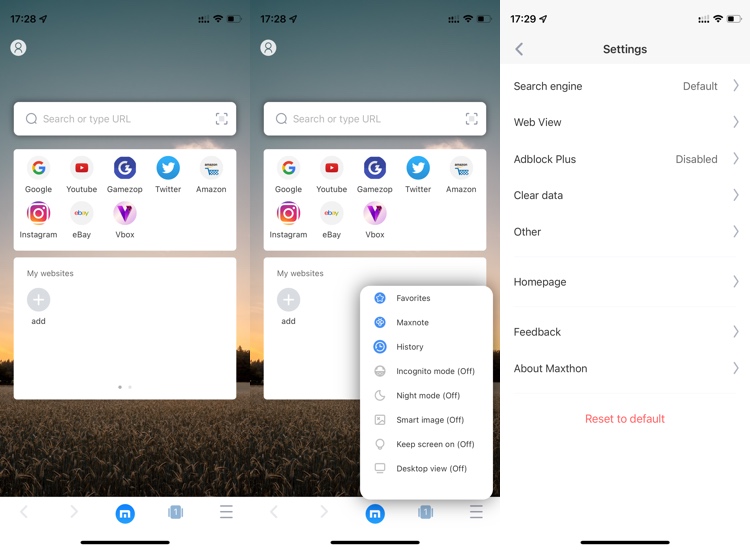
Maxthon Cloud Web Browser app for iPhone is another lightweight browser that comes with good features such as a built-in ad-blocker, a note-taking tool, and a password manager. Being based on the cloud engine, Maxthon offers the facility to sync your data across Apple as well as non-Apple devices.
It is a great contender for the best iOS browser app with plenty of advanced features. What I liked most about the app is the feature to sync data between different platforms and the inbuilt password manager.
Pros and Cons of Maxthon Cloud Web Browser
How to choose the best browser for iphone.
With this list, we hope that you would be able to choose the best browser for iPhone in 2022. Picking out a browser app largely depends on your browsing interests and patterns. Different iPhone browsers offer a different set of features. Some users prefer apps that focus on privacy, while others like to use apps that minimize data consumption.
You may be looking for a Safari alternative to find a better browser for your iPhone. This list of Safari alternatives tells you the most popular browsers that we’ve tried and rated for a seamless browsing experience.
All the iPhone browser apps that we have mentioned above can be downloaded for free from the Apple App Store. Do tell us your favorite iPhone browser app from the list, and if you think there are other noteworthy Safari alternatives, let us know in the comments.
Best iPhone Browsers FAQs:
Chrome and Safari offer at par smoothness and optimization. If you’re looking for a more privacy-focused browser, Safari is the better choice. However, Chrome offers better integration across platforms.
All the browsers in our Safari alternatives list are safe and secure. While some are more private than others, all of the browsers provide basic features like disabling cookies and trackers to give you a safe browsing experience.
Different browsers apply different ways to limit power consumption. Most of the browsers today are optimized to sip little battery and deliver more performance. However, if you’re looking for super lightweight browsers, the cloud browsers from our list are the least resource-intensive and work well with older phones.
Anmol is a tech journalist who handles reportage of cybersecurity and Apple and OnePlus devices at Fossbytes. He's an ambivert who is striving hard to appease existential crisis by eating, writing, and scrolling through memes.
Similar Posts

15 Best Free Music Websites To Download Songs Legally In 2022
Download songs for free and start grooving!
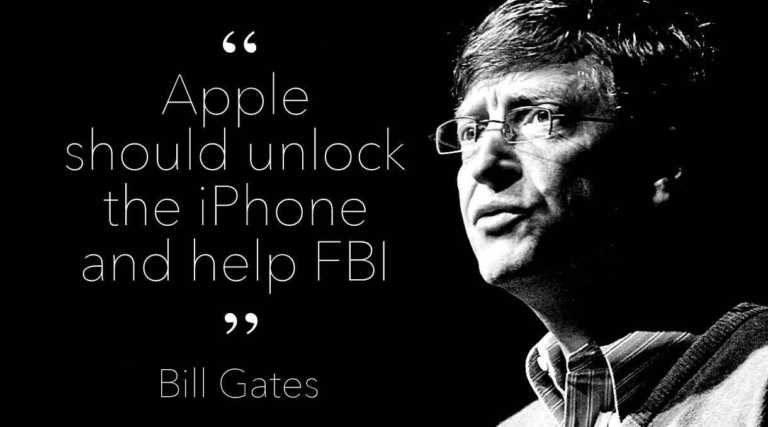
Bill Gates Says Apple Should Unlock Shooter’s iPhone For FBI
Short Bytes: The big names of American tech industry have expressed their support for Apple in…

10 Best Free VR Games That Can Be Played On A Smartphone
On both Android and iOS devices.
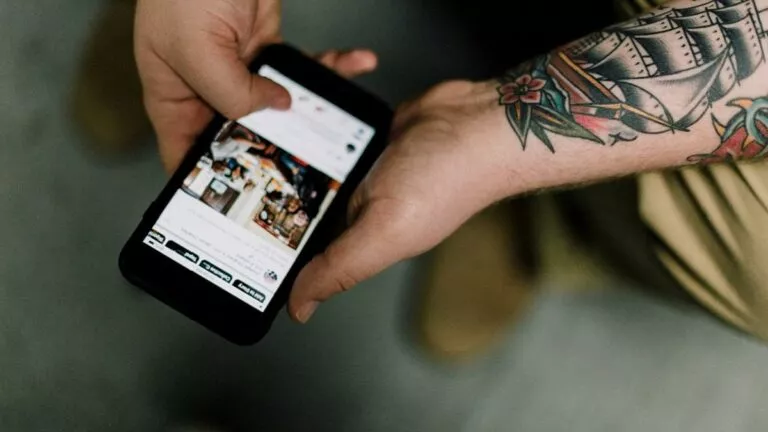
9 Best Infinite Scroll Apps To Cure Boredom & Kill Free Time
These apps will keep you entertained.

Top 10 Countries With Highest 4G LTE Speed In The World
Short Bytes: The 4G technology based on the LTE standard has reached most parts of the…

Apple Kills iPhone X, iPhone 6s, And iPhone SE After Launching New iPhones
Apple launched iPhone Xs, iPhone Xs Max, and iPhone Xr during an event held at the…
To revisit this article, visit My Profile, then View saved stories .
- The Big Story
- Newsletters
- Steven Levy's Plaintext Column
- WIRED Classics from the Archive
- WIRED Insider
- WIRED Consulting
Fed up of Chrome? These are the best iOS and Android alternatives
If you buy something using links in our stories, we may earn a commission. This helps support our journalism. Learn more . Please also consider subscribing to WIRED

Google search has turned 20, and it's completely dominant. Chrome, which uses the company's search tools, has 60 per cent of the entire web browser market .
Yet, the firm found itself in trouble this week, when changes to Chrome’s privacy policy frustrated users of the browser. When users logged into a Google account, such as Gmail, they found themselves automatically being logged into the browser as well.
Chrome’s privacy policy has previously operated along two lines: ‘basic browser’ mode, where users remain logged out, and ‘signed-in’ where they opt to sign in to their Google account. The change, which happened with an update of Google Chrome, theoretically made it easier for Chrome to link browsing activity, bookmarks and similar information to a specific person, which some users believed was an uncomfortable infringement on their privacy.
After outcry from privacy advocates, Google reversed its position, announcing the change in a blog post . Zach Koch, head of product design at Google, stated the next Chrome update would give users a new feature which lets them opt-in to link their Google account and their browser. The update will be released in October.
The browser is set as default on Android devices, as is Safari on iOS, but it doesn't have to be that way. If you've had enough of Chrome and want to try something else, there are plenty of options. Here's our pick of the alternative browsers available on Apple's App Store and Google's Play store.#
Read more: These are the best Android phones you can buy in 2021
Firefox may be the third most popular browser on desktop, but it has less than one per cent of the global market share in mobile browsers. Developed by security experts Mozilla, Firefox has similar features to Chrome and Safari, such as an easy to use touch-screen interface, the ability to sync passwords and bookmarks across multiple devices and a multi-tab browsing feature. Mozilla also launched Firefox Focus in 2016, which is a stripped down version of Firefox that blocks trackers and ads on webpages. However, Firefox Focus does not have an option for multiple tabs and screenshots must be manually enabled for privacy reasons.
Available on iOS and Android
As of August 2018, UC Browser had just under 12 per cent of the market share for mobile browsers, after Chrome and Safari. It was developed by UCWeb, which is owned by the Alibaba Group. UC Browser has multi-tab browsing, gives users the option to customise their homepage and has in-built ad blocking features. It features a ‘mini video window’ which hangs at the top of the screen and can play video, a ‘speed mode’ which loads web pages quickly by compressing data and images on websites and can be used in night mode.
Dolphin Browser
Dolphin Browser, developed by Mobotap, is a popular alternative to Chrome, with more than 150 million downloads on the Apple Store. It is Flash compatible (which many other mobile browsers are not), has syncing abilities across other devices and browsers, and has an incognito function. Dolphin also links together the user’s social media accounts on different platforms – such as Twitter and Instagram – to make cross-platform sharing quicker. Tabs are displayed on the right hand side, with a ‘speed dial’ option to access frequent pages, and users can add personalised gestures to bring up their favourite sites. Its add on, Dolphin Sonar, allows the use of voice commands but that will cost you 99p.
There are two iterations of Opera - Opera and Opera Mini. Both browsers emphasise faster than normal loading times for web pages, as well as ad blocking technology for users with limited data plans. The browser also has a dedicated analytics page which shows users their data savings. By creating an Opera account, it can create a customised newsfeed, where the user can subscribe to certain channels and save links to read later, as well as link to other devices, like a smart TV or a desktop at home. Opera Mini automatically switches to data-savings mode, and is better suited for devices with limited memory or processing capacities, such as older smartphone models.
Available on Android (Opera Mini is also available on iOS).
Ghostery was originally designed as an ad-blocking extension in 2009, but recently developed a mobile browser application that's focused on user privacy. Developed and owned by Ghostery Inc, which is part of Cliqz GmbH, a German company which develops web browsers, Ghostery blocks ads and trackers on all webpages. Android users have the option to block and unblock specific ads or trackers. It also comes with its own search engine, operated by Cliqz, and an in-built password manager. This version also comes with Enhanced Anti-Tracking, which they say is an “AI-based” technology that overwrites all data points, which users have to manually enable.
Puffin Browser
Puffin, developed by CloudMosa Inc., is a simple web browser with fast loading times. It uses a compression algorithm to load web pages faster than most mobile browsers (although this does lead to a compromise on the quality of images and video). Puffin is flash compatible, and can download files to be saved in cloud storage, such as Dropbox. There is also a ‘lite’ version, which is stripped back that offers users an additional layer of protection with a browser-specific password, as well as a display which uses the full screen of the smartphone.
Boat Browser
Boat Browser was developed by BoatMob, and it comes in two versions. Unlike other mobile browsers, Boat Browser does not block ads. There are two versions – with the paid version being ad-free. Taking up less than 5mb, it’s a light browser that has an easy to use interface.
It also has an internal app store with add-ons and plug-ins that enable users to customise a homepage and browsing experience. Like other mobile browsers, it also has the option to add custom gestures for frequently visited websites, and has an easy to use night mode. Finally, Boat Browser also has a variety of ways to sync and import bookmarks across other browsers and devices.
Available on Android
This article was originally published by WIRED UK

🔥 Get 500+ iPhone Wallpapers for Free!

Best Safari alternatives for iPhone and iPad in 2024
Updated on:
Safari is a pretty good browser, but it falls shorts in several aspects. For instance, not all sites perform optimally, and it doesn’t feature the best tab management options. Thankfully, there are plenty of Safari alternatives for iPhone and iPad that are fast, secure, and feature-rich.
Moreover, with the ability to change the default browser in iOS 14, you can use your favorite one conveniently. Want to know what my choice is? Keep reading as I review some of the most popular iPhone browsers.
1. Google Chrome
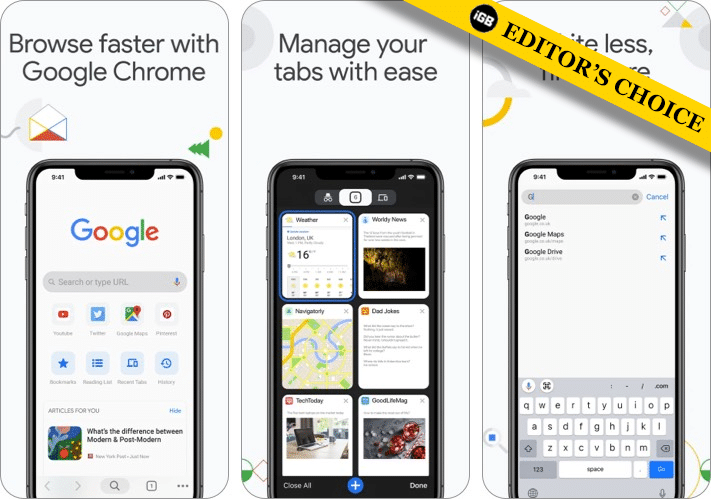
I love Google Chrome so much that I did a detailed comparison with Safari to explain my reasons. Primarily, the stand-out feature is the seamless sync across devices, thanks to signing in with your Google account.
You can access recently opened pages, bookmarks, and favorites on any device that you’re signed into. For instance, I use Google Chrome across my iPhone, iPad, Mac, Android device, and Windows PC, and my data syncs across all to ease my workflow. This cross-platform support makes it the best for those who work on multiple devices.
Of course, there are loads of other attractive options such as efficient tab management and incognito mode for privacy.
- Impeccable cross-platform sync
- Great tab management features
- Built-in Google Voice Search to avoid manual typing
- Mighty Google Translate to convert web pages from one language to another.
- Data saver mode automatically compresses the web pages for faster loading
- Incognito mode which does not record history, cache, and cookies
- Tracks user data
- Hogs resources
2. Firefox and Firefox Focus

This one’s a close second to Chrome and boasts a similar clean UI. One of the most notable features is that it automatically blocks image(s) to reduce sites’ loading time. Of course, it’s pretty good at blocking ads and popups, too, for your safety.
For more privacy, you can go for the Firefox Focus browser, in which stealth mode is always on. It seamlessly blocks many common web trackers without needing to meddle with the settings.
- Private Browsing Mode makes sure that none of your online activities are being recorded.
- Enhanced Tracking Protection is known to block all harmful trackers, including crypto miners and fingerprints.
- Syncs passwords, bookmarks, and history across devices
- You need to create a Firefox account to allow data to sync
- No tracking protection in Private Browsing mode.
Firefox Focus
3. Microsoft Edge
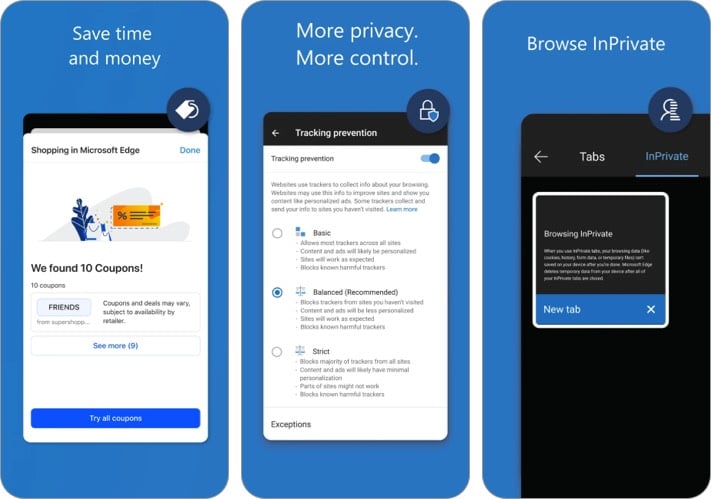
Long gone are the days of Internet Explorer. Microsoft has created one of the best browsers in the form of Edge. It has a straightforward UI with many helpful features such as private tabs, swipe gestures, translate webpages, etc.
I especially appreciate the picture-in-picture functionality for video on most sites, including YouTube. I also love using the “Read aloud” feature that reads the text to you at the tap of a button.
Further, it comes with Adblock Plus built-in to block unwanted ads. The downside is that the default search engine is Bing, but you can easily change this to Google, Yahoo, etc.
- Minimal resource consumption
- Tracking Prevention to stop third-party trackers from accessing your browsing activity.
- Built-in Ad-Block Plus to stop intrusive ads
- InPrivate browsing Mode
- Immersive Reader Mode allows for a distraction-free experience.
- Password Manager to handle all your saved passwords
- You must have a Microsoft Account to make the most of the features.
- Sync is a bit slow
- Interface and navigation could be more responsive
4. Brave Browser
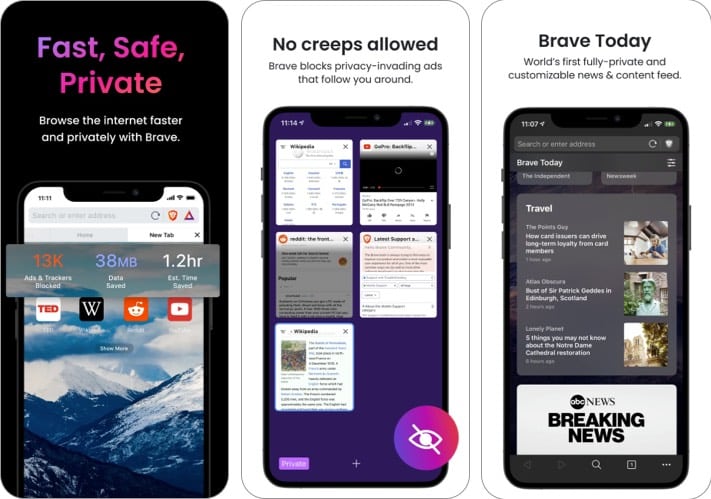
Here’s the best Safari alternative that puts privacy first. It blocks all ads by default that considerably decreases the page load time. Brave claims to be three times faster than Chrome while putting less strain on your device battery.
But, if ads are blocked, how do websites make revenue? Well, Brave supports publishers by compensating them at the end of each month, depending on your interaction with websites. Further, with HTTPS Everywhere, you can rest assured that you’re only visiting safe sites.
Moreover, you can also use TouchID/FaceID to unlock this browser. And there’s also an in-built Private VPN that allows you to hide your actual IP address and browse anonymously.
- Best security and privacy features
- Speedy browser
- In-built VPN
- Less resource consumption
- Data sync is a bit complicated to setup
- Payment methodology needs to be simplified for more developers and publishers to be on board.
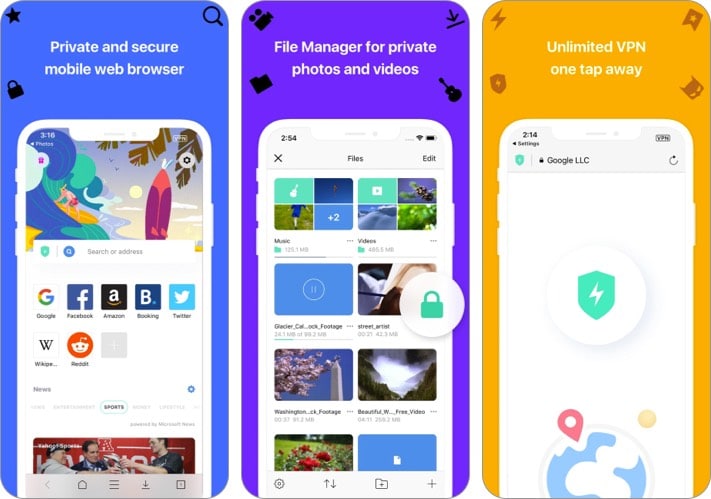
Here’s another top browser for those concerned about privacy. It doesn’t log any of your activity, so you can freely browse without worrying about how your data will be used.
The interface takes inspiration from Google Chrome and is a breeze to navigate. Like Microsoft Edge, this browser’s highlight is how it lets you play YouTube and other videos in picture-in-picture mode. This is incredibly handy when you want to watch something while also carrying on with other tasks on your phone.
Moreover, Aloha claims to load webpages two times faster using hardware acceleration. Simultaneously, there is also a paid version of the browser called Aloha Premium that boasts even more advanced features such as an in-built VPN to browse anonymously and safeguard your privacy.
- Ad-free browsing experience
- In-built VR player allows you to enjoy VR videos
- Picture-in-picture / background play for videos
- Fast and secures
- Need to pay for full features
Price : Premium subscription starts at $2.99
6. Opera Browser
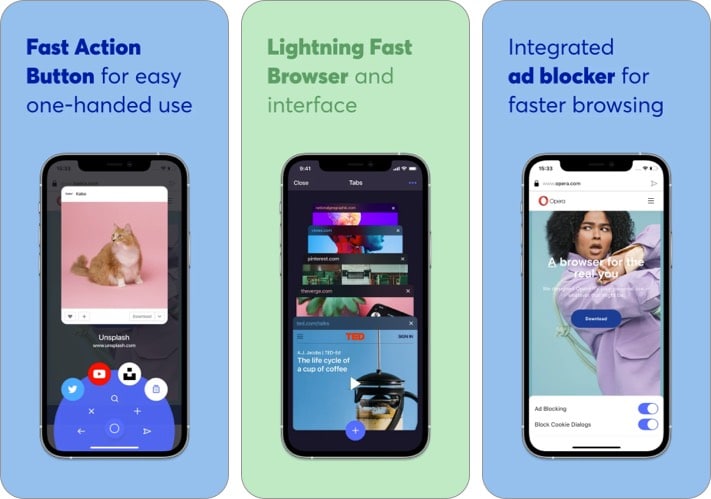
This iOS browser app has undergone a complete overhaul in recent times. One of the highlights of this is the Fast Action Button. This is inspired by Apple’s Control Center, and a single tap is enough to invoke quite a few functionalities such as refreshing the tab, closing it, or opening a new one.
Further, the ‘Flow’ feature allows you to link the device’s browser with its desktop version. You could then easily exchange the desired data from either end. It also comes with a built-in QR Code scanner, which blends well with its Flow feature.
Lastly, its ad and popup blocker ensures an immersive browsing experience.
- Ad-blocker and cryptocurrency mining protection
- Easy to use
- Fast Action Button for easy one-hand usage
- Lack of bookmark management
- No online data sync
7. DuckDuckGo Privacy Browser
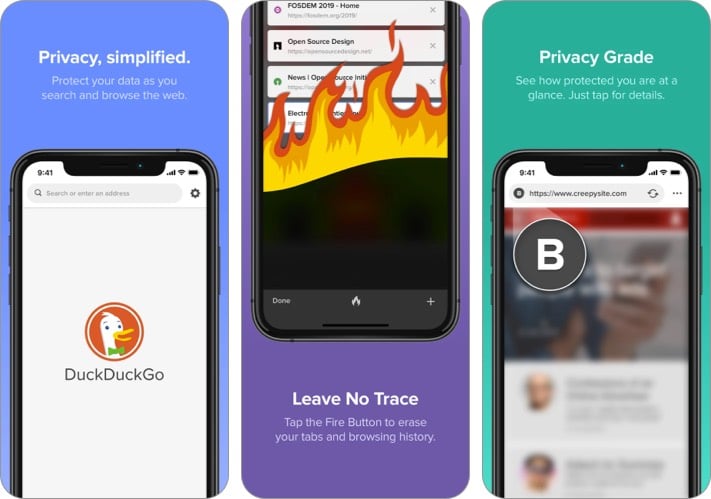
This is the leading name among the most secure web browsers for iPhone and iPad. It gives equal attention to both privacy and customizations. Moreover, what makes it stand out is that it has a built-in search engine that doesn’t hog or track your data the way Google does. It is consistently scaling up to offer a better browsing experience.
Further, a badge beside the address bar shows the privacy grade of each website you visit which helps you stay safe and instantly gauge the site’s reliability.
- Blocks all third-party trackers by default
- Private search engine compared to Google
- Enforce Encryption makes sure that you always land upon the HTTPS version of a site rather than the HTTP (if available).
- Privacy scores from A to F for each site
- TouchID/ FaceID lock
- Detailed customization settings are time-consuming
- The default search engine is DuckDuckGo and cannot be changed
8. Yandex Browser
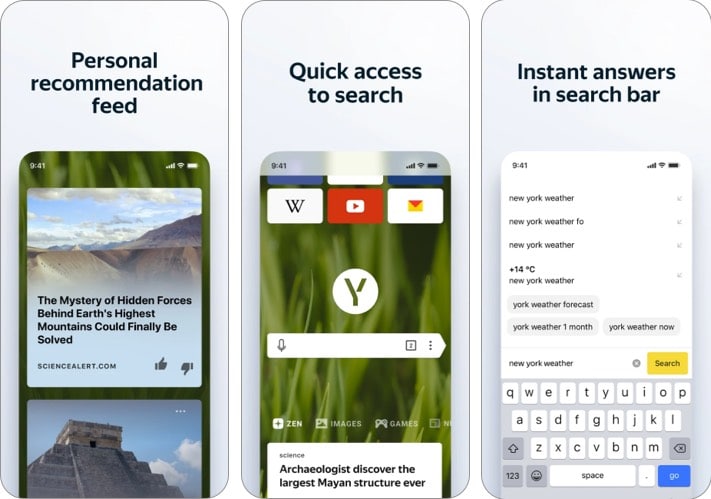
Yandex browser is all about safe and secure browsing. It reduces data usage and speeds up page load time with its special Turbo mode.
Its uniqueness lies in its ability to change the look of tabs using preset background designs or photos from your device. Pretty neat when you’re bored of the plain look of other browsers.
The browser also offers you recommended content, including news, articles, and videos based on your interests. You can also access all your favorite websites and bookmarks on any of your devices with a Yandex account.
- Voice search in multiple languages, including Russian, Turkish, and Ukrainian.
- Customized look and content to
- In-built ad blocker
- Fast and secure
- Some websites don’t display correctly
- Need to create a Yandex account for sync
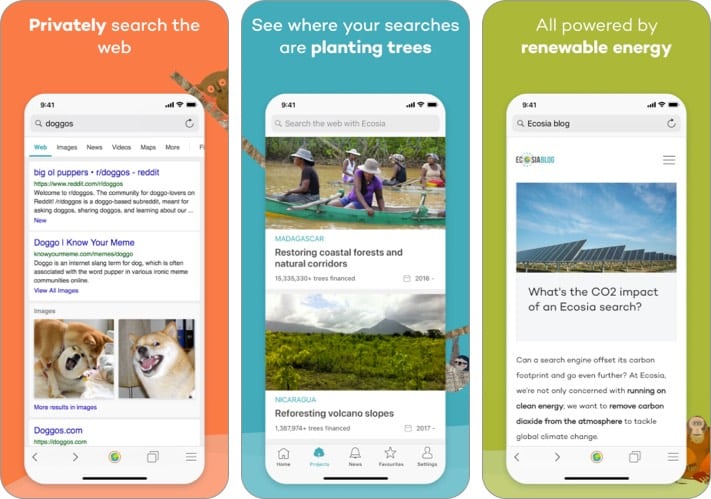
This one’s more of a search engine than a full-fledged browser, but it’s the best choice if you care about the earth and sustainability.
For approximately every 45 searches you do, Ecosia plants a tree. Given how we are all constantly searching for things, this is an easy way to do something small for the planet.
For more information about their work and transparency, you can check out the Projects tab at the browser’s bottom. However, since Ecosia is primarily a search engine, it lacks many essential features such as tabs and privacy controls.
So, it would be preferable to use this within another browser at the URL ecosia.org.
- Uses search revenue to plant trees
- Save your favorite webpages
- Clean, beautiful look
- Search results not as accurate as Google
- Not a full-fledged browser
With so many options, you can find a Safari alternative that perfectly fits your unique needs. Which browser do you love using on your iPhone or iPad? Share your preference with me in the comments below.
- Best Safari Extensions for iPhone and iPad
- How to disable Safari on iPhone? Easy ways to do it!
- How to Clear Browsing History in Safari
- Delete frequently visited sites from Safari on iPhone
Want to read more like this?
Join 15,000+ Apple enthusiast to get the latest news and tips from iGeeksBlog+.
We won’t spam, and you will always be able to unsubscribe.
Leave a Reply Cancel reply
Your email address will not be published. Required fields are marked *
Save my name, email, and website in this browser for the next time I comment.
Similar posts you might also like
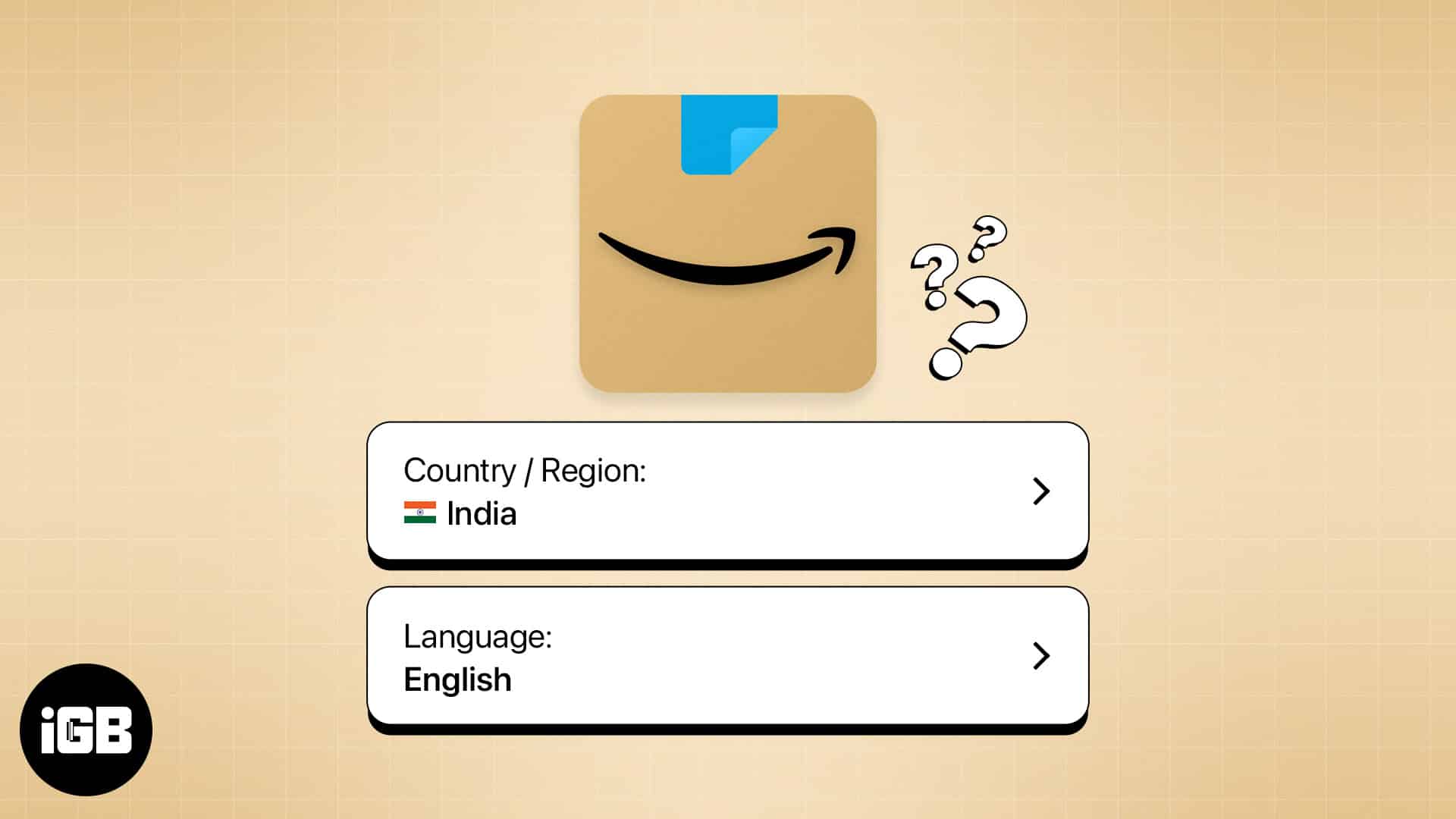
How to change country in Amazon app on iPhone (Updated 2024)

Safari tabs disappeared on iPhone or iPad? How to get them back!

Apps gone FREE today on the App Store
Editorial Guide
Review Policy
© 2024 iGeeks Media Private LTD. All rights reserved.
Privacy Policy

Top 55 Alternative App Stores to Try Out in 2021
- Post published: February 1, 2021
- Post category: Mobile App Marketing Strategies, Distribution & Promotion
- Post comments: 0 Comments
- Post author: alvin
Please Share This Share this content
- Opens in a new window
Table of Content
When a typical user wants to download an app, they usually make their way to the Google Play Store or the Apple App Store, depending on their device’s operating system. These stores have almost every app you will ever need – to be more specific, 2.96 million and 1.85 million apps in the Play Store and the App Store respectively.
But when you reside in a particular region or have a low-spec smartphone, things won’t be in your favour. In such instances, most of the apps you desire to use will be placed out of your reach, and the only way to access them is with the help of an alternative app store.
There are plenty of alternative app stores for you to choose from and we have listed 40 of the best ones out there. Before that, let’s take a closer look at why using alternative app stores can be a better option for developers and users.

Why Use an Alternative App Store?
For developers publishing their apps on an alternative app store, they have more chances to rank higher, unlike on official app stores, which are overcrowded.
Alternative app stores are also a great place for developers to test their minimum viable product (MVP) apps without having to pay anything, as opposed to the Google Play Store and the Apple App Store, which charges a $25 and $99 registration fee respectively.
For users who like to use modified versions of their favourite apps, alternative app stores are the only choice. Some of these alternative stores will also offer many apps and games which are not (or will never be) released in the official stores.
Also, many users will be unable to use certain apps because they reside in particular regions where the app is yet to be released, or if they are using specific devices that the official app stores have deemed incompatible.
If you want to know more about MVP, read our comprehensive guide on how to develop an MVP for your mobile app .
29 Best Android App Store Alternatives
1. amazon app store.
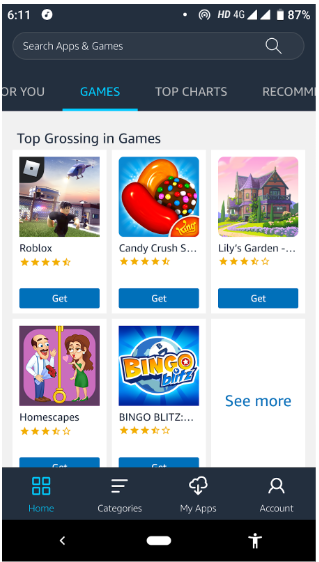
The Amazon App Store is a commercial app marketplace that directly competes with the Google Play Store. It doesn’t have a website; instead, you will have to download its APK file and install on your Android device. Interestingly, its user interface looks similar to the earlier version of Google Play.
Key Highlights
- It offers one paid app for free every day.
- It pays developers nearly 70% of an app’s listed price and in-app purchases.
- It is available in more than 200 countries.

Aptoide is one of the earliest and the best third-party Android app stores you can find. It is one of the best apps like TweakBox for Android and offers almost every application available in the Play Store (and sometimes even more). Surprisingly, some smartphone manufacturers use Aptoide as their default Android app store.
- You can access Android apps which are geo-restricted in Google Play.
- It accepts the AppCoins cryptocurrency for in-store purchases.
- You can directly download and install apps without the need of any developer permission.
3. APKMirror

This Google Play alternative app store offers safe-to-download malware-free apps, and unlike other alternatives, it doesn’t have a dedicated native app. Instead, you need to visit its website to download any APK files. It is a Cydia like app for Android and you can access popularity charts and browse top apps based on 24-hour, weekly, or monthly basis.
- It lets you download and store apps as APKs.
- It offers multiple variations of the same app.
- Its homepage shows a daily updated list of apps that align with your interests.

APKPure has both a website and an app and has almost every app in the Play Store. This platform doesn’t modify or crack any of the paid apps. Instead, they offer the APK files of apps, directly uploaded by the developers, which will work without any extensions. The platform is an app like Cydia for Android and can be accessed in more than 20 languages, and also offers an easy-to-use developer console.
- It offers paid games at discounted prices.
- The homepage is continuously updated with popular apps in the last 24 hours.
- You can access geo-restricted apps using this platform.
5. Galaxy Store

If you are using a smartphone from Samsung, then you would have probably used the Galaxy Store. This alternative app store supports over 12 native languages and is a reliable choice, as the manufacturer optimizes all apps. Several games like Fortnite and Forza Street were initially published in the Galaxy Store, even before their debut in the Google Play Store.
- The platform is currently undergoing several reforms to attract developers by offering better profits.
- For Samsung users, apps downloaded through the Galaxy Store perform better.
- The store offers multiple themes and font customization for Samsung users.
6. Huawei AppGallery

AppGallery is Huwai’s official app marketplace that was initially launched only for Huawei and Honor devices. But after the infamous Huawei ban , the company made its app store open to any Android device. It seems after the ban, the brand is on a quest to introduce new apps first on its platforms before they make their way to Google Play.
- It offers incentives to developers for directly uploading their APKs to the platform.
- It provides over 1.3 million apps to choose from.
- Its “Gift Center” offers discount vouchers or in-game presents to users for downloading apps or games.

GetApps, formerly Mi Apps Store, is the official Xiaomi App Store that can be accessed and used by Redmi, Poco and Mi smartphones. Its UI is similar to that of Google Play and offers thousands of apps. If not for Google’s compliance rule for all OEMs to pre-install Google Play on their devices, GetApps would have been more than enough for Xiaomi users.
- It offers a personalized homepage based on your interests.
- It employs security tools from Avast, Kingsoft and Tencent for safe and secure app downloads.
8. LG SmartWorld
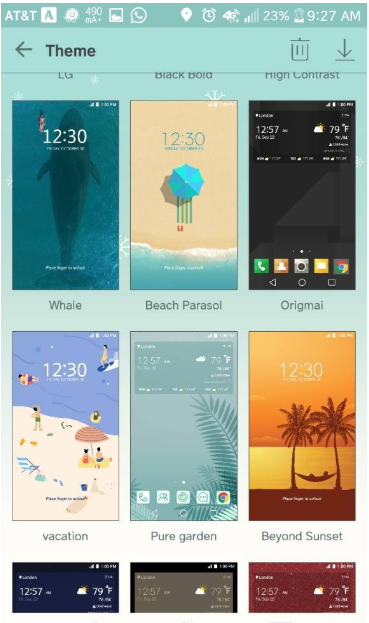
Access thousands of Android apps using this alternative app store, but as expected, it is only available for LG smartphone users. This app store has apps and games which won’t be found in Google Play, and any LG device using the Android version from Jelly Bean and above can use this app store.
- You can use this platform to get apps for Android LG Smart TVs.
- The store will send you a reminder if an app gets an update.
- The store offers numerous themes to customize an LG smartphone.
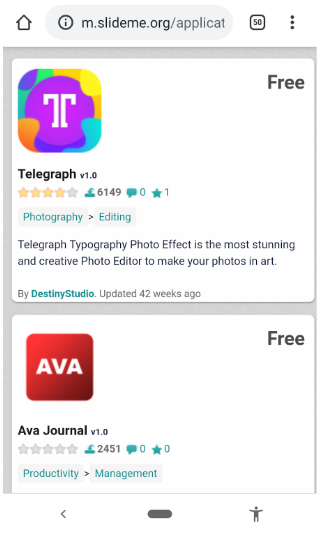
SlideMe is an alternative app store (as well as an Aptoide alternative) that offers easy to install and safe Android apps. More than 140 Original Equipment Manufacturers (OEMs) following the Android Open Source Project (AOSP) use the SlideMe market. It has both paid and free apps and passes through a quality control process to ensure utmost stability.
- It offers three different types of profiles – Developers, Users and Partners.
- For AOSP-based devices, SlideMe ensures they are free of Google Play Services.
- All apps are scanned for exploits and viruses.
10. Yalp Store

The Yalp Store lets you directly download apps from Google Play, in the form of APK files, without the need of a Google account. This means you are free from Google’s activity tracking and can use all apps from the Play Store.
- It allows you to search by filtering out apps that have in-app advertisements .
- If your device is rooted, Yalp Store can help you uninstall system apps.
- It allows you to whitelist / blacklist apps for updates.
11. Opera Mobile Store
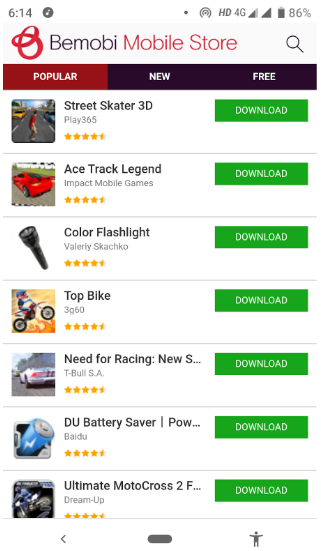
The Opera Mobile Store is a browser-based alternative app store that allows you to download apps for Android, iOS, Blackberry OS, and many other operating systems. The platform receives more than 100 million visits per month and has access to almost all apps released in the Yandex app store (the Russian Android app store).
- Android developers get 70% of all app sales and in-app purchases.
- You can access several apps before they release in Google Play.
- It offers an “all-you-can-eat” model in which you can download as many premium apps as you want for a weekly subscription.
12. Uptodown

With more than a hundred million monthly active users, Uptodown is one of the oldest and popular alternative app stores in the industry. Although it won’t have the entire apps list as in Google Play, you may be lucky enough to find some unreleased apps.
- The platform is available in 15 different languages.
- The contents of the platform are deeply analysed with 50 antivirus software.
- You can restore the previous versions of any app.
- Most of the apps listed have a detailed blog post in their description, explaining their functionalities.
13. F-Droid
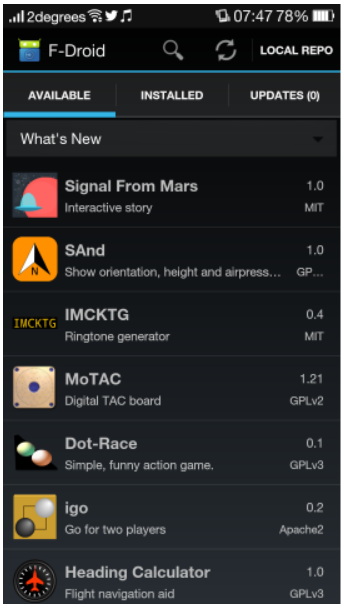
F-Droid is an app store that focuses on just the free and open-source (FOSS) Android apps. It includes apps that are entirely free – those that don’t even have in-app purchases or ads. The website is run by volunteers and depends on donations. For developers planning to test their MVP, this website is an ideal choice as you don’t have to pay a penny as registration fee.
- It allows developers to access the codes of the apps listed.
- It has a forum for developers.
- It enables you to donate using Bitcoins.
14. Games Store App Market
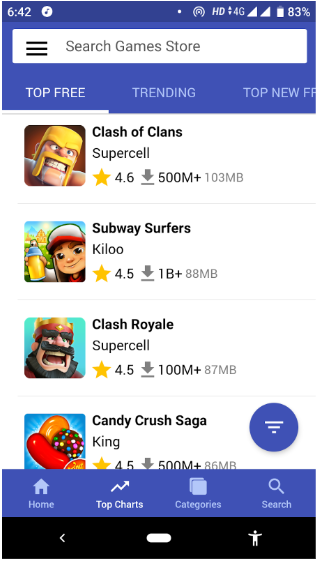
This alternative app store is exclusively for Android games and does live up to its expectations. Hardcore gamers can use this store to access several games which are not released in Google Play. This app also lets you access region-restricted and beta versions of games.
- The UI is clean and optimized for fast downloads.
- You can filter apps based on reviews, ratings, downloads, in-app purchases and so on.
15. AppsFree

Unlike other alternatives, AppsFree doesn’t offer an enormous list of Android apps. Instead, it displays only those paid apps that are going free for a limited time in Google Play. So if you are waiting to download a paid app for free, you can set notifications for the particular app category and wait for the AppsFree app to notify you.
- It offers a native Android app, making it easier to keep track of paid apps going free.
- The platform automatically filters those apps you may be interested in.
- It offers granular filtering options, allowing you to filter apps based on keywords, ratings, categories and developers.
16. AppBrain App Market

Just like AppsFree, if you are waiting to download a premium app for free, then AppBrain can let you do it with ease. Many developers offer their paid apps for free for a limited time on Appbrain, or in most cases, you can find top paid Android apps with significant price drops.
- It stores the list of apps you installed as a backup on their website.
- It allows you to move apps to an SD card.
17. AppSales
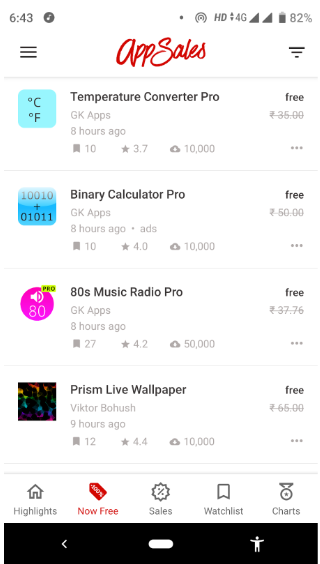
For those of you waiting to download an app for free, AppSales is an excellent alternative app store to consider. This native Android app lets you monitor the price history of apps and also offers advanced filter options. Recently, Google Play has enabled developers to provide their paid apps as free for a limited time, and AppSales lets you find those with ease.
- It allows you to access geo-restricted content.
- You can sync your Watchlist across multiple Android devices.
- You can also access several unreleased apps.
18. A1 Apps Store Market

Along with being updated for trending and grossing apps every week, A1 Apps lets you view apps with detailed descriptions. This alternative app store contains millions of apps, and lets you set notifications for upcoming apps based on your interests.
- You can exclude games from search results and see only apps.
- You can filter games based on reviews, ratings, downloads, in-app purchases and so on.
- You can block specific categories from showing up in search results.
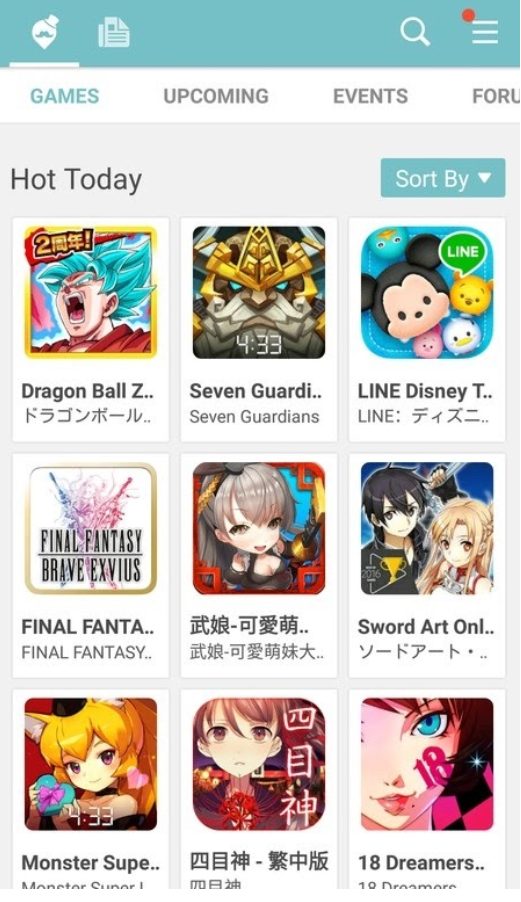
Unlike other platforms discussed in this article, QooApp is more inclined to the fun side of mobile apps – like games and comics. To answer “is QooApp safe?”, it can be considered as safe as the platform doesn’t host any game per se.
Instead, it delivers links to Google Play Store, so that users can bypass the locale check and download geo-restricted games.
- Holds a great collection of Manga and apps are easy to download.
- The APK will be automatically deleted once you install an app.
- You don’t have to delete an app and reinstall to update.

GetJar is one of the largest app stores for Android that offers free-to-download APK files. Apps are divided into multiple categories, and it also provides modified versions of several popular apps.
- It offers analytics for developers.
- It offers GetJar Gold – a widely used virtual currency.
21. APKUpdater

Unlike other platforms discussed, the APKUpdater is not exactly an app store alternative, but a tool that makes it easy for you to find the updates of the installed apps. More precisely, APKUpdater lets you find and install updates even before they are released in the Play Store.
The app makes it possible to disable Google Play entirely for better performance, and update apps only when the users feel like it.
- It supports Android versions starting from Gingerbread.
- You can set the list of apps that you don’t want to update.
- It displays notifications whenever there is a new update.
22. Appszoom

Appszoom is an alternative app store with more than four million global users. It’s been in the market for more than a decade and has a community of more than 25 thousand Android and iOS app developers. This app store also tests and publishes more than seven thousand apps every year.
- App developers can get premium profiles to gain more recognition for their apps.
- The platform ensures all apps are free from malware.
- Appszoom offers numerous promotional and distribution tools.
23. 1Mobile Market

1Mobile Market is an ideal alternative app store if you’re looking only for free Android apps. It also doesn’t cost a penny for mobile app developers to upload their creations. Developers can use this platform to test beta or free versions of their apps. If you’re planning to include in-app billing with 1Mobile Market, then you’ll require a specialised SDK .
- Ideal for game and entertainment mobile apps.
- The platform follows a 70/30 split revenue sharing model.
- Apps get reviewed and published within two business days.
24. ACMarket

ACMarket is one of the biggest unofficial app stores, specialising in cracked and modified apps. It hosts more than 15,000 applications and continually offers app updates. It’s similar to Google Play in numerous ways, however, you need to be extra careful while installing apps.
- This app store is under constant development.
- Includes most of the popular games and apps.
25. CodeNgo

Unlike other stores discussed, CodeNgo isn’t actually an alternative to Google Play or App Store. Instead, it acts as a useful platform for Android app developers to perform bulk app submission in multiple platforms.
- Using a single form, you can submit an app to more than 30 stores, including Google Play and Amazon.
- It has a dedicated section for top Android Chinese app stores.
- It also offers app translation services.
26. Mobango

Mobango is a Google Play alternative that attracts more than a million visitors every year and also facilitates thousands of downloads per day. Despite being a smaller alternative store, it’s beneficial for developers looking to rank their apps faster.
- Developers can upload their apps for free.
- It has a section that highlights the best games of the week.
27. Mobogenie

Mobogenie is probably one of the oldest alternative app stores. Unlike other stores that may redirect you to the Play Store, Mobogenie lets you download APKs. The store also supports ten languages and offers personalised recommendations.
- You can download additional content like ringtones, wallpapers, books, and more.
- It offers a PC client.
- The app actually acts as a file manager.
28. Sony Apps

More than productivity apps, Sony Apps focuses on providing entertainment apps. Although the name might leave you thinking that this app store is exclusively for Sony smartphones, it actually caters to smartphones and tablets running both iOS as well as Android.
- Find apps that you may not otherwise discover in famous app store listings.
- You can earn points by watching movies or playing games.

AppVN is a Vietnamese Android app store that features numerous popular games and apps. You can download modified versions of various apps and even find apps not available in the leading app stores.
- You don’t have to root your device to use this app.
- Without downloading the app, you can download apps from its website.
If you’re stuck with a subscription and want to get rid of it easily, check out our quick guide on how to unsubscribe from an app .
21 Best iOS App Store Alternatives
1. cydia appstore.

Cydia can be considered the first unofficial app store for iOS that lets you install apps that aren’t available in the iOS App Store. You need to jailbreak your iPhone to download and install apps from Cydia.
- It offers numerous unofficial games and apps.
- It allows you to modify the look and feel of your iPhone using third-party themes.

Sileo was initially released as a Cydia alternative for iOS 10 and above versions but has now become a full-fledged app store that supports all 64-bit devices that run iOS version 11 or higher. This platform lets you download apps over “Safe Mode” which ensures that your data is protected up to an extent.
- It allows you to purchase paid jailbreak apps securely.
- Tweak developers can place their apps on the store.

Emus4U is an app store alternative for iOS with no jailbreak required. The app offers numerous game emulators, along with thousands of apps, wallpapers, and themes to choose from. It offers a comprehensive screen recorder and junk cleaner out of the other amazing features you won’t find in the Apple App Store.
- It allows you to perform in-app customizations.
- The app offers a single installation package that automatically adjusts to the OS version you are using.
4. AppValley

AppValley offers tonnes of features that you won’t find in the stock versions of any apps. You can easily download modified versions of Whatsapp, Spotify, YouTube and many other apps.
- It offers a wide range of game emulation features.
- You can access it directly from the browser.
5. TutuApp
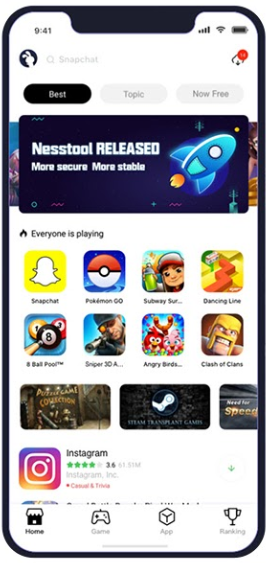
TutuApp is one of the best app store alternatives available for iOS apps that you can download and install within a short time and doesn’t require you to jailbreak your iOS devices. An upcoming version labelled TutuApp VIP will provide you with exclusive games and apps without any ads.
- You can download multiple apps at a time.
- You can download apps without an Apple ID or any other login credentials.
6. TopStore App

TopStore is an alternative app store that lets you install tweaked iOS apps, themes, and so much more. The store is trusted by millions of iOS users around the world and enables you to access all this without the hassle of jailbreak.
- This app store can be directly accessed through a browser or by installing an app.
- The entire offerings of this app store won’t cost you a penny.
7. Panda Helper

Panda Helper is a platform that supports iOS and Android devices alike. It is a TweakBox alternative and offers plenty of themes, emulators, screen recorders and file managers, which you can’t find in the official app stores.
- It is an app store alternative for iOS that requires no jailbreak.
- You can update your apps directly through Panda Helper.
8. Zestia Step

Zestia Step is a third-party alternative for App Store that doesn’t require you to jailbreak your iPhone. It is one of the best Cydia alternatives and the most updated platforms that lets you install cracked iOS apps with ease, and its installation takes only a few minutes.
- You can install it without connecting to a Mac or PC.
- It supports almost every iOS version.
9. TweakBox
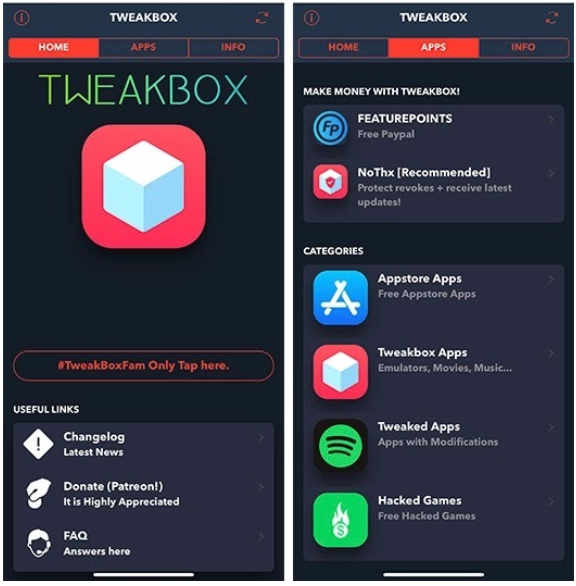
TweakBox is an alternative iOS app store that doesn’t require a jailbreak to use. It is one of the best apps like panda helper and is fast, stable and most importantly, secure to use. It is supported on all iPhones, iPads and iPods.
- It allows you to download movies, music and tweaked iOS apps.
- Tweaked apps like Spotify and YouTube have enhanced functionalities.

iNoJB is again another alternative app store that doesn’t require you to jailbreak your device. You don’t have to install iNoJB on your iOS devices as it offers a web-based application as well.
- You can install this application without a PC or Mac.
- It supports iOS devices running iOS 7.1.2 to iOS 10.
11. CokerNutX

With more than one million users worldwide, CokerNutX is an always-free third-party app store for iOS devices. It is one of the best apps like TweakBox and a secure platform that uses the standard SSL encryption and offers tweaked versions of almost every popular app.
- It offers more than 5000 apps and games for you to pick.
- You don’t have to worry about using your Apple ID to download apps anymore.
12. iOSEmus

iOSEmus is a third-party app installer that lets you install tweaked iOS apps on your iPhone or iPad. You can download and install its app via a configuration profile which has been designed to meet the privacy requirements of Apple.
- It is a Cydia alternative that requires no jailbreak.
- You can install apps without an Apple ID.
13. AppEven

AppEven is a third-party app store alternative that is easy to install and doesn’t require you to jailbreak your device to use. It offers several off-market iOS apps that will most likely never be available in the Apple App Store.
- It supports devices running iOS version 9 to 12.
- It can be directly downloaded and installed from Safari.
14. Asterix Installer
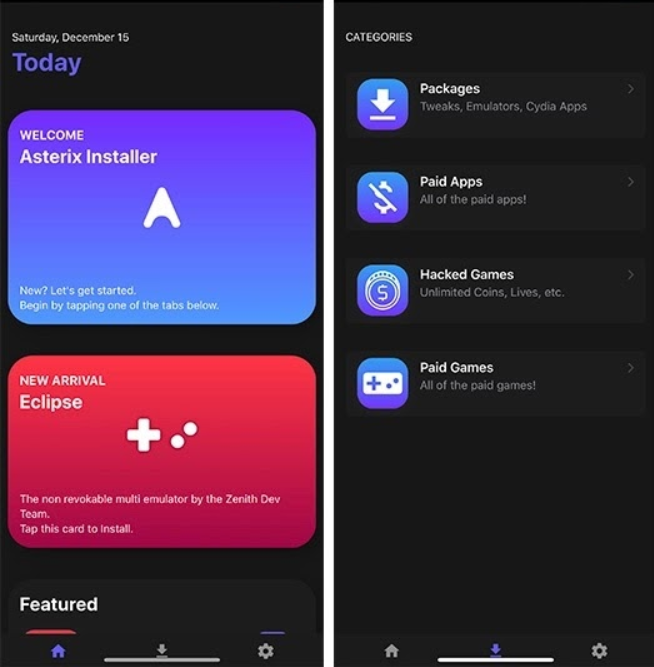
Asterix Installer is a third-party installer that works for both iOS and Android devices. The app has a unified platform approach in which it combines apps, themes, shortcuts, and iPhone tweaks that require no jailbreak, all under a single roof.
- It allows you to install iOS apps without an Apple ID.
- You don’t have to jailbreak your device to use this app.
15. iPA4iOS
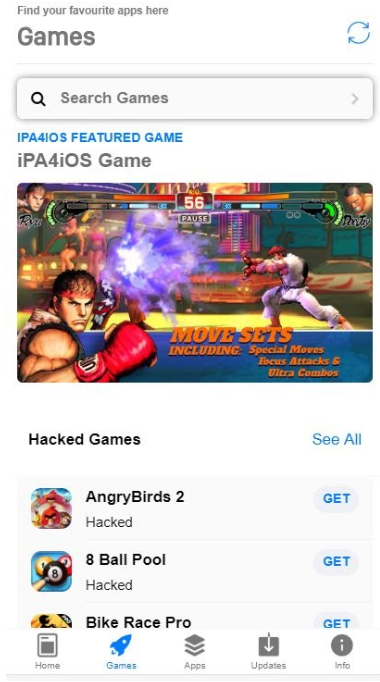
iPA4iOS is a relatively new alternative app store for iOS devices and doesn’t require you to jailbreak your device to access it. It packs several unofficial games and iPhone tweaks without jailbreak , and you don’t have to pay a single penny for any of them.
- It offers SSL encryption to keep your data safe and secure.
- You can install it directly on your iOS device without the need of a PC or Mac.
16. Mojo Installer
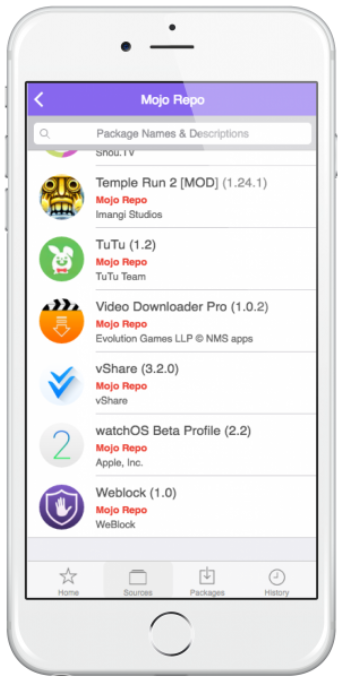
Mojo Installer is an unofficial App Store alternative available in 5 different languages and lets you choose apps from four different categories. Everything is free in this app store , and it is a widely used Cydia alternative for non jailbroken devices. You don’t need any technical expertise to download and use this app store.
- You can track your downloads using its Package History.
- Its Quick Search tool allows you to find the apps you want quickly.
17. AppEven
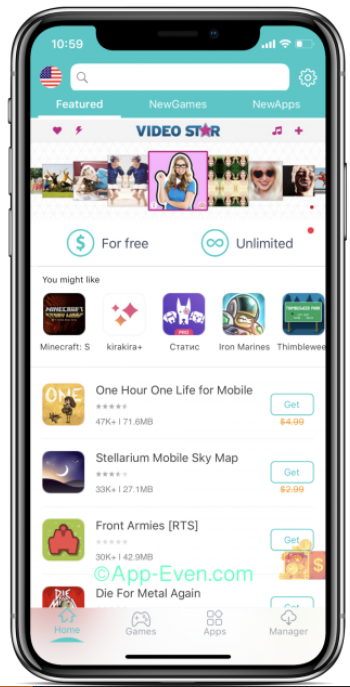
If you are using an iPhone with iOS version 10 or higher, the efforts required to jailbreak your device will be tiresome. AppEven is an excellent consideration if you’re looking for apps like Cydia as it lets you use unofficial apps without the need of a jailbreak, and that too with unmatched protection against hackers.
- You can download and install any apps just like in the Apple App Store.
- It supports iOS 9 and above.
18. AppCake

AppCake allows you to install IPA files onto your Apple devices directly. It offers a vast database of unofficial apps for free. AppCake is one of the best Cydia alternatives and you can uninstall it without any hassle, by going to the Profile section of the Settings and tapping on the Delete App option.
- It allows you to use unofficial apps without any in-app ads.
- It allows you to install using the Enterprise Developers Profile easily.
19. FtOS Store

FtOS is a third-party iOS app installer offered by Vietnamese developers, housing thousands of unofficial games and apps. This app’s content is divided into six categories and offers Dark and Light mode themes.
- You can download and install older versions of an app.
- It optimizes the iPad for split-screen, which lets you divide the screen and scroll independently.
20. HipStore

HipStore is an alternative app store with its origin in Vietnam. It offers several apps and games that you won’t find in the App Store and most importantly is free to download and use. The app offers numerous themes, ringtones, and screen recorders to choose from.
- It is compatible with iOS version 9 and above.
- It secures your data with SSL encryption.
21. App 704

Along with being an alternative to the Apple App Store, App 704 acts as a social portal for iOS enthusiasts. The platform currently features more than 80,000 apps, although the website is still being developed.
- You can download both free and paid apps.
- You can read detailed reviews about various apps.
5 Best Cross-Platform App Store Alternatives
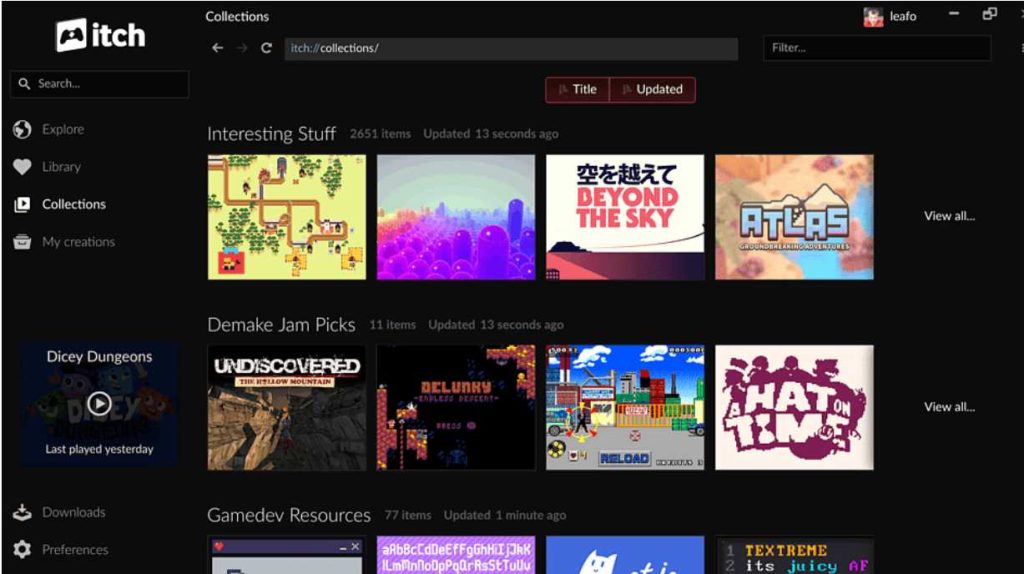
Itch.io is a cross-platform app store alternative that mainly targets gamers and game developers . In other words, it’s an indie games store that features both paid and free mobile game apps.
- The platform offers game development tools, assets, and reading resources.
- You can download HTML, macOS, and Linux games.
- There is also a developers community.
2. Kongregate

Kongregate is a web gaming platform and video game publisher. Along with mobile games, the platform offers PC, online and console games. A mobile game developer can use the platform to upload their games and deploy monetization strategies such as in-app ads and in-app purchases .
- The platform offers a wide range of Flash games.
- Promoted listings available to market games.
3. Appolicious

Appolicious is an alternative cross-platform app store that began its operations in 2009. The platform is ideal for downloading iOS and Android applications. Appolicious also offers thousands of user-generated app lists created by its members.
- The “Hot Apps” section features the most popular apps at a given time.
- The “Price Cuts” section features apps that are put on sale by developers.
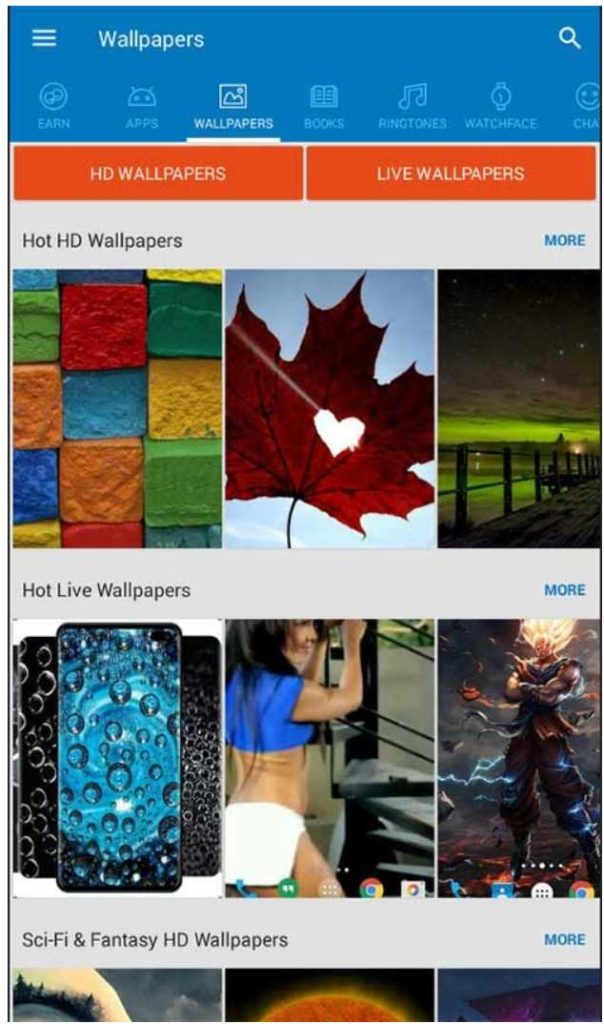
Mobile9 is a comprehensive platform for apps, wallpapers, themes, ringtones, books and more. Unlike other alternative cross-platform app stores, Mobile9 is actually a mobile app. Since the app has millions of monthly active users, developers can publish mobile content and earn from the platform.
- The platform attracts 12 million users every month.
- The majority of apps and mobile content are free and is supported by in-app ads.
- Publishing apps on this platform is free.

NexVa is a hyper-localized app store. It’s an app store that grants maximum control to developers in order to decide how their content is shown and accessed among users. The platform also works as an affiliate that can drive app installs with advertising and cost per install options.
- The platform offers a proprietary API to enable in-app monetization.
- This app store also offers white label products.
Speaking of white label products, check out our quick article on top apps for buying and selling online to know more about the best places to sell or buy any stuff on the internet.
Although both the Google Play Store and the Apple App Store perform an impressive job in publishing all the apps one will ever need, they may seem dull for tech-savvy users who crave for something different. For them, an alternative app store is their playground for trying out apps that are not run-of-the-mill.
For budding developers, the need to stand out is crucial, and official app stores may not be their best breeding ground due to cutthroat competition. This makes alternative app stores more approachable than the official ones.
Keep in mind the security risks when installing apps from these alternative app stores. Always read the app reviews to determine the trustworthiness of the developer.
Related Sources to Read:
– When to Consider Mobile App Development for Your Business – Why Mobile Apps Are Important for Your Business – Factors to Consider When Hiring a Mobile App Development Company – Mobile App Development Cost Estimate in Malaysia
If you’re looking for a top-notch Mobile App Developer, your search ends here! One of the renowned Mobile App Developer in Malaysia has what it takes to bring your mobile app ideas come to life. Contact us now for more expert developers.
Leave a Reply Cancel reply
Here's what alternative iPhone app stores will look like – and how they'll work
Sideloading is coming in hot

Big changes are coming to the iOS App Store for users in the European Union (EU), as Apple has announced it will soon start allowing third-party app stores to distribute apps to users from a host of European nations. And now, we’ve gained our first look at what these stores could look like.
AltStore , an existing provider of “sideloaded” apps , has announced they’re working on bringing their own alternative app store to iOS. That will move the store out of its current gray area of providing unofficial apps and transform it into what its developer calls a " legitimate app marketplace ".
Right now, AltStore provides a range of apps that fall foul of Apple’s existing App Store rules. For example, it hosts Delta, a Nintendo games console emulator, and UTM, a virtual machine that allows you to run Linux, Windows, and more on iOS.
AltStore’s developer did not outline exactly what changes it is planning to make, but one difference is likely to be the installation process. Right now, you have to install a server app onto your Mac or Windows PC, then connect your iOS device and install the app store from your computer.
Once AltStore is approved by Apple as that “legitimate app marketplace,” you will likely simply be able to download the AltStore app directly to your iPhone, with no lengthy workaround process required. In theory, this will mean being able to download any apps you want, including ones that don't conform to Apple's own App Store guidelines.

You'll also be able to set the likes of AltStore (assuming it gets approval) as your iPhone's default app store, and manage them in Settings. As Apple states in its explainer about the app changes , "users can manage their list of allowed marketplace developers and their marketplace apps in Settings and remove them at any time".
Your default third-party app store will integrate with some iPhone features like Spotlight, to help you find and use the apps. But if you delete that non-Apple App Store, this will also delete "all related data from the device and stop updates for apps from that marketplace".
Get daily insight, inspiration and deals in your inbox
Sign up for breaking news, reviews, opinion, top tech deals, and more.
A seismic change coming to your apps

The momentous change in Apple’s App Store policy will be implemented in iOS 17.4, which is currently in beta and is due for a full release in March.
Anyone in the E.U. will be able to install apps from third-party stores, and any developer will be able to release their own app store as long as they meet Apple’s requirements for fraud prevention, customer service and experience, and can provide a €1m credit note attesting to its ability to guarantee user support. However, despite the potential for this move to upend the way European users get their apps, there are a few catches attached to it.
For instance, Apple says that restrictions you place on in-app purchases using iOS’s Screen Time feature will not work in third-party app stores. Likewise, Family Purchase Sharing will be limited, as will the Ask to Buy feature, while universal purchases – where apps you buy work across various Apple platforms – won’t be available. That’s because Apple won’t be facilitating payments on third-party stores, so won’t be able to implement these features. The company also says it won’t be able to help users with refunds, purchase history, subscription management, and more.
Apple has fought tooth and nail against this change, but its hand was forced by the E.U.’s Digital Markets Act (DMA), which will start levying hefty fines against companies that don’t open up their platforms from March onwards. Apple says this move is likely to provide “new avenues for malware, fraud and scams, illicit and harmful content, and other privacy and security threats,” and that it won’t be lifting its App Store restrictions anywhere outside the EU. It’s possible the company might even be able to stop you bypassing the geolocation restrictions using a VPN, too.
That said, opening up iOS in this way could lead to some more positive changes. Web browsers on iOS won’t be forced to use Apple’s WebKit engine, for example, and users will be given greater ability to change their default browser. Payment apps will also gain access to Apple’s NFC system, which could mean we start to see contactless alternatives to Apple Pay popping up.
With the EU breathing down its neck, Apple has been forced to begrudgingly make these changes. That could prompt other jurisdictions around the world to consider passing their own app store laws, finally blasting a hole through Apple’s long-standing walled garden. That’s perhaps something for the future – for now, AltStore has shown us what that future could look like.
You might also like
- iPhone app sideloading is coming soon – but it might not be the money-saving boost you're hoping for
- What is app sideloading? The rumored iOS 17 feature explained
- Apple finally letting people run third-party browsers unfettered – but only in the EU and not because it wants to
Alex Blake has been fooling around with computers since the early 1990s, and since that time he's learned a thing or two about tech. No more than two things, though. That's all his brain can hold. As well as TechRadar, Alex writes for iMore, Digital Trends and Creative Bloq, among others. He was previously commissioning editor at MacFormat magazine. That means he mostly covers the world of Apple and its latest products, but also Windows, computer peripherals, mobile apps, and much more beyond. When not writing, you can find him hiking the English countryside and gaming on his PC.
Windows 11’s 24H2 update is almost here — let’s talk about some of the features we’re expecting to see
Would you eat a pizza designed by ChatGPT? Pizza chain’s AI recipe proves to be a huge hit
Intel comes roaring back with new Lunar Lake chips to battle AMD and Qualcomm with all-day battery, AI, and serious gaming performance
Most Popular
- 2 Dune Awakening developer says work on bringing the MMO to Xbox Series S is progressing but will be a "challenge"
- 3 GlobalWafers is expanding overseas in anticipation of chip tariffs
- 4 Experts call on Apple to "immediately restore" VPN apps to its Russia's App Store
- 5 I've driven the most expensive Volvo ever – and its clever Lidar tech could take EV safety to the next level

16 Best Web Browsers for iPhone (Safari Alternatives)
Aside from Safari, prepare to explore some of the best web browsers for iPhone!
In this digital era, finding the best browser can significantly impact your surfing experience. Choosing one that provides smooth performance, strong security, and user-friendly features is critical with so many alternatives. In this article, we will look for the best web browser for iPhone.

Table of Contents

Best Web Browsers for iPhone (Safari Alternatives)
Even though Safari is the default web browser for all Apple devices. Sometimes, you may want some other alternatives for the best user experience. If You are one such person who is looking for a switch from your default browser, we have compiled a list of the top Safari alternatives for Apple users.
1. Google Chrome

If you were an Android user and switched to an iPhone, Google Chrome would be a better option as you are already familiar with this platform. It also provides excellent features like syncing the browsing history and all your bookmarks , across all devices, on your iPhone and iPad by signing in with your Gmail account . So this will be the best Safari alternative for iPhone and iPad.
2. Firefox Focus

Firefox Focus is considered as best Safari alternative for iPhone free as it offers excellent privacy features, including Enhanced Tracking Protection, and supports add-ons for customization . The private browsing mode prevents remembering your browsing history. It will also allow the deletion of any saved information and account with one tap, putting you in complete control of your internet history.
3. Microsoft Edge

Microsoft Edge is a full-featured browser with tabs, a password manager , a reading list, a language translator , and many other useful features like built-in tracking prevention . It’s the best Safari alternative for iPhone and iPad use. However, the disadvantage is that you must have a Microsoft account.
Also Read: 21 Best Web Browsers for Your Roku Device

Brave is known for its privacy-focused approach with built-in ad blocking and tracking protection. This browser is approximately six times faster than Chrome, Firefox, or Safari for iPhone and iOS. Hence it is considered as best iOS web browser for iPhone. It has no private mode like many other browsers but allows you to hide your browsing history from prying eyes when using the internet.
5. DuckDuckGo

DuckDuckGo Browser may be the best iOS web browser for iPhone if you value privacy and wish to browse the web without being monitored . It’s ideal for people worried about their online privacy and who wish to limit the amount of information gathered about their browsing history.

Opera was designed for people who are always on the move and is considered one of the fastest browsers for iPhone users. Its user interface and unique features cater to users who appreciate innovative design , seamless cross-device synchronization , and intuitive navigation. It’s worth trying Opera Touch to see if its features align with your preferences and browsing habits.
Also Read: 14 Best Fastest Browsers for Android

The Puffin browser is a fast iPhone Web Browser on the net, which cannot go unnoticed. It is not free to download , but you can do so after making a nominal payment for its services . Puffin browser’s cloud-based architecture and its support for Flash content set it apart from many other mobile browsers. Users looking for quick browsing speeds and users who need to access Flash-based material will find it especially helpful.

Dolphin Browser is yet another best web browsers for iPhone users. It’s well-known for its gesture-based navigation , customizability, and user-friendly interference. The browser also features the Sonar voice search and control option. This can be activated by simply shaking the device through a clever shake and speak option , but downloading this feature involves a nominal cost. The Dolphin browser also allows you to choose from plenty of themes.

Maxthon is a lightweight cloud-based iOS web browser that is free to download and use with iPhones. It has numerous features, and because it is cloud-based, you can sync your data with both iOS and non-iOS devices , allowing you to use your data at all times. It includes an ad blocker to help you avoid unwanted pop-ups and advertising while you work. This will enable you to keep your work pace without interruptions. The night mode feature lets you browse the internet without straining your eyes.
10. Ghostery

Ghostery is one of the best web browsers for iPhone and is ideal for individuals adamant about maintaining anonymity and privacy while avoiding annoying adverts, etc., on their iOS devices. For increased anonymity, it uses DuckDuckGo as its default search engine rather than the standard search engines such as Bing , Yahoo, or Google. This browser also has tracker blocking and can turn off cookies and caches with a single click. Unless you allow Ghostery to construct its database , no signups or data are collected by the app.
Also Read: Top 11 Best Private Browsers For Android

The Aloha web browser is a versatile and privacy-focused internet browser known for its user-friendly interface and advanced security features. With built-in ad-blocker , VPN, and enhanced tracking protection, Aloha aims to provide a seamless and secure browsing experience for users, ensuring their online activities remain private and protected.
12. Ad-block web browser

An Ad-block web browser is intended to provide consumers with a smooth and ad-free browsing experience . These browsers prioritize user privacy , faster page loading speeds, and decreased distractions by automatically eliminating annoying adverts , pop-ups, and trackers, boosting the overall online experience.
13. Yandex Browser

Yandex browser is known for its speed and security features, the browser integrates with Yandex’s search engine and offers built-in protection against malicious websites and phishing scams. Its user-friendly interface and customizable options make it a favored choice for users seeking a reliable browsing experience.
14. Onion Browser

Onion browser is free and open-source software for iOS, which enables browsing the internet over the Tor VPN browser. It helps access the internet with complete privacy and safety at no extra cost. It disables trackers and also keeps you safe from insecure wireless networks and ISPs when browsing the World Wide Web over the Internet. Those .onion sites that are only accessible over Tor can also be connected using this browser.
Also Read: 25 Best Android Browsers for Surfing the Internet
15. Private Browser

A private browser, commonly referred to as incognito or private mode , is a function provided by web browsers that enables users to access the internet without saving their browsing, cookie, or search histories . The purpose of this option is to increase privacy by prohibiting the browser from saving any data about the user’s online activities while they are using it.
16. Tor VPN Browser

The Tor VPN Browser is a virtual private network (VPN)-based web browsing solution with a privacy-focused approach that combines the anonymity of the Tor network with security. Users’ identities and online activities are hidden by the system by routing traffic across several encrypted nodes . This effective solution is a popular option for anyone looking to preserve their digital footprint because it provides improved online privacy and security against spying.
These are the best web browsers for iPhone users, but the final call is left to the user to pick up, as it all boils down to personal preference and meeting your needs and wants. Those interested in downloading may go to the Apple Play Store, as most are free.
About The Author

XNSPY Review: Features, Price, And Login Process
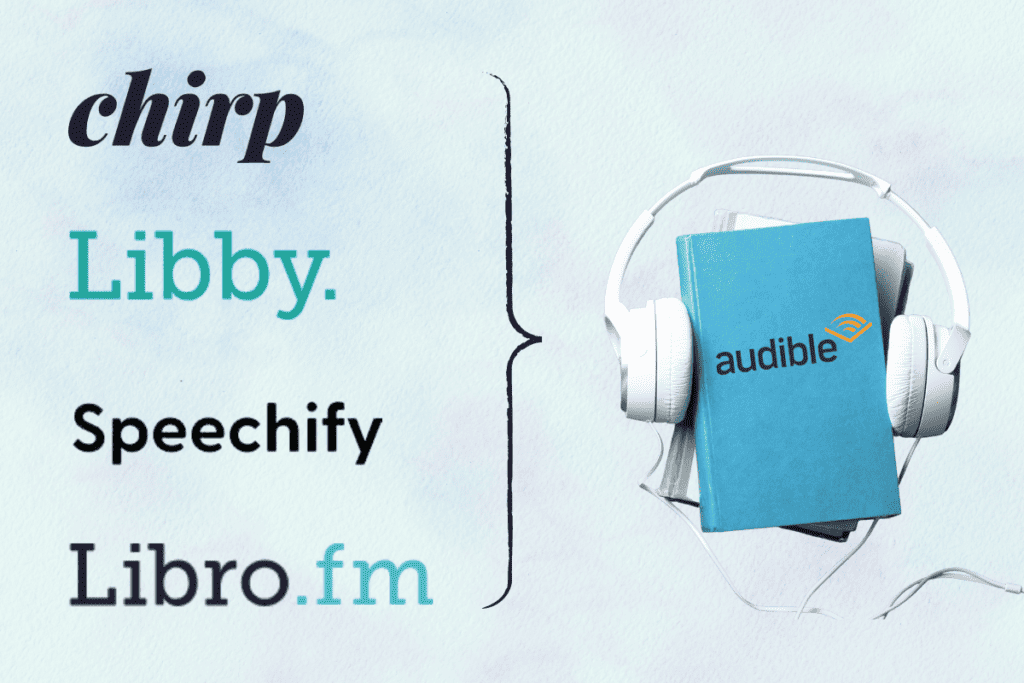
15+ Best Alternatives to Audible for Avid Ethical Listeners (Free and Paid)

Best Microsoft Teams Chrome Extensions for Effective Productivity
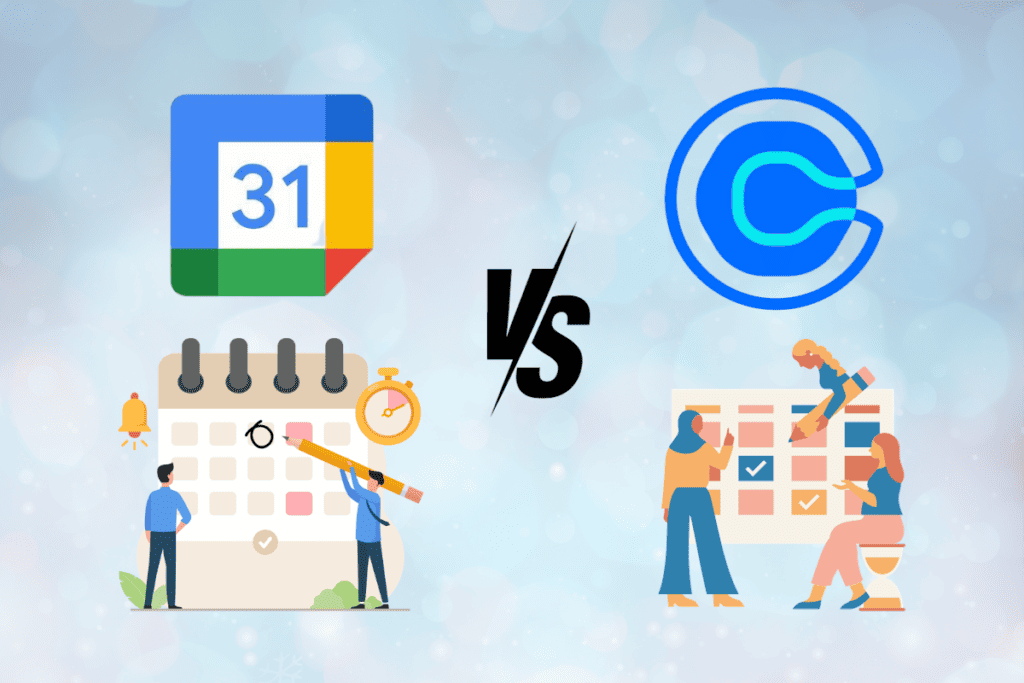
Google Calendar Appointment Schedules vs Calendly: Detailed Comparison (2024)
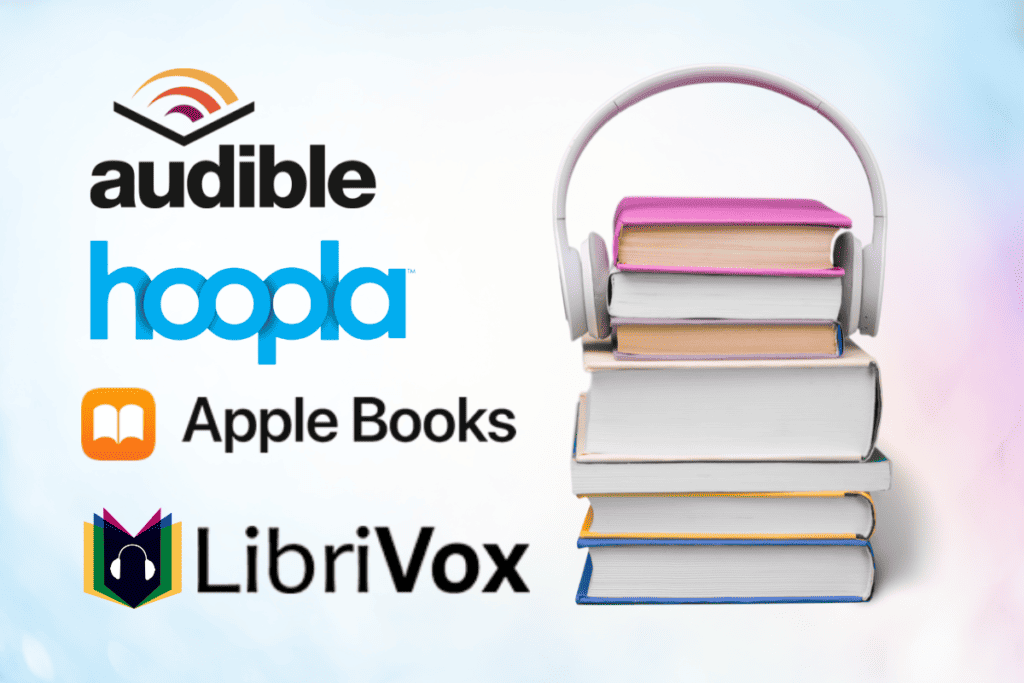
10 Best Free Audiobook Apps for iPhone and iPad

20 Biggest Cyber Attacks in History
1 thought on “16 best web browsers for iphone (safari alternatives)”.
I WANT IOS 7 BROWSER!!
Leave a Comment Cancel Reply
Your email address will not be published. Required fields are marked *
How-To Geek
The best browser for mac users (and safari alternatives).

Your changes have been saved
Email is sent
Email has already been sent
Please verify your email address.
You’ve reached your account maximum for followed topics.
Key Takeaways
- Safari is highly optimized for Apple hardware, but it may have limited web app compatibility and fewer extensions compared to browsers like Chrome.
- Firefox is a privacy-conscious alternative to Safari, offering features like Do Not Track and blocking invisible trackers. Chrome is the most popular browser, known for its compatibility and wide range of extensions, but it may compromise privacy. Consider trying other browsers like Edge and Vivaldi, or unique options like Arc for a different browsing experience.
Your choice of web browser can have a big impact on your Mac experience. From integration with the services you use to power efficiency and reliability, here’s how to decide which is best for you.
Safari is (Arguably) the Best Mac Browser
There are a few good reasons to pick Safari as your browser of choice if you’re a Mac user, especially if you use other Apple devices like an iPhone or iPad . It might surprise you to find out that you’re not alone, with Safari being the second most popular browser on the web thanks to its inclusion on both mobile and desktop devices.
Apple tightly optimizes Safari for use exclusively on Apple hardware. This means that Safari is highly power efficient on a Mac. When Apple gives an estimate of battery life on its latest Mac models for performing activities like “wireless web” they’re specifically referring to the use of Safari. The company is in a position where both the hardware and the software are designed in unison, so Apple is not bound by thousands of different hardware possibilities.
That helps Safari remain performant on Apple hardware too, a fact you can see for yourself using browser benchmarks like Speedometer 2.0 . In use, Safari feels snappy. The UI is small and non-intrusive, and you can even customize the toolbar using the right-click menu as you can other native Apple apps.
Safari is also loaded with familiar features and technology. iCloud makes it possible to share tab groups, browsing sessions, bookmarks, a Reading List, and even extensions with your iPhone or iPad. The Share menu works just as it does on the iPhone. Continuity makes it possible to quickly jump between devices by placing a small icon in your Mac dock.
Apple’s services work especially well in Safari. You can log in with your Apple ID using your fingerprint, pay for items using Apple Pay right in your browser, and use a variety of Shortcuts actions to build workflows that work using Safari .
Apple also makes it easy to add extensions using the Mac App Store. This isn’t everyone’s cup of tea, but it adds an additional layer of protection against potentially harmful extensions. You can still choose to install unsigned extensions by enabling the Develop menu if you want.
In terms of privacy, Safari isn’t the best browser you can get your hands on but it’s far from the worst. The browser works with Apple’s iCloud Private Relay for iCloud+ subscribers, which anonymizes web requests using a two-step process . Do Not Track is enabled by default, and it provides partial protection against trackers.
You can’t get rid of Safari from your Mac, so it’s ready and waiting for you with every new Apple computer purchase (or every time you reset the operating system ). Apple is always updating and building upon Safari with enhancements, like macOS Sonoma’s ability to turn websites into app-like instances.
Want to Ditch Safari? Here's What to Use Instead
Though Safari is suitable for a wide range of users, it’s far from the last word when it comes to web browsers. It’s convenient and always there if you want it, but it’s not without its critics. One reason you might want to switch is web app compatibility, which can be limited on Safari due to its relatively narrow user base. A lot of Safari users are mobile users, and many services prefer to funnel these users into dedicated apps.
Safari lacks the compatibility of a browser like Chrome or Edge, which means some web apps will simply refuse to work in Safari and demand that you use something else instead. Perhaps worse still, some websites won’t warn you before they refuse to function as intended. You might get glitchy behavior that can be avoided by using another browser.
Safari also isn’t a “platform” quite in the same way that Chrome and similar browsers are. There is a huge range of extensions made with Chrome in mind (including browsers like Edge and Vivaldi), which might make such a platform more desirable if you live inside of browser extensions.
You may even find yourself with no choice but to use an alternative for work or education purposes. Some institutions refuse to support certain browsers, and since Safari is limited to Apple devices it’s easier to tailor an experience to a browser that has cross-platform compatibility.
If privacy is your main concern, Safari might not go far enough to protect you, and you may be tempted to move to something like Firefox instead.
Firefox is the Privacy-Conscious Safari Alternative
Mozilla’s browser is a solid alternative to Safari, with some excellent privacy considerations. Firefox enables Do Not Track by default and blocks both invisible trackers and tracking ads. Firefox even uses DuckDuckGo as its default search engine.
Firefox tests slower than Safari and Chrome in many benchmarks, but how much time this will save you during your daily surfing sessions is up for debate. The browser also enjoys a far wider range of extensions than Safari, though it still falls short of the Chromium family.
Like Safari, Firefox Sync allows you to share browsing sessions and bookmarks with other devices including Windows PCs and mobile platforms like iOS and Android. Firefox remains a browser of choice for those mostly concerned with web privacy and enjoys a loyal (if small) base of users.
Chrome is Number One for Compatibility and Extensions
Google Chrome is the behemoth of web browsers, with more than 60% of all web users choosing to use it. As such, it enjoys excellent compatibility with most websites and web apps, and some even insist on its use (or a similar Chromium-based browser).
Google Chrome fares poorly from a privacy standpoint , with Do Not Track disabled by default, and both invisible trackers and tracking ads able to track you unless you limit this behavior with extensions. On the plus side, there are a huge number of extensions and apps available for Chrome that can help remedy the problem.
Though Chrome has a bit of a reputation for being a resource hog, Google has attempted to address the problem with a feature called Chrome Memory Saver that is designed to purge websites from memory after a period of inactivity. The company also improved Chrome’s energy efficiency with Chrome Energy Saver Mode .
Chromium-Based Browsers Offer Unique Alternatives to Chrome
Chromium is the core open-source browser core on which Chrome and similar projects are built. This means you can have Chrome’s speed, compatibility, and even the full range of extensions without having to use the Google-branded variant.
There are plenty of other Chromium-based browser to choose from, such as Microsoft Edge which falls into the same privacy pitfalls as Chrome; Vivaldi with its customizable interface and email client; and Brave Browser which delivers a slightly confusing combination of cryptocurrency features, opt-in adverts, and privacy considerations.
For a no-frills experience, there’s also vanilla Chromium , the open-source version of Chrome to which Google contributes. Then there are projects like Ungoogled Chromium , which removes dependency on Google services and makes tweaks to enhance privacy.
Alternatively, Try Something Completely Unique
Arc is a browser that does things a little differently than most. Not only does it cull your tabs for you, but it also includes some unique features like side-by-side tab mode, note-taking and whiteboard functionality within the app, and a macOS Spotlight-esque command interface for getting around without touching your mouse.
We reviewed Arc in March 2023 and loved it, though the fledgling browser wasn’t without issues surrounding power consumption and general jitteriness. It’s now out of beta and things have settled down somewhat, so it might be worth a shot if you’re looking for a web browser that helps you stay neat and organized.
It’s far from the only weirdo browser out there though. Colibri is a browser that lacks tabs and emphasizes an uncluttered experience. It’s designed to force you into more mindful browser sessions. Tor is a browser designed for browsing the dark web , but there are other private browsers like Mulvad and Waterfox that you might want to use instead.
The Case for Multiple Browsers
There are so many compelling reasons to use Safari that we think it’s the best choice for most users. Failing that, Firefox offers a solid browsing experience that respects your privacy.
It’s a good idea to have more than one browser installed for those times when you encounter difficulties with your primary choice. On top of this, you can kit a second browser out with extensions that might make certain web operations easier to complete.
- Web Browsers
Best 3rd Party App Stores Alternative for iOS & Android
Are you tired of the never-ending restrictions and limitations the official App Store imposes for iOS users? Are you looking for better flexibility and variety in the apps you can access? We’ve got you covered! We understand these challenges as an app development company and have curated the best alternative app stores for iOS users.
Explore a vibrant universe of app ecosystems beyond Apple and Android with key players like Amazon Appstore , boasting over 600,000 apps tailored for Kindle and Fire devices. Samsung Galaxy Store offers a diverse range of apps and themes for Galaxy devices; Huawei AppGallery , is a major contender with 530 million monthly active users and a plethora of apps spanning gaming, lifestyle, and productivity.
So, say goodbye to strict policies and delays in app approvals. With our recommended app stores, you’ll experience a whole new world of possibilities and accessibility tailored to meet your needs and preferences.
Table of Contents
Why Use an Alternative App Store?
Finding new apps is just one way to begin exploring the possibilities of the app store alternative for iOS users. It’s about discovering an entirely new universe of advantages and possibilities. Although Google Play and the App Store dominate the market, other 3rd party app stores have distinct benefits that are difficult to overlook.
Let’s begin with savings. Many alternative app stores provide discounted premium versions of apps and lucrative deals you won’t find on Google Play or the App Store. Plus, there’s often no uploading fee, and they actively promote apps through features like “app of the day” showcases and advertising discounts. This means more visibility and potential revenue for your app.
But it’s not just about money; it’s about reach and ranking. With the significant stores overflowing with apps, alternative stores give developers a better chance to rank higher and stand out. They also provide a platform for testing minimum viable products (MVPs) without the upfront costs associated with Google Play and the App Store’s registration fees.
Moreover, some alternative stores curate their offerings, focusing on quality, specific demographics, or niche markets. If your app targets a particular region or audience, these stores can be a goldmine for reaching your ideal users.
Let’s not forget the allure of modified apps. For those who love customized experiences, alternative stores offer a treasure trove of modified versions that may never see the light of day on mainstream platforms.
Of course, with great benefits come potential risks. The primary concern is security; not all alternative stores like Google and Apple have robust safety measures. There’s also the risk of encountering illegal apps or unclear processes. That’s why it’s crucial to read the terms and conditions of any alternative store carefully.
So, why should you consider alternative app stores? They offer unparalleled opportunities for visibility, revenue, and tailor-made experiences. And if you’re ready to jump in, we’ll guide you on how to market and promote your app effectively, whether it’s your first venture or a new addition to your app portfolio. Let’s unlock the full potential of your apps together!
Best iOS App Store alternative
1. altstore.
Among the best third-party tweaked app stores for iOS devices, AltStore works without jailbreak. This app store doesn’t rely on developer certificates, which sets it apart from other unofficial app installers, such as TutuApp and TweakBox. The app allows users to install .ipa files from any app/game they are looking for and is not available on Apple Store. Riley Testut is the Altstore developer, and right now, there are just a few apps, but it’ll be supporting more apps. You can download IPA files and install them using AltStore. Meanwhile, to use AltStore, users will require downloading AltServer and an advanced firewall and Wi-Fi settings knowledge. Besides, the platform requires a Wi-Fi connection for installing and updating apps.
- Installation of third-party apps
- Offers open-code
- Free and paid modded apps
- Emulators at no cost
It stands as a pioneering alternative to AppStore and Cydia, boasting advanced features, a visually captivating interface, and extensive accessibility options. Offering lightning-fast signing, tweak injection, progress updates, and backups—all accessible from any device and soon, the web—Scarlet ensures a seamless user and developer experience like never before.
- Jailed Tweak Injection
- IPA Sideloading
- App Management
- Repo System
- Computer Method
- Certificate Management
3. Sidestore
Sidestore offers a seamless sideloading experience, requiring no jailbreak or computer after the initial installation. With just a WiFi connection, users can access this alternative app store, simplifying the process of installing apps outside the official channels and enhancing convenience for iOS users.
- Installation of any app
- Verified sources
- Games
- VPN Trickery
- Seamless sideloading
This is An automated app design and development platform, gaining popularity with iOS and macOS users for app installation on non-jailbroken devices. Hosting a vast database of 100,000+ iOS and Cydia apps, it serves as a comprehensive hub for app enthusiasts, offering a one-stop solution for accessing a wide range of applications.
- iOS and macOS Apps
- No app store restrictions
- EU Digital Market Act Compliance
- Sideloading support
- No jailbreak
5. Buildstore
This platform is among the most-used third-party tweaked app store having more than 30K daily active users. Operating steadily since 2013, iOS users can sideload tweaked apps & games without jailbreak. Today, it is a safe and reliable store with more than 300 games and apps updated constantly. Around 20-30 new apps are added monthly. Few of these apps are on the Apple Store, making BuildStore a unique place to access those apps. The store doesn’t host malware, and it doesn’t accept apps with viruses. Also, all the apps go through a manual testing procedure, and it is impossible to damage your device as you use BuildStore.
BuildStore enables users to access applications and games rejected by Apple, offering an array of secret features and extended functionality, such as exclusive gaming emulators. Unlike free tweak stores, BuildStore requires a monthly subscription, providing value through its extensive archive and premium services for iOS users seeking unique experiences.
- Emulators
- Modified games
- Social media
- Moderated app library
- Flat pricing
6. Appvalley
An iOS app store alternative, boasting a plethora of tweaked applications, including top-ranked unlocked games and modified apps like Snapchat++. Its key advantage lies in providing safe and secure access to these offerings, ensuring a reliable and enjoyable experience for users seeking enhanced functionalities on their iOS devices.
This app store alternative allows users to download various apps, games, ringtones, emulators, improvements, and a lot more for free. AppValley is a safe and reliable platform that offers constant updates. It works on iOS 17+ without interfering with the security features provided by Apple. Downloading this app doesn’t require jailbreaking the device.
- No jailbreaking
- Free to download
- User-friendly app interface
- Wide variety of games
- Screen recorders
- Safe and Legal
A native iOS application that facilitates the installation of IPA files on your device. it offering a wide variety of applications without any in-app advertisements. Its standout feature is the extensive collection of ad-free apps, providing users with a seamless and uninterrupted experience while using their iOS devices.
- User-friendly app
- Thousands of apps and games
- Flexibility to install
- Tweaked versions
- Ad free experience
8. Tweakbox
This third-party app store is an alternative for iOS. The users can install any modified app without the Apple app store. It is easy to use and has a quite attractive design. Tweakbox consists of various apps & games that are not easily found on the official Apple app store. It comes with encrypted SSL, and here you get all apps and games for free. Tweakbox supports all iPhones and iPads.
- More than 2000 apps & games
- No jailbreaking required
- Modified new features
- Constantly monitored
- User-friendly
Xabsi is an alternate app store for iOS that supports all the latest iOS versions and iDevices. It stands out as a top-tier alternative to the App Store, granting users access to hacked applications, games, and jailbreak features. It also showcases popular alternative app stores, enriching the selection of digital products available. Additionally, Xabsi offers system apps for iOS customization and is compatible with all iOS devices.
- Alternative jailbreak solutions
- App installation solution
- Customization
- Popular Apps and games
- No Jailbreaking
Sileo is a more contemporary alternative to Cydia. It is mostly made for jailbroken iOS devices. Its slick and intuitive interface makes finding and installing changes, themes, and adjustments simple. It offers users who want to improve and customize their iOS devices a seamless experience with sophisticated features like package management and repository management.
- Fast & efficient
- Compatible
- Open source
Best 3rd Party Android App Stores
1. amazon appstore.
This is a leading alternative to Google Play, and boasts cross-platform analytics and developer-friendly navigation. With a generous revenue share of nearly 70%, compatibility testing, and rewards like Appstore Developer Select, developers benefit from enhanced visibility and customer acquisition opportunities. Plus, users enjoy a free paid app or game daily.
- Scheduled deliveries
- Camera product searches
- Subscriptions
- Digital dash buttons
- Prime benefits
- Donations
2. Galaxy Store
Unlike the Google App Store, the Samsung Galaxy Store requires a Samsung user account for access and downloads. It amalgamates beloved features from Galaxy Apps and Galaxy Themes, crafting a tailored digital marketplace for individual users. With a diverse app collection, users can customize their digital experience to align with their lifestyles.
- Wide collection of app games & themes
- Promotion& Deals
- Game centric features
- Customization options
- Watch customization
- Exclusive content
3. HUAWEI AppGallery
This AppGallery serves as the official app distribution platform for HUAWEI devices, offering a curated collection of 18 app categories with premium global content. Ensuring seamless usage across smart devices in various scenarios, it prioritizes security without compromise, providing users access to apps anytime, anywhere.
Features
- Lightweight apps
- High-security measures
- Download apps from the app gallery
- Exclusive gift packs
- Diverse app rankings
Built on the F-Droid repository, this platform enables users to discover open-source Android apps. With a categorization of over 1,200 apps akin to Google Play, users can swiftly find trending applications, enhancing their exploration experience.
- Ethics and morals
- Free and open-source software
- Operates independently from Google
- Sideloading
- Latest apps
- App discovery & installaitons
5. APKMirror
This platform is dedicated to Android enthusiasts. It provides a vast collection of games, apps, wallpapers, and launchers for all Android devices. Users can explore the latest releases, access comprehensive tutorials, and delve into popular apps to gain a deeper understanding of their functionalities.
- Support for installing OBB files
- Ability to sort, filter, and search files
- Built-in support
6. APK Pure
APKPure provides discounted prices on paid games and offers an accessible developer console for geo-restricted apps.
- Discounted paid games
- Easy-to-use developer console
- Access to geo-restricted apps
I t stands as a notable alternative to Google Play, delivering quicker updates and access to geo-restricted Android apps available on Google Play. In-store purchases are facilitated through AppCoins (APPC). Moreover, Aptoide provides a personalized recommendation system and the option to create a customized app store on your website. With a vast repository of over 1 million apps and exceeding 7 billion downloads, Aptoide offers a diverse and dynamic app ecosystem.
- Community driven stores
- App management & updates
- App coins integration
- Game of the week
- Wide app selection
8. Aurora Store
it is an open-source Google Play Store client. it offers a free Android app store alternative, enabling users to download apps without a Google account. It hosts a wide range of apps, proprietary and nonproprietary alike. AuroraStore prioritizes transparency by allowing users to check app trackers and ads before downloading. Developers must first publish apps on the Google Play Store and list them on AuroraStore.
- FOSS License
- Impressive design element
- Exodus privacy integration
- Updates blacklisting
- Account login options
A prominent hub for game apps originating from the Chinese market. Featuring an advanced search engine, it aids gamers in discovering top-notch games. The TapTap community offers in-depth reviews on the latest releases, fostering lively discussions on gameplay and blockbuster titles.
- Massive game library
- Developer communities
- Diverse verticals
- Pre-registered games
- Community interaction
- Double-tap gestures
10. AppBrain
This app market offers chances to acquire premium apps for free or access top-paid Android apps at notable price reductions. It features a range of app promotion tools within its browser-based mobile store, allowing brands to enhance visibility across different mobile app platforms.
- Small SDK size
- Easy integration
- Search and fetch app information
- App monetization
- App Promotion
Best Cross-platform App Store Alternatives
1. myappfree.
This is a gateway to a diverse realm of apps, games, wallpapers, and icon packs, offering money-saving opportunities through time-limited offers. Tailored to user interests, it curates a personalized list of apps and games, continually refining recommendations with each download for a more customized experience.
- PRO versions
- Discounts
- Premium skins
- Advanced content
2. TuTu App
Jailbreak is a free app store created for iOS and Android devices. It enables installing apps & games from the official Apple Store for iOS and Google Play Store for Android devices. The app offers many features that allow getting paid apps directly for free. Jailbreaking the iOS device is not needed to install this platform.
Reaching over 300 million users globally, this platform streamlines app submission and provides access to diverse banking systems and cooperative SDKs, ensuring a smooth and efficient development and distribution process for developers targeting a wide international audience.
- No need to root
- Exclusive apps
- User-friendly interface
- Multi-platform support
- Regular updates
This platform caters to gamers and game developers with its extensive selection of games and paid and free content, including books and development tools. It aims to provide a comprehensive range of options beyond just games, attracting a diverse user base interested in various digital offerings.
- Diverse browsing options
- Fantastic community
- Games library
- Game creation tools
It operates akin to a social network, boasting a high download rate and a low percentage of active developers. The platform offers free app publishing, creating an accessible and engaging environment for both users and developers to explore and share digital content.
- Free applications & games
- Download songs
- Modification of wallpapers and ringtones
- Animation and high-definition wallpaper
5. Panda Helper
This platform surpasses Android and iOS by offering emulators, themes, and file managers not found in major stores. Additionally, users can conveniently update their apps directly through the platform, enhancing accessibility and user experience.
- Easy to use
- Wide selection of apps
- Cross-platform compatibility
- Fast Download
- Security
Are Alternative App Stores Safe?
While alternative app stores for iOS and Android can be safe, inadequate management may elevate privacy, safety, and security risks for both users and developers. It’s crucial to ensure proper oversight and security measures to mitigate potential threats and safeguard the digital ecosystem.
How To Publish & Promote Your Apps In Third-Party Stores
Unlock the potential of third-party stores by strategically publishing and promoting your app:
- Research and cherry-pick from top-tier platforms like Amazon, APTOIDE, Appszoom, GETJAR, Opera Mobile Store, Mobango, SlideME, and 1MOBILE1 to find the perfect fit for your app.
- Elevate your app’s presence by signing up for free developer accounts on these chosen platforms. You’ll gain access to powerful publishing tools that amplify your reach.
- Ensure your app shines by meeting each store’s unique requirements, including compatibility checks, adhering to content guidelines, and exceeding quality standards.
- Craft an irresistible package by uploading your app with compelling metadata, such as captivating descriptions, strategic keywords, enticing screenshots, and competitive pricing details.
- With strategic placement and a compelling package, your app is poised to captivate audiences and skyrocket its success in the dynamic world of third-party stores.
Promoting Your App
Maximize your app’s visibility and allure with these powerful promotion strategies:
- Create engaging descriptions incorporated with relevant keywords. Ensure your app shines in in-store searches and catches the eye of eager users.
- Maximize the power of social media to create buzz around your app, engage potential users, and drive traffic straight to your app’s store page.
- Cultivate a positive reputation by encouraging satisfied users to leave positive reviews and ratings. this will boost your app’s credibility and propel it up the rankings.
- Create excitement and draw in new users with enticing discounts or free trials, creating a buzz that sets your app apart and leaves a lasting impression on users.
How Can EmizenTech Help You With App Store Alternatives for iOS and Android?
EmizenTech, a leading mobile app development company , is your trusted partner in paving your way across the complexities of app store alternatives for both iOS and Android platforms. Our comprehensive services ensure that your app ideas not only stand out but are also accessible globally. Here’s how we can help you:
- Promotion Across Various Platforms: We’ll promote your app across diverse platforms. this ensures it reaches the right audience and garners maximum visibility.
- Global Availability Through Multiple App Stores: Expand your app’s reach globally by submitting it to multiple app stores. Our objective is to maximize exposure and user base.
- Effective App Marketing: Our specialized marketing strategies highlight your app’s unique features, creating social media buzz and influencer partnerships to make your app shine in the tech world.
- Compelling Landing Page Design: Impress potential users with a visually appealing and persuasive landing page. This page clearly communicates your app’s value proposition, increasing user conversions.
Conclusion
So, with all these options, how do you choose? The truth is, you don’t have to. Free app markets like those mentioned can’t replace giants like Google Play and the App Store; they’re more like extra channels for more downloads.
However, for tech-savvy users with specific needs, app store alternatives offer a platform beyond the mainstream options. They can also be a boon for developers who are not ready for the intense competition of the leading stores.
Before diving in, remember to research security risks and prioritize your goals. Know your audience, explore filtering options and leverage offers from alternative stores. With a clear plan and awareness of your needs, you’ll navigate the app store landscape confidently!
Frequently Asked Questions
A third-party app store is a platform outside of official stores like Google Play or the Apple App Store, offering a range of apps, including modified or unavailable ones.
No, Apple does not allow alternative app stores on its devices, except within the European Union, due to new legislation.
Different app stores cater to diverse user needs, offering unique apps, services, and experiences beyond what official stores provide.
To publish an app on the Apple App Store , you have to create an Apple Developer account, prepare your app according to Apple’s guidelines, submit it through App Store Connect, and await approval.
Publishing an app on the Google Play Store is all about creating a Google Developer account, preparing your app with the required assets and information, uploading it to the Play Console, and completing the publishing process.
The best VPN for alternative app stores depends on factors like security, speed, and compatibility. Some popular options include NordVPN, ExpressVPN, and CyberGhost, known for their robust features and reliability.
EmizenTech's Mobile App Development team is led by Naren Bhati, who designs and develops technically innovative solutions for our global clientele. He has the technical expertise to steer our app development team on the right path.
Related Posts
A guide to mobile app backend development, how much does it cost to develop an app like discord: build discord alternative app, how to develop horse racing app: a complete guide, headquarters.
Others Location
We offer a 60-minute FREE CONSULTATION!
- +91-8529003877
- [email protected]
Don’t be Shy
Copyright © 2013 - 2024 Emizentech . All Rights Reserved. Privacy Policy
Privacy Overview
List of alternative app stores for 2024
Anastasiya Grinevitch
Head of Marketing

To discuss your tech and business needs in detail
Articles, tips and expert talks about mobile apps
Google Play is the leader among digital distribution services thanks to 2.43 million apps and games available. The next one in line is Apple's App Store, with 4.83 million apps and games. So, if you're planning to make another app, then the choice to upload your app to Google Play and App Store seems obvious, right? Well, yes and no. There are some other app stores you might want to consider uploading your app to.
Why use an alternative app store?
It might appear that there are no pitfalls, but that assumption isn’t entirely true. For example, most of Google’s and Apple’s competitors are not trying to compete with Google Play and App Store. Rather, they offer different approaches and niches.
Further, it’s true that third-party app stores do pay for downloads and often provide more commercially beneficial app deals than Google Play and App Store. However, is using a third-party app store really worth it? Well, there is not just one right answer to this question.
In fact, our answer takes the pros and cons into account. So, what are the advantages of alternative stores? Let’s take a closer look.
Many of them provide a discounted premium version of apps or offer other money-saving offers. More often than not, there is no uploading fee, and they can promote your app by featuring it as an “app of the day” or providing advertising discounts to app owners.
Further, developers have more chances to rank their apps higher on alternative stores since Google Play and App Store are overcrowded. Testing minimum viable product (MVP) apps in a free app store becomes another great opportunity for developers in comparison to Google Play, which charges a one-time registration fee of $25, and App Store, which charges a $99 annual developer fee.
Related : How to publish an Android App on Google Play Store: Step-by-step guide
Some third-party stores focus on a smaller selection of apps that have been filtered for quality, age group, or a specific purpose. For example, if you offer a localized app for specific countries, then alternative stores might be a more profitable choice for you.
If you’re one of those people fascinated with modified versions of your favorite applications, then third-party app stores may be the perfect solution.
Last but not least, keep in mind that alternative stores have many apps and games that have not been, and maybe will never be, released on Google Play or Apple App Store.
There are a lot of benefits to using a third-party app store, but what are the risks?
The most obvious risk is malware. With third-party app stores, security policies vary from one store to another. Similar safety protocols like Google’s and Apple’s are integrated into some alternative app stores, whereas others demonstrate a rather poor user experience.
Further, some app stores may also distribute illegal versions of third party apps and games, and some processes might turn out to be not so transparent. Even though it can be time-consuming, we suggest carefully reading the terms and conditions of any third-party app stores you consider using.
Related : Why Google and Apple may remove your app and how to deal with that?
Best alternative Android app stores
1Mobile Market is only for free Android apps, meaning it costs literally nothing to upload your app. The store has a fine selection of 800,000 applications, with new apps uploaded after the curation by the professional editorial team.
Developers can use 1Mobile Market to test out betas and free versions of paid apps. Just like many other stores, they offer a standard 70/30 split. With 1Mobile Market, please note that a special software development kit (SDK) is required for in-app billing.
9Apps is a big, free app marketplace that features all kinds of applications — from games and social media apps to music streaming and fitness solutions. The best thing about this app store is that users can hunt for all popular Android apps with no downloading fees.
Accrescent is a relatively new secure repository of Android applications. The library is in its pre-alpha development stage, so only its lead developer can upload new apps. The platform aims to become an innovative, developer-friendly platform with a focus on modern security and privacy practices.
ACMarket was designed specifically for cracked, hacked, or modified apps. It’s one of the biggest unofficial app stores for Android, with more than 15,000 applications. As this app store is constantly under development and introducing improvements, it provides new updates frequently.
Amazon Appstore is one of the top alternatives to Google Play. This app store has a cross-platform analytics service, and it is quite easy to navigate for developers. Further, Amazon pays its developers nearly 70% of an app’s listed price and in-app purchases. Developers pay nothing to create a developer account, use Amazon APIs, and submit apps.
The Amazon Appstore offers an app compatibility test that automatically detects problems for developers. They also have the Appstore Developer Select , a reward program for developers that offers free ad impressions and boosts customer acquisition through Amazon coins. Finally, you get a free paid app or game every day.
APKMirror is an application download website that lets you download and store apps as APKs, meaning you need to visit the website to download those files. Also, APKMirror provides a daily updated list of apps that align with your interests.
APKPure offers apps and paid games at discounted prices. This app store has an easy-to-use developer console that gives access to geo-restricted apps.
APKTime is an archive of the latest and most popular APK files in categories like entertainment, games, sports, and others. Just like other similar libraries, APKTime enables users to surpass geo-restrictions and download APKs for free with no sign-up or Google account.
APKUpdater is another top alternative. This app store allows you to set a list of apps that you don’t want to update. Further, there’s a tool that makes it easier to find updates to your installed apps, and APKUpdater lets you find and install updates before they are even released on Google Play.
AppBrain App Market provides opportunities to get a premium app for free or top-paid Android apps with significant price drops. There are a number of app promotion tools in this browser-based mobile app store. Some brands can use AppBrain to make their apps more visible in various mobile app stores.
AppSales gives access to paid apps that are currently on sale or temporarily free on Google Play . This app store lets you monitor the price history of apps and allows you to access geo-restricted content.
Related: How Do Free Apps Make Money – 9 Proven Monetization Strategies
AppsAPK platform caters exclusively to Android fans. The marketplace offers a large collection of games, apps, wallpapers, and launchers for all Android devices. Here, users can also read up on the latest releases and look under the hood of popular apps with comprehensive tutorials.
Appvn offers free APKs for both paid and free apps. This third-party app store offers a registration-free way to download games, books, and mobile apps for Android devices. Users can also create their own stores within the platform, while developers can optimize the source code of applications.
Aptoide is another great alternative to Google Play. New updates come faster than on Google Play, and there’s access to geo-restricted Android apps that are on Google Play. For in-store purchases, Aptoide accepts AppCoins (APPC).
Further, this app store offers a more customized recommendation platform, including creating an app store on your own website's storefront. Currently, Aptoide has more than 1 million apps and over 7 billion downloads.
AuroraStore , an open-source Google Play Store client, is a free Android app store alternative that allows users to download applications from Google Play without an official Google account. Just like Google Play, it is home to all types of apps, both proprietary and nonproprietary. However, AuroraStore claims to be more transparent and allows users to check the number of trackers and ads in an app before downloading it. To publish an app on AuroraStore, a developer needs to submit it to the Google Play Store.
BlackMart takes the Google Play Store experience a step further and aggregates a miscellany of applications made by third parties and unofficial developers. The store has the option of using the search bar to locate apps or turning to a standard search by name. Registering or signing up is optional.
CodeNgo is a self-publishing service that helps Android app developers and publishers get their apps into more app stores.
F-Droid is an alternative app store with a focus on free and open-source (FOSS) apps. There's a wide selection of entirely free apps and a forum for developers.
They offer no in-app purchases, no ads, no tracking, and no dependencies. F-Droid is an ideal choice for developers planning to test their MVP , as there’s no registration fee.
Fossdroid is based on the F-Droid repository and allows users to explore open-source Android applications. The site arranges over 1,200 apps by category, similar to Google Play, so users can locate trending applications faster.
GetJar is one of the top alternatives, and some of the apps found on GetJar are not available on Google Play. GetJar is an independent app store with a variety of free apps to download.
With this app store, there's no upfront cost, and the requirements to get an app published are minimal. GetJar encourages developers to use their freemium model that includes advertisements and in-app purchases.
HappyMod is an alternative app store that bundles over 30,0000 app mods for users to download, request, and test. The platform caters to over 1 million users and is available in 40+ different languages. Users can also vote for the best mod by leaving comments.
Humble Bundle is a digital store for games, e-books, and other types of digital content as standalone wares or bundle deals. Although PC games account for the largest share on the platform, Humble Bundle also sells games for Android devices — from bestsellers to indie gems. A percentage of the proceeds from all store purchases goes to charity.
Malavida is an app store where users can get their mitts on popular Android applications or download extensions and mods. The array of applications is impressive — from online TV to games to education. Besides Android, the platform also lists Mac and Windows software.
Mobogenie works as a file and app download manager that allows you to download other content beyond apps, like wallpapers, ringtones, books, and YouTube videos. They have some interesting features, like their PC client, that you can use to easily transfer files back and forth between your phone, tablet, and computer.
SlideMe is another top alternative Android store. There’s no setup fee for developers. SlideMe takes a 20% fee and offers a wide range of payment options, including PayPal. More than 140 OEMs following the AOSP use the SlideMe market.
Uptodown has no payment system and is available all over the world. They have a free mobile app store and over 150,000 apps in APK format.
With Uptodown, you can restore the previous versions of an app at any time. This app store also provides a detailed description post explaining the functionalities of most of the apps Uptodown offers.
XDA-Developers is a volunteer platform where developers can advertise their Android apps for free, while users can try out free versions of paid applications as an incentive to buy the full app version. The portal also features free work exclusive to the platform.
Best iOS app store alternatives
AltStore is the first Apple-approved third-party app store available only to EU residents. The app marketplace costs €1.50 a year and comes with a free Nintendo emulator called Delta and a clipboard manager called Clip.
AppCake is a native application allowing you to install IPA files on your iOS device. The ultimate feature of the store is numerous applications with no in-app advertisement.
AppEven is easy to install by downloading it from Safari with no jailbreak. It’s accessible from devices with iOS versions from 8 to 16 and offers some apps that can’t be found in the original iOS App Store.
AppValley is an iOS spawn point for the discovery of tweaked applications. Its advantage is that users get access to the top-ranked unlocked games and modified apps like Snapchat++. All these are safe and secure.
BuildStore allows users to enjoy over 800 applications and games declined by Apple. Unlike the majority of tweak stores, BuildStore isn't free and requires a user to purchase a monthly subscription. The store makes up for paid services by providing a huge archive of secret features and extended functionality, including exclusive old gaming emulators.
Cydia is an alternative iOS app store for jailbroken devices. Unlike other indie stores, it's neither an app nor a website. To access the store, you need to download a jailbreaking tool.
Emus4U doesn't offer only apps. Its users can download themes and wallpapers without jailbreak as well. Moreover, you can also customize the apps offered. The store features many apps like Junk Cleaner that can't be found in a traditional App Store.
EonHub is another unofficial app marketplace with a broad spectrum of exclusive applications unavailable on Apple’s App Store. EonHub offers an unlimited number of apps for download at no cost.
iOS Haven also supports the sideloading culture by offering 2,000+ tweaked, modded, and converted apps. The platform has a powerful search engine for better discoverability, along with an impressive collection of themes and games. As a mature community, iOS Haven also authors a free blog for technophiles.
Setapp is also one of the first Apple-approved alternative app stores for iPhones in the EU. It works with a subscription model, similar to their existing Mac app store, giving users access to a curated selection of apps for a monthly fee.
SideStore is an alternative app store for iPhones that lets users download apps without needing to jailbreak their devices. Unlike some alternatives, SideStore doesn't require a computer after the initial setup. Users can browse and install apps directly on their phones with just a WiFi connection.
Sileo used to be the alternative for the third-party app store Cydia designed to support more advanced iOS versions. Today, it works for iOS 12 and above on any 64-bit gadget. Users can download or purchase jailbreak applications without risking their smartphone security.
TopStore can be used via an app or a browser. Users around the world enjoy numerous tweaked apps without jailbreak and download themes via the store. The pro is that you won’t have to pay anything for the offerings.
TweakBox is a store that was created to let tweaked applications live. Some of them even offer extended functionalities. This alternative is famous not only for its accessibility and simplicity in usage but also for its security.
Xabsi is one of the leading App Store alternatives that allows users to access hacked applications, games, and jailbreak features. The platform also lists popular alternative app stores to ensure a richer selection of digital products, as well as offering system apps that enable users to customize the iOS file system. Xabsi is compatible with all iOS devices.
Best Cross-platform app store alternatives
CokerNutX 's million users around the globe have a chance to download about 5,000 applications for non-jailbroken iOS devices, iOS jailbreak, Android, and other platforms. The platform's leading feature is security, as the platform has adopted SSL encryption.
HipStore is an alternative store that's now available for iOS, Android, and PC. Here, users have access to free applications, themes, screen recorders, and ringtones. All the data provided for downloads is secured with SSL encryption.
Mobile9 is an alternative app store with over 240 million monthly downloads. Here, users can discover tons of books and comics, games, wallpapers, and other kinds of apps. Publishing an app on Mobile9 is free.
Mobilism is a great source of modded apps for all kinds of platforms, with over 300,000 applications and 600,000 e-books. The store caters to over 2 million users who can both publish and download mods, trending applications, and games for free.
Mobivention App Marketplace is a new alternative app store for iPhones in the EU. It allows businesses to distribute their apps, both public and internal employee apps, outside of the Apple App Store. Launched in March 2024, it caters to companies looking for an easier way to distribute apps with more relaxed publishing rules than Apple's App Store.
MyAppFree is a personal advisor for mobile apps and games where users can discover and get one application for free daily. The app discovery platform boasts over 1.5 million users and is officially available on the App Store and Google Play. The marketplace has a “featured apps” section with exclusive deals on popular applications. Users can also win badges and prizes, collect stars, and climb the leaderboards based on their activity.
Panda Helper outperforms both Android and iOS by providing emulators, themes, and file managers that don’t exist in the two major stores. What is more, updates can be done right via the app.
Rootpk is an independent Android app store that distributes mobile applications published on Google Play Store. Developers can submit applications to Rootpk for free with the possibility of releasing further updates. The store lets users discover applications via a minimalist search feature and lists regional apps along with popular solutions.
TutuApp reaches more than 300 million users from different countries. You won’t struggle with app submission and will have access to various banking systems, as well as the cooperated SDK.
Best Chinese app store alternatives
China offers its users many alternative app stores. The most prominent store to consider is Tencent My App .
It takes up around 26% of the Android market in China, which makes the store the Mecca of alternative stores in the country. The app was developed by Tencent and is extremely favorable for developers: they can get certified, which isn’t always an option in the West.
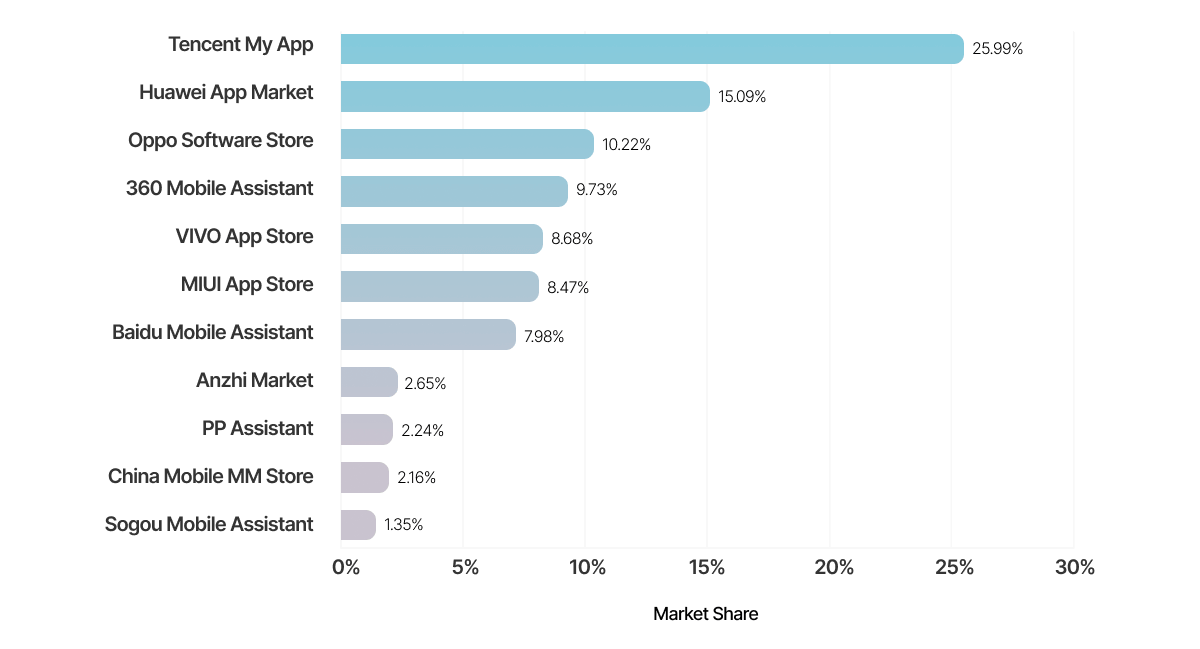
Best manufacturer-specific app store alternatives
Xiaomi GetApps is the official app store from Xiaomi based on your interests. It employs security tools from Avast, Kingsoft, and Tencent to ensure safe and secure app downloads. GetApps can be accessed using a Redmi, Poco, or Mi smartphone.
Huawei AppGallery is an official app store for Huawei devices. According to Huawei, it's the third largest app store in the world after Google's Play Store and Apple's App Store. It offers applications of several categories, including games, to over 600 million Huawei device users in over 170 countries.
OPPO App Store is geared toward OPPO smartphone users. This one-stop store lists a large variety of high-quality applications, games, and themes published by OPPO developers. As this is an official store, all applications integrate perfectly with OPPO devices and are checked for malware and bugs.
Samsung Galaxy Store is the official Samsung app store that comes pre-installed on all Samsung devices. Due to this, Samsung has an immediate and significant customer base.
The Galaxy Store attracts developers by offering better profits and providing multiple themes and font customization for Samsung users.
VIVO App Market is an app distribution network for VIVO developers. The platform employs custom algorithms to enable developers to get relevant applications and games into the hands of users based on local customs and user characteristics. The distribution area spans South Asia and most countries in Southeast Asia, with key advantages in Indonesia.
How to choose the best app store of all?
After reading about all of these app stores, you might find yourself asking, “How am I supposed to choose from this huge list?”
The short answer is you aren’t. None of these free app markets can substitute Google Play and App Store. In most cases, they're an extra channel to get more downloads.
However, it is important to note that Google Play and App Store may prove insufficient for technically-advanced users whose desires vary from mainstream users. Further, the main two stores imply heavy competition. Some developers might not be ready for this type of engagement. In this case, alternative stores can propose more beneficial opportunities to promote your app.
You should also be aware of any security risks and do your research before using an app store. Make sure you set your priorities, know your target audience, and remember that filtering functions and offers from alternative stores can be useful. Take these factors into account, know your necessities and aspirations, and put your app store plan into motion!
What is the most popular 3rd party app store?
1Mobile Market, 9 Apps, App Valley, and BuildStore are one of the most popular alternatives to Google Play and Apple App Store. All these third-party stores have a large archive of either tweaked applications or rejected apps that can be downloaded by users.
How to download apps without Google Play Store?
Alternative app stores allow you to download outside Google Play Store. Some popular alternatives include Amazon Appstore, Aptoide, and BlackMart. Also, AuroraStore, which is an open-source Google Play Store client, allows users to download applications from Google Play without an official Google account.
Rate this article!
(88 ratings, average: 4.2 out of 5)

Get the latest guides and expert tips about app development
- a. Send us an email
- b. Anonymous form
- Buyer's Guide
- Upcoming Products
- Tips / Contact Us
- Podcast Instagram Facebook Twitter Mastodon YouTube Notifications RSS Newsletter
Setapp Articles

Setapp's EU Alternative iPhone App Marketplace Launching on May 14
Setapp will be one of iphone's first alternative app marketplaces in eu.

Setapp Planning to Launch Alternative App Store for iOS in Europe
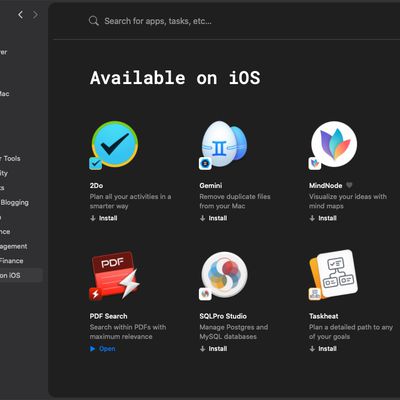
Setapp Mac App Subscription Service Expands to iOS

MacPaw Launches 'Setapp for Teams' Subscription App Store
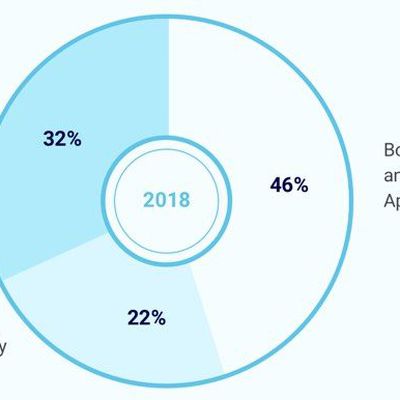
Developers’ Opinion of Mac App Store Improving, but Many Still Unhappy With Lack of Upgrade Options and Free Trials
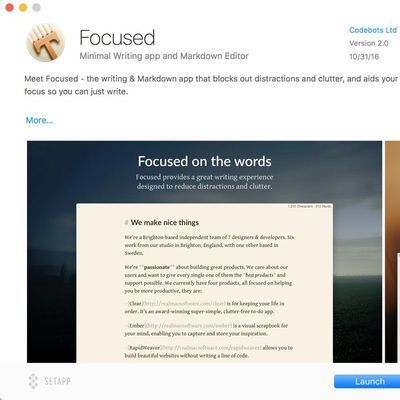
New Mac App Subscription Service 'Setapp' Offers 60 Mac Apps for $9.99 Per Month

Mac App Subscription Service 'Setapp' Offers Beta Invites

New Subscription Service 'Setapp' Will Offer 40+ Popular Mac Apps for $9.99 Per Month

Our comprehensive guide highlighting every major new addition in iOS 17, plus how-tos that walk you through using the new features.

Update now for a number of important security fixes.

Get the most out your iPhone 15 with our complete guide to all the new features.
A deep dive into new features in macOS Sonoma, big and small.

Action button expands to all models, new Capture button, camera improvements, and more.

Larger displays, new Capture button, camera improvements, and more.

Updates to Mail, Photos, Messages, and more, with Apple Intelligence features throughout.

iPhone Mirroring, Safari improvements, new Passwords app, and Apple Intelligence features throughout.
Other Stories

12 hours ago by Joe Rossignol

13 hours ago by Joe Rossignol

2 days ago by Tim Hardwick

4 days ago by Joe Rossignol
Why I’m keeping all the default iPhone apps Apple is letting me delete
If you buy through a BGR link, we may earn an affiliate commission, helping support our expert product labs.
This fall, the iPhone will undergo two massive transformations that will fragment it in ways previously thought impossible. First, Apple Intelligence will only run on iPhone 16 and iPhone 15 Pro models, which means your iOS 18 experience will differ depending on your hardware.
Second, the European Union (EU) is getting its own iPhone update that has nothing to do with hardware or Apple Intelligence. On that note, Apple Intelligence isn’t even coming to supported devices in Europe when the US and the rest of the world will get it.
This EU iPhone experience is the “fun” one. That’s what you’ll hear about it. It’s probably the iPhone experience Apple will have to courageously offer worldwide sooner than later.
Tech. Entertainment. Science. Your inbox.
Sign up for the most interesting tech & entertainment news out there.
By signing up, I agree to the Terms of Use and have reviewed the Privacy Notice.
But I’m certain many iPhone users will prefer not to go for the fun experience. I say that as a European with access to the fun EU iPhone: I want none of the changes coming to iOS because regulators wanted them.
I explained time and again why iPhone sideloading , third-party app marketplaces, and third-party payment systems aren’t in my future. I can get them, yes, but I won’t. Instead, I want the security, privacy, reliability, and convenience of having Apple manage all that for me when it comes to app access and payments for the computer I used the most in my life.
Deleting default iPhone apps
In addition, Apple recently announced that EU iPhone users can also change multiple app defaults on their iPhones, including the App Store, Messages app, Photos, Camera, and Safari.
I’m going to tell you I’m never going to change these defaults. It all has to do with how I use the iPhone, and how I want to use the iPhone in the future.

As for Messages, I have three types of contacts on my iPhone: those I talk to via iMessage, those I talk to via WhatsApp (or another third-party app), and those I talk to via multiple chat apps.
I hardly get any SMS texts, and the ones that I do are notifications from delivery services or two-factor authentication codes. But I’ll never trust any company but the device manufacturer with managing default messaging, so I can’t delete the Messages apps either.
Safari is my iPhone browser. It’s the best choice for privacy-conscious individuals; no other browser can match it. I don’t use Safari for work on the Mac, so I do have a syncing problem. But it’s not as complicated as it sounds. I’ll never give Safari up on the iPhone.
Next up are the Camera and Photos app. Never in a million years will I delete those on the iPhone, let alone remove them as defaults. It has to do with both privacy and functionality. I’ll trust Apple with the security of my photos and with backups to iCloud or transfers to the Mac. Moreover, I’m eying the iPhone 16’s Capture button , whose functionality will cater to Apple’s Camera app before anything else.
What I’m getting at is that I already own the fun iPhone in Europe, and I don’t have to make any changes to it.
But, as with sideloading above, I do understand some people will want to replace some of these apps with others. I’m sure they’ll have arguments as valid as mine.
I also think the majority of people will stick with the current experience. But Apple should not be afraid to bring the “fun” iPhone to all the markets it serves.
This article talks about:
Chris Smith has been covering consumer electronics ever since the iPhone revolutionized the industry in 2008. When he’s not writing about the most recent tech news for BGR, he brings his entertainment expertise to Marvel’s Cinematic Universe and other blockbuster franchises.
Outside of work, you’ll catch him streaming almost every new movie and TV show release as soon as it's available.
- Spider-Man 4's success might depend on Sony understanding one simple message
- Android 15 is coming soon to the Pixel 9, but you can Circle to Search music right now
- How to use Android's new earthquake alerts tool

OpenAI is testing 8 new voices for ChatGPT that could launch soon

Apple could dramatically improve my life with this one simple software tweak

iOS 18: Features, release date, beta, download, Apple Intelligence

visionOS 2 beta 9 now available to Apple Vision Pro users
Latest news.

The music of two legendary UK bands gets a Dolby Atmos spatial audio release

4 movies coming this fall that you seriously don’t want to miss

Marvel’s Nova show is inspired by Star Trek and Battlestar Galactica

This new Netflix comedy is like the Veronica Mars-O.C. crossover of your dreams
Sign up for the most interesting tech & entertainment news out there.

News That matter
Play Store Alternatives in 2024: Your Guide to Finding Apps Beyond Google
The Play Store might be your go-to for apps, but sometimes you need to think outside the box—or rather, outside the Play Store. Whether you’re hunting for something specific or just exploring, here are the best alternatives in 2024.
Do you have a specific app in mind? Sometimes, you can grab it straight from the service’s website. But for everything else, APKPure has your back. This marketplace offers a massive library of apps that are sometimes missing from the Play Store. Plus, it’s user-friendly and constantly updated. It’s like a treasure trove for Android enthusiasts.
Here’s an example: the Betway app in South Africa. You won’t find it in the Play Store because of Google’s policies. But if you check APKPure, you’ll likely stumble upon the right version of the Betway APK for your region. This will help you enjoy all the features of the Betway app, from live scores to video streams and fun games, using the whole set of resources of your smartphone. Downloading the Betway APK from the operator’s website is your safest choice, as it comes directly from the source, but APKPure is perhaps the best alternative.
Next up is Aptoide, the wild west of app stores. This decentralized platform lets users create and share their own app stores, meaning you can find unique apps here that you won’t see anywhere else. It’s a bit more chaotic, but that’s part of the charm. If you like exploring the unknown, Aptoide is your playground.
For the purists out there, F-Droid is your spot. This marketplace is all about free and open-source software. If you’re into apps that respect your privacy and want to avoid the big-name commercial stuff, F-Droid is where you’ll want to browse. It’s clean, straightforward, and gives you access to a ton of apps you might not find elsewhere.
Samsung Galaxy Store
If you’re rocking a Samsung device, the Galaxy Store is already on your radar. It’s not just a place to download apps—it’s where you get Samsung-exclusive content, themes, and even some games that aren’t available on other platforms. The Galaxy Store is tailored for Samsung users, making it a must-visit if you’re part of the Samsung ecosystem.
Huawei AppGallery
Huawei has been making waves with its AppGallery, especially since losing access to Google services. The AppGallery has grown rapidly and now offers a wide range of apps. If you’re using a Huawei device, this is your primary app source. The best part? It’s constantly expanding, with new apps being added regularly.
So, What’s Your Pick?
Whether you’re looking for something specific or just want to explore beyond the usual app store experience, these alternatives offer something for everyone. Give them a try, and you might just find your new favourite app. Who knows? Maybe you’ll even discover something you never knew you needed. Happy app hunting!
Related Post
‘freedoom of the press’ augmented reality app wins prestigious awards, top mobile app development services that’ll help your business shine, voice technology and app development: creating more accessible and intuitive user interfaces, leave a reply cancel reply.
Your email address will not be published. Required fields are marked *
Save my name, email, and website in this browser for the next time I comment.
9 Home Remedies for Poor Circulation in Feet & Legs
A brief history of billboard advertising, bridging the gap: how technology innovations are transforming rural communications.
- Software Reviews
- Affiliate disclosure
- Terms of use
- Privacy policy
Opera vs Safari – Which One to Go For in 2024?
published on August 28, 2024
Share this article
Improve this guide
Read our disclosure page to find out how can you help MSPoweruser sustain the editorial team Read more
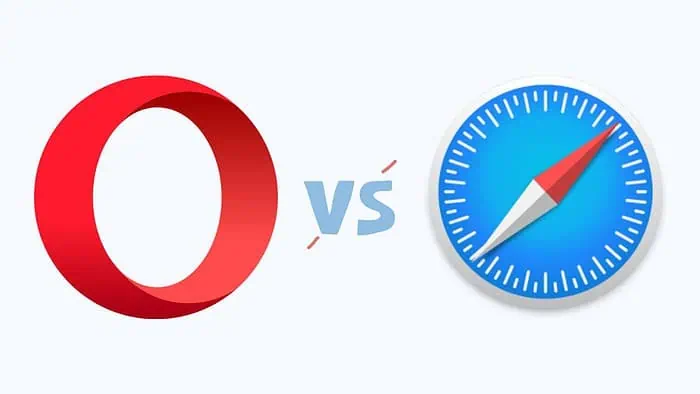
If you’re looking for an Opera vs Safari comparison, my extensive testing and experience with these browsers will help you decide on the better option.
Opera is popular for its features, privacy, and customizability. Safari, on the other hand, is highly integrated with the Apple ecosystem, making it a popular choice among iPhone and Mac users.
I’ve spent a decent amount of time with both Opera and Safari to learn what they excel at and what they lack. Here’s my comparison of both browsers based on privacy, performance, compatibility, customization, usability, and more.
Opera vs Safari: Features
1. privacy and security.
Opera has made great strides in terms of privacy features. It gives you more control over your digital footprints through features like ad blockers and anti-trackers .
The built-in ad blocker not only blocks annoying ads and provides a clean browsing experience but also speeds up the page loading . It can be easily turned on or off from the toolbar.
Next, you’ll get the built-in VPN , which is free and unlimited. It might not be as robust as the dedicated VPN, but it worked pretty well for me during casual browsing and accessing geo-restricted websites.
However, remember that browsing the web while turning on a VPN can slow down the browsing speed.
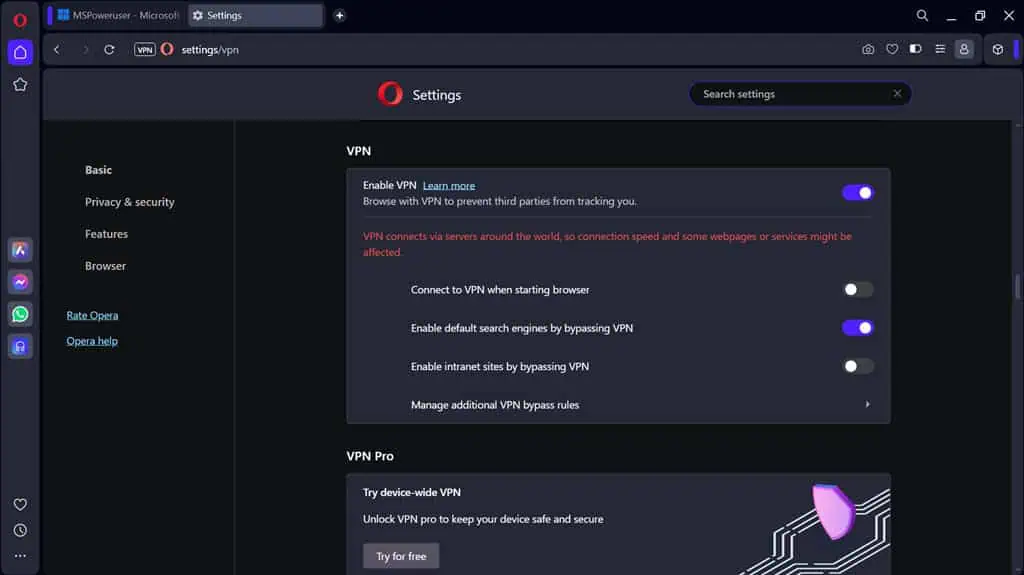
Another notable security feature of Opera is cryptojacking protection .
This prevents malicious websites from using your PC’s computing power to illegally mine cryptocurrencies. It runs in the background for continuous monitoring. In addition, Opera enforces HTTPS, blocks malicious downloads, and warns you of unsecured websites .
Apple is known for its focus on privacy and security , and Safari is no exception.
It comes with robust security and privacy features that complement the broader Apple ecosystem. My favorite is the Intelligent Tracking Prevention (ITP) feature , which uses machine learning to identify and restrict web trackers while browsing.
This prevents advertisers from following you while online, making your browsing sessions private.
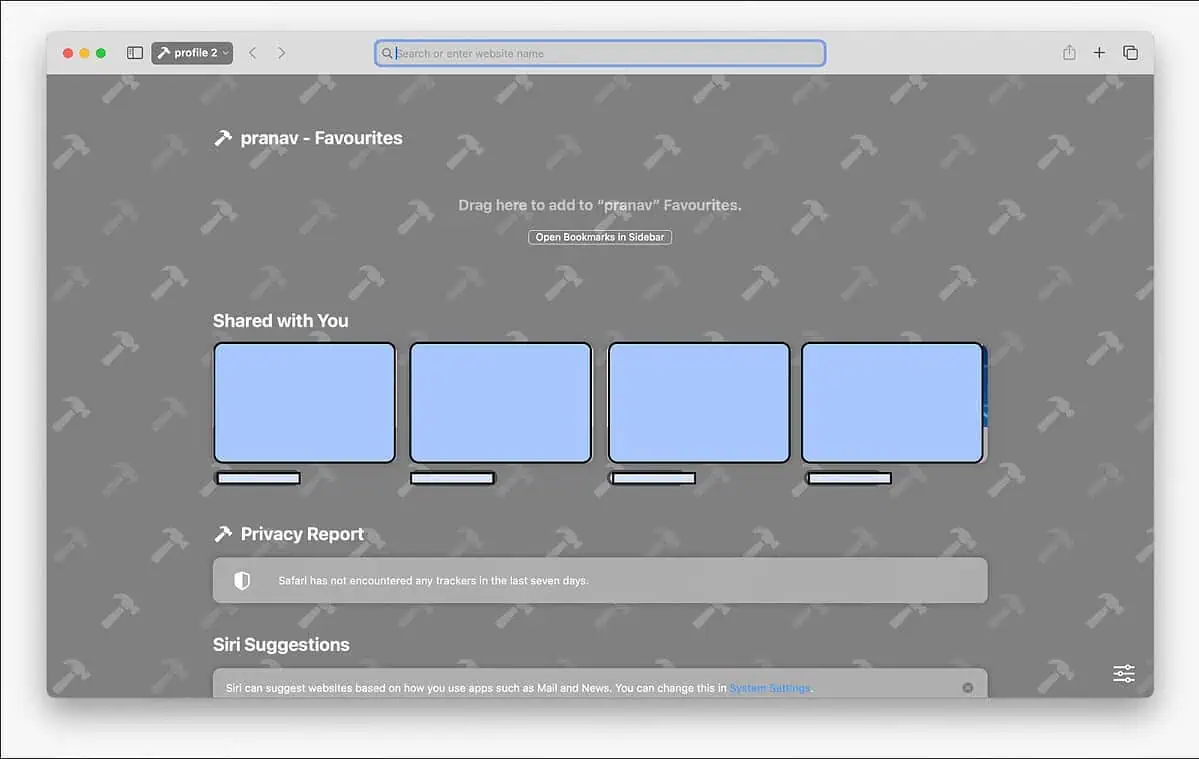
Safari also gives you a Privacy Report , which lists the trackers the browser has blocked and the websites trying to track your browsing. Additional security features include phishing protection, app sandboxing, fingerprinting protection, and private mode .
2. Performance and Speed
Opera performs amazingly, as it’s built on the Chromium engine . If you’re on a slow network or have limited bandwidth, you can enable Turbo Mode, which compresses web pages for faster loading.
However, due to features like cryptojacking protection, ad blocking, and anti-tracking, Opera is a bit more resource-intensive than other options. This isn’t much of an issue on high-end devices, but on older ones, Opera might occasionally lag, especially when multiple tabs are active at once.
Safari is dedicatedly designed for macOS and iOS , making it a top-performing browser for these devices. Whether you’re using a Mac, iPhone, or iPad, Safari feels snappy and efficient, which I appreciate, especially when multitasking.
Unlike Opera, Safari is resource-efficient and lightweight on Apple devices. This results in better battery life and durability .
3. Compatibility and Ecosystem Integration
Opera is available for all major operating systems, including Windows, macOS, Linux, Android, and iOS . So, if you like to use the same browser across all your devices for a consistent browsing experience, Opera is a great choice.
However, it doesn’t have a deep ecosystem integration like Safari has with Apple devices.
Safari is tightly integrated with the Apple ecosystem , and this integration doesn’t stop at just syncing.
It comes with a continuity feature known as Handoff, which allows you to start browsing on one device and continue the same session on another. For example, if you start watching a YouTube video on your Mac and its battery suddenly drops, you can continue from the exact same point on your iPad or iPhone.
Unfortunately, Safari isn’t available for devices outside the Apple ecosystem , such as Android or Windows. If you search the web you can find download links, but they are for the 2012 version because that’s when Apple decided to stop developing Safari for non-Apple devices.
4. Customization
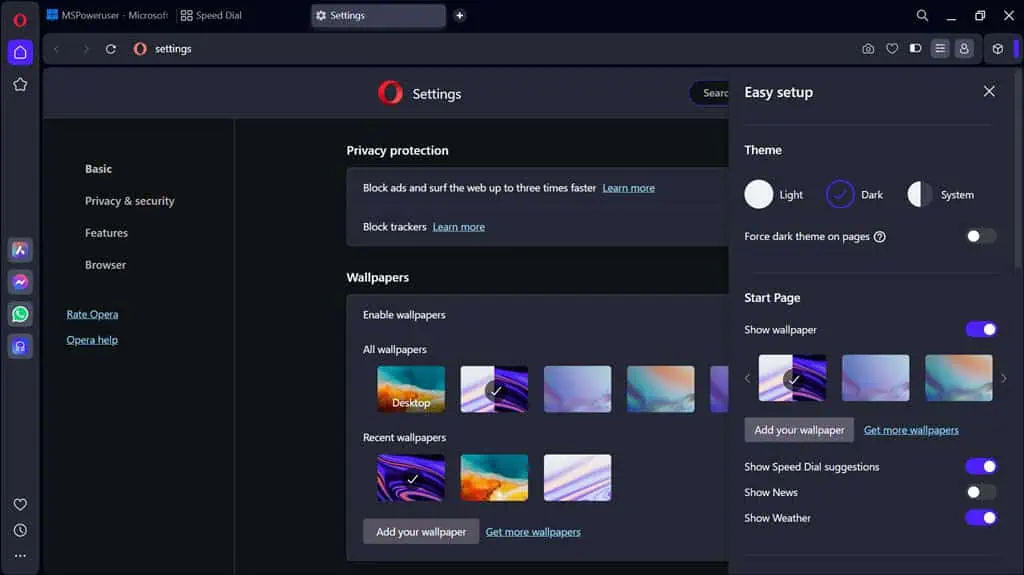
Opera is known for its customization options .
You can choose from a wide range of themes and wallpapers. Additionally, you can customize the left sidebar and add your favorite messaging apps or shortcuts to the frequently used tools.
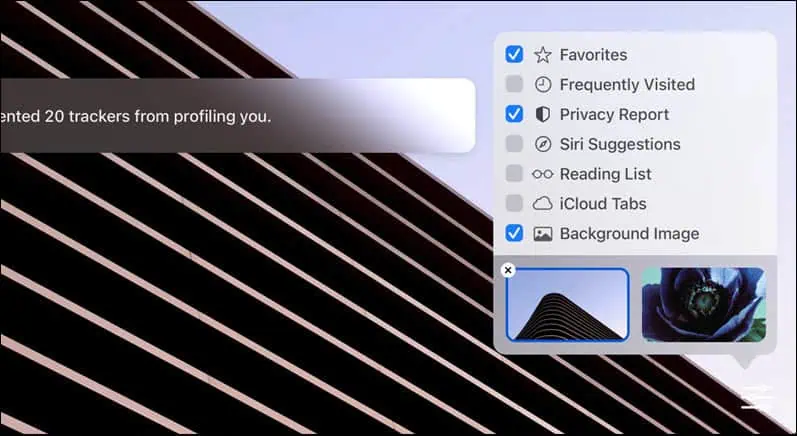
Safari’s customization options are more limited than Opera’s , but that’s by design. Apple has always favored a streamlined, consistent user experience, and Safari is no exception.
You change your start page, select a background image, and organize your tabs in different ways, but that’s about it. While this might be a downside for users who enjoy extensive customization , it’s perfect for those who prefer a clean, uncluttered browsing environment.
5. Built-in Tools
Opera comes with some unique built-in tools that make it more than just a browser . I liked the integrated messaging apps on the left side. You can add and access WhatsApp, Telegram, Facebook Messenger, and more on the sidebar for quick access.
You can also add AI bots like ChatGPT.
I also like Opera Flow , which connects the browser’s desktop version with the mobile version. It lets you seamlessly share files, links, notes, and more between devices. Then, there’s a Snapshot feature for capturing and editing screenshots within the browser.
Opera also comes with the Aria AI chatbot app , which can perform many tasks like answering your queries, summarizing a web page, generating images, and more.
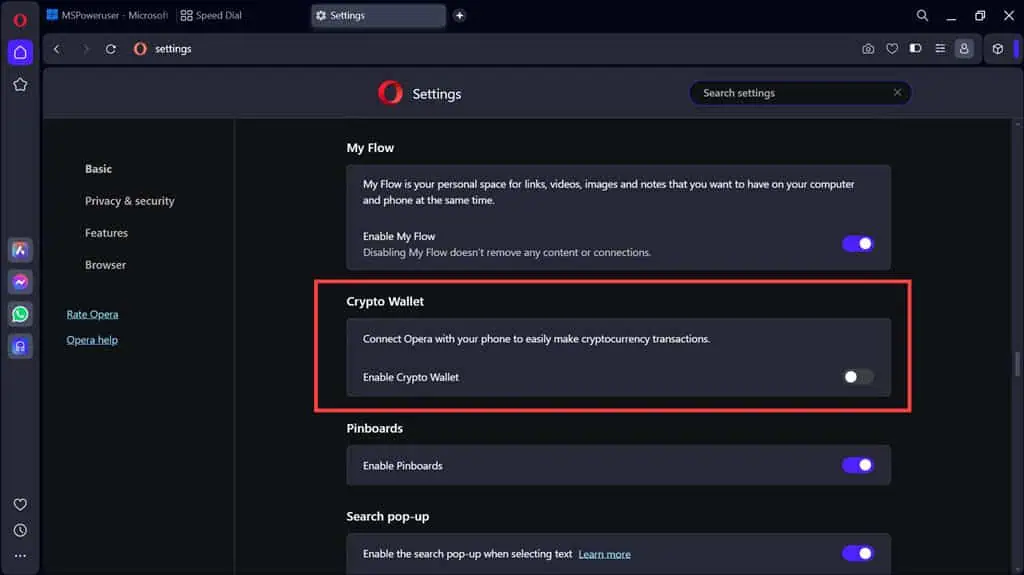
If you are struggling to manage your digital currencies, Opera comes with a built-in cryptocurrency wallet .
Safari focuses on enhancing the browsing experience instead of adding extra functionalities. It’s basically a no-nonsense browser. My favorite feature is Reader Mode, which strips away all unnecessary content from a web page , leaving only text and essential images.
Then, there’s a Reading List feature that saves web pages for viewing later, even offline .
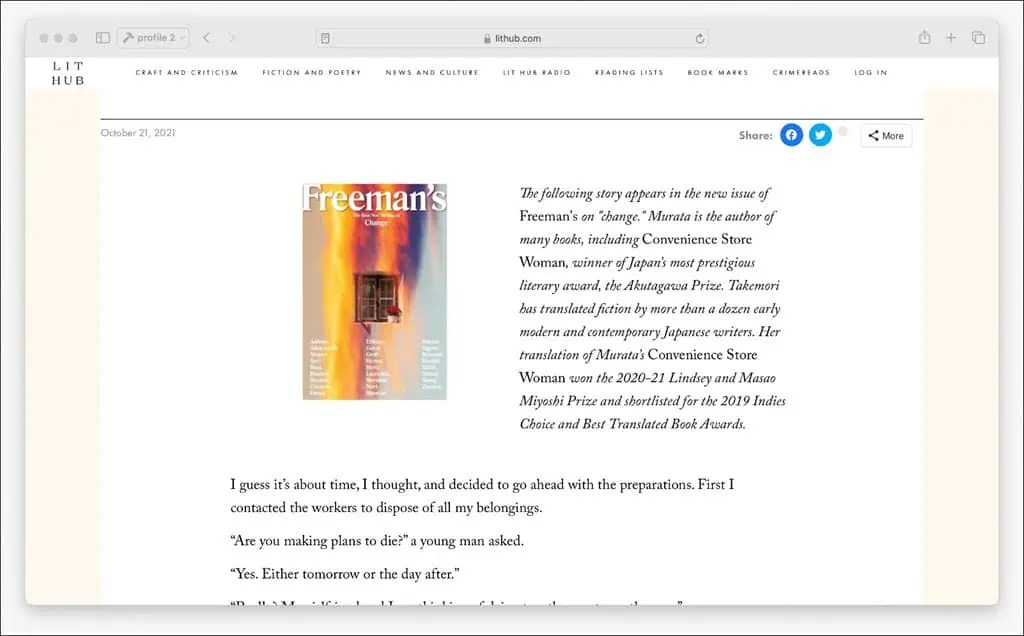
Further, for an Apple user, the integration of Apple Pay is a big plus for making online payments quickly and securely. It just enhances the browser’s convenience.
6. Extensions and Add-ons
Opera .
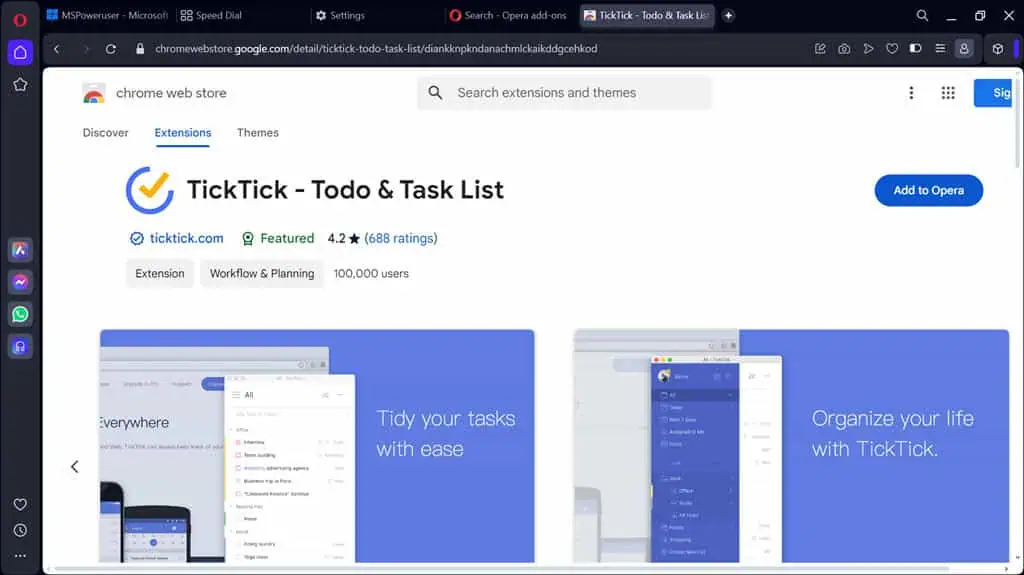
Opera has a dedicated add-ons library, but it doesn’t have much of a range. However, since it’s a Chromium-based browser, you can utilize the wide range of Chrome Web Store extensions .
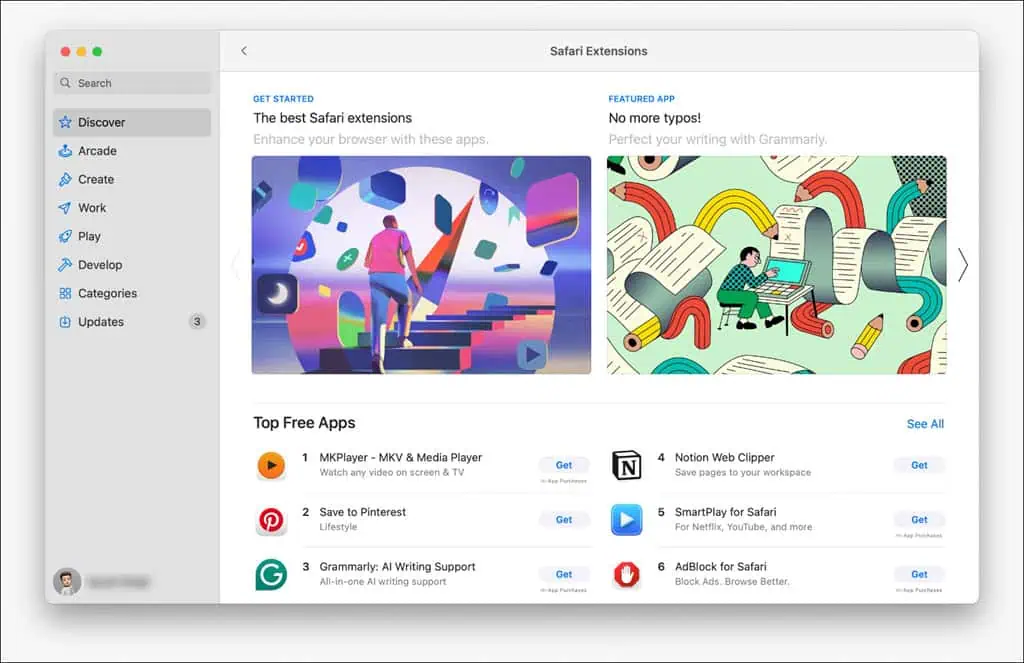
Safari’s extension library has always been limited . Compared to Opera, it offers very few add-ons, but those are almost sufficient for Apple users. All extensions are available on the App Store and can be enabled from the Settings after downloading.
Safari also allows you to convert your existing extensions into Safari ones using a converter that’s available under Safari’s development tools.
Opera vs Safari: Ease of Use and User Interface
Opera is a modern browser with a sleek and customizable user interface . The sidebar is the highlight of the UI, providing quick access to messaging, social media, and AI chatbot apps.
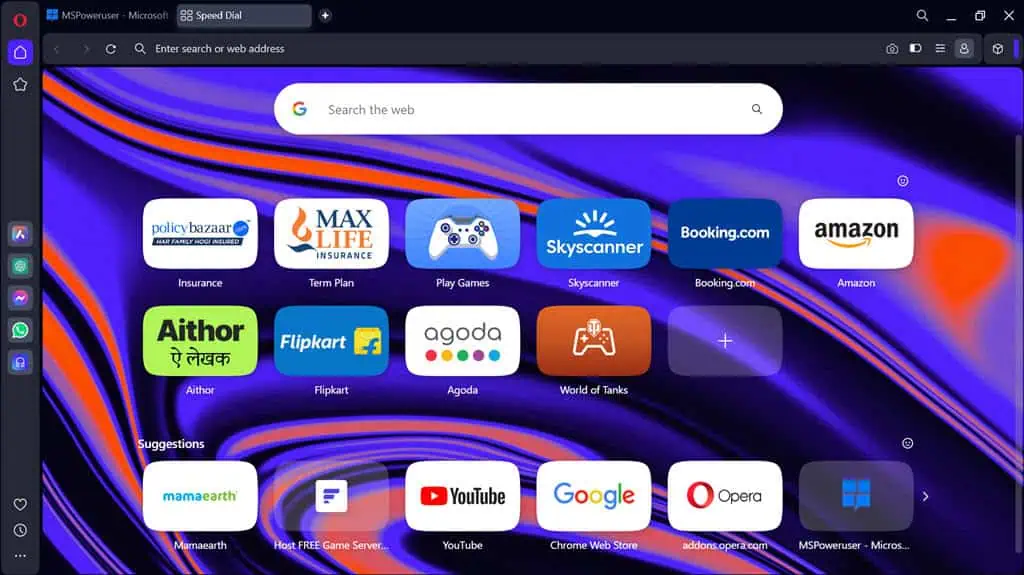
Overall, the interface is visually appealing, and navigation is straightforward , even with so many embedded features. But, if you like a minimalistic browser, Opera might be overwhelming for you.
Safari offers a clean and minimalist user interface that complements the MacOS design . It’s a no-nonsense browser that focuses primarily on providing a seamless browsing experience. All major features are easily accessible without searching for them.
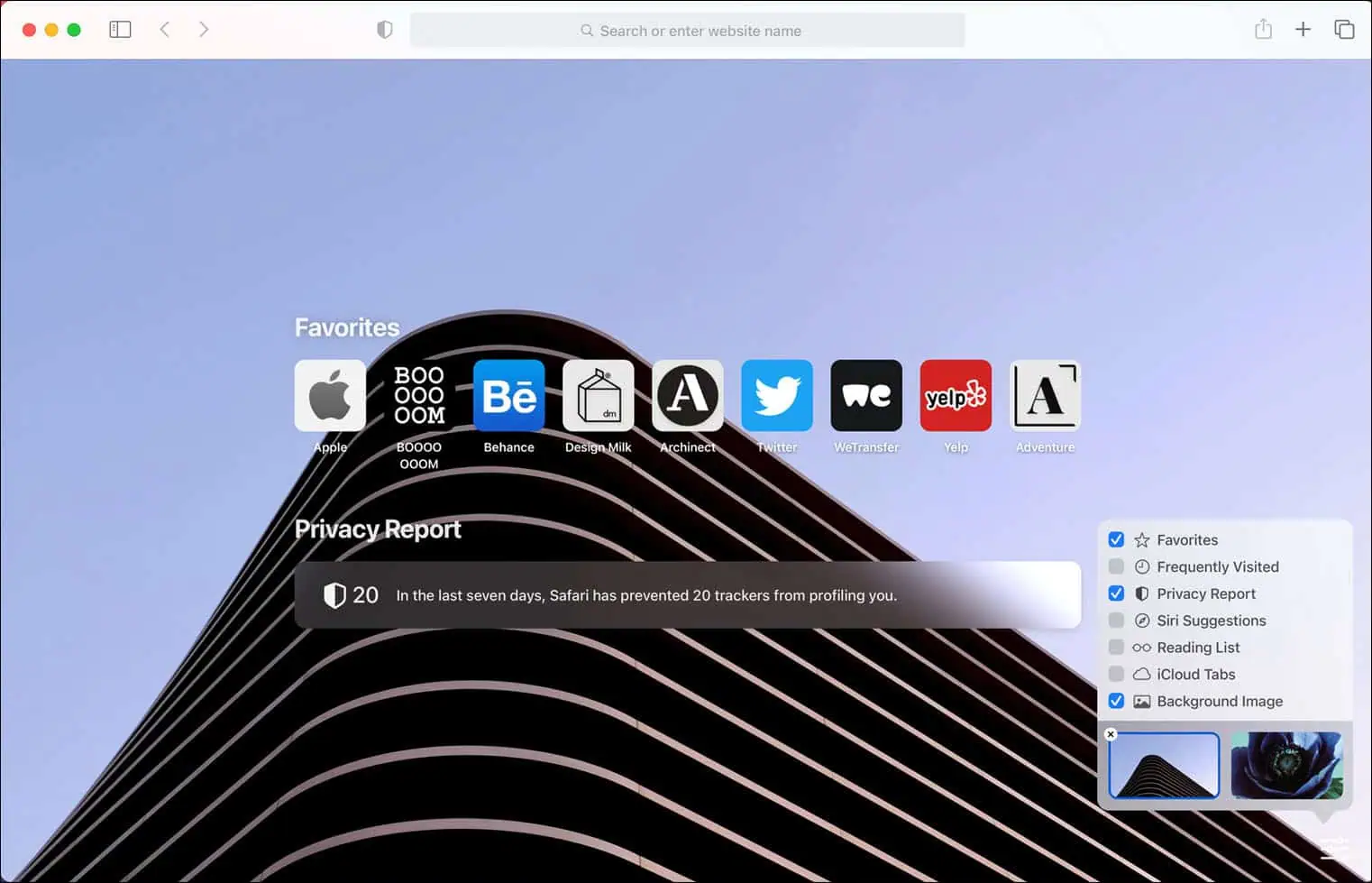
The design is elegant and straightforward , which makes it a pleasure to use, especially for those who appreciate a less-is-more approach. If you’re already familiar with Apple’s ecosystem, Safari will feel natural and easy to use.
Opera vs Safari: Resource Usage
Opera comes with lots of features, many of which are continuously active in the background. This makes it a bit more resource-hungry for proper functioning.
You won’t notice any problems on high-end devices, but on less powerful hardware , there might be some sluggishness. Overall, Opera is still reasonably optimized compared to some other browsers, and resource consumption is justified considering the features it carries.
Safari has long been popular for being lightweight and efficient , leading to lower resource usage. Since it’s specifically designed for Apple devices, there’s very little chance of higher power consumption or resource hogging.
Opera vs Safari: Head-to-Head Comparison
Here’s a side-by-side comparison to give you a clear idea of how Opera and Safari perform over several factors.
Opera vs Safari – Verdict
Now that you have learned how both browsers perform based on various factors, the question is, which one should you choose?
Well, in my opinion, that depends on what device you’re using and what your requirements are. To make things simple:
Choose Opera if you:
- Like to customize your browser and make it truly yours
- Need a wide range of in-built tools
- Require a cross-platform browser
- Want extra features like messaging app integrations, AI tools, VPN, etc.
Choose Safari if:
- You prioritize simplicity and want maximum efficiency from your browser
- Use Apple devices and want seamless integration
- You want your online activities to be private and secure
If still in doubt, try both browsers for yourself and keep the one that best suits your requirements.
So, who do you think is the winner in the Opera vs Safari battle? Let me know in the comments!
Windows Expert
Pranav is a technical writer with a focus on making complex tech topics accessible and understandable. Since beginning his journey in 2019, he has developed a niche in troubleshooting for Windows, iOS, and Android, as well as an understanding of cybersecurity. His work has appeared in a variety of publications, including MakeUseOf, OnMSFT, GeekChamp, and MalwareFox. When not immersed in the tech world, Pranav enjoys spending his time playing video games, following cricket, and playing chess.
Sort by: Latest Oldest Most Votes
Leave a Reply
Commenting as . Not you?
Save information for future comments

Was this page helpful?
Let us know if you managed to solve your tech problem reading this article.
We’re happy to hear that!
You can subscribe to our newsletter to stay up to date with the latest news and best deals!
Do you have a suggestion?
We know how frustrating could be to look for an universal solution.
If you have an error which is not present in the article, or if you know a better solution , please help us to improve this guide.
Reviews shown differently in safari and app store
Why are the app reviews different in app store and safari. For example i saw this music app in app store and it only had 7 reviews but when i checked on safari it had 28k reviews. Whats up with that?
Posted on Sep 1, 2024 8:05 AM
Loading page content
Page content loaded
There are no replies.
- Apple Watch
- Accessories
- Digital Magazine – Subscribe
- Digital Magazine – Info
- Smart Answers
- Back To School
- Apple’s Big September
- Apple Watch 2024
- New AirPods
- M4 Mac mini
- 11th-gen iPad
- Best Mac antivirus
- Best Mac VPN
When you purchase through links in our articles, we may earn a small commission. This doesn't affect our editorial independence .
The silliest iPhone apps of all time

Sometimes you wonder what you’re supposed to do with all the technology in your trouser pocket. The answer? Well, some developers have given it some very special thought. Here’s a selection of the most bizarre apps that turn your iPhone into a veritable marvel of uselessness.
Is It Dark Outside?
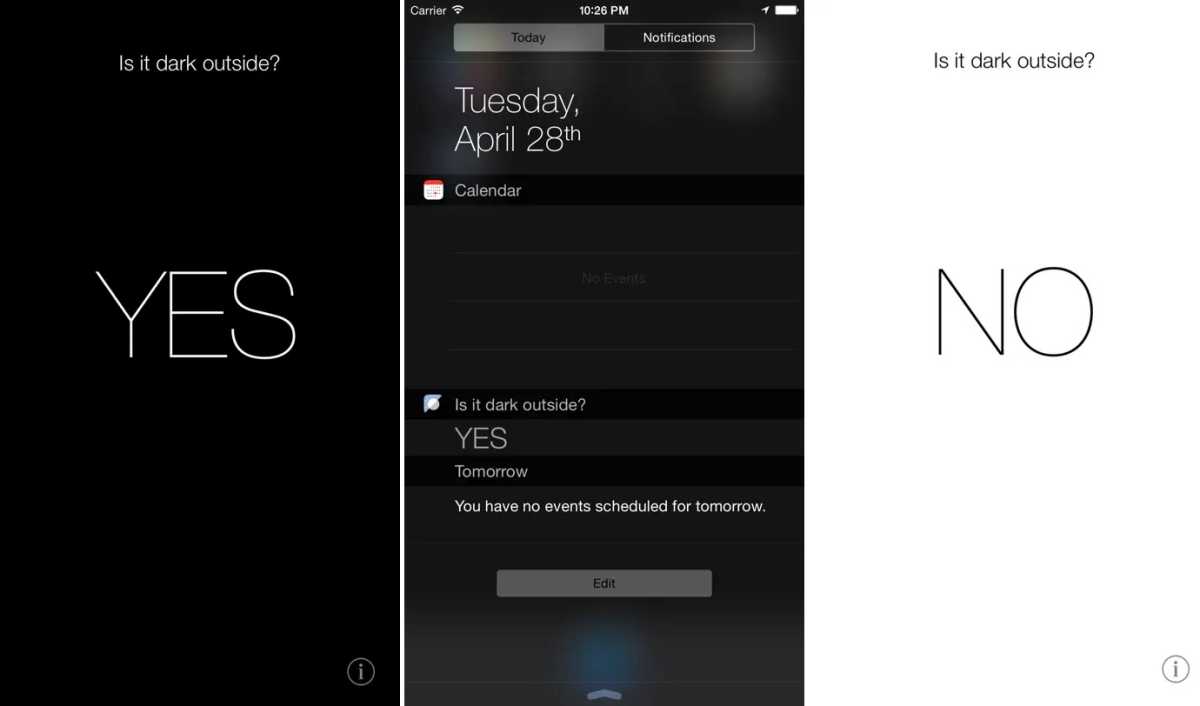
Have you ever desperately wondered if it’s dark outside, but just didn’t have the heart to get up and check? Is It Dark Outside? solves the problem for you. The app checks whether the sun has set—and that’s it.
Ideal for anyone who thinks windows are overrated or wants to practice living in a bunker for potential zombie apocalypses. And those who can’t be bothered to look at the sunset time in the Weather app—or to just ask Siri.
Pimple Popper
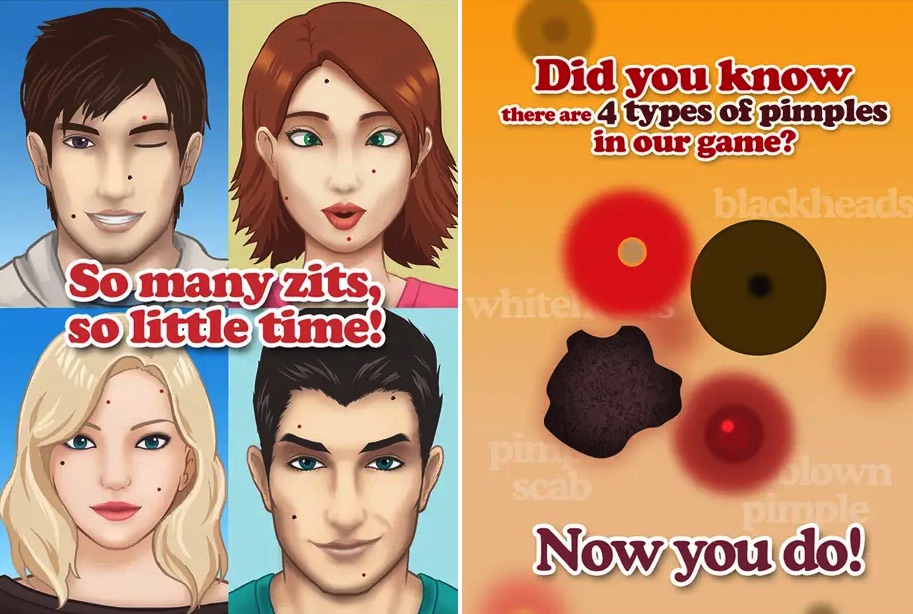
For those who find relaxation in the art of squeezing pimples, there’s an app for that: Pimple Popper . Press, squeeze, and squirt up to four different types of pimples to your heart’s content. We warned you!

A beer that never runs out and doesn’t give you a hangover? Sounds too good to be true. But with iBeer , you can drink endlessly—without spilling a drop. Cheers!
Kissing Test
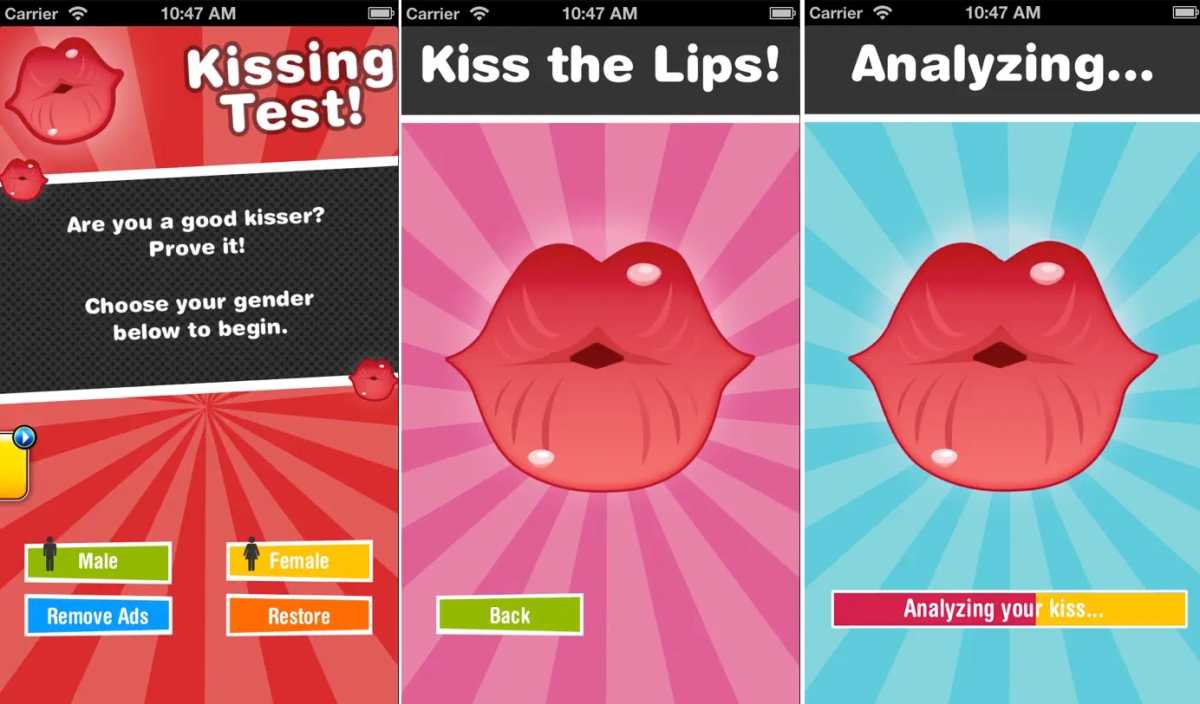
Have you ever wondered how good your kissing skills are? Kissing Test delivers the merciless truth, without any embarrassing moments or lipstick stains. Simply select the appropriate gender and you’re ready to go. Please clean the display beforehand. And afterwards too.
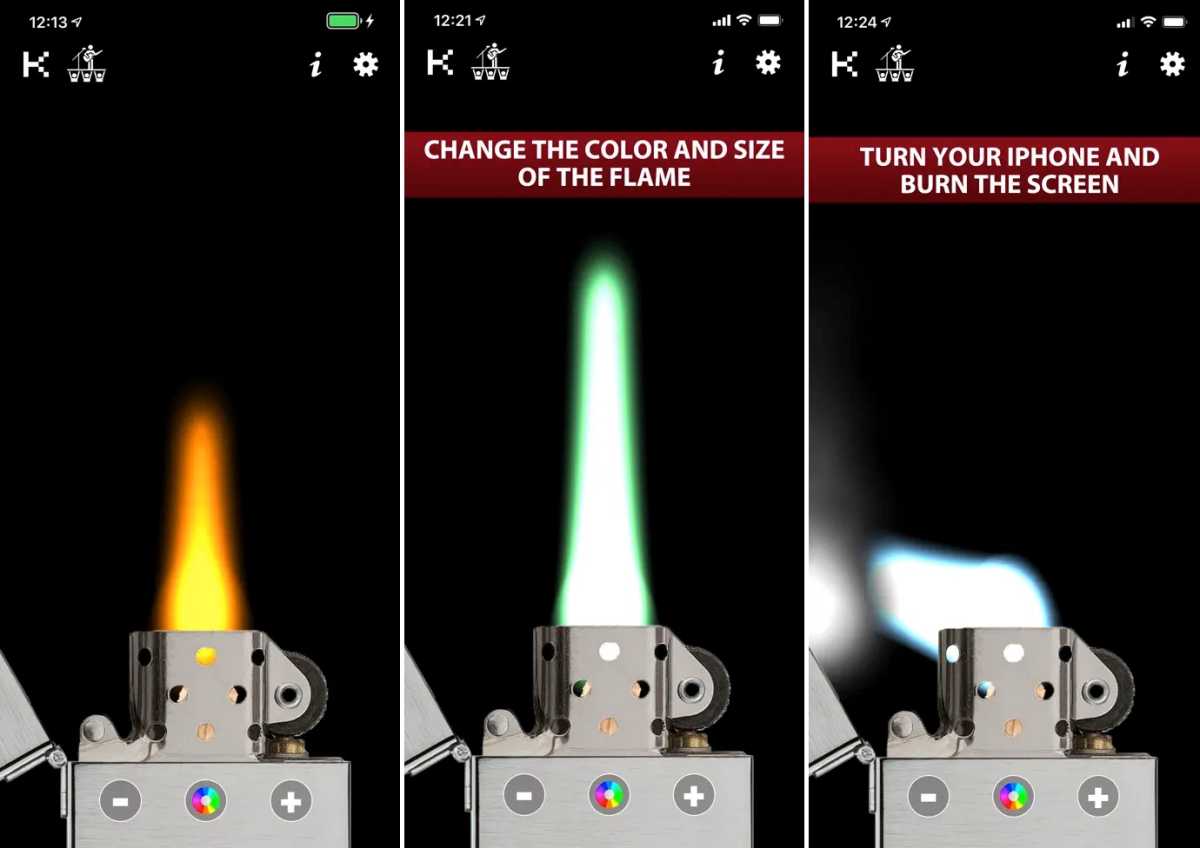
It can do everything a real lighter can do, except start a fire. Lighter is the perfect app for all those moments when you need a lighter but don’t want to risk a flame, for example at concerts. Everyone else is waving their smartphones with the flash switched on while the ballad is being played, while you–stylishly–use a lighter like in the 80s.
Screaming Goat
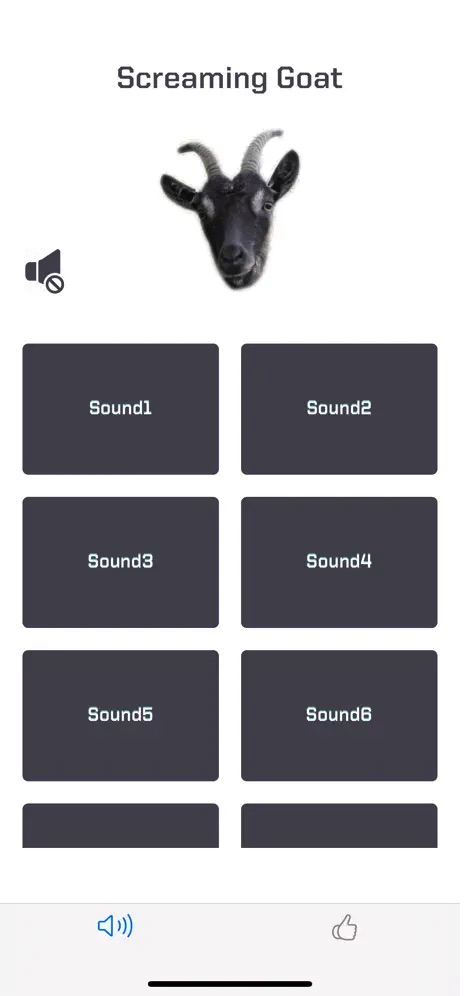
Who hasn’t always wanted a screaming goat in their pocket? Exactly, nobody. But if you do, Screaming Goat is the perfect choice. One click and the goat screams – you just have to calm it down afterward.
plopp – bubble wrap
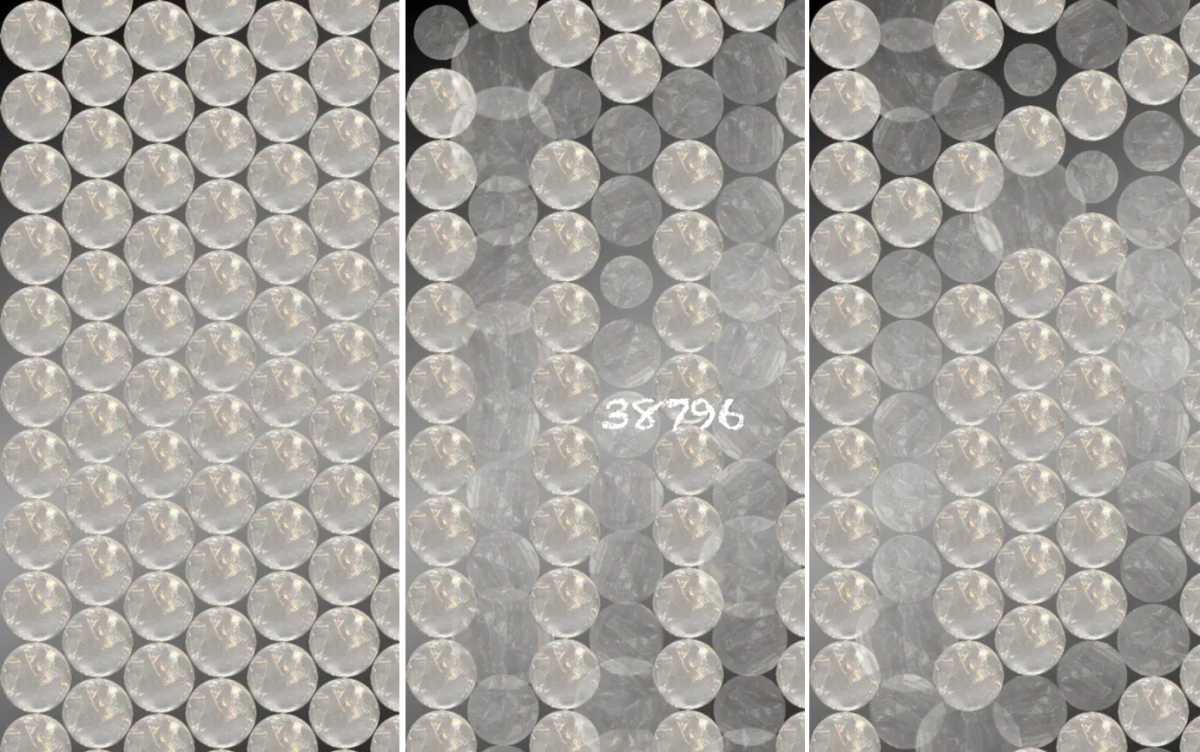
For many, popping bubble wrap is one of life’s few true pleasures. So why wait for real foil when you can have it digitally? Plopp – bubble wrap lets you pop plastic bubbles wherever you are, with a 3D touch feeling (on supported devices). Incidentally, the bubbles also respond to pressure with the Apple Pencil .
Ghost Radar Classic™

If you have the feeling that your neighborhood is haunted, just let your iPhone do the work for you. Ghost Radar Classic recognizes ghosts—or at least anything that sounds vaguely like one. Whether this is really reassuring remains to be seen.
Milk The Cow: Cow Milking

If you’ve always dreamed of milking a cow but never had the opportunity, here’s your chance! Milk the Cow lets you squeeze for all you’re worth and see how much milk you can collect in a minute. Udder ridiculousness included.
Ant Smasher

For all those who like to squash ants – but only digitally, please. Ant Smasher allows you to practice destroying little crawlers. It could even be a little therapeutic if only the adverts weren’t so annoying.
1.000 dollars for nothing: the legendary “I Am Rich” app no longer exists
In August 2008, the app “I Am Rich” by German developer Armin Heinrich caused head-scratching around the world: For a whopping 999.99 dollars, you could buy an app that did nothing more than display a red ruby on the screen.
In fact, it was even bought eight times (!) before Apple removed it from the store due to public outcry. Heinrich defended his work as “art” – but criticism of the most expensive yet useless app of all time was inevitable.
Today, “I Am Rich” remains a curious chapter in the history of the App Store.
This article originally appeared on our sister publication Macwelt and was translated and localized from German by Jason Cross .
This article originally appeared on our sister publication Macwelt and was translated and localized from German.
Author: Florian Kastner , Contributor
Florian Kastner has been working as a freelance author in the areas of IT and marketing since 2016. He holds a computer science degree and has plenty of practical experience, specializing in the topics of AI, Android and VPN. Previously a ghostwriter, he has written for everything from computer magazines to renowned companies such as Hubspot. His passion: explaining complex issues in an understandable way, and converting them into easy-to-follow tutorials.
Move over, Apple: Meet the alternative app stores coming to the EU

People in the European Union are now allowed to access alternative app stores thanks to the Digital Markets Act (DMA), a new regulation designed to foster increased competition in the app ecosystem. Like Apple’s App Store, alternative app marketplaces allow for easy access to a wider world of apps, but instead of the apps going through Apple’s App Review process, the apps on these third-party marketplaces have to go through a notarization process to ensure they meet some “baseline platform integrity standards,” Apple says — like being malware-free. However, each store can review and approve apps according to its own policies. The stores are also responsible for any matters relating to support and refunds, not Apple.
To run an alternative app marketplace, developers must accept Apple’s alternative business terms for DMA-compliant apps in the EU. This includes paying a new Core Technology Fee of €0.50 for each first annual install of their marketplace app, even before the threshold of 1 million installs is met, which is the bar for other EU apps distributed under Apple’s DMA business terms.
Despite the complicated new rules, a handful of developers have taken advantage of the opportunity to distribute their apps outside of Apple’s walls.
Below is a list of some of the alternative app stores iPhone users in the EU can try today.
AltStore PAL

Co-created by developer Riley Testut, maker of the Nintendo game emulator app Delta , the AltStore PAL is an officially approved alternative app marketplace in the EU. The open source app store will allow independent developers to distribute their apps alongside the apps from AltStore’s makers, Delta, and a clipboard manager, called Clip .
Unlike Apple’s App Store, AltStore apps are self-hosted by the developer. To work, developers download an alternative distribution packet (ADP) and upload it to their server, then create a “source” that users will add to the AltStore to access their apps. That means the only apps you’ll see in the AltStore are those you’ve added yourselves.
Some popular apps that users are adding include the virtual machine app UTM , which lets you run Windows and other software on iOS or iPad; OldOS , a re-creation of iOS 4 that’s built in SwiftUI; Kotoba , the iOS dictionary available as a stand-alone app; torrenting app iTorrent ; qBittorrent remote client for iOS devices called qBitControl ; and social discovery platform PeopleDrop .
Setapp Mobile

MacPaw’s Setapp became one of the first companies to agree to Apple’s new DMA business terms to set up an alternative app store for EU users. The company has long offered a subscription-based service featuring a selection of curated apps for customers on iOS and Mac. Following the implementation of the DMA, it released Setapp Mobile , an alternative app store for iOS users only in the EU. Similar to its other subscription offerings, the new app store includes dozens of apps under a single recurring subscription price, and the number of apps grows over time. The apps are free from in-app purchases or ads and are generally considered high quality; however, it doesn’t include big-name apps like Facebook, Uber, Netflix and others.
Setapp Mobile is available to users on the “Power User” and “AI Expert” Setapp subscription plans for free. Otherwise, users can sign up via a new “iOS Advanced” plan that includes both the iOS app from Setapp’s main subscription and Setapp Mobile at $9.99/€9.49 monthly or $107.88/€102.48 yearly.
In addition, all Setapp subscribers (except for “Family” and “Teams”) can try Setapp Mobile for free during the invite-only beta period.
Epic Games Store
Fortnite maker Epic Games launched its alternative iOS app store in the EU on August 16, allowing users to download games, including its own Fortnite and others like Rocket League Sideswipe and Fall Guys, with more to come. The company said it’s also bringing its games to other alternative app stores, including AltStore PAL, which it’s now supporting via a grant, as well as Aptoide’s iOS store in the EU and ONE Store on Android.
The move to launch Fortnite in the alternative iOS marketplace comes more than four years after Apple removed the game from its App Store over policy violations, ahead of Epic’s legal challenge to the alleged App Store monopoly. While U.S. courts decided that Apple was not engaged in antitrust behavior, the lawsuit did pave the way for developers to link to their own websites for a reduced commission.

An alternative game store for iPhone, Lisbon-based Aptoide is an open source solution for app distribution. The company, already known for its Google Play alternative, says it scans the apps to ensure they are safe to download and install.
The iOS version of the Aptoide store launched as an invite-only beta in June, so you’ll need to put your email on a waitlist to get the access code. As a free-to-use store, Aptoide doesn’t charge its users to cover its Core Technology Fee paid to Apple, but takes a 10% to 20% commission on in-app purchases on iOS, depending on whether they were generated by the marketplace or not.
Across all platforms, including Android, web, car and TV, Aptoide offers 1 million apps to its over 430 million users.
Mobivention marketplace

A B2B-focused app store, the Mobivention marketplace allows EU companies to distribute their internal apps that are used by employees, but can’t — or shouldn’t — be published in Apple’s App Store. The company also offers the development of a customized app marketplace for companies that want to offer employees their own app store just for their corporate apps. Larger companies can even license Mobivention’s technology to more deeply customize the app marketplace to their own needs.
More TechCrunch
Get the industry’s biggest tech news, techcrunch daily news.
Every weekday and Sunday, you can get the best of TechCrunch’s coverage.
Startups Weekly
Startups are the core of TechCrunch, so get our best coverage delivered weekly.
TechCrunch Fintech
The latest Fintech news and analysis, delivered every Tuesday.
TechCrunch Mobility
TechCrunch Mobility is your destination for transportation news and insight.
Impact investors FMO and BlueOrchard back Ghana’s digital lender Fido in $30M Series B round
Digital lending platforms have become an easy and swift alternative source of credit for microenterprises and individuals overlooked by traditional banking institutions. These platforms have turned into a lifeline for…

PharmEasy still 92% below its peak $5.6 billion valuation, investor estimates
Indian online pharmacy startup PharmEasy, once valued at $5.6 billion, is still about 92% below its peak valuation, according to new estimates by its investor Janus Henderson. According to the…

From their experiences at Uber and PayPal, Palm founders want to make moving cash easier for big companies
Palm launched in 2023 with the goal of making cash management for enterprise treasury teams easier.

Canva has increased prices for its Teams product
Canva, the design platform, is increasing prices steeply for some customers. And it’s blaming the move in part on generative AI. In the U.S., some Canva Teams subscribers on older…

Featured Article
Apple Event 2024: iPhone 16, Apple Intelligence and all the other expected ‘Glowtime’ reveals
Apple’s Glowtime iPhone event will include the iPhone 16, but may also feature new AirPods, a new Apple Watch and possibly even new Macs.

Snap CEO says the company is testing a ‘simplified’ Snapchat
Snap is testing a “simplified version of Snapchat,” CEO Evan Spiegel wrote in a letter to employees published on Snap’s website Tuesday. The CEO says the simplified version aims to…

Neko Health, the body-scanning AI health startup from Spotify’s Daniel Ek, opens in London
Prevention is better than cure, as the saying goes. Today, a splashy startup that has taken that concept to heart — literally and figuratively — is expanding. Neko Health was…

Bitcoin ATMs are a hotbed for scams, FTC says
The Federal Trade Commission (FTC) published a report about increasing fraud at Bitcoin ATMs. These ATMs allow people to turn their cash into crypto, but they’ve become a tool for…

Volkswagen is rolling out its ChatGPT assistant to the US
Volkswagen is taking its ChatGPT voice assistant experiment on the road. Or more specifically, to vehicles it sells in the United States. The German automaker announced in January at CES…

Learn startup best practices with MongoDB, Venture Backed, InterSystems and others at Disrupt 2024
From idea to IPO, Disrupt charts startups at every stage on the roadmap to their next breakthrough. TechCrunch will gather some of the startup world’s leading companies — but our…

Android’s latest update improves text-to-speech, Circle to Search, earthquake alerts and more
Android introduced five updates on Tuesday as part of its latest release of the mobile operating system. Available for smartphones, tablets and Wear OS watches, the new features include audio…

Android 15 will be available on supported Pixel devices in the coming weeks
Google announced on Tuesday it’s releasing Android 15 and making its source code available ahead of the coming consumer launch, which will bring the new mobile operating system to supported…

Bluesky continues to soar, adding 2M more new users in a matter of days
As new users downloaded the app, Bluesky jumped to becoming the app to No. 1 in Brazil over the weekend, ahead of Meta’s X competitor, Instagram Threads.

The flat-rate real estate startup that’s got big players worried and BNPL’s turning a corner
Welcome to TechCrunch Fintech! This week, we’re looking at a new real estate startup that’s making big waves with its offering, Klarna and Affirm’s financials, a neobank focused on immigrants…

As more Instagram users engage with Stories, the app adds a comments feature
Instagram’s latest feature aims to boost user interaction within Stories. The social media platform now allows followers to comment on each other’s Stories, making the experience more community-focused, akin to…
Dragonfly Capital, Galaxy Ventures and NFX share insights on crypto scaling and strategy at TechCrunch Disrupt 2024
Curious about how top venture capitalists are positioning themselves for the next wave in the crypto market? Dragonfly Capital’s Haseeb Qureshi, Galaxy Ventures’ Will Nuelle, and NFX’s Morgan Beller will…

Announcing the final agenda for the Builders Stage at TechCrunch Disrupt 2024
Get ready for TechCrunch Disrupt 2024, our signature event for startups of all stages, happening at Moscone West in San Francisco from October 28-30. This year, we’re expecting a massive…

Spotter launches AI tools to help YouTubers brainstorm video ideas, thumbnails and more
Spotter, the startup that provides financial solutions to content creators, announced Tuesday the launch of its new AI-powered creative suite. Dubbed Spotter Studio, the solution aims to support YouTubers throughout the…

Former Citi, Battery VC has new $378M fund to back financial services and enterprise startups
This second fund is significant because Gupta expanded it beyond a corporate fund with one main LP — Prudential Financial — into one supported by a number of financial and…

Halliburton confirms data was stolen in ongoing cyberattack
The oil and fracking giant says it is “working to identify effects” of the ongoing cyberattack on its oil and fracking operations.

Elon Musk’s Brazil battle wages on
Is Elon’s rumble in the Amazonian jungle on course for a technical knockout? Over the weekend, the Brazilian high court voted to uphold a ban on X that another judge issued…

Oxylus Energy strikes ‘beautiful balance’ to make e-fuels for aviation and shipping
Flexible green methanol, which is made without fossil fuels, could rid carbon pollution from a range of industries.

Xavier Niel replaces Coatue’s Laffont on board of TikTok parent ByteDance
French billionaire Xavier Niel is joining the board of directors of TikTok’s parent, ByteDance, the company told the South China Morning Post. It’s an interesting move as Niel isn’t a…

Clearview AI hit with its largest GDPR fine yet as Dutch regulator considers holding execs personally liable
The Netherlands’ data protection authority has imposed a penalty of €30.5M on Clearview AI for GDPR violations.

X now lets you edit DMs — here is how to use the feature
X, the social network owned by Elon Musk, is finally rolling out one of the most sought-after features for direct messages: the ability to edit your message. Over the weekend,…

Ziina banks $22M as growth explodes for the UAE-based fintech for small businesses
The Dubai-based startup, which now counts 50,000 retail and business customers in the UAE, has netted $22 million led by Altos Ventures.

Laptop-leasing startup Fleet wants to become the IT companion for small companies
Fleet is launching several software services on top of its hardware-as-a-service proposition, from device management to cybersecurity and insurance.

Payroll startup Cercli inks $4M to build the ‘Rippling for the Middle East and North Africa’
The potential of Cercli’s payroll platform has attracted investor interest, leading to $4 million in seed funding.

‘Hospital at home’ startup Doccla raises $46 million for its European expansion
Hospitals around the world regularly face bed shortages — an issue that can get exacerbated to breaking point when a health scare or other large-scale disaster occurs. A startup called…

BigEndian founders hope to use their deep chip experience to help establish India in semiconductors
India’s fabless semiconductor startup BigEndian has raised $3 million in a seed round led by Vertex Ventures SEA and India.

- c't Magazin Logo c't – Magazin für Computertechnik
- iX Magazin Logo iX – Magazin für professionelle Informationstechnik
- c't Fotografie Logo c't Fotografie - Das Magazin rund ums digitale Bild
- Mac an i Logo Mac & i – Nachrichten, Tests, Tipps und Meinungen rund um Apple
- Make Logo Make – Kreativ mit Technik
- Alle Magazine im Browser lesen
${intro} ${title}
${intro} .plus-icon-svg-rec { fill: #14315b; } .plus-icon-svg-path { fill: #f2f2f2; } .dark .plus-icon-svg-rec { fill: #f2f2f2; } .dark .plus-icon-svg-path { fill: #323232; } ${title}, "fortnite": so installiert man es in der eu auf dem iphone.
Mittlerweile kann man "Fortnite" von Epic Games wieder auf iPhones spielen. Ganz einfach ist das nicht. So können Sie Fortnite installieren.
"Fortnite" gab es lange nicht für Apple-Smartphones.
(Bild: Shutterstock.com/SolidMaks)
Apples von der EU erzwungene Öffnung seiner Plattform sorgt dafür, dass es nun einen Titel wieder auf dem iPhone gibt, der seit Jahren Zankapfel war: "Fortnite" von Epic Games . Der Battle-Royale-Klassiker von 2017 war bereits 2020 aus dem App Store geflogen und Anlass für mehrere Klagen in verschiedenen Ländern : Apple behauptete, Epic breche seine App-Store-Regeln, während Epic Apple als Monopolisten sah, der gegen das Wettbewerbsrecht verstößt. Die Lösung: ein eigener App-Laden von Epic – beziehungsweise der Vertrieb über Angebote außerhalb des App Store. Doch wie genau kommt man nun in der EU auf "Fortnite" auf dem iPhone?
Erst der alternative App-Laden...
Zunächst einmal benötigt man einen alternativen App-Laden, auch "Alternative App Marketplace" (AAM) genannt. Denn im App Store gibt es "Fortnite" natürlich nicht, denn dort müsste Epic Games die von Apple geforderten 30 Prozent Provision zahlen, was der Spielekonzern ablehnt. Bei den AAMs gibt es mittlerweile eine Reihe von Möglichkeiten. So kann man zum AltStore PAL greifen, für den dank Epic mittlerweile keine Jahresgebühr mehr zu entrichten ist. Ebenfalls mit dabei ist der zuvor nur unter Android verfügbare AAM Aptoide . Und schließlich kann man auch bei Epic Games selbst zugreifen, denn den Epic Games Store gibt es nun auch für iOS.
Allen AAMs ist gemeinsam, dass man sie mittels Safari-Browser installiert. Sie sind also nicht im App Store zu finden, sondern via Web. Klickt man dort auf den Installationslink, wird das Setup auf dem iPhone ausgelöst – inklusive mehrerer Warndialoge . Diese sollte man sich aufmerksam durchlesen, aber sich auch nicht verrückt machen lassen. Apple prüft die Inhalte zumindest auf (sichtbare) Malware, allerdings nicht auf den eigentlichen Content.
...dann das eigentliche Spiel
Ist der AAM einmal auf dem iPhone, wird er wie eine reguläre App bedient. Man startet ihn vom Homescreen und installiert dann darin Apps, wie man es von Apples App Store gewöhnt ist. Die Apps aus dem AAM landen dann auf dem Homescreen und könnten gestartet werden. Ein (auch mögliches) Sideloading von "Fortnite" bietet Epic Games derzeit noch nicht an, es wäre ansonsten nur aufwendig mittels einer unverschlüsselten IPA-Datei möglich , wie es 9to5Mac beschreibt.
Das App-Angebot in den AAMs ist derzeit noch klein. So gab es etwa im Epic Games Store im August neben "Fortnite" nur noch "Fall Guys" und "Rocket League Sideswipe". Das Angebot dürfte sich aber Schritt für Schritt verbessern. Epic Games verlangt – genauso wie Apple – eine Provision für den Verkauf von Spielen in seinem App-Laden, das Geschäftsmodell ist aber etwas anders gestrickt als das von Apple selbst.
Empfohlener redaktioneller Inhalt
Mit Ihrer Zustimmmung wird hier ein externer Preisvergleich (heise Preisvergleich) geladen.
Ich bin damit einverstanden, dass mir externe Inhalte angezeigt werden. Damit können personenbezogene Daten an Drittplattformen (heise Preisvergleich) übermittelt werden. Mehr dazu in unserer Datenschutzerklärung .

1 Monat gratis lesen. Jetzt 1 Monat gratis lesen.
Das digitale abo für it und technik..
Exklusive Tests, Ratgeber & Hintergründe. Unbegrenzter Zugriff auf alle heise+ Beiträge inkl. allen Digital-Magazinen. Exklusive Tests, Ratgeber & Hintergründe. Unbegrenzter Zugriff auf alle heise+ Beiträge inkl. allen Digital-Magazinen.

IMAGES
VIDEO
COMMENTS
Safari is the default web browser for every iPhone. But what if you want something different? Here are the best Safari alternatives available in 2024.
Atomic Browser is regarded as one of the best browsers for iPhone and a credible Safari browser alternative. The browsing speed puts it ahead of many other browsers.
SideStore is an alternative app store that lets you sideload apps easily on iOS devices. Explore the SideStore library, join the Discord community, and learn more from the wiki.
While all iOS browsers use the same core rendering engine as Safari, many of them offer additional functions useful in business. Here are a handful of Safari alternatives to test drive.
Apple's Safari browser for the iPhone is fast and secure, but other browsers have more privacy features and greater customization options.
While the Apple App Store is a great place to find apps for your iPhone, iPad, and iPod touch, it isn't the only one. Looking for a bit of variety in your iOS device? We've compiled a list of some of the best Apple App Store alternatives for iOS.
The best Apple App Store alternatives are Cydia, iNoJB and AppCake. Our crowd-sourced lists contains more than 50 apps similar to Apple App Store for Web-based, Android, iPhone, iPad and more.
Do you think Safari is not the best iPhone browser? We have the list for you. These Safari alternatives are the best browsers for iPhones.
Here's our pick of the alternative browsers available on Apple's App Store and Google's Play store.# Read more: These are the best Android phones you can buy in 2021
Safari is a pretty good browser, but it falls shorts in several aspects. For instance, not all sites perform optimally, and it doesn't feature the best tab management options. Thankfully, there are plenty of Safari alternatives for iPhone and iPad that are fast, secure, and feature-rich.
Need an alternative to Google Play and Apple's App Store? We have just what you are looking for. Here are the top 40 alternative app stores for Android and iOS.
Right now, you have to install a server app onto your Mac or Windows PC, then connect your iOS device and install the app store from your computer.
Best Web Browsers for iPhone: Google Chrome, Brave, Dolphin, Aloha, Yandex Browser, Private Browser, Tor VPN Browser, and many more.
The best Apple Safari alternatives are Chrome, Mozilla Firefox, and Brave. Find top-ranking free & paid apps similar to Apple Safari for your Browsers needs. Read the latest reviews, pricing details, and features.
Get the answer to "What is the best alternative to Safari?" See a list of the top 20 options and learn their pros and cons.
Key Takeaways Safari is highly optimized for Apple hardware, but it may have limited web app compatibility and fewer extensions compared to browsers like Chrome. Firefox is a privacy-conscious alternative to Safari, offering features like Do Not Track and blocking invisible trackers. Chrome is the most popular browser, known for its compatibility and wide range of extensions, but it may ...
There are many alternatives to Mac App Store for Mac if you are looking for a replacement. The best Mac alternative is Steam, which is free. If that doesn't suit you,...
Explore the Top Alternative App Stores for Android & iOS and Publish the Unique Apps to Gain a Wider Audience. To Know More, Talk to Us!
There are many app stores besides Google Play and App Store for app publishers to consider. Don't miss out on our complete list of alternative app stores.
The best Mac App Store alternatives are Steam, Homebrew and Flatpak. Our crowd-sourced lists contains more than 25 apps similar to Mac App Store for Linux, Web-based, Mac, Windows and more.
Back in January 2017, MacPaw's subscription app service Setapp launched as an alternative to the Mac App Store, offering unlimited access to more than 60 Mac apps across a wide range of categories ...
While Apple and Google app stores have market dominance, this list contains the best alternative app stores users can explore.
I'm talking about sideloading apps on the iPhone, using third-party App Store alternatives, and even replacing default iPhone apps with other options. This EU iPhone experience is the "fun" one.
Best alternative to Safari on the Mac I continue to have issues with Safari incompatibility on various websites so have finally decided to look for alternatives. I'm suspicious of chrome so would like to avoid it. I am considering Firefox any other suggested browsers that place a high priority on privacy. 2 Share Sort by: Best Open comment ...
This marketplace offers a massive library of apps that are sometimes missing from the Play Store. Plus, it's user-friendly and constantly updated. It's like a treasure trove for Android enthusiasts. Here's an example: the Betway app in South Africa. You won't find it in the Play Store because of Google's policies.
Safari. Apple is known for its focus on privacy and security, and Safari is no exception.. It comes with robust security and privacy features that complement the broader Apple ecosystem. My favorite is the Intelligent Tracking Prevention (ITP) feature, which uses machine learning to identify and restrict web trackers while browsing.. This prevents advertisers from following you while online ...
Reviews shown differently in safari and app store. Why are the app reviews different in app store and safari. For example i saw this music app in app store and it only had 7 reviews but when i checked on safari it had 28k reviews. Whats up with that? Show more Less. Posted on Sep 1, 2024 8:05 AM
In July 2024, Apple's App Store listed around 1.96 million apps—including some that are just absurd.
Like Apple's App Store, alternative app marketplaces allow for easy access to a wider world of apps, but instead of the apps going through Apple's App Review process, the apps on these third ...
Allen AAMs ist gemeinsam, dass man sie mittels Safari-Browser installiert. Sie sind also nicht im App Store zu finden, sondern via Web. Klickt man dort auf den Installationslink, wird das Setup ...