- Skip to main content
- Skip to primary sidebar
- Skip to footer

Additional menu

Honda The Other Side
Two Sides to Every Story
How Do You Use Cruise Control A Honda Civic?
By Richard Craver Updated on May 2, 2024
Your Honda Civic is equipped with a cruise control system that allows you to maintain a set speed automatically so that you do not have to worry about it.
If you want, it can be set to maintain a constant distance from a vehicle in front of it, or to maintain a constant speed from the vehicle in front of it.
On highways or long stretches of road with no stop lights or intersections, you may want to use cruise control if you are driving on a highway.
The purpose of this article is to give you a basic understanding of how to use cruise control on a Honda car.
Table of Contents
Feature of Cruise Control
If you switch on the cruise control, you will be able to maintain a set speed above 25 mph (40 km/h) without having to keep your foot on the accelerator pedal.
Ideally, it should be used on straight, open highways for cruising. We recommend that you do not use it if you are driving in a city, on winding roads, on slippery roads, in heavy rain, or when the weather is bad.
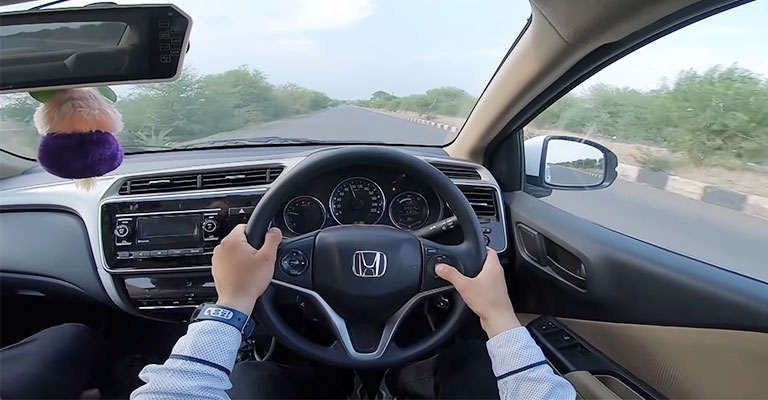
Crashing can occur when cruise control is used improperly. On open highways in good weather, you should use your cruise control only.
How Do You Cruise Control A Honda Civic?
On the steering wheel , press the Cruise Control Master Button. There is a light on the instrument panel that indicates CRUISE MAIN.
The desired cruising speed should be above 25 miles per hour (40 kilometers per hour).
The steering wheel has a DECEL/SET button. Press it and release it.
The CRUISE CONTROL light on the instrument panel illuminates to indicate that the system has been activated.

You may not be able to maintain the set speed while going up and down hills with the cruise control. Use the brakes to slow down if your speed increases going down a hill.
The cruise control will be canceled. By pressing the RES/ACCEL button, you can resume your set speed. On the instrument panel, you will see the CRUISE CONTROL light come back on.
Changing The Set Speed
The following methods can be used to increase the set cruising speed:
Hold down the RES/ACCEL button. You can release the button once you reach cruising speed.
Press the accelerator pedal. Press the DECEL/SET button once you’ve reached your desired cruising speed.
The RES/ACCEL button can be tapped to increase speed in small increments. By doing so, you will increase your vehicle’s speed by about 1 mph (1.6 km/h).
If you want to decrease your set cruising speed, you can do the following:
Hold down the DECEL/SET button. Once the desired speed is reached, release the button.

Repeatedly tapping the DECEL/SET button will slow down your car in very small amounts. If you do this repeatedly, your vehicle will slow by about one mile per hour (1.6 km/h).
You can lightly tap the clutch or brake pedal with your foot. In the instrument panel, you will see a CRUISE CONTROL light going out.
The DECEL/SET button should be pressed when the car slows to the desired speed.
The accelerator pedal can still be used to speed up even with cruise control on. When you have completed the pass, let go of the accelerator pedal.
As soon as the vehicle reaches the set cruising speed, it will return to it. The cruise control will be disabled if your foot is resting on the brake or clutch pedal.
Canceling The System
The system can be canceled in three ways. The steering wheel has a cancel button and a main button. If you want to cancel everything, you can simply press the brake.
Pressing the distance button for at least one second can also set the vehicle to traditional cruise control.
The distance bars will disappear from the dashboard once this is done, and “cruise mode” will replace them. By pressing the distance button again for at least one second, the ACC can be re-activated.
How Do You Reset Adaptive Cruise Control?
Honda’s ACC system can be reset by pressing and holding the interval button (the four bars behind the interval button) for approximately one second, followed by Cruise Mode Selected appearing in the instrument panel.
Reset the Adaptive Cruise Control by pressing and holding the interval button once more.

How Do You Drive A Cruise Control On A Honda Civic 2019?
It is convenient to have adaptive cruise control (ACC) when traveling, especially on long road trips. The following instructions will show you how to use cruise control on a Honda Civic from 2019:
On the steering wheel, press the Main button. The multi-information display on your dashboard will display the adaptive cruise control (ACC).
Use the Set/- button on the steering wheel to set the speed when you reach the desired speed. The Reset/+ and Set/- buttons are used to adjust the speed. The speed can be increased by five mph by holding down either button.
On the steering wheel, press the distance button to set the interval distance between you and the car in front of you.
There are four distance bars on the icon of a vehicle. A short interval is the shortest, followed by a middle interval, long interval, and an extra-long interval.

Three options are available for canceling the ACC function: pressing the Cancel button on the steering wheel, pressing the Main button on the steering wheel, or depressing the brake pedal.
While you can set your vehicle’s speed to match the speed of the car in front of you, you are still responsible for maintaining awareness and exercising driver control.
What Is The Difference Between Cruise Control And ACC?
When it comes to cruise control, what’s the difference between traditional cruise control and Honda’s Adaptive Cruise Control (ACC)?
Taking cruise control to the next level and keeping roadways safer, this driver-assistive technology is part of Honda Sensing®.
It doesn’t matter whether you travel for work or enjoy family road trips, you will find driving easier and less tiring with ACC.

In addition to maintaining a constant speed, Honda’s Adaptive Cruise Control system also allows you to set the following intervals for vehicles in front of you.
How Does Honda’s ACC System Work?
To measure the distance between your vehicle and the vehicle in front, Honda’s ACC uses a radar unit mounted at the front of the vehicle and a camera mounted on the windshield.
In order to maintain your desired following interval between you and the vehicle ahead, the system will adjust the throttle position and even apply to brake.
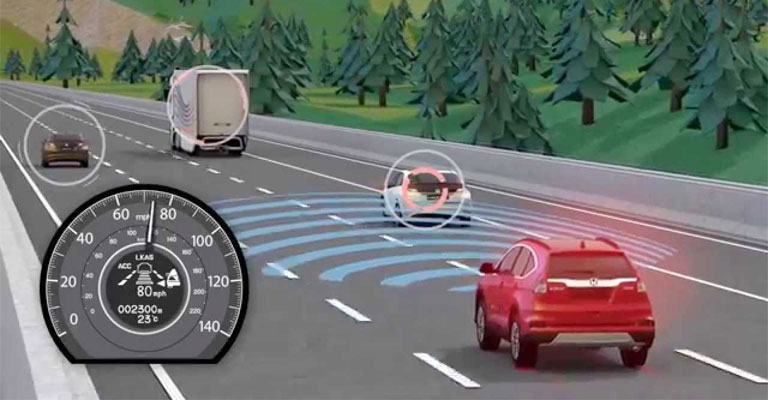
Final Words
It’s important to know that your cruise control might not stay consistent when you go uphill or downhill.
Therefore, you should remain attentive at all times, since the set speed won’t adjust to your situation. You can automatically turn off the cruise control by pressing the gas pedal or braking pedal.
About Richard Craver
I worked as Honda service technician for a long time. I am currently enjoying a second career in industrial manufacturing. I spent a few years in aviation manufacturing after 34 years in the Acura and Honda repair field. I am using the same skill sets that I honed over the years in the automotive industry in an industry that not only expects, but demands quality workmanship and attention to detail. LinkedIn
Reader Interactions
Leave a reply cancel reply.
Your email address will not be published. Required fields are marked *
Save my name, email, and website in this browser for the next time I comment.
Subscribe Newsletter
Get Latest News on Honda Tech and Flagship
Thank you for signing up!

December 3, 2023
How to Use Honda Cruise Control: A Step-by-Step Guide
Are you a proud owner of a Honda vehicle? If so, you may have noticed the cruise control feature in your car. Cruise control is a convenient feature that allows you to maintain a constant speed while driving. Whether you’re going on a long road trip or simply want to relax during your daily commute, Honda cruise control can make your driving experience more enjoyable and stress-free.
In this article, we will provide you with a comprehensive guide on how to use Honda cruise control. We’ll walk you through the steps, explain the different functions, and address common questions and concerns. So, let’s get started and learn how to make the most of this fantastic feature in your Honda vehicle.
Step 1: Activate Cruise Control
The first step in using Honda cruise control is to activate the feature. To do this, follow these simple steps:
Here’s a YouTube video that demonstrates the process of activating cruise control in a Honda Civic:
To activate cruise control, locate the cruise control buttons on your Honda’s steering wheel. These buttons are typically marked with symbols such as ‘SET,’ ‘RES,’ and ‘CANCEL.’ Press the ‘ON/OFF’ button to turn on the cruise control system.
Once the cruise control system is activated, you will notice a confirmation light on your dashboard. This light indicates that cruise control is ready to be set at your desired speed.
Step 2: Set Your Desired Speed
Now that you have activated cruise control, it’s time to set your desired speed. Follow these steps:
To set the speed, accelerate your Honda to your desired cruising speed. Once you have reached the desired speed, press the ‘SET’ button on the steering wheel. This action will engage cruise control and maintain your current speed.
It’s essential to note that cruise control does not automatically adjust your speed according to traffic conditions. You are responsible for maintaining a safe distance from other vehicles on the road and adjusting your speed manually when necessary.
Step 3: Adjusting Cruise Control Settings
Now that you have set your desired speed, you can make adjustments to your Honda cruise control settings. Here’s how:
If you wish to increase your cruising speed, press the ‘RES’ (resume) button. This action will cause your Honda to accelerate gradually until it reaches the previously set speed.
Conversely, if you want to reduce your cruising speed, press the ‘SET’ button. Your Honda will decelerate to a lower speed. Alternatively, you can tap the brake pedal lightly to disengage cruise control temporarily.
You can also cancel cruise control altogether by pressing the ‘CANCEL’ button. This action will deactivate the system, and your Honda will return to manual driving mode.
Step 4: Exiting Cruise Control
When you no longer need to use cruise control, it’s essential to exit the system correctly. Here’s how to do it:
To exit cruise control, simply tap the brake pedal or press the ‘CANCEL’ button on the steering wheel. Either action will disengage cruise control, and your Honda will return to manual driving mode.
It’s crucial to note that cruise control should not be used in hazardous driving conditions, such as heavy traffic, slippery roads, or inclement weather. Always prioritize safety and use cruise control responsibly.
Frequently Asked Questions
1. can i use cruise control in my honda accord.
Yes, cruise control is available in most Honda Accord models. To activate and use cruise control in your Honda Accord, follow the steps mentioned earlier in this article.
2. Can I adjust my cruising speed while using Honda cruise control?
Yes, you can adjust your cruising speed while using Honda cruise control. To increase your speed, press the ‘RES’ button, and to decrease your speed, press the ‘SET’ button or tap the brake pedal lightly.
3. Can I cancel cruise control in my Honda vehicle?
Yes, you can cancel cruise control in your Honda vehicle. Press the ‘CANCEL’ button on the steering wheel, and cruise control will be deactivated.
4. Is it safe to use cruise control in all driving conditions?
No, it is not safe to use cruise control in all driving conditions. Cruise control should not be used in hazardous conditions such as heavy traffic, slippery roads, or inclement weather. Always exercise caution and use cruise control responsibly.
5. Can I use cruise control in my Honda Civic Type R?
Yes, cruise control is available in the Honda Civic Type R. You can activate and use cruise control in your Honda Civic Type R by following the steps mentioned earlier in this article.
Now that you know how to use Honda cruise control, you can enjoy a more comfortable and convenient driving experience. Remember to always prioritize safety and use cruise control responsibly. Happy cruising!
Leave a Reply Cancel reply
Your email address will not be published. Required fields are marked *
Save my name, email, and website in this browser for the next time I comment.

How To Use Cruise Control In A Honda Civic?
Cruise control is a great way to rest your feet during long drives on the highway.
With the standard cruise function available in most vehicles, all you do is hit the speed you want, set the system, and the car maintains your speed until you brake.
In 2016, Honda leveled up its cruise control feature and introduced Adaptive Cruise Control (ACC) in the Honda Civic.
ACC not only maintains your speed but also auto-detects the vehicle in front of you and slows you down if you get too close.
To use cruise control in your Honda Civic, press MAIN on the steering wheel – Adaptive Cruise Control (ACC) will pop up on the instrument panel. Accelerate to your desired speed (it must be a minimum of 25 mph/40 km/h) and press the DECEL/SET button.
Press the RES/ACCEL button to increase the speed and the DECEL/SET button to decrease it.
These buttons increase or reduce speeds by 1 mph (1.6 km/h).
To set the distance between you and the vehicle ahead, press the DISTANCE button on your steering wheel (it has a car with four distance bars engraved on it).
You can set the distance to short, middle, long, or extra-long.
To cancel the cruise function, press the CANCEL button on the steering wheel, the MAIN button, or the brake.
How To Turn On Cruise Control ?

To turn on cruise control on your Honda Civic, press the MAIN button on the steering wheel.
ACC will pop up on the instrument panel.
LKAS (Lane Keeping Assist) will also appear.
While the cruise speed can’t be below 25 mph (40 km/h), you can initiate the cruise function while driving at slower speeds.
Press SET/- to set your speed.
The system will automatically set it to 25 mph (40 km/h), but you can press the button again until you reach your preferred speed.
The instrument panel will show your speed alongside a car icon with up to four bars behind it, indicating the distance between you and the cars ahead.
Cruise control is great at maintaining your speed on level ground, but it can struggle when driving up or down a hill.
If your speed increases downhill, press the brakes to cancel the feature.
Once on flatter ground, press the RES/ACCEL button to resume the previous cruise speed.
How To Change the Set Speed ?
You can increase the set speed in three ways:
- Press and hold the RES/ACCEL button and release it once you’re at your preferred speed.
- Press the gas pedal, accelerate to your desired speed, and press the DECEL/SET button.
- To gradually increase the speed, tap the RES/ACCEL button. Every tap will increase the speed by 1 mph (1.6 km/h).
You can decrease the set speed by:
- Pressing and holding the DECEL/SET and releasing it once you’ve reached your preferred speed.
- Lightly pressing the brake or clutch to switch off the cruise control. Once the car slows to your new speed, press the DECEL/SET button.
- Tapping the DECEL/SET button. Every tap will gradually reduce your speed by 1 mph (1.6 km/h).
You can still use the gas pedal to accelerate while cruise control is activated.
For example, if you need to overtake another vehicle.
After you complete the pass, release the pedal, and your Civic will resume the previously set cruising speed.
How To Cancel Cruise Control ?

You can cancel cruise control in three ways:
- Press the brake or clutch pedal.
- Press CANCEL on the steering wheel
- Press the MAIN button.
The system will remember your set speed if you cancel by pressing the pedals or CANCEL button.
To return to this cruising speed, accelerate to at least 25 mph (40 km/h) and press the RES/ACCEL button.
If you switch off cruise control using the MAIN button, the system clears the set speed.
To use it again, you’ll have to set it up from the beginning.
- What’s the Difference Between Standard Cruise Control and ACC?
Standard cruise control and ACC both maintain your speed.
The difference is that Adaptive Cruise Control (ACC) also calculates the distance between you and the car ahead and slows you down if you get too close.
The feature also returns you to the set speed if the car switches lanes or accelerates beyond your current speed.
The Honda Civic uses a radar unit at the front of the car and a camera mounted on the windshield to feed spatial information to its ACC system.
To use ACC in your Civic, turn on the system, then set your speed and following distance.
The feature will take over from there.
- My Cruise Control Isn’t Working. What Should I Do?

If the cruise control isn’t working in your Honda Civic, you can try to troubleshoot the problem yourself.
The first step is double-checking that you haven’t blown a fuse.
The process is easy, inexpensive, and takes no more than half an hour.
Confirm the cruise control isn’t working by activating it using the MAIN button on the steering wheel.
You likely have blown a fuse if you see a green light on your dashboard, but the instrument panel has no activity.
Check the fuse box in the under-dash below the instrument panel.
Refer to the fuse chart in your owner’s manual to know which fuse is responsible for the cruise control setting.
Once you locate it, use a fuse puller or a pair of needle nose pliers to remove it.
Inspect the center strip. If damaged, replace the fuse.
If you’ve replaced the fuse but are still experiencing problems, the issue is likely the wiring.
To avoid damaging your wiring, take your Civic to the shop.
- Precautions For Using Cruise Control
The first thing to mention is that cruise control doesn’t take over your vehicle’s operations – it only controls the speed and, with ACC, the following distance between you and the car in front of you.
You are still in control of the steering; therefore, you’re in charge of which way the vehicle goes.
Don’t use cruise control for speeds above 75 mph (120 km/h), and avoid using it if you’re tired, stressed, or generally unfocused.
These emotional states affect concentration and reaction times, and cruise control can make it easier to slide into ‘auto-pilot,’ increasing your chances of an accident.
When cruise control is activated, set both feet flat on the floor to ensure you can immediately retake control of your vehicle when necessary.
This position allows you to adjust your speed suddenly, accommodate road conditions, or make an emergency stop.
The final note is more of a reminder.
Always remember that you, the driver, are responsible for what occurs on the road – you won’t be able to blame technology should an accident happen when you weren’t being careful.
Cruise control offers a convenient way to rest your legs without stopping your vehicle.
Maintaining your speed also improves fuel economy and helps you stay within speed limits when driving on freeways or highways.
However, you must use the feature in the right driving conditions.
Activating cruise control in bad weather, heavy traffic, or on rough roads can increase your chances of an accident.
To activate the cruise function in your Honda Civic, press MAIN on the steering wheel, accelerate to a minimum of 25 mph (40 km/h) and press the DECEL/SET button.
Press the RES/ACCEL button to increase your speed and the DECEL/SET button to decrease it.
If your Civic has ACC, press the DISTANCE button on your steering wheel to set your following distance behind the vehicle ahead of you.
If your cruise control system malfunctions, check the fuse before taking your car to the mechanic.
Table of Contents
- How To Turn On Cruise Control?
- How To Change the Set Speed?
- How To Cancel Cruise Control?

I'm a car mechanic with 23 years of hands-on experience in the automotive world.
I created this blog to share my passion and extensive knowledge with fellow car enthusiasts and DIYers.
Throughout my career, I've gained expertise in automotive repair, maintenance, and troubleshooting, which I now happily pass on to my readers.
My commitment to excellence and continuous learning has made me a trusted authority in the industry.
I'll provide you with practical tips, reliable advice to help you tackle your car-related challenges with confidence.
Similar Posts

2011 Honda CR-V: What Is the Oil Type and Capacity?

Is Honda Rebel 500 Good for Long Distance?

Can a Honda Fit Be Flat Towed?

Is the Honda Jazz Good for Long Drives?

2012 Honda Civic: What Is the Oil Type and Capacity?

How to Know if Your Honda Is LX or EX?

- Honda Manuals
- 2010 Civic Sedan
- Owner's manual
Honda 2010 Civic Sedan Owner's Manual
- Owner's manual (387 pages)
- Technology reference manual (19 pages)
- Navigation manual (153 pages)
- page of 390 Go / 390
Table of Contents
- Your Vehicle at a Glance
- Driver and Passenger Safety
- Important Safety Precautions
- Your Vehicle's Safety Features
- Protecting Adults and Teens
- Close and Lock the Doors
- Adjust the Front Seats
- Adjust the Seat-Backs
- Adjust the Head Restraints
- Fasten and Position the Seat Belts
- Maintain a Proper Sitting Position
- Advice for Pregnant Women
- Additional Safety Precautions
- Additional Information about Your Seat Belts
- Seat Belt System Components
- Lap/Shoulder Belt
- Automatic Seat Belt Tensioners
- Seat Belt Maintenance
- Additional Information about Your Airbags
- Airbag System Components
- How Your Front Airbags Work
- How Your Side Airbags Work
- How Your Side Curtain Airbags Work
- How the SRS Indicator Works
- Indicator Works
- How the Passenger Airbag off Indicator Works
- Airbag Service
- Protecting Children General Guidelines
- All Children Must be Restrained
- All Children Should Sit in a Back Seat
- The Passenger's Front Airbag Can Pose Serious Risks
- If You Must Drive with Several Children
- If a Child Requires Close Attention
- Protecting Infants and Small Children
- Protecting Infants
- Protecting Small Children
- Selecting a Child Seat
- Installing a Child Seat
- With a Lap/Shoulder Belt
- With a Tether
- Protecting Larger Children
- Checking Seat Belt Fit
- Using a Booster Seat
- When Can a Larger Child Sit in Front
- Carbon Monoxide Hazard
- Safety Labels
- Instruments and Controls
- Control Locations
- Instrument Panel
- Instrument Panel Indicators
- Display Change Button
- Information Display
- Temperature Gauge
- Controls Near the Steering Wheel
- Windshield Wipers and Washers
- Turn Signals and Headlights
- Daytime Running Lights
- Instrument Panel Brightness
- Hazard Warning Button
- Rear Window Defogger
- Steering Wheel Adjustment
- Keys and Locks
- Immobilizer System
- Ignition Switch
- Power Door Locks
- Childproof Door Locks
- Auto Door Locking/Unlocking
- Auto Door Locking
- Auto Door Unlocking
- Emergency Trunk Opener
- Remote Transmitter
- Seat Heaters
- Power Windows
- Parking Brake
- Interior Lights
- Interior Convenience Items
- Beverage Holders
- Accessory Power Socket
- Console Compartment
- Vents, Heating, and A/C
- Using the A/C
- Audio System
- Audio System (Models Without Navigation System)
- Playing the Radio
- Playing the XM Radio (Optional)
- Playing a Disc
- Disc Player Error Messages
- Playing an Ipod
- Ipod Error Messages
- Playing a USB Flash Memory
- USB Flash Memory Device
- Error Messages
- Audio System (Models with Navigation System)
- Playing the AM/FM Radio
- Playing the XM Radio
- Playing a PC Card
- PC Card Error Messages
- Playing a USB Flash Memory Device
- USB Flash Memory Device Error Messages
- AM/FM Radio Reception
- Protecting Your Discs
- Remote Audio Controls
- Auxiliary Input Jack
- Radio Theft Protection
- Setting the Clock
- Security System
- Cruise Control
- Changing the Set Speed
- Handsfreelink
- Bluetooth Hands Free Link
- HFL Buttons
- Before Driving
- Break-In Period
- Fuel Recommendation
- Service Station Procedures
- Opening and Closing the Hood
- Engine Coolant Check
- Fuel Economy
- Accessories and Modifications
- Carrying Cargo
- Driving Guidelines
- Preparing to Drive
- Starting the Engine
- Manual Transmission
- Automatic Transmission
- Braking System
- Anti-Lock Brakes (ABS)
- Vehicle Stability Assist (VSA ), Aka Electronic Stability Control (ESC), System
- Tire Pressure Monitoring System (TPMS)
- Towing a Trailer
- Maintenance
- Maintenance Safety
- Maintenance Minder
- Fluid Locations
- Adding Engine Oil
- Changing the Engine Oil and Filter
- Engine Coolant
- Windshield Washers
- Transmission Fluid
- Brake and Clutch Fluid
- Power Steering Fluid
- Cleaning the Seat Belts
- Dust and Pollen Filter
- Wiper Blades
- Checking the Battery
- Vehicle Storage
- Taking Care of the Unexpected
- Compact Spare Tire
- Changing a Flat Tire
- If the Engine Won't Start
- Jump Starting
- If the Engine Overheats
- Low Oil Pressure Indicator
- Charging System Indicator
- Malfunction Indicator Lamp
- Brake System Indicator
- Fuse Locations
- Emergency Towing
- Technical Information
- Identification Numbers
- Specifications
- DOT Tire Quality Grading (U.S. Vehicles)
- Temperature
- Tire Labeling
- Tire Pressure Monitoring
- System (TPMS)
- Emissions Controls
- The Clean Air Act
- Crankcase Emissions Control System
- Evaporative Emissions Control System
- Onboard Refueling Vapor Recovery
- Exhaust Emissions Controls
- PGM-FI System
- Ignition Timing Control System
- Exhaust Gas Recirculation
- Three Way Catalytic Converter
- Replacement Parts
- Emissions Testing
- Warranty and Customer Relations (U.S. and Canada Only)
- Customer Service Information
- Warranty Coverages
- Authorized Manuals (U.S. Only)
- Service Information Summary
Advertisement
Quick Links
- Table of Contents 7
- Driver and Passenger Safety 11
- Instruments and Controls 61
- Features 115
- Before Driving 243
- Driving 259
- Maintenance 285
- Taking Care of the Unexpected 331
- Technical Information 357
Related Manuals for Honda 2010 Civic Sedan

Summary of Contents for Honda 2010 Civic Sedan
- Page 1 This document does not contain hyperlinks and may be formatted for printing instead of web use. This is due to changes in content and specifications of the vehicle that happen throughout the model year. This manual will be replaced with a hyperlinked version at the end of the model year. © 2009 Honda Motor Co., Ltd. P/N 00X31-SNA-6400...
- Page 2 The information and specifications included CITY STATE/PROVINCE/TERRITORY ZIP CODE/ in this publication were in effect at the time of approval for printing. Honda Motor Co., POSTAL CODE Ltd. reserves the right, however, to V. I. N. discontinue or change specifications or...
- Page 3 09/07/02 16:24:48 31SNA640_002 Introduction Congratulations! Your selection of a 2010 Honda Civic was a wise investment. As you read this manual, you will It will give you years of driving pleasure. find information that is preceded by symbol. This One of the best ways to enhance the enjoyment of your new vehicle is to information is intended to help you read this manual.
- Page 4 09/07/02 16:24:53 31SNA640_003 Introduction California Proposition 65 Warning WARNING: This product contains or emits chemicals known to the State of California to cause cancer and birth defects or other reproductive harm. Event Data Recorders This vehicle is equipped with one or more devices commonly referred to as event data recorders. These devices record front seat belt use, front passenger seat occupancy, airbag deployment data, and the failure This data belongs to the vehicle owner and may not be accessed by anyone else of any airbag system component.
- Page 5 09/07/02 16:25:09 31SNA640_004 A Few Words About Safety Your safety, and the safety of others, You will find this important safety information in a variety of forms, is very important. And operating this including: vehicle safely is an important responsibility. on the vehicle.
- Page 6 09/07/02 16:25:12 31SNA640_005...
Page 7: Table Of Contents
- Page 8 09/07/02 16:25:44 31SNA640_007 Overview of Contents Contents Before Driving Technical Information A convenient reference to the What gasoline to use, how to break- ID numbers, dimensions, capacities, sections in this manual. in your new vehicle, and how to load and technical information. luggage and other cargo.
Page 9: Your Vehicle At A Glance
- Page 10 09/07/02 16:25:59 31SNA640_009 Your Vehicle at a Glance HEADLIGHTS/TURN SIGNALS (P.73) INSTRUMENT PANEL WINDSHIELD WIPERS/WASHERS BRIGHTNESS BUTTONS FOG LIGHTS (P.74) (P.72) (P.75) PASSENGER AIRBAG OFF DISPLAY CHANGE INDICATOR BUTTON (P.30) (P.66) SEL/RESET BUTTON (P.66) HAZARD WARNING BUTTON VEHICLE STABILITY ASSIST (P.76) (VSA) OFF SWITCH (P.269)
Page 11: Driver And Passenger Safety
Page 12: important safety precautions, page 13: your vehicle's safety features, page 14: seat belts, page 15: airbags.
- Page 16 09/07/02 16:27:01 31SNA640_015 Your Vehicle’s Safety Features The most important things you need Always wear The rest of this section gives more What you should do: to know about your airbags are: your seat belt properly, and sit detailed information about how you upright and as far back from the can maximize your safety.
Page 17: Protecting Adults And Teens
Page 18: adjust the seat-backs, page 19: adjust the head restraints, page 20: fasten and position the seat belts, page 21: maintain a proper sitting position, page 22: advice for pregnant women, page 23: additional safety precautions, page 24: additional information about your seat belts, page 25: lap/shoulder belt, page 26: seat belt maintenance, page 27: additional information about your airbags.
- Page 28 09/07/02 16:29:08 31SNA640_027 Additional Information About Your Airbags Your airbag system includes: Two SRS (supplemental restraint system) front airbags. The driver’s (16) airbag is stored in the center of the steering wheel; the front passenger’s airbag is stored in the dashboard.
- Page 29 09/07/02 16:29:20 31SNA640_028 Additional Information About Your Airbags Automatic front seat belt Weight sensors that monitor the An indicator on the instrument tensioners (see page weight on the front passenger’s panel that alerts you that the seat. If the weight is about 65 passenger’s side airbag has been Sensors that can detect a lbs (29 kg) or less (the weight...
Page 30: How Your Front Airbags Work
- Page 31 09/07/02 16:29:41 31SNA640_030 Additional Information About Your Airbags After a crash, you may see what Dual-Stage Airbags Dual-Threshold Airbags looks like smoke. This is actually Your front airbags are dual-stage Your front airbags are also dual- powder from the airbag’s surface. airbags.
- Page 32 If the seat is under the seat. Although Honda or put any objects or metal items too far forward, the airbag will does not encourage carrying an under the front seats.
Page 33: How Your Side Airbags Work
- Page 34 To get the best protection from the Although Honda does not encourage side airbags, front seat occupants children to ride in front, if position should wear their seat belts and sit...
Page 35: How Your Side Curtain Airbags Work
Page 36: indicator works, page 37: airbag service, page 38: additional safety precautions, page 39: protecting children general guidelines, page 40: all children should sit in a back seat.
- Page 41 09/07/02 16:31:46 31SNA640_040 Protecting Children General Guidelines To remind you of the passenger’s U.S. Models front airbag hazards, and that Sun Visor Dashboard children must be properly restrained in a back seat, your vehicle has warning labels on the dashboard (U.S.
Page 42: If You Must Drive With Several Children
Page 43: additional safety precautions, page 44: protecting infants and small children, page 45: protecting small children, page 46: selecting a child seat, page 47: installing a child seat, page 48: with latch.
- Page 49 09/07/02 16:33:19 31SNA640_048 Installing a Child Seat Attach the tether strap hook to the TETHER STRAP tether anchor, then tighten the HOOK strap as instructed by the child seat maker. If the tether strap is too long and cannot be tightened firmly, find a route where the strap can be ANCHOR tightened securely.
Page 50: With A Lap/Shoulder Belt
Page 51: with a tether.
- Page 52 09/07/02 16:33:45 31SNA640_051 Installing a Child Seat TETHER TETHER STRAP STRAP HOOK HOOK ANCHOR ANCHOR Outer Position Center Position After properly securing the child Tighten the strap according to the seat (see page ), lift the head seat maker’s instructions. restraint, then route the tether strap over the seat-back and If the tether strap is too long and...
Page 53: Protecting Larger Children
Page 54: using a booster seat, page 55: when can a larger child sit in front, page 56: additional safety precautions, page 57: carbon monoxide hazard, page 58: safety labels.
- Page 59 09/07/02 16:35:07 31SNA640_058 Safety Labels DOORJAMBS U.S. models Canadian models...
- Page 60 09/07/02 16:35:09 31SNA640_059...
Page 61: Instruments And Controls
Page 62: control locations, page 63: instrument panel.
- Page 64 09/07/02 16:35:38 31SNA640_063 Instrument Panel SECURITY SYSTEM INDICATOR (P.65) REV LIMIT INDICATOR (P.64) SIDE AIRBAG OFF INDICATOR (P.60) LOW FUEL INDICATOR VSA ACTIVATION (P.64) (P.62) INDICATOR LIGHTS ON HIGH BEAM SUPPLEMENTAL TIRE PRESSURE MONITORING FOG LIGHT INDICATOR INDICATOR RESTRAINT SYSTEM SYSTEM (TPMS) INDICATOR (P.63) INDICATOR...
Page 65: Instrument Panel Indicators
- Page 66 09/07/02 16:36:02 31SNA640_065 Instrument Panel Indicators Supplemental Restraint Side Airbag Off Immobilizer System U.S. Canada System Indicator Indicator Indicator This indicator comes on for several This indicator comes on briefly when seconds when you turn the ignition This indicator comes on for several you turn the ignition switch to the switch to the ON (II) position.
- Page 67 09/07/02 16:36:19 31SNA640_066 Instrument Panel Indicators Turn Signal and Daytime Running Lights Lights On Indicator Hazard Warning Indicator Indicators If this indicator comes on when the This indicator reminds you that the The left or right turn signal indicator ignition switch is turned to the ON exterior lights are on.
- Page 68 09/07/02 16:36:35 31SNA640_067 Instrument Panel Indicators Vehicle Stability Assist VSA Activation Indicator Electric Power Steering (VSA) System Indicator (EPS) Indicator If equipped If equipped Si and Canadian DX-G with manual This indicator normally comes on for This indicator has three functions: transmission models a few seconds when you turn the This indicator normally comes on...
- Page 69 09/07/02 16:36:46 31SNA640_068 Instrument Panel Indicators If you turn the steering wheel to the Low Tire Pressure Tire Pressure Monitoring full left or right position repeatedly Indicator System (TPMS) Indicator while stopping or driving at very low U.S. models only U.S.
- Page 70 09/07/02 16:37:05 31SNA640_069 Instrument Panel Indicators Rev Limit Indicator Cruise Main Indicator Low Fuel Indicator REV LIMIT INDICATOR If equipped LOW FUEL INDICATOR This indicator comes on when you turn on the cruise control system by pressing the CRUISE button (see page Cruise Control Indicator If equipped...
- Page 71 09/07/02 16:37:20 31SNA640_070 Instrument Panel Indicators Maintenance Minder Security System Indicator Malfunction Indicator Indicator Lamp This indicator reminds you that it is Except Si See page time to take your vehicle in for scheduled maintenance. The Low Oil Pressure maintenance main items and sub Indicator items will be displayed in the The engine can be severely damaged...
Page 72: Gauges
Page 73: information display.
- Page 74 09/07/02 16:37:52 31SNA640_073 Gauges If the outside temperature is Trip Meter Outside Temperature Indicator This meter shows the number of incorrectly displayed, you can adjust If equipped miles or kilometers driven since you This indicator displays the outside it up to 5°F ( 3°C) warmer or last reset it.
- Page 75 09/07/02 16:37:59 31SNA640_074 Gauges If the system still detects a leak in Check Fuel Cap Message Maintenance Minder Your vehicle’s onboard diagnostic your vehicle’s evaporative emissions The information display in the system will detect a loose or missing system, the malfunction indicator instrument panel shows you the fuel fill cap as an evaporative system lamp (MIL) comes on.
Page 76: Fuel Gauge
Page 77: controls near the steering wheel, page 78: windshield wipers and washers, page 79: turn signals and headlights, page 80: daytime running lights, page 81: instrument panel brightness, page 82: hazard warning button, page 83: steering wheel adjustment, page 84: keys and locks, page 85: immobilizer system, page 86: ignition switch.
- Page 87 09/07/02 16:39:53 31SNA640_086 Ignition Switch, Door Locks You will hear a reminder beeper if Door Locks On DX models you leave the key in the LOCK (0) or To lock any passenger’s door when the ACCESSORY (I) position and getting out of the vehicle, pull the LOCK TAB open the driver’s door.
Page 88: Door Locks
Page 89: auto door locking/unlocking.
- Page 90 09/07/02 16:40:29 31SNA640_089 Door Locks Push and hold the front of the Push and hold the front of the To program the Park Lock mode: master door lock switch on the master door lock switch on the Locks all doors when the shift lever is driver’s door until you hear a click driver’s door.
Page 91: Auto Door Unlocking
- Page 92 09/07/02 16:40:53 31SNA640_091 Door Locks The driver’s door unlocks Push and hold the rear of the To turn off the Auto Door Unlock whenever you turn the ignition master door lock switch on the modes: switch to the ACCESSORY (I) driver’s door.
- Page 93 09/07/02 16:41:06 31SNA640_092 Door Locks Push and hold the rear of the To program the Park Unlock mode: To program the Ignition Switch master door lock switch on the Unlocks the driver’s door or all doors Unlock mode: driver’s door. You will hear a click. when the shift lever is moved into the Unlocks the driver’s door or all doors Continue to hold the switch:...
Page 94: Trunk
Page 95: emergency trunk opener, page 96: remote transmitter.
- Page 97 09/07/02 16:41:50 31SNA640_096 Remote Transmitter Remote Transmitter Care Replacing the Transmitter Battery Avoid dropping or throwing the If it takes several pushes on the transmitter. button to lock or unlock the doors, replace the battery as soon as Protect the transmitter from possible.
- Page 98 09/07/02 16:42:00 31SNA640_097 Remote Transmitter Remove the old battery from the As required by the FCC: back of the inner cover, and note This device complies with Part 15 of the the polarity. Make sure the FCC rules. Operation is subject to the polarity of the new battery is the following two conditions: (1) This device same (...
Page 99: Seats
- Page 100 09/07/02 16:42:19 31SNA640_099 Seats Driver’s Seat Height Adjustment Head Restraints See page for important safety information and a warning about improperly positioning head restraints. Your vehicle is equipped with head restraints in all seating positions to help protect you and your passengers from the likelihood of whiplash and other injuries.
- Page 101 09/07/02 16:42:31 31SNA640_100 Seats Removing the Head Restraint Front Rear Center Position CUSHION To remove a head restraint for CUSHION cleaning or repair, pull it up as far as it will go. Push the release button, then pull the restraint out of the seat- back.
- Page 102 Install each restraint in its proper inspected by a Honda dealer. location. Only use genuine Honda The driver’s and front passenger’s replacement head restraints.
- Page 103 09/07/02 16:42:52 31SNA640_102 Seats Armrest On EX-L, Si, U.S. EX, and Canadian Folding Rear Seat Sport models, the rear seat armrest is in the center of the rear seat. Pivot it down to use it. If equipped The back of the rear seat folds down, To use the console lid as an armrest, giving you direct access to the trunk.
- Page 104 09/07/02 16:43:00 31SNA640_103 Seats GUIDE RELEASE Pull CENTER SHOULDER BELT On EX-L, Si, U.S. EX, and Canadian When storing cargo, you can move To release the seat-back, pull the Sport models the rear center shoulder belt out of release under the trunk panel. Push The left and right seat-backs can be the way by removing the belt from the seat-back down, then let go of...
- Page 105 09/07/02 16:43:06 31SNA640_104 Seats Make sure that the folded seat-back Make sure all items in the trunk, or does not press against the front items extending through the opening passenger’s seat, as this could cause into the back seat, are secured. the weight sensors to work Loose items can fly forward and improperly.
Page 106: Seat Heaters
Page 107: power windows, page 108: moonroof, page 109: mirrors.
- Page 110 09/07/02 16:44:00 31SNA640_109 Mirrors Adjusting the Power Mirrors Heated Mirrors ADJUSTMENT SWITCH SELECTOR SWITCH HEATED MIRROR BUTTON On all models except U.S. DX Push the appropriate edge of the On All EX-L, Canadian Sport and Si adjustment switch to move the models Turn the ignition switch to the ON mirror right, left, up, or down.
Page 111: Parking Brake
Page 112: interior lights, page 113: interior convenience items, page 114: beverage holders, page 115: features, page 116: vents, heating, and a/c.
- Page 117 09/07/02 16:45:30 31SNA640_116 Vents, Heating, and A/C The outside air intakes for the Air flows from the center MAX A/C Button heating and cooling system are at and corner vents in the dashboard. If equipped the base of the windshield. Keep this The system automatically area clear of leaves and other debris.
Page 118: Using The A/C
- Page 119 09/07/02 16:46:02 31SNA640_118 Vents, Heating, and A/C To Defog and Defrost When you switch to , from To clear the windows faster, you can To remove fog from the inside of the , the A/C stays on. close the dashboard corner vents by windows: This helps prevent the windows from rotating the wheel next to each vent.
Page 120: Audio System
Page 121: audio system (models without navigation system), page 122: playing the radio.
- Page 123 09/07/02 16:46:44 31SNA640_122 Audio System (Models without navigation system) To Select a Station SCAN The scan function samples Preset Each side of the buttons You can use any of five methods to all stations with strong signals on the (1 through 6) can store one find radio stations on the selected selected band.
- Page 124 09/07/02 16:46:54 31SNA640_123 Audio System (Models without navigation system) If you are You will see a ‘‘0’’ displayed after AUTO SELECT Adjusting the Sound traveling and can no longer receive pressing a preset button if auto Press the SOUND (TUNE) knob your preset stations, you can use the select cannot find a strong station for repeatedly to display the bass (BAS),...
- Page 125 09/07/02 16:47:01 31SNA640_124 Audio System (Models without navigation system) Use the TREBLE/ Treble/Bass Speed-sensitive volume Audio System Lighting BASS modes to adjust the tone to The SVC You can use the instrument panel compensation (SVC) your liking. mode controls the volume based on brightness control buttons to adjust vehicle speed.
Page 126: Playing The Xm Radio (Optional)
- Page 127 09/07/02 16:47:19 31SNA640_126 Audio System (Models without navigation system) Operating the XM Radio MODE To switch between You may experience periods when To listen to XM Radio, turn the channel mode and category mode, XM Radio does not transmit the ignition switch to the ACCESSORY press and hold the DISP button until artist’s name and song title...
- Page 128 09/07/02 16:47:32 31SNA640_127 Audio System (Models without navigation system) The scan function gives Use the tune, seek, or scan SCAN XM Radio Display Messages you a sampling of all channels while function to tune to a desired XM is loading the ‘‘LOADING’’...
- Page 129 09/07/02 16:47:40 31SNA640_128 Audio System (Models without navigation system) ‘‘ - - - - ’’ The selected channel number does not exist, or is not part Signal may be blocked by Signal weaker in mountains or large obstacles to these areas. of your subscription, or this channel the south.
- Page 130 09/07/02 16:47:55 31SNA640_129 Audio System (Models without navigation system) Depending on where you drive, you Your I.D. will appear in the display. As required by the FCC: may experience reception problems. Changes or modifications not expressly Interference can be caused by any of After you’ve registered with XM approved by the party responsible for these conditions:...
Page 131: Playing A Disc
- Page 132 09/07/02 16:48:22 31SNA640_131 Audio System (Models without navigation system) This audio system can also play The specifications for compatible To Load a Disc CD-Rs and CD-RWs compressed in MP3 files are: Insert a disc about halfway into the MP3 or WMA formats. When Sampling frequency: disc slot.
- Page 133 09/07/02 16:48:37 31SNA640_132 Audio System (Models without navigation system) You can see the album, artist, and If any letter is not available, it is To Change or Select Tracks/Files track name in the display. If a disc is replaced with ‘‘ . ’’ (dot) in the display. Use the SEEK/SKIP button while a recorded in MP3 or WMA, you can When the disc has no text data, you...
- Page 134 09/07/02 16:48:47 31SNA640_133 Audio System (Models without navigation system) repeat, press the RPT button twice. to normal play. In MP3 or WMA mode FOLDER SELECTION You will hear a beep and see F-RPT select a different folder, turn the in the display. The system In MP3 or WMA mode TUNE knob to move to the continuously replays the current...
- Page 135 09/07/02 16:49:00 31SNA640_134 Audio System (Models without navigation system) SCAN (TRACK/FILE SCAN) To Stop Playing a Disc In MP3 or WMA mode The scan function samples all tracks F-SCAN (FOLDER SCAN) This Press the eject button ( ) to (files in MP3 or WMA) on the disc in feature, when activated, samples the remove the disc.
- Page 136 09/07/02 16:49:09 31SNA640_135 Audio System (Models without navigation system) If you turn the system off while a If you select an empty slot in the Operating the Optional Disc disc is playing, either with the PWR/ magazine, the changer will search Changer VOL knob or by turning off the An optional six or eight disc changer...
Page 137: Disc Player Error Messages
- Page 138 09/07/02 16:49:29 31SNA640_137 Audio System (Models without navigation system) Optional Disc Changer Error Error Message Cause Solution Messages The chart on the right explains the error messages you may see in the Press the magazine eject button, and pull the display while playing a disc.
Page 139: Playing An Ipod
- Page 140 09/07/02 16:49:42 31SNA640_139 Audio System (Models without navigation system) To Play an iPod The audio system reads and plays iPods compatible with your audio This audio system can select and playable sound files on the iPod. The system using the USB adapter cable play the audio files on the iPod with system cannot operate an iPod as a are:...
- Page 141 09/07/02 16:49:52 31SNA640_140 Audio System (Models without navigation system) We recommend backing up your NOTE: Connecting an iPod Do not connect your iPod using a data before playing it. USB ADAPTER USB CONNECTOR hub. CABLE Some devices cannot be powered Do not keep the iPod in the or charged via the USB adapter.
- Page 142 09/07/02 16:50:02 31SNA640_141 Audio System (Models without navigation system) If the iPod indicator does not appear Text Data Display Function in the audio display, check the Each time you press the DISP button, connections, and try to reconnect the the display mode switches between DOCK CONNECTOR iPod a few times.
- Page 143 09/07/02 16:50:13 31SNA640_142 Audio System (Models without navigation system) After making a selection, wait for a To Change or Select Files To Select a File from iPod Menu Use the SKIP bar while an iPod is few seconds until the display returns playing to select passages and to the previous screen.
- Page 144 09/07/02 16:50:21 31SNA640_143 Audio System (Models without navigation system) SHUFFLE ALL This feature To Select Repeat or Shuffle Mode: NOTE: You can select any type of repeat and plays all available files in a selected Available operating functions vary on shuffle modes by using the RPT and list (playlists, artists, albums or models or versions.
- Page 145 09/07/02 16:50:30 31SNA640_144 Audio System (Models without navigation system) To Stop Playing Your iPod iPod Error Messages Disconnecting an iPod To play the radio, press the AM/FM You can disconnect the iPod at any If you see an error message in the button.
Page 146: Ipod Error Messages
Page 147: playing a usb flash memory, page 148: device.
- Page 149 09/07/02 16:51:20 31SNA640_148 Audio System (Models without navigation system) The order of files in USB playback The specifications for compatible Some versions of MP3, WMA, or may be different from the order of WMA files are: AAC format may not be supported. If files displayed in PC or other Sampling frequency: an unsupported file is found, the...
- Page 150 09/07/02 16:51:30 31SNA640_149 Audio System (Models without navigation system) Connecting a USB Flash Memory Text Data Display Function Each time you press the DISP button, Device the display mode shows you in USB ADAPTER USB CONNECTOR sequence, the folder name, the file CABLE name, the artist tag, the album tag, the track tag and name off (which...
- Page 151 09/07/02 16:51:42 31SNA640_150 Audio System (Models without navigation system) FOLDER SELECTION REPEAT This feature To Change or Select Files Use the SKIP bar while a USB flash select a different folder, turn the continuously plays a file. To activate memory device is playing to select TUNE knob to move to the the repeat feature, press the RPT passages and change files.
- Page 152 09/07/02 16:51:47 31SNA640_151 Audio System (Models without navigation system) RANDOM This feature plays the FOLDER-RANDOM This SCAN This feature samples all files within a USB flash memory feature, when activated, plays all files in the selected folder in the device in random order. To active files in the selected folder in random order they are stored.
- Page 153 09/07/02 16:51:59 31SNA640_152 Audio System (Models without navigation system) FOLDER SCAN This feature To Stop Playing a USB Flash USB Flash Memory Device Error samples the first file in each folder in Memory Device Messages the order they are stored. To To play the radio, press the AM/FM If you see an error message in the activate the folder scan feature,...
Page 154: Usb Flash Memory Device
Page 155: audio system (models with navigation system).
- Page 156 09/07/02 16:52:25 31SNA640_155 Audio System (Models with navigation system) The band and frequency that the To Play the AM/FM Radio To Select a Station The ignition switch must be in the radio was last tuned to are displayed. You can use any of five methods to ACCESSORY (I) or ON (II) position.
- Page 157 09/07/02 16:52:35 31SNA640_156 Audio System (Models with navigation system) SEEK The seek function If you do nothing, the system will Each preset button’s frequency is searches up and down from the then scan for the next strong station shown on the bottom of the audio current frequency to find a station and play it for 10 seconds.
- Page 158 09/07/02 16:52:43 31SNA640_157 Audio System (Models with navigation system) AUTO SELECT If you are You will see a ‘‘0’’ displayed after traveling far from home and can no pressing a preset button if auto longer receive your preset stations, select cannot find a strong station for you can use the auto select feature to every preset button.
Page 159: Playing The Xm Radio
- Page 160 09/07/03 09:24:40 31SNA640_159 Audio System (Models with navigation system) Your audio system is capable of Operating the XM Radio screen. receiving XM Radio anywhere in To listen to XM Radio, turn the the United States, except Hawaii, ignition switch to the ACCESSORY MODE To switch between Alaska, and Puerto Rico.
- Page 161 09/07/02 16:53:10 31SNA640_160 Audio System (Models with navigation system) TUNE Press the TUNE bar to Preset You can store up to 12 change channel selections. Press preset channels using each preset for higher numbered channels button or preset icons on the screen. for lower numbered Each preset button or icon stores channels.
- Page 162 09/07/02 16:53:20 31SNA640_161 Audio System (Models with navigation system) Repeat steps 2 and 3 to store the To Select a Channel from List first six channels. Press the XM RADIO button again or touch the other XM icon (XM1 or XM2) on the audio display. Store the next six channels using steps 2 and 3.
- Page 163 09/07/02 16:53:30 31SNA640_162 Audio System (Models with navigation system) To select a desired icon with the XM Radio Display Messages ‘‘NO SIGNAL’’ The signal is joystick, move it in the appropriate XM is loading the currently too weak. Move the vehicle ‘‘LOADING’’...
- Page 164 09/07/02 16:53:38 31SNA640_163 Audio System (Models with navigation system) The XM satellites are in orbit over the equator; therefore, objects south Signal weaker in Signal may be blocked by of the vehicle may cause satellite these areas. mountains or large obstacles to reception interruptions.
- Page 165 09/07/02 16:53:49 31SNA640_164 Audio System (Models with navigation system) Driving in tunnels. Receiving XM Radio Service After you’ve registered with XM If your XM Radio service has expired Radio, keep your audio system in the Driving on a road beside a vertical or you purchased your vehicle from XM radio mode while you wait for wall, steep cliff, or hill to the south...
- Page 166 09/07/02 16:54:05 31SNA640_165 Audio System (Models with navigation system) Adjusts the side-to- Adjusting the Sound BALANCE side strength of the sound. SPEAKER SETTING To adjust the left/right balance, touch the L or R icon. Adjusts the SUBWOOFER strength of sound from the subwoofer speaker.
- Page 167 09/07/02 16:54:12 31SNA640_166 Audio System (Models with navigation system) This function is set to MID as the Screen Mode Audio System Lighting default setting when the vehicle You can select the background You can use the instrument panel leaves the factory. If you feel the screen to display the sound level.
Page 168: Playing A Disc
- Page 169 09/07/02 16:54:34 31SNA640_168 Audio System (Models with navigation system) To Play a Disc Video CDs and DVDs do not work in The specifications for compatible You operate the disc player with the this unit. WMA files are: same controls used for the radio. To Sampling frequency: load or play discs, the ignition switch The specifications for compatible...
- Page 170 09/07/02 16:54:44 31SNA640_169 Audio System (Models with navigation system) To Load a Disc DISC SLOT OPEN BUTTON CLOSE BUTTON The disc player is behind the Insert a disc about halfway into the To return the screen to the upright navigation screen. To use the disc disc slot.
- Page 171 09/07/02 16:54:55 31SNA640_170 Audio System (Models with navigation system) Push the AUDIO button beside the You can also select an icon with the To Change or Select Tracks/Files screen to show the audio display and joystick. Move it to left, right, up, or PRESET BUTTON’S FUNCTION operate the disc player.
- Page 172 09/07/02 16:55:04 31SNA640_171 Audio System (Models with navigation system) In MP3 or WMA mode In MP3 or WMA mode In MP3 or WMA mode FOLDER SELECTION FOLDER REPEAT This feature, FOLDER RANDOM This select a different folder, press either when activated, replays all files in feature, when activated, plays all side of the TUNE bar to move to the the selected folder in the order they...
- Page 173 09/07/02 16:55:13 31SNA640_172 Audio System (Models with navigation system) SCAN (TRACK/FILE SCAN) In MP3 or WMA mode Using a Track List The scan function samples all tracks FOLDER SCAN This feature, (files in MP3 or WMA) in the order when activated, samples all the first FOLDER ICON TRACK/FILE ICON they were recorded.
- Page 174 09/07/02 16:55:24 31SNA640_173 Audio System (Models with navigation system) When playing a CD recorded with To Stop Playing a Disc Removing a Disc text data, each track name is shown To play the radio when a disc is To remove a disc from the audio unit, on the audio display.
- Page 175 09/07/02 16:55:32 31SNA640_174 Audio System (Models with navigation system) Operating the Optional Disc Protecting Discs For information on how to handle Changer An optional six or eight disc changer and protect discs, see page is available for your vehicle. This disc changer uses the same controls used for the in-dash disc player or the radio.
Page 176: Disc Player Error Messages
Page 177: playing a pc card.
- Page 178 09/07/02 16:56:08 31SNA640_177 Audio System (Models with navigation system) Always use the recommended Never insert foreign objects into To Play a PC Card You operate the PC card player with memory card with the appropriate the PC card slot. the same controls used for the radio adapter (if an adapter is needed).
- Page 179 09/07/02 16:56:22 31SNA640_178 Audio System (Models with navigation system) The specifications for compatible Insert a PC card straight into the slot. Loading a PC Card WMA files are: The drive will read the PC card and Sampling frequency: PC CARD SLOT begin to play it.
- Page 180 09/07/02 16:56:35 31SNA640_179 Audio System (Models with navigation system) There are three play modes: Folder, To Select a Play Mode Artist, and Album. Touch the PLAY MODE icon, then choose one of the PLAY MODE ICON modes by touching its icon. When a FOLDER MODE mode is selected, it is highlighted in blue.
- Page 181 09/07/02 16:56:44 31SNA640_180 Audio System (Models with navigation system) PLAY MODE ICON To select a play mode, push the Select the desired mode by touching After you select the play mode, the AUDIO button to show the audio the appropriate icon, or move the display changes to the selectable display, then touch the PLAY MODE joystick, then press ENT.
- Page 182 09/07/02 16:56:52 31SNA640_181 Audio System (Models with navigation system) If you select ‘‘Play a New Track List,’’ Icons on the screen can also be To Change or Select Tracks/Files the system goes into the selected selected with the joystick. Move the PRESET BUTTON’S FUNCTION play mode immediately and begins to joystick left or right and up or down...
- Page 183 09/07/02 16:57:01 31SNA640_182 Audio System (Models with navigation system) SKIP Each time you press and TRACK REPEAT (FILE TRACK RANDOM (Random release (preset 6), the player REPEAT) To continuously replay within a folder) This feature skips forward to the beginning of the a file, press and release the RPT plays the files within a folder in next file.
- Page 184 09/07/02 16:57:07 31SNA640_183 Audio System (Models with navigation system) The system then selects and plays Pressing either of the SKIP buttons FOLDER/ARTIST/ALBUM files randomly. This continues until This feature, when (preset 5 or 6), selecting a different SCAN you deactivate each random play by activated, samples the first file in folder/artist/album with the TUNE pressing the RDM button again, or...
- Page 185 09/07/02 16:57:20 31SNA640_184 Audio System (Models with navigation system) Using a Track List FOLDER ICON ARTIST NAME TRACK LIST ICON RETURN ICON You can also select a file directly To scroll through the display, touch In artist mode, the artist name is also from a track list on the audio display.
- Page 186 09/07/02 16:57:30 31SNA640_185 Audio System (Models with navigation system) Song Search Function SONG SEARCH ICON ALBUM NAME TITLE BY KEYWORD ICON RETURN ICON ALBUM ICON ARTIST ICON Folder mode is shown. In album mode, the album name is When you select ‘‘Song Search’’ from You can then select any of three also displayed on the right side of the track list display, the song search...
- Page 187 09/07/02 16:57:41 31SNA640_186 Audio System (Models with navigation system) To cancel the selected letter, select Searching for a Song Title by Keyword Searching for a Song by Artist Name the letter and touch the Delete icon. To select more characters, touch the MORE ICON ARTIST LIST More icon.
- Page 188 09/07/02 16:57:56 31SNA640_187 Audio System (Models with navigation system) Searching for a Song by Album Name To Stop Playing a PC Card Removing a PC Card To play the radio when a PC card is To remove a PC card from the audio playing, press the AM/FM button or unit, fold back the screen by ALBUM LIST...
Page 189: Pc Card Error Messages
Page 190: playing an ipod.
- Page 191 09/07/02 16:58:24 31SNA640_190 Audio System (Models with navigation system) To Play an iPod Use only compatible iPods with the Voice Control System This audio system can select and You can select the AUX mode by latest software. iPods that are not play the audio files on the iPod with using the navigation system voice compatible will not work in this audio...
- Page 192 09/07/02 16:58:36 31SNA640_191 Audio System (Models with navigation system) The current file number and total of Connecting an iPod the selected playable files are USB CONNECTOR displayed on the screen. It also DOCK CONNECTOR shows the artist, album and track (file) names on the screen.
- Page 193 09/07/02 16:58:45 31SNA640_192 Audio System (Models with navigation system) If you select ‘‘ALL’’ on either the To Select a File from iPod Menu artists or albums list, all available files on the selected list are played. Press the AUDIO button to go back to the normal audio playing display.
- Page 194 09/07/02 16:58:56 31SNA640_193 Audio System (Models with navigation system) Using a Track List To Select Repeat or Random Mode: You can select any type of repeat and random mode by using the RPT button or RDM button. This feature REPEAT continuously plays a file.
- Page 195 09/07/02 16:59:10 31SNA640_194 Audio System (Models with navigation system) This feature adapter cable. ALBUM RANDOM To Stop Playing Your iPod plays all available albums from the To play the radio, press the AM/FM selected items in the iPod menu list button or touch the FM1, FM2, AM, The displayed message may (playlists, artists, albums or songs)
Page 196: Ipod Error Messages
Page 197: playing a usb flash memory device.
- Page 198 09/07/02 16:59:35 31SNA640_197 Audio System (Models with navigation system) Only AAC format files recorded Do not keep a USB flash memory To Play a USB Flash Memory with iTunes are playable on this device in the vehicle. Direct Device This audio system can select and audio unit.
- Page 199 09/07/02 16:59:57 31SNA640_198 Audio System (Models with navigation system) Depending on the type of The specifications for compatible Voice Control System encoding and writing software You can select the AUX mode by WMA files are: used, there may be cases where using the navigation system voice Sampling frequency: character information does not...
- Page 200 09/07/02 17:00:06 31SNA640_199 Audio System (Models with navigation system) Some versions of MP3, WMA, or Connecting a USB Flash Memory AAC format may not be supported. If Device an unsupported file is found, the audio unit displays UNSUPPORTED, USB CONNECTOR then skips to the next file.
- Page 201 09/07/02 17:00:18 31SNA640_200 Audio System (Models with navigation system) To Change or Select Files Using a Track List Use the SKIP button while a USB FOLDER ICON flash memory device is playing to change files. Each time you press and SKIP release (preset 6), the player...
- Page 202 09/07/02 17:00:27 31SNA640_201 Audio System (Models with navigation system) TRACK RANDOM This feature TRACK SCAN This feature To Select Repeat, Random or Scan plays all the files in random order. samples all files in the selected Mode: You can select any type of repeat, To activate the track random feature, folder in the order they are stored.
- Page 203 09/07/02 17:00:37 31SNA640_202 Audio System (Models with navigation system) To Stop Playing a USB Flash USB Flash Memory Device Error Disconnecting a USB Flash Memory Memory Device Messages Device To play the radio, press the AM/FM You can disconnect the USB flash If you see an error message in the button or touch the FM1, FM2, AM, memory device at any time even if...
Page 204: Usb Flash Memory Device Error Messages
Page 205: am/fm radio reception.
- Page 206 09/07/02 17:00:59 31SNA640_205 AM/FM Radio Reception Electrical interference from passing vehicles and stationary sources can cause temporary reception problems. As required by the FCC: Changes or modifications not expressly approved by the party responsible for compliance could void the user’s authority to operate the equipment.
Page 207: Protecting Your Discs
- Page 208 09/07/02 17:01:26 31SNA640_207 Protecting Your Discs Additional Information on Bubbled, wrinkled, labeled, and excessively thick discs Recommended Discs The disc player/changer has a sophisticated and delicate mechanism. If you insert a damaged disc as indicated below, it may become stuck inside and damage the audio unit.
- Page 209 09/07/02 17:01:39 31SNA640_208 Protecting Your Discs Small, irregular shaped discs Discs with scratches, dirty discs Recommended discs are printed with the following logo. 3-inch (8-cm) CD Triangle Shape Audio unit may not play the Fingerprints, scratches, etc. following formats. CD-R or CD-RW may not play due to the recording conditions.
Page 210: Remote Audio Controls
Page 211: auxiliary input jack, page 212: radio theft protection, page 213: setting the clock, page 214: security system, page 215: cruise control, page 216: changing the set speed.
- Page 217 09/07/02 17:02:59 31SNA640_216 Cruise Control Canceling Cruise Control Resuming the Set Speed When you push the CANCEL button, or tap the brake or clutch pedal, the CRUISE BUTTON system will remember the previously set cruising speed. To return to that speed, accelerate to above 25 mph (40 km/h), and then press and release the RES/ACCEL button.
Page 218: Handsfreelink
- Page 219 09/07/02 17:03:21 31SNA640_218 Bluetooth HandsFreeLink Press and release the HFL Talk Many commands can be spoken Help Features button each time you want to together. For example, you can To hear general HFL information, make a command. After the beep, say ‘‘Call 123-456-7890’’...
- Page 220 09/07/02 17:03:32 31SNA640_219 Bluetooth HandsFreeLink Information Display BLUETOOTH INDICATOR HFL MESSAGE A notification that there is an On the map screen, you will see a ‘‘ ’’ indicator will be displayed on incoming call, or HFL is in use, will ‘‘HFL’’...
- Page 221 09/07/02 17:03:39 31SNA640_220 Bluetooth HandsFreeLink How to Use HFL The ignition switch must be in the ACCESSORY (I) or ON (II) position. ‘‘Pair’’ Pair a phone to the system (See page 218) ‘‘Edit’’ Edit the name of a paired phone (See page 219) Delete a paired phone from the system (See page 219) ‘‘Delete’’...
- Page 222 09/07/02 17:03:46 31SNA640_221 Bluetooth HandsFreeLink ‘‘Redial’’ Redial the last number called (See page 222) ‘‘Transfer’’ Transfer a call from HFL to your phone, or from your phone to HFL (See page 224) ‘‘Mute’’ Mute your voice to the person at the other end of the call (See page 225) ‘‘Send’’...
- Page 223 09/07/02 17:03:53 31SNA640_222 Bluetooth HandsFreeLink Apply a security passcode to the system that must be input at each key ‘‘Security’’ cycle to access the system (See page 232) ‘‘Change Passcode’’ Change your security passcode (See page 233) ‘‘System Set how you would like to be notified of an incoming call ‘‘Call Notification’’...
- Page 224 09/07/02 17:04:06 31SNA640_223 Bluetooth HandsFreeLink To use HFL, you need to pair your Phone Setup To pair a cell phone: Bluetooth-compatible cell phone to This command group is available for Press and release the HFL Talk the system. paired cell phones. button.
- Page 225 09/07/02 17:04:21 31SNA640_224 Bluetooth HandsFreeLink To rename a paired phone: To delete a paired phone: To hear the names of all paired Press and release the HFL Talk Press and release the HFL Talk phones: button before a command. button before a command. Press and release the HFL Talk button before a command.
- Page 226 09/07/02 17:04:35 31SNA640_225 Bluetooth HandsFreeLink To hear which paired phone is To change from the currently linked To change the pairing code setting: Press and release the HFL Talk currently linked: phone to another paired phone: Press and release the HFL Talk Press and release the HFL Talk button before a command.
- Page 227 09/07/02 17:04:49 31SNA640_226 Bluetooth HandsFreeLink Making a Call To make a call using a phone To make a call using a name in the You can make calls using any phone number: HFL phonebook: number or a name in the HFL Press and release the HFL Talk Press and release the HFL Talk phonebook.
- Page 228 09/07/02 17:05:00 31SNA640_227 Bluetooth HandsFreeLink To redial the last number called by To make a call from an imported HFL: phonebook: Press and release the HFL Talk button and say ‘‘ Redial .’’ Press the INFO button, then select Select a phonebook you want to ‘‘...
- Page 229 09/07/02 17:05:10 31SNA640_228 Bluetooth HandsFreeLink List ICON To search for a specific name in the Select the name. All the phone Selecting ‘‘ Store in phonebook, enter the keyword for numbers stored for that name will HandsFreeLink ,’’ the phone either the first or last name.
- Page 230 09/07/02 17:05:18 31SNA640_229 Bluetooth HandsFreeLink Receiving a Call Transferring a Call Call Waiting When you receive a call, an incoming If your phone has Call Waiting, press You can transfer a call from HFL to call notification (if activated) will and release the HFL Talk button to your phone, or from your phone to play and interrupt the audio system...
- Page 231 09/07/02 17:05:31 31SNA640_230 Bluetooth HandsFreeLink Muting a Call Send Numbers or Names During Phonebook You can mute your voice to the a Call You can store up to 50 names with person you are talking to during a HFL allows you to send numbers or their associated numbers in HFL.
- Page 232 09/07/02 17:05:48 31SNA640_231 Bluetooth HandsFreeLink To store a phonebook entry: NOTE: To edit the number stored in a name: Press and release the HFL Talk Avoid using duplicate name Press and release the HFL Talk button before a command. entries. button before a command.
- Page 233 09/07/02 17:06:05 31SNA640_232 Bluetooth HandsFreeLink To delete a name: To list all names in the phonebook: To store a specific phone number Press and release the HFL Talk Press and release the HFL Talk from your cell phone directly to the button before a command.
- Page 234 For a list of cell phones that are compatible with this feature: In the U.S., visit handsfreelink.honda. or call (888) 528-7876. In Canada, visit www.honda.ca, or call (888) 9-HONDA-9. IMPORTED DATE Select ‘‘ Import Cellular Select ‘‘ Search Imported Phonebook ,’’ and HFL will begin Phonebook ,’’...
- Page 235 09/07/02 17:06:35 31SNA640_234 Bluetooth HandsFreeLink Select a person from the list. Up to three category icons are displayed in the left side of the list: Preference Home Mobile Voice List ICON Work Other If the phonebook is PIN-protected, To search for a specific name in the you will need to enter the 4-digit PIN.
- Page 236 09/07/02 17:06:46 31SNA640_235 Bluetooth HandsFreeLink After making a selection, the PIN Number Delete Imported Phonebook: You can delete any imported following screen will appear. You can add, change, or remove a phonebook. PIN number from any phonebook. Select ‘‘ Delete Imported ,’’...
- Page 237 09/07/02 17:06:56 31SNA640_236 Bluetooth HandsFreeLink To change the PIN to a new number: To remove a PIN: Select ‘‘ PIN number ,’’ then select ‘‘ Do not use PIN ’’ after you enter the current PIN. Select the phonebook you want. The The display will change as shown display will change as shown above.
- Page 238 09/07/02 17:07:04 31SNA640_237 Bluetooth HandsFreeLink System Setup Once a passcode is set, you To set a 4-digit passcode to lock the NOTE: This command group allows you to will need to enter it to use HFL each HFL system for security purposes: change or customize HFL basic Press and release the HFL Talk time you start the vehicle.
- Page 239 09/07/02 17:07:22 31SNA640_238 Bluetooth HandsFreeLink To change your security passcode: To select either a ring tone or a To activate or deactivate the auto Press and release the HFL Talk prompt as the incoming call transfer function: button before a command. If you get into the vehicle while you notification : Press and release the HFL Talk...
- Page 240 09/07/02 17:07:37 31SNA640_239 Bluetooth HandsFreeLink Quick Language Selection Change Language To clear the system: This operation clears the passcodes, Canadian models only Canadian models only paired phones, all names in the HFL To quickly change the language: To change the system language phonebook, and all imported Press and release the HFL Talk between English and French:...
- Page 241 FCC rules. Operation is subject to the Bluetooth SIG, Inc. and any use of following two conditions: (1) This device such marks by Honda Motor Co., may not cause harmful interference, and Ltd. is under license. Other (2) this device must accept any...
- Page 242 09/07/02 17:07:47 31SNA640_241...

Page 243: Before Driving
Page 244: break-in period, page 245: service station procedures, page 246: opening and closing the hood, page 247: oil check.
- Page 248 09/07/02 17:08:49 31SNA640_247 Service Station Procedures DIPSTICK Except Si UPPER MARK LOWER MARK UPPER MARK LOWER MARK Remove the dipstick again, and If it is near or below the lower mark, check the level. It should be Adding Engine Oil on page between the upper and lower marks.
Page 249: Engine Coolant Check
Page 250: fuel economy.
- Page 251 09/07/02 17:09:25 31SNA640_250 Fuel Economy Fuel Economy Factors Use the recommended viscosity Drive Efficiently The following factors can lower your motor oil, displaying the API Drive moderately Rapid vehicle’s fuel economy: Certification Seal (see page acceleration, abrupt cornering, Aggressive driving (hard and hard braking increase fuel acceleration and braking) consumption.
- Page 252 09/07/02 17:09:37 31SNA640_251 Fuel Economy Minimize the use of the air Checking Your Fuel Economy conditioning system The A/C puts an extra load on the engine which makes it use more fuel. Use the fresh-air ventilation when possible. Miles Gallons Miles per of fuel driven...
Page 253: Accessories And Modifications
- Page 254 09/07/02 17:09:59 31SNA640_253 Accessories and Modifications Non-Honda wheels, because they Modifying Your Vehicle Removing parts from your vehicle, are a universal design, can cause or replacing components with excessive stress on suspension non-Honda components could components and will not be seriously affect your vehicle’s...
Page 255: Carrying Cargo
- Page 256 09/07/02 17:10:21 31SNA640_255 Carrying Cargo Load Limits This figure includes the total weight Steps for Determining Correct Load The maximum load for your vehicle of all occupants, cargo, and Limit is 850 lbs (385 kg) for U.S. models accessories, and the tongue load if Locate the statement ‘‘The and 395 kg for Canadian models.
- Page 257 09/07/02 17:10:37 31SNA640_256 Carrying Cargo The resulting figure equals the available amount of cargo and luggage load capacity. For Example 1 example, if the ‘‘XXX’’ amount Max Load (850 lbs) Passenger Weight Cargo Weight equals 1,400 lbs. and there will be (150 lbs x 2 = 300 lbs) (550 lbs) five 150 lb.
- Page 258 09/07/02 17:10:47 31SNA640_257 Carrying Cargo Carrying Items in the Passenger Carrying Cargo in the Trunk Distribute cargo evenly on the Compartment Store or secure all items that could floor of the trunk, placing the be thrown around and hurt heaviest items on the bottom and someone during a crash.
Page 259: Driving
Page 260: driving guidelines, page 261: preparing to drive, page 262: starting the engine, page 263: manual transmission.
- Page 264 09/07/02 17:11:40 31SNA640_263 Manual Transmission When slowing down, you can get time on a hot day, be careful before With 6-speed manual transmission extra braking from the engine by moving the shift lever. Because of shifting to a lower gear. This extra the heat, the shift lever may be Shift up Normal acceleration...
- Page 265 09/07/02 17:11:54 31SNA640_264 Manual Transmission Engine Speed Limiter Reverse Lockout If you are still unable to shift to If you exceed the maximum speed reverse, apply the parking brake, 6-speed manual transmission for the gear you are in, the engine The manual transmission has a and turn the ignition key to the speed will enter into the tachometer’s...
Page 266: Automatic Transmission
- Page 267 09/07/02 17:12:12 31SNA640_266 Automatic Transmission Park (P) This position mechani- from reverse to neutral, come to a To shift from: Do this: cally locks the transmission. Use complete stop and then shift. Press P to R Press the brake pedal, and Park whenever you are turning off or the release button before shifting press the shift lever release...
- Page 268 09/07/02 17:12:22 31SNA640_267 Automatic Transmission Drive (D ) This position is Second (2) To shift to second, Engine Speed Limiter similar to D, except only the first press the release button on the front If you exceed the maximum speed three gears are selected.
- Page 269 09/07/02 17:12:35 31SNA640_268 Automatic Transmission Shift Lock Release RELEASE Do this if pushing on the brake pedal BUTTON and pressing the release button does not let you shift the transmission out of Park: Set the parking brake. Remove the key from the ignition switch.
Page 270: Parking
Page 271: braking system, page 272: anti-lock brakes (abs).
- Page 273 09/07/02 17:13:14 31SNA640_272 Anti-lock Brakes (ABS) If the ABS indicator and the brake Important Safety Reminders A vehicle with ABS may require a system indicator come on together, ABS does not reduce the time or longer distance to stop on loose or and the parking brake is fully distance it takes to stop the uneven surfaces, such as gravel or...
Page 274: Vehicle Stability Assist (Vsa ), Aka Electronic Stability Control (Esc), System
- Page 275 09/07/02 17:13:37 31SNA640_274 Vehicle Stability Assist (VSA ), aka Electronic Stability Control (ESC), System VSA is turned on every time you VSA OFF Switch VSA and Tire Sizes start the engine, even if you turned it Driving with varying tire or wheel off the last time you drove the sizes may cause the VSA to vehicle.
Page 276: Tire Pressure Monitoring System (Tpms)
- Page 277 09/07/02 17:13:59 31SNA640_276 Tire Pressure Monitoring System (TPMS) For example, if you check and fill information label and in the owner’s When you restart the vehicle with your tires in a warm area, then drive manual (see page the compact spare tire, the TPMS in extremely cold weather, the tire indicator may also come on and stay pressure will be lower than...
- Page 278 09/07/02 17:14:10 31SNA640_277 Tire Pressure Monitoring System (TPMS) The low tire pressure indicator or Changing a Tire with TPMS As required by the FCC: If you have a flat tire, the low tire the TPMS indicator will go off, after This device complies with Part 15 of the pressure indicator will come on.
Page 279: Towing A Trailer
- Page 280 09/07/02 17:14:31 31SNA640_279 Towing a Trailer To achieve a proper tongue load, Gross Axle Weight Rating Checking Loads start by loading 60% of the load The best way to confirm that vehicle (GAWR): toward the front of the trailer and The maximum allowable weight of and trailer weights are within limits 40% toward the rear, then re-adjust...
- Page 281 09/07/02 17:14:41 31SNA640_280 Towing a Trailer Towing Equipment and Hitches Trailer Brakes Accessories Any hitch used on your vehicle must There are two common types of Towing can require a variety of be properly bolted to the underbody. trailer brakes: surge and electric. equipment, depending on the size of Surge brakes are common for boat your trailer, how it will be used, how...
- Page 282 09/07/02 17:14:49 31SNA640_281 Towing a Trailer Ask your trailer sales or rental Trailer Lights Additional Towing Equipment Trailer lights and equipment must Many states and Canadian agency if any other items are comply with federal, state, provincial, provinces/territories require special recommended or required for your territorial, and local regulations.
- Page 283 09/07/02 17:15:03 31SNA640_282 Towing a Trailer Pre-Tow Checklist Your vehicle tires and spare are Backing Up When preparing to tow, and before properly inflated, and the trailer Always drive slowly and have driving away, be sure to check the tires and spare are inflated as someone guide you when backing up.
- Page 284 09/07/02 17:15:15 31SNA640_283 Towing a Trailer Driving Safely With a Trailer If you must stop when facing uphill, Making Turns and Braking The added weight, length, and Make turns more slowly and wider use the foot brake or parking brake. height of a trailer will affect your than normal.
Page 285: Maintenance
Page 286: maintenance safety, page 287: maintenance minder.
- Page 288 09/07/02 17:15:51 31SNA640_287 Maintenance Minder The 15 and 10 percent oil life indicators remind you that your MAINTENANCE MINDER INDICATOR vehicle will soon be due for scheduled maintenance. SERVICE MESSAGE MAINTENANCE ENGINE OIL LIFE ITEM CODE (S) INDICATOR If the remaining engine oil life is 15 When the remaining engine oil life is to 6 percent, you will see the engine 5 to 1 percent, you will see a...
- Page 289 09/07/02 17:16:02 31SNA640_288 Maintenance Minder The maintenance item code or codes indicate the main and sub items required at the time of the oil change (see page You can switch the display to the odometer, the trip meter, and the outside temperature indicator (if equipped) by pushing the SEL/ RESET button on the dashboard...
- Page 290 09/07/02 17:16:15 31SNA640_289 Maintenance Minder You can change the information Maintenance Main Items and Sub Resetting the Engine Oil Life display from the engine oil life Items Display display to the odometer, the trip Your dealer will reset the display meter, or the outside temperature (if after completing the required MAINTENANCE MAIN ITEM...
- Page 291 Your authorized Honda dealer Press the SEL/RESET button for Press the SEL/RESET button for knows your vehicle best and can about 10 seconds.
- Page 292 See page who does the work fill out your maintenance on the items marked Honda Service History or Canadian with will not void your emissions Maintenance Log. Check your warranties. However, all...
- Page 293 09/07/02 17:16:47 31SNA640_292 Maintenance Minder Symbol Maintenance Main Items Symbol Maintenance Sub Items Replace engine oil Rotate tires Replace engine oil and oil filter Replace air cleaner element Inspect front and rear brakes If you drive in dusty conditions, replace Check parking brake adjustment every 15,000 miles (24,000 km).
Page 294: Fluid Locations
- Page 295 09/07/02 17:16:57 31SNA640_294 Fluid Locations Si model ENGINE OIL DIPSTICK ENGINE OIL FILL CAP BRAKE FLUID (Black cap) (Orange handle) CLUTCH FLUID (Light gray cap) WASHER FLUID (Blue cap) ENGINE COOLANT RESERVOIR RADIATOR CAP...
Page 296: Adding Engine Oil
- Page 297 API Certification Seal, and it is the proper weight. You must follow the oil and filter change All models except Si: Honda Motor Oil is the preferred intervals shown on the information 5W-20 lubricant for your vehicle. display.
Page 298: Changing The Engine Oil And Filter
- Page 299 09/07/02 17:17:41 31SNA640_298 Changing the Engine Oil and Filter Refill the engine with the OIL FILTER recommended oil. Engine oil change capacity (including filter): Except Si 3.9 US qt (3.7 ) 4.6 US qt (4.4 ) Replace the engine oil fill cap. Except Si Start the engine.
Page 300: Engine Coolant
- Page 301 09/07/02 17:17:56 31SNA640_300 Engine Coolant If Honda antifreeze/coolant is not available, you may use another RADIATOR CAP major-brand non-silicate coolant as a Removing the radiator cap temporary replacement. Make sure it while the engine is hot can is a high-quality coolant cause the coolant to spray out, recommended for aluminum engines.
- Page 302 09/07/02 17:18:06 31SNA640_301 Engine Coolant RADIATOR CAP RESERVE TANK RESERVE TANK Except Si Remove the radiator cap by The coolant level should be up to Pour coolant into the reserve tank. pushing down and turning the base of the filler neck. Add Fill it to halfway between the MAX counterclockwise.
Page 303: Windshield Washers
Page 304: transmission fluid, page 305: manual transmission, page 306: brake and clutch fluid, page 307: power steering fluid, page 308: lights.
- Page 309 09/07/02 17:19:25 31SNA640_308 Lights Insert the new bulb into the hole, Low Beam Headlight and turn it one-quarter turn BULB clockwise to lock it in place. HOLDING CLIP Push the electrical connector back onto the bulb. Make sure it is on all the way.
- Page 310 09/07/02 17:19:36 31SNA640_309 Lights Insert the new bulb into the hole, Replacing the Front Side Marker/ and turn it one-quarter turn Parking/Turn Signal Light Bulb clockwise to lock it in place. SOCKET HOLDING CLIP Push the electrical connector back onto the bulb. Make sure it is on all the way.
- Page 311 09/07/02 17:19:50 31SNA640_310 Lights Remove the bulb from the socket Replacing Rear Bulbs by pushing the bulb in and turning (In Fenders) it counterclockwise until it unlocks. FASTENER Install the new bulb in the socket. Turn it clockwise to lock it in place. Insert the socket back into the headlight assembly.
- Page 312 09/07/02 17:20:04 31SNA640_311 Lights Replacing Rear Bulbs (in Trunk Lid) BULB BULBS SOCKETS SOCKETS BULB FASTENERS Remove the socket by turning it Test the lights to make sure the Open the trunk. one-quarter turn counterclockwise. new bulb is working. On all EX-L, Canadian Sport, and Si Pull the bulb straight out of its Reinstall the trunk lining.
- Page 313 09/07/02 17:20:17 31SNA640_312 Lights Pull the bulb straight out of its Replacing a High-mount Brake socket. Push the new bulb straight Light Bulb into the socket until it bottoms. BULB Insert the socket back into the light assembly. Turn it clockwise to lock it in place.
- Page 314 09/07/02 17:20:26 31SNA640_313 Lights Replacing a Fog Light Bulb The fog lights were properly aimed when your vehicle was new. If you SCREW On Si model Your vehicle uses halogen light regularly carry heavy items in the bulbs. When replacing a bulb, handle trunk, readjustment may be required.
Page 315: Cleaning The Seat Belts
Page 316: floor mats, page 317: wiper blades.
- Page 318 09/07/02 17:21:07 31SNA640_317 Wiper Blades Examine the new wiper blades. If WIPER ARM BLADE they have no plastic or metal reinforcement along the back edge, remove the metal reinforcement strips from the old wiper blade, and install them in the slots along the edge of the new blade.
Page 319: Wheels
Page 320: tires.
- Page 321 09/07/02 17:21:51 31SNA640_320 Tires (Si) If you check air pressures when the Recommended Tire Pressures tires are hot (driven for several The following charts show the Tire Size Cold Tire Pressure miles/kilometers), you will see recommended cold tire pressures for P215/45R17 87V Front/Rear: readings 4 to 6 psi (30 to 40 kPa, 0.3...
- Page 322 09/07/02 17:22:02 31SNA640_321 Tires High Speed Driving Tire Size·Cold Tire Pressure for Tire Inspection High Speed Driving Every time you check inflation, you Si model only We strongly recommend that you do should also examine the tires for Si model only not drive faster than the posted damage, foreign objects, and wear.
- Page 323 09/07/02 17:22:11 31SNA640_322 Tires Tire Service Life The last four digits of the TIN (tire INDICATOR LOCATION MARKS The service life of your tires is identification number) are found on dependent on many factors, the sidewall of the tire and indicate including, but not limited to, driving the date of manufacture (See Tire...
- Page 324 On vehicles with aluminum wheels, you purchase directional tires, rotate improper wheel weights can damage only front-to-back. your vehicle’s aluminum wheels. Use only Honda wheel weights f or When the tires are rotated, make balancing. sure the air pressures are checked.
- Page 325 09/07/02 17:22:35 31SNA640_324 Tires The mileage you can expect from Replacing Tires and Wheels The ABS and VSA system work by your vehicle tires is the same as Replace your tires with radial tires of comparing the speed of the wheels. comparable mid-and rear-engine the same size, load range, speed When replacing tires, use the same...
- Page 326 09/07/02 17:22:46 31SNA640_325 Tires Wheel and Tire Specifications See page for information about Wheels: DOT Tire Quality Grading, and page (DX, Canadian DX-G) for tire size and labeling Installing improper tires on your information. vehicle can affect handling and 15 x 6J (EX-L, U.S.
- Page 327 For more Because your vehicle has limited tire Traction devices that are the wrong information, consult your dealer. clearance, Honda strongly size or improperly installed can recommends using the chains listed damage your vehicle’s brake lines, below, made by Security Chain suspension, body, and wheels.
Page 328: Checking The Battery
- Page 329 09/07/02 17:23:20 31SNA640_328 Checking the Battery If additional battery maintenance is If you need to connect the battery to If your vehicle’s battery is needed, see your dealer or a a charger, disconnect both cables to disconnected, or goes dead, the qualified technician.
Page 330: Vehicle Storage
Page 331: taking care of the unexpected, page 332: compact spare tire, page 333: changing a flat tire.
- Page 334 09/07/02 17:24:09 31SNA640_333 Changing a Flat Tire JACKING POINTS WHEEL NUT WRENCH Canadian DX-G model Loosen each wheel nut 1/2 turn Place the jack under the jacking Remove the center cap from the with the wheel nut wrench. point. Turn the end bracket wheel with the extension.
- Page 335 09/07/02 17:24:20 31SNA640_334 Changing a Flat Tire WHEEL NUTS EXTENSION WHEEL NUT WRENCH WHEEL NUTS WHEEL COVER BRAKE HUB Use the extension and the wheel DX and U.S. LX models: Before mounting the spare tire, nut wrench as shown to raise the Do not attempt to forcibly pry the wipe any dirt off the mounting vehicle until the flat tire is off the...
- Page 336 09/07/02 17:24:27 31SNA640_335 Changing a Flat Tire Put on the spare tire. Put the wheel nuts back on finger-tight, then tighten them in a crisscross pattern with the wheel nut wrench until the wheel is firmly against the hub. Do not try to tighten the wheel nuts fully.
- Page 337 09/07/02 17:24:39 31SNA640_336 Changing a Flat Tire Store the jack and tools in the tool Store the wheel cover or center SPACER WING BOLT case. Place the tool case in the cap in the trunk. Make sure it does CONE center of the flat tire.
Page 338: If The Engine Won't Start
- Page 339 09/07/02 17:25:00 31SNA640_338 If the Engine Won’t Start If the headlights dim noticeably or Do you have fuel? Check the fuel The Starter Operates Normally go out when you try to start the In this case, the starter motor’s gauge; the low fuel indicator may engine, either the battery is speed sounds normal, or even faster not be working.
Page 340: Jump Starting
- Page 341 09/07/02 17:25:21 31SNA640_340 Jump Starting Except Si BOOSTER BATTERY Connect one jumper cable to the Connect the second jumper cable Start the vehicle. If the starter positive ( ) terminal on your to the negative ( ) terminal on motor still operates slowly, check battery.
- Page 342 09/07/02 17:25:25 31SNA640_341 Jump Starting Once your vehicle is running, Keep the ends of the jumper cables disconnect the negative cable from away from each other and any metal your vehicle, then from the on the vehicle until everything is booster battery.
Page 343: If The Engine Overheats
- Page 344 09/07/02 17:25:45 31SNA640_343 If the Engine Overheats If you do not see steam or spray, If there was no coolant in the Start the engine, and set the leave the engine running and temperature control dial to reserve tank, you may need to add watch the temperature gauge.
Page 345: Low Oil Pressure Indicator
Page 346: malfunction indicator lamp, page 347: brake system indicator, page 348: fuses.
- Page 349 09/07/02 17:26:35 31SNA640_348 Fuses FUSE BLOWN BLOWN FUSE PULLER Turn the ignition switch to the Check each of the large fuses in Check the smaller fuses in the LOCK (0) position. Make sure the the under-hood fuse box by under-hood fuse box and all the headlights and all other looking through the top at the wire fuses in the interior fuse box by...
- Page 350 09/07/02 17:26:43 31SNA640_349 Fuses If you cannot drive the vehicle SPARE FUSES BLOWN without fixing the problem, and you do not have a spare fuse, take a fuse of the same rating or a lower rating from one of the other circuits. Make sure you can do without that circuit temporarily (such as the accessory power socket or radio).
- Page 351 09/07/02 17:26:49 31SNA640_350 Fuses If the radio fuse is removed, the audio system may disable itself. The next time you turn on the radio, you Replacing a f use with one that has a will see ‘‘ENTER CODE’’ in the higher rating greatly increases the frequency display.
Page 352: Fuse Locations
- Page 353 09/07/02 17:27:10 31SNA640_352 Fuse Locations INTERIOR FUSE BOX Amps. Circuits Protected 10 A Left Headlight Low Beam 20 A Headlight High Beam Main 15 A Small Lights (Main) Not Used 20 A Headlight Low Beam Main Not Used Not Used (20 A) Moonroof 20 A...
Page 354: Emergency Towing
- Page 355 09/07/02 17:27:31 31SNA640_354 Emergency Towing Do not tie down the vehicle at an angle that would allow the towing cables to contact the vehicle’s front The steering system can be damaged if bumper. To avoid possible damage, the steering wheel is locked. Leave the protect the front bumper with tape.
- Page 356 09/07/02 17:27:34 31SNA640_355...
Page 357: Technical Information
Page 358: identification numbers.
- Page 359 09/07/02 17:27:51 31SNA640_358 Identification Numbers The engine number is stamped into Except Si the engine block. It is on the front. The transmission number is on a ENGINE NUMBER label on top of the transmission. AUTOMATIC/MANUAL TRANSMISSION NUMBER ENGINE NUMBER MANUAL TRANSMISSION NUMBER...
Page 360: Specifications
- Page 361 09/07/02 17:28:30 31SNA640_360 Specifications Capacities Air Conditioning Fuel tank Approx. 13.2 US gal (50 ) Refrigerant type HFC-134a (R-134a) Engine Change 1.40 US gal (5.3 ) Charge quantity 14.1 15.9 oz (400 450 g) coolant 1.37 US gal (5.2 ) Lubricant oil type SP-10 1.19 US gal (4.5 )
- Page 362 09/07/02 17:28:52 31SNA640_361 Specifications Battery Tires Capacity U.S. 12 V 36 AH/5 HR Size Front/Rear P195/65R15 89H Vehicles 12 V 45 AH/20 HR P195/65R15 89S 12 V 38 AH/5 HR P205/55R16 89H 12 V 47 AH/20 HR P215/45R17 87V Canada 12 V 38 AH/5 HR 215/45ZR17 91W...
Page 363: Dot Tire Quality Grading (U.s. Vehicles)
Page 364: temperature, page 365: tire labeling.
- Page 366 09/07/02 17:29:32 31SNA640_365 Tire Labeling Glossary of Tire Terminology Maximum Load Rating Means the load rating for a tire at the maximum Cold Tire Pressure The tire air permissible inflation pressure for pressure when the vehicle has been that tire. parked for at least three hours or driven less than 1 mile (1.6 km).
Page 367: Tire Pressure Monitoring
- Page 368 09/07/02 17:29:47 31SNA640_367 Tire Pressure Monitoring System (TPMS) Required Federal Explanation Your vehicle has also been equipped Always check the TPMS malfunction with a TPMS malfunction indicator telltale after replacing one or more to indicate when the system is not tires or wheels on your vehicle to operating properly.
Page 369: System (Tpms)
Page 370: exhaust emissions controls, page 371: three way catalytic converter, page 372: emissions testing.
- Page 373 09/07/02 17:30:36 31SNA640_372 Emissions Testing Select a nearby lightly traveled Then drive in city/suburban major highway where you can traffic for at least 10 minutes. maintain a speed of 50 to 60 mph When traffic conditions allow, let (80 to 97 km/h) for at least 20 the vehicle coast for several minutes.
- Page 374 09/07/02 17:30:38 31SNA640_373...
Page 375: Warranty And Customer Relations (U.s. And Canada Only)
Page 376: customer service information, page 377: warranty coverages.
- Page 378 ; or write to: http://www.saf ercar.gov Administration (NHTSA) in addition However, NHTSA cannot become Administrator, NHTSA, 1200 New to notifying American Honda Motor involved in individual problems Jersey Avenue, SE., Washington, DC between you, your dealer, or Co., Inc. 20590.
Page 379: Authorized Manuals (U.s. Only)
- Page 380 09/07/02 17:31:26 31SNA640_379...
Page 381: Index
- Page 382 09/07/02 17:31:40 31SNA640_381 Index Bulb Replacement Changing Oil Crankcase Emissions Control Back-up Lights ......305 How to ......... 292 System ......... 363 Brake Lights ....... 305 When to ........281 Cruise Control Operation .... . 209 Front Side Marker Lights ..
- Page 383 09/07/02 17:31:46 31SNA640_382 Index Doors Overheated Engine ....337 Features ......... . 109 Auto Door Locking/Unlocking . 83 Emergency Brake ......105 Filling the Fuel Tank ..... 239 Auto Door Locking ..... . 83 Emergency Flashers ...... .
- Page 384 09/07/02 17:31:53 31SNA640_383 Index Fuel ..........238 Switch ..........80 Fill Door and Cap ...... . 239 Timing Control System .... . 364 Gauge ..........70 Halogen Headlight Bulbs ....302 Important Safety Precautions ..Octane Requirement ....
- Page 385 09/07/02 17:32:01 31SNA640_384 Index Jump Starting ........ . 334 Lower Anchors ........ . 42 New Vehicle Break-in ....238 Lower Gear, Downshifting to a . 257 Normal Shift Speeds ..... . 258 Low Oil Pressure Indicator . 65, 339 NOTICE, Explanation of ....
- Page 386 09/07/02 17:32:07 31SNA640_385 Index Replacing Seat Belts After a Crash ..........20 Radiator Overheating ....337 Panel Brightness Control ....75 Reporting Safety Defects ... 372 Radio/CD Sound System ....115 Park Gear Position ......
- Page 387 09/07/02 17:32:13 31SNA640_386 Index Seat Belts Speed-sensitive Volume Steering Wheel System Components ....18 Compensation (SVC) ..119, 160 Adjustment ........77 Use During Pregnancy ....16 Spotlights ........106 Anti-theft Column Lock ....80 Wearing a Lap/Shoulder Belt .
- Page 388 09/07/02 17:32:20 31SNA640_387 Index Technical Descriptions High Speed Driving ....316 Trunk ..........88 DOT Tire Quality Grading ..357 Inflation ........314 Opening ......... 88 Emissions Control Systems ..363 Inspection ........316 Open Monitor Light ....
- Page 389 09/07/02 17:32:25 31SNA640_388 Index Vehicle Stability Assist Washers ........72 (VSA ) System ..... . 268 Wipers, Windshield Activation Indicator .... . 62, 268 Changing Blades ......311 Off Switch ........269 Operation ........72 System Indicator ....
Page 390: Service Information Summary
Rename the bookmark, delete bookmark, delete from my manuals, upload manual.

- my account Sign in Register

250-1867 Honda Civic 2007-2011 W/ABS Cruise Control Kit With Dash Pad Switch
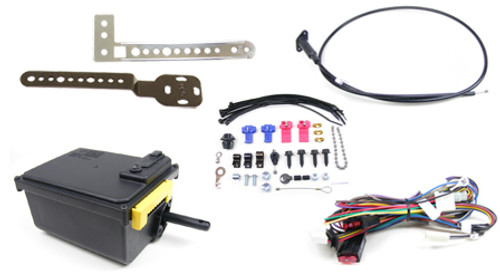
2001-2005 Honda Civic 1.7 liter Complete Rostra Cruise Control Kit

1996-2000 Honda Civic Complete Rostra Cruise Control Kit

250-1855 Honda Civic 2007-2011 W/ABS Brakes Complete Cruise Control Kit

250-9620 Honda Civic 2012-2015 Complete Cruise Control Kit
The 250-1867 is a complete cruise control kit for the 2007-2011 Honda Civic. This model comes with the 250-3593 Dash pad switch. If you prefer the column mount switch, you will need the 250-1855 kit. Vehicle specific installation instructions included...
This is a 100% complete Rostra cruise control kit for the 2001-2005 Honda Civic. Kit comes with Vehicle specific wiring information as well as universal installation instructions. 3 year warranty on parts only. Works with automatic & manual...
This is a 100% complete Rostra cruise control kit for the 1996-2000 Honda Civic. Kit comes with Vehicle specific wiring information as well as universal installation instructions. 3 year warranty on parts only. Works with automatic & manual...
The 250-1855 is a complete cruise control kit for the 2007-2011 Honda Civic. The 1855 kit comes with a column mount cruise switch, if you prefer the dash pad switch you need the 250-1867 kit. Vehicle specific installation instructions included and...
The 250-9620 is a complete cruise control kit for the 2012-2015 Honda Civic. Vehicle specific installation instructions included and located below. Applicable to automatic and manual transmission models. 3 year warranty on parts only. Please call with...
© 2024 The Cruise Control Store Powered by BigCommerce All rights reserved. | Sitemap
- 1-888-984-2011
- Honda Parts
- Honda Accessories
- Login/Register
- Track Order
- Help Center

Genuine 2010 Honda Civic Cruise Control Switch
Enter your vehicle info to find more parts and verify fitment.
- Select Vehicle by VIN
- Select Vehicle by Model
3 Cruise Control Switches found

2010 Honda Civic Switch Assembly, Automatic Cruise Set
- Other Name : Engagement Switch; Cruise Switch
- 2 Door LX, 4 Door GX, 4 Door LX, 4 Door LX-S | KA 5AT, KA 5MT

2010 Honda Civic Switch Assembly, Cruise & Audio
- Other Name : Engagement Switch; Cruise Switch, Switch
- 2 Door EX, 2 Door EX-L, 2 Door SI, 4 Door EX, 4 Door EX-L, 4 Door MX (Hybrid), 4 Door SI | KA 5AT, KA 5MT, KA 6MT, KA CVT

2010 Honda Civic Switch Assembly, Cruise & Audio &Navigation
Alternate year models.

- Forum Listing
- Marketplace
- Advanced Search
- Civic Style
- I.C.E., Electrical, Security, & Navigation
Cruise Control on a DX
- Add to quote
I'm looking to install Cruise in my 07 DX. Now I've seen the XK601 ? I think its called, but I'm sure there is another way. It just seems klunky. I've seen the thread on installing Audio controls in the steering wheel, and they come with the cruise control switches! But I don't really want to tear apart my steering wheel to find out that my DX has a different wiring harness. Now even if it does have a different harness, where would the cruise wires go to? Is it to the (Computer?) And if so would my DX even have the programming for cruise? I somehow imagine that you could even go so far as replacing the wiring harness and computer from an EX/LX, but what else would be required? I know someone here has the knowledge, and I would appreciate any info on how to proceed. Thankyou
bump bump
Im guessing because of the drive-by-wire, it would go through a computer. I highly doubt its the same wiring harness. Would of been alot easier to just buy a LX...
This has been talked about a lot. But, I'm not sure this has been tried yet. If you have some free time, check out the parts list at www.hondapartsdeals.com and compare part numbers for the harnesses on the different models. I'm sure it would work, but if you're the first to do it, it'll just take some time and some trial/error. Good luck. Edit: Here are a couple links that might help. http://www.8thcivic.com/forums/showthread.php?t=32726 http://www.8thcivic.com/forums/showthread.php?t=18873&page=3
If you haven't put much work into your DX, you may want to off load it and purchase an LX model. Unfortunately, DX models are really stripped down. You can do alot of aftermarket things to them, but for cruise control, just get an LX. You may also want to check with your insurance company and state law to see if you can have it retrofitted into this car.
Thanks for responding... I took a look at hondapartsdeals... Looks like the harness and control module would need to be replaced, with a cost of ~$600 almost the same as the xk601 is installed.... its almost worth it but a lot more work involved...as an added benefit you could get steering wheel audio controls.. The reason I'm so interested in Cruise is I'm on the road ~3 1/2 hours a day, all highway, my leg is geting sore keeping my foot on the gas all the time!!
Should have gotten an Si....
You can look at Rostra.com to see what they have. They mite have something for you.
http://www.8thcivic.com/forums/showthread.php?t=63696
I have 2 civics and my older one had the cruise control in it so I took it out and went to my DX civic and putt it in and there was nothing so I’m guessing it has something to do with the ECU (computer)
- ?
- 158.4K members
Top Contributors this Month
CarComplaints.com : Car complaints, car problems and defect information
Latest news.
- May 14: Honda Ridgeline Camera Recall
- May 12: Tesla Wrongful Death Lawsuit Filed Over Hans Von Ohain Crash
- My Account |
- Investigations
- Search Complaints
- Update Carcomplaints
- Add Complaints
- Recent Trends
- Best Vehicles
- Worst Vehicles
- Worst Complaints
Donate your HONDA CIVIC!
Is it time to move on? Support NPR & the programs you love. Donate your old car in minutes through the CarTalk Vehicle Donation Program.
- Honda »
- Civic »
- 2010 »
- accessories - interior
- Lamborghini
- Mercedes-Benz
- Accord Crosstour
- Accord Hybrid
- Accord Plug-in Hybrid
- Civic Hatchback
- Civic Hybrid
- Clarity Electric
- Clarity Fuel Cell
- Clarity Plug-In Hybrid
- CR-V Hybrid
- FCX Clarity

Cruise Control Switch Not Working
2010 honda civic.
- « back to accessories - interior
- Complaints 773
- Crash Tests 6
- Civic Recalls 8
Most Common Solutions:
- not sure (1 reports)

accessories - interior problem
Unsubscribe any time. We don't sell/share your email.
Helpful websites
- No one has added a helpful site for this 2010 Civic problem yet. Be the first!
Find a good Honda mechanic
A free service from CarTalk.com
Search for Car Problems
Example: "Bad Brakes", "Toyota Recall", etc.
2010 Honda Civic Owner Comments
Oct 15 2015
- Automatic transmission
- 42,000 miles
A D V E R T I S E M E N T S
Seems to be a common problem for Honda. This 2010 is the third Honda owned but will be the last. Dealer would fix but had to 'special order' part and it would be subject to deductible. The TPMS light also came on the dash. Disconnect battery cable and computer must have re-booted since light went off and has not come back on showing failure. The new Honda's are definitely 'not your father's Honda'.
- George W. , Lexington, NC, US
DON'T WASTE YOUR TIME: Link must be about this specific problem or it will be deleted — it must be free & helpful, like a video or web page or forum thread about this exact problem. NO FORUM HOMEPAGES. If you have a for-profit service, contact us .
Preview your link:
Not what you are looking for?

- Forum Listing
- Marketplace
- Advanced Search
- 8th Generation Euro Honda Civic (2006 - 2011)
- General Discussion (8G)
Cruise Control
- Add to quote
Does anyone know if the 1.8 Sport has Cruise Control? The wiki on this site seems to contradict itself...the specification grid says the Sport has it, but the description of each model features doesn't state that it has it. My current Civic IMA 2004 doesn't have cruise control and it drives me crazy on long journeys. Just working out if I need to stick to looking at EX and ES's only.
Which model year? The 1.8 Type S GT 07+ has cruise control. The none GT version doesn't.
08 Type S GT has it.......
Got a 5dr sport 2006 model and it doesn't have it, thou wish it did as do a lot of motorway miles Sent from mullsy's iPhone using Tapatalk
I was looking at 3-4 years old's (2007-2008)...(5dr).
The Sport is a different model to the Type-S.
Got a 5dr sport 2008 model and it does have it.
my 2.2 ICTDI sport has got it
The "Sport" in the UK is different to the "Sport" sold in the rest of Europe. The Wiki says that the UK Sport did not have cruise control.
Under "Specifications", in the table, under "Sport" and "Cruise Control" it states "Yes".
Some people have been successful in retrofitting CC to cars that didn't have it, but you'll need the wiring loom, boss unit, and steering wheel from a car that has CC.
UK spec doesnt have Cruise.
- ?
- 104.5K members
Top Contributors this Month

Auto Review Hub
20 Reasons You Should Never Buy a Honda
Posted: May 15, 2024 | Last updated: May 15, 2024

20 Reasons Not to Buy a Honda

Low Interior Quality
While a Honda's interior might look pristine when you buy it, the quality of the materials reveals itself in just a short time, showing signs of age after just a few years. And the seating arrangement isn’t really doing any favors for your back, either.
Even if you upgrade your upholstery to leather or get the high-end infotainment option, you aren’t getting anything much better for your money. Ultimately, you get what you pay for, and it may be worth it to buy a better car if you want to keep it around for the next ten years.

Their Trucks are Priced Too high
Out of all their vehicles, their trucks are perhaps priced the worst. In particular, the Honda Ridgeline, which is only a compact pickup, costs almost the same as a full-size Ford or Chevy Silverado.
For the price of one Honda Ridgeline, you could buy two Ford Mavericks – Ford’s compact pickup truck that also comes with a hybrid powertrain. Honda trucks just aren’t worth your money.

Weak Handling Compared to Competitors
Many critics argue that handling isn't always a strong suit. Compared to certain competitors, Hondas often prioritize a smoother, more comfortable ride over a sharp, sporty performance. That makes Hondas a lot less fun to drive, ultimately creating an inhibiting experience.
Also, as a result of Honda’s tunning, steering is less responsive than sportier options. This can make it feel less precise or responsive during sharp maneuvers.

Not Suitable for Off-Road
Off-road capability has never been one of Honda’s strengths, and most of its vehicles, including its truck, the Honda Ridgeline, are not well-suited for off-roading.
Arguably, the only decent vehicle with at least some off-road abilities is the Honda Pilot, and that’s pushing it. We’d still hardly call it an off-road vehicle.

Limited Towing Capacity
To make matters worse, Honda trucks are useless for towing. The Ridgeline, the only truck in the Honda lineup, has a towing capacity of just 5,000 pounds.
With a towing capacity that light, expect to tow only a small trailer or maybe a small boat – or a jet ski. Anything bigger, and you’ll be pushing the Ridgeline past its limits.

A Target for Thieves
Honda vehicles have long been lauded for their reliability and practicality. As such, they have a higher resale value than other vehicles. That’s not always a good thing if you plan to keep your car. For thieves, Honda’s resale value means they can make a quick buck.
In particular, the Honda Civic and Honda Accord are among the most commonly stolen cars on the market. Combined with a high production number and availability of parts, if you drive a Honda, you could be a target for theft.

Bland Design
Across their lineup, Honda vehicles can sometimes feel homogenous. Similarities in design elements between sedans, SUVs, and even minivans can lead to a sense of generic blandness, especially when parked next to all-new models from competitors.
Part of the reason is that vehicles like the RAV4 have been using the same basic design for the past ten years, with very few distinctions between model years. Their flagship cars, the Civic and the Accord, also look the same.
Underperforming Engine
Honda has replaced nearly every V6 engine in its lineup with a turbocharged four-cylinder. While this is done for efficiency and better gas mileage, the result is a vehicle that struggles to keep up with traffic.
Their weaker engines have compromised the driver experience, and now Hondas are just riding on the coattails of their brand name. They are certainly no fun to drive.

Inferior Technology
Trying to keep the cost of production low, Honda offers customers inferiority in terms of the more technological aspects of its cars.
From clunky infotainment systems to missing features that have become a standard in most other models, Honda has been cutting costs where it can, charging customers more for better technology, or throwing it out the window altogether.
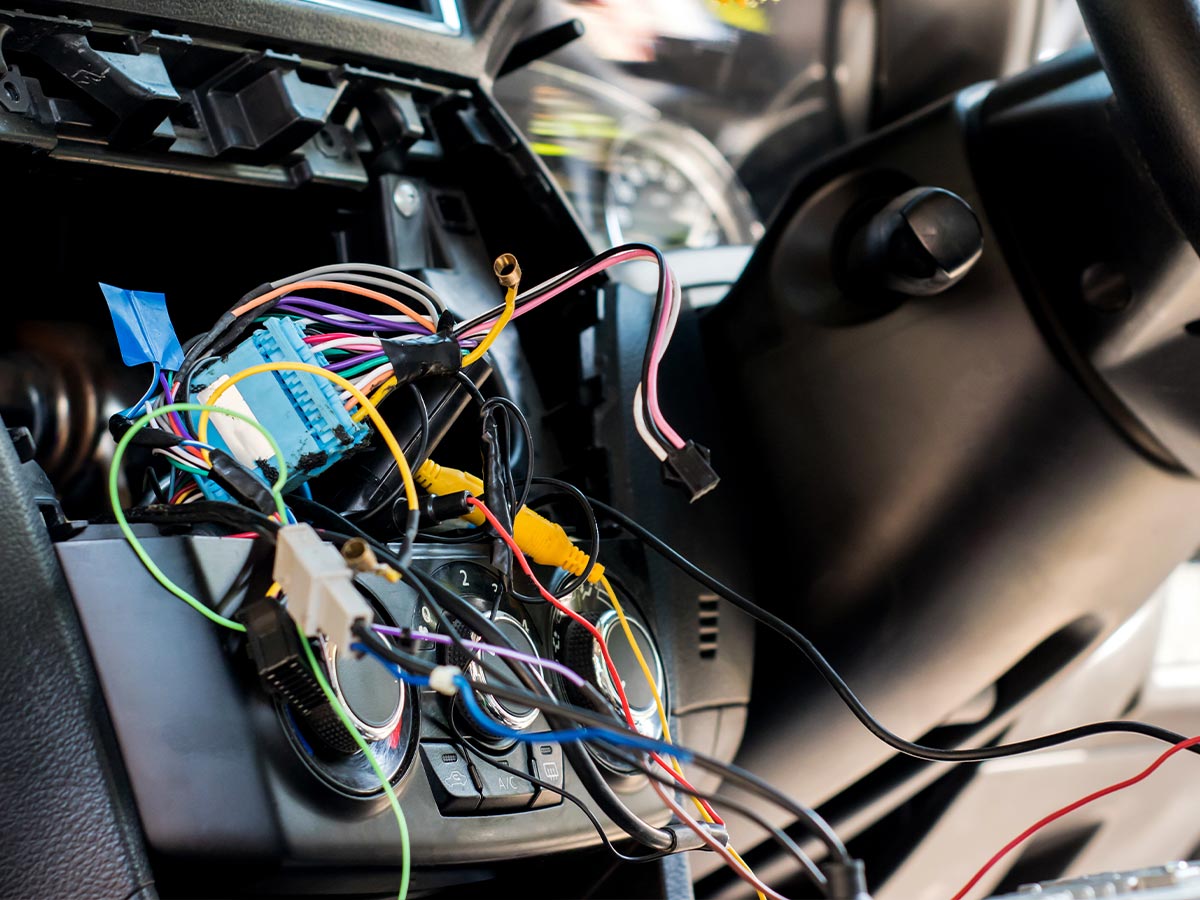
Electrical Issues
One area of concern has been the electrical components that control the infotainment system and other features. These issues can manifest in various ways, such as flickering screens, unresponsive buttons, or even complete system failures.
Another concern is electrical problems related to the battery or alternator. A failing battery can lead to difficulty starting the car, while alternator problems can prevent the battery from being properly charged, causing a range of electrical issues.

Hideous Crossovers
As practical as they may be for some families, the Honda crossover lineup looks seriously dated at this point. The Honda CR-V and HR-V, especially, look almost like minivans.
If you love minivans, that’s great, but the crossover design has changed radically among competitors, and Honda has been using the same design for its vehicles for almost a decade. On top of that, it offers pretty much the same lackluster performance as its sedans.

No Longer Affordable
You used to be able to get a car like the Honda Civic for around $20K in recent years or a Honda Fit for even less. But now, the Honda Fit has been discontinued and the Honda Civic costs over $25K.
Honda’s no longer offer the affordability they offered in the past years. You can find a ton of other options, like the Subaru Impreza or Volkswagen Jetta for a lot less.

Limited Cargo Space
For their sedan, cargo space in Honda models, tends to be limited, posing a huge problem for the needs of families. The Civic, for instance, has under 15 cubic feet, while the Chevy Malibu has over 15.
Even many of their SUVs, like the Honda HR-V, are limited in space. For example, the HR-V offers just 55 cubic feet of space, while the Jeep Compass provides nearly 60 cubic feet.
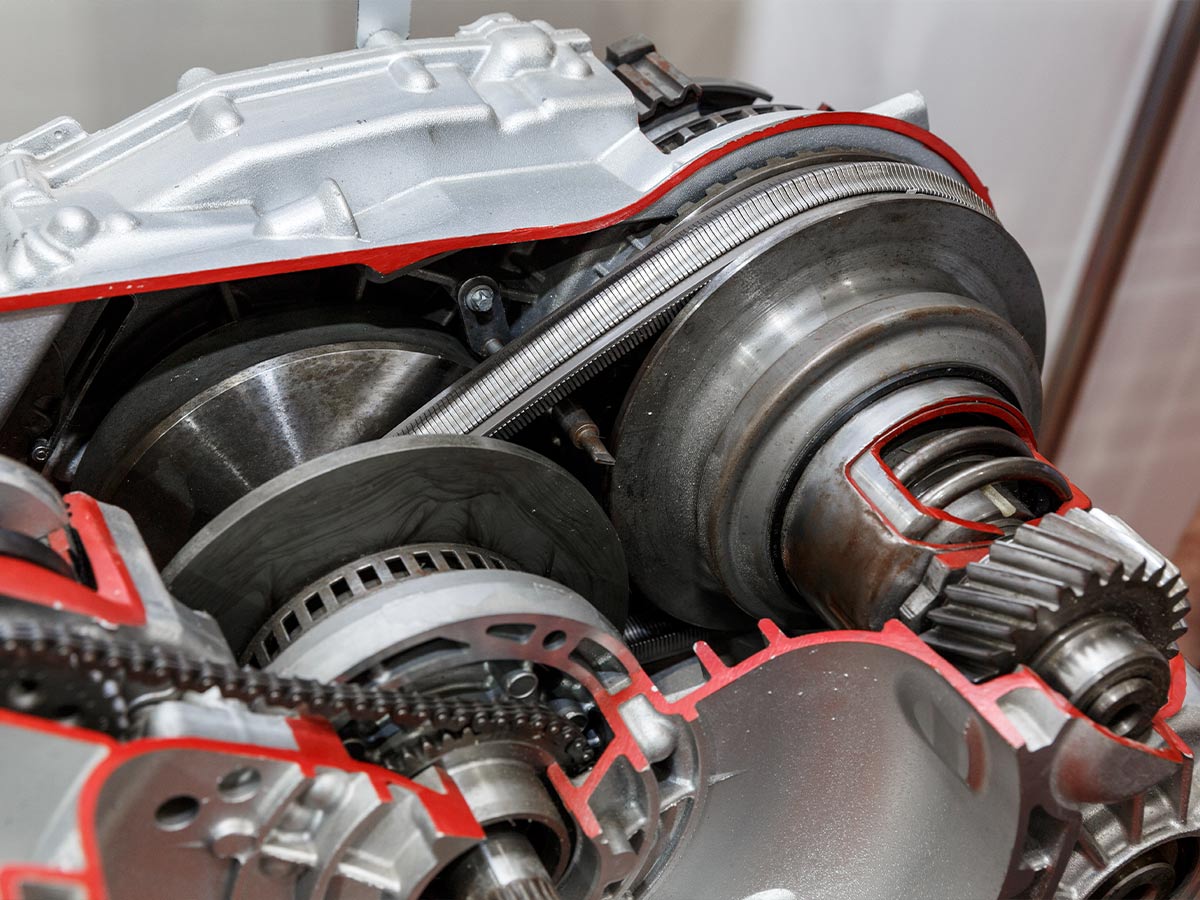
CVT Transmissions
Unlike traditional automatic transmissions with distinct gear shifts, CVTs can feel less engaging to drive and often provide a sluggish experience.
Worse yet, CVT repairs can be more expensive than repairs for traditional automatic transmissions. This is because CVTs are more complex and require specialized knowledge and parts.

Not as Reliable as You Think
While Hondas have a reputation for reliability, those ratings don't always come from years of ownership, and they don’t nearly have the word of mouth and reputation of a Toyota. The truth is that Hondas have many common problems that owners face later on.
For one, transmission failure is a common occurrence and a costly fix that will set you back thousands of dollars. Other problems, such as airbag defects, engine issues, and electrical issues, have been known to occur. And if you live in a hot climate, high temperatures can lead to cracked power steering hoses.

Too Many Recalls
Despite what people would have you believe, Honda has not yet perfected the automobile, and every year, their vehicles have plenty of kinks they need to work out.
In 2023, almost 5 million Honda vehicles were recalled. And things aren’t looking great for the current model year, either. In 2024, over 750,000 vehicles were recalled over an airbag issue – a pretty important safety feature, we’d say.

Cramped Interiors
Honda vehicles, particularly sedans and certain compact SUVs, have been criticized for offering less spacious interiors than some competitors. This can be a significant drawback for taller drivers and passengers who need a little more space.
A cramped interior can make for unpleasant weekend getaways, along with many complaints if there are kids tagging along.

Not a Good Option for Growing Families
Considering the cramped interiors of the Honda and the lack of cargo space, there aren’t many choices other than the Odyssey that are great options for families.
A Honda might be a decent option for a family of four, or better yet, as a commuter vehicle, but you won’t find it the best option to handle Costco hauls, soccer practice and weekend getaways.

Limited Availability
In recent years, especially since COVID-19, Honda has suffered from some inventory problems. That issue, combined with the popularity of certain Honda models, has meant limited availability at Honda dealerships.
Due to the limited availability of many Honda models, many dealerships are marking up the prices, charging buyers more than the MSRP. Shopping for a Honda means you’re less likely to get a great deal.

Baity Package Offerings
While many Honda models looked packed with features at first glance, they hold behind a select few, putting them in package deals that can quickly add to your overall cost.
While features like lane departure warning and adaptive cruise control might seem like great standard features to get for your money, arguably more useful ones like blind-spot monitoring are saved for a higher-level trim or a package that will add a few thousand more to your final price. It’s a scam!
More for You
Katy Perry and Orlando Bloom's Daughter Daisy Dove Made Her First Public Appearance During ‘American Idol'
Biden: 'You're the worst president America has ever had'
McDonald's $5 value meal is coming in June — and staying for just a month
14 Ways People Order Drinks That Have Bartenders Shaking Their Heads
12 Strange Facts About Redheads You Never Knew
10 Countries To Live Outside the US That Are So Cheap You Could Quit Your Job
Gov. Kristi Noem banned from seventh Native American reservation in South Dakota
Ring announcer resigns following post-fight controversy that shook the boxing world
I quit sugar for 6 months and this is what it did to my face and body
Columbia students boo as graduation speaker’s mic cuts off when she starts to scolds college on Gaza
A 70-year-old who finally found a solution to a lifetime of loneliness says the friendships he's made are worth the cost
25 Actors Initially Overlooked in Famous Movies
No Bake Strawberry Cheese Pie
5 Common Mistakes That Are Ruining Your Car's Paint
Donald Trump Suffers Huge Vote Against Him In Maryland, Nebraska
Need Cash? Here are 22 Valuable Things to Sell You May Have Lying Around Your House
Suspect who randomly attacked actor Steve Buscemi in broad daylight identified by NYPD: report
2024 NFL Team-by-Team Schedules Including Dates and Times
Retirement Savings: How Much Retirees Should Keep in Cash — On Hand and in the Bank
I moved from the US to Ireland. Here are 11 things that surprised me most.

COMMENTS
The following instructions will show you how to use cruise control on a Honda Civic from 2019: On the steering wheel, press the Main button. The multi-information display on your dashboard will display the adaptive cruise control (ACC). Use the Set/- button on the steering wheel to set the speed when you reach the desired speed.
Step 2 - Check the under-dash fuse box. If cruise control does not engage after the green light appears, the problem is most likely due to a blown fuse. Open the under-dash fuse box below the instrument panel. Check your owner's manual to determine which fuse number corresponds to the cruise control feature. Fuse numbers vary by model and year.
To activate cruise control, locate the cruise control buttons on your Honda's steering wheel. These buttons are typically marked with symbols such as 'SET,' 'RES,' and 'CANCEL.'. Press the 'ON/OFF' button to turn on the cruise control system. Once the cruise control system is activated, you will notice a confirmation light on ...
The most common reasons a 2010 Honda Civic cruise control isn't working are failed control module, sensor or switch issues, or throttle actuation problems. 0 % 10% of the time it's the
Your selection of a 2010 Honda Civic was a wise investment. As you read this manual, you will It will give you years of driving pleasure. find information that is preceded by symbol. ... Page 213 Cruise Control You can decrease the set cruising Even with the cruise control turned Changing the Set Speed You can increase the set cruising speed in ...
To turn on cruise control on your Honda Civic, press the MAIN button on the steering wheel. ACC will pop up on the instrument panel. LKAS (Lane Keeping Assist) will also appear. While the cruise speed can't be below 25 mph (40 km/h), you can initiate the cruise function while driving at slower speeds. Press SET/- to set your speed.
Driven Example and Explanation of How all Honda Civic 10th Gen Basic Features Opporate. I wanted to make this video because when I purchased my Honda Civic S...
Page 217 09/07/02 17:02:59 31SNA640_216 Cruise Control Canceling Cruise Control Resuming the Set Speed When you push the CANCEL button, or tap the brake or clutch pedal, the CRUISE BUTTON system will remember the previously set cruising speed. To return to that speed, accelerate to above 25 mph (40 km/h), and then press and release the RES ...
Step 1 - Mark the donor harnesses. The new main harness must be taken from a donor Honda Civic EX or Si with the cruise control feature. Lay out the main harness from the donor Honda Civic EX or Si. Use a razor blade to remove the wire looms and electrical tape from the wire harnesses.
Is your cruise control not working unless you keep the button pressed? Then this is most likely your problem!
Watch this video to see how ACC works, and how to use and adjust it.For more Honda content, follow us on social at: Facebook - https://www.facebook.com/hond...
Cruise control. Power door locks. Map lights. 2010 Honda Civic LX-S. ... Although the 2010 Honda Civic Coupe and Sedan are both distinguished by a low-profile front end, short hood and long, laid ...
Installing Cruise Control Kits in 2010-2015 Chevy and GMC Vehicles; Saturn Ion 2005-2010 250-1774; Chevy Trax 2013-2015 250-9640; ... 250-1867 Honda Civic 2007-2011 W/ABS Cruise Control Kit With Dash Pad Switch. The 250-1867 is a complete cruise control kit for the 2007-2011 Honda Civic. This model comes with the 250-3593 Dash pad switch.
2010 Honda Civic Switch Assembly, Automatic Cruise Set. Part Number: 36770-SVA-A31. Vehicle Specific. Other Name: Engagement Switch; Cruise Switch. $69.31 MSRP: $97.91. You Save: $ 28.60 ( 30%) Check the fit. Add to Cart. Fits the following 2010 Honda Civic Submodels:
13 posts · Joined 2007. #5 · Nov 1, 2007. If you haven't put much work into your DX, you may want to off load it and purchase an LX model. Unfortunately, DX models are really stripped down. You can do alot of aftermarket things to them, but for cruise control, just get an LX. You may also want to check with your insurance company and state ...
A D V E R T I S E M E N T S. Seems to be a common problem for Honda. This 2010 is the third Honda owned but will be the last. Dealer would fix but had to 'special order' part and it would be ...
The "Sport" in the UK is different to the "Sport" sold in the rest of Europe. The Wiki says that the UK Sport did not have cruise control. Sold after 5 years: 2007 NHB 1,8 i-VTEC Executive. Now: Mazda MX-5 1,8 Sport 2004 , Corvette C6 Competition 2008 and M-B E220-T CDI 2014.
The truth is that Hondas have many common problems that owners face later on. For one, transmission failure is a common occurrence and a costly fix that will set you back thousands of dollars ...
About Press Copyright Contact us Creators Advertise Developers Terms Privacy Policy & Safety How YouTube works Test new features NFL Sunday Ticket Press Copyright ...
596K subscribers in the vexillology community. A subreddit for those who enjoy learning about flags, their place in society past and present, and…
Elektrostal , lit: Electric and Сталь , lit: Steel) is a city in Moscow Oblast, Russia, located 58 kilometers east of Moscow. Population: 155,196 ; 146,294 ...
Elektrostal. Elektrostal ( Russian: Электроста́ль) is a city in Moscow Oblast, Russia. It is 58 kilometers (36 mi) east of Moscow. As of 2010, 155,196 people lived there.
We show you how to use the cruise control on your Honda CRV and also the speed limiter function in this step-by-step guide
Search 151 Elektrostal' custom fireplace contractors & installers to find the best fireplace contractor for your project. See the top reviewed local fireplace services and installers in Elektrostal', Moscow Oblast, Russia on Houzz.