How to Use the Tesla Trip Planner
Tesla’s Trip Planner can be used on a computer to plan a road trip ahead of time, with the advantage of finding food, lodging, and other stops near chargers. It can also be used on the go to adjust plans. Here’s what you should know.

Telsa Motors, Inc.

What Is Tesla’s Trip Planner?
Tesla’s trip planning tools can be used both before you embark on your trip, as well as when you’re already on the road. Though specific features vary by manufacturer, all electric vehicles have ways to help the owner locate chargers on the go, see chargers’ status, and plan routes to destinations to balance optimizing the car’s range while finding the most convenient available chargers. In that way, Tesla’s trip planning tools are not unique to Tesla vehicles .
Advertisement
Key Takeaways
- With computer-based and in-car features, Tesla’s Trip Planner can be used well in advance or on the go
- The trip planner helps find the most efficient route to your destination
- Tesla’s tools also help you find chargers along your route.
However, Tesla does have the advantage of being an early innovator in the segment, as well as having access to the formerly proprietary Tesla Supercharger network, widely regarded as the best of its kind in terms of reliability and efficiency.
An EV Road Trip
Warren Clarke Sept. 28, 2023

Tesla’s Trip Planner can be used on a computer to plan a road trip ahead of time, with the advantage of finding food, lodging, and other desired stops near chargers. It can also be used on the go, to adjust plans if needed or desired. Here’s what you need to know.
Get Ready to Go
Use Tesla’s Trip Planner Go Anywhere tool from the comfort of your home, at any or all stages of planning your trip . Whether it’s an overnight or a cross-country jaunt, the Trip Planner can optimize your route, find and recommend Tesla Superchargers, and even suggest Destination Charging . The latter are charging locations specifically located near points of interest, such as restaurants, hotels, and shopping, so you can charge overnight, while eating, or while restocking your road trip supplies and provisions.
How To Charge an EV at a Public Charger
Steven Loveday and Warren Clarke Jan. 8, 2024

Using the Trip Planner ahead of time means you can ensure you’ll hit your desired points of interest and know where you’ll be spending the night, so you can head out confidently. Yet, if your plans change along the way, Tesla’s got you covered there, too.
On the Road
Whether you’ve planned in advance or it’s more of a last-minute or short trip, Tesla’s Trip Planner is also available behind the wheel. If you’re already in your car, your Tesla’s navigation system will show you the fastest route to your destination, and will highlight Tesla Superchargers along the way. This strategy can help you plan your charging to take advantage of nearby sites so you can explore, rest, or grab something to eat.
How Much Does it Cost to Charge an Electric Car?
Warren Clarke Jan. 16, 2024

The lightning bolt icon on your Tesla’s navigation screen will instantly find the nearest Supercharger to your location, along with its current availability and charging rates . Tesla advises using the trip planner during a trip to stay informed of nearby Tesla Superchargers and your car’s recommendations for charging.
Other Tips and Advice
Tesla offers advice to optimize your charging and range while on a trip. When driving, make sure braking is set to the regenerative setting, which means that the car will recapture energy from braking and send it back to the battery pack, which helps maximize range. Also check your tires and ensure they’re set to the proper pressure, which also helps conserve battery power and reduce how often you’ll need to charge.
Whenever possible, park in the shade to keep the vehicle as cool as possible, and leave the air conditioning running while parked. This way, you can come back to a cool and comfortable vehicle. You can monitor and adjust the car’s cabin temperature remotely through Tesla’s smartphone app.
Note that Tesla advises leaving your vehicle plugged in whenever possible when you’re on a trip. Tesla says this will not degrade the battery or battery life over time.
Planning ahead of time will help ensure peace of mind for an extended road trip, but a combined approach of using Tesla’s trip planner tools both beforehand and on the go can help ensure you’re well prepared for your journey with room for some spontaneity and last-minute surprises. After all, what’s a road trip without the opportunity for a little adventure?
Save on your monthly payments! Find the best local prices on your next car.
U.S. News Best Cars Awards
- Best Cars for the Money
- Best Cars for Families
- Best Vehicle Brands
Recommended Articles

Tesla Destination Charging Network
Steven Loveday and Cherise Threewitt April 22, 2024

Cost to Charge a Tesla
Cherise Threewitt April 3, 2024

How Long Does It Take To Charge a Tesla?
Steven Loveday Aug. 24, 2023

The Tesla Supercharger Network
Cherise Threewitt Aug. 2, 2023

What's Tesla's Full-Self Driving Mode?
Cherise Threewitt March 4, 2024

A Guide to U.S. EV Charging Networks
Steven Loveday Jan. 4, 2023
Oh no! It looks like JavaScript is not enabled in your browser.
Tesla App Launches Trip Planner, Finally
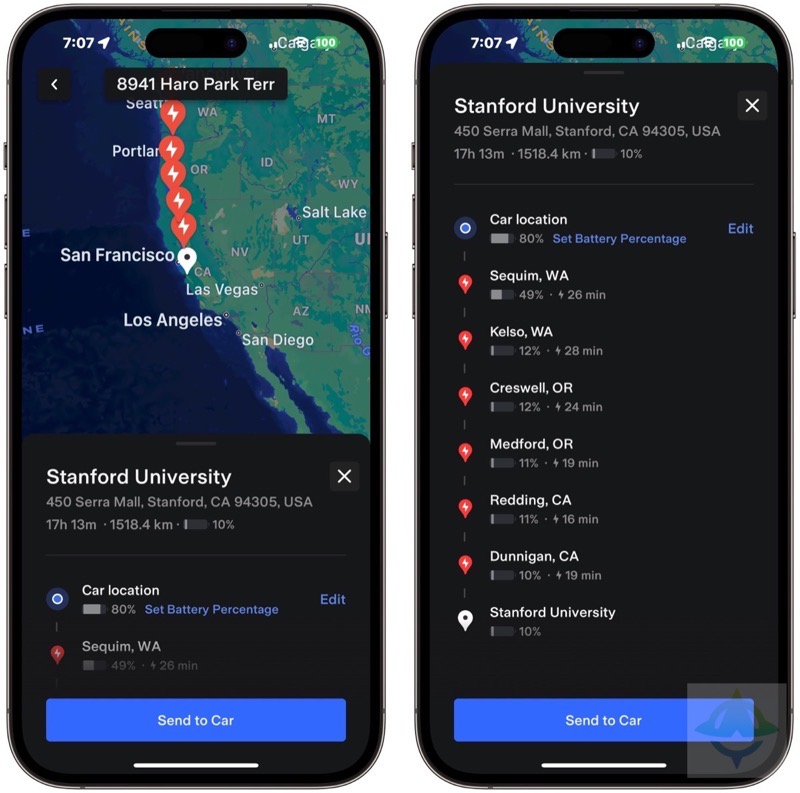
Tesla’s mobile app was updated to version 4.20.69 today (naturally!) and the release notes indicate a couple of new updates, but one major addition is trip planning from the app.
According to the release notes, Tesla says “Phone Key pairing no longer requires your Key Card to complete”. It’s unclear why they removed this step as it seemed like an added security measure for adding a phone key to your Tesla.
Also new is the ability to “schedule service for Tesla Insurance claims for US customers.
But the major addition spotted by @Tesla_App_iOS is the addition of in-app trip planning for U.S. and Canadian owners.
How to use trip planning from the Tesla app? Launch the app and tap the Location tap. Search for a destination and then tap it, then you’ll see trip planning like you do in the car, listing your car’s starting battery state of charge and how much energy you’ll end up with at your destination.
If Supercharging is required, you’ll also see recommended stops and how long you need to charge for. Tapping “send to car” will send the directions to your vehicle.
We also see a new image asset for Superchargers with Magic Docks , plus an animation for site locks at locations in China.
Previously, Tesla owners had to use third-party apps such as A Better Routeplanner to see an overview of battery usage for trips, but now you can get it right from the Tesla app.
Let us know if you’ll be using this built-in trip planner in the Tesla app.
Other articles in the category: Featured
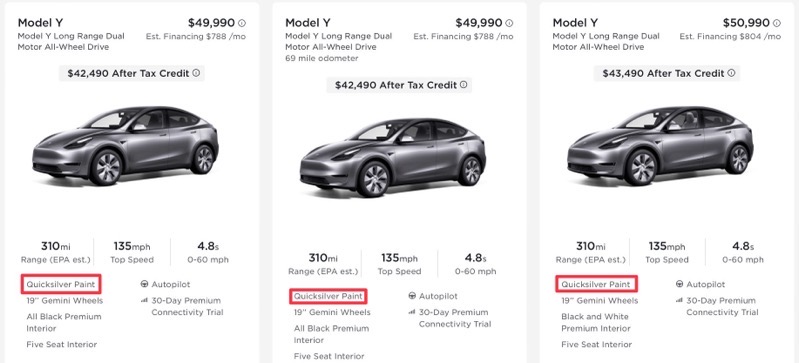
Tesla Model Y in Quicksilver Now Available in U.S. for the First Time

Tesla lowers price of Model 3/Y, Model S/X in Canada
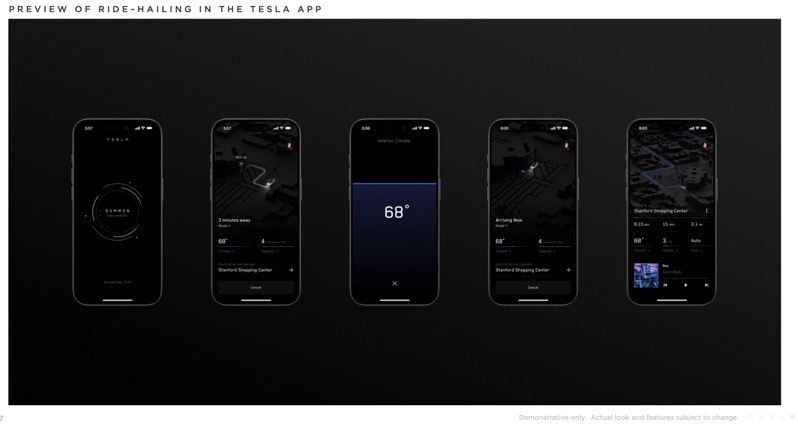
Tesla Ride-Hailing App Teased, Shows Model Y as Robotaxi

Best Tesla Trip Planner App in 2024 (According to Owners)
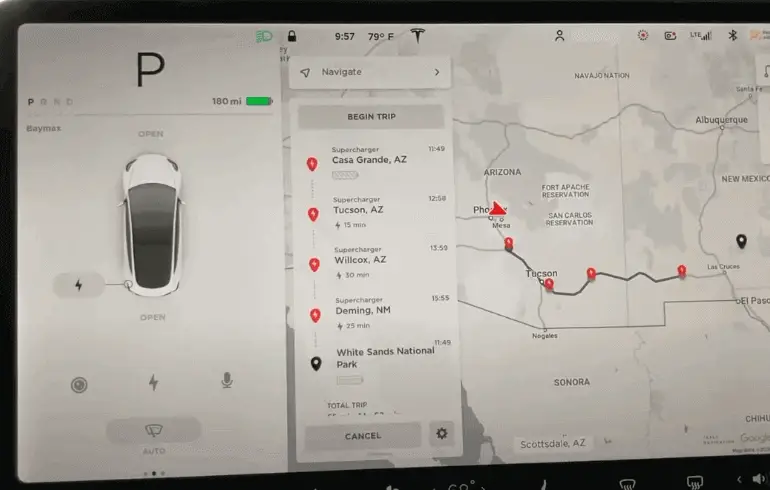
Last Updated on January 24, 2024 by Rose Morah
If you’re planning a Tesla road trip, this article will help you know:
- The best Tesla trip planner app .
- The most preferred Tesla trip planner app by most owners
- Tesla Navigation vs A Better Route Planner (ABRP).
- When to use ABRP vs. Tesla Navigation.
- What not to expect from all the EV Trip planners?
See also: Smart Tesla long-distance road trip tips .
Best Tesla route planner app
Most preferred tesla trip planner app by tesla owners, tesla navigation vs a better route planner (abrp), why should you use the in-car tesla navigation when driving, when do most tesla owners use abrp based on our surveys, when do most tesla owners use plugshare & other ev route planning, other available tesla trip planner options, what not to expect from all the ev trip planners.
From experience and other Tesla owners, the in-built Tesla trip planner (Go Anywhere) and A Better Route Planner (ABRP) are the best Tesla route planners overall.
Of course, there are many other good EV route planners but these two are among the best and highly recommended for planning Tesla road trips.
We did a survey to find out what app other Tesla owners preferred using when going on Tesla road trips.
Results from the survey showed that 99% recommended two route planner apps: (Tesla navigation and ABRP) and only 1% recommended Waze and Plugshare.
The table below shows a summary of the survey results;
The in-built Tesla trip planner has drastically improved over the years and that’s why it is still preferred by so many Tesla owners.
The following are the main differences between the two:
When to use ABRP and Tesla Navigation
I’d recommend you use both apps together. That is because ABRP is great for planning a road trip and the Tesla Navigation is best for actual navigation during the trip.
ABRP also works very well to ensure your trip is feasible.
We have a detailed article on How to use A Better Route Planner .
Best EV Route Planner.
ABRP Vs Plugshare: Which One is The Best EV Trip Planner App?
See also: Cool and Must-Have Tesla Model 3 and Y Accessories .
- It will route based on what’s happening in real-time
It is best to use the in-car Tesla Navigation when driving as opposed to ABRP mainly because it will route you based on what’s happening in real-time, like traffic, full chargers, etc.
This means it does more live determinations while you are in transit than ABRP.
For example, during our Tesla road trips, we have experienced times where the car reroutes us if the chargers are occupied . I.e. it finds nearby chargers and reroutes us. This ends up saving us time during road trips.
- It allows the car to precondition before arriving at a Supercharger
This will help speed up the charging, thereby saving you time at the charging stop.
You may also like: 4 Best Tesla Model 3 Tires (According to Model 3 Owners) .
The vast majority of Tesla owners use ABRP on their phones to keep track of the overall road trip.
They use ABRP to get a clear picture of the trip. That is, to know if they can skip a supercharger, or have a rough idea of how many stops are in a route.
- When they want to find or avoid specific chargers along their route.
- When they want to read the charger station reviews (the comments people leave after using the chargers).
- When they want to find places to sleep as they charge overnight.
- To check roadblocks, accidents, constructions, traffic and speed camera locations, and other hazards.
See also: How to Maximize Tesla Range & Reduce Battery Drain on Tesla .
How To Camp In A Tesla Like A Pro .
How Accurate Is The Tesla Trip Planner After The Recent Update?
Apart from ABRP, Tesla’s in-built route planner, PlugShare, and Waze the following are other available trip planner options:
- Google Maps (EV route planning)
Google Maps EV route planning is also great in helping you plan your Tesla road trip.
It helps you achieve the following:
- It helps you find the best route.
- When planning your trip, it calculates your next charging stops based on the battery range.
- It gives you the estimated time it will take to charge your car. This is by putting into consideration the type of charger (fast or regular).
- Drivers can be able to check charger availability in advance.
See also: How To Determine The Cost Of A Tesla Road Trip .
- Apple Maps EV routing
Apple has come up with Apple Maps EV route planner that is almost similar to Google map’s EV route planner.
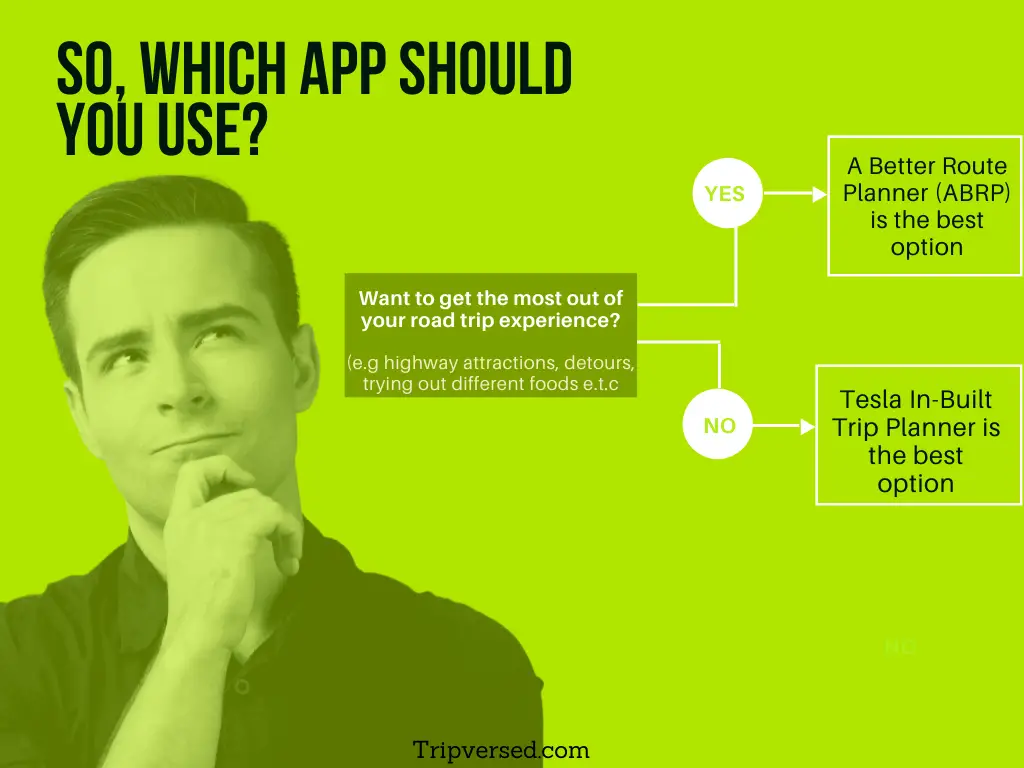
So, basically, when taking a long road trip, your choice of trip planner app will mainly depend on your road trip goals.
- Do not expect the trip planner to be 100% accurate
About 90% of the time when planning a trip, the charging times are always never the same as what you see on the EV trip planners.
Take, for instance, your Tesla trip planner predicted that you would arrive at a Supercharger with about 40% charge only to end up arriving with 10%.
This means that you will either have to charge for longer than you had planned on the trip planner or consume enough charge to take you to the next available/closest charge stop.
And this explains why you always see charging time differences when planning a trip on ABRP vs. the in-built Tesla route planner. This also applies to other EV trip planner apps.
Once you start driving, the car will constantly be evaluating whether it will manage to arrive at the next charging stop, or reroute you based on how much charge you have.
Additionally, it will change the original planned route if it realizes that it is consuming more energy than it originally ‘thought’ it would.
See the Longest Range Electric Car .
- Don’t always expect to see a perfect 250kW or 150kW when charging
Most of the time, during a charging session, you will never see a perfect 250kW or 150kW. Sometimes, this may even end up changing your entire original plan on the trip planner.
Additionally, if you stop at a 150kW paired charger and someone pulls over right next to you, this means you will have a longer charging time than what the trip planner had originally predicted.
Even if you’re using the best Tesla trip planner to plan your road trip, it is important to always be flexible as anything can happen along the way.
Hello there! My name is Rose. I’m passionate about electric cars and clean energy. My adventurous spirit and journalistic pursuits make each day fascinating and far greater. I consider traveling not just about the grandeur moments, but the little elements that transform the whole experience.
Related Posts

How To Sleep In The Car Overnight (Best Tips & Hacks)

How To Quickly Fall Asleep In The Car

How To Sleep In A Small Car (Best Tips & Hacks)
- Car Buying Tips
- Destinations
- Car Road Trip
- Motorcycle Road Trip
- Travel Tips
Type above and press Enter to search. Press Esc to cancel.
- Apple's 'Let Loose' event
- Rabbit R1 AI review
- Best college graduation gifts
- The best laptops for 2024
Tesla's in-car trip planning tool is available on the web
Map that cross-country trek from the comfort of home..
To date, using Tesla's trip planning tool has meant sitting inside your electric car while you map a route that takes you past charging stations. That doesn't make much sense if you're gearing up for vacation, does it? There's now a better way: Tesla has launched a web version of its trip planner to use while you're still sitting at your desk. It's not as fleshed out as the in-car version, but it can tell you where you'll need to charge and how long you need to drive based on both the route and the particular Tesla you're driving. You could see fewer stops with a Model S P100D than you would with a Model X 75D , for instance.
Convenience is clearly the main goal for the web planner, but it's also helpful if you're a prospective buyer. You can tell whether or not it's practical to drive to your favorite destination without having to search the internet for charging maps and unofficial guides. Tesla is no doubt hoping that you'll pull the trigger on an EV if you discover that range isn't an issue.
Latest Stories
The european union will reportedly open a new investigation into meta over election policies.
The European Union is getting ready to launch a new investigation into Meta over its handling of election-related content.
OpenAI will train its AI models on the Financial Times' journalism
Generative AI is only as good as the training data used to train the models that power it, so AI companies have increasingly been striking deals with news publishers.
Getir is getting out of everywhere but Turkey
Getir is getting out of most markets. On Monday, the “instant delivery” startup said it would exit the US, UK, Germany and the Netherlands to serve its Turkish home market exclusively.
OpenAI hit with another privacy complaint over ChatGPT’s love of making stuff up
OpenAI has been hit with a privacy complaint in Europe due to ChatGPT’s tendency to hallucinate incorrect data. This information was about a private individual.
The Apple Watch Series 9 is back on sale for $299
The Apple Watch Series 9 is discounted to $299 at several retailers, including Amazon, Best Buy, Target and Walmart.
Gadgets that make great Mother's Day gifts
Show mom how much you care with one of these thoughtful tech gift ideas for Mother's Day.
The DJI Mini 4K is a $299 drone aimed at beginners
The Mini 4K is priced substantially less than its Mini Pro iterations, and it’s actually only $20 more than the non-4K Mini 2 SE.
The best high school graduation gifts in 2024
We’ve compiled a list of gadgets, gear and services that might help the high school grad in your life through their next phase, whether they're heading to college or entering the workforce.
The Morning After: How many Vision Pro headsets has Apple sold?
The biggest news stories this morning: Apple’s OLED iPad Pro may pack an M4 chip and AI tricks, Dell XPS 13 and XPS 14 review, Playing Fire Emblem Engage on easy mode got me back into gaming.
The best MacBook for 2024: Which Apple laptop should you buy?
Apple currently produces just two lines of MacBooks, the Air and the Pro -- but there's plenty of variation within just those two options. Here are our top picks based on our testing.
An iPad version of the Delta game emulator is officially on the way
Developer Riley Testut shared an update on Threads this weekend revealing that an iPad app for the Delta emulator has been in the works and is "near completion." The emulator supports a slew of Nintendo systems.
Apple’s OLED iPad Pro may come packing an M4 chip and an emphasis on AI
According to Bloomberg’s Mark Gurman, the much-anticipated OLED iPad Pro may arrive not with the new M3 chip, but the next-gen M4. He also says it may be positioned as Apple’s ‘first truly AI-powered device.’
Budget doorbell camera manufacturer fixes security issues that left users vulnerable to spying
Eken Group has issued a firmware update to resolve major security issues with its doorbell cameras that were uncovered by Consumer Reports. The cameras are sold under the brands Eken, Tuck, Fishbot, Rakeblue, Andoe, Gemee and Luckwolf.
Google asks court to reject the DOJ’s lawsuit that accuses it of monopolizing ad tech
Google filed a motion on Friday in a Virginia federal court seeking summary judgment for the Department of Justice's antitrust case against it. The DOJ sued Google at the beginning of 2023 for alleged monopolistic practices.
Some Apple users say they’ve been mysteriously locked out of their accounts
Apple users reported starting Friday night that they were signed out of their Apple IDs and in some cases made to change their passwords. It's unclear yet how many users have been affected or what the underlying cause of the issue is.
I played Fire Emblem Engage on easy mode, and it got me back into gaming
"Sure, winning battles and matches in more difficult modes will feel more rewarding, but not every gaming experience has to be a challenge."
Apple has reportedly resumed talks with OpenAI to build a chatbot for the iPhone
Apple has resumed talks with OpenAI, the maker of ChatGPT, to build an AI-powered chatbot into the iPhone, according to a new report.
The FTC accuses Amazon of using Signal’s auto-deleting messages to erase evidence
As part of its antitrust suit against Amazon, the FTC accused the company of using Signal’s disappearing messages feature to conceal communications.
Drake deletes AI-generated Tupac track after Shakur’s estate threatened to sue
Drake apparently learned it isn’t wise to mess with Tupac Shakur — even nearly three decades after his death. Tthe Canadian hip-hop artist deleted the post with his track “Taylor Made Freestyle,” which used an AI-generated recreation of Shakur’s voice.
Aaron Sorkin is working on a Jan. 6-focused follow-up to The Social Network
Aaron Sorkin has announced that he’s currently writing a followup script to The Social Network. The original was his take on the initial years of Facebook.
Home » Plan Your Next Adventure with Tesla Trip Planner on Your Tesla App
Plan Your Next Adventure with Tesla Trip Planner on Your Tesla App
December 22, 2023 3 min read
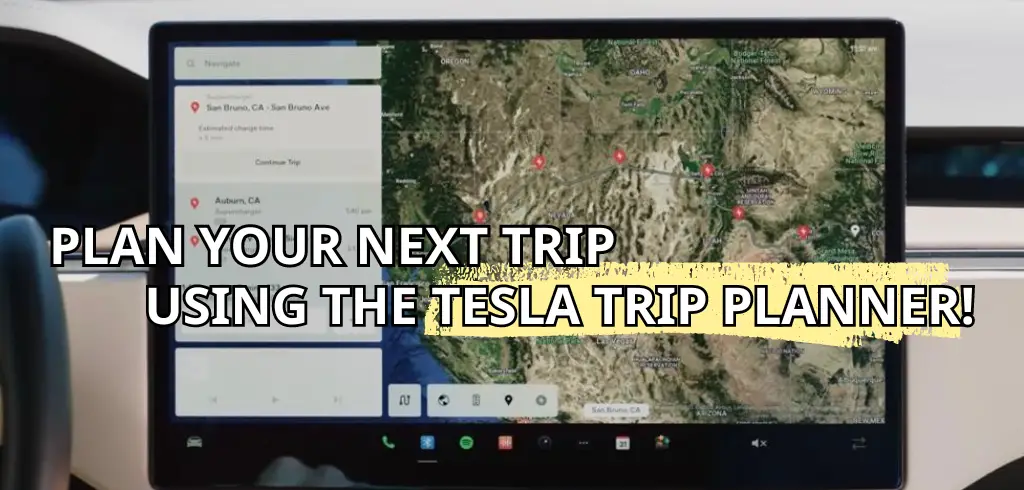
If you’re planning a road trip in your Tesla, the Tesla Trip Planner is an essential tool that will help you navigate to your destination while ensuring that you have enough charge to get there. The Tesla Trip Planner is a feature available on the Tesla mobile app that lets you plan your route and includes all charging stops based on your vehicle’s current energy level.
The app will also show you estimated charging times, so you can plan your time at each stop for a stress-free trip. The Tesla Trip Planner is a simple and intuitive tool that makes it easy to plan your road trip. To use the Trip Planner, simply go to the location section of the Tesla app , tap on “ navigate ,” and input your destination .
The app will then find Superchargers along the route, g ive an ETA, show how much to charge at each charger, display the state of your car’s battery, and plot the route on a map . With the Tesla Trip Planner, you can be sure that you’ll never run out of charge on the road.
Table of Contents
Key Takeaways
- The Tesla Trip Planner is a feature available on the Tesla mobile app that lets you plan your route and includes all charging stops based on your vehicle’s current energy level.
- The app will also show you estimated charging times, so you can plan your time at each stop for a stress-free trip.
- With the Tesla Trip Planner, you can be sure that you’ll never run out of charge on the road.
Understanding the Tesla Trip Planner
If you’re planning a trip in your Tesla, the Tesla Trip Planner is a must-have tool to help you navigate your journey. The Trip Planner is a feature of the Tesla mobile app that allows you to plan your route, find charging stops, and get real-time updates on your battery level and charging progress. Here are some core features of the Tesla Trip Planner:
Core Features
- Plan your route : With the Tesla Trip Planner, you can plan your route by entering your destination and any additional stops you want to make along the way. The Trip Planner will then calculate the most efficient route based on your Tesla’s battery level and the location of nearby charging stations.
- Find charging stops : The Tesla Trip Planner will show you the location of nearby charging stations, including Superchargers and other charging networks. You can filter your search by charging speed and availability to find the best charging options for your trip.
- Get real-time updates : The Tesla Trip Planner provides real-time updates on your battery level and charging progress. You can see how long it will take to charge your Tesla at each stop and get alerts when your battery is fully charged and ready to go.
Integration with Tesla App
The Tesla Trip Planner is fully integrated with the Tesla mobile app , so you can plan your trip and send it directly to your Tesla’s navigation system. You can also use the app to monitor your charging progress and get alerts when your Tesla is ready to go.
Real-Time Data and Updates
The Tesla Trip Planner uses real-time data to provide accurate information on charging station availability and charging speed. You can also get updates on traffic conditions and other factors that may affect your trip.
Hardware and Software Requirements
The Tesla Trip Planner requires a Tesla Model 3, Model S, or Model X with software version 4.20.69 or later. You’ll also need to have the Tesla mobile app installed on your smartphone and paired with your Tesla using phone key pairing.
Tesla Models Compatibility
The Tesla Trip Planner is compatible with all Tesla Model 3, Model S, and Model X electric vehicles.
Additional Tesla App Features
In addition to the Tesla Trip Planner, the Tesla mobile app offers a range of other features to help you manage your Tesla. You can use the app to unlock and start your Tesla , monitor your battery level and charging progress , and control your Tesla’s climate system . You can also use the app to find nearby Superchargers and other charging stations , and get directions to your destination .
Overall, the Tesla Trip Planner is an essential tool for any Tesla owner planning a road trip. With its intuitive interface, real-time data, and integration with the Tesla mobile app, the Trip Planner makes it easy to plan your route, find charging stops, and get updates on your battery level and charging progress.
Frequently Asked Questions
How do i access the tesla trip planner on my tesla app.
To access the Tesla trip planner on your Tesla app, simply open the app and select the “ Trips ” tab at the bottom of the screen. From there, you can enter your destination and the app will automatically generate a route for you, complete with charging stops and estimated travel time.
Is there a cost calculator available on the Tesla trip planner?
Yes, the Tesla trip planner includes a cost calculator that takes into account the cost of charging your vehicle at Supercharger stations along your route. The cost calculator is updated in real-time, so you can get an accurate estimate of your trip cost.

Can I plan a trip with my Tesla using the app?
Yes, you can plan a trip with your Tesla using the app . The Tesla trip planner allows you to enter your destination and generate a route that includes charging stops along the way. You can also send the route directly to your Tesla’s navigation system for easy access while driving.
Are there any third-party Tesla trip planner apps available?
While there are third-party trip planner apps available for Tesla vehicles, we recommend using the official Tesla app for the most accurate and up-to-date information.
Is the Tesla trip planner accurate for long-distance travel?
Yes, the Tesla trip planner is accurate for long-distance travel . The app takes into account factors such as your vehicle’s battery level, charging speed, and Supercharger availability to generate the most efficient route possible.
Does the Tesla trip planner include Supercharger locations?
Yes, the Tesla trip planner includes Supercharger locations along your route . The app will automatically generate a route that includes charging stops at Supercharger stations when necessary. You can also view Supercharger locations on the map within the app.
Unveiling the Truth: Do Teslas Have Hydraulic Brakes?
How accurate is tesla’s range the truth about electric…, the downsides of owning a tesla: what you need…, leave a reply cancel reply.
Your email address will not be published. Required fields are marked *
Save my name, email, and website in this browser for the next time I comment.
Never miss a story from us, get weekly updates in your inbox.
A Guide to Planning a Tesla Road Trip
Prior to taking delivery of my Model S I was the guy who suffered from incessant thoughts of range anxiety , which soon disappeared as I grew into my ownership experience. I charge daily to 90% in my 85 kWh Model S and drive about 100 miles a day commuting, running errands, etc. I return home with about 140 miles of range left every day which is enough to do it all again without charging. There have been a few longer round trips where I did about 180 miles round trip , and one intentional (but not required) visit to a Supercharger , but none of my trips have required charging en-route or at the destination. As the end of summer approaches I intend on taking two Tesla road trips – one to New Jersey, about an hour east of NYC, and another road trip taking me one hour northeast of Pittsburgh. The New Jersey trip will be taking place this week hence it’s the subject this post. The Tesla road trip to PA will be the subject for of a future post.
Tesla Road Trip Planning
Assuming I leave with a 90% state of charge, I’ll need to charge after depleting 160-190 rated miles just so I can maintain a comfortable buffer. Experienced Tesla road trip veterans are probably much better at estimating the amount of buffer needed based on time of year and weather conditions.
- Top 5 Lessons from a First Tesla Road Trip
- Tesla Road Trip Battery Range Planning
- Reasons to Have a Tesla Tire Repair Kit and 2nd UMC
The next thing I researched are the number of Supercharger locations along my route. There are a many ways of doing this, so I’ll just mention two:
- Google maps – Enter your start and end addresses and then type “Supercharger” and have Google find Superchargers on the map along your route. Pick a good one (or more if needed) as waypoints.
- EVTripPlanner.com – This is a useful EV trip planning site put together by an enterprising 16 year old. Enter your start and destination addresses, select the type of car you’ll be using, and click the “Route through Superchargers” button. This will guide you to your destination through routes that have access to Tesla Superchargers. It’s not perfect and it can add more pit stops than needed so be sure to validate the results and adjust accordingly.
I used EVTripPlanner and found that while it wanted me to stop at both the Milford and Darien, Connecticut Superchargers, I technically would still have plenty of range and be able to skip Milford. From my home to the Darien Supercharger it’s 147 miles but EVTripPlanner estimates 161 rated miles needed. Considering we’re charged to 90% (240 miles), we’ll have plenty of buffer to fulfill the 1st leg at 147 miles.
How Much Charge Do I Need?
The rate of charge in an EV taper offs quickly as it approaches a 100% state of charge. This may add a significant amount of time to your charge. Also EVs charge faster from near empty than they do from half full. When you look at charge times and rates on Tesla’s site, those are generally based on ideal conditions assuming you’re using the latest Supercharger technology and you’re not splitting the charge with someone else that’s in the same Supercharger bank.
ALSO SEE: Top 5 Lessons Learned from a First Tesla Road Trip
In summary, I start with 240 rated miles on a 90% charge. I drive to the Darien Supercharger and use 161 rated miles. I have 79 miles of rated range left. Not enough to get me to my destination hence the reason for my stop. EVTripPlanner estimates 93 miles needed with no safety factor. Safety factors are generally added to standard (not rated) mileage. I need to add some safety factor so lets take the 2/3 approach. 93 x 3/2 = 140 miles of rated range needed to arrive at my destination. So I need to add 61 miles of rated range at the Supercharger to get to my destination and still have a good safety margin.
Tesla claims 170 miles of rated range added in 30 minutes, but as we’ve mentioned above they might be overly optimistic with this. Even so, planning for a 30 minute stop is very reasonable.
Destination Charging
I’ll definitely poke around when I get there to see if I can find a better charging station / wall outlet, but nevertheless I need to plan for the worst. If I charge the minimum at the Supercharger to get to 140 miles of rated range, drive and use the estimated 102 miles of rated range i’ll arrive at my destination with 38 miles of rated range left. On the way home I need to go back the same route and I need that 140 miles of rated range for the distance plus safety. Oops — I can’t get home.
So I need to add 102 miles of rated range while i’m there. More if I plan on doing things with my car while I’m there like showing it off with test drives, going to dinner, etc. Lets say I need 50 miles to use while I’m there, plus the 140 to get back to the Supercharger. I need to add 152 miles of rated range. At a charge rate of 3 miles/hour, it’ll take approximately 51 hours of charging to regain 153 miles of rated range.
- Find a Supercharger near my destination – NJ only has one and its more than an hour away. No good.
- Find a faster charger nearby – A local college has a J1772 reported at 30A/240V which would give 18miles rated/hour added. But I’d have to leave my car there or sit there for the charge. Better, but not great.
- Charge more at my Supercharger stop on the way down and arrive with more left.
Charging up more at the Supercharger seems like it would be the best option. I’ll charge back up to 90% (240 rated miles), use 102 rated miles to get to my NJ destination and have 138 rated miles left. If I don’t go anywhere while there, that leaves me with plenty of charge to get back along with a safety margin. If I want to drive around while I’m there, I figured an additional 50 miles of charge will suffice which equates to 16 hours of charging (from a wall outlet) or two overnights. That’s doable.
Planning Complete
The return trip home should be pretty uneventful assuming I did all of my Tesla road trip planning correctly. One last thing to consider is detours along the way. On our way down to NJ we pass by a favorite Sushi place we like to visit in CT. The restaurant is a bit off route and will add a couple miles so I planned for this as well.
I also considered the unlikely scenario where the Darien, CT supercharger was offline when I arrived. What would I do? Fortunately there’s another one on the Northbound side of I-95 and then another only a few miles away on the Merritt parkway. Unlike MA and NJ, CT is pretty blessed with Superchargers!
This will be my first real EV road trip. Relative to the the epic 12,000 mile Tesla road trip taken by the Recargo folks, and many others that are happening daily, mine will be tiny but just as fun. As a new owner that still occasionally struggles with range anxiety , it has been an eye-opening experience having to think about options and and fall back plans – things I never once thought about in an ICE car. A Tesla road trip takes a little more planning. Thanks to the growing Supercharger network “filling up” my Tesla along the way is a minor inconvenience. Oh, and did I mention that using the Tesla Supercharger is free for life?
Tags: road trip , battery
Recent Most Popular

Elon Musk comments on Tesla’s pricing strategy following cuts
Tesla has dropped the prices of its electric vehicles (EVs) and its Full Self-Driving...

Hertz continues to feel EV losses, plans to dump more from its fleet
Hertz (NASDAQ: HTZ) reported its earnings for the first quarter of 2024 today, announcing...

Tesla Model S, Model X, and Model Y receive new round of price adjustments in the US
Tesla has implemented a series of price adjustments to the Model S, Model X,...

Tesla needed what Elon Musk delivered during Q1 Earnings: Wedbush
Tesla (NASDAQ: TSLA) needed what Elon Musk delivered during the company’s Q1 Earnings Call...

Tesla updates future vehicle lineup — and it will arrive sooner than expected
Tesla says it has updated its future vehicle lineup to help accelerate the launch...

Best Tesla Trip Planner Apps
When you decided to invest in a Tesla, you were planning and thinking of the environment. But you also need to plan when taking a Tesla trip.
The last thing you want is to find yourself in the middle of nowhere with no means of charging your Tesla or getting to your destination. Worst case scenario, you have to leave the vehicle unattended because you can’t phone for help where you are due to a lack of cell phone signal. However, there is an easy solution. If you got yourself a Tesla trip planning app, you can plan all your road trips ahead of time, know where you can charge up, and avoid such a scenario ever happening.

We’ve been checking out some of the best Tesla trip planning apps around, and we’re going to be sharing our reviews with you here today. Our reviews are unbiased and cover the various pros and cons.But we get that choosing one can be tricky, which is why we’ve also put together a handy buying guide that will walk you through the key things to think about before you download.Then we’re going to top that off with a section where we tackle some of your most frequently asked questions on the subject.And without further ado, let’s get started!In a hurry? Check out our number one pick!
OUR TOP PICK

A Better Routeplanner (ABRP)
EDITORS CHOICE

PlugShare Trip Planner

Tesla On-Board Trip Planner

Now, this is the most talked about and the most preferred Tesla trip planning app on the internet, beating Tesla’s own trip planners hands down in just about every category.
It’s stand out feature is its accuracy – it will take all kinds of factors into account for when and where your next charge should be, including road conditions, driving style, traffic, and the like.
And it’s based on real time data, not just generic, standard data such as the distance between stops.
It also offers more charging stops, and if you were to take advantage of them all, this means faster charging at each stop, and a much lower likelihood of being left stranded somewhere without any power.
The other thing we love about the ABRP app is that it features a bird’s eye view satellite picture of the route ahead, rather than merely only a standard 2D app.
Many people find it much easier and natural to navigate this way.
When we tried it out for ourselves, we found that navigating wasn’t quite as straightforward as with the other apps in the shortlist, but we had a good overall first impression.
- Most popular Tesla trip planning app on the net
- Incredible accuracy taking more factors into account
- Locates more charging stations than all the other apps
- It features a satellite view of the route if you so wish
- Some users recommend manually adding each charge stop
- There are in-app purchases offered, which some users may find annoying
Also available to download on:
- Google Play

PlugShare is one of the most accurate EV and Tesla charging station maps around, featuring over 500,000 charging stations across all the major networks, including Tesla Supercharger, throughout North America, Europe, Australia, and New Zealand.
And not only does it offer route planning capabilities filtered especially for the model car you’re driving, but it also gives you access to the world’s biggest community of EV drivers. The benefits of this are many fold.
Users of the app can leave ratings, reviews, and photos for stations, and this can aid your decision-making about which charging stations to stop at, and which to avoid.
You can also use it to check whether an upcoming charging station is available, bookmark specific locations, and pay for your charging right in the app using Pay with PlugShare.
Additionally, you can get alerts for when a new charging station is installed nearby, and add new EV charge points to the map as you discover them.
When we tried it out, we received an alert to say that the next charging station on our road trip was occupied, and it recommended an alternative charging station and gave us directions to get there, which we then did.
So it’s definitely a thumbs up from us.
This app has received excellent customer ratings and reviews online, earning 4.8 stars out of 5 on the App Store and 4.2 stars out of 5 on Google Play at the time of writing.
It’s available for both Android and iOS devices.
- Features over 500,000 charging stations
- Users can leave ratings and reviews for stations
- Check whether an upcoming charging station is available
- Pay for your charging right in the app using Pay with PlugShare
- Get alerts for when a new charging station is installed nearby
- Some users have said that it could do with an update due to all the new charging stations installed more recently
Also available to buy at:
- Apple’s App Store

As you may already know, Tesla cars typically feature their own on-board trip planner, and using it has some very clear advantages…
Not only are you provided with the locations of recommended stops for charging up the EV, but it can also provide you with when it thinks you will need to recharge based on your driving and how much charge you have already used since the last charge.
And this is really valuable, because if at any point you get stuck in bad traffic, the amount of charge you use could come to more than you would otherwise expect.
But the other great thing about Tesla’s own trip planning is that you don’t have to wait until you’re in the car to use it…
Tesla also has a web based Go Anywhere tool that you can plan your trip on ahead of time.
It’s available on this link , and all you have to do is enter your location, your destination, and which model of car you drive, and it will automatically bring up the best possible route, and show you where charging points are along the route.
You’re probably wondering why we didn’t make Tesla’s own trip planner our number one pick.
Well the truth is, despite the Tesla brand being top of their game when it comes to producing EVs, the same cannot be said for their route planning, and it is well known that A Better Routeplanner (ABRP) is a much more accurate app that will take more variables into consideration.
Of course, we have tried this out for ourselves and were impressed with its simplicity and how it took charge usage into account when we got stuck in traffic.
- You don’t need a smartphone or tablet
- Get information on the go as you drive
- Recharging takes your driving into account
- You can also plan your trip ahead of time
- Not as accurate as A Better Routeplanner (ABRP)
- It excludes some superchargers on your route
- It uses long stops, which means a slower charging rate
Google Maps EV Trip Planner

When planning a trip anywhere, what could be better than using the world’s most thorough and up-to-date map app, Google Maps.
Google Maps covers more roads and alleyways than any other map out there. And it’s not only available through a web browser, you can also download it as an app.
And surprisingly, it’s not only available on Google or Android devices, you can get it on Apple iOS systems as well.
Better yet, to get charging stations highlighted along your intended route, all you have to do is tap ‘Add charging stop’ once you have entered your destination into the app, and Google Maps will then pull up EV charging stations along your route.
All you have to do at this point is select which charging stations to stop at. It really couldn’t get much easier to use
Then the app has the added bonus of providing you with voice directions as you drive on your route, so you can concentrate on keeping both eyes on the road ahead.
When we tried it out for ourselves, we found it very easy to use, and that it had the most recent charging stations installed.
- Available on both Android and iOS devices
- World’s most comprehensive & thorough map
- It’s very intuitive & easy to use & there are voice directions
- Google Maps will pull up all the EV charging stations along your route
- The app doesn’t automatically produce satellite images
- The app doesn’t work out when you need to recharge
ElectricRoutes

Here’s another great EV trip planning app worthy of a spot on our shortlist…
It has a very simple, easy to use user interface. It uses GPS to identify your current location, then you enter your destination, and a route will be produced on its maps, with the most appropriate charging stops highlighted for you.
But then it goes on to be even more useful. You can use it to bring up nearby amenities at any of the stops along the way, so you can hit a hotel, store, restaurant, toilet, and so on.
You can even select a preferred charging station based around what amenities you need.
And that’s not all – it can also check the availability of the next charging station, and if it is already taken, it will offer you a different option on or around the intended route. Handy, hey?
You can use your personal account to save route settings and favorite stations and addresses.
When we tried it out for ourselves, we found it very easy to use, and it came in really handy to be able to find the whereabouts of local amenities on our trip.
- Simple, intuitive, easy to use user interface
- It uses GPS to identify your current location
- You can use it to bring up nearby amenities
- It can also check the availability of the next charging station
- You can save settings and favorite stations and addresses
- It’s available for both Android and iOS devices
- There aren’t many customer reviews around for this app just yet
- Apple’s App Store
Best Tesla Trip Planner Apps Buying Guide
As promised, here’s your buying guide. Let’s walk you through some of the key points to consider before you download.
Compatibility With Your Device
Granted, most of the best apps on the market are available for both of the main smart device operating systems, iOS for Apple devices and Google Play for Android devices.
However, they aren’t necessarily always available on both, so you need to pay due diligence and check whether the app you like is available on your preferred operating system.
Range Of Maps Available
If you like to travel far and wide, you need to ensure that your trip planning has all the necessary maps installed.
Many trip planning apps cover the whole of the US, but there’s no reason why you should be limited to the US.
Regular Updates
Imagine how frustrated you’d feel if you went out of your way to get to a charge point, only to find out that there was one that would have been quicker and easier to get to.
The solution is to go with a trip planning app that has regular if not frequent updates, so that whenever a new charging point is installed somewhere, you will be able to take advantage of it.
Easy To Use
Although you want your app to be comprehensive in terms of the data it provides, you don’t want it to be overly complicated to use.
So to that end you should look for apps that are simple and straightforward to use.
One of the best ways to judge this is to take a look at some of the screenshots of the app in action. (Just click on the links provided.)
Then you can see for yourself how intuitive the app is, and whether you’d feel confident using it.
GPS Functionality
Your trip planning app should have GPS functionality. That way, the app can detect your current location and produce your desired route from exactly where you are.
This can come in really handy if you’ve had to make a detour for any reason.
Nearby Amenities
When traveling in unfamiliar territory, you’re going to need some guidance on where the local amenities are, especially if you’ve been on a particularly long drive.
And sometimes it’s not always convenient or even possible to ask a passer-by for directions. So an app that can do this for you, is really something worth looking out for.
Customer Ratings & Reviews
Some of the apps available in the shortlist have been around a while now, so they’ve attracted many customer ratings and reviews.
And these can be a good indicator of how well an app performs, it’s usefulness, and how easy it is to use.
Push Notifications
Push notifications from a trip planner can come in handy on a road trip. You could, for instance, receive a notification to let you know when you’re within a short distance from a charging point.
But on the flip side, too many unnecessary notifications could prove a distraction.
In-App Purchases / Adds
Trip planning apps have to make their money somehow. And for apps that are free to download, their money often comes through ads or in-app purchases, which some users find pesky.
Answers To Your Most Frequently Asked Questions
Does tesla have a trip planner.
We can confirm that Tesla does indeed have a built-in trip planner. We reviewed it earlier – scroll back up to check it out.
However, many users haven’t been a hundred percent happy with the Tesla trip planning, and it’s very common for Tesla drivers to use third party apps for their trip planning.
What Is The Best Tesla Trip Planner?
If you have decided that you don’t want to go with Tesla’s on-board trip planner, I can assure you that you’re not alone.
And while any of the alternatives in our shortlist would be great, the one that most Tesla drivers tend to go for is the ABRP app, also known as A Better Route Planner.
Can You Use A Better Route Planner In Tesla?
You’ll be pleased to hear that the ABRP app, also known as A Better Route Planner, can work alongside the car’s on-board interface for added convenience.
Is The Tesla Trip Planner Accurate?
The Tesla Trip Planner is pretty good, but unfortunately it’s not always 100% accurate.
For this reason, we recommend that if you plan to take a trip in unfamiliar territory, you download a better, more accurate app, such as our number one pick, A Better Route Planner, (ABRP).
How Do I Schedule A Tesla Trip?
The good news is that you no longer need to pull open a huge paper map to plan out your trips and get your calculator out to work out which trips are actually viable for an EV, with charging stations along the way.
Instead, all you have to do is open the EV trip planner app of your choice, fill in a few simple details, and you’re good to go.
To see a video on how to use scheduled departure on a Tesla Model 3, check out this link .
- Recent Posts
- Lectron J1772 To Tesla Charging Adapter, 60A & 250V AC – Compatible With SAE J1772 Chargers - February 22, 2024
- Heavy-Duty NEMA 14-50 Extension Cord For EV, 20 ft - February 22, 2024
- Lectron Tesla to J1772 Adapter Review – Must Have EV Charger Accessory? - February 22, 2024
Related posts:
- 25 Tips Before a Cross Country Trip in a Tesla | What Drivers Wish They Knew
- Tesla Charging | 33 Things That You Should Know
- Top 30 Level 2 Car Chargers for Your Electric Vehicle | Tesla, EV cars, trucks, and more
- 10 Unique Hummer EV Features That Will Blow Your Mind
- Juicebox 40 Review
Leave a Comment Cancel Reply
Your email address will not be published. Required fields are marked *
Save my name, email, and website in this browser for the next time I comment.
Our car experts choose every product we feature. We may earn money from the links on this page.
How to Find an Electric Car Charger
Looking to plan a big trip with your EV? You're going to want to map out chargers first. Here's what you need to know.

If you drive a gas-powered car, chances are you don’t plan your trips around finding a gas station. It’s not just that gas stations are everywhere. You also don’t have to worry whether the pumps will work or how fast you’ll be able to fill your car.
Making efficient use of EV chargers on the road requires more thought. They aren’t as ubiquitous as gas stations and they are also less reliable. That means navigating to what turns out to be a broken charger isn’t just frustrating—if you’re low on range, it’s potentially disastrous. And chargers aren’t one-size-fits-all; some aren’t compatible with all vehicles, or you may need an adapter to hook up your car, a mobile app to start the charging, or both. Plus, of course, chargers come in different speeds. On a last note, chargers can be hard to find, in addition to being painful to miss. They don’t tend to come with 30-foot signs displaying their location and price, and are often located in the back of shopping centers and hotel parking lots.
Complicating all of this, a huge amount of public and private money is being invested in EV charging solutions, resulting in a lot of experimentation as local and state governments, car makers, charging companies, and even payment platforms try to figure out what works and what doesn’t. For consumers, that translates into a potentially confusing array of options when it comes to something as basic as locating chargers.
Should you use an app or your in-car navigation system? Why bother with CarPlay? The answer depends on the nature of your trip, what kind of car you drive, and whether getting charged is your only goal or just one.
Finding a Working Charger: PlugShare and Other Mobile Apps
Plugshare is as developed as it is because it supported drivers in the earliest days of EVs, when finding a charger on the road was much more harrowing than it is today. Most EVs didn’t have navigation systems, let alone systems that could direct you to a specific charger. Fast chargers were exceedingly rare and most cars couldn’t use them, and slow chargers, too, were few and far between. So the early adopters were resourceful and created tools to help other drivers find places to plug in. In the early days, Plugshare users even listed their own home chargers so that other EV owners could use them. PlugShare can also be worth a look if you’re curious about upcoming chargers. Intrepid investigators in the Tesla Motors Club forum have gone so far as to search public records for construction permits for upcoming Supercharger locations, reporting them on Plugshare when found.

PlugShare is far from the only charger database out there. Its closest competitor is ChargeHub , an app that provides virtually identical functionality. Though ChargeHub has far fewer users writing reviews of chargers, the user interface is a bit more modern and it features fewer ads, so choosing between the two apps is a matter of preference more than anything else.
Both PlugShare and ChargeHub aggregate chargers from all networks, which is an advantage if you want the most comprehensive view of what’s available in a given area. But if you are highly dependent on public chargers–either because you don’t have at-home charging or spend a lot of time on the road–then chances are you are subscribed to a charging network for discounted use. In that case, it can make sense to use the app provided by your EV-preferred charging provider, such as Electrify America , EVgo , or Chargepoint . As might be expected, these apps often are the best source of real-time status information for chargers in their network and can be very helpful for purposes of assessing availability and avoiding congestion at a station, and will generally need to be used to initiate the charge anyway.
Planning a Trip: A Better Route Planner
The app you use to find a working charger near you is not necessarily the app you want to use to plan a trip. PlugShare has a trip planning functionality, but it’s not as smart as some of the other options, requiring you to input your starting range and manually select from the available options at each charging stop along the way. It also doesn’t factor in live traffic along the way or guide you there in real time. That makes navigating a multi-stop road trip with PlugShare tedious, akin to printing directions in the MapQuest days.
For long trips, A Better Route Planner (ABRP) is the best mobile app solution. You simply add your vehicle and starting range, set your destination, and it will take you to all of your charging stops along the way optimizing for the shortest total time or number of charging stops if you prefer. You are able to filter to use only particular charging networks or avoid any, as well as factor in charger availability(with a premium subscription). Once on your way, the app shows a predicted state of charge of your battery. If you find this to be inaccurate, potentially due to weather, you can change it in the app and it will adjust your route as necessary. Unlike in-car systems however, the responsibility of keeping that state of charge up to date in the app lies with you, and failure to do so can result in not being able to reach the next charger at all. Despite that caveat, ABRP is a very complete EV road trip tool.
Whether you’re in an older car without an in-car navigation system, one whose systems you are less familiar with, or simply want to be sure you know the location and status of all the charging options around you, these apps can serve an important purpose in your charging experience.
Planning a Trip with Integrated Data: In-Car Navigation in a Tesla
Every Tesla owner knows the advantages of integrated data. An app may give you optionality but you are still left to calculate, for yourself, whether you can make it to a particular charger. Tesla takes care of that problem by providing you with a car that monitors its own battery depletion and directs you to an optimally located Supercharger.
Most EVs sold today have some form of in-car navigation system, and many of these, too, are able to direct you to nearby EV chargers, or help you plan charge stops along a route. But with these systems, the devil is in the details. Tesla’s Trip Planner remains the strongest and most seamless of these systems because it has spent years investing in a vertically integrated charging network that optimizes trip planning and automates the payment process. By default, the Trip Planner map shows nearby Supercharger stations, allowing you to simply set them as your destination. As with ABRP, if you set a destination that is beyond the range of your vehicle, Trip Planner will optimize the route, directing you to Supercharger stations along the way, telling you how long you need to charge to reach the next stop in the most time efficient (if slightly range-conservative) way. Thanks to its vertically integrated network, Tesla also avoids routing you to broken or busy stations that may result in an unnecessary wait to charge.
The downside of this system is that Trip Planner will incorporate only Tesla’s Superchargers into your route. Tesla’s navigation map also shows its own level 2 chargers, and third-party chargers if you’ve charged at those particular locations before (making Plugshare your best option for locating all of the available options). For now, the limitation isn’t unduly problematic for most Tesla owners, for two reasons. First, third-party fast charging networks in the U.S. currently require a CCS-to-NACS adapter, which most Tesla owners simply do not have. Second, Tesla has the largest and most reliable fast charger network by far. But as other networks close the gap (and adopt NACS), Tesla will likely open up Trip Planner, as more optionality is always better for drivers planning a route. In fact, Tesla has already started doing this in other countries.
Planning a Trip with Integrated Data: In-Car Navigation in a Non-Tesla
At first blush, other OE systems, like Ford’s Fordpass navigation and charging system, appear to offer functionality similar enough to Tesla’s, but in practice, their lack of real-time data from third-party networks has resulted in a poor charging experience for their users. In Marques Brownlee’s road trip test a couple years ago, Ford’s navigation system directed a Mustang Mach-E to broken chargers twice in one day. That forced the car to backtrack to whatever charger it could find within the remaining range of the vehicle–including to a slow level 2 charger–adding up to hours-long delays.
In the face of these challenges, car makers have started looking to the tech world for route planning solutions. For instance, last year, Rivian purchased the parent company of A Better Route Planner and has since integrated the best of ABRP’s functionality into its navigation system. Much like Tesla's system, it plans your charging stops along the way, and allows you to filter locations based on charging speed and charging provider. Unlike the general ABRP mobile app, Rivian’s system pulls information about the state of your battery charge directly from your vehicle. It also allows you to set the amount of charge you would like to have by the time you arrive at your destination and tracks real-time availability data from many third-party charging providers (though not all providers share this information).
Some manufacturers, like Polestar , rely on Google Maps, which has added EV routing integration into the automotive version of its Maps app. This partnership enables the car’s infotainment system to provide functionality similar to Rivian’s ABRP software, combined with Google’s live traffic routing. Polestar also boasts that ABRP is available on its vehicles, giving owners multiple options for seamless routing.
Mobile Apps as In-Car Navigation
Looking to the near future, what is likely to become popular are phone-based solutions like Apple CarPlay and Android Auto which use your phone to create an in-car navigation experience. In other words, they allow your phone to pull information from the vehicle and display mobile apps on the infotainment screen. This enables applications running on your phone to understand the range and state of charge of your vehicle, and offer similar functionality to ones running on the car’s infotainment system. If your EV allows CarPlay/Android Auto apps to read this data, you can use EV routing software available on the app store, notably Apple Maps, Google Maps, or ABRP. All of these apps have proven to be very robust and full-featured, and will likely continue to improve as more charging providers share their data with the tech giants. The caveat is that compatibility is up to the car makers, at least for the foreseeable future (though ABRP does have an OBD-based workaround) .
Ford and Porsche have leaned into this functionality, but Hyundai and Kia currently do not support this integration, instead releasing their own route planner last summer. GM also announced last year that they would be phasing out CarPlay and Android Auto in favor of developing their own system with Google. Tesla does not support CarPlay or Android Auto at all.
Charging While Shopping: Retail and Hospitality Chains
It’s fun to dream about a future where driving an EV requires as little planning as an ICE vehicle. It will take some time before chargers are on every street corner, but retailers are taking steps toward that reality.
The big shift we should expect is a movement toward charging-while-[fill in the blank]. Increasingly, retailers are understanding that offering EV charging is an easy way to bring people to their businesses. Having a captive audience for 20 minutes to an hour is an enticing proposition, and as shown by a recent Consumer Reports study , many companies are offering charging to stimulate brick-and-mortar sales.
The earliest and most complete mover in this arena is Ikea. It should come as no surprise that the flat-pack furniture retailer hailing from the country with one of the highest rates of EV adoption in the world has long offered charging at its locations. Currently nearly all of its U.S. facilities have at least a handful of chargers in their vast parking lots.
Big box retailers are also starting to invest in charging, though that doesn’t mean you can reliably expect to see chargers at a given location just yet. Costco, Target, and Walmart all have EV charging at fewer than 10 percent of their locations , and many of Electrify America’s fast charge stations are located in Walmart lots.
The major national grocery chains have gone further. Amazon/Whole Foods, Big Y, Meijer, Giant, Food Lion, Stop & Shop, Hy-Vee, and Raley’s all boast chargers at between 11 and 30 percent of their locations. Meijer, in particular, hosts many Tesla Superchargers in the midwest, while Raley’s maintains a number of EVgo fast charge locations.
Sheetz and Wawa lead the convenience store pack, largely through their work with Tesla hosting superchargers up and down the East Coast. The competing chains also both work with EVgo to provide CCS and CHAdeMo charging as well.
Hotel chains are perhaps the businesses with the most to gain, or lose, from the decision on whether to offer charging. Having access to a level 2 charger overnight can mean saving over an hour of charging on your journey, and many EV owners will choose hotels that make that possible. So it’s unsurprising that hotels have been moving quickly to add this amenity, often as a free perk for guests. Hilton announced last year that it plans to work with Tesla to install 20,000 chargers across 2,000 hotels in North America, adding to the nearly 1,500 hotels that already have them. Marriott has more than 6,000 chargers worldwide through a partnership with EVconnect. Radisson and Best Western have also announced that they are working with Tesla to increase their EV footprint.
The bottom line: As with gas stations, with a little trial and error, you will quickly find the handful of chargers where you’ll do the vast majority of your charging. For the rest, your car and your circumstances will largely dictate which app, navigation system, or in-between option provides you the best real-time data on working chargers at minimally congested sites.
An aerospace engineer with a life-long passion for anything with wheels or wings, Will has spent his career building everything from bicycles to bathrooms.
He once ran an after-hours communal car workshop in an abandoned South Bronx laundromat, restoring his first and last car, a Datsun 240z, and had a Suzuki SV650 blown up by ConEd.
Watts later followed his name and joined Tesla’s charging team, and now writes about EVs and infrastructure.
.css-ryud0:before{margin-right:0.3125rem;width:1.125rem;height:1.125rem;content:'';display:inline-block;-webkit-background-size:1.125rem;background-size:1.125rem;background-repeat:no-repeat;-webkit-background-position:bottom;background-position:bottom;}.loaded .css-ryud0:before{background-image:url(/_assets/design-tokens/roadandtrack/static/images/slash.3b27b9a.svg);} Electric Vehicles

Best Electric Cars for the Money in 2024

Invoice Pricing for the Top Electric Cars

Tesla Raises Prices For Once

Cheapest Electric SUVs Below $45,000 for 2024

16 Best Electric SUVs for 2024

Best Electric Cars for 2024 & 2025

Cheapest Electric Cars You Can Buy in 2024

Superpower EVs Are Nothing New
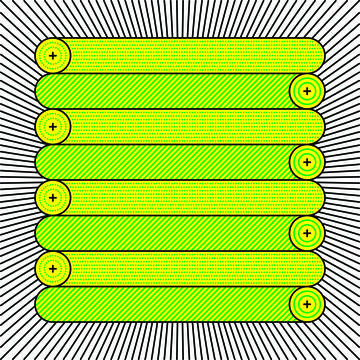
Solid-State Batteries Offer Big Promise. But When?

These EVs Have Even More Range than Advertised

Big-Battery EV SUVs Can't Beat Physics
Elon Musk comes out fighting as China throws Tesla a lifeline
- Elon Musk made a surprise visit to China, meeting officials and striking a deal with Baidu.
- The deal brings Tesla a step closer to introducing its self-driving features in cars sold in China.
- Tesla's sales in China have struggled amid rising competition from Chinese makers and a price war.

Elon Musk 's surprise visit to China appears to have paid off.
The billionaire unexpectedly traveled to Beijing over the weekend, meeting with high-ranking officials and striking a deal with the Chinese search giant Baidu.
The whirlwind visit came just a week after the billionaire decided not to make a planned trip to India to meet Prime Minister Narendra Modi, citing Tesla -related "obligations."
Instead, Musk with Premier Li Qiang, China's second-highest-ranking politician, in Beijing to discuss the rollout of Tesla's Full Self-Driving technology in the world's biggest auto market. Bloomberg reported that the electric-vehicle maker was expected to get the green light for the tech in China, citing an unnamed source.
Approval of FSD software could help boost Tesla's sales in China, which have slumped amid steep competition from local rivals and suffered elsewhere from rising anxiety about EVs.
'Golden opportunity'
The partnership with Baidu revolves around mapping and navigation functions for Tesla's autonomous-driving software.
Bloomberg reported that Baidu's lane-level navigation and mapping was likely to let Tesla make its autonomous-driving services available in China.
Related stories
Such a move could be a much-needed boost for Tesla, which has lost its market leadership in the world's largest EV market.
Tesla has had difficulty keeping up with a brutal price war against Chinese suppliers. In 2023, it lost its title as the world's top EV seller to BYD , which is also planning to release its own autonomous-driving technology.
China's sluggish economy and property-market woes have also dampened consumer demand and made some wary of big-ticket purchases.
Approval for FSD could have a significant impact on Tesla's revenues, given it charges $8,000 in the US for it or $99 a month for a subscription.
In an interview with Bloomberg TV, the Wedbush analyst Dan Ives said of the deal, "This could open up FSD in China, which I view as unlocking what could be, really, the golden opportunity for them."
Chinese authorities also said Tesla's cars made in the country now passed data-security requirements. In 2021 Beijing cracked down on the use of Teslas by state personnel over security concerns posed by the vehicles' cameras.
Musk's battle plan
Musk's China visit came amid tough times for Tesla.
The EV maker reported its first decline in quarterly revenue since 2020 in its earnings call last week, missing Wall Street's already-low expectations. The revenue drop represented the first major decline since the pandemic disrupted vehicle production and deliveries.
Telsa has also been laying off 10% of its workforce , or about 14,000 employees, and has had to recall recently launched Cybertrucks.
Despite the miserable earnings, the company's stock jumped after the news that Tesla's long-awaited cheaper EVs were coming soon. Musk didn't give many specifics on the new vehicles, such as exactly how much they'd cost or when they'd be available, but it was enough to soothe nervous investors.
The stock surge confirms that Musk's promises still have meaning for many investors. Tesla is set to rise again by close to 10% when trading begins on Monday.
The combined might of China's car makers is a formidable adversary, but Musk's visit shows he's coming out fighting.
Tesla didn't immediately respond to a request for comment from Business Insider, made outside normal working hours.
Watch: What happens when Elon Musk moves markets with a tweet
- Main content
Tesla's plan for affordable cars takes page from Detroit rivals
- Medium Text

- Company Tesla Inc Follow
- Company Ford Motor Co Follow
- Company General Motors Co Follow
'STRIPPED-DOWN VERSIONS' IN A YEAR?
Sign up here.
Reporting by Hyunjoo Jin, Abhirup Roy and Norihiko Shirouzu; additional reporting by Lewis Krauskopf and Suzanne McGee; Editing by Peter Henderson, Jonathan Oatis and Lisa Shumaker
Our Standards: The Thomson Reuters Trust Principles. New Tab , opens new tab

Business Chevron
In china, elon musk scores wins on the path to self-driving cars.
Elon Musk made progress towards rolling out Tesla's advanced driver-assistance package in China on a whirlwind weekend trip to Beijing, sending the company's shares soaring more than 16% on Monday.


IMAGES
VIDEO
COMMENTS
Planning a trip in your Tesla? Explore locations along your route to charge your electric vehicle and see how our Supercharging network can take you there. Stay charged anywhere you go, with access to our global charging networks. Explore a route and we'll find the best locations to keep you charged along the way and upon arrival.
Tesla has updated their app to version 4.20.69, introducing a much-anticipated trip-planning feature. With this addition, Tesla owners can plan a trip through the app and send it directly to their car. This guide will walk you through the new features, limitations, and other updates in this release. How to Use Tesla's New Trip Planner
Now Tesla is bringing the trip planner to its mobile app in a new update pushed earlier today. In the release notes of the update, which is called 4.20.69 (I know), Tesla writes about two new ...
Use Tesla's Trip Planner Go Anywhere tool from the comfort of your home, at any or all stages of planning your trip.Whether it's an overnight or a cross-country jaunt, the Trip Planner can optimize your route, find and recommend Tesla Superchargers, and even suggest Destination Charging.The latter are charging locations specifically located near points of interest, such as restaurants ...
Planning a trip in your Tesla? Explore locations along your route to charge your electric vehicle and see how our Supercharging network can take you there. ... Enter any destination and see how Tesla can take you there. Model 3 Long Range. Model S Sedan All-Wheel Drive. Model S 634 km; Model S Plaid 600 km; Model X SUV All-Wheel Drive. Model X ...
Tesla already offers its trip planner on the web, and that's also accessible on mobile browsers, but it should be a smoother experience from within the official Tesla app.
Discover the ins and outs of Tesla's Trip Planner feature as we break down its new addition to the Tesla app in version 4.20.69. Learn how to efficiently pla...
ABetterRouteplanner is the world's most popular consumer EV routeplanner - both for beginner and experienced EV drivers. And of course for anyone curious about EVs.
The Trip Planner supports most EV models including: Tesla Model S, Nissan LEAF, Chevrolet Volt, Tesla Model 3, BMW i3, Tesla Model X, Chevrolet Bolt EV, Fiat 500e, Ford Fusion Energi, Volkswagen e-Golf, Kia Soul EV, etc.
Using Tesla's trip planner to create a hypothetical journey from SpaceX's headquarters in Hawthorne, California to the company's Fremont factory, one can see that the tool suggests Model X ...
Tesla's trip meter also doesn't measure *all* energy used (if you add up energy/miles used plus rated miles remaining, it doesn't add up to the miles you started with after the last charge). ... Welcome to EV Trip Planner version 2.8! It has some really cool new features, but a few bugs might have been introduced as well. If you find any ...
Tesla's mobile app was updated to version 4.20.69 today (naturally!) and the release notes indicate a couple of new updates, but one major addition is trip planning from the app. According to the release notes, Tesla says "Phone Key pairing no longer requires your Key Card to complete". It's unclear why they removed this step - Tesla's ...
We're thrilled to showcase the brand new feature in the Tesla App - the "Trip Planner." This game-changing addition to the app will revolutionize how you pla...
Tesla Navigation (Go Anywhere) A Better Route Planner (ABRP) 1. The range estimate is about 85% accurate. Tesla is great at calculating how much battery you are going to use on your trip. It gives near-accurate battery consumption even when your trip is at different altitudes. However, it does not consider other variables that may affect the range.
Tesla's trip planner built into all of its vehicles tells you where to stop, for how long, and calculates so many things to give you an accurate and confiden...
To date, using Tesla's trip planning tool has meant sitting inside your electric car while you map a route that takes you past charging stations.
The Tesla Trip Planner is a simple and intuitive tool that makes it easy to plan your road trip. To use the Trip Planner, simply go to the location section of the Tesla app, tap on " navigate ," and input your destination. The app will then find Superchargers along the route, g ive an ETA, show how much to charge at each charger, display ...
Tesla Road Trip Planning The first thing to consider is the overall distance of your road trip. With any trip, there are a few routes that one could take, and in my case it's approximately a 244 ...
Is The Tesla Trip Planner Accurate? The Tesla Trip Planner is pretty good, but unfortunately it's not always 100% accurate. For this reason, we recommend that if you plan to take a trip in unfamiliar territory, you download a better, more accurate app, such as our number one pick, A Better Route Planner, (ABRP). ...
The downside of this system is that Trip Planner will incorporate only Tesla's Superchargers into your route. Tesla's navigation map also shows its own level 2 chargers, and third-party ...
Here's 5 tips for planning your own EV road trip, including where to rent an EV in the United States. ... If you're not driving a Tesla on your road trip, you might consider buying Tesla NAACS ...
Tesla briefly mentioned its ride-hailing app in its Q1 earnings results: We have been investing in the hardware and software ecosystems necessary to achieve vehicle autonomy and a ride-hailing ...
Tesla has had difficulty keeping up with a brutal price war against Chinese suppliers. In 2023, it lost its title as the world's top EV seller to BYD, which is also planning to release its own ...
Planning a trip in your Tesla? Explore locations along your route to charge your electric vehicle and see how our Supercharging network can take you there. Stay charged anywhere you go, with access to our global charging networks. Explore a route and we'll find the best locations to keep you charged along the way and upon arrival.
Meanwhile, Tesla CEO Elon Musk postponed a trip to India. Tesla Cuts U.S. EV Prices The Model Y now starts at $42,990 before incentives and excluding taxes and fees.
Elon Musk's new plan to use current product lines as the basis for new affordable vehicles — rather than springing for all-new models — follows the playbook of Tesla's old-school Detroit ...
Mainland China's tech sector is bracing for a new round of job cuts at multinational tech companies Ericsson, Tesla, Amazon.com and Intel; While Chinese Big Tech firms already laid off thousands ...
Planning a trip in your Tesla? Explore locations along your route to charge your electric vehicle and see how our Supercharging network can take you there. Stay charged anywhere you go, with access to our global charging networks. Explore a route and we'll find the best locations to keep you charged along the way and upon arrival.